Xerox Installation Guide If Not Then Install
User Manual: Xerox If not then Manual: ://.support.xerox.com/pub/docs/6115MFP/userdocs/any-os/en/install_guide
Open the PDF directly: View PDF ![]() .
.
Page Count: 2
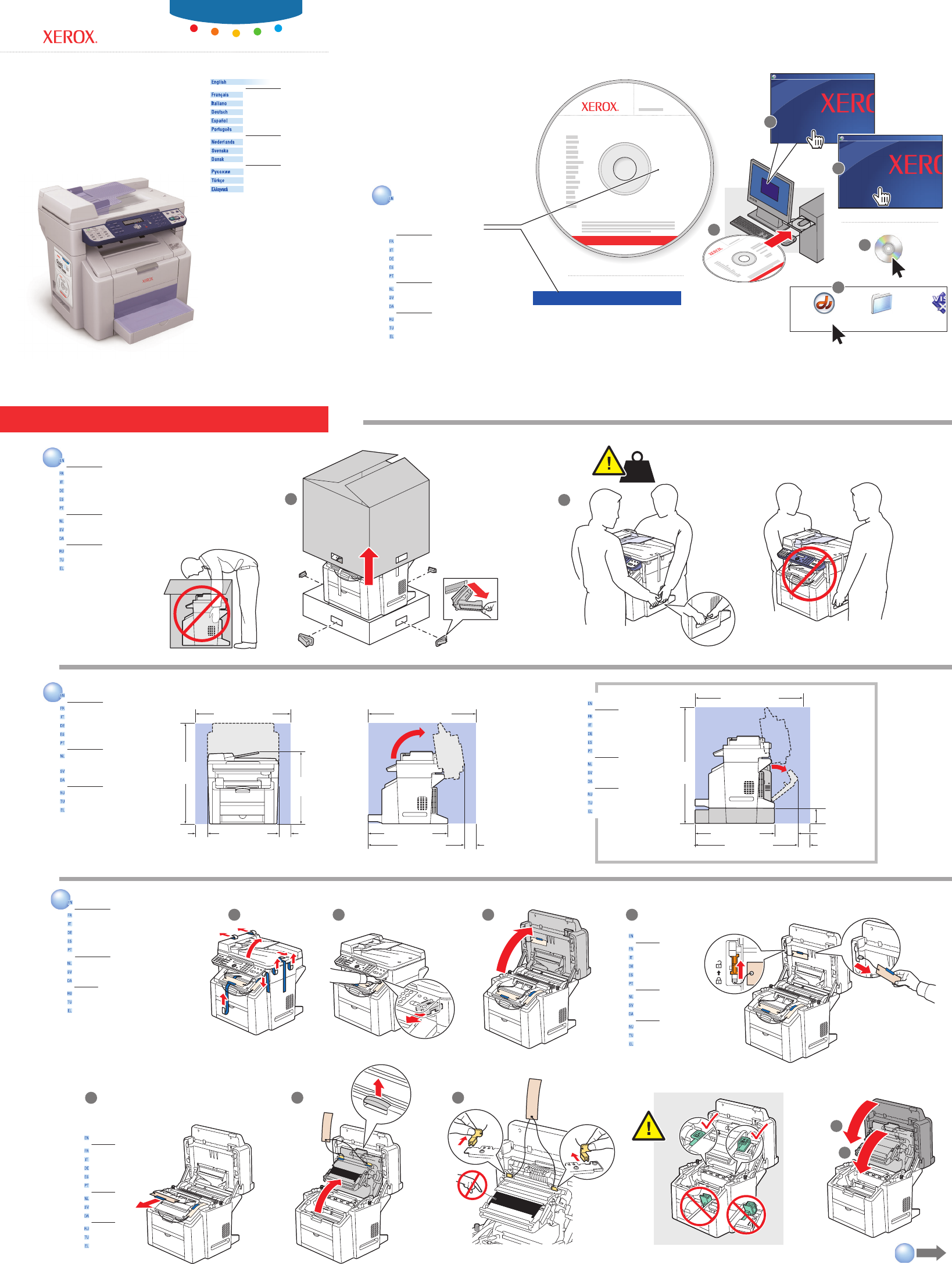
Phaser® 6115MFP
multifunction product
www.xerox.com/office/6115support
Installation
Guide
Xerox Phaser 6115 Drivers
2.2
2.1
721P58640 Rev A
Copyright © 2007 Xerox Corporation. All rights reserved.
Phaser® 6115MFP Software and
Documentation CD-ROM
Print and Scan
Drivers and Utilities
Installation Video
User Guide
Windows
®
,
Mac OS
®
www.xerox.com/office/6115supportwww.xerox.com/office/6115support
Phaser
®
6115MFP Software and
Documentation CD-ROM
1.1
1.2
Mac
33 kg
73 lb.
4x
528 mm (20.8")
728 mm (20.8") 816 mm (32.1")
868 mm (34.2")
764 mm
(30.1")
902 mm
(35.5")
531 mm
(20.9")
100 mm (3.9")
100 mm
(3.9")
100 mm
(3.9") 716 mm (28.2")
583 mm (22.7")
100 mm (3.9")
187 mm (7.4")
138 mm (5.4")
768 mm (30.2")
583 mm (22.7")
4.1
4.6 4.7
4.8
4.9
4.2 4.3 4.4
4.5
5
Options
Software and Documentation CD-ROM
Install Drivers
Register Printer...
Guides and
Guides and T
utorials
utorials
Guides and Tutorials
Guides and Tutorials
Quick Start Tutorial
User Guide
Installation Video
Installation Video
Installation Video
1.2
1.3
PC
Mac Install Video Xerox Phase
r
Installation Video
1.3
Unpack Product
2
Choose Location
3
EN
EL
RU
TU
NLNL
DADA
SVSV
FR
IT
DE
ES
PT
FR
1Save setup time...
watch the
installation video
Remove Packing Material
4
Retirez le matériel d'emballage
Rimuovere il materiale di imballaggio
Verpackung entfernen
Quite el material de embalaje
Remova o material de embalagem
Pull
Tirez
Tirare
Ziehen
Tire
Puxe
Trekken
Dra
Træk
Unlock Scanner
Déverrouillez le scanner
Sbloccare lo scanner
Scanner entriegeln
Desbloquee el escáner
Destrave o scanner
Scanner ontgrendelen
Ta bort spärren från skannern
Lås scanneren op
Product uitpakken
Packa upp produkten
Pak produktet ud
Déballez le produit
Rimuovere il prodotto dall'imballaggio
Gerät auspacken
Desembale el producto
Desembale o produto
Guide d'installation
Guida all'installazione
Installationsanleitung
Guía de instalación
Guia de instalação
Installatiehandleiding
Installationshandledning
Installationsvejledning
Regardez la vidéo d'installation
Vedere il video di installazione
Installationsvideo ansehen
Vea el vídeo de instalación
Assista ao vídeo de instalação
Bekijk de installatievideo
Titta på installationsvideon
Se installationsvideoen
Choisissez l'emplacement
Scegliere l'ubicazione
Aufstellungsort auswählen
Seleccione la ubicación
Escolha o local
Bepalen waar u de printer
gaat plaatsen
Välj plats
Vælg placering
Verpakking verwijderen
Ta bort förpackningsmaterialet
Fjern indpakningen
Руководство по установке
Kurulum Kõlavuzu
Εγχειρίδιο εγκατάστασης
Посмотрите видеофильм об установке
Kurulum Videosunu İzleyin
Παρακολουθήστε το Bίντεο εγκατάστασης
Распакуйте аппарат
Ürünü Kutusundan Çõkarõn
Αποσυσκευάστε το προϊόν
Выберите место
Yer Seçin
Επιλέξτε θέση για τον εκτυπωτή
Снимите упаковочный материал
Paketleme Malzemelerini Çõkarõn
Αφαιρέστε το υλικό της συσκευασίας
Потяните
Çekin
Τραβήξτε
Разблокируйте сканнер
Tarayõcõnõn Kilidini Açõn
Ξεκλειδώστε τον σαρωτή
Опции
Seçenekler
Προαιρετικά εξαρτήματα
Opties
Alternativ
Tilbehør
Options
Opzioni
Optionen
Opciones
Opções
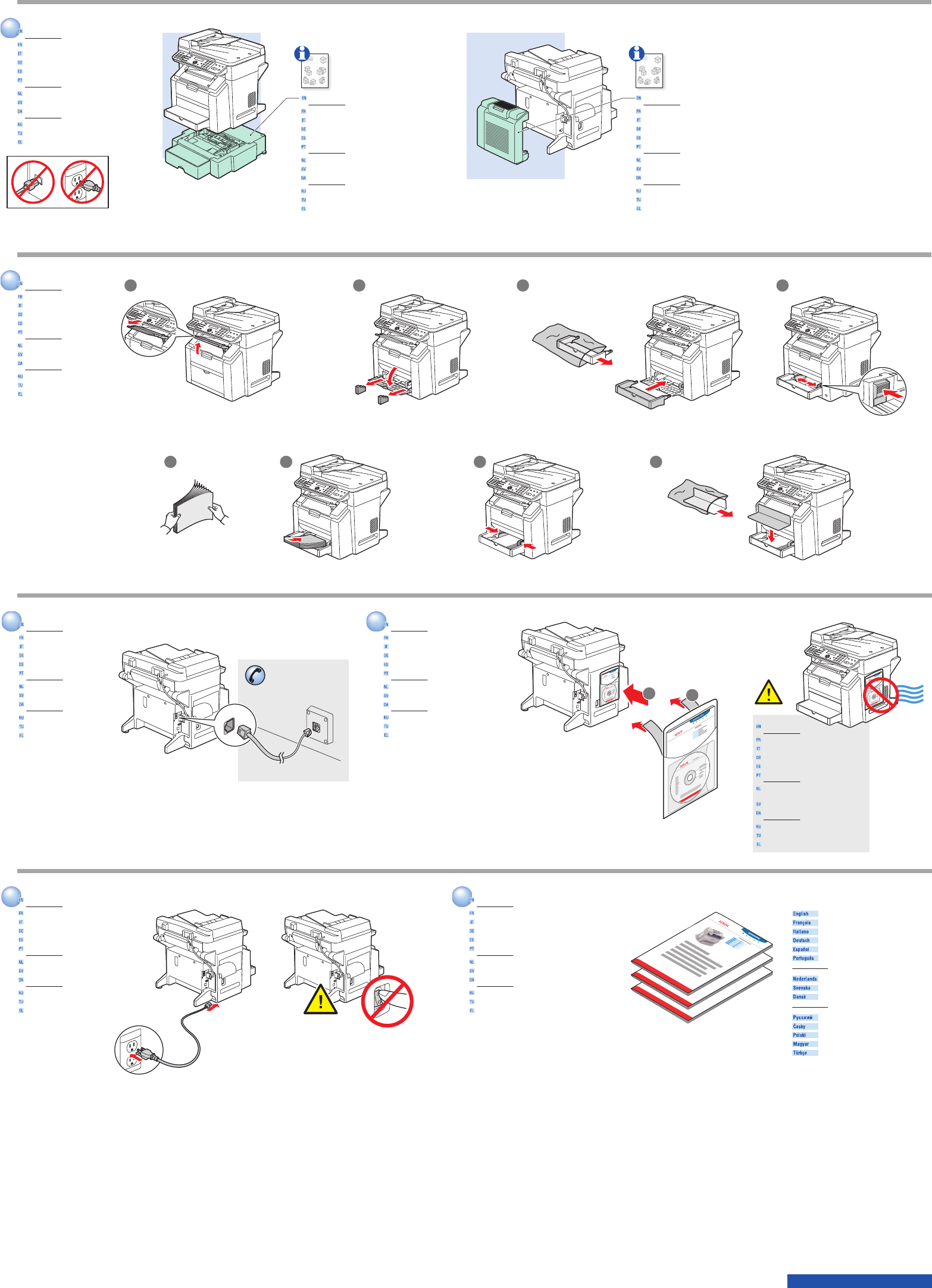
www.xerox.com/office/6115support
8.2
Use Guide
Quick
Phaser 6115MFP Software and
Documentation CD-ROM
6.1 6.2 6.3 6.4
6.5 6.6 6.7 6.8
LINE
Use Guide
Quick
Phaser 6115MFP Software and
Documentation CD-ROM
8.1
Use Guide
Quick
Phaser 6115MFP Software and
Documentation CD-ROM
Load Paper
6
Chargez le papier
Caricare la carta
Papier einlegen
Coloque papel
Coloque papel
Papier plaatsen
Lägg i papper
Ilæg papir
Connect Power
9
Branchez sur la prise
Collegare l'alimentazione
Netzkabel anschließen
Conecte la alimentación eléctrica
Conecte a alimentação
Stroom aansluiten
Anslut till eluttag
Tænd
To continue, see the Features Setup Guide
Continuez avec le Guide de configuration des fonctions
Per continuare, vedere la Guida all'installazione delle funzioni
Weiteres Vorgehen siehe Funktionsinstallationshandbuch
Para continuar, consulte la Guía de configuración de funciones
Para continuar, consulte o Guia de Configuração dos Recursos
Raadpleeg de Handleiding voor functie-instellingen
Läs vidare i Installationshandbok för funktionerna
Se installationsvejledningen til funktioner for at fortsætte
10
Save Documentation
Conservez la documentation
Riporre la documentazione
Dokumentation am Gerät aufbewahren
Guarde la documentación
Salve a documentação
Documentatie bewaren
Spara dokumentationen
Gem dokumentation
8
Connectez la ligne de fax
Collegare la linea fax
Faxkabel anschließen
Conecte la línea de fax
Conecte a linha de fax
Connect Fax Line
Faxlijn aansluiten
Anslut faxledningen
Tilslut faxlinje
7
Ne couvrez pas les ouvertures d'aération.
Non coprire le prese d'aria.
Lüftungsöffnungen nicht bedecken.
No obstruya los orificios de ventilación.
Não cubra as aberturas de ventilação.
Do not cover vents.
Zorg dat de ventilatieopeningen niet
worden geblokkeerd.
Täck inte ventilationsöppningarna.
Tildæk ikke ventilationsåbninger.
Install Options
5
Installez les options
Installare le opzioni
Optionen installieren
Instale las opciones
Instale as opções
Opties installeren
Installera tillvalsutrustning
Installer tilbehør
500-Sheet Feeder
Chargeur 500 feuilles
Alimentatore da 500 fogli
500-Blatt-Zuführung
Alimentador de 500 hojas
Alimentador de 500 folhas
Invoerlade voor 500 vel
Arkmatare för 500 ark
500-arksfremfører
Duplex Unit
Unité recto-verso
Unità duplex
Duplexeinheit
Unidad de impresión a dos caras
Unidade frente e verso
Duplex-eenheid
Duplexenhet
Duplexmodul
Установите опции
Kurulum Seçenekleri
Επιλογές εγκατάστασης
Устройство подачи на 500 листов
500-Sayfa Besleyici
Τροφοδότης 500 φύλλων
Μονάδα εκτύπωσης διπλής όψης
Çift Yönlü Yazdõrma Ünitesi
Μονάδα διπλής όψης
Загрузите бумагу
Kağõt Yükle
Τοποθετήστε χαρτί
Подсоедините линию факса
Faks Hattõnõ Bağlayõn
Συνδέστε τη γραμμή του φαξ
Подключите питание
Fişi Prize Takõn
Συνδέστε το καλώδιο τροφοδοσίας
Сохраните документацию
Dokümanlarõ Kaydedin
Αποθηκεύστε τα συνοδευτικά έγγραφα
Не перекрывайте вентиляционные отверстия.
Havalandõrma deliklerini kapatmayõn.
Μην καλύπτετε τις οπές εξαερισμού.
Для продолжения см. Руководство по настройке функчий
Devam etmek için, Özellikler Kurulum Kõlavuzu’na bakõn.
Για να συνεχίσετε, συμβουλευτείτε το
Features Setup Guide
.
Features Setup Guide
Guia de Configuração dos Recursos
Guía de configuración de funciones
Funktionsinstallationshandbuch
Guida all'installazione delle funzioni
Guide de configuration des fonctions
Installationsvejledningen til funktioner
Installationshandbok för funktionerna
Handleiding voor functie-instellingen
Özellikler Kurulum Kõlavuzu
Funkciók beállítása útmutatót
Podręcznik konfiguracji funkcji
Příručku pro nastavení funkcí
Руководство по настройке функчий