Xiaomi GPS Tracker MITU EN
GPS_tracker_MITU_EN User manuals for Xiaomi Mi devices | XIAOMI-MI.com
User Manual: Xiaomi User manuals for Xiaomi Mi devices | Xiaomi-Mi.com
Open the PDF directly: View PDF ![]() .
.
Page Count: 3
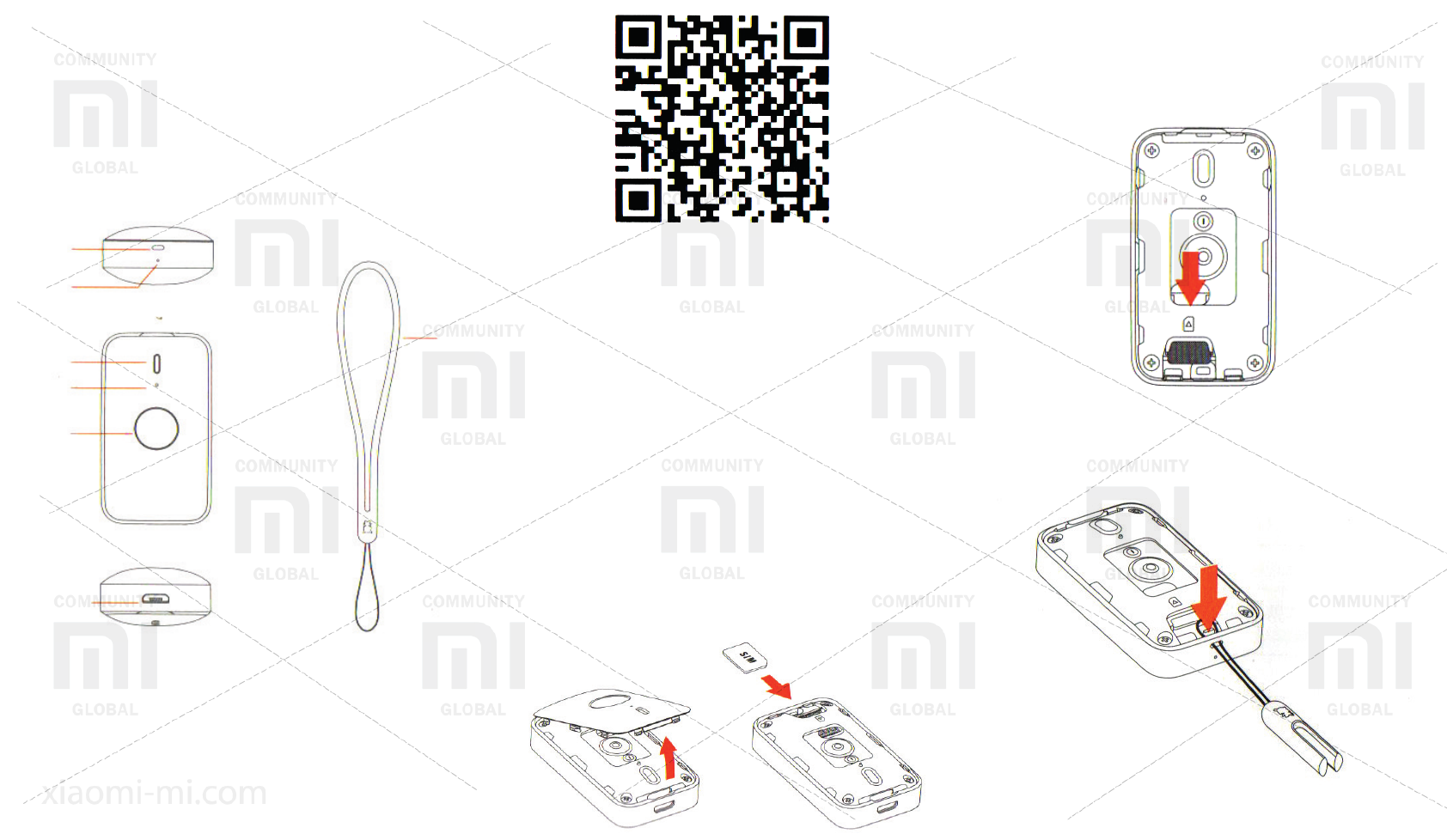
Mitu GPS tracking device
Overview
Accessories: Mitu GPS tracking device x1, silicone strap x1
x1 manual, warranty card x1.
Installation of app Extracting of SIM card
Holes for a carrying strap Silicon strap
Microphone
Speaker
Indicator
Function Button
Charging
port
Version 1.0 07.2016
To install an application «Mitu GPS tracking device», scan
QR-code, or search and download it at APP Store.
QR-code is used to set the APP and further interfaces with
a telephone. Please keep it properly.
Installation of SIM card
Open a front panel of the device, insert a SIM card with a
chip down into appropriate slot. Close a cover of the device.
(You need to buy a SIM card for this device).
Support SIM card: Nano-SIM card.
Support operator: China Mobile, China Unicom ...
Note: Please select a suitable operator. Proper positioning,
execution of calls and other functions will depend on the
operator’s signal. Using of cropped cards may damage a
slot, or you can not insert or withdraw it from a slot.
Open a cover of the device, using a thin object, push a SIM
card in order to withdraw it from a slot.
Using of strap
Open a cover of the device, thread a strap through the hole
at the bottom of device and x it.
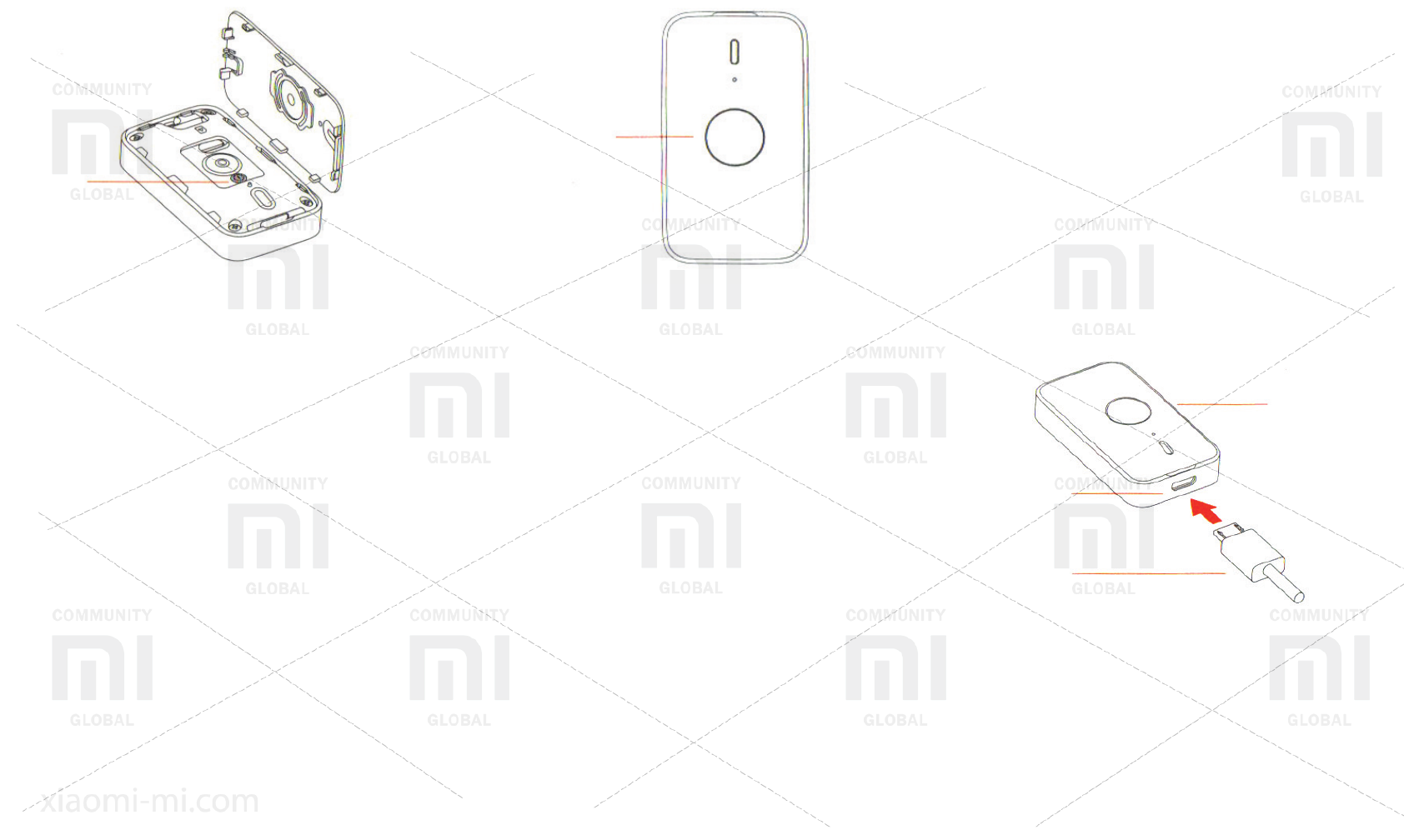
Switching on the device Making calls
Call: Press a function key twice to select a contact number.
Press and hold a function button for 3 seconds to start
dialing (with white indicator is ashing).
Accept a call: When receiving a call, press a function
button to accept a call. Press and hold a function button for
3 seconds to reject a call.
Problems in carrying out a call: If there is no signal during
a call, you can hear: «there is no connection to network,
please call later». Please check the device signal and try
again later.
Press and hold a function button.
Charging of the device
Switching on: Open a cover of the device, press and hold a
power button for 3 seconds until white indicator lights.
O: When enabled, open the device, press and hold for 3
seconds a power button or established mobile application,
click o the device.
The solution of problems: if there were any problems with
normal operation of the device, press and hold for 3 seconds
a power button to restart the device.
Power button
Pairing of devices
Start the APP, follow its guidance, scan a QR-Code. After
you hear a sound notication of «request for pairing», press
a function key for a successful pairing.
Successful pairing: sound notication «pairing completed
successfully.»
Interface error: notication sound «gateway error» and red
indicator lights.
Methods to resolve pairing problems:
1. If you have a poor internet signal, it may be a connection
error. Change your location and try to re-pair.
2. If you can not use QR-code, you can press 16 times on
a function key, then you will receive a six-digit identication
number of the device.
Function Button
Using the device
After a successful pairing, the device determines a current
status by an indicator.
Performing a network connection after pressing a function
button: constant blue indicator.
The lack of connections to server after clicking on a function
button: constant yellow indicator.
After pressing a function button, abcense of SIM card or SIM
card is not registered in network: constant red indicator.
Searching of device location: ashing blue indicator.
Alarm clock: ashing yellow indicator.
Plug a power adapter into slot, then a ashing green
indicator lights up. Charging of the device began. A steady
green light indicates a full charge of the device.
A reminder of low battery: If a device battery level is less
than 15%, red indicator start to ash. Please promptly
recharge the device.
GPS tracking device
Charging slot
Charging cable

XIAOMI-MI.COM
Presence of toxic and hazardous substances
O: toxic and harmful substances in all components of the device are
contained in an amount below the limit value, according to SJ / T11363-
2006 «Limit requirements for toxic and hazardous substances in
products.»
X: indicates a presence of toxic and harmful substances, at least one of
components of this product in excess of a limit value, according to SJ /
T11363-2006 «Limit requirements for toxic and hazardous substances in
products.»
This product complies with European RoHS requirements and standards
for environmental protection; international countries still can not replace or
reduce an aluminum content of a copper alloy. In terms of environmentally
management stated, that under normal operating conditions, is not
possible leakage of hazardous substances or elements.
Electromagnetic radiation coecient (SAR)
Maximum electromagnetic radiation coecient of this unit <2.0 W / kg,
which corresponds to requirements of GB 21288-2007 international
standard.
Cautions
1. Your device has a built-in battery. Please, do not leave it near heat
sources to prevent ignition.
2. If water seeps into the device may cause it to malfunction.
3. Recommended voltage for 5V --- 400mA charging device.
4. It is strictly forbidden to wear the device with a pacemaker, hearing aid
or cochlear implant.
5. It is strictly forbidden to use the device in hospitals and gas stations.
To install Smart Home APP, scan a QR-code, or search and download it to
APP Store «Mi Smart Home».
This device is already in list of Mi Smart Home devices, supports MIUI
system and can interface and interact with other Mi Smart Home devices.
Main characteristics
Title: GSM wireless data terminal;
Model: DPSDWQ01LQ;
CMIIT ID: 2016CP2868;
Battery: Lithium-ion battery 4.35V 760mAh;
Rated power: 5V --- 2A MAX;
Communication Network: GSM 900/1800;
Size: 53.5 x 30 x 16mm;
Weight: 40g;
Operating temperature: -10C - 50C;
Requirements: Android 4.2 system and later, iOS 7.0 and above system;
If you have questions, please contact Mi Customer Service Center;
Company-customer: «Xiaomi Tongxun Technology» Ltd.;
Producer: «Shanghai Xiaoxun Technology»;
Address: Shanghai city, Xuhui District, 401, Caobao Street, Building 9
(Number 1).