XinHuaMei Electronics BTH530 BLUETOOTH EARBUD User Manual
Shenzhen XinHuaMei Electronics Limited Company BLUETOOTH EARBUD
User Manual

1
BLUETOOTHWIRELESSEARBUD
INSTRUCTIONMANUAL
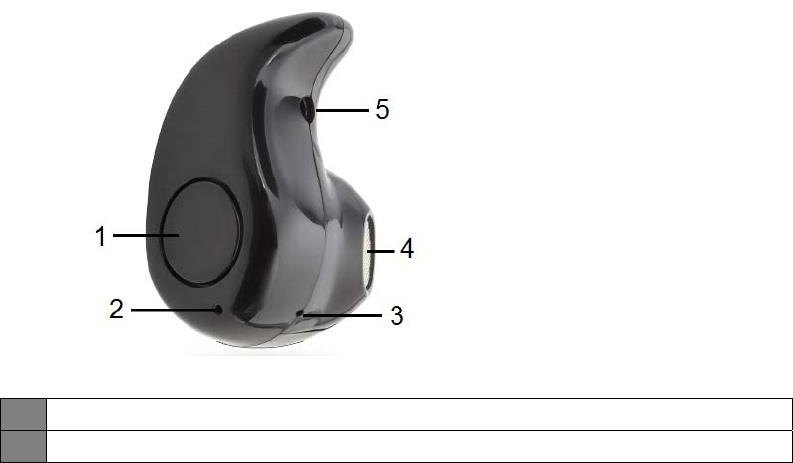
2
GettingStarted
Removetheproductfromthebox.
Removeanypackagingfromtheproduct.
Please retain all packaging after you have checked and counted all the parts and the
contentsagainstthelist.
PackageContents
BluetoothEarbud
USBChargingCable
InstructionManual
SafetyInstructions
Keeptheunitawayfromheatsources,directsunlight,humidity,waterandanyotherliquids.
Donotoperatetheunitifithasbeenexposedtowater,moisture or any other liquids to
preventagainstelectricshock,explosionand/orinjurytoyourselfanddamagetotheunit.
Donotusetheunitifithasbeendroppedordamagedinanyway.
Repairstoelectricalequipmentshouldonlybeperformedbyaqualifiedelectrician.Improper
repairsmayplacetheuseratseriousrisk.
Donotusetheunitwithwethands.
Donotputobjectsintoanyoftheopenings.
Keeptheunitfreefromdust,lintetc.
Donotusethisunitforanythingotherthanitsintendeduse.
Keeptheunitoutofreachofchildren.
Thisproductisnotatoy.
Donotusetheheadsetatexcessivevolumelevels,asdamagetohearingmayoccur.
DescriptionofParts:
1 MF(Multi‐Function)/Phonebutton
2 Built‐InMicrophone
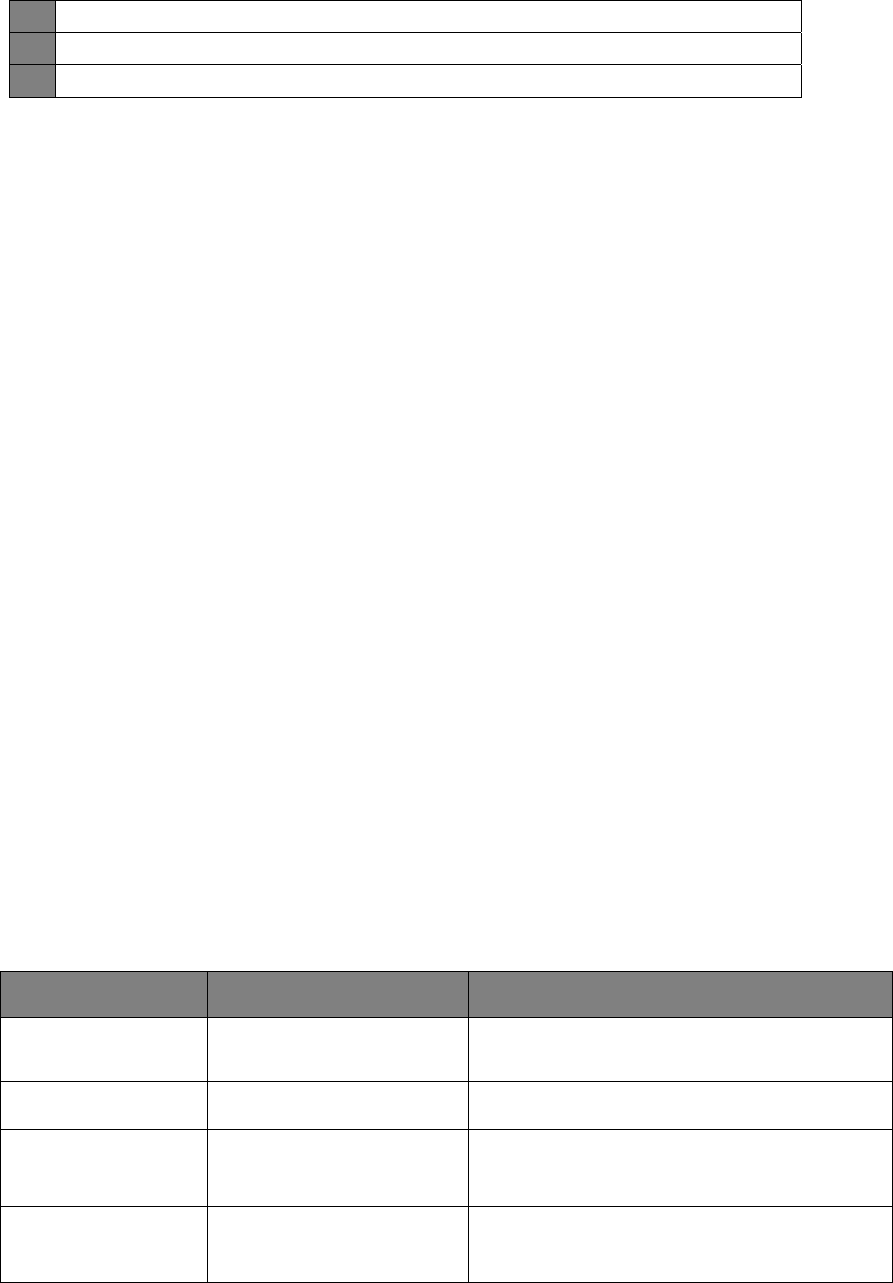
3
INSTRUCTIONSFORUSE
ChargingInstructions
TheBluetoothEarbudcomeswithabuiltinrechargeablebattery.Beforeusingitforthefirst
timewerecommendyouchargethebatteryfully.Onlyusethesupplied USB cable for
charging.
ConnecttheUSBcabletoacomputerUSBportandtheotherendplugtothechargingport
ofthedevice.TheredLEDilluminateswhilethedeviceischarging.Ittakesabout1.5hours
fortheunittofullycharge.Whenthebatteryisfullycharged,theLEDwillturntoblue.
Turningon/offtheBluetoothEarbuds
PressandholdtheMFbuttonfor4‐6secondstoturnONorOFFthedevice.
Pairing the device with Bluetooth devices (phone or tablet that support
call‐answering)
EnsuretheBluetoothEarbudisturnedoff,thenpressandholdtheMFbuttonfor4‐6
secondsuntiltheLEDflashesredandblue.
PlacetheBluetoothEarbudandBluetoothdevice(phoneortabletthatsupportcall
answering)nofurtherthan3feetapartfromeachother;
Activate the Bluetooth function on your mobile device. Please refer to the
manufacturer’sinstructionsforinstructionsonenablingBluetoothonyourdevice.
OnceyouhaveactivatedBluetoothonyourmobiledevice,selectthe“BTH‐530”
fromthelistofavailableBluetoothdevices.
Ifrequired,enterthepassword‘0000’toconfirm&finalizepairing.
Oncepairedsuccessfully,theLEDwillturnoff,andavoice‘Connected’maybeheard.
Youcannowstarttousetheearbud.
MakingacallwiththeBluetoothEarbudinBluetoothmode
Basicoperation
Function Operation Button
Answerincoming
call
IncomingCall ShortpressthePhonebuttontoansweran
incomingcall.
RejectIncomingCall IncomingCall LongpressthePhonebuttonfor2‐3seconds
Endcall IncomingCall Afteryourphoneconversation,shortpress
thePhonebutton
Rediallastnumber Standbymodeand
connectedtoadevice
ShortpressthePhonebuttontwice
ListeningtoMusicWirelessly
Please ensure that your device (iPhone, Tablet or Other Smart Phone) is paired with the
3 LEDLightIndicator
4 Speaker
5 ChargingPort
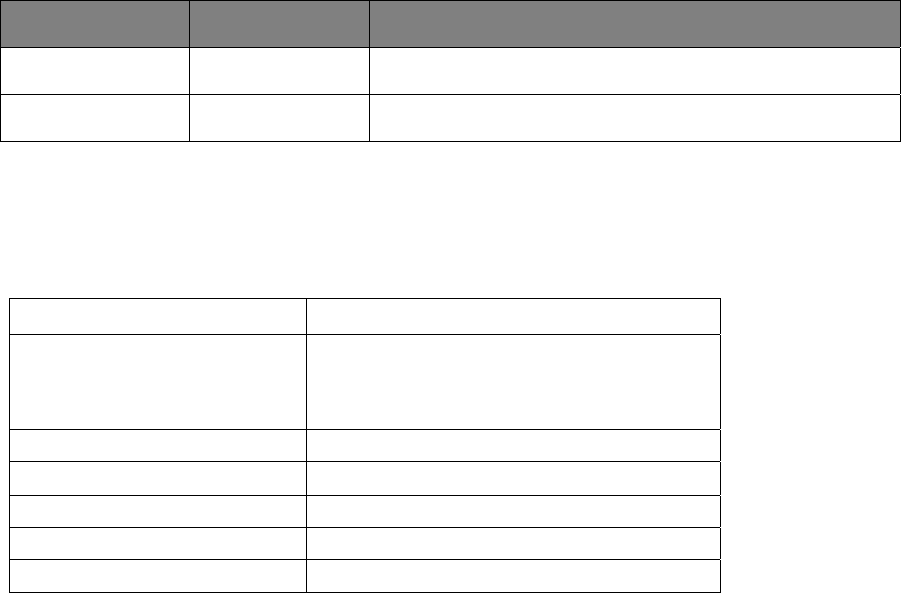
4
BluetoothEarbudtostreammusicwirelessly.Onceitispaired,playmusicfromyourdevice.
Function Operation Button
Pause Playingmusic ShortpresstheMFbuttonwillpausethemusic
Play Pausing ShortpresstheMFbuttonwillresumethemusic
Note: Other functions including volume increase/decrease, next/previous track, you may
needtocontrolthroughyoursourcedevice.
Specifications
Operatingdistance 33Feet
Workingtime Music:upto1.5hours
Talk:upto2.5hours
Standby:about20hours
Charginginputvoltage DC5V
Chargingtime About1.5hours
Built‐InBattery 35mAh
Size 1.06x0.71x0.59inch
Weight 0.2Oz
(Note:Batterylife&chargingtimemayvarybasedonusage&typesofdevicesused.)
FCCInstructions
This equipment has been tested and found to comply with the limits for a Class B digital
device,pursuanttoPart15oftheFCCRules.Theselimitsaredesignedtoprovidereasonable
protectionagainstharmfulinterferenceinaresidentialinstallation.Thisproductgenerates,
usesandcanradiateradiofrequencyenergyand,ifnotinstalledandusedinaccordancewith
theinstructions,maycauseharmfulinterferencetoradiocommunications.
However,thereisnoguaranteethatinterferencewillnotoccurinaparticularinstallation.If
theproductdoescauseharmfulinterferencetoradioortelevisionreception,whichcanbe
determinedbyturningtheequipmentoffandon,theuserisencouragedtotrytocorrectthe
interferencebyoneormoreofthefollowingmeasures:
‐ Reorientorrelocatethereceivingantenna.
‐ Increasetheseparationbetweentheproductandreceiver.
‐ Connecttheproductintoanoutletonacircuitdifferentfromthattowhichthereceiveris
connected.
Thisdevicecomplieswithpart15oftheFCCRules.Operationissubjecttothefollowingtwo
conditions:(1)Thisdevicemaynotcauseharmfulinterference,and(2)thisdevicemust
acceptanyinterferencereceived,includinginterferencethatmaycauseundesiredoperation.
5
Note:modificationstothisproductwillvoidtheuser’sauthoritytooperatethisequipment.