XinHuaMei Electronics BTS-C28 Bluetooth Speaker User Manual BTS C28
Shenzhen XinHuaMei Electronics Limited Company Bluetooth Speaker BTS C28
User Manual

BluetoothSpeaker
USERMANUAL
ModelNo.:BTS‐C28
DearCustomer,
Thanksforpurchasingourproduct!
Pleasekindlyreadthisusermanualbeforeusingtheproductcarefully,andkeepitfor
futurereference.
SafetyInstructions
Pleasereadtheseinstructionsbeforeusingtheproduct.
Donotinsertanymetalobjectintothedevice.
Toavoidastaticcharge,donotusethedeviceinanextremelydryclimate.
Donotattempttoopenorrepairthedevicebyyourself.
Avoidheavyshockstotheproductanddonotdropit.
Batteries(batterypackorbatteriesinstalled)shallnotbeexposedtooverheat
conditionlikesunshineorfire.
Package:
1. BluetoothSpeaker:x1
2. MicroUSBChargingCable:x1
3. AUXinputcable:x1
4. UserManual:x1
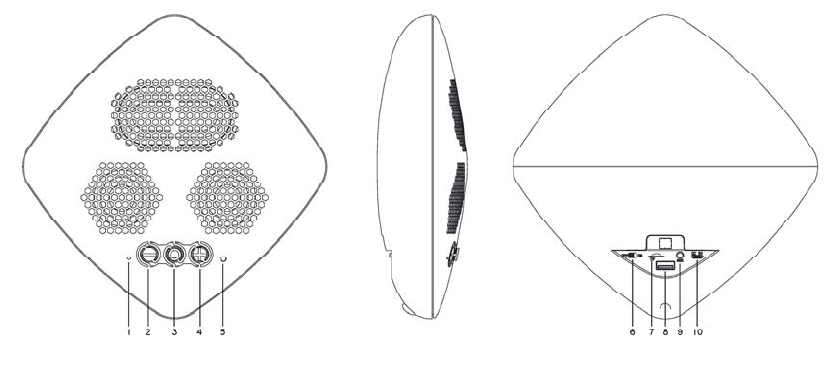
INSTRUCTIONOFPRODUCTPANELANDBACKPANEL
1.LEDIndicator
2.PREV/VOL‐
3.MODE
4.PREV/VOL+
5.LEDIndicator
6.ON/OFFSwitch
7.TFCardSlot
8.USBSlot
9.AUXport
10.ChargingPort
OPERATIONS:
ConnectionBluetoothFunction
1.MakesuretheBluetoothspeakerandBluetooth®enableddeviceiswithin1meter
duringpairing.
2.Turnontheunit,LEDindicatorflashesquicklyinBlueonthebackofproduct,the
speakerenterintoBluetoothmode.
3.OpenyourBluetooth®enableddevice,searchfor“BTS‐C28”,andselectitto
connecttheproducttoyourBluetooth®enableddevice.Afterconnectedsuccessfully,
LEDindicatorwillkeeplightingupinbluecolor.Thenkeepflashingslowlywhen
playingthemusic.
4.DependingontheBluetooth®enableddevicewhichyouaretryingtoconnectitto
thespeaker,itmaybenecessarytotypeapasscode.Pleasetype“0000”ifyouare
promptedbythedevice.YourBluetooth®enableddevicewillconfirmthatthepairing
wascompleted,andremindyoutoaccepttheconnection.PleaserespondYESto
connecttheproducttoyourBluetooth®enableddevice.
Note:WhenyouturnonandswitchtheBluetoothSpeakertoBluetoothMode,it
willautomaticallyconnecttothepairedBluetooth®enabledeviceiftheyareinthe
requiredrange.
UsingBluetoothSpeaker
1.PlayingMusicofBluetooth®enableddevice
ConnectyourBluetooth®SpeakertoBluetooth®enableddevicefollowingabove
steps.Afterconnectedsuccessfully,youcanpress“PLAY“onyourBluetooth®device
or“mode”buttononthefrontpanelofproducttoplay/pausethesong.Long
press”NEXT/VOL+“or“PREV/VOL‐“toincreaseordecreasethevolume.Short
press””NEXT/VOL+“or“PREV/VOL‐“toselectnextorprevioussong.
Note:YoumayalsoadjustthevolumefromyourBluetooth®enableddevice's
volumecontrol.
2.ListentoUSB/TFcard
InsertUSBcard/TFcardintotheUSB/TFportofspeaker,theunitwillplaythesong
ofUSBcard/TFcardautomatically.Shortpress“mode”buttononthefrontpanelof
producttoplay/pausethesong.Longpress”NEXT/VOL+“or“PREV/VOL‐“to
increaseordecreasethevolume.Shortpress””NEXT/VOL+“or“PREV/VOL‐“to
selectnextorprevioussong.
3.ListentoAUXfunction
ConnectoneendofAUXcabletotheBluetoothspeakerandtheotherendtoaudio
device.Thespeakerwillplaythesongautomatically.Shortpress“mode”buttonon
thefrontpanelofproducttoplay/pausethesong.Longpress”NEXT/VOL+“or
“PREV/VOL‐“toincreaseordecreasethevolume.Shortpress””NEXT/VOL+“or
“PREV/VOL‐“toselectnextorprevioussong.
4.ListentoFMfunction.
InserttheMicroUSBendofUSBrechargeablecableintothechargingport,andleave
theotherendofthecableopen.USBrechargeablecableservesasFMAntennawhile
inFMRadiomode.
Longpress“mode”buttononfrontpaneloftheunittoenterintoFMmode.Short
press“mode”tosearchandmemorizeFMchannelsautomatically,theLedindicator
flashesquickly,thenitwillflashslowlywhenplayingthesoundofaFMchannel.Long
press”NEXT/VOL+“or“PREV/VOL‐“toincreaseordecreasethevolume,short

press””NEXT/VOL+“or“PREV/VOL‐“toselectnextorpreviouschannel.
TelephoneFunction
Note:Youmayanswer&endcallwhilelisteningtomusic.Themusicwillstopwhen
acallisanswered,andwillrestartwhenthecallisended.
Toansweracall:ShortpresstheMbutton
Toendacall:ShortpresstheMbuttonagain.
Torejectacall:PressandholdtheMbuttonforabout2seconds.
Tomakeanewcall:DialthenumberandpresstheSENDbuttononyourmobile
phone,thecallisautomaticallytransferredtothespeaker.
Toredialthelastnumbercalled:PresstheMbuttontwicequickly.Thelastnumber
calledwillberedialed.
ChargingTheBluetooth®Speaker
ConnectthemicroUSBjackofUSBchargingcabletotheUSBportofspeaker,andthe
otherendtoyourcomputer’sUSBportoranUSBwallcharger(notincluded),The
LEDindicatorwilllightupinRED,indicatingthebatteryisbeingcharged.Whenthe
speakerisfullycharged,theLEDindicatorwilllightoff(Approx.3hours).
TECHNICALSPECIFICATIONS
Bluetooth®version:V4.2Singlemode
Workingdistance:Upto10metersinopenspace
Outputpower:2x3W
BatteryCapacity:1200mAh
Distortion:≤1.0%
Microphonesensitivity:‐40dB
Playbacktime:2hours.14minutes
Charginginputpower:DC5V(microUSB)
Chargingtime:3hours.40minutes
Unitsize:L8‐1/2”xH8”xD4”
Unitweight:approx.600g
Note:Batterylife&chargingtimemayvary,basedonusage&typesofdevicesused.
Theproductdesignandspecificationsmaybechangedsubjectofwithoutprior
notice!

Warning Statement
This device complies with part 15 of the FCC Rules. Operation is subject to the
following two conditions: (1) This device may not cause harmful interference, and (2)
this device must accept any interference received, including interference that may cause
undesired operation.
Any Changes or modifications not expressly approved by the party responsible for
compliance could void the user's authority to operate the equipment.
Note: This equipment has been tested and found to comply with the limits for a Class B
digital device, pursuant to part 15 of the FCC Rules. These limits are designed to
provide reasonable protection against harmful interference in a residential installation.
This equipment generates uses and can radiate radio frequency energy and, if not
installed and used in accordance with the instructions, may cause harmful interference
to radio communications. However, there is no guarantee that interference will not
occur in a particular installation. If this equipment does cause harmful interference to
radio or television reception, which can be determined by turning the equipment off and
on, the user is encouraged to try to correct the interference by one or more of the
following measures:
-Reorient or relocate the receiving antenna.
-Increase the separation between the equipment and receiver.
-Connect the equipment into an outlet on a circuit different from that to which the
receiver is connected.
-Consult the dealer or an experienced radio/TV technician for help.
This equipment complies with FCC radiation exposure limits set forth for an
uncontrolled environment. This equipment should be installed and operated with
minimum distance 20cm between the radiator & your body.