Xmark R4R Communications Receiver User Manual Installation guide
Xmark Corporation Communications Receiver Installation guide
Xmark >
Installation guide
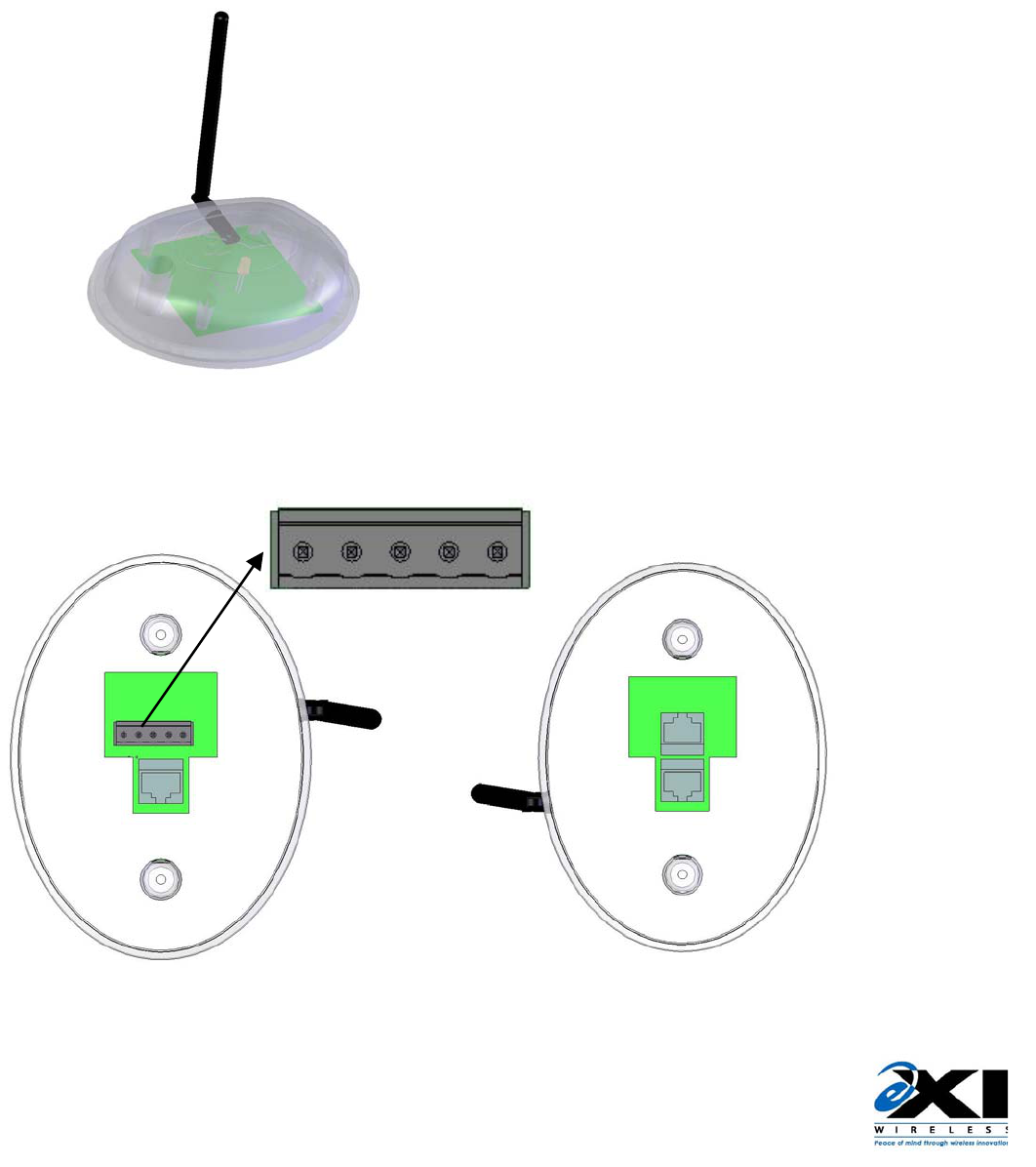
eLink Area Receiver (Master and Satellite)
INSTALLATION GUIDE
1
CONTENTS
The eLink Area Receiver extends the eLink system’s capability to monitor and receive Tag
messages such as tamper alarm that may occur in areas not within the detection zone of a
Controller.
The eLink Area Receiver bundle contains:
• 1 eLink Area Receiver Master
• 4 eLink Area Receiver Satellites
2
COMPONENT CONNECTIONS
Master
Receiver
Satellite
Receiver
5-pin
connector
RJ-45
connector
Two
identical
RJ-45
connectors
Aux.
Output* GND RS+
RS-
V+
*Activated in
Alarm condition
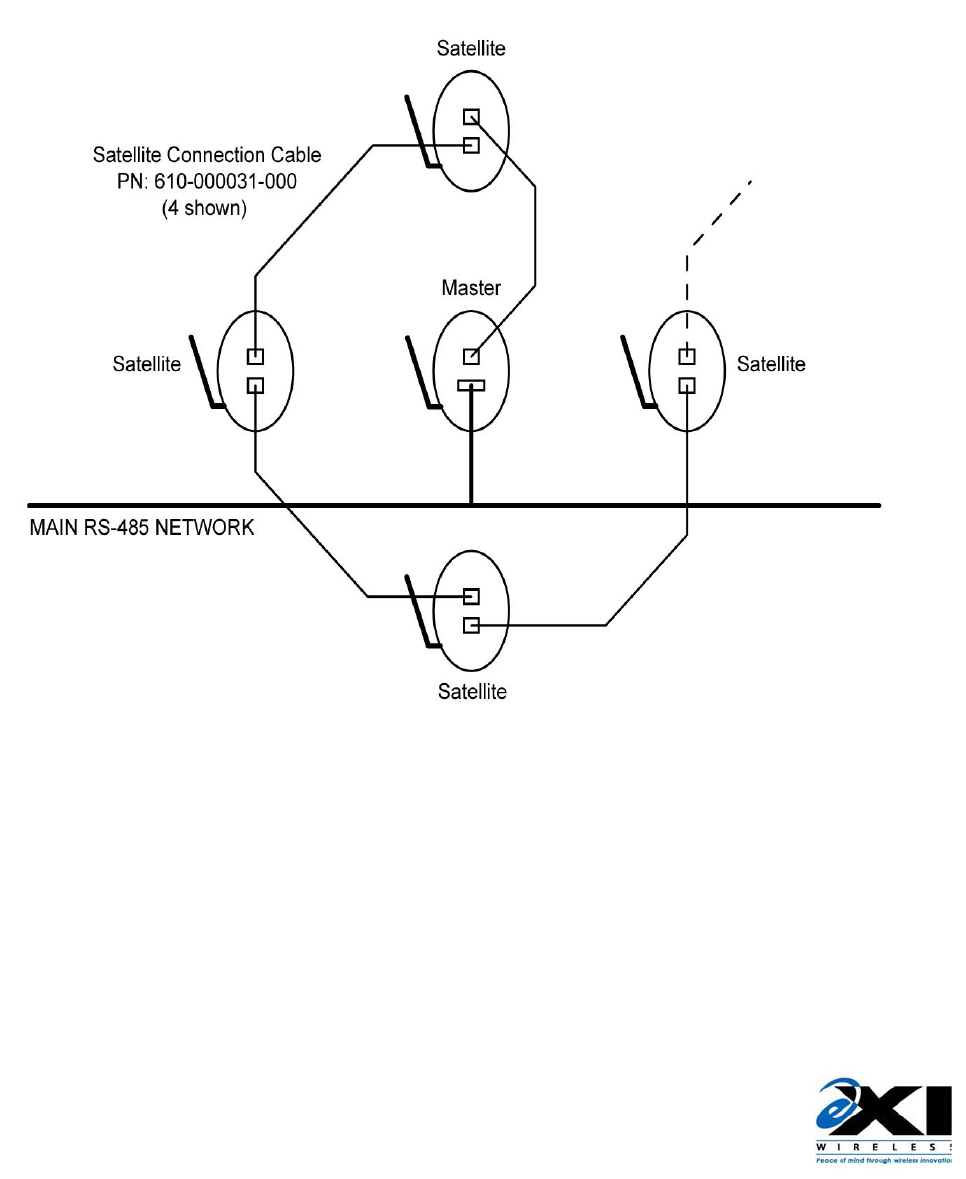
eLINK AREA RECEIVER INSTALLATION GUIDE
981-000045-000R1.06
3
INSTALLATION
MOUNTING INSTRUCTIONS
Each Master Receiver supports up to seven Satellite Receivers. The Satellites are connected in a
daisy chain via the RJ-45 connectors.
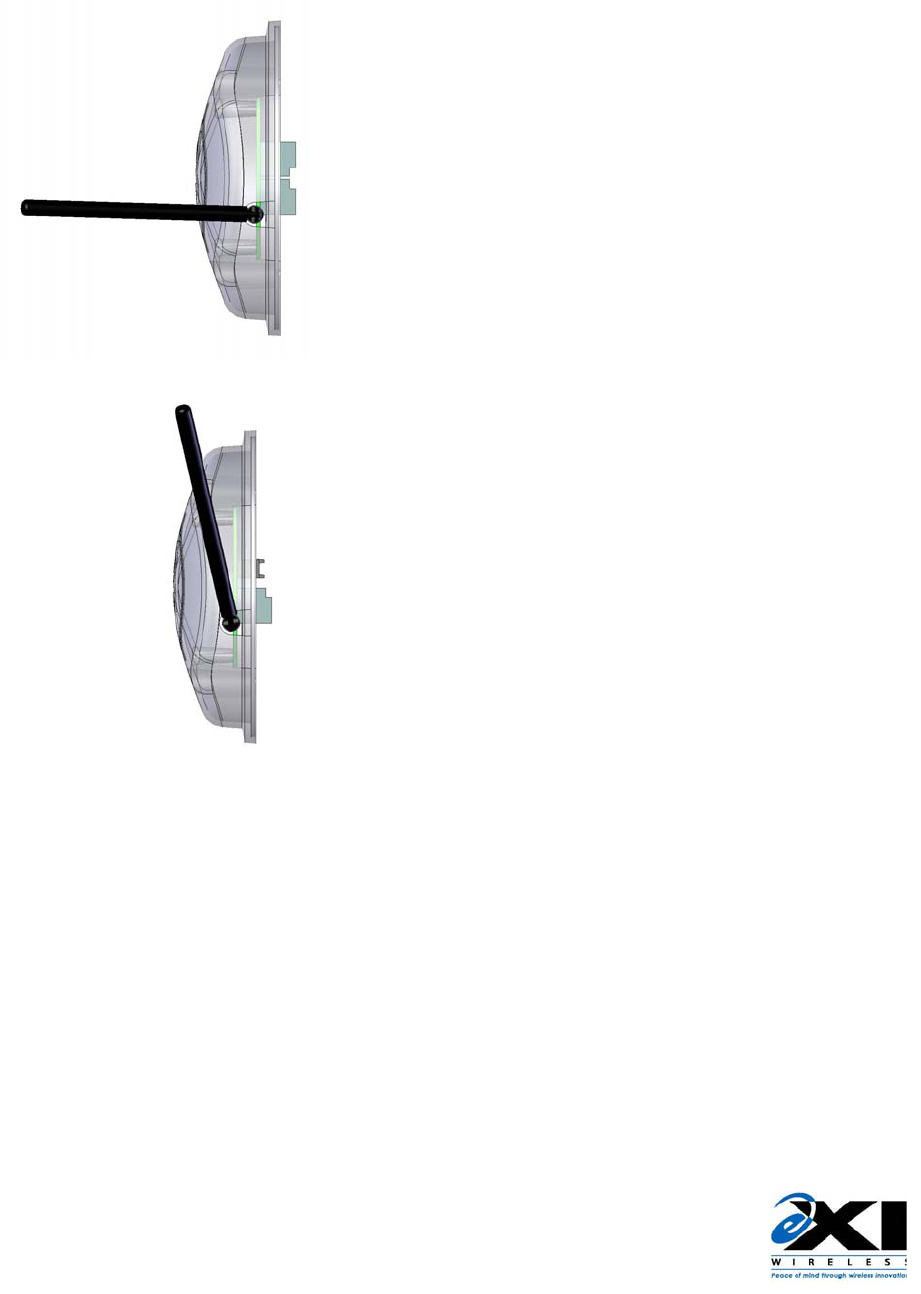
eLINK AREA RECEIVER INSTALLATION GUIDE
981-000045-000R1.06
⇒ Place the Receiver in the approximate location for final use.
⇒ The Receiver is mounted onto a standard single gang electrical box.
⇒ Connect the power supply and system network cables to the 5 pin connector on the Master
receiver (the 12VDC to 24 VDC supply should be OFF while connecting).
Note: Each Receiver has a unique electronic serial number that is associated with the location of
the Receiver in the building. The computer indicates the correct location of an event on the floor
plans by using this serial number association. Therefore, ensure that the correct Receiver is
installed at the corresponding location.
⇒ If the wall is dielectric (plaster),
the antenna can be left parallel to
the wall, but should point away
from the receiver.
⇒ If the receiver is installed on a
conductive surface (metal wall, or wall
with metal mesh inside), the antenna
should be swiveled away from mounting
surface.
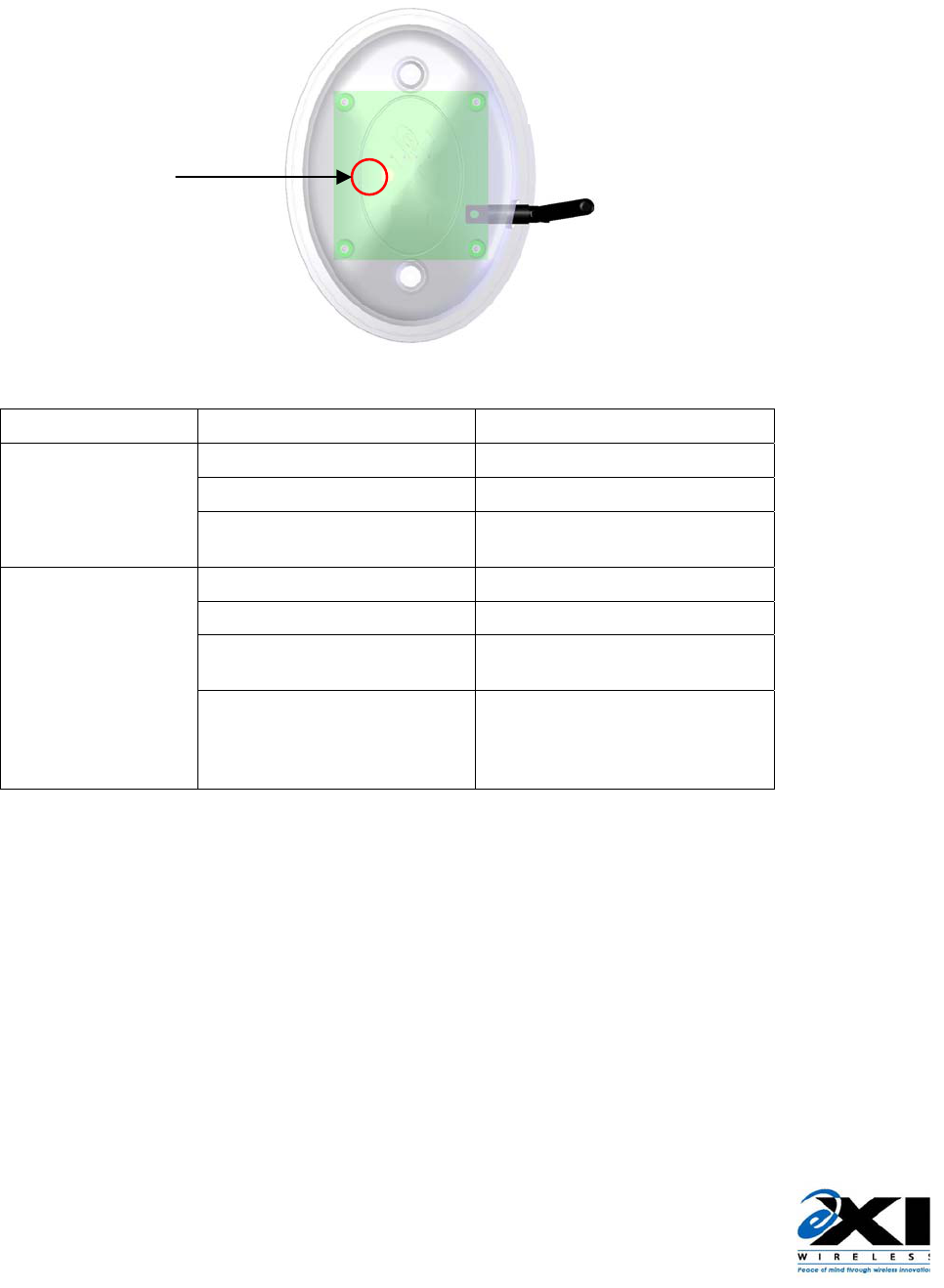
eLINK AREA RECEIVER INSTALLATION GUIDE
981-000045-000R1.06
4
OPERATION AND INDICATORS
STATUS LED INDICATOR
Type of Receiver Action LED Indicator
Power applied, no Network Slow, dim flashing
Power applied, Network OK Continuous dim glow
Master (yellow
LED)
RF Event (e.g. Tamper
Alarm)
Bright flash followed by
previous state
Power applied, no Network Slow, dim flashing
Power applied, Network OK Continuous dim glow
RF Event (e.g. Tamper
Alarm)
Bright flash followed by
previous state
Satellite (green
LED)
Communication rate with
host has not yet been
detected (host has not
confirmed)
Bright solid light
ACTIVE OUTPUT
The eLink Area Master Receiver is equipped with an active DC output that produces a voltage
equal to applied to the receiver and current- limited at 125 mA DC in the case of tamper alarm.
The output can drive a relay coil or other similar devices. The output is activated for 5 seconds
after each alarm event.
AUTOMATIC SENSITIVITY (THRESHOLD) ADJUSTMENT
eLink Area Receivers are equipped with a circuit that automatically adjusts the detection level
threshold according to current level of RF noise at installation site. This circuit assumes that the
receiver will provide maximum coverage possible in a given environment. Abnormally high levels
of external interference will not prevent the receiver’s operation, but will decrease the detection
range.
Status LED
indicator
Top view of
eLink Area
Receiver

eLINK AREA RECEIVER INSTALLATION GUIDE
981-000045-000R1.06
TESTING THE RF COVERAGE
The eLink Area Receiver can be used together with an RF test tag to test the RF coverage.
The Receiver is equipped with an audible piezo beeper, which will respond to valid Test
Transponder messages only. When the transmit button is pressed on the RF Test Tag, the Receiver
will provide audible feedback as it receives the message from the RF Test Tag. By placing the
Receiver in each proposed HALO Receiver location, the effective coverage around the receiver may
be confirmed prior to establishing the system RF coverage map, and device location plan. The unit
can also help an engineer identify RF-shielded areas within the facility.
While holding the RF Test Tag button continuously, move throughout the area to be covered by
the receiver. You should hear an audible tone from the Receiver when the RF Test Tag message is
received. Where the tone interval becomes irregular, tag communication may be unreliable at that
location. This may be because you are near the perimeter of the nominal reception range, or there
may be building infrastructure affecting tag reception from that location.
Please see the Technician Test Kit User Guide for more information about the test kit available and
complete instructions on testing the RF coverage.
FCC Regulations
This device complies with Part 15 of the FCC Rules. Operation is subject to the following two conditions: (1) This device may not cause
harmful interference, and (2) This device must accept any interference received, including interference that may cause undesired operation.
Changes or modifications not expressly approved by EXI Wireless could void the user’s authority to operate the equipment.
This equipment has been tested and found to comply with the limits for Class B Digital Device, pursuant to Part 15 of the FCC Rules.
These limits are designed to provide reasonable protection against harmful interference in a residential installation. This equipment
generates and can radiate radio frequency energy and, if not installed and used in accordance with the instructions, may cause harmful
interference to radio communications. However, there is no guarantee that interference will not occur in a particular installation. If this
equipment does cause harmful interference to radio or television reception, which can be determined by turning the equipment off and on,
the user is encouraged to try to correct the interference by one or more of the following measures.
• Reorient or relocate the receiving antenna
• Increase the separation between the equipment and receiver
• Connect the equipment into an outlet on a circuit different from that to which the receiver is connected
• Consult the dealer or an experienced radio/TV technician for help
eXI systems are designed to assist staff in providing a high degree of safety for people and therefore should only be used as a
component of a comprehensive security program of policies, procedures, and processes. As with every security system, eXI
highly recommends regular system operational checks to verify functional integrity.
© 2004 eXI Wireless Systems Inc. All rights reserved. eXI, eLink, and all respective logos are either trademarks or registered
trademarks or eXI Wireless Systems Inc.
Specifications subject to change without notice.
eXI Wireless Systems Inc. · 100-13551 Commerce Parkway, Richmond, BC Canada V6V 2L1 · Phone (800) 667-9689 · Fax
(604) 207-7765 · www.exi.com