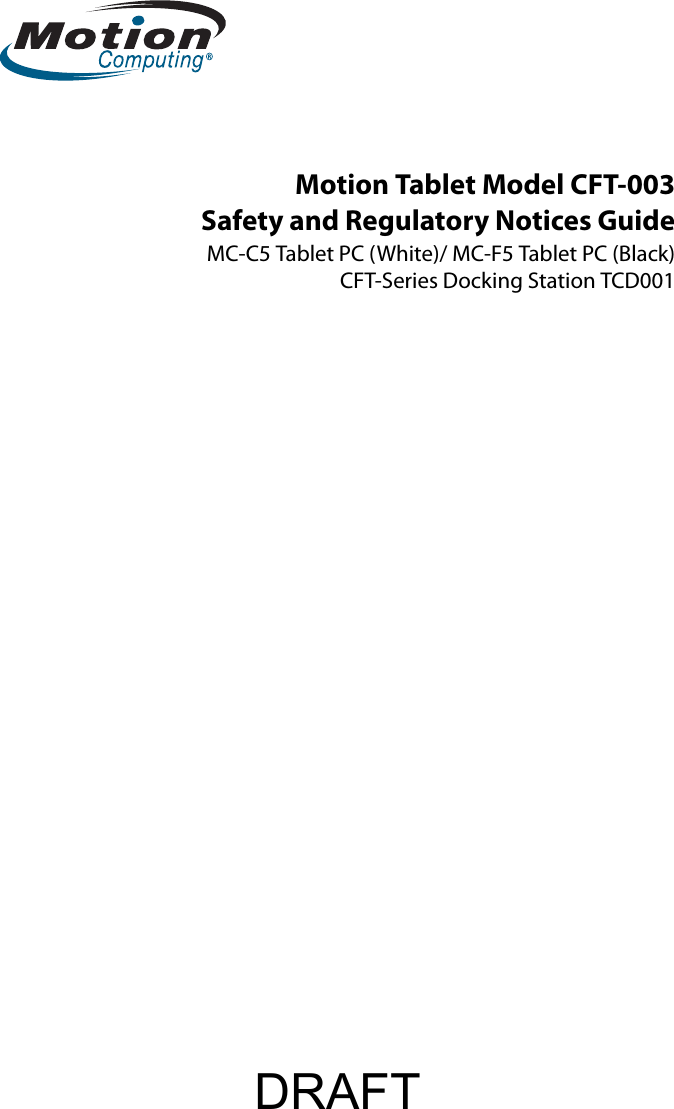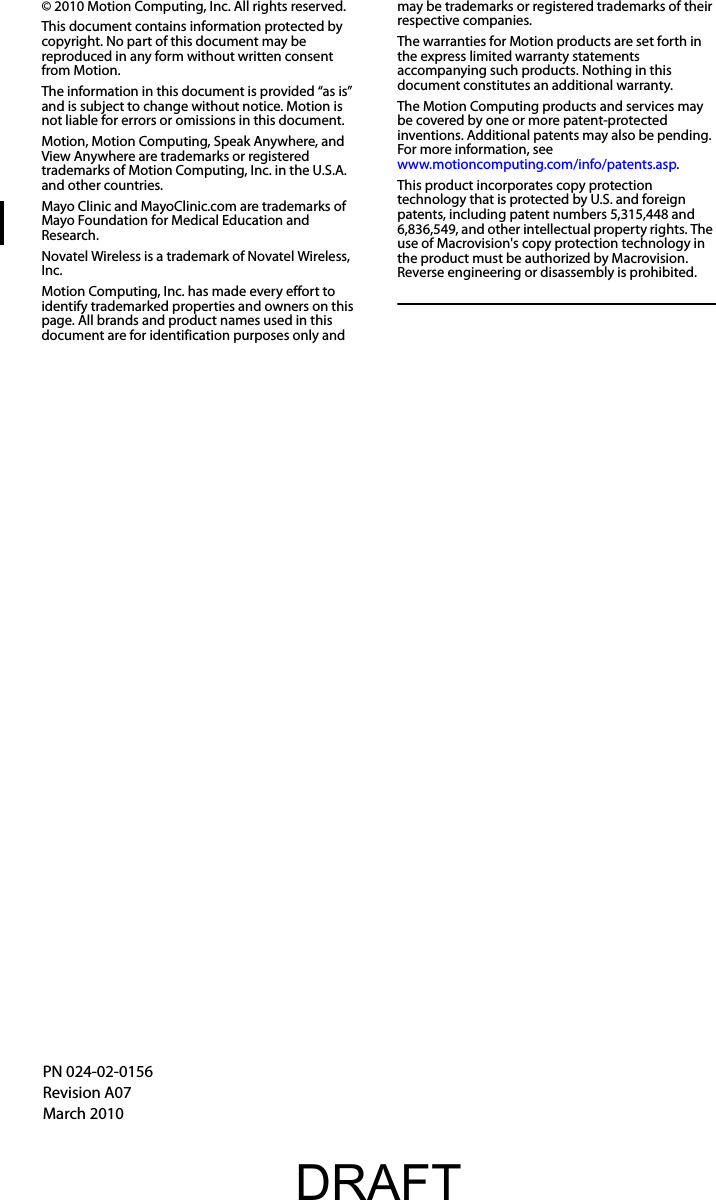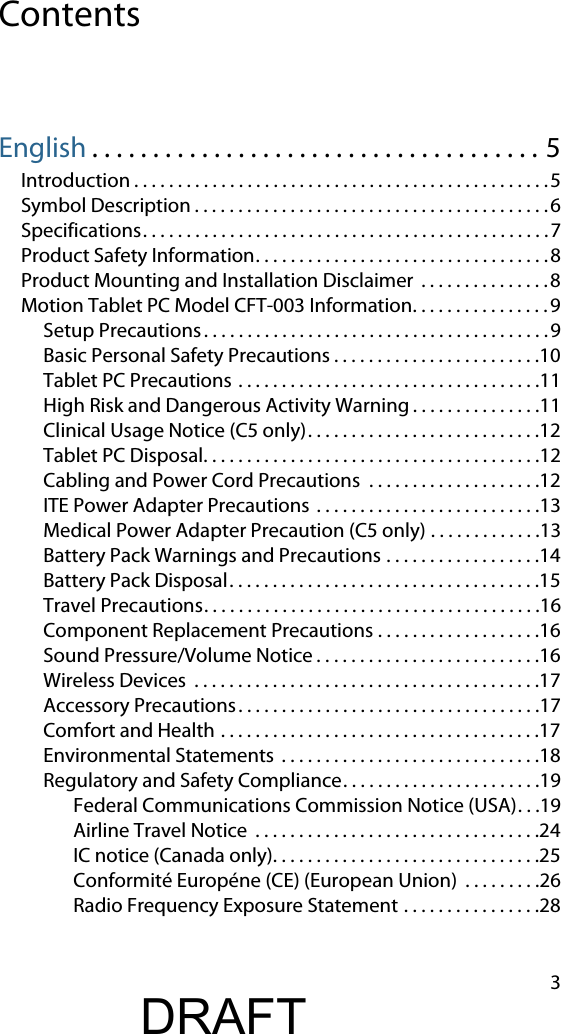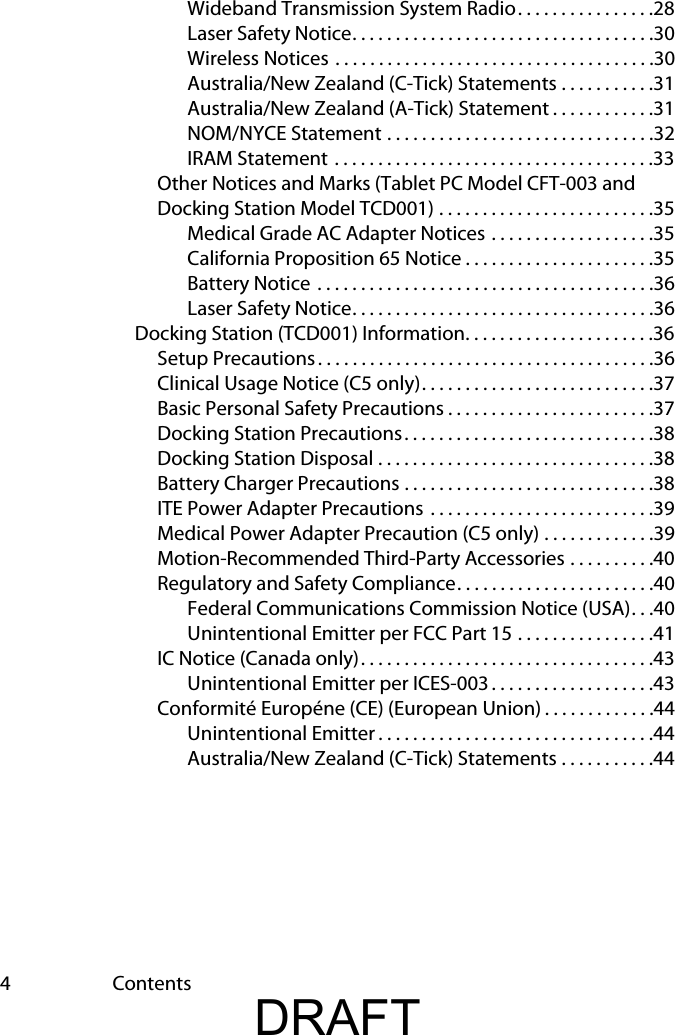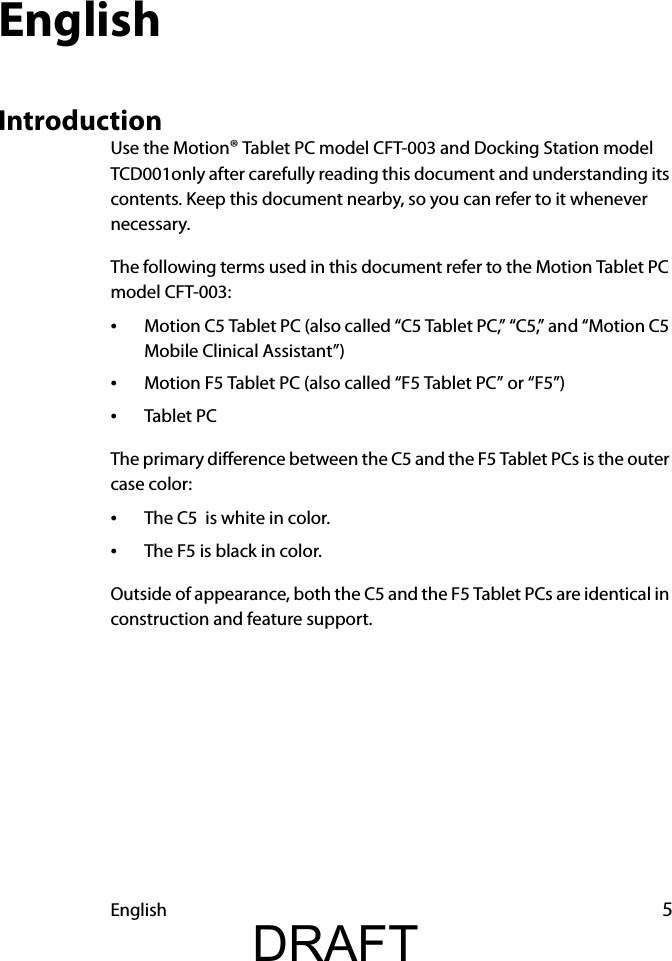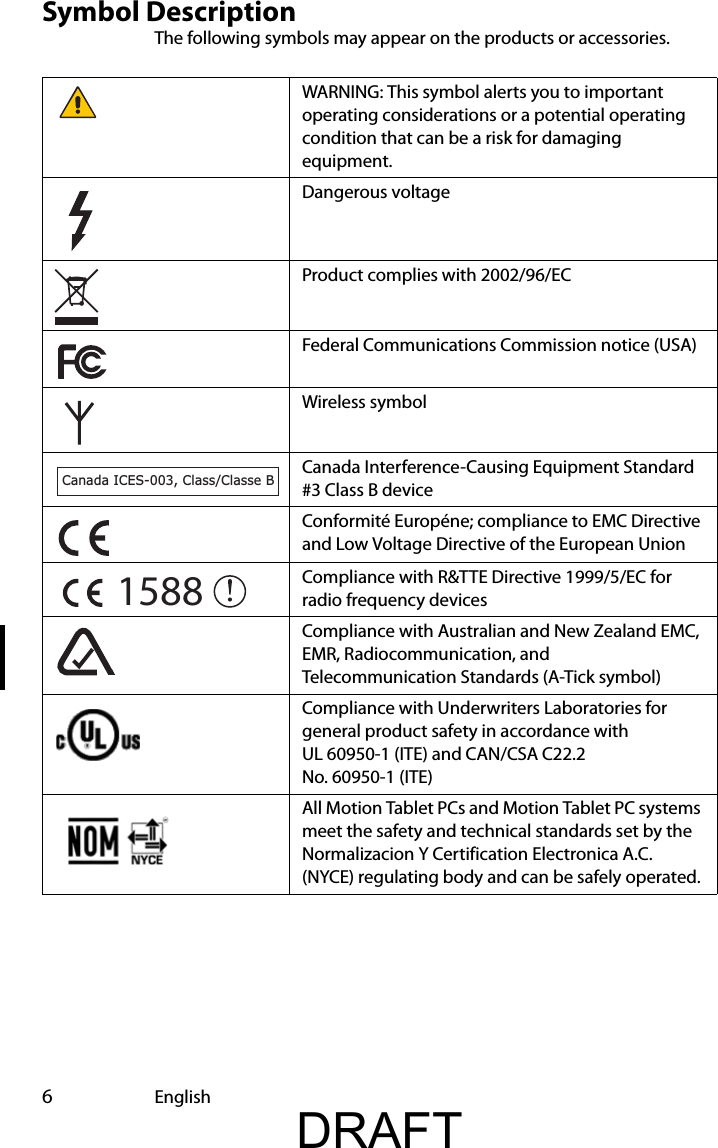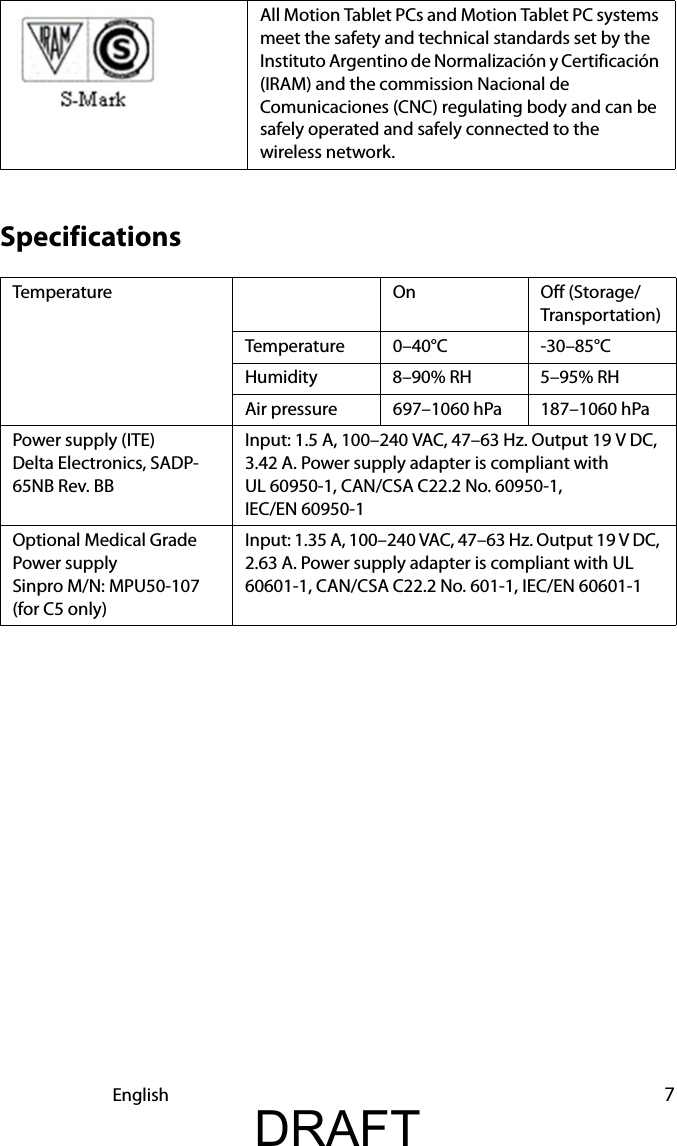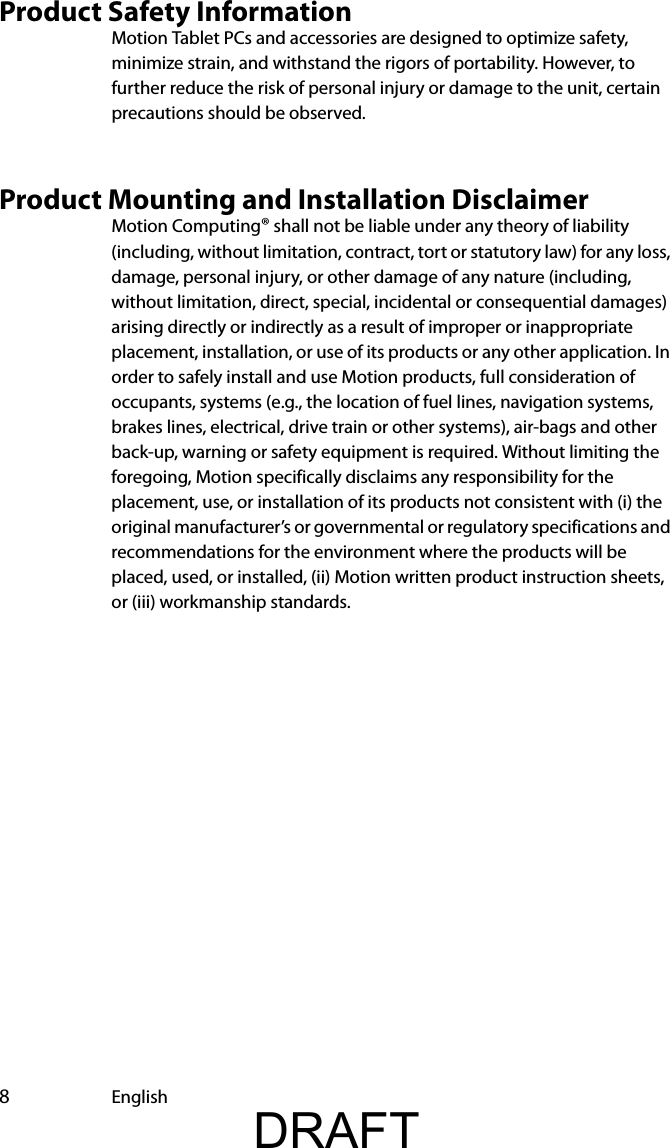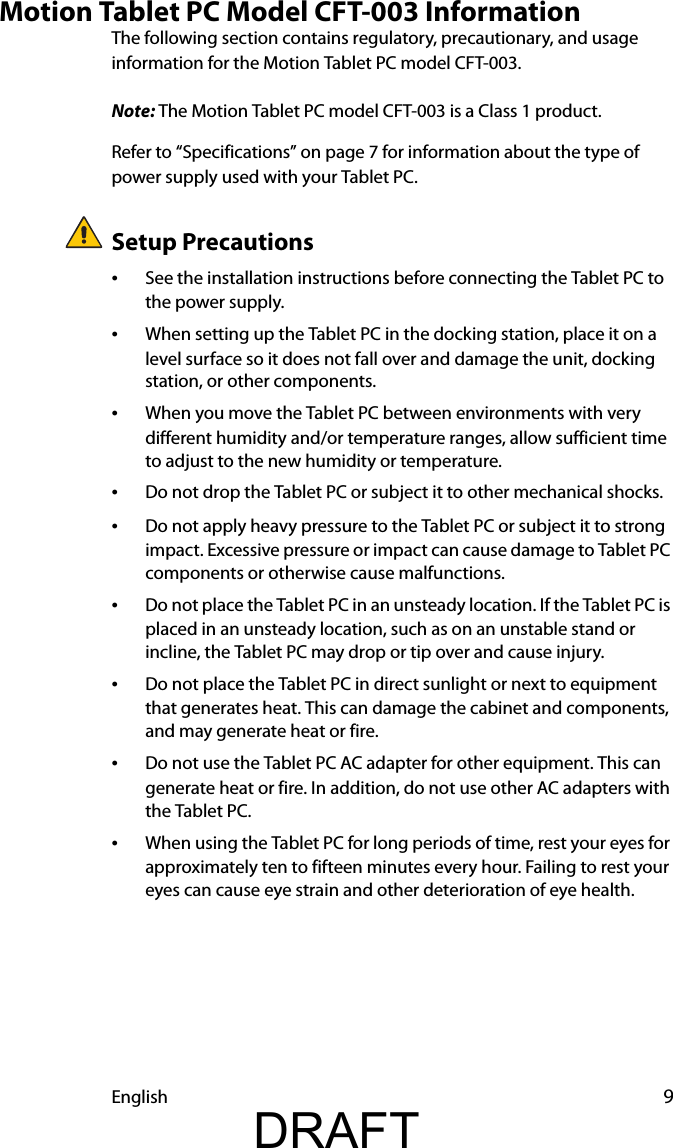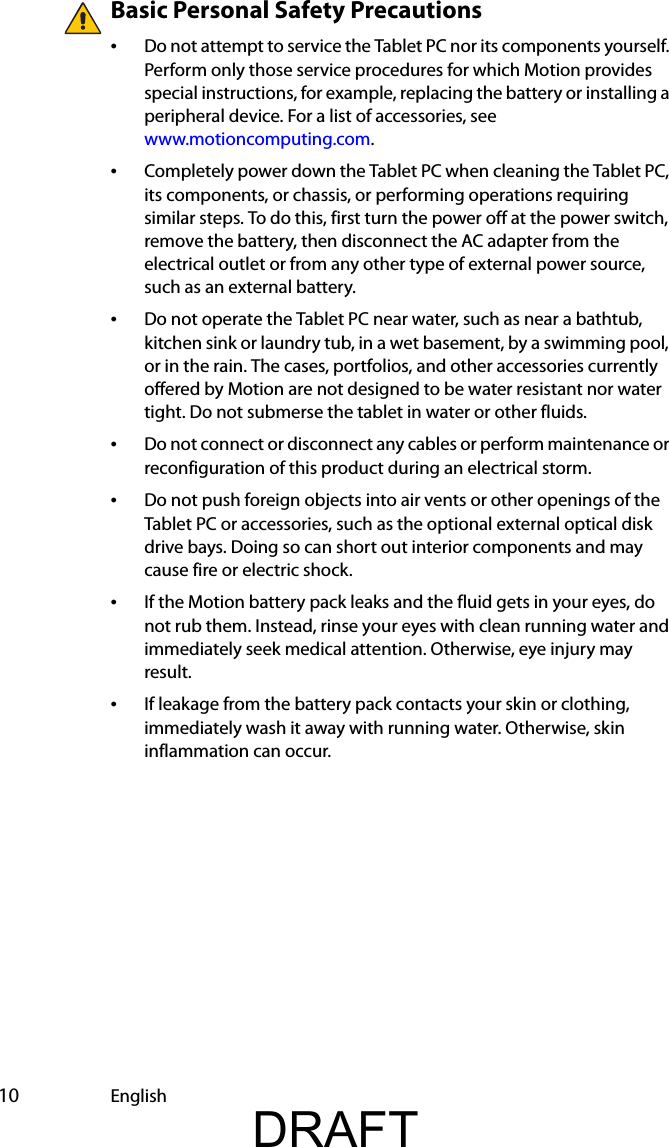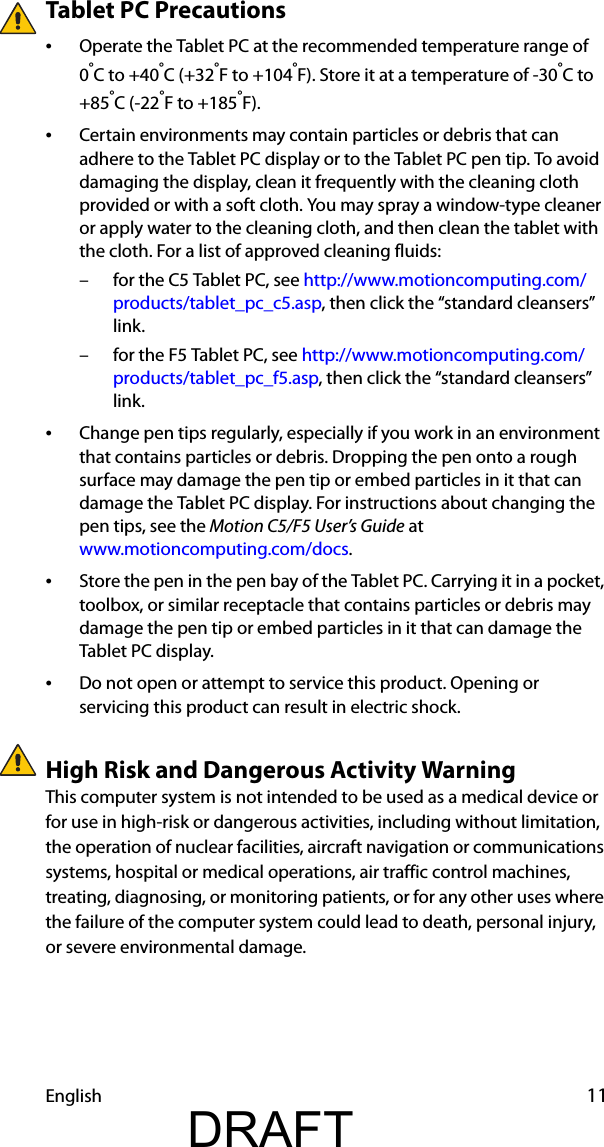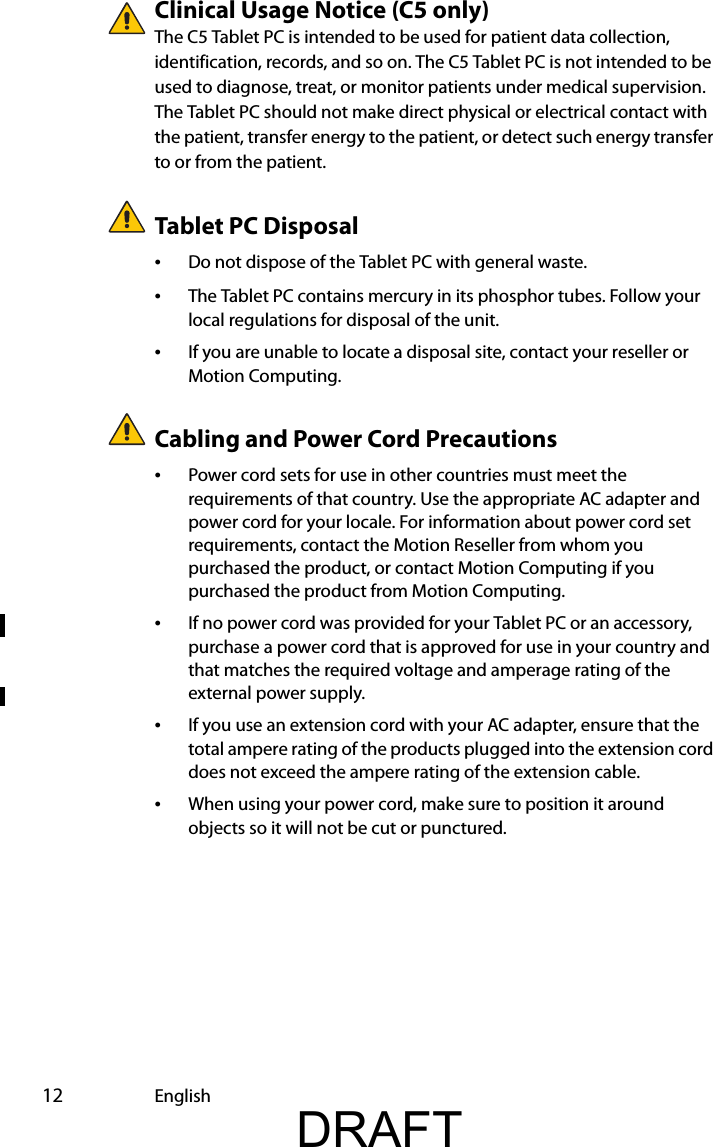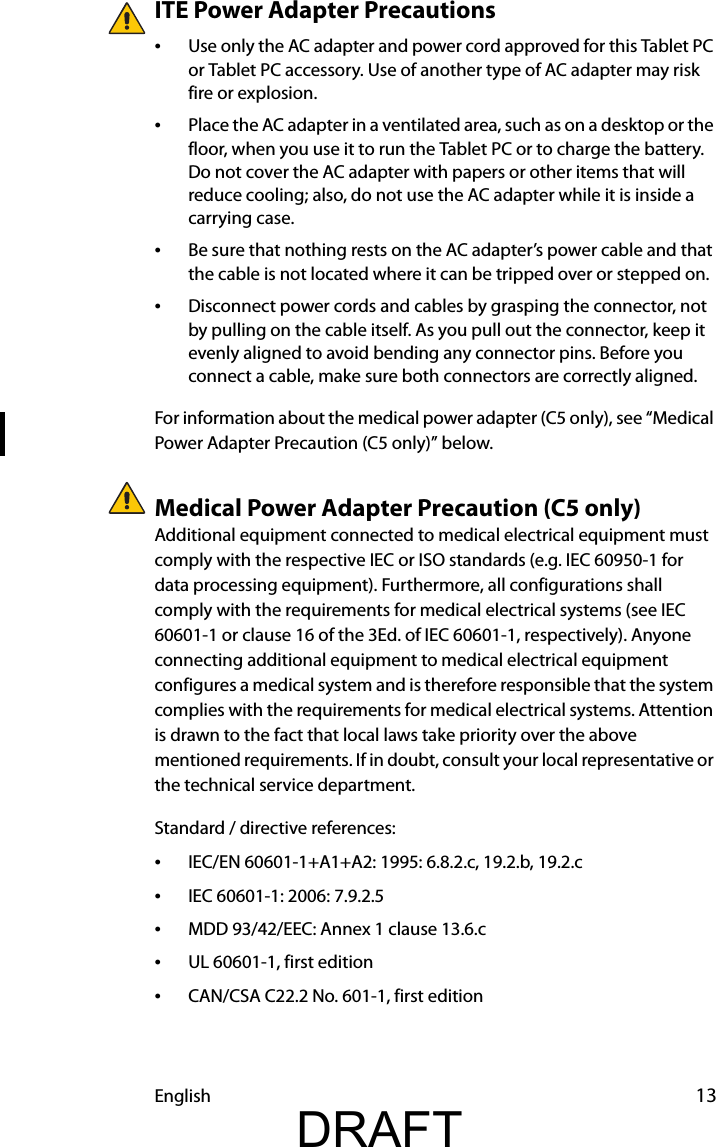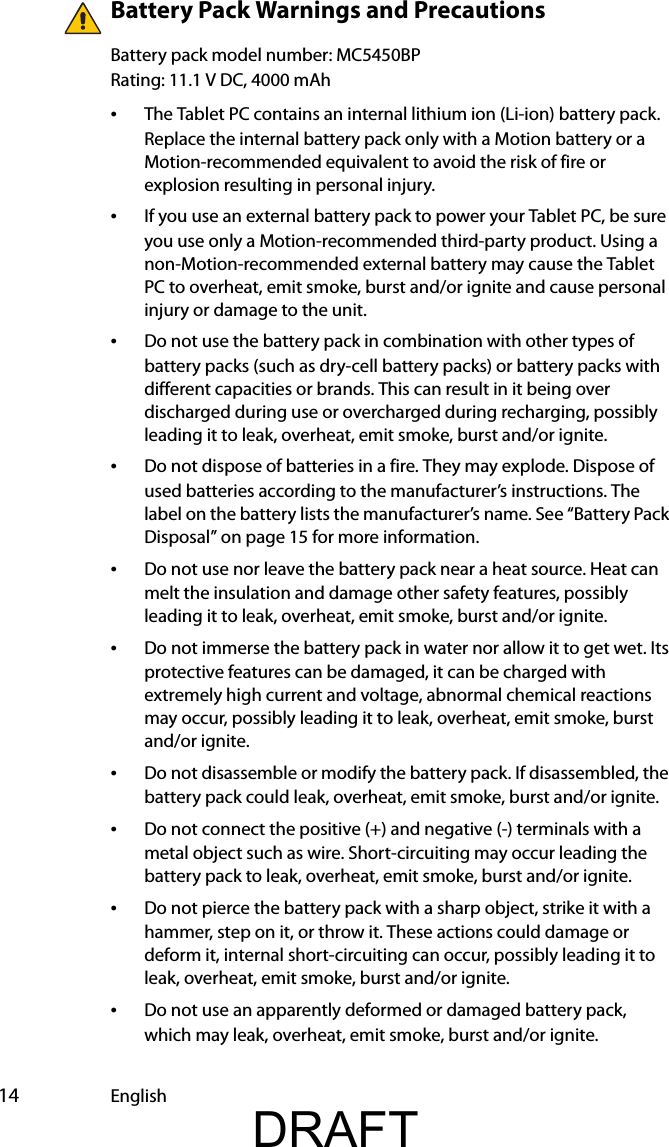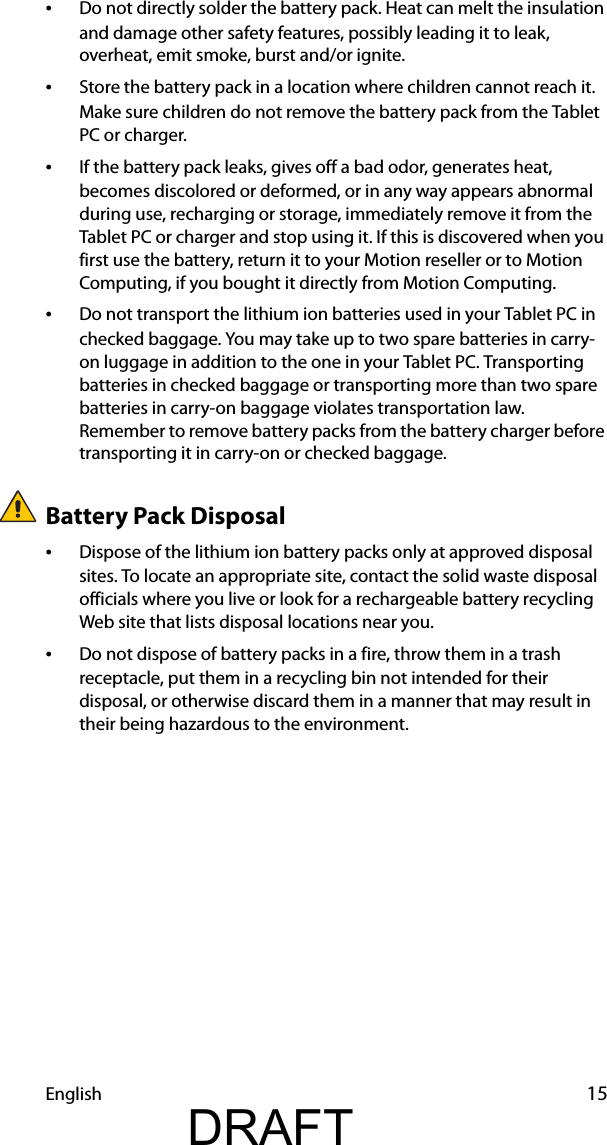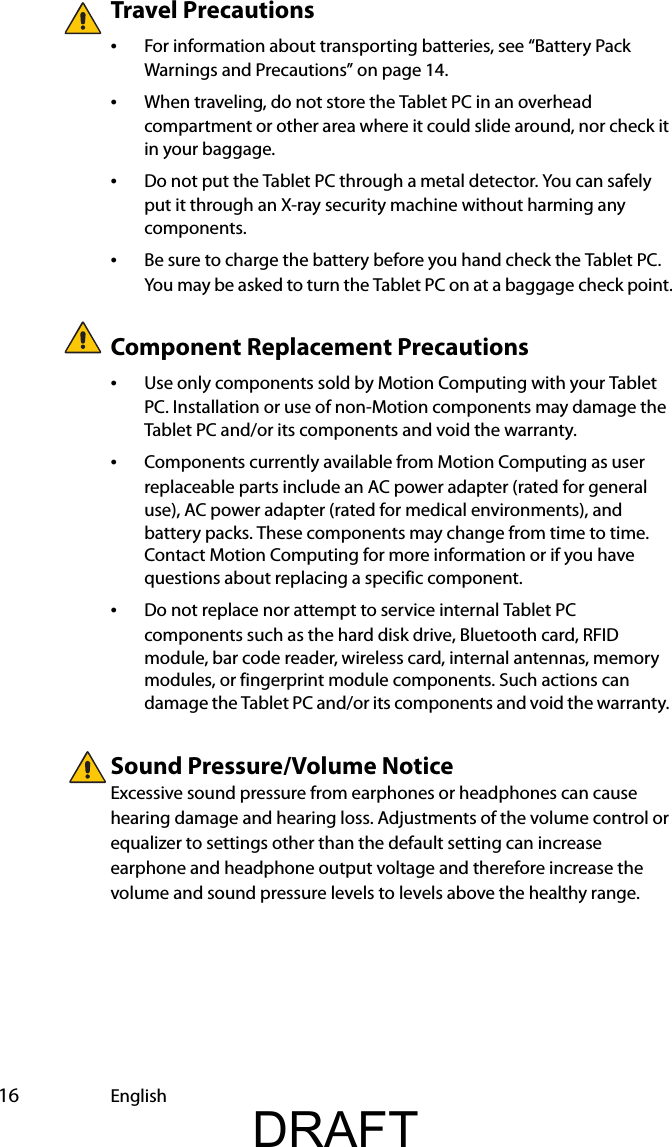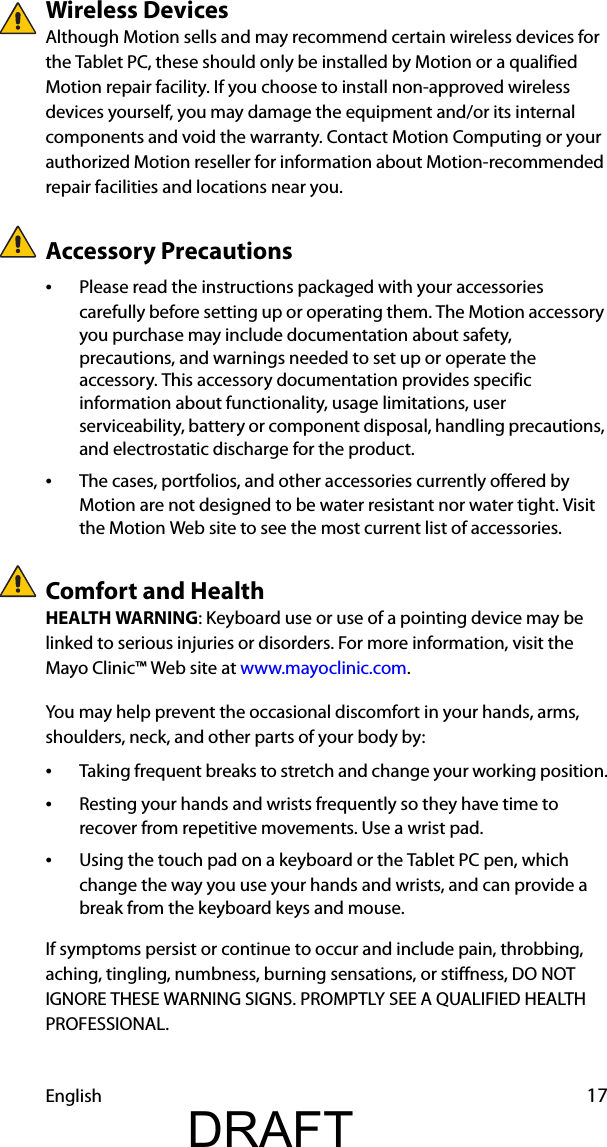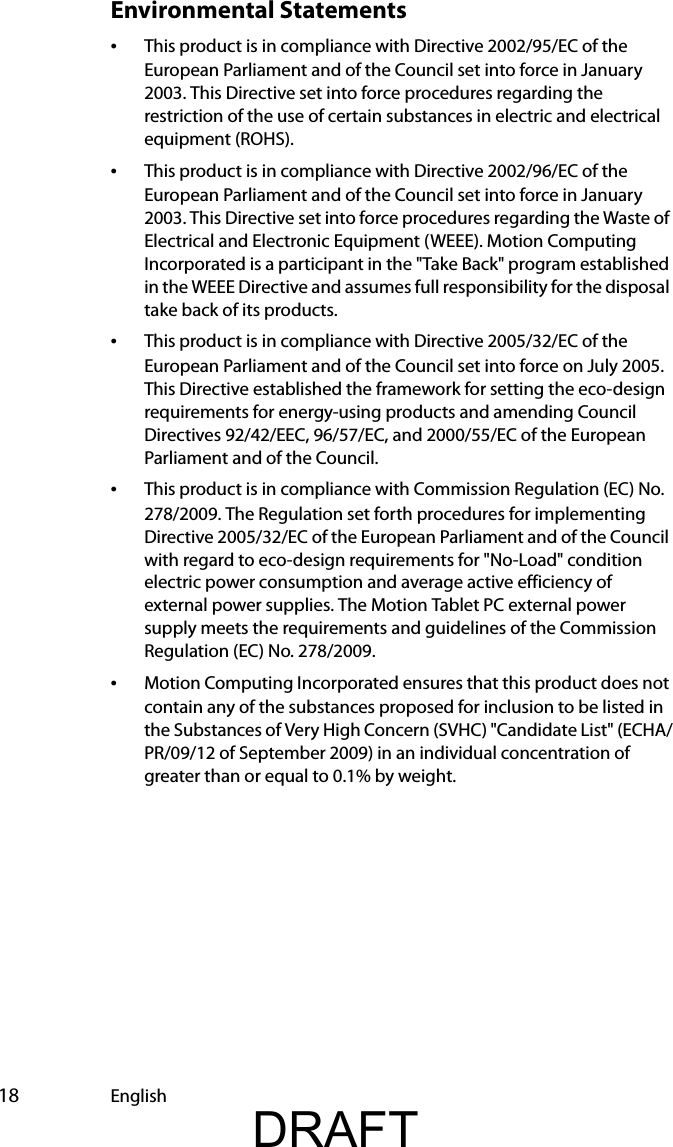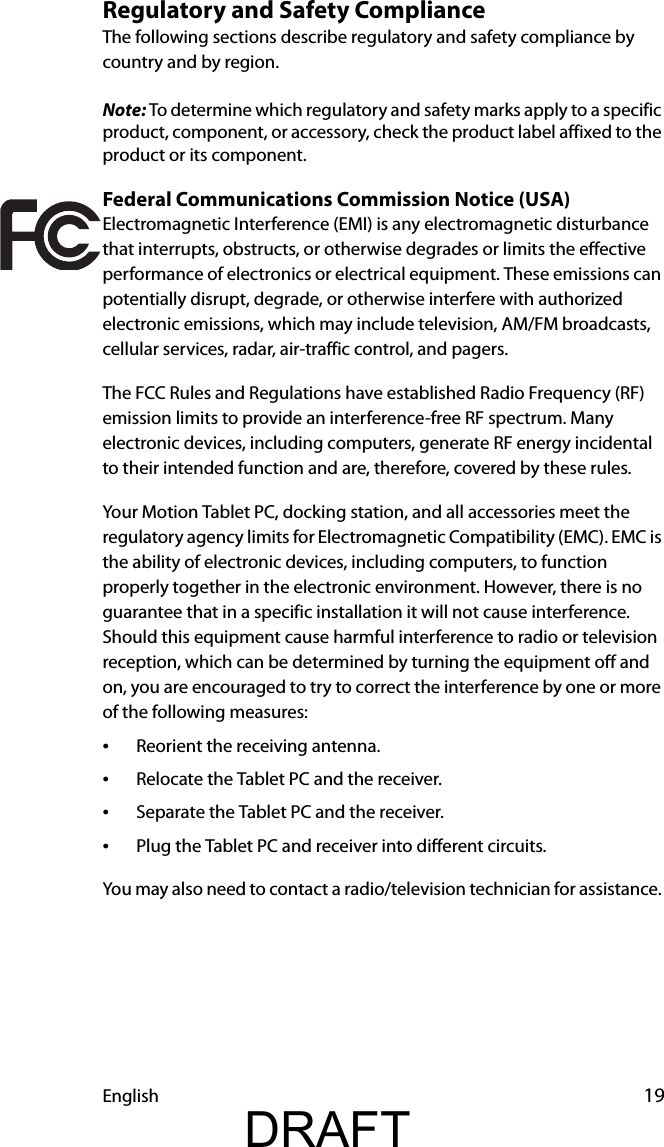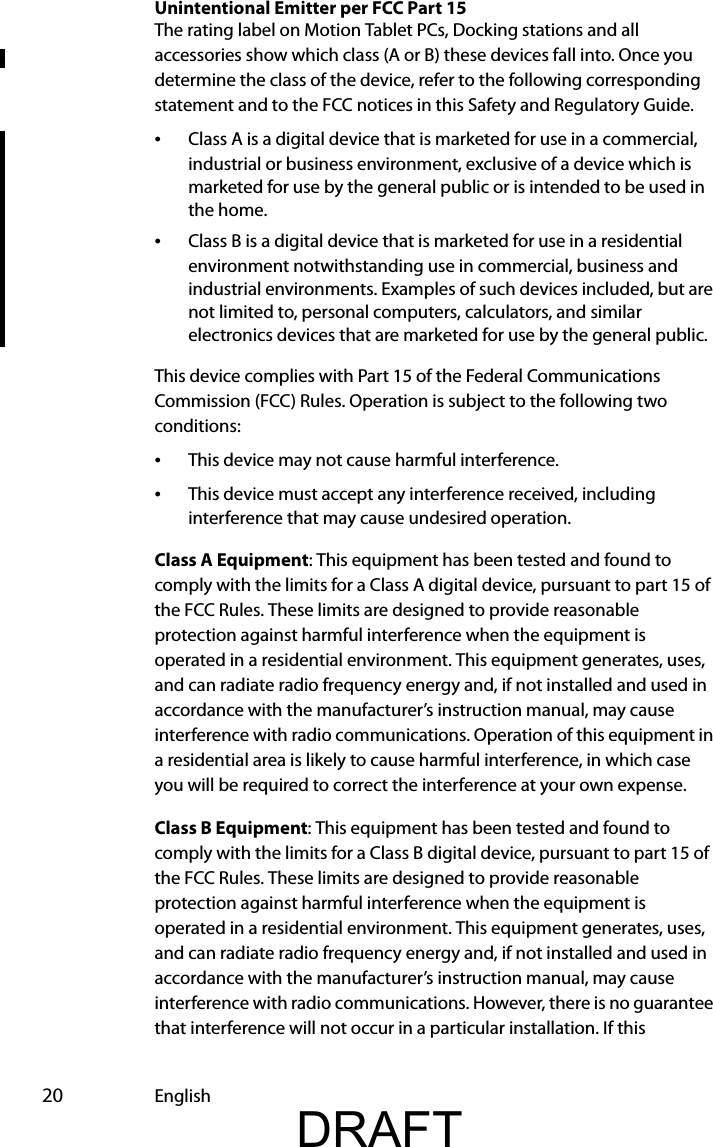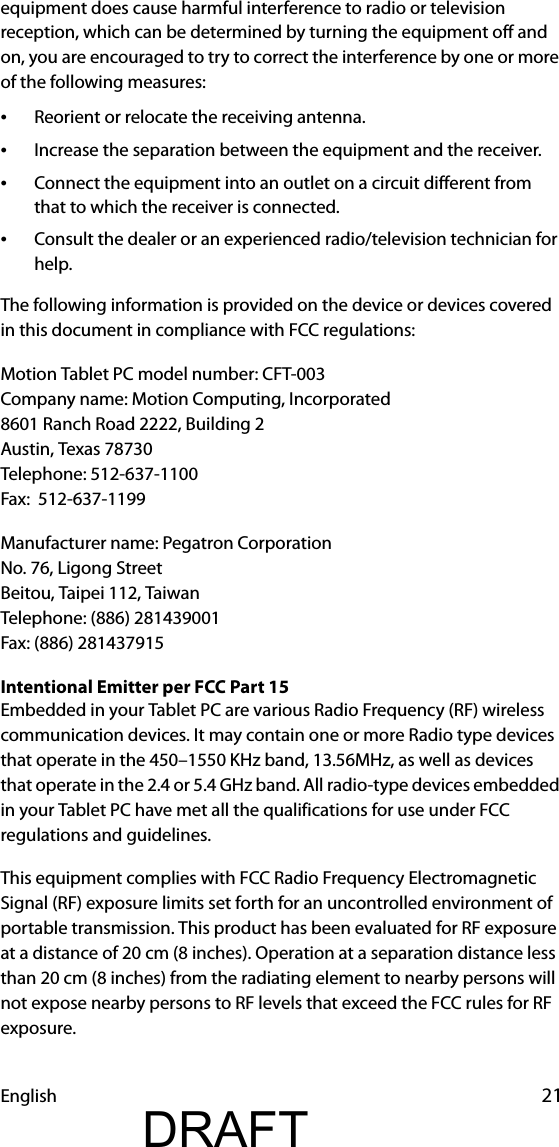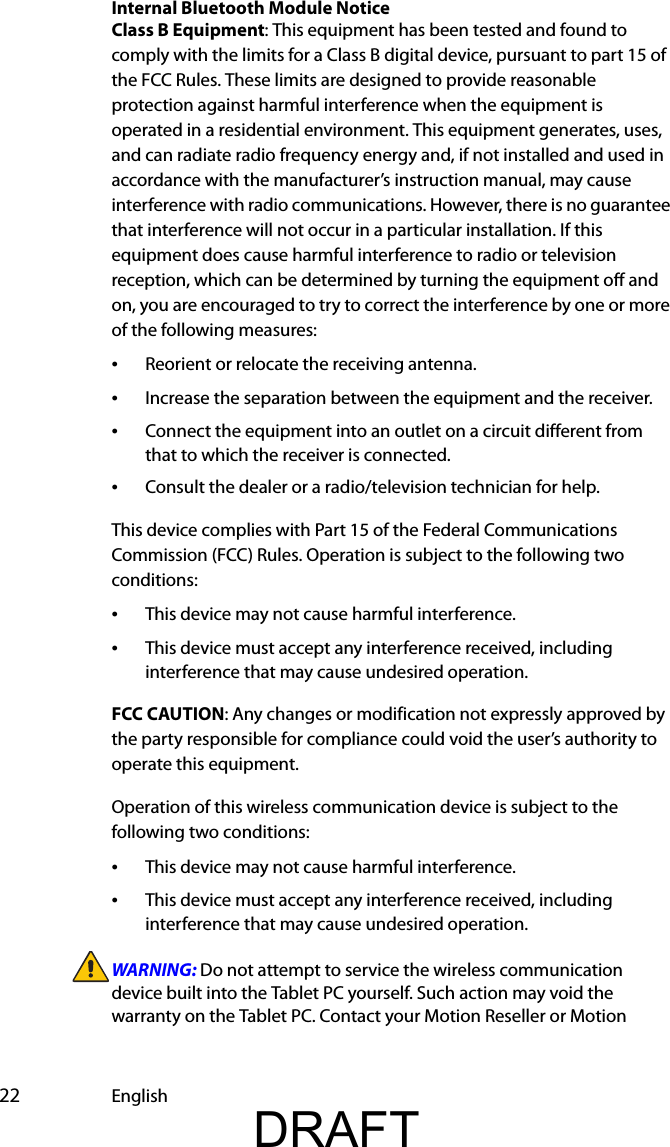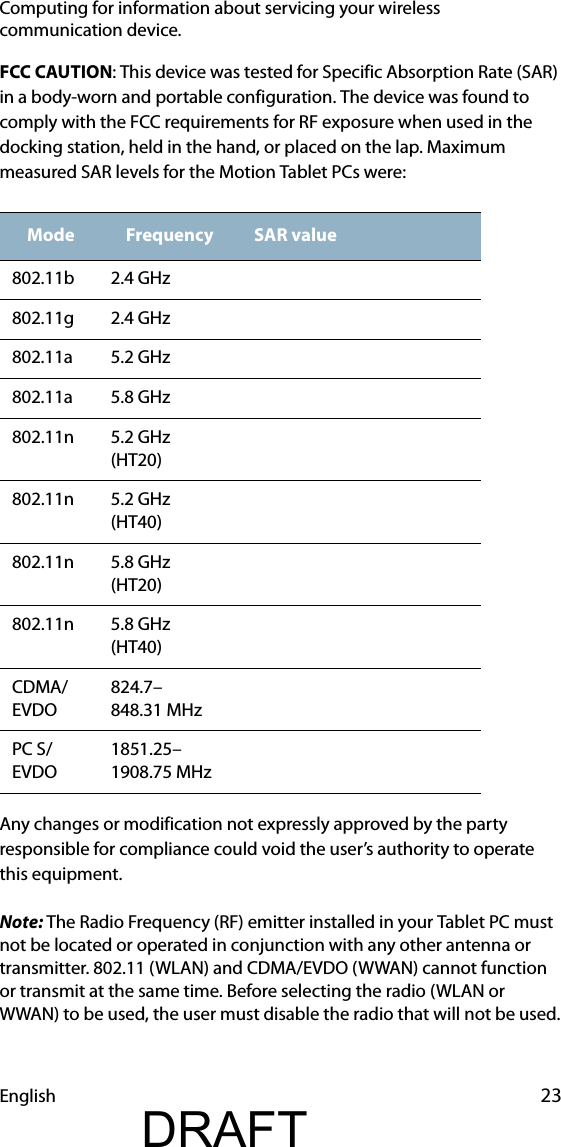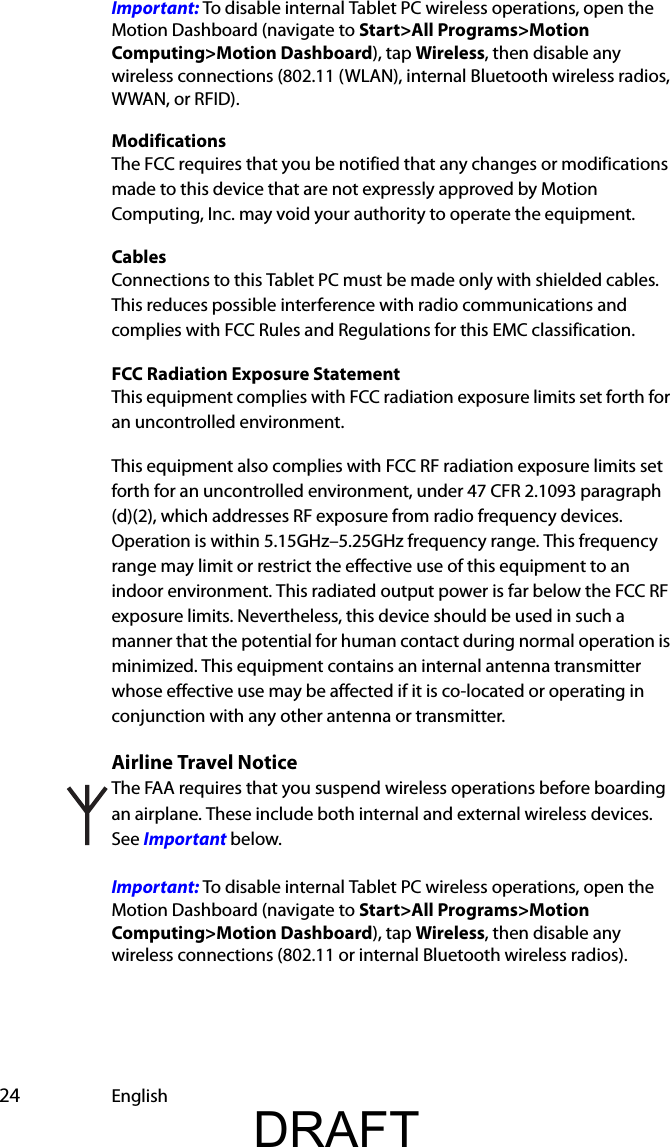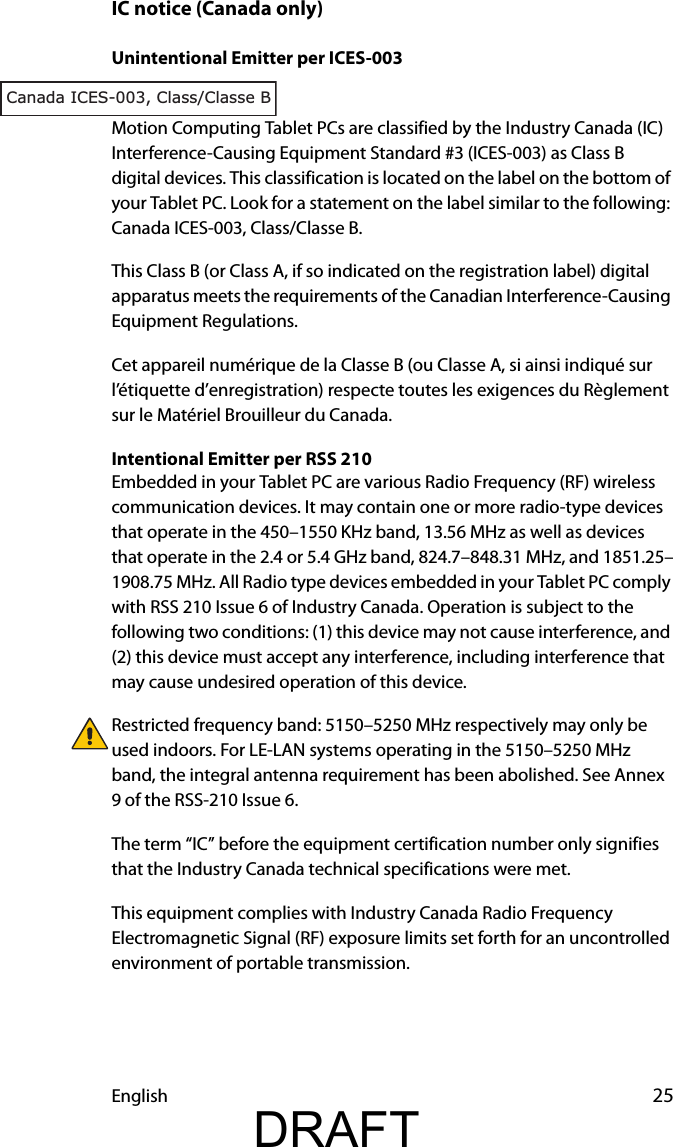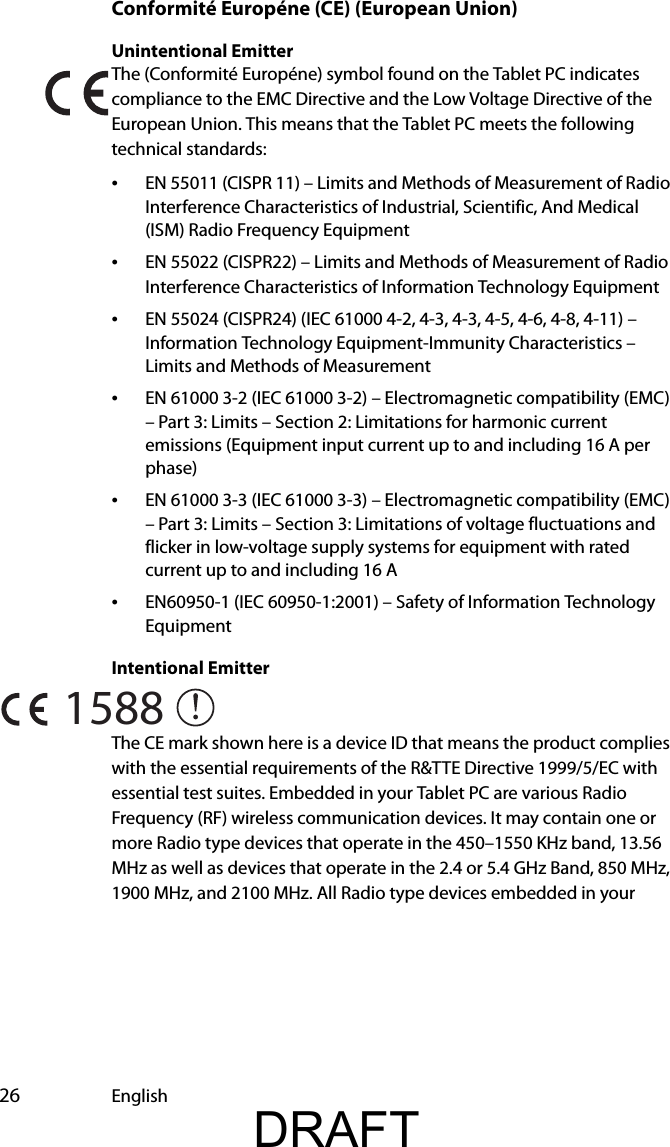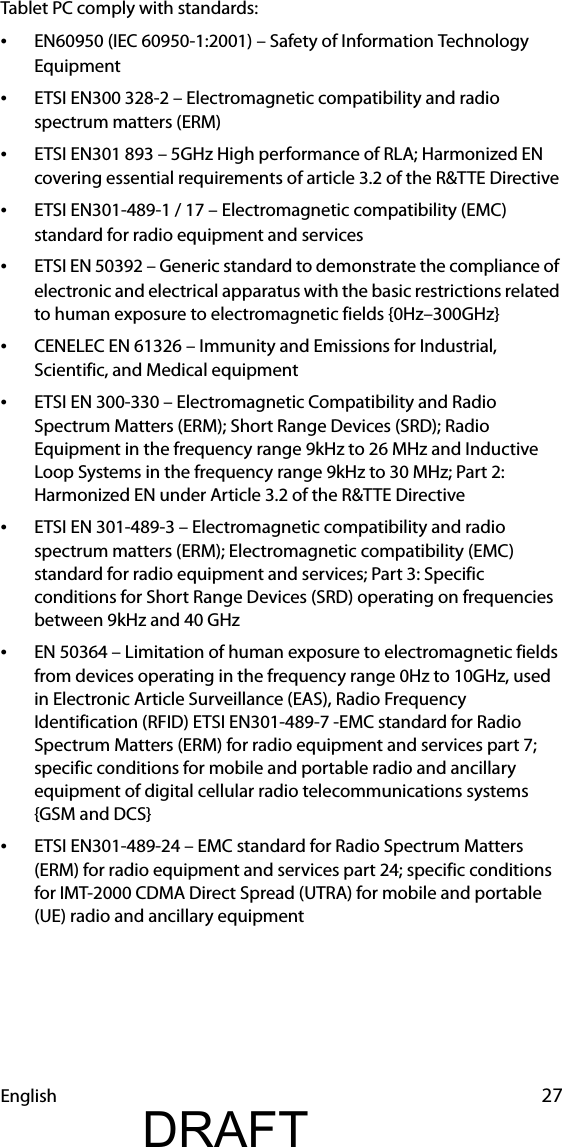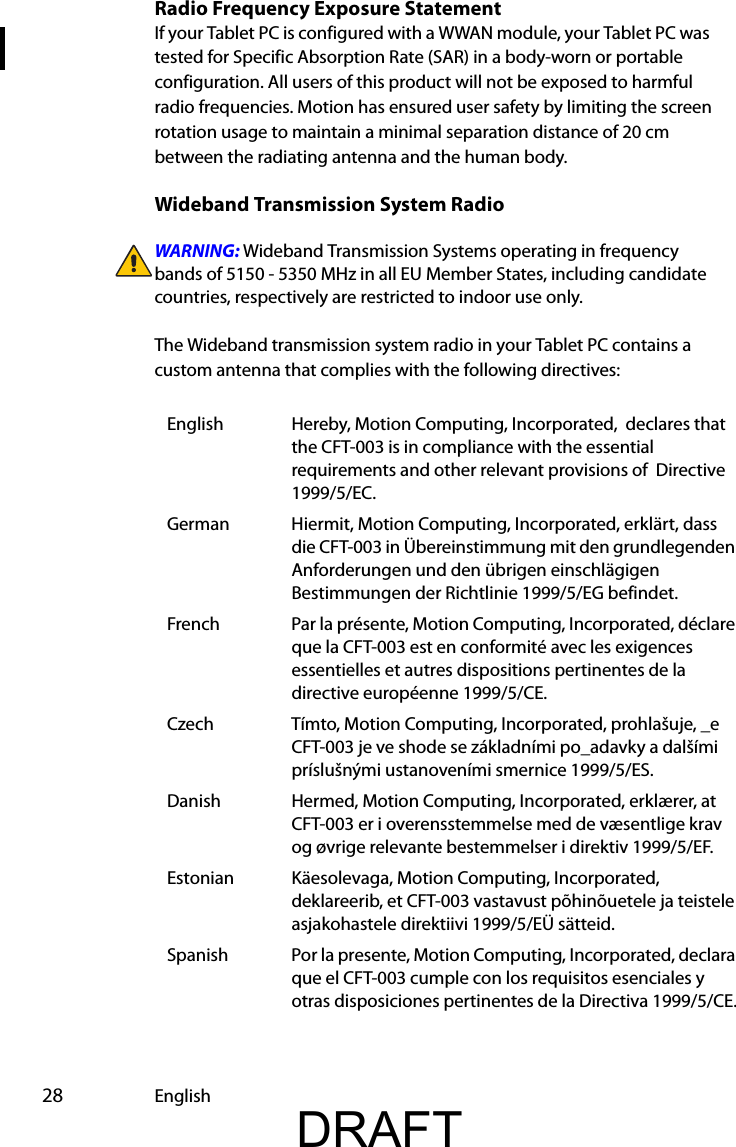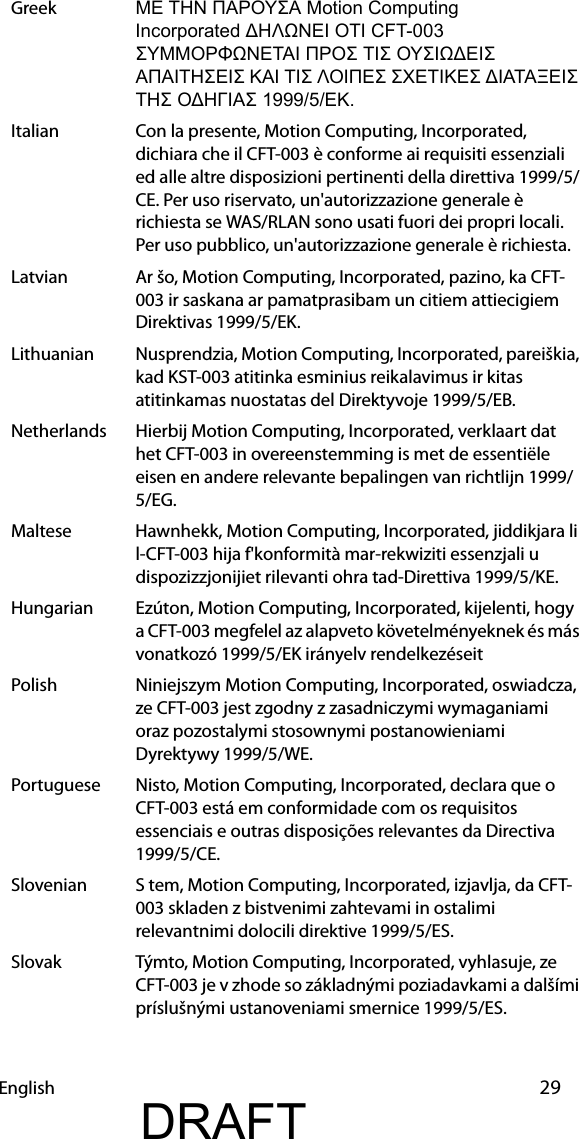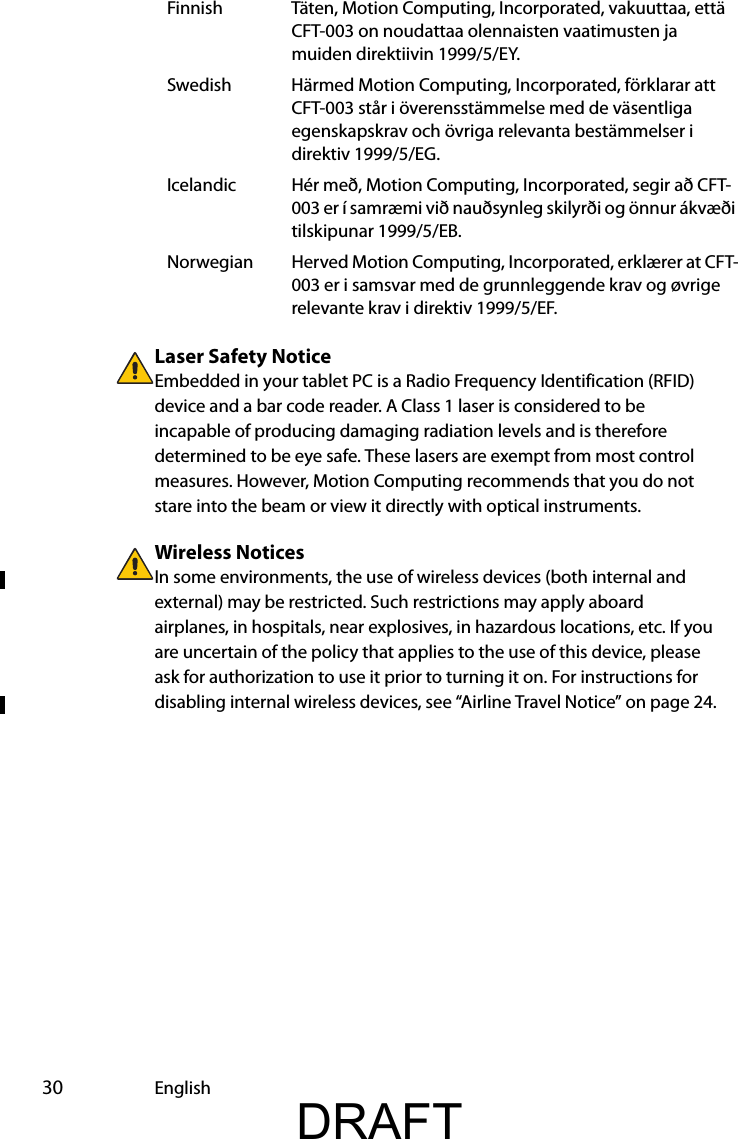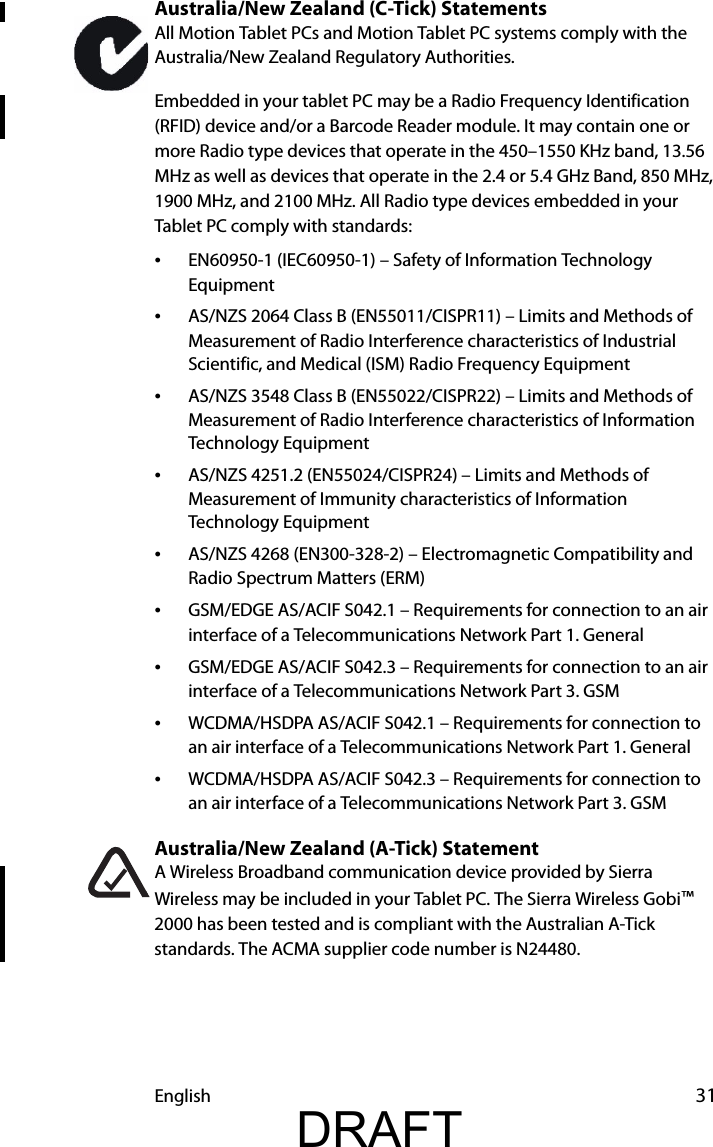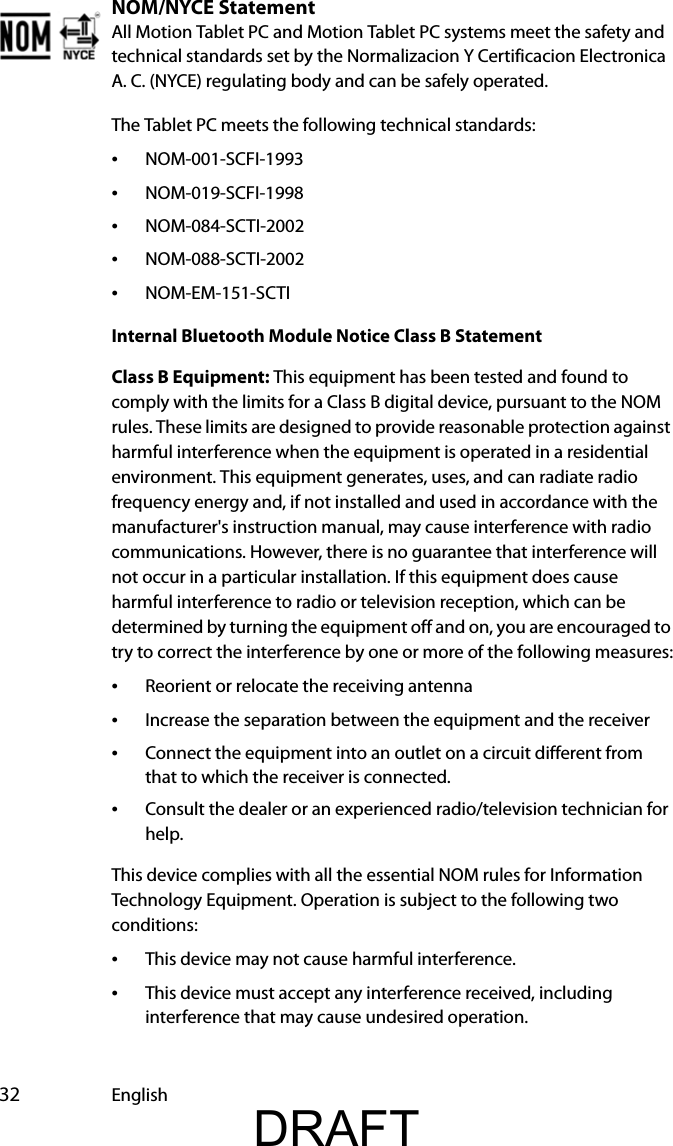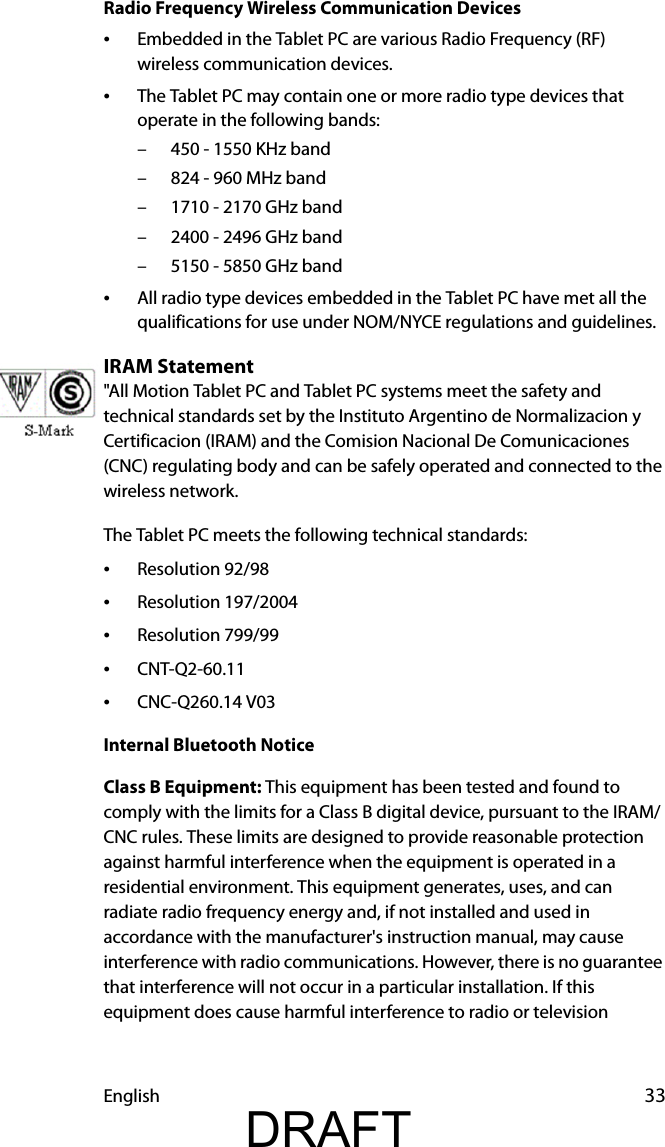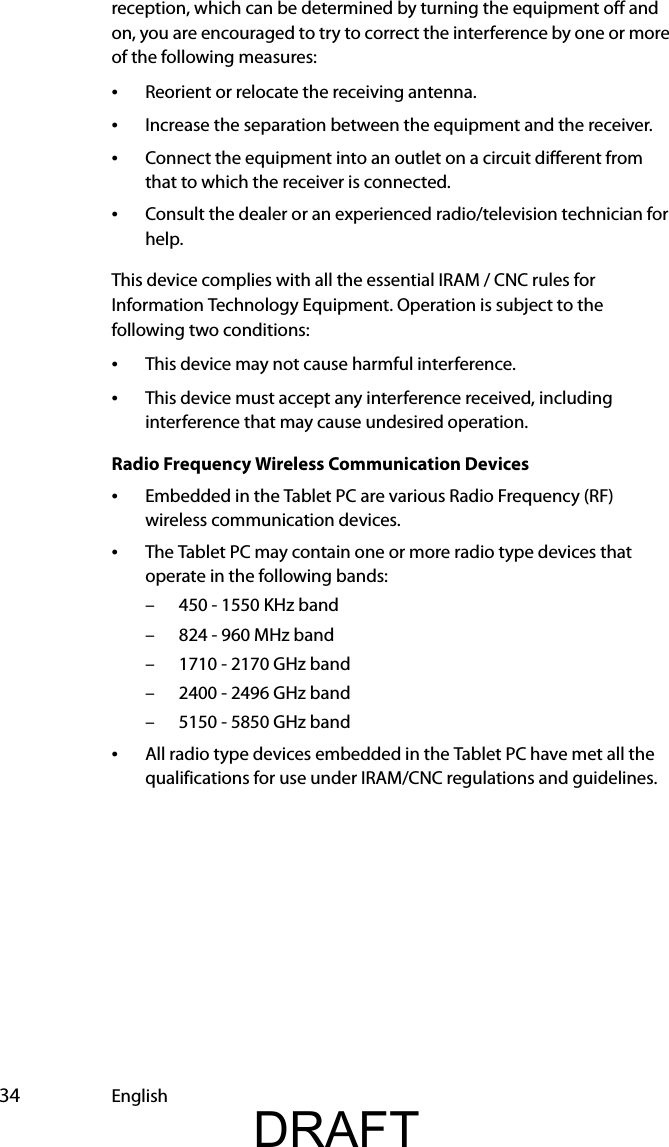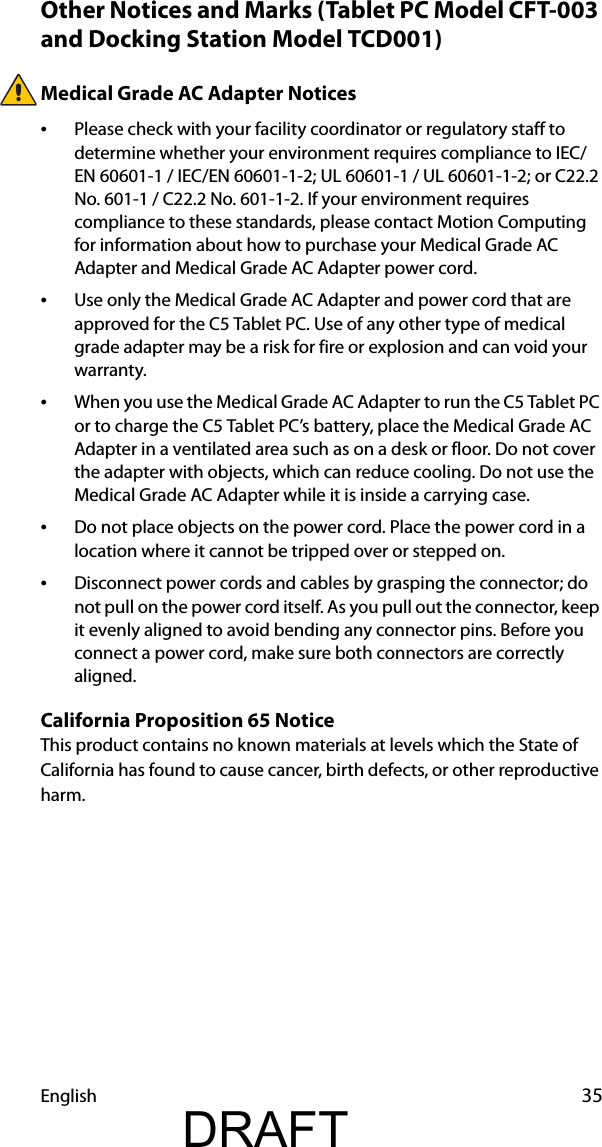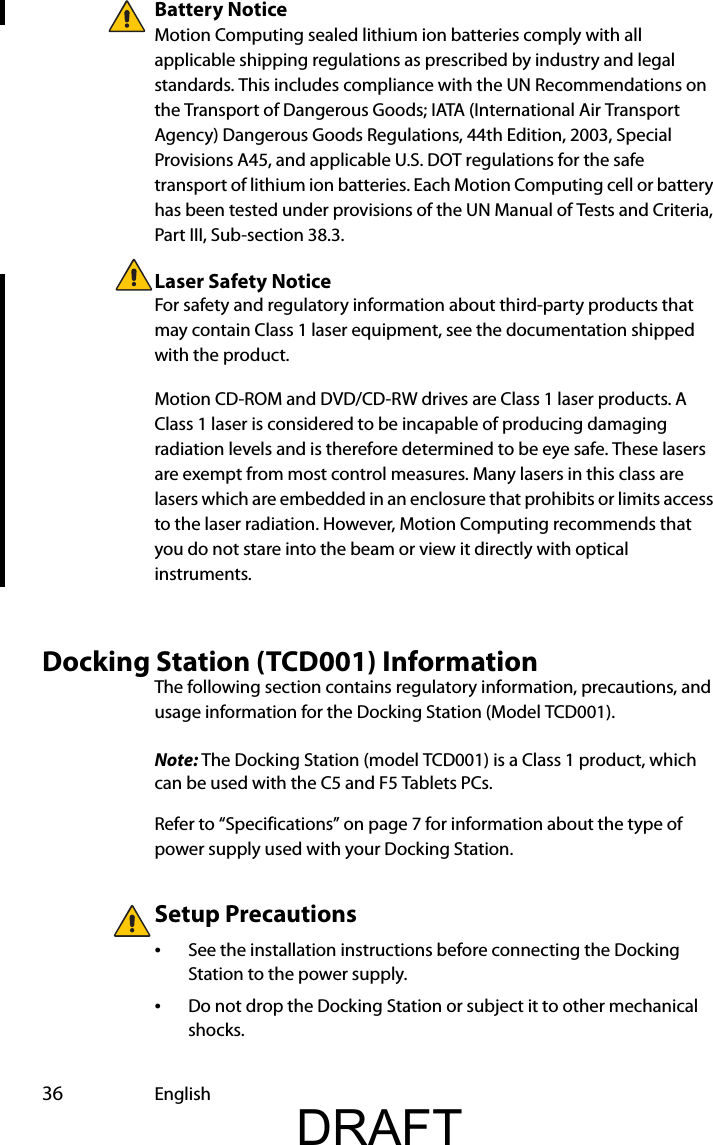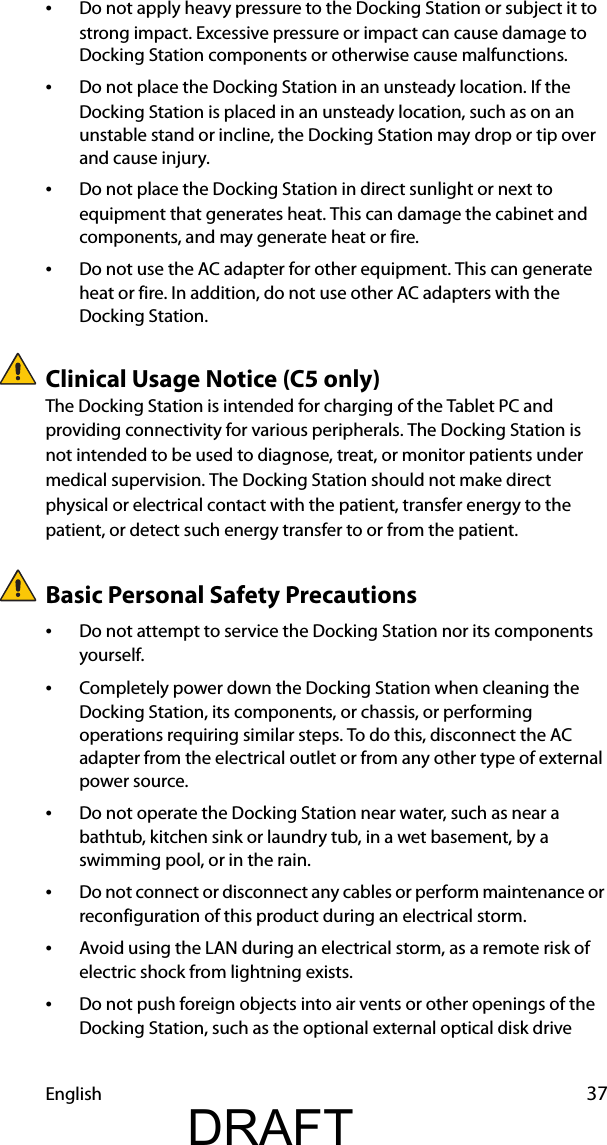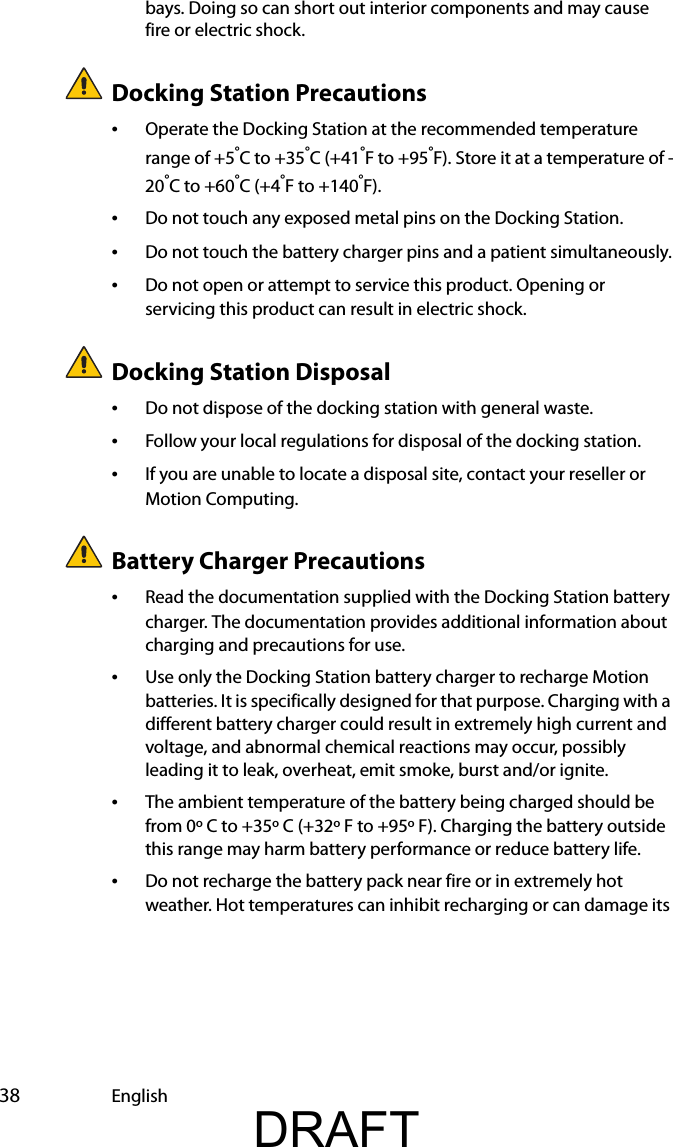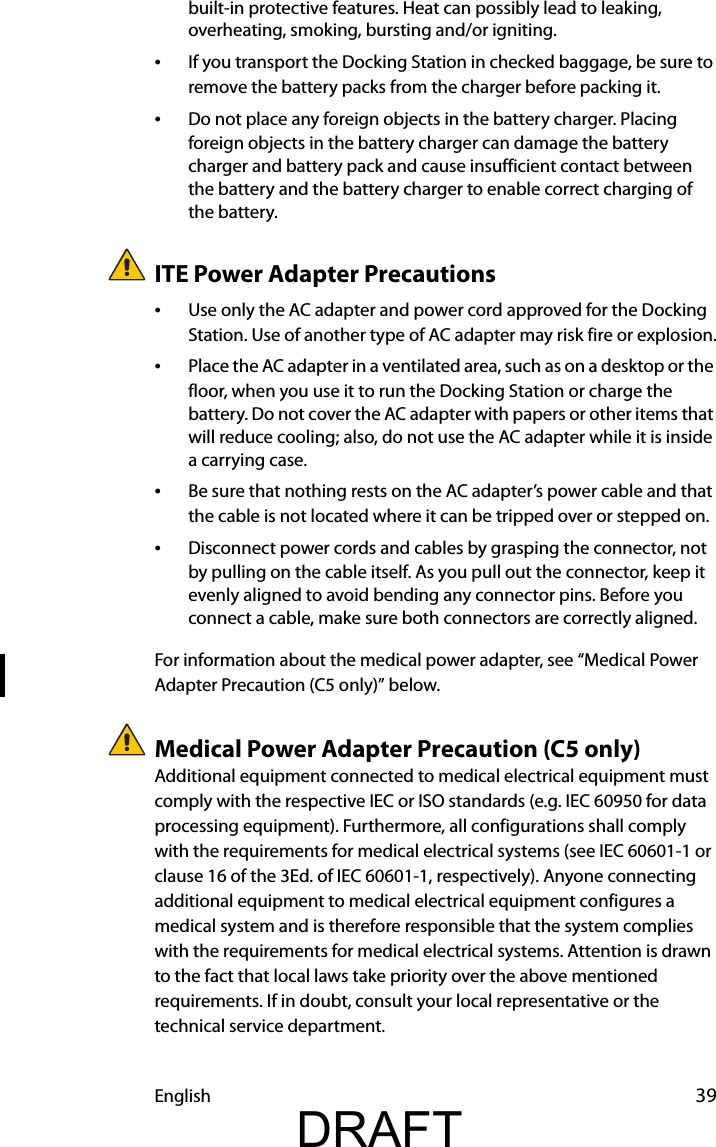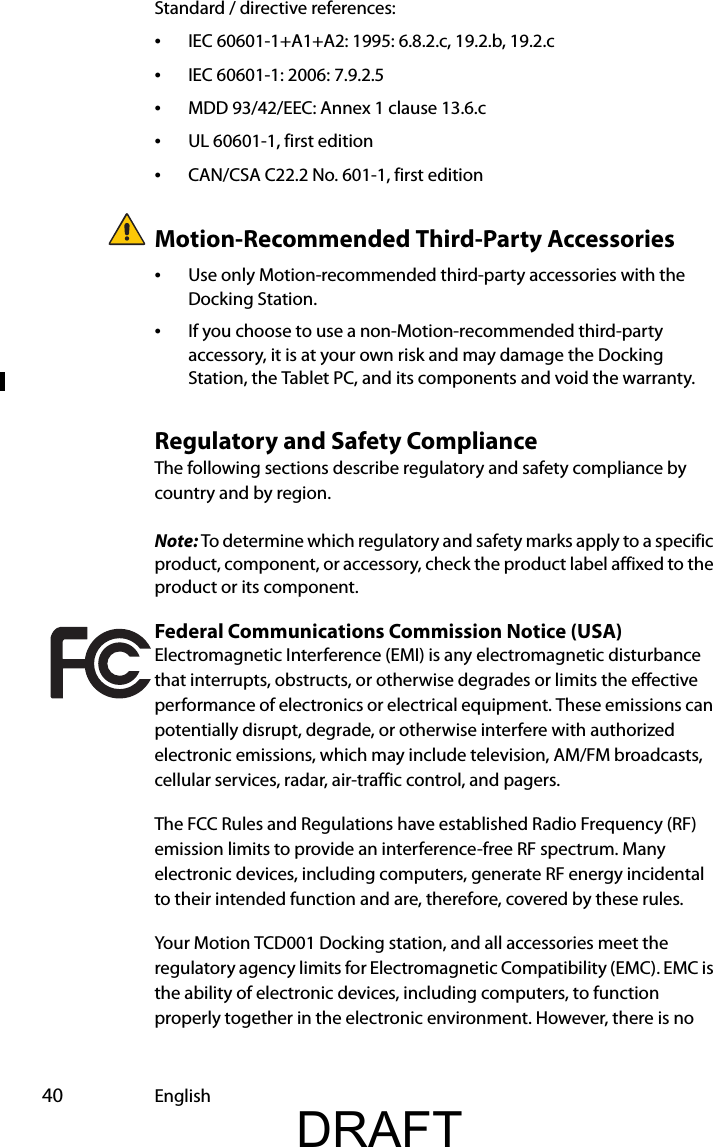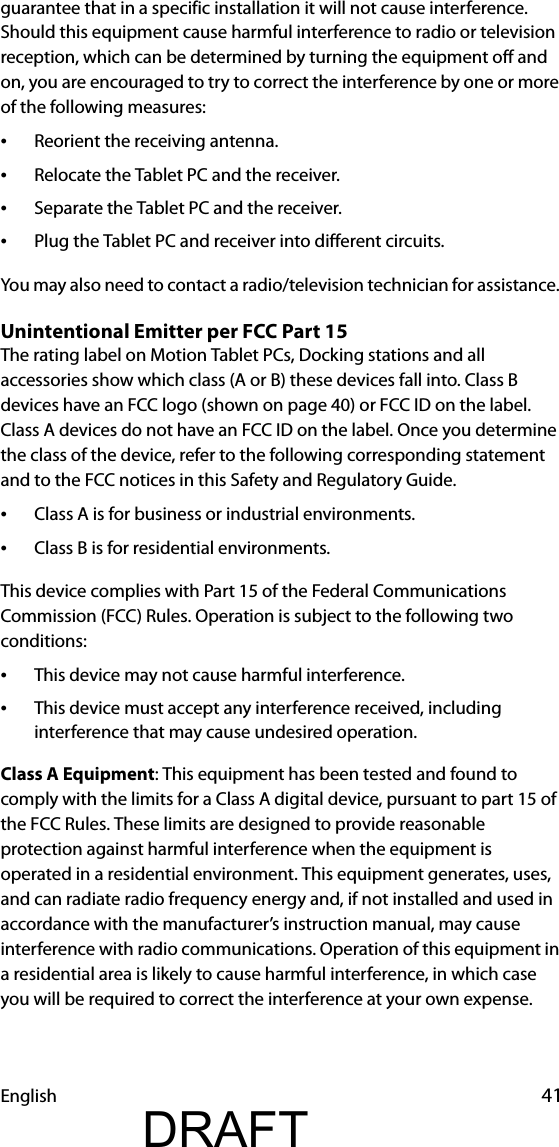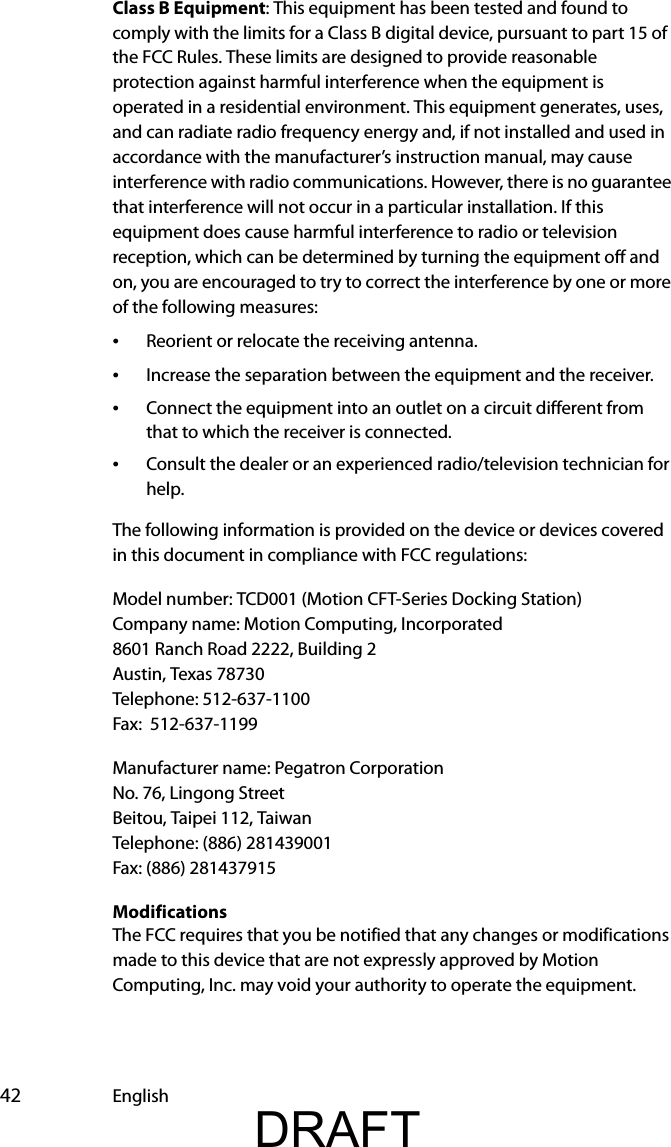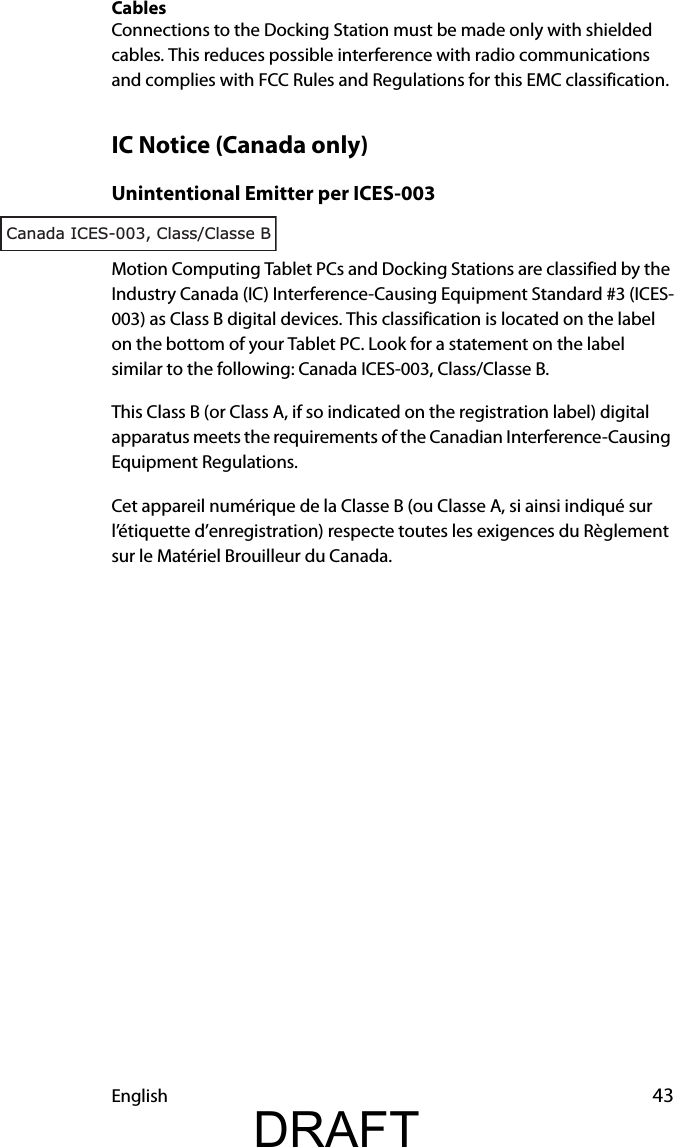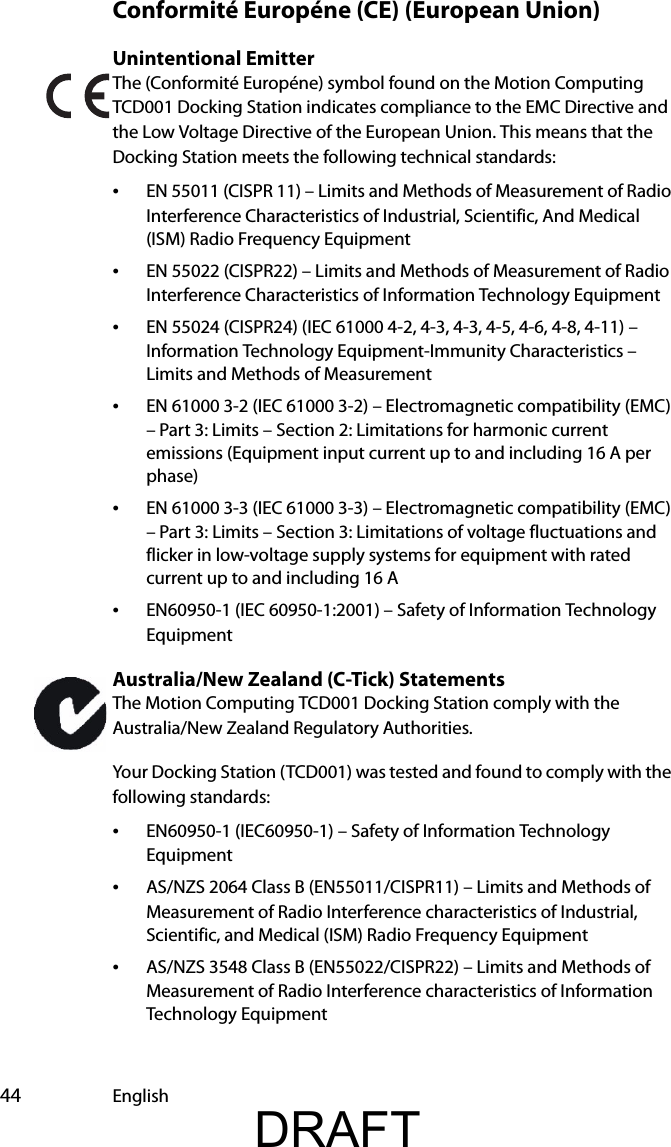Xplore Technologies of America HSWGOBI2000 2G/3G Wireless Wide Area Network Module for Tablet PC model CFT-003 User Manual Safety and Regulatory Guide
Xplore Technologies Corp of America 2G/3G Wireless Wide Area Network Module for Tablet PC model CFT-003 Safety and Regulatory Guide
Contents
- 1. User Manual
- 2. Regulatory Portion
Regulatory Portion