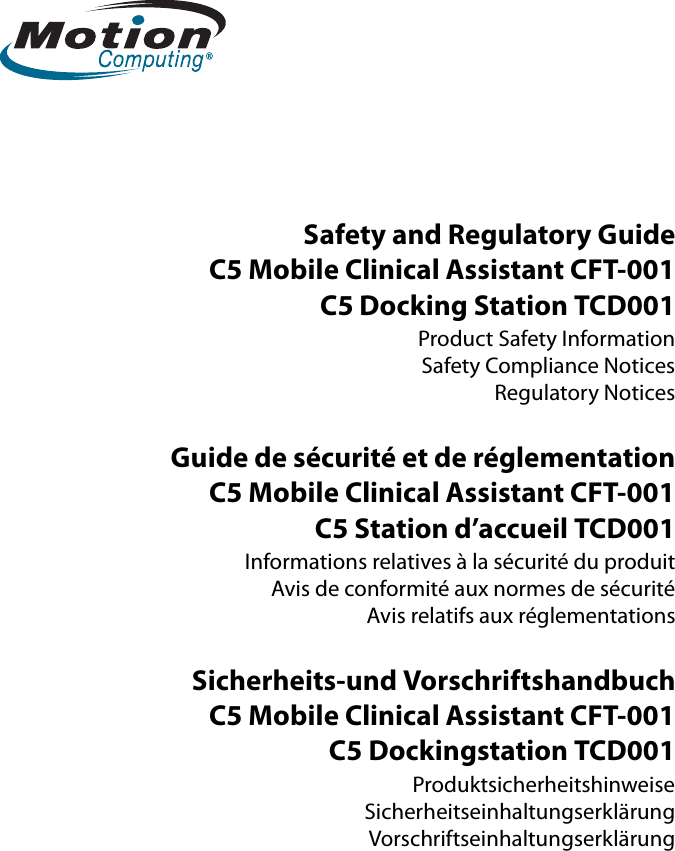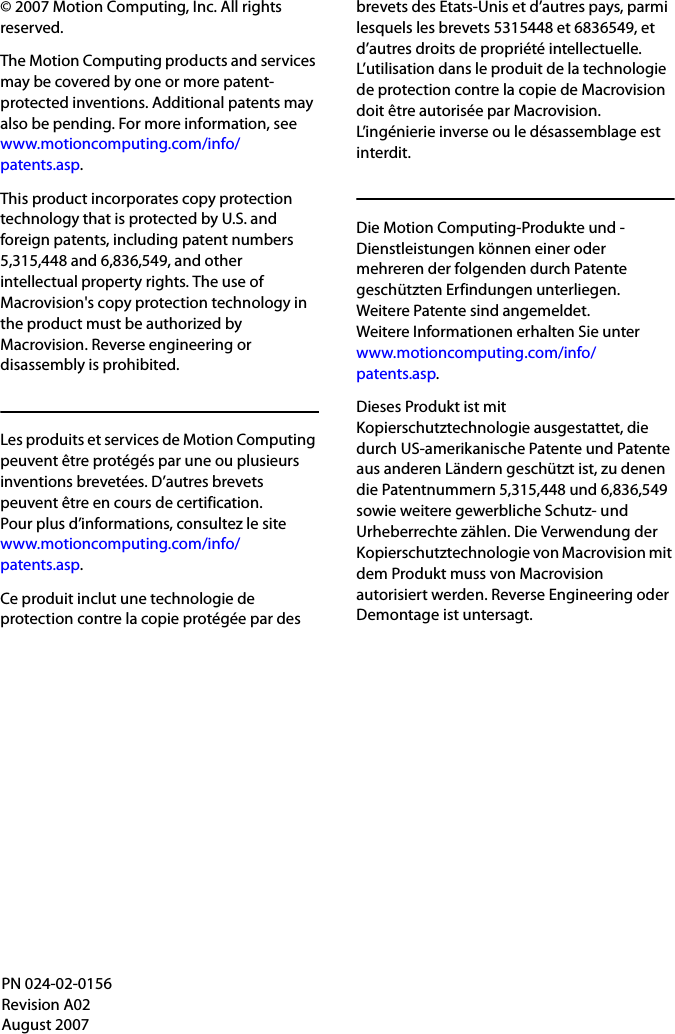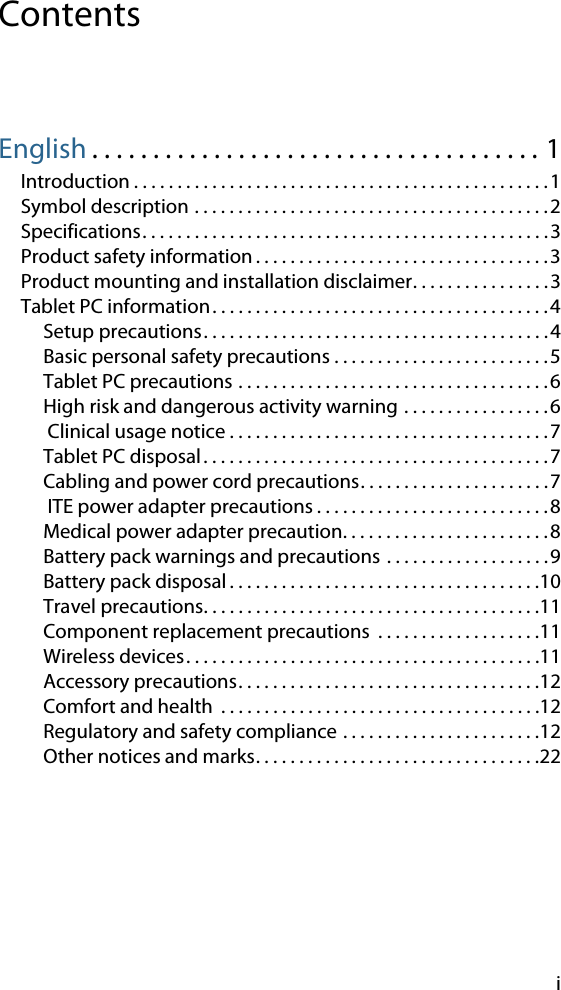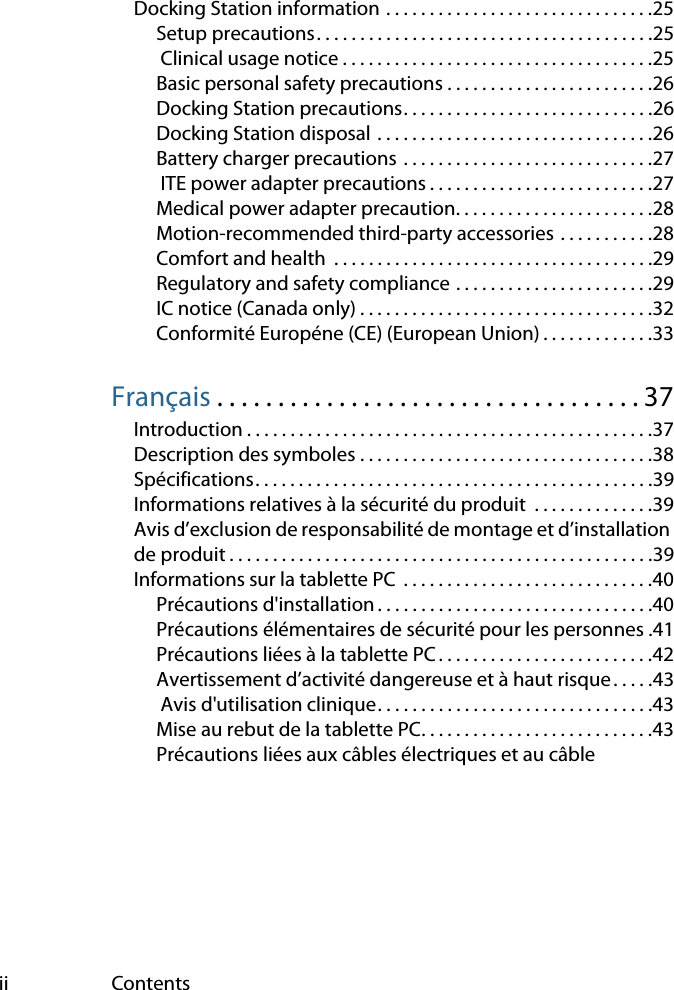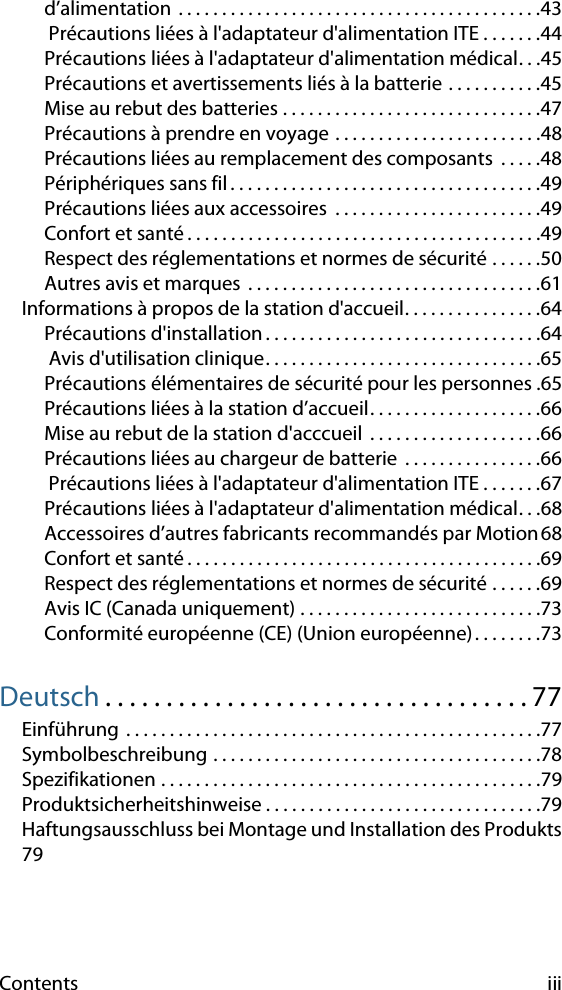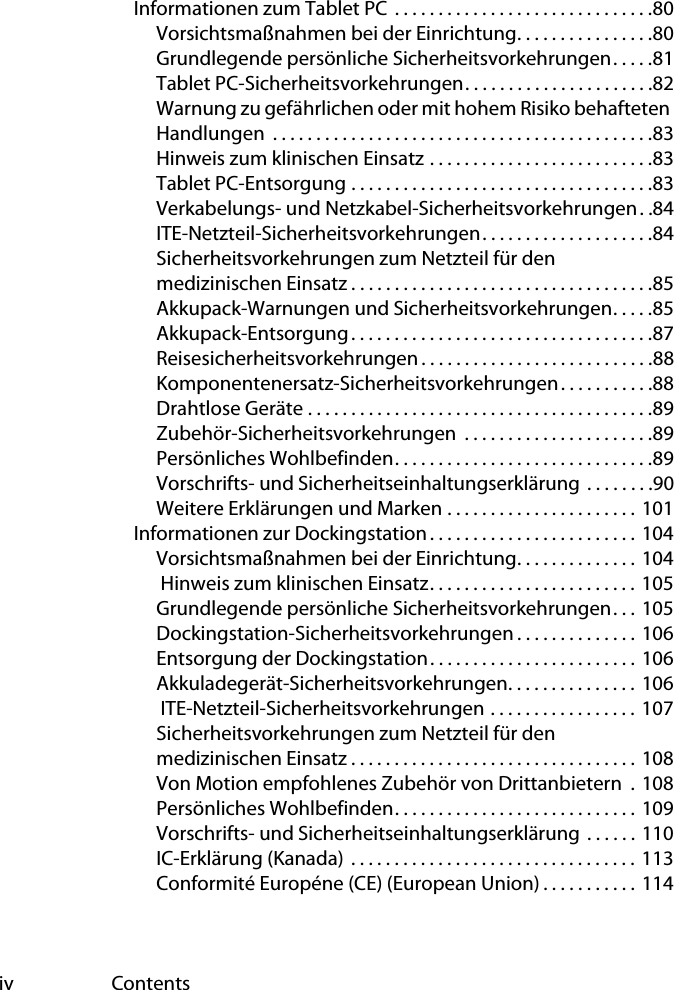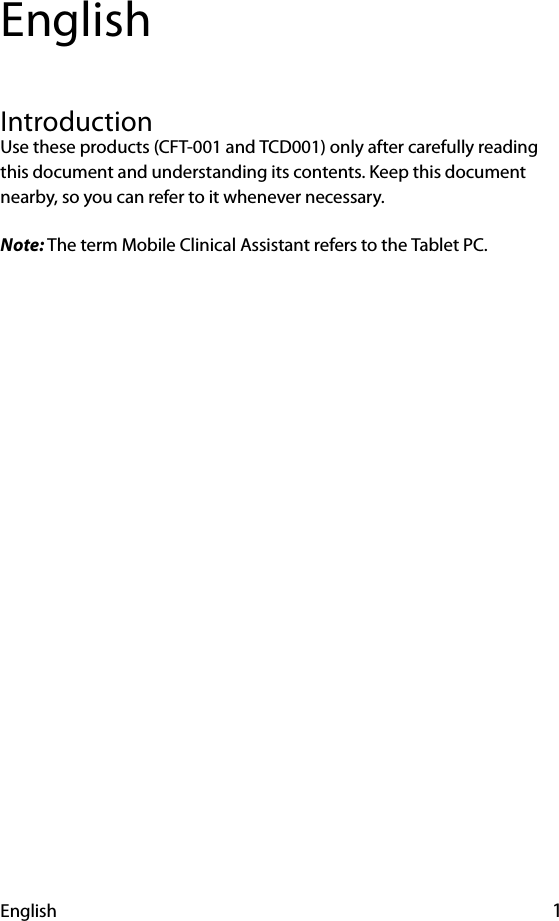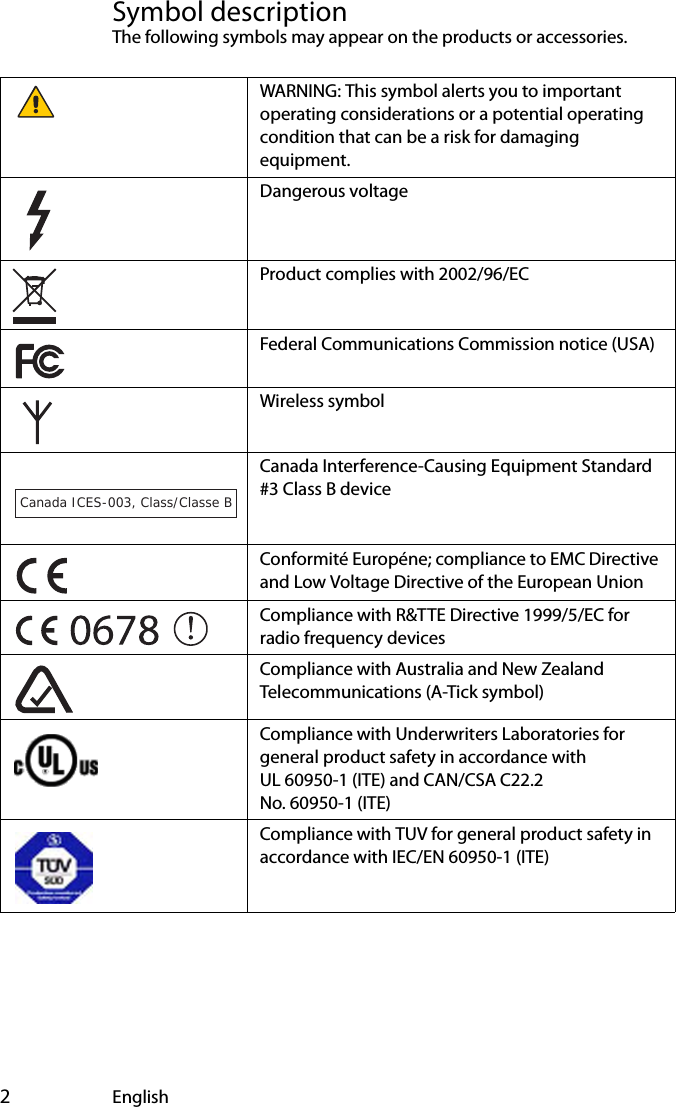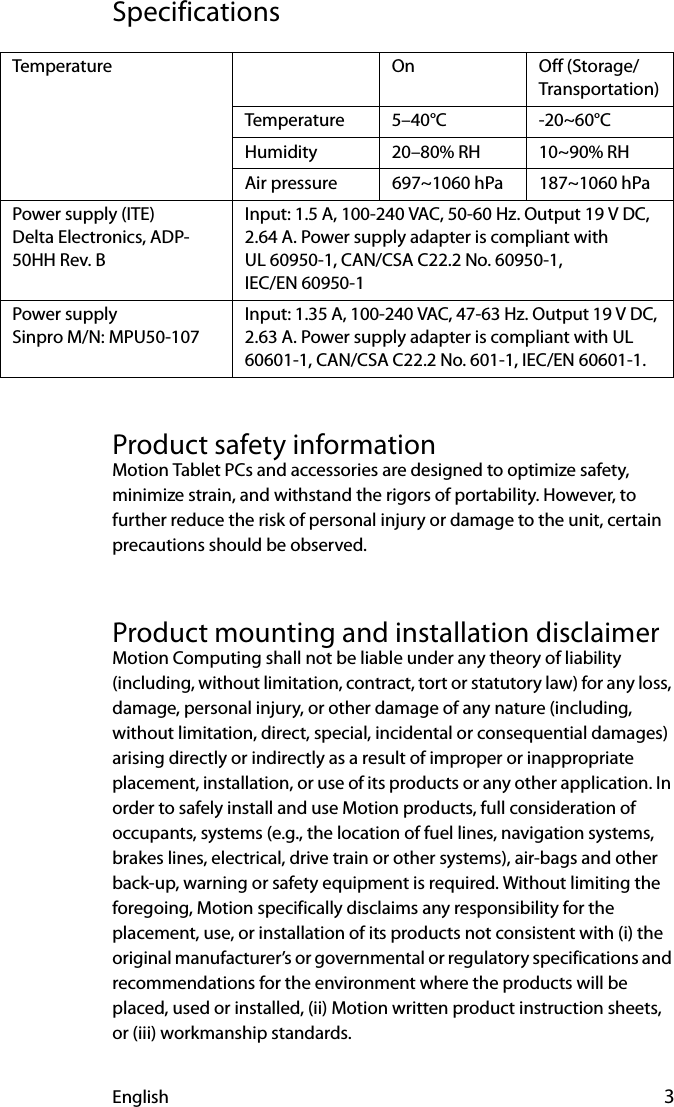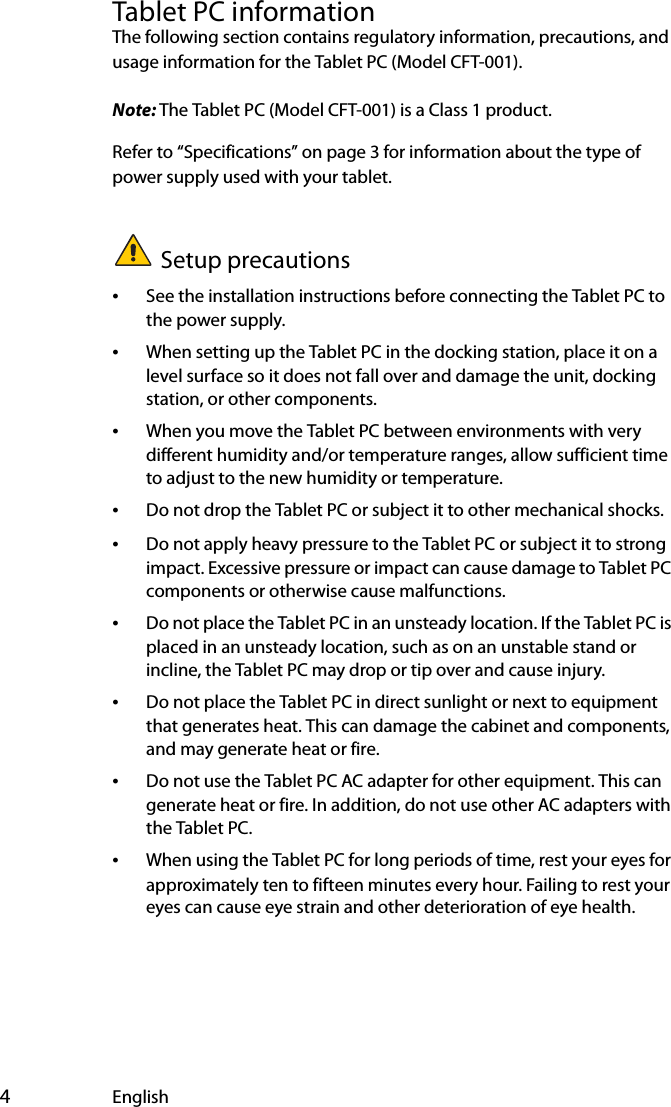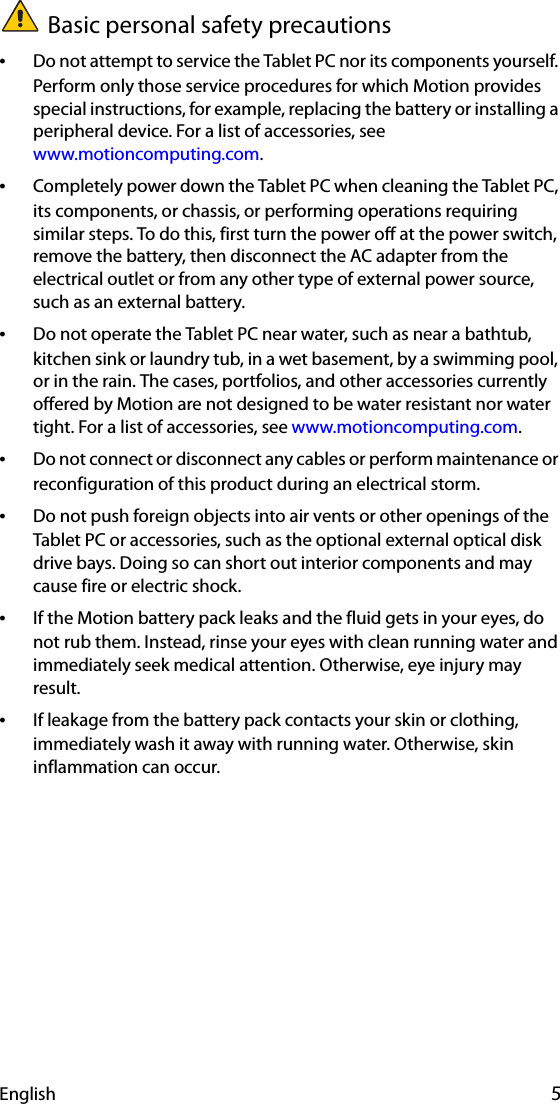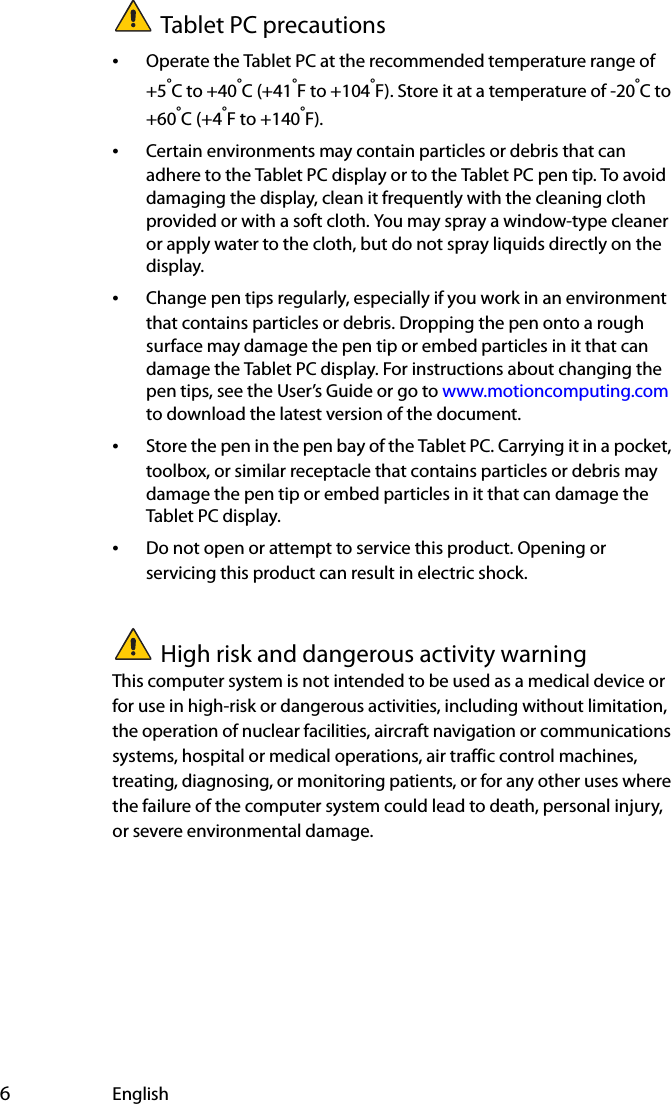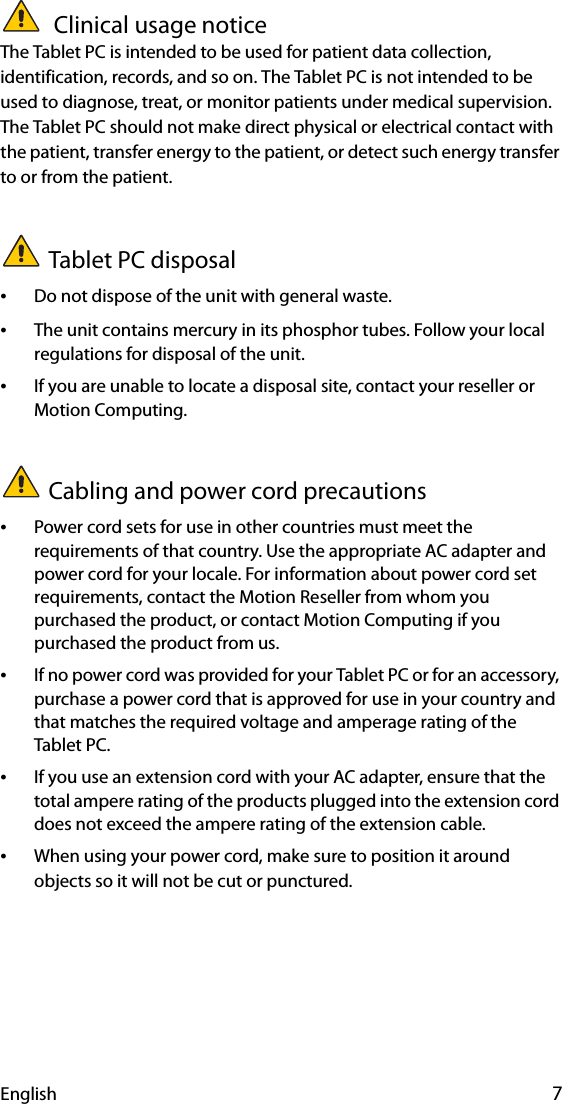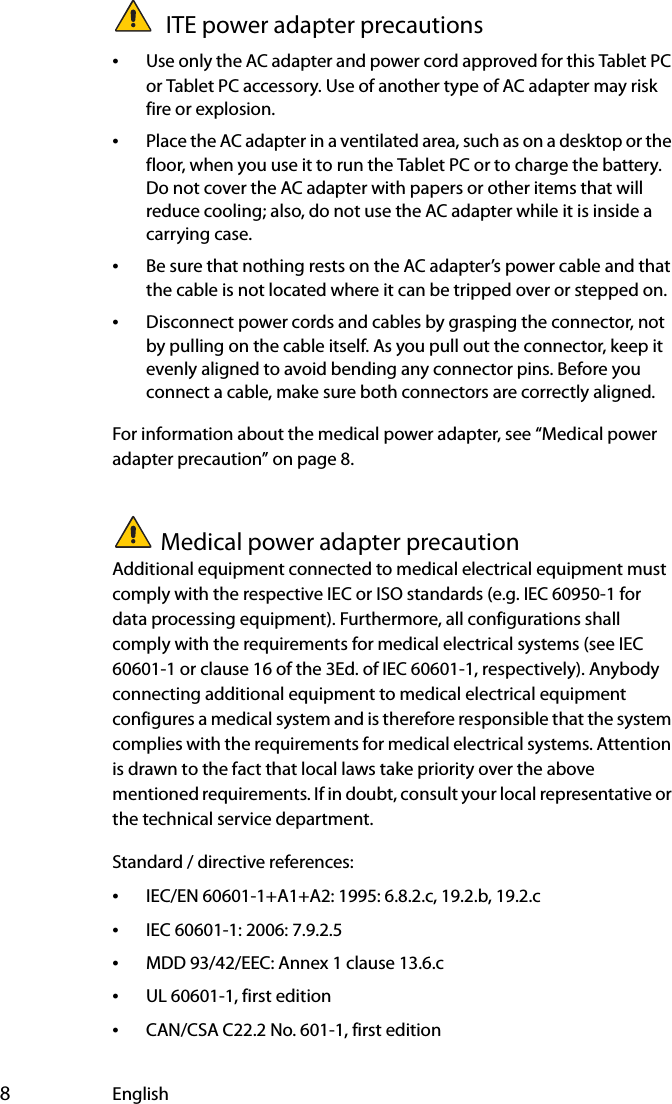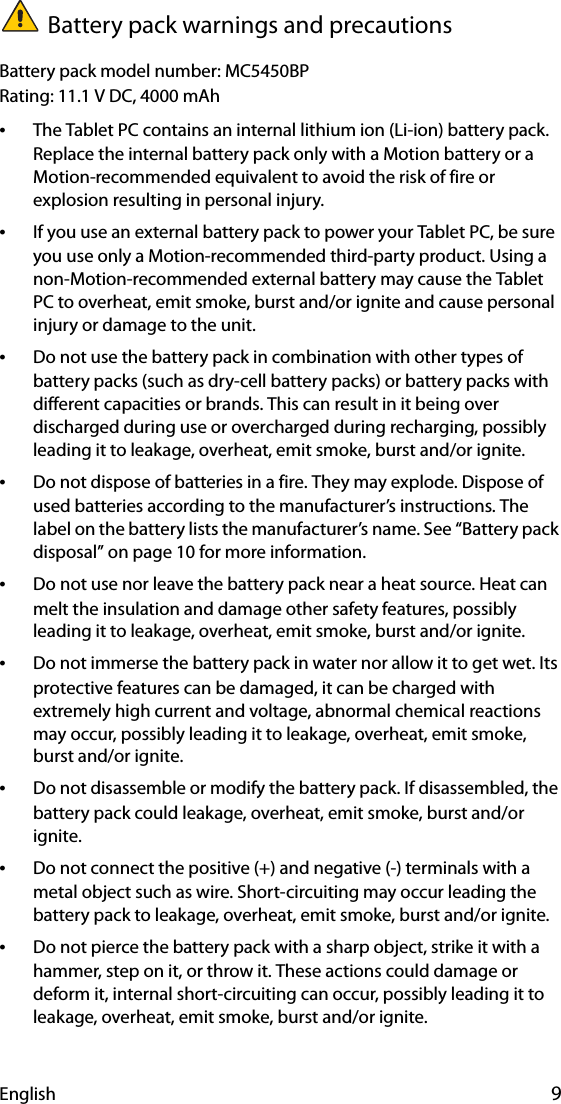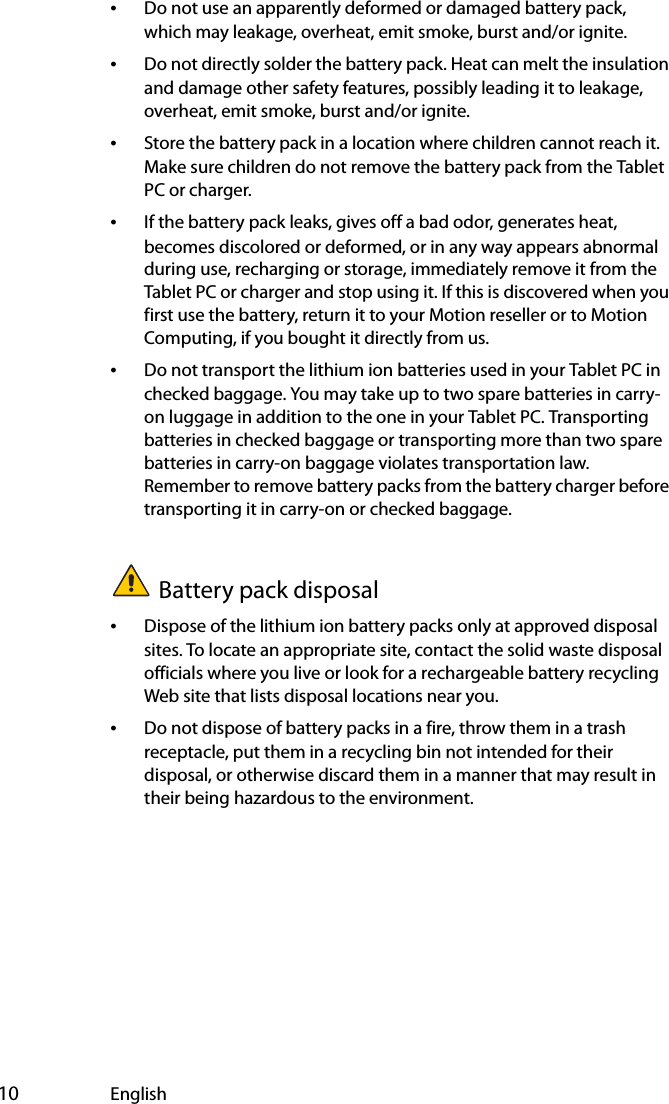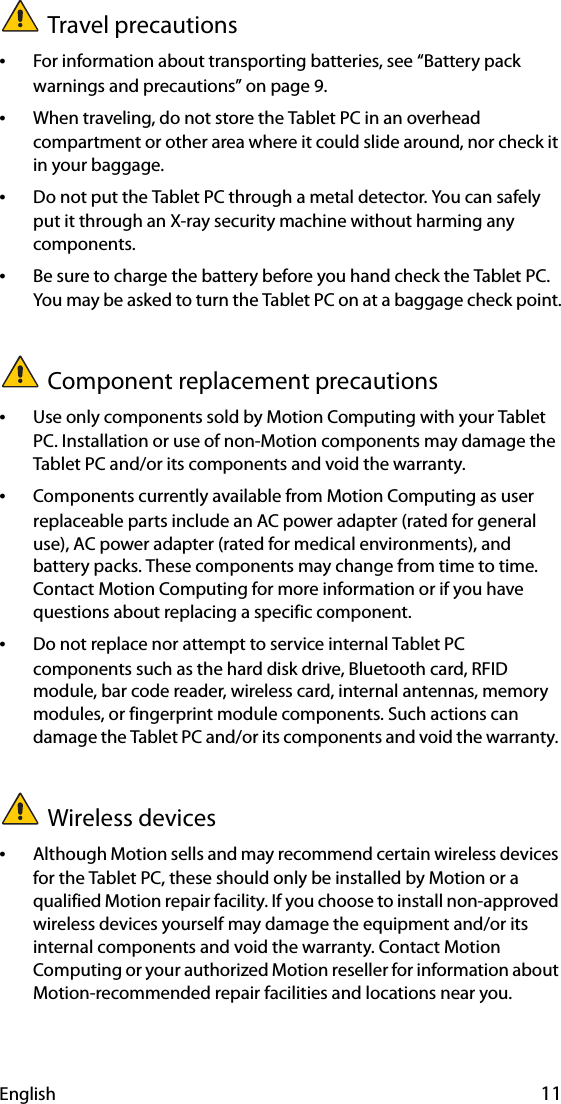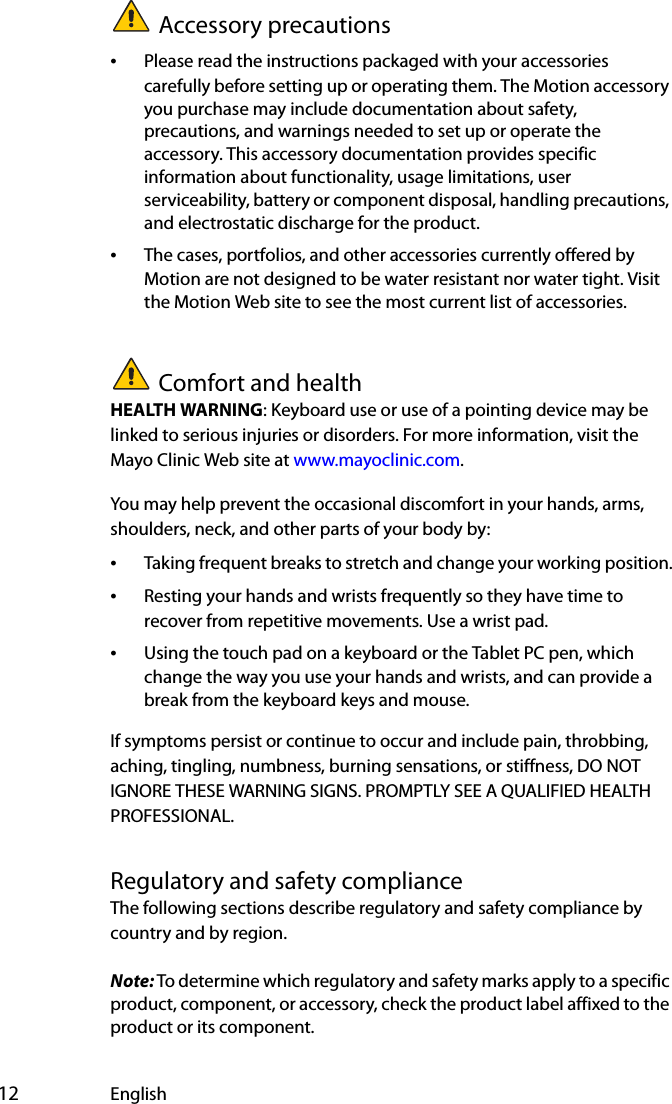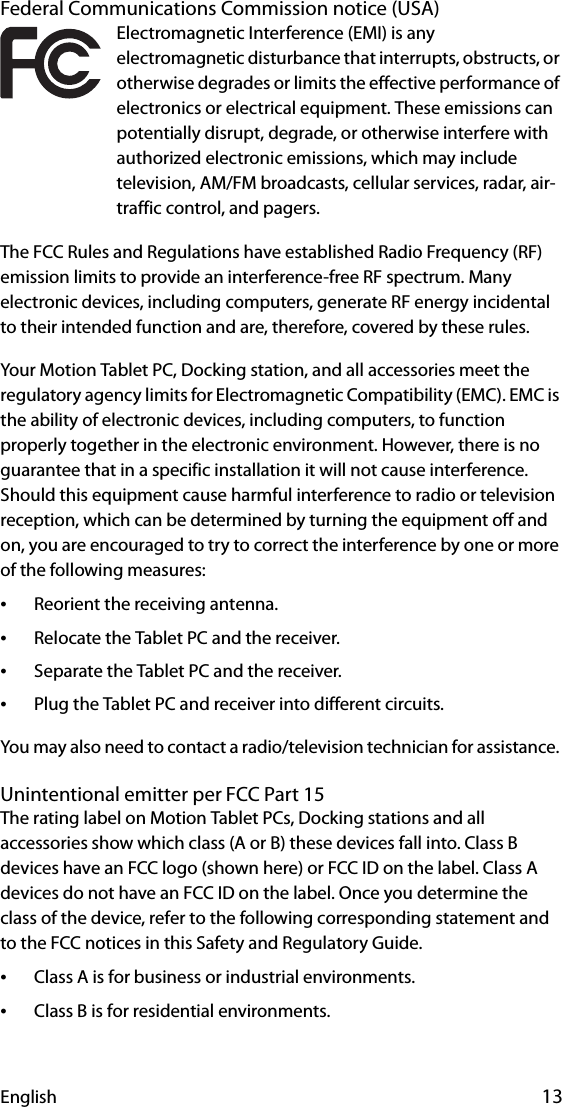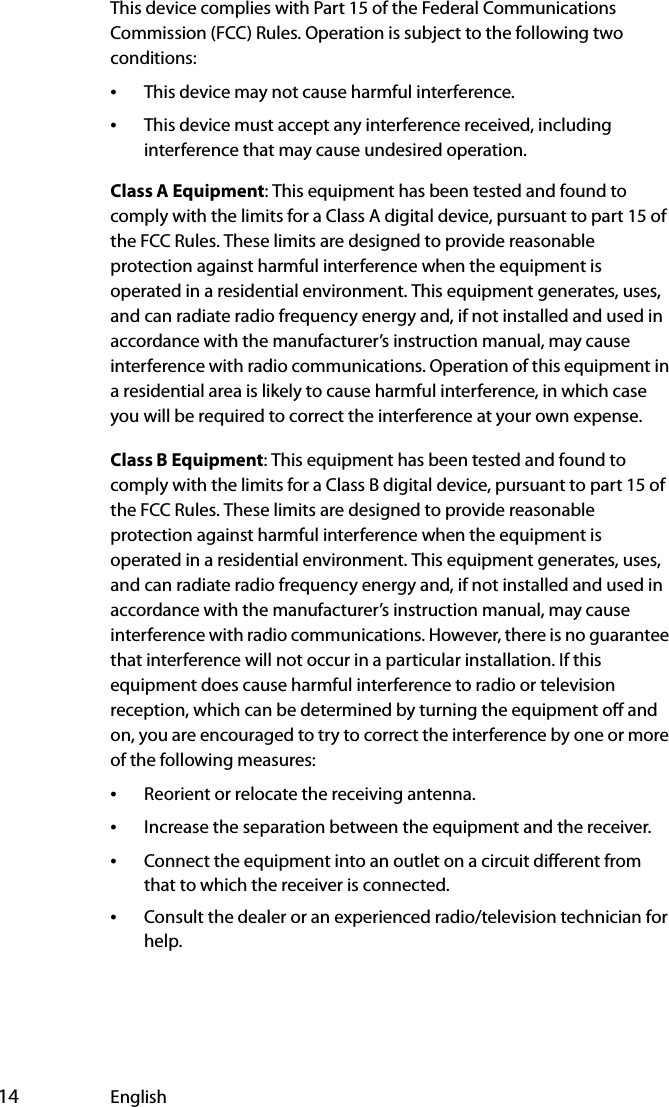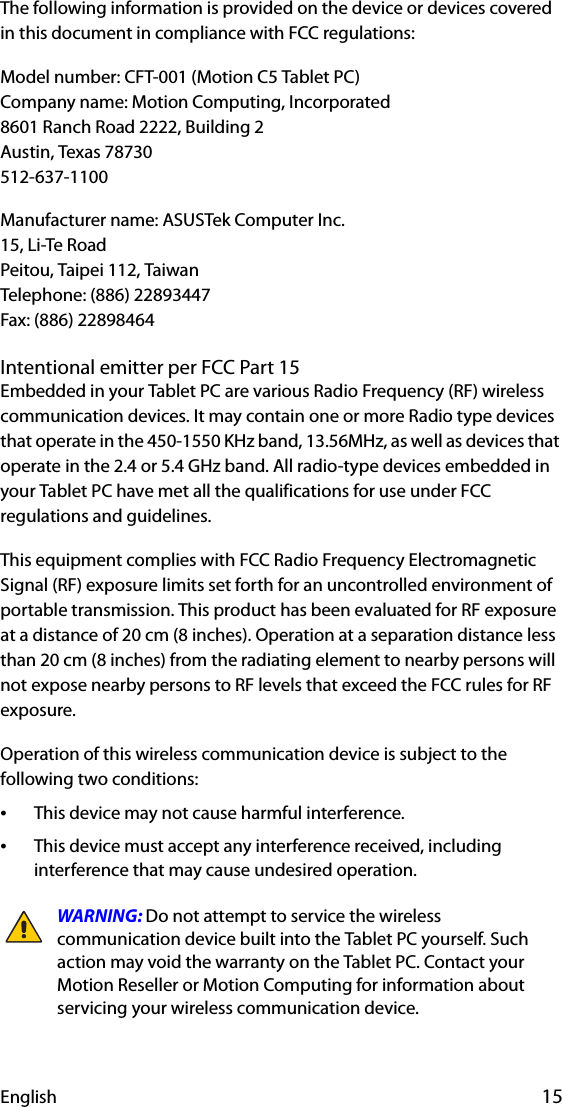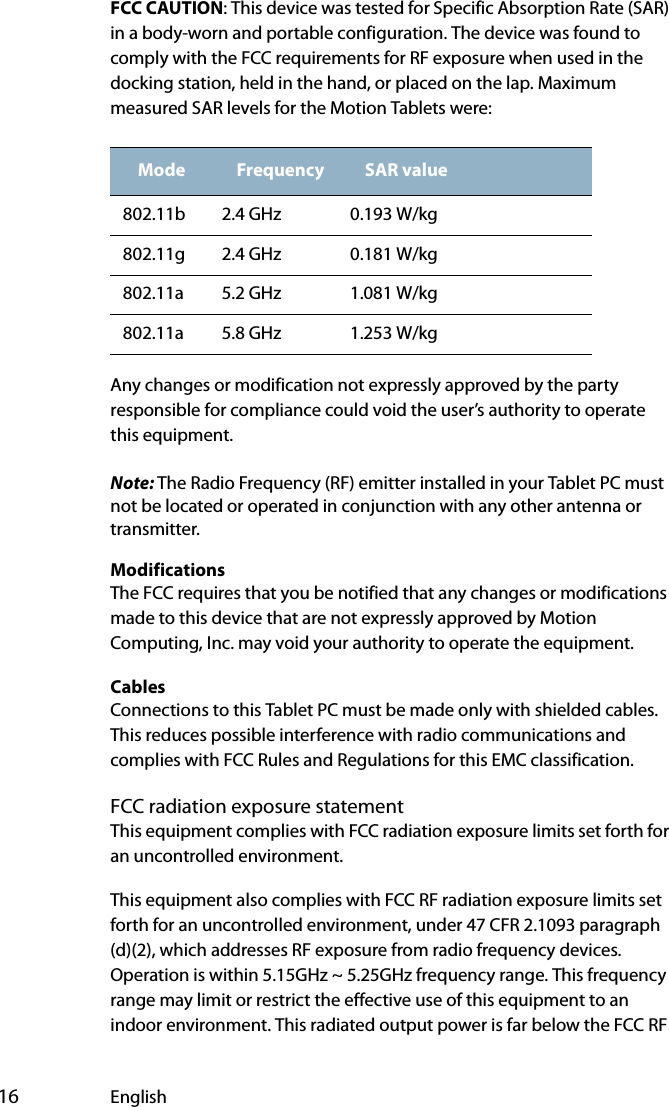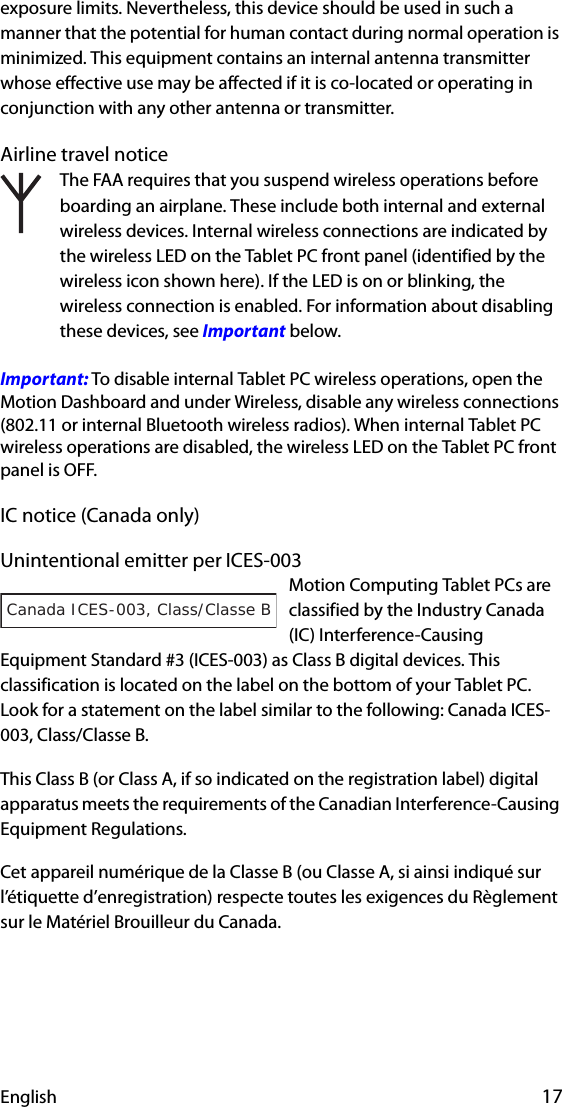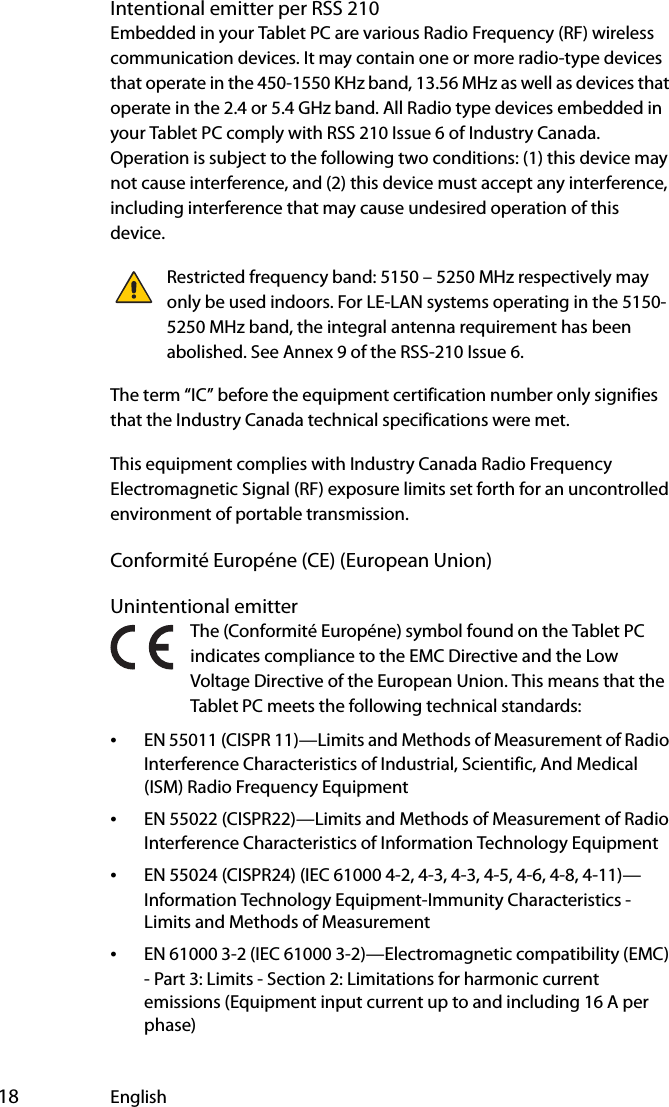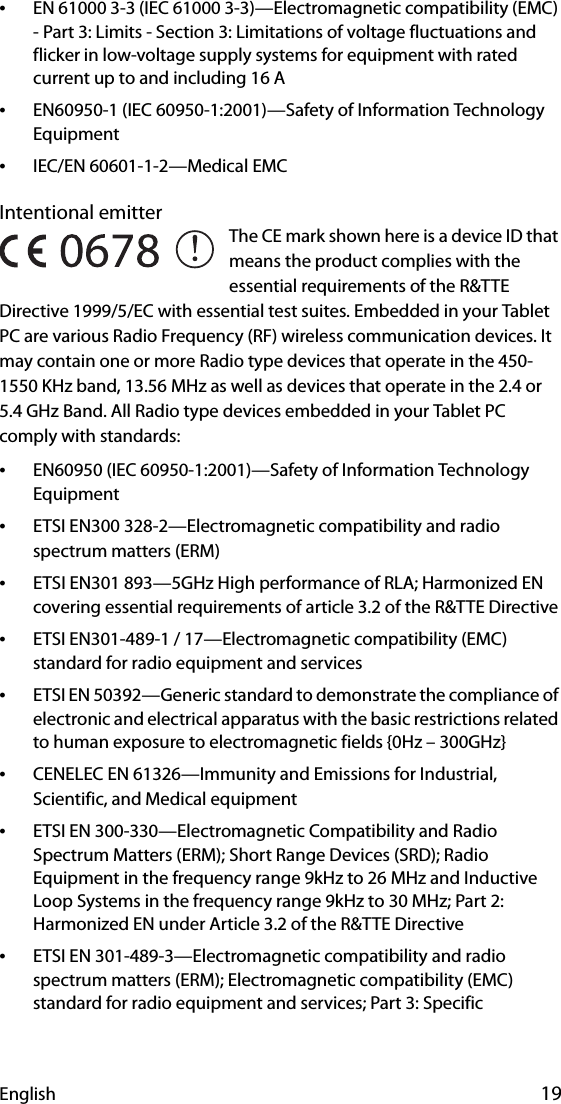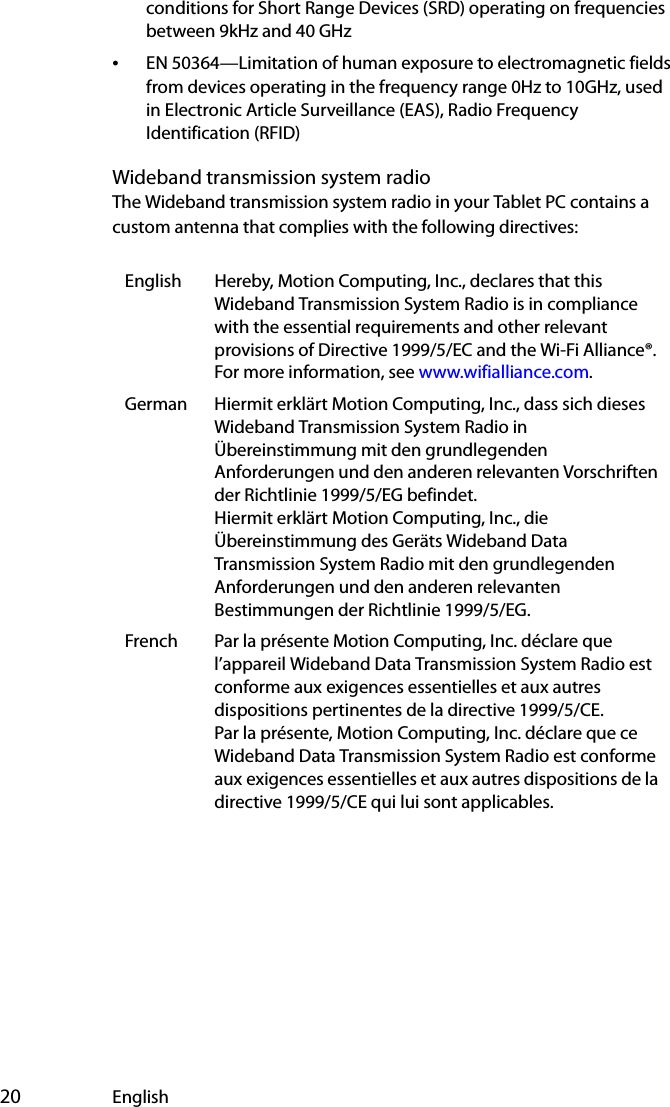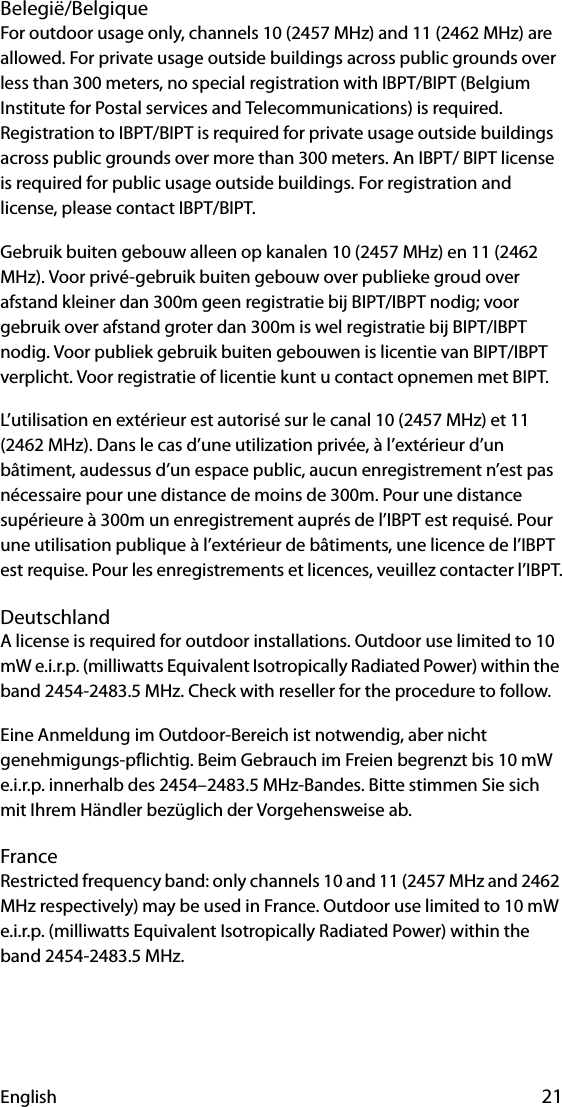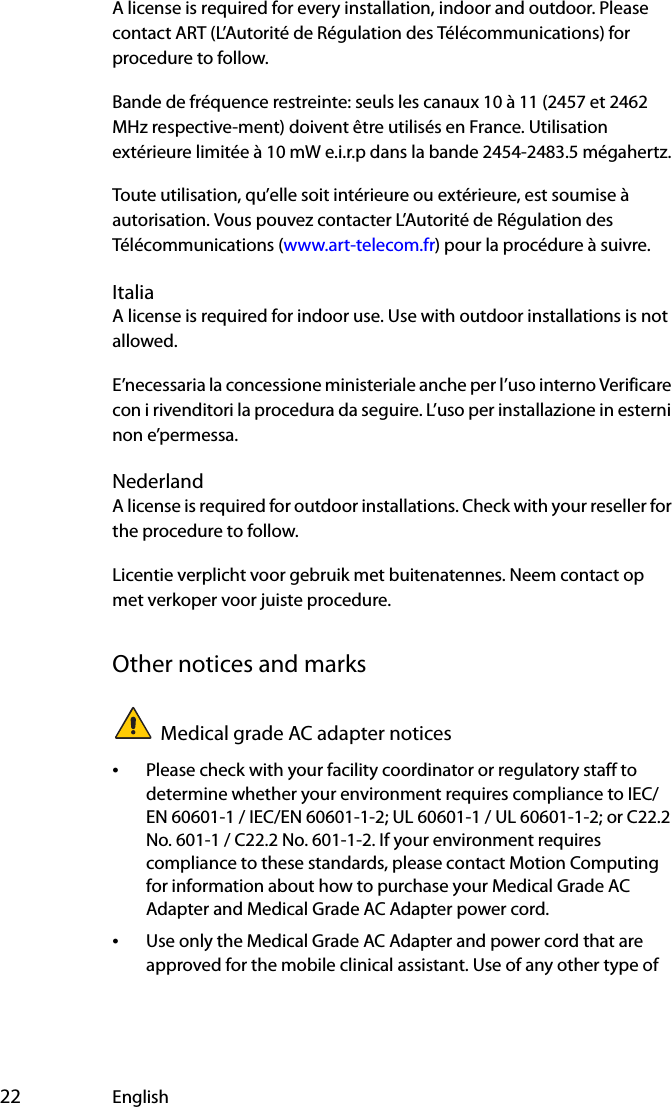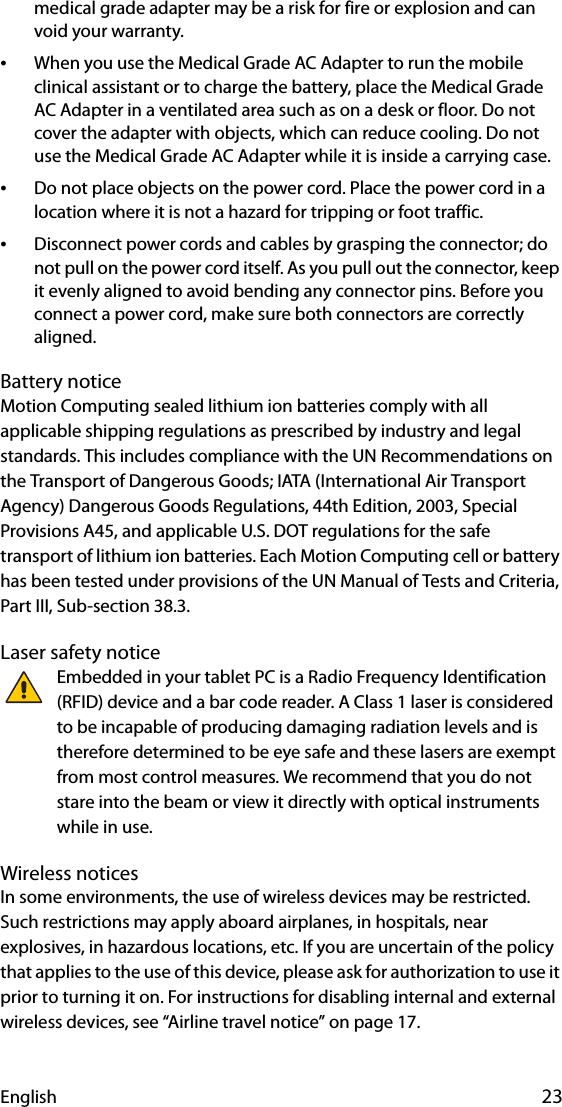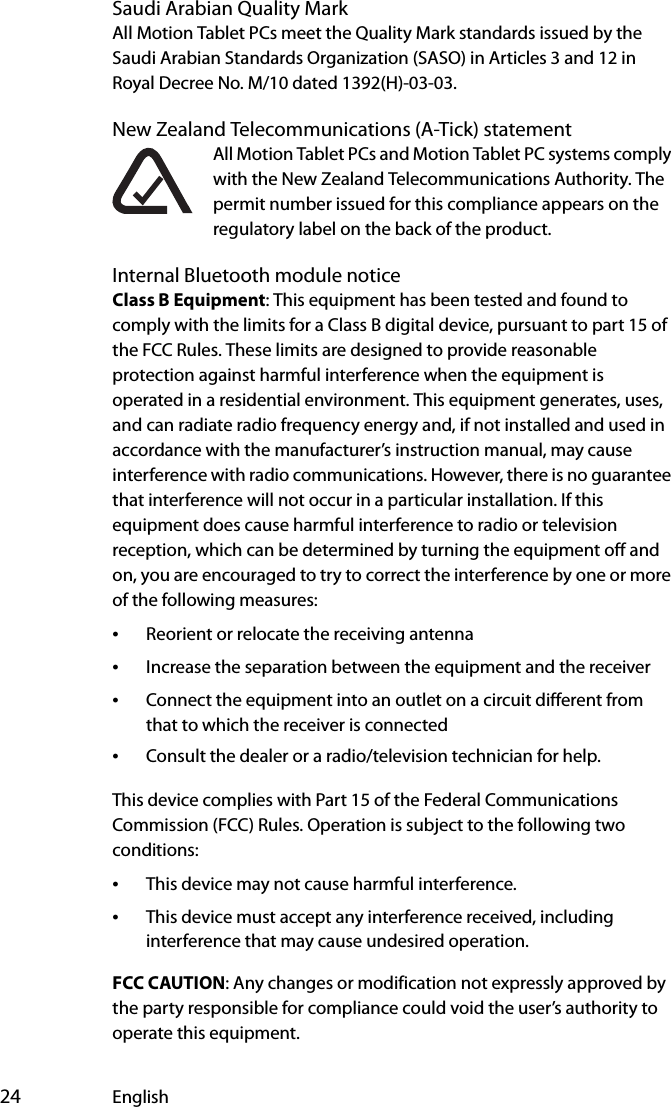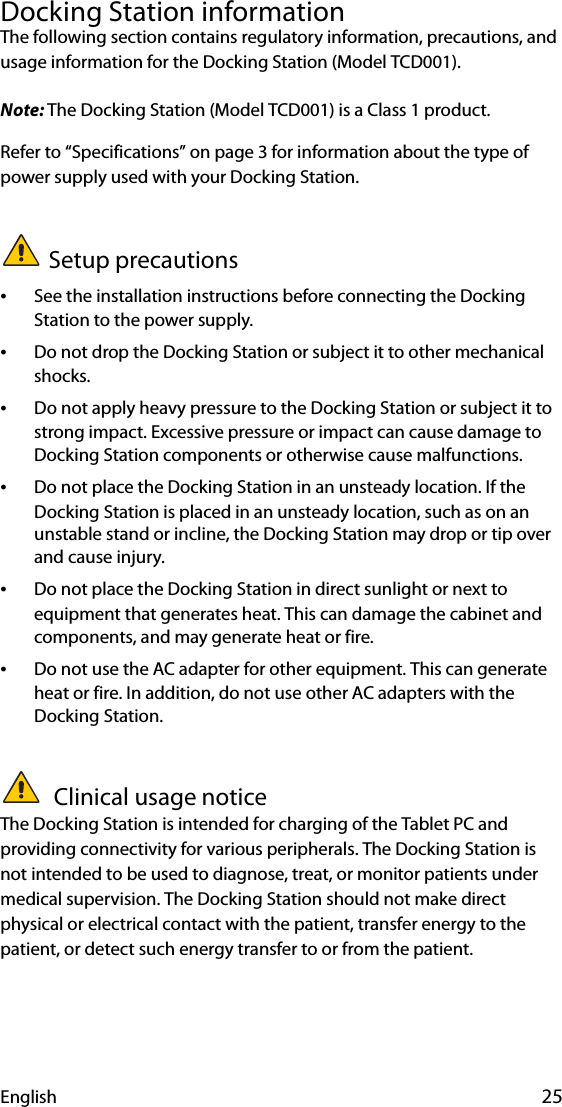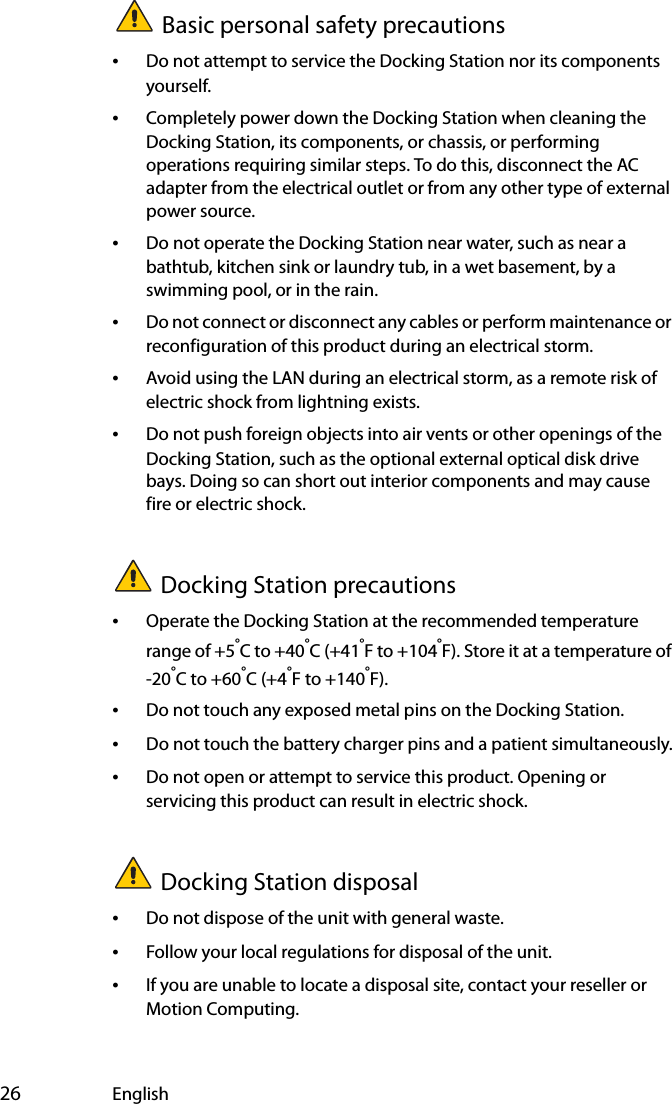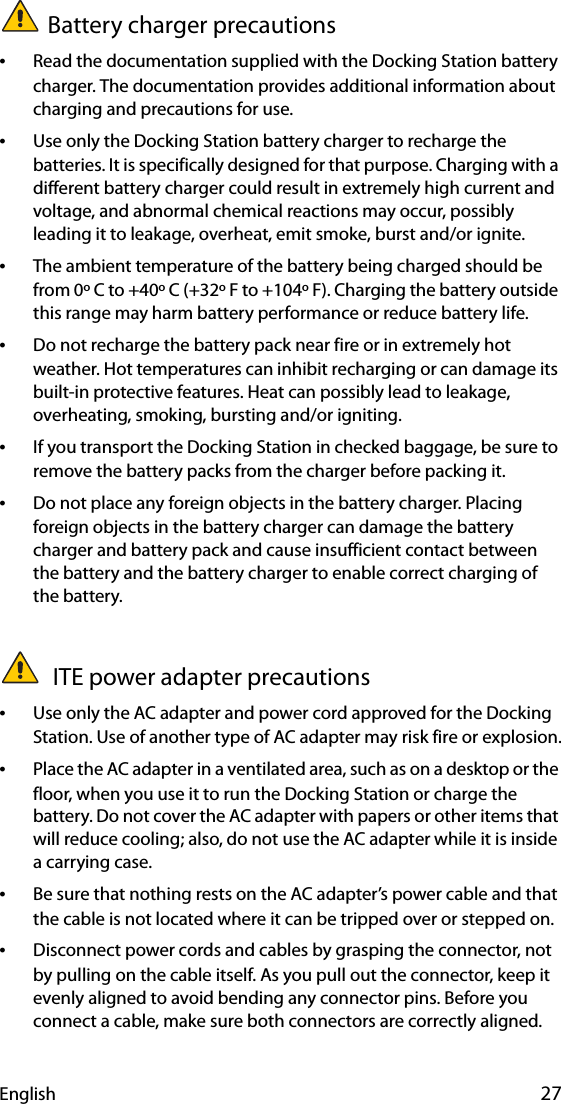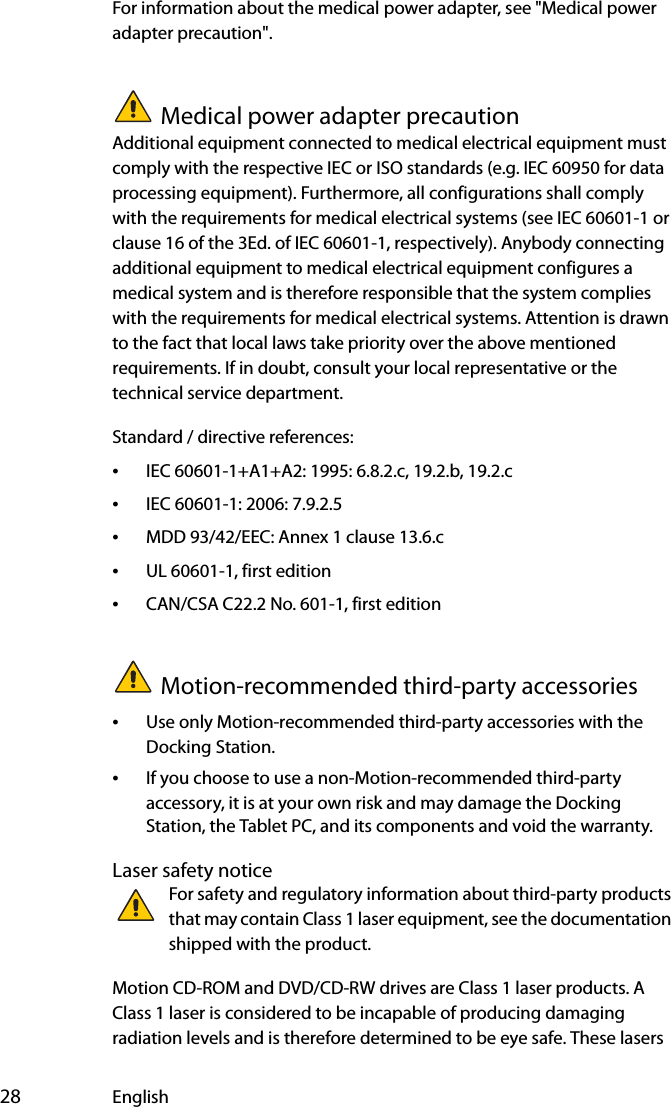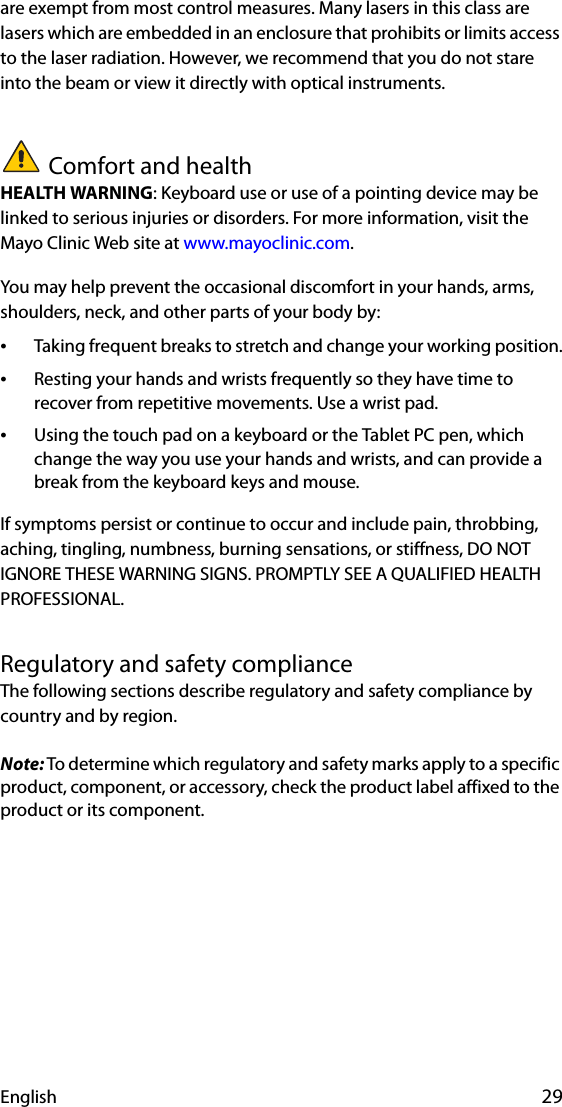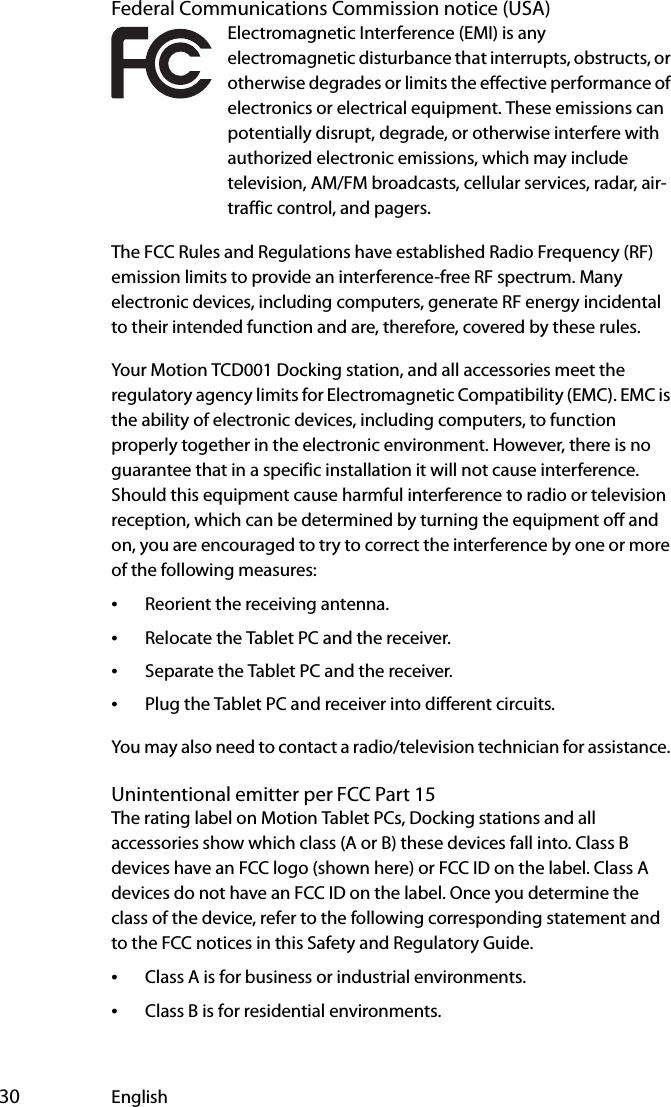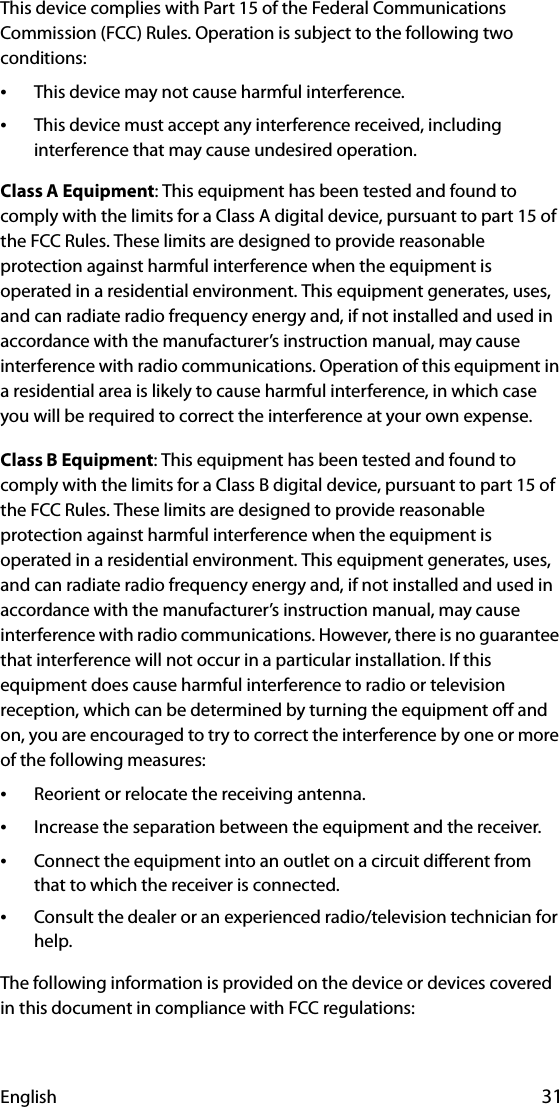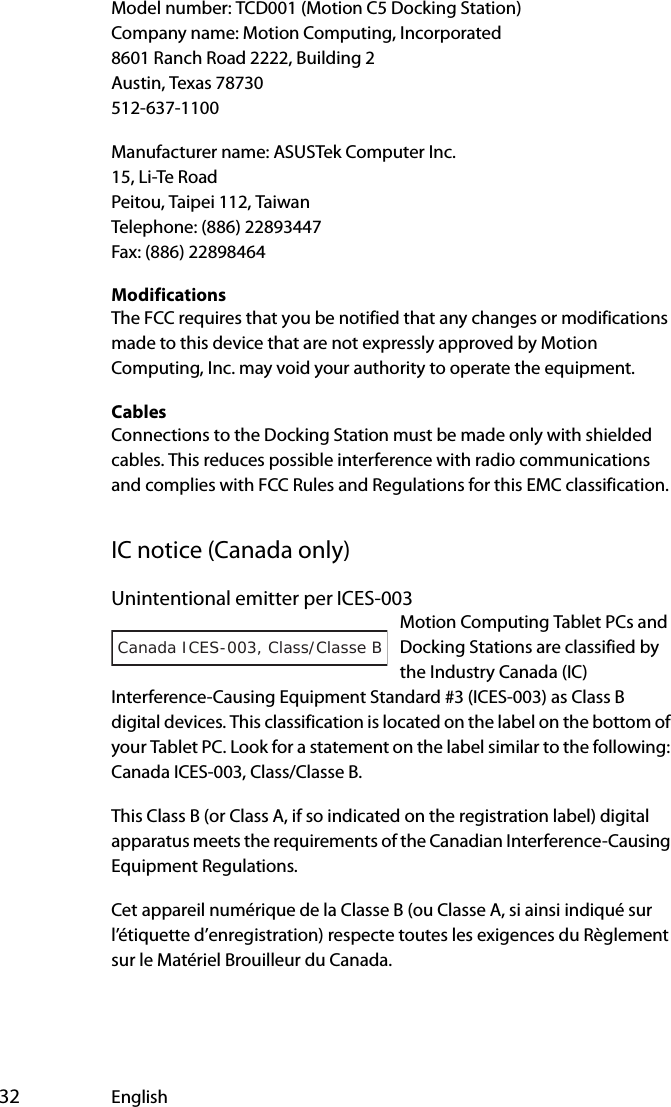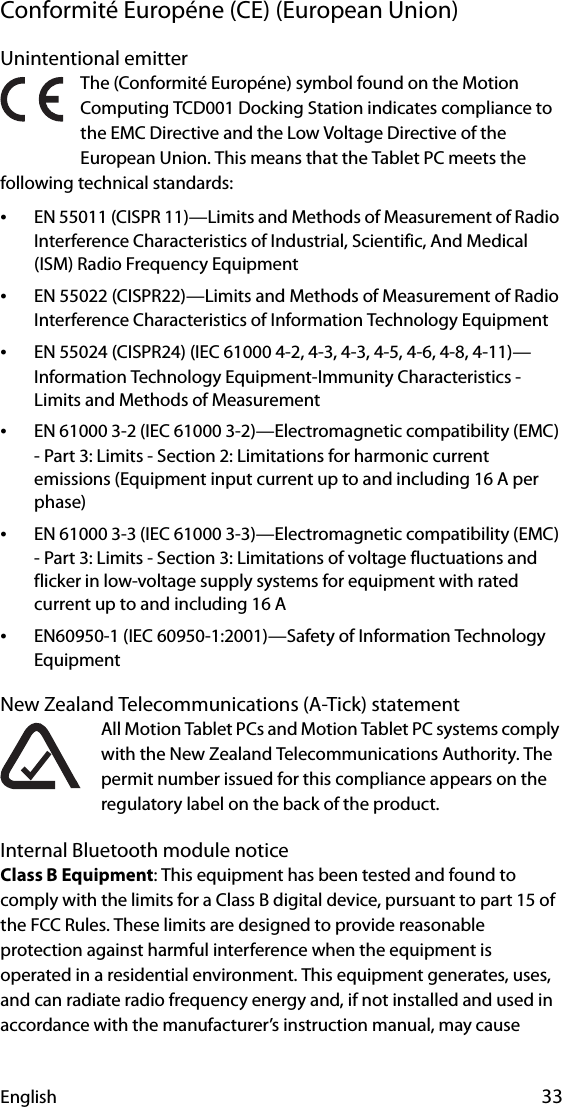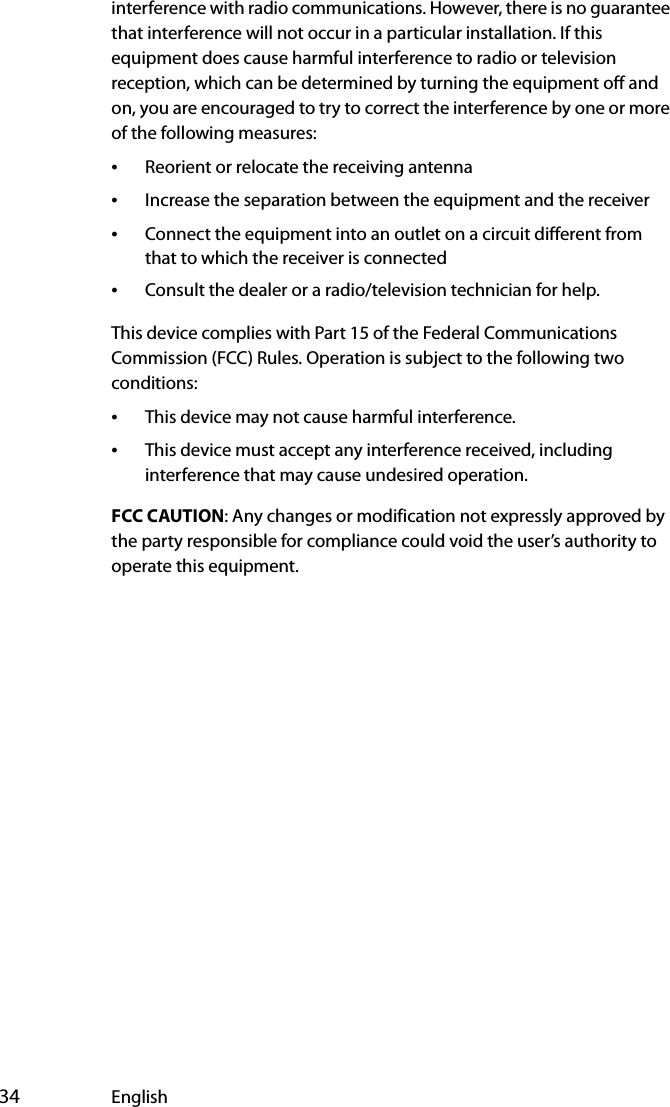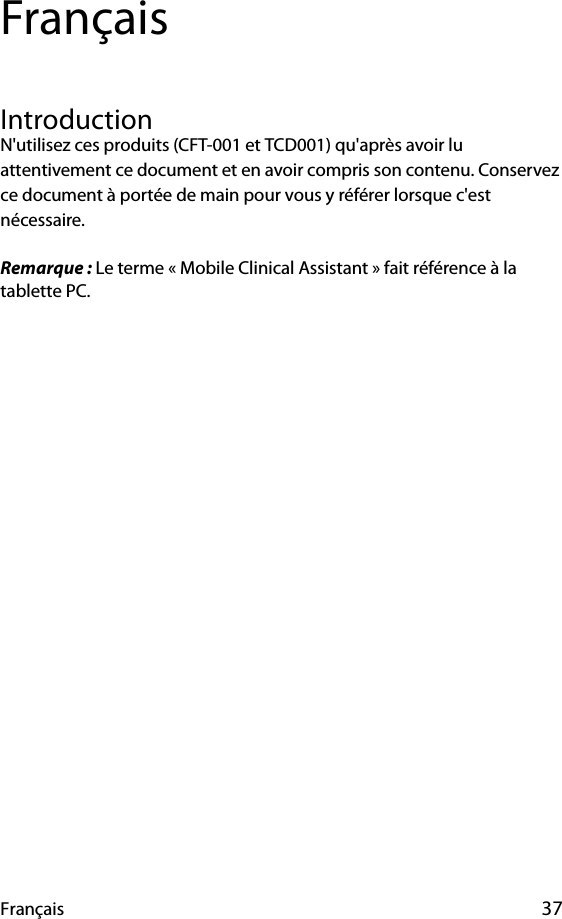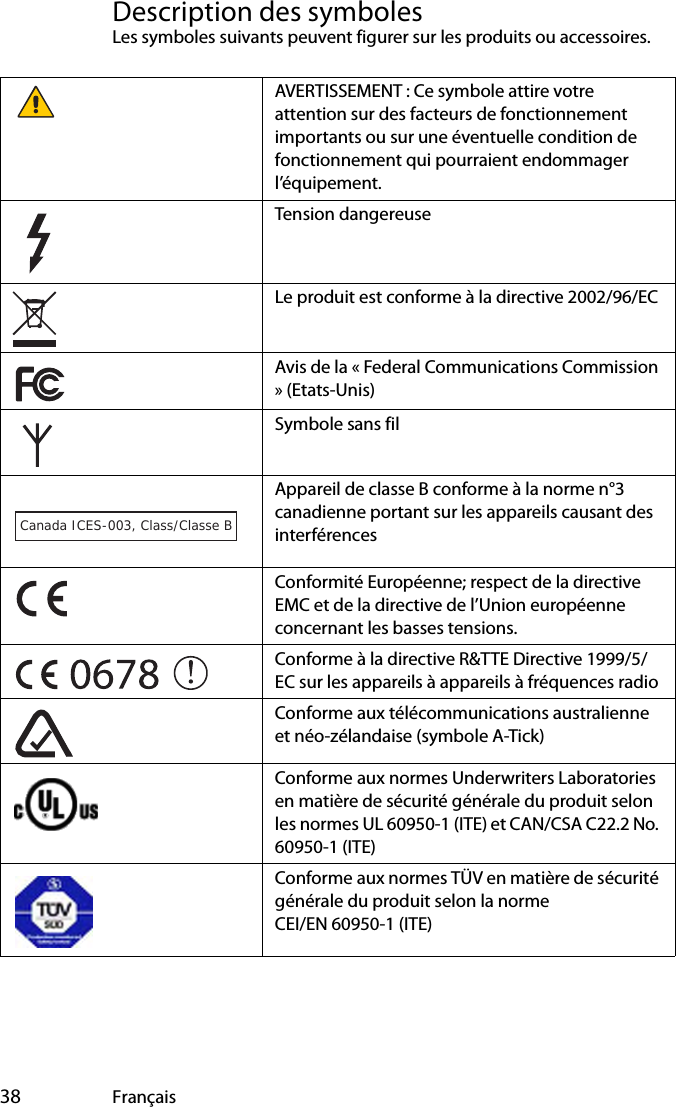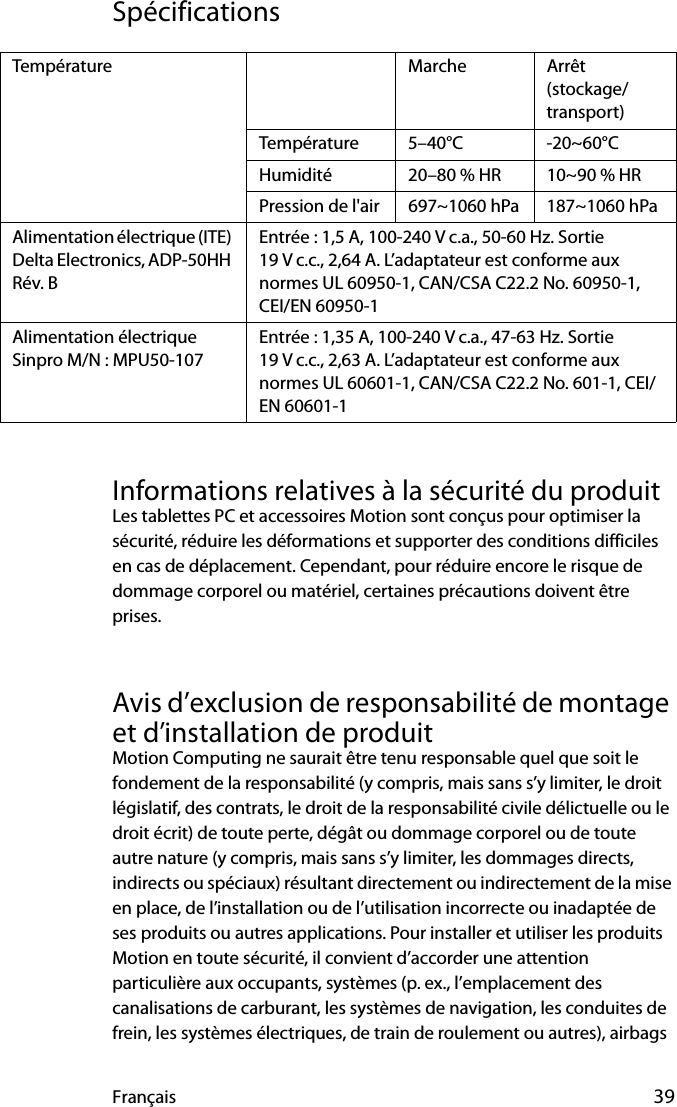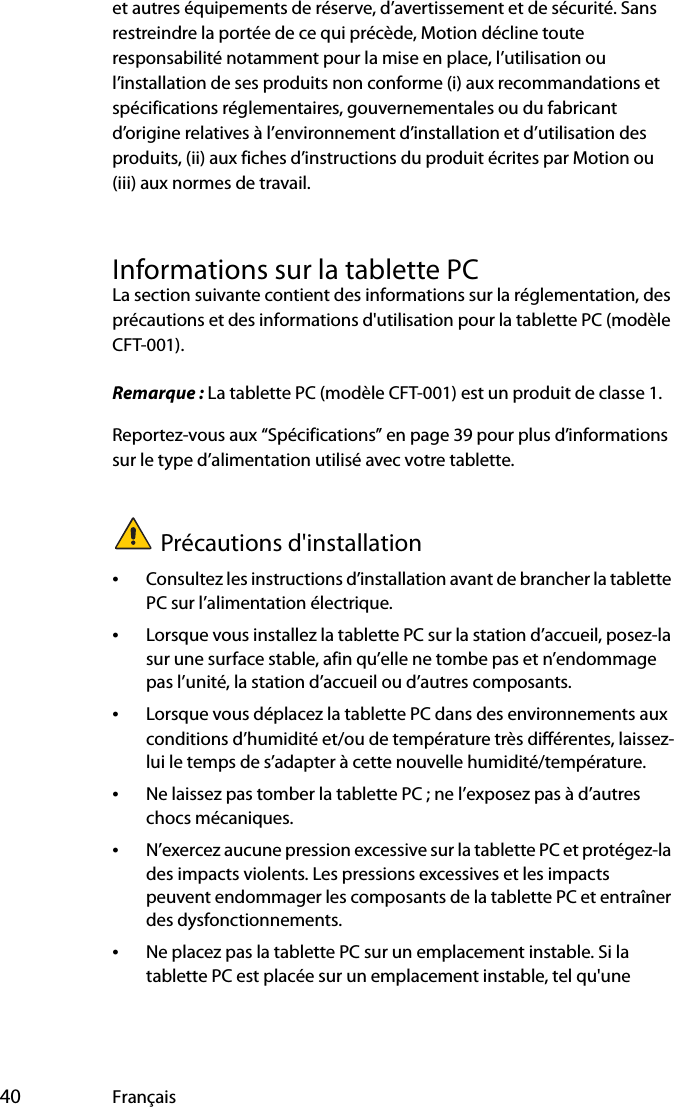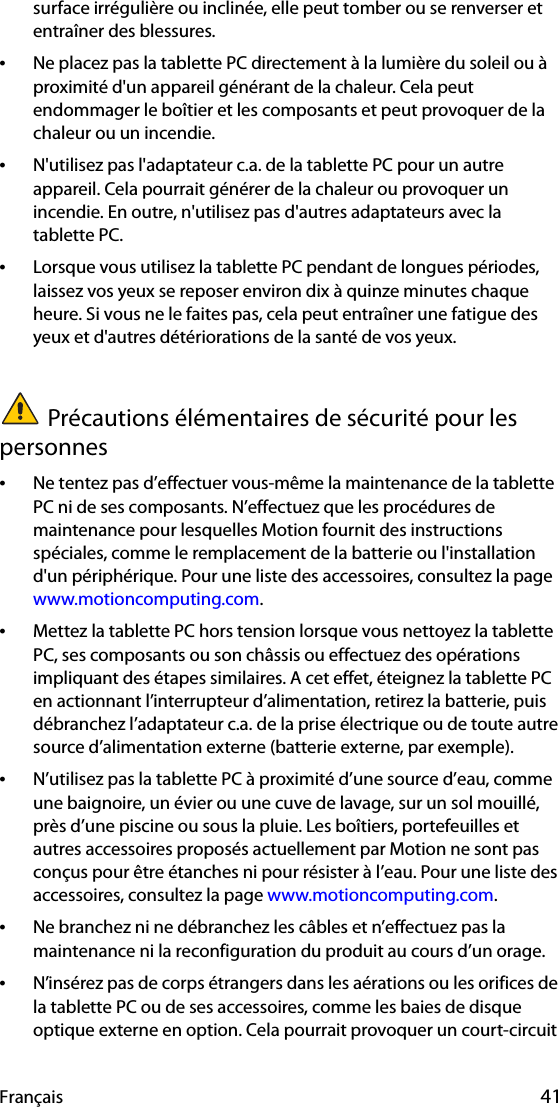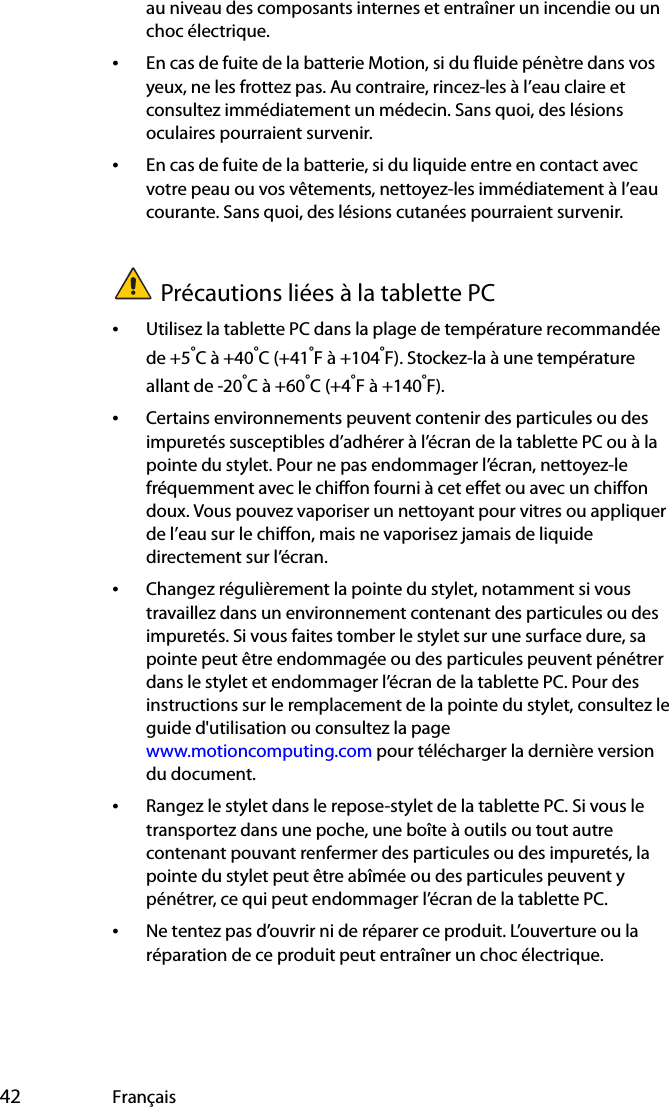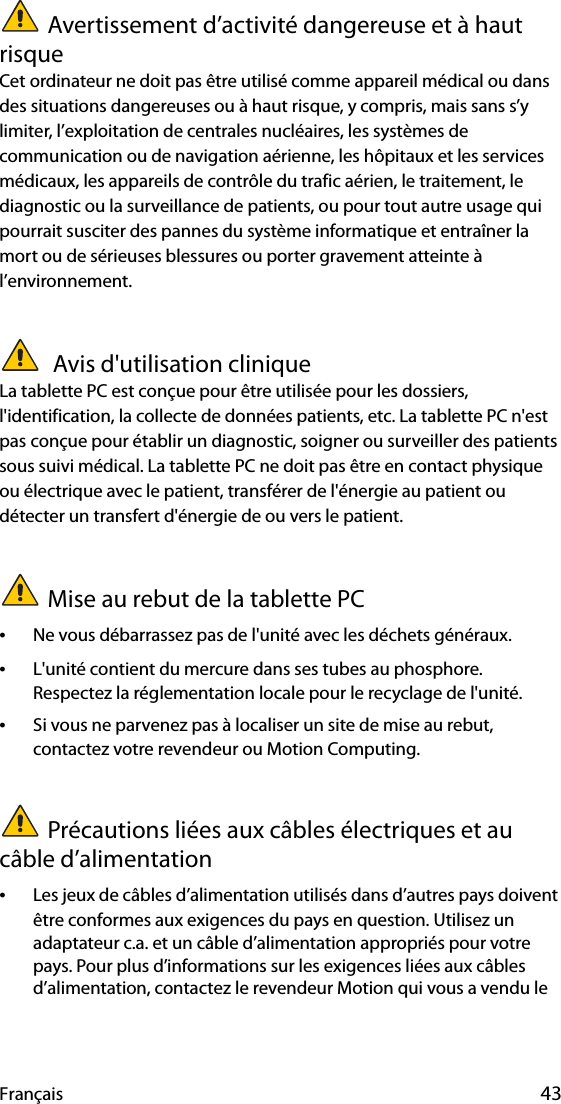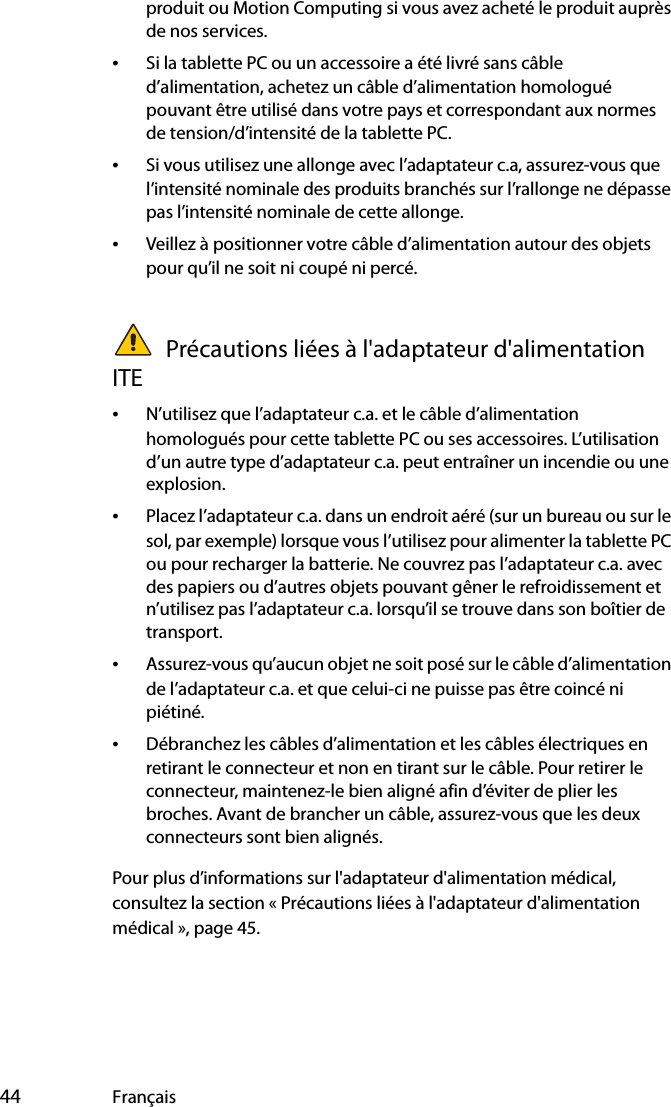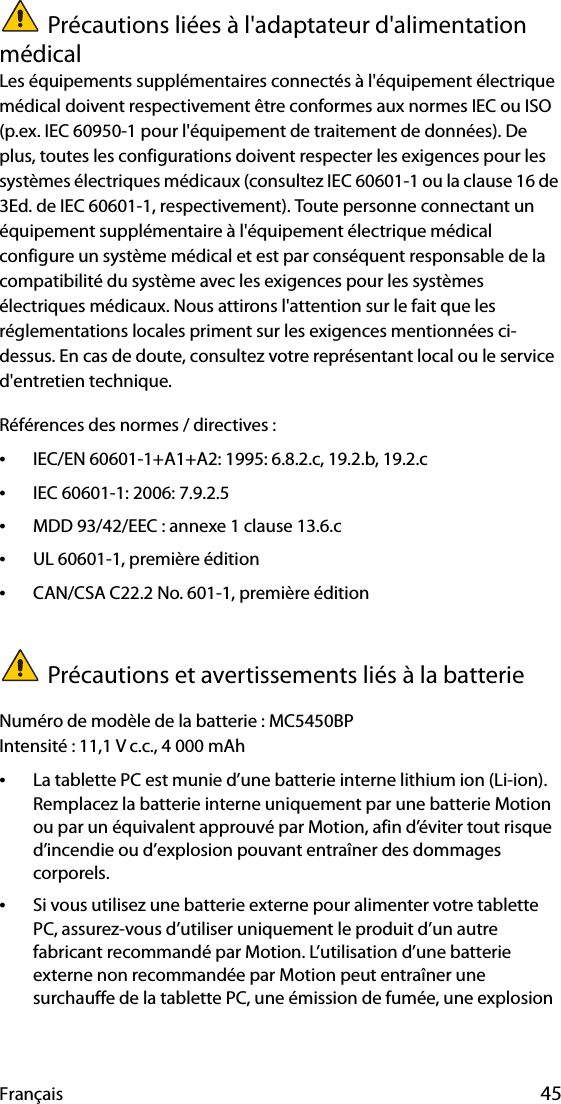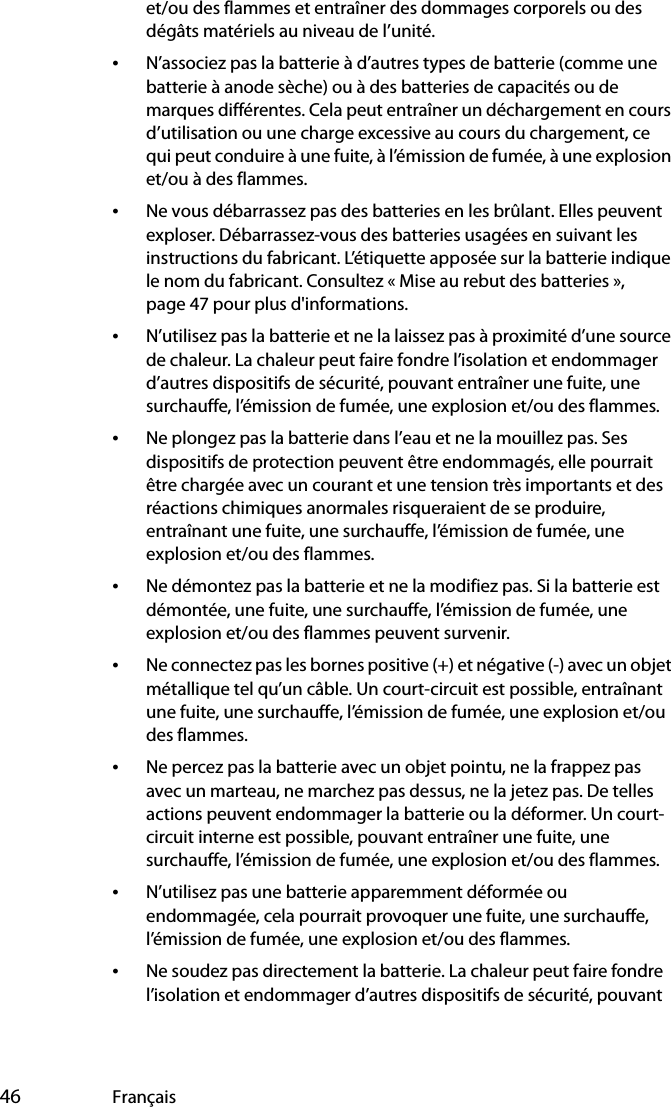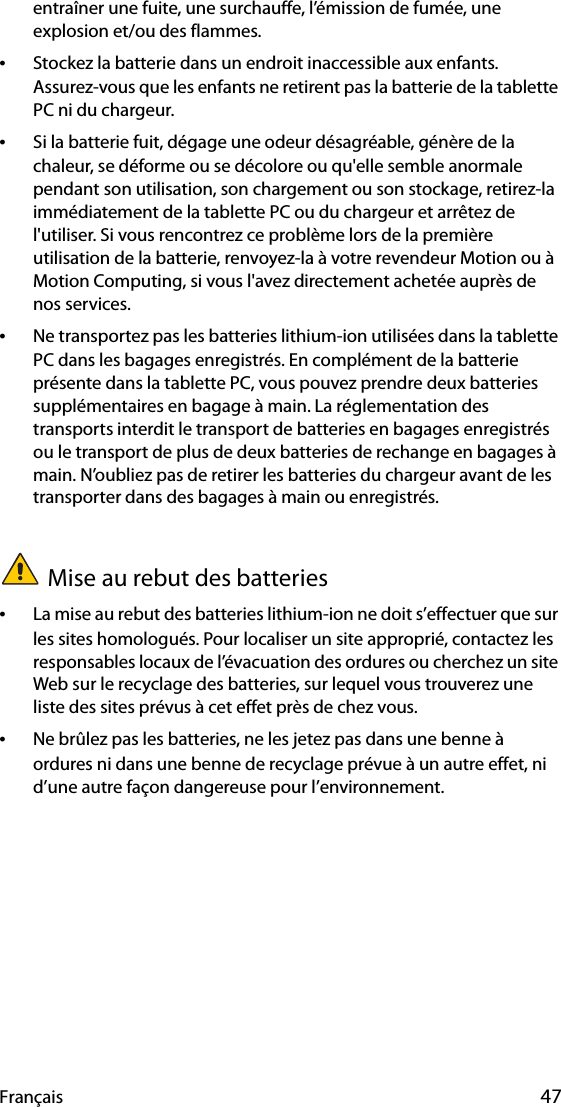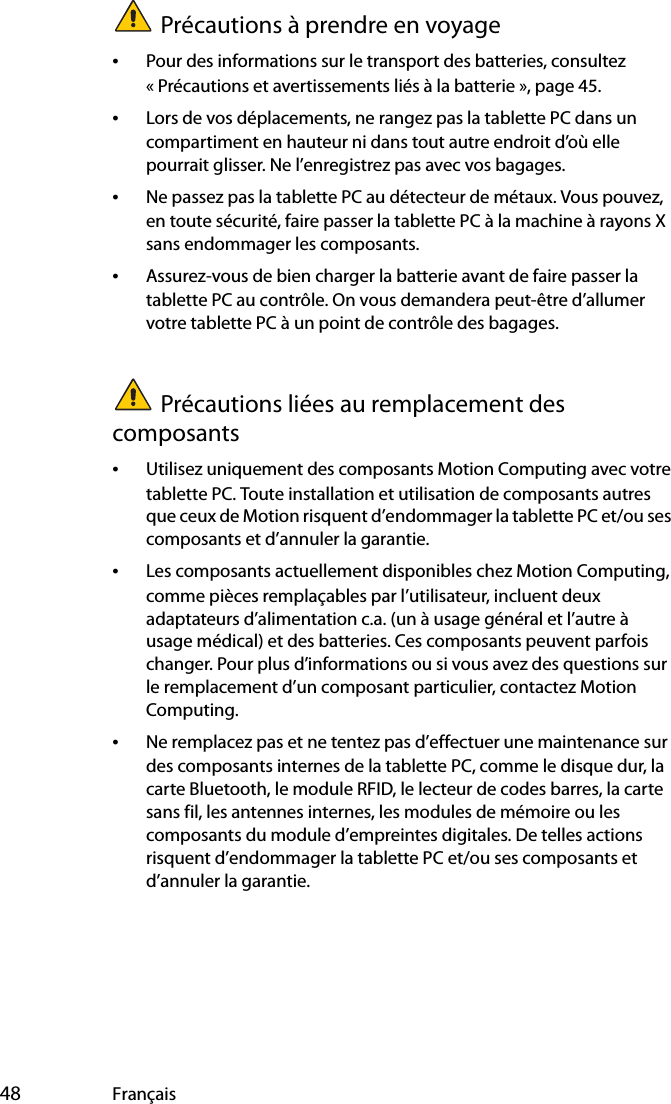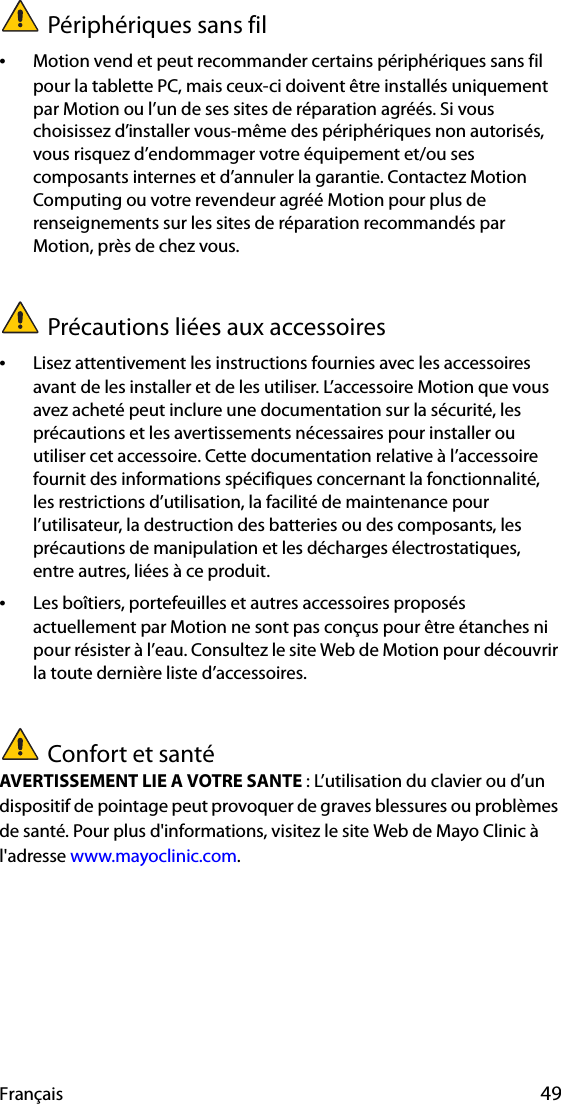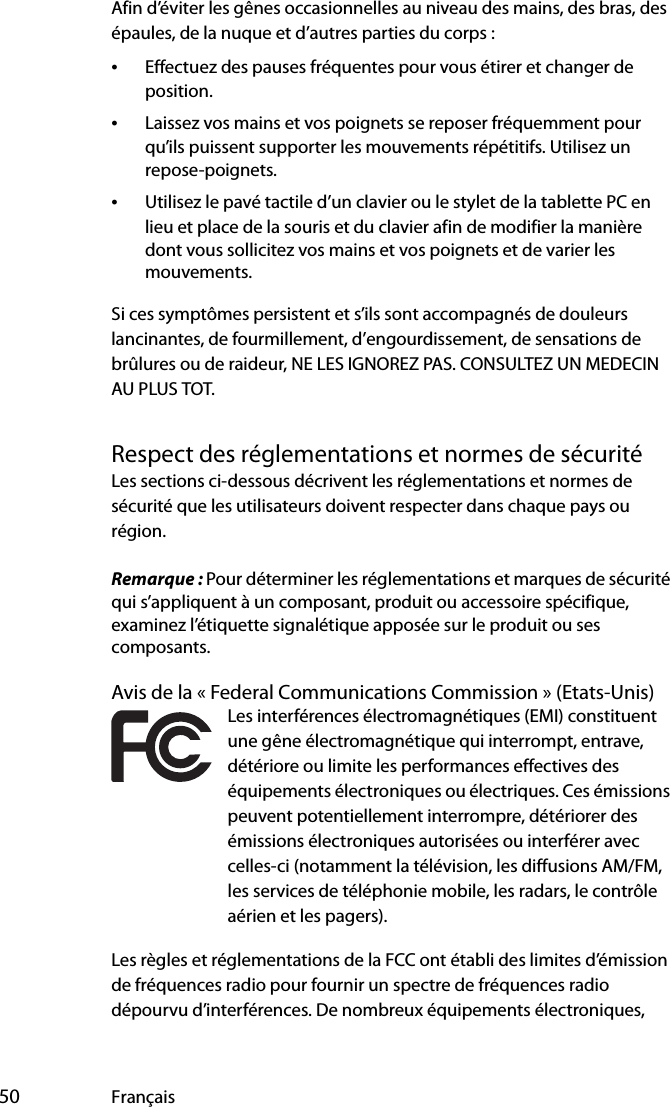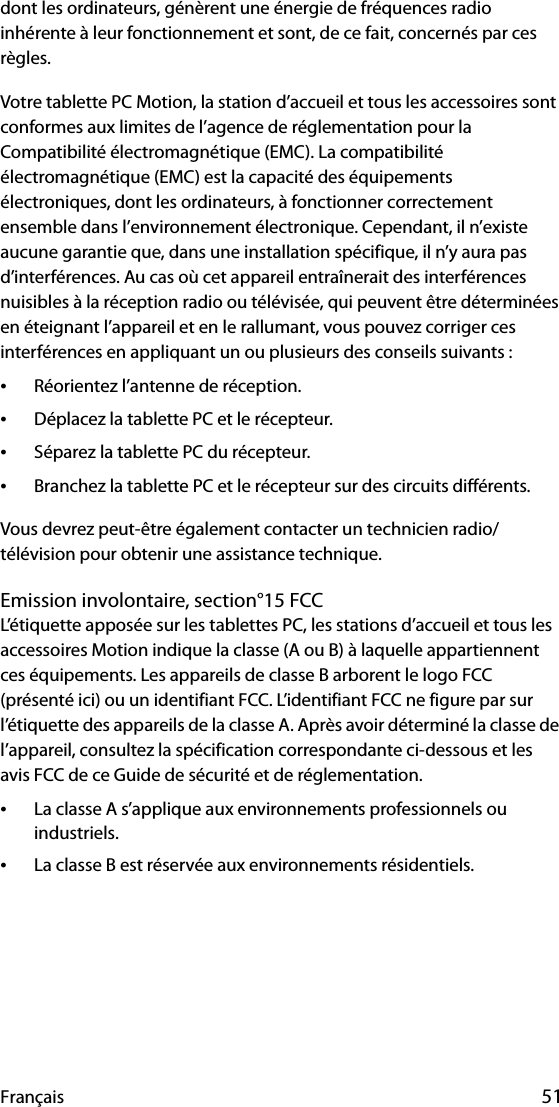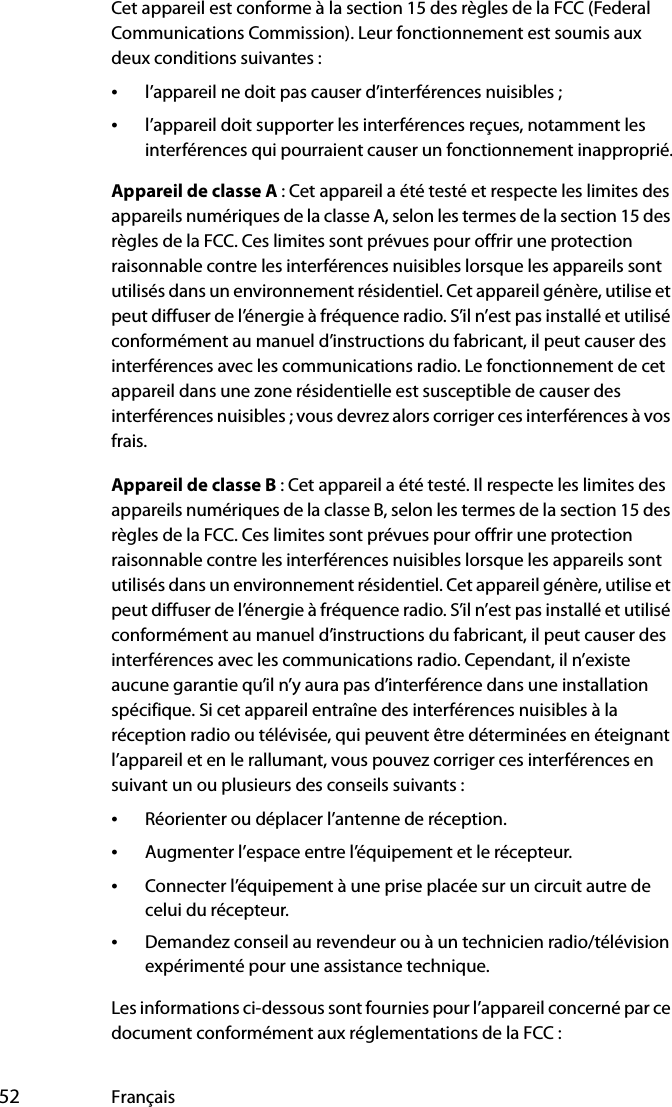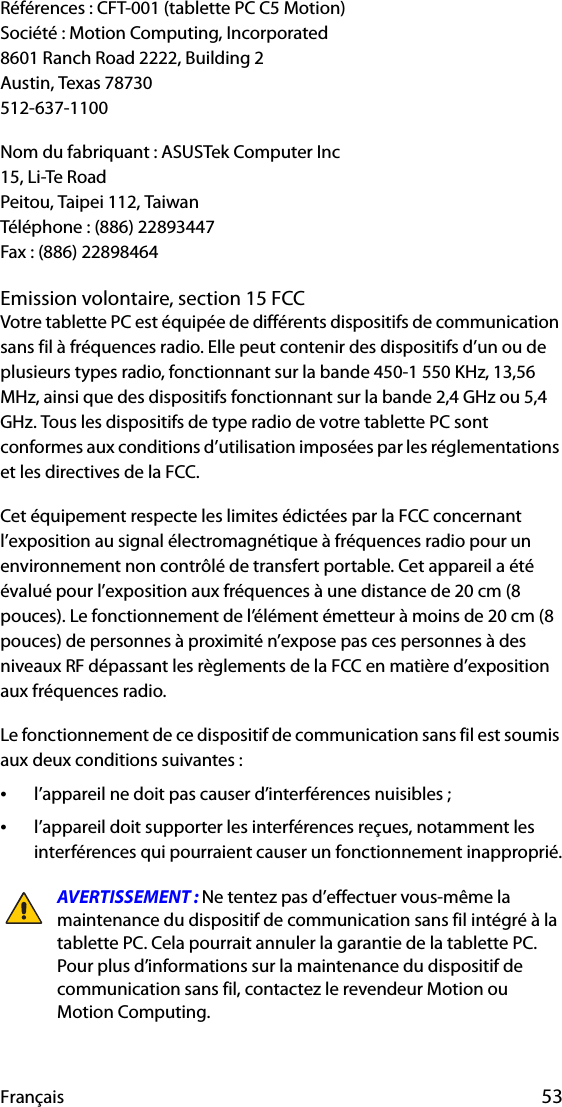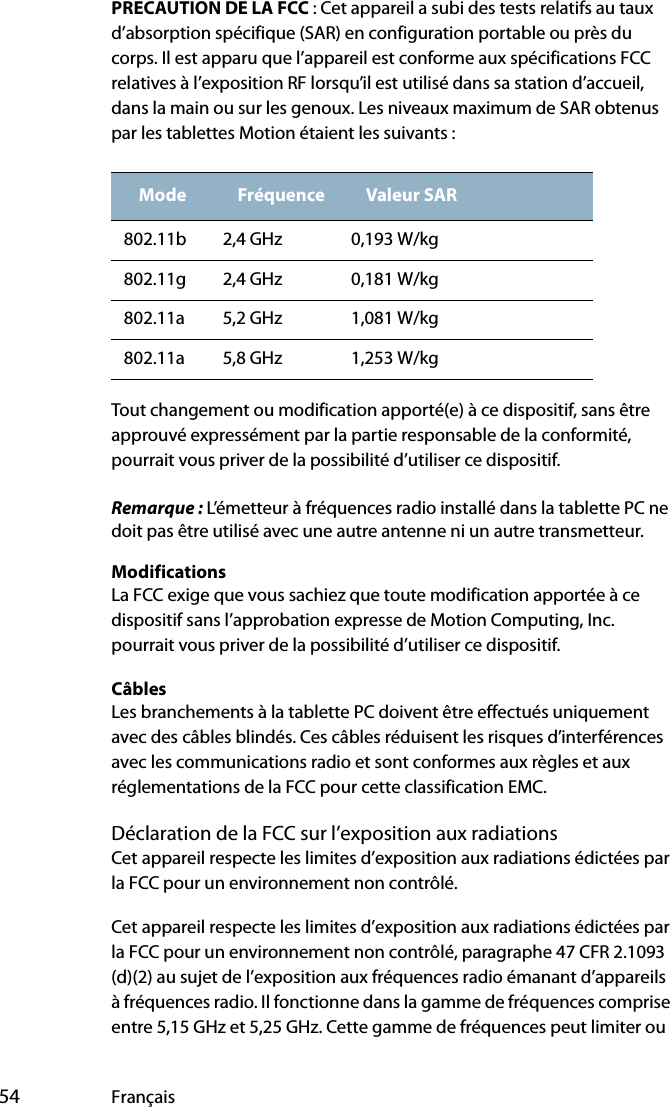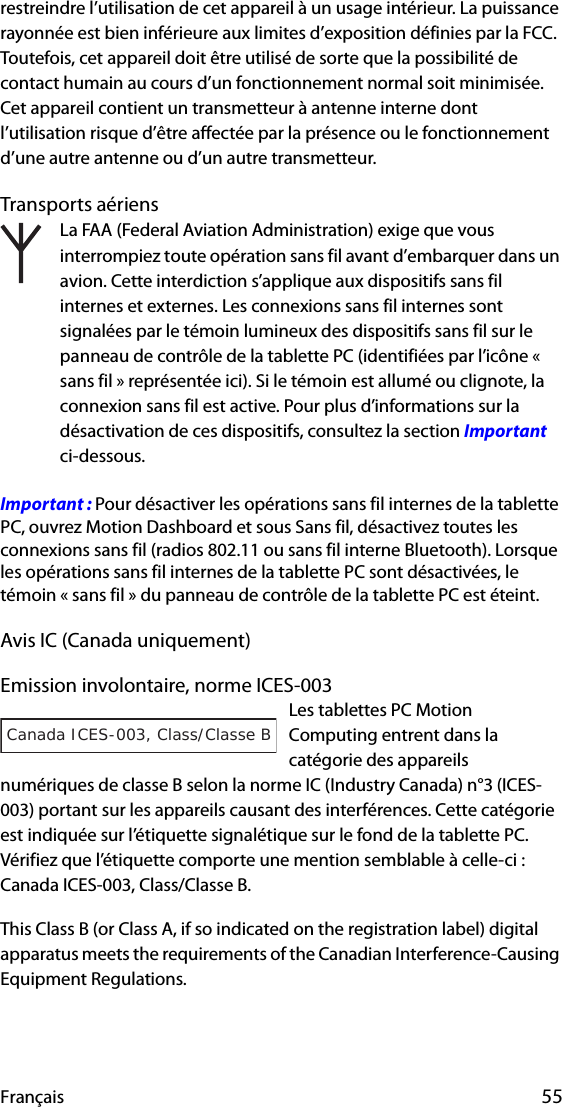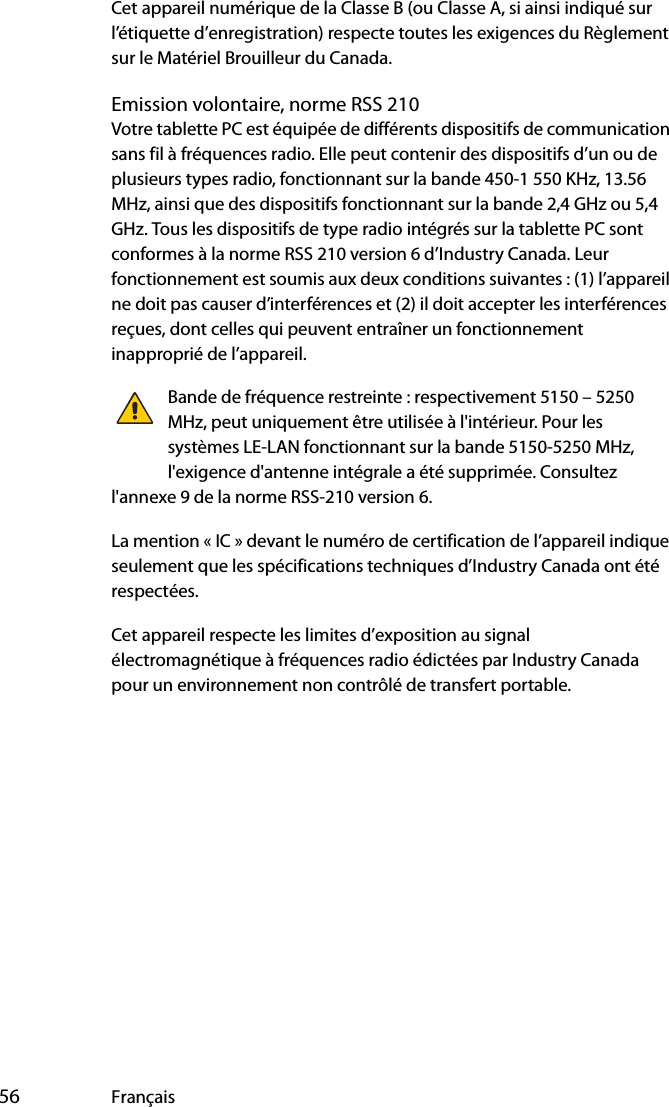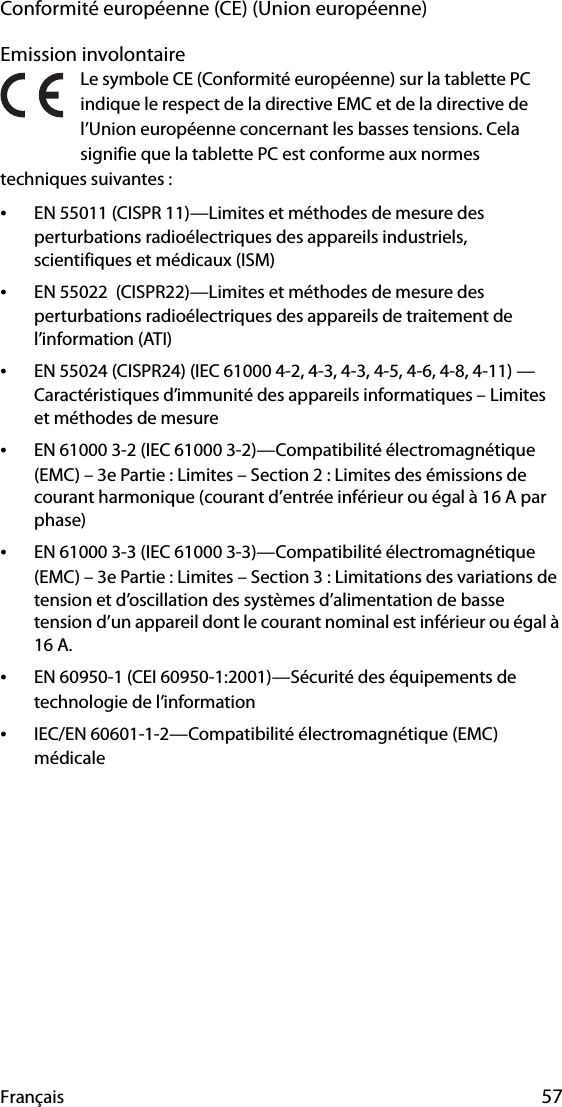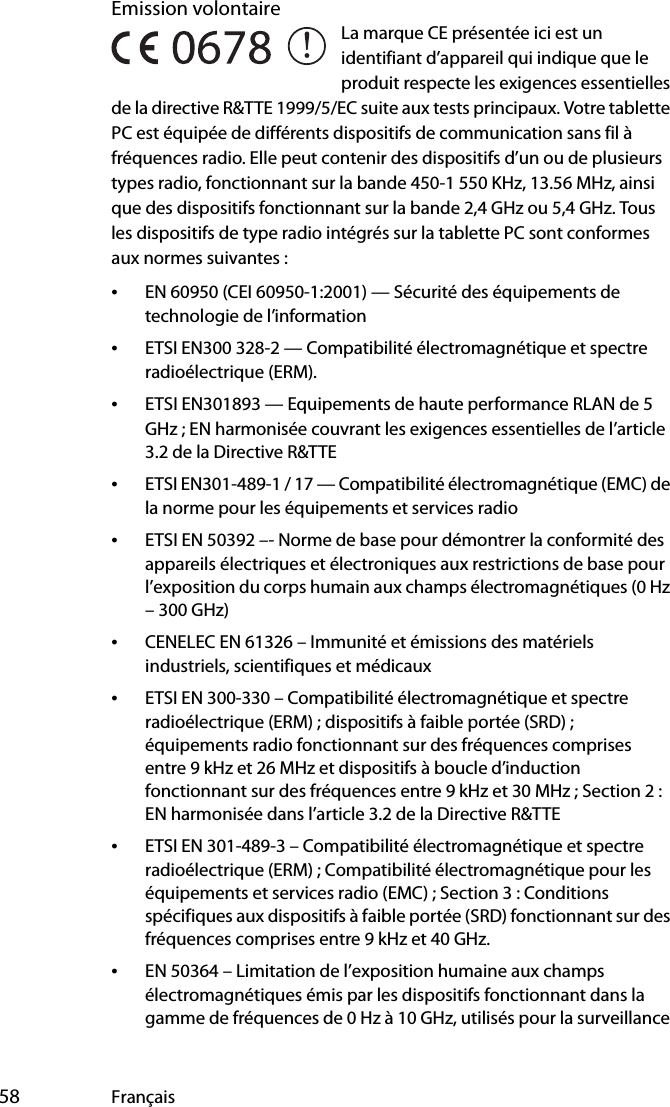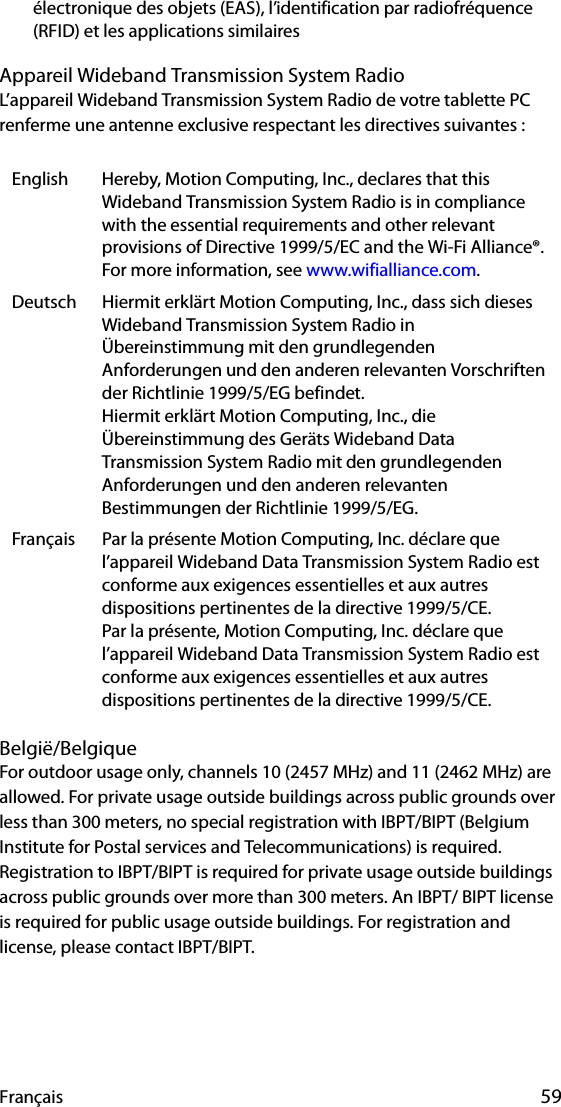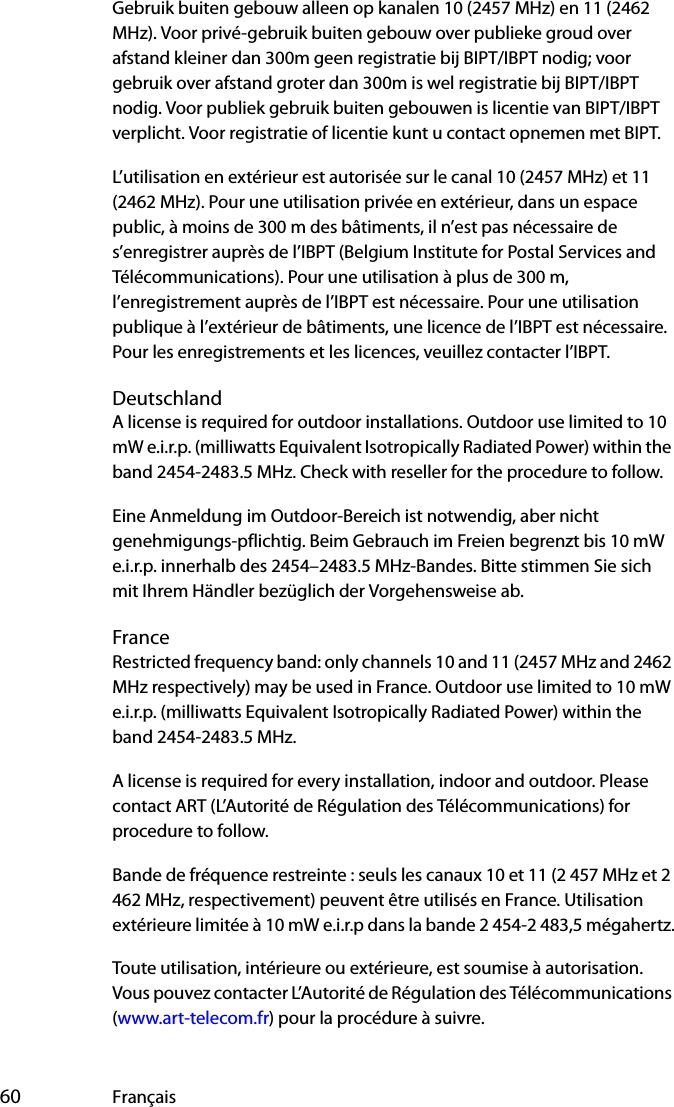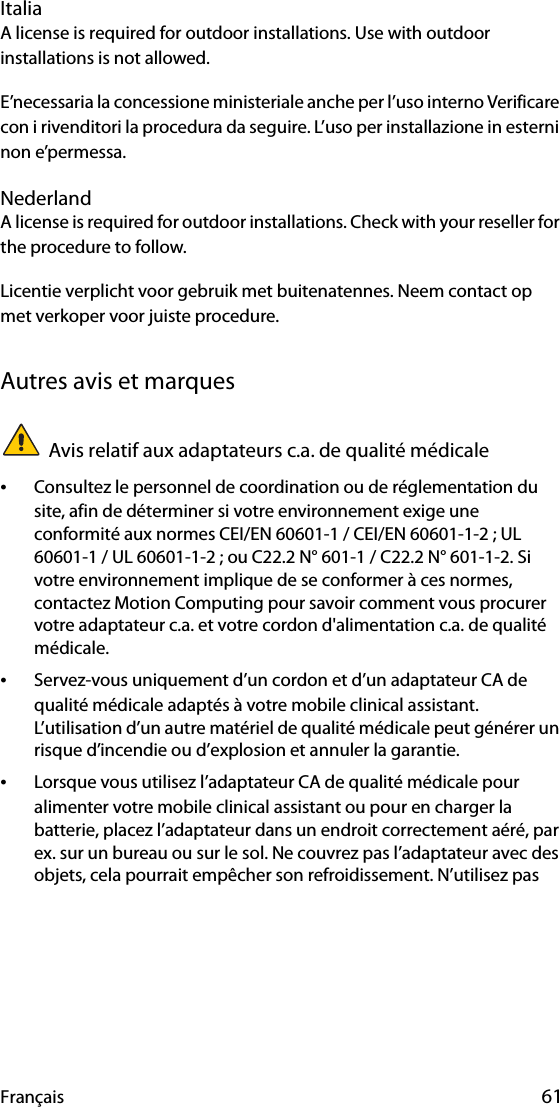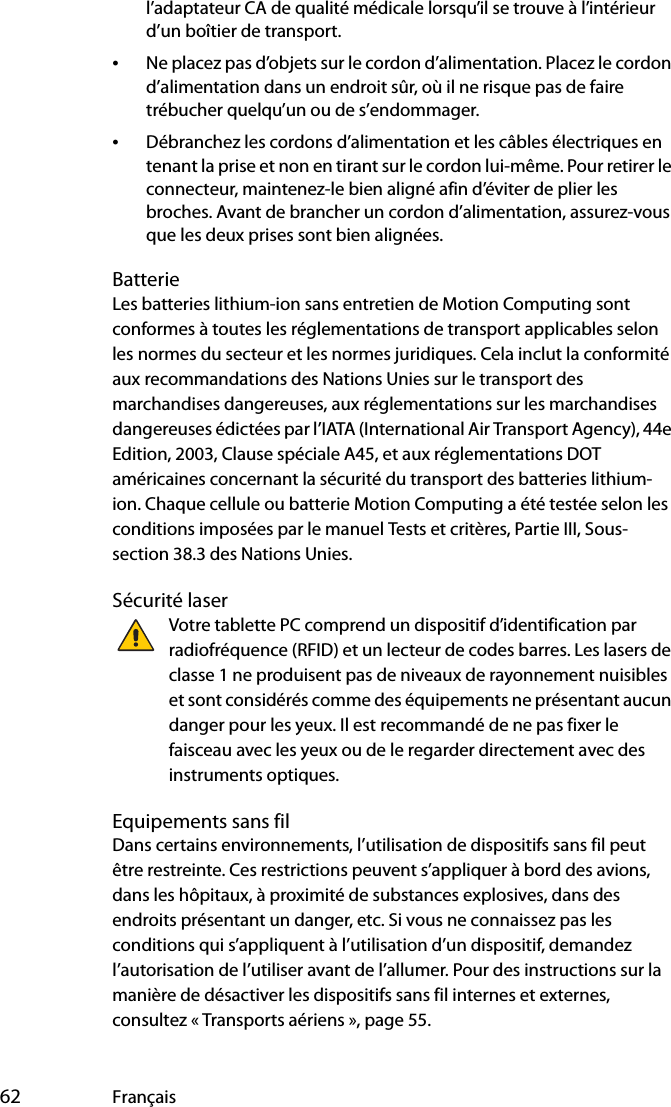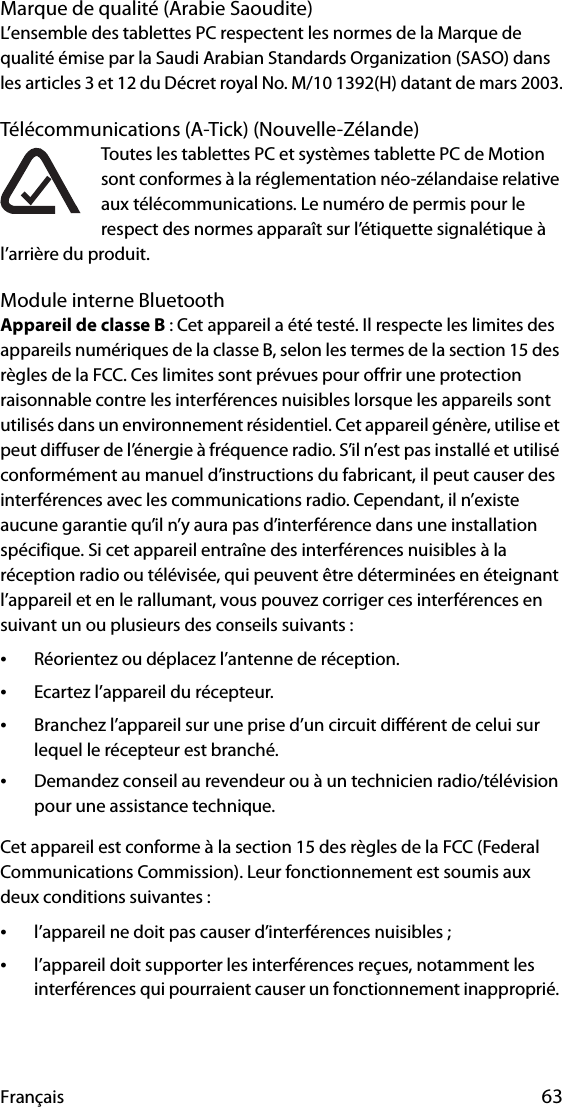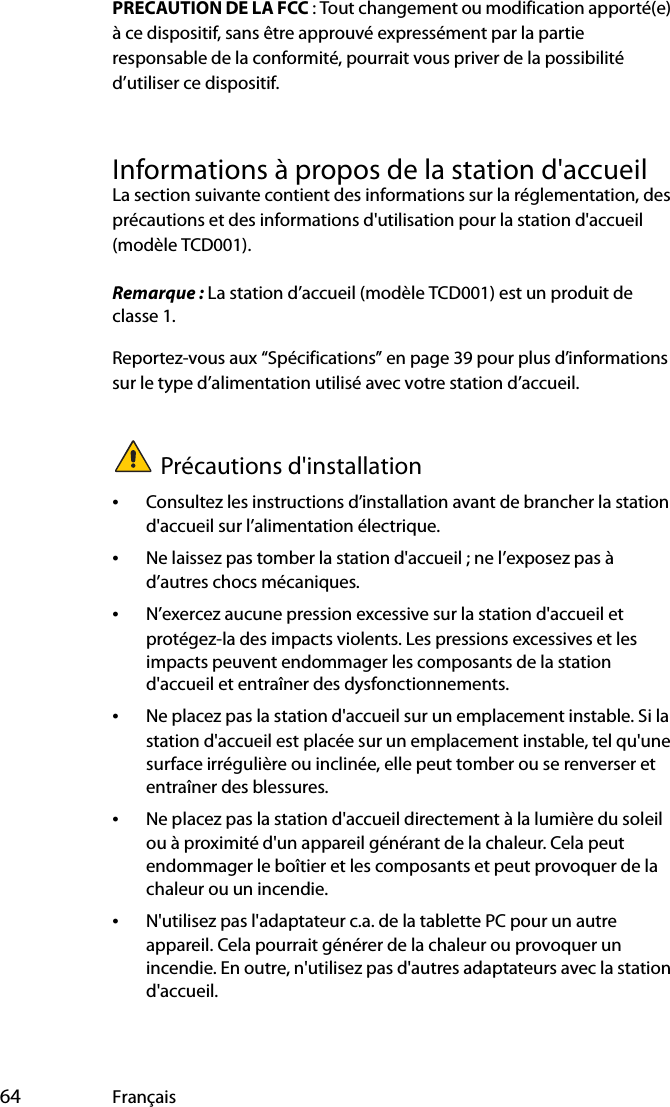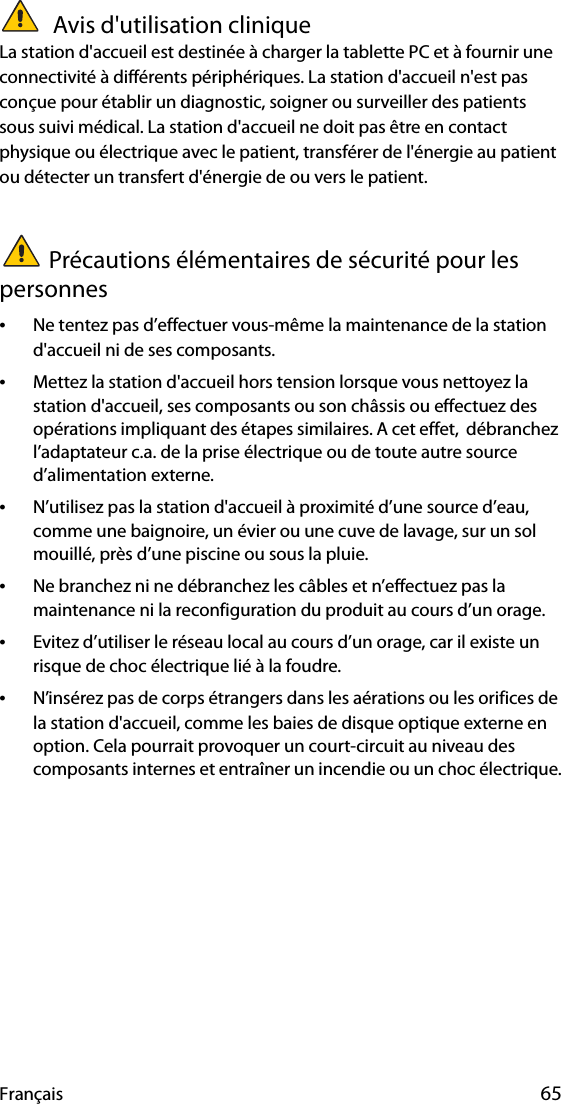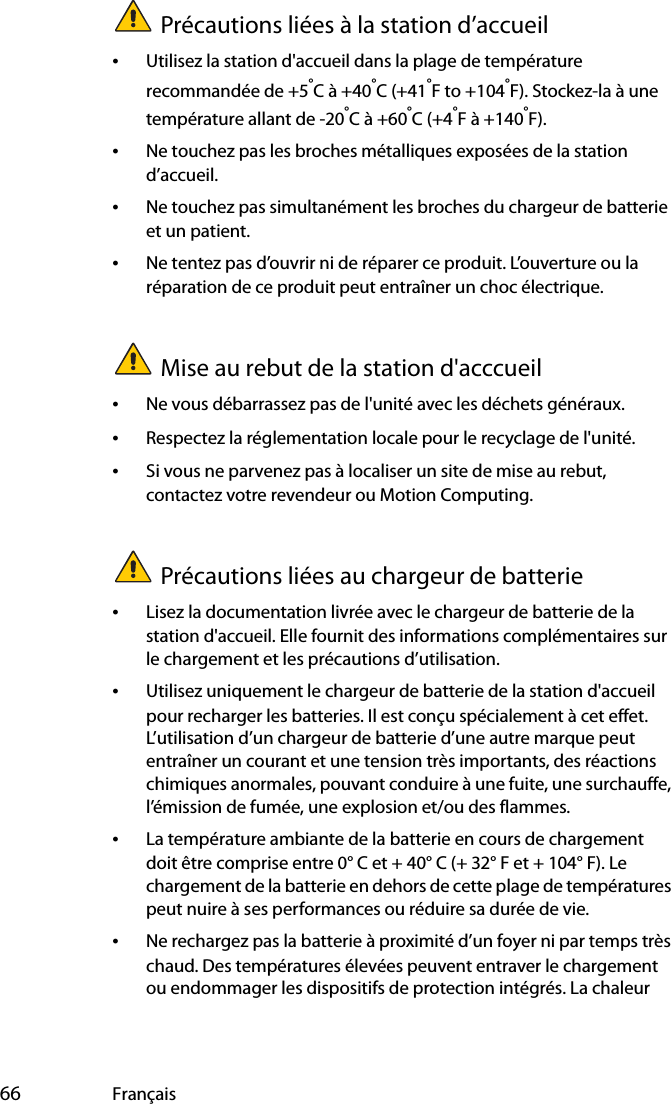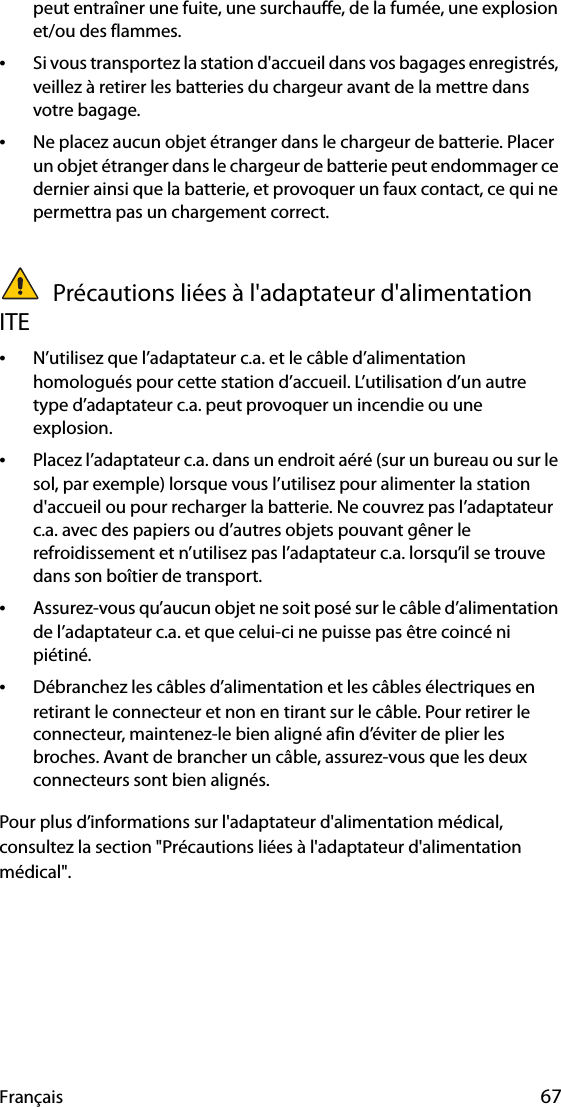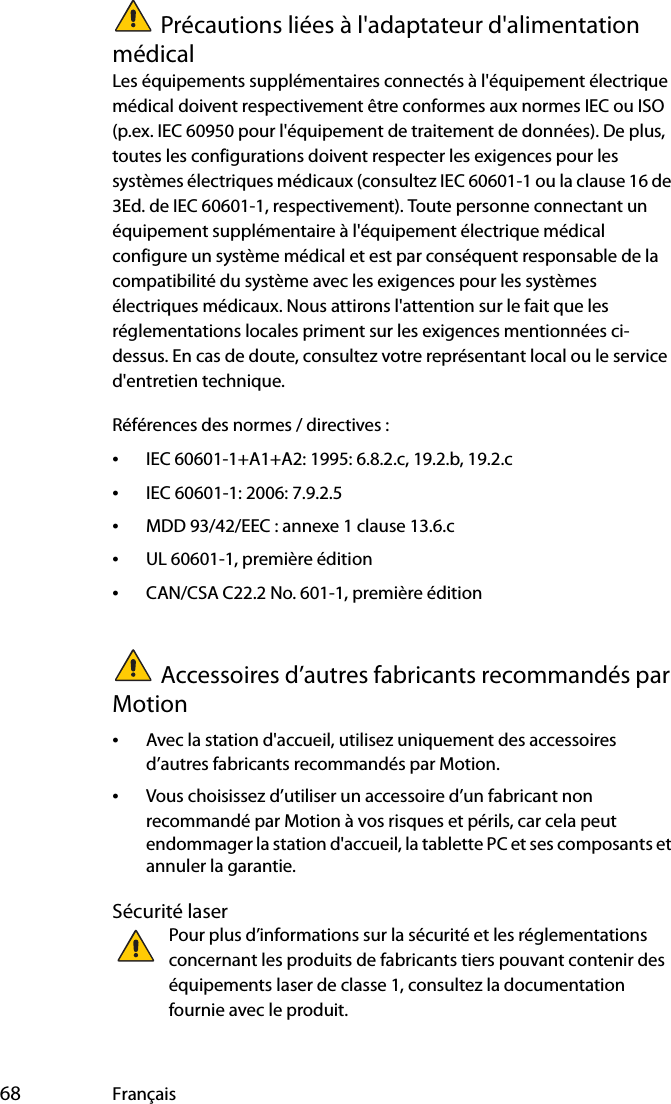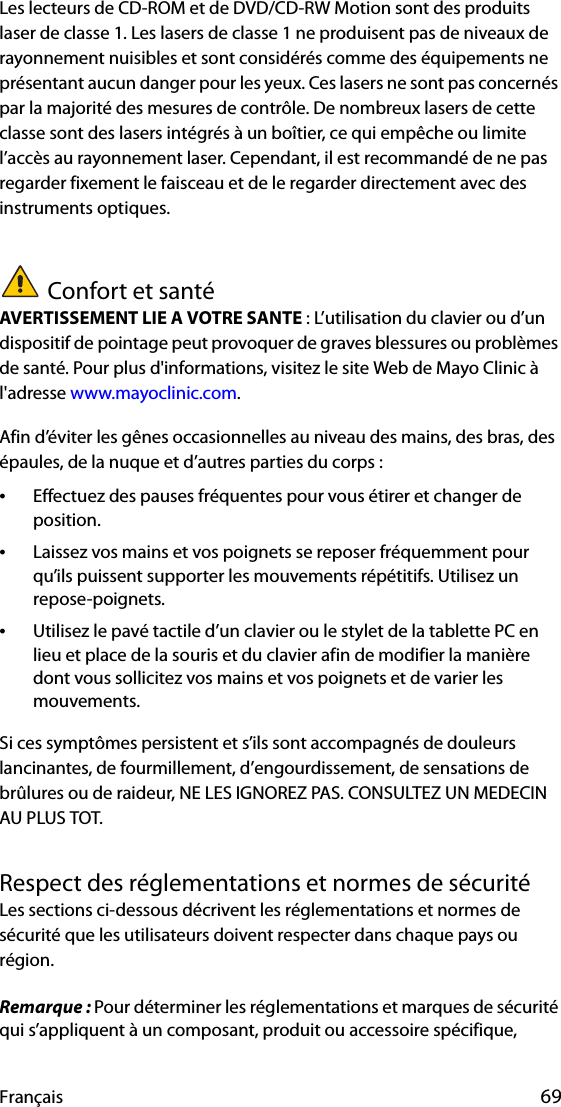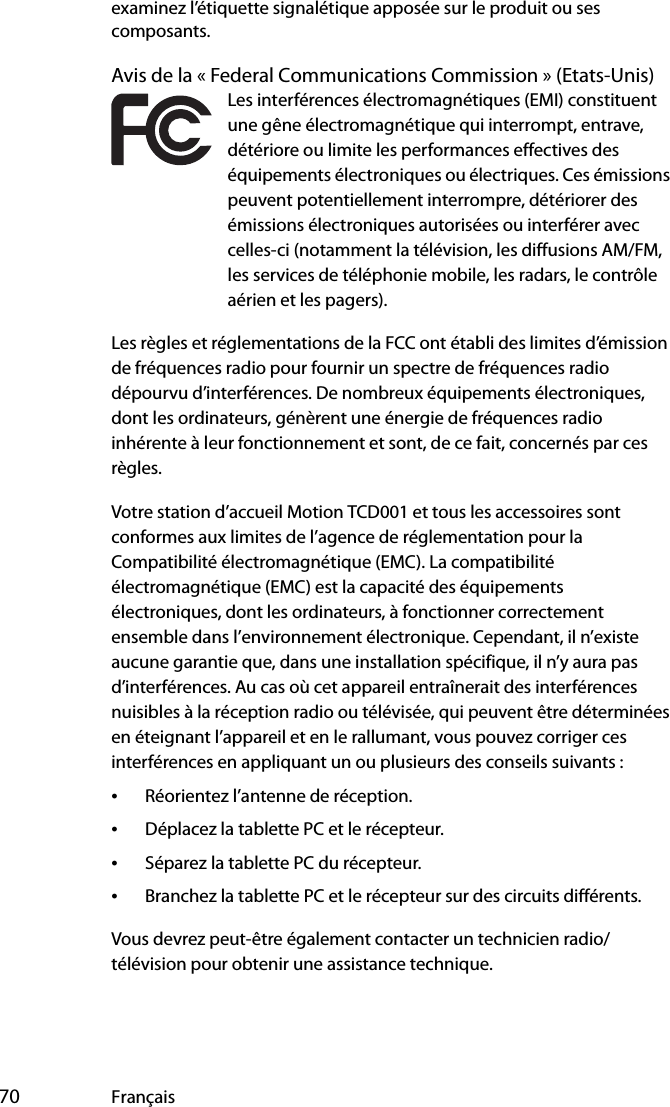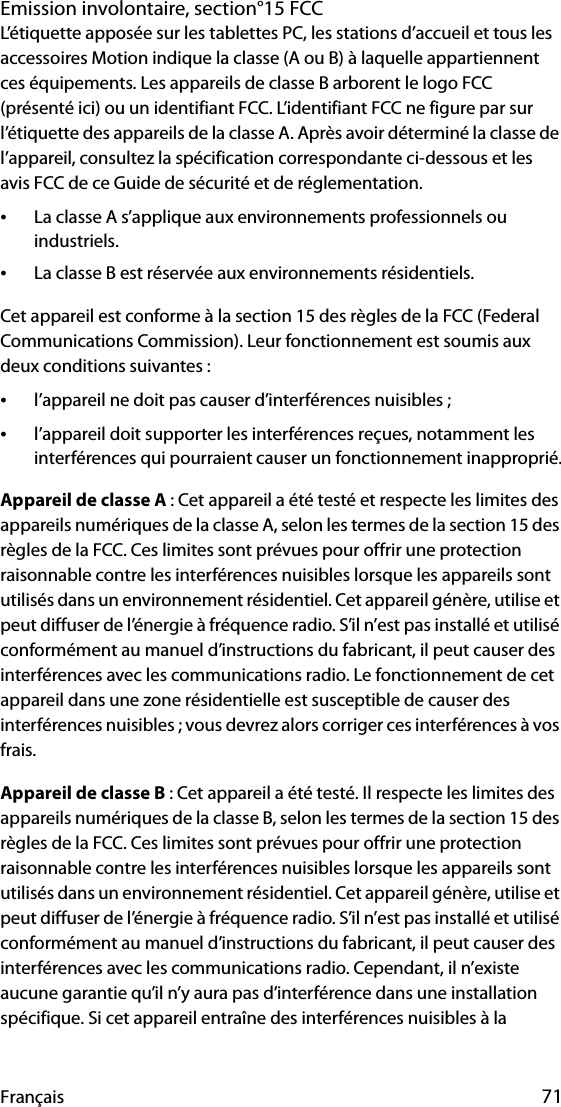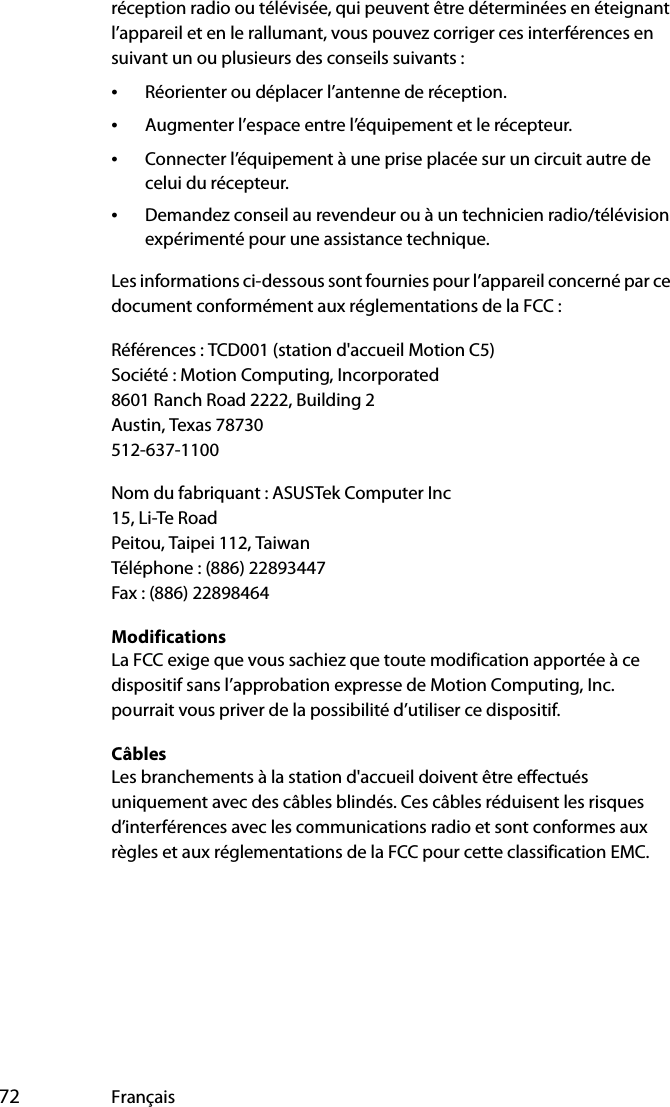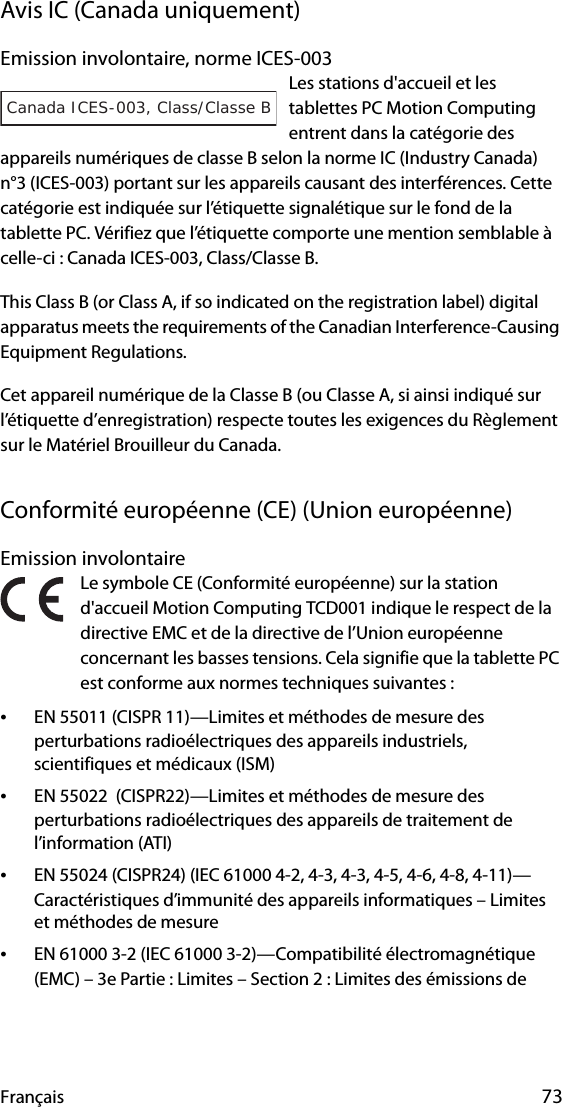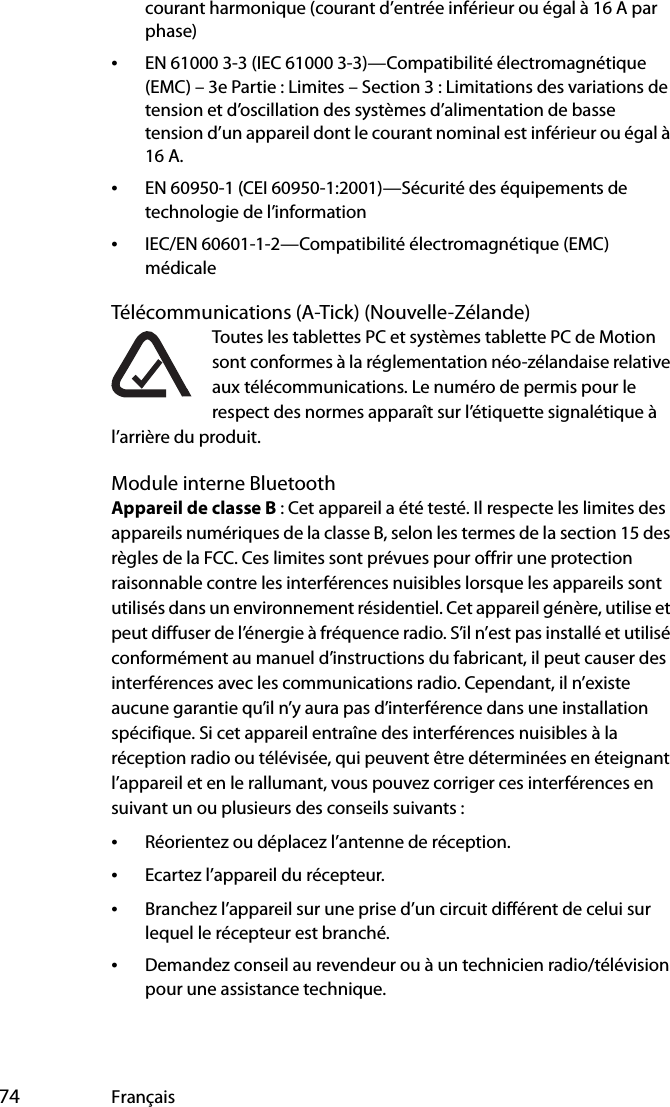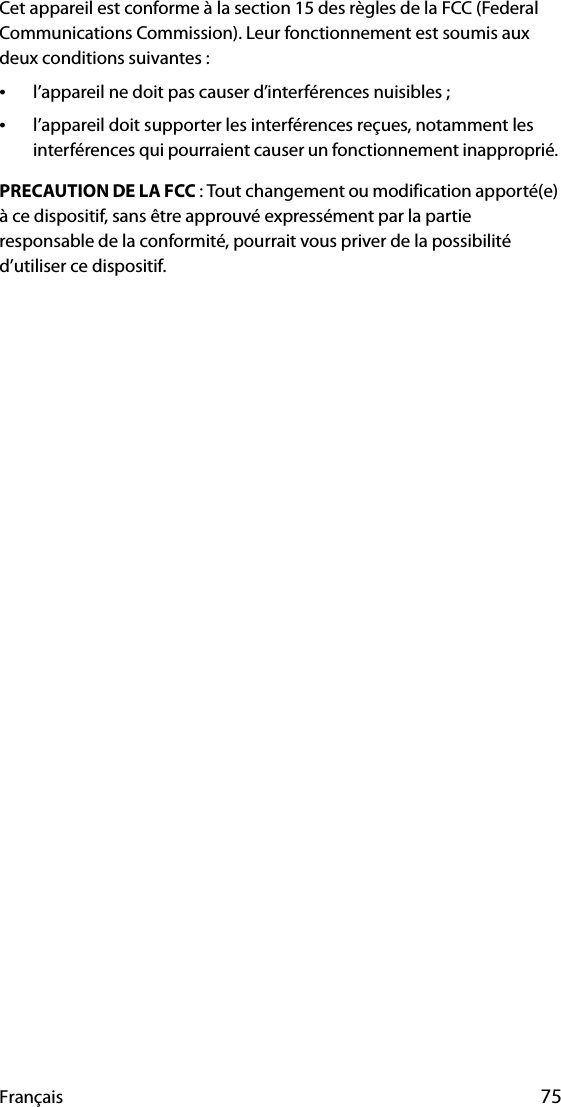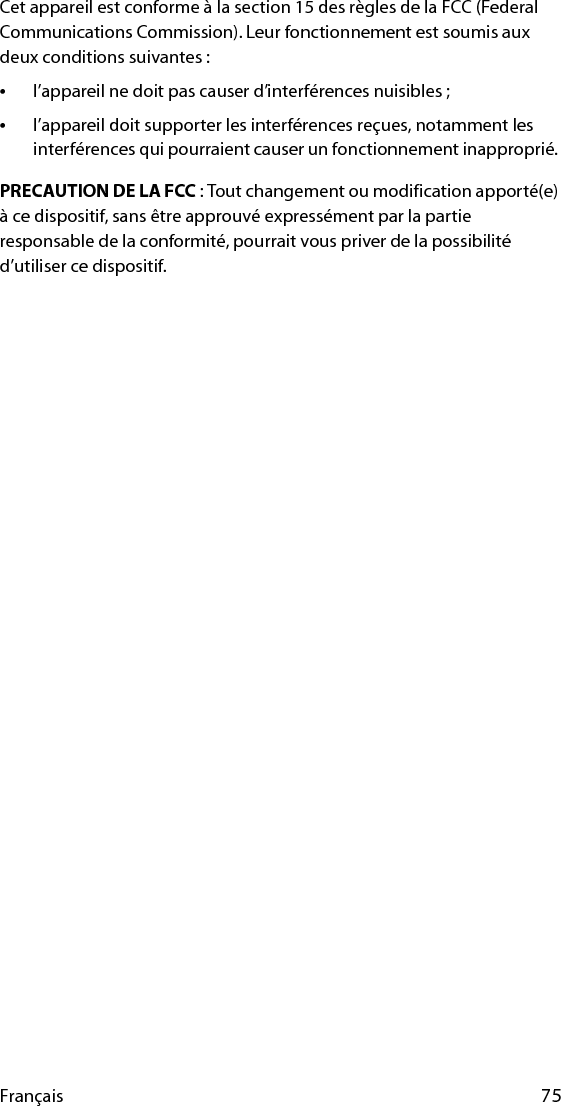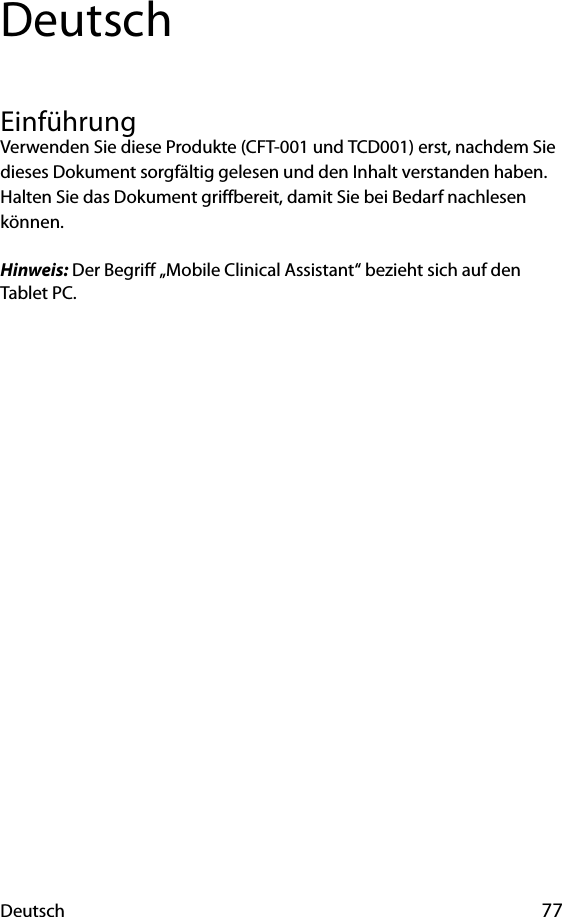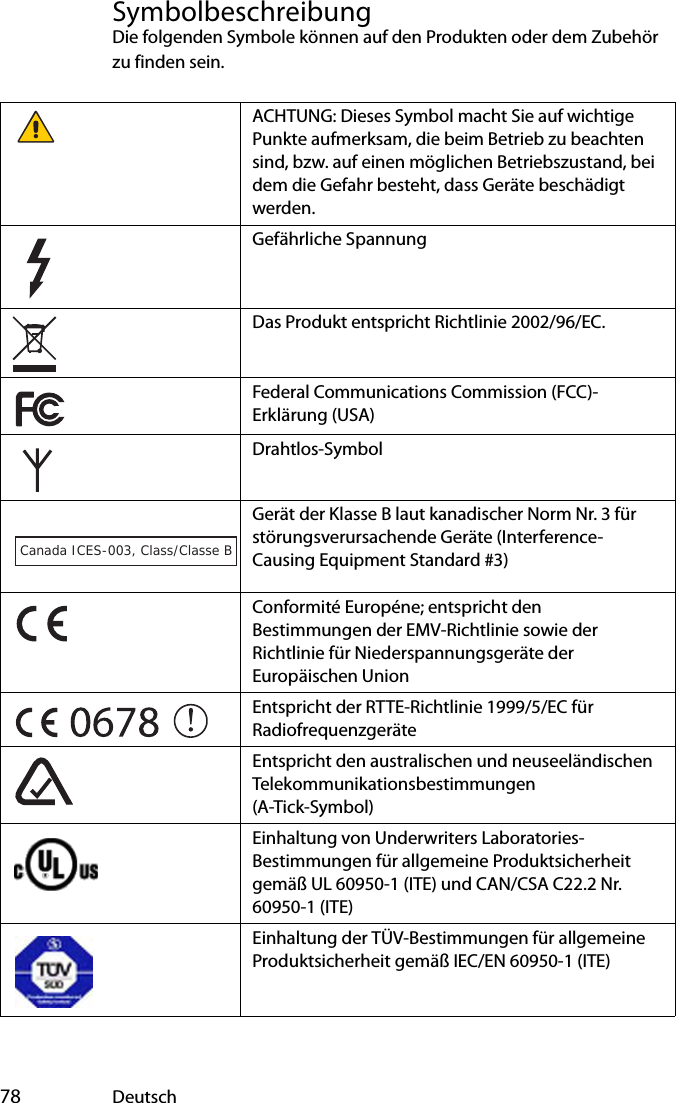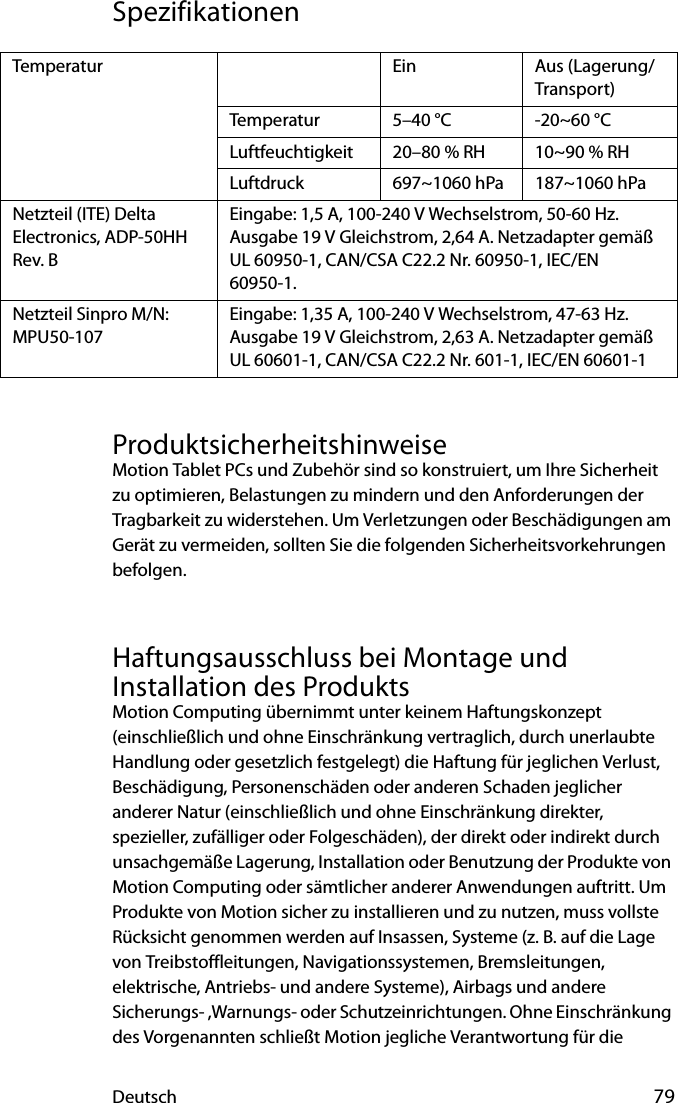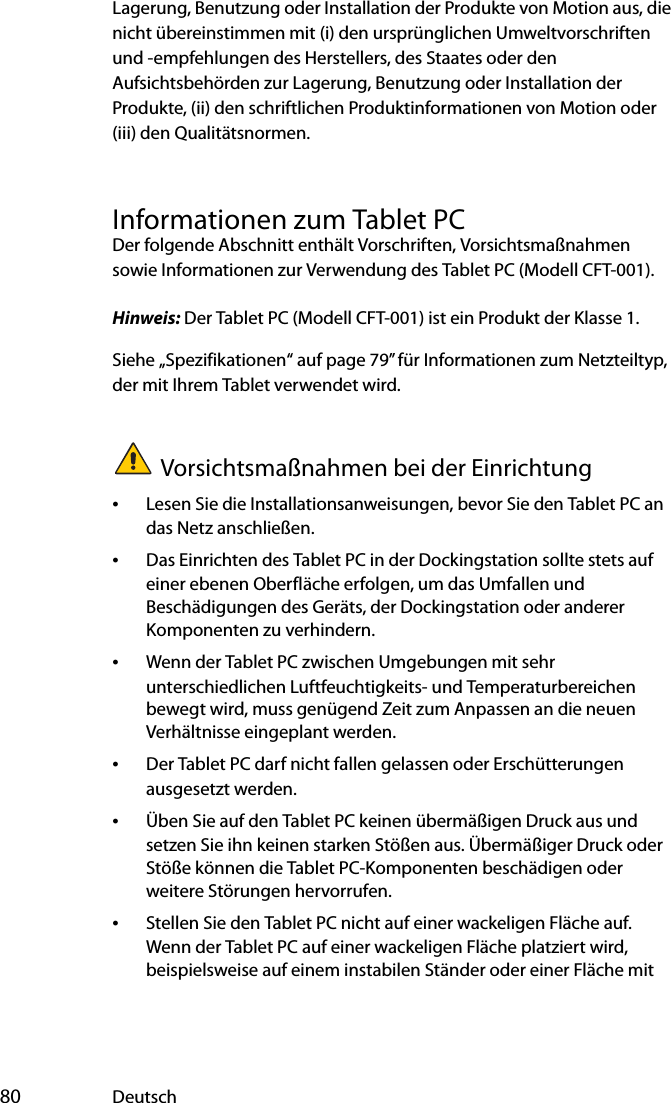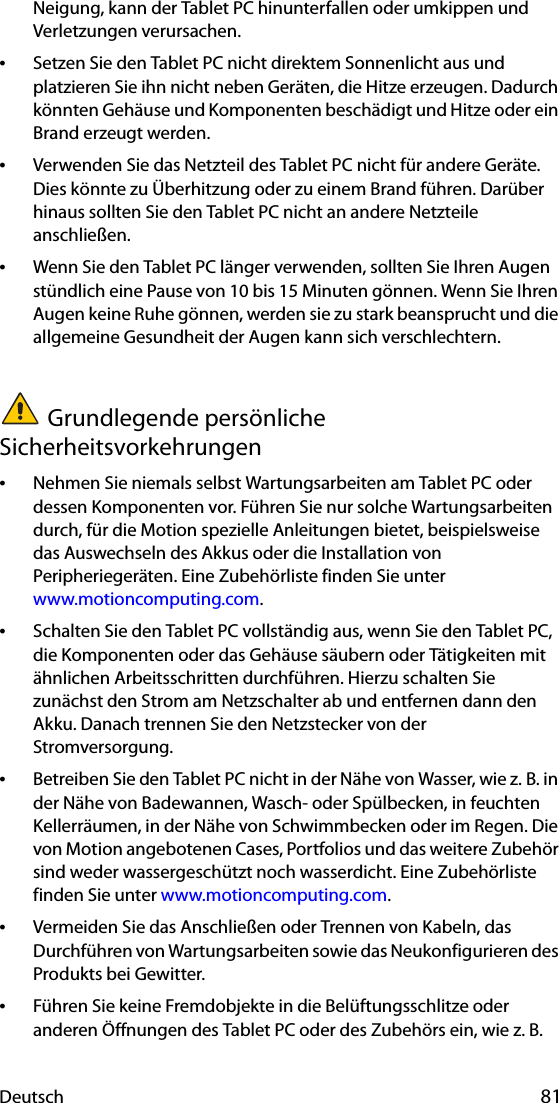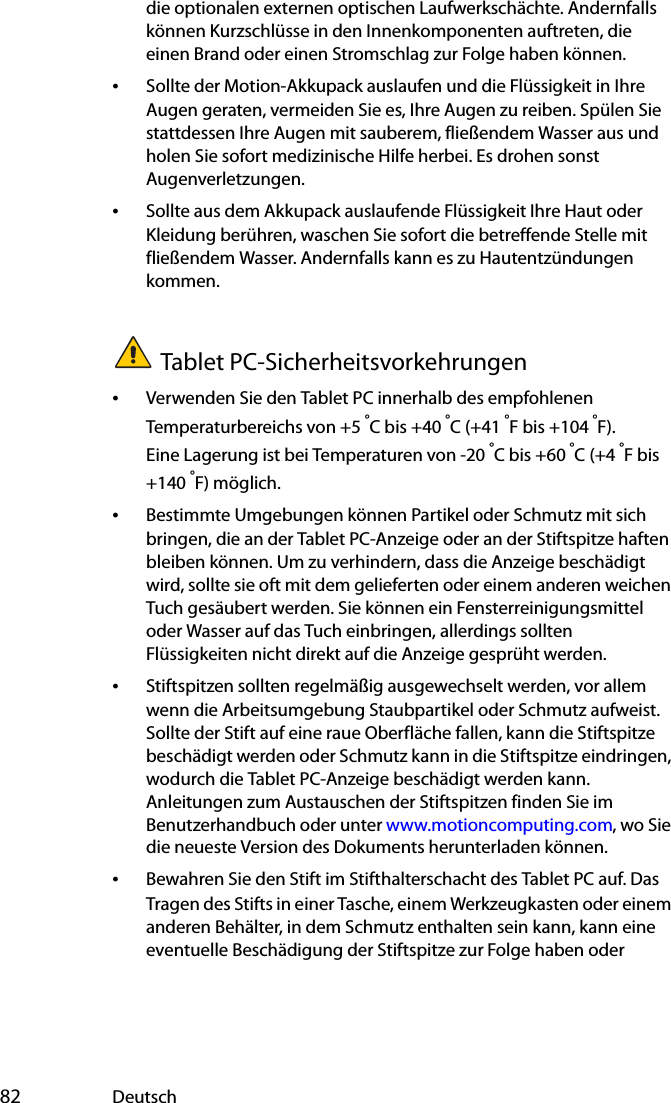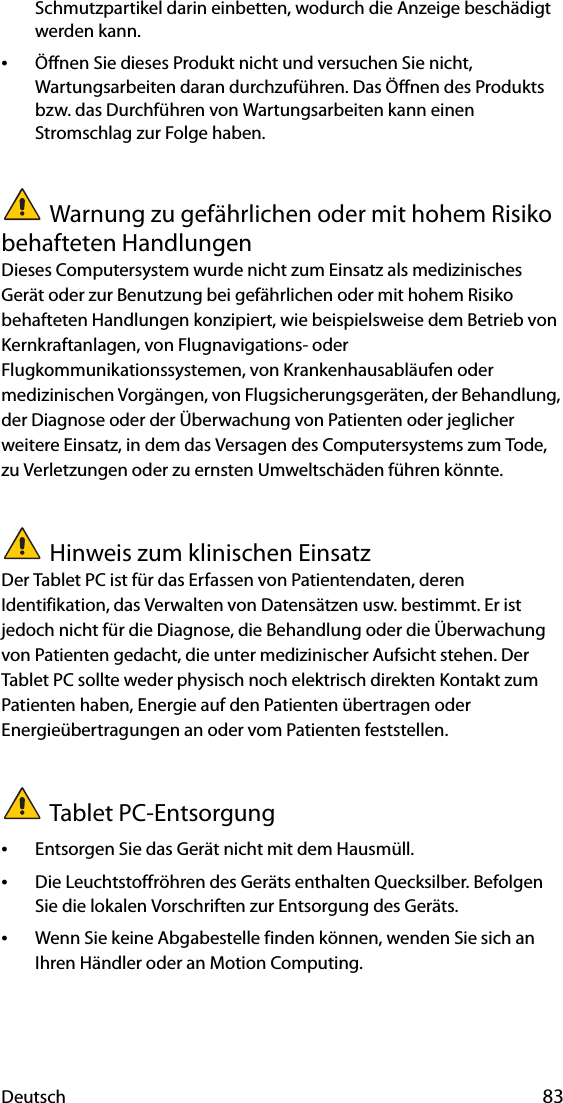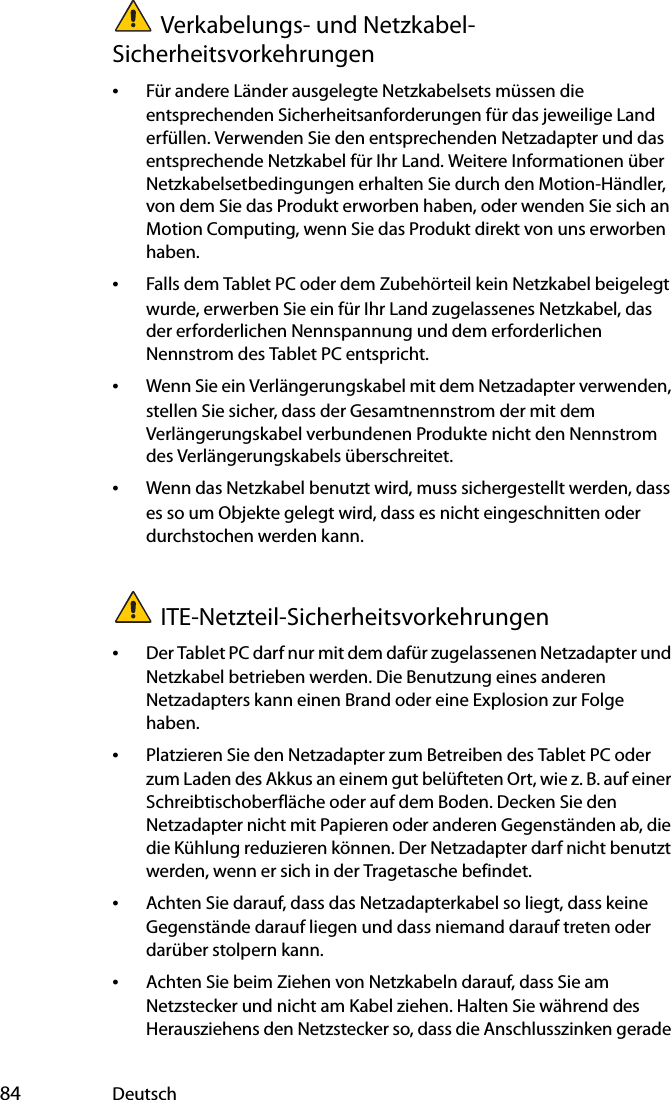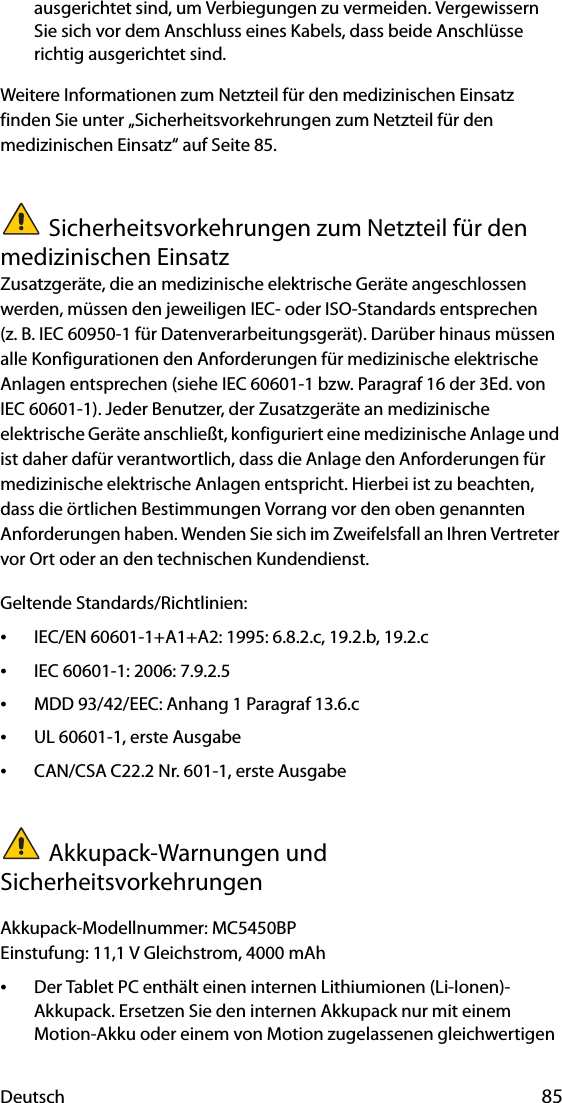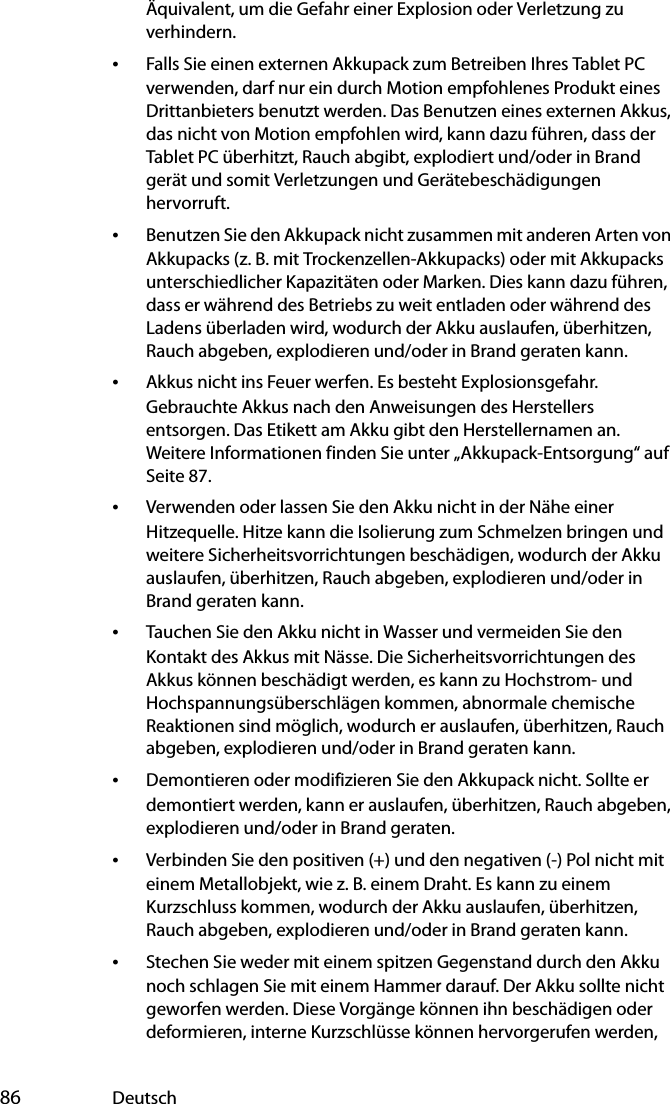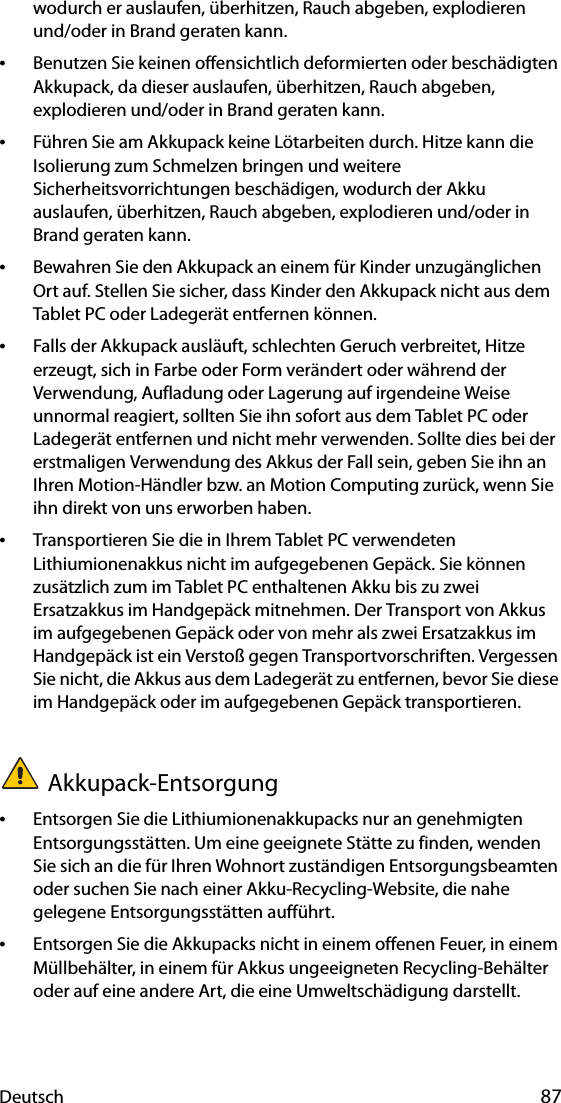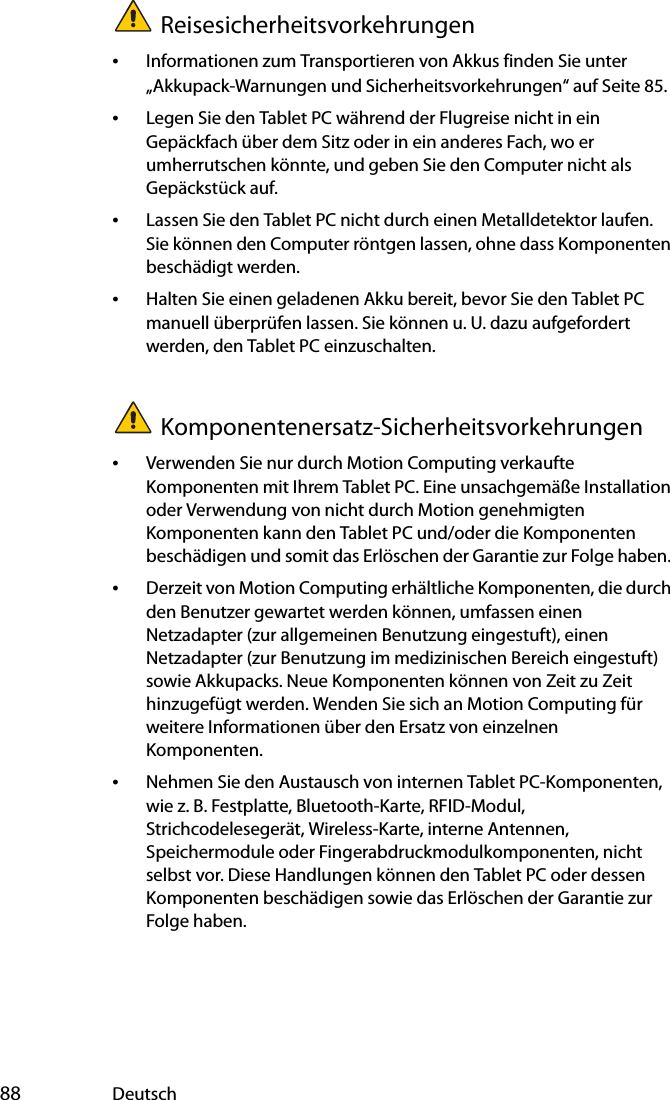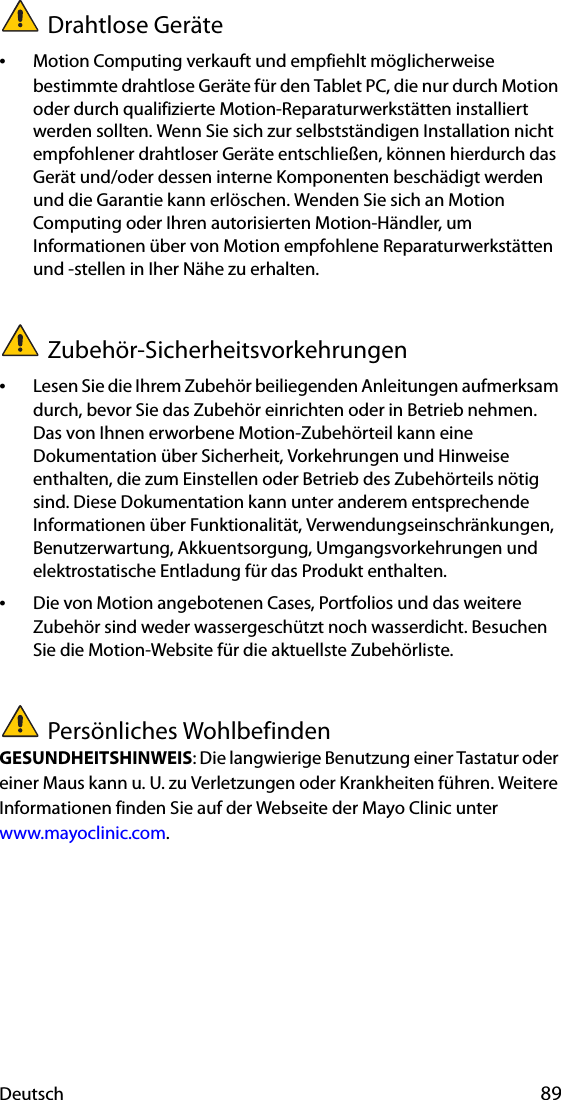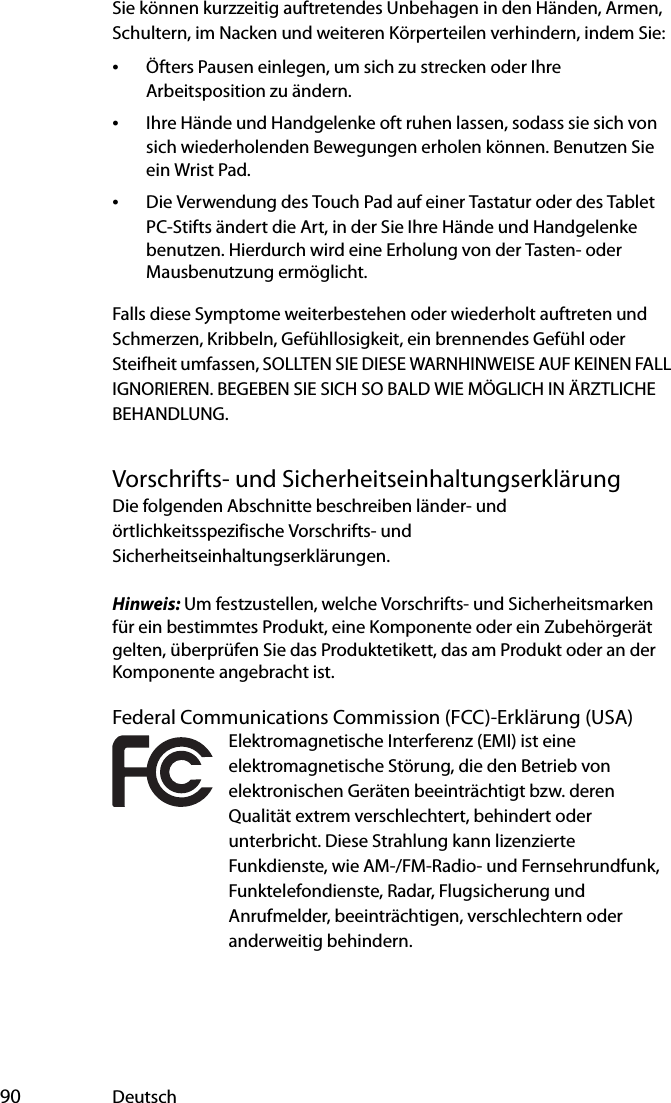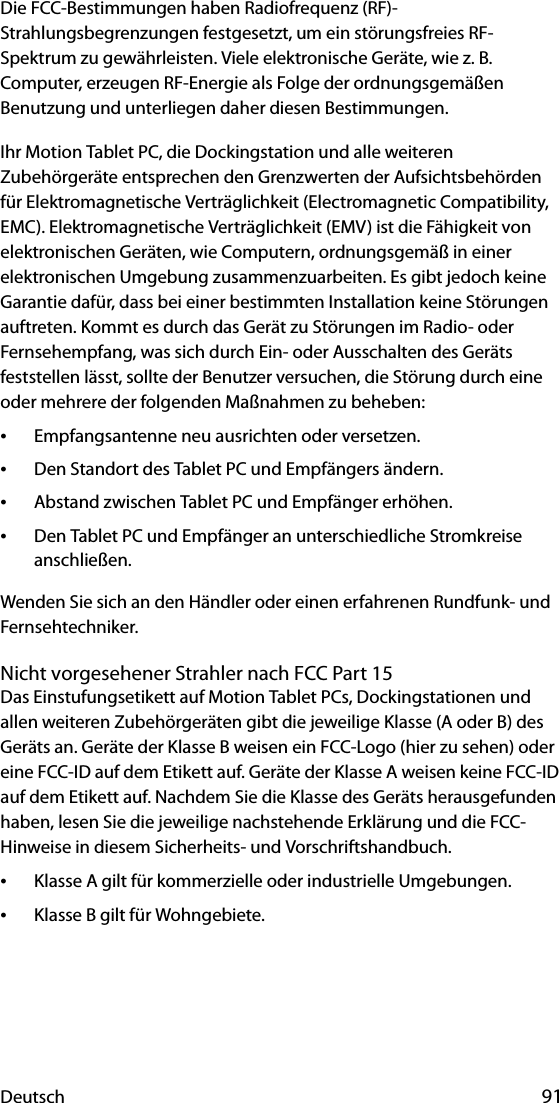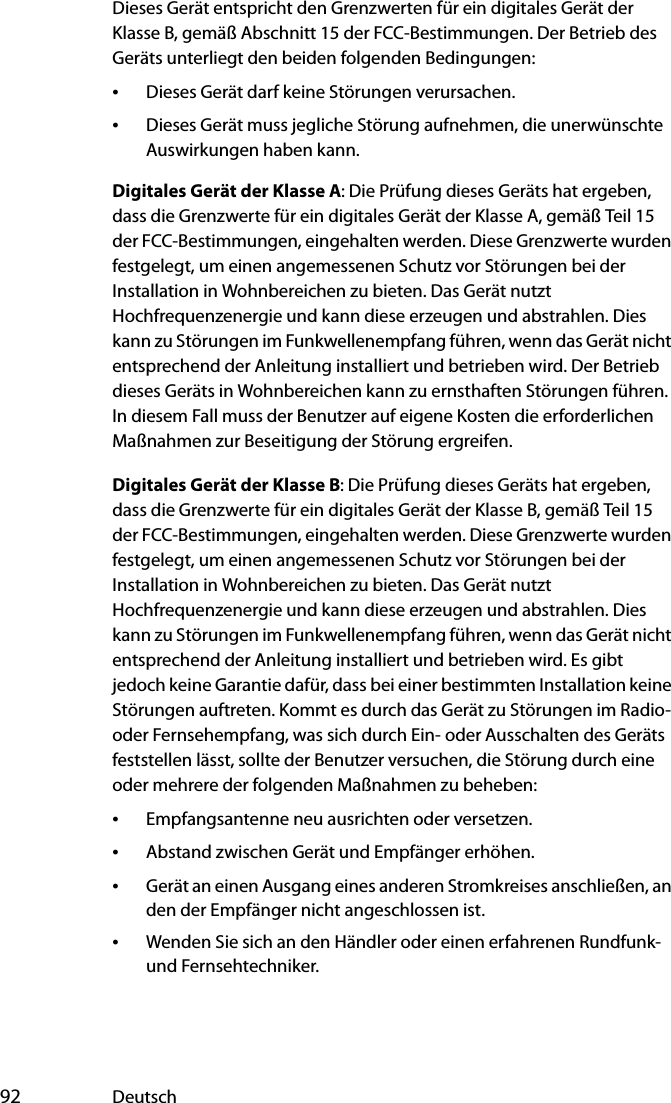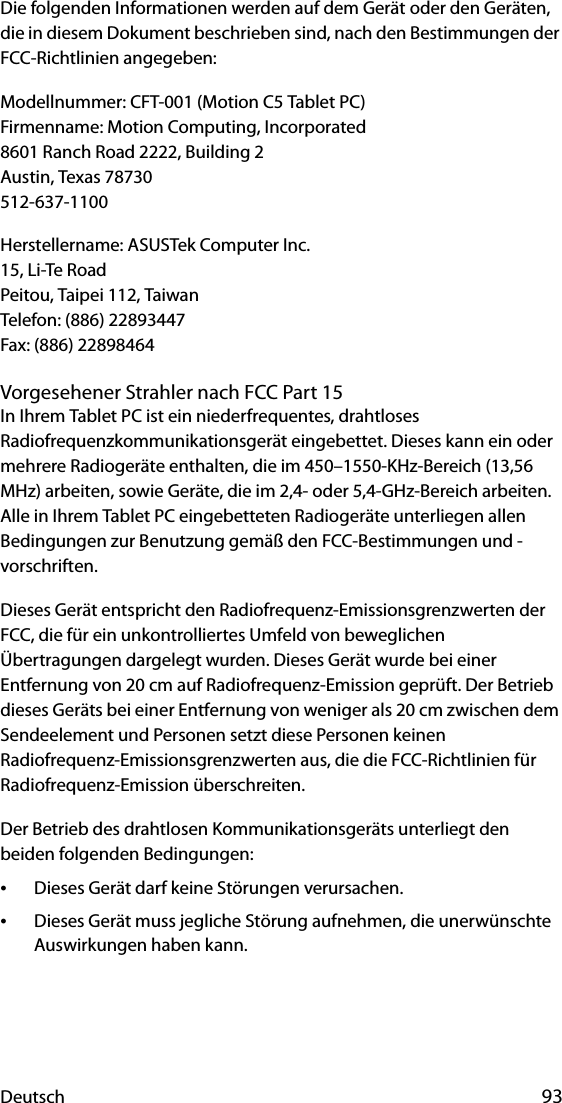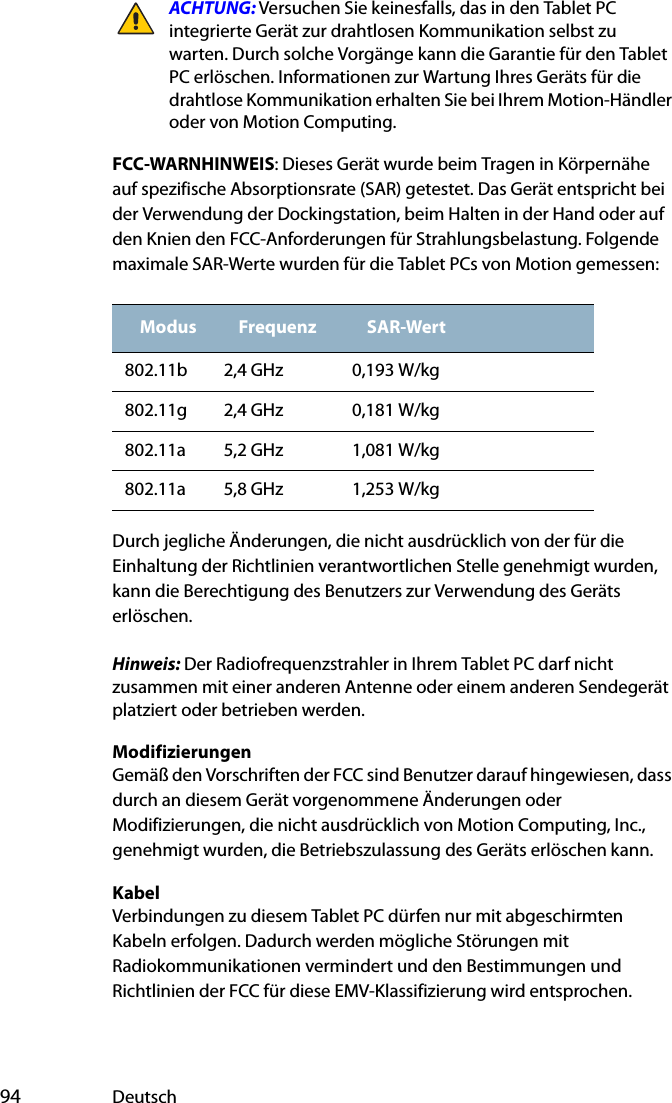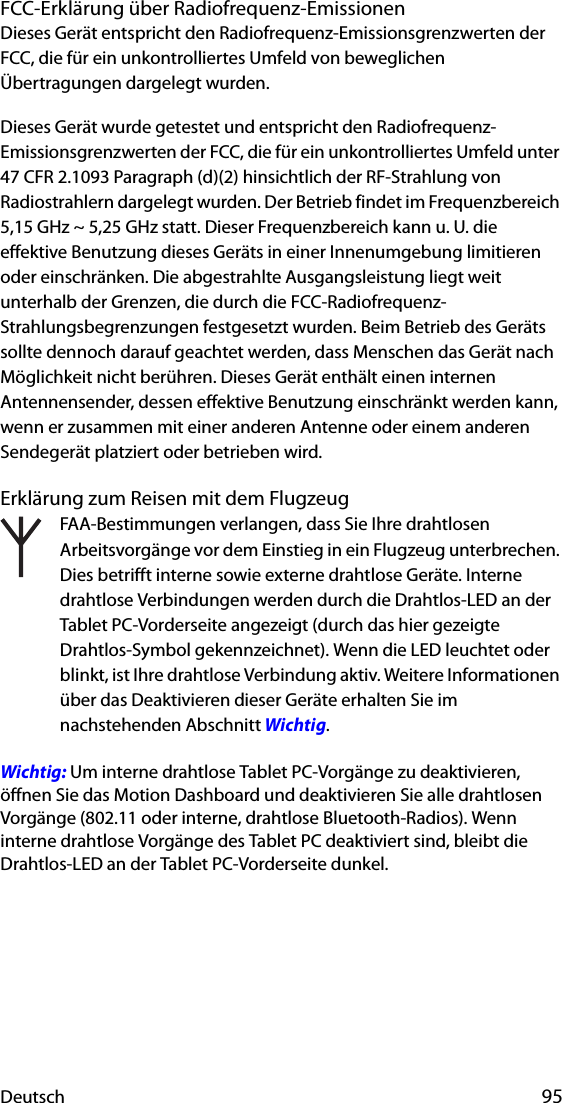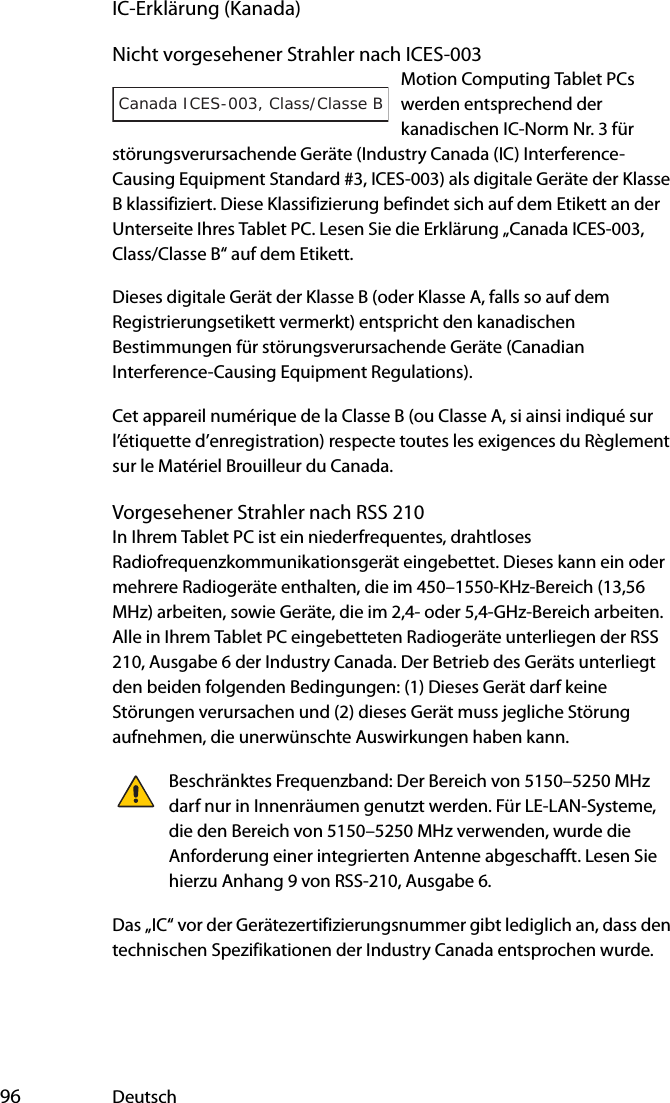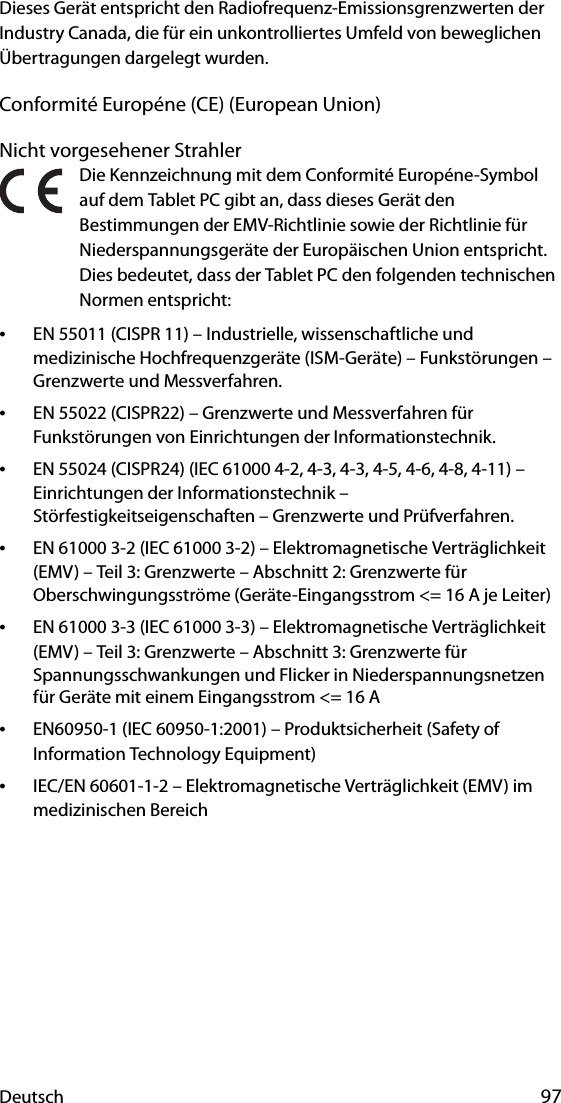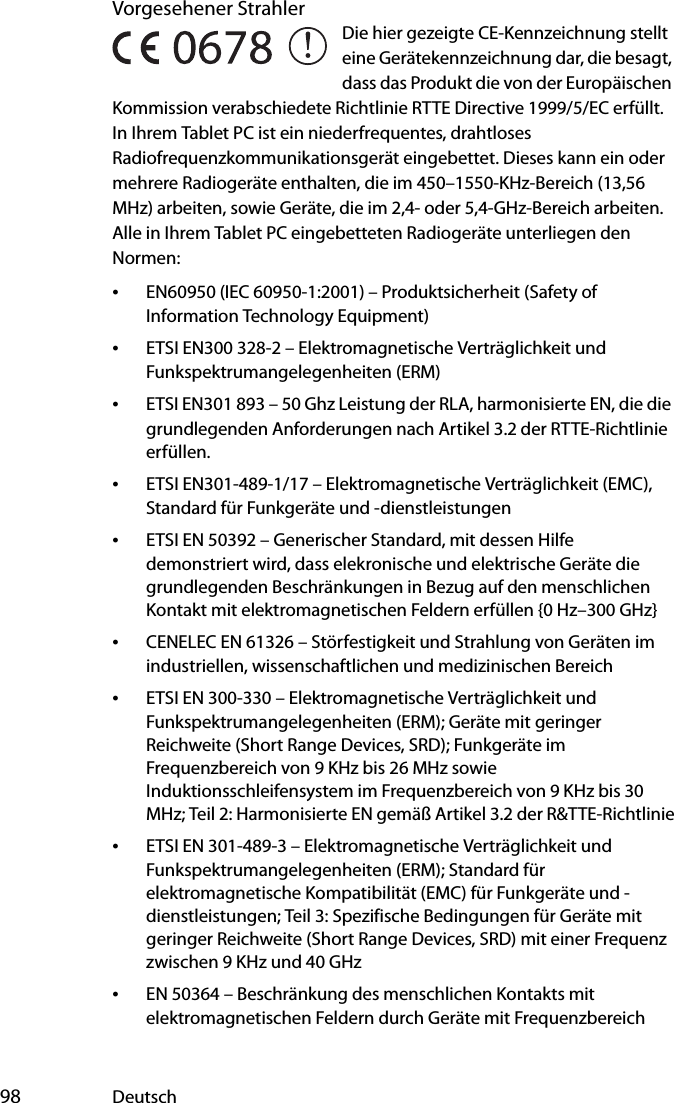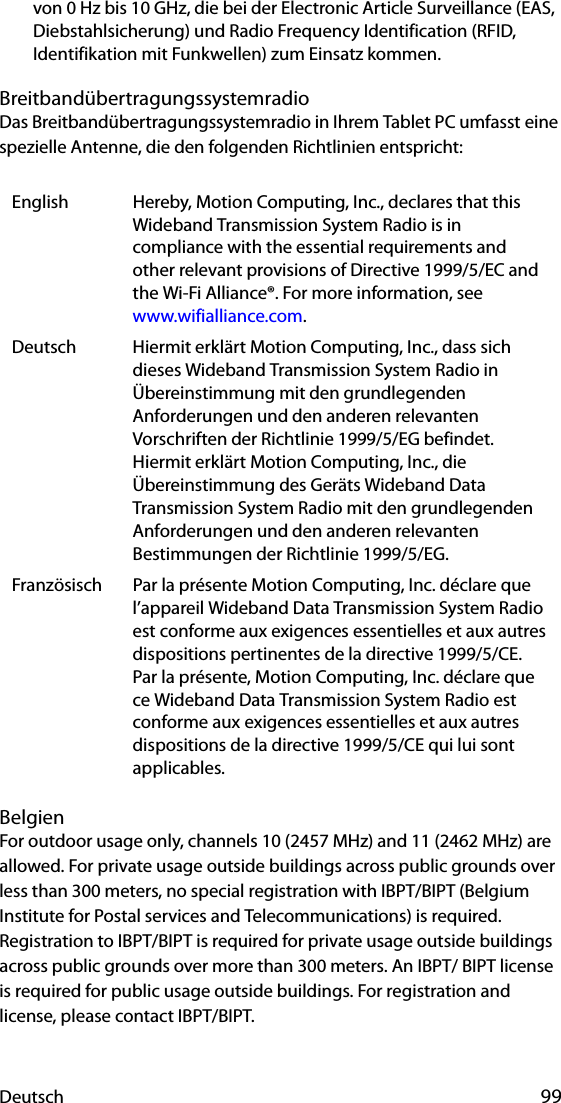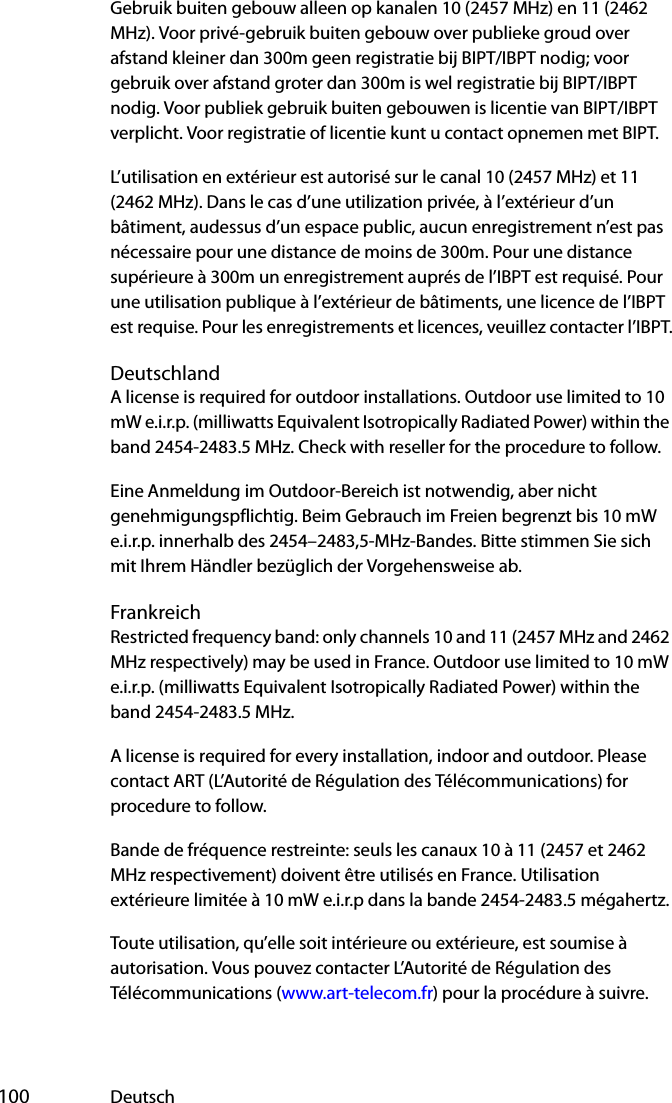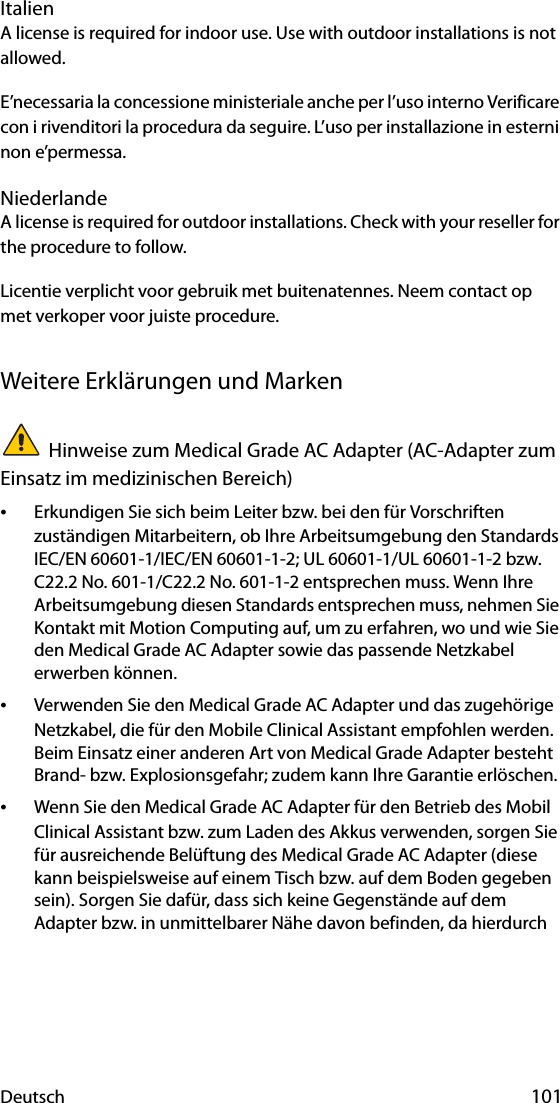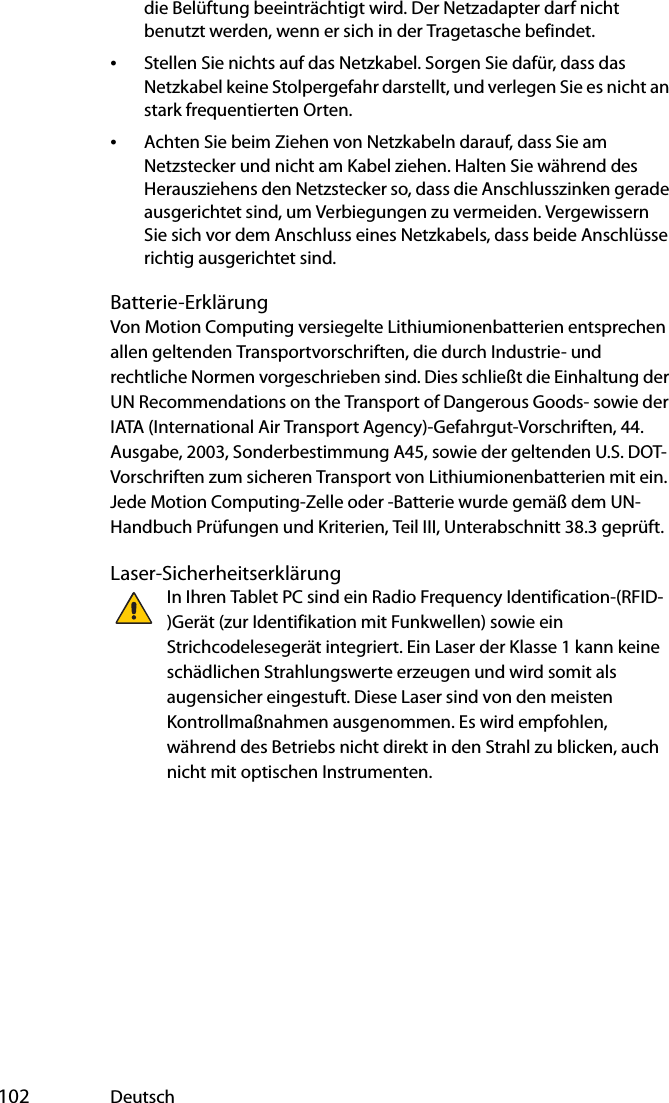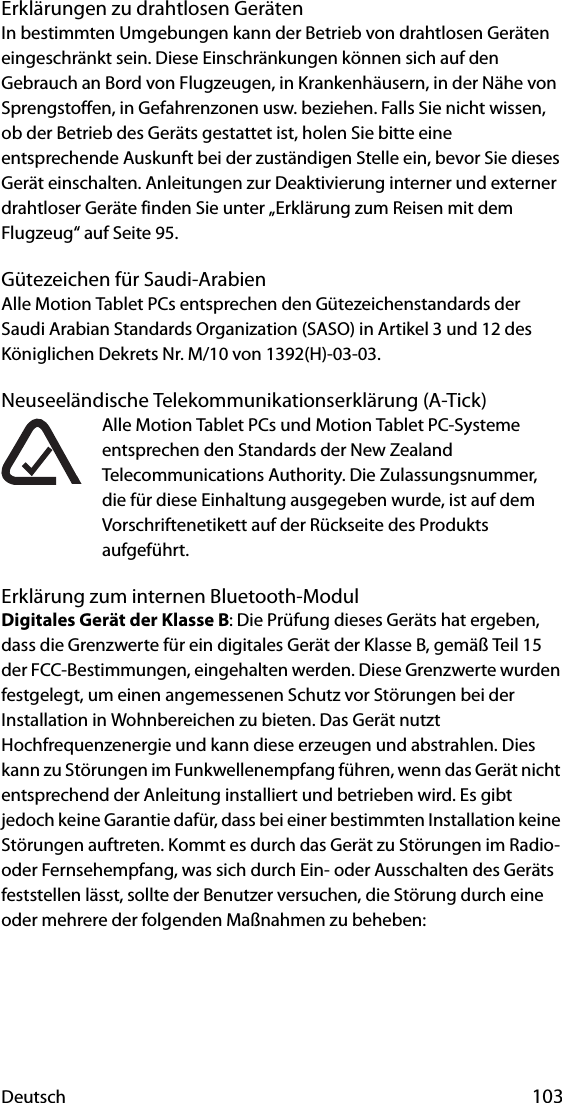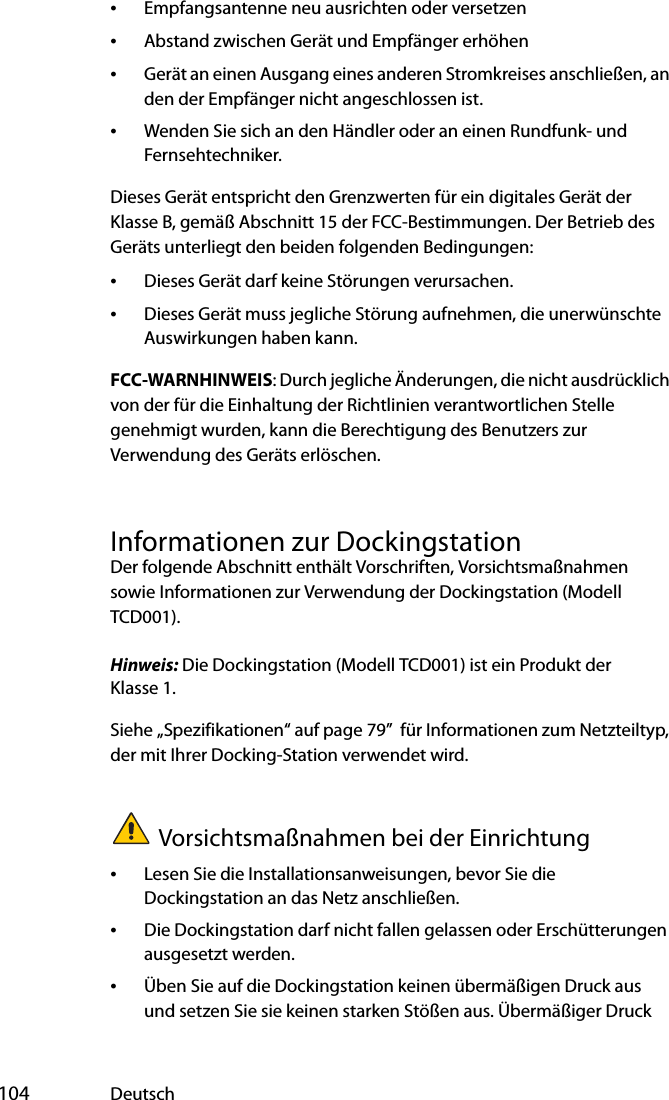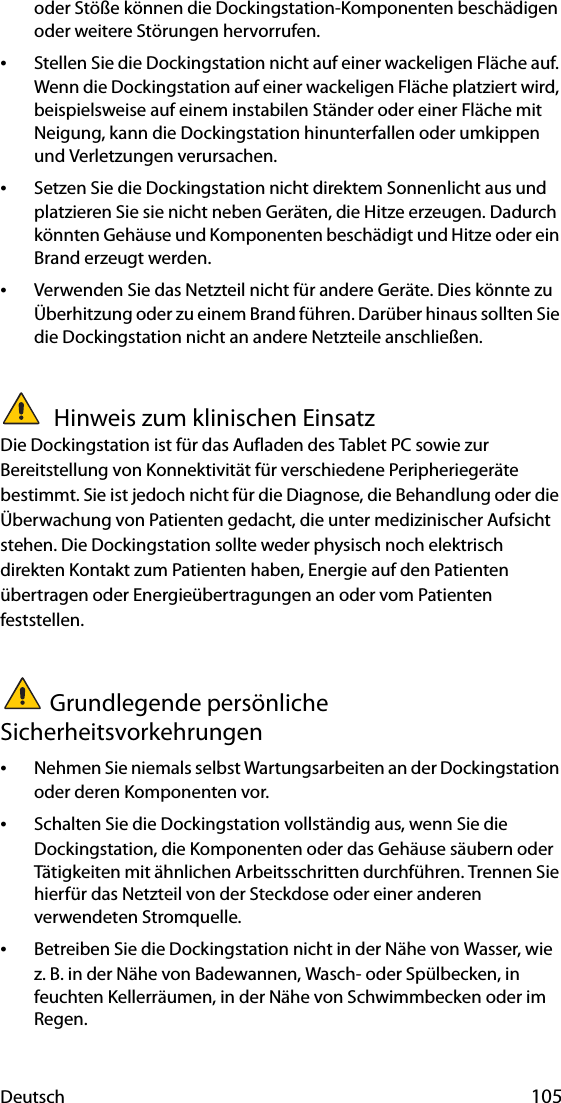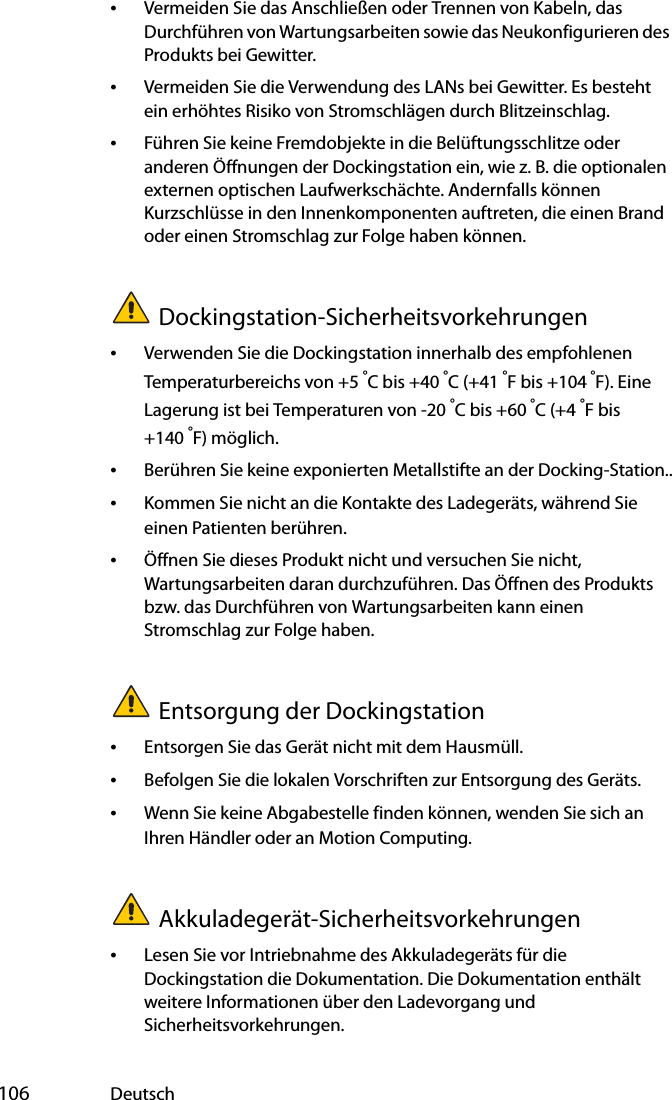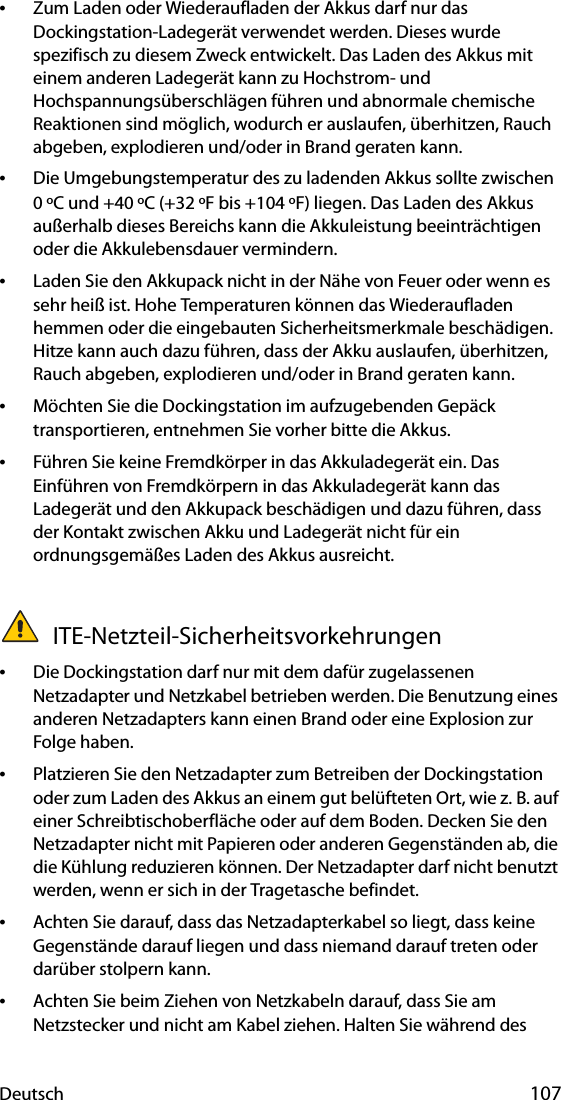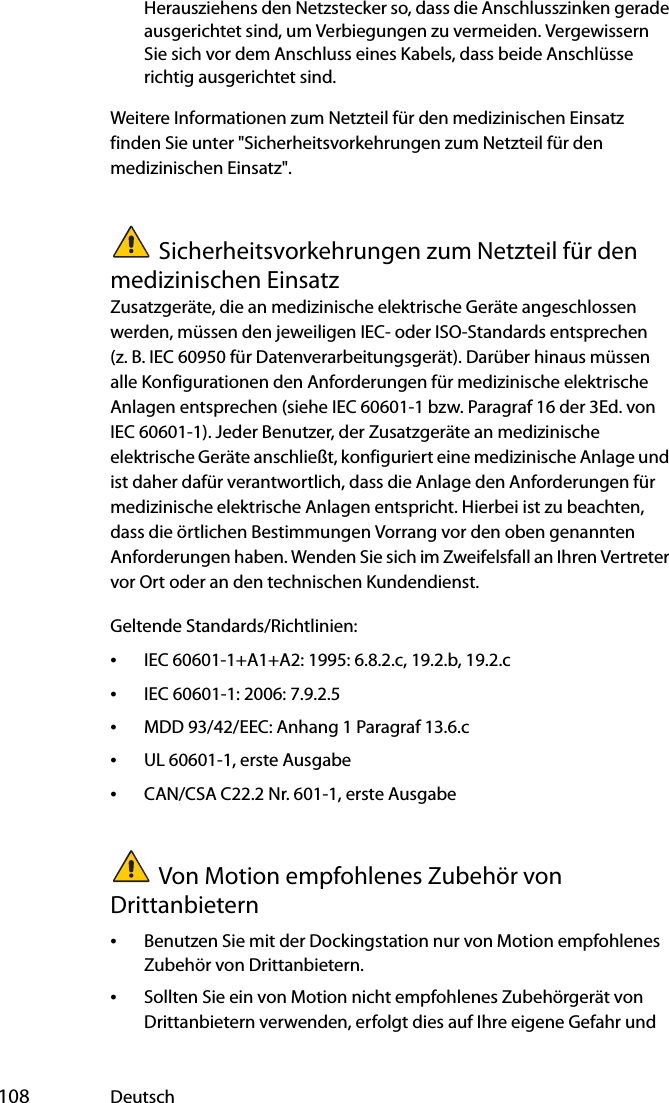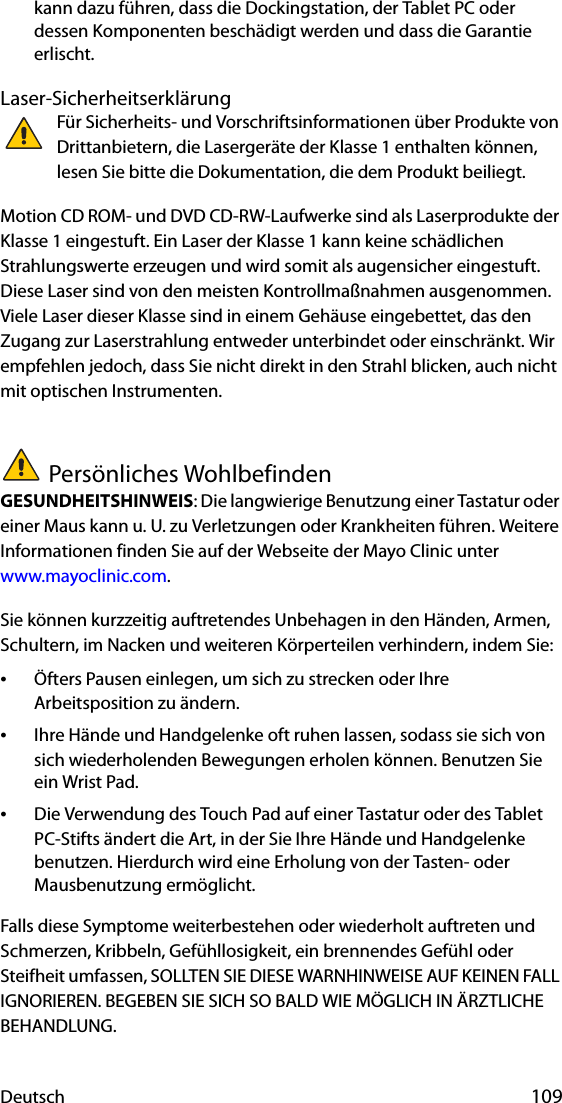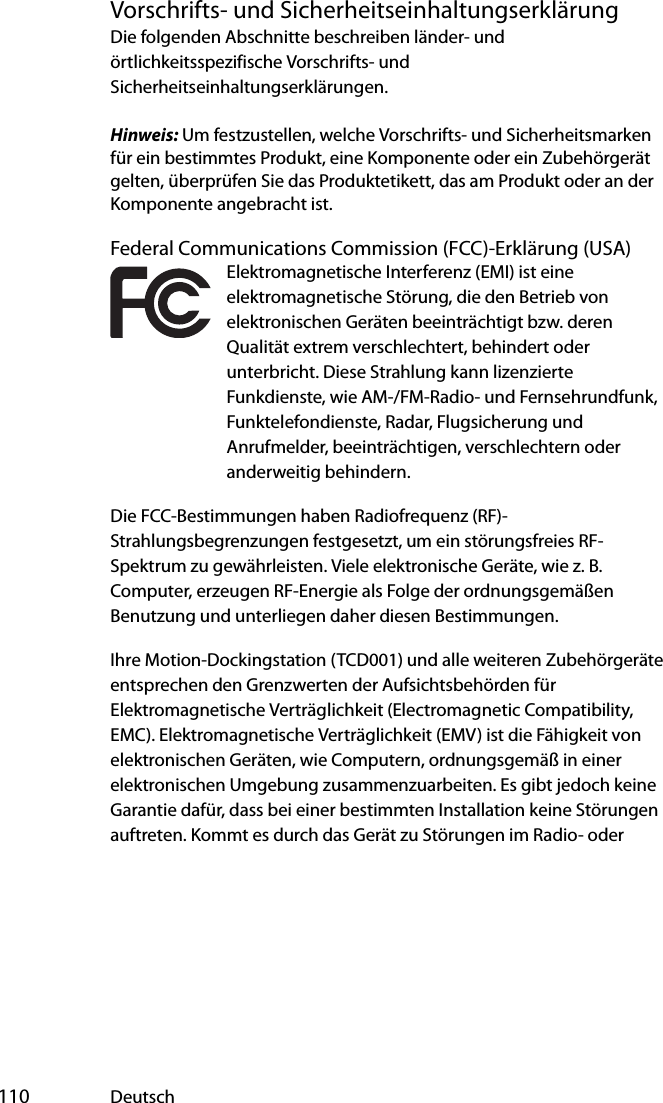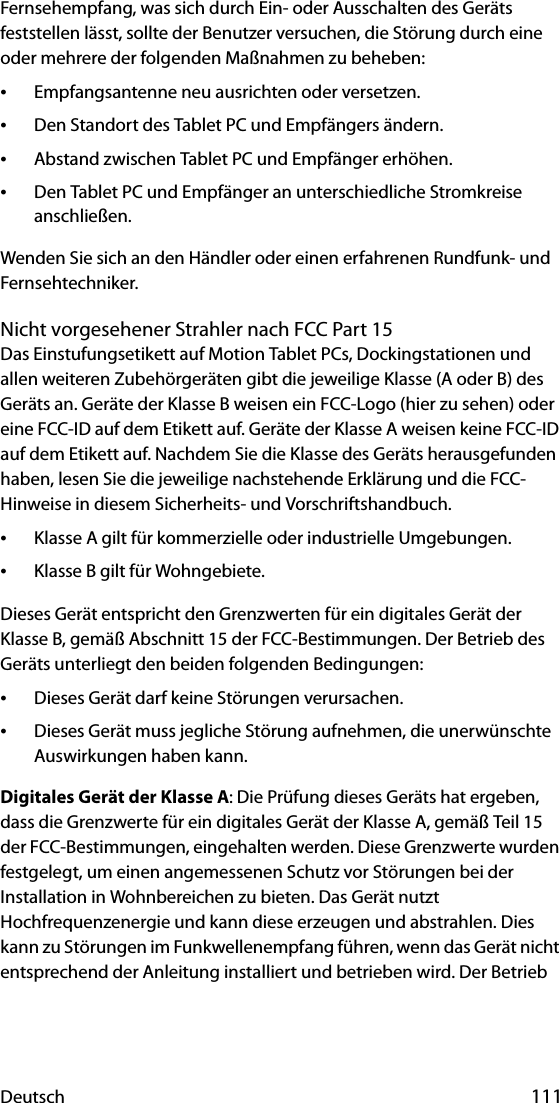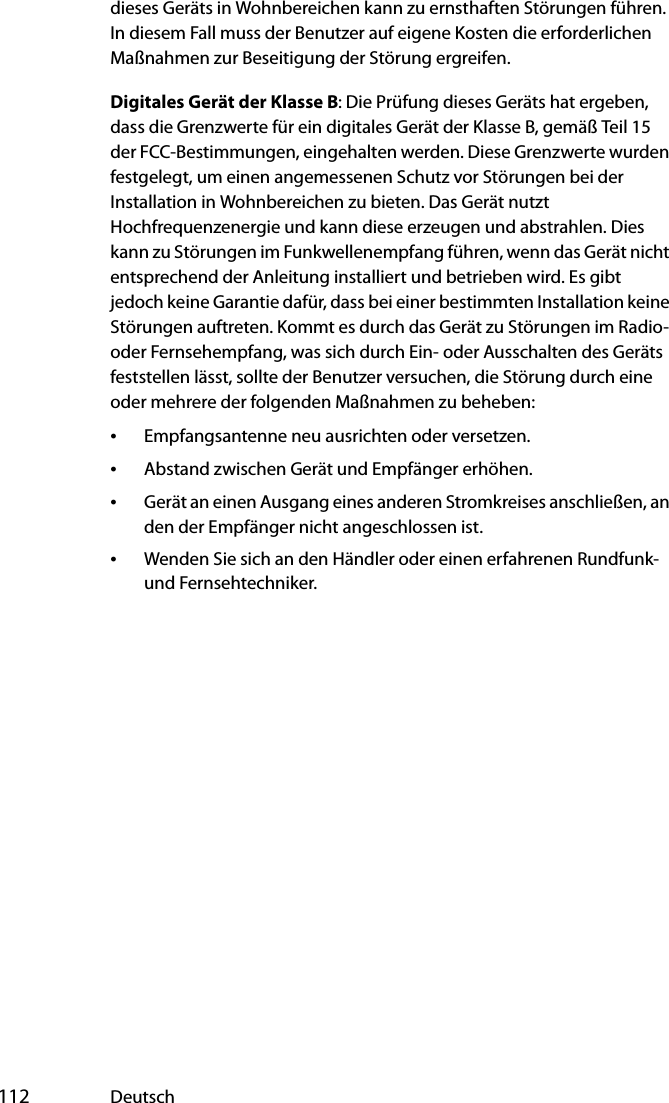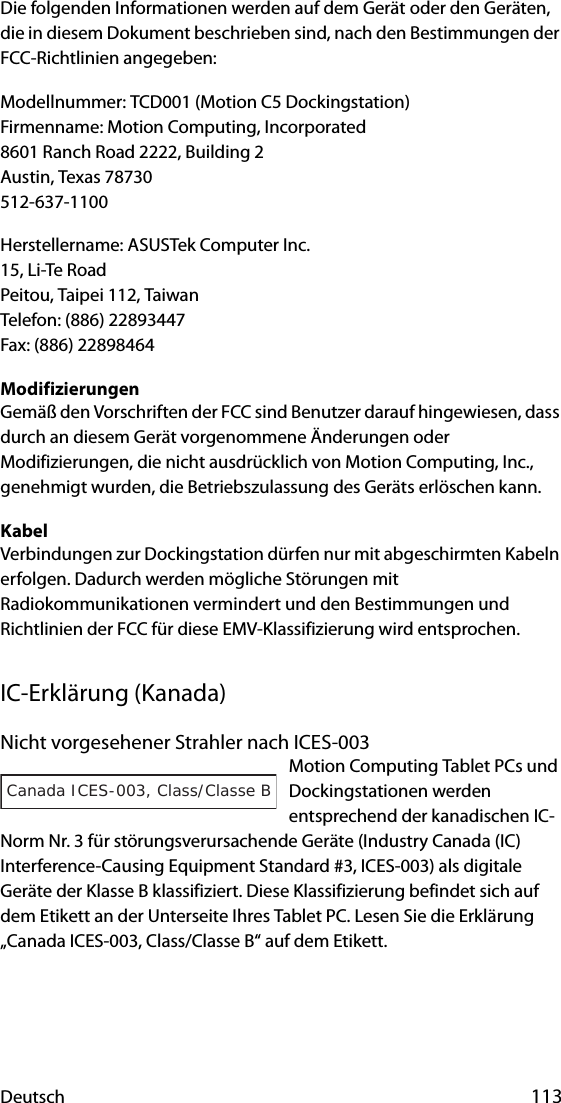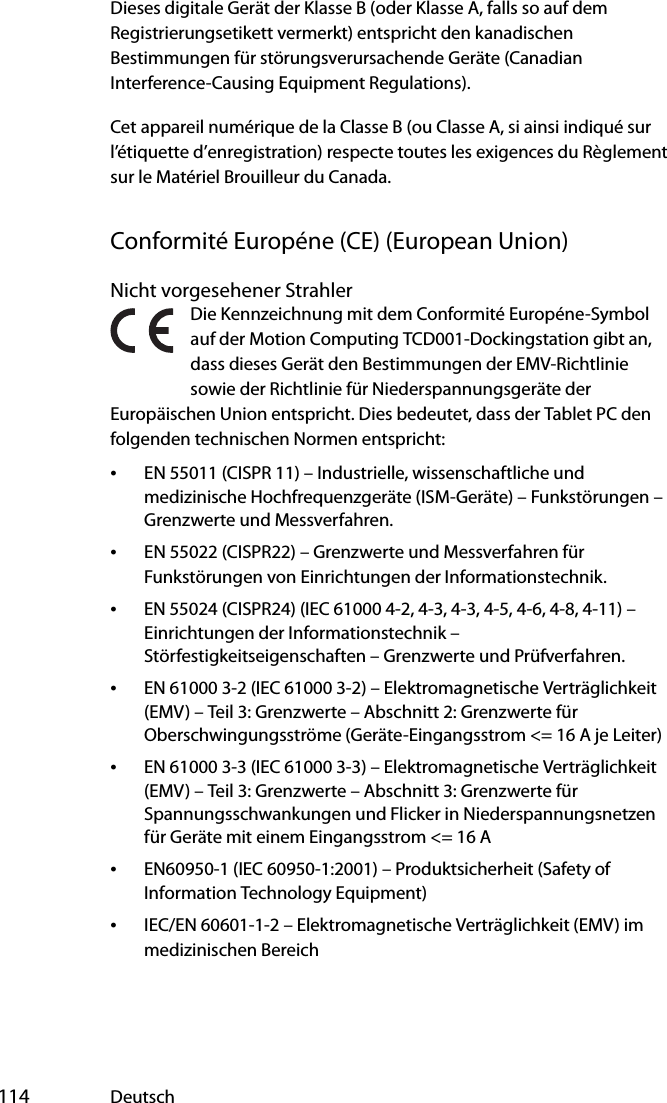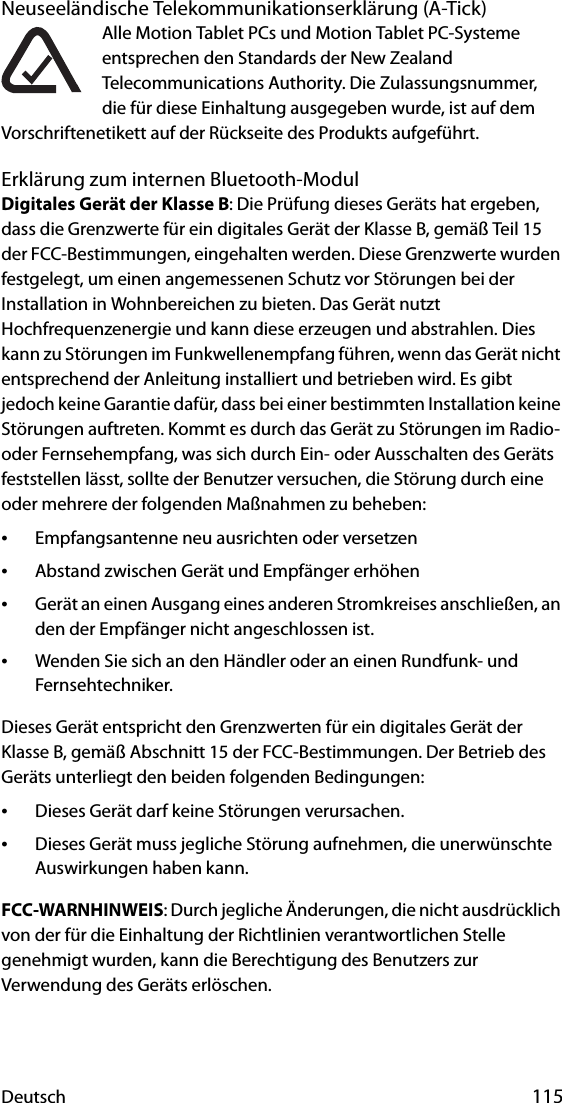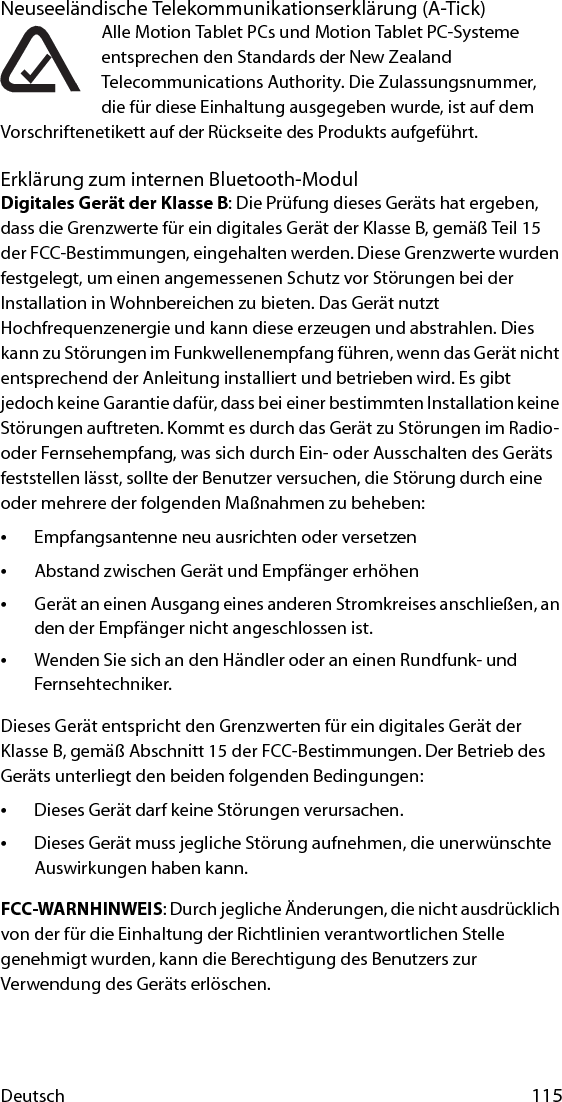Xplore Technologies of America HWNVWEX725 Cellular/ PCS CDMA Clinical Assistant User Manual Safety and Regulatory Guide
Xplore Technologies Corp of America Cellular/ PCS CDMA Clinical Assistant Safety and Regulatory Guide
Contents
- 1. Users Manual
- 2. RF Users Manual
- 3. User Manual
RF Users Manual