Xplore Technologies of America UMDNMA92 WLAN a/b/g/n mini PCI Module User Manual
Xplore Technologies Corp of America WLAN a/b/g/n mini PCI Module Users Manual
Users Manual
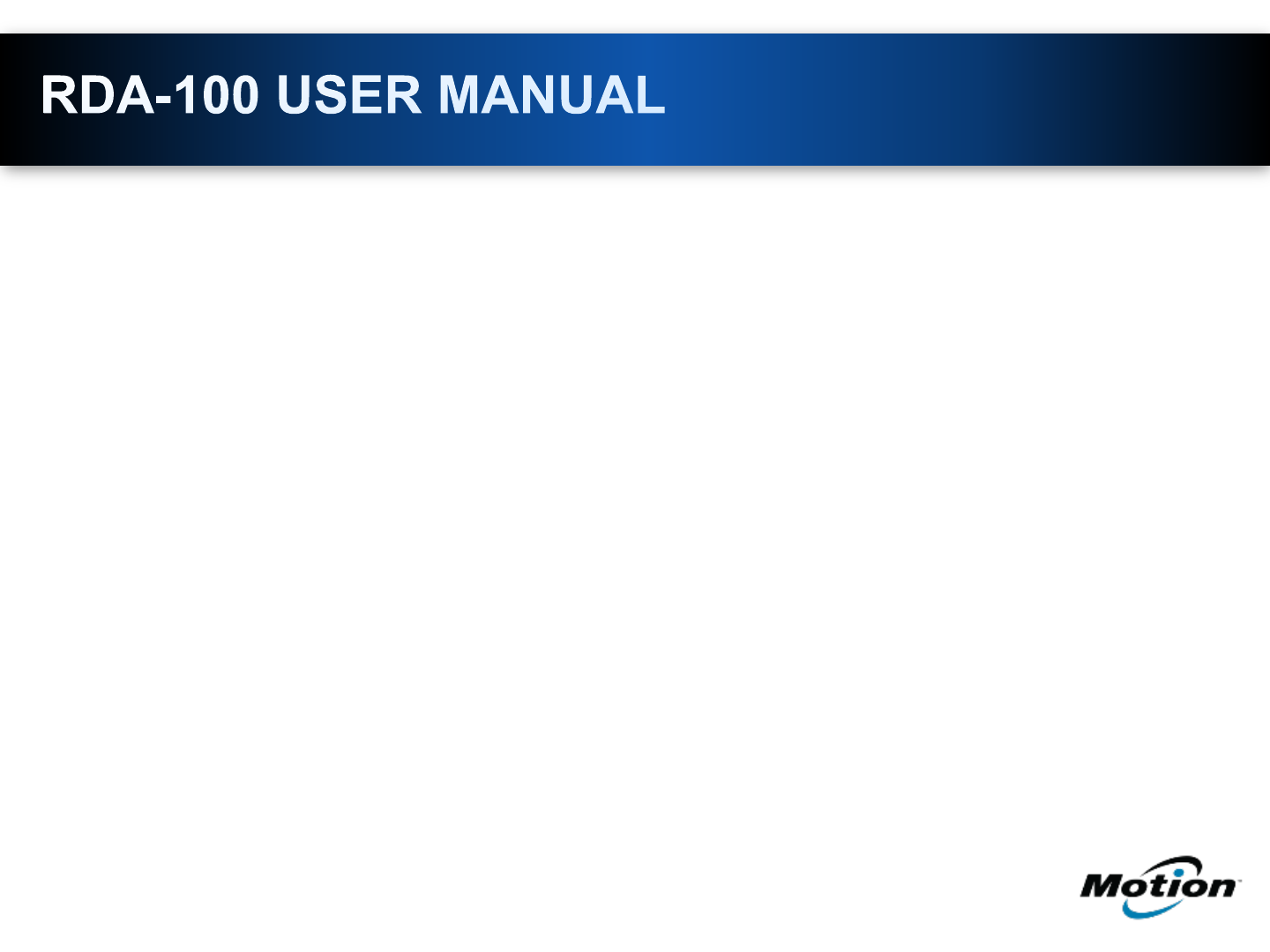
Contact Information
Motion Computing
8601 RR2222
Building II
Austin, TX 78730
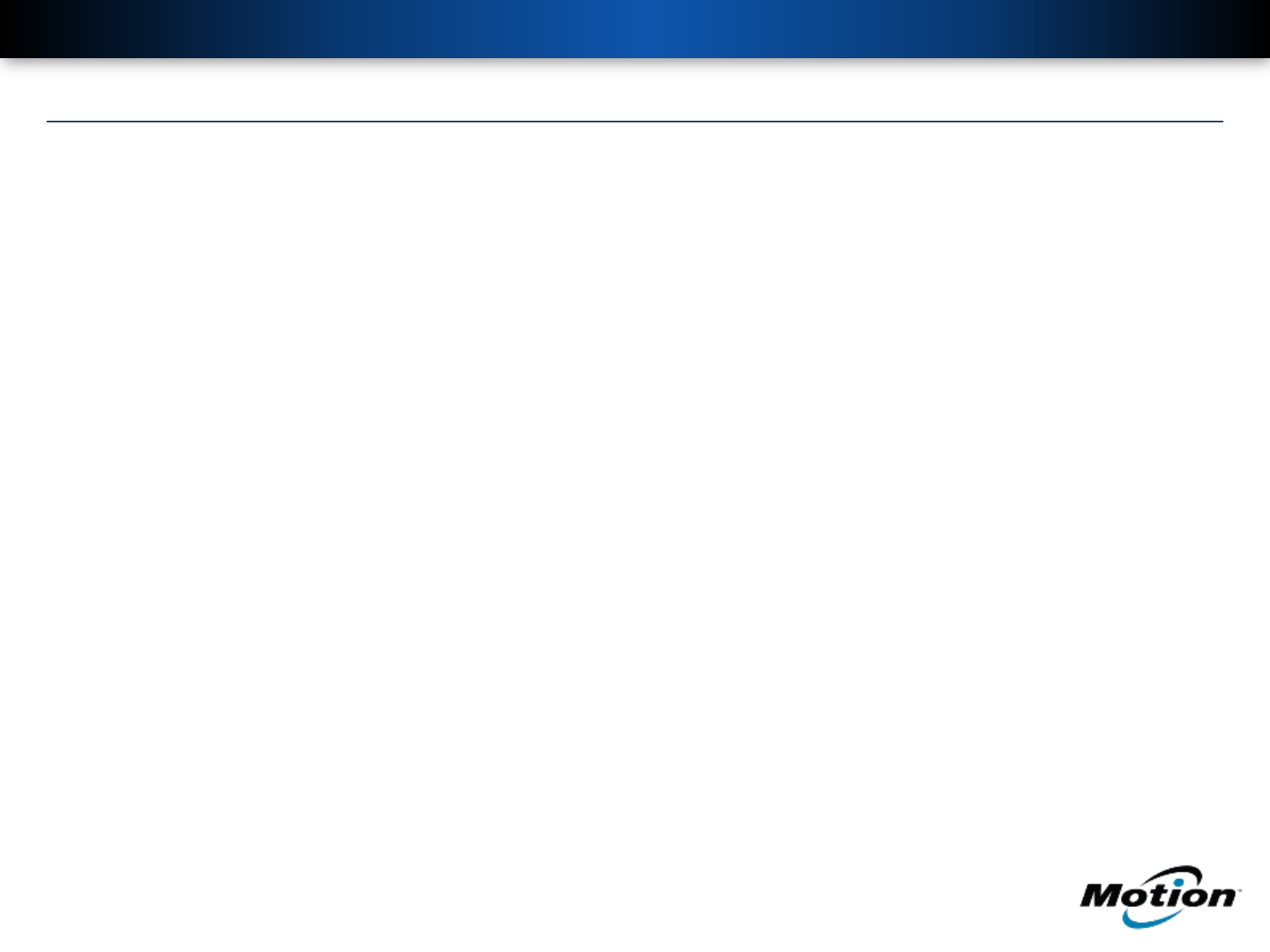
THIS MANUAL COVERS THE FOLLOWING VARIATIONS:
1. RDA-100 (version B: Base) - Base product without radios used as a charging and power
system for peripherals (i.e. IR camera).
2. RDA-100 (version WM: Wi-Fi, Mesh) - Base product with two radios, this version of the
product can be used to provide access to the WAN via Ethernet port connectivity and client
connectivity via Wi-Fi.
• Wi-Fi
• Mesh
3. RDA-100 (version CW: Cellular, Wi-Fi) - Base product with two radios, this version of the
product can be used when Wi-Fi is needed and the primary WAN connectivity will be cellular or
wired connection to the Internet through the Ethernet port and backup to the cellular network.
• Cellular
• Wi-Fi
4. RDA-100 (version CMW: Cellular, Mesh, Wi-Fi) - Base product with three radios, this version
of the product includes the ability to act as a base station, access point, cellular network
gateway as well as a mesh repeater. This product will typically be used in networks where
cellular access to the WAN is needed and then can be used by the other RDA’s to tie the
whole system to an outside network and internet.
• Cellular
• Mesh
• Wi-Fi
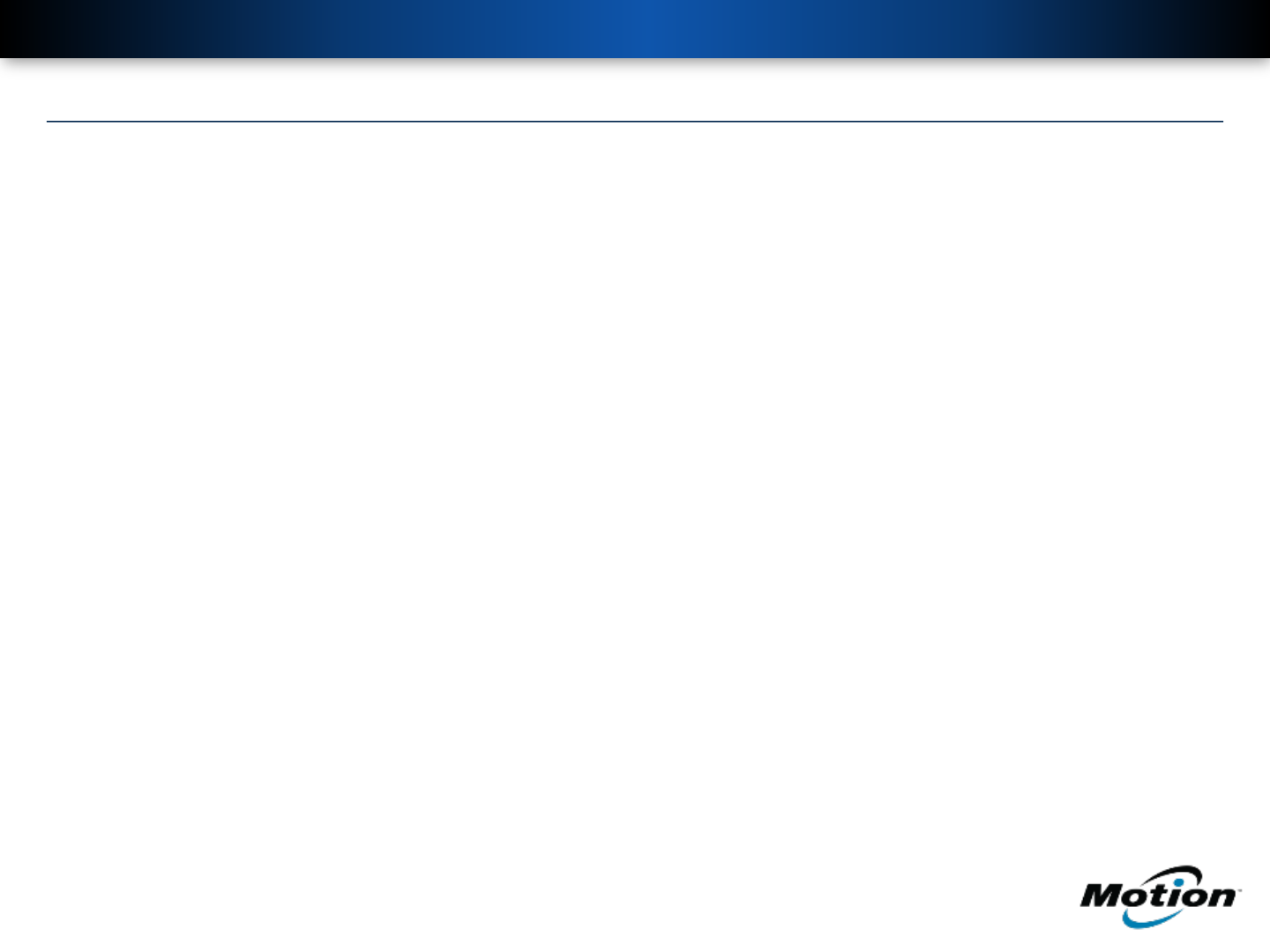
CONTENTS
4. Symbol Legend
5. Safety Information
6. Introduction
7. Overview of AC/DC Inputs and System Controls
8. Operation – Start Up
9. Operation - Shutdown
10. Trouble Shooting
11. Input Specifications
12. RDA-100 Specifications
13. Serviceability
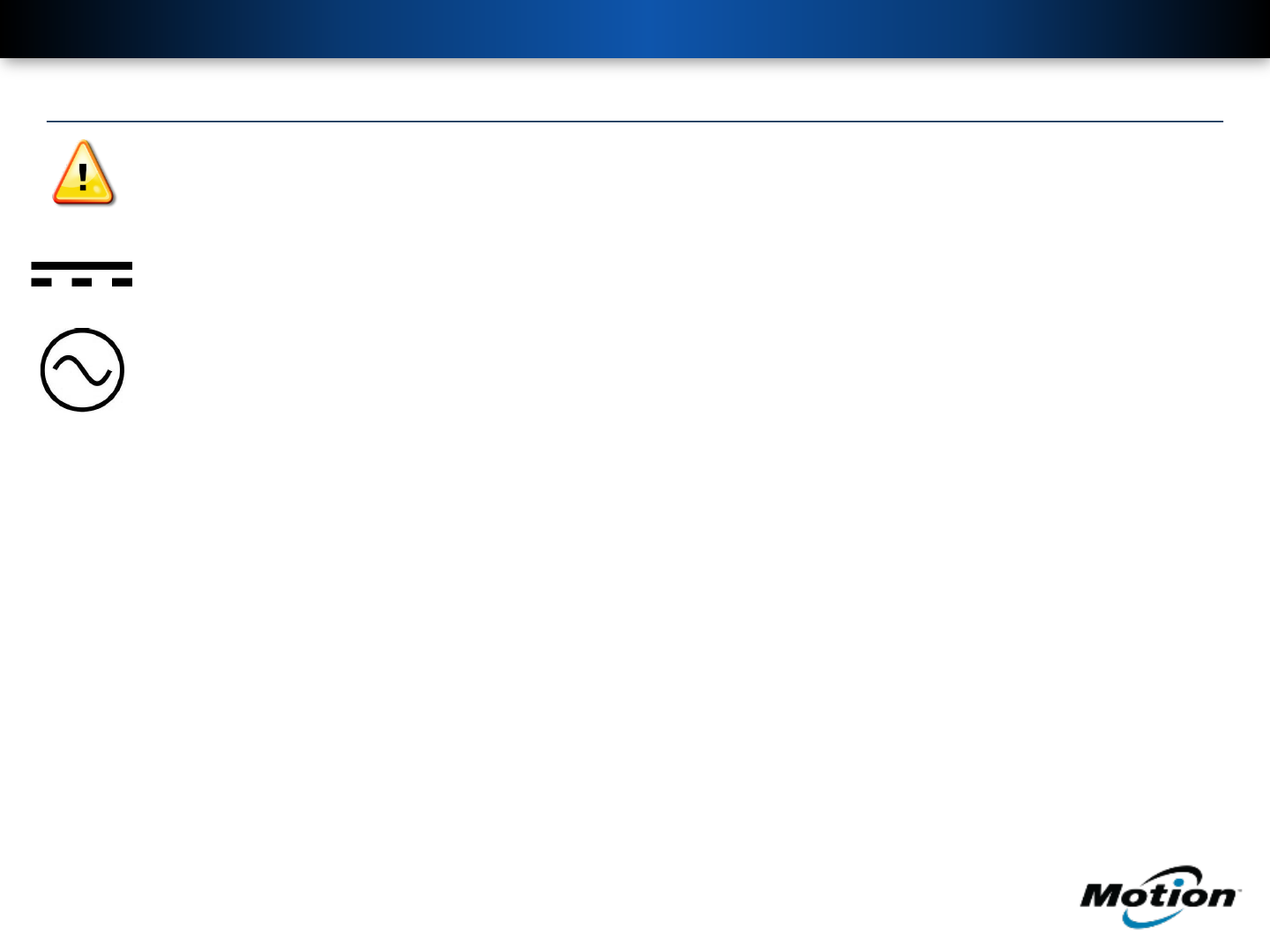
SYMBOL LEGEND
GENERAL WARNING
DC Current
AC Current

SAFETY INFORMATION
SAVE THESE INSTRUCTIONS
READ AND FOLLOW ALL INSTRUCTIONS
This Manual gives step –by-step instructions for the setup and operation of the RDA-100.
There is a potential risk of fire, electric shock or injury to person or persons if this product is not used as instructed.
WARNING: When using the RDA-100, use basic precautions including the following:
• Read the entire user manual before turning on or connecting to power.
• Do not power up unit in wet area, electric shock may occur.
• Always use a three pronged power cord with a ground terminal on it.
• Do not attempt to open the RDA-100. The RDA-100 may only be serviced by a Motion Computing trained service
technician.
Product Modification Warning
Motion Computing Products are designed and manufactured to meet the requirements of the United States and
International Safety Standards. Modifications to the product could affect safety and render the RDA-100 non-compliant
to safety standards.

INTRODUCTION
The RDA-100 is a stand-alone, battery powered, self contained mobile access point. This unit can be
plugged in as a wall unit, run off of the internal battery, powered by a solar array or a combination of all
three. The RDA-100 can be accessed wirelessly as a stand-alone unit or used in a mesh with other
wireless devices. This unit can also be used as a modular device that can be coupled with other Motion
Computing Accessories. These Accessories are sold separately at http://www.motioncomputing.com or at
approved Motion Computing resellers.
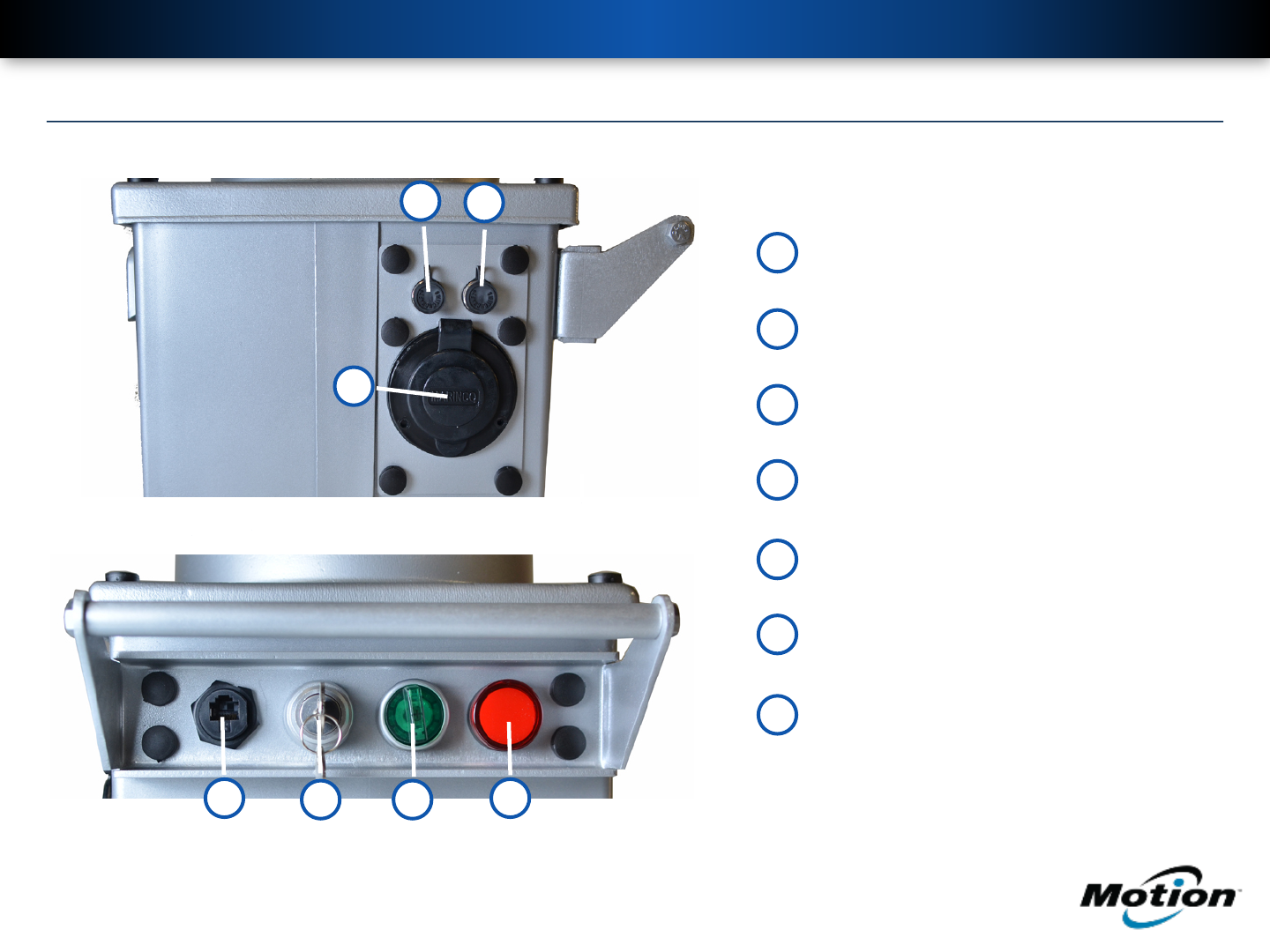
4 5 7
6
1
3
+12VDC Auxiliary Power Output
Solar Power Input
110V AC Power Input
RJ45 Connection POE
System Key Switch
On/Off Switch
12VDC Power Indicator
2
1
2
3
4
5
6
7
Overview of AC/DC Inputs and System Controls
POE Connects to Radio Input
Full power over ride and lock-out
Indicates AC input or battery mode
Available to power peripherals
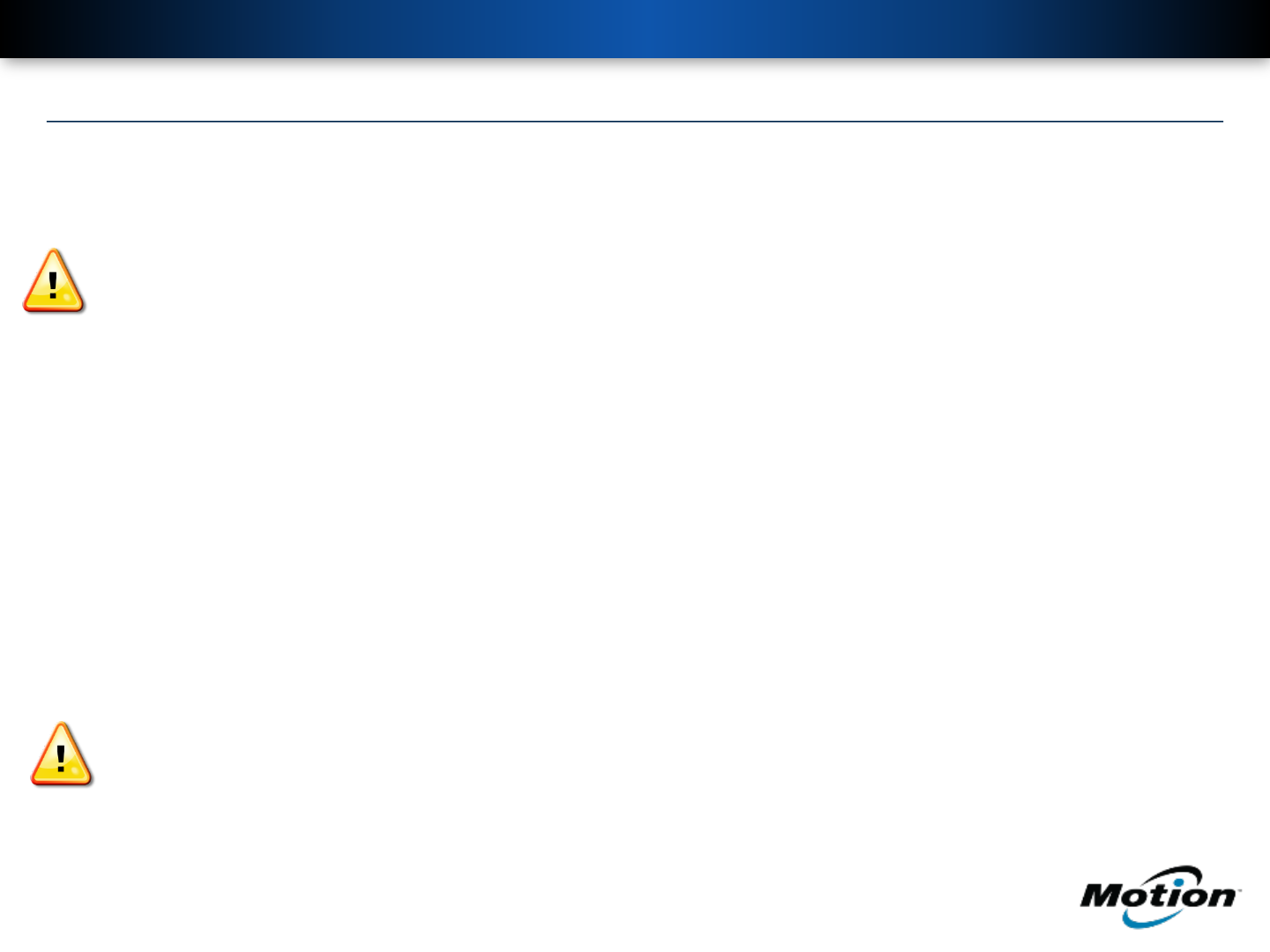
OPERATION
To initiate the RDA-100, first refer to safety precautions on page 4.
• 1. Plug unit in to a standard three prong 110v power cord (MUST HAVE GROUND TERMINAL).
• 2. Insert key into the system key switch (Item# 5) and turn the key clockwise.
• 3. Turn the green on/off switch (Item# 6) clockwise to arm system (switch will illuminate green if plugged into
110v power outlet).
• 4. The Red 12v power light (Item# 7) will then illuminate indicating that the system is on.
• 5. Wait approximately 1 minute before logging in to allow radios to connect.
• 6. Once radios have initiated you may scan for the wireless device (motion) and enter the default password
(1234554321).
NOTE: When running off of the internal battery only, the RDA-100 has an on board protection system that
will shut the system down before the batteries run completely flat. When this happens, the unit must be
plugged in to a power source until the battery is charged. The system will automatically reboot itself when
it reaches the proper voltage.
Warning: The internal antenna’s must have a separation of at least 30 Centimeters from all persons during
normal operation.
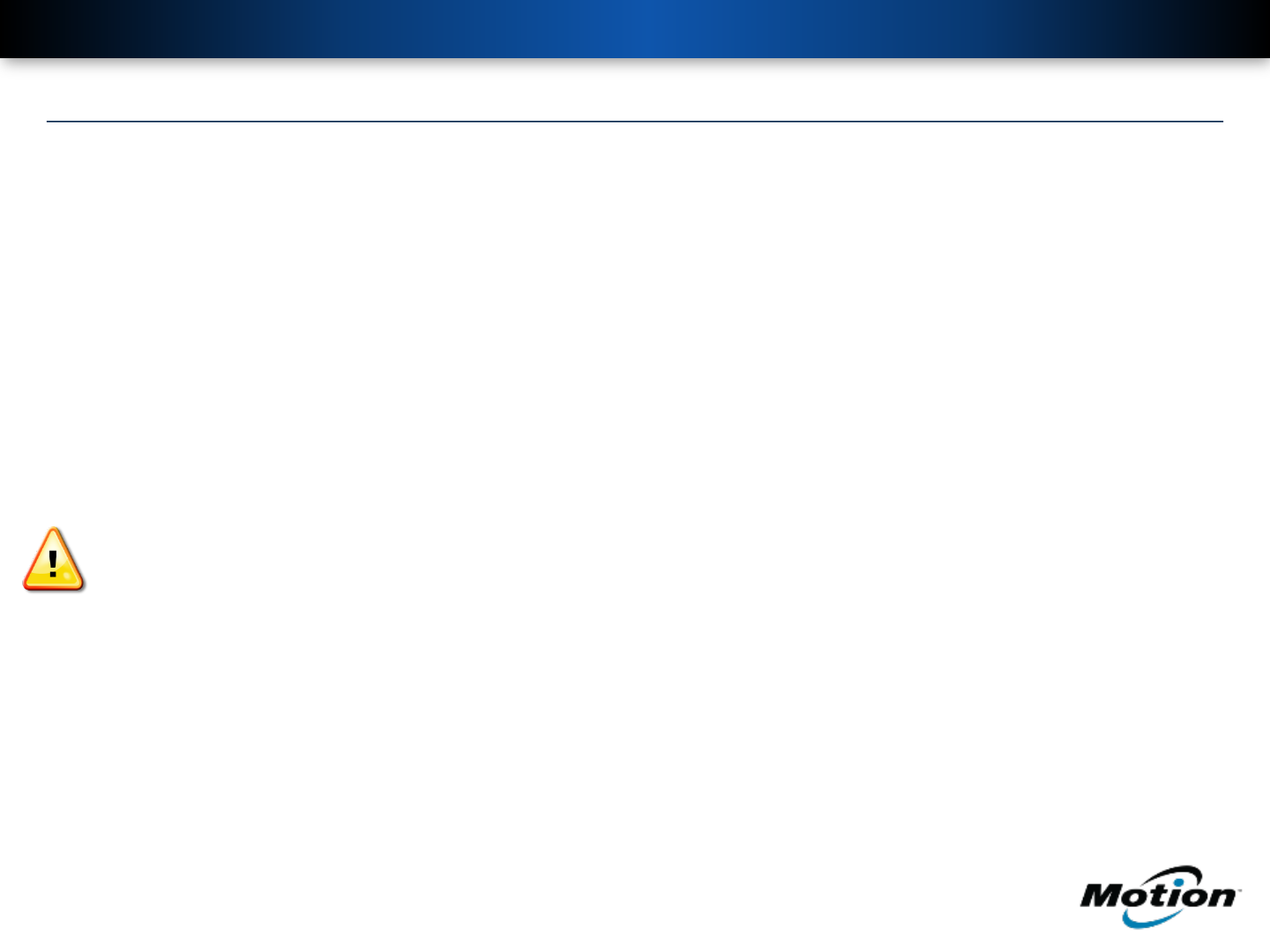
OPERATION
SHUTTTING DOWN THE RDA-100
• 1. Turn the green switch (Item# 6) counter-clockwise and verify that the red 12v indicator light (Item# 7)
goes off.
• 2. Turn the system key switch (Item# 5) counter-clockwise and verify that both the green light and red light
are no longer illuminated. If so, remove key.
• 3. Unplug the unit and secure weather caps (Items 1,2 and 3).
Note: Before moving unit make sure that all peripheral accessories are unplugged from the RDA-100.
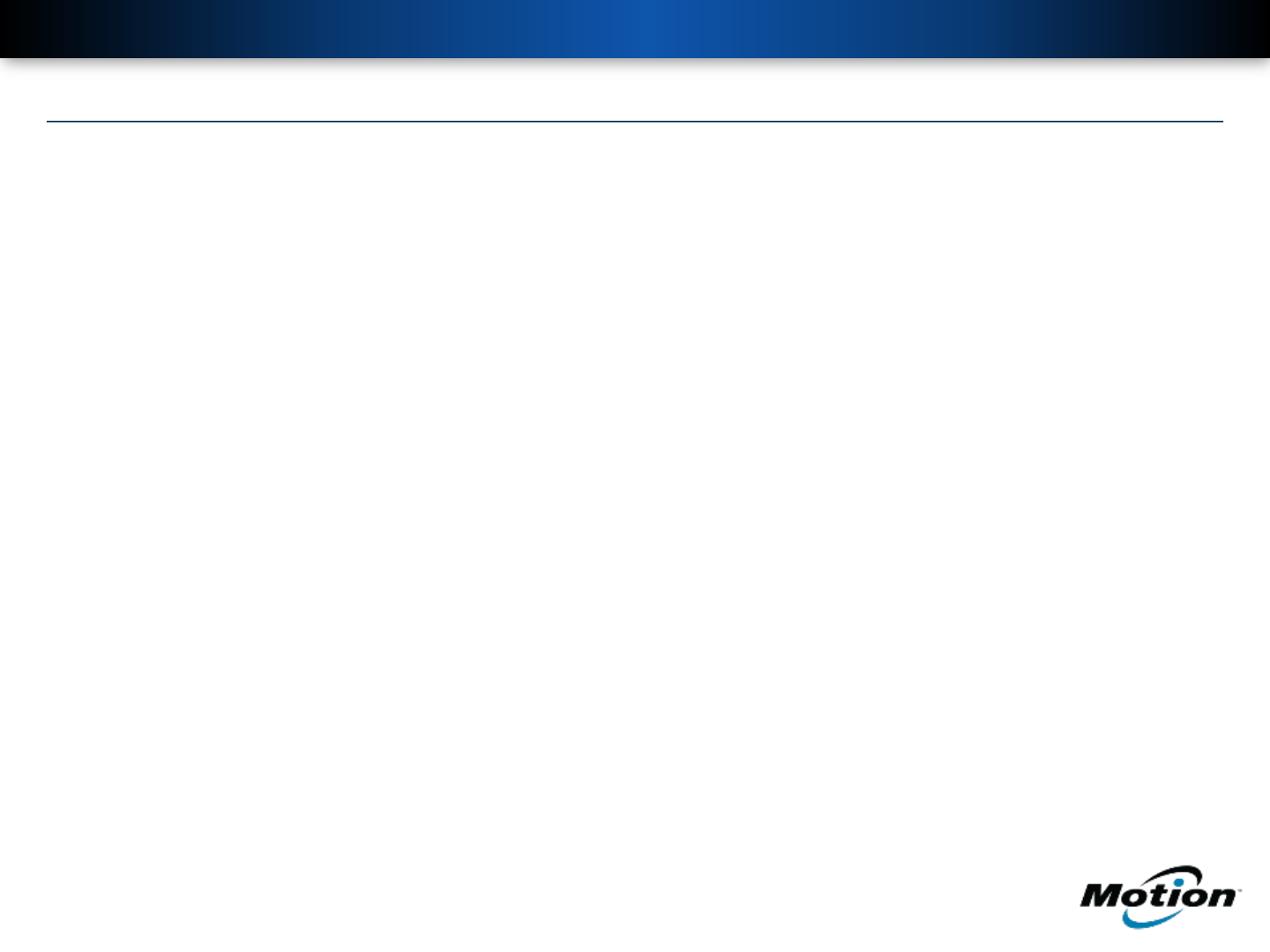
TROUBLE SHOOTING
TROUBLE SHOOTING THE RDA-100
The RDA-100 will not power up.
• Make sure that the unit is plugged in to a live power source, and check to see that both the System key
Switch and the green on/off switch are turned to the clockwise on position. If the RDA-100 still will not power
up; the battery is low and must be charged before the unit can be used.
Cannot connect to the RDA-100
• Make sure that you have selected the SSID labeled motion and entered the proper credentials.
The RDA-100 Will not power up even after plugged in to charge.
• The unit may need to have the internal battery replaced. This may not be done in the field and must be sent
in to Motion Computing to be serviced by a trained technician.
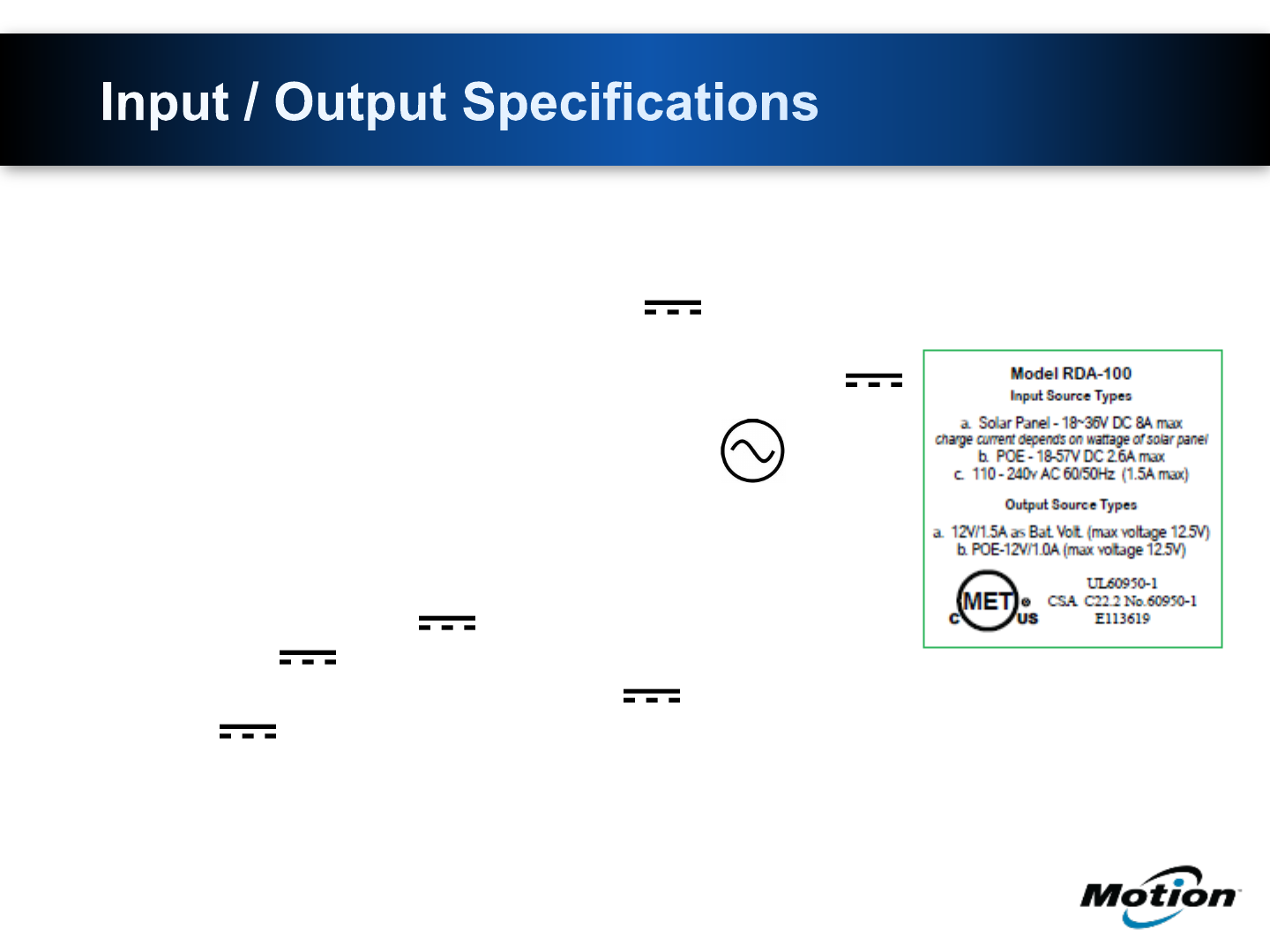
Technical Specification and Ranges of Input Sources
A. Solar Panel: 18-36 Volt Direct Current , 8 Amp
Maximum
B. POE (Power Over Ethernet): 18-57 Volt Direct Current ,
2.6 Amp Maximum
C. AC Power: 110-240 Volt Alternating Current ,
60/50Hertz,1.5 Amp Maximum
Technical Specification and Ranges of Output Sources
A. Solar Panel: 12 Volt ,1.5 Amp as Battery Voltage,
12.5 Volt Maximum
B. POE (Power Over Ethernet): 12 Volt ,1.0 Amp, 12.5
Volt Maximum
! All Input/Output Sources designed to UL60950-1 Listed Standards
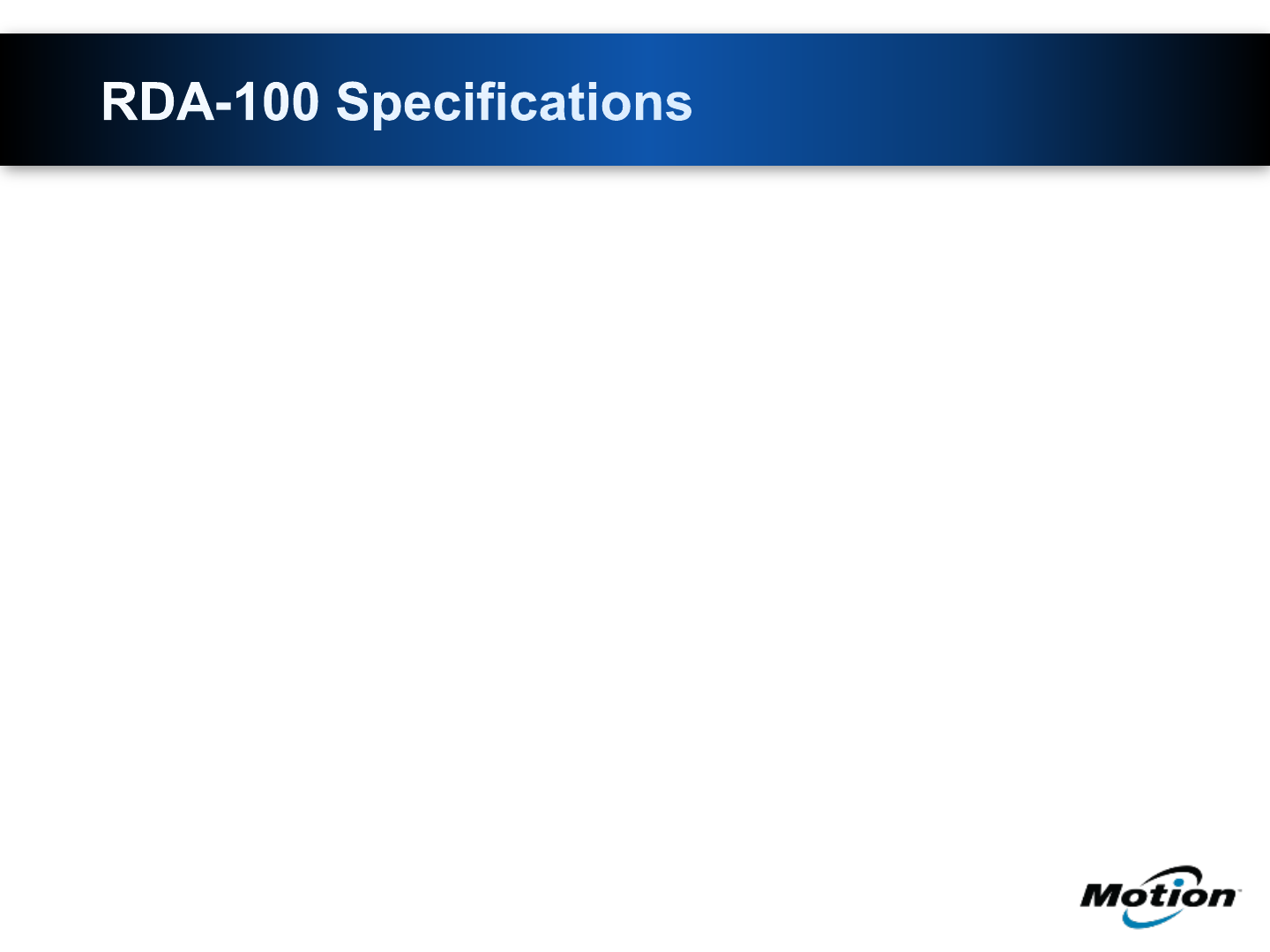
Specifications of Dimensions and Weight
• Length = 11.875”
• Width = 10.50”
• Height = 11.750”
• Weight = 15 lbs
Operating Parameters
• Temperature: -30°C to +70°C
• Humidity (non-condensing): 20% to 90%
• MTBF: 60 Years at 55°C
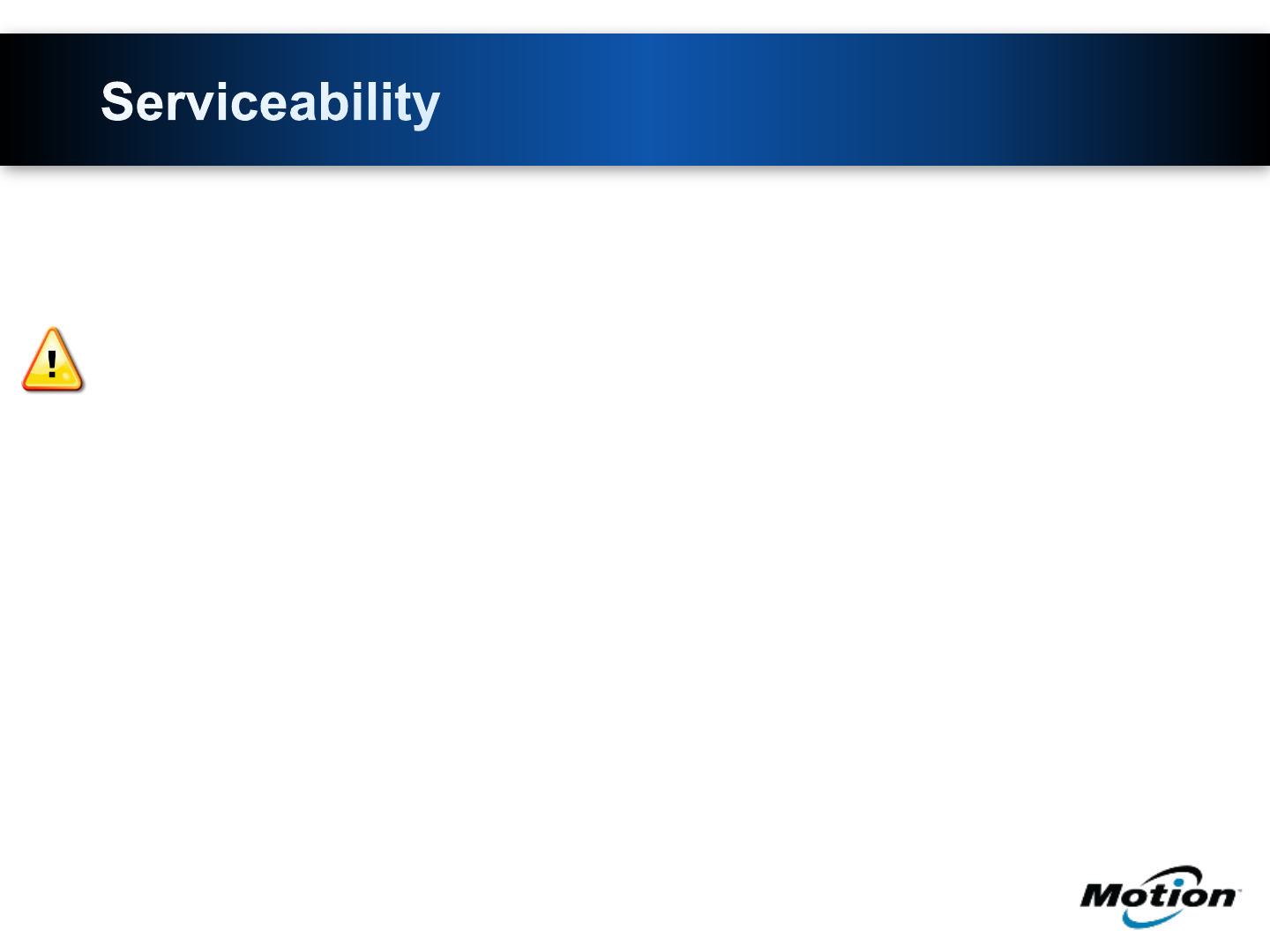
NOTE: There are no user serviceable parts in the unit.
Opening the unit voids the product warranty.
The unit is not to be opened except by a Motion Computing trained service
technician.