Xtreme Accessories IPN00 Airplay2 FM Transmitter IPN-APL-00/10 User Manual 599090
Xtreme Accessories, LLC. Airplay2 FM Transmitter IPN-APL-00/10 599090
Users Manual
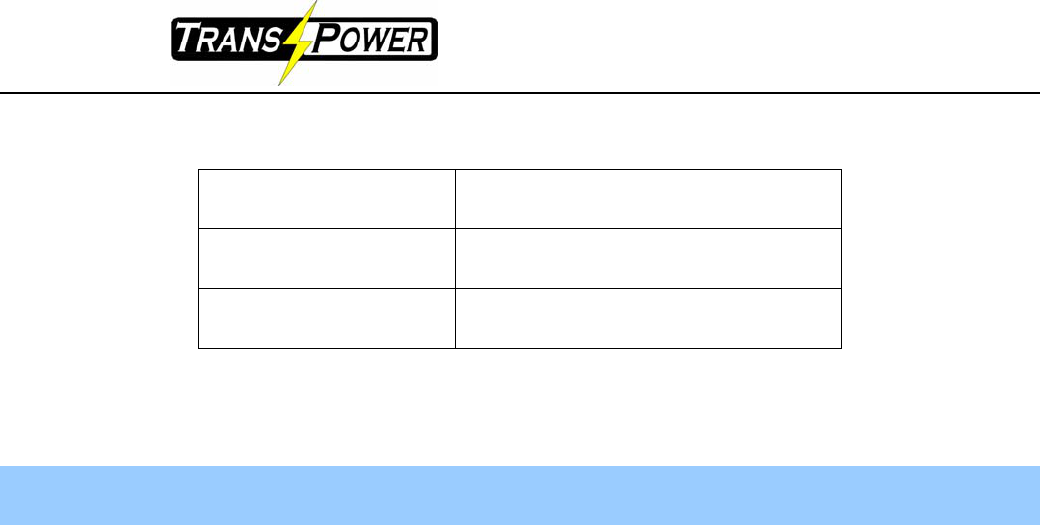
Model: FM-368/IPN-APL-00/10
Description: FM Transmitter
Date: 1.Nov.2005
Operation
Plug in to iPod – Initialize communication, request power, etc. Turn on LCD temporarily. If music playing, start transmitting. If not,
then sleep.
AT ALL TIMES, DISPLAY XTREMEMAC LOGO
Click 1, 2, or 3 – select preset – defaults should be set to 88.1, 98.1, 107.9 for US frequency range.
Press and Hold 1, 2, 3 for 3 seconds and the current frequency is stored in memory as a preset and then 1, 2 or 3 is displayed PLUS
THE WORD PRESET.
Click Mode (bottom button) and the unit enters manual tuning mode, the frequency flashes AND THE WORD TUNE IS
DISPLAYED and clicking < or > steps through lower or higher frequencies. Pressing and holding < or > scrolls the frequency
down or up and after 2 seconds the scrolling rate doubles. After 3 additional seconds, the scrolling rate doubles again. When
scrolling stops or when each step occurs, the current frequency shall become the new transmit frequency. After 20 seconds of no
button presses, or if Mode is clicked again, the unit exits tuning mode.
If, at anytime, the manual tuning results in an already preset frequency being selected, the number of the preset shall be displayed
AND THE WORD PRESET.
Press and hold the mode button for 3 seconds and the unit enters programming mode 1.
Programming mode 1 is for the selection of the STEREO / MONO mode. When this mode is entered, the current setting (default is
STEREO) is displayed flashing USING BOTH SPEAKER SYMBOLS if STEREO or THE RIGHT SPEAKER SYMBOL
ONLY IF MONO. If mode is pressed the unit exits programming mode. If 2 is pressed, nothing happens. If 1 or 3 is pressed the
unit displays the other setting (flashing). In other words, the 1 and 3 buttons cycle between the two settings. If the mode button is
pressed, the unit exits programming mode with the current setting. If the mode button is held for 3 seconds while in programming
mode 1, the unit exits programming mode. After 20 seconds, exit programming mode.
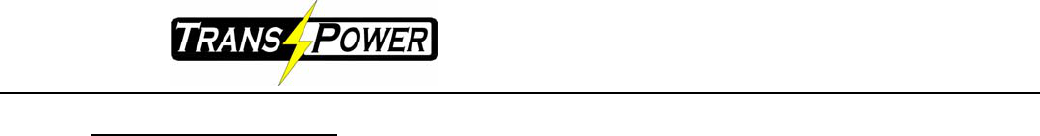
FCC STATEMENT
This device complies with Part 15 of the FCC Rules.
Operation is subject to the following two conditions:
(1) This device may not cause harmful interference, and
(2) This device must accept any interference received, including interference that may cause undesired operation.
Warning: Changes or modifications to this unit not expressly approved by the manufacturer could void the user’s authority to
operate the equipment.
Note: This equipment has been tested and found to comply with the limits for a Class B digital device, pursuant to Part 15 of the
FCC Rules. These limits are designed to provide reasonable protection against harmful interference in a residential installation.
This equipment generates, uses and can radiate radio frequency energy and, if not installed and used in accordance with the
instructions, may cause harmful interference to radio communications. However, there is no guarantee that interference will not
occur in a particular installation. If this equipment does cause harmful interference to radio or television reception, which can be
determined by turning the equipment off and on, the user is encouraged to try to correct the interference by one or more of the
following measures:
• Reorient or relocate the receiving antenna.
• Increase the separation between the equipment and receiver.
• Connect the equipment into an outlet on a circuit different from that to which the receiver is connected.
• Consult the dealer or an experienced radio/TV technician for help.