Yaesu Musen VXA-200 VXA-200 User Manual F VXA 200
Yaesu Musen Co., Ltd. VXA-200 F VXA 200
manual
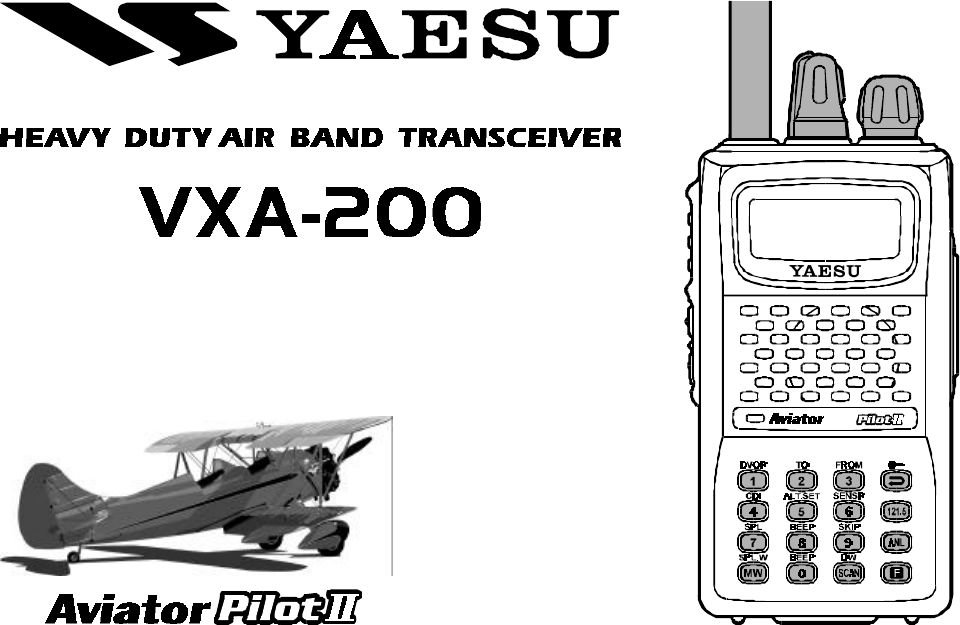
Operating Manual
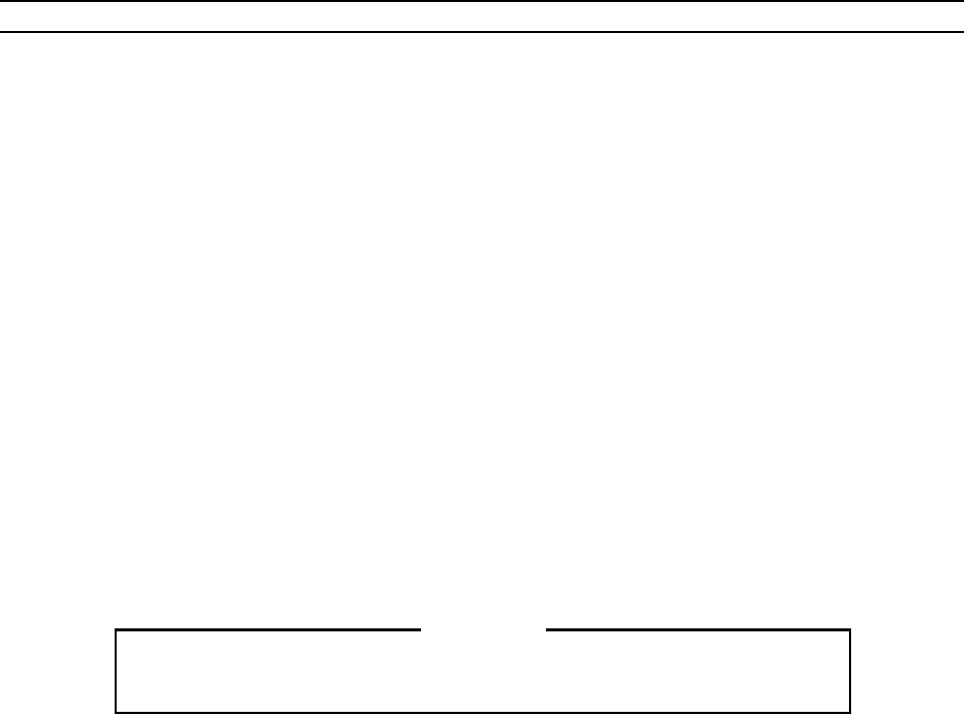
CONTENTS
Important Notice! .............................................. 1
Introduction ....................................................... 2
Controls & Connectors ..................................... 3
Top Panel ....................................................................3
LCD Display...............................................................4
Front Panel ..................................................................5
Keypad ........................................................................6
Left Side ......................................................................7
Right Side ...................................................................8
Before You Begin .............................................. 9
Precaution ...................................................................9
Battery Installation and Removal ..............................9
Battery Charging.......................................................10
Low Battery Indication ............................................11
Installing the FBA-25 (option)
Alkaline Battery Case.........................................11
Operation......................................................... 12
Preliminary Steps......................................................12
Operation Quick Start ..............................................12
Accessing the 121.5 MHz
Emergency Frequency..............................................14
Tuning Methods........................................................15
Transmission ............................................................ 16
Reception of Weather Channel Broadcasts ............ 16
Monitor Key............................................................. 18
ANL (Automatic Noise Limiter) Feature ............... 18
LOCK Function ....................................................... 19
Beep On/Off............................................................. 19
Receive Battery Saver Setup................................... 20
Memory Operation........................................... 21
Memory Storage ...................................................... 21
Recalling the Memories .......................................... 22
Scanning Operation ........................................ 23
Channel-Skip Scanning ........................................... 24
Dual Watch Operation ..................................... 25
Priority Dual Watch Operation ........................ 26
Split Operation ................................................ 27
Programming a Transmit Frequency ...................... 27
Operating in the Split Mode.................................... 27
Field Programming Mode................................ 28
Memory Storage into the Book Memory ............... 28
Menu (“Set”) Mode .......................................... 29
Menu Listing ............................................................ 30
Specifications.................................................. 33
Accessories & Options ................................... 34
NOTICE
There are no user-serviceable points inside this transceiver.
All service jobs must be referred to your Authorized Service Center.
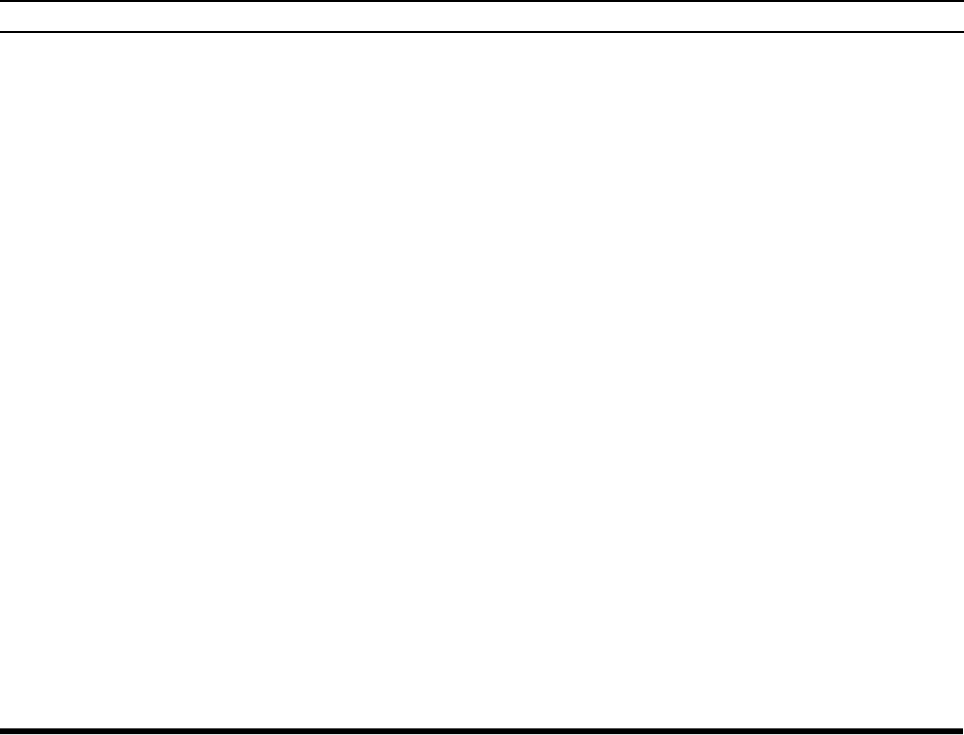
VXA-200 AVIATOR PILOT II OPERATING MANUAL 1
IMPORTANT NOTICE!
FCC RF Exposure Compliance Requirements for Occupational Use Only:
This Radio has been tested and complies with the Federal Communications Commission (FCC) RF exposure
limits for Occupational Use/Controlled exposure environment. In addition, it complies with the following Stan-
dards and Guidelines:
rFCC 96-326, Guidelines for Evaluating the Environmental Effects of Radio-Frequency Radiation.
rFCC OET Bulletin 65 Edition 97-01 (1997) Supplement C, Evaluating Compliance with FCC Guidelines
for Human Exposure to Radio Frequency Electromagnetic Fields.
rANSI/IEEE C95.1-1992, IEEE Standard for Safety Levels with Respect to Human Exposure to Radio
Frequency Electromagnetic Fields, 3 kHz to 300 GHz.
rANSI/IEEE C95.3-1992, IEEE Recommended Practice for the Measurement of Potentially Hazardous Elec-
tromagnetic Fields - RF and Microwave.
¦This radio is NOT approved for use by the general population in an uncontrolled environment. This
radio is restricted to occupational use, work related operations only where the radio operator must
have the knowledge to control its RF exposure conditions.
¦When transmitting, hold the radio in a vertical position with its microphone 1 to 2 inches (2.5 to 5 cm)
away from your mouth and keep the antenna at least 1 inch (2.5 cm) away from your head and body.
¦The radio must be used with a maximum operating duty cycle not exceeding 50%, in typical Push-to-
Talk configurations.
DO NOT transmit for more than 50% of total radio use time (50% duty cycle). Transmitting more
than 50% of the time can cause FCC RF exposure compliance requirements to be exceeded.
The radio is transmitting when the red LED on the top of the radio is illuminated. You can cause the
radio to transmit by pressing the P-T-T button.
¦Always use Vertex Standard authorized accessories.
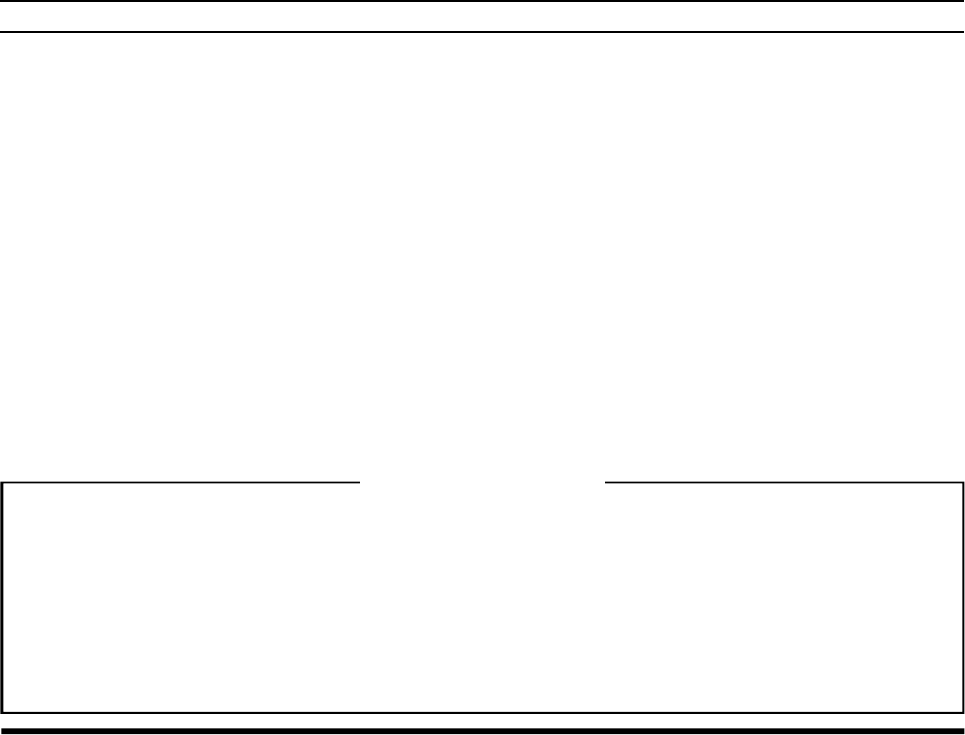
VXA-200 AVIATOR PILOT II OPERATING MANUAL
2
INTRODUCTION
The Yaesu VXA-200 Aviator Pilot II is a compact, stylish, solid hand-held transceiver providing communica-
tion (transmit and receive) capability on the International Aircraft Communication Band (“
COM
” band: 118 ~
136.975 MHz), and it additionally provides VOR and CDI navigation features on the “
NAV
” band (108 ~
117.975 MHz).
The VXA-200 includes Temperature display with our exclusive Omni-GlowTM display back-light for minimal
degradation of your night vision, NOAA weather band monitoring, 8-character Alpha/Numeric Display, 50
Memory Channels, and 100 “Book Memory” Channels. And the optional Barometric Pressure Unit (SU-1)
provides readout of barometric pressure, altitude, and density altitude.
We recommend that you read this manual in its entirety, so as to understand the many features of the VXA-200
completely. Keep this manual handy, so you may use it for reference.
NOTE: The VXA-200’s VOR and CDI Navigation features are supplemental aids to navigation only, and are
not intended to be a substitute for accurate (primary) VOR/CDI or landing service equipment. And also, the
Barometric/Altitude features of the optional SU-1 are designed to be a substitute for accurate, calibrated Ba-
rometer or Altimeter devices used for navigation critical to personal safety.
Congratulations!
You now have at your fingertips a valuable communications tool-a YAESU two-way radio! Rugged,
reliable and easy to use, your YAESU radio will keep you in constant touch with your colleagues for
years to come, with negligible maintenance down-time.
Please take a few minutes to read this manual carefully. The information presented here will allow you to
derive maximum performance from your radio, in case questions arise later on.
We're glad you joined the YAESU team. Call on us anytime, because communications is our business.
Let us help you get your message across.
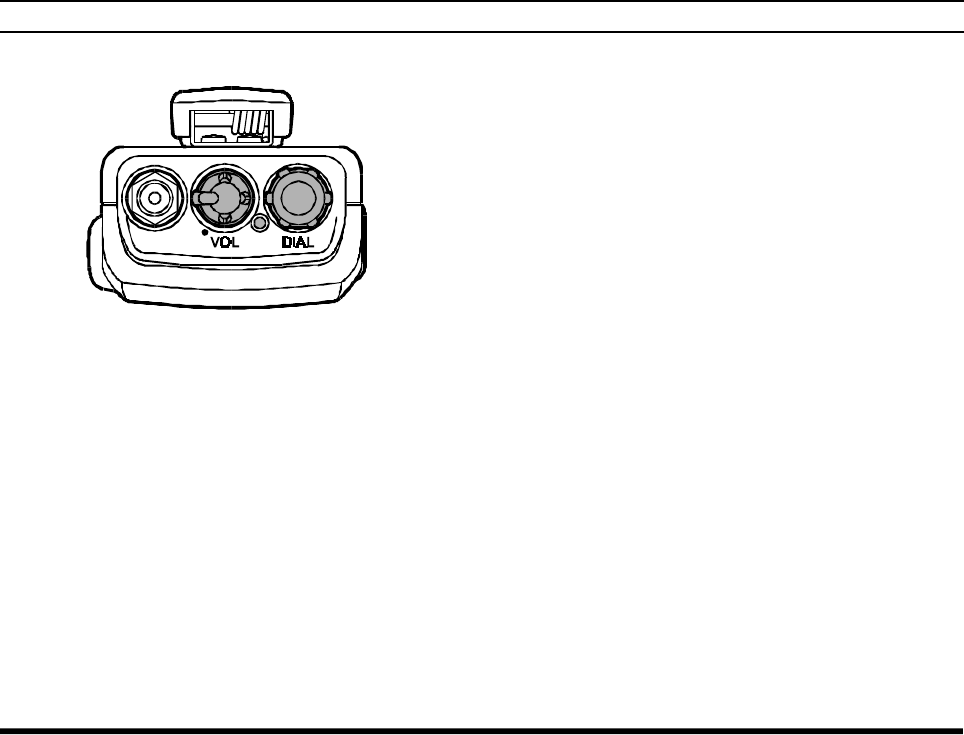
VXA-200 AVIATOR PILOT II OPERATING MANUAL 3
CONTROLS & CONNECTORS (TOP PANEL)
①Antenna Jack
This SMA jack accepts the supplied flexible an-
tenna, or another antenna designed to provide 50
Ω impedance on the Aircraft Communication
Band.
②POWER/VOLUME Knob
Turn this control clockwise to turn the radio on
and to increase the volume. Counterclockwise ro-
tation into the click-stop will turn the radio off.
③CHANNEL Selector Knob
This 20-position detended rotary switch tunes the
operating frequency or selects the memory chan-
nels.
Pressing this knob momentarily selects the tun-
ing methods among the VFO (Variable Fre-
quency Oscillator), MR (Memory Recall),
BOOK (Pre-Programmed Memories), and WX
(Weather Channel Memories) mode.
Note: The WX mode is activating the USA ver-
sion only.
④BUSY/TX Indicator Lamp
This lamp glows green when a signal is being
received and red when transmitting.
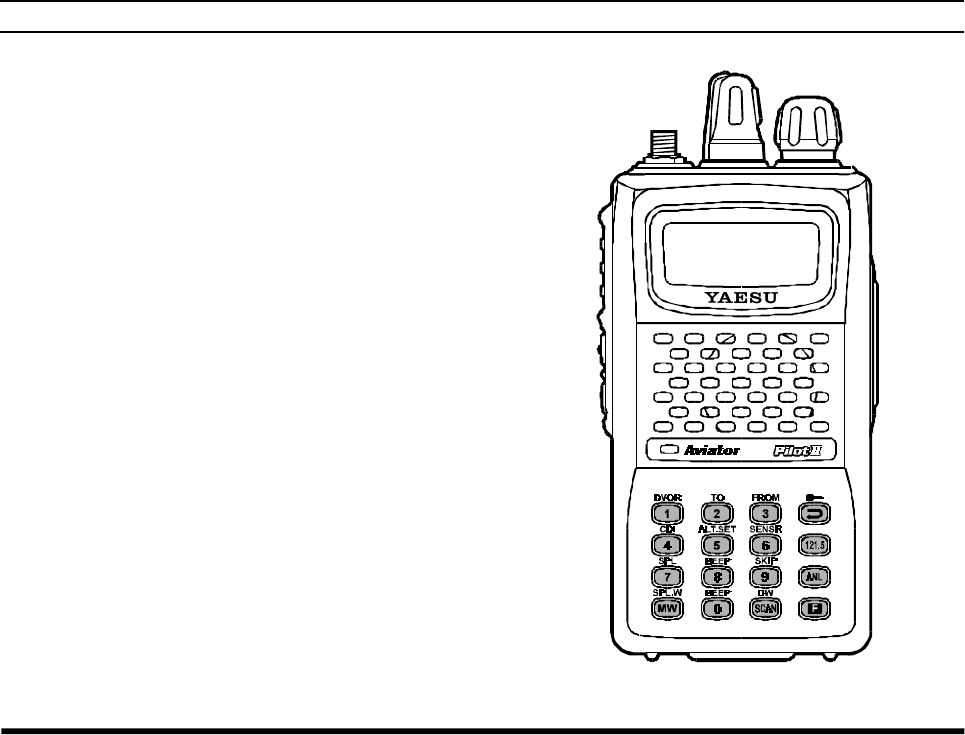
VXA-200 AVIATOR PILOT II OPERATING MANUAL
4
CONTROLS & CONNECTORS (FRONT PANEL)
⑤LCD (Liquid Crystal Display)
The display shows the selected operating condi-
tions as indicated on the next page.
⑥Loudspeaker
The internal speaker is located in this position.
⑦Microphone
Speak across this opening in a normal voice level
while pressing the PTT switch.
⑧Keypad
Several keys have dual functions.
The primary functions are labeled on the key top
(activated by simply pressing the key momen-
tarily), while the secondary functions are labeled
to along with the top edge of the key (activated
by pressing the [F] key first, then the indicated
key).
These functions are described in detail on page 5.
⑨Battery Pack Latch
Open this latch for battery removal.
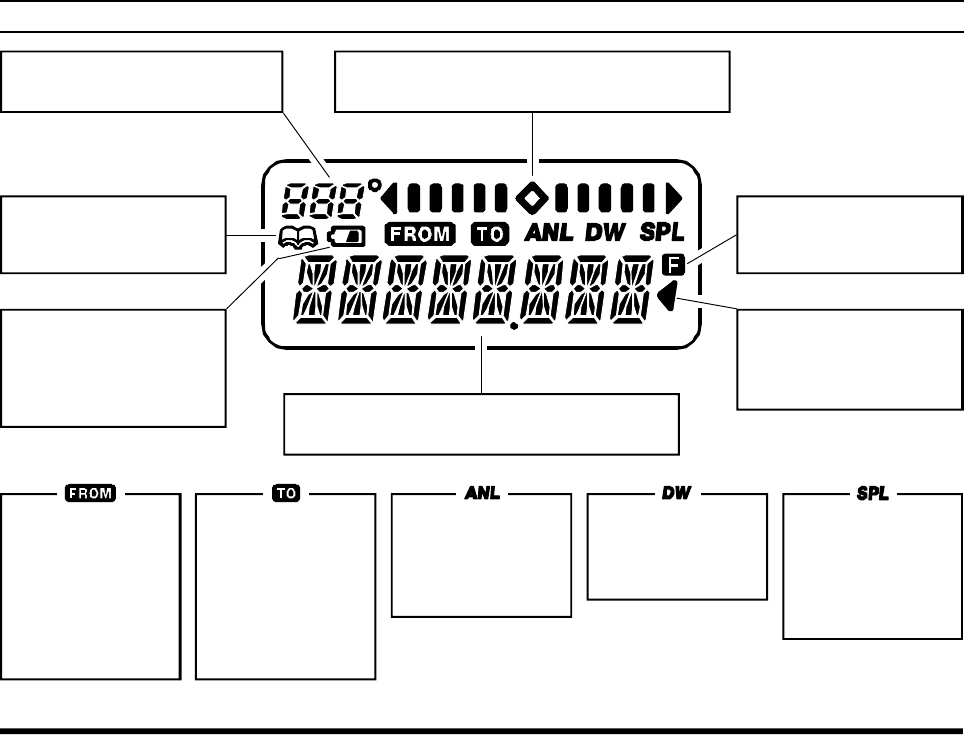
VXA-200 AVIATOR PILOT II OPERATING MANUAL 5
CONTROLS & CONNECTORS (LCD DISPLAY)
This field displays the course
heading in degrees. See page 25. This is the Course Deviation Indicator, used
during VOR Navigation. See page 24.
This icon indicates that
the “Book” Memory Bank
is in use. See page 12.
This icon is the “Low Bat-
tery” indicator, which
blinks when the battery
voltage becomes too low
for proper operation. These digits provide frequency or alphanumeric
information about the channel you are using.
This indicator confirms
that Secondary Key Func-
tion is active. See page 4.
This icon is used
during VOR naviga-
tion, to indicate that
the displayed infor-
mation is based on
a course from the
VOR station. See
page 25.
This icon is used
during VOR naviga-
tion, to indicate that
the displayed infor-
mation is based on
a course to the VOR
station. See page
25.
This indicator con-
firms that the AUTO-
MATIC NOISE LIMITER is
activated. See page
15.
This indicator con-
firms that the “Split”
(Duplex) mode is
activated during
VOR operation. See
page 30.
This indicator con-
firms that DUAL
WATCH is active. See
page 22.
This indicator confirms
that this channel will be
skipped during scan. See
page 21.
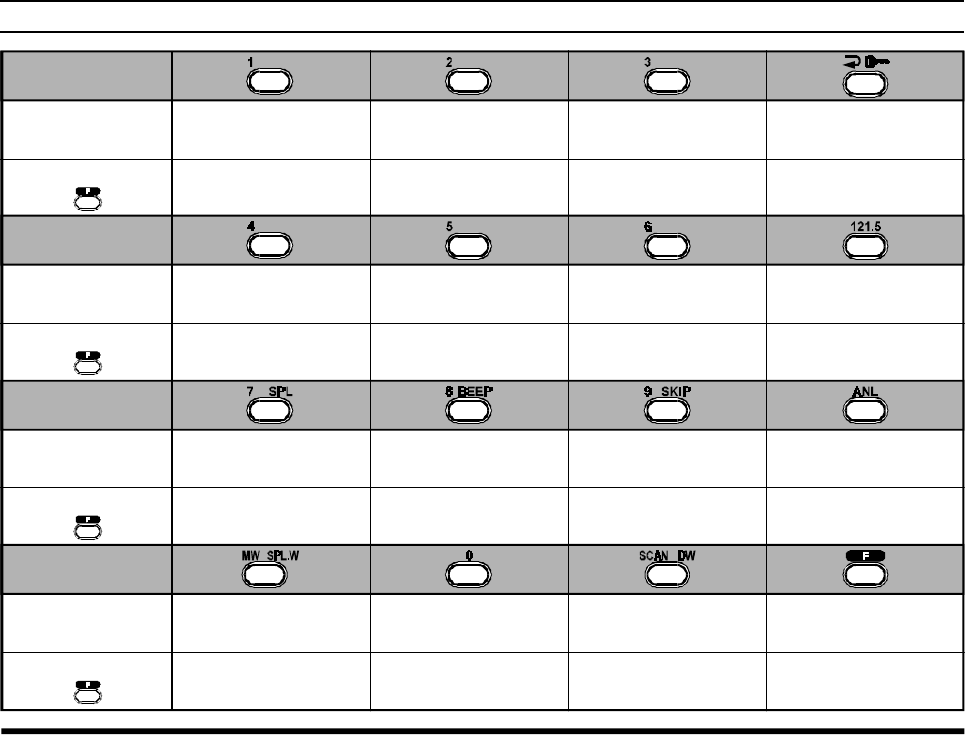
VXA-200 AVIATOR PILOT II OPERATING MANUAL
6
CONTROLS & CONNECTORS (KEYPAD)
Primary Function
(Press Key)
Secondary Function
(Press +)
Primary Function
(Press Key)
Primary Function
(Press Key)
Primary Function
(Press Key)
Frequency Entry
Digit 1 Frequency Entry
Digit 2 Frequency Entry
Digit 3
Frequency Entry
Digit 4 Frequency Entry
Digit 5 Frequency Entry
Digit 6
Frequency Entry
Digit 7 Frequency Entry
Digit 8 Frequency Entry
Digit 9
Frequency Entry
Digit 0
Selects Memory Display
Type (page 19)
Locks the Keypad
Selects Emergency
Channel (121.5 MHz)
Display the Density
Altitude (requires SU-1)Display the current
Temperature None
None
NoneNone
Activates Automatic
Noise Limiter
Activates Split (Duplex)
mode On/Off Switch
for Keypad Beeper Allows Skipping of
Channel during Scan
Activates Scanning Activates “Secondary”
Key mode
Activates Dual Watch
Memory “Write”
Command
Split-Memory “Write”
Command
Secondary Function
(Press +)
Secondary Function
(Press +)
Secondary Function
(Press +)
Selects
“FROM” VOR mode
Selects
“TO” VOR mode
Activates DVOR mode
Activates Course
Direction Indicator mode
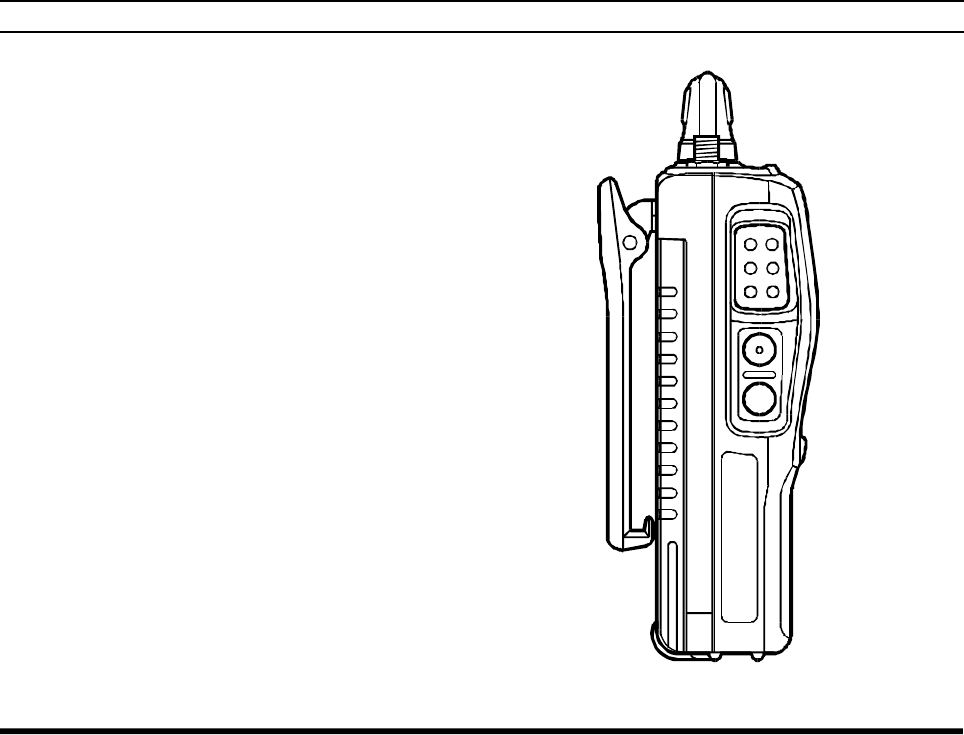
VXA-200 AVIATOR PILOT II OPERATING MANUAL 7
⑩PTT (PUSH TO TALK) Switch
Press this button to transmit when you are oper-
ating in the “
COM
” band. Release this button to
return to the “RECEIVE” mode. See page 15.
⑪MONITOR Switch
This button may be pressed to “open” the squelch
manually, allowing you to listen for very weak
signals. Press and hold this button for 2 seconds
to “open” the squelch continuously. Press this
button again to resume normal (quiet) monitor-
ing. See page 12.
⑫LAMP Switch
Press this switch momentarily to activate the
back-lighting lamp for the display. Press and hold
this switch for 2 seconds to activate the back-
lighting lamp continuously. To turn the lamp off,
press this switch again. The LAMP switch may
be configured in several ways via the Menu; see
page 28 for details.
CONTROLS & CONNECTORS (LEFT SIDE)
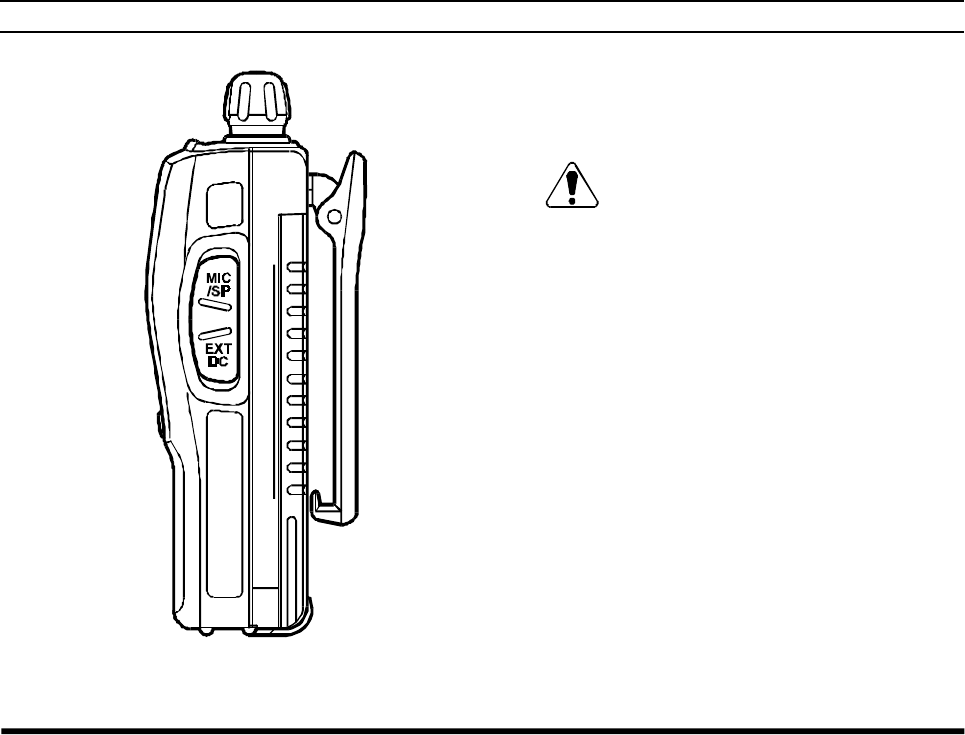
VXA-200 AVIATOR PILOT II OPERATING MANUAL
8
CONTROLS & CONNECTORS (RIGHT SIDE)
⑬MIC/EAR Jack
You may connect the supplied CT-60 Headset
Cable or the (optional) MH-44A4B Speaker/Mi-
crophone to this jack.
Never connect any Speaker/Microphone
that is not recommended by the manufac-
turer. Because these jack connections are unique,
using a Speaker/Microphone that is not specified
by Yaesu may damage the VXA-200.
⑭EXT DC Jack
When an external 12-Volt DC power source is
available, you may connect the (optional) E-DC-
5B External DC Cable here. Do not connect any
wire to this jack if that wire is connected di-
rectly to a 28-Volt DC source. Connecting the
VXA-200 directly to a source which exceeds 15.0
Volts DC will result in damage to the unit.
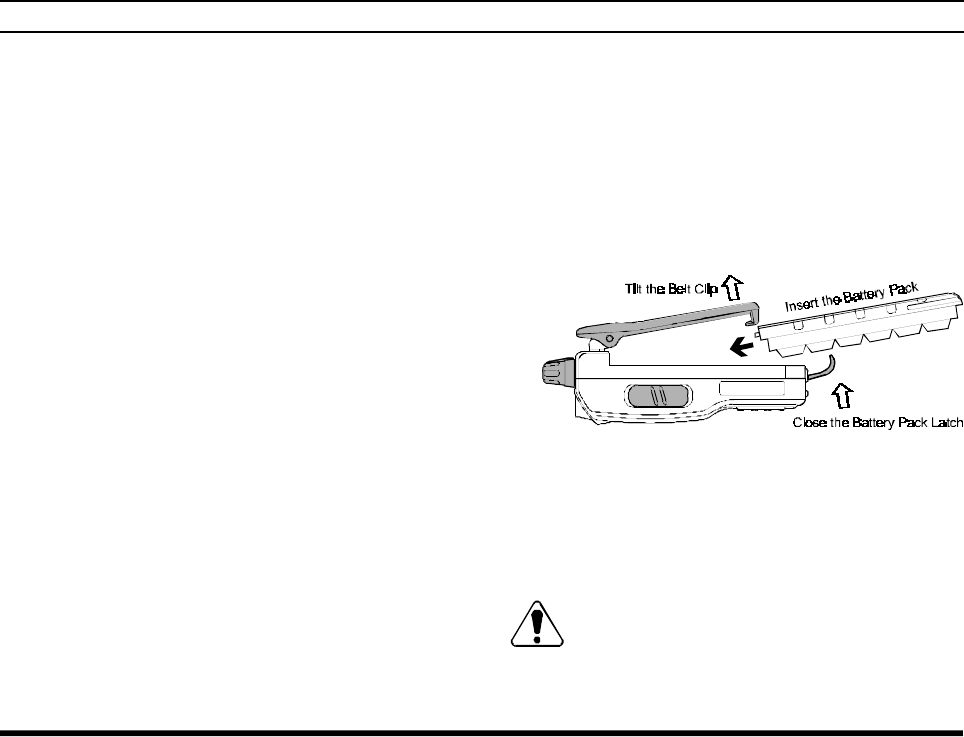
VXA-200 AVIATOR PILOT II OPERATING MANUAL 9
BEFORE YOU BEGIN
Precautions
rThis apparatus is capable of two-way communi-
cation on channels used for critical aviation safety
communications. Therefore, it is important that
this radio be kept away from children or other
unauthorized users at all times.
rWhen making DC connections via the (optional)
E-DC-5B DC cable, be absolutely certain to
observe the proper voltage level and polarity
guidelines. Do not connect this radio directly to
any 24 ~ 28 Volt DC source, nor to AC power of
any kind. Connecting the VXA-200 directly to a
source which exceeds 15.0 Volts DC will result
in damage to the unit.
rDo not dispose of the Ni-Cd Battery Pack in a
fire. Do not carry a Ni-Cd Battery Pack in your
pocket, where keys or coins could short the ter-
minals. This could create a serious fire/burn dan-
ger, and possibly cause damage to the Ni-Cd
pack.
rAlthough the VXA-200 is designed to be water
resistant, the enclosure is not “waterproof.” Do
not allow the radio to become submersed in wa-
ter, and do not expose it and/or its Ni-Cd Battery
Pack to water spray under pressure.
Battery Installation and Removal
¦To install the battery, hold the transceiver with
your left hand, so your palm is over the speaker
and your thumb is on the top of the Belt Clip.
Insert the battery pack into the battery compart-
ment on the back of the radio while tilting the
Belt Clip outward, then close the Battery Pack
Latch until it locks in place with a “Click.”
¦To remove the battery, turn the radio off and re-
move any protective cases. Open the Battery Pack
Latch on the bottom of the radio, then slide the
battery downward and out from the radio while
unfolding the Belt Clip.
Do not attempt to open any of the recharge-
able Ni-Cd packs, as personal injury or dam-
age to the Ni-Cd pack could occur if a cell or cells
become accidentally short-circuited.
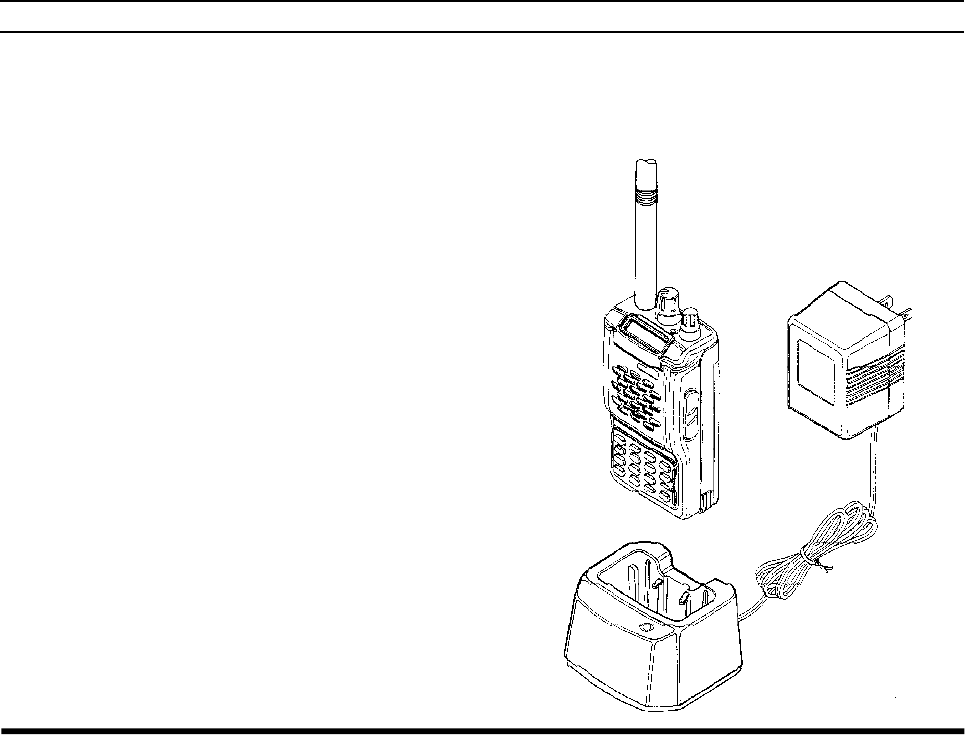
VXA-200 AVIATOR PILOT II OPERATING MANUAL
10
the charger/battery. Contact your Dealer if you
have any doubts about the appropriateness of the
particular charger or battery pack you intend to
use.
BEFORE YOU BEGIN
Battery Charging
It is necessary to fully charge the Ni-Cd battery be-
fore its first use. Follow these procedures:
¦Install the supplied FNB-64 Ni-Cd battery pack
onto the transceiver. Ensure that the transceiver
is switched off.
¦Plug the NC-77 into the AC line outlet.
¦Insert the battery pack into the NC-77; the an-
tenna jack should be at the left side when view-
ing the charger from the front.
¦If the battery pack is inserted correctly, the RED
indicator will glow. A fully-discharged pack will
be charged completely in 15 hours.
Important Notes:
rThe NC-77 is not designed to power the trans-
ceiver for operation (reception or transmission).
rDo not leave the charger connected to the trans-
ceiver for continuous periods in excess of 24
hours. Long term overcharging can degrade the
Ni-Cd battery pack and significantly shorten its
useful life.
rIf using a charger other than the NC-77, or if
using a battery pack other than the FNB-64, fol-
low the appropriate instructions provided with VXA-200/NC-77
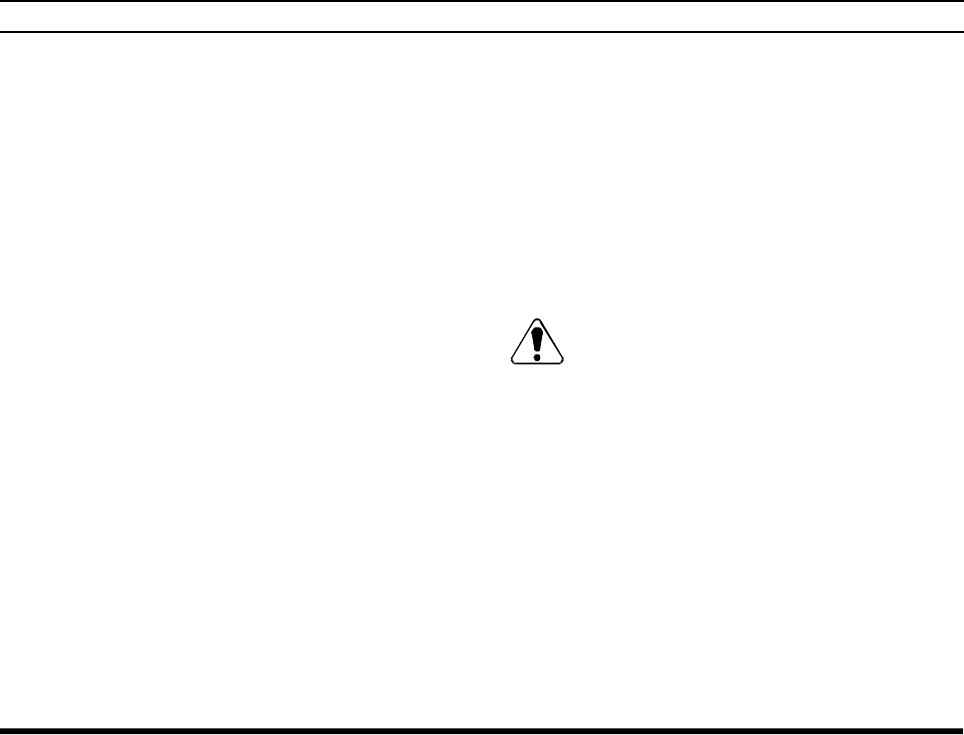
VXA-200 AVIATOR PILOT II OPERATING MANUAL 11
Low Battery Indication
¦As your battery discharges during use, the volt-
age will gradually become lower. When the bat-
tery voltage reaches 6.0 Volts, the “x” icon
will blink on the LCD display, indicating that
the battery pack must be recharged before fur-
ther use.
¦Avoid recharging Ni-Cd batteries before the
“Low Battery” indicator is observed, as this can
degrade the charge capacity of your Ni-Cd bat-
tery pack. Yaesu recommends that you carry an
extra, fully-charged pack with you so you will
not lose communications capability due to a de-
pleted Ni-Cd battery.
This “deep cycling” practice will help to main-
tain longer overall battery life after many recharg-
ing cycles.
BEFORE YOU BEGIN
Installing the FBA-25 (option) Alkaline
Battery Case
The optional FBA-25 Battery Case allows opera-
tion of the VXA-200 using six “AA” size Alkaline
batteries.
When installing batteries, insert the (–) end first, then
press in the (+) end so the battery snaps into place.
Always replace all six batteries at the same time, pay-
ing attention to the polarity indicated inside the case.
The FBA-25 must not be used with re-
chargeable cells. The FBA-25 does not con-
tain the thermal and over-current protection cir-
cuits (provided in the “FNB” series of Ni-Cd Bat-
tery Packs) required when utilizing Ni-Cd cells.
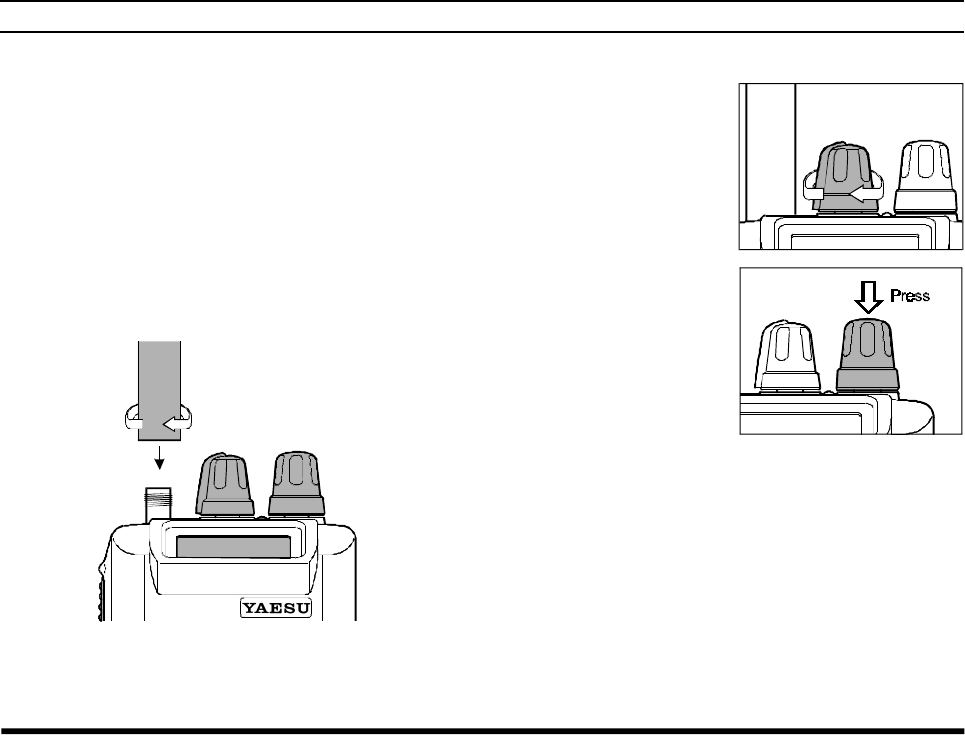
VXA-200 AVIATOR PILOT II OPERATING MANUAL
12
OPERATION
Preliminary Steps
¦Install a charged battery pack onto the transceiver,
as described previously.
¦Screw the supplied antenna onto the Antenna
jack. Never operate this transceiver without an
antenna connected.
¦If you have an optional Speaker/Microphone or
headset, we recommend that it not be connected
until you are familiar with the basic operation of
the VXA-200.
Operation Quick Start
rTo turn the radio on,
rotate the VOLUME
knob out of the click-
stop.
rAfter three “initial-
ization” beeps are
heard, a channel fre-
quency should ap-
pear on the display. If
not, press downward
(momentarily) on the
CHANNEL selector knob (repeatedly, if neces-
sary) so that “" VFO "” appears on the display,
followed by a channel frequency.
rDirectly entering frequencies from the Keypad
is the easiest method if you know the frequency
on which you wish to operate. Just enter the five
digits of the frequency to move to that frequency.
For example, to set 134.35 MHz,
press [1] à [3] à [4] à [3] à [5].
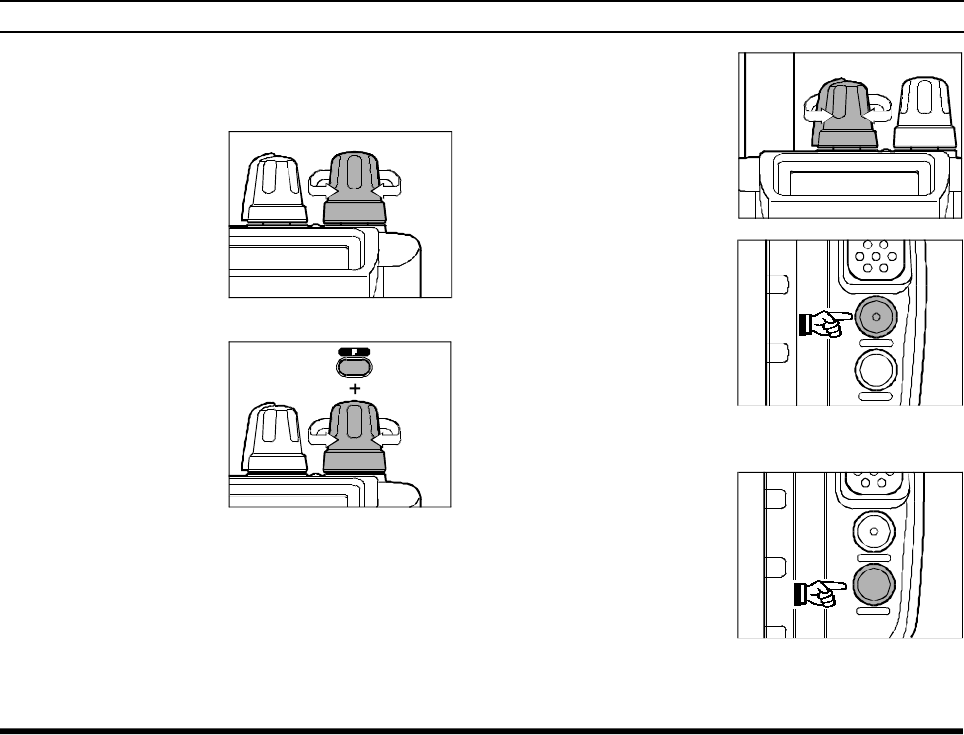
VXA-200 AVIATOR PILOT II OPERATING MANUAL 13
To set 118.275 MHz, you do not need to press
the final “5” in the frequency:
[1] à [1] à [8] à [2] à [7].
rYou may also turn
the top panel’s
CHANNEL selector
knob to choose the
desired operating fre-
quency. The channel
frequency will ap-
pear on the LCD.
rTo change frequency
in 1 MHz steps, press
the [F] key momen-
tarily, then rotate the
CHANNEL selector
knob to select the
MHz digit desired.
Press [F] once more to resume normal channel
selection in 25-kHz steps.
OPERATION
rRotate the VOL-
UME knob to set the
volume level. If no
signal is present,
press and hold the
MONITOR button
for 2 seconds; back-
ground noise will
now be heard, and
you may use this
noise to set the VOL-
UME knob for the
desired audio level.
Press the MONITOR
button momentarily to silence the noise and re-
sume normal (quiet) monitoring.
rPress and hold the
LAMP button for 2
seconds, to illumi-
nate the display con-
tinuously. To disable
the illumination,
press the LAMP but-
ton momentarily.
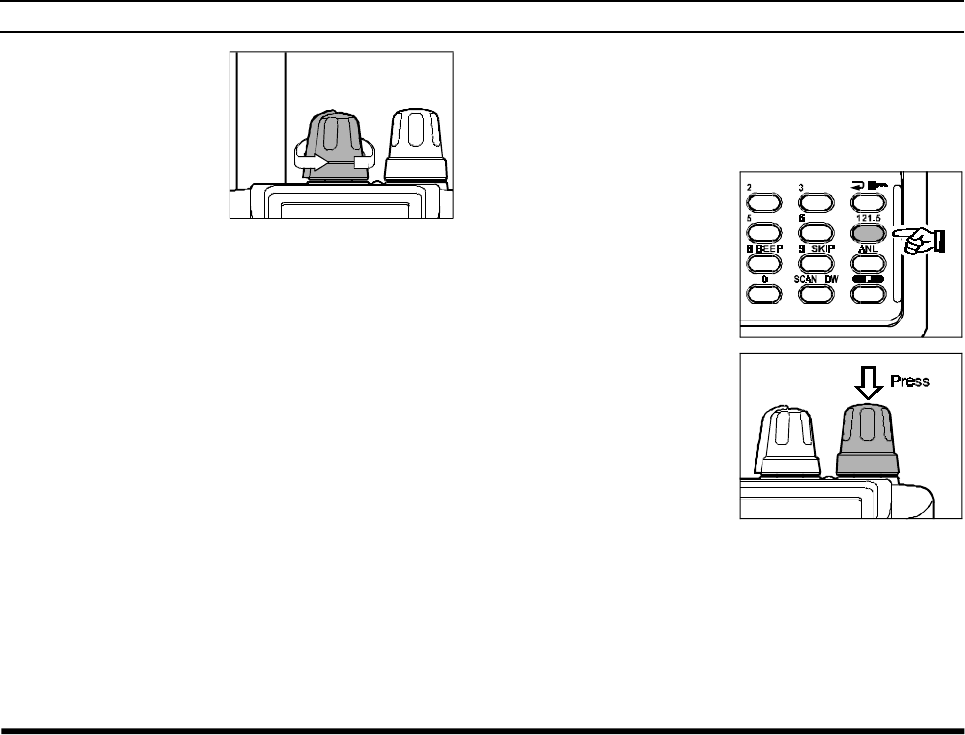
VXA-200 AVIATOR PILOT II OPERATING MANUAL
14
rTo turn the radio off,
turn the VOLUME
knob fully counter-
clockwise into the
click stop position.
OPERATION
Accessing the 121.5 MHz Emergency Frequency
The VXA-200 can quickly access the 121.500 MHz
Emergency Frequency. This function can be activated
even when the keypad lock function is in use.
rTo access the Emer-
gency Frequency,
press the [121.5] key
momentarily.
rTo exit the Emer-
gency Frequency,
press the CHAN-
NEL selector knob.
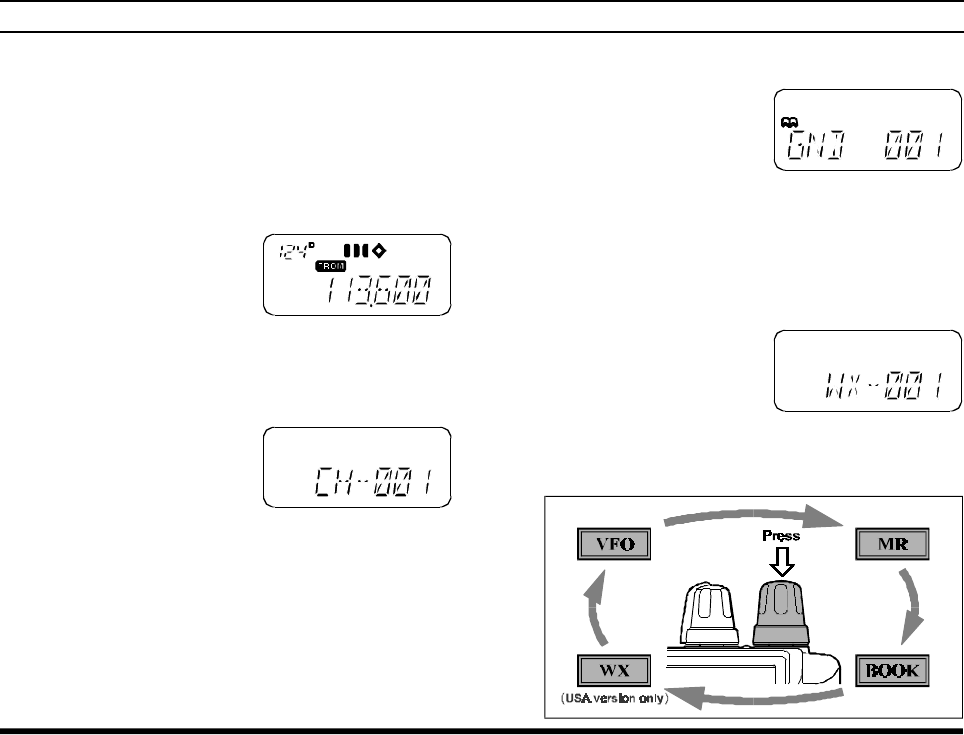
VXA-200 AVIATOR PILOT II OPERATING MANUAL 15
Tuning Methods
Throughout this manual, you will see references to
several different frequency setting methods. Each will
be particularly useful in a particular operating situa-
tion, and they are described below:
¦VFO (Variable Frequency Oscillator)
The VFO is a “tuning
dial” system which al-
lows you to tune through
the
NAV
or
COM
bands
in 25-kHz steps using the CHANNEL selector,
the Keypad, or the scanner.
¦MR (Memory Recall)
The MR (Memory Re-
call) mode of the VXA-
200 provides the user
with the ability to store
and recall as many as 50 channels in the radio’s
main memory bank. These memory channels may
also be labeled by you with an alpha/numeric
name of up to 8 characters in length, to aid in
quick identification of the channel. See page 20
for details on creating alpha/numeric labels.
¦BOOK (Pre-Programmed) Memories
The Book memories are
pre-programmed, either at
the factory or by your
Dealer (depending on
your country’s requirements), typically including
the major
COM
and
NAV
band station frequen-
cies used in your area. The Book memories can
be changed by the user. See page 27 for details.
¦WX (Weather Channel) Memories
(USA version only)
Ten Weather Channels
are pre-programmed at
the factory as appropriate
for your country, and the VXA-200 will auto-
matically scan this special bank when it is se-
lected by the user.
OPERATION
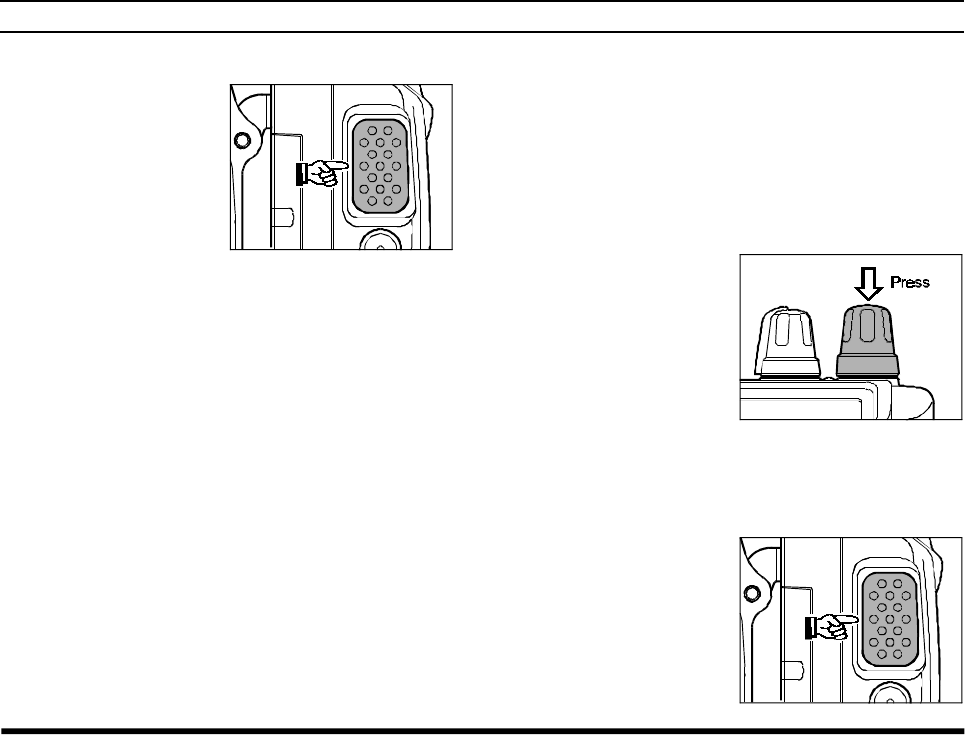
VXA-200 AVIATOR PILOT II OPERATING MANUAL
16
Transmission
To transmit, press and
hold the PTT switch.
Speak into the micro-
phone area of the front
panel grille in a normal
voice level.
To return to the receive
mode, release the PTT switch.
Reception of Weather Channel Broadcasts
(USA version only)
The VXA-200 can receive VHF Weather Channel
broadcasts, which may assist your flight planning.
The VXA-200 includes a ten-channel auto-search
feature, which simplifies access to Weather Chan-
nels when you are in an unfamiliar location.
rTo receive Weather
Channels, press the
CHANNEL selector
knob (repeatedly, if
necessary) to select the
Weather Channel
mode. In the Weather
Channel mode, “"WX"
” will appear on the display.
rThe VXA-200 will now scan quickly through the
ten standard Weather Channels, and will stop on
the first active station found.
rIf there are two or
more weather chan-
nels audible in your
area, you may select
the alternate chan-
nel(s) by pressing the
PTT switch. Pressing
OPERATION
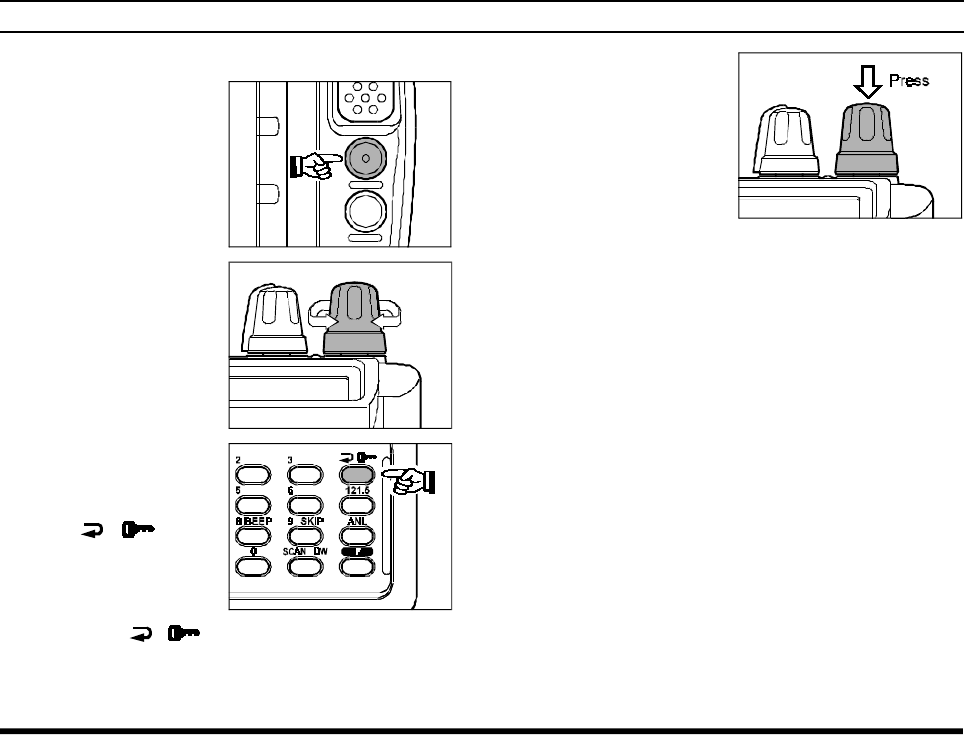
VXA-200 AVIATOR PILOT II OPERATING MANUAL 17
OPERATION
the PTT switch re-initiates the scanning process.
rIf there are no
Weather Channels in
your area, the scan-
ner will not stop.
Press the MONITOR
button to stop the
scanner.
rYou can also select
Weather Channels
manually by rotating
the CHANNEL se-
lector knob.
rTo confirm the cur-
rent Weather Chan-
nel frequency, press
the [ ()] key
momentarily. The
display changes to
frequency indication.
Press the [ ( )] key again to return to nor-
mal display.
rTo exit the Weather
Channel mode, press
the CHANNEL se-
lector knob momen-
tarily to return to the
VFO mode.
Note: The Weather Channel mode memorizes the last
Weather Channel you have used, and will retain this
information until the radio is turned off.
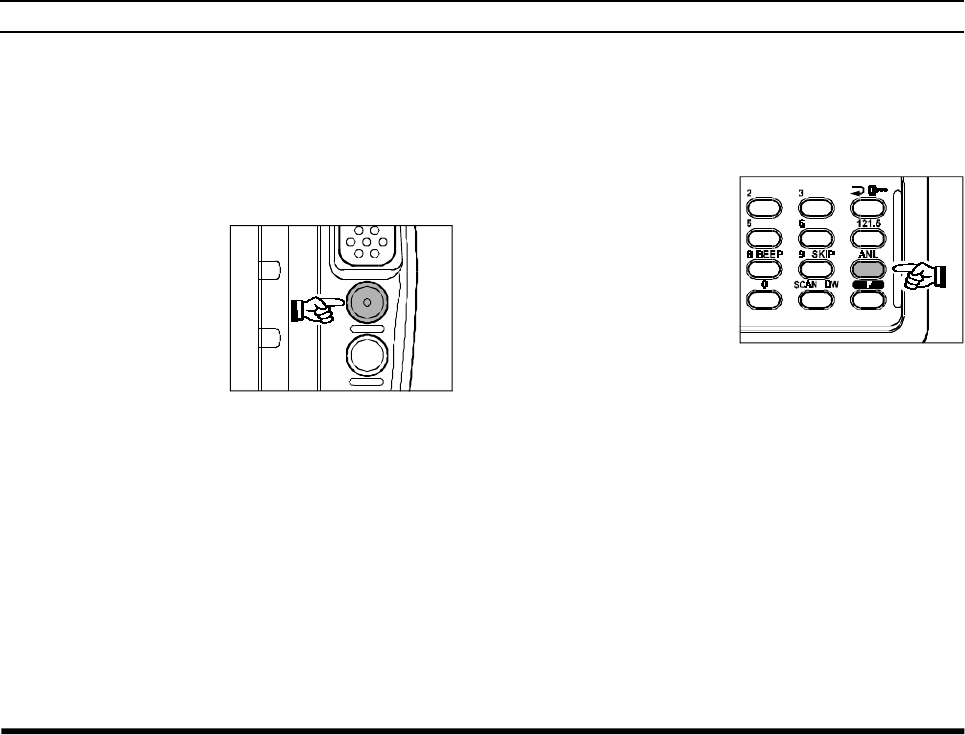
VXA-200 AVIATOR PILOT II OPERATING MANUAL
18
Monitor Key
When listening to a very weak signal from an air-
craft or ground station, you may observe the signal
disappearing periodically as the incoming signal
strength becomes too weak to override the squelch
threshold setting.
To disable the squelch
temporarily, press and
hold the MONITOR key
for 2 seconds on the left
side of the radio, just be-
low the PTT button. The
squelch will remain open
and you should have a better chance of hearing weak
signals.
To return to normal operation, press the MONITOR
key momentarily.
OPERATION
ANL (Automatic Noise Limiter) Feature
For reduction of impulse noise, such as that produced
by an engine’s ignition system, the ANL feature may
prove helpful.
rTo activate the ANL
feature, press the
[ANL] key momen-
tarily. The “ANL”
icon will appear on
the display, and you
should observe a re-
duction in the ignition noise.
rTo turn the ANL feature off, repeat the above
step; the “ANL” icon will disappear from the dis-
play.
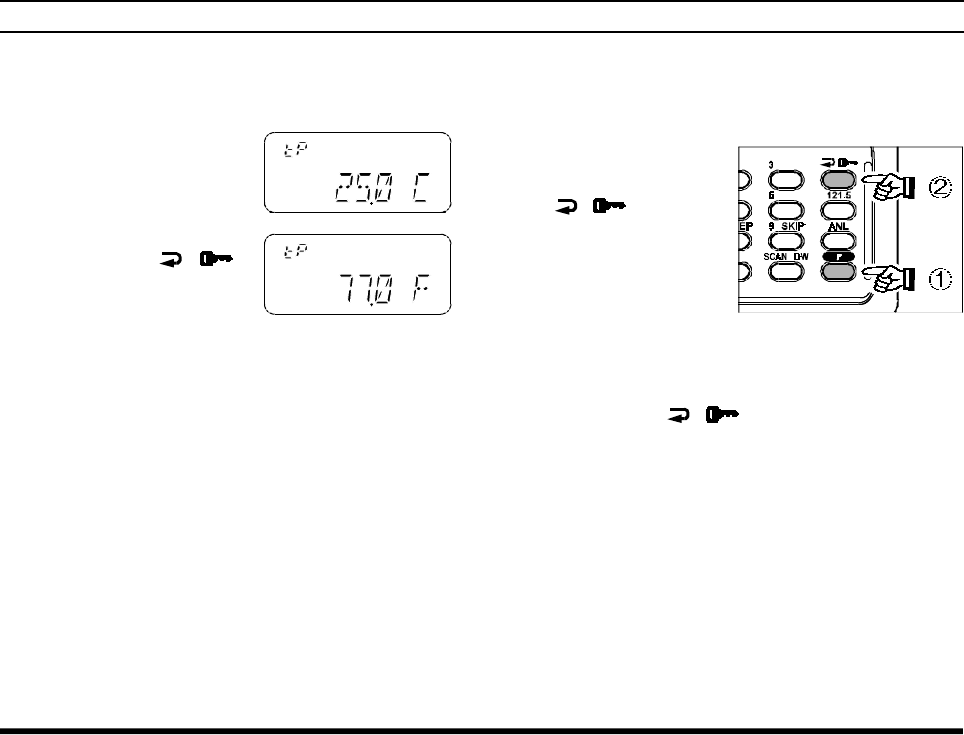
VXA-200 AVIATOR PILOT II OPERATING MANUAL 19
OPERATION
Temperature Display
The VXA-200 can measure the current temperature.
rTo display the current
temperature, press [F] à
[6 (SENSR)]. The
diaplay will now indicate
the current temperature.
rPressing the [ ()]
key to switch the
temperatue unit between
“Celsius: °C” and “Fahrenheit: °F.”
rPress the PTT switch to return to the normal
operation.
If the temperature display is incorrectly, correcting
the thermometer of the VXA-200. See page 22 for
details.
LOCK Function
The lock function prevents accidental changes to the
frequency setting and the keypad controls.
rTo activate the lock
feature,press [F] à
[ ( )].
rIn the LOCK mode,
the display will show
“" LOCK"
” when
you rotate the
CHANNEL selector knob, press the CHANNEL
selector knob, or touch a key on the keypad.
rTo turn the lock feature off,
press [F] à [ ( )] again.
rYou can still access the 121.500 MHz Emergency
Frequency when the LOCK function is on.
Simply press the [121.5] key momentarily (this
key never locks). Pressing this key also unlocks
the radio.
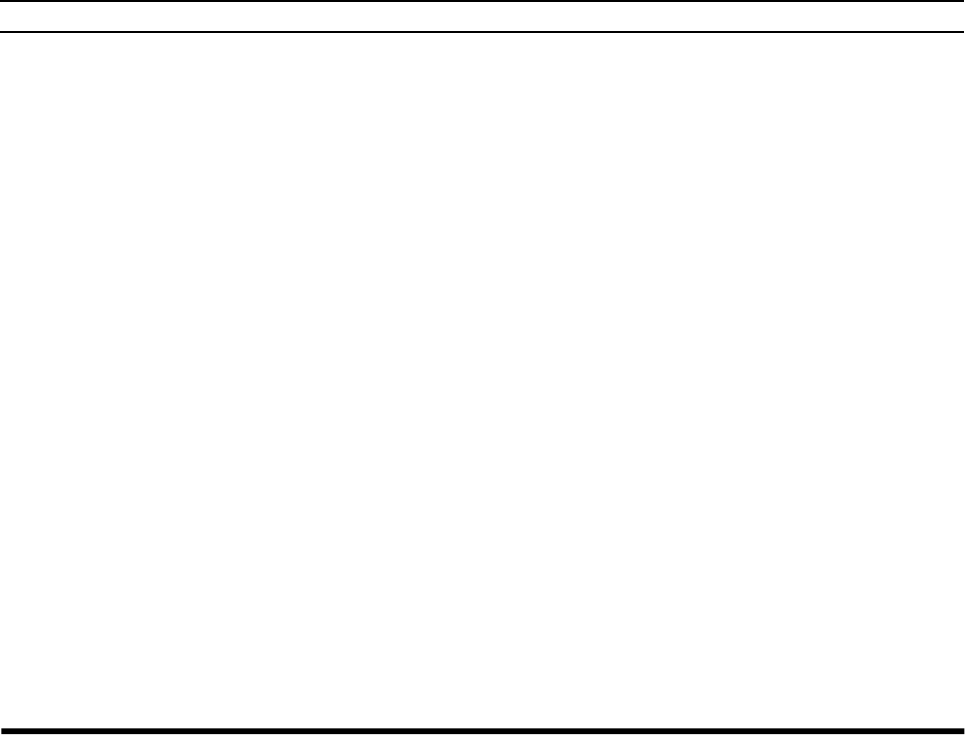
VXA-200 AVIATOR PILOT II OPERATING MANUAL
20
OPERATION
Receive Battery Saver Setup
An important feature of the VXA-200 is its Receive
Battery Saver, which “puts the radio to sleep” for a
time interval, periodically “waking it up” to check
for activity. If somebody is talking on the channel,
the VXA-200 will remain in the “active” mode, then
resume its “sleep” cycles. This feature significantly
reduces quiescent battery drain, and you may change
the amount of “sleep” time between activity checks
using the Menu System:
rPress the [F] key, then press the CHANNEL se-
lector knob to activate the Menu (“SET”) mode.
rRotate the CHANNEL selector knob to select
Menu Item “RSAV.”
rPress the CHANNEL selector knob to enable ad-
justment of this Menu item.
rRotate the CHANNEL selector knob to select
the desired “duty cycle” (receive:sleep). The se-
lections available are 1:1, 1:2, 1:3, 1:4, 1:5, and
ABSø or oFF. The default value is 1:1.
rWhen you have made your selection, press the
CHANNEL selector knob to save the new set-
ting, and then press the PTT key exit to normal
operation.
øABS: Automatic Battery Saver, based on activity
on the receiver.
The setting of 1:5 will promote the greatest conser-
vation of battery capacity, but the receiver’s response
time to incoming calls will be slowed somewhat.
Note: This feature does not operate during Scan or
Dual Watch.
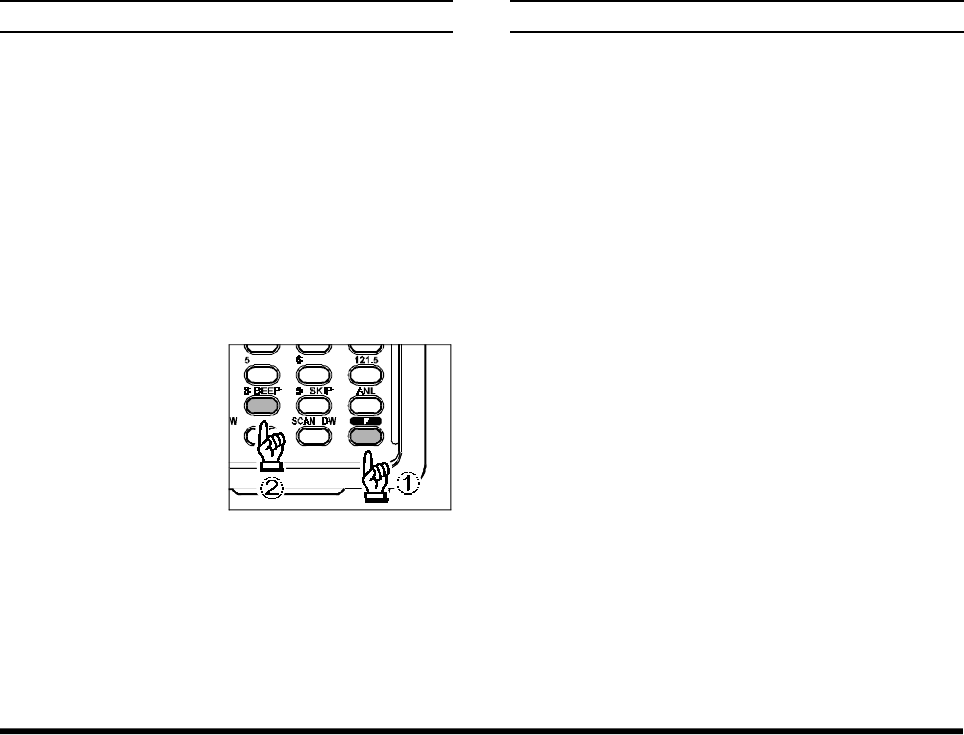
VXA-200 AVIATOR PILOT II OPERATING MANUAL 21
B
AROMETRIC
P
RESSURE
/A
LTITUDE
M
ETERING
The optional Barometric Pressure Unit (SU-1) brings
to the VXA-200 the unique capability of providing
readout of the current barometric pressure. This in-
formation is the used for calculation of your cur-
rent altitude, and also used for calculation of your
current density Altitude using with the temperature
sensor.
The Barometric Pressure unit and temperature sen-
sor requires calibration of the “offset” parameters,
so that differences in pressure can be used to calcu-
late altitude. This procedure requires that you have a
calibrated barometer, calibrated thermometer, and
that you know your current altitude. If you are at sea
level, of course, the latter parameter requires no re-
search.
Beep On/Off
The VXA-200’s key/button beeper provides conve-
nient audible feedback whenever a button is pressed.
Each key and button has a different beep pitch, and
each function has a unique beep combination.
When you are scanning, the beeper will be heard each
time the scanner halts on a busy channel. This may
be distracting in some environments; if you want to
turn the beeper off (or back on again):
rPress [F] à [8 (BEEP)]; “BEEP on” will ap-
pear on the LCD.
rRotate the CHAN-
NEL selector knob
one click to change
the display to
“BEEP oFF.”
rPress the [8(BEEP)]
key again to save your new setting and exit to
normal operation.
OPERATION
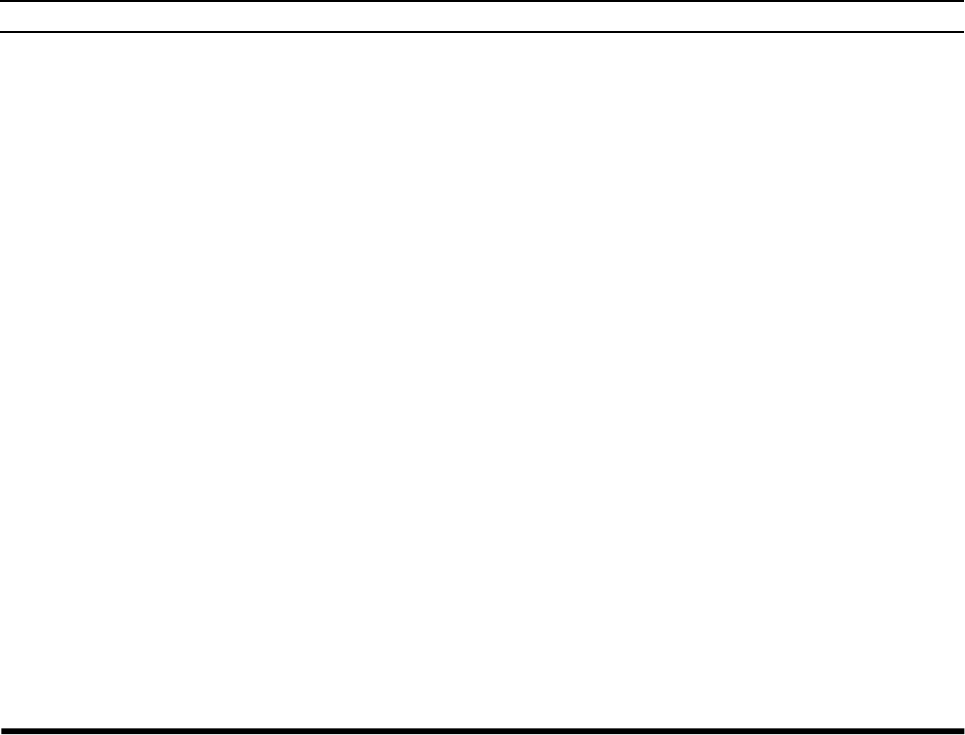
VXA-200 AVIATOR PILOT II OPERATING MANUAL
22
Correcting the Atmospheric Pressure Meter
(Barometer Offset)
rPress the [F] key, then press the CHANNEL se-
lector knob to activate the Menu (“SET”) mode.
rRotate the CHANNEL selector knob to select
Menu Item 13 “BARO.”
rPress the CHANNEL selector knob to enable ad-
justment of this Menu item.
rRotate the CHANNEL selector knob to set the
difference (value: in hpa) between the VXA-200
display and the calibrated barometer display. For
example, if the VXA-200 display shows “
1024
hPA
” and calibrated barometer indicates “1029
hpa,” set the Barometer offset to “
+050
”.
rPress the CHANNEL selector knob to save the
new setting, and then press the PTT key exit to
normal operation.
Correcting the Altimeter Setting
(Altimeter Offset)
rPress the [F] key, then press the CHANNEL se-
lector knob to activate the Menu (“SET”) mode.
rRotate the CHANNEL selector knob to select
Menu Item 13 “BARO.”
rPress the CHANNEL selector knob to enable ad-
justment of this Menu item.
rRotate the CHANNEL selector knob to set the
difference (value: in hpa) between the VXA-200
display and the calibrated barometer display. For
example, if the VXA-200 display shows “
1024
hPA
” and calibrated barometer indicates “1029
hpa,” set the Barometer offset to “
+010
”.
rPress the CHANNEL selector knob to save the
new setting, and then press the PTT key exit to
normal operation.
BAROMETRIC PRESSURE/ALTITUDE METERING
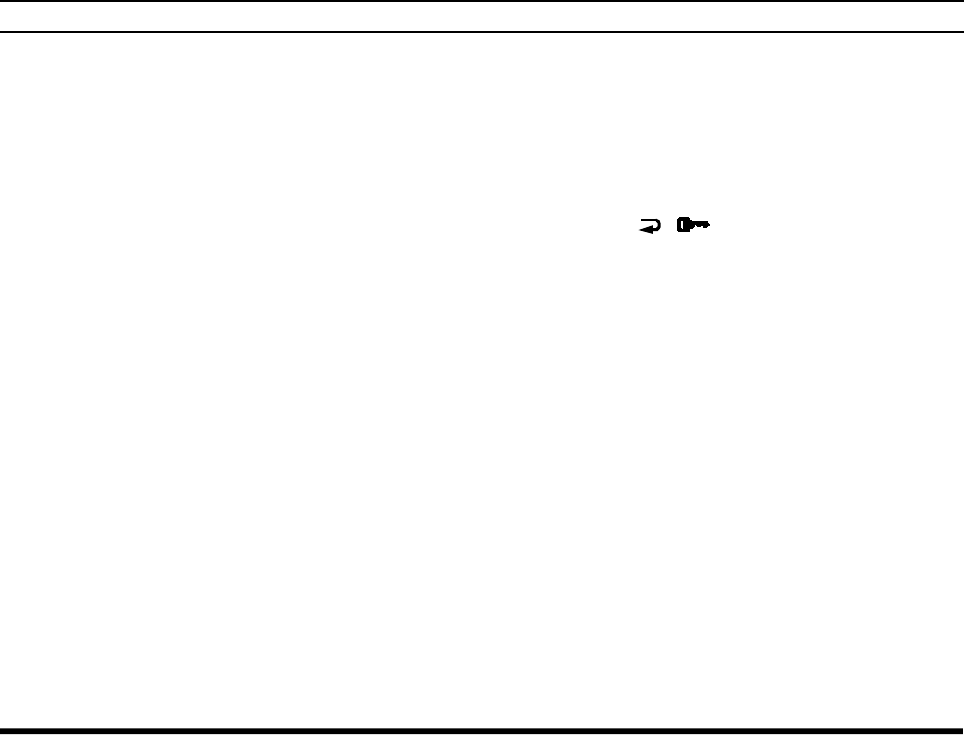
VXA-200 AVIATOR PILOT II OPERATING MANUAL 23
Correcting the Thermometer
(Temperatures Offset)
rPress the [F] key, then press the CHANNEL se-
lector knob to activate the Menu (“SET”) mode.
rRotate the CHANNEL selector knob to select
Menu Item 14 “TEMP.”
rPress the CHANNEL selector knob to enable ad-
justment of this Menu item.
rRotate the CHANNEL selector knob to set the
difference (value: in °C) between the VXA-200
display and the calibrated thermometer. For ex-
ample, if the VXA-200 display shows “
24.5 F
”
and calibrated thermometer indicates “23.0 °C,”
set the Barometer offset to “
–005
”.
rPress the CHANNEL selector knob to save the
new setting, and then press the PTT key exit to
normal operation.
Once you have completed the above calibration, you
can confirm the current Barometric Pressure, Alti-
tude, or Density Altitude.
BAROMETRIC PRESSURE/ALTITUDE METERING
How to Measure the Barometric Pressure
or Altitude
rPress [F] à [6 (SENSR)]; the display will show
current temperature.
rRotate the CHANNEL knob to select the desired
display.
rPress the [ ( )] key to chage the parameter
unit for each parameters (or On/Off the Pressure
Graph).
rPress the PTT key exit to normal operation.
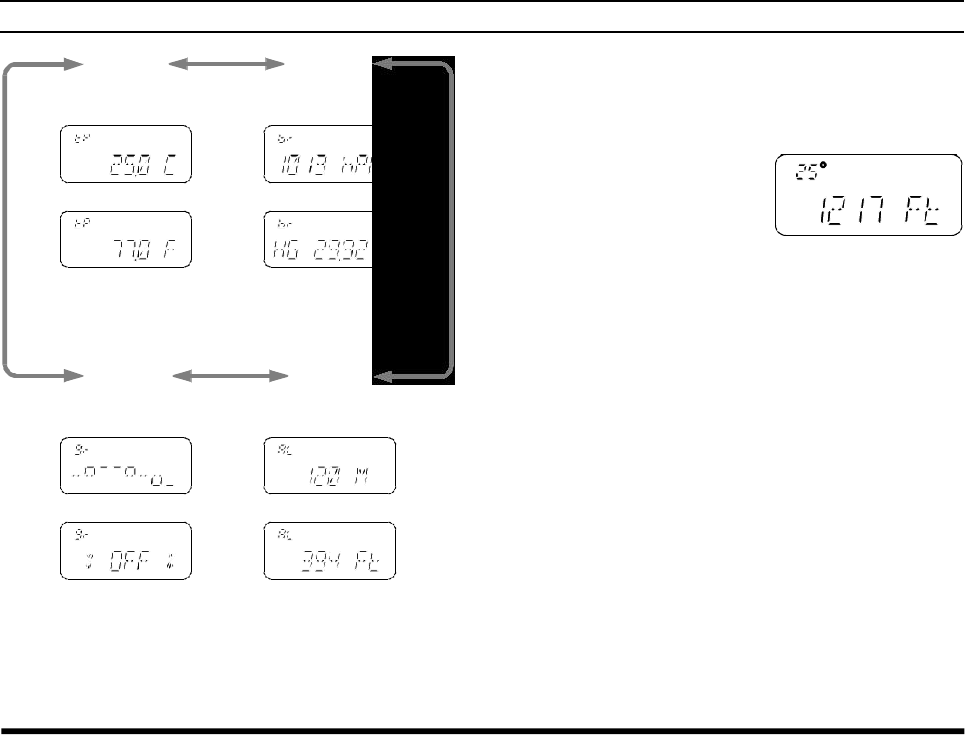
VXA-200 AVIATOR PILOT II OPERATING MANUAL
24
BAROMETRIC PRESSURE/ALTITUDE METERING
Density Altitude
ø
The VXA-200 provide “Dentity Altitude” meter.
To mesuring the Density Altitude:
rPress [F] à [5 (D.ALT )];
the display will show
Density Altitude on the
current temperature.
rPress the PTT key exit to normal operation.
ø:Density Altitude is pressure altitude corrected for
nonstandard temperature. The only time that den-
sity altitude will equal pressure altitude is when
standard temperatures exist.
- TEMP -
(Display the current
Temperature)
- BARO -
(Display the current
Barometric Pressure)
- ALTI -
(Display the current
Altitude)
- GRPH -
(Display the relative changes
in the Barometric pressuer)
Count: every 1/2 hour
Resolution: five steps (
–
,
o
,
–
,
o
,
–
)
One step: 3 hpa
ô ô
ô ô
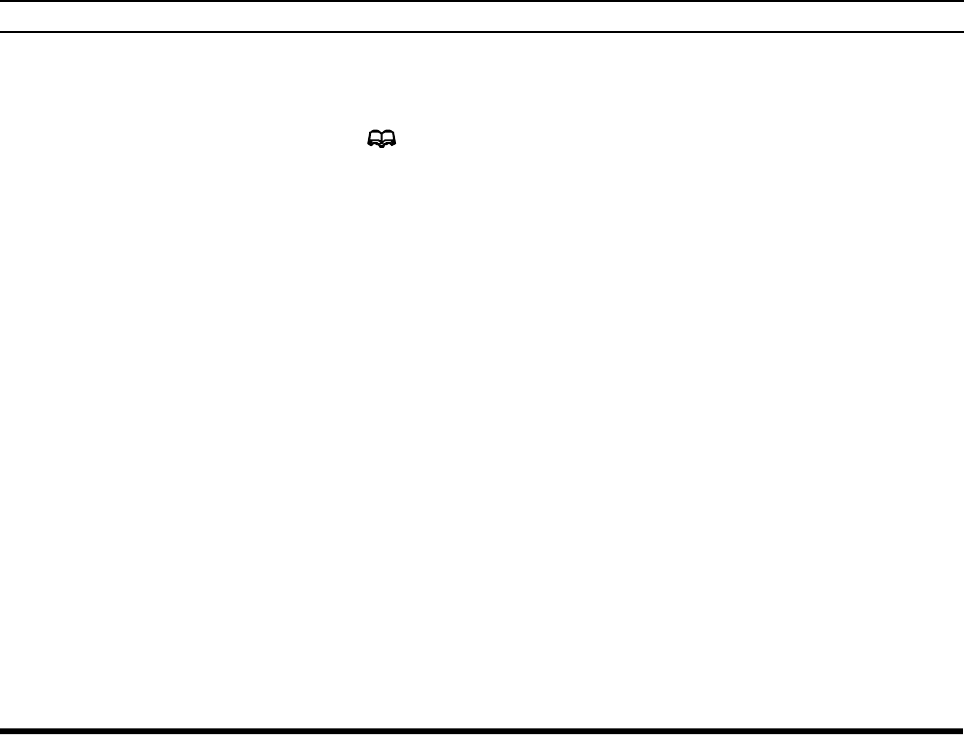
VXA-200 AVIATOR PILOT II OPERATING MANUAL 25
MEMORY OPERATION
The VXA-200 provides 50 user-programmable
“Main” memories, labeled “CH"))!” through
“CH")%),” and up to 100 pre-programmed memo-
ries, designated “Book” Memories. The “” icon
appears when “Book” Memory Mode is activated.
The Main memories and “Book” Memories can be
assigned alpha-numeric names of up to eight charac-
ters.
Memory System Operation
The VXA-200’s Main Memory system allows the
user to store, label, and recall channel frequencies
which you may want to use frequently. You may store
VFO frequencies, Book Memory frequencies, and/
or Weather Channel frequencies (USA version only)
into the Main Memory system.
Memory Storage
rSelect the desired frequency in the VFO mode,
or recall the Book Memory channel or Weather
channel to be stored in the Main Memory.
rPress and hold the [MW (SPL.W)] key for 2
seconds. The display will indicate “CH"” and a
channel number will blink on the LCD.
rWithin five seconds of pressing the [MW
(SPL.W)] key, rotate the CHANNEL selector
knob to select the desired memory channel num-
ber for storage.
In order to prevent writing over memory chan-
nels, a bar will appear under the hyphen (located
between “CH” and the channel number) to indi-
cate a vacant memory channel.
rNow press and hold in the [MW (SPL.W)] key
for 2 seconds; you will now see “;
"""""""
”
on the LCD. To attach an alpha/numeric name
(label) to the memory, proceed to the next step;
otherwise press and hold [MW (SPL.W)] for 2
seconds to save the entry and exit.
rTo label a memory with an alpha/numeric name,
the next step is to use the CHANNEL selector
knob to select any of the 48 available characters
(including letters, numbers, and special symbols).
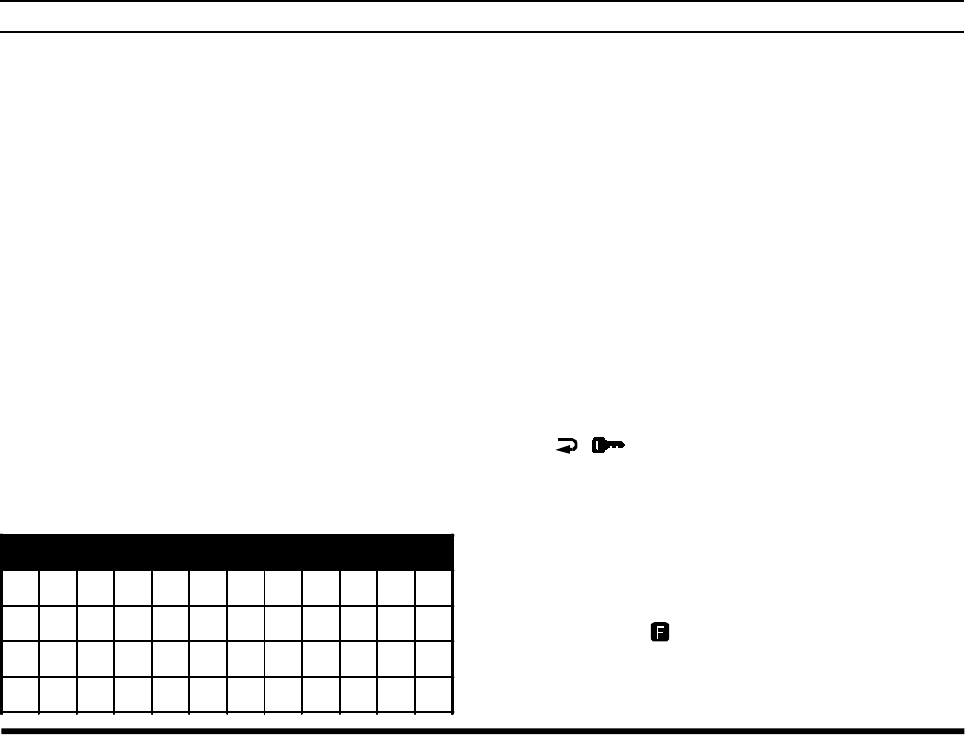
VXA-200 AVIATOR PILOT II OPERATING MANUAL
26
When the desired first character appears, press
the CHANNEL selector knob momentarily to
move on to the next character.
rSelect succeeding characters in the same man-
ner, pressing the CHANNEL selector knob mo-
mentarily after each selection.
rAfter entering the entire name (eight characters
maximum), press the [MW (SPL.W)] key for 2
seconds to save all data for the channel and exit.
Note: If you have stored a Weather Channel, the
“WX"))!~ WX")!)” labels utilize the alphanu-
meric memory, and other labels may not be stored.
Recalling the Memories
rPress the CHANNEL selector knob, repeatedly
if necessary, until “MR” (Memory Recall) ap-
pears on the display. In the MR mode, you will
see “CH"” and the previously selected channel
number appearing on the LCD.
rRotate the CHANNEL selector knob to select
the desired memory channel.
rYou may change the title structure of the Memory
display type among:
1. Channel Indication (sequential Channel Number,
e.g. CH"))!, CH"))@, etc.);
2. Frequency Indication (e.g. 1@@.%))); or
3. Alphanumeric Label (e.g. LAX FSS).
rTo change the Memory display title, press the
[ ( )] key repeatedly, if necessary, until you
get the desired display title structure.
rTo exit the Memory mode, press the CHANNEL se-
lector knob momentarily to return to the VFO mode.
Note: In the “Book” Memory mode, you can change
memory channels in 10 channel steps: press the [F]
key momentarily, then rotate the CHANNEL selec-
tor knob. The “” icon will show at the right edge
of the display when the 10 channel step tuning mode
is active. Press the [F] key once more to resume nor-
mal channel selection in 1 channel steps.
MEMORY OPERATION
Alpha-tag Charactors
)!
Alpha-tag Charactors
)!@#$%^&*(A B
C D E F GHIJKLMN
OPQRSTUVWXYZ
<>+;:\`y[|"
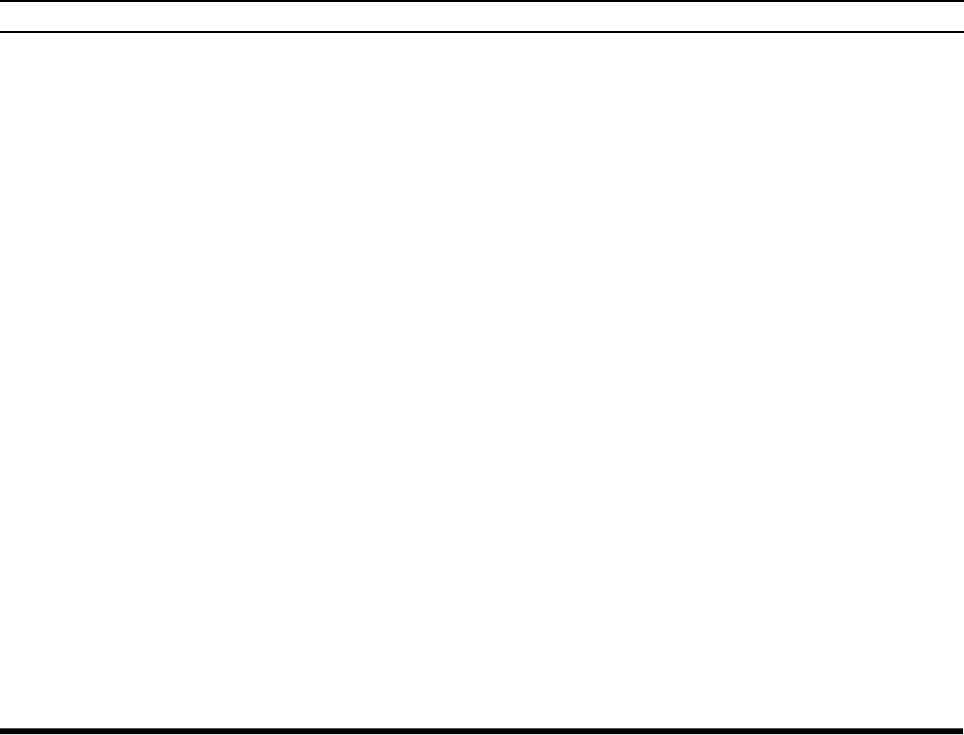
VXA-200 AVIATOR PILOT II OPERATING MANUAL 27
SCANNING OPERATION
The VXA-200 allows you to scan automatically in
the VFOø1, Main Memory, “Book” Memory, or
Weather Channelø2 modes. It pauses on signals en-
countered, so you can talk to the station(s) on that
frequency, if you like.
ø1: In the VFO mode, the automatic scanner is only
available in the
COM
band (118.000 - 136.975
MHz); when the scanner reaches the uppermost fre-
quency in the
COM
band, it will revert to the bot-
tom end of the
COM
band and repeat the scanning
process until you cancel the scanning process.
ø2: USA version only.
If you wish to scan in the
NAV
band (108.000 -
117.975 MHz), you can do so manually, as described
at the right.
Scanning operation is basically the same in each of
the above modes.
rPress the [SCAN (DW)] key momentarily to start
the automatic scanner upward (toward a higher
frequency or a higher channel number).
rWhen the scanner encounters a signal, scanning
pauses and the radio remains on that channel until
one second after the signal disappears, after
which scanning will resume.
rWhile the scanner remains paused on a frequency,
the decimal point of the frequency display blinks.
The display will be illuminated unless the Scan
Lamp Feature is turned off.
rTo change the scan direction, turn the CHAN-
NEL selector knob one click in the opposite di-
rection.
rTo stop the automatic scanner, press the PTT switch
or the CHANNEL selector knob momentarily. You
may also press [SCAN (DW)] key again.
The VXA-200’s automatic scanner is not operational
in the
NAV
band (108.000 - 117.975 MHz), because
the
NAV
stations (ILS, etc.) transmit constantly
(thereby causing the scanner to stop repeatedly).
However, you can scan manually in the
NAV
band,
per the following procedure:
rPress and hold the [SCAN (DW)] key to start
the manual scanner. Scanning will continue as
long as the key is depressed.
rRelease the [SCAN (DW)] key to stop the
manual scanner immediately.
Note: When scanning upward in frequency, when the
frequency reaches the
COM
Band (118.000 - 136.975
MHz) via manual scanning, The VXA-200 will
switch to the automatic scanner mode.
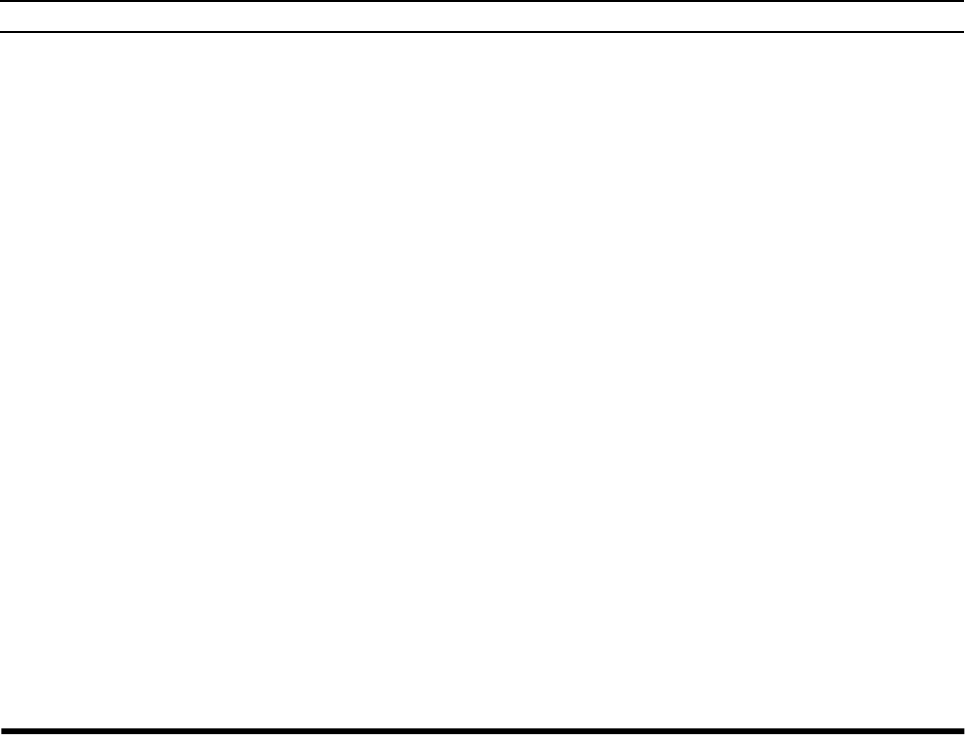
VXA-200 AVIATOR PILOT II OPERATING MANUAL
28
SCANNING OPERATION
Channel-Skip Scanning
Continuous-carrier stations like ATIS (Automatic
Terminal Information Service) or Weather Broadcast
stations inhibit scanner operation. Since these sta-
tions are always active, the scanner will be halted
repeatedly on their channels. Such channels can be
set to be “skipped” during scanning, if you like, so
as not to interfere with automatic channel scanning:
rRecall the Memory Channel to be skipped dur-
ing scanning.
rPress [F] à [9 (SKIP)]. The “SKIP” icon will
appear in the lower right corner, indicating that
the channel is to be ignored during scanning.
rYou can also designate a channel to be skipped
while scanning. When the receiver is halted on a
channel that you wish to skip, press and hold the
[SCAN (DW)] key for 2 seconds (the “SKIP”
icon will appear next to the channel to be
skipped).
rLater, to re-enable the memory channel for scan-
ning, repeat the first two steps. The “SKIP” icon
will disappear by the channel you have just re-
enabled.
Note: A memory set to be “skipped” is still acces-
sible for manual memory selection using the CHAN-
NEL selector knob.
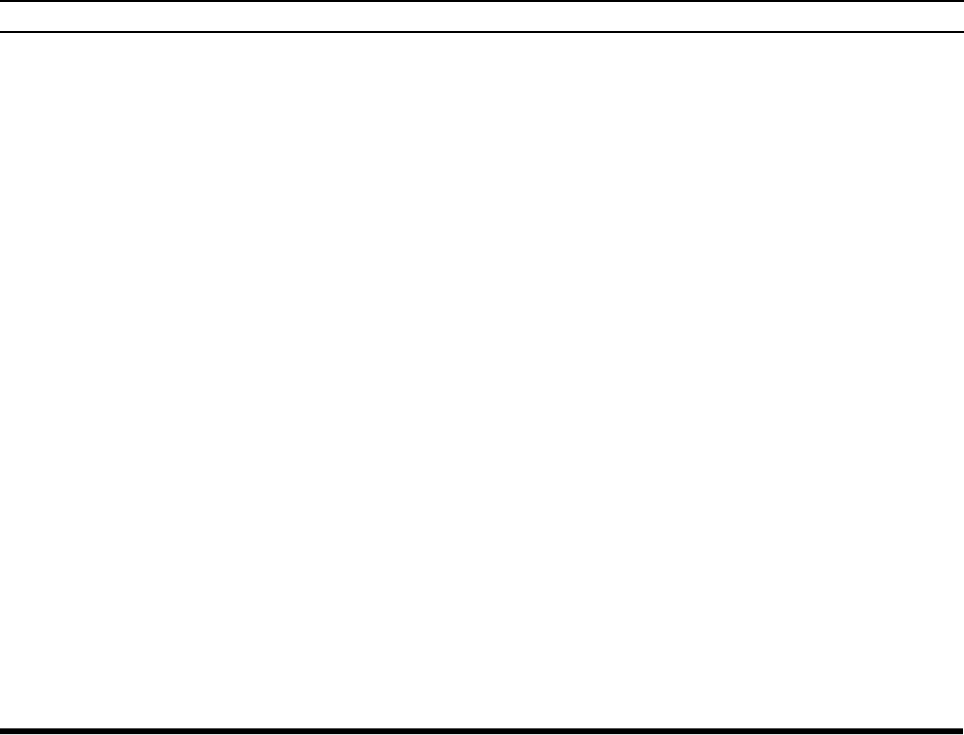
VXA-200 AVIATOR PILOT II OPERATING MANUAL 29
DUAL WATCH OPERATION
The Dual Watch feature automatically checks for
activity on a “priority” channel* while you are oper-
ating on another channel. During Dual Watch opera-
tion, the current channel and the Priority channel will
each be polled for a 500 ms interval, as the VXA-
200 looks for activity on each channel.
rTo start Dual Watch, press [F] à [SCAN (DW)].
The “DW” icon will appear on the display.
rWhile receiving on the “current” channel (not
the Priority channel), you may push the PTT
switch at any time to transmit on that channel.
rWhen a signal is received on the Priority chan-
nel, operation immediately shifts to the Priority
channel, the “DW” icon will blink, and the dis-
play will become illuminated.
While receiving on the priority channel, if you
momentarily press the PTT switch, Dual Watch
will be disabled. You may then transmit on the
Priority Channel.
rTo stop Dual Watch, press [F] à [SCAN (DW)].
rIf you wish, you may use both the Dual Watch
and Scan features simultaneously. To do this, start
the Dual Watch first, then start the Scanner.
* The “Priority” Channel is defined as the last-used
Memory Channel (when using the VFO mode) or
Memory Channel 1 (when using the Main Memory
or Book Memory modes).
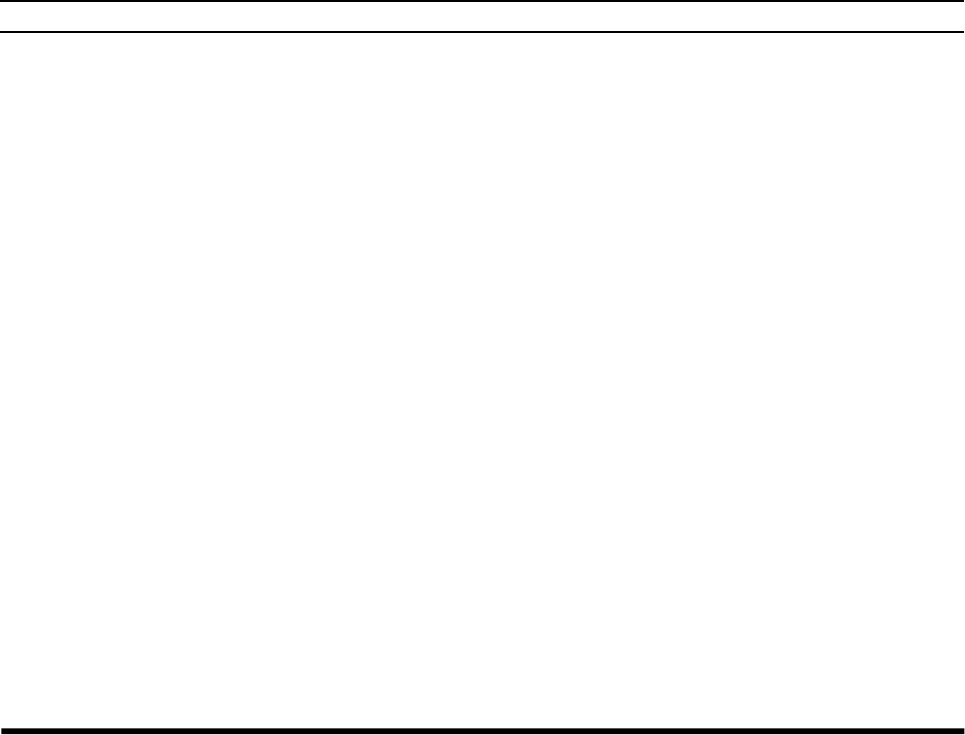
VXA-200 AVIATOR PILOT II OPERATING MANUAL
30
PRIORITY DUAL WATCH OPERATION
Similar to Dual Watch operation (described on pre-
vious page), Priority Dual Watch is an enhanced ver-
sion which includes the following additional features:
lThe receiving time interval (ratio) between the
current channel and the Priority channel may be
customized via the Menu mode, item PRTM. See
page 28 for details.
lIrrespective of which channel is currently being
received, when the PTT button is pushed trans-
mission will always occur on the Priority chan-
nel.
Before initiating Priority Dual Watch, Menu item
DWMD must be set to the “Priority” mode (instead
of “Dual Watch”). See page 28 for details.
rTo start Priority Dual Watch, press [F] à [SCAN
(DW)]. The “DW” icon will appear on the dis-
play.
rWhile receiving on the “current” (non-Priority)
channel, pressing the PTT button once causes
the radio to switch to the Priority channel and
cancels Dual Watch. Press the PTT button again
to transmit on the Priority channel.
rWhen a signal is received on the Priority chan-
nel, reception immediately shifts to the Priority
channel, the “DW” icon will blink, and the dis-
play will become illuminated unless the Scan
Lamp Feature is turned off.
While receiving on the priority channel, if you
momentarily press the PTT switch, Priority Dual
Watch will be disabled. You may then transmit
on the Priority Channel.
rTo stop Priority Dual Watch, press [F] à [SCAN
(DW)].
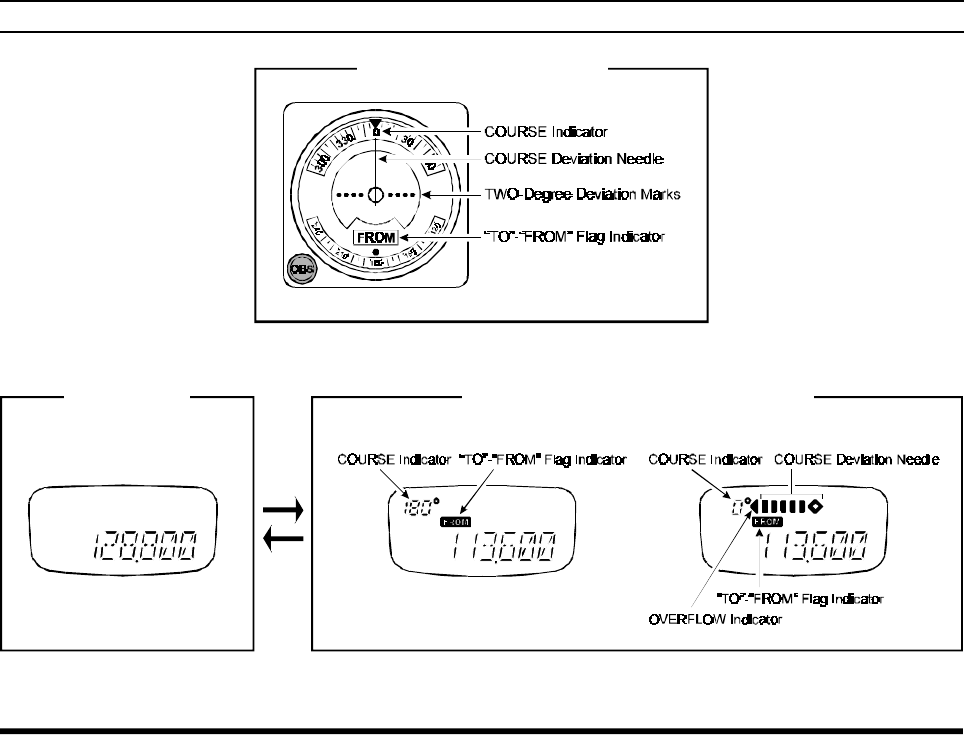
VXA-200 AVIATOR PILOT II OPERATING MANUAL 31
VOR NAVIGATION
DVOR MODE CDI MODE
NAV BAND (108.000 - 117.975 MHz)
General VOR Equipment
COM BAND
(118.000 - 136.975 MHz)
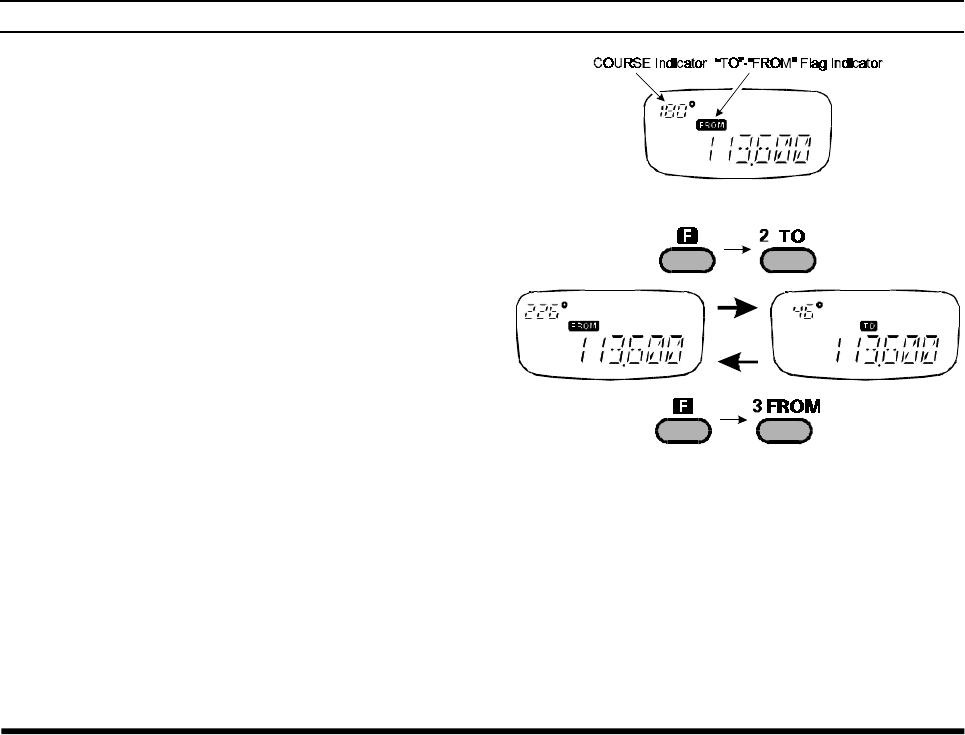
VXA-200 AVIATOR PILOT II OPERATING MANUAL
32
To Select the DVOR Mode
rWhen entering the
NAV
band (108.000 - 117.975
MHz), the VXA-200 selects the DVOR mode
automatically. The “COURSE DEVIATION INDICA-
TOR” field will appear at the upper left corner on
the display, and the “TO” or “FROM” indicator
will appear above the frequency display on the
display.
Note: The “COURSE DEVIATION INDICATOR” indi-
cates “---” when either your aircraft is too far
away from the VOR station or the frequency is
not correctly set to that of the VOR station. Con-
versely, the “COURSE DEVIATION INDICATOR” will
indicate “loc” when a localizer signal is being
received.
rThe “TO” or “FROM” flag indicators indicate
whether the VOR navigation information is based
on a course leading to the VOR station or lead-
ing away from the VOR station.
rTo change the flag from “TO” to “FROM” or
vice versa, press the [F] à [3 (FROM)] or [2
(TO)] key, respectively.
VOR NAVIGATION
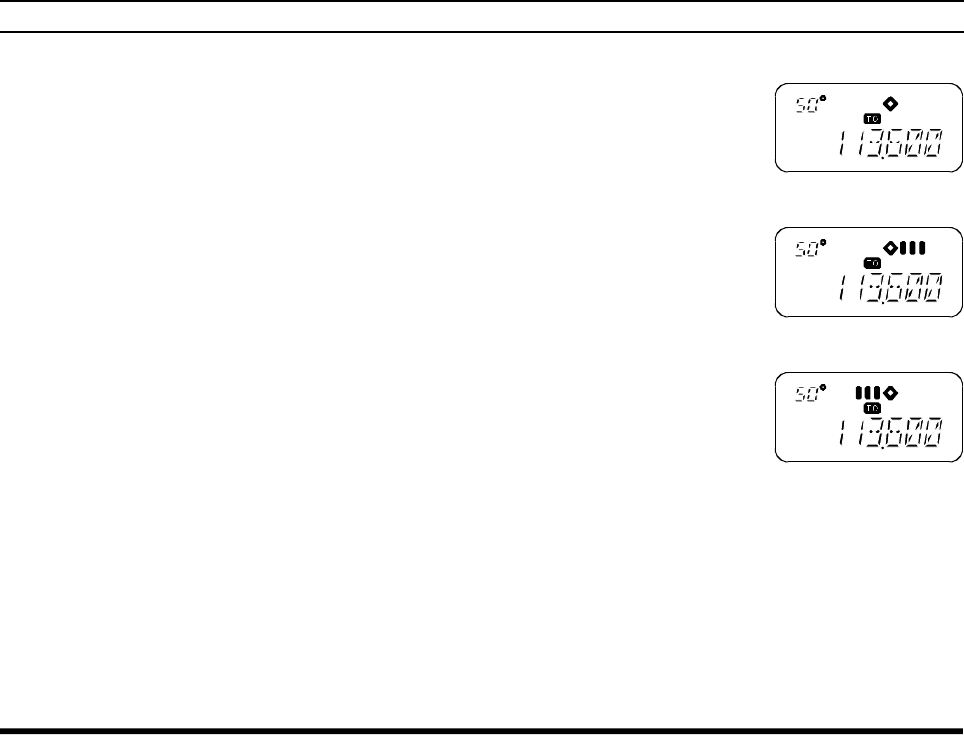
VXA-200 AVIATOR PILOT II OPERATING MANUAL 33
Flying to a VOR Station
The VXA-200 can indicate the deviation from the
direct course to a VOR station.
rSelect a VOR station on your aeronautical chart
and turn the CHANNEL selector knob (or enter
the frequency directly with the keypad) to the
frequency of the VOR station.
rTo indicate the deviation between your current
flight path and the desired course, press [F] à
[4 (CDI)] to change to the CDI (Course Devia-
tion Indicator) mode. The “COURSE DEVIATION
ARROW” will appear above the frequency field
on the display when your aircraft is off the direct
course to the VOR station.
rWhen your aircraft is off course to the right, the
Course Deviation Arrow display will show bars
to the left side of the diamond (“
||
¯
”). When
your aircraft is off course to the left, the Course
Deviation Arrow display will show bars to the
right side of the diamond (“
¯
||
”). Correct your
course until no bars appear on either side of the
CDI “diamond” (only “
¯
” will be visible when
the heading is correct).
rTo return to the DVOR mode, press [F] à [1
(DVOR)].
VOR NAVIGATION
OFF COURSE to the “right” 6 degrees
OFF COURSE to the “left” 6 degrees
The Aircraft is “ON COURSE”
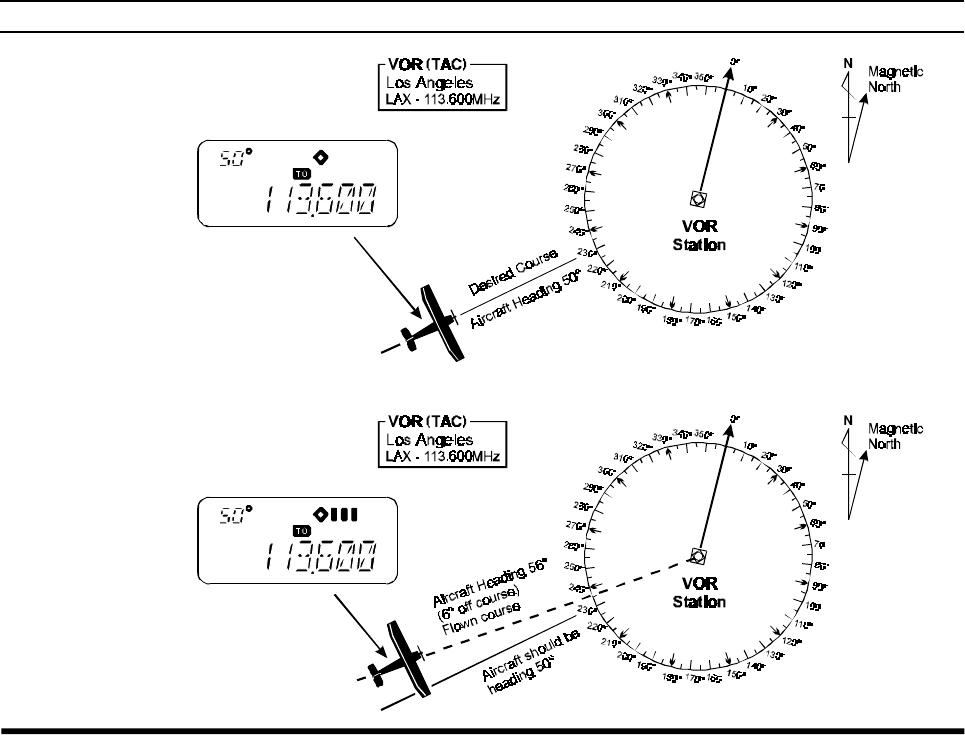
VXA-200 AVIATOR PILOT II OPERATING MANUAL
34
VOR NAVIGATION
The Aircraft is “ON COURSE”
The Aircraft is “OFF COURSE”
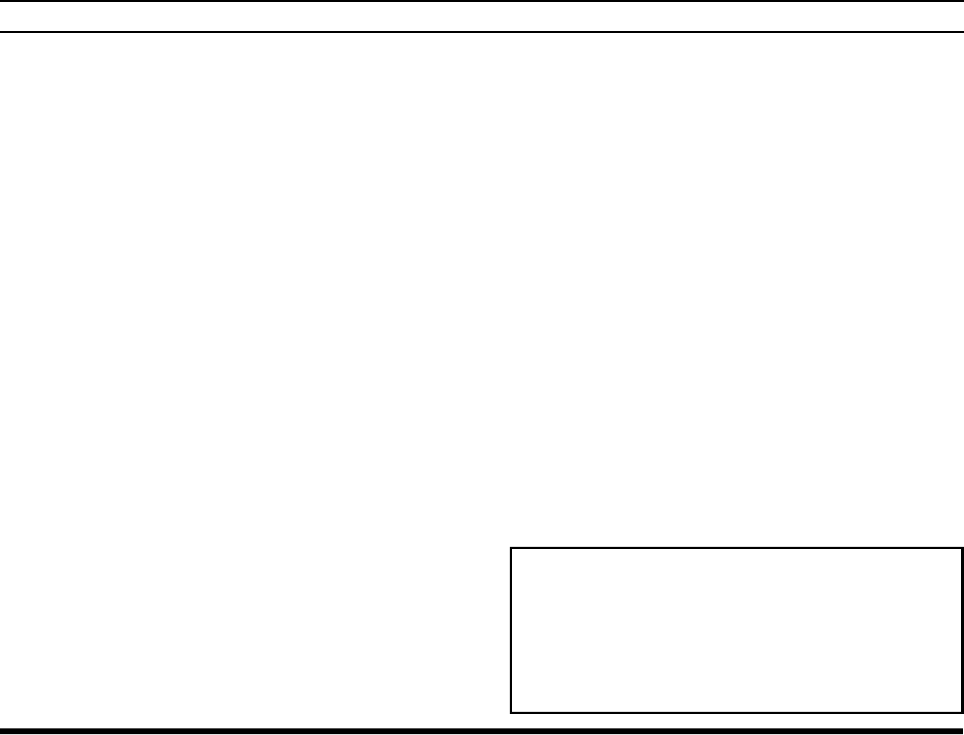
VXA-200 AVIATOR PILOT II OPERATING MANUAL 35
VOR NAVIGATION
Entering a Desired Course
The VXA-200 can also be configured to indicate the
deviation from the desired course, not only the de-
viation from the path to the VOR station.
rSet the frequency to the desired VOR station.
rTo change the “TO” or “FROM” flag to “TO”,
if it is not in that mode already.
rPress [F] à [4 (CDI)] key to change to the CDI
mode.
rSet the desired course to the VOR station using
the CHANNEL selector knob or keypad (three
digits input; e.g. 47°, press [0] à [4] à [7]).
Note 1: The (“
||
¯
”) or (“
¯
||
”) indication will
appear on the display when your aircraft is off
the desired course.
Note 2: When your heading is correct, the ABCS
function may be more useful than the course in-
put option.
rThe COURSE DEVIATION ARROW points to the right
when your aircraft is off course to the left, and it
points to the left when your aircraft is off course
to the right.
Note 1: To get back on course, fly right more
than the number of degrees indicated by the
COURSE DEVIATION ARROW.
Note 2: If the overflow indicator “u” appears
on the right side, select a heading plus 10 de-
grees to the desired course; if the overflow indi-
cator “t” appears on the left side, select a head-
ing minus 10 degrees.
ABCS Mode
In the CDI mode, the Auto Bearing Center Sys-
tem (ABCS) adds or subtracts the number of de-
grees indicated by the CDI from the Omni Bear-
ing Selector (OBS).
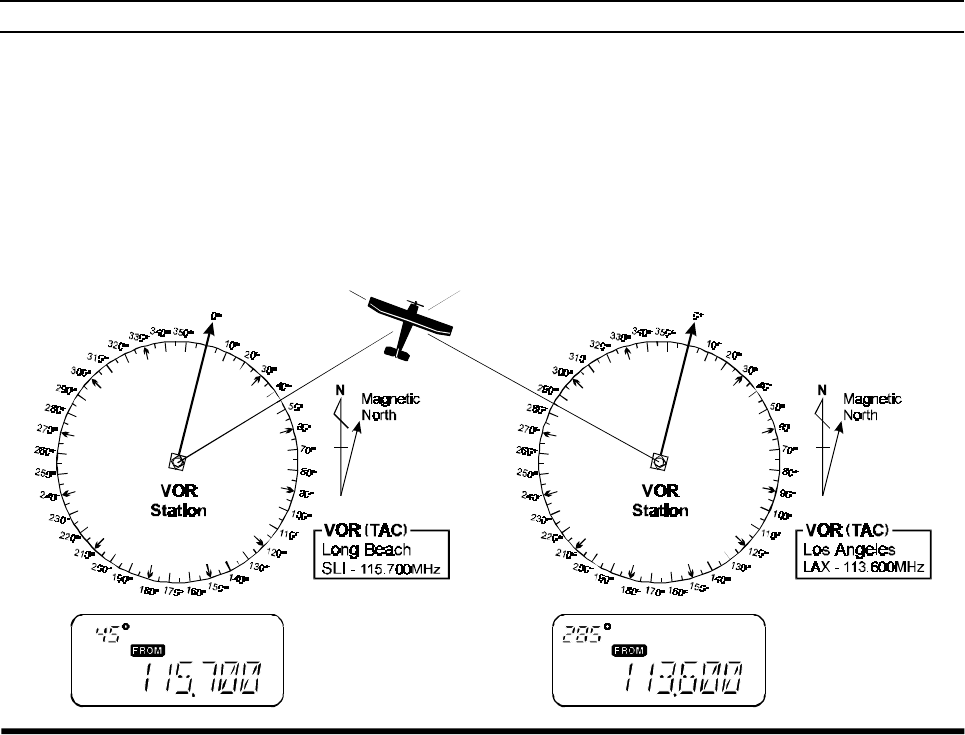
VXA-200 AVIATOR PILOT II OPERATING MANUAL
36
VOR NAVIGATION
Position Cross-checking
rSelect two VOR stations on your aeronautical
chart.
rSet the frequency of one of the VOR stations in
the DVOR mode. The course indicator will show
the course deviation from the VOR radial. Note
the radial you currently are on.
rNow set the frequency of the other VOR station
in the DVOR mode. Note the radial from the sta-
tion you are on.
rExtend the radials from each VOR station on the
chart. Your aircraft is located at the point where
the lines intersect.
Cross-checking Position
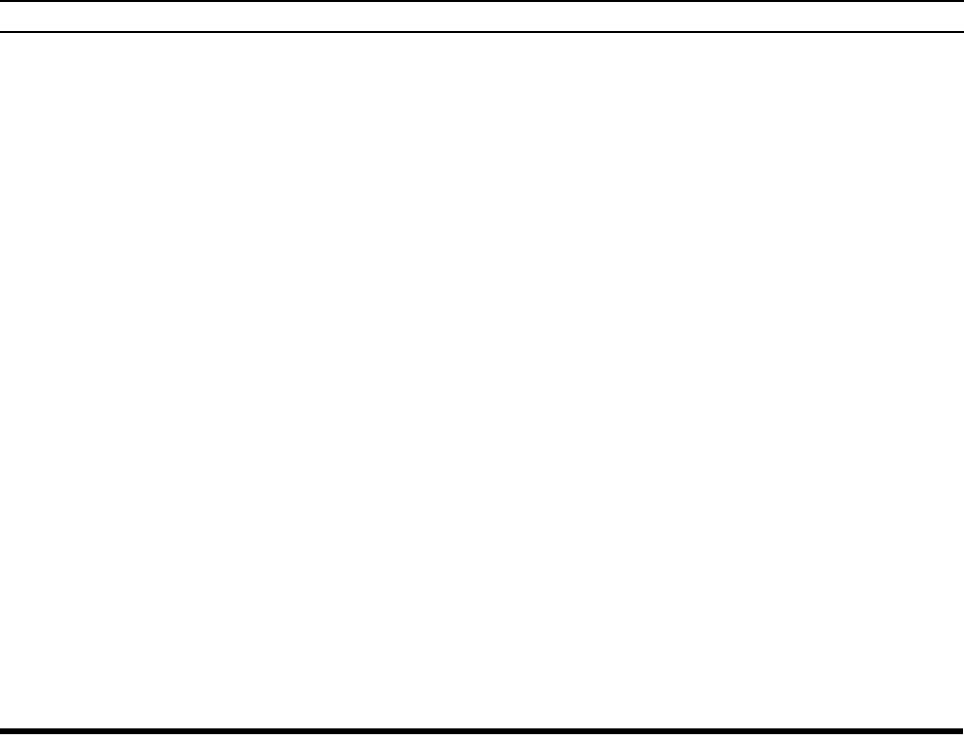
VXA-200 AVIATOR PILOT II OPERATING MANUAL 37
Split Operation
The split operation feature allows you to transmit a
call to a Flight Service Station using the
COM
band
frequencies, while receiving a VOR station (in the
NAV
band). VOR stations equipped with this capa-
bility typically are shown, on navigation charts, with
the voice calling frequency in parenthesis above the
navigation frequency.
Programming a Transmit Frequency
rPress the CHANNEL selector knob, repeatedly
if necessary, to select the VFO mode.
rSet a
NAV
band (108.000 - 117.975 MHz) fre-
quency using the CHANNEL selector knob or
keypad.
rPress [F] à [MW (SPL.W)]. The “SPL” icon
will blink, and the transmit frequency will ap-
pear on the display.
rNow set your radio’s transmit frequency, where
the Flight Service Station will be listening for
calls, using the CHANNEL selector knob or key-
pad.
rPress and hold in the [MW (SPL.W)] key for 2
seconds to save the transmit frequency and re-
turn to the
NAV
band frequency.
Note: You have now stored the separate transmit fre-
quency, but you have not yet activated the split-fre-
quency function; go on to the next section.
Operating in the Split Mode
rIt is assumed that you have already set the de-
sired VOR station’s frequencies (in the
NAV
band) per the above instructions.
rPress [F] à [7 (SPL)] to turn on the “Split”
function. The “SPL” icon will appear on the dis-
play.
rPress and hold in the PTT switch to transmit on
the split transmit frequency.
rRelease the PTT switch to return to the receive
mode.
rTo disable the “Split” function, press [F] à [7
(SPL)] again.
Note: A split frequency can be programmed into each
memory channel independently. Set a transmit fre-
quency before programming the memory channel, if
desired. The split function on/off setting can also be
programmed into a memory channel.
VOR NAVIGATION
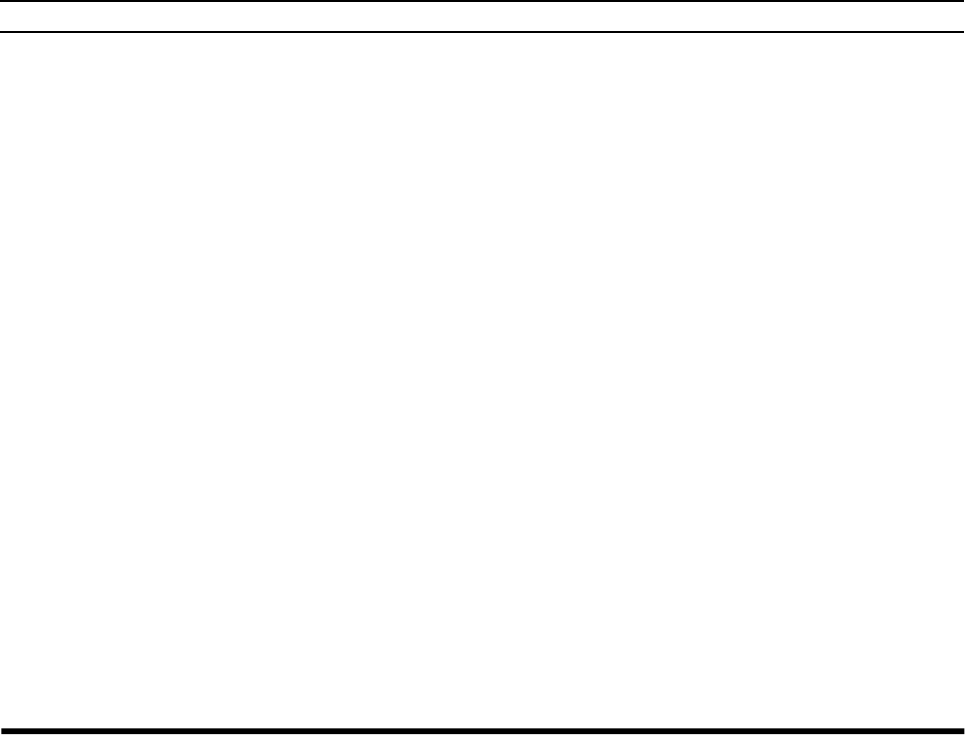
VXA-200 AVIATOR PILOT II OPERATING MANUAL
38
FIELD PROGRAMMING MODE
The VXA-200’s Book Memories also allow the user
to store, label, and recall channel frequencies which
you may want to use frequently while the VXA-200
is in the Field Programming mode.
Memory Storage into the Book Memory
rPress and hold the PTT and LAMP switches
while turning the radio on, to activate the Field
Programming Mode.
rSelect the desired frequency to be stored in the
Book Memory.
rPress and hold the [MW(SPL.W)] key for 2 sec-
onds. The display will indicate “BOOK;” and a
channel number will blink on the LCD.
rWithin five seconds of pressing the
[MW(SPL.W)] key, rotate the CHANNEL se-
lector knob to select the desired memory chan-
nel number for storage.
rNow press and hold in the [MW(SPL.W)] key
for 2 seconds; you will now see “;"""""""”
on the LCD. To attach an alpha/numeric name
(label) to the memory, proceed to the next step;
otherwise press and hold the [MW(SPL.W)] key
for 2 seconds to save the entry and exit.
rTo label a memory with an alpha/numeric name,
the next step is to use the CHANNEL selector
knob to select any of the 48 available characters
(including letters, numbers, and special symbols).
When the desired first character appears, press
down on the CHANNEL selector knob momen-
tarily to move on to the next character.
rSelect succeeding characters in the same man-
ner, pressing down on the CHANNEL selector
knob momentarily after each selection.
rAfter entering the entire name (eight characters
maximum), press the [MW(SPL.W)] key for 2
seconds to save all data for the channel.
rTurn the radio off, then turn the radio back on
again to begin normal operation.
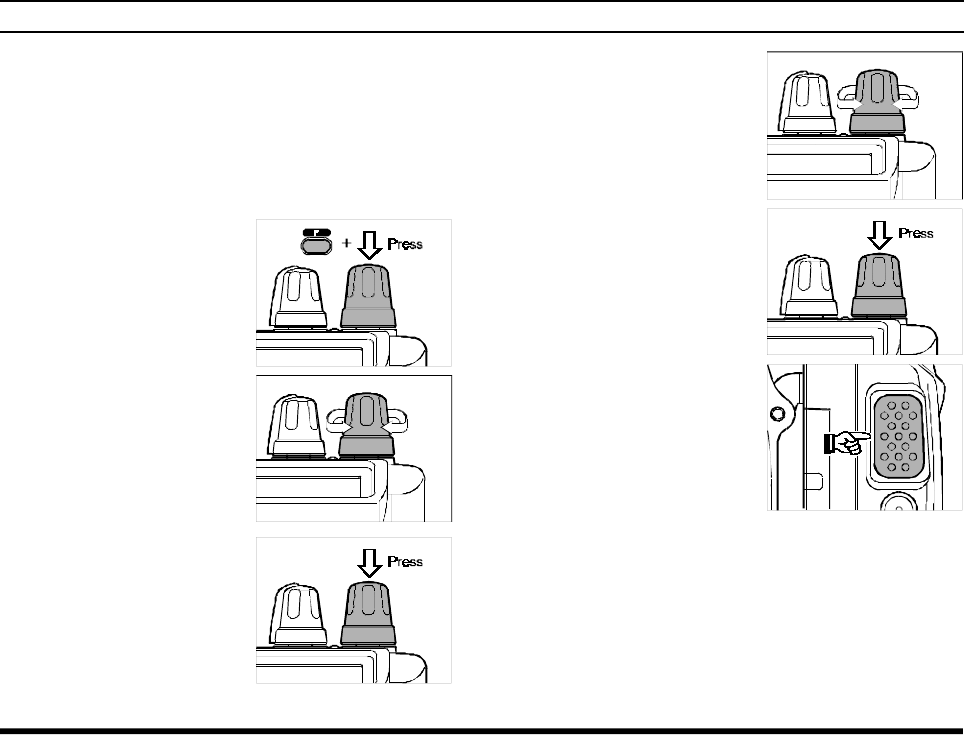
VXA-200 AVIATOR PILOT II OPERATING MANUAL 39
MENU (“SET”) MODE
The Menu system allows certain aspects of your
radio’s configuration to be customized for your per-
sonal operating convenience. We do not recommend
that any of the default settings be changed, however,
until you are thoroughly familiar with the operation
of the VXA-200.
1. Press the [F] key, then
press the CHANNEL
selector knob to activate
the Menu (“SET”)
mode.
2. Rotate the CHANNEL
selector knob to select
the Menu item (feature)
you wish to view and/or
modify.
3. Once you have selected
the desired Menu Item,
press the CHANNEL
selector knob once to
view the current setting
for the item.
4. Rotate the CHANNEL
selector knob to change
the setting of the item
(ON to OFF, etc.).
5. Press the CHANNEL
selector knob to save
your new setting.
6. If you need to change
more than one Menu
item, repeat steps 2 - 5.
7. Press the PTT switch to
exit the Menu (“SET”)
mode.
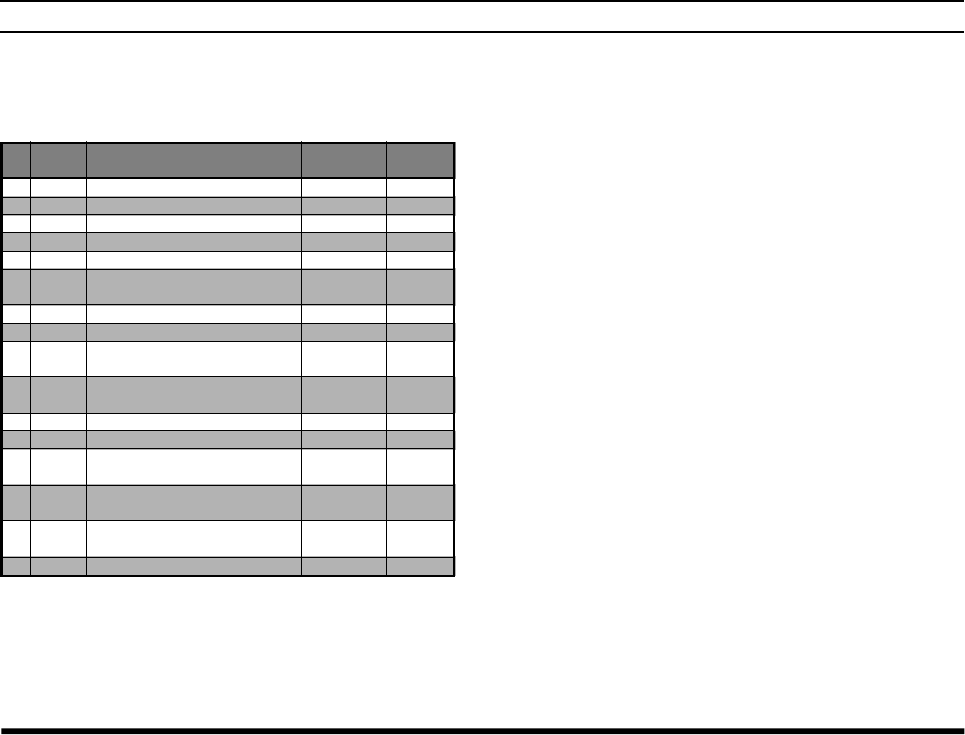
VXA-200 AVIATOR PILOT II OPERATING MANUAL
40
MENU (“SET”) MODE
MENU Listing
A listing of the Menu items available via the SET
mode may be found below.
01 [SQL]
Function: Squelch Level Setting
Available Values: 0 ~ 8
Default Setting: 2
Select a setting for this Menu item which just silences
the receiver when no signal is present. Use the low-
est setting which will keep the receiver quiet between
incoming transmissions.
02 [MCLR]
Function: Memory Channel Clear
To Clear a Memory channel:
1. Select the Menu Item MCLR.
2.Press the CHANNEL selector knob, then rotate
the CHANNEL selector knob to recall the
memory channel to be erased (“SET xx” will
appear on the display).
3.Press the CHANNEL selector knob, then turn
the CHANNEL selector knob one click to change
the display to “MCLR xx”.
4.Press and hold the CHANNEL selector knob for
2 seconds to exit.
Important Notice: An “erased” channel cannot be
restored, and “CH"OO1” cannot be erased, as it is
used for “Priority Channel” operation.
Menu
Item
SQL
MCLR
RESE
SCNL
BEEP
RSAV
LAMP
SFT
PRTM
DWMD
POBP
IMIC
BARO
TEMP
ALTM
EMRG
Function
SQLSquelch Level Setting
Memory Channel Clear
Scan-Resume Mode Setting
Scan Lamp On/Off
Keypad Beeper On/Off
Receiver Battery Saver
LCD Illumination Mode
CPU Clock Shift
Priority Checking Time
Select the
Dual Watch/Priority Function
Select the Power on Beep
Internal Microphone On/Off
Correcting the
Atmospheric pressure
Correcting the
Temperature setting
Correcting the
Altimeter setting (in m)
Emergency Channel On/Off
Available
Values
0 ~ 8
–
CAR/5
on/oFF
on/oFF
oFF/ABS/
1:1 ~ 1:5
KEY/TGL/5
on/oFF
05/10/15/
20/25/30
DW/PRI
1/2/3/oFF
on/oFF
–127 ~
+127 hpa
–12.7 ~
+12.7 °C
–12.7 ~
+12.7 m
on/oFF
Default
2
–
CAR
on
on
1:1
KEY
oFF
15
(1.5 sec)
DW
1
oFF
0 hpa
0 °C
0 m
oFF
Menu
No.
01
02
03
04
05
06
07
08
09
10
11
12
13
14
15
17
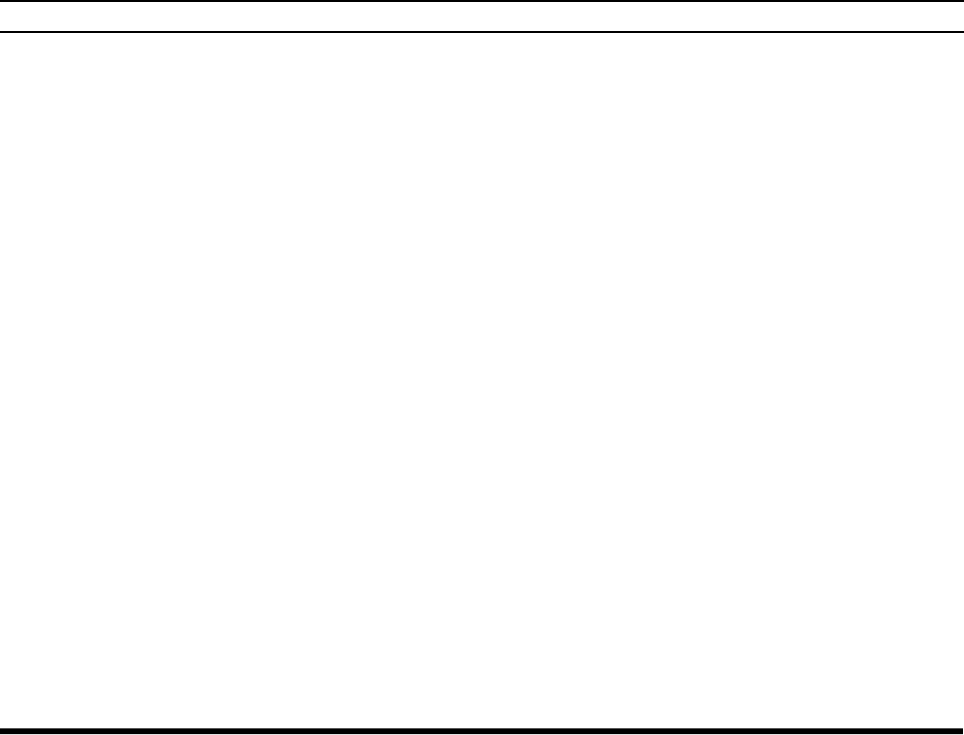
VXA-200 AVIATOR PILOT II OPERATING MANUAL 41
03 [RESM]
Function: Scan-Resume Mode Setting
Available Values: CAR/5
Default Setting: CAR
In the “CAR” (Carrier Drop) mode, the scanner will
remain halted for as long as there is a carrier present
on the channel; after the carrier drops at the end of
the other station’s transmission, the scanning will
resume.
In the “5” (5-Second Pause) mode, the scanner will
halt for five seconds only, after which scanning will
resume (whether or not the other station is still trans-
mitting).
04 [SCNL]
Function: Scan Lamp On/Off (while paused)
Available Values: on/oFF
Default Setting: on
If you set this function to “on,” the lamp will be illu-
minated whenever the scanner stops.
05 [BEEP]
Function: Keypad Beeper On/Off
Available Values: on/oFF
Default Setting: on
If you do a lot of scanning, you may wish to set this
Menu item to “oFF,” as the Beeper will be heard each
time the scanner halts.
06 [RSAV]
Function: Receive Battery Saver
Available Values: 1:1 ~ 1:5/oFF/ABSø
Default Setting: 1:1
The setting of 1:5 will promote the greatest conser-
vation of battery capacity, but the receiver’s response
time to incoming calls will be slowed somewhat.
øABS: Automatic Battery Saver, based on activity
on the receiver.
Note: This feature does not operate during Scan or
Dual Watch.
MENU (“SET”) MODE
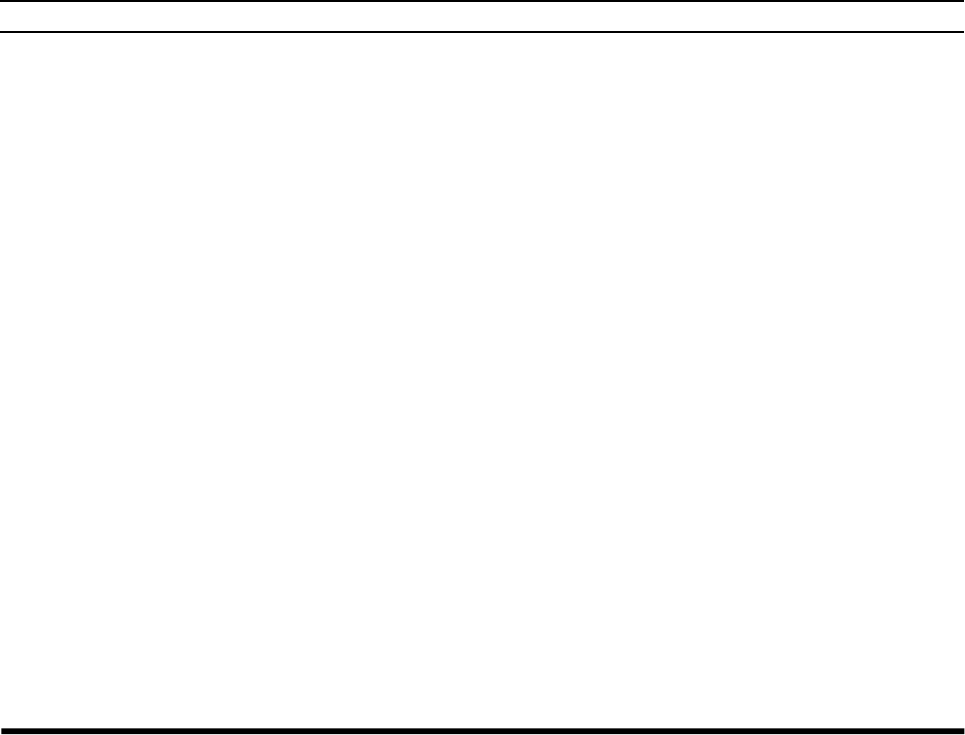
VXA-200 AVIATOR PILOT II OPERATING MANUAL
42
07 [LAMP]
Function: LCD Illumination Mode
Available Values: KEY/TGL/5
Default Setting: KEY
In the “KEY” mode, the lamp will be activated for 5
seconds when a front panel key is pressed.
In the “TGL” mode, the LAMP switch toggles the
lamp on and off.
In the “5” mode, the LAMP switch activates the
lamp for 5 seconds.
08 [SFT]
Function: CPU Clock Shift
Available Values: on/oFF
Default Setting: oFF
This function is only used to move a spurious response
“birdie” should it fall on a desired frequency. Consult
your Yaesu dealer for details regarding this function.
09 [PRTM]
Function: Priority Checking Time
Available Values: 05/10/15/20/25/30 (x0.1 sec)
Default Setting: 15 (1.5 seconds)
This Menu item allows you to define how often the
Priority Channel will be checked for activity.
Note: The Dual Watch Polling time is 500 mS (fixed).
MENU (“SET”) MODE
10 [DWMD]
Function: Select the Dual Watch/Priority Function
Available Values: DW/PRI
Default Setting: DW
In the DW mode, the VXA-200 will activate the Dual
Watch feature when you press [F] à [SCAN (DW)].
In the PRI mode, the VXA-200 will activate the Pri-
ority feature when you press [F] à [SCAN (DW)].
11 [POBP]
Function: Select the Power on Beep
Available Values: 1/2/3/oFF
Default Setting: 1
12 [IMIC]
Function: Internal Microphone On/Off
Available Values: on/oFF
Default Setting: oFF
When operating the VXA-200 with External Avia-
tion Headset (using supplied CT-60 Headset Cable)
or optional MH-44A4B Speaker Microphone while this
function set to “oFF.”
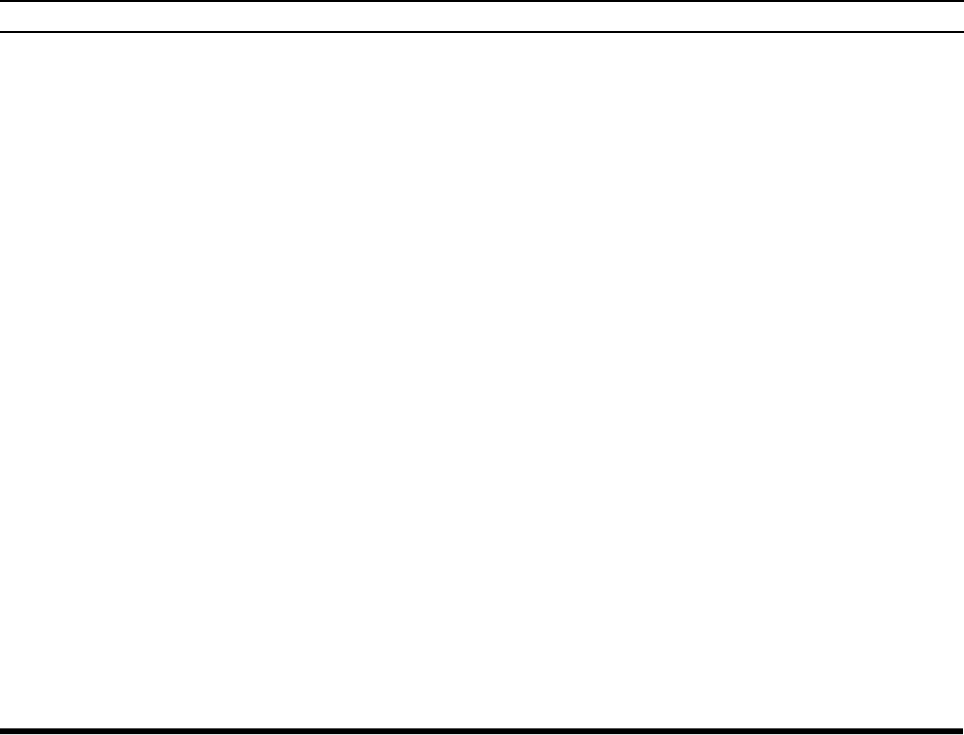
VXA-200 AVIATOR PILOT II OPERATING MANUAL 43
13 [BARO]
Function: Correcting the atomspheric pressure
Available Values: –127 ~ +127 hpa
Default Setting: 0 hpa
14 [TEMP]
Function: Correcting the Thermometer setting
Available Values: –12.7 ~ +12.7 °C
Default Setting: 0 °C
MENU (“SET”) MODE
15 [ALTF]
Function: Correcting the altimeter setting (in ft)
Available Values: –12.7 ~ +12.7 ft
Default Setting: 0 ft
16 [EMRG]
Function: Emergency channel On/Off
Available Values: on/oFF
Default Setting: on
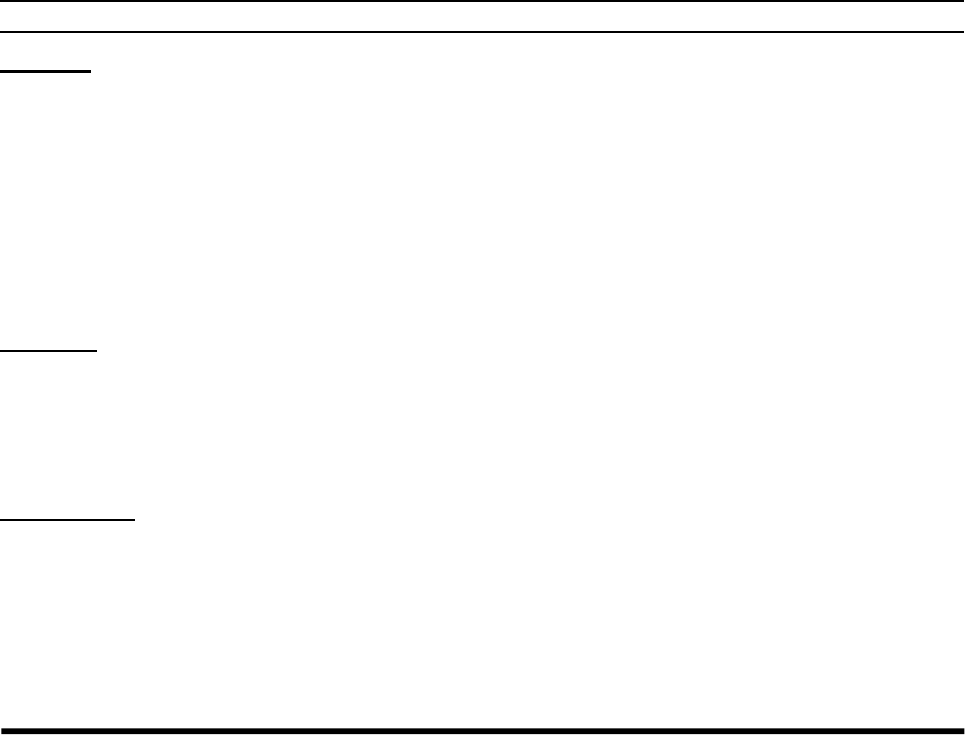
VXA-200 AVIATOR PILOT II OPERATING MANUAL
44
SPECIFICATIONS
General
Frequency Range:TX: 118.000 - 136.975 MHz, RX: 108.000 - 136.975 MHz,
Weather Channels (WX-01 - WX-10: USA version only)
Channel Spacing:25 kHz
Emission Type:TX: AM,
RX: AM & FM (FM: for receiving the Weather Channels, USA version only)
Supply Voltage:6.0 - 15.0 VDC
Current Consumption (approx.): < 1 µA (power off), 22 mA (battery saver on, saver ratio 1:5)
56 mA (squelch off), 180 mA (receive), 900 mA (transmit 1.0 W Carrier)
Temperature Range:–10 °C to +60 °C
Case Size (WxHxD): 58 x 109 x 30 mm w/FNB-64
Weight (approx.): 345 grams with FNB-64, antenna, and belt clip
Receiver
Circuit Type:Double-conversion superheterodyne
IFs:35.4 MHz & 450 kHz
Sensitivity:<1 µV (for 6 dB S/N with 1 kHz, 30 % modulation)
Selectivity:<8 kHz/–6 dB
Adjacent CH. Selectivity:<25 kHz/–60 dB
AF Output (@7.2 V): 0.4 W @ 8 Ohms, 10 % THD
Transmitter
Power Output (@ 7.2 V): 3.5 W (PEP), 1.0 W (Carrier Power)
Frequency Stability:Better than ±10 ppm (–10 °C to +60 °C)
Modulation System:Low Level Amplitude Modulation
Spurious Emission:> 60 dB below carrier
Int. Microphone Type:Condenser
Ext. Mic. Impedance:150 Ohms
Specifications are subject to change without notice or obligation.
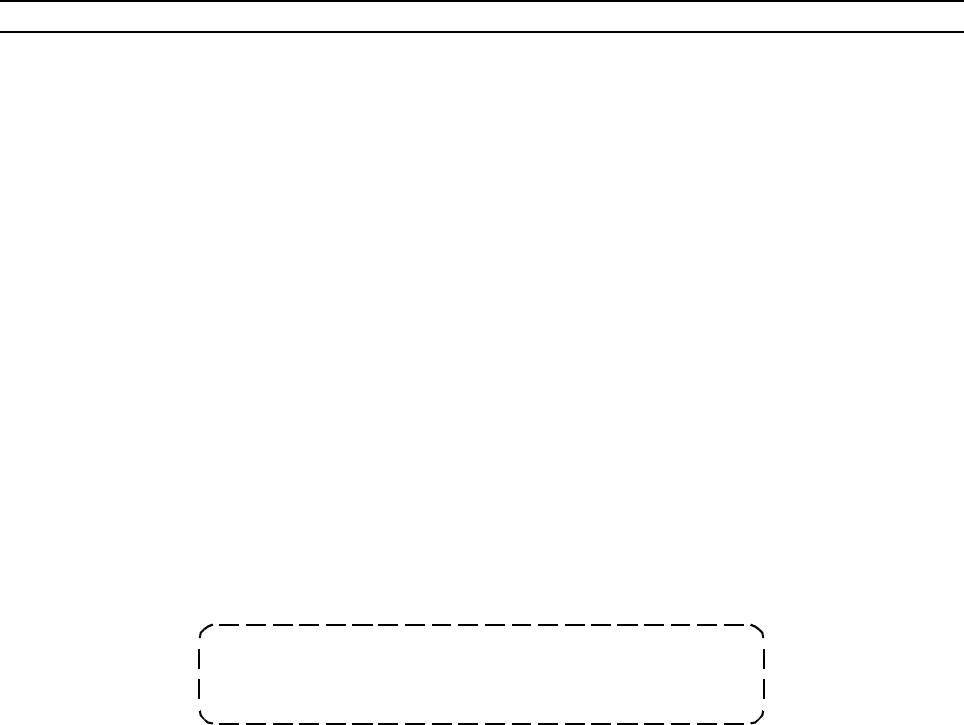
This device complies with Part 15 of the FCC rules.
Operation is subject to the condition that this device
does not cause harmful interference.
ACCESSORIES & OPTIONS
Supplied Accessories
Ni-Cd Battery Pack
(7.2V, 700mAh)
FNB-64
Overnight Desktop Charger NC-77B/C/Uø
Helical Antenna ATV-7
Headset Cable CT-60
Operating Manual
Warranty Card
ø:“B” suffix is for use with 117 VAC,
“C” suffix is for use with 220-240 VAC, or
“U” suffix is for use with 230 VAC.
Available Options
MH-44A4B Speaker Microphone
FNB-V57 Ni-Cd Battery Pack
(7.2V, 1100mAh)
FBA-25 Alkaline Battery Case
VAC-800 Desktop Rapid Charger
E-DC-5B External Power Cable
CN-3 Antenna Adapter
Availability of accessories may vary. Some accessories are supplied as standard per local requirements, while
others may be unavailable in some regions. Consult your Yaesu Dealer for details regarding these and any
newly-available options.
Connection of any non-Yaesu-approved accessory, should it cause damage, may void the Limited Warranty on
this apparatus.
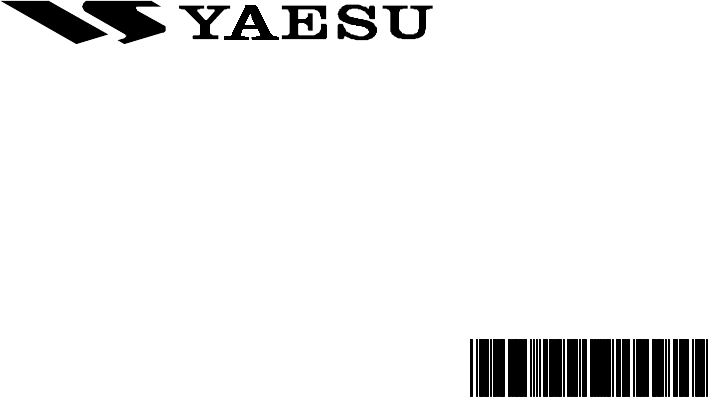
Copyright 2001
VERTEX STANDARD CO., LTD.
All rights reserved.
No portion of this manual may be
reproduced without the permission of
VERTEX STANDARD CO., LTD.
Printed in Japan
0101A-0K EC0 1 6 N1 0 0
VERTEX STANDARD CO., LTD.
4-8-8 Nakameguro, Meguro-Ku, Tokyo 153-8644, Japan
VERTEX STANDARD
US Headquarters
17210 Edwards Rd., Cerritos, CA 90703, U.S.A.
International Division
8350 N.W. 52nd Terrace, Suite 201, Miami, FL 33166, U.S.A.
YAESU EUROPE B.V.
P.O. Box 75525, 1118 ZN Schiphol, The Netherlands
YAESU UK LTD.
Unit 12, Sun Valley Business Park, Winnall Close
Winchester, Hampshire, SO23 0LB, U.K.
YAESU GERMANY GmbH
Am Kronberger Hang 2, D-65824 Schwalbach, Germany
VERTEX STANDARD HK LTD.
Unit 5, 20/F., Seaview Centre, 139-141 Hoi Bun Road,
Kwun Tong, Kowloon, Hong Kong