Yamaha Finger Clamp Tremolo System Owner's Manual QC88670 EN
User Manual: Yamaha Finger Clamp Tremolo System Owner's Manual
Open the PDF directly: View PDF ![]() .
.
Page Count: 4
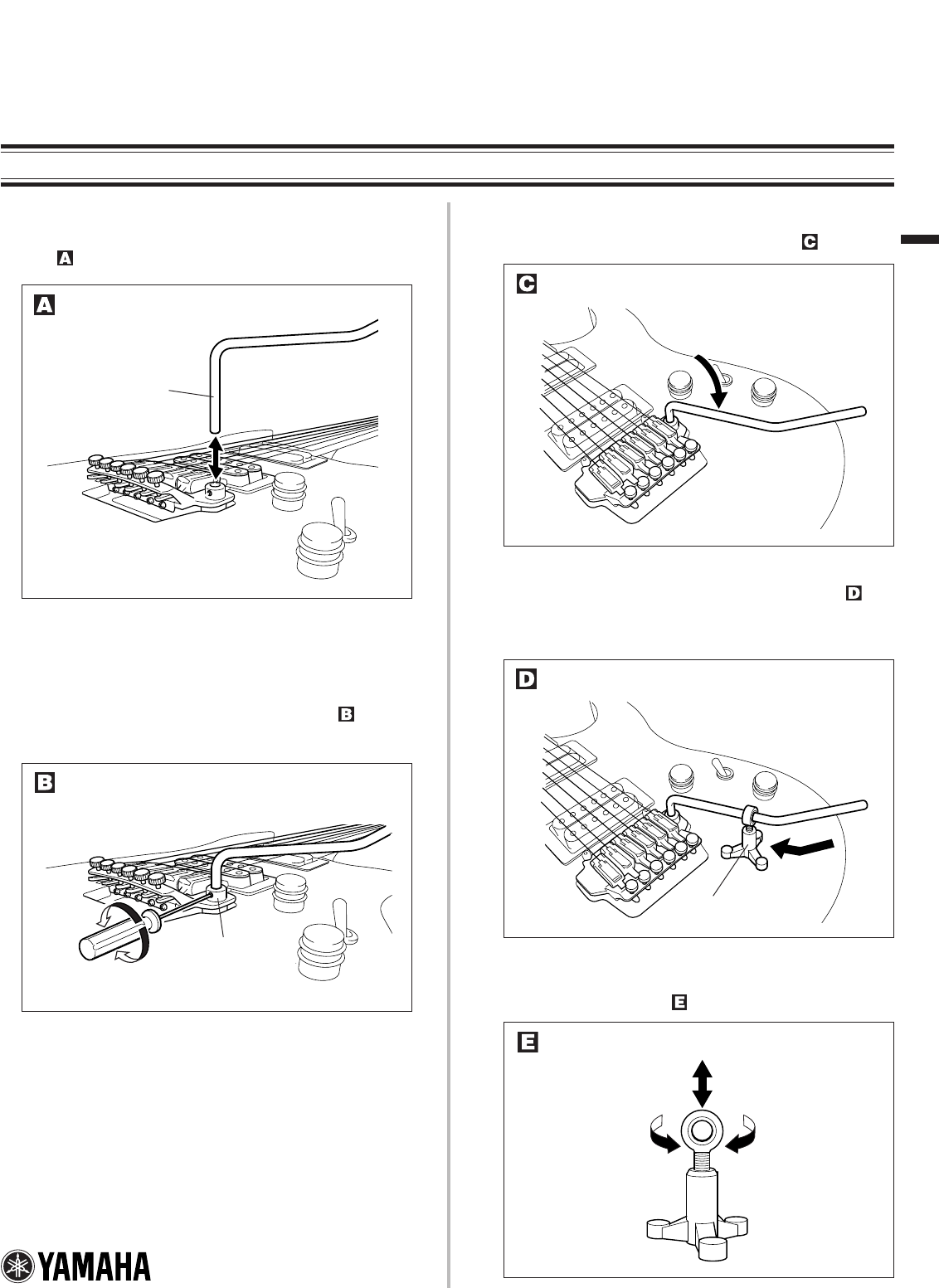
1
■Popping-in/out the arm
The tremolo arm can be attached or detached simply by popping it in or
out. (Fig. )
■Adjusting the torque of the tremolo arm
To adjust the torque of the tremolo arm, tighten or loosen the screw on
the side of the “arm base” with a hexagonal wrench. (Fig. )
*Attach the tremolo arm before adjusting the torque.
■Setting the “Tremolo Unit Holder”
1Turn the tremolo arm towards the body end. (Fig. )
2
Set the “Tremolo Unit Holder” as shown in illustration.
(Fig. )
*The “Tremolo Unit Holder” helps to keep the tremolo unit
stable and horizontal for easy string change and re-tuning.
FC (FingerClamp) Tremolo System
On the Yamaha FC (FingerClamp) tremolo system, tools are not necessary to tune/change the strings as on other locking
systems. Following is the procedure for changing strings and adjusting the tremolo system.
Part 1 : Setting up the tremolo arm & tremolo unit holder
Pop in/out the arm
Adjust the arm torque
Turn the arm this way
Set “Tremolo Unit Holder”
Adjust holder height
Out
In
English
Tremolo arm
Arm Base
Tighten
Loosen Tremolo Unit Holder
Lower
Raise
*When setting the “Tremolo Unit Holder”, Adjust the height
by rotating the head so the tremolo unit is parallel to the top
of the guitar body. (Fig. )
QC88670 Printed in Taiwan
FC_multi3 04.11.30, 11:21 AMPage 1 Adobe PageMaker 6.0J/PPC
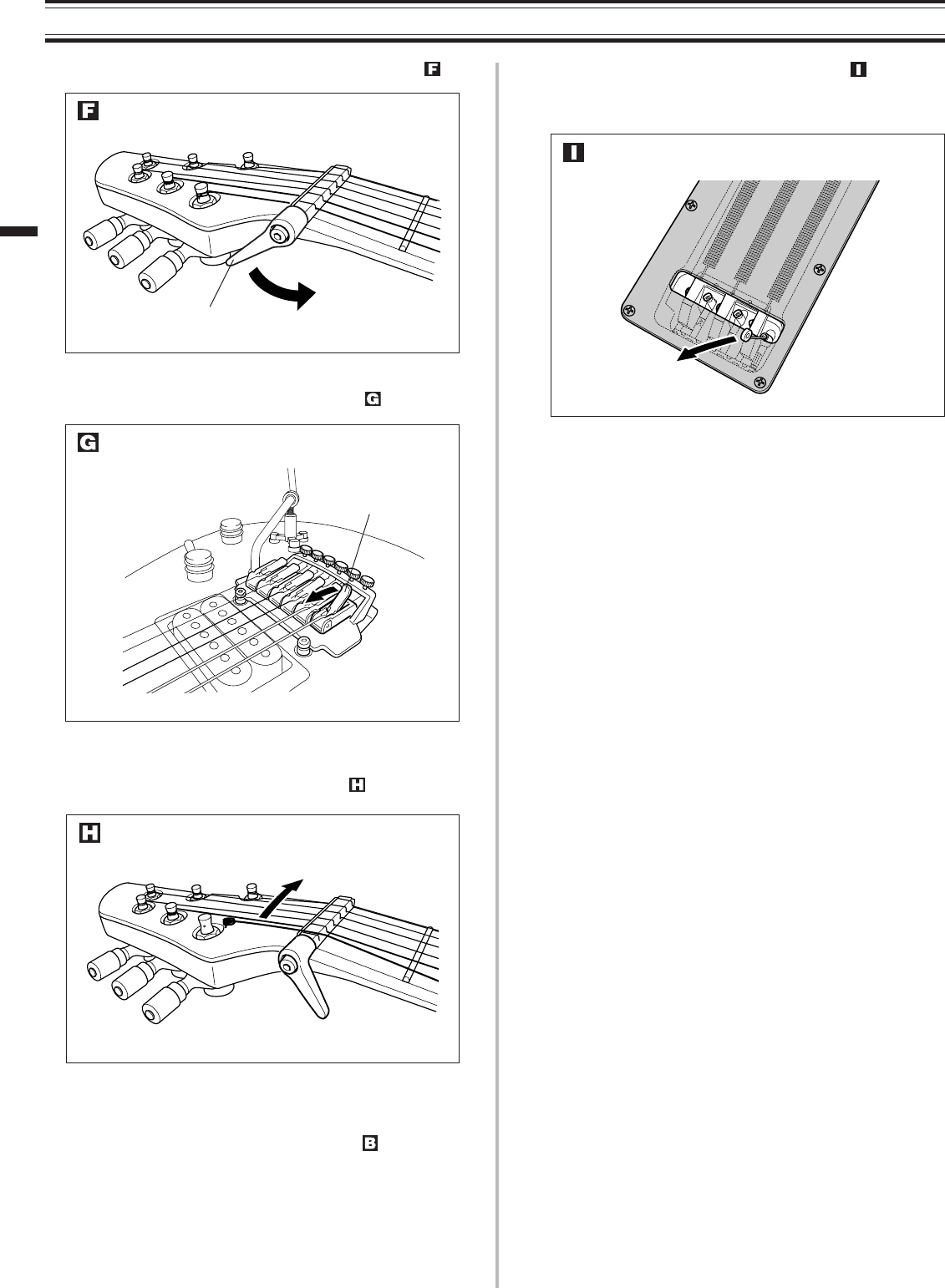
2
Part 2 : Removing the old strings
1Loosen the locking lever of the FC (FingerClamp) nut. (Fig. )
2Pull up the locking levers of the FC tremolo. (Fig. )
3Loosen the tuning machines to remove the old strings from the
tuning machines in the standard manner. (Fig. )
4Remove the old strings from the body back. (Fig. )
*It is not needed to detach the back cover to remove the
strings.
Locking Lever
English
Locking Lever
Loosen
Loosen the locking nut
Pull up the locking lever
Remove old strings
Pull off old strings
*The “Tremolo Unit Holder” prevents the tremolo unit from
sinking into the tremolo cavity.
*If the tremolo arm slides away from the arm base, tighten
the screw on the side of the arm base. (Fig. )
FC_multi3 04.11.30, 11:21 AMPage 2 Adobe PageMaker 6.0J/PPC
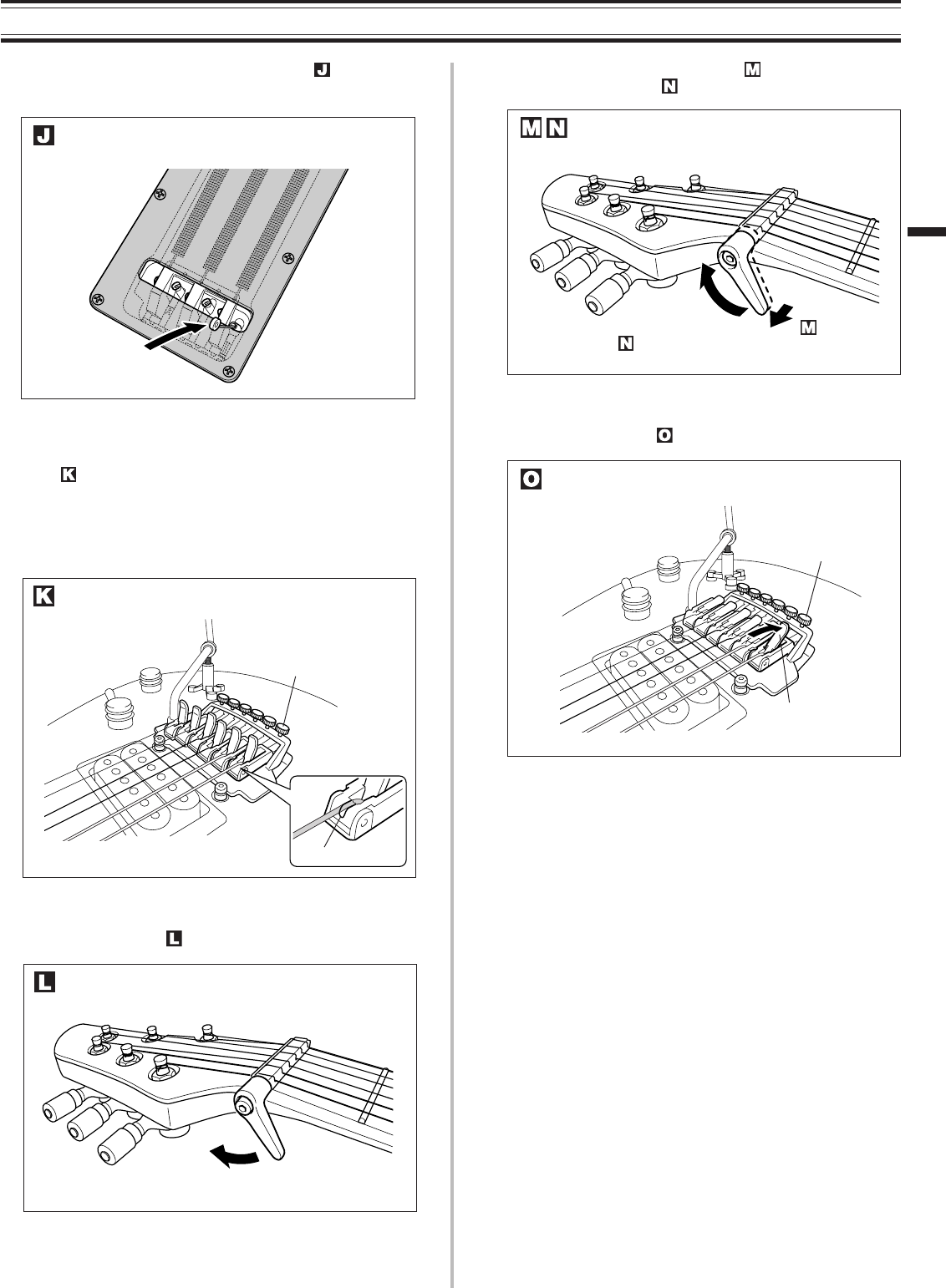
3
Part 3 : Installing the new strings
1Install the new strings from the body back. (Fig. )
*It is not needed to cut off the ball ends.
2Tune the strings to the correct pitch with the tuning machines, leav-
ing the locking lever up. (not returning to the original position)
(Fig. )
*Be sure that the strings stay in the string slots of the bridge
saddles.
*The “Fine Tuners” should be in the middle of their travel
range.
3Tighten the locking lever of the FC (FingerClamp) nut to lock the
strings at the nut. (Fig. )
4Pull out the lever to the direction (Fig. ) and rotate the lever to
your favorite angle. (Fig. )
5Return the locking levers on the FC tremolo to the original position
to lock the strings. (Fig. )
6Remove the “Tremolo Unit Holder” from the tremolo arm.
7Fine tune the each strings with the “Fine Tuners” on the FC tremolo.
English
Locking Lever
Fine Tuner
Pull out
Adjust the angle
Fine Tuner
Tighten
Install new strings
Tune the strings to the pitch
Lock the strings at once
Lock the strings at bridge
Adjust the lever position
String Slot
*Don’t tighten the locking lever with plier or other tools.
It damages the mechanism of the FC nut.
FC_multi3 04.11.30, 11:21 AMPage 3 Adobe PageMaker 6.0J/PPC
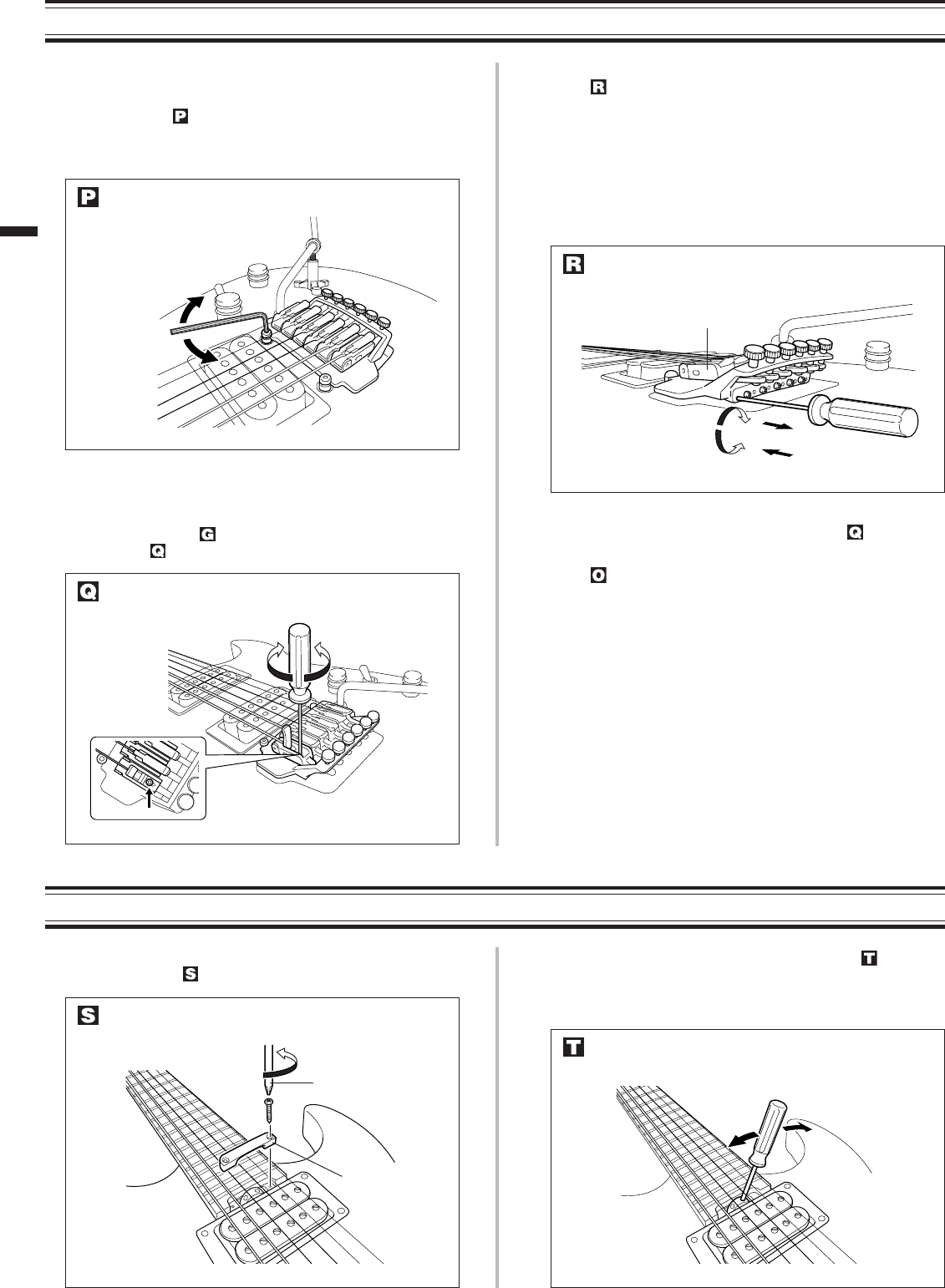
4
Part 4 : Adjustments
2Rotate the truss rod nut with the screw driver. (Fig. )
*The curvature of the neck should be slightly concave.
*Make any adjustments gradually.
1Loosen two screws of the truss rod cover with the Phillips head
screw driver. (Fig. )
■String height adjustment
To adjust the string height (string action), rotate the two bolts with hex-
agonal wrench. (Fig. )
*All the string heights can be set properly by adjusting the
two bolts.
■Intonation adjustment
1To adjust the intonation of each string, pull up the locking lever of
the FC tremolo (Fig. ) and loosen the screw inside the bridge
saddle. (Fig. )
2Adjust the location of the bridge saddle with the hexagonal wrench.
(Fig. )
a) If the fretted tone at the 12th fret is higher in pitch than
the harmonic tone at the 12th fret, rotate the intonation
screw clockwise to move the bridge saddle backwards.
b) If the fretted tone at the 12th fret is lower in pitch than
the harmonic tone at the 12th fret, rotate the intonation
screw counter-clockwise to move the bridge saddle for-
wards.
Part 5 : Adjusting the Truss Rod
3Tighten the screw inside the bridge saddle. (Fig. )
4Return the locking lever of the FC tremolo to the original position.
(Fig. )
English
b) Forward
a) Backward
Tighten Loosen
Higher action
Lower action
If too much
concave bow
If too much
convex bend
Screw driver
Truss rod cover
Bridge Saddle
Adjust string height
Unlock the bridge saddle
Move the bridge saddle
Adjust the neck
Remove the truss rod cover
FC_multi3 04.11.30, 11:21 AMPage 4 Adobe PageMaker 6.0J/PPC