Yamaha HTR 4063 User Manual A/V RECEIVER Manuals And Guides 1403099L
User Manual: Yamaha HTR-4063 HTR-4063 YAMAHA A/V RECEIVER - Manuals and Guides View the owners manual for your YAMAHA A/V RECEIVER #HTR4063. Home:Electronics Parts:Yamaha Parts:Yamaha A/V RECEIVER Manual
Open the PDF directly: View PDF ![]() .
.
Page Count: 97

OYAMAHA
Owner's Manual
English
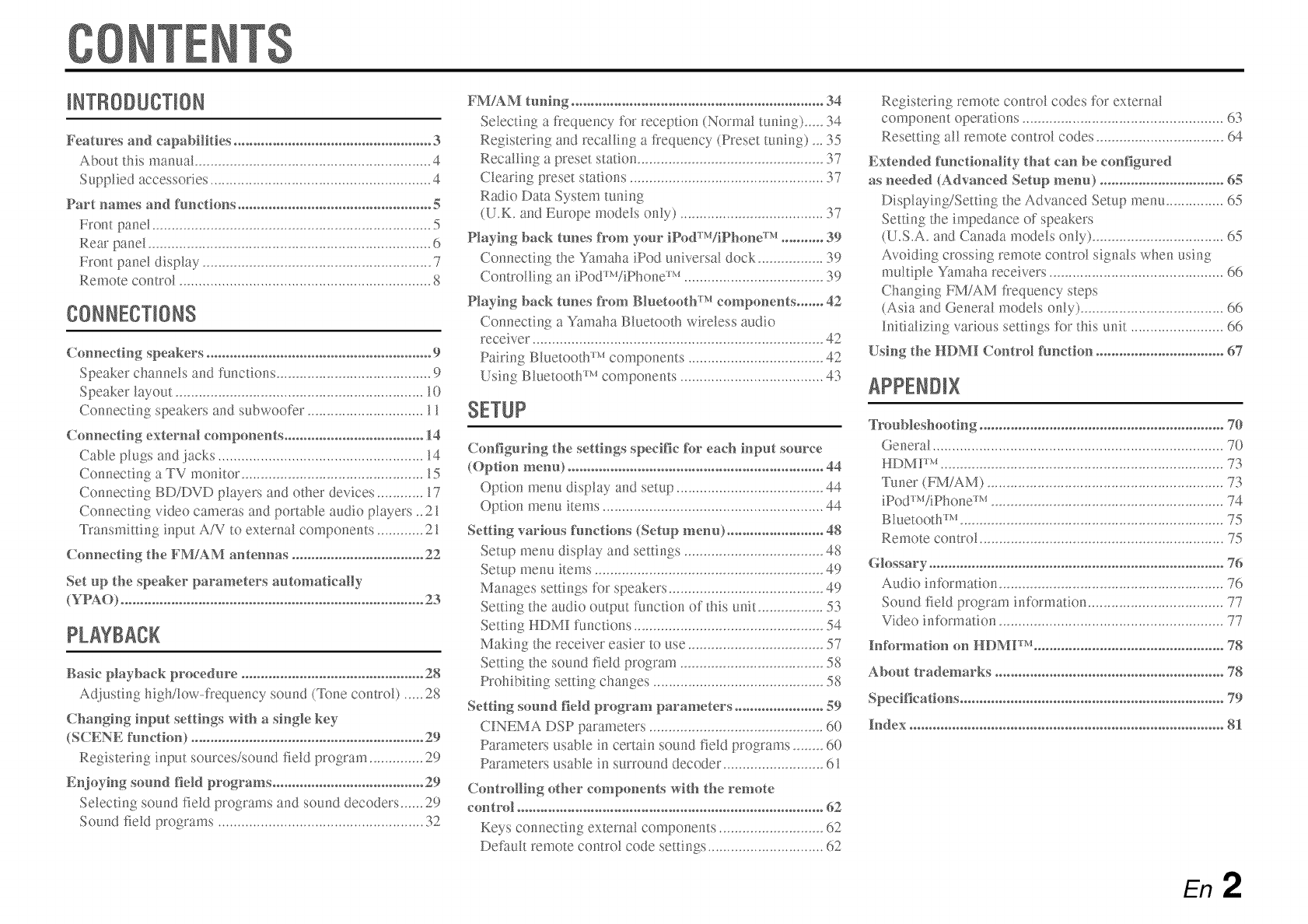
Cormecti_g speakers .......................................................... 9
SpeakeR channels and functions ........................................ 9
SpeakeR layout ................................................................ 10
Connecting speakers and subwooflsr .............................. 1
Cormecti_ N externM components .................................... 14
Cable plugs and jacks ..................................................... 14
Connecting a TV monitor ............................................... 15
Connecting BD/DVD players and other devices ............ 17
Connectir_g video cameras and portable audio players _21
Transmitting input AiV to external components ............ 21
Connecti_g the FM/AM aR_tennas .................................. 22
Basic playback procedure ............................................... 28
Adjustb_g high/low-frequency sound (%me control) ..... 28
i_put settiR_gswith a si_gle key
(SCENE t°unction) ............................................................ 29
Registering input sources/sound field program .............. 29
ER_joyiR_gsound field programs ....................................... 29
Selecting soured field programs and sound decoders ...... 29
Sound field programs ..................................................... 32
FM/AM tuni_g ................................................................. 34
Selecting a frequency for reception (Normal tuning) ..... 34
Registering and recalling a frequency (Preset tuning) _. 35
Recalling a [)reset station ................................................ 37
Clearing preset stations .................................................. 37
Radio Data System tuning
(U.K. and Europe models only) ..................................... 37
PlayiR_g back tunes from yore" iDMrWiPhone :rt'_........... 39
Connectir_g the Yamaha iPod universal dock ................. 39
Contro!Iing an iPodU'ViPhond _M.................................... 39
PlayiR_g back tunes from gluetooth rr'_components ....... 42
Conr_ecting a Yamaha Bluetooth wire[ess audio
receiver........................................................................... 42
Pairing BIuetootH _Mcomponents ................................... 42
Using Bluetooth _Mcomponents ..................................... 43
SETUP
Configuri_g the setti_gs specific _br each h_put source
(Option memo .................................................................. 44
Option menu display and setup ...................................... 44
Option menu items ......................................................... 44
Setti_g various [°_mcthms (Setup memo ......................... 48
Setup menu display and settings .................................... 48
Setup menu items ........................................................... 49
Manages settings for speakers ........................................ 49
Setting the audio output function of this unit ................. 53
Settin?, HDM[ functions .................................................54
Making the receiver easier to use ................................... 57
Setting the sound field program ..................................... 58
Prohibiting setting changes ............................................ 58
Setting sound field program parameters ....................... 59
CINEMA DSP parameters .............................................60
Parameters usable ir_certain sound field programs ........ 60
Parameters usable in surround decoder' .......................... 61
Controli_g other components with the remote
con t_xfl............................................................................... 62
Keys connecting external compor_ents ........................... 62
Defim!t remote contro! code settings .............................. 62
Registering remote control codes for external
compor_ent operations .................................................... 63
Resetting a!! remote control codes ................................. (_
Extended functhmalfty that caR_be co_figured
as _eeded (AdvaR_ced Setup memo ................................ 65
Displaying/Setting the Advanced Setup menu ............... 65
Setting the impedance of speakers
(U.S.A. and Canada models only) .................................. 65
Avoiding crossing remote control signals when using
multiple Yamaha receivers ............................................. 66
Char_ging FM/AM fi:equency steps
(Asia and General models only) ..................................... 66
Initializing various settings for this unit ......................... 66
Using the HI)M_ Control function ................................. 67
Troubleshooth_g ............................................................... 70
General ........................................................................... 70
HDMP "v......................................................................... 73
Tuner (FM/AM) ............................................................. 73
iPod_M/iPhond _v............................................................ 74
Bl uetooth _'_ .................................................................... 75
Remote control ............................................................... 75
Glossary ............................................................................ 76
Audio information .......................................................... 76
Sound leld program fffformation ................................... 77
Video informa[ion .......................................................... 77
IR_f_rmathm o_ HDM[ TM ................................................. 78
About trademarks ........................................................... 78

U
•Built-in high-quality, high-power 5-channel amplifier
•1-button input/sound field program switching (SCENE function) ....................... 29
•Speaker connections for 2- to 7.1-channel configurations
- (U.S.A. and Canada models only) Speaker impedance configuration ..................................................... 12
- Speaker channels and functions ................................................................................................................. 9
- Speaker layout .......................................................................................................................................... 10
- Speaker cable connection ......................................................................................................................... 11
- Subwoofer cable connection .................................................................................................................... 13
- Using with 6.1/7. l-channel speaker layout .............................................................................................. 11
•Acoustic parameter adjustment to match your speakers and listening
environment
- Automatic settings for speaker acoustic parmneters
(YPAO - Yamaha Parametric Room Acoustic Optimizer) ....................................................................... 23
- Specifying the settings for each speaker .................................................................................................. 49
- Volume control for each speaker .............................................................................................................. 51
- Speaker distance settings ......................................................................................................................... 51
- Sound quality control with the equalizer <Graphic Equalizer> .............................................................. 51
- Test tone speaker adjustment ................................................................................................................... 52
- Bass and treble level adjustment <Tone Control> ................................................................................... 28
•External component connection (max. 14 inputs) and playback
- External component connection ............................................................................................................... 15
- Audio signal output fiom the TV transmitted through the HDMI jack ................................................... 5(_
- HDMIiAV video input combining other audio input ............................................................................... 40
- Correction of lag between audio and video signals <Lipsync> ............................................................... 53
- Protective cover for fiont panel jacks ........................................................................................................ 4
- Input source name changing <Input Rename> ........................................................................................ 57
- Configuring the settings specific for each input source <Option menu> ................................................ 44
- Playback from external components ........................................................................................................ 28
- Playback from an iPod/iPhone (iPod/iPhone and components sold separately) ..................................... 5;9
- Playback from a Bluetooth component (Bluetooth and components sold separately) ............................ 42
•HDMI settings
- Setting the HDM[ functions ..................................................................................................................... 54
- Controlling this unit from HDMI compatible device such as TVs <HDMI Control function> .............. ()7
- Listening to TV audio with single HDMI cable connection <Audio Return Channel function> ............ ()9
•FM/AM tuner
- FMiAM broadcast listening ..................................................................................................................... 34
- Simple preset tuning ................................................................................................................................ 5;5
- (U.K. and Europe models) Radio Data System tuning ............................................................................ 5;7
- (U.K. and Europe models) Automatic traffic information reception ....................................................... 5;8
- Changing FM mode (Stereo/Monaural) ................................................................................................... 5;5
- (Asia and General models only) Changing FM/AM frequency steps initializing various settings
for this unit ............................................................................................................................................... 5;4
•Multi-channel, multi-format playback
- Sound field effect selection ...................................................................................................................... 29
- Playback without sound field effects ....................................................................................................... 30
- Stereo playback ........................................................................................................................................ 30
- Sound field effect configuration .............................................................................................................. 59
- Compressed-music playback ................................................................................................................... 29
- Setting the decode format of digital audio signals <Decoder Mode> ..................................................... 45
- Selecting the 5. l-channel signal playback method <EXTD Surround> .................................................. 45
•Front panel information display
- Front panel display information switching ................................................................................................ 7
- Front panel display brightness adjustment <Dimmer> ............................................................................ 58
- Digital video/audio signal information display <Signal Info> ................................................................ 4(_
•Volume adjustment functions
- Easy listening at low volumes <Adaptive DRC> .................................................................................... 53
- Maximum volume settings ....................................................................................................................... 54
- Startup volume settings ............................................................................................................................ 54
- Adjusting volume between input sources <Volume Trim> ..................................................................... 45
•Remote control operation
-External component operation with this unit's remote control ................................................................ (_2
- Multiple Yamaha receiver operation without signal interference <Remote ID Switching> .................... (_G
•Other features
- Standby mode after prolonged non-operation <Auto Power Down function> ........................................ 58
- Standby mode alter a specific amount of time <Sleep timer> ................................................................... 8
- (U.S.A. and Canada models only) To charge the iPod/iPhone when this unit is in standby mode
<iPod Standby Charge> ........................................................................................................................... 41
- Initializing various settings Ik)rthis unit .................................................................................................. (_(_
- Prohibiting setting changes of this unit <Memory Guard> ..................................................................... 58
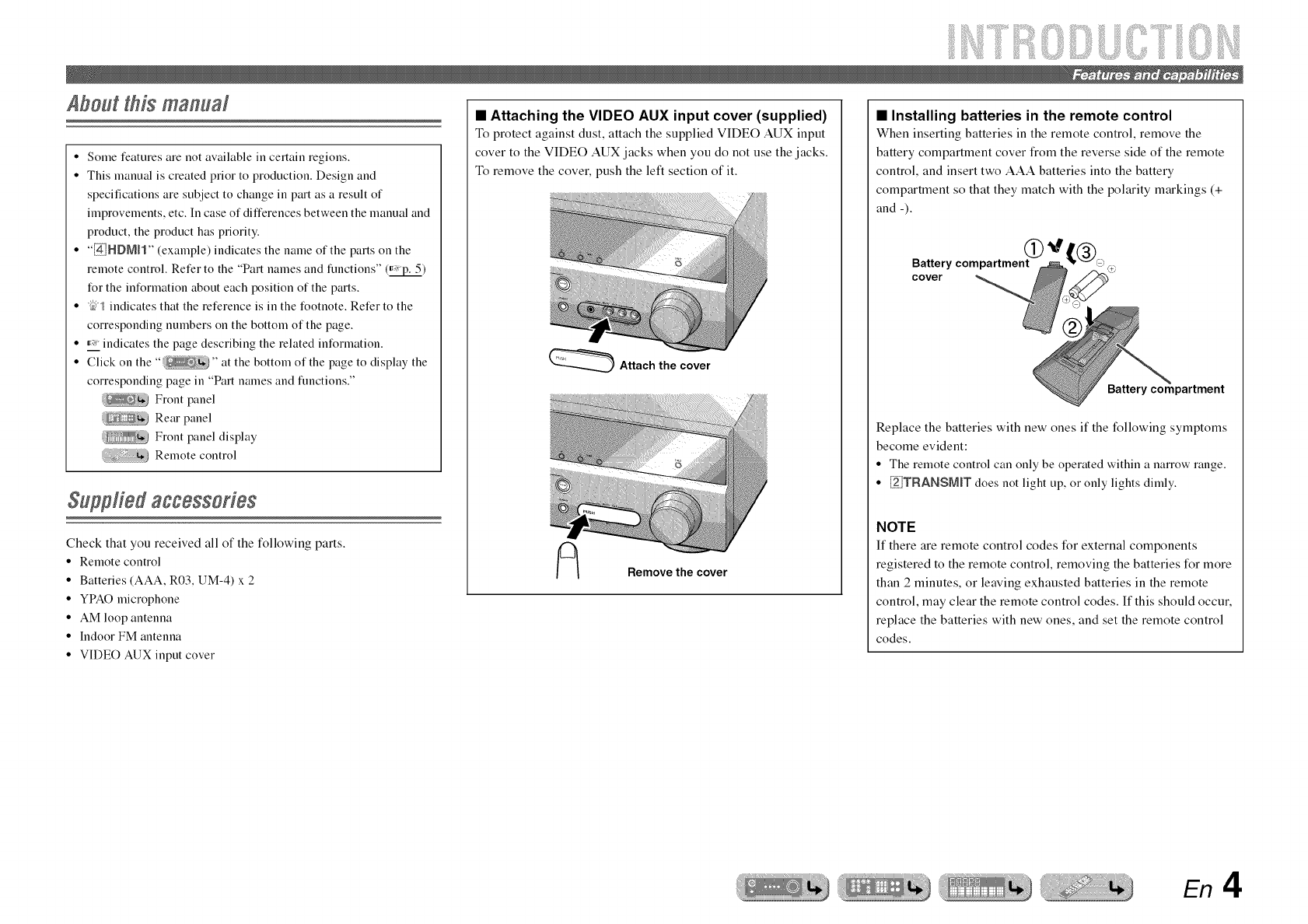
iiii!i!iiiii iiii!i!iiiii
About this manual
• Some features are not available in certain regions.
• This manual is created prior to production. Design and
specifications are subject to change in part as a result of
improvements, etc. In case of differences between the manual and
product, the product has priority.
• "@HDN1H" (example) indicates the name of the parts on the
remote control. Refer to the "Part names and functions" (_)
for the information about each position of the parts.
• _ indicates that the reference is in the footnote. Refer to the
corresponding numbers on the bottom of the page.
• _"_mindicates the page describing the related information.
• Click on the " " at the bottom of the page to display the
corresponding page in "Part names and functions."
Front panel
Rear panel
Front panel display
Remote control
Supp#edaccessodes
Check that you received all of the following parts.
•Remote control
• Batteries (AAA. R03. UM-4) x 2
• YPAO microphone
• AM loop antenna
• Indoor FM antenna
• VIDEO AUX input cover
•Attaching the VIDEO AUX input cover (supplied)
To protect against dust, attach the supplied VIDE() AUK input
cover to the VIDEO AUX jacks when you do not use the jacks.
To remove the cover, push the left section of it.
_Attach the cover
Remove the cover
•Installing batteries in the remote control
When inserting batteries in the remote control, remove the
battery compartment cover from the reverse side of the remote
control, and insert two AAA batteries into the battery
compartment so that they match with the polarity markings (+
and -).
Battery compartment
cover
Battery compartment
Replace the batteries with new ones if the following symptoms
become evident:
• The remote control can only be operated within a narrow range.
• _TRANSNlmT does not light up, or only lights dimly.
NOTE
If there are remote control codes for external components
registered to the remote control, removing the batteries for more
than 2 minutes, or leaving exhausted batteries in the remote
control, may clear the remote control codes. If this should occur,
replace the batteries with new ones, and set the remote control
codes.
En 4

(!)
®
(Power)
Switches this unit between on and standby mode.
HDMI Through/iPod Charge indicator
Lights up in any of the following cases while the unit is in standby
rnode.
• When Standby Through function is enabled and audio/video fl'om
an external component connected with HDM[ is output to a TV
during the standby mode (_). "ib5_
• When an iPod is charging in the Yamaha iPod universal dock
during the standby mode (_).
When the HDMI Control functions are "On" (rc_,.p. 55), then
this stays on during standby mode.
@YPAO MICjack
Connect the supplied YPAO microphone and adjust the speaker
balance automatically (_ p. 23).
@ INFO
Changes the information displayed on the front panel display (_).
®MEMORY
Registers FM/AM stations as preset stations (_). "ibj
®PRESET<I>
Selects an FM/AM preset station (_). "_5
@FM
Sets the FM/AM tuner band to FM (_). "_J2
®AM
Sets the FM/AM tuner band to AM (=_ p. 34). "_J2
®TUNING <</>>
Changes EM/AM tuner frequencies (_). "ibj
@Front panel display
Displays information on this unit (_ _ p. 7).
@ DIRECT
Switches this unit to direct mode (_).
@PHONES jack
For plugging headphones in. Sound effects applied during playback
can also be heard through the headphones.
@INPUT <:1 /E:>
Selects an input source from which to playback. Press either the left or
right key repeatedly to cycle through the input sources in order.
@SCENE
Switches the input source and the sound field program with a single
button (=_ p. 29). When this unit is in standby mode, press this key to
switch on.
@TONE CONTROL
Adjusts high-frequency/low-frequency output of speakers/headphones
(__ p. 28).
@PROGRAM <:1 /E:>
Switches between the sound field effect (sound field program) you are
using and the surround sound decoder (_). Press either the left
or right key repeatedly to cycle through the input sources in order.
@ STRAIGHT
Changes a sound field program to straight decoding mode (_).
@VIDEO AUXjacks
For connecting video cameras, game consoles, and portable music
players to this unit temporarily.
Attach the supplied VIDEO AUX input cover when not using this
jack.
@ VOLUME
Adjusts the volume level.
"}J "/ : During the slandby mode, you can select the HDMI input (HDMI 1-4) 1o otllptll to a TV. When the inpul is changed correctly, HDMI Through/iPnd Charge indicator blinks twice.
"{bJJ;?: Usable when ynu have selecled tuner inpul.
En 5

@DOCK jack
For connecting an optional Yamaha iPod universal dock (such as
YDS-12) or Bluetooth wireless audio receiver (YBA-10) (_*p. 39,
_).
@ NDMI OUT jack
For connecting an HDM[ - compatible TV to output audio/video
signals (_).
@ NDMIt-4 jacks
For connecting external components equipped with HDM[-
compatible outputs to receive audio/video signals (_).
(_) AVI-6 jacks
For connecting to external components equipped with audio/video
outputs to receive audio/video signals (_*p. 18, p. 19).
®AV OUT jacks
For outputting audio/video signals received when analog inputs (AV3-
6 or AUDIOI-2) are selected (_*p. 21 ).
(_) ANTENNA jacks
For connecting AM and FM antennas (_).
@AUDIO1-2 jacks
For connecting to external components equipped with analog audio
outputs to input sound into this unit (_).
®MONITOR OUT jacks
®
VIDEO jack For connecting a TV capable of receiving video
input, and ontpntting video signals to it (_).
COMPONENT For connecting TV that are compatible with
VIDEO jacks component video signals, using three cables to
output video signal (_).
AUDIO OUT jacks
For outputting audio signals received when analog jacks, such as tile
AV5-6 or AUDIO 1-2 are selected (_).
@SPEAKERS terminals
For connecting tile front, center, surround and surround back speakers
(_*p. 12).
@SURROUND BACK jacks (PRE OUT)
Outputs tile surround back L/R channel signals. You call enjoy tile
maximum of 7. l-channels by connecting an external amplifier
@SUBWOOFER jack
For connecting a subwoofer with a built-in amplifier (_).
@VOLTAGE SELECTOR
(Asia and General models only)
Select the switch position according to your local voltage (Refer to
Quick Reference Guide).
@Power cable
For connecting this unit to all AC wall outlet.
Distinguishing the input and output jacks
The area around the audio/video output jacks is
marked in white to prevent connection errors. Use
these jacks to output audio/video signals to a TV or
other external component.
Output jacks
En6
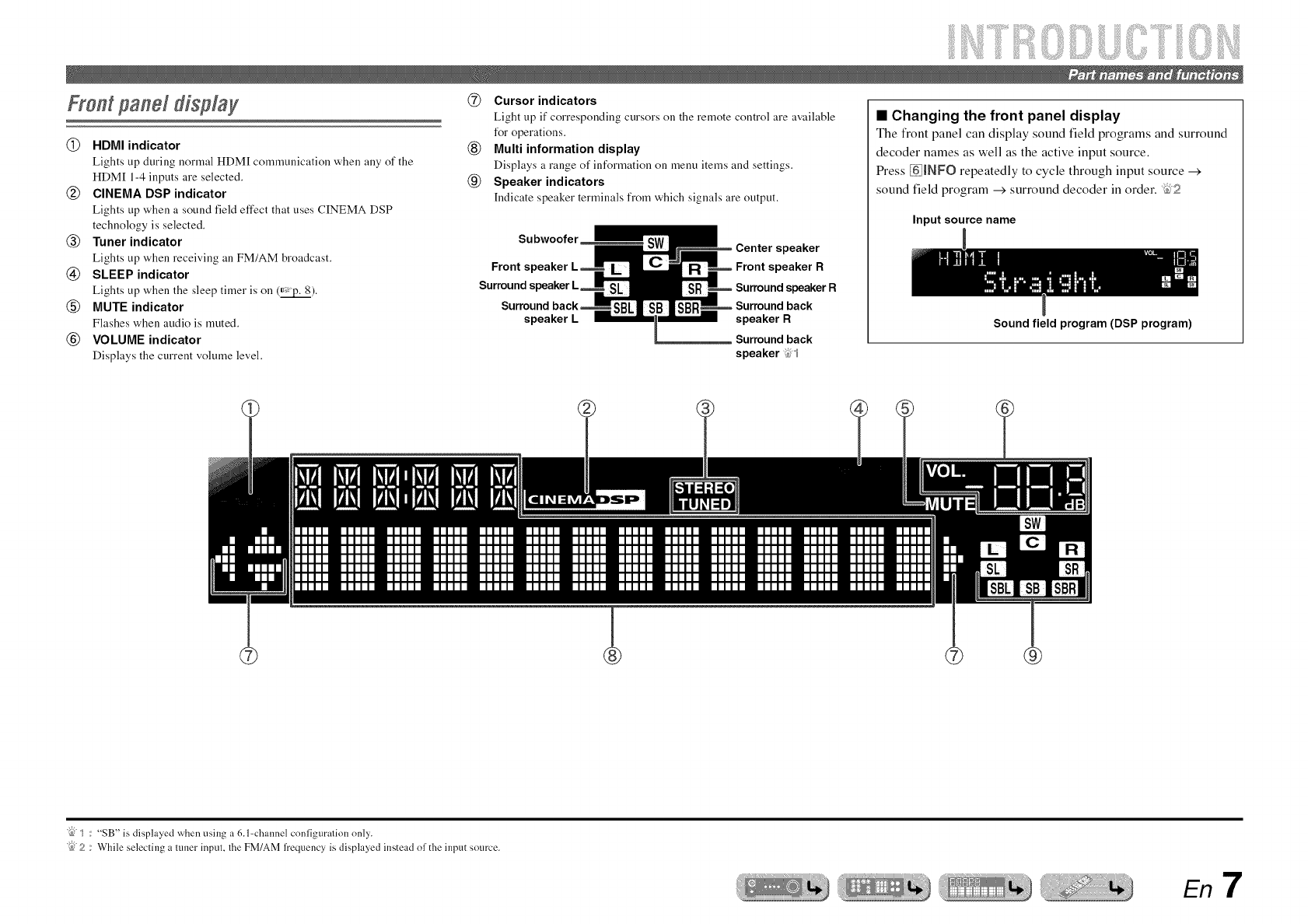
Front#ariel dis#lay
@ HDMI indicator
Lights up during normal HDM[ communication when any of the
HDM[ 1-4 inputs are selected.
@ CINEMA DSP indicator
Lights up when a sound field effect that uses CINEMA DSP
technology is selected.
@ Tuner indicator
Lights up when receiving an FM/AM broadcast.
@ SLEEP indicator
Lights up when the sleep timer is on (_).
(_) MUTE indicator
Flashes when audio is muted.
(_) VOLUME indicator
Displays the current volume level.
@Cursor indicators
Light up if corresponding cursors on the remote control are available
for operations.
(_ Multi information display
Displays a range of information on menu items and settings.
(_) Speaker indicators
[ndicate speaker terlllinals from which signals are otltptlt.
Subwoofer
Front s
Surround s
Surround
speaker L
speaker
;peaLer R
speaker R
Surround back
speaker_'_
•Changing the front panel display
The front panel can display sound field programs and surround
decoder names as well as the active input source.
Press _tNFO repeatedly to cycle through input source --->
sound field program --->surround decoder in order. "_5,;?
Input source name
Sound field program (DSP program)
"}J "/ : "SB" is displayed when using a 6.1-channel configuralion only.
"{bJJ;?: While selecling a tuner inpul, lhe FM/AM h'equency is displayed instead olthe input source.
En 7
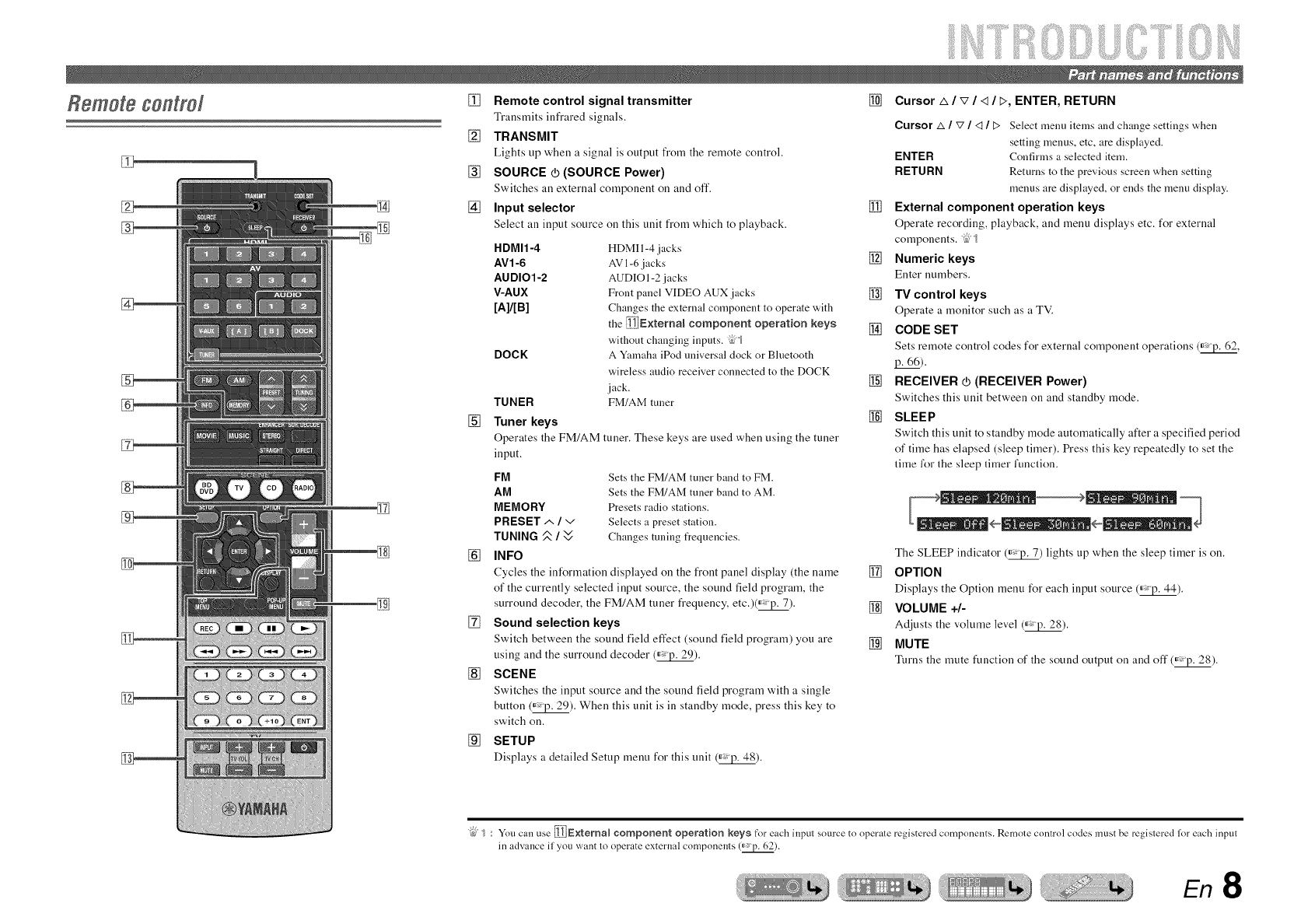
Remote control
[]
%
%
%,[]
[]
[] Remote control signal transmitter
Transmits infrared signals.
[] TRANSMIT
Lights up when a signal is output from the remote control.
[] SOURCE _ (SOURCE Power)
Switches an external component on and off,
[] Input selector
Select an input source on this unit from which to playback.
[]
HDMI1-4
AT1-6
AUDIO1-2
V-AUX
[A]/[B]
DOCK
TUNER
Tuner keys
Operates the FM/AM
input.
HDMII-4 jacks
AV 1-6 jacks
AUDIOI-2 jacks
Front panel VIDEO AUX jacks
Changes the external component to operate with
the _iExternal component operation keys
without changing inputs.
A Yamaha iPod universal dock or Bluetooth
wireless audio receiver connected to the DOCK
jack.
FM/AM tuner
tuner. These keys are used when using the tuner
FM Sets the FM/AM tuner band to FM.
AM Sets the FM/AM tuner band to AM.
MEMORY Presets radio stations.
PRESET/'- /"-/ Selects a preset station.
TUNING _/W Changes tuning frequencies.
[] INFO
Cycles the information displayed on the front panel display (the name
of the currently selected input source, the sound field program, the
surround decoder, the FM/AM tuner frequency, etc.)(_* p. 7).
[_ Sound selection keys
Switch between the sound field effect (sound field program) you are
using and the surround decoder (_).
[] SCENE
Switches the input source and the sound field program with a single
button (_* p. 29). When this unit is in standby mode, press this key to
switch on.
[] SETUP
Displays a detailed Setup menu for this unit (_).
[] Cursor A /v/<] /t>, ENTER, RETURN
Cursor/x /v/<1/{> Select menu items and change settings "a,hen
setting menus, etc, are displayed.
ENTER Confirms a selected item.
RETURN Returns to the previous screen when setting
menus are displayed, or ends the menu display.
[] External component operation keys
Operate recording, playback, and menu displays etc. for external
components. "_5t
[] Numeric keys
Enter numbers.
[] TVcontrol keys
Operate a monitor such as a TV.
[] CODE SET
Sets remote control codes for external component operations (_,
_).
[] RECEIVER _ (RECEIVER Power)
Switches this unit between on and standby mode.
[] SLEEP
Switch this unit to standby mode automatically after a specified period
of time has elapsed (sleep timer). Press this key repeatedly to set the
time for the sleep timer function.
_l_/IllUlI_l_m__lWml_Wmi
The SLEEP indicator (_) lights up when the sleep timer is on.
[] OPTION
Displays the Option menu for each input source (_).
[] VOLUME ./-
Adjusts the volume level (_).
[] MUTE
Turns the mute function of the sound output on and off (_ _ p. 28).
: You can use []External component operation keys for each input source to opel'ale registered components. Remole control codes must be regislered lor each inpul
in advance ilyou want to operate external components (_ p. 62).
En8

6E Ti $
This unit uses acoustic field effects and sound decoders to bring you the impact of a real movie theater or concert hall. These effects will be brought to you with ideal speaker positioning and
connections in your listening environment.
Speakerchannels and Yunctl'ens
@5
I F_'on _..._ and _gts speakers
The front speakers are used for the front channel sounds (stereo
sound) and effect sounds.
Ex.
Front speaker layout:
Place these speakers at an equal distance from the ideal listening
position in the front of the room. When using a projector screen,
the appropriate top positions of the speakers are about 1/4 of the
screen from the bottom.
Tile center speaker is for tile center channel sounds (dialog, vocals,
etc.).
Ex.
Center speaker layout:
Place it halfway between the left and right front speakers. When
using a TV, place the speaker just above or just under the center of
the TV with the front surfaces of the TV and the speaker aligned.
When using a screen, place it just under the center of the screen.
I Su_x'ound _f_,s and _'_':_B_speakers
The surround speakers are for effect and vocal sounds with the 5.1 -
channel speakers providing rear-area sounds. When used with 6.1/
7.1 -channel (including surround back channel), sound for right and
left rear-area is output.
Ex.
Surround speaker layout:
Place the speakers at the rear of the room on the left and right sides
facing the listening position. They should be placed between 60
degrees and 80 degrees from the listening position and with the
speaker tops at a height of 1.5 - 1.8 m from the floor.
Outputs the rear effect. When used with 6.1ch sound, sound from
the left and right sound surround back speakers is mixed and output
from a single speaker. When used with 5. lch sound, sound from
surround back speakers is distributed between the left and right
surround speakers.
When using the surround back speakers, connect an external
amplifier to the SURROUND BACK jacks of the PRE OUT
terminals.
Ex.
Surround back speaker setting:
When used with 7. lch sound, arrange the left and right speakers
towards the listening position, to the rear of the listening position.
Arrange the left and right speakers at least 30 cm apart. The same
separation as with the front left and right speakers is optimum.
When used with 6. lch sound, arrange these to the rear of the
listening position.
ISubwoo_e_ _
The subwoofer speaker is used for bass sounds and low-frequency
effect (LFE) sounds included in Dolby Digital and DTS. Use a
subwoofer that is equipped with built-in amplifier.
Ex.
Subwoofer speaker layout:
Place it exterior to the front left and right speakers facing slightly
inward to reduce echoes from the wall.
En9

iiiiiiiiiiii!i i
iiii!i!iiiii iiii!i!iiiii
•5.1-channel speaker layout
(5 speakers + subwoofer)
Front speaker R
Subwoofer
Front speaker L
Surround
speaker R
•6.1-channel speaker layout
(6 speakers + subwoofer)
Front speaker R
Subwoofer
Front speaker L
Surround
speaker R
•7.1-channel speaker layout
(7 speakers + subwoofer)
Front speaker R
Subwoofer
Front speaker L
Surround
speaker R
Center speaker
Surround speaker L
Center speaker
/
Surround speaker L Surround back
speaker
Center speaker
Surround speaker L
30 cm (12 in)
or more
Surround back
speaker L
Surround back
speaker R
• Connect at least two speakers (front left and fight).
• If you cannot connect all five speakers, give priority to the
surround speakers.
• The surround speakers should be placed between 60 degrees and
80 degrees from the listening position.
• When used with 7. l-channel speaker layout, arrange the left and
right surround back speakers at least 30 cm apart.
•CRT monitors
We recommend that you use magnetically shielded speakers to
avoid video distortion, especially for the front and center
speakers near the screen.
If your screen still gets interference from magnetically shielded
speakers, move the speakers farther away from your TV.
: When used with 7.1/6.1-channel speaker layoul, connecl an exlernal amplifier
to lhe SURROUND BACK L/R .jacks of Ihe PRE OUT lerminals (_ p. 11).
En 10

gennecting speakers and subweefer
Connect your speakers to their respective terminals on the rear panel.
CAUTION
• Remove the AC power cable of this unit flom the power outlet belore connecting the speakers.
• Generally speaker cables consist of two parallel insulated cables. One of these cables is a different
color, or has a line running along it, to indicate different polarity. Insert the different colored (or lined)
cable into the "+" (positive, red) terminal on this unit and the speakers, and the other cable into the "-"
(negative, black) terminal.
• Be careful that the core of the speaker cable does not touch anything or come into contact with the metal
areas of this unit. This may damage this unit or the speakers. If the speaker cables short circuit,
"CHECK SP WIRES!" will appear on the flont panel display when this unit is switched on.
Front speaker
R L Surround speaker
R L
®® ®
Connecting an external amplifier to the SURROUND BACK L/R jacks of the PRE OUT terminals
allows you to create the maximum of 7.1-channel surround system with a surround back channel.
For a 6.1-channel system, connect the external amplifier to the SURROUND BACK L jack of the PRE
OUT terminals.
For a 7. l-channel system connect it to the SURROUND BACK L/R jacks.
Surround back
speaker
R L
You can adjust the surround back speaker volume with a volume control of the external amplifier. To
obtain the balanced sound during playback, set the speaker output characteristics in advance using the
YPAO (Yamaha Parametric Room Acoustic Optimizer) or "Speaker Setup" of the Setup menu
(_).
Center speaker Subwoofer
En 11

(USA and Canada r+ode s ony}
_""++_,+{},,wy
This unit is configured for 8(2 speakers as the factory setting.
When connecting to 6'22speakers, carry out the following
procedure to switch to 6'22.
Switch this unit to the standby mode.
2Press _while pressing and holding STRAIGHT on
the front panel.
Release the keys when "ADVANCED SETUP" is displayed on
the fiont panel display.
After approximately a few seconds, the top menu items are
displayed. ;_5{
_3 PROGRAM <1 /D-
Press STRAIGHT repeatedly to select a "6_2MIN."
++ Switch this unit to the standby mode, and then
switch it on again.
The power turns on, when the settings you made has been
configured.
Co+++'>;!;c r@ spe_kers
Connecting the banana plug (Except U.K., Europe,
Asia and Korea models)
Tighten the knob, and then insertthe banana plug into the end of
the terminal.
Banana plug
@
STRAIGHT
Check that "SP IMP." is displayed on the front panel.
Remove approximately 10 mm of insulation from the
ends of the speaker cables, and twist the bare wires
of the cables together firmly so that they will not
cause short circuits.
Loosen the speaker terminals.
Insert the bare wire of the speaker cable into the gap
on the side of the terminal.
Tighten the terminal.
i_++ : Refer to the "Extended lunctionalily that can be conligured as needed
(Advanced Setup memO" (+ p. 65) lor details on the Advanced Setup menu.
En 12

Connect the subwoofer input jack to the
SUBWOOFER jack on this unit with an audio pin
cable.
Set the subwoofer volume as follows.
Volume: Set to approximately halt volume (or slightly less than
halt-).
Crossover fiequency (if available): Set to maximum.
Subwoofer examples
En 13

This unit is equipped with the following input/output jacks. Use jacks and cables appropriate for
components that you are going to connect.
Aud oiV deo iiscks
HDMI jacks
Digital video and digital sound are transmitted through a single jack.
Only use an HDMI cable.
OPTICAL jacks
These jacks transmit optical digital audio signals.
Use fiber-optic cables for optical digital audio
signals.
Digital audio fiber-optic cable
COAXIAL jacks
These jacks transmit coaxial digital audio signals.
Use pin cables for digital audio signals.
Digital audio pin cable
HDMI cable
• Use a 19-pin HDMI cable with the HDMI logo.
• We recommend using a cable less than 5.0 m long to prevent signal quality degradation.
£_ao9 vdeo iiacks
COMPONENT VIDEO jacks
The signal is separated into three components:
luminance (Y), chrominance blue (PB), and
chrominance red (PR).
Use component video pin cables with three plugs.
Component video pin cable
VIDEO jack
This jack transmits conventional analog video
signals.
Use video pin cables.
Video pin cable
AUDIO jacks
These jacks transmit conventional analog audio
signals.
Use stereo pin cables, connecting the red plug to
the red R jack, and the white plug to the white L
jack.
Stereo pin cable
PORTABLE jack
This jack transmits conventional analog audio
signals.
Use a stereo mini-plug cable when connecting.
Stereo mini-plug cable
En 14

ConnectingaTVmom_tor
This unit is equipped with the following three types of output jack for connection to a TV.
HDMI OUT, COMPONENT VIDEO or VIDEO. Select the proper connection according to the input
signal format supported by your TV.
COMPONENT VIDEO jacks
HDMI OUT jack (MONITOR OUT)
,,_o_ne_,_ _ 9 an H©Sq_ vdeo me_" _{er
Connect the HDMI cable to the HDMI OUT jack.
HDMI input
VIDEO jack
(MONITOR OUT)
This unit will receive HDMI, component, or video signals in the same format as transmitted by the
output devices.
For example, these three output devices must be connected to the TV by matching input/output jacks
and cables, and then you must change the TV's input mode to the proper setting.
Input Output ]
HDMI HDMI
M_ M_
COMPONENT COMPONENT I
VIDEO VIDEO
,!_ -----__
V,DEO V,DEOI'® '®
TV
HDMI input
Component
video input
Video input
• Use a 19-pin HDMI cable with the HDMI logo.
• We recommend using a cable less than 5.0 m long to prevent signal quality degradation.
Connect the component video cable to the COMPONENT VIDEO (MONITOR OUT) jacks.
Component video input
TV
En 15

...... t'_ O! _,Jt
Connect the video pin cable to the VIDEO (MONITOR OUT) jack. When using other TVs
To transmit sound from the TV to this unit. connect its AV 1-6 or AUDIO 1-2 jacks to the TV's audio
output jacks.
Depending on the connection on TV, connect the TV's audio output m the AV1-6 or AUDIO 1-2.
Video input
To transmit s0und fr0m the TY t0 this unit, connect as fo!lowings accordingto the TV
When using a TV that supports the Audio Return Channel function and HDMI
When your TV supports both HDMI Contro! (Ex, panas0nic VIERA Link) and Audio Return
Channel functions, audio/video output from the unit to the TV and audio output from the TV to the
unit axe p0ssible using a Sing!e HDMI cab!el
The input source is switched automatically to match operations carrie d out on De TV, and that
makes TV Sound C0ntrol easier to use.
For the connections and settings, refer to "Single HDMI cable input to TV audio with Audio Return
channe! function': (_).
When using aTV that supports the HDMI Control functions
When using a TV that supports HDMI Con_ol functions (Ex. Panasonic VIERA Link), if HDMI
Contro! functions are enabled on the unit, then input source can be switched automatically to match
operations Carried out on the TV.
For the connections and Settings, refe r t° '!Switching the input source on this unit automatically
when listening to TV audio" (_).
Optical digital audio output
Coaxial digital audio output
Analog stereo output
Connect to the OPTICAL jack of the AV 1 or AV4 with a digital audio pin
cable.
Connect to the COAXIAL jack of the AV2 or AV3 with a fiber-optic cable
Connect to one of the AV5. AV6. AUDIO 1. AUDIO2. or V-AUX with a
stereo pin cable.
Select the input source connected via TV's audio output jack to enjoy the TV sound.
If the TV supports optical digital audio output, we recommend that you connect the TV audio output
to the receiver's AV4 jack.
Connecting to AV4 allows you to switch the input source to AV4 with just a single key operation
using the SCENE function (_).
Available input jacks
Audio output
(Optical)
You can control your TV using the receiver's remote control by entering the TV's remote control
code __).
En 16

@ Input seRector
[_Cur$or V/<J I C>
[_ ENTER
!_i OPTION
Connech g BD/DVDplayers and other devices
This unit has the following input jacks. Connect them to the appropriate output jacks on
the playback devices such as BD/DVD players.
HDMI 1
HDMI2
HDMI3
HDMI4
AVI
AV2
AV3
AV4
AV5
AV6
AUD]OI
AUDIO2
VIDEO AUX
HDMI
HDMI
HDMI
HDMI
Component video
Component video
Video
Video
Video
Video
Video
HDMI
HDMI
HDMI
HDMI
Optical digital
Coaxial digital
Coaxial digital
Optical digital
Analog (Stereo)
Analog (Stereo)
Analog (Stereo)
Analog (Stereo)
Analog (Stereo)
14©_Jll
Connect the device with an HDMI cable to one of the HDMI1-4 jacks.
Select the HDMI input (HDMI1-4) that the playback device is connected to for
playback.
HDMI output
BD/DVD player
•Receiving video signals from the HDMI jack and audio signals
from a jack other than HDMI
This unit can use the AV1-6 or AUDIO1-2 input jacks to receive audio signals from
other input j acks.
For example, if an playback device cannot produce audio signals from an HDMI
jack. use the following method m change the audio input.
HDMI/Audio (Optical)
output
BD/DVDplayer
Use the I_/nput selector to select the desired HDMI input source.
Press/1_IOPT(ON to display the Option menu.
Press liO]Curserv until ' Audio In" is displayed, and then press
IiiENTER.
Press ]ji]Curser <11 > to select the audio input source.
If you have selected AV1 input audio (optical digital)
"{bJI : Refer to the "Conliguring the settings specific for each input source (Option memO" (_ p. 44) for details
on the Option menu.
En 17

I ©©nnect _s<',;s /_+,,_
cabes
Connect the device with a component video cable to one of the AV 1-2 input jacks.
Using optical digital audio output sources
Select the AVI input that the playback device is connected to for playback.
Component video /Audio (Optical)
out _ut
C0M _ENTI
_t
0F ;AL I
l
BD/DVD player
Using coaxial digital audio output sources
Select the AV2input that the playback device is connected to for playback.
Component video /Audio (Coaxial)
out3ut
COMI
Vl
CO
qENTI
OI
II
AL I
II
•Component connections to analog audio output devices
Component video /Audio
output
Game console
You can use the video input from the AVI-2 jacks in combination with the audio input from other
AV inputs or AUDIO1-2.
When connecting these devices, select the AV input jacks or the AUDIO1-2 jacks as the audio input
for AVI or AV2. Refer to "Receiving video signals from the HDMI jack and audio signals from a
jack other than HDMI" (_) for detailed setup guidance.
Select the AV input source (AV 1-2) that is connected by component video cable to the playback
device for playback.
If you have selected AUDIO1 input audio (Analog stereo)
BD/DVD player
En 18

iiiiiiiiiiii!i i
iiii!i!iiiii iiii!i!iiiii
de,/ce, w ts vdeo cabes
,._,_O__ ec _ {_ B©i©V© p a)?e_s and ottse_ _ ._,<
Connect the playback device with a video pin cable to one of the AV3-6 input jacks.
Using optical digital audio output sources
Select the AV4 input that the playback device is connected to for playback.
Using analog stereo audio output sources
Select the AV5or AV6 inputthat the playback device isconnected to for playback.
Video /Audio
output
Video /Audio (Optical)
output
BD/DVD player
BD/DVD player
Using coaxial digital audio output sources
Select the AV3 input that the playback device is connected to for playback.
Video /Audio (Coaxial)
output
BD/DVD player
En 19

<_@v c@8
,,_,_o__ e_A _ g C© p aye_s and ottse_ _sudo a
Using analog stereo output sources
Select the audio input (AUDIO1-2) that the playback device is connected to for playback.
Using coaxial digital output sources
Select the AVinput (AV2or AV3)that the playback device is connected to for playback.
Audio output
CD player
Audio (Coaxial) output
Using optical digital output sources
Select the AVinput (AVl or AV4)that the playback device isconnected to for playback.
CD player
We recommend connecting audio devices with an coaxial digital output to the AV3 coaxial digital
jack on this unit. This connection allows you to switch to the AV input 3 just by pressing the "CD"
SCENE key (_).
Audio (Optical) output
CD player
En 20

iiiiiiiiiiii!i i
Use the VIDEO AUX jacks on the front panel to temporarily connect video cameras, video game units,
or portable audio devices to the receiver.
Select the V-AUX input to use these connected devices.
_=_ Audio output Audio output
Video output
Transm#tinginputAN to extema¢components
This receiver can transmit selected incoming analog audio/video signals to external components
through the AV OUT and AUDIO OUT jacks. You can record these input audio and video signals to
VCRs or similar devices, or send them to other TVs or external components.
Video /Audio
input
VCR
Audio input
Portable audio player Video cameras
• Be sure to turn down the volume when connecting this unit and the other devices.
• When external components are connected to both the PORTABLE jack and the AUDIO jacks, the sound
output flom the PORTABLE jack is transmitted.
Audio recorder
Using the AV OUT jacks
Connect this jacks to the external com ponent's video input jack and analog audio input jacks.
Using the AUDIO OUT jacks
Connect this jack to the external component's analog audio input jacks.
HDMI audio/video signals, component video signals, and digital audio signals cannot be transmitted
from these jacks.
En 21

An indoor FM antenna and an AM loop antenna are supplied with this receiver. Connect these antennas
properly to their respective jacks.
Indoor FM antenna AM loop antenna
Position the AM antenna away from the receiver.
The wires of the AM antenna have no polarity.
You can connect either wire to the AM jack or the
GND jack.
Connecting the AM loop antenna
Press and hold Insert Release
•Improving FM reception
We recommend using an outdoor antenna. For more information, consult the nearest authorized
dealer.
•Improving AM reception
Connect this unit to an outdoor antenna with a 5-10 m vinyl-coated wire. Make sure the AM loop
antenna is still connected.
Connecting the GND jack can reduce noise. Connect the jack to a store-bought ground bar or copper
plate with a vinyl-covered wire and bury this new attachment in moist ground.
The GND jack is not to be connected to the ground socket of an electrical outlet.
En 22

This unit is equipped with a YPAO (Yamaha Parametric Room Acoustic Optimizer) that adjusts the status, size, and volume balance of the speakers in order to provide an optimal sound field. Using
YPAO allows you to automatically configure settings for which specialist knowledge is usually needed, such as adjusting speaker output and acoustic parameters to suit your listening room (the room
in which this unit is placed). _}_{
When you use YPAO, a test tone will be output from the
speakers for approximately 3 minutes and acoustic measuring
will be performed. When using YPAO, be careful of the
following.
• The test tone is output at high volume. Please reflain flom using
this function at night when it may be a nuisance to others nearby.
• Please take care that the test tone does not flighten any small
children.
Check the following before using YPAO.
This unit
• The headphones are removed.
Subwoofer
• The power is turned on.
• Volume is set to approximately hall, and the cross-over flequency (if
present) is set to maximum.
Subwoofer examples
Place the supplied YPAO microphone at ear height in
your listening position.
Face the head of the YPAO nficrophone upwards.
YPAO microphone
When positioning the microphone, we recommend that you use
equipment that allows you to adjust the height (such as a tripod)
as a microphone stand. When using a tripod, use the tripod
screws to fix the microphone in place.
Connect the YPAO microphone to the YPAO MIC jack
on the front panel.
"MIC ON. YPAO START" appears on the fiont panel display, and
then changes to display the following. !_2
#_ Switch this unit on.
"ibj"_: When you have changed the mnnber ol speakers or the locations in which they
are inslalled, first use YPAO lo adjust lhe speaker balance.
"ibj2: To cancel measurement, disconnect lhe YPAO microphone.
En 23

[_SETUP
_Cur$or z_/v/<1/E>
[_ ENTER
!_i OPTION
_f_ If necessary, press _iOPT_ON repeatedly
and select the measuring acoustic
characteristics in the "EQ Type" setting. _2,_
During YPAO, the results of measuring the acoustic
characteristics are used to set the equalizer (parametric
equalizer) to give a unified sound field. After setting,
you can select the characteristics of the sound field in
"EQ Type," as necessary.
Adjusts all speaker sound to give natural
acoustics.
Sets unit_rm characteristics t_r each
speaker. Choose this when all of the
speakers used are of the same quality. If
the treble range sounds harsh alter
adiustment, select "Natural" and measure
again.
Sets the characteristics of each speaker to
match the front speakers. Choose this
when the front speakers are of
significantly higher quality than the other
speakers.
This completes preparations. To achieve more
accurate results, be careful of the following when
measuring.
• Measuring will take approximately 3 minutes. Keep
the room as quiet as possible during measurement.
• Wait in the corner of the listening room during
measurement or leave it entirely, to avoid becoming an
obstruction between the speakers and the YPAO
microphone.
Press _SETUP to start measurement.
Display during measurement
The following display appears when measurement
finishes without any problems.
NOTE
When a problem occurs, an error message or report
appears either during or after measurement. Use the
following page as a reference to solve the problem,
and carry out YPA() again.
Press _ENTER to apply the results of
measurement.
You can use the following method to cancel
measurement results if you want to redo the
measuring. Press [_Cursor V to switch to the
following display, the use _Cursor <1/t> to select
"Cancel" and press _ENTER. After this operation,
use the same procedure to carry out YPAO again.
Remove the YPAO microphone.
YPAO finishes automatically when the YPAO
microphone is removed.
The YPAO microphone is sensitive to heat. When you
have finished measuring, store the microphone out of
direct sunlight, and away from locations that may
experience high temperatures, such as on top of AV
equipment.
"{}s _ : Vol.i can also select "EQ Type" using the cursor keys. Press
_Cursor _ to select "EQ Type," and you can change the setting
using _eursor </>.
En 24

Cursor v /q/b _
_ENTER
Check the content of the message from the "Error
message" (_) to resolve the problem, and carry out
the measurement process again.
Error message(example)
Check the error code that appears in the display, and
carry out YPAO again by performing the following steps.
When "E-1 ," "E-2," "E-4" or "E-6" is
displayed:
Press _Cursor _7once, and then press
_Cursor > to select "Exit."
Press _ENTER to finish YPAO, and switch
the unit to standby mode.
#_ Check that the speakers are properly
_ connected.
Turn on the unit, and then carry out YPAO
again.
When "E-5," "E-7," "E-8" or "E-9" is
displayed:
Check that the environment is suitable for
accurate measurement.
Press _Cursor _ once to select "Retry."
_Press _ENTER to carry out YPAO again.
@
When "E-10" is displayed:
Press _Cursor _7once to select "Exit."
Press _ENTER to finish YPAO.
_Switch the unit to standby mode.
@
Turn on the unit again, and then carry out
YPAO.
When a wa _:_n!{}}_message appeases
Check the content of the message from the "Warning
message" (_) to resolve the problem. You can
confirm the speaker that has the problem on the TV
screen.
Number of messages
NOTE
Although you can apply the results of measurement
when a warning message appears, doing so will not
provide optimal sound. We recommend you resolve
the problem and then carry out YPAO again.
Confirm the warning message:
Press _ENTER once.
Warning message (example) Speaker that has a
problem
When multiple warning messages exist:
Press [_ENTER to confirm the warning message and
use _Cursor q/t> to display other warning messages.
When applying the results of measurement:
If an warning message is displayed, press _ENTER to
switch display, use _Cursor <1/t> to select "Set," and
press _ENTER.
When cancelling YPAO:
If an warning message is displayed, press _ENTER to
switch display, use _Cursor <1/t> to select "Cancel,"
and press _ENTER.
En 25

ii!B_iiiiiii'
NOTE
If the following messages appear, resolve the problems that have
occurred and carry out the measurement process again.
•When a warning message appears before
measurement
TheYPAOmicrophone is
not connected.
The headphones are
connected.
The settings of this unit
are protected.
Connect the YPAO
microphone to the YPAO
MIC jack on the front
)and.
Remove the headphones.
Set "Memory Guard" in
the Setup menu to "Oft"
•Error message
The unit was not able to
find the front channel.
The unit was only able to
find one of side of the
surround channels.
Only one surround back
speaker is connected and
only the right side
surround back channel
sound is detected.
The noise is too loud,
preventing accnrate
measurements froln
being taken.
surround
left and right speakers are
y the
speakers
lected.
Check that the left and
right front speakers are
:onnected correctly.
Check that the left and
right surround speakers
are connected correctly.
When only one surround
back speaker is
connected, connect to the
left side terminal on the
external amplifier.
Measure again in quiet
surroundings. Turn off any
devices in the room that
may be emitting noise, or
)lace them further away
"rom the YPAO
microphone.
When this message is
displayed, selecting
"Proceed" will allow you
to continue measuring.
However, we recomnleud
resolving the problem and
measuring again, as
continuing measurement
without doing so will not
give accurate results.
When using surround back
speakers, connection of the
surround left/right
speakers is necessary.
The YPAO microphone
has been removed.
The YPAO microphone
could not distinguish a
test tone.
You have carried out an
operation that has
cancelled the measuring
process.
An internal error has
occurred.
While measuring, take
care not to touch the
YPAO microphone.
Check that the YPAO
microphone has been
installed correctly.
Check that each speaker
has been connected and
installed correctly.
The YPAO microphone
or the YPAO MIC jack
may be broken. Inquire at
the retailer where you
)urchased this unit, or the
nearest Yamaha service
center.
Carry out the measuring
_rocess again. Do not
operate this unit by, tUr
example, adjusting the
volume.
Carry out the measuring
process again. Contact a
Yamaha service center if
"E- 10" appears again.
En 26

•Warning message
The speakers displayed
are connected with the
opposite polarity.
Depending on the type of
speakers you are using
and the environment in
which you have them
installed, this message
may occur even if the
speakers are connected
correctly.
The speakers displayed
are separated from the
listening position by
more than 24 m, and
cannot be adjusted
correctly.
The difference each
channel is too loud or too
low, and cannot be
adjusted correctly.
Depending on the type of
speakers, "W-I" may
display even if the
speakers are connected
correctly.
Check that the speaker
polarity + (positive), and
- (negative) are correct. If
these are connected
correctly, you can use the
speakers normally even
this message appears.
Install the speakers with
24 m of the listening
point.
Check that all speakers
are installed in the same
surroundings.
Check that the speaker
polarity + (positive), and
- (negative) are correct.
We recommend the same
speakers or speakers with
as similar specifications
as possible.
Adjust the volume of the
subwoofer.
If "W-2" or "W-3" appears, you can apply measurement results,
but they will not give optimal results. We recommend that you
resolve the problem and carry out the measurement process
again.
En 27

PG
@ mnput seRector
VOLUME +/o
_MUTE
Turn on external components (TV, DVD
player, etc.) connected to this unit.
Turn on this unit and select the input source
using _[nput selector.
The name of the selected input source is displayed for
a few seconds. ;_
#_ Play the external component that you have
£_ selected as the source input, or select a
radio station on the tuner.
Refer to the instruction manuals provided with the
external component for details on playback.
For details on the following operations, refer to the
corresponding pages:
• "FM/AM tuning" (_)
• "Playing back tunes from your iPodTM/iPhone TM''
• "Playing back tunes from Bluetooth "lMcomponents"
(__ p. 42)
Press _VOLUME +/- to adjust the volume.
To mute the output.
Press _MUTE to mute the audio output.
Press _MIJTE again to unmute.
(ToneconlroO
You can adjust the balance of the high-frequency range
(Treble) and low-frequency range (Bass) of sounds
output from the front left and right speakers to obtain
desired tone.
The tone control of the speakers or headphones can be
set separately. Set the headphone tone control with the
headphones connected.
Press TONE CONTROL on the front panel
repeatedly to select "Treble" or "Bass."
TONE CONTROL
PROGRAM </t>
The current setting is displayed on the flont panel
display.
2Press PROGRAM <lit> to adjust the output
level in those frequency ranges.
-10.0 dB to +10.0 dB
2.0 dB
The display returns to the previous display soon after
you release the key.
If you set the balance extremely off, sounds may not
match those from other channels well.
"ibj_ : You can change the inpul source lmme displayed on lhe h'ont
panel display as necessary (_ p. 57).
En 28

This unit has a SCENE function that allows you switch this unit on and change input sources and sound field programs with one key.
Four scenes are available for different uses, such as
playing movies or music. The following input sources
and sound field programs are provided as the initial
factory settings.
BD/DVD HDMI 1 Straight
TV AV4 Straight
CD AV3 Straight
RADIO TUNER 7ch Enhancer
Registering input sourges/sound
field program
Use @Input selector to select the input
source you want to register.
Use the Fg!Sound selection keys to select
the sound field program you want to
register.
#_ Press the [8iSCENE key until "SET
@Complete" appears on the front panel
display.
Release the key when "SET Complete" is displayed
When changing "SCENE," also change the external
component that the remote control operates (_).
@ mnput selector
_j Sound selection keys
I8] SCENE
This unit is also equipped with a Yamaha digital sound field processing (DSP) chip. You can enjoy multi-channel playback for ahnost any sound source using various
sound field programs stored on the chip, and a range of sound decoders.
Selecting soundfield programs and
sound decoders
This unit offers sound field settings (sound field
programs) in many different categories suitable for
movies, music and other uses. Choose a sound field
program that sounds best with the source you are playing
back, rather than relying on the name or explanation of
the program.
• Sound field programs are stored for each input source.
When you change the input source, the sound field
program previously selected for that input source is
applied again.
• When you playback DTS Express sources or audio
signals with sampling frequency of higher than
96 kHz, the straight decoding mode (_) is
automatically selected.
• When you playback DTS-HD sources with CINEMA
DSP, the DTS decoder is automatically selected.
En 29

iiiiiiiiiiilB:iiiiiiii!iiii!i
[_ Sound selection keys
[_ MOVmE
[_ MUSIC
[_ STEREO
[7_SUR. DECODE
STRAIGHT
DIRECT
Selects sound field program:
MOVIE category: Press _MOVIE repeatedly
MUSIC category: Press _MUS_C repeatedly
Selects stereo reproduction:
Press _STEREO repeatedly
Selects compressed music enhancer:
Press _STEREO repeatedly
Selects surround decoder:
Press _SUR. DECODE repeatedly
Switches Straight decoding mode:
Press _STRAIGHT
g->, _ .
Switches Direct mode (_).
Press _DmRECT
Sound field program categories
Program
• You can use the speaker indicators on the fiont panel
display to check what speakers are currently
outputting sound (_).
• You can adjust sound field elements (sound field
parameters) for each of the programs.
Enioy n 9 unp;_®cess®d p_ayback
{St_a 9Sst dec®d n{; mode}
Use straight decoding mode when you want to playback
sound without sound field processing. You can playback
as follows in straight decoding mode.
2-channel sources such as CD
Stereo sound plays through the front left and right
speakers.
Multi-channel playback sources such as BD/
DVD
Plays back audio from a playback source without
applying sound field effects, using an appropriate
decoder to split the signal into multiple channels.
Press _STRAIGHT to enable the straight
decoding mode.
Todisable straight decoding mode, press
_STRAIGHT again.
Previously selected program
Select "ach Stereo" from the surround field programs
when you want to playback 2-channel stereo sound
(from the front speakers only), regardless of the
playback source.
Selecting "ach Stereo" will playback as follows for the
playback of CD and BD/DVD sources.
a-channel sources such as CD
Stereo sound plays back through the front speakers.
Multi-channel sources such as BD/DVD
Playback channels other than the front channels in the
playback source are mixed with the front channels and
played back through the front speakers.
Press _STEREO repeatedly to select "ach
Stereo."
To disable stereo playback, press any of the _Sound
selection keys to select a sound field program other
than "ach Stereo."
En

DIRECT
ii:iliiii!iiii!i
En oy n_ soursd fed p_o_?;_ams
w t_sout su_x'ound sound speakers
This unit allows you to use virtual surround speakers to
enjoy sound field surround effects, even without any
surround speakers (Virtual CINEMA DSP mode). You
can even enjoy surround sound presence with just a
minimal configuration of the front speakers only.
This unit will switch to Virtual CINEMA DSP mode
automatically when surround speakers are
unavailable. _' _
Et_ oy ns sound fled ptogte_ _,
wts seadptsones
Even when headphones are connected, you can enjoy the
reproduction sound field presence with ease (SILENT
CINEMA mode). _5"_?
_© _ec mode}
Use Direct mode to enjoy the pure high fidelity sound of
the selected source. When direct mode is enabled, this
unit plays back the selected source with the least
Press _DIRECT to turn direct mode on. _,4,
To disable direct mode, press _DmRECT again.
"@_ : However, Virtual CINEMA DSP mode is not available in the
lk)llowing conditions:
• When headphones are connected to this unit.
• When a "7ch Stereo" sound field program is selected.
• When direct mode or straight decoding mode is selected.
"@2:However, SILENT CINEMA mode is not available in the
following conditions:
• When a "7ch Stereo" sound field program is selected.
• When direct mode or straight decoding mode is selected.
"ibj_? : The lollowing features are disabled in direct mode.
• sound field program, tone control
• display and operation of the Option menu and Setup menu
"{bJ4 : While direct mode is on, the fi'out panel display screen becomes
dim in order to reduce noise. When turning Direct mode off, the
brightness of the screen returns to the previous setting.
En 31

iiiiiiii!iiii!i
Sound@ld programs
IC'NEMA'2_ in the table indicates the sound field program for CINEMA DSP.
...... _/t,,,, EB CaRego_y fss_ "
Sound field programs optimized for viewing video sources such as movies, TV programs, and games.
This program creates a sound field emphasizing the surround feeling without disturbing the
original acoustic positioning of multi-channel audio such as Dolby Digital and DTS. It has
been designed with the concept of an ideal movie theater, in which the audience is
surrounded by beautiful reverberations from the left, right and rear.
This program represents the spectacular feeling of large-scale movie productions. It
reproduces a broad theater sound fiekt that matches cinemascope and wider-screen movies
with an excellent dynamic range providing everything from very small sound effects to
large, impressive sounds.
This program clearly reproduces the finely elaborated sound design of the latest science
fiction and special effects-featuring movies. You can enjoy a variety of cinematographically
created virtual spaces reproduced with clear separation between dialog, sound effects and
background music.
This program is ideal for precisely reproducing the sound design of action and adventure
movies. The sound field restrains reverberations but puts emphasis on reproducing a
powerful space expanded widely to the left and right. The reproduced depth is also
restrained relatively to ensure the separation between audio channels and the clarity of the
sound.
This sound field features stable reverberations that match a wide range of movie genres from
serious dramas to musicals and comedies. The reverberations are modest but offer an
optimum 3D feeling, reproducing effects tones and background music softly but cubically
around clear words and center positioning in a way that does not fatigue the listener even
alter long hours of viewing.
This program is provided t_r reproducing monaural video sources such as a classic movie in
an atmosphere of a good old movie theater. The program produces the optimum expansion
and reverberation to the original audio to create a comfortable space with a certain sound
depth.
This program allows the listeners to enjoy stereo sport broadcasts and studio variety
programs with enriched live feeling. In sports broadcasts, the voices of the commentator and
sportscaster are positioned clearly at the center while the atmosphere of the stadium expands
in an optimal space to offer the listeners a feeling of presence in the stadium.
This sound field is suitable for action games such as car racing and FPS games. It uses
reflection data that limits the effects range per channel in order to offer a powerfld playing
environment that makes the listener feel as if they are right there by enhancing various
effects tones while maintaining a clear sense of directions.
This sound field is suitable for role-playing and adventure games. It combines the sound
field effects for movies and the sound field designs for "Action Game" to represent the depth
and 3D feeling of the field during play, while offering movie-like surround effects in the
movie scenes in the game.
This sound field is suitable when listening to music sources such as CDs.
This sound field simulates a concert hall with approximately 2500 seats in Munich, using
stylish wood t_r the interior finishing as normal standards t_r European concert halls. Fine,
beautifld reverberations spread richly, creating a cahning atmosphere. The listener's virtual
seat is at the center left of the arena.
This is an approximately 1700-seat, middle-sized concert hall with a shoebox shape that is
traditional in Vienna. Pillars and ornate carvings create extremely complex reflections from
all around the audience, producing a very full, rich sound.
This program creates a relatively wide space with a high ceiling like an audience hall in a
palace. It offers pleasant reverberations that are suitable for courtly music and chamber
music.
This program simulates a live house with a low ceiling and homey atmosphere. A realistic,
live sound fiekt features powerfid sound as if the listener is in a row in front of a small stage.
This is the sound fiekt of a rock music live house in Los Angeles, with approximately 460
seats. The listener's virtual seat is at the center left of the hall.
This is the sound field at stage front in The Bottom Line, a fimaous New York jazz club once.
The floor can seat 300 people to the left and right in a sound fiekt offering real and vibrant
sound,
This sound field offers an image of a concert hall t_r live pert_rmance of pop, rock and jazz
music. The listener can indulge oneself in a hot live space thanks to the presence sound field
that emphasizes the vividness of vocals and solo play and the beat of rhythm instruments,
and to the surround sound fiekt that reproduces the space of a big live hall.
En 32
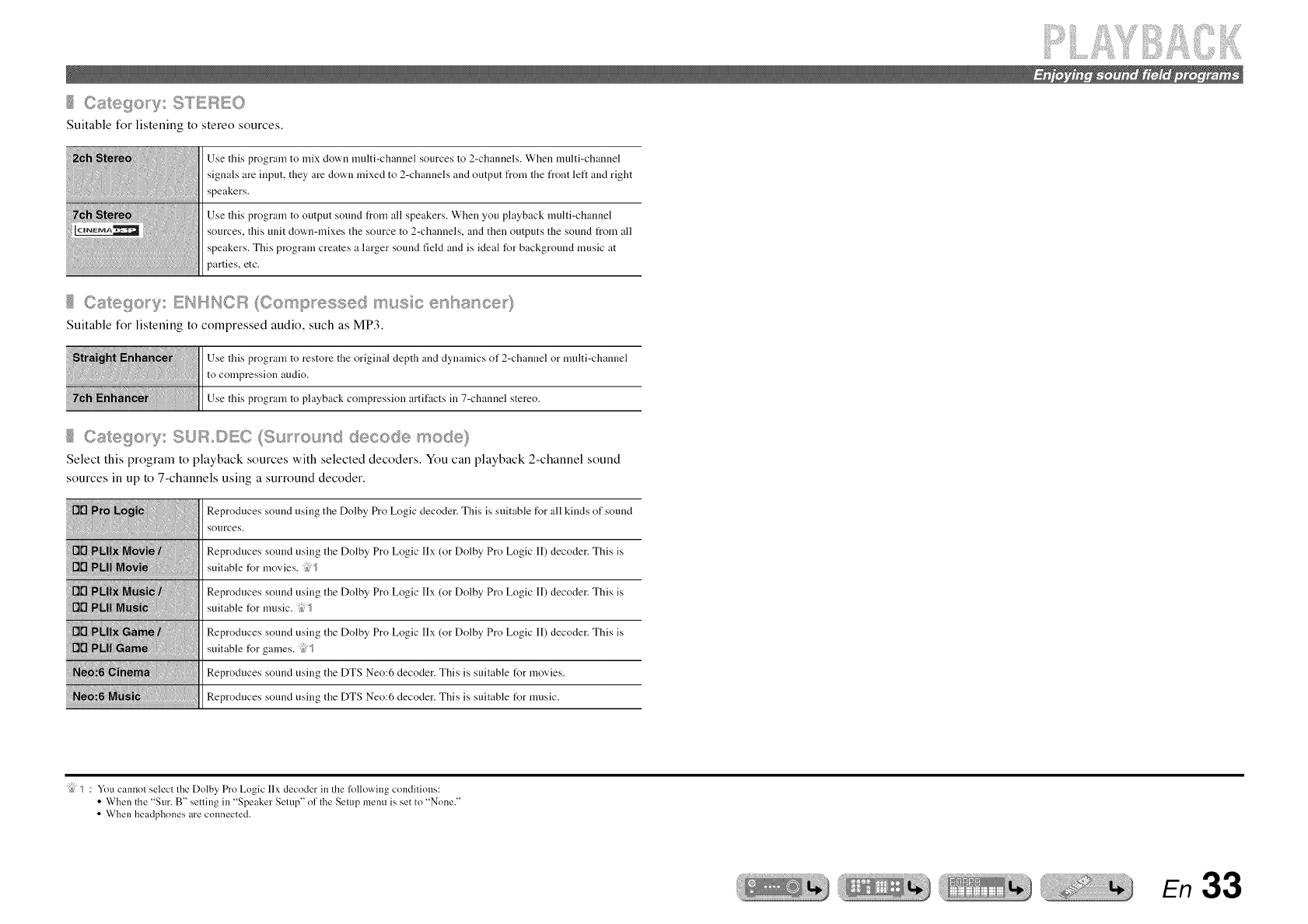
Suitable for listening to stereo sources.
Use this program to mix down multi-channel sources to 2-channels. When multi-channel
signals are input, they are down mixed to 2-channels and output from the front left and right
speakers.
Use this program to output sound from all speakers. When you playback multi-channel
sources, this unit down-mixes the source to 2-channels, and then outputs the sound from all
speakers. This program creates a larger sound field and is ideal for background music at
parties, etc.
Suitable for listening to compressed audio, such as MP3.
Use this program to restore the original depth and dynamics of 2-channel or multi-channel
to compression audio.
Use this program to playback compression artifacts in 7-channel stereo.
Select this program to playback sources with selected decoders. You can playback 2-channel sound
sources in up to 7-channels using a surround decoder.
Reproduces sound using the Dolby Pro Logic decoder. This is suitable for all kinds of sound
sources.
Reproduces sound using the Dolby Pro Logic IIx (or Dolby Pro Logic lI) decoder. This is
suitable for movies.
Reproduces sound using the Dolby Pro Logic IIx (or Dolby Pro Logic lI) decoder. This is
suitable for music.
Reproduces sound using the Dolby Pro Logic IIx (or Dolby Pro Logic lI) decoder. This is
suitable for games.
Reproduces sound using the DTS Neo:6 decoder. This is suitable t_r movies.
Reproduces sound using the DTS Neo:6 decoder. This is suitable t_r nmsic.
"ibj_ : You cannol select file Dolby Pro Logic llx decoder in the following condilions:
•When the "Sur. B" setling ill "Speaker Setup" ()lille Setup menu is set to "None."
• When headphones are connected.
En33

iiiiiiiiiiiil;;iiiii i!i :iiiiiiii!iiii!i
%
%
When using the FM/AM tuner, adjust the direction of
the FM/AM antenna connected to this unit to get the
best reception.
(Asia and General models only)
The factory pre-set FM/AM tuner frequency steps are
9 kHz for AM and 50 kHz for FM
Carry out the following settings and select the
frequency steps suitable for your listening
environment.
,TU.'!
SelectiWa YrequencyYorreception
(Normaltuning)
Press _TUNER to switch to the tuner input.
Press _FIVl or _AIVi to select a band to
receive.
[_TUNER
_FM
Switch this unit to the standby mode.
Press (b while pressing and holding
_;_ STRAIGHT on the front panel.
Release the key's when "ADVANCED SETUP" is
displayed on the front pauel display.
After approximately a few seconds, the top menu
items are displayed. /
STRAIGHT
PROGRAM <
The power turns on, with the settings you made
configt_ed,
The FM/AM tuner of this unit provides the following
two modes for tuning.
Normal tuning
You can tune in to a desired FM/AM station by searching
or specifying its frequency.
Preset tuning
You can preset the frequencies of FM/AM stations by
registering them to specific numbers, and later just select
those numbers to tune in.
FM/AM tuner frequencies will differ depending on
the country or region where the unit is being used.
This explanation uses a display with frequencies used
in U.K. and Europe models.
"ibj_ : Refer to the "Exlended functionality that can be configured as
needed (Advanced Setup menu)" (_ p. 65) for details on the
Advanced Setup metal.
En 34

iiii:ii!i!Si!iil;i.....
%
Use _TUNtNG _ /_to set a frequency to
receive.
_TUNING
Increases the frequency. Press and hold this key for
longer than a second to search automatically for a station
on a higher frequency than the current one. _:;"'/
_TUNJNG
Decreases the frequency. Press and hold this key for
longer than a second to search automatically for a station
on a lower frequency than the current one. _:;"'/
Lights up when receiving Lights up when receiving
a broadcast from a station a stereo broadcast
•When signal reception is poor
When you are receiving an FM broadcast and cannot
obtain a stable stereo broadcast, you can force this
unit to receive in a monaural mode.
d_ Press I_]TUNER to switch to the tuner
in put.
Press JWJOPTJONto display the Option
menu.
Use [lijCursor _ /_7to select "FM Mode."
Relisterl l and recallinl a
frequency(Preset tuni@)
You can register up to 40 FM/AM stations as preset
stations. There are two methods of presetting stations,
"Auto Preset" and "Manual Preset." Use one of these
methods to register stations.
The tuner detects FM stations with strong signals and
registers up to 40 automatically.
AM stations cannot be automatically registered. Use
manual station preset (_).
@TUNER
BjTUN_NG_/_
[_ Cursor £/v/q/b
[_ ENTER
Numeric keys
!_i OPTION
•Entering a frequency number
In normal tuning mode, use the _Numeric keys on
the remote control to enter a frequency. Leave the
decimal point out when entering a number. "_5_?
For example, enter as follows to select a station on
98.50MHz.
Press Ii]ENTER and use ii]Cursor q />to
select "Mono."
To return this unit to its original settings, use the
same procedure and select "Stereo" in step 4.
Press _TUNER to switch to the tuner input.
Press _OPTION to display the Option
menu. _,3
Use _Cursor _ /_to select "Auto Preset."
3
"@ S : When searching for a station, release the key once the search has
started.
"{bJ2 : "Wrong Station!" appears on the front panel display when you
enter a frequency that is out of receivable range. Make sure that
the frequency entered is correct.
"{bJ3 : Refer 1o the "ColdSguring the sellings specific for each input
source (Oplion menu)" (_ p. 44) for details on the Option menu.
En 35

4Press _ENTEF{, then press _PRESET A /
vor _Cursor _ /_to choose the present
number from which to start the Auto Preset
function.
Auto Preset will begin approximately 5 seconds after
you select apreset number.
If you do not select apreset number. Auto Preset will
begin approximately 5 seconds alter "READY" is
displayed.
Selecting a preset number
Status Frequency
Preset number
To cancel registration, press _RETURN.
During Auto Preset
Search Preset for stations
{£Sanua P_'_is®t'
Select stations manually and register them as presets
individually.
Tune in to the station you want to register,
referring to "Selecting a frequency for
reception (Normal tuning)" (_.
Use one of the following methods to
register the station you are currently
receiving.
•Registering to a preset number to which no
station is registered
Press [_MEMORY for 3 seconds or longer.
The station will be registered automatically to the lowest
open preset number (or the next number after the one
registered most recently).
Registered frequencies
•Designating a preset number for
registration
Press _MEMORY once, to display "Manual Preset" on
the front panel display. After a small wait, the preset
number that the station has been registered to will
appear.
Preset number
The newly registered frequency
Blinks Empty, or the frequency registered
most previously
Press _]PRESET/', /v to select the preset to register
the station to, and then press _MEMORY to register.
To cancel registration, press _RETURN or do not
operate the remote control for about 30 seconds.
<---->
MEMORY
PRESET _ /v
[_ Cursor" ,5. /_"
[_] ENTER
RETUF_N
When Auto Preset is complete
The Option menu closes automatically when presetting
is complete. _5"_
"i_j_ : The preset with the lowest preset lmmber will be selected
automatically immedialely alter presetting.
En 36

iiii[]i ,¸iii i!i!i
[_jTUNER
PRESET _'. /v
Cursor & /v
_ENTER
RETURN
Numeric keys
I_] OPTION
Retailing a preset statien
%
You can call preset stations registered by automatic
station preset or manual station preset. _]]
To select a registered station, press _PRESET
/,, / vto select the preset number of the
station. _]2
gleadnl preset stations
Press _TUNER to switch to the tuner input.
Press [_OPTION to display the Option
menu. _2,3
#_ Use _Cursor _ /_to display "Clear
_ Preset" and press _ENTER.
The number of the preset to be cleared
Blinks Registered frequencies
Press _RETLIRN to cancel the operation.
Use _Cursor _ I _" to select the preset
number you want to clear, and press
_ENTER to clear it.
Repeat this operation to clear the registration of
multiple numbers.
Press _]OPTION to finish this operation.
RadioDataSystemtuning
(&K. andE#mpemodelson&)
Radio Data System is a data transmission system used by
FM stations in many countries. This unit can receive
various Radio Data System data such as "Program
Service," "Program Type," "Radio Text," "Clock Time"
when receiving Radio Data System broadcasting
stations.
You can display the 4 types of the Radio Data System
information: "Program Service," "Program Type,"
"Radio Text," "Clock Time."
Tune into the desired Radio Data System
broadcasting station.
We recommend that you use the automatic preset
tuning to tune into the Radio Data System
broadcasting stations (_).
"ibjI :Preset numbers to which no stations are registered will be
skipped. "No Presets" is displayed when lhere are no slalinns are
registered.
"{bJ2: To select a station by selecting a preset number, use the
_Numeric keys to enter the preset number of the slalioll you
want Io listen. When an invalid number is emered, "Wrong Num."
appears on the fl'nnt panel display. Check thai you have entered
the correct number.
"_ 3: Refer to the "Configuring Ihe settings specific for each input
source (Option menu)" (= p. 44) for details on the Option menu.
En 37

iiiiiiii iii!i 3i ,¸iiiiiiii i!i!i
@TUNER
INFO
Cursor & /v
_ENTER
RETURN
!_i OPTION
[]
%
2Press _INFO repeatedly until the desired
information is displayed.
Infommtion on the display changes as you press the
key. The kind of information is displayed for a while
and then the information is displayed. _;_
F'i..,:::,gr..ii_r,_:iii;er.vi.c.e,_F'i..,:::,gr..ii_m T'::_Pe,_l_Rad:b:::, Te::.::i..
f
(Frequency display) 8 .i.,:::,,:::,i,::T :Lm_::,
Contents of information are as follows.
J:::'JogJ.ii_rq S,ii?i%_:J.,:::.,ill, Displays the name of the Radio Data
System program service currently
being received.
J:::'i..ogi...iF.,r,!"i"=::_F'e Displays the type of the Radio Data
System program currently being
received.
i:;_'..il,,,,::i:i,oTe:=<JT, Displays the information on the
Radio Data System program
currently being received.
c].,::x::.kT:i.r,,e Displaysthe current time.
J)'.!!;F'F'i..ogi...ii.:.,rq Displays the currently selected
sound fiekt program.
{:::l_..a,::i:i.,:::,[)e,:::.od,ii_i"" Displays the currently selected
surround decoder.
Front panel display (When "Program Type"
selected)
Frequency
Program Type
"Program Service:' "Program Type," "Radio Text" and
"Clock Type" do not appear when the radio station
does not provide the Radio Data System service.
When the tuner is active, this unit can automatically
search for and receive transmissions from traffic
information broadcast stations. To start this function:
Press []TUNER to switch to the tuner input.
Press [_OPTJON to display the Option
menu. _.d,2
#_ Use [_Cursor _ /_to select
£_ "TrafficProgram."
4Press _ENTER to start the search function.
Status
• The transmission search will begin in approximately
5 seconds. Or, when the status indicator reads
"READY," you can begin the search immediately by
pressing _ENTEN.
• By pressing _NETUNN right before or during a
search, it will return to the Option menu.
• When the status is "READY," use _Cursor A !V to
start a search in the specified direction.
_Cursor A: Searches upward fiom the current
fiequency.
_Cursor V: Searches downward from the current
fiequency.
When a traffic station is found, it will appear on the
display and the Option menu will close.
Traffic information broadcast station (Frequency)
If the receiver cannot find a traffic station, "TP Not
Found" will appear on the display, and the Option
menu will shortly close.
"@_ : "PTY Wait," "RT Wait." or "CT Wait" may appear when Program
Type, Radio Text. or Clock Time is displayed. That shows this
unit is receiving data (or stopping receiving data). If the data is
receivable, the corresponding inlormation is displayed after a
while.
"{b]2: Refer 1o the "Colfl]guring the sellings specific for each input
source (Option menu)" (_ p. 44) for details on the Option menu.
En 38

_OOCK
Once you have connected a Yamaha iPod universal dock (such as the YDS- 12, sold separately) to this unit, you can enjoy playback of your iPod/iPhone using the remote
control supplied with this unit. When playing back from an iPod/iPhone, you can also use the compressed music enhancer sound field programs (_) to give
compressed audio formats such as MP3 a sharper, more dynamic sound.
• iPod touch, iPod (Click and Wheel including iPod classic), iPod nano, iPod mini, iPhone, iPhone 3G, and iPhone 3GS are supported (As of March 2010).
• When connecting an iPhone, please use a YDS-12.
• Some features may not be compatible depending on the model or the software version of your iPod.
• Some functions may not be available for some Yamaha iPod universal dock models. This explanation focuses on the YDS-12.
gonnegting the Yamaha iPod
universal dogk
Use the dedicated cable to connect the dock to the
DOCK jack on the rear panel of this unit. Refer to the
operating instructions of the iPod universal dock for
information on how to connect your iPod/iPhone.
CAUTION
To prevent accidents, switch this unit to standby mode
before connecting an iPod universal dock.
Switch this unit on and place your iPod/iPhone in the
dock. The unit is now ready for playback. Controllingan iPodr a/iPhone
After setting your iPod/iPhone in your dock, just press
_DOCK to switch to DOCK input to play your iPod/
iPhone.
The iPod/iPhone can be operated in the following two
ways.
Simple play mode:
Plays audio and video through this unit while viewing
the menu displayed on the iPod/iPhone screen.
Menu browse mode:
Plays the iPod/iPhone while viewing the menu displayed
on the front panel display.
Yamaha iPod universal dock
En 39

%
Use the following remote control keys to operate
(playback, stop, skip, etc.) your iPod/iPhone. You can
check song information on the iPod/iPhone screen. _5<_
Switch to the DOCK (iPod) input.
Move the cursor up and down to different
fields.
Return to the previous menu or enter the
menu you have selected.
Enter the selected menu.
Switches between simple play mode or
naenu browse mode.
Searches backwards while held down.
Searches t_rwards while held down.
Skip to the beginning of the currently
playing song. Pressing repeatedly skips
one song backwards with each press.
Skip to the beginning of the next song.
Stops playback.
Switches between playback and pause.
Switches between playback and pause.
Press _DOCK to switch to the DOCK input.
Press _IDISPLAY on the remote control to
change between menu browse mode and
simple remote mode, as required.
When you select menu browse mode, the flont panel
display changes as follows.
• Information on the iPod/iPhone can only be displayed
in alphanumeric characters. "" (underscore) is
displayed for characters that this unit cannot display.
• When displaying play information in menu browse
mode, song information (Artist, Album, Song) is
displayed on the front panel. Change the displayed
information by pressing [_mNFO repeatedly.
• (Except iPod touch and iPhone) In menu browse
mode. the "Yamaha Mark" will be displayed on the
iPod/iPhone screen. You cannot directly control your
iPod/iPhone while this mark is displayed.
_ Select iPod/iPhone menu items using
@ _Cursor _ / v / <1/ >, and press _ENTER
to play.
@ DOCK
INFO
[_ Cursor z_/v/<1/E>
[_j ENTEFt
[_ DISPLAY
_D
[_DD
_<_
_<
"{bJ_ : Controls on the iPod/iPhone can also be operated in simple
playback mode.
En 40

iiiiiiiiiiilB:iiiiii i!iiii!i
@ DOCK
_Cur$or _/v/<1/t>
_ ENTEF_
DISPLAY
!_i OPTION
You can use special playback functions such as shuffle
playback and repeat playback by first displaying the
Option menu.
Press _DOCK to switch to the DOCK input.
Press _DISPLAY to switch to menu browse
mode.
Press [_OPT_ON to display the Option
menu. _,_
Press _Cursor _ /_7to select the desired
playback function, "Shuffle" or "Repeat,"
then press _ENTER.
Shuffle
Plays back songs or albums in random order. When the
shuffle function is enabled, "_p__" appears on the TV
screen.
Does not play back songs or albums in
random order.
Plays "Songs" back in random order.
Plays "Albums" back in random order.
Repeat
Plays songs or albums repeatedly.
Does not play back songs or albums
repeatedly.
Plays a "Song" back repeatedly.
When all "Songs" have completed
playback, returns to the start and repeats
When the repeat function is enabled. "O , One}" or
,,co (AllY' appears on the TV screen.
Press _]Cursor q /t>to select the desired
playback function.
To close the Option menu, press _]OPT_ON.
Play the iPod/iPhone.
Playback of the iPod/iPhone starts using the function
selected in step 5.
To disable Shuffle/Repeat playback, redo the above
steps, and return settings to "Off."
•To charge the iPod/iPhone when this unit
is in standby mode
If you connect an iPod/iPhone to the iPod universal
dock the iPod/iPhone will always charge when this
unit is turned on.
This unit can charge an iPod/iPhone even when in
standby mode (iPod Standby Charge function).
Check the HDMI Through/iPod Charge indicator on
the front panel of this unit m check whether this unit
is charging an iPod/iPhone during in standby mode.
While charging an iPod/iPhone, the HDMI Through/
iPod Charge indicator lights. When Standby Through
function is off. the indicator goes out after the
charging is complete
If necessary, you can also disable the iPod Standb 5
Charge function.
_y_ Press E_DOCKto switch to the DOCK
input'
To enable the Standby Charge ftmction again, carry•
out this procedur e agaiu and change the "Standby
Charge, setting back to !'Aut0.1!
"i_j_ : Refer 1o the "Configurillg the setlings specific for each input
source (Option menu)" (_ p. 44) for details on the Option menu.
En 41
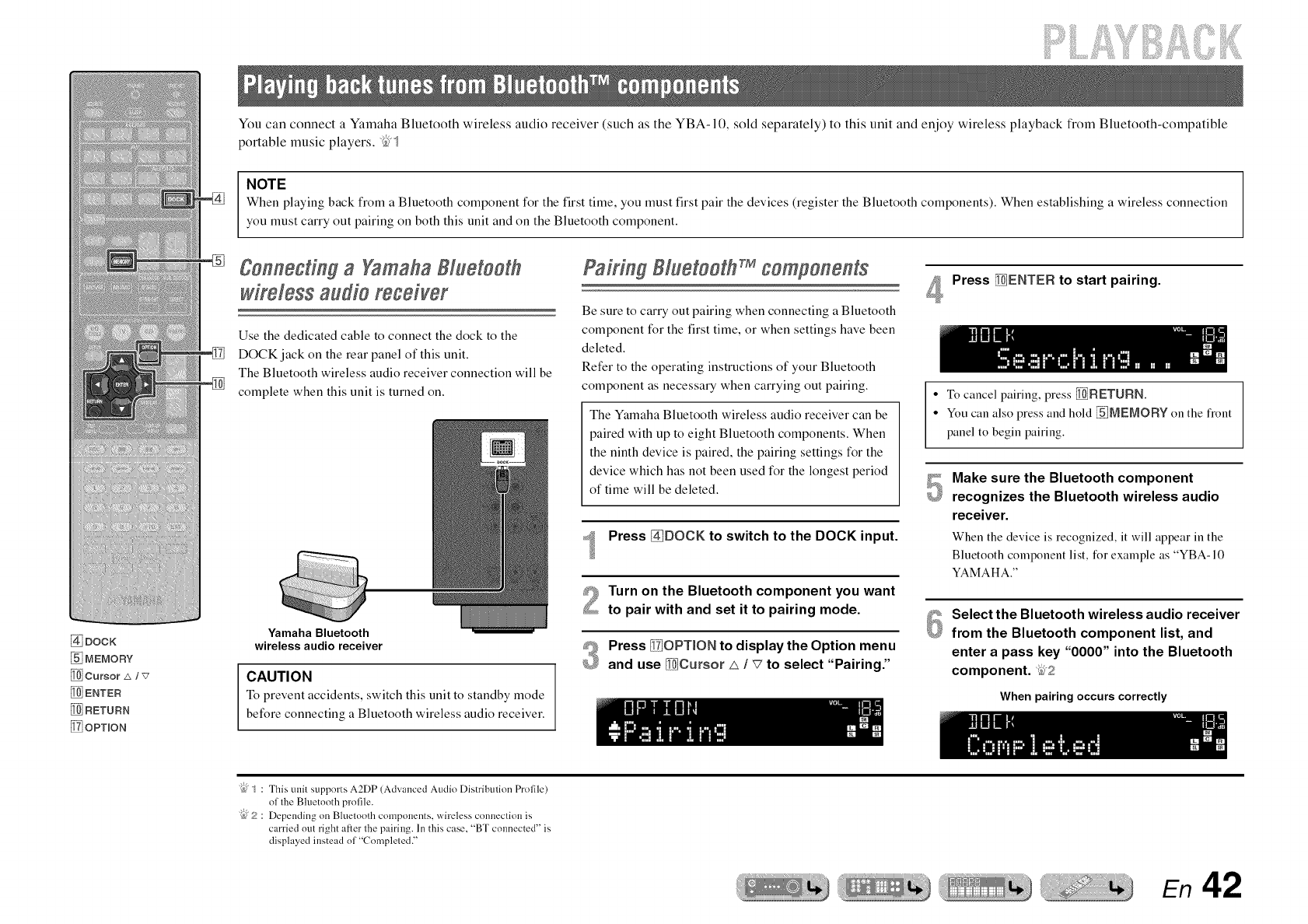
[_ DOCK
MEMORY
[_ Cursor A / v
_ ENTEF_
[_ RETURN
!_i OPTION
%
You can connect a Yamaha Bluetooth wireless audio receiver (such as the YBA-10, sold separately) to this unit and enjoy wireless playback from Bluetooth-compatible
portable music players. _
NOTE
When playing back from a Bluetooth component for the first time, you must first pair the devices (register the Bluetooth components). When establishing a wireless connection
you must carry out pairing on both this unit and on the Bluetooth component.
gonnectiW a Yamaha81uetooth
wireless audio receiver
Use the dedicated cable to connect the dock to the
DOCK jack on the rear panel of this unit.
The Bluetooth wireless audio receiver connection will be
complete when this unit is turned on.
Yamaha Bluetooth
wireless audio receiver
CAUTION
To prevent accidents, switch this unit to standby mode
before connecting a Bluetooth wireless audio receiver.
Pairin181uetooth components
Be sure to carry out pairing when connecting a Bluetooth
component for the first time, or when settings have been
deleted.
Refer to the operating instructions of your Bluetooth
component as necessary when carrying out pairing.
The Yamaha Bluetooth wireless audio receiver can be
paired with up to eight Bluetooth components. When
the ninth device is paired, the pairing settings for the
device which has not been used for the longest period
of time will be deleted.
Press _DOCK to switch to the DOCK input.
Turn on the Bluetooth component you want
to pair with and set it to pairing mode.
#_ Press _OPTION to display the Option menu
_ and use _Cursor _ /_7 to select "Pairing."
Press _ENTER to start pairing.
• To cancel pairing, press _RETURN.
• You can also press and hold _IEMORY on the flont
panel to begin pairing.
Make sure the Bluetooth component
recognizes the Bluetooth wireless audio
receiver.
When the device is recognized, it will appear in the
Bluetooth component list, for example as "YBA-10
YAMAHA."
Select the Bluetooth wireless audio receiver
from the Bluetooth component list, and
enter a pass key "0000" into the Bluetooth
component. _,_
When pairing occurs correctly
"{bJ"1 : This unit supports A2DP (Advanced Audio Distribution Profile)
of the Bluetooth profile.
"{bJ;? Depending on Bluetooth components, wireless connection is
carried out right after the pairing. In this case, "BT connected" is
displayed instead of"Completed."
En 42

Using Bluetooth components
When pairing is complete, carry out the following
procedure to achieve a wireless connection between this
unit and the Bluetooth component. When the wireless
connection is complete, you playback from Bluetooth
components.
Depending on Bluetooth components, a wireless
connection is established automatically or by
operating the Bluetooth components. In that case, it is
not necessary to carry out the following procedure.
Press _DOCK to switch to the DOCK input.
Press [_OPT_ON to display the Option
menu.
@Use _Cursor A /_7to select "Connect" and
press _ENTER. _,1
When wireless connection is complete
"Not found" is displayed when there is an error
connecting. Check that the following conditions have
been satisfied, and try to establish a wireless
connection again.
• Both this unit and the Bluetooth component are paired.
• The Bluetooth component is switched on.
• The Bluetooth component is within 10 meters/32 feet
of the Bluetooth wireless audio receiver.
Operate the Bluetooth component for
playback.
To disconnect a wireless connection, repeat the same
steps, and in step 3, select "Disconnect."
@DOCK
DENTED
_iOPTION
"{bJ_ : "Disconnect" is displayed when a Bluetoodl component has been
connected.
En 43

SETUP
@ mnput seRector
[_ Cursor _/v/<1/E>
_ENTER
[_ RETURN
I_] OPTION
This receiver has a unique option menu specific for each type of input source, such as volume trim for compatible input sources, audio/video data display for signals from
playback devices, and other fl'equently used menu items.
Optionmenu display and setup
Use the [_lnput selector on the remote
control to select the Option menu you want
to display.
Press _iOPT_ON.
The Option menu appears for the desired input source.
Option menu
#_ Select the desired control/setup item using
@ _Cursor _ / v and press _ENTEFL
The displayed Option menu items differ depending on
the input source.
For details, read the following Option menu items
section.
Select the desired menu item (or enable a
function) using _Cursor _ / v / <1/ > and
_ENTER.
Parameters of the selected item are displayed. The
parameters you can set differ depending on the menu
items.
•You can also use _RETURN to return to the previous
screen or close the Option menu.
• Certain selected menu items may automatically close
the Option menu when their functions are carried out.
_ To close the Option menu, press _]OPT_ON.
For a few seconds after closing the Option menu, the
remote control keys may not function. If this occurs,
reselect the input source.
Optionmenu items
The following menu items are provided for each input
source.
Volulne Trim
!£;i
....................................................................................Audio In
Volume
gel unle Trim
? )))? :):: Signal In%
Volmne Trim
Volmne Trim
Volmne Trim
Volmne Trim
Clear Preset
Volmne Trim
Standby Charge
Volmne Trim
Decoder Mode
Signal Int_
Decoder Mode
Signal Int_
Decoder Mode
FM Mode
TrafficProgram '_
Shuffle
Connect/
Disconnect
EXTD
Surround
EXTD
Surround
EXTD
Surround
Auto
Preset
Repeat
Pairing
:U.K. and Europe models only.
En 44

I Adus n9voume i}e vee_s npu sou_ces m ÷ tsOd
Input source: All
Reduces any change in volume when switching between input
sources by correcting volume differences in each input source. You
can adjust this parameter for each input source.
-6.0 dB to 0.0 dB to +6.0 dB
0.0 dB
0.5 dB steps
Input source: HDMII-4, AVl-4 _/
Sets the format of digital audio to playback to DTS. For example, if
the format is not automatically detected correctly even during
playback of DTS format audio, this menu item can be used to set
the playback format to DTS.
The audio t_rmat is automatically selected to match
the format of the input audio.
Selects DTS signals only. Other input signals are not
reproduced.
Input source: HDM]I-4, AVI-4 _'_
Selects whether to reproduce 5.1-channel input signals in 6.1 - or
7. l-channel when surround back speakers are used.
Automatically selects the most suitable decoder if a
flag for reproducing surround back channel is present,
and reproduces the signals in 6.1- or 7. l-channel.
Always reproduces signals in 7.1-channel using the
Dolby Pro Logic IIx Movie decoder whether or not
surround back channel signals are contained. You can
select this parameter when two surround back
speakers are connected.
Always reproduces signals in 6.1- or 7.1-channel
using the Dolby Pro Logic IIx Music decoder whether
or not surround back channel signals are contained.
You can select this parameter when one or two
surround back speakers are connected.
Automatically selects the most suitable decoder for
input signals whether or not the flag t_r reproducing
surround back channel is present, and always
reproduces signals in 6. l-channel.
Always reproduces original channels whether or not
the flag for reproducing surround back channel is
present.
/ : AV5-6 or AUD101-2 are also available when the "Audio Return Channel"
funclion is on, and the source is used for tile TV audio input (TVAudio).
En 45

vdeo and sudo
Input source: HDMII-4, AVI-2
Combines video from HDMI or AV input sources with analog/
digital audio inputs in situations such as:
- an playback device is connected with an HDM[ cable but cannot
transmit audio through HDMI
- an playback device with component video output and analog
audio output (such as certain game consoles) are connected to the
system
Inputs that change the audio source
Assignable audio input jacks
To change assignments, select an input source (HDMII-4 or AVI-2)
as the video input first, and then select audio input jacks in this
menu.
Set as follows according on the desired combination of audio input
jacks.
•For details of settings, refer to "Receiving video signals fiom the
HDM[ jack and audio signals fiom a jack other than HDMI"
(_) and "Component connections to analog audio output
devices" (_).
• To return audio inputs to their previous settings, display this item
again, and select the original input jack.
©spayn 9 _sfo_xsa_ on on sud oiv dee
Input source: HDMII-4, AVI-4 ;_/
Displays information on digital audio and video signals on the TV
screen.
Menu item
Information
Audio information
Format of audio signals.
The number of input signal channels (front/surround/
LFE).
For example, if input signal channels are 3 front
channels, 2 surrounds and LFE, "31210.1" is
displayed.
If a channel that cannot be expressed as the above, a
total number of channels such as "5. Ich" may be
displayed.
The sampling frequency of analog-to-digital
conversion.
The bit rate of input signal per second.
Video information
Format and resolution of video input signal.
Format and resolution of video output signal.
Error messages about HDMI signals and components.
Error message
H[:'(]:F::'Ei"i"'oi .... HDCP authentication failed.
[)ek.' :[(:;(i? 0k.'ei"" The number of connected HDMI
components is over the limit.
Optical digital audio Select AVI or AV4. Connect the external component
input audio cable to the optical digital jack for the selected
input.
Coaxial digital audio Select AV2 or AV3. Connect the external component
input audio cable to the coaxial digital jack tUr the selected
input.
Analog audio input Select one of AV5, AV6, AUD]OI, or AUDIO2.
Connect the external component audio cable to the
audio jack for the selected input.
• "No Signal" is displayed when no signals are being received, and
"---" is displayed if this unit cannot recognize the incoming
signal.
• The bit rate may vaUduring playback.
: AV5-6 or AUD101-2 are also available when the "Audio Return Channel"
funclion is on. and the source is used for tile TV audio input (TVAudio).
En 46

............ t'_ O_,_.... PO_,_ P_3O_....Stsuffe paybackwtts ,_,/ o *_:_
Input source: TUNER
Sets this unit to automatically match FM broadcast frequencies in
stereo, or to convert the frequency to monaural (_).
Input source: DOCK (iPod)
Changes the shuffle playback style on iPod _).
Input source: TUNER
Automatically detects radio stations in the FM frequency and
registers them as preset stations _).
Input source: DOCK (iPod)
Changes the repeat playback style on iPod (_).
Input source: TUNER
Clears the preset stations (_).
Input source: TUNER
Automatically searches for traffic information with the Radio Data
System (_).
C_8_9 _"_g_"_ Po__'_'_ P_so__e_,_ __ ss__<,Ib_/
t_ 0_@
Input source: DOCK(iPod)
Charges an iPod/iPhone stationed in the iPod universal dock while
the receiver is in standby mode (_).
Input source: DOCK (Bluetooth)
Switches communication with a Bluetooth component on and off
(_).
Input source: DOCK (Bluetooth)
Performs pairing of this unit and a Bluetooth component (_).
En 47

You can configure various function settings of this unit using the Setup menu.
Setupmenu display and settings
Press _SETUP on the remote control.
#_ Use [_JCursor _ /_7to navigate the
_submenus to find the desired setting and
press _ENTER.
_SETUP
_Cursor _/v/<1/E>
_ENTER
RETURN
Setup menu categories
Set parameters for speakers, Stlch as
speaker status, and volume adjustment for
each speaker.
Set fimctions related to audio output, such
adjustment of maximum volume and
of dynamic range.
Set fimctions related to HDMI, such as
HDMI Control fimctions.
Sets fimctious such as changing input
names and auto power down that make
the unit easier to use.
Edit sound field programs.
Protects settings against accidental
alteration.
Use the _Cursor _ /_to select the desired
menu and press _ENTER.
When multiple menu item is displayed, use
_Cursor _ I_7to select the desired item.
Use _Cursor <11> to change the setting.
You can return to the previous screen by pressing
_RETURN. You can change other items by repeating
step 4 and 5.
Press _SETUP to exit the Setup menu.
For a few seconds after closing the Setup menu, the
remote control keys may not function. If this occurs,
reselect the input source.
Ex: Sound Setup menu
En 48

i ii i
Setupmenu items ManagessettingsYorspeakers _/{a_us sp®ake_ _seup
Setup menu
Config
Level
Distance
Front
Center
Sur. LR
Sur.B
Crossover
SWFR Phase
Extra Bass
(speakers)
(unit and speakers)
Equalizer_ (speakers and frequency bands)
Test Tone
HDMI Auto
Auto
Manual
Control
wTVAudio
ReturnChan <b/
Standby
Audio
Input Rename
AutoPowerDown
Dimmer
Speaker Setup submenu
Manually manages speaker configuration, such as
speaker size (sound production capacity), and bass
audio processing.
Manually adjusts the volume of each speaker.
Manually adjusts the output of each speaker based on
distance to the listening point.
Selects an equalizer to adjust speaker output
characteristics.
Generates test tones.
Adjusts the output characteristics of the speakers based on
manually set parameters.
In the Config submenu, you can select the speaker size
characteristic (Large or Small). Select the size (sound
reproduction capacity) that matches your speakers.
Woofer diameter
• 16 cm (6.5 in) or larger _ Large
• 16 cm (6.5 in) or smaller _ Small
When speaker size is set to "Small," low-frequency components
of the speakers that you configured are produced from the
subwoofer (or from the front speakers if there is no subwoofer).
=:7,d....,,.-...-...i'.-..,.-.
Confirms the subwoofer.
Select this when you have a subwoofer connected.
During playback, the subwoofer will produce audio
from the LFE (low-frequency effect) channel and bass
audio from other channels. _2
Select this when you do not have a subwoofer
connected. The front speakers will produce audio
from the LFE (low-frequency effect) channel and bass
frequency audio from other channels.
"{5_"/ : This menu item appears depending on the "Control" setling.
i_ ;;?: Enabling lhe "Extra Bass" setting allows both the subwoofer and the fronl
speakers to produce bass audio.
En 49

{:7!....0 !"!"i:.
Selects the size (sound reproduction capacity) of the front
speakers. _=;"_
Select this for small speakers. The subwoofer will
produce front channel low-frequency
components. _2
Select this for large speakers. The front speakers will
produce all of the front channel frequency
components.
•...... _ _ ....... _
Selects the size of the center speakers.
Select this when there is no center speaker. The front
speakers will produce center channel audio.
Select this when a small center speaker is connected.
Select this when a large center speaker is connected.
,7, ,,.... iiD
...%..H = _._v..
Selects the size of the surround speakers.
Select this when no surround speakers are connected.
The front speakers will produce surround channel
audio signals.
Select this when the surround speakers are small.
Select this when the surround speakers are large.
• When set to "None," no sound is produced from the surround
back speaker even if that speaker is connected.
• When set to "None," the sound field programs will change to
Virtual CINEMA DSP mode.
,:7, ,,.... i:::,
Selects the size of the surround back speakers.
Select this when no surround back speakers are
connected.
Select when one small surround back speaker is
connected.
Select when two small surround back speakers are
connected.
Select when one large surround back speaker is
connected.
Select when two large surround back speakers are
connected.
• When there are no surround speakers are inactive, the setting will
automatically change to "None."
• You can set SmToundback audio signals, including fiom the
playback source, to be mixed down and produced flom a single
speaker (6. l-channel layout) or produced flom left and right
surround back speakers (5. l-channel layout).
C !""0 :!!!,:!!!,0 _...__!!!'!....
Sets the lower limit of low-frequency component output from
speakers set to "Small."
Audio with a frequency below that limit will be produced from the
subwoofer or the front speakers. "_5,_
40Hz 110Hz
60Hz 120Hz
80Hz (Default) 160Hz
90Hz 200Hz
100Hz
Sets the phase of the subwoofer if the bass audio is lacking or
unclear.
Does not change the subwoofer phase.
Reverses the subwoofer phase.
r",, a....... r", .........
Allows the front channel low-frequency components to be
produced exclusively by the subwoofer, or by both the subwoofer
and the front speakers.
The subwoofer and the front speakers produce the
front channel low-frequency components.
Depending on the size of the front speakers, either the
front speakers or the subwoofer produce the front
channel low-frequency components.
When the "Subwoofer" is set to "None," the "Extra Bass"
setting is disabled.
"ibj_ : When "Subwoollzr" is set to "None," you can only choose "Large." lfthe li'ont
speaker setting is "Small" and you change "Subwoofer" to "None 2' it will
automatically change to "Large."
"{bJJ;?: You can set the lowqrequency components of audio signals transmitted from
the front speakers to the subwoollzr by using "Crossover" setting.
"{b53: If your subwoofer has a volume control or a crossover frequency conlrol, set
lhe crossover frequency lo maximum and lhe volume to hall (or slighlly less).
En 50

Adust[n 9soundqua y w tsetse equa ze__
I11__
Separately adjusts the volume of each speaker. Use [_Cursor _ /_7
to select the desired speaker and adjust the volume with _Cursor
<1/>.
_i/iii@@i@iiii/iiiiiii!ii@iiii,liii!@iiiiiiiiiiii_i,_,iiiiiili@i_!ii'
Front speaker L
Front speaker R
Center speaker
Surround speaker L
Surround speaker R
Surround back L
Surround back R
Surround back
Subwoofer
-10.0 dB to +10.0 dB
0 dB (FL/FR/SWFR)
- 1.0 dB (C/SL/SR/SBL/SBR/SB)
0.5 dB
Adjusts the timing at which the speakers produce audio so that
sounds from the speakers reach the listening position at the same
time.
Selecting adjustment units
Use [_Cursor zx / v' to display "Unit," and then use _Cursor
<1 /t> to choose the units of length (meters or feet).
Setting distances for each speaker
Use _Cursor Zx/ V' to display the speaker you want to configure,
and then use _Cursor <1/> to set the distance from the speaker
to your listening position.
si}iii]iiii@iiiiiiiiii!i;iiiiIiiii_i_iiiiiiiiiiiIi_{iiiii_@!_i1ii!i!i!i!i!i_!i_!i_!i_!i_!i@!i!ii_ii
Selects the distance unit (meters or feet).
Front speaker L
Front speaker R
Center speaker
Surround speaker L
Surround speaker R
Surround back speaker L
Surround back speaker R
Surround back speaker
Subwoofer
Adjusts sound quality of tone using a parametric or graphic
equalizer.
Select an equalizer type.
Uses the parametric equalizer to adjust sound quality.
Selecting this setting applies the tone settings
obtained using YPAO (_). _2
Uses the graphic equalizer to adjust sound quality. By
pressing _ENTER, you can adjust the
characteristics of the graphic equalizer.
Disables the equalizer.
0.30 m to 24.0 m (1.0 ft to 80.0 ft)
3.00 m (10.0 It) (Front L/Front R/SWFR)
2.60 m (8.5 ft) (Center)
2.40 m (8.0 It) (Sur. L/Sur. R/Sur.B L/Sur.B R/Sur.B)
0.10 m (0.5 ft)
i_ "/ : "SB" and "Sur.B" is displayed when using a 6.1 channel configuration only.
"{b__;?: Using YPAO to carry oul acoustic measuremenl selects "PEQ" aulomalically.
"PEQ" does nol appeal" if the measurement process has not been carried oul at
least ollce.
En 51

x xxxxxxxxxxxx
•Adjusting the graphic equalizer
adjust the equalizer,
The speaker you are adjusting
Press If_iCursor v repeatedly to select the
frequency you want to adj ust, then use !0iCursor <i
/I> to adjust the volume.
Raising volume: Press II0]Cursor {>.
Lowering volume: Press II(}Cursor <1.
Frequency band Setting the volume level for the
selected frequency
63 Hz/160 Hzi400 Hz/l kHzi2.5 kHz/6.3 kHz/
16 kHz
-6.0 dB to 0 dB to +6.0 dB
Turns the test tone generator on or off.
Does not generate test tones.
Generates test tones. While "On" is selected, test
tones are produced constantly.
You can use the test tone in a variety of circumstances. For
example, you can adjust the volume balance settings for each
speaker, or whenever you adjust the settings on the internal
graphic equalizer, you can listen to the actual effect while
operating this unit. Turn the test tone off when you have finished
making adjustments.
0 dB
0.5 dB
You can use _,_Cursor _ /V to select another frequency or
return to step 2. Repeat steps 2-3 to adjust the tone to your
liking.
When you have finished making adjustments,
press INSETUP to close the Setup menu.
En 52
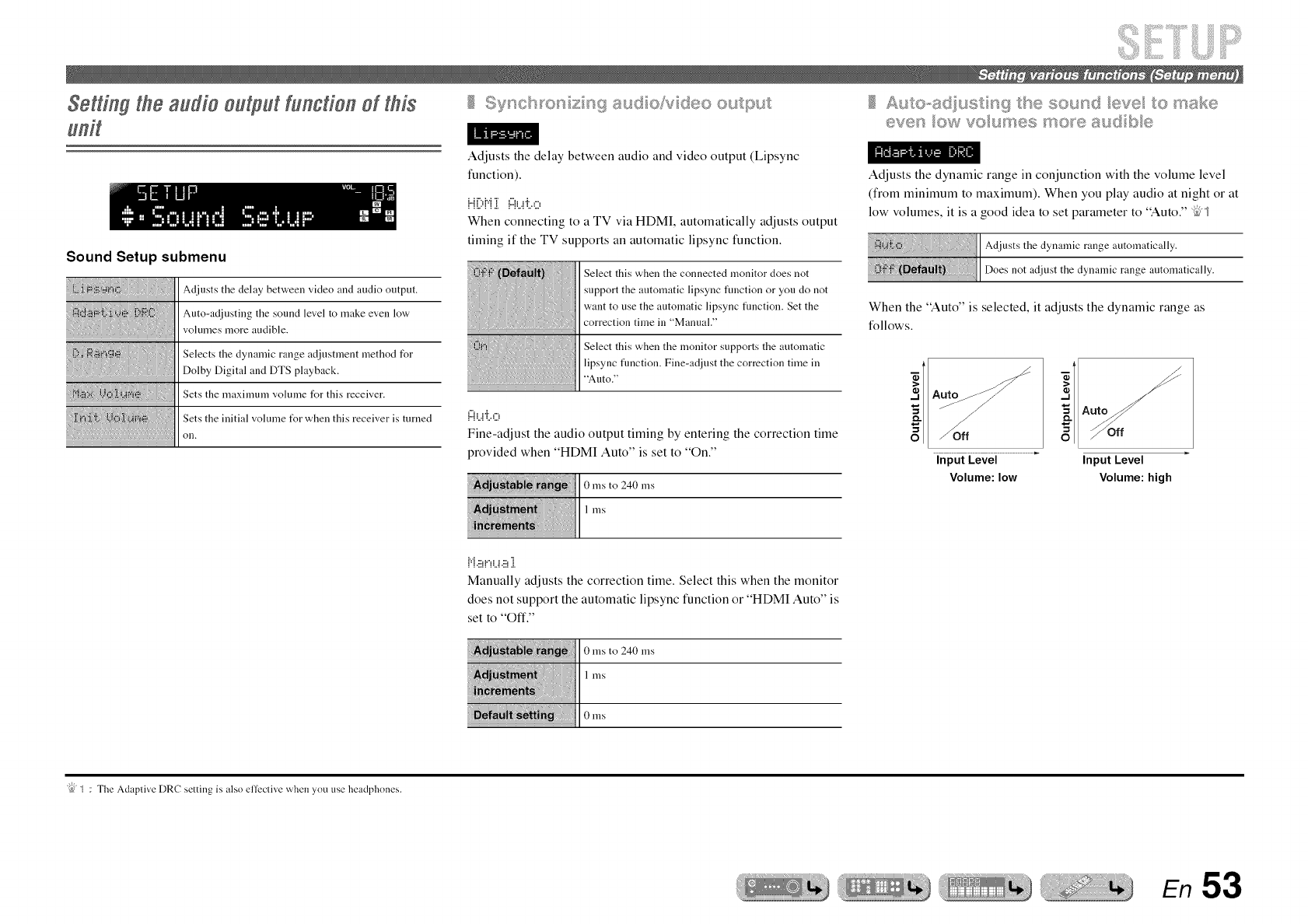
Setting the audio output function oi this
Sound Setup submenu
Adjusts the delay between video and audio output.
Auto-adjusting the sound level to make even low
volumes more audible.
Selects the dynamic range adjustment method for
Dolby Digital and DTS playback.
Sets the maximum volume for this receiver.
Sets the initial volume t_r when this receiver is turned
OU.
Adjusts the delay between audio and video output (Lipsync
function).
H",,M "r ,",, ,a....
When connecting to a TV via HDMI, automatically adjusts output
timing if the TV supports an automatic lipsync function.
Select this when the connected monitor does not
support the automatic lipsync function or you do not
want to use the automatic lipsync flmction. Set the
correction time in "Manual."
Select this when the monitor supports the automatic
lipsync flmction. Fine-adjust the correction time in
"Auto."
{:::{i...!"J:,,0
Fine-adjust the audio output timing by entering the correction time
provided when "HDMI Auto" is set to "On."
0 ms to 240 ms
1 ms
....... _'__> {!;:
_W_s_,,,_,,,,ow vo umes mo_e sudse
Adjusts the dynamic range in conjunction with the volume level
(from minimum to maximum). When you play audio at night or at
low volumes, it is a good idea to set parameter to "Auto." _2"_
the dynamic range automatically.
@ iii: iiDoesnot adjust the dynamic range automatically.
When the "Auto" is selected, it adjusts the dynamic range as
follows.
Off
Input Level
Volume: low
Input Level
Volume: high
{"{8!"!L.!8 ].
Manually adjusts the correction time. Select this when the monitor
does not support the automatic lipsync function or "HDMI Auto" is
set to "Off."
0 ms to 240 ms
I nlS
0 nlS
"{bJ_ : The Adapdve DRC setting is also elfeclive when you use headphones.
En 53

Selects the dynamic range adjustment method for audio bitstream
(Dolby Digital and DTS) signal playback.
(Min) Sets the dynamic range suitable for low volume
or a quiet environment, such as at night, for bitstream
signals except t_r Dolby TrueHD signals.
(Auto) Adjusts the dynamic range t_r Dolby TrueHD
signals based on input signal information.
Adjusts the dynamic range t_r optimum volume t_r
regular home use.
Produces audio without adjusting the dynamic range.
Se n 9 _tse maxmum voume
I<_ _. It _1. ""
Sets a maximum volume level so that the audio is not played too
loudly. The default setting of +16.5 dB produces the highest
volume.
-30.0 dB to +15.0 dB /+16.5 dB (Maximum volume)
+16.5 dB
5.0 dB
Se n 9 _esa_upvoume
Sets the initial volume for when this receiver is turned on. When
this parameter is set to "Off," the volume is set at the level when the
receiver last entered standby mode. _:;"_
Off, Mute, -80 dB to +16.5 dB
Off
0.5 dB
Setting HDMI functions
HDMI Setup submenu
Turns the HDMI Control on or off.
Chooses automatically selected audio input in
con innction with TV operation when the HDMI
Control is turned on.
Transmits audio/video output to the TV and audio
input from the TV through a single HDMI cable.
Selects whether HDMI audio/video signals will be
continue to be produced when this unit is on
standby.
Selects the audio output device connected to this
unit via HDMI jacks.
"ibjS : When you sel lhe "Max Volume" at a lower level than "hill Vohnne," lhe "Max
Volume" selling has priority.
"{bJ2: This menu item appears depending on the "Control" setling.
En 54

i ii i'¸¸¸¸¸¸¸¸¸¸¸'=¸¸3iii ':¸
}:_eceve_ _operas On va °TV (H©iAI _" _ _
Set the HDMI Control function to "On" to operate devices
connected via HDMI. If the TV or other external components
support HDMI Control (ex. Panasonic VIERA Link), you can use
the remote controls of those devices to operate some of this unit's
functions, and to synchronize this unit with the operation of those
devices.
Please refer to "Switching the input source on this unit
automatically when listening to TV audio" (_) for
instructions.
I_ .i_.
Sets HDMI Control to "Off."
If this unit is connected to HDMI devices that do not support the
HDMI Control function, these functions will not operate.
I°V
npUt fo__dse "_
Select the input source that matches operations carried out on the
TV while the HDMI Control function is on.
When using a TV that supports Audio Return Channel function and
the function is enabled, the audio input for the TV is assigned to
the input source selected here. %'f?
Assigns any of the AV 1-6 input source for the audio
input from the TV.
Assigns AUDIOI or AUDIO2 input source for the
audio input from the TV.
AV4
• "TVAudio" is only displayed with the HDMI Control function
(Control) is set to "On."
• Please refer to "Using the HDMI Control function" (_) for
setting instructions.
.......>..............:::;_ Iv eudio vis. .sit'_<A_:_,°°::j°,.,,?I DI/II
You can enable or disable the Audio Return Channel function.
When using a TV that supports Audio Return Channel function and
the function is enabled, the TV's audio output is transmit to this
unit via an HDMI cable.
The TV audio input to this unit is regarded as the input source
selected in "TVAudio." %,f?
By means of this function, you do not need to connect the TV's
audio output (digital audio output or analog audio output) to the
unit.
i iD_i( , II11 II Sets the Audio Return Channel to "Off."
!!!!!!!!!!!!!!!i_i!!!!!!_!_i!!!!!i!i!!_!_!!!_!_!!!!!!_!_!_!!!_!_!_!!!_!_!_!!!_!_!_!!!_!_!_!!!_!_!_!!!_!_!_!!!_!_!_!!!_!_!_!!!_!_!_!_!__!!!_:_:_:!:_:_:_:!:_:_:_:_:_:_:_:_:_:_:_:_:_:_:_:_:_:_:_:_:_:_:_:_:_:_:_:_:_
!ili_:,;;IIIIIIIIIIIIIII11
Setsl_ 111i{Iii{Iii{Iii{Iii{liliithe Audio Return Channel to "On."
When the TV audio is input to the unit using Audio Return
Channel, "TV" is displayed on the front panel display.
• "ReturnChan" is only displayed with the HDMI Control function
(Control) is set to "On."
• Please refer to "Single HDMI cable input to TV audio with Audio
Return Channel function" (_) for setting instructions.
This function allows audio/video signals to continue to be
transmitted to a TV connected to HDMI jacks 1-4 even when this
unit is in standby mode.
Sets Standby Through to "Off."
Transmits audio/video signals from the selected
HDMI input source to the TV.
• When HDMI Control is "On," Standby Through function is
automatically enabled and "Standby" is not displayed.
• When the Standby Through function is "On," audio/video signals
will continue to be transmitted to the TV fiom the selected HDMI
input source when this unit is in standby mode. You can change
the HDMI input source to transmit signals during the standby
mode by using @HD_H-4 on the remote control. When the
input source is changed, the HDMI Through/iPod Charge
indicator on the fiont panel blinks twice.
• When the Standby Through function is on, the HDMI Through/
iPod Charge indicator on the fiont panel lights during the standby
mode. When this indicator is lit, this unit consumes 1 to 3 W of
power.
"i_ I : When lhe HDMI Control is "On," the Standby Through hmclion is
automalically enabled. When this unit enters slandby mode, lhe audio and
video signals fi'om 1he last-selected HDMI inpul source will continue lo be
lransmitted to the TV.
"{b52 : While the Audio Return Channel funclion is on, llae jack selected fbr the inpul
Sotlrce canllot be tlsed.
En 55

,,As_i}_g }_g l__:_e}J_pu_' des na_on of H©_/I_
Choose whether to playback audio from an external component
such as a BD/DVD player connected via HDMI through this unit or
through a TV.
Outputs audio through this unit only. When this
setting is selected, the external component outputs an
audio format compatible with this unit.
Outputs audio through a TV only. When this setting is
selected, the external component outputs an audio
format compatible with the TV. ;_/
Outputs audio from the TV and this unit. When this
setting is selected, the external component outputs an
audio format compatible with this unit and TV.
"Audio" is only displayed with the HDMI Control function
(Control) is set to "Off."
"{bJ_ : When "TV" is selected, the speakers ol fills unit do not oulput sound.
En 56

[9_SETUP
[_ Cursor _/v/<3/L>
[1_ENTER
RETURN
Mak&# the regeiver easier to use
Func. Setup submenu
Changes the input source names.
Goes enter standby mode if you leave it
without operating.
Sets the brightness of the front panel
display.
Changes the input source names to be displayed on the
front panel display.
You can change an input source name by choosing from
a list of templates, or make one of your own.
ISelecting a template
Renaming the input source
_i Select the input source that you want to
_rename Using _curs0r _ !
use _curso_ q1_to select anew name
_2 from the following templates.
Bln.ray Satellite
DVD VCR
SetTopBox Tape
MD
TV PC
DVR iPod ...........
CD ............................................. HD DVD
CD;R (bhmk)
Confirm the new display name by
pressing _RETURN. Press I_SETUP to
exit the Setup menul
To Cancel a name Changelselect the original hame
and then press _RETURN to exit renamingl
x x xxxxxxxx
• Entering an original name
Select '!input Rename'! from the Setup
menu and press _ENTER,
Select theinput source that you want to
_;,,_rename using _Cursor _ !V,
3Piess l_ ENTERi
Cursor
L_Cursor 4 /_>to enter those characters.
The fol!0wing Characters are avai!ab!e for input
source.
, AtoZ, atoz
• 0to9
• Symbols (#, *, -, +, etc.)
' Space
Repeat step 4 until you have entered the
_new input sourc e name,
Pressing @]ENTER. Press I_SETUP to
exit the Setup menu,
Tocance! a name Change, press _RETURN.
Renaming the input source
En 57

70u _._>vw t wttsout a_w_w+s__w
L
If you do not operate this unit or use the remote control for an
extended period of time, it will automatically go into standby mode
(Auto Power Down function). This function's default setting is
"Off." When you want to enable this function, set the amount of
time to pass before this unit will enter standby.
Auto Power Down function is disabled.
Goes into standby mode, when you have not operated
this unit f_r f_ur hours.
Goes into standby mode, when you have not operated
this unit f_r eight hours.
Goes into standby mode, when you have not operated
this unit for twelve hours.
This unit starts a countdown of 30 seconds before entering the
standby mode. Pressing any key of the remote control during the
countdown cancels entering the standby mode and reset the
timer.
Sets the brightness of the front panel display. Lowering the setting
dims the display.
Setting the sound @ld program
You can set the parameters for the sound field programs (_).
ProhiUh g setting chan es
Prohibits setting changes to prevent careless changes being made
to the settings on Setup menu.
Settings are not protected.
Prohibits changes to the settings on Setup menu until
it is returned to "Off."
While set to "On," the unit displays "Memory
Guard!" when an attempt is made to change the
settings.
En 58

Although the sound field programs would satisfy you as they are with the default parameters, you can arrange the effect by setting the sound field elements (parameters).
To adjust the sound effects suitable for acoustical conditions of audio/video sources or rooms, perform the following operations.
Press _SETUP to display the Setup menu.
Use _Cursor zx/ _7to select "DSP
Parameter" and press _ENTEFL
#_ Use _Cursor <1/>to choose the sound
_ field program you want to edit.
_P_ Once you have completed editing, press
_SETUP to close the Setup menu.
•To initialize the sound field parameters
To set the parameters of the sound field program back
to default, press _Cursor _7 repeatedly during
editing to select "Initialize" and press _Cursor I>.
When following message is displayed, press
_Cursor I>again to initialize.
To cancel operations, press _Cursor <1when "Press
Again" appears and return to the original display.
Sound field program to be edited
Press _Cursor _ /_to select the
parameter that you want to change, and
press _Cursor <1/>to change the
parameter.
_jSETUP
_ Cursor A/v /<l/L>
_ENTER
Sound field parameter Choices
When there are multiple parameters in the sound field
program you are configuring, repeat step 4 as
necessary to change other parameters.
En 59
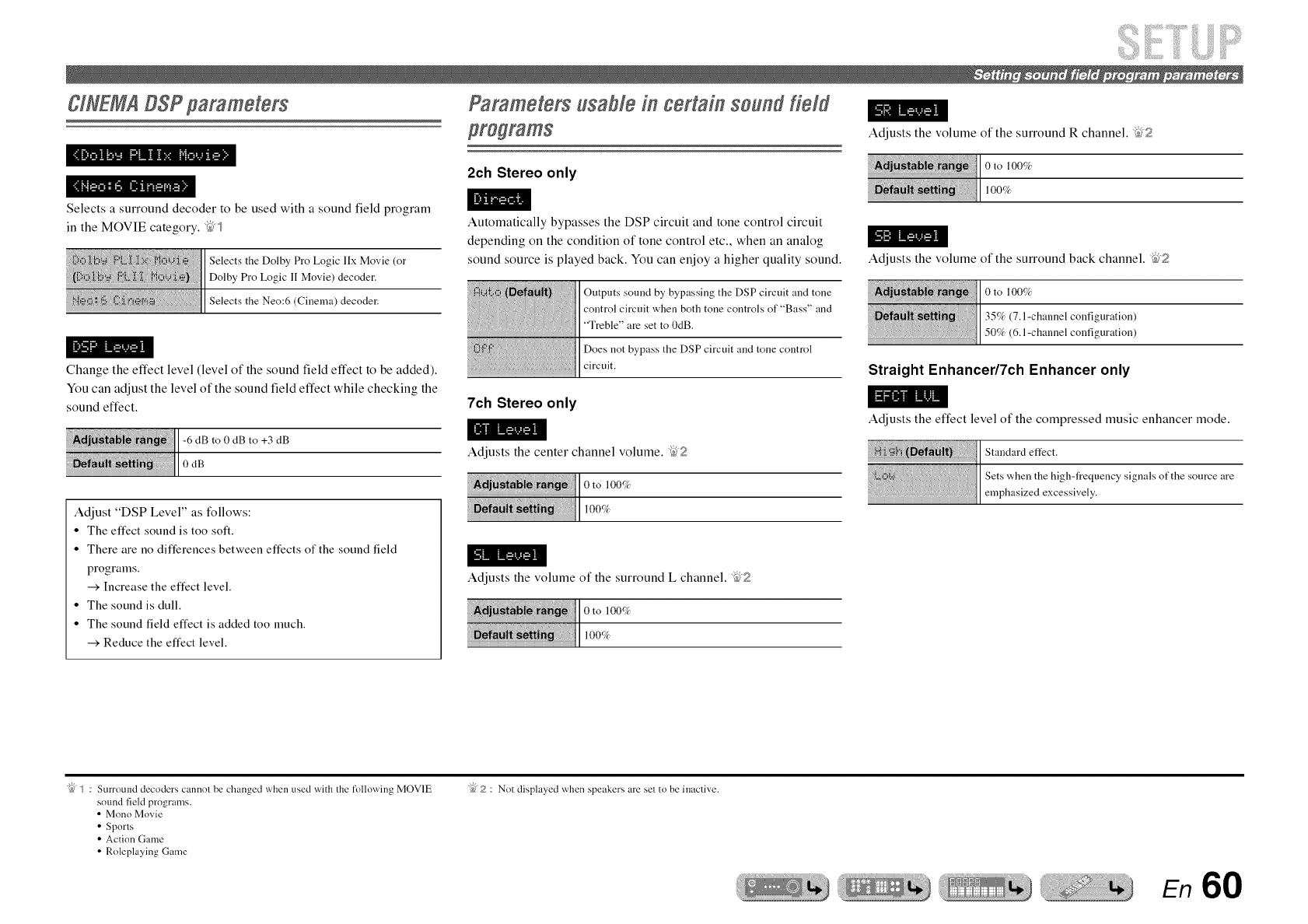
CINEMA#SP parameters
Selects a surround decoder to be used with a sound field program
in the MOVIE category. _5"_
Selects the Dolby Pro Logic lIx Movie (or
Dolby Pro Logic lI Movie) decoder.
Selects the Neo:6 (Cinema) decoder.
Change the effect level (level of the sound field effect to be added).
You can adjust the level of the sound field effect while checking the
sound effect.
; 116dBtoodBto+3dB
N !110dB
Adjust "DSP Level" as follows:
• The effect sound is too soft.
• There are no differences between effects of the sound field
programs.
-+ Increase the effect level.
• The sound is dull.
• The sound field effect is added too much.
-+ Reduce the effect level.
Parameters usable _#certa_#sou#d Y_e_d
2ch Stereo only
Automatically bypasses the DSP circuit and tone control circuit
depending on the condition of tone control etc., when an analog
sound source is played back. You can enjoy a higher quality sound.
Outputs sound by bypassing the DSP circuit and tone
control circuit when both tone controls of "Bass" and
"Treble" are set to 0dB.
Does not bypass the DSP circuit and tone control
circuit.
7ch Stereo only
Adjusts the center channel volume. _5"2
Adjusts the volume of the surround L channel. _5"2
Adjusts the volume of the surround R channel. _5"2
_]l Oto lOOq
ooq
Adjusts the volume of the surround back channel. "_5,2
0 to 100%
35% (7. l-channel configuration)
50% (6. l-channel configuration)
Straight Enhancer/7ch Enhancer only
Adjusts the effect level of the compressed music enhancer mode.
Standard effect.
Sets when the high-frequency signals of the source are
emphasized excessively.
"i_]_ : Surround decoders cannot be changed when used with the following MOVIE
sound field programs.
• Mono Movie
• Sports
• Action Game
• Roleplaying Game
"{b]2 : Not displayed when speakers are sel to be inaclive.
ER
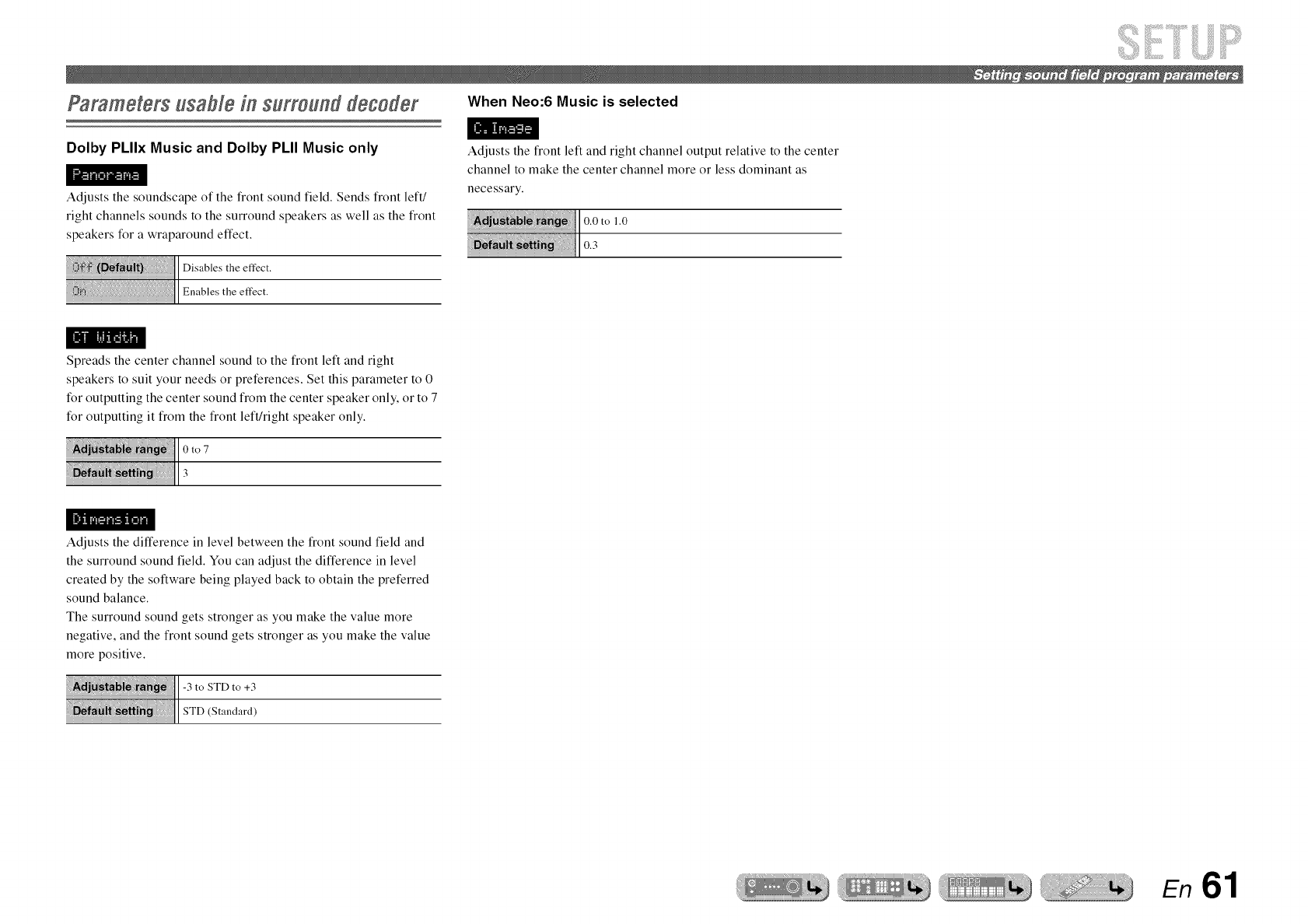
Parameters usable in surround decoder
Dolby PLIIx Music and Dolby PLII Music only
Adjusts the soundscape of the front sound field. Sends front left/
right channels sounds to the surround speakers as well as the front
speakers for a wraparound effect.
When Neo:6 Music is selected
Adjusts the front left and right channel output relative to the center
channel to make the center channel more or less dominant as
necessary.
Spreads the center channel sound to the front left and right
speakers to suit your needs or preferences. Set this parameter to 0
for outputting the center sound from the center speaker only, or to 7
for outputting it from the front left/right speaker only.
110,07
_!!U_ ill3
Adjusts the difference in level between the front sound field and
the surround sound field. You can adjust the difference in level
created by the software being played back to obtain the preferred
sound balance.
The surround sound gets stronger as you make the value more
negative, and the front sound gets stronger as you make the value
more positive.
En 61

You can operate an external component such as TV and DVD player with the remote control of this unit by setting the code for external component (remote control code).
The remote control code can be set for each input source. Individual setting allows you to switch external components seamlessly depending on the selected input source.
Selecting input source connected to DVD
player Keys connecting external Default remote control code
TRANSMIT
[]SOURCE (!_
@ mnput selector
[_ SETUP
_Cursor _/_7/4/_>
[1_ENTER
RETURN
Extemam component
operation keys
DmSPLAY
[_ Numeric keys
[_]TV control keys
[_INPUT
[_ _,4UTE
_TV VOL +/o
_TV CH +/o
!_7iOPTION
[] Playback/Stop
DVD player
CD player
Selecting input source connected to CD
player
Playback/Stop
DVD player
CD player
If you are unable to operate this unit after operating an
external component, press []SETUP or _]OPTION
and then try operating the remote control again.
The remote control keys for controlling external
components are available only when the external
components have corresponding control keys.
[]SOURCE (b
Switches an external component on and off.
_Cursor, [_ENTER, _RETURN
Operates the menus of external components.
_D_SPLAY
Switches an external component display.
_Extemat component operation keys
Functions as a recording or playback key of an external
component, or a menu display key.
_Numeric keys
Functions as numeric keys of an external component.
_TV control keys _i
Switches video inputs of TV.
Mutes TV volume temporarily.
Controls the volume of TV.
Switches TV channels.
Turns on and off TV.
The following remote control codes are assigned to input
sources as factory default settings. For a complete list of
available remote control codes, please refer to "Remote
Control Code Search" in the CD-ROM.
HDMI1 Blu-ray player/ Yamaha 2064
recorder
NDMI2
HDMI3
HDMI4
AV1
AV2
AV3 CD player Y:maaha 5095
AV4
AV5
AV6
AUDIO1
AUDIO2
V-AUX
A/B _2
DOCK DOCK Yamaha 5089
TUNER Tuner Y:tmaha 5085
"{bJ_ : You can register remote control codes h:n:exlernal componenls 1o
(_nput selector and remote control codes for TVs in _(_
TV control keys).
To regisler a TV remote control code to @mnput selector:
You call use the _Cursor, _Numeric keys, and _TV
control keys to control a TV you have registered.
To register a remote control code for a device other than a TV to
@Input semector:
You call use the _Cursor and _NumeNc keys etc to control
external components, and the _TV control keys to control
TVs registered in _.
"{bJ2: Use A/B for external component operations only. Set these keys to
remote control codes if you want to perform external component
operations without linking to input source selection of this unit.
For example, it may be convenient to assign remote control codes
for devices such as TVs.
En 62

@ HDMI2
_SCENE
Numeric keys
_TV centrel keys
CODE SET
Registering remote control codes
for external componentoperations
The following section describes how to register remote
control code using an example of the registration of the
remote control codes of a Yamaha BD player connected
to HDMI2 jack.
• Perfotln each of the %llowing steps within 1minute.
Settings will be automatically stopped if more than 1
minute passes since the last operation. To reset, repeat
IYomstep 2.
•Remote control code of an external component cannot
be set fiom the name or model number era unit. Use
"Remote Control Code Search" in the CD-ROM to
search the available remote control codes IYomthe
category or manufacturer of external components.
• If multiple remote control codes exist, first set the first
code in the list, if it does not work then try the other
codes.
Use "Remote Control Code Search" in the CD-
ROM to search the available remote control
codes from the category or manufacturer of
external components.
"2064" can be used for a Yamaha BD player.
Press _CODE SET on the remote control
using a pointed object such as the tip of a
ballpoint pen.
blinks twice
#_ Press @HDMI2 on the remote control to
£_ switch the input source to HDMI2. _,1
Perform the following steps to register the selected
input source here to the remote control code.
Enter a remote control code "2064" using
_Numeric keys. _5,2
Once the remote control code is registered successfully
the remote control will blink twice.
Registration successful:blinkstwice
Registration failed: blinks6 times
• If the registration l:ails,repeat the step 2.
• In case of an external component with multiple remote
control codes, the other remote control codes may be
supported. Repeat tYomstep 2 with the other remote
control codes.
5To switch between BD player linked to
scene selections, press _SCENE and at the
same time press _HDMt2 and hold it for
approximately 3 seconds.
Then you can operate the external components by
switching the input source to HDMI2, or selecting
HDMI2 in the registered scene.
Same steps for operating other external components,
press [djSCENE and at the same time press the input
source key selected in step 3 and hold it for
approximately 3 seconds.
"{bJ_ : When you want to register a remole comrol code Io the _TV
contrN keys, press _) (_TV control keys) in step 3.
"{bJ2When you want 1o register a remote control code 1o the _TV
control keys, enter Ihe TV remole control code in slep 4.
En 63

%
Resettingall remotecontrolcodes
Resetting all remote control codes for external
components to the initial factory settings.
Perform each of the following steps within 1minute.
Settings will be automatically stopped if more than 1
minute passes since the last operation. To reset, repeat
from step 2.
Press _CODE SET on the remote control
using a pointed object such as the tip of a
ballpoint pen.
blinks twice
#_ Enter "9981" using _Numeric keys.
Once the remote control code is reset successfully the
remote control will blink twice.
Reset successful: blinks twice
Reset failed: blinks 6 times
If setup fails, repeat from step 1.
Press _SETUP on the remote control.
SETUP
Numeric keys
CODE SET
En 64

The Advanced Setup menu can be used for unit initialization and other useful extended functions. The Advanced Setup menu can be operated as follows.
Displaying/Setting theAdvanced Setup
menu
Switch this unit to the standby mode.
#_ Use PROGRAM <3/[> to select the item to be set
£_ from the following items.
In the Advanced Setup menu, you can set the following settings.
Settingtheimpedanceof speakers
(U.S.A.andCanadamodelson&)
2Press _while pressing and holding STRAIGHT on
the front panel.
Release the keys when "ADVANCED SETUP" is displayed on
the fiont panel display.
After approximately a few seconds, the top menu items are
displayed.
STRAIGHT
::.:.. _' _; :111}U_i', { ][Selectsone of the tUllowinaFM/AMfrequencysteps.
_T{_j_'t" 1[ hta zesvar ous t_r this unit.
• • settings
Press STRAIGHT repeatedly to select the value you
want to change.
_f_ Switch this unit to the standby mode, and then
switch it on again.
The settings become effective and the unit is powered on. If
initialization is selected, it will be performed when the unit is
powered on again.
Changes the unit settings depending on the impedance of the
speakers connected. _5,3
Select the impedance when 6f.) speakers are
connected.
Select the impedance when speakers above 8f_ are
connected.
PROGRAM <1 /D-
"iSj"/ : U.S.A. and Canada models only.
"}J 2 : Asia and General models only.
"{bJ_?: For detailed procedures of speaker impedance settings, reli:r to "(U.S.A. and
Canada models only) Changing speaker impedance" (_-_p. 12).
En 65

Avoiding crossing remote control
signals whenusing mu#_ple
Yamaharegeivers
•To change the remote control ID .........................
Perform each of the following steps within
1minute. Settings will be automatically stopped if
more than 1minute passes since the last operation.
To reset, repeat from step I.
ChangingFM/AM Yrequencysteps
(Asia and Generalmodels only)
[_ SETUP
[_ Numeric keys
CODE SET
%
The remote control of the unit can only receive signals
from a receiver which has an identical ID (remote
control ID). When using multiple Yamaha AV receivers,
you can set each remote control with a unique remote
control ID for its corresponding receiver.
On the contrary, if you are setting the same remote
control ID for all receivers, you can use one remote
control to operate 2 receivers.
Receives the remote control signals set in
IDI.
Receives the remote control signals set in
ID2.
ID1 is set for both remote control and receiver by
default. To avoid crossing remote control, change the
remote control ID for both remote control and
receiver.
Press [!#]CODE SET on the remote control
using a pointed object such as the ti p of a
ballpoint pen.
Press I§ISETUP on the remote control.
Enter the desired remote control ID code.
To switch to ID1 :
Enter "5019" using [_i_JNumeris keys.
To switch to ID2:
Enter "'5020" using [-i2]Numeric keys.
Once the remote control code is registered
successfully the remote control wil] blink twice.
Registration successful: blinks twice
Registration failed: blinks 6 times
• If setup fails, repeat fl'om step I.
• Returns to [DI after the remote control code is
initialized _,'_.p.64).
You can select one of the following FM/AM frequency
steps: _5"_
You can adjust the AM frequency by
steps of 10kHz and FM by steps of
100kHz.
You can adjust the AM frequency by
steps of 9kHz and FM by steps of 50kHz.
Init,afizing yahoos settings for this
Initializes various settings stored in this unit and sets it
back to default.
Select the items to be initialized from the following.
Initializes all parameters for the sound
field programs.
Resets this unit to default factory settings.
Does not initialize.
"{bJ_ : For details on selling FM/AM frequency steps, refer to "FM/AM
tuning"(_ p. 34).
En 66

i !iii?¸
This unit supports the HDMI Control function, which allows you to
operate external components via HDMI. If you connect devices
that support HDMI Control (ex. Panasonic VIERA Link-
compatible TVs, DVD/Blu-ray Disc recorders, etc.) "_5_, you can
use the following operations with the remote control of any of
those devices:
- Power synchronization (on/standby)
- Volume control, including Mute
- Changing the volume of the audio output signal device (either the
WVor this unit)
TV
Control signal
(such as volume control)
HDMI connection _
Remote control of TV This unit
NOTE
The following is an example of how to connect this unit, a TV,
and a DVD recorder. Follow the instructions in your TV and
DVD recorder manuals, as well as the ones written below.
- Set the TV's HDMI Control lhnction to "On"
- Follow the AV amplifier connection instructions, and connect
this unit to the TV
2
@
Connect the TV, DVD recorder supporting HDMI
Control to this unit's HDMI output jack.
Turn on the TV and this unit.
Refer to the TV's instruction manual on how to operate external
components.
Set the TV and this unit's HDMI Control function to
"On."
Confirm that "Control" in the Setup menu (HDMI
Setup) is set to "On" (_). _2
Check the instruction manuals for those devices.
Turn the TV off.
Other synchronized HDMI Control devices are turned off with the
TV. If they are not synchronized, turn them off manually.
Turn the TV on.
Confirm that this unit has turned on in conjunction with the TV. If
it is still off, turn it on manually.
Change the TV's input setting to the input jack that
is connected to this unit (ex. HDMI1).
If DVD recorder that supports the HDMI Control
function are connected to this unit, turn them on.
Confirm that the input source tUr the DVD recorder
has been selected. If a different input source has been
selected, please change it manually.
Confirnl that the video signal from the recorder is
being properly received by the TV.
Operations 1-7 will not be required more than twice.
Confirm that this unit is properly synchronized with
the TV through the following operations by using the
TV remote control.
•Power On/Off
•Volume Control
•Switching between audio output devices
If this unit is not synchronized to the TV's power operations,
check that the HDMI Control function is set to "On" for both
devices.
If they will not properly synchronize, unplugging and re-
plugging the devices and turning them on and off may solve the
problem.
"{bJ"_ We recommend thai you use TVs and DVD/BD recorders fi'om the same
manulhclurer whenever possible.
"{bJ2 : The default selling for lhe HDMI Control function is "Off."
En 67
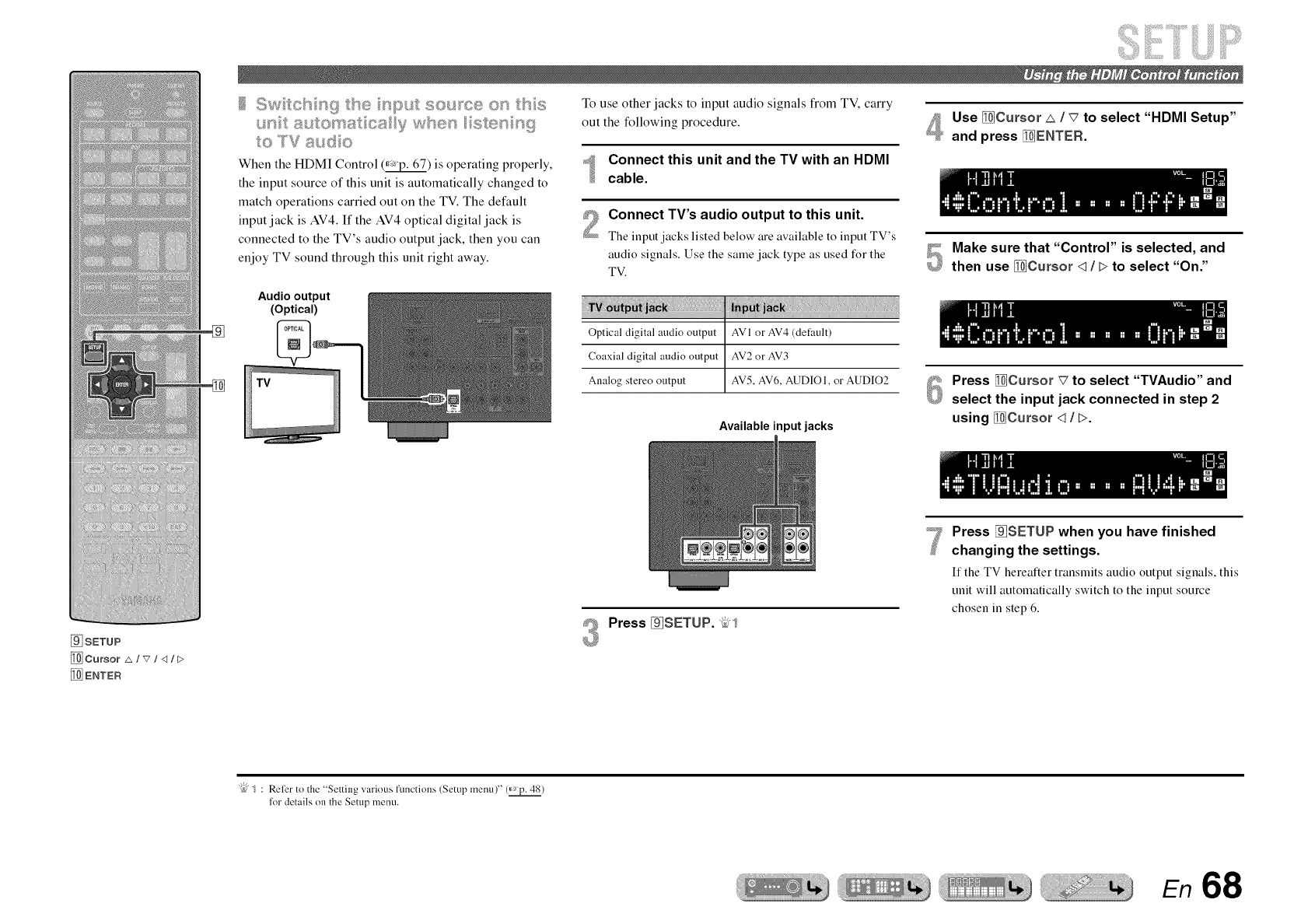
[_SETUP
_Cur$or A/v /<_/_>
_ENTER
Swtch _sg the nput s®uce on ths
un_au_ema_ca ywhen s'£enng
ko TV sudo
When tile HDMI Control (_) is operating properly,
the input source of this unit is automatically changed to
match operations carried out on the TV. The default
input jack is AV4. If the AV4 optical digital jack is
connected to the TV's audio output jack, then you can
enjoy TV sound through this unit right away.
Audio output
(Optical)
To use other jacks to input audio signals from TV, carry
out the following procedure.
Connect this unit and the TV with an HDMI
cable.
Connect TV's audio output to this unit.
The input jacks listed below are available to input TV's
audio signals. Use the same jack type as used for the
TV.
Optical digital audio output AV 1 or AV4 (default)
Coaxial digital audio output AV2 or AV3
Analog stereo output AV5, AVC, AUDIO 1, or AUDIO2
Available input jacks
#_ Press _SETUP. _5,1
@
Use _Cursor zx I _to select "HDMI Setup"
and press _ENTEFL
_f_ Make sure that "Control" is selected, and
then use _Cursor q /_>to select "On."
Press [_Cursor _ to select "TVAudio" and
select the input jack connected in step 2
using _Cursor q /t>.
7Press _SETUP when you have finished
changing the settings.
If the TV hereafter transmits audio output signals, this
unit will automatically switch to the input source
chosen in step 6.
"ibj _ : Refer to the "Setting various functions (Setup menu)" (_ p. 48)
for details on the Setup menu.
En 68

When using a TV that supports HDMI functions and
Audio Return Channel function, audio/video output
from this unit to the TV or audio output from the TV to
this unit can be transmitted through a single HDMI cable
(Audio Return Channel function). Audio signals
transmitted from the TV to this unit can be assigned to
any input source.
Connect this unit and the TV with an HDMI
cable.
#_ Use _Cursor A /Vto select "HDMI Setup"
_and press _ENTER.
Make sure that "Control" is selected, and
then use _Cursor q /t> to select "On."
t
Video/Audio |TV audio
output _output
_P_ Press _Cursor v to select "TVAudio" and
select the input source that you want to
assign to the HDMI audio signals from the
TV using _Cursor q />. _5,_
Press _Cursor v to select "ReturnChan"
and press _Cursor I>to select "On."
The Audio Return Channel timction will turn on.
_SETUP
_Cursor £_/v/<_/>
_ENTER Press _SETUP. _5>1
Press _SETUP when you have finished
changing the settings.
If the TV hereafter transmits audio output signals, this
unit will autotnatically switch to the input source
chosen in step 6.
"@ S : Reler to the "Setting various functions (Setup menu)" (=>p. 48)
lor details on the Setup menu.
"ibjj;? : While the Audio Return Channel lunction is on, the jack selected
lor the input source cannot be used.
En 69

Refer to the table below when this unit does not function properly.
If the problem you are experiencing is not listed below, or if the instructions below do not help, turn off this unit, disconnect the power cable, and contact the nearest authorized Yamaha dealer or service
center.
•page
The power will not
turn on.
The protection circuitry operated
3 times consecutively.
As a safety precaution, when the protection
circuitry operates 3 times consecutively, the
capability to turn on the power is disabled.
Please contact your nearest Yamaha dealer
or service center to request repair.
Connect the power cable properly to an AC
wall outlet.
The unit enters The power cable is not completely
standby mode soon inserted.
after the power is 12
turned on.
This unit cannot be
turned off or does
not work properly.
(When this unit is turned back on
and "CHECK SP WIRES!" is
displayed.) The protection
circuitry has been activated
because this unit was turned on
while a speaker cable was shorted.
The internal microcomputer is
hung-up due to an external electric
shock (such as lightning or
excessive static electricity) or by a
drop in power supply voltage.
The batteries in the remote control
may have lost their charge.
The protection circuitry has been
activated because of a short circuit,
etc.
The unit enters
standby mode.
Make sure that all speaker cables between
this unit and speakers are connected
properly.
Disconnect the power cable from the AC
wall outlet, wait about 30 seconds and then
plug it in again.
Replace all batteries. 4
Check that the speaker with an impedance
of at least 6f_.
(U.S.A. and Canada models)
Check that the speaker impedance settings
are correct.
12
Problem . Cause Remedy See
•page
After display of a
countdown on the
front panel, the unit
goes into standby
mode.
If you do not use take any action,
the Auto Power Down flmction
operates.
Turn on the unit, and play the source again.
In the Setup menu "AutoPowerDown"
("Func. Setup" >"AutoPowerDown"),
increase the time until switching to standby
mode, or turn off the Auto Power Down
fimction.
58
Sound/images The protection circuitry has been Check that the speaker wires are not
suddenly go off. activated because of a short circuit, touching each other, then turn the unit back
etc. on.
The sleep timer has turned off the Turn on the unit, and play the source again.
unit.
En 70

!ii;iii!iiii! !i!i ;;iiiiiiiiiii iiiiiiii!iii!i!21Li iill ilili :ililil
• page
No sound. Incorrect input or output cable 17
connections.
Ifa DVI-HDMI cable is used to
connect the unit with an external
component, then it is necessary to
use an audio input jack t_r a
different input to output audio.
Speaker connections are not
secure.
Connect the cables properly. If the problem
persists, the cables may be detective.
Display the HDMI Input Option menu for
the connected cable, select "Audio In," and
select the jack to use t_r audio input.
46
Secure the connections. 12
The HDMI components connected Connect HDMI components that support the 46
to the unit do not support the HDCP copy protection standards.
HDCP copy protection standards.
The audio input into the device is In the Setup menu, set the HDMI Audio Out 56
set to playback through the TV. ("Sound Setup" _'. "Audio") to other than
"TV."
No appropriate input source has Select an appropriate input source with 28
been selected, input selector.
The volume is turned clown or Turn up the volume.
muted.
Signals that this unit cannot Use an input source that has signals that can
reproduce are being input from a be reproduced on this unit.
source component, such as a CD-
ROM.
No picture. 15Use video jacks of the same type (ex. Video
input ;_ Video output) to connect to the TV.
Select an appropriate video input on the TV.
An output video jack type used to
display content on the TV is
different from the one of the input
video (ex. Video input _'. HDMI
output).
An appropriate video input is not
selected on the TV.
Problem . Cause Remedy See
•page
The speaker is malfunctioning.
Check the Speaker indicators on
the front panel display. If the
corresponding indicator lights up,
connect another speaker and check
if sound is output.
The playback component or
speakers are not connected
properly.
Output from that speaker is
disabled.
No sound is output
from a specific
speaker.
Only the center
speaker outputs
substantial sound.
The volume of that speaker is set
to the minimum in "Speaker
Setup" in the Setup menu.
(If hardly any sound comes from
one channel)
Speaker output balance is not set
correctly.
Sound may not be output t_om
certain channels, depending on the
input source or sound field
program.
When a monaural source sound
fiekt program is applied, t_r some
surround decoders, sound from all
channels is output from the center
speaker.
If sound is not output, the unit may be
malfimctioning.
Connect the cables properly. If the problem
persists, the cables may be defective.
Check the Speaker indicators on the front
panel display. If the corresponding indicator
is turned off. try the t_llowing.
1) Change to a different input source.
2) With the selected sound field program,
sound is not output from that speaker. Select
another sound fiekt program.
3) "None" may have been selected for that
speaker on this unit. Display "Speaker
Setup" in the Setup menu. and set respective
parameters to enable output from that
speaker ("Speaker Setup" _ "Config").
Display "Speaker Setup" in the Setup menu
and adjust the volume ("Speaker Setup"
"Level").
Balance the volume of each speaker from
"Level" in the Setup menu ("Speaker Setup"
"Level").
Try another sound field program.
Try another sound field program.
12, 17
7, 49
51
51
29
29
En 71

!ii;iii!iiii! !i!i ;;iiiiiiiiiii iiiiiiii!iii!i!21Lii iill ilili :ililil
• page
No sound is heard Press STRAIGHT to exit straight decoding 30
from the surround mode.
speakers.
Try another sound feld program. 2_99
No sound is heard Connect an external alnplifier to the 11
from the surround SURROUND BACK jacks and then connect
back speakers, surround back speakers.
Check if the connection is correct.
Set the external amplifier correctly.
No sound is heard
from the subwoofer.
This unit is in straight decoding
mode and a monaural source is
being played back.
Sound may not be output from
certain channels depending on
input sources or sound feld
programs.
An external amplifier is not
connected to the external
SURROUND BACK jacks.
An external amplifier or surround
back speakers are not connected
correctly to the external
SURROUND BACK jacks.
An external amplifier t_r surround
back speakers is not set correctly.
• The power is off.
• An input source that is
connected from the
SURROUND BACK jacks is not
selected.
• The volume is too low.
"EXTD Surround" in the Option
menu is set to "Oft'," or an input
signal does not contain a surround
back flag with "EXTD Surround"
set to "Auto."
A subwoofer is not connected, or it
is inactive.
The subwoofer is turned off.
The source does not contain LFE
(_) or low frequency signals.
Set "EXTD Surround" other than "Oft" or
"auto."
Check that a subwoofer is connected
correctly, and from the Setup menu
"Subwoofer" ("Speaker Setup" _'. "Config"
_'. "Subwoofer"), set the subwoofer to
"On."
Turn the subwoofer power on.
If the subwoofer includes an Auto Power
Off fimction, then lower the Auto Power Off
sensitivity settings.
45
49
Problem . Cause Remedy See
•page
The right
combination of audio
/video jacks to
connect cannot be
found.
The audio input
sources cannot be
played in the desired
digital audio signal
format.
There is noise
interference from
digital or radio
frequency
equipment.
Noise/hum noise is
heard.
Combine input connected to the
external component video output
with another input audio jack.
The connected compouent is not
set to output the desired digital
audio signals.
This unit is too close to other
digital or radio frequency
equipment.
46
Incorrect cable connection.
Connect the audio cables properly.
A DTS-CD is being played back.
Display the Input Audio menu for the
connected video output, select "Audio In,"
and select the jack to use for audio input.
Set the playback component properly
referring to its instruction manual.
Move this unit fimher away from such
equipment.
If the problem persists, the cables may be
defective.
1) When only noise is output
If a DTS bitstream signal is not properly
input to this unit, only noise is output.
Connect the playback component to this
unit by digital connection and playback the
DTS-CD. If the condition is not improved,
the problem may results from the playback
component. Consult the manufacturer of the
playback component.
2) When noise is output during playback or
skip operation
Before playing back the DTS-CD, display
the Option menu atler selecting the input
source and set "Decoder Mode" to "DTS."
When the component connected to the
output jacks of this unit is not turned on, the
sound may be distorted, or the volume may
decreased due to the nature of AV receivers.
Turn on all components connected to this
unit.
Set it to a higher value.
The volume cannot
be increased, or the
sound is distorted.
The component connected to the
output .jacks of this unit is not
turned on.
"Max Volume" is set to a low 54
vahle.
En 72

!ii;iii!iiii! !i!i ;;iiiiiiiiiii iiiiiiii!iii!i!21Li iill ilili :ililil
Tuner(FIWAM)
•page
The front panel
display HDMI
indicator is flashing.
No picture or sound.
(When using HDMI
Control function)
TV sound is not
output from this unit
when operating the
remote control of the
TV.
An error with the HDMI
connection has occurred.
The number of components is over
the limit.
The connected HDMI component
does not support high-bandwidth
digital copyright protection
(HDCP).
The TV audio output is not
connected to this unit, or the
setting to match operations carried
out on TV is not set.
(When using Audio Return
Channel function)
The Audio Return Channel
function is not working.
Try re-inserting the HDMI cable.
Confirm that HDMI video that is not
supported by the unit is not being input
(HDMI Input > Option menu >"Signal
IntU").
Disconnect some of the HDMI components.
Connect an HDMI component that supports
HDCR
Connect the TV audio output to this unit,
and then select the connected input source
in "TVAudio" (Setup menu _'. HDMI Setup
;_ TVAudio).
Make sure that your TV supports Audio
Return Channel.
Set the Audio Return Channel flmction to
on (Setup menu > HDMI Setup >
ReturnChan).
46
55
55
FM
• . page
FM stereo reception
is noisy.
There is distortion,
and clear reception
cannot be obtained
even with a good FM
antenna.
The desired station
cannot be tuned into
with the automatic
tuning method.
You are too far from the station
transmitter, or the input from the
antenna is weak.
There is nmlti-path interference.
You are in an area far from a
station, or input from the antenna
is weak.
Check the antenna connections.
Switch to monaural mode.
Replace the outdoor antenna with a more
sensitive multi-element antenna.
Adjust the antenna height or orientation, or
place it in a different location.
Replace the outdoor antenna with a more
sensitive multi element antenna.
Use TUNING _ /_ to manually select the
station.
22
m
35
34
"No Presets" is No preset stations are registered. Register stations you want to listen to as 35
displayed, preset stations before operation.
"Wrong Station" is An invalid FM/AM frequency has Input a frequency that can be received.
displayed, been input.
En 73

AM
• ' page
The desired station
cannot be tuned into
with the automatic
tuning method.
Automatic station
preset does not
work.
The signal is weak, or the autenna
connections are loose.
Adjust the AM loop autenua orientation.
Use the manual tuning method.
22
i
34
i
Automatic station preset is not Use manual station preset. 3..._
available for AM stations.
Continuous The supplied AM loop antenna is Connect the AM loop antenna correctly 22
crackling and not connected, even if you use an outdoor antenna.
hissing noises are The noises may be caused by It is difficult to completely eliminate noise, 22
heard, i
lightning, fluorescent hunps, but it can be reduced by installing and
motors, thermostats, or other properly grounding an outdoor AM antenna.
electrical equipment.
Buzzing and whining A TV set is being used nearby. Move this unit away from the TV set.
noises are heard.
• . page
L o ._ii!ci :i.i"!g ......
IZ:oiqi.-!,ii?c.•iL. _iii,i.".i.-•,::_i.".
The unit is in the process of
recognizing the connection with
your iPod/iPhone.
The unit is in the middle of
acquiring song lists from your
iPod/iPhone.
There is a problem with the signal
path from your iPod/iPhone to the
unit.
Turn off the unit and reconnect the Yamaha
iPod universal dock to the DOCK jack of
the unit.
Remove your iPod/iPhone from the Yamaha
iPod universal dock and then place it back in
the dock.
39
i
39
Ui.,l.::i.>:::..,.ii.,:i.l:::',:::,,::i The iPod/iPhone being used is not Connect an iPod/iPhone supported by the
supported by the unit. unit.
:{.{:::',:::,d,:::.,:::,i"•_i"!,!!!',:::.'i:..,!!!'dYore iPod/iPhone is propmly
placed in the Yamaha iPod
universal clock.
ill:':i.:iii.,::;oi"!i",ii_,::;'i:..,iii,,::i Your iPod/iPhone is removed from
the Yamaha iPod universal dock.
i...ii"!._ii!i:)i e'i;o F::.i.lli!_:::i The unit cannot playback the Check that songs are currently stored on
songs currently stored on your your iPod/iPhone.
iPod/iPhone.
En 74

Remote control
•page
:!!i,iil,._ii_r. ,:::.i_i.r_g ......
{?,:::,r,_F:"i e "i:..e ,::i
{?a i._,:::.eie,::i
i!!!',T ,:::.,:::,i._i._e,:::..i:.e,:::i
[) J.:5,:50i"!i"!,!!_,:5"1..,!!!'d
The Yamaha Bluetooth wireless
audio receiver and the Bluetooth
component are in the process of
pairing.
The Yamaha Bluetooth wireless
audio receiver and the Bluetooth
component are in the process of
establishing a connection.
The pairing is completed.
The pairing is canceled.
The connection between the
Yamaha Bluetooth wireless audio
receiver and the Bluetooth
component is established.
The Bluctooth component is
disconnected from the Yamaha
Bluetooth wireless audio receiver.
The Bluetooth component is not
found.
1".iO "i:..'I:"OU i"!_:::i During pairing:
- pairing must be pert_rmed on the
Bluetooth component and this unit
simultaneously. Check if the Bluetooth
component is in pairing mode.
During connecting:
-check if the Bluetooth component is
turned on.
- check if the Bluetooth component is
within 10 m (32 feet) of the Yamaha
Bluetooth wireless audio receiver.
Problem .Cause Remedy
•page
The remote control Wrong distance or angle.
does not work or
function properly.
Direct sunlight or lighting (from
an inverter type of fluorescent
lamp, strobe light, etc.) is striking
the remote control sensor of this
unit.
The batteries are weak. 4
The remote control ID of the 66
remote control and this unit do not
match.
External components The remote control code is not
cannot be controlled
using the remote
control.
correctly set.
Even if the remote control code is
correctly set, there are some
models that do not respond to the
remote control.
The remote control will function within a
maxinmm range of 6 m /20 it, and no more
than 30 degrees off-axis from the front
panel.
Adjust the lighting angle, or reposition this
unit.
Replace all batteries.
Match the remote control ID of this unit and
the remote control.
Set the remote control code correctly using
"Remote control code search" on the CD-
ROM.
Try setting another code tUr the same
manufacturer using "Remote control code
search" on the CD-ROM.
If this unit does not work when you press
Cursor 2x/V/<1/D, do the following.
When the key does not work during DVD
disc menu operation: press the input
selector again.
When the key does not work during Option
menu/Setup menu operation: press the key
corresponding to the current menu operation
again.
En 75
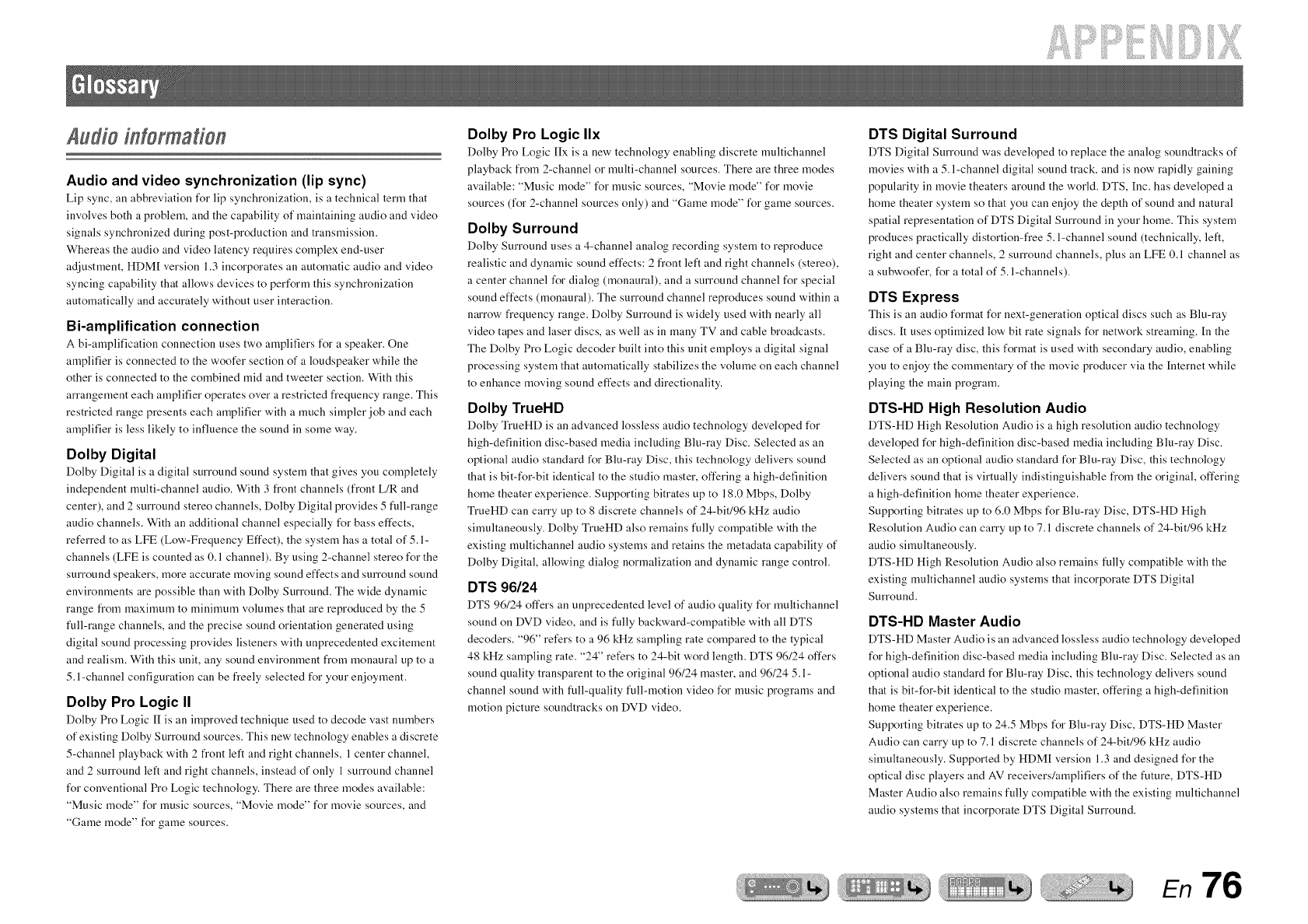
if!i:i:i :iiiEii iiiilil
Audio information
Audio and video synchronization (lip sync)
Lip sync, all abbreviation for lip synchronization, is a technical term that
involves both a problem, and the capability of maintaining audio and video
signals synchronized during post-production and transmission.
Whereas the audio and video latency requires complex end-user
adjustment, HDM[ version 1.3 incorporates an automatic audio and video
syncing capability that allows devices to perform this synchronization
automatically and accurately without user interaction.
Bi-amplification connection
A bi-amplification connection uses two amplifiers for a speaker. One
amplifier is connected to the woofer section of a loudspeaker while the
other is connected to the combined mid and tweeter section. With this
arrangement each amplifier operates over a restricted frequency range. This
restricted range presents each amplifier with a much simpler job and each
amplifier is less likely to influence the sound in some way.
Dolby Digital
Dolby Digital is a digital surround sound system that gives you completely
independent multi-channel audio. With 3 front channels (front L/R and
center), and 2 surround stereo channels, Dolby Digital provides 5 full-range
audio channels. With an additional channel especially for bass effects,
referred to as LFE (Low-Frequency Effect), the system has a total of 5. l-
channels (LFE is counted as 0.1 channel). By using 2-channel stereo for the
surround speakers, more accurate moving sound effects and surround sound
environments are possible than with Dolby Surround. The wide dynamic
range from maximum to minimum volumes that are reproduced by the 5
ikdl-range channels, and the precise sound orientation generated using
digital sound processing provides listeners with unprecedented excitement
and realism. With this unit, any sound environment from monaural tip to a
5. l-channel configuration can be freely selected for your enjoyment.
Dolby Pro Logic II
Dolby Pro Logic [I is an improved technique used to decode vast numbers
of existing Dolby Surround sources. This new technology enables a discrete
5-channel playback with 2 front left and right channels, 1 center channel,
and 2 surround left and right channels, instead of only 1 surround channel
for conventional Pro Logic technology. There are three modes available:
"Music mode" for music sources, "Movie mode" for movie sources, and
"Game mode" for game sources.
Dolby Pro Logic IIx
Dolby Pro Logic [Ix is a new technology enabling discrete multichannel
playback from 2-channel or multi-channel sources. There are three modes
available: "Music mode" for music sources, "Movie mode" for movie
sources (for 2-channel sources only) and "Game mode" for game sources.
Dolby Surround
Dolby Surround uses a 4-channel analog recording system to reproduce
realistic and dynamic sound effects: 2 front left and right channels (stereo),
a center channel for dialog (monaural), and a surround channel for special
sound effects (monaural). The surround channel reproduces sound within a
narrow frequency range. Dolby Surround is widely used with nearly all
video tapes and laser discs, as well as in many TV and cable broadcasts.
The Dolby Pro Logic decoder built into this unit employs a digital signal
processing system that automatically stabilizes the volume on each channel
to enhance moving sound effects and directionality.
Dolby TrueHD
Dolby TrueHD is an advanced lossless audio technology developed for
high-definition disc-based media including Blu-ray Disc. Selected as an
optional audio standard for Blu-ray Disc, this technology delivers sound
that is bit-for-bit identical to the studio master, offering a high-definition
home theater experience. Supporting bitrates tip to 18.0 Mbps, Dolby
TrueHD can carry up to 8 discrete channels of 24-bit/96 kHz audio
simultaneously. Dolby TrueHD also remains hilly compatible with the
existing multichannel audio systems and retains the metadata capability of
Dolby Digital, allowing dialog normalization and dynamic range control.
DTS 96/24
DTS 96/24 offers an unprecedented level of audio quality for multichannel
sound on DVD video, and is hilly backward-compatible with all DTS
decoders. "96" refers to a 96 kHz sampling rate compared to the typical
48 kHz sampling rate. "24" refers to 24-bit word length. DTS 96/24 offers
sound quality transparent to the original 96/24 master, and 96/24 5.1-
channel sound with fllll-quality full-motion video for music programs and
motion picture soundtracks on DVD video.
DTS Digital Surround
DTS Digital Surround was developed to replace the analog soundtracks of
movies with a 5. l-channel digital sound track, and is now rapidly gaining
popularity in movie theaters around the world. DTS, Inc. has developed a
home theater system so that you can enjoy the depth of sound and natural
spatial representation of DTS Digital Surround in your home. This system
produces practically distortion-free 5. l-channel sound (technically, left,
right and center channels, 2 surround channels, plus an LFE 0.1 channel as
a subwoofer, for a total of 5. l-channels).
DTS Express
This is an audio format for next-generation optical discs such as Blu-ray
discs. It uses optimized low bit rate signals for network streaming. In the
case of a Blu-ray disc, this format is used with secondary audio, enabling
you to enjoy the commentary of the movie producer via the [nternet while
playing the main program.
DTS-HD High Resolution Audio
DTS-HD High Resolution Audio is a high resolution audio technology
developed for high-definition disc-based media including Blu-ray Disc.
Selected as an optional audio standard for Blu-ray Disc, this technology
delivers sound that is virtually indistinguishable from the original, offering
a high-definition home theater experience.
Supporting bitrates tip to 6.0 Mbps for Blu-ray Disc, DTS-HD High
Resolution Audio can carry tip to 7.1 discrete channels of 24-bit/96 kHz
audio simultaneously.
DTS-HD High Resolution Audio also remains hilly compatible with the
existing multichannel audio systems that incorporate DTS Digital
Surround.
DTS-HD Master Audio
DTS-HD Master Audio is an advanced lossless audio technology developed
for high-definition disc-based media including Blu-ray Disc. Selected as an
optional audio standard for Blu-ray Disc, this technology delivers sound
that is bit-for-bit identical to the studio master, offering a high-definition
home theater experience.
Supporting bitrates tip to 24.5 Mbps for Blu-ray Disc, DTS-HD Master
Audio can carry tip to 7.1 discrete channels of 24-bit/96 kHz audio
simultaneously. Supported by HDM[ version 1.3 and designed for the
optical disc players and AV receivers/amplifiers of the ffmire, DTS-HD
Master Audio also remains fully compatible with the existing multichannel
audio systems that incorporate DTS Digital Surround.
En 76

DSD
Direct Stream Digital (DSD) technology stores audio signals on digital
storage media, such as Super Audio CDs. Using DSD, signals are stored as
single bit values at a high-frequency sampling rate of 2.8224 MHz, while
noise shaping and oversampling are used to reduce distortion, a common
occurrence with very high quantization of audio signals. Due to the high
sampling rate, better audio quality can be achieved than that offered by the
PCM format used for normal audio CDs. The frequency is equal to or
higher than 100 kHz, with a dynamic range of 120 dB. This unit can
transmit or receive DSD signals via the HDM[ jack.
LFE 0.1 channel
This channel reproduces low-frequency bass signals, and has a frequency
range from 20 Hz to 120 Hz. This channel is counted as 0.1, because it only
enforces a low-frequency range compared to the full-range reproduced by
the other 5-channels in Dolby Digital or DTS 5.l-channel systems.
Neo:6
Neo:6 decodes tile conventional 2-channel sources for 6-channel playback
by the specific decoder. It enables playback with the full-range channels
with higher separation just like digital discrete signal playback. There are
two modes available: "Music mode" for music sources and "Cinema mode"
for movie sources.
PCM (Linear PCM)
Linear PCM is a signal format under which an analog audio signal is
digitized, recorded and transmitted without using any compression. This ix
used as a method of recording CDs and DVD audio. The PCM system uses
a technique for sampling the size of the analog signal per very small unit of
time. Standing for "Pulse Code Modulation," the analog signal is encoded
as pulses and then modulated for recording.
Sampling frequency and number of quantized bits
When digitizing an analog audio signal, tile number of times tile signal is
sampled per second is called the sampling frequency, while the degree of
accuracy when converting the sound level into a numeric value is called the
number of quantized bits. The range of rates that can be played back ix
determined based on the sampling rate, whereas the dynamic range
representing the sound level difference is determined by the number of
quantized bits. In principle, the higher the sampling frequency, the wider
the range of frequencies that can be played back, and the higher the number
of quantized bits, the more accurately the sound level can be reproduced.
Soundfield program information
CINEMA DSP
Since tile Dolby Surround and DTS systems were originally designed for
use ill movie theaters, their effect is best felt ill a theater having many
speakers designed for acoustic effects. Since home conditions, such as
room size, wall material, number of speakers, and so on, can differ so
widely, it is inevitable that there are differences in the sound that is heard.
Based on a wealth of actually measured data, Ymnaha CINEMA DSP uses
Yamaha's original DSP technology to combine Dolby Pro Logic, Dolby
Digital, and DTS systems to provide the audiovisual experience of a movie
theater in the listening room of your own home.
Compressed music enhancer
Tile Compressed music enhancer feature of this unit enhances your
listening experience by regenerating the missing harmonics in compression
artifacts. As a result, it compensates for flattened complexity due to the loss
of high-frequency fidelity as well as lack of bass due to the loss of low-
frequency bass, providing improved performance for the overall sound
system.
SILENT CINEMA
Yamaha has developed a natural, realistic sound effect DSP algorithm for
headphones. Parameters for headphones have been set for each sound field
program, so that accurate representations of all the sound field programs
can be enjoyed on headphones.
Virtual CINEMA DSP
Yamaha has developed a Virtual CINEMA DSP algorithm that allows you
to enjoy DSP surround effects even without any surround speakers, by
using virtual surround speakers. It is even possible to enjoy Virtual
CINEMA DSP using a minimal two-speaker system that does not include a
center speaker.
Videoinformation
Component video signal
With tile component video signal system, tile video signal is separated into
tile Y signal for luminance and tile Pt3 and PP. signals for chrominance,
Color can be reproduced more faithfully with this system because each of
these signals is independent. The component signal is also called the "color
difference signal" because the luminance signal ix subtracted from the color
signal. A monitor with component input jacks ix required in order to output
component signals.
Composite video signal
With tile composite video signal system, tile video signal comprises tile
three basic elements of a video picture: color, brightness and
synchronization data. A composite video jack on a video component
transmits these three elements combined.
Deep Color
Deep Color refers to tile use of various color depths in displays, up from tile
24-bit depths in previous versions of the HDM[ specification. This extra bit
depth allows HDTVs and other displays increase from millions of colors to
billions of colors and eliminate on-screen color banding for smooth tonal
transitions and subtle gradations between colors. The increased contrast
ratio can represent many times more shades of gray between black and
white. Additionally, Deep Color increases the number of available colors
within the boundaries defined by the RGB or YCbCr color space.
HDMI
HDM[ (High-Definition Multimedia Interface) is tile first industry
supported, uncompressed, all-digital audio/video interface. Providing an
interface between any sources (such as set-top boxes or AV receivers) and
audio/video monitors (such as digital televisions), HDM[ supports
standard, enhanced or high-definition video as well as multichannel digital
audio using a single cable. HDM[ transmits all ATSC HDTV standards and
supports 8-channel digital audio, with bandwidth to spare to accommodate
future enhancements and requirements.
When used in combination with HDCP (High-bandwidth Digital Content
Protection), HDM[ provides a secure audio/video interface that meets the
security requirements of content providers and system operators. For
iklrther information on HDM[, visit the HDM[ website at "http://
www.hdmi.org/."
"x.v.Color"
A color space standard supported by HDM[ version 1.3. It ix a more
extensive color space than sRGB, and allows the expression of colors that
were not hitherto possible. While remaining compatible with the color
gamut of sRGB standards, "x.v.Color" expands the color space, and can
thus produce more vivid, natural images. It is particularly effective for still
pictures and computer graphics.
En 77
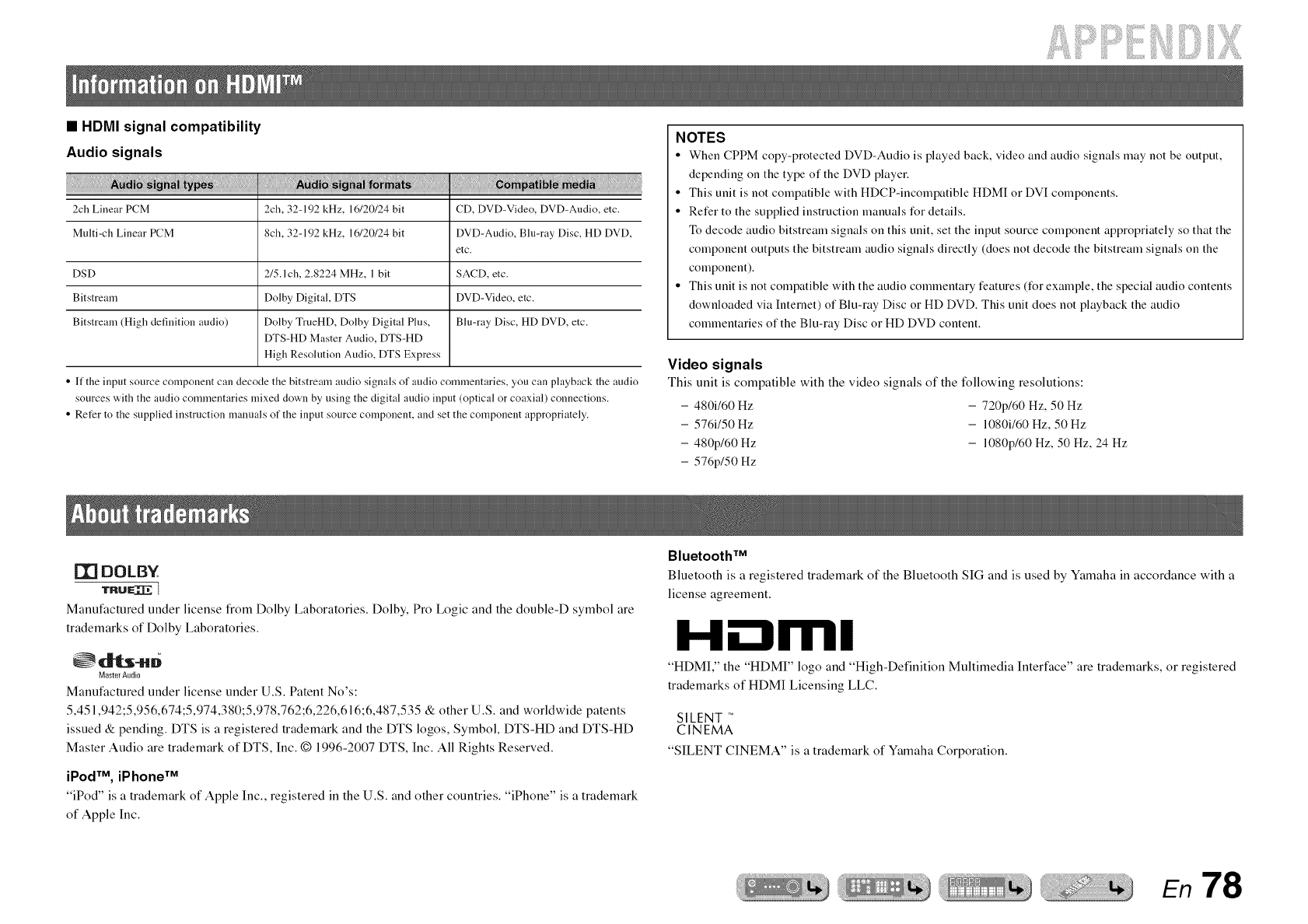
if!i :>Eii iiiilil
•HDMI signal compatibility
Audio signals
2ch Linear PCM 2ch, 32-192 kHz, 1(,/20/24 bit CD, DVD-Video, DVD-Audio, etc.
Multi-ch Linear PCM 8ch, 32-192 kHz, 1(,/20/24 bit DVD-Audio, Blu-ray Disc, HD DVD,
etc.
DSD 2/5.1ch, 2.8224 MHz, 1 bit SACD, etc.
Bitstream Dolby Digital, DTS DVD-Video, etc.
Bitstream (High definition audio) Dolby TrueHD, Dolby Digital Plus, Blu-ray Disc, HD DVD, etc.
DTS-HD Master Audio, DTS-HD
High Resolution Audio, DTS Express
• If the input source component can decode the bitstream audio signals of audio commentaries, you can playback the audio
sources with the audio commentaries mixed down by using the digital audio input (optical or coaxial) connections.
• Refer to the supplied instruction manuals of the input source component, and set the component appropriately.
NOTES
• When CPPM copy-protected DVD-Audio is played back. video and audio signals may not be output,
depending on the type of the DVD player.
• This unit is not compatible with HDCP-incompatible HDM[ or DVI components.
• Refer to the supplied instruction manuals for details.
To decode audio bitstream signals on this unit. set the input source component appropriately so that the
component outputs the bitstream audio signals directly (does not decode the bitstream signals on the
component).
• This unit is not compatible with the audio commentary features (for example, the special audio contents
downloaded via Intemet) of Blu-ray Disc or HD DVD. This unit does not playback the audio
commentaries of the Blu-ray Disc or HD DVD content.
Video signals
This unit is compatible with the video signals of the following resolutions:
- 480i160 Hz - 720p160 Hz, 50 Hz
- 576i150 Hz - 1080i160 Hz, 50 Hz
- 480p160 Hz - 1080p/60 Hz, 50 Hz, 24 Hz
- 576p150 Hz
IT] DOLBY
l"Ru_ I
Manufactured under license from Dolby Laboratories. Dolby, Pro Logic and the double-D symbol are
trademarks of Dolby Laboratories.
Master Audio
Manufactured under license under U.S. Patent No's:
5,451,942;5,956,674;5,974,380;5,978,762;6,226,616;6,487,535 & other U.S. and worldwide patents
issued & pending. DTS is a registered trademark and the DTS logos, Symbol, DTS-HD and DTS-HD
Master Audio are trademark of DTS, Inc. © 1996-2007 DTS, Inc. All Rights Reserved.
iPod TM, iPhone TM
"iPod" is a trademark of Apple Inc., registered in the U.S. and other countries. "iPhone" is a trademark
of Apple Inc.
BluetoothTM
Bluetooth is a registered trademark of the Bluetooth SIG and is used by Yamaha in accordance with a
license agreement.
H.-trrl!
"HDMI," the "HDMI" logo and "High-Definition Multimedia Interface" are trademarks, or registered
trademarks of HDMI Licensing LLC.
SILENT T_
CINEMA
"SILENT CINEMA" is a trademark of Yamaha Corporation.
En 78
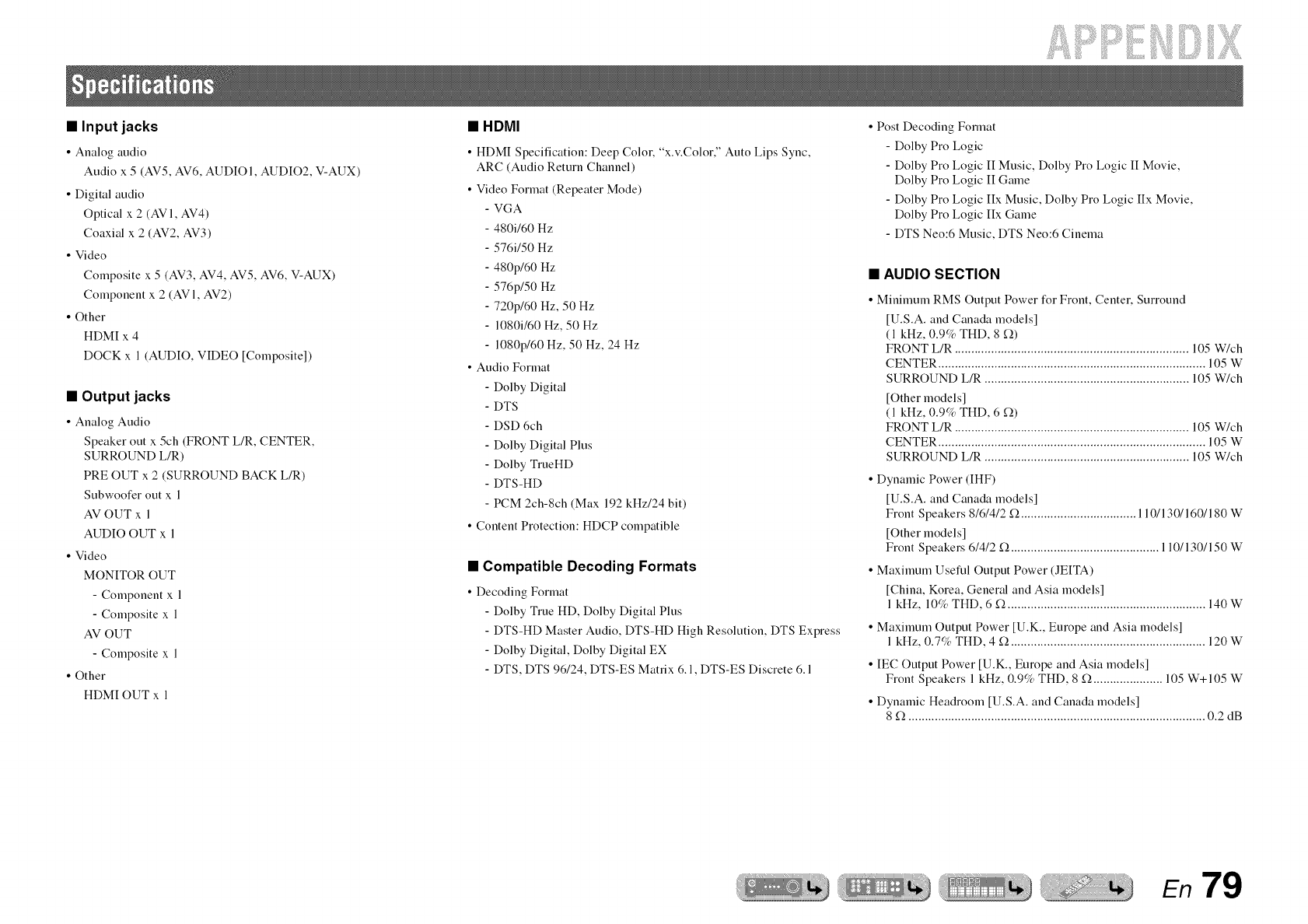
if!i:ii:iiiEii iiiilil
•Input jacks
• Analog audio
Audio x 5 (AV5. AV6. AUDIO 1. AUDIO2. V-AUX)
• Digital audio
Optical x 2 (AV 1, AV4)
Coaxial x 2 (AV2, AV3)
• Video
Composite x 5 (AV3. AV4. AV5. AV6. V-AUX)
Component x 2 (AVI, AV2)
• Other
HDM[ x 4
DOCK x 1 (AUDIO. VIDEO [Composite])
•Output jacks
• Analog Audio
Speaker out x 5ch (FRONT L/R. CENTER.
SURROUND L/R)
PRE OUT x 2 (SURROUND BACK L/R)
Subwoofer out x 1
AV OUT x 1
AUDIO OUT x 1
• Video
MONITOR OUT
- Component x 1
- Composite x 1
AV OUT
- Composite x 1
• Other
HDM[ OUT x 1
•HDMI
• HDMI Specification: Deep Color. "x.v.Color." Auto Lips Sync.
ARC (Audio Return Channel)
• Video Format (Repeater Mode)
- VGA
- 480i/60 Hz
- 576i/50 Hz
- 480p/60 Hz
- 576p/50 Hz
- 720p/60 Hz. 50 Hz
- 1080i/60 Hz, 50 Hz
- 1080p/60 Hz. 50 Hz. 24 Hz
• Audio Format
- Dolby Digital
- DTS
- DSD 6ch
- Dolby Digital Plus
- Dolby TrueHD
- DTS-HD
- PCM 2ch-8ch (Max 192 kHz/24 bit)
• Content Protection: HDCP compatible
•Compatible Decoding Formats
• Decoding Format
- Dolby True HD. Dolby Digital Plus
- DTS-HD Master Audio. DTS-HD High Resolution. DTS Express
- Dolby Digital, Dolby Digital EX
- DTS. DTS 96/24. DTS-ES Matrix 6.1. DTS-ES Discrete 6.1
• Post Decoding Format
-Dolby Pro Logic
-Dolby Pro Logic I[ Music. Dolby Pro Logic I[ Movie.
Dolby Pro Logic I[ Game
- Dolby Pro Logic Ilx Music. Dolby Pro Logic [Ix Movie.
Dolby Pro Logic Ilx Game
- DTS Neo:6 Music. DTS Neo:6 Cinema
•AUDIO SECTION
• Minimum RMS Output Power for Front, Center, Surround
[U.S.A. and Canada models]
( 1kHz, 0.9% THD, 8 '2).)
FRONT L/R ....................................................................... 105 W/ch
CENTER ................................................................................. 105 W
SURROUND L/R .............................................................. 105 W/ch
[Other models]
( 1kHz, 0.9% THD, 6 '2).)
FRONT L/R ....................................................................... 105 W/ch
CENTER ................................................................................. 105 W
SURROUND L/R .............................................................. 105 W/ch
• Dynamic Power (IHF)
[U.S.A. and Canada models]
Front Speakers 8/6/4/2 '2).................................... 110/130/160/180 W
[Other models]
Front Speakers 6/4/2 '2).............................................. 110/130/150 W
•Maximum Useful Output Power (JEITA)
[China. Korea. General and Asia models]
1 kHz. 10% THD. 6 '2)............................................................. 140 W
• Maximum Output Power [U.K., Europe and Asia models]
1 kHz. 0.7% THD. 4 '2)............................................................ 120 W
• IEC Output Power [U.K., Europe and Asia models]
Front Speakers 1 kHz. 0.9% THD. 8 '2)...................... 105 W+I05 W
• Dynamic Headroom [U.S.A. and Canada models]
8 '2)........................................................................................... 0.2 dB
En 79

!ii;iii!iiii! !i!i ;;iiiiiiiiiii iiiiiiii!iii!i!21Lii iill ilili :ililil
• Input Sensitivity/Input Impedance
AV5, etc ..................................................................... 200 mV/47 kD,
• Maximum Input Voltage
AV5, etc. (l kHz, 0.5% THD) .................................... 2.3 V or more
• Rated Output Voltage/Output Impedance
AUDIO OUT ............................................................ 200 mV/1.2 k(),
SUBWOOFER (2ch Stereo & Front: Small) ................ 1.0 V/I.2 k().
• Headphone Jack Rated Output/Impedance
AV5, etc. (1 kHz, 50 mV, 8 '2),).................................. 100 mV/470 '2),
• Frequency Response
AV5 to FRONT ..................................... 10 Hz to 100 kHz, +0/-3 dB
• Total Harmonic Distortion
AV5, etc. to FRONT (DIRECT)
[U.S.A. and Canada models] (1 kHz, 50 W, 8 '2),)....... 0.06% or less
[Other models] (1 kHz, 50 W, 6 '2),)............................. 0.06% or less
• Signal to Noise Ratio (IHF-A Network)
AV5, etc. (DIRECT) Input Shorted (250 mV to Front Speakers)
............................................................................... 100 dB or more
• Residual Noise (IHF-A Network)
Front Speakers ............................................................ 150 uV or less
• Channel Separation (1 kHz/10 kHz)
AV5, etc. (5.1 k(), shortened) ........................... 60 dB/45 dB or more
• Volume Control ...................................... MUTE/-80 dB to +16.5 dB
• Tone Control (Front Speakers)
BASS Boost/Cut ............................................. _+10 dB/2 dB at 50 Hz
BASS Turnover Frequency .................................................... 350 Hz
TREBLE Boost/Cut ...................................... _+10dB/2 dB at 20 kHz
TREBLE Turnover Frequency .............................................. 3.5 kHz
• Filter Characteristics (fc=40/60/80/90/100/110/120/160/200 Hz)
H.RF. (Front, Center, Surround, Surround Back) ............. 12 dB/oct.
L.RF. (Subwoofer) ............................................................ 24 dB/oct.
•VIDEO SECTION
• Video Signal Type
[U.S.A., Canada, Korea and General models] ........................ NTSC
[Other models] ........................................................................... PAL
• Signal Level
Composite ..................................................................... l Vp-p/75 '2),
Component ...................... 1 Vp-p/75 '2),(Y), 0.7 Vp-p/75 '2),(PB/PR)
• Maximum Input Level .............................................. 1.5 Vp-p or more
• Signal to Noise Ratio .................................................... 50 dB or more
• Frequency Response [MONITOR OUT]
Component .................................................. 5 Hz to 60 MHz, _+3dB
•FM SECTION
• Tuning Range
[U.S.A. and Canada models] ............................... 87.5 to 107.9 MHz
[Asia and General models] ............ 87.5/87.50 to 108.0/108.00 MHz
[Other models] ................................................ 87.50 to 108.00 MHz
• 50 dB Quieting Sensitivity (IHF)
Mono ..................................................................... 3.0 uV (20.8 dBf)
• Signal to Noise Ratio (IHF)
Mono/Stereo .................................................................. 74 dB/69 dB
• Harmonic Distortion (1 kHz)
Mono/Stereo ........................................................................ 0.3/0.3%
• Antenna Input (unbalanced) ......................................................... 75 '2).
•AM SECTION
• Tuning Range
[U.S.A. and Canada models] ................................... 530 to 17 l0 kHz
[Asia and General models] ..................... 530/531 to 1710/1611 kHz
[Other models] ........................................................ 531 to 1611 kHz
• GENERAL
• Power Supply
[U.S.A. and Canada models] ................................. AC 120 V, 60 Hz
[General models] ................. AC 110/120/220/230-240 V, 50/60 Hz
[China model] ........................................................ AC 220 V, 50 Hz
[Korea model] ........................................................ AC 220 V, 60 Hz
[Australia model] ................................................... AC 240 V, 50 Hz
[U.K. and Europe models] ..................................... AC 230 V, 50 Hz
[Asia models] ...................................... AC 220/230-240 V, 50/60 Hz
• Power Consumption
[U.S.A. and Canada models] ..................................... 270 W/320 VA
[Other models] ........................................................................ 280 W
• Standby Power Consumption
HDM[ Control off/Standby Through off .................... 0.2 W or less
HDM[ Control on /Standby Through off ..................... 1.2 W or less
HDM[ Control on/Standby Through on.......................... 3 W or less
•Dimensions (W x H x D)
435 x 151 x 364 mm (17-1/8 x 6 x 14-3/8 in)
• Weight
8.4 kg (18.5 lbs)
* Specit]cations are subject to change without notice.
En80

Numerics
51-channel speaker hyout I0
6I-channe] speaker ]ayout I0
7 l-channe] speaker hyuut 10
A
Adaptive DRC, Sound Setup 53
Advanced Setup menu 65
AM antenna connectkm 22
AM tuning 34
Audio In, ()priori menu 46
AUDIO jack I4
Audio Return Channel function 69
Audio, HDMI Setup 56
Auto Preset 35
Auto Preset, Option menu 47
Automatic traffic information reception 38
AmoPowerDown, Func Setup 58
B
BD player connection .................................................................. I7
B]uetootb _'_ component p]ayback ................................................ ,¢2
C
Cab]e p]ug .................................................................................... I4
Center speaker ................................................................................ 9
Changing speaker impedance ...................................................... I2
CINEMA DSP indicator ................................................................ 7
C]ear Prese< ()ption menu ........................................................... ,¢7
COAXIAL .iack ............................................................................ 14
COMPONENT VIDE() jack ........................................................ 14
Cunfig, Speaker Setup ................................................................. ,¢9
Connect, Option menu ................................................................. 47
Cunnecting speakers .................................................................... I l
C mnectkms .................................................................................... 9
C mtrol, IIDMI Setup ................................................................... 55
Cursor indicators ............................................................................ 7
D
D.Range, Sound Setup ................................................................ 54
Decoder Mod< ()ption menu ...................................................... 45
Dirnrner_ Func. Setup .................................................................. 58
Direct mode ................................................................................. 3I
Disconnec< Optkm menu ............................................................ 47
Distance, Speaker Setup .............................................................. 5I
DSP Parameter ............................................................................ 59
DVD player connection ............................................................... 17
E
Equa]izer, Speaker Setup ............................................................ 5 I
EXTD Surround, Option menu 45
Externa] component connection 14
F
FM antenna connection ............................................................... 22
FM Mode, Option menu .............................................................. ,¢7
FM tuning .................................................................................... 3,¢
Front pane] .................................................................................... 5
Front pane] disp]ay ........................................................................ 7
Front speaker ................................................................................. 9
Func. Setup .................................................................................. 57
H
HDMI Contro] function ............................................................... 67
HDMI indicator 7
HDMI jack I4
HDMI Setup 54
High-frequency sound adjustment 28
Init Vu]ume, Sound Setup ........................................................... 54
INIT, Advanced Setup menu ....................................................... 66
Input Renarne_ Func. Setup ......................................................... 57
iPhme _'_ p]ayback ...................................................................... 39
iPud _'_ p]ayback .......................................................................... 39
J
Jack .............................................................................................. 14
L
Level Speaker Setup ................................................................... 5 I
Lipsync, Sound Setup 53
Luw-ll-equency sound adjustment 28
M
Manua] Preset .............................................................................. 36
Max Vo]ume, Sound Setup ......................................................... 5,¢
Memory Guard ............................................................................ 58
Multi inff_rmation display .............................................................. 7
MUTE indicator ............................................................................ 7
N
Norma] tuning .............................................................................. 34
O
OPTICAL jack ............................................................................ 14
Option menu 44
P
Pahing, Option rnenu .................................................................. 47
PHONES jack 5
Purmb]e audio player connection 21
PORTABLE jack 14
Preset tuning 35
R
Radio Data System tuning ........................................................... 37
Rear pand 6
Remote contro] 8
Remote contro] battery instaJJation 4
Remote control Contro]]ing other components 62
REMOTE ID_ Advanced Setup menu 66
Repeat p]ayback_ iPod/iP]xme 41

RqxmtOpfiunmenu 47
ReturnChan,HDM1Setup...........................................................55
S
SCENE function ........................................................................... 29
Setup menu ................................................................................... 48
Shuffle playback, iPod/iPhone ..................................................... 4I
Shuffle, Option menu ................................................................... 47
Signal In%, Option menu ............................................................. 46
Stand find program .................................................................... 29
Stand find program parameter setting ........................................ 59
Stand Setup ................................................................................. 53
SP IMP. Advanced Setup menu .................................................. (}5
Speaker connection ........................................................................ 9
Speaker indicators .......................................................................... 7
Speaker lay }ut .............................................................................. I(1
Speaker setting ............................................................................. 23
Speaker Setup ............................................................................... ,$9
SUmdby Charge, Option menu ..................................................... ,$7
Standby, HDMI Setup .................................................................. 55
Straight decoding mode ............................................................... 3(1
Subw } }R'r ...................................................................................... 9
Supplied acce s }rie ...................................................................... 4
Surround back speaker ................................................................... 9
Surround back speaker connection .............................................. 11
Surround speaker ........................................................................... 9
T
Test Tree, Speaker Setup ............................................................ 52
Tone control ................................................................................. 28
TrafficPrograrn, Option menu ...................................................... ,$7
TU, Advanced Setup menu .......................................................... 66
Tuner indicator ............................................................................... 7
TV monitor connection ................................................................ 15
TVAudiu, HDMI Setup ............................................................... 55
V
V_DEO AUX input cover. ............................................................. 4
Vide(} cameras connection 21
VIDEO iack 14
VOLTAGE SELECTOR ............................................................... 6
VOLUME ...................................................................................... 5
VOL{JME indicator ...................................................................... 7
Vu]ume Trim, Option menu ........................................................ ,$5
Y
YPAO .......................................................................................... 23
En 82

@YAMAHA
© 2010 Yamaha Corporation All rights reserved.
YAMAHA CORPORATION
@ YC505AO/OMEN

List of remote control codes
Liste des codes de commande
Liste der Fernbedienungscodes
Lista 6ver fj irrstyrningskoder
Elenco dei codici di telecomando
Lista de codigos de mando a distancia
Lijst met afstandsbedieningscodes
CNHCOK KO_OB _HCTaHL!,HOHHOFO ynpaBneHH_
_L-- _-- --3 --3
Axion 0156
TV Baird 0282
A.R. Systems 0320 Bang & Olufsen 0180, 0339
Acme 0342 Basic Line 0282, 0320, 0323,
Acura 0323, 0343 0340, 0343, 0350
ADC 0337 Bastide 0282, 0342
Admiral 0054, 0178, 0336, Baur 0320, 0349
0337, 0339, 0346, Bazin 0282
0347 Beko 0161, 0269, 0294,
Advent 0158 0302, 0311, 0320,
Adventura 0057 0328, 0351
Adyson 0277, 0282, 0342 Belcor 0008
Agashi 0277, 0282 Bell & Howell 0019, 0054
Agazi 0337 Benq 0097, 0242, 0361
Aiko 0277, 0282, 0320, Beon 0320, 0349, 0350
0323, 0342, 0343 Best 0161
Aim 0320 Bestar 0161, 0320, 0350
Aiwa 0078, 0379 Binatone 0282, 0342
Akai 0050, 0055, 0109, Blue Sky 0320, 0340
0159, 0181, 0277, Blue Star 0348
0282, 0320, 0323, Boots 0282, 0342
0340, 0343, 0349, BPL 0320, 0348
0350 Bradford 0058, 0179
Akiba 0320, 0340 Brandt 0322, 0345
Akura 0320, 0323, 0337, Brillian 0182
0340 Brinkmann 0320
Alaron 0277 Brionvega 0320, 0339, 0349,
Alba 0161,0277, 0320, 0350
0323, 0340, 0342, Britannia 0277, 0282, 0342
0343, 0344, 0349, Brockwood 0008
0351,0372, 0382 Broksonic 0109, 0179
Albatron 0140 Bruns 0339
Alcyon 0171 BTC 0340
Alleron 0059 Bush 0269, 0282, 0283,
Allorgan 0282 0304, 0320, 0323,
Allstar 0320, 0350 0328, 0332, 0340,
America Action 0179 0343, 0344, 0346,
AMOi 0276 0348, 0349, 0350,
Amplivision 0161,0282, 0321, 0372, 0382, 0463,
0342 0470, 0472
Amstrad 0320, 0323, 0337, Candle 0008, 0026, 0050,
0340, 0343 0057
Amtron 0058 Capsonic 0337
Anam 0179, 0343 Carena 0320
Anam National 0052, 0058 Carnivale 0050
Anglo 0323, 0343 Carrefour 0344
Anitech 0171,0320, 0323, Carver 0010
0337, 0343 Cascade 0320, 0323, 0343
Ansonic 0161, 0168, 0320, Casio 0367
0323, 0341,0343 Cathay 0320, 0349, 0350
AOC 0008, 0026, 0050, CCE 0183, 0282
0053 Celebrity 0055, 0107
Apex 0039, 0111, 0217 Celera 0039
Arcam 0277, 0282 Centurion 0320, 0349, 0350
Arcam Delta 0342 Century 0339
Aristona 0320, 0349, 0350 CGE 0161, 0171
Arthur Martin 0321 Changhong 0039
ASA 0339, 0347 Chimei 0273
Asberg 0171,0320, 0350 Cimline 0323, 0343
Astra 0343 Citizen 0007, 0008, 0026,
Asuka 0277, 0282, 0337, 0050, 0058
0340, 0342 City 0323, 0343
Atlantic 0277, 0320, 0342, Clarion 0179
0349, 0350 Clarivox 0349
Atori 0323, 0343 Clatronic 0161,0171, 0282,
Auchan 0321 0320, 0323, 0337,
Audiosonic 0161,0282, 0320, 0340, 0342, 0343,
0340, 0342, 0343, 0350, 0351
0349, 0350 CMS 0277
AudioTon 0161,0282, 0342 CMS Hightec 0282
Audiovox 0058, 0179, 0194 Coby 0197
Ausind 0171 Colortyme 0008, 0026
Autovox 0171,0282, 0337, Commercial Solutions
0339, 0342 0021
Aventura 0051 Concerto 0008, 0026
A,a,a 0277, 0282 Concorde 0323, 0343
Condor 0161, 0277, 0320, Elin 0277, 0320, 0323,
0323, 0342, 0350, 0342, 0349, 0350
0351 Elite 0320, 0340, 0350
Contec 0179, 0277, 0323, Elman 0341
0342, 0343, 0344 Elta 0277, 0323, 0343
Contec/Cony 0012, 0058 Emerson 0000, 0007, 0008,
Continental Edison 0012, 0013, 0019,
0345 0026, 0031, 0037,
Cosmel 0323, 0343 0051, 0058, 0059,
Craig 0058, 0179 0161, 0179, 0320,
Crosley 0010, 0037, 0171, 0339
0339 Emprex 0154
Crown 0058, 0161, 0171, Envision 0008, 0026, 0050
0179, 0320, 0323, Epson 0155, 0206, 0359
0343, 0349, 0350, Erres 0320, 0349, 0350
0351 ESA 0051
CS Electronics 0277, 0340, 0342 ESC 0282
CTC Clatronic 0341 Etron 0343
CTX 0205 Eurofeel 0282
Curtis Mathes 0007, 0008, 0010, Euro-Feel 0337
0019, 0021, 0026, Euroline 0349
0049, 0050, 0178 Euroman 0161, 0277, 0282
CXC 0058, 0179 Euromann 0320, 0337, 0342,
Cybertron 0340 0350
Cytron 0152 Europhon 0277, 0282, 0320,
Daewoo 0007, 0008, 0026, 0341, 0342, 0350
0037, 0053, 0167, Expert 0321
0266, 0275, 0277, Exquisit 0320
0282, 0315, 0320, Fenner 0323, 0343
0323, 0331, 0335, Ferguson 0322, 0345, 0349
0342, 0343, 0350, Fidelity 0277, 0320, 0342,
0381,0465 0346
Dainichi 0277, 0340 Filsai 0282
Dansai 0277, 0282, 0320, Finlandia 0346
0337, 0349, 0350 Finlux 0171, 0282, 0320,
Dantax 0161,0349 0339, 0341, 0342,
Dawa 0320 0349, 0350
Daytron 0007, 0008, 0026, FIRST LINE 0342, 0343, 0350
0323, 0343 Firstline 0277, 0282, 0320,
De Graaf 0346 0323
Decca 0282, 0320, 0342, Fisher 0019, 0161, 0282,
0349, 0350 0339, 0342, 0344,
Dell 0145, 0245 0351
Denver 0358, 0362 Flint 0320, 0350
Desmet 0320, 0349, 0350 Formenti 0171, 0277, 0336,
Diamant 0320 0339, 0342, 0349
Diamond 0277 F0rmenti/Ph0enix 0277
DiamondVision 0135, 0143 Fortress 0336, 0339
Dimensia 0049 Fraba 0161, 0320
Disney 0219 Friac 0161
Dixi 0282, 0320, 0323, Frontech 0282, 0323, 0337,
03432 03492 0350 0343, 0346, 0347
Dream Vision 04612 0498 Fujitsu 0059, 0069, 0074,
DTS 03231 0343 0075, 0282
Dual 02821 0320, 0342 Fuiitsu General 0282
Dual-Tec 03421 0343 Fuiitsu Siemens 0504, 0505, 0507,
Dumont 00081 0030, 0062, 0510, 0511
02821 03391 03411 Funai 0051, 0058, 0059,
0342 0112, 0113, 0115,
Durabrand 0031, 0051, 0179, 0118, 0119, 0179,
0215 0337
Dux 0349 Futuretech 0058, 0179
Dwin 0178 Galaxi 0320, 0351
Dynatron 0320, 0349, 0350 Galaxis 0161, 0320
Dynex 0228, 0231 Gateway 0176, 0177, 0241
Elbe 0161, 0168, 0282, GBC 0323, 0343, 0344
0320 GE 0008, 0021, 0023,
Elcit 0339 0026, 0027, 0031,
Electa 0348 0034, 0049, 0052,
ELECTRO TECH 0343 0056, 0209
Electroband 0055, 0107 Geant Casino 0321
Electrograph 0176 GEC 0282, 0320, 0342,
Electrohome 0008, 0026, 0052, 0347, 0349, 0350
0055 Geloso 0323, 0343, 0346
Element 0230 General Technic 0323, 0343
-1-

Genexxa
GFM
Giant
Gibralter
GoldHand
Goldline
GoldStar
Goodmans
Gorenje
GPM
GPX
Gradiente
Graetz
Granada
Grandin
Gronic
Grundig
Grunpy
Haier
Halifax
Hallmark
Hampton
Hanseatic
Hautarex
Hantor
Harman/Kardon
Harvard
Harwood
Havermy
HCM
Hema
Hewlett Packard
Higashi
HiLine
Hinari
Hisawa
Hisense
Hitachi
Hornyphon
Hoshai
Huanyu
Hygashi
Hyper
Hypson
Hyundai
lberia
ICE
ICeS
I1o
IMA
hnperial
Indiana
0320,
0350
0128,
0282
0008,
0062
0277
0320
0007,
0026,
0053,
0282,
0342,
0349,
0246,
0320,
0343,
0350,
0477
0161,
0340
0129
0240
0347
0171,
0321,
0346,
0340,
0349
0282
0160,
0310,
0058,
0157,
0277,
0342
0008,
0277,
0161,
0320,
0343,
0350
0320,
0320
0010
0058,
0320,
0178
0282,
0337,
0348
0282,
0192
0277
0320
0320,
0343,
0350
0321,
0247
0008,
0066,
0093,
0173,
0271,
0335,
0344,
0365,
0456,
0320,
0340
0277,
0277,
0277,
0342,
0282,
0337,
0349,
0141
0320
0277,
0323,
0342,
0277
0148,
0058
0161,
0347,
0320,
0340, 0347,
0227
0030, 0050,
0008, 0012,
0031,0050,
0161, 0277,
0320, 0323,
0343,0346,
0350
0272,0282,
0323, 0337,
0344, 0349,
0462,0473,
0351
0282, 0320,
0342, 0344,
0349, 0350
0343, 0348,
0161, 0171,
0320
0059, 0179
0233
0282, 0337,
0026,0031
0282,0342
0168, 0282,
0323,0342,
0344, 0349,
0323,0343
0179
0323
0320, 0323,
0342, 0343,
0323
0323,0340,
0344, 0349,
0340, 0348
0012,0026,
0084,0092,
0120, 0172,
0255,0270,
0282, 0320,
0338, 0342,
0346,0347,
0382, 0448,
0467
0350
0342
0282, 0342
0282, 0323,
0343
0320, 0321,
0342, 0348,
0350
0282, 0320,
0337, 0340,
0343, 0350
0153
0171, 0320,
0350, 0351
0349, 0350
Infinity
InFocus
Ingelen
Ingersol
Initial
Inno Hit
Innovation
Insignia
Inteq
Interactive
Interbuy
Interflmk
International
Intervision
Irradio
Isukai
ITC
ITS
ITT
ITV
Janeil
JBL
JC Penney
JCB
Jensen
JVC
Kaisui
Kamosonic
Kamp
Kapsch
Karcher
Kawasho
KEC
Kendo
Kenwood
KIC
Kingsley
KLH
Kl0ss N0vabeam
Kneissel
Kolster
Konka
Korpel
Korting
Kosmos
Koyoda
KTV
Kyoto
Lasat
Lenco
Lenoir
Leyco
LG
LG/GoldStar
Liesenk
Liesenkotter
Life
0010
0250,
0479,
0347
0323,
0153
0171,
0323,
0343,
0337,
0131,
0238
0030
0161
0323,
0161,
0347,
0277
0161,
0337,
0171,
0340,
0350
0320,
0282,
0277,
0348,
0343,
0320,
0057
0010
0007,
0027,
0056
0055,
0008,
0012,
0056,
0067,
0297,
0350,
0277,
0323,
0343,
0342
0277,
0347
0161,
0343,
0008,
0277
0179
0161,
0346
0008,
0282
0277,
0039
0057,
0161,
0320,
0340
0320,
0161,
0320
0343
0007,
0179,
0342
0277,
0161
0323,
0323,
0320,
0350
0031,
0116,
0161,
0195,
0282,
0317,
0328,
0346,
0366,
0466,
0164
0349
0320
0337,
0327, 0363,
0508
0343
0282, 0320,
0340,0342,
0349, 0350
0343
0228,0236,
0343
0320, 0339,
0349, 0350
0282, 0320,
0341, 0342
0320, 0323,
0343,0349,
0340
0342
0320, 0340,
0350
0347
0343,0349
0008,0026,
0049, 0053,
0107
0026
0014, 0015,
0064, 0065,
0169, 0174,
0314, 0344,
0375
0282, 0320,
0340,0342,
0348
0342
0320, 0342,
0349
0026,0055,
0320, 0341,
0026, 0050
0342
0058
0168, 0320
0350
0349, 0350
0339
0050, 0058,
0183,0282,
0282
0343
0342, 0343
0337, 0349,
0053, 0066,
0117, 0140,
0164, 0175,
0269,0277,
0300,0309,
0320, 0323,
0342,0343,
0349, 0350,
0368, 0377,
0471,0478
0343
Lifetec 0320, 0323, 0337, Multitech
0343
Lloyds 0323
Loewe 0161, 0168, 0265,
0320, 0330, 0352
Loewe Opta 0339, 0349, 0350 Murphy
Logik 0054 NAD
Luma 0320, 0323, 0346, Naonis
0349 NEC
Lumatron 0282, 0320, 0346,
0349, 0350
Lux May 0350 Neckermann
Luxman 0008, 0026
Luxor 0282, 0342, 0346
LX] 0010, 0019, 0021, NE]
0026, 0027, 0031, Net-TV
0049, 0111 Neufunk
M Electronic 0342, 0343, 0345, New Tech
0347, 0349, 0350 New World
MAG 0096 NewTech
Magnadyne 0339, 0341, 0349 Nicamagic
Magnafon 0171, 0277, 0341, Nikkai
0342
Magnavox 0008, 0009, 0010,
0013, 0026, 0032, Nikko
0033, 0048, 0050, Nobliko
0128, 0211, 0212,
0224, 0226, 0239 Nokia
Magnum 0337, 0343 Norcent
Majestic 0054 Nordic
Mandor 0337 Nordmende
Manesth 0282, 0320, 0337,
0342, 0349, 0350 Nordvision
Marantz 0008, 0010, 0026, Novatronic
0050, 0204, 0320, Oceanic
0349, 0350 Okano
Marelli 0339 Olevia
Mark 0277, 0282, 0320,
0323, 0349, 0350 ONCEAS
Masuda 0282 Onwa
Matsui 0282, 0320, 0323, Opera
0342, 0343, 0344, Oppo
0346, 0349, 0350, Optimus
0455 Optoma
Matsushita 0017 Optonica
Maxent 0147, 0176 Orbit
Mediator 0320, 0349, 0350 Orion
Medion 0320, 0337, 0343
Megapower 0140
Megatron 0026, 0031 Orline
MElectronic 0277, 0282, 0320, Osaki
0323
Melvox 0321 Oso
Memorex 0019, 0026, 0031, Otto Versand
0053, 0054, 0137,
0215, 0323, 0343
Memphis 0323, 0343 Pael
Mercury 0320, 0323 Palladium
Metz 0339
MGA 0008, 0026, 0031, Palsonic
0050, 0053 Panama
Micromaxx 0337, 0343
Microstar 0337, 0343
Midland 0007, 0021, 0023, Panasonic
0027, 0030, 0056,
0062
Minerva 0171
Minoka 0320, 0350
Mintek 0153
Mitsubishi 0008, 0026, 0031,
0053, 0066, 0084, Panavision
0093, 0098, 0150, Pathe Cinema
0178, 0289, 0320,
0339, 0344, 0350, Pausa
0376 Penney
Mivar 0161, 0168, 0171,
0277, 0282, 0342 Perdio
Monivision 0140 Perfekt
Montgomery Ward Philco
0054
Motion 0171
Motorola 0052, 0178
MTC 0008, 0026, 0050, Philharmonic
0053, 0161, 0277 Philips
Multi System 0349
0058,
0183,
0320,
0342,
0346,
0277,
0026,
0346
0008,
0052,
0103,
0161,
0339,
0349,
0320,
0176
0320,
0343,
0340
0282,
0277,
0277,
0323,
0342,
0026,
0171,
0342
0347
0201
0282
0339,
0350
0349
0320
0321,
0161,
0102,
0207,
0342
0058,
0320
0130
0017,
0144
0178
0320,
0043,
0320,
0343,
0320
0282,
0340,
0340
0282,
0342,
0349,
0277,
0161,
0342,
0282
0277,
0323,
0343
0016,
0022,
0052,
0085,
0193,
0290,
0325,
0320
0161,
0321,
0323,
0021,
0050,
0277,
0320
0008,
0012,
0052,
0171,
0282,
0008,
0011,
0048,
0122,
0186,
0221,
0161, 0179,
0277,0282,
0323, 0341,
0343,0344,
0349
0342
0031, 0111
0026, 0050,
0053, 0072,
0282,0344
0282,0320,
0342,0346,
0350, 0351
0349, 0350
0323
0350
0320, 0323
0342
0282,0320,
0337, 0340,
0349,0350
0031, 0050
0277, 0341,
0345, 0347,
0347
0320, 0351
0199,0200,
0222
0179
0019
0350
0146,0283,
0323,0328,
0349,0350
0320, 0337,
0342
0320, 0336,
0344,0348,
0350
0342
0282,0320,
0351
0282,0320,
0337, 0342,
0017, 0020,
0023, 0035,
0056,0084,
0133, 0163,
0284,0286,
0292,0320,
0347,0356
0168,0277,
0342
0343
0023, 0031,
0111
0320
0009,0010,
0026, 0050,
0053, 0161,
0320, 0339
0342
0009,0010,
0012, 0032,
0049, 0052,
0128,0134,
0187, 0213,
0224,0226,
-2-

0239,
0259,
0267,
0287,
0301,
0313,
0324,
0342,
0353,
0380,
0459,
Philips Magnav0x 0011,
Phoenix 0161,
0339,
Phonola 0277,
0349,
Pilot 0007,
Pioneer 0008,
0095,
0345,
0350,
Plantron 0320,
0350
Playsonic 0282
Polaroid 0039,
0234
Poppy 0323,
Portland 0007,
0053
Prand0ni-Prince 0171,
Precision 0282,
Prima 0157,
0343,
Princeton 0140
Prism 0023,
Pmfex 0323,
Pmfi-Tronic 0320,
Praline 0320,
Pmscan 0021,
Prosonic 0161,
0320,
Protech 0282,
0342,
0350
Proton 0008,
0031
Protron 0196
PROVIEW 0096,
Provision 0320,
Pulsar 0008,
Pye 0256,
0350,
Pymi 0323,
Quandra Vision 0321
Quasar 0017,
0056
Quelle 0282,
0342,
Questa 0344
Radialva 0320
RadioShack 0019,
0050,
RadioShack/Realistic
0007,
0026,
Radiola 0282,
0350
Radiomarelli 0320,
Radiotone 0161,
0350
Rank 0344
RCA 0008,
0025,
0042,
0053,
0225
Realistic 0019,
0179
Recor 0320
Redstar 0320
Reflex 0320
Revox 0161,
0350
Rex 0337,
RFT 0161,
Rhapsody 0277
R-Line 0320,
Roadstar 0323,
0343
0256,0257,
0261, 0263,
0280,0281,
0296,0299,
0303, 0305,
0319, 0320,
0333, 0339,
0349, 0350,
0357, 0360,
0383, 0452,
0460
0032, 0033
0277, 0320,
0349, 0350
0320, 0339,
0350
0008, 0050
0026, 0094,
0161, 0320,
0347, 0349,
0458
0323, 0337,
0142, 0202,
0343
0008, 0026,
0346
0342
0243, 0323,
0347
0056
0343
0350
0350
0027,0049
0277,0282,
0342, 0349
0337, 0341,
0343, 0349,
0012, 0026,
0246
0349
0030,0062
0320,0349,
0378
0343
0023,0052,
0320, 0337,
0349,0350
0021, 0031,
0179, 0320
0008, 0012,
0049, 0058
0320, 0349,
0339
0320, 0323,
0021,0024,
0026,0027,
0049, 0052,
0063, 0136,
0031, 0050,
0320, 0349,
0346,0347
0168,0339
0349, 0350
0337, 0340,
Robotron
Rowa
Royal Lux
RTF
Runco
Saba
Saisho
Salora
Sambers
Sampo
Samsung
Sandra
Sansui
Sanyo
SBR
Sceptre
Schaub Lorenz
Schneider
Scotch
Scott
Sears
SEG
SEI
SEI-Sinudyne
Seleco
Sencora
Sentra
Serino
Sharp
Sheng Chia
Shogun
Siarem
Sierra
Siesta
Signature
Silva
Silver
Singer
Sinudyne
Skantic
Solavox
Sonitron
0339
0277,
0161
0339
0030,
0298,
0345,
0282,
0342,
0346,
0171,
0007,
0050,
0004,
0007,
0026,
0050,
0077,
0124,
0127,
0183,
0191,
0277,
0323,
0342,
0350,
0453,
0277,
0043,
0350
0008,
0070,
0161,
0237,
0288,
0342,
0469
0320,
0235,
0347
0282,
0320,
0342,
0382
0026,
0008,
0031,
0149,
0008,
0021,
0031,
0059,
0277,
0323,
0342,
0382
0320
0339,
0344,
0323,
0323
0277
0000,
0003,
0012,
0088,
0138,
0178,
0262,
0291,
0336,
0370,
0451,
0476
0178
0008
0320,
0320,
0161
0054
0277
0344
0321,
0320,
0349
0347
0347
0161,
0282
0050, 0062
0322, 0339,
0347
0323, 0337,
0343
0347
0341
0008,0026,
0176
0005.0006,
0008, 0012,
0031.0036,
0053, 0076,
0079, 0114,
0125, 0126,
0139, 0161,
0185, 0190,
0258,0264,
0282. 0320,
0334. 0337,
0343,0349,
0351, 0373,
0468
0282,0342
0109, 0320,
0019, 0068,
0071,0099,
0168,0223,
0277,0282,
0295, 0323,
0344,0369,
0349
0244
0316,0318,
0333, 0340,
0349, 0350,
0031
0012, 0026,
0058, 0059,
0179
0010, 0019,
0026,0027,
0049, 0051,
0111
0282, 0320,
0337, 0341,
0344,0349,
0341, 0347
0346, 0347
0343
0001, 0002,
0007,0008,
0026,0060,
0089, 0091,
0165, 0170,
0198, 0229,
0278,0279,
0308, 0312,
0344, 0354,
0449, 0450,
0464,0474,
0339, 0341
0350
0339, 0341
0339,0341,
0282
Sonoko
Sonolor
Sontec
Sony
Sound & Vision
Soundesign
Soundwave
Squareview
SSS
Standard
Starlite
Stenway
Stern
Strato
Stylandia
Sunkai
Sunstar
Sunwood
Superla
Superscan
SuperTech
Supra
Supre-Macy
Supreme
Susunnl
Sutron
SVA
Sydney
Sylvania
Symphonic
Syntax
Syntax-Brillian
Sysline
Sytong
Tandy
Tashiko
Tatung
TCM
Weac
Tec
Technics
TechniSat
Techwood
TEDELEX
Teknika
Teleavia
Telecor
Teleflmken
Telegazi
Telemeister
Telesonic
Telestar
Teletech
Teleton
Televideon
Televiso
Tensai
0282, 0320, 0323, Tesmet 0350
0337, 0342, 0343, Tevion 0337,
0349,0350 Texet 0277,
0321, 0347 0342
0161, 0320, 0349, Thomson 0162,
0350 0285,
0038, 0044, 0045, 0342,
0047, 0055, 0104, Thorn 0320,
0105, 0107, 0110, TMK 0008,
0123, 0184, 0220, TNCi 0030
0248, 0249, 0251, Tokai 0282,
0252, 0254, 0326, Tokyo 0277,
0343, 0344, 0371, Tomashi 0348
0374, 0457, 0475 Toshiba 0018,
0340,0341 0041,
0008,0026,0031, 0100,
0058, 0059, 0179 0109,
0320, 0349, 0350 0132,
0051 0210,
0008, 0058, 0179 0260,
0282, 0320, 0323, 0283,
0340, 0342, 0343, 0306,
0350 0344,
0058, 0179, 0320, Totevision 0007
0323,0349 Towada 0282, 0347
0348 Trakton 0282
0346, 0347 Trans Continens 0282, 0320
0320, 0323 Transtec 0277
0282 Trident 0282
0343 Triumph 0320
0320,0323 Uher 0161,
0320, 0323, 0343, 0347,
0350 Ultravox 0277,
0277,0282,0342 0341,
0013, 0178 Unic Line 0320
0277, 0320, 0323 United 0349
0323, 0343 Universum 0161,
0057 0320,
0055,0107 0350,
0340 Univox 0320
0323, 0343 Vector Research 0050
0151 Vestel 0282,
0277,0282,0342 0347,
0008, 0009, 0010, 0351
0011, 0013, 0026, Vexa 0320,
0048, 0050, 0051, 0349
0128, 0227, 0253 Victor 0015,
0051, 0058, 0062, VIDEOLOGIC 0277
0128, 0179, 0215 Videologique 0277,
0199 0342
0199 VideoSystem 0320,
0349 Videotechnic 0277,
0277 Vidikron 0010
0178, 0282, 0336, Vidtech 0008,
0340, 0342, 0347 0053
0277, 0282, 0342, Viewsonic 0176,
0344,0346 0364
0052, 0177, 0282, Viking 0057
0320, 0342, 0349, Viore 0148
0350 Visiola 0277,
0337, 0343 Vision 0282,
0282, 0320 Vizio 0008,
0282,0323,0342, 0242,
0343 0502,
0017, 0023, 0056 Vortec 0320,
0274, 0496, 0497, Voxson 0171,
0499 0346,
0008, 0023, 0026, Waltham 0282,
0056 Wards 0008,
0282 0026,
0007, 0008, 0010, 0049,
0012, 0026, 0053, 0054,
0054, 0058, 0059, Watson 0320,
0179 Watt Radio 0277,
0345 Waycon 0111
0282,0320 Wega 0320,
0320,0322,0345, Wegavox 0323
0350 Weltblick 0282,
0320 0350
0320 Westinghouse 0107,
0320 White Westinghouse
0320 0037,
0320, 0323, 0343, 0320,
0349 0349
0282, 0342 Wincom 0101, 0106
0277 Xrypton 0320
0321
0282, 0320, 0323,
0340, 0343, 0350
0343
0282,0323,
0188, 0189,
0320, 0322,
0345, 0350
0349
0026,0031
0320, 0350
0342
0019, 0040,
0046.0073,
0103,0108,
0111, 0121,
0166, 0208,
0214,0217,
0268.0282,
0293,0304,
0307,0329,
0355, 0454
0171, 0320,
0350
0320, 0339,
0342
0171,0282,
0337, 0349,
0351
0320, 0346,
0349,0350,
0323, 0343,
0344,0350
0282,0340,
0350
0282
0026, 0031,
0203,0232,
0342
0320, 0350
0177,0218,
0500. 0501,
0503,0506
0349,0350
0320, 0339,
0347,0350
0320, 0342
0009,0010,
0031, 0048,
0050,0053,
0059
0349,0350
0341, 0342
0339, 0344
0320, 0349,
0216,0220
0090,0277,
0341,0342,
-3-

Yamaha
Yamishi
Yokan
Yoko
Yorx
Zanussi
Zenith
0008,
0053,
0082,
0087
0282,
0320
0161,
0320,
0340,
0349,
0340
0282,
0008,
0030,
0061,
0026,0050,
0080, 0081,
0083, 0086,
0320
0277,0282,
0323, 0337,
0342, 0343,
0350
0346
0028,0029,
0031,0054,
0062
VCR
ABS
Adventura
Adyson
Aiwa
Akai
Akiba
Akura
Alba
1016
1069
1008
1024, 1026, 1027,
1069
1021, 1027
1008, 1029
1008, 1027, 1029
1008, 1009, 1024,
1025, 1029, 1030
Alienware 1016
Ambassador 1030
American High 1068
Amstrad 1008, 1009, 1026
Anitech 1008, 1029
Apex 1088
ASA 1028, 1031
Asha 1070
Asuka 1008, 1026, 1028,
1029, 1031
Audio Dynamics 1064
Audiosonic 1009
Audiovox 1071
Baird 1009, 1025, 1026,
1027
Bang & Ohffsen 1017
Basic Lille 1008, 1009, 1024,
1025, 1029, 1030
Baur 1028
Beaumark 1070
Bell & Howell 1065
Bestar 1009, 1025, 1030
Black Panther Line
1009, 1025
Blaupunkt 1028
Bondstec 1008, 1030
Broksonic 1100
Bush 1008, 1009, 1024,
1025, 1029, 1049,
1051, 1063, 1217
Calix 1071
Candle 1070, 1071
Canon 1068
Cathay 1009
Catron 1030
CGE 1026, 1027
Cimline 1008, 1024, 1029
CineVision 1104
Citizen 1070, 1071
Clatronic 1008, 1030
Colortyme 1064
Condor 1009, 1025, 1030
Craig 1070, 1071
Crown 1008, 1009, 1025,
1029, 1030
Curtis Mathes 1064, 1068, 1070
Cybernex 1070
CyberPower 1016
Daewoo 1009, 1025, 1030,
1038, 1069, 1223
Dansai 1008, 1009, 1029
Dantax 1024
Daytron 1009, 1025
DBX 1064
De Graaf 1028
Decca 1026, 1027, 1028
Dell 1016
Denko 1008
DiamondVision 1096
DigiFusion 1014
DIRECTV 1019, 1105, 1110,
1111, 1113, lll6,
1122
Dish Network 1018
Dishpro 1018
Dual 1009, 1027, 1028
Dumont 1026, 1028
Durabrand 1114
Dynatech 1069
Echostar 1018
Elbe 1009
Elcatech 1008
Electrohome 1071
Electrophonic 1071
Elsay 1008
Elta 1008, 1009, 1029
Emerson 1008, 1020, 1068,
1069, 1071
ESC 1009, 1025
Etzuko 1008, 1029
Expressvu 1018
Ferguson 1027
Fidelity 1008, 1026
Finlandia 1028
Finlux 1026, 1027, 1028
Firstline 1008, 1024, 1029,
1031
Fisher 1065
Flint 1024
F0rmenti/Phoenix 1028
Frontech 1030
Fuji 1068
Fujitsu 1026
Funai 1026, 1069
Galaxy 1026
Garrard 1069
Gateway 1016
GBC 1029, 1030
GE 1068, 1070
GEC 1028
Geloso 1029
General 1030
General Technic 1024
GOI 1018
GoldHand 1008, 1029
Goldstar 1026, 1031, 1064,
1071
Goodmans 1008, 1009, 1025,
1026, 1029, 1030,
1031
Gradiente 1069
Graetz 1027
Granada 1028
Grandin 1008, 1009, 1025,
1026, 1029, 1030,
1031
Grundig 1028, 1029
Hanseatic 1009, 1028, 1031
Harley Davidson 1069
Harman/Kardon 1064
Harwood 1008
HCM 1008, 1029
Headquarter 1065
Hewlett Packard 1016
Hinari 1008, 1009, 1024,
1029
Hisawa 1024
Hitachi 1011, 1026, 1027,
1028, 1046, 1062
HNS 1110
Howard Computers 1016
HP 1016
HTS 1018
Hughes 1111,1113,1122
Hughes Network Systems
1110,1116
Humax 1012,1110,1113
Hush 1016
Hypson 1008,1009,1024,
1029
iBUYPOWER 1016
hnpego 1030
hnperial 1026
Inno Hit 1008,1009,1025,
1028,1029,1030
Innovation 1024
Instant Replay 1068
Interbuy 1008,1031
Interfunk
Intervision
Irradio
ITT
ITV
JC Penney
JCL
JVC
Kaisui
Karcher
Kendo
Kenwood
Kodak
Korpel
Kyoto
Lenco
Leyco
LG
Lifetec
Linksys
Lloyd's
Loewe Opta
Logik
Lumatron
Luxor
LXI
M Electronic
Magnavox
Magnin
Manesth
Marantz
Mark
Marta
Matsui
Matsushita
Media Center PC
Mediator
Medion
MEI
Memorex
Memphis
MGN Technology
Micromaxx
Microsoft
Microstar
Migros
Mind
Mitsubishi
Motorola
MTC
Multitech
Murphy
NEC
Neckermann
NEI
Nesco
Nikkai
Nikko
Niveus Media
Noblex
Nokia
Nordmende
Northgate
Oceanic
Okano
Olympus
Optimus
Orion
Orson
Osaki
1028
1009,
1008,
1027
1009,
1064,
1070,
1068
1007,
1039,
1066,
1089,
1094,
1208,
1213,
1008,
1028
1008,
1030
1027,
1068,
1008,
1008
1025
1008,
1010,
1047,
1071,
1024
1016
1069
1028,
1008,
1009,
1008
1071
1026
1020,
1126
1071
1008,
1028,
1068
1009
1071
1024,
1068
1016
1028
1024
1068
1023,
1065,
1070,
1114
1008,
1070
1024
1016
1024
1026
1016
1026,
1068
1070
1008,
1029,
1070
1026
1027,
1027,
1028
1008,
1008,
1071
1016
1070
1009,
1027
1016
1026,
1008,
1068
1071
1023,
1115,
1026
1008,
1031
1026
1029,1031
1025,1031
1065,1068,
1071
1018,1027,
1064,1065,
1067,1078,
1092,1093,
1095,1113,
1209,1212,
1215,1218
1029
1024,1025,
1064,1065
1071
1029
1029
1026,1031,
1054,1056,
1103,1221
1031
1029
1025
1068,1114,
1029
1064,1065,
1031
1026,1031,
1068,1069,
1071,1098,
1029
1028,1079
1026,1028,
1030,1069,
1064,1065
1028
1029
1009,1030
1027
1027
1009,1024
1024,1051,
1217
1026,1029,
Otto Versand 1028
Palladium 1008, 1027, 1029,
1031
Panasonic 1000, 1022, 1044,
1055, 1068, 1072,
1085, 1090, 1091,
1120, 1121, 1214
Pathe Marconi 1027
Perdio 1026
Philco 1008, 1068
Philips 1006, 1013, 1028,
1035, 1040, 1045,
1046, 1050, 1058,
1059, 1061, 1068,
1076, 1101, 1110,
1113, 1116, 1117,
1122, 1126, 1210,
1211
Philips Magnavox 1076
Phonola 1028
Pilot 1071
Pioneer 1028, 1036
Polaroid 1088, 1099
Portland 1009, 1025, 1030
Prinz 1026
Profex 1029
Proline 1026
Proscan 1019
Prosonic 1009, 1024
Pulsar 1114
Pye 1028, 1102
Quarter 1065
Quartz 1065
Quasar 1068
Quelle 1026, 1028
Radialva 1008
RadioShack 1071
RadioShack/Realistic
1065, 1068, 1069,
1070, 1071
Radiola 1028
Radix 1071
Randex 1071
RCA 1019, 1068, 1070,
1075, 1110, 1113,
1122, 1125
Realistic 1065, 1068, 1069,
1070, 1071
ReplayTV 1022, 1123
Rex 1027
RFT 1008, 1028, 1030
Ricavision 1016
Roadstar 1008, 1009, 1025,
1029, 1031
Royal 1008
Runco 1114
Saba 1027
Saisho 1024, 1029
Samsung 1002, 1034, 1041,
1043, 1057, 1060,
1070, 1084, 1110,
1116, 1122, 1124,
1220, 1222
Sanmrai 1008, 1030
Sanky 1114
Sansui 1023, 1027, 1106,
1115
Sanyo 1032, 1065, 1070
Saville 1009
SBR 1028
Schaub Lorenz 1026, 1027
Schneider 1008, 1009, 1024,
1025, 1026, 1028,
1029, 1030, 1031
Sears 1065, 1068, 1071
SEG 1008, 1009, 1029
SEI-Sinudyne 1028
Seleco 1027
Sentra 1008, 1030
Sentron 1008, 1029
Sharp 1003, 1033, 1077,
1107, 1127, 1219
Shintom 1008, 1029
Shivaki 1031
Shogun 1070
Siemens 1031
Silva 1031
Silver 1009
Singer 1068
-4-

Sinndyne 1028
Solavox 1030
Sonic Blue 1022, 1123
Sonneclair 1008
Sonoko 1009, 1025
Sontec 1031
Sony 1001, 1016, 1048,
1053, 1073, 1074,
1080, 1081, 1082,
1083, 1108, 1118,
1216
Stack 1016
Stack 9 1016
Standard 1009, 1025
Stern 1009
STS 1068
Sunkai 1024
Sunstar 1026
Suntronic 1026
Sunwood 1008, 1029
Superscan 1020
Sylvania 1020, 1068, 1069,
1102, 1126
Symphonic 1008, 1069, 1126
Systemax 1016
Tagar Systems 1016
Taisho 1024
Tandberg 1009
Tandy 1065
Tashiko 1026, 1071
Tatung 1026, 1027, 1028
TCM 1015, 1024, 1042
Teac 1009, 1069
Tec 1008, 1009, 1030
Technics 1068
Teknika 1068, 1069, 1071
Teleavia 1027
Telefimken 1027
Teletech 1008, 1009
Tenosal 1008, 1029
Tensai 1008, 1026, 1029,
1031
Tevion 1024
Thomson 1005, 1027
Thorn 1027
Tivo 1108, 1110, 1111,
1113, 1117, 1118,
1119, 1122
TMK 1070
Tokai 1008, 1029, 1031
Tonsai 1029
Toshiba 1004, 1016, 1027,
1028, 1037, 1049,
1052, 1086, 1087,
1097, 1109, 1112,
1194
Totevision 1070, 1071
Touch 1016
Towada 1008, 1029
Towika 1008, 1029
TVA 1030
Uher 1031
UltimateTV 1019
Ultravox 1009
Unitech 1070
United Quick Star 1009, 1025
Universum 1026, 1028, 1031
Vector Research 1064
Video Concepts 1064
Videon 1024
Videosonic 1070
Viewsonic 1016
Voodoo 1016
Wards 1068, 1069, 1070,
1071
Weltblick 1031
XR-1000 1068, 1069
Yamaha 1064, 1065
Yamishi 1008, 1029
Yokan 1008, 1029
Yoko 1008, 1029, 1030,
1031
Zenith 1114
ZT Group 1016
DVD
4Kns 2051
Accurian 2142 Dual 2380
Advent 2155, 2251 Durabrand 2136
AEG 2362 DVX 2355
Airis 2364 Easy Home 2359
Aiwa 2322 Eclipse 2354
Akai 2145, 2177, 2179, E-Dem 2364
2248 Electrohome 2362
Akura 2356 Elin 2362
Alba 2064, 2165, 2186, Elta 2341, 2361, 2362
2337, 2346 Emerson 2129, 2137, 2150
Alco 2149 Enterprise 2129
Alize 2361 Enzer 2380
Allegro 2133 Epson 2247
Amitech 2362 ESA 2137
Amphion MediaWorks Finlux 2354, 2362, 2367
2195 Fintec 2377
AMW 2195, 2363 Fisher 2134
Apex 2030, 2124, 2125, Funai 2137
2126, 2127, 2130, Gateway 2051
2131 GE 2029, 2131, 2156
Apple 2241 Gericom 2351
Arrgo 2138 GFM 2226
Asono 2364 Giec 2382
Aspire 2152, 2222 Global Solutions 2355
Astar 2240 Global Sphere 2355
ATACOM 2364 Go Video 2133,2213
Audiovox 2061, 2149 Goodmans 2165, 2280, 2291,
Avious 2367 2358, 2371, 2376,
A'a,a 2363 2382
Axion 2249 GPX 2227
Bang & Olnfsen 2128 Gradiente 2151
Baze 2367 Graetz 2380
BB K 2364 Greenhill 2131
Bellagio 2363 Grnndig 2349
Best Buy 2359 Grunkel 2362, 2366
Blaupnnkt 2131 GVG 2377
Blue Parade 2157 H&B 2358
Boghe 2382 H her 2364
Brainwave 2362 Haaz 2354, 2355
Brandt 2148, 2188 Haier 2254
Broksonic 2145, 2146 Harman/Kardon 2047, 2135
Bush 2064, 2110, 2170, HiMAX 2359
2268, 2290, 2346, Hitachi 2062, 2090, 2115,
2358, 2367, 2383 2274, 2282, 2316,
Calil\_rnia Audio Labs 2359, 2380
2151 Hiteker 2130
Cambridge Audio 2354 Home Tech Industries
CAT 2352, 2353 2364
CAVS 2192 Hyundai 2366
Centrum 2353 Ilo 2245
CGV 2354, 2362 Initial 2131, 2245
Changhong 2140 Innovation 2182
Cinetec 2363 Insignia 2002, 2137, 2253
CineVision 2133, 2237 Integra 2157
Clatronic 2358, 2367 Irradio 2053
Coby 2031, 2046, 2360 iSymphony 2246
Conia 2383 JBL 2135
Continental Edison JVC 2020, 2096, 2097,
2363 2099, 2100, 2101,
Crown 2362 2102, 2103, 2106,
C-Tech 2355 2107, 2160, 2257,
Curtis Mathes 2139 2260, 2262, 2263,
CVG 2377 2321, 2324, 2326,
CyberHome 2022, 2098, 2138, 2327, 2343, 2464,
2187, 2336 2465, 2468, 2469,
Cytron 2244 2471
Daenyx 2363 Jwin 2198
Daewoo 2001, 2133, 2276, Kansai 2360
2298, 2330, 2362, Kawasaki 2149
2363, 2377 Kennex 2362
Daewoo International Kenwood 2041, 2151, 2348
2363 KeyPlng 2362
Dalton 2357 Kiiro 2362
Dansai 2362, 2381 Kingavon 2358
Daytek 2184, 2195, 2363 Kiss 2380
Dayton 2363 KLH 2131, 2149
DEC 2358 Koda 2358
Decca 2362 Koss 2013, 2148, 2158
Denon 2059, 2151, 2193, KXD 2359
2332 Landel 2143
Denver 2356, 2358, 2360, Lasonic 2132
2370 Lawson 2355
Denzel 2380 Lecson 2381
Desay 2205 Lenco 2358, 2362, 2367
Diamond 2354, 2355 Lenoxx 2136, 2153
DiamondVision 2225, 2232
Disney 2010, 2028
DK Digital 2339
Dmtech 2176
LG
Life
Lifetec
Limit
Liquid Video
Liteon
Loewe
LogicLab
Magnavox
Magnex
M_@stic
Marantz
Marqnant
Matsui
McIntosh
Mecotek
Medion
Melnorex
MiCO
Micromaxx
Microsoft
Microstar
Minoka
Minowa
Mintek
Mitsubishi
Mizuda
Monyka
Mnstek
Mx Onda
Mystral
Naiko
Nesa
Neufunk
Nevir
Next Base
Nexxtech
NU-TEC
Onkyo
Oopla
Oppo
Optim
Optimns
Orava
Orbit
Orion
Oritron
P&B
Pacific
Panasonic
Parasound
peeKTON
Philips
Phonotrend
Pioneer
2002,
2057,
2189,
2238,
2335,
2182
2182
2355
2158
2043,
2320
2355
2025,
2150,
2230,
2367
2360
2328
2362
2148,
2199
2362
2182
2028,
2354,
2182
2156
2182
2362
2367
2131,
2003
2358,
2380
2186
2354
2366
2362
2131
2380
2362
2143
2243
2383
2159,
2051
2196,
2381
2180
2358
2363
2073,
2148,
2358
2355
2011,
2042,
2066,
2116,
2119,
2122,
2159,
2167,
2175,
2275,
2281,
2301,
2197
2364
2008,
2044,
2053,
2108,
2159,
2174,
2230,
2267,
2289,
2302,
2338,
2467
2367
2016,
2019,
2094,
2157,
2212,
2299,
2306,
2033,2038,
2129,2133,
2191,2223,
2270,2288,
2373,2375
2051,2142
2050,2137,
2159,2224,
2358
2378
2145,2234
2382
2245
2359
2368
2255
2110
2158
2024,2034,
2058,2062,
2067,2093,
2117,2118,
2120,2121,
2123,2151,
2164,2166,
2172,2173,
2209,2214,
2277,2278,
2282,2283,
2374,2470
2012,2025,
2050,2051,
2060,2072,
2111,2147,
2163,2169,
2181,2185,
2261,2266,
2286,2287,
2295,2300,
2317,2328,
2342,2350,
2017,2018,
2035,2092,
2095,2109,
2180,2190,
2269,2272,
2304,2305,
2307,2308,
-5-

Pointer
Polaroid
Portland
Powerpoint
Prima
Proceed
Proscan
Prosonic
Protron
Provision
Pye
Qwestar
Raite
RCA
RedStar
Regent
Reoc
Rimax
Rio
Roadstar
Ronin
Rotel
Rowa
Rownsonic
Saba
Sabaki
Saivod
Sampo
Samsung
Sansui
Sanyo
ScanMagic
Schaub Lorenz
Schneider
Scientific Labs
Scott
Seeltech
SEG
Sharp
Shinsonic
Sigmatek
Silva
Singer
Skymaster
Skyworth
Slim Art
SM Electronic
Sonic Blue
Sontech
Sony
Soundmaster
Soundmax
Spectra
Spectroniq
Standard
Star Cluster
Starmedia
Sungale
Sunkai
Superscan
Supervision
2309,
2344,
2379
2362
2125,
2362
2363
2252
2130
2156
2360,
2202
2358
2144
2148
2380
2021,
2105,
2156,
2356,
2153
2355
2361
2133
2331,
2363
2203
2154,
2353
2148,
2355
2362
2141
2000,
2112,
2115,
2216,
2264,
2279,
2329,
2073,
2355,
2134,
2292
2186
2362
2176
2355
2161,
2364
2162,
2380
2006,
2091,
2220,
2236,
2245
2359,
2356
2354,
2325,
2356
2362
2355
2133
2366
2004,
2009,
2023,
2052,
2070,
2075,
2087,
2208,
2258,
2285,
2314,
2319,
2355
2355
2363
2201
2355
2355
2358,
2204
2362
2150
2355
2310,2311,
2345,2347,
2215,2235
2377
2029,2104,
2131,2149,
2157,2229
2360,2362
2358
2383
2188
2045,2077,
2113,2114,
2151,2200,
2219,2228,
2265,2271,
2294,2303,
2365
2145,2354,
2362
2145,2217,
2357
2355,2363,
2040,2088,
2182,2194,
2221,2231,
2293,2340
2364
2355
2355
2005,2007,
2014,2015,
2026,2027,
2068,2069,
2071,2074,
2084,2085,
2168,2171,
2210,2211,
2273,2284,
2312,2313,
2315,2318,
2466
2364
Sylvania 2012,2137,2150,
2178,2230,2239
Symphonic 2108,2230
Synn 2355
• D.E. Systems 2366
Tatung 2001,2362
TCM 2182,2297
Teac 2149, 2333, 2355,
2383
Tec 2356
Technics 2151
Technika 2362,2367
Teleflmken 2353
Tensai 2362
Tevion 2182,2355,2357
Theta Digital 2157
Thomson 2183,2188,2334,
2372
Tokai 2356,2380
Top Suxess 2364
Toshiba 2032,2036,2037,
2039,2048,2049,
2054,2055,2072,
2073,2076,2078,
2079,2086,2145,
2159,2218,2233,
2256,2259,2296,
2369
TRANSc0ntinents 2363,2367
Transonic 2367
Trio 2362
Trutech 2242
TruVision 2359
TSM 2364
Umax 2361
United 2367
Urban Concepts 2159
US Logic 2245
Venturer 2149
Viewmaster 2364
Vocopro 2206
VocoStar 2207
Waitec 2364
Welltech 2382
Westinghouse 2063, 2250
Whart_dale 2354, 2355
Woxter 2361, 2364
Xbox 2156,2183
Xlogic 2355,2362
XMS 2362
Xoro 2382
Yamada 2051,2361,2363
Yamaha 2056,2064,2065,
2080,2081,2082,
2083,2089,2118,
2151,2323
Yamakawa 2363,2380
Yukai 2186
Zenith 2002,2129,2133,
2159,2223
Blu-ray Disc
LG 2033
Panasonic 2011,2209,2214
Pioneer 2212
Samsung 2045,2113
Sharp 2194,2220,2221
Sony 2075
Yamaha 2064
DVR
Bush
Hitachi
Panasonic
Philips
Pioneer
RCA
Samsung
Sharp
Sony
Toshiba
Yamaha
2110
2090
2066,2067,2093,
2116,2117,2119,
2120,2122,2123
2108,2111
2016,2017,2018,
2019,2092,2094,
2095,2109
2105
2113,2219
2088,2091
2084,2085,2087
2086
2089,2118
DVD Recorder
Aspire 2222
Astar 2240
Broksonic 2146
Go Video 2213
Hitachi 2062
Insignia 2002
Irradio 2053
JVC 2100, 2101, 2106,
2107
LG 2033,2057,2223,
2238
Liteon 2043
Panasonic 2011,2034,2058,
2062,2116,2117,
2119,2120,2121,
2123
Philips 2008,2044,2050,
2051,2147
Pioneer 2017,2035
Pye 2144
Samsung 2000,2112,2216
Sansui 2073
Sanyo 2217
Sony 2004,2005,2007,
2052,2068,2069,
2074,2208,2210,
2211
Sylvania 2239
Toshiba 2032,2036,2037,
2039,2049,2054,
2055,2076
Yamaha 2056
Cable
ABC 3002, 3003, 3017,
3066, 3067, 3086,
3093, 3119, 3122
ADB 3020
Adelphia 3081
Alcatel 3016
Americast 3124
Amstrad 3022, 3098
Antronix 3065, 3070
Archer 3070
Arcon 3098
AT&T 3095
Axis 3098
Bell South 3124
Cable Vision 3092
Cabletenna 3065
Cabletime 3104
Cableview 3087
Clearmaster 3127
ClearMax 3127
Clyde Cablevisi0n 3105
Colour Voice 3068
Comcast 3084, 3088, 3117
Comcrypt 3107
Comtronics 3069
Contec 3074
Coolmax 3127
COX 3084
Cryptovision 3110
Director 3084
Eastern 3075
Everquest 3123
Fidelity 3098
Filnmet 3107
Filnmet Cablecrypt 3111
Filnmet Comcrypt 3111
Finlux 3097
Focus 3126
Foxtel 3022
France Telecom 3100, 3101
Freebox 3023
GC Electronics 3070
GE 3066, 3093
GEC 3105
Gemini 3072, 3123
General Instrument
3017, 3025, 3066,
3084, 3090, 3096,
3117
Goldstar 3120
Gooding 3099
Grundig 3098, 3099
Hamlin 3073, 3078
Hirschmann 3097
Hitachi 3066
HomeChoice 3106
Humax 3021, 3080, 3083
I'I-T Nokia 3097
Jasco 3123
Jerrokt 3017, 3018, 3025,
3066, 3072, 3084,
3090, 3096, 3119,
3123
JVC 3099
Kabel Deutschland
3024, 3027, 3121
Macab 3101
Magnavox 3079
Maspro 3099
Matsui 3099
MegaCable 3117
Memorex 3076, 3122
Minerva 3099
Mnet 3107
Motorola 3025, 3026, 3084,
3088, 3090, 3095,
3117
Movie Time 3077, 3109
Mr Zapp 3101
Multichoice 3107
Multitech 3127
NEC 3064
NET Brazil 3085
Nokia 3097
Noos 3101
NSC 3077
Oak 3074
Pace 3006, 3089, 3121
Palladium 3099
Panasonic 3112, 3118, 3122
Paragon 3122
Philips 3068, 3071, 3079,
3099, 3100, 3101,
3103
Pioneer 3001, 3006, 3094,
3098, 3114, 3116,
3120
Popular Mechanics 3126
Proscan 3066, 3093
Pulsar 3122
PVP Stereo Visual Matrix
3018
Quasar 3122
RadioShack 3123, 3127
RCA 3030, 3031, 3087,
3118
Realistic 3070
Recoton 3126
Regal 3078
Regency 3075
Rembrandt 3066
Runco 3122
Sagem 3101
Samsung 3069, 3089, 3114,
3120
SAT 3098
Scientific Atlanta 3000, 3001, 3002,
3003, 3006, 3028,
3029, 3081, 3086,
3089, 3094, 3095,
3108
Signal 3072, 3123
Signature 3066
Sony 3092, 3125
Sprucer 3118
Standard Component
3115
Starcom 3017, 3072, 3119,
3123
Stargate 3072, 3123
Starquest 3072, 3123
Supercable 3090
Supermax 3127
Tele+l 3107, 3111
Telepiu 3107
Thomson 3082, 3091
TIME WARNER 3084
6

Toconl
Torx
Toshiba
Tristar
Tudi
Tusa
TV86
Unika
United Cable
Universal
Universum
V2
Videoway
View Star
Viewnlaster
Vision
Visiopass
Vortex View
Wittenberg
Zenith
Zentek
3067
3017
3122
3127
3102
3072,
3077
3065,
3018,
3065,
3097,
3127
3019
3074,
3127
3127
3097,
3127
3098
3113,
3126
Commlink 4005 Goldbox
Comtech 4050 GoldStar
Condor 4008, 4024, 4219 Goodmans
Connexions 4014, 4024 Goodmind
Conrad 4024, 4215,4218, Grandin
3123 4219 Grothnsen
Conrad Electronic 4217, 4219 Grundig
3070 Contec 4050
3119 Coolsat 4096
3070 Cosat 4048 H_.insel & Gretel
3099 Coship 4109 Hantor
Crown 4011 Hanuri
Daeryung 4014 Hauppauge
3077, 3079 Daewoo 4057, 4217 Heliocom
DDC 4007 Helium
Delega 4007 Hinari
3100, 3101 Dew 4050 Hirschmann
Diamond 4051
Digiality 4219 Hisawa
3122, 3124 Digital Stream 4105 Hisense
DIRECTV 4056, 4064, 4067, Hitachi
4068, 4070, 4071,
4074, 4107, 4116, Homecast
4119, 4121, 4122, Houston
4217 4123, 4127, 4192, HTS
4193, 4194, 4195, Hughes
4196, 4197, 4198,
4199, 4200, 4201, Hughes Network Systems
4055 4202, 4203, 4206, 4071
4004, 4006, 4207, 4221 Humax
4062, 4217 Discoverer 4212
4007, 4010 Discovery 4216 Huth
4053, 4055 Diseqc 4216
4008, 4024 Dish Network 4018, 4065, 4089,
4092, 4094, 4095, Hypson
4117 Ilo
Dishpro 4018, 4117 Imex
Distrisat 4053 Innovation
Ditristrad 4048 Insignia
4035, 4217, DNT 4014, 4053, 4055 Intertronic
Drake 4072 Intervision
DStv 4222 I'I-T Nokia
4008, 4024, Dune 4024 Jerrokt
Echostar 4014, 4018, 4065, Johansson
4004 4089, 4117, 4217 JOK
Einhell 4001,4005, 4011, JSR
4053 4217, 4218 JVC
Elap 4216, 4217
4055 Elekta 4010 Kamm
Elsat 4217 Kathrein
Elta 4001, 4008, 4024,
4011, 4054, 4048, 4053, 4055
4219 Emanon 4001 Kathrein Eurostar
4008, 4010, Emme Esse 4008, 4024 Klap
4024, 4213, Engel 4217 Konig
4219 Ep Sat 4006 Kosmos
4048 EURIEULT 4031 KR
Eurodec 4052 Kreisehneyer
Europa 4053, 4218, 4219 K-SAT
Europhon 4219 Kyostar
4009, 4024, Eurosat 4011 L&S Electronic
Eurosky 4024, 4011, 4008, Lasat
4024 4215,4218, 4219
Eurostar 4011, 4215, 4219
Eutelsat 4217 Lasonic
4054, 4059, Exator 4001, 4004 Lenco
Expressvu 4117
Fenner 4024, 4212, 4217 Leng
Ferguson 4006, 4052, 4214 Lennox
Fidelity 4218 Lenson
Finlandia 4006 Lexus
4041 Finlux 4006 LG
FinnSat 4050, 4052 Lifesat
Flair Mate 4217
4045 Foxtel 4222 Lifetec
Freecom 4001, 4049, 4218 Lorenzen
FTEmaximal 40241 4217 Lorraine
Fuba 40241 4001, 4008, Lupus
40141 40151 40551 Luxor
4110 4215 Lyonnaise
Galaxis 4024, 4005, 4008, Macab
40091 40501 40481 Magnavox
4217 42151 4222 Manata
4215, 4219 GE 40931 4066, 4111, Manhattan
4197
General Instrument Marantz
4081, 4082, 4073, 4019 Mascom
4086 GMI 4011 Maspro
GOI 4117 Matsui
Sattelite
AB Sat
AccessHD
ADB
AGS
Akai
Alba
Aktes
Allsat
Allsonic
Alltech
Alpha
Alpha Digital
Alphastar
Amitronica
Amstrad
Anglo
Ankaro
Anttron
Apollo
Armstrong
Artec
Asat
ASLF
Astacom
Astra
Astro
AudioTon
Aurora
Austar
Axiel
Axis
Best
Blaupunkt
Blue Sky
Boca
Boston
Brain Wave
Broadcast
Broco
BSkyB
BT
Bubu Sat
Bush
Cambridge
Canal Satellite
Canal+
CaptiveWorks
Channel Master
Chaparral
CHEROKEE
Chess
CityCom
Clatronic
CNT
Comag
4216,
4104
4220
4216
4053,
4001,
4007,
4005,
4048,
4005,
4217
4053
4104
4077
4217
4011,
4218
4217
4005,
4217
4001,
4001
4011,
4100
4053,
4217
4216
4009,
4217,
4004,
4015,
4218,
4004,
4222
4222
4216
4008,
4050
4008,
4015
4217
4011,
4217
4216
4013
4012
4217
4035,
4216
4217
4006,
4218
4213
4213
4099
4007,
4075
4216
4212,
4006,
4013
4010
4080,
4083,
4213
4049
4029,4002,4006
4111
4031
4001, 4049
4006, 4004, 4015,
4035, 4211, 4218,
4222
4219
4001,4013
4010
4044
4219
4219
4007
4024,4015,4210,
4218, 4219, 4216
4013
4016
4114, 4006, 4199,
4203
4087,4084,4085
4048
4117
4064, 4068, 4194,
4192, 4196, 4202
4097,4025,4030,
4060
4005, 4011, 4012,
4013, 4050, 4048,
4219,4223
4031
4016
4031
4008
4107
4011
4048,4219
4006
4019
4013
4216
4048
4089, 4065, 4117,
4029
4217
4015, 4055, 4053,
4063, 4034, 4042,
4215, 4216, 4217
4215
4216
4219
4049
4004
4015
4217
4001
4024
4024, 4010, 4008,
4054, 4215, 4212,
4219
4108
4024, 4001, 4049,
4215, 4219, 4217
4013
4048
4218
4053
4103,4107,4049
4024, 4008, 4212,
4217
4008
4219
4049
4024, 4008
4218
4052
4052
4127, 4101
4031,4216,4217
4006,4010,4048,
4216
4055
4010
4006,4217
4216
Max
Mediabox
Mediamarkt
Mediasat
Medion
Medison
Mega
Memorex
Metronic
Metz
Micro electronic
Micro Technology
MicroGem
Micromaxx
Microstar
Microtec
Minerva
Mitsubishi
Mitsumi
Morgan's
Motorola
Multichoice
Multitec
Muratto
Mysat
Navex
Neuhaus
Neusat
Next Level
NextWave
Nikko
Nokia
Nordmende
Nova
Novis
Oceanic
Octagon
Okano
Optex
Optus
Orbitech
OSat
Otto Versand
Pace
Pacific
Packsat
Palcom
Palladium
Palsat
Panasat
Panasonic
Panda
Pansat
Patriot
Paysat
PCT
Philco
Philips
Phoenix
Phonotrend
Pioneer
Polsat
Predki
Premiere
Priesner
Primestar
Profile
Prolnax
Prosat
Proscan
Protek
Proton
Provision
4219
4213
4011
4009,
4024,
4217
4055,
4127
4031,
4004,
4217
4015
4218,
4217
4106
4024,
4008
4217
4015
4006,
4054
4011,
4053,
4090,
4019
4222
4212
4049
4217
4013
4009,
4219,
4217
4019
4223
4011,
4006,
4001,
4010,
4222
4013
4051
4001,
4011
4048
4213,
4001,
4218
4004
4015
4006,
4043,
4051
4216
4007
4011,
4212,
4222
4121,
4006,
4221,
4006,
4125
4216
4127
4110
4101
4071,
4006,
4061,
4216,
4203,
4050
4006,
4046,
4052
4013
4048,
4011
4076
4216
4006
4007,
4093,
4197
4051
4016
4010
4213, 4218
4008, 4217
4053
4028, 4001,
4005, 4010,
4219, 4217
4008
4015, 4202
4054, 4055,
4217
4091, 4088,
4048,4218,
4217
4217
4040
4006,4007,
4052
4004,4050
4222, 4223
4212, 4213,
4015, 4035,
4047,4216
4218
4218
4126, 4124,
4035, 4036,
4198
4219
4068, 4127,
4055, 4053,
4033,4213,
4196,4202,
4201, 4206
4005, 4048
4213
4213
4005
4066, 4122,
-7-

Quadral 4024, 4007, 4005, Skinsat
4008, 4216 SKR
Q uelle 4015, 4215, 4219 Skymaster
Quiero 4052
RadioShack 4019 Skymax
Radiola 4055, 4053 SkySat
Radix 4014, 4037
Rainbow 4004 Skyvision
RCA 4093, 4066, 4112, SM Electronic
4113, 4118, 4119, Smart
4116, 4122, 4197, Sony
4207 SR
Realistic 4078 Star Choice
Redpoint 4009 Starland
Re&tar 4024, 4008 Starring
RFT 4005, 4055, 4053 Start Trak
Roadstar 4217 Strong
Roch 4031
Rover 4024, 4217 STS
Saba 4010, 4215, 4219, STV!
4216 Sumida
Sabre 4006 Sunny Sound
Sagem 4023, 4052 Sunsat
Sakura 4050 Sunstar
Samsung 4064, 4071, 4069, Supermax
4123, 4120, 4003, Tandberg
4000, 4001, 4032, Tandy
4196, 4200 Tantec
SAT 4007, 4218 TCM
Sat Cruiser 4223 Techniland
Sat Partner 4001,4004, 4010, TechniSat
4013, 4049, 4218
Sat Team 4217
Satcom 4012, 4219
Satec 4217 Technology
Satelco 4024 Technosat
Satford 4012 Technowelt
Satmaster 4012 Teco
Satplus 4212 Telanor
Schneider 4008, 4212, 4216 Telasat
Schwaiger 4051,4212, 4219 Telecom
SCS 4215 Telefimken
Seemann 4011,4009, 4014 Tel eka
SEG 4024, 4001, 4008,
4013 Telemaster
Seleco 4048 Telesat
Servi Sat 4031,4217 Telestar
Siemens 4015 Televes
Silva 4049 Telewire
Skantin 4217 Tempo
Skardin 4009 Tevion
4218
4217
4017,
4212,
4055,
4212,
4217
4048
4212,
4215,
4067,
4011,
4019
4217
4013
4001
4024,
4008,
4115
4031
4011
4024
4217
4024,
4223
4052
4004
4006
4008
4012
4021,
4014,
4039,
4218
4222
4223
4219
4011,
4007
4215,
4217
4017,
4004,
4218,
4010
4219
4212,
4006,
4048
4223
4008,
4022, 4005,
4217
4053
4218, 4219,
4217
4217
4070, 4213
4054
4001, 4004,
4049,4222
4011, 4054
4026,4027,
4053, 4038,
4212, 4213,
4054
4219
4001, 4216
4011, 4014,
4219
4213, 4218
4218
4217
Thomson
Thorens
Thorn
Tivax
Tivo
Tokai
Tonna
Toshiba
Triad
Triasat
Triax
Turnsat
Tvonics
Tadnner
UEC
Uher
UltimateTV
Uniden
Unisat
Unitor
Universum
US Digital
Variosat
Vega
Ventana
Viewsat
Visiosat
Voom
Vortec
Welltech
WeTeKom
Wevasat
Wewa
Winersat
Wisi
Woorisat
Worldsat
Xrypton
XSat
Zehnder
Zenith
Zodiac
4020,
4058,
4213,
4217
4051
4006
4104
4196
4053
4006,
4218,
4194,
4049
4218
4015,
4217
4217
4214
4031,
4222
4212
4070
4079,
4011,
4013
4015,
4016
4015
4024
4055,
4098
4013,
4217
4019
4001
4212
4212,
4006
4006
4013
4006,
4218,
4010
4216
4024
4217
4024,
4209,
4102,
4004
4006, 4052,
4208, 4215,
4219, 4216,
4012, 4048,
4217
4202,4203
4215, 4218,
4217
4127
4050, 4053
4215, 4219
4053
4048, 4216,
4218
4014, 4015,
4219
4010, 4008,
4215
4107, 4195
CD
Yamaha 5082, 5095
CD Recorder
Yamaha 5083
MD
Yamaha 5080,5081,5086
Tape
Yamaha 5084, 5087
Tuner
Yamaha 5066,5071,5085,
5088,5090,5092,
5094
XM
Yamaha 5091, 5093
SIRIUS
Yamaha 5064, 5067
DOCK
Yamaha 5068, 5089
NET
Yamaha 5076, 5079
LD
Yamaha 2080
Amplifier
Yamaha 5019, 5020
© 2010 Yamaha Corporation All rights reserved.
-8-
@ YC506AO/RC

@YAMA
AV Receiver English
Safety Brochure

[=_b'7/t'q_
CAUTION
RISKOFELECTRICSHOCK
DONOTOPEN
CAUTION: TO REDUCE THE RISK OF
ELECTRIC SHOCK, DO NOT REMOVE
COVER (OR BACK). NO USER-SERVICEABLE
PARTS INSIDE. REFER SERVICING TO
QUALIFIED SERVICE PERSONNEL.
Explanation of Graphical Symbols
The lightning flash with arrowhead symbol, within all
equilateral triangle, is intended to alert you to the
presence of uninsulated "dangerous voltage" within
the product's enclosure that may be of sufficient
magnitude to constitute a risk of electric shock to
persons.
The exclamation point within an equilateral triangle is
intended to alert you to the presence of important
operating and maintenance (servicing) instructions in
the literature accompanying the appliance.
1 Read these instructions.
2 Keep these instructions.
3 Heed all warnings.
4Follow all instructions.
5Do not use this apparatus near water.
6 Clean only with dry cloth.
7
8
10
11
12
13
14
Do not block any ventilation openings. Install in accordance
with the manufacturer's instructions.
Do not install near any heat sources such as radiators, heat
registers, stoves, or other apparatus (including amplifiers)
that produce heat.
Do not defeat the safety purpose of the polarized or
grounding-type plug. A polarized plug has two blades with
one wider than the other. A grounding type plug has two
blades and a third grounding prong. The wide blade or the
third prong are provided for your safety. If the provided plug
does not fit into your outlet, consult an electrician for
replacement of the obsolete outlet.
Protect the power cord from being walked on or pinched
particularly at plugs, convenience receptacles, and the point
where they exit from the apparatus.
Only use attachments/accessories specified by the
manut:acturer.
Use only with the cart, stand, tripod, bracket,
or table specified by the manufacturer, or sold
with the apparatus. When a cart is used, use
caution when moving the cart/apparatus
combination to avoid injury from tip-over.
Unplug this apparatus during lightning storms or when
unused for long periods of time.
Refer all servicing to qualified service personnel. Servicing
is required when the apparatus has been damaged in any
way, such as power-supply cord or plug is damaged, liquid
has been spilled or objects have fallen into the apparatus, the
apparatus has been exposed to rain or moisture, does not
operate normally, or has been dropped.
FCC INFORMATION (for US customers)
1 IMPORTANT NOTICE: DO NOT MODIFY THIS UNIT!
This product, when installed as indicated in the instructions
contained in this manual, meets FCC requirements. Modifications
not expressly approved by Yamaha may void your authority,
granted by the FCC, to use the product.
IMPORTANT: When connecting this product to accessories
and/or another product use only high quality shielded cables.
Cable/s supplied with this product MUST be used. Follow all
installation instructions. Failure to follow instructions could void
your FCC authorization to use this product in the USA.
NOTE: This product has been tested and found to comply with
the requirements listed in FCC Regulations, Part 15for Class "B"
digital devices. Compliance with these requirements provides a
reasonable level of assurance that your use of this product in a
residential envimnraent will not result in hamfful interference with
other electronic devices.
This equipment genemtes/uses radio frequencies and, if not
installed and used according to the instructions found in the users
manual, may cause interference harnfful to the operation of other
electronic devices.
Compliance with FCC regulations does not guarantee that
interference will not occur in all installations. If this product is
found to be the source of interference, which can be determined b3
turning the unit "OFF" and "ON", please try to eliminate the
problem by using one of the following measures:
Relocate either this product or the device that is being affected by
the interference.
Utilize power outlets that are on different branch (circuit breaker or
fuse) circuits or install AC line filter/s.
In the case of radio or TV interference, relocate/reorient the
antenna. If the antenna lead-in is 300 ohm ribbon lead, change the
lead-in to coaxial type cable.
If these corrective measures do not produce satisfactory results,
please contact the local retailer authorized to distribute this type of
product. If you can not locate the appropriate retailer, please
contact Yamaha Electronics Corp., U.S.A. 6660 Orangethorpe
Ave, Buena Park, CA 90620.
The above statements apply ONLY to those products distributed b,
Yamaha Corporation of America or its subsidiaries.
(Power key)
Turns on the power of this unit or sets it to the standby mode.
2En

1 To assure the finest perl\_rmance, please read this manual
carefully. Keep it in a safe place t\_r future reference.
2 Install this sound system in a well ventilated, cool, dry, clean
place - away from direct sunlight, heat sources, vibration, dust,
moisture, and/or cold. For proper ventilation, allow the following
minimum clearances.
Top: 30 cm, Rear: 20 cm, Sides: 20 cm
3 Locate this unit away from other electrical appliances, motors, or
transl\_rmers to avoid humming sounds.
4 Do not expose this unit to sudden temperature changes from cold
to hot, and do not locate this unit in an environment with high
humidity (i.e. a room with a humidifier) to prevent condensation
inside this unit, which may cause an electrical shock, tire,
damage to this unit, and/or personal injury.
5 Avoid installing this unit where foreign object may fall onto this
unit and/or this unit may be exposed to liquid dripping or
splashing. On the top of this unit, do not place:
- Other components, as they may cause damage and/or
discoloration on the surface of this unit.
- Burning objects (i.e. candles), as they may cause tire, damage
to this unit, and/or personal injury.
- Containers with liquid in them, as they may fall and liquid
may cause electrical shock to the user and/or damage to this
unit.
6 Do not cover this unit with a newspaper, tablecloth, curtain, etc.
in order not to obstruct heat radiation. If the temperature inside
this unit rises, it may cause tire, damage to this unit, and/or
personal injury.
7 Do not plug in this unit to a wall outlet until all connections are
complete.
8 Do not operate this unit upside-down. It may overheat, possibly
causing damage.
9 Do not use l\_rce on switches, knobs and/or cords.
10 When disconnecting the power cable from the wall outlet, grasp
the plug; do not pull the cable.
11 Do not clean this unit with chemical solvents; this might damage
the finish. Use a clean, dry cloth.
12 Only voltage specified on this unit must be used. Using this unit
with a higher voltage than specified is dangerous and may cause
fire, damage to this unit, and/or personal injury. Yamaha will not
be held responsible for any damage resulting from use of this unit
with a voltage other than specified.
13 To prevent damage by lightning, keep the power cable and
outdoor antennas disconnected from a wall outlet or this unit
during a lightning storm.
14 Do not attempt to modify or fix this unit. Contact qualified
Yamaha service personnel when any service is needed. The
cabinet should never be opened for any reasons.
15 When not planning to use this unit for long periods of time (i.e.
vacation), disconnect the AC power plug from the wall outlet.
16 Be sure to refer to the "Troubleshooting" section of the Owner's
Manual on the CD-ROM for common operating errors bel\_re
concluding that this unit is faulty.
17 Bel\_re moving this unit, press _ to set it to standby mode and
disconnect the AC power plug from the wall outlet.
18 VOLTAGE SELECTOR (Asia and General models only)
The VOLTAGE SELECTOR on the rear panel of this unit must
be set t\_ryour local main voltage BEFORE plugging into the AC
wall outlet. Voltages are:
............... AC 110112012201230-240V,50160Hz (General model)
.................................. AC 2201230-240V_50160Hz (Asia model)
19 Condensation will l\_rm when the surrounding temperature
changes suddenly. Disconnect the power cable from the outlet,
then leave this unit alone.
20 When using this unit l\_r a long time, this unit may become warm.
Turn the power off, then leave this unit alone l\_r cooling.
21 Install this unit near the AC outlet and where the AC power plug
can be reached easily.
22 The batteries shall not be exposed to excessive heat such as
sunshine, fire or the like. When you dispose of batteries, tk_llow
your regional regulations.
23 Excessive sound pressure from earphones and headphones can
cause hearing loss.
24 When replacing the batteries, be sure to use batteries of the salne
type. Danger of explosion may happen if batteries are incorrectly
replaced.
This unit is not disconnected from the AC power source as
long as it is connected to the wall outlet, even if this unit itself
is turned offby _. This state is called the standby mode. In
this state, this unit is designed to consume a very small
quantity of power.
WARNING
TO REDUCE THE RISK OF FIRE OR ELECTRIC SHOCK,
DO NOT EXPOSE THIS UNIT TO RAIN OR MOISTURE.
3En
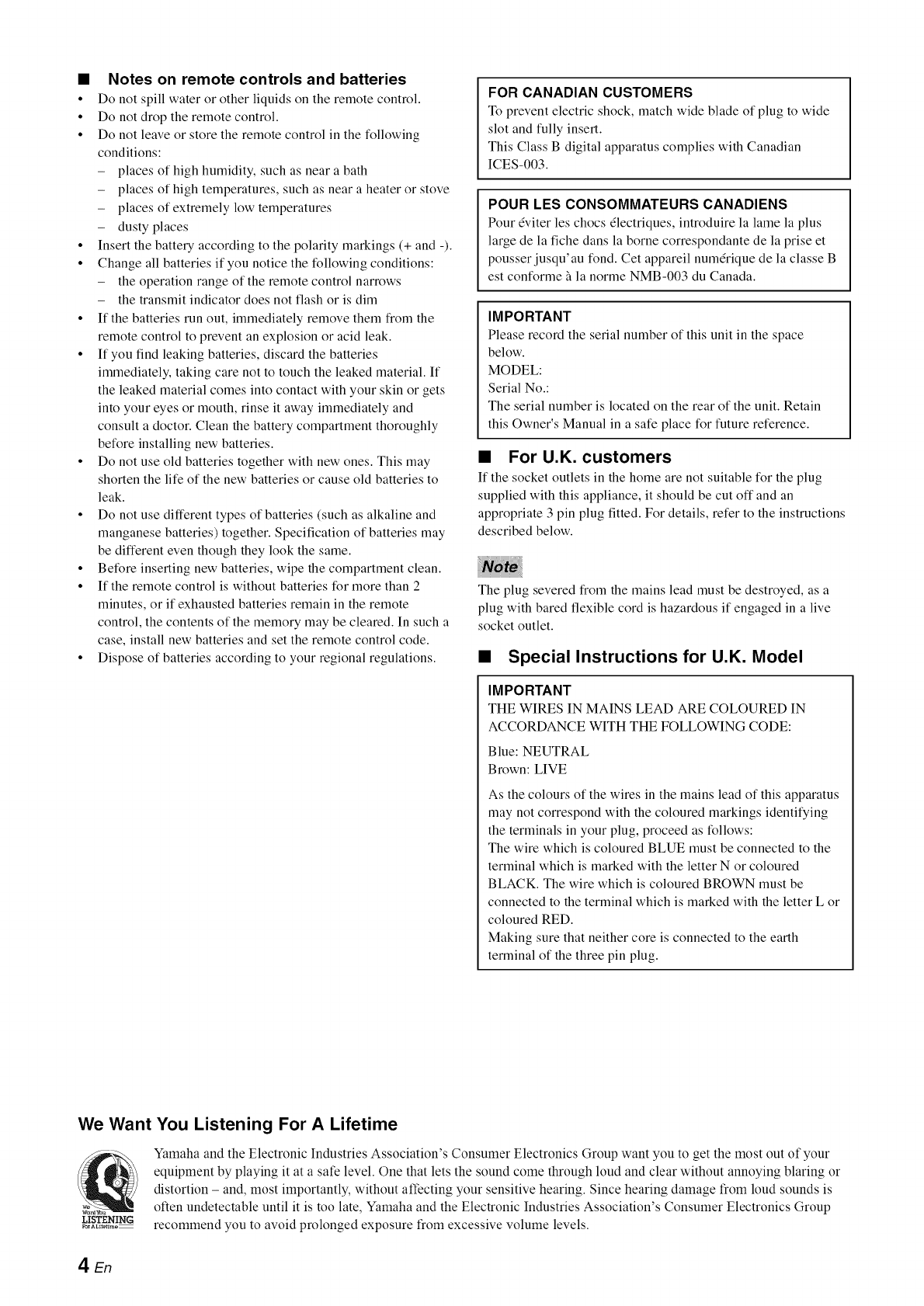
•Notes on remote controls and batteries
• Do not spill water or other liquids on the remote control.
• Do not drop the remote control.
• Do not leave or store the remote control in the following
conditions:
- places of high humidity, such as near a bath
- places of high temperatures, such as near a heater or stove
- places of extremely low temperatures
- dusty places
• Insert the battery according to the polarity markings (+ and -).
• Change all batteries if you notice the following conditions:
- the operation range of the remote control narrows
- the transmit indicator does not flash or is dim
• If the batteries run out, immediately remove them from the
remote control to prevent an explosion or acid leak.
• If you find leaking batteries, discard the batteries
immediately, taking care not to touch the leaked material. If
the leaked material comes into contact with your skin or gets
into your eyes or mouth, rinse it away immediately and
consult a doctor. Clean the battery compartment thoroughly
before installing new batteries.
• Do not use old batteries together with new ones. This may
shorten the life of the new batteries or cause old batteries to
leak.
• Do not use different types of batteries (such as alkaline and
manganese batteries) together. Specification of batteries may
be different even though they look the same.
• Before inserting new batteries, wipe the compartment clean.
• If the remote control is without batteries for more than 2
minutes, or if exhausted batteries remain in the remote
control, the contents of the memory may be cleared. In such a
case, install new batteries and set the remote control code.
• Dispose of batteries according to your regional regulations.
FOR CANADIAN CUSTOMERS
To prevent electric shock, match wide blade of plug to wide
slot and tully insert.
This Class B digital apparatus complies with Canadian
ICES-003.
POUR LES CONSOMMATEURS CANADIENS
Pour O/iter les chocs (lectriques, introduire la lame la plus
large de la fiche dans la borne correspondante de la prise et
pousser jusqu'au fond. Cet appareil numdrique de la classe B
est conforme _ la norme NMB-003 du Canada.
IMPORTANT
Please record the serial number of this unit in the space
below.
MODEL:
Serial No.:
The serial number is located on the rear of the unit. Retain
this Owner's Manual in a sale place for future reference.
•For U.K. customers
It the socket outlets in the home are not suitable for the plug
supplied with this appliance, it should be cut off and an
appropriate 3 pin plug fitted. For details, refer to the instructions
described below.
The plug severed from the mains lead must be destroyed, as a
plug with bared flexible cord is hazardous if engaged in a live
socket outlet.
•Special Instructions for U.K. Model
IMPORTANT
THE WIRES IN MAINS LEAD ARE COLOURED IN
ACCORDANCE WITH THE FOLLOWING CODE:
Blue: NEUTRAL
Brown: LIVE
As the colours of the wires in the mains lead of this apparatus
may not correspond with the coloured markings identifying
the terminals in your plug, proceed as follows:
The wire which is coloured BLUE must be connected to the
terminal which is marked with the letter N or coloured
BLACK. The wire which is coloured BROWN must be
connected to the terminal which is marked with the letter L or
coloured RED.
Making sure that neither core is connected to the earth
terminal of the three pin plug.
We Want You Listening For A Lifetime
We
LISTENING
FOIALit_me
Yamaha and the Electronic Industries Association's Consumer Electronics Group want you to get the most out of your
equipment by playing it at a sate level. One that lets the sound come through loud and clear without annoying blaring or
distortion - and, most importantly, without affecting your sensitive hearing. Since hearing damage from loud sounds is
often undetectable until it is too late, Yamaha and the Electronic Industries Association's Consumer Electronics Group
recommend you to avoid prolonged exposure from excessive volume levels.
4En

Limited Guarantee for European Economic Area (EEA) and Switzerland
Thank you for having chosen a Yamaha product. [n the unlikely event that your Yamaha product needs guarantee service, please contact the dealer from
whom it was purchased. [f you experience ally difficulty, please contact Yamaha representative office ill your country. You call find full details on our
website (http://www.yamaha-hifi.com/or http://ww_:yamaha-uk.com/for U.K. resident).
The product is guaranteed to be free from defects in workmanship or materials for a period of two years from the date of the original purchase. Yamaha
undertakes, subject to the conditions listed below, to have the faulty product or any part(s) repaired, or replaced at Yamaha's discretion, without any charge
for parts or labour. Yamaha reserves the right to replace a product with that of a similar kind and/or value and condition, where a model has been
discontinued or is considered uneconomic to repair.
Conditions
1 The original invoice or sales receipt (showing date of purchase, product code and dealer's name) MUST accompany the defective product, along with a
statement detailing the fault. [n the absence of this clear proof of purchase, Yamaha reserves the right to refuse to provide free of charge service and the
product may be returned at the customer's expense.
2 The product MUST have been purchased from an AUTHORISED Yamaha dealer within the European Economic Area (EEA) or Switzerland.
3 The product must not have been the subject of any modifications or alterations, unless authorised in writing by Yamaha.
4 The following are excluded from this guarantee:
a. Periodic maintenance and repair or replacement of parts due to normal wear and tear.
b. Damage resulting from:
(1) Repairs performed by the customer himself or by an unauthorised third party.
(2) [nadequate packaging or mishandling, when the product is in transit from the customer. Please note that it is the customer's responsibility to
ensure the product is adequately packaged when returning the product for repair.
(3) Misuse, including but not limited to (a) failure to use the product for its normal purpose or in accordance with Yamaha's instructions on the proper
use, maintenance and storage, and (b) installation or use of the product in a manner inconsistent with the technical or safety standards in force in
the country where it is used.
(4) Accidents, lightning, water, fire, improper ventilation, battery leakage or any cause beyond Yamaha's control.
(5) Defects of the system into which this product is incorporated and/or incompatibility with third party products.
(6) Use of a product imported into the EEA and/or Switzerland, not by Yamaha, where that product does not conform to the technical or safety
standards of the country of use and/or to the standard specification of a product sold by Yamaha in the EEA and/or Switzerland.
5 Where the guarantee differs between the country of purchase and the country of use of the product, the guarantee of the country of use shall apply.
6 Yamaha may not be held responsible for any losses or damages, whether direct, consequential or otherwise, save for the repair or replacement of the
product.
7 Please backup any custom settings or data, as Yamaha may not be held responsible for any alteration or loss to such settings or data.
8 This guarantee does not affect the consumer's statutory rights under applicable national laws in force or the consumer's rights against the dealer arising
from their sales/purchase contract.
Information for Users on Collection and Disposal of Old Equipment
and Used Batteries
Pb
These symbols on the products, packaging, and/or accompanying documents mean that used electrical and
electronic products and batteries should not be mixed with general household waste.
For proper treatment, recovery and recycling of old products and used batteries, please take them to
applicable collection points, in accordance with your national legislation and the Directives 2002/96/EC
and 20061661EC.
By disposing of these products and batteries correctly, you will help to save valuable resources and prevent
any potential negative effects on human health and the environment which could otherwise arise from
inappropriate waste handling.
For more information about collection and recycling of old products and batteries, please contact your local
municipality, your waste disposal service or the point of sale where you purchased the items.
[Information on Disposal in other Countries outside the European Union]
These symbols are only valid in the European Union. If"you wish to discard these items, please contact
your local authorities or dealer and ask for the correct method of disposal.
Note for the battery symbol (bottom two symbol examples):
This symbol might be used in combination with a chemical symbol. In this case it complies with the
requirement set by the Directive for the chemical involved.
5En

@
© 2010 Yamaha Corporation All rights reserved.
YAMAHA CORPORATION
@ YC507AO/SBEN