Yamaha MCX1000A MusicCAST Digital Audio Server User Manual Chap1E
Yamaha Corporation MusicCAST Digital Audio Server Chap1E
Yamaha >
Manual
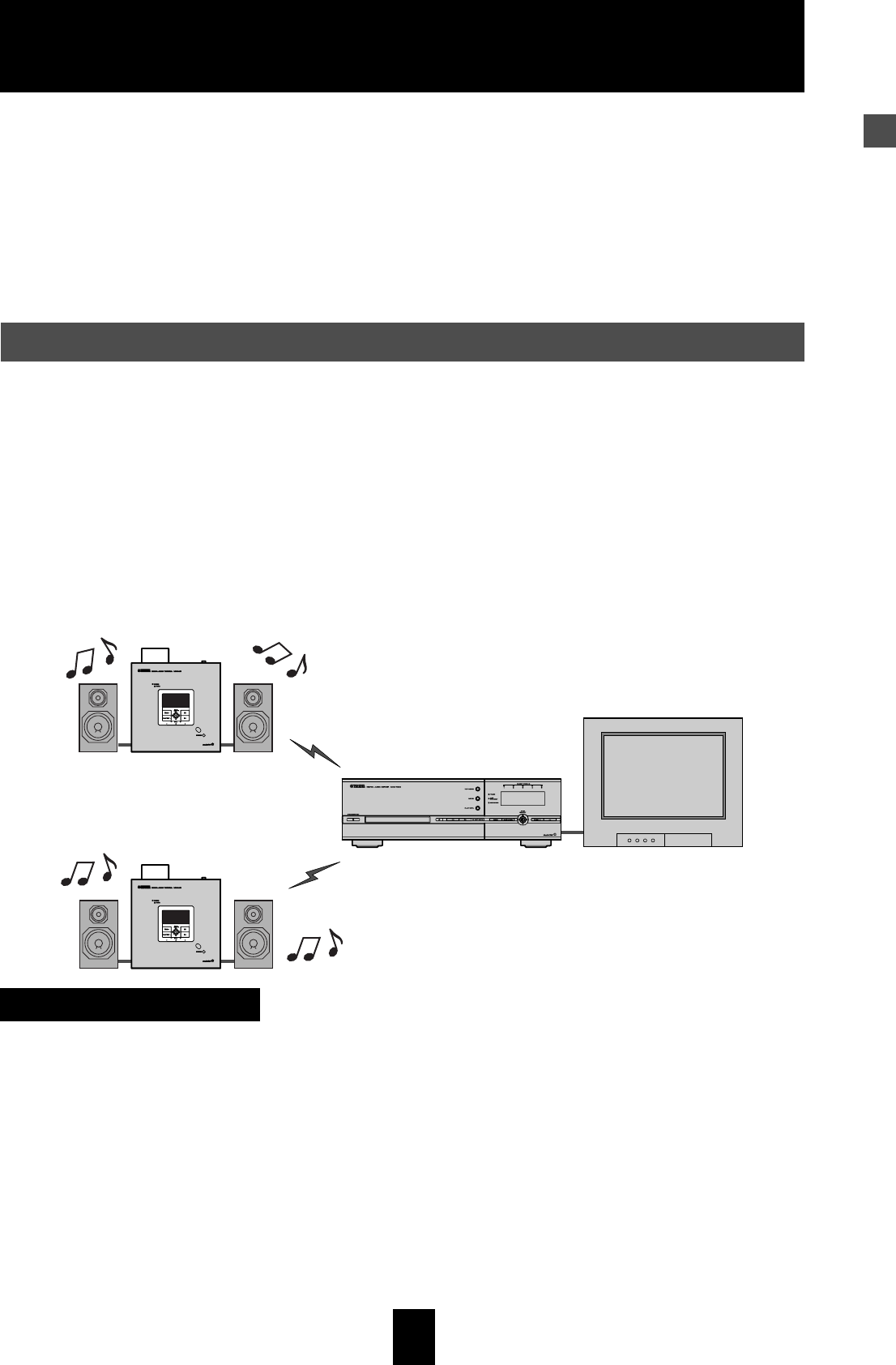
11
About the Quick Manual
About the Quick Manual
The Quick Manual is aimed at first time users of the MusicCAST system, and contains an easy to under-
stand explanation of the general system functions. You can gain an basic understanding of how to use
the MusicCAST system just by reading the Quick Manual alone.
The MusicCAST system has a great many abilities, ranging from Music Server, to Music Player. You must
carry out various settings to use each function. Consequently, this Quick Manual is divided into the fol-
lowing sections: 1. Storing CDs on the MusicCAST server, 2. Using the MusicCAST client to play back
songs recorded on the MusicCAST server, 3. Creating a CD by selecting tracks from those stored on the
MusicCAST server. Please refer to the main MusicCAST Server manual or MusicCAST Client manual for
explanations on other functions.
Using the MusicCAST, you can store all of the CDs in your collection on the internal hard disk in the MusicCAST,
and play them back however you want, rather like a juke box.
The MusicCAST server can store more than 1000 (*1) music CDs on its internal hard disk drive. It also records
the album name, artist name, and music genre at the time of storage, allowing easy creation of a list of the
recorded music without requiring you to enter any data. Because this list contains the song, artist, genre, and
album names, you can quickly and easily select the song you want to listen to for playback. You can also set the
MusicCAST to play songs at random, repeat one particular song, or select from a number of other playback
options.
You can use MusicCAST clients to play music stored in the MusicCAST server, as shown in the illustration below.
*1 This figure assumes that all songs are stored in Mp3 format only. The MusicCAST server can store approximately 100 CDs if all songs
are stored in PCM format (assuming it is equipped with an 80GB hard disk drive).
The MusicCAST client connects to the MusicCAST server, acting as a player for the songs stored on the MusicCAST
server.
Since the MusicCAST client can connect to the MusicCAST server through a wireless connection, you can install it with-
out having to install any connecting cables. You can, for example, install a MusicCAST server in your living room, and
MusicCAST clients in your bedroom and childrens' rooms, then connect and listen to the music stored in the MusicCAST
server from each location. The MusicCAST client allows you to search for songs in the same manner as the MusicCAST
server, by selecting song, album, artist, or genre.
Additionally, because the MusicCAST server is capable of connecting to up to 7 MusicCAST clients simultaneously, you
can play different songs, on multiple MusicCAST clients at the same time.
What is the MusicCAST system?
What is the MusicCAST Client?
MusicCAST client
Speaker Speaker
MusicCAST server TV/Monitor

About the Quick Manual
2
Use the remote control and the television connected to your MusicCAST server to carry out the procedures
described in this Quick Manual.
If you connect your MusicCAST server to a television, you can easily search for CD titles, artist names, and other
data on screen. You can also set all the other paramters used to operate the MusicCAST system from this On
Screen Display.
This Quick Manual assumes that you have connected your MusicCAST server to a TV/Monitor, and uses illustra-
tions of the On Screen Display to explain operations where appropriate.
Most of the explanations in this manual center on using the remote control to operate MusicCAST components,
but you can also access most functions directly from the MusicCAST server and client units. Refer to the illustra-
tions provided with each explanation for information on which keys or buttons are applicable, and use those con-
trols indicated for each numbered step to carry out procedures.
Operating the MusicCAST server
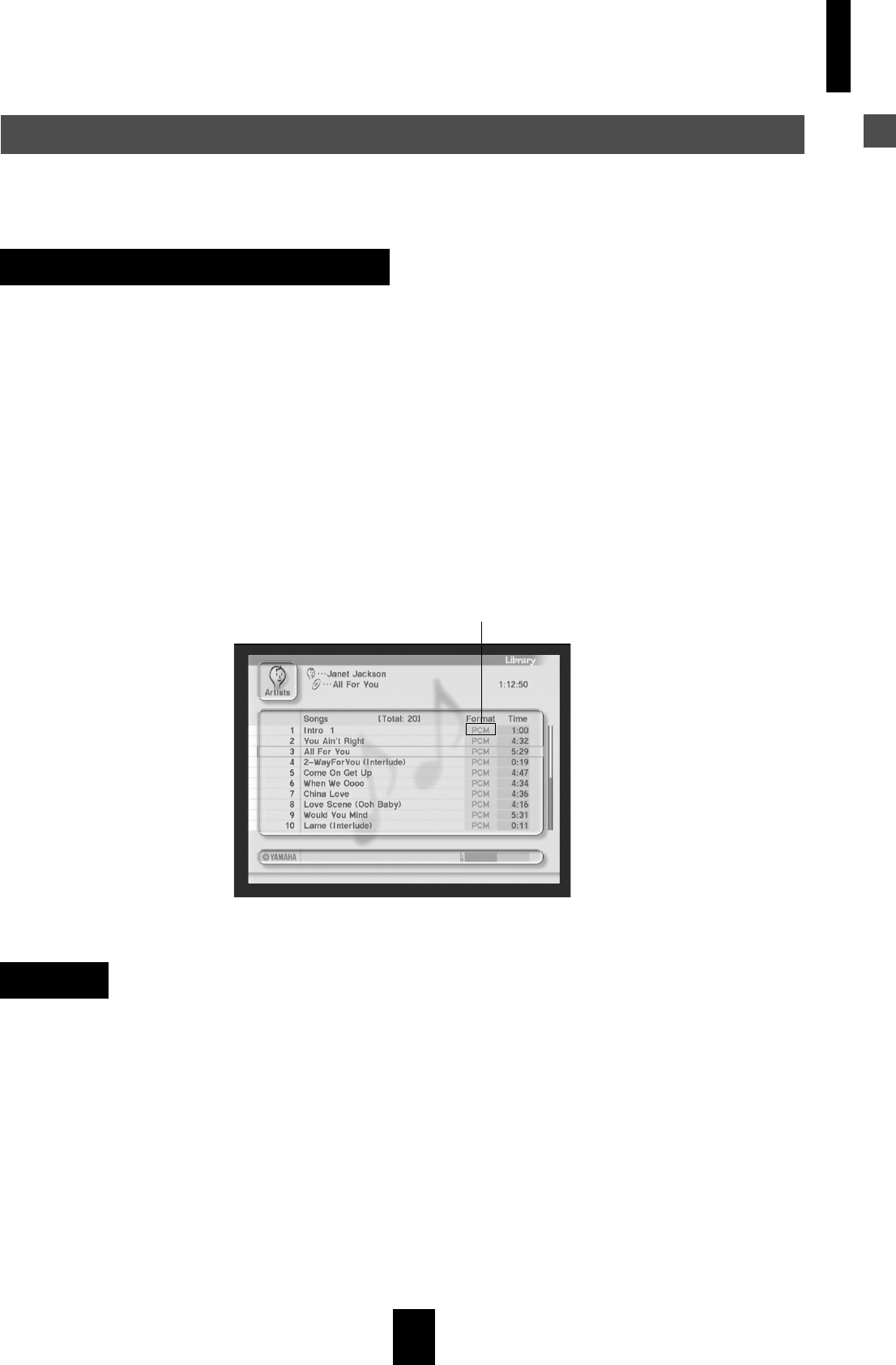
About the Quick Manual
3
About the Quick Manual
This section contains an explanation of the terminology used to explain operations and functions in the Music-
CAST quick manual.
The MusicCAST server can store songs in both PCM and MP3 formats, and is set to store both by default.
• PCM format
• Songs stored in this format have CD quality sound, however because it requires a lot of data to do so, it takes a lot of space on the Mus-
icCAST server hard disk drive.
• MP3 format
Songs stored in this format require little data. Because MP3 songs require less hard disk space (roughly 8 to 9 times less, depending on
the quality of the data), you can store more songs in this format.
Why does the MusicCAST server store songs in both formats?
Because the MusicCAST server can only broadcast songs in PCM format to one MusicCAST client, and because MP3 songs in general
take less space than PCM songs, the MusicCAST server and client mainly use the MP3 format. However, because the MusicCAST can
only record songs to a CD-R in PCM format, it stores both PCM and MP3 data when you store a CD. After you record a song to a CD-
R, the MusicCAST server erases the PCM version of the song (see page XX in the main MusicCAST server manual), reducing the
amount of space taken on the hard disk drive.
Song formats are displayed to the right of the song title.
Some CDs have text information such as their song titles, album names, and genre names encoded on them. This information
is called CD TEXT. The MusicCAST server will read and display this text if it is set to do so, and if it cannot find informa-
tion on the CD in its built-in database or by connecting to the CDDB site (see page XX), when you load a CD. However,
since the MusicCAST server cannot read or display some kinds of CD TEXT, we recommend that you use the CDDB by
default (see page XXX). Additionally, you must set certain parameters if you want your MusicCAST server to read CD
TEXT. See page XXX in the MusicCAST server manual for more information.
Check the terminology used in the MusicCAST system
MusicCAST server data storage formats
CD TEXT
Format
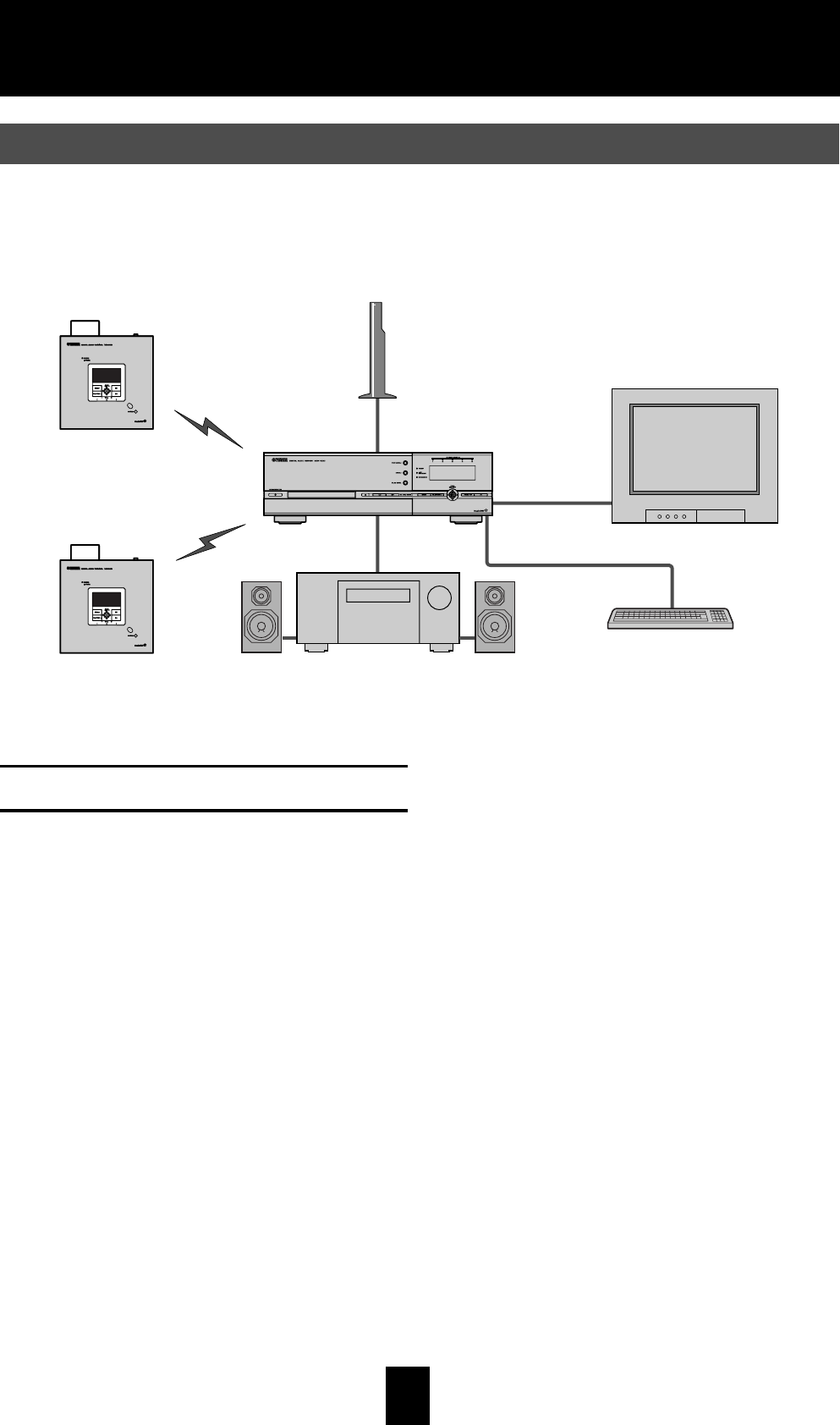
4
Getting started
You must connect your MusicCAST system correctly to use all of its functions to the full. Follow the instructions in
the attached “Setup guide” carefully when setting up your system.
Connection check list
mTV/Monitor
Allows you to carry out all operations on the MusicCAST
server from the On Screen Display.
mMusicCAST client
Plays any of the songs stored in the MusicCAST server.
mAV receiver, speakers
You must connect speakers and an amplifier or AV receiver
to the MusicCAST server if you wish to listen to music from it
directly.
mInternet
When song, artist, album, or genre titles are not present in its
built in database the MusicCAST server uses an internet
connection to download relevant information.
mPS2 keyboard
Allows you to easily enter and edit information such as album
and song titles on the MusicCAST server.
Checking your system connections
YAMAHA
MusicCAST
client
Router
LAN
AUDIO
AV receiver
Keyboard
TV/Monitor
VIDEO
PS/2 KEYBOARD
SpeakerSpeaker

ii
We Want You Listening For A Lifetime
YAMAHA and the Electronic Industries Association's Consumer Electronics Group want you to get the most out of your equipment by
playing it at a safe level. One that lets the sound come through loud and clear without annoying blaring or distortion - and, most impor-
tantly, without affecting your sensitive hearing. Since hearing damage from loud sounds is often undetectable until it is too late,
YAMAHA and the Electronic Industries Association’s Consumer Electronics Group recommend you to avoid prolonged exposure from
excessive volume levels.
FCC INFORMATION (for US customers)
1. IMPORTANT NOTICE: DO NOT MODIFY THIS UNIT!
This product, when installed as indicated in the instructions con-
tained in this manual, meets FCC requirements. Modifications not
expressly approved by Yamaha may void your authority, granted
by the FCC, to use the product.
2. IMPORTANT: When connecting this product to accessories and/
or another product use only high quality shielded cables. Cable/s
supplied with this product MUST be used. Follow all installation
instructions. Failure to follow instructions could void your FCC
authorization to use this product in the USA.
3. NOTE: This product has been tested and found to comply with
the requirements listed in FCC Regulations, Part 15 for Class “B”
digital devices. Compliance with these requirements provides a
reasonable level of assurance that your use of this product in a res-
idential environment will not result in harmful interference with
other electronic devices.
This equipment generates/uses radio frequencies and, if not
installed and used according to the instructions found in the users
manual, may cause interference harmful to the operation of other
electronic devices.
Compliance with FCC regulations does not guarantee that inter-
ference will not occur in all installations. If this product is found to
be the source of interference, which can be determined by turning
the unit “OFF” and “ON”, please try to eliminate the problem by
using one of the following measures:
Relocate either this product or the device that is being affected by
the interference.
Utilize power outlets that are on different branch (circuit breaker
or fuse) circuits or install AC line filter/s.
In the case of radio or TV interference, relocate/reorient the
antenna. If the antenna lead-in is 300 ohm ribbon lead, change the
lead-in to coaxial type cable.
If these corrective measures do not produce satisfactory results,
please contact the local retailer authorized to distribute this type of
product. If you can not locate the appropriate retailer, please con-
tact Yamaha Electronics Corp., U.S.A. 6660 Orangethorpe Ave,
Buena Park, CA 90620.
The above statements apply ONLY to those products distributed
by Yamaha Corporation of America or its subsidiaries.
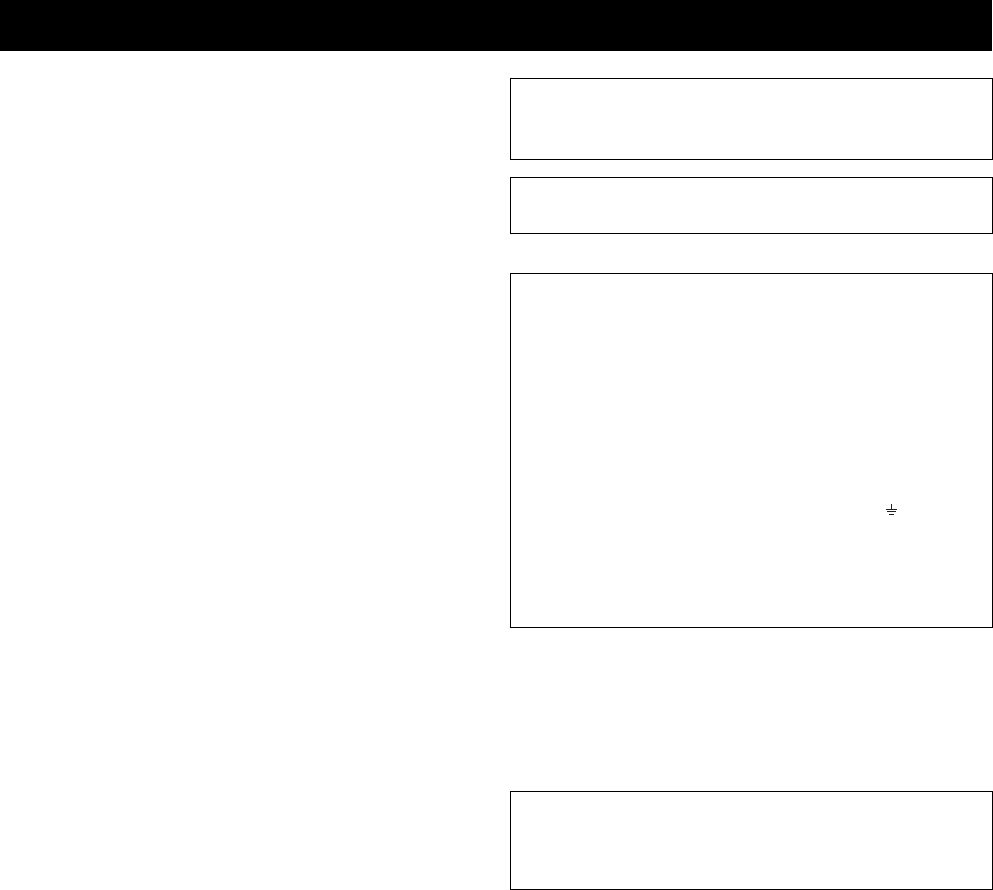
iii
•To assure the finest performance, please read this manual carefully. Keep
it in a safe place for future reference.
•Install this unit in a well ventilated, cool, dry, clean place - away from
direct sunlight, heat sources, vibration, dust, moisture, and/or cold.
Avoid ventilation space of at least 30 cm on the top, 20 cm on the left
and right, and 10 cm on the back of this unit.
•Locate this unit away from other electrical appliances, motors, or trans-
formers to avoid humming sounds.
•Do not expose this unit to sudden temperature changes from cold to hot,
and do not locate this unit in a environment with high humidity (i.e. a
room with a humidifier) to prevent condensation inside this unit, which
may cause an electrical shock, fire, damage to this unit, and/or personal
injury.
•Avoid installing this unit where foreign object may fall onto this unit
and/or this unit may be exposed to liquid dripping or splashing. On the
top of this unit, do NOT place:
•Other components, as they may cause damage and/or discoloration on
the surface of this unit.
•Burning objects (i.e. candles), as they may cause fire, damage to this
unit, and/or personal injury.
•Containers with liquid in them, as they may fall and liquid may elec-
trical shock to the user and/or damage to this unit.
•Do not cover the rear panel of this unit with a newspaper, tablecloth, cur-
tain, etc. in order not to obstruct heat radiation. If the temperature inside
this unit rises, it may cause fire, damage to this unit, and/or personal
injury.
•Do not plug in this unit to a wall outlet until all connections are com-
plete.
•Do not operate this unit upside-down. It may overheat, possibly causing
damage.
•Do not use force on switches, knobs and/or cords.
•When disconnecting the power cord from the wall outlet, grasp the plug;
do not pull the cord.
•Do not clean this unit with chemical solvents; this might damage the fin-
ish. Use a clean, dry cloth.
•Only voltage specified on this unit must be used. Using this unit with a
higher voltage than specified is dangerous and may cause fire, damage to
this unit, and/or personal injury. YAMAHA will not be held responsible
for any damage resulting from use of this unit with a voltage other than
specified.
•To prevent damage by lightning, disconnect the power cord from the
wall outlet during an electrical storm.
•Do not attempt to modify or fix this unit. Contact qualified YAMAHA
service personnel when any service is needed. The cabinet should never
be opened for any reasons.
•When not planning to use this unit for long periods of time (i.e. vaca-
tion), disconnect the AC power plug from the wall outlet.
•Be sure to read the “TROUBLESHOOTING” section on common oper-
ating errors before concluding that this unit is faulty.
•Before moving this unit, first check that there is no disc in the disc tray.
Finally, press POWER to turn off this unit, and disconnect the AC
power plug from the wall outlet.
SPECIAL INSTRUCTIONS FOR U.K. MODEL
For U.K. customers
If the socket outlets in the home are not suitable for the plug supplied with
this appliance, it should be cut off and an appropriate 3 pin plug fitted. For
details, refer to the instructions described above.
Note: The plug severed from the mains lead must be destroyed, as a plug
with bared flexible cord is hazardous if engaged in a live socket outlet.
CAUTION: READ THIS BEFORE OPERATING THIS UNIT
WARNING
TO REDUCE THE RISK OF FIRE OR ELECTRIC SHOCK, DO NOT
EXPOSE THIS UNIT TO RAIN OR MOISTURE.
Laser component in this product is capable of emitting radiation
exceeding the limit for Class 1.
IMPORTANT
The wires in this mains lead are coloures in accordance with the follow-
ing code:
GREEN-and-YELLOW:Earth
BLUE:Neutral
BROWN:Live
As the colours of the wires in the mains lead of this apparatus may not
correspond with the coloured markings identifying the terminals in your
plug proceed as follows: The wire which is coloured GREEN-and-
YELLOW must be connected to the terminal in the plug which is
marked by the letter E or by the safety earth symbol or coloured
GREEN or GREEN-and -YELLOW. The wire which is coloured BLUE
must be connected to the terminal which is marked with the letter N or
coloured BLACK. The wire which is coloured BROWN must be con-
nected to the terminal which is marked with the letter L or coloured
RED.
For Canadian Customers
To prevent electric shock, match wide blade of plug to wide slot and
fully insert.
This Class B digital apparatus complies with Canadian ICES-003.
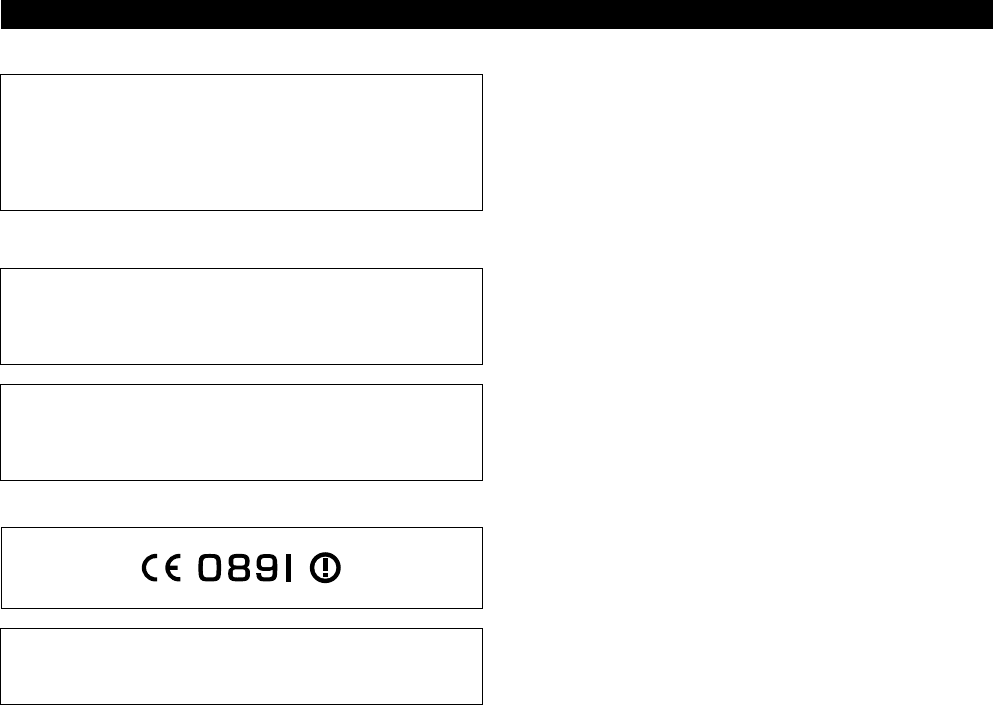
iv
For US customers
For Canadian customers
For U.K. and European customers
CAUTION: READ THIS BEFORE OPERATING THIS UNIT
This equipment complies with FCC radiation exposure limits set forth
for uncontrolled equipment. This equipment should be installed and
operated with a minimum distance of at least 20cm between the radiator
and the persons body (excluding extremities: hands, wrists, feet, and
legs) and must not be co-located or operated with any other antenna or
transmitter.
Operation is subject to the following two conditions: (1) This device
may not cause interference, and (2), this device must accept any inter-
ference received, including interference that may cause undesired oper-
ation of the device.
The installer of this radio equipment must ensure that the antenna is
located or pointed such that it does not emit RF field in excess of Health
Canada limits for the general population: consult Safety Code 6, obtain-
able from Health Canada's website www.hc-sc.gc.ca/rpb
We, the manufacturer YAMAHA hereby declare that the MCX-1000 is
in compliance with the essential requirements and other relevant provi-
sions of Directive 1999 / 5 / EC.