Yamaha YWA 10_QSG 10 Wireless Network Adapter Quick Setup Guide
User Manual: Yamaha YWA-10 Wireless Network Adapter Quick Setup Guide
Open the PDF directly: View PDF ![]() .
.
Page Count: 1
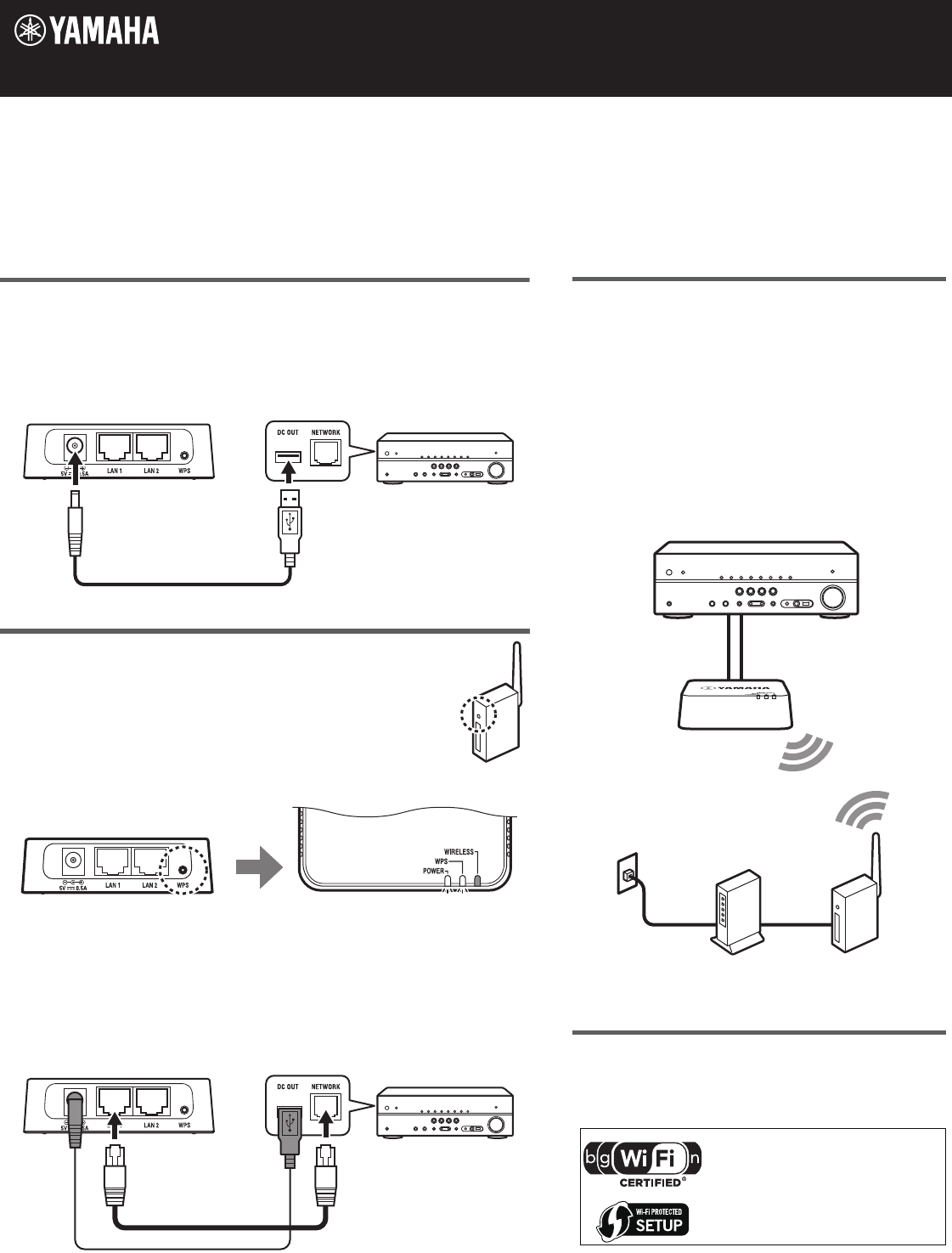
AV Receiver
RX-V773
AV Receiver
RX-V773
YWA-10
Internet
connection
Modem
Wireless router
1. Connecting the YWA-10 to the RX-V773
Press and hold for 10 seconds or
until the WPS light turns solid.
YWA-10 Wireless Network Adapter - Quick Setup Guide
The Wi-Fi CERTIFIED Logo is a
certification mark of the Wi-Fi
Alliance.
The Wi-Fi Protected Setup Mark
is a mark of the Wi-Fi Alliance.
AV Receiver
RX-V773
Rear Panel
a. Connect the supplied USB power cable to the YWA-10 and the RX-V773
back panel DC OUT 5V-0.5A USB power port.
b. Power ON the RX-V773 and wait for one minute after the green power
light on the YWA-10 is lit, then proceed to step 2.
3. Checking Network Connectivity
Once the YWA-10 is connected to the RX-V773, you
can test internet connectivity by going to the Net Radio
input and selecting a station.
a. Press the Net button on the receiver remote
repeatedly until Net Radio is displayed.
b. If the On-Screen Display shows Bookmarks,
Locations, Genres, etc. you are successfully
connected to the internet.
Notes:
If your wireless router does not support WPS or if you
need additional help, please refer to the YWA-10
Owner’s Manual or visit http://4wrd.it/YWAHELP
YWA10BL QSG 0-27108-10770-7
The YWA-10 Wireless Network Adapter can be used to connect the RX-V773 to a wireless home network.
This Quick Setup Guide walks you through using Wi-Fi Protected Setup (WPS) to automatically configure
the YWA-10 to your home network. If your wireless router does not support WPS or you need additional
help, please refer to the YWA-10 Owner’s Manual or visit http://4wrd.it/YWAHELP
2. Connecting the YWA-10 to your wireless network
a. Press the WPS button on your wireless router.
b. Press and hold down the WPS button on the rear of the
YWA-10 for 10 seconds or until the WPS indicator light
turns solid.
Wireless router
Press WPS
button
c. Remove your finger from the WPS button and wait for the WPS light to go
out. This can take up to 2 minutes.
Note: If the WPS indicator blinks, disconnect power of the YWA-10 and
start over at Step 1.
d. Connect the supplied Network cable from the YWA-10 to the Network port
on the RX-V773. Rear Panel