Yifang Digital Technology MT150N FM-Transmitter User Manual 1
Shenzhen Yifang Digital Technology Co., Ltd. FM-Transmitter 1
Users Manual
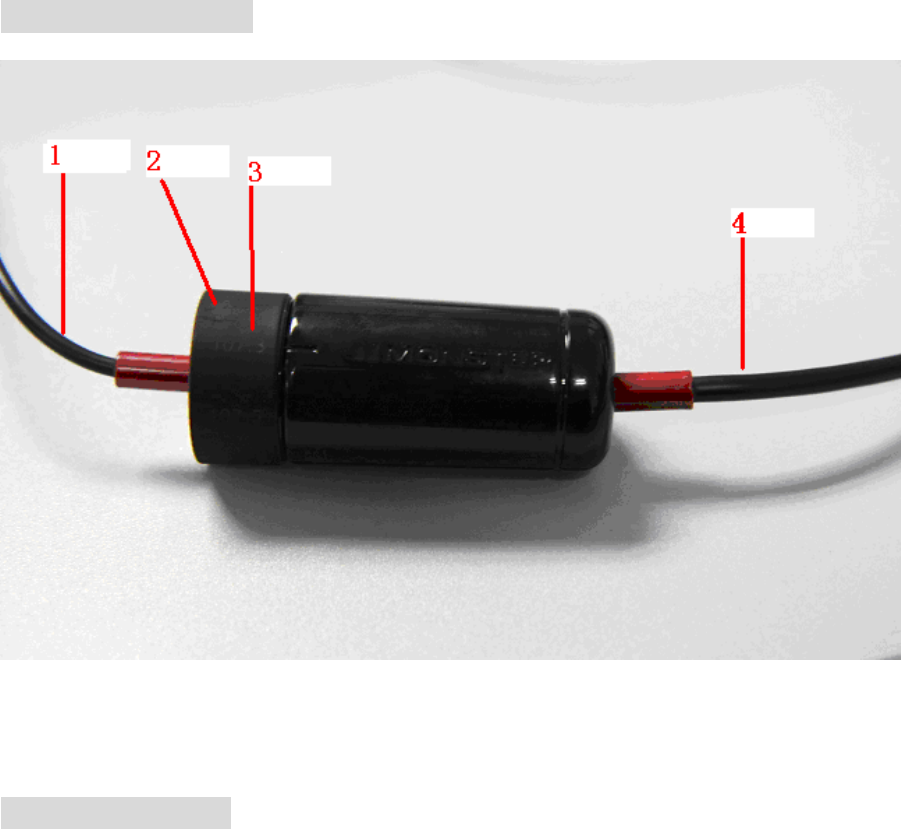
Button Description
1 Power cable
2 Control Wheel – select channel
3 Output channel Display
4 Line-in audio cable
Basic Operations
1. Plug the LINE-IN audio cable (4) into the iPod music player.
2. Plug the power cable (1) into the cigarette lighter port in your car.
3. Turn on the iPod music player and play music files.
4. Turn on the FM radio in your card and tune to a channel with a weak or no
broadcast signal, and the channel correspond to item 6.
5. Turn the Control Wheel(2) of the transmitter to select the preset channel which
is the same as the channel you set in step 4. The output channel will display
on Out channel Display(3).Music stored in the player will then come out from
the FM station.
6. The transmitter’s output FM channel is below: 88.1M, 88.3M, 88.5M, 88.7M,
107.3M, 107.5M, 107.7M, 107.9M.
FCC WARNING STATEMENT
FCC NOTE:
THE MANUFACTURER IS NOT RESPONSIBLE FOR ANY RADIO OR TV INTERFERENCE
CAUSED BY UNAUTHORIZED MODIFICATIONS TO THIS EQUIPMENT. SUCH
MODIFICATIONS COULD VOID THE USER’S AUTHORITY TO OPERATE THE EQUIPMENT.
This device complies with Part 15 of the FCC Rules. Operation is subject to the following two
conditions: 1. This device may not cause harmful interference, and 2. This device must accept any
interference received, including interference that may cause undesired operation.