Yifang Digital Technology NX16A10132SP Portable Computer User Manual
Shenzhen Yifang Digital Technology Co., Ltd. Portable Computer
15_NX16A10132SP UserMan

1
UserManual
PortableComputer
Model:NX16A10132SP
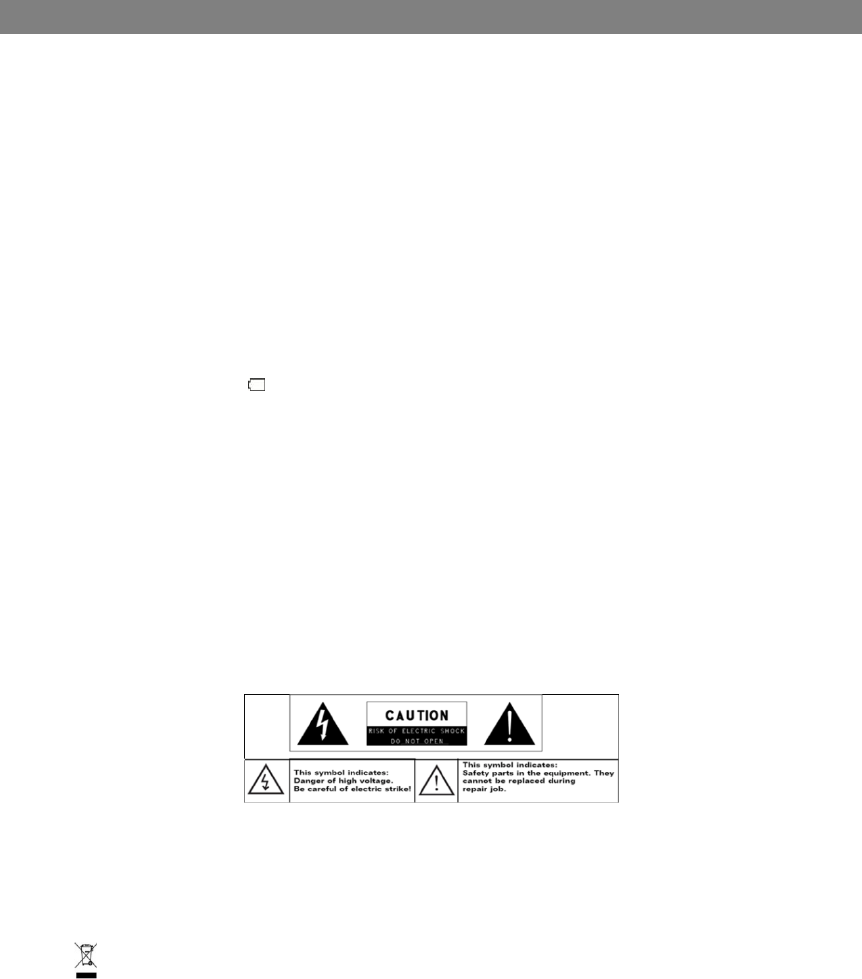
2
SafetyPrecautions
Donotsubjectthedevicetosevereimpactordropitfromheights.
Donotusethedeviceinextremehotorcold,dustyordampconditions.Donotexposeittodirectsunlight.
Avoidusingthedevicenearstrongmagneticfields.
NormalfunctioningoftheproductmaybedisturbedbyESD.Ifso,simplyresetandrestartthedevicefollowingtheinstructionmanual.
Duringfiletransmission,pleasehandlewithcareandoperateinastatic‐freeenvironment.
Keepthedeviceawayfromwaterandotherliquids.Intheeventthatwaterorotherliquidsenterthedevice,powerofftheproduct
immediatelyandcleanthedevice.
Donotusechemicalstocleanthedeviceinordertoavoidcorrosion.Cleanitwithadrycloth.
Donotinstallthisequipmentinaconfinedspacesuchasabookcaseorsimilarunit.Theventilationshouldnotbeimpededby
coveringtheventilationopeningswithitemssuchasnewspaper,table‐cloths,curtainsetc.
Nonakedflamesources,suchaslightedcandles,shouldbeplacedontheapparatus.
Attentionshouldbedrawntoenvironmentalaspectsofbatterydisposal.
Usetheapparatusinmoderateclimates.
Wearenotresponsiblefordamageorlostdatacausedbymalfunction,misuse,modificationofthedeviceorbatteryreplacement.
Donotattempttodisassemble,repairormodifytheproduct.Thiswillinvalidatethewarranty.
Ifthedevicewillnotbeusedforanextendedperiodoftime,pleasechargethebatteryatleastoncepermonthtomaintainbatterylife.
Chargethebatteryif:
a)Thebatterylevelicondisplays(Anemptybattery)
b)Thedevicepowersoffautomaticallywhenrestarted.
c)Thereisnoresponsewhenpressingkeyswithkeysunlockedandbatteryfull.
Donotinterrupttheconnectionwhenthedeviceisbeingformattedortransferringfiles.Otherwise,datamaybecorruptedorlost.
WhenthedeviceisusedasaportableHD,pleaseuseonlypertheinstructions.Otherwise,permanentdatalosscouldoccur.
Pleaseuseandinstalldatausingtheattachments/accessoriesprovidedandonlyaccordingtothemanufacturer’sinstruction.
Pleaserefertotheinformationonthebottomofthedeviceforelectricalandsafetyinformationbeforeinstallingdataoroperatingthe
device.
Toreducetheriskoffireorelectricshock,donotexposethisdevicetorainormoisture.Thedeviceshouldnotbeexposedtodripping
orsplashing.Neverplaceobjectsfilledwithliquids,suchasvases,onthedevice.
Thereisdangerofexplosionifthebatteryisreplacedincorrectly.Replaceonlywiththesameorequivalenttype.
Thebattery(batteryorbatteriesorbatterypack)shouldnotbeexposedtoexcessiveheatsuchassunlight,fireorthelike.
Pleasefollowresponsibleproceduresforbatterydisposal.
Ifthepoweradaptordisconnectedfromthedevice,thedevicewillremainoperableaslongasthebatteryhassufficientcharge.
ThepoweradaptorisaCLASSIIapparatuswithdoubleinsulation,andnoexternalgroundisprovided.
Safetysymbolexplanation:
- Thelightningflashwitharrowheadsymbolwithinanequilateraltriangleisintendedtoalerttheusertothepresenceof
non‐insulated“dangerousvoltage”withintheproduct’senclosurethatmaybeofsufficientmagnitudetoconstituteariskof
electricshock.
- Toreducetheriskofelectricshock,donotremovethecover(orback)astherearenouser‐serviceablepartsinside.Refer
servicingtoqualifiedpersonnel.
- Theexclamationpointwithinanequilateraltriangleisintendedtoalerttheusertothepresenceofimportantoperatingand
maintenanceinstructionsintheliteratureaccompanyingthedevice.
- CorrectDisposalofthisproduct.Thismarkingindicatesthatthisproductshouldnotbedisposedofwithotherhousehold
wasteintheEU.Topreventpossibleharmtotheenvironmentorhumanhealthfromuncontrolledwastedisposal,recycleit
responsiblytopromotethesustainablereuseofmaterialresources.Todisposeofyouruseddevice,pleaseusethereturnand
collectionsystemsavailableinyourareaorcontacttheretailerwheretheproductwaspurchased.Theycantakethisproductfor
safeenvironmentalrecycling.
Thisdevicecanbeusedinportableexposureconditionwithoutrestriction.
CEinwhichcountrieswheretheproductmaybeusedfreely:Germany,UK,Italy,Spain,Belgium,Netherlands,Portugal,Greece,Ireland,
Denmark,Luxembourg,Austria,Finland,Sweden,NorwayandIceland.
SHENZHENYIFANGDIGITALTECHNOLOGYCO.,LTD.HerebydeclaresthatthistabletPCisincompliancewiththeessentialrequirements
andotherrelevantprovisionsofDirective2014/53/EU.

3
ListeningCautions
Thisproductrespectsthecurrentregulationsforlimitingtheoutputvolumeofconsumeraudiodevicestoasafelevel.Bylisteningto
yourdevicewithheadphonesorearbudsathighvolumes,youruntheriskofpermanentdamagetoyourears.Evenifyougetusedto
listeningathighvolumesanditseemsnormaltoyou,youstillriskthepossibilityofdamagingyourhearing.Reducethevolumeofyour
devicetoareasonableleveltoavoidpermanenthearingdamage.Ifyouhearringinginyourears,reducethevolumeorshutoffyour
device.Thisdevicehasbeentestedwiththesuppliedearphones.Inordertopreserveyourhearing,itisadvisedthatyouuseonlythe
followingheadphonemodels:theearphonessuppliedwithyourdevice,oranyotherheadphonesthatrespectthecurrentregulations.
Othertypesofheadphonesmayproducehighervolumelevels.(Atfullpower,theprolongedlisteningofthewalkmancandamagethe
earoftheuse)
Donotusewhileoperatingamotorizedvehicle.Itmaycreateatraffichazardandisillegalinmanyareas.
Youshoulduseextremecautionortemporarilydiscontinueuseinpotentiallyhazardoussituationscreatedbyobstructedhearing.
Evenifyourheadphonesorearphonesaretheopen‐airtypedesignedtoletyouhearoutsidesounds,don’tturnupthevolumesohigh
thatyoucan’thearwhat’saroundyou.
Soundcanbedeceiving.Overtimeyourhearing“comfortlevel”adaptstohighervolumesofsound.Whatsounds“normal”canactually
beloudandharmfultoyourhearing.GuardagainstthisbysettingthevolumeofyourdeviceatasafelevelBEFOREyourhearingadapts.
Toestablishasafevolumelevel:
a. Startyourvolumecontrolatalowsetting.
b. Slowlyincreasethesounduntilyoucanhearitcomfortablyandclearly,andwithoutdistortion.Onceyouhaveestablisheda
comfortablesoundlevel,leaveitthere.
4
Theillustrationsanddescriptionsinthismanualareforreferenceonly.Pleaserefertotheactualproduct.
Contents
Safety Precautions ....................................................................................................................................................................... 2
Listening Cautions ....................................................................................................................................................................... 3
Accessories ................................................................................................................................................................................. 5
Buttons & Ports ............................................................................................................................................................................ 5
Basic Connections ....................................................................................................................................................................... 6
Charging the Battery ........................................................................................................................................................ 6
Installing the Memory Card (Micro-SD card) .................................................................................................................... 6
Connecting to PC for transferring files ............................................................................................................................. 6
Basic Operation ........................................................................................................................................................................... 7
Turning On/ Off the Tablet ................................................................................................................................................ 7
Home Screen.................................................................................................................................................................... 7
Unlock the Screen ............................................................................................................................................................ 7
Customizing Home Screen Items ..................................................................................................................................... 7
General Touch Actions ...................................................................................................................................................... 7
Using the Virtual Keyboard ............................................................................................................................................... 8
Accessing Internet ............................................................................................................................................................ 8
Close Recent Applications ................................................................................................................................................ 8
Major Applications ........................................................................................................................................................................ 8
Launch Web Browser-Chrome ......................................................................................................................................... 8
Playing Music ................................................................................................................................................................... 8
Playing Videos and Viewing Photos ................................................................................................................................. 8
Using the Webcam ........................................................................................................................................................... 9
Specifications ............................................................................................................................................................................... 9
FCC Statement .......................................................................................................................................................................... 10
Frequently Asked Questions(FAQ) ............................................................................................................................................ 11
ONE YEAR LIMITED WARRANTY ............................................................................................................................................ 11
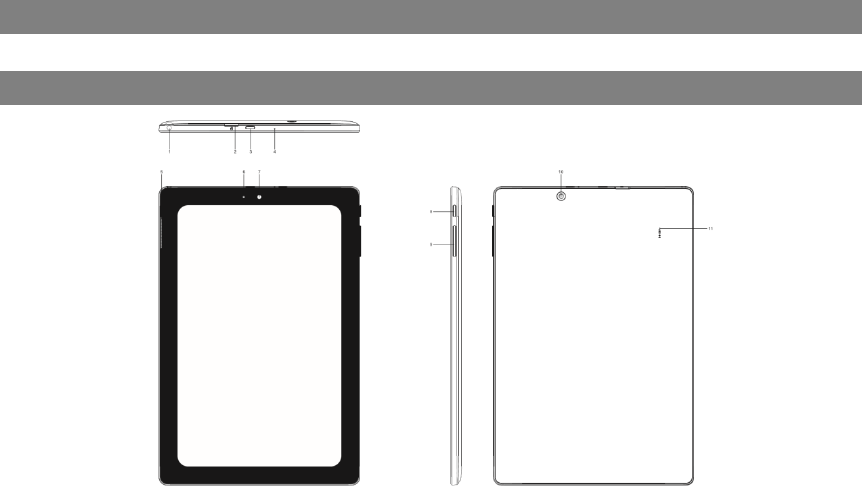
5
Accessories
●TabletPC●USBcable●AC/DCAdaptor●QuickStartGuide
Buttons&Ports
1. Earphonesocket–connectstostereoearphones.
2. Micro‐SDCardSlot
3. MicroUSBport–connectstoPCorpoweradapter.
4. Built‐inmicrophone
5. Built‐inspeaker
6. Chargeindicator
7. Frontwebcam
8. Power–brieflypresstolockorunlockthescreen;pressandholdtoturnonoroffthe
unit.
9. VOL+/‐button–increase/decreasethevolume
10. Rearwebcam
11. Resethole–penetratewithapintoresetthedevice.
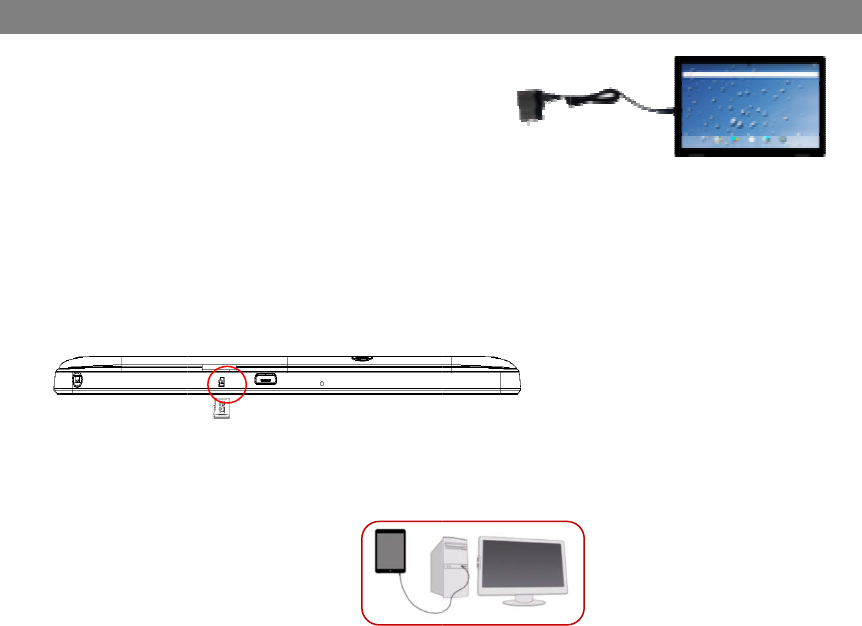
Charging
Thedevi
c
Tocharg
e
(1) Co
n
(2) Plu
g
(3) Co
n
(4) Du
r
Note:
a. Youare
p
b. Intheev
e
Installing
Thisdevi
c
Also,you
Toinstall
Toacce
s
Connecti
n
Whenyo
u
(1) C
o
(2) O
n
m
o
(3) S
w
th
e
(4)
T
(5) O
p
(6) D
i
Note:Asyo
u
theBattery
c
ehasabuilt‐inrecha
e
thebattery,
n
necttheprovidedU
S
g
theUSBcableinto
t
n
nectthepowerada
p
r
ingcharging,theLE
D
p
romptedtochargetheba
t
e
ntthatthedeviceshutsd
o
theMemoryCard(
M
c
ecanreadfilesdirec
caninstallacardint
o
amemorycard,find
t
s
sthefilesstoredint
h
n
gtoPCfortransfer
r
u
needtotransferfil
e
o
nnectthedeviceto
a
n
ceconnected,theta
o
ment;
w
ipedownfromthet
o
e
USBconnectionno
t
T
apon“Filetransfers
”
p
enthephoneicono
n
sconnecttheUSBca
b
u
connectthetablettothe
rgeablebatter
y
.Char
S
Bcabletothepowe
r
t
hemicroUSBporto
n
p
tertoastandardpo
w
D
indicatorwilllightr
e
t
terywhenthedevicewar
n
o
wnautomaticallybecaus
e
M
icro‐SDcard)
tlyfromamemoryc
a
o
theslotonthetop
e
t
hecardslotontheb
h
ememorycard,you
’
r
ingfiles
e
sbetweenacomput
e
a
computerthrough
a
bletwillbeidentifie
d
o
pofthescreenoft
h
t
icetoopenmoreop
t
”
toconfirm;
n
thePCandcopyfil
e
b
letoremovethede
v
PC,youmayneedtoinsta
l
6
BasicCon
n
gethedevicewhent
h
r
adapter;
n
thedevice;
w
eroutlettostartch
a
e
d,andoncethebatt
e
n
sthatthebatteryislowe
r
e
ofbatteryexhaustion,ch
a
rd(Micro‐SDcard).
e
dgeofthedevicefor
ackofdeviceandth
e
’
dbetterenterthedi
r
e
randthetablet:
a
USBcable;
d
asaMTPdevicewit
h
h
e
t
ions;
e
sjust
v
ice
l
ltheWindowsMediaPla
y
n
ections
h
ebatterycapacityis
a
rging;
e
ryisfullycharged,t
h
r
than15%!
argethebatteryforatlea
s
thepurposeofreadi
e
ninsertthecardint
o
r
ectorySettings>Dev
i
h
amobilephoneico
n
y
er(thelatestversion)and
low.
h
eindictorwillgoout
s
t30minutesbeforeyouc
a
ngdatafromtheme
m
o
theslotincorrecto
r
ice>Storage&USB>
X
n
onthePC.Butyou
c
devicetocheck
t
asyoudoonyo
u
fromthecompu
t
theUSBdriverfirst.
;
a
nturnonthedevice.
m
orycard.
r
ientation.
X
XSDCard.
c
an’topenitatthe
t
hestatusbar,thent
o
u
rharddrive.
t
er.
o
uch
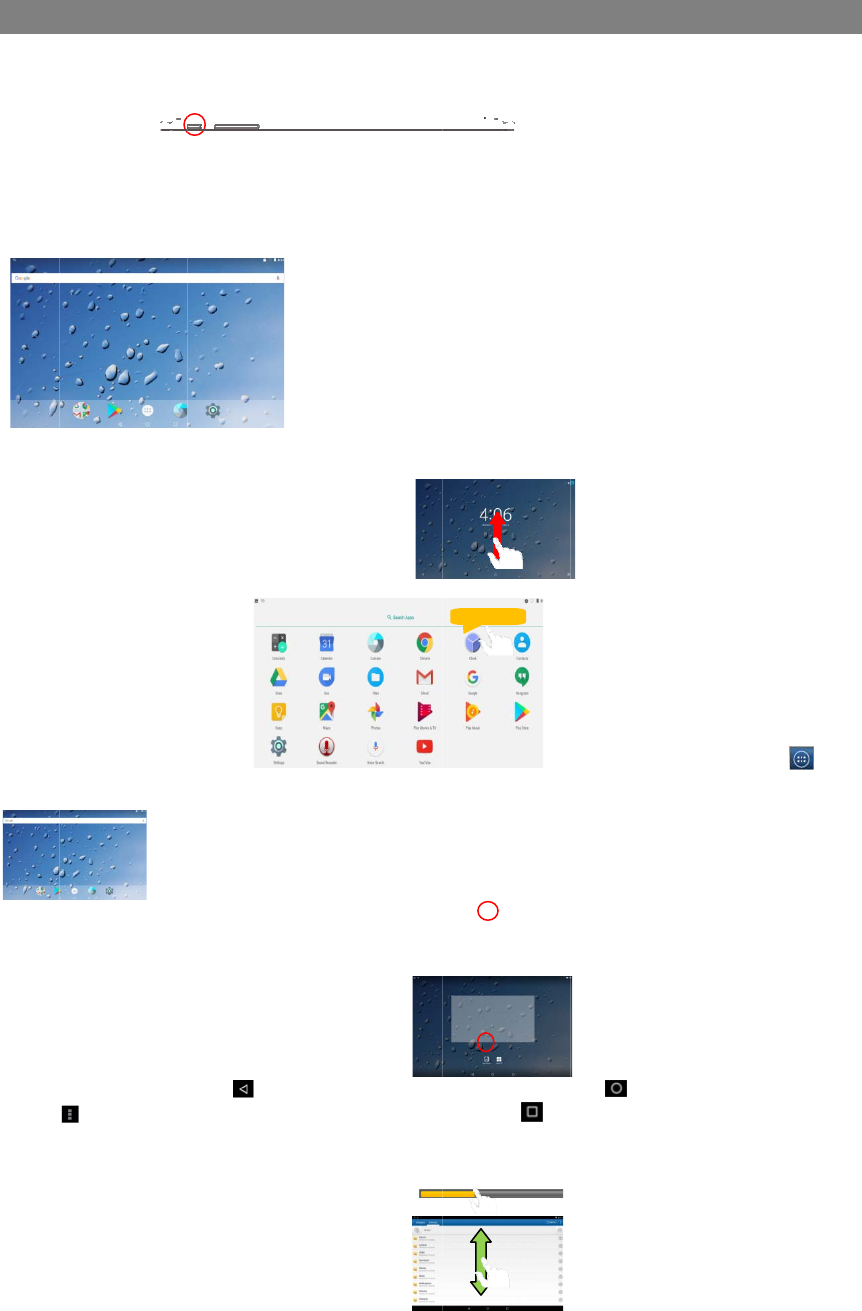
Turning
O
Toturno
n
system.
Toturno
f
Tip:Thede
v
HomeSc
r
Note:Goo
g
Unlockt
h
Thescree
upwards.
Customiz
Toadd
a
display
a
Tomov
e
Torem
o
Tochan
g
choose
a
General
T
Gener
a
button
Click:
C
Drag:
W
Slidey
o
onthe
O
n/OfftheTablet
n
thedevice,pressa
n
f
fthedevice,pressa
n
v
icemayfallasleepwitht
h
r
een
g
le,GooglePlayandoth
e
h
eScreen
nwillbelockedafter
ingHomeScreenIte
m
a
HomeScreenitem(s
h
a
llapplicationsandwi
d
e
aHomeScreenitem,
o
veaHomeScreenite
m
g
ethewallpaper,hold
a
pictureasthedeskto
T
ouchActions
a
l:TapontheReturn
tobringupthec
C
lickbrieflyonanite
m
W
henwatchingavid
e
o
urfinger:Inthediff
e
screenandslideupa
c
d
e f g
n
dholdthePowerbu
n
dholdthePowerbu
t
h
escreendisplaylockedwh
e
rmarksaretrademarks
thedeviceisidlefo
r
m
s
h
ortcut,wid
d
gets,thenholdyourt
a
holdyourfingerontoi
m
,holdyourfingeront
o
yourtapontheHome
pwallpaper.
button togetba
ontextmenuoptions
m
toopenafile,alin
k
e
oorlisteningtomus
i
e
rentbrowsers(File,
nddowntoscrollth
e
ab
7
BasicOp
e
ttonontheunituntil
t
tonuntilyouseeth
e
enthereisnotouchactio
n
ofGoogleInc.
r
awhile.You
a
ponanitemtoplace
ttohighlightit,thend
o
ittohighlightit,dra
g
screenuntil
cktopreviousscreen
;andtaptheRecent
A
k
,anapplicationorpa
i
c,youcandragthes
Music,
e
filelist
a. Battery leve
b. Time
c. Google Sea
d. Application
t
e. Return butt
o
f. Home butto
n
g. Recent ope
n
e
ration
youseethestart‐up
e
option“PowerOff”,
n
forawhile.Youcanbriefl
y
get
e
itonthehomepage.
ragittothedesiredlo
c
g
ittotherecyclebins
y
page;tapHomeb
u
A
ppsbutton to
c
ge.
lideroftheprogress
b
l
rch ba
r
t
ab
o
n
n
n
ed apps
Hold do
screen.Itmaytakea
andthentapon“Po
w
y
pressthePowerbuttont
o
needtounlockth
e
e
tc.),youcantapthea
p
c
ation,andreleaseit.
y
mbol“X”andthenrel
e
amenuappears.T
a
u
tton togotot
h
c
hecktherecentlyo
p
b
aratanypointofti
m
Video,Photo,etc.),
shortwhiletostart
u
w
erOff”.
o
wakeitup.
e
screenbyswipingyo
u
p
plicationicont
e
aseyourfinger.
a
pon“Wallpaper”and
h
eHomescreen;tap
M
p
enedapps.
m
eelapsedfromthe
f
youcankeepyourfi
n
u
pthe
u
rtap
o
then
M
enu
f
ile.
n
ger
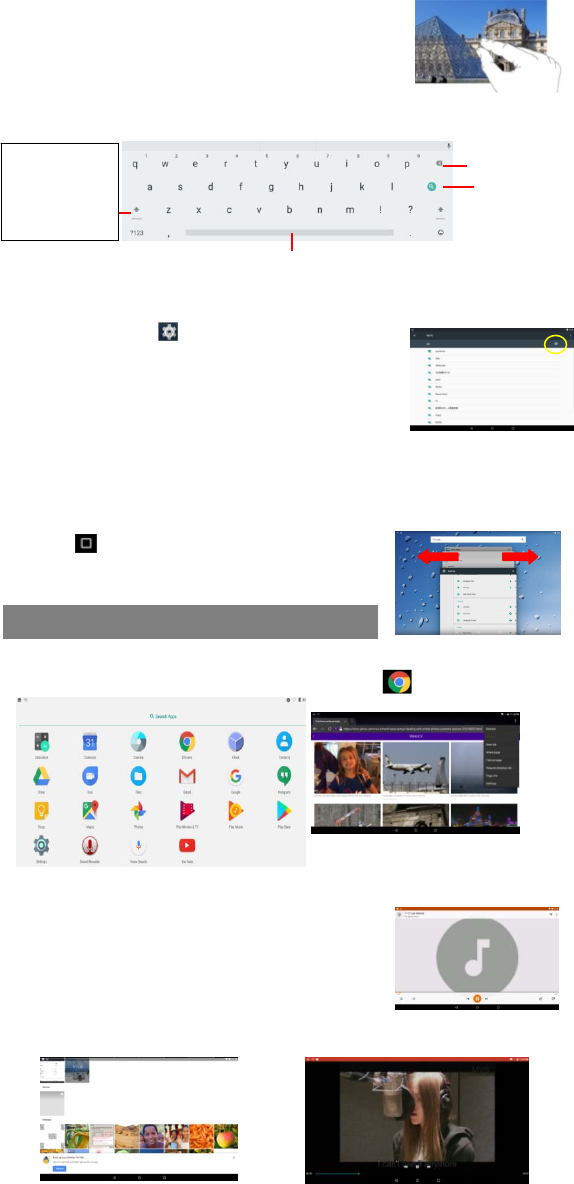
8
Moveyourfingerscloser/wider:Whenviewingaphoto,youputyourfingers(atleasttwo)onthe
screen,andmovethemclosertozoomoutit,oropenyourfingerswidertozoominitforbettervisual
effect.
UsingtheVirtualKeyboard
Wheneveryouneedtoinputsomething,taponanytextinputboxtoopenthevirtualkeyboard,withwhichyoucanenterawebsiteaddressorany
textrequired.
AccessingInternet
YoucanaccesstotheInterneteasilywithWi‐Finetworks.
(1)TaptheSettingiconontheappsscreentoopenthesettingsmenu.
(2)Select“WI‐FI”andslidethetoggleswitchto“ON”toturnonWI‐FI.
inyourrangeandlistthem.
(3)Tap“Wi‐Fi”toscanautomaticallyforavailableWi‐Finetworks
(4)Chooseanetworkfromthelistandthentap“Connect”toconnect.Somenetworkmaybesecured
withpassword,soyouwillhavetoenterthepasswordbeforeconnecting.Iftheconnectionis
successful,themessage‘Connectedto…(Wi‐FiNetworkName)’willappearundertheWI‐FISetting.
CloseRecentApplications
Yourdevicecanrememberapplicationsthatyouusedrecently.That’sveryusefulwhenyouwanttogobacktotheappyouhaveopened.
Also,youcanclosetheseapplications(exceptmusic)toenhancesystemperformance.
(1) TapontheHomescreentocheckapplicationsthatyouusedrecently.
(2) Holdyourtapontheapplicationandswipeleft/right,ortaponthe“X”buttononthetopright
cornerofeachapppagetoremoveorcloseit.
MajorApplications
LaunchWebBrowser‐Chrome
TolaunchthewebbrowserChrome,tapontheChromeiconontheappsscreen.
PlayingMusic
TapthePlayMusiciconintheapplicationpagetolaunchthemusicplayer.
Enterthemusiclibraryonceyoustartthemusicplayer.Allmusicfileswillbedisplayedinthelibraryin
thumbnails.
PlayingVideosandViewingPhotos
TapthePhotosiconintheappspagetolaunchit.
Youshouldseeallthepictureandvideofiles/foldersiftherearesome.
(1) Tapavideofileandstartplayingit.
(2) Photosshouldbelistedinthumbnail.Tapaphotothumbnailtoviewthephotoinfullscreen,andslideyourfingeronthescreen
horizontallytoviewnextorpreviouspicture.
Backspace
Enter
Space
Caps Lock:
quickly tap twice to
input all letters in
capital; briefly tap
once to input the
first letter in capital.
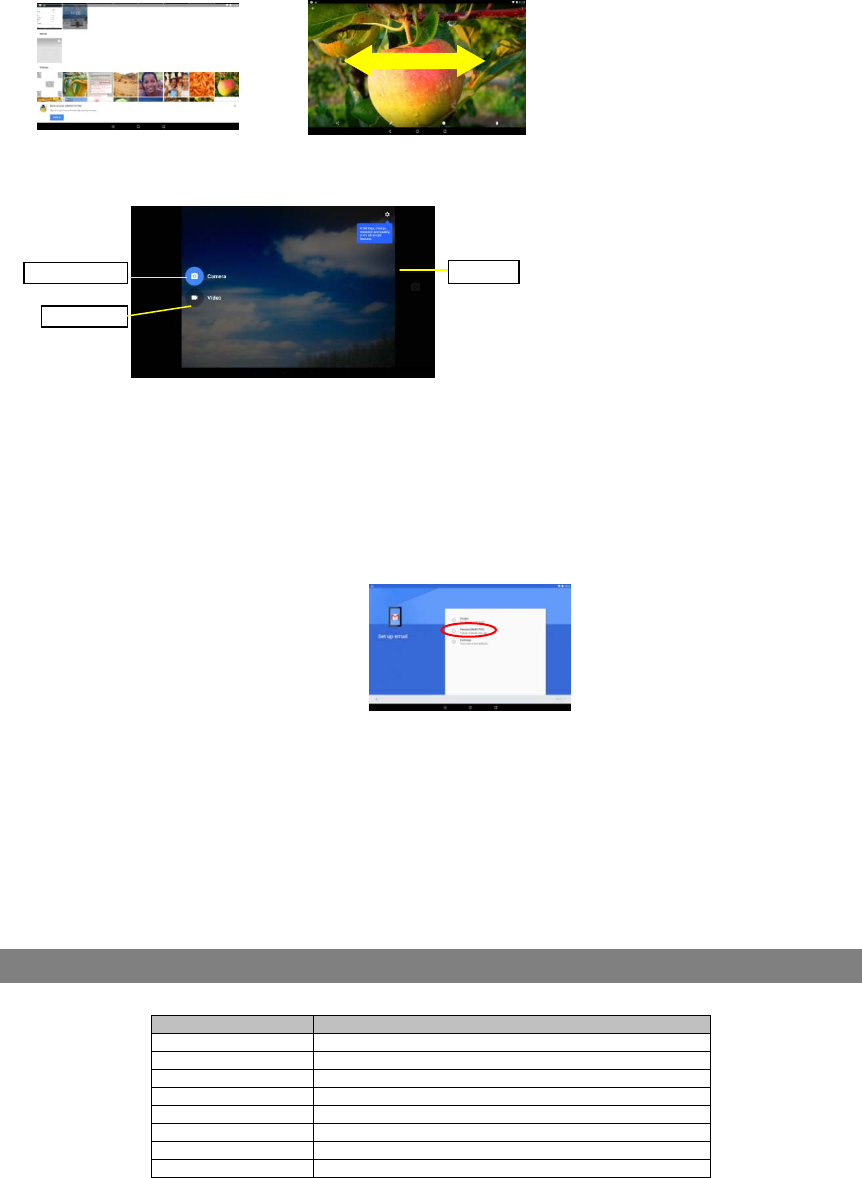
9
UsingtheWebcam
TaptheCameraintheappspagetolaunchtheCameraapplication.
Afterenteringtheapplication,youwillbereadytotakephotoorvideorecording.Swiperightwardtobringuptheworkmodeoptionswith
whichyoucanswitchbetweenCameraorVideomode.
Tocheckthepicturesyouhavetakenandthevideoclipsyouhaverecorded,launchtheFileManagerapplication.
SettingupGmailAccount
IntheAppsScreen,taptheGmailicontolaunchit.IfyoualreadyhaveaGmailaccount,youcandirectlysigninwithyouraccount.Ifyou
wanttouseyourpersonalemailaccountotherthanGmail,followthestepsbelowtosetupyouraccount:
Select“Addaccount”
(1) Select“Personal(IMAP/POP)”fromthemenu
thatyouaregoingtosetup.
(2) EnteryouremailaddressandtouchNext
button;
(3) Selecttherighttypeofyouraccount:Personal
(POP3)/Personal(IMAP)/Exchangeandtouch
Nextbutton;
Note:Toknowwhattypeofyouremailserveris,youcanconsulttheserviceprovider,networkadministratororsearchforinformationintheInternet.
(4) Inputthepasswordforyouremailaccount;
(5) Thesystemwillvalidateserversettings.IfeverythingisOK,theGmailapplication
willaccesstoyourpersonalemails.
Specifications
Note:Thefollowingspecificationsmaycontaintechnicalinaccuraciesortypographicalerrors.Yifangreservestherighttoimproveand/orchangespecificationsat
anytimewithoutpriornotice.Allsuchimprovementsand/orchangesconsistentlyaimtoconstantlyenhanceusers’experiencesofusingourproducts.
ItemDescription
CPUYiXinIC/CPU/A64/BGA396/ALLWINNER
DDR1GB
InternalMemoryEMMC:32GB
Built‐inoperatingsystemAndroidOS7.0
Display10.1inchTFT,800*1280IPS
MemoryCardtypeMicro‐SDcard:128GB(SDHC)max.
CameraFront,2.0megapixels;rear,2.0megapixels
PowerSupplyACAdapter:ACInput100‐240V~50/60Hz,DCOutput5V/2A
Viewfinder
Videomode
Cameramode

10
FCCStatement
FCCID:S7JNX16A10132SP
FCCCaution.
Thisdevicecomplieswithpart15oftheFCCRules.Operationissubjecttothe
followingtwoconditions:(1)Thisdevicemaynotcauseharmfulinterference,and(2)
thisdevicemustacceptanyinterferencereceived,includinginterferencethatmay
causeundesiredoperation.
AnyChangesormodificationsnotexpresslyapprovedbythepartyresponsiblefor
compliancecouldvoidtheuser'sauthoritytooperatetheequipment.
Note:ThisequipmenthasbeentestedandfoundtocomplywiththelimitsforaClass
Bdigitaldevice,pursuanttopart15oftheFCCRules.Theselimitsaredesignedto
providereasonableprotectionagainstharmfulinterferenceinaresidentialinstallation.
Thisequipmentgeneratesusesandcanradiateradiofrequencyenergyand,ifnot
installedandusedinaccordancewiththeinstructions,maycauseharmful
interferencetoradiocommunications.However,thereisnoguaranteethat
interferencewillnotoccurinaparticularinstallation.Ifthisequipmentdoescause
harmfulinterferencetoradioortelevisionreception,whichcanbedeterminedby
turningtheequipmentoffandon,theuserisencouragedtotrytocorrectthe
interferencebyoneormoreofthefollowingmeasures:
‐Reorientorrelocatethereceivingantenna.
‐Increasetheseparationbetweentheequipmentandreceiver.
‐Connecttheequipmentintoanoutletonacircuitdifferentfromthattowhichthe
receiverisconnected.
‐Consultthedealeroranexperiencedradio/TVtechnicianforhelp.
ThedevicehasbeenevaluatedtomeetgeneralRFexposurerequirement.Thedevicecanbeusedinportableexposureconditionwithout
restriction.
Thismanualwascorrectandcompleteatthetimeofprinting.However,newspecificationsandupdatescanoccuratanytimewithoutprior
notice.Nopartofthismanualmaybecopied,republished,reproduced,transmittedordistributedinanywaywithoutpriorwrittenconsent
ofEFun.Anyunauthorizeddistributionofthismanualisexpresslyforbidden.
EFunmayfinditnecessarytomodify,amendorotherwisechangeorupdatethismanual.Wereservetherighttodothisatanytime,
withoutanypriornotice.Allspecificationsandfeaturesaresubjecttochangewithoutnotice.Allscreenshotsshownaresimulatedandmay
notrepresenttheactualscreenonproductionunitssoldtoconsumers.
Forinstructionmanuals,updateddriversorotherinformation,besuretovisitourwebsiteat:
www.nextbookusa.com
Orwritetousat:
EFun
WestCovina,CA91791
USA
Copyright©2016

11
FrequentlyAskedQuestions(FAQ)
Q:WhenIplugthedeviceintomycomputer,theWindowsHardwareinstallationwindowasksmetoinstalladriver.WhatshouldIdo?
A:WhenyouconnectthedevicetoPCforthefirsttimeorhasjustrestoredthefactorydefaultsettings,youmaycomeacrosssuchprompt.JustclickonNext
buttontofinishtheautomaticinstallation.Normally,Windowsshouldnotdothisbecauseitshouldseethedeviceasanexternalharddrive.
Q:WhydoesthedeviceseemnottosupportmymicroSDcardasexpected?
A:ThesystemofthedevicesupportsonlymicroSDcardsinFAT32format.IfyourcardisinanyformatotherthanFAT32,nowonderyoufindthatthedevice
seemsnotabletosupportit.However,youcandirectlyeraseitonthisdevicefollowingsuchdirectory:Settings>Storage>ExternalStorage>Erase.Afterbeing
erased,thecardwillturnintoFAT32bydefaults.
Warning:BeforeerasingorreformattingyoumicroSDcard,makesurealldataonthecardhavebeenbackeduporyoureallydon’twantthemanylonger,
otherwise,theywillbeforevergone.
Q:Mydevicefreezes,whatshouldIdo?
A:TrypenetratingapininsidetheResetHolebuttonuntilthedeviceisresetandthenrestartthedevice.
Q:Idownloadedanapplication,butIcannotinstallitinmydevice.Why?
A:SomeapplicationsdevelopedforAndroidmobilemightnotrunproperlyintheDevice.Pleaseconsulttherespectivesoftwaredeveloperforfurtherinformation.
YouareNOTsuggestedtoenableUnknownSourcesunder“Settings Security”.
Q:Whencharging,mydeviceshowsitischargingbutwillnotpoweron.What’stheproblem?A:Pleasetrychargingforabout30minutes,andthenrestartthe
device.Iftheproblemremains,tryinsertingapinintotheResetholetoresetthedevice.
Q:ThedevicecannotenterAndroidsystemafterpower‐on,whatshouldIdo?
A:Makesurethedevicehasenoughbatterychargebeforepower‐on.IfyoufailtoenterAndroidsystemaftermanytries,pleasetrytheRecoverymodetorestore
factorydefaultsettings(referringtotheproblemofforgettingpasswordbelow),orcontactyourvendorfortechnicalhelporsupport.
Q:Thedeviceisunabletobecharged,whatshouldIdo?
A:Makesureyouuseadedicatedpoweradaptorprovidedforthedevice.Iftheproblemstillexists,contactthevendor.
Q:Thedevicerunsslowly,howtospeeditup?
A:Themoreapplicationsyouhaveinstalled,theslowerthedeviceis.Pleaseuninstallsomeapplicationsthatyoudon’tuseoftentospeeditup.
Q:Iforgetmypower‐onpasswordorgraphic,howtostartupthedevice?
A:Ifyouforgetyourpassword,youhavetoentertheRecoverymodetoloaddefaultfactorysettings:PressPowerbuttontoconfirmenteringtheRecoverymode.
(1)Poweroffthedevicefirst.PressandholddowntheVOL+buttonandPowerbuttontoenterRecoverymode.
(2)UseVOL+/‐buttontomovethecursorup/downandselect‘Wipedata/factoryreset’.
(3)PressPowerbuttontoconfirmenteringtheRecoverymode.
(4)UserVol+/‐buttontoselect“Yes‐‐deletealluserdata”andconfirmwithPowerbutton.
(5)Select“Rebootsystemnow”beforepressingPowerbuttontoconfirm.
Whenyourdeviceisrestarted,thepresetpasswordwillbedeactivated.
Q:Thedevicepromptsmelackofspace,howtoreleasemorespace?
A:Applicationsareinstalledininternalmemoryofthedevicebydefault.Spacegetslessifyouinstallmoreandmoreapplications.Pleaseuninstallsome
applicationsormovesometoexpandablememorylikeMicroSDcardtoreleasespace.
Q:HowtoaccessInternetviaWi‐Fi?
A:ThedevicefeaturesWi‐Fimodule.MakesurethereisaWi‐Firouternearby,andthengoto“Settings”“Wireless&Network”.TurnonWi ‐Fi,thedeviceshould
searchforWi‐Firoutersaroundyouandlistthem.Clicktherouterthatyouwanttoconnect,enterpasswordifrequired.Whenconnectedsuccessfully,youcan
surfontheInternetthen.PleasegetclosertotheWi‐Firouteraspossibleasyoucantoavoidweaksignal.
Q:IhaveproblemsmakingaWi‐Ficonnection.WhatcanIdo?
A:
‐CheckyourWi‐Firouter/modembyusinganotherWi‐Fidevice(ex:friend’slaptop)toverifythatyourrouter/modemisfunctioningproperly.
‐CheckyourWi‐Firouter/modemdocumentationtoseeifithasapairingbuttonthatneedstobepressed.Somemodemshavesuchabuttonthatmustbe
pressedtheveryfirsttimeyoutrytomakeaWi‐Ficonnectionwithanewdevice.
‐Makesurethatyouarerelativelyclosetothemodem/routertomakeyourfirstconnection.Thenlateryoucantesttoseehowfarawayyoucanmakea
connection.‐Tryconnectingtoafriend’sWi‐Fiaccesspointtoseeifreactsthesameway.Ifitconnects,thenyouknowthatyou’llhavetosetyourWi‐Fi
router/modemwithsimilarparameters.
‐TurnofftheWi‐Fi,thenturnitbackonagain.GotoSettings‐>WirelessNetwork‐>Wi‐Fi.
‐Makesureyouhaveenteredthecorrectpasswordifrequired.
Q:WhyismyUSBdrivenotsupportedbythetablet?
A:Currently,USBstoragewithmultiplepartitionsmaynotbewellsupportedbythetablet.Therefore,ifyourUSBstoragehasmultiplepartitions,itissuggested
thatyoushoulduseaUSBdevicewithonlyonepartitionforachange.
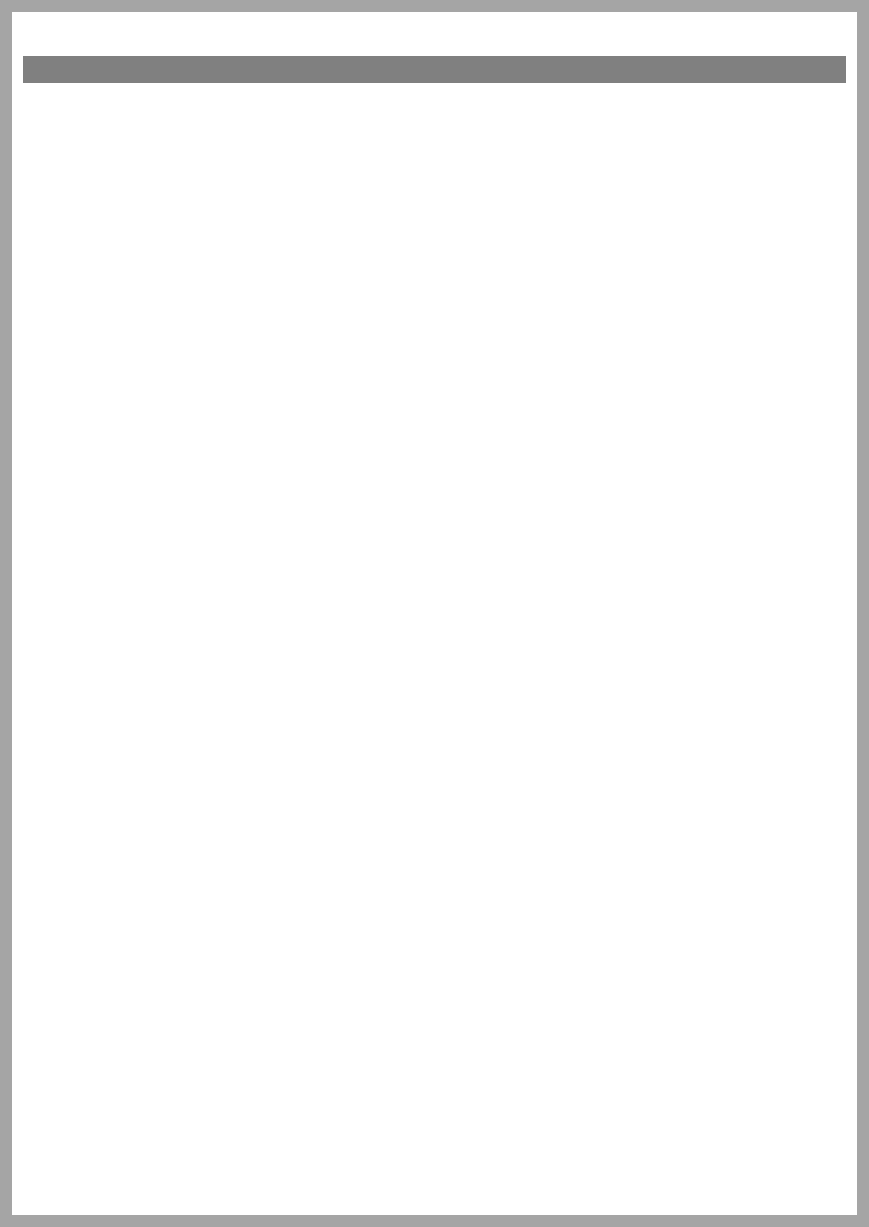
12
ONE YEAR LIMITED WARRANTY
The Company hereby warrants to the original retail purchaser of this product that should this product or any part thereof,
under normal use and conditions, be proven defective in material or workmanship within one year parts and 90 days labor
from the date of original purchase, such defect(s) will be repaired or replaced with reconditioned product (at the Company’s
option) for parts and repair labor. This limited Warranty is the purchaser’s exclusive remedy for any such defect(s).
To obtain repairs or replacement within the terms of this warranty, please visit www. Nextbookusa.com or contact us West
Covina, CA 91791, USA. Proof of warranty coverage (i.e.- dated bill of sale) is required.
This Warranty does not apply to any product or part thereof which, in the opinion of the Company, has suffered or been
damaged through alteration, improper installation, mishandling, misuse, neglect, accident, or by removal or defacement of the
factory serial number/bar code label(s). The opinion of the Company with respect to this matter shall be final. THE EXTENT
OF THE COMPANY’S LIABILITY UNDER THIS WARRANTY IS LIMITED TO THE REPAIR OR REPLACEMENT
PROVIDED ABOVE AND, IN NO EVENT, SHALL THE COMPANY’S LIABILITY EXCEED THE PURCHASE PRICE
PAID BY PURCHASED FOR THE PRODUCT.
THIS WARRANTY IS IN LIEU OF ALL OTHER EXPRESS WARRANTIES OR LIABILITIES. ANY IMPLIED
WARRANTIES, INCLUDING ANY IMPLIED WARRANTY OF MERCHANTABILITY, SHALL BE LIMITED TO THE
DURATION OF THIS WRITTEN WARRANTY. ANY ACTION FOR BREACH OF ANY WARRANTY HEREUNDER,
INCLUDING ANY IMPLIED WARRANTY OF MERCHANTABILITY, MUST BE BROUGHT WITHIN A PERIOD OF 12
MONTHS FROM THE DATE OF ORIGINAL PURCHASE. IN NO CASE SHALL THE COMPANY BE LIABLE FOR ANY
CONSEQUENTIAL OR INCIDENTAL DAMAGES FOR BREACH OF THIS OR ANY OTHER WARRANTY EXPRESS OR
IMPLIED WHATSOEVER.
No person or representative is authorized to assume for the Company any liability other than expressed herein in connection
with the sale of this product. Some jurisdiction do not allow limitations on how long an implied warranty lasts or the exclusion
or limitation of incidental or consequential damages so the above limitations or exclusions may not apply to you. This Warranty
gives you specific legal rights and you may also have other rights, which vary from jurisdiction to jurisdiction.