Yifang Digital Technology NX16A8116K Tablet PC, nextbook User Manual
Shenzhen Yifang Digital Technology Co., Ltd. Tablet PC, nextbook
Users Manual

1
SafetyPrecautions
z Donotsubjectthedevicetosevereimpactordropitfromheights.
z Donotusethedeviceinextremehotorcold,dustyordampconditions.Donotexpose
ittodirectsunlight.
z Avoidusingthedevicenearstrongmagneticfields.
z NormalfunctioningoftheproductmaybedisturbedbyESD.Ifso,simplyresetand
restartthedevicefollowingtheinstructionmanual.Duringfiletransmission,please
handlewithcareandoperateinastatic‐freeenvironment.
z Keepthedeviceawayfromwaterandotherliquids.Intheeventthatwaterorother
liquidsenterthedevice,powerofftheproductimmediatelyandcleanthedevice.
z Donotusechemicalstocleanthedeviceinordertoavoidcorrosion.Cleanitwithadry
cloth.
z Donotinstallthisequipmentinaconfinedspacesuchasabookcaseorsimilarunit.
Theventilationshouldnotbeimpededbycoveringtheventilationopeningswithitems
suchasnewspaper,table‐cloths,curtainsetc.
z Nonakedflamesources,suchaslightedcandles,shouldbeplacedontheapparatus.
z Attentionshouldbedrawntoenvironmentalaspectsofbatterydisposal.
z Usetheapparatusinmoderateclimates.
z Wearenotresponsiblefordamageorlostdatacausedbymalfunction,misuse,
modificationofthedeviceorbatteryreplacement.
z Donotattempttodisassemble,repairormodifytheproduct.Thiswillinvalidatethe
warranty.
z Ifthedevicewillnotbeusedforanextendedperiodoftime,pleasechargethebattery
atleastoncepermonthtomaintainbatterylife.
z Chargethebatteryif:
a)Thebatterylevelicondisplays(Anemptybattery)
b)Thedevicepowersoffautomaticallywhenrestarted.
c)Thereisnoresponsewhenpressingkeyswithkeysunlockedandbatteryfull.
z Donotinterrupttheconnectionwhenthedeviceisbeingformattedortransferringfiles.
Otherwise,datamaybecorruptedorlost.
z WhenthedeviceisusedasaportableHD,pleaseuseonlypertheinstructions.
Otherwise,permanentdatalosscouldoccur.
z Pleaseuseandinstalldatausingtheattachments/accessoriesprovidedandonly
accordingtothemanufacturer’sinstruction.
z Pleaserefertotheinformationonthebottomofthedeviceforelectricalandsafety
informationbeforeinstallingdataoroperatingthedevice.
z Toreducetheriskoffireorelectricshock,donotexposethisdevicetorainormoisture.
Thedeviceshouldnotbeexposedtodrippingorsplashing.Neverplaceobjectsfilled
withliquids,suchasvases,onthedevice.
z Thereisdangerofexplosionifthebatteryisreplacedincorrectly.Replaceonlywiththe
sameorequivalenttype.
z Thebattery(batteryorbatteriesorbatterypack)shouldnotbeexposedtoexcessive
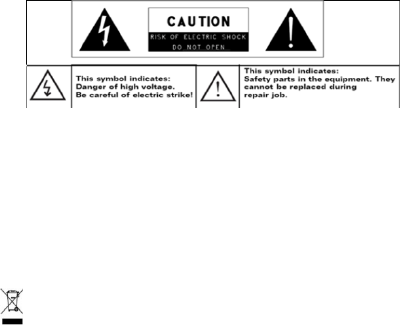
2
heatsuchassunlight,fireorthelike.
z Pleasefollowresponsibleproceduresforbatterydisposal.
z Ifthepoweradaptordisconnectedfromthedevice,thedevicewillremainoperableas
longasthebatteryhassufficientcharge.
z ThepoweradaptorisaCLASSIIapparatuswithdoubleinsulation,andnoexternal
groundisprovided.
z Safetysymbolexplanation:
- Thelightningflashwitharrowheadsymbolwithinanequilateraltriangleis
intendedtoalerttheusertothepresenceofnon‐insulated“dangerousvoltage”
withintheproduct’senclosurethatmaybeofsufficientmagnitudetoconstitutea
riskofelectricshock.
- Toreducetheriskofelectricshock,donotremovethecover(orback)asthere
arenouser‐serviceablepartsinside.Referservicingtoqualifiedpersonnel.
- Theexclamationpointwithinanequilateraltriangleisintendedtoalerttheuser
tothepresenceofimportantoperatingandmaintenanceinstructionsinthe
literatureaccompanyingthedevice.
- CorrectDisposalofthisproduct.Thismarkingindicatesthatthisproduct
shouldnotbedisposedofwithotherhouseholdwasteintheEU.Toprevent
possibleharmtotheenvironmentorhumanhealthfromuncontrolledwaste
disposal,recycleitresponsiblytopromotethesustainablereuseofmaterial
resources.Todisposeofyouruseddevice,pleaseusethereturnandcollection
systemsavailableinyourareaorcontacttheretailerwheretheproductwas
purchased.Theycantakethisproductforsafeenvironmentalrecycling.
z Thisdevicecanbeusedinportableexposureconditionwithoutrestriction.
z CEinwhichcountrieswheretheproductmaybeusedfreely:Germany,UK,Italy,Spain,
Belgium,Netherlands,Portugal,Greece,Ireland,Denmark,Luxembourg,Austria,Finland,
Sweden,NorwayandIceland.
z SHENZHENYIFANGDIGITALTECHNOLOGYCO.,LTD.HerebydeclaresthatthistabletPCis
incompliancewiththeessentialrequirementsandotherrelevantprovisionsofDirective
2014/53/EU.

3
ListeningCautions
z Thisproductrespectsthecurrentregulationsforlimitingtheoutputvolumeofconsumer
audiodevicestoasafelevel.Bylisteningtoyourdevicewithheadphonesorearbudsat
highvolumes,youruntheriskofpermanentdamagetoyourears.Evenifyougetusedto
listeningathighvolumesanditseemsnormaltoyou,youstillriskthepossibilityof
damagingyourhearing.Reducethevolumeofyourdevicetoareasonableleveltoavoid
permanenthearingdamage.Ifyouhearringinginyourears,reducethevolumeorshut
offyourdevice.Thisdevicehasbeentestedwiththesuppliedearphones.Inorderto
preserveyourhearing,itisadvisedthatyouuseonlythefollowingheadphonemodels:
theearphonessuppliedwithyourdevice,oranyotherheadphonesthatrespectthe
currentregulations.Othertypesofheadphonesmayproducehighervolumelevels.(At
fullpower,theprolongedlisteningofthewalkmancandamagetheearoftheuse)
z Donotusewhileoperatingamotorizedvehicle.Itmaycreateatraffichazardandis
illegalinmanyareas.
z Youshoulduseextremecautionortemporarilydiscontinueuseinpotentiallyhazardous
situationscreatedbyobstructedhearing.
z Evenifyourheadphonesorearphonesaretheopen‐airtypedesignedtoletyouhear
outsidesounds,don’tturnupthevolumesohighthatyoucan’thearwhat’saroundyou.
z Soundcanbedeceiving.Overtimeyourhearing“comfortlevel”adaptstohigher
volumesofsound.Whatsounds“normal”canactuallybeloudandharmfultoyour
hearing.GuardagainstthisbysettingthevolumeofyourdeviceatasafelevelBEFORE
yourhearingadapts.
Toestablishasafevolumelevel:
a. Startyourvolumecontrolatalowsetting.
b. Slowlyincreasethesounduntilyoucanhearitcomfortablyandclearly,and
withoutdistortion.Onceyouhaveestablishedacomfortablesoundlevel,leave
itthere.
Theillustrationsanddescriptionsinthismanualareforreferenceonly.Pleaserefertotheactualproduct.
4
Contents
SafetyPrecautions...................................................................................................................1
ListeningCautions...................................................................................................................3
FeatureSummary....................................................................................................................4
Accessories..............................................................................................................................5
Buttons&Ports.......................................................................................................................5
BasicConnections...................................................................................................................6
BasicOperation.......................................................................................................................7
MajorApplications..................................................................................................................9
Specifications........................................................................................................................11
FCCStatement.......................................................................................................................11
FrequentlyAskedQuestions(FAQ).........................................................................................12
ONEYEARLIMITEDWARRANTY.............................................................................................13
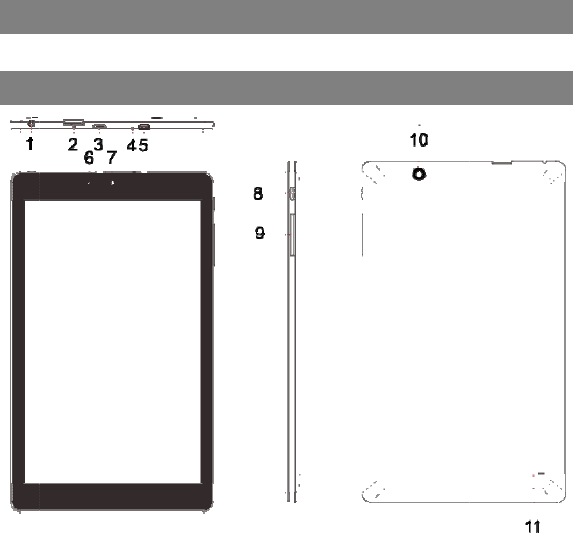
●
1.
2.
3.
4.
5.
6.
7.
8.
9.
1
0
11
1
2
●
TabletPC●
Earphonesocke
t
Micro‐SDCard
MicroUSBpor
t
Built‐inmicrop
HDMIjack–co
Chargeindicat
o
Frontwebcam
Power–briefly
unit.
VOL+/‐button
–
0
.
Rearwebcam
. Built‐inspeaker
2
.
Resethole–p
e
Ac
c
USBcable
Butt
o
t
–connectstoste
r
Slot
t
–connectstoPC
o
hone
nnectstoHDTV
o
o
r
presstolockoru
n
–
increase/dec
e
netratewithapi
n
5
c
essories
●AC/DCAdaptor
o
ns&Por
t
r
eoearphones.
o
rpoweradapter.
o
rotherdisplay.
n
lockthescreen;
p
reasethevolume
n
toresetthedevi
c
●QuickSta
r
t
s
p
ressandholdto
t
c
e.
r
tGuide
t
urnonoroffthe
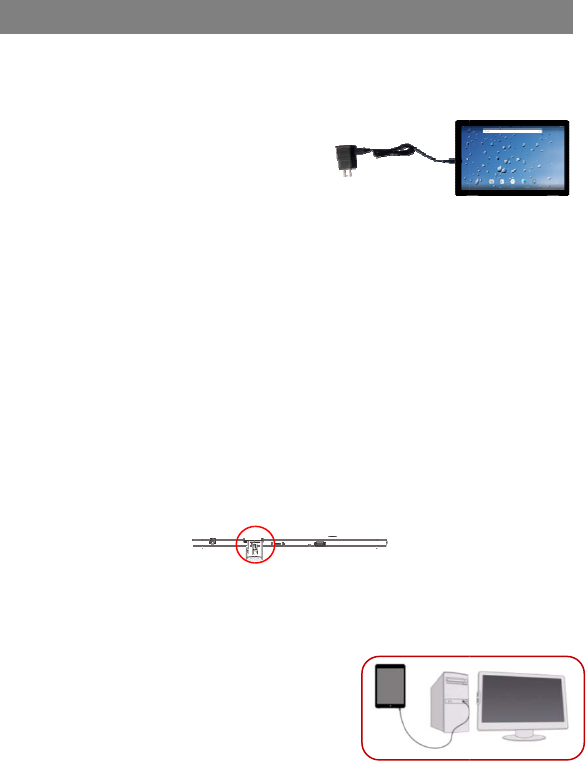
Charg
Thed
e
islow
.
Toch
a
(1)
(2)
(3)
(4)
t
Note:
a. You
a
b. Inth
leas
t
Instal
l
Thisd
Also,
y
readi
n
Toins
t
intot
h
To
a
Settin
g
Conn
e
When
(1)
(2)
(3)
(4)
(5)
(6)
Note:A
theUS
B
ingtheBattery
e
vicehasabuilt‐i
n
.
a
rgethebattery,
Connecttheprovi
poweradapter;
PlugtheUSBcabl
e
onthedevice;
Connectthepow
e
Duringcharging,t
t
heindictorwillg
o
a
repromptedtocharg
eeventthatthedevic
e
t
30minutesbeforeyo
u
l
ingtheMemory
C
evicecanreadfil
e
y
oucaninstalla
c
n
gdatafromthe
m
t
allamemoryca
r
h
eslotincorrect
o
a
ccessthefiles
g
s>Device>Stora
g
e
ctingtoPCfortr
a
youneedtotran
s
Connectthede
v
Onceconnected
,
icononthePC.
B
moment;
Swipedownfro
m
devicetocheck
t
USBconnection
n
Tapon“Filetra
n
Openthephone
Disconnectthe
U
syouconnectthetabl
e
B
driverfirst.
Basic
C
n
rechargeableba
t
dedUSBcableto
t
e
intothemicroU
e
radaptertoasta
heLEDindicator
w
o
out;
ethebatterywhenth
e
e
shutsdownautomat
i
u
canturnonthedevi
c
C
ard(Micro‐SDc
a
e
sdirectlyfroma
m
c
ardintotheslot
m
emorycard.
r
d,findthecard
s
o
rientation.
storedinthe
m
g
e&USB>XXSD
C
a
nsferringfiles
s
ferfilesbetween
v
icetoacompute
r
,
thetabletwillbe
B
utyoucan’tope
n
m
thetopofthes
c
t
hestatusbar,the
n
oticetoopenm
o
n
sfers”toconfirm
;
icononthePCan
U
SBcabletorem
o
e
ttothePC,youmay
n
6
C
onnecti
o
t
ter
y
.Chargethe
d
t
he
SBport
ndardpoweroutl
e
w
illlightred,and
o
e
devicewarnsthatth
e
i
callybecauseofbatte
r
c
e.
a
rd)
m
emorycard(Mic
onthetopedge
s
lotontheback
o
m
emorycard,y
o
C
ard.
acomputerandt
h
r
throughaUSBca
identifiedasaM
T
n
itatthe
c
reenofthe
ntouchthe
o
reoptions;
;
dcopyfilesjusta
s
o
vethedevicefro
m
n
eedtoinstalltheWin
d
o
ns
d
evicewhentheb
a
e
ttostartchargin
g
o
ncethebatteryi
s
e
batteryislowerthan
r
yexhaustion,charge
t
ro‐SDcard).
ofthedevicefo
r
o
fdeviceandthe
n
o
u’dbetterente
h
etablet:
ble;
T
Pdevicewitha
m
s
youdoonyour
h
m
thecomputer.
d
owsMediaPlayer(th
a
tterycapacity
g
;
s
fullycharged,
15%!
t
hebatteryforat
r
thepurposeof
n
insertthecard
rthedirectory
m
obilephone
h
arddrive.
elatestversion)and

Turni
n
Totur
scree
n
Totur
andt
h
Tip:Th
e
briefly
p
Hom
e
Note:
G
Unloc
Thes
c
needt
Custo
m
z Toa
d
the
a
the
n
z To
m
it,t
h
z Tor
e
high
you
r
n
gOn/OfftheTa
b
nonthedevice,p
n
.Itmaytakeash
o
noffthedevice,
p
h
entapon“Powe
r
e
devicemayfallaslee
p
p
ressthePowerbutto
n
e
Screen
G
oogle,GooglePlay
a
ktheScreen
c
reenwillbelocke
ounlockthescree
n
m
izingHomeScr
e
d
daHomeScreen
i
a
pplicationicon
n
holdyourtapona
m
oveaHomeScree
n
h
endragittothed
e
e
moveaHomeScr
e
lightit,dragittot
h
r
finger.
c
d
e f
Basic
b
let
ressandholdthe
o
rtwhiletostart
u
p
ressandholdthe
r
Off”.
p
withthescreendispl
a
n
towakeitup.
a
ndothermarksare
dafterthedevice
n
byswipingyourt
a
e
enItems
i
tem(shortcut,wid
g
todisplayalla
p
nitemtoplaceito
n
item,holdyourfi
n
e
siredlocation,and
e
enitem,holdyour
h
erecyclebinsymb
o
g
7
Operati
o
Powerbuttonon
u
pthesystem.
Powerbuttonun
t
a
ylockedwhentherei
s
trademarksofGoog
l
isidleforawhil
e
a
pupwards.
g
etetc.),youcant
a
p
plicationsandwid
g
nthehomepage.
n
gerontoittohig
h
releaseit.
fingerontoitto
o
l“X”andthenrel
e
a b a.
b.
c.
d.
e.
f.
g.
o
n
theunituntilyou
t
ilyouseetheopt
s
notouchactionfora
l
eInc.
e
.You
a
p
g
ets,
h
light
e
ase
Battery level
Time
Google Search
b
Application tab
Return button
Home button
Recent opened
a
H
o
seethestart‐up
ion“PowerOff”,
while.Youcan
b
a
r
a
pps
o
ld down
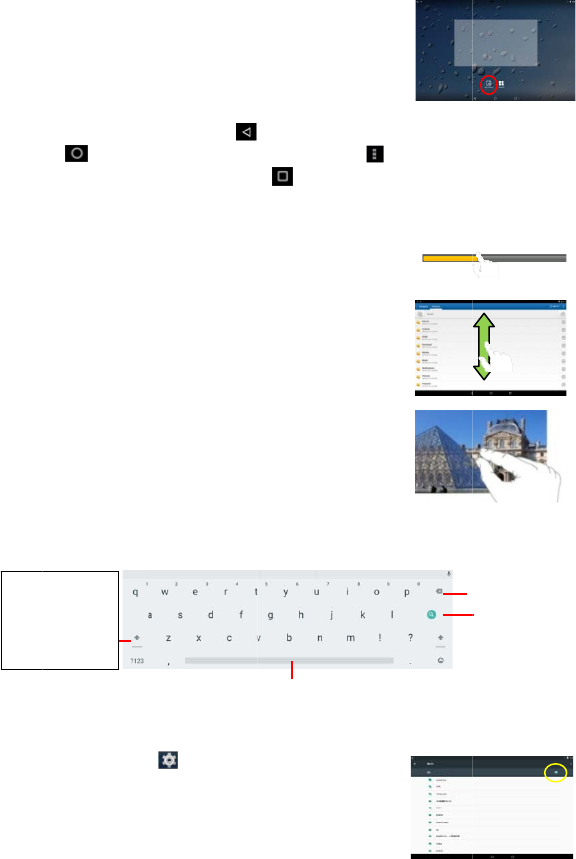
z Toc
h
am
e
the
d
Gene
r
z Ge
n
but
t
opt
i
z Clic
z Dra
bar
z Slid
Vid
e
and
z Mo
v
you
the
m
zoo
Using
When
e
with
w
Acces
s
Youc
a
(1)T
s
e
(2)
S
o
(3)
Ta
p
Caps
L
quickl
y
input
a
capital
once t
o
first let
t
h
angethewallpap
e
e
nuappears.Tapo
n
d
esktopwallpaper.
r
alTouchActions
n
eral:Taponthe
R
t
on togoto
t
i
ons;andtapthe
R
k:Clickbrieflyon
a
g:Whenwatchin
g
atanypointofti
m
eyourfinger:Int
e
o,Photo,etc.),y
o
slideupanddow
v
eyourfingerscl
o
putyourfingers
(
m
closertozoom
o
minitforbetter
v
theVirtualKeyb
o
e
veryouneedtoi
n
w
hichyoucanenter
s
ingInternet
a
naccesstotheI
n
aptheSettingicon
e
ttingsmenu.
S
elect“WI‐FI”and
nWI‐FI.
p
“Wi‐Fi”toscana
u
L
ock:
y
tap twice to
a
ll letters in
; briefly tap
o
input the
t
er in capital.
e
r,holdyourtapon
n
“Wallpaper”and
t
R
eturnbutton
t
heHomescreen;
R
ecentAppsbutt
o
a
nitemtoopena
g
avideoorlisteni
m
eelapsedfromt
h
hedifferentbrow
o
ucankeepyour
f
ntoscrollthefile
o
ser/wider:Whe
n
(
atleasttwo)ont
h
o
utit,oropenyo
u
v
isualeffect.
o
ard
n
putsomething,t
a
awebsiteaddress
n
terneteasilywith
ontheapps
s
slidethetoggles
u
tomaticallyforav
a
8
theHomescreen
u
t
henchooseapict
u
togetbacktopr
e
tapMenubutton
o
ntocheckt
h
file,alink,anap
p
ngtomusic,you
c
h
efile.
sers(File,Music,
f
ingeronthescre
e
list
n
viewingaphoto
,
h
escreen,andm
o
u
rfingerswidert
o
a
ponanytextinp
u
oranytextrequire
d
Wi‐Finetworks.
s
creentoopenthe
witchto“ON”to
t
a
ilableWi‐Finet
w
Space
u
ntil
u
reas
e
viousscreenpag
tobringupt
h
h
erecentlyopene
p
licationorpage.
c
andragtheslider
e
n
,
o
ve
o
u
tboxtoopenthe
d
.
t
urn
w
orks
B
e;tapHome
h
econtextmenu
dapps.
oftheprogress
virtualkeyboard,
B
ackspace
Enter
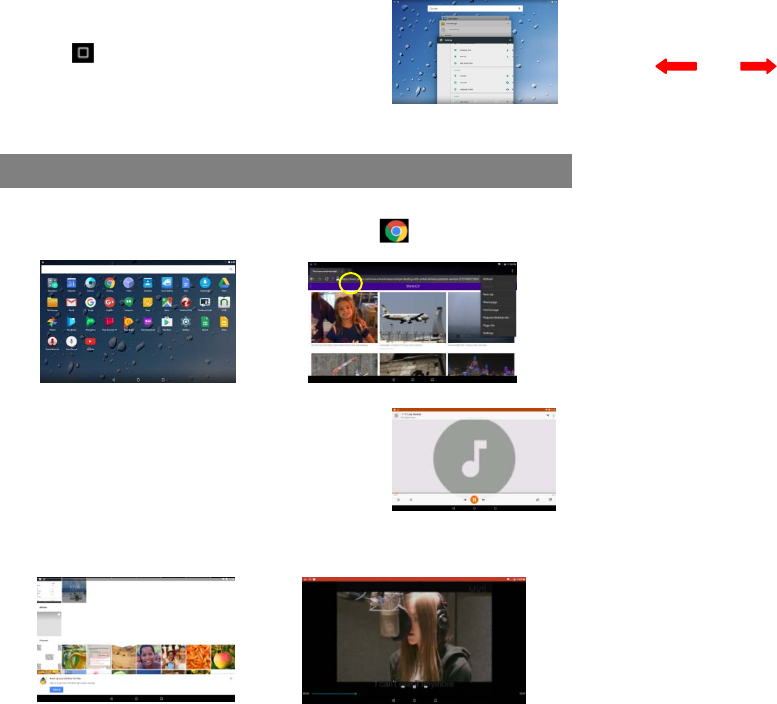
9
inyourrangeandlistthem.
(4)Chooseanetworkfromthelistandthentap“Connect”toconnect.Somenetworkmay
besecuredwithpassword,soyouwillhavetoenterthepasswordbeforeconnecting.If
theconnectionissuccessful,themessage‘Connectedto…(Wi‐FiNetworkName)’will
appearundertheWI‐FISetting.
CloseRecentApplications
Yourdevicecanrememberapplicationsthatyouusedrecently.That’sveryusefulwhenyou
wanttogobacktotheappyouhaveopened.Also,youcan
closetheseapplications(exceptmusic)toenhancesystem
performance.
(1) TapontheHomescreentocheckapplications
thatyouusedrecently.
(2) Holdyourtapontheapplicationandswipeleft/right,
ortaponthe“X”buttononthetoprightcornerofeachapppagetoremoveorclose
it.
MajorApplications
LaunchWebBrowser‐Chrome
TolaunchthewebbrowserChrome,tapontheChromeiconontheappsscreen.
PlayingMusic
TapthePlayMusiciconintheapplicationpagetolaunch
themusicplayer.
Enterthemusiclibraryonceyoustartthemusicplayer.All
musicfileswillbedisplayedinthelibraryinthumbnails.
PlayingVideosandViewingPhotos
TapthePhotosiconintheappspagetolaunchit.
Youshouldseeallthepictureandvideofiles/foldersiftherearesome.
(1) Tapavideofileandstartplayingit.
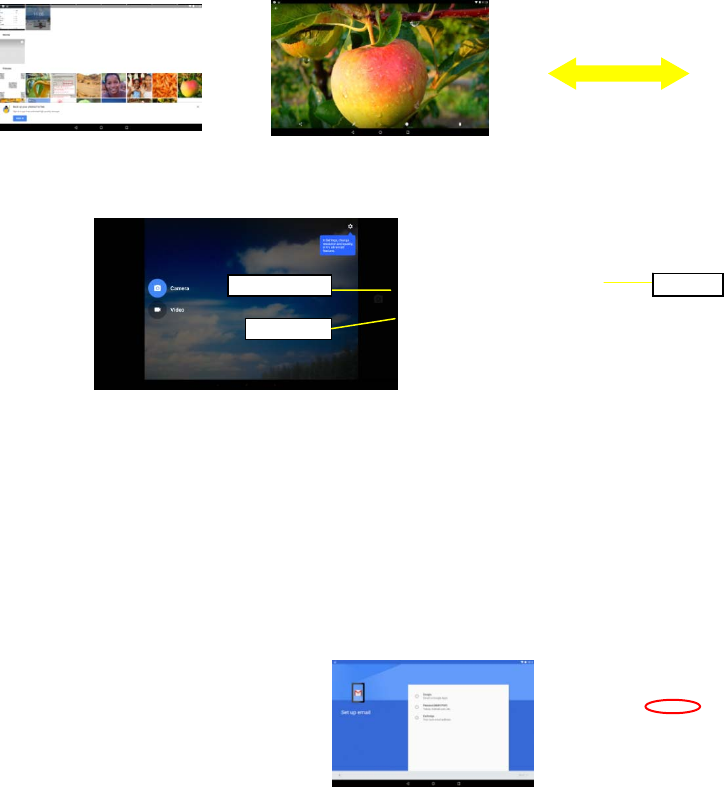
10
(2) Photosshouldbelistedinthumbnail.Tapaphotothumbnailtoviewthephotoinfull
screen,andslideyourfingeronthescreenhorizontallytoviewnextorprevious
picture.
UsingtheWebcam
TaptheCameraintheappspagetolaunchtheCameraapplication.
Afterenteringtheapplication,youwillbereadytotakephotoorvideorecording.Swipe
rightwardtobringuptheworkmodeoptionswithwhichyoucanswitchbetweenCameraor
Videomode.
Tocheckthepicturesyouhavetakenandthevideoclipsyouhaverecorded,launchtheFile
Managerapplication.
SettingupGmailAccount
IntheAppsScreen,taptheGmailicontolaunchit.IfyoualreadyhaveaGmailaccount,you
candirectlysigninwithyouraccount.Ifyouwanttouseyourpersonalemailaccountother
thanGmail,followthestepsbelowtosetupyouraccount:
Select“Addaccount”
(1) Select“Personal(IMAP/POP)”fromthemenu
thatyouaregoingtosetup.
(2) EnteryouremailaddressandtouchNext
button;
(3) Selecttherighttypeofyouraccount:Personal
(POP3)/Personal(IMAP)/Exchangeandtouch
Viewfinder
Videomode
Cameramode
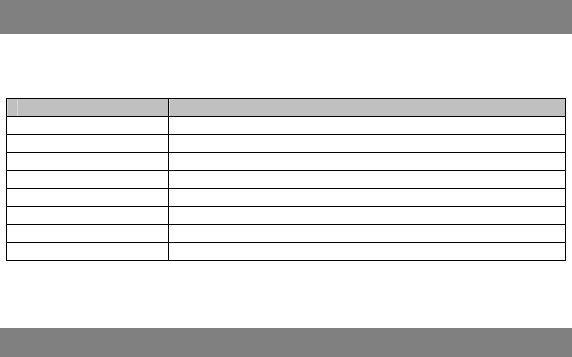
11
Nextbutton;
Note:Toknowwhattypeofyouremailserveris,youcanconsulttheserviceprovider,network
administratororsearchforinformationintheInternet.
(4) Inputthepasswordforyouremailaccount;
(5) Thesystemwillvalidateserversettings.IfeverythingisOK,theGmailapplication
willaccesstoyourpersonalemails.
Specifications
Note:Thefollowingspecificationsmaycontaintechnicalinaccuraciesortypographicalerrors.Yifang
reservestherighttoimproveand/orchangespecificationsatanytimewithoutpriornotice.Allsuch
improvementsand/orchangesconsistentlyaimtoconstantlyenhanceusers’experiencesofusingour
products.
ItemDescription
CPUIntel® Atom™processor,quadcore
DDR1GB
InternalMemoryEMMC:32GB
Built‐inoperatingsystemAndroidOS6.0
Display8.9inch,1280x800pixels
MemoryCardtypeMicro‐SDcard:64GB(SDHC)max.
CameraFront,2.0megapixels;rear,2.0megapixels
PowerSupplyACAdapter:ACInput100‐240V~50/60Hz,DCOutput5V/2A
FCCStatement
FCCCaution.
Thisdevicecomplieswithpart15oftheFCCRules.Operationissubjecttothe
followingtwoconditions:(1)Thisdevicemaynotcauseharmfulinterference,and(2)
thisdevicemustacceptanyinterferencereceived,includinginterferencethatmay
causeundesiredoperation.
AnyChangesormodificationsnotexpresslyapprovedbythepartyresponsiblefor
compliancecouldvoidtheuser'sauthoritytooperatetheequipment.
Note:ThisequipmenthasbeentestedandfoundtocomplywiththelimitsforaClass
Bdigitaldevice,pursuanttopart15oftheFCCRules.Theselimitsaredesignedto
providereasonableprotectionagainstharmfulinterferenceinaresidentialinstallation.
Thisequipmentgeneratesusesandcanradiateradiofrequencyenergyand,ifnot
installedandusedinaccordancewiththeinstructions,maycauseharmful
interferencetoradiocommunications.However,thereisnoguaranteethat

12
interferencewillnotoccurinaparticularinstallation.Ifthisequipmentdoescause
harmfulinterferencetoradioortelevisionreception,whichcanbedeterminedby
turningtheequipmentoffandon,theuserisencouragedtotrytocorrectthe
interferencebyoneormoreofthefollowingmeasures:
‐Reorientorrelocatethereceivingantenna.
‐Increasetheseparationbetweentheequipmentandreceiver.
‐Connecttheequipmentintoanoutletonacircuitdifferentfromthattowhichthe
receiverisconnected.
‐Consultthedealeroranexperiencedradio/TVtechnicianforhelp.
ThedevicehasbeenevaluatedtomeetgeneralRFexposurerequirement.Thedevicecanbe
usedinportableexposureconditionwithoutrestriction.
Thismanualwascorrectandcompleteatthetimeofprinting.However,newspecifications
andupdatescanoccuratanytimewithoutpriornotice.Nopartofthismanualmaybe
copied,republished,reproduced,transmittedordistributedinanywaywithoutpriorwritten
consentofEFun.Anyunauthorizeddistributionofthismanualisexpresslyforbidden.
EFunmayfinditnecessarytomodify,amendorotherwisechangeorupdatethismanual.
Wereservetherighttodothisatanytime,withoutanypriornotice.Allspecificationsand
featuresaresubjecttochangewithoutnotice.Allscreenshotsshownaresimulatedandmay
notrepresenttheactualscreenonproductionunitssoldtoconsumers.
Forinstructionmanuals,updateddriversorotherinformation,besuretovisitourwebsite
at:
www.nextbookusa.com
Orwritetousat:
EFun
WestCovina,CA91791
USA
Copyright©2016
FrequentlyAskedQuestions(FAQ)
Q:WhenIplugthedeviceintomycomputer,theWindowsHardwareinstallationwindowasksmeto
installadriver.WhatshouldIdo?
A:WhenyouconnectthedevicetoPCforthefirsttimeorhasjustrestoredthefactorydefaultsettings,you
maycomeacrosssuchprompt.JustclickonNextbuttontofinishtheautomaticinstallation.Normally,
Windowsshouldnotdothisbecauseitshouldseethedeviceasanexternalharddrive.
Q:WhydoesthedeviceseemnottosupportmymicroSDcardasexpected?
A:ThesystemofthedevicesupportsonlymicroSDcardsinFAT32format.Ifyourcardisinanyformat
otherthanFAT32,nowonderyoufindthatthedeviceseemsnotabletosupportit.However,youcan
directlyeraseitonthisdevicefollowingsuchdirectory:Settings>Storage>ExternalStorage>Erase.After
beingerased,thecardwillturnintoFAT32bydefaults.
Warning:BeforeerasingorreformattingyoumicroSDcard,makesurealldataonthecardhavebeen
backeduporyoureallydon’twantthemanylonger,otherwise,theywillbeforevergone.
13
Q:Mydevicefreezes,whatshouldIdo?
A:TrypenetratingapininsidetheResetHolebuttonuntilthedeviceisresetandthenrestartthedevice.
Q:Idownloadedanapplication,butIcannotinstallitinmydevice.Why?
A:SomeapplicationsdevelopedforAndroidmobilemightnotrunproperlyintheDevice.Pleaseconsult
therespectivesoftwaredeveloperforfurtherinformation.YouareNOTsuggestedtoenableUnknown
Sourcesunder“Settings Security”.
Q:Whencharging,mydeviceshowsitischargingbutwillnotpoweron.What’stheproblem?A:Please
trychargingforabout30minutes,andthenrestartthedevice.Iftheproblemremains,tryinsertingapin
intotheResetholetoresetthedevice.
Q:ThedevicecannotenterAndroidsystemafterpower‐on,whatshouldIdo?
A:Makesurethedevicehasenoughbatterychargebeforepower‐on.IfyoufailtoenterAndroidsystem
aftermanytries,pleasetrytheRecoverymodetorestorefactorydefaultsettings(referringtotheproblem
offorgettingpasswordbelow),orcontactyourvendorfortechnicalhelporsupport.
Q:Thedeviceisunabletobecharged,whatshouldIdo?
A:Makesureyouuseadedicatedpoweradaptorprovidedforthedevice.Iftheproblemstillexists,contact
thevendor.
Q:Thedevicerunsslowly,howtospeeditup?
A:Themoreapplicationsyouhaveinstalled,theslowerthedeviceis.Pleaseuninstallsomeapplications
thatyoudon’tuseoftentospeeditup.
Q:Iforgetmypower‐onpasswordorgraphic,howtostartupthedevice?
A:Ifyouforgetyourpassword,youhavetoentertheRecoverymodetoloaddefaultfactorysettings:Press
PowerbuttontoconfirmenteringtheRecoverymode.
(1)Poweroffthedevicefirst.PressandholddowntheVOL+buttonandPowerbuttontoenterRecovery
mode.
(2)UseVOL+/‐buttontomovethecursorup/downandselect‘Wipedata/factoryreset’.
(3)PressPowerbuttontoconfirmenteringtheRecoverymode.
(4)UserVol+/‐buttontoselect“Yes‐‐deletealluserdata”andconfirmwithPowerbutton.
(5)Select“Rebootsystemnow”beforepressingPowerbuttontoconfirm.
Whenyourdeviceisrestarted,thepresetpasswordwillbedeactivated.
Q:Thedevicepromptsmelackofspace,howtoreleasemorespace?
A:Applicationsareinstalledininternalmemoryofthedevicebydefault.Spacegetslessifyouinstallmore
andmoreapplications.PleaseuninstallsomeapplicationsormovesometoexpandablememorylikeMicro
SDcardtoreleasespace.
Q:HowtoaccessInternetviaWi‐Fi?
A:ThedevicefeaturesWi‐Fimodule.MakesurethereisaWi‐Firouternearby,andthengoto“Settings”
“Wireless&Network”.TurnonWi ‐Fi,thedeviceshouldsearchforWi‐Firoutersaroundyouandlistthem.
Clicktherouterthatyouwanttoconnect,enterpasswordifrequired.Whenconnectedsuccessfully,you
cansurfontheInternetthen.PleasegetclosertotheWi‐Firouteraspossibleasyoucantoavoidweak
signal.
Q:IhaveproblemsmakingaWi‐Ficonnection.WhatcanIdo?
A:
‐CheckyourWi‐Firouter/modembyusinganotherWi‐Fidevice(ex:friend’slaptop)toverifythatyour
router/modemisfunctioningproperly.
‐CheckyourWi‐Firouter/modemdocumentationtoseeifithasapairingbuttonthatneedstobepressed.
14
SomemodemshavesuchabuttonthatmustbepressedtheveryfirsttimeyoutrytomakeaWi‐Fi
connectionwithanewdevice.
‐Makesurethatyouarerelativelyclosetothemodem/routertomakeyourfirstconnection.Thenlater
youcantesttoseehowfarawayyoucanmakeaconnection.‐Tryconnectingtoafriend’sWi‐Fiaccess
pointtoseeifreactsthesameway.Ifitconnects,thenyouknowthatyou’llhavetosetyourWi‐Fi
router/modemwithsimilarparameters.
‐TurnofftheWi‐Fi,thenturnitbackonagain.GotoSettings‐>WirelessNetwork‐>Wi‐Fi.
‐Makesureyouhaveenteredthecorrectpasswordifrequired.
Q:WhyismyUSBdrivenotsupportedbythetablet?
A:Currently,USBstoragewithmultiplepartitionsmaynotbewellsupportedbythetablet.Therefore,if
yourUSBstoragehasmultiplepartitions,itissuggestedthatyoushoulduseaUSBdevicewithonlyone
partitionforachange.
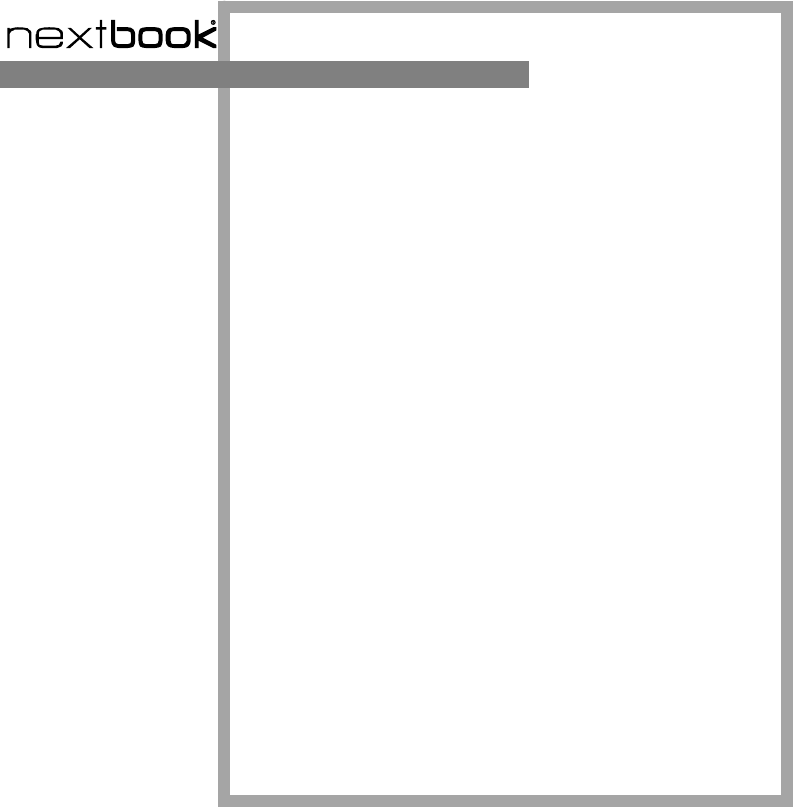
15
ONE YEAR LIMITED WARRANTY
The Company hereby warrants to the original retail purchaser of this product
that should this product or any part thereof, under normal use and conditions, be
proven defective in material or workmanship within one year parts and 90 days
labor from the date of original purchase, such defect(s) will be repaired or
replaced with reconditioned product (at the Company’s option) for parts and
repair labor. This limited Warranty is the purchaser’s exclusive remedy for any
such defect(s).
To obtain repairs or replacement within the terms of this warranty, please visit
www. Nextbookusa.com or contact us West Covina, CA 91791, USA. Proof of
warranty coverage (i.e.- dated bill of sale) is required.
This Warranty does not apply to any product or part thereof which, in the
opinion of the Company, has suffered or been damaged through alteration,
improper installation, mishandling, misuse, neglect, accident, or by removal or
defacement of the factory serial number/bar code label(s). The opinion of the
Company with respect to this matter shall be final. THE EXTENT OF THE
COMPANY’S LIABILITY UNDER THIS WARRANTY IS LIMITED TO THE
REPAIR OR REPLACEMENT PROVIDED ABOVE AND, IN NO EVENT,
SHALL THE COMPANY’S LIABILITY EXCEED THE PURCHASE PRICE
PAID BY PURCHASED FOR THE PRODUCT.
THIS WARRANTY IS IN LIEU OF ALL OTHER EXPRESS WARRANTIES
OR LIABILITIES. ANY IMPLIED WARRANTIES, INCLUDING ANY
IMPLIED WARRANTY OF MERCHANTABILITY, SHALL BE LIMITED TO
THE DURATION OF THIS WRITTEN WARRANTY. ANY ACTION FOR
BREACH OF ANY WARRANTY HEREUNDER, INCLUDING ANY IMPLIED
WARRANTY OF MERCHANTABILITY, MUST BE BROUGHT WITHIN A
PERIOD OF 12 MONTHS FROM THE DATE OF ORIGINAL PURCHASE. IN
NO CASE SHALL THE COMPANY BE LIABLE FOR ANY
CONSEQUENTIAL OR INCIDENTAL DAMAGES FOR BREACH OF THIS
OR ANY OTHER WARRANTY EXPRESS OR IMPLIED WHATSOEVER.
No person or representative is authorized to assume for the Company any
liability other than expressed herein in connection with the sale of this product.
Some jurisdiction do not allow limitations on how long an implied warranty lasts
or the exclusion or limitation of incidental or consequential damages so the above
limitations or exclusions may not apply to you. This Warranty gives you specific
legal rights and you may also have other rights, which vary from jurisdiction to
jurisdiction.