ZKC Software Technology 3503 Mobile intelligent data terminal User Manual
Shenzhen ZKC Software Technology Co.,Ltd Mobile intelligent data terminal
User Manual
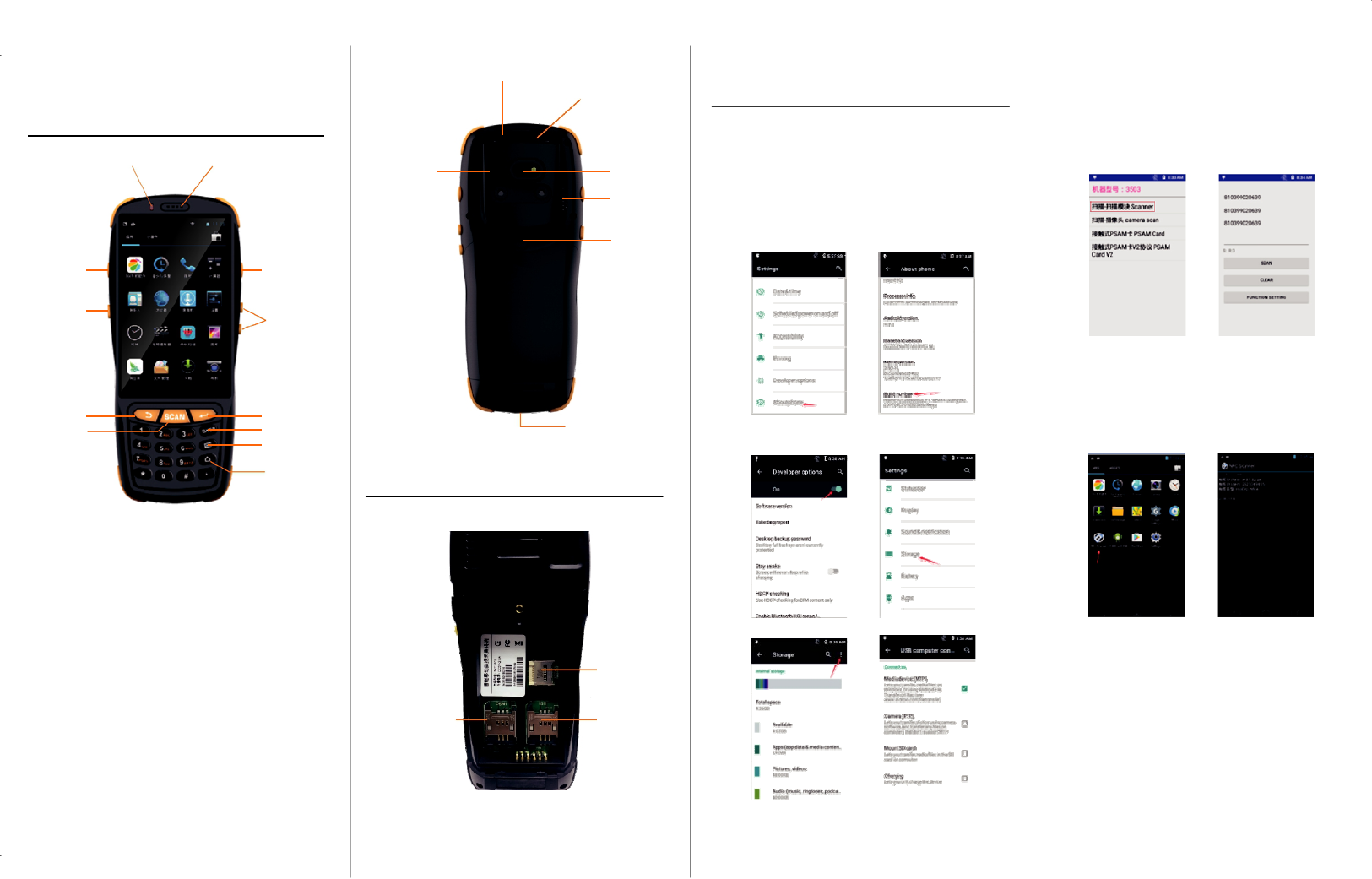
Front camera Scanner
window
ZKC 3503 Mobile
intelligent data terminal
User Manual
Indicator
Earphone
NFC sensor
Rear Camera
section (optional)
Speaker
Case screw
Scan
Power
Fill light
(custom)
Volume
Functions Description
1. USB Computer Connection
To connect with computer via USB cable for first time,
please set the device as below:
Step:
1) Setting→About phone→Click “Build number” 5 times
until it prompts “No need, you are already a developer”→
Back to setting→Open “developer options”.
2) Connect the device with computer via USB cable
3) Setting→Storage→Click “USB computer connection”→
select the operation you need.
2. Scanner Test
1) Test Step: AlDL TestDemo→Scanner→Press the
“scan” key to scan barcode, shown as below:
Tips: It’s possible to scan barcode in any input box.
Return
Enter botton
Scan Delete
Menu
Home
Power
Short press: light up the screen, lock screen
Long press:
1. On o state, long press 3-5s to boot.
2. On boot state, long press 3-5s to shutdown or restart.
3. Under crash state, long press 11s to automatic restart.
Scan
When the application is open, press Scan to enter the scan state
Volume
Adjust the volume
Return
Back to the previous screen
Home
Rapid return to the main screen
Menu
View the applications running in the background, choose to
close the application
Custom
USB/ charge port
SIM card / PSAM card
TF card slot
PSAM card slot SIM card slot
3. NFC Test
1) The NFC card area is at the back of scanner window
2) Test Step: NFC Scanner App→Put NFC card closing
to the device, shown as below:
Customizable shortcut functions
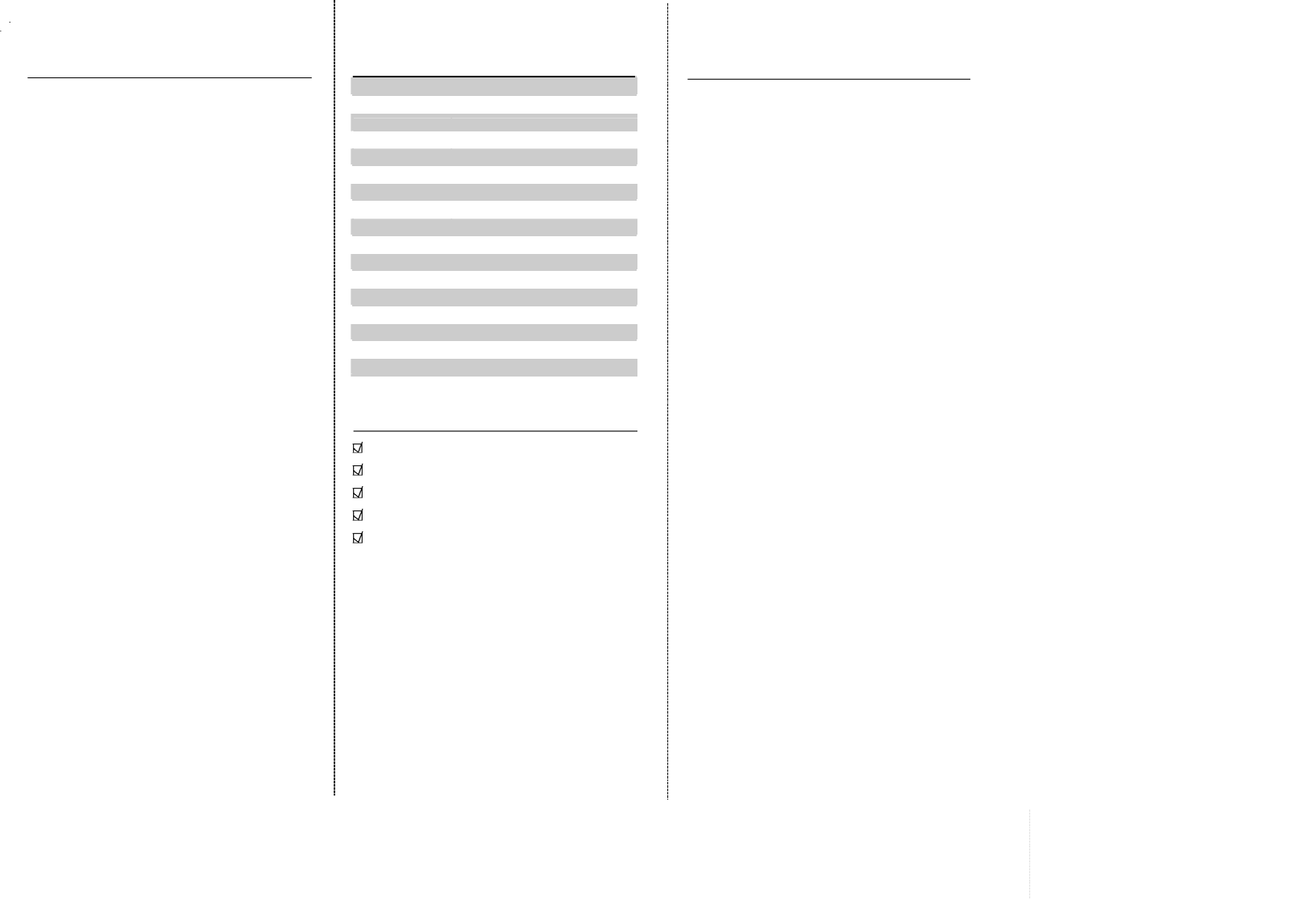
FAQ:
1. The device can not power on
a.The screen lights until hold on the power key for 3-5s.
Please do not release the power key before the
screen lights.
b.Check whether the battery is charged, please
charge the battery.
c.Battery is installed incorrectly, please re-install the
battery correctly.
2. The device can not connect PC
a. If the device is plugged into the computer's USB
port, without any prompting, please change USB
interface for a re-test, and if still no response,
replace computer and then test.
b. Port configuration is incorrect, the device "USB
Debug Port" is not selected, please re-plug and
select "USB Debug Port" mode.
3. Black screen after boot
a. The device will sleep automatically when not used
for a period of time and press the power key to wake
up. User can set the sleep time.
b. The battery is out of electricity, please charge the
battery.
4. System memory full tips
a.The device store too many files, please delete
some files.
b. The system install too many Apps, please delete
some Apps.
5. The device can not scan barcode
a. Barcode scanner App is not installed and please
install the App.
b. Unreadable barcode. Please make sure the
barcode good and the width of barcode valid.
6. The device can not find bluetooth device a.Other
bluetooth device is far from the device,
please move the device close within 10m.
b. The bluetooth of other device is not opened and
bluetooth is in discoverable mode.
Product technical index:
Project Technical specifications
OS Android 5. 1
CPU 1.5GHz
Memory 1GB RAM, 8GB ROM
Screen 4 inch,Definition:800* 480
Camera 8.0MP camera
Nework 4G
WIFI IEEE802.11b/n/g
NFC Support
Bluetooth Bluetooth 4.0
Keyboard 24 function keys
Interface Micro USB,support OTG
Card slot SIM card,TF card,PSAM card
Battery 3000mAH 3. 7V lithium battery
IP Grade IP65
Size 170* 70* 40mm
Weight 270g(battery included)
Accessories
1*USB Cable
1*OTG Cable
1*User Manual
1*Power Adapter
1*Warranty Card, 1*Qualified Certification
Notice
Safety warning
a. Plug the AC adapter into the AC outlet relative to the
identification on the adapter.
b. Prohibit use in any potentially explosive gas places.
c. Non-professionals do not dissemble the device optionally to
avoid danger.
d. This is a Class A product. In the daily environment, this
product may cause radio interference. In this case, the user
may be required to take eective measures for the
interference.
With regard to battery replacement:
a. Replace the wrong type of battery may cause explosion!
b. Please do not put the old battery into the fire!
Important safety instructions
a. Avoid installation or use during the thunder and lightning in
case electric shock by lightning.
b. When you notice abnormal smell, over heat or smoke
Please cut o the power immediately.
Statement
a. If the use and maintenance of damage is not obeyed to this
guide,the company will not assume any responsibility.
b. Without our consent disassemble, the Company will not
assume any responsibility;
c.Due to natural disasters or man-made damage to the product,
the company will not assume any responsibility.
Disclaimer
Due to product updates, some of the details of this document may
not match with the product, please in kind prevail. Interpretation of
this document is owned by the Company. Reserve the right to
modify this specification without prior notice.
FCC Rules.
Changes or modifications not expressly approved by the party
responsible for compliance could void the user's authority to
operate the equipment.
These limits are designed to provide reasonable protection against
harmful interference in a residential installation. This equipment
generates uses and can radiate radio frequency energy and, if not
installed and used in accordance with the
instructions, may cause harmful interference to radio
communications. However, there is no guarantee that interference
will not occur in a particular installation. If this equipment does
cause harmful interference to radio or television reception, which
can be determined by turning the equipment off and on, the user is
encouraged to try to correct the interference by one or more of the
following measures:
-- Reorient or relocate the receiving antenna.
-- Increase the separation between the equipment and receiver.
-- Connect the equipment into an outlet on a circuit different from
that to which the receiver is connected.
-- Consult the dealer or an experienced radio/TV technician for
help
This device complies with part 15 of the FCC rules. Operation
is subject to the following two conditions (1)this device may not
cause harmful interference, and (2) this device must accept
any interference received, including interference that may
cause undesired operation.
SAR Information Statement
Your Mobile intelligent data terminal is a radio transmitter and
receiver. It is designed and manufactured not to exceed the
emission limits for exposure to radiofrequency (RF) energy set
by the Federal Communications Commission of the U.S.
Government. These limits are part of comprehensive
guidelines and establish permitted levels of RF energy for the
general population. The guidelines are based on standards
that were developed by independent scientific organizations
through periodic and thorough evaluation of scientific studies.
The standards include a substantial safety margin designed to
assure the safety of all persons, regardless of age and health.
The exposure standard for wireless mobile phones employs a
unit of measurement known as the Specific Absorption Rate, or
SAR. The SAR limit set by the FCC is 1.6 W/kg. * Tests for
SAR are conducted with the phone transmitting at its highest
certified power level in all tested frequency bands. Although
the SAR is determined at the highest certified power level, the
actual SAR level of the phone while operating can be well
below the maximum value. This is because the phone is
designed to operate at multiple power levels so as to use only
the power required to reach the network. In general, the closer
you are to a wireless base station antenna, the lower the
power output. Before a phone model is available for sale to the
public, it must be tested and certified to the FCC that it does
not exceed the limit established by the government adopted
requirement for safe exposure. The tests are performed in
positions and locations (e.g., at the ear and worn on the body)
as required by the FCC for each model. The highest SAR
value for this model phone when tested for use at the ear is
0.19 W/Kg and when worn on the body, as described in this
user guide, is 0.36 W/Kg (Body-worn measurements differ
among phone models, depending upon available accessories
and FCC requirements). The maximum scaled SAR in hotspot
mode is 0.39W/Kg. While there may be differences between
the SAR levels of various phones and at various positions, they
all meet the government requirement for safe exposure. The
FCC has granted an Equipment Authorization for this model
phone with all reported SAR levels evaluated as in compliance
with the FCC RF exposure guidelines. SAR information on this
model phone is on file with the FCC and can be found under
the Display Grant section of http://www.fcc.gov/ oet/fccid after
searching on
FCC ID: 2AGEB-3503 Additional information on Specific
Absorption Rates (SAR) can be found on the Cellular
Telecommunications Industry Association (CTIA) web-site at
http://www.wow-com.com. * In the United States and Canada,
the SAR limit for mobile phones used by the public is 1.6
watts/kg (W/kg) averaged over one gram of tissue. The
standard incorporates a substantial margin of safety to give
additional protection for the public and to account for any
variations in measurements.
Manuracturer:Shenzhen ZKC Software Technology Go. Adress:1 st Block,Zhongkenuo Industry Park,Beiqi
Road,Xixian,Bao’an,Shenzhen,China
Tel:0755-61173277
Fax:0755-61173278
E-mail:info@sznewbest.com