User Manual

User manual
Page 1 of 48
ZTE‐UN720
WCDMADigitalMobilePhone
UserManual

User manual
Page 2 of 48
INTRODUCTION
CongratulationsonpurchasingyourN720Androidphone!
Yourphoneisamanualinitselfwithstep‐wisedetailson
howtouseitsuccessfully.However,youcanalwaysrefer
tothisguideforaquickunderstandingofthefunctionsin
thisphone.

User manual
Page 3 of 48
TableofContents
1Safety ...........................................................................6
1.1SafetyPrecautions ∙∙∙∙∙∙∙∙∙∙∙∙∙∙∙∙∙∙∙∙∙∙∙∙∙∙∙∙∙∙∙∙∙∙∙∙∙∙∙∙∙∙∙∙∙∙∙∙∙ 6
2DopeonAndroid ........................................................11
2.1WhatisanAndroid? ∙∙∙∙∙∙∙∙∙∙∙∙∙∙∙∙∙∙∙∙∙∙∙∙∙∙∙∙∙∙∙∙∙∙∙∙∙∙∙∙∙∙∙∙ 11
2.2WhyanAndroid? ∙∙∙∙∙∙∙∙∙∙∙∙∙∙∙∙∙∙∙∙∙∙∙∙∙∙∙∙∙∙∙∙∙∙∙∙∙∙∙∙∙∙∙∙∙∙∙∙∙ 11
2.3V2.1Éclair ∙∙∙∙∙∙∙∙∙∙∙∙∙∙∙∙∙∙∙∙∙∙∙∙∙∙∙∙∙∙∙∙∙∙∙∙∙∙∙∙∙∙∙∙∙∙∙∙∙∙∙∙∙∙∙∙∙∙∙∙ 12
2.4CuriousLogo ∙∙∙∙∙∙∙∙∙∙∙∙∙∙∙∙∙∙∙∙∙∙∙∙∙∙∙∙∙∙∙∙∙∙∙∙∙∙∙∙∙∙∙∙∙∙∙∙∙∙∙∙∙∙∙∙ 13
2.5YummytoUse!∙∙∙∙∙∙∙∙∙∙∙∙∙∙∙∙∙∙∙∙∙∙∙∙∙∙∙∙∙∙∙∙∙∙∙∙∙∙∙∙∙∙∙∙∙∙∙∙∙∙∙∙∙ 13
2.6AndroidMarket∙∙∙∙∙∙∙∙∙∙∙∙∙∙∙∙∙∙∙∙∙∙∙∙∙∙∙∙∙∙∙∙∙∙∙∙∙∙∙∙∙∙∙∙∙∙∙∙∙∙∙∙ 14
3UnderstandingyourPhone .........................................15
3.1PhoneandAccessories ∙∙∙∙∙∙∙∙∙∙∙∙∙∙∙∙∙∙∙∙∙∙∙∙∙∙∙∙∙∙∙∙∙∙∙∙∙∙∙∙ 15
3.2YourPhone∙∙∙∙∙∙∙∙∙∙∙∙∙∙∙∙∙∙∙∙∙∙∙∙∙∙∙∙∙∙∙∙∙∙∙∙∙∙∙∙∙∙∙∙∙∙∙∙∙∙∙∙∙∙∙∙∙∙∙ 16
3.3DescriptionIcons∙∙∙∙∙∙∙∙∙∙∙∙∙∙∙∙∙∙∙∙∙∙∙∙∙∙∙∙∙∙∙∙∙∙∙∙∙∙∙∙∙∙∙∙∙∙∙∙∙∙ 18
3.4Inserting&Removingthebattery ∙∙∙∙∙∙∙∙∙∙∙∙∙∙∙∙∙∙∙∙∙∙∙ 19
3.5Chargingthebattery ∙∙∙∙∙∙∙∙∙∙∙∙∙∙∙∙∙∙∙∙∙∙∙∙∙∙∙∙∙∙∙∙∙∙∙∙∙∙∙∙∙∙∙∙ 21

User manual
Page 4 of 48
3.6PowerON/OFF ∙∙∙∙∙∙∙∙∙∙∙∙∙∙∙∙∙∙∙∙∙∙∙∙∙∙∙∙∙∙∙∙∙∙∙∙∙∙∙∙∙∙∙∙∙∙∙∙∙∙∙∙∙ 22
3.7Entermainmenu ∙∙∙∙∙∙∙∙∙∙∙∙∙∙∙∙∙∙∙∙∙∙∙∙∙∙∙∙∙∙∙∙∙∙∙∙∙∙∙∙∙∙∙∙∙∙∙∙∙ 23
3.8Entersubmenu∙∙∙∙∙∙∙∙∙∙∙∙∙∙∙∙∙∙∙∙∙∙∙∙∙∙∙∙∙∙∙∙∙∙∙∙∙∙∙∙∙∙∙∙∙∙∙∙∙∙∙∙ 23
3.9Maininterface∙∙∙∙∙∙∙∙∙∙∙∙∙∙∙∙∙∙∙∙∙∙∙∙∙∙∙∙∙∙∙∙∙∙∙∙∙∙∙∙∙∙∙∙∙∙∙∙∙∙∙∙∙∙ 24
3.10Usenotificationpanel∙∙∙∙∙∙∙∙∙∙∙∙∙∙∙∙∙∙∙∙∙∙∙∙∙∙∙∙∙∙∙∙∙∙∙∙∙∙∙∙∙∙ 24
3.11Expandmaininterface ∙∙∙∙∙∙∙∙∙∙∙∙∙∙∙∙∙∙∙∙∙∙∙∙∙∙∙∙∙∙∙∙∙∙∙∙∙∙∙∙∙ 25
3.12Addiconsonthemaininterface∙∙∙∙∙∙∙∙∙∙∙∙∙∙∙∙∙∙∙∙∙∙∙∙∙∙ 25
3.13Moveiconsonthemaininterface∙∙∙∙∙∙∙∙∙∙∙∙∙∙∙∙∙∙∙∙∙∙∙ 26
3.14Deleteiconsonthemaininterface∙∙∙∙∙∙∙∙∙∙∙∙∙∙∙∙∙∙∙∙∙∙∙∙ 26
3.15Changewallpapers∙∙∙∙∙∙∙∙∙∙∙∙∙∙∙∙∙∙∙∙∙∙∙∙∙∙∙∙∙∙∙∙∙∙∙∙∙∙∙∙∙∙∙∙∙∙∙ 26
3.16InstallAPKthroughfilemanager ∙∙∙∙∙∙∙∙∙∙∙∙∙∙∙∙∙∙∙∙∙∙∙∙∙ 27
4UsingyourPhone .......................................................28
4.1MainMenu&ItsFunctions ∙∙∙∙∙∙∙∙∙∙∙∙∙∙∙∙∙∙∙∙∙∙∙∙∙∙∙∙∙∙∙∙∙ 28
5InputtingText .............................................................34
6Maintenance ..............................................................38
7TakingCareofyourDevice..........................................39
8Healthandsafety........................................................41

User manual
Page 5 of 48
8.1FCCregulations ∙∙∙∙∙∙∙∙∙∙∙∙∙∙∙∙∙∙∙∙∙∙∙∙∙∙∙∙∙∙∙∙∙∙∙∙∙∙∙∙∙∙∙∙∙∙∙∙∙∙∙∙ 41
8.2DeclarationofRoHScompliance∙∙∙∙∙∙∙∙∙∙∙∙∙∙∙∙∙∙∙∙∙∙∙∙∙∙ 46
8.3Disposalofyouroldphone ∙∙∙∙∙∙∙∙∙∙∙∙∙∙∙∙∙∙∙∙∙∙∙∙∙∙∙∙∙∙∙∙∙∙ 47
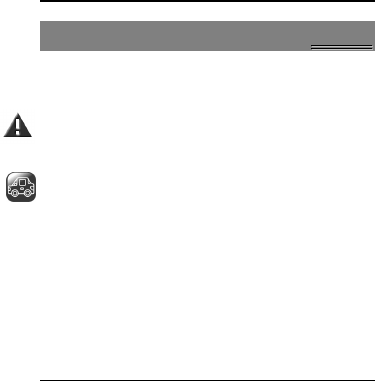
User manual
Page 6 of 48
1
1
S
Sa
af
fe
et
ty
y
1
1.
.1
1
S
Sa
af
fe
et
ty
y
P
Pr
re
ec
ca
au
ut
ti
io
on
ns
s
Pleasereadthroughthefollowingbriefingscarefully,and
actinaccordancewiththeserules,soastoprevent
causinganydangerorviolatinganylaw.
Safedriving
1)Donotusethephonewhiledriving.Whenyouhaveto
usethephone,pleaseusethepersonalhands‐freekit.
2)Pleaseputthephonesafelyinthephonestand.Do
notputitontoanypassengerseatoranyplacefrom
whichitmayfalldownincaseofvehicularcollision
oremergencybraking.

User manual
Page 7 of 48
TurnOFFduringaflight
Flightisinfluencedbyinterferencecausedbythephone.
Itisillegaltouseaphoneontheairplane.Pleaseturnoff
yourphoneduringaflight.
TurnOFFthephonewhenwithinanareawhere
blastingtakesplace
Besuretostrictlyobservetherelatedlawsandstatutes
byturningoffthephonewhenyouarewithin,orinthe
vicinityof,anareawhereblastingtakesplace.
TurnOFFthephonewhenanydangerousgoods
areinvicinity
Pleaseturnoffyourphonewhenyouareclosetoagas
stationorinthevicinityofanyplacewherefueland
chemicalpreparations,oranyotherdangerousgoods
arestored.

User manual
Page 8 of 48
Inhospital
Pleaseobeytherelatedrulesorbylawsofthehospital
whenusingyourphoneinahospital.Besuretoturnoff
yourphonewhennearanymedicalequipment.Youruseof
anywirelesstransmissionequipment,inclusiveofthe
phone,willinterferewithanymedicalequipmentthatisnot
protectedfully,andotherelectronicequipmentitems,too.
Shouldyouhaveanyquestioninthisregard,pleaseconsult
arelatedphysicianormedicalequipmentsupplier.
Interference
Eachandeveryphone’sperformancemaybeaffected
duetoradiointerference.
Professionalservice
Thephonemustbeinstalledorrepairedbynoother
personnelthanprofessionals.Youarelikelytosuffera
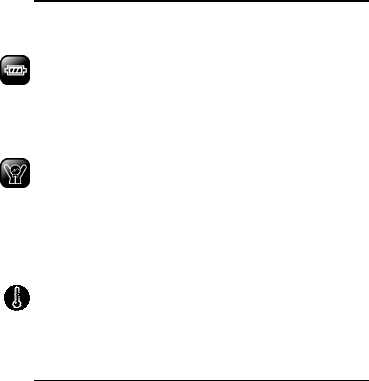
User manual
Page 9 of 48
hugeriskwhenyouinstallorrepairthisphonebyyourself,
whichalsogoesagainstthewarrantyrules.
Fittingsandbattery
Youshallusethefittingsandbatteryacknowledgedby
thephonemanufactureronly.Usingunauthorized
accessoriesmaytamperthewarrantyofthedevice.
Emergencycall
Youmayenteratelephonenumber(112,etc.)toaskfor
emergencyhelpaftermakingsurethatthephonehas
beenturnedonandisintheservicestatus.Pressthe
SendKeytocallout.
Workingtemperature
Theworkingtemperatureforthephoneisbetween0℃
and40℃.Pleasedon’tusethephoneoutsidetherange.

User manual
Page 10 of 48
Usingthephoneundertoohighortoolowtemperature
mightcauseproblems.
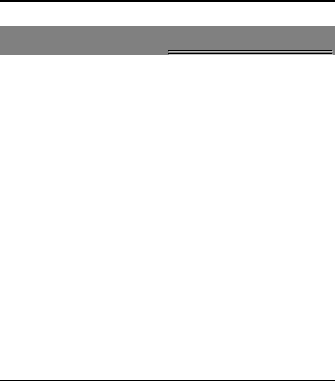
User manual
Page 11 of 48
2
2
D
Do
op
pe
e
o
on
n
A
An
nd
dr
ro
oi
id
d
2
2.
.1
1
W
Wh
ha
at
t
i
is
s
a
an
n
A
An
nd
dr
ro
oi
id
d?
?
Androidisanoperatingsystemfortouchscreen
smartphones;amobileoperatingsystem(OS)thatwas
devisedwaybackin2003byAndyRubinandRichMiner
onlytosellittoGoogle,whichfirstannouncedthelaunch
ofAndroidintheyear2007.TheAndroidoperating
systemconsistsofJavaapplicationsrunningonaJava
basedobjectorientedapplicationframework.
InsimpletermsAndroidisyourdesktopinaphone!
2
2.
.2
2
W
Wh
hy
y
a
an
n
A
An
nd
dr
ro
oi
id
d?
?
ApartfromthefactthatanAndroidbasedOSis
exceptionallyeasytounderstand&use,oneofits
greatestadvantagesisthatitmakesavailablealarge

User manual
Page 12 of 48
numberofapplicationsforyoutochoosefrom.Asof
date,Androidphones,throughAndroidmarketplace,
provideapproximately70,000applicationsvaryingfrom
socialnetworkingsiteslikefacebook,twitteretcto
appsrelatedtofitness,health,entertainment,games,
travel,utilities,sportsandmanymore.Allofitwhich
canbedownloadedwitheaseonyourphone.
2
2.
.3
3
V
V2
2.
.1
1
É
Éc
cl
la
ai
ir
r
YourN720isintegratedwiththelatestAndroidversion‐
2.1.Thisenablesyouwithbenefitslike‐
z Optimizedhardwarespeed
z Supportformorescreensizesandresolutions
z RevampedUserInterface(3DUI)
z NewBrowserUIandHTML5support
z Newcontactlists
z ImprovedGoogleMaps
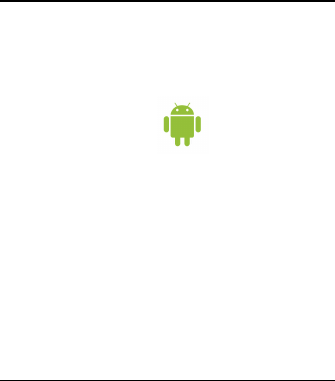
User manual
Page 13 of 48
z Improvedvirtualkeyboard
z Bluetooth2.1
z LiveWallpapers
z CoolWidgets
2
2.
.4
4
C
Cu
ur
ri
io
ou
us
s
L
Lo
og
go
o
AndroidGreenisthecoloroftheAndroidRobotthat
representstheAndroidoperatingsystem.
2
2.
.5
5
Y
Yu
um
mm
my
y
t
to
o
U
Us
se
e!
!
Android’seachversionhasbeennamedafterpastries.
LikeallsoftwareandoperatingsystemsAndroidgets
regularupdateswhicharequiteintriguinglynamedusing
wordsassociatedwithpastriesandpastrybakingmoving
forwardsinalphabeticalorder.Sofartherehasbeen
Cupcake,Donut&Éclair(thelatest).
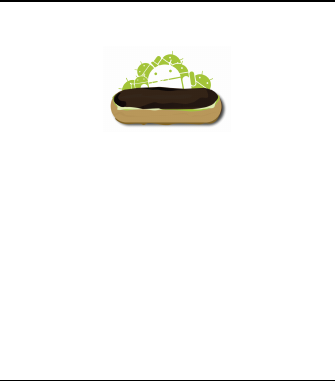
User manual
Page 14 of 48
Youarecurrentlyusing(readeating)anÉCLAIR!
2
2.
.6
6
A
An
nd
dr
ro
oi
id
d
M
Ma
ar
rk
ke
et
t
Ahighlightedsetofappsandgamesareavailableinthe
AndroidMarket.ByloggingintoyourGoogleaccountyou
canview&downloadmultipleapplicationsofvarious
kinds.
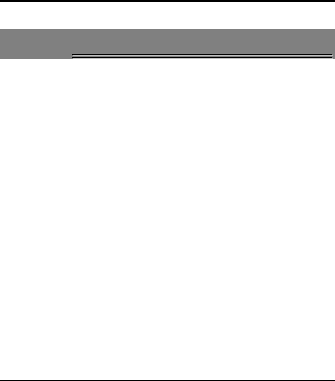
User manual
Page 15 of 48
3
3
U
Un
nd
de
er
rs
st
ta
an
nd
di
in
ng
g
y
yo
ou
ur
r
P
Ph
ho
on
ne
e
3
3.
.1
1
P
Ph
ho
on
ne
e
a
an
nd
d
A
Ac
cc
ce
es
ss
so
or
ri
ie
es
s
Openthepackingboxofthephoneandcheckthatyou
havetheTransreceiver,StandardCharger,Standard
Battery,HandsfreeKit,UserGuide&WarrantyCard.

User manual
Page 16 of 48
3
3.
.2
2
Y
Yo
ou
ur
r
P
Ph
ho
on
ne
e
Receiver
END/PowerKey
Pressthekeyto
turnon/offthe
display,andhold
thekeytoturn
on/offthephone.
DisplayScreen
SendKey
BackKey
Makeorreceiveacall;
Inidlemode,pressthe
keytoenterthelatest
callhistory.
NavigationKeyEnterKey
HomeScreen
MenuDisplay
Openthecurrent
interface.
Headsetjack

User manual
Page 17 of 48
CameraSpeaker
USBport
Sidekeys
Adjustthevolume.
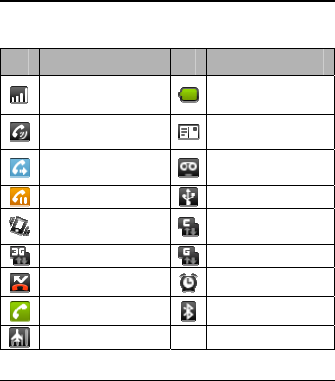
User manual
Page 18 of 48
3
3.
.3
3
D
De
es
sc
cr
ri
ip
pt
ti
io
on
n
I
Ic
co
on
ns
s
IconsDescriptionsIcons Descriptions
Showsthephone’s
networksignalstrength.
Showthephone’s
batterycapacity.
Speakerhasbeen
activated.YouhaveunreadSMS.
CallForwardingYouhaveunheard
voicemail.
CallonholdUSBstorageTurnedon.
Theringingtypeis
setonVibration.
Edgenetworkin
use.
3Gnetworkinuse.2Gnetworkinuse.
Youhavemissedcalls.Aclockalarmisactive.
IncallBluetoothON
Flight
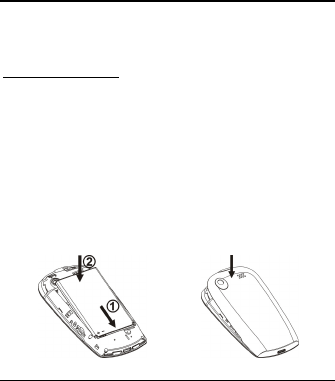
User manual
Page 19 of 48
3
3.
.4
4
I
In
ns
se
er
rt
ti
in
ng
g
&
&
R
Re
em
mo
ov
vi
in
ng
g
t
th
he
e
b
ba
at
tt
te
er
ry
y
Insertingthebattery
1. Openthebatterycoveronthebackofyourphone.
2. Alignthebattery'scontactpointswiththoseofthe
phoneandgentlypressthebatterydownintoplace.
3. Replacethebatterycoverclickingitbackinto
position.
I
nsert
i
ngt
h
e
B
attery
InsertingtheBattery ClosingtheBackCover
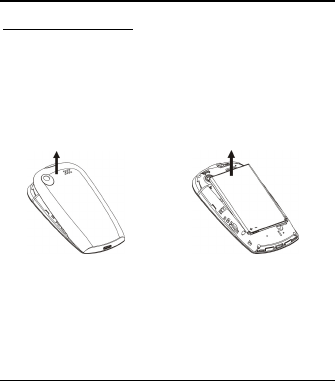
User manual
Page 20 of 48
Removingthebattery
1. Switchoffyourphone.
2. Openthebatterycover.
3. Liftthebatteryupandoutofyourphone.
R
emov
i
ngt
h
e
B
attery
RemovingtheBattery
OpentheBackCover
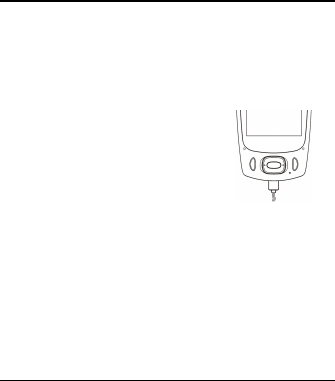
User manual
Page 21 of 48
3
3.
.5
5
C
Ch
ha
ar
rg
gi
in
ng
g
t
th
he
e
b
ba
at
tt
te
er
ry
y
TherechargeableLi‐ionbatterythatcomeswithyour
phoneisreadytobeused,butisnotcharged.That’seasy
todo.We’llshowyouhow,in3simplestepsbelow‐.
1. Connectthechargertoyour
phone,andplugitintoasocket.
2. Thebatteryindicatorinthe
cornerofthescreenwillscrollto
showyouit’scharging.
3. Whenfullycharged,thebatteryindicatorwillstop
scrolling.
4. Disconnectthechargerfromyourmobile,and
unplug.
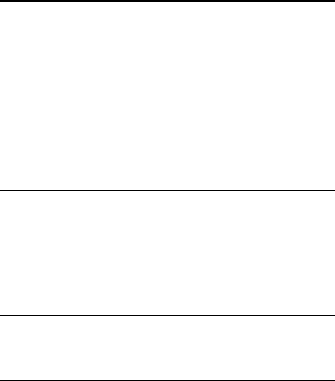
User manual
Page 22 of 48
3
3.
.6
6
P
Po
ow
we
er
r
O
ON
N/
/O
OF
FF
F
Pressthepowerkeytopower‐ON/OFFthephone.
Whenyouturnyourphoneon,it’llautomaticallycheck
theSIMandshowthefollowinginformationonscreen:
z Inputphonelockcode:Ifyou’vesetalockcode.
z InputSIMPIN:Ifyou’vesetaPINforyourSIM.
Note:
ThePINissuppliedwithyourSIM.Pleasereplaceitwith
yourownPINcodeassoonaspossible.Enterthewrong
PINthreetimes,andyourSIMwillbelocked.Thenyou’ll
needtocontactyournetworkserviceprovidertoaskfor
aPUKcodetounlockit.

User manual
Page 23 of 48
3
3.
.7
7
E
En
nt
te
er
r
m
ma
ai
in
n
m
me
en
nu
u
Inidlemode,pressthe keytoenterthemainmenu
onthedesktopandclickthekeytoreturn.
3
3.
.8
8
E
En
nt
te
er
r
s
su
ub
b
m
me
en
nu
u
Onceatthemainmenu,clicktheicontoselectthe
submenu,pressBackKeytoreturntothepreviousmenu,
andpresstheHomeScreentoreturntothehomescreen.

User manual
Page 24 of 48
3
3.
.9
9
M
Ma
ai
in
n
i
in
nt
te
er
rf
fa
ac
ce
e
3
3.
.1
10
0
U
Us
se
e
n
no
ot
ti
if
fi
ic
ca
at
ti
io
on
n
p
pa
an
ne
el
l
Asanewnotificationappearsinthenotificationarea,
slidedownintheareatoviewthecontentsofthe
notification.
Notificationarea
S
tat
u
Displayarea
Statusbar

User manual
Page 25 of 48
3
3.
.1
11
1
E
Ex
xp
pa
an
nd
d
m
ma
ai
in
n
i
in
nt
te
er
rf
fa
ac
ce
e
Themaininterfacemayextendandexceedthescreen
widthtoprovidemorespacefornewlyaddedshortcuts
andtools.
Slideyourfingerhorizontallyonthemaininterfaceto
extendtotheleftorrightareaofthemaininterface.
3
3.
.1
12
2
A
Ad
dd
d
i
ic
co
on
ns
s
o
on
n
t
th
he
e
m
ma
ai
in
n
i
in
nt
te
er
rf
fa
ac
ce
e
Longpressanyemptyspaceonthemaininterfaceto
open“AddtoHomescreen”.Select“Shortcuts”,
“Widgets”,“Folders”,etctoadd.
Youcanalsolongpresstheicononthemainmenuuntil
it’senlargedandthemobilephonevibrates,andcopies
theiconsinthemainmenutothemaininterface.
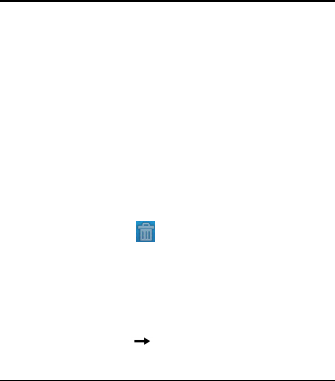
User manual
Page 26 of 48
3
3.
.1
13
3
M
Mo
ov
ve
e
i
ic
co
on
ns
s
o
on
n
t
th
he
e
m
ma
ai
in
n
i
in
nt
te
er
rf
fa
ac
ce
e
1. Longpresstheicononthemaininterfaceuntilit’s
enlargedandthemobilephonevibrates.
2. Dragtheicontothedesiredpositionandthen
releaseit.
3
3.
.1
14
4
D
De
el
le
et
te
e
i
ic
co
on
ns
s
o
on
n
t
th
he
e
m
ma
ai
in
n
i
in
nt
te
er
rf
fa
ac
ce
e
1. Longpresstheicononthemaininterfaceuntilit’s
enlargedandthemobilephonevibrates.
2. Dragtheiconintotodeleteit.
3
3.
.1
15
5
C
Ch
ha
an
ng
ge
e
w
wa
al
ll
lp
pa
ap
pe
er
rs
s
1. Press“Menu”keytoopenthemenu.
2. Press“Wallpaper” “Livewallpapers”/“Media”/
“Wallpapers”,toenterthelibraryofwallpapers.
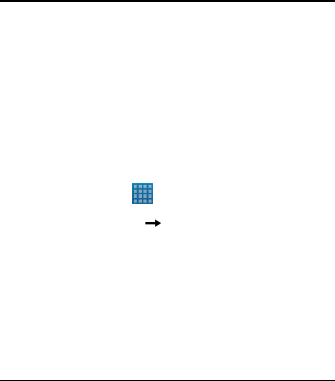
User manual
Page 27 of 48
Selectthewallpaperandpress“Setwallpaper”or“Save”
tocomplete.
3
3.
.1
16
6
I
In
ns
st
ta
al
ll
l
A
AP
PK
K
t
th
hr
ro
ou
ug
gh
h
f
fi
il
le
e
m
ma
an
na
ag
ge
er
r
APKisapackagingfileformatfortheAndroidmobile
operatingsystem.
1.PleasecopythedownloadedAPKfileintotheSDcard,
andtheninserttheSDcardintotheterminal.
2.Inidlemode,clicktoenterthemainmenu.
3.Click“RootExplorer” “sdcard”toenterthe
directoryofSDcard.
4.ClicktheAPKfileyouwishtoinstall,andfollowthe
installationwizard.
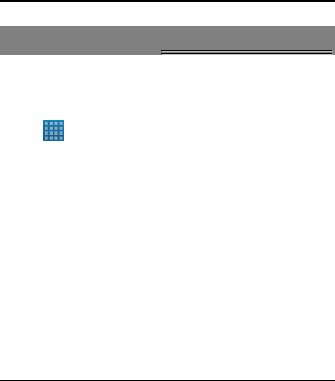
User manual
Page 28 of 48
4
4
U
Us
si
in
ng
g
y
yo
ou
ur
r
P
Ph
ho
on
ne
e
4
4.
.1
1
M
Ma
ai
in
n
M
Me
en
nu
u
&
&
I
It
ts
s
F
Fu
un
nc
ct
ti
io
on
ns
s
Select toenterthemainmenu…
Allowsyoutoviewalistoffeaturesavailableinyour
phone‐
1.Alarm
Allowsyoutosetthealarm.
2.BlackList
Allowsyoutoaddundesirablecontactnumbersto
blacklist,hencepreventingcallsfromsuchnumbers.
3.Browser
Browsethesearchengine‐defaultsetasGoogle.

User manual
Page 29 of 48
4.Calculator
Allowsyoutomaketediouscalculationsquickly.
5.Calendar
Viewthecalendar
6.VideoRecorder
Allowsyoutorecordvideos.Videoscanbeviewedinthe
Mediafolderaswellasthededicated‘videos’folder.
7.Camera
Allowsyoutoclickpictures.The3.2megapixelcamera
ensuresgreatqualityofpicturesandstoresthemunder
theMediafolder.
8.Contacts
ContactsfromyourSIMcanbedownloadedintoyour
phoneviathePCsuite.Youcanviewthefollowingfolders
undercontacts‐
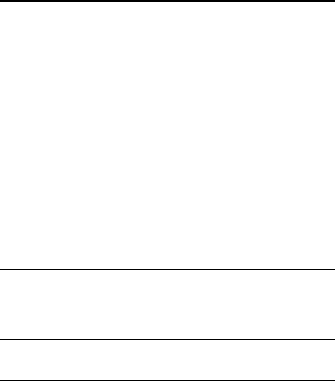
User manual
Page 30 of 48
z Phone
z Calllog
z Contacts
z Favorites
9.Email
AllowsyousetupyourPOP/IMAPemailaccounts.
10.Market
LogintoyourGMAILaccounttoviewalltheapplications
&downloadfromalistofapplicationsavailableunder
thisfolder.
Note:
Tousethisapppleaseconnecttoaninternetconnection.
Menu>Settings>Wireless&networks.

User manual
Page 31 of 48
11.Media
Allowsyoutophotos&videos.
12.Messaging
Allowsyoutoviewmessagessent&receivedasathread.
13.Music
Viewthelistofsongsavailableinyourphone.Viewthe
artists,albums,playlists&more.
14.Phone
Allowsyoutomakequickoutgoingcalls.
15.RootExplorer
YoucouldinstallthefilesinAPKformat.
16.RSSReader
Addthemostfrequentlybrowsedwebsitesinto“My
subscription”forfuturebrowsingandautomaticfeeds.

User manual
Page 32 of 48
17.Settings
Modifysettingsunderthefollowing‐
z Wireless&networks
z Callsettings
z Sound&display
z Location&security
z Applications
z Accounts&sync
z Privacy
z SDcard,USBMassStorage&phonestorage
z Search
z Language&keyboard
z Accessibility
z Date&time
z Aboutphone

User manual
Page 33 of 48
18.SIMToolkit
Thisisakindofwirelessvalue‐addedserviceprovidedby
theoperator.Itprovidesmanytypesofpersonalized
messageservices.
19.SoundRecorder
Allowsyoutorecordsounds.
20.Videos
Viewfromalistofrecordedvideos.
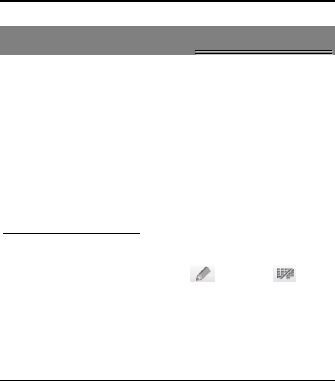
User manual
Page 34 of 48
5
5
I
In
np
pu
ut
tt
ti
in
ng
g
T
Te
ex
xt
t
YourfulltouchmobilephonesupportsXT9textinput
methodandAndroidkeyboardinputmethod.XT9textinput
methodsupportsthehandwritinginputandkeyboardinput.
SwitchbetweenXT9textinputmethodandAndroid:Long
pressthetextinputfieldandselect“Inputmethod”to
selectXT9InputmethodorAndroidKeyboard.
Keyboardinputmethod.
SwitchunderXT9
textinputmethod
UnderXT9textinputmethod,
clickthekeyand key
toswitchamongthehandwriting
inputandkeyboardwordinput
method.

User manual
Page 35 of 48
InsertaspaceUnderXT9textinputmethod,
clickthekeytoinserta
space.
UnderAndroidkeyboardinput
method,clicktheto
insertaspace.
DeleteUnderXT9textinputmethod,
clickthekeytodeletethe
characterbeforethecursor.
UnderAndroidkeyboardinput
method,clickthekeyto
deletethecharacterbeforethe
cursor.
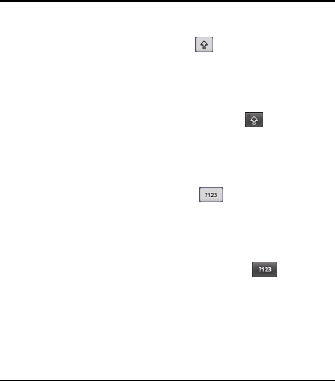
User manual
Page 36 of 48
Inputupper
case/lowercase
UnderXT9textinputmethod,
clickthekeytoswitch
betweentheuppercaseand
lowercase.
UnderAndroidkeyboardinput
method,clickthekeyto
switchbetweentheuppercase
andlowercase.
Inputnumbersand
symbols
UnderXT9textinputmethod,
clickthekeytoswitch
betweennumberkeypadand
symbolkeypad.
UnderAndroidkeyboardinput
method,clickthekeyto
switchbetweennumber
keypadandsymbolkeypad.

User manual
Page 37 of 48
Swipe Whilecomposingamessageif
yourunyourfingeroverthe
keypadinasequentialorder
wordswillformautomatically.
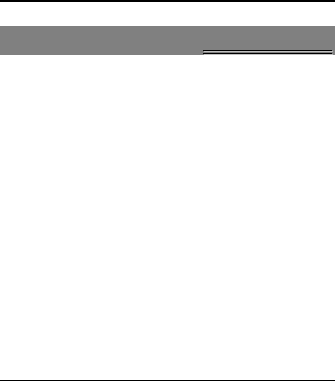
User manual
Page 38 of 48
6
6
M
Ma
ai
in
nt
te
en
na
an
nc
ce
e
Useadrysoftclothtowipegeneraldirt.
Donotuseahardcloth,benzeneorthinnertowipethe
phone,otherwise,thesurfaceofthephonewillbe
scratchedorcouldevenresultinthefadingofcolour.
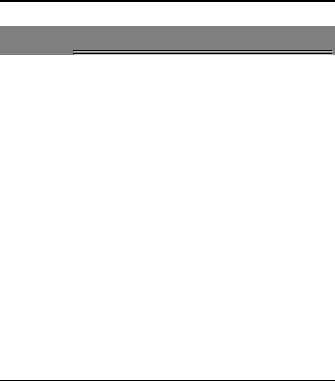
User manual
Page 39 of 48
7
7
T
Ta
ak
ki
in
ng
g
C
Ca
ar
re
e
o
of
f
y
yo
ou
ur
r
D
De
ev
vi
ic
ce
e
Yourdeviceisaproductofsuperiordesignand
craftsmanshipandshouldbehandledwithcare:The
followingsuggestionswillhelpyouprotectyourphone:
z Alwayskeepthesmallpartsofthephoneaway
fromchildren.
z Keepthedevicedry.Precipitation,humidity,and
alltypesofliquidsormoisturecancontain
mineralsthatwillrustelectroniccircuits.Ifyour
devicedoesgetwet,removethebattery,and
allowthedevicetodrycompletelybefore
replacingit.
z Donotuseorstorethedeviceindusty,dirtyareas.
Itsmovingpartsandelectroniccomponentscanbe
damaged.

User manual
Page 40 of 48
z Donotstorethedeviceinhighorcold
temperature.Hightemperaturescanshortenthe
lifeofelectronicdevicesanddamagebatteries.
z Donotattempttoopenthedeviceotherthanas
instructedinthisguide.
z Donotdrop,knock,orshakethedevice.Rough
handlingcanbreakinternalcircuitboardsandfine
mechanics.
z Donotuseharshchemicals,cleaningsolvents,or
strongdetergentstocleanthedevice.Onlyusea
soft,clean,dryclothtocleanthesurfaceofthe
device.
z Donotpaintthedevice.Paintcanclogthemoving
partsandpreventproperoperation.
z Usechargersindoors.
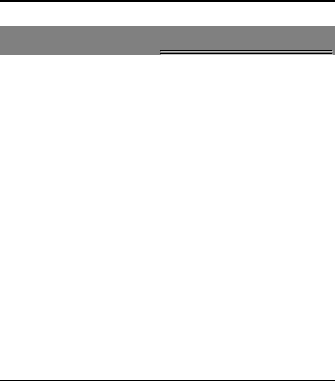
User manual
Page 41 of 48
8
8
H
He
ea
al
lt
th
h
a
an
nd
d
s
sa
af
fe
et
ty
y
8
8.
.1
1
F
FC
CC
C
r
re
eg
gu
ul
la
at
ti
io
on
ns
s
z Thismobilephonecomplieswithpart15ofthe
FCCRules.Operationissubjecttothefollowing
twoconditions:(1)Thisdevicemaynotcause
harmfulinterference,and(2)thisdevicemust
acceptanyinterferencereceived,including
interferencethatmaycauseundesiredoperation.
z Thismobilephonehasbeentestedandfoundto
complywiththelimitsforaClassBdigitaldevice,
pursuanttoPart15oftheFCCRules.Theselimits
aredesignedtoprovidereasonableprotection
againstharmfulinterferenceinaresidential
installation.Thisequipmentgenerates,usesand
canradiatedradiofrequencyenergyand,ifnot
installedandusedinaccordancewiththe
instructions,maycauseharmfulinterferenceto

User manual
Page 42 of 48
radiocommunications.However,thereisno
guaranteethatinterferencewillnotoccurina
particularinstallationIfthisequipmentdoescause
harmfulinterferencetoradioortelevision
reception,whichcanbedeterminedbyturningthe
equipmentoffandon,theuserisencouragedto
trytocorrecttheinterferencebyoneormoreof
thefollowingmeasures:
‐Reorientorrelocatethereceivingantenna.
‐Increasetheseparationbetweentheequipment
andreceiver.
‐Connecttheequipmentintoanoutletonacircuit
differentfromthattowhichthereceiveris
connected.
‐Consultthedealeroranexperiencedradio/TV
technicianforhelp.
Changesormodificationsnotexpresslyapprovedbythe
partyresponsibleforcompliancecouldvoidtheuser‘s
authoritytooperatetheequipment.

User manual
Page 43 of 48
z Theantenna(s)usedforthistransmittermustnot
beco‐locatedoroperatinginconjunctionwithany
otherantennaortransmitter.
4RFexposureinformation(SAR)
Thismobilephonemeetsthegovernment’srequirements
forexposuretoradiowaves.
Thisphoneisdesignedandmanufacturednottoexceed
theemissionlimitsforexposuretoradiofrequency(RF)
energysetbytheFederalCommunicationsCommission
oftheU.S.Government.
Theexposurestandardforwirelessmobilephones
employsaunitofmeasurementknownastheSpecific
AbsorptionRate,orSAR.TheSARlimitsetbytheFCCis
1.6W/kg.*TestsforSARareconductedusingstandard
operatingpositionsacceptedbytheFCCwiththephone
transmittingatitshighestcertifiedpowerlevelinall
testedfrequencybands.AlthoughtheSARisdetermined
atthehighestcertifiedpowerlevel,theactualSARlevel
ofthephonewhileoperatingcanbewellbelowthe
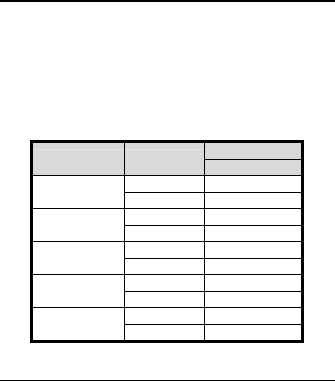
User manual
Page 44 of 48
maximumvalue.Thisisbecausethephoneisdesignedto
operateatmultiplepowerlevelssoastouseonlythe
poserrequiredtoreachthenetwork.Ingeneral,the
closeryouaretoawirelessbasestationantenna,the
lowerthepoweroutput.
ThehighestSARvalueforthemodelphoneasreportedto
theFCC,describedinthisuserguide,is
SAR1g
Band Position (W/kg)
Head1.06
GSM850Body0.648
Head1.1
GSM1900Body1.41
Head0.988
WCDMABandVBody1.18
Head1.52
WCDMABandII Body1.1
Head0.177
WLANBody0.048
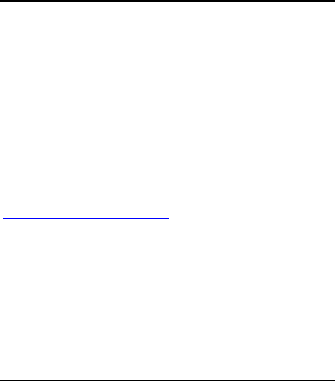
User manual
Page 45 of 48
(Body‐wornmeasurementsdifferamongphonemodels,
dependinguponavailableaccessoriesandFCC
requirements.)
WhiletheremaybedifferencesbetweentheSARlevelsof
variousphonesandatvariouspositions, theyallmeetthe
governmentrequirement.
TheFCChasgrantedanEquipmentAuthorizationforthis
modelphonewithallreportedSARlevelsevaluatedasin
compliancewiththeFCCRFexposureguidelines.SAR
informationonthismodelphoneisonfilewiththeFCC
andcanbefoundundertheDisplayGrantsectionof
http://www.fcc.gov/oet/fccidaftersearchingonFCC
ID:Q78‐N720.
Forbodywornoperation,thisphonehasbeentestedand
meetstheFCCRFexposureguidelinesforusewithan
accessorythatcontainsnometalandthepositionsthe
handsetaminimumof1.0cmfromthebody.Useof
otheraccessoriesmaynotensurecompliancewithFCCRF
exposureguidelines.Ifyoudonotuseabody‐worn
accessoryandarenotholdingthephoneattheear,

User manual
Page 46 of 48
positionthehandsetaminimumof1.0cmfromyourbody
whenthephoneisswitchedon.
ThisdeviceiscompliancewithSARforgeneralpopulation
/uncontrolledexposurelimitsinANSI/IEEEC95.1‐1999
andhadbeentestedinaccordancewiththe
measurementmethodsandproceduresspecifiedinOET
Bulletin65SupplementC.
8
8.
.2
2
D
De
ec
cl
la
ar
ra
at
ti
io
on
n
o
of
f
R
Ro
oH
HS
S
c
co
om
mp
pl
li
ia
an
nc
ce
e
We’redeterminedtoreducetheimpactwehaveonthe
environmentandtakeresponsibilityfortheearthweliveon.So
thisdocumentallowsustoformallydeclarethattheN720,
manufacturedbyZTECORPORATION,fullycomplieswiththe
EuropeanParliament’sRoHS(RestrictionofHazardousSubstances)
Directive2002/95/EC,withrespecttoallthefollowingsubstances:
(1)Lead(Pb)
(2)Mercury(Hg)
(3)Cadmium(Cd)
(4)HexavalentChromium(Cr(VI))
(5)Polybrominatedbiphenyl(PBB)
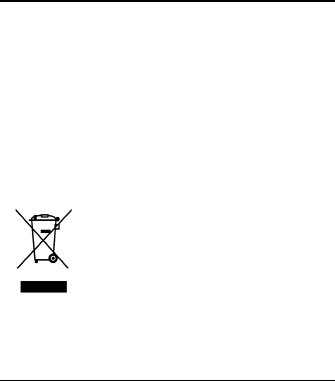
User manual
Page 47 of 48
(6)Polybrominateddiphenylether(PBDE)
Ourcomplianceiswitnessedbywrittendeclarationfromour
suppliers.Thisconfirmsthatanypotentialtracecontamination
levelsofthesubstanceslistedabovearebelowthemaximumlevel
setbyEU2002/95/EC,orareexemptduetotheirapplication.
TheN720manufacturedbyZTECORPORATION,meetsallthe
requirementsofEU2002/95/EC.
8
8.
.3
3
D
Di
is
sp
po
os
sa
al
l
o
of
f
y
yo
ou
ur
r
o
ol
ld
d
p
ph
ho
on
ne
e
1.Whenthewheeliebinsymbolis
attachedtoaproduct,itmeansthe
productiscoveredbytheEuropean
Directive2002/96/CE.
2.Allelectricalandelectronicproducts
shouldbedisposedofseparately
fromnormalhouseholdwastevia
designatedcollectionpointsprovided
bygovernmentorlocalauthorities.
3.Thecorrectdisposalofelectricaland
electronicproductswillhelpprotect
theenvironmentandhumanhealth.

User manual
Page 48 of 48