ZTE ZTEBLADEA610 LTE/WCDMA/GSM(GPRS) Multi-Mode Digital Mobile Phone User Manual ZTE BLADE A610 Quick Start Guide
ZTE Corporation LTE/WCDMA/GSM(GPRS) Multi-Mode Digital Mobile Phone ZTE BLADE A610 Quick Start Guide
ZTE >
Contents
- 1. Users Manual
- 2. User Manual
Users Manual
1
ZTE BLADE A610
Quick Start Guide

2
LEGAL INFORMATION
Copyright © 2015 ZTE
CORPORATION.
All rights reserved.
No part of this publication may be
quoted, reproduced, translated or used
in any form or by any means, electronic or
mechanical, including photocopying and
microfilm, without the prior written
permission of ZTE Corporation.
ZTE Corporation reserves the right to
make modifications on print errors or
update specifications in this guide without
prior notice.
Version No.: R1.0
Edition Time:
Manual No.:
We offer self-service for our smart
terminal device users. Please visit ZTE
official website (at www.zte.com.cn) for
more information on self-service and
supported product models.
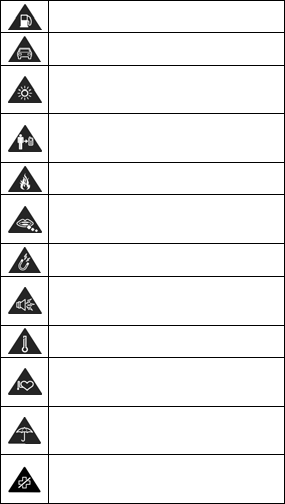
3
Product Safety
Information
Do not use while re-fuelling.
Do not use hand-held while driving.
This device may produce a bright or
flashing light.
For body-worn operation maintain a
separation of 10 mm.
Do not dispose of it in a fire.
Small parts may cause a choking
hazard.
Avoid contact with magnetic media.
This device may produce a loud
sound.
Avoid Extreme Temperatures.
Keep away from pacemakers and
other personal medical devices.
Avoid any contact with liquid, keep
it dry.
Switch off when instructed in
hospitals and medical facilities.
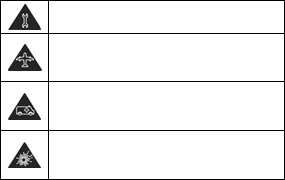
4
Do not attempt to disassemble.
Switch off when instructed in
aircrafts and airports.
Do not rely on this device for
emergency communications.
Switch off in explosive
environments.
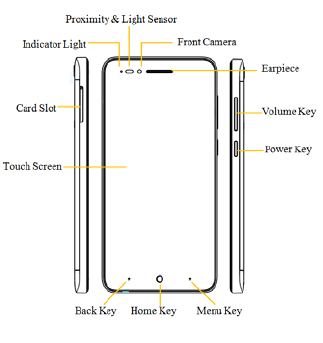
5
Getting to Know Your
Phone
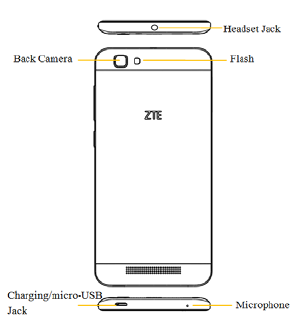
6
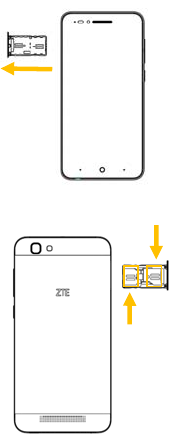
7
Before Getting
Started
1. Remove the card holder with a
thimble.
2. Install the SIM card.
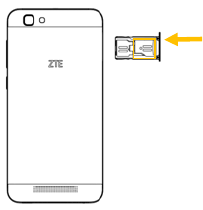
8
3. Install the micro-SD card.
Charging the Battery
When you first get your new phone you’ll
need to charge the battery.
1. Connect the adapter to the charger
jack.
2. Connect the charger to a standard AC
wall outlet.
3. Disconnect the charger when the
battery is fully charged.
Powering On/Off
Make sure the SIM card is in your phone
and the battery is charged.

9
Press and hold the Power Key to turn
on your phone.
To turn it off, press and hold the
Power Key to open the options menu.
Touch Power off and then touch OK.
Locking/Unlocking the
Screen and Keys
When your phone is not in use for some
time, it automatically locks the screen and
the keys to save power and prevent
accidental operations. You can also lock
the screen and keys manually.
To lock the screen and keys, press the
Power Key.
NOTE: You can set how long the phone
should wait before it automatically locks
the screen and keys in Sleep of the
Display settings.
To unlock the screen and keys:
1. Press the Power Key to turn the
screen on.
2. Swipe up to unlock the screen.
NOTE: If you have set an unlock pattern,
PIN or password for your phone, you’ll
10
need to draw the pattern or enter the
PIN/password to unlock.
Using the Touch Screen
Your phone’s touch screen lets you
control actions through a variety of touch
gestures.
Touch
When you want to type using the
onscreen keyboard, select items
onscreen such as application and
settings icons, or press onscreen
buttons, simply touch them with your
finger.
Touch and Hold
To open the available options for an
item (for example, a message or link
in a Web page), touch and hold the
item.
Swipe or Slide
To swipe or slide means to quickly
drag your finger vertically or
horizontally across the screen.
Drag
To drag, press and hold your finger
with some pressure before you start
to move your finger. While dragging,

11
do not release your finger until you
have reached the target position.
Pinch
In some apps (such as Maps,
Browser, and Gallery), you can zoom
in and out by placing two fingers on
the screen at once and pinching
them together (to zoom out) or
spreading them apart (to zoom in).
Rotate the screen
For most screens, you can
automatically change the screen
orientation from portrait to landscape
by turning the phone sideways.
FCC Regulations
This device complies with part 15 of
the FCC Rules. Operation is subject
to the following two conditions: (1)
This device may not cause harmful
interference, and (2) this device must
accept any interference received,
including interference that may
cause undesired operation.
CAUTION:
Changes or modifications not
expressly approved by the
manufacturer could void the user’s
authority to operate the equipment.

12
The antenna(s) used for this
transmitter must not be co-located or
operating in conjunction with any
other antenna or transmitter.
NOTE:
This equipment has been tested and
found to comply with the limits for a Class
B digital device, pursuant to part 15 of the
FCC Rules.
These limits are designed to provide
reasonable protection against harmful
interference in a residential installation.
This equipment generates, uses and can
radiate radio frequency energy and, if not
installed and used in accordance with the
instructions, may cause harmful
interference to radio communications.
However, there is no guarantee that
interference will not occur in a particular
installation. If this equipment does cause
harmful interference to radio or television
reception, which can be determined by
turning the equipment off and on, the user
is encouraged to try to correct the
interference by one or more of the
following measures:
● Reorient or relocate the receiving
antenna.
● Increase the separation between the
equipment and receiver.
● Connect the equipment into an outlet
13
on a circuit different from that to which
the receiver is connected.
● Consult the dealer or an experienced
radio/TV technician for help.
Specific Absorption Rate (SAR)
information:
This wireless phone meets the
government's requirements for exposure
to radio waves. The guidelines are based
on standards that were developed by
independent scientific organizations
through periodic and thorough evaluation
of scientific studies. The standards
include a substantial safety margin
designed to assure the safety of all
persons regardless of age or health.
FCC RF Exposure Information and
Statement. The SAR limit of USA (FCC) is
1.6 W/kg averaged over one gram of
tissue. The Device (FCC ID:
SRQ-ZTEBLADEA610) has also been
tested against this SAR limit. The highest
SAR value reported under this standard
during product certification for use at the
ear is 0.51W/kg and when properly worn
on the body is 1.06W/kg. This device was
tested for typical body-worn operations
with the back of the handset kept1.0cm
from the body. To maintain compliance
with FCC RF exposure requirements, use
14
accessories that maintain a 1.0cm
separation distance between the user's
body and the back of the handset. The
use of belt clips, holsters and similar
accessories should not contain metallic
components in its assembly. The use of
accessories that do not satisfy these
requirements may not comply with FCC
RF exposure requirements, and should
be avoided.
Body-worn Operation
This device was tested for typical
body-worn operations. To comply with RF
exposure requirements, a minimum
separation distance of 1.0 cm must be
maintained between the user’s body and
the handset, including the antenna.
Third-party belt-clips, holsters, and similar
accessories used by this device should
not contain any metallic components.
Body-worn accessories that do not meet
these requirements may not comply with
RF exposure requirements and should be
avoided. Use only the supplied or an
approved antenna.