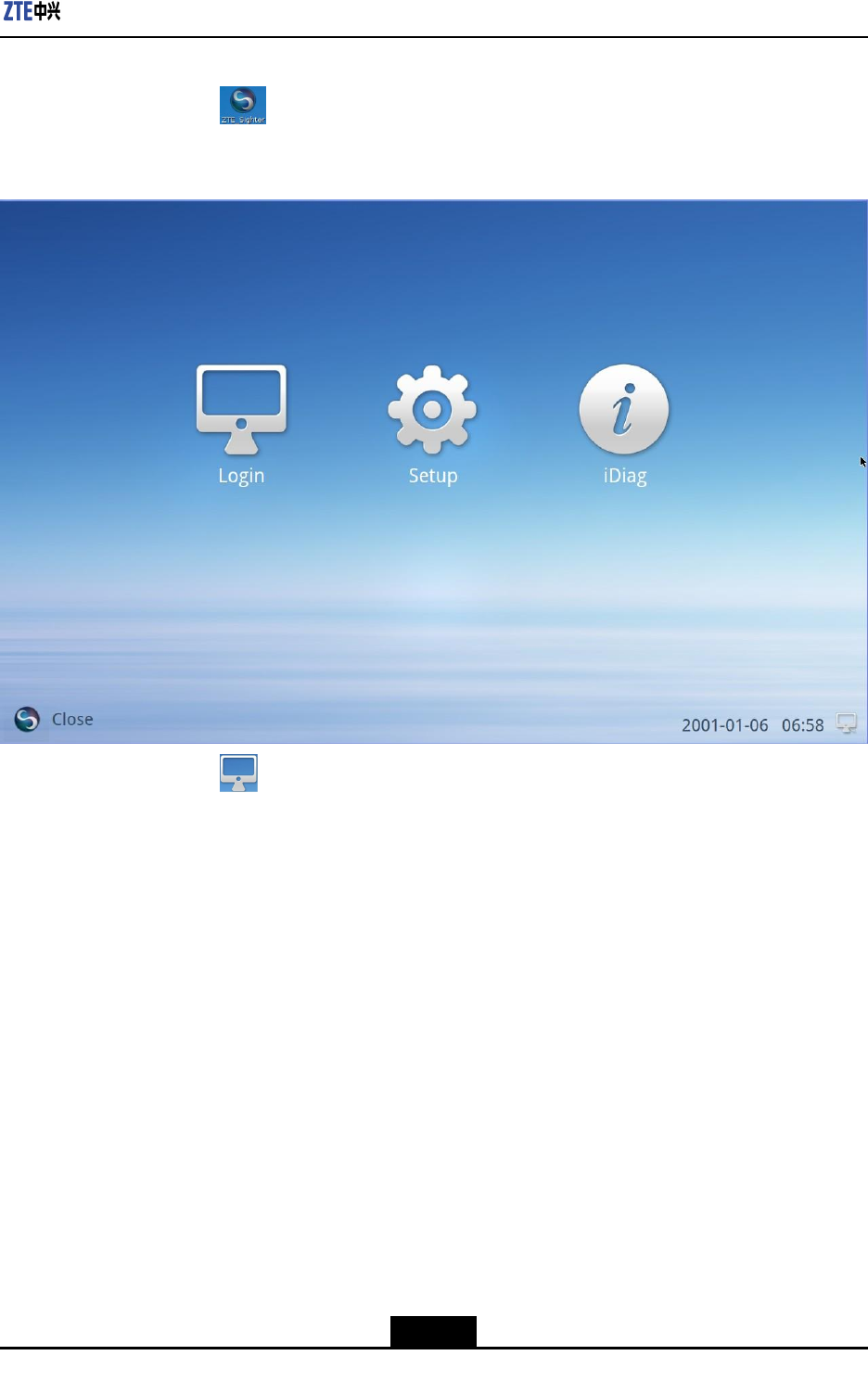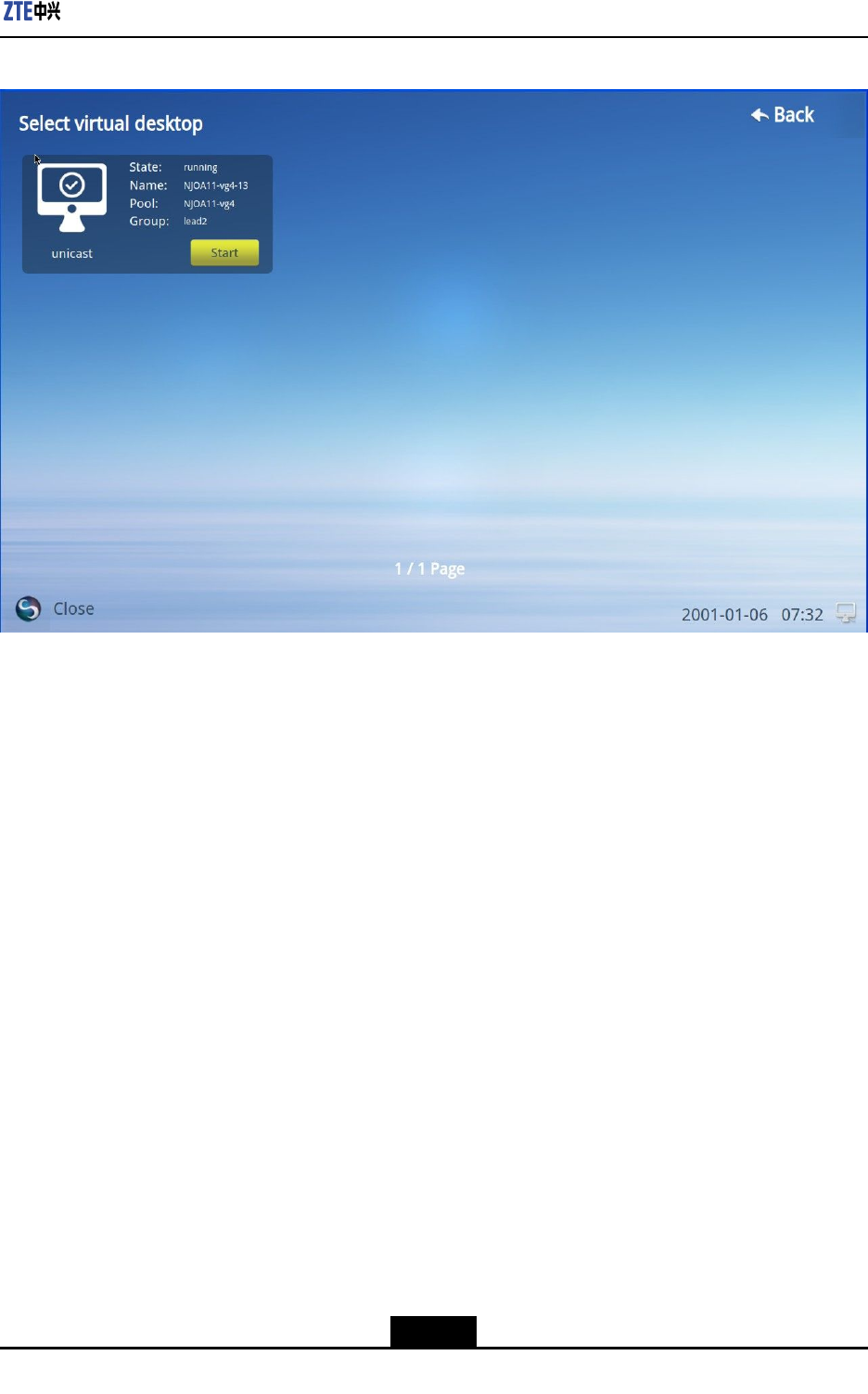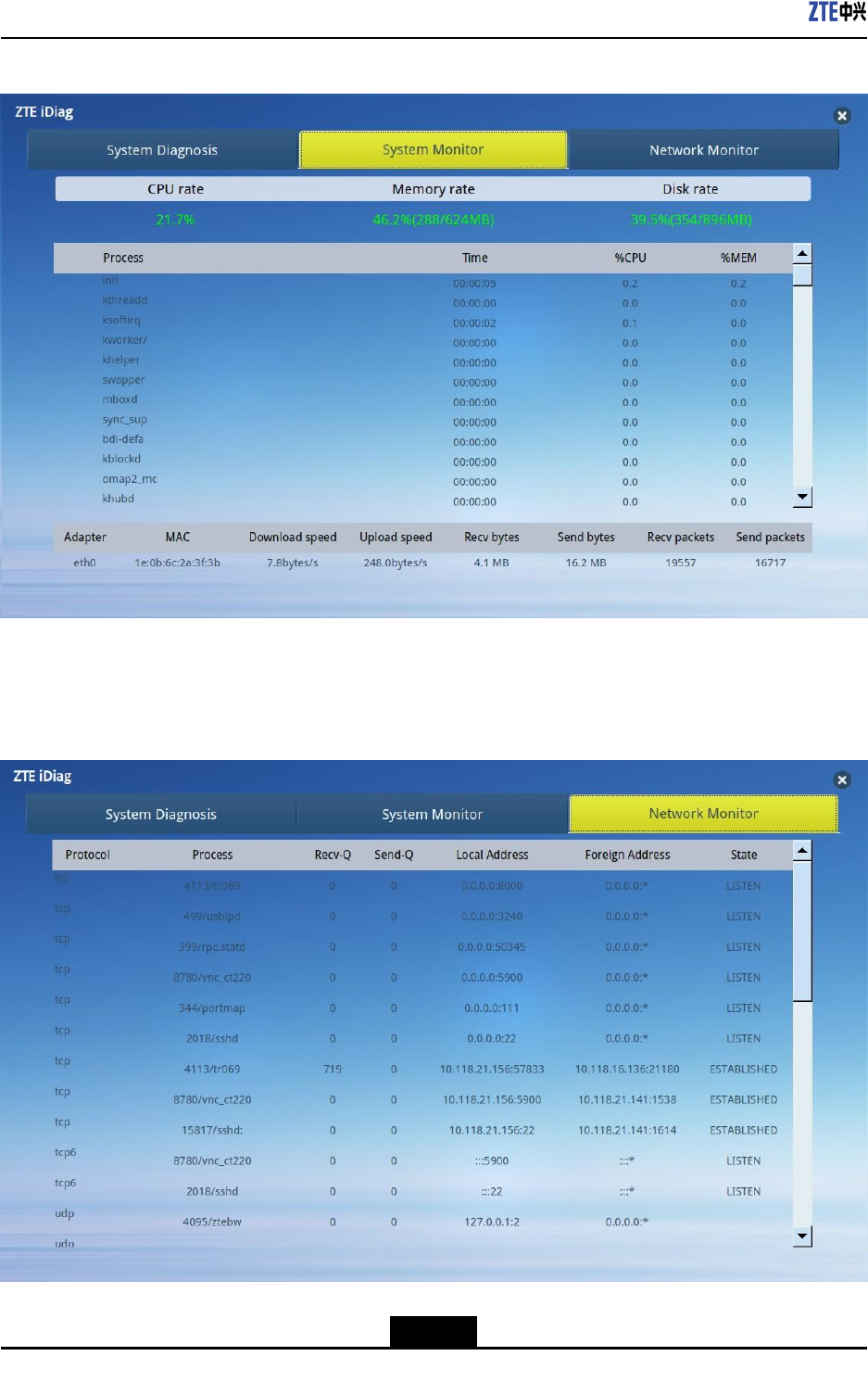ZTE ZXCLDCT220 Cloud Terminal (microcomputer) User Manual
ZTE Corporation Cloud Terminal (microcomputer)
ZTE >
User Manual

ZXCLOUDiBOXCT220
QuickStartGuide
ZTECORPORATION
No.55,Hi-techRoadSouth,ShenZhen,P .R.China
Postcode:518057
Tel:+86-755-26771900
Fax:+86-755-26770801
URL:http://support.zte.com.cn
E-mail:support@zte.com.cn
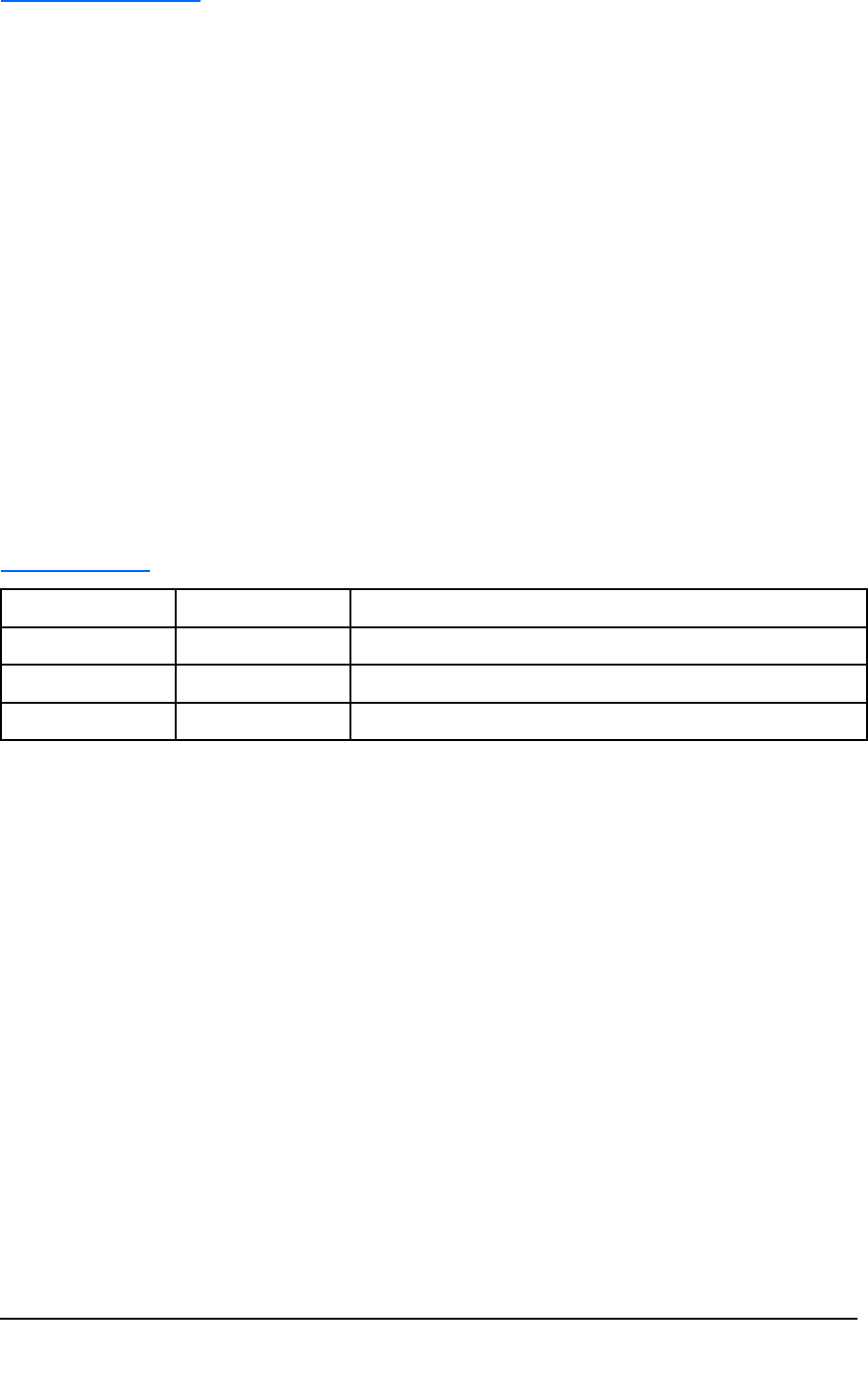
LEGALINFORMATION
Copyright©2013ZTECORPORATION.
Thecontentsofthisdocumentareprotectedbycopyrightlawsandinternationaltreaties.Anyreproductionor
distributionofthisdocumentoranyportionofthisdocument,inanyformbyanymeans,withoutthepriorwritten
consentofZTECORPORATIONisprohibited.Additionally,thecontentsofthisdocumentareprotectedby
contractualcondentialityobligations.
Allcompany,brandandproductnamesaretradeorservicemarks,orregisteredtradeorservicemarks,ofZTE
CORPORATIONoroftheirrespectiveowners.
Thisdocumentisprovided“asis”,andallexpress,implied,orstatutorywarranties,representationsorconditions
aredisclaimed,includingwithoutlimitationanyimpliedwarrantyofmerchantability,tnessforaparticularpurpose,
titleornon-infringement.ZTECORPORATIONanditslicensorsshallnotbeliablefordamagesresultingfromthe
useoforrelianceontheinformationcontainedherein.
ZTECORPORATIONoritslicensorsmayhavecurrentorpendingintellectualpropertyrightsorapplications
coveringthesubjectmatterofthisdocument.ExceptasexpresslyprovidedinanywrittenlicensebetweenZTE
CORPORATIONanditslicensee,theuserofthisdocumentshallnotacquireanylicensetothesubjectmatter
herein.
ZTECORPORATIONreservestherighttoupgradeormaketechnicalchangetothisproductwithoutfurthernotice.
UsersmayvisitZTEtechnicalsupportwebsitehttp://ensupport.zte.com.cntoinquirerelatedinformation.
TheultimaterighttointerpretthisproductresidesinZTECORPORATION.
RevisionHistory
RevisionNo.RevisionDateRevisionReason
R1.22014-03-26Add“2.1,FCCStatement”.
R1.12014-02-25Adds“Chapter1,BasicOperions”.
R1.02013-03-05Firstedition
SerialNumber:SJ-20131018122617-019
PublishingDate:2014-03-26(R1.2)
SJ-20131018122617-019|2014-03-26(R1.2)ZTEProprietaryandCondential
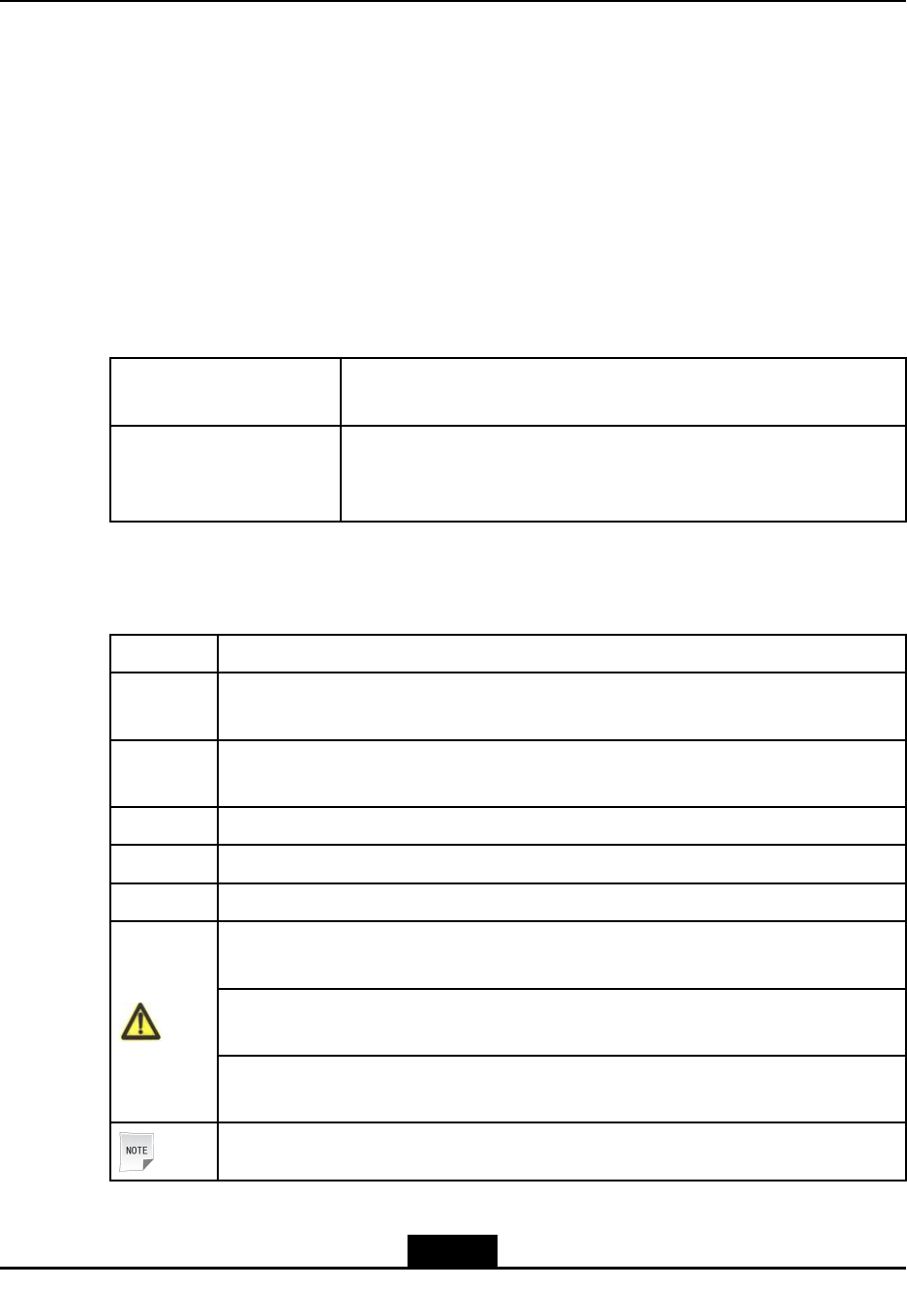
AboutThisManual
Purpose
Thismanualdescribesbasicoperations,congurations,andsystemarchitectureofthe
ZXCLOUDiBoxsystem.
IntendedAudience
Thismanualisintendedforcommonusers.
WhatIsinThisManual
Thismanualcontainsthefollowingchapters.
Chapter1,Basic
Operations
Describesbasicoperationsonthecloudterminal.
Chapter2,Introductionto
theCloudT erminal
Describesthefunctions,components,connections,congurations,
power-on/power-offmethods,packaginglist,andRoHSofthecloud
terminal.
Conventions
Thismanualusesthefollowingconventions.
ItalicsVariablesincommands.Itmayalsorefertootherrelatedmanualsanddocuments.
BoldMenus,menuoptions,functionnames,inputelds,optionbuttonnames,checkboxes,
drop-downlists,dialogboxnames,windownames,parameters,andcommands.
Constant
width
Textthatyoutype,programcodes,lenames,directorynames,andfunctionnames.
[]Optionalparameters.
{}Mandatoryparameters.
|Separatesindividualparametersinaseriesofparameters.
Danger:indicatesanimminentlyhazardoussituation.Failuretocomplycanresultin
deathorseriousinjury,equipmentdamage,orsitebreakdown.
Warning:indicatesapotentiallyhazardoussituation.Failuretocomplycanresultin
seriousinjury,equipmentdamage,orinterruptionofmajorservices.
Caution:indicatesapotentiallyhazardoussituation.Failuretocomplycanresultin
moderateinjury,equipmentdamage,orinterruptionofminorservices.
Note:providesadditionalinformationaboutatopic.
I
SJ-20131018122617-019|2014-03-26(R1.2)ZTEProprietaryandCondential

II
SJ-20131018122617-019|2014-03-26(R1.2)ZTEProprietaryandCondential

Chapter1
BasicOperations
TableofContents
LoggingIntotheOperatingSystemofaCloudTerminal............................................1-1
LoggingIntoaVirtualMachineorServer...................................................................1-2
ConguringaCloudTerminal.....................................................................................1-6
MonitoringtheNetworkandSystemUsage................................................................1-9
DiagnosingtheSystem.............................................................................................1-11
SwitchingtotheAdministrator..................................................................................1-12
RestartingorShuttingDowntheCloudT erminal,orPuttingtheCloudT erminalto
Sleep........................................................................................................................1-14
1.1LoggingIntotheOperatingSystemofaCloud
Terminal
ThisproceduredescribeshowtologintotheoperatingsystemofaniBOXCT320cloud
terminalandperformvariousoperations,forexample,browsingWebpages,logginginto
avirtualmachine,settingthecloudterminal,anddiagnosingthesystem.
Steps
1.PresstheiBoxpowerbuttontostartthesystem.TheiBOXdesktopisdisplayed,see
Figure1-1.
1-1
SJ-20131018122617-019|2014-03-26(R1.2)ZTEProprietaryandCondential
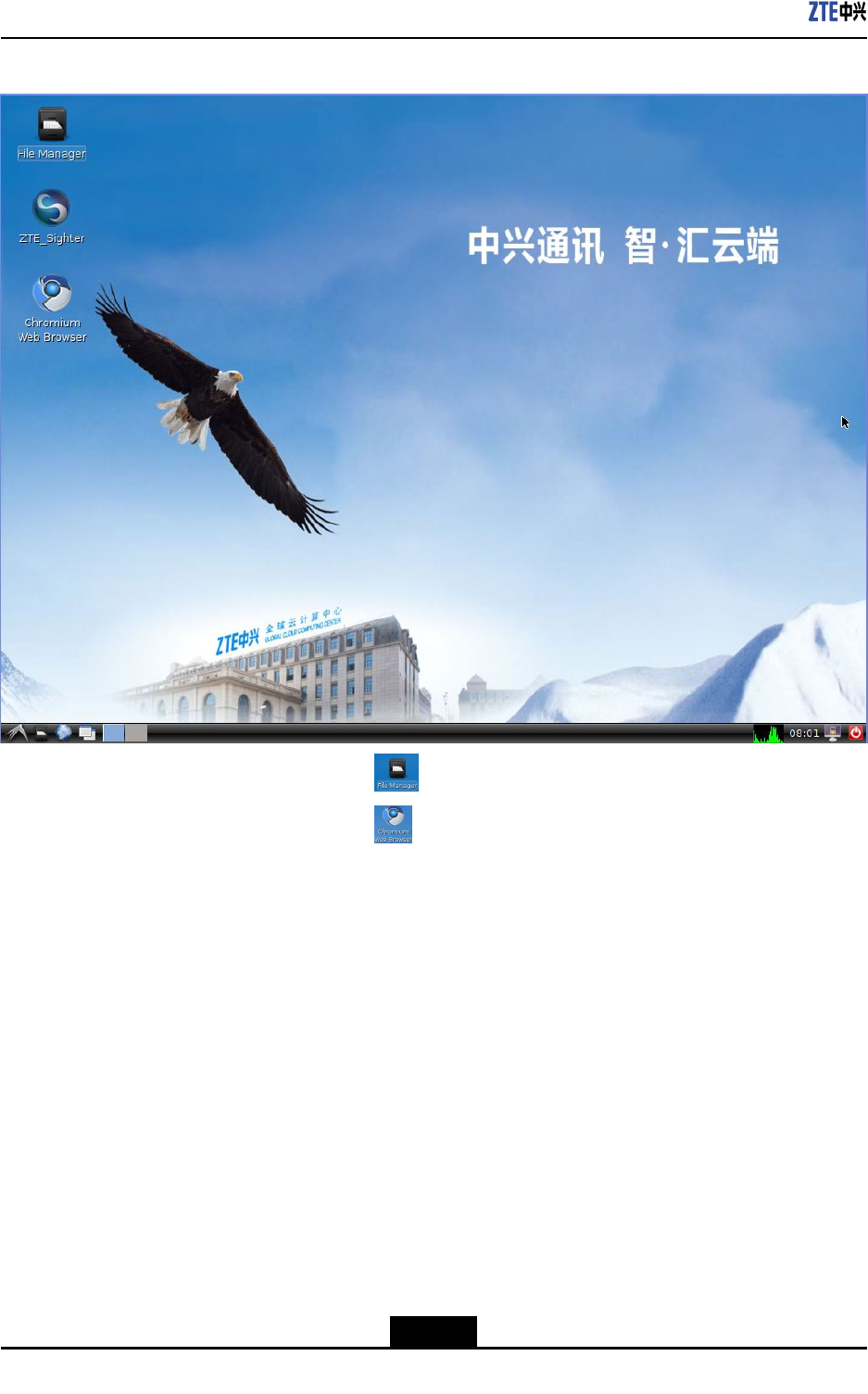
ZXCLOUDiBOXCT220QuickStartGuide
Figure1-1iBOXDesktop
2.(Optional)Double-clicktheicon.Thelemanagerisstartedforlebrowsing.
3.(Optional)Double-clicktheicon.ThebrowserisstartedforWebpagebrowsing.
–EndofSteps–
1.2LoggingIntoaVirtualMachineorServer
TheiBOXCT220enablesyoutologintoavirtualmachineorremotelyaccessaserver.
lIfthesystemaccessprotocolissettotheSPICEorCitrixprotocol,youcanloginto
theoperatingsystemofthevirtualmachinethroughacloudterminal.Youcanlogin
toandaccessseveralvirtualmachines.
lIfthesystemaccessprotocolissettotheRDPprotocol,youcanremotelyaccessa
serverthroughacloudterminal.
ThisprocedureusestheSPICEprotocolasanexampletodescribehowtologintoa
virtualmachine.
1-2
SJ-20131018122617-019|2014-03-26(R1.2)ZTEProprietaryandCondential
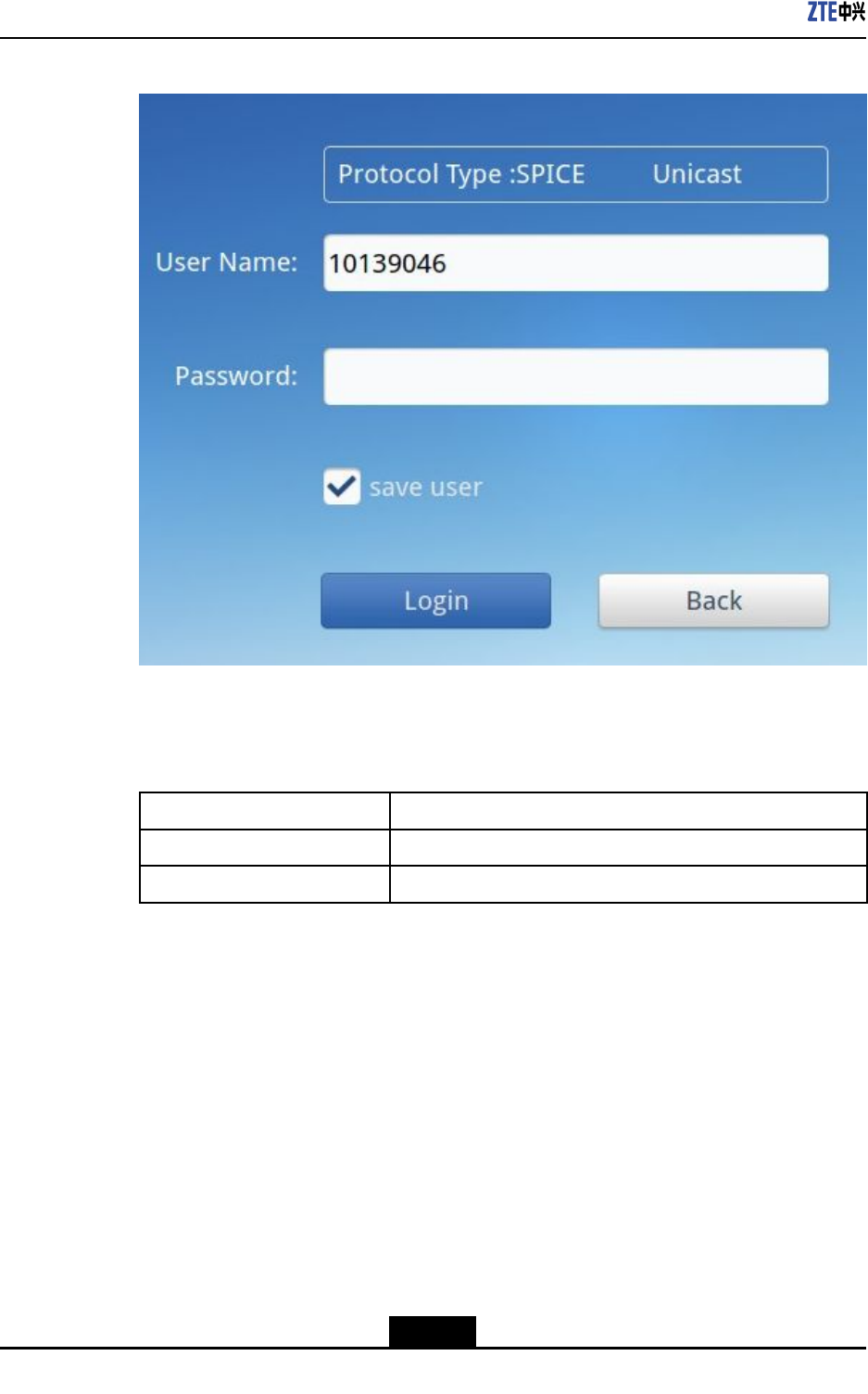
ZXCLOUDiBOXCT220QuickStartGuide
Figure1-3VirtualMachineLoginDialogBox
3.Entertheusernameandpassword.Foradescriptionoftheparameters,refertoTable
1-1.
Table1-1ParameterDescriptionsfortheLoginDialogBox
ParameterDescriptions
UserNameEntertheusernametologintothevirtualmachine.
PasswordThepasswordoftheuser.
4.ClickLogin.Thevirtualmachinelistdialogboxisdisplayed,seeFigure1-4.
1-4
SJ-20131018122617-019|2014-03-26(R1.2)ZTEProprietaryandCondential
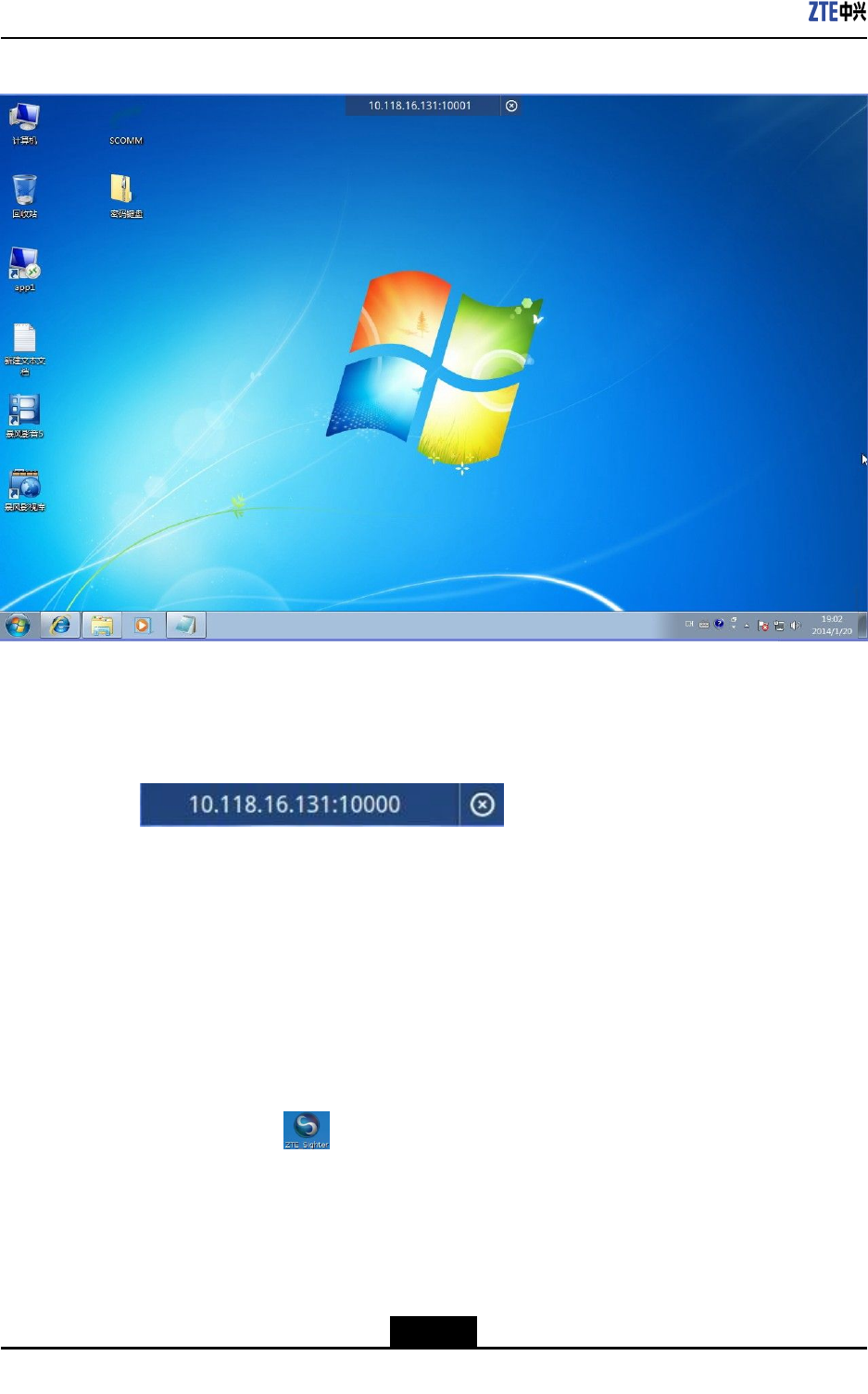
ZXCLOUDiBOXCT220QuickStartGuide
Figure1-5VirtualMachineDesktop
6.Clicktheclosebuttononthetoolbartoexittheoperatingsystemofthevirtualmachine
,seeFigure1-6.
Figure1-6CloseButton
–EndofSteps–
1.3ConguringaCloudTerminal
Thisproceduredescribeshowtosetthesystemtime,localIPaddress,language,
administratorpassword,andIPaddressofthegatewayserverafteryoulogintothe
operatingsystemofacloudterminal.
Steps
1.Double-clicktheicononthedesktop.TheSightersoftwareisstarted.
2.ClicktheSetupicon.Thecloudterminalsettingdialogboxisdisplayed,seeFigure
1-7.
1-6
SJ-20131018122617-019|2014-03-26(R1.2)ZTEProprietaryandCondential
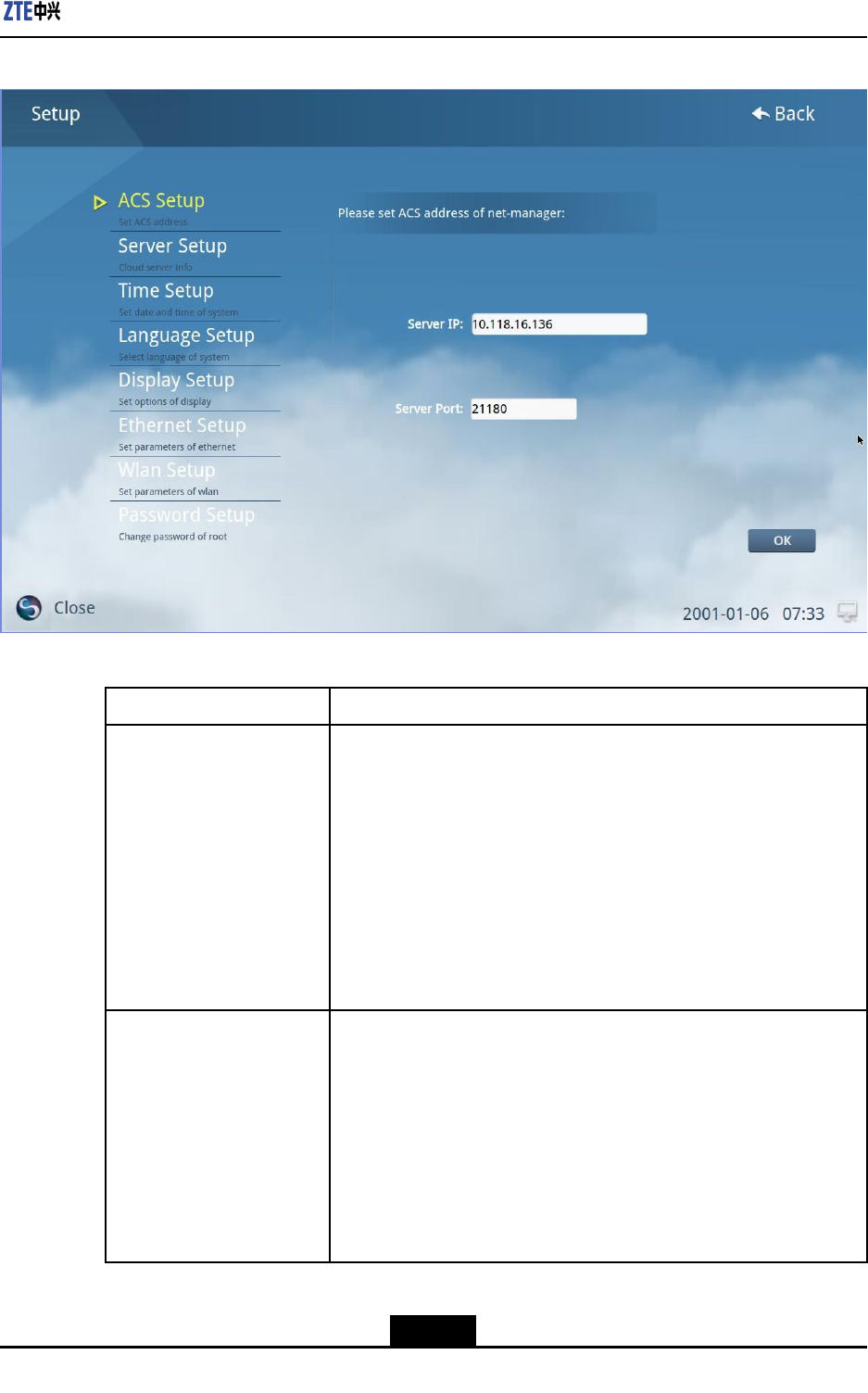
Chapter1BasicOperations
Figure1-7CloudTerminalSettingDialogBox
3.Performthecorrespondingoperationsasrequired.
To...Do...
SettheIPaddressofthe
networkmanagement
servertoenablethe
networkservertocontrol
thecloudterminal,including
thesystemshutdown,
re-startupfromsleep,
applicationupgrade,system
statusquery,andperipheral
control
i.SelectACSSetup.TheACSsettingdialogboxisdisplayed.
ii.SetServerIPandServerPort.
iii.ClickOK.
SettheIPaddressandport
foraccountverication
i.Selecttheprotocoltypebasedontheprotocolinstalledonthe
server.
ii.SelecttheloginmodefromtheLoginModelist.
iii.SetServerAddress.
IftheprotocoltypeissettotheSpiceorCitrixprotocol,settheIP
addressofthecloudservertotheIPaddressoftheauthentication
server.IftheprotocoltypeissettotheRDPprotocol,settheIP
1-7
SJ-20131018122617-019|2014-03-26(R1.2)ZTEProprietaryandCondential
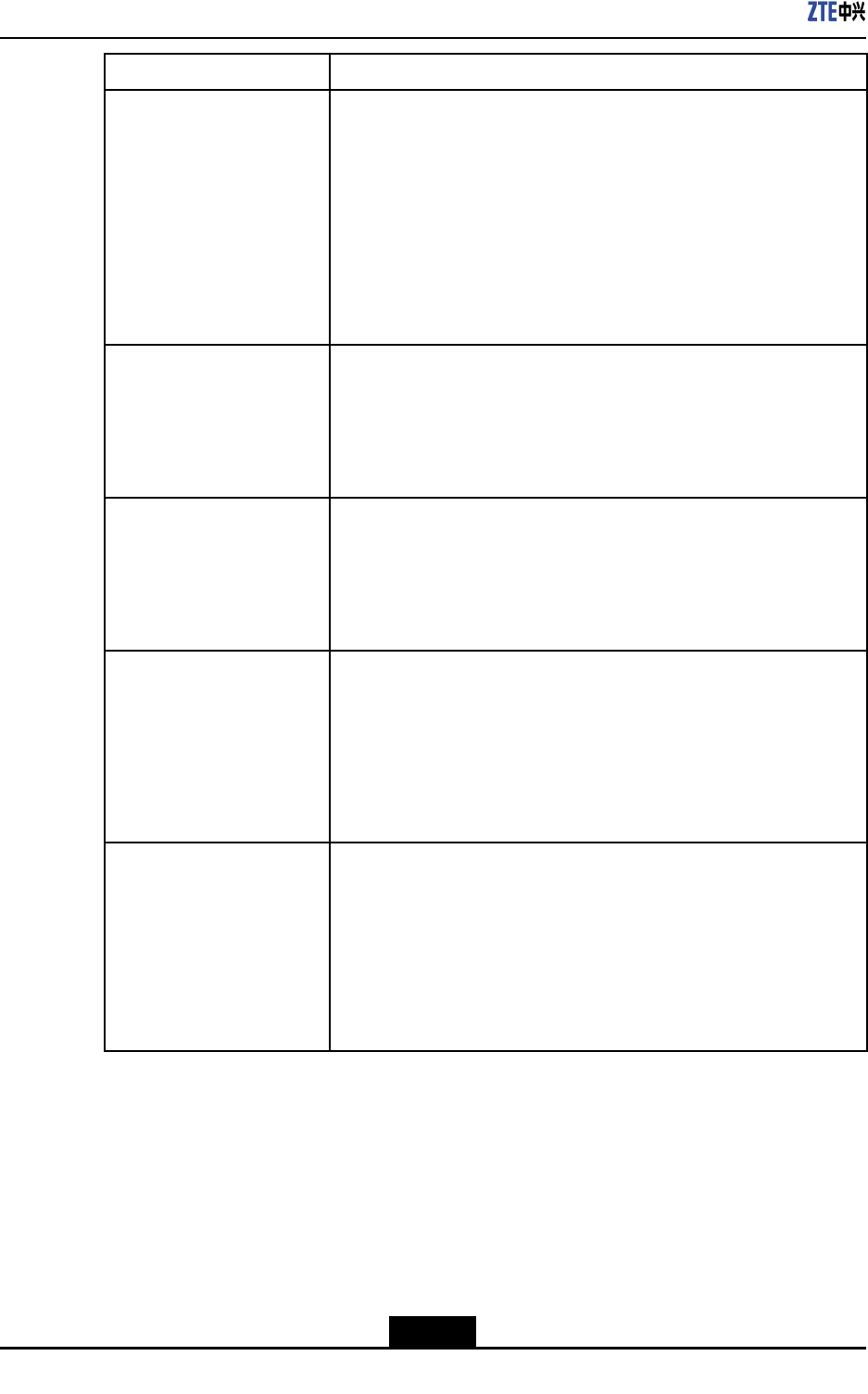
ZXCLOUDiBOXCT220QuickStartGuide
To...Do...
addressofthecloudservertotheIPaddressoftheserverthatyou
wanttologinto.
iv.SetServerPort.
ThisparameterisrequirediftheprotocoltypeissettoSpice.
v.SetDomain.
ThisparameterisrequirediftheprotocoltypeissettoCitrix.
vi.ClickOK.
Setthecloudterminaltimei.SelectTimeSetup.Thesystemdateandtimesettingdialogboxis
displayed.
ii.Setdateandtimeintheformatasprompted.
iii.ClickOK.
Setthelanguageofthe
operatingsystem
i.SelectLanguageSetup.Thelanguagesettingdialogboxis
displayed.
ii.SetthelanguagetoEnglish.
iii.ClickOK.
Setrelateddisplay
parameters
i.SelectDisplaySetup.Thedisplaymodesettingdialogboxis
displayed.
ii.SelectthedesiredresolutionfromtheResolutionlist.
iii.(Options)SelectthedesktoplayoutfromtheExtensionModelist.
iv.ClickOK.
SettheEthernetIPaddress
ofthecloudterminal
i.SelectEthernetSetup.TheIPaddresssettingdialogboxis
displayed.
ii.Setthenetworkthroughthefollowingmethods:
lSelectStaticAddress,andsetIP,Gateway,andNetmask.
lSelectDHCP,anddynamicallyobtaintheIPaddress.
iii.ClickOK.
1-8
SJ-20131018122617-019|2014-03-26(R1.2)ZTEProprietaryandCondential
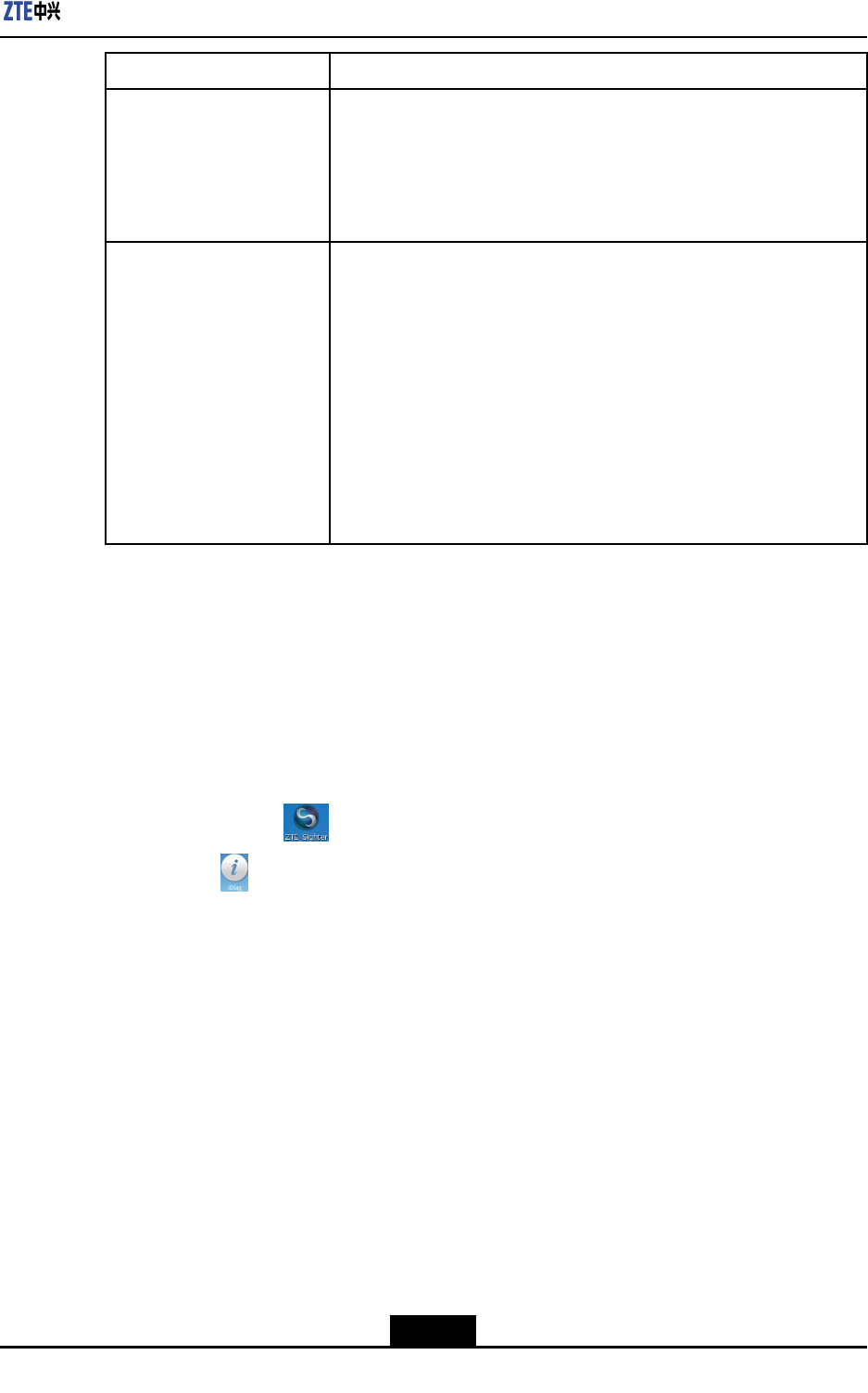
Chapter1BasicOperations
To...Do...
SettheWLANconnectioni.SelectWlanSetup.TheWlansettingdialogboxisdisplayed.
ii.ClicktheEnableWhenoptionbuttontosearchforavailable
WLANs.
iii.SelecttheWLANthatyouwanttoconnect.
Settheadministrator
passwordforthepassword
vericationwhenswitching
ausertotheadministrator
Ausercanonlycongurethenetworkforthecloudterminal,andperform
operationsontheclouddesktop,buttheadministratorisgrantedwith
operationsofhigherpermissions.Fordetails,referto1.6Switchingto
theAdministrator.
i.SelectPasswordSetup.Theadministratorpasswordsettingdialog
boxisdisplayed.
ii.SetOldPasswordandNewPassword,andthenconrmthenew
password.
iii.ClickOK.
–EndofSteps–
1.4MonitoringtheNetworkandSystemUsage
ThisproceduredescribeshowtoquerytheCPUusage,memoryusage,anddiskusage,
andtheoperatingstatusofthenetworkconnectionprocessonthecloudterminal.
Steps
1.Double-clicktheicononthedesktop.TheSightersoftwareisstarted.
2.Clicktheicon.TheiDiagdialogboxisdisplayed.
3.ClicktheSystemMonitortab.Thesystemresourceusageisdisplayed,seeFigure
1-8.
1-9
SJ-20131018122617-019|2014-03-26(R1.2)ZTEProprietaryandCondential
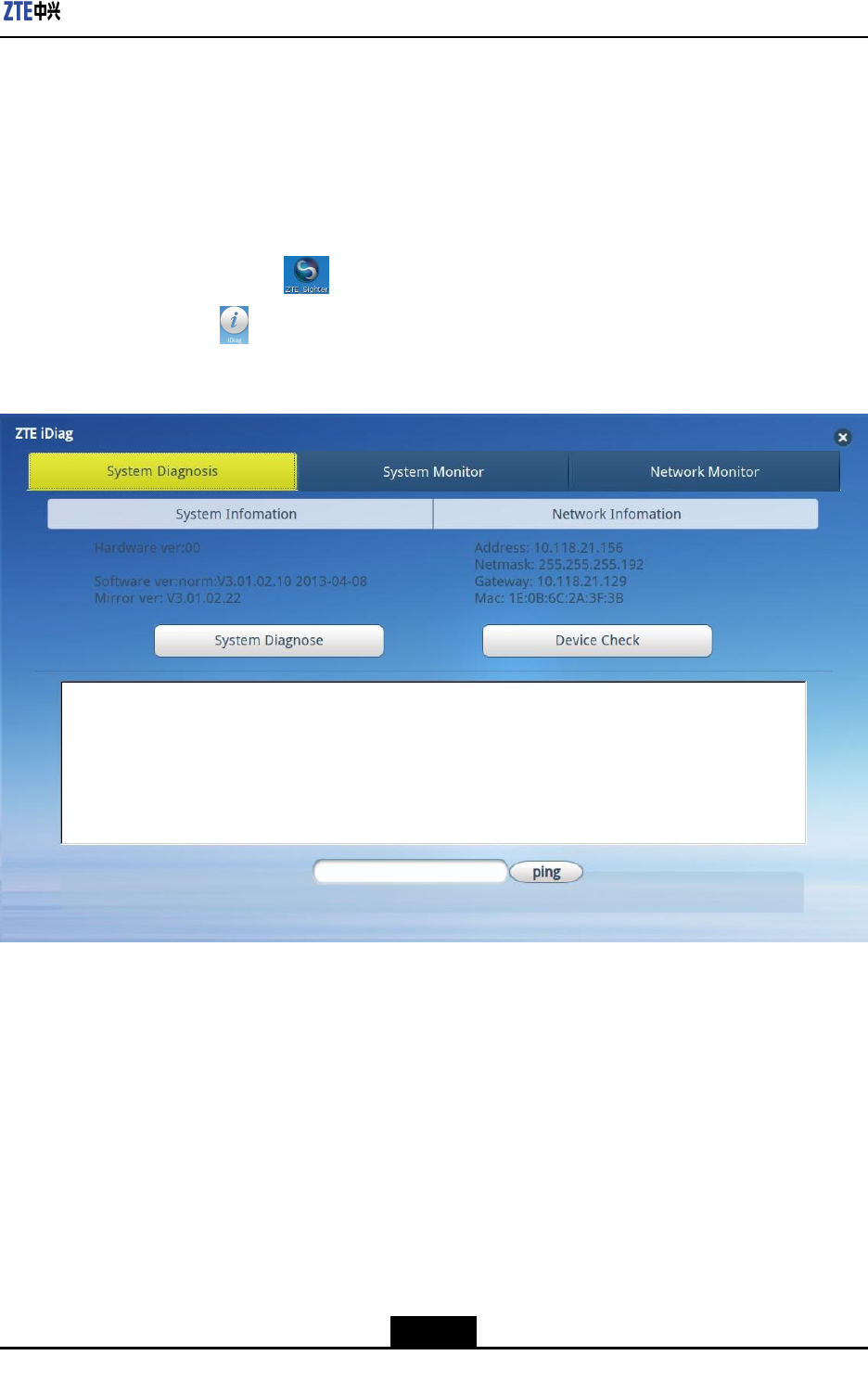
Chapter1BasicOperations
–EndofSteps–
1.5DiagnosingtheSystem
Thisproceduredescribeshowtodiagnosethesystemandperipheralsfortroubleshooting.
Steps
1.Double-clicktheicononthedesktop.TheSightersoftwareisstarted.
2.Clickthe.TheZTEiDiagdialogboxisdisplayed,seeFigure1-10.
Figure1-10ZTEiDiagDialogBox
3.Performthecorrespondingoperationsasrequired.
1-11
SJ-20131018122617-019|2014-03-26(R1.2)ZTEProprietaryandCondential
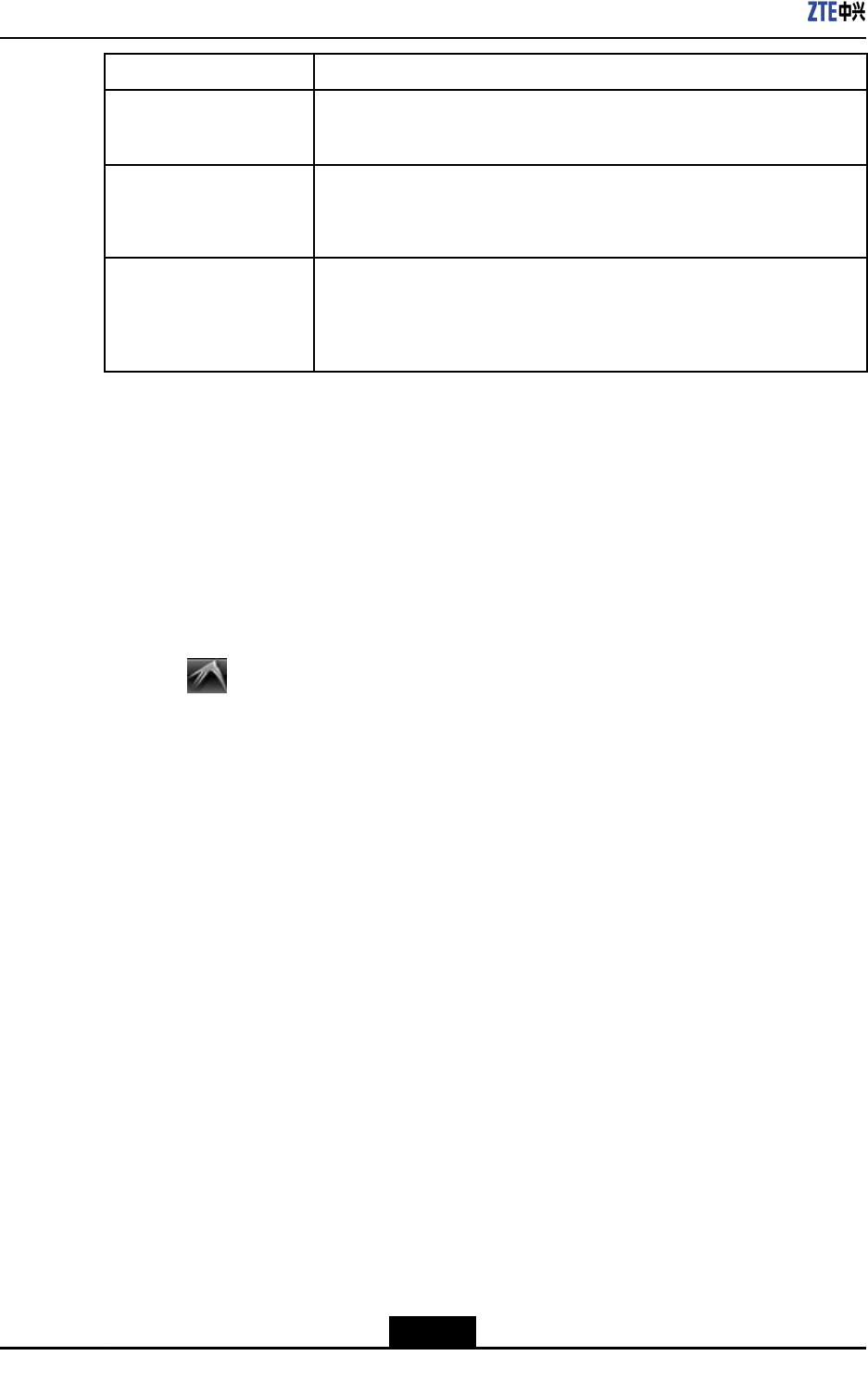
ZXCLOUDiBOXCT220QuickStartGuide
To...Do...
Checktheservice
operatingstatus
ClicktheSystemDiagnosebutton.Theserviceoperatingstatusis
displayed.
Checkthekeyboard,
mouse,andUSB
connections
ClicktheDeviceCheckbutton.Theperipheralconnectionsaredisplayed.
Checkthenetwork
connection
i.EntertheIPaddressthatyouwanttopinginthetextbox.
ii.Clickpingtocheckwhetherthecloudterminalcanpingtheopposite
end.
–EndofSteps–
1.6SwitchingtotheAdministrator
Thisproceduredescribeshowtoswitchtotheadministratorbecausetheadvanced
congurationandmanagementonthecloudterminalcannotbeimplementedbya
commonuser.
Steps
1.Clickinthelowerleftcorneronthedesktop.Ashortcutmenuisdisplayed.
2.SelectLogout.Thesessionlogoutdialogboxisdisplayed.
3.ClickLogout.Theuserlogoutdialogboxisdisplayed,seeFigure1-11.
1-12
SJ-20131018122617-019|2014-03-26(R1.2)ZTEProprietaryandCondential
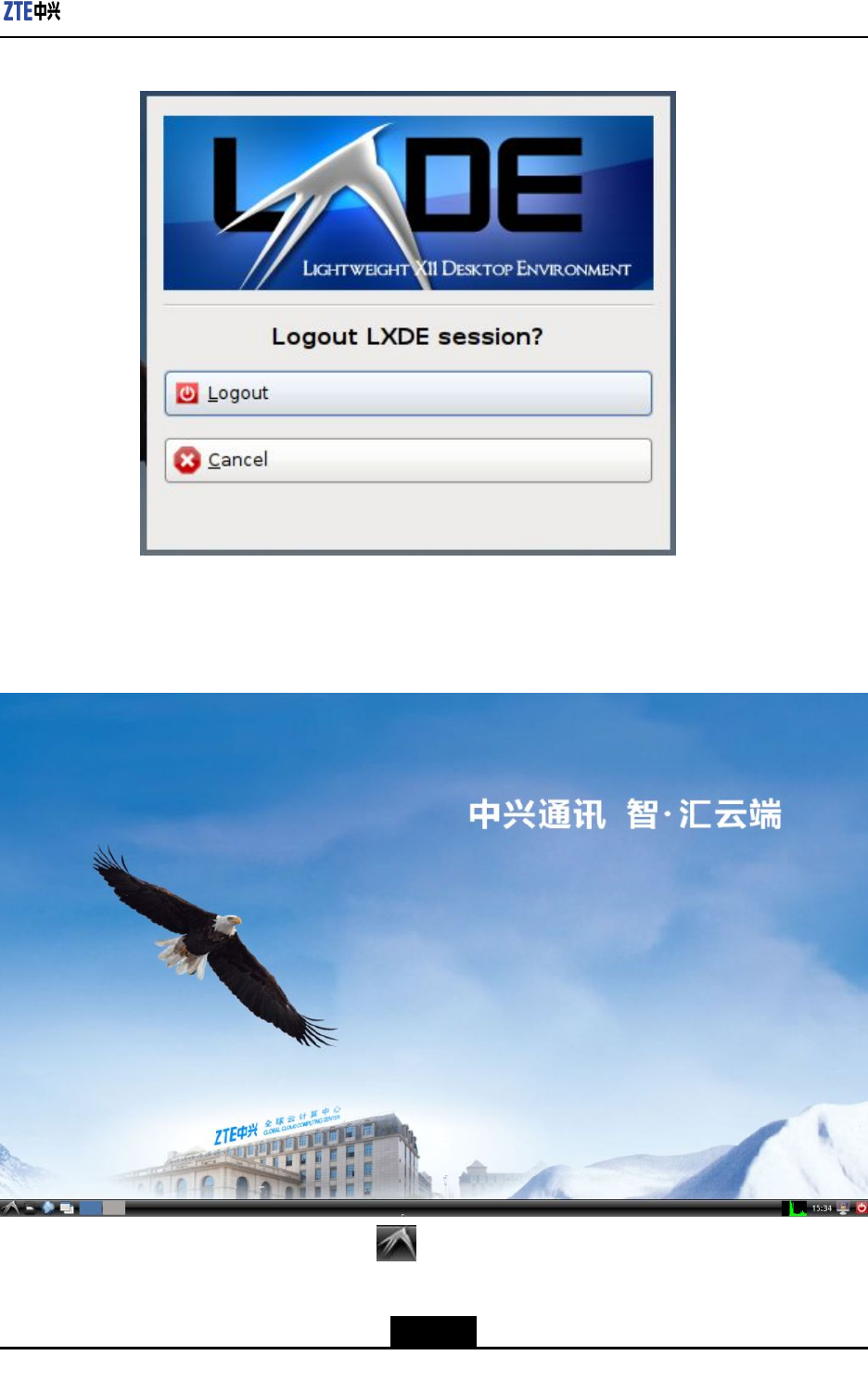
Chapter1BasicOperations
Figure1-11UserLogoutDialogBox
4.Entertheusernameandpasswordoftheadministrator.Theadministratorlogindialog
boxisdisplayed,seeFigure1-12.
Figure1-12AdministratorLoginDialogBox
Theadministratorcanclicktocongureandmanagethesystem.
–EndofSteps–
1-13
SJ-20131018122617-019|2014-03-26(R1.2)ZTEProprietaryandCondential
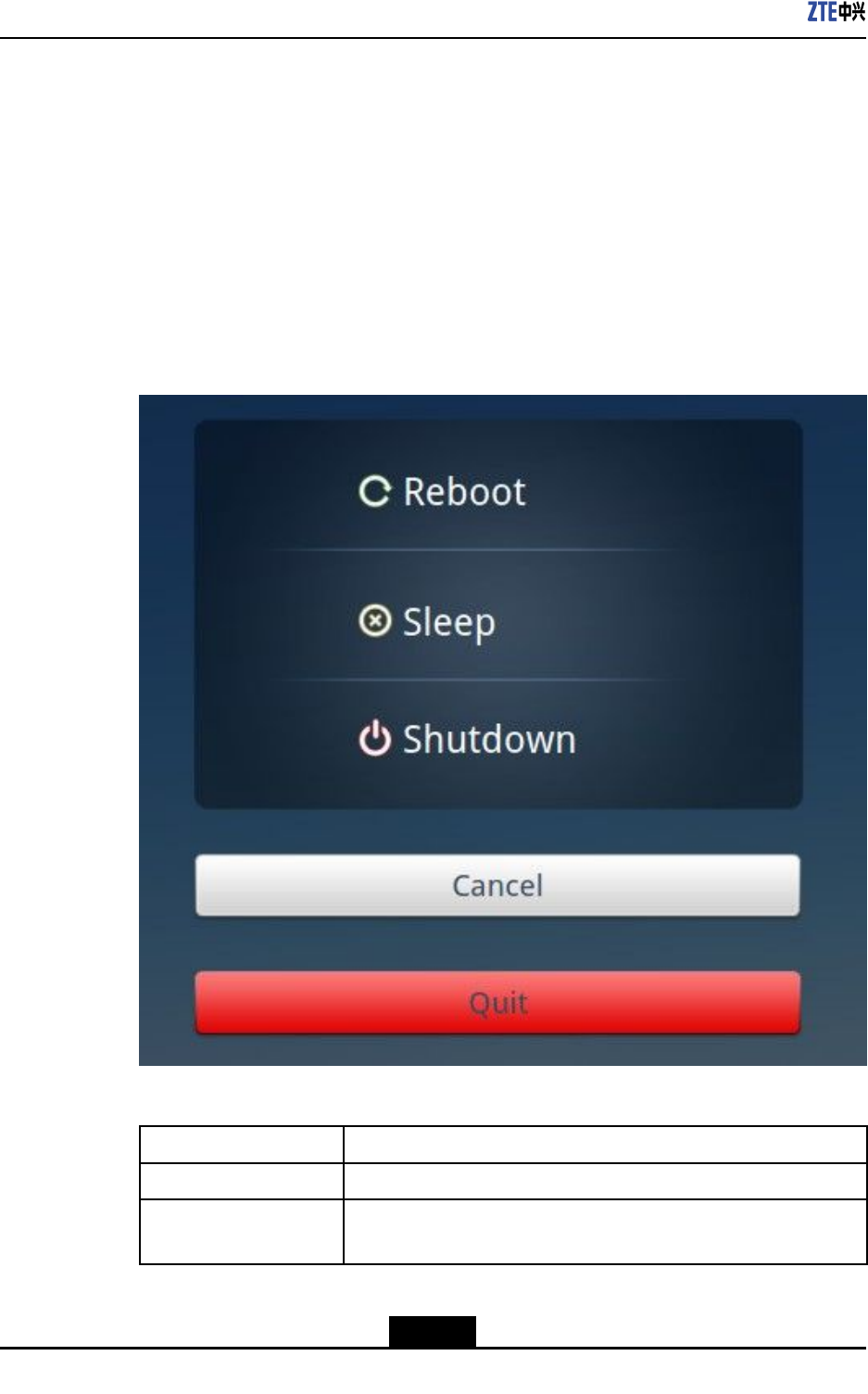
ZXCLOUDiBOXCT220QuickStartGuide
1.7RestartingorShuttingDowntheCloudTerminal,or
PuttingtheCloudTerminaltoSleep
Thisproceduredescribeshowtorestartorshutdownthecloudterminal,orputthecloud
terminaltosleep.
Steps
1.IntheSightersoftwaredialogbox,seeFigure1-2,clickCloseinthelowerleftcorner.
Thepowersupplymanagementdialogboxisdisplayed,seeFigure1-13.
Figure1-13PowerSupplyManagementDialogBox
2.Performthecorrespondingoperationsasrequired.
To...Do...
RestartthecloudterminalClickReboot.Thecloudterminalsystemautomaticallyrestarts.
Putthecloudterminalto
sleep
ClickSleep.Thecloudterminalsystemautomaticallyentersthe
sleepstatus.
1-14
SJ-20131018122617-019|2014-03-26(R1.2)ZTEProprietaryandCondential
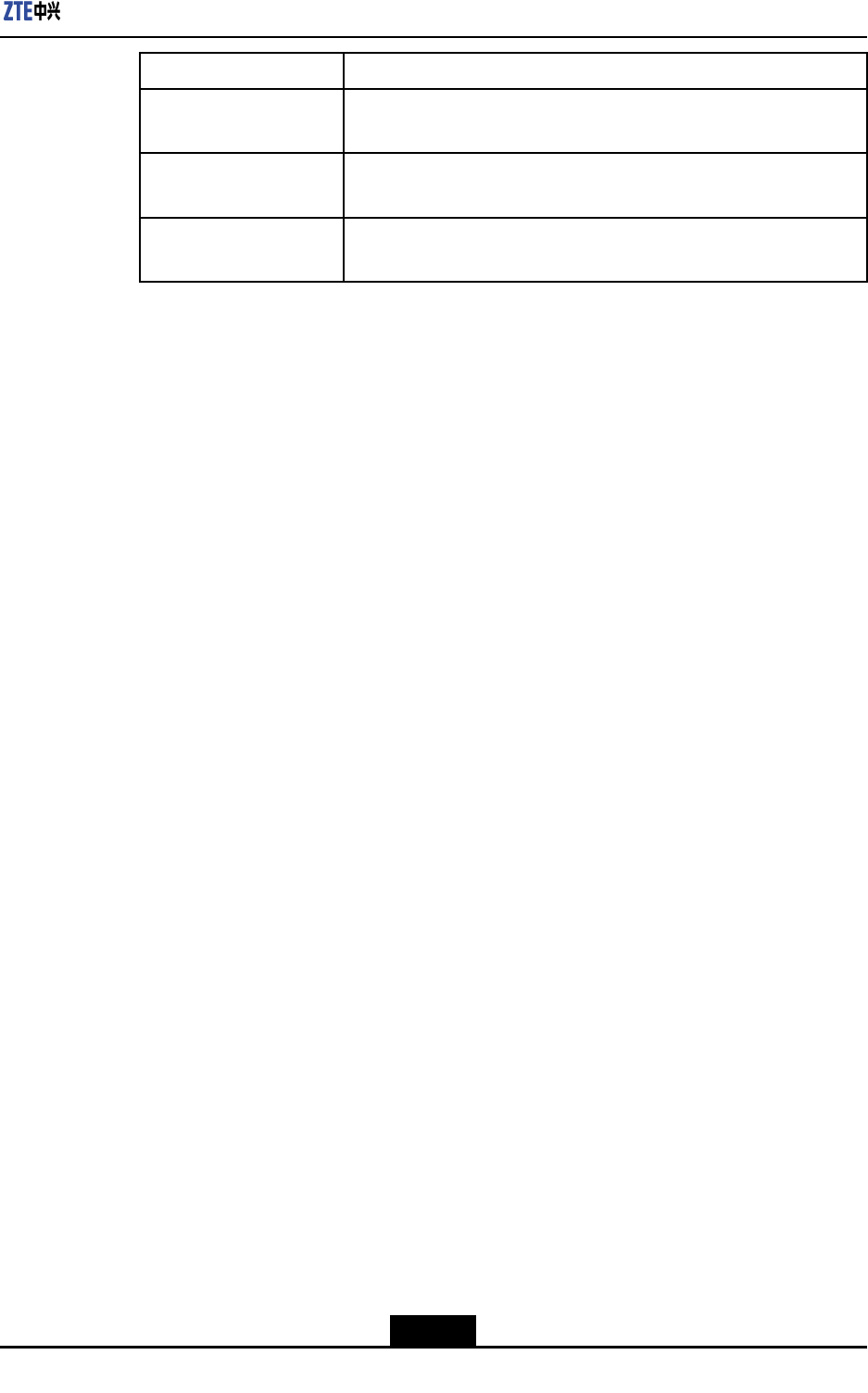
Chapter1BasicOperations
To...Do...
Shutdownthecloud
terminal
ClickShutdown.Thecloudterminalisshutdown.
QuittheSightersoftwareClickQuittoquitthesoftware.Thedesktopoftheoperatingsystem
ofthecloudterminalisdisplayed.
CanceltheoperationClickCanceltoclosethepowersupplymanagementmenu.The
Sightersoftwaredialogboxisdisplayed.
–EndofSteps–
1-15
SJ-20131018122617-019|2014-03-26(R1.2)ZTEProprietaryandCondential

ZXCLOUDiBOXCT220QuickStartGuide
Thispageintentionallyleftblank.
1-16
SJ-20131018122617-019|2014-03-26(R1.2)ZTEProprietaryandCondential

Chapter2
IntroductiontotheCloud
Terminal
TableofContents
FCCStatement..........................................................................................................2-1
SafetyPrecautions.....................................................................................................2-2
IntroductiontotheCloudTerminal..............................................................................2-3
ComponentsoftheCloudTerminal.............................................................................2-4
ConnectingtheCloudTerminaltoPeripherals............................................................2-6
TurningOn/OfftheCloudT erminal.............................................................................2-7
ConguringtheCloudTerminal..................................................................................2-8
TechnicalSpecications.............................................................................................2-8
PackingList................................................................................................................2-9
ToxicorHazardousSubstancesinProduct...............................................................2-10
2.1FCCStatement
FCCStatement
ThisequipmenthasbeentestedandfoundtocomplywiththelimitsforaClassBdigital
device,pursuanttopart15oftheFCCRules.Theselimitsaredesignedtoprovide
reasonableprotectionagainstharmfulinterferenceinaresidentialinstallation.This
equipmentgenerates,usesandcanradiateradiofrequencyenergyand,ifnotinstalled
andusedinaccordancewiththeinstructions,maycauseharmfulinterferencetoradio
communications.However,thereisnoguaranteethatinterferencewillnotoccurina
particularinstallation.Ifthisequipmentdoescauseharmfulinterferencetoradioor
televisionreception,whichcanbedeterminedbyturningtheequipmentoffandon,the
userisencouragedtotrytocorrecttheinterferencebyoneormoreofthefollowing
measures:
lReorientorrelocatethereceivingantenna.
lIncreasetheseparationbetweentheequipmentandreceiver.
lConnecttheequipmentintoanoutletonacircuitdifferentfromthattowhichthe
receiverisconnected.
lConsultthedealeroranexperiencedradio/TVtechnicianforhelp.
2-1
SJ-20131018122617-019|2014-03-26(R1.2)ZTEProprietaryandCondential
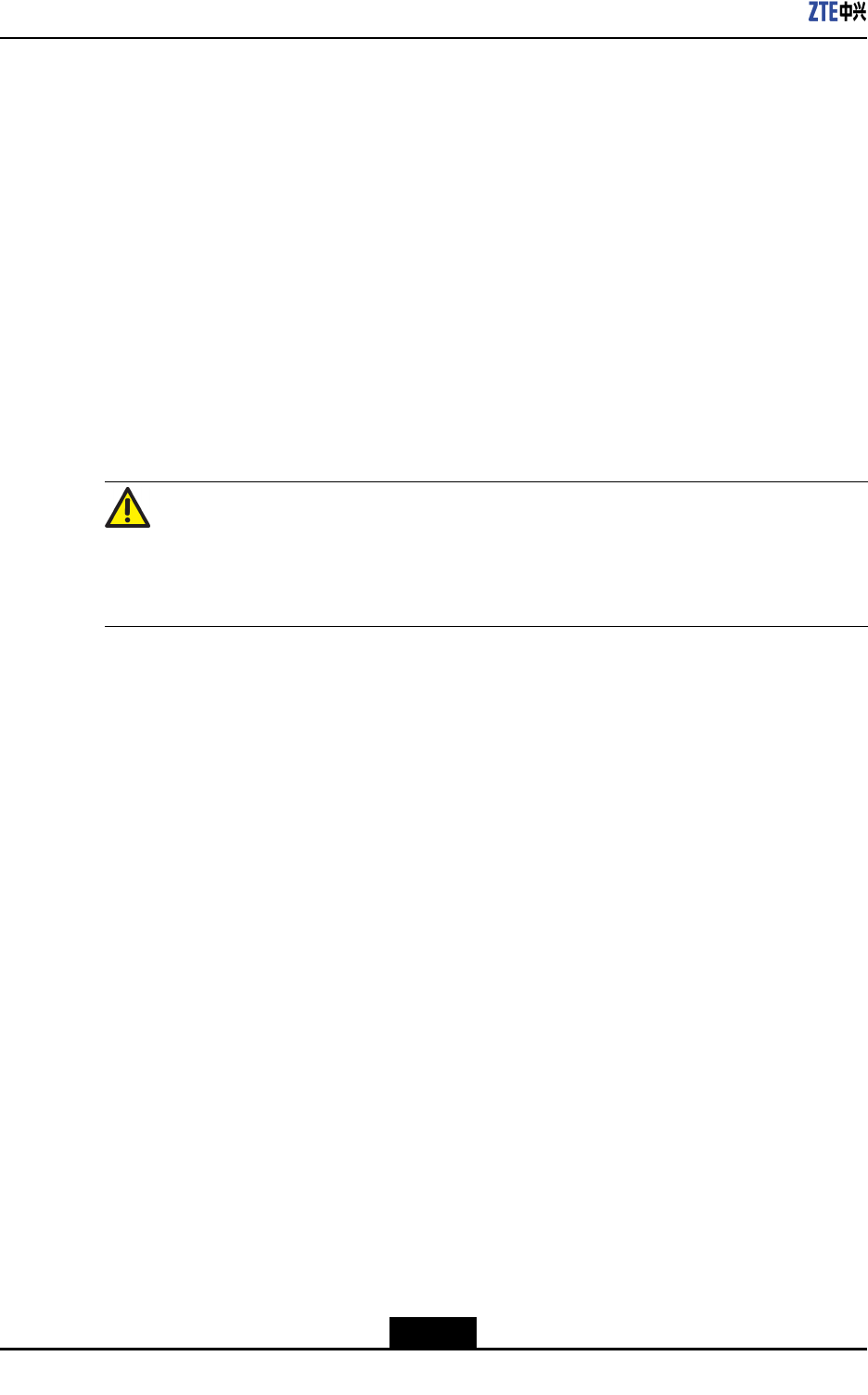
ZXCLOUDiBOXCT220QuickStartGuide
FCCRadiationExposureStatement
ThisdevicecomplieswithFCCradiationexposurelimitssetforthforanuncontrolled
environmentanditalsocomplieswithPart15oftheFCCRFRules.Thisequipmentmust
beinstalledandoperatedinaccordancewithprovidedinstructionsandtheantenna(s)
usedforthistransmittermustbeinstalledtoprovideaseparationdistanceofatleast20
cmfromallpersonsandmustnotbeco-locatedoroperatinginconjunctionwithanyother
antennaortransmitter.End-usersandinstallersmustbeprovidewithantennainstallation
instructionsandconsiderremovingtheno-collocationstatement.
ThisdevicecomplieswithPart15oftheFCCRules.Operationissubjecttothefollowing
twoconditions:
1.Thisdevicemaynotcauseharmfulinterference.
2.Thisdevicemustacceptanyinterferencereceived,includinginterferencethatmay
causeundesiredoperation.
Caution!
Anychangesormodicationsnotexpresslyapprovedbythepartyresponsiblefor
compliancecouldvoidtheuser'sauthoritytooperatetheequipment。
2.2SafetyPrecautions
Installation
lUsethepoweradapterdeliveredwiththeZXCLOUDiBOXCT220CloudT erminal.
Useofanyotherpoweradaptercandamagethepoweradapteroraffectitsnormal
operation.
lEnsurethattheelectricloadofpowersocketsorpowercablesmeetsthe
requirements.Overloadedpowersocketsorbrokenpowercablescanresultinan
electricshockorare.Checkthepowercablesregularly.Ifanypowercableis
broken,replaceitimmediately.
lDonotdisassemblethecloudterminalyourself.
lKeepthecloudterminalawayfromheatsourcesorhightemperatureenvironments.
Donotdirectlyexposethecloudterminaltosunlight.
lDonotexposethecloudterminaltomoistconditionsorwater.Donotallowanyliquid
toleakintothecloudterminal.
Usage
lKeeptheventilationholesclear.Donotplaceanyobjectstoblocktheventilationholes
ofthecloudterminal.
2-2
SJ-20131018122617-019|2014-03-26(R1.2)ZTEProprietaryandCondential

Chapter2IntroductiontotheCloudTerminal
lAllowsufcientspacearoundthecloudterminalforventilation.Keepthepoweroutlets
cleananddry.Ifanyabnormalityoccurs(suchassmoke/abnormalsounds/smell),
unplugthecloudterminalfromthepoweroutlet.
lAvoidconnectingthecloudterminaltoanypoweroutletthatcanbeaccidentally
switchedoff.Accidentallossofpowercandamagethecloudterminal.
lDonothardresetthecloudterminalbyholdingdownthepowerbuttonduringnormal
operation.
lDonotinterruptpowerwhilethecloudterminalisdownloadingasoftwareupdate.
lWhenturningoffthecloudterminal,performacompleteshutdown(bytheuser
interfaceoralightpressonthepowerbutton).Donotturnoffthecloudterminalby
disconnectingtheAC/DCpowercord.
Servicing
Ifyoudisassembleorrepairthecloudterminalyourself,yourwarrantywillbevoid.Contact
theserviceproviderifanyofthefollowingoccurs:
lApowercordorplugisdamaged.
lLiquidisspilledintothecloudterminal.
lThecloudterminalisexposedtorainormoisture.
lThecloudterminaldoesnotoperatenormallyevenifyoufollowtheinstructionsinthis
guide.
lTheexternalpartofthecloudterminalisdamagedbecausethedeviceisaccidentally
droppedorhit.
lTheoperationindicatorofthecloudterminaldoesnotoperatenormally.
2.3IntroductiontotheCloudTerminal
TheZXCLOUDiBOXCT220isathinclientordesktopcloudterminalwithnomechanical
components.Ithasasmallsizeandlightweightandrequireslowpowerconsumption.In
addition,itisreliable,easy-to-use,andenergy-saving.
Thecloudterminalhasabuilt-inLinuxoperatingsystemandcanbequicklylaunched.In
addition,itsupportsZTERAPprotocolandcanbeconnectedtoZXCLOUDiRAIvirtual
desktops.
Thecloudterminalhasthefollowingfeatures:energy-saving,efcient,andlowering
thecostsforequipmentinvestment,operation,maintenance,andmanagement.The
cloudterminalal-lowsenterpriseuserstoreduceconsumptionandprovidescentralized
management.
Figure2-1showsanoverviewofthecloudterminal.
2-3
SJ-20131018122617-019|2014-03-26(R1.2)ZTEProprietaryandCondential
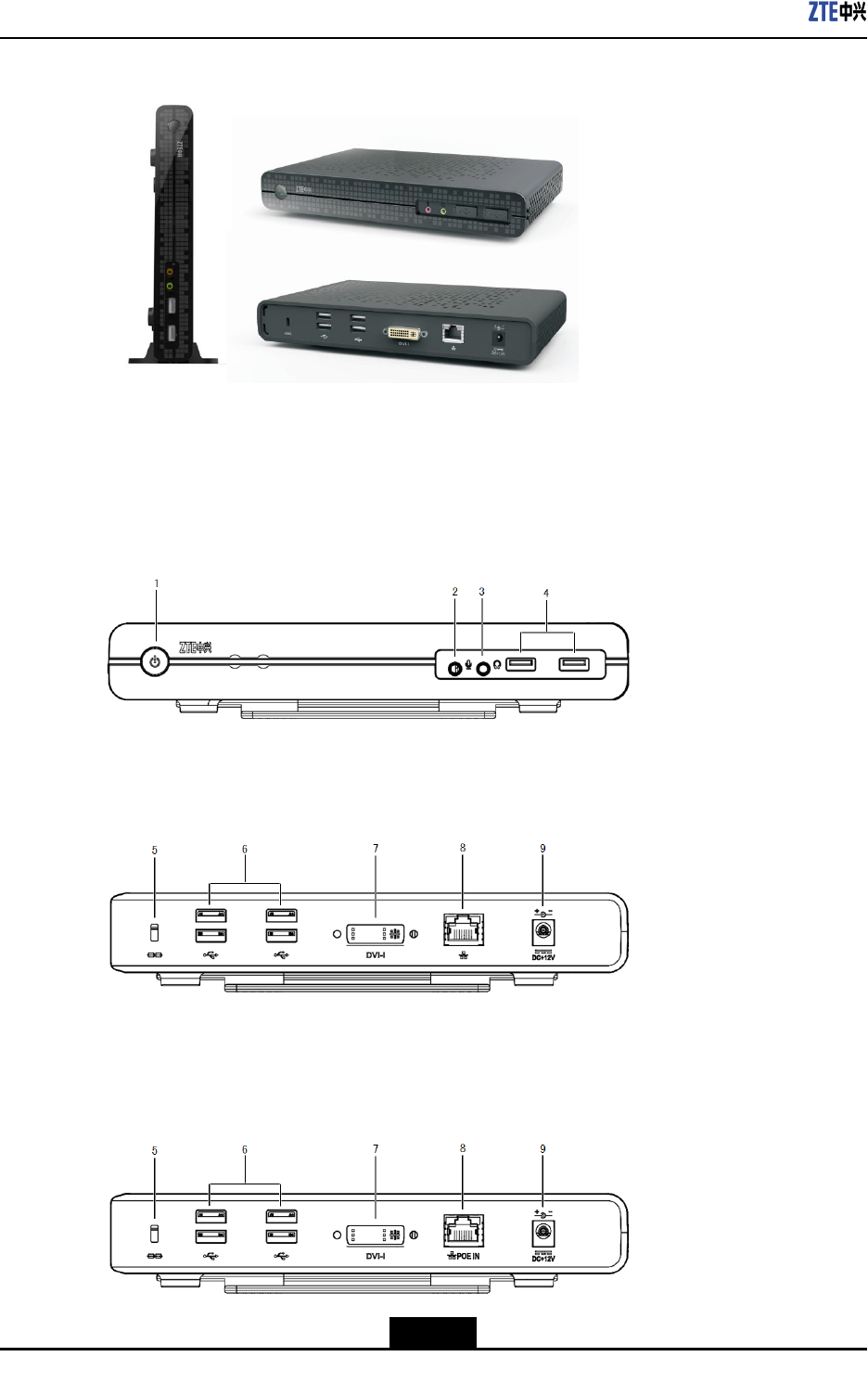
ZXCLOUDiBOXCT220QuickStartGuide
Figure2-1OverviewoftheCloudTerminal
2.4ComponentsoftheCloudTerminal
Figure2-2showsthefrontpanelofthecloudterminal.
Figure2-2FrontPanel
Figure2-3showsthebackpanelofthecloudterminal.
Figure2-3BackPanel
Figure2-4showsthebackpanelofthecloudterminalifitisconguredwithaPowerover
Ethernet(POE)module.
Figure2-4BackPaneloftheCloudTerminalwithaBuilt-InPOEModule
2-4
SJ-20131018122617-019|2014-03-26(R1.2)ZTEProprietaryandCondential
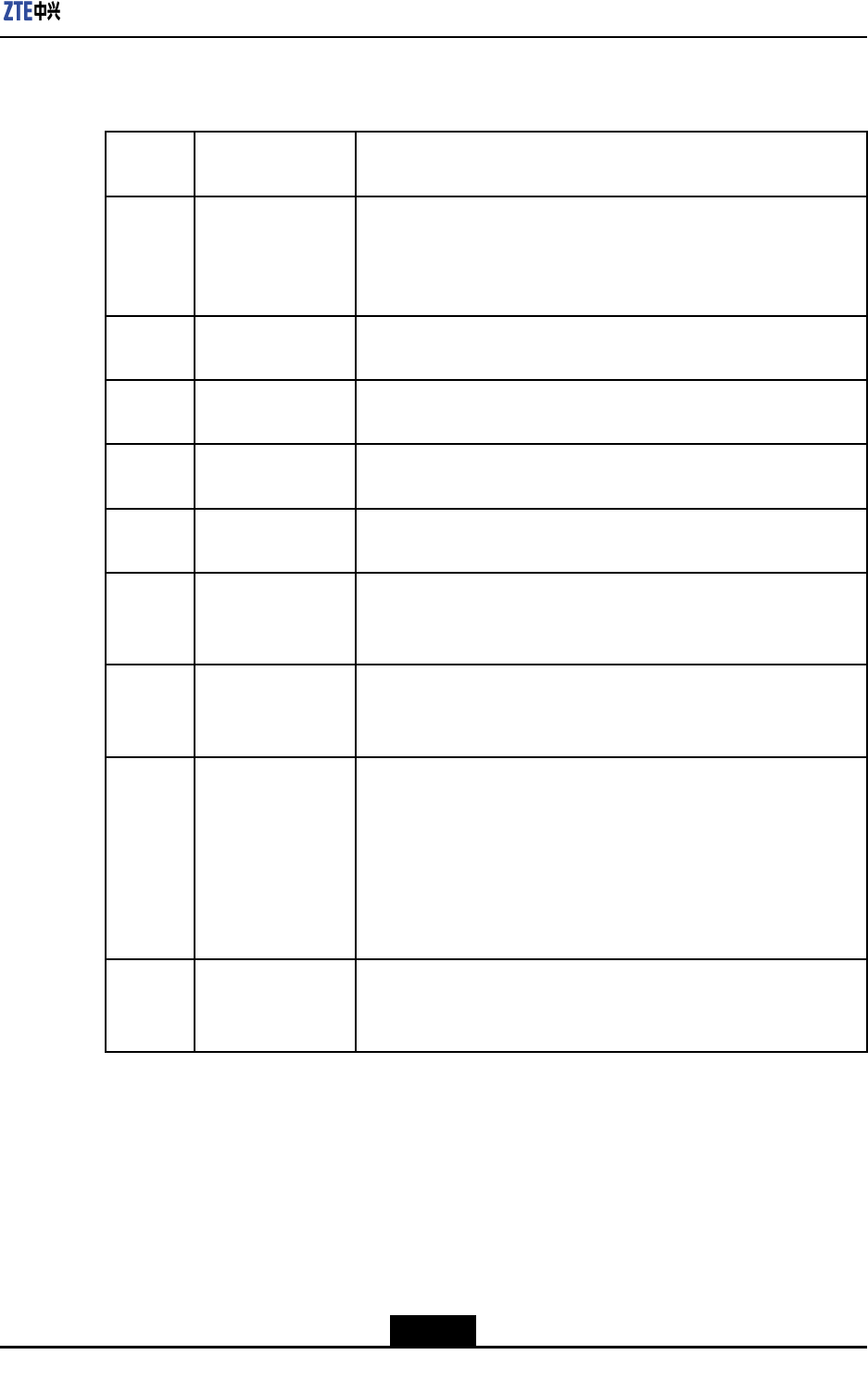
Chapter2IntroductiontotheCloudTerminal
Table2-1providesadescriptionofthecomponentsinthecloudterminal.
Table2-1DescriptionoftheCloudTerminalComponents
Serial
No.
ComponentDescription
1Poweron/off
button/power
indicator
Pressthisbuttontoturnonoroffthecloudterminal.
Thepowerindicatorisredduringthebootprocessofthecloud
terminal.
Thepowerindicatorisgreenifthecloudterminaloperatesnormally.
2MicrophoneAn8-bitmicrophoneinputinterfacewitha3.5mmaperture.
Connectstoamicrophone.
3SpeakerA16-bitstereoaudiooutputinterfacewitha3.5mmaperture.
Connectstoaheadphoneoranexternalaudiodevice.
4USB2.0interfaces
(2)
TheUSBinterfacesonthefrontpanel.
ConnecttoUSBperipherals,forexample,removablestorages.
5Safetylock
receptacle
Connectstoananti-theftsecuritylock(thelockneedstobe
purchasedseparately).
6USB2.0interfaces
(4)
TheUSBinterfacesonthebackpanel.
ConnecttoUSBperipherals,forexample,keyboardsandmouses
withUSBinterfaces.
7DVI-IinterfaceConnectstoanydisplaywithaDVI-Iinterface.
ConnectstoanydisplaywithaVGAinterfacebyusingtheDVI-Ito
VGAconverterdeliveredwiththecloudterminal.
8EthernetportConnectstoany10/100Base-TnetworkthroughanRJ-45network
cable.
IftheterminalisconguredwithaWiFiwirelessmodule,youcan
directlyusethebuilt-inwirelessmoduletoconnecttothenetwork.
IftheterminalisconguredwithaPOEmodule,youcanusea
networkcabletoconnecttheterminaltoaPOEswitch,whichcan
thensupplypowerfortheterminal.
9DC+12Vpower
adapterinput
Connectstothepoweradapterdeliveredwiththecloudterminal.
IftheterminalusesthePOEpowersupplymode,youdonotneed
toconnecttheterminaltothepoweradapter.
2-5
SJ-20131018122617-019|2014-03-26(R1.2)ZTEProprietaryandCondential
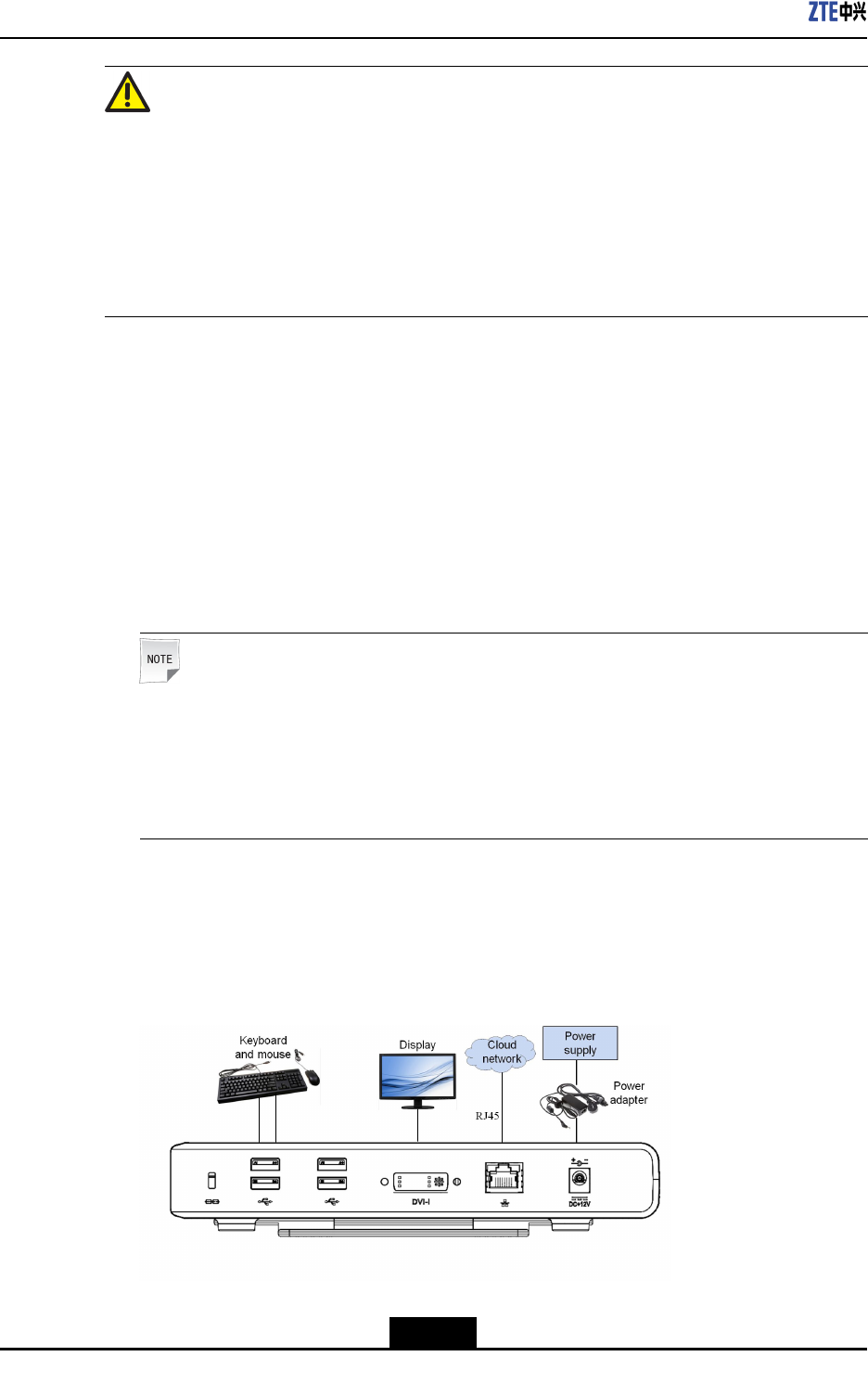
ZXCLOUDiBOXCT220QuickStartGuide
Caution!
TheterminalcanbeorderedwithaPOEorWiFiwirelessmoduleasrequired.
TocheckwhethertheterminalisconguredwithaPOEorWiFiwirelessmodule,viewthe
modellabelontheterminal.
Ifthelabelisprintedwith"POE"or"Wi-Fi",theterminalisconguredwithaPOEorWiFi
wirelessmodule.Otherwise,theterminalisnotconguredwiththecorrespondingmodule.
2.5ConnectingtheCloudTerminaltoPeripherals
Beforeaccessingthedesktopcloudsystem,performthefollowingstepstocorrectly
connectthecloudterminaltoitsperipherals.
1.Placethecloudterminalhorizontallyorverticallyonahorizontalworkbench(ifyou
wanttoplacethecloudterminalverticallyonahorizontalworkbench,usethebase
deliveredwiththecloudterminal)orxthecloudterminaltothebackofadisplay
throughaVESAbracket(purchasedseparately).
Note:
Tomountthecloudterminaltothebackofadisplay,ensurethat:
lThereareVESAmountingholesonthebackofthedisplay.
lThesemountingholesmatchthemountingholesofthebracketwiththecloud
terminal.
2.Connectthecloudterminaltoinputandoutputdevices,includingavideodisplay,akey-
board,andamouse.Fortheconnectionsofthecloudterminaltorelatedperipherals,
seeFigure2-5.
Figure2-5ZXCLOUDiBOXCT220Connections
2-6
SJ-20131018122617-019|2014-03-26(R1.2)ZTEProprietaryandCondential
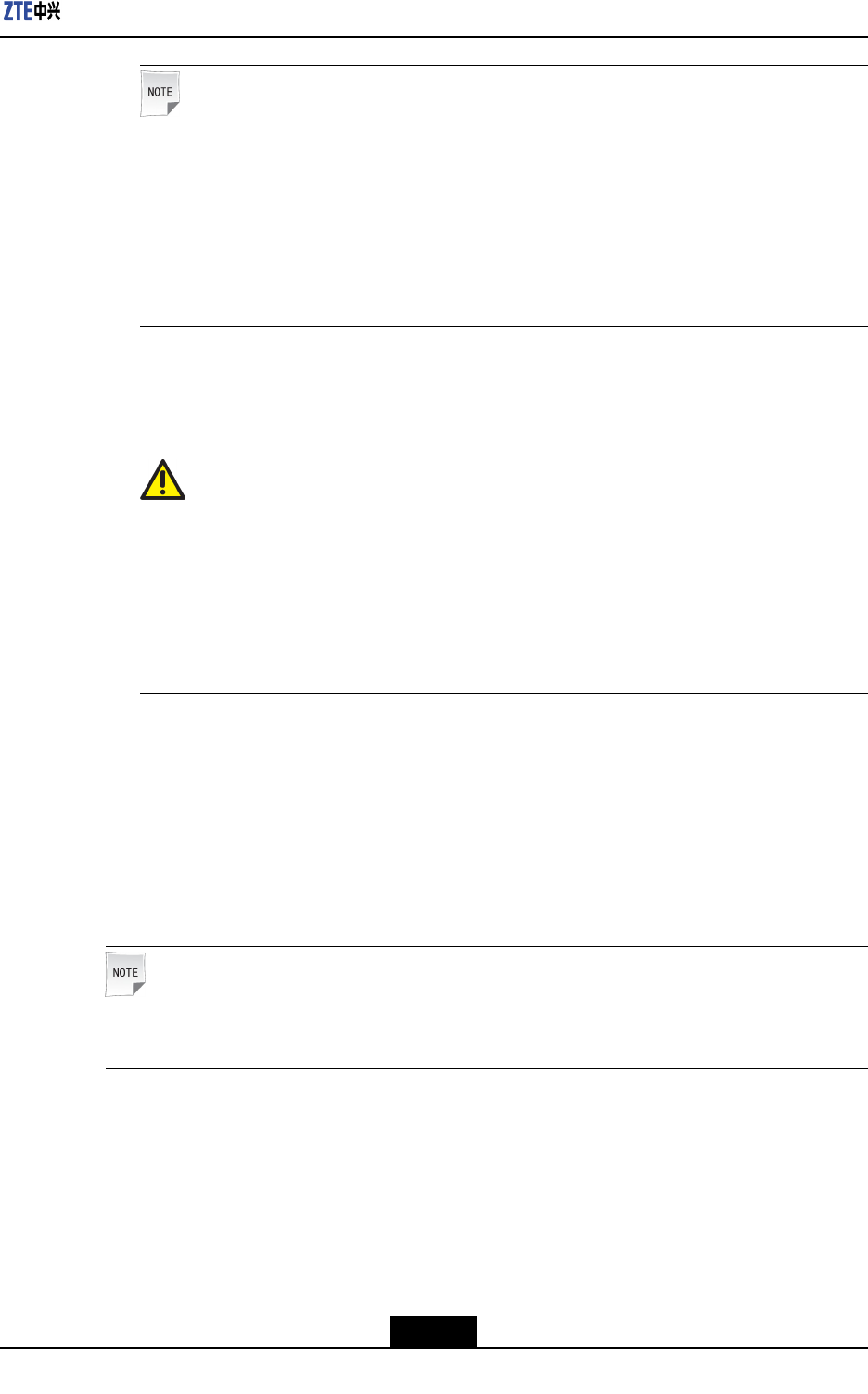
Chapter2IntroductiontotheCloudTerminal
Note:
Whenconnectingadisplaytothecloudterminal,doasfollowsdependingonthe
interfaceofthedisplay:
lIfthedisplayisequippedwithaDVI-Iinterface,connectitdirectlytothecloud
terminal.
lIfthedisplayisequippedwithaVGAinterface,connectittothecloudterminalby
usingtheDVI-ItoVGAconverterdeliveredwiththecloudterminal.
3.Connectthepoweradaptertothepowerinputofthecloudterminal,andthenconnect
thepoweradaptertoa110–240VAC,50–60Hzpoweroutlet.
Caution!
Usethepoweradapterdeliveredwiththecloudterminal.Useofanyotherpower
adaptermaydamagethecloudterminal.Thedamagecausedbyanimproperpower
adapterisnotcoveredbythewarranty.
ConnectthecloudterminaltoanACpowersupplyafteralltheconnections(including
thepoweradapter)arecompleted.
2.6TurningOn/OfftheCloudTerminal
TurningOntheCloudTerminal
Youcanturnonthecloudterminalbypressingthepoweron/offbuttononthefrontpanel
ofthecloudterminal.
Note:
Duringtheoperationofthecloudterminal,thepowerindicatorisblueandsteady.
TurningOfftheCloudTerminal
Youcanforciblyturnoffthecloudterminalbypressingandholdingdownthepoweron/off
buttononthefrontpanelofthecloudterminal.Inaddition,performthefollowingstepsto
shutdownthecloudterminal:
1.Fromthemainmenuontheclouddesktop,selectShutdown.Ashutdowndialogbox
isdisplayed.
2-7
SJ-20131018122617-019|2014-03-26(R1.2)ZTEProprietaryandCondential
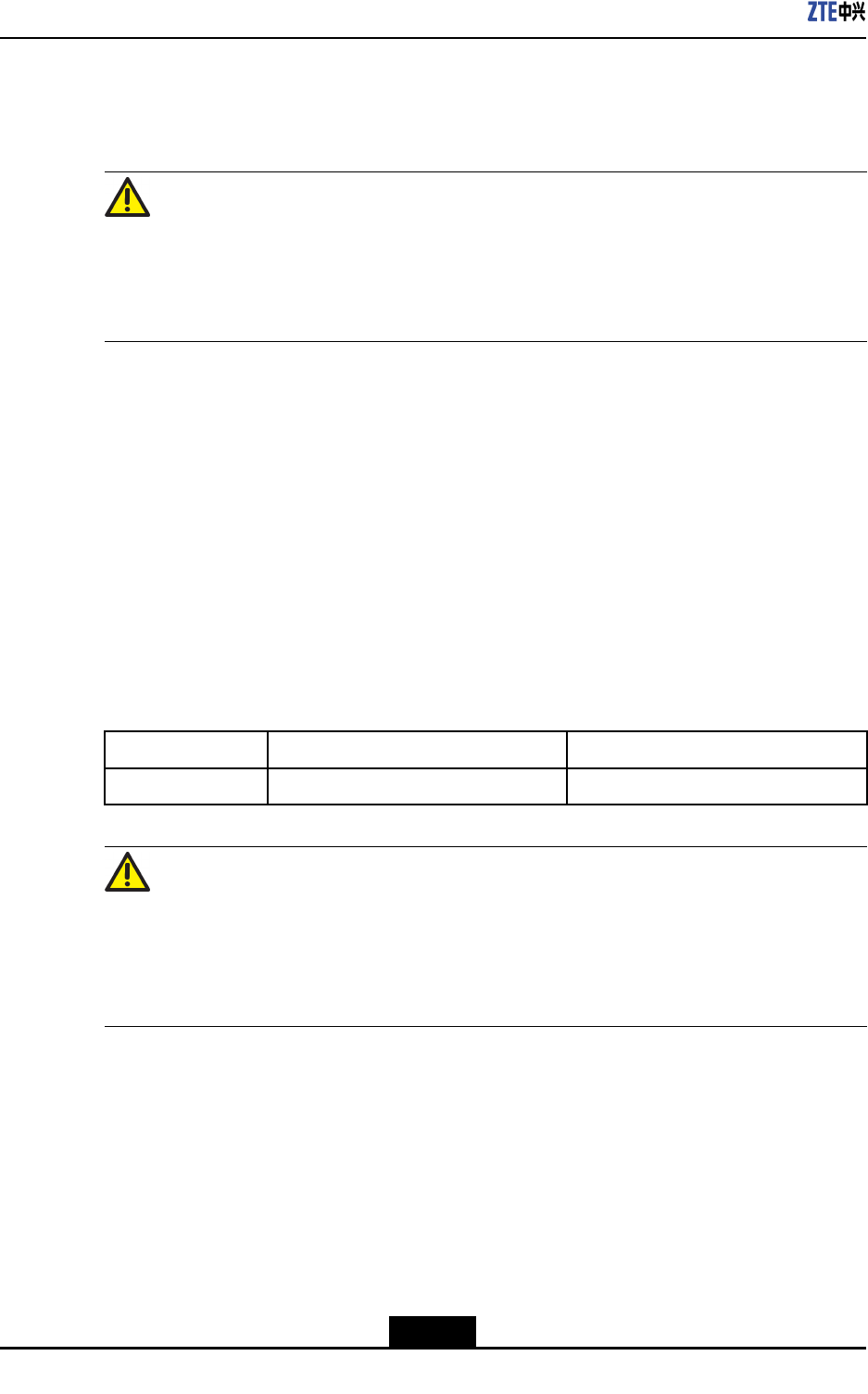
ZXCLOUDiBOXCT220QuickStartGuide
2.ClicktheShutdownbutton.Aconrmationdialogboxisdisplayedonthecloud
desktop.
3.ClickOK.
Caution!
Whenturningoffthecloudterminal,performacompleteshutdown(bytheuserinterfaceor
alightpressonthepoweron/offbutton).Donotturnoffthecloudterminalbydisconnecting
theAC/DCpowercordorturningoffthepowerswitch.
2.7ConguringtheCloudTerminal
Afterturningon,thecloudterminalexecutestheterminalself-testprogrambefore
automaticallyloadingthebuilt-inoperatingsystem.
Youcanlogintotheoperatingsystemasacommonuser.Asacommonuser,you
cansetthenetwork,accesstheclouddesktop,andperformotherdailyoperations.To
congureandmanagethecloudterminalsystem,youhavetoswitchtotheadministrator
withhigher-levelpermissions.
Table2-2providestheusernameandpasswordfortheadministratorofthecloudterminal
operatingsystem.
Table2-2DefaultUserNameandPasswordfortheAdministrator
UserUserNamePassword
Administratorroot123456
Caution!
Theusernameandpasswordoftheadministratorarecasesensitiveandcannotbe
modiedrandomly.
Toswitchtothecommonuser,restartthecloudterminal.
2.8TechnicalSpecications
ZTEZXCLOUDiBOXCT220istargetedtoprovide24-hourscontinuoustriple-play
services,pleaserefertothefollowingtechnicalspecications.
SystemSpecications
lCPU:ARM1GHz
lMemory:1GBRAM
2-8
SJ-20131018122617-019|2014-03-26(R1.2)ZTEProprietaryandCondential
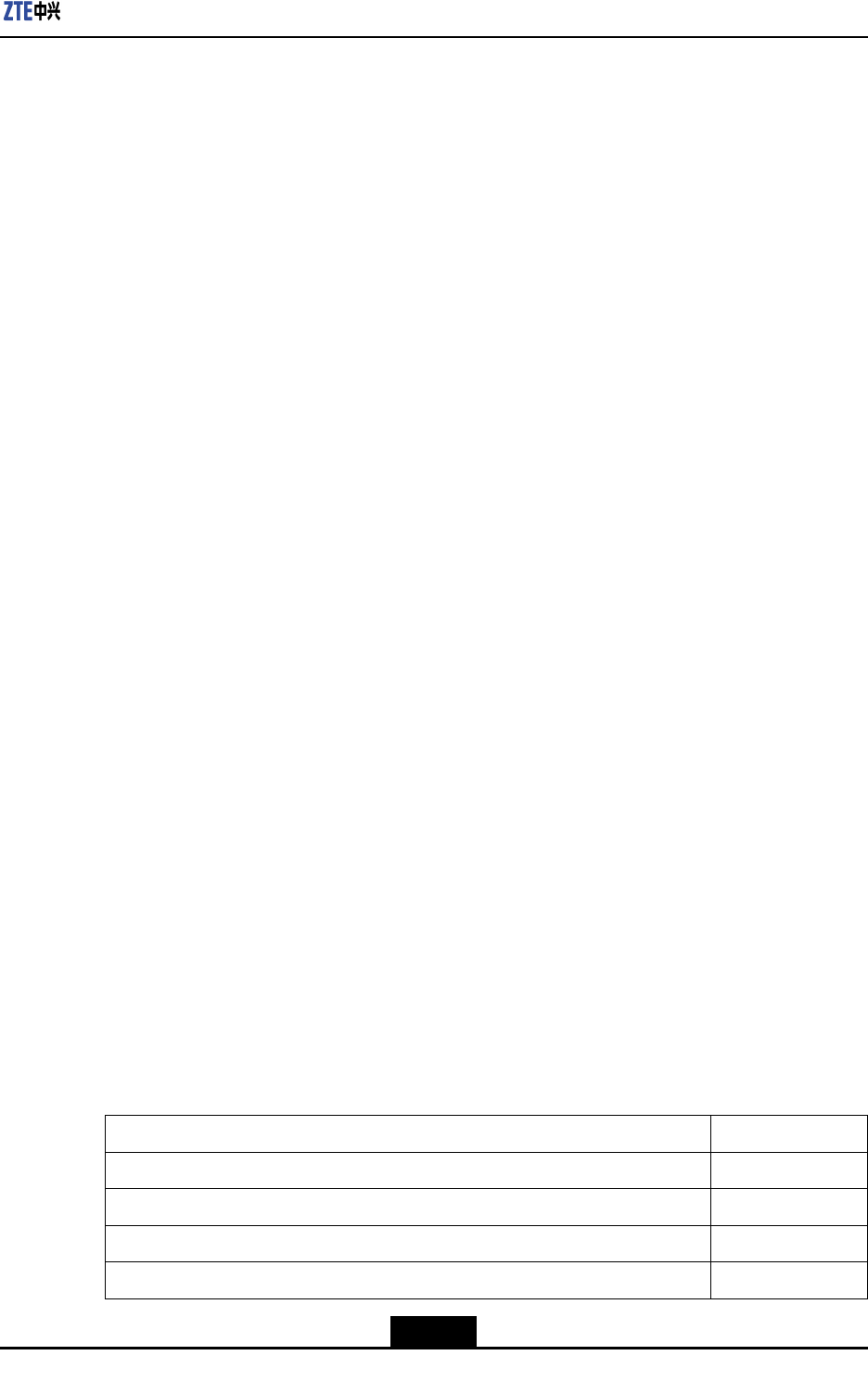
Chapter2IntroductiontotheCloudTerminal
lStorage:1GBFlash
lNIC:10/100MBEthernetport(theportcanberequestedtobeconguredwiththe
POEfunction)
lKeyboard/mouse:standardUSBkeyboardandopticalmouse
lDisplay:maximumresolution1920x1080,@60Hz,32-bitcolor
lBuilt-inoperatingsystem:Linuxoperatingsystem
lInterfacesforconnectingperipherals:
à1DVI-Iinterface
à6USB2.0interfaces
à1RJ-45interface
à116-bitstereoaudiooutputinterface
à18-bitmicrophoneaudioinputinterface
PhysicalSpecications
lDimensions:230mm×153.5mm×34mm(L×W×H)
lWeight:1200g(thepoweradapternotincluded)
ElectricalSpecications
lPowersupply:external12VDC
lMaximumpowerconsumption:10W
EnvironmentalRequirements
lOperatingtemperature:10℃–40℃
lOperatinghumidity:5%–95%(non-condensing)
Warranty
ZTECORPORATIONprovidesa3-yearwarrantyforthecloudterminaland1-year
warrantyfortheaccessories(keyboard,mouse,andpowercables).
ZTECORPORATIONreservestherighttomodifytechnicalspecicationsinthismanual
withoutanynoticationinadvance.
2.9PackingList
Ingeneral,theZXCLOUDiBOXCT220packageboxincludesthefollowingitems:
ZXCLOUDiBOXCT220CloudT erminal1
Poweradapter1
Base1
DVI-ItoVGAconverter1
Keyboardandmouse1set
2-9
SJ-20131018122617-019|2014-03-26(R1.2)ZTEProprietaryandCondential
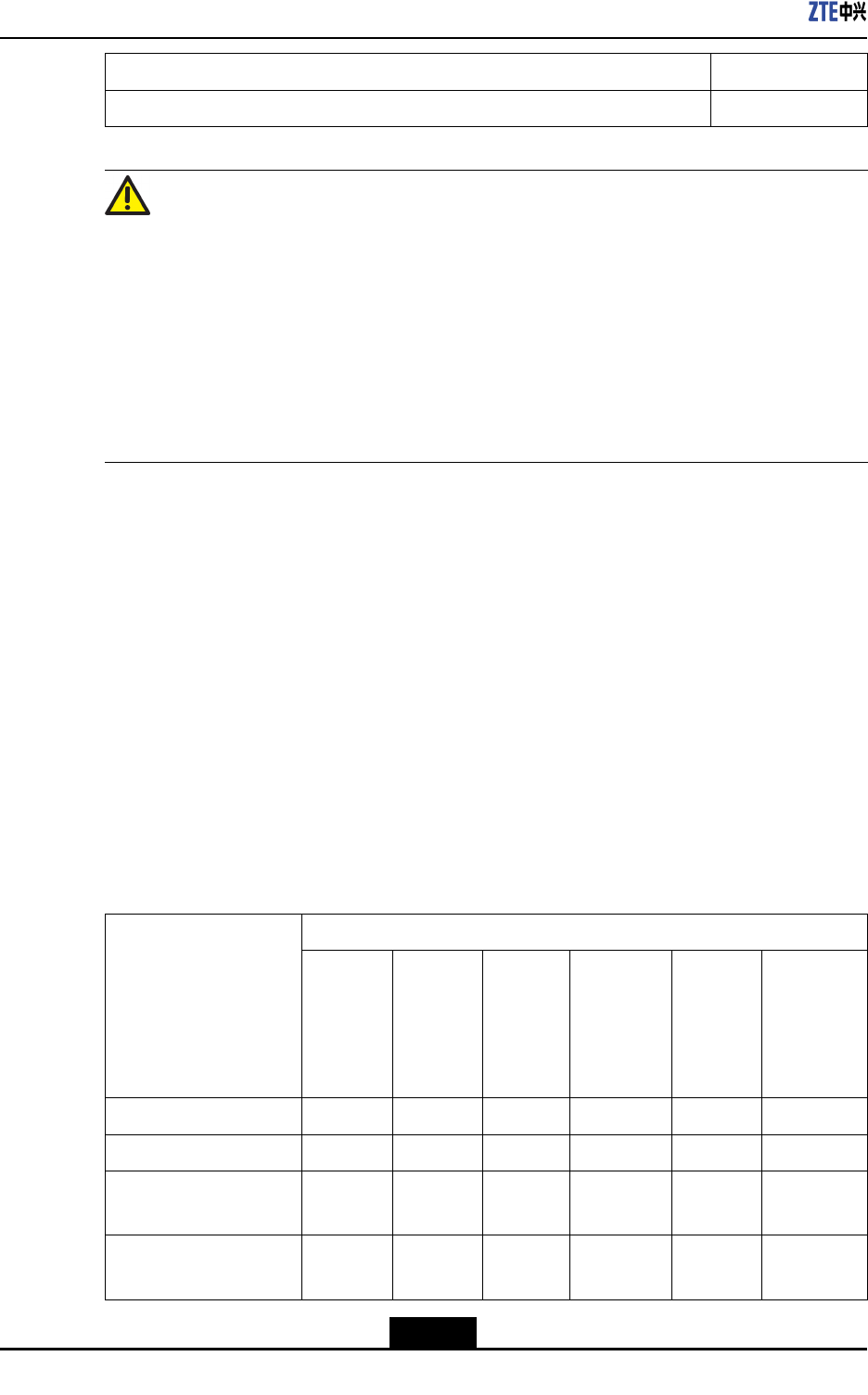
ZXCLOUDiBOXCT220QuickStartGuide
QuickStartGuide1
Certicate1copy
Caution!
TheterminalmaybeconguredwithaPOEorWiFiwirelessmodule.Readthemodel
labelonthepackageboxorterminalcarefully.Ifthelabelisprintedwith"POE"or"WIFI",
theterminalisconguredwithaPOEorWiFiwirelessmodule.Otherwise,theterminalis
notconguredwiththecorrespondingmodule.
Theitemlistintheabovetableisforreferenceonly.Itemsactuallydelivereddependon
thevendor.Ifanyitemismissingordamaged,contactthevendorimmediately.T ochange
theproduct,keepthepackageboxandpackagecontents.
2.10ToxicorHazardousSubstancesinProduct
Tominimizetheenvironmentalimpactandtakemoreresponsibilitytotheearthwelive,this
documentshallserveasformaldeclarationthattheZXCLOUDiBOXCT220manufactured
byZTECORPORATIONisincompliancewiththeDirectiveSJ/T11364-2006ofthe
People'sRepublicofChina-“MarkingforControlofPollutionCausedbyElectronic
InformationProducts”withrespecttothefollowingsubstances:
Thedeclarationisissuedbaseonourcurrentlevelofknowledge.Sinceconditionsofuse
areoutsideourcontrol,ZTECORPORATIONmakesnowarranties,expressedorimplied,
andassumesnoliabilityinconnectionwiththeuseofthisinformation.
ForadescriptionoftoxicorhazardoussubstancesintheZXCLOUDiBOXCT220,refer
toTable2-3.
Table2-3ToxicorHazardousSubstancesorElementsinProduct
ToxicorHazardousSubstancesorElements
Parts
Lead(Pb)Mercury
(Hg)
Cad-
mium
(Cd)
Hex-
avalent
Chromium
(Cr(VI))
Poly-
Bromi-
nated
Biphenyl
(PBB)
PolyBromi-
nated
Diphenyl
Ether
(PBDE)
PCBA×○○○○○
Metalparts×○○○○○
Plasticandpolymer
parts○○○○○○
Cablesandcable
assemblies×○○○○○
2-10
SJ-20131018122617-019|2014-03-26(R1.2)ZTEProprietaryandCondential
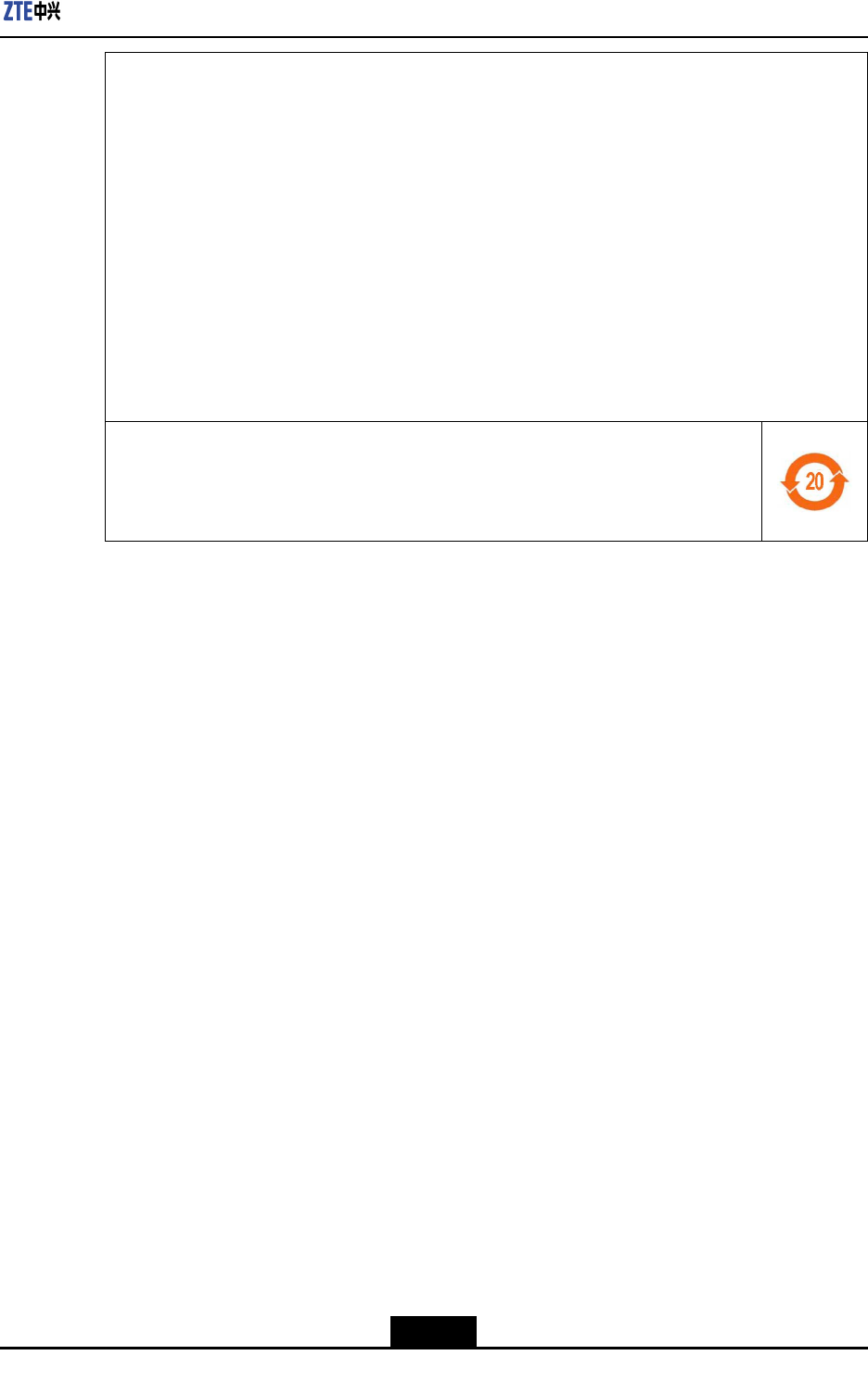
Chapter2IntroductiontotheCloudTerminal
○:Indicatesthatthetoxicorhazardoussubstancecontainedinallofthehomogeneousmaterialsfor
thispartisbelowthelimitrequirementinSJ/T11363-2006.
×:Indicatesthatthetoxicorhazardoussubstancecontainedinatleastoneofthehomogeneous
materialsforthispartisabovethelimitrequirementinSJ/T11363-2006.
Note:
1.InformationaboutthesubstancescontainedintheZXCLOUDiBOXCT220manufacturedbyZTE
CORPORATIONshouldbecontinuouslyupdatedwiththetechnologydevelopment.
2.×markedonthisproductindicatesthattherearecurrentlynoalternativetechnologiesor
components.
3.TheZXCLOUDiBOXCT220manufacturedbyZTECORPORATIONisincompliancewiththe
“AdministrationontheControlofPollutionCausedbyElectronicInformationProducts”published
byPeople’sRepublicofChina.
4.ZTECORPORATIONreservesthenalrightsofexplanationofthepartsincludedinthistable.
ThesymbolontherightsideshowstheEnvironmentFriendlyUsePeriod(EFUP)of
thisproduct.SomereplaceablepartsmayhaveadifferentEFUPlabelattachedtoit,
suchasthebatteryunit.ThisEFUPisvalidonlyundertheoperatingconditionslisted
intheoperationmanualoftheproduct.
2-11
SJ-20131018122617-019|2014-03-26(R1.2)ZTEProprietaryandCondential