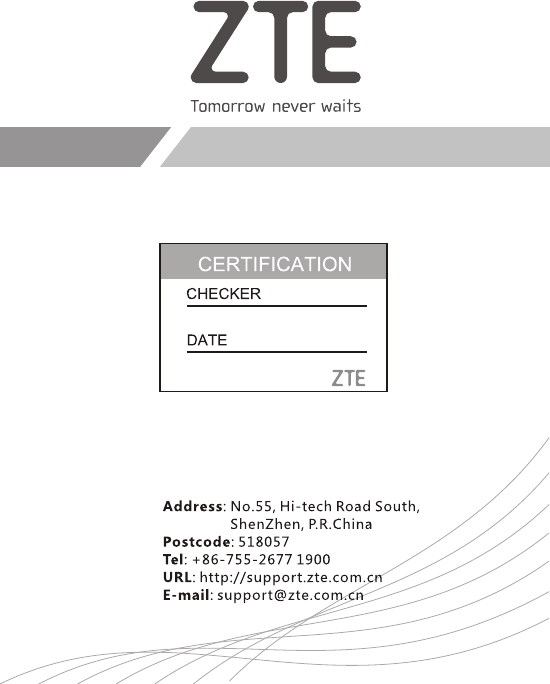ZTE ZXHNF660V52 GPON ONT User Manual 15 ZXHN F660 UserMan
ZTE Corporation GPON ONT 15 ZXHN F660 UserMan
ZTE >
15_ZXHN F660 UserMan
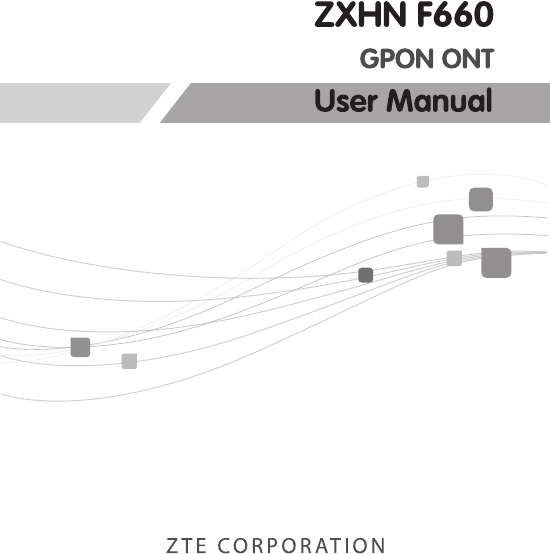
ZXHNF660
GPONONT
UserManual
ManualNo:SJ-20140718085850-002
EditionTime:2017-06-22(R1.0)
LEGALINFORMATION
Copyright©2017ZTECORPORATION.
Thecontentsofthisdocumentareprotectedbycopyrightlawsandin-
ternationaltreaties.Anyreproductionordistributionofthisdocumentor
anyportionofthisdocument,inanyformbyanymeans,withouttheprior
writtenconsentofZTECORPORATIONisprohibited.Additionally,the
contentsofthisdocumentareprotectedbycontractualcondentialityobli-
gations.
Allcompany,brandandproductnamesaretradeorservicemarks,or
registeredtradeorservicemarks,ofZTECORPORATIONoroftheirre-
spectiveowners.
Thisdocumentisprovided“asis”,andallexpress,implied,orstatutory
warranties,representationsorconditionsaredisclaimed,includingwithout
limitationanyimpliedwarrantyofmerchantability,tnessforaparticular
purpose,titleornon-infringement.ZTECORPORATIONanditslicensors
shallnotbeliablefordamagesresultingfromtheuseoforrelianceonthe
informationcontainedherein.
ZTECORPORATIONoritslicensorsmayhavecurrentorpendingintel-
lectualpropertyrightsorapplicationscoveringthesubjectmatterofthis
document.Exceptasexpresslyprovidedinanywrittenlicensebetween
ZTECORPORATIONanditslicensee,theuserofthisdocumentshallnot
acquireanylicensetothesubjectmatterherein.
ZTECORPORATIONreservestherighttoupgradeormaketechnical
changetothisproductwithoutfurthernotice.
UsersmayvisitZTEtechnicalsupportwebsitehttp://support.zte.com.cn
toinquirerelatedinformation.
TheultimaterighttointerpretthisproductresidesinZTECORPORATION.

1SafetyPrecautions
UsageCautions
�Readallthesafetycautionscarefullybeforeusingthedevice.
�Onlyusetheaccessoriesincludedinthepackage,suchaspowersupply
adapter.
�Donotextendthepowercord,otherwisethedevicewillnotwork.
�Thepowersupplyvoltagemustmeettherequirementsofthedeviceinput
voltage(Thevoltageuctuationrangeislessthan10%).
�Keepthepowerplugcleananddrytopreventanyriskofelectricshockor
otherdangers.
�Disconnectallthecablesduringalightningstormtopreventthedevicefrom
damage.
�Poweroffandunplugthepowerplugwhenthedeviceisnotinuseforalong
time.
�Donotattempttoopenthecoversofthedevice.Itisdangeroustodoso
whenthedeviceispoweredON.
�Donotdirectlystareattheopticalinterfacetopreventanyeyeinjuries.
�Poweroffandstopusingthedeviceundertheconditionssuchas,abnormal
sound,smoke,andstrangesmell.Contacttheserviceproviderformainte-
nanceifthedeviceisfaulty.
Note:
Theusersshouldreadtheusagecautionsabovecarefullyandwillberespon-
sibleforanyincidentresultingfromtheviolationoftheabovecautions.
EnvironmentRequirements
�Ensureproperventilationtothedevice.Placethedeviceawayfromdirect
sunlightandneverspillanyliquidonthedevice.
�Donotplaceanyobjectonthedevicetopreventanydeformationordamage
tothedevice.
�Donotplacethedevicenearanysourceofheatorwater.
�Keepthedeviceawayfromanyhouseholdapplianceswithstrongmagnetic
orelectricelds,suchasmicrowaveovenandrefrigerator.
CleaningRequirements
�Beforecleaning,poweroffthedevice,andunplugallthecablesconnected
tothedevice,suchaspowercable,opticalber,andEthernetcable.
�Donotuseanyliquidorspraytocleanthedevice.Useasoftdrycloth.
EnvironmentProtection
�Donotdisposethedeviceorbatteryimproperly.
�Observethelocalregulationsabouttheequipmentdisposalortreatment.
RFexposureinformation
TheMaximumPermissibleExposure(MPE)levelhasbeencalculatedbased
onadistanceofd=20cmbetweenthedeviceandthehumanbody.T omain-
taincompliancewithRFexposurerequirement,aseparationdistanceof20cm
betweenthedeviceandthehumanshouldbemaintained.
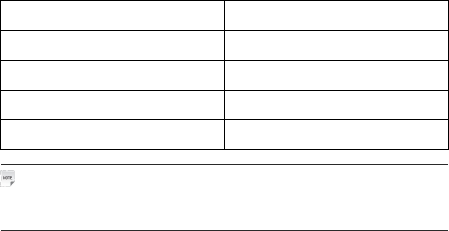
2PackageContent
PleasemakesuretheZXHNF660packagecontainsthefollowingitems.
ItemQuantity
ZXHNF660unitOne
AC-DCpowersupplyadapterOne
RJ-45EthernetcableOne
UsermanualOne
Note:
Asocketoutletthatisinstallednearequipmentandthatshallbeeasilyacces-
sible.
Ifanyoftheitemsincludedinthepackageisincorrect,lostordamaged,please
contactyourserviceprovider.Ifyouneedtoreplacetheproduct,pleasekeep
thepackageandalltheitemsingoodcondition.
3Indicator
Figure3-1showstheindicatorsonthefrontpaneloftheZXHNF660unit.
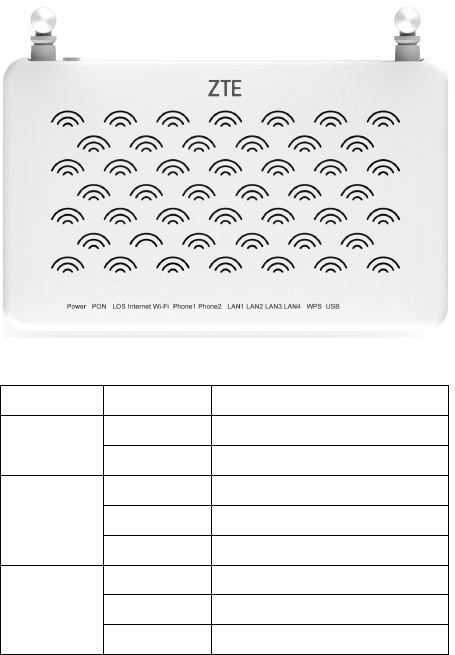
Figure3-1
Table3-1describestheindicatorsonthefrontpaneloftheZXHNF660unit.
Table3-1
IndicatorStatusDescription
OffNopower
Power
SolidgreenPoweron
OffTheONTregistrationfailsorthesystemis
notpoweredon.
SolidgreenTheONTregistrationissuccessful.
PON
FlashinggreenTheONTisbeingregistered.
OffTheONTreceivedopticalpowerisnormal.
SolidredTheopticaltransmitterofthePONinterface
ispoweredoff.
LOS
FlashingredTheONTreceivedopticalpowerislower
thantheopticalsensitivityofthereceiver.
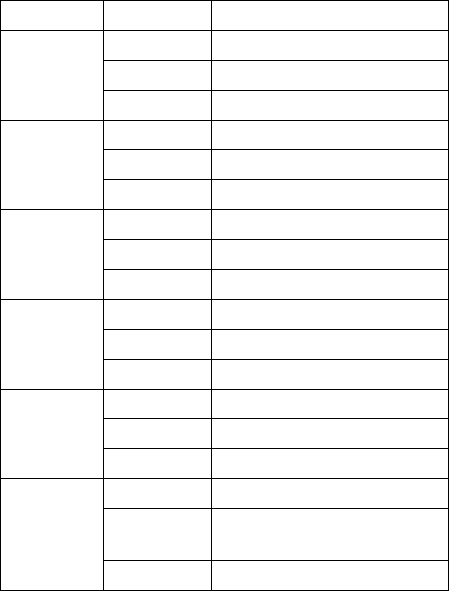
IndicatorStatusDescription
OffThedeviceisnotpoweredonortheethernet
connectiondoesnotexit.
SolidredTheinternetconnectionhasbeen
established.
Internet
FlashingredThedataistransmittedviainternet
connection.
OffThedeviceisnotpoweredonorthewireless
interfaceisdisabled.
SolidgreenThewirelessinterfaceisenabled.
Wi-Fi
FlashinggreenThedataisbeingtransmittedorreceived.
OffThedeviceisnotpoweredonoritcannotbe
registeredtothesoftswitch.
SolidgreenThedevicehasbeenregisteredtothesoft
switch,buttherearenoPOTSservices.
Phone1–Phone2
FlashinggreenThePOTScommunicationserviceisbeing
provided.
OffThedeviceisnotpoweredonorthenetwork
linkisnotestablished.
SolidgreenThenetworklinkhasbeenestablishedbut
nodataisbeingtransmittedorreceived.
LAN1–LAN4
FlashinggreenDataisbeingtransmittedorreceived.
SolidyellowThenegotiationisbeingmade.
SolidgreenThenegotiationissuccessful.
WPS
SolidredThesessionoverlappingdetectionor
negotiationfails.
OffThedeviceisnotpoweredonortheUSB
interfaceisnotconnected.
Solidgreen
TheUSBinterfaceisconnectedtotheUSB
storagedevice,orconnectedtotheprinting
device,butnodataisbeingtransmittedor
received.
USB
FlashinggreenThedataisbeingtransmittedorreceived.
4Interface
Figure4-1showstheinterfacesandbuttonsoftheZXHNF660unit.
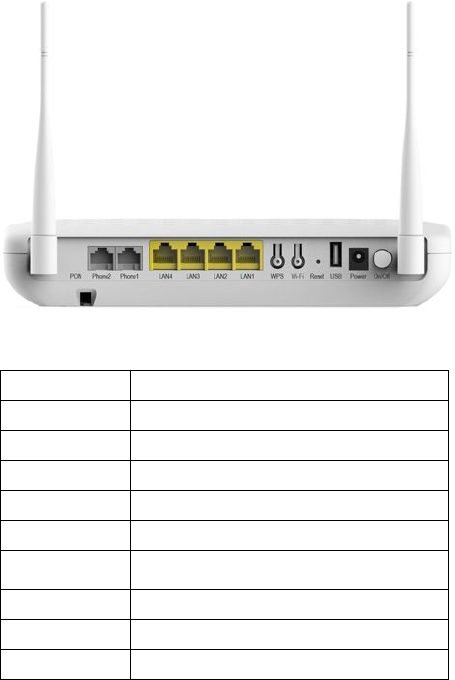
Figure4-1
Table4-1describestheinterfacesandbuttonsonthebackpaneloftheZXHN
F660unit.
Table4-1
Interface/ButtonDescription
On/OffPowerswitch.
Power12VDCpowerconnector.
USBUSB2.0interface.
ResetResetbutton,whenthepowerison,useaneedletopress
thebuttonforover5secondstorestorethedefaultsettings.
Wi-FiEnable/disabletheWi-Fifunction.
WPS
Enable/disabletheWi-Fiprotection.WhentheWi-Fi
protectionisenabled,userscanaccessthenetworkwithout
password.
LAN1–LAN4RJ-45Ethernetinterface.
Phone1–Phone2RJ-11telephoneinterface,connectedtothetelephonewith
RJ-11telephonecable.
PONPONinterface.
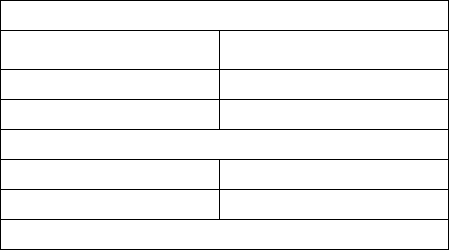
5ProductFeatures
Interfaces
�GPONinterface:GPONstandard,SC/APC,complywithITU
G.984.1–G.984.5standards.
�Ethernetinterface:FourGEinterfaces,RJ-45,complywithIEEE802.3and
IEEE802.3ustandards.
�Phoneinterface:RJ-11.
�Wi-Fiinterface:ComplywithIEEE802.11nstandard.
�USBInterface:StandardUSB2.0interface.
TechnicalFeatures
�Broadbandserviceaccess:ConnectedtoInternetthroughtheGPONaccess
method.
�Ethernetserviceaccess:ProvidesGEEthernetinterfaces,connectedtothe
Ethernetdevices,suchastheuserPC.ProvidestheInternetaccessand
IPTVservices.
�Phoneserviceaccess:SupportsSIP ,H.248protocol.
�Wi-Fiserviceaccess:ProvidesInternetservicefortheusersthroughthe
WLANmethod.
�Datasharing,backupandrestore:ProvidesUSB2.0interfacetoconnectto
theUSBstoragedeviceforlesharing,quickbackup,anddatarestoring.
�Security:Providesmulti-levelauthenticationbasedonthedevice,userand
service,andprovidesthedatachannelencryptionforsafety.
�QoS:ProvidesQoSservicesmeetingtherequirementsofvariousservices
forthelocaldevicesandnetwork
�Networkmanagement:Providesmulti-modenetworkmanagement.
6ProductSpecications
TechnicalSpecications
Dimension
220mm×160mm×44mm
(Width×Depth×Height,antenna
unincluded)
CerticationCECerticationandWi-FiCertication
PoweradapterInput:AC100V–240V,50Hz/60Hz
Output:DC12V,1.5A
EnvironmentRequirements
Operationtemperature0°C–40°C(32°F–104°F)
Operationhumidity5%–95%(non-condensing)
Wi-FiRadioSpecications
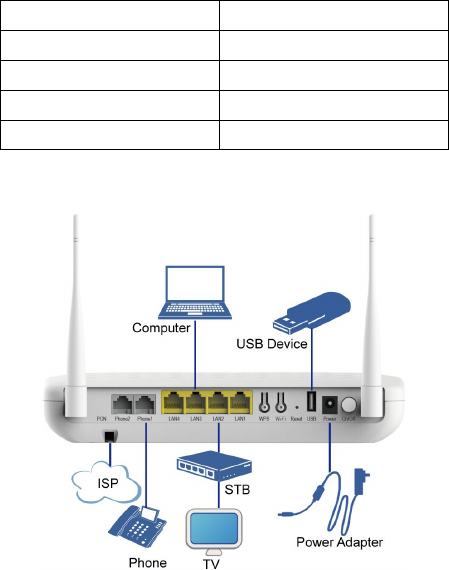
FrequencybandsMaximumOutputPower
802.11b15~19dBm
802.11g14~18dBm
802.11n(HT20)14~18dBm
802.11n(HT40)14~18dBm
7CableConnection
showsthedevicesthatareconnectedtotheZXHNF660device.
AfterthedevicesareconnectedtotheZXHNF660device,pressthepower
button.WhenthecorrespondingindicatorsonthefrontpanelareOn,youcan
enjoyvariousservicesprovidedbytheserviceprovider.
8Troubleshooting
ThePowerindicatoronthefrontpanelisoffafterthepowerbuttonis
pressed.
Thepoweradapterisnotcorrectlyconnectedtothedevice.Besuretousethe
poweradaptersuppliedwiththedevice.
TheLOSindicatorisashingredorsolidredafterthedeviceispowered
on.
�TheopticalberisnotcorrectlyconnectedtotheONTPONinterface.
�Theopticalberisbrokenordamaged.
�Iftheindicatorissolidredorkeepsashing,pleasecontacttheservice
providerformaintenance.
ThePONindicatoronthefrontpanelisofforashinggreenafterthede-
viceispoweredon.
�TheGPONlinkisnotestablished.
�TheONTisnotregistered.
�Pleasecontacttheserviceproviderforhelp.
ThegreenLANindicatoronthefrontpanelisoffafterthedeviceispow-
eredon.
�ThecorrespondingLANlinkisnotestablished.
�TheEthernetcableisnotcorrectlyconnectedtotheLANinterface.
�ThenetworkdeviceconnectedtotheLANinterfaceisnotpoweredon.
ThePhoneindicatoronthefrontpanelisoffafterthedeviceispowered
on.
Thetelephonefunctionisabnormal.Pleasecontacttheserviceproviderfor
help.
9FCCStatement
ThisequipmenthasbeentestedandfoundtocomplywiththelimitsforaClassB
digitaldevice,pursuanttopart15oftheFCCRules.Theselimitsaredesigned
toprovidereasonableprotectionagainstharmfulinterferenceinaresidential
installation.Thisequipmentgenerates,usesandcanradiateradiofrequency
energyand,ifnotinstalledandusedinaccordancewiththeinstructions,may
causeharmfulinterferencetoradiocommunications.However,thereisnoguar-
anteethatinterferencewillnotoccurinaparticularinstallation.Ifthisequipment
doescauseharmfulinterferencetoradioortelevisionreception,whichcanbe
determinedbyturningtheequipmentoffandon,theuserisencouragedtotry
tocorrecttheinterferencebyoneormoreofthefollowingmeasures:
�Reorientorrelocatethereceivingantenna.
�Increasetheseparationbetweentheequipmentandreceiver.
�Connecttheequipmentintoanoutletonacircuitdifferentfromthattowhich
thereceiverisconnected.
�Consultthedealeroranexperiencedradio/TVtechnicianforhelp.
FCCRadiationExposureStatement
ThisdevicecomplieswithFCCradiationexposurelimitssetforthforanuncon-
trolledenvironmentanditalsocomplieswithPart15oftheFCCRFRules.This
equipmentmustbeinstalledandoperatedinaccordancewithprovidedinstruc-
tionsandtheantenna(s)usedforthistransmittermustbeinstalledtoprovidea
separationdistanceofatleast20cmfromallpersonsandmustnotbeco-lo-
catedoroperatinginconjunctionwithanyotherantennaortransmitter.End-

usersandinstallersmustbeprovidedwithantennainstallationinstructionsand
considerremovingtheno-collocationstatement.
ThisdevicecomplieswithPart15oftheFCCRules.Operationissubjecttothe
followingtwoconditions:
1.Thisdevicemaynotcauseharmfulinterference.
2.Thisdevicemustacceptanyinterferencereceived,includinginterferencethat
maycauseundesiredoperation.
Caution!
Anychangesormodicationsnotexpresslyapprovedbythepartyresponsible
forcompliancecouldvoidtheuser'sauthoritytooperatetheequipment.