Users Manual
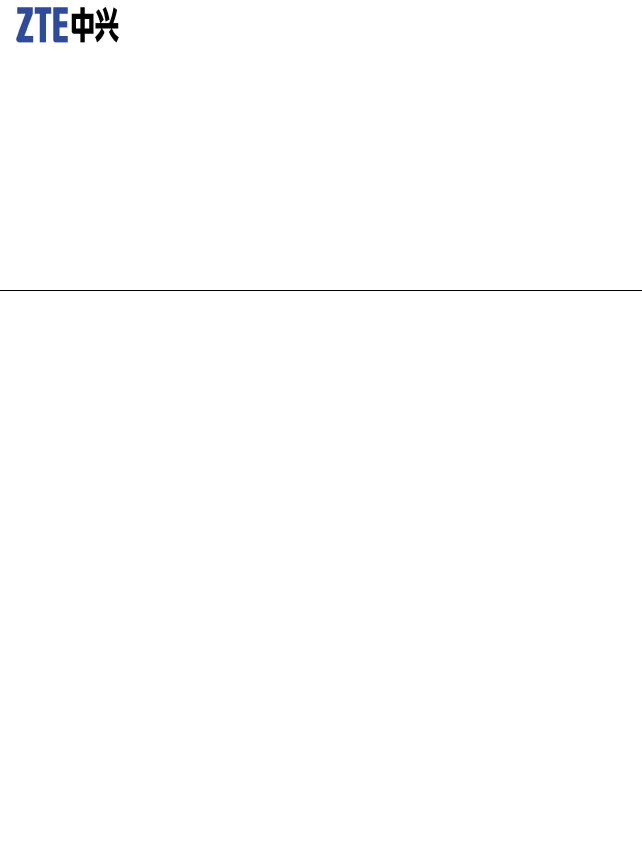
ZXHNH168M
UserManual
Version1.0
ZTECORPORATION
NO.55,Hi-techRoadSouth,ShenZhen,P.R.China
Postcode:518057
Tel:(86)75526771900
Fax:(86)75526770801
URL:http://ensupport.zte.com.cn
E-mail:support@zte.com.cn
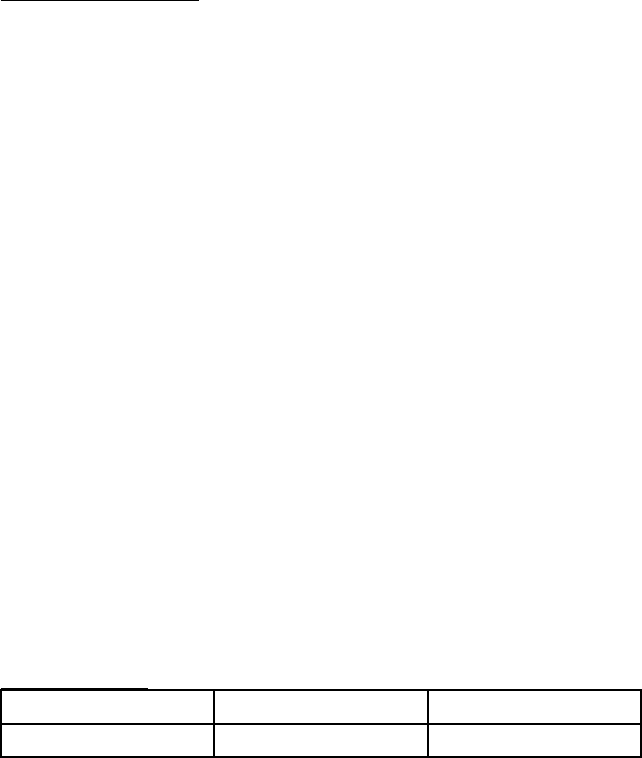
LEGALINFORMATION
Copyright©2011ZTECORPORATION.
Thecontentsofthisdocumentareprotectedbycopyrightlawsandinternationaltreaties.
Anyreproductionordistributionofthisdocumentoranyportionofthisdocument,inany
formbyanymeans,withoutthepriorwrittenconsentofZTECORPORATIONisprohibited.
Additionally,thecontentsofthisdocumentareprotectedbycontractualcondentialityobli-
gations.
Allcompany,brandandproductnamesaretradeorservicemarks,orregisteredtradeor
servicemarks,ofZTECORPORATIONoroftheirrespectiveowners.
Thisdocumentisprovided“asis”,andallexpress,implied,orstatutorywarranties,repre-
sentationsorconditionsaredisclaimed,includingwithoutlimitationanyimpliedwarrantyof
merchantability,tnessforaparticularpurpose,titleornon-infringement.ZTECORPORA-
TIONanditslicensorsshallnotbeliablefordamagesresultingfromtheuseoforreliance
ontheinformationcontainedherein.
ZTECORPORATIONoritslicensorsmayhavecurrentorpendingintellectualpropertyrights
orapplicationscoveringthesubjectmatterofthisdocument.Exceptasexpresslyprovided
inanywrittenlicensebetweenZTECORPORATIONanditslicensee,theuserofthisdocument
shallnotacquireanylicensetothesubjectmatterherein.
ZTECORPORATIONreservestherighttoupgradeormaketechnicalchangetothisproduct
withoutfurthernotice.
UsersmayvisitZTEtechnicalsupportwebsitehttp://ensupport.zte.com.cntoinquirerelated
information.
TheultimaterighttointerpretthisproductresidesinZTECORPORATION.
RevisionHistory
RevisionNo.RevisionDateRevisionReason
R1.020110425FirstEdition
SerialNo.SJ-20110328125902-001
PublishingDate:20110425

1 1 1
SafetyPrecautions
Installation
�Pleaseusethepoweradaptersupplied.Otherpoweradaptersmaydamagethedeviceorcause
deviceexception.
�Payattentiontothecapacityofthepowersocketorpowercable.Overloadedpowersocketor
damagedpowercableandsocketcancauseshockorre.Checkthecorrespondingpowercable
regularlyandreplaceitshouldtherebeanydamageonit.
�Donotdisassemblethedevice.Preventchildrenfromusingthedevicewithoutadultsupervision
lesttheyswallowsmallparts.
�Donotplacetheproductclosetoheatsourceorhightemperatureplace.Avoiddirectexposure
tothesun.
�Donotplacetheproductindampplacesorclosetowatersources.Donotspillanyliquidonto
theproduct.
�ItisrecommendedtoperforminstallationandcongurationwiththeinstallationCD.
Usage
�Waitforatleast15secondsafterpoweroffbeforepoweringonthedeviceagain.
�Pleasekeeptheheatdissipationholesuncongested.Donotblocktheholeswithanyarticle.
�Maintaingooddeviceventilationandkeepthepowerplugdryandclean.Pleaseunplugthe
deviceimmediatelyshouldtherebeanyexception(e.g.,smoke/noise/smell).
Service
Toprotectyourrepairright,donotdisassembleorrepairtheproductonyourown.Pleasecontactyour
serviceproviderintimeshouldanyproblem(especiallythefollowingproblems)occurtotheproduct:
�Thepowercableorpowerplugisdamaged.
�Liquidgetsintotheshelloftheproduct.
�Theproductissoakedinrainorotherliquid.
�Theproductcannotrunnormallywhenbeingoperatedaccordingtotheinstructions.
�Theshellisdamagedduetodroppingorstrike.
�Thereisexceptionalindicationduringproductrunning.
SafetySignConventions
Thismanualcontainsthefollowingsafetysigns:
1
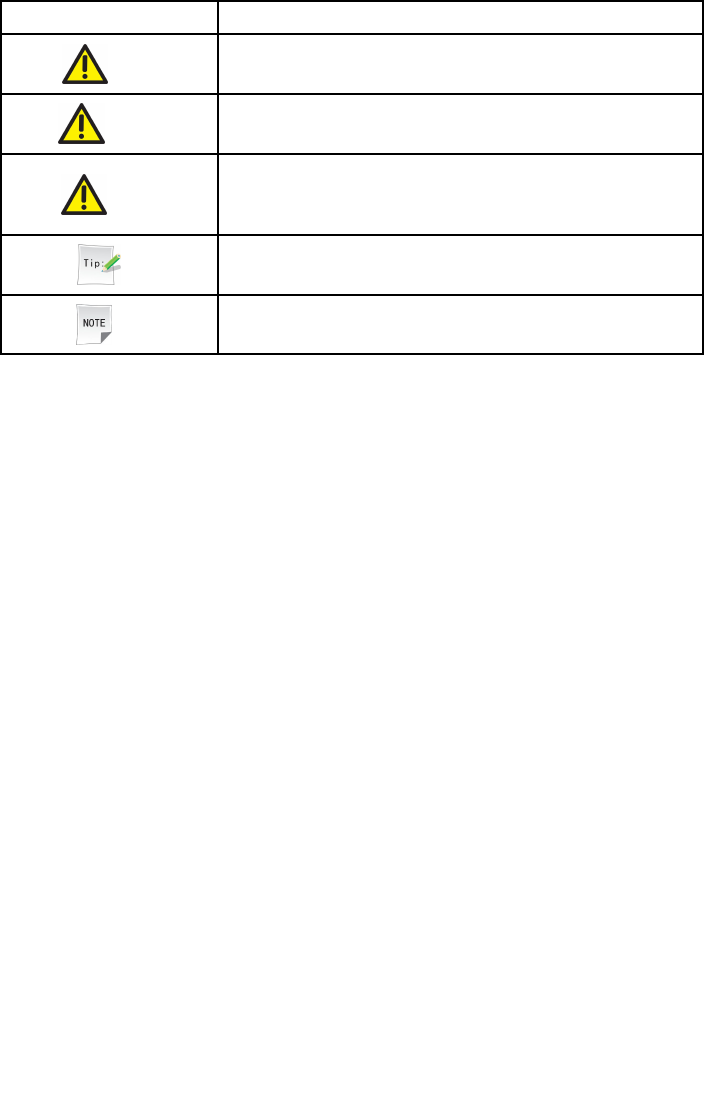
SafetySignMeaning
Danger
Indicatesmajoraccidentofpossibleequipmentdamageorbodily
injuryshouldthesafetycautionbeignored.
Warning
Indicatesminoraccidentofpossibleequipmentdamageorbodily
injuryshouldthesafetycautionbeignored.
Caution
Indicatespossibleequipmentdamage,dataloss,equipment
performancedeteriorationandotherunexpectedresultsshouldthe
safetycautionbeignored.
Tip
Indicatesspecialtip.
Note
Indicatesadditionalinformationtothetext.
2
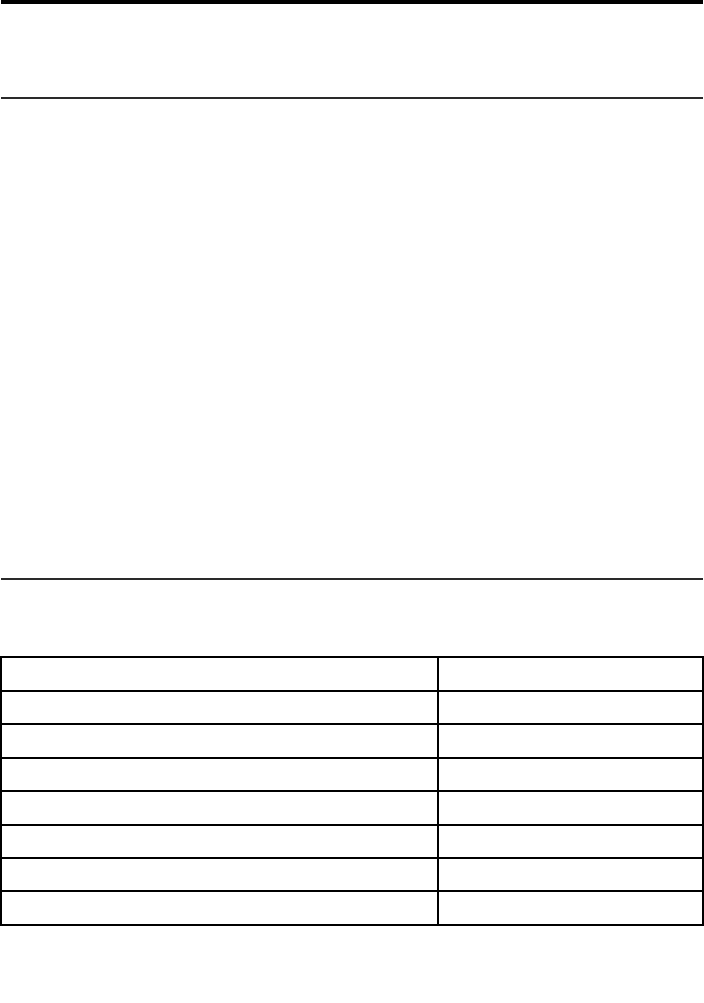
2 2 2
Overview
ProductIntroduction
ZXHNH168MisanxDSLBONDINGuplinkwirelessuserterminalthatisorientedtohomeandSOHO
usersandprovidesAPandLANSwitch.
HomeandSOHOnetworkscanbesetupwithH168Mbeingthecentertoprovideuserswithshared
Internetconnectionstomultiplenetworkdevicestoprovidesafewiredorwirelesscommunication,
IPTVaccessandabundantmultimediaservices.
Fordifferentserviceneedssuchashigh-speedInternetaccess,livevideoaccessandcontrolled
networkaccess,H168M
�ProvidescomprehensiveIP-basedQoSandPPPoEaccountmanagementtosatisfyrequire-
mentsfordifferentserviceaccessbandwidths.
�ProvidesPPPoEproxyaccountmanagementtoimplementnetworkaccesscontrolondifferent
accounts,thusachievinggreenInternetaccess,providingsaferwirelessencryptionmodeand
powerfulnetworksecurity,andpreventingnetworkaccessofunauthorizedusersandensuring
usersecurity.
�ProvidesTR-069managementprotocoltorealizecomprehensiveremotenetworkmanagement.
PackingList
EnsurethefollowingcomponentsareincludedafterunpackingtheH168Mproduct.Modelsofthe
componentsshallbeinaccordancewiththeactualdelivery.
ItemNameQuantity
H168Mhost1
Poweradapter1
Splitter1
RJ-45networkcable1
RJ-14telephoneline2
Instructions1copy
InstallationCD1
3
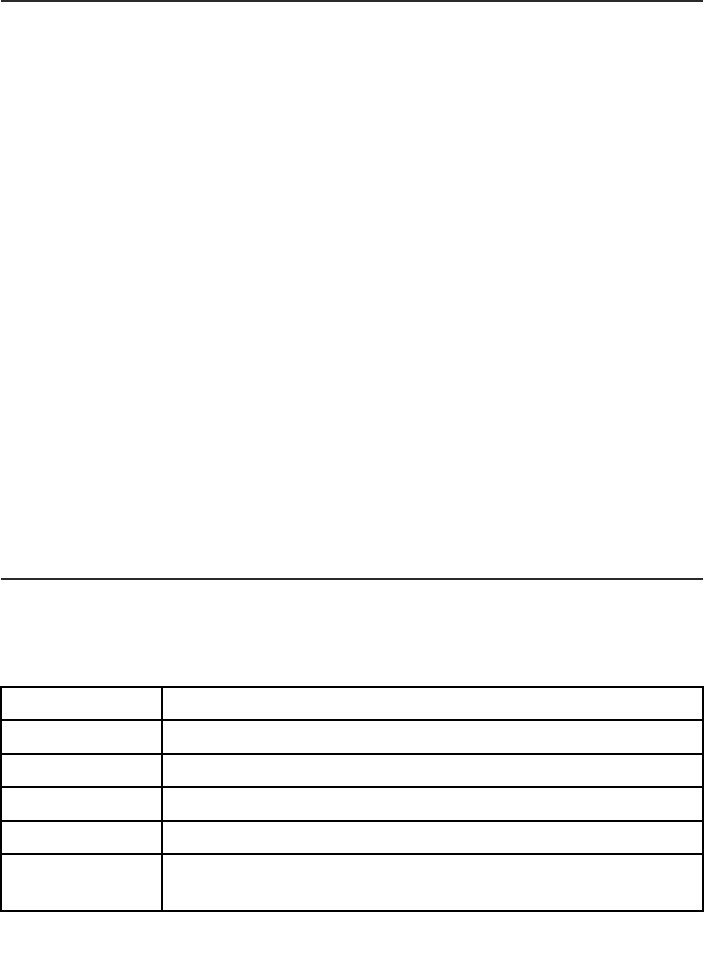
Pleasecontactthevendorimmediatelyshouldtherebeanyincorrect,missingordamagedcompo-
nents.Trytokeepthepackageandexistingcomponentsoftheproductinthecasethattheproduct
needstobereplaced.
ProductFeatures
TechnicalFeatures
�Supportfor4x10/100MbpsEthernetports.
�SupportforGUI(graphicuserinterface)networkconguration.
�SupportfortheDHCPserverfunctionsothataDHCPservercanbeconguredinthenetwork.
�CompatibilitywithallInternetstandardapplicationsandfunctions.
�SupportforstandardandcompatibleDSLinterfaces.
�Supportforvirtualserver,IPaddresslterandDMZisolationareafunctions.
�SupportforsystemfunctioncongurationinWebpages.
�Supportforsoftwareupgradebydownloading.
�SupportforfourtypesofDSLuplink:ADSL,ADSL2,ADSL2+ADSLBondingandVDSL+VDSL
Bonding.
�Supportforsessionsofthreeequivalentroutemodes(PPPoE,IPoEandStaticIP),eachofwhich
supportsupto8sessions.
�SupportforRIPv1version,RIPv2versionandNATprotocol.
�SupportforWLAN(wirelesslocalareanetwork)IEEE802.11b,802.11gand802.11nprotocols.
Interfaces
H168Minterfacesandbuttonsaredescribedinthefollowingtable.
Table1InterfaceandButtonDescription
Interface/ButtonDescription
POWERPowerjack,DC12V
LAN1–LAN4RJ-45LANport,connectedtothelocalnetworkbytheRJ-45networkcable
DSLRJ-14DSLinterface
On/OffPowerbutton
RESET
Resetbutton.Presstheholewithaneedleforatleast5secondswhenthe
deviceispoweredontoresetthedevicetoex-factorydefaultvalues
4
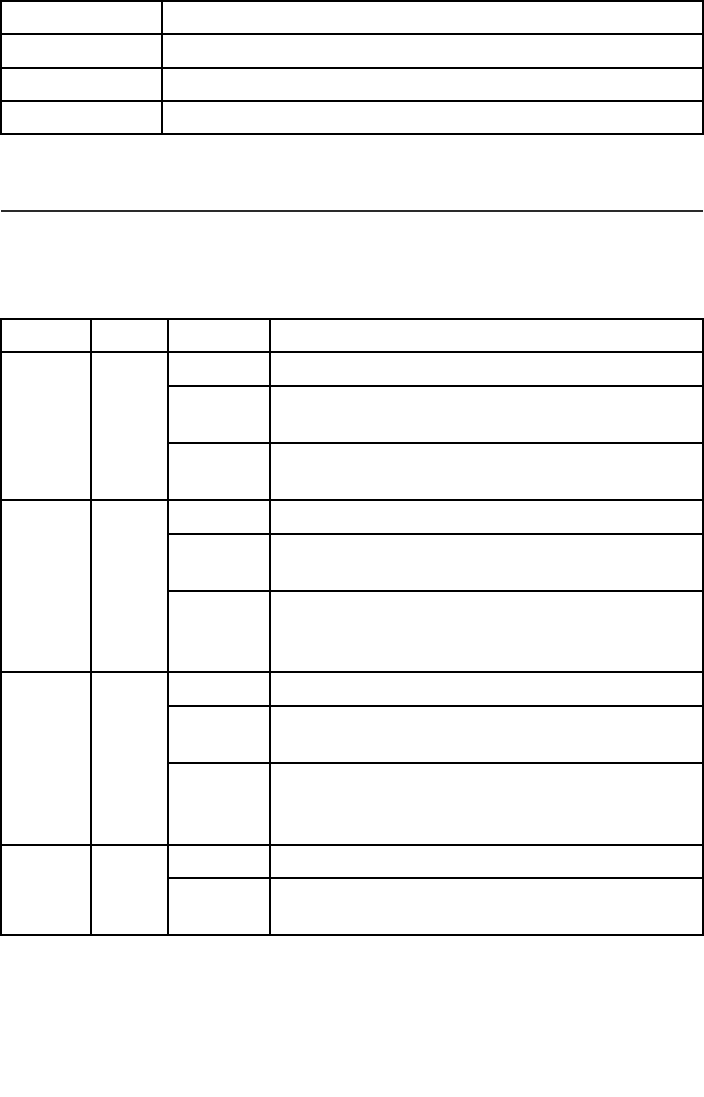
Interface/ButtonDescription
WLANWLANswitch
WPSWPSswitchtoenabletheWPSfunction
USBConnectedtostoragedevicewithaUSBport
Indicators
Indicatormeaningsaredescribedinthefollowingtable.
Table2MeaningsofFrontPanelIndicators
IndicatorColorStatusDescription
OffPowerisnotconnectedorfails
Redsolidon
Thesystemisconductingselftestorselftestfails,orthe
deviceisfaultysothatitcannotprovideuplinkdataservice Power
Green/
red
Greensolid
on
Thepowerisconnectedandthesystempassesselftest
OnLinkisestablished
Flashing
slowly
Nosignalisdetected(flashingfrequency2Hz,1:1dutyratio
(discontinuousratio)) DSL1Green
Flashing
fast
TheMODEMdetectsthesignalandisattempting
trainingactivation(flashingfrequency4Hz,1:1dutyratio
(discontinuousratio))
OnLinkisestablished
Flashing
slowly
Nosignalisdetected(flashingfrequency2Hz,1:1dutyratio
(discontinuousratio)) DSL2Green
Flashing
fast
TheMODEMdetectsthesignalandisattempting
trainingactivation(flashingfrequency4Hz,1:1dutyratio
(discontinuousratio))
OffNoaddress(noDHCPcaptured,nomanualconfiguration)
InternetGreen
Solidon
TheWANportobtainstheIPaddressthroughDHCPorthe
staticaddressisconfiguredmanually
5
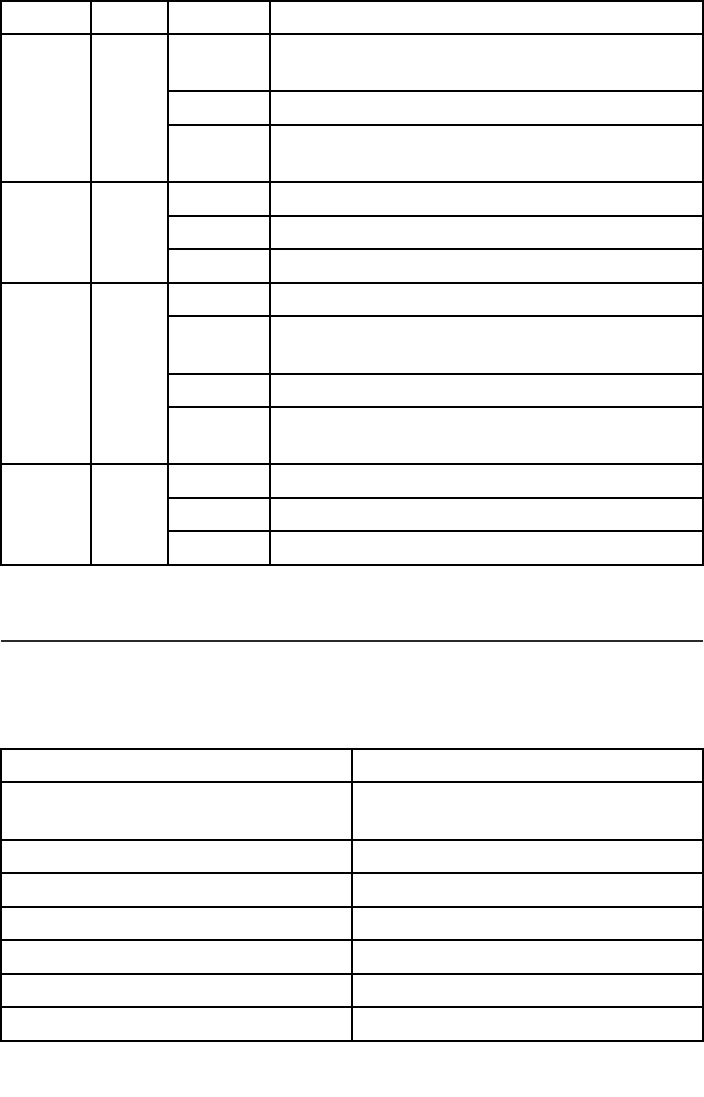
IndicatorColorStatusDescription
Off
LANconnectionisnotestablished,nocableisconnected,and
noactivedeviceisconnected
SolidonLANconnectionisestablished
LAN1,
LAN2,
LAN3,
LAN4
Green
Flashing
ThereisdatatransmissionattheLANport(flashingfrequency
4Hz,1:1dutyratio(discontinuousratio))
OffWi-FiRF(radiofrequency)switchisdisconnected
FlashingThereisdatatransmissionattheWLANport WLANGreen
SolidonWi-FiRFswitchison
OffConnectionfailsinthewirelessprotectionsettingmode
Flashing
slowly
Negotiationisinprogressinthewirelessprotectionsetting
mode
SolidonConnectionsucceedsinthewirelessprotectionsettingmode
WPSGreen
Flashing
fast
Negotiationfailsinthewirelessprotectionsettingmode
OffUSBisnotenabled
SolidonUSBisenabled USBGreen
FlashingThereisdatatransmissionattheUSBport
TechnicalSpecications
H168Mtechnicalindicesaredescribedinthefollowingtable.
Table3T echnicalIndices
ItemIndex
Dimensions(baredevice)200mm(length)x166mm(width)x37mm
(height)
Currentrating1.5A
VoltageratingDC12V
Workingtemperature0℃~50℃
Workinghumidity10%~90%
Storagetemperature–40℃~70℃
Storagehumidity10%~100%
6
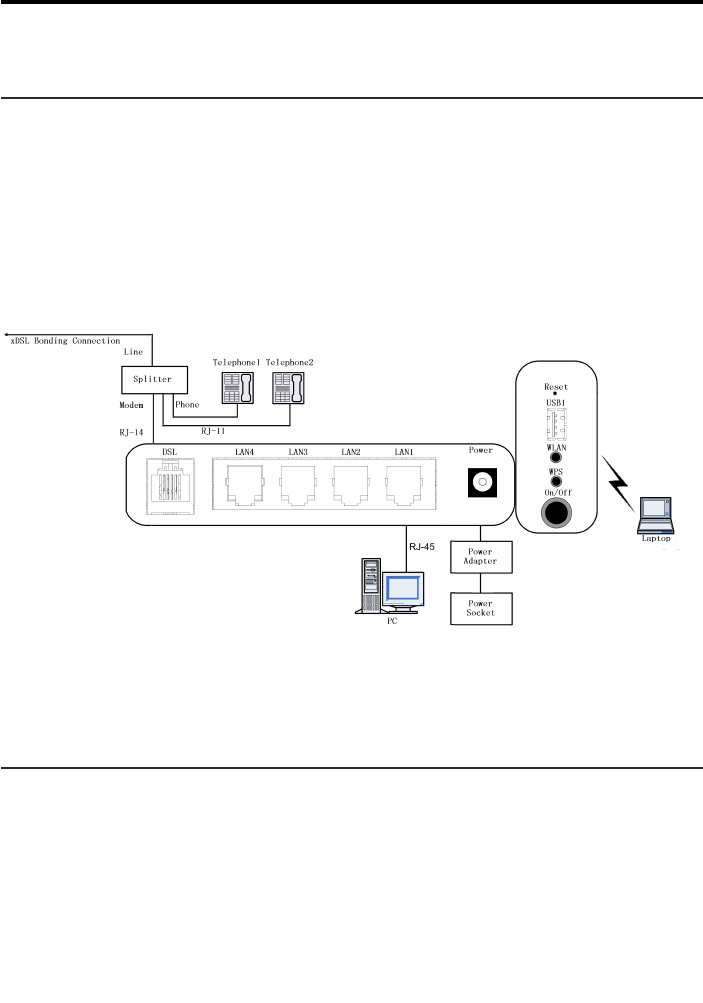
3 3 3
CongurationPreparation
HardwareConnection
1.Location:PlaceH168Mwithitsbaseontopofatsupports(e.g.ofcedesk).T oachievethebest
effect,trytoputH168Mtoaplacewithlittleinterferenceduringcommunicationwithwirelesster-
minals(e.g.laptopswithwirelessnetworkcards).T oensurethequalityofWLAN,itissuggested
tousewirelessterminalsinorclosetotheroomwhereH168Misplaced.
2.Hardwareconnection:H168Misconnectedtothecarrier'snetworkthroughtheDSLuplinkmode.
Thehardwareconnectionisasshowninthefollowinggure.
Figure1HardwareConnection
Avoiceltermustbeinstalledclosetothephoneifitisnecessarytoinstallaphoneinfrontofthe
splitter.
TCP/IPConguration
ToensurenormalInternetaccessofthedevice,usersmustsetthehostaddressandtheH168M
addressinthesamesubnetworksegment.
H168MThedefaultnetworksettingisasfollows:
�IPaddressis192.168.200.1
�Subnetmaskis255.255.255.0
�Defaultgatewayis192.168.200.1
7

1.CongureTCP/IP
i.Choose[Start→ControlPanel]fromtheWindowstaskbartoopentheControlPanelpage.
ii.DoubleclickNetworkConnections.
iii.RightclickLocalConnections,andclickPropertiestoopentheLocalConnectionProp-
ertypage.
iv.DoubleclickInternetProtocol(TCP/IP),andthenclickPropertiestoopentheInternet
Protocol(TCP/IP)Propertiespage.
v.SelectUsethefollowingIPaddress,andsetthelocalIPaddresstothesamenetwork
segmentastheLANportaddressofthedevice.Forexample,192.168.200.7,subnetmask
255.255.255.0,anddefaultgateway192.168.200.1.
vi.ClickOKtoconrmandsavethesettings.
Note:
Thesesettingscanbechangedaccordingtouser'snetworkrequirements.However,please
usetheprecedingsettingswhenaccessingtheWebcongurationpageofthedeviceforthe
rsttime.
2.Checksettings
Userscancheckthenetworkconnectionstatusbetweenthecomputerandthedevicewiththe
Pingcommand.
Ifthedevicecannotbepinged,checkthefollowingitemsonebyone:
a)WhethertheEthernetcablebetweenthedeviceandthecomputerisconnectedcorrectly.
b)Whetherthenetworkadapterdriveriscorrectlyinstalledonthecomputer.
c)WhetherthecorrespondingindicatoratthedeviceLANportandthenetworkcardconnection
indicatoronthecomputerareon.
d)WhetherTCP/IPiscorrectlyconguredonthecomputer.
8

4 4 4
Login
Prerequisite
Thedeviceisconnectedcorrectlyandthecomputerisconguredcorrectly.
H168MprovidesWebpage-basedcongurationtoolsforuserstocompletecongurationandman-
agementthroughtheWebbrowser.TheWebmaintenancesystemprovidesuserswithcertainWeb
pagecongurationrightsaccordingtotheuserlevel.
1.StarttheWebbrowser.
2.Enterhttp://192.168.200.1(defaultIPaddressofthedeviceattheLANside)intheaddressbar
andthenpressEntertoopentheH168MWebcongurationpage.
Note:
ToexittheWebcongurationpage,simplyclosethepage.
Postrequisite
UserscanperformthefollowingoperationsafterenteringtheH168MWebcongurationpage.
�Devicestatusview
�Networkconguration
�Securityconguration
�Applicationconguration
�Managementconguration
9
Customer Information
1. This equipment complies with Part 68 of the FCC rules and the requirements adopted by the
ACTA. On bottom of this equipment is a label that contains, among other information, a
product identifier of [US: ZTEDL03BZXHNH168M]. If requested, this number must be
provided to the telephone company.
2. If this equipment [Network Services Gateway] causes harm to the telephone network, the
telephone company will notify you in advance that temporary discontinuance of service may
be required. But if advance notice isn’t practical, the telephone company will notify the
customer as soon as possible. Also, you will be advised of your right to file a complaint with
the FCC if you believe it is necessary.
3. The telephone company may make changes in this facilities, equipment, operations or
procedures that could affect the operation of the equipment. If this happens the telephone
company will provide advance notice in order for you to make necessary modification to
maintain uninterrupted service.
4. If you experience trouble with this equipment, you disconnect it from the network until the
problem has been corrected or until you are sure that the equipment is not malfunctioning.
5. Please follow instructions for repairing if any (e.g. battery replacement section); otherwise do
not alternate or repair any parts of device except specified.
6. Connection to party line service is subject to state tariffs. Contact the state public utility
commission public service commission or corporation commission for information.
7. If the telephone company requests information on what equipment is connected to their lines,
inform them of:
a) The telephone number that this unit is connected to,
product identifier of [US: ZTEDL01BZXHNH168M]. If r
10
b) The ringer equivalence number [01B]
c) The USOC jack required [RJ11C], and
d) The FCC Registration Number [US: ZTEDL03BZXHNH168M]
Items (b) and (d) are indicated on the label. The ringer equivalence number (REN) is used to
determine how many devices can be connected to your telephone line. In most areas, the
sum of the RENs of all devices on any one line should not exceed five (5.0). If too many
devices are attached, they may not ring properly.
Service Requirements
In the event of equipment malfunction, all repairs should be performed by our Company or an
authorized agent. It is the responsibility of users requiring service to report the need for service to
our Company or to one of our authorized agents. Service can be facilitated through our office at:
U.S. Acadia Solutions, Inc.
130 E. Wilson Bridge Road Suite 320 Worthington United State
Telephone: 614-505-6135 Fax: 614-505-6135
Any Changes or modifications not expressly approved by the party responsible for compliance
could void the user’s authority to operate the equipment.
This device complies with part 15 of the FCC Rules. Operation is subject to the following two
conditions:
(1) This device may not cause harmful interference, and
(2) This device must accept any interference received, including interference that may cause undesired
operation.
This equipment complies with FCC radiation exposure limits for uncontrolled environment .
This equipment should be installed and operated with minimum distance 20 cm between the radiator &
your body.This transmitter must not be co-located or operating in conjunction with any other antenna or
transmitter.
The FCC Registration Number [US: ZTEDL01BZXHNH168M]
11