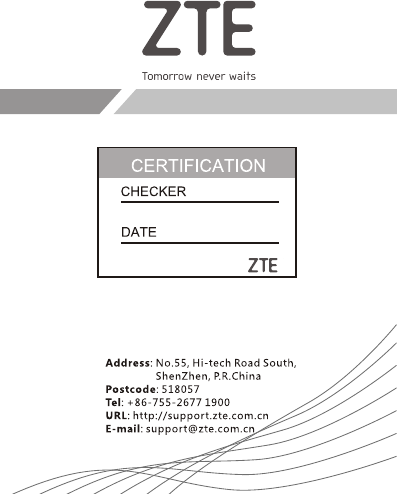Users Manual
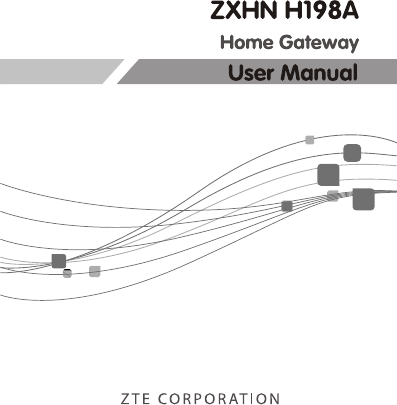

ZXHNH198A
HomeGateway
UserManual
ManualNo:SJ-20150505095649-002
EditionTime:2015–11–01(R1.0)
LEGALINFORMATION
Copyright©2015ZTECORPORATION.
Thecontentsofthisdocumentareprotectedbycopyrightlawsand
internationaltreaties.Anyreproductionordistributionofthisdocument
oranyportionofthisdocument,inanyformbyanymeans,without
thepriorwrittenconsentofZTECORPORATIONisprohibited.
Additionally,thecontentsofthisdocumentareprotectedbycontractual
condentialityobligations.
Allcompany,brandandproductnamesaretradeorservicemarks,or
registeredtradeorservicemarks,ofZTECORPORATIONoroftheir
respectiveowners.
Thisdocumentisprovided“asis”,andallexpress,implied,orstatutory
warranties,representationsorconditionsaredisclaimed,including
withoutlimitationanyimpliedwarrantyofmerchantability,tnessfor
aparticularpurpose,titleornon-infringement.ZTECORPORA TION
anditslicensorsshallnotbeliablefordamagesresultingfromtheuse
oforrelianceontheinformationcontainedherein.
ZTECORPORATIONoritslicensorsmayhavecurrentorpending
intellectualpropertyrightsorapplicationscoveringthesubjectmatter
ofthisdocument.Exceptasexpresslyprovidedinanywrittenlicense
betweenZTECORPORATIONanditslicensee,theuserofthis
documentshallnotacquireanylicensetothesubjectmatterherein.
ZTECORPORATIONreservestherighttoupgradeormaketechnical
changetothisproductwithoutfurthernotice.
UsersmayvisitZTEtechnicalsupportwebsitehttp://sup-
port.zte.com.cntoinquirerelatedinformation.
TheultimaterighttointerpretthisproductresidesinZTECORPO-
RATION.

1SafetyPrecautions
UsageCautions
�Readallthesafetycautionscarefullybeforeusingthedevice.
�Onlyusetheaccessoriesincludedinthepackage,suchaspowersupply
adapter.
�Donotextendthepowercord,otherwisethedevicewillnotwork.
�Thepowersupplyvoltagemustmeettherequirementsofthedeviceinput
voltage(Thevoltageuctuationrangeislessthan10%).
�Keepthepowerplugcleananddrytopreventanyriskofelectricshockor
otherdangers.
�Disconnectallthecablesduringalightningstormtopreventthedevicefrom
damage.
�Poweroffandunplugthepowerplugwhenthedeviceisnotinuseforalong
time.
�Donotattempttoopenthecoversofthedevice.Itisdangeroustodoso
whenthedeviceispoweredON.
�Poweroffandstopusingthedeviceundertheconditionssuchas,abnormal
sound,smoke,andstrangesmell.Contacttheserviceproviderformainte-
nanceifthedeviceisfaulty.
Note:
Theusersshouldreadtheusagecautionsabovecarefullyandwillberespon-
sibleforanyincidentresultingfromtheviolationoftheabovecautions.
EnvironmentRequirements
�Ensureproperventilationtothedevice.Placethedeviceawayfromdirect
sunlightandneverspillanyliquidonthedevice.
�Donotplaceanyobjectonthedevicetopreventanydeformationordamage
tothedevice.
�Donotplacethedevicenearanysourceofheatorwater.
�Keepthedeviceawayfromanyhouseholdapplianceswithstrongmagnetic
orelectricelds,suchasmicrowaveovenandrefrigerator.
CleaningRequirements
�Beforecleaning,poweroffthedevice,andunplugallthecablesconnected
tothedevice,suchaspowercableandEthernetcable.
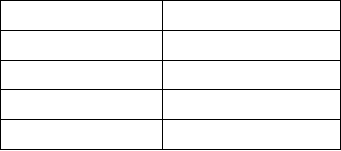
�Donotuseanyliquidorspraytocleanthedevice.Useasoftdrycloth.
EnvironmentProtection
�Donotdisposethedeviceorbatteryimproperly .
�Observethelocalregulationsabouttheequipmentdisposalortreatment.
RFexposureinformation:TheMaximumPermissibleExposure(MPE)level
hasbeencalculatedbasedonadistanceofd=20cmbetweenthedeviceand
thehumanbody.TomaintaincompliancewithRFexposurerequirement,a
separationdistanceof20cmbetweenthedeviceandthehumanshouldbe
maintained.
ECDeclarationofConformity
Hereby,ZTECORPORATION,declaresthatthisRadioLANdeviceisincompli-
ancewiththeessentialrequirementsandotherrelevantprovisionsofDirective
1999/5/EC.
2PackingList
PleasemakesuretheZXHNH198Apackagecontainstheitems,refertoT able
2-1.
Table2-1PackageContents
ComponentNameCount
ZXHNH198A1
PowerAdapter1
Ethernetcable1
UserManual1
Theactualitemsincludedinthepackagearesubjecttothetelecommunica-
tionoperator.Ifanyofthecomponentsisincorrect,ordamaged,contactthe
productagency.Ifyouwanttochangetheproduct,keepthepackingboxand
components.
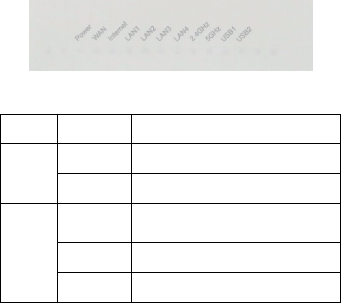
3Indicators
Figure3-1showstheindicatorsonthefrontpaneloftheZXHNH198A.
Figure3-1IndicatorsoftheZXHNH198A
Table3-1describestheindicatorsonthefrontpaneloftheZXHNH198A.
Table3-1IndicatorsontheFrontPanel
IndicatorStatusDescription
OffThedeviceispoweredoff.
Power
SolidgreenThedeviceispoweredon.
OffTheequipmentisnotpoweredonortheWAN
portisdisabled.
SolidgreenThelinkisactivated.
WAN
FlashinggreenDataistransmitting.
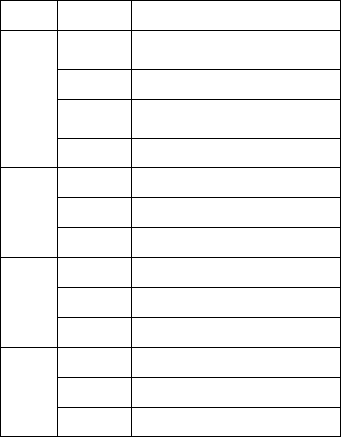
IndicatorStatusDescription
Off
Thedeviceisnotpoweredon,thereisno
WANconnectionwithInternetproperties
congured.
SolidredSendingandreceivingdatapacketsis
abnormal.
Solidgreen
ThereisaWANconnectionwithInternet
propertiesconguredandtheWAN
congurationiseffective.
Internet
FlashinggreenDataisbeingtransmitted.
OffThedeviceisnotpoweredonorthenetwork
linkisnotestablished.
SolidgreenThenetworklinkhasbeenestablishedbutno
dataisbeingtransmittedorreceived.
LAN1–
LAN4
FlashinggreenDataisbeingtransmittedorreceived.
OffThedeviceisnotpoweredonorthewireless
interfaceisdisabled.
SolidgreenThewirelessinterfaceisenabled. 2.4GHz
FlashinggreenDataisbeingtransmitted.
OffThedeviceisnotpoweredonorthewireless
interfaceisdisabled.
SolidgreenThewirelessinterfaceisenabled. 5GHz
FlashinggreenDataisbeingtransmitted.
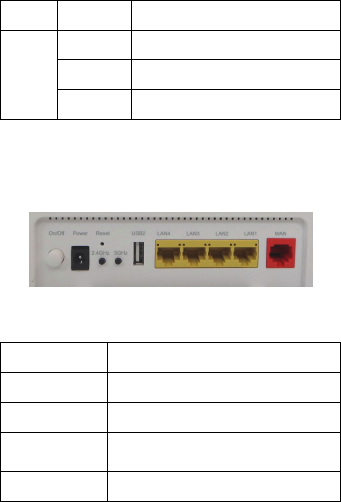
IndicatorStatusDescription
OffThedeviceisnotpoweredonortheUSB
interfaceisnotconnected.
SolidgreenTheUSBinterfaceisconnectedandoperating
inhostmode,butnodataisbeingtransmitted.
USB1,
USB2
FlashinggreenDataisbeingtransmittedontheinterface.
4InterfacesandButtons
Figure4-1showstheinterfacesandbuttonsonthebackpaneloftheZXHN
H198A.
Figure4-1InterfacesandButtonsontheBackPanel
Table4-1describestheinterfacesandbuttonsonthebackpaneloftheZXHN
H198A.
Table4-1DescriptionsoftheInterfacesandButtonsontheBackPanel
Interface/ButtonDescription
On/OffPowerswitch.
Power12VDCpowerconnector.
Reset
Resetbutton,whenthepowerison,useaneedle
topressthebuttonforover5secondstorestore
thedefaultsettings.
2.4GHzWLANbuttonforenablingordisablingthe2.4GHz
WLANfunction.
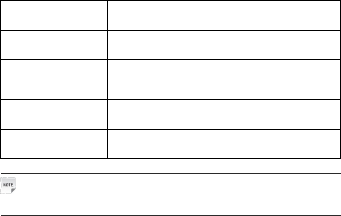
Interface/ButtonDescription
5GHzWLANbuttonforenablingordisablingthe5GHz
WLANfunction.
USB1,USB2
StandardUSB2.0interface,connectedtoaUSB
storagedeviceforlesharing,fastbackup,and
datarestoration,orconnectedtoadongle.
LAN1–LAN4RJ-45port,usedtoconnecttoaPCorother
networkdevice.
WANRJ-45port,usedtoconnecttothenetwork
providedbytheISP .
Note:
TheUSB1buttonisonasideoftheZXHNH198A.
5ProductFeatures
TheZXHNH198Asupportsthefollowingfeatures:
�ProvidesoneGEportwithRJ-45connectorforEthernetUplink.
�Provides4X10/100/1000Base-TEthernetinterfaces.
�ProvidestwoUSB2.0Host.
�Supports802.11a/b/g/n/ac.
�Supportsroutermode.
�SupportsIPv4/IPv6.
�SupportsIGMPProxy,IGMPv1/v2/v3.
�SupportsNAPT/NAT .
�SupportsDHCPServer/DHCPClientList.
�SupportsDNS.
�SupportsDDNS.
�SupportsUPnP .
�SupportsQoS.
�SupportsMAC/IP/URLFiltering.
�SupportsDMZ.
�SupportsPortForwarding.
�SupportsVLAN.
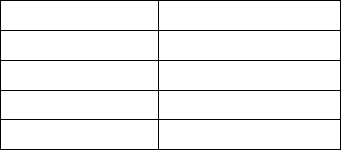
�SupportsDenialofService.
�SupportsHTTPS(optional).
�SupportsALG-TFTP/FTP/IPSEC.
�SupportsWPA&WP A2Personal.
�SupportsTKIP .
�SupportsAES.
�SupportsWebmanagement.
�SupportsRemoteAccessControl-WWW/TELNET/ICMP .
�SupportsTrafcMeter.
�Supportsuploadanddownloadlogs.
�Supportsbackupandfactoryresetbywebbrowse.
�Supportstwolevelaccount.
�Supportssoftware/rmwareupgradeviaHTTP .
�Supportsuploadanddownloadconguration.
�SupportsTR069.
�SupportsSNTP .
�SupportsTracerouteDiagnosis.
�Supportspingdiagnosis.
6TechnicalSpecications
ForthetechnicalspecicationsoftheZXHNH198A,refertoT able6-1.
Table6-1T echnicalSpecications
ItemSpecication
Dimensions(Withoutthebase)166mm×160mm×34mm
(Length×Width×Height)
Ratedcurrent1.5A
Ratedvoltage12VDC
Workingtemperature-5℃~40℃

ItemSpecication
Workinghumidity5%~95%
Storagetemperature–45℃~70℃
Storagehumidity5%~100%
7HardwareConnection
TheconnectionsbetweentheZXHNH198Aandotherdevices.
8Troubleshooting
ThePowerindicatoronthefrontpanelisoffafterthepower
buttonispressed.
�PowerswitchdoesnotturnOn.
�Thepoweradapterisnotcorrectlyconnectedtothedevice.Besuretouse
thepoweradaptersuppliedwiththedevice.
ThegreenLANindicatoronthefrontpanelisoffafterthedevice
ispoweredon.
�ThecorrespondingLANlinkisnotestablished.
�TheEthernetcableisnotcorrectlyconnectedtotheLANinterface.
�ThenetworkdeviceconnectedtotheLANinterfaceisnotpoweredon.
TheWANindicatoronthefrontpanelisoffafterthedeviceis
poweredon.
�TheWANlinkisnotestablished.
�TheEthernetcableisnotcorrectlyconnectedtotheWANinterface.
�Pleasecontacttheserviceproviderforhelp.
Unabletoconnecttothenetwork.
�CheckthattheEthernetcableiscorrectlyconnectedtotheWANinterface
andtheEthernetcableiscorrectlyconnectedtotheLANinterface.
�CheckthattheWANindicatoronthefrontpanelisonandtheInternetindi-
catoronthefrontpanelissolidgreenorashinggreen.
Restorethefactorydefaultsettings.
�Afterthepowerison,useaneedletopressthebuttonforover5seconds
torestorethedefaultfactorysettings.
9FCCStatement
ThisequipmenthasbeentestedandfoundtocomplywiththelimitsforaClass
Bdigitaldevice,pursuanttopart15oftheFCCRules.Theselimitsarede-
signedtoprovidereasonableprotectionagainstharmfulinterferenceinares-
identialinstallation.Thisequipmentgenerates,usesandcanradiateradio
frequencyenergyand,ifnotinstalledandusedinaccordancewiththeinstruc-
tions,maycauseharmfulinterferencetoradiocommunications.However,
thereisnoguaranteethatinterferencewillnotoccurinaparticularinstalla-
tion.Ifthisequipmentdoescauseharmfulinterferencetoradioortelevision
reception,whichcanbedeterminedbyturningtheequipmentoffandon,the
userisencouragedtotrytocorrecttheinterferencebyoneormoreofthefol-
lowingmeasures:
�Reorientorrelocatethereceivingantenna.
�Increasetheseparationbetweentheequipmentandreceiver.
�Connecttheequipmentintoanoutletonacircuitdifferentfromthattowhich
thereceiverisconnected.
�Consultthedealeroranexperiencedradio/TVtechnicianforhelp.

Toassurecontinuedcompliance,anychangesormodicationsnotexpressly
approvedbythepartyresponsibleforcompliancecouldvoidtheuser'sauthor-
itytooperatethisequipment.(Example-useonlyshieldedinterfacecables
whenconnectingtocomputerorperipheraldevices).
FCCRadiationExposureStatement
ThisequipmentcomplieswithFCCRFradiationexposurelimitssetforthforan
uncontrolledenvironment.Thistransmittermustnotbeco-locatedoroperating
inconjunctionwithanyotherantennaortransmitter.Thisequipmentshould
beinstalledandoperatedwithaminimumdistanceof20centimetersbetween
theradiatorandyourbody.
ThisequipmentcomplieswithPart15oftheFCCRules.Operationissubject
tothefollowingtwoconditions:
1.Thisdevicemaynotcauseharmfulinterference.
2.Thisdevicemustacceptanyinterferencereceived,includinginterference
thatmaycauseundesiredoperation.
Caution!
Anychangesormodicationsnotexpresslyapprovedbythepartyresponsible
forcompliancecouldvoidtheuser'sauthoritytooperatetheequipment.