Users Manual
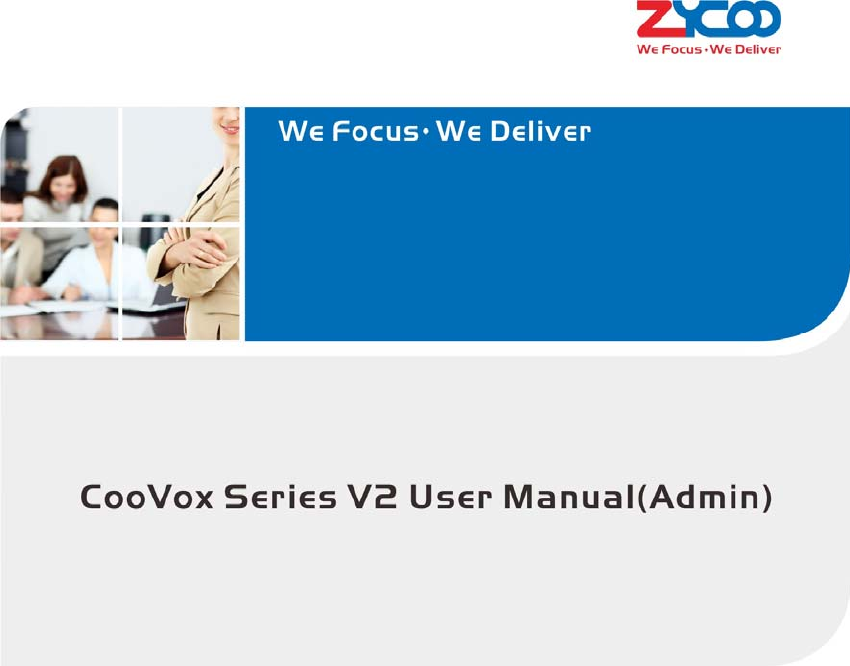

Contents
SAFETYNOTICE ......................................................................................................................................7
1.1BRIEFINTRODUCTIONOFCOOVOXSERIES11
1.2MAINFEATURES12
1.3APPLICABLEMODULES13
1.4MECHANICALDESIGN13
1.4.1U100FrontandBackView................................................................................................. 13
1.4.2LEDIndication................................................................................................................... 14
1.6ENVIRONMENTALREQUIREMENTS15
1.7PACKAGECONTENTS15
1.8COMPATIBLEENDPOINTS15
2.1HARDWAREINSTALLATIONS16
2.2CONNECTCOOVOXIPPBXTOYOURLAN17
2.2.1SystemLogin..................................................................................................................... 17
2.2.2ConfigureNetworkProfiles ................................................................................................ 19
2.3USEREXTENSIONS20
2.3.1NewExtensions................................................................................................................. 20
2.3.2OtherExtensionRanges..................................................................................................... 21
2.4IPEXTENSIONREGISTRATION21
2.4.1DesktopIPphones............................................................................................................. 21
2.4.2SoftphoneonWindowsPC ................................................................................................. 22
2.4.3SoftphoneonAndroidphone,iPhoneoriPad....................................................................... 23
2.5PHONEPROVISIONING24
2.5.1PhoneProvisioningbyPnP.................................................................................................. 24
2.5.2PhoneProvisioningbyDHCP .............................................................................................. 26
2.6ANALOGEXTENSIONS26
2.7EXTENSIONSTATUS26
2.8ADVANCEDEXTENSIONCONFIGURATIONS27
2.8.1EditPropertiesofOneExtension......................................................................................... 27
2.8.2SearchExtension ............................................................................................................... 29
2.8.3EditPropertiesofMultipleExtensions ................................................................................. 30
2.8.4Upload/DownloadExtensions ............................................................................................. 31
3IPPBXBASIC ......................................................................................................................................32
3.1TRUNKS32
3.1.1VoIPTrunk ........................................................................................................................ 32
3.1.2FXO.................................................................................................................................. 34
3.2OUTBOUNDROUTES35
3.2.1DialRules ......................................................................................................................... 35
3.2.2DialPlans ......................................................................................................................... 37
3.3INBOUNDCONTROL38
3.3.1InboundDestinations......................................................................................................... 38
3.3.2IVR................................................................................................................................... 39

3.3.3RingGroup ....................................................................................................................... 41
3.3.4CallQueue........................................................................................................................ 42
3.3.5TimeBasedRules .............................................................................................................. 44
3.3.6OfficeClosedTiming.......................................................................................................... 45
3.3.7InboundRoutes.................................................................................................................. 46
4.IPPBXADVANCED .............................................................................................................................49
4.1GLOBALIPPBXADVANCEDSETTINGS49
4.1.1General ............................................................................................................................ 49
4.1.2GlobalAnalogSettings ...................................................................................................... 50
4.1.3GlobalSIPSettings ............................................................................................................ 52
4.1.4GlobalIAXSettings............................................................................................................ 55
4.2VIRTUALFAX56
4.2.1ReceiveFax....................................................................................................................... 56
4.2.2SendFax........................................................................................................................... 57
4.3VOICEMAIL58
4.3.1GeneralVoicemailOptions ................................................................................................. 58
4.3.2PlaybackVoicemailonthephone ....................................................................................... 59
4.3.4VoicemailtoEmail............................................................................................................. 60
4.3.5PlaybackVoicemailfromWebGUI...................................................................................... 62
4.4CONFERENCE63
4.4.1StaticConference .............................................................................................................. 63
4.4.2DynamicConference.......................................................................................................... 64
4.5MUSICSETTINGS65
4.6DISA66
4.7FOLLOWME67
4.8CALLFORWARD68
4.8.1ConfigurefromtheWeb .................................................................................................... 68
4.8.2ConfigurefromthePhone.................................................................................................. 69
4.9CALLTRANSFER70
4.10ONENUMBERSTATIONS71
4.11PAGINGANDINTERCOM72
4.12WEBEXTENSIONS73
4.13PINSETS74
4.14CALLRECORDING75
4.14.1RecordAllCalls................................................................................................................ 75
4.14.2OneTouchRecording ....................................................................................................... 76
4.15SMARTDID76
4.16CALLBACK78
4.17PHONEBOOK79
4.18LDAPSERVER80
4.18.1LDAPServerSettings........................................................................................................ 80
4.18.2SynchronizeContactswithLDAPServer ............................................................................. 80
4.18.3LDAPClientSettings ........................................................................................................ 81

4.19FEATURECODES82
5.NETWORKSETTINGS ........................................................................................................................86
5.1NETWORKBASIC86
5.1.1IPv4Settings..................................................................................................................... 86
5.1.2IPv6Settings..................................................................................................................... 88
5.1.3VLANSettings ................................................................................................................... 88
5.2STATICROUTING89
5.3VPN90
5.3.1L2TPVPN.......................................................................................................................... 90
5.3.2PPTPVPN ......................................................................................................................... 92
5.3.3OpenVPN.......................................................................................................................... 94
5.3.4IPSecVPN ......................................................................................................................... 96
5.3.5N2NVPNClient ................................................................................................................. 99
5.4DHCPSERVER99
5.4.1DHCPService .................................................................................................................... 99
5.4.2DHCPClientList............................................................................................................... 100
5.4.3StaticMac ...................................................................................................................... 100
5.5DDNS101
5.6SNMPV2102
5.7TR069103
5.8TROUBLESHOOTING103
5.8.1Ping ............................................................................................................................... 103
5.8.2Traceroute ...................................................................................................................... 104
5.8.3TCPDUMP....................................................................................................................... 105
5.8.4ChannelMonitor ............................................................................................................. 106
6.REPORTS ........................................................................................................................................107
6.1REGISTERSTATUS107
6.1.1SIPUserStatus................................................................................................................ 107
6.1.2IAX2UserStatus ............................................................................................................. 107
6.1.3SIPTrunkStatus ............................................................................................................... 108
6.1.4IAX2TrunkStatus ............................................................................................................ 108
6.2FAXLIST109
6.3RECORDLIST109
6.3.1CallRecording ................................................................................................................. 109
6.3.2Conference ......................................................................................................................110
6.3.3OneTouchRecording ........................................................................................................111
6.3.4CallRecordingPlayback ....................................................................................................111
6.4CALLLOGS112
6.5SYSTEMLOGS112
7.SECURITY .......................................................................................................................................114
7.1FIREWALL114

7.2SERVICE116
7.3FAIL2BAN117
8.SYSTEMADVANCED.........................................................................................................................119
8.1TIMESETTINGS119
8.1.1NTP.................................................................................................................................119
8.1.2ManualTimeSet..............................................................................................................119
8.2MODULESETTINGS120
8.3DATASTORAGE120
8.3.1USBDataStorage............................................................................................................ 121
8.3.2FTPDataStorage ............................................................................................................ 122
8.4MANAGEMENT123
8.4.1AdministratorandOperatorUserManagement................................................................. 123
8.4.2SetSystemVoicePrompts ................................................................................................. 123
8.5BACKUP124
8.5.1TAKEABACKUP124
8.5.2UPLOADBACKUPFILE125
8.6RESET&REBOOT125
8.6.1Reset.............................................................................................................................. 126
8.6.2Reboot ........................................................................................................................... 126
8.7UPGRADE127
8.7.1WebUpgrade.................................................................................................................. 127
8.7.2TFTPUpgrade ................................................................................................................. 127
8.8ADDONS129
8.8.1CooBill............................................................................................................................ 129
8.8.2CooCall........................................................................................................................... 130

SafetyNotice
PleasereadthefollowingsafetynoticesbeforeinstallingorusingthisIPPBX.Theyarecrucialfor
safeandreliableoperationofthedevice.Failuretofollowtheinstructionscontainedinthis
documentmayresultindamagetoyourPBXandvoidthemanufacturer’swarranty.
1. Pleaseusetheexternalpowersupplywhichisincludedinthepackage.Otherpower
suppliesmaycausedamagetothedevice,affectperformanceorinducenoise.
2. Beforeusingtheexternalpowersupplyinthepackage,pleasecheckyourbuildingpower
voltage.ConnectingtoInaccuratepowervoltagemaycausefireanddamage.
3. Pleasedonotdamagethepowercord.Ifthepowercordorplugisimpaired,donotuseit.
Connectingadamagedpowercordmaycausefireorelectricshock.
4. Ensuretheplug‐socketcombinationisaccessibleevenafterthePBXisinstalled.Inorderto
servicethePBXitwillneedtobedisconnectedfromthepowersource.
5. Donotdrop,knockorshakethedevice.Roughhandlingcanbreakinternalcircuitboards.
6. Donotinstallthedeviceinplaceswherethereisdirectsunlight.Alsodonotplacethe
deviceoncarpetsorcushions.Doingsomaycausethedevicetomalfunctionorcauseafire.
7. Avoidexposingthedevicetohightemperature(above40°C),lowtemperature(below‐10°C)
orhighhumidity.Doingsocouldcausedamageandwillvoidthemanufacturerwarranty.
8. Avoidlettingthedevicecomeincontactwithwateroranyliquidwhichwoulddamagethe
device.
9. Donotattempttoopenthedevice.Non‐experthandlingofthedevicecouldcausedamage
andwillimmediatelyvoidthemanufacturerwarranty.
10. Consultyourauthorizeddealerforassistancewithanyissuesorquestionsyoumayhave.
11. Donotuseharshchemicals,cleaningsolvents,orstrongdetergentstocleanthedevice.
12. Wipethedevicewithasoftcloththathasbeenslightlydampenedinamildsoapandwater
solution.
13. Ifyoususpectyourdevicehasbeenstruckbylightning,donottouchthedevice,powerplug
orphoneline.Callyourauthorizeddealerforassistancetoavoidthepossibilityofelectric
shock.
14. EnsurethePBXisinstalledinawell‐ventilatedroomtoavoidoverheatinganddamagingthe
device.
15. Beforeyouworkonanyequipment,beawareofanyhazardsinvolvedwithelectrical
circuitryandbefamiliarwithstandardpracticesforpreventingaccidentsifyouareinasituation
thatcouldcausebodilyinjury.

FCCWARNING
ThisdevicecomplieswithPart15oftheFCCRules.Operationissubjecttothefollowingtwo
conditions:(1)thisdevicemaynotcauseharmfulinterference,and(2)thisdevicemustaccept
anyinterferencereceived,includinginterferencethatmaycauseundesiredoperation.
Theusermanualorinstructionmanualforanintentionalorunintentionalradiatorshall
cautiontheuserthatchangesormodificationsnotexpresslyapprovedbytheparty
responsibleforcompliancecouldvoidtheuser'sauthoritytooperatetheequipment.In
caseswherethemanualisprovidedonlyinaformotherthanpaper,suchasonacomputer
diskorovertheInternet,theinformationrequiredbythissectionmaybeincludedinthe
manualinthatalternativeform,providedtheusercanreasonablybeexpectedtohavethe
capabilitytoaccessinformationinthatform.
ForaClassBdigitaldeviceorperipheral,theinstructionsfurnishedtheusershallincludethe
followingorsimilarstatement,placedinaprominentlocationinthetextofthemanual.
NOTE:ThisequipmenthasbeentestedandfoundtocomplywiththelimitsforaClassB
digitaldevice,pursuanttoPart15oftheFCCRules.Theselimitsaredesignedtoprovide
reasonableprotectionagainstharmfulinterferenceinaresidentialinstallation.
Thisequipmentgenerates,usesandcanradiateradiofrequencyenergyand,ifnotinstalled
andusedinaccordancewiththeinstructions,maycauseharmfulinterferencetoradio
communications.However,thereisnoguaranteethatinterferencewillnotoccurina
particularinstallation.Ifthisequipmentdoescauseharmfulinterferencetoradioor
televisionreception,whichcanbedeterminedbyturningtheequipmentoffandon,theuser
isencouragedtotrytocorrecttheinterferencebyoneormoreofthefollowingmeasures:
‐‐Reorientorrelocatethereceivingantenna.
‐‐Increasetheseparationbetweentheequipmentandreceiver.
‐‐Connecttheequipmentintoanoutletonacircuitdifferentfromthattowhichthereceiver
isconnected.
‐‐Consultthedealeroranexperiencedradio/TVtechnicianforhelp.

CustomerInf ormation
1.ThisequipmentcomplieswithPart68oftheFCCrulesandtherequirementsadoptedbythe
ACTA.Onthebottomofthisequipmentisalabelthatcontains,amongotherinformation,a
productidentifierintheformatUS:B1QIS02BU80U100V2.Ifrequested,thisnumbermust
beprovidedtothetelephonecompany.
2.Aplugandjackusedtoconnectthisequipmenttothepremiseswiringandtelephonenetwork
mustcomplywiththeapplicableFCCPart68rulesandrequirementsadoptedbytheACTA.A
complianttelephonecordandmodularplugisprovidedwiththisproduct.Itisdesignedtobe
connectedtoacompatiblemodularjackthatisalsocompliant.Seeinstallationinstructionsfor
details.
3.Ifthisequipment[US:B1QIS02BU80U100V2]causesharmtothetelephonenetwork,the
telephonecompanywillnotifyyouinadvancethattemporarydiscontinuanceofservicemay
berequired.Butifadvancenoticeisn'tpractical,thetelephonecompanywillnotifythe
customerassoonaspossible.Also,youwillbeadvisedofyourrighttofileacomplaintwith
theFCCifyoubelieveitisnecessary.
4.AccordingtotheFCC'selectricalsafetyadvisory,werecommendthatyoumayinstallanACsurge
arresterintheACoutlettowhichthisequipmentisconnected.Telephonecompaniesreportthat
electricalsurges,typicallylightningtransients,areverydestructivetocustomerterminalequipment
connectedtoACpowersourcesandthatthisisamajornationwideproblem.
5. The telephone company may make changes in its facilities, equipment, operations or
procedures that could affect the operation of the equipment. If this happens the telephone
company will provide advance notice in order for you to make necessary modifications to
maintain uninterrupted service.
6. If trouble is experienced with this equipment [US: B1QIS02BU80U100V2], for repair or
warranty information, Service can be facilitated through our office at:
U.S. Agent Company name: GTS
Address: 20806 Crickett Lane Lenexa, Kanasas 66220 USA
Tel: 913-738-4275
Fax: 913-832-4146
If the equipment is causing harm to the telephone network, the telephone company may
request that you disconnect the equipment until the problem is resolved.
7. Please follow instructions for repairing if any (e.g. battery replacement section);
otherwise do
not alternate or repair any parts of device except specified.
8. Connection to party line service is subject to state tariffs. Contact the state public utility
commission, public service commission or corporation commission for information.

9. If your home has specially wired alarm equipment connected to the telephone line,
ensure the
installation of this [IS] does not disable your alarm equipment. If you have questions about
what will disable alarm equipment, consult your telephone company or a qualified installer.
10. If the telephone company requests information on what equipment is connected to
their lines,
inform them of:
a) The ringer equivalence number [0.2B]
b) The USOC jack required [RJ11&RJ45]
c) Facility Interface Codes (“FIC”) *02LS2, 04DU9-BN, 04DU9-DN, 04DU9-1KN,
04DU9-1SN]
d) Service Order Codes (“SOC”) *9.0Y]
e) The FCC Registration Number [US: B1QIS02BU80U100V2]
11. The REN is used to determine the number of devices that may be connected to a
telephone
line. Excessive RENs on a telephone line may result in the devices not ringing in response
to
an incoming call. In most but not all areas, the sum of RENs should not exceed five (5.0).
To
be certain of the number of devices that may be connected to a line, as determined by the
total
RENs, contact the local telephone company. The REN for this product is part of the product
identifier that has the format US: B1QIS02BU80U100V2. The digits represented by ## are
the REN without a decimal point. For this product the FCC Registration number is [US:
B1QIS02BU80U100V2] indicates the REN would be 0.2B
12.If this product is equipped with a corded or cordless handset, it is hearing aid
compatible.
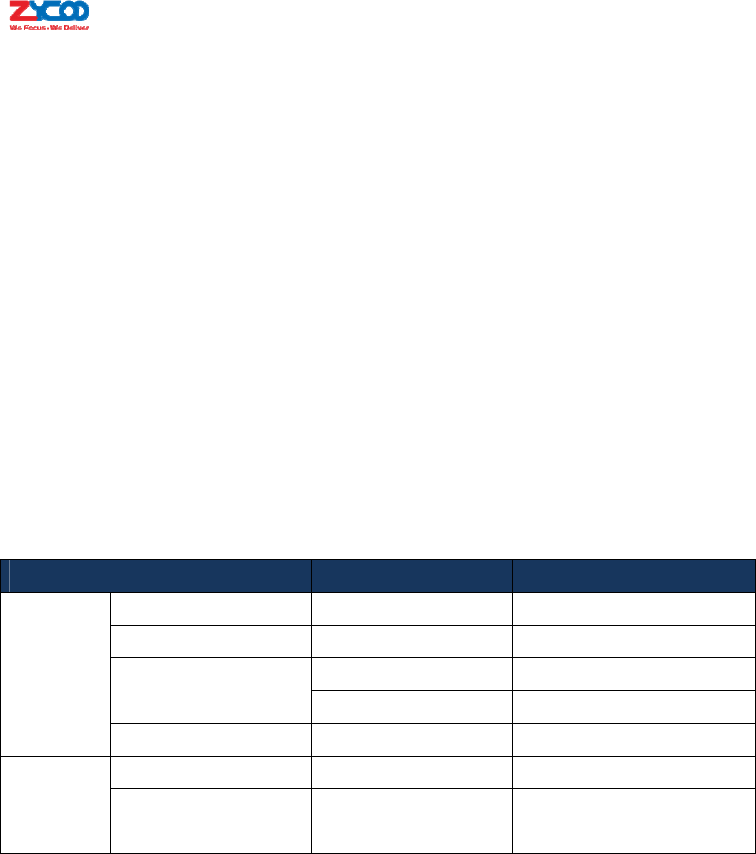
1 Overview
1.1BriefIntroductionofCooVoxSeries
CooVoxSeriesIPPhoneSystemisthemostinnovativesolutionforVoIPtelecommunicationinthe
SMB(SmallandMedium‐sizedBusiness)market.TheyprovidenotonlytraditionalPBX
functionalitysuchasautomatedattendantandvoicemail,butalsooffermany
advancedtelephonyfeatures,includingremoteextensions,remoteofficeconnection,IVR,call
recording,calldetailrecords(CDR).Allofthesecanservetogreatlyenhancebusinessoperations
atreducedoperationalcost.
CooVoxV2SeriesIPPBXisavailableinfourmodelvariants:U20V2,U50V2,U80andU100.
ThismanualisdedicatedforU80andU100.
U80andU100sharethesamesoftwareandhardwarearchitecture.Thetablebelowshowstheir
differencesofsystemcapacity.
ItemsCooVox‐U80CooVox‐U100
ConcurrentCalls60100
ExtensionUsers200500
1500hrs(.gsm)75000hrs(.gsm)Voicemailand
Recording150hrs(.wav)7500hrs(.wav)
System
Capacity
ConferenceRooms3636
RAM2GBDDR3L4GBDDR3L
Hardware
CapacityStorage16GBEMMC16GBEMMC+500GB
SurveillanceHardDrive
U80andU100ContrastTable
SincetheU80andU100sharethesamesoftwareandconfiguration,wehavetakena
CooVox‐U100throughoutthisdocumentasanexampletodemonstratehowbesttoinstall,
manageandusethesystem.

1.2MainFeatures
z BLF(BusyLampField)
z CallerID
z DND(DoNotDisturb)
z WebRTC
z CallDetailRecords(20000records)
z CallCenterQueues(36)/Callback
z CallParking
z CallForward
z CallTransfer
z CallWaiting
z CallRecord
z RingGroupRecord
z CallQueueRecord
z ConferenceBridge(36Conferences)
z DISA(DirectInwardSystemAccess)
z PagingandIntercom
z DID/DOD
z SmartDID
z DialbyName
z FlexibleDialPlan
z FeatureCodes
z SIPoverIPv6
z OneNumberStations
z MusicOnHold
z Phonebook/LDAP(5000contacts)
z RingGroup
z SpeedDial
z SkypeforSIP
z SIP/IAXExtensionRegistration
z Static/DHCP/PPPoENetworkAccess
z SystemBackup
z T.38FaxPass‐through
z USBExtendedStorage(Scalable)
z VideoCall
z Voicemail
z VirtualFax
z Web‐basedAdministrationandconfiguration
z ExtensionUserPortal
z AudioCodec:G.722/G.711‐Ulaw/G.711‐Alaw/G.726/G.729/GSM/SPEEX
z VideoCodec:H.261/H.263/H.263+/H.264
z VPNServer(L2TP/PPTP/OpenVPN/IPSec,upto20connectionsforVPNclients)
z VPNClient(L2TP/PPTP/OpenVPN/N2N/IPSec)
z DDNS(Dyndns.org/No‐ip.com/zoneedit.com/freedns.afraid.org/www.oray.com/3322.org)
z IPPhoneProvisioning(Akuvox/Cisco/Escene/Fanvil/Grandstream/Htek/YealinkIPPhone)
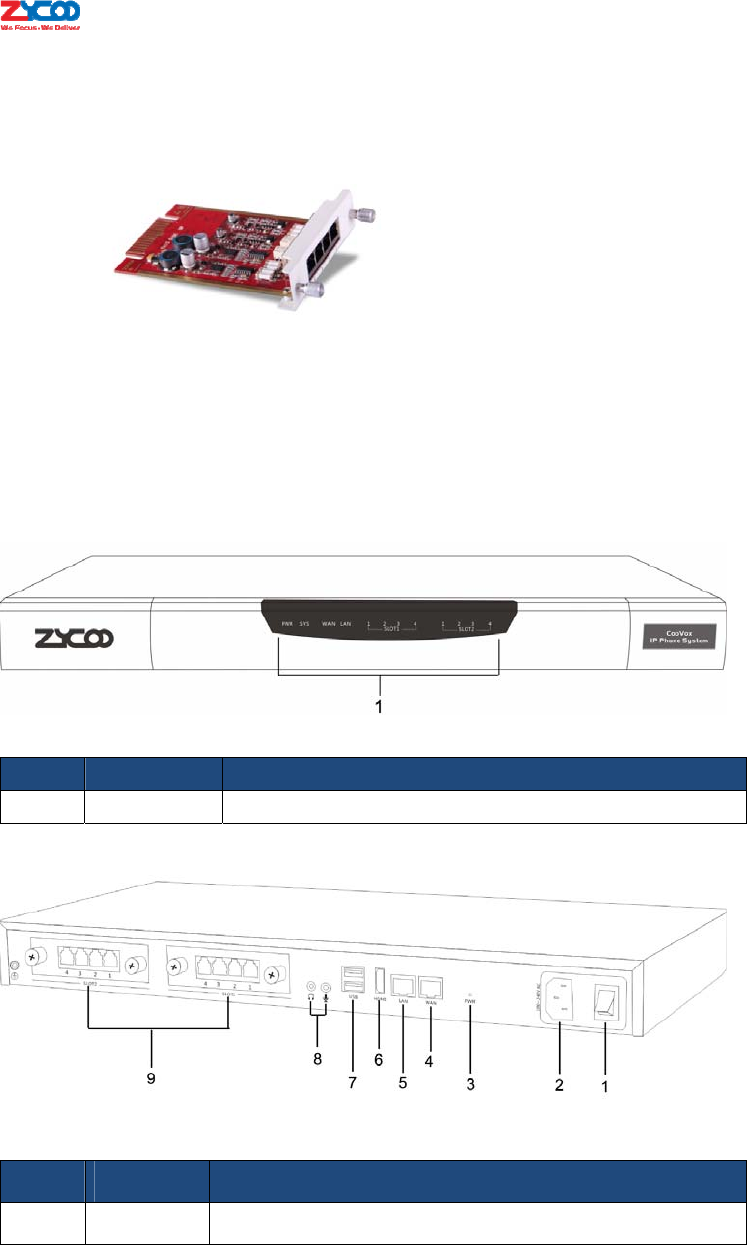
1.3ApplicableModules
2FXOS
1.4MechanicalDesign
1.4.1U100FrontandBackView
U100FrontView
No.NameSpecification
1LEDIndicatorsIndicatethesystemactivatyandinterfaceconnectionstatus.
U100BackView
No.NameSpecification
1PowerSwitch Switchthepoweronoroff.
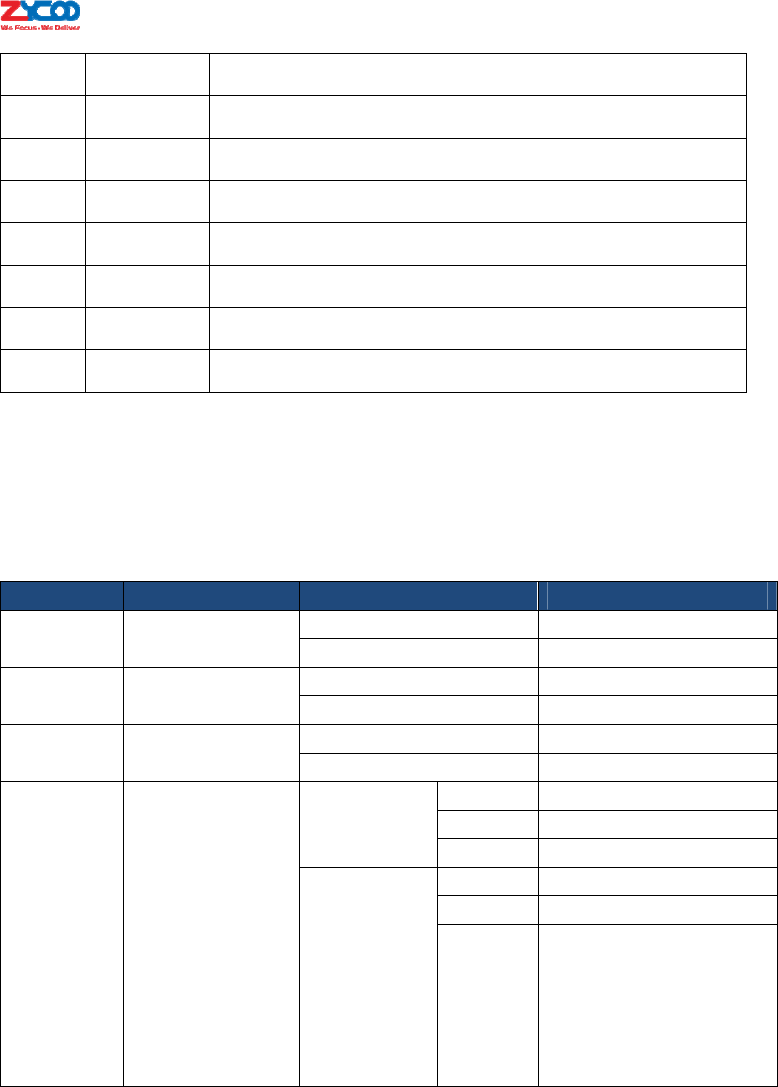
2PowerCord100~240VACpower.
3PWRButtonShutdown/TurnontheIPPBXsystemwithpowerconnected.
4WANPort10/100/1000Mbps.
5LANPort10/100/1000Mbps.
6HDMIPortForvideooutput.
7USBPortForUSBkeyboardorUSBstorage(callrecordingonly).
8AudioIn/Out Forexternalpaging.
9ModuleSlots ForZYCOOTelephonyModuleCards.
1.4.2LEDIndication
TheLEDindicatorsonthefrontpanelindicatetheinterfaceconnectionandsystemactivitystatus
oftheCooVox‐U100IPPBX.
IdentificationIndicationStatusSpecification
GreenPowerOn
PWRPowerStates
OffPowerOff
WinkSystemisRunning
SYSSystemStates
OffSystemBootingorFailed
WinkDataTransmitting
WAN/LANWAN/LANInterface
StatesOffNoDataTransmitting
GreenChannelLoadingSucceeded
WinkChannelRinging
FXS
OffChannelLoadingFailed
RedChannelLoadingSucceeded
WinkChannelRinging
1‐4(SLOT1/2)
Slot1andSlot2
States
FXO
OffChannelLoadingFailed
CooVox‐U100LEDIndicationTable
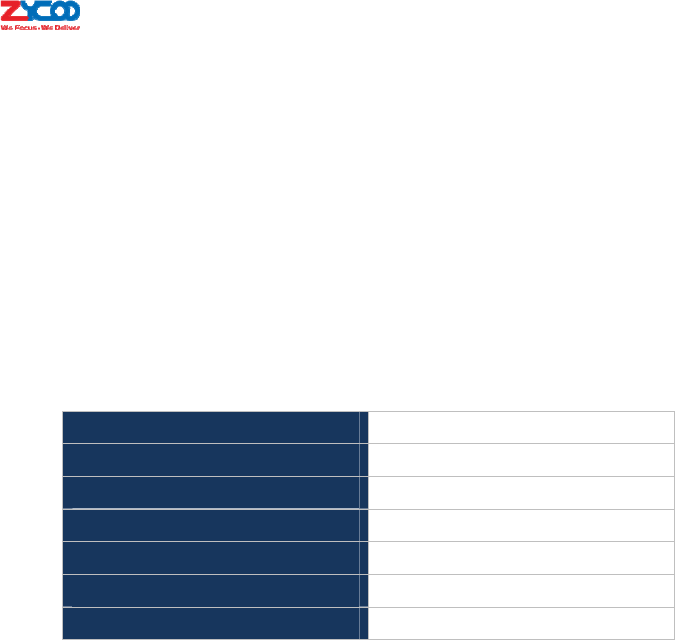
1.6EnvironmentalRequirements
OperatingTemperature:0°C~40°C
StorageTempreture:‐20°C~55°C
Humidity:5~95%Non‐Condensing
1.7PackageContents
CooVoxMainCase1
PowerCable1
EthernetCable1
QuickInstallationGuide1
WarrantyCard1
RackMountEar2
Screws10
1.8CompatibleEndpoints
z AnySIPcompatibleIPPhone(DesktopPhonesandSoftPhonesforWindows,Linux,iOSand
alsoAndroidplatforms).Desktopphoneexamplesinclude:CooFoneSeriesIPPhones
providedbyZYCOO,andalsoCISCO,Grandstream,Yealink,Polycom,Snom,Akuvox,Escene,
Favil,HTeketc.SoftPhoneexamplesinclude3CX,CooCall,Linphone,X‐Lite,Zoiperetc.
z IAXcompatibleendpoints,forexample,CooFoneIPPhonesprovidedbyZYCOOandalso
Zoipersoftphone.
z AnalogPhonesandFaxMachines
z WebExtensions(WebRTC)
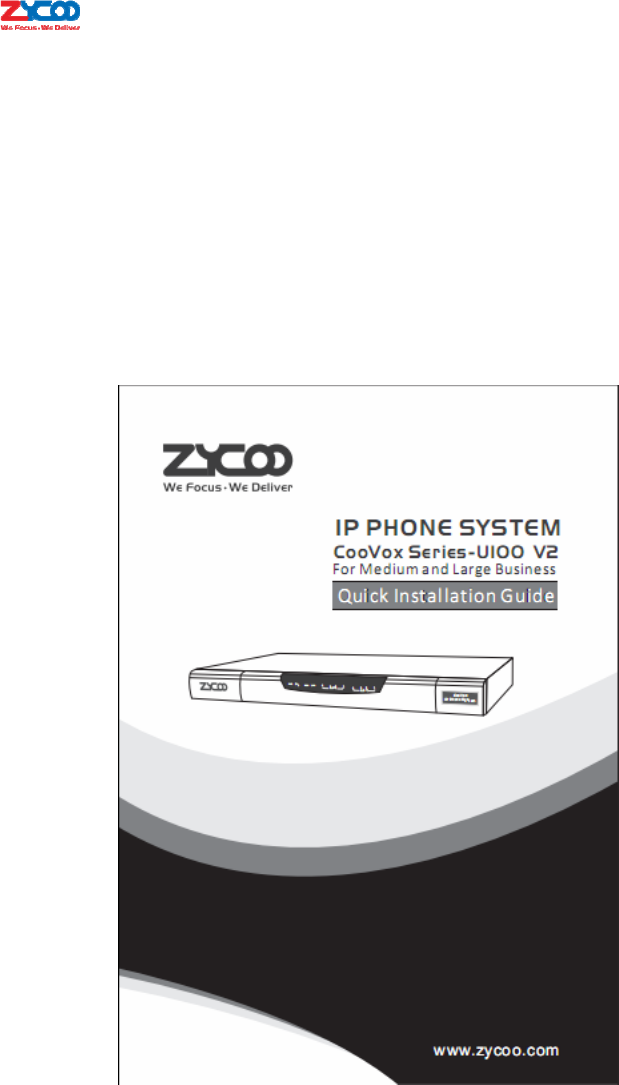
2GettingStarted
2.1HardwareInstallations
Before you power on the CooVox-U100 IPPBX, please read the Quick Installation Guide
in the packing box. There are some important notices about safety, environment and
hardware installation prerequisites that you should be aware of.
Please refer to the guide and properly install CooVox-U100 in your computer room before
turning it on and configuring it. Below shows what the cover of the Quick Installation Guide
looks like.
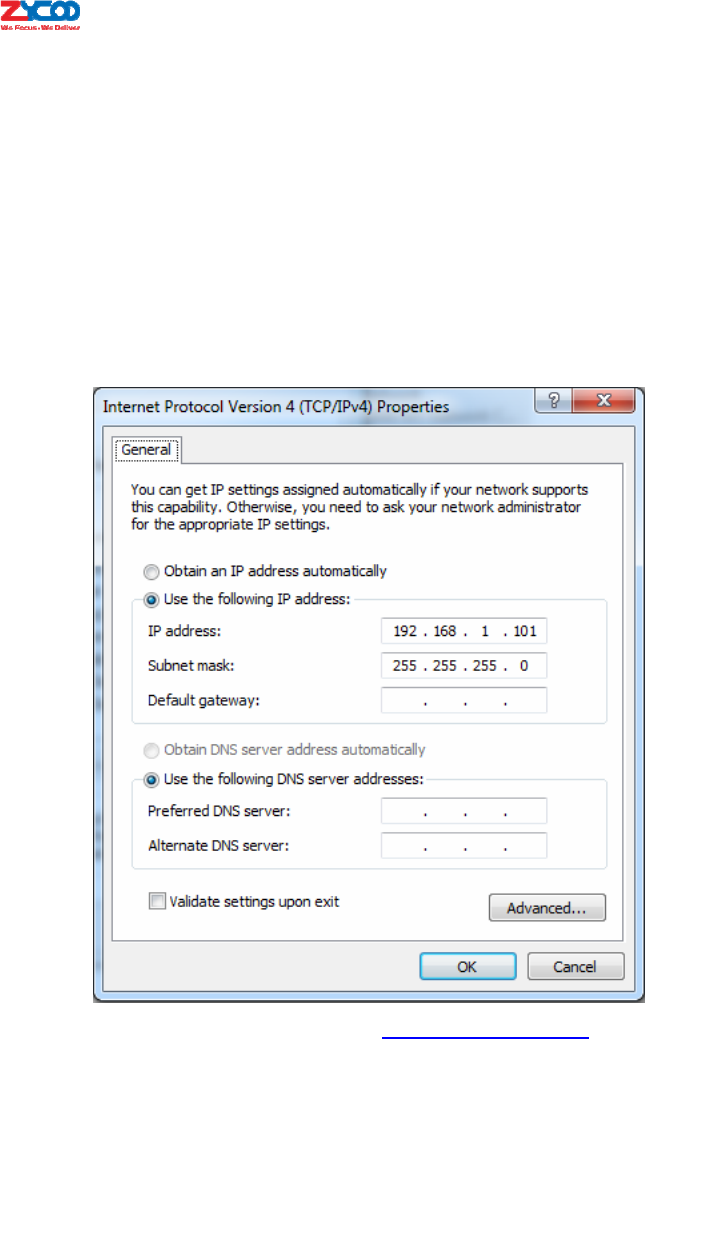
2.2ConnectCooVoxIPPBXtoyourLAN
2.2.1SystemLogin
CooVox‐U100IPPBXhasbeenpreconfiguredwithastaticIPaddressof192.168.1.100onthe
WANport(192.168.10.100onLANport).IfyournetworkisconfiguredwithadifferentIPrangeto
theCooVoxsystemdefaultaddress,thenyouwillneedtochangetheIPaddresstosomething
moreappropriatebeforeconnectingtoyourlocalLAN.
PleaseconnectyourPCdirectlytotheWANinterfaceoftheIPPBXandchangethenetwork
profileofthePCtoanIPaddressof192.168.1.101andSubnetmaskof255.255.255.0.
NowyoucanaccesstheWebinterfacebyinputtinghttps://192.168.1.100:9999intoyourInternet
browseraddressbarandpressingEnter.
You’llnowbepresentedwithaCertificateErrornoticeasbelow,pleaseclick“Continuetothis
website…”andyouwillbedirectedtotheloginpage.PleaseensureyourIEbrowserversionisat
leastversion9oryoumaynotbeabletoaccessthewebinterface.
Remark:weuseprivatecertificatestosecureourdeviceswhicharenotrecognisedbywebbrowsersandthereforeyouwillreceivea
Certificateerrorfromthebrowser.Pleasedon’tbealarmedbythismessageasourcertificatesprovidesecurehttpsaccesstoCooVox
systemandbyusingprivatecertificateswecanmaintainsecuritywhilereducingoverallcoststoourcustomers.
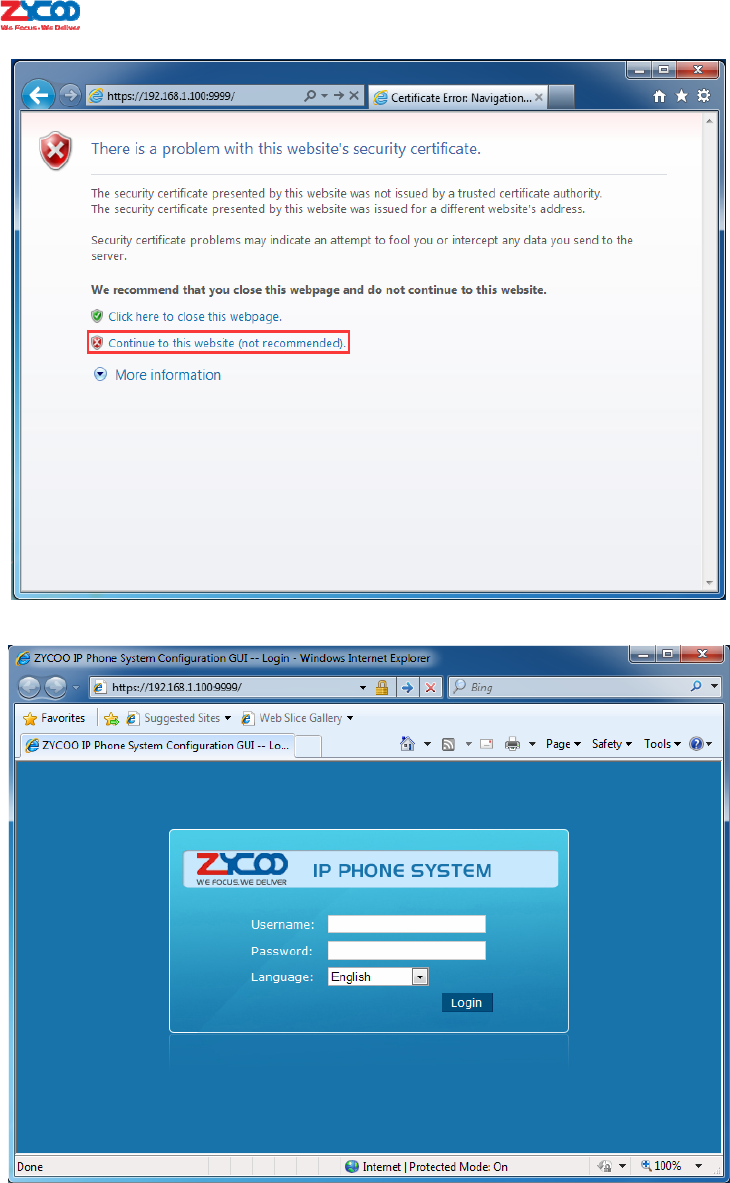
Loginpageappearsasbelow:
Enterthedefaultusername‘admin’anddefaultpassword‘admin’tologinin.Aftersuccessfullogin,
youwillbenotifiedtochangethedefaultadminpassword.Pleasefollowtheinstructionswithin
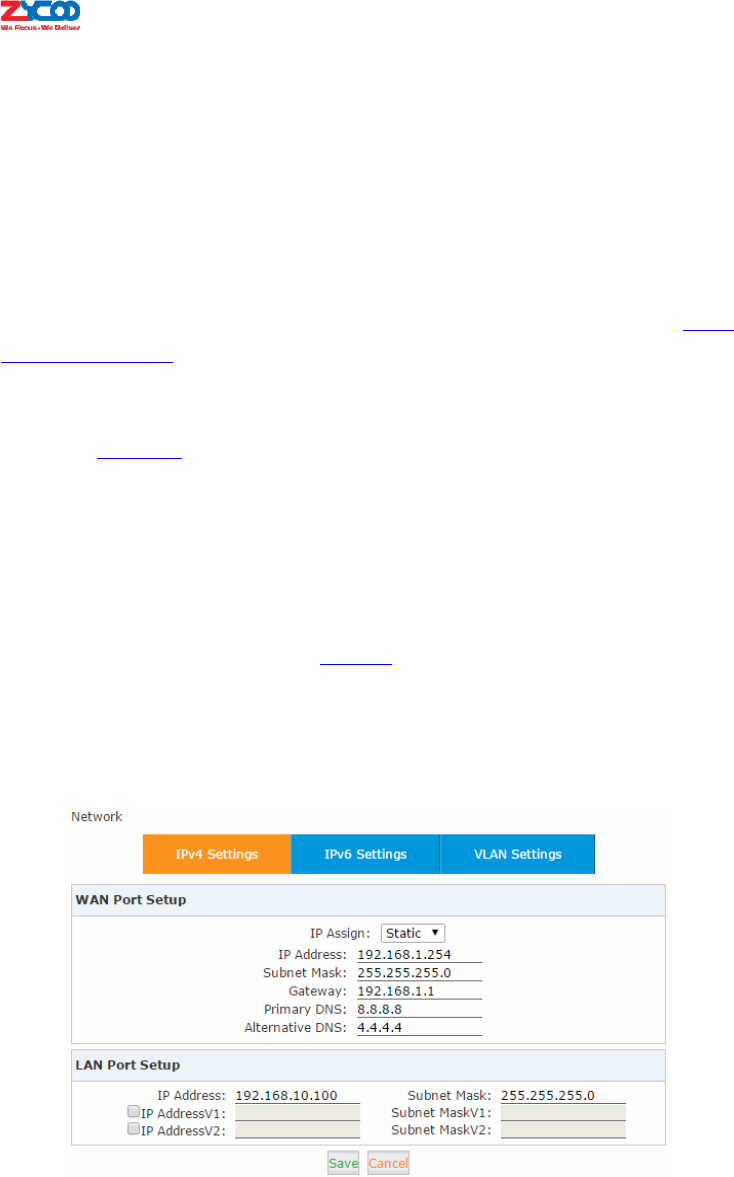
thenoticetodothis.WeakpasswordscanmakeyourCooVoxvulnerabletointrusion.Toensure
thedeviceissecure,acomplexadminpasswordisrequiredsothereforepleasesetastrong
passwordthatusesacombinationofletters,numbersandalsospecialcharacters.
Notice:
1.CooVoxSeriesIPPBXWebGUIsupportsthefollowing11languages:
English,Chinese,Arabic,Persian,Portuguese,Italian,French,Spanish,Russian,TurkishandThai.
Youcanselectyournativelanguageorifthisisnotavailablethenthemostfamiliaronetologin.Weare
continuouslyaddingmorelanguagestomeettheneedsofourcustomersfromallaroundtheworld.
2.ExtensionnumbercanbeusedtologintotheCooVoxIPPBXWebGUI,formoredetailspleasechecktheCooVox
V2usermanual(Ext.User).
3.OperatorusercanlogintotheCooVoxIPPBXWebGUItomonitorthesystemstatusandcheckcalllogsand
faxes.Bydefault,operatoruserisdisabledandthereforeifyouwanttouseoperatoruserpleaseenableitfirst.
Pleaserefertochapter8.3.1.
2.2.2ConfigureNetworkProfiles
NavigatetoWebMenuNetworkSettings‐‐>Network‐>IPv4Settings.
CooVoxIPPBXWANinterfacecanbeconfiguredtooperateinStatic,DHCPorPPPoEmode.Inthe
majorityofdeploymentscenario’sitisstandardpracticetoconfiguretheunitinStaticmode.
DHCPandPPPoEwillbedescribedlaterinchapter5.
ToconfigureyourCooVoxsysteminStaticmode,youmustassignanavailablestaticIPaddress
alongwithcorrespondingsubnetmask,gatewayandDNStotheWANinterfaceoftheCooVox
IPPBX.Forexample,youcouldassignanIPaddressof192.168.1.254,SubnetMask:
255.255.255.0,Gateway:192.168.1.1,DNS:8.8.8.8.
Aftermodificationsarecomplete,pleaseclickthe“Save”buttontosavetheconfiguration.You
willnowbepresentedwithadialogboxaskingyoutorebootthesystemtomakethechanges
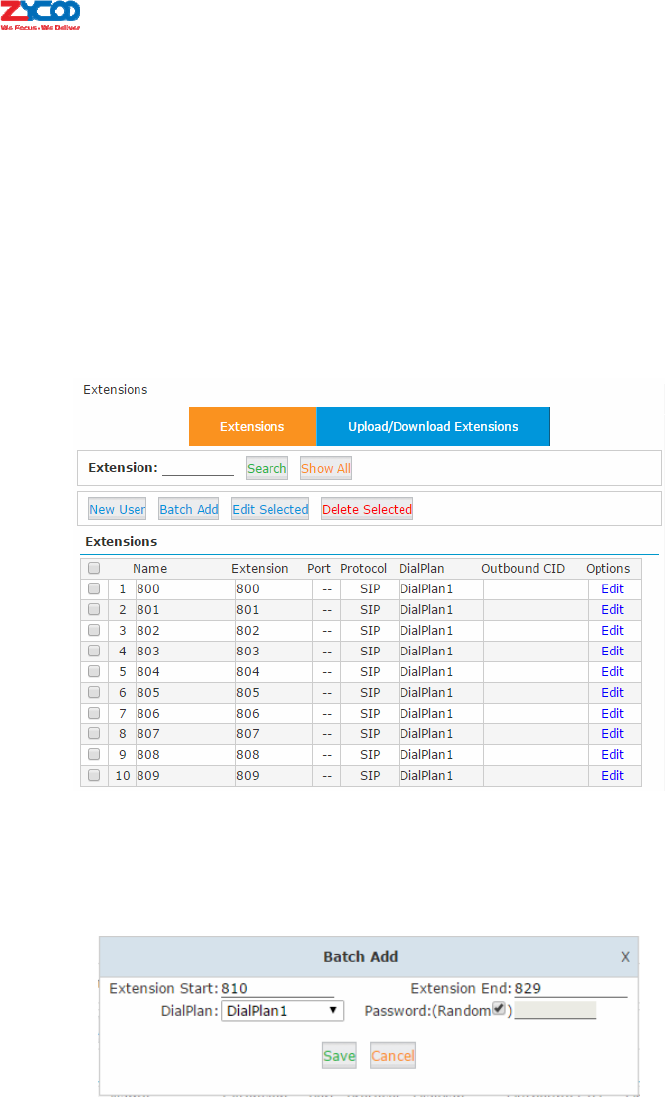
effective.PleaserebootthesystemandoncecompleteyoucanconnecttheIPPBXtoyourlocal
LANswitch.
2.3Userextensions
NavigatetowebmenuBasic‐>Extensions.
ThispagelistsalluserextensionsonCooVox‐U100IPPBXsystem.Hereyoucanadd/bulkadd,
delete/bulkdeleteuserextensionsandalsoedit/bulkedittheuserextensionproperties.
Bydefault,10extensionnumberswithintherangeof800to809havebeencreatedforyouto
use.
2.3.1NewExtensions
Youcanaddfurtherextensionsonebyonebyclickingthe“NewUser”buttonorbulkadd
extensionsbyclicking“BatchAdd”buttonandcompletingthepopupshownbelow.
z ExtensionStart/ExtensionEnd:Thesetwofieldsdefinethenewextensionrangetobe
generated.
z DialPlan:Selectadialplanforthenewextensions.
z Password:Asecurerandompasswordconsistingofnumbers,lettersandspecialcharactersis
recommendedandcanbeselectedbyselectingthe“Random”checkbox.Alternatively,you
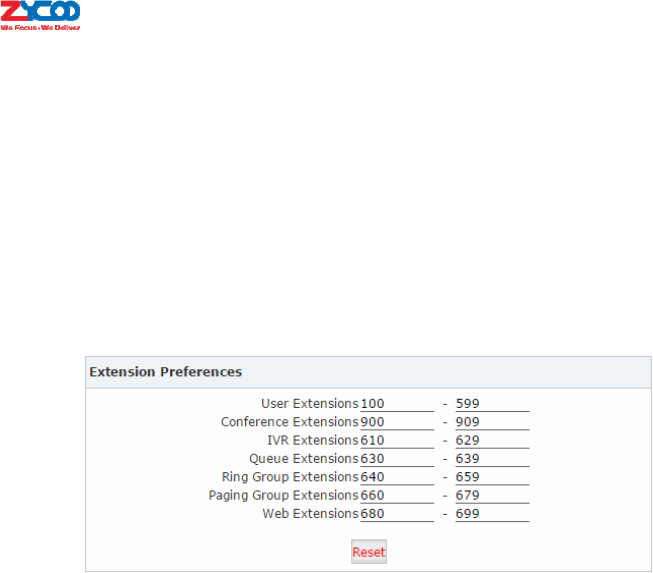
canspecifythesamepasswordforallnewextensions.Ifyouchoosethisoptionthenplease
ensureasecurepasswordisset.
2.3.2OtherExtensionRanges
WehavelimitedtheuserextensionnumberrangeintheCooVoxIPPBXtobebetween800and899.
Ifyourequiremoreextensionsoryouwantextensionsinothernumberrangesthenyouneedto
changetheextensionrangebeforeaddnewextensions.
PleasenavigatetowebmenuAdvanced‐>Options‐>General.
Inthe“ExtensionPreferences”sectionyoucanchangetheuserextensionrange.
Intheaboveexample,theuserextensionrangehasbeenchangedtobebetween100to599.If
yougobacktotheextensionpagenowyou’llbeabletoaddnewextensionswithinthisrange.
2.4IPExtensionRegistration
2.4.1DesktopIPphones
ThefollowingexampledetailshowtoregisteraZycooCooFoneIPphoneonyourCooVoxIPPBX
system.
Step1:
Pressthesoftkey“Status”beneaththephonescreen,hereyoucanseetheIPAddressoftheIP
phone.
Step2:
OpentheIPphonewebinterfacebyenteringthephoneIPaddressintothewebbrowseraddress
bar.
Step3:
Defaultlogincredentialsareusernameadminandpasswordadmin.
Step4:
Aftersuccessfullogin,navigatetothephonewebmenuVoIP‐>SIP,andregisteranextension
numberasintheexamplebelow.
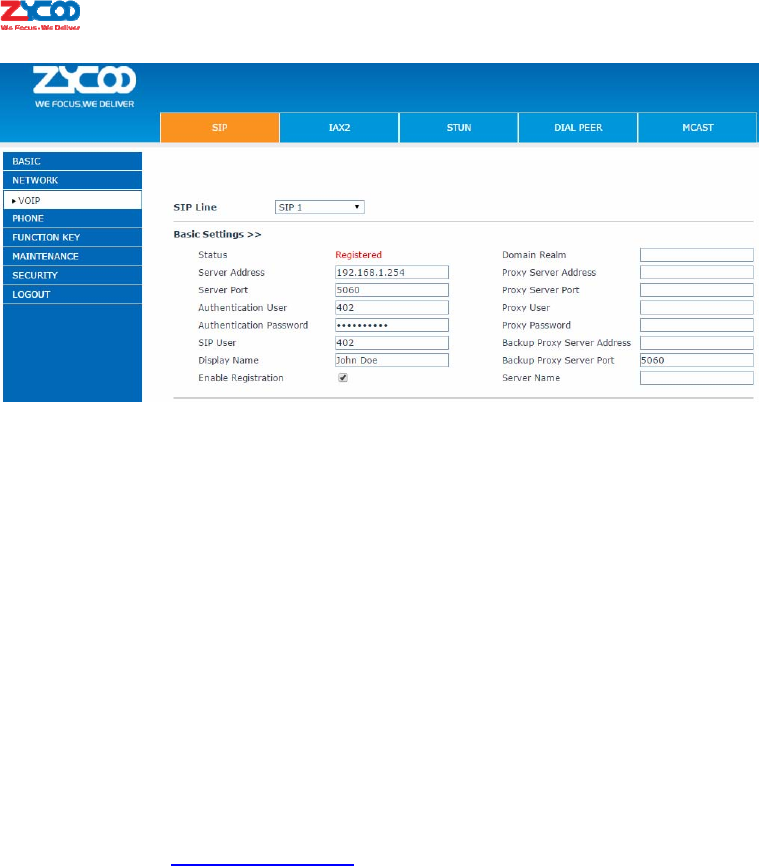
z ServerAddress:IPaddressoftheCooVoxIPPBX.
z ServerPort:SIPserviceportnumber,bydefaultthisis5060anddoesnotrequirechanging.
z AuthenticationUser:UserextensionnumberfromtheCooVoxIPPBXuserextensionpage.
z AuthenticationPassword:Thepasswordoftheextension.
z SIPUser:ThesameasAuthenticationuser.
z DisplayName:Nameoftheextensionuser.
z EnableRegistration:Ifenabled,thephonewillregistertoCooVoxIPPBXasanextension.
2.4.2SoftphoneonWindowsPC
Softphonesincluding3CX,Bria,ZoiperandmanyothersoftphoneAppsworkwellwith
CooVox‐U100IPPBX.BelowisanexampleofregisteringZoipertoCooVoxIPPBXsystemasan
extensionfromyourWindowsPC.
Step1:
DownloadZoiperfromhttp://www.zoiper.com/.
Step2:
InstallandrunZoiperonyourWindowsdevice.
Step3:
Clickmenu“Settings”andselect“Createanewaccount”andselect“SIP”protocolandclickNext.
Step4:
Completetheregistercredentialsastheexamplebelow:
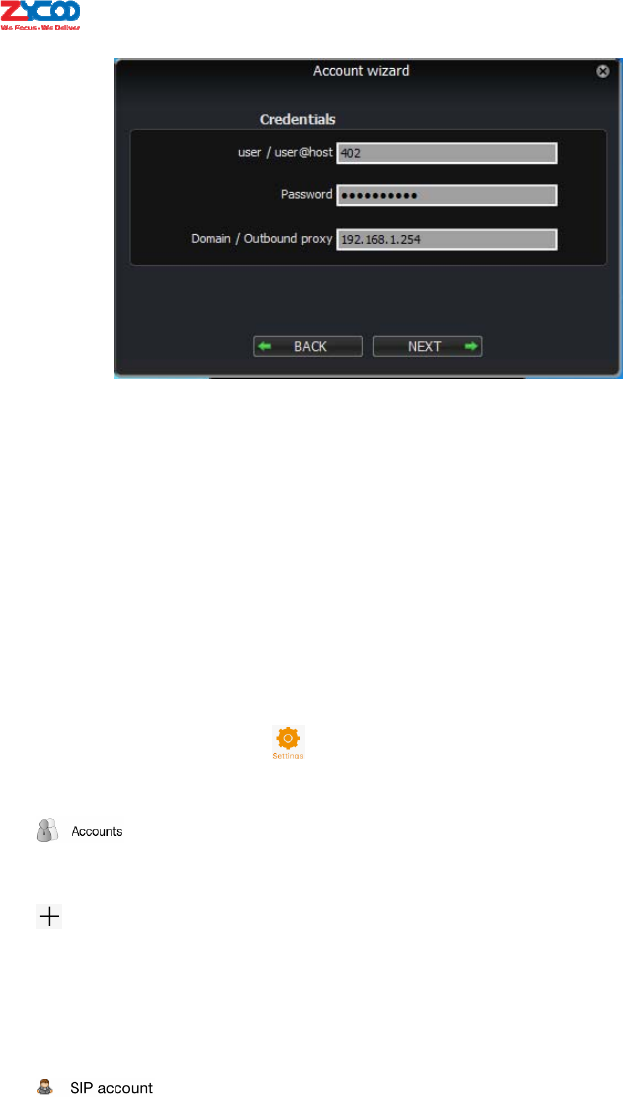
Step5:
ClickNexttocompletetheregistrationprocess.
2.4.3SoftphoneonAndroidphone,iPhoneoriPad
Themajorityofsoftphonesdetailedpreviouslyinthissectionhavemobileeditionsforboth
AndroidandiOSplatforms.Youcandownloadtheseappsandinstallthemfromyourmobile
phoneAppStore.
BelowisanexampleofhowtoregisterZoipersoftphonetoCooVoxIPPBXasanextensionfrom
youriPhone:
Step1:
RunZoiperonyouriPhoneandtapmenu.
Step2:
Tapmenu.
Step3:
Taptocreateanewaccount.
Step4:
Youwillbeasked“Doyoualreadyhaveanaccount(usernameandpassword)?”tap“Yes”and
thentap“Manualconfiguration”tocontinue.
Step5:
Taptoconfiguretheaccountasinthebelowexample:
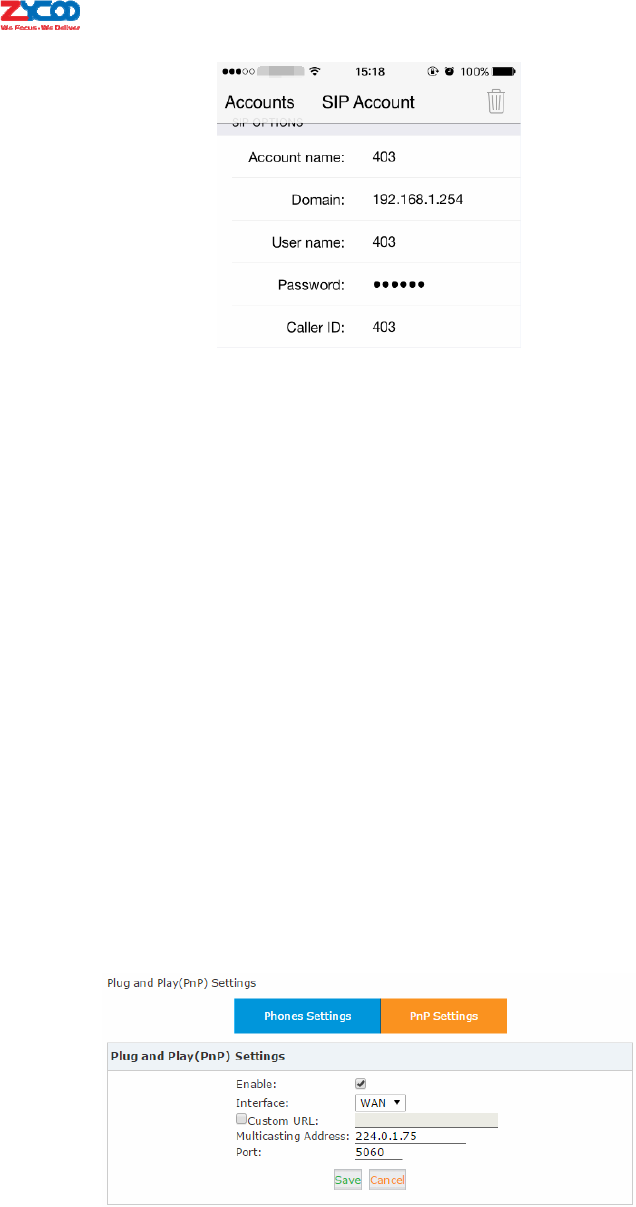
Step6:
Afterenteringtheregistercredentials,tap“Register”toregistertoCooVoxIPPBXsystemasan
extension.
2.5PhoneProvisioning
IfyouplantodeployalargenumberofIPphones,phoneprovisioningisausefulfeatureasitcan
reducethetimeandeffortrequiredtodeployphoneextensions.Thereare2methodstoauto
provisionyourIPphones,DHCPandPnP.
2.5.1PhoneProvisioningbyPnP
NavigatetowebmenuAdvanced‐>PhoneProvisioning.
Hereonthispageyoucanseetheterm“PnP”,whichreferstoPlugandPlay.Byusingthis
techniqueyoudon’thavetoundertakeanyconfigurationsdirectlyontheIPphones,butinstead
onlysomeminimizedconfigurationsontheIPPBXsystem.Afterthisconfigurationiscompleteyou
canplugthephonestoyourLANandoncetheystartup,theyarereadyforphonecallsthrough
theIPPBXsystem.
Clickon“PnPSettings”tab.
Onthispage,tick“Enable”toenablePnPfeature.
z Interface:SelectWANorLANdependingonwhichinterfaceyouhaveconnectedtheIPPBX
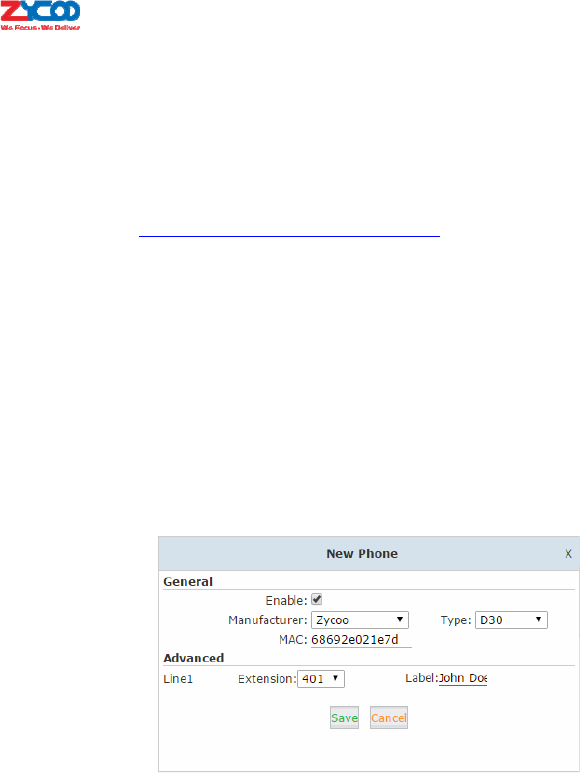
toyourlocalLAN.
z CustomURL:CustomURLtellstheIPphoneswheretoobtaintheconfigurationfilesforauto
provisioning.YoushouldreadyourIPphoneusermanualtodeterminewhichkindoffilesit
requiresforautoprovisioning.Thenyoucreate/uploadthesefilestoaFTP/TFTP/HTTPserver
forthephonestodownload.TheURLcanbeIPaddressordomainnamewithsubdirectory.
Forexample:http://192.168.1.2/phones/${MAC}.conf.With“CustomURL”configured,you
don’thavetoaddphonesfromthe“PhoneSettings”tab.
z MulticastingAddress:IPphoneswhichsupportPnPcanusemulticastdiscoveryofSIPRegistrar.
Multicastregistrationsareaddressedtothewell‐known“allSIPservers”multicastaddress
“sip.mcast.net”(224.0.1.75forIPv4).
z Port:SIPsignalingport,defaulted5060.
Notice:
PhoneprovisioningonlyworksforIPphonesthatareinthesameLANwheretheCooVoxIPPBXisdeployed.
AfterenablingPnPfeature,clickon“PhoneSettings”tabandclick“NewPhones”togeneratethe
configurationfilesforthephonestobeaddedtotheIPPBXsystem.
z Manufacturer:ManufactureroftheIPphone,currently,CooVoxV2supportsphone
provisioningphonesfromthefollowingmanufacturers:Zycoo,Grandstream,Yealink,Escene,
AkuVox,Htek,Cisco,MOCETandFanvil.
z Model:Youmustspecifytheexactmodelnumberofthephone,evenifthephoneisfromthe
samemanufacturer.Thisisbecausedifferentmodelsrequiredifferentconfigurationfiles.
z MAC:CooVoxIPPBXusestheMACaddressofthephonetoidentifyitonthelocalLANaspart
oftheprovisioningprocessandit’sessentialthatyouenterthecorrectMACaddressforyour
IPPhone.
z Extension:Theextensionnumberselectedherewillbeautoconfiguredtothephonewith
theMACaddressgivenabove.
z Label:Specifytheusernameofthephone.
OnceyouhaveaddedyournewIPPhone(s)asdescribedabove,configurationfileswillbe
generatedinthebackgroundoftheIPPBXsystem.Youcannowconnectthephone(s)toyourLAN
andoncethephone(s)havebooteduptheywilldownloadconfigurationfilesfromtheIPPBX
systemandcompleteautoconfigurationwiththeextensionnumbersyouprovided.
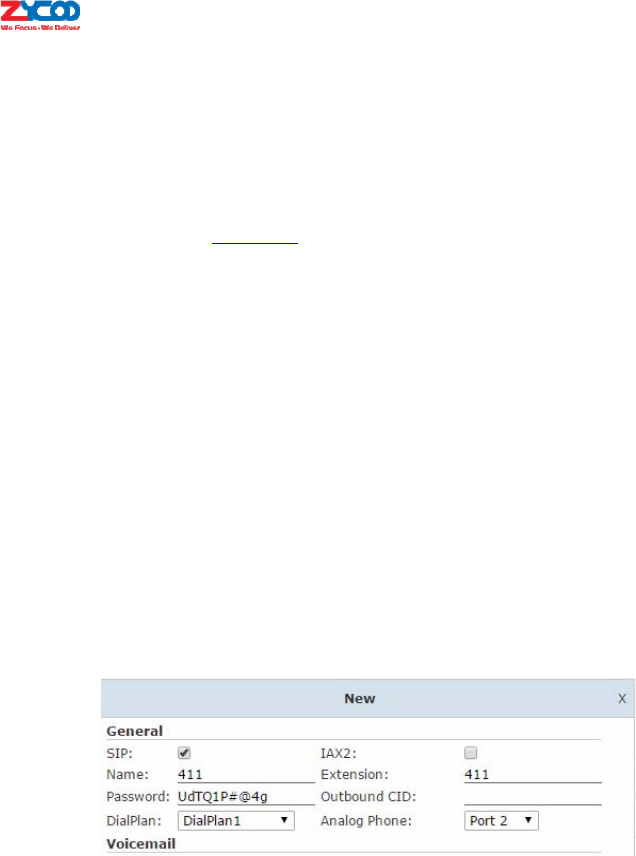
2.5.2PhoneProvisioningbyDHCP
IfyouwanttoautoprovisionyourIPphonesusingDHCP,pleasemakesuretheysupportDHCP
option66.
Pleasenavigatetowebmenu:NetworkSettings‐>DHCPServertoenableDHCPservicefortheIP
phonesfirst.Pleaserefertochapter5.4.
OnceDHCPisenabledyoucanaddthephonesinthesamewayasinstructedaboveinPhone
ProvisioningbyPnPsection,however,enablingPnPisnotrequiredinthisscenario.
Notice:
IfyouaregoingtoenableDHCPserviceontheCooVoxIPPBXsystem,pleaseensurethereisnootherDHCPserverin
thesameLAN.IfpossibleyoucanputtheIPPBXandIPphonesinaseparateVLAN.
2.6AnalogExtensions
IfyourCooVoxIPPBXisequippedwithanFXSportthenyoucanconfigureananalogextensionon
yourIPPBXsystem.Thiscanbeanordinaryanalogphoneoritcanbeafaxmachineforsending
andreceivingfaxes.ThegreenLEDindicatestheRJ11interfaceisFXS,youshouldconnectthe
analogphone/faxmachinetotheFXSportoftheIPPBX.
Navigatetowebmenu:Basic‐>Extensions,click“NewUser”buttontoaddananalogextension.
Inthe“AnalogPhone”dropdownlist,selectanFXSportnumberforthisnewextension.Thiswill
allowtheanalogphone/faxmachineconnectedtothisporttobeassignedwiththisextension
number.ThephonecannowmakeandreceivephonecallsinthesamemannerSIP/IAX
extensionsdo.
2.7ExtensionStatus
YoucancheckthestatusofallextensionsconfiguredonyourCooVoxIPPBXviatheOperatorpage
“Operator”section.
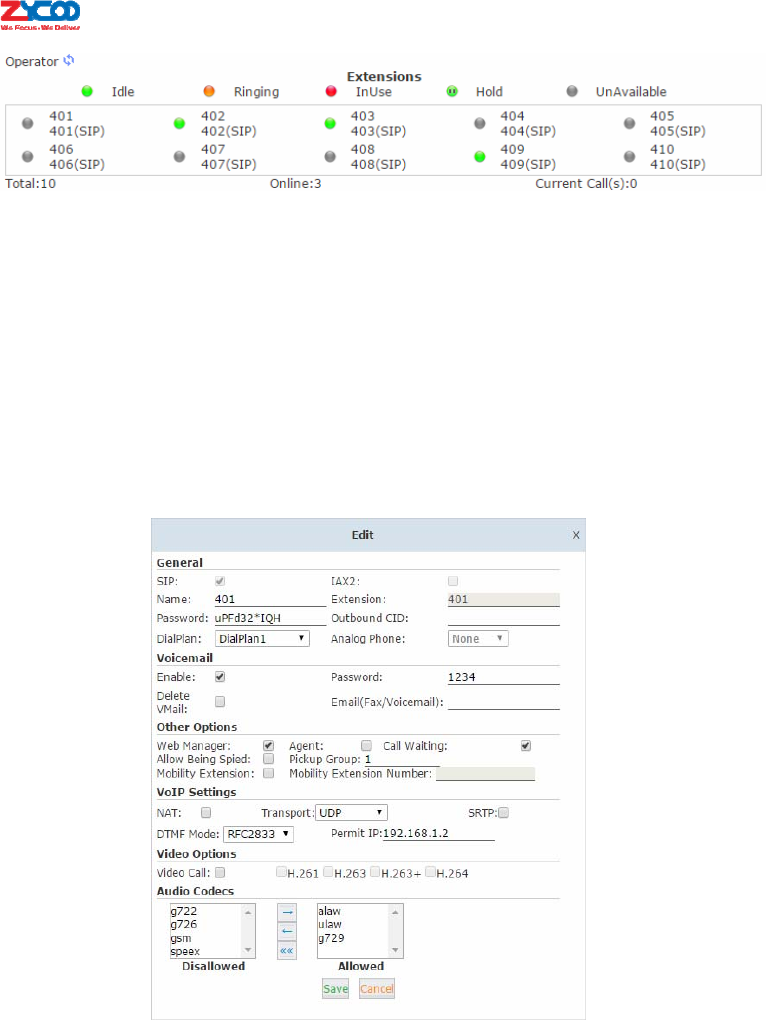
Hereinthissection,youcanviewreal‐timestatusofallextensions.Includingidle(online),ringing,
inuseandalsoonhold.
2.8AdvancedExtensionConfigurations
2.8.1EditPropertiesofOneExtension
OntheBasic‐>Extensionpage,youcanclickthe“Edit”buttontoeditthepropertiesofone
extensionnumber.
Belowaretheexplanationsfortheconfigurationoptions:
General
z SIP:TickthecheckboxtoactivateSIPprotocol.
z IAX2:TickthecheckboxtoactivateIAX2protocol.
z Name:Aliasofthisextensionwhichcanbethenameoftheextensionuser.
z Extension:Numberofthisuserextension.
z Password:Thepasswordusedforthephonestoregister.Thiscanbesetmanuallyorcanbe

generatedbytheIPPBXsystem.Autogeneratedpasswordconsistsofnumbers,lettersand
specialcharacters.Ifthisisananalogextensionthennopasswordisrequiredasanalog
phonesdonotregister.
z OutboundCID:Chooseanumbertoshowtotheexternalcalledparty.Thisfeatureonly
workswithE1/T1,BRIandSIPtrunksifthetelco/ITSP(InternetTelephonyServiceProvider)
allowsthisnumbertobepassed.
z DialPlan:Defineswhichtypeofnumberstheextensioncandial.
z AnalogPhone:TheFXSportnumber.Ananalogphoneattachedtothisportwillusethis
extensionnumber.
Voicemail
z Enable:Activatevoicemailserviceforthisextension.
z Password:Passwordforextensionusertoaccessthevoicemailfacilities.
z DeleteVMail:Deletevoicemessagesifthesystemhassentthemessagetouserviaemail.
z Email:Emailaddressofthisextensionuser.
OtherOptions
z WebManager:Ifenabled,userscanusetheirextensionnumberandextensionpasswordto
logintotheIPPBXsystemwebGUI.
z Agent:Ifenabled,thisuserextensioncanbeacallqueueagent.
z CallWaiting:Withthisoptionenabled,busyextensionswillhearthecall‐waitingtone,and
canusehook‐flashtoswitchbetweencallers.Thisoptionisonlyforanalogextensions,forIP
extensionsyouhavetoconfigurethisfeaturedirectlyontheIPphones.
z AllowBeenSpied:Enablethisoptiontoallowotherextensionuserstospyonthephone
callsofthisextensionbyusingfeaturecodes.
z PickupGroup:Defineapickupgroupforthisextension,extensionsinthesamepickupgroup
canpick‐upanincomingcallonotherringingextensionsinthesamepickupgroupusing
featurecode*8.Availablevaluesarefrom0to63.
z MobilityExtension:Anexternalnumbercanbespecifiedheree.g.yourmobilephone
number.IfyounowcalltheIPPBXusingthemobilephonespecified,youwillhearadialtone
andwillhavefullaccesstotheIPPBXsystemfunctionalitiesjustasastandardextensionuser
does.
z MobilityExtensionNumber:When“MobilityExtension”isenabled,enteryourexternalphone
numberhere.
VoIPSettings
z NAT:Checkthisoptionifextensionuserorthephoneislocatedbehindarouter.
z Transport:ChooseUDP,TCPorTLSasthetransportprotocolforSIPsignaling.
z SRTP:SecureReal‐timeTransportProtocol(SRTP)encryptstheRTPtraffictosecureyourVoIP
phonecalls.Beforeenablingthisoptionyouneedtoensuretheendpointcanalsosupport
SRTP.
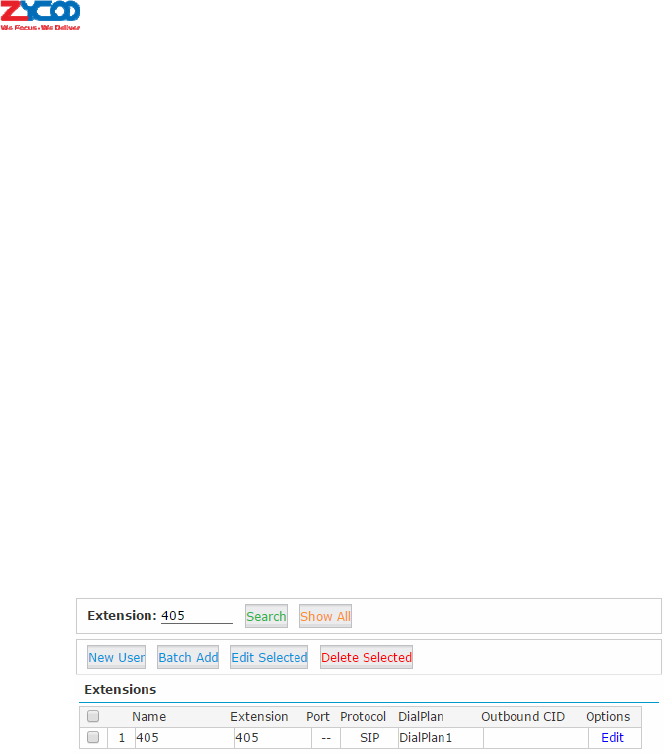
z DTMFMode:DefineshowthesystemdetectsDTMFtones,thedefaultsettingisrfc2833,it
canbechangedifnecessary.
z PermitIP:DefineswhichIPaddressornetworkaddressisallowedtoregistertothis
extensionnumber,otheraddresseswillbeunabletoregister.Addressescanbeprivateor
publicIPAddresses.
VideoOptions
z VideoCall:Tickthecheckboxtoenablevideocallsupport.Supportedvideocodecsare
H.261,H.263,H.263+,H.264.
AudioCodecs
CooVoxV2supportedaudiocodecsareG.711(ulaw,alaw),G.722,G.726,G.729,GSMandSpeex.
Enabletheonesyourequirebymovingtheaudiocodecstothe“Allowed”column.
2.8.2SearchExtension
Ifyouhavelotsofextensionsontheextensionspagethenitcanbedifficulttolocateasingle
extensionnumbertoedititsproperties,inthisscenario,youcansearchbyspecifyingthe
extensionnumberandclickingon“Search”button.
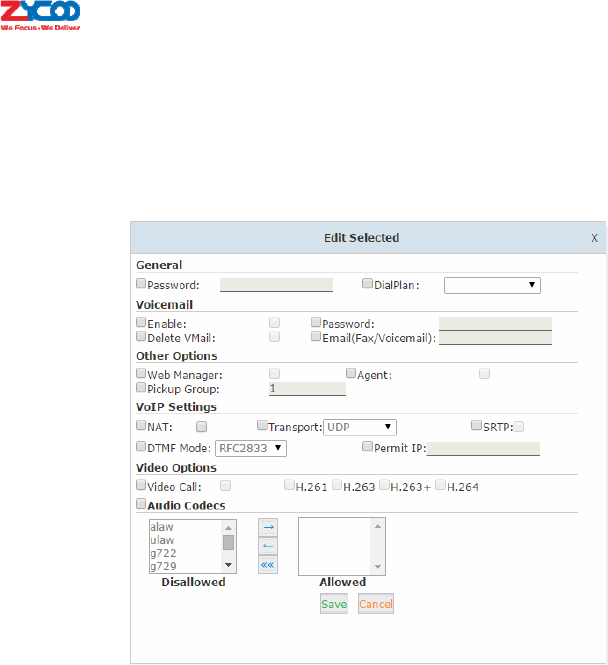
2.8.3EditPropertiesofMultipleExtensions
Tickthecheckboxesoftheextensionsyouwishtoedit,andclick“EditSelected”buttonandyou
areabletoedittheoptionsasbelow:
Ifconfiguredhere,theselectedextensionswillhavethesamepropertieswiththeexceptionof
theextensionnumbers.
Notice:
Inthissectionyouareconfiguringmutualparametersfortheselectedextensions,ifyouweretoprovideanIP
addressinthe"PermitIP"field,thenonlytheuniqueendpointwiththisIPcanregistertoalloftheseextensions.
Onlyconsiderthisiftheseselectedextensionsareforanindividualgatewayoraremoteoffice.Ifthisisnotthe
case,thendonotconfigurehereoralternativelyspecifyanetworkaddress.
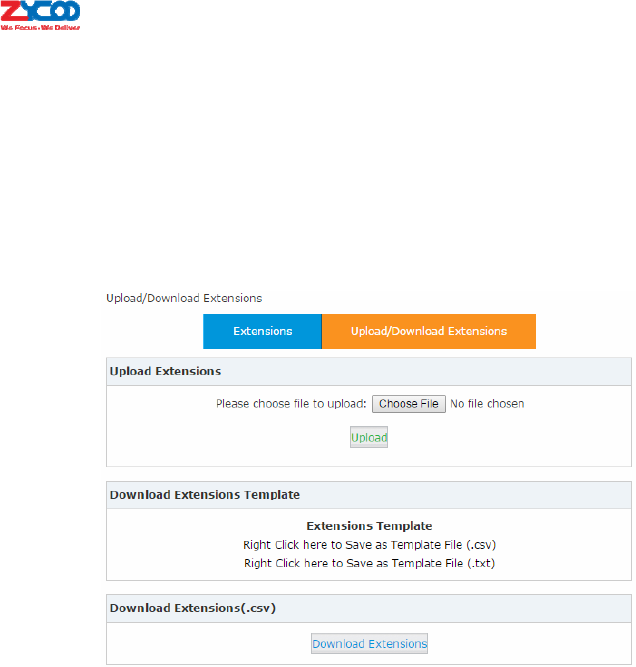
2.8.4Upload/DownloadExtensions
Theupload/downloadextensionsfeaturecanbeusedtobackuporbulkaddextensionsofthe
IPPBXsystemusingtextfiles.SupportedfileformatsareCSVandTXT.
Clickonthe“Upload/DownloadExtensions”tabonBasic‐>Extensionspageandyouwillseethe
menuasbelow:
z UploadExtensions:Hereyoucanupload.csvor.txtfiletogenerateextensions.
z DownloadExtensionsTemplate:Hereyoucandownloadatemplatefilein.csvor.txtformat.
Insidethereareexampleswhichyoucanfollowtoaddyourdesirednewextensionsinthe
sameformat.Oncecompleted,thenewfilecanthenbeusedtouploadtoCooVoxIPPBX
systemtogeneratenewextensions.
z DownloadExtensions(.csv):Hereyoucandownloadtheexistingextensionsinthesystemfor
backup.ThedownloadedCSVfilecanbeusedforextensionlistrecovery.
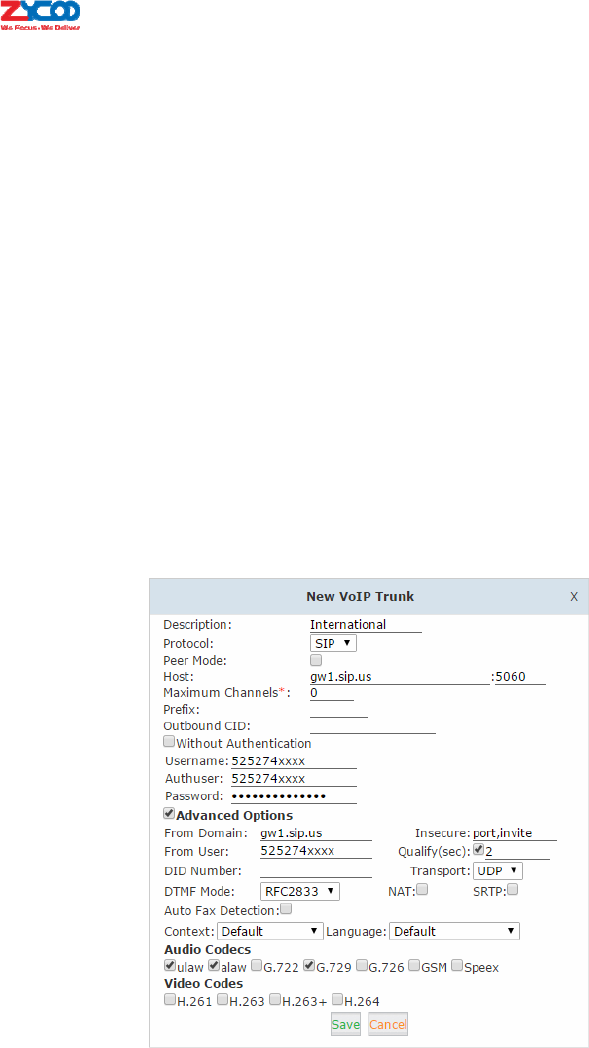
3IPPBXBasic
3.1Trunks
AtrunkonanIPPBXsystemisessentialforextensionstobeabletomakeoutboundphonecalls.
CooVox‐U100IPPBXsystem(U80andU100)supportFXOandVoIPtrunksforoutboundcalls.
3.1.1VoIPTrunk
AsteriskPBXcanregisterasaSIPuseragenttoaSIPproxy(provider).Ifyouhavesubscribedtoa
VoIPservicefromanITSP,thenwiththeaccountdetailsprovidedbythemyoucanconfigurea
VoIPtrunkonyourCooVoxIPPBXsystemfortheuserextensionstoshareandmakeoutbound
phonecalls.
NavigatetowebmenuBasic‐>Trunks.Click“NewVoIPTrunk”buttonandcompletetheaccount
detailsprovidedtosetupthetrunkasintheexamplebelow.
z Description:Anameforthistrunk.
z Protocol:SIPorIAX2protocol.
z Host:TheSIPserverdomainorIPaddress.
z MaximumChannels:Maximumcallsthatcanbemadethroughthistrunkatthesametime,
0meansunlimited.
z Prefix:Theprefixnumberyouenterherewillbeaddedinfrontofanynumberyoudialvia
thistrunk.Thisfeatureisseldomrequiredsopleaseleavethisfieldblank.

z OutboundCallerID:Thenumberyouwanttodisplaytothecalledparty.
z WithoutAuthentication:Iftheserviceproviderdoesn’trequireausernameandpassword
forthisaccounttoregistertotheirserverthenyoucanenablethisoption.
z Username:UsernameprovidedbyVoIPProvider.
z Authuser:TheoptionalauthorizationuserfortheSIPserver
z Password:PasswordprovidedbyVoIPProvider.
AdvancedOptions
z FromDomain:Yourserviceprovider’sdomainname.
z Insecure:Defaultvalueis“port,invite”;“port”‐‐AllowmatchingofpeerbyIPaddress
withoutmatchingportnumber;“invite”‐‐Donotrequireauthenticationofincoming
INVITEs.
z FromUser:fromuser=yourusername;ManySIPprovidersrequirethis.
z Qualify(sec):AsterisksendsaSIPOPTIONScommandregularlytocheckthatthedeviceis
stillonline.Defaultvalueis2(sec).
z DIDnumber:Selfdefined,andcanbeusedtosetupnumberDID.
z Transport:DefaulttransporttypeforSIPmessages.
z DTMFMode:UsedtoinformthesystemhowtodetecttheDTMF(DualToneMultiFrequency)
keypress.Choicesareinband,rfc2833,orinfo.BydefaultweuseRFC2833.
z NAT:Withthisoptionenabled,Asteriskmayoverridetheaddress/portinformationspecified
intheSIP/SDPmessages,andusetheinformation(senderaddress)suppliedbythenetwork
stackinstead.ThisfeatureisoftenrequiredwhenthereisafirewalllocatedbetweenthePBX
andtheserviceprovider.
z Context:Customdialplanforthistrunk,bydefaultitusesthe“default”dialplan.Configure
onlyifthistrunkisforbranchofficeintegration,socallscomingfromtheothersidecandial
outfromthisIPPBXtrunkdirectly.DONOTchangeunlessyoufullyunderstandhowthis
featureworks.
z Language:Youcanchooseadesiredlanguageofthesystemvoicepromptstoplaytothe
incomingcallsfromthistrunk.Forexample,ifthecallisnotansweredortheuserisbusythe
IPPBXsystemwillnotifythecallertoleaveavoicemessageinthelanguageyouset.
z AudioCodecs:Selecttheaudiocodec/codecstheprovidercansupport.
z VideoCodecs:IftheITSPsupportsvideocallsthenyoucanenablecompatiblevideocodecs
hereforvideophonecalls.
Withtheexceptionofconfigurationoptionsrelatedtoyourserviceproviderandyouraccount
details,pleasedonotchangethetrunkadvancedparametersifyouarenotfamiliarwiththem.
AftertheSIPtrunkissuccessfullyaddedyoucanseeitlistedhereonthispage.
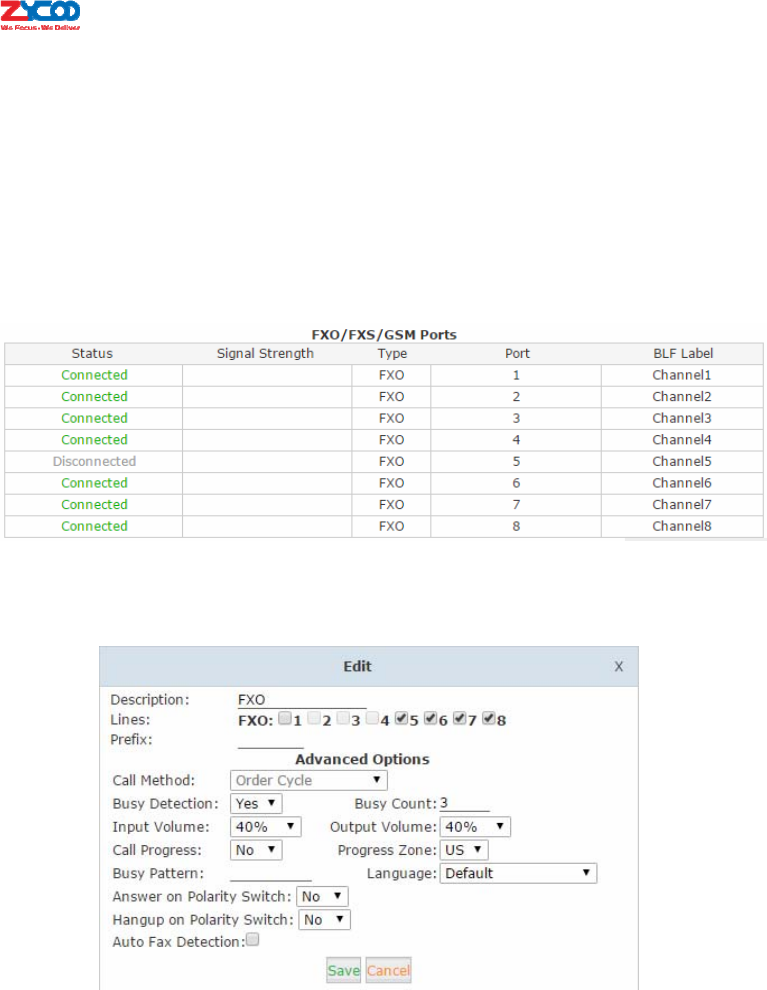
Byclicking“Edit”youcanmodifythetrunksettingsandbyclicking“Delete”youcanremovethis
trunkfromtheIPPBXsystem.
3.1.2FXO
FXOTrunks
OntheIPPBXfrontpanel,redLEDindicatestheRJ11interfaceisFXO.Youshouldattachthe
telephonewirefromyourtelecomsockettotheFXOports.Onceconnectedyouareabletosee
theconnectionstatusonOperatorpage“FXOPorts”section.
TobeabletomakecallsonyourFXOinterfaceyouwillfirstneedtocreateatrunk(s).Tocreatea
trunkyouneedtonavigatetowebmenuBasic‐>Trunks‐>FXO/GSMTrunks.
Click“NewFXO/GSMTrunk”buttonandyou’llseetheavailableportnumbersthatcanbeused.
z Description:AnameforthisFXOtrunk.
z Lines:AvailableFXOandGSMports.
z Prefix:Theprefixnumberyouenterherewillbeaddedinfrontofanynumberyoudialvia
thistrunk.Thisfeatureisseldomrequiredsopleaseleavethisfieldblank.
z CallMethod:Ifinthistrunkyouhavemorethan1FXO/GSMportsselected,thenthis
parameterdefineshowtousetheseportsforoutboundphonecalls.
z BusyDetection:Enablebusytonedetection
z BusyCount:Specifyhowmanybusytonestowaitforbeforehangingup,configurableonlyif

BusyDetectionisenabled.
z InputVolume:ThevolumeoftheincomingcallsfromFXOchannel/channels.
z OutputVolume:ThevolumeoftheoutgoingcallsfromFXOchannel/channels.
z CallProgress:Ifenabled,callprogressattemptstodetermineanswer,busy,andringingon
phonelines.ThisfeatureisHIGHLYEXPERIMENTALandcaneasilydetectfalseanswersand
thereforecanproveunreliable.
z ProgressZone:Progresszonealsoaffectsthepatternusedforbusydetection,onlyeffective
whenCallProgressinturnedon.
z BusyPattern:Ifbusydetectionisenabled,itisalsopossibletospecifythecadenceofyour
busysignal.
z Language:Youcanchooseadesiredlanguageofthesystemvoicepromptstoplaytothe
incomingcallsfromthistrunk.Forexample,ifthecallisnotansweredortheuserisbusythe
IPPBXsystemwillnotifythecallertoleaveavoicemessageinthelanguageyouset.
z AnsweronPolaritySwitch:Whenenabled,FXO(FXSsignaled)portswatchforapolarity
reversaltomarkwhenanoutgoingcallisansweredbytheremoteparty.
z HanguponPolaritySwitch:Incertaincountries,apolarityreversalisusedtosignalthe
disconnectionofaphoneline.Ifthe“hanguponpolarityswitch”optionisselected,thecall
willbeconsidered"hungup"onapolarityreversal.
WhencreatingaFXOtrunk,ifyouarenotcompetentwiththeadvancedoptionsthenpleasedo
notconfigureorchangethedefaultvalues.
3.2OutboundRoutes
OutboundRoutesallowyoutodefineasetofdialrulesthattellyourCooVoxIPPBXwhichTrunks
(phonelines)tousewhenpeopledialexternaltelephonenumbers.Asimpleinstallationwill
directCooVoxIPPBXtosendallcallstoasingletrunk.However,acomplexsetupcouldhavefor
exampleanoutboundrouteforemergencycalls,anotheroutboundrouteforlocalcalls,another
forlongdistancecalls,andperhapsevenanotherforinternationalcalls.
Withalloftheabovepossibilities,youmayhavetoconfigureseveraltrunksonyourCooVoxIPPBX
systemandthereforeyouwillneedtoconfigureseveraldialrulesandmaybealsoseveraldial
plans.
3.2.1DialRules
NavigatetowebmenuBasic‐>OutboundRoutes‐>DialRules.
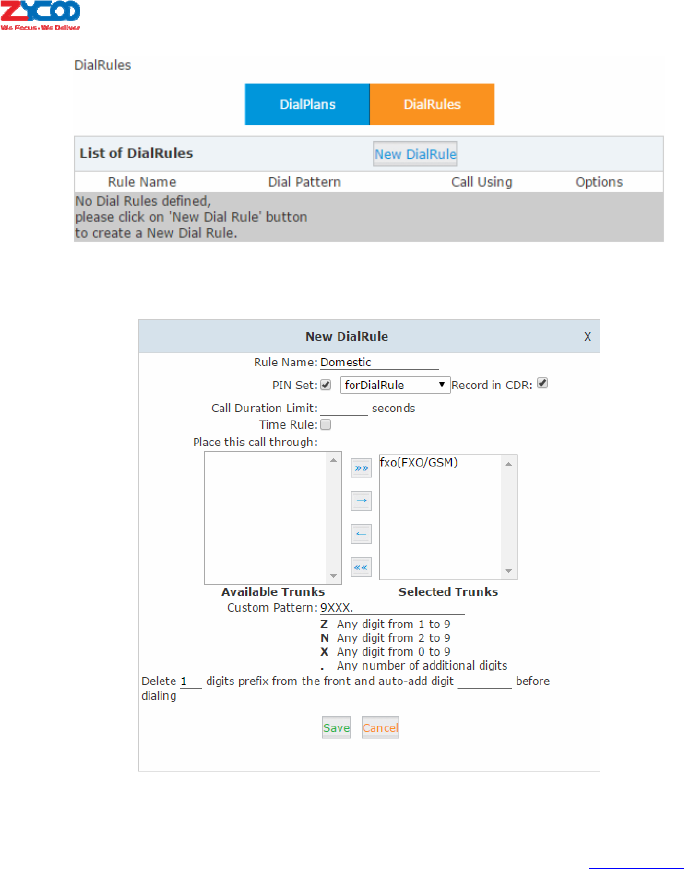
BydefaulttherearenoexistingdialrulesconfiguredintheIPPBXsystem.Youneedtoclick“New
DialRule”buttontoaddanewdialrule.
z RuleName:Anameforthisdialrule.
z PINSet:AcollectionofPINcodesforgrantingoutboundphonecalls.Seechapter4.13.
z RecordinCDR:RecordthePINcodesusedforoutboundphonecallsalongwiththeuser
extensionnumberandthedialednumbersintothecalllogs.
z CallDurationLimit:Specifythemaximumcalltimeusingthisdialrule.
z TimeRule:Setatimeconditionwhenthisdialrulecanbeused.
z AvailableTrunks:AllexistingtrunksintheIPPBXsystem.
z SelectedTrunks:Trunk/Trunksthatcanbeusedbythisdialrule.
z CustomPattern:Dialpatternsactlikeafilterformatchingnumbersdialedwithtrunks.The
variouspatternsyoucanenteraresimilartoAsterisk'sdefinitionofthem:
X—Referstoanydigitbetween0and9
N—Referstoanydigitbetween2and9
Z—Anydigitthatisnotzero.(E.g.1to9)
.—Wildcard.Matchanynumberofanything.Mustmatch*something*.
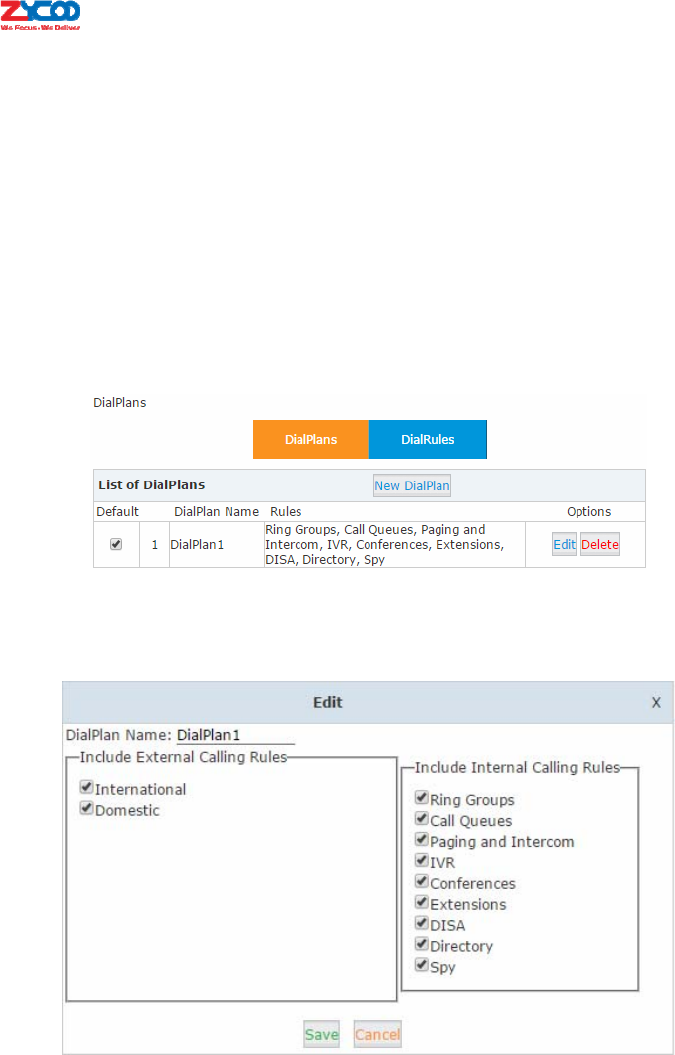
z Delete____digitsprefixfromthefrontandauto‐add________digitbeforedialing:Thefirst
blankallowsyoutostripsomedigit/digitsbeforedialingout,hereifrequired,youneedto
completethenumberofdigitstodelete.Thesecondblankistoprependsomedigit/digits
beforedialingout,hereyouneedtofillintheexactnumberofdigitstobeaddedinfrontof
thedialednumber.Forexampleauserdialing912345678usingthedialruleexampleabove,
theprefix9atthefirstdigitwillberemoved,and00willbeadded,soeventuallythenumber
calledwillactuallybe0012345678.
3.2.2DialPlans
NavigatetowebmenuBasic‐>OutboundRoutes‐>DialPlans.
AdefaultdialplanalreadyexistsintheIPPBXsystem.Formostinstallationsyoujusthavetoclick
“Edit”buttononthedefaultdialplan“DialPlan1”andtickonalldialrulestoenablethem,now
extensionuserswillbeabletocallanydestinationsusingthetrunklinesoftheIPPBXsystem.
Callingrulesintheleftcolumnareforexternalcallsandcallingrulesintherightcolumnarefor
internalcalls.Ifyouwanttorestrictsomeusersfromcallingoutthroughspecifictrunklinesor
youdon’twantthemtobeabletocallcertaininternaldestinations,youcancreateanewdial
planbyclickingthe“NewDialPlan”button.
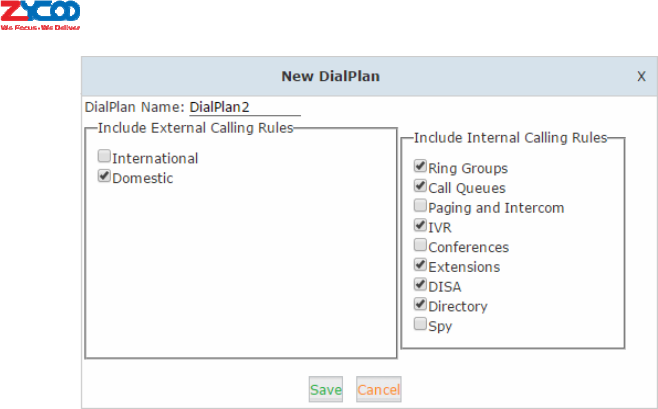
Inthenewdialplanyoushoulddisabletherulesyoudon’twantotherstouseandsave.Afterthis,
gototheextensionconfigurationpageandgivetheextensionadifferentdialplanwhich
ensurestherestrictionsyoumadetakeeffect.
3.3InboundControl
TheInboundControlsectioniswhereyoudefinehowtheCooVoxIPPBXsystemhandlesincoming
calls.Typically,youdeterminethephonenumberthatoutsidecallershavecalled(DIDNumber)
andthenindicatewhichextension,RingGroup,Voicemail,orotherdestinationtowhichthecall
shouldbedirected.
3.3.1InboundDestinations
AcalldestinationinCooVoxIPPBXsystemmightbeanIVRmenuthatinstructsthecallerstopress
certaindigitstoroutetheircalls,aqueuetowaitforspecifictelephoneservices,aringgroupto
callanumberofuserextensions,orvirtuallyanyothertypeofprocesstoroutethecallin
whateverwayisdesired.Acallmayhaveseveraldestinationsthroughoutitslifespan.
BelowisalistofcalldestinationsavailableinCooVoxIPPBXsystem:
z Extension
z Voicemail
z IVR
z RingGroup
z PagingGroup
z Conference
z CallQueue
z DISA
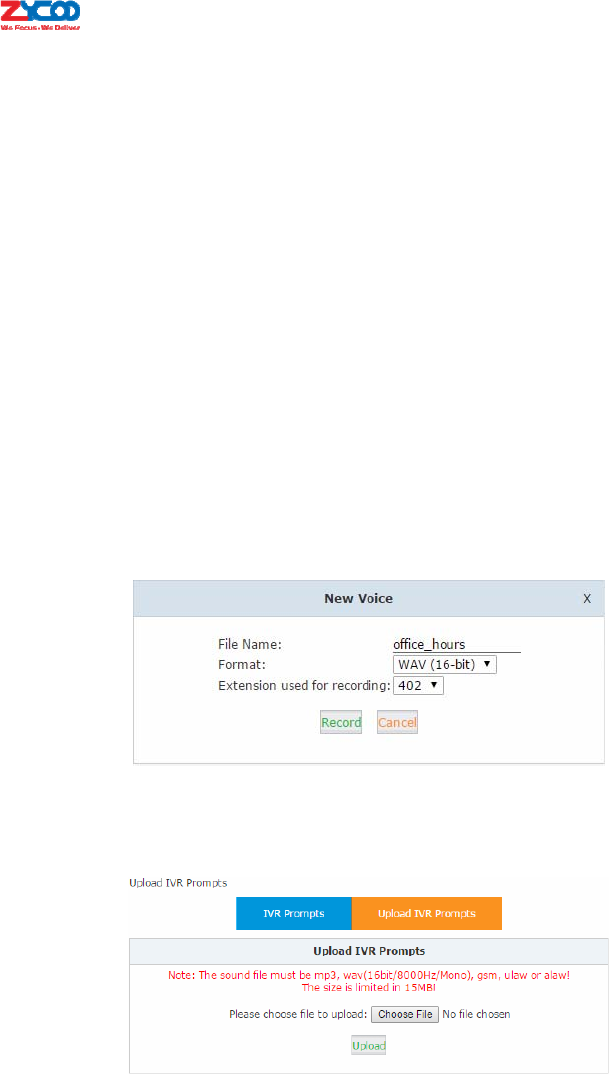
z TimeRule
z FAX
z DialByName
z Hangup
3.3.2IVR
IVR,orinteractivevoiceresponse,isresponsibleforthemenuspeoplehearandrespondtowhen
theycallupacompanyorbusinessandhearthewordsforexample:"press1forsales,press2for
marketing,press0tospeaktotheoperator,".
IVRPrompts
ToconfigureanIVRmenuonCooVoxIPPBXsystemyou’llfirstneedtorecordyourIVRprompts,
theseIVRpromptswillcommunicatetothecallersthemenuoptionsthattheyhavee.g.pressone
forsales.
Navigatetowebmenu:InboundControl‐>IVRPrompts
Onthispageyoucandeletethedefaultvoicepromptsandclick“NewVoice”buttontorecorda
newvoicepromptfromadesignatedextension.
Click“Record”buttonandtheextensionwillring,pick‐uptheextensionandspeaktorecordyour
message.Oncerecordingiscompletethenyourvoicepromptswillbelistedonthispage.
Thereisanotherwaytoaddvoicepromptstothesystem,click“UploadVoicePrompts”tab.
Hereyoucanselectapre‐recordedvoicepromptfilefromyouroperatingsystemtouploadand
oncecompleteyourfilewillbelistedonVoicePromptspage.Nowyoucanuseyourfiletosetup
yourpersonalizedIVRmenu.
IVRmenu
Navigatetowebmenu:InboundControl‐>IVR.
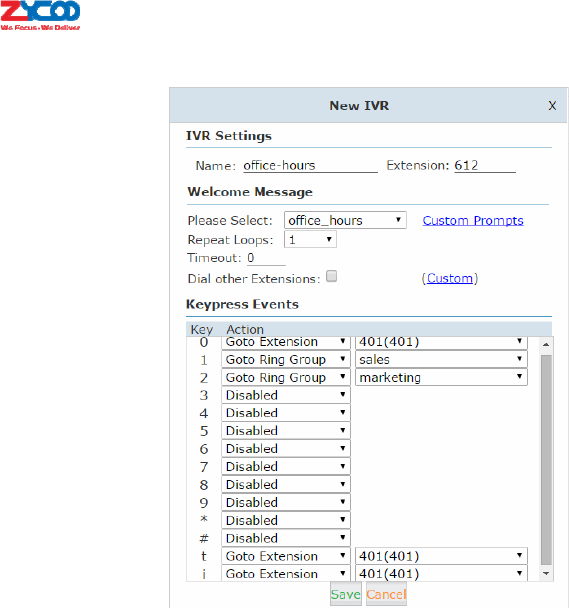
Click“NewIVR”buttontoaddanIVRmenu.
Let’slookattheaboveexamplewhereyourIVRmessagesays“Press1forsales,press2for
marketing,press0foroperator”.IfthecallerisontheIVRmenu,andaftertheyhearthevoice
promptstheypress1thenthesalesringgroupwillring,if2ispressedthentheMarketingring
groupwillring,if0ispressedthentheIVRwillringtheoperatorextension.
IVRSettings
z Name:NameforthisIVRmenu.
z Extension:ExtensionnumberfortheIVR,bycallingthisnumberyoucanaccesstheIVR
menu.
WelcomeMessage
z PleaseSelect:SelectavoicepromptsforthisIVRmenu.
z CustomPrompts:ClickthisbuttontonavigatetoInboundControl‐>IVRPromptspagefor
newvoiceprompts.
z RepeatLoops:DefinehowmanytimestoplaytheIVRmenutothecaller.
z Timeout:TimeoutforkeypressingofeachIVRloop.
z DialotherExtensions:Ifenabled,thecallercandialextensionnumbersdirectlywheninthe
IVR.
z Custom:Byclicking“Custom”youcansetadialplanforthisIVRmenuandthecallersonthe
IVRwillbeabletodialotherdestinationsthatthedialplanallows.(Notrecommended)
z KeyPressEvents:Definewhichdestinationtogobypressingakeyonthephonekeypad.If
undefinedkeysarepressedthentheywillbehandledbythe“i”parameter,“i”meansinvalid.
And“t”standsfortimeout,afterallIVRloopsarecompletedwithoutthecallerpressingany
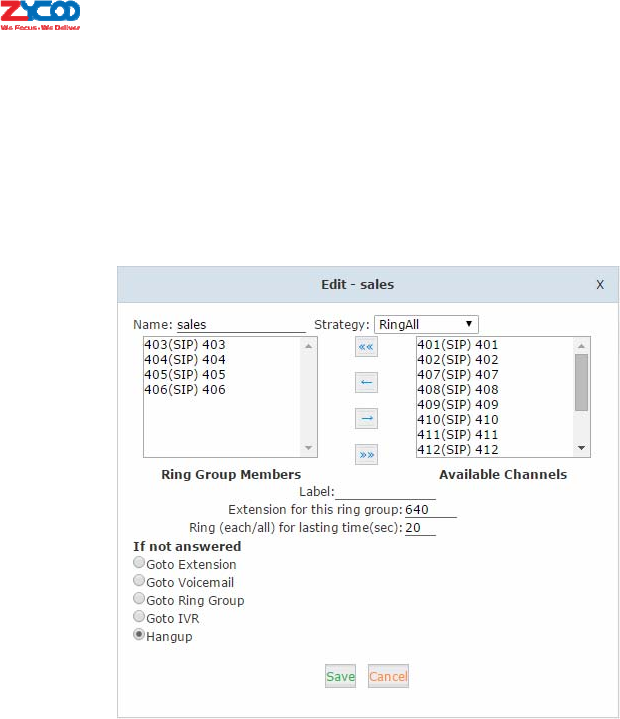
keythentheincomingcallwillbehandledby“t”parameter.
3.3.3RingGroup
Inaringgroup,anincomingcallwillringthephonesofeveryoneinthegroupatthesametime.
Toconfigurearinggrouppleasenavigatetowebmenu:InboundControl‐>RingGroups.
Click“NewRingGroup”buttontoaddaringgroup.
Theextensionsinthe“AvailableChannels”columncanbeaddedtotheringgroupasaringgroup
member.
z Name:Nameforthisringgroup.
z Strategy:Defineshowtoringthegroupmembers;selecting“RingAll”willringallthe
memberextensionsatthesametime,selecting“RingInOrder”willringthemember
extensionsonebyone.
z RingGroupMembers:Theextensionsselectedtobethemembersoftheringgroup.
z AvailableChannels:Allavailableextensions/channelscanbeaddedtotheringgroup.
z Label:Extensionscanbemembersofmultipleringgroupsandthereforebygivingeachring
groupadifferentlabel,ifanincomingcallringsaringgroupthelabelwillbedisplayedon
thephonescreenalongwiththecallerID.Thereforearinggroupmemberwillknowwhich
ringgroupthecalliscomingfrom.
z Extensionforthisringgroup:Reachtheringgroupmemberbycallingthisextension.
z Ring(each/all)forlastingtime(sec):Ringdurationofthegroupmembers.
z Ifnotanswered:Definesadestinationtoredirectincomingcallstoifnooneanswersfrom
theringgroup.
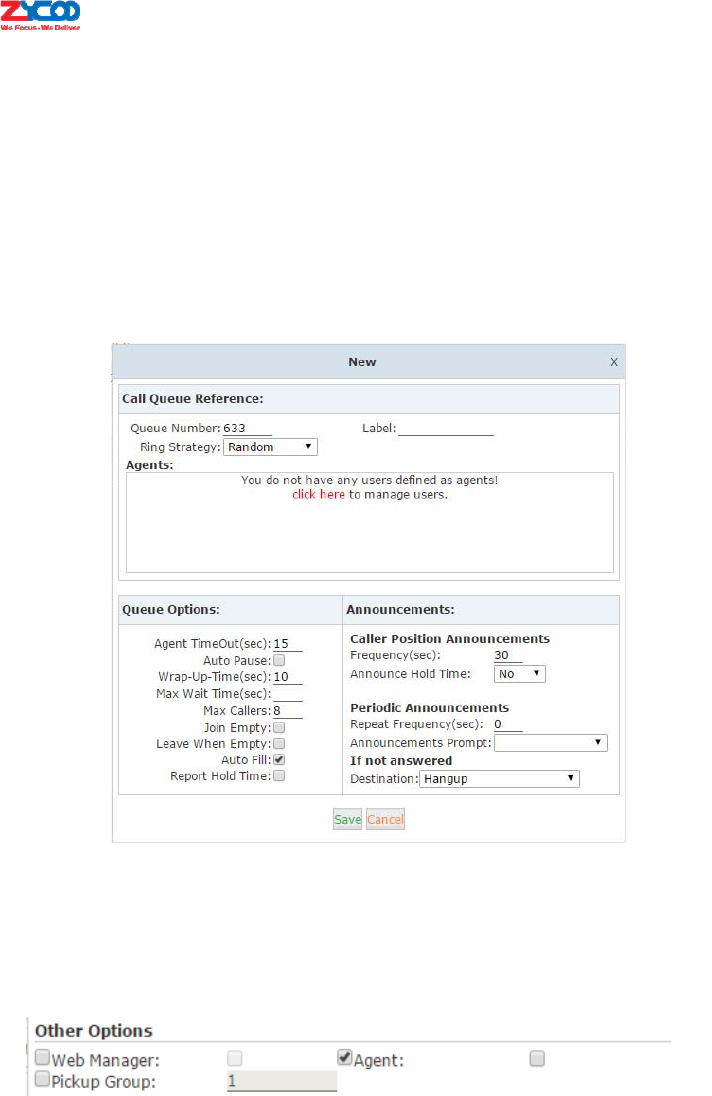
3.3.4CallQueue
Acallqueueplacesincomingcallsinlinetobeansweredwhileextensionusersarebusywith
othercalls.Thequeuedcallsaredistributedtothenextavailableextensionuserintheorder
received.Onceacallqueuehasbeencreated,itcanbeassignedtospecificextensionsand
configuredtofeaturegreetings,messages,andholdmusic.
ToconfigureacallqueuepleasenavigatetowebmenuInboundControl‐>CallQueue.
Thereare3existingcallqueuespre‐configuredandallyouhavetodoisclickthe“Edit”buttonto
configurethem.Ifyourequiremorecallqueuesthenclick“NewCallQueue”toaddmore.
Herewecanseeinthe“Agents”fieldthattherearenoavailableagentstobeassignedtothecall
queues.Click“clickhere”andyou’llberedirectedtotheextensionpagetodeterminewhich
extensionswillbeemployedascallqueueagents.
Tickthecheckboxoftheextensionnumberswhichwillbeemployedascallqueueagents,then
click“EditSelected”buttonandtickthe“Agent”optioninthe“OtherOptions”section.
SaveandgobacktoInboundControl‐>CallQueuespageagainandnowyouwillbeableto
configuretheexistingcallqueuesandaddnewcallqueueswithavailableagents.
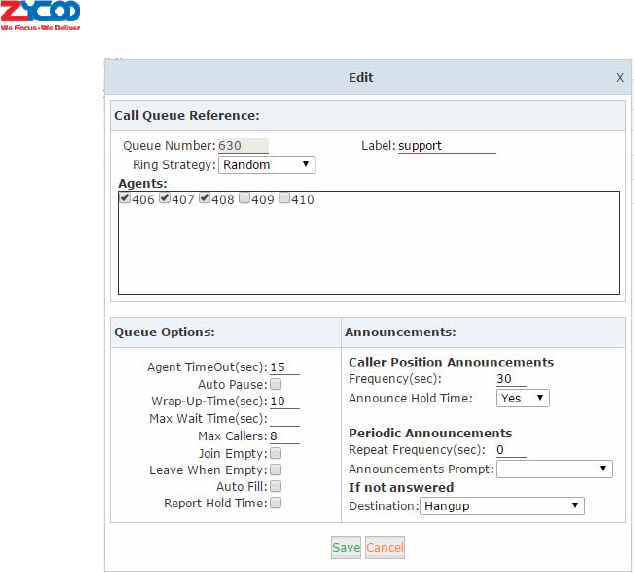
z QueueNumber:Defineanextensionnumbertoidentifythequeue.
z Label:Definethelabelforthequeue.Ausercanbeanagentofmultiplequeues,bygivinga
labelforthecallqueue,ifanincomingcallisdistributedtoanagentthelabelwillbe
displayedonthephonescreenalongwiththecallerID.Soacallqueueagentknowswhich
callqueuethecalliscomingfrom.
RingStrategy
z RingAll:Ringallavailableagentsuntiloneanswers(default)
z RoundRobin:Startingwiththefirstagent,ringtheextensionofeachagentinturnuntilthe
callisanswered.
z LeastRecent:RingtheextensionoftheAgentwhohasleastrecentlyreceivedacall
z FewestCalls:RingtheextensionoftheAgentwhohastakenthefewestnumberofcalls.
z Random:RingtheextensionofarandomAgent.
z RRmemory:RoundRobinwithMemory,likeRoundRobinabove,exceptinsteadofthenext
callstartingwiththefirstagent,thesystemrememberswhichextensionwaslastcalledand
beginstheroundrobinwiththenextagent.
z Agent:CheckeachagentthatyouwanttobeamemberofthisspecificCallCenterQueue.
z AgentTimeOut(sec):Specifythenumberofsecondstoringanagent’sextensionbefore
sendingthecalltothenextAgent(basedonRingStrategy).
z AutoPause:IfanAgent’sextensionringsandtheAgentfailstoanswerthecall,
automaticallypausethatagenttostopthemreceivingfurthercallsfromthequeue.
z Wrap‐Up‐Time(sec):Thisistheamountoftimeinsecondsthatanagenthastocomplete
workonacallafterwhichthecallisdisconnected.(Defaultis0,whichmeansnowrap‐up

time.)
z MaxWaitTime(sec):Callsthathavebeenwaitinginthequeueforthisnumberofseconds
willbesenttothe“Ifnotanswered”destination.
z MaxCallers:Maxnumberofcallerswhoareallowedtowaitinthequeue.(Defaultis0,
whichmeansunlimited.)whenthemaximumnumberofcallersinthequeueisreached,
subsequentcallerswillbesenttothe“Ifnotanswered”destination.
z JoinEmpty:AllowcallerstoentertheQueuewhennoAgentsareavailable.Ifthisoptionis
notdefined,callerswillnotbeabletoenterQueueswithoutavailableagents‐callerswillbe
senttothe“Ifnotanswered”destination.
z LeaveWhenEmpty:Ifthisoptionisselectedandcallsarestillinthequeuewhenthelast
agentlogsout,theremainingcallersintheQueuewillbetransferredtothe”Ifnot
answered”destination.ThisoptioncannotbeusedwithJoinEmptysimultaneously.
z AutoFill:CallerswillbedistributedtoAgentsautomatically.
z ReportHoldTime:ReporttheholdtimeofthenextcallerforAgentwhentheAgentis
answeringthecall.
z Frequency(sec):RepeatfrequencytoannouncetheholdtimeforcallersintheQueue.(“0”
meansnoannouncement).
z AnnounceHoldTime:Announcetheholdtime.Announce(yes),donotannounce(no)or
announceonce(once),Therewillbenoannouncementwhentheholdtimeislessthan1
minute.
z RepeatFrequency(sec):Intervaltimetoplaythevoicemenuforcallers.(“0”meansdonot
play).
z AnnouncementPrompt:SelectanIVRprompttobeusedastheAnnouncementsPrompt.
3.3.5TimeBasedRules
Manybusinesseshavefixedworkinghourswheretheyknowforexamplethattheyareonlyopen
MondaytoFridaybetween9amand5pmandwillbeclosedforbusinessatallothertimes.Time
conditionsinCooVoxIPPBXallowyoutocontrolwhathappenstoinboundcallsbothduringand
outsidenormalbusinesshours.
Navigatetowebmenu:InboundControl‐>TimeBasedRules.
Click“NewTimeRule”toaddatimeconditionforthesystem:
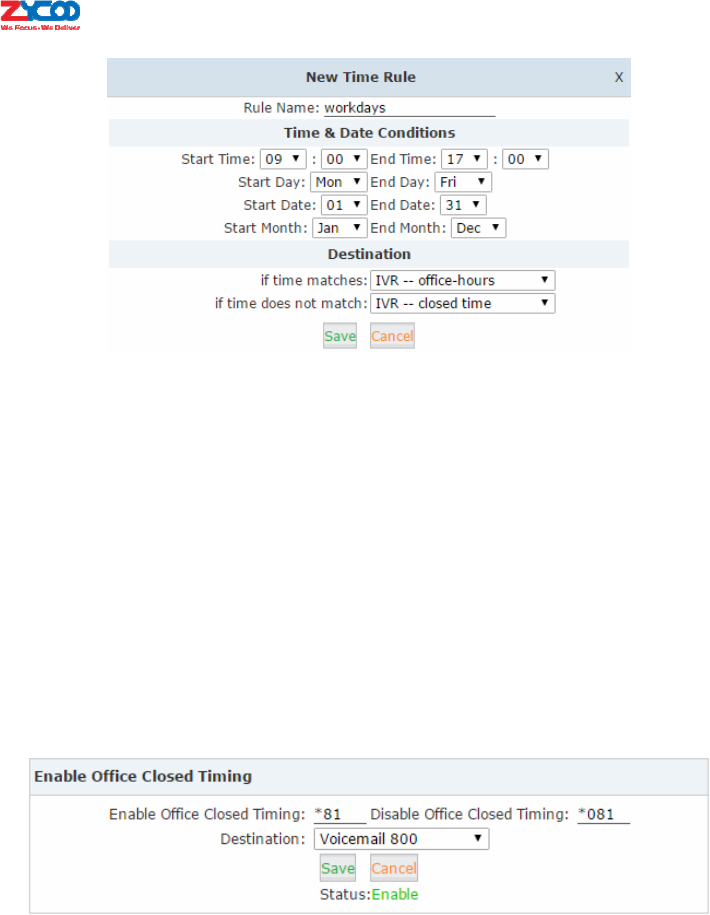
Hereyouconfigurethetimeanddateofyourbusinesshours.Ifyoureceiveacallwherethetime
matchesthentheinboundcallwillbedirectedto“office‐hours”IVRmenu.Ifthetimedoesnot
matchthentheinboundcallwillbedirectedto“closedtime”IVRmenu.
3.3.6OfficeClosedTiming
Officeclosedtimingisanextensionoftimebasedrules,youcanmanuallyactivateofficeclosed
timingbyfeaturecode.Thisfeatureallowsmuchmoreflexibletimeconditionstobetemporarily
appliedforofficeswhichmayhavesomeunscheduledbusinessesoractivities.
Forexample,theofficeopensinthemorningbutthere’saneventintheafternoonwhichwill
meanthatnobodywillbeabletoanswerphonecalls.Inthiscase,youcandirecttheinbound
callstoanextension’svoicemailortheclosedtimeIVR.
z EnableOfficeClosedTiming:Bydialingthefeaturecodeonaphone,youcanactivateoffice
closedtiming.(Defaultis*81)
z DisableOfficeClosedTiming:Bydialingthefeaturecodeonaphone,youcandeactivate
officeclosedtiming.(Defaultis*081)
z Destination:Thedestinationoftheinboundcallswhileofficeclosedtimingisactivated.
Thismustbepre‐configuredbeforeyoucanusethisfeature.
z Save:Savethesettingsofofficeclosedtiming.
z Cancel:Cancelthesettings.
z Status:Statusofofficeclosedtiming,“Enabled”or“Disabled”.
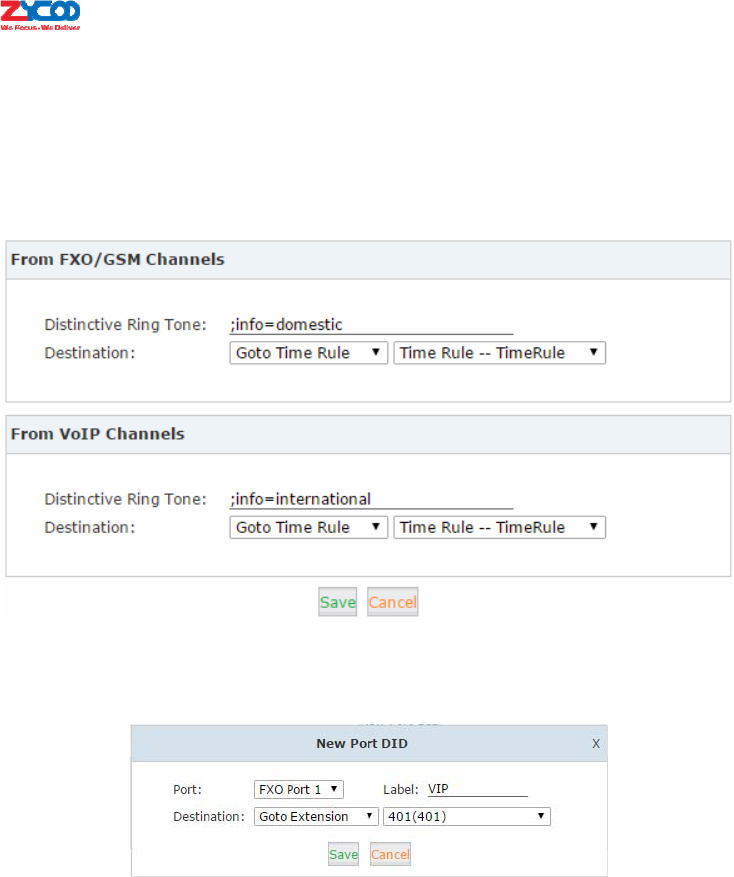
3.3.7InboundRoutes
General
ForbothFXOchannelsandVoIPchannels,youcandefinedefaultinbounddestinations.Ifyou
don’twanttheinboundcallstoalwaysgotoanIVRmenu,ringgrouporextension,thenyoucan
useatimeruletohandletheinboundcalls.
PortDIDs
IfsomeoftheFXOportisdedicatedtoaspecificcallingserviceandyouwantthemhandling
differentlytoyourgenericservicethenyoucanconfigure“PortDIDs”here.
Fortheaboveexample,allinboundcallsfromFXOport1willbedirectedtoextensionnumber
401.Generalinboundcontrolwillstillworkwithotherportswhichhavenotbeenconfigured
withportDIDs.
DODSettings
DODisalsoknownasdirectoutwarddialing,byspecifyingthenumberofanexternalcallerinthe
CooVoxIPPBXsystem,whenthiscallercallsin,thiscallcanbedirectedtoadestinationdirectly
withoutrestrictionoftimeruleorIVR.
ClickDODSettingstabandclickNewDODtoaddarecord.

Forthisexample,ifthecaller02885337096callstheofficenumber,thecallwillgodirectlyto
extension405.

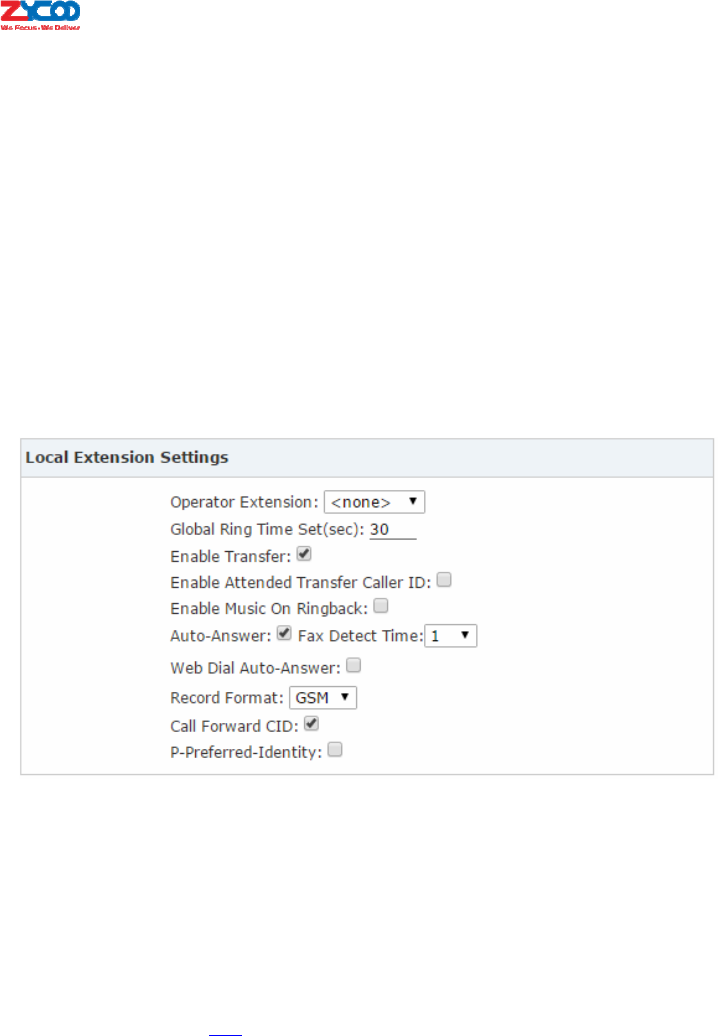
4.IPPBXAdvanced
4.1GlobalIPPBXAdvancedSettings
4.1.1General
NavigatetowebmenuAdvanced‐>Options‐>General.
Hereonthispageyoucanconfigurecertainglobaloptionsforalluserextensions.Inthe“Local
ExtensionSettings”sectionyoucanviewthebelowoptionsthatcanbeconfigured.
LocalExtensionSettings
z OperatorExtension:Chooseanextensiontobeoperatorextension.Whenanincomingcall
hasbeendirectedtovoicemail,thenbypressing‘0’thecallerwillbeputthroughtothe
operatorextension.
z GlobalRingTimeSet(sec):Ifnotspecificallyconfigured,anincomingcallwillringthe
extensionforthetimegivenhere.
z EnableTransfer:Ifenabled,theextensionuserswillbeabletoperformcalltransfers.
z EnableAttendedTransferCallerID:Normallyifyouusefeaturecode*2(Thiswillbe
introducedinchapter4.18)totransferacalltoanotherextension,theextensionuseronly
seesyourextensionnumberascallerIDbutnottheactualcallerID,byenablingthisoption
therealcallerIDwillbepassedtotheuserextension.
z EnableMusicOnRingback:Ifenabled,callerswillhearmusicinsteadofringbacktonewhen
callingotherextensions.
z Auto‐Answer:Auto‐answerenablestheIPPBXtoautomaticallyanswertheinboundcalls
fromanalogports.
z FaxDetectTime:Ifauto‐answerenabled,youareabletoconfigurethefaxautodetection
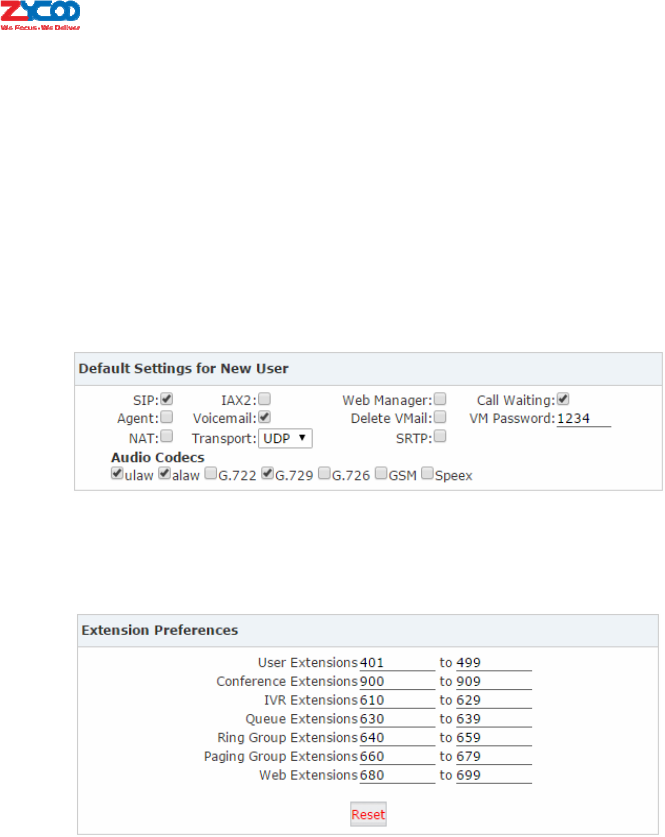
timehere.
z WebDialAuto‐Answer:Enable/disableautoansweroftheextensionnumberswhiledialing
fromWebGUI.
z RecordFormat:ChooseGSMorWAVasthecallrecordingformat.
z CallForwardCID:AllowpassingtherealcallerIDtotheforwardednumber.
z P‐Preferred‐Identity:TheP‐Preferred‐IdentityheaderisusedamongtrustedSIPentities
(typicallyintermediaries)tocarrytheidentityoftheusersendingaSIPmessageasitwas
verifiedbyauthentication.
DefaultSettingsforNewUser
Inthissection,optionsaredefinedforthecreationofnewextensions.Ifyouhaveoneofthe
optionsenabled,thensowillanynewlycreatedextensions.
ExtensionPreferences
Theuserextensionnumberandsystemextensionnumberrangesaredefinedheretoavoidany
conflictswithintheCooVoxV2IPPBXsystem.Youcanmodifythesenumberrangesaccordingto
yourrequirements.
4.1.2GlobalAnalogSettings
GlobalAnalogSettingsareusedforconfiguringtheCooVox‐V2IPPBXsystemtoseamlesslywork
withthetelephonelinesfromyourtelecommunicationsprovider.
NavigatetowebmenuAdvanced‐>Options‐>GlobalAnalogSettings.
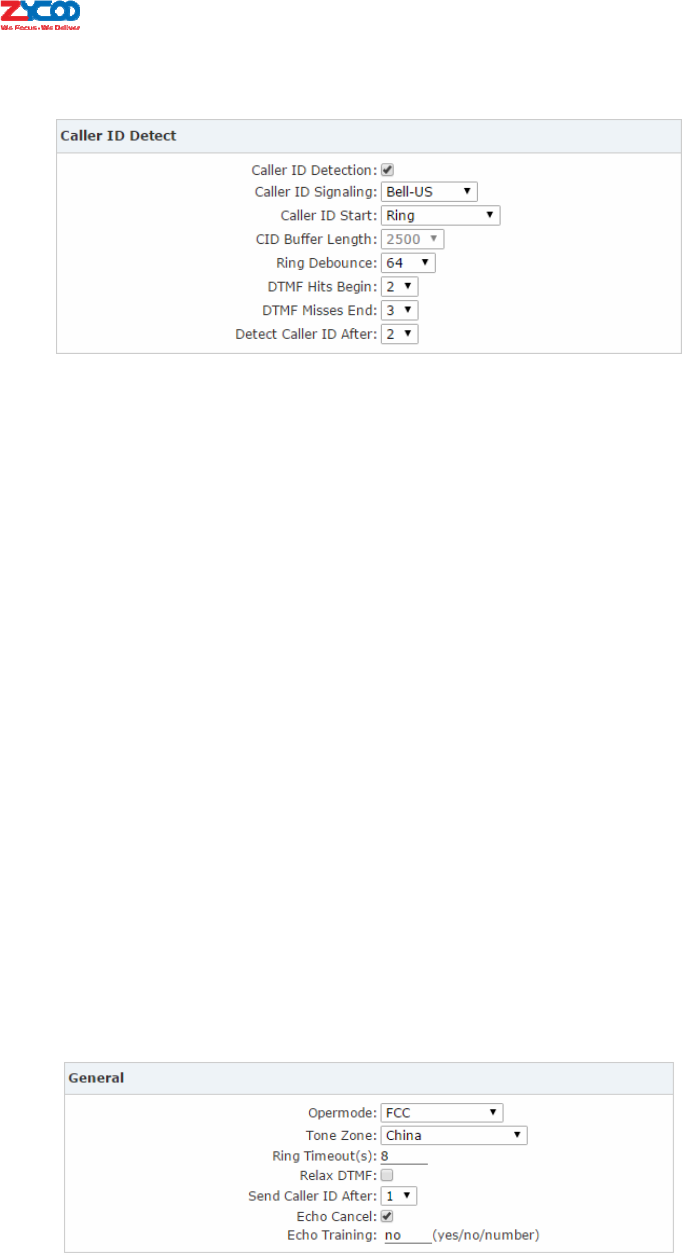
CallerIDDetect
TheseoptionsareusedtoteachtheCooVox‐V2IPPBXsystemhowtodetectcalleridentity(caller
ID)fromthePSTNlinesonFXOports.
z CallerIDDetection:Enable/DisableCallerIDDetection.
z CallerIDSignaling:ThesignalingtypeappliedonthePSTNlinestopasscallerID.
Bell‐US—AlsoknownasBellcoreFSK.UsedintheCanada,China,HongKongandUS.
DTMF—DualToneMulti‐Frequency.UsedinDenmark,FinlandandSweden.
V23—MostlyusedinUK.
V23‐Japan—MostlyusedinJapan.
z CallerIDStart:DefineswhenthecallerIDstarts.
Ring—CallerIDstartswhenaringisreceived.
Polarity—CallerIDstartswhenpolarityreversalstarts.
Polarity(India)—CanbeusedinIndia.
BeforeRing—CallerIDstartsbeforearingreceived.
z CIDBufferLength:ThebufferlengthcanbeusedtostorecallerIDinfo.
z RingDebounce:Setstheminimumtimeinmillisecondstodebounceextraneousringevents.
z DTMFHitsBegin:SamplingmatchingvalueofDTMFcallerIDdigits,youcanchoose1to5
digitsbeenmatchedthentoconsideritaspartoftheCallerID.
z DTMFMissesEnd:SamplematchingvalueofDTMFcallerIDdigits,youcanchoose1to5
digitsbeenmismatchedthentoconsiderit’snotpartofthecallerID.
z DetectCallerIDAfter:SetstheIPPBXsystemtodetectCallerIDafterspecificringsreceived.
General
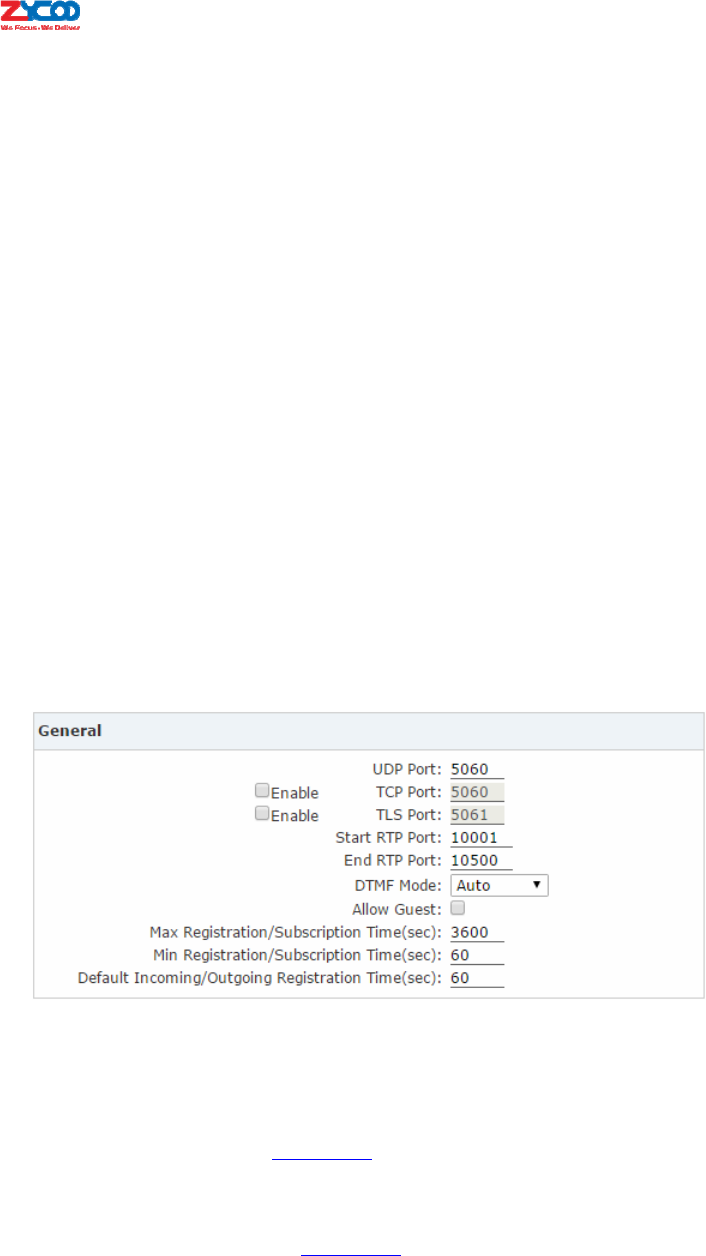
z Opermode:SettheOpermodeforFXOPorts.
z ToneZone:Selectthetonezoneofyourcountry.
z RingTimeout(s):FXO(FXSsignaled)devicesmusthaveatimeouttodetermineifitshould
hangupbeforethelineisanswered.Thisvaluecanbetweakedtoshortenhowlongittakes
beforeDAHDIconsidersanon‐ringinglinetohavehung‐up.
z RelaxDTMF:HelpsDTMFsignaldetection.
z SendCallerIDAfter:Certaincountries(UK)haveringtoneswithdifferentringtones
(ring‐ring),whichmeansthecallerIDneedstobesetlateron,andnotjustafterthefirstring,
asperthedefault(1).
z EchoCancel:Enable/DisablesoftwareEchoCancelalgorithm.
z EchoTraining:EnablingechotrainingwillcausethePBXsystemtomutethechannel,send
animpulse,andusetheimpulseresponsetopre‐traintheechocancellersoitcanstartout
withamuchcloserideaoftheactualecho.Valuemaybe"yes","no",oranumberof
millisecondstodelaybeforetraining(default=400).Thisoptiondoesnotapplytohardware
echocancellers.
4.1.3GlobalSIPSettings
GlobalSIPsettingsallowyoutoconfiguresomegeneralandadvancedoptionsfortheIP‐PBX
systemglobalSIPpreferences.NavigatetowebmenuAdvanced‐>Options‐>SIPSettings.
General
z UDPPort:SIPoverUDPserviceport.BydefaultZycooIPPBXsystemusesUDPasSIP
transmissionprotocol.Portnumbercanbechangedhereifrequired.
z TCPPort:Bytickingthe“Enable”checkboxyoucanenableglobalSIPTCPsupport.Toregister
aSIPextensionoverTCPprotocol,you’llhavetoselectTCPtransportontheextension
configurepage,pleaserefertochapter2.7.1.
z TLSPort:Bytickingthe“Enable”checkboxyoucanenableglobalSIPTLSsupport.Toregister
aSIPextensionoverTLSprotocol,you’llhavetoselectTLStransportontheextension
configurationpage,pleaserefertochapter2.7.1.
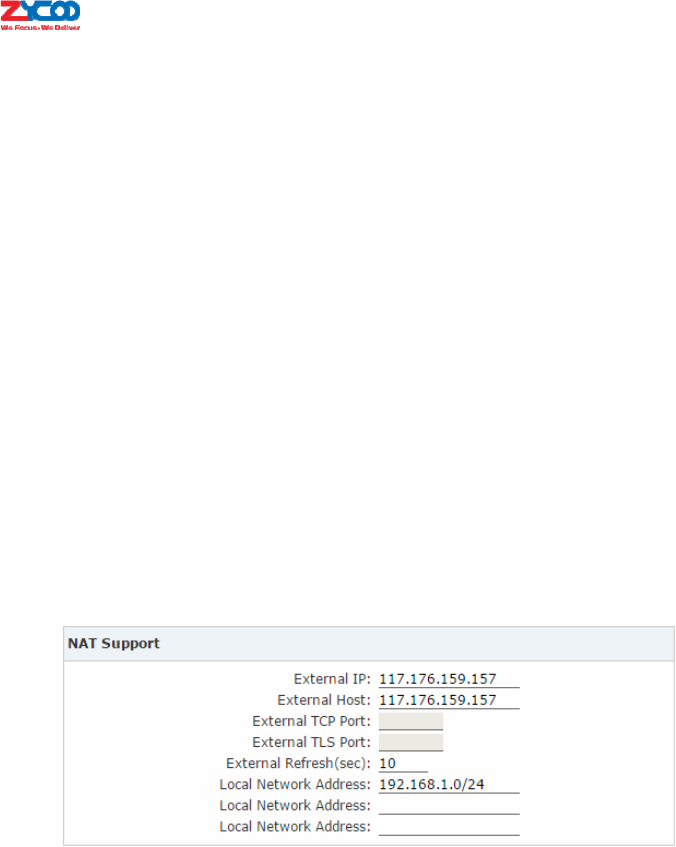
z StartRTPPort/EndRTPPort:TheUDPportsusedbyCooVoxIPPBXsystemtocarryRTPvoice
stream.Donotchangetheportnumbersoryoumayencounteraudioissuewithphonecalls.
z DTMFMode:TheDTMFmodespecifieshowtouchtoneswillbetransmittedtotheother
sideofthecall.Possiblevaluesforthisfieldarerfc2833,inband,info,andauto.
z AllowGuest:Thissettingdeterminesifanonymouscallersarepermittedtoplacecallstothe
CooVoxIPPBXsystem.Forsecurityprecautionspleasedonotenablethisoption.
z MaxRegistration/SubscriptionTime(sec):Maximumallowedtimeofincomingregistrations
andsubscriptions(seconds).
z MinRegistration/SubscrptionTime(sec):Minimumlengthofregistrations/subscriptions.
z DefaultIncoming/OutgoingRegistrationTime(sec):Defaultlengthofincoming/outgoing
registration.
NATSupport
WhentheCooVoxIPPBXsystemisbehindaNATdeviceandneedstocommunicatetotheoutside.
Itneedstoknowwhetheritistalkingtosomeone"inside"or"outside"oftheNATtednetwork.
Forexample,ifyouaregoingtodeployremoteextensionsyouhavetotelltheCooVoxIPPBX
systemwhichnetworkaddress/addressesarefrominsideandwhicharefromoutside.Belowis
anexampleconfiguration.
z ExternalIP:YourstaticpublicIPaddressordomainname.
z ExternalHost:Thisissimilarto“ExternalIP”exceptthatthehostnameislookedupevery
"ExternalRefresh"seconds(default10’s).
z ExternalRefresh(sec):Therefreshintervalofthe“ExternalHost”.
z LocalNetworkAddress:Yourlocalnetworkaddress/addresses.
Notice:
Ifyouhaveone‐wayaudioornoaudioissueontheremoteextensionsthenthismostprobablymeansthatNAT
supportisnotproperlyconfigured.Pleasecheckyourconfigurationshere.
TypeofService
AsterisksupportsdifferentQoSsettingsattheapplicationlevelforvariousprotocolsonboth
signalingandmedia.TheTypeofService(TOS)bytecanbesetonoutgoingIPpacketsforvarious
protocols.TheTOSbyteisusedbythenetworktoprovidesomelevelofQualityofService(QoS)
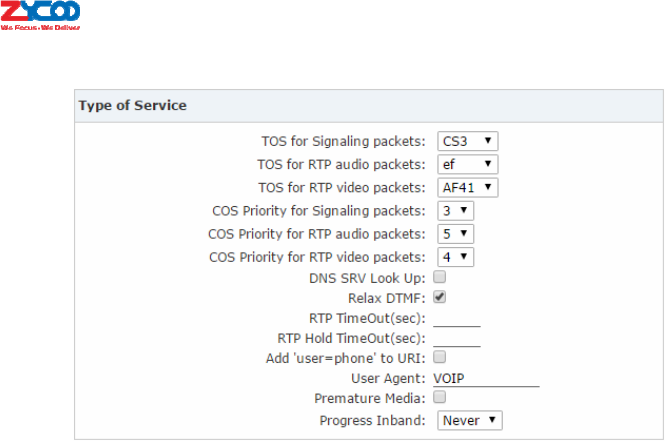
evenifthenetworkiscongestedwithothertraffic.
z TOSforSignalingPackets:SetsTOSforSIPpackets.
z TOSforRTPaudiopackets:SetsTOSforRTPaudiopackets.
z TOSforRTPvideopackets:SetsTOSforRTPvideopackets.
z COSPriorityforSignalingpackets:Sets802.1ppriorityforSIPpackets.
z COSPriorityforRTPaudiopackets:Sets802.1ppriorityforRTPaudiopackets.
z COSPriorityforRTPvideopackets:Sets802.1ppriorityforRTPvideopackets.
z DNSSRVLookUp:EnableDNSSRVlookupsonoutboundcalls.
z RelaxDTMF:RelaxDTMFhandling.
z RTPTimeOut(sec):Terminatecallifthereis60secondsofnoRTPorRTCPactivityonthe
audiochannelwhenwe'renotonhold.Thisfeatureenablestheabilitytohangupacallinthe
caseofaphonedisappearingfromthenetwork,forinstanceifthephonelosespower.
z RTPHoldTimeOut(sec):Termi natecallif300secondsofnoRTPorRTCPactivityonthe
audiochannelwhenonhold.
z Add‘user=phone’toURI:EnablethisoptioniftheSIPproviderrequires";user=phone"on
URI.
z UserAgent:Allowsyoutochangetheuseragentstring.Thedefaultuseragentstringalso
containstheAsteriskversion.Ifyoudon'twanttoexposethis,changetheuseragentstring
here.
z PrematureMedia:Ifenabled,SIPchannelwillnotsend183SessionProgressforearlymedia.
Beforeenablingprematuremediamakesurethatprogressinbandisconfiguredasnever.
z ProgressInband:SetstheSIPchannelstouseinbandsignalingornot.
OutboundSIPRegistrations
The“OutboundSIPRegistrations”configurestheregisterbehaviorsofCooVoxIPPBXsystemwhen
registeringasaclienttotheotherSIPservers.
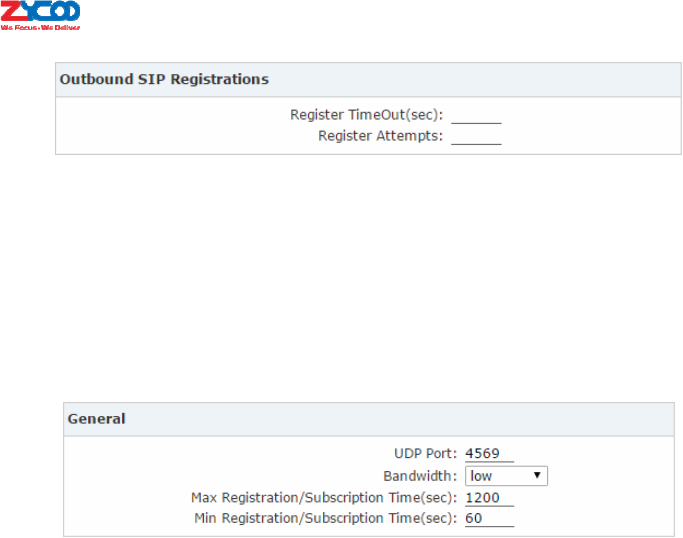
z RegisterTimeOut(sec):Retryregistrationevery20seconds(default).
z RegisterAttempts:NumberofregistrationattemptsbeforetheIPPBXsystemgiveup.Default
is10and0meanscontinueforever.
4.1.4GlobalIAXSettings
NavigatetowebmenuAdvanced‐>Options‐>IAX2Settings.
z UDPPort:IAX2signalingandmediaport,thedefaultis4569.
z Bandwidth:Specifybandwidthoflow,medium,orhightocontrolwhichcodecsareusedin
general.
z MaxRegistration/SubscriptionTime(sec):MaximumamountoftimethatIAXpeerscan
requestasaregistrationexpirationinterval(inseconds).
z MinRegistration/SubscriptionTime(sec):MinimumamountoftimethatIAXpeerscan
requestasaregistrationexpirationinterval(inseconds).
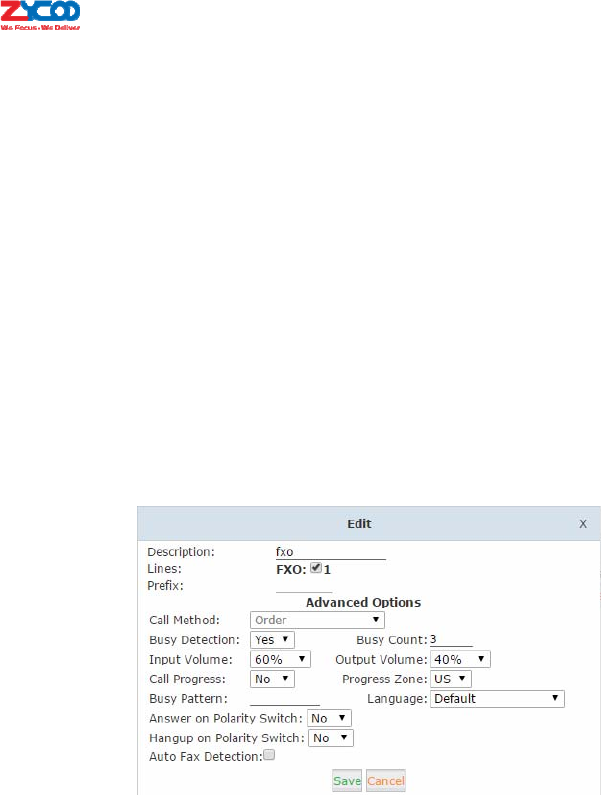
4.2VirtualFax
CooVoxIPPBXsystemhastheabilitytoautodetectincomingfaxesandsendthereceivedfaxesto
auser’semailbox.Ifyoudon’twishtosendthefaxbyemailthenfaxescanbesavedtoauser’s
extensionaccount.
Notice:
PleaseenableVirtualFaxservicesonVirtualFaxpagefirst,andthenfollowtheinstructionsbelowtoconfigure.
4.2.1ReceiveFax
CooVoxIPPBXsystemdetectsincomingfaxesfromthetrunks.ToconfigureCooVoxIPPBXtoauto
detectincomingfaxespleasenavigatetowebmenuBasic‐>Trunks.
Clickon“Edit”toeditthetrunk(eitheranalogorVoIPtrunk)thatyouwanttoconfigurefaxauto
detectionon.Findthe“AutoFaxDetection”optionandtickthecheckbox.You’llseeadropdown
listfromwhichyoucanselectanyextensionstodirectthedetectedfaxesto.
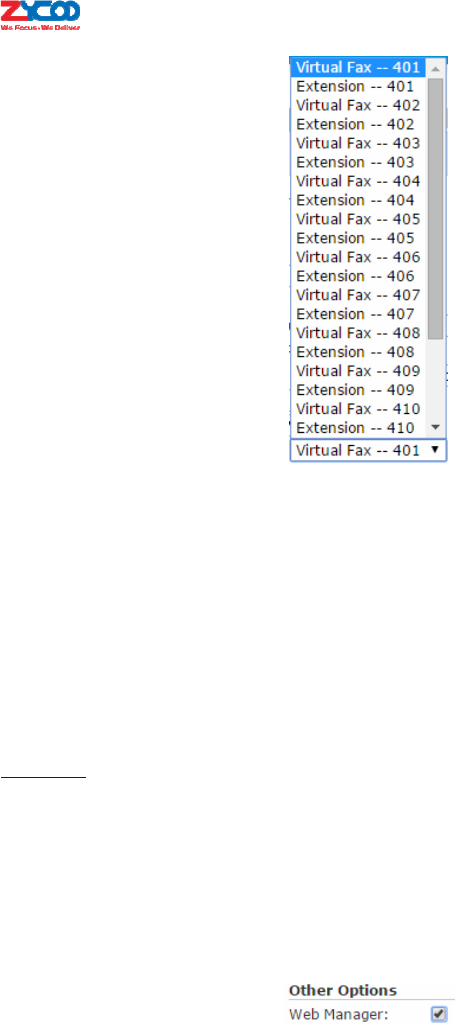
IfyouwanttheIPPBXsystemtosendthereceivedfaxestoanemailaddress(Faxto
Email)thenpleaseselectanextensionnumberstartingwith“VirtualFax”.Thennavigateto
Basic‐>Extensionpagetospecifytheemailaddressinthe“Email(Fax/Voicemail)”section.
IfyourequirethatthereceivedfaxisstoredintheIPPBXsystemonlythenyoushouldselecta
virtualfaxextensionwithoutspecifyinganemailaddress.
Finally,ifyouwanttheincomingfaxtobehandledbyafaxmachine,pleaseselecttheextension
numberassignedtothefaxmachine.
Notice:
IfyouareconfiguringFaxtoEmail,youalsohavetoconfiguretheSMTPservicebeforeitwillwork.Pleasereferto
chapter4.3.4.
4.2.2SendFax
TosendafaxyoumustfirstlogintotheCooVoxIPPBXwebinterfacewithanextensionnumber
andthevoicemailpasswordforthisextension.Beforedoingthispleaseensurethisextensionhas
the“WebManager”optionenabledontheextensionconfigurepage.
Afterlogin,navigatetotheSendFaxpage.
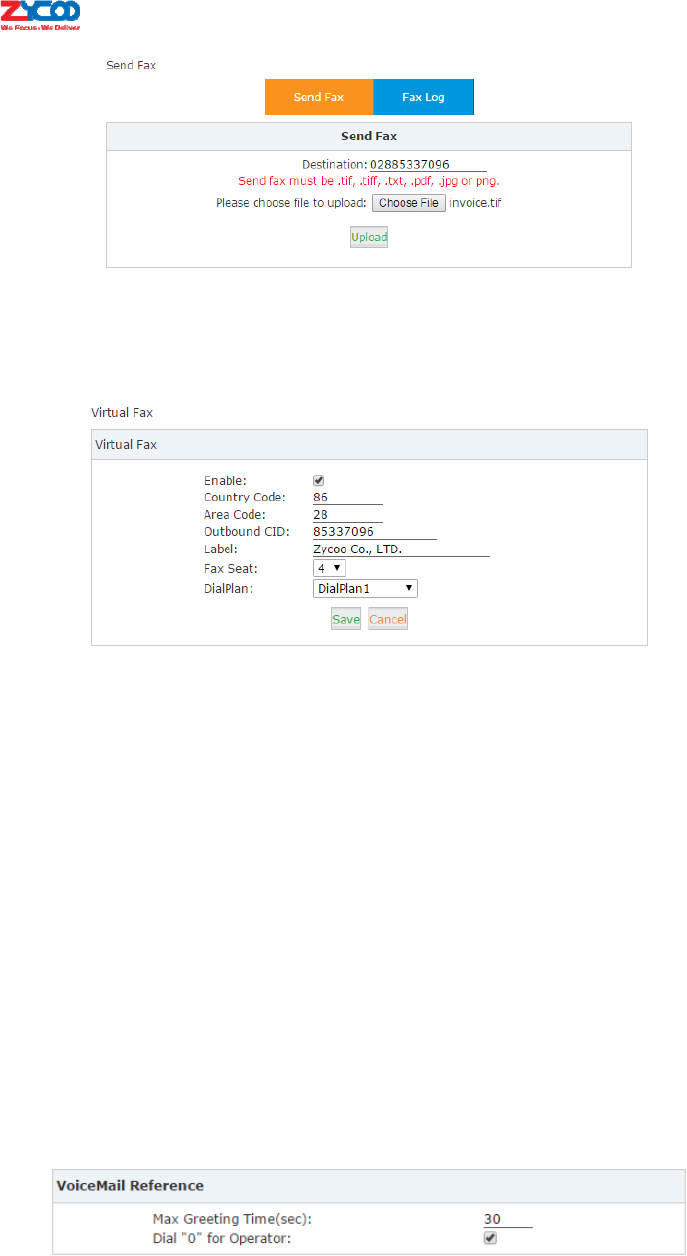
Enterthefaxnumberandclickon“ChooseFile”tolocatethefileyouareplanningtosend,
uploadthefileandthensendthefax.
Therearesomeoptionaloptionsforoutboundfaxes,pleasenavigatetowebmenu
Advanced‐>VirtualFax.
z Enable:EnableVirtualfaxfeatureforreceivingandsendingfaxes.
z CountryCode:Enteryourcountrycodehere.(Optional)
z AreaCode:EnteryourAreaCodehere.(Optional)
z OutboundCID:OnlyworksiftheoutboundfaxistobesentthroughVoIPtrunks.Theother
sidereceivesyourfaxwiththisnumber.
z Label:Definecustominformationtobeprintedtotheheaderofthefaxpages.
z FaxSeat:Defineshowmanyuserscansendfaxatthesametime.
z DialPlan:Adialplantosendfaxes.
4.3VoiceMail
4.3.1GeneralVoicemailOptions
Voicemailallowscallerstoleavemessagesforsubscribers(userextensions)oftheIPPBXsystem
whentheyareunabletoanswertheincomingcalls.
VoiceMailReference
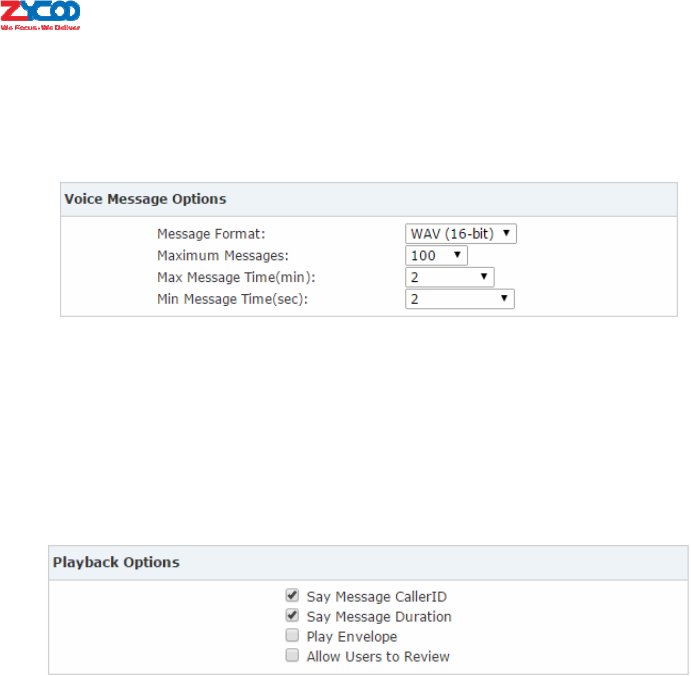
z MaxGreetingTime(sec):Maximumvoicemailboxgreetingmessageduration.
z Dial“0”forOperator:Ifthisoptionisenabledthencallerswillbeabletodial"0"totransfer
outofvoicemailtotheOperator.
VoiceMessageOptions
z MessageFormat:Theaudiofileformattobeusedfortherecording.
z MaximumMessages:Themaximumamountofvoicemessagesforeachextension.
z MaxMessageTime(min):Themaximumtimedurationofanindividualvoicemailmessage.
z MinMessageTime(sec):Theminimumtimedurationofanindividualvoicemailmessage.
Defaultminimumdurationis2seconds,whichmeansvoicemessageswhicharelessthan
2secondswillbeignoredbytheIPPBXsystem.
PlaybackOptions
Theseoptionsareforvoicemailmessageplayback.
z SayMessageCallerID:AnnouncetheCallerIDofthecallerwholeftthismessagebefore
playingthevoicemessage.
z SayMessageDuration:Announcethemessagedurationbeforeplayingthevoicemessage.
z PlayEnvelope:Announcethedate,timeandcallerIDforthevoicemailmessage.
z AllowUserstoReview:Ifenabled,thisoptionwillallowuserstoreviewthevoicemessage.
4.3.2PlaybackVoicemailonthephone
NavigatetowebmenuAdvanced‐>FeatureCodes.
Onthispage,you’llfindtwofeaturecodesthatcanbeusedforcheckingvoicemail.
VoicemailMainMenu:*60
CheckExtensionVoicemail:*61
Dial*60andyouwillenterthemainmenuofvoicemailfeature,byspecifyingtheextension
numberandvoicemailpasswordoftherequiredextensionthenyoucancheckitsvoicemailand
youcandothisforanyextensionbyfollowingthesystemvoiceguidance.
Bydialing*61fromanextensionandenteringthevoicemailpasswordforthisextensionyoucan
followthevoiceguidancetocheckvoicemailofyourownextension.Oralternatively,youcan
configuresomeadvancedoptionsforyourvoicemailbox.

4.3.4VoicemailtoEmail
Tosendreceivedvoicemailmessagestotheuser’semailbox,youneedtoconfigureSMTP
support,Emailformatandspecifyemailaddressesfortheextensionusers.
Step1:
SMTPSettings
Navigatetowebmenu:Advanced‐>SMTPSettings.
Defineanemailaccounttobeusedbythesystemwhichwillsendemailswithvoicemail
messagesattachedtotheextensionusers’email
boxes.
z SMTPServer:SMTPserverdomain,forexample:smtp.gmail.com,smtp.tom.com.
z Port:DefaultSMTPserviceportis25,butifyouareusingSSL/TLSthenpleaseuseport465.
z SSL/TLS:EncryptsacommunicationchannelbetweentheCooVoxIPPBXsystemandthe
SMTPserver.
z EnableSMTPAuthentication:IfyourSMTPserverrequiresauthenticationthenpleaseenable
thisoptionandconfigurethefollowing.
z Username:Theemailaccount.
z Password:Thepasswordforthisemailaccount.
z SendTest:Click“SendTest ”tosendatestemailtoseeifSMTPisworkingcorrectly.Ifitis
workingthenyou’llreceiveanemailsentbytheIPPBXsystem.
Step2:
EmailSettings
Navigatetowebmenu:Advanced‐>Voicemail‐>EmailSettings.
Onthispageyoucandefinetheemailcontentthatwillbesenttotheextensionusers’email
boxes.
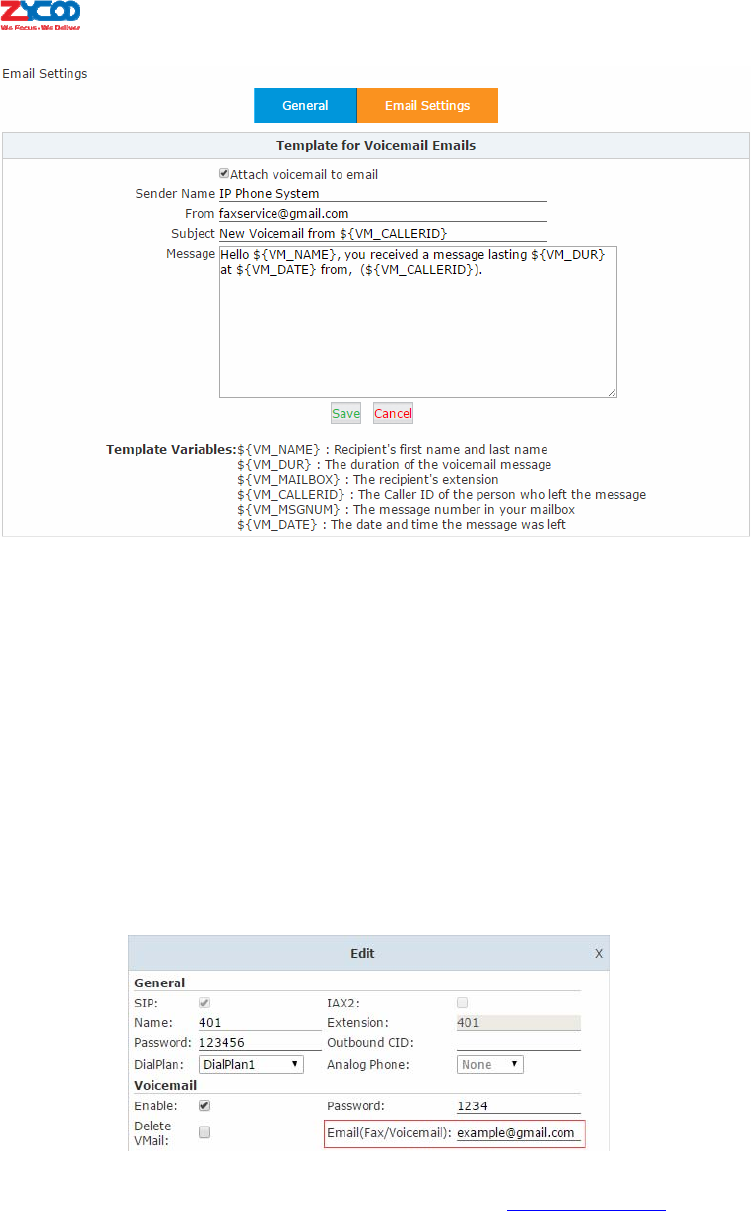
z Attachvoicemailtoemail:Ifenabled,thesystemwillsendanyvoicemessagefilesreceivedto
theextensionusers’emailbox.
z SenderName:AliasfortheSMTPemailaccount.
z From:TheemailaccountfromSMTPsettings.
z Subject:ThesubjectoftheemailsentbyCooVoxIPPBXsystem.
z Message:Thecontentoftheemail,describesthedetailsofthevoicemailmessagereceived.
z TemplateVariables:Thesevariablescanbeusedtoacquiredetailsofthevoicemailmessages,
whichcanthenbeusedinthemessagefieldtocomposetheemailcontent.
Step3:
EmailAddress
Gototheextensiondetailsfortheuserandspecifytheemailaddresswheremessagesforthis
usershouldbesent.
Oncethese3configurationstepsarecomplete,ifuserextension401receivesanewvoicemail
messagethentheIPPBXsystemwillsendthisvoicemailmessagetoexample@gmail.com.
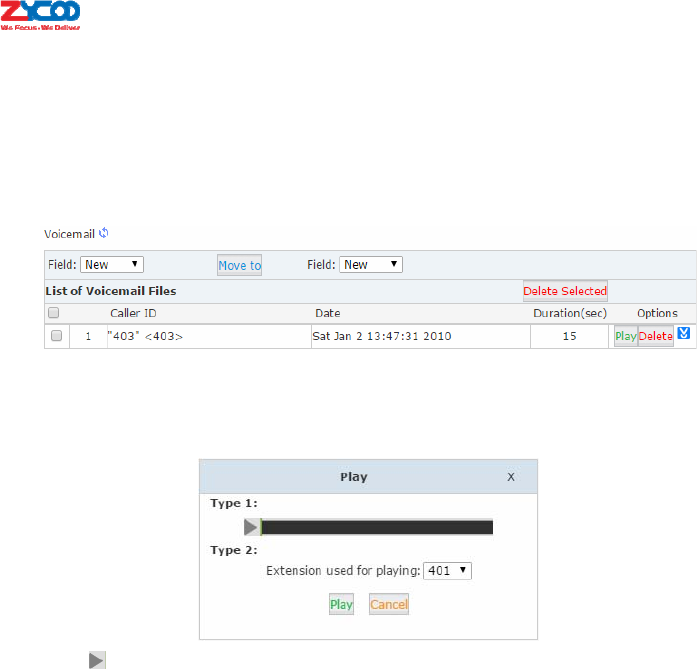
4.3.5PlaybackVoicemailfromWebGUI
Anextensionusercanlogintothewebinterfacewiththeirextensionnumberandvoicemail
passwordif“WebManager”optionisenabledontheirextensions.
NavigatetoVoicemailListpage.
Hereonthispageyoucanseeallnewlyreceivedvoicemessagesdisplayed.
Byclicking“Play”buttonyouwillbepresentedwithadialogboxthatgivesyoutwooptionsto
playbackthismessage.
Byclickingbuttonyoucanplaybackthismessagedirectlyfromthewebinterface.Byselecting
anextensionnumberandclickingonthe“Play”buttonyoucanplaybackthismessagefromthe
selectedextension.
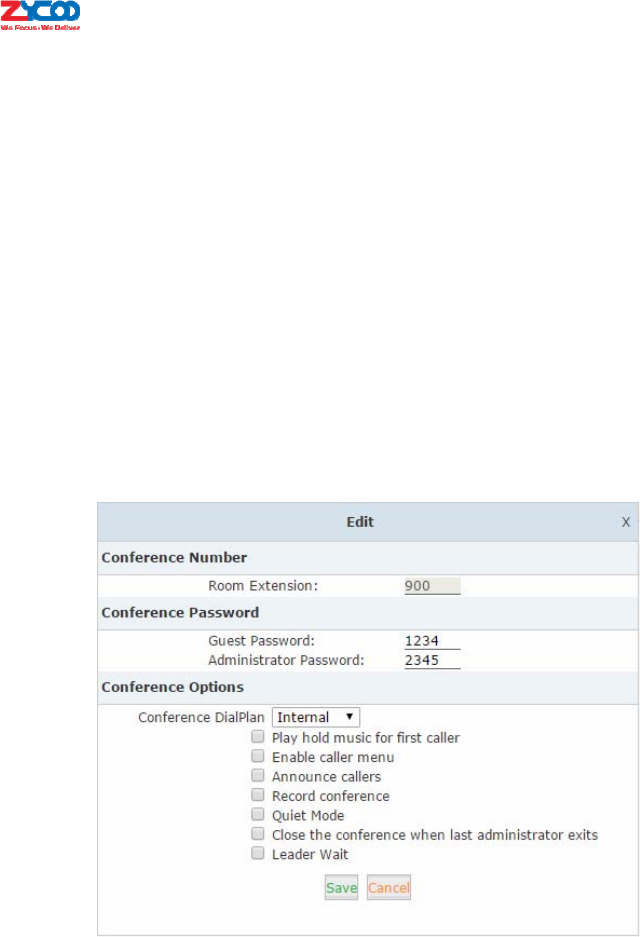
4.4Conference
Conferencesallowtwoormorecallerstobejoinedtogethersothatallpartiesonthecallcan
hearoneanother.ConferencesarealsoreferredasConferenceBridgesorConferenceRooms.
OnCooVoxV2IPPBXsystem,youcancreateupto20conferencerooms.Thereare3default
conferenceroomspreconfiguredforyou.
4.4.1StaticConference
NavigatetowebmenuAdvanced‐>Conference.Youcanclick“NewConference”buttontoadda
newconferenceroomorclick“Edit”buttonontheexistingconferenceroomtochangethe
properties.
Conferencenumber
z RoomExtension:Callthisextensionnumbertoentertheconferenceroom.
ConferencePassword
z GuestPassword:Ifcallersusethispasswordtoentertheconferencethentheyareordinary
participants.
z AdministratorPassword:Ifcallersusethispasswordtoentertheconferencethentheyare
administratorsandhaveadvancedconferencemenufeaturessuchasinvitingpeopleto
participateintheconference.
ConferenceOptions
z ConferenceDialPlan:Conferenceadmincanusethisdialplantoinviteotherparticipants.
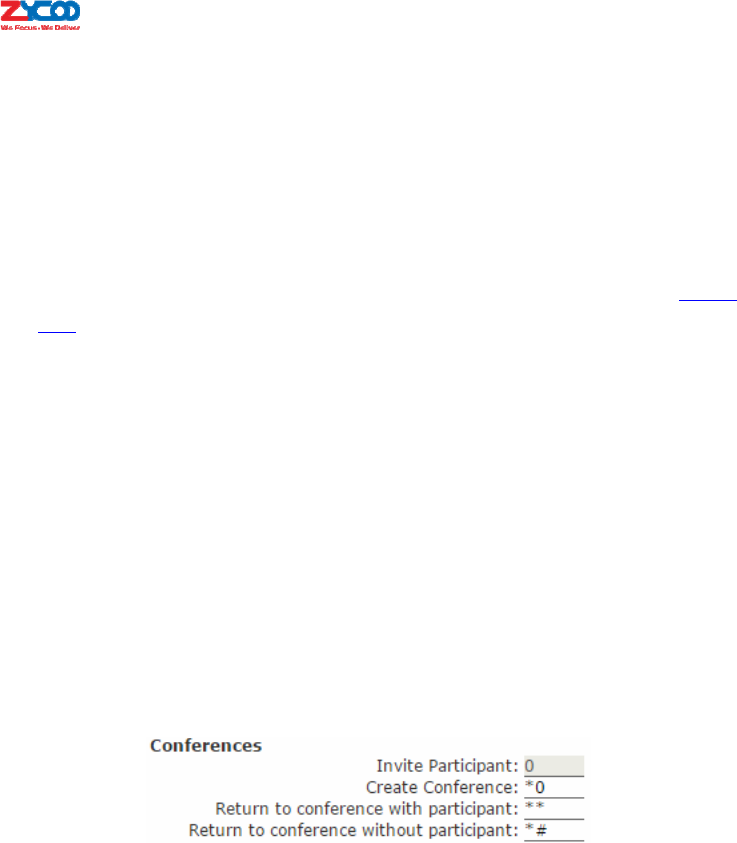
z Playholdmusicforfirstcaller:Playstheholdmusicforthefirstparticipantintheconference
untilanotherparticipantenterstheconference.
z Enablecallermenu:Checkthisoptiontoallowtheconferenceadmintoaccessthe
conferencemenubypressing“*”onthephone.
z AnnounceCallers:Announcealltheparticipantsintheroomwhenanewparticipantenters
theconferenceroom.
z RecordConference:Recordthisconference(Recordingformatiswav).Therecorded
conferencecanbesearchedwithinReport‐>RecordList‐>Conferencepage.Pleaseseechapter
6.3.2.
z QuietMode:Ifthisoptionischeckedthenthesystemwillnotgiveanyannouncementwhen
participantsenterorleavetheconference.
z Closetheconferencewhenlastadministratorexits:Ifthisoptionischeckedthenthe
conferencewillbeterminatedwhenthelastadministratorexits.
z LeaderWait:Waituntiltheconferenceleader(administrator)enterstheconferencebefore
startingtheconference.
4.4.2DynamicConference
CooVoxIPPBXsystemallowsyoutopressakeysequence(featurecode)tocreateaconference
duringalivecall.
PleasenavigatetowebmenuAdvanced‐>FeatureCodes.Youcanseethefeaturecodesavailable
forconferencefeature.
z InviteParticipant:Wheninastaticconferenceroomoradynamicconferenceroom,ifthe
conferenceadministratorpresses0theywillhearadialtoneandcaninviteothersto
participateinthisconference.
z CreateConference:Duringalivecalltheextensionusercanpress*0tocreateadynamic
conferenceroom.Theothersidewillautomaticallyentertheconferenceasanordinary
participantwhiletheextensionuserwhocreatedthisconferencewillberequestedtoenter
theconferencepasswordtoenter.
z Returntoconferencewithparticipant:Whileusingtheconferencemenutoinviteother
people,youcandial**toreturntotheconferencewithinvitedparty.
z Returntoconferencewithoutparticipant:Iftheinvitedpartydoesn’twanttoparticipatein
theconferenceyoucanpress*#toreturntotheconferencewithouttheinvitedparty.
Notice:
Afteradynamicconferenceiscreated,inrealityyouhaveenteredastaticconferenceroom(bydefault900isthe
firstavailableconferenceroom).Youareabletouseconferenceadminmenutoinviteotherstotheconference
alsootherscandial900toenterthisconference.
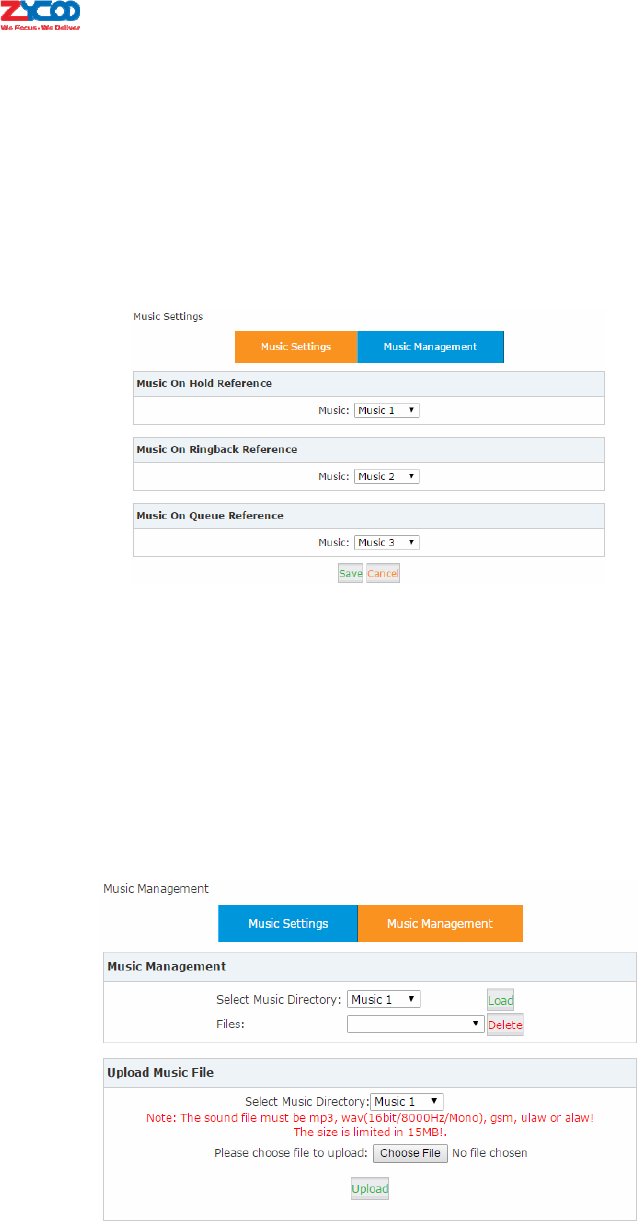
4.5MusicSettings
MusicSettings,orMusicOnHold(MOH)asitismorecommonlyknownonanIPPBXsystemallows
audiofiles(suchasWAVorMP3files)tobeuploadedtotheIPPBXsystemandplayedbackwhen
acallerisplacedonholdoriswaitinginaqueue.
NavigatetowebmenuAdvanced‐>MusicSettings.
z MusicOnHoldReference:Audiofilesinthisselectedfolderwillplaytothepartywhichison
hold.
z MusicOnRingbackReference:Audiofilesinthisfolderwillbeplayedinsteadofplaying
ringbacktonetothecaller.
z MusicOnQueueReference:Audiofilesinthisfolderwillbeplayedwhenthecalleriswaiting
inacallqueue.
Thereare10foldersforstoringmusicfiles,bydefaultthefirst3foldersarepreloadedwithmusic
filesthatyoucanselect.However,ifyouwanttouploadyourownaudiofilespleaseclick“Music
Management”tab.
IntheMusicManagementsection,youcanselectamusicfolderandclick“Load”buttontocheck
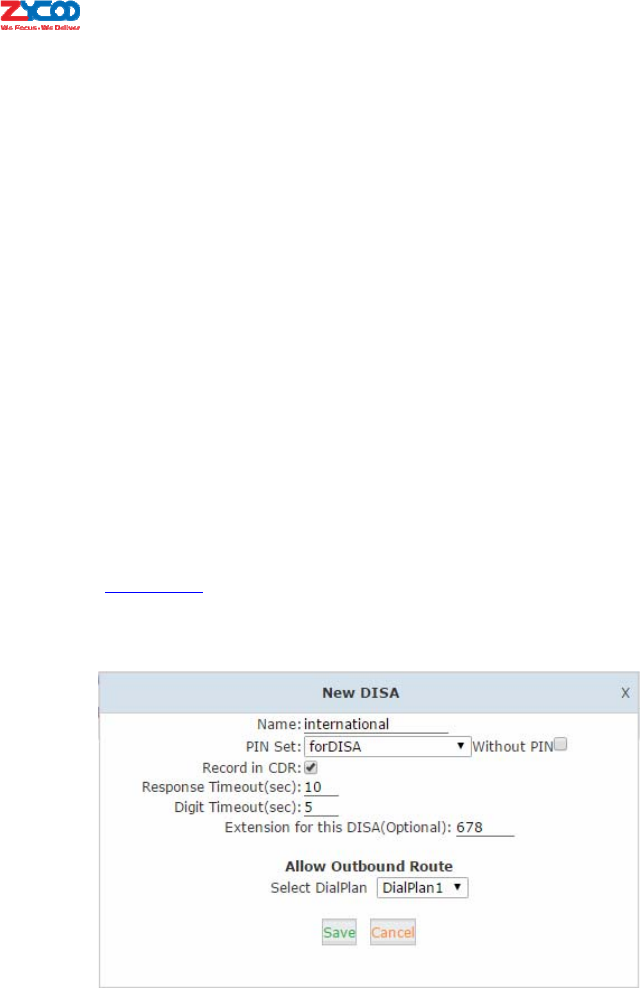
whichaudiofilesareinsidethisfolder.Byclicking“Delete”buttonyoucandeletetheexisting
audiofiles.
IntheUploadMusicFilesection,youcanselectamusicfolderandbrowseyourPCfilesystemto
selectyourpreferredaudiofileandclick“Upload”buttontouploadtheaudiofile.Ifthereare
morethanoneaudiofileinthesamemusicfolder,theywillbeplayedatrandom.
Notice:
CooVoxIPPBXsystemcanadoptMP3,wav(16bit,8000Hz,mono),gsm,ulawandalawaudiofileformat.
4.6DISA
Directinwardsystemaccess(DISA)allowsanoutsidecallertodialdirectlyintothePBXsystemand
accessthesystem'sfeaturesandfacilitiesremotely.
Thisisusefulifyouwantpeopletobeabletoforexampletakeadvantageofthelowratefor
internationalcallsthatyouhaveavailableonyoursystem,ortoallowoutsidecallerstobeableto
usethepagingorintercomfeaturesofthesystem.Alwaysprotectthisfeaturewithstrong
password/passwords,thepasswordsneedtobesetonAdvanced‐>PinSetspagewhichwillbe
introducedinChapter4.13.
NavigatetowebmenuAdvanced‐>DISA.Clickon“NewDISA”buttontocreateanewDISAcall
target.
z Name:AliasoftheDISAcalltarget.
z PINSet:Asetofpincodesusedtoauthorizeallcallersusingthesystemfeaturesandfacilities.
z WithoutPIN:Ifenabled,callerswillnotberequiredtoenteranypincodetobeabletouse
thesystemfeatures(Notrecommended).
z RecordinCDR:Thepincodethatisusedwillbestoredintocalllogsandcanthereforebe
tracedonReport‐>CallLogspage.
z ResponseTimeout(sec):Themaximumwaitingdurationbeforehangingupifthedialed
numberisincompleteorinvalid.Defaulted10seconds
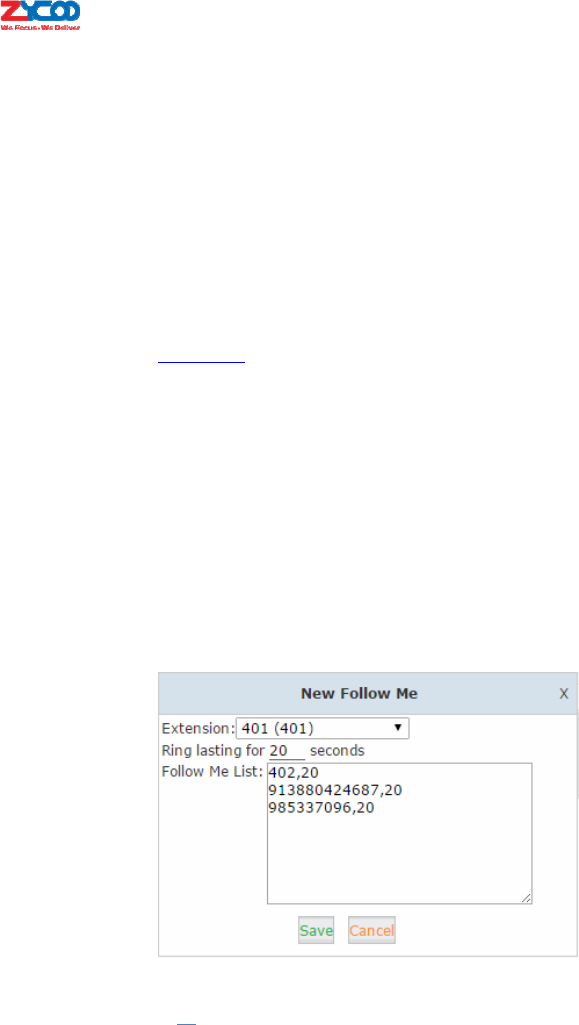
z DigitTimeout(sec):Themaximumintervaltimebetweendigitswhentypingextension
number.Defaulted5seconds.
z ExtensionforthisDISA(Optional):IfyouwanttoaccessDISAbydialinganextension,youcan
defineanextensionnumberforthisDISA.
z SelectDialPlan:SelectadialplanforthisDISAsocallerswillbeabletomakeoutbound
phonecallsusingthetrunksontheIPPBXsystem.
Notice:
AfteranewDISAiscreated,itcanbeincludedintheinboundcontrolsectionasacalldestination.Butthisisnot
recommendedasitisnotsafebecauseallcallerscanpotentiallyaccessDISAfunctionality.Abetteroptionisto
configureDODsettings(Chapter3.3.6)forthenumberswhichyouwanttobeabletoaccessDISA.
4.7FollowMe
TheFollowMefeatureallowsyoutosetalistofnumbersthatyoumaypossiblybecontactedon.
Therefore,ifsomeonecallsyourextensionandyouarenotavailablethenfollowmewillwork
throughthelistcallingeachofthenumbersinturnuntilyouarecontactedorthelistis
exhausted.
Toconfigurefollowme,navigatetowebmenuAdvanced‐>FollowMe.Clickon“NewFollowMe”
toconfigurefollowmeforanextension.
z Extension:Selecttheextensionnumberwhichwillbeconfiguredwithfollowme.
z Ringlastingfor_20_seconds:Definehowlongtoringtheextensionbeforethecallis
forwardedout.Bydefault,thisis20seconds.
z FollowMeList:Thelistofnumberstoforwardthecallsto.Eachlineiswrittenwiththe
format“number,time”,“number”isoneofthenumberstoforwardthecallsto,“time”
defineshowlongtoringthisnumber.Theyareseparatedwithacommawithoutspace.
Numbersarecalledinsequence.
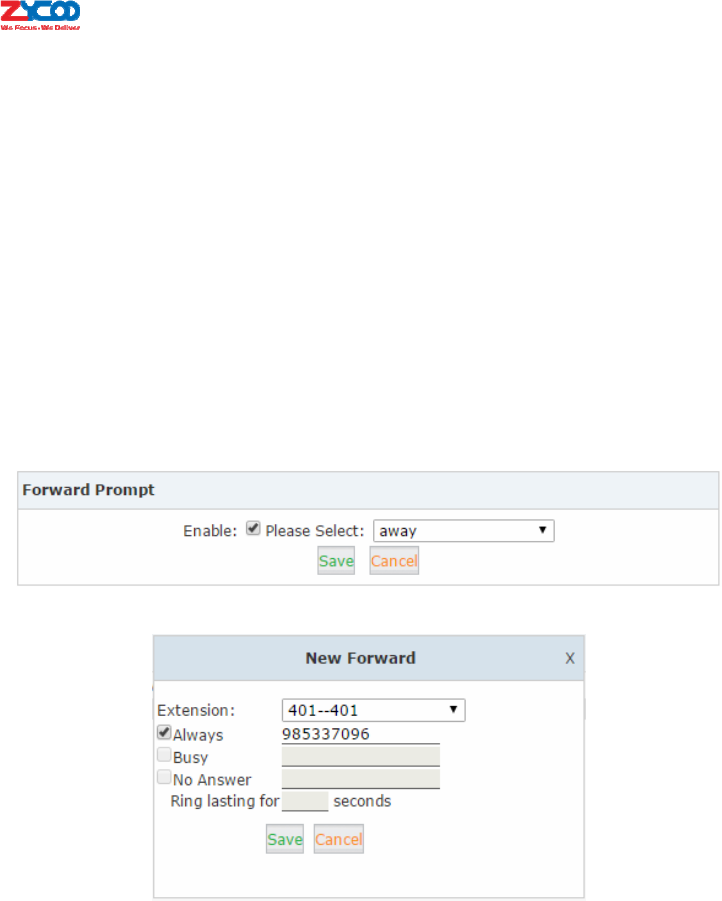
4.8CallForward
4.8.1ConfigurefromtheWeb
Thisfeatureallowscallstoanextensiontobeautomaticallyforwardedtoaspecificinternal
extensionorexternalphonenumber.
BeforeconfiguringcallforwardyoucanenabletheIPPBXsystemtoplayavoicepromptbefore
thecallisforwarded.ThisvoicepromptscanberecordedoruploadedfromtheInbound
Control‐>IVRPromptspage.
OncethevoicepromptfileisreadyyoucannavigatetowebmenuAdvanced‐>CallForwardand
enablethesystemtoplaybackthevoicepromptbeforetheincomingcallisforwarded.
Afterthevoicepromptisset,click“NewForward”buttontosetcallforwardforanextension.
z Always:Unconditionallyforwardtheincomingcalls.
z Busy:Forwardtheincomingcallsonlyiftheextensionisbusy.
z NoAnswer:Forwardtheincomingcallonlyiftheextensiondidn’tanswer.
z Ringlastingfor____seconds:Onlyconfigurablefor“NoAnswer”option.Itdefineshowlong
toringtheextensionbeforeforwardingiftheextensiondidn’tanswer.
Notice:
1.Ifyouareforwardingacalltoanexternalphonenumberthenpleaseensurethatyouaddaprefixinfrontofthe
numberifyoursystemrequiresaprefixtodialout.
2.Theforwardcondition“Always”ismutuallyexclusiveto“Busy”and“NoAnswer”.
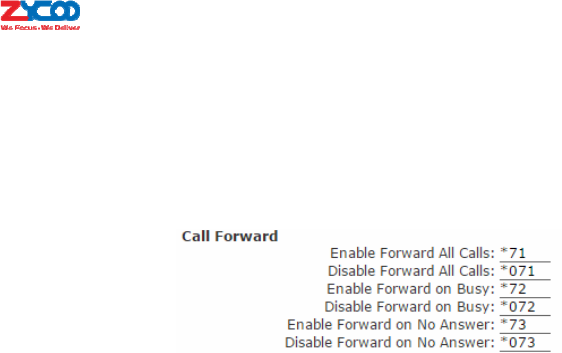
4.8.2ConfigurefromthePhone
NavigatetowebmenuAdvanced‐>FeatureCodes.
You’llseefeaturecodesforcallforwardasfollows:
Withthesefeaturecodes,youcanactivateordeactivatecallforwarddirectlyfromyourphones
withoutconfigurationontheWebGUI.
Forexample,aCooVoxIPPBXrequiresprefix9tocalloutbound,andthenumberyouwantto
forwardthecallstois85337096.
z Activatealwayscallforward:Dial*71985337096,press1toconfirm.
z Deactivatealwayscallforward:Dial*071.
z Activatecallforwardonbusy:Dial*72985337096,press1toconfirm.
z Deactivatecallforwardonbusy:Dial*072.
z Activatecallforwardnoanswer:Dial*73985337096,press1toconfirm.
z Deactivatecallforwardnoanswer:Dial*073.
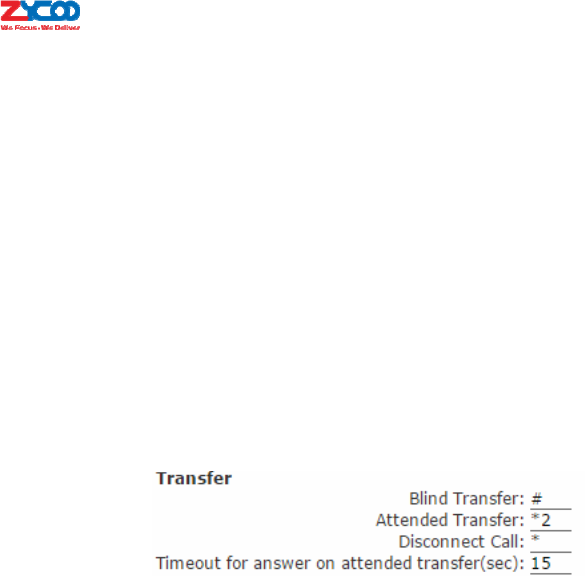
4.9CallTransfer
CallTransferisusedtotransferacallinprogresstosomeotherdestination.Therearetwotypes
ofcalltransfer.
z Attendedcalltransfer‐Wherethecallisplacedonhold,acallisplacedtoanotherparty,
andaconversationcantakeplaceprivatelybeforethecalleronholdisconnectedtothenew
destination.Itisalsoreferredtoas"SupervisedCallTransfer".
z Blindcalltransfer‐Wherethecallistransferredtotheotherdestinationswithout
intervention(theotherdestinationcouldringoutandmaynotbeansweredforinstance).
NavigatetowebmenuAdvanced‐>FeatureCodes.You’llseethefeaturecodeforcalltransferas
below:
z BlindTransfer:Inalivecall,anextensionusercanpress#keyandtheIPPBXsystemprompts
“Transfer”,youthenenterthenumbertotransferto,thiscallwillbetransferredinstantly
andtheusercanhangup.Ifthetransferrednumberdoesn’tanswerthiscallthenitwillring
backtotheextensionuser.
z AttendedTransfer:Inalivecall,extensionusercanpress*2andtheIPPBXsystemprompts
“Transfer”,youthenenterthenumbertotransferto,aftersomeoneanswersyourcall,you
canintroducethiscallandhangupatwhichpointthecallistransferred.
z DisconnectCall:Inanattendedtransferiftheothersidedoesn’twanttotakethecalltobe
transferred,youcanpress*todisconnectwiththemandgetbacktothecaller.
z Timeoutforansweronattendedtransfer(sec):Inanattendedtransfer,ifthethirdpartyrang
for15secondswithoutanswering,theextensionuserwillgobacktothecallerandthe
transferisterminated.
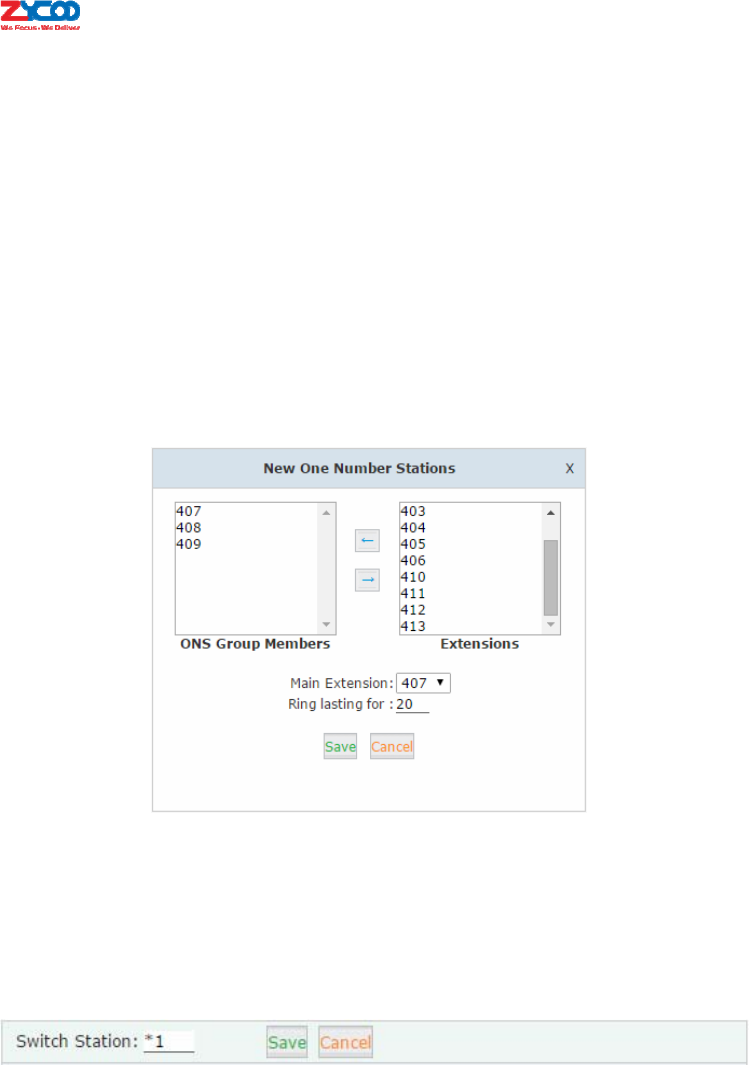
4.10OneNumberStations
OneNumberStationsisaninnovativeIPPBXfeatureuniquetoZycooIPPBX.Withonenumber
stationsfeature,youcanhavethesameextensionnumberinseveraldifferentlocations.
Onenumberstationsfeaturecanputseveralextensionnumbersinthesame“group”,amain
numbercanbeselectedfromthemembersandwhenanincomingcallismadetothemain
number,itwillringallthememberextensionsincludingthemainnumber.Anyextensionwithin
thegroupcallingotherextensionswilldisplayonlythemainnumber.
NavigatetowebmenuAdvanced‐>OneNumberStations.Click“NewOneNumberStations”
buttontocreateaonenumberstationsgroup.
Selecttheextensionsfromthe“Extensions”columntothe“ONSGroupMembers”column.Inthe
“MainExtension”dropdownlistselectanextensiontobethemainextensionnumber.Nextclick
“Save”andyou’llhaveanewonenumberstationsgroup.
Inthisexample,nomatterwhether407,408or409makesacall,otherextensionsonlyseethe
callingnumberasextension407,whileanycallsmadeto407willresultinall3extensionsringing.
Asyoucanseeonthispagethere’safeaturecodeSwitchStationavailable.
Thisfeaturecodeisusedtoswitchextensionduringaphonecall.Forexample,ifaninboundcall
calledextension407andtheonenumberstationsmember408answeredthiscall,youcanpress
*1fromextension407or409toswitchthislivecallto407or409,then408willbedisconnected.
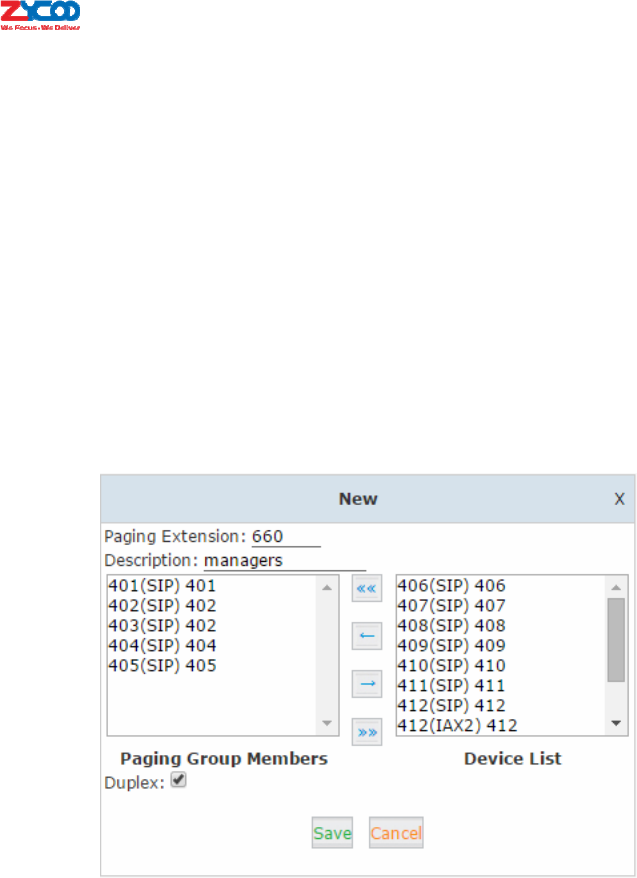
4.11PagingandIntercom
ThePagingandIntercomfeatureallowsyoutouseyourphonesystemasanintercomsystem,the
premiseisthatyourendpoints(phonedevices)supportthisfunctionality.ThePagingand
Intercomfeatureallowsyoutodefineanumber(justlikeanextensionorRingGroupnumber)
thatwillsimultaneouslypageagroupofdevices.Forexample,inasmalloffice,youmightdefine
apaginggroupthatallowsanyusertodial699,allowingthemtopagetheentireoffice.Youcan
alsousethefeaturecode*50/*51topage/intercomasingleextension,bydialing*50/*51
followedbytheextensionnumber.
NavigatetowebmenuAdvanced‐>PagingandIntercom.Click“NewPagingandIntercom”button
toaddanewpaginggroup.
z PagingExtension:Theextensionnumberforthispaginggroup,bycallingthisextension
numberyoucanreachthegroupmembers.
z Description:Descriptionofthispaginggroup.
z Duplex:Ifenabled,thegroupmemberscantalkbacktothecaller.
Bycallingthepagingextensionnumber,allgroupmemberphoneswillautoanswerinspeaker
mode(requiresthattheIPphonessupportautoanswerfeature),thecallercannowmakeabrief
announcementtothegroupmembers.
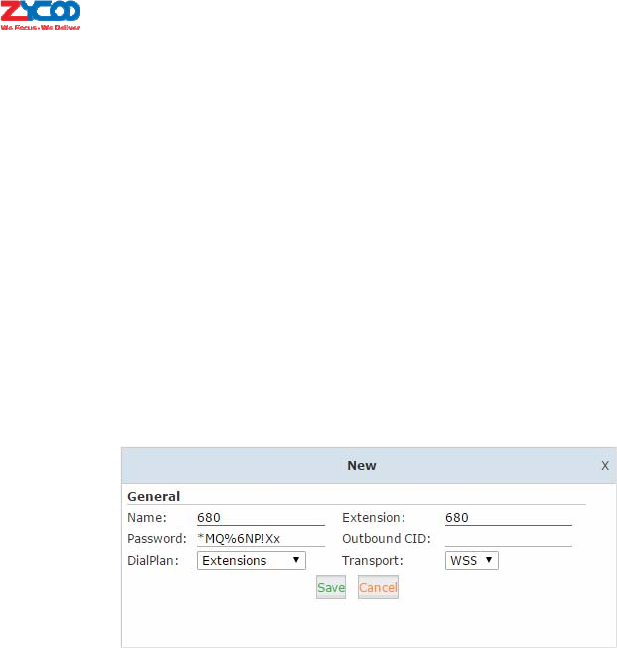
4.12WebExtensions
WebExtensionisanewfeaturethatmakesuseofWebRTCtechnology.Youcanuseanyweb
browserthatsupportsWebRTCtoregisteranextensionnumbertoyourCooVoxV2IPPBXsystem
withoutanyplugins.
ToregisterthefirstWebextensionspleasefollowthestepsbelow:
Step1:
CreateaWebExtension
Tocreateawebextension,navigatetowebmenuAdvanced‐>WebExtensions.Clickon“New
User”buttontoaddanewwebextension.
z Name:Usernameofthiswebextension.
z Extension:Extensionnumberofthiswebextension.
z Password:Passwordforregistrationofthiswebextension.
z OutboundCID:OnlyworksifthecallwasplacedoutthroughVoIPtrunks.
z DialPlan:Defineswhichtypeofnumbersthewebextensioncandial.
z Transport:WSorWSS.
z WS:WS(WebSocket)ProtocolwhichisanindependentTCP‐basedprotocolproviding
full‐duplexcommunicationchannelsoverasingleTCPconnection.TheWebSocketprotocol
wasstandardizedbytheIETFasRFC6455in2011,andtheWebSocketAPIinWebIDLis
beingstandardizedbytheW3C.
z WSS:WSS(WebSocketsoverSSL/TLS),likeHTTPS,WSSisencryptedandwestrongly
recommendthesecurewss://protocolovertheinsecurews://transport.Avarietyof
attacksagainstWebSocketsarealmostimpossibleifthetransportissecured.
Step2:
UpgradeWebextensionpatch
Asyoucansee,webextensionsusedifferentprotocolsforsignalingandmedia(WS/WSS)and
theyarenotordinarySIP/IAX2extensionthatcanuseIPphonesorsoftphonestoregistersomust
betreateddifferently.
DownloadWebRTCpatchfromthelinksbelow:
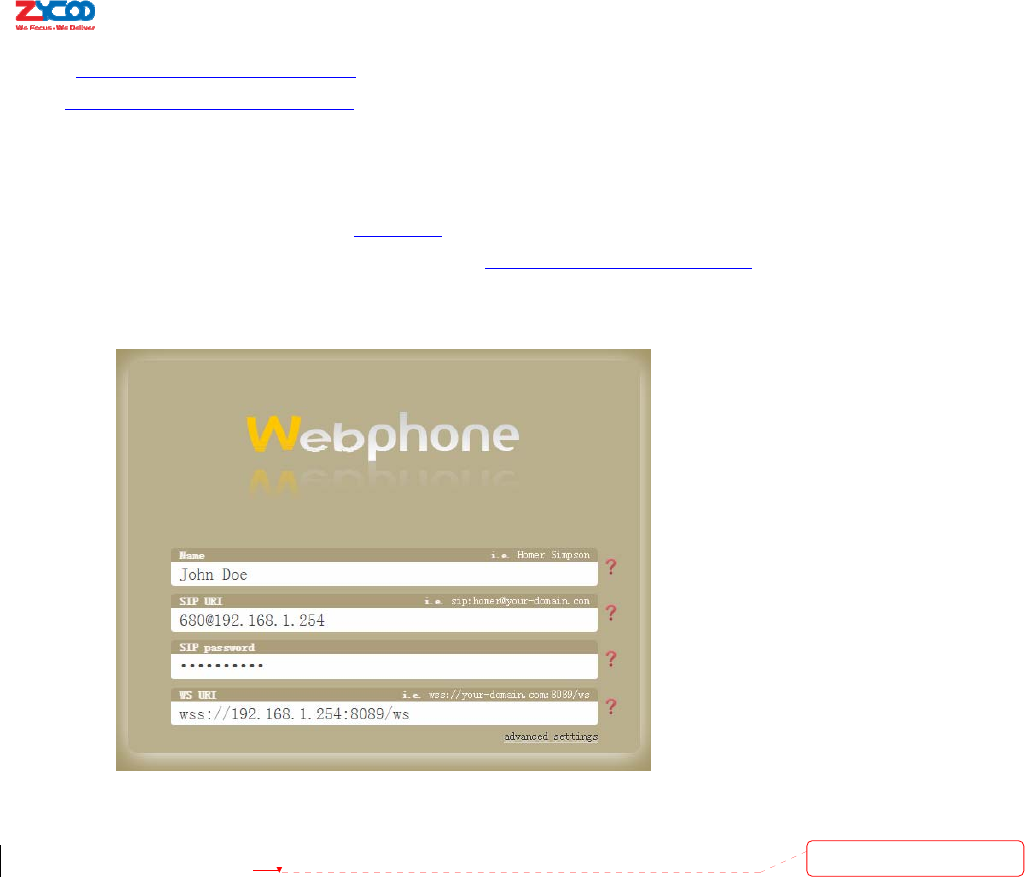
U80V2:http://zycoo.com/html/U80_V2.html
U100:http://zycoo.com/html/U100_V2.html
Step3:
RegisteraWebExtension
Aftercompletingtheupgradeprocess(seechapter8.6)youcanaccesstheWebRTCextension
registerinterface.OpenyourwebbrowserandenterURLhttps://192.168.1.254:9999/webrtc
(192.168.1.254shouldbeyourIPPBXIPaddress)youwillseethewebextensionregisterinterface.
Pleasecompletetheregistercredentialsasbelow:
Next,pressEnterandthewebextensionwillberegisteredandisreadyforphonecallsjustlike
anyotherstandardextension.
WebRTCcanevenbeadaptedtoanenterprisewebsitewhichcanhelpanenterpriseservetheir
customerswithdirectvoicecommunicationviatheirwebsite.FormoreadvancedWebRTC
settingspleaserefertotheWebRTCmanual.
4.13PinSets
PinsetscanbeusedtosecureyourIPPBXsystemphoneservicesandinparticularforoutbound
dialrulesandDISA.
NavigatetowebmenuAdvanced‐>PINSets.Clickon“NewPINSet”buttontocreateacollection
ofPINcodes.
删除的内容: the
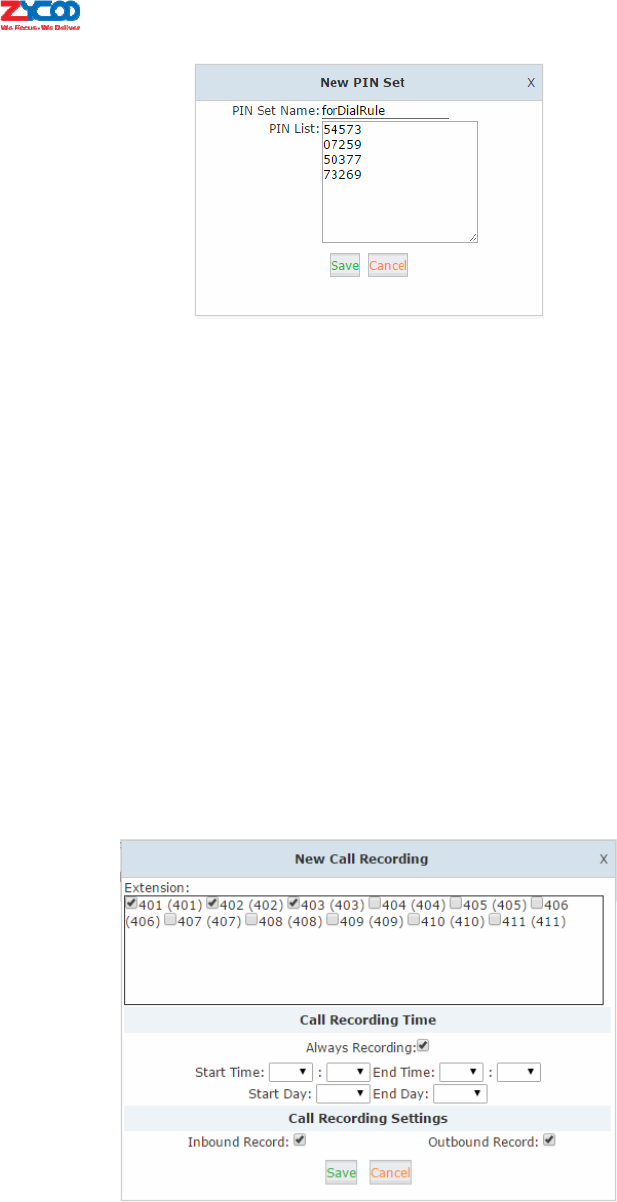
EachlineisaPINcode,pressEntertoaddthenextPINcodewithoutanysymbols.
4.14CallRecording
CooVoxIPPBXsystemhasbuilt‐inabilitytorecordcalls.Noadditionalsoftwareisrequiredfor
recordingcalls.WhenCooVoxIPPBXsystemrecordsacall,bothsidesofthecallarerecordedand
writtenouttoafileforplaybackonacomputer.Callrecordingcanbeusedtoensurecallquality,
ortokeepcallsforlaterreview.CooVoxIPPBXprovidestheabilitytorecordallcalls,orto
selectivelyrecordcalls.
4.14.1RecordAllCalls
NavigatetowebmenuAdvanced‐>CallRecording.Click“NewCallRecording”toactivatecall
recordingfortheextensionsyouwantcallstoberecorded.
z Extension:Selecttheextensionswhichyouwantcallstoberecorded.
z AlwaysRecording:Ifenabled,allcallsfromtheaboveselectedextensionswillberecorded
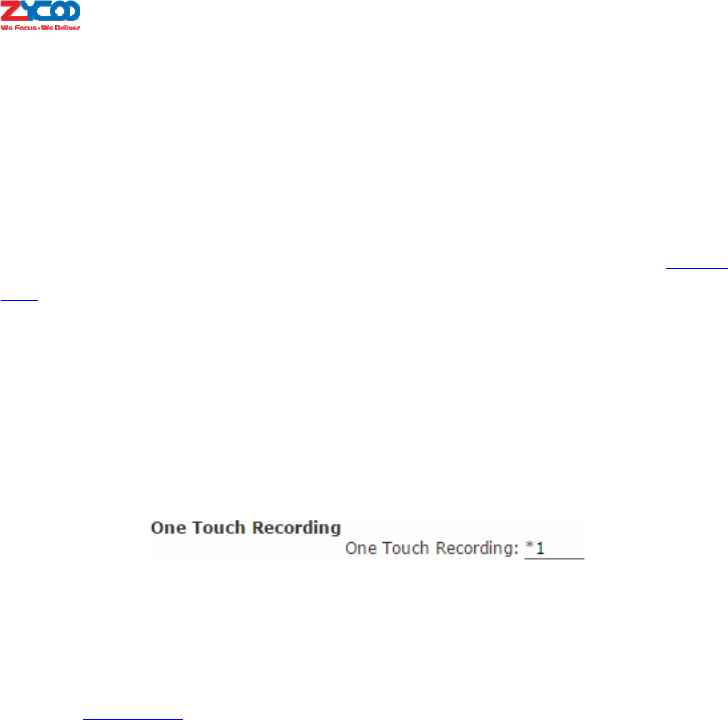
regardlesswhenthecallsweremadeandreceived.
z StartTime,EndTime,StartDay,EndDay:IfAlwaysRecordingisunnecessarythenyoucan
specifywhichtimedurationsinaweektorecordallcallsfromtheaboveselected
extensions.
z InboundRecord:Enabletorecordallinboundcalls.
z OutboundRecord:Enabletorecordalloutboundcalls.
TherecordingscanbesearchedonReport‐>RecordList‐>CallRecordingpage.Pleaseseechapter
6.3.1.
4.14.2OneTouchRecording
OneTouc hRecordingisalsoknownasRecordonDemand.Itallowsuserstorecordphonecalls
selectively.
NavigatetowebmenuAdvanced‐>FeatureCode.Hereonthispageyoucanseetheonetouch
recordingfeaturecodeasbelow:
Inalivecallconversation,anextensionusercanusefeaturecode*1torecordthiscall.Withthis
feature,youdon’thavetoconfigurerecordingallcallsfortheextensionswhichmaycauseheavy
systemresourceuseifsomecallrecordingsarenotrequired.
TheonetouchrecordingscanbesearchedfromReport‐>RecordList‐>OneTouchRecordingpage.
Pleaseseechapter6.3.3.
4.15SmartDID
CooVoxIPPBXsystemhastheabilitytorouteaninboundcalldirectlytoanextensionifthe
extensionhadpreviouslytriedtocallthenumberbutthecallwasunanswered.Itisconvenient
forthecalledpartytomakeacallbackandbedirectlyroutedtotheextensionthatcalledthem
withoutgoingthroughtheIVRmenuorreceptiondesk.
NavigatetowebmenuAdvanced‐>SmartDID.Tickthe“Enable”checkboxtoenableSmartDID
functionality.
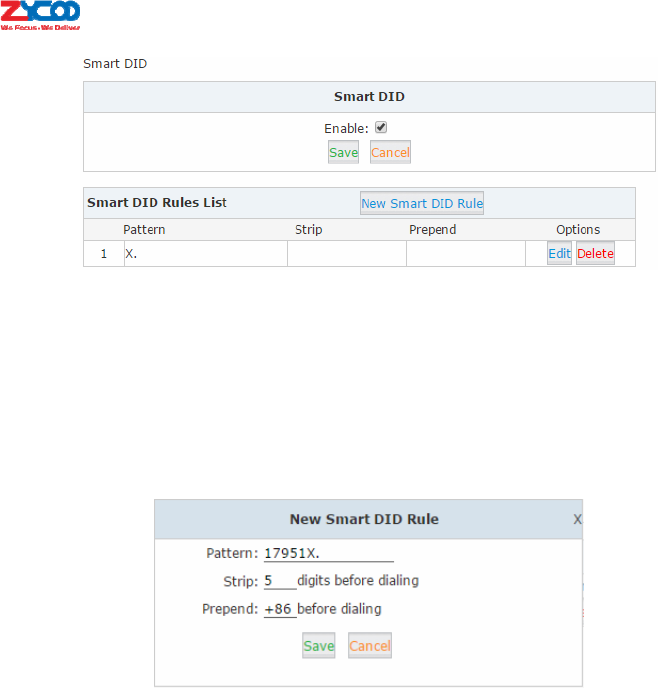
ThereisadefaultSmartDIDrulewhichenablesalloutboundcallstobemonitoredbytheSmart
DIDfeature.Ifthecallisnotansweredbythecalledparty,thenthecallednumberwillbestored
intotheAsteriskdatabasewiththeextensionnumberwhichmadethiscall.Ifthecalledparty
doesmakeacallbacktotheIPPBXsystem,thenthecallwillautomaticallybedirectedtothe
extensionnumber.
Ifyoudon’twantalloutboundcallsmonitoredbySmartDID,youcanmodifytheexistingruleor
click“NewSmartDIDRule”toaddyourcustomrule/rules.Anexampleofthisisdetailedbelow:
z Pattern:Definesthenumberformatwhichwouldbedialed.
z Strip:Removesomedigitsfromthefrontofthedialednumber.
z Prepend:Prependsomedigitsinfrontofthedialednumberaftermanipulatedbythe“Strip”
option.
Thenumberstobedialedwillstartwithprefix17951andiftheycallback,theexpectednumbers
willhave+86infrontoftheminsteadofthe5‐digitprefix17951.Insuchasituation,the
outboundandinboundnumbersarenotthesame,you’llneedthe“Strip”and“Prepend”options
tomanipulatethedialednumberstomakesureitcanmatchthe“same”numberwhenitcalls
back.Ifthenumberstobecalledandthenumberstobereceivedarethesame,thenyoudon’t
havetoconfigurethese2options.Alternatively,youcanconfigureonlyoneofthese2options,it
willalldependonyouractualrequirements.
Forexample,theextensionuser401wishestocall85337096,andthecarrierrequiresaprefix
17951toensuretherateismuchcheaper.Theuserwilldial1795185337096toplacethiscall.If
thecalledpartymissesthiscallthentheIPPBXsystemwillstorethisnumber+8685337096with
extensionnumber401intoitsdatabase.Lateron,ifthecalledpartytriestocallback,theIPPBX
systemgets+8685337096asthecallerIDandmatchesthisfromitsdatabase,oncesuccessfully
matched,thiscallwillbeautomaticallydirectedtoextension401.
Notice:
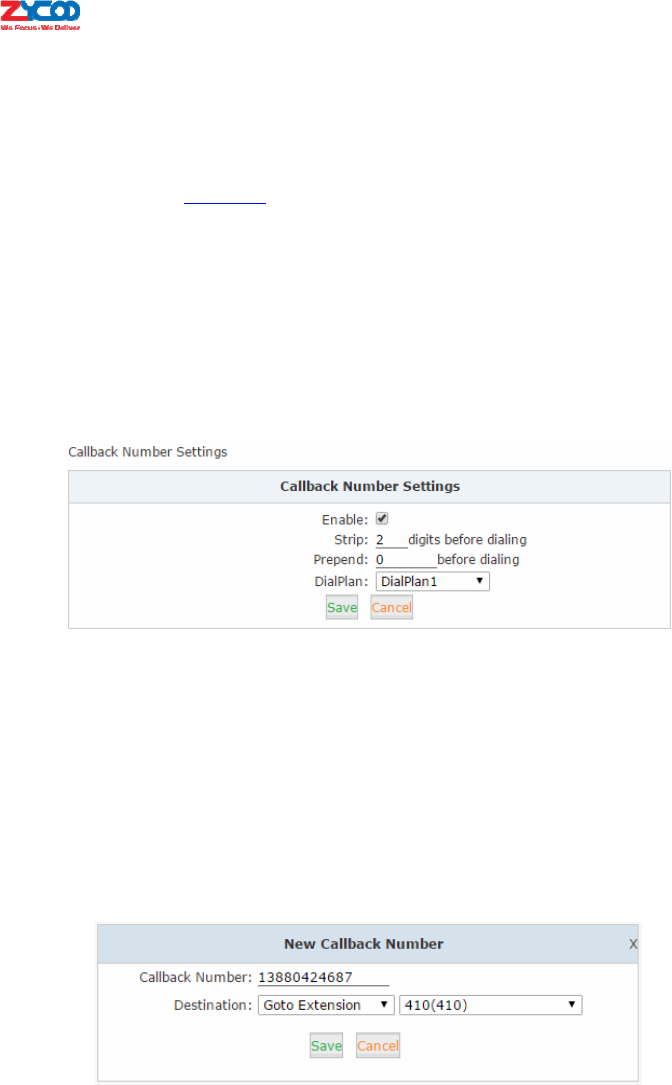
1.TherecordsforSmartDIDfunctionalityinthesystemdatabasewillbeerasedeverydayatmidnight.
Thismeansthisisadynamiceffectivefeatureandisonlydesignedtohandlecallbacksmadewithinthesameday
astheoriginalcall.
2.Inthe“Pattern”field,patternscanbeusedinthesamewayasthepatternsusedtomanipulatedialednumberin
thedialrules.Pleaserefertochapter3.2.1.
4.16CallBack
Callbackistoallowacompanyemployeewhoneedstomakeacallfromtheirpersonalphoneto
calltheIPPBX,theIPPBXcallsthembackandthecostofanyfutureoutboundcallsareatthe
companiesexpense.
NavigatetowebmenuAdvanced‐>CallBack.
z Enable:Checkthecheckboxtoenablecallbackfeature.
z Strip:ThereceivedcallerIDmighthavesomeadditionaldigitsinfrontofitanditwillnotbe
possibleforyoutocallbackdirectly,youcanspecifyheretoremovesomedigitsbefore
callingback.
z Prepend:Afterthenumberhasbeenmanipulatedbythe“Strip”option,youcanusethis
optiontoaddsomeextradigitsinfrontbeforecallingback.
z DialPlan:ChooseanappropriatedialplantomakesuretheIPPBXsystemhasthepermissions
foroutboundcalling.
Click“NewCallbackNumber”toaddacallbacknumber.
z CallbackNumber:ThenumberwhichwillbeusedtocallintotheIPPBXsystemandwillbe
handledbytheCallbackfeature.
z Destination:Anextensionoranothercalldestinationwhichwillbeusedtocallthecallback
number.
Intheaboveexample,ifthecaller13880424687calledtheIPPBXsystem,IPPBXwilldisconnect
thiscallandmakeacallbacktothisnumberusingextension410.
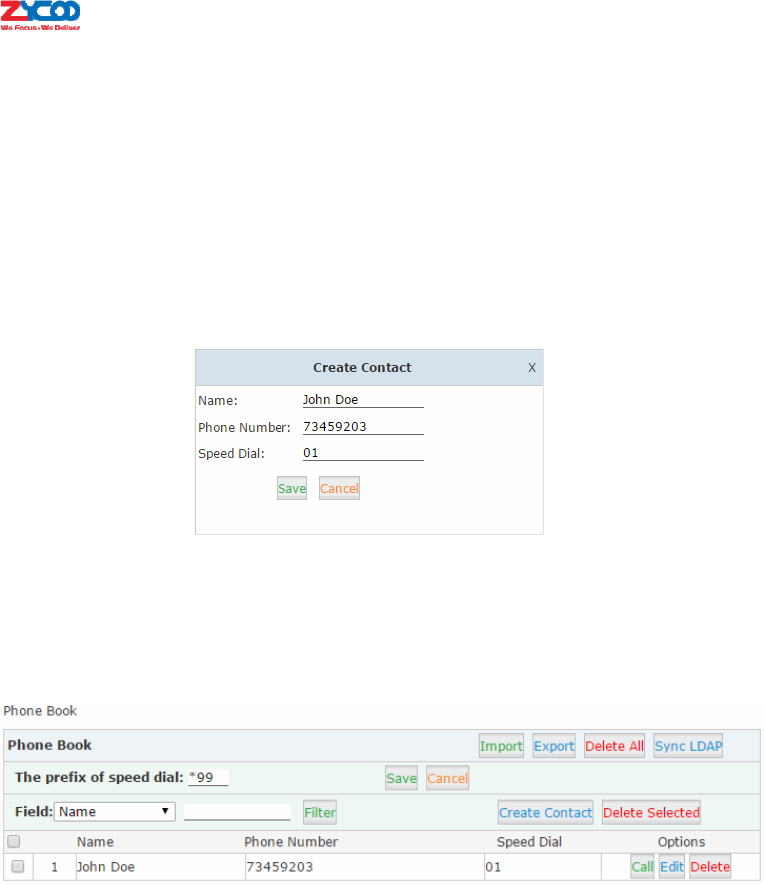
Inthecallbackdestinationfieldyoucanevensetthedestinationtoaconference,callqueueor
DISA,sothecallerscanaccessthesefunctionalitiesallatthecompaniesexpense.
4.17PhoneBook
ThephonebookontheCooVoxIPPBXsystemissimilartoacontactlistonacellularphone.You
canaddthecontactstotheIPPBXsystemfromAdvanced‐>PhoneBookpage.TodothisClick“New
Contact”tocreateanewcontactrecord.
z Name:Contactname.
z PhoneNumber:Phonenumberofthecontact.
z SpeedDial:Speeddialnumberwhichcanbeusedtocallthiscontactfromanother
extension.
Aftercontactshavebeencreatedtheywillbelistedhereonthispage.
HereonthispageyoualsohavesomeadditionaladvancedoptionsforthephonebookandLDAP
configurations.
z Import:Youcanimportacontactlistfrom.txtor.csvfiles.
z Export:Exportthecurrentcontactlistas.csvfile.
z DeleteAll:Deleteallcontacts.
z SyncLDAP:SynchronizethecontactstoanLDAPserver.
z Theprefixforspeeddial:Usingthisfeaturecodewiththespeeddialcodeofacontactyou
cancallthecontactwithoutknowingtheirexactnumber.
z Filter:Searchcontactsbycontactname,phonenumberorspeeddialcode.
z CreateContact:Createanewcontactrecord.
z DeleteSelected:Deletetheselectedcontacts.
z Call:Assignanextensiontocallthiscontact.
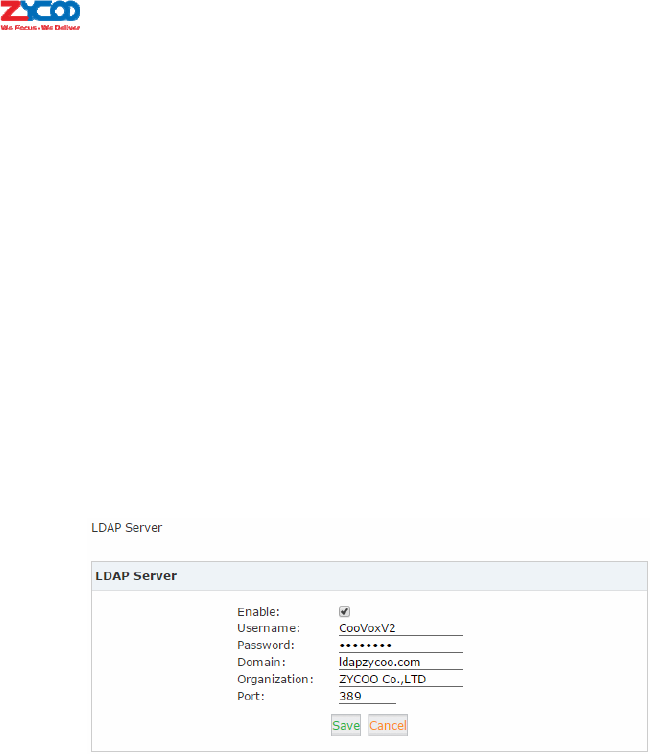
z Edit:Edittheinformationofthiscontact.
z Delete:Deletethiscontact.
4.18LDAPServer
4.18.1LDAPServerSettings
LDAP(LightweightDirectoryAccessProtocol)isanopen,vendor‐neutral,industrystandard
applicationprotocolforaccessingandmaintainingdistributeddirectoryinformationservicesover
anIPnetwork.AnLDAPserverhasbeenembeddedintoCooVoxIPPBXwhichismainlyusedto
centralizedandmanagethephonebook.LDAPserverhasgeneratedthephonebookbasedon
createdextensionsbydefault.
NavigatetowebmenuAdvanced‐>LDAPServer.
z Enable:Enable/DisableLDAPService.
z Username:Definetheusernameoftheserveradministrator(e.g.:manager).Thissettingwill
beusedontheIPPhone.
z Password:Definethepasswordoftheserveradministrator.Thissettingwillbeusedonthe
IPPhone.
z Domain:DefineadomainfortheLDAPserver(e.g.:ldapdomain.com).Thissettingwillbe
usedontheIPPhone.
z Organization:DefineanorganizationtodescribethemembersrecordedbyLDAP(e.g.:
zycoo.ltd).ThissettingwillbeusedontheIPPhone.
z Port:LDAPserviceport,thedefaultportnumberis389.
4.18.2SynchronizeContactswithLDAPServer
NavigatetowebmenuAdvanced‐>PhoneBook.Clickonthe“SyncLDAP”buttontosynchronize
contactswithLDAPserver.
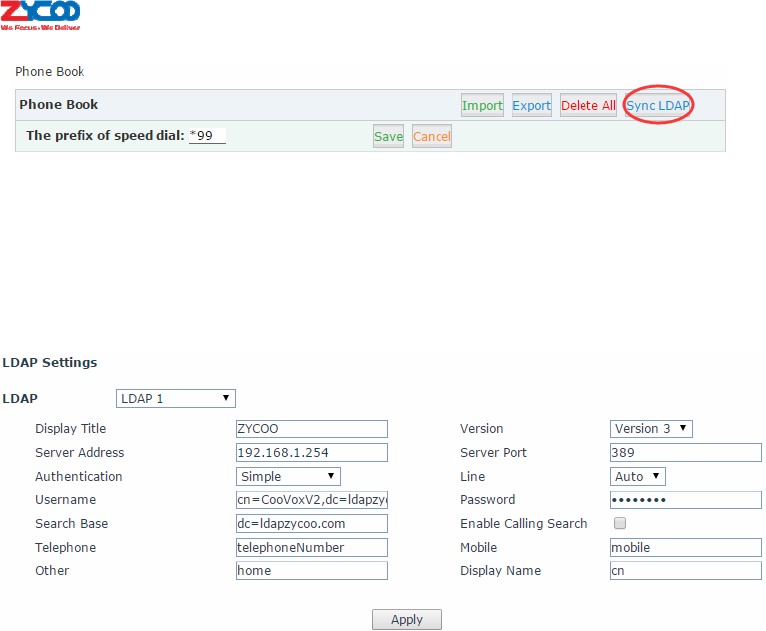
4.18.3LDAPClientSettings
AfterenablingtheLDAPserver,youneedconfigureaclient.Forexample:ZYCOOD60IPPhone.
OpenthewebinterfaceoftheIPPhoneonyourbrowser,navigatetowebmenuPhone‐>Remote
Contact‐>LDAPSettings.
z LDAP:SelectLDAPservertoconnect
z DisplayTitle:DefineatitlefortheLDAPserver,thiswillbedisplayedonthephone’sscreen.
z Version:SelecttheLDAPVersion.DefaultisVersion3.
z ServerAddress:ConfiguretheserverdomainorIP
z ServerPort:Configuretheserverport.Defaultis389.
z Authentication:Selectauthenticationmethod,includingNone,Simple,Digest‐MD5and
CRAM‐MD5.
z Line:SelectSIPlinesforoutboundcallswithdifferentLDAPservers
z Username/Password:ConfiguretheusernameandpasswordfortheLDAPserver.(Please
refertothesettingsofLDAPserver,usernameformat:cn=CooVoxV2,dc=ldapdzycoo.com.
z SearchBase:Configurethepositionwherethesearchbegins.(Thiscorrespondstothe
domainsettingofLDAPserver.)
z EnableCallingSearch:Youcansearchorupdatetheotherparty’snameinthecallifyou
enablecallingsearch.
z Telephone/Mobile/Other/DisplayName:Configurethecontactinformation,including
displayname,telephonenumber,mobilenumberandothernumber.
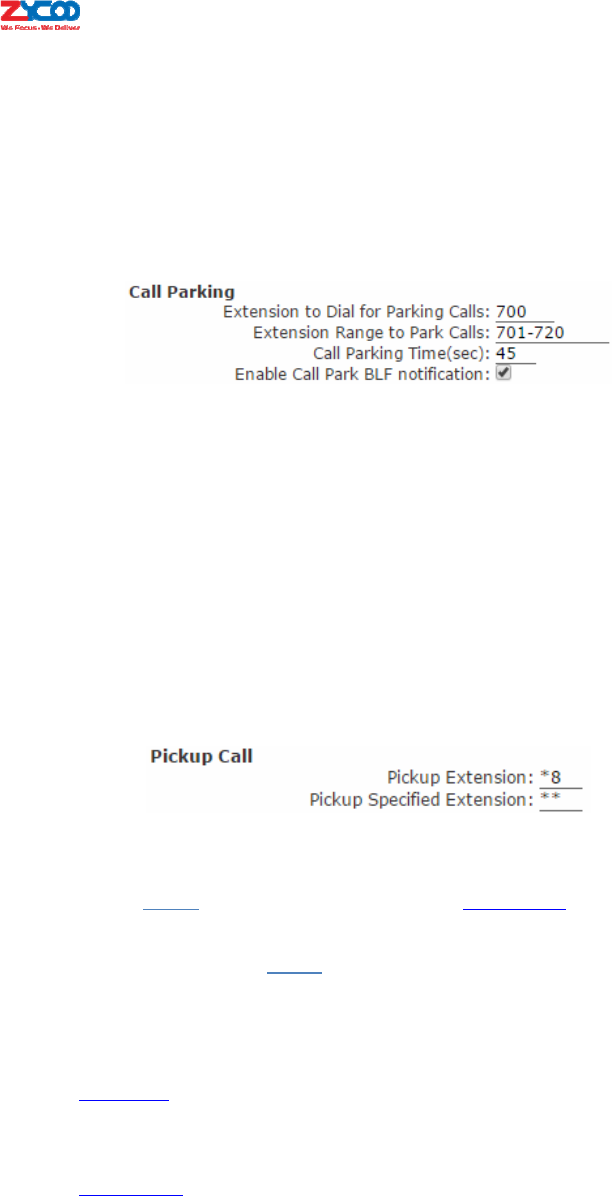
4.19FeatureCodes
Featurecodesallowyoutosetthespecialcodesthatuserscandialtoaccessvariousfeatures.
NavigatetowebmenuAdvanced‐>FeatureCodes.
CallParking
AParkingLotallowsanyonewhohasreceivedacalltoparkthecallonanextension,allowingany
otherusertoaccesstheparkedcall.Typically,youreceivethecall,transferittoextension700,
andthenlistenasthesystemtellsyouwhereyoucanpickupthecall(usuallyextension701).
AnyoneelseonyourCooVoxIPPBXsystemcannowdial701topick‐uptheparkedcall.
Acallcanbeparkedforamaximumof45secondsasperthedefinitionof“CallParkingTime”,if
nobodypicksthiscallupthenitwillgobacktotheextensionwhichparkedit.
The“EnableCallParkBLFNotification”enablestheparkedextensions701‐720tobemonitoredby
BLFkeys,soifthere’sacallthatisparked,theextensionuserwillbeabletoseeitfromtheBLF
panel.
PickupCall
Pickupcalloptionallowsuserstopickupcallsthatarenotdirectedtothembydialingafeature
code*8or**.
“PickupExtension:*8”hasalreadybeenintroducedinchapter2.7.1,asit’srelatedtothe
pickupgroupoptionoftheextensionsettings.
While“PickupSpecifiedExtension:**”canhelppickupacallonanyringingextension.Dial
**followedbytheextensionnumberandyoucanpickupacallonaringingextensionifitisin
thesamepickupgroupasyourextensionornot.
Transfer
Pleaseseechapter4.9.
OneTouchRecording
Pleaseseechapter6.3.3.
CallForward

Pleaseseechapter4.8.2.
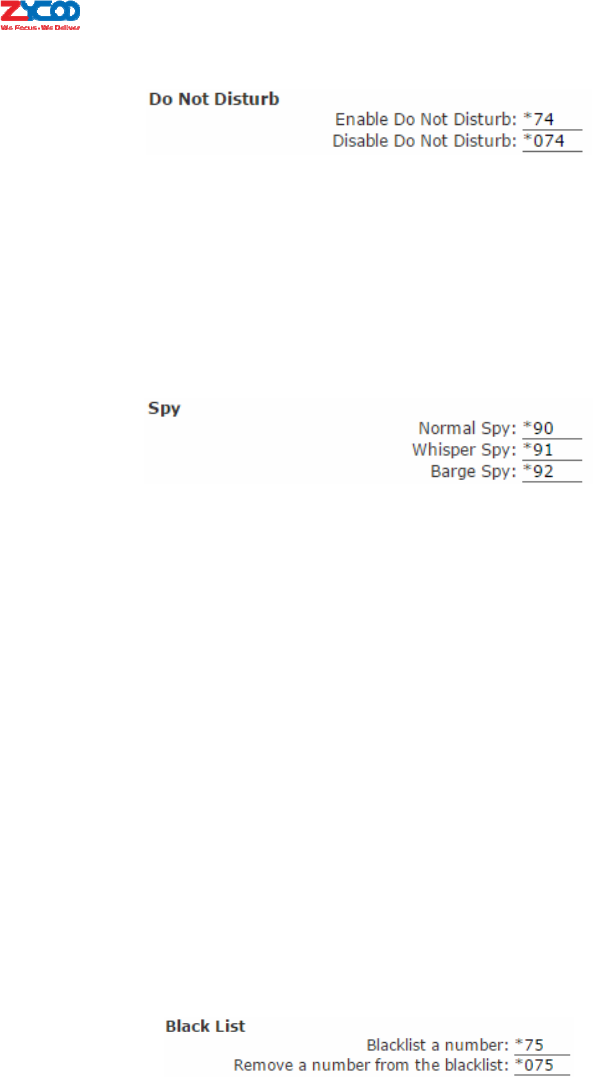
DoNotDisturb
WiththeDoNotDisturb(DND)featureenabled,anextensioncanmakeoutboundphonecallsbut
inboundcallstotheextensioncannotbemade.
IfanextensionuseroftheCooVoxIPPBXsystemdials*74fromtheirphone,thesystemwillplaya
beepsoundtoindicateDNDhasbeenactivated.
TodisableDND,simplydial*074,anotherbeepsoundwillplayandDNDhasbeendeactivated.
Spy
CallSpyallowsuserstodialthespyfeaturecodesfollowedbyanextensionnumbertolistento
thecallconversationinreal‐time.
z NormalSpy:Forexample,extension410istalkingtosomeoneonthephone,youcandial
*90410tolistentotheirconversation,however,neitherspeakerwillbeabletohearyou.
z WhisperSpy:Whisperspyisalsoknownascoaching.Forexample,anewemployeeistalking
tothecustomeronthephone,theirsupervisorcandial*91followedbytheemployee’s
extensionnumbertolistentotheirconversation.Thesupervisorcantalktothenew
employeeonlywithoutthecustomerhearingtheconversation.
z BargeSpy:Bargespyissimilartoaninstant3‐wayconferencecall.Whileanextensionuser
istalkingtosomeoneelseonthephone,youcandial*92followedbytheirextension
numbertotalktobothofthespeakers.
Notice:
Beforecallspycanbeused,youhavetomakesuretheextensionstobespied,havethe“AllowBeingSpied”option
enabledonextensionsettingspage.
BlackList
Blacklistfeatureallowsyoutocreatealistofnumbersthatarenotallowedtocallintothe
CooVoxIPPBXsystem.
Anyextensionusercandial*75andfollowthevoicepromptstoaddthenumberstotheCooVox
IPPBXsystemblacklist.
Toremovenumbersfromblacklist,youcandial*075.
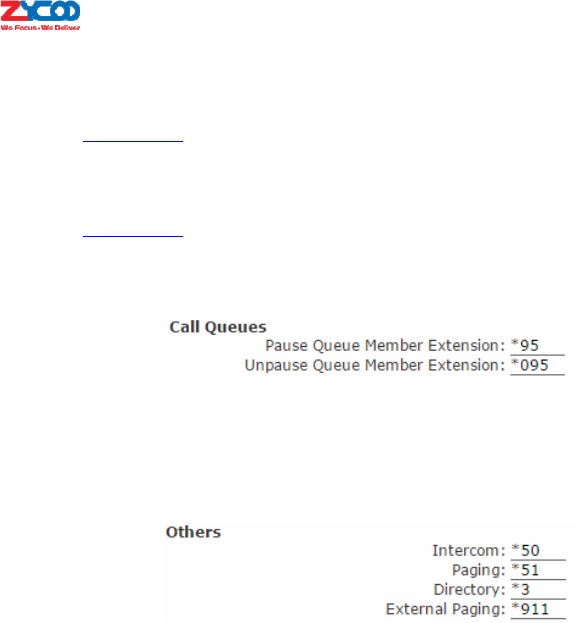
Voicemail
Pleaseseechapter4.3.2.
Conference
Pleaseseechapter4.4.2.
CallQueues
Callqueueagentscandial*95tosuspendtheirextensiontemporarily,newcallswillnotbe
distributedtotheirextensions,untiltheydial*095toresume.
Others
z Intercom:Theintercomfeaturecodeallowsyoutointercomoneextensiononly.Youdon’t
havetocreatea“PagingandIntercom”groupforonlyoneextensionifyouintendto
intercomwithonlythatextension.
z Paging:Thepagingfeaturecodeallowsyoutopageoneextensiononly.It’sthesameasthe
intercomfeaturecode,theonlydifferencebetweenpagingfeaturecodeandintercom
featurecodeisbyusingintercomfeaturecodebothsidescantalktoeachotherbutusing
pagingfeaturecode,onlythecallercantalktothecalledparty.
z Directory:Directoryisalsoknownasdialbyname.Extensionuserscandial*3andfollowthe
voicepromptstoenterthefirst3lettersofanotherextensionuser’sfirstorlastnameand
thenmakeacalltoanextensionnumberwithoutknowingitsextensionnumber.
z ExternalPaging:Aloudspeakercanbeconnectedtothe3.5mmAudioOutinterfaceonthe
backpaneloftheU100IPPBX,bydialing*911youareabletodoapagingcalltothe
loudspeakertomakeaninstantannouncement.
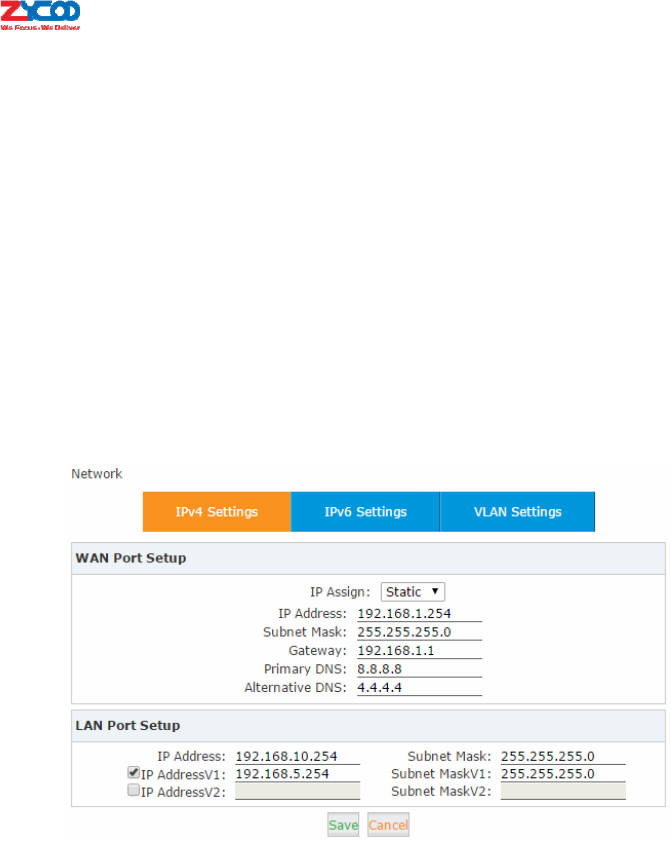
5.NetworkSettings
5.1NetworkBasic
5.1.1IPv4Settings
CooVoxV2IPPBXsystemsupportsstaticIP,DHCPandPPPoEforWANconnection,whileonLAN
portonlystaticIPissupported.IfyouareconfiguringyourWANconnectionasstaticIPorDHCP,
ensureWANandLANIPaddressesarenotinthesamenetwork.
Static
NavigatetowebmenuNetworkSettings‐>Network‐>IPv4Setting.
Bydefault,CooVoxIPPBXhasbeenpreconfiguredwithastaticIPaddressof192.168.1.100and
192.168.10.100onWANandLANinterfacesrespectively.IfyouwanttouseastaticIPthen
configurerequiredaddresshereandincludetheaddress,netmask,gatewayandDNSgiven
byyourISPornetworkadministrator.
FortheLANinterface,youcanspecify2additionalvirtualIPaddresses.Thesecanbeusedto
accessothernetworksfromtheLANport.
DHCP
IfyourInternetconnectionautomaticallyprovidesyouwithausableIPaddress,youcanselect
“DHCP”ontheWANinterface.
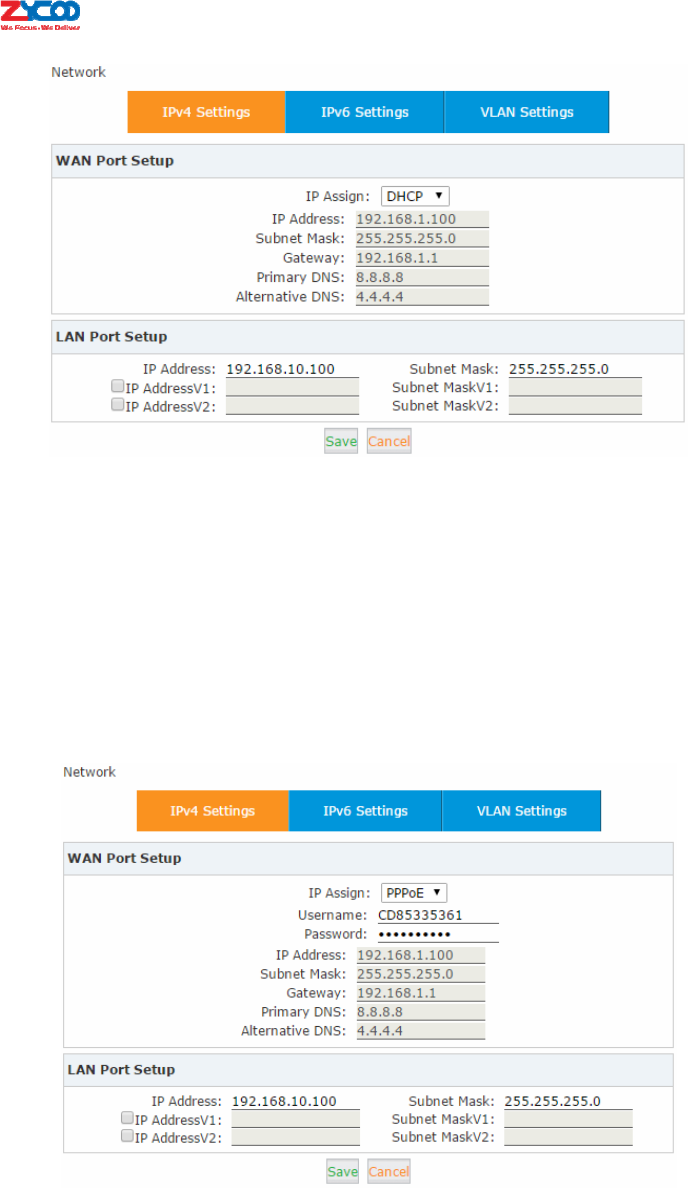
IfDHCPisselectedthentheWANinterfacewillnotbeconfigurableasitobtainsallitsnetwork
parametersfromtheDHCPserver.DHCPshouldbeusedcautiouslyasallIPextensionsregisterto
theIPPBXsystemthroughtheWANinterfaceandasDHCPaddressescanchangeandIP
extensionsneedtoknowtheaddressoftheIPPBXatalltimes.Itisbestpracticetoconfigure
WANaddresswithaStaticIP.
PPPoE
CooVoxIPPBXcanbeconnectedtothenetworkviaADSLmodembymeansofPoint‐to‐Point
ProtocoloverEthernet(PPPoE)dial‐up.Insuchasituation,extensionswillsubscribetotheIPPBX
systemthroughtheLANport,whileWANportcanbeusedforremoteextensions.
IfPPPoEisset,youhavetospecifytheusernameandpasswordgivenbyyourISPandtheIPPBX
systemwilldial‐uptotheISPandoncesuccessfullyconnected,youwillhaveInternetaccesson
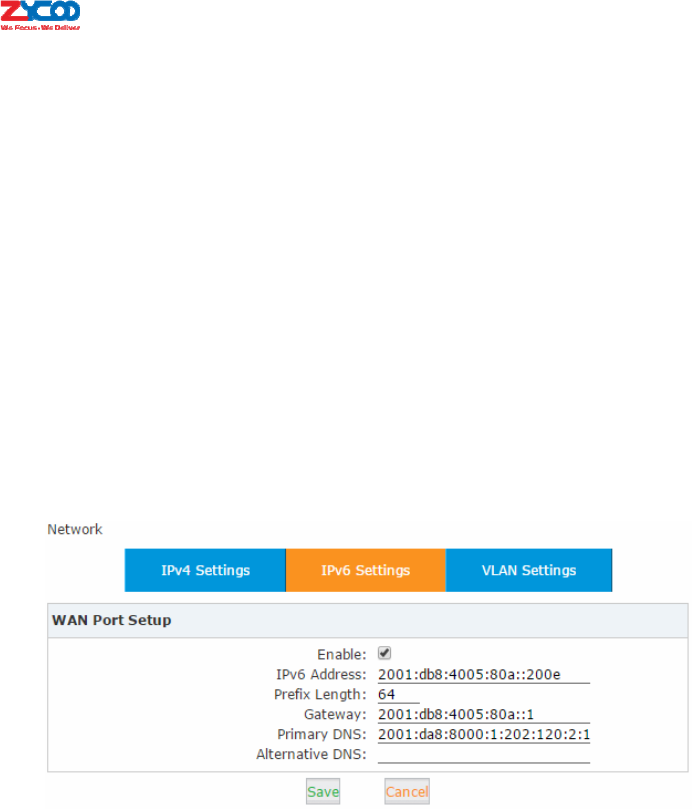
theWANinterface.
LANportconnectstoyourlocalnetworkforinternalIPextensionstoregister.Ifnecessary,you
canchangeLANIPtosuityourlocalnetwork.
5.1.2IPv6Settings
IPv6(InternetProtocolVersion6)hasbeenindevelopmentfornearlytwodecades.Nowthe
next‐generationprotocolisreadytoreplaceIPv4andassumeitsplaceasthebackboneofthe
Internet.
Today,majorInternetserviceproviders(ISPs),homenetworkingequipmentmanufacturers,and
webcompaniesaroundtheworldarepermanentlyenablingIPv6fortheirproductsandservices.
Manyorganizations,institutionsanduniversitieshavedeployedtheirownnetworksonIPv6.
TobeabletodeliverVoIPcallsoverIPv6(SIPoverIPv6),youcanconfigureCooVoxIPPBXsystem
withIPv6addressestobeabletodeployitinyourIPv6networkinfrastructure.
Todothis,navigatetowebmenuNetworkSettings‐>Network‐>IPv6Settings.
SpecifyyourIPv6networkprofilehereandyouwillbeabletoconnectCooVoxIPPBXtoyourIPv6
networkinfrastructure.
5.1.3VLANSettings
Withalayer‐3switchyoucanconfigureVLANonCooVoxIPPBXsystemtodividetheVoIPand
datatraffic.VoiceVLANcanensurethatphonesremainworkingevenwhenthedatanetworkis
congested.
TosetVLAN,navigatetowebmenuNetworkSettings‐>Network‐>VLAN.Asyoucanseehereon
thispage,youareabletoconfigure4VLANs,2eachforWANorLANport.
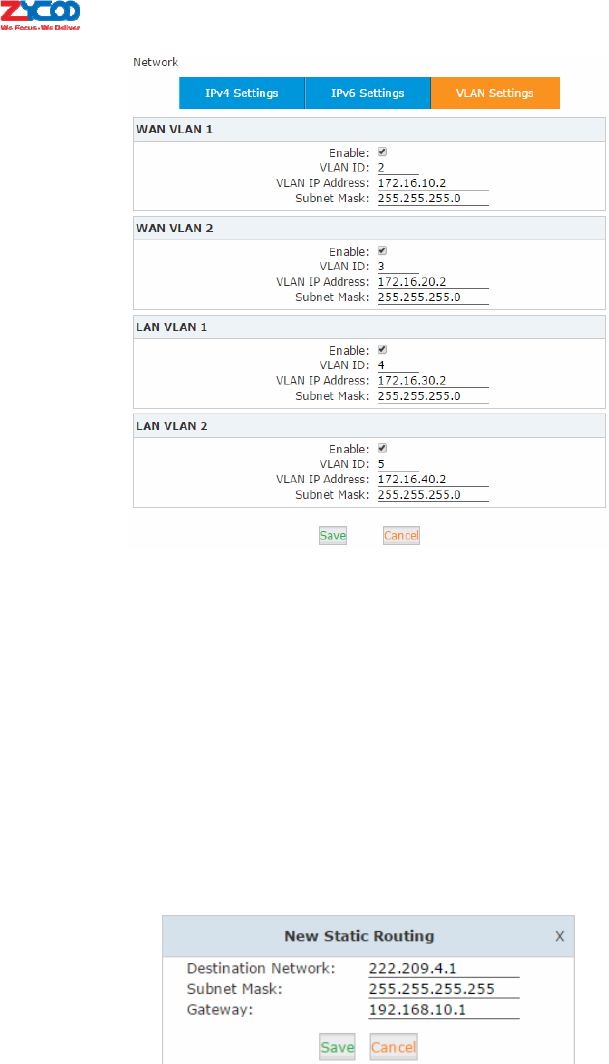
EnsureVLANIPsforVLAN1andVLAN2ofWANandLANinterfacesareinseveraldifferent
networksegments.
5.2StaticRouting
StaticRoutingisaformofroutingthatoccurswhenarouterusesamanually‐configuredrouting
entry,ratherthaninformationfromadynamicroutingprotocoltoforwardtraffic.
NavigatetowebmenuNetworkSettings‐>StaticRouting.Click“NewStaticRouting”toaddanew
routingrecordtothesystem.
z Destination:SettheIPaddressofdestinationhostornetworkaddress.E.g.222.209.4.1,
192.168.10.0.
z Gateway:Setthegatewayaddress.
Afterthenewrecordhasbeenmanuallycreatedyoucanseeitlistedhereonthispage.
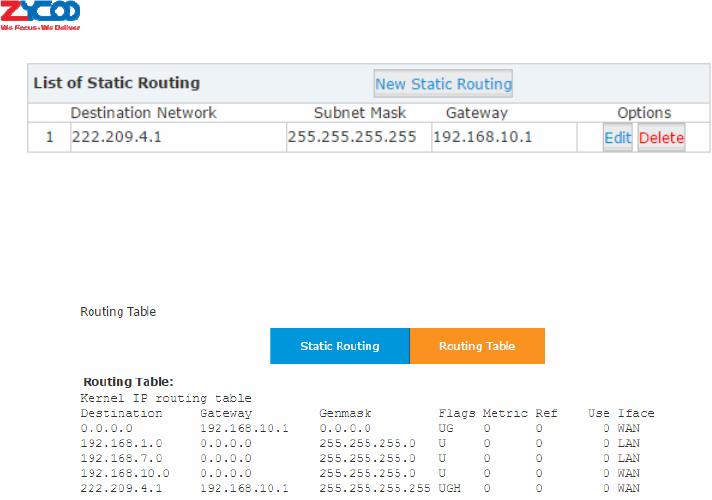
Youcanclick“Edit”buttontoeditoneoftheitems,oryoucandeletetheitemby
clickingthe“Delete”button.
Clickthe“RoutingTable”tabandyou’llseeadetailedlistofallthesystemroutingrules,including
defaultandcustomones.
5.3VPN
VPN(VirtualPrivateNetwork)ismainlyusedforsettinguplong‐distanceand/orsecurednetwork
connections.WhenusedonCooVoxIPPBX,allphonecallsmadeandreceivedareencryptedsoit
securesyourremoteoffices/extensions'phoneservices.Built‐inVPNServeronCooVoxseriesis
aneasywaytosetupasecuredconnectionbetweenotherCooVoxseriesIPPBXsorIPphones.
Youdon'tneedtobuildadedicatedVPNserverorbuyaVPNrouter.Thisisalsoaworkaroundto
avoidfirewallissueswhenconfiguringremoteVoIPclientsuchasSIPprotocolwhichis
notoriouslydifficulttopassthroughafirewallduetoitsrandomportnumberstoestablish
connection.
CooVoxIPPBXsupportsfourvarietiesofVPN,theyareL2TP,PPTP,OpenVPNandIPSec.
5.3.1L2TPVPN
L2TPVPNServer
Layer2TunnelingProtocol(L2TP)isatunnelingprotocol.Itdoesnotprovideanyencryptionor
confidentialitybyitself.Rather,itreliesonanencryptionprotocolthatitpasseswithinthetunnel
toprovideprivacy.HereontheCooVoxIPPBXsystemweuseIPSectodotheencryption.
ToconfigureyourL2TPserver,navigatetowebmenuNetworkSettings‐>VPNServer.Checkthe
radiobuttonofL2TPtoconfigureL2TPVPNserver.
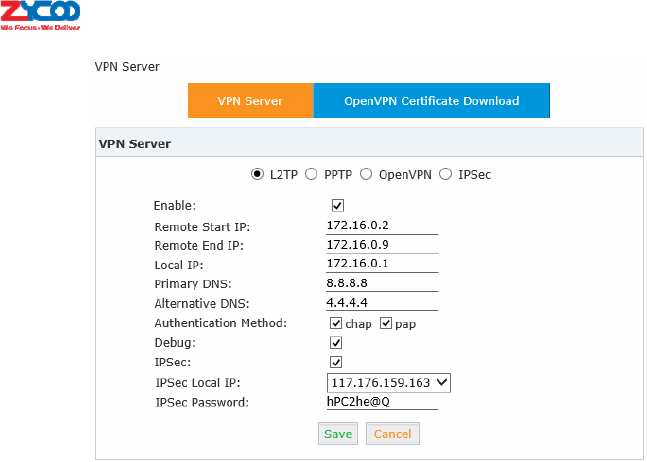
z Enable:TickthecheckboxtoenableL2TPVPNserver.
z RemoteStartIP,RemoteEndIP:L2TPVPNremotenetworkIPrange,betweenstartIPand
endIPtheremustbelessthan10availableIPaddresses.
z LocalIP:L2TPVPNlocalserverIPaddress.
z PrimaryDNS:PrimaryDNSforVPNconnection.
z AlternateDNS:AlternativeDNSforVPNconnection.
z AuthenticationMethod:Selecttheauthenticationmethod:chaporpap.
pap:PasswordAuthenticateProtocol,PAPworkslikeastandardloginprocedure;ituses
staticusernameandpasswordtoauthenticatetheremotesystem.
chap:ChallengeHandshakeAuthenticationProtocol
CHAPtakesamoresophisticatedandsecureapproachtoauthenticationbycreatinga
uniquechallengephrase(arandomlygeneratedstring)foreachauthentication.
z Debug:TicktoenabledebugforL2TPVPNconnection,debuginfowillbewritteninto
systemlogs.
z IPSec:EnableIPSecencryptionforL2TPVPNserver.
z IPSecLocalIP:CooVoxWANIPwhichcanaccessInternet.
z IPSecPassword:DefineapasswordforIPSecVPNclienttoauthenticate.
Notice:
IftheCooVoxIPPBXsystemisbehindNAT,youneedtoopenports500,4500and1701ontherouter/firewall.
FortheVPNclienttoconnectyou’llneedtocreateaVPNuseraccount.
Click“VPNUserManagement”tabandclick“NewVPNUser”buttontoaddaVPNuseraccount.
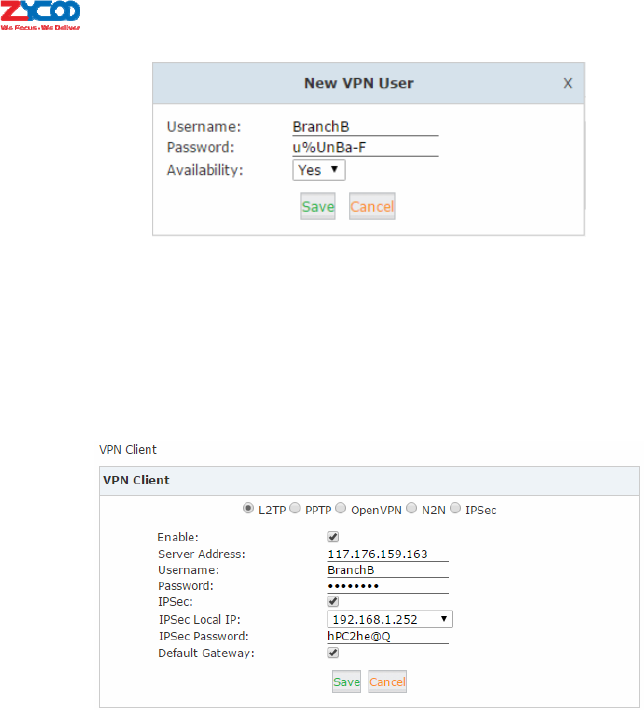
NowtheL2TPVPNclientcanconnecttotheL2TPVPNserver.
L2TPVPNClient
Forexample,inthebranchofficeyouaregoingtoconnectanotherIPPBXsystemtothehead
officeusingL2TPVPN.
NavigatetothewebmenuNetworkSettings‐>VPNClient.ChecktheradiobuttonofL2TPto
configureL2TPVPNclient.
z Enable:TicktoenableL2TPVPNclient.
z ServerAddress:L2TPserverpublicIP.
z Username:L2TPVPNusernamegivenbytheVPNserver.
z Password:L2TPVPNuserpasswordgivenbytheVPNserver.
z IPSec:EnableIPSecsupport.
z IPSecLocalIP:CooVoxIPPBXWANIPAddressthatcanaccesstheInternet.
z IPSecPassword:Setaccordingtothepasswordspecifiedontheserver.
z DefaultGateway:AlltrafficgoesthroughtheL2TPVPNconnection.
Notice:
Ifconnectionissuccessfullyestablished,thesystemwilldisplayasfollows:
Status:L2TPclientVPNremoteIPaddress172.16.0.1
L2TPclientVPNlocalIPaddress172.16.0.x(AnIPaddressbetween172.16.0.2and172.16.0.9)
5.3.2PPTPVPN
ThePoint‐to‐PointTunnelingProtocol(PPTP)usesacontrolchanneloverTCPandaGREtunnel
operatingtoencapsulatePPPpackets.Theintendeduseofthisprotocolistoprovidesecurity
levelsandremoteaccesslevelscomparablewithtypicalVPNproducts.
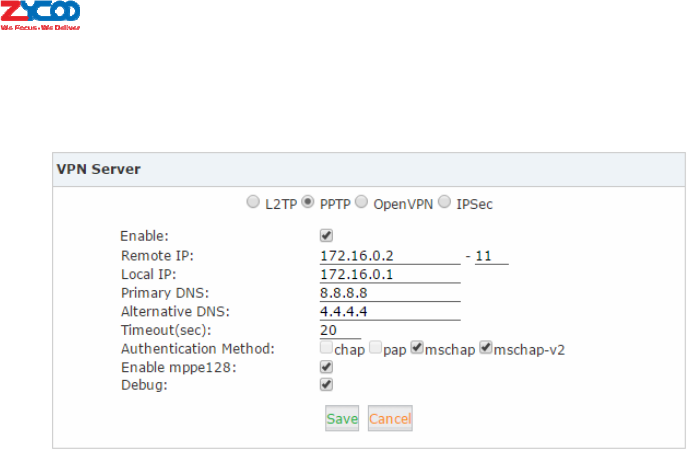
PPTPVPNServer
ToconfigureyourPPTPServer,navigatetowebmenuNetworkSettings‐>VPNServer.Checkthe
radiobuttonofPPTPtoconfigurePPTPVPNserver.
z Enable:TickthecheckboxtoenablePPTPVPNserver.
z RemoteIP:PPTPVPNremotenetworkIPrange,theremustbe10orlessavailableIP
addressesbetweenstartIPandendIP.
z LocalIP:PPTPVPNlocalserverIPaddress.
z PrimaryDNS:PrimaryDNSforVPNconnection.
z AlternativeDNS:SecondaryDNSforVPNconnection.
z Timeout(sec):SessiontimeoutforPPTPtunnels.
z AuthenticationMethod:Choosemethod/methodsfortheauthenticationoftheVPNclients.
chap:ChallengeHandshakeAuthenticationProtocol
CHAPtakesamoresophisticatedandsecureapproachtoauthenticationbycreatinga
uniquechallengephrase(arandomlygeneratedstring)foreachauthentication.
pap:PasswordAuthenticateProtocolPAPworkslikeastandardloginprocedure;itusesstatic
usernameandpasswordtoauthenticatetheremotesystem.
mschap:MS‐CHAPistheMicrosoftversionoftheChallenge‐HandshakeAuthentication
Protocol.
mschap‐v2:MicrosoftChallengeHandshakeAuthenticationProtocolversion2(MS‐CHAPv2),
thisprovidesstrongersecurityforremoteaccessconnections.
z Enablemppe128:MicrosoftPoint‐to‐PointEncryption(MPPE)encryptsdatainPoint‐to‐Point
Protocol(PPP)‐baseddial‐upconnectionsorPoint‐to‐PointTunnelingProtocol(PPTP)virtual
privatenetwork(VPN)connectionswith128‐bitkey.
z Debug:TicktoenabledebugforPPTPVPNconnection,debuginformationwillbewritten
intosystemlogs.
YouwillneedtocreateaVPNuseraccountforaVPNclienttobeabletoconnecttotheVPN
Server.
Tocreateanaccount,click“VPNUserManagement”tabandclick“NewVPNUser”buttontoadd
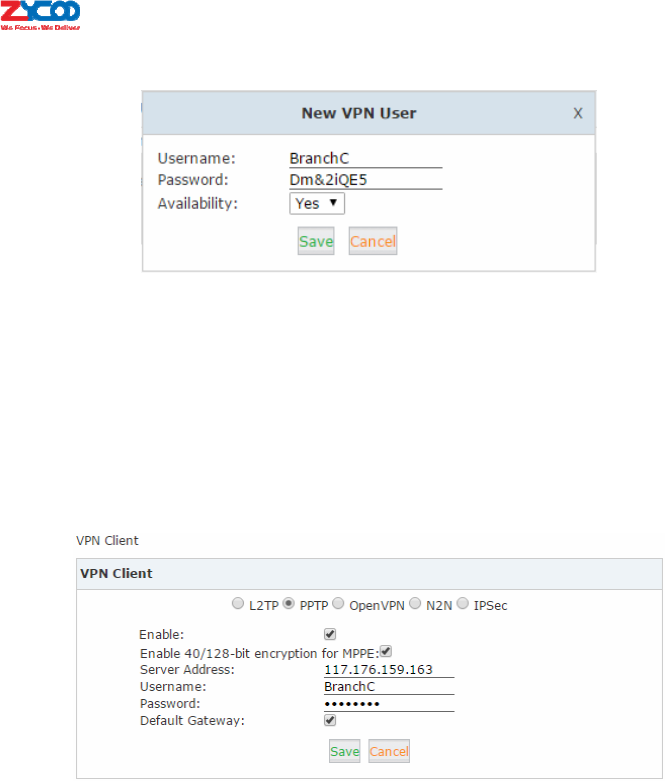
aVPNuseraccount.
NowthePPTPVPNclientwillbeabletoconnecttothePPTPVPNserver.
Notice:
IftheCooVoxIPPBXsystemisbehindNAT,youwillneedtoopenports1723ontherouter/firewall.
PPTPVPNClient
TocreateyourVPNclientatthebranchofficesite,opentheCooVoxIPPBXwebGUIandnavigate
towebmenuNetworkSettings‐>VPNClient.ChecktheradiobuttonofPPTPtoconfigurePPTP
VPNclient.
z Enable:TicktoenablePPTPVPNclient.
z Enable40/148‐bitencryptionforMPPE:Ticktoenable40‐bitkey(standard)or128‐bitkey
(strong)MPPEencryptionschemes.
z ServerAddress:PPTPVPNserverpublicIP.
z Username:PPTPVPNusernamegivenbytheVPNserver.
z Password:PPTPVPNuserpasswordgivenbytheVPNserver.
z DefaultGateway:AlltrafficgoesthroughtheL2TPVPNconnection.
Notice:
Ifconnectionissuccessfullyestablishedthesystemwilldisplay:
Status:LocalIPaddress172.16.0.x(AnIPaddressbetween172.16.0.2and172.16.0.9)
RemoteIPaddress172.16.0.1
5.3.3OpenVPN
OpenVPNisanopen‐sourcesoftwareapplicationthatimplementsvirtualprivatenetwork(VPN)
techniquesforcreatingsecurepoint‐to‐pointorsite‐to‐siteconnectionsinroutedorbridged
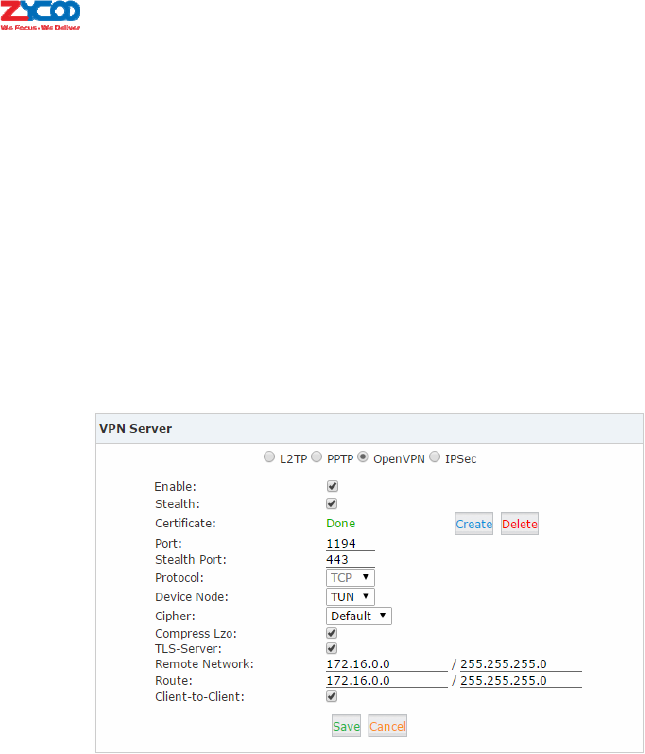
configurationsandremoteaccessfacilities.ItusesacustomsecurityprotocolthatutilizesSSL/TLS
forkeyexchange.Itiscapableoftraversingnetworkaddresstranslators(NATs)andfirewalls.It
waswrittenbyJamesYonanandispublishedundertheGNUGeneralPublicLicense(GPL).
OpenVPNandallowspeerstoauthenticatetoeachotherusingapre‐sharedsecretkey,
certificates,orusername/password.Whenusedinamulticlient‐serverconfiguration,itallowsthe
servertoreleaseanauthenticationcertificateforeveryclient,usingsignatureandCertificate
authority.ItusestheOpenSSLencryptionlibraryextensively,aswellastheSSLv3/TLSv1protocol,
andcontainsmanysecurityandcontrolfeatures.
OpenVPNServer
TocreateyourOpenVPNServer,navigatetowebmenuNetworkSettings‐>VPNServer.Checkthe
radiobuttonofOpenVPNtoconfigureyourOpenVPNserver.
z Enable:TicktoenableOpenVPNserver.
z Stealth:CertaindeeppacketinspectionfirewallsmightnotallowOpenVPNtraffic,stealthSSL
tunnelingcandisguiseyourOpenVPNtrafficundertheHTTPStrafficwhichisoftenseenas
HTTPStrafficbytheDPI.
z Certificate:CertificateisoneoftheclientauthenticationmethodsavailableinOpenVPN.
z Port:OpenVPNserviceport,thedefaultis1194.
z StealthPort:Stealthserviceport,thedefaultis443.
z Protocol:YoucanchooseeitherUDPorTCP.StealthrequiresTCPonlysoifyouhavestealth
enabledthenthisoptionisnotconfigurableandtheServerwilluseTCPbydefault.
z DeviceNode:TUNorTAP;ATAPdeviceisavirtualEthernetadapter,whileaTUNdeviceisa
virtualpoint‐to‐pointIPlink.
z Cipher:Cipher(orcypher)isanalgorithmforperformingencryptionordecryption.
z CompressLzo:LZOisanefficientdatacompressionlibrarywhichissuitablefordata
de‐compressioninreal‐time.
z TLS‐Server:TLSisanexcellentchoiceforauthenticationandkeyexchangemechanismof
OpenVPN.
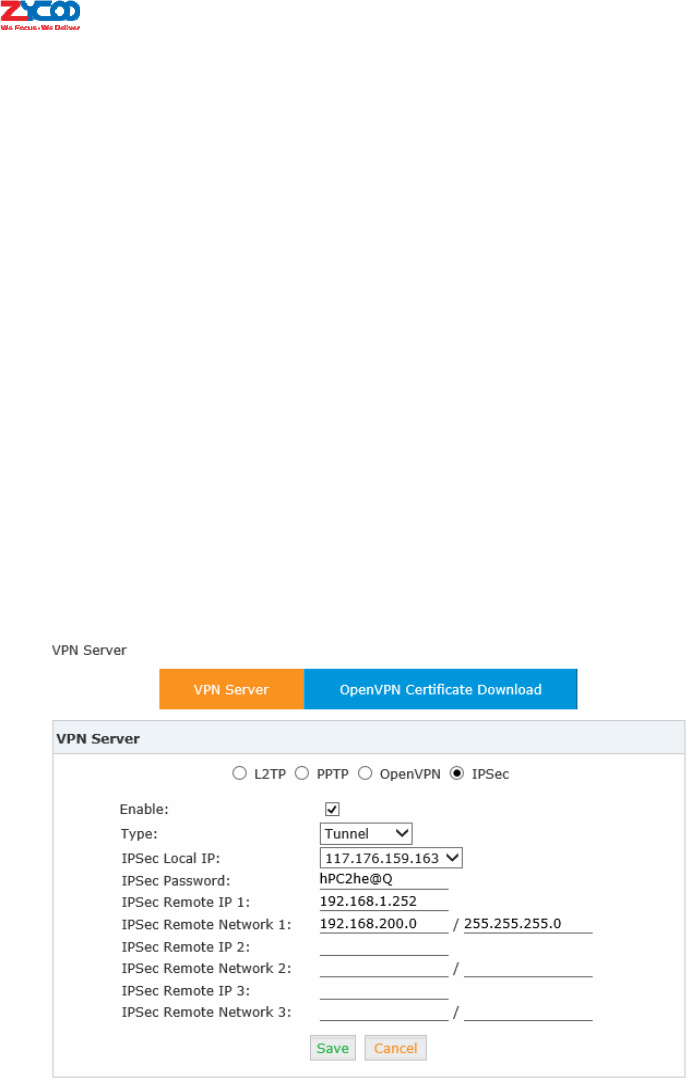
z RemoteNetwork:OpenVPNremotenetwork.
z Route:Therouteentriesadjustthelocalroutingtable,tellingitwhichnetworktorouteover
theVPN.
z Client‐to‐Client:Client‐to‐Clientcanenableintercommunicationbetweenclients.
5.3.4IPSecVPN
InternetProtocolSecurity(IPsec)isaprotocolsuiteforsecureInternetProtocol(IP)
communicationsbyauthenticatingandencryptingeachIPpacketofacommunicationsession.
IPSeccanbeconfiguredtooperateintwodifferentmodes,TunnelandTransportmode.Useof
eachmodedependsontherequirementsandimplementationofIPSec.
IPSecVPNServer(Tunnelmode)
TunnelmodeisusedtoencryptalltrafficbetweensecureIPSecGateways,forexampleifyou
havetwoCooVoxIPPBX'sandeachactsasanIPSecGatewayforthehosts/IPphonesbehindit.
TheWANportswillbeusedtoconnectbothCooVoxsystemstoestablishIPSecVPNconnection,
nowallPCsorIPphonesontheLANportscancommunicatewitheachotheronbothsidesviaa
secureIPSectunnel.
NavigatetowebmenuNetworkSettings‐>VPNServer.ChecktheIPSecradiobuttontoconfigure
IPSecVPNserver.
z Enable:TickthecheckboxtoenableIPSecVPNserver.
z Type:DefaultstoTunnelmode.
z IPSecLocalIP:CooVoxWANIP,whichcanbeusedtoconnecttotheclientnetwork.
z IPSecPassword:DefineapasswordforauthenticationoftheIPSecclient.
z IPSecRemoteIP:IPSecVPNclientIP.TheclientusesthisIPtoconnecttoIPSecserver.
z IPSecRemoteNetwork:SpecifytheIPSecVPNclientLANnetworkaddress.
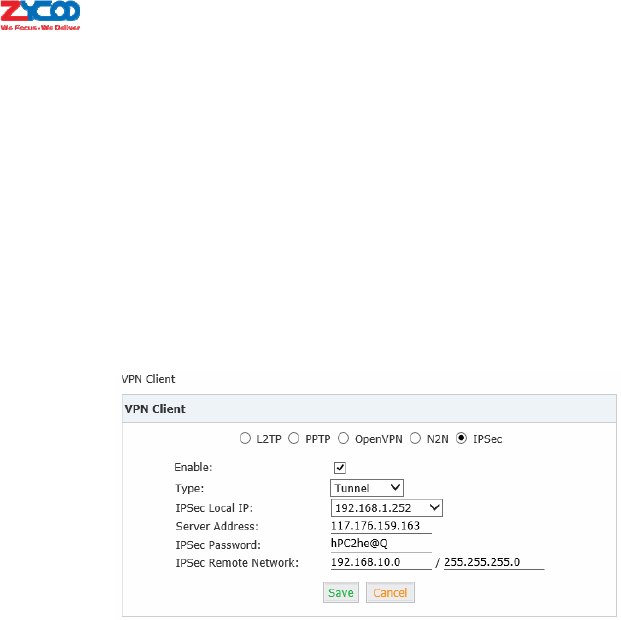
Notice:
1.IftheCooVoxIPPBXisbehindNAT,port500and4500mustbeopenontherouter/firewall.
2.IftheCooVoxIPPBXisconnectedtotheInternetviaPPPoE,thenIPSecLocalIPneedstobetheIPaddress
assignedbyPPPoE.
3.IPSecVPNservercanconnect3IPSecclients.
IPSecVPNClient(Tunnelmode)
Ontheremotesite,openthewebGUIofanotherCooVoxIPPBXsystemandnavigatetoweb
menutoconfiguretheVPNClientNetworkSettings‐>VPNClient.
OntheVPNClientpagechooseIPSecandtick“Enable”optiontoenableIPSecclient.
z Enable:TickthecheckboxtoenableIPSecclient.
z Type:EnsurethisisthesameastheIPSecserver.
z IPSecLocalIP:WANportIPwhichcanconnecttotheIPSecserver.
z ServerAddress:SpecifytheIPSecserverIP.
z IPSecPassword:SpecifytheIPSecVPNpassworddefinedpreviouslyontheserver.
z IPSecRemoteNetwork:TheIPSecVPNserverLANnetworkaddress.
Notice:
1.Aftersavingtheconfiguration,theclientwilltrytoconnecttotheserverusingthedetailsprovided.
2.Ifconnectionissuccessfullyestablishedthenthesystemwilldisplay“Status:1tunnelhasbeenestablished!!!”
3.Ifconnectionfailsthenthesystemwilldisplay“Status:There’snotunnel!Reconnecting…”
IPSecVPNserver(Transportmode)
IPSecTransportmodeisusedforend‐to‐endcommunications,NATtraversalisnotsupported
withthetransportmode.SoiftwoCooVoxIPPBX'sareconnectedviaIPSectransportmode,IPSec
onlyencryptsthecommunicationserviceports,unlikeTunnelmodewhichencryptsthewhole
LANsubnet.
NavigatetowebmenuNetworkSettings‐>VPNServer.ChecktheIPSecradiobutton.
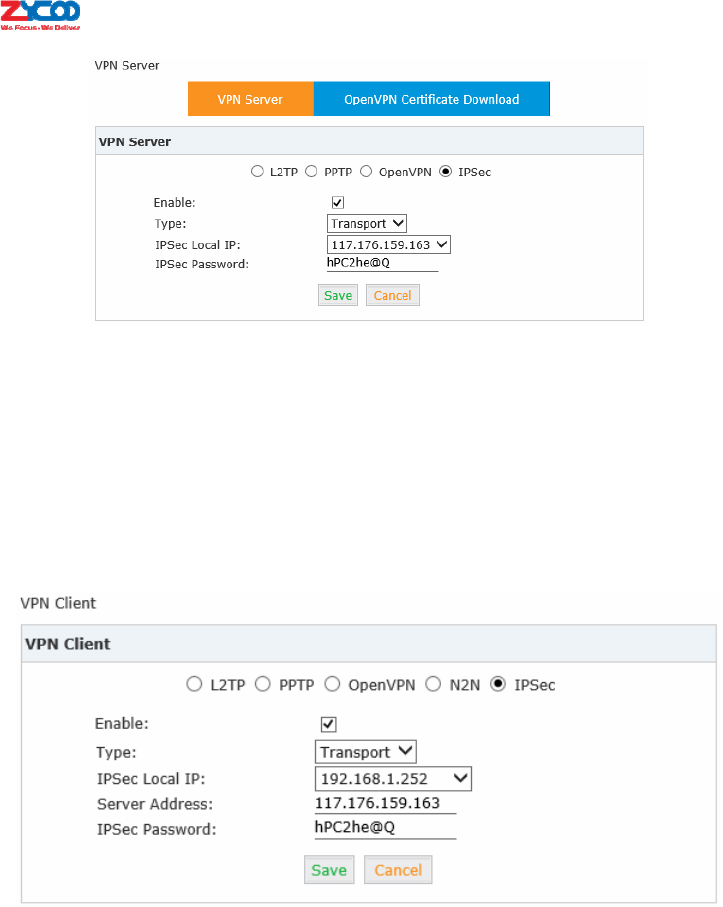
z Enable:TickthecheckboxtoenableIPSecVPNserver.
z Type:SelectTransportmode.
z IPSecLocalIP:CooVoxIPPBXWANIP.(ThisisthesameasconfiguringinTunnelmode)
z IPSecPassword:DefineapasswordforauthenticationoftheIPSecclient.
IPSecVPNClient(Transportmode)
Ontheremotesite,opentheclientIPPBXwebGUIandnavigatetowebmenuNetwork
Settings‐>VPNClient.ChecktheradiobuttonofIPSec.
z Enable:TickthecheckboxtoenableIPSecVPNclient.
z Type:EnsurethisisthesameastheIPSecVPNserver.
z IPSecLocalIP:CooVoxIPPBXWANIPwhichcanconnecttotheIPSecserver.
z ServerAddress:IPSecVPNserverIP.
z IPSecPassword:SpecifytheIPSecVPNpassworddefinedpreviouslyontheserver.
Notice:
Ifasuccessfulconnectionisestablished,thenthesystemwilldisplay“Status:2tunnelshavebeenestablished!!!”.
BecausetheCooVoxIPPBXsystemencryptsallserviceportsoverUDPandTCPprotocols,thismeanstherewillbe2
tunnelsestablished.
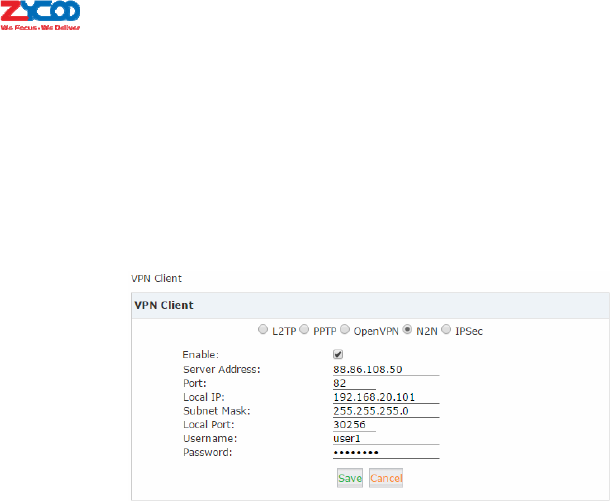
5.3.5N2NVPNClient
N2NisanopensourceLayer2overLayer3VPNapplicationwhichutilizesapeer‐to‐peer
architecturefornetworkmembershipandrouting.
OnCooVoxIPPBXsystemwesupportN2NVPNclient,toconfiguretheN2NVPNclient,please
navigatetowebmenuNetworkSettings‐>VPNClient.ChecktheradiobuttonofN2NVPNand
configuretheclientinfo.
z Enable:TickthischeckboxtoenableN2NVPNclient.
z ServerAddress:N2Nserver(supernode)IPaddress.
z Port:N2Nserviceportnumber.Thisis82bydefault.
z LocalIP:VPNlocalIP.
z SubnetMask:NetmaskoftheVPNnetwork.
z LocalPort:N2Nlocalserviceport.
z Username/Password:UsedfortheN2Nservertoauthorizetheconnection.
5.4DHCPServer
DHCP(DynamicHostConfigurationProtocol)isastandardizednetworkprotocolusedonInternet
Protocol(IP)networksfordynamicallydistributingnetworkconfigurationparameters,suchasIP
addressesforinterfacesandservices.
WithDHCP,computers/IPphonesrequestIPaddressesandnetworkingparametersautomatically
fromCooVoxIPPBXWAN/LANportwhichsavesadministratorsalotoftimewhencomparedwith
havingtoconfigurethesesettingsmanually.
5.4.1DHCPService
NavigatetowebmenuNetworkSettings‐>DHCPServer.
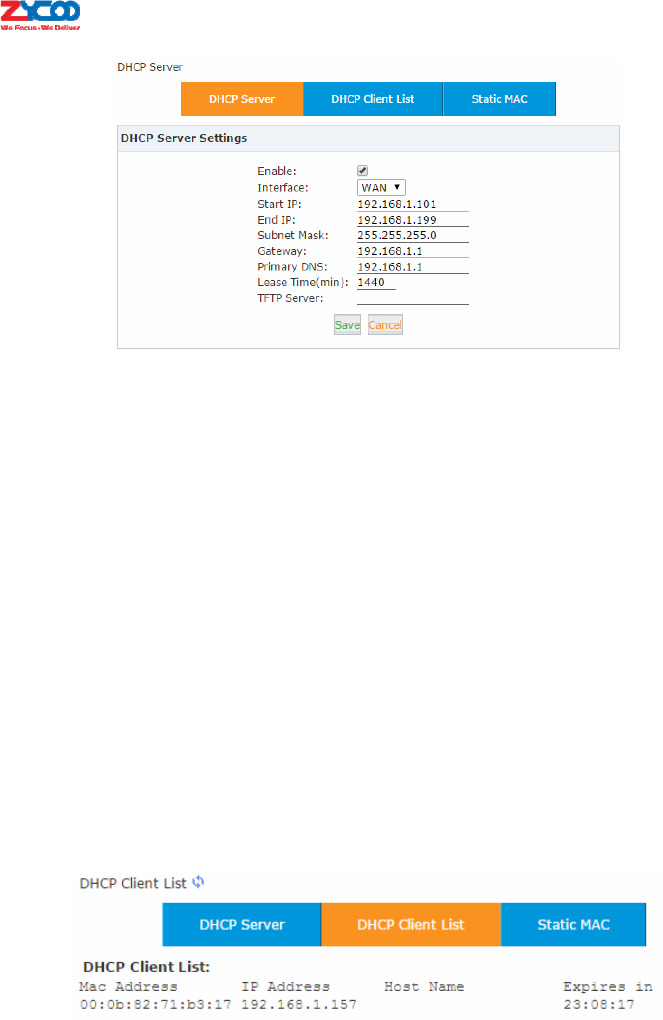
z Enable:EnableDHCPservice.
z Interface:ChoosethenetworkporttoimplementDHCPservice.
z StartIP,EndIP:SpecifytheDHCPIPaddresspool.
z SubnetMask:Netmasktobeassignedtoclientdevices.
z Gateway:Gatewayaddresstobeassignedtoclientdevices.
z PrimaryDNS:DNStobeassignedtoclientdevices.
z LeaseTime(min):DurationforDHCPservertoleaseanaddresstoanewdevice.Whenthe
leaseexpires,theDHCPservermightassigntheIPaddresstoadifferentdevice.Defaultvalue
is1440minutes.
z TFTPServer:InputtheTFTPserveraddressifrequiredwhichmaybeusedtoautoprovision
yourIPphones.
5.4.2DHCPClientList
NavigatetoNetworkSettings‐>DHCPServer‐>DHCPClientListandyouwillseealistofalldevices
receivingtheirIPaddressfromtheCooVoxIPPBXsystem.
5.4.3StaticMac
StaticMACisausefulfeaturewhichensurestheDHCPserviceonCooVoxIPPBXalwaysassignsthe
sameIPaddresstoaspecificcomputerorIPphoneonyourLAN.Tobemorespecific,theDHCP
serviceassignsthisstaticIPtoauniqueMACaddressassignedtoeachNIConyourLAN.
TocreateastaticMac,navigatetowebmenuNetworkSettings‐>DHCPServer‐>StaticMAC.Click
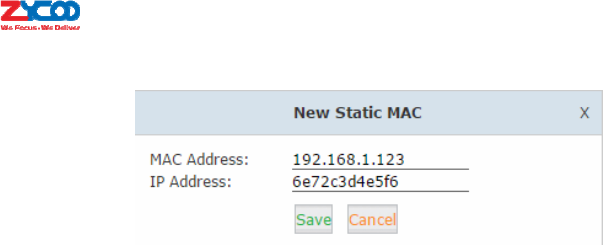
“NewStaticMAC”toaddarecordtotheCooVoxIPPBXsystem.
Inthisexample,theIPaddress192.168.1.123willalwaysbeassignedtothedevicewithMAC
address6E:72:C3:D4:E5:F6,leasetimewillnotapplytothisIPAddress.
5.5DDNS
UnlikeDNSthatonlyworkswithstaticIPaddresses,DDNS(DynamicDomainNameServer)is
designedtoalsosupportdynamicIPaddresses,suchasthoseassignedbyaDHCPserver.
Built‐inDDNSfeatureonCooVoxIPPBXsystemonlyrequiresyoutosignupwithaDynamicDNS
provider,thenwiththedomainnametheyprovidewhichmapsyourIPaddressontheInternet,
youcanaccessCooVoxIPPBXandalsootherserviceswithinyourLANviathedomainname
withoutneedingtoknowyourDynamicpublicIPAddress.
AftersettingDDNS,CooVoxIPPBXphoneservicescanbeaccessedfromaremotesiteviathe
domainnamewhichyourDDNSprovidersuppliedyou.Alsoremotemanagementispossible,
evenwithoutastaticpublicIP.
CooVoxIPPBXsystemsupportsthefollowingDDNSserviceproviders:
z http://dyn.com/
z http://www.noip.com/
z http://www.zoneedit.com/
z http://www.oray.com/
z http://www.3322.net
z http://freedns.afraid.org/
SignuptooneoftheseDDNSserviceprovidersviatheirwebsiteandsubscribeadynamicdomain
name.Onceyouhaveyouraccountdetails,navigatetowebmenuNetworkSettings‐>DDNS
Settings.

z Enable:TicktoenableDDNSservice.
z DDNSServer:SelecttheDDNSserviceproviderwhichyouhavesubscribedto.
z Username:Usernameyousubscribedtotheserviceprovider.
z Password:Passwordyouusedtosignuptotheserviceprovider.
z Domain:Yourdomainname.
Aftercompletingtheabove,pleaseconfigureportforwardingonyourrouter/firewall,thenyou’ll
beabletoremoteaccessCooVoxIPPBXservicesfromtheinternetusingthisdynamicdomain.For
example,youcanportforwardportnumber9999andthenyoucanaccesstheCooVoxIPPBXweb
interfaceusingtheURL:http://zycootech.dyndns.org:9999.
Remark:Remoteaccessistooriskyforyoursystemasit’seasiertobehacked.Pleasereadthe
securityguidetofindtheappropriatesolution.
5.6SNMPv2
SimpleNetworkManagementProtocol(SNMP)isanInternet‐standardprotocolthatiswidely
usedinnetworkmanagementsystemstomonitornetwork‐attacheddevicesforconditions
(Alerts)thatwarrantadministrativeattention.
Withtheaboveconfigurations,thenetwork192.168.1.0canreadandwrite(modify)thesystem
configurationsthroughthewebinterface,whilethenetwork192.168.10.0canonlyreadbut
cannotmodifyanything.
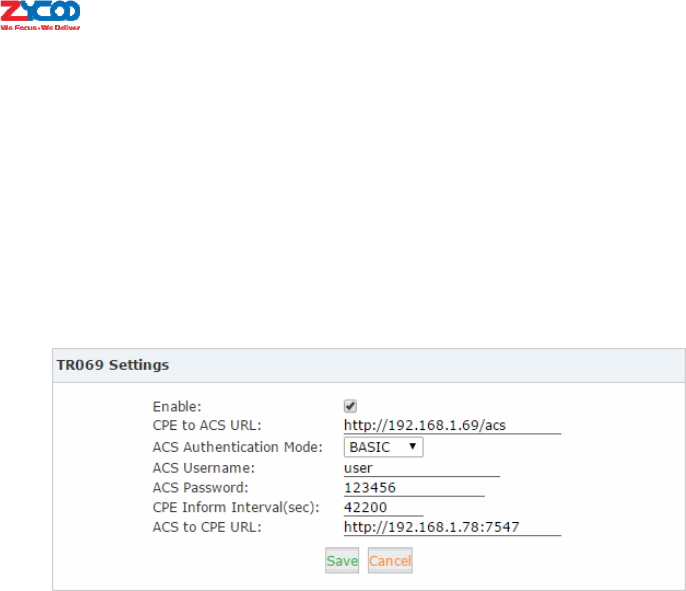
5.7TR069
TR069(TechnicalReport069)isaBroadbandForum(formerlyknownasDSLForum)technical
specificationentitledCPEWANManagementProtocol(CWMP).Itdefinesanapplicationlayer
protocolforremotemanagementofend‐userdevices.
ToconfigureTR069,navigatetowebmenuNetworkSettings‐>TR069.
z Enable:EnableTR069service
z CPEtoACSURL:InputURLtovisitACS,whichisusedbyPBXtoconnectACSviaCPEWAN
managementprotocol(CWMP)
z ACSAuthenticationMode:SelectACSAuthenticationMode:NONE/BASIC/DIGEST
z ACSUsername:WhenthePBXsendsarequesttoACS,ACSwillprovide
usernametotheauthorizedPBX.
z ACSPassword:WhenthePBXsendsarequesttoACS,ACSwillprovidepasswordtothe
authorizedPBX.
z CPEInformInterval(sec):IntervalforCPEtoconnectACS.
z ACStoCPEURL:InputURLtovisitCPE.Format:http://IP:port(7547).
5.8Troubleshooting
Wehaveincludedtwotoolsfortroubleshootingnetworkproblemsandtheyallowyoutocheck
thenetworkreachability,pingandtraceroute.Withthesetoolsyou'llgetanoutsideviewofyour
networkresponsetimeandnetworktopology,whichallowsyoutotrackdownpossibleerrors
moreeasily.
5.8.1Ping
Thepingcommandisaverycommonmethodfortroubleshootingtheaccessibilityofdevices.It
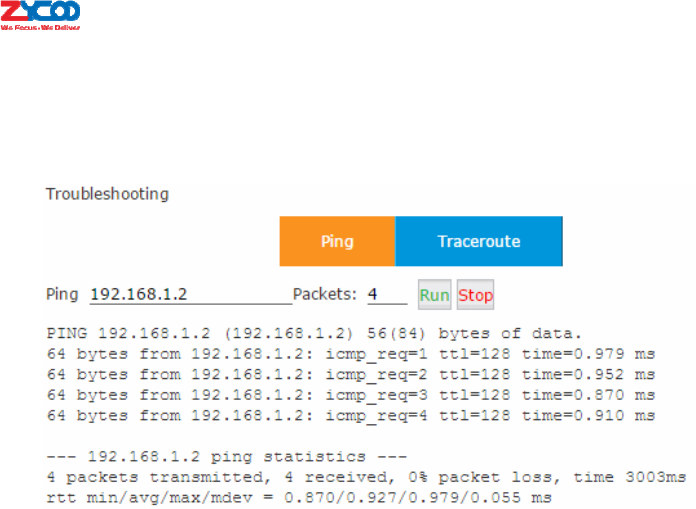
usesaseriesofInternetControlMessageProtocol(ICMP)Echomessagestodetermine:
z Whetheraremotehostisactiveorinactive.
z Theround‐tripdelayincommunicatingwiththehost.
z Packetloss.
FirstspecifythedomainorIPofthehostyouwanttocontactandthendefinehowmanypackets
aretobesent,finallyclickthe“Run”buttonandthecommandbeginstoprocess.Youwillreceive
resultsoutputfromthesystemindicatingthereachabilityofthedestination.
5.8.2Traceroute
Thetraceroutecommandisusedtodiscovertheroutesthatpacketsactuallytakewhentraveling
totheirdestination.
Click“Traceroute”tabandspecifythedomainorIPaddressthatyouwanttolookupandthen
clickthe“Run”buttontostarttheprocess.
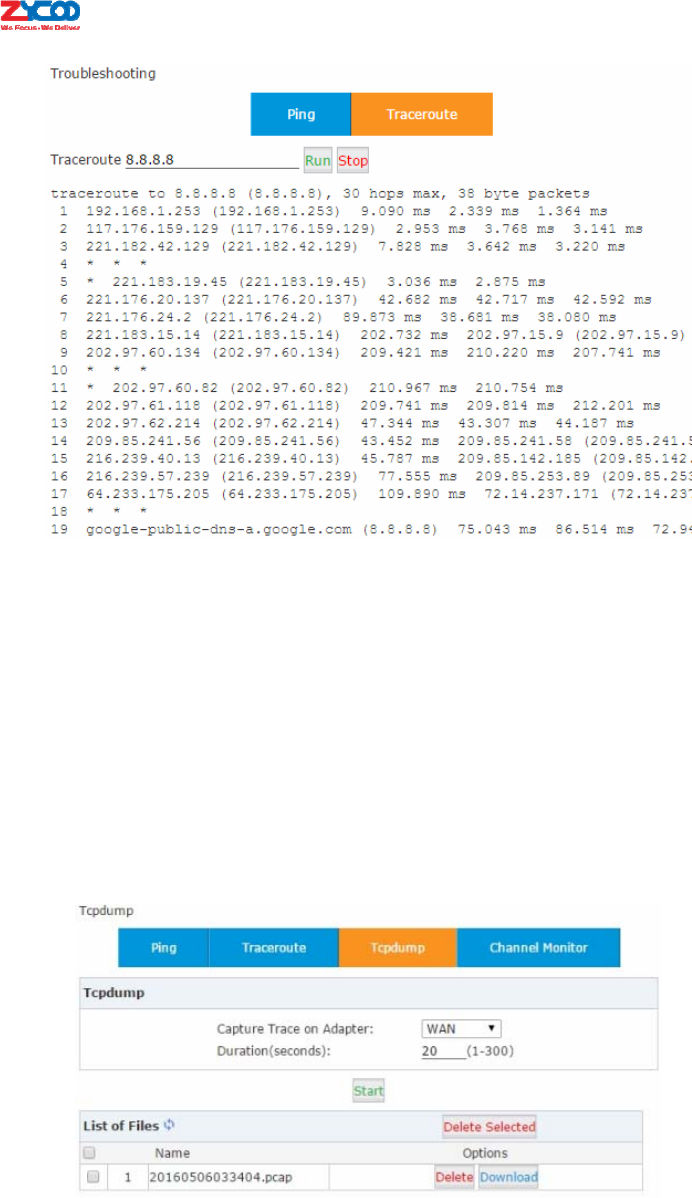
Aftertheprocesshascompetedthesystemwillnotifyyouthat“TraceComplete”andyoucan
viewwhichroutesthepacketshavetakenbeforereachingtheirfinaldestination.
5.8.3TCPDUMP
TCPDUMPisacommonpacketanalyzerandallowsuserstocaptureTCP/IPandotherpackets
beingtransmittedorreceivedoveranetworktowhichtheCooVoxIPPBXisattached.The
capturedpacketscanbedownloadedfromtheIPPBXsystemandthenanalyzedonyourWindows
PCtodisplaytheSIPtrafficdetails.AtypicalexampleofitsuseistodebugaVoIPcallproblem.
OnSystem‐>Troubleshooting‐>TCPDUMPpageyoucandoacaptureononeoftheCooVoxIPPBX
Ethernetinterface.
Selectaninterfaceandspecifythedurationforthiscapturethenclickon“Start”,theprocesswill
beginandnowyoucanmakeacalltocapturetheproblem.
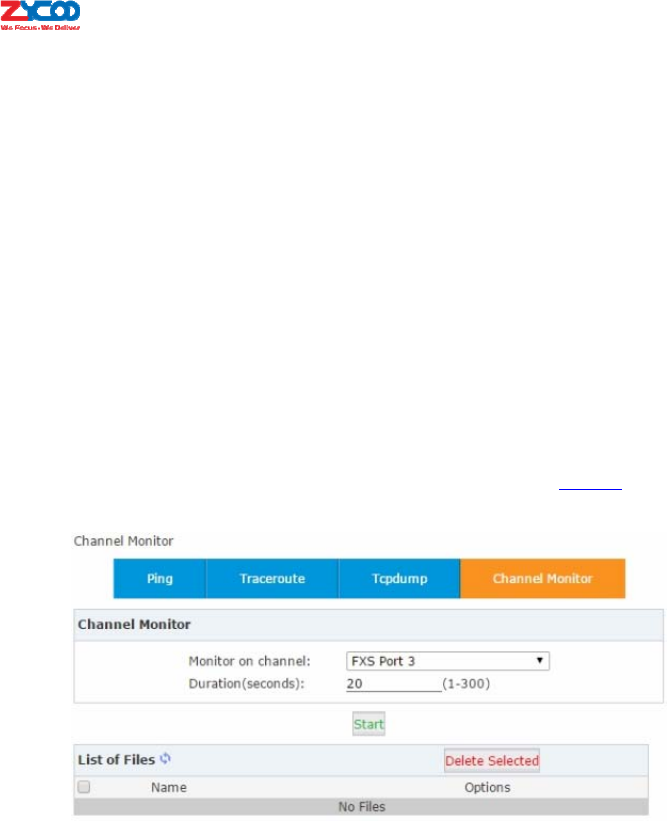
Oncetimeisupthecapturedpacketswillbedisplayedinthe“ListofFiles”section.Youcan
downloadittoanalyzetheSIPpacketsfortroubleshootingpurpose.
5.8.4ChannelMonitor
ChannelMonitor,technicallyDAHDIMonitorallowsyoutomonitorsignallevelonanalogchannel
andrecordtheoutputtoafile.RecordedaudiofilesarebydefaultrawsignedlinearPCM.You
canplayitdirectlytoyourspeakertolistentothephonecallsignalingontheanalogchannel.Or
alternativelyyoucanuseasoundeditortovisuallydisplaytheaudiolevelatboththeRx(audio
ReceivedbyAsterisk)andTx(audioTransmittedbyAsterisk).
UsuallyChannelMonitorcanbeusedtocapturethecallerIDsignalingofanFXOchannel.Ifyou
areexperiencingcallerIDproblemsthenyoucanperformchannelmonitorontheFXOportand
analyzethecapturedpackets.Ifnecessary,youcansendthisfiletoZYCOOsupportforhelp.
Inthe“Monitoronchannel”fieldyoushouldselectachanneltobemonitored,thenspecifythe
durationtomonitor.Thenclickon“Start”thecapturewillbegin.Nowyoushouldmakeacallin
fromthischannel(port).
Afterthecaptureiscompleteyou’llseethecapturefilelistedinthe“ListofFiles”section.
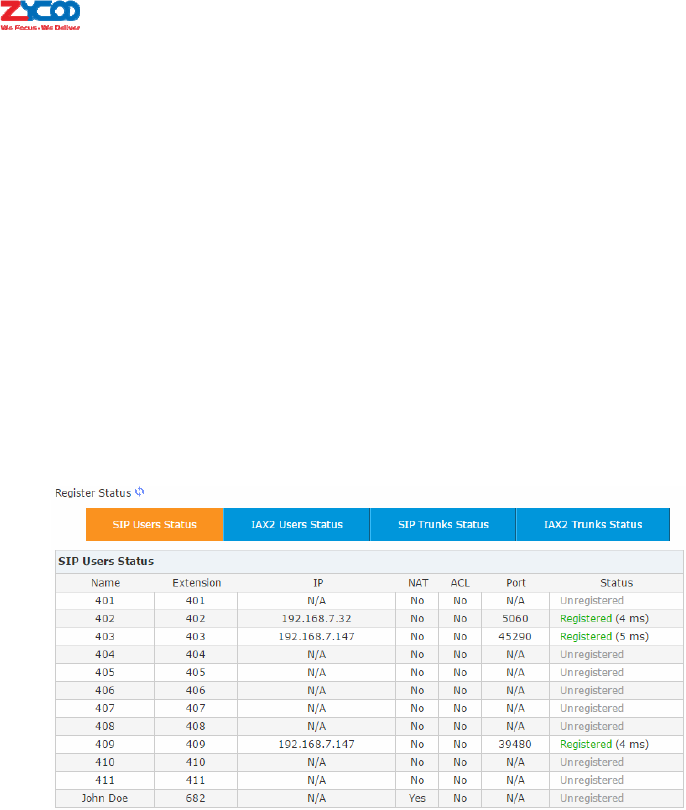
6.Reports
6.1RegisterStatus
OntheregisterstatuspageyouareabletochecktheextensionandSIP/IAX2trunkstatus
intuitively.YoucanviewfromwhichIPanextensionisregisteredandyoucanalsoseethe
connectionstate,forexamplehowmuchdelaythereisbetweentheIPPBXsystemandtheend
point.
6.1.1SIPUserStatus
NavigatetowebmenuReport‐>RegisterStatus‐>SIPUserStatus.
HereonthispageyoucanseetheSIP/IAX2extensions,webextensionsandalsotheregister
statusoftrunkusers.Onlyatrunkthatisconfiguredaspeermodewillbelistedhere.
StatusandDescription
z Registered:Registrationsuccess.
z Unregistered:Registrationfailureorunapplied.
z Unreachable:Networkissue.
z Timeout:Registerrequesttimeout.
6.1.2IAX2UserStatus
ToviewIAX2userstatus,navigatetowebmenuReport‐>RegisterStatus‐>IAX2UsersStatus.
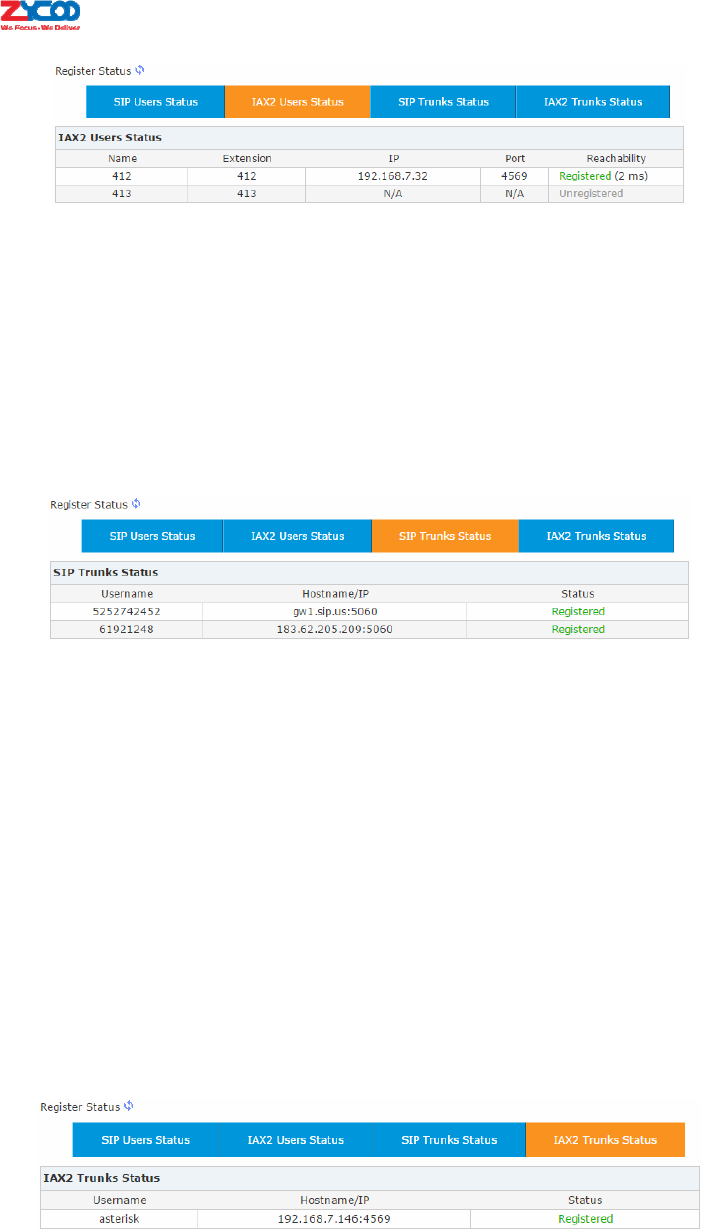
StatusandDescription
z Registered:Registrationsuccess.
z Unregistered:Registrationfailureorunapplied.
z Unreachable:Networkissue.
z Timeout:Registerrequesttimeout.
6.1.3SIPTrunkStatus
ToviewSIPtrunkstatus,navigatetowebmenuReport‐>RegisterStatus‐>SIPTrunkStatus.
HereyoucanseeallyouroutboundSIPtrunks’status.
StatusandDescription
z Registered:Successfullyregisteredtotheserviceproviderandreadyforphonecalls.
z RequestSent:Inthisstatus,it’smostprobablethatthenetworkistotallyunreachabletothe
SIPserver.PleasemakesurenetworksettingontheIPPBXsystemarecorrect.
z WaitingforAuthentication:If“WaitingforAuthentication”thenmostprobablytheregister
requesthasalreadybeenreceivedbytheserversidebutcannotauthenticatetheregister
requestduetoincorrectcredentials.Pleasedoublecheckyourcredentials.
z Failed:Aftertryingtoregisterwithinacertaintimeperiodwithoutsuccess,youget“Failed”
onthetrunkstatus.
6.1.4IAX2TrunkStatus
ToviewIAX2trunkstatus,navigatetowebmenuReport‐>RegisterStatus‐>IAX2TrunkStatus.
HereyoucanseeallofyouroutboundIAX2trunks’status.
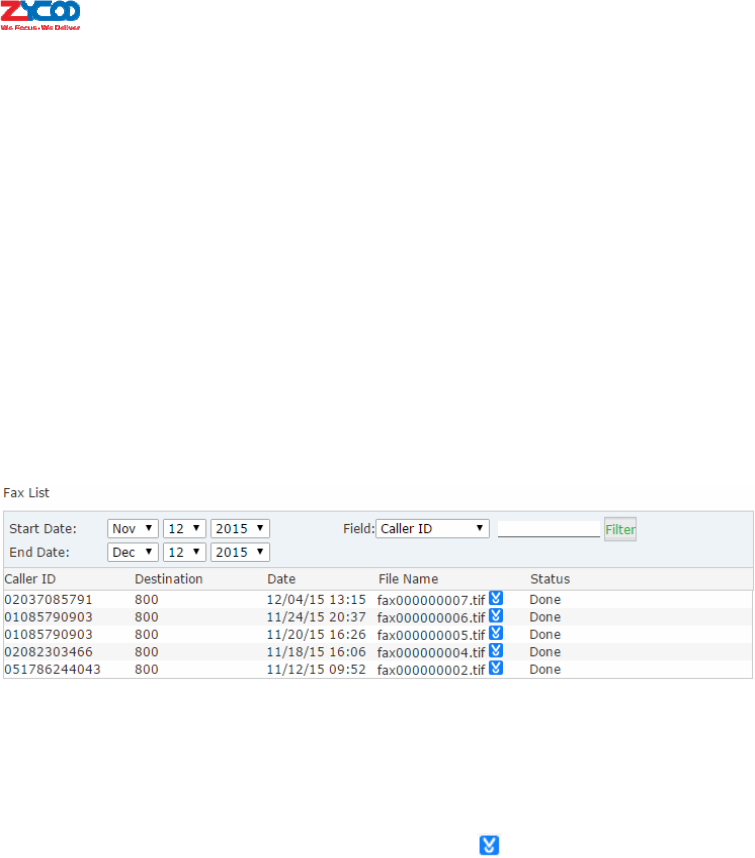
StatusandDescription
z Registered:Successfullyregisteredtotheserviceproviderandreadyforphonecalls.
z RequestSent:Ifinthisstatus,it’smostprobablethatthenetworkistotallyunreachableto
theserviceprovider.PleasemakesurenetworksettingontheIPPBXsystemarecorrect.
z WaitingforAuthentication:If“WaitingforAuthentication”thenmostprobablytheregister
requesthasalreadybeenreceivedbytheserversidebutcannotauthenticatetheregister
requestduetoincorrectcredentials.Pleasedoublecheckthecredentialsagain.
z Failed:Afterunsuccessfullytryingtoregisterwithinacertaintimeperiod,youwill
see“Failed”onthetrunkstatus.
6.2FAXList
NavigatetowebmenuReport‐>FAXList.YoucansearchanyfaxreceivedbytheIPPBXsystem.
Inthe“StartDate”and“EndDate”fieldsspecifyatimeduration,andclick“Filter”andyou’llbe
abletoviewallfaxesreceivedduringthistimeperiod.Ifyouspecifieda“CallerID”or“Destination
ID”inthe“Field”blankthenyoucangetthefaxsent/receivebyaspecificnumberinthistime
period.
FaxescanbedownloadedtoyourPCharddrivebyclickingthebutton.
6.3RecordList
6.3.1CallRecording
OnthewebpageReport‐>RecordList.Youareabletosearchallrecordedcallconversationsifyou
haveconfiguredtheextensiontobealwaysrecorded.
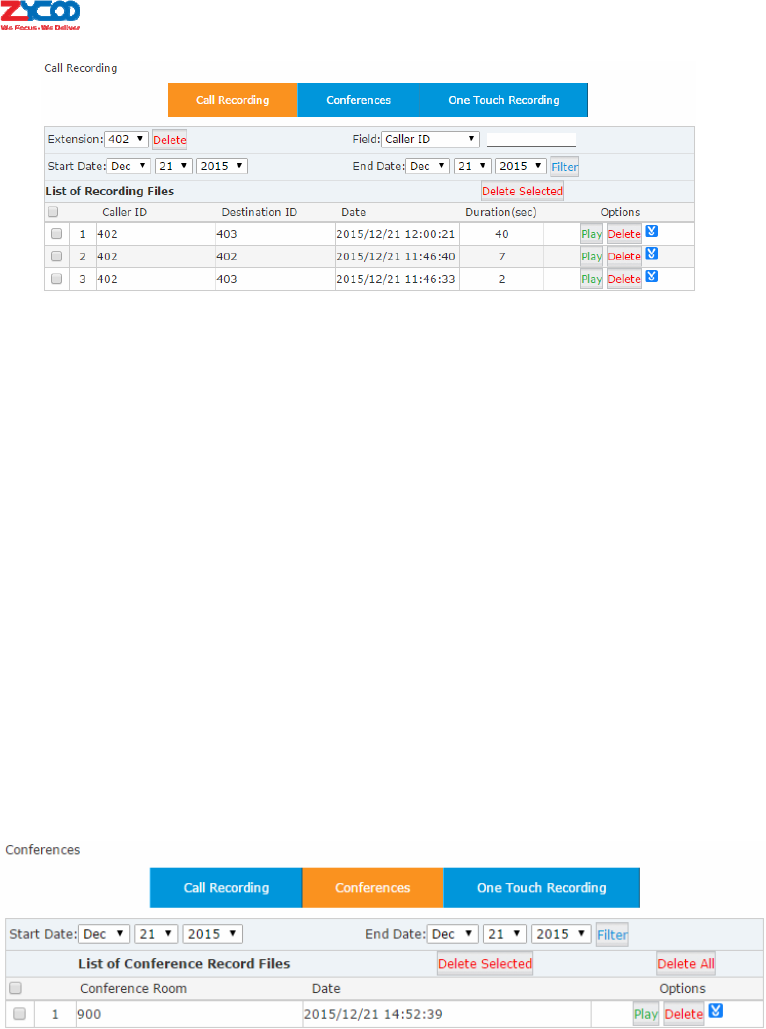
z Extension:Selectanextensionnumbertosearchtherecordingsofthisextension.
z Delete:Deleteallrecordingsfromtheselectedextensionnumber.
z Field:FiltertherecordingsbyspecifyingcallerIDordestinationID.Forexample,ifyouselect
“CallerID”andspecifynumber401,youwillgetbacktherecordingsofthecallsmadeby
extension401;ifyouselect“DestinationID”andspecifynumber401,yougetbackthe
recordingsofthecallswhichcalledextension401.
z StartDate/EndDate:Searchrecordingsmadeduringthistimeperiod.
z DeleteSelected:Deletetheselectrecordingitems.
z CallerID:CallerIDofthisrecordedcall.
z DestinationID:Thenumberthatwascalled.
z Date:Exacttimewhenthiscallrecordingbegan.
z Duration(sec):Durationoftherecording.
z Options:Playback,deleteanddownloadoptionsfortherecordedfiles.
z Play:Youcanplaybacktherecordingsdirectlyonthewebpageorplaybackonaspecific
phone.
6.3.2Conference
AllrecordedconferencescanbefoundhereonReport‐>RecordList‐>Conferencepage.
z StartDate/EndDate:Specifyatimedurationtosearchtherecordedconferences.
z DeleteSelected:Deletetheselectedsearchedresults.
z DeleteAll:Deleteallsearchedresults.
z ConferenceRoom:Thenumberoftherecordedconference.
z Date:Exacttimewhentheconferencebegan.
z Options:Playback,deleteordownloadtherecordingfile.
z Play:Playbacktherecordingsdirectlyonthewebpageorplaybackonaspecificphone.
z Delete:Deletetherecordedaudiofile.
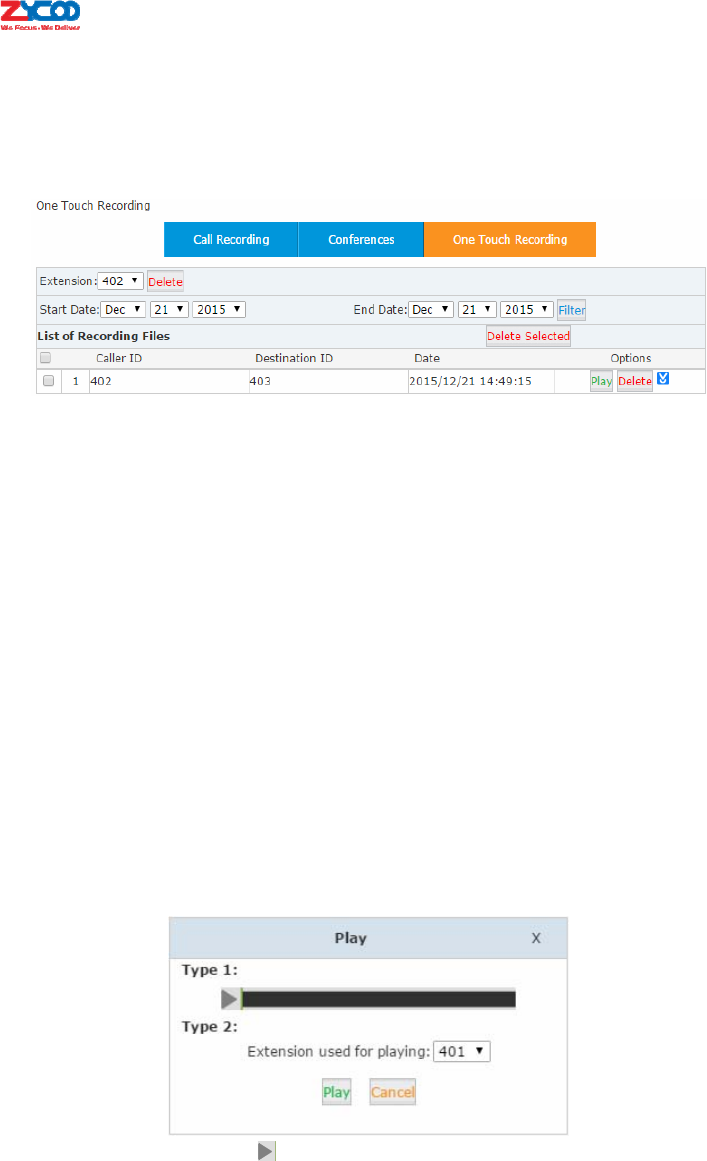
6.3.3OneTouchRecording
Callrecordingsrecordedbyonetouchrecordingfeaturecode*1andcanbefoundonReport‐>
RecordList‐>OneTouchRecordingpage.
z Extension:Extensionsthatusedonetouchrecordingtorecordcallswillbelistedhere.
z Delete:Deleteallrecordingsfortheselectedextensionnumber.
z StartDate/EndDate:Searchtherecordingsduringthistimeperiod.
z DeleteSelected:Deletetheselectrecordingitems.
z CallerID:CallerIDofthisrecordedcall.
z DestinationID:Thenumberthecallercalled.
z Date:Theexacttimewhenthiscallbegan.
z Play:Playback,deleteanddownloadoptionsoftherecordingfiles.
z Delete:Deletetherecordedaudiofile.
6.3.4CallRecordingPlayback
OnCooVoxIPPBXsystem,therearetwowaystoplaybackrecordings.
z Playbackonthewebinterface
z Playbackonaspecificphone
Byclickingthe“Play”buttononacallrecordingfileyou’llseeadialogboxlikebelow:
With“Type1”,youcanclickthebuttonyoucanplaybacktherecordingdirectlyontheweb
interface.
With“Type2”,youcanspecifyanextensionnumberandclickon“Play”andthentheextension
willringandyoucanpickupthecallandtherecordingwillplayonthephone.
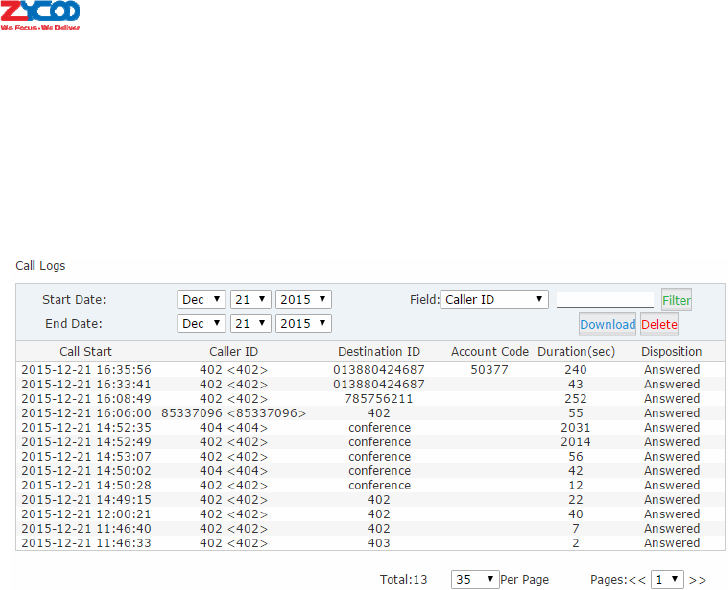
6.4CallLogs
CalllogsarealsoknownasCDR(CallDetailedRecords),onthecalllogspageyoucancheck
recordsforanycallthatpassedthroughtheIPPBXsystem.
NavigatetowebmenuReport‐>CallLogsandbyspecifyingthetimedurationand/orCaller
ID/DestinationID/Accountyoucanfindthecallrecordsthatyourequire.
z StartDate/EndDate:Definethesearchtimeperiodby“StartDate”and“EndDate”.
z Field:Searchcriteria.
CallerID:Searchbythecallernumber.
DestinationID:Searchbythecallednumber.
AccountCode:Searchwithinthepincodewhichwasusedforoutbounddialing.
z Download:Downloadthesearchresults.
z Delete:Deletethesearchresults.
z CallStart:Theexacttimewhenthiscallbegan.
z CallerID:Thenumberofthecaller.(Byclickingonthenumberyoucanaddthisnumberto
theIPPBXsystemphonebook.)
z DestinationID:Thenumberwhichyouhavecalled.(Byclickingonthenumberyoucanadd
thisnumbertotheIPPBXsystemphonebook.)
z AccountCode:Thepincodethatwasusedforoutbounddialing.
z Duration:Thedurationofthisphonecall.
z Disposition:Howthecallshavebeenhandled.Eitheranswered,noanswerorfailed.
6.5SystemLogs
TheselogsareIPPBXjournalswhichstoreallsystemactivities.Theycanbeusedfordebug
purposeifthesystemisrunningintoexception.Pleasedonotenabletheselogsifthesystemis
functioningproperlyasdebuginformationcreateslargelogfileswhichconsumespaceandalso
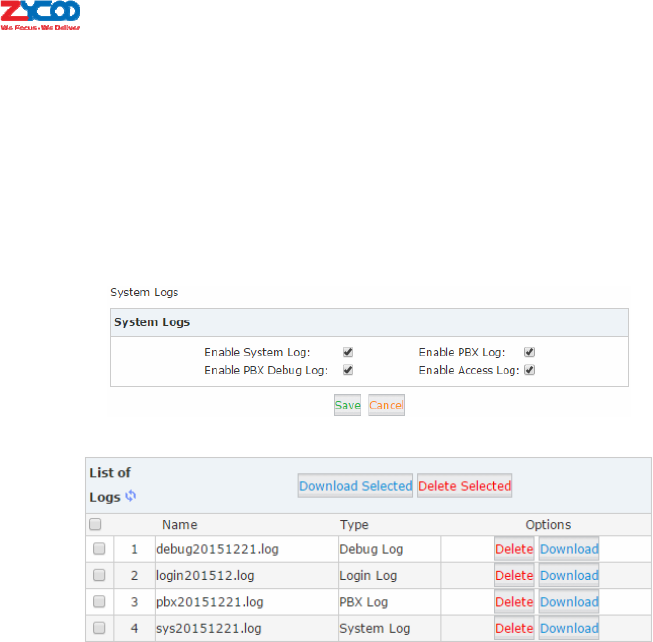
utilizesystemresources.
IntheCooVoxIPPBXsystem,thereare4kindsoflogfiles.
z SystemLog:SystemLogsstoreallsystemevents.
z PBXLog:PBXLogsstoreallAsteriskevents.
z PBXDebugLog:Asteriskdebuglogs.
z AccessLog:WebandSSHaccesslogs.Enabledbydefault.
ToenabletheselogsfortheIPPBXsystem,pleasenavigatetowebmenuReport‐>SystemLogs.
Andenablethelogsbytickingthecorrespondingcheckboxes.
Aftercheckingthecheckboxespleaseclick“Save”andthelogfileswillbegenerated.
Eachdaytherewillbeanewlogfilegeneratedforeachofthelogtypes.Enablethemonlyifyou
arefamiliarwiththeselogsfortroubleshootingpurposes.
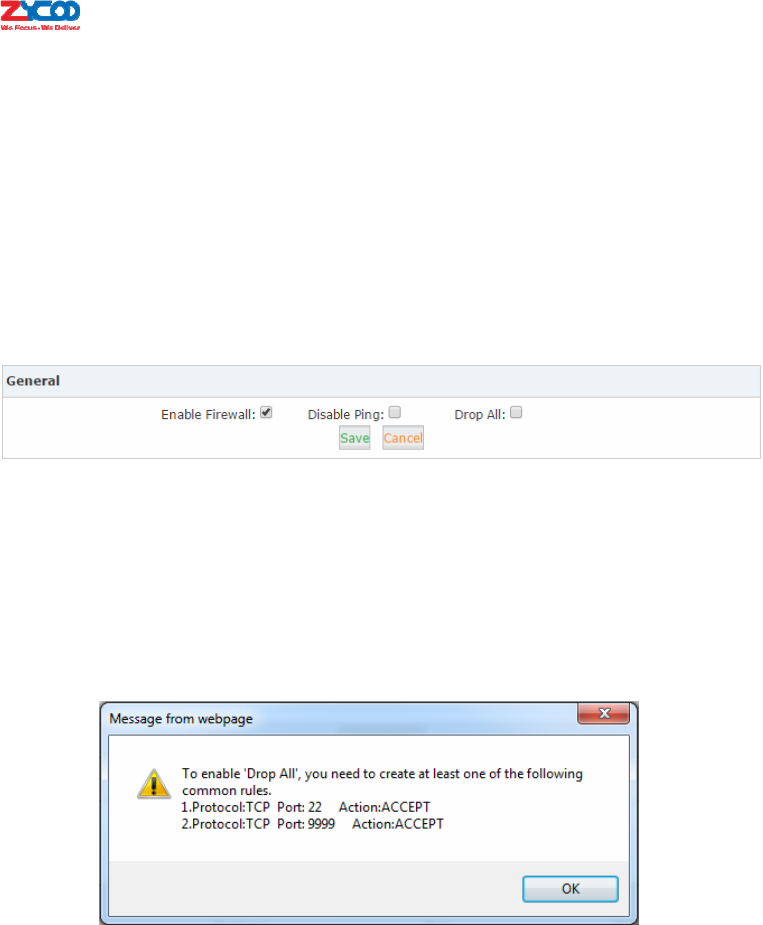
7.Security
7.1Firewall
CooVoxIPPBXsystemhasbeenpreconfiguredwithabuilt‐infirewallwhichpreventsyourIP
phonesystemfromunauthorizedaccess,phonecallsandotherattacks.
Tomanagethefirewall,navigatetowebmenuSecurity‐>Firewall.
General
z EnableFirewall:Bydefault,thefirewallisenabled.Youmaydisablethebuilt‐infirewallby
unchecking“EnableFirewall”checkbox.OnlyconsiderdisablingyourfirewallifyourCooVox
IPPBXisbehindarouter/firewallwithoutanyportforwardingfromtheInternet.
z DisablePing:Ignorepingrequest.Ifenabled,youcannotpingtheIPPBXsystem.
z DropAll:DropallpacketssenttotheIPPBXsystem,thiswillcauseCooVoxIPPBXsystemto
blockallcommunicationwiththeoutsideworld.Becauseofthis,thesystemwillpromptto
addatleastonegrantruleonport22(SSH)or9999(Web)tomakesuretheIPPBXsystemis
nottotallyunreachable.
Therule/rulescanbecreatedinthe“CommonRules”section.
CommonRules
InCommonRulessection,youcanconfigurethefirewalltograntordenyanIPaddressora
networkfromcommunicatingwiththeIPPBXsystem.Eventheserviceportnumbercanbe
specifiedsoitcangrantordenyaspecificIPornetworktoaccessaspecificservice.
Byclicking“AddRule”buttonyoucanaddacustomruleforrejectingoracceptinganIPaddress
ornetworkaddress.
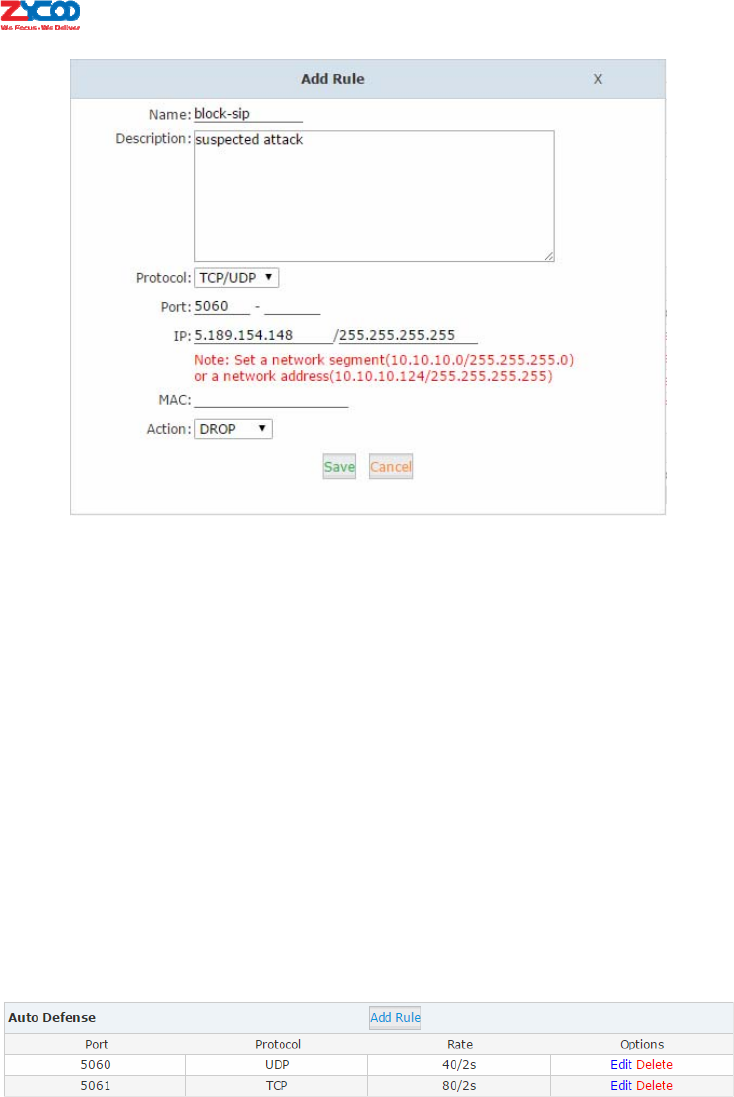
z Name:Anameforthisrule.
z Description:Optional,youmaydescribewhythisrulehasbeencreated.
z Protocol:Transmissionprotocol,UDP,TCPorUDPwithTCP.
z Port:Serviceportnumber.
z IP:CanbeanIPaddressoranetworkaddress.
z MAC:ActiontobetakenaccordingtotheMacaddressofadeviceinsteadofits
IPAddress.ThisonlyworkswithdeviceswithinthesamelocalnetworkbecauseMacaddress
arenotroutable.
z Action:Select“Drop”toblockand“Accept”togrant.
AutoDefense
CooVoxIPPBXsystemusesFail2Bantoperformintrusiondetection,iptablesisusedforblocking
anyattackattempts.
Fail2BanisanintrusionpreventionframeworkwritteninthePythonprogramminglanguage.It
worksbyreadingAsterisklogsandsomeotherlogsintheIPPBXsystem,andusesiptablesprofiles
toblockbrute‐forceattempts.
IntheAutoDefensesectionyoucandefinecustomrulestohelptheIPPBXsystemdetermine
brute‐forceattempts.
Click“AddRule”buttontoaddanewcustomrule.
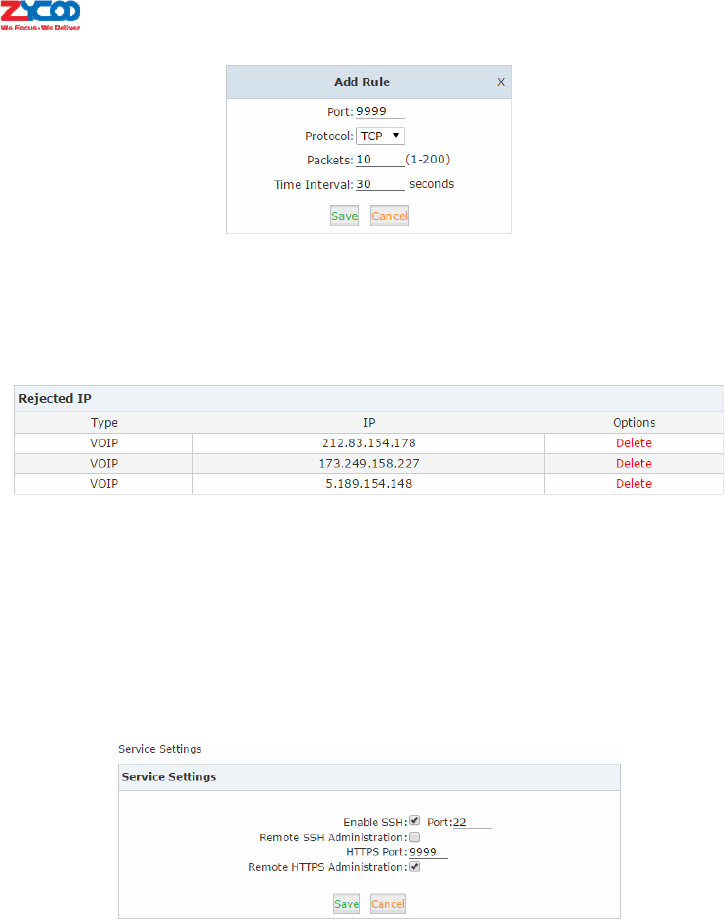
Inthisexample,itwillblockanIPAddressthatsendsmorethan10packetstotheport9999
within30seconds,thisrulewillpreventbrute‐forceattemptsonthewebGUIlogin.
RejectedIP
AnyIPaddressthatisbannedwillbeshowninthetableof“RejectedIP”.Thetablewillshowthe
IPaddressofthebannedhost,aswellaswhatkindofserviceintrusionwasdetected.
IfahostappearsincorrectlyinthelistofrejectedIP,youcanclickonthe"Delete"buttonto
removeitfromthelist.
7.2Service
NavigatetowebmenuSecurity‐>Service.
Aswecanseehereonthispage,youareabletoconfiguretheSSHandHTTPSservices.
z EnableSSH:WiththisoptionyoucanenableordisableSSHaccesstotheIPPBX
system.Itisdisabled(unchecked)bydefault.
z Port:Bydefault,SSHserviceportnumberis22,youcanchangeittoanyotheravailableport
number.
z RemoteSSHAdministration:Ifthisoptionischecked,remoteSSHaccesswillbeenabled.
z HTTPSPort:WebGUIserviceportnumber,thedefaultis9999andyoucanchangethisto
anyotherportnumberifrequired.
z RemoteHTTPSAdministration:Ifthisoptionischeckedthenremotewebaccesswillbe
enabled.
Notice:
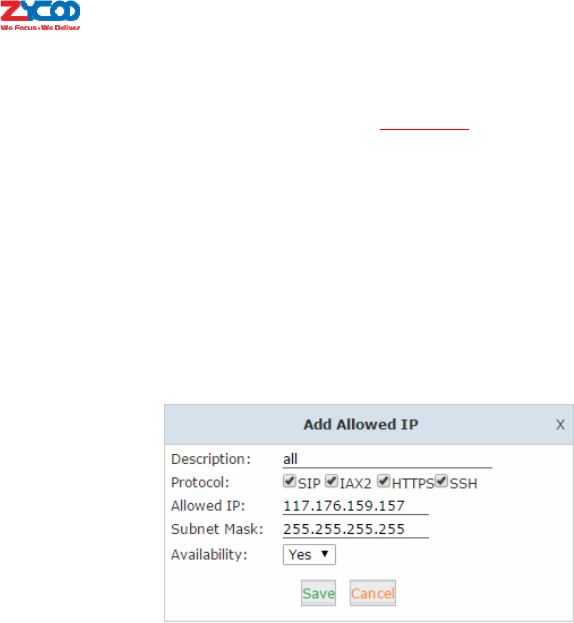
IfyourequireremoteaccesstoSSHandwebGUIoftheIPPBXsystem,youcanforwardthecorrespondingports
onyourrouter.Beforedoingthispleaseensureyouhavesetstrongpasswordsforrootuserandwebadminuser.
(Remoteaccessistooriskytoyoursystem,pleasereadthesecurityguidetofindtheappropriatesolution.)
7.3Fail2Ban
AllowedaddressallowsyoutoaddIPaddressesandnetworkaddressestotheIPPBXsystemasa
whitelist.TheIPsinthewhitelistwillalwaysbetreatedastrustedIP’sandwillnotbefilteredby
thefirewallrules.
NavigatetowebmenuSecurity‐>Fail2Ban.Click“AddAllowedIP”buttonandyoucanadda
trustedIPornetworktothesystemIPwhitelist.
z Description:Anameforthisentry.
z Protocol:SelectprotocolsthisIP/networkcanaccess.
z AllowedIP:IPaddressornetworktobetrusted.
z SubnetMask:NetmaskforthisIPornetwork.
z Availability:Choose“Yes”toactivatethisentry,choose“No”todeactivate.
Settings
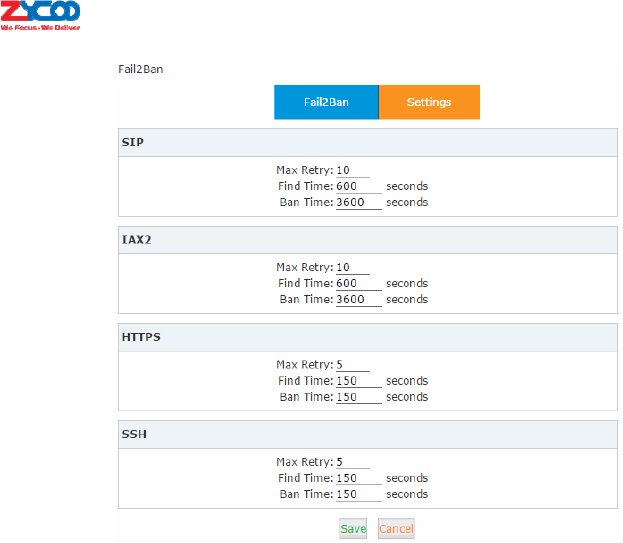
TheseoptionsareactuallyforFail2Ban,the“MaxRetry”limitstheauthenticationattempts.“Find
Time”definesthetimedurationfromthefirstattempttothelastattemptwhichreachesthe
“MaxRetry”limitation.“BanTime”isthetimeinsecondstheIPPBXsystemwillblocktheIP
whichexceedsmaxretry.
Thesesettingsdon’ttakeeffectonanyallowedaddresses.
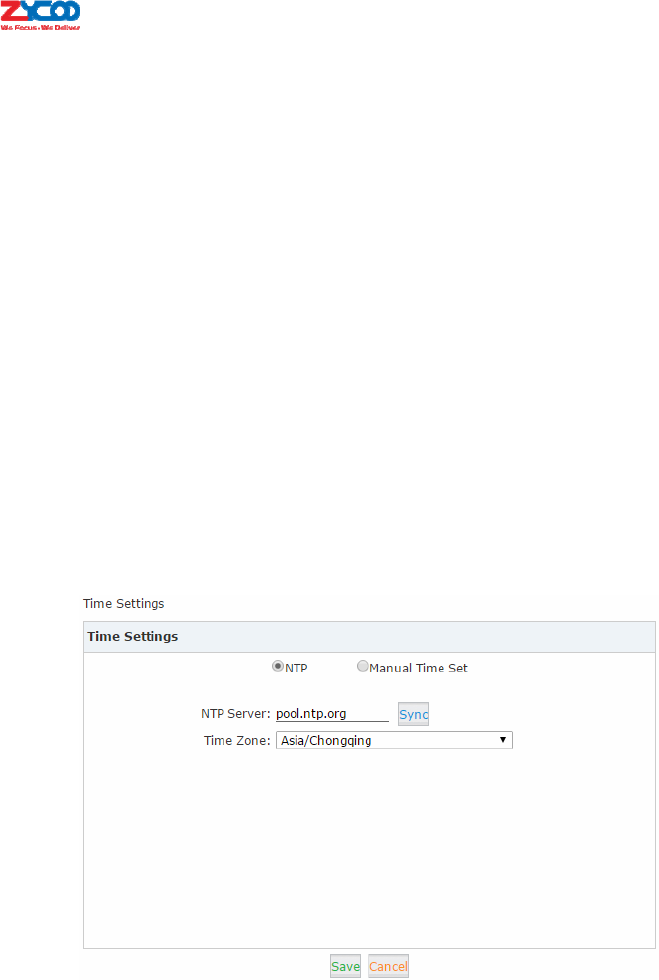
8.SystemAdvanced
8.1TimeSettings
SystemtimeisveryimportantfortheIPPBXsystem,especiallyiftheCooVoxIPPBXsystem
handlesinboundphonecallsusingtimerules,thenonlyifthesystemtimeiscorrectwillcallsbe
handledproperly.Also,calllogsanddebuglogsrecordedtothesystemeventsusesystemtime.
CooVoxIPPBXsystemsupportsNTP(NetworkTimeProtocol)andmanualtimeset.
8.1.1NTP
NavigatetowebmenuSystem‐>TimeSettings.
Bydefault,CooVoxIPPBXsystemuseNTPtoobtaintimefromInternettimeservers.Toconfigure,
simplyinformtheIPPBXsystemwheretofindtheserverbyspecifyingitsdomainorIPaddress.
Also,pleaseremembertoselectthecorrecttimezone.
Oncecomplete,click“Sync”buttonandtheIPPBXsystemwillattempttosynchronizethecurrent
timefromtheInternet.Itmighttakeawhiledependingonyournetworkconditions.
Aftertheprocessiscomplete,you’llreceiveanoticesayingeither“SyncFailed!”or“Sync
Success!”.Iffailed,thenpleasecheckiftheIPPBXcanaccesstheInternetorpleasechangeto
anotherNTPserverandtryagain.
8.1.2ManualTimeSet
IfyouwanttomanuallysetthetimefortheIPPBXsystemorforsomespecialreasontheIPPBX
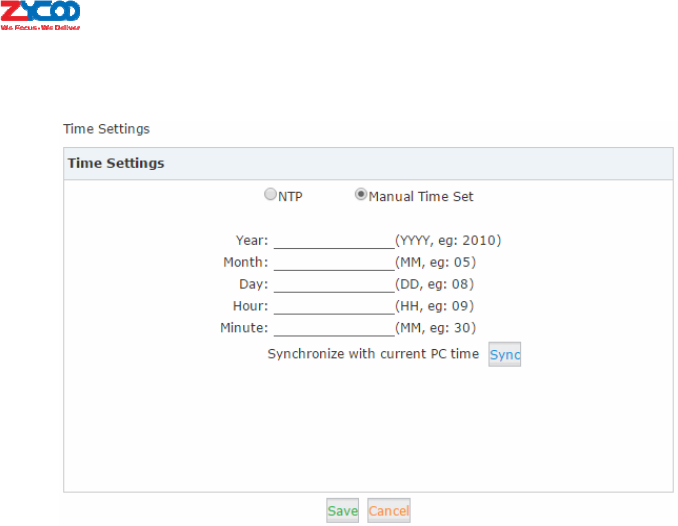
cannotaccesstheInternet.Youcanchoosetomanuallysetthesystemtimebychecking“Manual
TimeSet”radiobutton.
Therearetwowaystomanuallysetatimeonthesystem.
1.Manuallyinputthetimeanddateinfoandclick“Save”.
2.SynchronizetheIPPBXsystemtimewithyourPCtimebyclicking“Sync”buttonandthenclick
on“Save”button.
Once“Save”isclickedthetimeismanuallywrittenorsynchronizedfromthePCandwillbe
storedintothehardwareclockchipontheIPPBXmotherboard.
8.2ModuleSettings
ZYCOOCooVox‐U80andU100IPPBXsystemsrequirepropermodulesettingstoloadcorrect
driversandconfigurefilestodrivetheE1andBRItelephonymodules.
DefaultmodulesettingsarewithmoduletypesFXS/FXOonbothtelephonymoduleslots.Soif
youdon’thaveE1andBRImodulesinstalledthenyoudon’thavetoconfiguremodulesettings.
8.3DataStorage
Datastorageallowsyoutouploadyourrecordingfiles,logfilesandvoicemailmessagestoan
externalUSBstoragepluggedtotheCooVoxIPPBXUSBinterfaceoruploaddirecttoanFTPserver
throughtheEthernet.
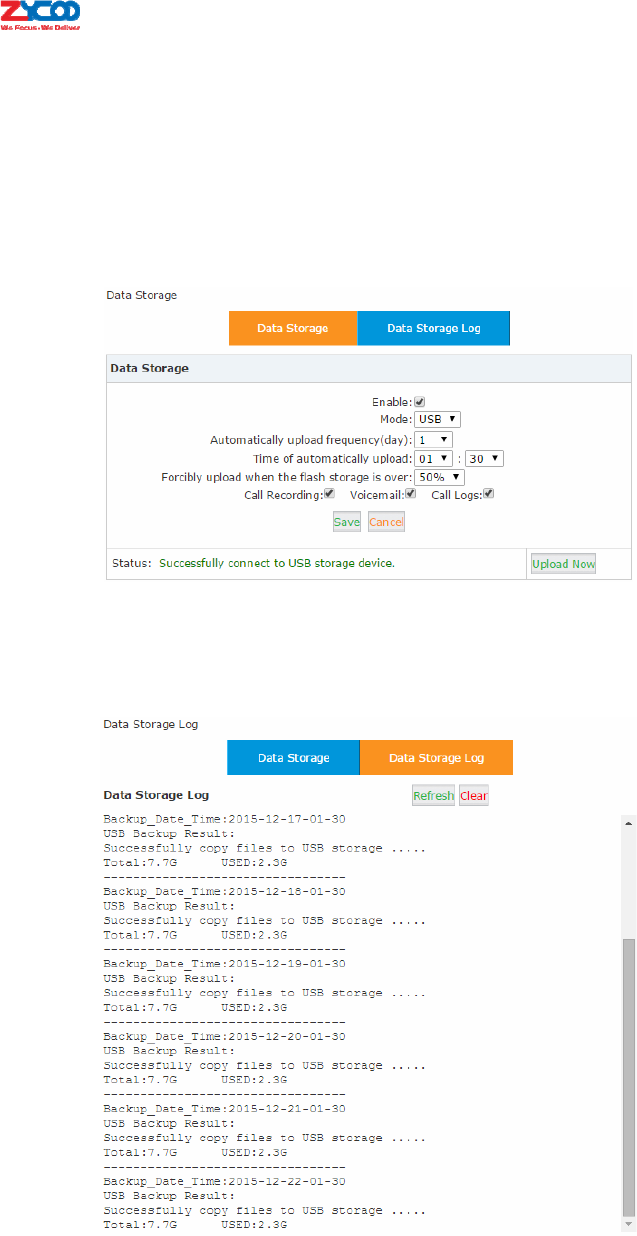
8.3.1USBDataStorage
PlugtheUSBstoragetotheUSBinterfaceofCooVoxIPPBX.NavigatetowebmenuSystem‐>Data
Storage.Checkthecheckboxof“Enable”toenableexternaldatastorage.Inthe“Mode”field
chooseUSB.Sethowmanydaystouploadandwhattimeduringthedaytoupload.Youalsohave
mandatoryuploadoptionswhentheSDcardspaceisoccupiedover40%,50%,60%or70%.The
fileswhichcanbeuploadedarecallrecordings,voicemailsandcalllogs.
Afterconfiguringthesesettingsclick“Save”andyou’llseethestatus“SuccessfullyconnecttoUSB
storagedevice.”Youcanclick“UploadNow”toperformadatauploadinstantly.
Clickonthe“DataStorageLog”tabandyou’llseethelogsforeachautomaticdatauploadingas
below.
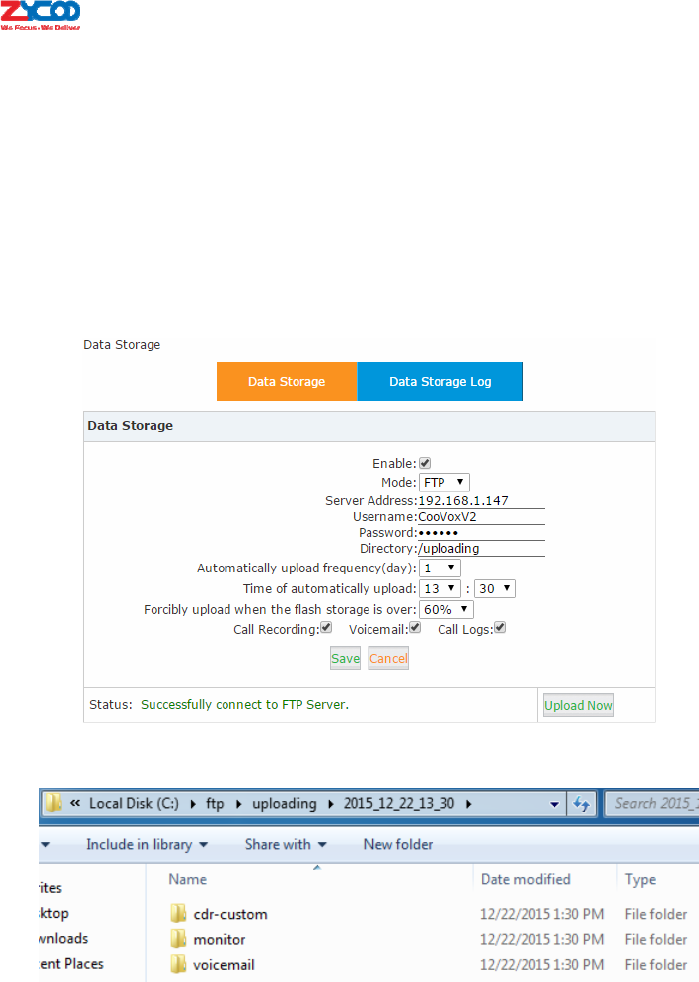
8.3.2FTPDataStorage
UtilizingyourexistingFTPserver,youcanconfiguretheCooVoxIPPBXtouploadcallrecordings,
voicemailsandcalllogfilestoyourFTPserver.Ifyoudon’thaveanFTPServer,thenyoucanuse
yourWindowsPCtosetupanFTPserverfortheIPPBXsystemtoconnectto.Youmusthowever
ensurethatyourPCisalwaysturnedonoratleastavailableatthetimeswhenyourIPPBXis
scheduledtouploadfiles.
Aftereachupload,anewfolderiscreatedonyourFTPserverdirectorynamedusingthedateand
timeofthisupload.
Notice:
Aftereachupload,withtheexceptionofcalllogs(Master.csvinsidecdr‐customfolder)allotherfileswillbe
removedfromtheIPPBXsystem,includingcallrecordings(filesinsidemonitorfolder)andvoicemessages(files
insidevoicemailfolder).Therefore,aftereachuploadyouwillonlyhavenewlygeneratedaudiofiles.
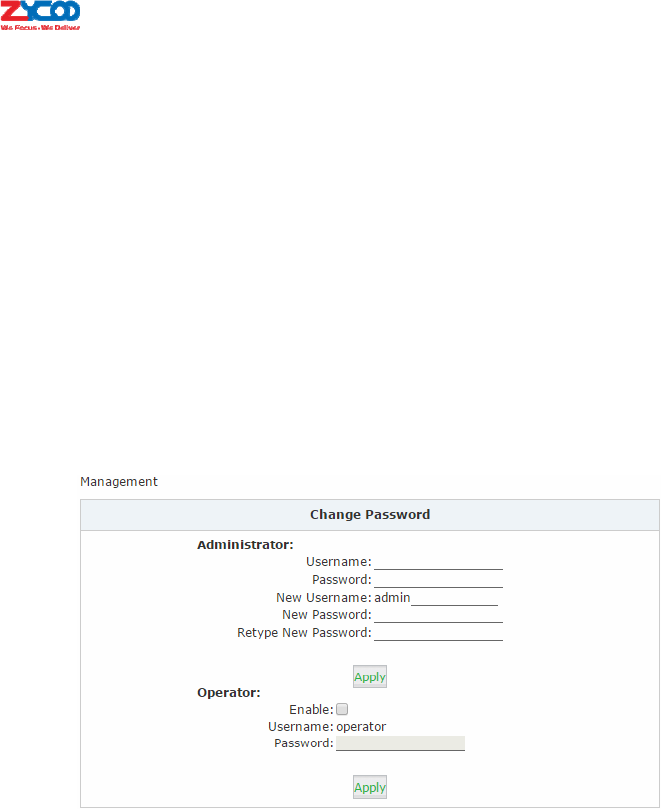
8.4Management
NavigatetowebmenuSystem‐>Management.
8.4.1AdministratorandOperatorUserManagement
Inthe“ChangePassword”section,youareabletochangeadminpassword,alsoadminusername
canbechangedbyaddingextralettersfollowingnamestring“admin”.
Operatoruserhadbeendisabledbydefault,ifyouwanttoactivateOperatoruserarandom
passwordwillbegeneratedhere.Youcanusethispasswordoryoucanchangeit,butpleasedo
ensurethepasswordstrongenough.
Onceyouhavecompletedchangingadminusercredentials,click“Apply”andyou’llbe
automaticallyloggedoutandredirectedtotheloginpage.Nowyouareabletologinwiththenew
usernameandpassword.
Also,afterOperatoruserhasbeenactivatedyoucanloginwithusernameoperatorandthe
operatorpassword.OperatoruserpasswordcanalsobechangedonOperatoruserportal.Youcan
changethepasswordonChangePasswordpage.
8.4.2SetSystemVoicePrompts
Whataresystemvoiceprompts?
SystemvoicepromptsguidecallersonforexamplehowtoplaceacallorhowtousetheIPPBX
systemfunctionality.Oneexampleiswhilecheckingvoicemailthesystemvoicepromptsinforms
theusertoentervoicemailpasswordandinanotherexampleifyoucallsomeoneandtheydon’t
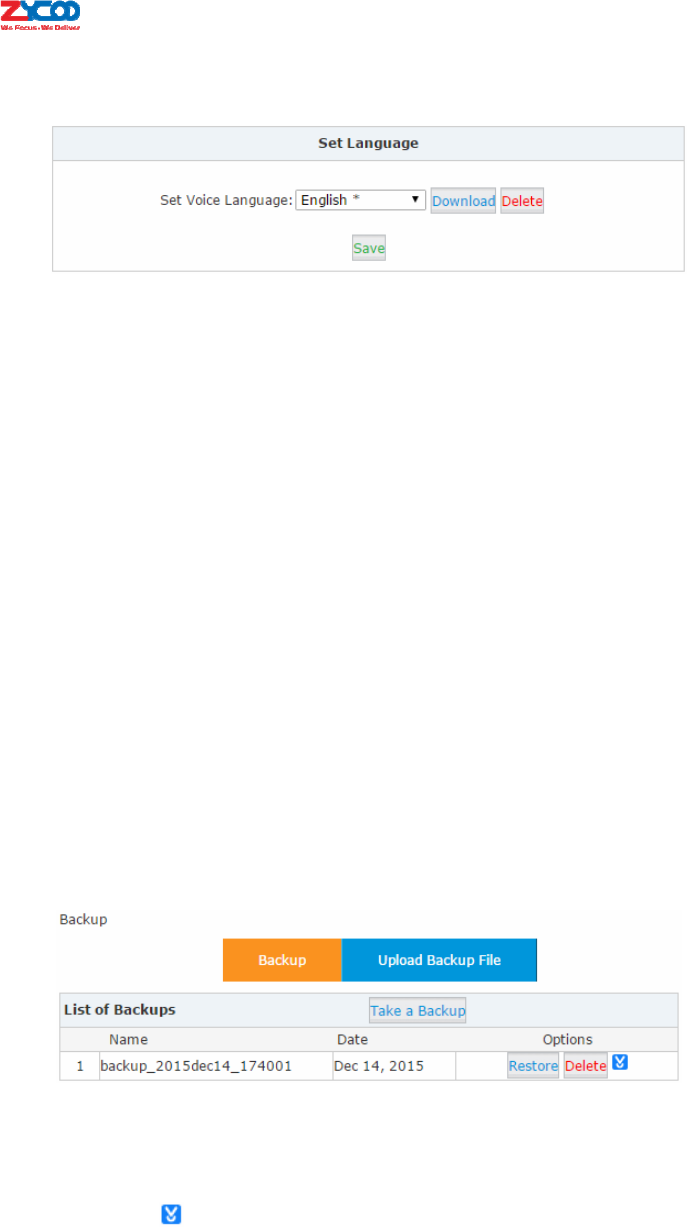
answerthenthesystemvoicewillaskthatyoushouldleaveamessage.
Inthe“SetLanguage”sectionyoucandecideinwhichlanguagethesystemusesforthecallers.
Atthistime,CooVoxIPPBXsystem(firmwareversion2.1.2)supports22differentlanguagesasthe
systemvoiceprompts.TheyareBritishEnglish,English(Australia),Chinese,French,French
(Canada),Spanish,Spanish(Mexico),Portuguese,Portuguese(Brazil),Italian,Persian,Arabic,
Turkish,Thai,Russian,Polish,Dutch,Korea,Hungary,Vietnamese,Hebrew,GreekandGermany.
Theitemswith*meanstheselanguagesalreadyexistonthesystemwhileotherscanbe
downloadedherebyclickingthe“Download”button.
8.5Backup
8.5.1TakeaBackup
TakingabackuponCooVoxIPPBXsystemisthesameaswhenyoucreatearecoverypointon
yourWindowssystem.ByrestoringthebackupyoucanrecovertheCooVoxIPPBXsystem
configurationstothetimepointwhenitwasstillfunctioningwell.
NormallythefirstbackupshouldbetakenwhenyouhavefinishedconfiguringtheIPPBXtowork
fortheveryfirsttime.Also,whenyouhaveappliednewchangestoyourconfigurationisalwaysa
goodtimetotakeanotherbackup.
NavigatetowebmenuSystem‐>Backup.Click“TakeaBackup”buttontocreateabackupfile
whichwillcontainallcurrentsystemconfigurations.
Oncecomplete,youwillseethebackupfilelistedonthispage.Thefileisstoredinthefilesystem.
Atanytime,byclicking“Restore”buttonyoucanrestoreyourconfigurations.Byclicking“Delete”
buttonyoucandeletethisbackup.Youcanalsodownloadthebackuptoyourcomputerharddisk
drivebyclickingthebutton.
Notice:
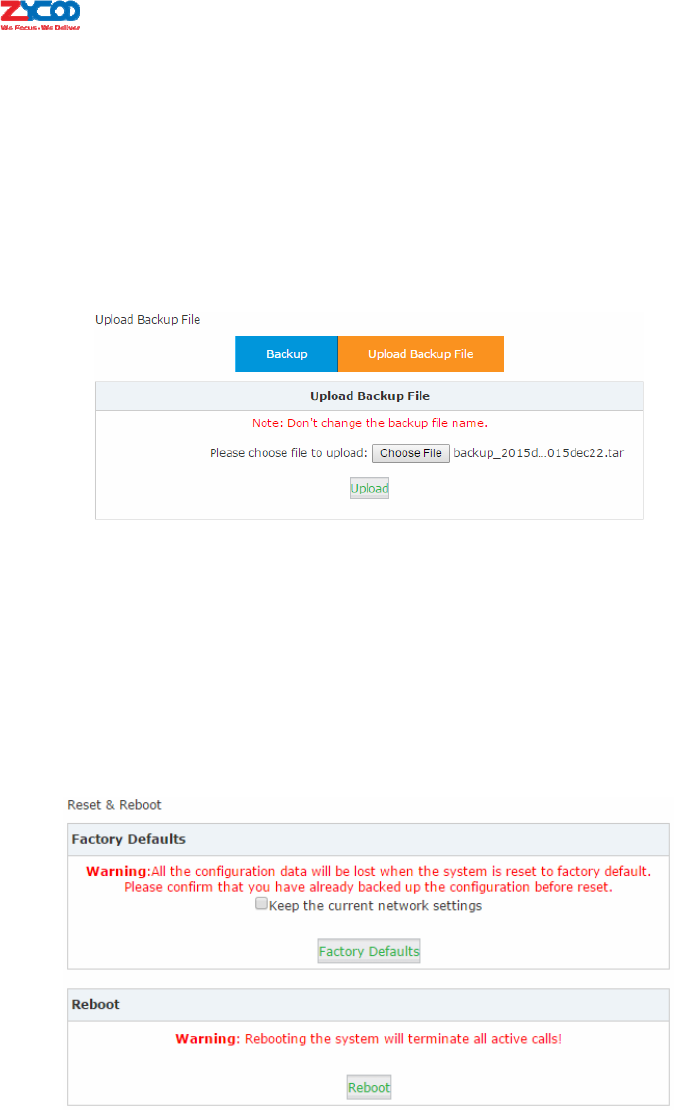
Ifyouaredownloadingthebackuptoyourcomputerharddrive,pleasekeepthisfileconfidential,becausethisfile
containswebadminpassword,userextensionpasswordandmanyothersensitiveinformationwhichmay
compromiseyourIPPBXsystem.
8.5.2UploadBackupFile
Clickon“UploadBackupFile”tabandyouareabletouploadabackupfilefromyourcomputer
harddrive.
Notice:
IfyouareuploadingabackupfromanotherIPPBXsystem,pleaseensuretheyhavethesamehardware
configurations.ItisnotrecommendedtouploadbackupfilestodifferentIPPBXsystems,unlessyouhave
comprehensiveknowledgeofZycooIPPBXsystems.
8.6Reset&Reboot
NavigatetowebmenuSystem‐>Reset&Reboot.
Asyoucanseehereonthispage,youareabletoresetandreboottheIPPBXsystemdirectlyvia
webGUI.

8.6.1Reset
Byclicking“FactoryDefaults”buttonyoucanresetallconfigurationsfortheIPPBXsystem.In
additiontotheconfigurationstobereset,recordingfiles,voicemailmessagesandcalllogswill
alsobeerased.Sopleaseensureyouhavebackedupthefilesyouneedbeforeresetting.
Thewholeresettingprocesswillbecompletedin2minutes.Ifyouhavechosentoresetnetwork
settingsalso,thenyouneedtologinwiththedefaultURLhttps://192.168.1.100:9999.Username
andpasswordwillallberesettoadmin.
8.6.2Reboot
Byclicking“Reboot”youcanrestarttheIPPBXsystem,thewholeprocesswillbecompletedin2
minutes.
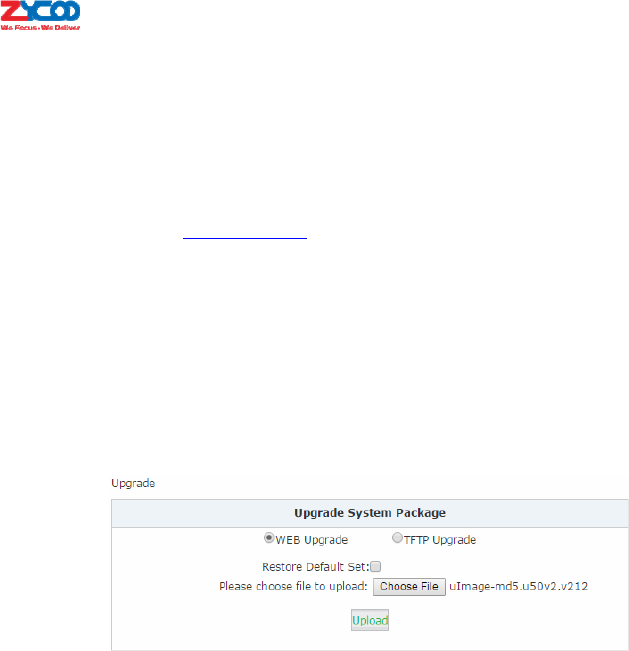
8.7Upgrade
ZycoowillupdatetheIPPBXfirmwareatregularintervalsfornewfeaturesandbugfixes.Youcan
visitourofficialwebsitewww.zycoo.comtochecktheupdatesforyourIPPBXsystem.
Thedownloadedfirmwarepackageshouldbein.raror.zipformat,pleaseextractthepackage
firstandupgradewiththeuImage‐md5.xxxfiletoupgradeyourIPPBXsystem.
NavigatetowebmenuSystem‐>Upgrade.Youcanseetherearetwomethodsyoucanupgrade
theIPPBXfirmware,theyarewebupgradeandTFTPupgrade.
8.7.1WebUpgrade
Check“WEBUpgrade”radiobuttonandclick“Browse”buttontolocatethenewfirmwareinyour
PCharddrive.Click“Upload”andyouwillbeaskedtoconfirmarestartoftheIPPBXsystemto
completetheupgradeprocess.Youcanclick“Yes”tocontinueupgrading.
Notice:
The“RestoreDefaultSet”optionisusedtoresettheIPPBXsystemconfigurationswhileupgrading.Youdon’thave
toenablethisoptiontoresettheIPPBXsystemandonlydosoifyoudoactuallywishtoresettodefaultsettingsas
itwillresetallsystemconfigurationsincludingthenetworkprofiles.
8.7.2TFTPUpgrade
Ifyoudon’thaveaTFTPserver,youcanGoogletftpd32anddownloadthisapplicationtosetupa
lightweightTFTPserveronyourWindows.
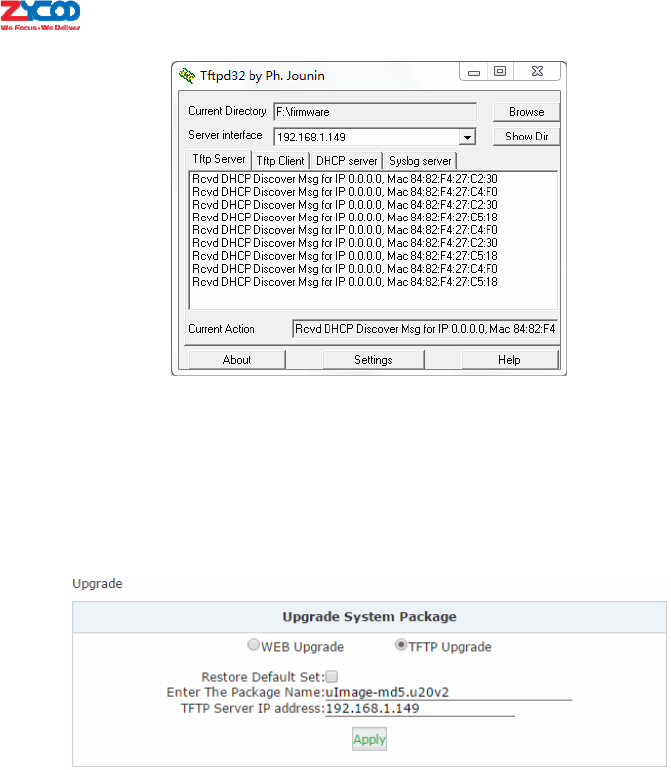
Pleaseclick“Browse”ontheTFTPapplicationwindowtolocatethenewfirmware.Inthe“Server
Interface”dropdownlistisalistofyourPCnetworkinterfaces.Pleaseselectacorrectinterface(in
thesamenetwork)whichcanaccesstheIPPBXsystem.
OntheIPPBXwebGUIpleasecheckthe“TFTPUpgrade”radiobutton,andspecifytheexact
firmwarefilenameinthe“EnterThePackageName”blank,andinthe“TFTPServerIPaddress”
blankpleasespecifytheIPaddressdisplayedontheTFTPapplicationwindow.
PleasedoublecheckthefilenameandTFTPserverIPaddressthenclick“Apply”youwillbeable
toupgradethefirmwarejustlikewebupgrade.
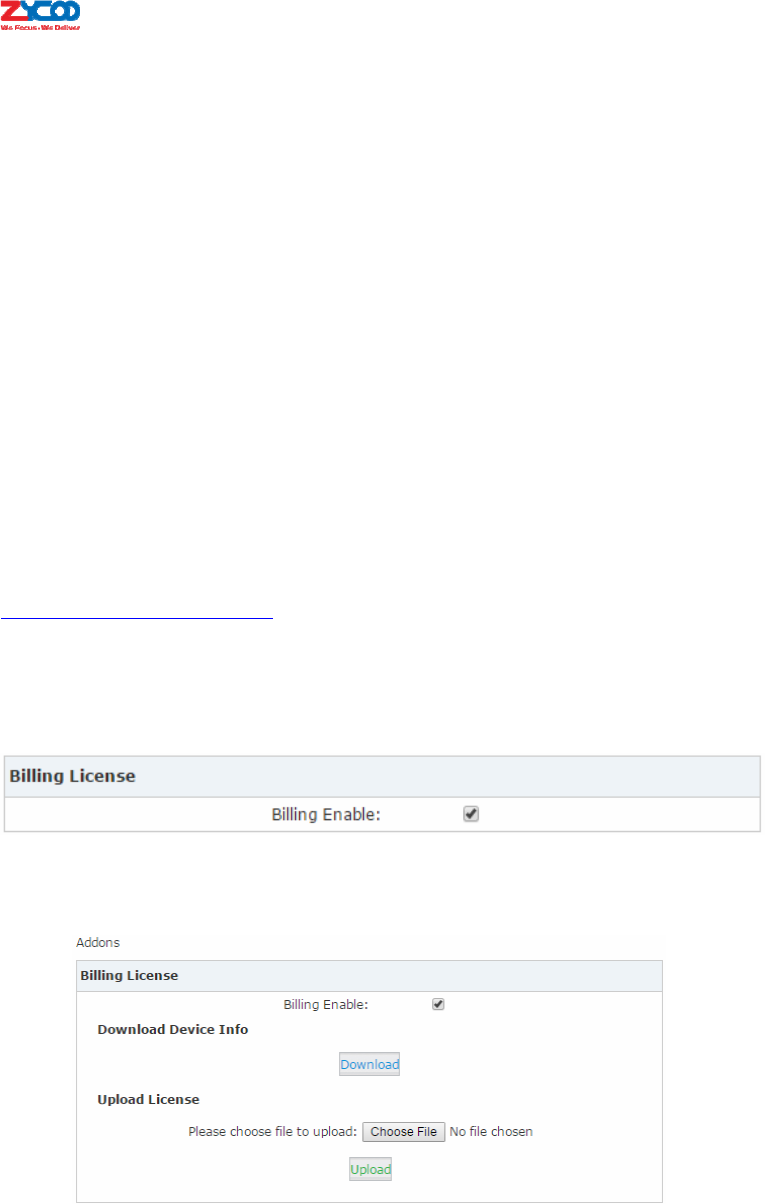
8.8Addons
AddonsforCooVoxIPPBXsystemareusedtoenhancetheexperienceoftheIPPBXsystem
features.FornowwesupportCooBill(billing)andCooCall(ZycoosoftphoneAPP)addons.
8.8.1CooBill
CooBillisabillingsystemdevelopedbyZYCOOEuropeandisdesignedtointegratewithour
CooVoxSeriesIPPhoneSystems.Itsprimarypurposeistoaidenterprisesinmanagingtheir
telecommunicationbillingprocess,andallowsthemtoaccessadetailedaccountlistofdailycalls
ortoproducebillsforcustomers.OnceintegrationwithCooVoxIPPhoneSystemsiscomplete,
CooBillcanbeusedtocheckbillingforeachextension,rechargeforaselectedextension,etc.
PrepayandPostpayareavailableforflexiblepaymenttypeoptions.
Firstyou’llneedtodownloadCooBillclientandinstallitonyourWindowssystem.Thedownload
linksforbothWindows32bitand64bitversionsareavailableat:
http://zycoo.com/html/CooBill.html
CooBillclientcanbeinstalledonWindowsVista,Windows7andWindows8,butWindowsXPis
notcompatible.
OntheIPPBXsystemyoufirstneedtoenableCooBilladdonservice.Navigatetowebmenu
System‐>Addons.
Tick“BillingEnable”checkbox,andclick“Save”andyou’llbeabletodownloadthelicensesource
file,pleasesendthisfiletoZYCOOsalesorsendtoZYCOOdistributortoapplylicenseforCooBill
billingsystem.
Clickthe“Download”buttonandyoucandownloadthelicensesourcefile.Afteryouhave
receivedthelicensefilefromZycooyoucanuploadithere.Onceuploadhascompletedyour
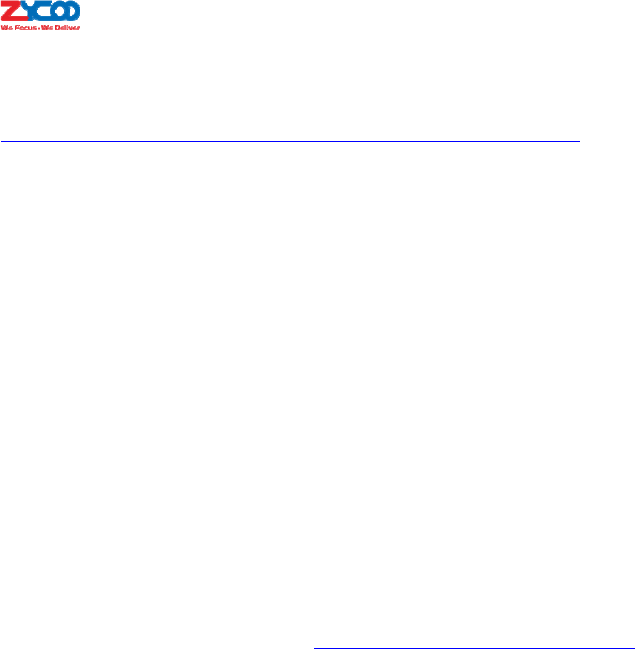
billingsystemisactivated.
ForconfiguringtheCooBillclientonyourWindowssystempleaserefertothelinkbelow:
http://www.zycoo.com/files/upload/CooBill_Installation_Guide&Manual.pdf
Notice:
BeforeyourequestyourlicensefilefromZycooanduploadittoyourIPPBXsystemtoactivatebillingaddon,
pleasedisablebillingfeaturetemporarily.BecausewithoutconfiguringvalidraterulesonCooBillclienttheIPPBX
systemisunabletomakeoutboundphonecalls.
8.8.2CooCall
CooCallisafreesoftphoneAPPforAndroidandiOSplatformswhichcanbeintegratedwith
ZYCOOIPPBXsystems.Youcanbringyourextensionwithyouanywherethere’sanInternet
connection.
CooCallprovidesnotonlybasicsoftphoneAPPfunctionalitiessuchascalltransfer,callholdand
3‐wayconferencecallbutcanalsoachievesomefeaturesothersoftphoneAPPscannotdoby
integratingwithZYCOOCooVoxIPPBXsystem.Forexample,BLF,callrecordingretrievaland
playback,voicemailretrieveandplayback,phonebookintegrationwithIPPBXsystem,etc.
YoucandownloadandinstallCooCallfromyourmobilephoneAPPstorebysearchingkeyword
“CooCall”.Oryoucanvisitourwebpagehttp://www.zycoo.com/html/CooCall.htmlandscanthe
QRcodeatthebottomofthispagetogettheAPP.
Afterinstallation,pleasesetupyouraccountonCooCallasdetailedbelow:
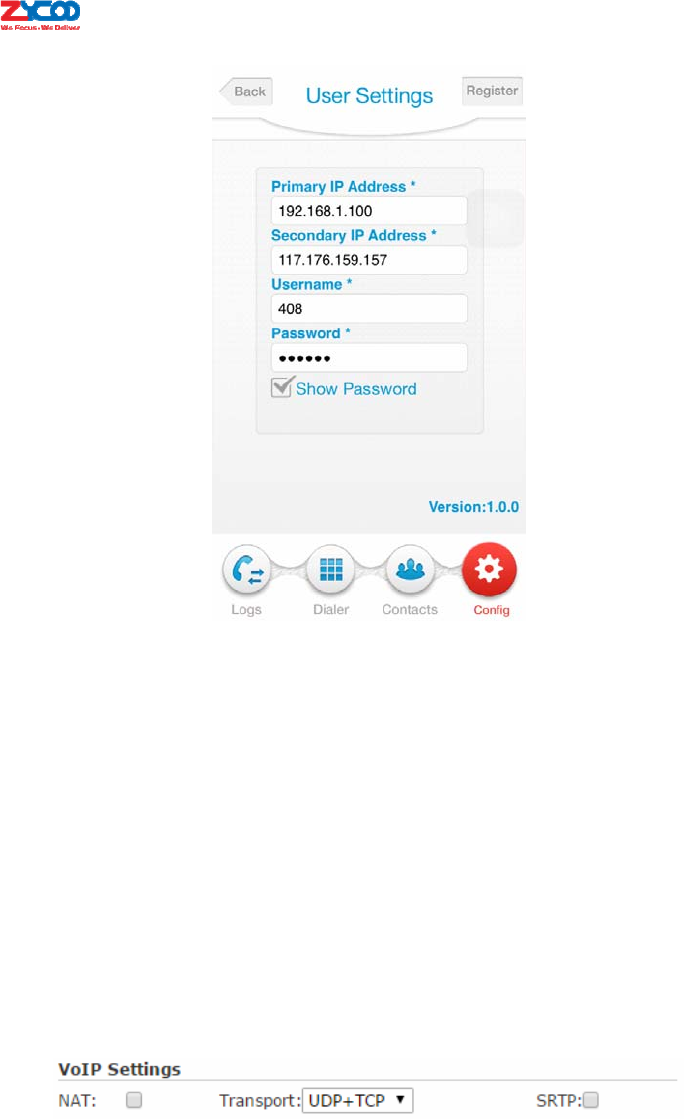
z PrimaryIPAddress,SecondaryIPAddress:NormallyyourIPPBXsystemisdeployedina
privatenetwork,youmayusetheprivateIPoftheIPPBXtoregisteryourextensionwhen
youareintheoffice.SecondaryIPcanbethepublicIPaddressofyouroffice,ifyouareout
ofoffice,CooCallwillswitchtothesecondaryIPtoregistertotheIPPBXsystemasaremote
extension.
z Username:Anextensionnumber.
z Password:Passwordofthisuserextension.
Onceinformationiscomplete,tap“Register”buttontoregistertotheIPPBXsystem.After
registered,youwillsee“Readytocall”displayedonthe“Dialer”screen.Youcannowmakephone
callsfromtheCooCallsoftphonejustasyouwouldmakecallsfromanyotherIPphones.
Notice:
1.CooCallforiPhoneworksonlywithTCPtransmission.PleaseenableTCPfortheextensionswhichwillbeusedby
CooCallsoftphoneontheextensionconfigurationpage.
AndyouhavetoenableglobalTCPtransmissionsupporttoo.It’sonAdvanced‐>Options‐>SIPSettingspage.
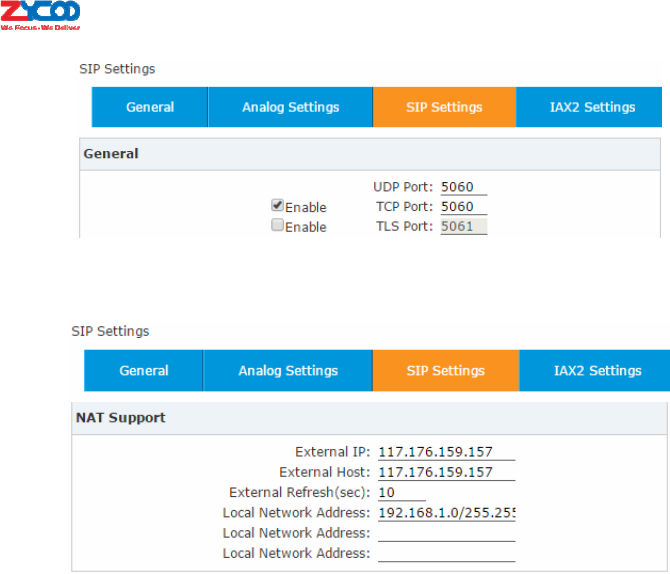
2.Ifyouareplanningtoregisterremoteextensions,youhavetoportforward5060(UDP+TCP),10001‐10500(UDP)
onyourrouter/firewall.AndNATsupportshouldbeenabledonAdvanced‐>Options‐>SIPSettingspage.
Both“ExternalIP”and“ExternalHost”shouldbeyourpublicIPaddress,orcanbeyourDDNSdomain.