Zebex BRC-CR90 BT WIRELESS COMMUNICATION CRADLE User Manual User s Manual Z 319xBT 090211
Zebex Industries Inc BT WIRELESS COMMUNICATION CRADLE User s Manual Z 319xBT 090211
Zebex >
USERS MANUAL
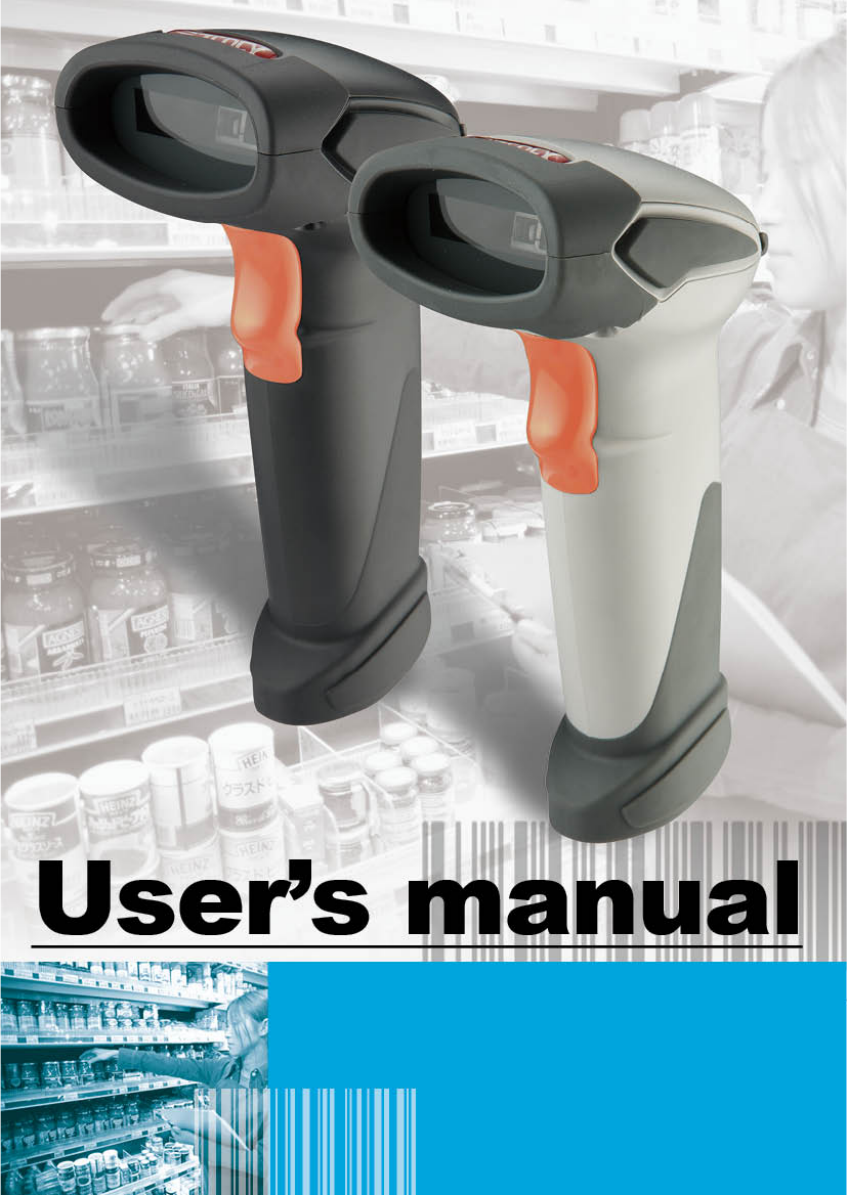
AdvancedHandheldHigh‐SpeedLaserScanner1
ZEBEX
Z-3190BT ; Z-3191BT ; Z-3192BT BT wireless barcode scanner
CR-90 BT wireless communication cradle
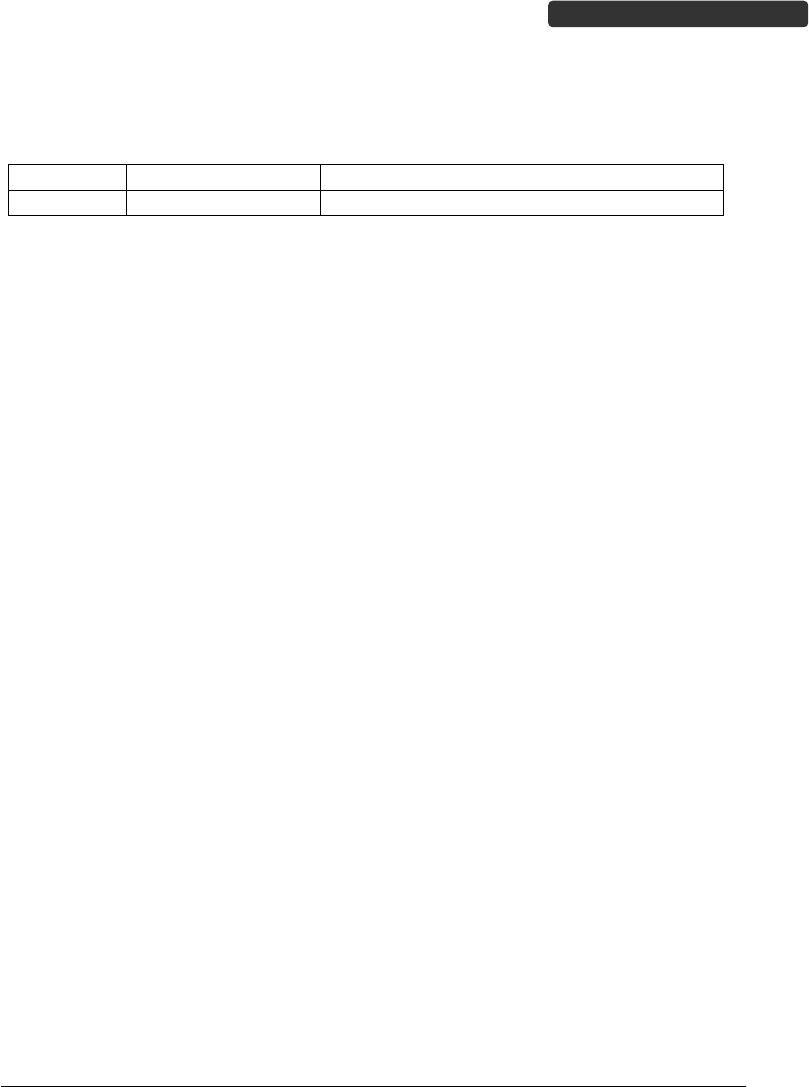
WirelessHandheldGunTypeScanneri
USER’SMANUAL
RevisionHistory
Changestotheoriginalmanualarelistedbelow:
VersionDateDescriptionofVersion
1.0August.24,2011Initialrelease
This equipment has been tested and found to comply with the limits for a Class B
digital device, pursuant to part 15 of the FCC rules. These limits are designed to
provide reasonable protection against harmful interference in a residential
installation. This equipment generates, uses and can radiate radio frequency
energy and, if not installed and used in accordance with the instructions, may
cause harmful interference to radio communications. However, there is no
guarantee that interference will not occur in a particular installation.If this
equipment does cause harmful interference to radio or television reception, which
can bedetermined by turning the equipment off and on, the user is encouraged to
try to correct the interference by one or more of the following measures:
-Reorient or relocate the receiving antenna.
-Increase the separation between the equipment and receiver.
-Connect the equipment into an outlet on a circuit different from that to which
the receiver is connected.
-Consult the dealer or an experienced radio/TV technician for help.
You are cautioned that changes or modifications not expressly approved by the
party responsible for compliance could void your authority to operate the
equipment.
This device complies with Part 15 of the FCC Rules. Operation is subject to the
following two conditions: (1) this device may not cause harmful interference and
(2) this device must accept any interference received, including interference that
may cause undesired operation

WirelessHandheldGunTypeScanner
ii
USER’SMANUAL
ImportantNotice
Nowarrantyofanykindismadeinregardtothismaterial,including,butnotlimitedto,
impliedwarrantiesofmerchantabilityorfitnessforanyparticularpurpose.Wearenot
liableforanyerrorscontainedhereinnorforincidentalorconsequentialdamagesin
connectionwithfurnishing,performanceoruseofthismaterial.Weshallbeunderno
liabilityinrespectofanydefectarisingfromfairwearandtear,willfuldamage,
negligence,abnormalworkingconditions,failuretofollowtheinstructionsandwarnings,
ormisuseoralterationorrepairoftheproductswithoutwrittenapproval.Nopartofthis
documentmaybereproduced,transmitted,storedinaretrievalsystem,transcribed,or
translatedintoanyhumanorcomputerorotherlanguageinanyformorbyanymeans
electronic,mechanical,magnetic,optical,chemical,biological,manualorotherwise,
exceptforbriefpassageswhichmaybequotedforpurposesofscholasticorliterary
review,withoutexpresswrittenconsentandauthorization.Wereservetherighttomake
changesinproductdesignwithoutreservationandwithoutnotification.Thematerialin
thisguideisforinformationonlyandissubjecttochangewithoutnotice.Alltrademarks
mentionedherein,registeredorotherwise,arethepropertiesoftheirvarious,ill,
assortedowners.
GeneralHandlingPrecautions
Donotdisposethescannerinfire.
Donotputthescannerdirectlyinthesunorbyanyheatsource.
Donotuseorstorethescannerinaveryhumidplace.
Donotdropthescannerorallowittocollideviolentlywithotherobjects.
Donottakethescannerapartwithoutauthorization
GuidanceforPrinting
ThismanualisinA5size.Pleasedoublecheckyourprintersettingbeforeprintingitout.
Whenthebarcodesaretobeprintedoutforprogramming,theuseofahigh‐resolution
laserprinterisstronglysuggestedforthebestscanresult.
Copyright©2011.Allrightsreserved.

WirelessHandheldGunTypeScanneriii
USER’SMANUAL
RadioNotice
Thisequipmentgeneratesusesandcanradiateradiofrequencyenergy.Ifnotinstalled
andusedinaccordancewiththeinstructionsinthismanual,itmaycauseinterferenceto
radiocommunications.Theequipmenthasbeentestedandfoundtocomplywiththe
limitsforaClassAcomputingdevicepursuanttoEN55022and47CFR,Part2andPart15
oftheFCCrules.Thesespecificationsaredesignedtoprovidereasonableprotection
againstinterferencewhenoperatedinacommercialenvironment.
RadioandTelevisionInterference
Operationofthisequipmentinaresidentialareacancauseinterferencetoradioor
televisionreception.Thiscanbedeterminedbyturningtheequipmentoffandon.
Theuserisencouragedtotrytocorrecttheinterferencebyoneormoreofthefollowing
measures:
‐Reorientthereceivingantenna.
‐Relocatethedevicewithrespecttothereceiver.
‐Movethedeviceawayfromthereceiver.
‐ Plugthedeviceintoadifferentoutletsothatthedeviceandthereceiverareon
differentbranchcircuits.
Ifnecessarytheusermayconsultthemanufacturer,andauthorizeddealer,or
experiencedradio/televisiontechnicianforadditionalsuggestions.Theusermayfind
thefollowingbookletpreparedbytheFederalCommunicationsCommissionhelpful:
“HowtoIdentifyandResolveRadio‐TVInterferenceProblems.”Thisbookletisavailable
fromtheU.S.GovernmentPrintingOffice,Washington,DC20402U.S.A.,StockNo.
004000003454.
LaserSafety
Thisequipmentgenerates,uses,andcanradiateradiofrequencyenergy.Ifnotinstalled
andusedinaccordancewiththeinstructionsinthismanual,itmaycauseinterferenceto
radiocommunications.Theequipmenthasbeentestedandfoundtocomplywiththe
limitsforaClassAcomputingdevicepursuanttoEN55022and47CFR,Part2andPart15
ofFCCRules.Thesespecificationsaredesignedtoprovidereasonableprotectionagainst
interferencewhenoperatedinacommercialenvironment.
RadiantEnergy:Thelaserscannerusesonelow‐powervisiblelaserdiodesoperatingat
650nminanopto‐mechanicalscannerresultinginlessthan3.9μWradiatedpoweras
observedthrougha7mmapertureandaveragedover10seconds.
Donotattempttoremovetheprotectivehousingofthescanner,asunscannedlaserlight
withapeakoutputupto0.8mWwouldbeaccessibleinside.

WirelessHandheldGunTypeScanner
iv
USER’SMANUAL
LaserLightViewing:Thescanwindowistheonlyaperturethroughwhichlaserlightmay
beobservedfromthisproduct.Afailureofthescannerengine,whilethelaserdiode
continuestoemitalaserbeam,maycauseemissionlevelstoexceedthoseforsafe
operation.Thescannerhassafeguardstopreventthisoccurrence.If,however,a
stationarylaserbeamisemitted,thefailingscannershouldbedisconnectedfromits
powersourceimmediately.
Adjustments:Donotattemptanyadjustmentsoralterationofthisproduct.Donot
removetheprotectivehousingofthescanner.Therearenouser‐serviceablepartsinside.
Optical:Theuseofopticalinstrumentswiththisproductwillincreasetheeyehazard.
Opticalinstrumentsincludebinoculars,magnifyingglasses,andmicroscopesbutdonot
includenormaleyeglasseswornbytheuser.
CAUTION:Useofcontrolsoradjustmentsorperformanceofproceduresotherthanthose
specifiedhereinmayresultinhazardousradiationexposure.
ForCE‐Countries
ThisscannerisinconformitywithCEstandards.Pleasenotethatanapproved,CE‐marked
powersupplyunitshouldbeusedinordertomaintainCEconformance.
PowerSupply
Useonlythetypeofbatteryandthechargingequipmentsthatcamewithyour
scanner.
Usinganyothertypeofbatteryandchargingequipmentmaydamagethescanner
andinvalidatethewarranty.
Donotshortthebatteryterminals.Thebatterycouldoverheat.
Donotattempttosplitorpeeltheoutercasing.
Removethebatteryifthescannerisnotgoingtobeusedforalongtime.Ifthe
batteryisleftunusedformorethan3months,youneedtochargethebattery
beforeuse.

WirelessHandheldGunTypeScannerv
USER’SMANUAL
TableofContents
ImportantNotice..................................................................................................................ii
GeneralHandlingPrecautions..............................................................................ii
GuidanceforPrinting ...........................................................................................ii
LaserSafety .........................................................................................................iii
ForCE‐Countries..................................................................................................iv
PowerSupply ......................................................................................................iv
Introduction .........................................................................................................................1
ProductOverview ........................................................................................................2
Scanner ................................................................................................................2
Cradle ...................................................................................................................2
ScannerandAccessories..............................................................................................2
ScannerandAccessories..............................................................................................3
BatteryInstallation.......................................................................................................4
ConnectingtheCradle..................................................................................................5
ChargingtheBattery ....................................................................................................6
PowerontheScanner..................................................................................................7
HowtoScan .................................................................................................................8
RadioCommunicationHostType.................................................................................9
CradleHostMode ................................................................................................9
SPPMater/SPPSlaveMode..................................................................................9
HIDMode .............................................................................................................9
PagingtheScanner.....................................................................................................10
ScannerUSBonlinetoHost .......................................................................................10
USBOnlineMode...............................................................................................10
VisibleIndicators ........................................................................................................11
Scanner ..............................................................................................................11
Cradle .................................................................................................................12
SoundIndicators ........................................................................................................12
ACK/NAKProtocolorFramePacking..........................................................................13
ScannertoRemoteApplication..................................................................................14
ProgrammingGuide ...........................................................................................................16
ConnectingtoaHost..................................................................................................20
USBOnlineMode...............................................................................................20
CradleHostMode ..............................................................................................21
BluetoothMode.................................................................................................22
DataTransnitMethod ........................................................................................26
SystemFunctionSettings ...........................................................................................29
DataEditing........................................................................................................74
Appendix1:USBVirtualCOMDriverInstallation ..............................................83
Appendix2:BarcodeLengthSetting ..................................................................84

WirelessHandheldGunTypeScanner1
USER’SMANUAL
Introduction
ThisscannerisaguntyperuggedBluetoothbarcodeCCD/Laserscannerwithastateof
theartscanengine.Featuringasuperbscanningspeedandabletowithstand1.5
meterdrop,itisidealformanufacturingandlogisticsectors.
Thecradle,adongle,ordeviceswithBluetoothtechnologycanbethehostofthis
scanner.Allscanneddataareinstantlytransferredtotheconnectedhostina100‐
meterconnectionrangeinopenspaceor75‐meterrangeinindoorenvironments(the
actualcommunicationrangemayvaryduetodifferentindoorplacement).Thisfeature
eliminateshazardouscablesandcreatesasaferworkenvironment.
Eitherscanninginthehandheldorhands‐freemode,thisscanneralwaysoffersahigh‐
accuracyandreliablescanningability.Thisscannerwouldbeyourtrustedtool
scanningpartner.
KeyFeatures:
Superbscanningability
Proprietaryhardwaredecodingtechnology
Bluetoothclass1
Ruggedandergonomicformfactor
Flexiblecommunications
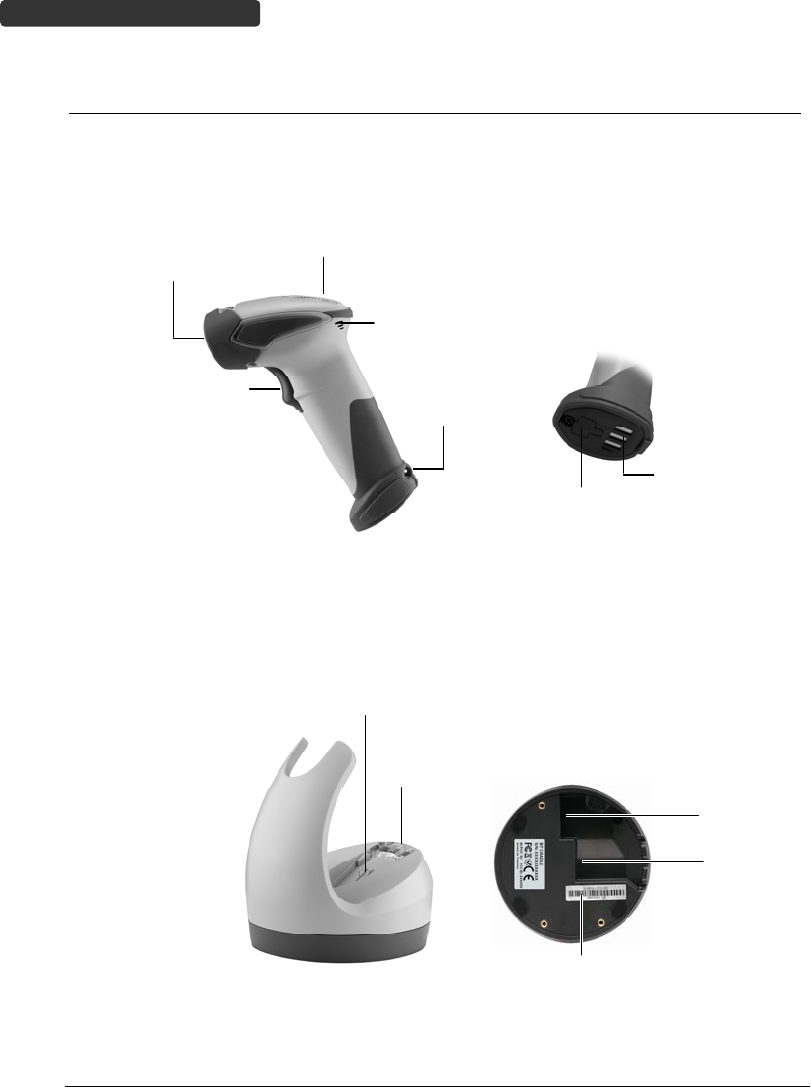
WirelessHandheldGunTypeScanner
2
USER’SMANUAL
MetalCharging
Contacts
ProductOverview
Scanner
Cradle
Function
Trigger/LED
indicator
Charging
Contacts
Host
Connector
DCPower
Connector
LEDIndicator
Buzzer
Trigger
CableConnector
ExitWindow
StrapHole
Bluetooth
AddressLabel

WirelessHandheldGunTypeScanner3
USER’SMANUAL
ScannerandAccessories
The scannerpackagecontains:
Bluetoothscannerwithbattery/
Scannercradle(optional)
(withstand)
(withoutstand)
Li‐ionbatterypack
Communicationcableforcradle
(optional)
MiniUSBBtominiUSBAcable
5VUSBPoweradapter
CD‐ROMorhandbook
(Containingmanualandprogrammingguide)
Ifanycontentsaredamagedormissing,pleasecontactyourdealerimmediately.
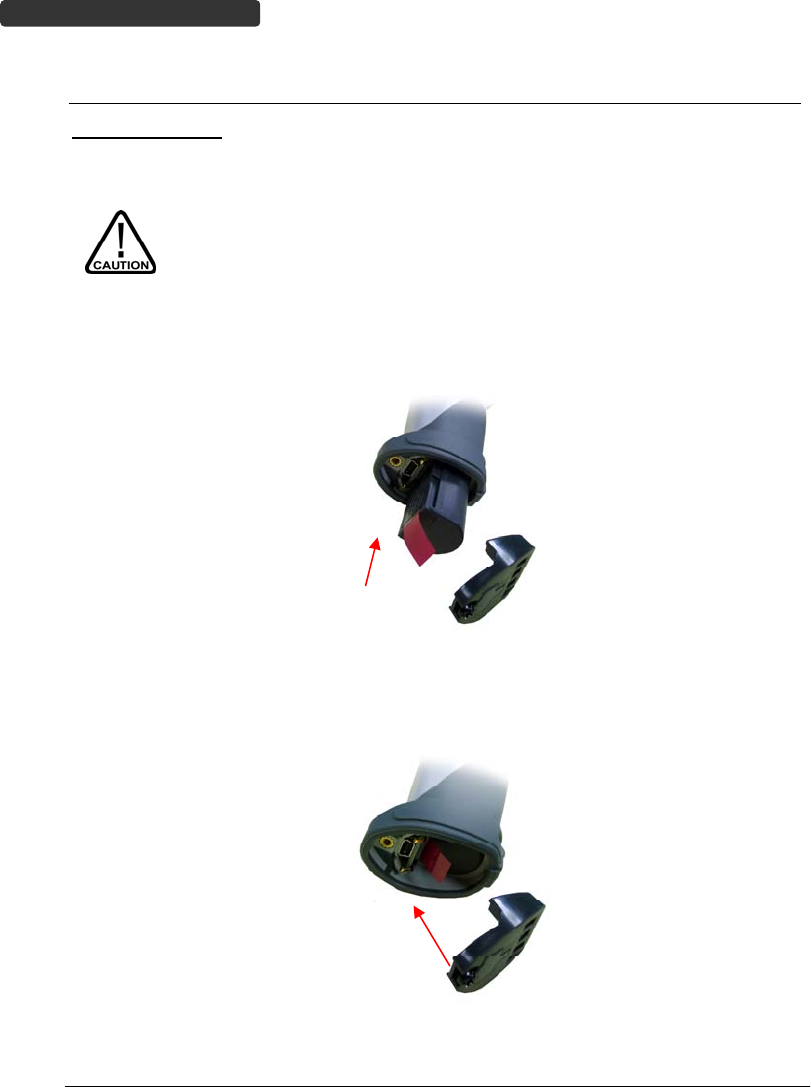
WirelessHandheldGunTypeScanner
4
USER’SMANUAL
BatteryInstallation
InstallingBatteries
Therechargeablebatteriesarepackedindividuallyforshippingsafety.
Pleasefollowthestepsbelowtoinstallthebatteries.
Alwaysusetherechargeablebatteriesprovidedbythemanufacturerto
avoidanynon‐compatibledangerorvoidthewarranty.
Unscrewthecapfromthebatterycompartmentatthebottomofthescannerandinsert
thebattery.
Makesuretheredtagonthebatteryistuggedinandnotblockingthecableconnector
andclosethecap.
Tightenthescrewonthecaptosecurethebattery.
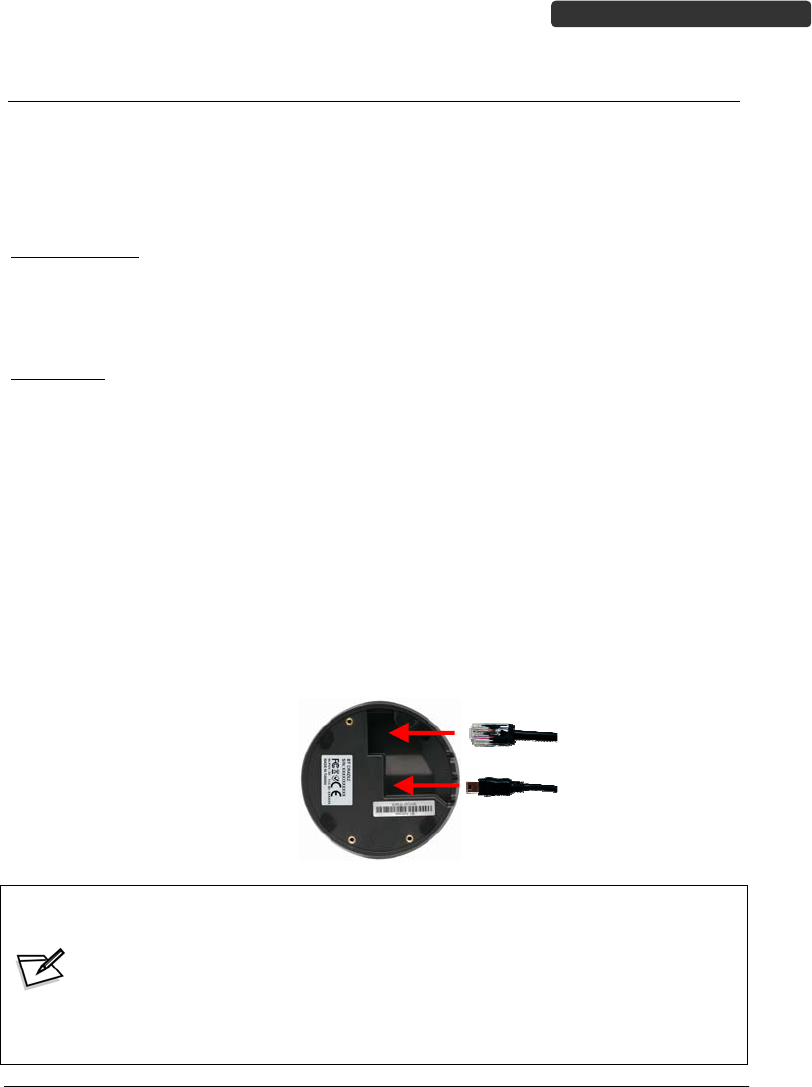
WirelessHandheldGunTypeScanner5
USER’SMANUAL
ConnectingtheCradle
Therearetwotypesofcradlestoselectforthisscanner.
ChargingCradle
CradleHost
ChargingCradle
Thiscradleisdesignedforbatterychargingonly;itdoesnotsupportradio
communication.Simplyconnectthepoweradapterintoitandplacescanneronthe
cradletostartcharging.
CradleHost
ThecradlehostfeaturesBluetoothwirelesstechnologyandisdesignedtosupportradio
communicationtothescanner.Ithasthesamechargingfunctionalityasthecharging
cradlesoitcanbeusedforbatterychargingandradiocommunication.
1. TakethedesirableinterfacecableandinserttheRJ‐45connectoronthebottomof
thecradle.Youwillhearaclearandshort“click”sound;thenconnecttheother
endtothehost.
2. ConnecttheincludedUSBcableofminiUSBportinthebottomofthecradleand
connectotherendtoUSBpoweradaptor.
3. ConnecttheUSBpoweradaptorintoACoutlet.TheLEDindicatoronthecradle
shouldflashblueuntilitmadeconnectionwiththescanner.
WhenusingKeyboardwedgeandUSBinterfaceforcradle
communication,itisnotnecessarytohaveanexternalpoweradapterif
hosthassufficientpower.Buttheseinterfacesneedexternalpower
adapterwhenchargingbatteries.
TheminiUSBportonthebottomofthecradleshouldonlybeconnected
usingtheUSBpoweradaptor.IfconnecttoPChostwilldrainhostpower,
andmaybeeffectyourPChostwork.
MiniUSBBto
USBpower
adaptor
Communication
cable

WirelessHandheldGunTypeScanner
6
USER’SMANUAL
ChargingtheBattery
Thescannerofferstwodifferentwaystochargethebattery:USBCableorCradle.
Tochargethebatteryusingthecradle:
1. Connectthecradle.PleaseseeConnectingtheCradlesectionformore
details.
2. Placethescanneronthecradle.Youwillhearashortbeepsoundfromthe
scannerindicatingscannerisincontactwiththecradle.
3. ThebatterybeginschargingwhenthescannerLEDindicatorstartsflashing
green.LEDturnssteadygreenwhenchargingiscomplete.
Approx.chargingtime:4.5hours
TochargethebatteryusingtheUSBcable:
TherearetwomethodtochargescannerviaUSBcable.
HostUSBPower.
Poweradaptor.
1. ConnecttheminiUSBconnectordirectlytothescanner.
2. ConnecttheotherendoftheUSBconnectortothehosttobegincharging.
YoucanalsoconnecttheUSBcabletoanoutletusingthepoweradapterto
chargethebattery.
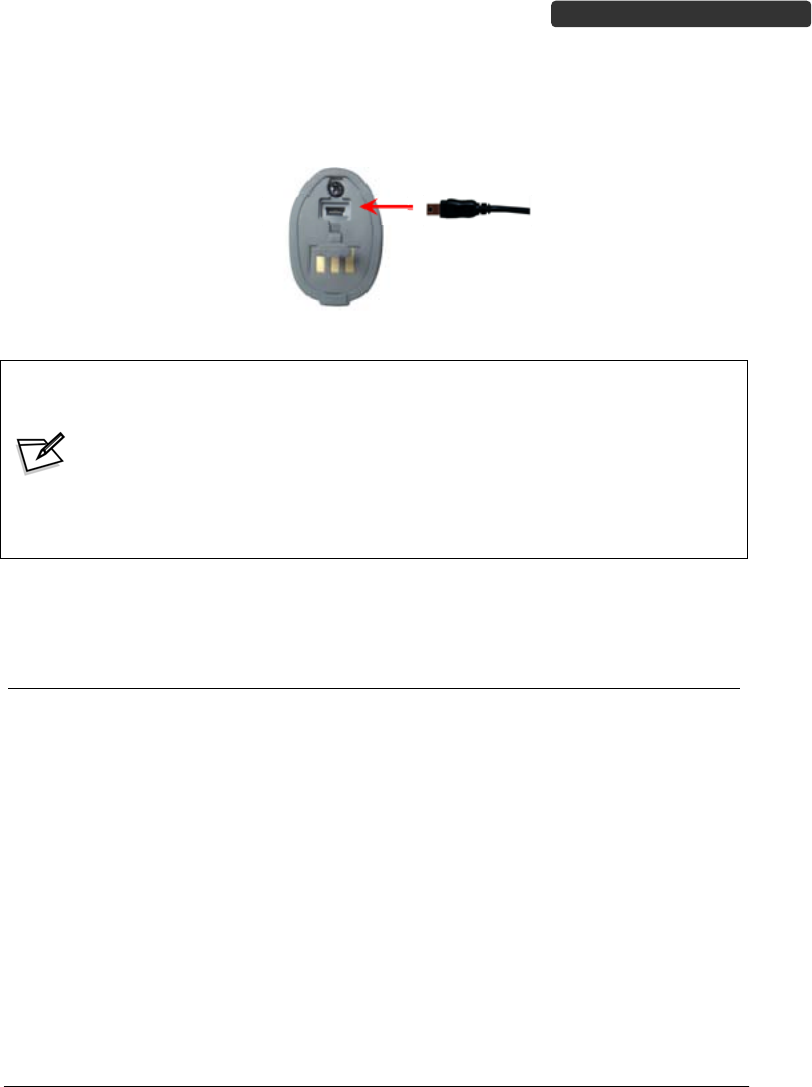
WirelessHandheldGunTypeScanner7
USER’SMANUAL
3. ThebatterybeginschargingwhenthescannerLEDindicatorstartsflashing
green.LEDturnssteadygreenwhenchargingiscomplete.
Approx.chargingtime:5~6hours
Thescanneronchargingwillautopoweronscanner.
Batteriesareshippedmaynotnefullchargedandshouldbefully
chargedformaximumchargecapacity
Recommendedchargingenvironmentistemperaturein0°C~35°C(32°
F~95°F)
PowerontheScanner
1. Ensurethebatteryisfullycharged.Pleaserefertotheprevioussectionto
chargethebattery.
2. Pressandholdthetriggerfor1seconduntilalongbeepsoundisheardto
turnonthescanner.
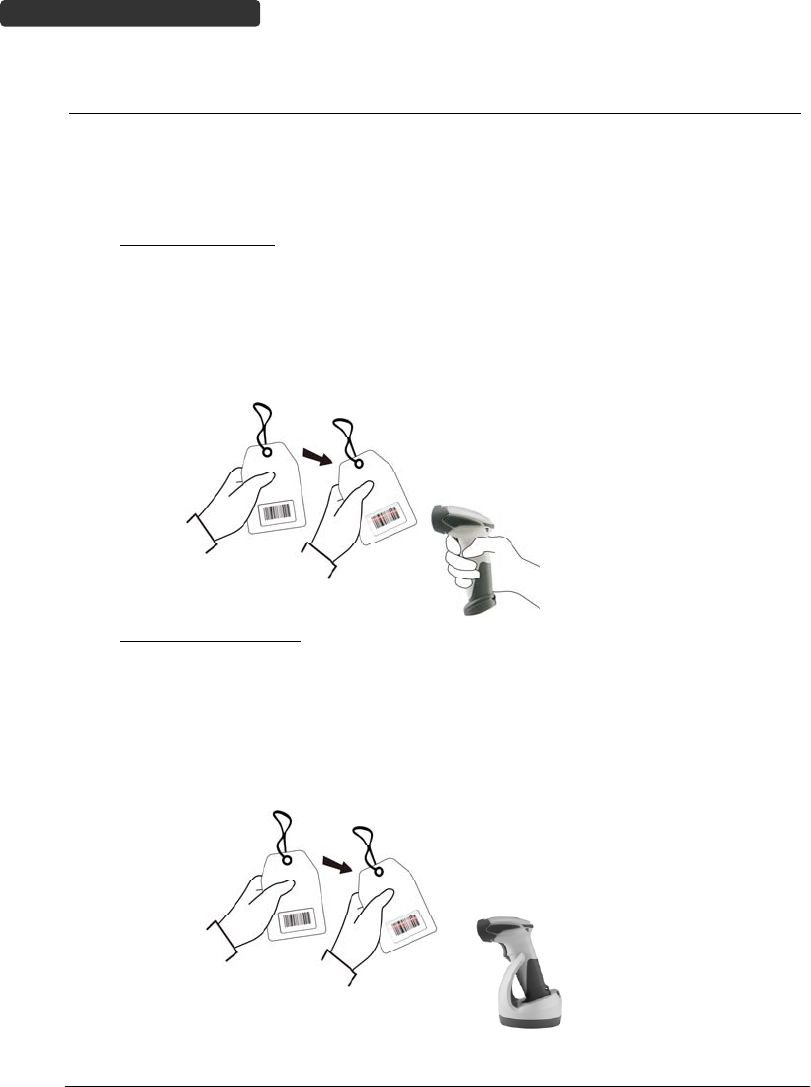
WirelessHandheldGunTypeScanner
8
USER’SMANUAL
HowtoScan
Therearetwowaystoscanwiththisdevice.
Handheldscanning
Presentationscanning
Handheldscanning
1. Poweronthescanner.
2. Pressthetriggerandaimatthebarcodeasillustrated.
3. Whendecodingissuccessful,thescannerbeepsandtheLEDindicatesblue.
PresentationScanning
1. Putthescannerintothecradleforpresentationscanning.
2. Movethebarcodelabelapproachthescannerscanningzone.
3. Whendecodingissuccessful,thescannerbeepsandtheLEDindicatesblue.

WirelessHandheldGunTypeScanner9
USER’SMANUAL
RadioCommunicationHostType
Thisscannersupportthreeradiocommunicationtypes:
CradleHostmode
SPPmaster/slavemode
HIDmode
CradleHostMode
Thescannercommunicateswiththehostthroughthecradleandthecradle
communicatesdirectlytothehostviahostinterfacecableconnection.
Typically,scannerandcradleinthesamedeliveryboxarepairedinfactory.Assoonas
botharepoweredon,theyshouldfindandconnecttoeachotherimmediately.
However,underspecialcircumstancethatthescannerandthecradlearenotpairedwith
thecradle,pleaseSeeCradleHostPairingfordetailoperationinformation.
SPPMater/SPPSlaveMode
ThescannercommunicateswiththehostthroughBluetoothconnection.
PleaseseeBluetoothModefordetailoperationinformation.
HIDMode
ThescannercommunicateswiththesmartphonethroughBluetoothHIDconnection.
PleaseseeBTHIDmodefordetailoperationinformation
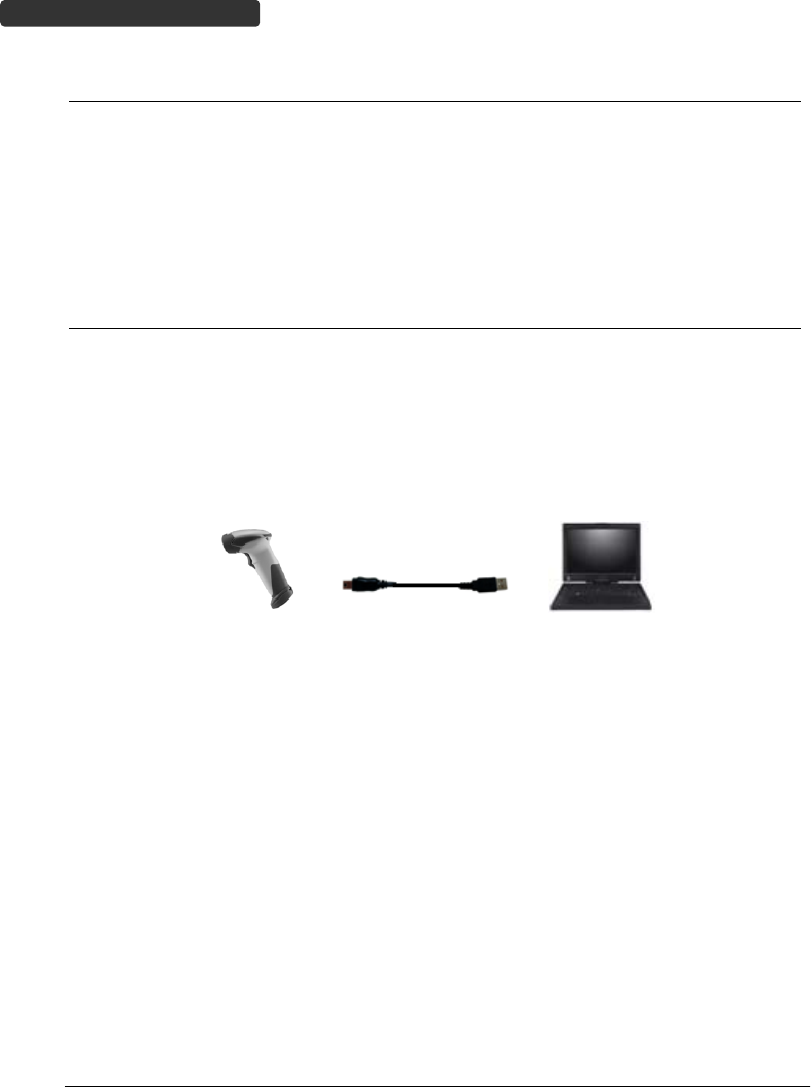
WirelessHandheldGunTypeScanner
10
USER’SMANUAL
PagingtheScanner
1. EnsurethecradleisproperlyconnectedtothehostandLEDindicatoris
showingsteadyblue.
2. Pressthefunctiontriggeronthecradle.Youshouldhearthescannermake3
beepsoundsandblueLEDflash3timesifitisinrange.
ScannerUSBonlinetoHost
Thescannerprovidesotherwaysforyoutoconnecttothehost.Whenthe
radiocommunicationisnotavailable,thescannercanbeconnectedtotransmitdatavia
USBOnlinemode.PleaseseeUSBOnlineModefordetailoperationinformation.
USBOnlineMode
ThescannerconnectsdirectlytoaUSBhosttorechargeandtransmitdata.
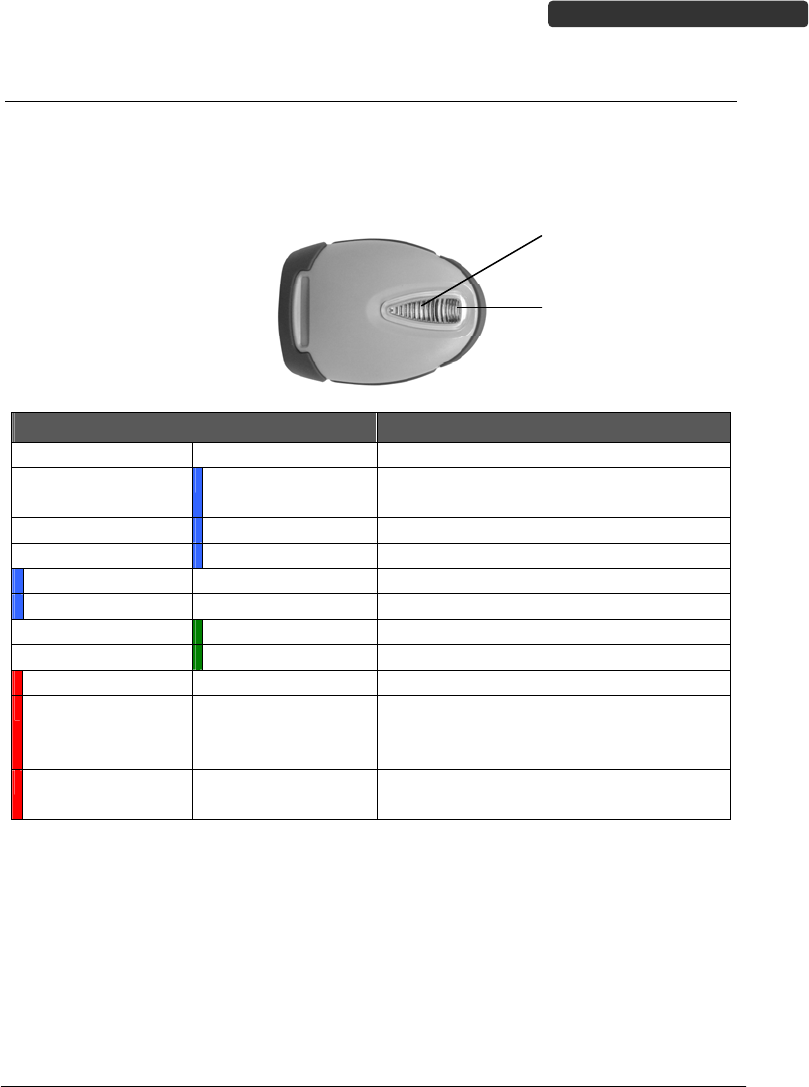
WirelessHandheldGunTypeScanner11
USER’SMANUAL
VisibleIndicators
Scanner
Thereare2groupsofLEDindicatorsontopofthescanner.Theseindicatethe
operationalstatusofthescanner.
LEDStatusIndication
Group_2Group_1
BlueFlashingWaitingforradioconnection(flashtime
0.5s:0.5s).
BluefastFlashing Radioconnecting.
BlueSlowFlashingDeviceconnected(flashtime0.03s:3s).
1BlueFlashing Abarcodewasdecodedsuccessfully
BlueFastFlashing Datatransmission
GreenFlashingChargingmode
SteadyGreenBatteryfullycharged
SteadyRed Programmingmode
Redflashingslow
(withcontinuous
beepsound)
Lowbatterywarning
Redflashtwice
(with2beepsound)
Verylowbatterywarning
Grou
p
1
Grou
p
2
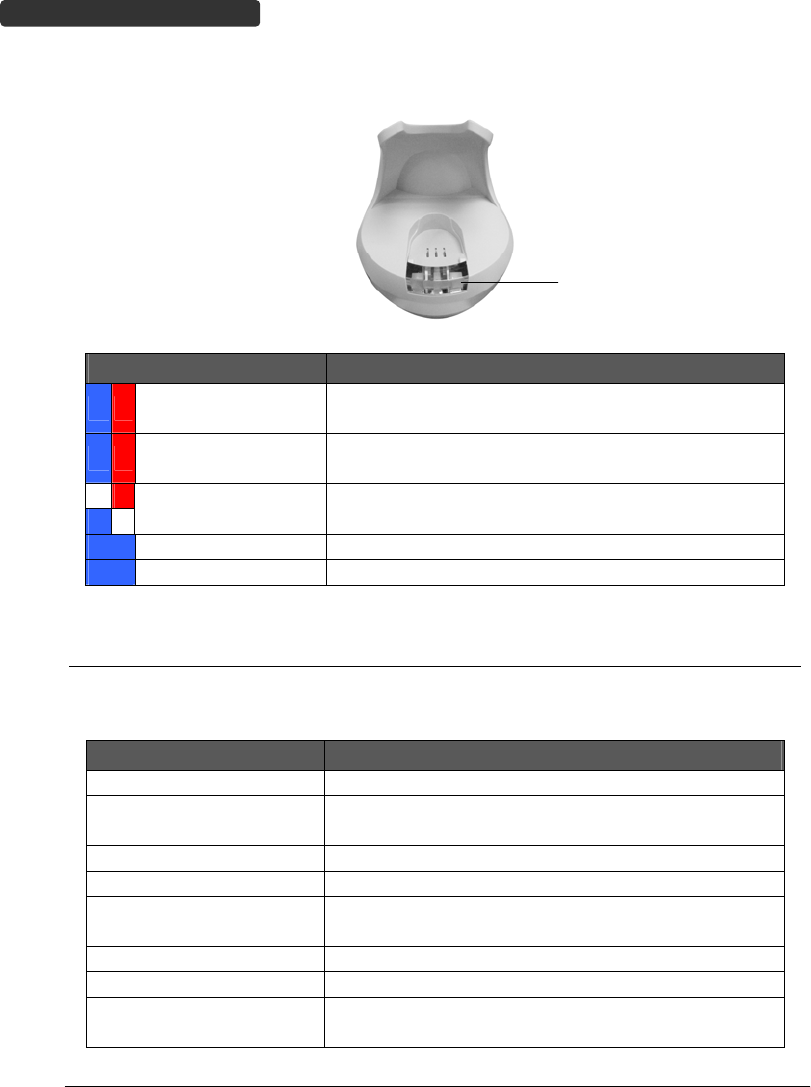
WirelessHandheldGunTypeScanner
12
USER’SMANUAL
Cradle
LEDStatusIndication
Redsteadyandblue
continuousflashing
CradleisradiodisconnectedandpowerfromDC
adaptorislost.
SteadyredandblueCradleisradioconnected.ButlostDCpowerfromthe
adaptor.
Redandblue
interchangeUSBInterfacecommunicationfailed.
SteadyblueCradleisradioconnected.
BlueflashingCradleisradiodisconnected.
SoundIndicators
Whenthescannerisinoperation,itprovidesaudiblefeedback.Thebeepsindicatethe
statusofthescanner.
BeepIndication
AlongbeepPoweronscanner.
OnebeepAbarcodehasbeensuccessfullydecodedanddatais
eithertransfertothehostorsavedinthememory.
1high‐low‐highbeepsScancradlepairbarcode.
FourshortmediumbeepsDatacommunicationfailedoroutofrange.
Intermissionmedium‐low
beeps
Lowbatterywarning.
1shortmedium–lowbeepsScannerispowerdown.
1longhigh–mediumbeepsEnterprogrammingmode.
1longmedium‐ medium
beeps
ExitProgrammingmode.
Cradle LED
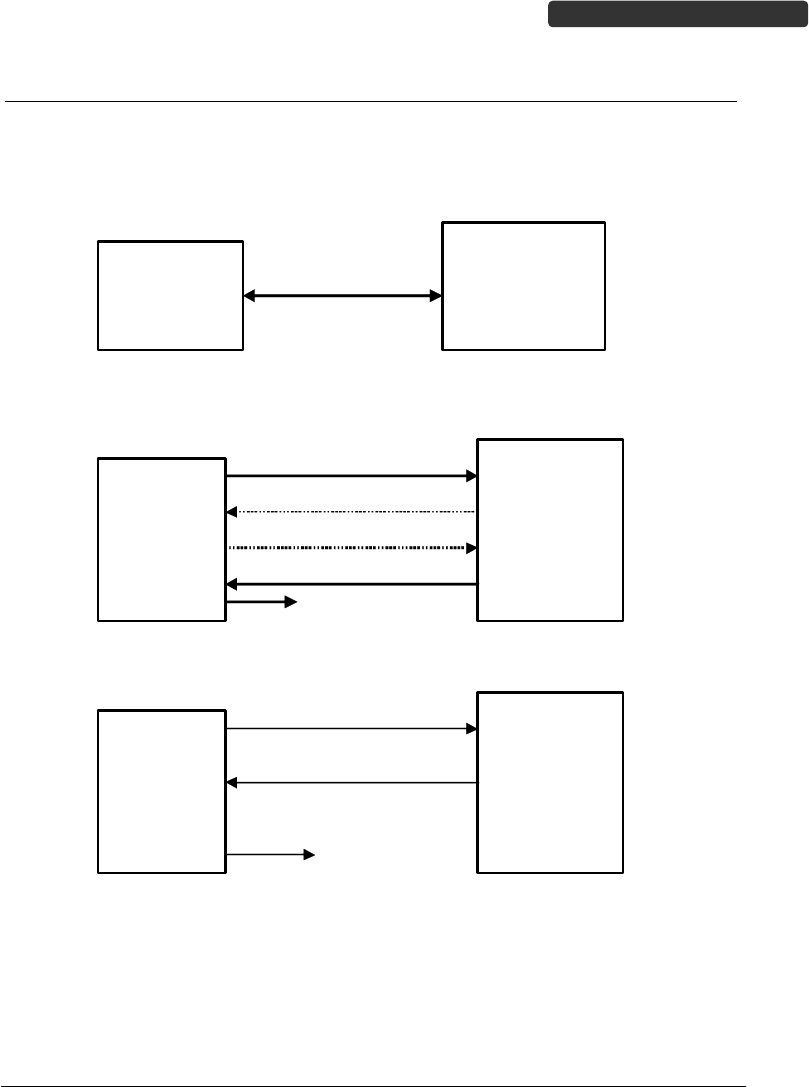
WirelessHandheldGunTypeScanner13
USER’SMANUAL
ACK/NAKProtocolorFramePacking
WhenscannerisinSPPMaster/Slavemode,andaddinthedataprotocolorpacking
couldconfirmthedatareliability.Refertobelowfordifferentsettingoptions:
a)NoACK/NAKprotocol:
b)ACK/NAKonly
c)Framepacking:
BTScanner
RemoteBT
device
BTscanner
RemoteBT
device
data
data
NAK
Resend
ACK
Getagoodbeep
BTscanner
RemoteBT
device
Dataformatof
Acknowledge
Getagoodbeep
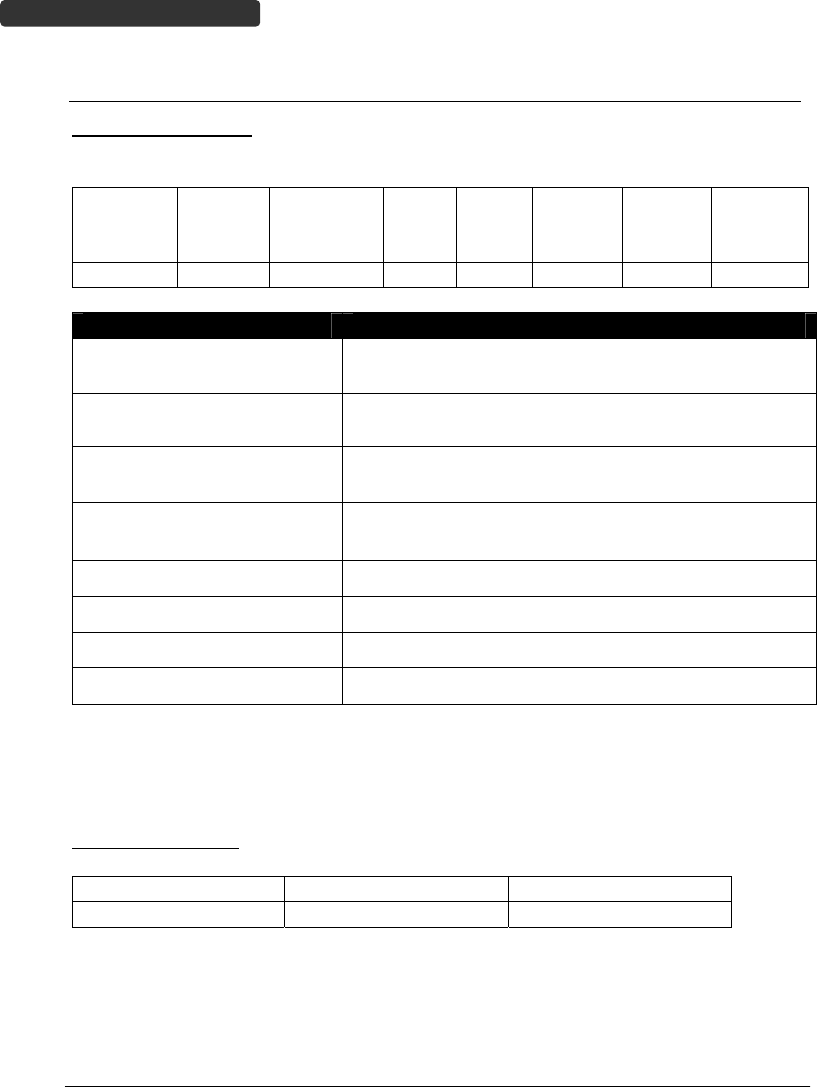
WirelessHandheldGunTypeScanner
14
USER’SMANUAL
ScannertoRemoteApplication
DataFormatofPacket
Tosendadata(barcode)totheremoteapplication,theBTscannerhastoencapsulateit:
EAH
(Header)
Sizeof
payload
FEH
(Format
Byte)
Data
IDDataBarcode
Type
AEH
(Endof
Byte)
Reserved
Byte
1byte1byte1byte1byte Varies 1byte1byte1byte
TitleDefinition
HeaderCharacter(EAH)ThecharacterIDattheheadofeverydata.Ithasto
startwithEAH.
SizeofPayloadTheencapsulateddatalengthexcludingheader
character.
FormatByte(FEH)Differentiatedataformat;barcodedataisalwaysFEH.
DataIDThenumberofeachdata.IfreceivethesameIDmore
thanonce,onlythefirstoneisvalid,deletetherest.
BarcodeType(1byte)PleaserefertotheBarcodeTypeTable.
DataDecodedbarcodedata.
EndofByte(AEH)Recorddataends.
ReservedByteReservedforfutureuse.
Example:
IfCode39barcodedatais"ABCD",thansendersendsout:
EAH+0AH+FEH+ID+"ABCD"+11H+AEH+ReservedByte
0AH=1+1+1+4+1+1+1
Acknowledgepacket
55H(Header)DataID55H(endofbyte)
1byte1byte1byte
Example:
Ifscannersendsout:
EAH,0AH,FEH,01H,"ABCD",011H,AEH,EEH
Remoteacknowledges:55H+01H+55H
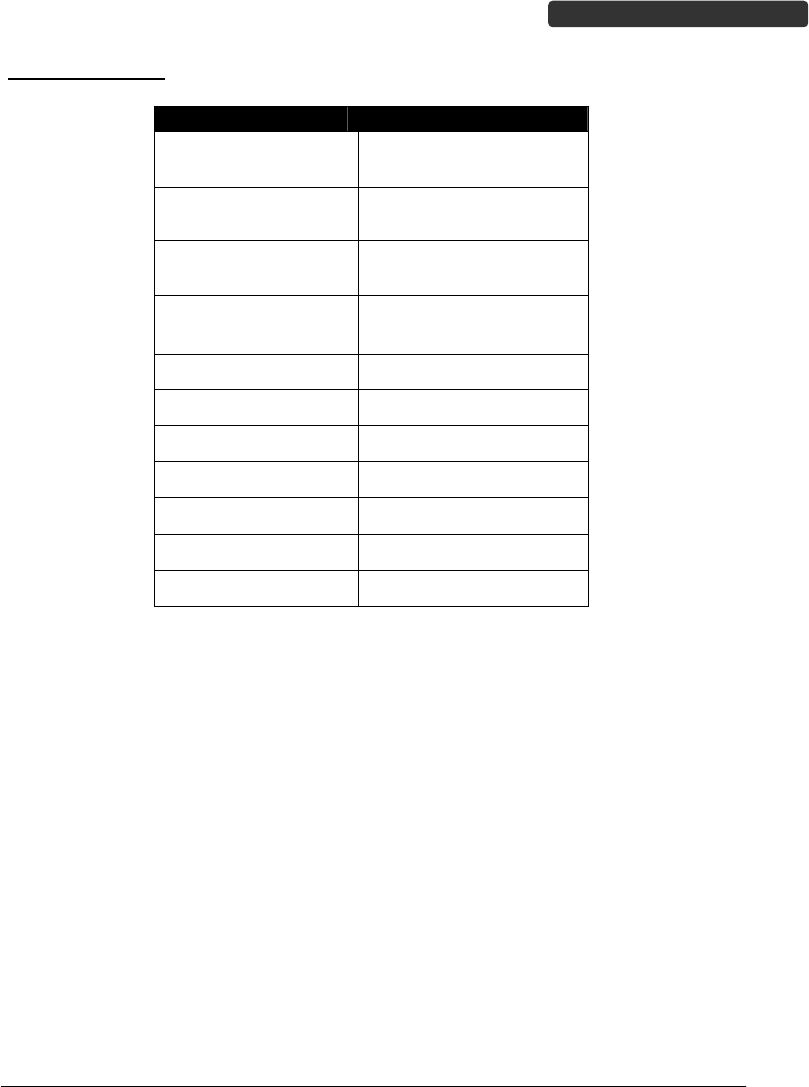
WirelessHandheldGunTypeScanner15
USER’SMANUAL
BarcodeTypeTable
CodeValue
Code390x11
Codabar0x01
Code1280x03
Interleaved2/5 0x02
Code930x06
UPC‐E0x14
UPC‐A0x24
EAN‐80x34
EAN‐130x44
ChinesePostCode0x05
MSI0x07
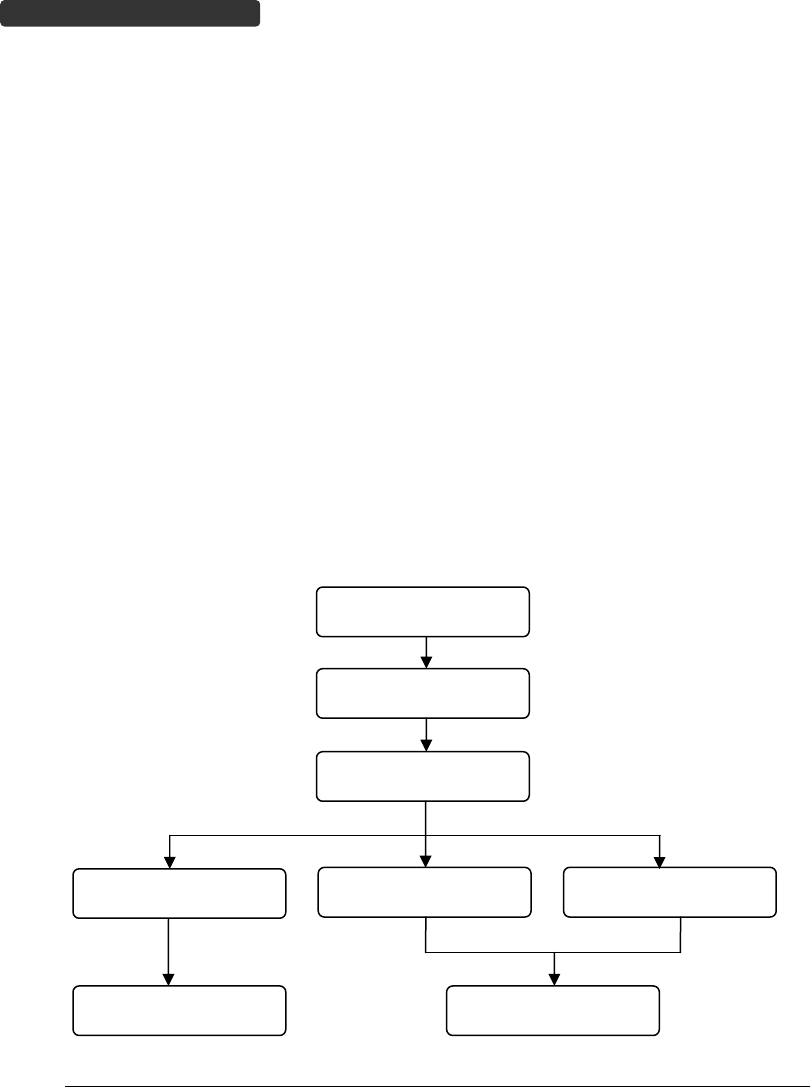
WirelessHandheldGunTypeScanner
16
USER’SMANUAL
ProgrammingGuide
ProgramProcedureUsingBarcodeManual
1. Powerupthescanner.
2. ScantheStartofConfigurationbarcode.
3. Scanthebarcodeforthedesiredfeature.Multiplefeaturescanbe
enabled/disabledbeforescanningtheEndofConfigurationbarcode.
4. ScantheEndofConfigurationbarcodeandsavethenewconfiguration.
5. Togiveupaconfigurationchange,poweroffthescannerbeforescanningthe
EndofConfigurationbarcodeorscantheAbortbarcode.
6. Forsomeparametersetting,suchasbarcodelengthandidentifiercode,itis
requiredtoscantheSetbarcodetosavetheconfiguration.
Powerupthescanner
Scanthe“Startof
Configuration”barcode
Scanthe“Endof
Configuration”barcode
Scanthe“Abort”barcode Poweroffthescanner
FinishtheconfigurationDiscardtheconfiguration
Scanbarcodeofthe
desiredfeature
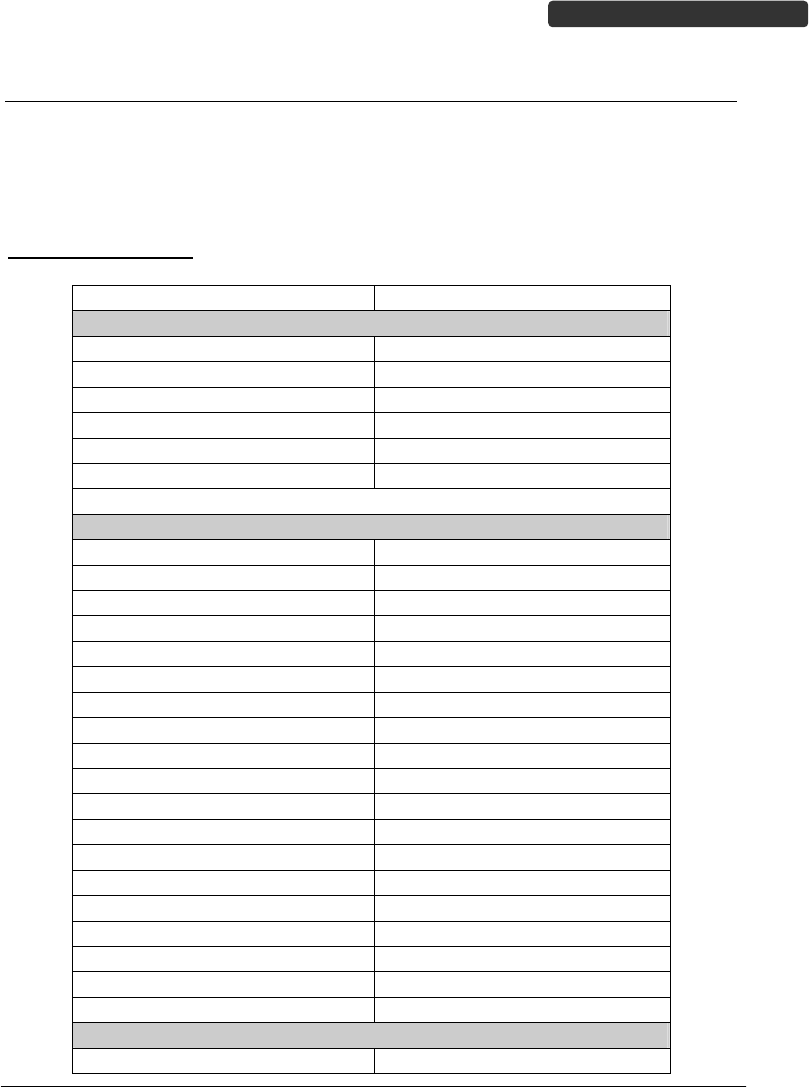
WirelessHandheldGunTypeScanner17
USER’SMANUAL
DefaultParameters
Thefactorydefaultsettingtablegivesthedefaultsettingsofalltheprogrammable
parameters.Thedefaultsettingswillberestoredwheneverthe"Reset"programming
labelisscannedandthescannerisinprogrammingmode.Defaultvaluesarehighlighted
ingreybackgroundinthesettings.
FactoryDefaultSetting
ParameterDefault
Radiocommunication
BluetoothhostCradleHost
PairingmodeUnlocked
DatatransmitNormal
Radioprotocoltimeout5seconds
Powerofftimeout20minutes
EncryptionEnable
CradleHost
RS‐232communication
Baudrate 9600
Paritynone
Databits8
Stopbit1
RTS/CTSoff
Terminator<CR><LF>
KeyboardWedgeCommunication
Terminator PC/AT
KeyboardUSkeyboard
TerminatorEnter(Alphanumeric)
USBCommunication
Terminator Enter
CodemodeScancode
KeyboardUSkeyboard
WandEmulation
WandemulationspeedNormal
DataoutputBlack=high
PaircontactoncradleEnable
Scanner
DecoderSelectionDefault
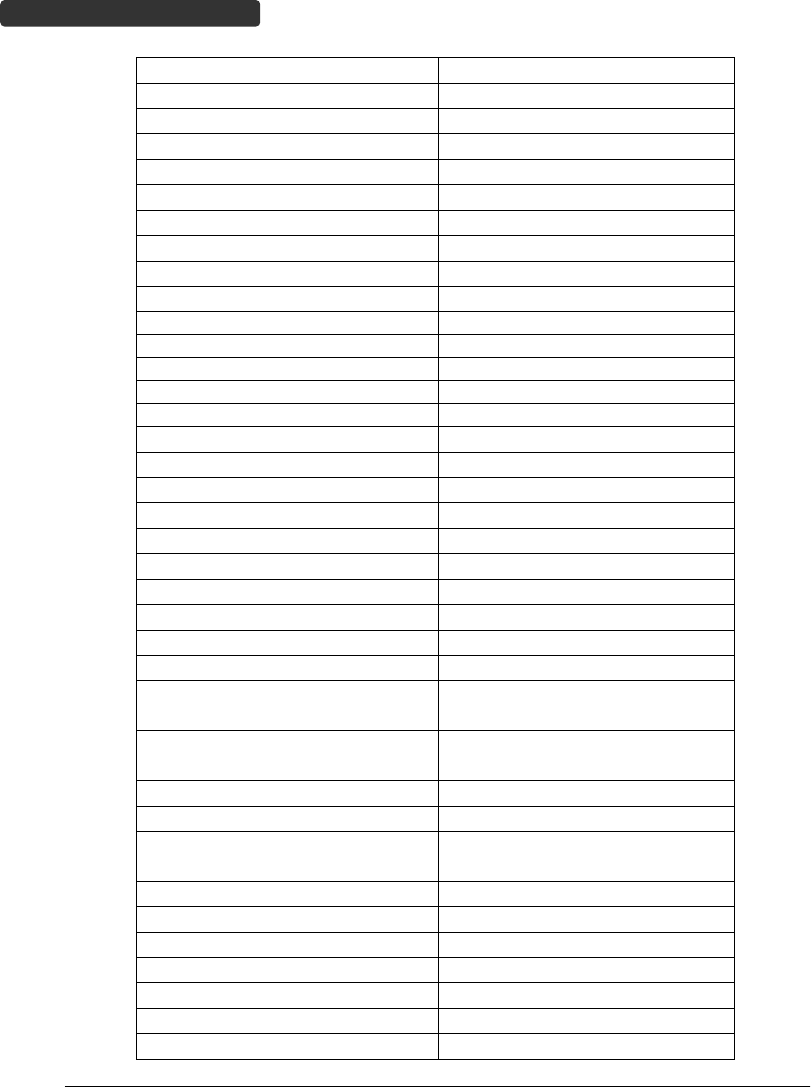
WirelessHandheldGunTypeScanner
18
USER’SMANUAL
EAN/UPCEnable
CODE39Enable
Code32Disable
CODABAREnable
ITF2OF5Enable
MSIDisable
ChinesepostcodeDisable
Code93Enable
Code128Enable
EAN‐128Disable
TelepenDisable
Code11Disable
Standard2of5Disable
Industrial2of5Disable
GS1DataBarDisable
BeeperSoundDefault
FrequencyMedium
DurationMedium
OperatingParameterDefault
ScanmodeTriggermode
StandmodeEnable
HeaderandtrailerNone
Inter‐messagedelayNone
Inter‐characterdelayNone
CodeIdentifiersDefault
IdentifiercodeasZEBEX
standard
Disable
IdentifiercodeasAIM
standard
Disable
Code39identifiercodeM
ITF2of5identifiercodeI
Chinesepostcodeidentifier
code
H
UPC‐AidentifiercodeA
UPC‐EidentifiercodeE
EAN‐13identifiercodeF
EAN‐8identifiercodeFF
CodabaridentifiercodeN
Code128identifiercodeK
Code93identifiercodeL
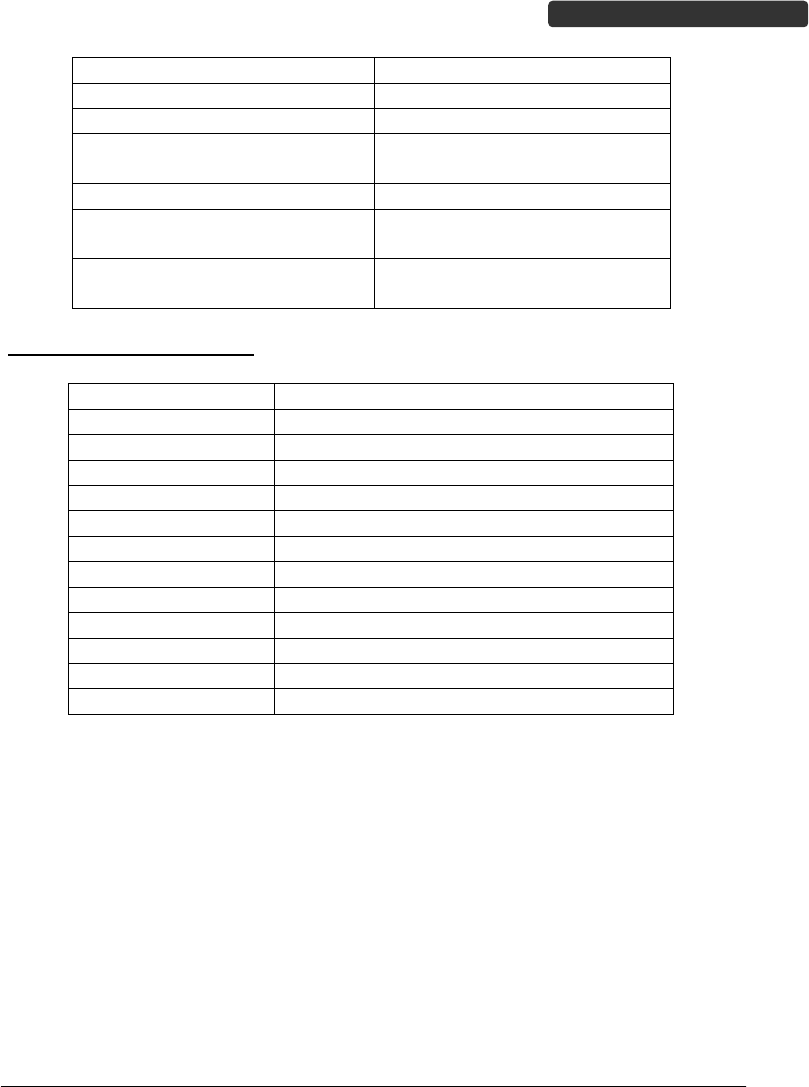
WirelessHandheldGunTypeScanner19
USER’SMANUAL
MSIidentifiercodeP
Code11identifiercodeO
Standard2of5identifiercode S
Industrial2of5identifier
code
D
GS1DataBaridentifiercodeRS
GS1DataBarLimitedidentifier
code
RL
GS1DataBarExpanded
identifiercode
RX
DefaultDataTransmitFormat
CodeMessageformat
EAN‐13D1D2D3D4D5D6D7D8D9D10D11D12D13
EAN‐8D1D2D3D4D5D6D7D8
UPCAD1D2D3D4D5D6D7D8D9D10D11D12
UPCED1D2D3D4D5D6D7D8
CODE128D1‐Dx(default3~62)
EAN128C1D1‐Dx(default3~62)
CODE39D1‐Dx(default3~62)
CODABARD1‐Dx(default6~32)
INTERLEAVED2/5 D1‐Dx(default6~32)
CHINESEPOSTCODED1‐Dx(default8~32)
CODE93D1‐Dx(default3~32)
MSID1‐Dx(default6~32)
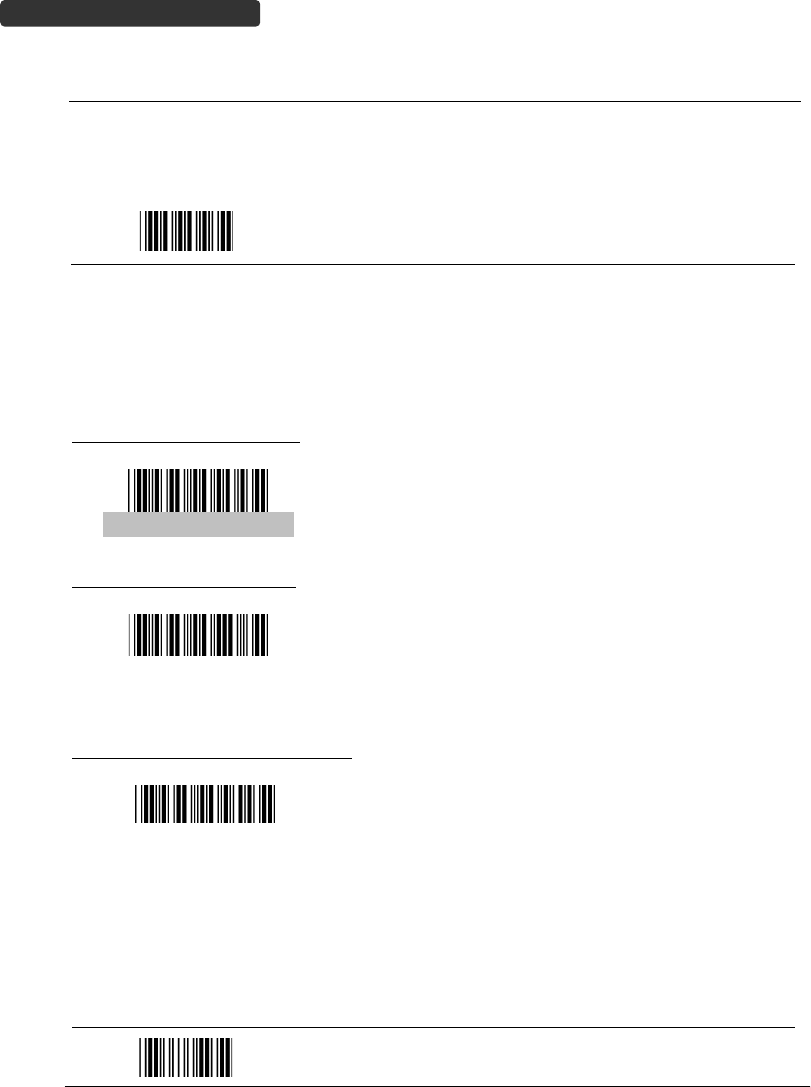
WirelessHandheldGunTypeScanner
20
USER’SMANUAL
ConnectingtoaHost
Thescannerprovidesseveraldatatransmitmethodstocommunicatewiththehost.User
mayselectthemethodaccordingtotheirpreferences.Readthissectiontolearnthe
setupsforconnectingtodifferenthosts.
StartOfConfiguration
USBOnlineMode
ThescannerconnectsdirectlytoaUSBhosttorechargeandtransmitdata.Youmay
enableordisablethefunctionsusingthefollowingsettings.
DisableUSBcommunication
USBonlinescandisable
DisableUSBcommunication.
EnableUSBcommunication
USBonlinescanenable
Bluetoothconnectionastheprimarycommunication
optiontothehost.USBconnectionisonlyusedwhen
Bluetoothisdisconnected.
SetUSBastheprimaryconnection
USBonlinescan,Ignore
radiocommunication
USBconnectionastheprimarycommunicationoption
tothehostwhenitisavailable.Bluetoothissetasthe
secondaryoption.
EndOfConfiguration
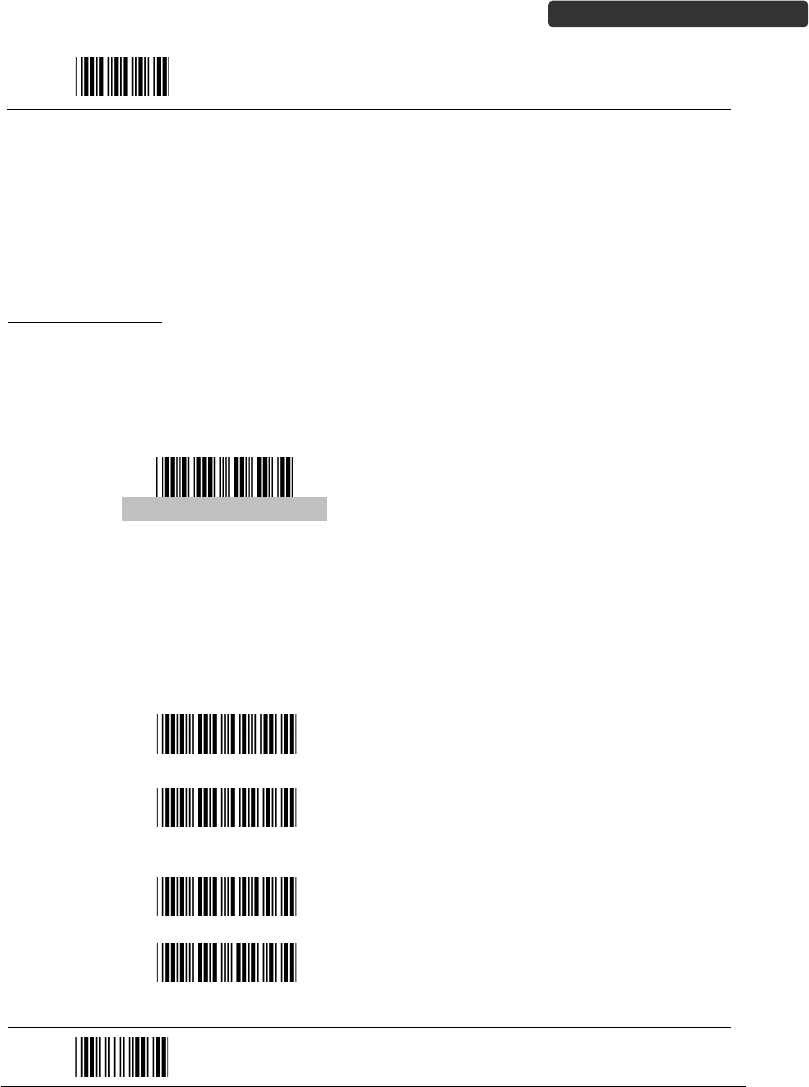
WirelessHandheldGunTypeScanner21
USER’SMANUAL
StartOfConfiguration
CradleHostMode
Thescannercommunicateswiththehostthroughthecradle.Typically,scannerand
cradleinthesamedeliveryboxarepairedandcorrespondedtohostinterfaceinfactory.
Tocheckifthescannerispairedtothecradle,checkthescannerLEDgroup1forslow
blueflashandcheckthetopcradleLEDforsteadybluelight.IfLEDgroup1ofscannerand
topLEDofcradlearebothflashingblue,followthestepsbelowtoradioconnectthe
scannerandcradle.
CradleHostPairing
1. SeeConnectingtheCradletoconnectthecradleandthecomputer.Please
makesurethecradleLEDisflashingblueindicatingit’snotlinkedtoany
scanner.IftheLEDshowssteadyblue,thecradleisalreadypairedtoanother
scannersoyoumustunpairthescannerbeforecontinuing.
2. Poweronthescannerandenablecradlehostmodeifnecessary.
CradleHostmodeenable
Enablecradlemodewiththisset.
3. Usethescannertoscanthepairingbarcodeatthebottomofthecradleto
beginpairing.3shortbeepswillbeheard.
4. TheLEDindicatoronthescannerwillflashbluerapidlyindicatingsearch
modeinprocess.TheLEDonthecradlebecomessteadybluewhenthe
pairingissuccessful.
5. Scanthecorrespondinghostinterfacethecradleisusingtobeginusingthe
scanner.
ReturntoUSBdefault
ReturntocradleUSBcommunication.
(Communicationcradlelinkrequired)
Returntowand
emulationdefault
Returntocradlewandemulation.
(Communicationcradlelinkrequired)
ReturntoRS232default
ReturntoRS232cradlecommunication.
(Communicationcradlelinkrequired)
IBMPC/AT/PS/2Keyboard
emulation
CradleIBMPC/AT/PS/2Keyboardemulation.
(Communicationcradlelinkrequired)
EndOfConfiguration
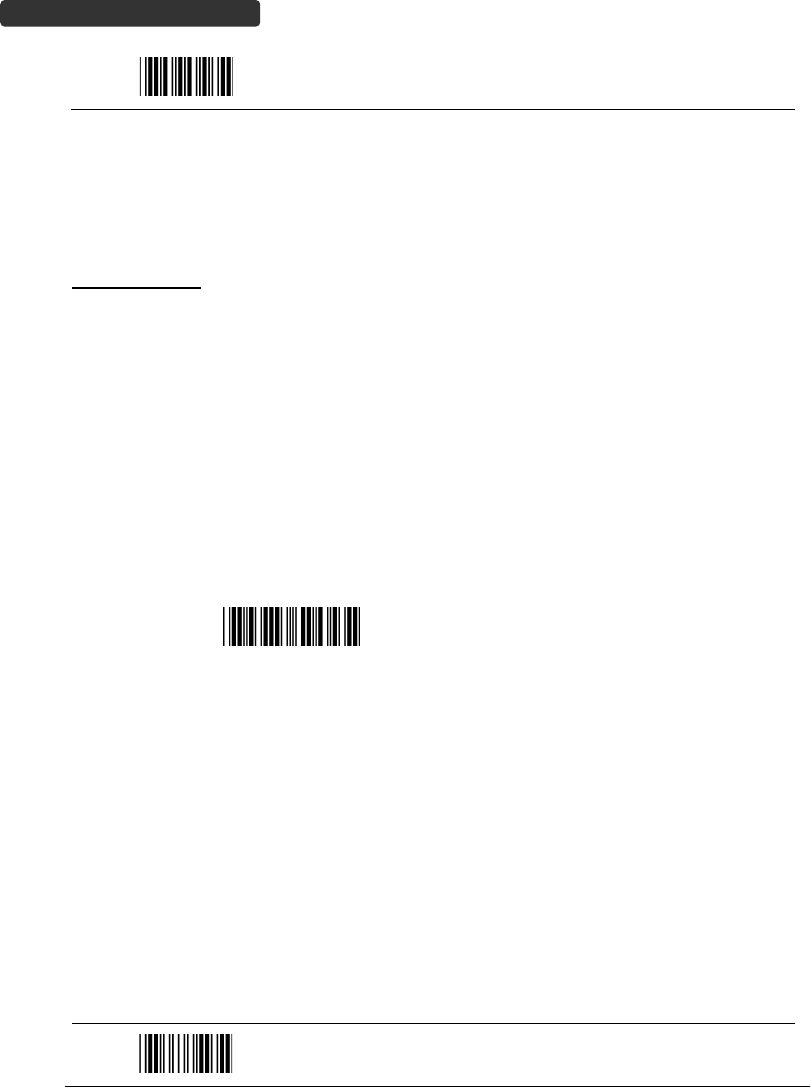
WirelessHandheldGunTypeScanner
22
USER’SMANUAL
StartOfConfiguration
BluetoothMode
ThescannerconnectstothehostviaBluetoothconnection.YoumayselectSPPMasteror
SPPSlaveforPCconnectionorselectHIDmodeandSmartphonemodeforsmartphone
connection.
SPPSlaveMode
Inthismode,thescannerconnectstothehost/PCviaBluetoothandperformslike
there’saserialconnection.InSPPSlavemode,thescannerisdiscoverablefromaremote
deviceanditcanrequestthescannerforconnection.Thereareseveralwaystoconnect
theBluetoothscannertoyourPC.Ifyouhaveyourownapplicationspleasechecktheir
User’sManualsforpairinginstructions.
ToconnectaBluetoothdevicetoWindowbasedsystemforthefirsttime:
1. TurnonthehostcomputerandactivateitsBluetoothconnection.
2. Select“Add Bluetoothdevice”.OropenthedialogBTdevicesandclick“Add”.
3. Poweronthescannerandprogramitwith“SPPSlavemode”label.
ScannerSPPSlaveenable
EnableBluetoothSPPSlavemode.
4. OnDevicestab,clickAdd.ThiswillopentheAddBluetoothDeviceWizard.
5. Selectthe"Mydeviceissetupandreadytobefound"checkbox,andthen
clickNext.
6. Thescannershouldbeonthelistofdiscoverabledevices.Thedefaultname
ofthescanneris“ZBBT”.Select“ZBBT”andclick“Next”.
7. Select“Letmechoosemyownpasskey”andenterthepincode.Thedefault
pincodeis“12345678.
8. Click“Next”toconnectthescannertothehost.Ashortbeepshouldbe
hearduponconnection.
EndOfConfiguration
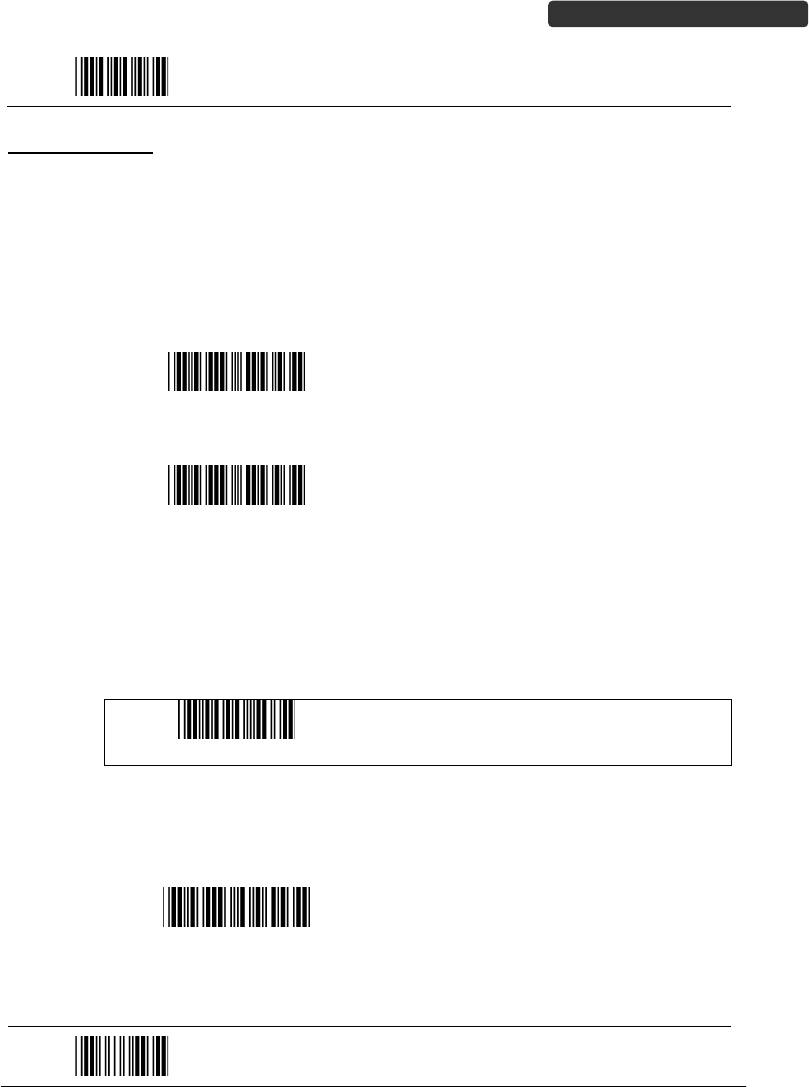
WirelessHandheldGunTypeScanner23
USER’SMANUAL
StartOfConfiguration
SPPMasterMode
Inthismode,thescannerconnectstothehost/PCviaBluetoothandperformslike
there’saserialconnection.Inmastermode, thescannerinitiatestheconnectiontothe
remotedevice.
1. Poweronoftheremotedeviceandhaveitsaddressreadyinhand.Andmake
itdiscoverable.
2. Programthescannerwiththe“SPPMasterenable”barcode.
ScannerSPPMasterenable
EnableSPPMastermode.
3. Scan“SetBluetoothaddress”tosettheaddress.
SetBluetoothaddress(SPP
Masteronly)
SetBluetoothaddressforSPPMaster
connection.
4. UsetheASCIItableinProgrammingGuidetoinputthe12digitBluetooth
address.Forexample:iftheaddressis“011B1345600”,scan“0”,“0”,“1”,“1”,
“B”,“1”,“3”,“4”,“5”,“6”,“0”,“0”fromASCIIbarcodelabels.
5. Scan“ConfirmSetting”tostoretheaddress.
ConfirmSetting(foraddressandpincode
settingrequired)
6. Setupandinputthepincodeifnecessary.PleaseseeSettingPinCodesection
formoredetails.
7. Scan“RequiredPairwithslave(SPPMaster)”tobeginpairing.
RequiredPairwithslave(SPPMaster)
EndOfConfiguration
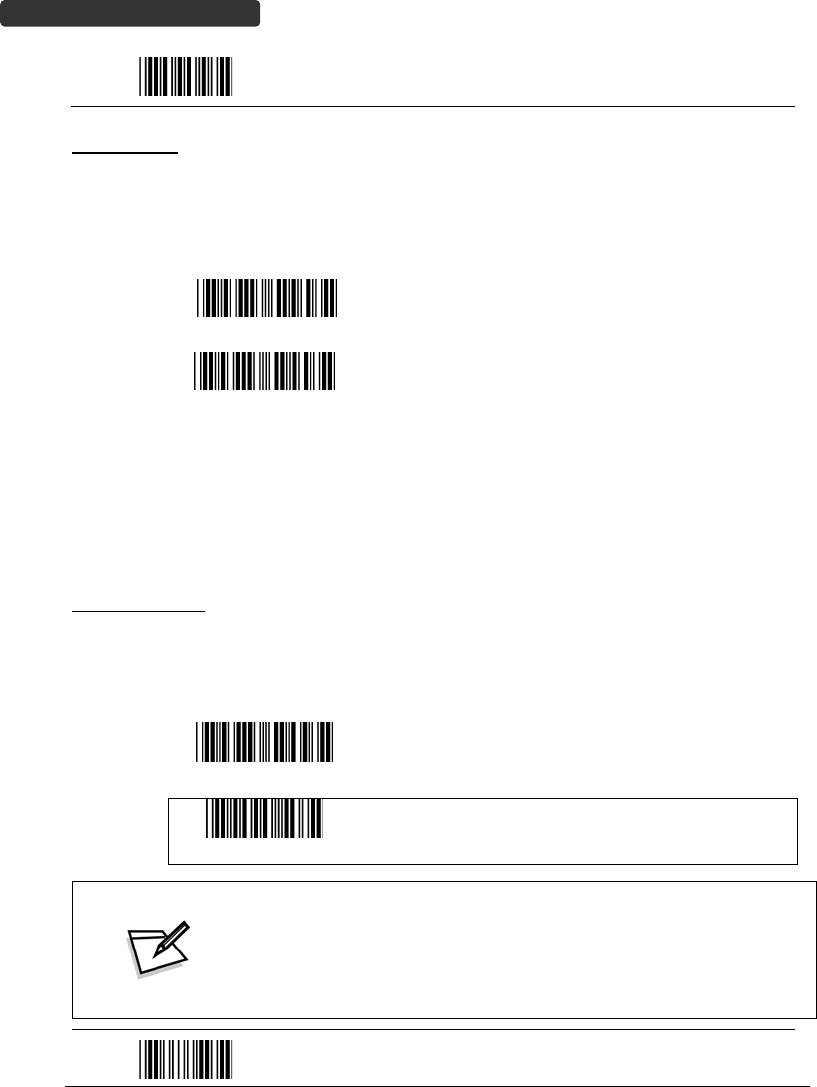
WirelessHandheldGunTypeScanner
24
USER’SMANUAL
StartOfConfiguration
BTHIDmode
InBTHIDmode,thescannerconnectstothehost/PCviaBluetoothandperformslike
there’sakeyboardconnection.Thescannerinitiatestheconnectiontotheremotedevice.
1. Poweronthescannerandprogramitwith“BTHIDMode”.Toconnecta
smartmobilephone(forexample,iPhone,Android),theSmartphonemode
mustalsobeenabled.
BTHIDmode
EnableBluetoothHIDkeyboardemulation
Smartphonemode
Forsmartphonemode(BTHIDMODEmustalsobe
enabled).
2. EnableBluetoothonyourhostandfollowtheinstructionsinyourhosttoset
ittodiscoverotherBluetoothdevicesinitssurrounding.
3. Thescannershouldbeonthelistofdiscoverabledevices.Thedefaultname
ofthescanneris“ZBBT”.Select“ZBBT”andinputthepincodetoconnect
scannertothephone.Thedefaultpincodeis“12345678”.Ashortbeep
shouldbehearduponconnection.
SettingPinCode
1. Tochangethepincode,usethe“Setpincode”setting.Defaultis“12345678”.
2. UsetheASCIItableinProgrammingGuidetoinputthecode(8digitsmax).
3. Scan“SaveSetting”tostorethepincode.
Setpincode
Setpincode(SPPMasteronly)
ConfirmSetting(foraddressandpincodesetting
required)
PleasechecktheUser’sManualfromyourPCforBluetoothaddressand
pincode.
InSPPMastermode,youcanprintoutaCode39labeloftheBluetooth
addressin“BxxxxxxxxxxxxT”formatandscanitwiththescannerinsteadof
usingtheASCIItable.
EndOfConfiguration
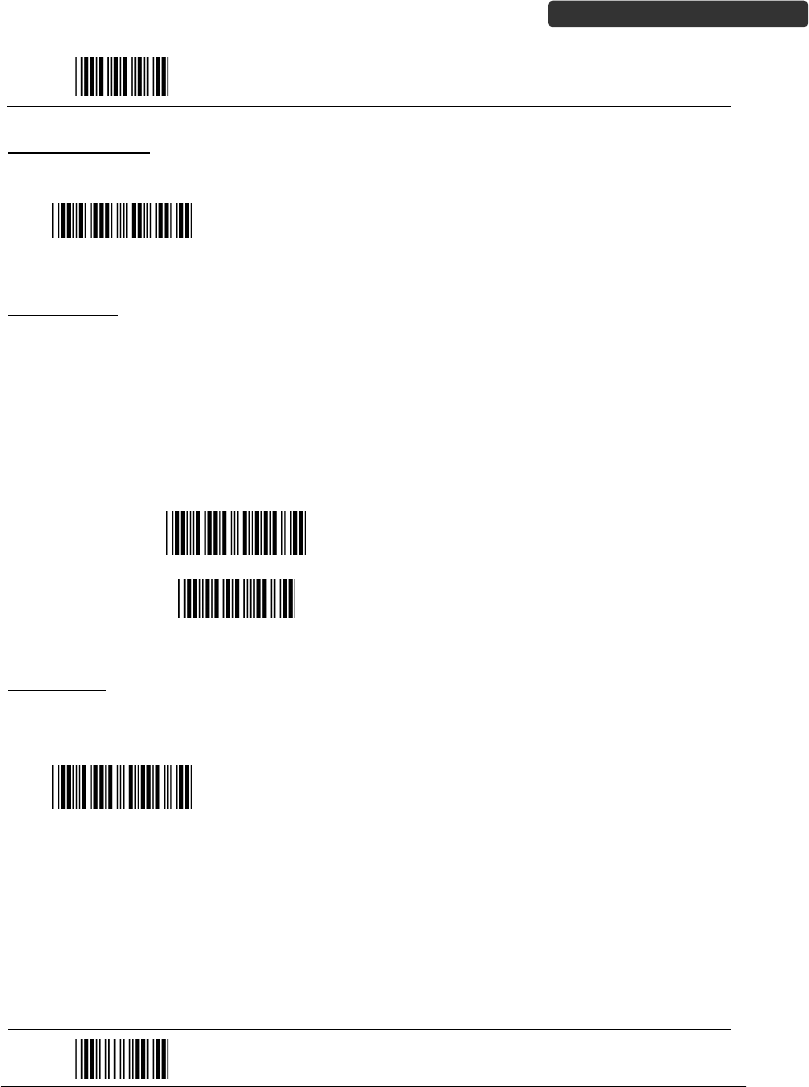
WirelessHandheldGunTypeScanner25
USER’SMANUAL
StartOfConfiguration
Deletingpincode
Todeletepincode,usethe“Deletepincodesetting”.
Deletepincode
Deletethestoredpincode.
SettingName
1. Tochangethenamedisplayedwhenthescannerisdiscovered,scanthe
“Friendlydevicenameset”label.Defaultnameis“ZBBT”.
2. UsetheASCIItableinProgrammingGuidetoinputthename(Max.12digits).
3. Scan“ConfirmSetting”tostorethenewname.
Friendlydevicenameset
Changethedisplaynamewhenscanneris
discovered.
ConfirmSetting(foraddressandpincode
settingrequired)
ResetName
Tochangethescannernamebacktothedefaultname“ZBBT”usethe“Defaultdevice
name”setting.
Defaultdevicename
Changedevicenamebacktodefault“ZBBT”.
EndOfConfiguration
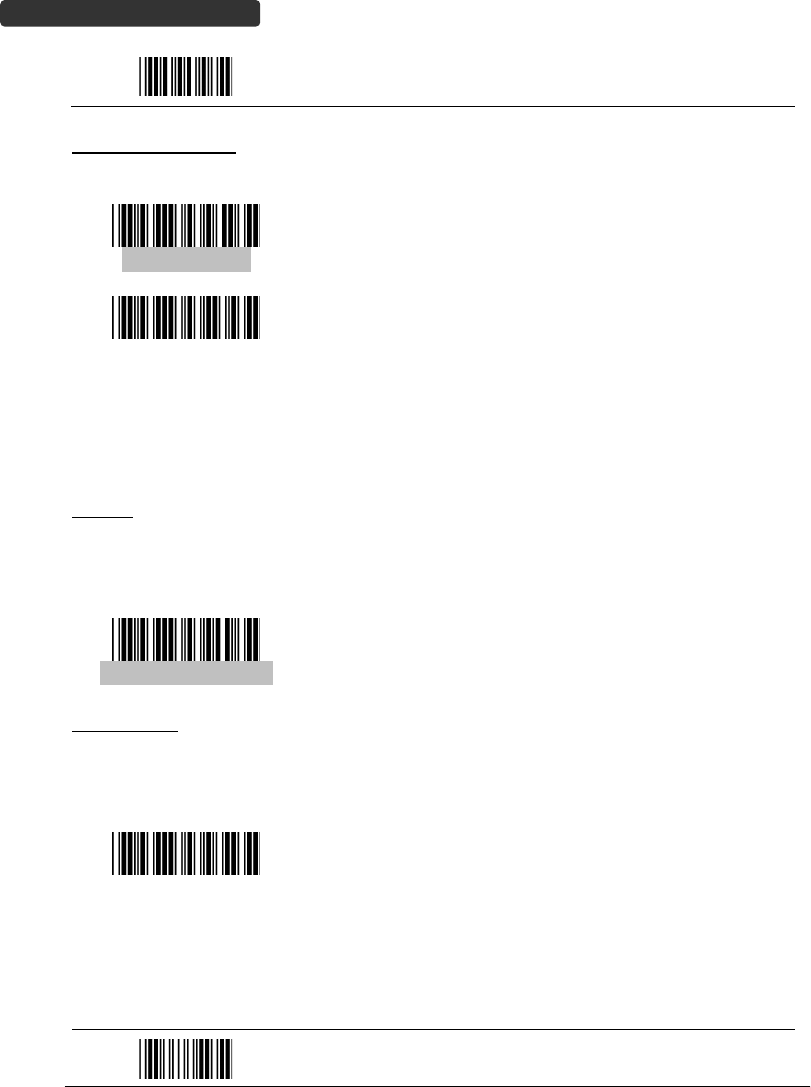
WirelessHandheldGunTypeScanner
26
USER’SMANUAL
StartOfConfiguration
BluetoothDiscovery
UsethefollowingsettingstoshoworhidethedevicefromBluetoothdiscovery.
Discoverenable
MakescannervisibletoBluetoothdevice.
Discoverdisable
MakescannerinvisibletoBluetoothdevice.
DataTransnitMethod
Thedatatransfermethodincludesthreetypes:Normal(default),Out‐of‐RangeMode,
andBatchMode.Usersmaymodifythissettingaccordingtotheirpreferences.
Normal
Whenthescanneriswithintheconnectionrange,thescanneddatawillbetransferredto
thehostcomputerimmediately.Ifthescannerisoutofitsconnectingrange,thescanner
doesnotsendorstoreanydata.
Datatransmitnormal
Batchmodeisdisabled.
OutofRange
Scanneddataarestoredwhenscannerisoutofitswirelesscommunicationrange.When
scannerisbackintoitscommunicationrangeorre‐connected,thestoreddataaresent
whenscanningnextbarcodelabel.
Outofrangebuffer
enable
Enableoutofrangemode.
EndOfConfiguration
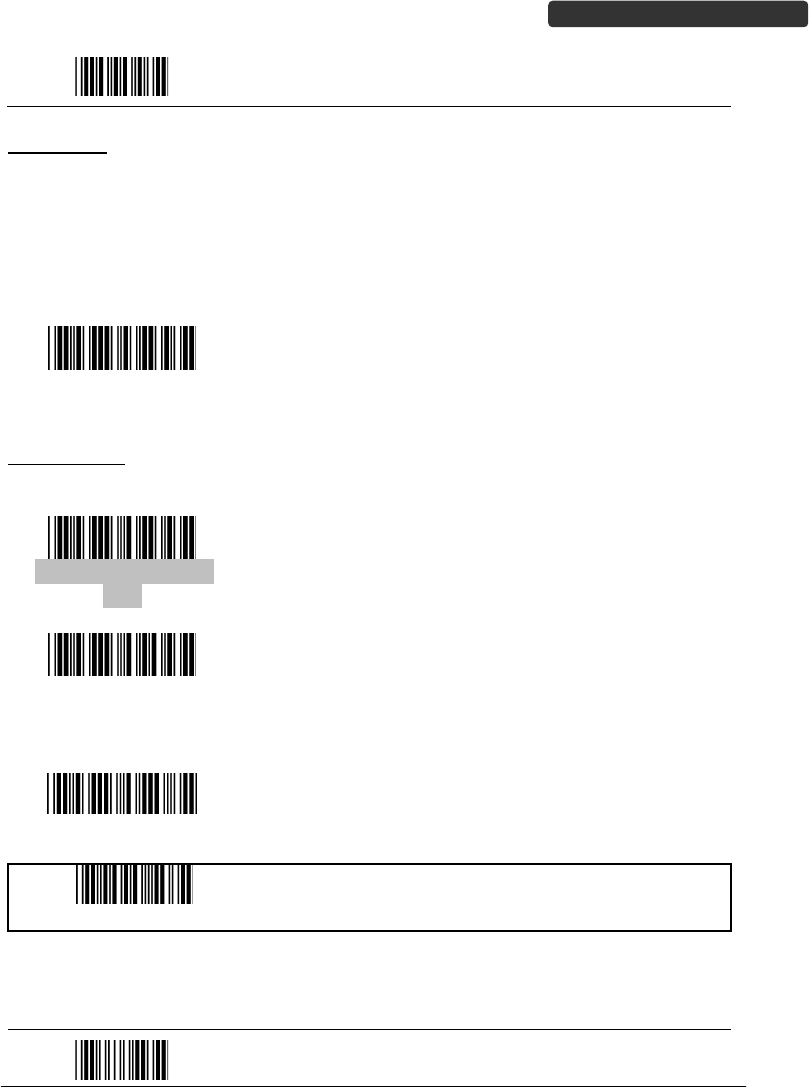
WirelessHandheldGunTypeScanner27
USER’SMANUAL
StartOfConfiguration
BatchMode
Whetherwithintheconnectionrangeornot,inbatchmode,thescannerstoresall
scanneddatathatwillbetransferredtothehostcomputerafterscanning“SendBatch
Data”label.
Numberofstorablebarcodes=61,365bytesofmemory/(numberofcharactersinthe
barcode+2)
Batchmode
Note:ScannerLEDindicatorwillnotflashwhilewaitingfor
connectioninthismode.
ClearingBatch
Usethesettingsinthissectiontoclearthestoreddata.
Clearbatchdataafter
send
Saveddataareclearedaftertheyaretransferredtothe
host.
Clearbatchdataby
scanning“Deletebatch
data”label
Scanthislabelthenscan“SaveSetting”todeletethe
storedbatchdata.
Deletebatchdata
Sameasprevioussettingbutwithalertsound.
SaveSetting(foraddressandpincodesettingrequired)
EndOfConfiguration
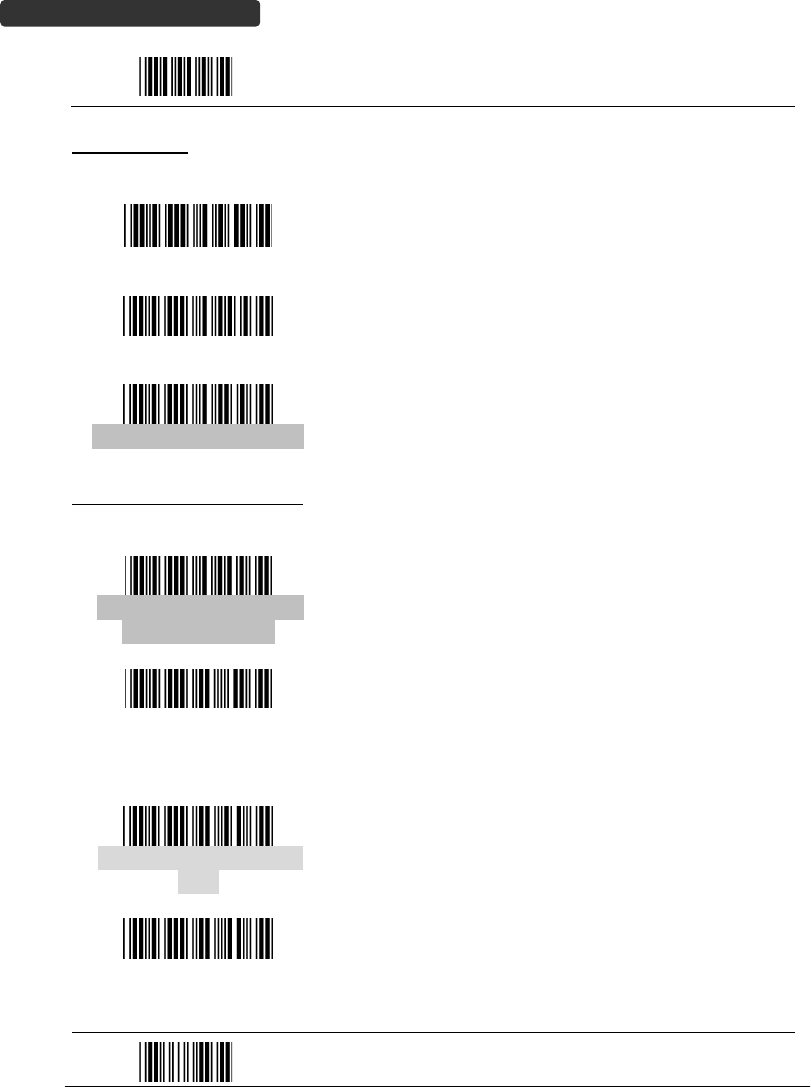
WirelessHandheldGunTypeScanner
28
USER’SMANUAL
StartOfConfiguration
BatchTransfer
Usethesettingsinthissectiontosetupbatchtransfer.
SendBatchDataBy
ScanningLabel
Scanningthislabelautomaticallyexitsyoufromthe
ProgrammingMode.Pressandholdthetriggerforover
1secondtosendthedata.
SendBatchDataonline
USBcablecontact
DataisreadytobetransferreduponUSBconnection.
Pressandholdthetriggerforover1secondtosend
thedata.
SendBatchdataoncradle
Dataisreadytobetransferreduponplacementonthe
cradle.Pressandholdthetriggerforover1secondto
sendthedata.(Cradleradioconnectedisrequired)
BatchModeSoundsSettings
Usethesettingsinthissectiontosetupthesound.
Outofrangeresenddata
withbeepersound
AddbeepersoundwhenresendingdatainOutof
rangemode.
Outofrangeresenddata
withoutbeepersoundin
Outofrangemode.
Nobeepersoundwhenresendingdata
SendBatchDatawithout
beep
Nobeepwhensendingdata.Good‐readLEDwilllight
upuntilthetransferisdone.
SendBatchDatawithBeep
Beepsoundwhensendingdata.Good‐readLEDwill
lightupuntilthetransferisdone..
EndOfConfiguration
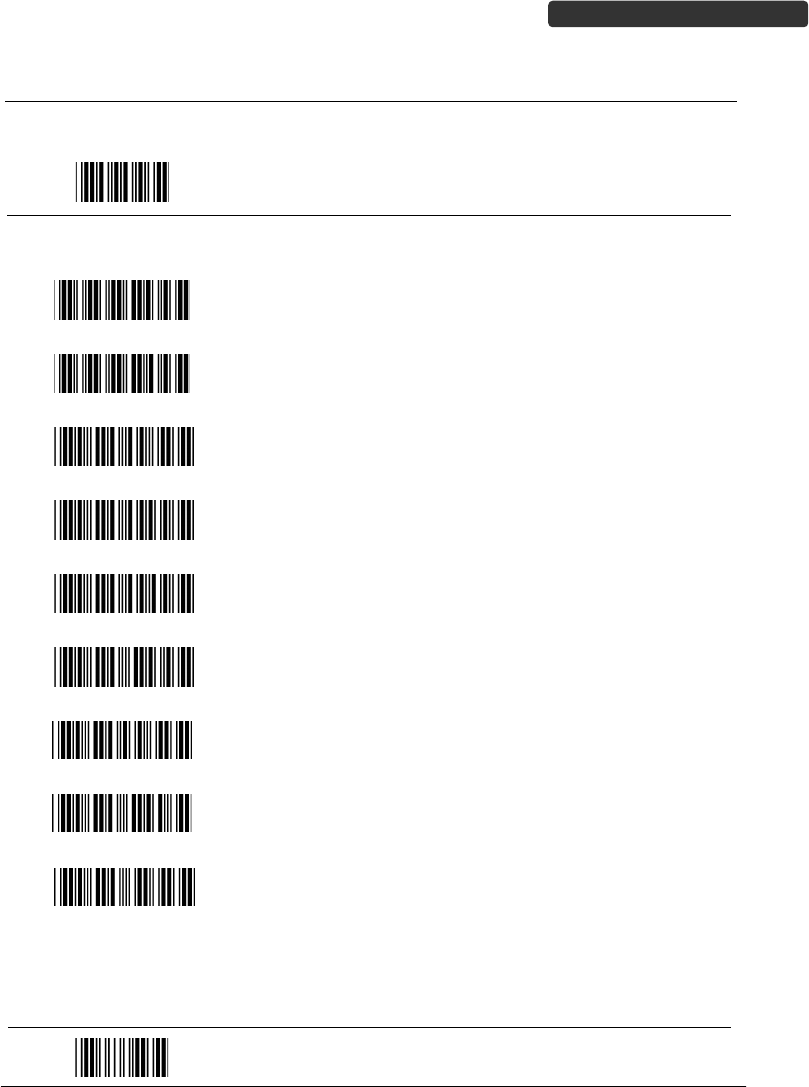
WirelessHandheldGunTypeScanner29
USER’SMANUAL
SystemFunctionSettings
Defaultvaluesarehighlightedingreybackground.
StartOfConfiguration
BarcodeValueDescription
Returnscannertofactorydefaults
Returncradlehosttofactorydefaults
ReturntoUSBdefault
(Communicationcradlelinkrequired)
Returntowandemulationdefault
(Communicationcradlelinkrequired)
ReturntoRS232default
(Communicationcradlelinkrequired)
IBMPC/AT/PS/2Keyboardemulation
(Communicationcradlelinkrequired)
ReturnasUSB‐virtualCOMportdefault
ReturntoKeyboardStandardAlonedefault
ReturnasOPOSportdefault
EndOfConfiguration
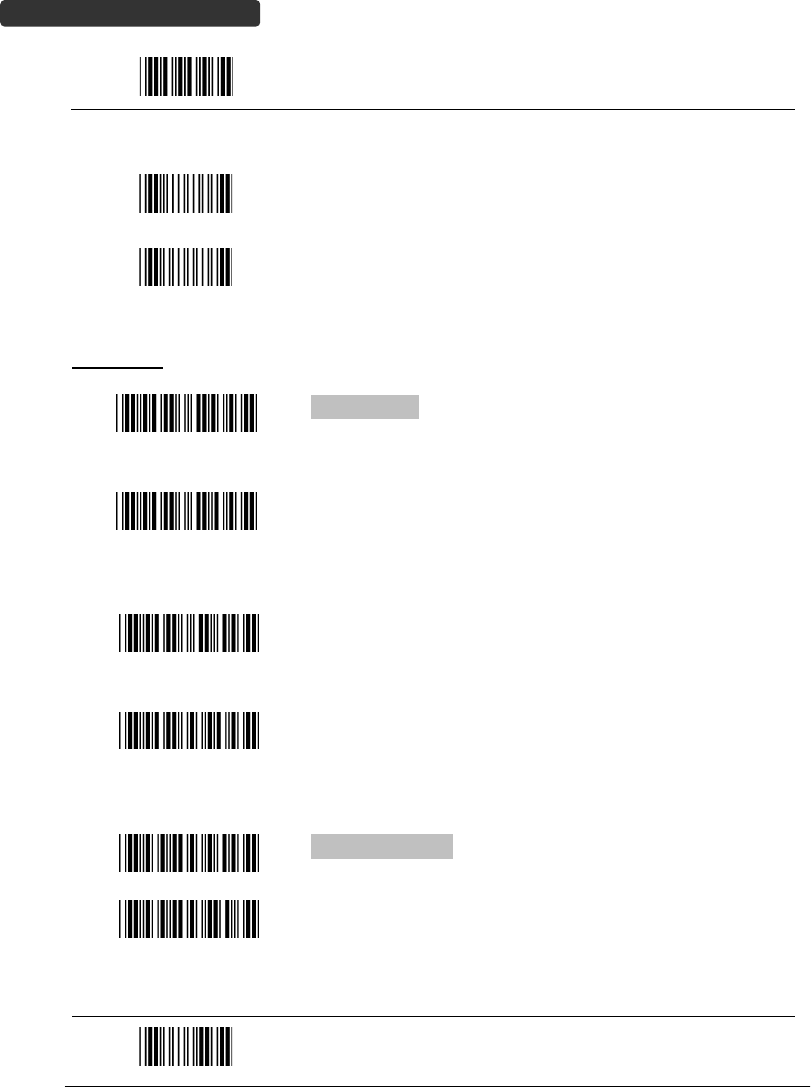
WirelessHandheldGunTypeScanner
30
USER’SMANUAL
StartOfConfiguration
BarcodeValueDescription
Displayfirmwareversion
Abort
(exitprogrammingmodewithoutanyupdates)
ScanMode
Triggermode
Thescannerbecomesinactiveassoonasthedatais
transmitted.Itmustbetriggeredtobecomeactiveagain.
Autoscanmode
Thescannerisstillactiveafterthedataistransmittedbut
thesuccessivetransmissionofthesamebarcodeisnot
allowedwhenthetriggerswitchispressedagain.
Alternatemode
Thescannerilluminationalternatesbetweenonandoff
whenthetriggerswitchispressed.
Presentationmode
Alsocalledautotriggermode.Thescannerisinactivebut
willautomaticallydetectbarcodespresentedinthescan
zoneandbecomeactive.
Idlemodeenable
Idlemodedisable
DisableIdlemode.
EndOfConfiguration
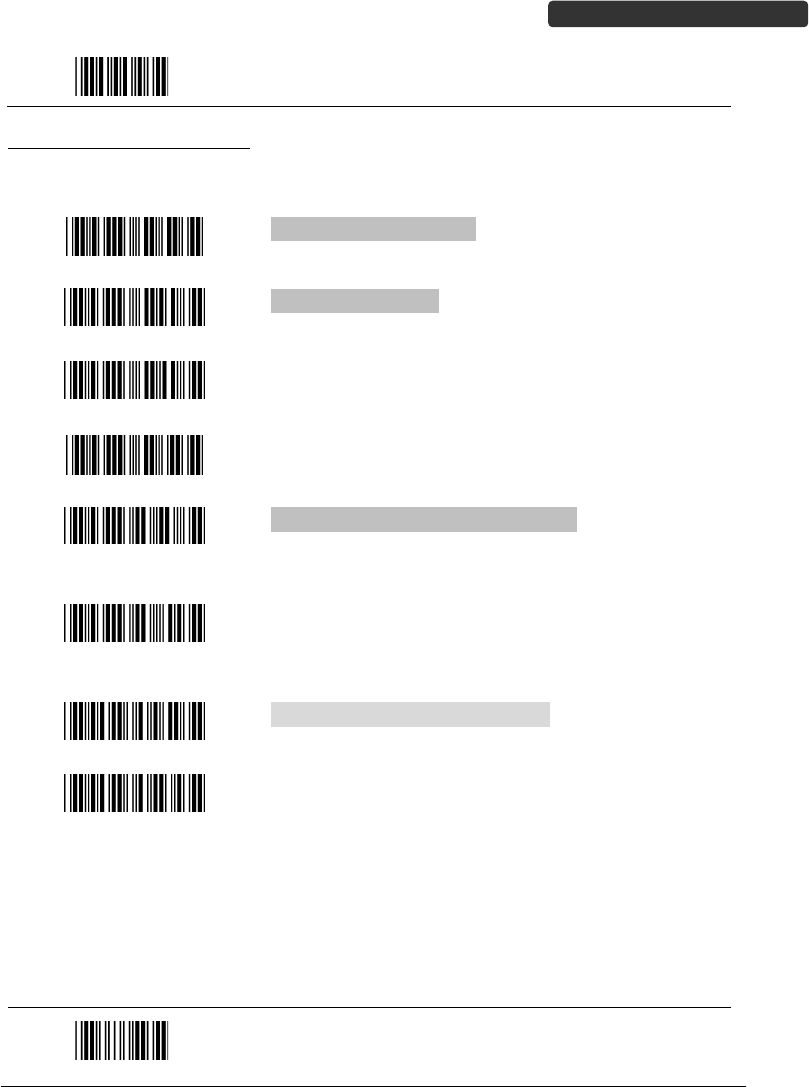
WirelessHandheldGunTypeScanner31
USER’SMANUAL
StartOfConfiguration
RadioCommunicationSetting
CradleHostmode
CradleHostmodeenable
Enablecradlemodewiththissetup.
Unlockpairingmode
Inthismode,thescannercanpairwithanothercradle
whendisconnected.
Lockpairingmode.
Inthismode,thescannercannotpairwithanother
cradle.
Undopairing
Undothepairingbetweenthecradleandthescanner.
ScannerOnCradlesoundalertenable
Enablebeepsoundalertwhenscannerisplacedon
cradle.
ScannerOnCradlesoundalertdisable
Disablebeepsoundalertwhenscannerisplacedon
cradle.
OnCradleAuto‐Scanmodeenable
EnableAuto‐Scanwhenscannerisplacedoncradle.
OnCradleAuto‐Scanmodedisable
DisableAuto‐Scanwhenscannerisplacedoncradle.
EndOfConfiguration
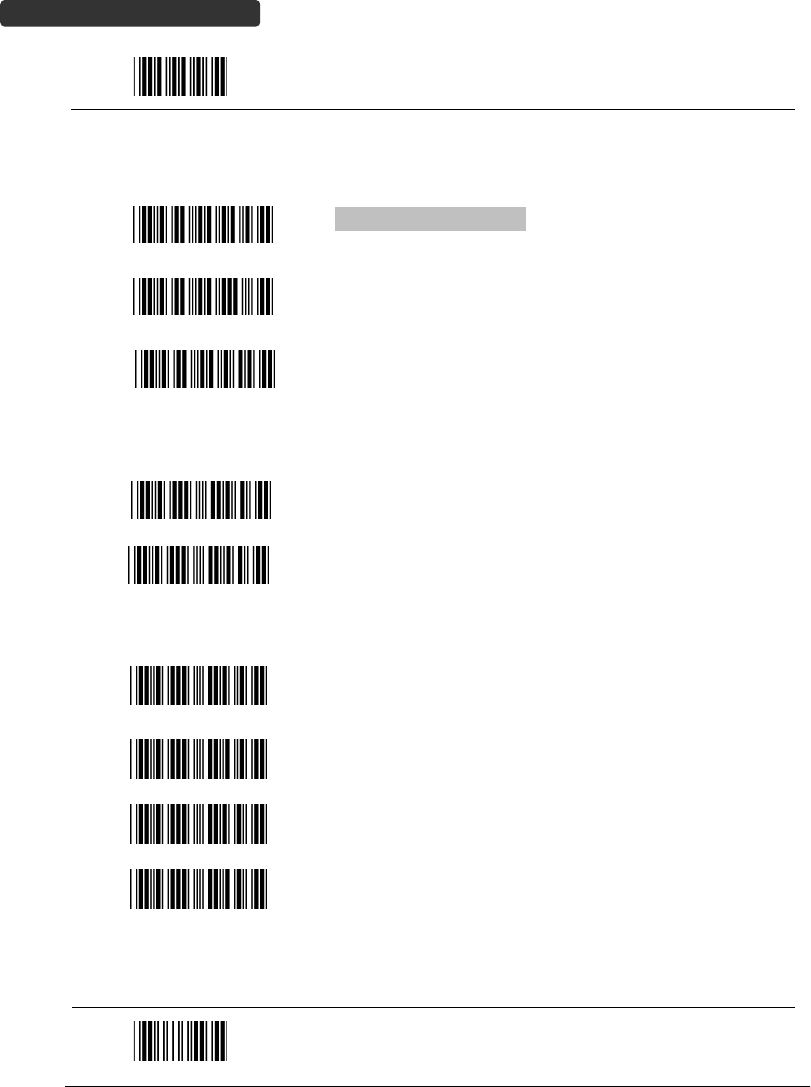
WirelessHandheldGunTypeScanner
32
USER’SMANUAL
StartOfConfiguration
USBOnlinemode
USBonlinescandisable
USBonlinescanenable
USBonlinescan,Ignoreradiocommunication
BTHIDmode
BTHIDmode(Combokeyboard)
ForApplemode(MustexecuteBTHIDmodefirst)
SPPMaster/Slavemode
ScannerSPPMasterenable
SPPMaster(ConnectBluetoothaddress
“BxxxxxxxxxxxxT”inCODE39format)
ScannerSPPSlaveenable
SettingBluetooth®address(SPPMasteronly)
SetPINcode(SPPMasteronly)
EndOfConfiguration
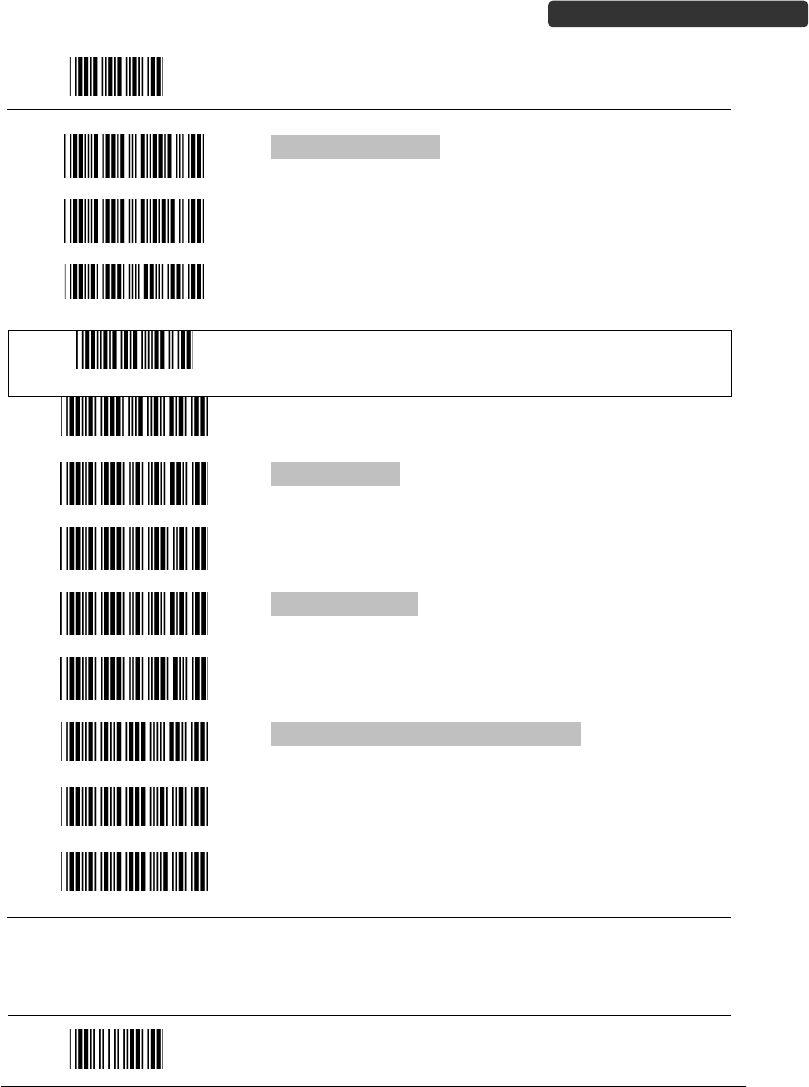
WirelessHandheldGunTypeScanner33
USER’SMANUAL
StartOfConfiguration
DefaultDevicename
Friendlydevicenameset
Deletepincode
ConfirmSetting(foraddress,devicename,andpin
codesettingrequired)
RequiredPairwithslave(SPPMaster)
Discoverenable
Discoverdisable
Encryptionenable
Encryptiondisable
Datacommunicationwithoutprotocol
DatacommunicationwithACK/NAKprotocol
DatacommunicationwithPackingprotocol
EndOfConfiguration
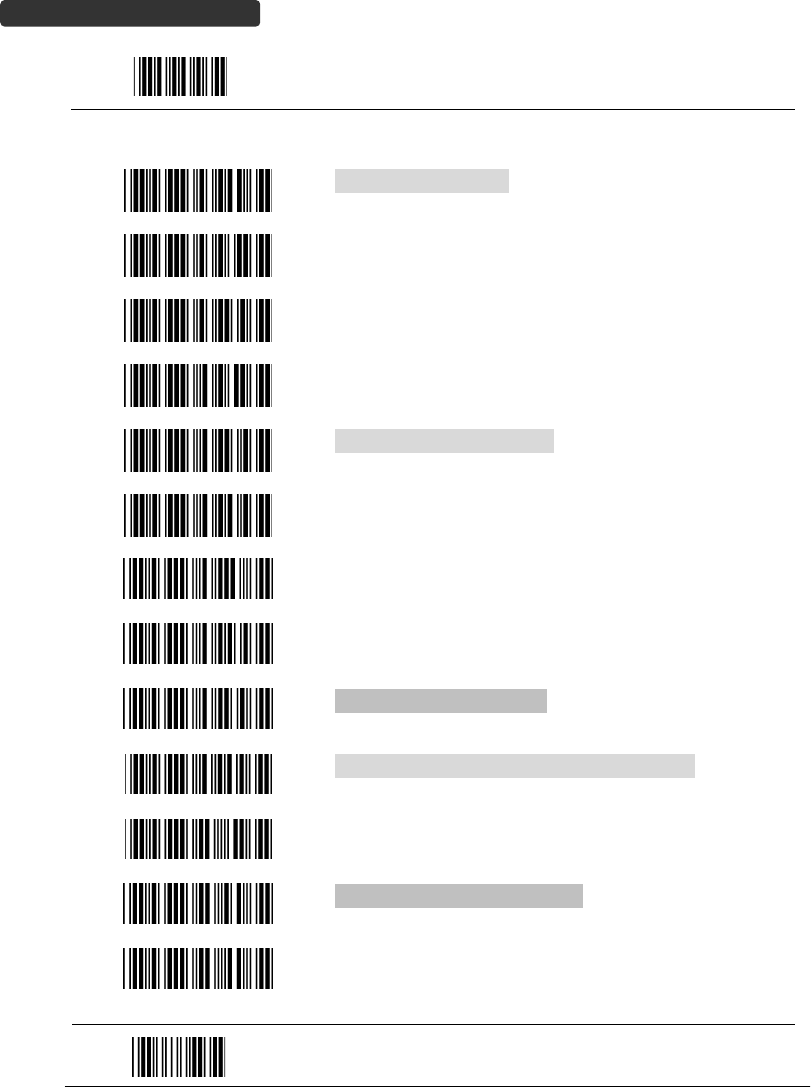
WirelessHandheldGunTypeScanner
34
USER’SMANUAL
StartOfConfiguration
DataTransmitMode
Datatransmitnormal
Outofrangebufferenable
Batchmode
SendBatchDataByScanningLabel
Clearbatchdataaftersend
Clearbatchdatabyscanning“Deletebatchdata”label
Deletebatchdata
SendBatchDataonlineUSBcablecontact.
SendBatchdataoncradle
Outofrangeresenddatawithbeepersound
Outofrangeresenddatawithoutbeepersound
SendBatchDatawithoutBeep
SendBatchDatawithBeep
EndOfConfiguration
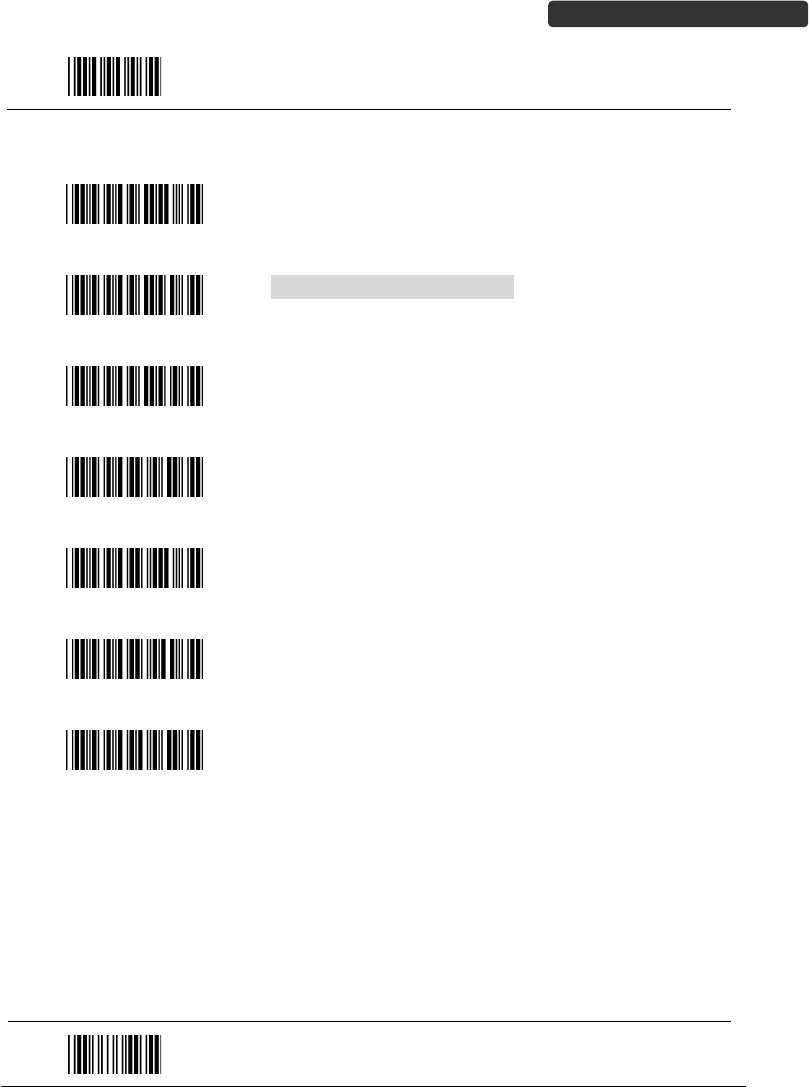
WirelessHandheldGunTypeScanner35
USER’SMANUAL
StartOfConfiguration
Radioprotocolcommunicationparameter
Radioprotocoltimeout=3sec
Radioprotocoltimeout=5sec
Radioprotocoltimeout=8sec
Radioprotocoltimeout=10sec
Radioprotocoltimeout=13sec
Radioprotocoltimeout=16sec
Radioprotocoltimeout=20sec
EndOfConfiguration
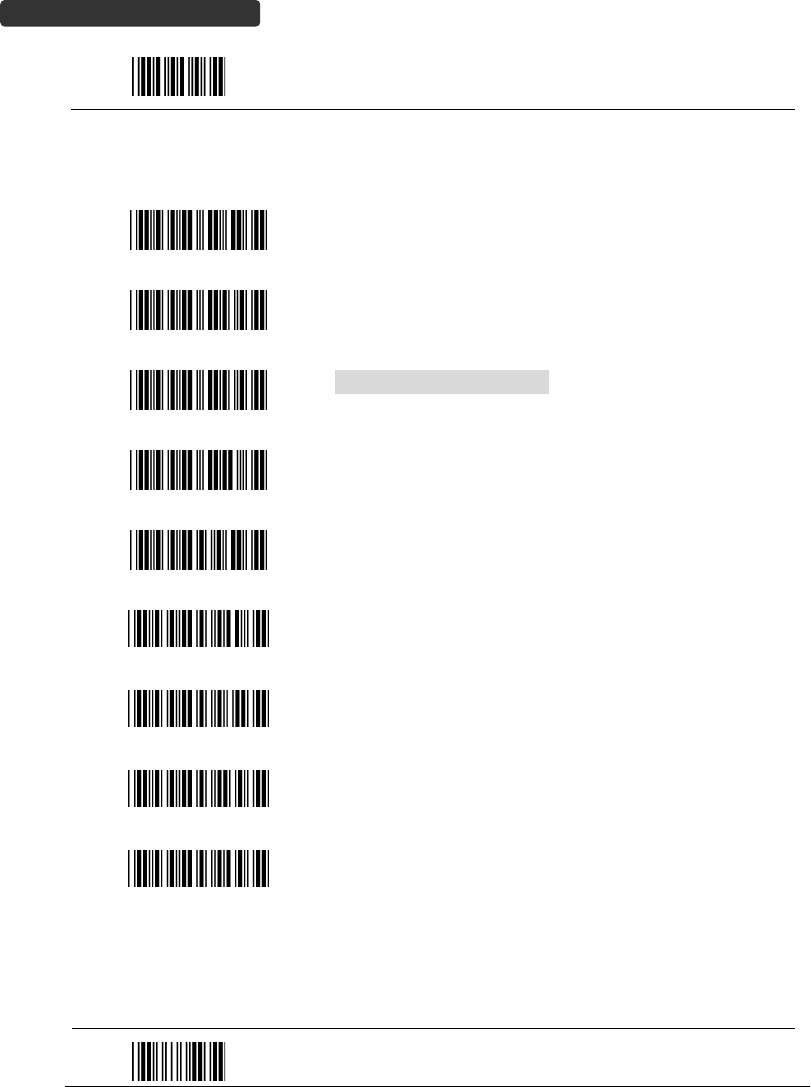
WirelessHandheldGunTypeScanner
36
USER’SMANUAL
StartOfConfiguration
Powerofftimeoutparameter
Powerofftimeout=5min
Powerofftimeout=10min
Powerofftimeout=20min
Powerofftimeout=30min
Powerofftimeout=1hr
PowerOfftimeout:2hr
PowerOfftimeout:4hr
PowerOfftimeout:6hr
PowerOfftimeout:8hr
EndOfConfiguration
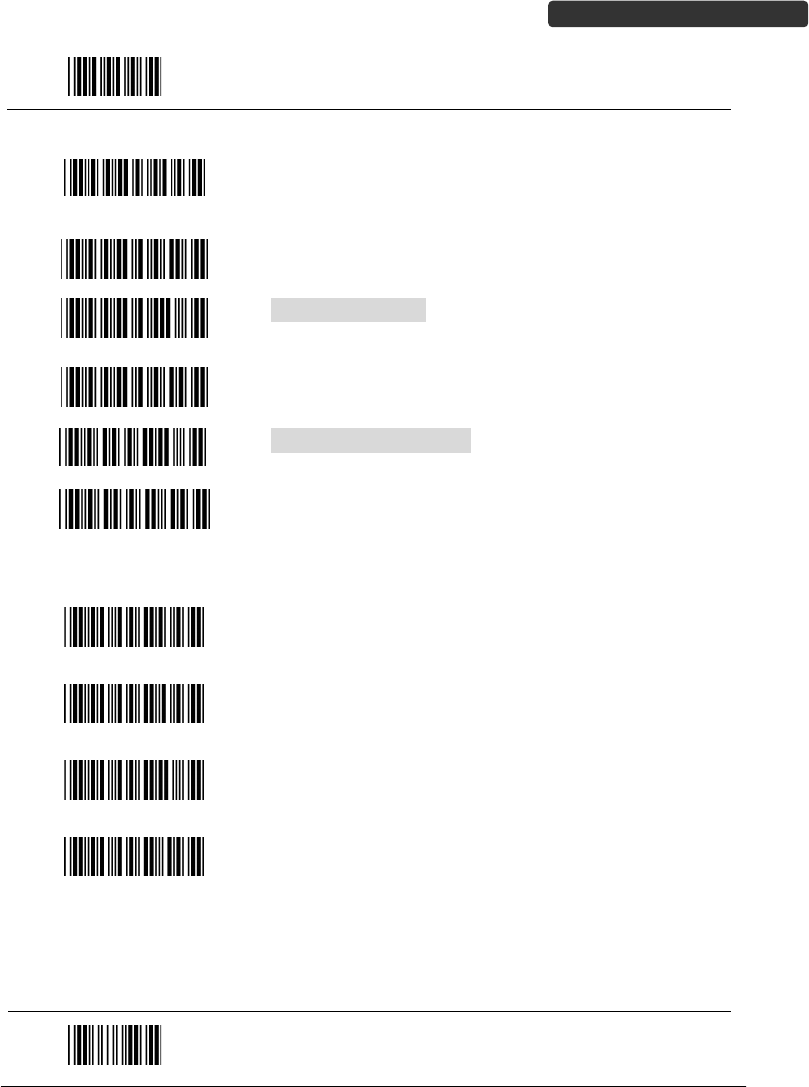
WirelessHandheldGunTypeScanner37
USER’SMANUAL
StartOfConfiguration
PowerAlwaysOn
Poweroffbyscanningthislabel
Linkbeeperenable
Linkbeeperdisable
Power‐upbeeperenable
Power‐upbeeperdisable
SameCodeDelay
50msec
100msec
200msec
300msec
EndOfConfiguration
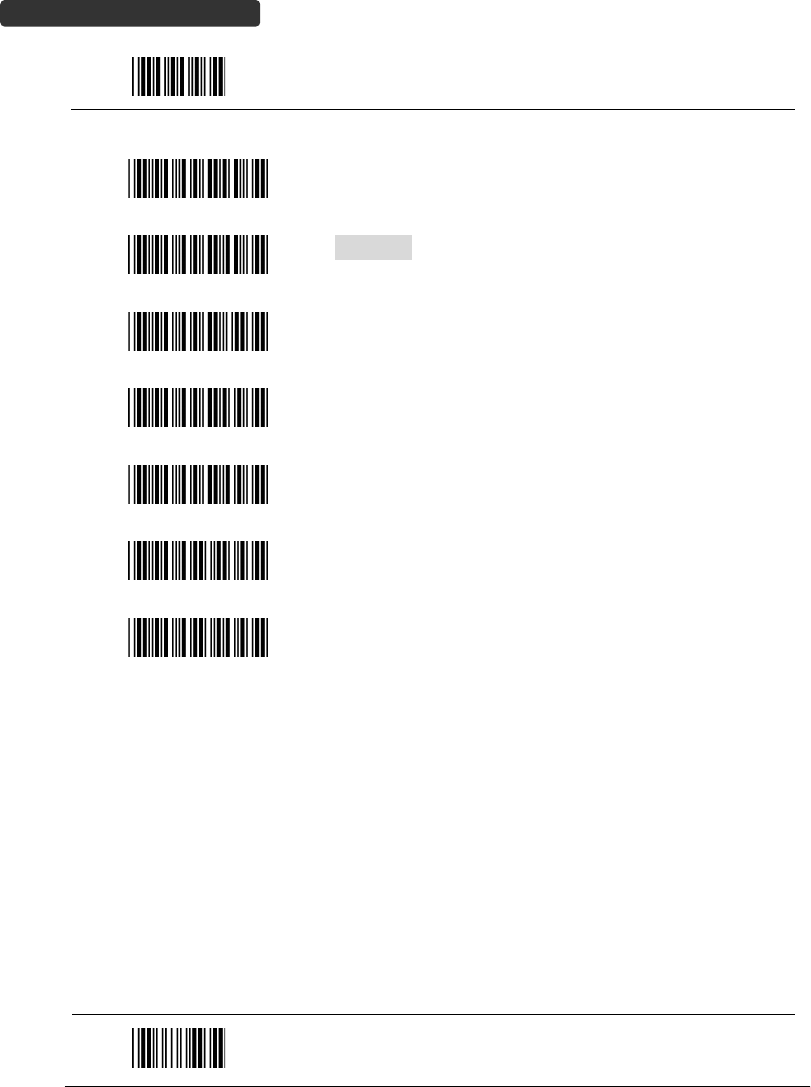
WirelessHandheldGunTypeScanner
38
USER’SMANUAL
StartOfConfiguration
400msec
500msec
600msec
700msec
800msec
1000msec
Infinite
EndOfConfiguration
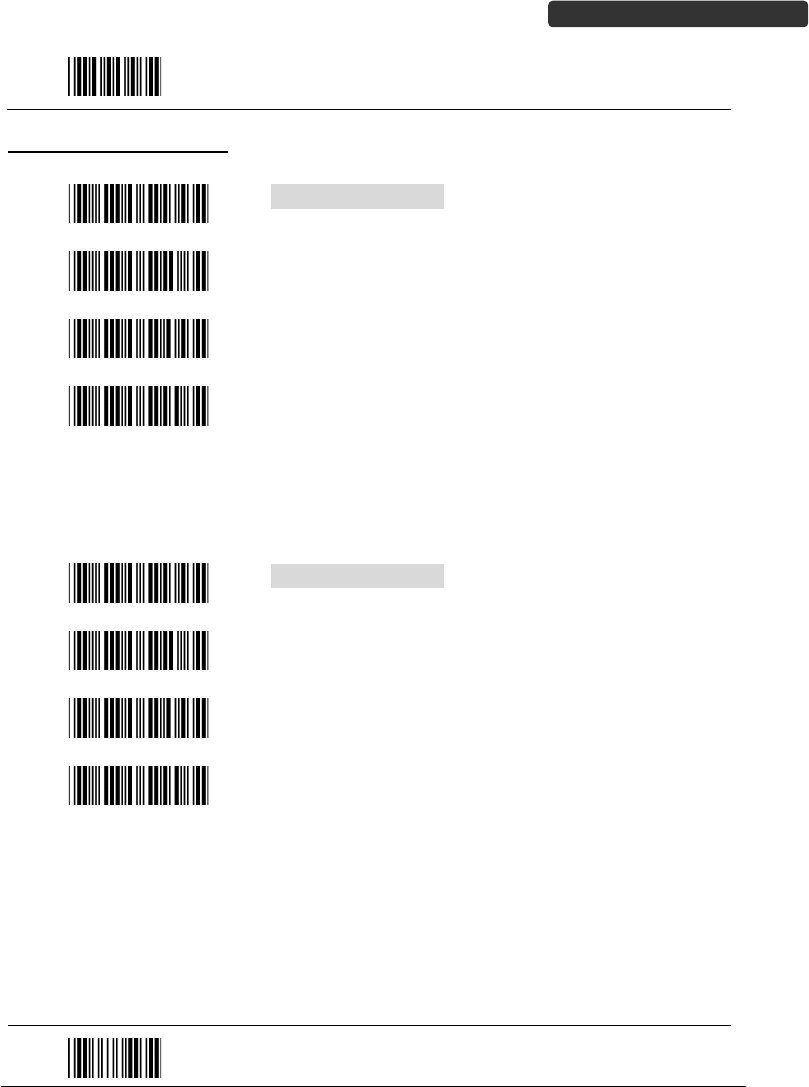
WirelessHandheldGunTypeScanner39
USER’SMANUAL
StartOfConfiguration
OperationFunctionSetting
GoodReadBeeperToneSelection
Mediumbeepertone
Highbeepertone
Lowbeepertone
Speakerdisable
GoodReadBeeperToneSelection
Mediumbeepertone
Highbeepertone
Lowbeepertone
Speakerdisable
EndOfConfiguration
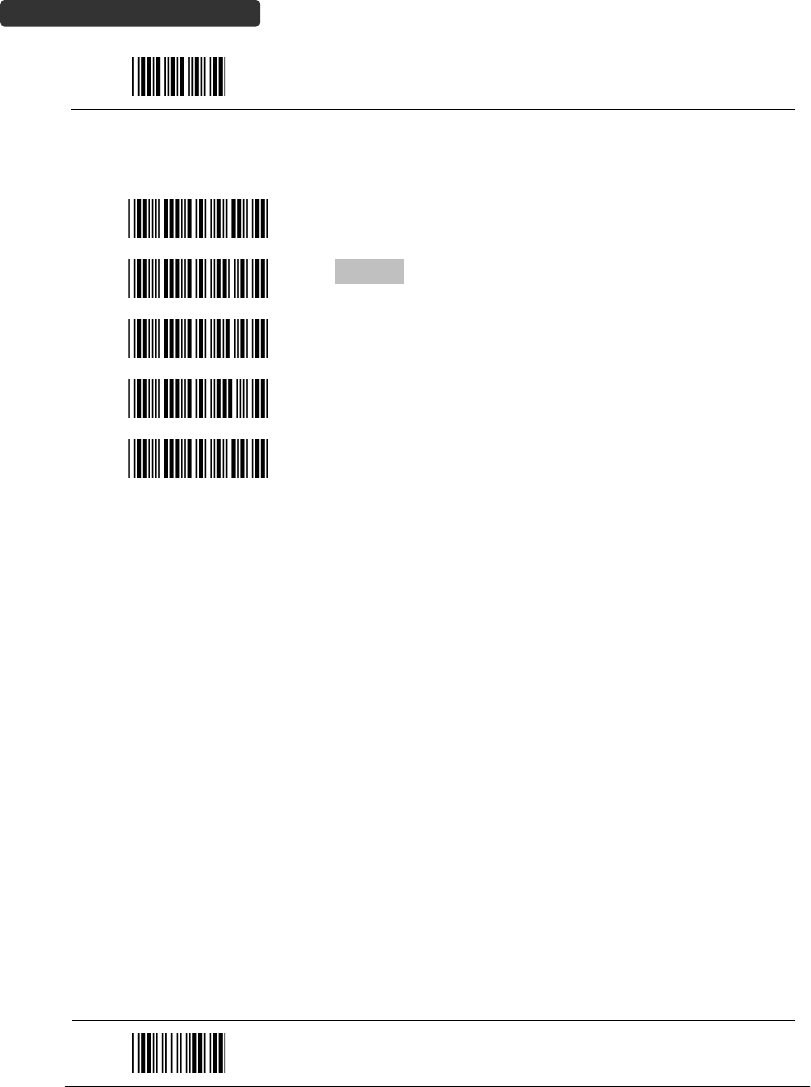
WirelessHandheldGunTypeScanner
40
USER’SMANUAL
StartOfConfiguration
BeeperdurationSelection
Long
Medium
Short
UltraShort
UltraLong
EndOfConfiguration
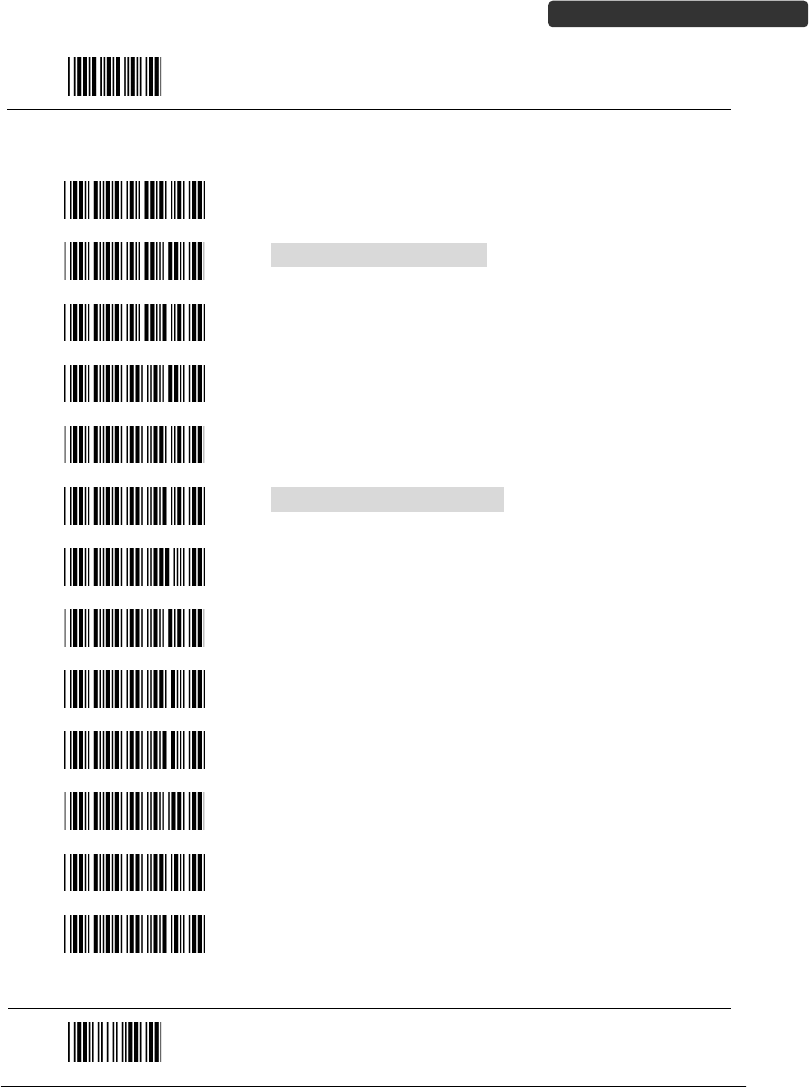
WirelessHandheldGunTypeScanner41
USER’SMANUAL
StartOfConfiguration
VibrationParameter(Optional)
Goodreadvibratorenable.
Goodreadvibratordisable
Goodreadbeeperandvibratorenable
Vibrationduration=100msec
Vibrationduration=200msec
Vibrationduration=300msec
Vibrationduration=400msec
Vibrationduration=500msec
Vibrationduration=1second
Vibrationduration=2second
Vibrationduration=3second
Vibrationduration=4second
Vibrationduration=5second
EndOfConfiguration
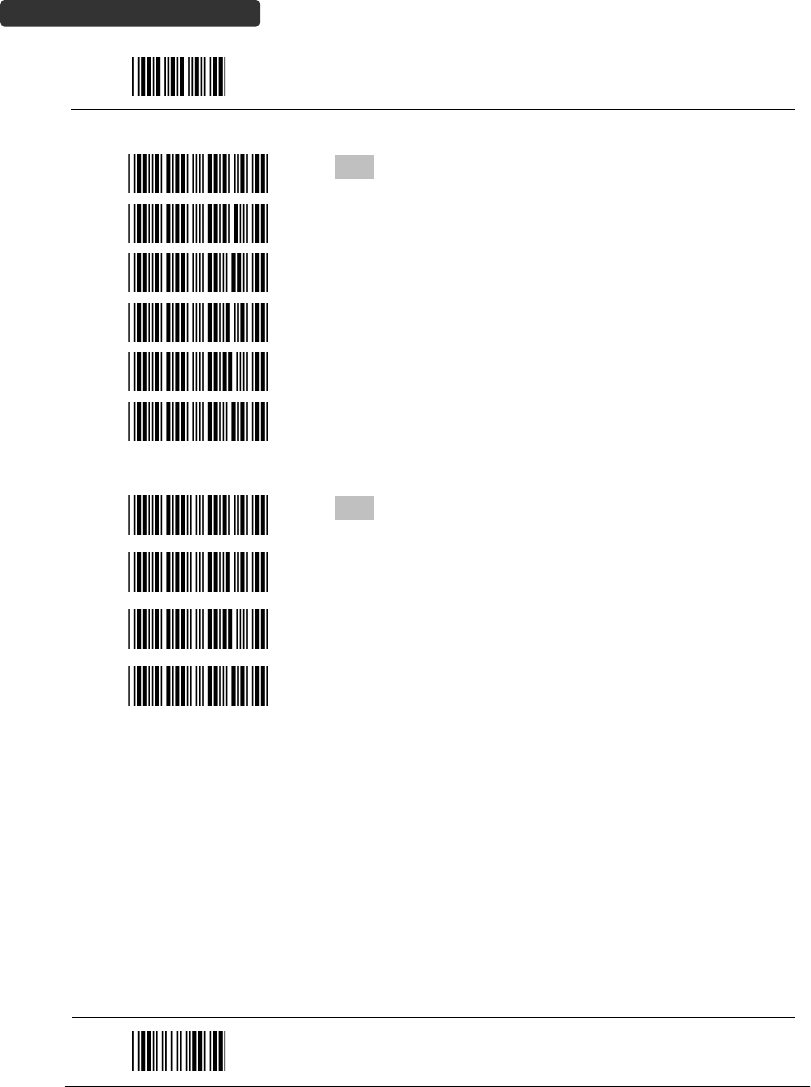
WirelessHandheldGunTypeScanner
42
USER’SMANUAL
StartOfConfiguration
InterCharacterDelay
0ms
2ms
5ms
10ms
20ms
50ms
InterMessageDelay
0ms
100ms
500ms
1000ms
EndOfConfiguration
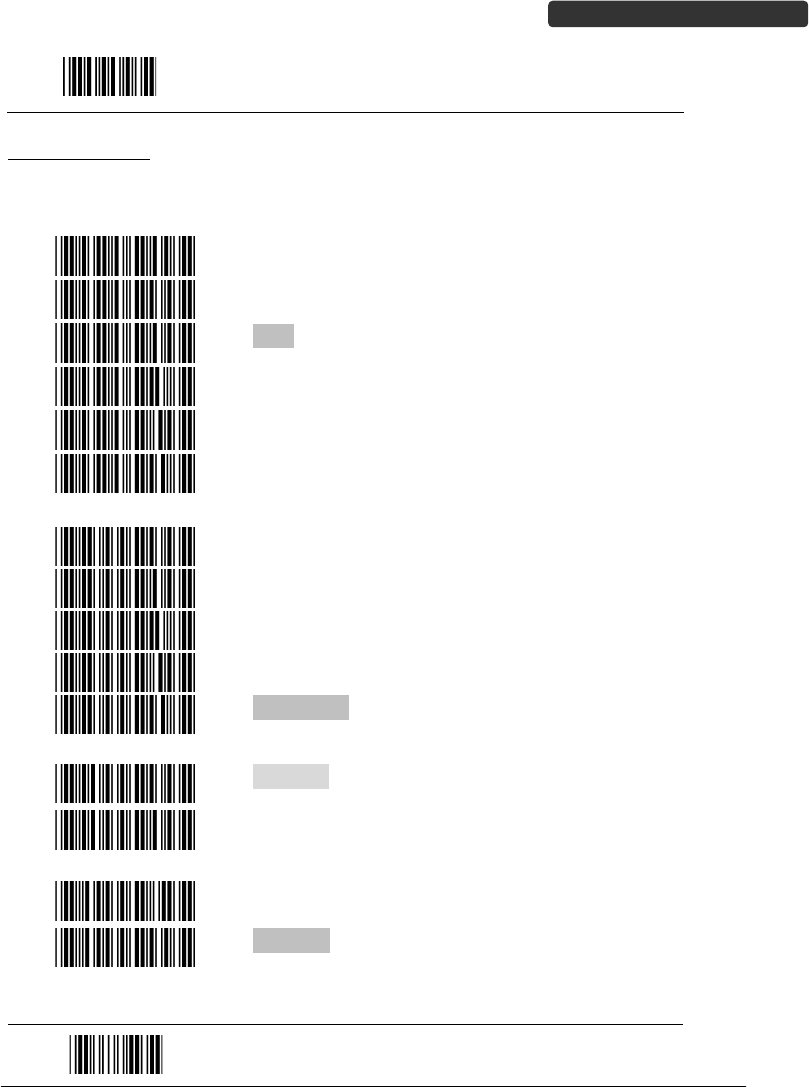
WirelessHandheldGunTypeScanner43
USER’SMANUAL
StartOfConfiguration
InterfaceSettings
1. RS‐232CInterfaceSetting
BaudRate
115200
19200
9600
4800
2400
1200
ParityBit
Evenparity
Oddparity
Markparity
Spaceparity
Noneparity
StopBit
1stopbit
2stopbit
DataBit
7databit
8databit
EndOfConfiguration
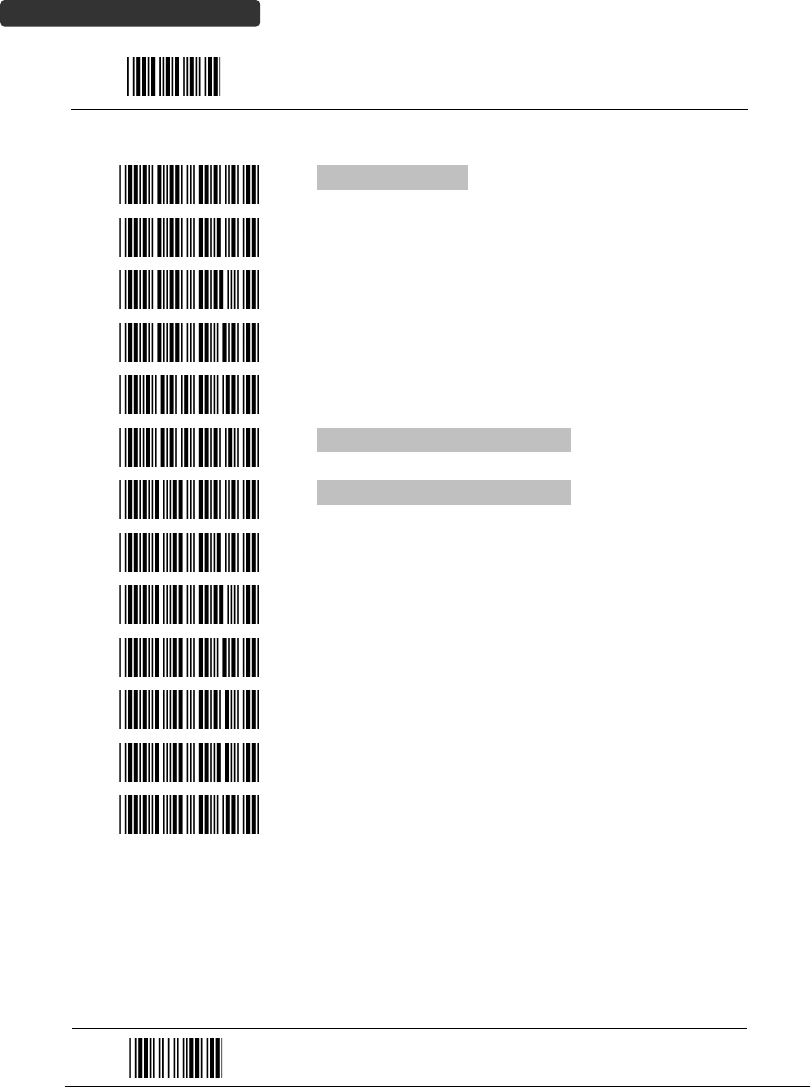
WirelessHandheldGunTypeScanner
44
USER’SMANUAL
StartOfConfiguration
HandshakingProtocol
Nonehandshaking
ACK/NAK
Xon/Xoff
RTS/CTS
EnableBEEPERON<BEL>CHARACTER
IgnoreBeepon<BEL>character
ACK/NAKresponsetime300ms
ACK/NAKresponsetime2sec
ACK/NAKresponsetime500ms
ACK/NAKresponsetime3sec
ACK/NAKresponsetime1sec
ACK/NAKresponsetime5sec
ACK/NAKresponsetimeinfinity
EndOfConfiguration
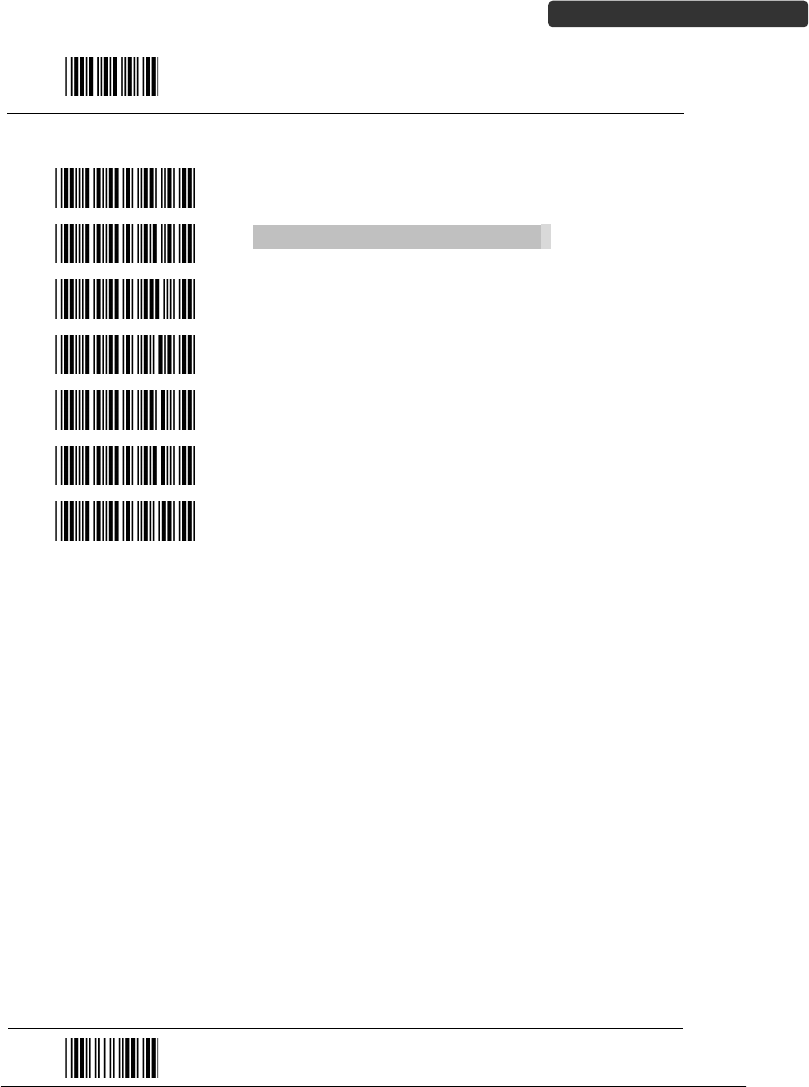
WirelessHandheldGunTypeScanner45
USER’SMANUAL
StartOfConfiguration
MessageTerminator
RS‐232messageterminator—none
RS‐232messageterminator—CR/LF
RS‐232messageterminator—C
RS‐232messageterminator—LF
RS‐232messageterminator—Htab
RS‐232messageterminator—STX/ETX
RS‐232messageterminator—EOT
EndOfConfiguration
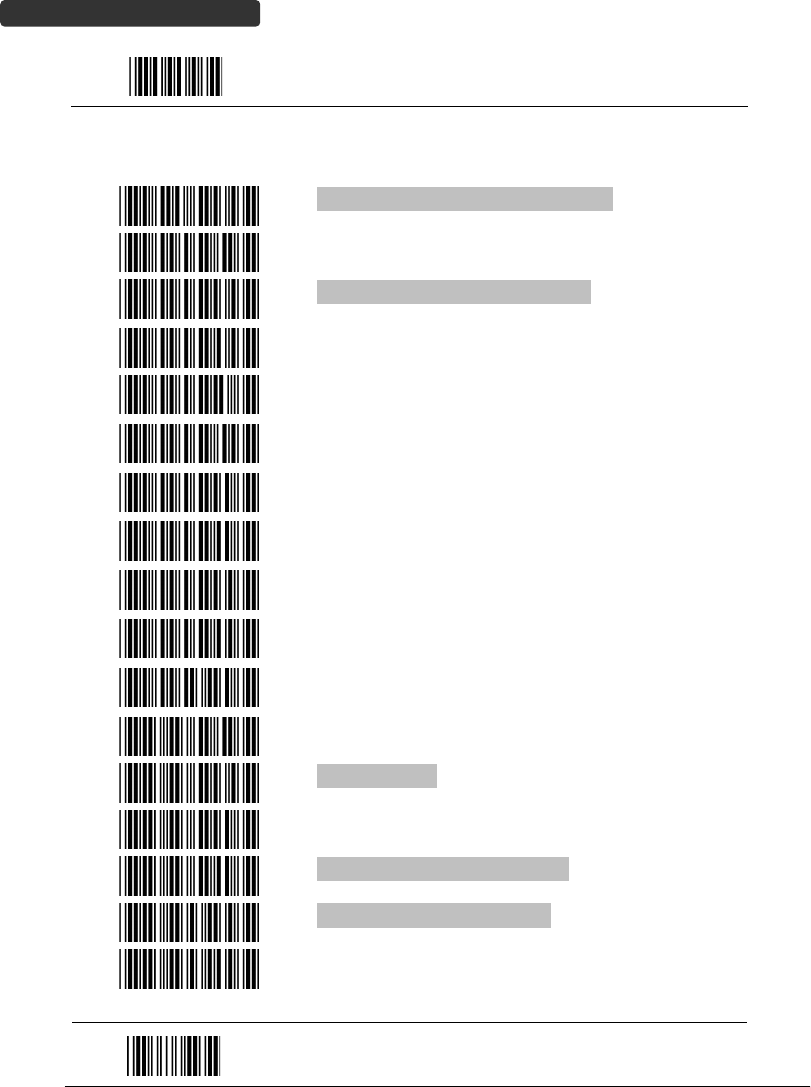
WirelessHandheldGunTypeScanner
46
USER’SMANUAL
StartOfConfiguration
2. KeyboardWedgeSetting
KeyboardWedgeSetting
IBMPC/AT/PS/2Keyboardemulation
InternationalKeyboardmode(ALTmethod)
Keyboardlanguagesupport‐‐‐USA
Keyboardlanguagesupport‐‐‐UKsendscancode
Keyboardlanguagesupport‐‐‐GERMANY
Keyboardlanguagesupport‐‐‐FRENCHsendscan
code
Keyboardlanguagesupport‐‐‐SPANISHsendscan
code
Keyboardlanguagesupport‐‐‐ITALIANsendscan
code
Keyboardlanguagesupport‐‐‐Switzerlandsendscan
code
Keyboardlanguagesupport‐‐‐Belgiumsendscan
code
Keyboardlanguagesupport‐‐‐Japanese
Capitallockon
Capitallockoff
Functionkeyemulationenable
Functionkeyemulationdisable
Sendnumberasnormaldata
Sendnumberaskeypaddata
EndOfConfiguration
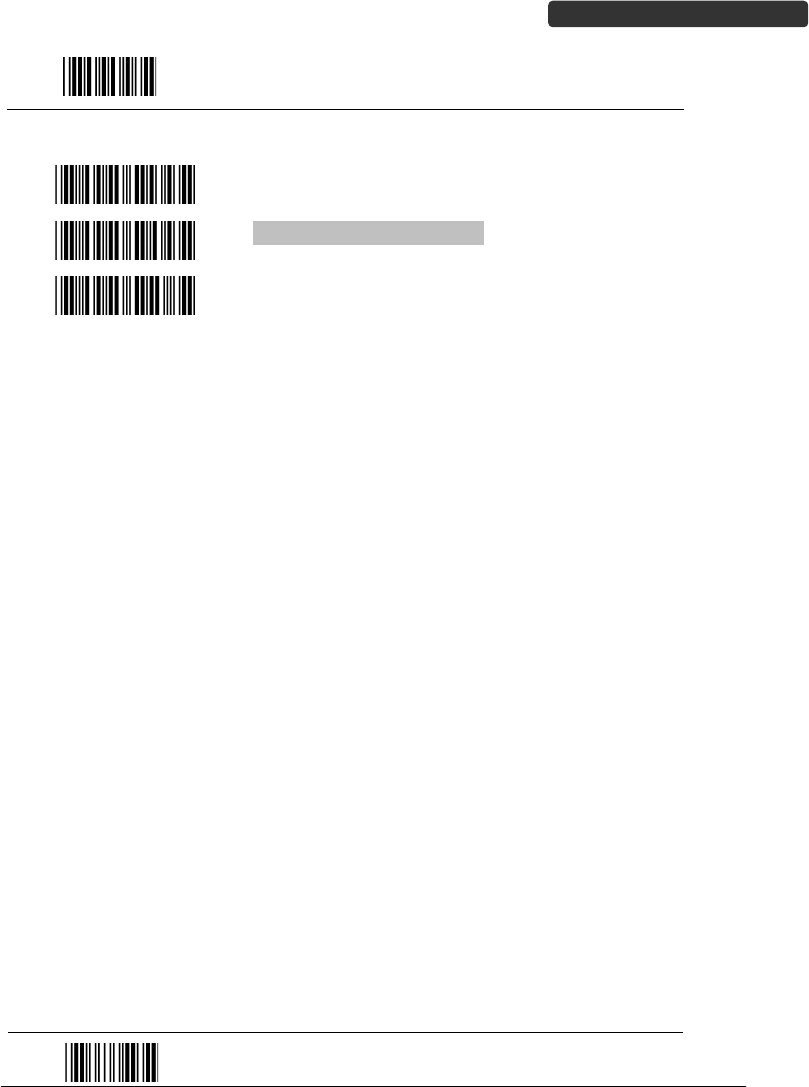
WirelessHandheldGunTypeScanner47
USER’SMANUAL
StartOfConfiguration
MessageTerminator
Keyboardterminator‐‐‐none
Keyboardterminator‐‐‐Enter
Keyboardterminator‐‐‐H‐TAB
EndOfConfiguration
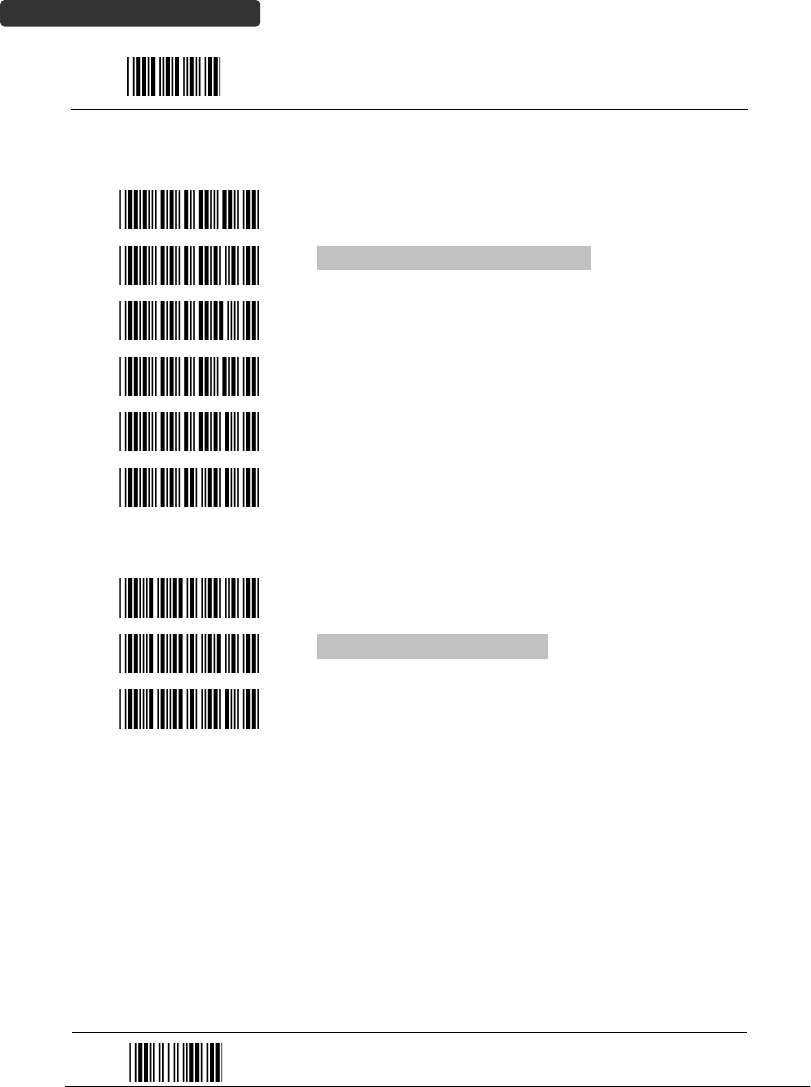
WirelessHandheldGunTypeScanner
48
USER’SMANUAL
StartOfConfiguration
3. USBInterfaceSetting
USBinterface
InternationalKeyboardmode.(ALTmethod).
Keyboardlanguagesupport‐‐‐USA
Keyboardlanguagesupport‐‐‐GERMANY
Keyboardlanguagesupport‐‐‐FRENCHsendscan
code
Keyboardlanguagesupport‐‐‐SPANISHsendscan
code
Keyboardlanguagesupport‐‐‐Japanese
MessageTerminator
Keyboardterminator‐‐‐none
Keyboardterminator‐‐‐Enter
Keyboardterminator‐‐‐H‐TAB
EndOfConfiguration
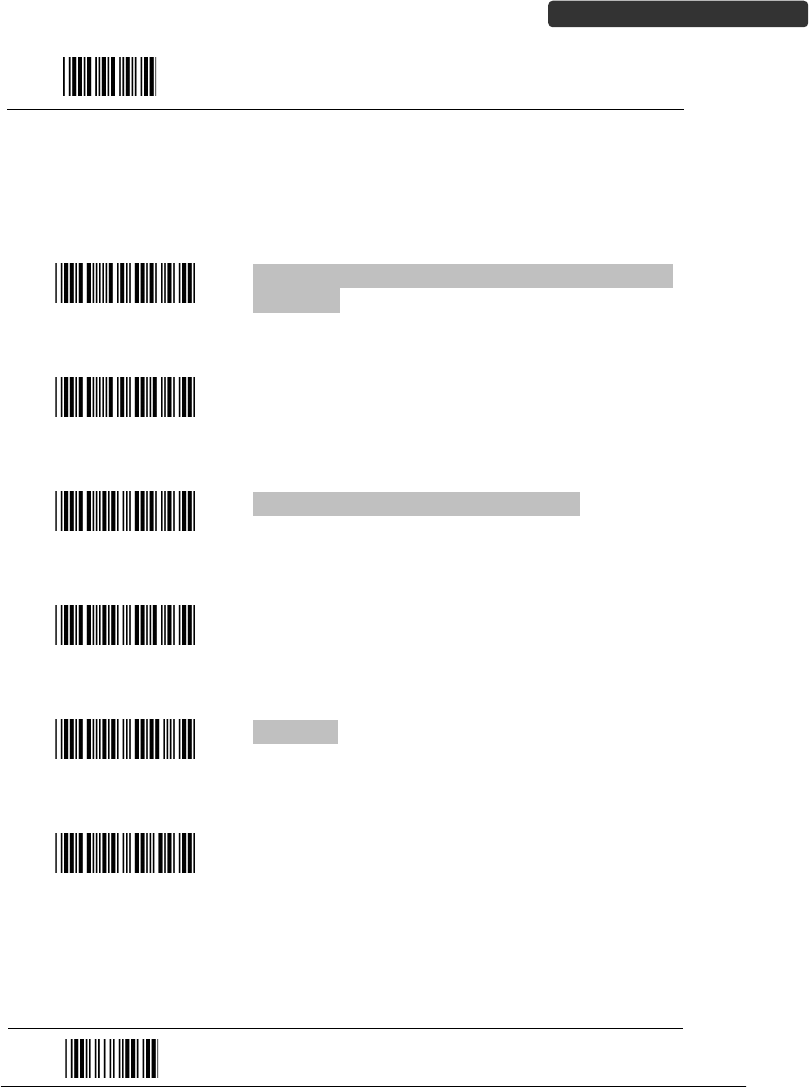
WirelessHandheldGunTypeScanner49
USER’SMANUAL
StartOfConfiguration
4. WandEmulationSetting
Wandemulationisnotsupportedasstandard,ifneeded,pleasecontactyourdistributor.
(Code128,Code93notsupported)
WandEmulation
Allbarcodewillbedecodedandtransmittedinthat
symbology
EnableWandoutputdataformatasCODE39
Wandemulationdataoutputblack=high
Scanthisbarcodetosetquietzonesand
spaceslowandbars=high.
Wandemulationdataoutputblack=low
Scanthisbarcodetosetquietzonesand
spaceshighandbars=low
Idle=high
IdlestatereferstotheTTLlogiclevelofthe
WandEmulationsignalwhennotinuse
Idle=low
IdlestatereferstotheTTLlogiclevelofthe
WandEmulationsignalwhennotinuse
EndOfConfiguration
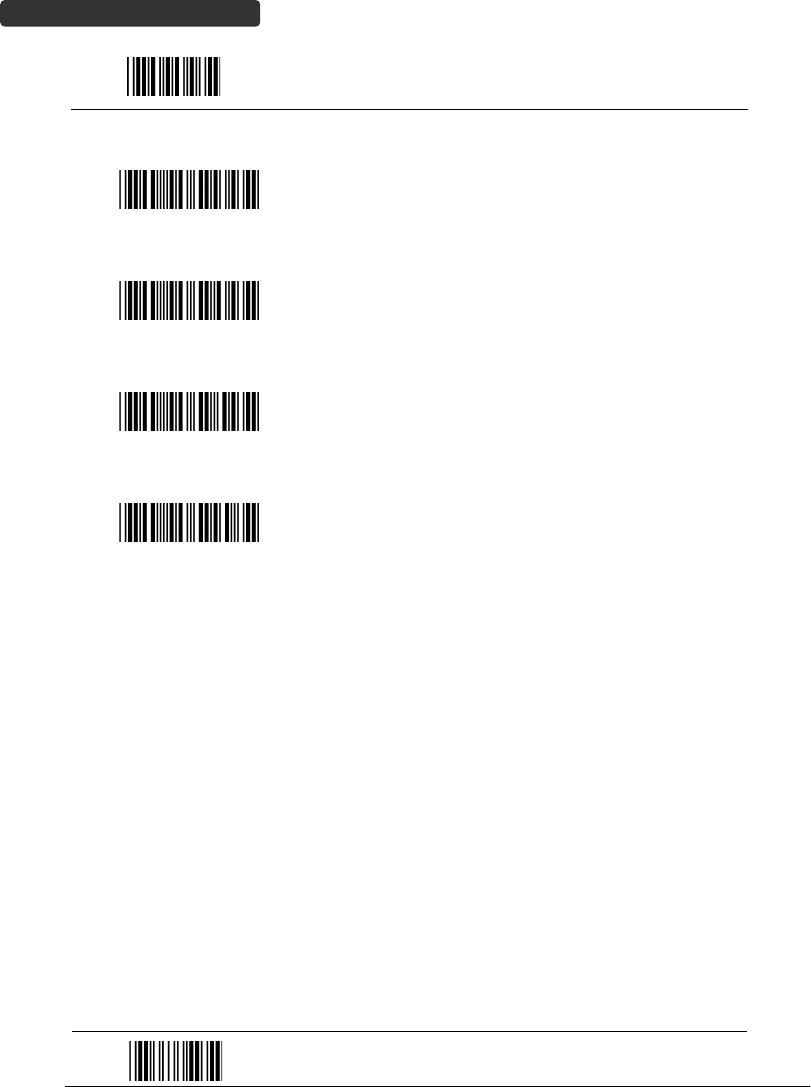
WirelessHandheldGunTypeScanner
50
USER’SMANUAL
StartOfConfiguration
WandEmulation(Cont’d)
Wandemulationspeed‐‐‐‐‐Low
Thisoptionallowsthetransmissionofwand
emulationat1msnarrowelementwidth
Wandemulationspeed‐‐‐‐‐medium
Thisoptionallowsthetransmissionofwand
emulationat600usnarrowelementwidth
Wandemulationspeed‐‐‐‐‐high
Thisoptionallowsthetransmissionofwand
emulationat300usnarrowelementwidth
Wandemulationspeed‐‐‐‐‐higher
Thisoptionallowsthetransmissionofwand
emulationat100usnarrowelementwidth
EndOfConfiguration
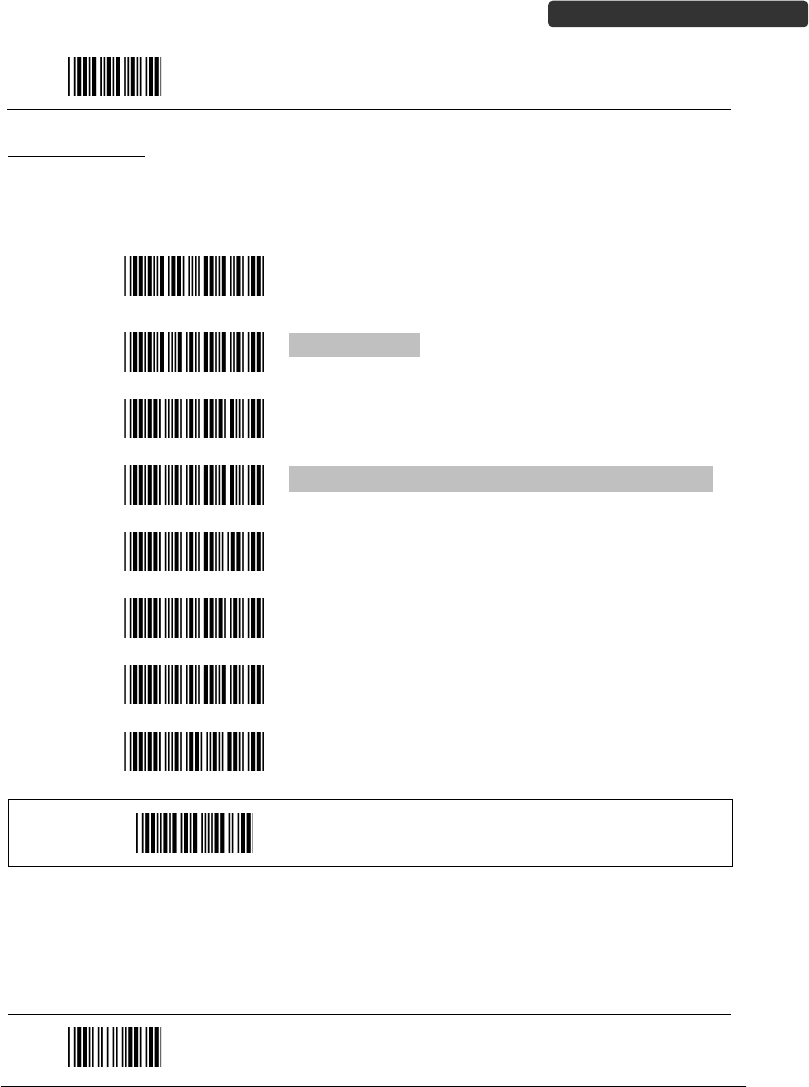
WirelessHandheldGunTypeScanner51
USER’SMANUAL
StartOfConfiguration
TheSymbologies
1. CodabarParameterSetting
Barcode
ValueBarcodeLabelDescription
RC02
Codabarenable
RD02
Codabardisable
CB05
Codabarstart/stopcharactertransmission-none
CB06
Codabarstart/stopcharactertransmission-A,B,C,D
CB07
Codabarstart/stopcharactertransmission-
DC1~DC4
CB08
Codabarstart/stopcharactertransmission-
a/t,b/n,c/*,d/e
CB09
Codabarmaximumlengthsetting
CB10
Codabarminimumlengthsetting
SET
Confirmtosavethissetting(requiredforreadingfull
ASCIItableandlengthsetting)
EndOfConfiguration
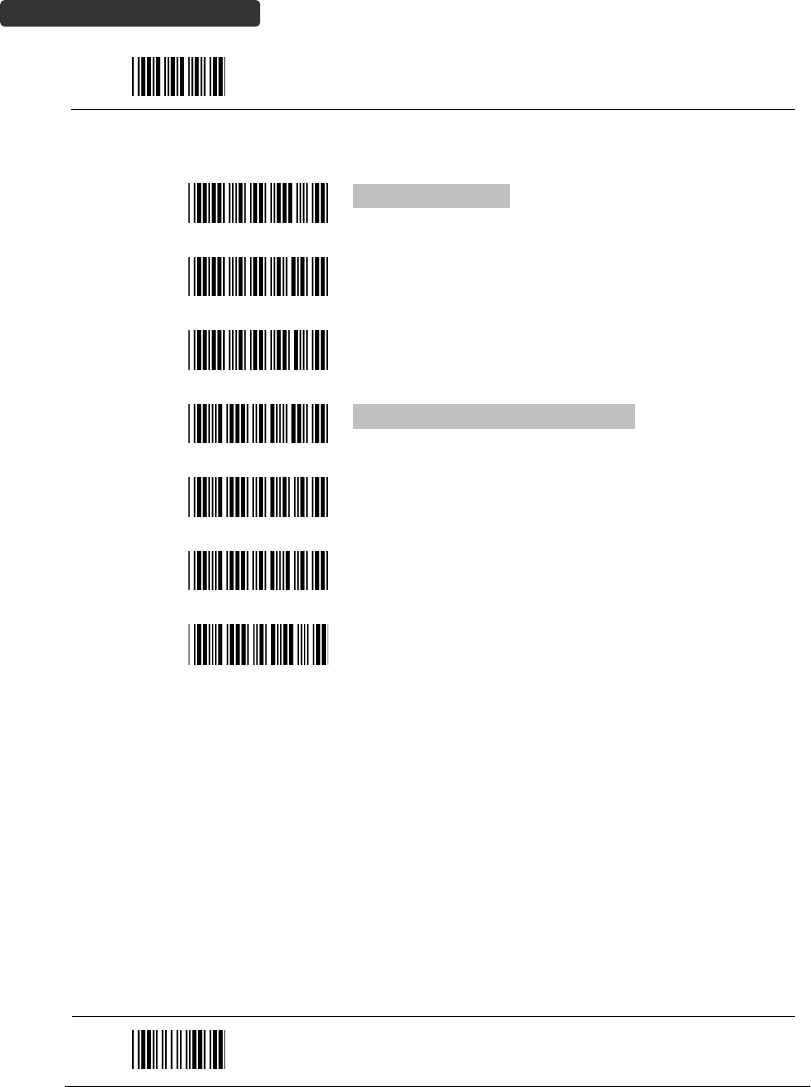
WirelessHandheldGunTypeScanner
52
USER’SMANUAL
StartOfConfiguration
Barcode
ValueBarcodeLabelDescription
CB13
Nocheckcharacter
CB14
Validatemodulo16,butdon’ttransmit
CB15
Validatemodulo16andtransmit
DC50
Codabardataredundantcheck=off
DC51
Codabardataredundantcheck=1
DC52
Codabardataredundantcheck=2
DC53
Codabardataredundantcheck=3
EndOfConfiguration
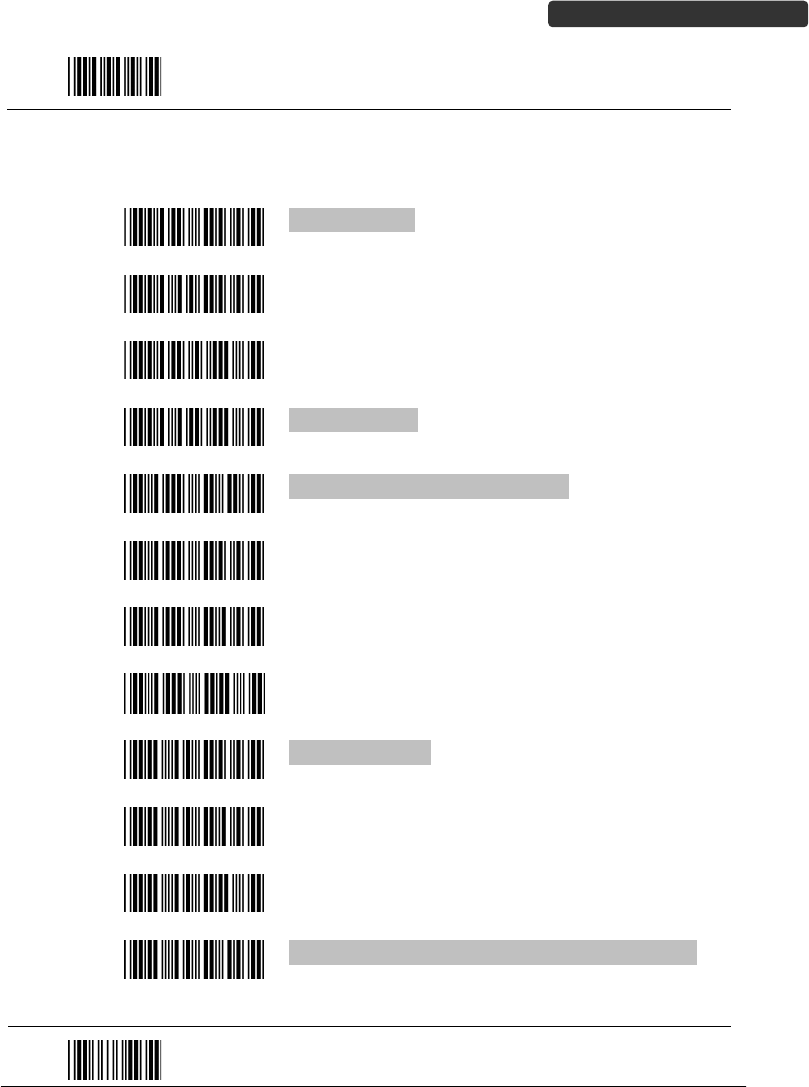
WirelessHandheldGunTypeScanner53
USER’SMANUAL
StartOfConfiguration
2. Code39ParameterSetting
Barcode
ValueBarcodeLabelDescription
RC01
Code39enable
RD01
Code39disable
RC13
Code32enable
RD13
Code32disable
DC00
Code39dataredundantcheck=off
DC01
Code39dataredundantcheck=1
DC02
Code39dataredundantcheck=2
DC03
Code39dataredundantcheck=3
3901
Standardcode39
3902
FullASCIIcode39
3903
Code39start/stopcharactertransmission
3904
Code39start/stopcharacterwithouttransmission
EndOfConfiguration
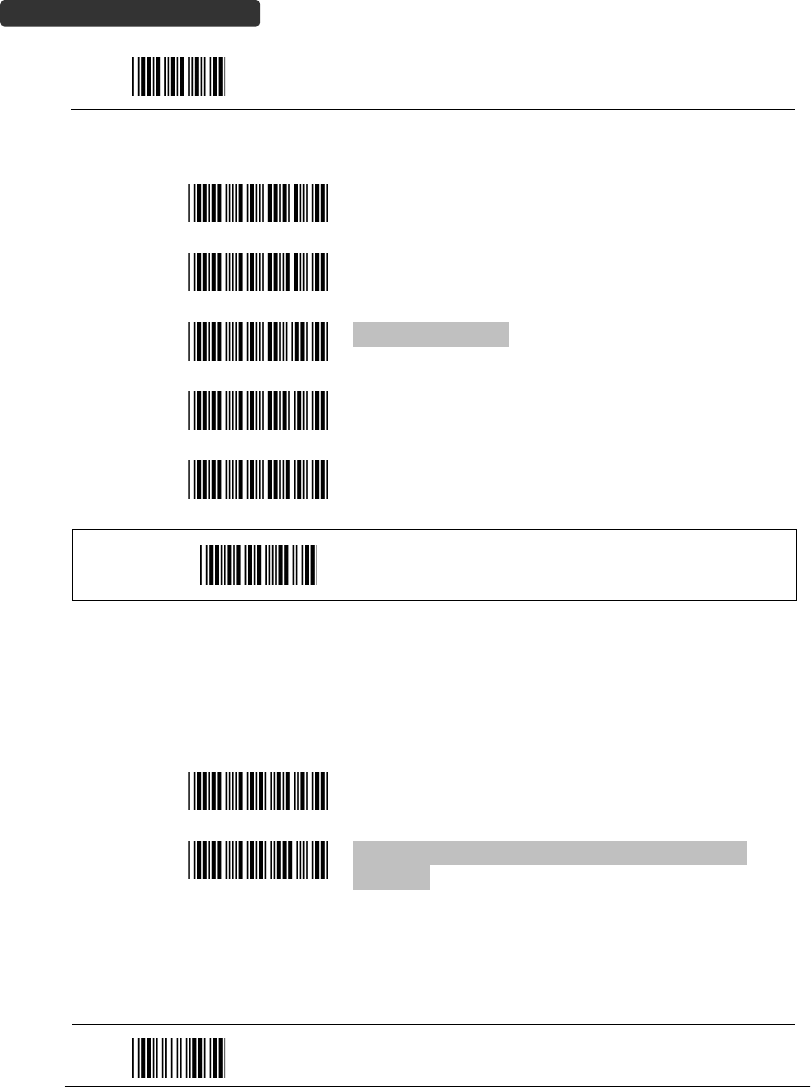
WirelessHandheldGunTypeScanner
54
USER’SMANUAL
StartOfConfiguration
Barcode
ValueBarcodeLabelDescription
3905
Code39checkdigitcalculateandtransmit
3906
Code39checkdigitcalculatebutwithouttransmit
3907
Nocheckcharacter
3908
Code39maximumlengthsetting
3909
Code39minimumlengthsetting
SET
Confirmtosavethissetting(requiredforreadingfull
ASCIItableandlengthsetting)
3912
Code32(Italianpharmacy)transmit“A”character
3913
Code32(Italianpharmacy)withouttransmit”A”
character
EndOfConfiguration
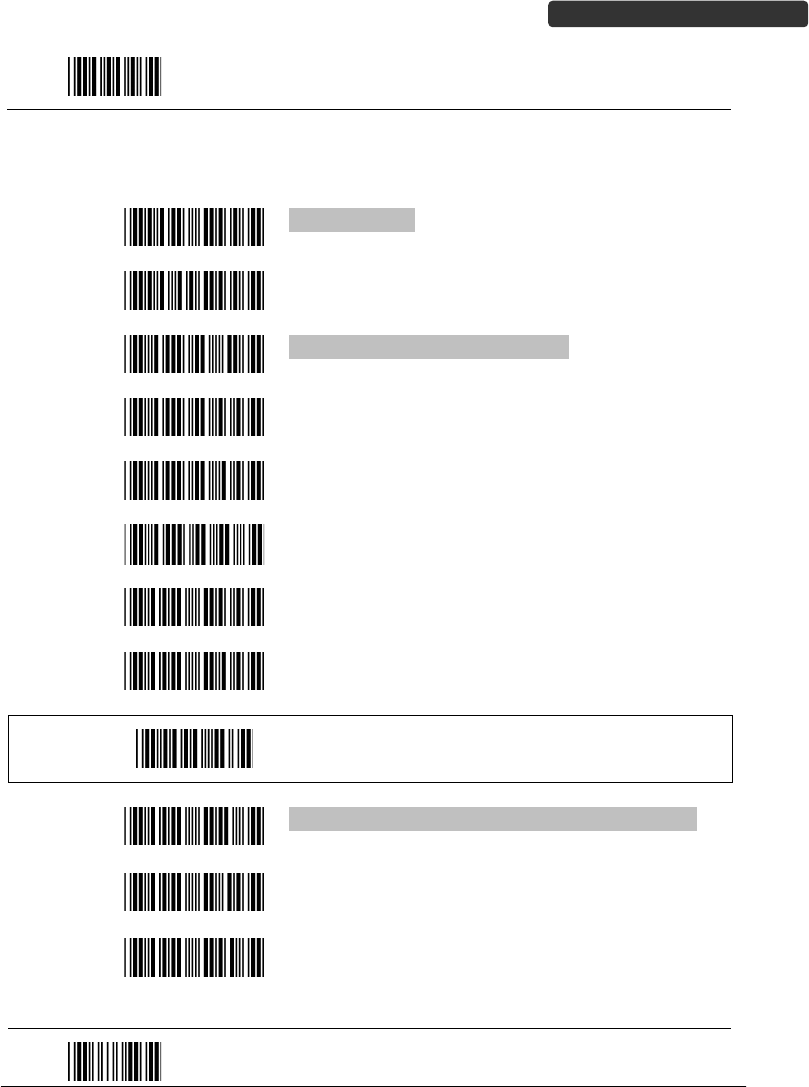
WirelessHandheldGunTypeScanner55
USER’SMANUAL
StartOfConfiguration
3. Code93ParameterSetting
Barcode
ValueBarcodeLabelDescription
RC08
Code93enable
RD08
Code93disable
DC30
Code93dataredundantcheck=off
DC31
Code93dataredundantcheck=1
DC32
Code93dataredundantcheck=2
DC33
Code93dataredundantcheck=3
9301
Code93maximumlengthsetting
9302
Code93minimumlengthsetting
SET
Confirmtosavethissetting(requiredforreadingfull
ASCIItableandlengthsetting)
9303
Code93checkdigitcalculatebutwithouttransmit
9304
Code93checkdigitnotcalculateandwithout
transmit
9305
Code93checkdigitcalculateandtransmit
EndOfConfiguration
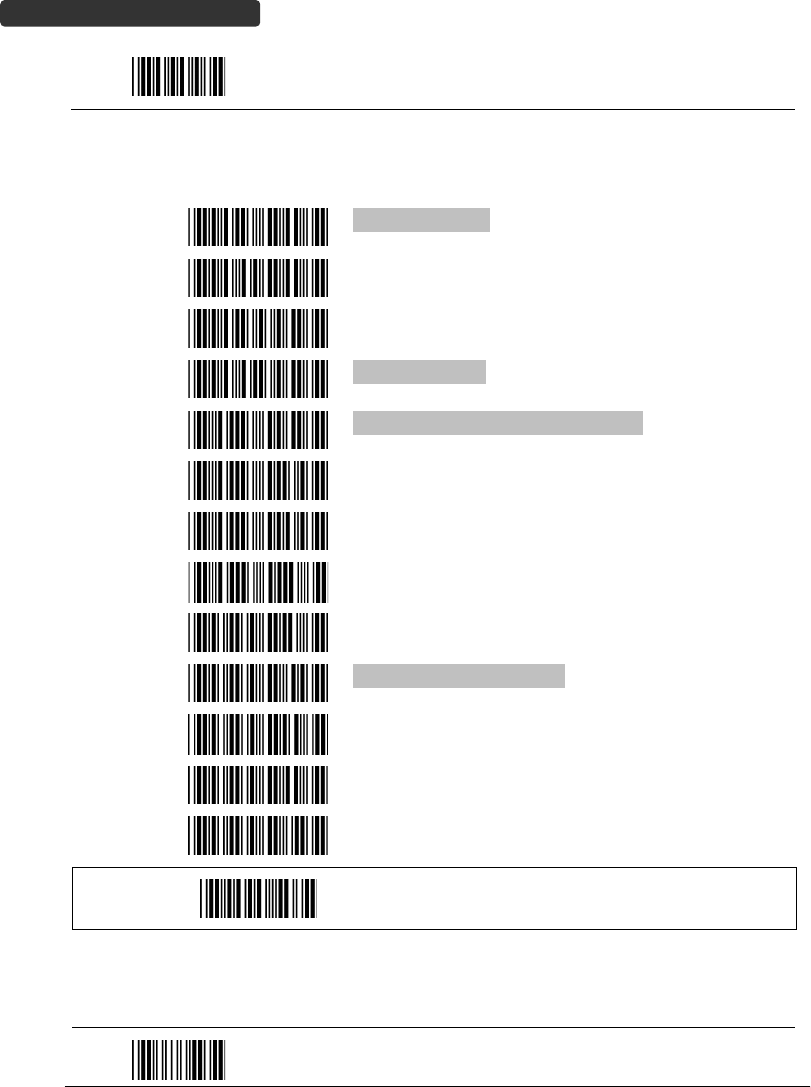
WirelessHandheldGunTypeScanner
56
USER’SMANUAL
StartOfConfiguration
4. Code128ParameterSetting
Barcode
ValueBarcodeLabelDescription
RC06
Code128enable
RD06
Code128disable
RC10
EAN‐128enable
RD10
EAN‐128disable
DC40
Code128dataredundantcheck=off
DC41
Code128dataredundantcheck=1
DC42
Code128dataredundantcheck=2
DC43
Code128dataredundantcheck=3
1803
Nocheckcharacter
1804
Calculatebutnottransmit
1805Calculateandtransmit
1806Code128maximumlengthsetting
1807Code128minimumlengthsetting
SET
Confirmtosavethissetting(requiredforreadingfull
ASCIItableandlengthsetting)
EndOfConfiguration
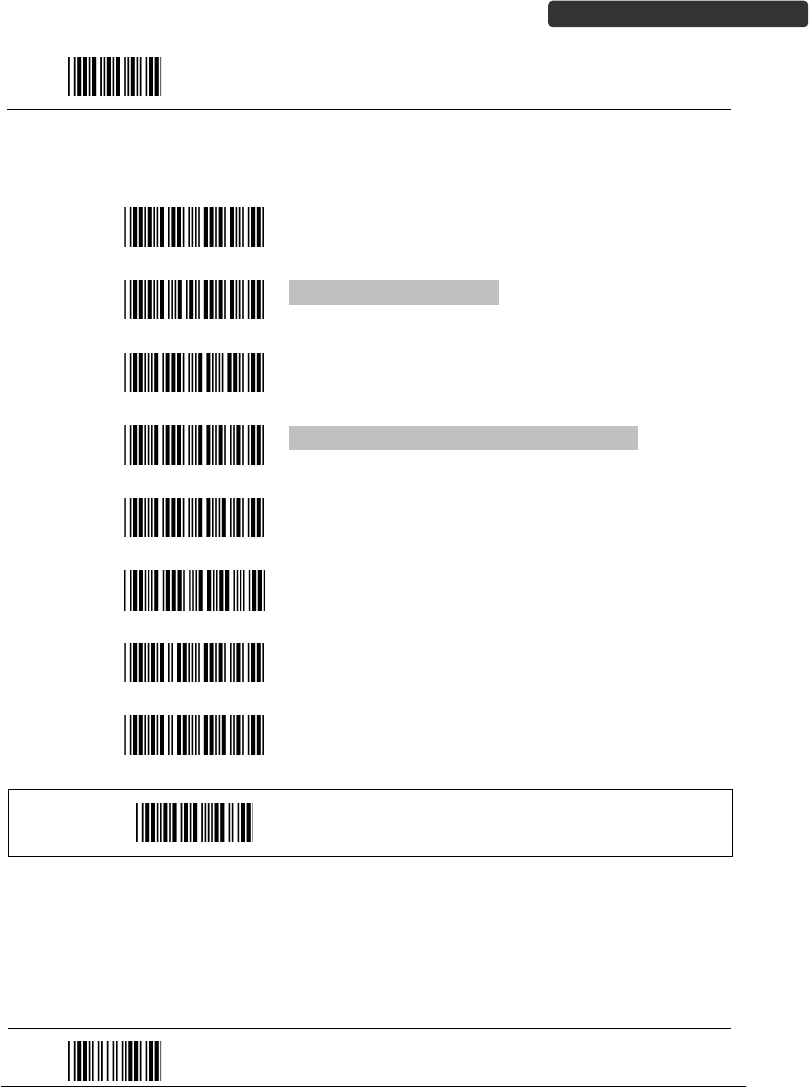
WirelessHandheldGunTypeScanner57
USER’SMANUAL
StartOfConfiguration
5. ChinesePostCodeParameterSetting
Barcode
ValueBarcodeLabelDescription
RC05
Chinesepostcodeenable
RD05
Chinesepostcodedisable
DC60
Chinesepostcodedataredundantcheck=off
DC61
Chinesepostcodedataredundantcheck=1
DC62
Chinesepostcodedataredundantcheck=2
DC63
Chinesepostcodedataredundantcheck=3
SZ01
Chinesepostcodemaximumlengthsetting
SZ02
Chinesepostcodeminimumlengthsetting
SET
Confirmtosavethissetting(requiredforreadingfull
ASCIItableandlengthsetting)
EndOfConfiguration
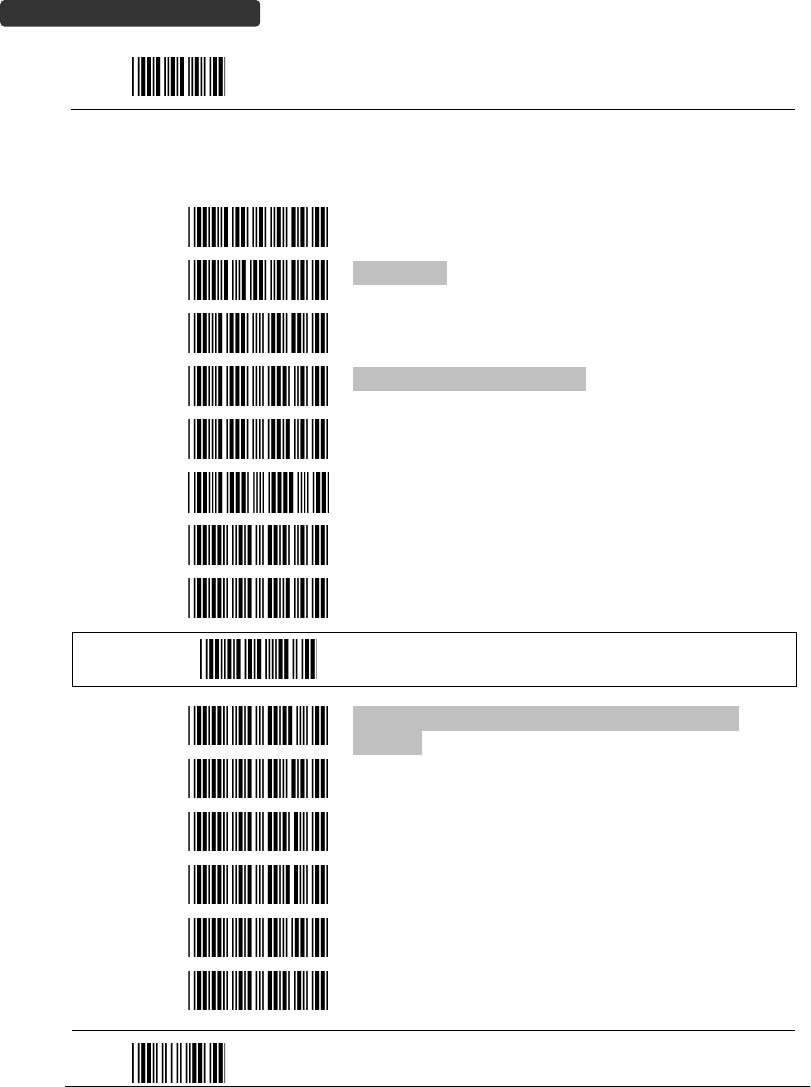
WirelessHandheldGunTypeScanner
58
USER’SMANUAL
StartOfConfiguration
6. MSI/PlessyParameterSetting
Barcode
ValueBarcodeLabelDescription
RC14
MSIenable
RD14
MSIdisable
DC70
MSIdataredundantcheck=off
DC71
MSIdataredundantcheck=1
DC72
MSIdataredundantcheck=2
DC73
MSIdataredundantcheck=3
MS01
MSI/Plessymaximumlengthsetting
MS02
MSI/Plessyminimumlengthsetting
SET
Confirmtosavethissetting(requiredforreadingfull
ASCIItableandlengthsetting)
MS03
MSI/Plessydoublecheckdigitcalculatebutnot
transmit
MS04
MSI/Plessydoublecheckdigitwithoutcalculateand
transmit
MS05
MSI/Plessydoublecheckdigitcalculatebutonlyfirst
digittransmit
MS06
MSI/Plessydoublecheckdigitcalculateandboth
transmit
MS07
MSI/Plessysinglecheckdigitcalculatebutwithout
transmit
MS08
MSI/Plessysinglecheckdigitcalculateandtransmit
EndOfConfiguration
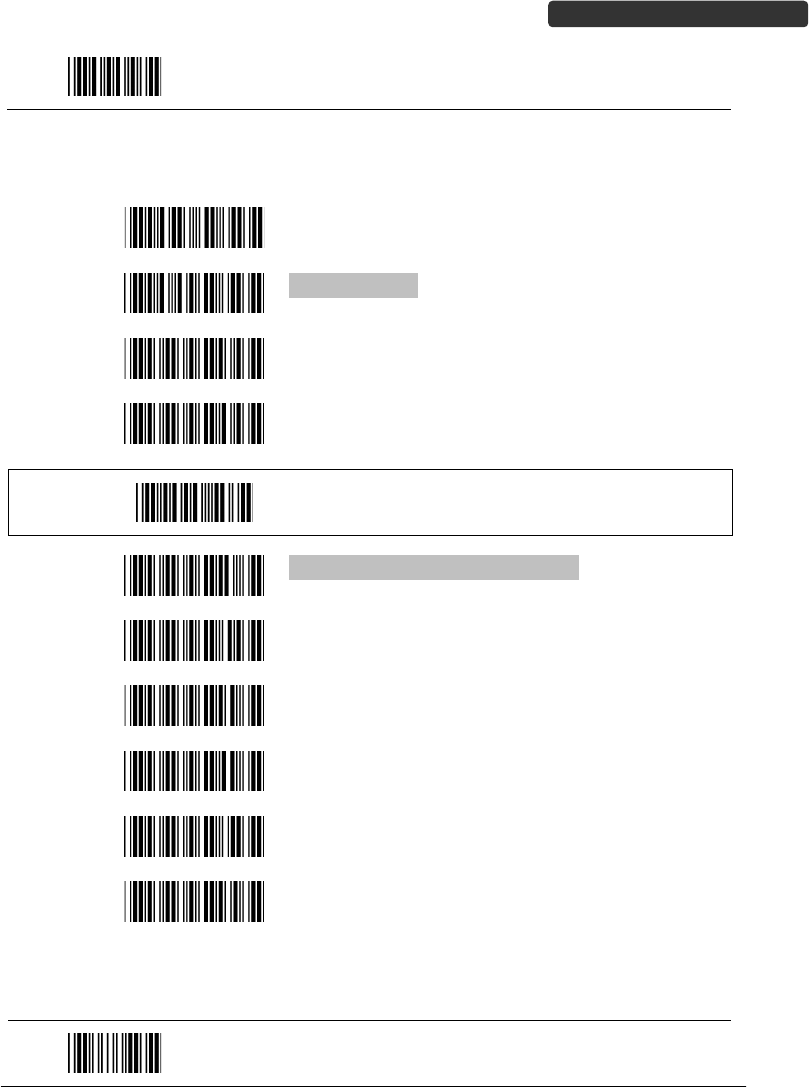
WirelessHandheldGunTypeScanner59
USER’SMANUAL
StartOfConfiguration
7. Code11InterfaceSetting
Barcode
ValueBarcodeLabelDescription
RC07
Code11enable
RD07
Code11disable
1101
Code11maximumlengthsetting
1102
Code11minimumlengthsetting
SET
Confirmtosavethissetting(requiredforreadingfull
ASCIItableandlengthsetting)
1103
Code11onecheckdigitverification
1104
Code11twocheckdigitverification
1105
TwoCheckforCode11checkdigitifcodelengthis
longerthan10characters
1106
Disableverification
1107
Code11checkdigittransmitted
1108
Code11checkdigitnottransmitted
EndOfConfiguration
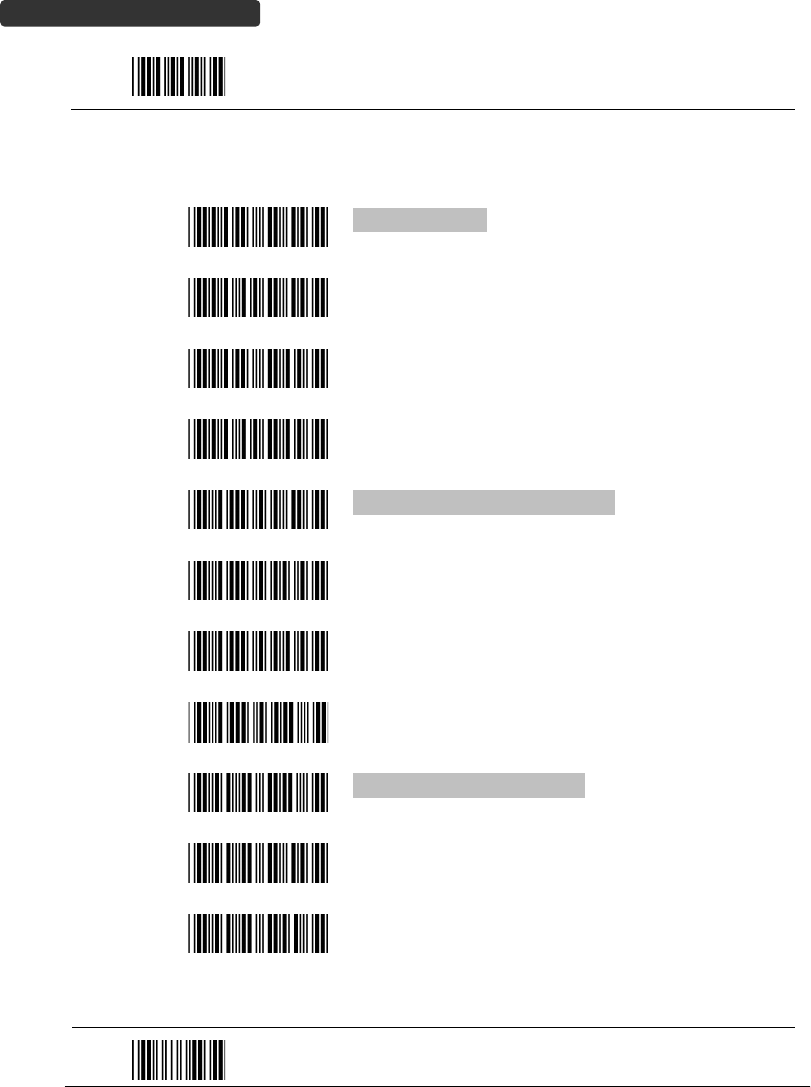
WirelessHandheldGunTypeScanner
60
USER’SMANUAL
StartOfConfiguration
8. ITF2of5ParameterSetting
Barcode
ValueBarcodeLabelDescription
RC04
ITF2of5enable
RD04
ITF2of5disable
RC09
IATAcodeenable
RD09
IATAdisable
DC80
ITF25dataredundantcheck=off
DC81
ITF25dataredundantcheck=1
DC82
ITF25dataredundantcheck=2
DC83
ITF25dataredundantcheck=3
IT03
ITF2of5nocheckcharacter
IT04
ITF2of5checkdigitcalculateandtransmit
IT05
ITF2of5checkdigitcalculatebutwithouttransmit
EndOfConfiguration
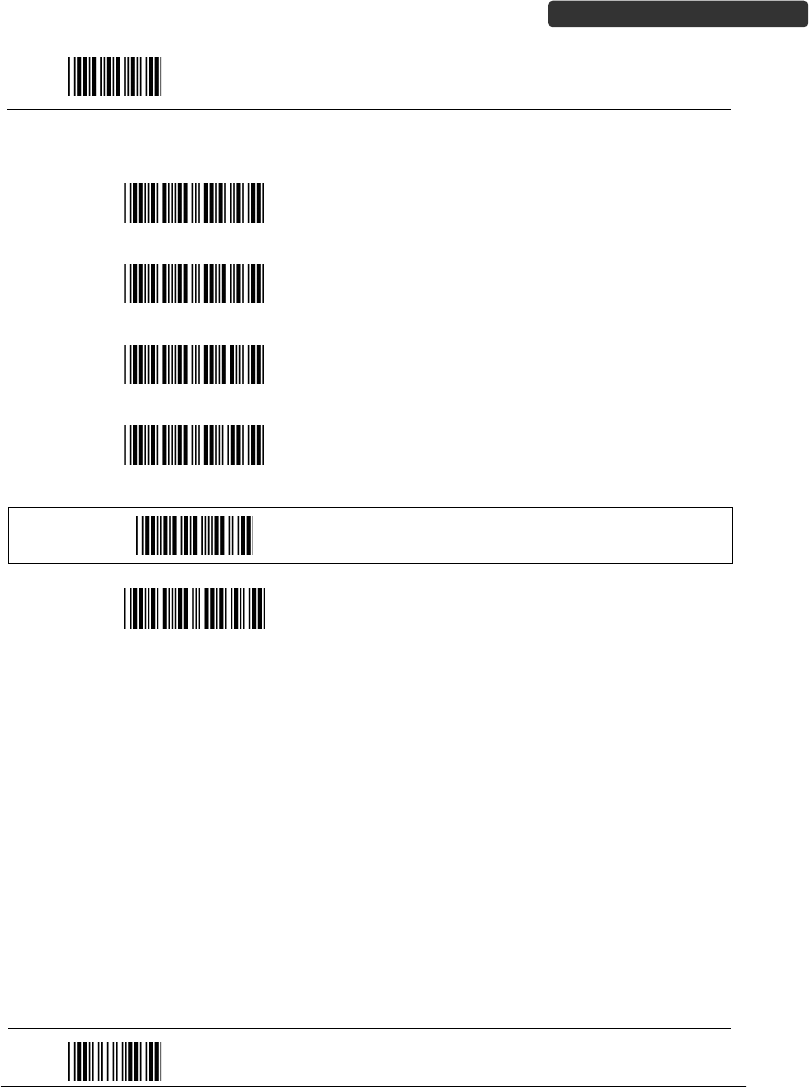
WirelessHandheldGunTypeScanner61
USER’SMANUAL
StartOfConfiguration
Barcode
ValueBarcodeLabelDescription
IT01
ITF2of5codemaximumlengthsetting
IT02
ITF2of5codeminimumlengthsetting
IT06
ITF2of5onefixedlengthsetting
IT07
ITF2of5twofixedlengthsetting
SET
Confirmtosavethissetting(requiredforreadingfull
ASCIItableandlengthsetting)
IT08
ITF2of5lengthvariable
EndOfConfiguration
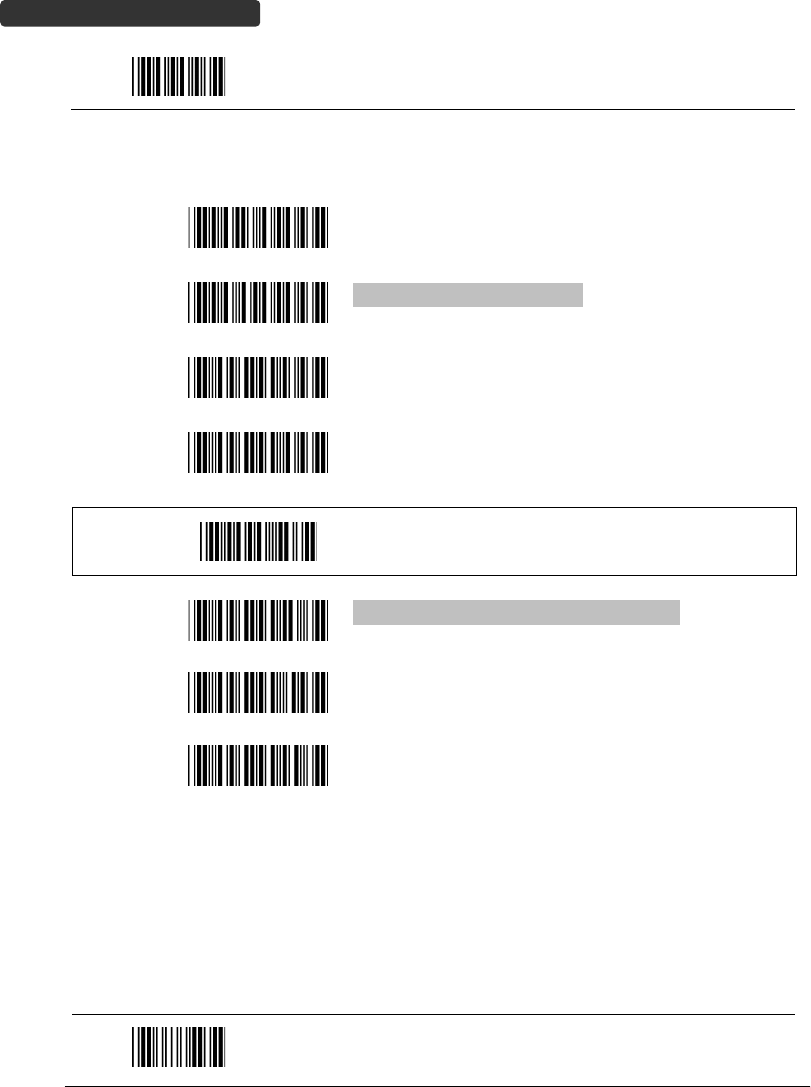
WirelessHandheldGunTypeScanner
62
USER’SMANUAL
StartOfConfiguration
9. Standard2of5ParameterSetting
Barcode
ValueBarcodeLabelDescription
RC22
Standard2of5codeenable
RD22
Standard2of5codedisable
D051
Standard2of5codemaximumlengthsetting
D052
Standard2of5codeminimumlengthsetting
SET
Confirmtosavethissetting(requiredforreadingfull
ASCIItableandlengthsetting)
D053
Standard2of5codenocheckcharacter
D054
Standard2of5codecheckdigitcalculateand
transmit
D055
Standard2of5codecheckdigitcalculatebut
withouttransmit
EndOfConfiguration
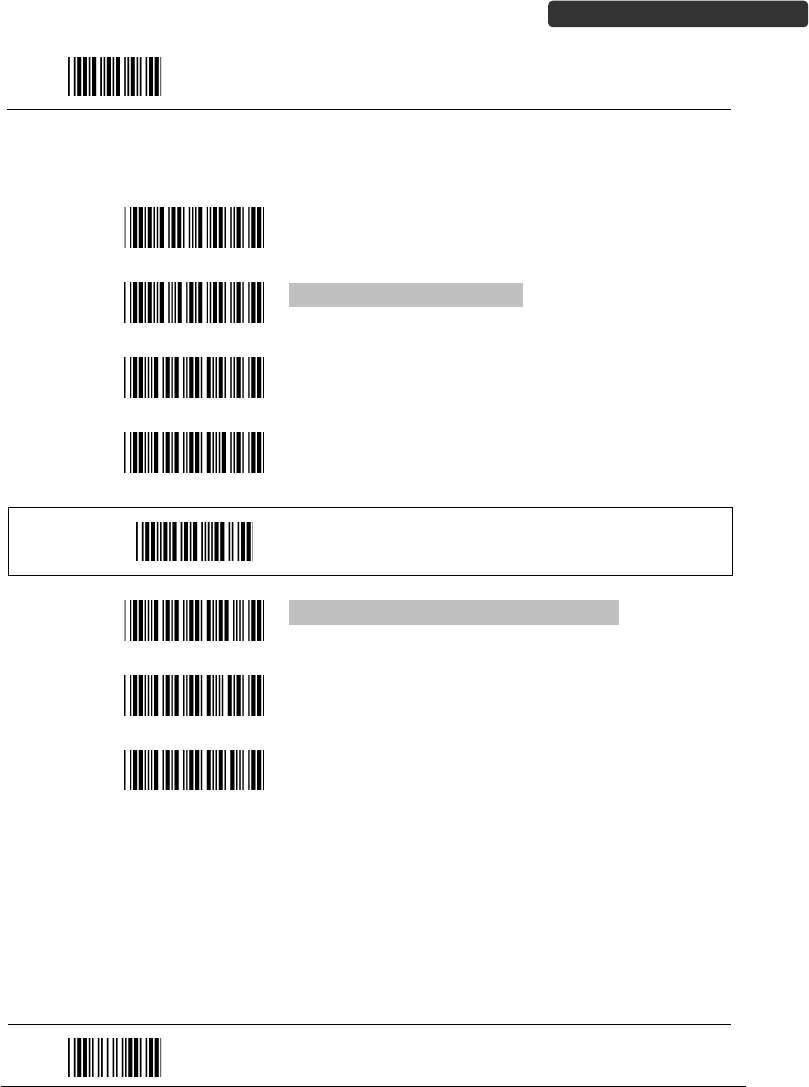
WirelessHandheldGunTypeScanner63
USER’SMANUAL
StartOfConfiguration
10. Industrial2of5ParameterSetting
Barcode
ValueBarcodeLabelDescription
RC21
Industrial2of5codeenable
RD21
Industrial2of5codedisable
D251
Industrial2of5codemaximumlengthsetting
D252
Industrial2of5codeminimumlengthsetting
SET
Confirmtosavethissetting(requiredforreadingfull
ASCIItableandlengthsetting)
D253
Industrial2of5codenocheckcharacter
D254
Industrial2of5codecheckdigitcalculateand
transmit
D255
Industrial2of5codecheckdigitcalculatebut
withouttransmission
EndOfConfiguration
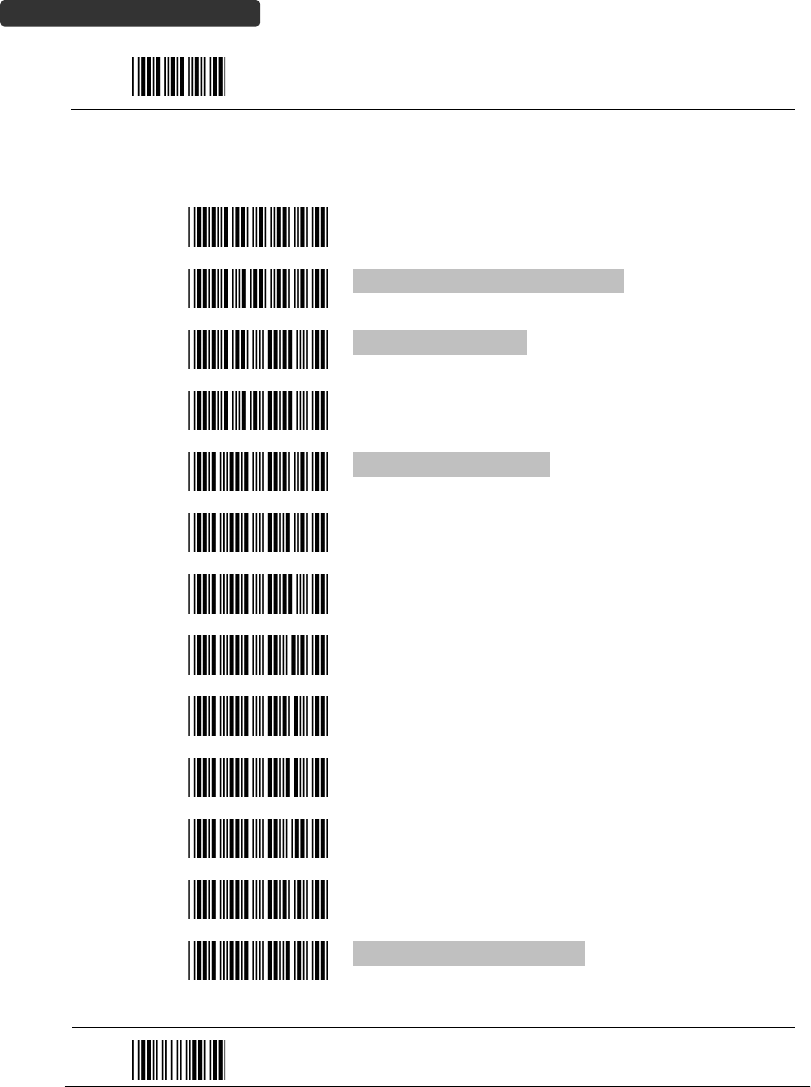
WirelessHandheldGunTypeScanner
64
USER’SMANUAL
StartOfConfiguration
11. UPC/EAN/JANParameterSetting
Barcode
ValueBarcodeLabelDescription
RC11
EANconverttoISSN/ISBNenable
RD11
EANconverttoISSN/ISBNdisable
RC03
UPC/EAN/JANenable
RD03
UPC/EAN/JANdisable
UE01
UPC/EAN/JANallenable
UE02
EAN‐8orEAN‐13enable
UE03
UPC‐AandEAN‐13enable
UE04
UPC‐AandUPC‐Eenable
UE05
UPC‐Aenable
UE06
UPC‐Eenable
UE07
EAN‐13enable
UE08
EAN‐8enable
UE09
UPC/EANAddendumdisable
EndOfConfiguration
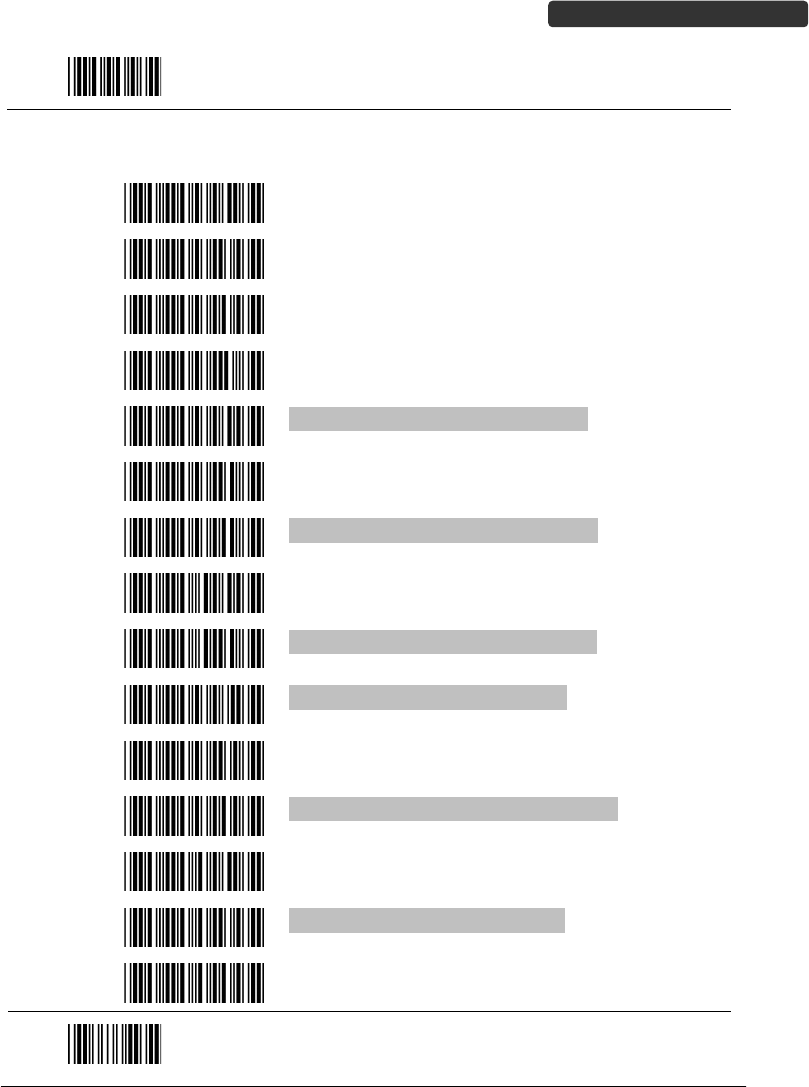
WirelessHandheldGunTypeScanner65
USER’SMANUAL
StartOfConfiguration
Barcode
ValueBarcodeLabelDescription
UE10
Addon5only
UE11
Addon2only
UE12
Addon2or5
UE13
ForceUPC‐EtoUPC‐Aformatenable
UE14
ForceUPC‐EtoUPC‐Aformatdisable
UE15
ForceUPC‐AtoEAN‐13formatenable
UE16
ForceUPC‐AtoEAN‐13formatdisable
UE44
ForceEAN‐8toEAN‐13formatenable
UE45
ForceEAN‐8toEAN‐13formatdisable
UE17
TransmitUPC‐Acheckdigitenable
UE18
TransmitUPC‐Acheckdigitdisable
UE19
TransmitUPC‐Eleadingcharacterenable
UE20
TransmitUPC‐Eleadingcharacterdisable
UE21
TransmitUPC‐Echeckdigitenable
UE22
TransmitUPC‐Echeckdigitdisable
EndOfConfiguration
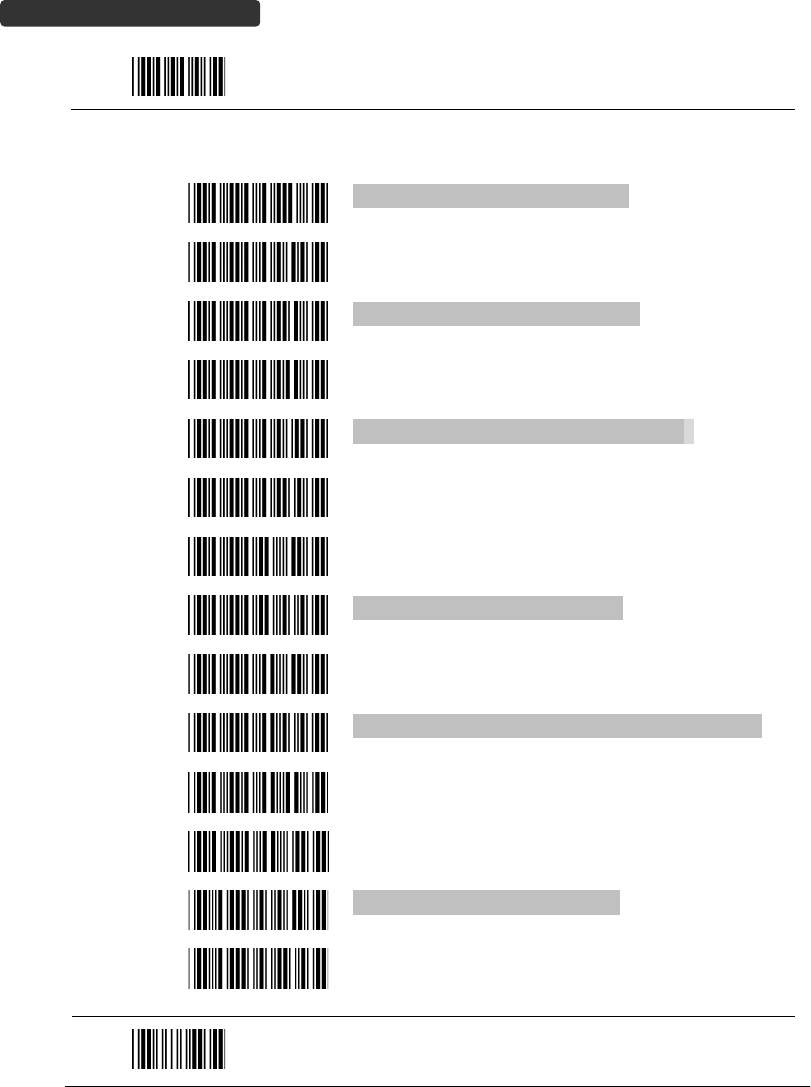
WirelessHandheldGunTypeScanner
66
USER’SMANUAL
StartOfConfiguration
Barcode
ValueBarcodeLabelDescription
UE23
TransmitEAN‐8checkdigitenable
UE24
TransmitEAN‐8checkdigitdisable
UE25
TransmitEAN‐13checkdigitenable
UE26
TransmitEAN‐13checkdigitdisable
UE27
TransmitUPC‐Aleadingcharacterenable
UE28
TransmitUPC‐Aleadingcharacterdisable
UE30
Add‐onformatwithseparator
UE31
Add‐onformatwithoutseparator
UE60
EAN‐13countrycodefirst“0”canbetransmitted
UE61
EAN‐13countrycodefirst:”0”can’tbetransmitted
UE66
EAN‐13withfirst0IDcodesameas“UPC‐A”
UE67
EAN‐13withfirst0IDcodesameas“EAN‐13”
DC10
UPC‐Adataredundantcheck=off
DC11
UPC‐Adataredundantcheck=1
EndOfConfiguration
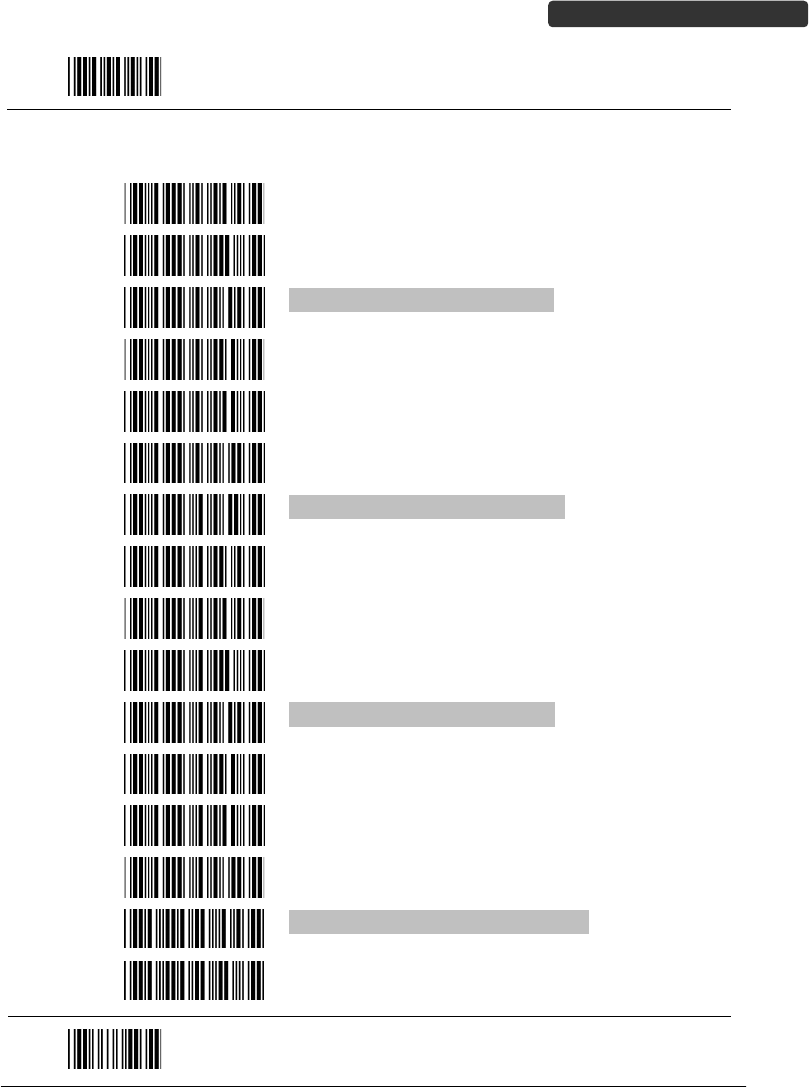
WirelessHandheldGunTypeScanner67
USER’SMANUAL
StartOfConfiguration
Barcode
ValueBarcodeLabelDescription
DC12
UPC‐Adataredundantcheck=2
DC13
UPC‐Adataredundantcheck=3
DC14
UPC‐Edataredundantcheck=off
DC15
UPC‐Edataredundantcheck=1
DC16
UPC‐Edataredundantcheck=2
DC17
UPC‐Edataredundantcheck=3
DC20
EAN‐13dataredundantcheck=off
DC21
EAN‐13dataredundantcheck=1
DC22
EAN‐13dataredundantcheck=2
DC23
EAN‐13dataredundantcheck=3
DC24
EAN‐8dataredundantcheck=off
DC25
EAN‐8dataredundantcheck=1
DC26
EAN‐8dataredundantcheck=2
DC27
EAN‐8dataredundantcheck=3
UE32
EAN/UPC+add‐on(nonemandatory)
UE33
EAN/UPC+add‐on(mandatory)
EndOfConfiguration
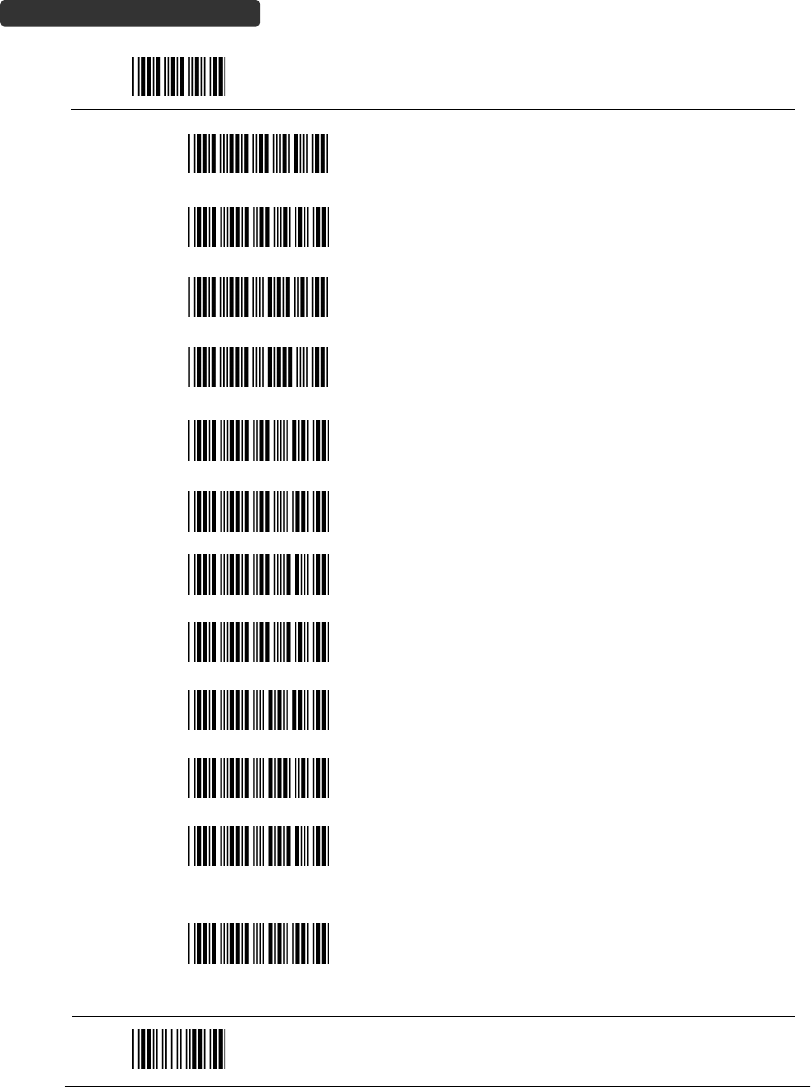
WirelessHandheldGunTypeScanner
68
USER’SMANUAL
StartOfConfiguration
UE35
EAN/UPC+add‐onmandatoryfor978/977bookland
(Supplementrequirement,notsentforother)
UE38
EAN/UPC+addonmandatoryfor978/977bookland
(Supplementrequirement,optionalforother)
UE42
EAN/UPC+addonmandatoryfor491Japanese
bookland(Supplementrequirement,notsentforother)
UE43
EAN/UPC+addonmandatory491Japanesebookland
(Supplementrequirement,optionalforother)
UE34
EAN/UPC+addonmandatoryfor378/379French
(Supplementrequirement,notsentforother)
UE37
EAN/UPC+addonmandatoryfor378/379French
(Supplementrequirement,optionalforother)
UE36
EAN/UPC+addonmandatoryfor434/439German
(Supplementrequirement,notsentforother)
UE39
EAN/UPC+addonmandatoryfor434/439German
(Supplementrequirement,optionalforother)
UE40
EAN/UPC+addonmandatoryfor419/414Euro
amounts(Supplementrequirement,notsentforother)
UE41
EAN/UPC+addonmandatoryfor414/419Euro
(Supplementrequirement,optionalforother)
UE46
EAN/UPC+addonmandatoryfor
414/419/378/379/978/977/434/439/529/Euro
(Supplementrequirement,optionalforother)
UE47
EAN/UPC+addonmandatoryfor
414/419/378/379/978/977/434/439/529/Euro
(Supplementrequirement,notsentforother)
EndOfConfiguration
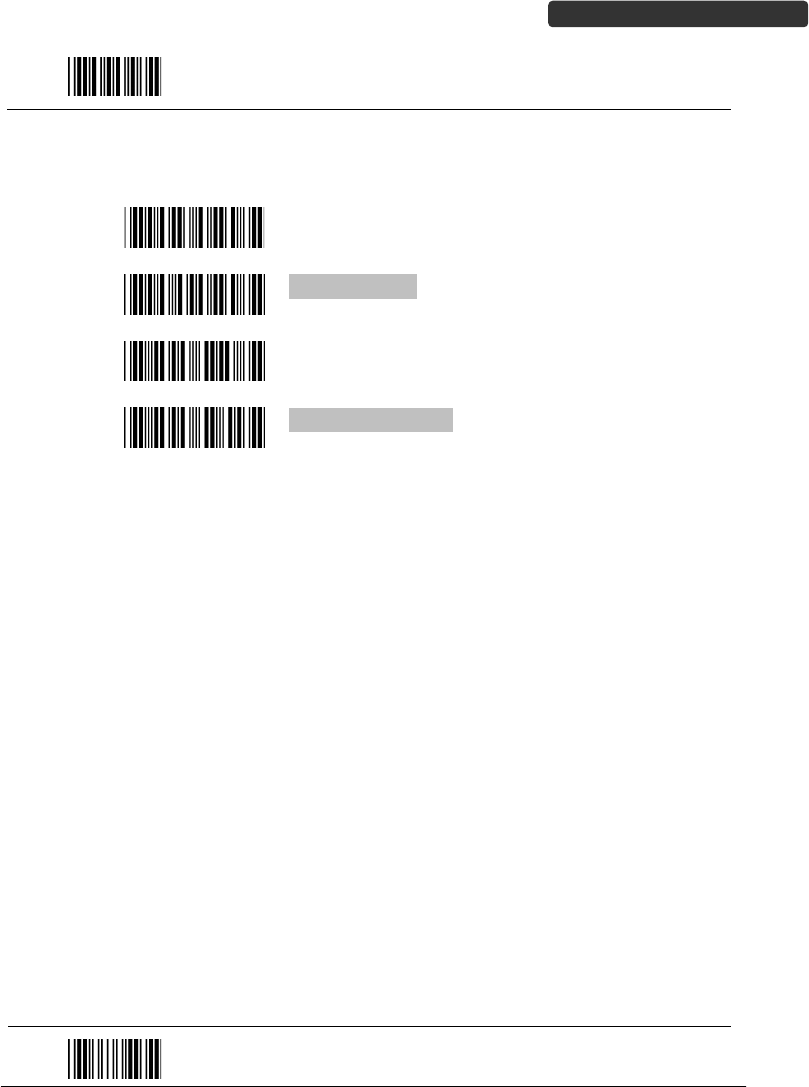
WirelessHandheldGunTypeScanner69
USER’SMANUAL
StartOfConfiguration
12. TelepenParameterSetting
Barcode
ValueBarcodeLabelDescription
RC25
Telepenenable
RD25
Telependisable
TE03
Telepennumericmodeenable
TE04
AIMTelepenenable
EndOfConfiguration
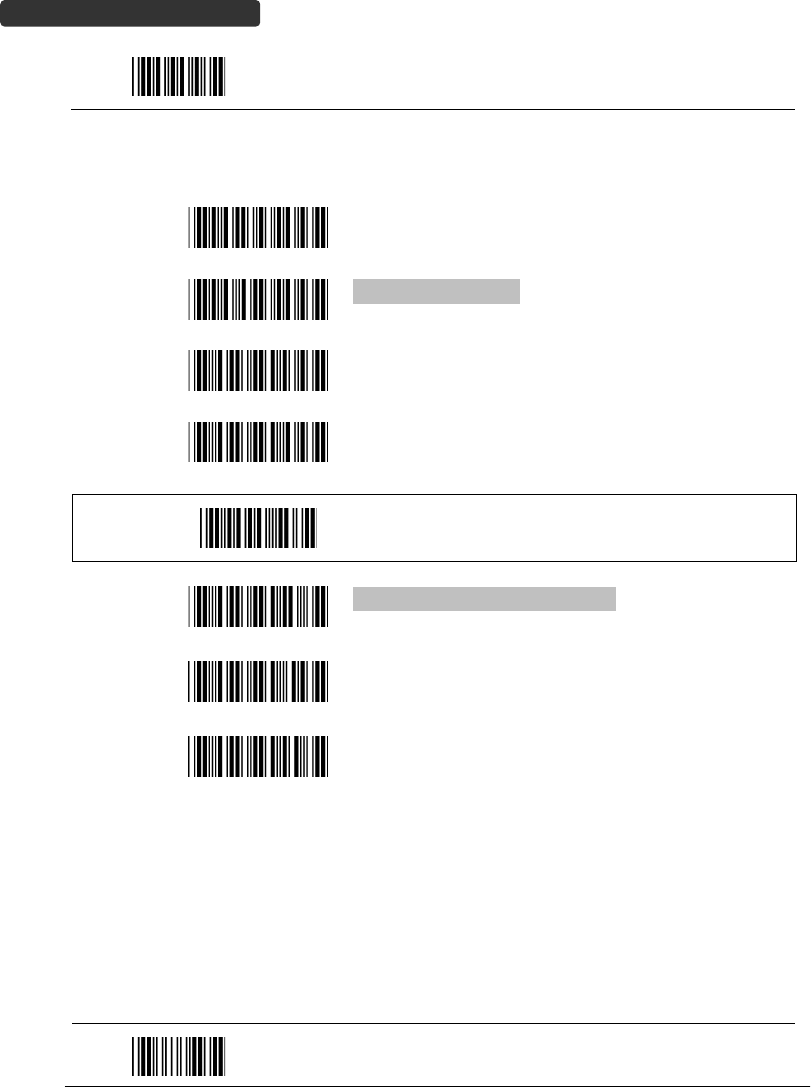
WirelessHandheldGunTypeScanner
70
USER’SMANUAL
StartOfConfiguration
13. Matrix2of5ParameterSetting
Barcode
ValueBarcodeLabelDescription
RC12
Matrix2of5enable
RD12
Matrix2of5disable
D151
Matrix2of5maximumlengthsetting
D152
Matrix2of5minimumlengthsetting
SET
Confirmtosavethissetting(requiredforreadingfull
ASCIItableandlengthsetting)
D153
Matrix2of5nocheckcharacter
D154
Matrix2of5checkdigitcalculateandtransmit
D155
Matrix2of5checkdigitcalculatebutwithout
transmission
EndOfConfiguration
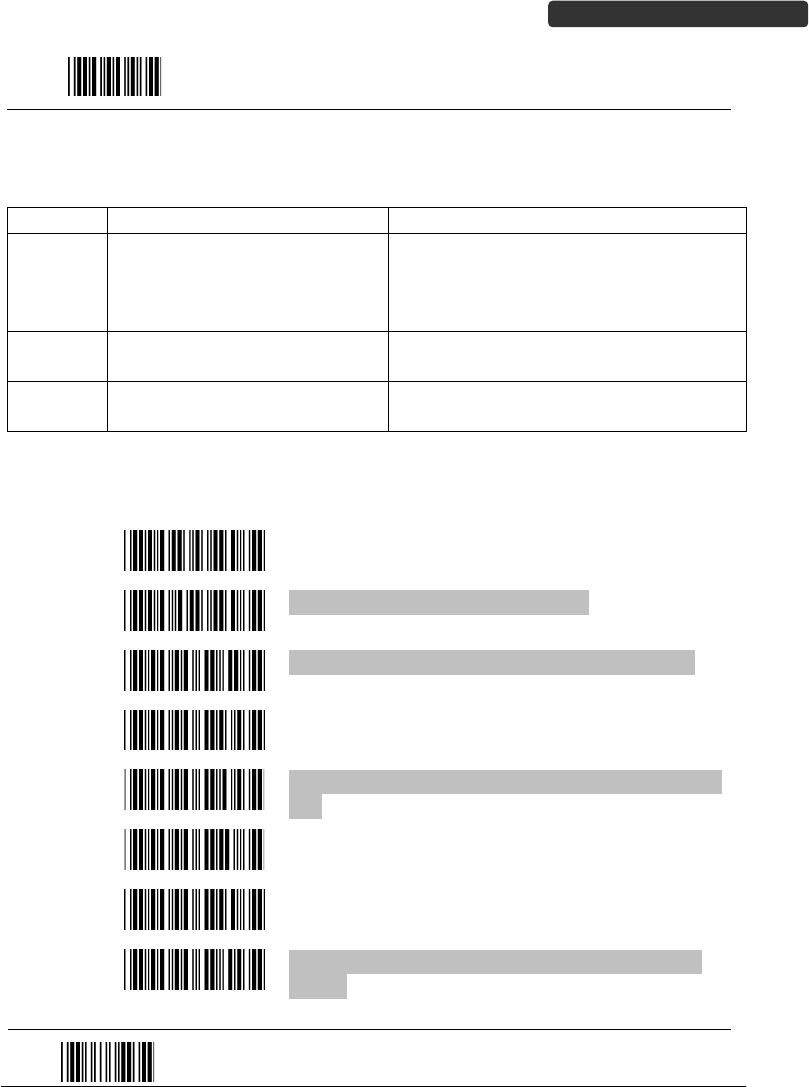
WirelessHandheldGunTypeScanner71
USER’SMANUAL
StartOfConfiguration
14. GS1DataBarParameterSetting
Thereare7kindsofbarcodesintheGS1DataBarfamilyandtheyarecategorizedinto
threegroups.Barcodetypesinthesamegroupusethesamebarcodesforsetting.
GroupRepresentativeContents
Group1GS1DataBarOmnidirectional
(FormallyRSS‐14)
GS1DataBarOmnidirectional
GS1DataBarTruncated
GS1DataBarStacked
GS1DataBarStackedOmnidirectional
Group2GS1DataBarLimited
(FormallyRSSLimited)GS1DataBarLimited
Group3GS1DataBarExpanded
(FormallyRSSExpanded)
GS1DataBarExpanded
GS1DataBarExpandedStacked
GS1DataBarOmnidirectional(FormallyRSS‐14)
Barcode
ValueBarcodeLabelDescription
RC15
GS1DataBarOmnidirectionalenable
RD15
GS1DataBarOmnidirectionaldisable
SS00
TransmitGS1DataBarOmnidirectionalcheckdigit
SS01
DonottransmitGS1DataBarOmnidirectionalcheck
digit
SS02
TransmitGS1DataBarOmnidirectionalapplicationID
(01)
SS03
DonottransmitGS1DataBarOmnidirectional
applicationID(01)
SS05
GS1DataBarOmnidirectional/EAN‐128emulation
enable
SS04
GS1DataBarOmnidirectional/EAN‐128emulation
disable
EndOfConfiguration
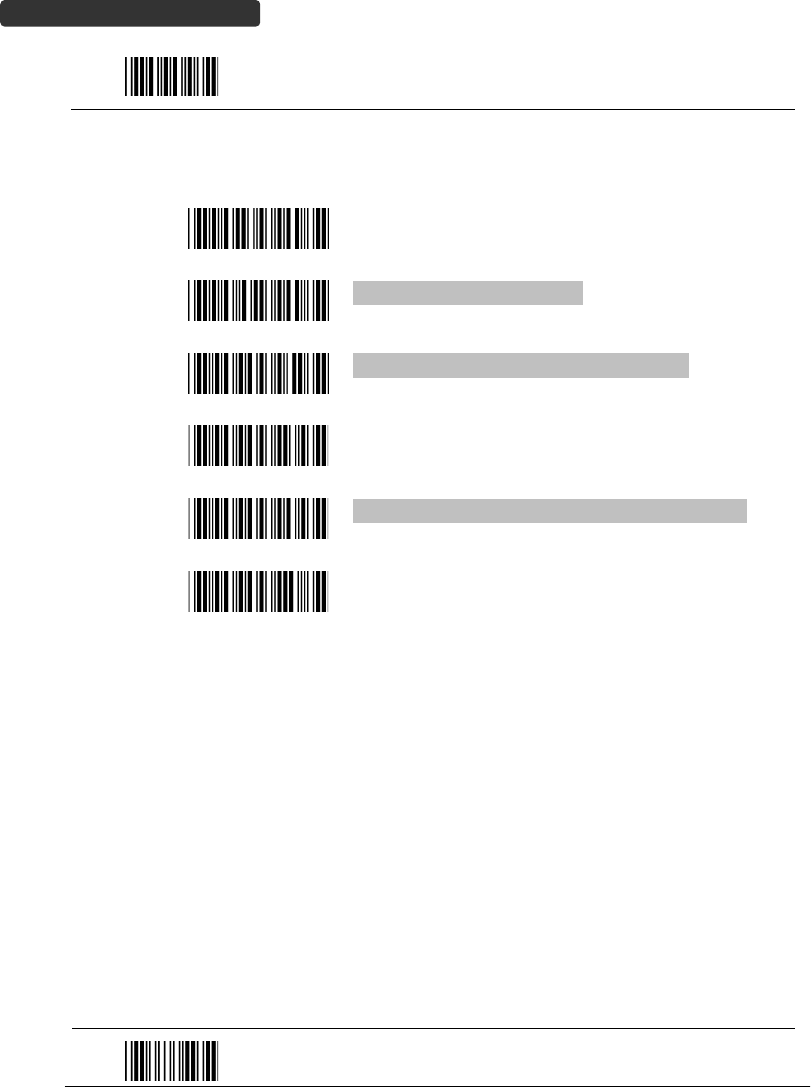
WirelessHandheldGunTypeScanner
72
USER’SMANUAL
StartOfConfiguration
GS1DataBarLimited(FormallyRSSLimited)
Barcode
ValueBarcodeLabelDescription
RC16
GS1DataBarLimitedenable
RD16
GS1DataBarLimiteddisable
SS10
TransmitGS1DataBarLimitedcheckdigit
SS11
Don’ttransmitGS1DataBarLimitedcheckdigit
SS12
TransmitGS1DataBarlimitedapplicationID(01)
SS13
DonottransmitGS1DataBarlimitedapplicationID
EndOfConfiguration
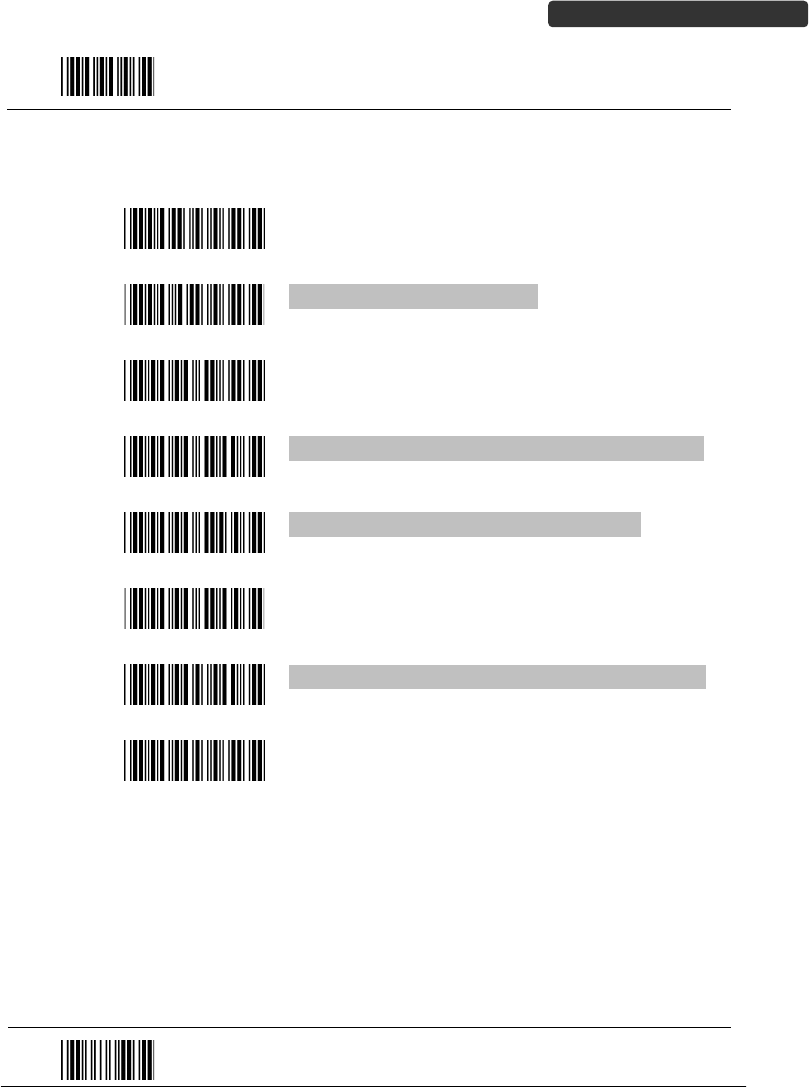
WirelessHandheldGunTypeScanner73
USER’SMANUAL
StartOfConfiguration
GS1DataBarExpanded(FormallyRSSExpanded)
Barcode
ValueBarcodeLabelDescription
RC17
GS1DataBarExpandedenable
RD17
GS1DataBarExpandeddisable
SS07
GS1DataBarExpanded/EAN‐128emulationenable
SS06
GS1DataBarExpanded/EAN‐128emulationdisable
SS08
GS1DataBarExpandedcheckdigitalenable
SS09
GS1DataBarExpandedcheckdigitaldisable
SS16
TransmitGS1DataBarExpandedapplicationID(01)
SS17
DonottransmitGS1DataBarExpandedapplication
ID
EndOfConfiguration
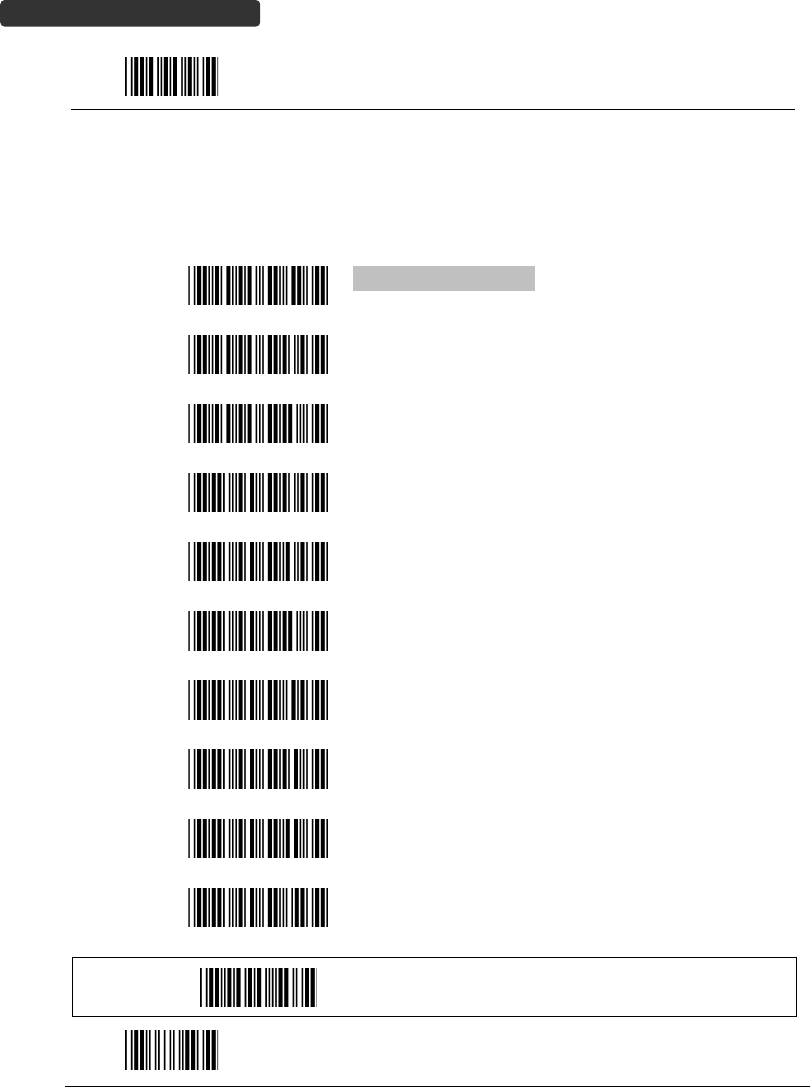
WirelessHandheldGunTypeScanner
74
USER’SMANUAL
StartOfConfiguration
DataEditing
1. IdentifierCode
Barcode
ValueBarcodeLabelDescription
IS00
Disableidentifiercode
IS01
Enableidentifiercodetableasfactorystandard
IS03
EnableidentifiercodetableasAIMstandard.
CI01
Code39identifiercodesetting
CI02
ITF2of5identifiercodesetting
CI03
ChinesePostCodeidentifiercodesetting
CI04
UPC‐Eidentifiercodesetting
CI05
UPC‐Aidentifiercodesetting
CI06
EAN‐13identifiercodesetting
CI07
EAN‐8identifiercodesetting
SET
Confirmtosavethissetting(requiredforreadingfull
ASCIItableandlengthsetting)
EndOfConfiguration
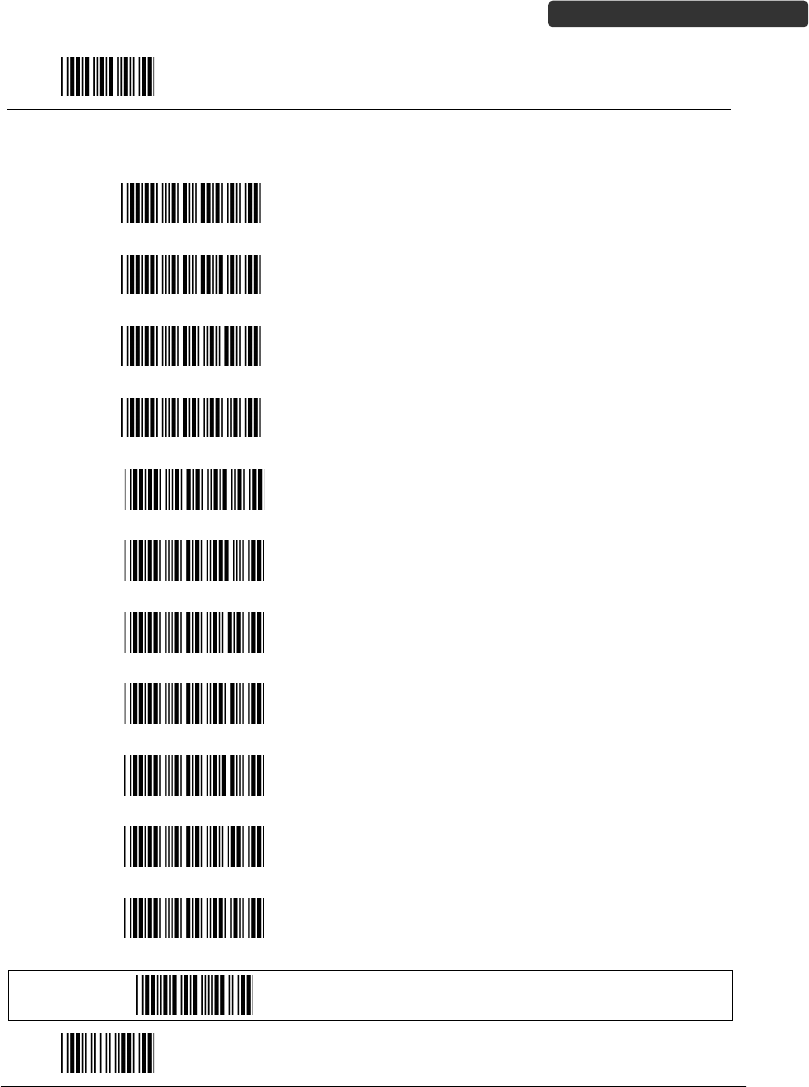
WirelessHandheldGunTypeScanner75
USER’SMANUAL
StartOfConfiguration
Barcode
ValueBarcodeLabelDescription
CI08
Codabaridentifiercodesetting
CI09
Code128identifiercodesetting
CI10
Code93identifiercodesetting
CI11
MSIidentifiercodesetting
CI12
GS1DataBarOmnidirectionalidentifiercodesetting
CI13
GS1DataBarLimitedidentifiercodesetting
CI14
GS1DataBarexpandedidentifiercodesetting
CI15
Industrial2of5identifiercodesetting
CI16
Code11Identifiercodesetting
CI17
Standard2of5identifiercodesetting
CI18
Matrix2of5identifiercodesetting
SET
Confirmtosavethissetting(requiredforreadingfull
ASCIItableandlengthsetting)
EndOfConfiguration
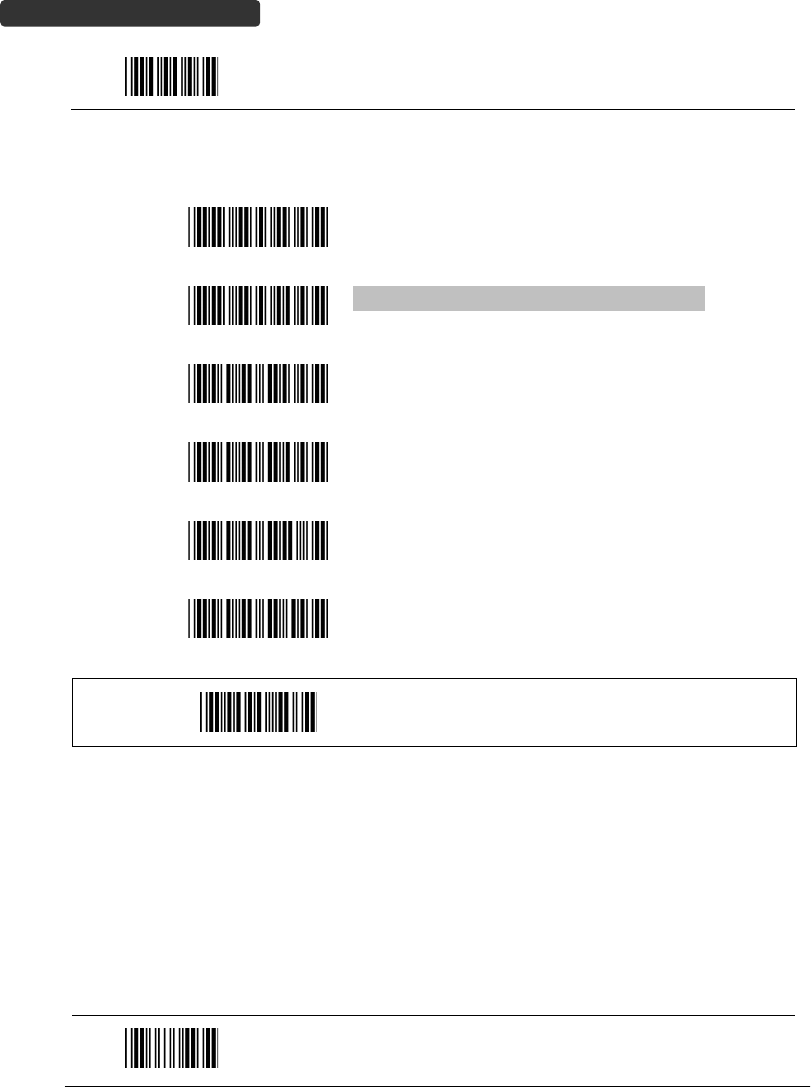
WirelessHandheldGunTypeScanner
76
USER’SMANUAL
StartOfConfiguration
2. HeaderandTrailer
Barcode
ValueBarcodeLabelDescription
CP11
Addcodelengthasheaderenable(2digits)
CP12
Addcodelengthasheaderdisable(2digits)
HT01
Header(Preamble)
HT02
Trailer(Postamble)
HT03
Truncateheadercharacter
HT04
Truncatetrailercharacter
SET
Confirmtosavethissetting(requiredforreadingfull
ASCIItableandlengthsetting)
EndOfConfiguration
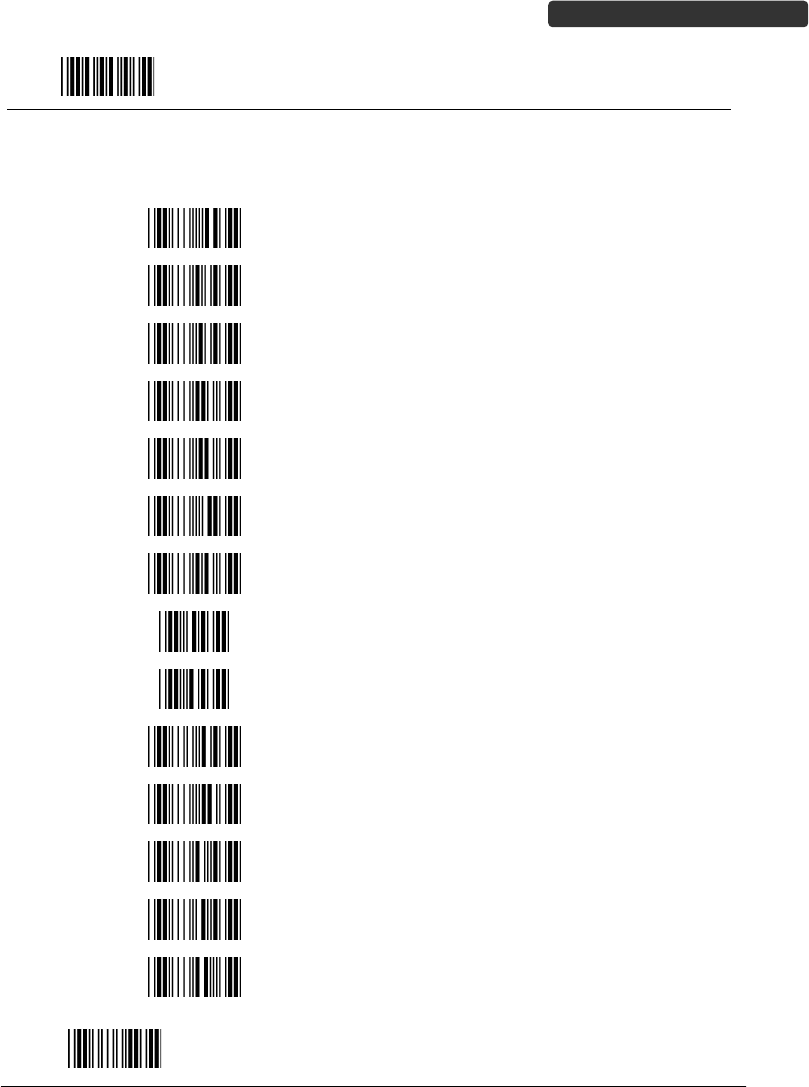
WirelessHandheldGunTypeScanner77
USER’SMANUAL
StartOfConfiguration
BarcodeTypeSetting
Barcode
ValueBarcodeLabelDescription
$Q
Code39
$A
Codabar
$B
ITF2of5
$C
Code128
$F
Code93
$G
MSI
$E
ChinesePostCode
4
EAN‐8
D
EAN‐13
/D
UPC‐A
$T
UPC‐E
$U
GS1DataBarStandard
$V
GS1DataBarExpanded
$W
GS1DataBarLimited
EndOfConfiguration
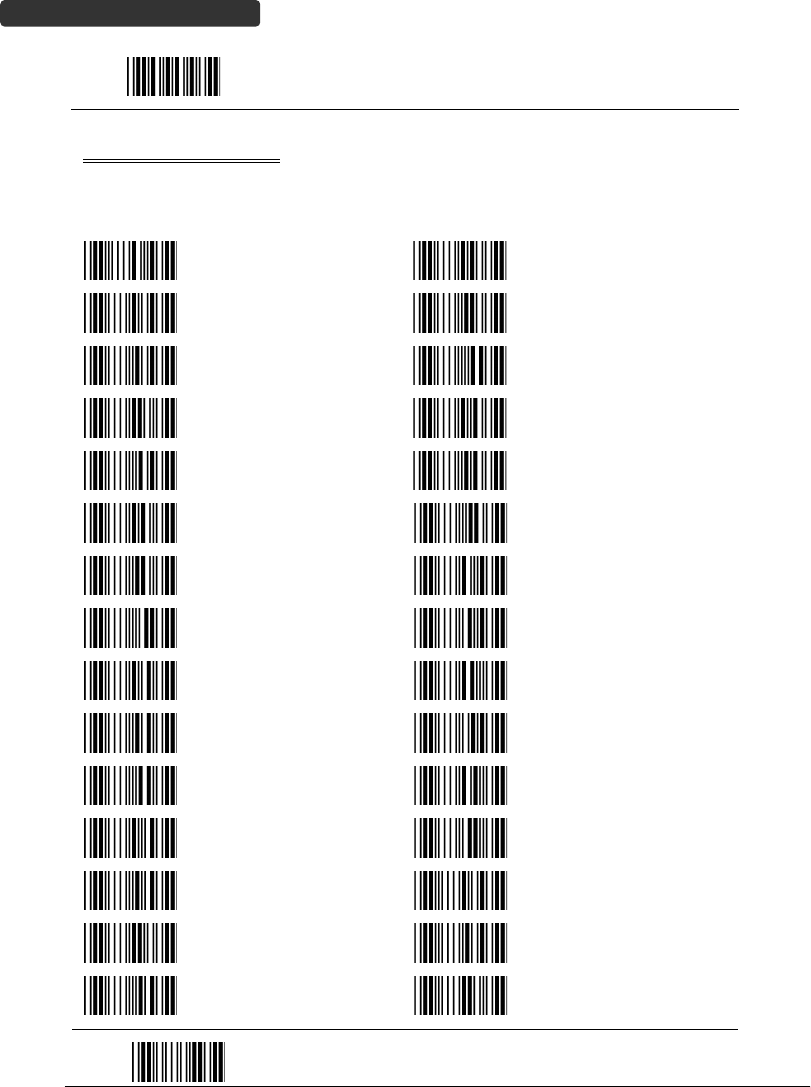
WirelessHandheldGunTypeScanner
78
USER’SMANUAL
StartOfConfiguration
FullASCIICode39Table
Code39ASCII
Hexa
‐
code
Code39ASCIIHexa‐
code
FullASCII‐‐‐NUL00
FullASCII‐‐‐SI
Functionkey‐‐‐‐‐“Shift”
0F
FullASCII‐‐‐SOH
Functionkey‐‐‐‐‐“Ins”
01
FullASCII‐‐‐DLE
Functionkey‐‐‐‐‐
“5(num)”
10
FullASCII‐‐‐STX
Functionkey‐‐‐‐‐“Del”
02
FullASCII‐‐‐DC1
Functionkey‐‐‐‐‐“F1”
11
FullASCII‐‐‐ETX
Functionkey‐‐‐‐‐“Home”
03
FullASCII‐‐‐DC2
Functionkey‐‐‐‐‐“F2”
12
FullASCII‐‐‐EOT
Functionkey‐‐‐‐‐“End”
04
FullASCII‐‐‐DC3
Functionkey‐‐‐‐‐“F3”
13
FullASCII‐‐‐ENQ
Functionkey‐‐‐‐‐“Up
arrow”
05
FullASCII‐‐‐DC4
Functionkey‐‐‐‐‐“F4”
14
FullASCII‐‐‐ACK
Functionkey‐‐‐‐‐“Down
arrow”
06
FullASCII‐‐‐NAK
Functionkey‐‐‐‐‐“F5”
15
FullASCII‐‐‐BEL
Functionkey‐‐‐‐‐“Left
arrow”
07
FullASCII‐‐‐SYN
Functionkey‐‐‐‐‐“F6”
16
FullASCII‐‐‐BS
Functionkey‐‐‐‐‐
“Backspace”
08
FullASCII‐‐‐ETB
Functionkey‐‐‐‐‐“F7”
17
FullASCII‐‐‐HT
Functionkey‐‐‐‐‐“TAB”
09
FullASCII‐‐‐CAN
Functionkey‐‐‐‐‐“F8”
18
FullASCII‐‐‐LF
Functionkey‐‐‐‐‐“Enter
(alphanumeric”
0A
FullASCII‐‐‐EN
Functionkey‐‐‐‐‐“F9”
19
FullASCII‐‐‐VT
Functionkey‐‐‐‐‐“right
arrow”
0B
FullASCII‐‐‐SUB
Functionkey‐‐‐‐‐“F10”
1A
FullASCII‐‐‐FF
Functionkey‐‐‐‐‐“PgUp”
0C
FullASCII‐‐‐ESC
Functionkey‐‐‐‐‐“F11”
1B
FullASCII‐‐‐CR
Functionkey‐‐‐‐‐
“Enetr(num.)”
0D
FullASCII‐‐‐FS
Functionkey‐‐‐‐‐“F12”
1C
FullASCII‐‐‐SO
Functionkey‐‐‐‐‐“PgDn”
0E
FullASCII‐‐‐GS
Functionkey‐‐‐‐‐“ESC”
1D
EndOfConfiguration
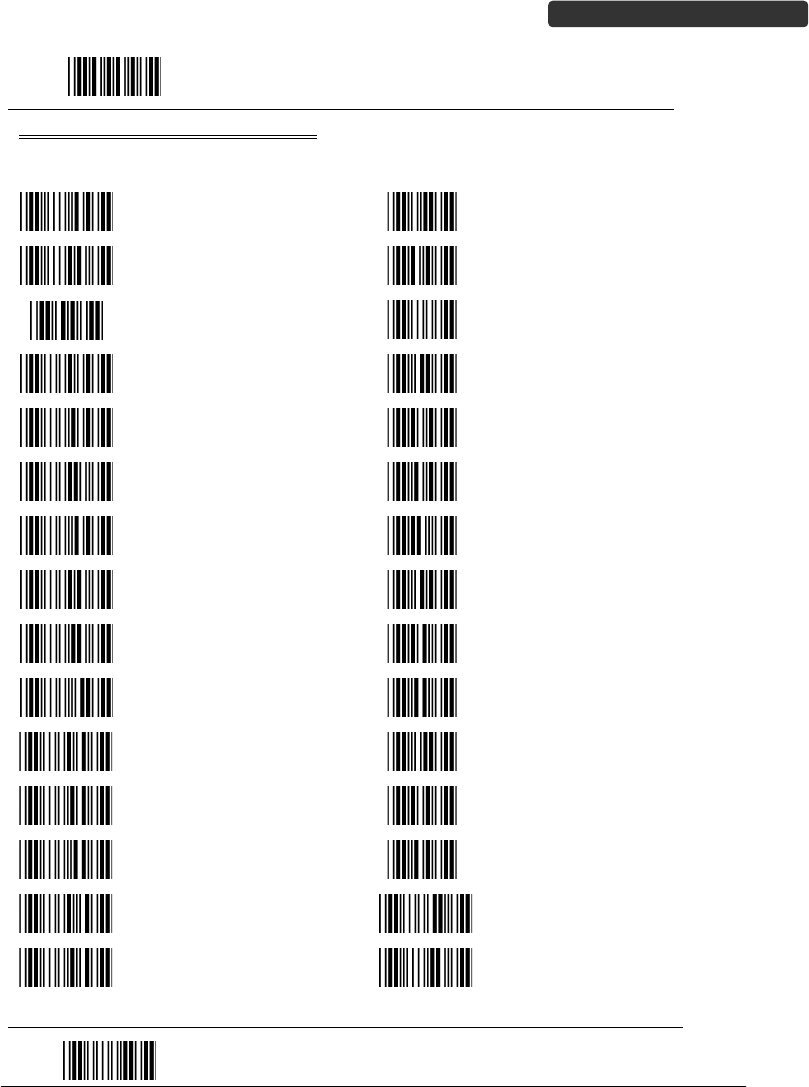
WirelessHandheldGunTypeScanner79
USER’SMANUAL
StartOfConfiguration
FullASCIICode39Table(continued)
Code39ASCIIHexa‐
code Code39ASCIIHexa‐
code
FullASCII‐‐‐RS
Functionkey‐‐‐‐‐“CTL(L)”
1E
FullASCII‐‐‐‐ 2D
FullASCII‐‐‐US
Functionkey‐‐‐‐‐“ALT(L)”
1F
FullASCII‐‐‐.2E
FullASCII‐‐‐SP20
FullASCII‐‐‐/2F
FullASCII‐‐‐!21
FullASCII‐‐‐030
FullASCII‐‐‐“22
FullASCII‐‐‐131
FullASCII‐‐‐#23
FullASCII‐‐‐232
FullASCII‐‐‐$24
FullASCII‐‐‐333
FullASCII‐‐‐%25
FullASCII‐‐‐434
FullASCII‐‐‐&26
FullASCII‐‐‐535
FullASCII‐‐‐‘27
FullASCII‐‐‐636
FullASCII‐‐‐(28
FullASCII‐‐‐737
FullASCII‐‐‐)29
FullASCII‐‐‐838
FullASCII‐‐‐*2A
FullASCII‐‐‐939
FullASCII‐‐‐+2BFullASCII‐‐‐:3A
FullASCII‐‐‐,2CFullASCII‐‐‐;3B
EndOfConfiguration
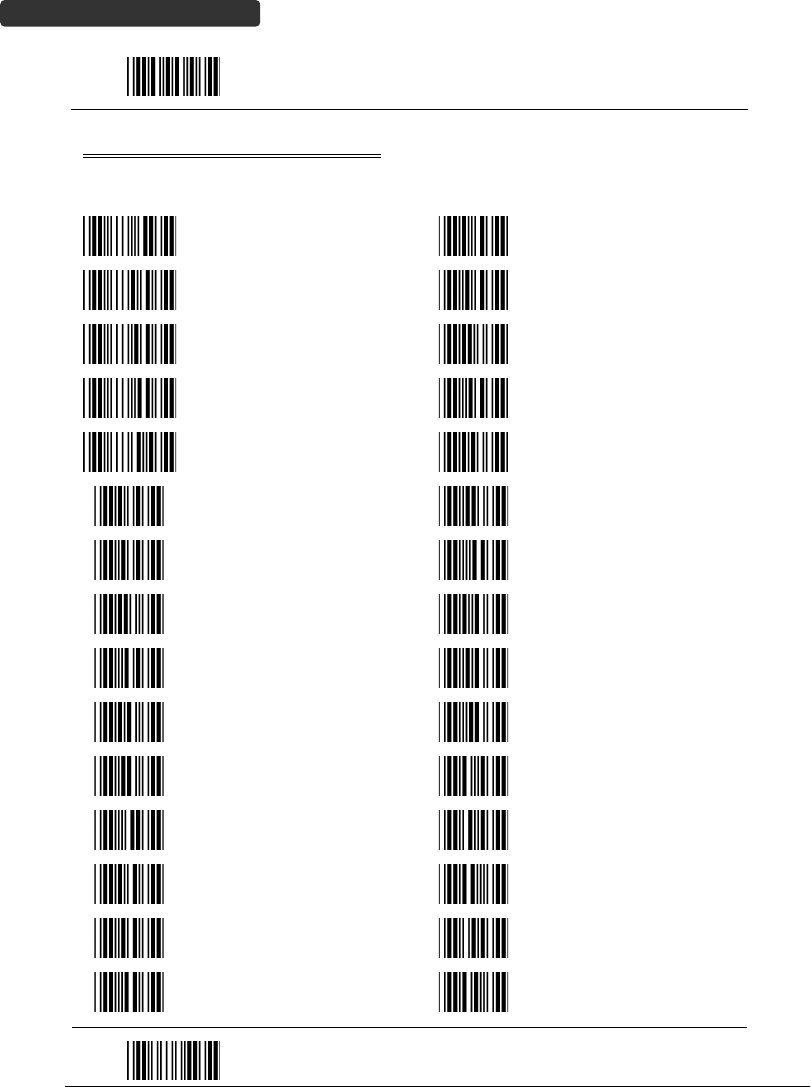
WirelessHandheldGunTypeScanner
80
USER’SMANUAL
StartOfConfiguration
FullASCIICode39Table(continued)
Code39ASCIIHexa‐
code Code39ASCIIHexa‐
code
FullASCII‐‐‐<3C
FullASCII‐‐‐K4B
FullASCII‐‐‐=3D
FullASCII‐‐‐L4C
FullASCII‐‐‐>3E
FullASCII‐‐‐M4D
FullASCII‐‐‐?3F
FullASCII‐‐‐N4E
FullASCII‐‐‐@40
FullASCII‐‐‐O4F
FullASCII‐‐‐A41
FullASCII‐‐‐P50
FullASCII‐‐‐B42
FullASCII‐‐‐Q51
FullASCII‐‐‐C43
FullASCII‐‐‐R52
FullASCII‐‐‐D44
FullASCII‐‐‐S53
FullASCII‐‐‐E45
FullASCII‐‐‐T54
FullASCII‐‐‐F46
FullASCII‐‐‐U55
FullASCII‐‐‐G47
FullASCII‐‐‐V56
FullASCII‐‐‐H48
FullASCII‐‐‐W57
FullASCII‐‐‐I49
FullASCII‐‐‐X58
FullASCII‐‐‐J4A
FullASCII‐‐‐Y59
EndOfConfiguration
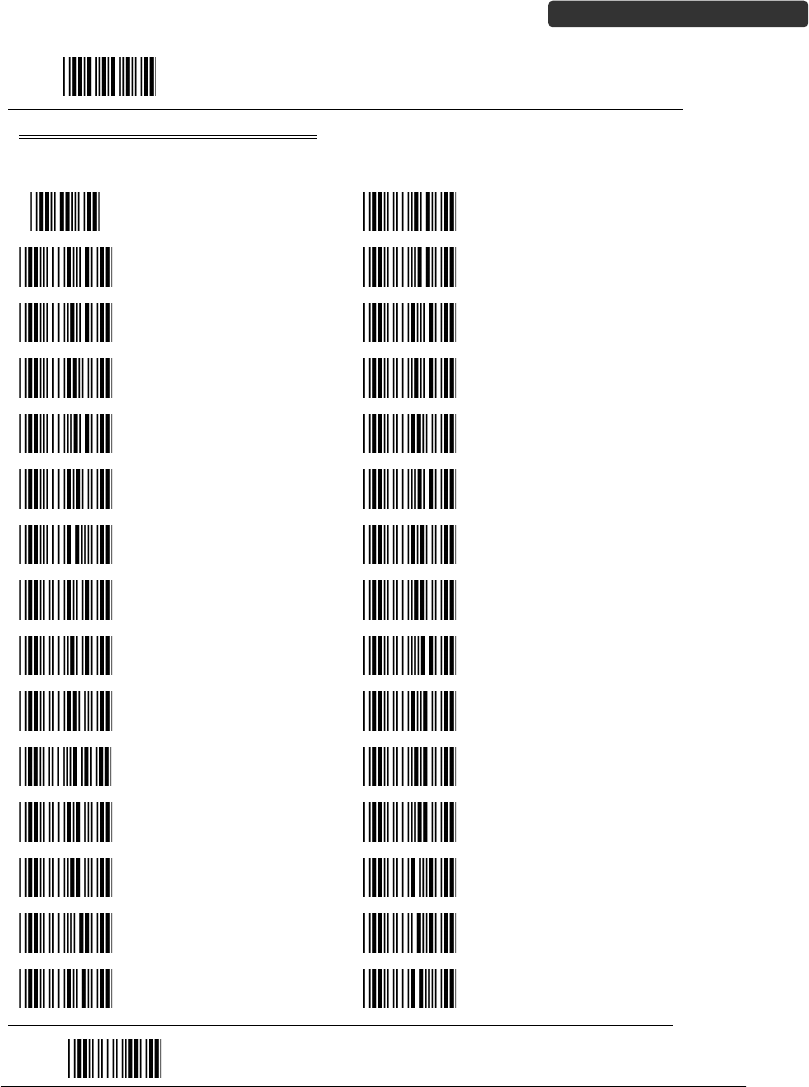
WirelessHandheldGunTypeScanner81
USER’SMANUAL
StartOfConfiguration
FullASCIICode39Table(continued)
Code39ASCIIHexa‐
code Code39ASCIIHexa‐
code
FullASCII‐‐‐Z5A
FullASCII‐‐‐i69
FullASCII‐‐‐[5B
FullASCII‐‐‐j6A
FullASCII‐‐‐\5C
FullASCII‐‐‐k6B
FullASCII‐‐‐]5D
FullASCII‐‐‐l6C
FullASCII‐‐‐^5E
FullASCII‐‐‐m6D
FullASCII‐‐‐_5F
FullASCII‐‐‐n6E
FullASCII‐‐‐`60
FullASCII‐‐‐o6F
FullASCII‐‐‐a61
FullASCII‐‐‐p70
FullASCII‐‐‐b62
FullASCII‐‐‐q71
FullASCII‐‐‐c63
FullASCII‐‐‐r72
FullASCII‐‐‐d64
FullASCII‐‐‐s73
FullASCII‐‐‐e65
FullASCII‐‐‐t74
FullASCII‐‐‐f66
FullASCII‐‐‐u75
FullASCII‐‐‐g67
FullASCII‐‐‐v76
FullASCII‐‐‐h68
FullASCII‐‐‐w77
EndOfConfiguration
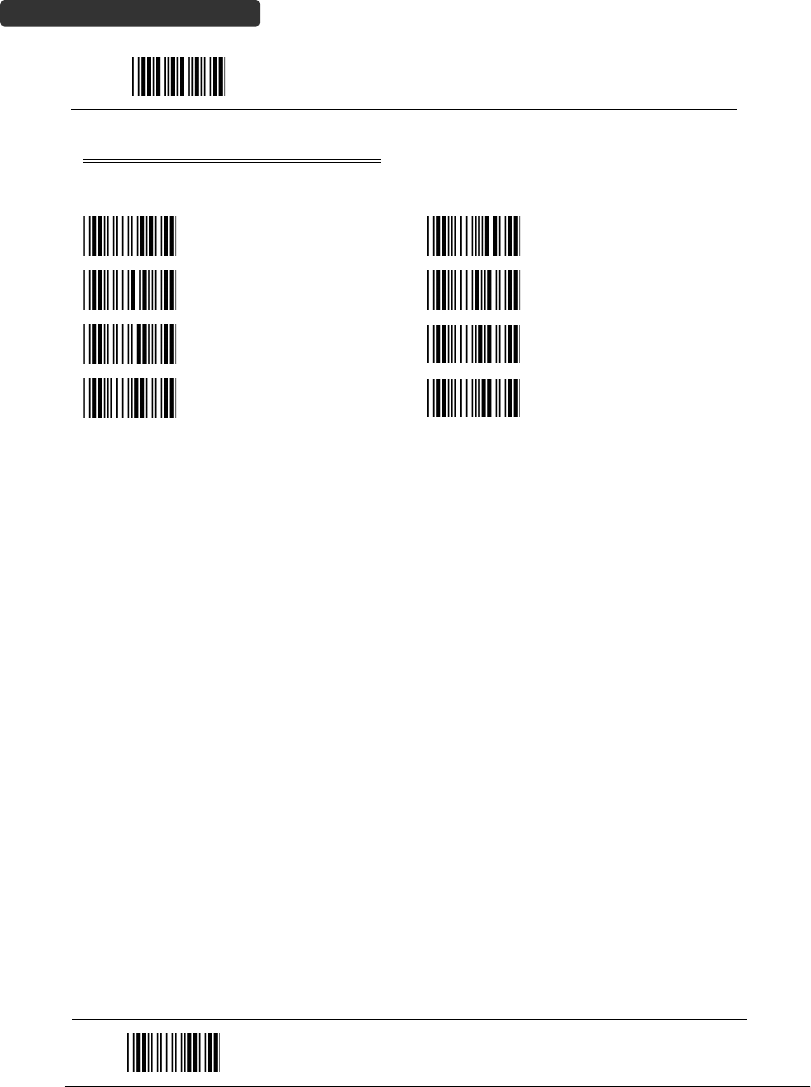
WirelessHandheldGunTypeScanner
82
USER’SMANUAL
StartOfConfiguration
FullASCIICode39Table(continued)
Code39ASCIIHexa‐
code Code39ASCIIHexa‐
code
FullASCII‐‐‐x78
FullASCII‐‐‐|7C
FullASCII‐‐‐y79
FullASCII‐‐‐}7D
FullASCII‐‐‐z7A
FullASCII‐‐‐~7E
FullASCII‐‐‐{7B
FullASCII‐‐‐DEL7F
EndOfConfiguration

WirelessHandheldGunTypeScanner83
USER’SMANUAL
Appendix1:USBVirtualCOMDriverInstallation
ContactyourdistributortogetthedriverandfollowthestepsbelowtoenableUSB
virtualCOMport.
1. Connectthehandheldscannerandthehost(e.g.aPC)withaUSBinterfacecable.
2. EnableUSBvirtualCOMportwithprogrammingbarcodeonpage29.
3. Aftertheprogramming,thehostwouldrequestdriverinstallation.Browseyour
filestolocatethedriverandstartinstallation.
4. TheUSBvirtualCOMportisreadyforuseafterdriverinstallation.
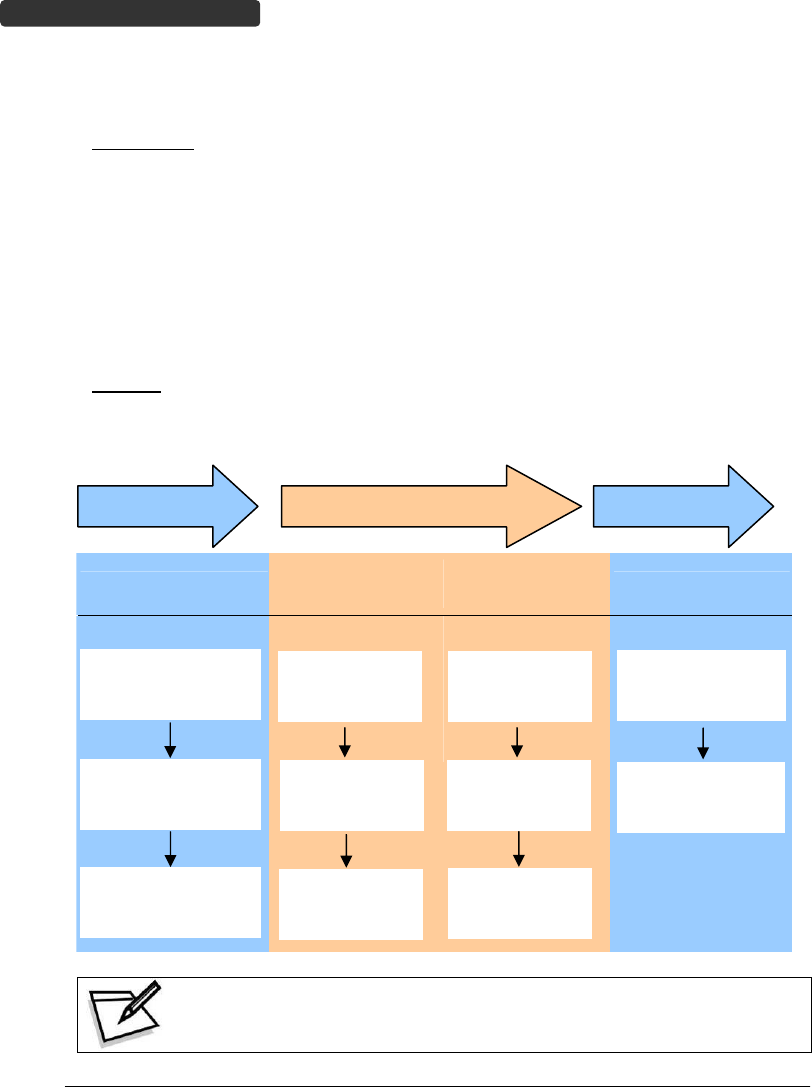
WirelessHandheldGunTypeScanner
84
USER’SMANUAL
Appendix2:BarcodeLengthSetting
Introduction
Thelengthofabarcodeisthenumberofcharactersitcontains,includingcheckdigits.
AslistedintheDefaultParameterssection,eachbarcodetypehasdifferentdefault
length.Youmaychangethesettingbythefollowingprocedure.
Tosetupbarcodelength,theparamourstobedeterminedarebarcodetypeandthe
desiredbarcodelength.Barcodelengthisconsistedof2digits.Fornumberssmaller
than10,youneedtoadda“0”inthefront.
Example
Ifthebarcodelengthis4to12digits,thestepswouldbeasbelow:
StartofConfigurationSetupminimum
barcodelength
Setupmaximum
barcodelengthEndofConfiguration
UsetheASCIItable(Appendix 4)tosetupbarcodelength.Besuretoenable
thefullASCIIcode39optionbeforeyoustartandreadthe“Set”labeltoset
yourchoiceintomemory.
StartSetupbarcodelength End
Scanthe“Startof
configuration”barcode
Scanthe
“Min“barcode
Setthe“Max”
barcode
Scanthe“Set”
barcodetosavethis
settin
g
Setupthe
seconddigit:2
Scanthefirst
digit:0
Setupthefirst
digit:1
Scanthesecond
digit:4
Readthe“FullASCII
code39”barcode
Turntothepageofthe
barcodetypetobeset
u
p
Scanthe“Endof
configuration”
barcode