Contents
- 1. User manual
- 2. Users Manual
User manual

Z-721x Series Product
QUICK START &
REGULATORY GUIDE

ZEBEX reserves the right to make changes to any product to improve reliability,
function, or design. ZEBEX does not assume any product liability arising out of, or in
connection with, the application or use of any product, circuit, or application described
herein. No license is granted, either expressly or by implication, estoppels, or otherwise
under any patent right or patent, covering or relating to any combination, system,
apparatus, machine, material, method, or process in which ZEBEX products might be
used. An implied license exists only for equipment, circuits, and subsystems contained
in ZEBEX products.
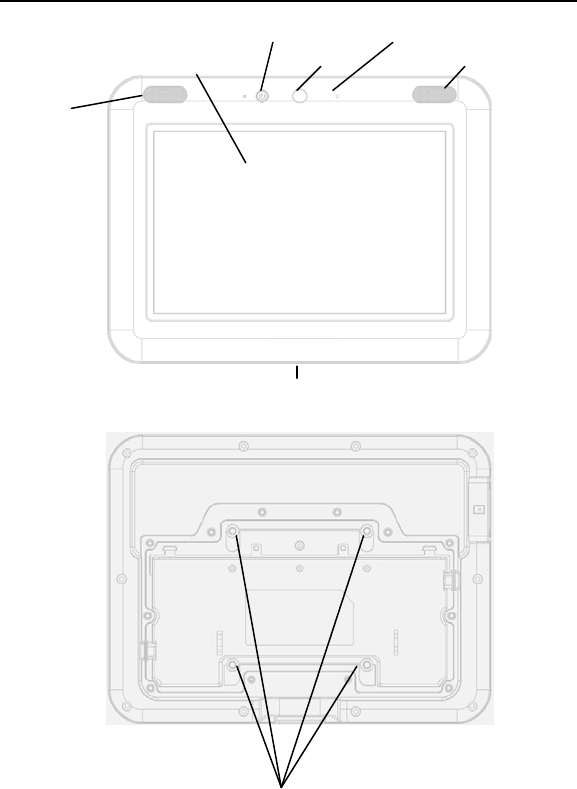
Quick Reference Guide 3
Features
10 in.Touchscreen Display
Figure 1.
Front view
Figure 2.
BackView
Camera
Ba
r
Code Scanne
r
External Speakers
External Speakers
A
udio Microphone
VESA Mounting Holes
Power Button

Quick Reference Guide 4
Figure 3.
View of Ports
Overview
Z-721x Series product is a pre-assembled system consisting of the following:
10 in. touchscreen display
Concierge HUB
Barcode scanner
The final system hardware configuration may change based on customer
preference, including additional accessories (sold separately).
The final system mounting/installation is decided by the customer (e.g., mounting the
system on a wall, on a stand, or within a customer designed enclosure).
Ensure the mounting configuration allows end-users to easily interact with the
Concierge touchscreen, and allows adequate space for end-users to scan products
using the bar code scanner.
Unpacking
Carefully remove the Z-721x from the packaging to avoid damaging the touchscreen
display. Once removed from its packaging, inspect it for damage.
Please keep the packaging as it is the approved shipping container, and should be used
if the Z-721x needs to be returned for servicing.
Cleaning and Maintenance
Always turn off the product before cleaning.
The touchscreen surface may be cleaned using a soft clean cloth moistened with
mild window glass commercial cleaners.
Use a soft cloth moistened with mild detergent to clean the display housing.
Do not touch the display screen surface with sharp or hard objects.
Do not use abrasive cleaners, waxes or solvents for cleaning.
Do not operate the product under the following conditions:
Extremely hot, cold, or humid environments.
Near any appliance generating a strong magnetic field.
In direct sunlight.
1.5

Setup and Installation Guide 5
Configuration Notes
The instructions, and screen captures in this guide describe default software applications
included with the Concierge. Customers and/or partners may develop, and install
additional custom software applications which run on the Concierge. In addition,
customers and/or partners may choose to add their own hardware accessories prior to
installation. Therefore, actual software and hardware configurations may vary at
individual sites.
Mounting the Z-721x
NOTE
The instructions in this guide provide basic installation guidance for the Z-721x
system.
WARNING
! Always utilize professional installers to safely install, mount, and
supply power to the Concierge Z-721x. Always ensure Z-721x mounting, and power
routing meets regional building codes.
IMPORTANT
The wall outlet must be located near the Z-721x, and be
easily accessible.
Mounting brackets are not sold with the Z-721x system. Obtain the appropriate
mounting brackets to mount the Z-721x using a mounting bracket which complies
with the VESA mounting standard(100 mm x 100 mm).
The total weight of the Z-721x system (without additional accessories, or
modifications is 3 lbs/1.4 kg).
For safety purposes, mounting brackets should be certified to support the total
weight of the final system (including additional accessories, or modifications by the
customer).
To mount the Z-721x using the appropriate mounting bracket:
1. The Z-721x mounting inserts are M4 x 10 mm. When selecting the appropriate
screw length, ensure its length safely engages the threads, but does not
penetrate the Z-721x bezel enclosure more than 0.39 in./10 mm.
2. Align the mounting holes on the selected mounting bracket with the mounting
holes on the Z-721x bezel enclosure.
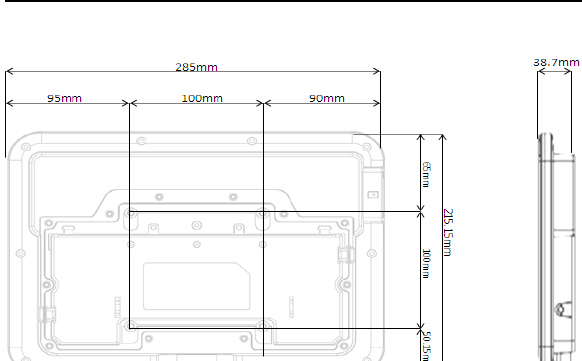
3. Insert, and tighten the screws through each of the four aligned mounting holes.
Figure 3. Z-721x
Mounting Dimensions
Getting Started
1. Obtain a power cord (60320 C13 IEC) that is appropriate for your region and
amperage. Alternatively, this device support Power Over Ethernet.
2. Plug-in the male end of the power cord to the wall socket.
Scanning Bar Codes
To scan bar codes:
1. Hold a bar-coded item approximately 6 to 12 inches from the scanner's exit
window.
2. When the scanner's proximity sensor senses the item a red LED, and laser
aiming pattern projects which enables the user to position the bar code within
its field of view.
3. Center the printed bar code symbol within the aiming pattern, ensuring the
entire symbol is within the illuminated rectangular area formed by the pattern.
4. Upon a successful scan, bar code data transmits to the Concierge application.
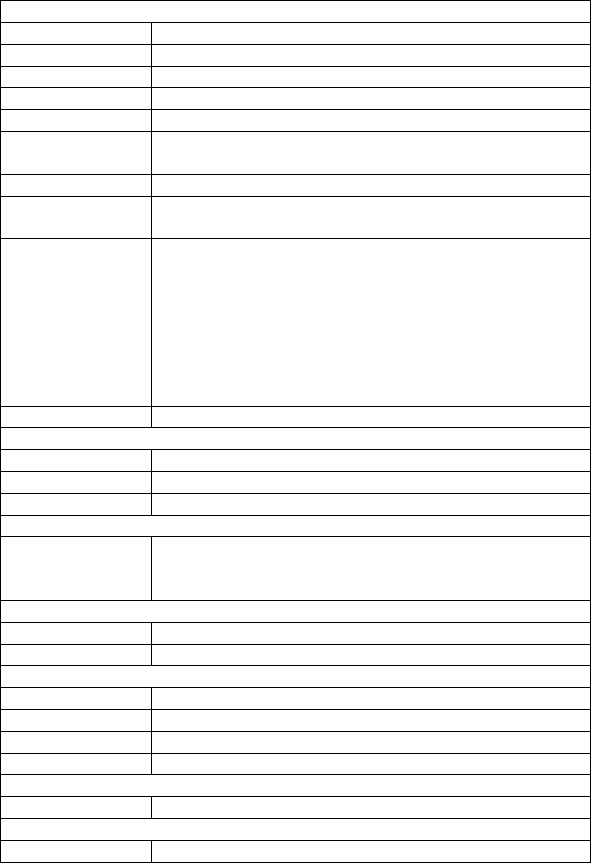
SYSTEM
CPU TI OMAP 4470 Dual core 1.5GHz
Operating System Android 4. 2 . 2
Memory 1GB RAM & 16GB ROM(Optional : 64G )
Display 10.1" 1280x800 IPS; Capacitive type 5 points touch
Scanner 1D/2D decoding capability (Option)
Audio 2 x 1W speaker
1 x microphones
Camera Front: 5Mpixel 1080p 30fps capable imager(Option)
Buttons 1. Power*1
2. Volume (up and down)
I/O
HDMI x1;
USB x 2:
--USB2.0 High Speed Type A (Host) port (current output up to 1.5A)
--USB2.0 High Speed Type A (Host) port(current output up to 0.5A)
Micro USB x1: MicroUSB2.0 High Speed Host + Client (OTG) port
Audio in: External 3.5 mm port for external microphone
Audio out: External 3.5 mm port for stereo analog audio out
RS232 x 1;
Expansion Slot Support to 64G ; SDXC Card expansion capability ( FAT32 format )
Network
WPAN Bluetooth V2.1 + EDR
WLAN Dual Band (2.4 & 5GHz) 802.11a / b / g / n
Ethernet 1 Giga Ethernet RJ45
POWER
Input interface
1. POE input: IEEE 802.3af/at; Classification:4 ;max. 25.5W.
2. AC adapter(Option):
Input:AC100~240C, 50~60 Hz ;Output: 12VDC / 4.16A
PHYSICAL
Dimension (L) 285mm x (W) 215.15mm x (H) 38.7mm
Weight 1340g
ENVIRONMENTAL
Operating Temperature 0~50℃
Storage Temperature -20~70℃
Humidity 20 ~ 90% RH (non-condensing)
Environmental Sealing IP54 rated sealing(with back cover sealed)
ACCESSORIES
O
p
tion Accessor
y
A
da
p
ter(Input: AC100~240V, 50~50 Hz ; Output: 12VDC / 4.16A)
Other
Installation spec Support VESA MIS-D 100 (100mm x 100mm)
Notes :
FEDERALCOMMUNICATIONSCOMMISSIONINTERFERENCESTATEMENT
ThisequipmenthasbeentestedandfoundtocomplywiththelimitsforaClassBdigital
device,pursuanttopart15oftheFCCRules.Theselimitsaredesignedtoprovide
reasonableprotectionagainstharmfulinterferenceinaresidentialinstallation.This
equipmentgenerates,usesandcanradiateradiofrequencyenergyand,ifnotinstalled
andusedinaccordancewiththeinstructions,maycauseharmfulinterferencetoradio
communications.However,thereisnoguaranteethatinterferencewillnotoccurina
particularinstallation.Ifthisequipmentdoescauseharmfulinterferencetoradioor
televisionreception,whichcanbedeterminedbyturningtheequipmentoffandon,the
userisencouragedtotrytocorrecttheinterferencebyoneormoreofthefollowing
measures:
‐Reorientorrelocatethereceivingantenna.
‐Increasetheseparationbetweentheequipmentandreceiver.
‐Connecttheequipmentintoanoutletonacircuitdifferentfromthattowhichthe
receiverisconnected.
‐Consultthedealeroranexperiencedradio/TVtechnicianforhelp.
CAUTION:
Anychangesormodificationsnotexpresslyapprovedbythegranteeofthisdevicecould
voidtheuser'sauthoritytooperatetheequipment.
RFexposurewarning
Thisequipmentmustbeinstalledandoperatedinaccordancewithprovidedinstructions
andtheantenna(s)usedforthistransmittermustbeinstalledtoprovideaseparation
distanceofatleast20cmfromallpersonsandmustnotbeco‐locatedoroperatingin
conjunctionwithanyotherantennaortransmitter.End‐usersandinstallersmustbe
providewithantennainstallationinstructionsandtransmitteroperatingconditionsfor
satisfyingRFexposurecompliance.
ThisdevicecomplieswithPart15oftheFCCRules.Operationissubjecttothefollowing
twoconditions:(1)thisdevicemaynotcauseharmfulinterference,and(2)thisdevice
mustacceptanyinterferencereceived,includinginterferencethatmaycauseundesired
operation.