Zebra Technologies HZD-4300 HotZone Duo User Manual
Zebra Technologies Corporation HotZone Duo Users Manual
Users Manual

HOTZONE DUO 1.0
Mesh Wireless Router
Users Guide
October 2006
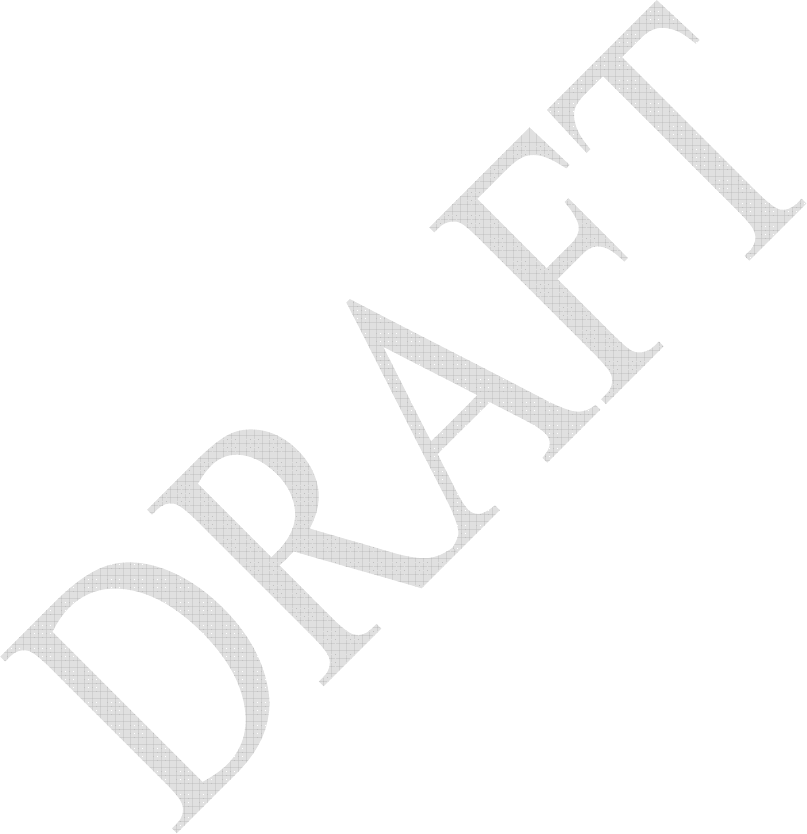
MOTOMESH 1.2 Mesh Wireless Router Users Guide
Error! Reference source not found. Error! Reference source not found.
ii
This page intentionally left blank.
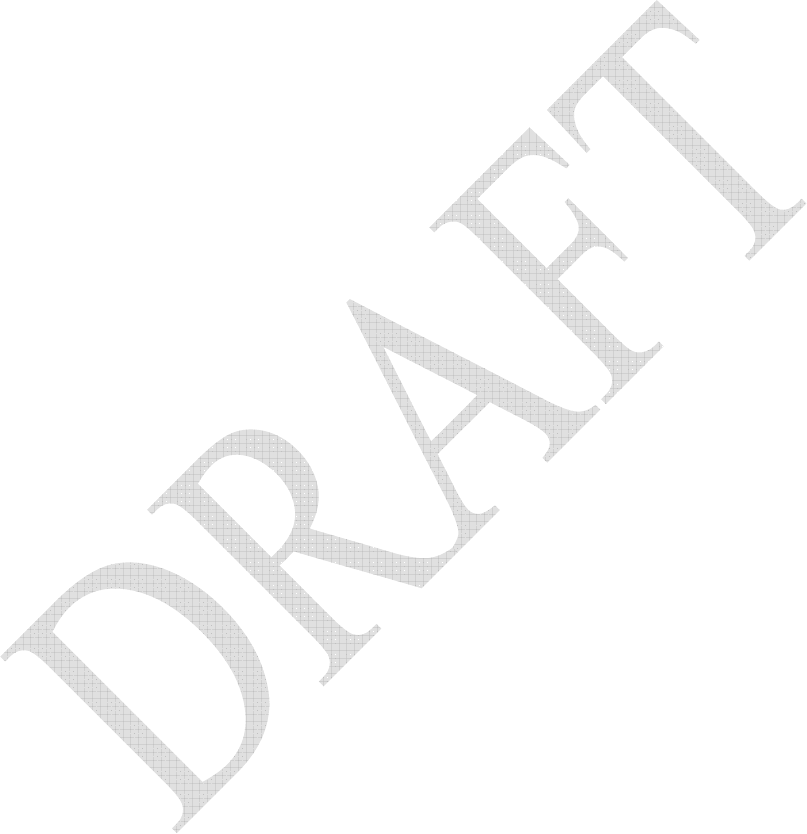
MOTOMESH 1.2 Mesh Wireless Router Users Guide
Error! Reference source not found. Error! Reference source not found.
iii
Copyrights
The Motorola products described in this document may include copyrighted Motorola computer programs. Laws in the United
States and other countries reserve for Motorola certain exclusive rights for copyrighted computer programs. Accordingly, any
copyrighted Motorola computer programs contained in the Motorola products described in this document may not be copied or
reproduced in any manner without the express written permission of Motorola. Furthermore, the purchase of Motorola products
shall not be deemed to grant either directly or by implication, estoppels or otherwise, any license under the copyrights, patents or
patent applications of Motorola, except for the normal nonexclusive, royalty-free license to use that arises by operation of law in
the sale of a product.
Disclaimer
Please note that certain features, facilities and capabilities described in this document may not be applicable to or licensed for use
on a particular system, or may be dependent upon the characteristics of a particular mobile subscriber unit or configuration of
certain parameters. Please refer to your Motorola contact for further information.
Trademarks
Motorola, the Motorola logo, and all other trademarks identified as such herein are trademarks of Motorola, Inc. All other
product or service names are the property of their respective owners.
Copyrights
© 2006 Motorola, Inc. All rights reserved. No part of this document may be reproduced, transmitted, stored in a retrieval system,
or translated into any language or computer language, in any form or by any means, without the prior written permission of
Motorola, Inc.
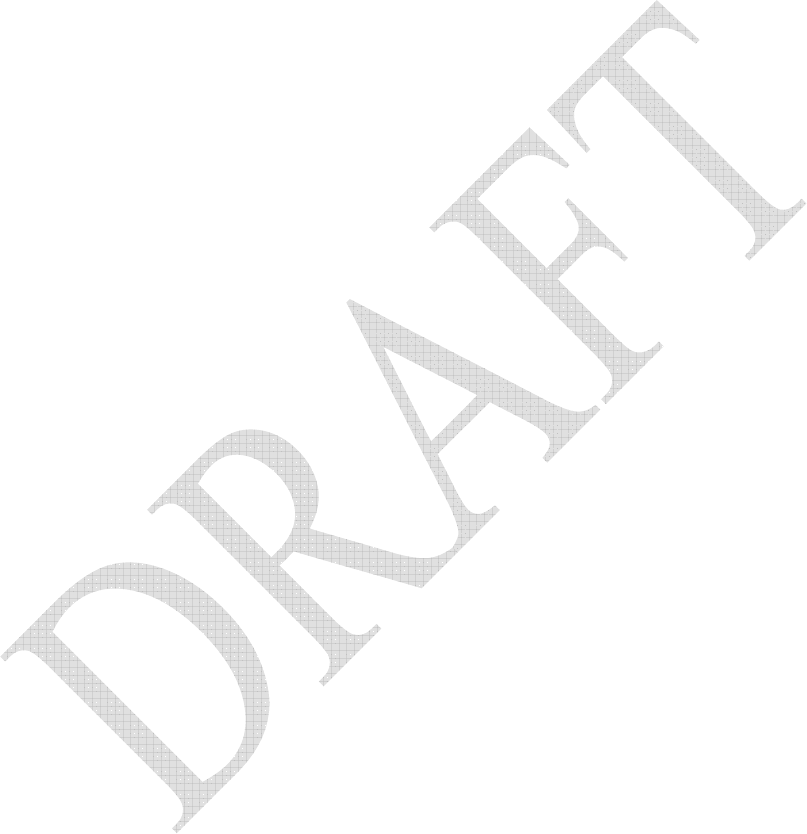
MOTOMESH 1.2 Mesh Wireless Router Users Guide
Error! Reference source not found. Error! Reference source not found.
iv
This page intentionally left blank.

Error! Reference source not found. Error! Reference source not found.
v
Table
of
Contents
Contents
........................................... .
.
.
.
.
Chapter 1: Product Introduction............................................................................. 1-1
Mesh Wireless Router Defined ..........................................................................................................................1-1
Additional MWR Features...............................................................................................................................................1-1
MWRs Role within a HOTZONE DUO Wireless Network...................................................................................1-2
Product Specifications........................................................................................................................................1-3
Chapter 2: MWR Device Installation....................................................................... 2-1
Software Requirements...........................................................................................................................................2-1
MWR Hardware Installation Notes ........................................................................................................................2-1
Equipment Specification ....................................................................................................................................2-2
Optional Antennas ...........................................................................................................................................................2-3
MWR Device Assembly.....................................................................................................................................2-4
MWR Device Deployment and Installation.......................................................................................................2-4
Assembling the MWR Device .........................................................................................................................................2-5
Initial MWR Device Configuration Information.............................................................................................................2-5
Device Connectivity Testing............................................................................................................................................2-6
Chapter 3: Customer Information........................................................................... 2-1
Customer Service Information................................................................................................................................2-1
Obtaining Support ..............................................................................................................................................2-1
System Information..........................................................................................................................................................2-1
Return Material Request ..................................................................................................................................................2-2
Radio Products and Services Division.............................................................................................................................2-2
Radio Products and Services Division Telephone Numbers......................................................................................2-2
Returning System Components to Motorola ...................................................................................................................2-2
Returning FREs ..........................................................................................................................................................2-2
Chapter 4: Certification and Safety Information ................................................... 3-2
FCC Regulatory Information..................................................................................................................................3-2
FCC RF Radiation Exposure Statement.............................................................................................................3-2
Safety Information for the HOTZONE DUO Products..........................................................................................3-2
Safety Certification.................................................................................................................................................3-2

Error! Reference source not found. Error! Reference source not found.
vi
List
of
Figures
List of Figures
........................................... .
.
.
.
.
Figure 1-1 The MWR Device in Context of the Wireless HOTZONE DUO Network.........................1-2
Figure 2-2 Infrastructure Device External Connection Points (TBD) ...................................................2-4
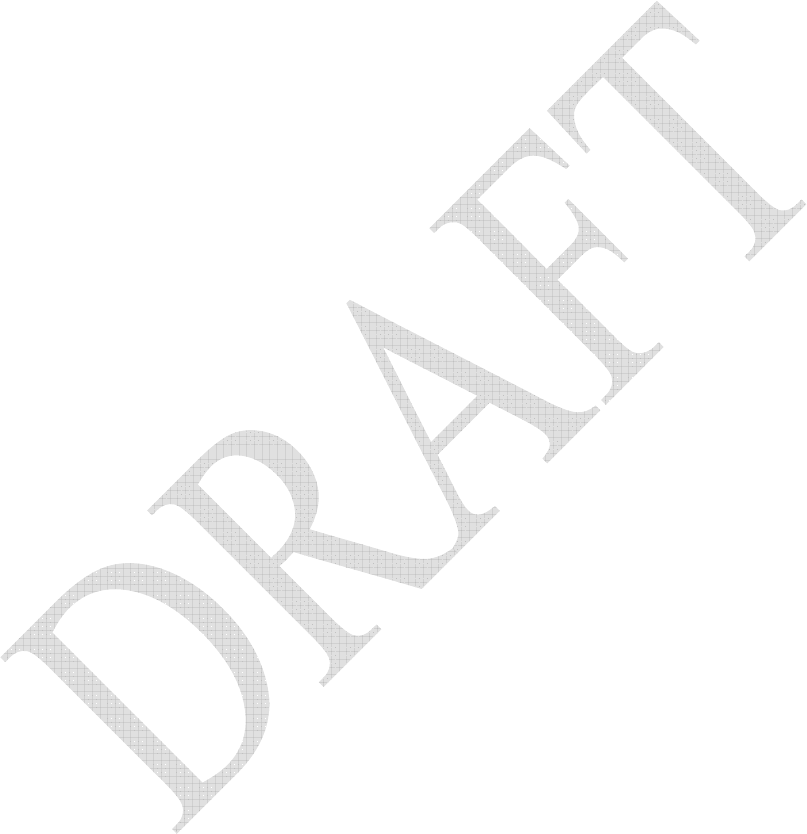
Error! Reference source not found. Error! Reference source not found.
vii
This page intentionally left blank.

Error! Reference source not found. Error! Reference source not found.
viii
List
of
Tables
List of Tables
........................................... .
.
.
.
.
Table 1-1 HOTZONE DUO MWR Specifications...............................................................................1-3
Table 2-2 HOTZONE DUO Infrastructure Device Radio Characteristics ...........................................2-2
Table 2-3 Recommended Antennas for Infrastructure Devices............................................................2-3

List of Procedures
Error! Reference source not found. Error! Reference source not found.
x
This page intentionally left blank.
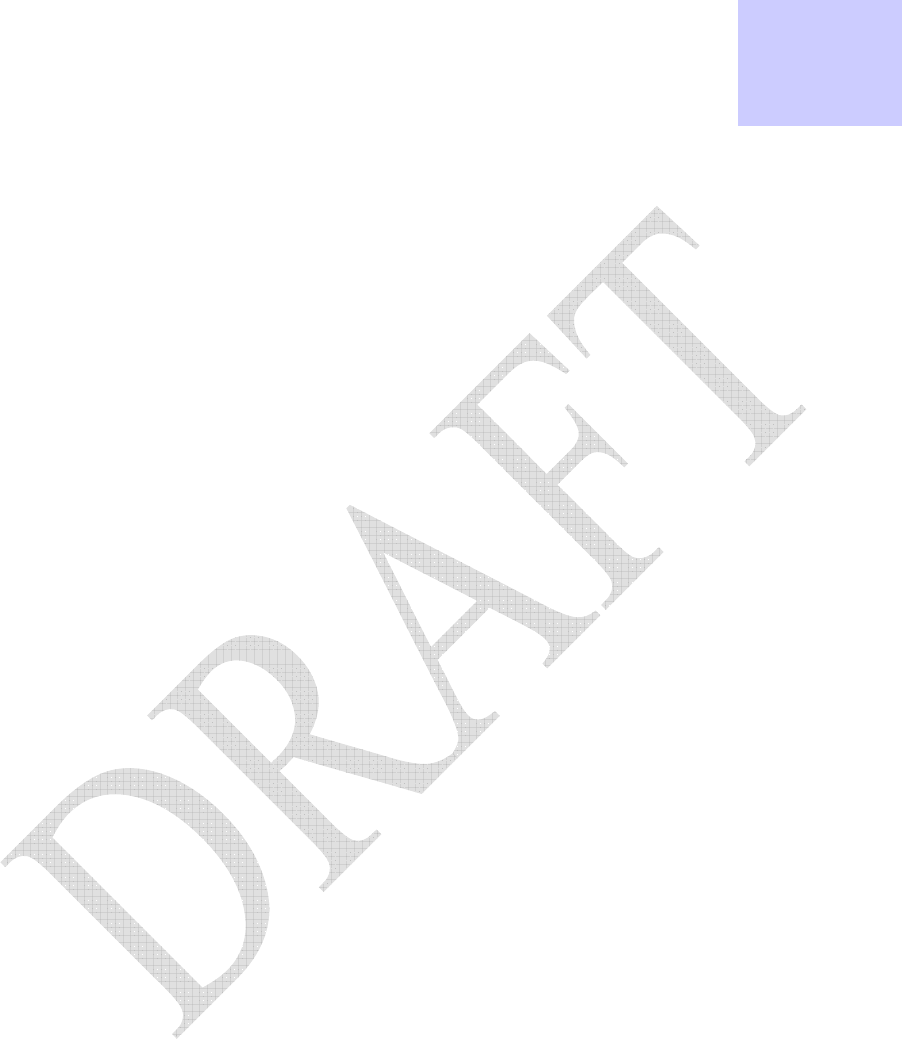
Error! Reference source not found. Error! Reference source not found.
xi
List
of
Procedures
List of Procedures
........................................... .
.
.
.
.
Procedure 2-1 Assembling the MWR Device.....................................................................................2-5
Procedure 2-2 Testing MWR Device Connectivity ............................................................................2-6
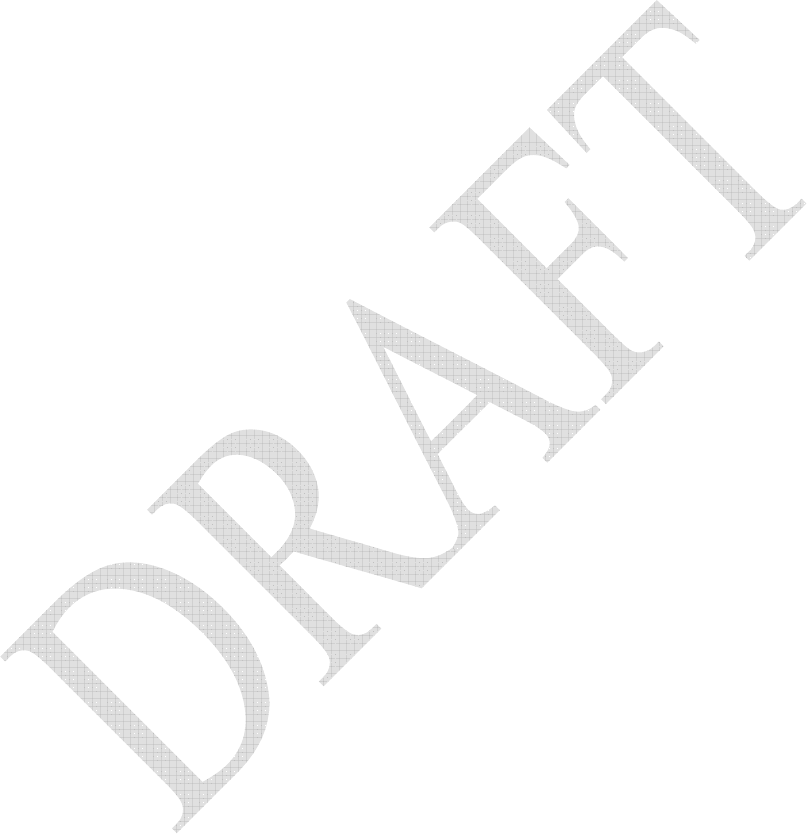
List of Procedures
Error! Reference source not found. Error! Reference source not found.
xii
This page intentionally left blank.
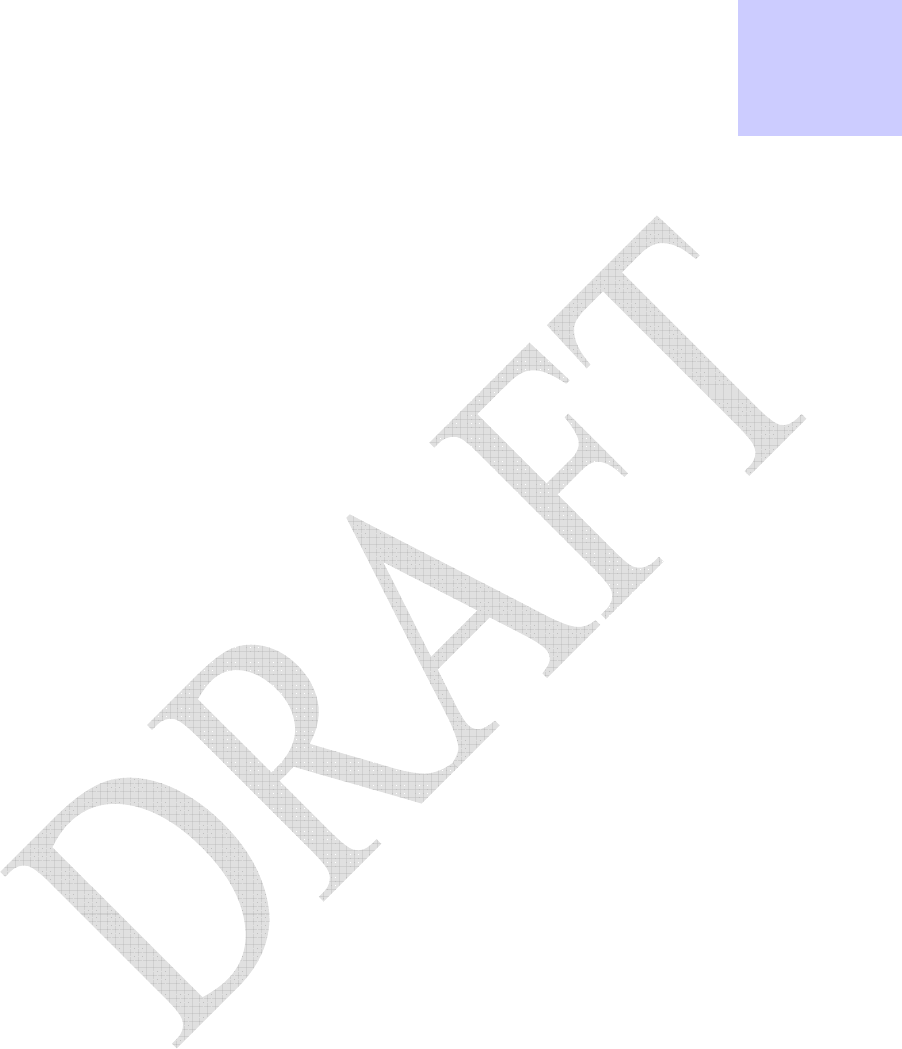
Error! Reference source not found. Error! Reference source not found.
1-1
Chapter
1
Chapter 1: Product Introduction
........................................... .
.
.
.
.
This guide will assist you with the use, installation, and configuration of the MWR.
Mesh Wireless Router Defined
The Mesh Wireless Router (MWR) is a wireless device that is primarily deployed to seed and extend
the range between IAPs and Subscriber Devices while simultaneously increasing the spectral
efficiency of the network. MWR functionality includes:
• Maximum continuous data rate support of up to 20 Mbps for stationary 802.11 devices.
• Dynamic Route Selection
• Range Extension for all other network devices
• Automatic Load Balancing
• Network capacity optimization through small packet consolidation
Additional MWR Features
The Mesh Wireless Router (MWR) efficiently combines the functionality of a Wireless Router with a
internal high-speed Ethernet port to support a total of two IP addresses. This allows a network of IP-
enabled devices to be directly addressed, accessed and managed over the HOTZONE DUO network.
Additional IP devices/addresses can be supported by simply linking the connected devices through a
NAT capable router.
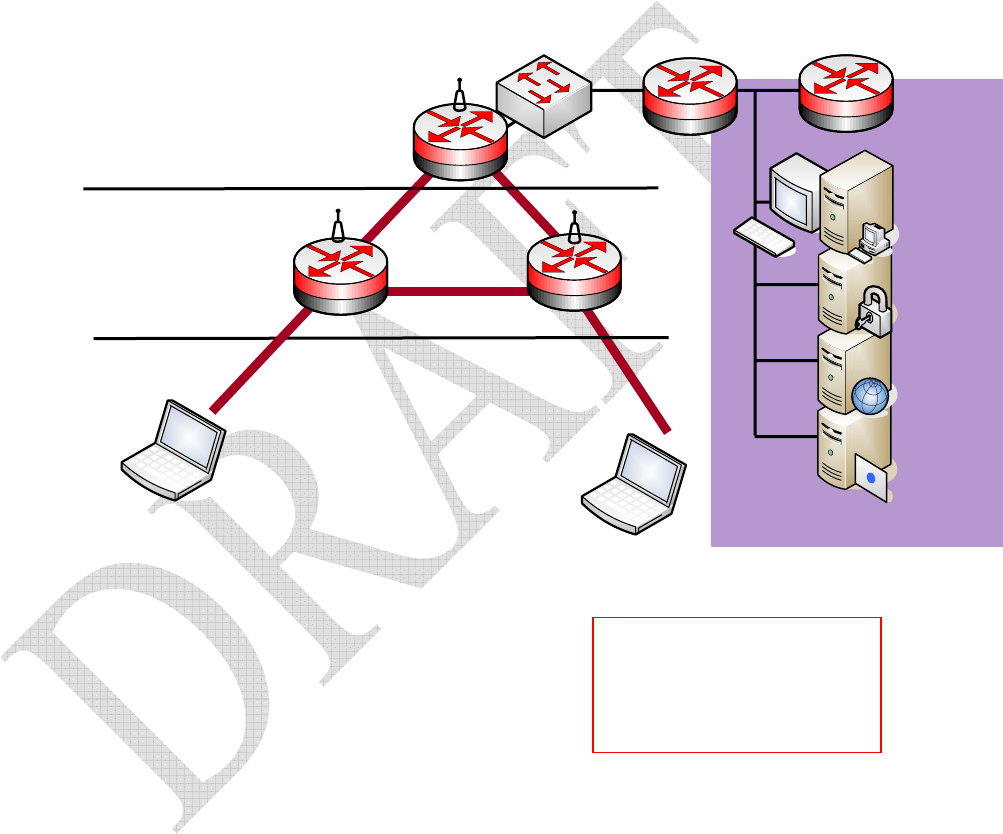
Chapter 1: Product Introduction
Error! Reference source not found. Error! Reference source not found.
1-2
MWRs Role within a HOTZONE DUO Wireless Network
............................................
.
.
The MWR and the IAP are considered as fixed Infrastructure devices. Infrastructure devices provide
area coverage access for Subscriber Devices (SDs) to the wired network. IAPs act as the principal
network management interface for associated MWRs and subscribers. MWRs provide standard 802.11
authentications and access to the Radius server.
Figure 1-1 The MWR Device in Context of the Wireless HOTZONE DUO Network
Wireless
802.11
80
2.
11
80
2.
11
80
2.
11
EMS
CA
DNS/
DHC
RADIUS
IAP
MWR MWR
Core
80
2.
11
Access Points
Wireless Routers
The MWR device in the
context of the HOTZONE
DUO wireless network.
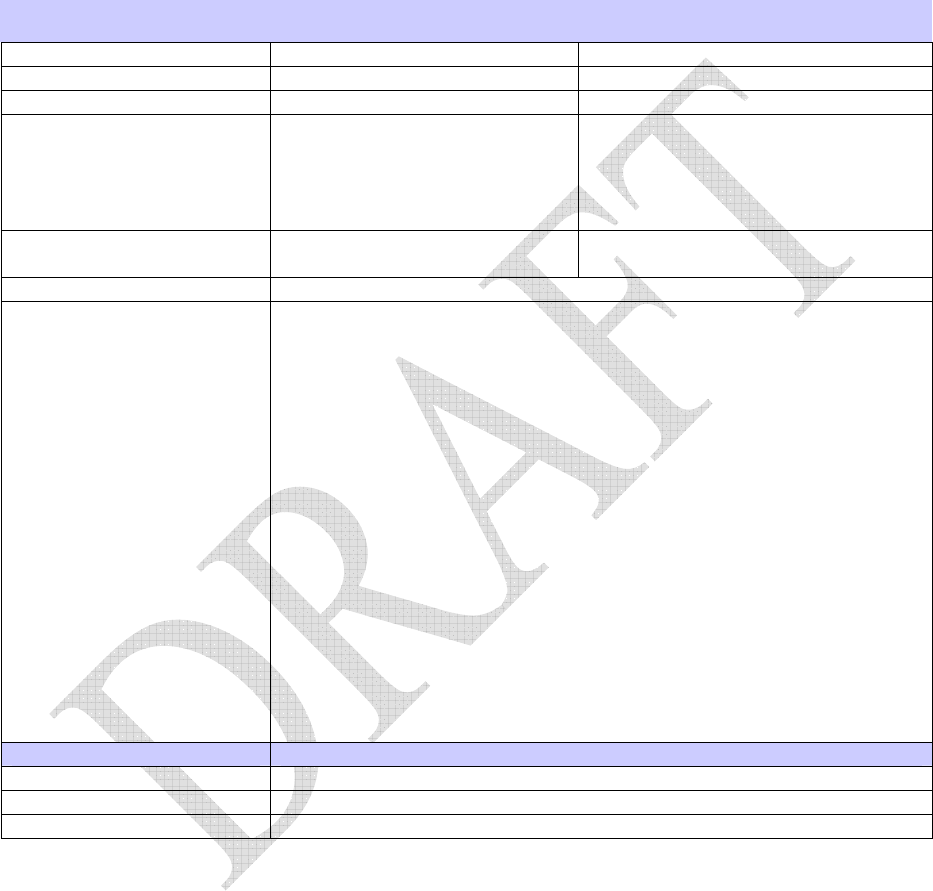
Error! Reference source not found. Error! Reference source not found.
1-3
Product Specifications
The following specifications apply to the MWR as described in the table below:
Table 1-1 HOTZONE DUO MWR Specifications
HOTZONE DUO MWR Specifications
2.4GHz Portion 5.8GHz Portion
Spectrum 2.4GHz 5.8GHz
Security FIPS 140-2 with a VPN FIPS 140-2 with a VPN
Backhaul; Requirements
T1 to T3 data rates required at
IAPs
Fixed wired, Canopy, Fiber, or
Microwave
T1 to T3 data rates required at IAPs
Fixed wired, Canopy, Fiber or
Microwave
Appropriate Tier of
Applications Supported Tier 1 – Tier 4 Tier 1 – Tier 4
Equipment for 1 sq. mi CONSULT THE CONFIGURATOR TOOL
Enterprise Features
• Wireless bridge support
• Wireless client support
• Wireless distribution system
• Layer 2 multicast support (pass-through)
• DHCP Client
• Gateway IP address configurability
• Network Time Protocol (NTP) support
• AES encryption support (client)
• MAC access control lists
• VPN pass-through
• Domain name server configuration
• Web (HTTP) based management interface
• SNMP agent for SNMP-based remote management
• Telnet interface with command-line management
• Configuration of wireless parameters
• Firmware update via TFTP
• BSS Statistics
• Per Station Statistics
Security
VPN FIPS-140-2: Padcom, RadioIP, NetMotion
Encryption 802.11a/b/g
Authentication 802.11- Radius EAP, Infrastructure and Client
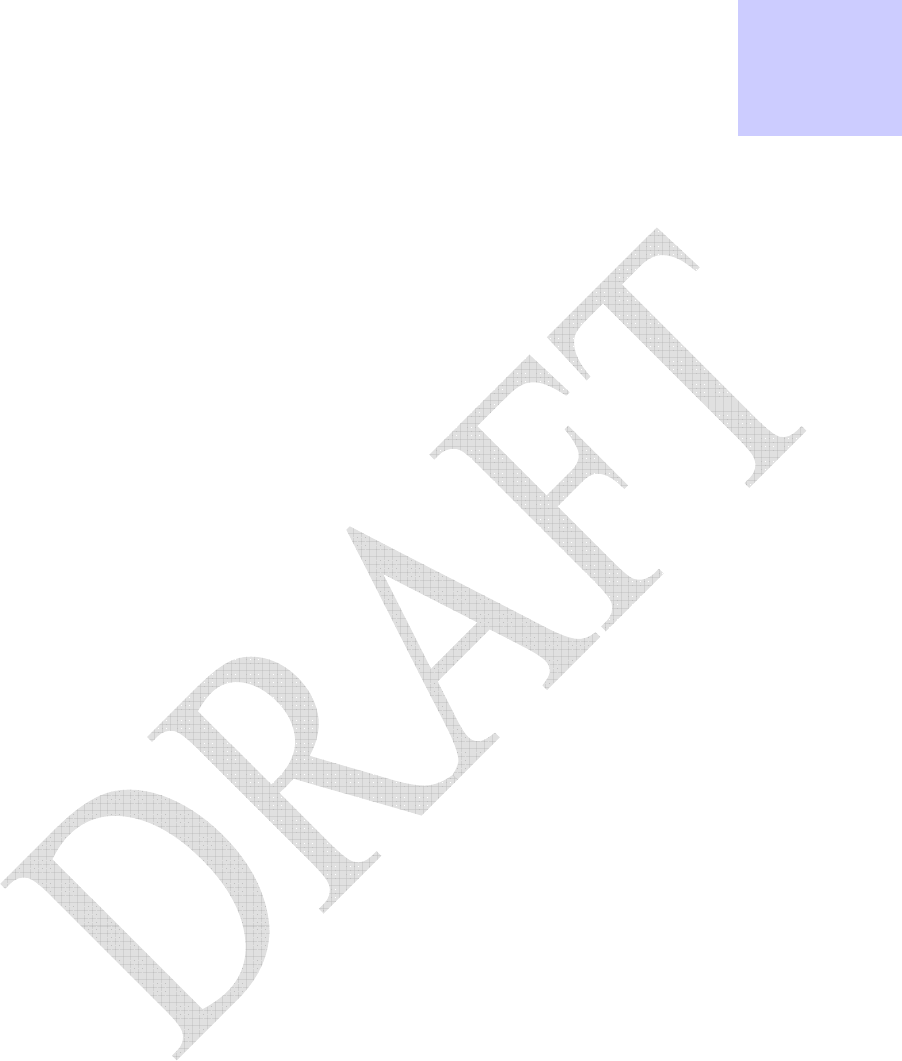
Error! Reference source not found. Error! Reference source not found.
2-1
Chapter
2
Chapter 2: MWR Device Installation
............................................
.
.
This chapter will provide hardware and software installation information for the HOTZONE DUO
MWR device.
Software Requirements
............................................
.
.
The MWR device must be setup using the HOTZONE DUO MeshManager application suite.
MeshManager is the preferred device setup, configuration, and management method. Prior to using the
MeshManager software for device installation and configuration, ensure that it is installed and running
on a network computer. MeshManager will be used during the device setup process to validate the
installation of the device and to manage it, (as well as other devices) within the wireless network.
The available HOTZONE DUO Device Administration web interface can be used to setup and
configure the device by connecting a PC to the wired interface. Please note that the web interface does
not offer all the features that are provided within the MeshManager application. Additional web
interface information is provided later in the manual.
Detailed information about the MeshManager application is found in the HOTZONE DUO
MeshManager Users Guide.
MWR Hardware Installation Notes
............................................
.
.
The MWR (and the IAP) provides a fixed location reference for Geo-Location and wireless routing for
units in the area of coverage.
For a HOTZONE DUO deployment, a permanent power source for each MWR must be provided. All
infrastructure devices require professional installation to ensure that the installation is performed in
accordance with Motorola installation standards.
Infrastructure devices are fitted with two mounting brackets designed to be attached to light poles and
other probable installation sites. Alternate mounting hardware is available for mounting directly to
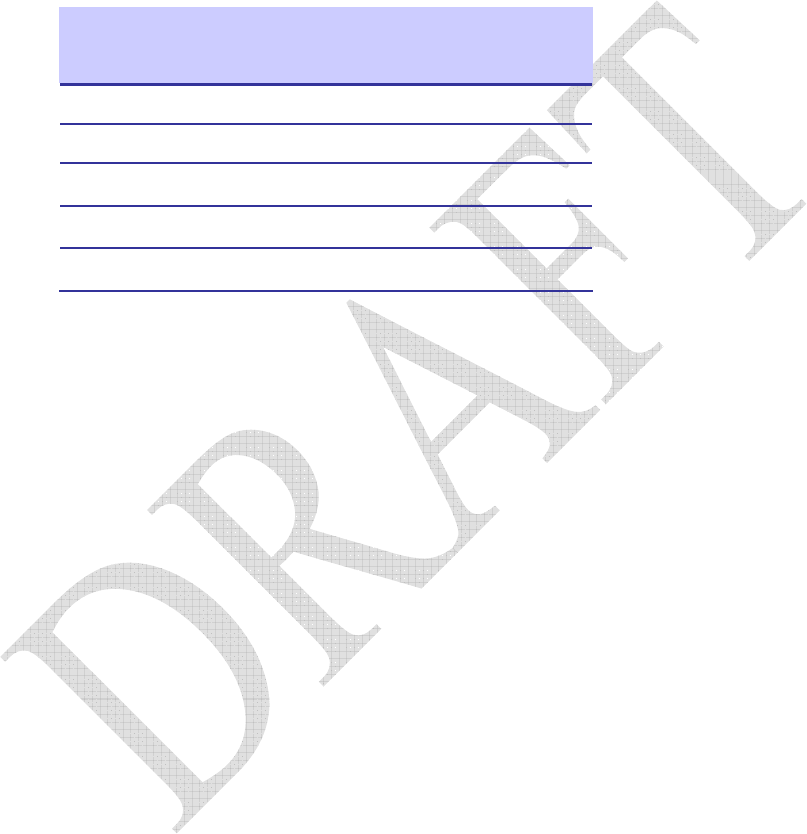
Error! Reference source not found. Error! Reference source not found.
2-2
posts or structures that are too large for the standard brackets. Optional remote antenna mount
hardware is also available for use with the alternate mounting hardware.
Equipment Specification
The specifications listed in the following table apply for all Infrastructure devices.
Table 2-2 HOTZONE DUO Infrastructure Device Radio Characteristics
Characteristic 2.4GHz
802.11 b/g
5.8GHz
802.11
Output Power 27 dBm 26 dBm
RF Modulation CCK/OFDM OFDM
Operating Frequency (GHz) 2.4-2.4835 5.725-5.825
Maximum Burst Data Rate 54 Mbps 54 Mbps
Spectrum Used 20 MHz 20 MHz
The following list defines the standard hardware components for IAPs and MWRs.
• Device Enclosure with 2 N-type Female Antenna Connector
• 120V A/C Power Cable with a NEMA 5-15 plug
• 2 Antennas with N-type Male Antenna Connector
• Weatherproof RJ-45 Connector
• Mounting Bracket (Standard and Optional)
The Network Operator must supply the following equipment.
• Mounting Location
• Power Source (120V/240V A/C 50/60 Hz)
• Ethernet connection between the IAP and the MiSC
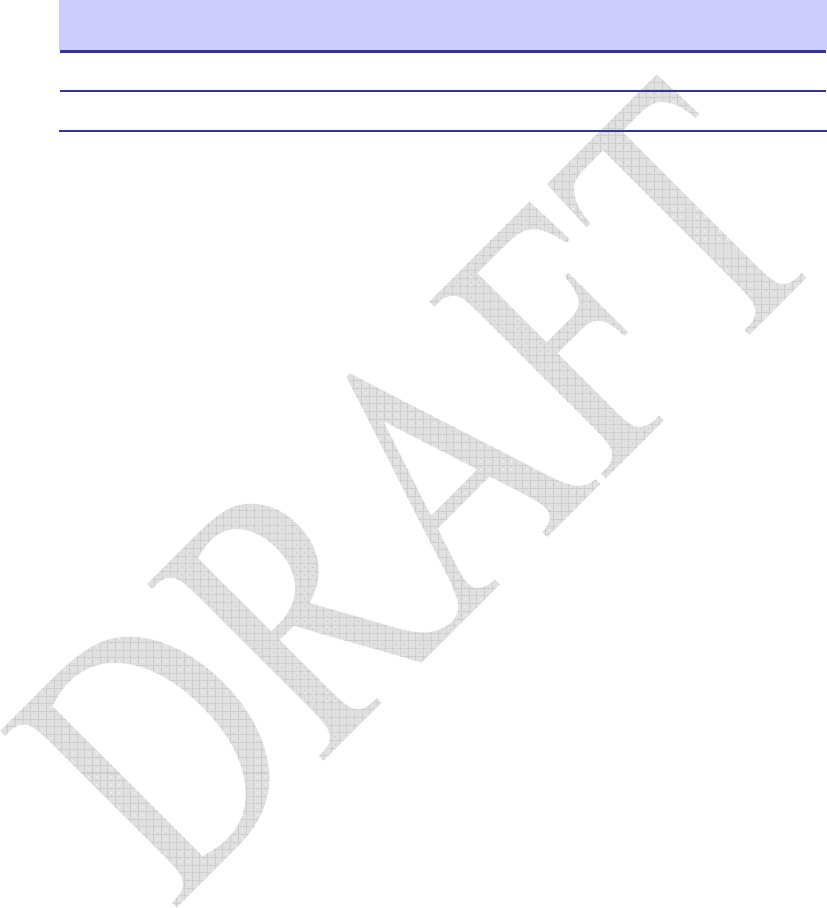
Error! Reference source not found. Error! Reference source not found.
2-3
Optional Antennas
The following antennas are recommended for use with Infrastructure devices.
Table 2-3 Recommended Antennas for Infrastructure Devices
Manufacturer Part Number Gain Usage
Radiall-Larsen R380700212 8 dBi 2.4 GHz Infrastructure
Radiall-Larsen R380.500.226 10dBi 5.8 GHz Infrastructure

Chapter 2: MWR Device Installation
Error! Reference source not found. Error! Reference source not found.
2-4
MWR Device Assembly
Figure 2-2 shows the external connection points for the MWR device.
Figure 2-2 Infrastructure Device External Connection Points (TBD)
MWR Device Deployment and Installation
The MWR device requires professional installation to ensure that the installation is performed in
accordance with Motorola installation standards. All common precautions for grounding and
electrostatic discharge protection should be observed during deployment and installation.
Observe the following additional guidelines when deploying fixed Infrastructure devices (MWR and
IAP):
• The MWR may be mounted on a pole having a diameter of 1-3.5 inches, utilizing the
provided bracket.
• The antenna must have a separation distance of at least 2 meters from the body of all
persons and must not be co-located or operating in conjunction with any other antenna
or transmitter.
• Users and installers must be provided with antenna installation and transmitter operating
conditions to satisfy RF exposure compliance.
• When deploying the MWR, the antenna should be a minimum of 30 inches from any
nearby metal poles to avoid distortion of the RF pattern.
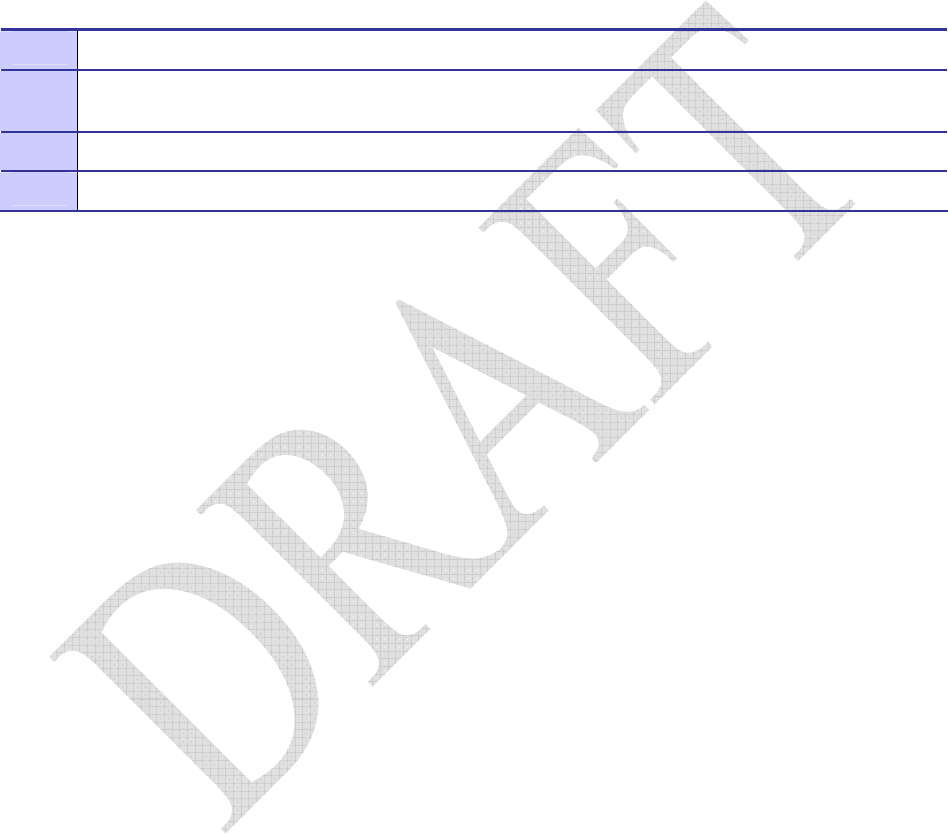
MOTOMESH 1.2 Mesh Wireless Router Users Guide
Error! Reference source not found. Error! Reference source not found.
2-5
• The installation location must provide power to the MWR.
• It is the responsibility of the Network Operator to ensure that the installation complies
with any local building codes and permits.
Assembling the MWR Device
Use the following procedure to assemble a MWR Device.
Procedure 2-1 Assembling the MWR Device
Initial MWR Device Configuration Information
Prior to attempting configuration of a MWR device, the device must be powered up and have
connectivity to the MiSC.
The Geo-location coordinates are entered into an infrastructure device via the Device Manager
Network management tool installed on the MeshManager server (refer to the MeshManager Users
Guide). Motorola recommends that a DGPS receiver be used to obtain accurate GPS coordinates.
1 Place the brackets at the desired position on the pole.
2 Adjust the position of the box so that the antenna connecters are positioned vertically. Align the antennas
with the N-type connectors on the box and rotate to close.
3 Insert the cable into the external Ethernet port and tighten the connector to ensure a weatherproof seal.
4 Insert the Power Plug into the 4-pin connector.
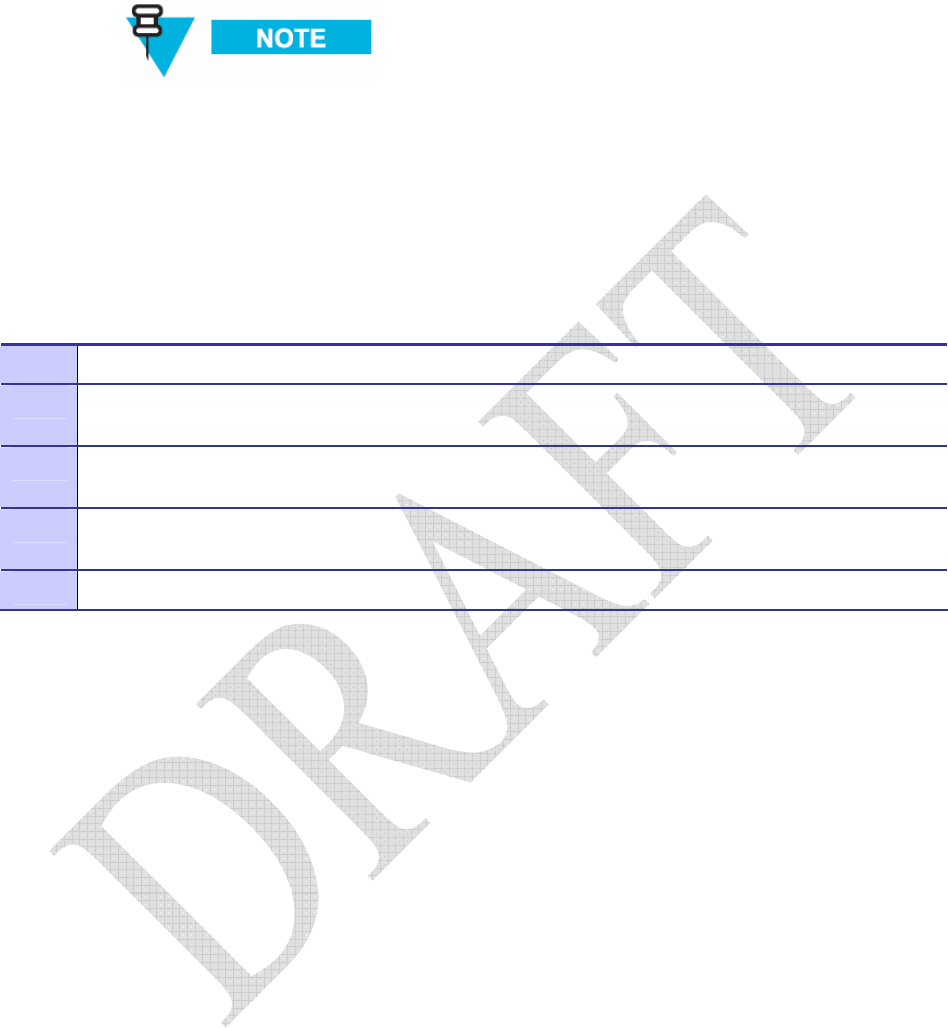
Error! Reference source not found. Error! Reference source not found.
2-6
The longitude, latitude, and altitude values should be entered to a precision of 5
digits following the decimal point.
Device Connectivity Testing
When a MiSC has been setup on the network, verify connectivity to the device using the following
procedure:
Procedure 2-2 Testing MWR Device Connectivity
1 Apply power to the device, the device should be operation in 60 to 120 seconds
2 Obtain the 802.11 MAC addresses for the device subcomponents that were recorded in the MAC Address
Table earlier in this manual. The address will be in the format 02-05-12-30-xx-yy.
3 Within MeshManager’s Device Manager screen, right-click on the appropriate MWR device in the
Device Tree and select the Ping Device option.
4 Check for a successful response to the Ping command in the Named Device results dialog box. A
successful response to the ping commands verifies connectivity to the device (MWR).
5 Repeat steps 1-4 for additional MWR devices.

Error! Reference source not found. Error! Reference source not found.
2-1
Chapter
3
Chapter 3: Customer Information
........................................... .
.
.
.
.
This chapter provides information about how to obtain customer service support from Motorola and
describes the type of information you should have available prior to making the support call.
Customer Service Information
............................................
.
.
If you have read this document and made every effort to resolve installation or operation issues
yourself and still require help, please contact Motorola System Support Center (SSC) using the
following contact information:
Hours of Operation
7 days a week, 24 hours
Technical Support: 800-221-7144 (USA)
Obtaining Support
Motorola provides technical support services for your system and recommends that you coordinate
warranty and repair activities through the Motorola System Support Center (SSC). When you consult
the Motorola SSC, you increase the likelihood that problems are rectified in a timely fashion and that
warranty requirements are satisfied. Check your contract for specific warranty and service information.
System Information
To be provided with the best possible opportunity for support, collect the following system information
and have it available when obtaining support.
• Location of the system
• Date the system was put into service
• Software or firmware version information for components of your system
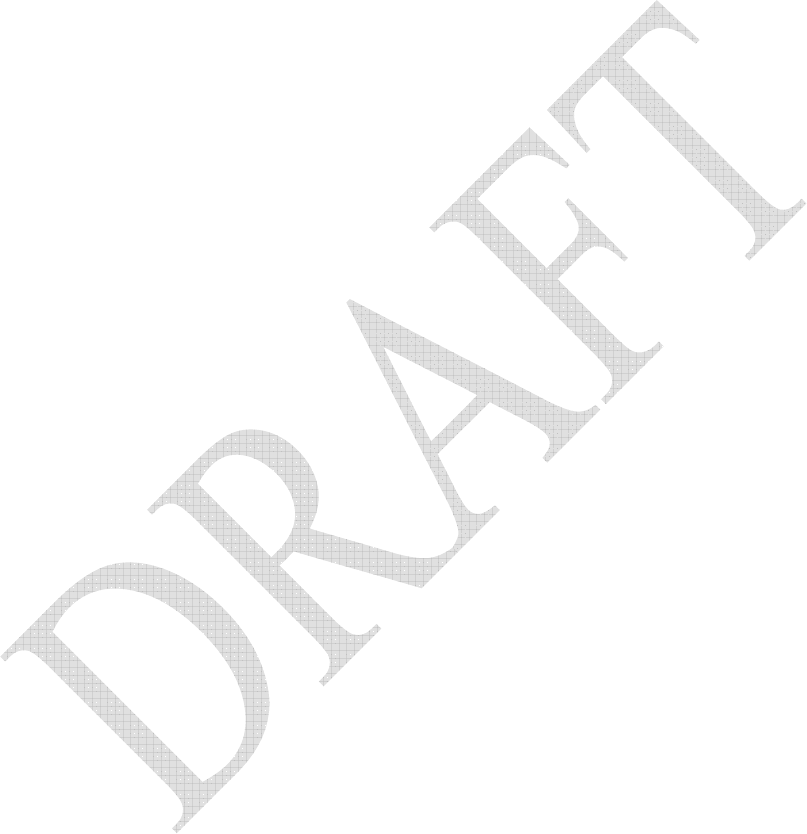
Chapter 3: Customer Information
Error! Reference source not found. Error! Reference source not found.
2-2
• Serial number(s) of the device(s) or component(s) requiring support
• A written description of the symptom or observation of the problem:
- When did it first appear?
- Can it be reproduced?
- What is the step-by-step procedure to cause it?
• Do other circumstances contribute to the problem? For example, changes in weather or
other conditions?
• Maintenance action preceding problem:
- Upgrade of software or equipment
- Change in the hardware or software configuration
- Software reload - from backup or from CD-ROM (note the version and date)
Return Material Request
After collecting system information, contact the Motorola System Support Center for assistance or to
obtain a Return Material Authorization (RMA) number for faulty Field Replaceable Entities (FREs):
North America: 800-221-7144
Radio Products and Services Division
The Radio Products and Services Division is your source for manuals and replacement parts.
Radio Products and Services Division Telephone Numbers
The telephone numbers for ordering are: (800)-422-4210 (US and Canada orders)
The fax numbers are: (800)-622–6210 (US and Canada orders)
The number for help identifying an item or part number is (800)-422-4210; select choice “3” from the
menu
Returning System Components to Motorola
Motorola's service philosophy is based on field replaceable entities (FREs). FREs are system
components identified by Motorola to be returned to Motorola for repair.
Returning FREs
Return faulty field replaceable entities (FREs) to Motorola for repair. When you return an assembly for
service, follow these best practices:
• Place any assembly containing CMOS devices in a static-proof bag or container for
shipment.
• Obtain a return authorization (RA) number from the Motorola System Support Center.

Error! Reference source not found. Error! Reference source not found.
2-3
• Include the warranty, model, kit numbers, and serial numbers on the job ticket, as
necessary.
• If the warranty is out of date, you must have a purchase order.
• Print the return address clearly, in block letters.
• Provide a phone number where your repair technician can be reached.
• Include the contact person's name for return.
• Pack the assembly tightly and securely, preferably in its original shipping container.
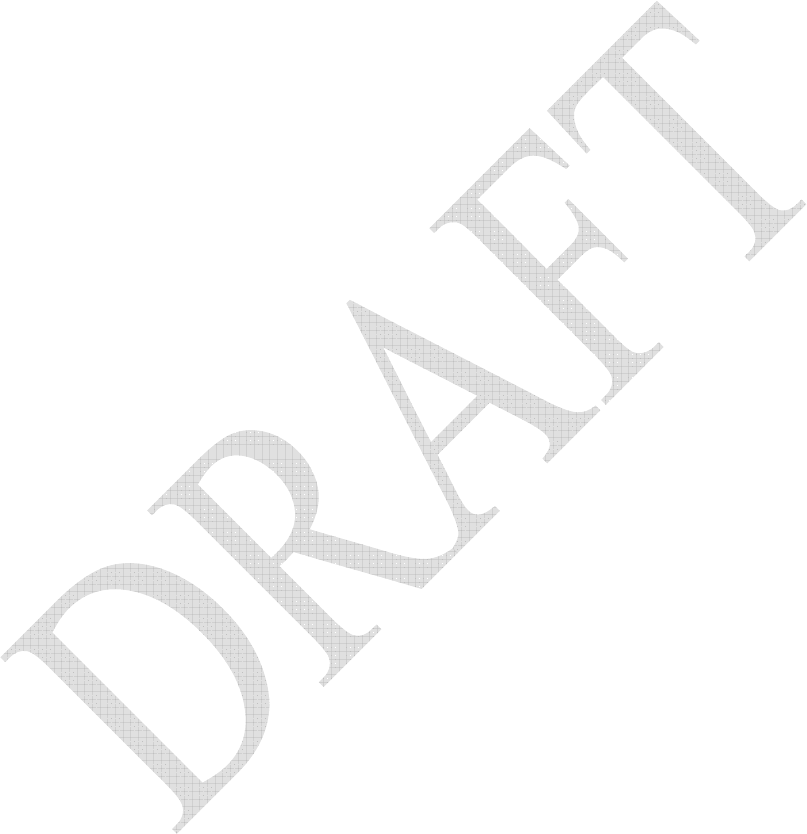
Error! Reference source not found. Error! Reference source not found.
2-4
This page intentionally left blank.

Error! Reference source not found. Error! Reference source not found.
3-1
Chapter
3
Chapter 4: Certification and Safety
Information
........................................... .
.
.
.
.
This chapter lists the relevant FCC Certification and Product Safety Information for the HOTZONE
DUO devices described in this manual.
FCC Regulatory Information
This device complies with Part 15 of the FCC Rules. Operation is subject to the following two
conditions: (1) this device may not cause harmful interference, and (2) this device must accept any
interference received; including interference that may cause undesired operation.
The MWR requires professional installation to ensure the installation is performed in accordance with
Motorola installation standards.
Federal Communications Commission (FCC) Statement:
This equipment has been tested and found to comply with the limits for a Class A digital device,
pursuant to part 15 of the FCC Rules. These limits are designed to provide reasonable protection
against harmful interference when the equipment is operated in a commercial environment. This
equipment generates, uses, and can radiate radio frequency energy and, if not installed and used in
accordance with the instruction manual, may cause harmful interference to radio communications.
Operation of this equipment in a residential area is likely to cause harmful interference in which case
the user will be required to correct the interference at his own expense.
Any changes or modifications not expressly approved by Motorola could void the user’s authority to
operate the equipment.
FCC RF Radiation Exposure Statement
This equipment complies with FCC radiation exposure limits set forth for an uncontrolled
environment. This equipment should be installed and operated with minimum distance 2 meters
between the radiator and your body.
Safety Information for the HOTZONE DUO Products

Error! Reference source not found. Error! Reference source not found.
3-2
The Federal Communications Commission (FCC) with its action in ET Docket 96-8 has adopted a
safety standard for human exposure to radio frequency (RF) electromagnetic energy emitted by FCC
certified equipment. Motorola HOTZONE DUO products meet the uncontrolled environmental limits
found in OET-65 and ANSI C95.1, 1991. Proper operation of this radio according to the instructions
found in this manual and the hardware and software guides on the HOTZONE DUO CD will result in
user exposure that is substantially below the FCC recommended limits.
• Do not touch or move the antenna(s) while the unit is transmitting or receiving.
• Do not hold any component containing a radio such that the antenna is very close to or
touching any exposed parts of the body, especially the face or eyes, while transmitting.
• Do not operate a portable transmitter near unshielded blasting caps or in an explosive
environment unless it is a type especially qualified for such use.
• Do not operate the radio or attempt to transmit data unless the antenna is connected;
otherwise, the radio may be damaged.
Safety Certification
Conforms to UL STD ANSI/UL 60950 3rd Edition
Certified to CAN/CSA C22.2 NO. 60950-00
Equipment shall be suitable for use in Air pressure: 86kPa to106kPa.