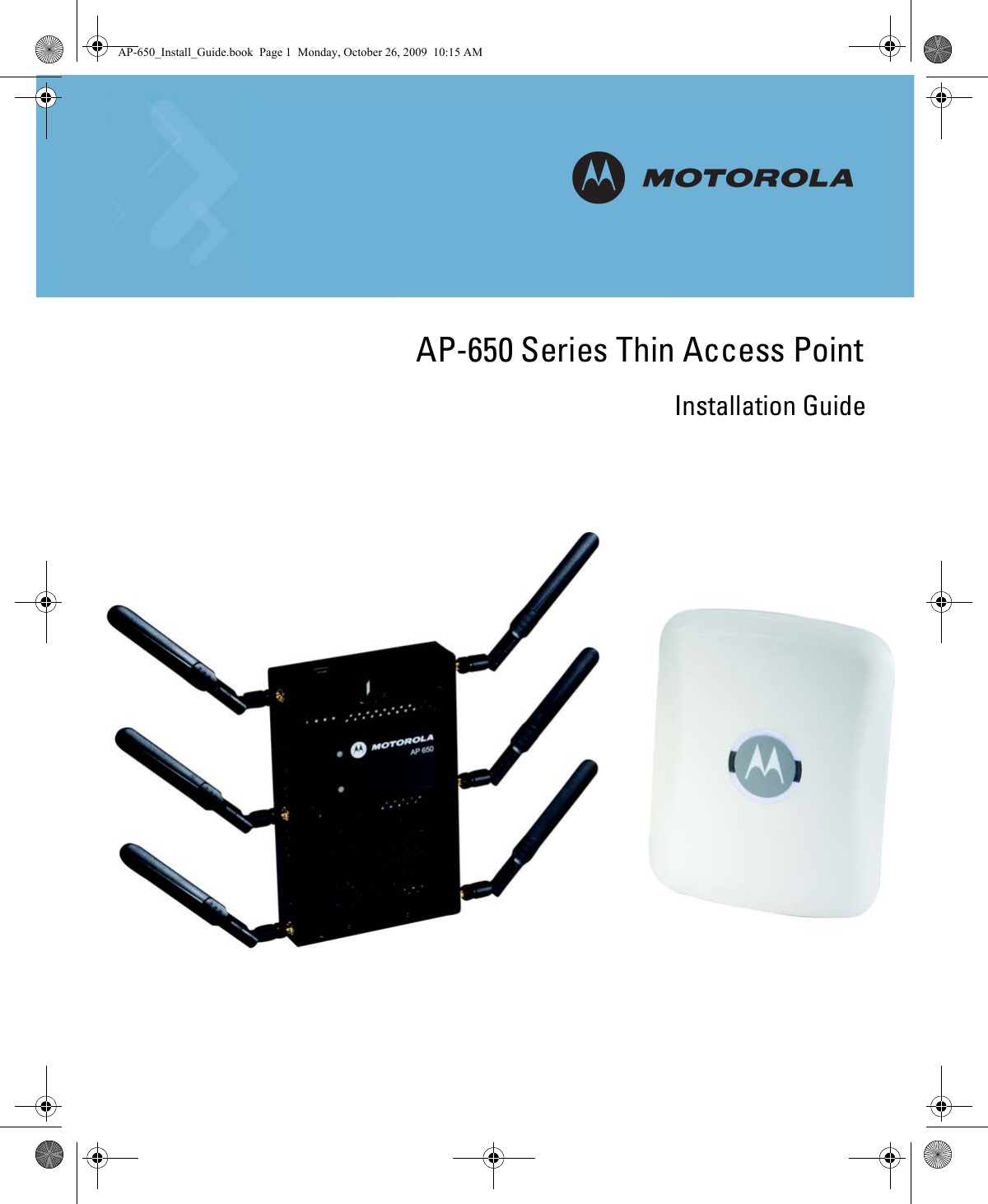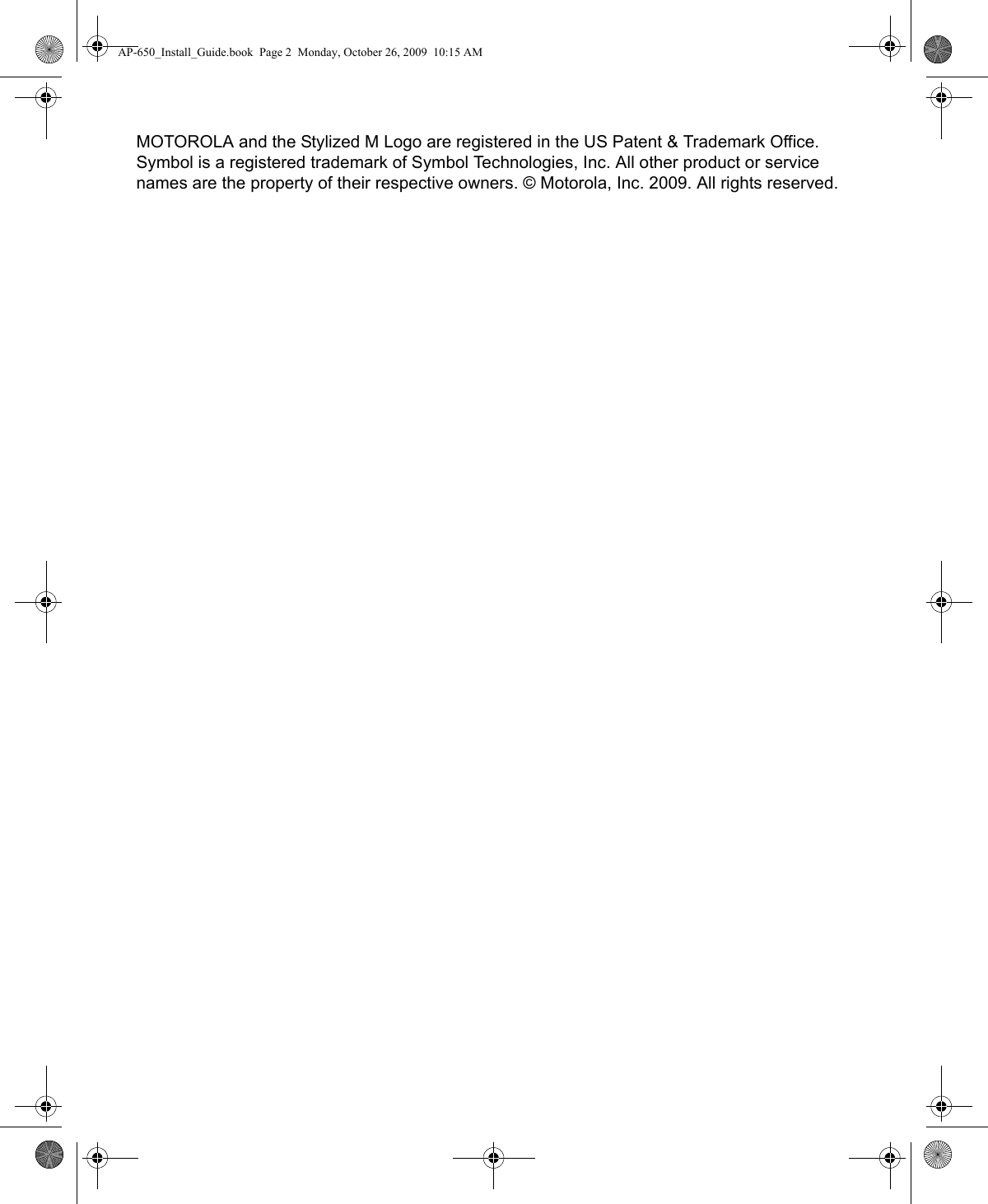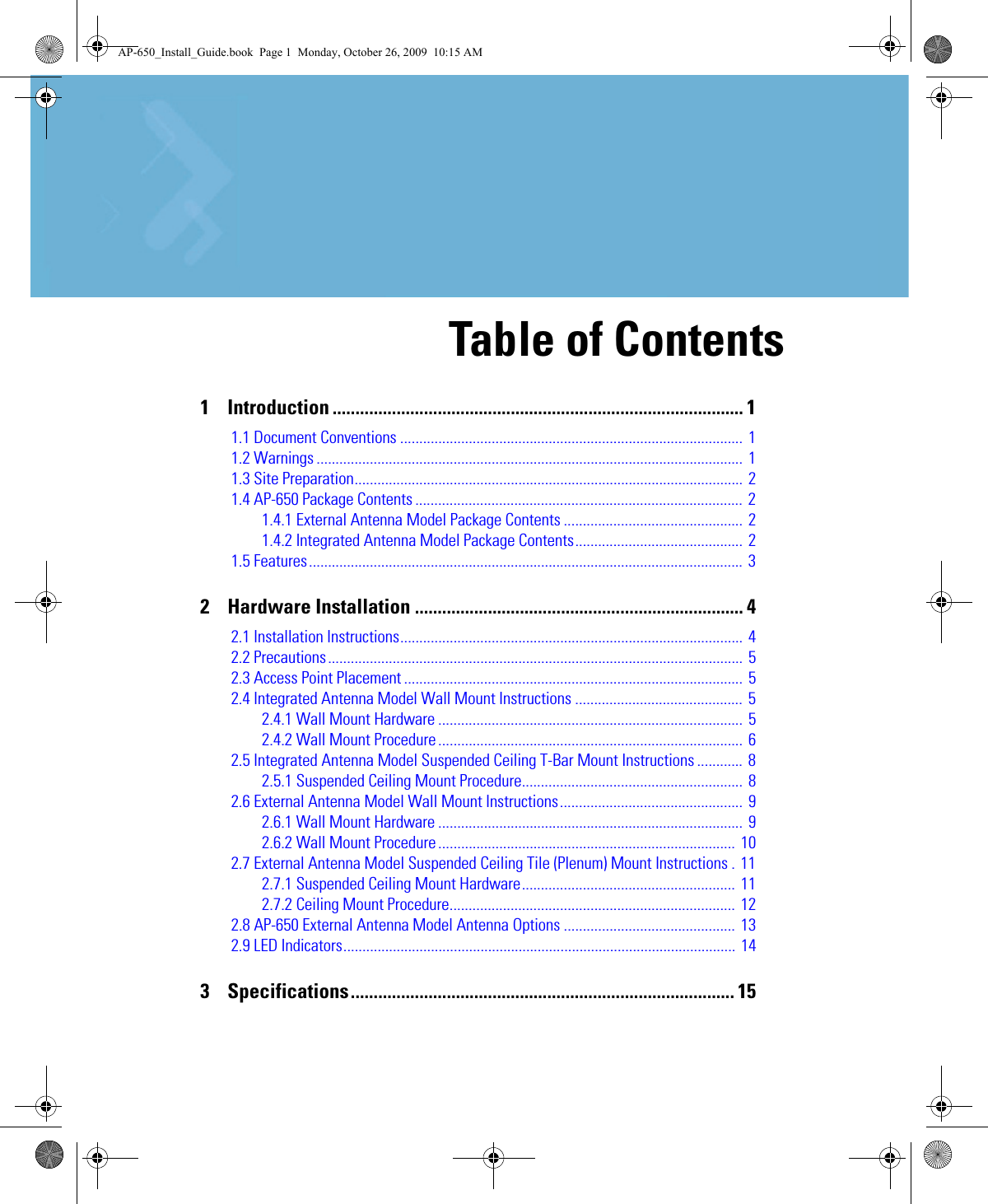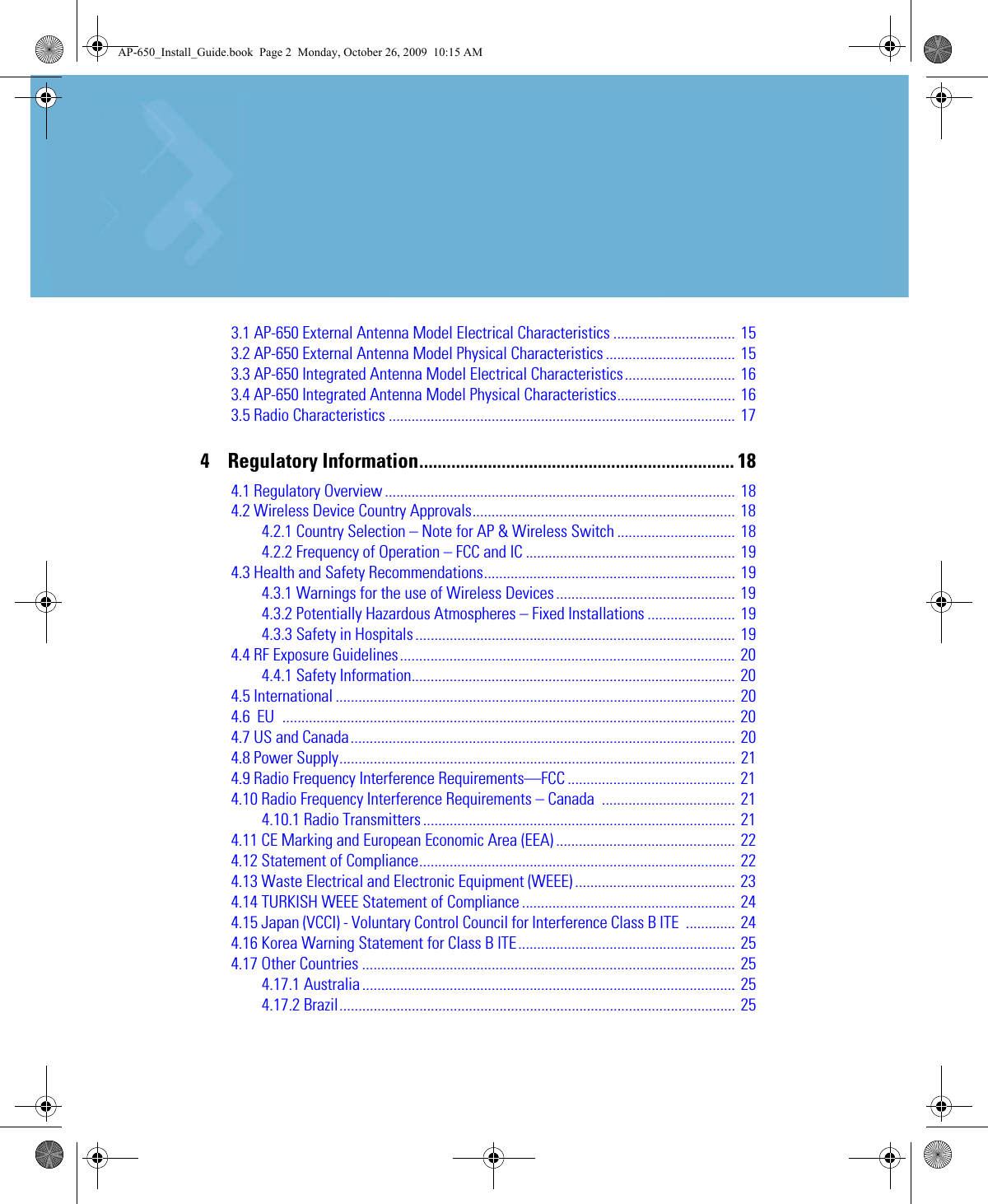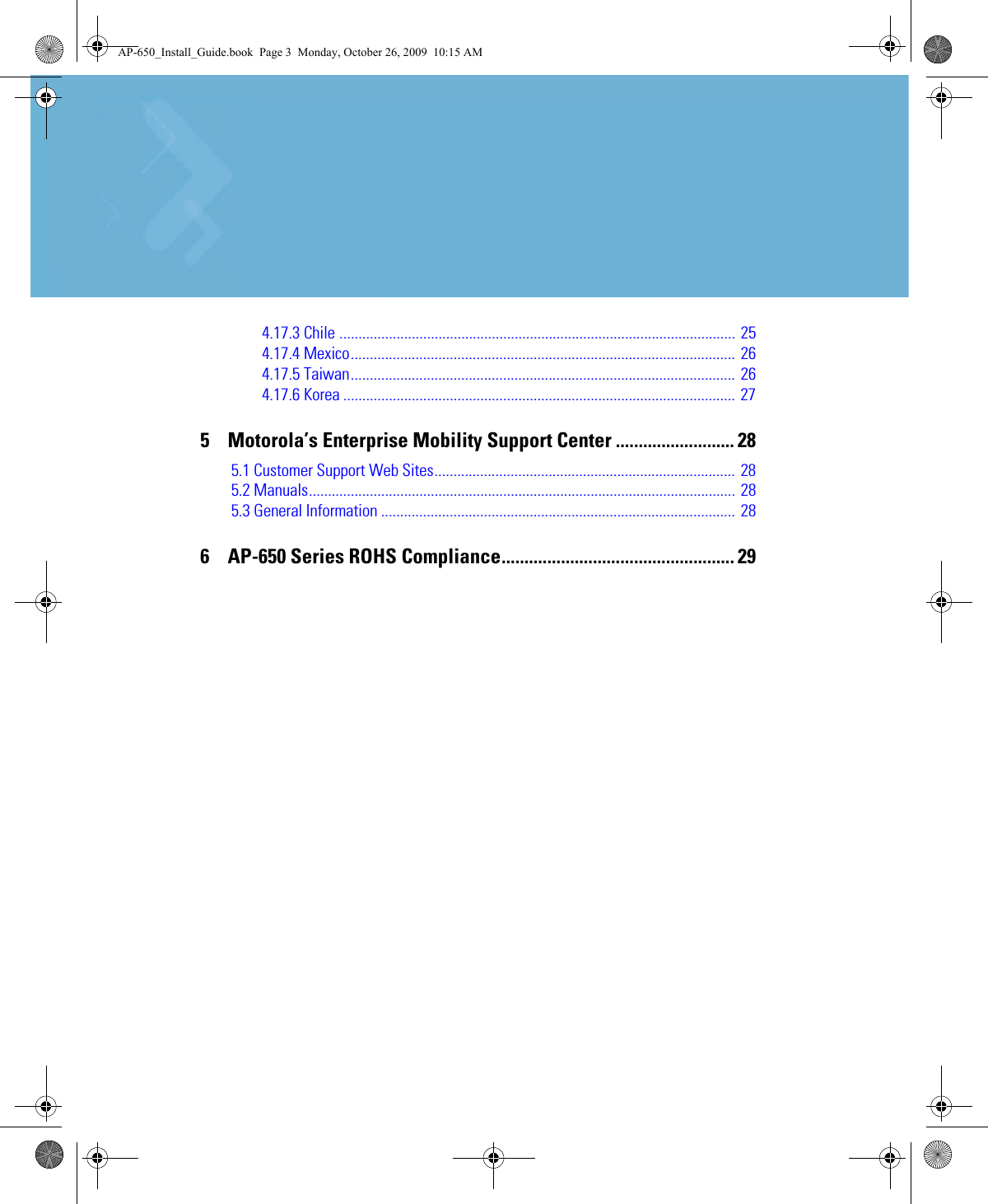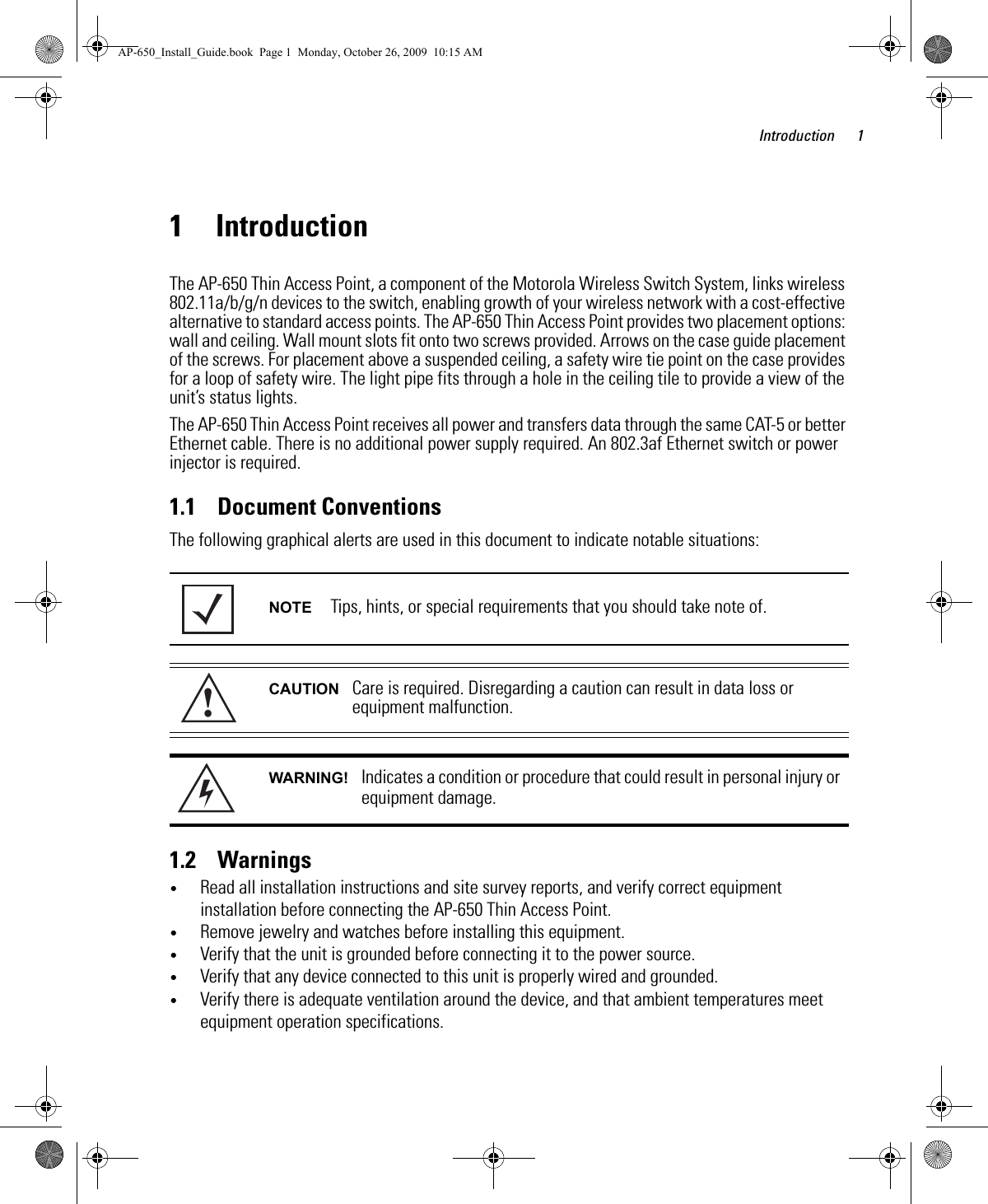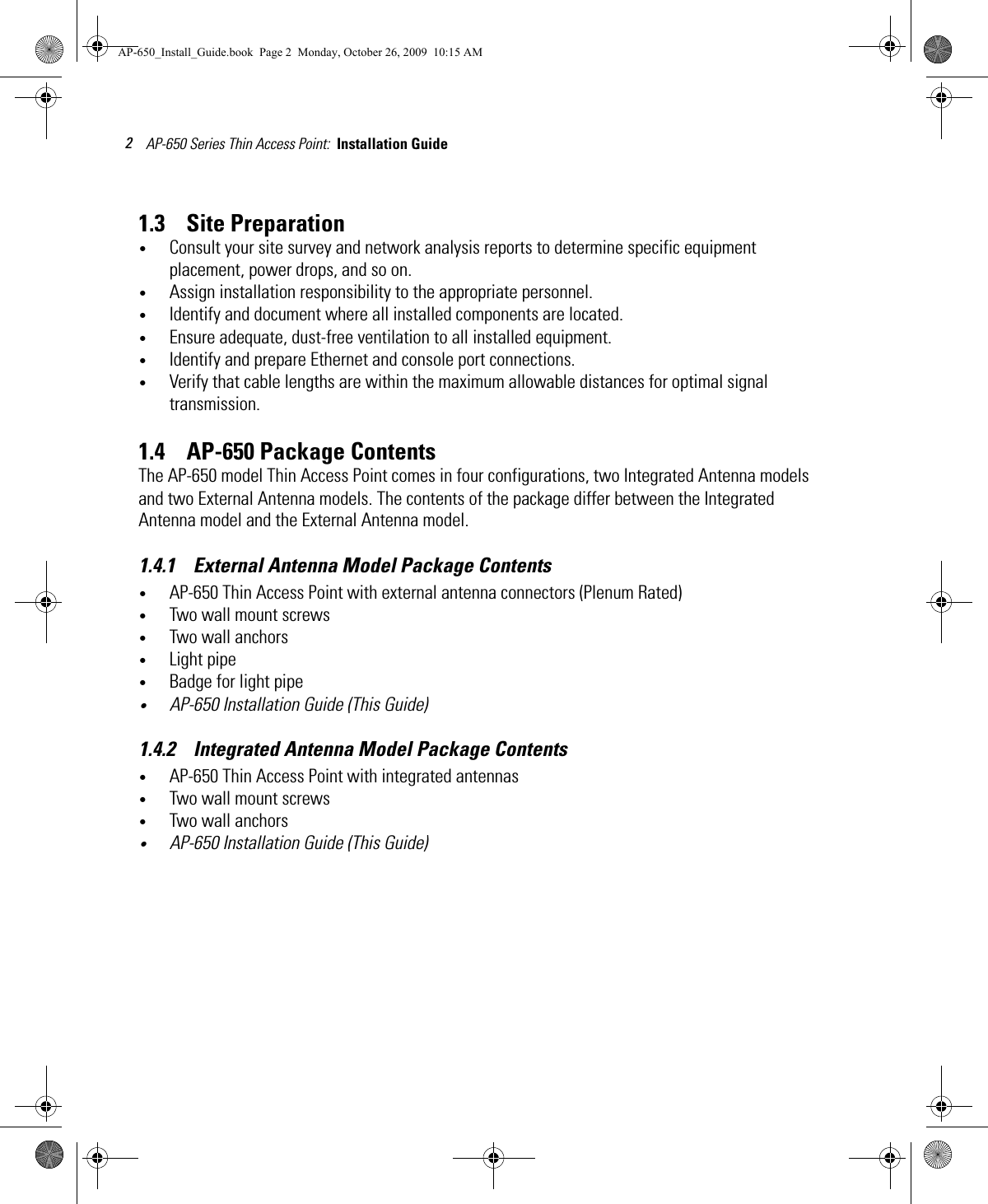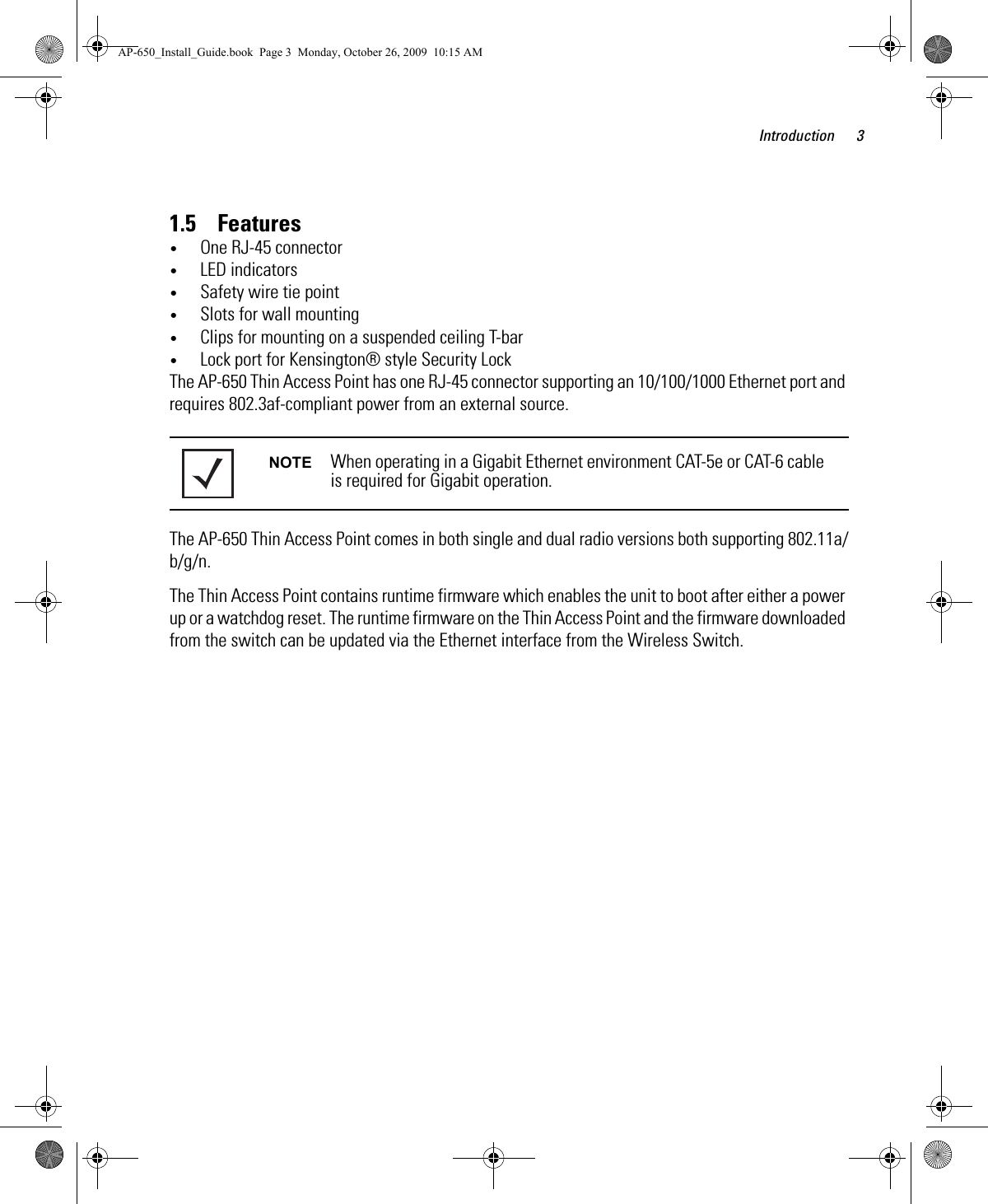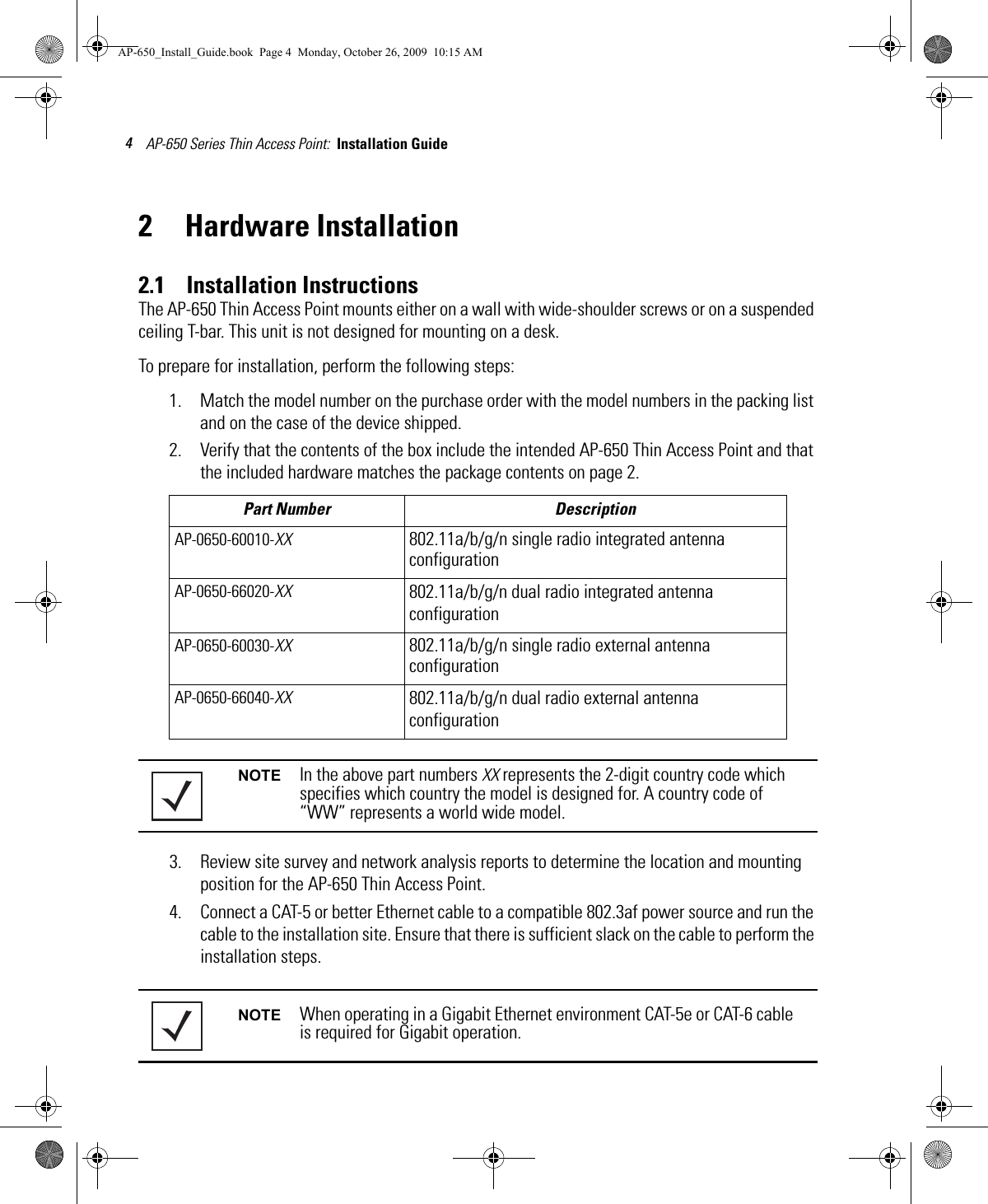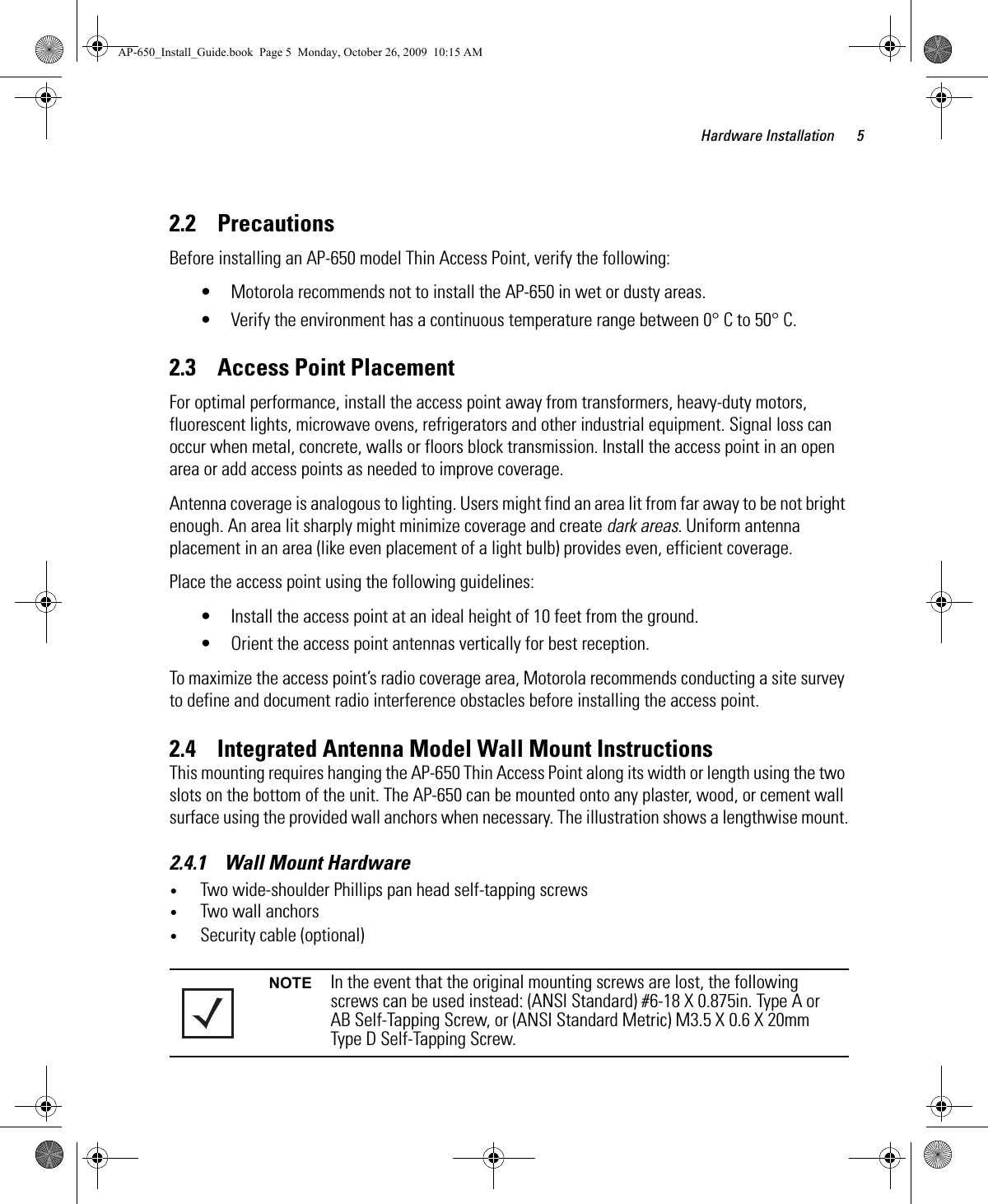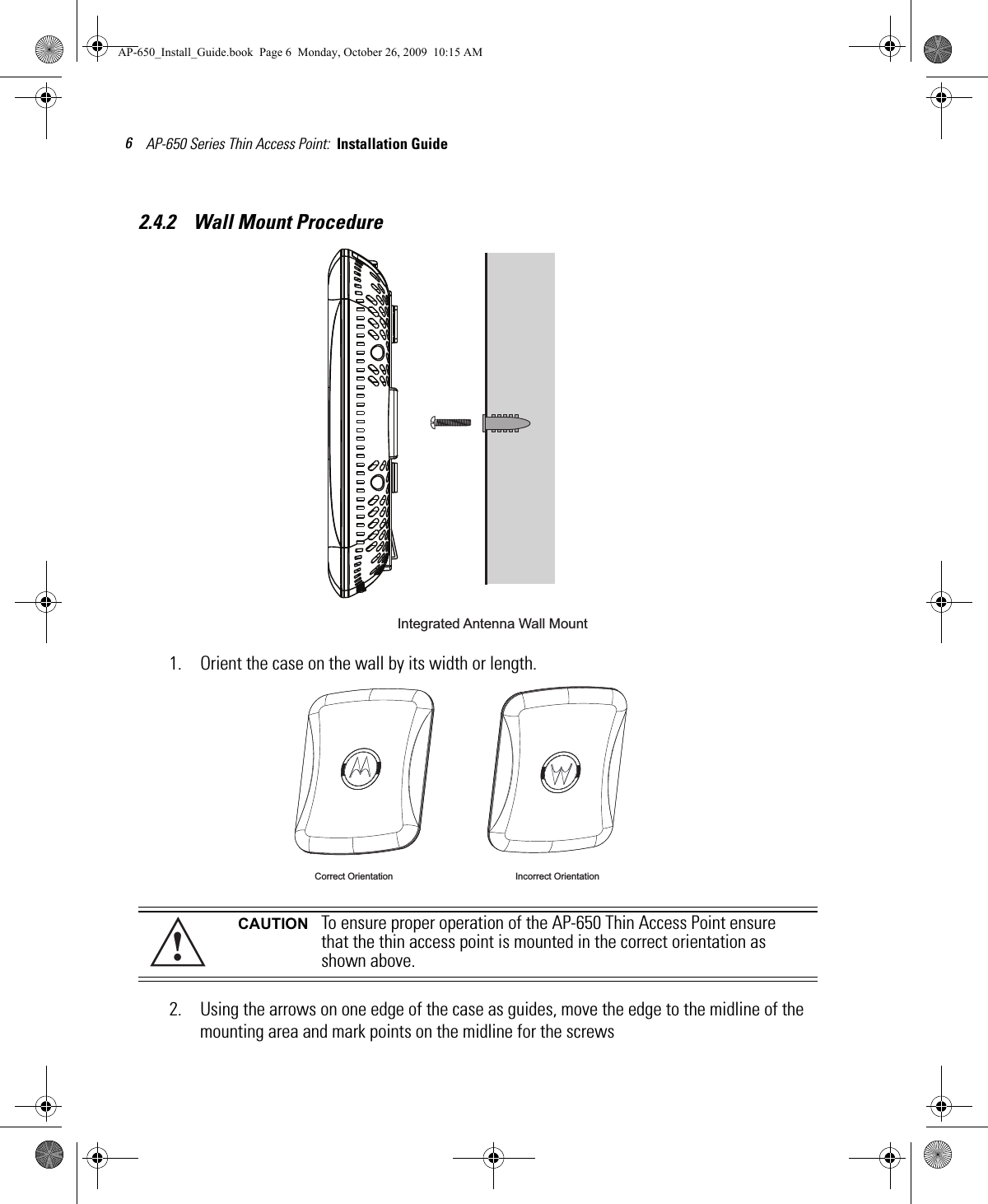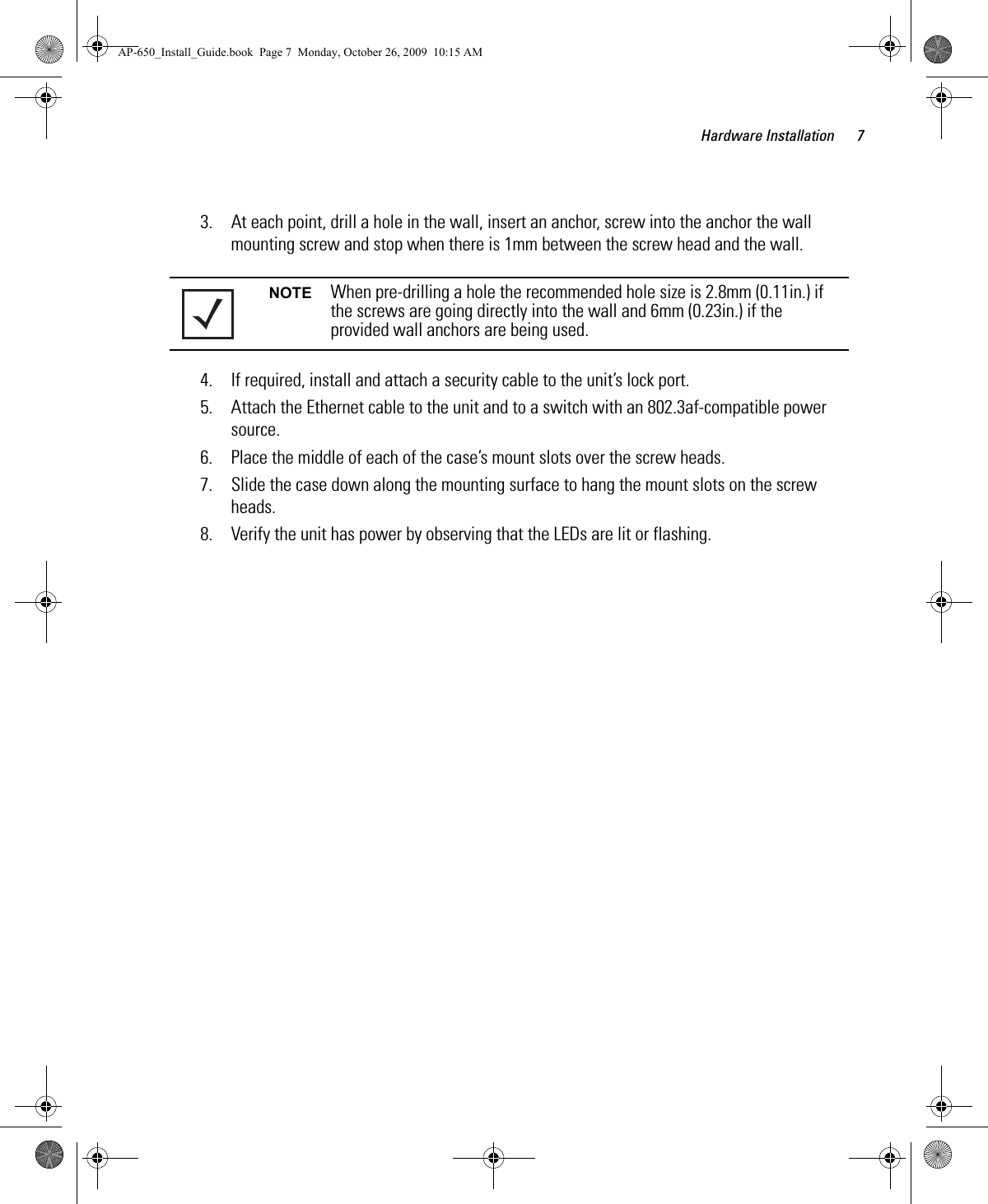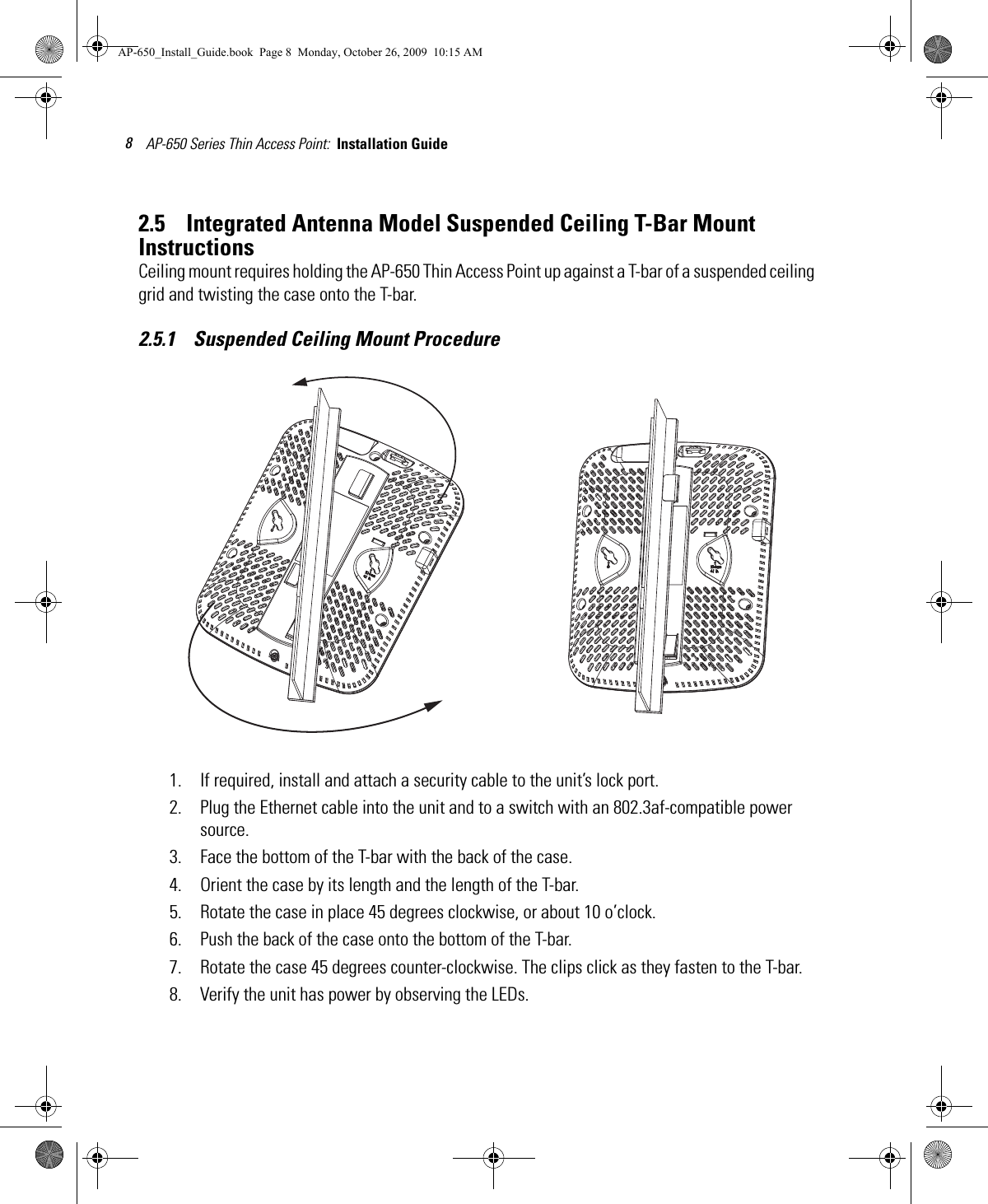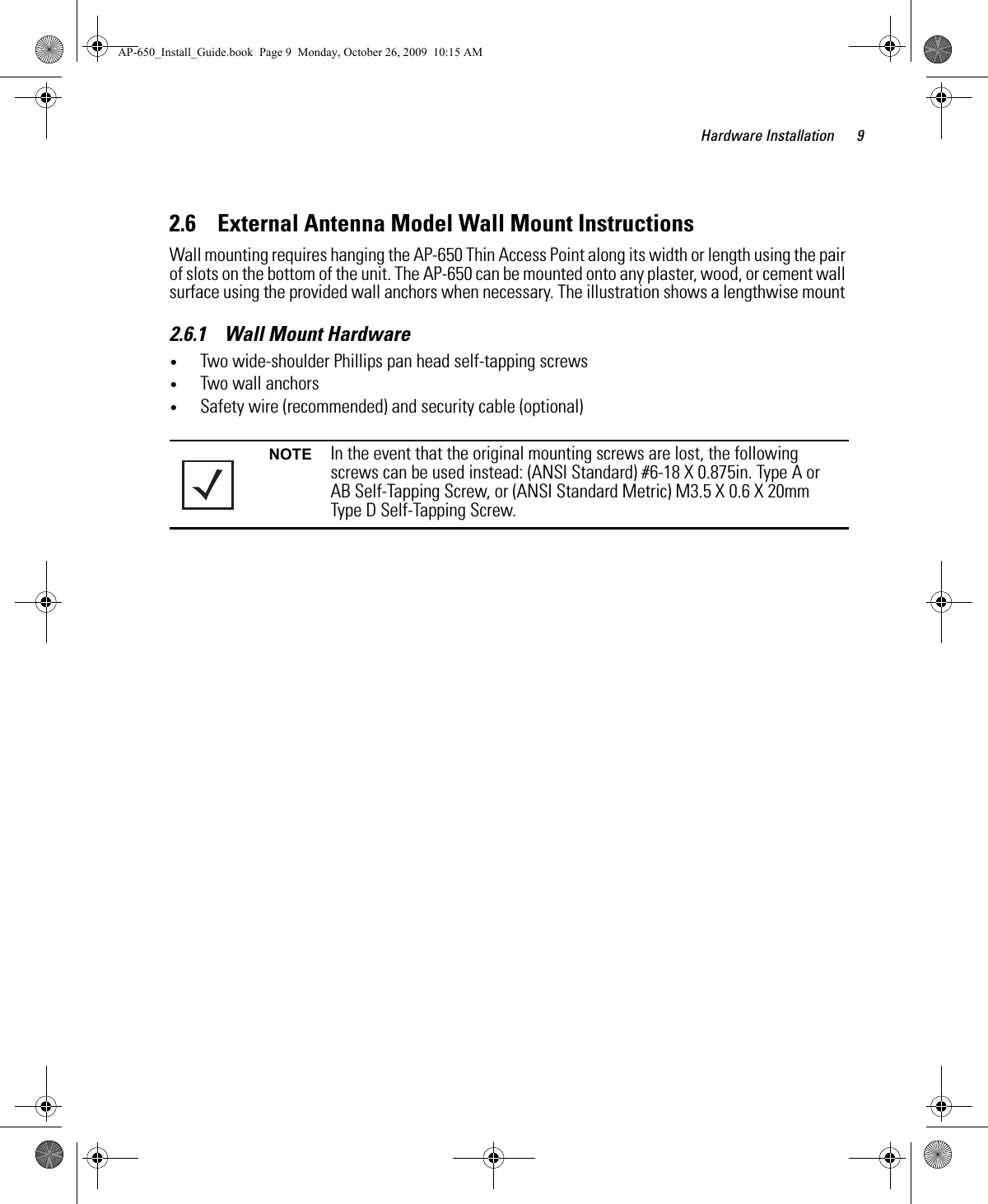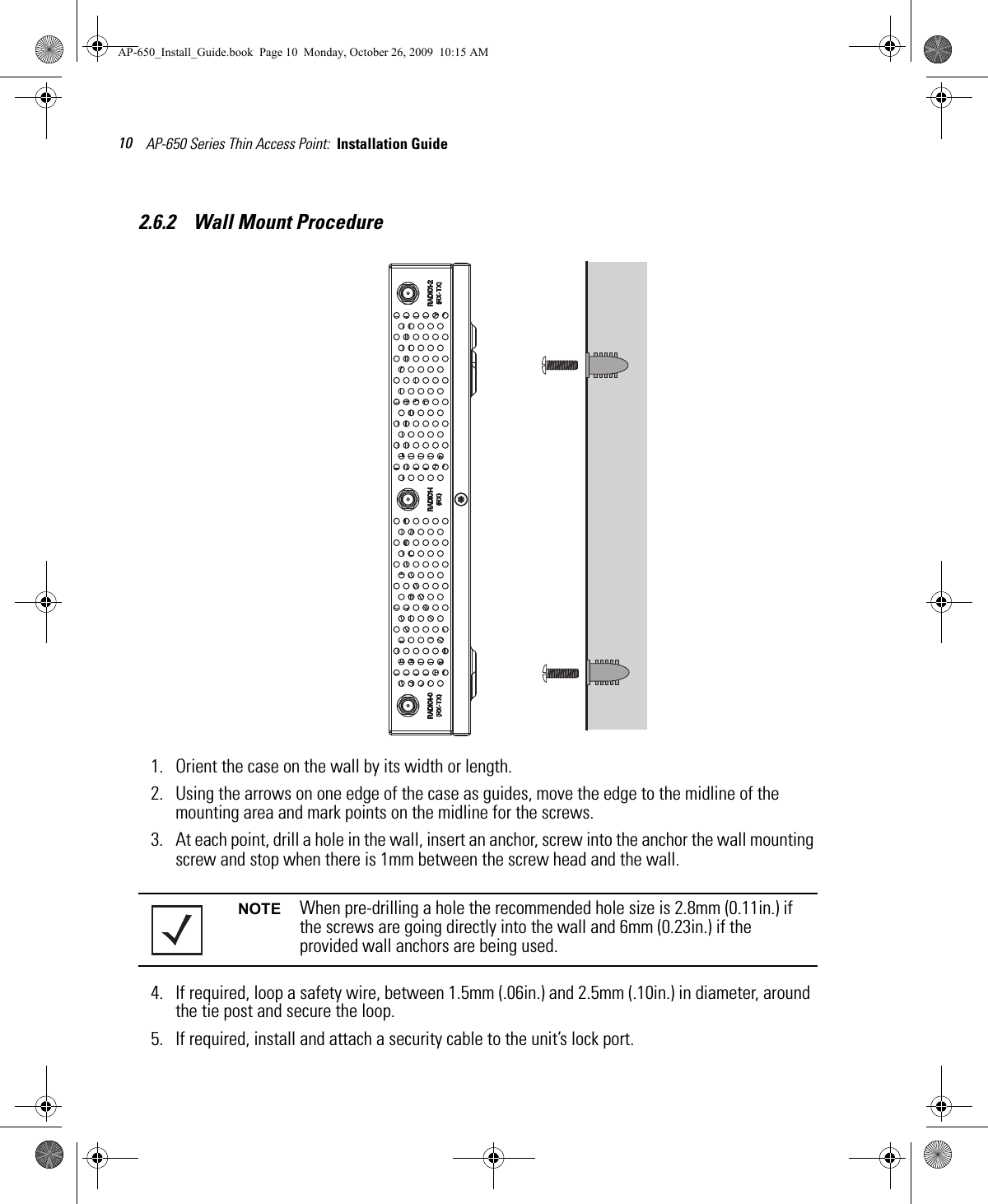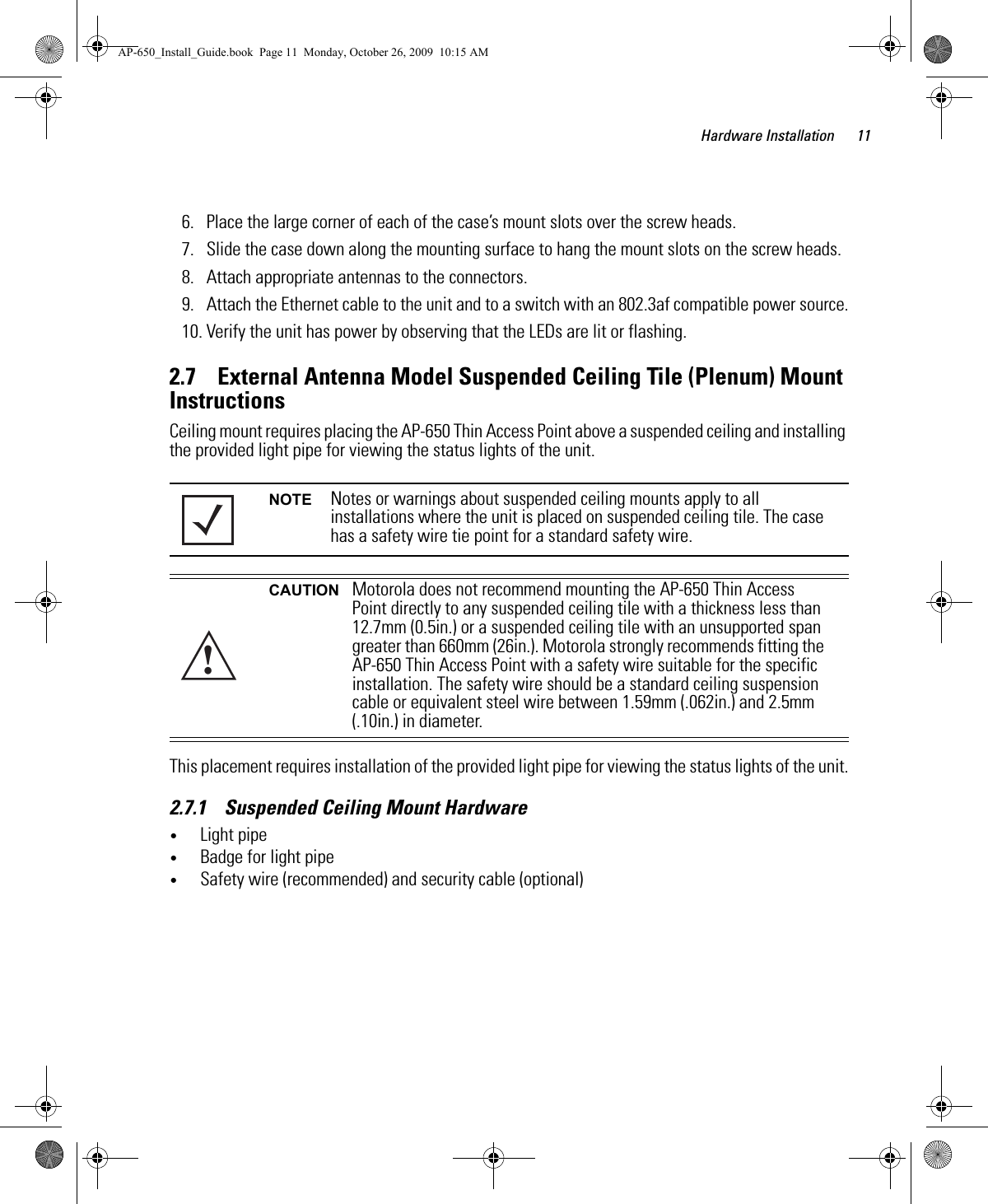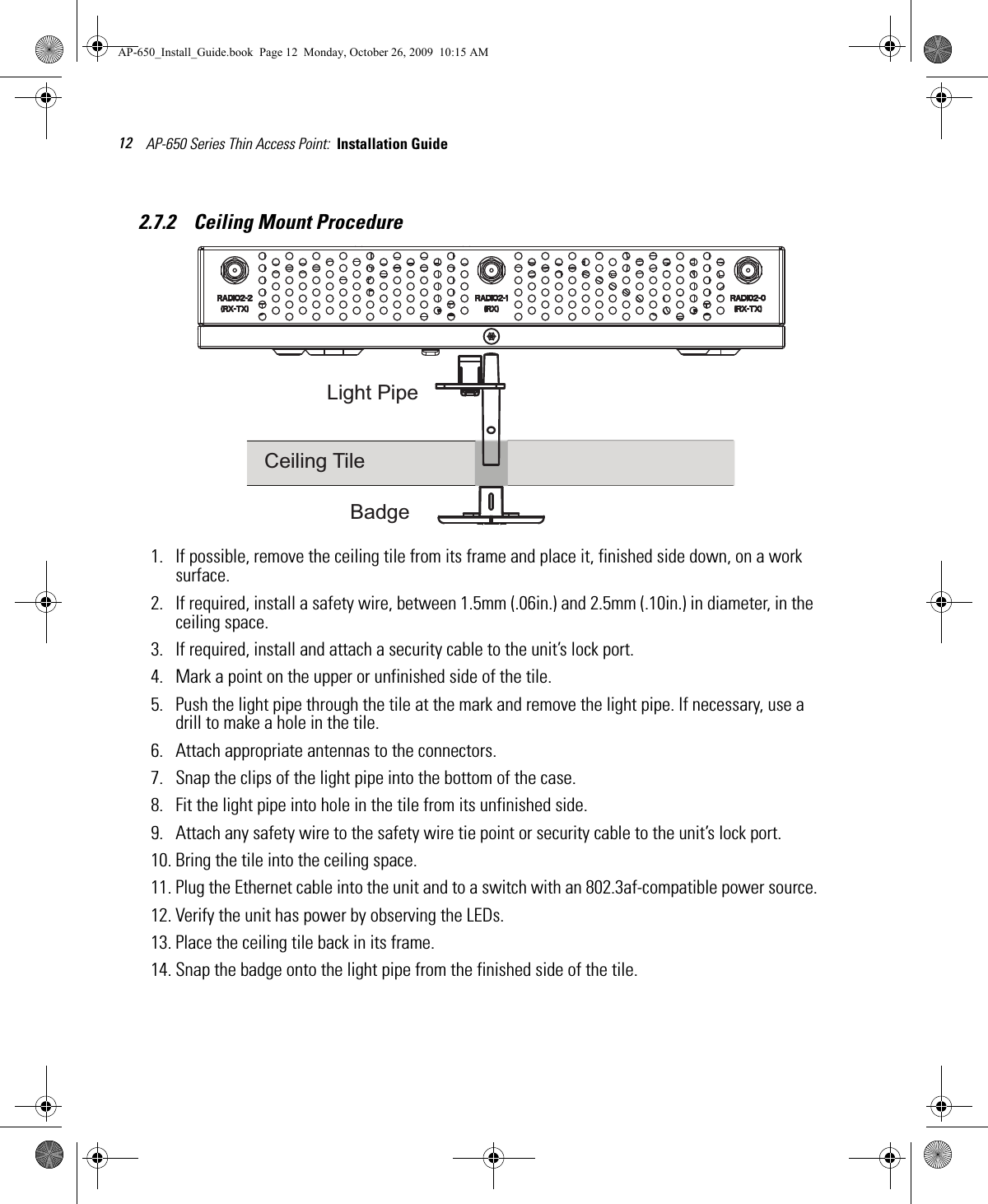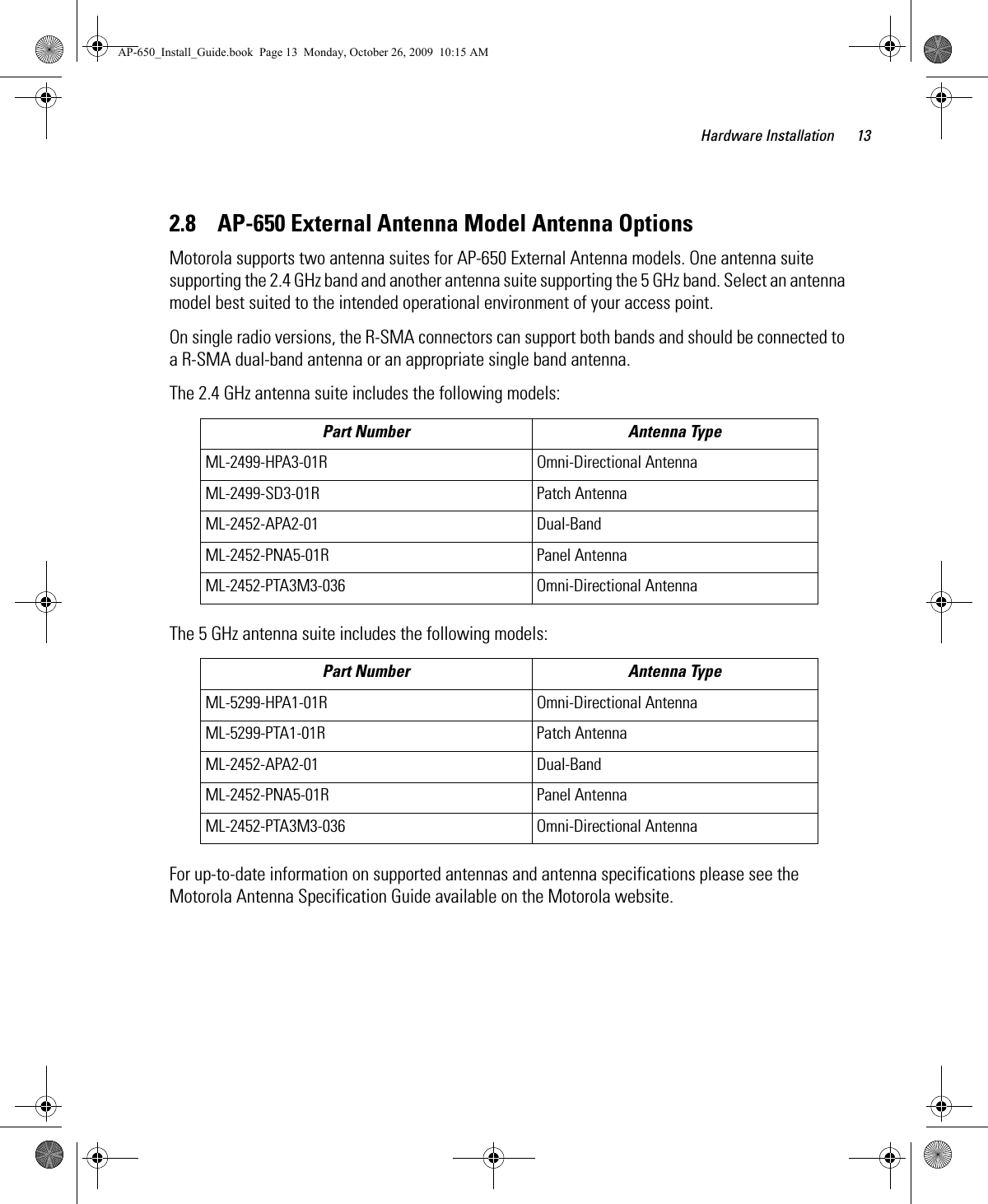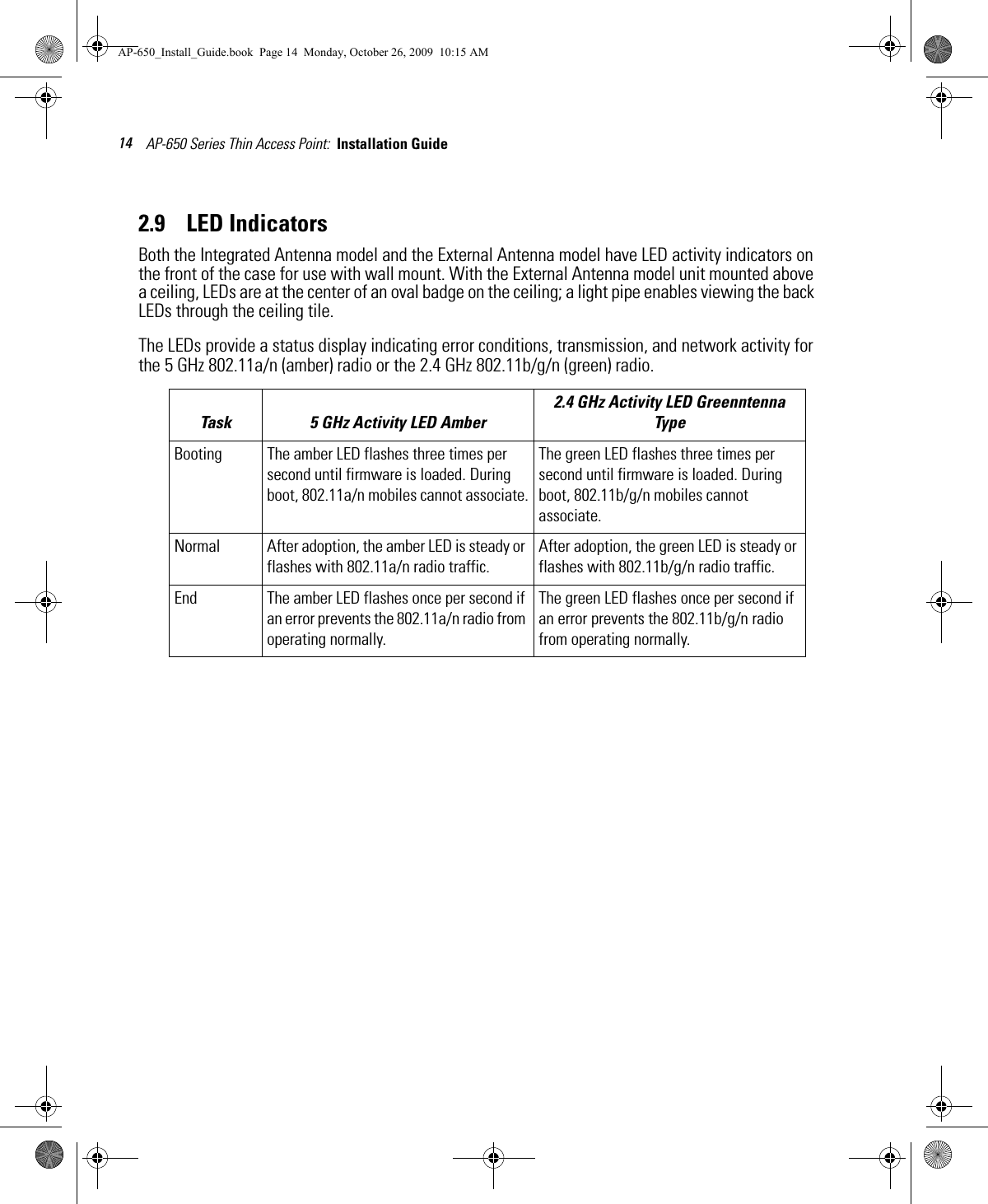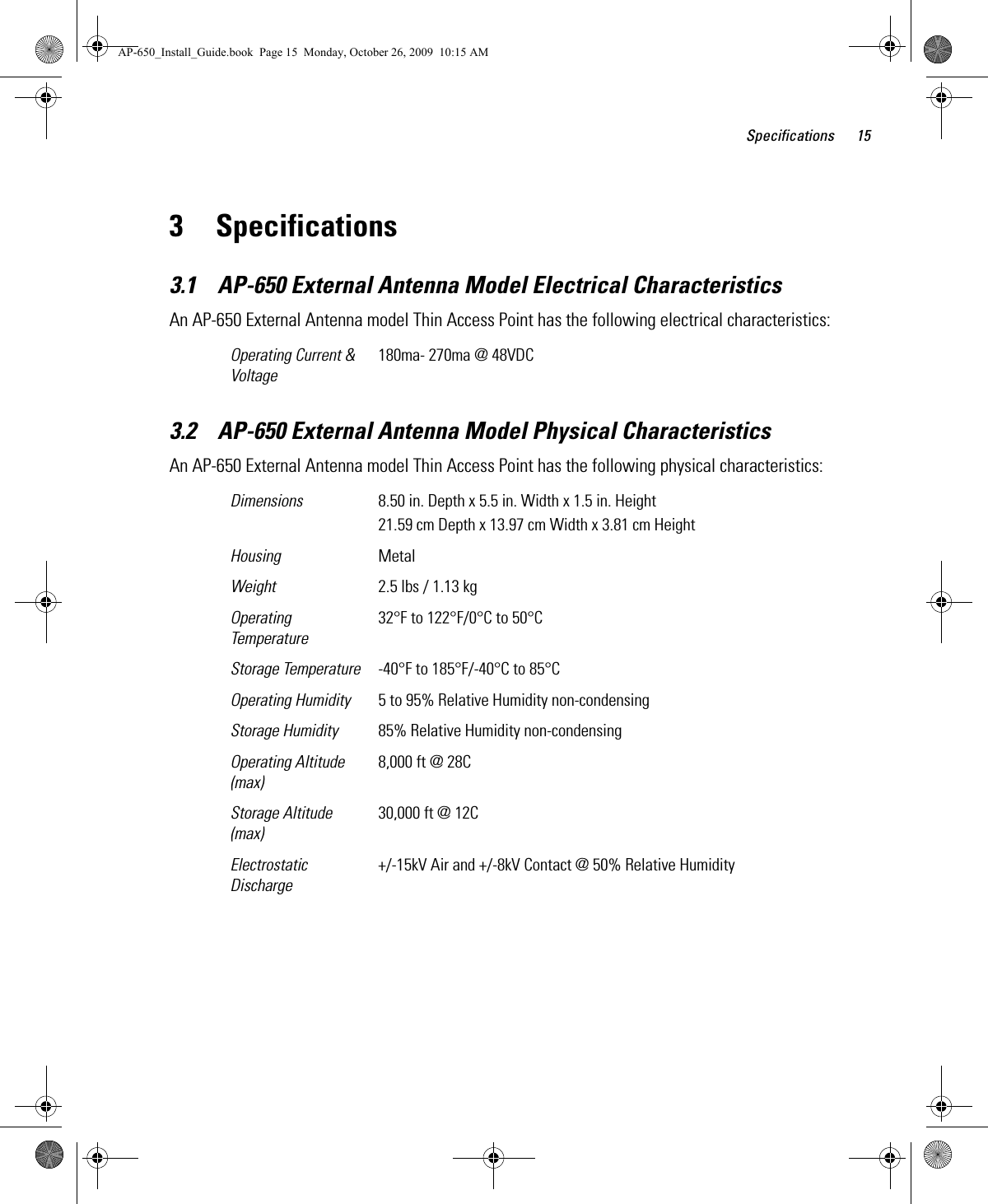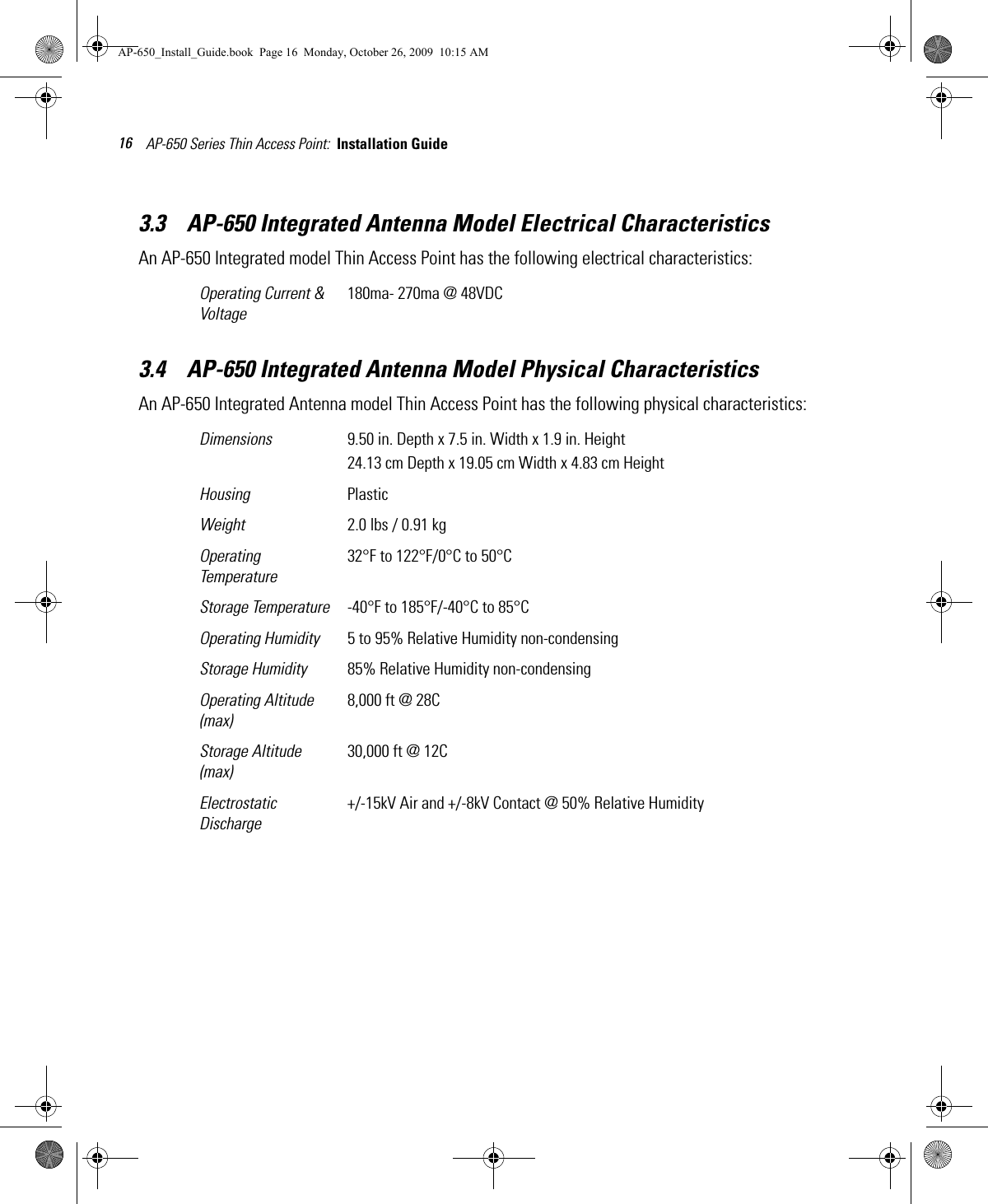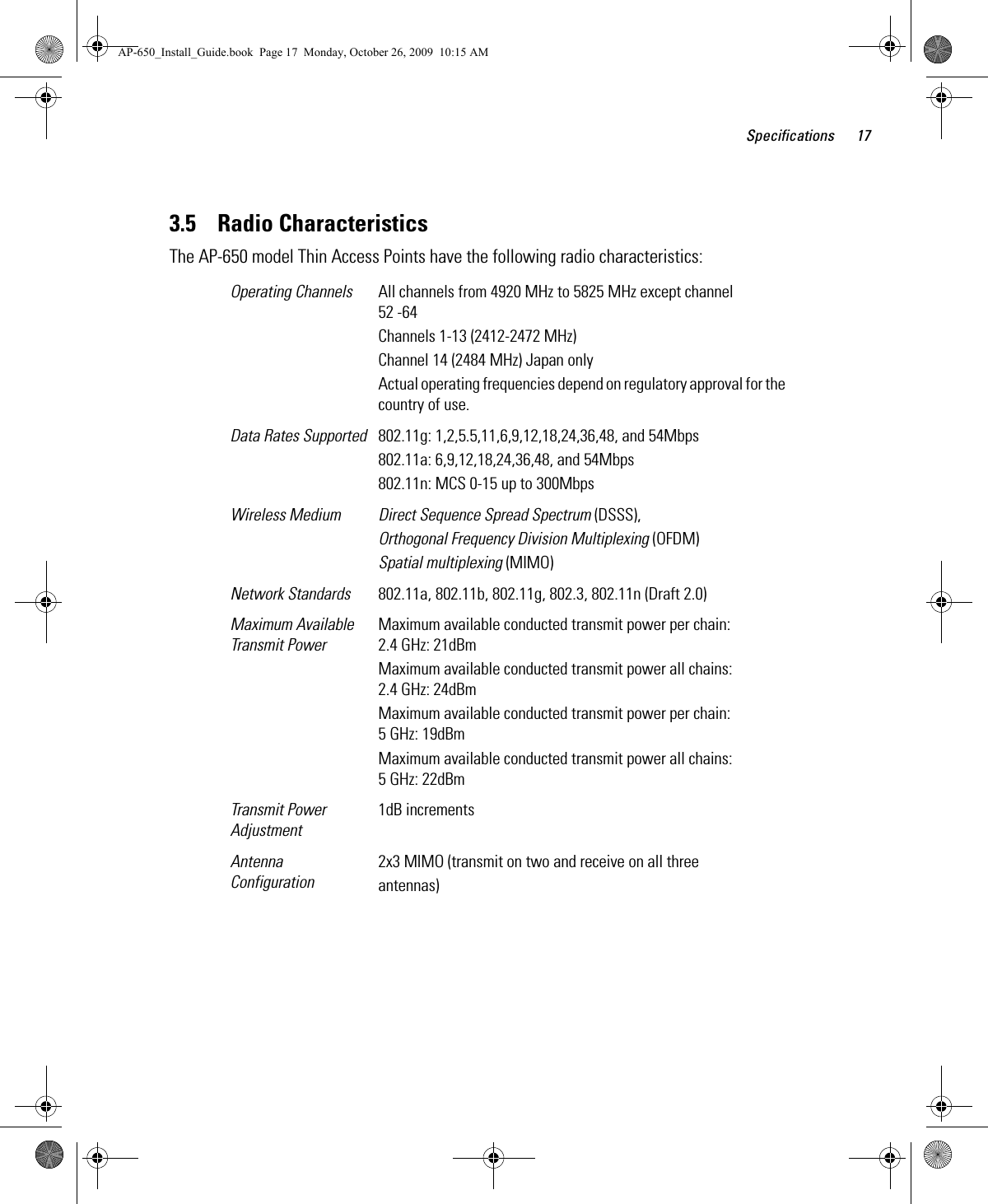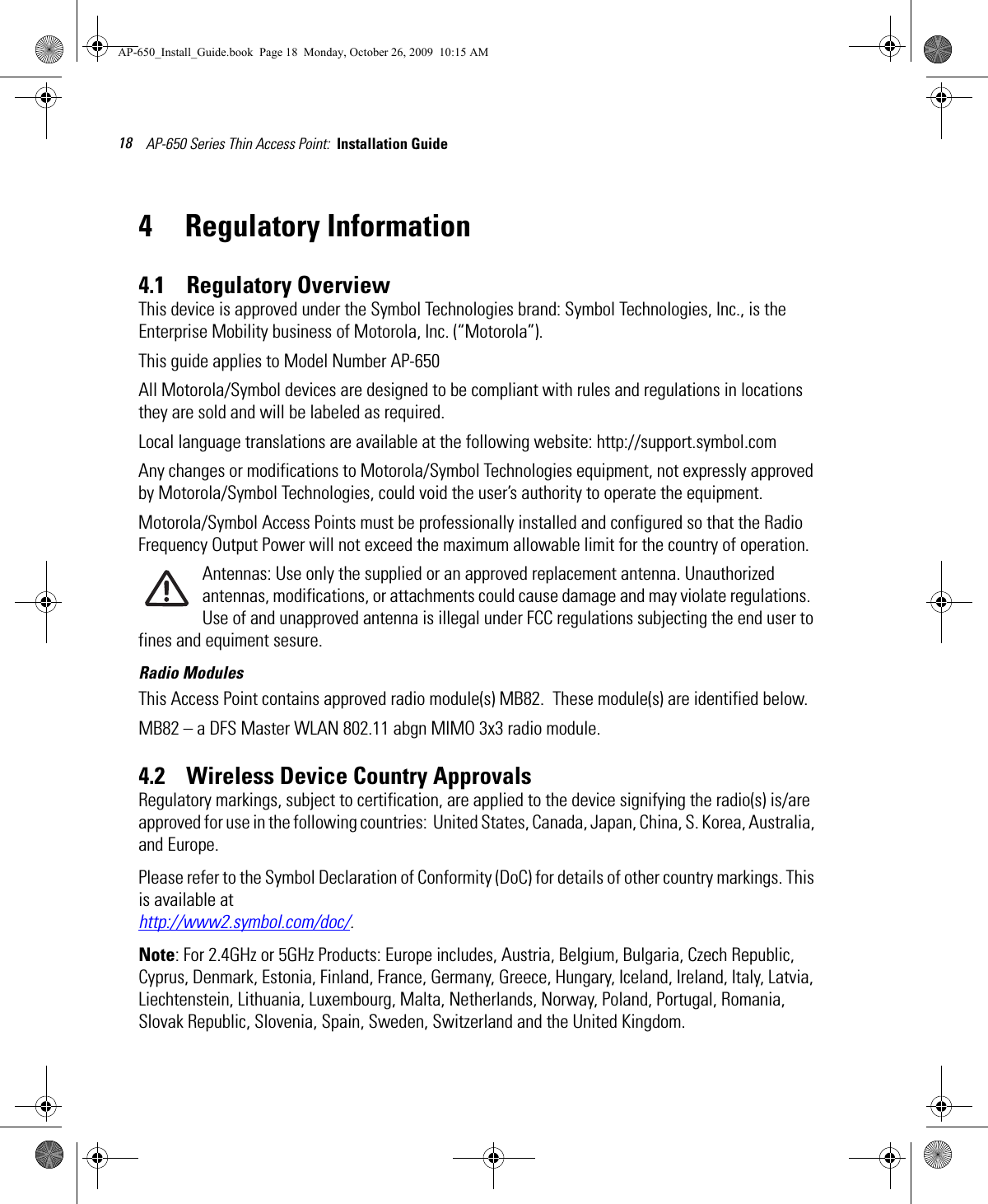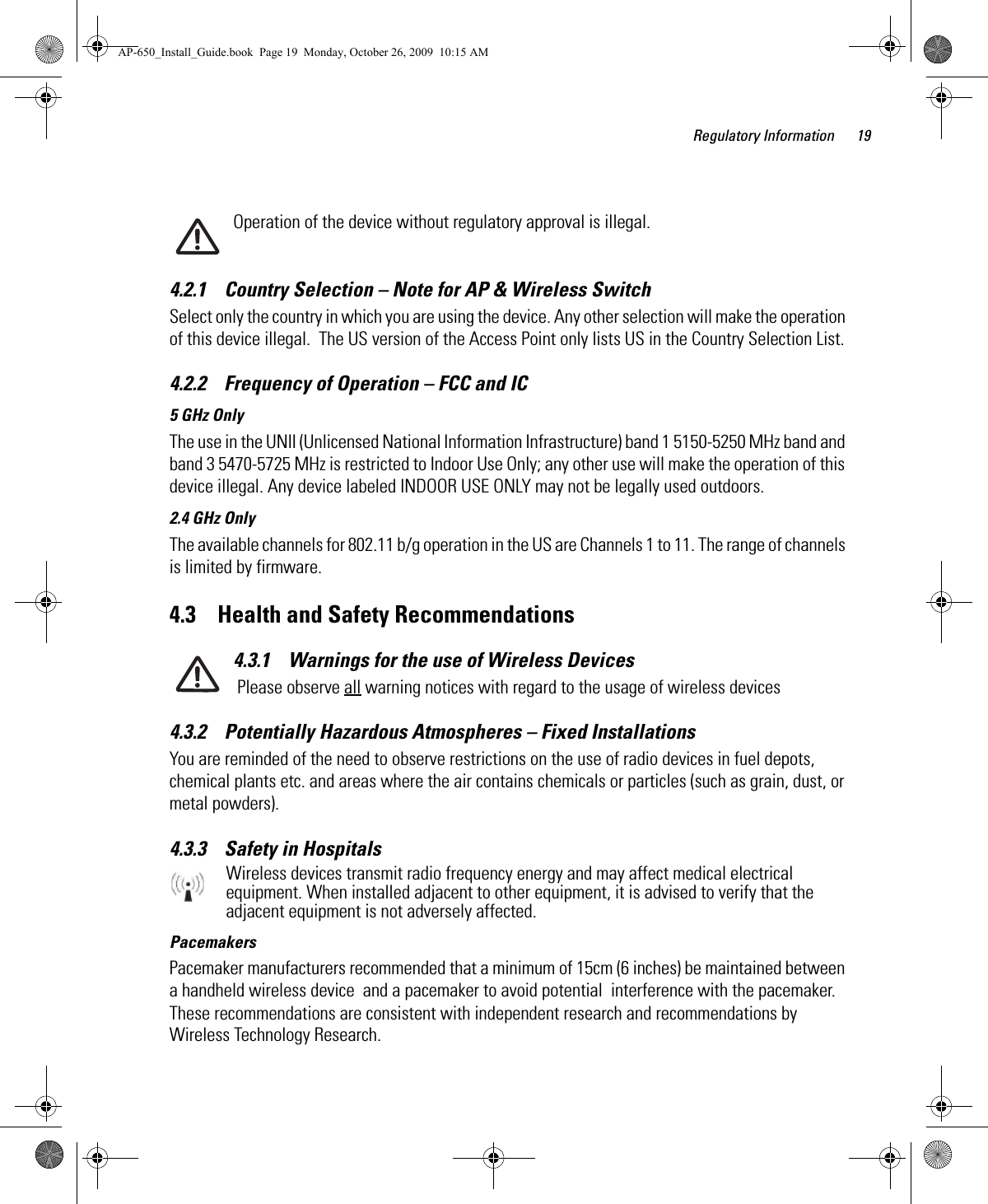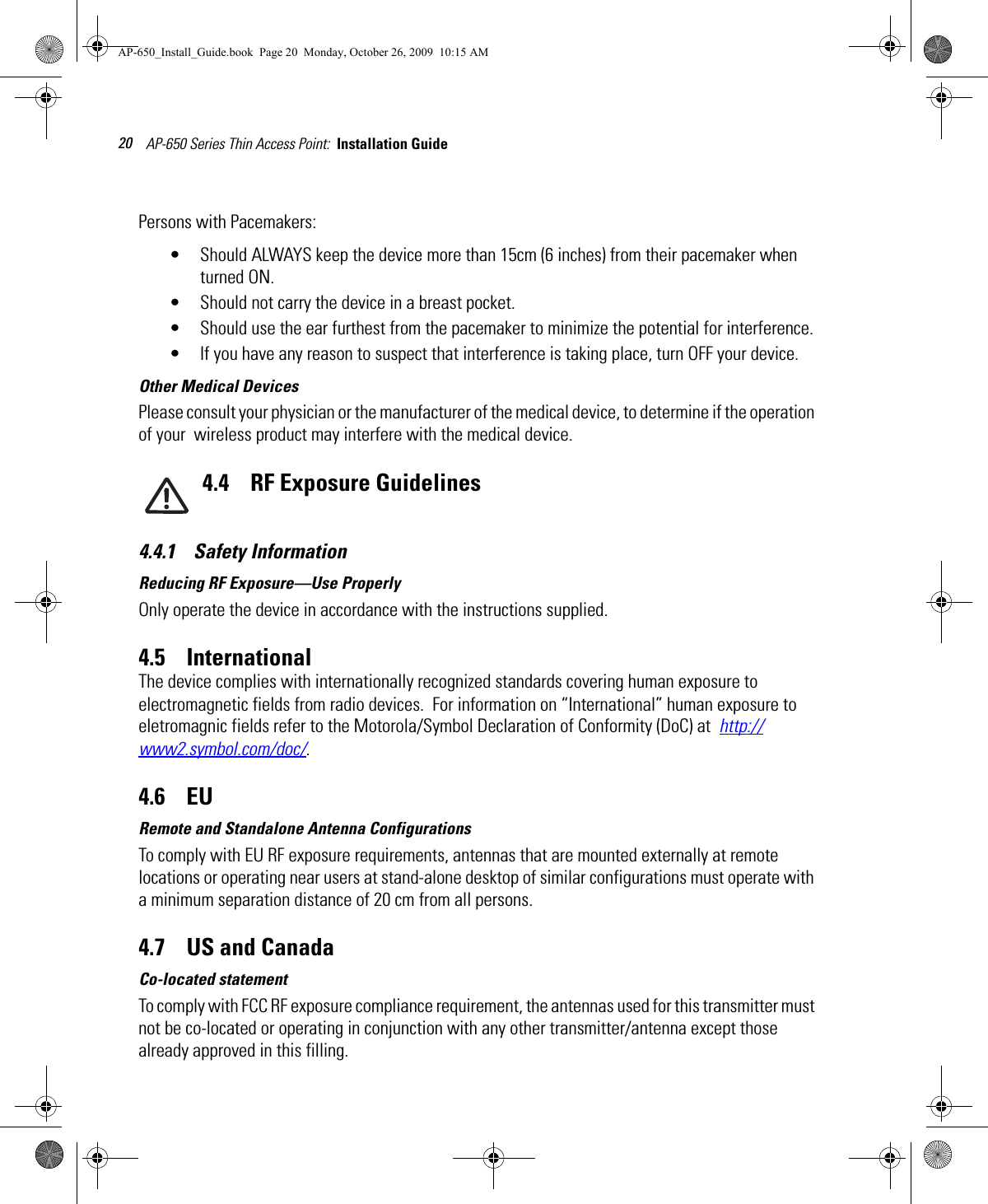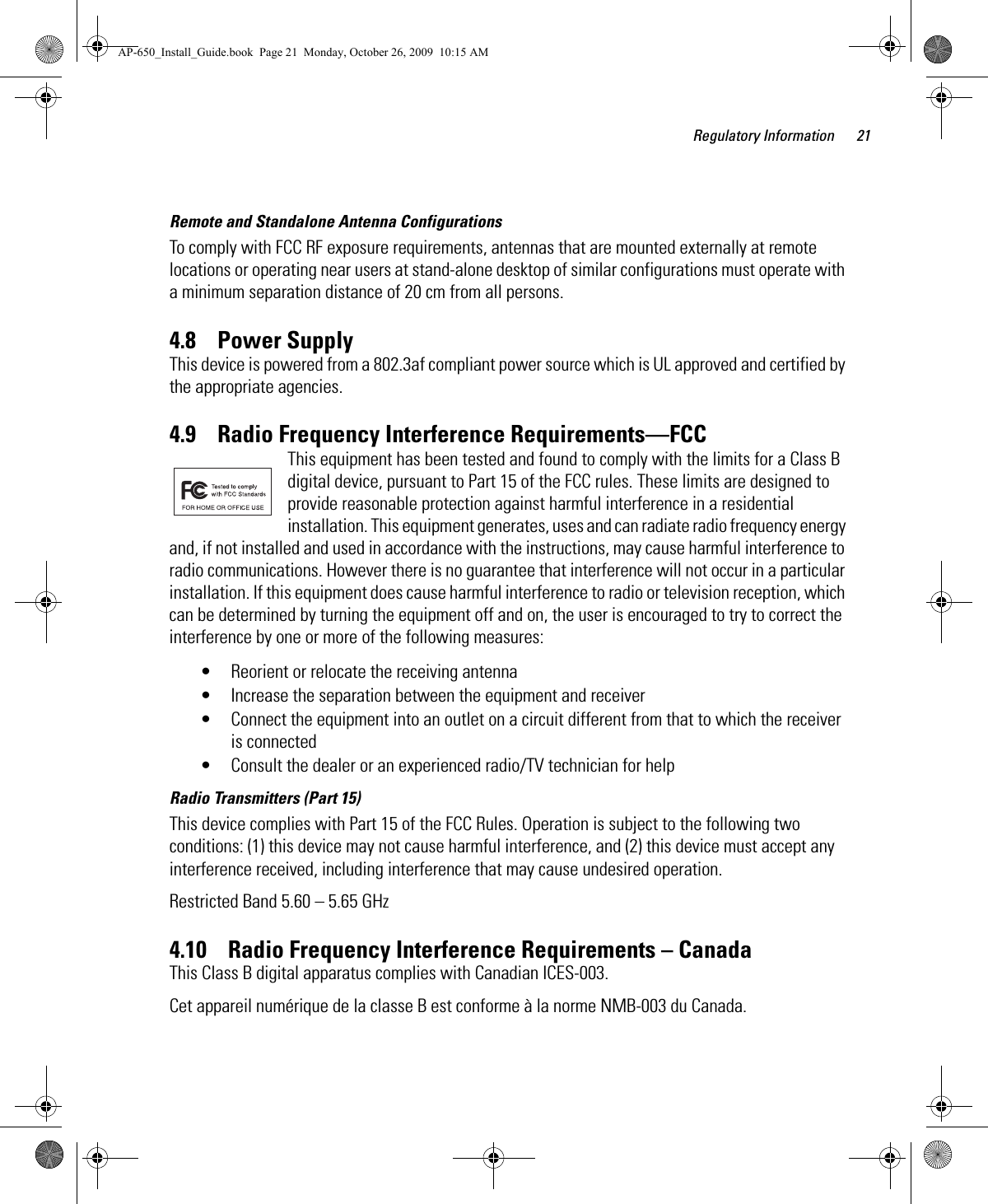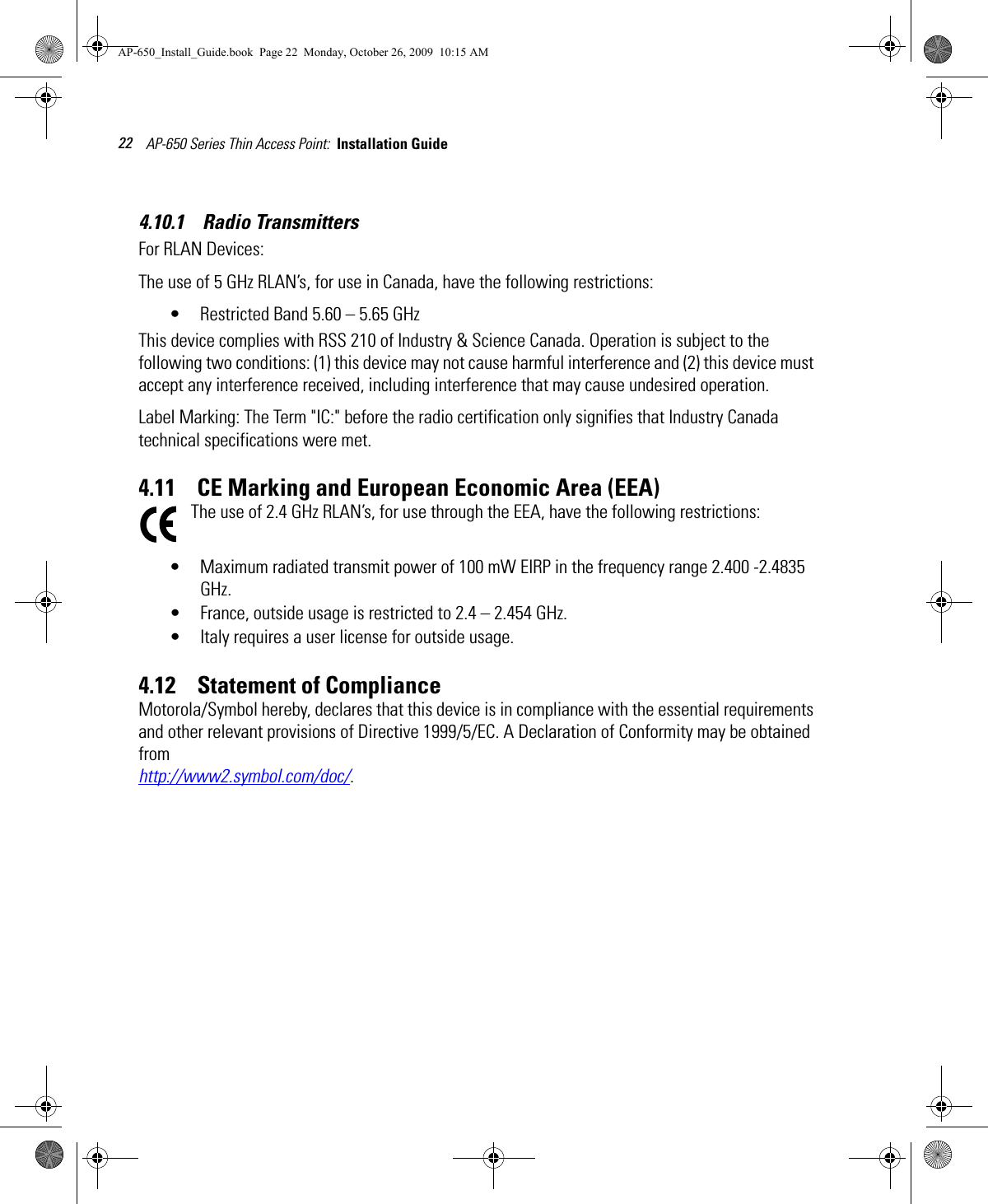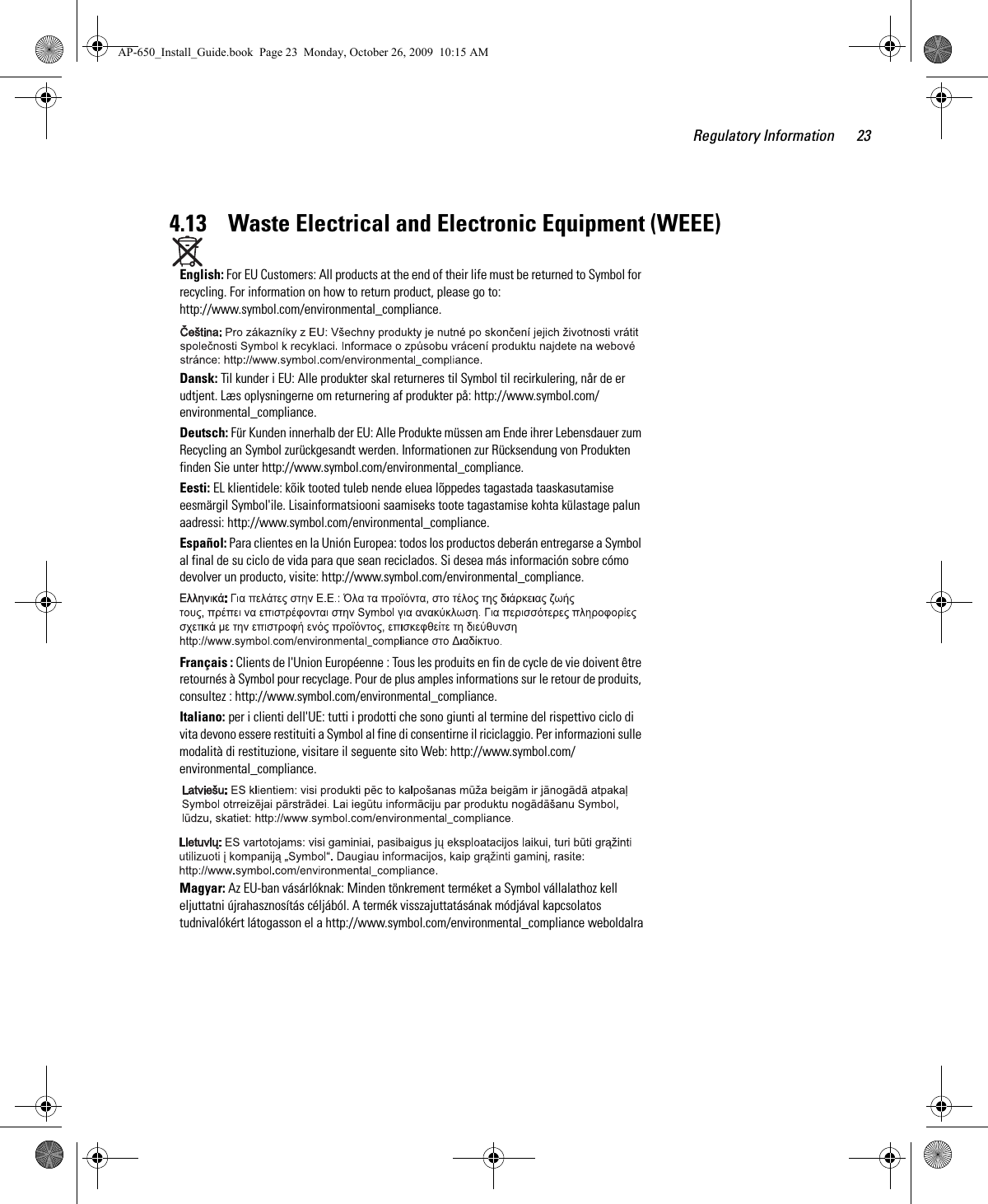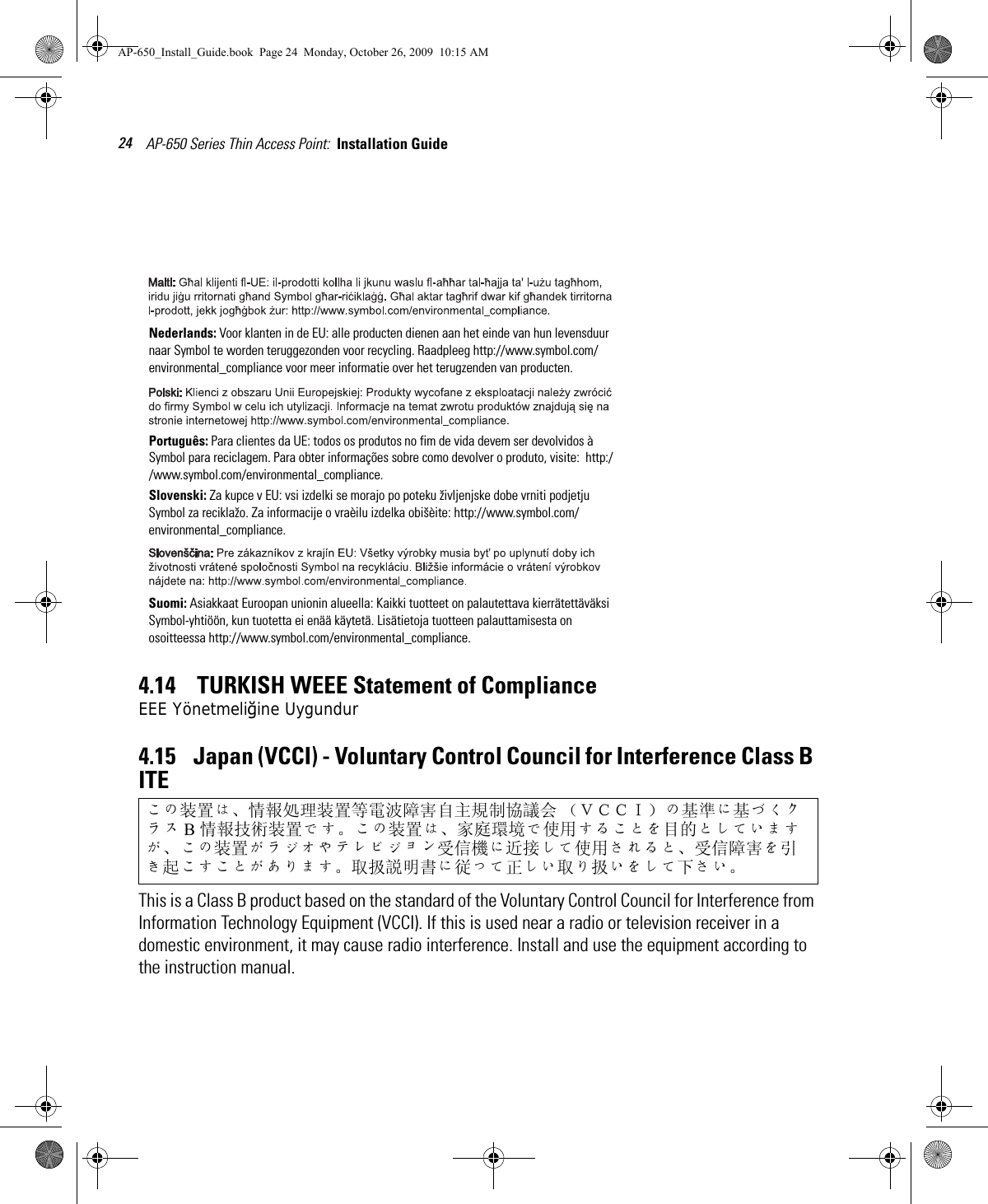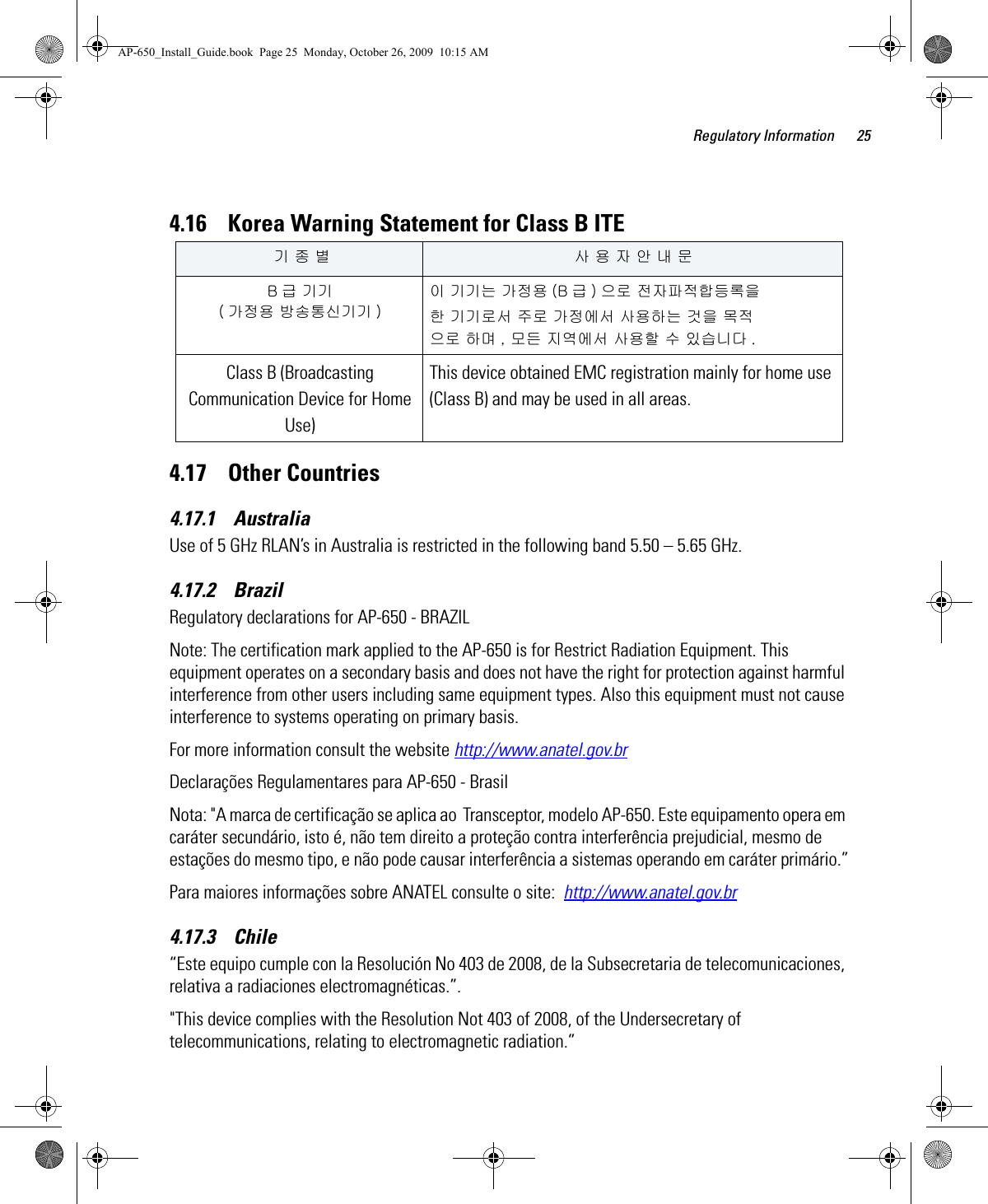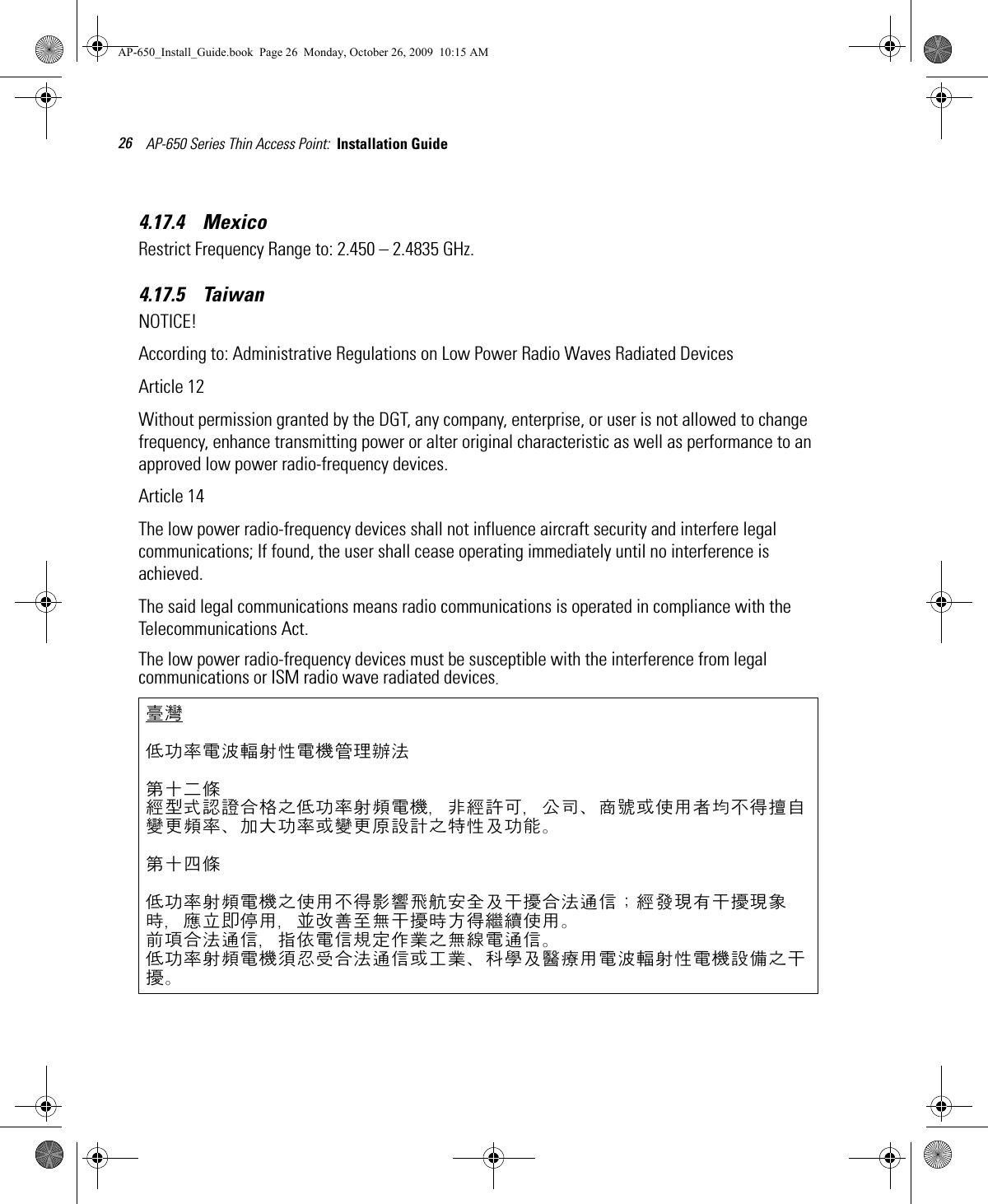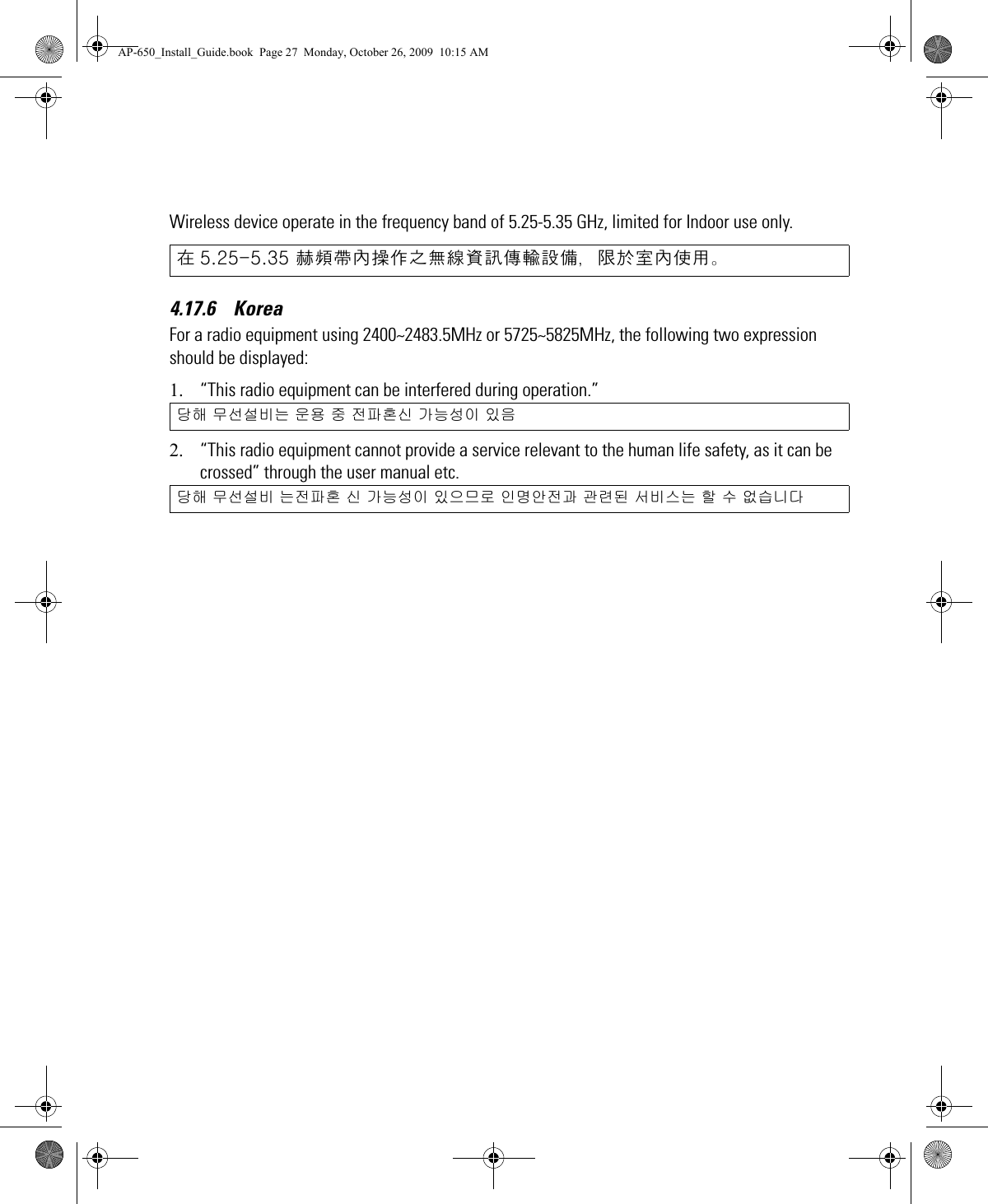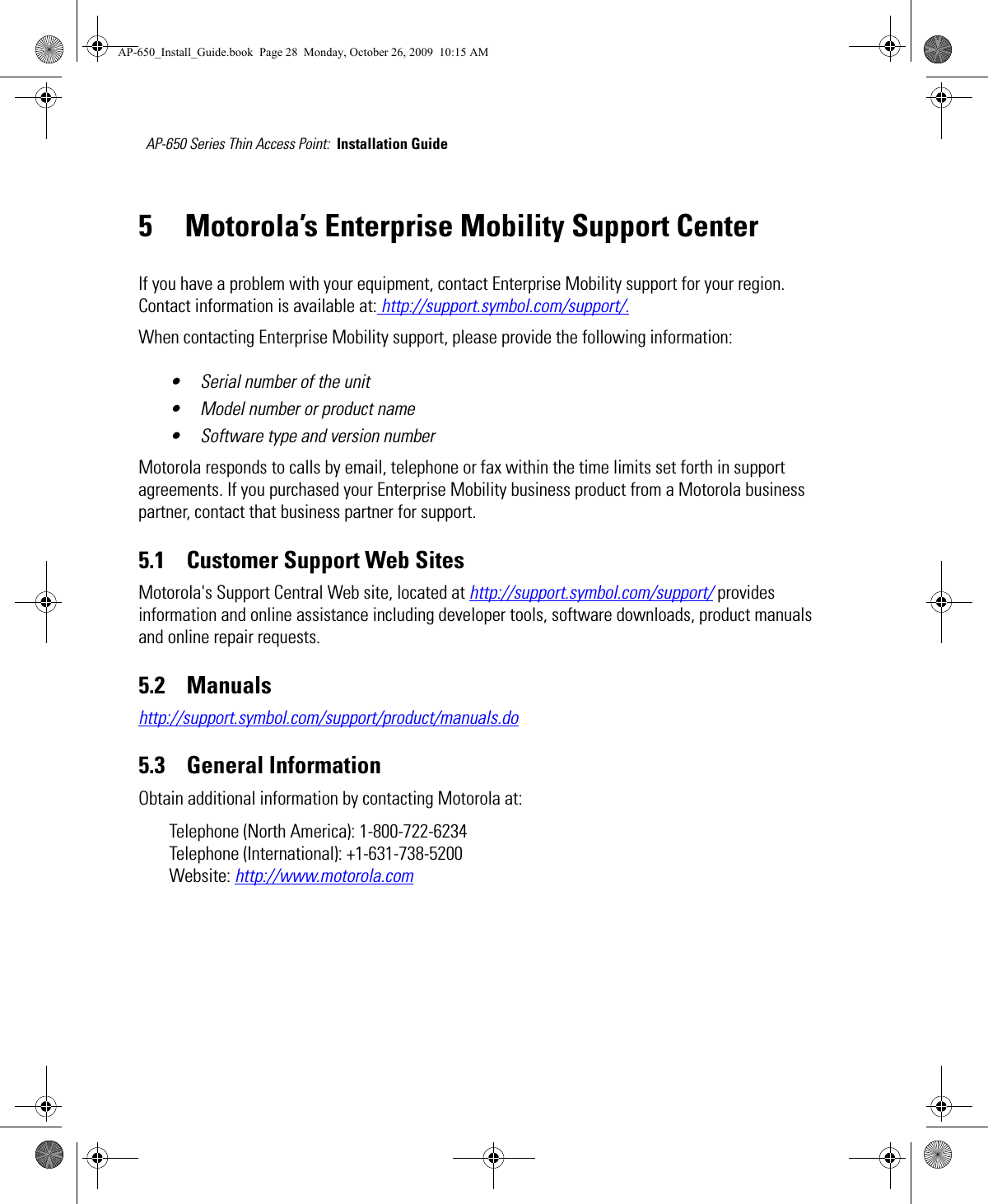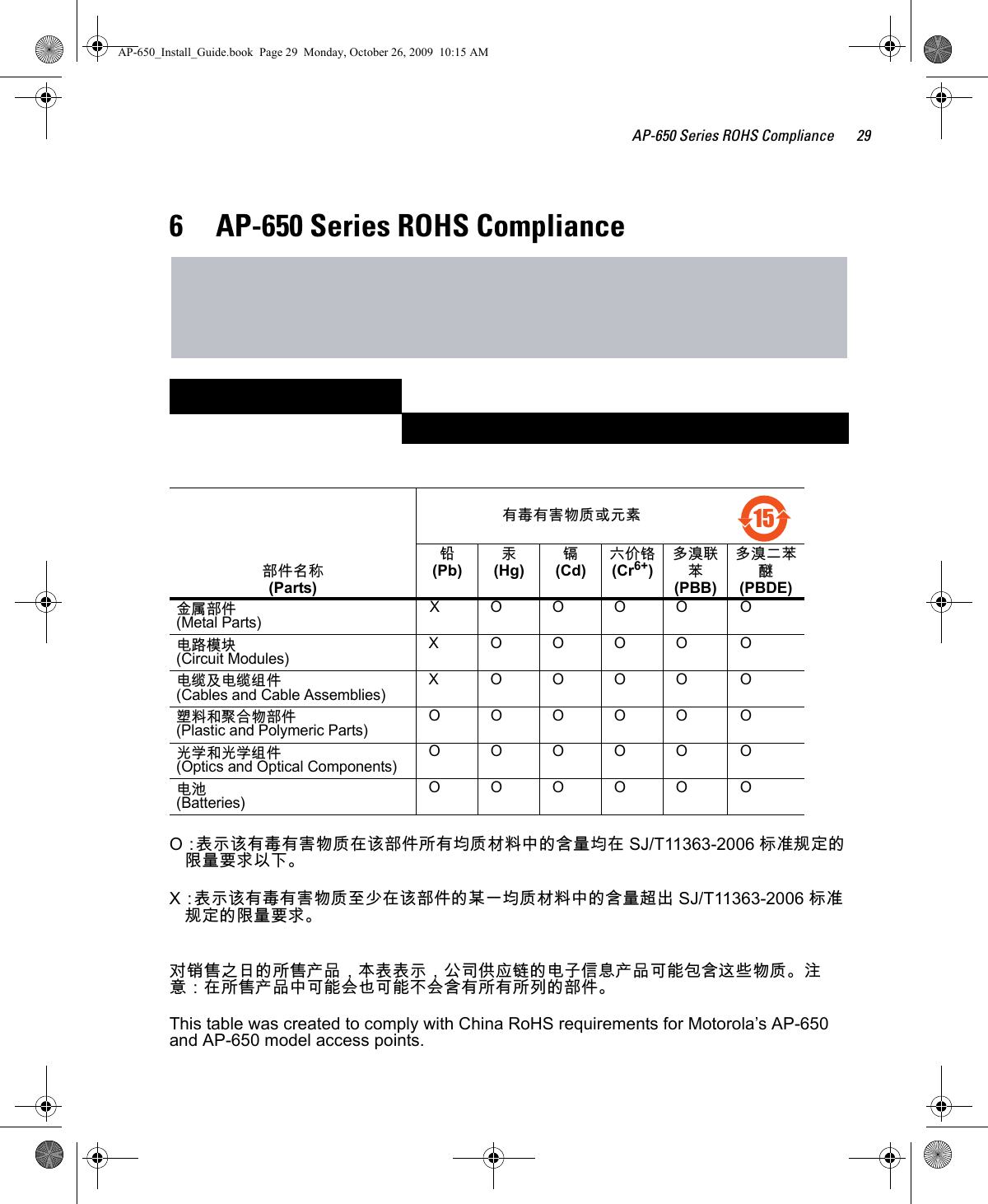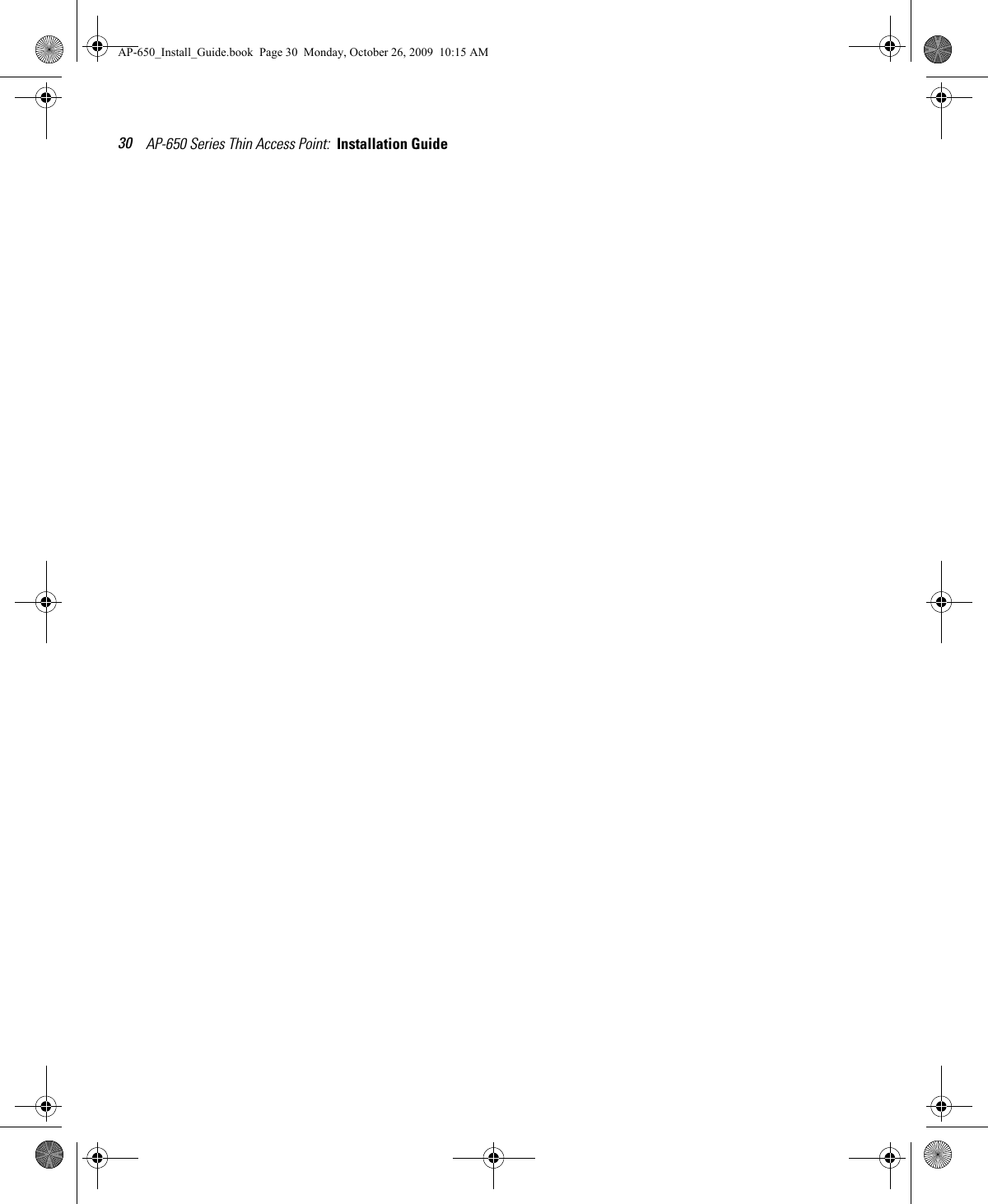Zebra Technologies MB82 MB82 Access Point Radio Module User Manual AP 650 Install Guide
Zebra Technologies Corporation MB82 Access Point Radio Module AP 650 Install Guide
Contents
- 1. user manual
- 2. User Manual
- 3. User manual
- 4. Antenna_Guide_1.9_Rev_B
user manual