Zebra Technologies MPM100 Mobile Payment Module User Manual
Zebra Technologies Corporation Mobile Payment Module
User Manual
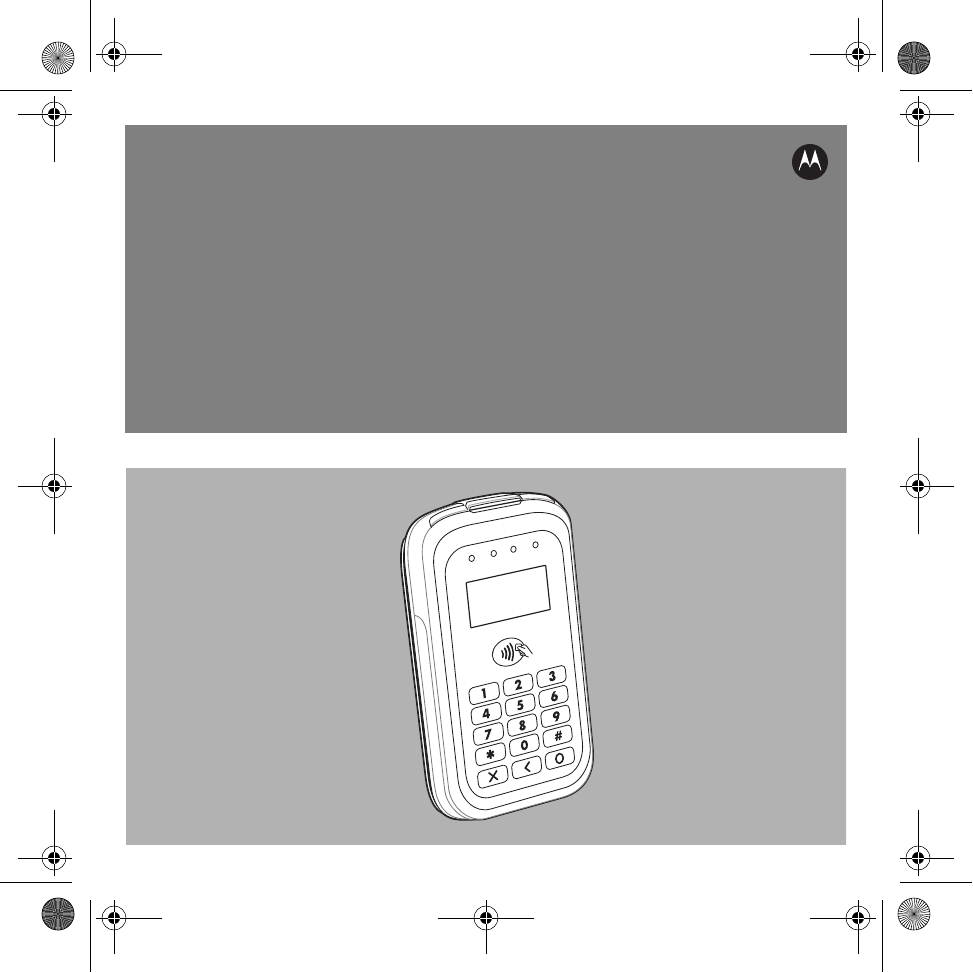
MPM-100
MOBILE PAYMENT MODULE
QUICK REFERENCE GUIDE
QRG.fm Page 1 Friday, October 14, 2011 3:24 PM
PRELIMINARY
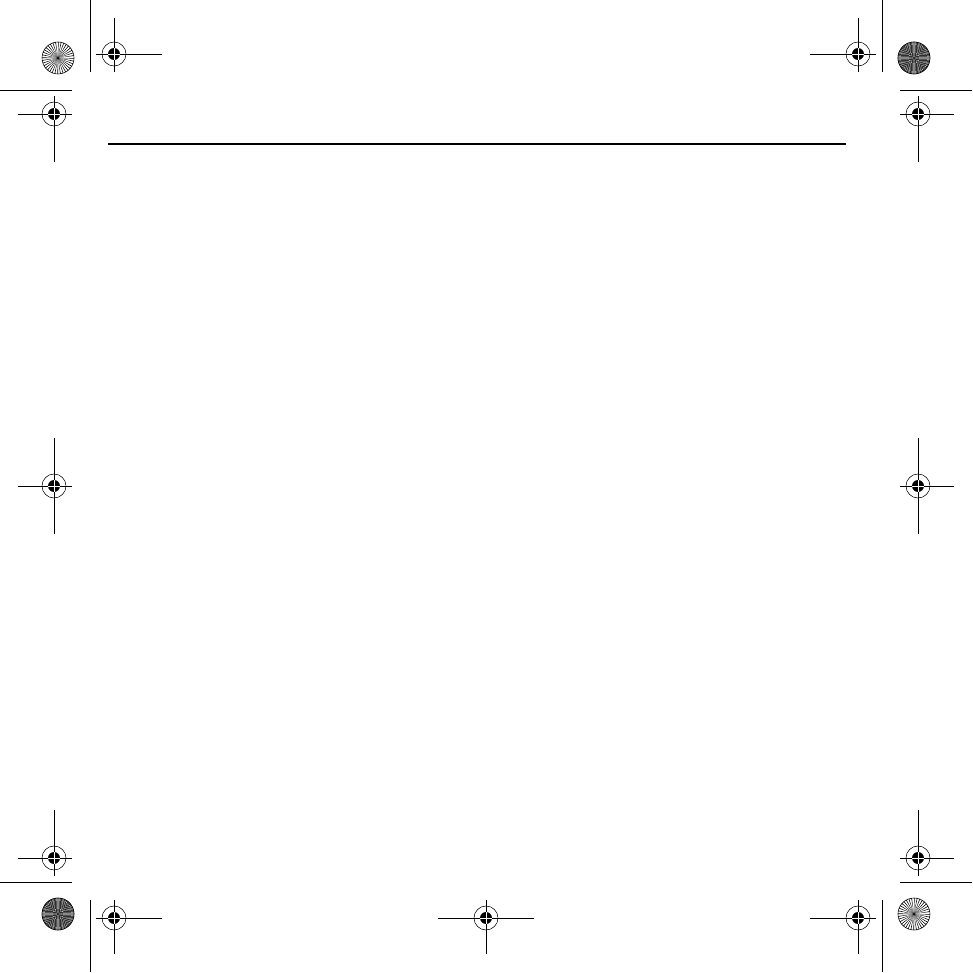
2 MPM-100
Motorola reserves the right to make changes to any product to improve reliability, function, or design.
Motorola does not assume any product liability arising out of, or in connection with, the application or use
of any product, circuit, or application described herein.
No license is granted, either expressly or by implication, estoppel, or otherwise under any patent right or
patent, covering or relating to any combination, system, apparatus, machine, material, method, or
process in which Motorola products might be used. An implied license exists only for equipment, circuits,
and subsystems contained in Motorola products.
Service Information
If you have a problem using the equipment, contact your facility’s Technical or Systems Support. If there
is a problem with the equipment, they will contact the Motorola Enterprise Mobility Support at:
http://www.motorola.com/enterprisemobility/customersupport.
For the latest version of this guide go to: http://supportcentral.motorola.com.
QRG.fm Page 2 Friday, October 14, 2011 3:24 PM
PRELIMINARY
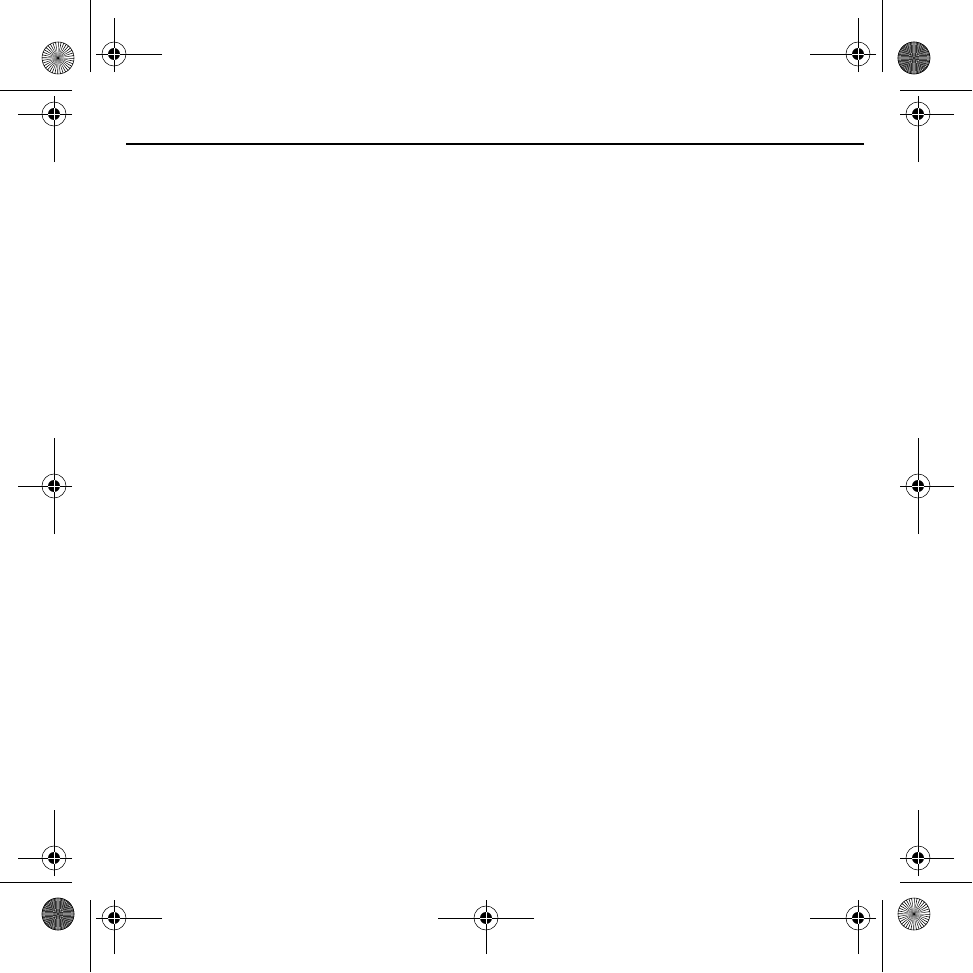
Quick Reference Guide 3
Introduction
This Quick Reference Guide explains how to setup, use and maintain the MPM-100 Mobile Payment
Module.
Unpacking
Carefully remove all protective material from around the device and save the shipping container for later
storage and shipping.
Verify that you received all equipment listed below:
• MPM-100
• Lithium-ion battery (2400 mAh)
• Battery door
• Quick Start Guide.
Inspect the equipment for damage. If you are missing any equipment or if you find any damaged
equipment, contact the Motorola Enterprise Mobility Support immediately. See Service Information for
contact information.
QRG.fm Page 3 Friday, October 14, 2011 3:24 PM
PRELIMINARY
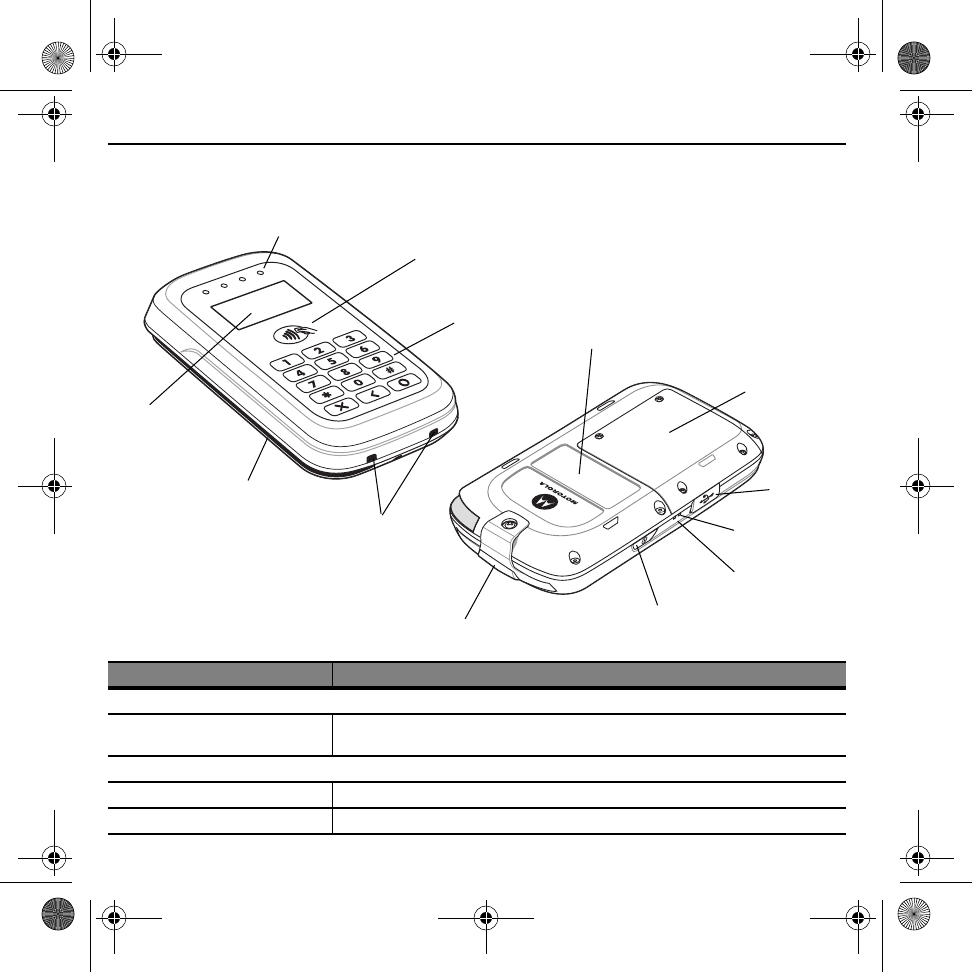
4 MPM-100
Features
LED State Description
Contactless Notification LEDs
On During a Contactless transaction, LEDs light from left to right indicating transaction
is in process.
Power
Flashing Green MPM-100 is in sleep mode.
Slow Flashing Red Battery is low.
Bluetooth LED
Power LED
Battery Door
Power Button
USB Port
Smart Card Slot
Keypad
Mag Stripe Slot
Contactless Area
Display
Contactless Notification LEDs
Charging Contacts
Bluetooth MAC Address
Bar Code
QRG.fm Page 4 Friday, October 14, 2011 3:24 PM
PRELIMINARY
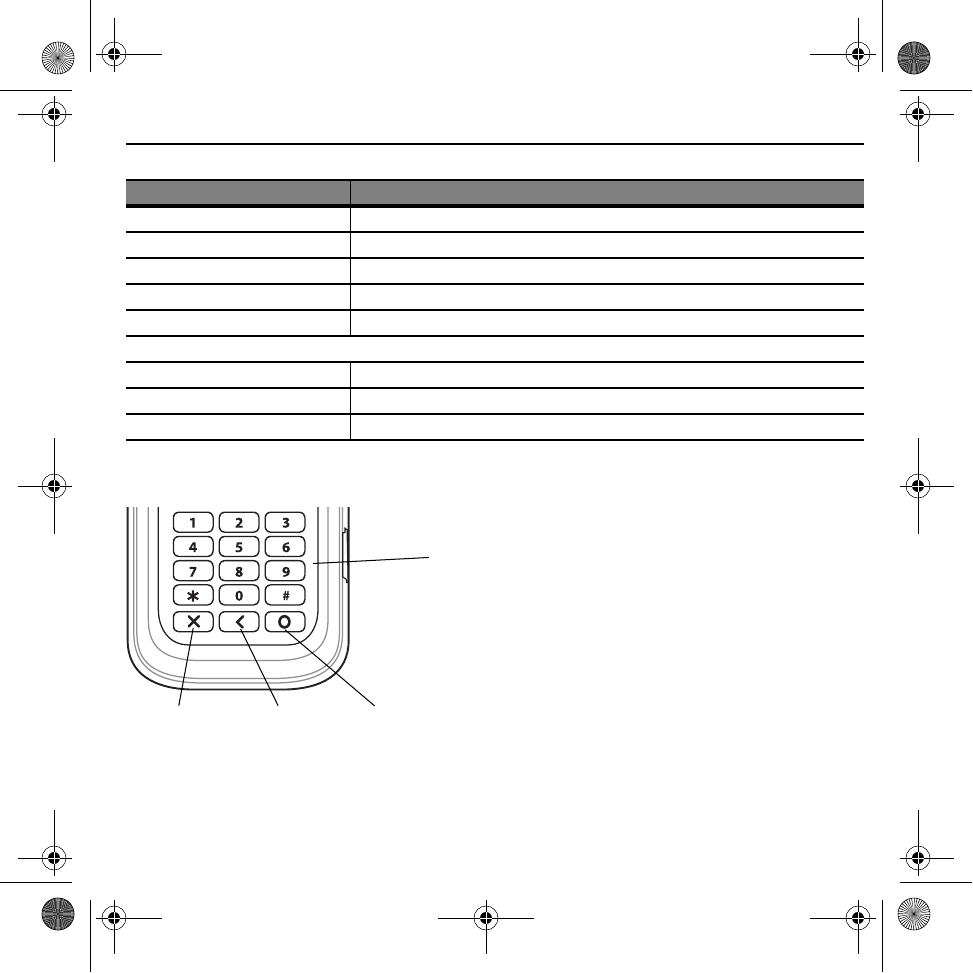
Quick Reference Guide 5
Keypad
Use the numeric keypad for entering data.
Fast Flashing Red Battery voltage is low.
Slow Flashing Red Battery voltage is very low.
Slow Flashing Orange Battery is charging.
Solid Orange A charging timer fault occurred.
Solid Green FIrmware upgrade in process.
Bluetooth
Single Blue Flash Active SPP connection with mobile device.
Double Blue Flash After a power on, the MPM-100 is resuming pair relationship with mobile device.
Off MPM-100 is in discoverable mode.
LED State Description
Numeric Keys
Cancels the
current
Transaction
Clears the
entered data
Submits the
entered data
QRG.fm Page 5 Friday, October 14, 2011 3:24 PM
PRELIMINARY
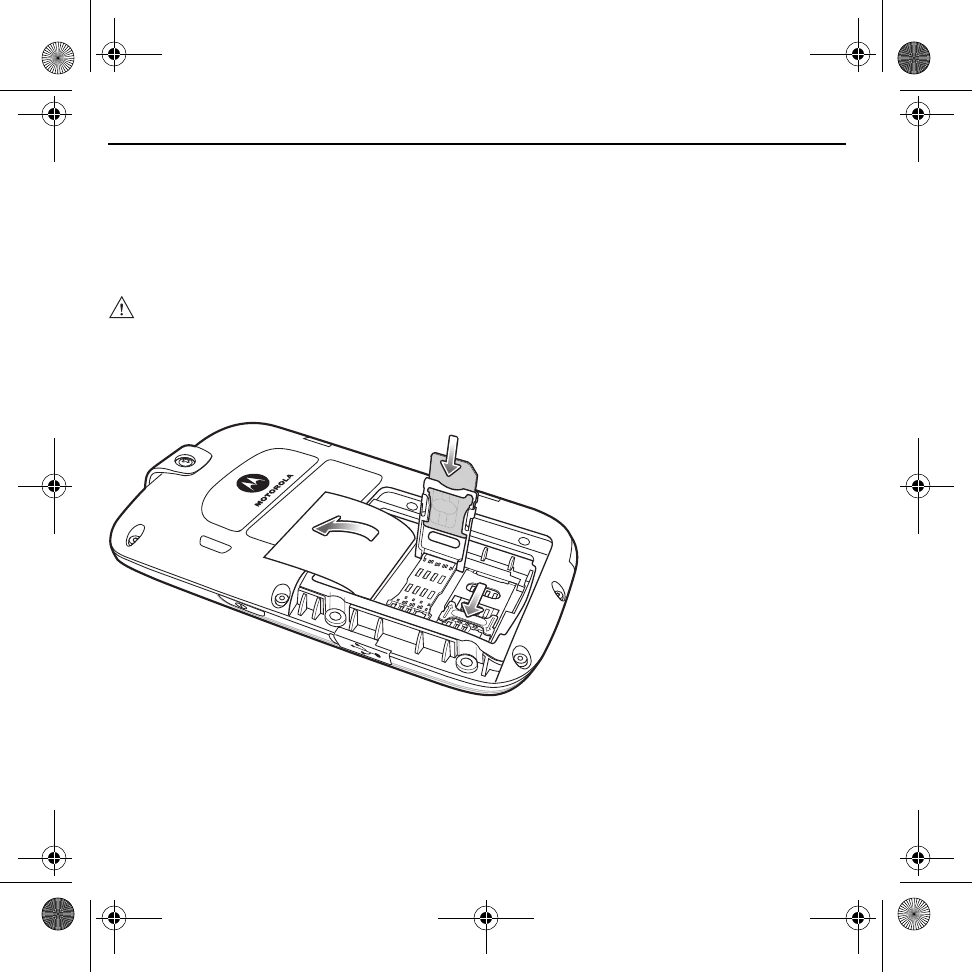
6 MPM-100
Getting Started
To start using the MPM-100, install one or two Security Access Module (SAM) cards (if required), install
the battery and then charge the MPM-100.
Installing SAM Cards
To install a SAM card:
1. Place the MPM face-down on a flat surface.
2. Lift the manufacturing label.
3. Slide a SAM card holder to the right to unlock and then lift.
4. Insert the SAM card into the holder in the orientation shown above.
5. Close the SAM card holder.
6. Slide the SAM card holder to the left to lock.
7. Repeat for the second SAM card, if required.
8. Place the label over the SAM card holders.
NOTE An SAM card is not required for all applications. If using one SAM card, place the card in
either holder.
QRG.fm Page 6 Friday, October 14, 2011 3:24 PM
PRELIMINARY
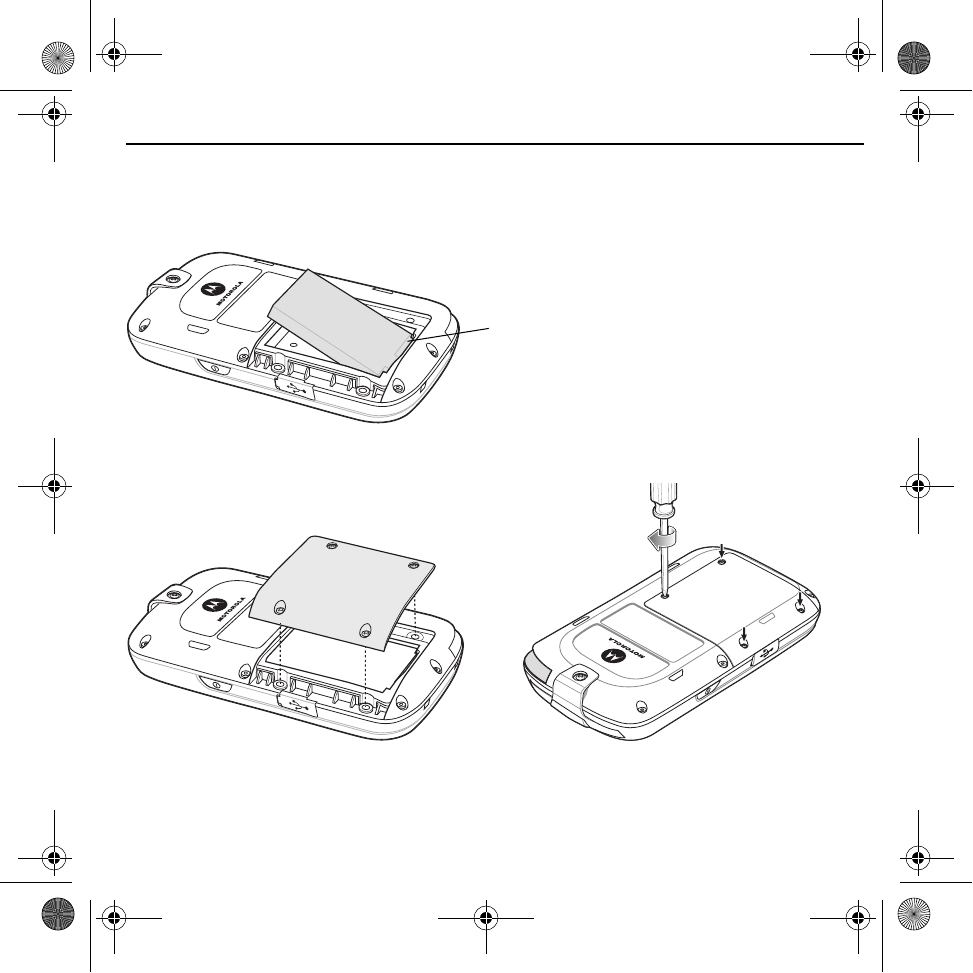
Quick Reference Guide 7
Installing the Battery
1. Place the battery, contacts first, into the battery compartment.
2. Ensure that the battery is laying flat in the compartment.
3. Align the battery door with the battery compartment.
4. Secure the battery door to the MPM-100 using four screws.
Contacts
QRG.fm Page 7 Friday, October 14, 2011 3:24 PM
PRELIMINARY
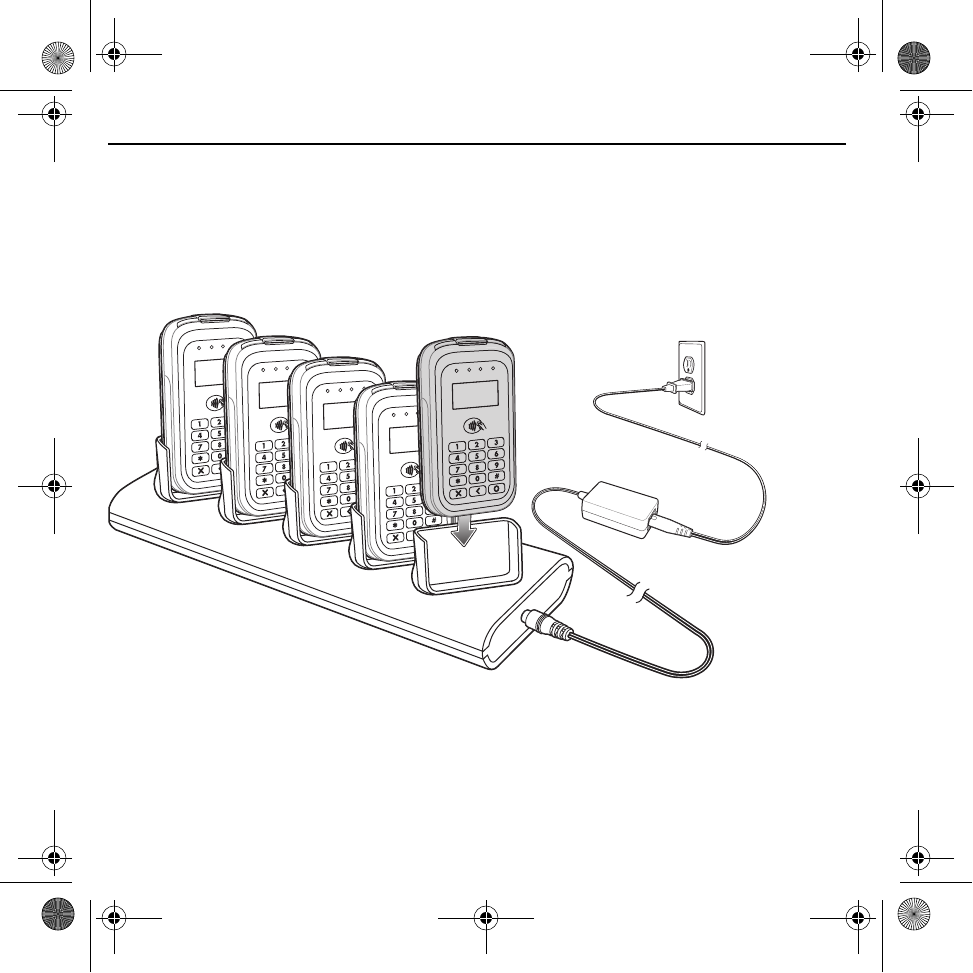
8 MPM-100
Charging the MPM-100
Using Cradle
Place the MPM-100 into a slot in the cradle. Ensure that the MPM-100 is seated properly. Failure to do so
can cause the MPM-100 to not charge properly. The MPM-100 Power LED indicates that the MPM-100 is
charging.
Using USB Cable or Power Supply
To charge the MPM-100 using a USB cable:
1. Connect the micro USB A connector of the USB cable to the USB port on the MPM-100.
2. Connect other end of the USB cable to a host computer or to the power supply.
QRG.fm Page 8 Friday, October 14, 2011 3:24 PM
PRELIMINARY
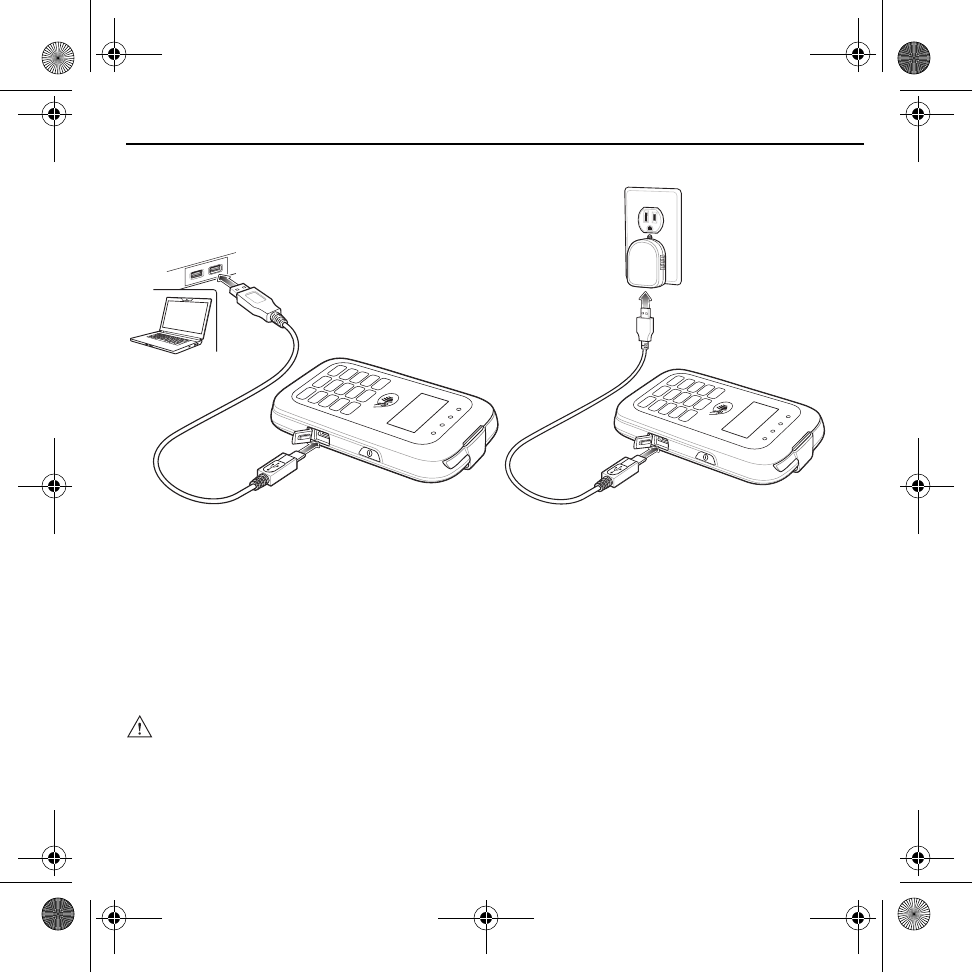
Quick Reference Guide 9
Turning On / Off
To turn on the MPM, press and hold the Power button until Verix Terminal Manager2 appears on the
display.
To turn off the MPM press and hold either the Power button or the Cancel key until SHUTTING DOWN
appears on the display.
Bluetooth Communication
To use the MPM-100 with a mobile device, pair the mobile device and the MPM.
NOTE Bluetooth pairing and communication may vary depending upon the mobile device being
used. Refer to the mobile device’s User Guide for more information.
If the mobile device supports the Scan and Pair Bluetooth pairing feature, scan the
Bluetooth MAC Address bar code on the back of the MPM-100 to pair the mobile device
and the MPM-100.
QRG.fm Page 9 Friday, October 14, 2011 3:24 PM
PRELIMINARY
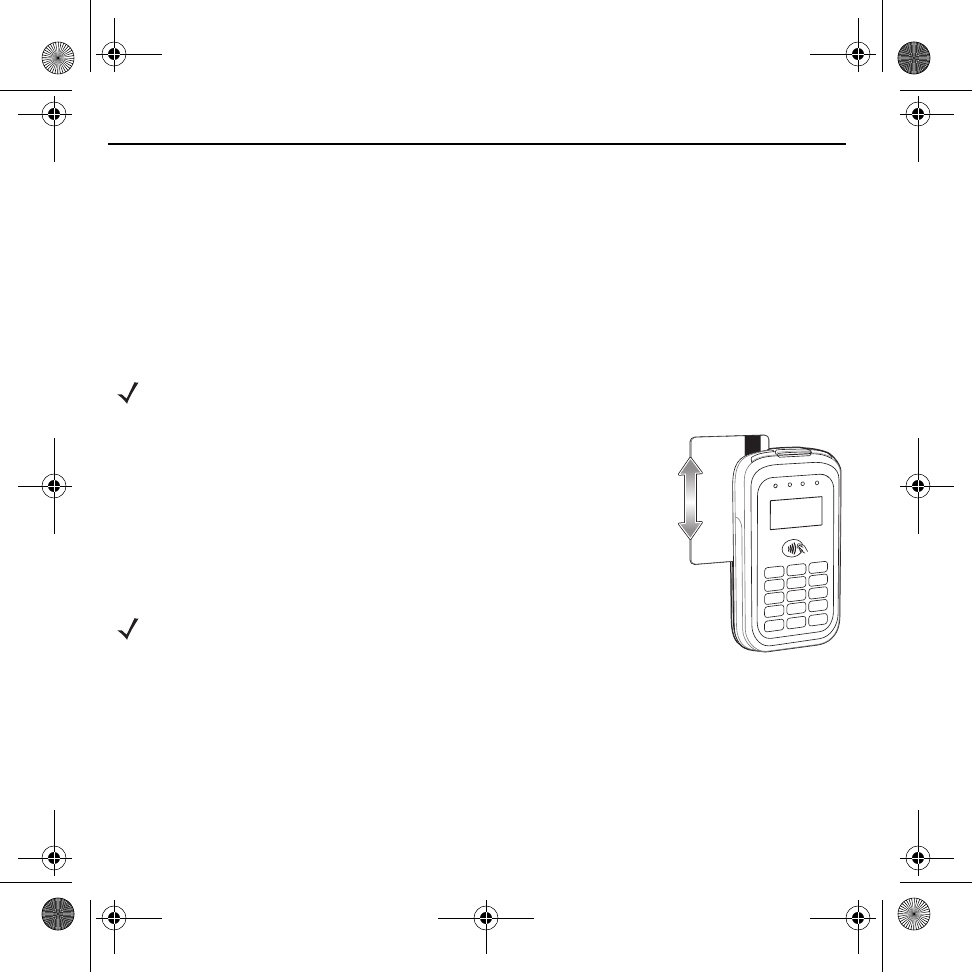
10 MPM-100
1. On the mobile device, enable Bluetooth.
2. Turn on the MPM-100. The Bluetooth LED flashes blue.
3. On the mobile device, perform a Bluetooth discovery.
4. Select the MPM-100 (VFI-PWN-sRDA-xx).
5. Enter PIN (0000).
6. Complete connection.
Magnetic Stripe Transactions
Launch a transaction application on the mobile device and initiate a credit or
debit transaction.
On the MPM-100, swipe the credit or debit card through the magnetic stripe
reader (MSR) slot, orienting the magnetic stripe as shown.
For credit transaction the customer may need to sign on the mobile device
screen. For debit transactions, the customer enters a PIN on the MPM-100
keypad following the instructions on the display.
NOTE Credit and debit transactions will not function without an encryption key injected or if a
tamper event occurs.
NOTE Swipe the card in either direction. For best results, gently pull up
on the card while swiping to ensure contact with the top of the
slot.
QRG.fm Page 10 Friday, October 14, 2011 3:24 PM
PRELIMINARY
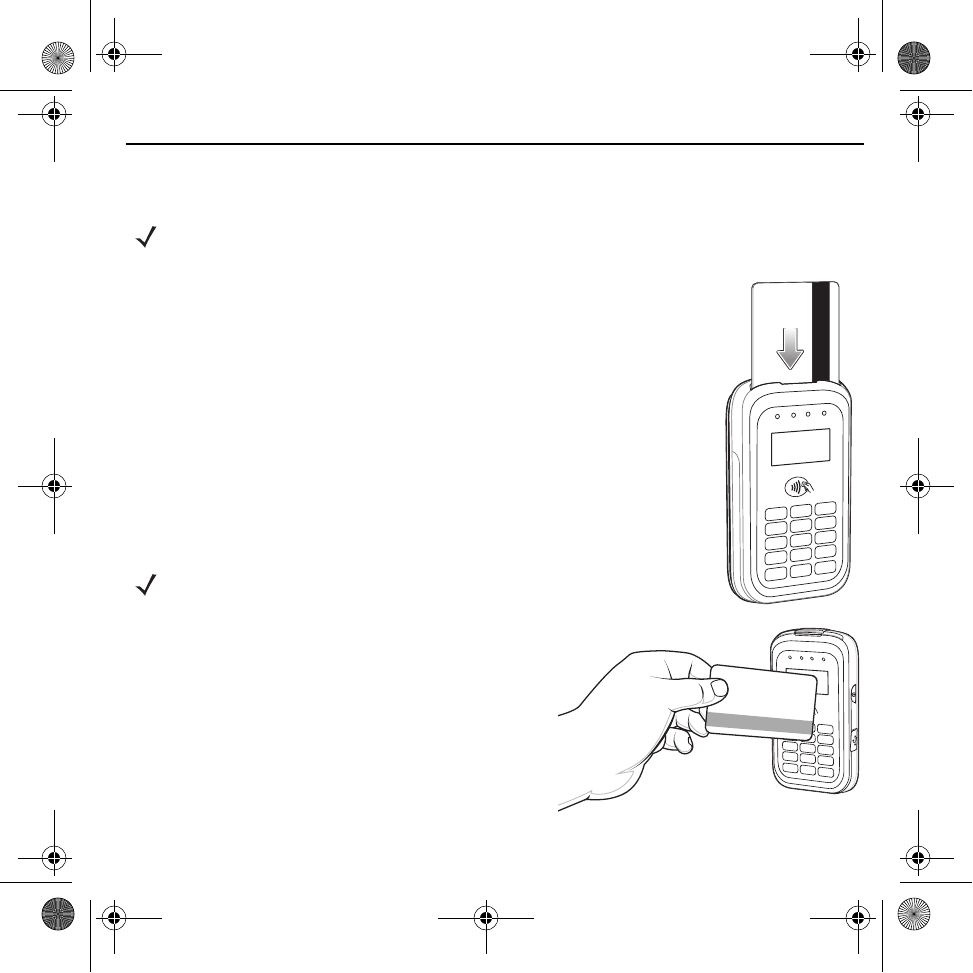
Quick Reference Guide 11
Smart Card Transactions
Launch a transaction application on the mobile device and initiate a credit or
debit transaction.
Hand the MPM-100 to the customer. The customer inserts the Smart card into
the slot, orienting the card with the contacts facing down and toward the back of
the MPM-100.
For credit transaction the customer may need to sign on the mobile device
screen. For debit transactions, the customer enters a PIN on the MPM-100
keypad following the instructions on the display. Follow the screen prompt for
when to remove the Smart card from the MPM-100.
Contactless Transactions
Launch a transaction application on the mobile device.
Customer places the Contactless card against the
Contactless area on the MPM-100. The card must be at
most 1 cm from the surface of the MPM-100.
The Contactless Notification LEDs light green from left to
right. When all LEDs are lit green, the customer can remove
the card away from the MPM-100.
If required, the customer enters their PIN following the
instructions on the display.
NOTE Credit and debit transactions will not function without an encryption key injected or if a
tamper event occurs.
NOTE Contactless transactions will not function without an encryption
key injected or if a tamper event occurs.
QRG.fm Page 11 Friday, October 14, 2011 3:24 PM
PRELIMINARY
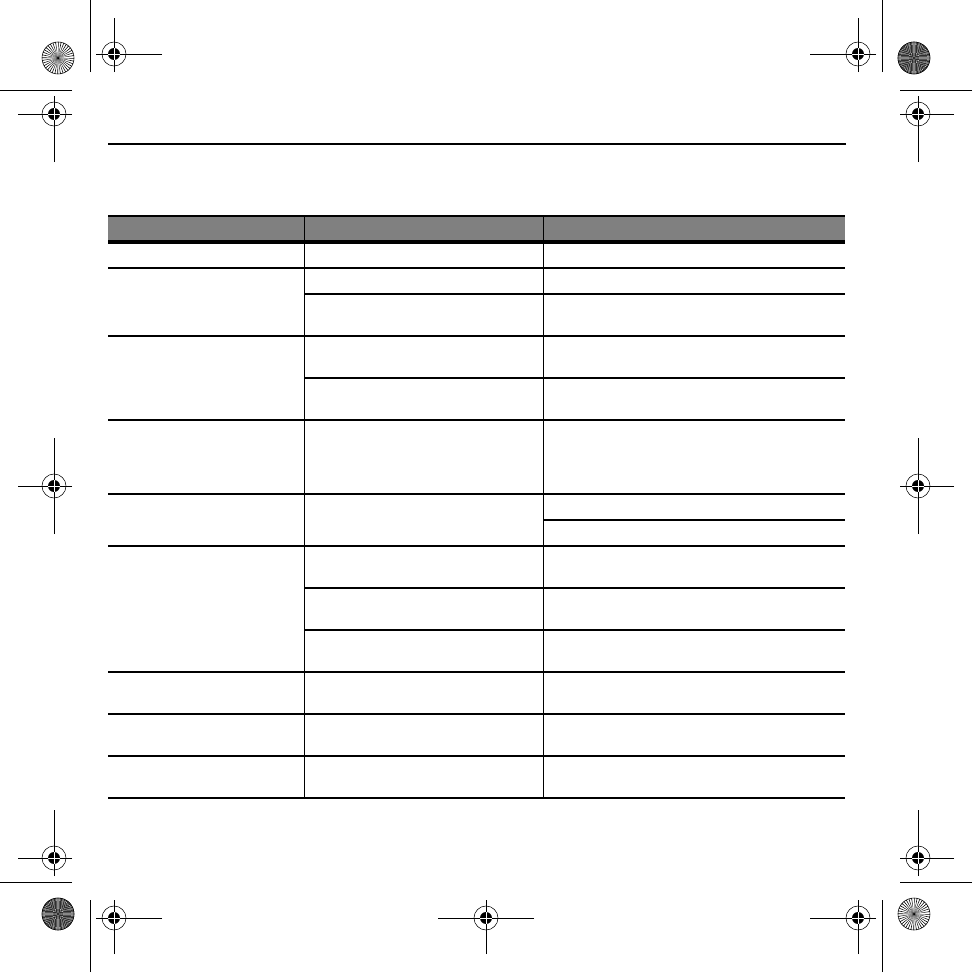
12 MPM-100
Troubleshooting
Symptom Cause Action
MPM-100 does not turn on. Battery not charged. Fully charge the MPM-100.
MPM-100 display does not
show correct or readable
information.
Battery not charged. Recharge the battery.
System error. Turn the MPM-100 off and then on. If problem
still occurs, contact support.
Display is blank. Battery not charged. Recharge the battery.
System error. Turn the MPM-100 off and then on. If problem
still occurs, contact support.
Keypad does not respond. MSR not swiped correctly.
Smart card not inserted properly.
Check the device display. If it displays the wrong
character or nothing at all when a key is
pressed, follow the steps outlined in MSR and
Smart card transaction errors.
MSR transactions fails to
process.
Swipe was done incorrectly. Re-swipe card.
Ensure card is aligned properly.
Smart card transaction fails to
process.
Smart card inserted incorrectly. Insert the card with the contacts facing the back
of the MPM-100.
Smart card removed before
transaction completed.
Re-insert Smart card and remove when
instructed.
Ensure SAM cards are installed
correctly.
Re-install SAM cards.
Message “Device is tampered”
displays on the screen.
A tamper event has occurred. Return the MPM-100 for service.
Message “System Error”
displays on the screen.
MPM-100 system error has occurred. Turn MPM-100 off and turn on. If message still
appears, contact support.
Message “Call Service Center”
displays on the screen.
MPM-100 not functioning. Contact support.
QRG.fm Page 12 Friday, October 14, 2011 3:24 PM
PRELIMINARY
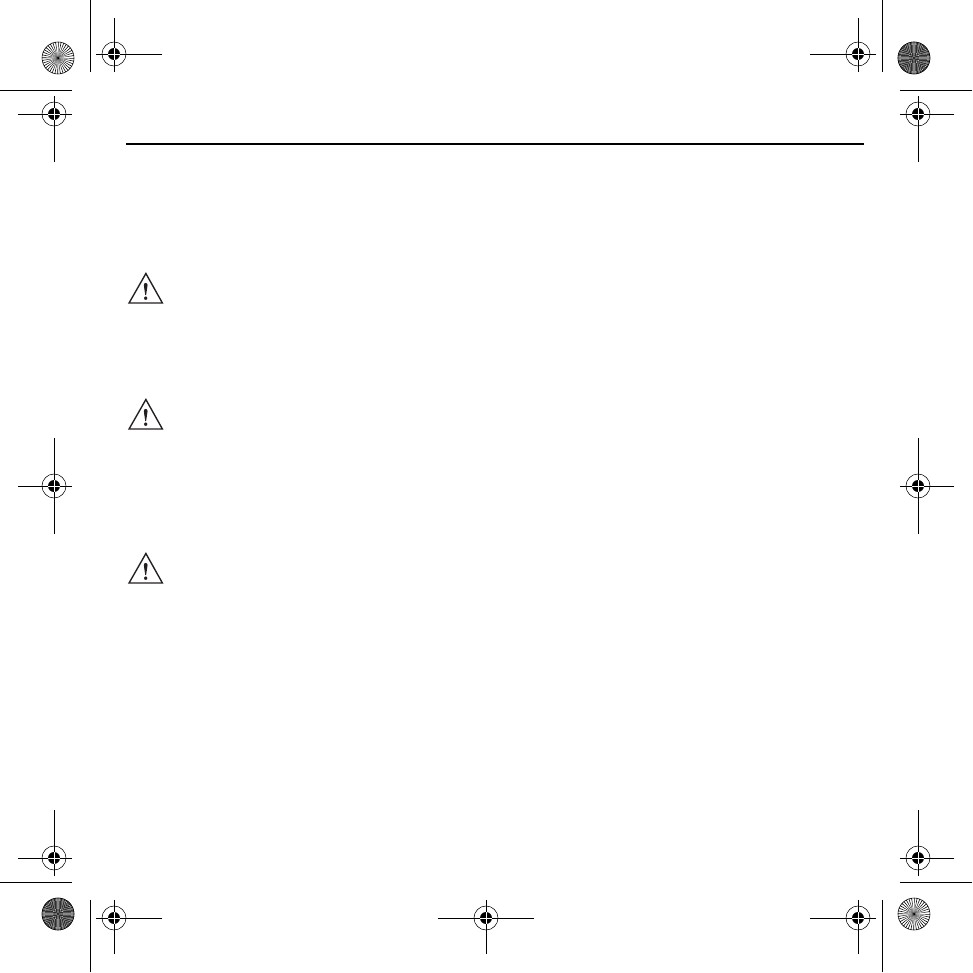
Quick Reference Guide 13
Cleaning
To clean the MPM-100, use a clean cloth slightly dampened with water and a drop or two of mild soap.
For stubborn stains, use alcohol or an alcohol-based cleaner.
Gently swab the contacts with alcohol or contact cleaner to remove the dirt.
Maintenance
There are no user serviceable part in the MPM-100.
Regulatory Information
This device is approved under Motorola Solutions, Inc. (collectively “Motorola”).
All Motorola devices are designed to be compliant with rules and regulations in locations they are sold
and will be labeled as required.
Local language translations are available at the following website: http:// supportcentral.motorola.com.
Any changes or modifications to Motorola equipment, not expressly approved by Motorola could void the
user’s authority to operate the equipment.
CAUTION Never use thinner, trichloroethylene, or ketone-based solvents – they may cause
deterioration of plastic or rubber parts.
Do not spray cleaners or other solutions directly onto the keypad or device display.
CAUTION Avoid touching the recessed area on the device. Finger oils tarnish contacts, causing
bad connections. When operating on battery power and experiencing a high
occurrence of bad or incomplete data transfers, clean the contacts.
CAUTION Do not tamper, it will be rendered MPM-100 non-operational.
QRG.fm Page 13 Friday, October 14, 2011 3:24 PM
PRELIMINARY
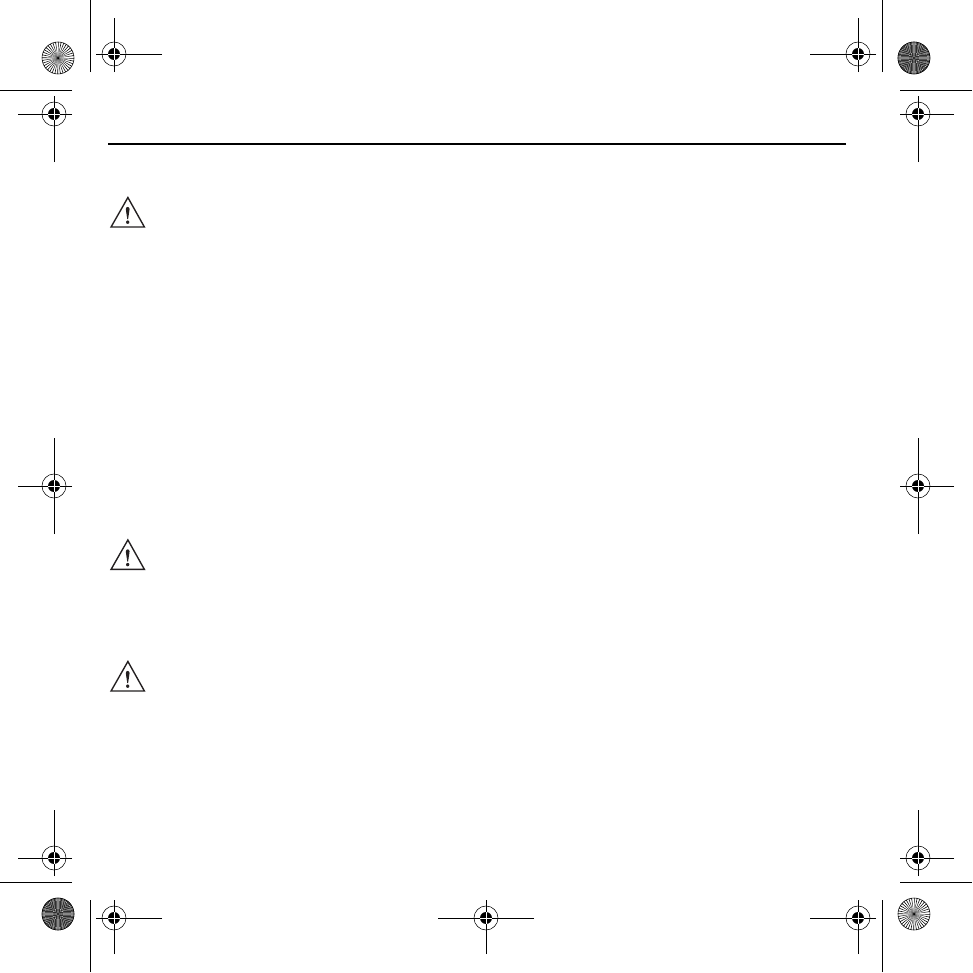
14 MPM-100
Declared maximum operating temperature 50ºC.
Bluetooth®Wireless Technology
This is an approved Bluetooth® product. For more information or to view End Product Listing, please visit
https://www.bluetooth.org/tpg/listings.cfm
Wireless Devices Country Approvals
Regulatory markings, subject to certification, are applied to the device signifying the radio(s) is/are
approved for use in the following countries: United States, Canada, United Kingdom, France and Italy.
Please refer to the Declaration of Conformity (DoC) for details of other country markings. This is available
at http://www.motorola.com/doc.
Health and Safety Recommendations
Ergonomic Recommendations
• Reduce or eliminate repetitive motion
• Maintain a neutral postures
• Reduce or eliminate excessive force
• Keep objects that are used frequently within easy reach
• Perform tasks at correct heights
• Reduce or eliminate vibration
CAUTION Only use Motorola approved and UL Listed accessories, battery packs and battery
chargers.
Do NOT attempt to charge damp/wet mobile devices or batteries. All components
must be dry before connecting to an external power source.
CAUTION Operation of the device without regulatory approval is illegal.
CAUTION In order to avoid or minimize the potential risk of ergonomic injury follow the
recommendations below. Consult with your local Health & Safety Manager to ensure
that you are adhering to your company’s safety programs to prevent employee injury.
QRG.fm Page 14 Friday, October 14, 2011 3:24 PM
PRELIMINARY
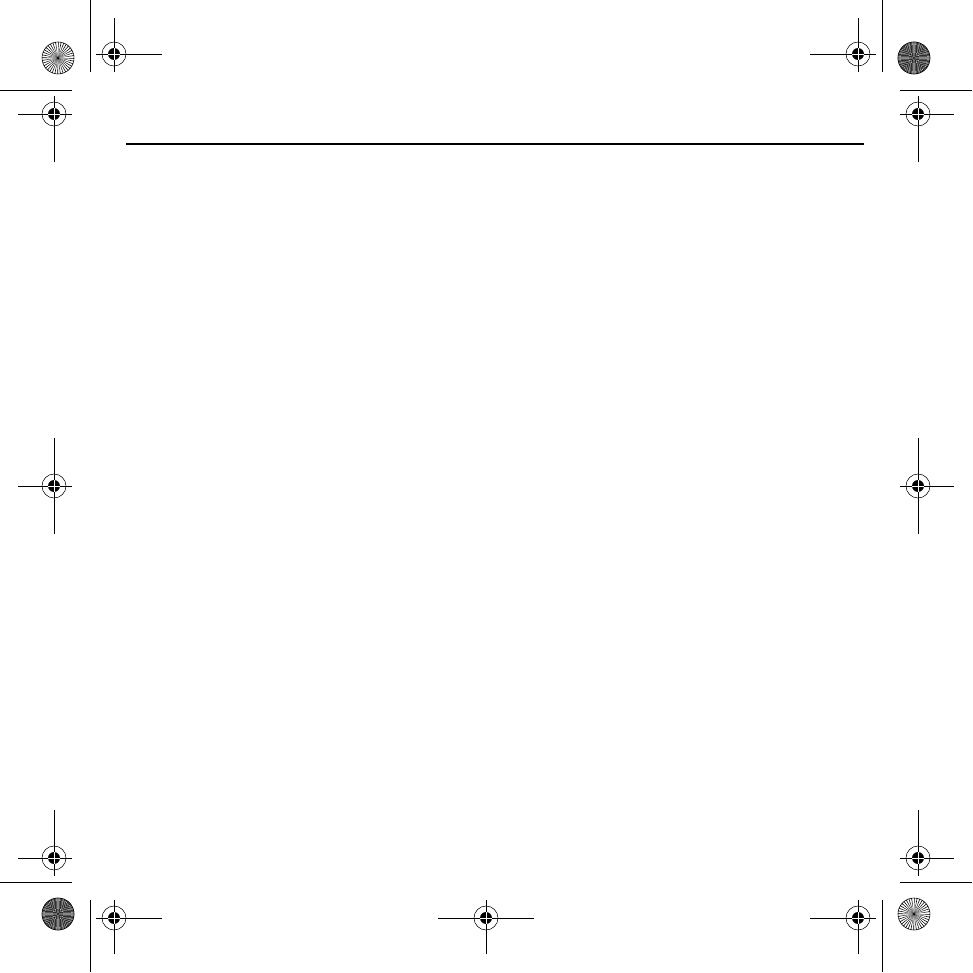
Quick Reference Guide 15
• Reduce or eliminate direct pressure
• Provide adjustable workstations
• Provide adequate clearance
• Provide a suitable working environment
• Improve work procedures.
Vehicle Installation
RF signals may affect improperly installed or inadequately shielded electronic systems in motor vehicles
(including safety systems). Check with the manufacturer or its representative regarding your vehicle. You
should also consult the manufacturer of any equipment that has been added to your vehicle.
An air bag inflates with great force. DO NOT place objects, including either installed or portable wireless
equipment, in the area over the air bag or in the air bag deployment area. If in-vehicle wireless equipment
is improperly installed and the air bag inflates, serious injury could result.
Position your device within easy reach. Be able to access your device without removing your eyes from
the road.
Note: Connection to an alert device that will cause a vehicle horn to sound or lights to flash, on receipt of
a call on public roads, is not permitted.
IMPORTANT
Before installing or using, check state and local laws regarding windshield mounting and use of
equipment.
For Safe installation
• Do not put your phone in a location that obstructs the drivers vision or interferes with the operation of
the Vehicle.
• Do not cover an airbag.
Safety on the Road
Do not take notes or use the device while driving. Jotting down a “to do” list or flipping through your
address book takes attention away from your primary responsibility, driving safely.
When driving a car, driving is your first responsibility - Give full attention to driving. Check the laws and
regulations on the use of wireless devices in the areas where you drive. Always obey them.
QRG.fm Page 15 Friday, October 14, 2011 3:24 PM
PRELIMINARY
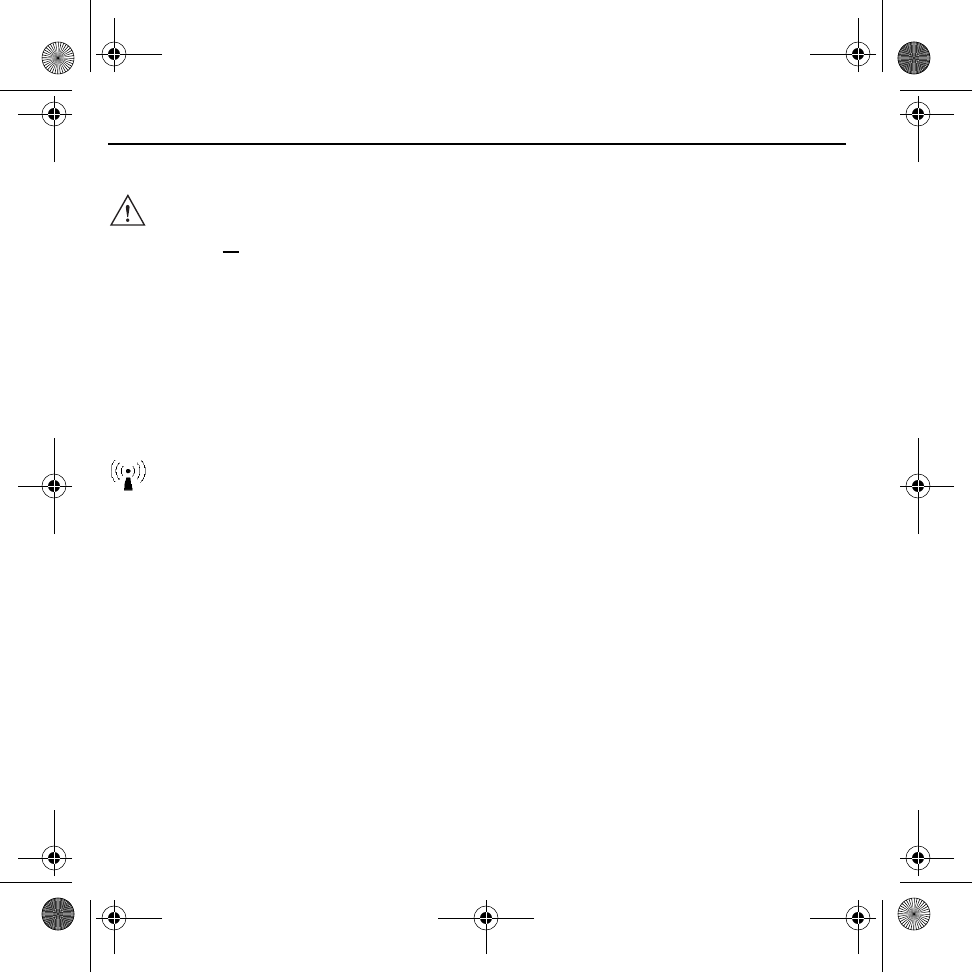
16 MPM-100
Please observe all warning notices with regard to the usage of wireless devices.
Potentially Hazardous Atmospheres - Vehicles Use
You are reminded of the need to observe restrictions on the use of radio devices in fuel depots, chemical
plants etc. and areas where the air contains chemicals or particles (such as grain, dust, or metal
powders) and any other area where you would normally be advised to turn off your vehicle engine.
Safety in Aircraft
Switch off your wireless device whenever you are instructed to do so by airport or airline staff. If your
device offers a 'flight mode' or similar feature, consult airline staff as to its use in flight.
Wireless devices transmit radio frequency energy and may affect medical electrical equipment.
Wireless devices should be switched off wherever you are requested to do so in hospitals, clinics or
healthcare facilities. These requests are designed to prevent possible interference with sensitive medical
equipment.
Pacemakers
Pacemaker manufacturers recommended that a minimum of 15 cm (6 inches) be maintained between a
handheld wireless device and a pacemaker to avoid potential interference with the pacemaker. These
recommendations are consistent with independent research and recommendations by Wireless
Technology Research.
Persons with pacemakers:
• Should ALWAYS keep the device more than 15cm (6 inches) from their pacemaker when turned ON.
• Should not carry the device in a breast pocket.
• Should use the ear furthest from the pacemaker to minimize the potential for interference.
• If you have any reason to suspect that interference is taking place, turn OFF your device.
Warnings for Use of Wireless Devices
Safety in Hospitals
QRG.fm Page 16 Friday, October 14, 2011 3:24 PM
PRELIMINARY
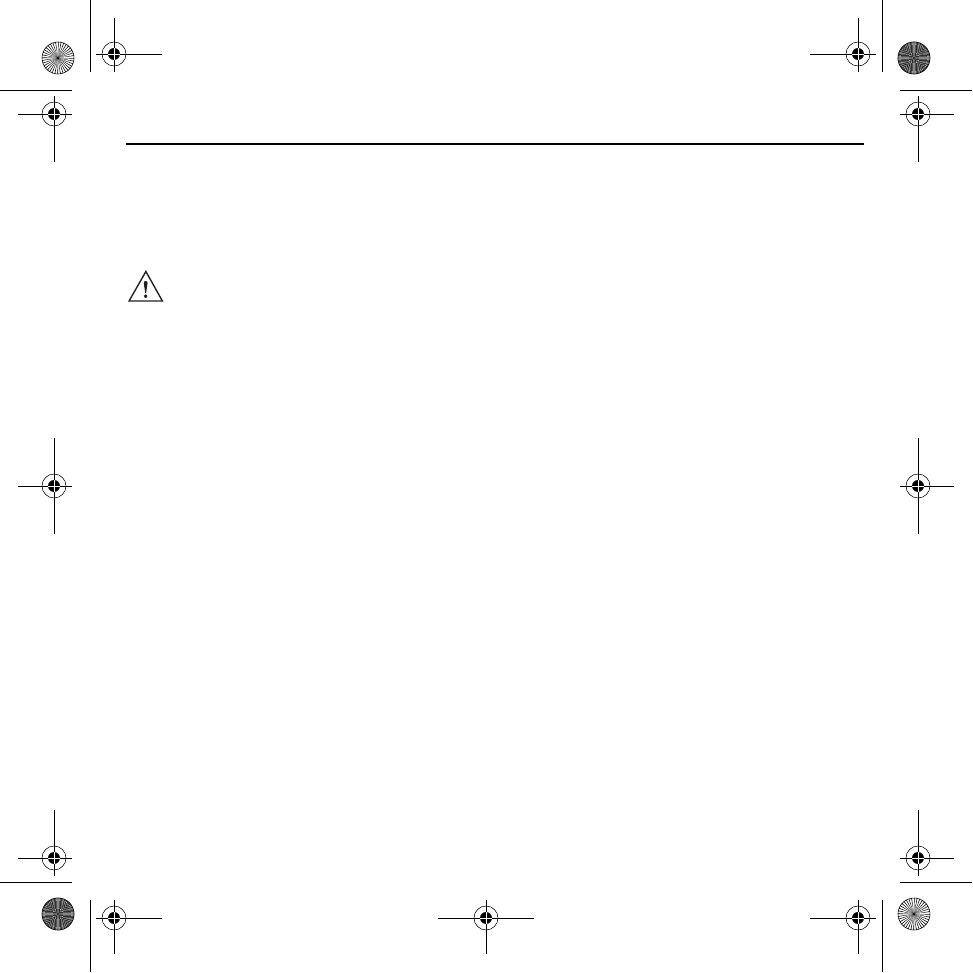
Quick Reference Guide 17
Other Medical Devices
Please consult your physician or the manufacturer of the medical device, to determine if the operation of
your wireless product may interfere with the medical device.
Safety Information
Reducing RF Exposure - Use Properly
Only operate the device in accordance with the instructions supplied.
International
The device complies with internationally recognized standards covering human exposure to
electromagnetic fields from radio devices. For information on “International” human exposure to
electromagnetic fields refer to the Motorola/Symbol Declaration of Conformity (DoC) at
http://www.motorola.com/doc.
Europe
Handheld/Body Worn Devices
This device was tested for typical body-worn operation. Use only Motorola tested and approved
belt-clips, holsters, and similar accessories to ensure EU Compliance.
US and Canada
Co-located Statement
To comply with FCC RF exposure compliance requirement, the antenna used for this transmitter must not
be co-located or operating in conjunction with any other transmitter/antenna except those already
approved in this filing.
Handheld/Body Worn Devices
This device was tested for typical body-worn operation. Use only Motorola tested and approved
belt-clips, holsters, and similar accessories to ensure FCC Compliance. The use of third-party belt-clips,
holsters, and similar accessories may not comply with FCC RF exposure compliance requirements, and
should be avoided.
RF Exposure Guidelines
QRG.fm Page 17 Friday, October 14, 2011 3:24 PM
PRELIMINARY
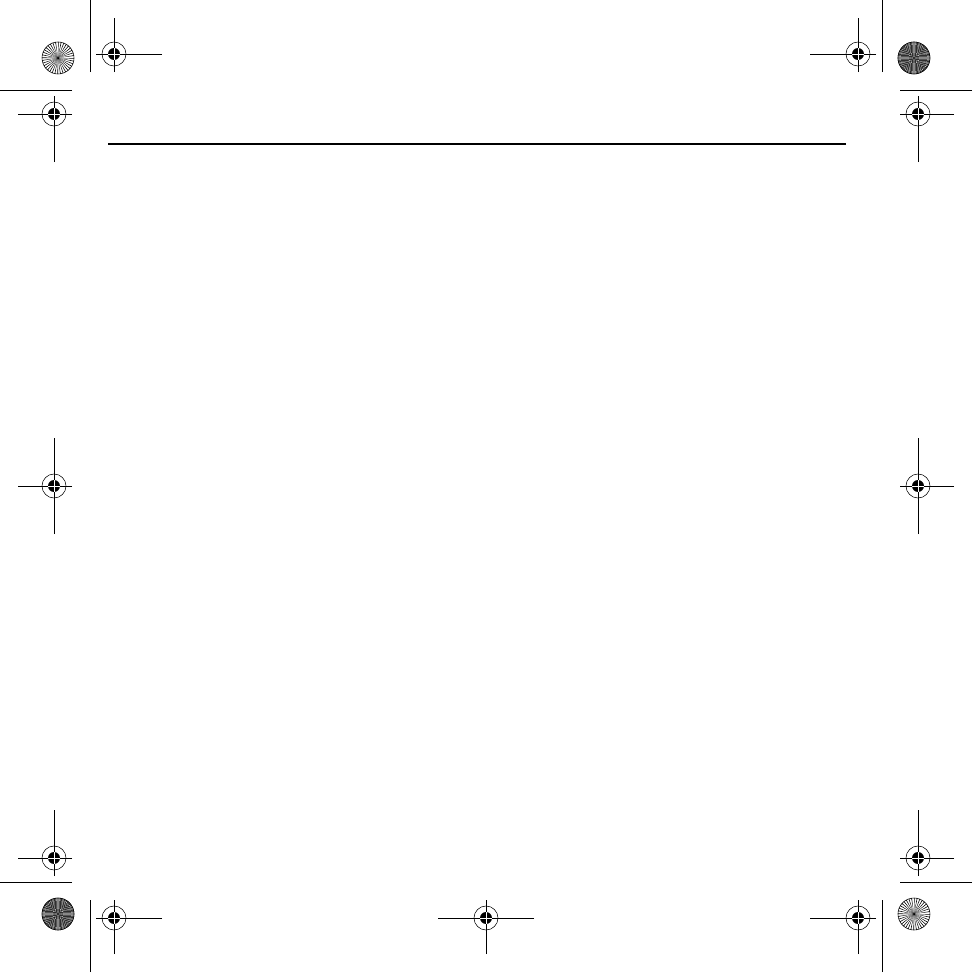
18 MPM-100
Power Supply
Use ONLY a LISTED Motorola, Verifone's direct plug-in power supply (5 VDC, 1 A), marked Class 2 or
LPS (IEC60950-1, SELV). Type no.:
• PWR087-002-01-A with USA type for USA and Canada
• PWR087-002-02-A with EU type for France and Italy
• PWR087-002-03-A with UK type for UK.
Use of alternative Power Supply will invalidate any approvals given to this unit and may be dangerous.
Batteries
Battery Information
Use only Motorola approved batteries. Accessories which have battery charging capability are approved
for use with the following battery models:
VeriFone BPK087-201 (3.7 Vdc, 1380 mAh)
Motorola rechargeable battery packs are designed and constructed to the highest standards within the
industry.
However, there are limitations to how long a battery can operate or be stored before needing
replacement. Many factors affect the actual life cycle of a battery pack, such as heat, cold, harsh
environmental conditions and severe drops.
When batteries are stored over six (6) months, some irreversible deterioration in overall battery quality
may occur. Store batteries at half of full charge in a dry, cool place, removed from the equipment to
prevent loss of capacity, rusting of metallic parts and electrolyte leakage. When storing batteries for one
year or longer, the charge level should be verified at least once a year and charged to half of full charge.
Replace the battery when a significant loss of run time is detected.
Standard warranty period for all Motorola batteries is 30 days, regardless if the battery was purchased
separately or included as part of the mobile device or bar code scanner. For more information on
Motorola batteries, please visit: http:/mysymbolcare.symbol.com/battery/batbasics1.html
QRG.fm Page 18 Friday, October 14, 2011 3:24 PM
PRELIMINARY
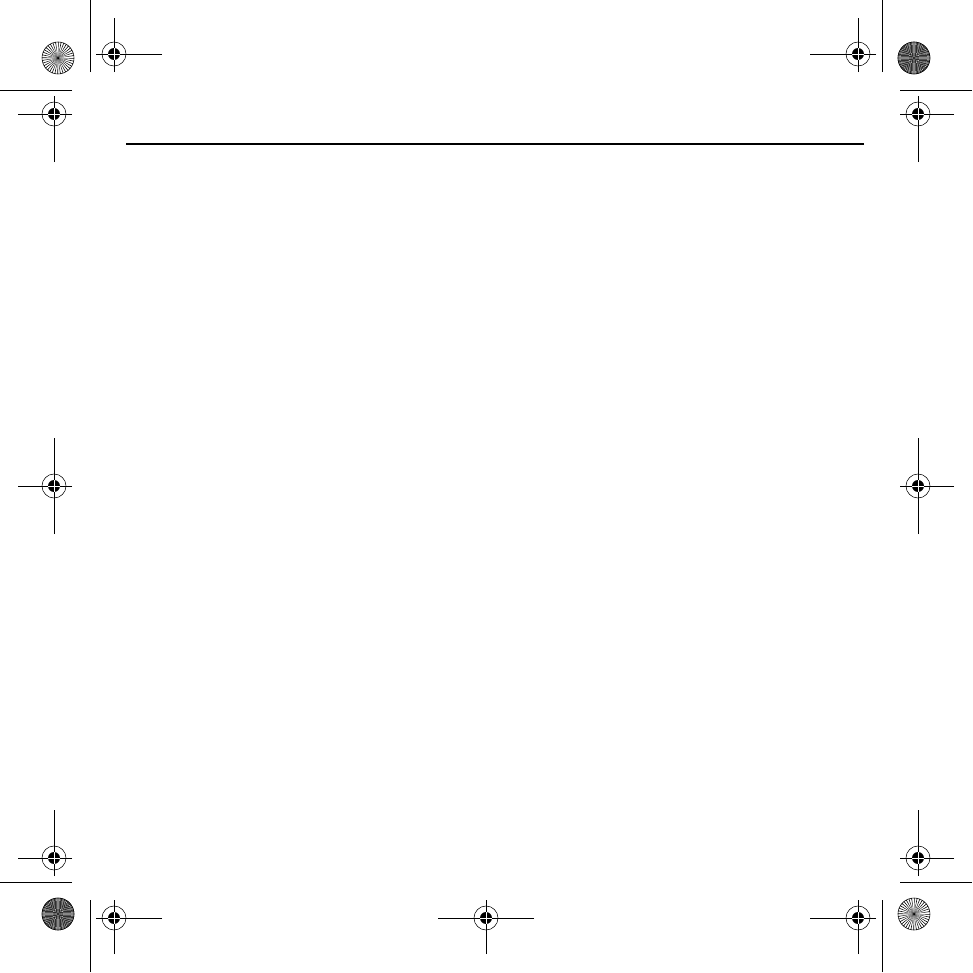
Quick Reference Guide 19
Battery Safety Guidelines
• The area in which the units are charged should be clear of debris and combustible materials or
chemicals. Particular care should be taken where the device is charged in a non commercial
environment.
• Follow battery usage, storage, and charging guidelines found in the user's guide.
• Improper battery use may result in a fire, explosion, or other hazard.
• To charge the mobile device battery, the battery and charger temperatures must be between +32 ºF
and +104 ºF (0 ºC and +40 ºC)
• Do not use incompatible batteries and chargers. Use of an incompatible battery or charger may
present a risk of fire, explosion, leakage, or other hazard. If you have any questions about the
compatibility of a battery or a charger, contact Motorola Enterprise Mobility support.
• For devices that utilize a USB port as a charging source, the device shall only be connected to
products that bear the USB-IF logo or have completed the USB-IF compliance program.
• Do not disassemble or open, crush, bend or deform, puncture, or shred.
• Severe impact from dropping any battery-operated device on a hard surface could cause the battery
to overheat.
• Do not short circuit a battery or allow metallic or conductive objects to contact the battery terminals.
• Do not modify or remanufacture, attempt to insert foreign objects into the battery, immerse or expose
to water or other liquids, or expose to fire, explosion, or other hazard.
• Do not leave or store the equipment in or near areas that might get very hot, such as in a parked
vehicle or near a radiator or other heat source. Do not place battery into a microwave oven or dryer.
• Battery usage by children should be supervised.
• Please follow local regulations to promptly dispose of used re-chargeable batteries.
• Do not dispose of batteries in fire.
• Seek medical advice immediately if a battery has been swallowed.
• In the event of a battery leak, do not allow the liquid to come in contact with the skin or eyes. If contact
has been made, wash the affected area with large amounts of water and seek medical advice.
• If you suspect damage to your equipment or battery, contact Motorola Enterprise Mobility support to
arrange for inspection.
QRG.fm Page 19 Friday, October 14, 2011 3:24 PM
PRELIMINARY
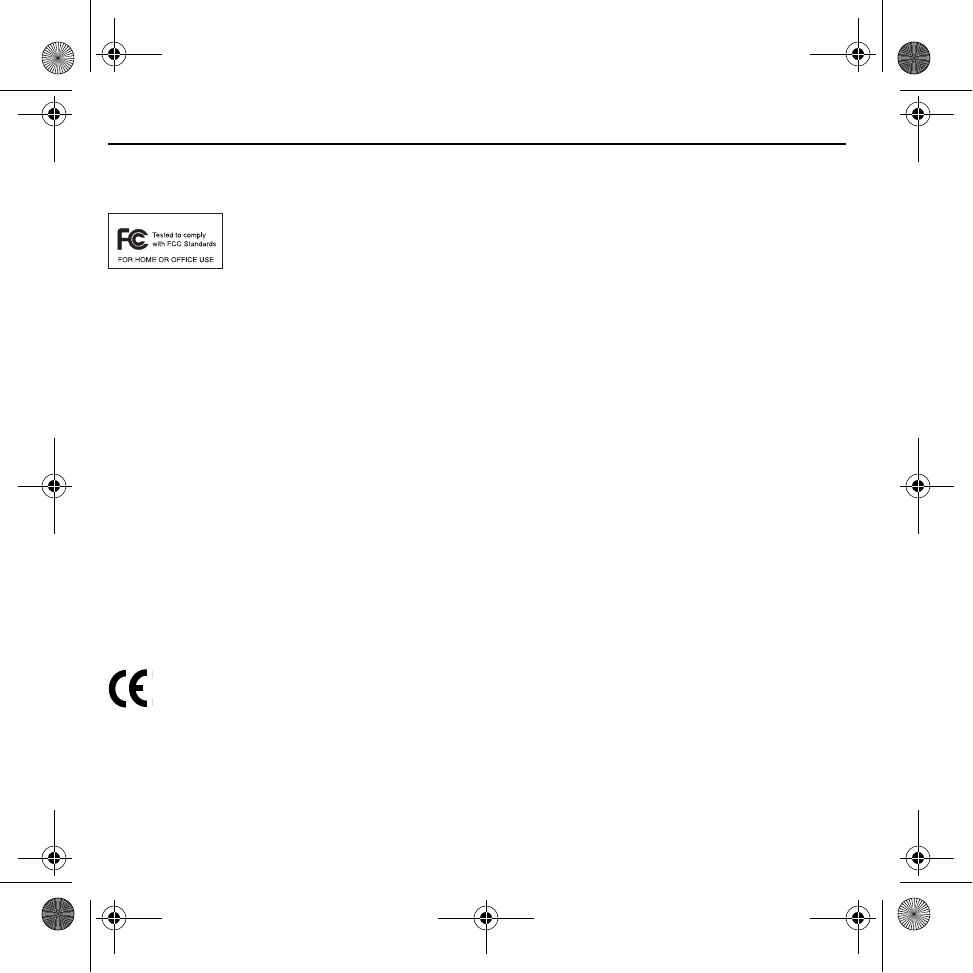
20 MPM-100
Radio Frequency Interference Requirements - FCC
Note: This equipment has been tested and found to comply with the limits for a Class B
digital device, pursuant to Part 15 of the FCC rules. These limits are designed to
provide reasonable protection against harmful interference in a residential installation.
This equipment generates, uses and can radiate radio frequency energy and, if not
installed and used in accordance with the instructions, may cause harmful interference to radio
communications. However there is no guarantee that interference will not occur in a particular
installation. If this equipment does cause harmful interference to radio or television reception, which can
be determined by turning the equipment off and on, the user is encouraged to try to correct the
interference by one or more of the following measures:
• Reorient or relocate the receiving antenna
• Increase the separation between the equipment and receiver
• Connect the equipment into an outlet on a circuit different from that to which the receiver is connected
• Consult the dealer or an experienced radio/TV technician for help.
Radio Transmitters (Part 15)
This device complies with Part 15 of the FCC and Industry Canada licence-exempt RSS standard(s) Rules.
Operation is subject to the following two conditions: (1) this device may not cause harmful interference, and
(2) this device must accept any interference received, including interference that may cause undesired operation.
Cet appareil se conforme a Partie 15 du Canada de FCC et Industrie Regles de normes de RSS permis-exempt.
L'operation est assujetti au suivre deux conditions : (1) cet appareil ne peut pas causer l'intervention nuisible, et
(2) cet appareil doit accepter de l'intervention recue, y compris l'intervention qui peut causer l'operation non desiree.
Radio Frequency Interference Requirements – Canada
This Class B digital apparatus complies with Canadian ICES-003.
Cet appareil numérique de la classe B est conforme à la norme NMB-003 du Canada.
Marking and European Economic Area (EEA)
Bluetooth® Wireless Technology for use through the EEA has the following restrictions:
• Maximum radiated transmit power of 100mW EIRP in the frequency range 2.400 -2.4835 GHz
• France, outside usage is restricted to 10mW EIRP
QRG.fm Page 20 Friday, October 14, 2011 3:24 PM
PRELIMINARY
(Part 15 / RSS-Gen)
Cet appareil se conforme à Partie 15 du Canada de FCC et Industrie Règles de normes de RSS permis-exempt.
L'opération est assujetti au suivre deux conditions : (1) cet appareil ne peut pas causer l'intervention nuisible, et (2)
cet appareil doit accepter de l'intervention reçue, y compris l'intervention qui peut causer l'opération non désirée.
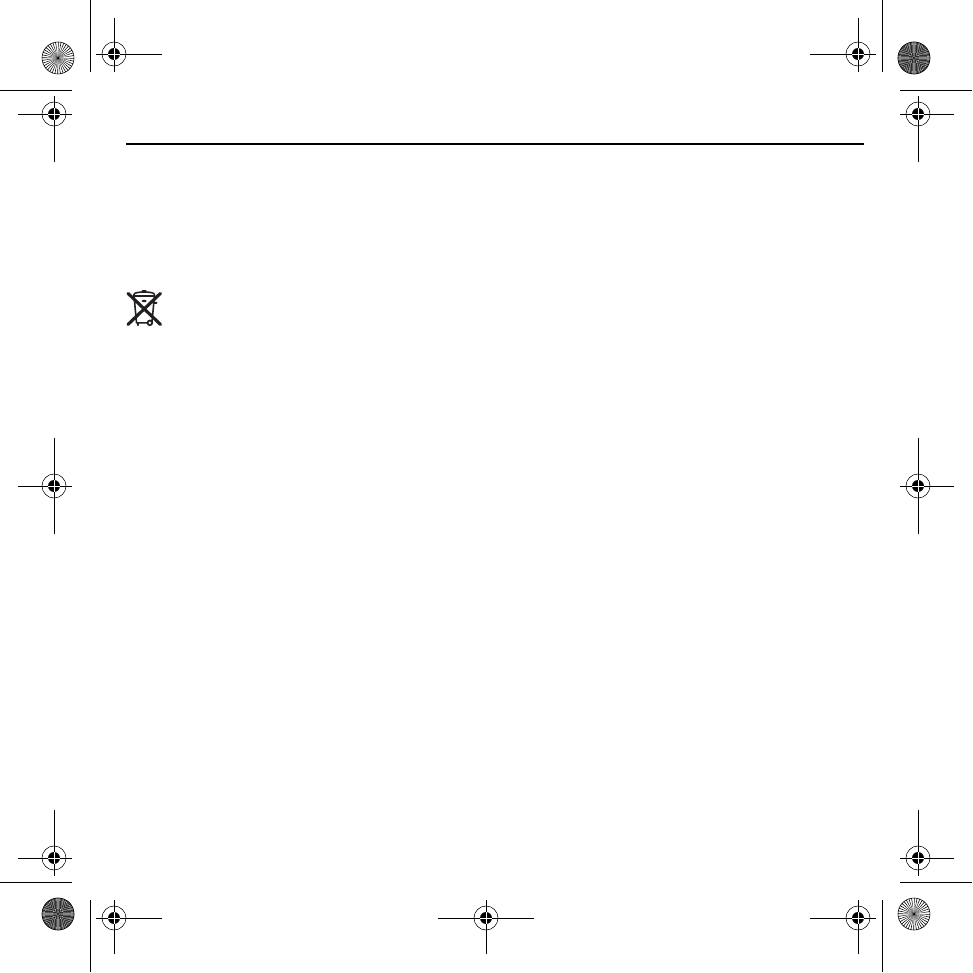
Quick Reference Guide 21
Statement of Compliance
Motorola hereby, declares that this device is in compliance with the essential requirements and other
relevant provisions of Directive 1999/5/EC. A Declaration of Conformity may be obtained from
http://www.motorola.com/doc.
(QJOLVK )RU (8 &XVWRPHUV $OO SURGXFWV DW WKH HQG RI WKHLU OLIH PXVW EH UHWXUQHG WR 0RWRUROD IRU UHF\FOLQJ
)RULQIRUPDWLRQRQKRZWRUHWXUQSURGXFWSOHDVHJRWRKWWSZZZPRWRURODFRPUHF\FOLQJZHHH
%XOJDULVK За клиенти от ЕССлед края на полезния им живот всички продукти трябва да се връщат
на 0RWRUROD за рециклиранеЗа информация относно връщането на продукти, моля отидете на
адрес: KWWSZZZPRWRURODFRPUHF\FOLQJZHHH
)UDQ©DLV &OLHQWV GH O8QLRQ (XURS«HQQH 7RXV OHV SURGXLWV HQ ILQ GH F\FOH GH YLH GRLYHQW ¬WUH UHWRXUQ«V
¢0RWRURODSRXUUHF\FODJH3RXUGHSOXVDPSOHVLQIRUPDWLRQVVXUOHUHWRXUGHSURGXLWVFRQVXOWH]
KWWSZZZPRWRURODFRPUHF\FOLQJZHHH
(VSD³RO3DUDFOLHQWHVHQOD8QLµQ(XURSHDWRGRVORVSURGXFWRVGHEHU£QHQWUHJDUVHD0RWRURODDOILQDO
GHVXFLFORGHYLGDSDUDTXHVHDQUHFLFODGRV6LGHVHDP£VLQIRUPDFLµQVREUHFµPRGHYROYHUXQ
SURGXFWRYLVLWHKWWSZZZPRWRURODFRPUHF\FOLQJZHHH
'HXWVFK)¾U.XQGHQLQQHUKDOEGHU(8$OOH3URGXNWHP¾VVHQDP(QGHLKUHU/HEHQVGDXHU]XP
5HF\FOLQJ DQ 0RWRUROD ]XU¾FNJHVDQGW ZHUGHQ ,QIRUPDWLRQHQ ]XU 5¾FNVHQGXQJ YRQ 3URGXNWHQ ILQGHQ 6LH
XQWHUKWWSZZZPRWRURODFRPUHF\FOLQJZHHH
,WDOLDQRSHULFOLHQWLGHOO8(WXWWLLSURGRWWLFKHVRQRJLXQWLDOWHUPLQHGHOULVSHWWLYRFLFORGLYLWDGHYRQR
HVVHUHUHVWLWXLWLD0RWRURODDOILQHGLFRQVHQWLUQHLOULFLFODJJLR3HULQIRUPD]LRQLVXOOHPRGDOLW¢GL
UHVWLWX]LRQHYLVLWDUHLOVHJXHQWHVLWR:HEKWWSZZZPRWRURODFRPUHF\FOLQJZHHH
3RUWXJX¬V 3DUD FOLHQWHV GD 8( WRGRV RV SURGXWRV QR ILP GH YLGD GHYHP VHU GHYROYLGRV ¢ 0RWRUROD SDUD
UHFLFODJHP3DUDREWHULQIRUPD©·HVVREUHFRPRGHYROYHURSURGXWRYLVLWH
KWWSZZZPRWRURODFRPUHF\FOLQJZHHH
1HGHUODQGV9RRUNODQWHQLQGH(8DOOHSURGXFWHQGLHQHQDDQKHWHLQGHYDQKXQOHYHQVGXXUQDDU
0RWRURODWHZRUGHQWHUXJJH]RQGHQYRRUUHF\FOLQJ5DDGSOHHJKWWSZZZPRWRURODFRPUHF\FOLQJZHHH
YRRUPHHULQIRUPDWLHRYHUKHWWHUXJ]HQGHQYDQSURGXFWHQ
Waste Electrical and Electronic Equipment (WEEE)
QRG.fm Page 21 Friday, October 14, 2011 3:24 PM
PRELIMINARY
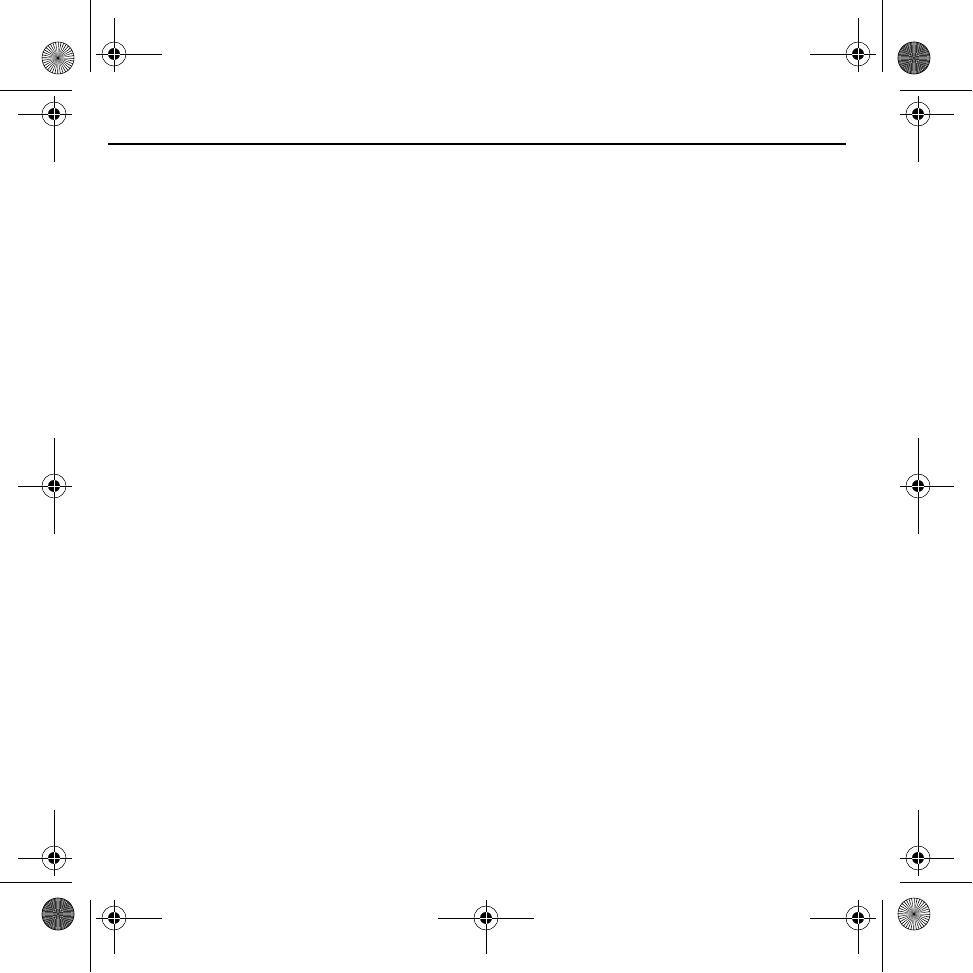
22 MPM-100
3ROVNL.OLHQFL]REV]DUX8QLL(XURSHMVNLHM3URGXNW\Z\FRIDQH]HNVSORDWDFMLQDOH\]ZUµFL¨GRILUP\
0RWRURODZFHOXLFKXW\OL]DFML,QIRUPDFMHQDWHPDW]ZURWXSURGXNWµZ]QDMGXM{VL¬QDVWURQLHLQWHUQHWRZHM
KWWSZZZPRWRURODFRPUHF\FOLQJZHHH
ÎHģWLQD3UR]£ND]Q¯N\] (89ģHFKQ\SURGXNW\MHQXWQ«SRVNRQªHQ¯MHMLFKŀLYRWQRVWLYU£WLWVSROHªQRVWL
0RWRURODN UHF\NODFL,QIRUPDFHR]S»VREXYU£FHQ¯SURGXNWXQDMGHWHQDZHERY«VWU£QFH
KWWSZZZPRWRURODFRPUHF\FOLQJZHHH
(HVWL(/NOLHQWLGHOHN·LNWRRWHGWXOHEQHQGHHOXHDO·SSHGHVWDJDVWDGDWDDVNDVXWDPLVHHHVP¦UJLO
0RWRURODLOH/LVDLQIRUPDWVLRRQLVDDPLVHNVWRRWHWDJDVWDPLVHNRKWDN¾ODVWDJHSDOXQDDGUHVVL
KWWSZZZPRWRURODFRPUHF\FOLQJZHHH
0DJ\DU$](8EDQY£V£UOµNQDN0LQGHQW¸QNUHPHQWWHUP«NHWD0RWRURODY£OODODWKR]NHOOHOMXWWDWQL
¼MUDKDV]QRV¯W£VF«OM£EµO$WHUP«NYLVV]DMXWWDW£V£QDNPµGM£YDONDSFVRODWRVWXGQLYDOµN«UWO£WRJDVVRQHO
DKWWSZZZPRWRURODFRPUHF\FOLQJZHHHZHEROGDOUD
5RP¤QHVF3HQWUXFOLHQĥLLGLQ8(7RDWHSURGXVHOHODVI¤UġLWXOGXUDWHLORUGHIXQFĥLRQDUHWUHEXLH
UHWXUQDWHOD0RWRURODSHQWUXUHFLFODUH3HQWUXLQIRUPDĥLLGHVSUHUHWXUQDUHDSURGXVXOXLDFFHVDĥL
KWWSZZZPRWRURODFRPUHF\FOLQJZHHH
6ORYHQVNL=DNXSFHY(8YVLL]GHONLVHPRUDMRSRSRWHNXŀLYOMHQMVNHGREHYUQLWLSRGMHWMX0RWRUROD]D
UHFLNODŀR=DLQIRUPDFLMHRYUDªLOXL]GHONDRELģªLWHKWWSZZZPRWRURODFRPUHF\FOLQJZHHH
6YHQVND )¸U NXQGHU LQRP (8 $OOD SURGXNWHU VRP XSSQ§WW VLQ OLYVO¦QJG P§VWH UHWXUQHUDV WLOO 0RWRUROD I¸U
§WHUYLQQLQJ,QIRUPDWLRQRPKXUGXUHWXUQHUDUSURGXNWHQILQQVS§
KWWSZZZPRWRURODFRPUHF\FOLQJZHHH
6XRPL$VLDNNDDW(XURRSDQXQLRQLQDOXHHOOD.DLNNLWXRWWHHWRQSDODXWHWWDYDNLHUU¦WHWW¦Y¦NVL
0RWRUROD\KWL¸¸QNXQWXRWHWWDHLHQ¦¦N¦\WHW¦/LV¦WLHWRMDWXRWWHHQSDODXWWDPLVHVWDRQRVRLWWHHVVD
KWWSZZZPRWRURODFRPUHF\FOLQJZHHH
'DQVN7LONXQGHUL(8$OOHSURGXNWHUVNDOUHWXUQHUHVWLO0RWRURODWLOUHFLUNXOHULQJQ§UGHHUXGWMHQW/¨V
RSO\VQLQJHUQHRPUHWXUQHULQJDISURGXNWHUS§KWWSZZZPRWRURODFRPUHF\FOLQJZHHH
˃˨˨ˤ˪˦˧˙ˁ˦˞˭ˢ˨˙˱ˢ˯˰˱ˤ˪˃˃ʻ˨˞˱˞˭ˮˬ˷˹˪˱˞˰˱ˬ˱˚˨ˬ˯˱ˤ˯ˡ˦˙ˮ˧ˢ˦˞˯ˣ˶˛˯ ˱ˬ˲˯˭ˮ˚˭ˢ˦˪˞
ˢ˭˦˰˱ˮ˚˳ˬ˪˱˞˦ ˰˱ˤ˪ 0RWRUROD ˠ˦˞ ˞˪˞˧˺˧˨˶˰ˤ ˁ˦˞ ˭ˢˮ˦˰˰˹˱ˢˮˢ˯ ˭˨ˤˮˬ˳ˬˮ˜ˢ˯ ˰˴ˢ˱˦˧˙ ˩ˢ ˱ˤ˪ ˢ˭˦˰˱ˮˬ˳˛
ˢ˪˹˯˭ˮˬ˷˹˪˱ˬ˯ˢ˭˦˰˧ˢ˳˥ˢ˜˱ˢ˱ˤˡ˦ˢ˺˥˲˪˰ˤKWWSZZZPRWRURODFRPUHF\FOLQJZHHH˰˱ˬ˂˦˞ˡ˜˧˱˲ˬ
0DOWL*éDONOLMHQWLIO8(LOSURGRWWLNROOKDOLMNXQXZDVOXIODééDUWDOéDMMDWDOXľXWDJéKRP LULGXMLãX
UULWRUQDWLJéDQG0RWRURODJéDUULÍLNODãã*éDODNWDUWDJéULIGZDUNLIJéDQGHNWLUULWRUQD OSURGRWWMHNN
MRJéãERNľXUKWWSZZZPRWRURODFRPUHF\FOLQJZHHH
6ORYHQVNL=DNXSFHY(8YVLL]GHONLVHPRUDMRSRSRWHNXŀLYOMHQMVNHGREHYUQLWLSRGMHWMX 0RWRUROD]D
UHFLNODŀR=DLQIRUPDFLMHRYUDÏLOXL]GHONDRELģÏLWHKWWSZZZPRWRURODFRPUHF\FOLQJZHHH
QRG.fm Page 22 Friday, October 14, 2011 3:24 PM
PRELIMINARY
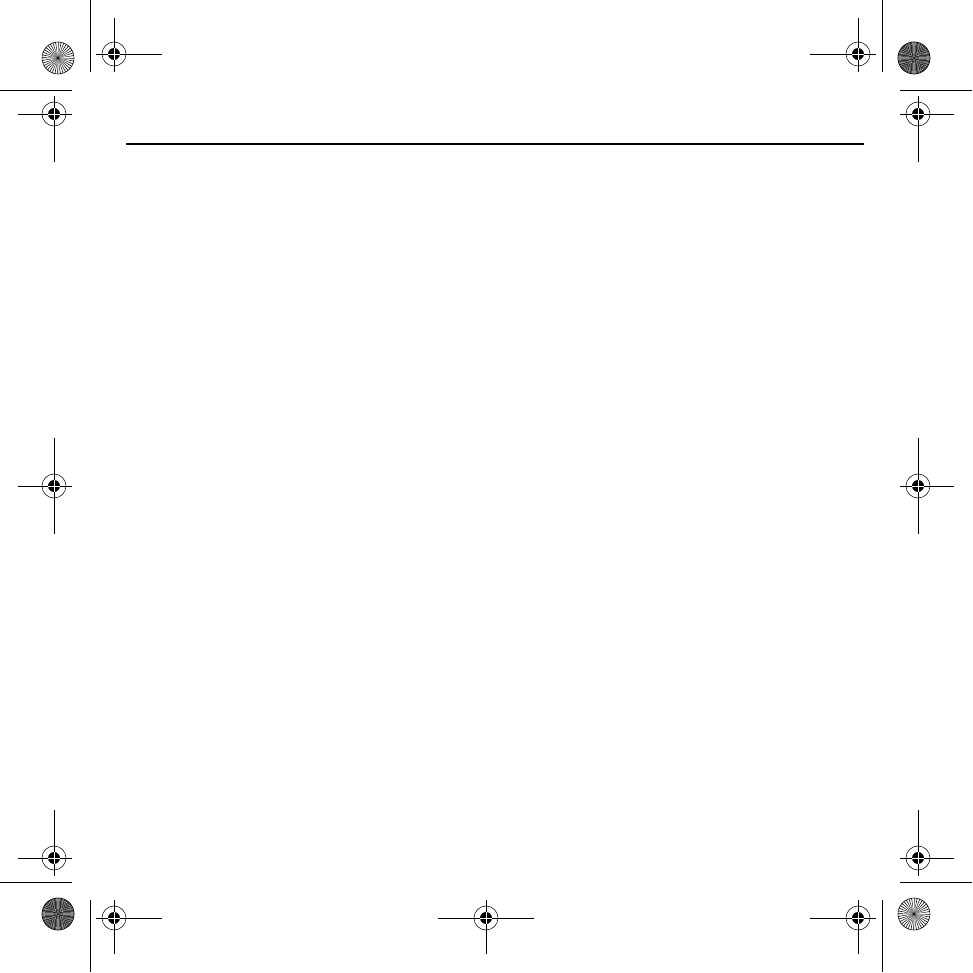
Quick Reference Guide 23
6ORYHQÏLQD3UH]£ND]Q¯NRY]NUDM¯Q(89ģHWN\Y¿UREN\PXVLDE\ħSRXSO\QXW¯GRE\LFK ŀLYRWQRVWL
YU£WHQ«VSRORÏQRVWL0RWRURODQDUHF\NO£FLX%OLŀģLHLQIRUP£FLHRYU£WHQ¯Y¿URENRY Q£MGHWHQD
KWWSZZZPRWRURODFRPUHF\FOLQJZHHH
/LHWXYLĵ(6YDUWRWRMDPVYLVLJDPLQLDLSDVLEDLJXVMĵHNVSORDWDFLMRVODLNXLWXULEĭWLJUÇŀLQWL XWLOL]XRWLñ
NRPSDQLMÇಱ0RWRURODಯ'DXJLDXLQIRUPDFLMRVNDLSJUÇŀLQWLJDPLQñUDVLWH
KWWSZZZPRWRURODFRPUHF\FOLQJZHHH
/DWYLHģX(6NOLHQWLHPYLVLSURGXNWLSÕFWRNDOSRģDQDVPĭŀDEHLJÃPLUMÃQRJÃGÃDWSDNDþ 0RWRUROD
RWUUHL]ÕMDLSÃUVWUÃGHL/DLLHJĭWXLQIRUPÃFLMXSDUSURGXNWXQRJÃGÃģDQX0RWRUROD OĭG]XVNDWLHW
KWWSZZZPRWRURODFRPUHF\FOLQJZHHH
7¾UN©H$%0¾ġWHULOHULL©LQ.XOODQóPV¾UHVLGRODQW¾P¾U¾QOHUJHULG¸Q¾ġW¾UPHL©LQ0RWRUROD\DLDGH
HGLOPHOLGLUU¾QOHULQQDVóOLDGHHGLOHFHáLKDNNóQGDELOJLL©LQO¾WIHQġXDGUHVL]L\DUHWHGLQ
KWWSZZZPRWRURODFRPUHF\FOLQJZHHH
QRG.fm Page 23 Friday, October 14, 2011 3:24 PM
PRELIMINARY
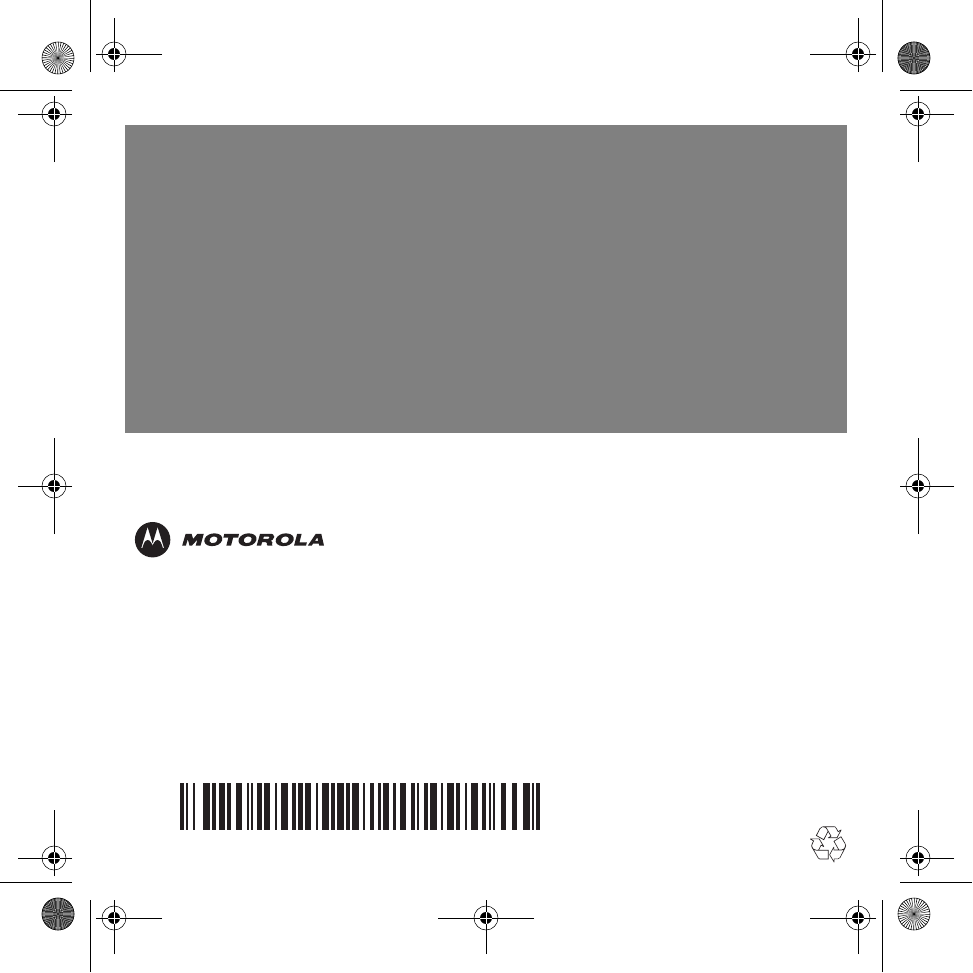
Motorola Solutions, Inc.
1301 E. Algonquin Rd.
Schaumburg, IL 60196-1078, U.S.A.
http://www.motorolasolutions.com
MOTOROLA, MOTO, MOTOROLA SOLUTIONS and the Stylized M Logo are trademarks or registered
trademarks of Motorola Trademark Holdings, LLC and are used under license. All other trademarks are
the property of their respective owners.
© 2011 Motorola Solutions, Inc. All Rights Reserved.
72-157531-01 Rev. 1 - October 2011
QRG.fm Page 24 Friday, October 14, 2011 3:24 PM
PRELIMINARY