Zeeva LICPUCKSPK Bluetooth Wireless Speakers User Manual Round speaker IM Licenses SPK ENG ai
Zeeva International Limited Bluetooth Wireless Speakers Round speaker IM Licenses SPK ENG ai
Zeeva >
User Manual
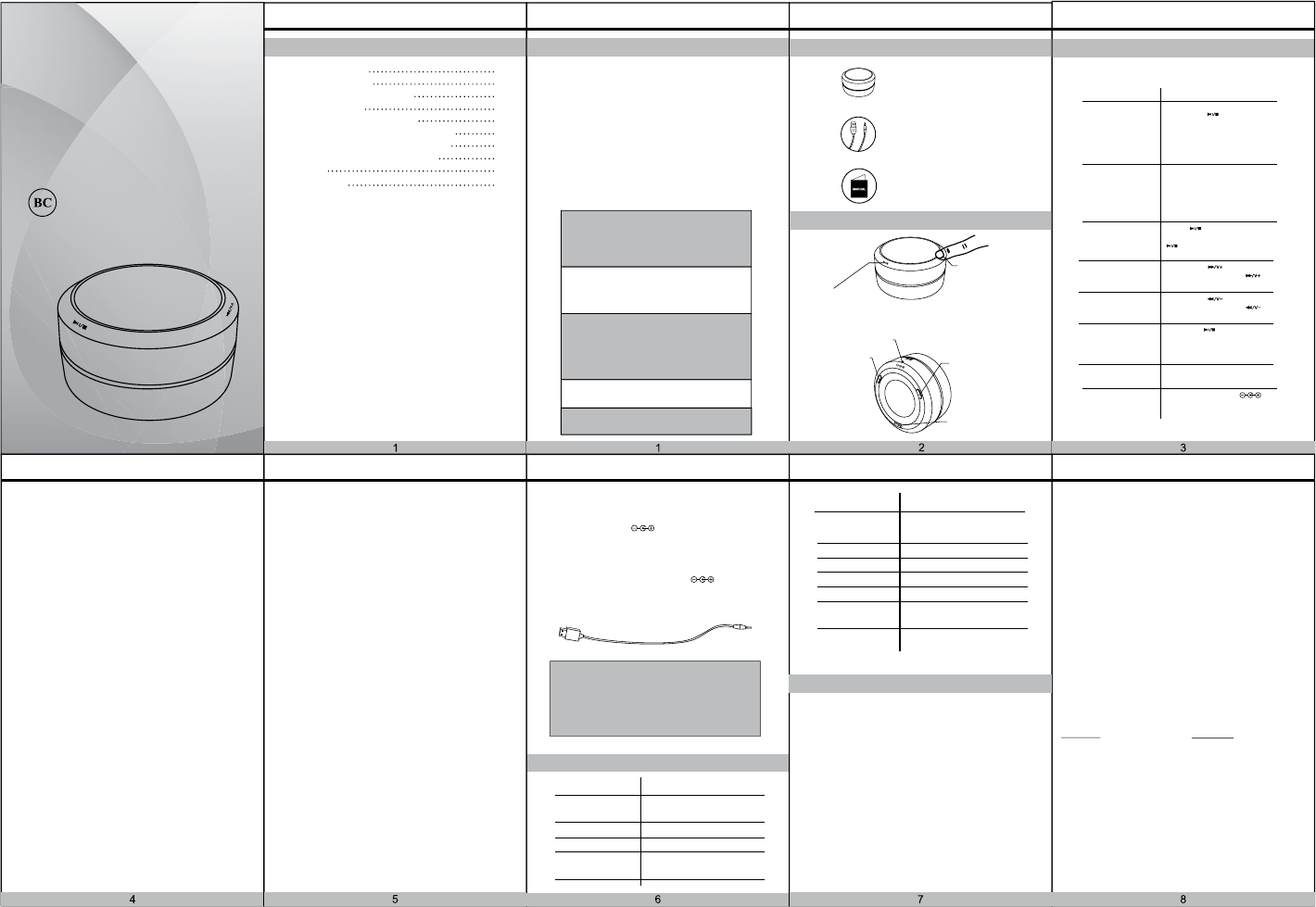
Table of contents
1 Introduction
2 Kit Contents
3 Connection Diagram
4 How to use
4.1 General function
4.2 Pairing to mobile phone
4.3 Charging your speaker
5 Technology specification
6 FAQ
7 Warranty
1
2
3
3
3
4
6
6-7
7
8
5\ Do not use the Bluetooth speaker in a
hazardous location.
1.Introduction
Congratulations, and thank you for
Speaker.
This manual will help you operate the
Bluetooth Wireless Speaker, but you
should first familiarize yourself with the
Bluetooth functionality of your mobile
phone or other devices before using
the Bluetooth Wireless Speaker.
Safety Rules
2\ Be more wary of any edges, uneven
surfaces, metal parts, accessories and
its packaging so as to prevent any
possible injury or damage.
1\ Please follow the rules depicted in this
manual closely to ensure your safety.
Before using this Bluetooth speaker, we
would strongly encourage you to read
through this user manual.
3\ Do not modify, repair or dismantle this
Bluetooth speaker. Doing so may result
in fires, electric shocks, complete
breakdown of this Bluetooth speaker,
etc. All of which, are not covered under
warranty.
4\ Do not use any diluents or volatile liquid
to clean the Bluetooth speaker.
2.package includes
1X Bluetooth Wireless Speaker
1X USB Charger
3.Connection Diagram
4.How to use
4.1.General Functions
Turn on & Press the “ ” button for 3
seconds when the device is
off. (Blue LED quickly flash
alternately with two beep
tone voice).
Enter the pairing
mode
Pairing
Play / pause
Press to play when the
device is pausing and press
to pause when the device
is playing.
Desired Result Required Action
You should use a Bluetooth
function mobile phone or other
Bluetooth Master Device and
to perform pairing action
(detail refer to the chapter
about pairing)
Charging
Next /
Volume up Previous /
Volume down
Turn on/
Enter the pairing mode/
Play / pause/
Turn off
Turn on/
Enter the pairing mode/
Play / pause/
Turn off
Previous /
Volume down
Short press is for previous
music and long press is for
volume down.
Low battery
warning (The LED flash)
Next /
Volume up
Short press is for next
music and long press
is for volume up.
Previous /
Volume down
Turn off
Press the “ ” button for 3
seconds when the device is on.
(a tone voice beep and all
LED is off)
Charging Plug the charger to port
of the device.
(Red LED is on)
Pairing to a phone and Entertainment:
4.3.Charging your speaker
Warning:
5.Technical specification
Bluetooth
Specification 2.1+EDR
Bluetooth Profile A2DP AVRCP
RF Range
Frequency
Response 100Hz-20KHz
Parameter Value
Parameter Value
10 m
6.FAQ
BLUETOOTH SPEAKER
USER MANUAL
choosing the Bluetooth Wireless
1X User Manual
Sakar Warranty Card
This warranty covers the original consumer purchaser only
and is not transferable. It covers products that fail to function
properly UNDER NORMAL USAGE, due to defects in
material or workmanship. Your product will be repaired at no
charge for parts or labor for a period of one year.
What Is Not Covered By Warranty:
Damages or malfunctions not resulting from defects in
material or workmanship and damages or malfunctions from
other than normal use, including but not limited to, repair by
unauthorized parties, tampering, modification or accident.
What To Do When Service Is Required:
When returning your defective product (postage pre-paid) for
service, your package should
include:
1. Copy of original bill of sale
2. A detailed written description of the problem.
3. Your return address and telephone number (Daytime)
MAIL TO ADDRESS BELOW:
In the U.S.
Sakar International
Attention: Service Department
195 Carter Drive
Edison, NJ 08817
You may also visit www.sakar.com for further assistance if
necessary or call our technical support department toll free at
1877 397 8200 in the US, or 0-800-917-4831 in the UK.
In the U.K.
Sakar UK
2D Siskin Parkway East
Keep All Relevant Info for Future Reference
CV3 4SU, UK
Pairing to a computer and Entertainment:
• If there is no Bluetooth function supported by
your computer, a Bluetooth adapter is
necessary. Fix the adapter with your computer
and ensure its Bluetooth function is activated.
• Turn on the speaker go to the pairing mode.
• Open the Bluetooth software (such as
BlueSoleil) installed on your computer, and
selects “Search your Bluetooth devices”
function. Refer to user manual of the Bluetooth
software for more information.
• After a few second the “Round speaker” will
list in Bluetooth software of your computer as a
discover device. Select this icon and click right
button of mouse to select “pairing” item, then
select “connect with audio device” with same
operation.
• Open your media player soft to play music,
watch TV/move and play game, then all the
sound will be playback on your speaker.
4.2.Pairing to Mobile phone or other device
To use your Bluetooth speaker, you mustfirst
pair your speaker with a phone or a computer.
Once your Bluetooth speaker is paired to a
specific mobile phone, they will remain paired
and automatically recognize each other
whenever they are within range.
The speaker is convenient to connect to AC
charger or a USB charger with Mini DC 2.0
port marked with . Make sure that your
speaker is full charged for at least 6 hours
before initial use. Insert one terminal of your
charger to AC main or USB port of PC and
other terminal to DC 2.0 jack . While
charging, the red LED light constantly.
When charging is completed, the LED turns
off.
• Turn on your phone and ensure its Bluetooth
function is activated
• Turn on the speaker go to the pairing mode.
• Search your Bluetooth devices on your phone
by following the phone’s instructions. Refer to
your phone's user manual for more
information.
• After a few second the phone will list the
“Round speaker” as a discover device. Select
it and follow your phone instruction to select
this pairing.
• Your phone will confirm the pairing, and then
press Yes/Ok.
• Finally, select to connect with Round
speaker from your phone.
• You can play music; watch TV/movie and
play game with your phone, then your can
hear all the sound or music form the speaker.
Also you can control the player by operating
the speaker. Example, volume up and next
music.
• You must select a qualified charger from a
regular manufacturer.
• You must charge the Bluetooth speaker if it
has been not used for more than 12 months.
3W
6 hours
≥75dB
≤1.0%
3 to 4 hours
80mm×80 mm×42mm
86.7g
Loudspeaker
Output
Signal-To-Noise
Playback Time
Distortion
Charging Time
Dimension
(L×W×H)
Weight
1. Why is there no power even when the
Speaker is power on?
Ans: Ensure the battery is being charged
up to 6 hours for first time using. The LED
is lighted when it starts charging.
2.There is no sound when playback.
Ans: Check the connection between
speaker with phone or computer, if the
connection is not established, please
reconnect again. Make sure the speaker is
paired and connected with your target
phone or other master device.
This device complies with the part 15 of the FCC rules. Operation is
subject to the following two conditions:(1) this device may not cause
harmful interference , and (2) this device must accept any interference
received, including interference that may cause undesired operation.
Caution: changes or modications not expressly approved by the party
responsible for compliance could void the user's authority to operate
the equipment.
NOTE: This equipment has been tested and found to comply with the
limits for a Class B digital device, pursuant to Part 15 of the FCC Rules,
These limits are designed to provide reasonable protection against
harmful interference in a residential installation. This equipment
generates. Uses and can radiate radio frequency energy and, if not
installed and used in accordance with instructions. May cause harmful
interference to radio or -television reception, which can be
determined by turning the equipment o and on, the user is
encouraged to try to correct the interference by one or more of the
following measures:
__ Reorient or relocate the receiving antenna.
__ Increase the separation between the equipment and receiver.
__ Connect the equipment into an outlet on a circuit dierent from
that to which the receiver is connected.
__ Consult the dealer or experienced radio/ TV technician for help.
The battery is not replaceable.