Zeeva SP0272 Wood Line Bluetooth Speakers User Manual SP 0295 IM
Zeeva International Limited Wood Line Bluetooth Speakers SP 0295 IM
Zeeva >
15_SP-0272 UserMan.PDF
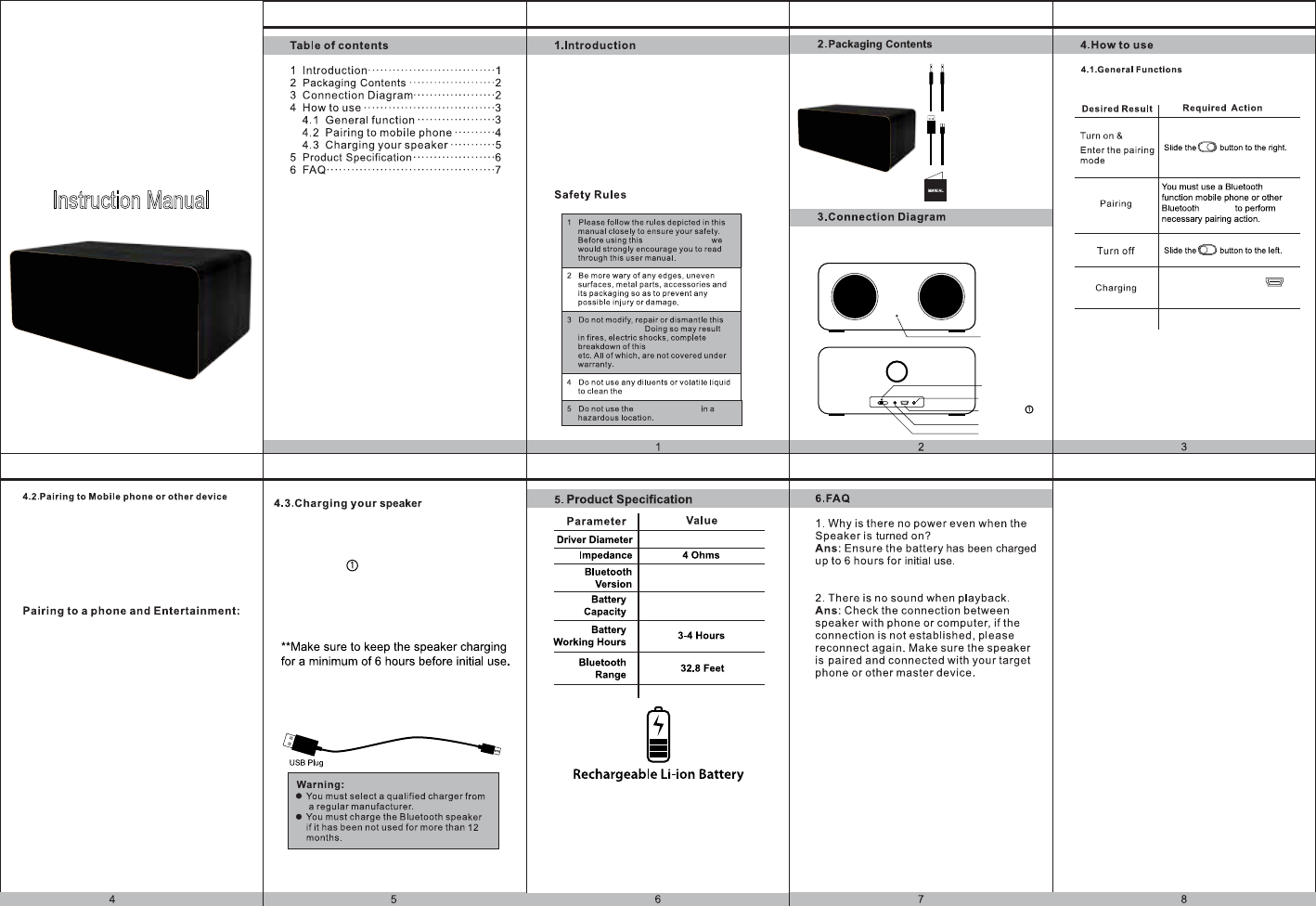
Instruction Manual
WOODEN
WIRELESS SPEAKER
Congratulations, and thank you for choosing
the Wooden Wireless Speaker. This manual
will help you operate the Wooden Wireless
Speaker, but you should first familiarize
yourself with the Bluetooth functionality of
your mobile phone or other devices before
using the Wooden Wireless Speaker.
1X Wooden Wireless Speaker
1X 3.5mm Audio Cable
1X Mini USB Cable
1X Instruction Manual
On/O switch
3.5mm input port
LED indicator
Mini USB port
3.5mm output port
• Turn on your phone and ensure its
Bluetooth function is activated.
• Turn on the speaker go to the pairing
mode.
• Search your Bluetooth device on your
phone by following the phone’s instructions.
Refer to your phone's user manual for
more information.
• After a few second the phone will list
the “MERKURY SPB97” as a discoved
device. Select it and follow your
phone instruction to select this pairing.
• Your phone will confirm the pairing, and
then press Yes/Ok.
• Finally, select to connect with
wireless speaker from your phone.
To use your wireless speaker, you must
first pair your speaker with a phone or a
computer. Once your wireless speaker is
paired to a specific mobile phone, they will
remain paired and automatically recognize
each other whenever they are within range.
OFF ON
POWER INPUT OUTPUTDC IN 5V
LED indicator
Plug the Mini USB to the
port.
Use the Mini USB cable accessory provided
with this speaker. Connect the Mini USB plug
to the Mini USB charging port on the speaker
positioned at in speaker diagram on page 2.
Connect the USB plug to a USB port on a
computer or wall adapter to activate
charging.
Mini USB Plug
Li-ion battery
1200 mAh
4.1
72mm*2
wireless speaker,
wireless speaker,
wireless speaker.
wireless speaker.
wireless speaker
devices
NOTE: This equipment has been tested and found to comply with the limits for a Class B digital
device, pursuant to part 15 of the FCC Rules. These limits are designed to provide reasonable protection
against harmful interference in a residential installation. This equipment generates, uses and can radiate
radio frequency energy and, if not installed and used in accordance with the instructions, may cause
harmful interference to radio communications. However, there is no guarantee that interference will not
occur in a particular installation. If this equipment does cause harmful interference to radio or television
reception, which can be determined by turning the equipment off and on, the user is encouraged to try to
correct the interference by one or more of the following measures:
—Reorient or relocate the receiving antenna.
—Increase the separation between the equipment and receiver.
—Connect the equipment into an outlet on a circuit different from that to which the receiver is
connected.
—Consult the dealer or an experienced radio/TV technician for help.
This device complies with part 15 of the FCC rules. Operation is subject to the following two
conditions:
(1) this device may not cause harmful interference, and
(2) this device must accept any interference received, including interference that may cause
undesired operation.
Changes or modifications to this unit not expressly approved by the party responsible for
compliance could void the user's authority to operate the equipment.
SP-0272
FCC ID:2ADM5-SP0272