Zengge ZJWFA Smart Led Bulb User Manual 15 ZJ WFBH RGBW UserMan
Zengge Co., Limited Smart Led Bulb 15 ZJ WFBH RGBW UserMan
Zengge >
15_ZJ-WFBH-RGBW UserMan

SmartLedBulb
1

MagicHomepro
Step1 Step2 Step3
GET
Method2:DownloadtheAPPbyscanningthebelowQRcodeforfree.
SoftwareUserManualforIOS
APPinstallationinstructions:
Method1:SearchMagicHomeProin“ APPStore”.Orclickthebellowlinkand
downloadtheapp.
Installationdetailsasbelow.
2
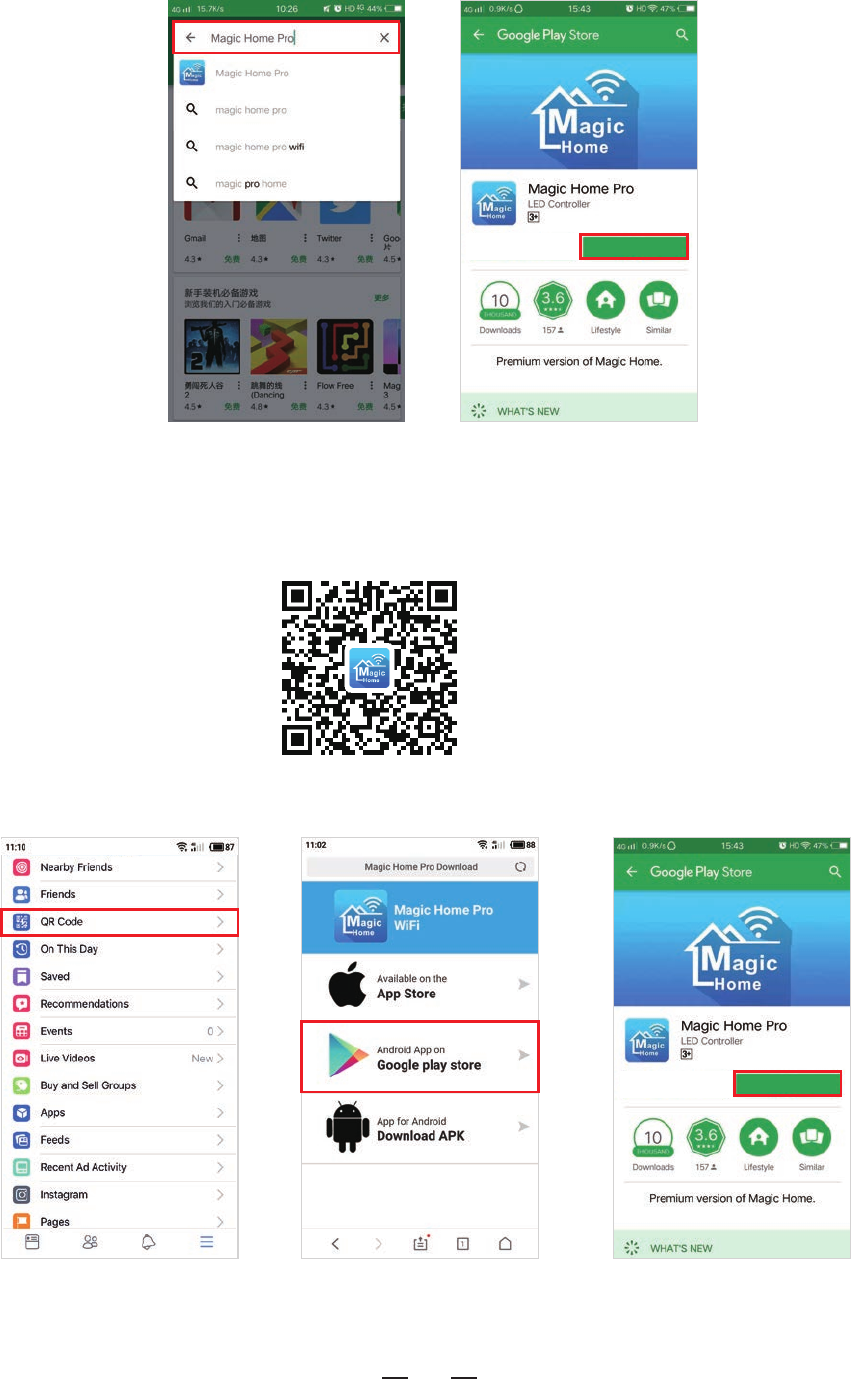
3
Step2
INSTALL
Step1
APPinstallationinstructions:
Method1:SearchMagicHomeProin“ GooglePlayStore”orfrombrowsers.Installation
detailsasfollow.
SoftwareUserManualforAndroid.
Step1 Step2 Step3
INSTALL
Method2:DownloadtheAPPbyscanningthebelowQRcodeforfree.
Installationdetailsasbelow.
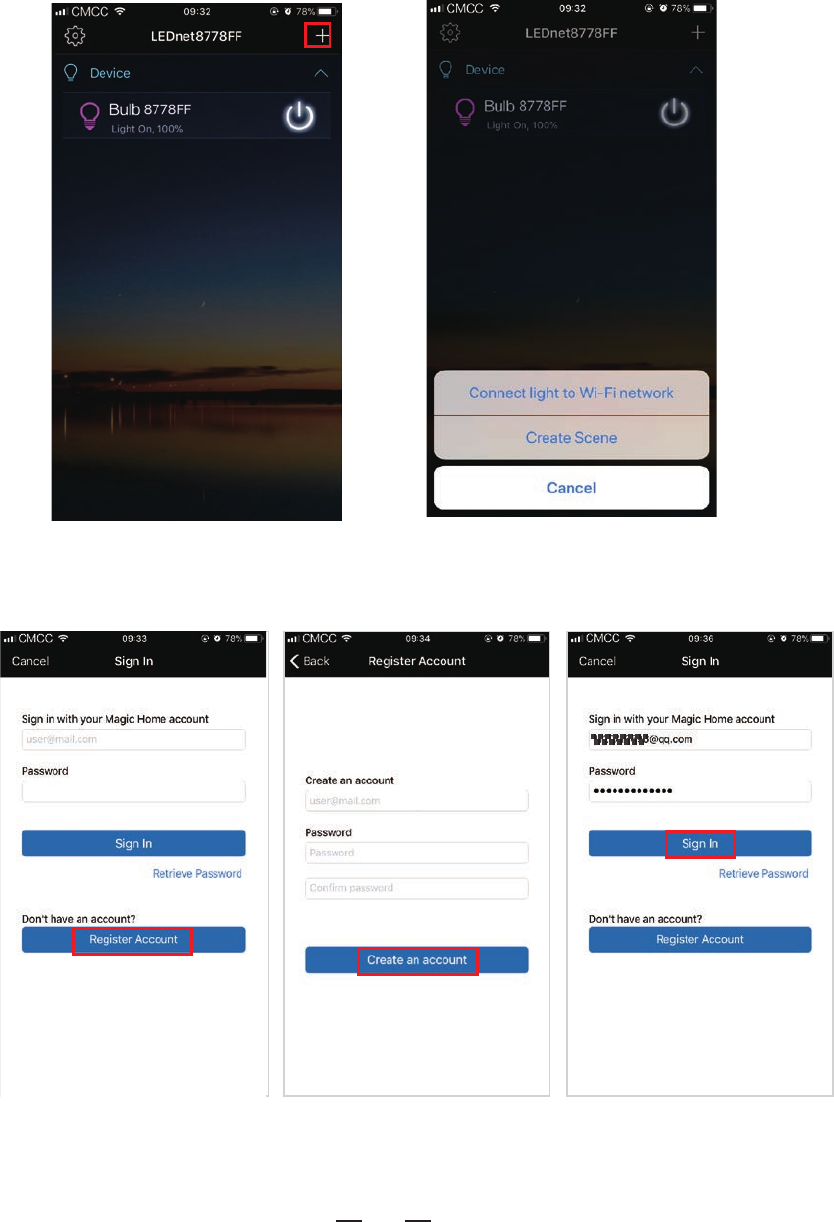
1.Clickthe“+”atthetoprightcornerandclick“ConnectdevicetoWi-Fi”
Instructions
Therearethreedifferentwaystoconnectthebulbafterithasbeenpoweredon.
4
a) Wi-Fi mode: This mode needs to register and login after completing 1 to 1
Mode(Please refer to the connection mode c).Make sure the bulb power on and
neverbeenset,youcanoperateasbelowsteps.
2.Registerandloginaccount
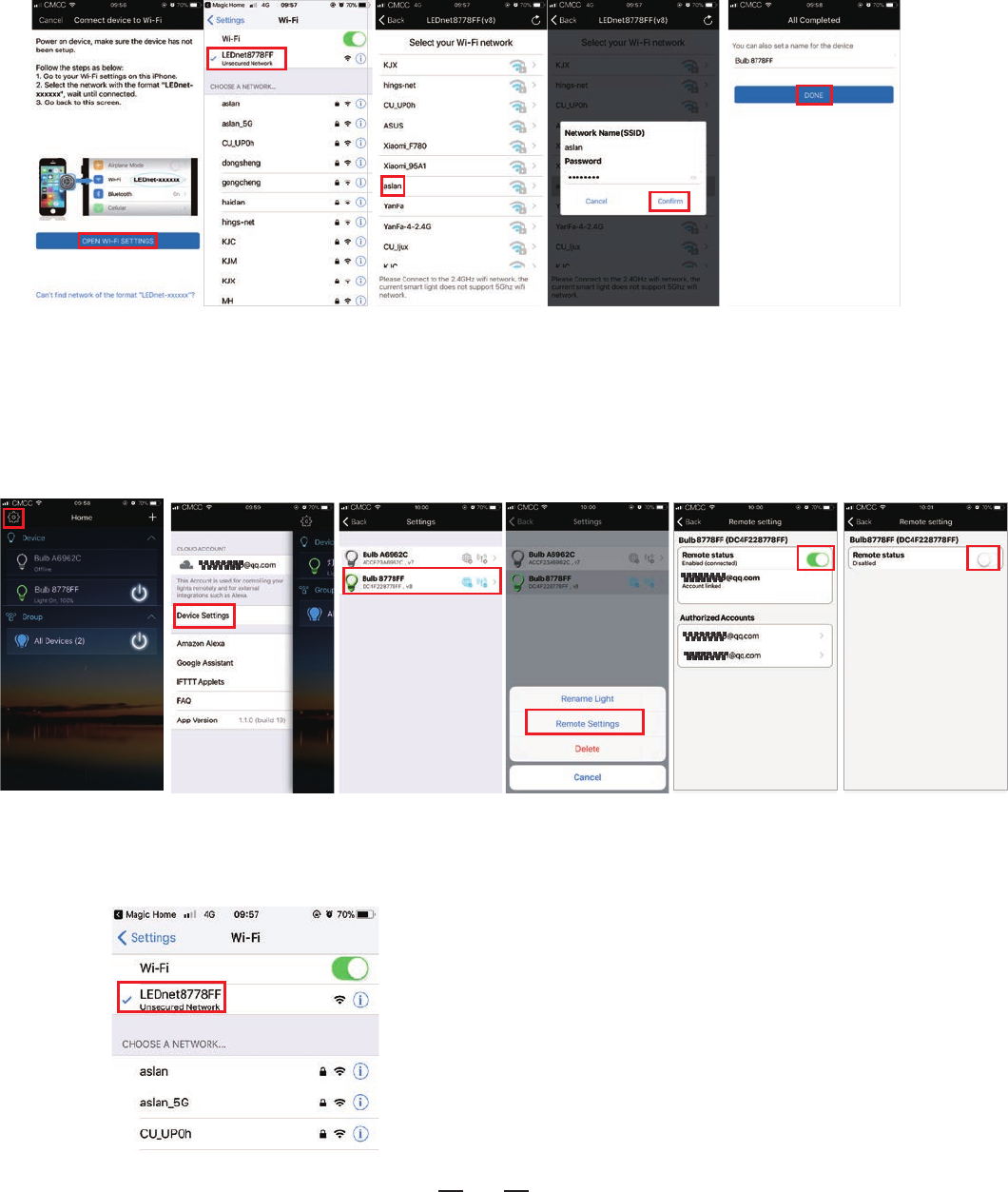
5
3.Connectthedevicetotherouter.
PleasechooseWi-Fisignalwith“LEDnet-xxx”whichisfromourWi-Filedbulbat
yourWi-FisettingandthengobacktoMagicHomeProapptochooseyourownWi-
FirouterandenterpasswordofyourWi-Firoutercorrectly.Itwilltakeafewminutes
to connect successfully. (Please note that Wi-Fi signal “LEDnet-xxx” will be
hiddenifyouenterincorrectpasswordofyourWi-Firouter.Inthiscase,youhaveto
mkeWi-Filedbulbtofactoryresetbyturnon/turnoff4times,seeFAQ)
b) RemotecontrolviaInternet:
HereyoucanlocatetheWi-Fibulbviatheinternetfromanywhereintheworld
InWi-Fimode(connectmode(a)).KeepthebulbandWi-Firouteronline,nomatter
whereyouare,youstillcancontrolyourbulbswithAPPaslongasthere’s
WiFi/3G/4Ginternetforyoursmartphone.
c) 1to1Mode:OpenmobileWi-Finetworksignal,find“ LEDnet******”signaland
connect,thenopenMagicHomeProAPP.
Ifthenetworkconnectsuccessfully
youcanentertheAPPforoperation.
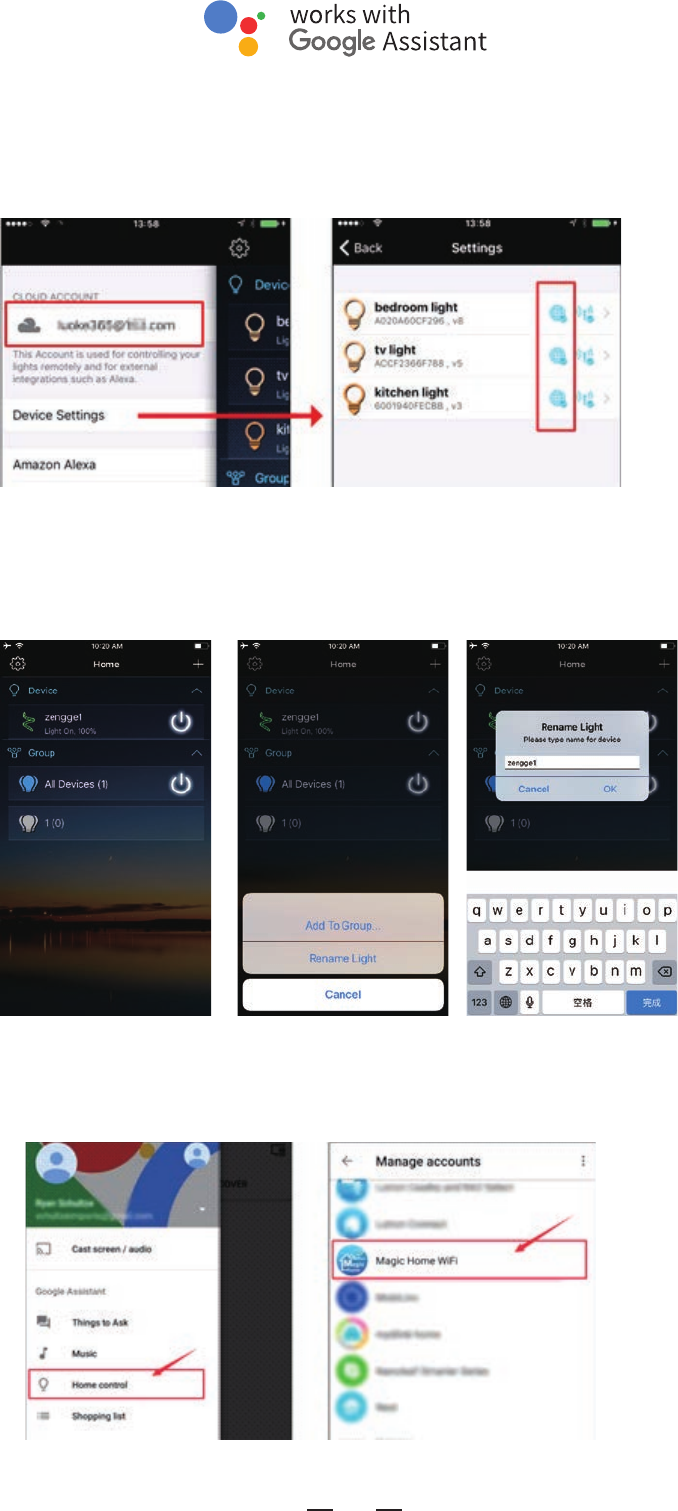
Step1:CreateyourMagicHomecloudaccount
InordertocontrolyoursmartlightwiththeGoogleAssistantorcontrolthemremotely
youneedtocreateaMagicHomecloudaccountandsignin.
Step2:Addyourlightandmodifythename
Makesurethereisatleastonesmartlightindevicelist,andenableyourlightsfor
remotecontrol.On"Home"page,longpressthelighttorename.
Step3:AddHomeControlAction
Click“ Homecontrol”on“Home”APP.Select“ MagicHomeWiFi”Theaccountand
passwordmustbesameastheoneyoucreatedinMagicHomeProAPP.
6

7
Step5:Controlyourlight
Here,youfinishallsetups.Youcannowcontrolyourlightsbyissuingvoicecommands.
SupportedCommands:
Say"OkGoogle"or"HeyGoogle",then..
Turnon<lightname>
Dim<lightname>
Brighten<lightname>
Set<lightname>to[50%]
Dim/Brighten<lightname>by[50%]
Turn<lightname>[color]
Turnon/offallthelights
Is<lightname>on?
Changingcolorsonyourlights
ColorOptionsforGoogleHomecontrolofyoursmartdevice:
Blue
Crimson
Cyan
Fuchsia
Gold
Green
Lavender
Lime
Magenta
Orange
Purple
Red
Salmon
SkyBlue
Teal
Turquoise
Violet
Yellow
Step4:Loginwithyourappaccount
Enteryourappaccountandpasswordtofinishtheaccountlinking.(UsetheMagicHome
cloudaccountyouusedonstep1).Yourlightswillbelistedon“ HomeControl”interface.
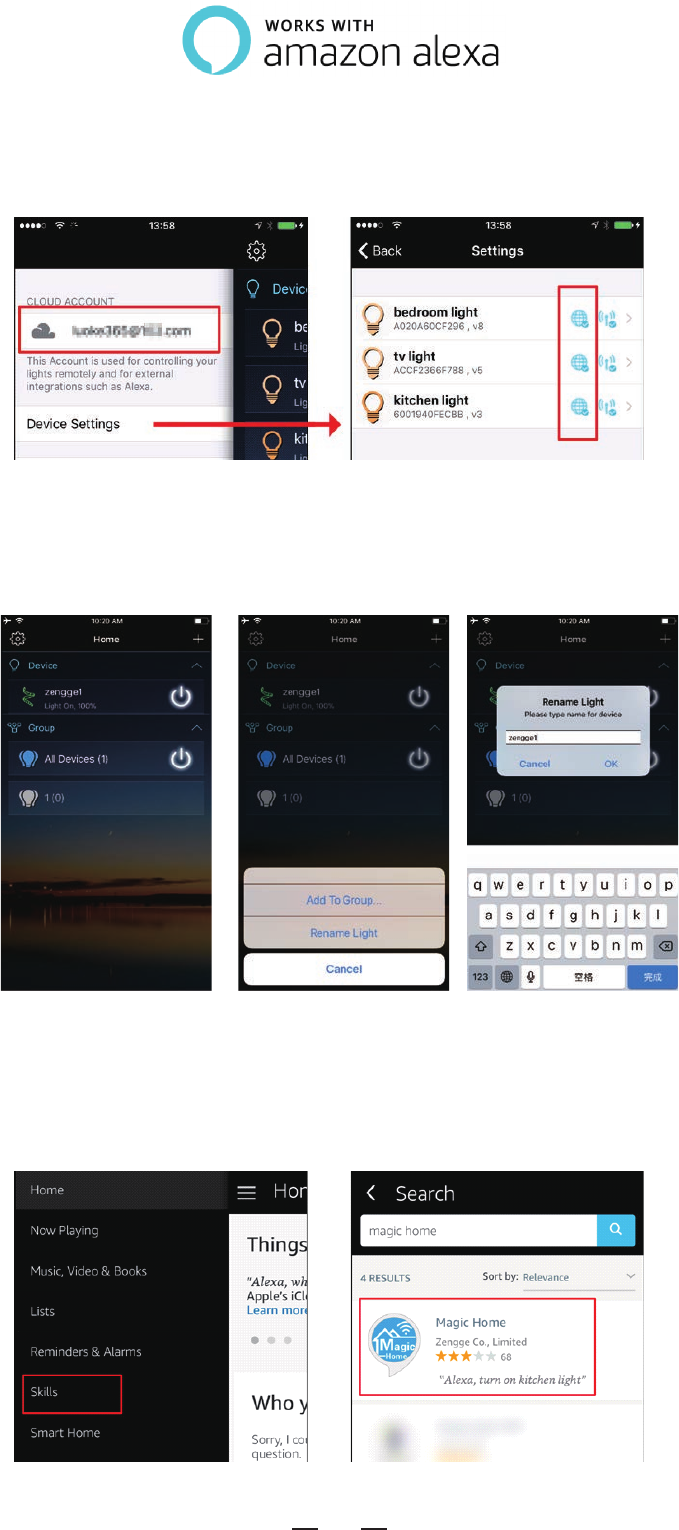
8
Step1:CreateyourMagicHomecloudaccount
InordertocontrolyoursmartlightwiththeAmazonEchoorcontrolthemremotely,you
needtocreateaMagicHomecloudaccountandsignin.
Step3:EnableAlexaSkill
ThenextstepistodownloadtheAmazonAlexaapp,opentheAmazonAlexaappand
undertheskillssection,searchforthe“ MagicHome”skill.Theaccountandpassword
mustbesameasyoucreatedinMagicHomeProAPP.
Step2:Addyourlightandmodifythename
Makesurethereisatleastonesmartlightindevicelist,andenableyourlightsforremote
control.On"Home"page,longpresslighttorename.
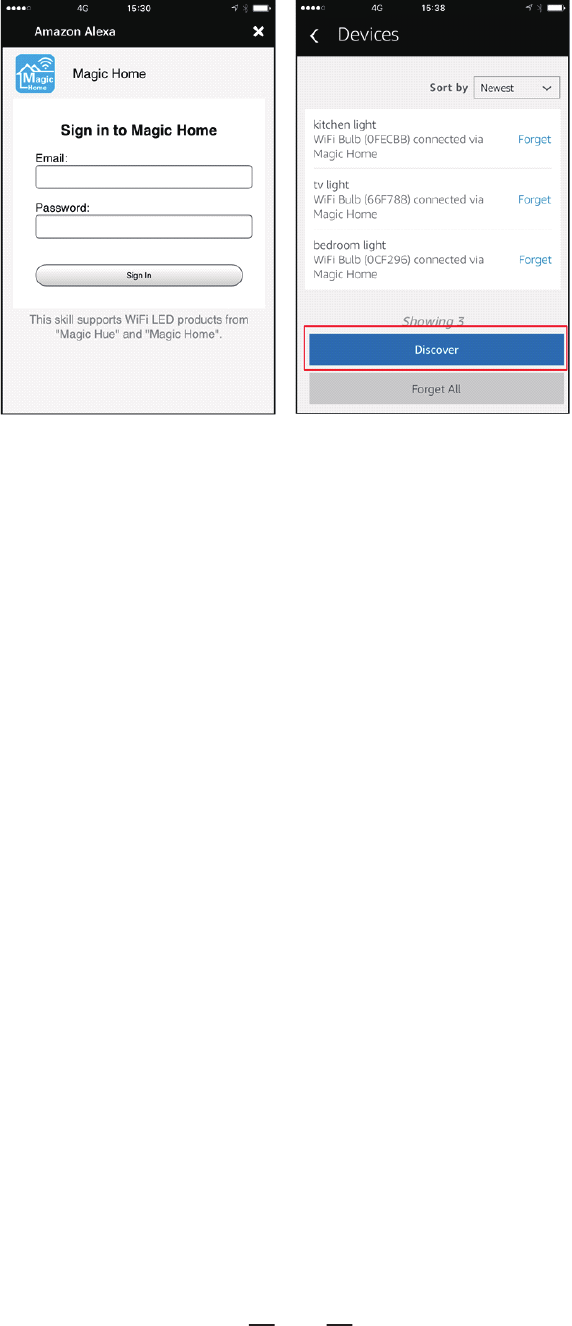
Changingcolorsonyourlights
ColorOptionsforAlexacontrolofyoursmartdevice:
Blue
Crimson
Cyan
Fuchsia
Gold
Green
Lavender
Lime
Magenta
9
Step4:LoginandDiscoverDevices
UseyourMagicHomecloudaccountyoucreatedinstep1tosigninto"MagicHome"Skill.
ThenextstepistodiscoveryoursmartlightsfromAlexaapp.Youcansay“ Alexa,discover
devices”.
OnceAlexahascompleteddiscoveringyoursmartlights,theywillbeshownintheSmart
HomesectioninAlexaapp.
Step5:Controlyourlight
Here,youfinishallsetups.Youcannowcontrolyourlightsbyissuingvoicecommands.
SupportedCommands:
ThesearesomeofthecurrentlysupportedAlexavoicecommandsforthesmartlight.
Alexa,set[lightname]to[0-100]%
Alexa,turn[lightname]on/off
Alexa,dim/brighten[lightname]
Alexa,increase/decrease[lightname]
Alexa,setthe[lightname]lighttored
Alexa,changethe[lightname]tothecolorblue
Alexa,makethe[lightname]warmwhite
Alexa,changethe[lightname]tothecoolwhite
Alexa,setthe[lightname]todaylight
Orange
Purple
Red
Salmon
SkyBlue
Teal
Turquoise
Violet
Yellow
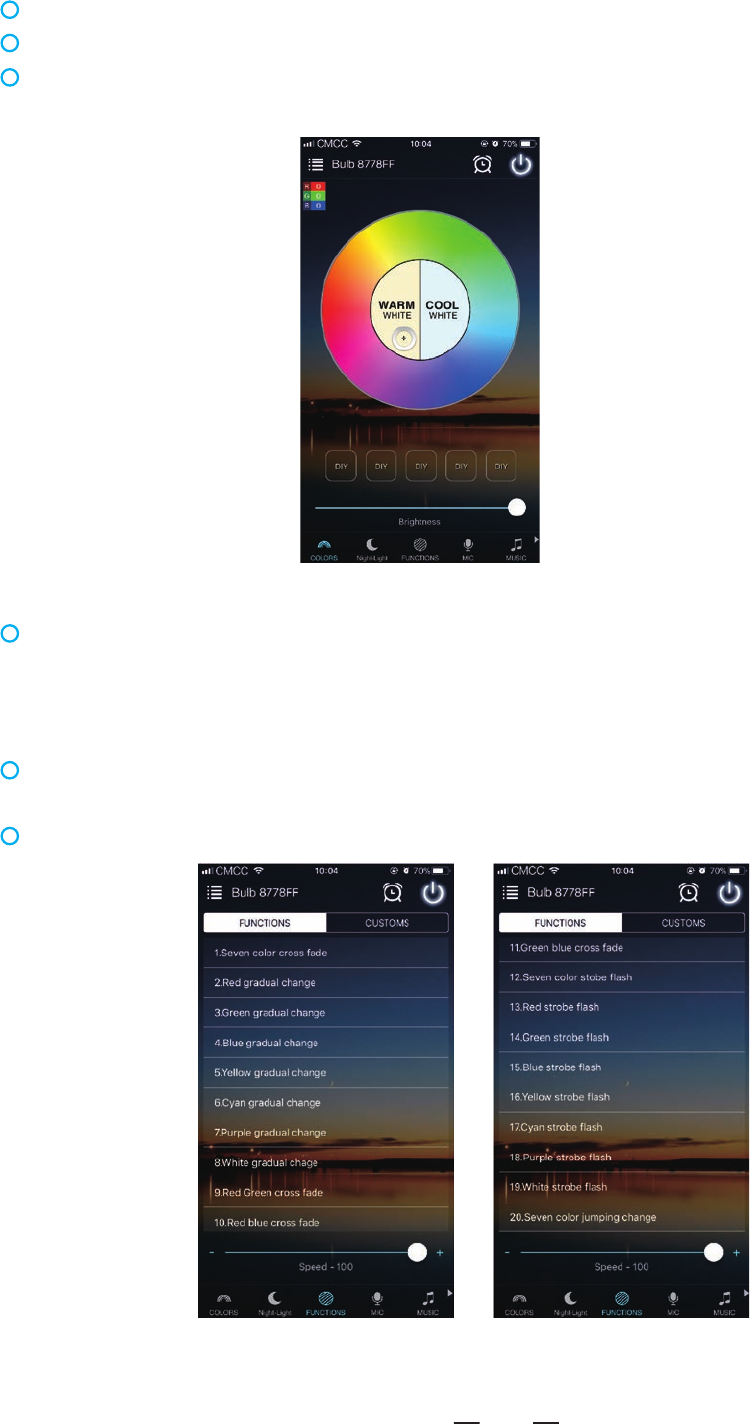
ProductFunctionIntroduction
Support16millioncolorscontrolandbrightnessadjustment
Youcanchangecolorwithyourfingeroncolorwheel
Youcandimbrightness
ChooseyourfavoritecolorandlongpressDIYbuttontosaveit.Youcandisplay
thiscolorandbrightnessforyourneedeasierandfasternexttime.
4.Channel:RGBW
InadditiontothefunctionsasinRGBmode,thewarmwhitechanneladjusts
separately.(warmwhiteandRGBChannelscannotbeusedsimultaneously)
DynamicModeinFunctioninterface
20programmedbuilt-indynamicmodeincludingcolorfulgradualchange,cross
fadejumpchangeandstrobeflashforyourchoices.
Speedcanbeset
10
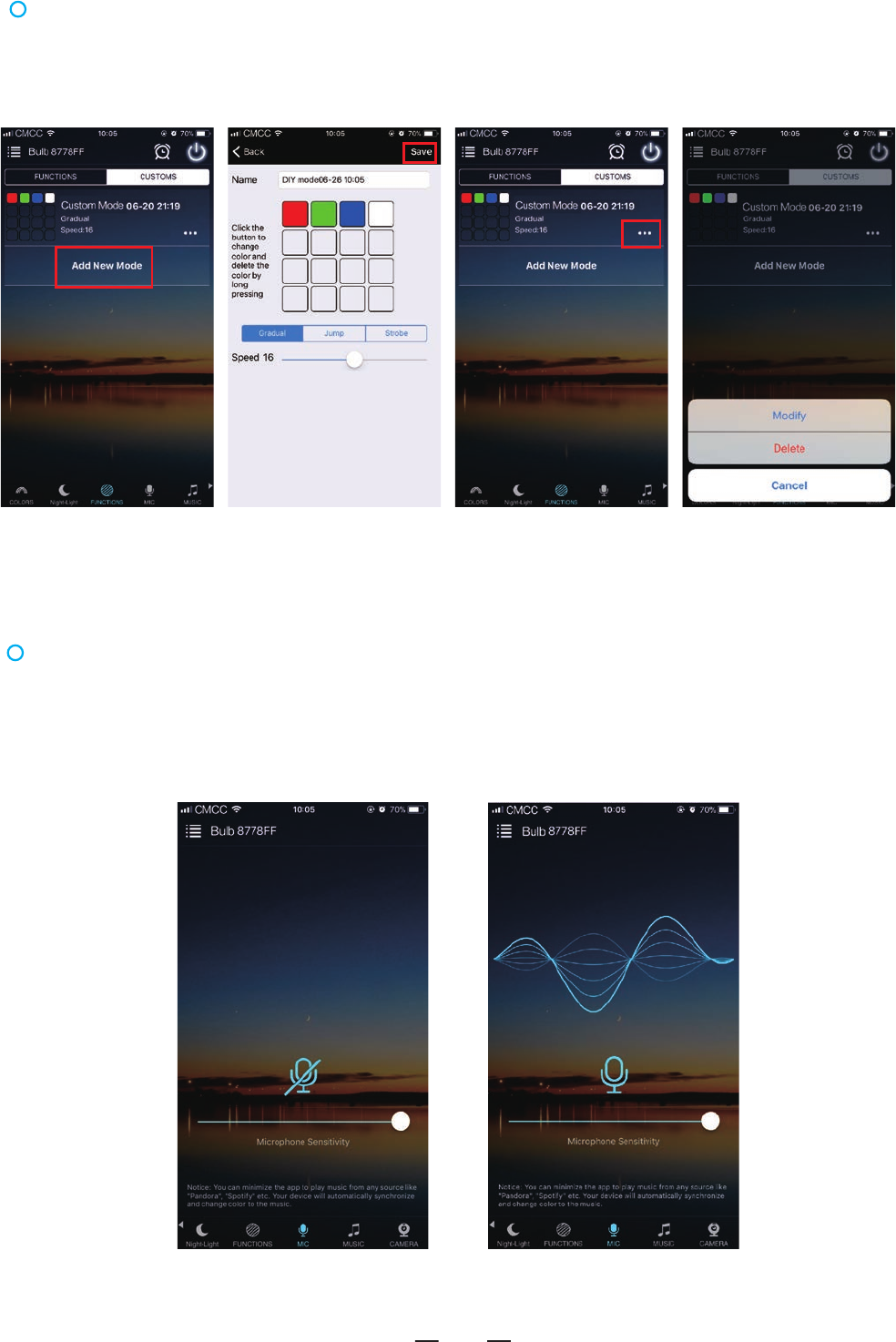
DIYDynamicModeinFunctioninterface
Usercanchoosefavoritecolor,colorsequence,speedandgradual
change/crossfade/jumpchange/strobeflashfordifferentscene.
11
Opensmartphonemicrofunctionandyoucangoto“ Disco”interface.Lightingwill
changeasperthevolume/noisefromoutsidelikeamicrophone.Itworkswhen
playingmusicwithspeaker.Thelightingwilldancebasedondifferentrhythm.
Themicrophonesensitivitycanbeadjustedbytheslider.
MicrophoneFunction
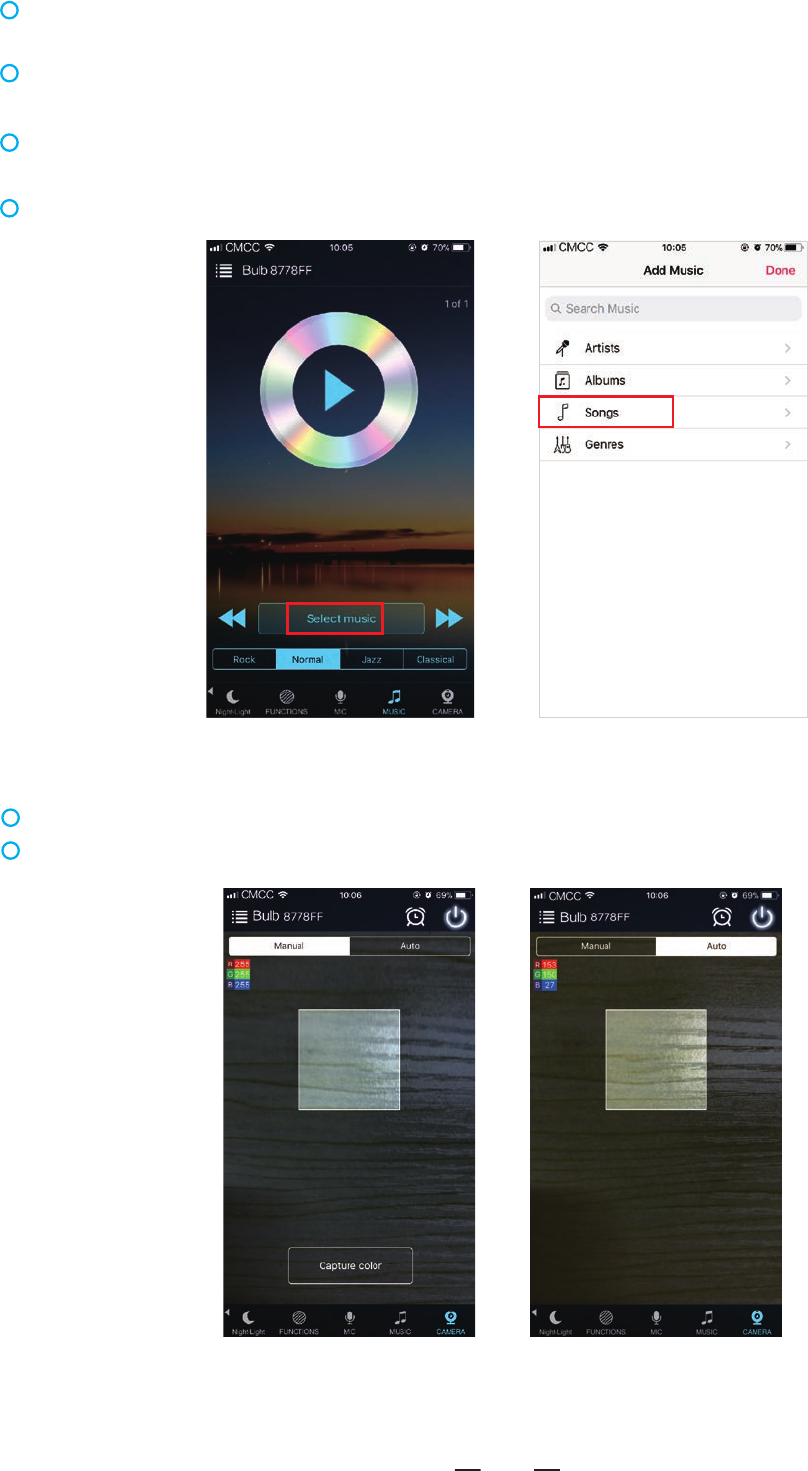
MusicFunction
Selectyourmusicsongsinyoursmartphoneandplaythem,lightingwilldance
basedonrhythm
4stylesforchoice:NORMALfordefaultmusicstyle,ROCKforrock&rollmusic
style,JAZZforjazzmusicstyle,CLASSICALforclassicalmusicstyle.
iOSsystemneedstodownloadmusicfromiTunesorcopyaudiofilesfrom
computer'siTunestoiPhone
Androidsystemneedstodownloadthemusictophoneforuse.
12
CameraFunction:backgroundcolorfunctionfromsmartphonecamera
Manualmode:Capturecolorbyhandandlightingwillchangetothiscolorselected.
Automode:Lightingchangesautomaticallywhencamerahasacolor
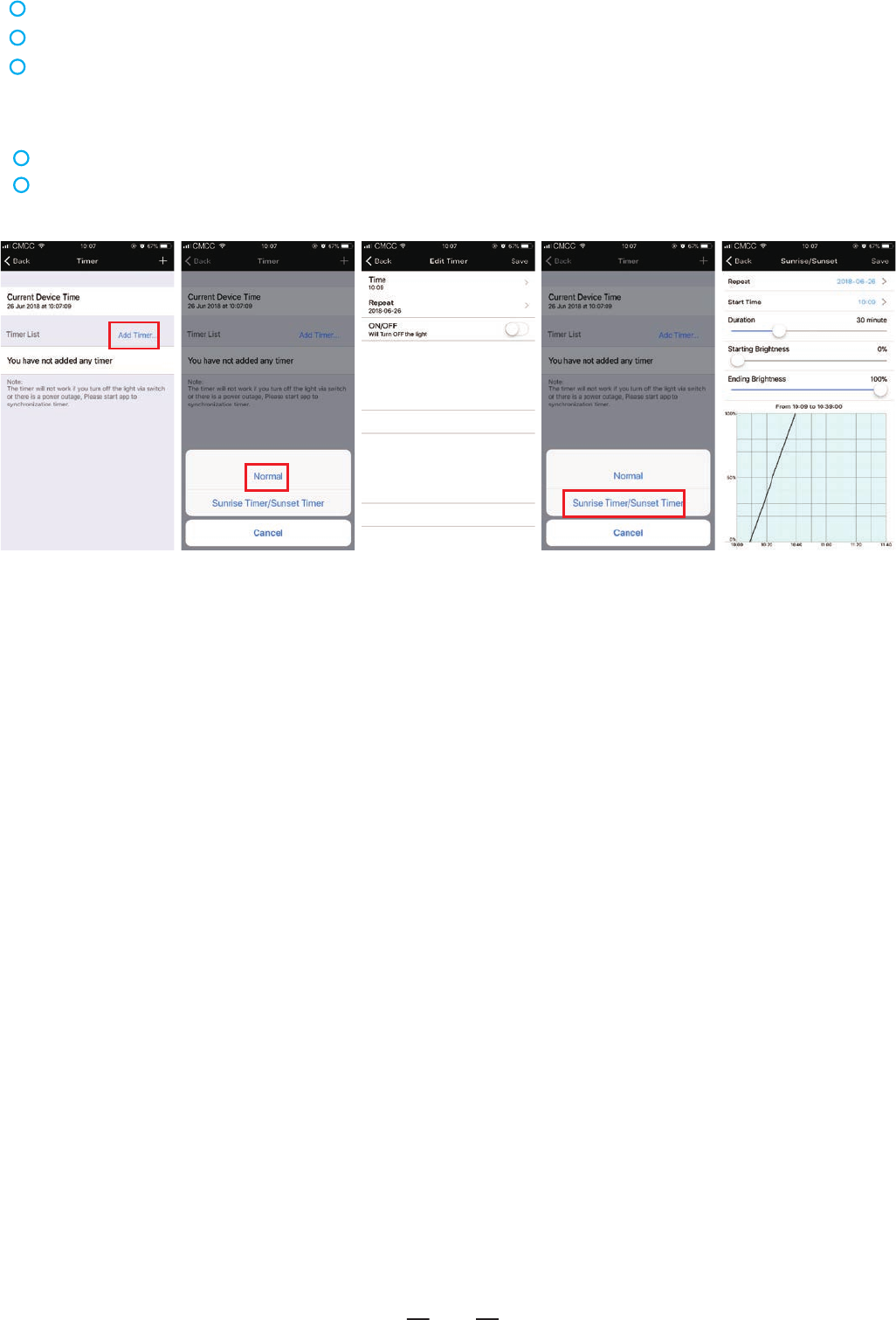
13
GroupFunction:controlallbulbsatthesametime
Creategroup(s)andaddbulbsintogroup(s).
Youcancontrolbulbswithcolorchange,brightnesschange,turnon/turnoffetc.
Youcanrenamegroup(s)tomakethemeasierforuse
Timerfunction
Thebulbwillbeturnonorturnoffautomaticallyaccordingtothetimeryouset.
Youcansetsunriseandsunsetfunction
3.Note:AfterthebulbisboundtohomeWIFI,itwillnotdisplayonyourWIFIlist
anymore.
Remotecontrol
1 Wehavemaintainedlong-termcooperationwiththeUSAliCloudTerminal.
inUSAserver,whichprovideourcustomerswithbetterremotecontrolservices.
2.WhenandonlywhenyouregisterandloginyouraccountinMagicHomeProAPP,
Nomatterwhereyouare,youstillcancontrolyourbulbwithAPPaslongas
there'sWiFi/2G/3G/4Ginternetforyoursmartphone.

FAQ
1. Whycan'tmysmartphonefindWi-Fisignalofsmartbulb?
Pleasecheckifthebulbhasbeenconnectedwithrouterornot,atthesametime
theWi-Fifunctionofphoneworksproperly.
2. Whycan'ttheWi-Fibulbconnectwithrouter?
Firstly,pleaseensuretoinputthecorrectWi-Fipassword.Ifthepasswordis
correctandthebulbstillfailstoconnectwithrouter,pleaseshutdownthebulb
androuterthenturnonrouterandbulb30secondslater.Andwaitfor2minutes
beforeyoustartApp.Iftheproblemcannotbesolvedafteraboveoperations,
pleaserestorefactorydefaults.
3.Whydoesn'tthebulbshowinAppafterchooseWi-Fisignalofthebulbinphone
setting?
PleaserefreshAppdevicelistbyslidingdownonthescreen.Ifstillnotfindthe
bulb,pleasetrytoshutdownthefunctionofsmartinternetselectionofyour
smartphonesettings.Thisistoavoidautomaticallyexitthebulbsignal
connectionbecauseofunavailablenetwork.
4.Howtorestorethefactorysettingforthebulbs?
a.Poweronthebulb
b.Wait3-5secondsandthenpoweroffthebulb
c.Attheendofthe4thtimewhenyouturnonthebulb,itwillemitstrobeforafew
seconds.Afterthatitwillbecomefullybrightatwhichpointtheresetis
complete.Onceyouhaveresetthebulb,youshouldbeabletoseeitsWIFIIP
“ LEDnet******”againunderyourmobiledevice'sWi-Fi。
5.HowtoconnectthebulbtoWi-Finetwork?
a.RunthenewestApp“ MagicHomePro”andclick“ +”buttonontoprightcorner.
b.Register/LoginyourMagicHomeaccount.
c.GotoyourWi-Fisettingsonyourmobiledevice.
d.Findthebulb'sSSID“ LEDnet******”andconnecttoit.(Ifnotfound,resetyourbulb,
turnonandturnoff4times)
e.OpenMagicHomeappandconnectdevice“ LEDnet******”toWi-Finetwork
successfully(chooseyourrouterandloginyourpassword,ensuretherouteris2.4GHZ)
6.Howtooperatethebulbwithoutrouter?
a.IfbulbhasbeenconnectedtoWiFinetwork,gotoAppsetting->DeviceSettings-
>RemoteSettings->Remotestatus:ClosedanddisabledlinkedyourMagicHome
account.
b.Ifbulbhasnotbeenconnectedorsetupbefore,justdirectlyconnectWi-Fisignal
with“ LEDnet******”inyourmobilesetting(ifyoucan'tfind“ LEDnet******”,
pleasetryagainafterfactoryreset)
c.OpenMagicHomeApp,willfindabulbdeviceafterscanninganddirectlycontrolit.
14
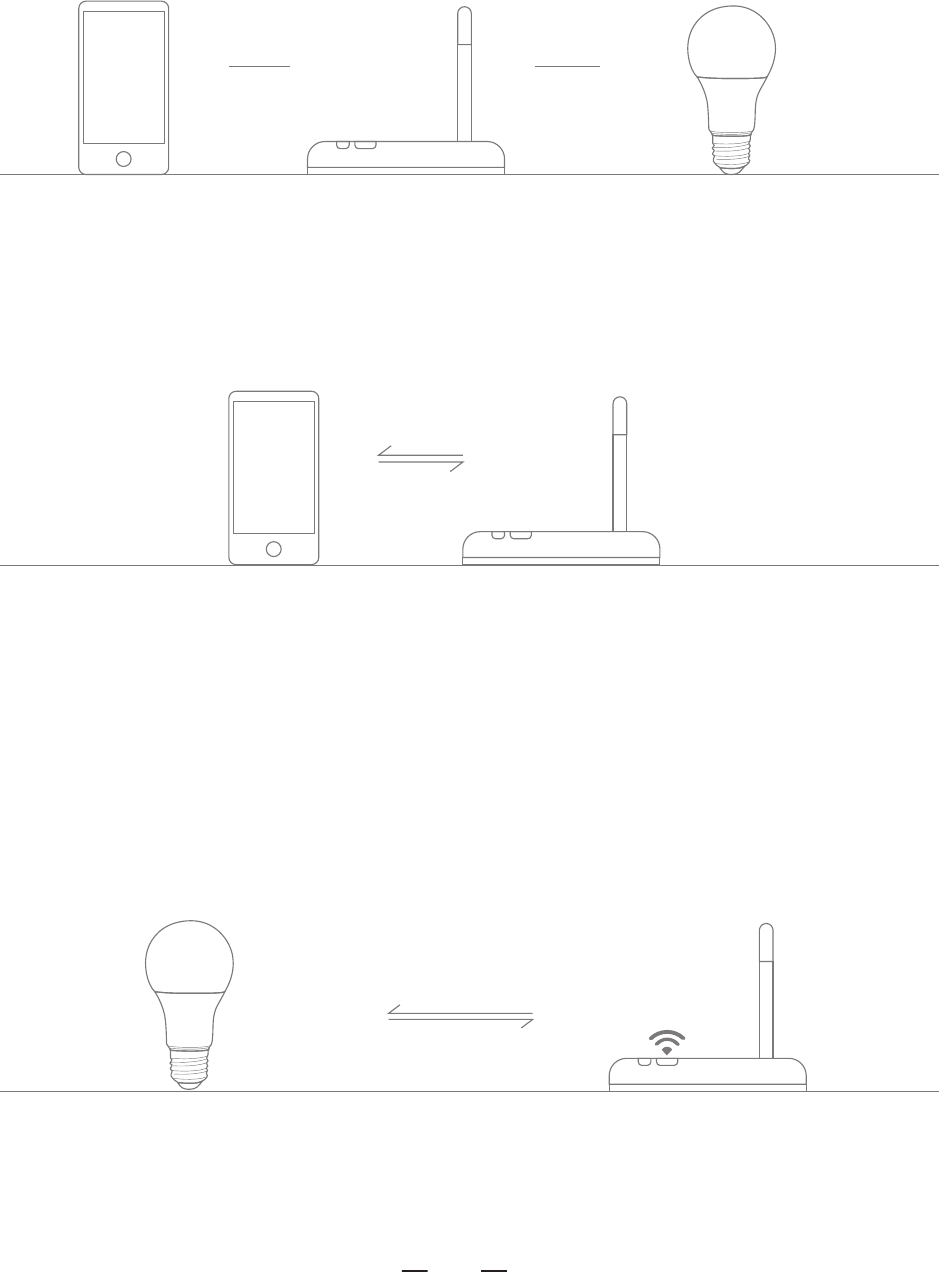
4.Ensurethatinternetconnection,routerandmobilephoneareavailable
2.4GHZ
15
Pleasepayattentionwhenaddingdevice:
1.Makesurethatthedeviceispoweredonandworking.
2.Ensurethattheequipmentisinthestateofwaitingtobeconnected.
3.Makesurethebulb,smartphone&routerareclosedtogether.
5.Ensurethatyouhaveenteredthecorrectpasswordtoyourrouter.
6.Makesurethedeviceisconnectedtothe2.4GHZWi-Fibandandisbroadcasting.
Besides,theroutercannotbesettohidden.
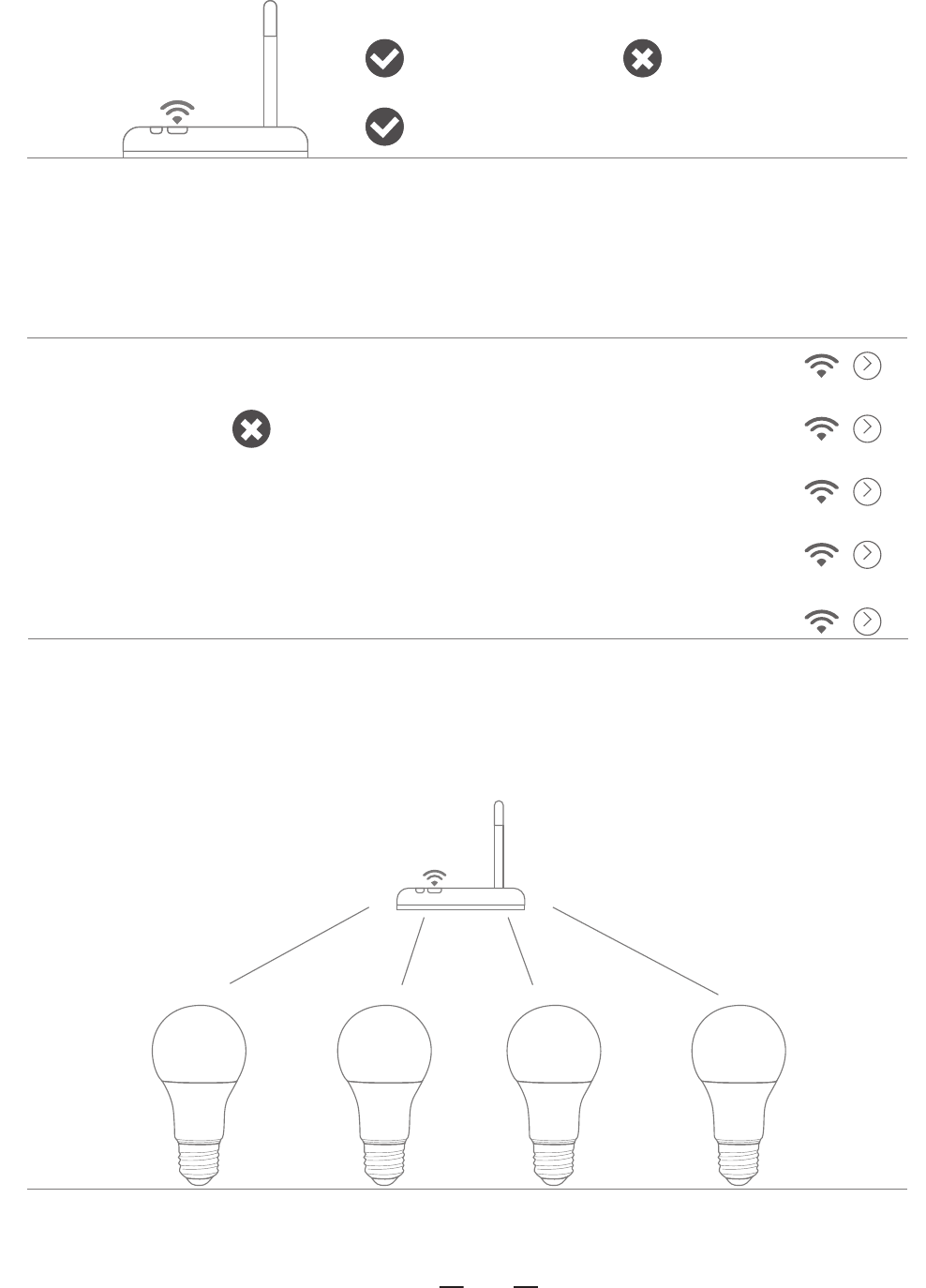
WPA2-PSK
AES
11nonly
16
7.MakesurethattheencryptionofroutersettingisWPA2-PSKandthetypeof
certificationisAESorbotharesettoautomatic.Wirelessmodecannotbe11n
only.
8.MakesurethattheWi-FinameconsistofEnglishletters.
WPA2-PSK
AES
11nonly
Livingroom
CMCC
Zengge-Office2
Zengge-Office1
Zengge-Office3
9.Iftherouteraccessesdevicesnumberreachthelimit,trytoshutdowntheWi-Fi
functionofsomedevicesandclearthechannelinordertoreconfigure.
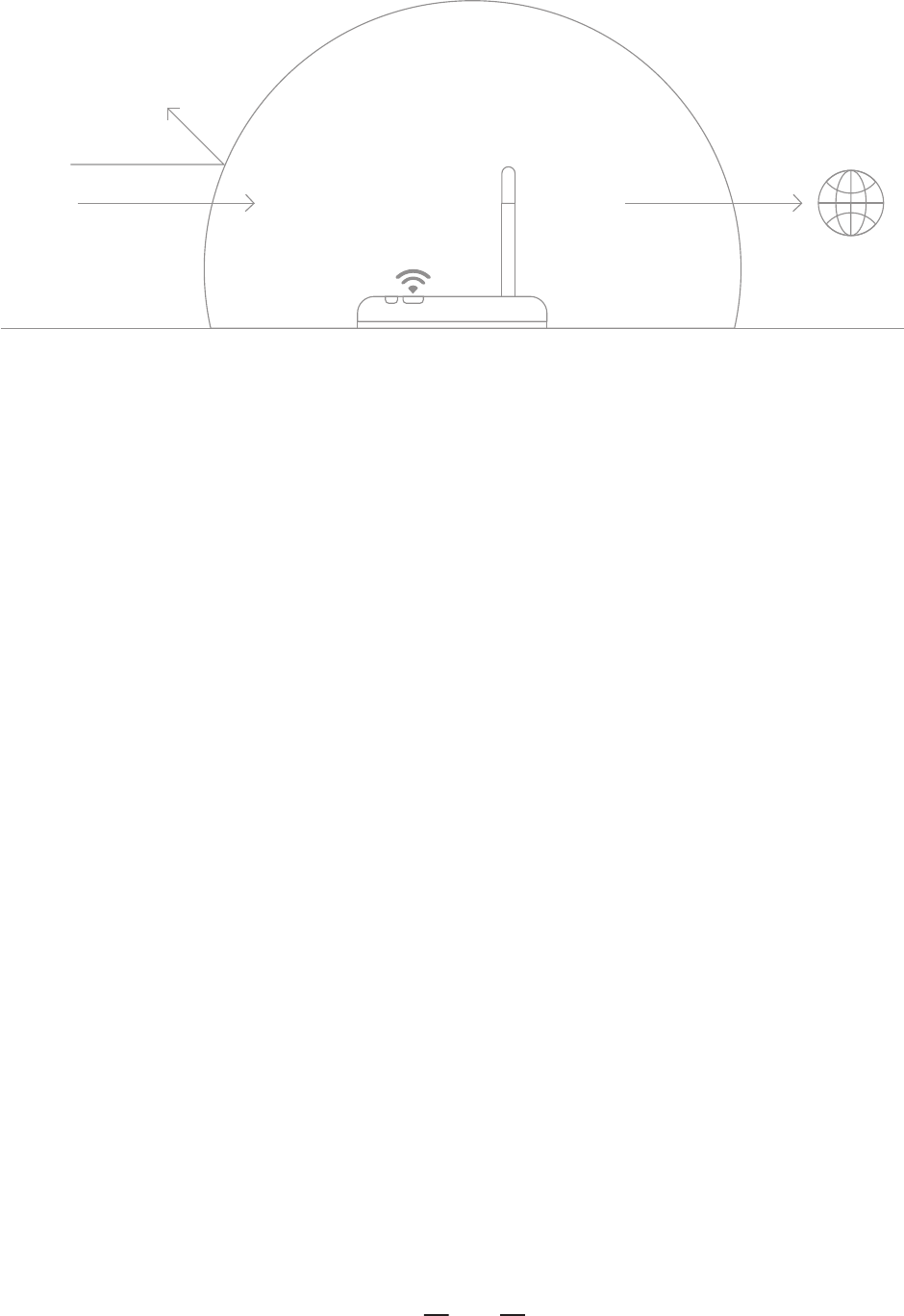
ATTENTIONS
1.Pleaseusetheproductinadryenvironment.
2.Makesurethebulbpoweroffbeforeinstallingandyou
canpowerthemonafterinstalling.
3.Pleasedon'ttouchthebulbswhenyourhandsarewetto
avoidelectricshock.
17
10.IftherouteropenswirelessMACaddressfilter,trytoremovethedeviceoutofrouter
MACfilterlistandmakesuretherouterdoesnotforbiddennetworkingofdevice.
FCC ID: 2AGGW-ZJWFA
Changes or modifications not expressly approved by the party responsible for compliance
could void the user’s authority to operate the equipment.
This device complies with Part 15 of the FCC Rules. Operation is subject to the following
two conditions: (1) this device may not cause harmful interference, and (2) this device
must accept any interference received, including interference that may cause undesired
operation.
This equipment has been tested and found to comply with the limits for a Class B digital
device, pursuant to Part 15 of the FCC Rules. These limits are designed to provide
reasonable protection against harmful interference in a residential installation. This
equipment generates, uses and can radiate radio frequency energy and, if not installed
and used in accordance with the instructions, may cause harmful interference to radio
communications. However, there is no guarantee that interference will not occur in a
particular installation.
If this equipment does cause harmful interference to radio or television reception, which
can be determined by turning the equipment off and on, the user is encouraged to try to
correct the interference by one or more of the following measures:
-- Reorient or relocate the receiving antenna.
-- Increase the separation between the equipment and receiver.
-- Connect the equipment into an outlet on a circuit different from that to which the receiver
is connected.
-- Consult the dealer or an experienced radio/TV technician for help.
This equipment complies with FCC radiation exposure limits set forth for an uncontrolled
environment. This equipment should be installed and operated with a minimum distance
of 20cm between the radiator & your body. This transmitter must not be co-located or
operating in conjunction with any other antenna or transmitter.