Zero Zero Infinity Technology HCP6428 Hover Camera Passport User Manual TempConfidential 2AIDWHCP6428 Rev1
Shenzhen Zero Zero Infinity Technology Co., Ltd. Hover Camera Passport TempConfidential 2AIDWHCP6428 Rev1
TempConfidential_2AIDWHCP6428_User Manual_Rev1

©ShenzhenZeroZeroInfinityTechnologyCo.,Ltd.2016.Allrightsreserved.
HoverCameraPassport
UserManual
TypeNo.:HC‐6428
ShenzhenZeroZeroInfinityTechnologyCo.,Ltd.
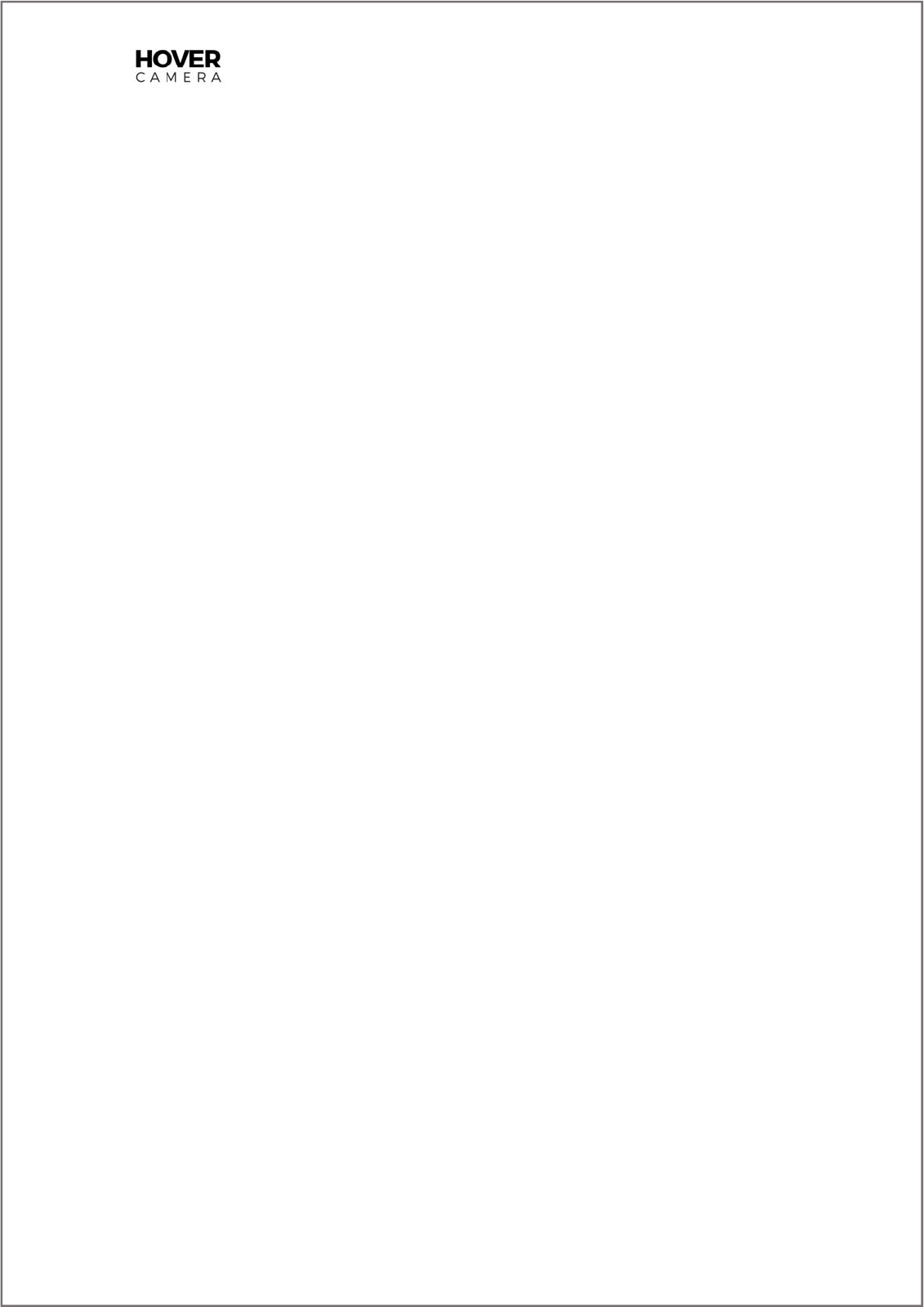
©ShenzhenZeroZeroInfinityTechnologyCo.,Ltd.2016.Allrightsreserved.
TableofContents
Introduction............................................................................................................4
BoxContents..................................................................................................................4
DiagramofHOVERCAMERAPASSPORT..........................................................................5
BeforeyouBegin.....................................................................................................6
Charging&InstallingtheBattery....................................................................................6
DownloadingtheHoverApp..........................................................................................8
Pre‐FlightCheck.............................................................................................................8
FlyingfortheFirstTime..........................................................................................9
EnvironmentRequirementsforFlight.............................................................................9
Statuslights.................................................................................................................10
PoweringOn/Off..........................................................................................................10
StandbyMode..............................................................................................................10
ConnectingtoHOVERCAMERAPASSPORTfromYourMobileDevice............................11
ReleaseandHover........................................................................................................12
ManualControls...........................................................................................................13
RetrievingHOVERCAMERAPASSPORTfromFlight........................................................14
LowBatteryLevel.........................................................................................................15
TakingPhotos...............................................................................................................16
AdjustingExposure.......................................................................................................17
RecordingVideo...........................................................................................................18
TransferringFilesfromHOVERCAMERAPASSPORTtoYourComputer..........................18
IntelligentFlightModes:.......................................................................................20
Auto‐Follow.................................................................................................................20
360Spin.......................................................................................................................21
Orbiting........................................................................................................................21
OtherHoverAppFunctions..........................................................................................22
Maintenance&Care.............................................................................................24
ReplacingtheBottomCarbonFiberPlate.....................................................................24
ReplacingPropellers.....................................................................................................24
BatteryDisposal...........................................................................................................25
Storage&Transportation.............................................................................................25
Appendix..............................................................................................................26
Specifications...............................................................................................................26
ComplianceInformation...............................................................................................27
FCCComplianceStatement...........................................................................................27
FCCRadiationExposureStatement:..............................................................................28
ICRSSWarning:............................................................................................................28
ICRadiationExposureStatement:................................................................................28
CanadianICWarning....................................................................................................29
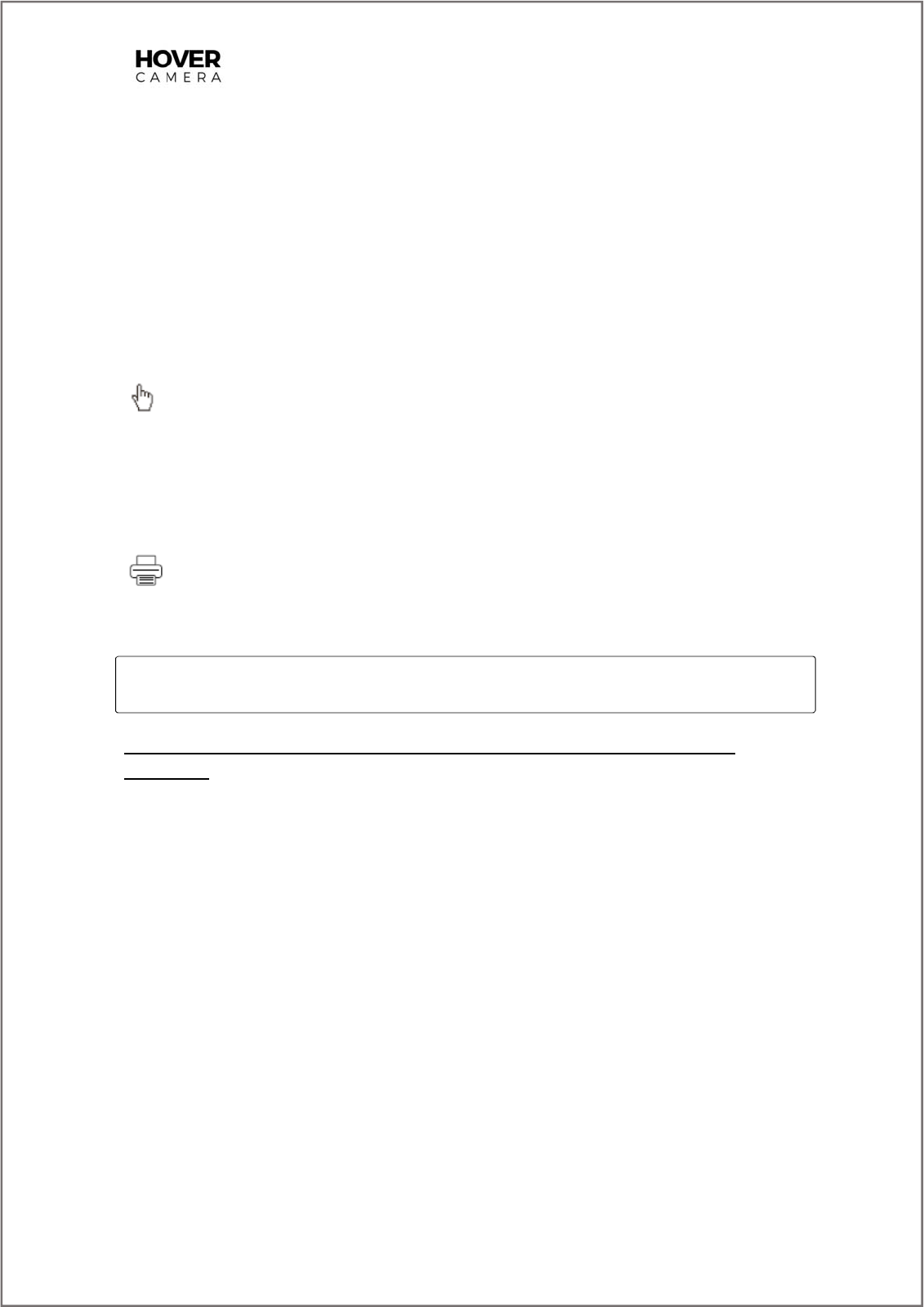
©ShenzhenZeroZeroInfinityTechnologyCo.,Ltd.2016.Allrightsreserved.
HowtoUseThisManual
Search for Keywords
Search keywords to find a topic. In Adobe Reader,press Ctrl+F on
Windows or Command+F on Mac to begin a search.
Navigating to a Topic
View a complete list of topics in the table of contents. Click on a
topic to navigate to the section.
Printing this Document
This document supports high-resolution printing.
Caution:
Ifyouareundertheageof18,onlyflyHOVERCAMERAPASSPORTunderadultsupervision.
ReadthefollowingdocumentsbeforeusingHoverCameraPassport(HOVERCAMERA
PASSPORT):
1. BoxContentsList
2. UserManual
3. QuickStartGuide
4. Disclaimer&SafetyInstructions
5. BatterySafetyInstructions
Thismanualprovidesimportantsafety,usage,andmaintenanceinformation.Pleasereaditinits
entiretybeforeoperatingHOVERCAMERAPASSPORT.Additionally,makesuretoreadDisclaimer
andSafetyInstructionsbeforeflyingforthefirsttimeandBatterySafetyInstructionsbefore
handlingthebatteries.Youcanobtainthelatestversionofthesedocumentsfromtheofficial
Hoverwebsiteatwww.gethover.com.
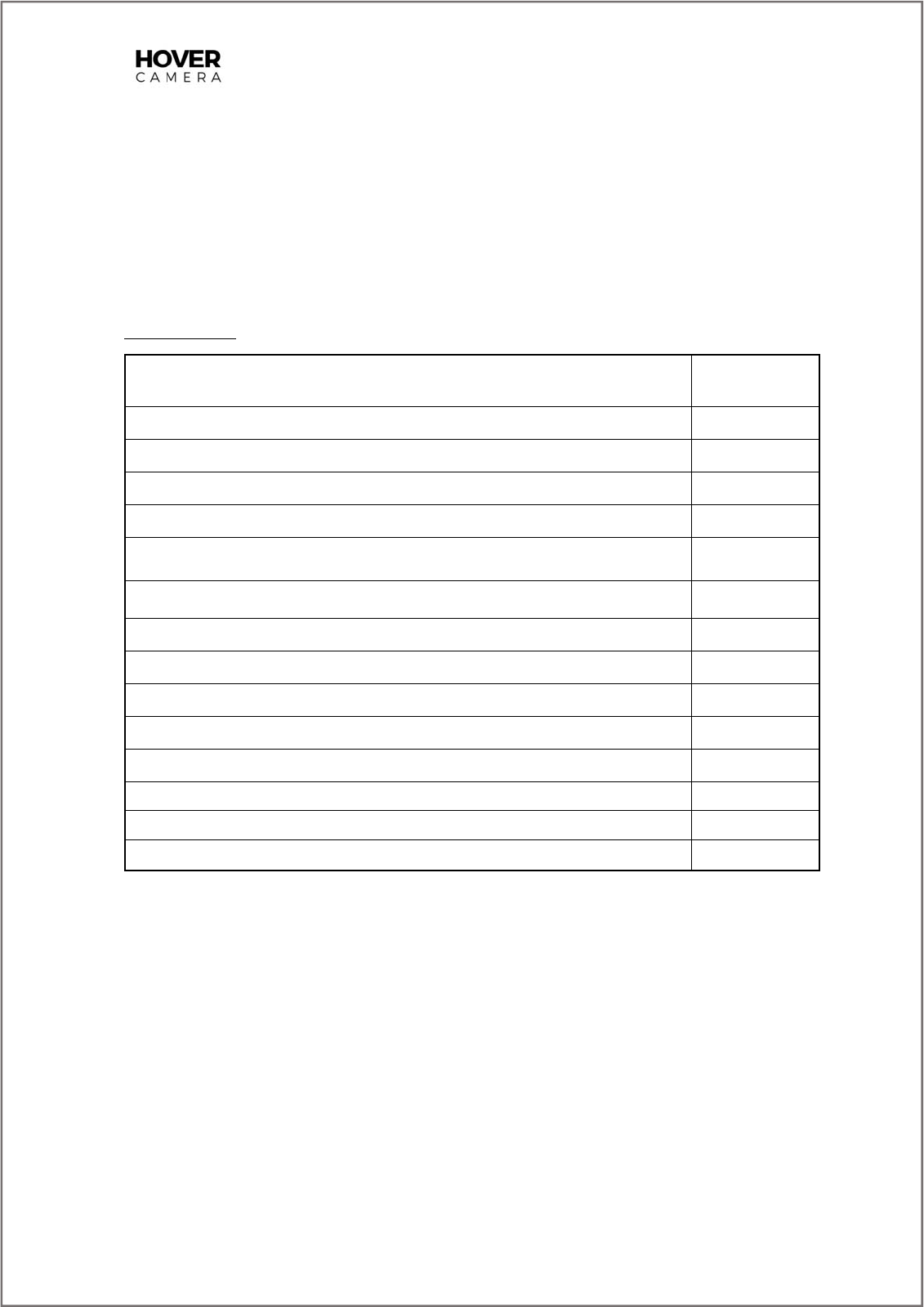
©ShenzhenZeroZeroInfinityTechnologyCo.,Ltd.2016.Allrightsreserved.
Introduction
HoverCameraPassportisasafe,foldable,andportabledroneabletotake13MPphotosand
record4Kvideos.Itissuitableforages14yearsandabove.HOVERCAMERAPASSPORTisless
than250grams(8.8ounces)andthusdoesnotrequireregistrationwiththeFAAtoownand
operate.
BoxContents
BoxContents Quantity
HoverCameraPassport 1
ProductProtectiveCase 1
Battery 2
Easy‐CarryBag 1
Propeller 4
ScrewDriverKit(Includes:Onescrewdriver;12screws:T3*6,T4*6) 1
USB3.0Cable 1
Charger 1
ChargerCable 1
QuickGuide 1
WarrantyPolicy 1
BatterySafetyInstructions 1
DisclaimerSafetyInstructions 1
BoxContentsList 1
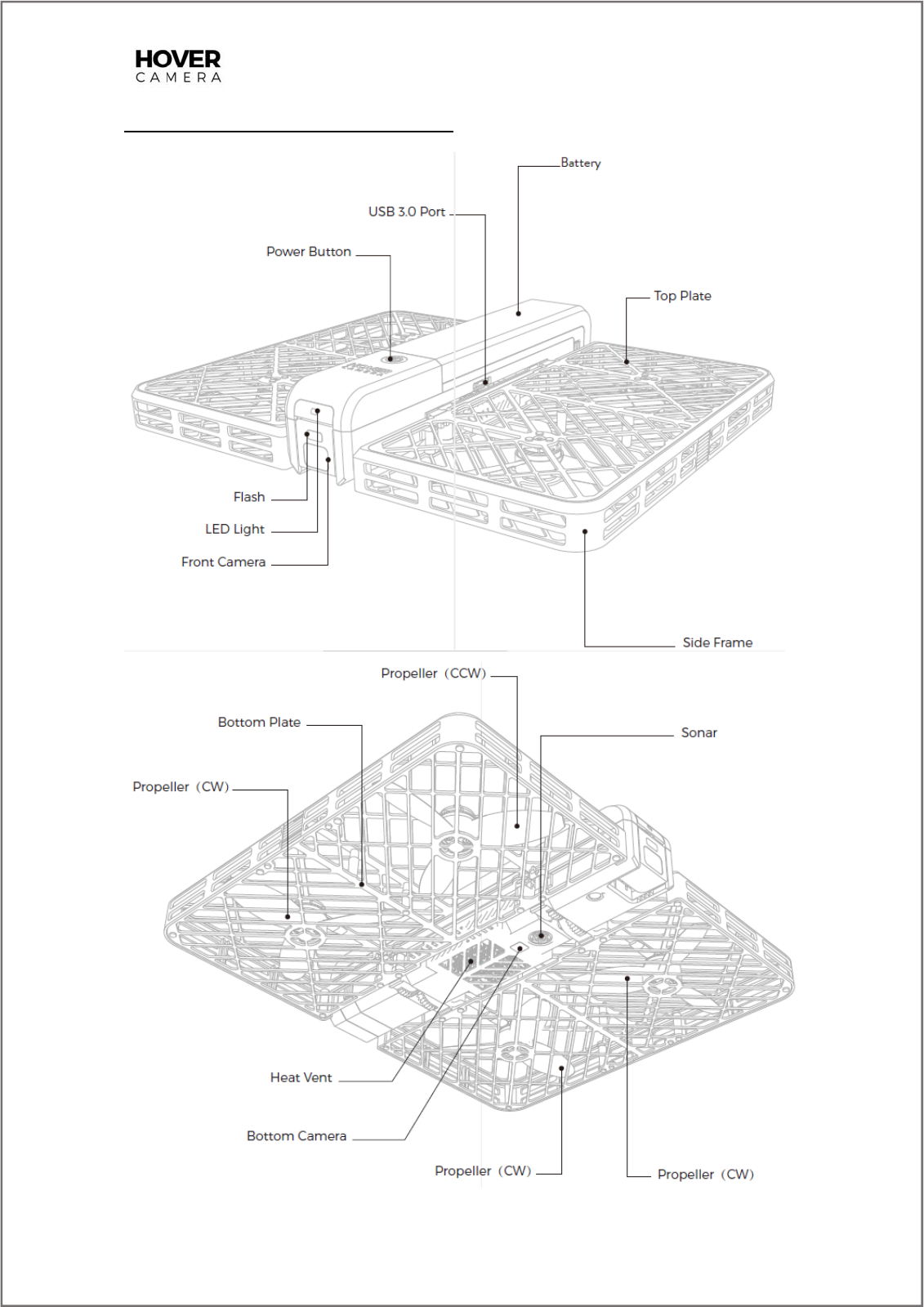
©ShenzhenZeroZeroInfinityTechnologyCo.,Ltd.2016.Allrightsreserved.
DiagramofHOVERCAMERAPASSPORT
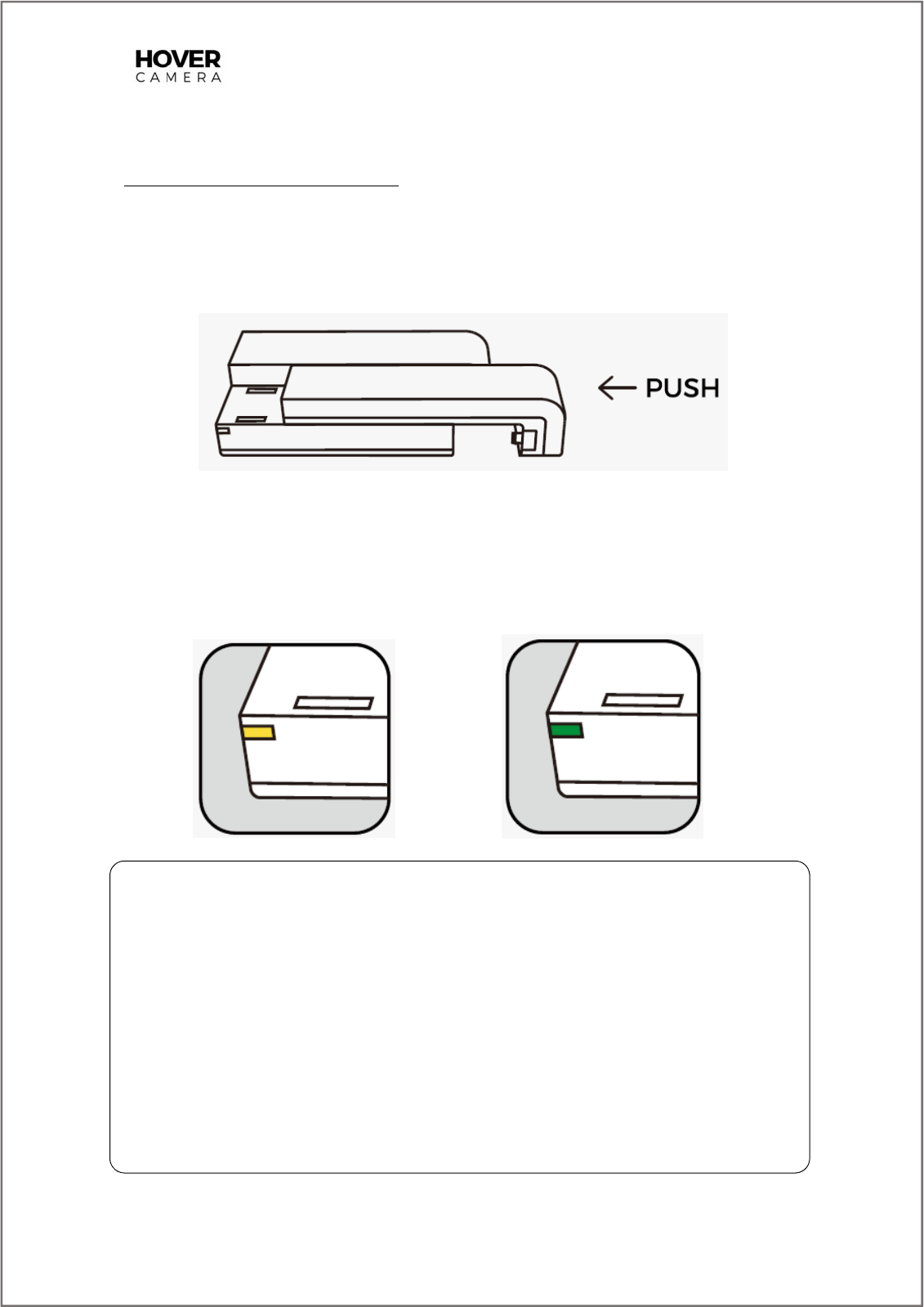
©ShenzhenZeroZeroInfinityTechnologyCo.,Ltd.2016.Allrightsreserved.
BeforeyouBegin
Charging&InstallingtheBattery
ChargingtheBattery
Afullychargedbatteryprovidesupto8minutesofflyingtime.Tochargethebatteries,plug
themintothechargerasshowninthefollowingdiagram:
Eachchargercanchargetwobatteriessimultaneously.Fullychargingabatteryrequires
approximately50minutes.(如圖)
TheLEDindicatorlightindicatesthechargestatusasfollows:
Solidyellow:charging Solidgreen:batteryisfullycharged
Note:
*WhenaLi‐ionbatteryisleftdischargedforanextendedperiod,thebatterywilldeactivateto
preventover‐dischargedamage.Toreactivatethebattery,chargeitusingtheHOVERCAMERA
PASSPORTbatterycharger.TheLEDindicatorlightonthechargerwillturnsolidyellowduring
reactivation.Ifreactivationfailsorifthebatteryfailstocharge,theLEDindicatorlightwillblink
yellow.
*Whenthebatterytemperatureistoolow(below32℉)ortoohigh(above104℉),thecharger
willstopcharginguntilthetemperatureiswithintheacceptablerange.Thechargingprocess
maytakelongerasaresult.Duringthistime,theLEDindicatorlightonthechargerwillremain
solidyellow.
*ThecapacityofLi‐ionbatteriesdeterioratesovertime.
*Signalsforreactivatingandchargingbatteryarethesame.Justleavethebatteryonthecharger.
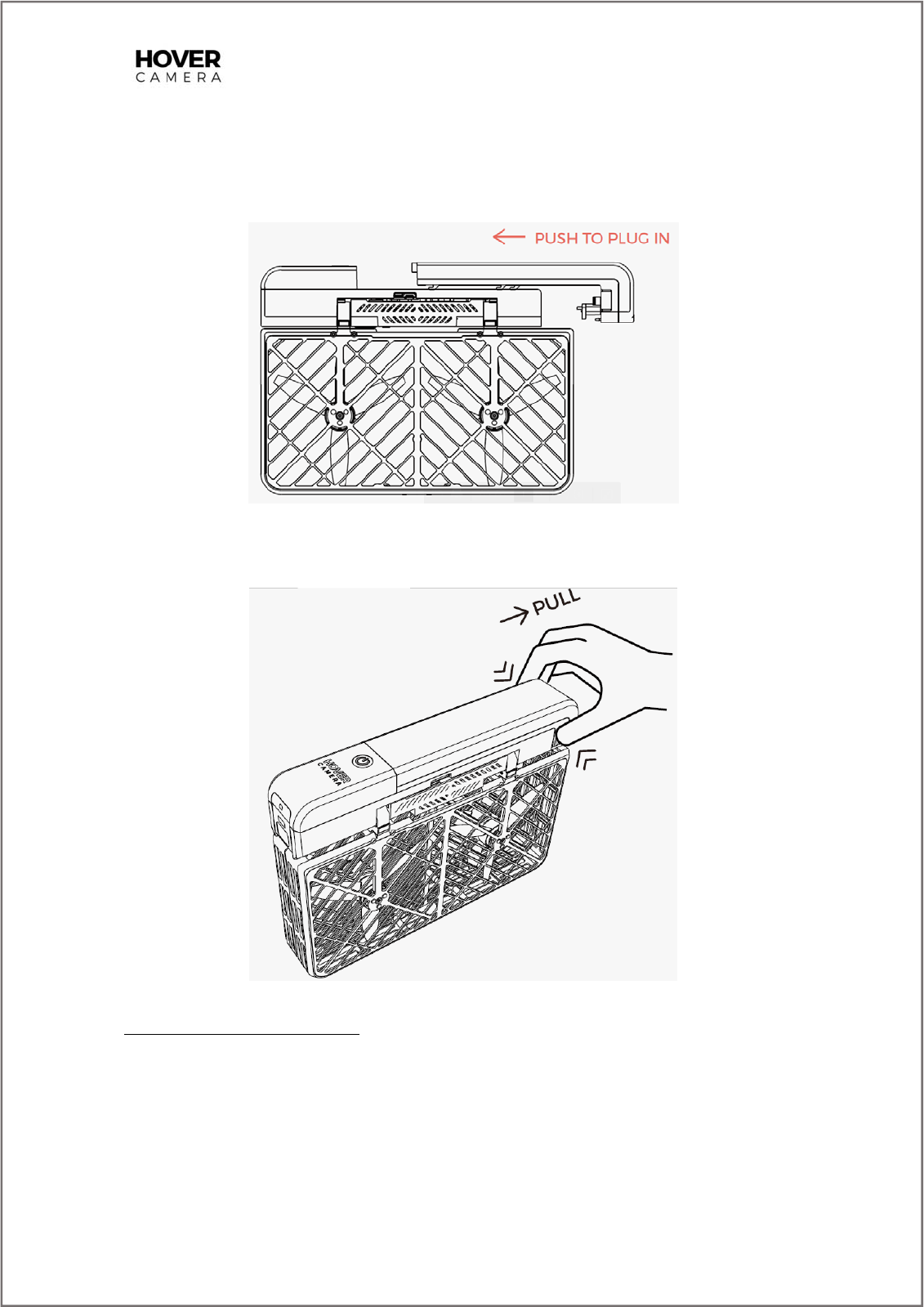
©ShenzhenZeroZeroInfinityTechnologyCo.,Ltd.2016.Allrightsreserved.
InstallingtheBattery
Toinstallthebattery,lineupbatteryhookswiththeslotsonthetopoftheHOVERCAMERA
PASSPORTandgentlyslideitinuntilitlocksasshowninthefollowingdiagram:
Removingthebattery
Toremovethebattery,pinchthegripsattherearofthebatteryandgentlypulloutwardas
showninthefollowingdiagram:

©ShenzhenZeroZeroInfinityTechnologyCo.,Ltd.2016.Allrightsreserved.
DownloadingtheHoverApp
TheHoverappallowsyoutocontrolHOVERCAMERAPASSPORTthroughyourAndroidoriOS
device.Throughtheapp,youcantakephotos,recordvideos,andperformcomplexmaneuvers
bothmanuallyorwiththeintelligentflightmodes,suchasAuto‐Follow,360Spin,Orbiting,and
AutomaticLanding.TheHoverapptutorialwillopenthefirsttimeyoulaunchtheapptoprovide
youwithaquickintroductiontoeachfunction.Ifyouneedtoviewthetutorialagain,tapon
‘Tutorial’locatedunder'Settings'fromtheHoverapp.(Pictures)
TodownloadtheHoverapp,scantheQRcodebelowwiththemobiledeviceyouwishtouseto
controlyourHOVERCAMERAPASSPORT.Youcanalsovisitourofficialwebsite
www.gethover.comtodownloadtheapp.
iOS Android
TheiOSversionoftheHoverappiscompatiblewithiOS8.0orlater.
Pre‐FlightCheck
Beforeeachflightsession,ensurethat:
a. Weatherconditionsareappropriateforflight.DonotflyHOVERCAMERAPASSPORTinrainy,
snowy,orfoggyconditionsorwhenwindspeedsexceed6milesperhour.
b. Therearenoobstaclesinyourflightareathatcoulddisturbphotographingorvisualflight.
c. TheuseofHOVERCAMERAPASSPORTisallowedinyourflightarea.
d. TherearenoapplicableWi‐Fiusagerestrictionsinyourflightarea.
e. Thebatteryiscorrectlyinstalled.
f. TheHOVERCAMERAPASSPORTbatteryandyourconnectedmobiledevicearecharged.
g. ThequalityoftheWi‐Ficonnectionissuitableforflight.

©ShenzhenZeroZeroInfinityTechnologyCo.,Ltd.2016.Allrightsreserved.
FlyingfortheFirstTime
EnvironmentRequirementsforFlight
HOVERCAMERAPASSPORTcanbeoperatedindoorsatsuitablevenuesoroutdoorswhenwind
speedsarebelow6milesperhour.Whenwindspeedsare6milesperhourorhigher,youmaynot
beabletocontrolHOVERCAMERAPASSPORTproperly.Thisposesaseriousriskofdamagetothe
HOVERCAMERAPASSPORT,otherproperty,orinjurytonearbypersons.
Toensurehighqualityvideosandphotos,operateHOVERCAMERAPASSPORTinanenvironment
withminimalornowind.
HOVERCAMERAPASSPORTcanbeflownintemperaturesbetween5℃‐35℃ (41°F‐95°F).
OnlyoperateHOVERCAMERAPASSPORTinlocationswhereuseislegal. (Refer to your local
regulator’swebsiteformoreinformation.)
OperateHOVERCAMERA PASSPORTina well‐lit,spaciousenvironmentfreeofanyobstaclesto
ensureoptimalflightperformance.
DONOTflyHOVERCAMERAPASSPORTincrowdedareastoavoidcausinginjury.
DONOTflyHOVERCAMERAPASSPORTinareasornearbuildingswithno‐flyingsigns.
DONOTflyHOVERCAMERAPASSPORTinrain,fog,snow,lightning,hail,storm,windsover6miles
perhour,oranyotherextremeweatherenvironments.
DONOTflyHOVERCAMERAPASSPORTinareaswithstrongmagneticfields.
HOVER CAMERA PASSPORT relies on an optical flow sensor and sonartogaugeitsheightand
position.ThefollowingtypesofenvironmentsmaynegativelyaffecttheperformanceofHOVER
CAMERAPASSPORT:
Extremelydarkorextremelybright
Flickeringorrapidlychanginglightconditions
Avoidsurfaceswithoneormoreofthefollowingcharacteristics:
Solidcolor
Reflectiveortransparent
Moving
Strongsoundabsorption
Irregularoruncleartexture
Repetitivetextures
Inclinesgreaterthan20°
Snow

©ShenzhenZeroZeroInfinityTechnologyCo.,Ltd.2016.Allrightsreserved.
Statuslights
Thefollowingchartshowswhatthevariouslightindicatorstatus'indicate.
Indicator
Light ColorandLEDStatus HOVERCAMERAPASSPORTStatus
PowerButton
SolidWhite 1. Readytofly
2. Flying
BlinksWhitequickly Self‐checkingwhenHOVERCAMERAPASSPORTis
turnedon
BlinksWhiteslowly Firmwareupgrade
LEDIndicator
Light
SolidGreen ConnectedtoaUSBport
BlinksGreenTwice WhenHOVERCAMERAPASSPORTisturnedon
SolidYellow 1. Failtoinitializeafterself‐checking.
2. Theenvironmentisinappropriateforflying.
BlinksYellow LowBattery
BlinksRedonce Takingasinglephoto
BlinksRedconstantly Recordingavideo
(Picturesmaybeneededhere)
PoweringOn/Off
TopoweronHOVERCAMERAPASSPORT,long‐pressHOVERCAMERAPASSPORT’spowerbutton
for2seconds.Thefrontcamerawilltiltdownandthenuponcetocalibratethecameraposition
andtheLEDindicatorlightwillflashgreentwice.HOVERCAMERAPASSPORThasa15‐second
initializationprocessfollowedbyabeeptoindicatewhentheprocessiscompleteanditisin
Standbymode.
TopoweroffHOVERCAMERAPASSPORT,long‐pressthepowerbuttonfor2secondswhileHOVER
CAMERAPASSPORTisinStandbymode.Thefrontcamerawilltiltdownandupagainfollowedby
abeeptoindicatetheprocessiscomplete.
Note:
*Whenturningonthedevice,HOVERCAMERAPASSPORTwillperformaself‐check.TheLEDlight
willremainsolidyellowifthereareanyerrors.Inthiscase,donotattempttooperateHOVER
CAMERAPASSPORT.FortroubleshootingandFAQs,pleasevisitHover'sofficialwebsiteat
www.GetHover.com.
StandbyMode
WhenHOVERCAMERAPASSPORTisinStandbymode,thepowerbuttonlightturnsasolidwhite
andHOVERCAMERAPASSPORTisreadyforflight.PleaserefertotheRelease&Hoversection
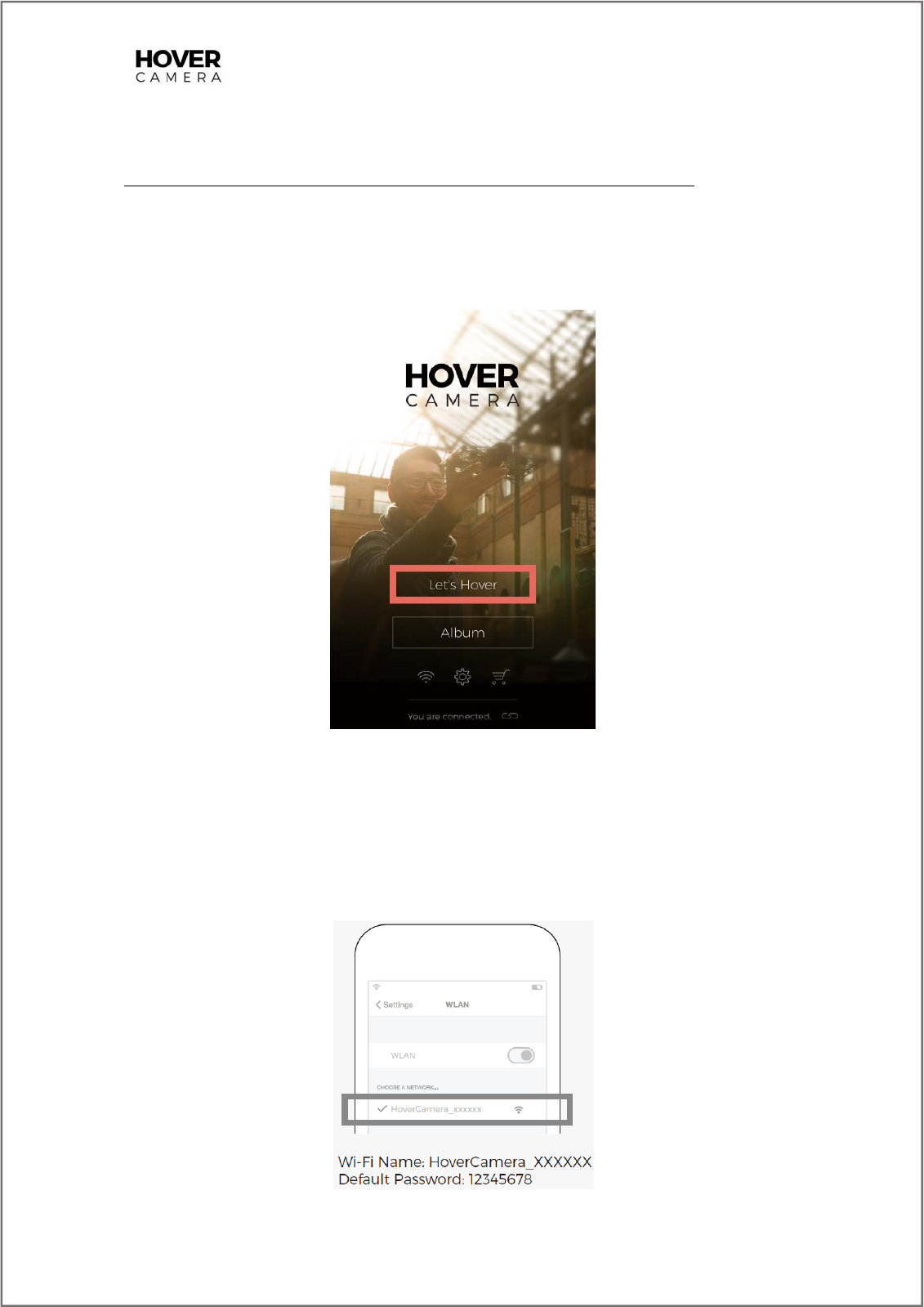
©ShenzhenZeroZeroInfinityTechnologyCo.,Ltd.2016.Allrightsreserved.
belowforflyingandcontrollingHOVERCAMERAPASSPORT.
ConnectingtoHOVERCAMERAPASSPORTfromYourMobileDevice
HOVER CAMERA PASSPORT connects to mobile devices directly through Wi‐Fi. The connection
processisasfollows:
1. PoweronHOVERCAMERAPASSPORT
2. LaunchtheHoverappfromyourmobiledevice(如圖)
3. TaptheWi‐Fiiconnearthebottomofthescreentodisplayyourdevice'sWi‐FiSettings
page
4. LocateandtaponHOVERCAMERAPASSPORT’sWi‐Finame.Thenamewillbeintheformat
HoverCamera_XXXXXXwhereXXXXXXisaunique6‐digitnumberspecifictoyourdevice
5. Whenprompted,entertheWi‐Fipassword.(DefaultWi‐Fipassword:12345678)

©ShenzhenZeroZeroInfinityTechnologyCo.,Ltd.2016.Allrightsreserved.
Note:
*UserscanchangethepasswordandWi‐Finamefrom"Settings"intheHoverapp.
*Onlyone user can connectat atime. Foranother user togain controlwhenHOVERCAMERA
PASSPORTisalreadybeingcontrolled,theuserconnectedtoHOVERCAMERAPASSPORTwillneed
todisconnectfirst.
*HOVER CAMERA PASSPORT supports 2.4 GHz (default) and 5 GHz Wi‐Fi connections. Before
switchingto5GHz,ensureyourmobiledevicesupports5GHzWi‐Ficonnections.
The2.4GHzWi‐Fibandenableslongerflightdistancebutisgenerallymorecongestedthan5GHz
inurbanareas,whichmayresultinconnectioninterference.The5GHzWi‐Fibandenablesbetter
connectionbetweenHOVERCAMERAPASSPORTandmobiledevicesatshorterdistances.
ReleaseandHover
InStandbymode,unfoldHOVERCAMERAPASSPORTandpressthepowerbutton.Oncethe
propellersstartspinning,holdHOVERCAMERAPASSPORThorizontallyandsteadyandthesystem
willdetermineifHOVERCAMERAPASSPORTisreadyforflight.Ifflightconditionsaremet,the
propellerspeedwillincreasetoflyingspeedandyoucanreleaseHOVERCAMERAPASSPORT.
HOVERCAMERAPASSPORTwillhoverinplaceandrequiresnofurtheractionstokeepitairborne.
Note:
*DonotcovertheopticalflowandsonarsensorsatthebottomofHOVERCAMERAPASSPORT
whenreleasingHOVERCAMERAPASSPORT.
*IftheLEDindicatorlightonHOVERCAMERAPASSPORTissolidyellow,theenvironmentisnot
suitableforflightorHOVERCAMERAPASSPORTisnotheldcorrectly.Ensurethatyouareholding
HOVERCAMERAPASSPORTsteadywiththewingsandsensorsparalleltothegroundorrelocate
toamoresuitableenvironmentiftheenvironmentisunsuitable.
*HOVERCAMERAPASSPORTmustbeatleast12inchesfromthegroundforaproperrelease.
*DonotreleaseHOVERCAMERAPASSPORTwhentheLEDindicatorlightissolidyelloworthe
aircraftmaycrash,drift,orexperienceperformanceissues.IftheLEDindicatorlightremainssolid
yellow,checktheFAQsectionofthismanualorvisitHover'sofficialwebsiteat
www.GetHover.comfortroubleshootingandfurtherinformation.

©ShenzhenZeroZeroInfinityTechnologyCo.,Ltd.2016.Allrightsreserved.
ManualControls
OnceHOVERCAMERAPASSPORTisconnectedtoyourmobiledeviceandisinflight,tapLet’s
HoverfromthemainscreenoftheHoverapp.Inthenextscreen,taptheconsoleicononthe
righttoselectmanualcontrolmode.TherearethreemanualcontrolmodesforHOVERCAMERA
PASSPORT.
Whenusingdefaultsettings,flightcontrolswillmakeHOVERCAMERAPASSPORTflyrelativeto
whereitscameraisfacing.Thefollowingcontrolsapplywhenthecameraisfacingtheuser.When
usingMirrorMode,theflightcontrolsarereversed.
ClassicMode
ControlHOVERCAMERAPASSPORTusingvirtualcontrolpads:
Arrowbuttonsontheleftadjustaltitude
Rightcontrolpadadjustsflyingdirection:
o UparrowmakesHOVERCAMERAPASSPORTflyawayfromtheuser.
o DownarrowmakesHOVERCAMERAPASSPORTflytowardtheuser.
o LeftarrowmakesHOVERCAMERAPASSPORTstrafetotheuser'sleft.
o RightarrowmakesHOVERCAMERAPASSPORTstrafetotheuser'sright.
SwipeyourfingeronanypartofthescreentorotateHOVERCAMERAPASSPORTinthe
directionoftheswipe.
Picturesneededhere
JoystickMode
UsevirtualjoystickstocontrolHOVERCAMERAPASSPORT.
Leftjoystickcontrolsaltitudeandthecameraangle.
Rightjoystickcontrolsflightdirection:
o PushingjoystickupmakesHOVERCAMERAPASSPORTflyawayfromtheuser.
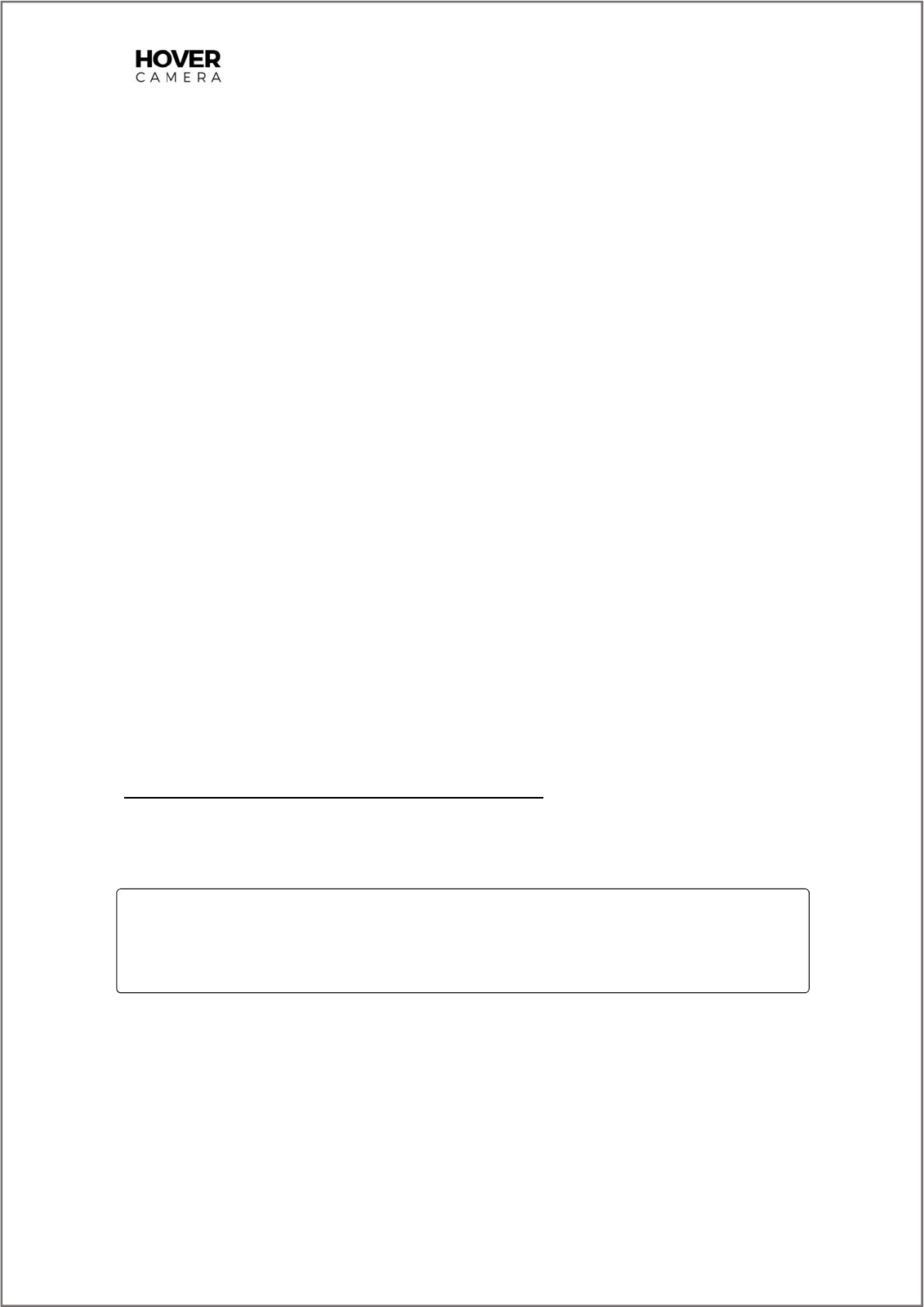
©ShenzhenZeroZeroInfinityTechnologyCo.,Ltd.2016.Allrightsreserved.
o PushingjoystickdownmakesHOVERCAMERAPASSPORTflytowardtheuser.
o PushingjoystickleftmakesHOVERCAMERAPASSPORTstrafetotheuser'sleft.
o PushingjoystickrightmakesHOVERCAMERAPASSPORTstrafetotheuser's
right.
SwipeyourfingeronanypartofthescreentorotateHOVERCAMERAPASSPORTinthe
directionoftheswipe.
Picturesneededhere
MotionMode
UsethevirtualjoystickontherightandarrowbuttonsonthelefttocontrolHOVERCAMERA
PASSPORTasshowninthefollowingfigure.Tapandholdthebuttonontheright,andtiltyour
connectedmobiledeviceatdifferentanglestocontrolthemovementofHOVERCAMERA
PASSPORT.
Leftarrowbuttonscontrolsaltitude.
Rightjoystickcontrolsflightdirection:
o HoldingthebuttonandtiltingthephoneawayfromyoumakesHOVERCAMERA
PASSPORTflyawayfromtheuser.
o HoldingthebuttonandtiltingthephonetowardsyoumakesHOVERCAMERA
PASSPORTflytowardtheuser.
o HoldingthebuttonandtiltingthephoneleftmakesHOVERCAMERAPASSPORT
strafetotheuser'sleft.
o HoldingthebuttonandtiltingthephonerightmakesHOVERCAMERAPASSPORT
strafetotheuser'sright.
SwipeyourfingeronanypartofthescreentorotateHOVERCAMERAPASSPORTinthe
directionoftheswipe.
Picturesneededhere
RetrievingHOVERCAMERAPASSPORTfromFlight
ToretrieveHOVERCAMERAPASSPORTfromflight,grabitasillustratedandquick‐pressthe
powerbuttontoenterStandbymode.
Note:
*DonotcovertheopticalflowandsonarsensorsatthebottomwhenretrievingHOVERCAMERA
PASSPORT.
*Donotinsertfingersintocarbonfibercase.
Inurgentsituations,userscanretrieveHOVERCAMERAPASSPORTbytappingthe“AutoLanding”
buttonintheHoverapp
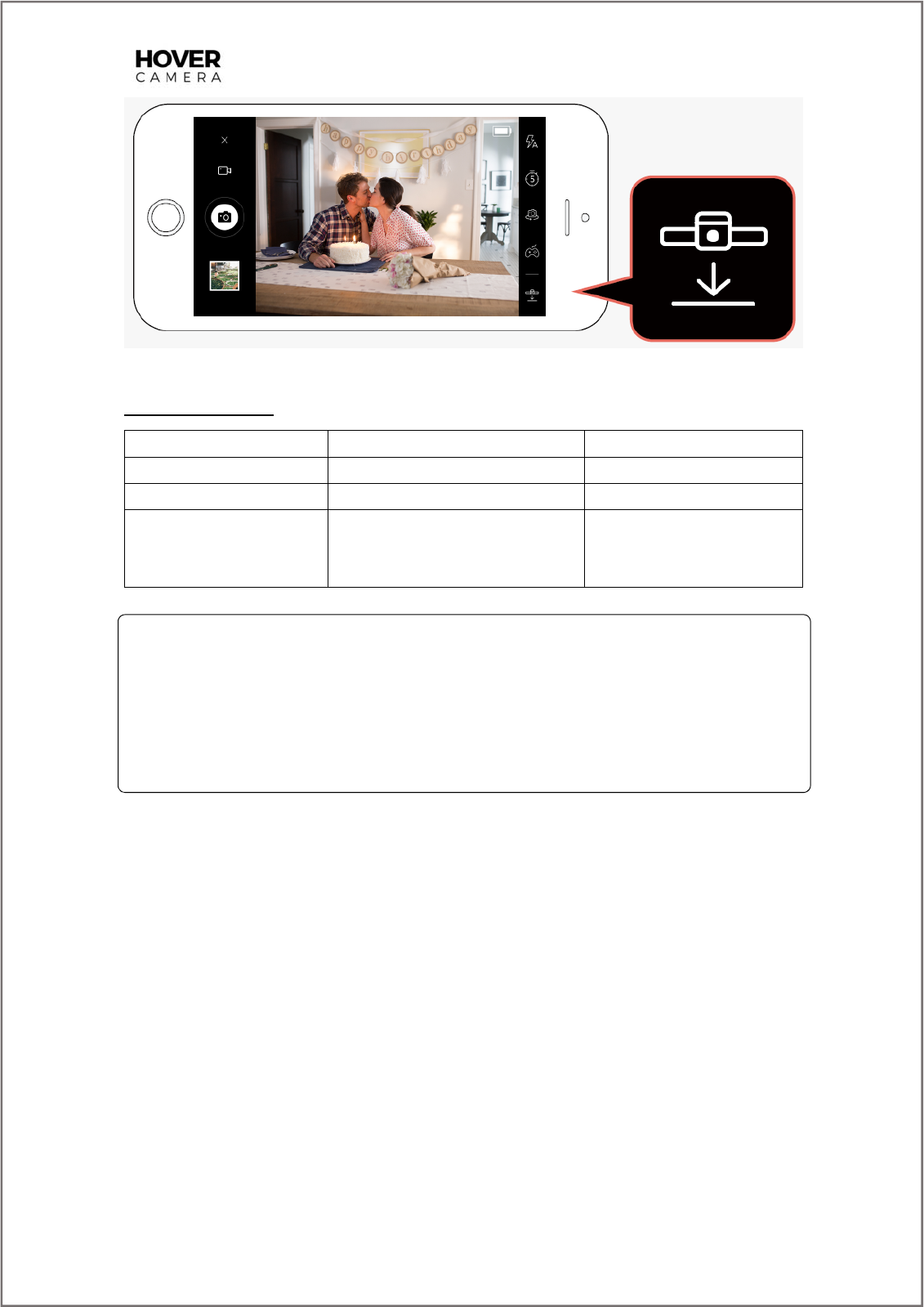
©ShenzhenZeroZeroInfinityTechnologyCo.,Ltd.2016.Allrightsreserved.
LowBatteryLevel
BatteryLevel 60sofflighttimeleft 30sofflighttimeleft
LEDIndicatorLight Blinksyellow Blinksyellow
In‐AppNotification LowBatteryLevel LandingSoon
Action
UsersshouldflyHOVERCAMERA
PASSPORTtoalocationsuitable
forlanding.
HOVERCAMERAPASSPORT
beginstolandautomatically.
Note:
*Duringautomaticlanding,userswillnotbeabletocontrolHOVERCAMERAPASSPORT.
*HOVERCAMERAPASSPORTautomaticallypowersitselfoffapproximately45safterauto‐landing
isengaged.
*GrabbingHOVERCAMERAPASSPORTbeforeitcompletesauto‐landingstopstheprocess.Users
mustpressthepowerbuttontostoppropellersfromspinningandthenlongpressthepower
buttonfor2stopoweritoff

©ShenzhenZeroZeroInfinityTechnologyCo.,Ltd.2016.Allrightsreserved.
PhotosandVideos
TakingPhotos
Totakephotos,focustheHOVERCAMERAPASSPORTcameraontoatargetobjectandtapthe
shutter‐releasebutton.PhotosaresavedtoHOVERCAMERAPASSPORTandtheconnected
mobiledevice.
Gimbalprofile
(Diagramofthecameratiltrange)
(picturesofhowtocontrolgimbaltiltingupanddownonmobiledevice)
Byslidingyourfingerupwardsordownwardsonthescreenofyourconnectedmobiledevice,you
cantiltthecameraupordown,respectively.
HOVERCAMERAPASSPORTsupportssingle‐photoandburst‐photomodes:
Singlemode
Taptheshutter‐releasebuttontotakeasingle13MPphoto.
Burstmode
Tapandholdtheshutter‐releasebuttontotake108MPphotospersecondheld.
Presstheiconsontherighttousethefollowingfeatures:
1. 5‐second‐delayedphoto
2. Toggleon/off/autoflash
3. Mirrorimage–reversestheimagehorizontally.
4. Manualcontrolmode(refertoManuallyControllingHOVERCAMERAPASSPORTabove)
5. Auto‐land
Tapthevideorecordingicononthelefttoswitchtovideorecordingmode.

©ShenzhenZeroZeroInfinityTechnologyCo.,Ltd.2016.Allrightsreserved.
Tapthethumbnailonthebottomleftofthescreentobrowse,share,ordeletephotosorupload
videosfromHOVERCAMERAPASSPORTtoyourconnectedmobiledevice.
Note:
*Toswitchtovideorecordingmode,HOVERCAMERAPASSPORTmustbehovering.
*InMirrorImagemode,real‐timeviewontheconnectedmobiledevicewillbemirrored
horizontallybutphotostakenwillnotbemirrored.MirrorImagemodeonlymirrorstheviewand
reversestheflightcontrolsofthevirtualjoysticks.
AdjustingExposure
Auto‐Exposure
Inphotomode,touchinganareaofthescreensetsitsbrightnessasthestandardexposurefor
theentirephoto.Asmallyellowsquareframeonthescreenwillenclosetheareayouspecify.
Note:
*IfHOVERCAMERAPASSPORTmovesafterselectinganexposurearea,theyellowframewill
movebacktothecenterofthescreen.
Picturesforcomparison(beforeandafterselectingexposureregion)
Auto‐ExposureLock
Inphotomode,longpressinganareaofthescreenfor2slocksitsbrightnessasthestandard
exposurefortheentirephoto.TheyellowframeturnsgreentoindicatethatAuto‐ExposureLock
(AE‐L)modeisenabledandtheexposurewillnotchangeevenifthescenecompositionchanges.
OnceAE‐Lisenabled,abrightnessadjustmentbarwillappearatthetopofthescreenwhere
userscanmanuallyadjustbrightnessbymovingtheslideronthebar.Tapthescreenagainto
disableAE‐L.
Picturesforexposureregionlock
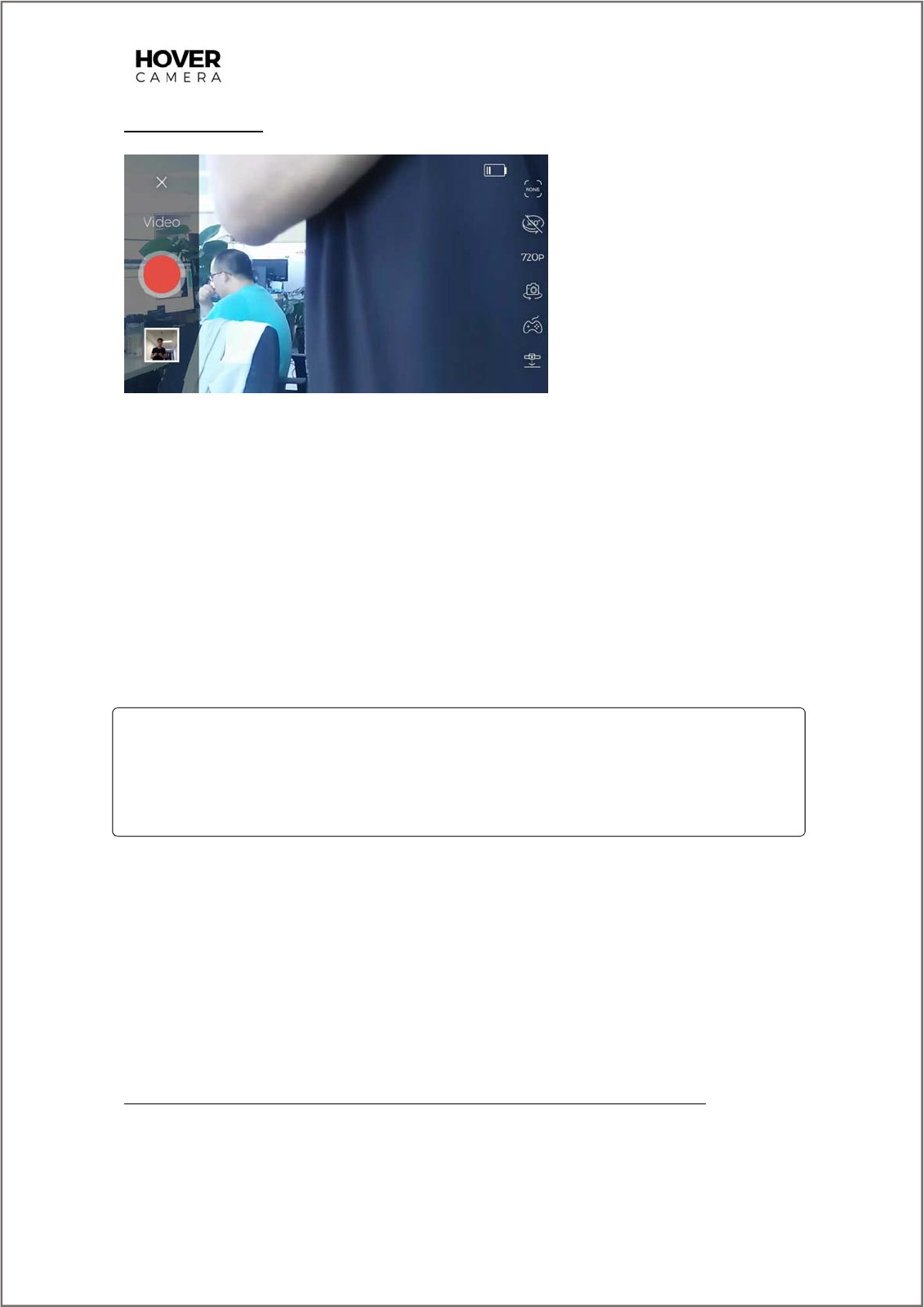
©ShenzhenZeroZeroInfinityTechnologyCo.,Ltd.2016.Allrightsreserved.
RecordingVideo
Inphotomode,tapthevideorecordingicononthelefttoswitchtovideorecordingmode.
AfterenteringVideoRecordingmode,taptherecordbuttontobeginrecording.TheLEDindicator
lightontheHOVERCAMERAPASSPORTwillflashredwhilerecording.Taptherecordbuttonagain
tostoprecording.(pictures)
HOVERCAMERAPASSPORTsupportsthreevideoformats:720p,1080p,and4K,andprovides
720ppreviewontheconnectedmobiledevice.The720p&1080pformatssupportElectronic
ImageStabilization(EIS)andwirelessvideouploadingfromHOVERCAMERAPASSPORTtothe
connectedmobiledevice.YoucanalsotransferanyfilefromHOVERCAMERAPASSPORTtoyour
computerviatheUSBcable.
Note:
*Foroptimaltransmission,ensurethatHOVERCAMERAPASSPORThassufficientbatterypower
andthatyourconnectedmobiledeviceiswithintheHOVERCAMERAPASSPORT'soperating
range.Iftheuploadisinterrupted,however,neitherthedevicenorthetransferredfileswillbe
damaged.
Presstheiconsontherighttousethefollowingfeatures:
1. Auto‐Follow(refertotheAuto‐Followfeatureintroductionbelow)
2. 360SpinVideo(refertothe360SpinVideofeatureintroductionbelow)
3. Videoquality:choosebetween720P,1080P,and4Kvideoquality
4. Mirrorimage–reversestheimagehorizontally.Thiswillalsoreversetheflightcontrols
whenmanuallyflyingHOVERCAMERAPASSPORT.
5. Controlmodes(refertoManuallyControllingHOVERCAMERAPASSPORTabove)
6. Auto‐Landing
TransferringFilesfromHOVERCAMERAPASSPORTtoYourComputer
HOVERCAMERAPASSPORTneedstobeinStandbymodetotransferfilestoacomputerthrough
aUSBcable.Windowsusersdonotneedtoinstalladditionalsoftwaretotransferfilestotheir
computers.OnceHOVERCAMERAPASSPORTisconnected,theautoplaywindowwillpopup

©ShenzhenZeroZeroInfinityTechnologyCo.,Ltd.2016.Allrightsreserved.
automatically.Choose''OpenFoldertoviewfiles''andthenyoucanchoosewhichfilesyouwould
liketosavetothecomputer.
MacusersmustinstallAndroidFileTransfertotransferfilesfromHOVERCAMERAPASSPORT
throughUSB.DownloadAndroidFileTransferathttps://www.android.com/filetransfer/and
followtherelevantinstructionstotransferfiles.

©ShenzhenZeroZeroInfinityTechnologyCo.,Ltd.2016.Allrightsreserved.
IntelligentFlightModes:
Warning:
KeepasafedistancefromHOVERCAMERAPASSPORTwhenusingintelligentflightmodes.Ensure
thattherearenopeople,pets,fineobjects,transparentobjects,oranyotherobstaclesalongorin
theflightpath.
PayattentiontoanypossibleobstaclesalongtheflightpathandcontrolHOVERCAMERAPASSPORT
toavoidpossiblecrashes.
Intelligentflightmodesarenotrecommendedinthefollowingcircumstancestoavoidunexpected
accidents:
1. Extremelydarkorbrightenvironments.
2. Duringbadweatherconditions,includingrain,fog,snow,wind,lightning,hail,windsover
6milesperhour,andotherextremeweatherconditions.
3. Thetrackedsubjecthasasimilarcolororpatterntothesurroundingenvironment.
4. Thetrackedsubjectchangesshapedrasticallywhilemoving.
5. WhenHOVERCAMERAPASSPORTisflyingaboveunevenorinclinedsurfaces.
Usersshouldfollowlocalprivacylawsandregulationswhenusingauto‐followmodes.
Formoreinformationaboutflyingenvironmentandflightsafety,pleaserefertoDisclaimerand
SafetyInstructions.
Auto‐Follow
HOVERCAMERAPASSPORTcanautomaticallyfollowyouwhilerecordingvideo.Youcanperform
mildactivitiessuchasjoggingwhilebeingfilmedandwatchareal‐timepreviewfromyour
connectedmobiledevice.Auto‐Followcanbeconfiguredtotrackandfollowfacesorbodies:
Face‐TrackingMode
1. TapthevideorecordingicontoenterVideoRecordingmode.
2. Tapthepulloutarrowontheupperrightofthescreentorevealtherightsidebar.
3. Taptheface‐trackingiconintherightsidebartoenterFace‐Trackingmode.Detected
faceswillhaveayellowframearoundthem.
4. Double‐tabonadetectedfaceandHOVERCAMERAPASSPORTwilllockontotheface
andattempttofollowit.Theyellowframearoundthefacewillturngreen.
Facesmustbe3–13feetawayfromtheHOVERCAMERAPASSPORTcameratobeproperly
detectedbytheHoverapp.DeactivateFace‐Trackingmodebydoubletappingthescreen.
IfHOVERCAMERAPASSPORTlosesitstargetduringauto‐following,Face‐Trackingmodeis
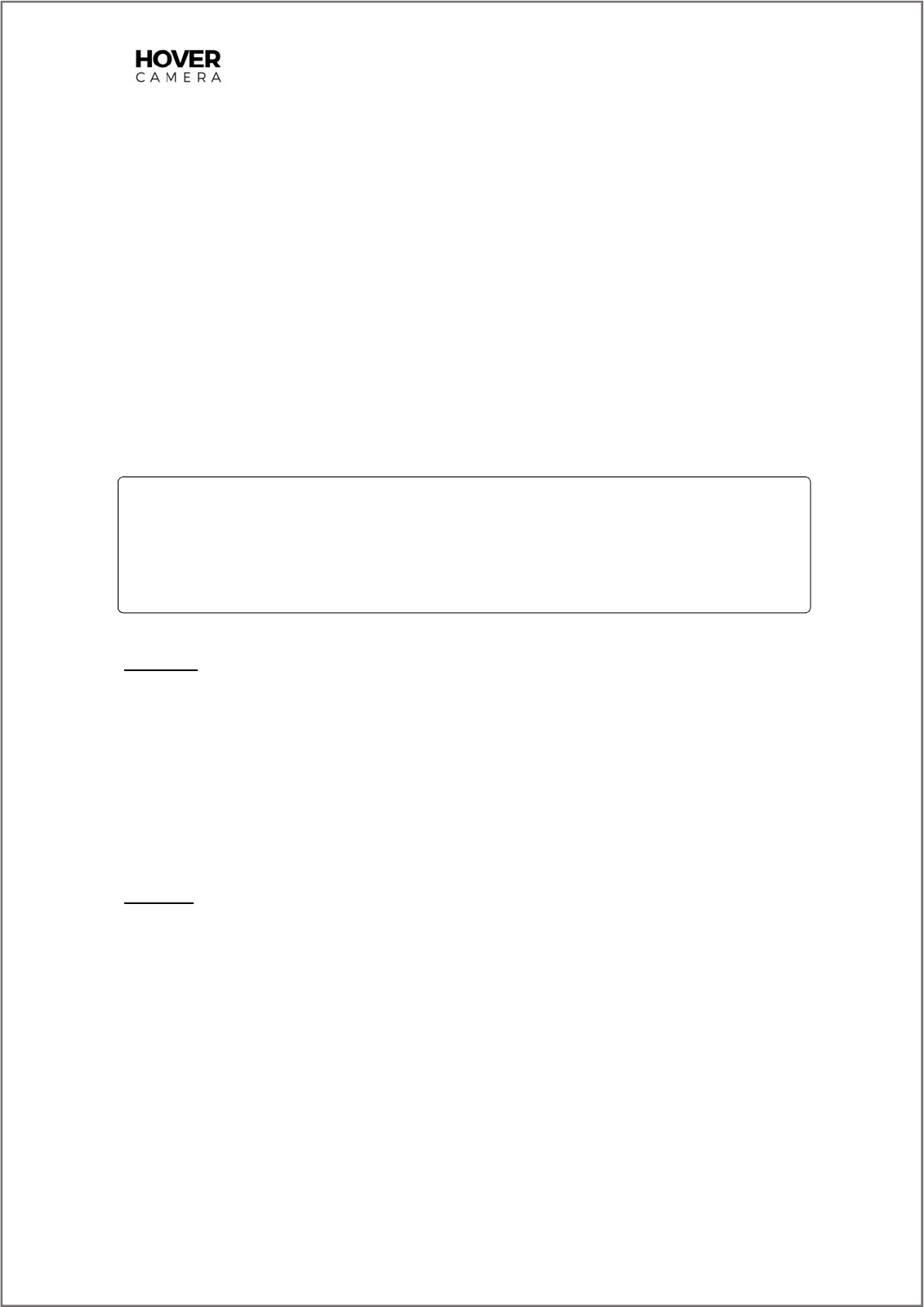
©ShenzhenZeroZeroInfinityTechnologyCo.,Ltd.2016.Allrightsreserved.
automaticallydeactivated.
Body‐TrackingMode
1. TapthevideorecordingicontoenterVideoRecordingmode.
2. Tapthepulloutarrowontheupperrightofthescreentorevealtherightsidebar.
3. Tapthebody‐trackingiconintherightsidebartoenterBody‐Trackingmode.Detected
bodieswillhaveayellowframearoundthem.
4. Double‐tabonadetectedbodyandHOVERCAMERAPASSPORTwillontothebodyand
attempttofollowit.Theyellowframearoundthebodywillturngreen.
Theentirebodymustbeonscreentobeproperlydetectedbythe Hover app (stand
between 13 – 26 feet away from the HOVER CAMERA PASSPORT camera). Deactivate
Body‐Trackingmodebydoubletappingthescreen.IfHOVERCAMERAPASSPORTlosesits
targetduringauto‐following,Body‐Trackingmodeisautomaticallydeactivated.
Note:
*UseAuto‐Followinabright,spaciousareawithoutobstructionsandpayattentiontothesafety
ofothersduringuse.
*IfyoustandbeyondtheoptimaloperatingdistancefromtheHOVERCAMERAPASSPORT
camera,Auto‐FollowmaynotactivateandtheHoverappwillpromptyoutoadjustyourdistance.
360Spin
In360Spinmode,HOVERCAMERAPASSPORTpansthecamera360degreesclockwisearounda
fixedaxiswhilerecording.Toactivate360Spinmode:
1. TapthevideorecordingicontoenterVideoRecordingmode.
2. Tapthepulloutarrowontheupperrightofthescreentorevealtherightsidebar.
3. Tapthe360spiniconintherightsidebarandHOVERCAMERAPASSPORTwillstartto
spinwhilerecordingvideo.
Tappingthescreenagaindeactivates360Spinmode.pictures
Orbiting
InOrbitingmode,HOVERCAMERAPASSPORTwillorbitaroundapersonfromafixeddistancewhile
recording.ToactivateOrbitingmode:
1. TapthevideorecordingicontoenterVideoRecordingmode.
2. Tapthepulloutarrowontheupperrightofthescreentorevealtherightsidebar.
3. TaptheorbitingiconintherightsidebartoenterOrbitingmode.Detectedbodieswill
haveayellowframearoundthem.
4. Double‐tabonadetectedbodyandHOVERCAMERAPASSPORTwilllockontothebody
andbeginorbitingaroundit.Theyellowframearoundthebodywillturngreen.
TheentirebodymustbeonscreentobeproperlydetectedbytheHoverapp(standbetween13–
26feetawayfromtheHOVERCAMERAPASSPORTcamera).DeactivateOrbitingmodebydouble
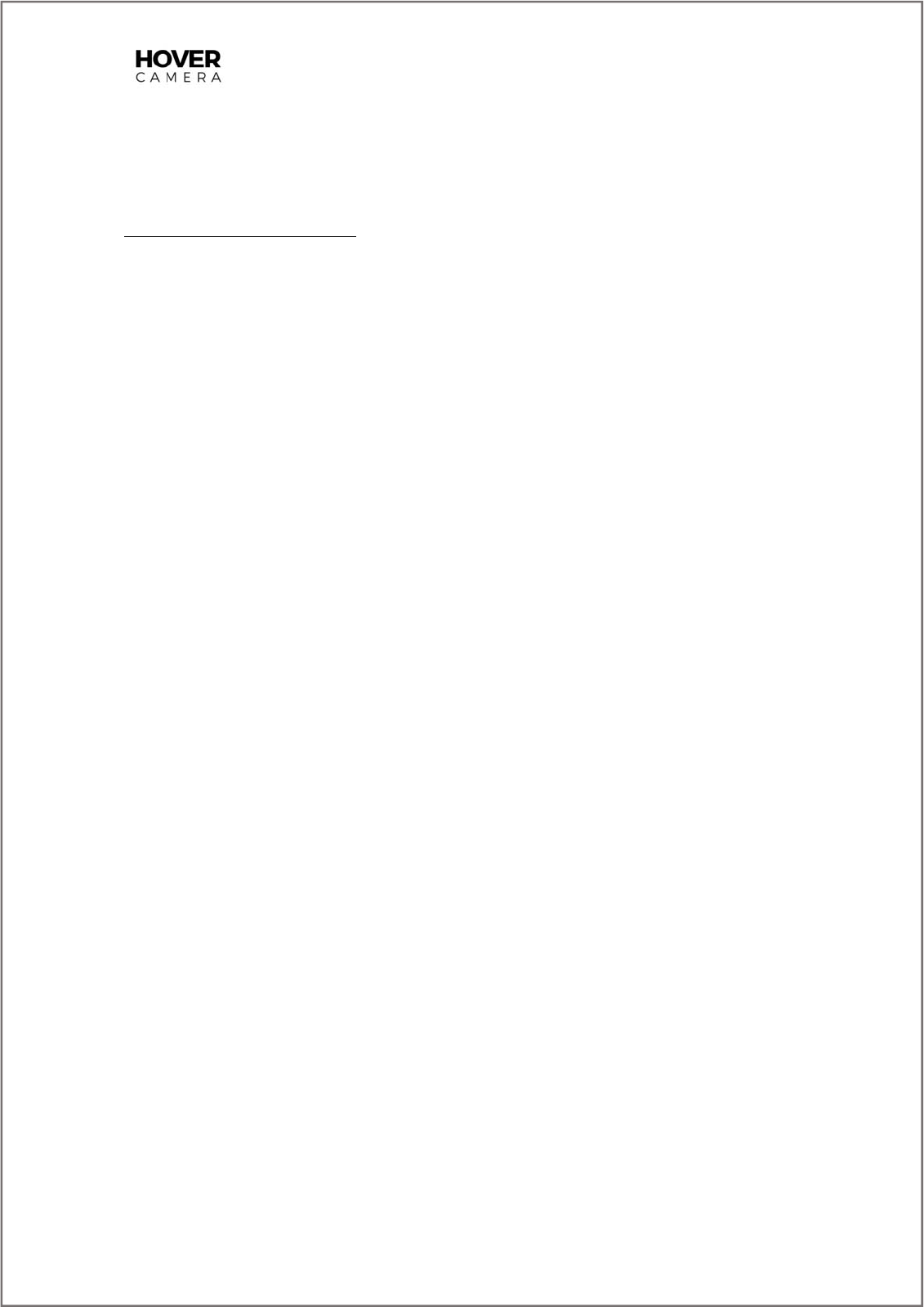
©ShenzhenZeroZeroInfinityTechnologyCo.,Ltd.2016.Allrightsreserved.
tappingthescreen.IfHOVERCAMERAPASSPORTlosesitstargetduringorbiting,Orbitingmodeis
automaticallydeactivated.
Pictures
OtherHoverAppFunctions
General
About
Shows the current version of HOVER CAMERA PASSPORT's firmware, terms of service,
privacypolicy,andenduserlicenseagreement.
FirmwareUpdate
ChecksandupdatesHOVERCAMERAPASSPORT'sfirmware.
MemoryManagement
Displaystheavailablestoragespaceremainingandallowsuserstomanagephotosand
videos.Tapthe“Select”buttonontheupperrightcornertodeleteortransfermultiple
photosandvideosontotheconnectedmobiledevice.
Settings
Wi‐Fi
ChangeHOVERCAMERAPASSPORT'sWi‐Finameandpassword.
FactoryReset
ResetHOVERCAMERAPASSPORTtofactorysettings.
Support
HelpCenter
DisplaysHOVERCAMERAPASSPORTFAQforhelpwithtroubleshootingissues
Support&Feedback
UserscansendfeedbackaboutHOVERCAMERAPASSPORTtoZeroZeroRobotics.
SocialNetworking
UserscansharecontenttoFacebook,Instagram,WeChat,andWeibo
ShoppingCart
OpensHover'sonlinestorewhereuserscanbrowseandpurchaseHOVERCAMERAPASSPORTand
HOVERCAMERAPASSPORTaccessories.
Album
InAlbum,userscanmanagephotosandvideos:
TapavideothumbnailtouploadthevideofromHOVERCAMERAPASSPORTdirectly to
yourconnectedmobiledevice.
Tapavideoorphotothumbnailtomanagethatfile.Youcanchoosetodeletefilesorshare
themtosocialnetworks,includingFacebook,Twitter,Instagram,andYouTube.
Tapthe"Select"functionintheupperrightcornertomanagemultiplephotosandvideos.
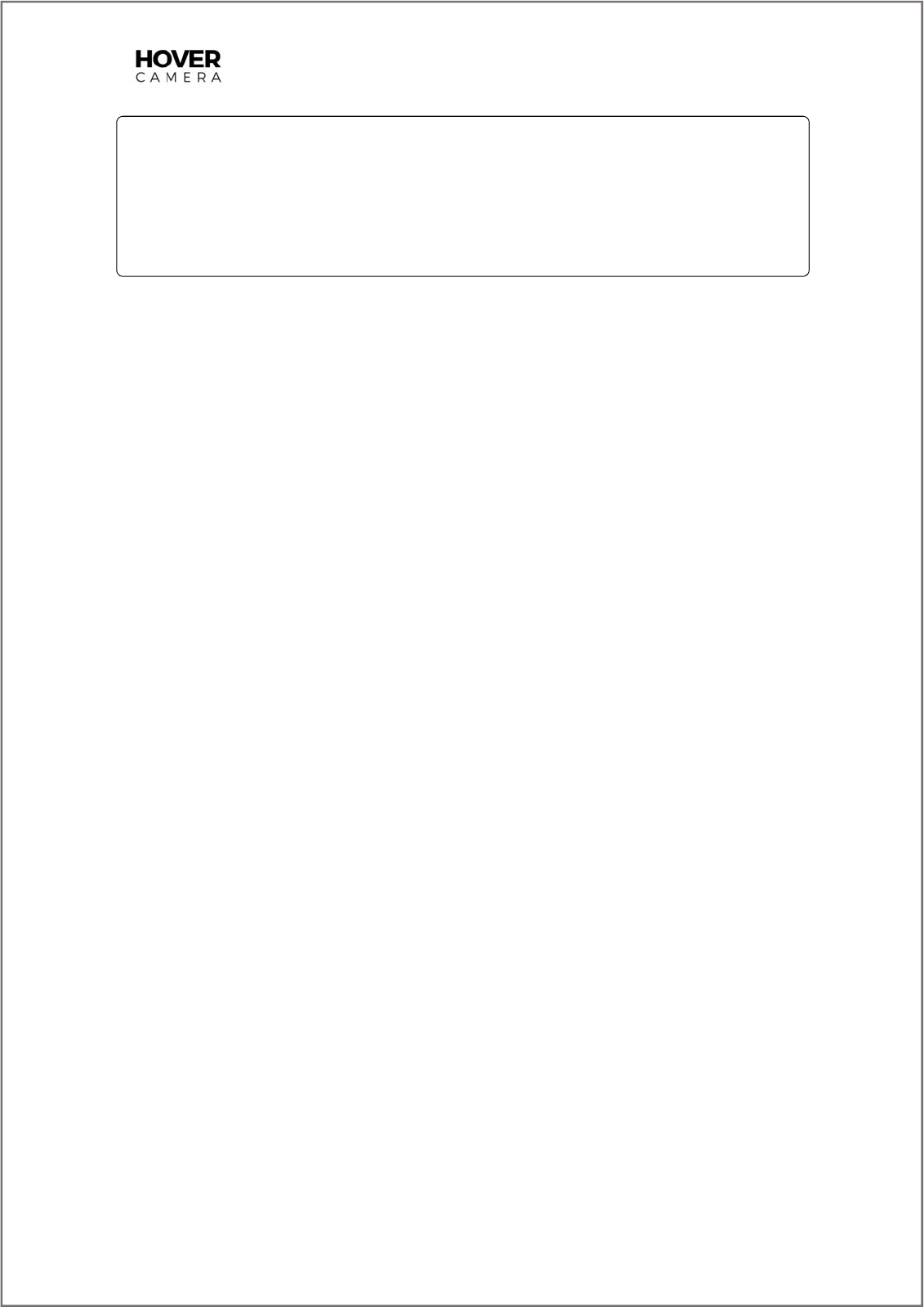
©ShenzhenZeroZeroInfinityTechnologyCo.,Ltd.2016.Allrightsreserved.
Note:
*HOVERCAMERAPASSPORTonlysupportsthewirelesstransferof720P&1080Pvideostoyour
connectedmobiledevice.4KvideosneedtobedownloadedtoyourcomputerthroughaUSBcable.
*HOVERCAMERAPASSPORTmustbepoweredontowirelesslytransferphotosandvideostoyour
connectedmobiledevice.
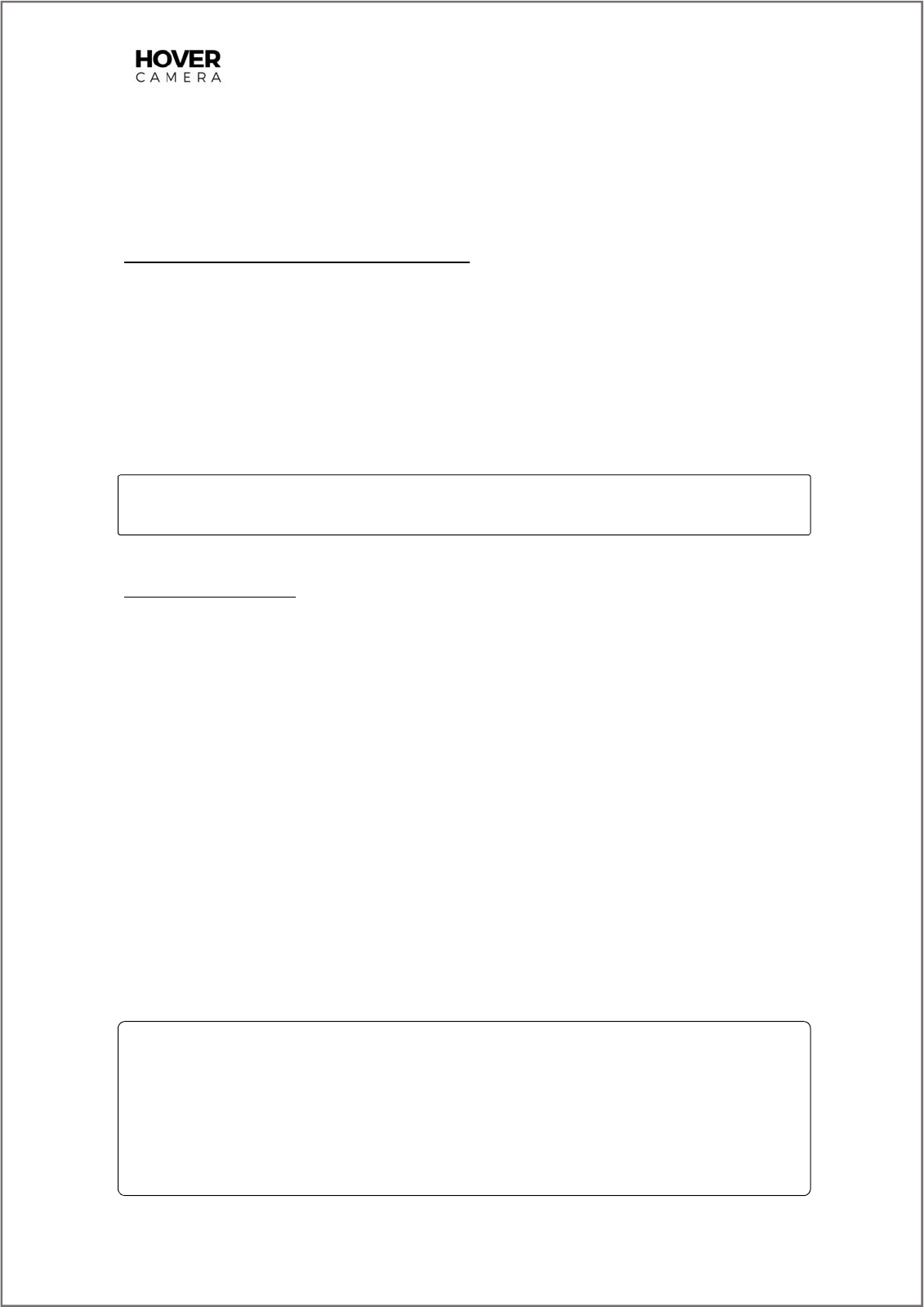
©ShenzhenZeroZeroInfinityTechnologyCo.,Ltd.2016.Allrightsreserved.
Maintenance&Care
UserscanreplacethecarbonfiberplateonthebottomofHOVERCAMERAPASSPORTandHOVER
CAMERAPASSPORTpropellers.Followtheguidelinescarefullytoreplaceoldordamagedparts,
andonlyusetoolsandmaterialsprovidedbyZeroZeroRobotics.
ReplacingtheBottomCarbonFiberPlate
Toremovethebottomcarbonfiberplate,removethescrewsasindicatedinthefollowing
diagram.Thetwo(2)screwsinthemiddledonotneedtobeunscrewed.(Pictureshere)
Toscrewonthenewplate,screwonthescrewsbasedontheordershowninthefollowing
diagram.Startbytighteninganyscrewandthentightenthescrewintheoppositediagonal
corner.Whenallfourcornersscrewsaretightened,tightentheinnerfourscrews,andthen
tightentheoutertwo.(Pictureshere)
Note:
*Carefullyunscrewthescrewstoavoiddamagingthethreading
ReplacingPropellers
HOVERCAMERAPASSPORThasfourpropellerscomprisedoftwosetsthatrotatein
oppositedirections.Eachsetisdiagonalfromeachother.Placepropellersontothe
correspondingrotors.Propellersdonotfitonnon‐correspondingrotorsbydesign.
DONOTattempttoforcethepropellerontotherotor.
Toreplacethepropellers:
1. TurnoverHOVERCAMERAPASSPORTsuchthatthecarbonfiberplateisontop.
2. Removethescrewsaroundthecarbonfiberplateandremoveit.
3. Unscrewtheoldpropellersandremovethembypinchingandpullingonthepropellerhub
(thepartconjoinedwiththerotor).
4. Attachthenewpropellersbypressingdownonthepropellerhubontoplaceandscrewingit
in.OnlyCWpropellerswillfitontoCWrotorsandonlyCCWpropellerswillfitintoCCW
rotors.
5. Screwthecarbonfiberplatebackon(refertotheabovesectionReplacingtheBottom
CarbonFiberPlatefordetails).
Note:
*Carefullyunscrewthescrewstoavoiddamagingthethreading
*Donotpressonthepropellerbladeswhenremovingthescrewsortheymaybedamaged.
*Handlethepropellersgentlywhenremovingorplacingthem.
*Donottightenthepropellerscrewstoolooselyortootightly.
*Thetwo(2)screwsinthemiddledonotneedtobeunscrewed.
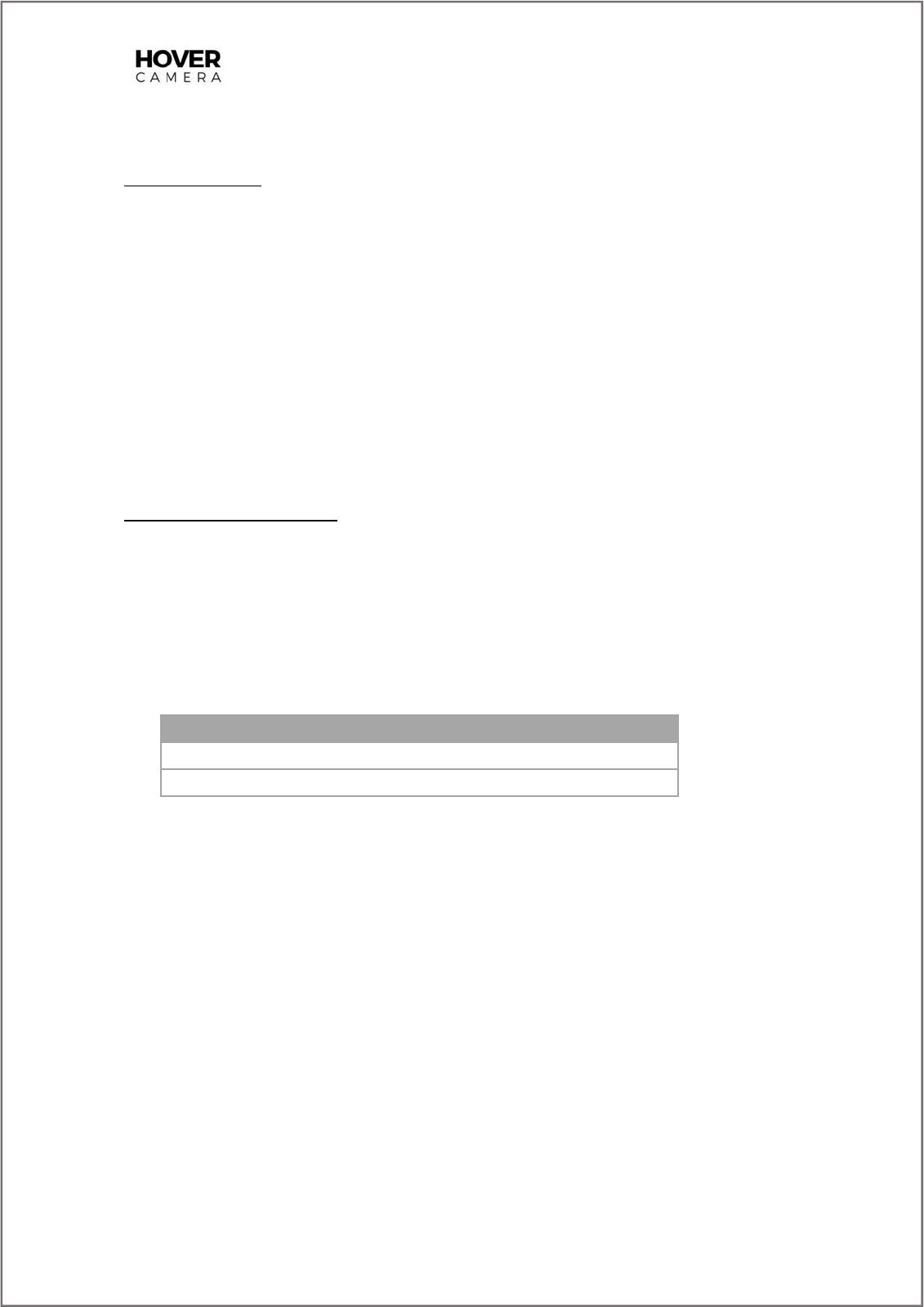
©ShenzhenZeroZeroInfinityTechnologyCo.,Ltd.2016.Allrightsreserved.
*Therearetwotypesofscrews.Thescrewsforbottomplatearelonger,whiletheonesfor
propellersareshorter.
BatteryDisposal
Batterieswillbecomeworn,damaged,orotherwiseunusableovertime.Ifyouencounteroneof
thefollowsituations,disposeofthebatteryaccordingtoyourlocallawsandregulations.
Swollen:batteryisvisiblyswollen,distorted,ordeformed.
Worn:noobviousphysicaldamage,butyouexperienceadramaticdecreaseinflying
time.
Damaged:visibledamagesuchascracks,abrasions,orpuncturestothebattery.
Todisposeofunwantedbatteries,checklocallawsandregulationsregardingrecyclingbatteries.
Toavoiddamagingyourbatteries,keepthemawayfromanywetordustyenvironments.While
theyarenotinuse,detachbatteriesfromHOVERCAMERAPASSPORTandstoretheminan
environmentbetween14℉‐104℉.CheckBatterySafetyInstructionsformoreinformation.
Storage&Transportation
StoreHOVERCAMERAPASSPORTinthecaseprovidedandDONOTplaceheavyobjectsontopof
it.
Batterystorage
Detachthebatteryandkeepitinaproperenvironmentasdetailed in the Battery Safety
Instructionstoavoidover‐discharge.
Propertemperaturerangesforbatterystorage:
Shortterm(<1month)‐10℃‐40℃(14℉‐104℉)
Longterm(>1month)‐10℃‐30℃(14℉‐86℉)
Transportation
ThesuitabletemperaturerangefortransportingHOVERCAMERAPASSPORTisbetween18℃‐28℃
(64.4°F‐82.4°F).
FormoreinformationaboutLithiumPolymerbatteries,pleaserefertoBatterySafetyInstructions
.

©ShenzhenZeroZeroInfinityTechnologyCo.,Ltd.2016.Allrightsreserved.
Appendix
Specifications
HOVERCAMERAPASSPORT
Weight:236grams(8.3ounces)
Dimensions:7.2*5.2*1.28inches
FlyingSpeed:15.5mph(22.7ft/s)
FlyingTime:Upto8minutes
OperatingTemperature:41℉‐95℉
OperatingEnvironment:Indoorenvironmentoroutdoorwithwindspeedsunder6mph.
Forbetterphotoandvideoquality,useHOVERCAMERA
PASSPORTinawindless,well‐litenvironmentwithaclearly
texturedground.TheHOVERCAMERAPASSPORTAppwillsend
outnotificationstohelpyoudetermineiftheenvironmentis
suitableforflight.
FrontCamera:1300MPixels
DownwardViewingCamera:300KPixels
Processor:QualcommSnapdragon8012.3GHzQuad‐CoreProcessor
Storage:32GB
Charger
Input:11‐18V/3AMAX
Output:8.4V/2.2AMAX
PowerAdapter
Input:100‐240V~50/60Hz,1.0A
Output:12.0V/3.0A
Battery
Volume:1100mAh
Voltage:7.4V
Batterytype:LithiumPolymerBattery
Power:8.14Wh
ElectricCurrent:2.2AMAX
OperatingTemperature:21℉‐113℉
ImageTransmissionRequirements
MobileRequirements:iOS8.0orhigherversionandiPhone5Sorhigherversion
MaximumOperatingRange:164feet
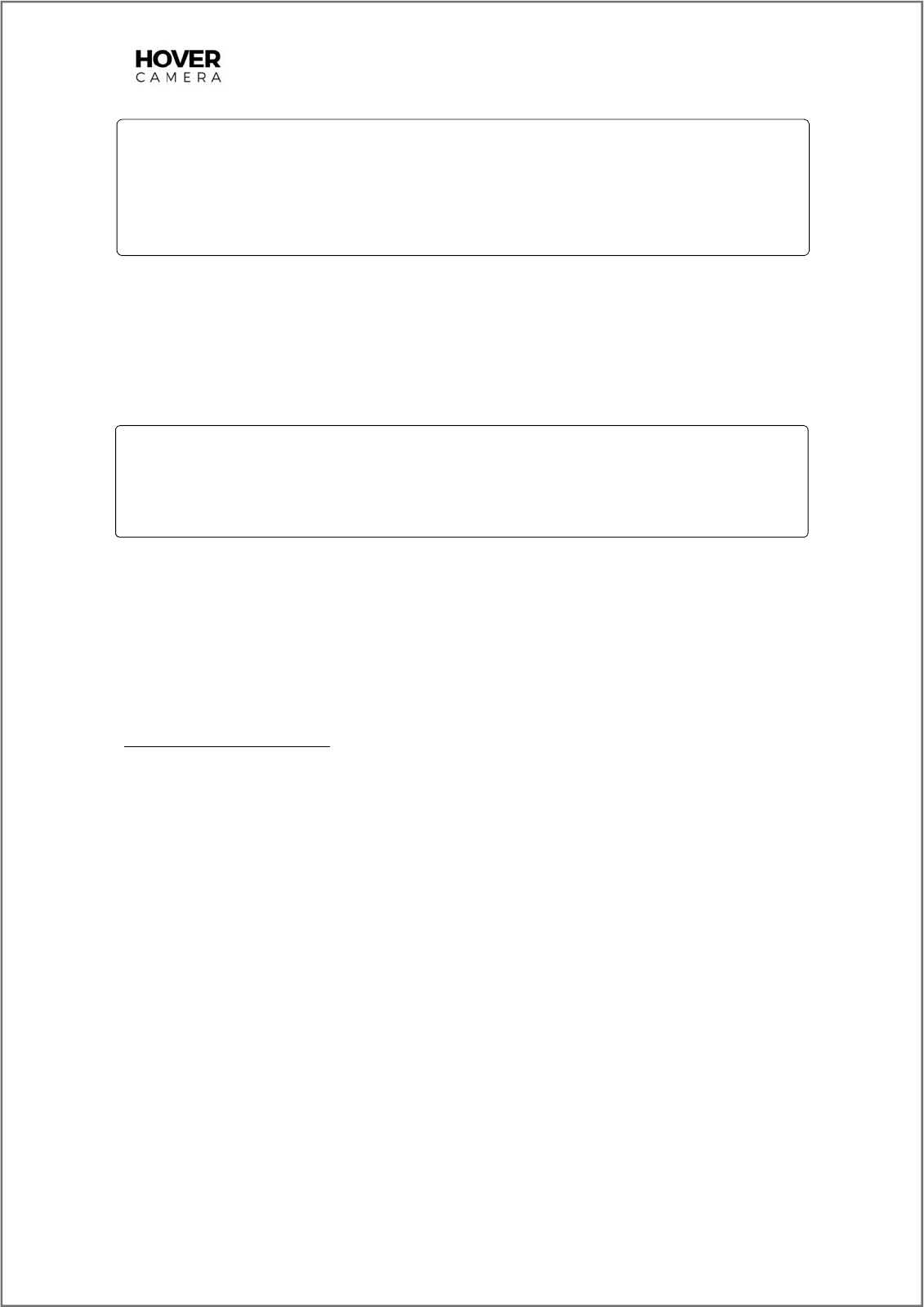
©ShenzhenZeroZeroInfinityTechnologyCo.,Ltd.2016.Allrightsreserved.
Note:
*Wi‐Fisignalstrengthvariesdependingontheenvironment,thustheoperatingrangemay
changedependingonyourlocation
*IfHOVERCAMERAPASSPORTlosesconnectionwithyourmobiledevice,itwillstayinplaceand
automaticallylandwithin30seconds.
Content
VideoQuality:720P30fps,1080P30fps,&4K30fps
VideoPreviewQuality:720P
PhotoQuality:1300MPixels
PhotoDimensions:4208X3120pixels
Note:
*720P&1080PrecordingmodessupportElectronicImageStabilization(EIS)andwireless
transfertoyourconnectedmobiledevice.
*4KvideocanonlybetransferredtoyourcomputerthroughaUSBcable.
FlightControls
HOVERCAMERAPASSPORTMotions:ascend,descend,moveforward,movebackwards,
strafeleft,straferight,yaw,andpitch.
Gimbal:30~‐90
ComplianceInformation
FCCComplianceStatement
Thisdevicecomplieswithpart15oftheFCCRules.Operationissubjecttothefollowingtwo
conditions:(1)Thisdevicemaynotcauseharmfulinterference,and(2)thisdevicemust
acceptanyinterferencereceived,includinginterferencethatmycauseundesiredoperation.
ShieldedcablesmustbeusedwiththisunittoensurecompliancewiththeClassB
FCClimits.
Note:ThisequipmenthasbeentestedandfoundtocomplywiththelimitsforaClassB
digitaldevice,pursuanttoPart15oftheFCCRules.Theselimitsaredesignedtoprovide
reasonableprotectionagainstharmfulinterferenceinaresidentialinstallation.This
equipmentgenerates,usesandcanradiateradiofrequencyenergyand,ifnotinstalledand
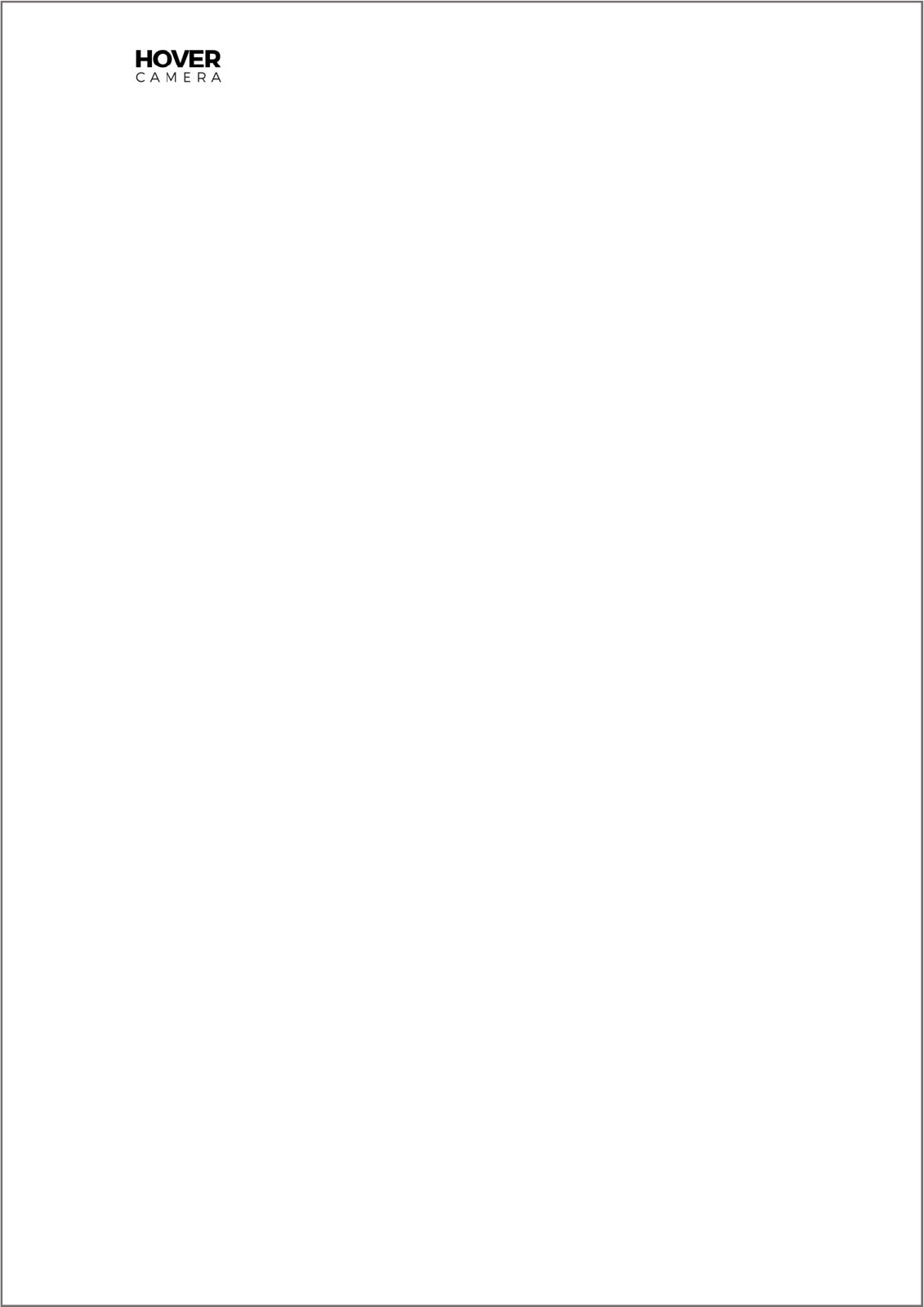
©ShenzhenZeroZeroInfinityTechnologyCo.,Ltd.2016.Allrightsreserved.
usedinaccordancewiththeinstructions,maycauseharmfulinterferencetoradio
communications.However,thereisnoguaranteethatinterferencewillnotoccurina
particularinstallation.Ifthisequipmentdoescauseharmfulinterferencetoradioor
televisionreception,whichcanbedeterminedbyturningtheequipmentoffandon,theuser
isencouragedtotrytocorrecttheinterferencebyoneormoreofthefollowingmeasures:
Reorientorrelocatethereceivingantenna.
Increasetheseparationbetweentheequipmentandreceiver.
Connecttheequipmentintoanoutletonacircuitdifferentfromthattowhichthereceiveris
connected.
Consultthedealeroranexperiencedradio/televisiontechnicianforhelp.
FCCRadiationExposureStatement:
Thistransmittermustnotbeco‐locationoroperatinginconjunctionwithanyotherantenna
ortransmitter.
ThisequipmentcomplieswithFCCRFradiationexposurelimitssetforthforanuncontrolled
environment.
Thisequipmentshouldbeinstalledandoperatedwithaminimumdistanceof7.9inches
betweentheradiatorandyourbody.AnyChangesormodificationsnotexpresslyapproved
bythepartyresponsibleforcompliancecouldvoidtheuser’sauthoritytooperatethe
equipment.
ICRSSWarning:
ThisdevicecomplieswithIndustryCanadalicense‐exemptRSSstandard(s).Operationis
subjecttothefollowingtwoconditions:(1)thisdevicemaynotcauseinterference,and(2)
thisdevicemustacceptanyinterference,includinginterferencethatmaycauseundesired
operationofthedevice.
ICRadiationExposureStatement:
ThisequipmentcomplieswithICRFradiationexposurelimitssetforthforanuncontrolled
environment.
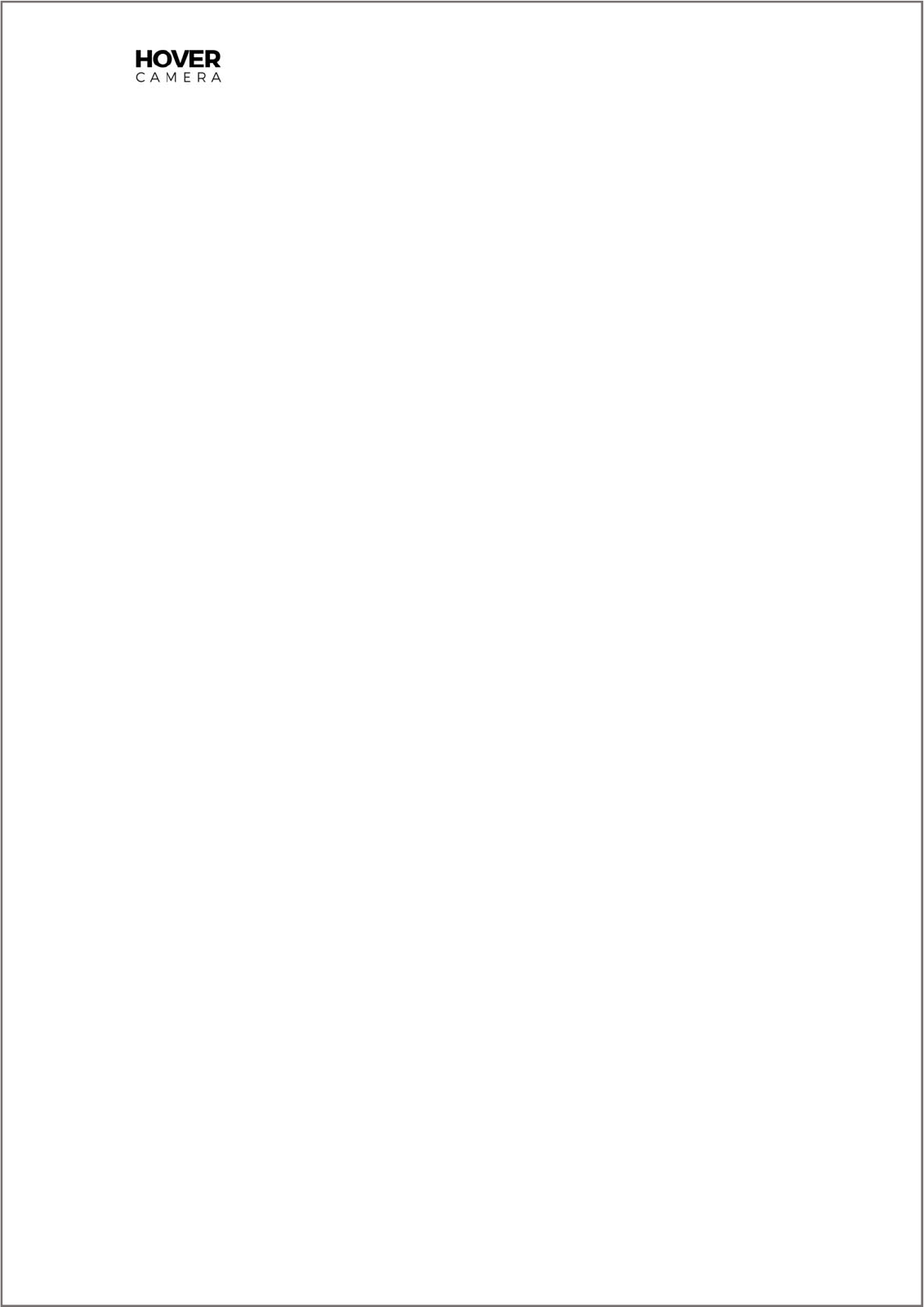
©ShenzhenZeroZeroInfinityTechnologyCo.,Ltd.2016.Allrightsreserved.
Thistransmittermustnotbeco‐locatedoroperatinginconjunctionwithanyotherantenna
ortransmitter.
Thisequipmentshouldbeinstalledandoperatedwithminimumdistance7.9inchesbetween
theradiator&yourbody.AnyChangesormodificationsnotexpresslyapprovedbytheparty
responsibleforcompliancecouldvoidtheuser’sauthoritytooperatetheequipment.
CanadianICWarning
ThisdevicecomplieswithIndustryCanadalicense‐exemptRSSstandard(s).Operationis
subjecttothefollowingtwoconditions:(1)thisdevicemaynotcauseinterference,and(2)
thisdevicemustacceptanyinterference,includinginterferencethatmaycauseundesired
operationofthedevice.LeprésentappareilestconformeauxCNRd’IndustrieCanada
applicablesauxappareilsradioexemptsdelicence.L’exploitationestautoriséeauxdeux
conditionssuivantes:(1)l’appareilnedoitpasproduiredebrouillage,et(2)l’utilisateurde
l’appareildoitacceptertoutbrouillageradioélectriquesubi,mêmesilebrouillageest
susceptibled’encompromettrelefonctionnement.ThedeviceiscompliancewithRFeld
strengthlimits,userscanobtainCanadianinformationonRFexposureandcompliance.Le
présentappareilestconformedecematérielauxconformitésouauxlimitesd’intensitéde
champRF,lesutilisateurspeuventsurl’expositionauxradiofréquencesetlaconformitéand
complianced’acquérirlesinformationscorrespondante.ThisClassBdigitalapparatus
complieswithCanadianICES‐003.CetappareilnumériquedelaclasseBestconformeàla
normeNMB‐003duCanada.