Zhejiang Dahua Vision Technology DHCES200 PIR Motion Detector / Smart Motion User Manual
Zhejiang Dahua Vision Technology Co., Ltd PIR Motion Detector / Smart Motion
User manual
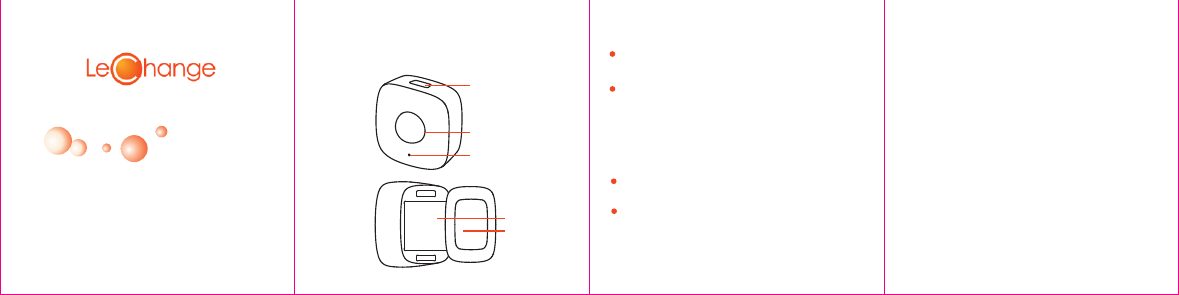
In-Door Use PIR Motion Detector
(Human Body Detector)
Quick Start Guide
Please read the quick start guide carefully before you use this series product!
You can use this product to work with the LeBox, and then go to the
client to set the mode to detect the human body movement.
This quick star t guide is for (including but not limited to) WP1
and DH-CE-S200 series product.
Pair
Indicator light
Battery cover
Bracket
Press it for a long time (About 6 seconds) to go to the pair mode.
Press it to install/replace three 7# batteries.
Use bracket to install on the wall or in the ceiling.
Please follow the steps listed below to pair the human body detector
and the LeBox up.
Step 1
Open the software management interface and then select
Add device button.
Step 2
Press the Pair button for about 6 seconds; you can go to
the pair mode. Now you can see the blue indicator light
becomes flashing quickly. The light becomes off af ter the
pair mode is complete.
You can view the pair is successful on the LeBox and the
device is added to the human body detector category.
Quick Pair
Bracket
Battery Cover
Indicator Light
Detector
Pair
The blue light is flashing quickly when the device is in pair
mode. The light becomes off when the pair mode is complete.
The blue light flashes three times when there is an alarm.
The blue light is on for three seconds and then turns off when
you are inserting the batter y.
The red light flashes slowly, it is to alert you to change the
batteries.
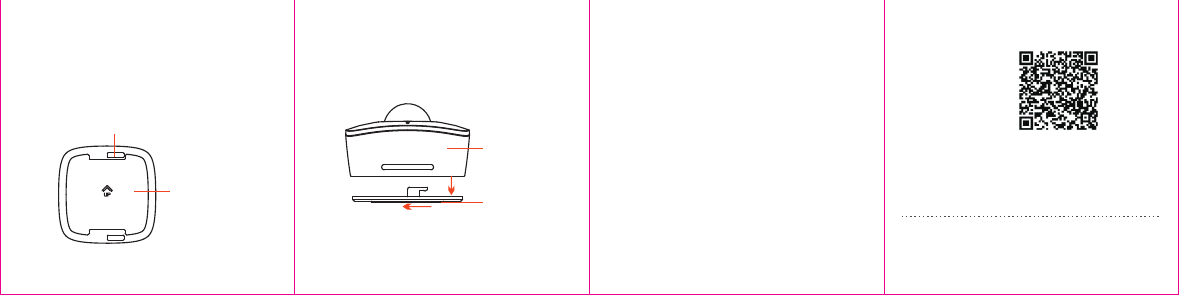
Remove the double sided adhesive tape, paste it to the solid
position. Press it for about 5 seconds and then release.
Specifications
Installation Mode
The product is mainly for standing upward on the pla in surfac e. It supports
wall mount and ceiling mount. Please follow the steps listed below.
Step 1
Follow the arrow and keep the bracket facing up.
Step2
Match the groove on bracket with the projection on the human
body detector. Press down and then push to the lef t.
Stpe3
Download App
Use your cell phone to scan
the QR on the right side or
go to the App market and
then search .LeChange
Please contact the service engineer or your local retailer if there is any problem.
Motion Detector
Double Sided
Adhesive Tape
Bracket
Groove
Rated Voltage DC4.5V
Rate Current 30mA
Rate Power Consumption ≤1W
Working Temperature -5℃-+45℃
Working Humidity ﹤90%
Dimensions (mm) 65*65*55
Zhejiang Dahua Technology Co.,Ltd
No.1199 Bin an Road, Binjiang District, Hangzhou, China, 310053.
Website: www.lechange.cn.
’
FCC Compliance Statement
2. The users manual or instruction manual for an intentional or unintentional radiator
shall caution the user that changes or modifications not expressly approved by the party
responsible for compliance could void the user's authority to operate the equipment. In
cases where the manual is provided only in a form other than paper, such as on a
computer disk or over the Internet, the information required by this section may be
included in the manual in that alternative form, provided the user can reasonably be
expected to have the capability to access information in that form.
1. This device complies with Part 15 of the FCC Rules. Operation is subject to the
following two conditions: (1) this device may not cause harmful interference, and (2) this
device must accept any interference received, including interference that may cause
undesired operation.
3. (b) For a Class B digital device or peripheral, the instructions furnished the user shall
include the following or similar statement, placed in a prominent location in the text of the
manual:
NOTE: This equipment has been tested and found to comply with the limits for a Class B
digital device, pursuant to Part 15 of the FCC Rules. These limits are designed to provide
reasonable protection against harmful interference in a residential installation. This
equipment generates, uses and can radiate radio frequency energy and, if not installed
and used in accordance with the
instructions, may cause harmful interference to radio communications. However,
there is no guarantee that interference will not occur in a particular installation. If this
equipment does cause harmful interference to radio or television reception, which can be
determined by turning the equipment off and on, the user is encouraged to try to correct
the interference by one or more of the following measures:
-- Reorient or relocate the receiving antenna.
-- Increase the separation between the equipment and receiver.
-- Connect the equipment into an outlet on a circuit different
from that to which the receiver is connected.
-- Consult the dealer or an experienced radio/TV technician for help.