Zhejiang IWALK Technology EBIKE-U2 Electric Folding Bike User Manual
Zhejiang IWALK Technology Co., Ltd. Electric Folding Bike
User Manual
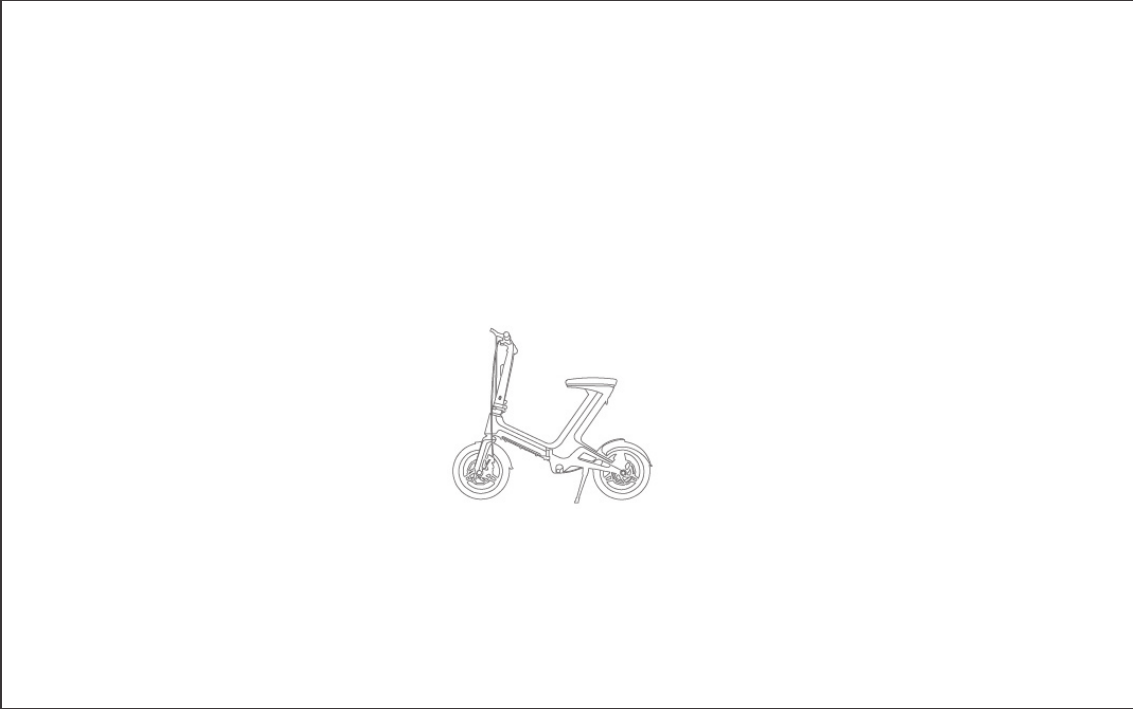
User Manual
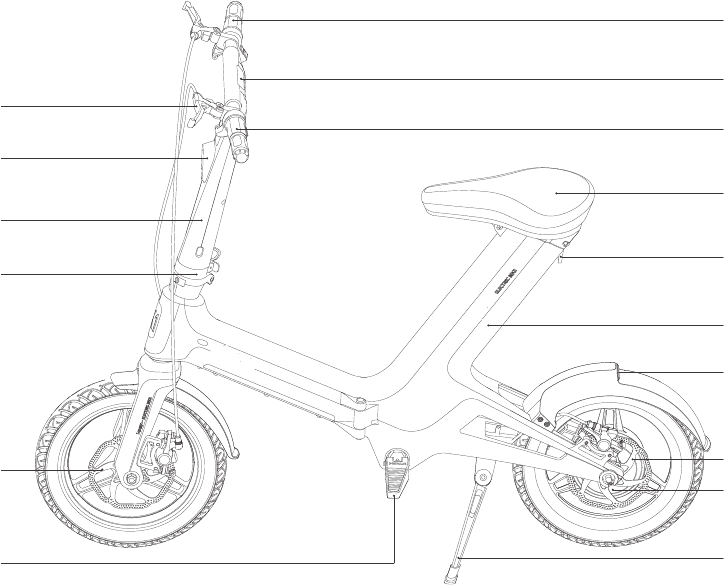
Product Schema
①
②
③
④
⑤
⑥
⑦
⑧
⑨
⑩
①
②
③
④
⑤
⑥
⑦
⑧
⑨
⑩
11.
12.
13.
14.
Right Handle
Display Panel
Left Handle
Seat
Small Lock Catch
Seat Post
Brake Light
Rear Wheel Disc Brakes
Motor
Kickstand
Brake Lever
Front LED light
Stem
Stem Folding Clasp
Front Wheel Disc Brakes
Pedal
15.
16.
01
11
12
13
14
15
16
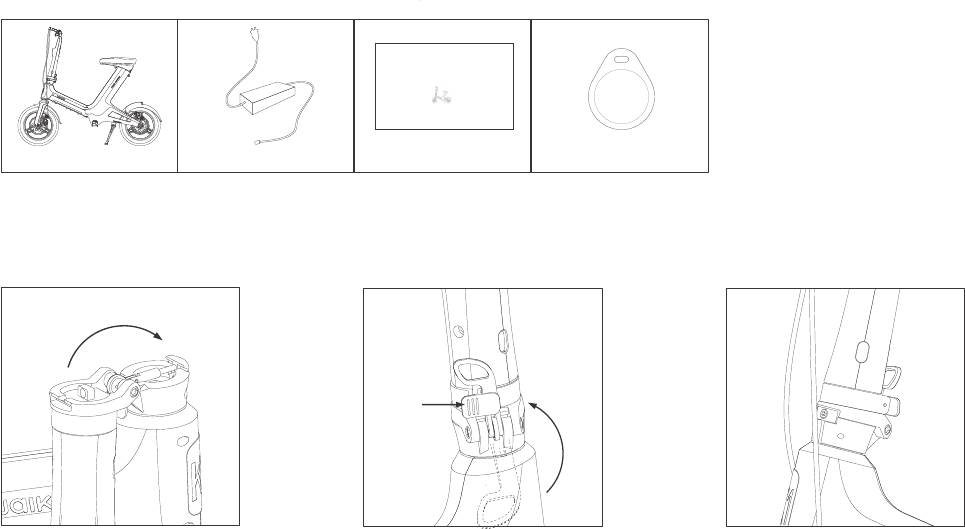
Quick Start
1. Unfold ebike head
Hold the ebike, flip over the stem
to connect to ebike body seamlessly
Spin the folding clasp and
lock the stem tightly
Check whether it is firm after locking
Packing List
Complete ebike×1Charger×1User Manual×1 IC Card×2
02
Smart E-bike User Manual
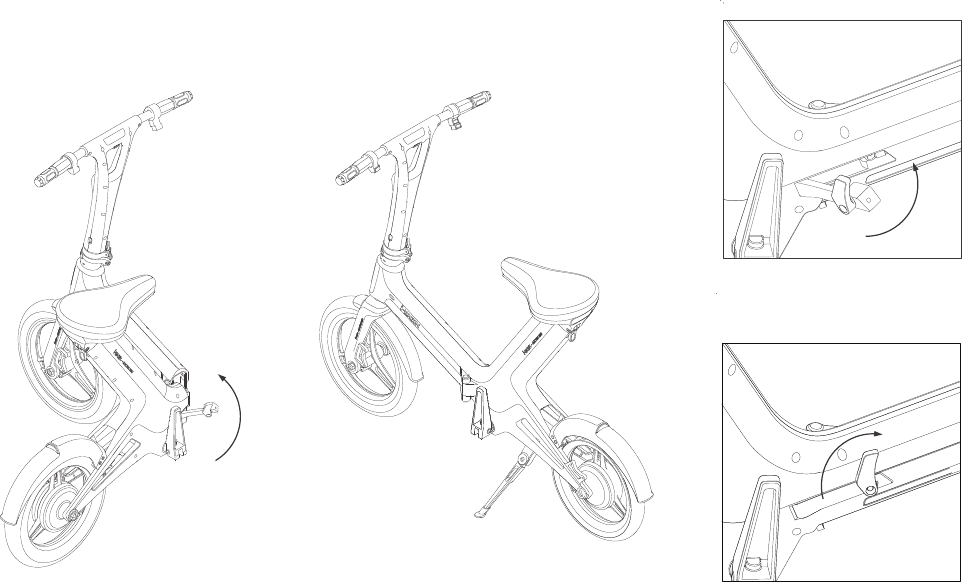
2. Unfold ebike body
Check whether it is firm after locking
Spin the folding clasp to fix the ebike body
03
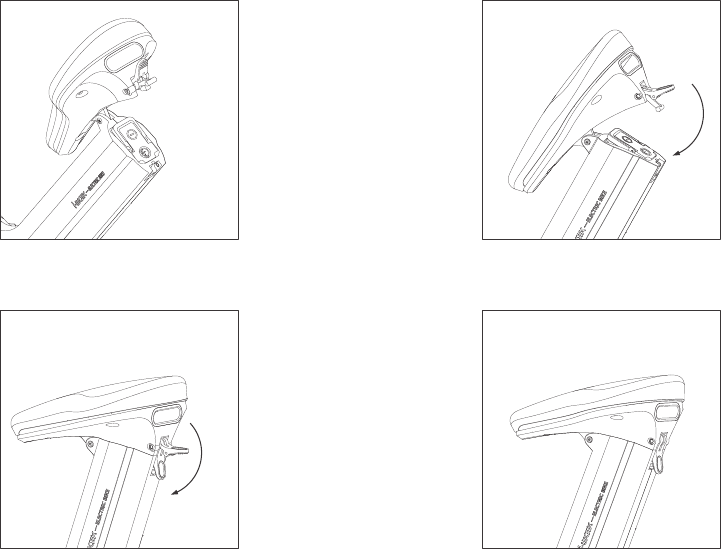
3. Install Seat
1.
Firstly check whether battery
is installed correct. If not, it
will influence following steps.
2.
As the photo shows, close the seat and make
sure that inside small lock is in the right place.
3.
As the photo shows, lock downward
the seat clasp to ensure a seamless
connection to the seat post.
4.
Check whether seat is firm after locking.
Make sure that there is no slackness and
wobbling.
04
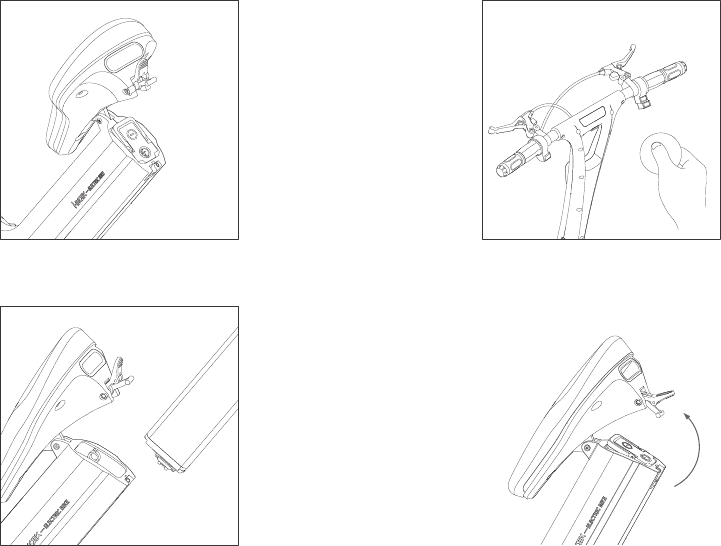
4. Power On
Battery Power Charging
For the first time using, it
need charging to activate battery.
Don’t charge battery over 6 hours.
Power On
Press the power button to turn on ebike.
(If it is in very low battery quantity, battery will
go to sleeping mode. Please charge for a while,
then turn on)
After power on, use IC card close to display
pannel to unclock the ebike before riding.
5. Battery
Take Out Battery
If don’t use the ebike for a
long time, please take out
the battery and store it in a cool
and dry place.
Install Battery
When use again, please install the battery
according to the above steps.
Please check battery indicator light
before using.
05
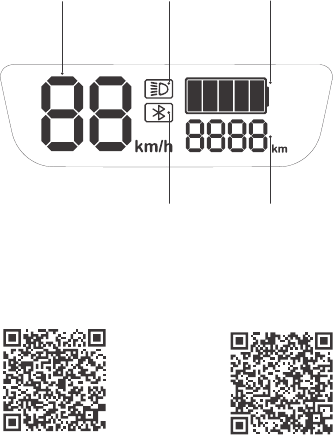
Normal Operation
After ebike activated, use APP bind to your mobile phone
in case of theft.
iOS
Android
Speedometer Front Light
Indicator
Bluetooth Display Odometer
Speedometer:for displaying real time ebike riding speed.
Odometer:for displaying ebike’s current total riding distance.
Front light indicator:for displaying front LED light is on or off. When icon is on, it
indicates that front LED light is on. No icon indicates that light is off.
(It can also use APP to turn on the front LED light. )
Bluetooth Display:When Bluetooth icon is on, it indicates that Bluetooth is
connected. If there don’t have a Bluetooth icon, it means no disconnection.
Battery Display:Display battery current left power quantity in 5 bars. Each power
bar means 20% of full battery quantity.
Riding Mode:When connected to APP, it can switch riding mode of the ebike.
There have 3 modes: Comfort, Normal, Sports. Speed is ascending according to modes.
Battery Display
Power on/off
Press the power button to turn on ebike.
Press the power button again, it can turn off the ebike.
(Or use APP to lock & unlock ebike after connecting to mobile phone APP)
APP Connecting
1. Scan the left QR-Code to download APP info your mobile phone.
2. Open mobile phone Bluetooth to search nearby device.
3. Activate your ebike and binding to your mobile phone.
4. Get know more user operating guide via APP.
It use the low power consumption BLE Bluetooth 4.0 technology to realize
connection & data transportation to mobile phone.
At the same time, it can also connect Bluetooth music to realize real time
music play via music APP
(Support iPone 4s, iPad3 and later Apple mobile device.)
(Support above Android 4.3 mobile phone and which support Bluetooth 4.0.)
06
After power on, use IC card close to display pannel to unclock the ebike before riding.
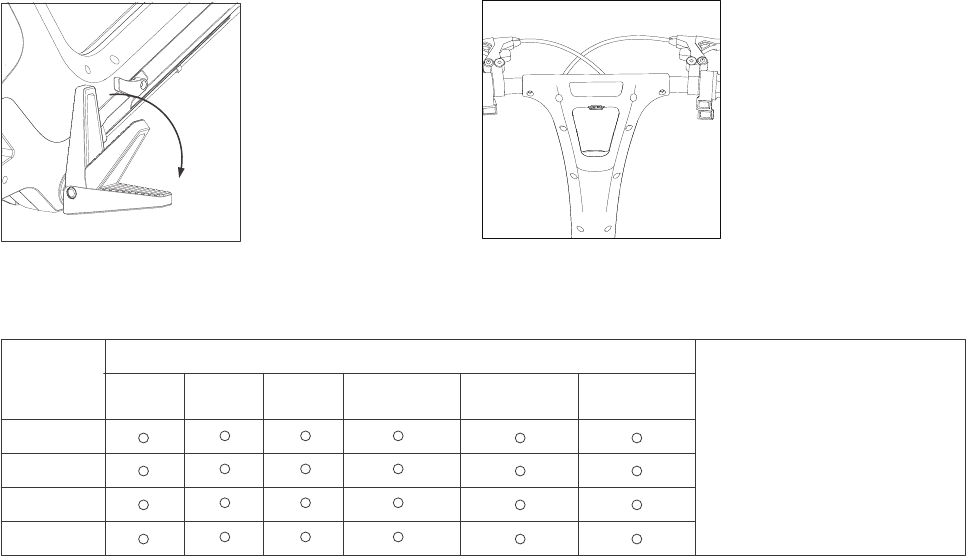
Other Operation
Hazardous Substance Name and Content in Product
Product
Material
Metal
Pait
Plastic
Rubber
Hazardous Substance
Lead
(Pb)
This form is compiled according to SJ/T 1136
Indicate this kind of hazardous substance
content in this part is below the limitation
requirement in stardard GB/T 26572.
Indicate this kind of hazardous substance
content in this part is beyond the limitation
requirement in stardard GB/T 26572.
○
×
Mercury
(Hg)
Cadmium
(Cd)
Hexavalent
Chromium
(Cr(VI))
PBB
(PBB)
PBDE
(PBDE)
USB Charging Port
USB charging port is located under the
display panel.
It can be used for charging mobile phone.
Unfold/Fold Pedal
When begin to ride, please unfold
pedal as the left photo shows.
Fold back when finished riding.
07

Product Specification
Model Ebike-U2 Ebike-U2(L)
Frame Material Aviation Magnesium Alloy Aviation Magnesium Alloy
Net Weight 20Kg 20Kg
Unfolding size 1280×990×510mm 1280×990×510mm
Folding size 880*500*700mm 880*500*700mm
Max.load 110Kg 110Kg
Max.Speed 25Km/h 25Km/h
Mileage 35±5Km 50±5Km
Battery Capacity
LG lithium battery(7.8Ah) LG lithium battery(10.5Ah)
Rated Power 350W 350W
Rated Current 6A 6A
Climbing Angle ≤15 degrees ≤15 degrees
Wheel Size 14 inch 14 inch
Brake System Front & Rear Disc Brakes Front & Rear Disc Brakes
GPS Postioning
-- --
Smart APP Support Support
Charging Hours About 3-4 hours About 5 hours
Wireless
Connection
Bluetooth 4.0 BLE Bluetooth 4.0 BLE
USB Port USB Phone Charge port USB Phone Charge port
8

Notice:
Battery and Charging:
1. Keep battery dry.Charging in 0~45 C. Discharging in -20 ~60 C
If don’t use for a long time, suggested storage in -5 ~35 C
2. It is prohibited to put the battery in acid and alkaline liquid.
Avoid rain, and keep away from fire source, heat source and high
temperature environment.
3. It is prohibited to reverse the battery's positive & negative poles.
Destroying, disassembling or short-circuiting the battery are all prohibited.
4. Please use orginal charger. Keep Charging hour below 6 hours and charging
current below 6A. Users need charge battery according to the user guide.
6.Please keep battery in a cool and dry place if won’t use it for a long time.
And charge battery in every two months.
5. Charging should be carried out in a ventilated environment, and it is
prohibited to charge under confined space or hot sun.
7. When the battery’s green light is on, please cut off power in time.
The charger is not allowed be connected to the AC power for a long time
if don’t charging.
8. When begin to charge, firtly plug battery, then supply AC power.
When stop charging, firstly cut off AC power, then unplug battery.
9. If indicator light on battery is abnormal, charger occurring odor or
overheating during charging, please stop charging immediately.
And repair or replace the charger as soon as possible.
10. In the using and storage of the charger, pay attention to avoid
objects entering, especially to avoid running water or other liquid, in case
of the internal short circuit of the charger.
11. The charger should not be carried together with the ebike.
If must be carried, it should be placed in shock absorption condition in
the tool box.
12. Do not disassemble or replace the parts inside the charger.
Riding:
1. Please use and ride the ebike after reading user manual carefully
and getting know the product performance.
Don’t lead this ebike to whom don’t know how to use and ride.
2. Please wear safety helmet and obey traffic rules when riding
this ebike.
3. Please check whether the tire pressure is normal before riding.
Check whether the battery have power and whether there is any noise
or loose inside the ebike.
4. When riding in downhill or road conditions are not good,
please slow down or get out and carry the ebike.
Brake:
1. Please check whether the brakes are workable before riding.
2. Please pinch the rear brake firstly when need braking.
3. Pay attention to the brake rubber pad and please replace it
in time if 1/3 of the pad have worn.
4. It should increase the braking distance if in snowy or rainy
weather. Slow down and brake in time.
Storage & Maintenance:
1. Store your ebike in a place where there is no direct sunlight and no rain
when finish your riding.
2. Regularly check the ebike screws and tighten the places where
need be tighten.
3. If ebike surface have stains, please use soft cloth dips in water to wipe.
Do not use alcohol, gasoline or other corrosive and volatile chemical
solvent to wash, otherwise it will seriously damage the surface of the
ebike body or internal structure of it.
09
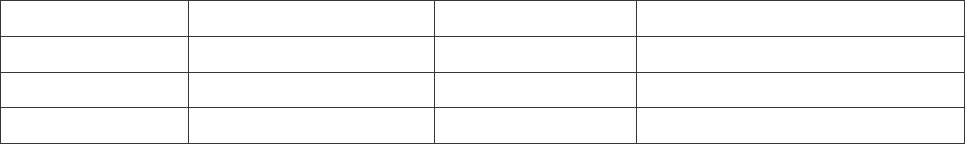
Warranty Policy
Non-warranty Coverage
1. Expiration of the warranty period.
2. Invoices are missing, damaged or altered.
3. Damage caused by human causes.
4. Damage caused by force majeure.
5. Using this ebike without the company's authorization for maintenance or personal disassembling, misuse, collision,
accident or modification.
6. Damage due to failure to comply with the this user manual, improper maintenance and adjustment.
7. Damage or function failure of parts caused by exceeding the range of using, such as overloading, extreme sports, riding obstacles
(including but not limited to riding big steps, falls, etc.).
8. If the product is used for commercial purposes, it is not guaranteed.
Warranty Coverage
Types
Main body
Intelligent Hardware
Other Parts
Warranty Content
Ebike Frame, Motor
Controller
Battery, Charger
Warranty Period
__ Months
__ Months
__ Months
Starting Time
Starting from the day of activation
Starting from the day of activation
Starting from the day of activation
10

FCC Caution
This device complies with part 15 of the FCC Rules. Operation is subject to the
following two conditions: (1) This device may not cause harmful interference, and (2)
this device must accept any interference received, including interference that may
cause undesired operation.
Any Changes or modifications not expressly approved by the party responsible for
compliance could void the user's authority to operate the equipment.
Note:
This equipment has been tested and found to comply with the limits for a Class
B digital device, pursuant to part 15 of the FCC Rules. These limits are designed to
provide reasonable protection against harmful interference in a residential installation.
This equipment generates uses and can radiate radio frequency energy and, if not
installed and used in accordance with the instructions, may cause harmful interference
to radio communications. However, there is no guarantee that interference will not
occur in a particular installation. If this equipment does cause harmful interference to
radio or television reception, which can be determined by turning the equipment off
and on, the user is encouraged to try to correct the interference by one or more of the
following measures:
-Reorient or relocate the receiving antenna.
-Increase the separation between the equipment and receiver.
-Connect the equipment into an outlet on a circuit different from that to which the
receiver is connected.
-Consult the dealer or an experienced radio/TV technician for help.

Ride your way