Zhongshan K mate General Electronics BTT004B Bluetooth Dongle User Manual BTE038 BTT004B User s Manual
Zhongshan K-mate General Electronics Co., Ltd Bluetooth Dongle BTE038 BTT004B User s Manual
Users Manual
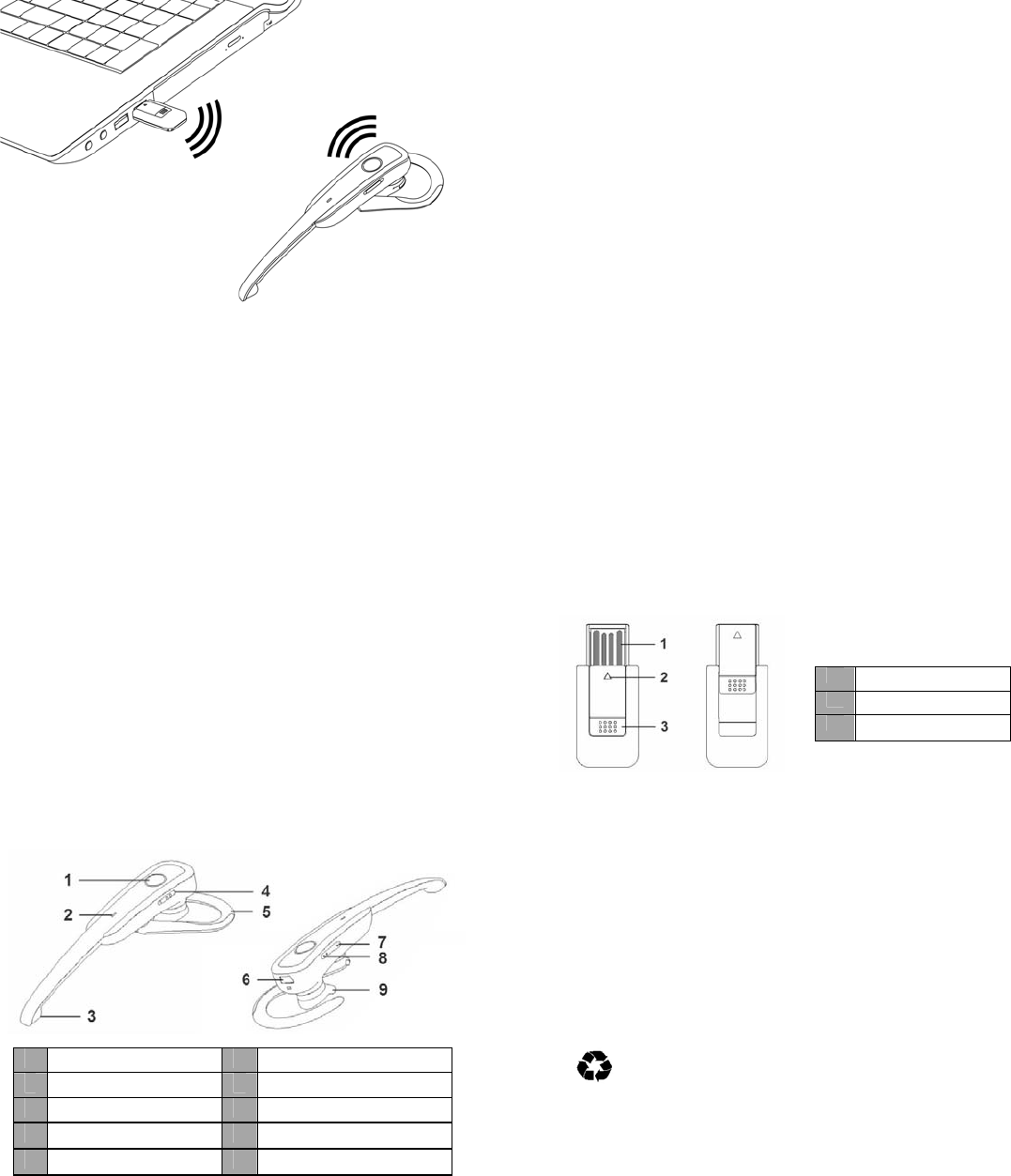
BTE038+BTT004B
User’smanual
Contents
Briefintroduction…………...…………………………..…....1
Beforeuse……………………………………………………..1
1.Overview…………………………………………………...……1
2.Charging……………………........................……………………2
Gettingstarted……..…………………………………………3
1.Wearingtheheadset………....………................……………......3
2.Turningon/off................................................................................3
3.Pairing/connecting…….……..............................……………..….4
4.Listeningmusic/makingacall…………………………….…...….5
5.Switchbetweenmusicandconversationmode.................................7
6.LEDindicator………………………………………………....8
7.FactoryResetofBTE038……………………………………..….8
Careandmaintenance……………………………..………..8
FAQs……………………………………...…………...……….9
Specification……………………………...………………..…10
FCCStatement……………………………...……………………………….10
Welcometousethisproduct.Pleasereadthisuser’smanualcarefully
beforeuse.
Briefintroduction
BTE038isaBluetoothheadsetformakingHDcall.BTT004BisaUSBDongle
withoutdriver.ConnectBTT004BintotheUSBjackofcomputer,itcan
transmitthemusicandcalltoBTE038viaBluetooth,functionsasfollowing:
1. MakeVoIPcallviaSkype,GoogleTalkandothercommoninternet
communicationsoftware
2. Listenmusicfromcomputer
Beforeuse
1. Overview
BTE038
1
1MFBbutton6MiniUSBchargingjack
2LEDindicator7Volumedown
3Microphone 8Volumeup
4Switch 9Speaker
5Rotatableearhook
BTT004B
2. Charging
BTE038comeswithabuilt‐inrechargeablebattery,priortousingit,itis
recommendedtochargethebatteryfullyforthefirsttime.
Whentheheadsetislowpower,theredLEDofheadsetwillflashes.Please
rechargethebatteryoftheheadset.
Thewayofchargingasfollowing:
UsingUSBcable
1. PlugthesideofcabletotheUSBportofPC
2. PluganothersideofcableintotheMiniUSBchargingjackofheadset
Redlighton:Charging
Redlightoff:Finishcharging
3. Itwilltakesabout2hourstofinishcharging
Remarks:
1) Thebatteryisrecyclable.
2) Batteries(batterypackorbatteriesinstalled)shallnotbeexposedto
excessiveheatplace,suchassunshine,fireorthelike.
2
1USBconnector
2LEDindicator
3Slidecover
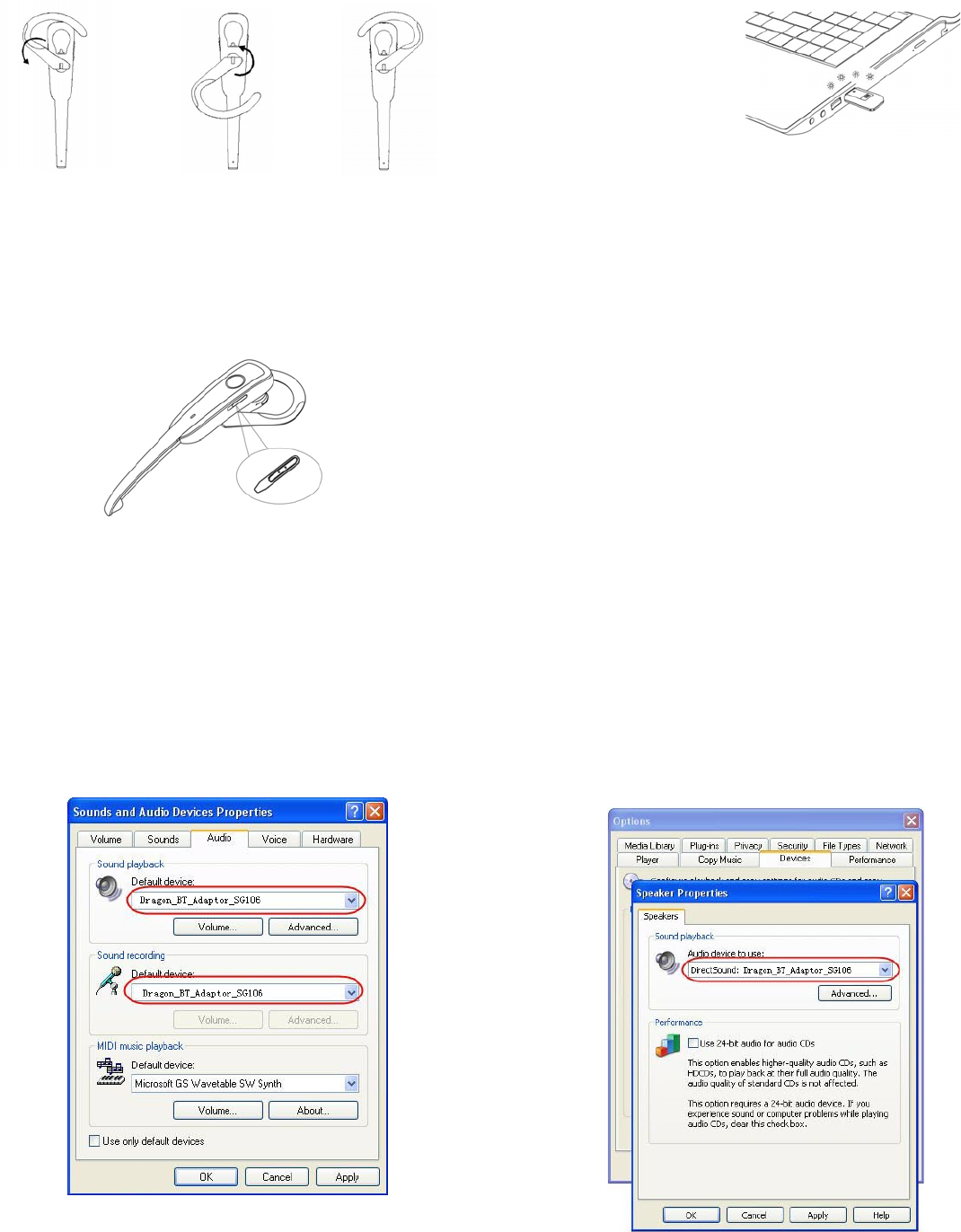
Gettingstarted
1.Wearingtheheadset
a.Rotatetheearhookasfollowingshowntogetbetterwearing.
ForrightearForleftear
b.Afterputtingontheheadset,alignthemicrophonetowardstheuser’s
mouthtogetthebestconversationquality.
2. Turningon/off
BTE038
Turningon:puttheswitchtotheupside,blueLEDwillon.
Turningoff:puttheswitchtothedownside,redLEDwillon.
3
BTT004B
Turningon:opentheslidecoverandplugitintotheUSBjackofPC,blue
LEDflashquickly,itwillturnonautomatically.
Turningoff:pullitoutfromthePC.
3.Pairing/connecting
PleasepairandconnectBTE038andBTT004B,youcanmakeacalland
listenmusic,pairingstepsasfollows:
1) TurnontheBTE038andlongpressMFBbuttonabout3secondstoenter
intopairingmode(blueandredLEDofBTE038flashalternately);
2) PlugBTT004BintoUSBjackofPC,blueLEDflashtwiceevery3seconds
anditenterpairingmode;
3) BTT004BandBTE038willpairandconnectwitheachother,after
connectsuccessfully,blueLEDofBTE038willflashtwiceevery4seconds,
blueLEDofBTT004Bwillon.
Remarks:
PleasedonotlongpressMFBbuttontoenterpairingmodeuntilyousee
theblueLEDonwhenyouturnontheBTE038.
ThepairingmodeofBTE038willlast2minutes,theheadsetwillbackto
standbymodeifitcannotpairwithBTT004Bover2minutes.
ThepairingmodeofBTT004Bwilllast30seconds,iffailtopair,please
plugBTT004Bagain.
Afterpaired,BTE038andBTT004Bwillremembereachother,itwill
connectedwitheachotherautomaticallynexttime.
WhenBTE038isturnedofforoveravailablerange,BTT004Bwillenter
sleepingmodeandLEDoff.WhenBTE038isturnedonorbackto
availablerange,itwillconnectwithBTT004Bautomatically,LEDof
BTT004Bison.
4
4.Listeningmusic/makingacall
1)Settingupsystem
Beforeuse,pleasesetupthedefaultaudiodeviceinSoundsandAudio
DevicesPropertiesasthisdongle,followstakeWindowsXPforexample:
5
2)Listeningmusic
a.AfterBTE038connectwithBTT004B,blueLEDofBTT004Bwillon,and
entermusicmode,youcanlistenmusicnow.
b.SetupdefaultdeviceasthisdongleonyourMediaplayer,followstake
WindowsMediaPlayerforexample;
c.Shortorlongpressvolumeup/downbuttononBTE038toadjustvolume.
6
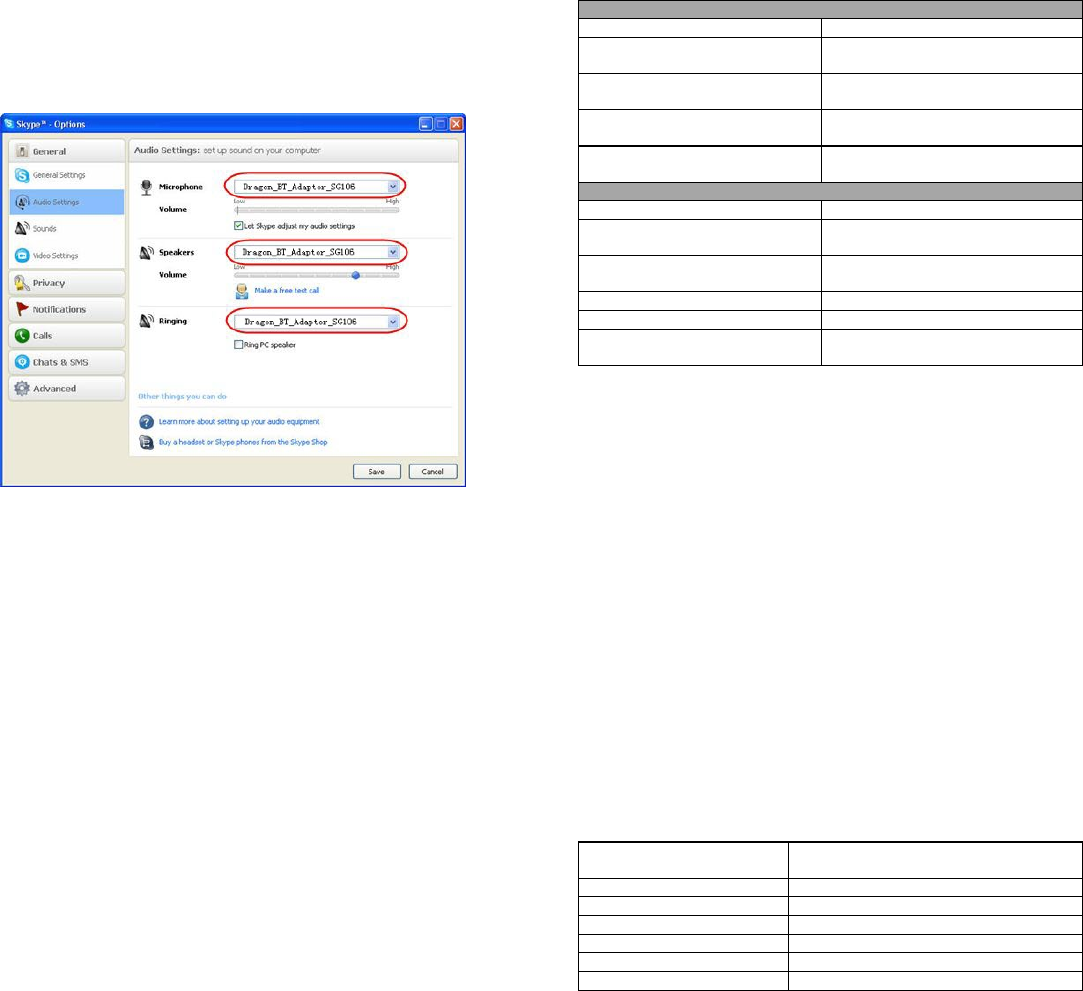
3)Makingacall
a.ShortpressMFBbuttononBTE038,blueLEDofBTT004Bflashslowlyand
enterconversationmode,youcanmakeaVoIPcallnow.
b.BTT004BsupportSkype,GoogleTalkandothercommoninternet
communicationsoftware.Pleasesetupaudiodeviceasthisdongleonthe
communicationsoftware,followstakeSkypeforexample:
c.Shortorlongpressvolumeup/downbuttononBTE038toadjustvolume.
5.Switchbetweenmusicandconversationmode
ShortpressMFBbuttononBTE038toswitchmusicandconversationmode.
7
6.LEDindicator
BTE038
LEDindicator Statusofheadset
RedandblueLEDflashes
alternately
Pairingmode
BlueLEDflashesonceevery2
seconds
Notconnectedtodevice
BlueLEDflashestwiceevery4
seconds
Connectedtodevice
RedLEDflashesinsteadofblue
LED
Lowbattery
BTT004B
LEDindicator Statusofheadset
BlueLEDflashesquickly Standbytoconnectlastconnected
device
BlueLEDflashtwiceevery3
seconds
Searchnewdevicetopair
BlueLEDon Musicmode
BlueLEDflashesslowly Conversationmode
NoLEDindicator Sleepingmode,available
connected
7.FactoryResetofBTE038
Inthestatusofturningonandnotconnectedwithdevice,pressMFBand
volumedownbuttonabout4secondsandreleaseituntiltheredandblue
LEDonsimultaneously.
Remarks:
Afterfactoryreset,thepairedlistofheadsetwillbedeleted.Afterturniton
again,theheadsetwillenterpairingmodeautomatically,andyouneedto
re‐pairandconnectwithBluetoothdevices.
Careandmaintenance
Readthefollowingrecommendationscarefullybeforeusingthisproduct.
Followingtheseyouwillbeabletoenjoythisproductformanyyears.
Keepitdryanddon’tputitinthedumpplacetoavoidtheproduct’s
internalcircuitbeingaffected.
8
Keeptheproductawayfromdirectsunlightorhotplaces.High
temperatureswillshortenthelifeofelectronicdevices,destroythe
batteryordistortcertainplasticparts.
Don’texposetheproducttocoldareas.Itmaydamagetheinternal
circuitboard.
Don’ttrytodisassembletheproductasitmaygetdamagedifyouare
notprofessional.
Don’tletitfalldownontothefloororotherhardsurfaces.Theinternal
circuitmightgetdamaged.
Don’tuseintensivechemicalproductsordetergenttocleantheproduct.
Don’tscratchthesurfacewithsharpthings.
Don’tusethisproductduringstrenuousexercise.Itmaygetdamagedby
sweat.
Incasetheproductdoesn’tfunctionproperly,sendittothestoreyou
boughtit.Thestaffwillhelpyoutosolvetheproblem
FAQs
1.WhyistheredLEDoffwhencharging?
a) Pleasemakesurethechargingdeviceconnectwithheadsetwell;
b) Thebatterymaydryup.Pleasechargethebatteryfor30minutes,and
thentheredLEDwillbeON.
2.Whycan’tIhearthesoundontheheadsetwhenmakingaVoIPcall?
a)MakesureDongleisunderconversationmode(blueLEDofdonglewill
flashesslowly);
b)Makesureyouhadsetuptheaudiodevicecorrectly.
3.Whycan’tIhearthesoundclearlyontheheadset?
a)Makesuretheinternetonyourcomputerisavailable;
b)Makesuretheheadsetisintheavailablerangeandnoobstaclebetween
headsetanddongle..
9
Specifications
Bluetoothversion Headset:BluetoothV3.0
Dongle:BluetoothV2.1+EDR
Bluetoothprofiles Headset,Handsfree,A2DP,AVRCP
Operatingdistance 10meters
Headsetmusictime About9hours
Headsettalktime About10hours
Headsetstandbytime About200hours
Headsetchargingtime About2hours
Notes:
1. ThisdevicecomplieswithPart15oftheFCCRules.Operationissubject
tothefollowingtwoconditions:(1)thisdevicemaynotcauseharmful
interference,and(2)thisdevicemustacceptanyinterferencereceived,
includinginterferencethatmaycauseundesiredoperation.
2. Changesormodificationsnotexpresslyapprovedbytheparty
responsibleforcompliancecouldvoidtheuser’sauthoritytooperate
theequipment.
FCCStatement
AnyChangesormodificationsnotexpresslyapprovedbytheparty
responsibleforcompliancecouldvoidtheuser’sauthoritytooperatethe
equipment.
Thisdevicecomplieswithpart15oftheFCCRules.Operationissubjectto
thefollowingtwoconditions:(1)Thisdevicemaynotcauseharmful
interference,and(2)thisdevicemustacceptanyinterferencereceived,
includinginterferencethatmaycauseundesiredoperation.
RadiationExposureStatement:
ThisequipmentcomplieswithFCCradiationexposurelimits
setforthforanuncontrolledenvironment.Thisequipment
shouldbeinstalledandoperatedwithminimumdistance
20cmbetweentheradiator&yourbody.
Thistransmittermustnotbeco‐locatedoroperatinginconjunctionwith
anyotherantennaortransmitter.
10
Note:Thisequipmenthasbeentestedandfoundtocomplywiththelimits
foraClassBdigitaldevice,pursuanttopart15oftheFCCRules.These
limitsaredesignedtoprovidereasonableprotectionagainstharmful
interferenceinaresidentialinstallation.Thisequipmentgeneratesusesand
canradiateradiofrequencyenergyand,ifnotinstalledandusedin
accordancewiththeinstructions,maycauseharmfulinterferencetoradio
communications.However,thereisnoguaranteethatinterferencewillnot
occurinaparticularinstallation.Ifthisequipmentdoescauseharmful
interferencetoradioortelevisionreception,whichcanbedeterminedby
turningtheequipmentoffandon,theuserisencouragedtotrytocorrect
theinterferencebyoneormoreofthefollowingmeasures:
—Reorientorrelocatethereceivingantenna.
—Increasetheseparationbetweentheequipmentandreceiver.
—Connecttheequipmentintoanoutletonacircuitdifferentfromthatto
whichthereceiverisconnected.
—Consultthedealeroranexperiencedradio/TVtechnicianforhelp.
11