Zippy Technology BT310 BT Keyboard User Manual The following items are included in the package
Zippy Technology Corp. BT Keyboard The following items are included in the package
User Manual

BT310 Manual-Bluetooth Media keypad
..….Turn your PC into a Bluetooth Technology
System requirements
IBM or compatible PC
Windows and Macintosh Operating System
Windows and Macintosh Operating System
At least 10MB hard disk space
Bluetooth dongle or system and Bluetooth software
OS support
Windows XP
Windows 2000
Windows XP/XP64
Introduction
Thank you for your patronage of purchasing our Bluetooth keypad. For your own safety, please
read this manual thoroughly before using this product. After you have read this manual, please keep
it in place for reference when necessary.
Contents in this package
The following items are included in the package. Please make sure all items are accounted for as
you open the package. If there was any item missing or damaged, please contact the reseller where
the product was purchased or our support center.
Bluetooth Media Keypad x 1
Manual/warranty x 1
2 AAA Alkaline batteries x2
Specifications
Dimensions: 147.8*83*28.04mm
Weight: 160 +/- 20g (with Battery)
Key Number: 19 Keys
Battery: 2 x AAA batteries
Battery Life: 2 Month (Base on average usage)
Hot Keys : Volume up、Volume down、Mute、Skip back、Skip forward、play/pause、Stop、
Rewind、Fast forward、Media Player
Remark: Media player key only support to Windows XP and above.
LED Indicator:
Green Light on: Num lock key off

Green Light off: Num lock key on
Glittering Red Light: Battery low
Hot Key Functions
(Reference)
Warning
Zippy Technology Corporation and its respective distributors and resellers are not responsible for
any malfunction, damage or personal injury incurred by:
Any malfunction, damage or personal injury caused by the malfunctioning or damage of the user’s
personal computer or misuse of this product. Any attempt to dismantle, change or modify this
product in any manner.
Warning
Please do not use this product in ashy, wet, or oily environments. Failure to do so may shorten the
life of this product and may cause bodily harm.
Please keep this product as far away from Radio Frequency interruption areas as possible.
This is not an outdoor product. Exposing this product to the elements may cause damages to the
product and bodily harm to its users. Please do not use petroleum, benzene or thinner-based
solution to clean this product.
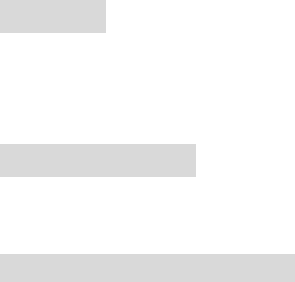
Warranty Information
This product is backed by a One-Year Manufacturer’s Warranty, starting from the date of purchase.
The warranty covers for free repair in accordance with the contents stated herein but does not cover
wear and tear and any malfunction or damages as results of improper usage as stated in this manual.
Installation Procedure
Before installing this product please make sure you have available Bluetooth system or Bluetooth
dongle as basement.
Setting up the Bluetooth Keypad
1. Open the Bluetooth software of your system.
2. Press the “Refresh” or “Renew” the Bluetooth device.
3. Press the ID button of keypad.
4. Your system will find the BT310 keypad device on your Bluetooth dialog.
5. Then double click the BT310 keypad device icon, the system will show a link message and
ask you to enter password. (This procedure may different by your Bluetooth software and
system. Please read your system or software instruction.)
6. After your Bluetooth software show the link message, you can use keypad as well.
Battery Low
1. Low-Battery is indicated by the illumination of the keypad lens. Please replace the battery when
the LED lights up.
2. We recommend using alkaline batteries for the keypad.
3. You may need to reset the Link after replacing new batteries for the keypad.
Warning
Please be careful when resetting the Link for the keypad. Objects with sharp point may break and
leave behind shards.
Troubleshooting
Please visit our On-Line FAQ section for help.
FCC Statement on CLASS B
This equipment has been tested and found to comply with the limits foe a Class B digital device,
pursuant to part 15 of the FCC Rules. These limits are designed to provide reasonable protection
against harmful interference in a residential installation. This equipment generates, uses and can
radiate radio frequency energy and, if not installed and used in accordance with the instructions,
may cause harmful interference to radio communications. However, there is no guarantee that
interference will not occur in a particular installation. If this equipment does cause harmful
interference to radio or television reception, which can be determined by turning the equipment off
and on, the user is encouraged to try to correct the interference by one or more of the following
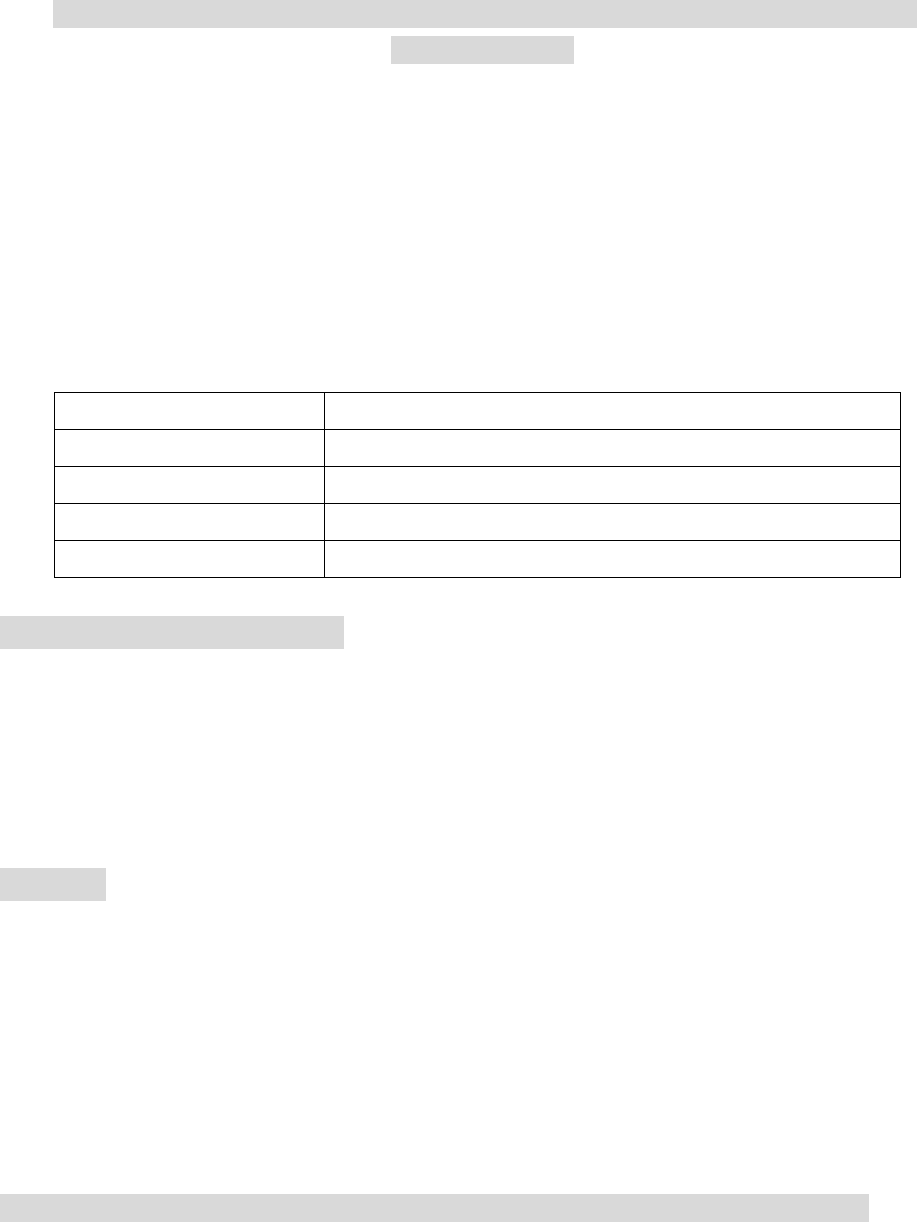
measure:
Reorient or relocate the receiving antenna.
Increase the separation between the equipment and receiver.
Connect the equipment into and outlet on a circuit different from that to which the receiver is
connected.
Consult the dealer or an experienced radio / TV technician for help.
Mandatory repair charges are required for the following conditions, even within the
guarantee period:
(1) Malfunction or damage is due to misuse or improper alteration or repair.
(2) Malfunction or damage is caused by the movement or fall during installation after the purchase.
(3) Malfunction or damage is caused by a fire, salt, gas, earthquake, lightning, wind, water or other
natural calamities, or abnormal voltage.
(4) The manual is not presented.
(5) Date of purchase, customer's name, name of the shop are not filled in or are altered.
(6) Malfunction or damage is caused by other devices connected to the BT-310
To get the repair service, please disconnect BT-726 from other devices connected.
Date Contents service
Person in charge
Person in charge
FCC Statement on CLASS B
This warranty is intended to provide free repair under the terns and period stated herein.
Accordingly, this warranty shall not limit the legal rights entitled to the Customer. For more
information concerning the repair after expiration of the guarantee period, please contact us or our
retailer where you purchased this product. Names of other products mentioned in this Manual are
the trademarks or registered trademarks of their respective owners.
All brand names, trademarks and logos are the properties of their respective owners.