Zylux Acoustic BKDW45 Flicks Portable Projector User Manual Dashbon Flicks
Zylux Acoustic Corporation Flicks Portable Projector Dashbon Flicks
Contents
- 1. User manual
- 2. User Manual
User manual

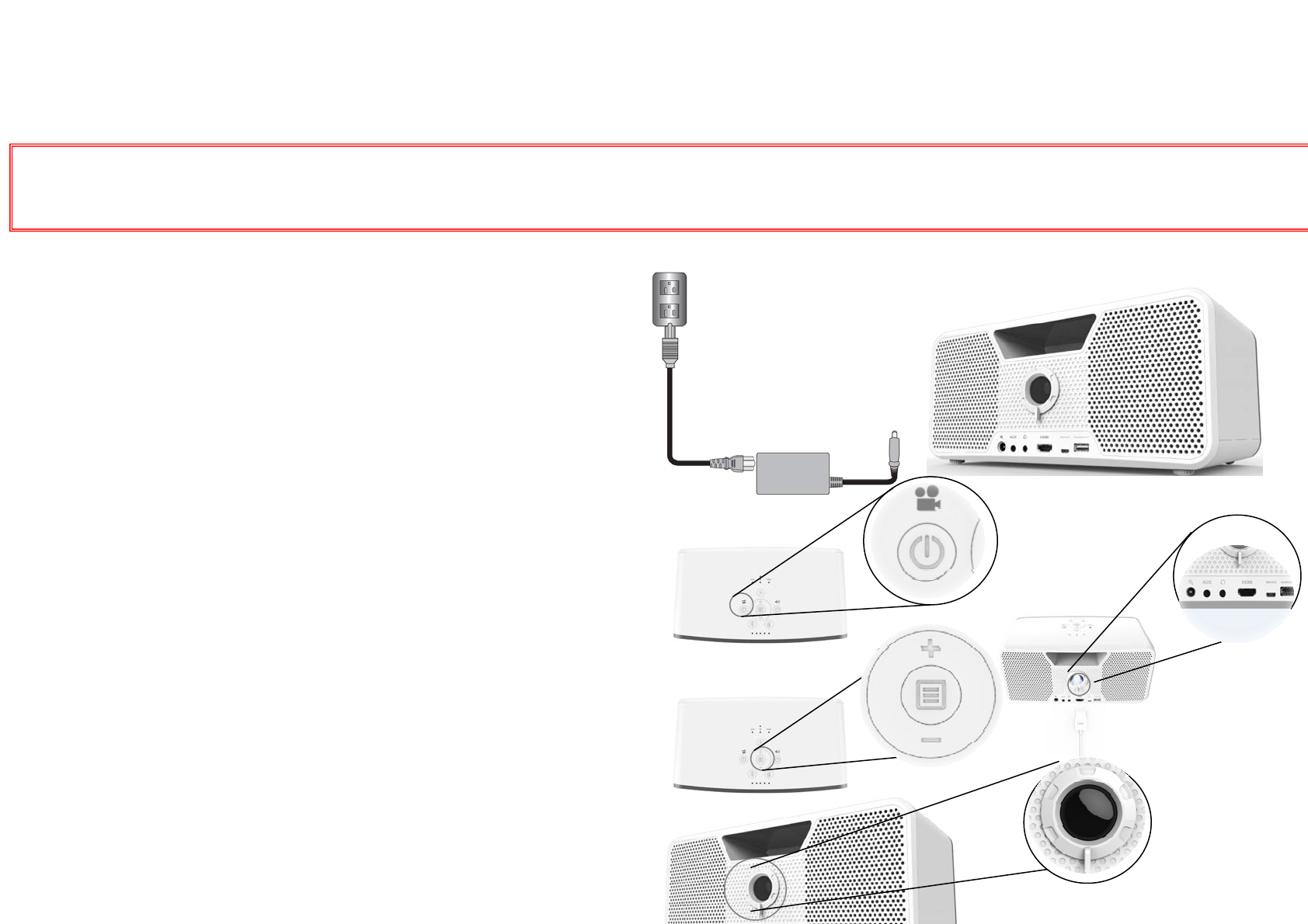
TURN ON THE MASTER SWITCH
You won’t be able to operate Flicks without turning on the master switch located at the bottom of Flicks
CHARGE YOUR FLICKS
Fully charge your Flicks using the included power
adapter before first use. It would take approximately 4
to 10 hours to fully charge your Flicks depending on
the Flicks models you purchase.
• 140WH Flicks model fully charged in 4 to 6 hours
• 280WH Flicks model fully charged in 8 to 10 hours
WATCH MOVIES ON FLICKS
TURNING ON PROJECTOR
1.Press and hold the projector power button for 2 seconds to
turn on the projector. The speakers will turn on automatically
along with the projector so you don’t need to do anything else.
2.Connect Flicks to your HDMI-compatible device using the
included HDMI cable.
ADJUSTING VOLUME
Adjust the volume of your movie by pressing the + and -
buttons located on the top panel of Flicks.
ADJUSTING FOCUS
Rotate the focus ring clockwise/counterclockwise to sharpen
the image.
TURNING OFF PROJECTOR
Press and hold the projector power button for 2 seconds and
follow the on-screen instruction to turn off the projector by
pressing the projector power button again.
fli
c
k
s
Quick Start Guide
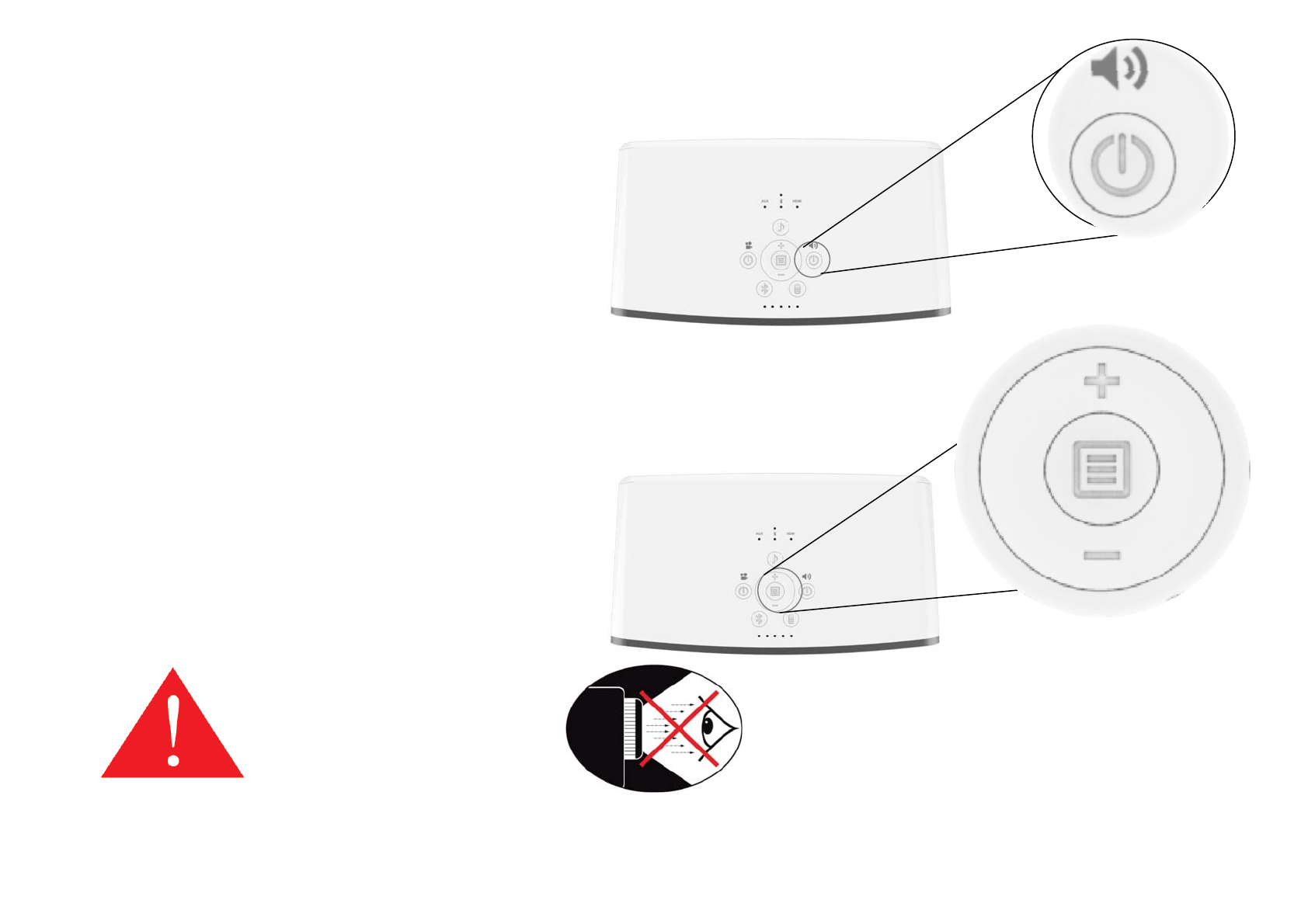
LISTEN TO BLUETOOTH MUSIC ON
FLICKS
TURNING ON SPEAKER
1.Press and hold the speaker power button for 2
seconds to turn on the speakers.
2.Turn on Bluetooth on your Bluetooth-enabled device.
3.When prompted, select “Dashbon Flicks” to pair. It
may take up to a minute to pair.
ADJUSTING VOLUME
Adjust the music volume by pressing the + and -
buttons located on the top panel of Flicks or the volume
buttons on your Bluetooth-enabled device.
TURNING OFF SPEAKER
Press and hold the speaker power button for 2 seconds
to turn off the speaker.
WARNING !
Do not look directly into the projector beam
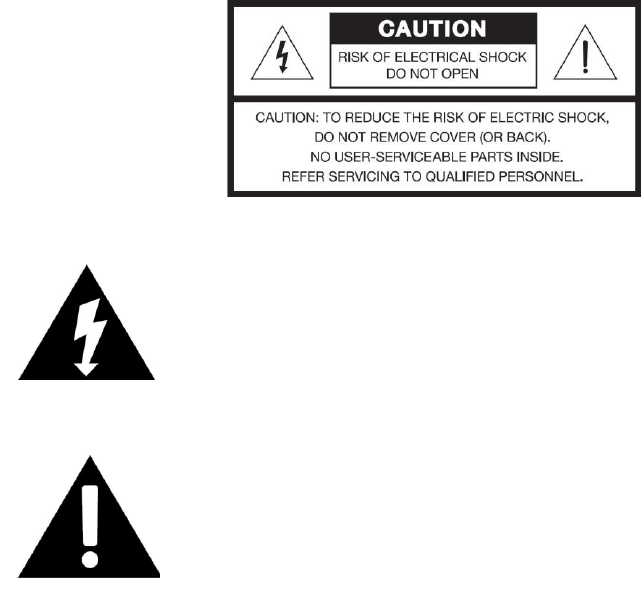
SAFETY
The lightning flash with arrow-head symbol within an
equilateral triangle is intended to alert the user to the
presence of uninsulated “dangerous voltage” within the
unit’s enclosure that may be of sufficient magnitude to
constitute a risk of electric shock.
The exclamation point within an equilateral triangle is
intended to alert the user to the presence of important
operating and maintenance (servicing) instructions in the
literature accompanying the unit.
WARNINGS
• To reduce the risk of fire or electrical shock, do not expose the product to rain or
moisture.
• Do not expose this apparatus to dripping or splashing, and do not place objects
filled with liquids, such as vases, on or near the apparatus. As with any
electronic products, use care not to spill liquids into any part of the system.
Liquids can cause a failure and/or a fire hazard.
• Do not place any naked flame sources, such as lighted candles, on or near the
apparatus.
• Do not use any charger other than that specifically provided for use with the
equipment.
• The battery needs to be charged before use. Always use the correct charger and
refer to the manufacturer’s instructions or equipment manual for proper
charging instructions.
• After extended periods of storage, it may be necessary to charge and discharge
the battery pack several times to obtain maximum performance.
• The battery pack gives its best performance when it is operated at normal room
temperature (68°F +/- 23°F or 20°C +/- 5°C).
• Do not leave a battery on prolonged charge when not in use.
• The battery pack shall not be exposed to excessive heat such as sunshine, fire or
the like.
• Do not subject battery pack to mechanical shock.
• In the event of fluid from the battery leaks from the equipment, do not allow
the liquid to come in contact with the skin or eyes. If contact has been made,
wash the affected area with copious amounts of water and seek medical advice.
• Do not use any battery pack which is not designed for use with the equipment.
• Keep battery pack clean and dry.
• For battery replacement, please contact Dashbon Customer Service.

IMPORTANT SAFETY INSTRUCTIONS
1. Read these instructions.
2. Keep these instructions.
3. Heed all warnings.
4. Follow all instructions.
5. Do not use this apparatus near water.
6. Clean only with a dry cloth.
7. Do not block any ventilation openings. Install in accordance with the
manufacturer’s instructions.
8. Do not install near any heat sources such as radiators, heat registers, stoves, or
other apparatus (including amplifiers) that produce heat.
9. Only use attachments/accessories specified by the manufacturer.
10. Unplug this apparatus during lightning storms or when unused for long periods
of time.
11. Refer all servicing to qualified personnel. Servicing is required when the
apparatus has been damaged in any way, such as power-supply cord or plug is
damaged, liquid has been spilled or objects have fallen into the apparatus, the
apparatus has been exposed to rain or moisture, does not operate normally, or
has been dropped.
12. Do not block any ventilation openings. To ensure reliable operation of the
projector and to protect from overheating, it is recommended to install the
projector in a location that does not block ventilation. As an example, do not
place the projector on a crowded coffee table, sofa, bed, etc. Do not put the
projector in an enclosure such as a book case or a cabinet that restricts air flow.
13. Do not use the projector near water or moisture. To reduce the risk of fire
and/or electric shock, do not expose the projector to rain or moisture.
14. Do not install near heat sources such as radiators, heaters, stoves or any other
apparatus such as amplifiers that emits heat.
15. Clean only with dry cloth.
16. Only use attachments/accessories specified by the manufacturer.
17. Do not use the unit if it has been physically damaged or abused.
18. Physical damage/abuse would be (but not limited to):
• Unit has been dropped.
• Power supply cord or plug has been damaged.
• Liquid has been spilled on to the projector.
• Projector has been exposed to rain or moisture.
• Something has fallen in the projector or something is loose inside.
19. Do not attempt to service the unit yourself. Opening or removing covers may
expose you to dangerous voltages or other hazards. The unit should only be
repaired by appropriate service personnel, please contact Dashbon Customer
Service.
20. Do not look directly into projector beam.
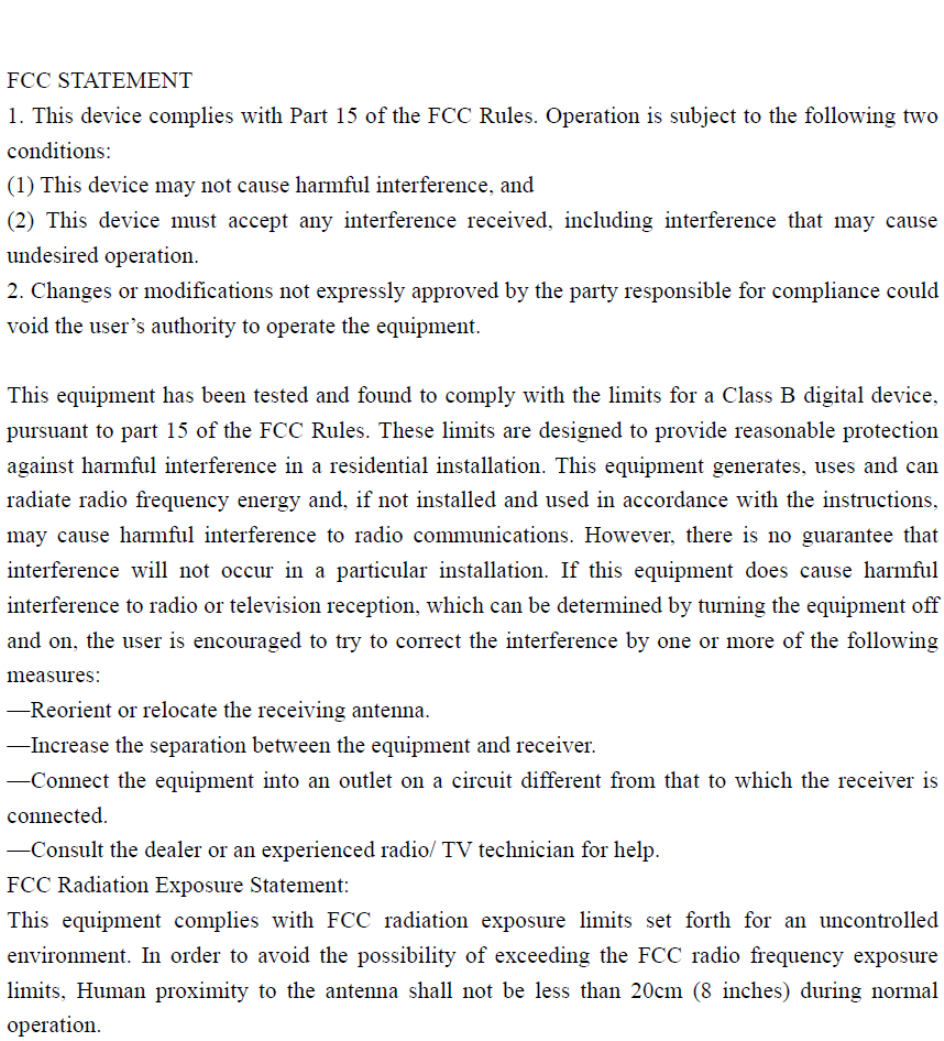
IC WARNING STATEMENT
This device complies with Industry Canada License-exempt RSS standard(s).
Operation is subject to the following two conditions:
(1) This device may not cause harmful interference, and
(2) This device must accept any interference, including interference that may cause
undesired operation of the device. Changes or modifications not expressly approved
by the party responsible for compliance could void the user’s authority to operate
the equipment. The battery or batteries shall not be exposed to excessive heat such
as sunshine, fire or the like.
Radio Frequency (RF) Exposure Information
The radiated output power of the Wireless Device is below the Industry Canada (IC)
radio frequency exposure limits. The Wireless Device should be used in such a
manner such that the potential for human contact during normal operation is
minimized. This device has also been evaluated and shown compliant with the IC RF
Exposure limits under mobile exposure conditions. (Antennas are greater than 20cm
from a person’s body).
Avertissement d’Industrie Canada
Cet appareil est conforme à la norme d’Industrie Canada sur les appareils radio
exempts de licence. Son utilisation est soumise aux deux conditions suivantes :
(1) cet appareil ne doit pas causer d’interférence nuisible, et
(2) cet appareil doit accepter toute autre interférence reçue, y compris les
interférences pouvant entraîner un fonctionnement non désiré. Toute modification
ou tout changement qui n’a pas été expressément approuvé par la partie
responsable de la conformité pourrait annuler le droit de l’utilisateur de faire
fonctionner cet équipement. La pile (ou les piles) ne doit jamais être exposée à une
source de chaleur excessive telle que le soleil, le feu ou autre source de chaleur
élevée.
Avertissement d’Industrie Canada
Cet appareil est conforme à la norme d’Industrie Canada sur les appareils radio
exempts de licence.
Son utilisation est soumise aux deux conditions suivantes :
(1) cet appareil ne doit pas causer d’interférence nuisible, et
(2) cet appareil doit accepter toute autre interférence reçue, y compris les
interférences pouvant entraîner un fonctionnement non désiré.
Informations sur l’exposition aux radiofréquences (RF)
La puissance RF rayonnée par le dispositif sans fil est sous les limites d’exposition aux
radiofréquences établies par Industrie Canada (IC). Le dispositif sans fil doit être
utilisé de façon à ce que la possibilité de contact humain soit minimisée pendant son
utilisation normale.
Ce dispositif a également été évalué et déclaré conforme aux limites d’exposition RF
IC en conditions d’exposition mobiles (antennes à plus de 20 cm du corps d’une
personne).
NCC WARNING STATEMENT
Article 12
Without permission, any company, firm or user shall not alter the frequency, increase
the power, or change the characteristics and functions of the original design of the
certified lower power frequency electric machinery.
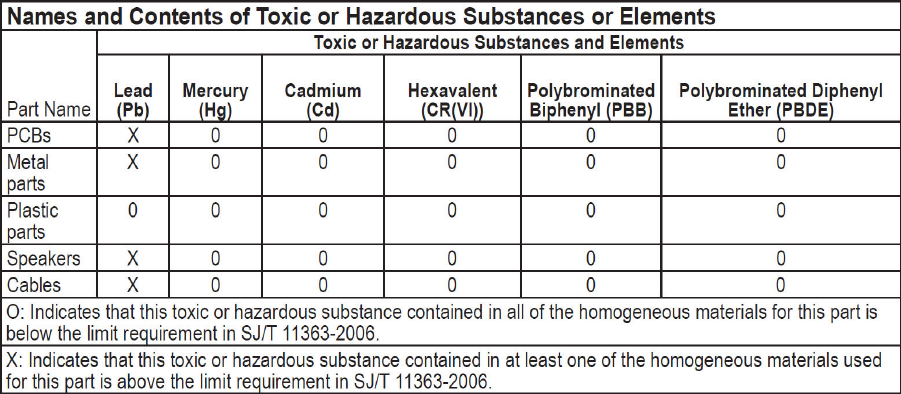
Article 14
The application of low power frequency electric machineries shall not affect the
navigation safety nor interfere a legal communication, if an interference is found, the
service will be suspended until improvement is made and the interference no longer
exists.