Zylux Acoustic HPS9500 HP Wireless Portable Speaker S9500 User Manual
Zylux Acoustic Corporation HP Wireless Portable Speaker S9500
Contents
- 1. User Manual
- 2. User manual
User Manual
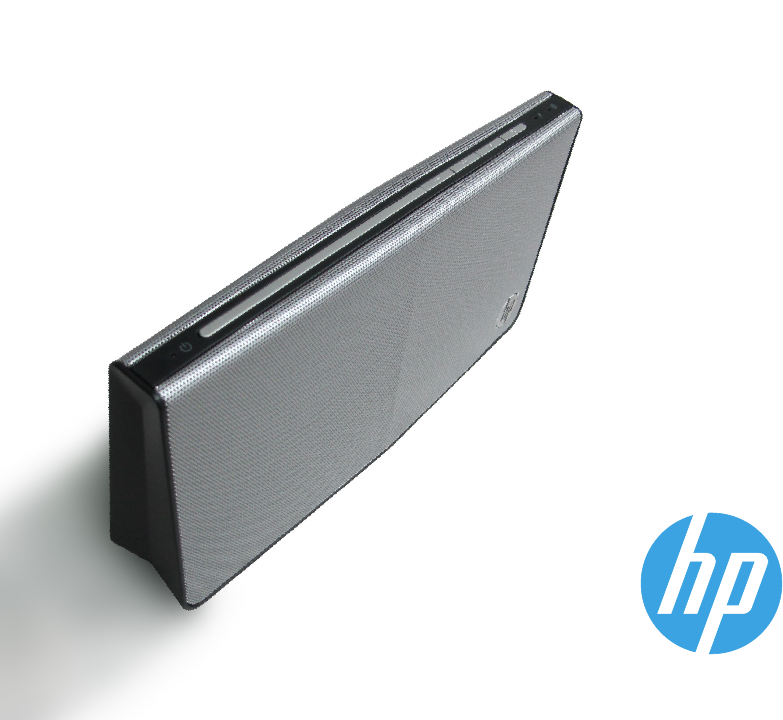
Quick Setup
HP Wireless
Portable Speaker
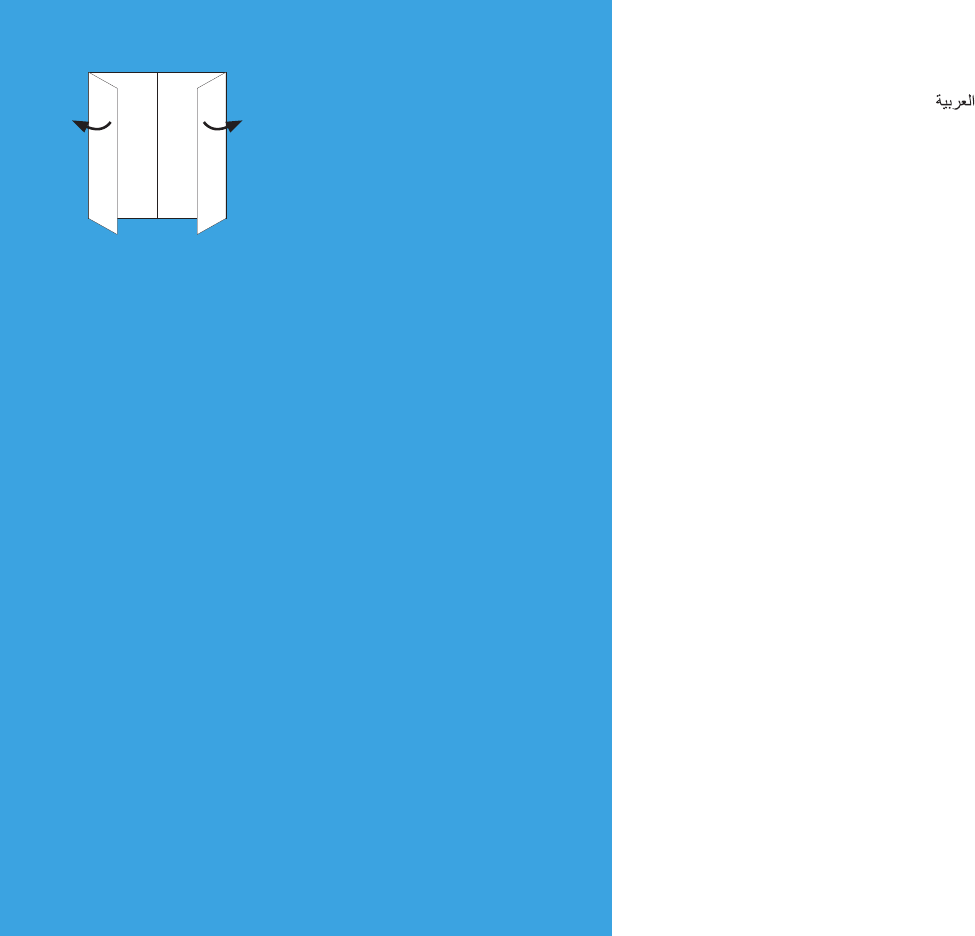
English ..................................................................................................................................................................................................................2
....................................................................................................................................................................................................................4
Български ...........................................................................................................................................................................................................6
Čeština ..................................................................................................................................................................................................................8
Dansk ..................................................................................................................................................................................................................10
Deutsch ..............................................................................................................................................................................................................12
Eesti ....................................................................................................................................................................................................................14
Español ..............................................................................................................................................................................................................16
Ελληνικά.............................................................................................................................................................................................................18
Français ..............................................................................................................................................................................................................20
Hrvatski ..............................................................................................................................................................................................................22
Italiano ................................................................................................................................................................................................................24
Latviešu ..............................................................................................................................................................................................................26
Lietuvių ...............................................................................................................................................................................................................28
Magyar ...............................................................................................................................................................................................................30
Nederlands ........................................................................................................................................................................................................32
Norsk ..................................................................................................................................................................................................................34
Polski ..................................................................................................................................................................................................................36
Português ..........................................................................................................................................................................................................38
Português Brasil ..............................................................................................................................................................................................38
Română .............................................................................................................................................................................................................40
Русский .............................................................................................................................................................................................................42
Slovenčina .........................................................................................................................................................................................................44
Slovenščina .......................................................................................................................................................................................................46
Suomi .................................................................................................................................................................................................................48
Srpski ..................................................................................................................................................................................................................50
Svenska ..............................................................................................................................................................................................................52
Thai .....................................................................................................................................................................................................................38
Türkçe .................................................................................................................................................................................................................54
Українська........................................................................................................................................................................................................56
Japanese ............................................................................................................................................................................................................38
Korean ................................................................................................................................................................................................................38
Simplied Chinese ...........................................................................................................................................................................................38
Traditional Chinese .........................................................................................................................................................................................38
Hebrew ...............................................................................................................................................................................................................58
Fold out flaps for illustrations.
ابسط الأجزاء المطوية للاطلاع على
الرسوم التوضيحية.
Разгънете страниците, за да
видите илюстрациите.
Rozkládací záložky pro ilustrace.
Fold flapperne ud for at se
illustrationerne
Zum Betrachten der Bilder bitte
aufklappen.
Voltige lahti jooniste vaatamiseks.
Abra las solapas para ver las
ilustraciones.
Αναδιπλούμενα μέρη για εικόνες.
Déplier les rabats pour voir les
illustrations.
Otvorite preklopnice kako biste
vidjeli ilustracije.
Aprire i lembi laterali per vedere le
illustrazioni.
Atveriet atlokus, lai redzētu
ilustrācijas.
Atlenkite atvartus ir pamatysite
paveikslėlius.
Az illusztrációkhoz hajtsa ki a
füleket.
Uitvouwflappen voor illustraties.
Fold ut flikene for illustrasjoner.
Rozłożyć zakładki w celu
odsłonięcia ilustracji.
Desdobre as abas para ver as
imagens.
Fold out flaps for illustrations.
Desfaceţi pliantele pentru
ilustraţii.
Разверните клапаны для
просмотра иллюстраций.
Rozložením záložiek si pozrite
obrázky.
Razprite zavihka, da si ogledate
slike.
Katso kuvat taittamalla läpät.
Za ilustracije otvorite stranice.
Fäll ut flikarna för illustrationer.
Fold out flaps for illustrations.
Çizimler için kanatları katlayın.
Щоб побачити малюнки
розгорніть бокові сторони.
Fold out flaps for illustrations.
Fold out flaps for illustrations.
Fold out flaps for illustrations.
Fold out flaps for illustrations.
Fold out flaps for illustrations.
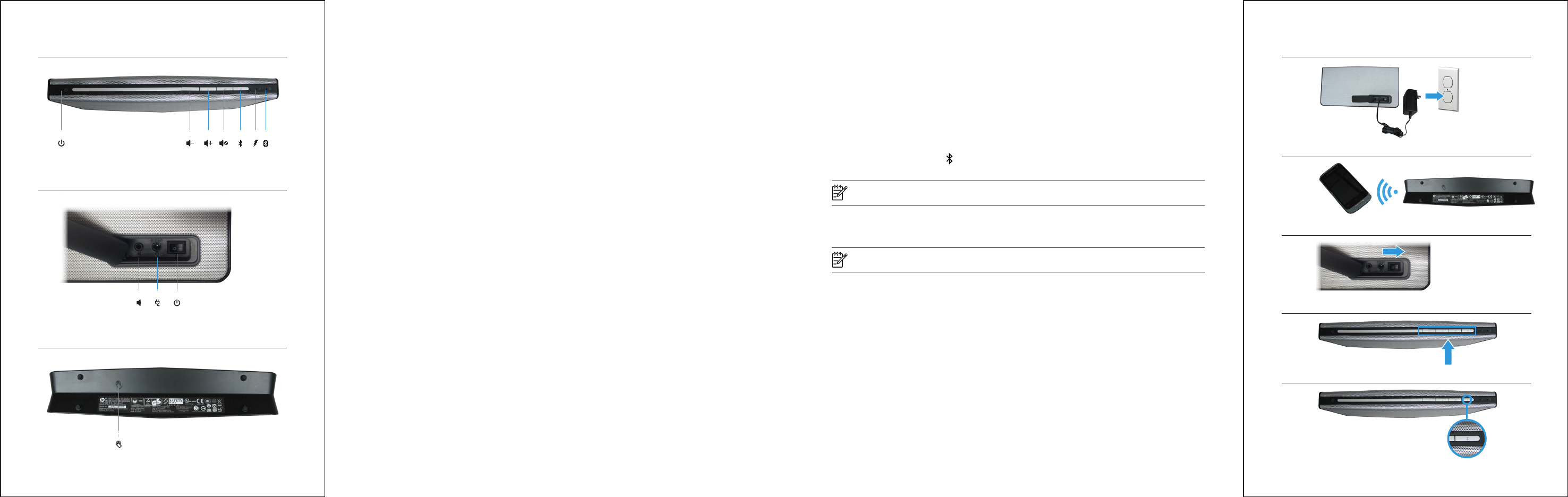
2 English English 3
3
2
4
1
5
1 Connect the AC adapter to the wall outlet.
2 Enable Bluetooth on your device. To receive the NFC signal, place your NFC device within the NFC sensor area.
3 Turn on the speaker.
4 Press any button on the top panel to activate the buttons.
5 Press the Bluetooth paring button . The Bluetooth light will blink rapidly. The speaker will play two beeps when
the speaker is paired correctly.
Note: The speaker will become idle if pairing is not successful within 2.5 minutes. You must repeat the
pairing process if this happens.
6 Verify that your notebook, tablet, or smart phone pairs with the speaker. If the system requests a pass code
during the pairing process, enter 0000.
Note: You may also use an optional audio cable to connect the speaker to your notebook,
tablet, or smart phone.
Regulatory and safety information
For regulatory and safety notices, refer to the Product Notices included with your product.
English
Listen to high-quality audio from your Bluetooth
compatible device on your wireless speaker.
1 Power On/O LED indicator
2 Volume decrease button
3 Volume increase button
4 Mute button
5 Bluetooth pairing button
6 Battery light
a. Amber light is on when charging
b. Green light is on when battery is full
c. Amber light is ashing when battery is low
7 Bluetooth light
a. Slow ashing light indicates the Bluetooth
devices is searching for a paired device
b. Fast ashing light indicates the Bluetooth
devices is in pairing mode
c. Constant light indicates the Bluetooth device is
connected
8 Power switch
9 AUX-in jack
- DC-in jack
q Near eld communication (NFC) Sensor
Troubleshooting
Problem: Bluetooth pairing and connection was
unsuccessful.
Solution: Add the Bluetooth device manually. Click
Start > Devices and Printers > Add a device.
Select the HP Bluetooth Speaker from the list.
Problem: No sound from the speaker.
Solution: Verify that the system volume is turned
on at the system and turned to a high volume
level. Make sure the audio playback switch is set
to Bluetooth Hands-free Speakers: Click Start >
Control Panel > Hardware and Sound > Manage
audio devices.
You may also need to enable the listen to music
option within Bluetooth services after you have
paired the device. Click Devices and Printers, right
click on the HP wireless speaker, click Properties
> Services, and then select Listen to music.
Problem: The NFC feature is not working.
Solution: The NFC sensor establishes radio
communication between the pairing device and
the speaker by touching them together on the NFC
sensor. Verify that your device supports NFC by
activating its NFC feature. Then, touch the NFC area
on the speaker with your device. The speaker will
connect automatically if the device is compatible
with the NFC feature. If your device does not
support NFC, you must use the Bluetooth pairing
process.
1
8 9
532
-
64 7
q
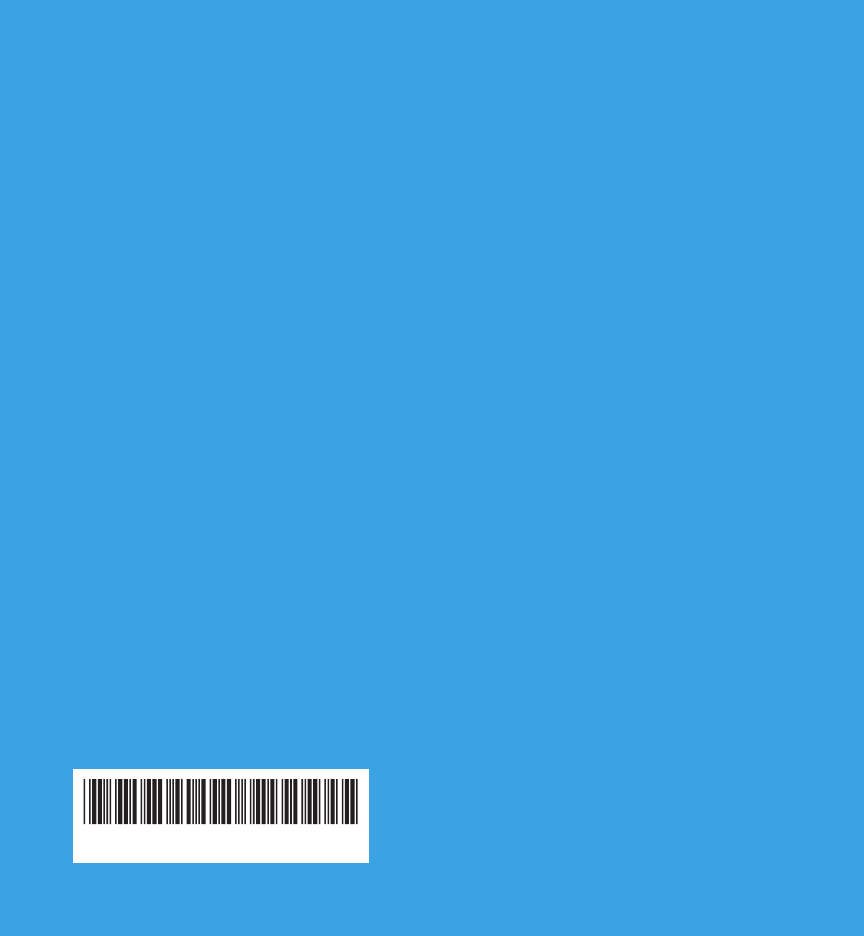
Copyright © 2013 Hewlett-Packard Development Company, L.P.
Bluetooth is a trademark owned by its proprietor and used by
Hewlett-Packard Company under license.
The information contained herein is subject to change without notice.
First Edition: June 2013
723593-B21