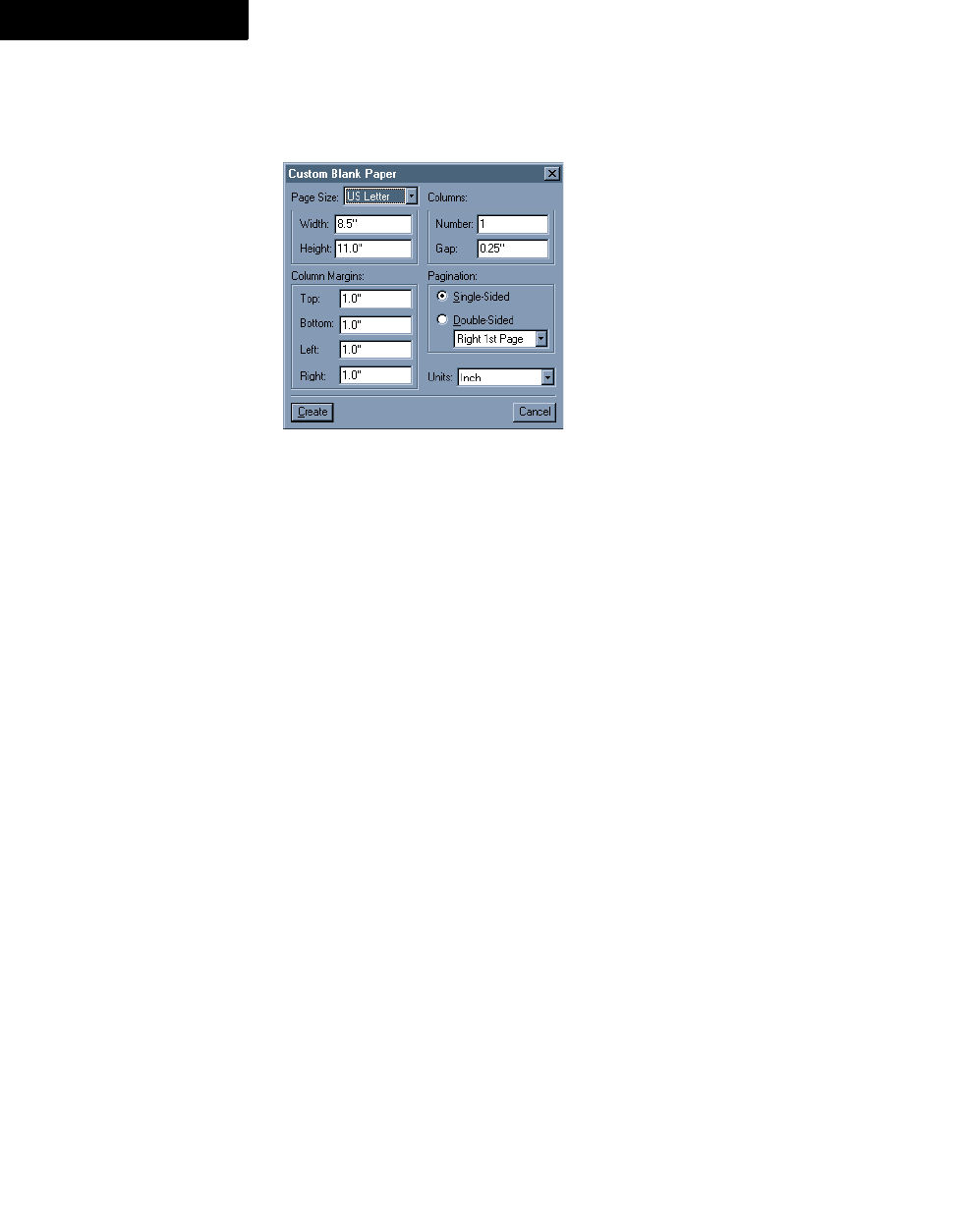Adobe FDK Programmer’s Reference Frame Maker 11.0 Framemaker11 Fdkref
User Manual: adobe FrameMaker - 11.0 - FDK Programmer’s Reference Free User Guide for Adobe FrameMaker Software, Manual
Open the PDF directly: View PDF ![]() .
.
Page Count: 1049 [warning: Documents this large are best viewed by clicking the View PDF Link!]
- FDK Programmer’s Reference
- Contents
- What’s New in FDK 11
- Key catalogs for key-based (indirect) referencing
- New FDK APIs to update DITA references
- Support for object styles
- Support for multiple views
- Support for hotspots in objects
- Interactive multimedia links for 3D objects
- Support for referring to content using line numbers
- Support for guided structured authoring with banner text
- New APIs, notifications, error codes, objects, and properties
- CMS Connector Framework
- Function Summary
- Client-defined callback functions
- Books
- Characters
- Clipboard
- Commands and menus
- Data structures: copying
- Debugging
- DITA references: updating
- Dialog boxes: predefined
- Dialog boxes: client-defined
- Documents: comparing
- Documents: file operations
- Documents: formatting
- Documents: updating
- F-codes
- Files, directories, and filepaths
- Fonts
- Graphic insets
- Hash tables
- Hypertext
- I/O
- Insets
- Key Catalogs
- Memory: allocating and deallocating structures
- Memory: manipulating with handles
- Memory: manipulating with pointers
- Menus
- Metrics
- Maker Interchange Format (MIF)
- Objects: creating and deleting
- Objects: getting IDs
- Printing
- Properties
- Selection
- Sessions
- Sleep
- String lists
- Strings: allocating, copying, and deallocating
- Strings: comparing and parsing
- Strings: concatenating
- Strings: miscellaneous
- Strings: encoded
- Structure: manipulating elements
- Structure: manipulating element definitions and format rules
- Tables
- Text
- Text: find and replace
- Text insets
- Unicode
- Undo/Redo
- Utility
- FDK Function Reference
- F_Alloc()
- F_AllocHandle()
- F_ApiAddCols()
- F_ApiAddCommandToMenu()
- F_ApiAddMenuToMenu()
- F_ApiAddRows()
- F_ApiAddText()
- F_ApiAlert()
- F_ApiAlive()
- F_ApiAllocatePropVals()
- F_ApiAllocateTextItems()
- F_ApiApplyAttributeExpression()
- F_ApiApplyAttributeExpressionAsCondition()
- F_ApiApplyPageLayout()
- F_ApiBailOut()
- F_ApiCallClient()
- F_ApiCenterOnText()
- F_ApiCheckStatus()
- F_ApiChooseFile()
- F_ApiClear()
- F_ApiClearAllChangebars()
- F_ApiClientDir()
- F_ApiClientName()
- F_ApiClientPath()
- F_ApiClose()
- F_ApiCombinedFamilyFonts()
- F_ApiCommand()
- F_ApiCompare()
- F_ApiConnectToSession()
- F_ApiCopy()
- F_ApiCopyStructureType()
- F_ApiCustomDoc()
- F_ApiCut()
- F_ApiDeallocateStructureType()
- F_ApiDefineAndAddCommand()
- F_ApiDefineAndAddCommandEx()
- F_ApiDefineAndAddMenu()
- F_ApiDefineCommand()
- F_ApiDefineCommandEx()
- F_ApiDefineMenu()
- F_ApiDelete()
- F_ApiDeleteAllKeyDefinitions()
- F_ApiDeleteCols()
- F_ApiDeletePropByName()
- F_ApiDeleteRows()
- F_ApiDeleteText()
- F_ApiDeleteTextInsetContents()
- F_ApiDialogEvent()
- F_ApiDialogItemId()
- F_ApiDisconnectFromSession()
- F_ApiEnableUnicode()
- F_ApiErr()
- F_ApiFamilyFonts()
- F_ApiFcodes()
- F_ApiFind()
- F_ApiGetAllKeyDefinitions()
- F_ApiGetAllKeys()
- F_ApiGetEncodingForFamily()
- F_ApiGetEncodingForFont()
- F_ApiGetId()
- F_ApiGetImportDefaultParams()
- F_ApiGetInt()
- F_ApiGetIntByName()
- F_ApiGetInts()
- F_ApiGetKeyCatalog()
- F_ApiGetKeyDefinition()
- F_ApiGetMetric()
- F_ApiGetMetricByName()
- F_ApiGetMetrics()
- F_ApiGetNamedObject()
- F_ApiGetNewXMLDefaultParams()
- F_ApiGetObjectType()
- F_ApiGetOpenDefaultParams()
- F_ApiGetPoints()
- F_ApiGetPropIndex()
- F_ApiGetProps()
- F_ApiGetPropVal()
- F_ApiGetSaveDefaultParams()
- F_ApiGetString()
- F_ApiGetStrings()
- F_ApiGetSupportedEncodings()
- F_ApiGetTabs()
- F_ApiGetText()
- F_ApiGetText2()
- F_ApiGetTextForRange()
- F_ApiGetTextForRange2()
- F_ApiGetTextLoc()
- F_ApiGetTextProps()
- F_ApiGetTextPropVal()
- F_ApiGetTextRange()
- F_ApiGetTextVal()
- F_ApiGetUBytesByName()
- F_ApiGetUniqueObject()
- F_ApiGetUpdateBookDefaultParams()
- F_ApiGetVal()
- F_ApiHypertextCommand()
- F_ApiImport()
- F_ApiInitialize()
- F_ApiIsEncodingSupported()
- F_ApiLoadMenuCustomizationFile()
- F_ApiMakeTblSelection()
- F_ApiMenuItemInMenu()
- F_ApiMessage()
- F_ApiModalDialog()
- F_ApiModelessDialog()
- F_ApiMoveComponent()
- F_ApiNetLibSetAuthFunction()
- F_ApiNewAnchoredFormattedObject()
- F_ApiNewAnchoredObject()
- F_ApiNewBookComponentOfTypeInHierarchy()
- F_ApiNewGraphicObject()
- F_ApiNewKeyCatalog()
- F_ApiNewKeyDefinition()
- F_ApiNewNamedObject()
- F_ApiNewSeriesObject()
- F_ApiNewTable()
- F_ApiNewXML()
- F_ApiNotification()
- F_ApiNotify()
- F_ApiObjectValid()
- F_ApiOpen()
- F_ApiOpenResource()
- F_ApiPaste()
- F_ApiPopClipboard()
- F_ApiPrintFAErrno()
- F_ApiPrintImportStatus()
- F_ApiPrintOpenStatus()
- F_ApiPrintPropVal()
- F_ApiPrintPropVals()
- F_ApiPrintSaveStatus()
- F_ApiPrintTextItem()
- F_ApiPrintTextItems()
- F_ApiPrintUpdateBookStatus()
- F_ApiProgressBarEx()
- F_ApiPromptInt()
- F_ApiPromptMetric()
- F_ApiPromptString()
- F_ApiPushClipboard()
- F_ApiQuickSelect()
- F_ApiRedisplay()
- F_ApiReformat()
- F_ApiRehyphenate()
- F_ApiResetEqnSettings()
- F_ApiResetReferenceFrames()
- F_ApiRestartPgfNumbering()
- F_ApiReturnValue()
- F_ApiSave()
- F_ApiScrollBox()
- F_ApiScrollToText()
- F_ApiService()
- F_ApiSetAttributeSimple()
- F_ApiSetClientDir()
- F_ApiSetId()
- F_ApiSetInt()
- F_ApiSetIntByName()
- F_ApiSetInts()
- F_ApiSetMetric()
- F_ApiSetMetricByName()
- F_ApiSetMetrics()
- F_ApiSetPoints()
- F_ApiSetProps()
- F_ApiSetPropVal()
- F_ApiSetString()
- F_ApiSetStrings()
- F_ApiSetTabs()
- F_ApiSetTextLoc()
- F_ApiSetTextProps()
- F_ApiSetTextPropVal()
- F_ApiSetTextRange()
- F_ApiSetTextVal()
- F_ApiSetUBytesByName()
- F_ApiShutDown()
- F_ApiSilentPrintDoc()
- F_ApiSimpleGenerate()
- F_ApiSimpleImportFormats()
- F_ApiSimpleNewDoc()
- F_ApiSimpleOpen()
- F_ApiSimpleSave()
- F_ApiSleep()
- F_ApiStraddleCells()
- F_ApiStringLen()
- F_ApiUndoCancel()
- F_ApiUndoEndCheckPoint()
- F_ApiUndoStartCheckPoint()
- .F_ApiUnStraddleCells()
- F_ApiUpdateBook()
- F_ApiUpdateDITAReference()
- F_ApiUpdateDITAReferences()
- F_ApiUpdateKeyDefinition()
- F_ApiUpdateTextInset()
- F_ApiUpdateVariables()
- F_ApiUpdateXRef()
- F_ApiUpdateXRefs()
- F_ApiUserCancel()
- F_ApiUSleep()
- F_ApiWinConnectSession()
- F_ApiWinInstallDefaultMessageFilter()
- F_Assert()
- F_Calloc()
- F_ChannelAppend()
- F_ChannelClose()
- F_ChannelCloseTmp()
- F_ChannelEof()
- F_ChannelFlush()
- F_ChannelMakeTmp()
- F_ChannelOpen()
- F_ChannelPeek()
- F_ChannelRead()
- F_ChannelSeek()
- F_ChannelSize()
- F_ChannelTell()
- F_ChannelWrite()
- F_CharIsAlphabetic()
- F_CharIsAlphaUTF8()
- F_CharIsAlphaNumeric()
- F_CharIsAlphaNumericUTF8()
- F_CharIsControl()
- F_CharIsControlUTF8()
- F_CharIsDoubleByte()
- F_CharIsDoubleByteFirst()
- F_CharIsDoubleByteSecond()
- F_CharIsEol()
- F_CharIsEolUTF8()
- F_CharIsHexadecimal()
- F_CharIsHexadecimalUTF8()
- F_CharIsLower()
- F_CharIsLowerUTF8()
- F_CharIsNumeric()
- F_CharIsNumericUTF8()
- F_CharIsUpper()
- F_CharIsUpperUTF8()
- F_CharToLower()
- F_CharToLowerUTF8()
- F_CharToUpper()
- F_CharToUpperUTF8()
- F_CharUTF16ToUTF8()
- F_CharUTF32ToUTF8()
- F_CharUTF8ToUTF16()
- F_CharUTF8ToUTF32()
- F_ClearHandle()
- F_ClearPtr()
- F_CopyPtr()
- F_DeleteFile()
- F_DigitValue()
- F_DuplicateHandle()
- F_DuplicatePtr()
- F_Exit()
- F_FdeEncodingsInitialized()
- F_FdeInit()
- F_FdeInitFontEncs()
- F_FilePathBaseName()
- F_FilePathCloseDir()
- F_FilePathCopy()
- F_FilePathFree()
- F_FilePathGetNext()
- F_FilePathOpenDir()
- F_FilePathParent()
- F_FilePathProperty()
- F_FilePathToPathName()
- F_FontEncId()
- F_FontEncName()
- F_FontEncToTextEnc()
- F_Free()
- F_FreeHandle()
- F_GetFilePath()
- F_GetICUDataDir()
- F_GetHandleSize()
- F_HandleEqual()
- F_HashCreate()
- F_HashDestroy()
- F_HashEnumerate()
- F_HashGet()
- F_HashRemove()
- F_HashReportOnData()
- F_HashSet()
- F_IsValidUTF8()
- F_LanguageNumber()
- F_LanguageString()
- F_LockHandle()
- F_MakeDir()
- F_MetricApproxEqual()
- F_MetricConstrainAngle()
- F_MetricDiv()
- F_MetricFloat()
- F_MetricFractMul()
- F_MetricMake()
- F_MetricMul()
- F_MetricNormalizeAngle()
- F_MetricSqrt()
- F_MetricSquare()
- F_MetricToFloat()
- F_MifBegin()
- F_MifComment()
- F_MifDecimal()
- F_MifEnd()
- F_MifGetIndent()
- F_MifIndent()
- F_MifIndentDec()
- F_MifIndentInc()
- F_MifInteger()
- F_MifNewLine()
- F_MifSetIndent()
- F_MifSetOutputChannel()
- F_MifSpace()
- F_MifTab()
- F_MifText()
- F_MifTextString()
- Simple MIF library
- F_PathNameToFilePath()
- F_PathNameType()
- F_Printf()
- F_Progress()
- F_PtrEqual()
- F_ReadBytes()
- F_ReadLongs()
- F_ReadShorts()
- F_Realloc()
- F_ReallocHandle()
- F_RenameFile()
- F_ResetByteOrder()
- F_ResetDirHandle()
- F_Scanf()
- F_SetAssert()
- F_SetByteOrder()
- F_SetDSExit()
- F_SetICUDataDir()
- F_Sprintf()
- F_Sscanf()
- F_StrAlphaToInt()
- F_StrAlphaToIntUnicode()
- F_StrAlphaToReal()
- F_StrAlphaToRealUnicode()
- F_StrBrk()
- F_StrBrkUTF8 ()
- F_StrCat()
- F_StrCatCharN()
- F_StrCatDblCharNEnc()
- F_StrCatIntN()
- F_StrCatN()
- F_StrCatNEnc()
- F_StrCatUTF8CharNByte ()
- F_StrChr()
- F_StrChrEnc()
- F_StrChrUTF8()
- F_StrCmp()
- F_StrCmpN()
- F_StrCmpNEnc()
- F_StrICmpNUTF8Char
- F_StrCmpUTF8()
- F_StrCmpUTF8Locale()
- F_StrICmpUTF8Locale()
- F_StrConvertEnc(), F_StrConvertEnc_IgnoreControlChars(), F_StrConvertEnc_ConvertControlChars()
- F_StrCopyString()
- F_StrCpy()
- F_StrCpyN()
- F_StrCpyNEnc()
- F_StrCpyNUTF8Char ()
- F_StrEqual()
- F_StrEqualN()
- F_StrICmp()
- F_StrICmpEnc()
- F_StrICmpN()
- F_StrICmpNEnc()
- F_StrIEqual()
- F_StrIEqualEnc()
- F_StrIEqualN()
- F_StrIEqualNEnc()
- F_StrIEqualNUTF8Char ()
- F_StrIPrefixEnc()
- F_StrIsEmpty()
- F_StrISuffixEnc()
- F_StrLen()
- F_StrLenEnc()
- F_StrLenUTF16()
- F_StrListAppend()
- F_StrListCat()
- F_StrListCopy()
- F_StrListCopyList()
- F_StrListFirst()
- F_StrListFree()
- F_StrListGet()
- F_StrListIIndex()
- F_StrListIndex()
- F_StrListInsert()
- F_StrListLast()
- F_StrListLen()
- F_StrListNew()
- F_StrListRemove()
- F_StrListSetString()
- F_StrListSort()
- F_StrNew()
- F_StrPrefix()
- F_StrPrefixN()
- F_StrRChr()
- F_StrRChrEnc()
- F_StrReverse()
- F_StrReverseUTF8Char ()
- F_StrStrip()
- F_StrStripLeadingSpaces()
- F_StrStripTrailingSpaces()
- F_StrStripUTF8Chars ()
- F_StrStripUTF8String ()
- F_StrStripUTF8Strings ()
- F_StrSubString()
- F_StrSuffix()
- F_StrTok()
- F_StrTokUTF8 ()
- F_StrTrunc()
- F_StrTruncEnc()
- F_TextEncToFontEnc()
- F_UnlockHandle()
- F_UTF16CharSize()
- F_UTF16NextChar()
- F_UTF8CharSize()
- F_UTF8NextChar()
- F_Warning()
- F_WriteBytes()
- F_WriteLongs()
- F_WriteShorts()
- Object Reference
- Books
- Character formats
- Colors
- Columns
- Combined font definitions
- Commands, menus, menu items, and menu item separators
- Conditions
- Cross-references
- Dialog boxes
- Documents
- Elements
- Flows
- Footnotes
- Format change lists
- Format rules
- Frames
- Graphics
- Insets
- Markers
- Marker types
- Menus
- Menu items
- Pages
- Paragraphs
- Rubi composites
- Table ruling formats
- Separators
- Session
- Structural elements
- Tables
- Table formats
- Text columns
- Text frames
- Text insets
- Text properties
- Variables
- Data Types and Structures Reference
- Data types
- Data structures
- ChannelT
- DirHandleT
- FilePathT
- HandleT
- HashT
- StringListT
- F_AttributeDefsT
- F_AttributeDefT
- F_AttributesT
- F_AttributeT
- F_CombinedFontsT
- F_CombinedFontT
- F_CompareRetT
- F_ElementLocT
- F_ElementRangeT
- F_FontEncT
- F_FontsT
- F_FontT
- F_ElementCatalogEntryT
- F_ElementCatalogEntriesT
- F_IntsT
- F_MetricsT
- F_PointT
- F_PointsT
- F_PropIdentT
- F_PropValT
- F_PropValsT
- F_StringsT
- F_TabT
- F_TabsT
- F_TextItemT
- F_TextItemsT
- F_TextLocT
- F_TextRangeT
- F_TypedValT
- F_UBytesT
- F_UIntsT
- Error Codes
- Calling Clients Shipped with FrameMaker
- CMS Connector FrameWork
- CMS API Data Structures and Enum Constants
- Error Codes
- CMS API Functions
- F_ApiAllocateCMSInfos
- F_ ApiDeallocateCMSInfos
- F_ ApiAllocateCMSProperties
- F_ApiDeallocateCMSProperties
- F_ApiCMSCommand
- F_ApiCMSRegister
- F_ApiCMSCreateObject
- F_ApiCMSEnableCommand
- F_ApiCMSDisableCommand
- F_ApiCMSAddMenuEntry
- F_ApiCMSGetProperties
- F_ApiCMSGetProperty
- F_ApiCMSSetProperties
- F_ApiCMSSetProperty
- F_ApiCMSConfigLoginUI
- F_ApiCMSShowCheckoutUI
- F_ApiCMSShowCheckinUI
- F_ApiCMSShowCancelCheckoutUI
- F_ApiCMSShowDeleteUI
- F_ApiCMSShowCommonListUI
- F_ApiCMSShowPropertyUI
- F_ApiCMSShowBrowseRepositoryUI
- F_ApiCMSGetCmsIdFromName
- F_ApiCMSGetCMSInfo
- F_ApiCMSGetCmsIdFromSession
- F_ApiCMSGetCmsInfoList
- APIs to automate the CMS connectors functionality
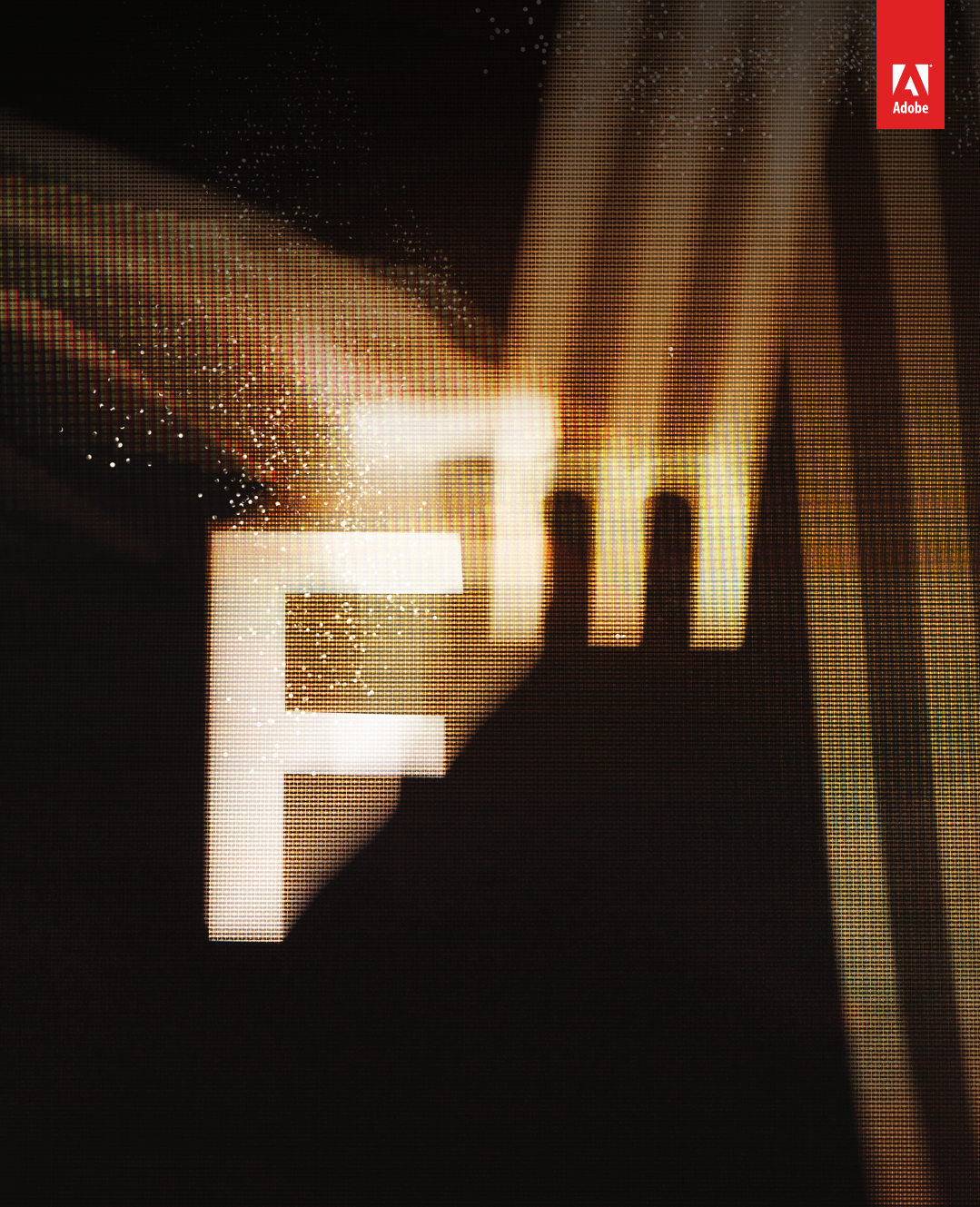
VERSION 11
Frame Developer’s Kit,
November 2012
Adobe Systems Incorporated
Corporate Headquarters
345 Park Avenue
San Jose, CA 95110-2704
(408) 536-6000
FDK Programmer’s Reference

© 2012 Adobe Systems Incorporated and its licensors. All rights reserved.
Adobe® FrameMaker® 11 for Windows® Frame Developer’s Kit for Windows
This manual is protected under copyright law, furnished for informational use only, is subject to change without notice, and should not be construed as a
commitment by Adobe Systems Incorporated. Adobe Systems Incorporated assumes no responsibility or liability for any errors or inaccuracies that may
appear in the informational content contained in this manual.
This manual is licensed for use under the terms of the Creative Commons Attribution Non-Commercial 3.0 License. This License allows users to copy,
distribute, and transmit the manual for noncommercial purposes only so long as (1) proper attribution to Adobe is given as the owner of the manual; and (2)
any reuse or distribution of the manual contains a notice that use of the manual is governed by these terms. The best way to provide notice is to include the
following link. To view a copy of this license, visit http://creativecommons.org/licenses/by-nc/3.0/us/
Adobe, the Adobe logo, Adobe AIR, Adobe Captivate, Adobe Type Manager, Acrobat, AIR, Creative Suite, Distiller, Flash, FrameMaker, Illustrator,
PageMaker, Photoshop, PostScript, Reader, RoboHelp, and RoboScreenCapture are trademarks of Adobe Systems Incorporated in the United States and/or
other countries.
Microsoft, Windows, and Windows Vista are either registered trademarks or trademarks of Microsoft Corporation in the United States and/or other
countries. Solaris is a trademark or registered trademark of Oracle and/or its affiliate. SVG is a trademark of the World Wide Web Consortium; marks
of the W3C are registered and held by its host institutions MIT, INRIA, and Keio.
Updated Information/Additional Third Party Code Information available at http://www.adobe.com/go/thirdparty.
Portions include software under the following terms:
This product includes software developed by the Apache Software Foundation (http://www.apache.org/).
This Program was written with MacApp®: ©1985-1988 Apple Computer, Inc. APPLE COMPUTER, INC. MAKES NO WARRANTIES WHATSOEVER,
EITHER EXPRESS OR IMPLIED, REGARDING THIS PRODUCT, INCLUDING WARRANTIES WITH RESPECT TO ITS MERCHANTABILITY OR ITS
FITNESS FOR ANY PARTICULAR PURPOSE. The MacApp software is proprietary to Apple Computer, Inc. and is licensed to Adobe for distribution only
fors use in combination with Adobe FrameMaker.
Portions copyright 1984-1998 Faircom Corporation. "FairCom" and "c-tree Plus" are trademarks of Faircom Corporation and are registered in the United States
and other countries. All Rights Reserved.
MPEG Layer-3 audio compression technology licensed by Fraunhofer IIS and THOMSON multimedia (http://www.iis.fhg.de/amm).
ImageStream Graphics Filters and ImageStream are registered trademarks of Inso Corporation.
Portions utilize code licensed from Nellymoser (www.nellymoser.com)
Adobe Flash Player 10 video compression and decompression is powered by On2 TrueMotion video technology. © 1992-2005 On2 Technologies, Inc. All Rights
Reserved. http://www.on2.com.
Certain trademarks are owned by The Proximity Division of Franklin Electronic Publishers, Inc., and are used by permission. Merriam-Webster is a
trademark of Merriam-Webster, Inc.
This product contains either BSAFE and/or TIPEM software by RSA Data Security, Inc.
Sorenson Spark™ video compression and decompression technology licensed from Sorenson Media, Inc.
Adobe Systems Incorporated, 345 Park Avenue, San Jose, California 95110, USA.
Notice to U.S. government end users. The software and documentation are “Commercial Items,” as that term is defined at 48 C.F.R. §2.101, consisting of
“Commercial Computer Software” and “Commercial Computer Software Documentation,” as such terms are used in 48 C.F.R. §12.212 or 48 C.F.R.
§227.7202, as applicable. Consistent with 48 C.F.R. §12.212 or 48 C.F.R. §§227.7202-1 through 227.7202-4, as applicable, the Commercial Computer Software
and Commercial Computer Software Documentation are being licensed to U.S. Government end users (a) only as Commercial items and (b) with only those
rights as are granted to all other end users pursuant to the terms and conditions herein. Unpublished-rights reserved under the copyright laws of the United
States. For U.S. Government End Users, Adobe agrees to comply with all applicable equal opportunity laws including, if appropriate, the provisions of
Executive Order 11246, as amended, Section 402 of the Vietnam Era Veterans Readjustment Assistance Act of 1974 (38 USC 4212), and Section 503 of the
Rehabilitation Act of 1973, as amended, and the regulations at 41 CFR Parts 60-1 through 60-60, 60-250, and 60-741. The affirmative action clause and
regulations contained in the preceding sentence shall be incorporated by reference.

IMPORTANT NOTICE
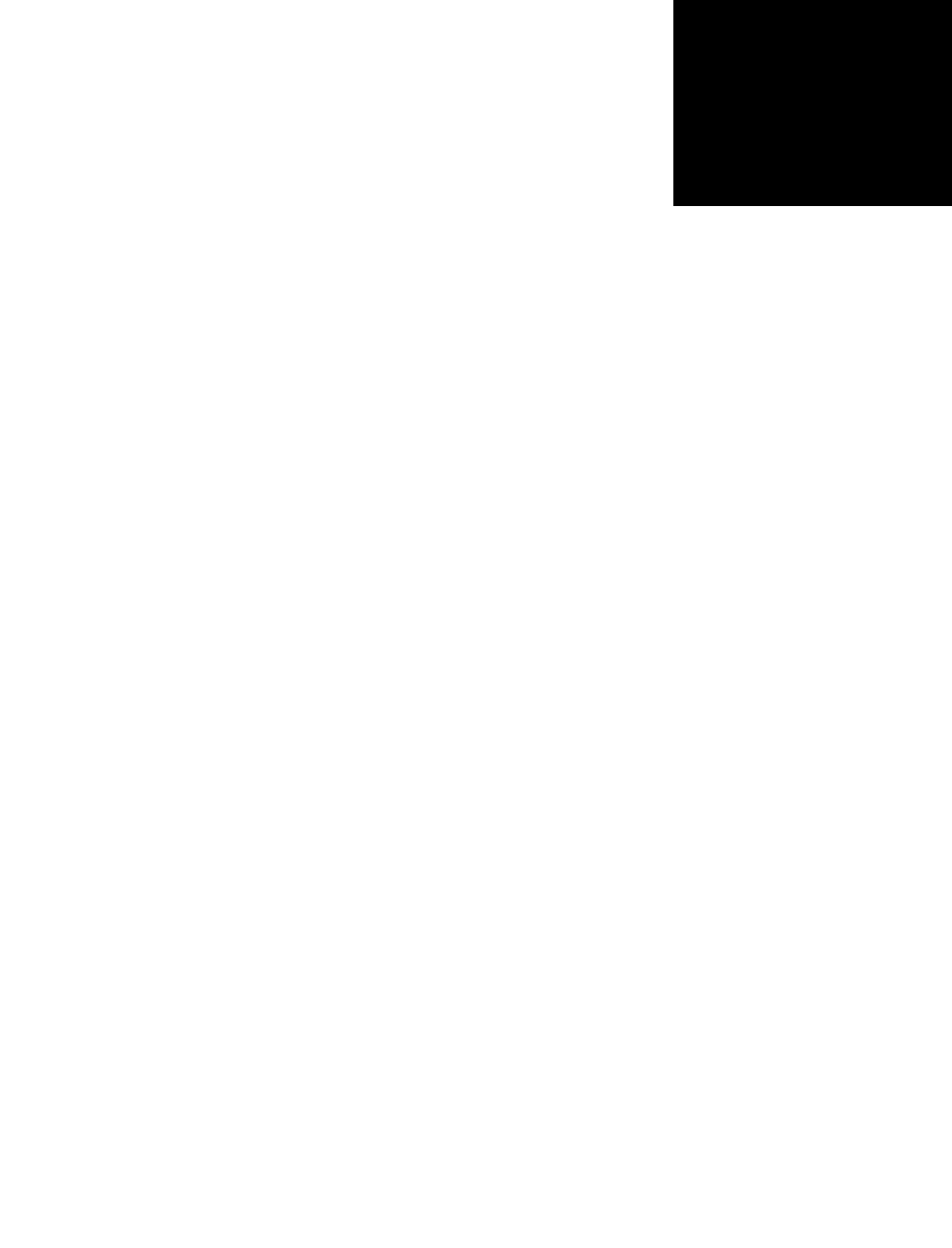
FDK Programmer’s Reference 1
. . . . . . . . . . . . . . . . . . . . . . . . . . . . . . . . . .
. . . . .
Contents
1 What’s New in FDK 11 ............................................................................................... 17
Key catalogs for key-based (indirect) referencing ........................................................ 17
New APIs for key catalog functionality...................................................................... 18
New FDK APIs to update DITA references ................................................................. 18
Support for object styles ............................................................................................... 19
Support for multiple views ........................................................................................... 19
Support for hotspots in objects ..................................................................................... 19
Interactive multimedia links for 3D objects ................................................................. 20
Support for referring to content using line numbers ..................................................... 21
Support for guided structured authoring with banner text ............................................ 21
New APIs, notifications, error codes, objects, and properties ...................................... 21
New APIs .................................................................................................................... 21
New notifications ........................................................................................................ 22
New error codes .......................................................................................................... 22
New objects................................................................................................................. 23
New properties ............................................................................................................ 23
CMS Connector Framework ......................................................................................... 26
2 Function Summary ..................................................................................................... 27
Client-defined callback functions ............................................................................... 28
Books .......................................................................................................................... 28
Characters.................................................................................................................... 30
Clipboard..................................................................................................................... 31
Commands and menus ................................................................................................ 31
Data structures: copying.............................................................................................. 33
Debugging................................................................................................................... 33
DITA references: updating.......................................................................................... 35
Dialog boxes: predefined ............................................................................................ 35
Dialog boxes: client-defined ....................................................................................... 35
Documents: comparing ............................................................................................... 37
Documents: file operations ......................................................................................... 37
Documents: formatting ............................................................................................... 38
Documents: updating .................................................................................................. 38
F-codes ........................................................................................................................ 39
Files, directories, and filepaths ................................................................................... 39
Fonts............................................................................................................................ 41
Graphic insets.............................................................................................................. 41
Hash tables .................................................................................................................. 42
Hypertext..................................................................................................................... 42

Contents
2FDK Programmer’s Reference
I/O ............................................................................................................................... 42
Insets ........................................................................................................................... 43
Key Catalogs ............................................................................................................... 44
Memory: allocating and deallocating structures ......................................................... 44
Memory: manipulating with handles .......................................................................... 46
Memory: manipulating with pointers.......................................................................... 46
Menus.......................................................................................................................... 47
Metrics ........................................................................................................................ 48
Maker Interchange Format (MIF)............................................................................... 48
Objects: creating and deleting..................................................................................... 50
Objects: getting IDs .................................................................................................... 52
Printing........................................................................................................................52
Properties .................................................................................................................... 52
Selection...................................................................................................................... 54
Sessions....................................................................................................................... 54
Sleep............................................................................................................................ 54
String lists....................................................................................................................54
Strings: allocating, copying, and deallocating ............................................................ 56
Strings: comparing and parsing................................................................................... 56
Strings: concatenating ................................................................................................. 58
Strings: miscellaneous................................................................................................. 58
Strings: encoded ......................................................................................................... 59
Structure: manipulating elements................................................................................ 59
Structure: manipulating element definitions and format rules.................................... 61
Tables ..........................................................................................................................61
Text.............................................................................................................................. 63
Text: find and replace.................................................................................................. 63
Text insets ................................................................................................................... 64
Unicode ...................................................................................................................... 64
Undo/Redo .................................................................................................................. 64
Utility .......................................................................................................................... 66
3 FDK Function Reference ............................................................................................ 67
F_Alloc()......................................................................................................................... 68
F_AllocHandle() ............................................................................................................. 69
F_ApiAddCols() ............................................................................................................. 70
F_ApiAddCommandToMenu() ...................................................................................... 72
F_ApiAddMenuToMenu().............................................................................................. 74
F_ApiAddRows()............................................................................................................ 78
F_ApiAddText() ............................................................................................................. 80
F_ApiAlert() ................................................................................................................... 82
F_ApiAlive()................................................................................................................... 85
F_ApiAllocatePropVals() ............................................................................................... 85
F_ApiAllocateTextItems().............................................................................................. 86
F_ApiApplyAttributeExpression() ................................................................................. 88
F_ApiApplyAttributeExpressionAsCondition()............................................................. 89
F_ApiApplyPageLayout() .............................................................................................. 90
F_ApiBailOut()............................................................................................................... 92

Contents
FDK Programmer’s Reference 3
. . .
F_ApiCallClient() ........................................................................................................... 93
F_ApiCenterOnText()..................................................................................................... 94
F_ApiCheckStatus()........................................................................................................ 96
F_ApiChooseFile() ......................................................................................................... 97
F_ApiClear()................................................................................................................. 100
F_ApiClearAllChangebars()......................................................................................... 102
F_ApiClientDir() .......................................................................................................... 103
F_ApiClientName() ...................................................................................................... 104
F_ApiClientPath()......................................................................................................... 106
F_ApiClose() ................................................................................................................ 107
F_ApiCombinedFamilyFonts()..................................................................................... 109
F_ApiCommand()......................................................................................................... 111
F_ApiCompare()........................................................................................................... 112
F_ApiConnectToSession()............................................................................................ 115
F_ApiCopy()................................................................................................................. 115
F_ApiCopyStructureType() .......................................................................................... 118
F_ApiCustomDoc() ...................................................................................................... 119
F_ApiCut().................................................................................................................... 123
F_ApiDeallocateStructureType().................................................................................. 125
F_ApiDefineAndAddCommand() ................................................................................ 126
F_ApiDefineAndAddCommandEx()............................................................................ 129
F_ApiDefineAndAddMenu()........................................................................................ 134
F_ApiDefineCommand() .............................................................................................. 137
F_ApiDefineCommandEx().......................................................................................... 139
F_ApiDefineMenu() ..................................................................................................... 141
F_ApiDelete() ............................................................................................................... 143
F_ApiDeleteAllKeyDefinitions() ................................................................................. 144
F_ApiDeleteCols()........................................................................................................ 145
F_ApiDeletePropByName() ......................................................................................... 147
F_ApiDeleteRows() ...................................................................................................... 148
F_ApiDeleteText()........................................................................................................ 151
F_ApiDeleteTextInsetContents().................................................................................. 152
F_ApiDialogEvent() ..................................................................................................... 155
F_ApiDialogItemId().................................................................................................... 158
F_ApiDisconnectFromSession()................................................................................... 159
F_ApiEnableUnicode()................................................................................................. 162
F_ApiErr() .................................................................................................................... 164
F_ApiFamilyFonts() ..................................................................................................... 165
F_ApiFcodes() .............................................................................................................. 167
F_ApiFind() .................................................................................................................. 168
F_ApiGetAllKeyDefinitions()...................................................................................... 175
F_ApiGetAllKeys() ...................................................................................................... 185
F_ApiGetEncodingForFamily().................................................................................... 187
F_ApiGetEncodingForFont()........................................................................................ 189
F_ApiGetId() ................................................................................................................ 191
F_ApiGetImportDefaultParams() ................................................................................. 193
F_ApiGetInt() ............................................................................................................... 201
F_ApiGetIntByName() ................................................................................................. 203

Contents
4FDK Programmer’s Reference
F_ApiGetInts().............................................................................................................. 204
F_ApiGetKeyCatalog()................................................................................................. 206
F_ApiGetKeyDefinition()............................................................................................. 207
F_ApiGetMetric() ......................................................................................................... 209
F_ApiGetMetricByName()........................................................................................... 210
F_ApiGetMetrics()........................................................................................................ 212
F_ApiGetNamedObject().............................................................................................. 214
F_ApiGetNewXMLDefaultParams()............................................................................ 215
F_ApiGetObjectType()................................................................................................. 218
F_ApiGetOpenDefaultParams() ................................................................................... 219
F_ApiGetPoints().......................................................................................................... 228
F_ApiGetPropIndex() ................................................................................................... 230
F_ApiGetProps()........................................................................................................... 231
F_ApiGetPropVal() ...................................................................................................... 232
F_ApiGetSaveDefaultParams() .................................................................................... 234
F_ApiGetString() .......................................................................................................... 241
F_ApiGetStrings() ........................................................................................................ 242
F_ApiGetSupportedEncodings() .................................................................................. 244
F_ApiGetTabs() ............................................................................................................ 245
F_ApiGetText() ............................................................................................................ 249
F_ApiGetText2() .......................................................................................................... 256
F_ApiGetTextForRange()............................................................................................. 260
F_ApiGetTextForRange2()........................................................................................... 261
F_ApiGetTextLoc() ...................................................................................................... 264
F_ApiGetTextProps() ................................................................................................... 265
F_ApiGetTextPropVal() ............................................................................................... 267
F_ApiGetTextRange() .................................................................................................. 269
F_ApiGetTextVal()....................................................................................................... 271
F_ApiGetUBytesByName().......................................................................................... 273
F_ApiGetUniqueObject() ............................................................................................. 275
F_ApiGetUpdateBookDefaultParams()........................................................................ 278
F_ApiGetVal() .............................................................................................................. 282
F_ApiHypertextCommand()......................................................................................... 285
F_ApiImport()............................................................................................................... 286
F_ApiInitialize() ........................................................................................................... 293
F_ApiIsEncodingSupported()....................................................................................... 295
F_ApiLoadMenuCustomizationFile() .......................................................................... 296
F_ApiMakeTblSelection()............................................................................................ 297
F_ApiMenuItemInMenu() ............................................................................................ 298
F_ApiMessage()............................................................................................................ 303
F_ApiModalDialog() .................................................................................................... 303
F_ApiModelessDialog() ............................................................................................... 305
F_ApiMoveComponent().............................................................................................. 306
F_ApiNetLibSetAuthFunction()................................................................................... 307
F_ApiNewAnchoredFormattedObject() ....................................................................... 310
F_ApiNewAnchoredObject()........................................................................................ 312
F_ApiNewBookComponentOfTypeInHierarchy()....................................................... 316
F_ApiNewGraphicObject() .......................................................................................... 322

Contents
FDK Programmer’s Reference 5
. . .
F_ApiNewKeyCatalog()............................................................................................... 324
F_ApiNewKeyDefinition()........................................................................................... 325
F_ApiNewNamedObject()............................................................................................ 327
F_ApiNewSeriesObject().............................................................................................. 329
F_ApiNewTable()......................................................................................................... 336
F_ApiNewXML() ......................................................................................................... 338
F_ApiNotification() ...................................................................................................... 339
F_ApiNotify() ............................................................................................................... 349
F_ApiObjectValid()...................................................................................................... 354
F_ApiOpen()................................................................................................................. 355
F_ApiOpenResource() .................................................................................................. 363
F_ApiPaste() ................................................................................................................. 364
F_ApiPopClipboard() ................................................................................................... 366
F_ApiPrintFAErrno().................................................................................................... 367
F_ApiPrintImportStatus() ............................................................................................. 369
F_ApiPrintOpenStatus() ............................................................................................... 370
F_ApiPrintPropVal() .................................................................................................... 370
F_ApiPrintPropVals()................................................................................................... 371
F_ApiPrintSaveStatus() ................................................................................................ 372
F_ApiPrintTextItem() ................................................................................................... 373
F_ApiPrintTextItems().................................................................................................. 374
F_ApiPrintUpdateBookStatus().................................................................................... 375
F_ApiProgressBarEx().................................................................................................. 376
F_ApiPromptInt() ......................................................................................................... 379
F_ApiPromptMetric() ................................................................................................... 381
F_ApiPromptString() .................................................................................................... 382
F_ApiPushClipboard().................................................................................................. 384
F_ApiQuickSelect()...................................................................................................... 385
F_ApiRedisplay().......................................................................................................... 386
F_ApiReformat() .......................................................................................................... 388
F_ApiRehyphenate()..................................................................................................... 389
F_ApiResetEqnSettings() ............................................................................................. 390
F_ApiResetReferenceFrames()..................................................................................... 391
F_ApiRestartPgfNumbering() ...................................................................................... 392
F_ApiReturnValue() ..................................................................................................... 393
F_ApiSave().................................................................................................................. 399
F_ApiScrollBox() ......................................................................................................... 402
F_ApiScrollToText() .................................................................................................... 404
F_ApiService().............................................................................................................. 405
F_ApiSetAttributeSimple()........................................................................................... 411
F_ApiSetClientDir() ..................................................................................................... 412
F_ApiSetId() ................................................................................................................. 414
F_ApiSetInt()................................................................................................................ 417
F_ApiSetIntByName().................................................................................................. 419
F_ApiSetInts() .............................................................................................................. 421
F_ApiSetMetric().......................................................................................................... 423
F_ApiSetMetricByName()............................................................................................ 425
F_ApiSetMetrics() ........................................................................................................ 426

Contents
6FDK Programmer’s Reference
F_ApiSetPoints() .......................................................................................................... 429
F_ApiSetProps() ........................................................................................................... 432
F_ApiSetPropVal() ....................................................................................................... 434
F_ApiSetString()........................................................................................................... 436
F_ApiSetStrings() ......................................................................................................... 438
F_ApiSetTabs()............................................................................................................. 441
F_ApiSetTextLoc()....................................................................................................... 444
F_ApiSetTextProps() .................................................................................................... 445
F_ApiSetTextPropVal()................................................................................................ 447
F_ApiSetTextRange()................................................................................................... 450
F_ApiSetTextVal() ....................................................................................................... 452
F_ApiSetUBytesByName() .......................................................................................... 454
F_ApiShutDown() ........................................................................................................ 455
F_ApiSilentPrintDoc().................................................................................................. 456
F_ApiSimpleGenerate()................................................................................................ 459
F_ApiSimpleImportFormats() ...................................................................................... 462
F_ApiSimpleNewDoc()................................................................................................ 464
F_ApiSimpleOpen()...................................................................................................... 465
F_ApiSimpleSave() ...................................................................................................... 466
F_ApiSleep()................................................................................................................. 468
F_ApiStraddleCells().................................................................................................... 470
F_ApiStringLen().......................................................................................................... 471
F_ApiUndoCancel()...................................................................................................... 474
F_ApiUndoEndCheckPoint()........................................................................................ 475
F_ApiUndoStartCheckPoint() ...................................................................................... 476
.F_ApiUnStraddleCells() .............................................................................................. 477
F_ApiUpdateBook() ..................................................................................................... 480
F_ApiUpdateDITAReference() .................................................................................... 483
F_ApiUpdateDITAReferences()................................................................................... 485
F_ApiUpdateKeyDefinition()....................................................................................... 487
F_ApiUpdateTextInset()............................................................................................... 488
F_ApiUpdateVariables()............................................................................................... 489
F_ApiUpdateXRef() ..................................................................................................... 490
F_ApiUpdateXRefs().................................................................................................... 492
F_ApiUserCancel()....................................................................................................... 494
F_ApiUSleep().............................................................................................................. 494
F_ApiWinConnectSession() ......................................................................................... 495
F_ApiWinInstallDefaultMessageFilter()...................................................................... 496
F_Assert() ..................................................................................................................... 498
F_Calloc() ..................................................................................................................... 499
F_ChannelAppend()...................................................................................................... 500
F_ChannelClose() ......................................................................................................... 501
F_ChannelCloseTmp().................................................................................................. 502
F_ChannelEof() ............................................................................................................ 502
F_ChannelFlush() ......................................................................................................... 503
F_ChannelMakeTmp().................................................................................................. 503
F_ChannelOpen().......................................................................................................... 504
F_ChannelPeek() .......................................................................................................... 506

Contents
FDK Programmer’s Reference 7
. . .
F_ChannelRead().......................................................................................................... 506
F_ChannelSeek() .......................................................................................................... 508
F_ChannelSize() ........................................................................................................... 509
F_ChannelTell()............................................................................................................ 510
F_ChannelWrite() ......................................................................................................... 511
F_CharIsAlphabetic() ................................................................................................... 512
F_CharIsAlphaUTF8().................................................................................................. 513
F_CharIsAlphaNumeric() ............................................................................................. 514
F_CharIsAlphaNumericUTF8().................................................................................... 515
F_CharIsControl()......................................................................................................... 515
F_CharIsControlUTF8() ............................................................................................... 516
F_CharIsDoubleByte().................................................................................................. 517
F_CharIsDoubleByteFirst() .......................................................................................... 518
F_CharIsDoubleByteSecond()...................................................................................... 520
F_CharIsEol() ............................................................................................................... 521
F_CharIsEolUTF8()...................................................................................................... 522
F_CharIsHexadecimal()................................................................................................ 523
F_CharIsHexadecimalUTF8() ...................................................................................... 524
F_CharIsLower() .......................................................................................................... 525
F_CharIsLowerUTF8()................................................................................................. 525
F_CharIsNumeric()....................................................................................................... 526
F_CharIsNumericUTF8() ............................................................................................. 527
F_CharIsUpper()........................................................................................................... 528
F_CharIsUpperUTF8() ................................................................................................. 528
F_CharToLower()......................................................................................................... 529
F_CharToLowerUTF8() ............................................................................................... 530
F_CharToUpper() ......................................................................................................... 531
F_CharToUpperUTF8()................................................................................................ 532
F_CharUTF16ToUTF8() .............................................................................................. 533
F_CharUTF32ToUTF8() .............................................................................................. 534
F_CharUTF8ToUTF16() .............................................................................................. 535
F_CharUTF8ToUTF32() .............................................................................................. 536
F_ClearHandle() ........................................................................................................... 537
F_ClearPtr() .................................................................................................................. 537
F_CopyPtr() .................................................................................................................. 538
F_DeleteFile()............................................................................................................... 539
F_DigitValue().............................................................................................................. 540
F_DuplicateHandle() .................................................................................................... 541
F_DuplicatePtr() ........................................................................................................... 542
F_Exit()......................................................................................................................... 543
F_FdeEncodingsInitialized() ........................................................................................ 544
F_FdeInit() .................................................................................................................... 544
F_FdeInitFontEncs()..................................................................................................... 545
F_FilePathBaseName()................................................................................................. 547
F_FilePathCloseDir().................................................................................................... 548
F_FilePathCopy().......................................................................................................... 548
F_FilePathFree() ........................................................................................................... 549
F_FilePathGetNext()..................................................................................................... 550

Contents
8FDK Programmer’s Reference
F_FilePathOpenDir() .................................................................................................... 551
F_FilePathParent()........................................................................................................ 552
F_FilePathProperty() .................................................................................................... 553
F_FilePathToPathName() ............................................................................................. 554
F_FontEncId()............................................................................................................... 556
F_FontEncName() ........................................................................................................ 557
F_FontEncToTextEnc() ................................................................................................ 558
F_Free() ........................................................................................................................ 559
F_FreeHandle()............................................................................................................. 560
F_GetFilePath() ............................................................................................................ 561
F_GetICUDataDir() ...................................................................................................... 561
F_GetHandleSize() ....................................................................................................... 562
F_HandleEqual()........................................................................................................... 563
F_HashCreate()............................................................................................................. 564
F_HashDestroy()........................................................................................................... 568
F_HashEnumerate() ...................................................................................................... 568
F_HashGet().................................................................................................................. 570
F_HashRemove().......................................................................................................... 570
F_HashReportOnData() ................................................................................................ 571
F_HashSet() .................................................................................................................. 573
F_IsValidUTF8() .......................................................................................................... 573
F_LanguageNumber()................................................................................................... 574
F_LanguageString()...................................................................................................... 576
F_LockHandle()............................................................................................................ 577
F_MakeDir() ................................................................................................................. 579
F_MetricApproxEqual() ............................................................................................... 579
F_MetricConstrainAngle()............................................................................................ 580
F_MetricDiv()............................................................................................................... 582
F_MetricFloat()............................................................................................................. 582
F_MetricFractMul()...................................................................................................... 583
F_MetricMake()............................................................................................................ 584
F_MetricMul() .............................................................................................................. 585
F_MetricNormalizeAngle() .......................................................................................... 585
F_MetricSqrt() .............................................................................................................. 587
F_MetricSquare().......................................................................................................... 587
F_MetricToFloat() ........................................................................................................ 588
F_MifBegin()................................................................................................................ 589
F_MifComment().......................................................................................................... 589
F_MifDecimal() ............................................................................................................ 590
F_MifEnd() ................................................................................................................... 591
F_MifGetIndent().......................................................................................................... 593
F_MifIndent() ............................................................................................................... 593
F_MifIndentDec()......................................................................................................... 594
F_MifIndentInc() .......................................................................................................... 595
F_MifInteger() .............................................................................................................. 595
F_MifNewLine()........................................................................................................... 596
F_MifSetIndent() .......................................................................................................... 597
F_MifSetOutputChannel()............................................................................................ 598

Contents
FDK Programmer’s Reference 9
. . .
F_MifSpace()................................................................................................................ 599
F_MifTab() ................................................................................................................... 599
F_MifText() .................................................................................................................. 600
F_MifTextString() ........................................................................................................ 601
Simple MIF library ....................................................................................................... 601
F_PathNameToFilePath() ............................................................................................. 606
F_PathNameType()....................................................................................................... 608
F_Printf() ...................................................................................................................... 608
F_Progress().................................................................................................................. 610
F_PtrEqual().................................................................................................................. 611
F_ReadBytes() .............................................................................................................. 613
F_ReadLongs() ............................................................................................................. 614
F_ReadShorts() ............................................................................................................. 615
F_Realloc() ................................................................................................................... 616
F_ReallocHandle()........................................................................................................ 618
F_RenameFile() ............................................................................................................ 620
F_ResetByteOrder()...................................................................................................... 620
F_ResetDirHandle()...................................................................................................... 622
F_Scanf() ...................................................................................................................... 623
F_SetAssert() ................................................................................................................ 624
F_SetByteOrder().......................................................................................................... 625
F_SetDSExit()............................................................................................................... 625
F_SetICUDataDir()....................................................................................................... 626
F_Sprintf() .................................................................................................................... 628
F_Sscanf()..................................................................................................................... 630
F_StrAlphaToInt() ........................................................................................................ 631
F_StrAlphaToIntUnicode()........................................................................................... 631
F_StrAlphaToReal() ..................................................................................................... 633
F_StrAlphaToRealUnicode()........................................................................................ 633
F_StrBrk()..................................................................................................................... 635
F_StrBrkUTF8 () .......................................................................................................... 635
F_StrCat() ..................................................................................................................... 637
F_StrCatCharN()........................................................................................................... 638
F_StrCatDblCharNEnc() .............................................................................................. 639
F_StrCatIntN() .............................................................................................................. 640
F_StrCatN() .................................................................................................................. 642
F_StrCatNEnc() ............................................................................................................ 643
F_StrCatUTF8CharNByte ()......................................................................................... 644
F_StrChr()..................................................................................................................... 645
F_StrChrEnc()............................................................................................................... 646
F_StrChrUTF8() ........................................................................................................... 648
F_StrCmp() ................................................................................................................... 649
F_StrCmpN() ................................................................................................................ 650
F_StrCmpNEnc().......................................................................................................... 650
F_StrICmpNUTF8Char ................................................................................................ 651
F_StrCmpUTF8().......................................................................................................... 652
F_StrCmpUTF8Locale()............................................................................................... 654
F_StrICmpUTF8Locale() ............................................................................................. 655

Contents
10 FDK Programmer’s Reference
F_StrConvertEnc(), F_StrConvertEnc_IgnoreControlChars(), F_StrConvertEnc_Convert-
ControlChars() .............................................................................................................. 655
F_StrCopyString() ........................................................................................................ 658
F_StrCpy() .................................................................................................................... 659
F_StrCpyN() ................................................................................................................. 660
F_StrCpyNEnc() ........................................................................................................... 661
F_StrCpyNUTF8Char () ............................................................................................... 662
F_StrEqual().................................................................................................................. 663
F_StrEqualN()............................................................................................................... 664
F_StrICmp().................................................................................................................. 664
F_StrICmpEnc()............................................................................................................ 665
F_StrICmpN()............................................................................................................... 666
F_StrICmpNEnc()......................................................................................................... 667
F_StrIEqual() ................................................................................................................ 668
F_StrIEqualEnc() .......................................................................................................... 669
F_StrIEqualN() ............................................................................................................. 670
F_StrIEqualNEnc() ....................................................................................................... 671
F_StrIEqualNUTF8Char () ........................................................................................... 672
F_StrIPrefixEnc().......................................................................................................... 673
F_StrIsEmpty() ............................................................................................................. 674
F_StrISuffixEnc() ......................................................................................................... 675
F_StrLen()..................................................................................................................... 676
F_StrLenEnc() .............................................................................................................. 676
F_StrLenUTF16() ......................................................................................................... 677
F_StrListAppend() ........................................................................................................ 678
F_StrListCat() ............................................................................................................... 679
F_StrListCopy()............................................................................................................ 679
F_StrListCopyList()...................................................................................................... 681
F_StrListFirst() ............................................................................................................. 682
F_StrListFree().............................................................................................................. 683
F_StrListGet()............................................................................................................... 684
F_StrListIIndex() .......................................................................................................... 684
F_StrListIndex()............................................................................................................ 686
F_StrListInsert()............................................................................................................ 687
F_StrListLast().............................................................................................................. 687
F_StrListLen() .............................................................................................................. 688
F_StrListNew() ............................................................................................................. 689
F_StrListRemove() ....................................................................................................... 690
F_StrListSetString()...................................................................................................... 690
F_StrListSort() .............................................................................................................. 691
F_StrNew() ................................................................................................................... 693
F_StrPrefix() ................................................................................................................. 694
F_StrPrefixN() .............................................................................................................. 695
F_StrRChr() .................................................................................................................. 695
F_StrRChrEnc()............................................................................................................ 696
F_StrReverse().............................................................................................................. 698
F_StrReverseUTF8Char ()............................................................................................ 698
F_StrStrip() ................................................................................................................... 701

Contents
FDK Programmer’s Reference 11
. . .
F_StrStripLeadingSpaces()........................................................................................... 701
F_StrStripTrailingSpaces() ........................................................................................... 702
F_StrStripUTF8Chars () ............................................................................................... 703
F_StrStripUTF8String ()............................................................................................... 704
F_StrStripUTF8Strings () ............................................................................................. 705
F_StrSubString()........................................................................................................... 706
F_StrSuffix()................................................................................................................. 707
F_StrTok() .................................................................................................................... 708
F_StrTokUTF8 ().......................................................................................................... 709
F_StrTrunc() ................................................................................................................. 710
F_StrTruncEnc() ........................................................................................................... 711
F_TextEncToFontEnc()................................................................................................ 712
F_UnlockHandle() ........................................................................................................ 714
F_UTF16CharSize() ..................................................................................................... 714
F_UTF16NextChar() .................................................................................................... 715
F_UTF8CharSize() ....................................................................................................... 716
F_UTF8NextChar() ...................................................................................................... 717
F_Warning().................................................................................................................. 719
F_WriteBytes() ............................................................................................................. 719
F_WriteLongs() ............................................................................................................ 720
F_WriteShorts() ............................................................................................................ 721
4 Object Reference ....................................................................................................... 723
Books .......................................................................................................................... 723
FO_Book................................................................................................................... 723
FO_BookComponent ................................................................................................ 739
Character formats ........................................................................................................ 750
FO_CharFmt ............................................................................................................. 750
Colors .......................................................................................................................... 755
FO_Color .................................................................................................................. 755
Columns ...................................................................................................................... 757
Combined font definitions .......................................................................................... 758
FO_CombinedFontDefn............................................................................................ 759
Commands, menus, menu items, and menu item separators ...................................... 760
Common command, menu, and menu item separator properties.............................. 760
FO_Command........................................................................................................... 761
FO_MenuItemSeparator............................................................................................ 766
FO_Menu .................................................................................................................. 766
Conditions ................................................................................................................... 767
FO_AttrCondExpr..................................................................................................... 767
FO_CondFmt ............................................................................................................ 767
Cross-references .......................................................................................................... 769
FO_XRef................................................................................................................... 769
FO_XRefFmt ............................................................................................................ 770
Dialog boxes ............................................................................................................... 770
FO_DialogResource.................................................................................................. 771
FO_DlgBox............................................................................................................... 774
FO_DlgButton........................................................................................................... 775

Contents
12 FDK Programmer’s Reference
FO_DlgCheckBox..................................................................................................... 775
FO_DlgEditBox ........................................................................................................ 776
FO_DlgImage............................................................................................................ 776
FO_DlgLabel ............................................................................................................ 776
FO_DlgPopUp .......................................................................................................... 777
FO_DlgRadioButton ................................................................................................. 777
FO_DlgScrollBar ...................................................................................................... 778
FO_DlgScrollBox ..................................................................................................... 779
FO_DlgTriBox .......................................................................................................... 780
Documents .................................................................................................................. 780
FO_Doc..................................................................................................................... 780
Elements ...................................................................................................................... 829
Flows ........................................................................................................................... 829
FO_Flow ................................................................................................................... 829
Footnotes ..................................................................................................................... 830
FO_Fn ....................................................................................................................... 830
Format change lists ..................................................................................................... 831
FO_FmtChangeList................................................................................................... 831
Format rules ................................................................................................................ 841
FO_FmtRule.............................................................................................................. 841
FO_FmtRuleClause................................................................................................... 842
Frames ......................................................................................................................... 844
Graphics ...................................................................................................................... 844
FO_AFrame .............................................................................................................. 849
FO_Arc...................................................................................................................... 851
FO_Ellipse ................................................................................................................ 852
FO_Group ................................................................................................................. 852
FO_Inset.................................................................................................................... 852
FO_Iterator................................................................................................................ 858
FO_KeyCatalog ........................................................................................................ 859
FO_Line .................................................................................................................... 860
FO_Math ................................................................................................................... 860
FO_Polygon .............................................................................................................. 861
FO_Polyline .............................................................................................................. 861
FO_Rectangle............................................................................................................ 862
FO_RoundRect.......................................................................................................... 862
FO_TextFrame .......................................................................................................... 863
FO_TextLine ............................................................................................................. 865
FO_UnanchoredFrame.............................................................................................. 867
FO_Graphicsfmt........................................................................................................ 868
Insets ........................................................................................................................... 872
Markers ....................................................................................................................... 872
FO_Marker................................................................................................................ 872
Marker types ............................................................................................................... 873
FO_MarkerType........................................................................................................ 873
Menus .......................................................................................................................... 873
Menu items ................................................................................................................. 874
Pages ........................................................................................................................... 874
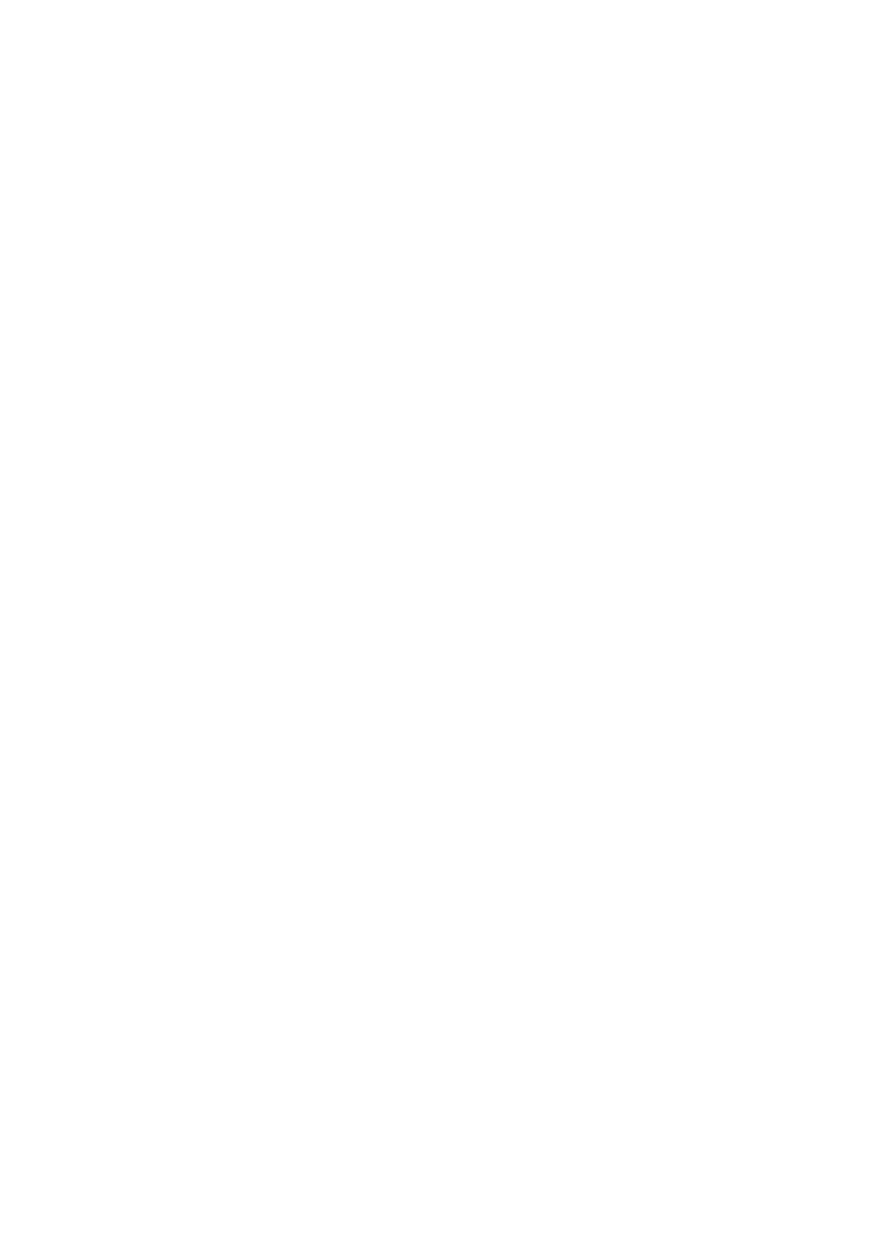
Contents
FDK Programmer’s Reference 13
. . .
FO_BodyPage ........................................................................................................... 874
FO_HiddenPage ........................................................................................................ 875
FO_MasterPage......................................................................................................... 875
FO_RefPage .............................................................................................................. 876
Paragraphs ................................................................................................................... 877
FO_Pgf...................................................................................................................... 877
FO_PgfFmt................................................................................................................ 887
Rubi composites .......................................................................................................... 898
FO_Rubi.................................................................................................................... 898
Table ruling formats .................................................................................................... 899
FO_RulingFmt .......................................................................................................... 899
Separators .................................................................................................................... 899
Session ........................................................................................................................ 899
FO_Session ............................................................................................................... 900
Structural elements ..................................................................................................... 909
FO_Element .............................................................................................................. 909
FO_ElementDef ........................................................................................................ 917
Tables .......................................................................................................................... 920
FO_Cell..................................................................................................................... 921
FO_Row.................................................................................................................... 924
FO_Tbl...................................................................................................................... 926
Table formats .............................................................................................................. 933
FO_TblFmt................................................................................................................ 933
Text columns ............................................................................................................... 937
Text frames ................................................................................................................. 937
Text insets ................................................................................................................... 937
Common text inset properties ................................................................................... 938
FO_TiApiClient properties ....................................................................................... 942
FO_TiFlow properties............................................................................................... 942
FO_TiText properties................................................................................................ 943
FO_TiTextTable properties ....................................................................................... 944
Text properties ............................................................................................................ 944
Variables ...................................................................................................................... 949
FO_Var ...................................................................................................................... 949
FO_VarFmt................................................................................................................ 949
5 Data Types and Structures Reference ..................................................................... 953
Data types ................................................................................................................... 953
MetricT values .......................................................................................................... 954
Data structures ............................................................................................................ 955
ChannelT................................................................................................................... 955
DirHandleT ............................................................................................................... 956
FilePathT................................................................................................................... 956
HandleT..................................................................................................................... 956
HashT ........................................................................................................................ 956
StringListT ................................................................................................................ 956
F_AttributeDefsT ...................................................................................................... 956
F_AttributeDefT........................................................................................................ 957

Contents
14 FDK Programmer’s Reference
F_AttributesT ............................................................................................................ 958
F_AttributeT.............................................................................................................. 958
F_CombinedFontsT .................................................................................................. 958
F_CombinedFontT .................................................................................................... 959
F_CompareRetT........................................................................................................ 959
F_ElementLocT ........................................................................................................ 959
F_ElementRangeT .................................................................................................... 960
F_FontEncT .............................................................................................................. 960
F_FontsT ................................................................................................................... 960
F_FontT..................................................................................................................... 961
F_ElementCatalogEntryT ......................................................................................... 961
F_ElementCatalogEntriesT....................................................................................... 962
F_IntsT ...................................................................................................................... 962
F_MetricsT................................................................................................................ 962
F_PointT.................................................................................................................... 962
F_PointsT .................................................................................................................. 962
F_PropIdentT ............................................................................................................ 963
F_PropValT ............................................................................................................... 963
F_PropValsT.............................................................................................................. 963
F_StringsT................................................................................................................. 963
F_TabT ...................................................................................................................... 964
F_TabsT .................................................................................................................... 964
F_TextItemT.............................................................................................................. 964
F_TextItemsT ............................................................................................................ 968
F_TextLocT............................................................................................................... 968
F_TextRangeT........................................................................................................... 968
F_TypedValT............................................................................................................. 969
F_UBytesT................................................................................................................ 970
F_UIntsT ................................................................................................................... 970
6 Error Codes .............................................................................................................. 971
7 Calling Clients Shipped with FrameMaker ............................................................ 977
Calls to work with structured documents ................................................................... 977
Calls to Sort Tables ..................................................................................................... 984
Calls for WebDAV workgroup management .............................................................. 986
Call to work with book error logs ............................................................................... 990
8 CMS Connector FrameWork .................................................................................. 993
CMS API Data Structures and Enum Constants ......................................................... 993
F_CMSResultT ......................................................................................................... 993
F_CMSOpResultT .................................................................................................... 993
F_CMSPropertyT...................................................................................................... 994
F_CMSItemPropertyT .............................................................................................. 994
F_CMSItemTypeValueT ........................................................................................... 995
F_CMSItemFileTypeValueT..................................................................................... 996
F_CMSPropertiesT ................................................................................................... 996

Contents
FDK Programmer’s Reference 15
. . .
F_CMSMenuItemT................................................................................................... 997
F_CMSMenuTypeT .................................................................................................. 997
F_CMSVersioningStrategyT..................................................................................... 998
F_CMSDeleteParamT............................................................................................... 998
F_CMSInfoT............................................................................................................. 999
F_CMSInfosT ........................................................................................................... 999
Error Codes ............................................................................................................... 1000
CMS API Functions .................................................................................................. 1001
F_ApiAllocateCMSInfos............................................................................................ 1001
F_ ApiDeallocateCMSInfos ....................................................................................... 1002
F_ ApiAllocateCMSProperties................................................................................... 1002
F_ApiDeallocateCMSProperties ................................................................................ 1003
F_ApiCMSCommand ................................................................................................. 1004
F_CMSCommandsT ............................................................................................... 1005
F_CMSCommandArgsIdT...................................................................................... 1007
F_ApiCMSRegister .................................................................................................... 1010
F_ApiCMSCreateObject............................................................................................. 1011
F_ApiCMSEnableCommand...................................................................................... 1012
F_ApiCMSDisableCommand..................................................................................... 1013
F_ApiCMSAddMenuEntry......................................................................................... 1014
F_ApiCMSGetProperties............................................................................................ 1015
F_ApiCMSGetProperty .............................................................................................. 1016
F_ApiCMSSetProperties ............................................................................................ 1017
F_ApiCMSSetProperty............................................................................................... 1019
F_ApiCMSConfigLoginUI......................................................................................... 1021
F_ApiCMSShowCheckoutUI ..................................................................................... 1022
F_CMSCustomizeCheckoutUI ............................................................................... 1022
F_ApiCMSShowCheckinUI ....................................................................................... 1023
F_ApiCMSShowCancelCheckoutUI.......................................................................... 1024
F_ApiCMSShowDeleteUI.......................................................................................... 1025
F_ApiCMSShowCommonListUI ............................................................................... 1026
F_ApiCMSShowPropertyUI....................................................................................... 1028
F_ApiCMSShowBrowseRepositoryUI....................................................................... 1029
F_ApiCMSGetCmsIdFromName ............................................................................... 1030
F_ApiCMSGetCMSInfo............................................................................................. 1031
F_ApiCMSGetCmsIdFromSession ............................................................................ 1032
F_ApiCMSGetCmsInfoList........................................................................................ 1032
9 APIs to automate the CMS connectors functionality .......................................... 1035
F_ApiCMSLogin ........................................................................................................ 1035
F_ApiCMSLogout ...................................................................................................... 1036
F_ApiCMSCheckout .................................................................................................. 1037
F_ApiCMSCheckin .................................................................................................... 1038
F_ApiCMSCancelCheckout ....................................................................................... 1039
F_ApiCMSDelete ....................................................................................................... 1040
F_ApiCMSOpenFile................................................................................................... 1041
F_ApiCMSUploadObject ........................................................................................... 1042
F_ApiCMSDownloadObject ...................................................................................... 1043
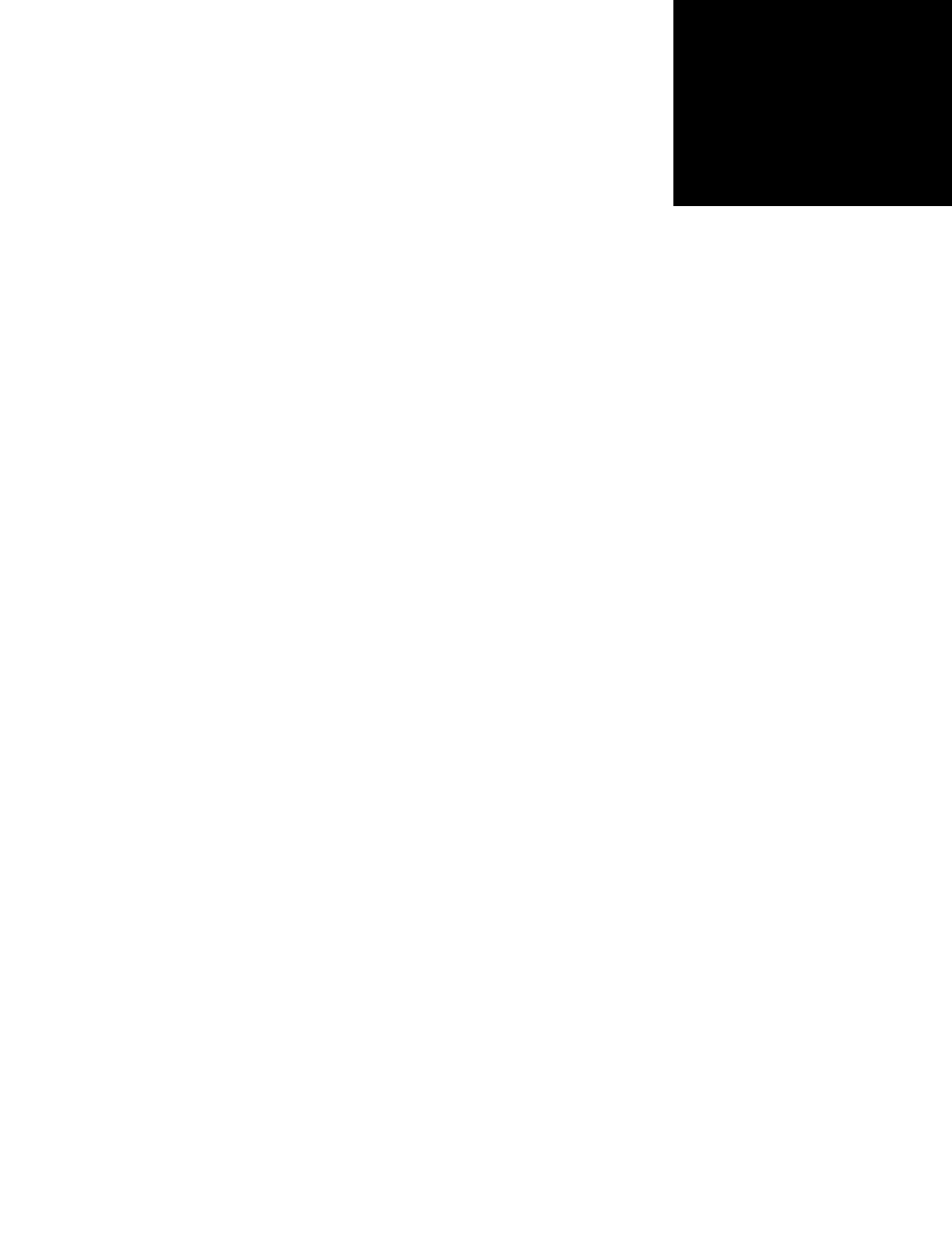
FDK Programmer’s Reference 17
. . . . . . . . . . . . . . . . . . . . . . . . . . . . . . . . . .
. . . . .
11What’s New in FDK 11
This chapter provides an overview of the new features in FDK 11.
Key catalogs for key-based (indirect) referencing
FDK 11 supports key catalogs for indirect referencing. You can define a key for a file
or resource in your project; updating the key will update the references to the file or
resource everywhere.
A key catalog is a collection of all the keys in your project—you can manage all the
keys from the key catalog. A key catalog is represented by the FO_KeyCatalog object.
The key mapping consists of:
-Key name
-Referenced file
-Type of the source file containing the key definition
-Source file containing the key definition
-Information for using the key as a text variable
The key catalog consists of:
-A unique key catalog tag
-A hash-based list of key mappings
-Count of key mappings (including duplicate ones)
-Type of the source file containing the key catalog (KEYDEFSRC_NONE,
KEYDEFSRC_DITAMAP)
-Source of key catalog. (DITA Map or other document holding the key catalog)
-Name of the client owning the key catalog.
-Appropriate Flags
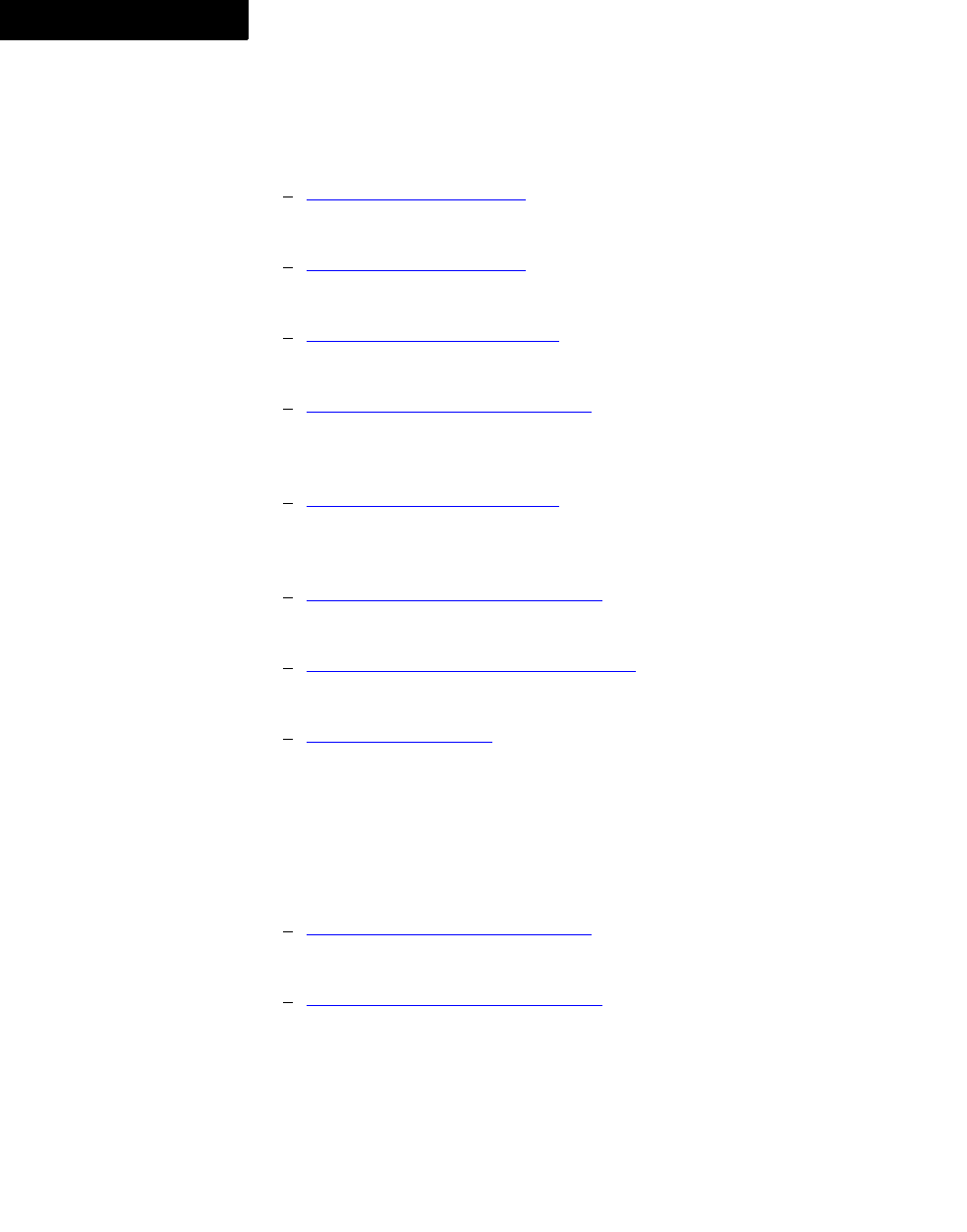
What’s New in FDK 11
New FDK APIs to update DITA references
18 FDK Programmer’s Reference
1
New APIs for key catalog functionality
The following new APIs support the key catalog functionality
-F_ApiNewKeyCatalog()
Creates a new key catalog with the specified tag.
-F_ApiGetKeyCatalog()
Finds a key catalog with the specified tag.
-F_ApiNewKeyDefinition()
Adds a new key definition to the specified key catalog.
-F_ApiUpdateKeyDefinition()
Updates the specified key definition field for the specified key in the specified key
catalog.
-F_ApiGetKeyDefinition()
Gets the specified key definition field for the specified key from the specified key
catalog.
-F_ApiGetAllKeyDefinitions()
Gets all the key definitions from the specified key catalog.
-F_ApiDeleteAllKeyDefinitions()
Deletes all the key definitions in the specified key catalog.
-F_ApiGetAllKeys()
Gets all the key tags from the specified key catalog.
New FDK APIs to update DITA references
The following new APIs have been provided to update DITA references:
-F_ApiUpdateDITAReference()
Updates the DITA object represented by the specified element.
-F_ApiUpdateDITAReferences()
Updates all DITA references of the specified type. For example, you can use this API
to update all conrefs, all xrefs, or all conrefs as well as xrefs.

What’s New in FDK 11
Support for object styles
FDK Programmer’s Reference 19
. . .
Support for object styles
Object styles work similar to Paragraph and Character formats but work on objects.
Users can save frequently used object properties as a style and can apply these object
styles to various objects, such as images, anchored frames, and text frames for
consistent size and appearance.
Object styles are controlled through the new FO_GraphicsFmt object.
Support for multiple views
To support the FrameMaker 11 feature of multiple views, FDK 11 provides a new
session property FP_ActiveView, which can be set to one of the following:
-WYSIWYG View
-Author View
-XML View
Support for hotspots in objects
FDK 11 supports hotspots through the following properties:
-FP_ViewHotspotIndicators
A document-level property that turns on hotspot indicators. A hotspot indicator is a
square box at the centre of an object to indicate that the object is a hotspot.
-FP_IsHotspot
An object-level property that specifies whether an object is a hotspot. If this property
is turned off, the object is no longer considered a hotspot.
-FP_HotspotCmdStr
The command string for the hotspot, similar to the hypertext command string. This
is an object-level property.
-FP_HotspotTitle
The tooltip for the hotspot. Applicable for the output formats that support it (for
example HTML). This is an object-level property and is optional.

What’s New in FDK 11
Interactive multimedia links for 3D objects
20 FDK Programmer’s Reference
1
Interactive multimedia links for 3D objects
FDK 11 provides the following properties to manage links to embedded U3D
(Universal 3D), FLV files, and SWF files in the PDF output.
-FP_InsetGfxPlayWindowInPdf
If this property is set, on publishing a document to PDF, inset objects that have facets
of type FLV, U3D, or SWF will be activated in a new Window in a PDF.
-FP_InsetGfxActiveInPdf
If this property is set, on publishing a document to PDF, inset objects that have facets
of type FLV, U3D, or SWF will be activated as soon as the page containing the
graphic object is visible.
-FP_InsetGfxName
This property assigns a name to inset objects that have facets of type FLV, U3D, or
SWF.
-FP_InsetJavaScriptAttached
Indicates whether Javascript is attached with the graphic object that has a U3D facet.
-FP_InsetJavaScriptFile
Use this property to attach a Javascript file to a graphic object that has a U3D facet.
If the value of the file path sepecified is null, the Javascript file attached to the inset
is removed.
-FP_InsetSaveFacetToFile
Saves the given facet of an inset to a given file.
-FP_InsetU3dViewList
Returns the list of views defined in the U3D facet of an inset object.
-FP_InsetU3dAnimationList
Returns the list of animations defined in the U3D facet of an inset object.
-FP_InsetU3dPartList
Returns the list of parts defined in the U3D facet of an inset object.
-FP_InsetMonikerFilePath
Returns the file path of the moniker of an inset object that has an OLE2 facet.

What’s New in FDK 11
Support for referring to content using line numbers
FDK Programmer’s Reference 21
. . .
Support for referring to content using line numbers
FDK 11 supports the setting of line numbers. The line numbers are set at a document
level and appear before the line. The following properties are provided for managing
line numbers:
-FP_LineNumRestart
If set, restarts line number display on each page.
-FP_LineNumShow
If set, enables the line number display.
-FP_LineNumDistance
Sets the line number display width, that is the space in which the line numbers are
displayed.
Support for guided structured authoring with banner text
Banner text in a FrameMaker file instructs you about what to enter in an element. You
can control the instructional text you want to display for each of the elements.The
following properties are used to handle banner text:
-FP_BannerText
Property of element definition object, FO_ElementDef. Users can set, change, or
query the banner text associated with an element definition object.
-FP_BannerTextDisplay
Boolean property of document specifying whether banner text should be displayed in
a document.
New APIs, notifications, error codes, objects, and properties
The following new API, notifications, error codes, objects, and properties are added in
this release:
New APIs
-F_ApiClientPath()
-F_ApiDefineAndAddCommandEx()
-F_ApiDefineCommandEx()

What’s New in FDK 11
New APIs, notifications, error codes, objects, and properties
22 FDK Programmer’s Reference
1
-F_ApiDeleteAllKeyDefinitions()
-F_ApiDeleteCondTag()
-F_ApiGetAllKeyDefinitions()
-F_ApiGetAllKeys()
-F_ApiGetKeyCatalog()
-F_ApiGetKeyDefinition()
-F_ApiGetNewXMLDefaultParams()
-F_ApiNewKeyCatalog()
-F_ApiNewKeyDefinition()
-F_ApiNewXML()
-F_ApiProgressBarEx()
-F_ApiSetAttributeSimple()
-F_ApiUpdateDITAReference()
-F_ApiUpdateDITAReferences()
-F_ApiUpdateKeyDefinition()
New notifications
-FA_Note_IsCommandEnabled
-FA_Note_LoadKeyCatalog
-FA_Note_PostSwitchView
-FA_Note_PreSwitchView
-FA_Note_ReLoadKeyCatalog
-FA_Note_UpdateDITAReference
-FA_Note_UpdateDITAReferences
New error codes
-FE_BadKey
-FE_BadKeyField
-FE_KeyCatalogIsStale
-FE_KeyCatalogNotLoaded

What’s New in FDK 11
New APIs, notifications, error codes, objects, and properties
FDK Programmer’s Reference 23
. . .
-FE_KeyDefinitionDoesNotExist
-FE_NonDITADocument
-FE_UpdateDITAReferenceFailed
-FE_UpdateDITAReferenceFailedCannotConvertToFMObject
-FE_UpdateDITAReferenceFailedCannotFindReferencedFile
-FE_UpdateDITAReferenceFailedCannotOpenReferencedFile
-FE_UpdateDITAReferenceFailedCannotResolveReference
-FE_UpdateDITAReferenceFailedInvalidElementType
New objects
-FO_GraphicsFmt
-FO_KeyCatalog
New properties
-FP_ActiveView
-FP_DefaultKeyCatalog
-FP_FirstDITAConrefElementInDoc
-FP_FirstDITALinkElementInDoc
-FP_FirstDITATopicrefElementInDoc
-FP_FirstDITATopicsetrefElementInDoc
-FP_FirstDITAXrefElementInDoc
-FP_FirstGraphicsFmtInDoc
-FP_FirstKeyCatalogInSession
-FP_FMConsoleString
-FP_Focus
-FP_GroupDialog
-FP_HotspotCmdStr
-FP_HotspotTitle
-FP_InsetMonikerFilePath
-FP_InsetMonikerPath

What’s New in FDK 11
New APIs, notifications, error codes, objects, and properties
24 FDK Programmer’s Reference
1
-FP_InsetU3dAnimationList
-FP_InsetU3dPartList
-FP_InsetU3dViewList
-FP_IsHotspot
-FP_IsTempOpenSave
-FP_KeyCatalog
-FP_KeyCatalogType
-FP_KeyCatalogWorkflow
-FP_LineNumDistance
-FP_LineNumRestart
-FP_LineNumShow
-FP_MaxSize
-FP_MinSize
-FP_NextDITAConrefElementInDoc
-FP_NextDITALinkElementInDoc
-FP_NextDITATopicrefElementInDoc
-FP_NextDITATopicsetrefElementInDoc
-FP_NextDITAXrefElementInDoc
-FP_NextGraphicsFmtInDoc
-FP_SpecifiedKeyCatalog
-FP_UseAFrameIsCropped
-FP_UseAFrameIsFloating
-FP_UseAlignment
-FP_UseAnchorType
-FP_UseAngle
-FP_UseBaselineOffset
-FP_UseBorderWidth
-FP_UseColGapWidth
-FP_UseColumnsAreBalanced
-FP_UseDTheta

What’s New in FDK 11
New APIs, notifications, error codes, objects, and properties
FDK Programmer’s Reference 25
. . .
-FP_UseFill
-FP_UseFlowIsAutoConnect
-FP_UseFlowIsPostScript
-FP_UseHeight
-FP_UseInsetDpi
-FP_UseLocX
-FP_UseLocY
-FP_UseMathSize
-FP_UseNumColumns
-FP_UseOverprint
-FP_UsePen
-FP_UseRadius
-FP_UseRunaround
-FP_UseRunaroundGap
-FP_UseSideHeadGap
-FP_UseSideHeadPlacement
-FP_UseSideHeadWidth
-FP_UseSideOffset
-FP_UseTextLineType
-FP_UseTheta
-FP_UseTintPercent
-FP_UseWidth
-FP_ViewHotspotIndicators
-FP_XSLTTransformationScenarioFile

What’s New in FDK 11
CMS Connector Framework
26 FDK Programmer’s Reference
1
CMS Connector Framework
FrameMaker extends the support to any standard content management system (CMS)
by providing a set of full-featured APIs.
With CMS APIs, you can implement additional authoring and content management
capabilities beyond the ones provided by the CMS.
In addition, you can create your own user interface or extend the existing user interface
features.
New CMS API, structures, enums, error codes, enums, and properties added in this
release:
-“CMS API Data Structures and Enum Constants” on page 993
-“Error Codes” on page 1000
-“CMS API Functions” on page 1001
-“APIs to automate the CMS connectors functionality” on
page 1035
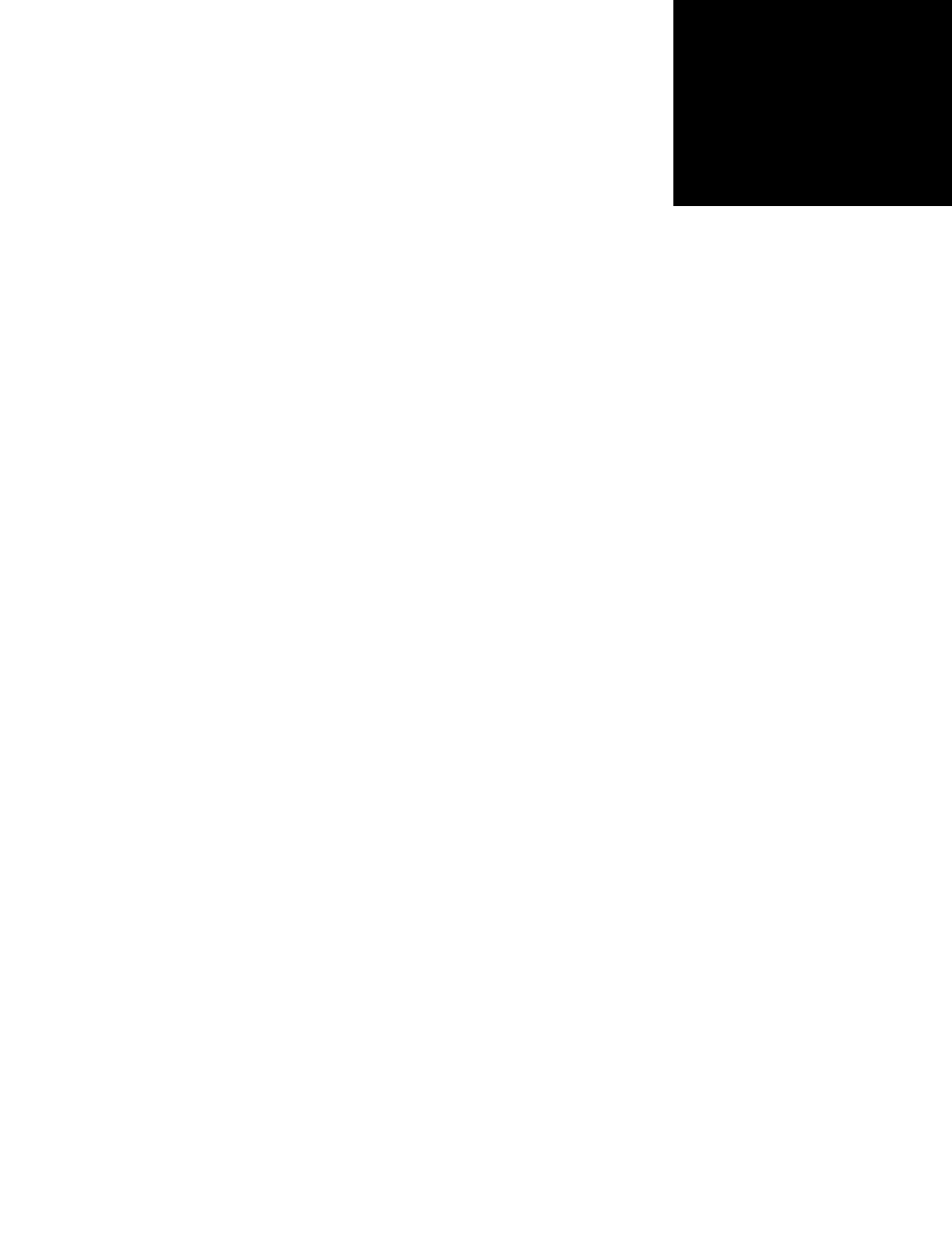
FDK Programmer’s Reference 27
. . . . . . . . . . . . . . . . . . . . . . . . . . . . . . . . . .
. . . . .
21Function Summary
This chapter lists the FDK functions by topic. If you know what you want to do, but
don’t know which function to use, look it up in this chapter. If you know the name of a
function and want a complete description of it, look it up in Chapter 2, “FDK Function
Reference.”
The functions are listed under all the topics to which they apply, so some functions
appear more than once.
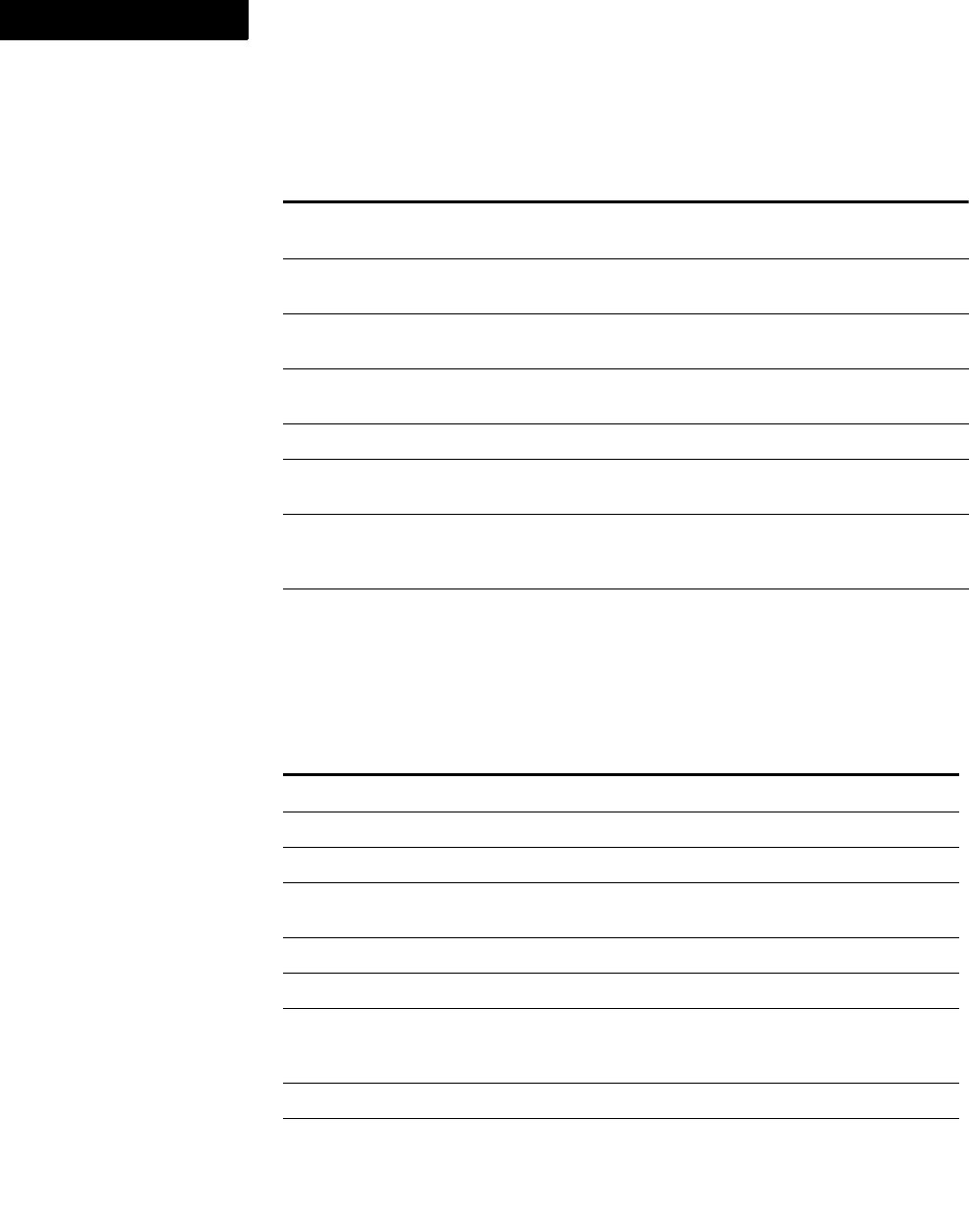
Function Summary
28 FDK Programmer’s Reference
1
Client-defined callback functions
Books
To Use this function
Respond to the user choosing a menu item
created by your client
F_ApiCommand()
Respond to the FrameMaker product’s
initialization message
F_ApiInitialize()
Respond to the user clicking a hypertext
marker or inset
F_ApiMessage()
Respond to the user or another client executing
operations such as Open or Save
F_ApiNotify()
Turn a notification on or off F_ApiNotification()
Respond to the user interacting with a client-
defined dialog box
F_ApiDialogEvent()
Set a callback function that is called for setting
the username/password information before
performing the NetLib related authentication.
F_ApiNetLibSetAuthFunction()
Set a return value for a client-defined callback
function
F_ApiReturnValue()
To Use this function
Close a book F_ApiClose()
Compare two books F_ApiCompare()
Create a book F_ApiNewNamedObject()
Generate/update files for a book F_ApiSimpleGenerate()
F_ApiUpdateBook()
Import element definitions to a book F_ApiSimpleImportElementDefs()
Import formats from a document to a book F_ApiSimpleImportFormats()
Insert a book component of a specified
type at a specified position in a structured
FrameMaker book.
F_ApiNewBookComponentOfTypeInHierarchy()
Move a book component within the book. F_ApiMoveComponent()
Open a book (the easy way) F_ApiSimpleOpen()

Function Summary
FDK Programmer’s Reference 29
. . .
Open a book (with a script) F_ApiOpen()
Print a book F_ApiSilentPrintDoc()
Save a book (the easy way) F_ApiSimpleSave()
Save a book (with a script) F_ApiSave()
Write entries to the book error log F_ApiCallClient()
To Use this function
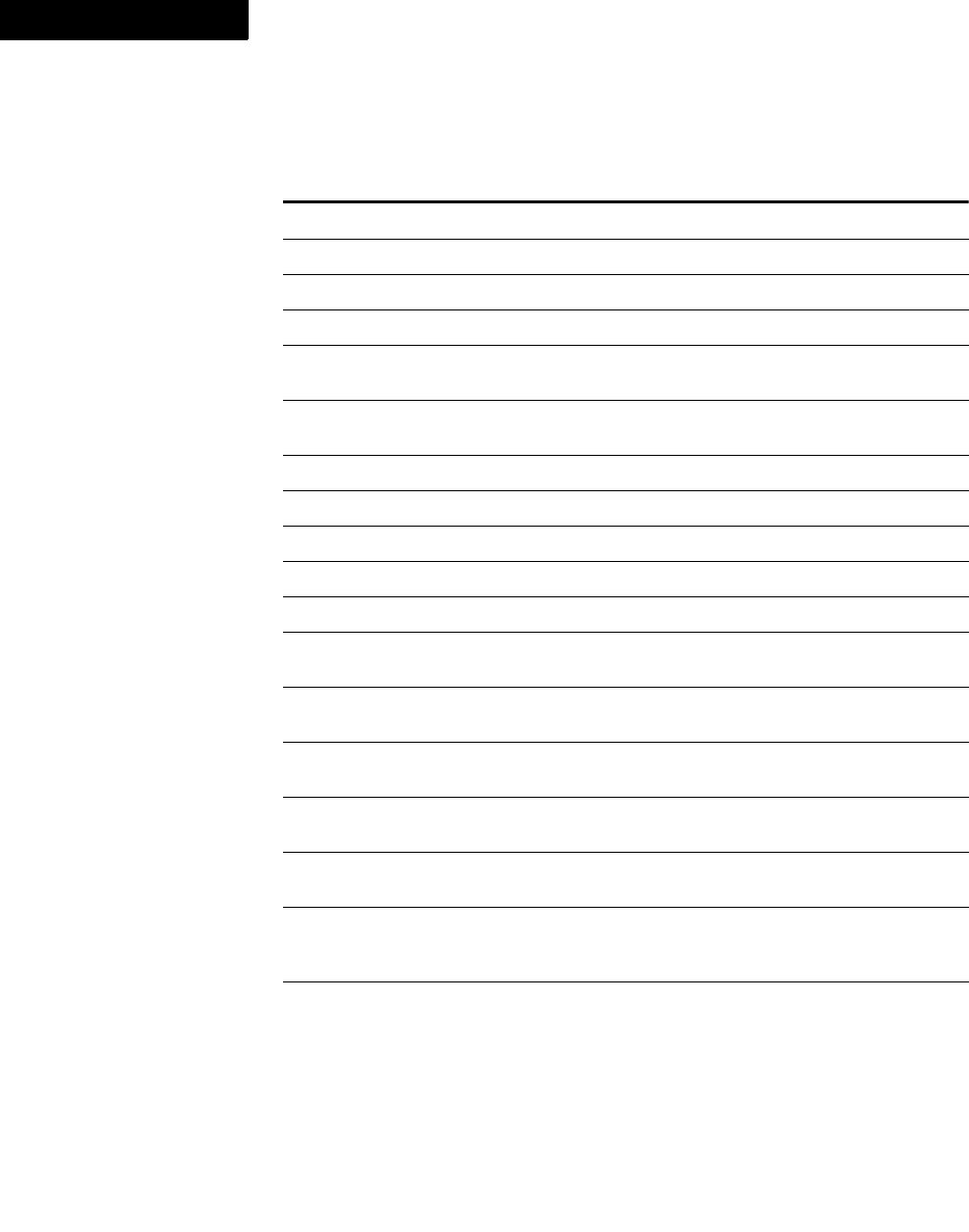
Function Summary
30 FDK Programmer’s Reference
1
Characters
To Use this function
Convert a character to lowercase F_CharToLower()
Convert a character to uppercase F_CharToUpper()
Convert a UTF-8 character to lowercase F_CharToLowerUTF8()
Determine whether a character is alphabetic F_CharIsAlphabetic()
Determine whether a character is
alphanumeric
F_CharIsAlphaNumeric()
Determine whether a character is a
FrameMaker product control character
F_CharIsControl()
Determine whether a character is alphabetic F_CharIsEol()
Determine whether a character is hexadecimal F_CharIsHexadecimal()
Determine whether a character is lowercase F_CharIsLower()
Determine whether a character is numeric F_CharIsNumeric()
Determine whether a character is uppercase F_CharIsUpper()
Determine whether a specified UTF-8
character is an alphanumeric character
F_CharIsAlphaNumericUTF8()
Determine whether a specified character is a
FrameMaker control character.
F_CharIsControlUTF8()
Determine whether a specified character is a
FrameMaker end-of-line (EOL) character.
F_CharIsEolUTF8()
Determine whether a specified UTF-8
character is a hexadecimal digit
F_CharIsHexadecimalUTF8()
Determine whether a specified UTF-8
character is a lowercase character
F_CharIsLowerUTF8()
Determine whether a specified UTF-8
character is a numeric character in a decimal
system.
F_CharIsNumericUTF8()
Determine whether a specified UTF-8
character is an uppercase character
F_CharIsUpperUTF8()
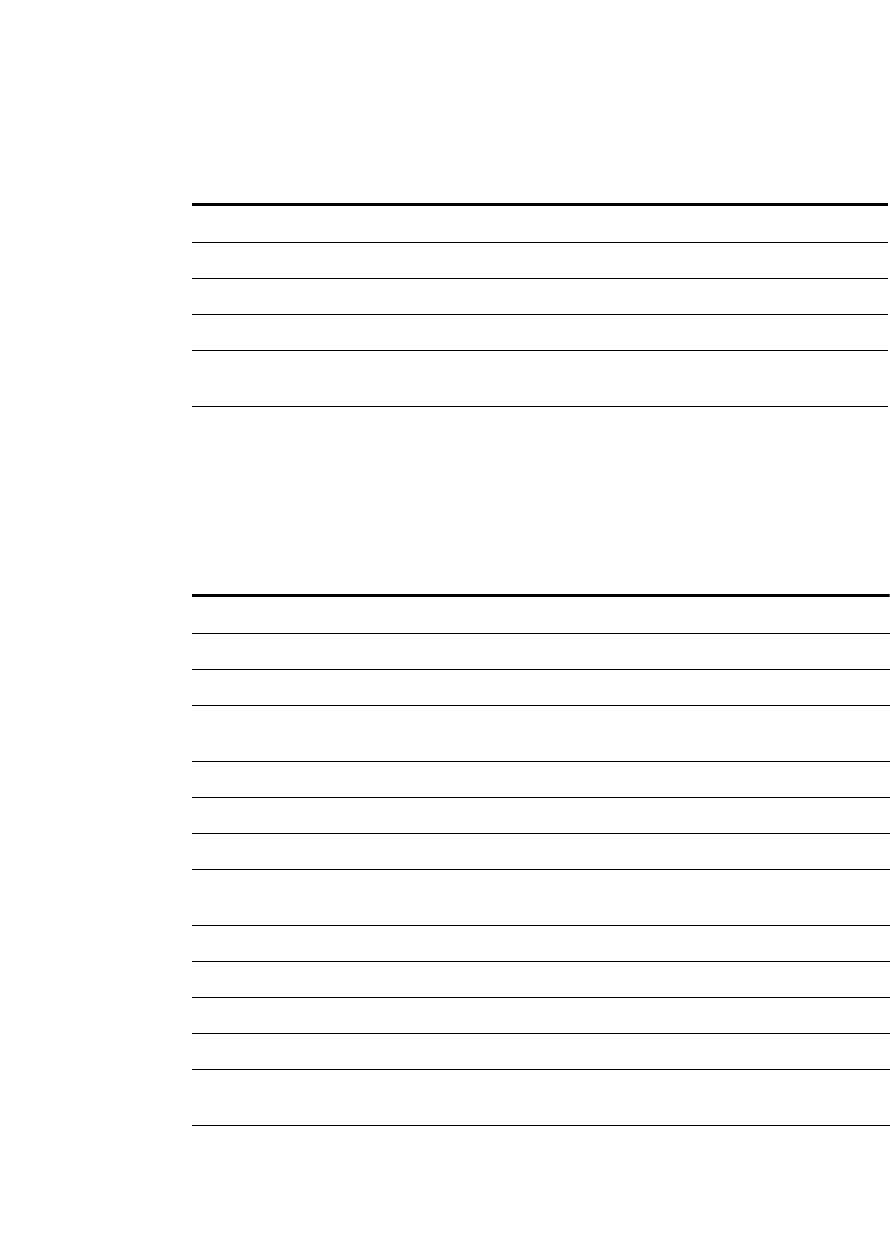
Function Summary
FDK Programmer’s Reference 31
. . .
Clipboard
Commands and menus
To Use this function
Copy selection to the Clipboard F_ApiCopy()
Clear selection F_ApiClear()
Cut selection to the Clipboard F_ApiCut()
Paste contents of the Clipboard F_ApiPaste()
Pop the entry at the top of the Clipboard stack to
the Clipboard
F_ApiPopClipboard()
Push the Clipboard contents onto the Clipboard
stack
F_ApiPushClipboard()
To Use this function
Add a command to a menu F_ApiAddCommandToMenu()
Add a menu to a menu or menu bar F_ApiAddMenuToMenu()
Add a menu item separator to a menu F_ApiAddCommandToMenu()
Allow user to choose a command by typing in
the document window Tag area
F_ApiQuickSelect()
Arrange the menu items on a menu F_ApiSetId()
Arrange the menus on a menu or menu bar F_ApiSetId()
Create a command F_ApiDefineCommand()
Create a command and specify the views in
which this command is valid
F_ApiDefineCommandEx()
Create a command and add it to a menu F_ApiDefineAndAddCommand()
Create a menu F_ApiDefineMenu()
Create a menu and add it to a menu or menu bar F_ApiDefineAndAddMenu()
Determine if a menu or command exists F_ApiGetNamedObject()
Determine if a menu or menu item is on a menu
or menu bar
F_ApiMenuItemInMenu()
Get the ID of a menu, command or menu item
separator with a specified name
F_ApiGetNamedObject()

Function Summary
32 FDK Programmer’s Reference
1
Respond to the user executing a command
created by your client
F_ApiCommand()
Load a menu customization file F_ApiLoadMenuCustomizationFil
e()
Remove amenu item, menu item separator,
menu, or command
F_ApiDelete()
To Use this function
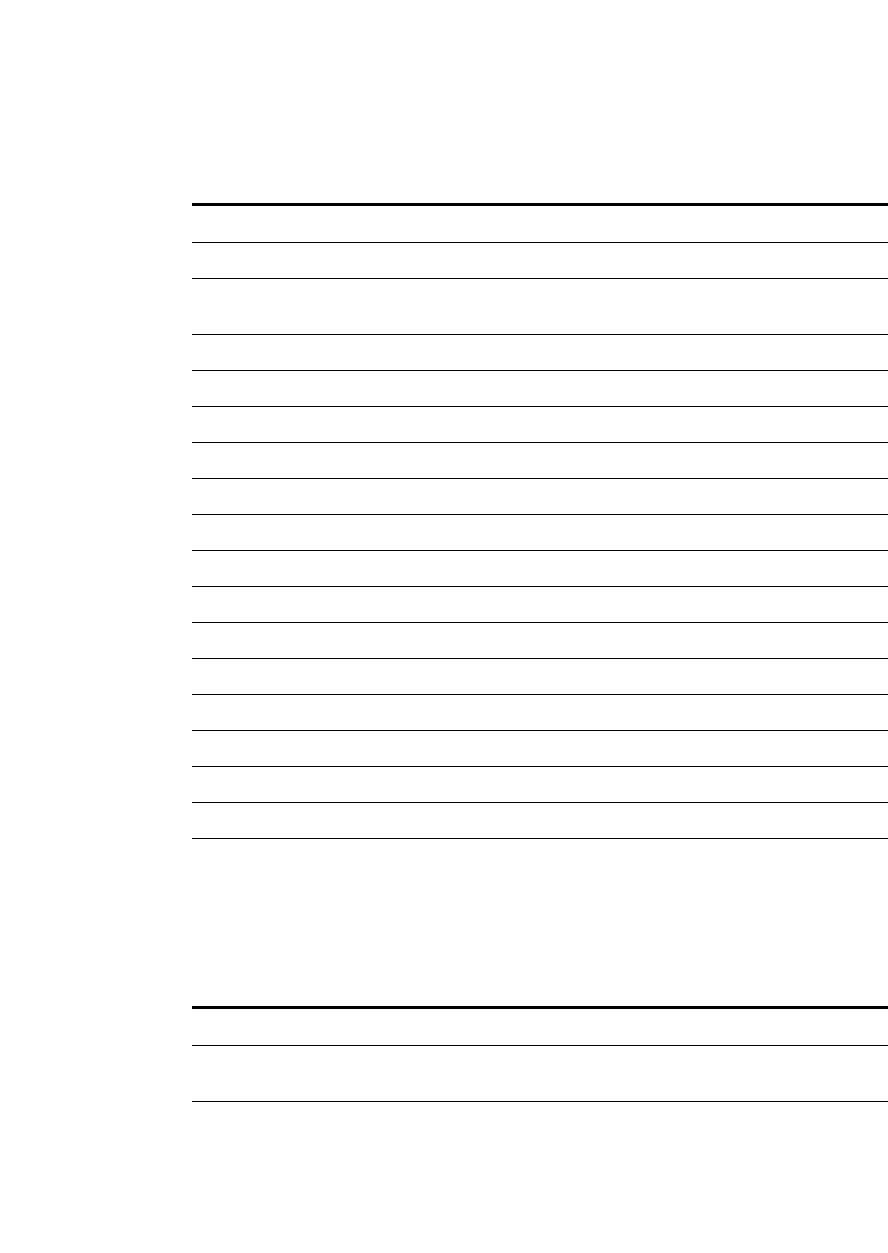
Function Summary
FDK Programmer’s Reference 33
. . .
Data structures: copying
Debugging
To Use this function
Copy an F_AttributesT structure F_ApiCopyAttributes()
Copy an F_AttributeDefsT structure F_ApiCopyAttributeDefs()
Copy an F_ElementCatalogEntriesT structure F_ApiCopyElementCatalog
Entries()
Copy an F_AttributesT structure F_ApiCopyAttributes()
Copy an F_IntsT structure F_ApiCopyInts()
Copy an F_MetricsT structure F_ApiCopyMetrics()
Copy an F_PointsT structure F_ApiCopyPoints()
Copy an F_PropValT structure F_ApiCopyPropVal()
Copy an F_PropValsT structure F_ApiCopyPropVals()
Copy a StringT variable F_ApiCopyString()
Copy an F_StringsT structure F_ApiCopyStrings()
Copy an F_TabT structure F_ApiCopyTab()
Copy an F_TabsT structure F_ApiCopyTabs()
Copy an F_TextItemT structure F_ApiCopyTextItem()
Copy an F_TextItemsT structure F_ApiCopyTextItems()
Copy an F_UBytesT structure F_ApiCopyUBytes()
Copy an F_UIntsT structure F_ApiCopyUInts()
Copy an F_ValT structure F_ApiCopyVal()
To Use this function
Print the current API error status F_ApiPrintFAErrno()
Print status flags returned by a call to
F_ApiImport()
F_ApiPrintImportStatus()
Print status flags returned by a call to F_ApiOpen() F_ApiPrintOpenStatus()
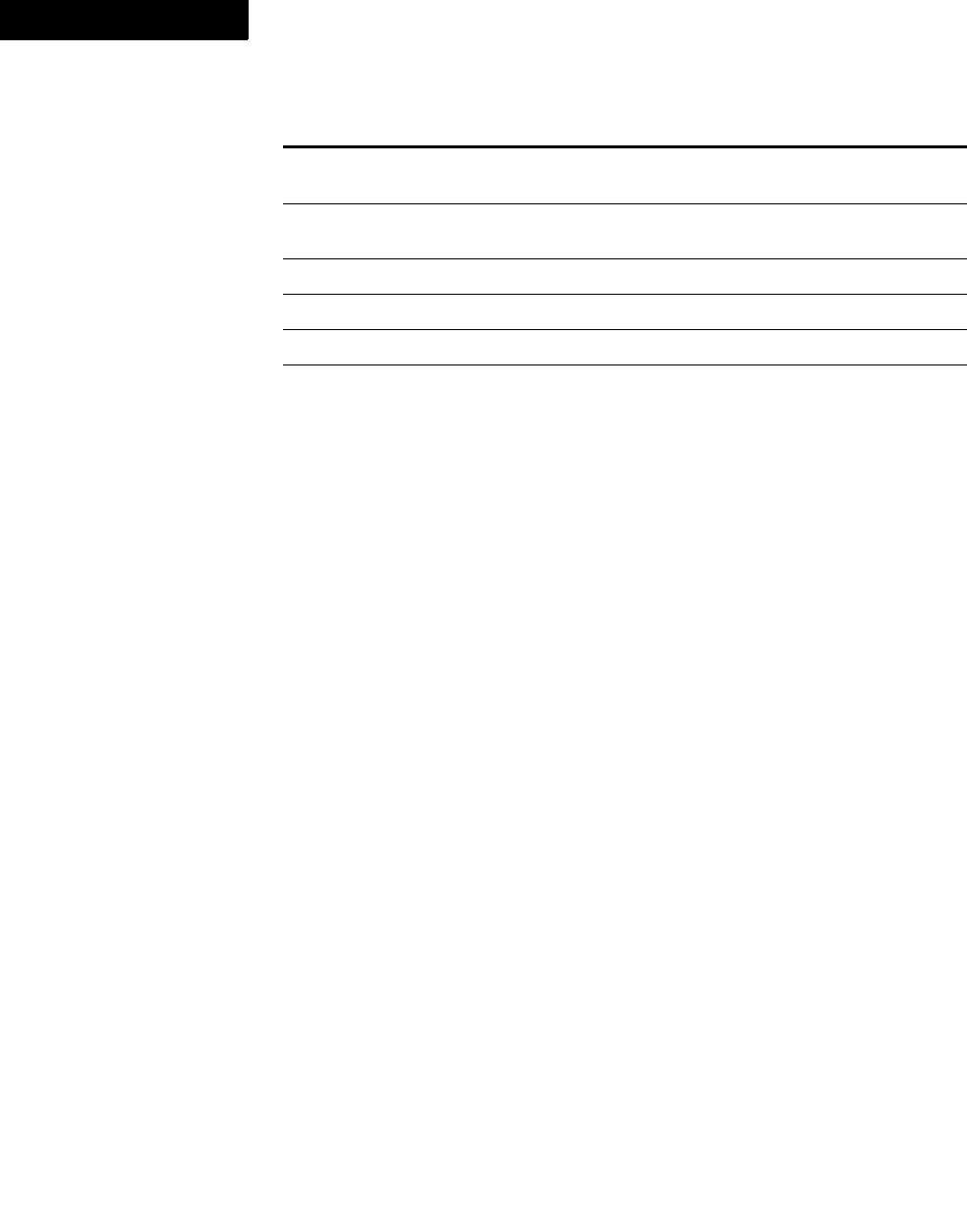
Function Summary
34 FDK Programmer’s Reference
1
Print the status flags returned by a call to
F_ApiSave()
F_ApiPrintSaveStatus()
Print the status flags returned by a call to
F_ApiUpdateBook()
F_ApiPrintUpdateBookStatu
s()
Print a property-value pair F_ApiPrintPropVal()
Print the property-value pairs in a property list F_ApiPrintPropVals()
Print the text in a single text item F_ApiPrintTextItem()
Print the text in a set of text items (F_TextItemsT
structure)
F_ApiPrintTextItems()
To Use this function
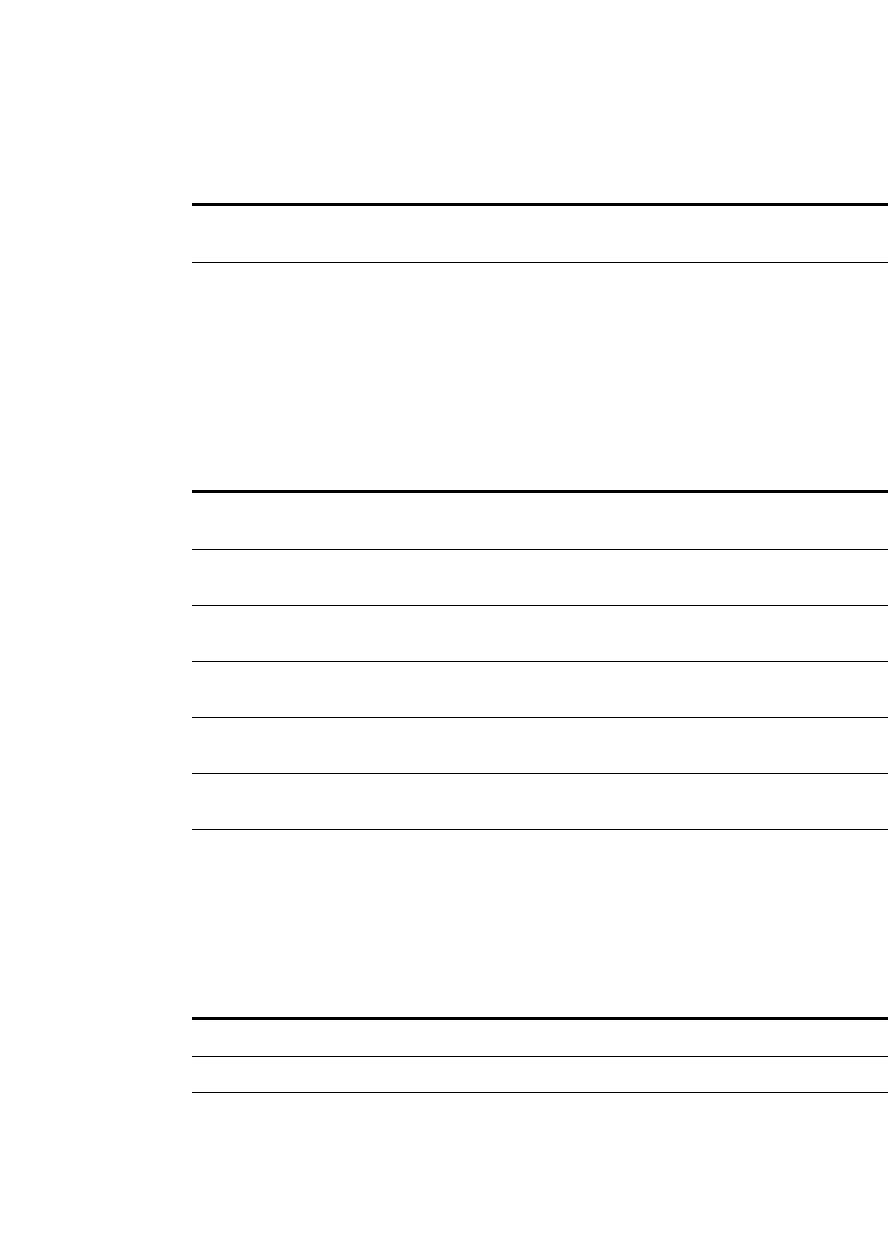
Function Summary
FDK Programmer’s Reference 35
. . .
DITA references: updating
Dialog boxes: predefined
Dialog boxes: client-defined
To Use this function
Update the DITA object represented by the
specified element.
F_ApiUpdateDITAReference()
Update all DITA references of the specified
type. For example, you can use this API to
update all conrefs, all xrefs, or all
conrefs as well as xrefs.
F_ApiUpdateDITAReferences()
To Use this function
Display an OK/Cancel or Continue dialog box
with a specified message
F_ApiAlert()
Display a dialog box that allows the user to
select a file or directory
F_ApiChooseFile()
Display a dialog box that prompts the user for
an integer value
F_ApiPromptInt()
Display a dialog box that prompts the user for a
metric value
F_ApiPromptMetric()
Display a dialog box that prompts the user for a
string
F_ApiPromptString()
Display dialog boxes similar to FrameMaker’s
Open and Save dialog boxes
F_ApiChooseFileExEx ()
Display a scroll list that allows the user to
choose from a list of items you provide
F_ApiScrollBox()
To Use this function
Close a dialog box F_ApiClose()
Display a dialog resource as a modal dialog box F_ApiModalDialog()
Display a dialog resource as a modeless dialog
box
F_ApiModelessDialog()
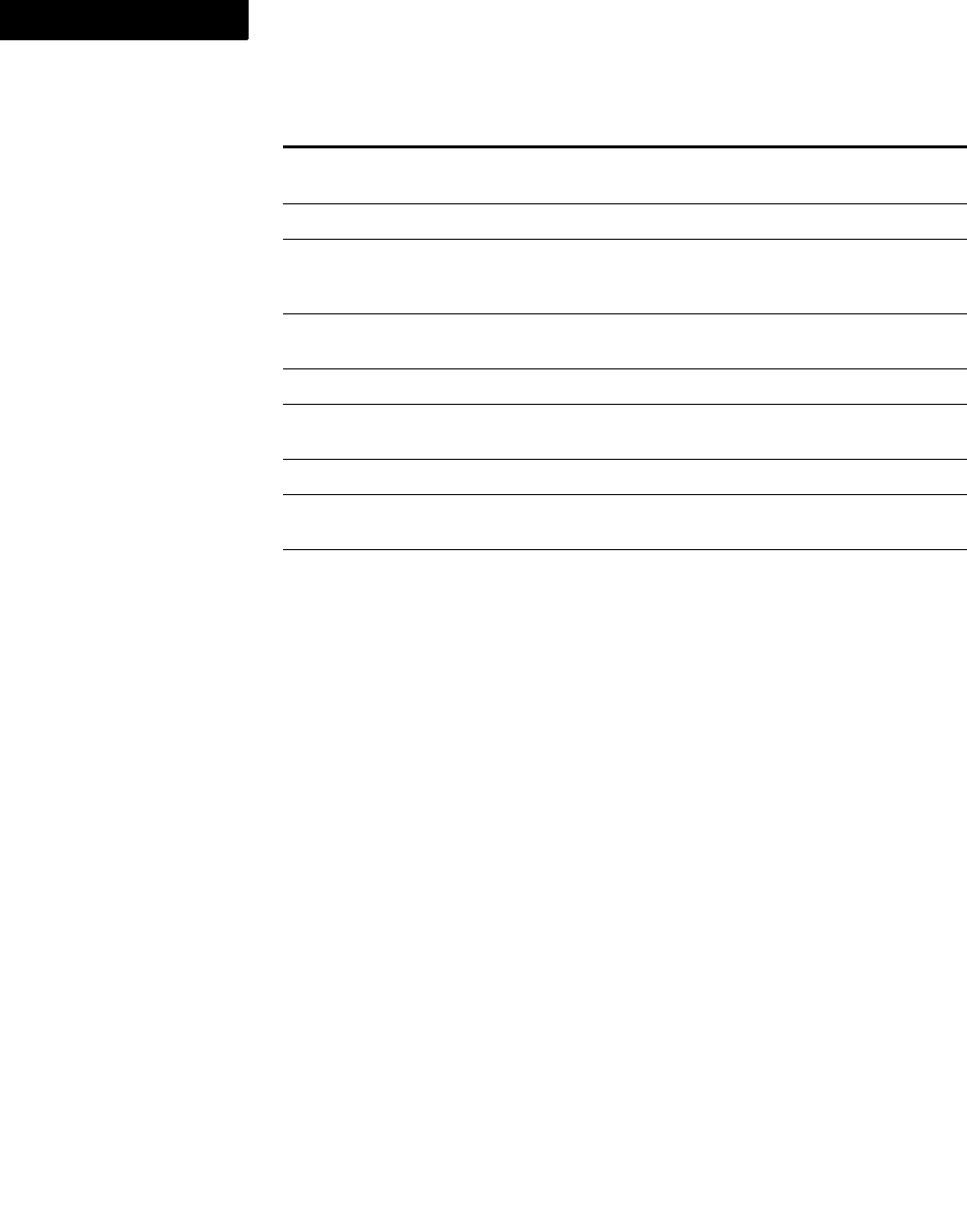
Function Summary
36 FDK Programmer’s Reference
1
Get the ID of an item in a dialog box from its
item number
F_ApiDialogItemId()
Get the string entered in a text field F_ApiGetString()
Get the state of a button, checkbox,
radio button, text box, pop-up menu,
or scroll list
F_ApiGetInt()
Keep a client-defined modal dialog box on the
screen after the user has clicked an item in it
F_ApiReturnValue()
Open a dialog resource F_ApiOpenResource()
Respond to the user interacting with a client-
defined dialog box
F_ApiDialogEvent()
Set the string entered in a text field F_ApiSetString()
Set the list of strings that appears in a scroll list
or pop-up menu
F_ApiSetStrings()
Set the state of a button, checkbox,
radio button, text box, pop-up menu, or scroll
list
F_ApiSetInt()
To Use this function
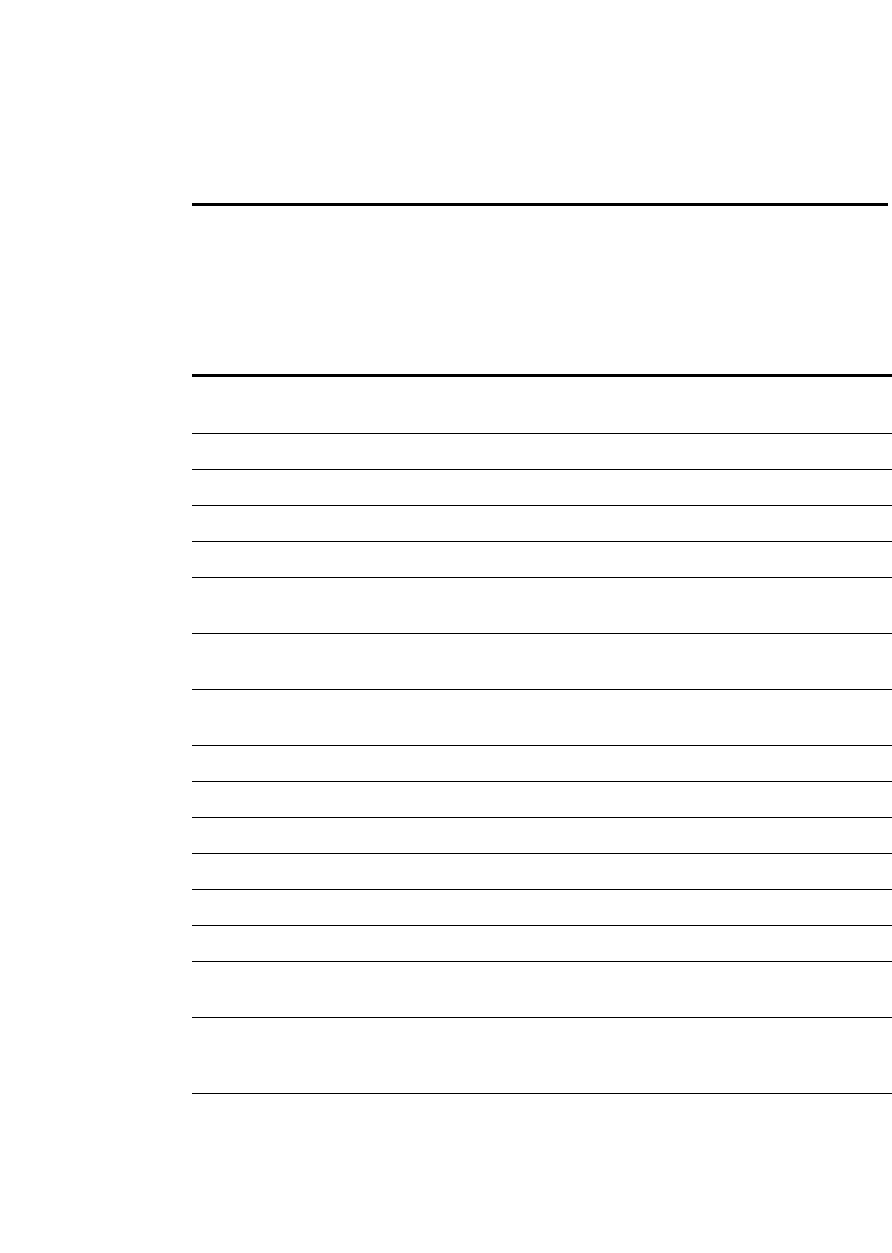
Function Summary
FDK Programmer’s Reference 37
. . .
Documents: comparing
Documents: file operations
To Use this function
Compare two documents F_ApiCompare()
To Use this function
Check status bit in status scripts returned by
F_ApiOpen() or F_ApiSave()
F_ApiCheckStatus()
Close (quit) a document F_ApiClose()
Create a new custom document F_ApiCustomDoc()
Create a new document from a template F_ApiSimpleNewDoc()
Create a new document using a script F_ApiOpen()
Get a default property list for use with
F_ApiOpen()
F_ApiGetOpenDefaultParams()
Get a default property list for use with
F_ApiSave()
F_ApiGetSaveDefaultParams()
Get a default property list for use with
F_ApiImport()
F_ApiGetImportDefaultParams()
Import a text or graphics file F_ApiImport()
Open a document (the easy way) F_ApiSimpleOpen()
Open a document (with a script) F_ApiOpen()
Print a document F_ApiSilentPrintDoc()
Save a document (the easy way) F_ApiSimpleSave()
Save a document (with a script) F_ApiSave()
Apply an attribute expression to a document
to perform attribute-based-filtering.
F_ApiApplyAttributeExpression()
Apply an attribute-based expression to the
document and the filtered text is displayed in
the specified color.
F_ApiPreviewAttributeExpression
()
Apply an attribute-based expression to the
document where the filtered text is converted
to conditional text.
F_ApiApplyAttributeExpressionAs
Condition()
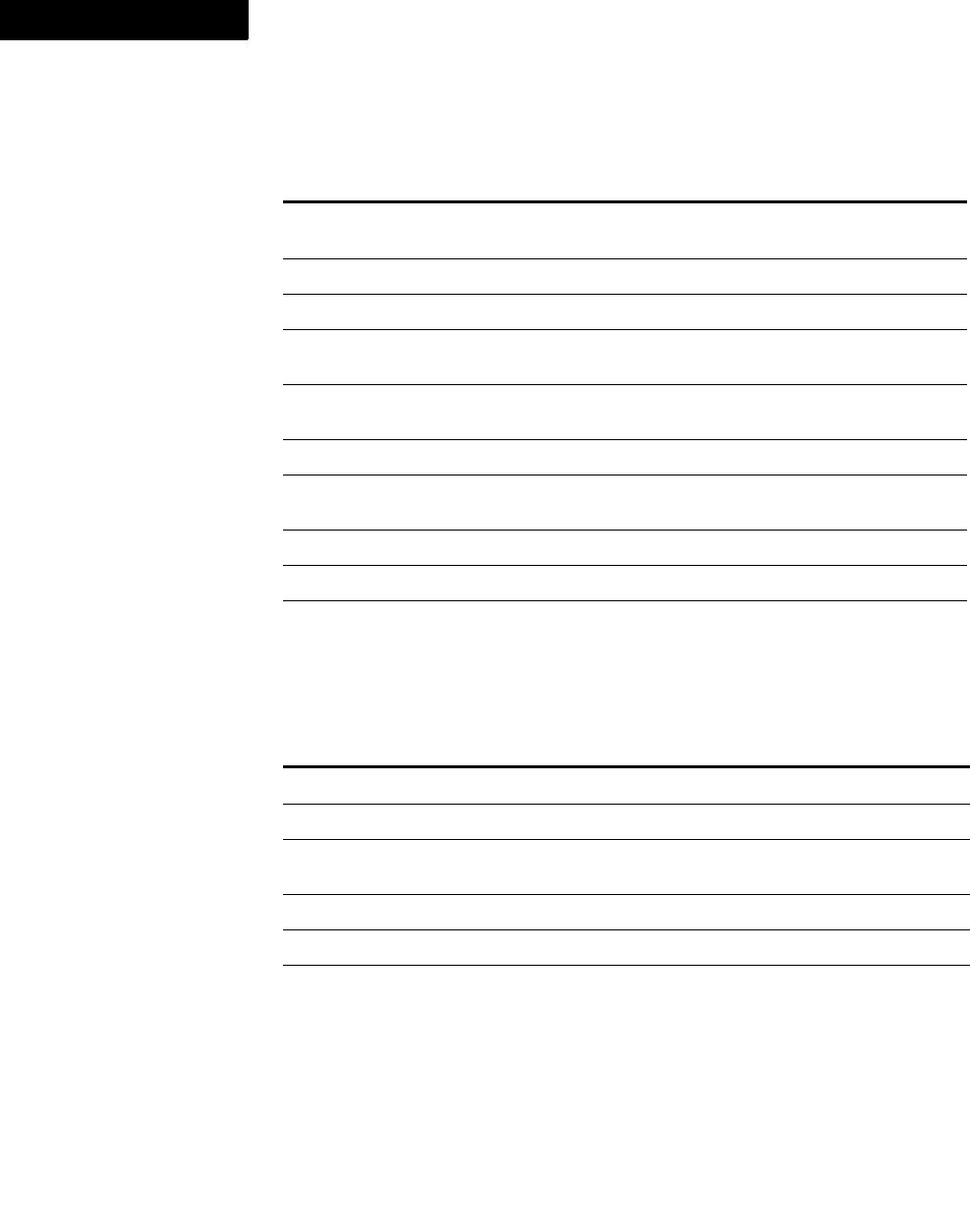
Function Summary
38 FDK Programmer’s Reference
1
Documents: formatting
Documents: updating
To Use this function
Accept all the tracked changes in the specified
document
F_ApiTrackChangesAcceptAll
()
Apply a page’s layout to another page F_ApiApplyPageLayout()
Clear the change bars for a document F_ApiClearAllChangeBars()
Redisplay a document after FP_Displaying
has been turned off
F_ApiRedisplay()
Reformat a document after FP_Reformatting
has been turned off
F_ApiReformat()
Rehyphenate words in a document F_ApiRehyphenate()
Reject all the tracked changes in the specified
document
F_ApiTrackChangesRejectAll
()
Reset equation settings for a document F_ApiResetEqnSettings()
Reset reference frames F_ApiResetReferenceFrames()
Restart paragraph numbering for a document F_ApiRestartPgfNumbering()
To Use this function
Import formats from another document F_ApiSimpleImportFormats()
Import element definitions to a document F_ApiSimpleImportElementDefs()
Updates a specified cross-reference in the
document.
F_ApiUpdateXRef()
Update the cross-references in a document F_ApiUpdateXRefs()
Update a text inset F_ApiUpdateTextInset()
Update the variables in a document F_ApiUpdateVariables()
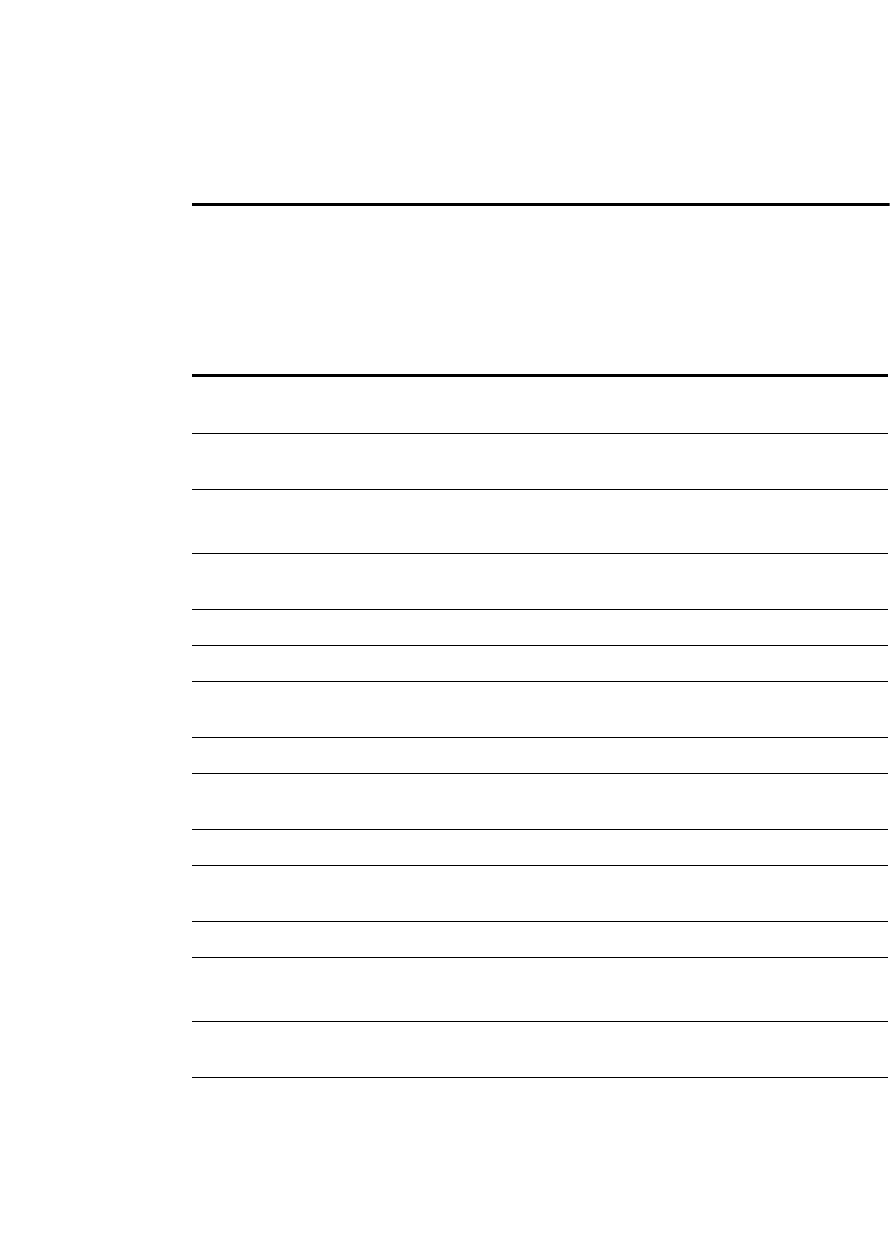
Function Summary
FDK Programmer’s Reference 39
. . .
F-codes
Files, directories, and filepaths
To Use this function
Execute a set of f-codes F_ApiFcodes()
To Use this function
Copy a filepath (platform-independent representation
of a pathname)
F_FilePathCopy()
Convert a filepath to a platform-specific or platform-
independent pathname
F_FilePathToPathName()
Convert a platform-specific or platform-independent
pathname to a filepath
F_PathNameToFilePath()
F_NewMacFilePath()
Close a directory handle opened with
F_FilePathOpenDir()
F_FilePathCloseDir()
Create a directory F_MakeDir()
Delete a file specified by a filepath F_DeleteFile()
Determine which platform naming conventions a
pathname uses
F_PathNameType()
Free the memory used by a filepath F_FilePathFree()
Get the basename (base directory name or filename)
specified by a filepath
F_FilePathBaseName()
Get the filepath associated with a specified channel F_GetFilePath()
Get the next file in a directory specified by a handle
opened with F_FilePathOpenDir()
F_FilePathGetNext()
Get the parent directory of a specified file or directory F_FilePathParent()
Get the permissions and other information for a
specified file or directory
F_FilePathProperty()
F_GetMacFilePathInfo()
Open and return a handle that can be used to obtain the
file and subdirectory entries in a specified directory
F_FilePathOpenDir()
Rename a file F_RenameFile()

Function Summary
40 FDK Programmer’s Reference
1
Reset a directory’s handle so that the next call to
F_FilePathGetNext() returns the first file or
directory entry in the directory
F_ResetDirHandle()
To Use this function
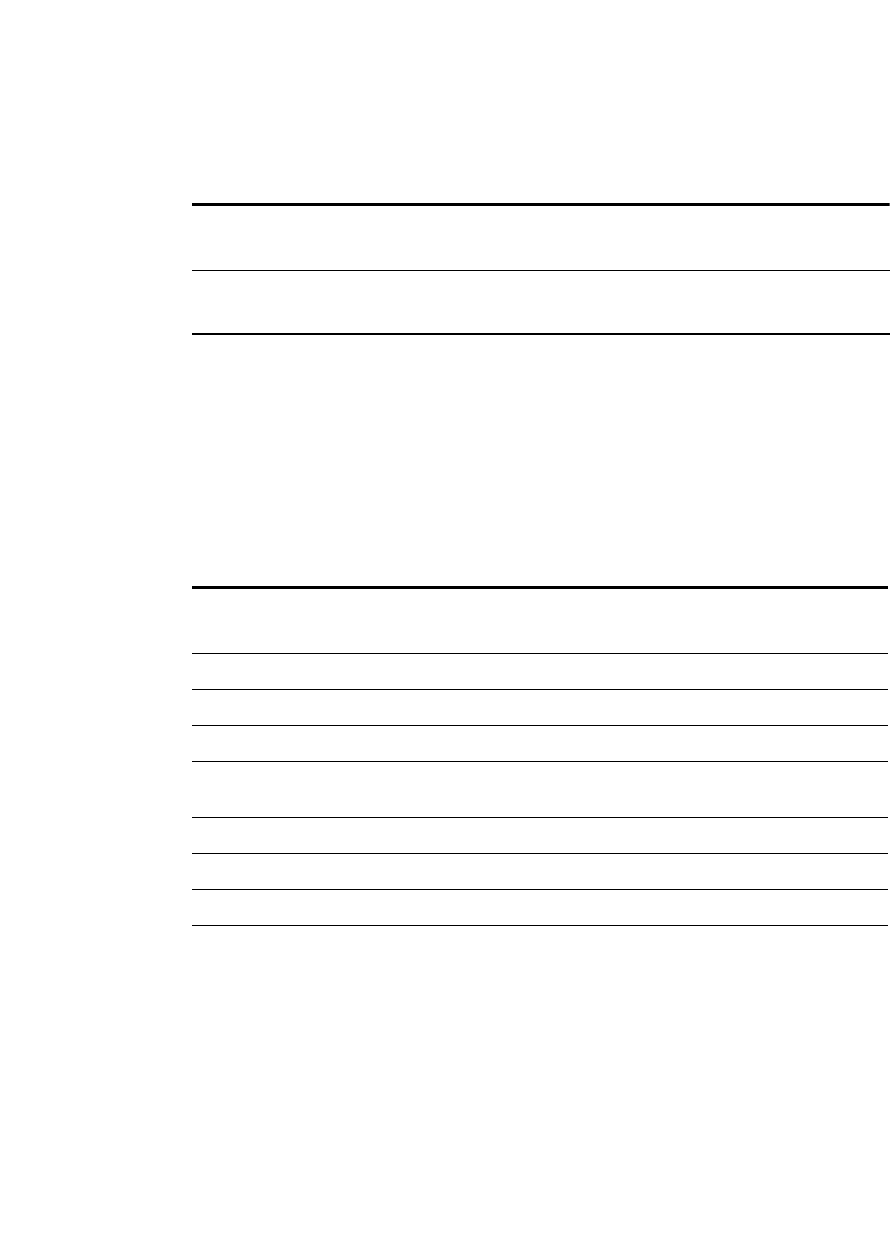
Function Summary
FDK Programmer’s Reference 41
. . .
Fonts
Graphic insets
To Use this function
Get the angles, variations, and weights
available for a specified font or combined font
F_ApiFamilyFonts()
F_ApiCombinedFamilyFonts()
Get the character encoding for a specified font
or font family
F_ApiGetEncodingForFamily()
F_ApiGetEncodingForFont()
Get and set character encoding data for a
session
F_ApiGetSupportedEncodings()
F_ApiIsEncodingSupported()
F_FontEncId()
F_FontEncName()
To Use this function
Create a graphic inset F_ApiImport()
F_ApiNewGraphicObject()
Delete a facet F_ApiDeletePropByName()
Query an integer (IntT) facet F_ApiGetIntByName()
Query a metric (MetricT) facet F_ApiGetMetricByName()
Query an unsigned bytes
(F_UBytesT) facet
F_ApiGetUBytesByName()
Respond to the user clicking an inset F_ApiMessage()
Set an integer (IntT) facet F_ApiSetIntByName()
Set a metric (MetricT) facet F_ApiSetMetricByName()
Set an unsigned bytes (F_UBytesT) facet F_ApiSetUBytesByName()
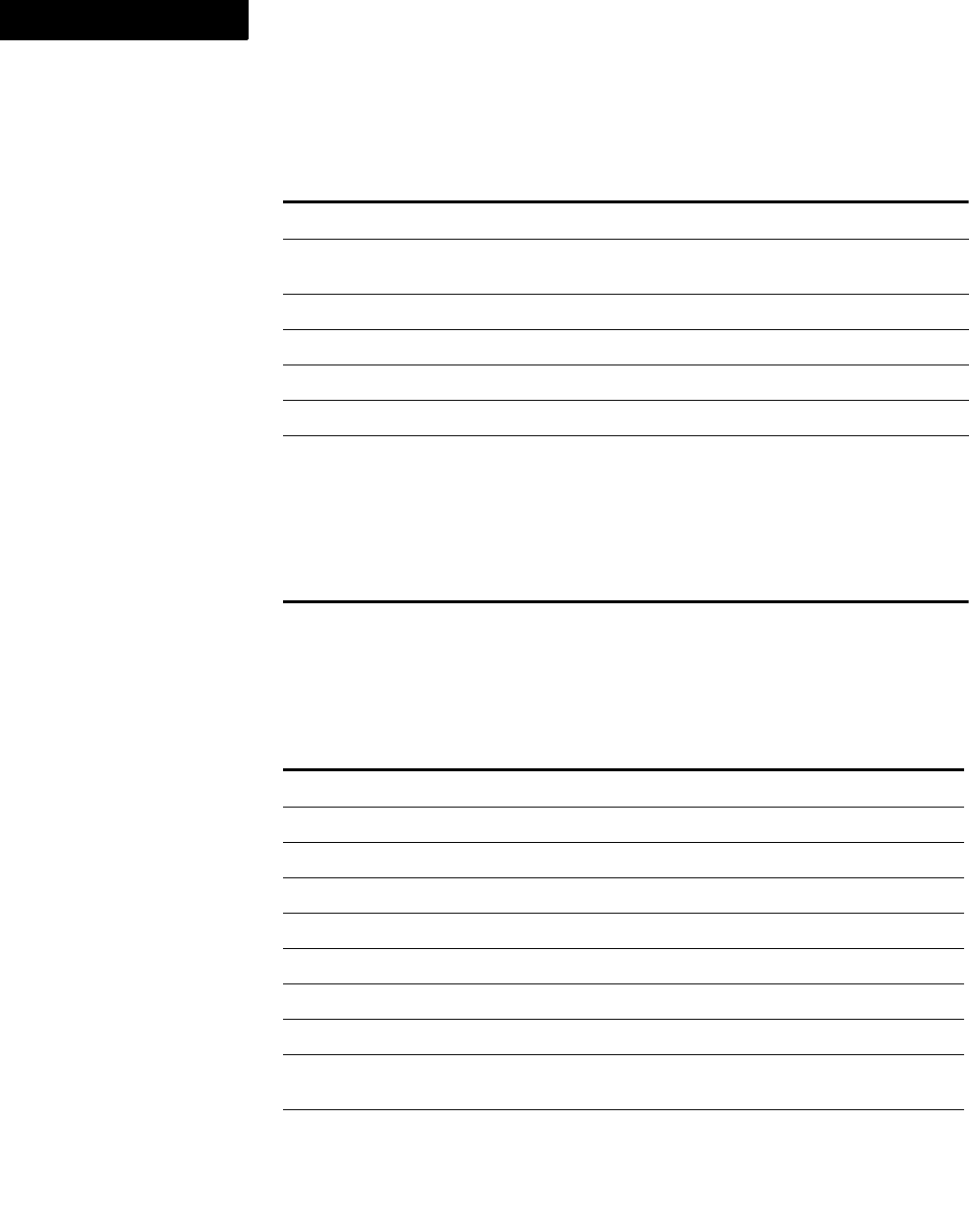
Function Summary
42 FDK Programmer’s Reference
1
Hash tables
Hypertext
I/O
To Use this function
Add an entry to a hash table F_HashSet()
Call a specified function with the key and
datum of each entry in a hash table
F_HashEnumerate()
Create a hash table F_HashCreate()
Delete a hash table and all its entries F_HashDestroy()
Get an entry from a hash table F_HashGet()
Remove an entry from a hash table F_HashRemove()
Create a hash table F_HashReportOnData()
To Use this function
Execute a hypertext command F_ApiHypertextCommand()
To Use this function
Append the contents of one channel to another F_ChannelAppend()
Close a channel F_ChannelClose()
Close a temporary channel F_ChannelCloseTmp()
Create a temporary channel F_ChannelMakeTmp()
Determine whether the end of a channel has been read F_ChannelEof()
Flush buffered output to a channel F_ChannelFlush()
Get the size of a channel F_ChannelSize()
Get the byte after the current position in a channel F_ChannelPeek()
Get the offset of the current byte relative to the
beginning of an input channel
F_ChannelTell()
Open a channel F_ChannelOpen()
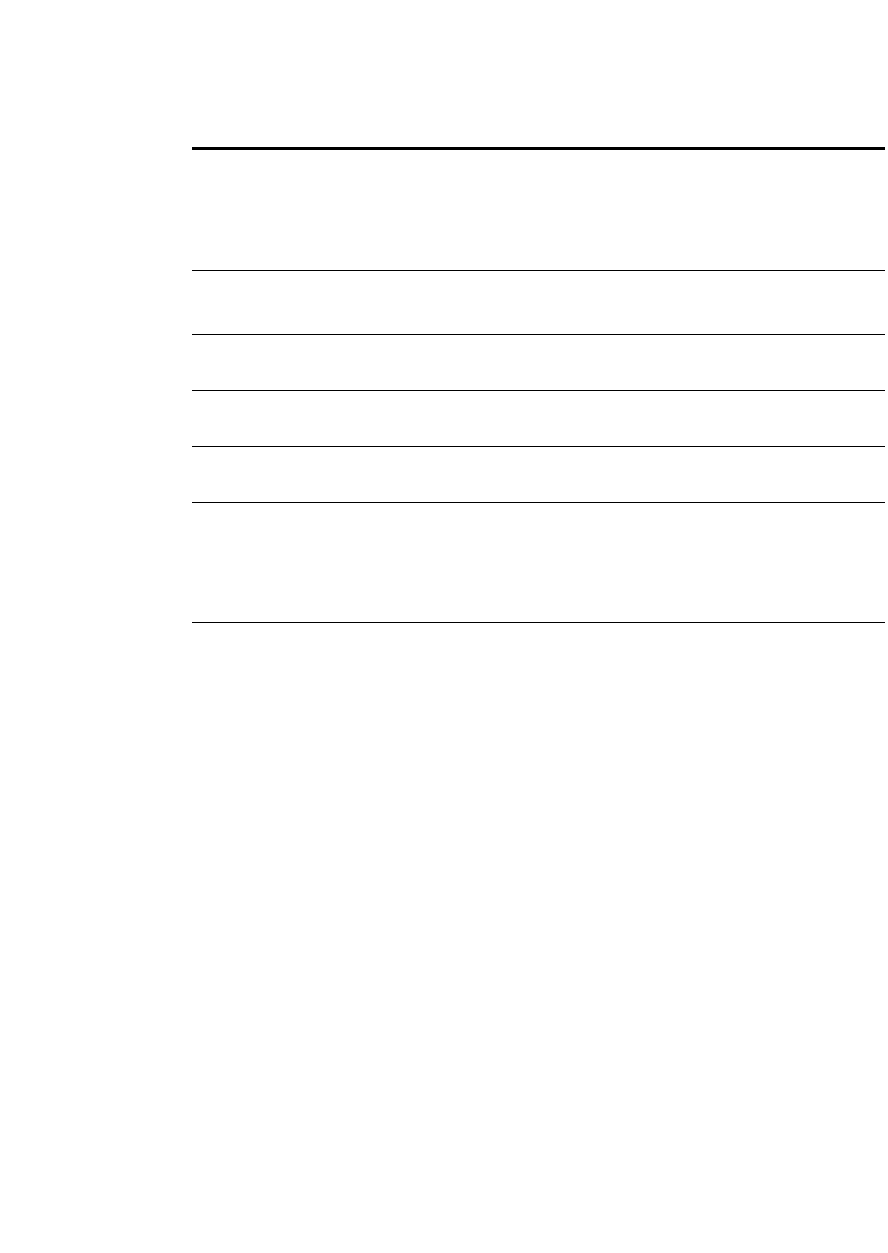
Function Summary
FDK Programmer’s Reference 43
. . .
Insets
See “Graphic insets” on page 41 and “Text insets” on page 64.
Read from a channel F_ChannelRead()
F_ReadBytes()
F_ReadLongs()
F_ReadShorts()
Read formatted input F_Scanf()
F_Sscanf()
Set the position for the next input operation in a
channel
F_ChannelSeek()
Set the byte order of a channel so that subsequent I/O
calls will swap bytes if the platform is big endian
F_SetByteOrder()
Set the byte order of a channel so that subsequent I/O
calls will swap bytes if the platform is little endian
F_ResetByteOrder()
Write to a channel F_ChannelWrite()
F_WriteBytes()
F_WriteLongs()
F_WriteShorts()
Write formatted output F_Printf()
F_Sprintf()
To Use this function
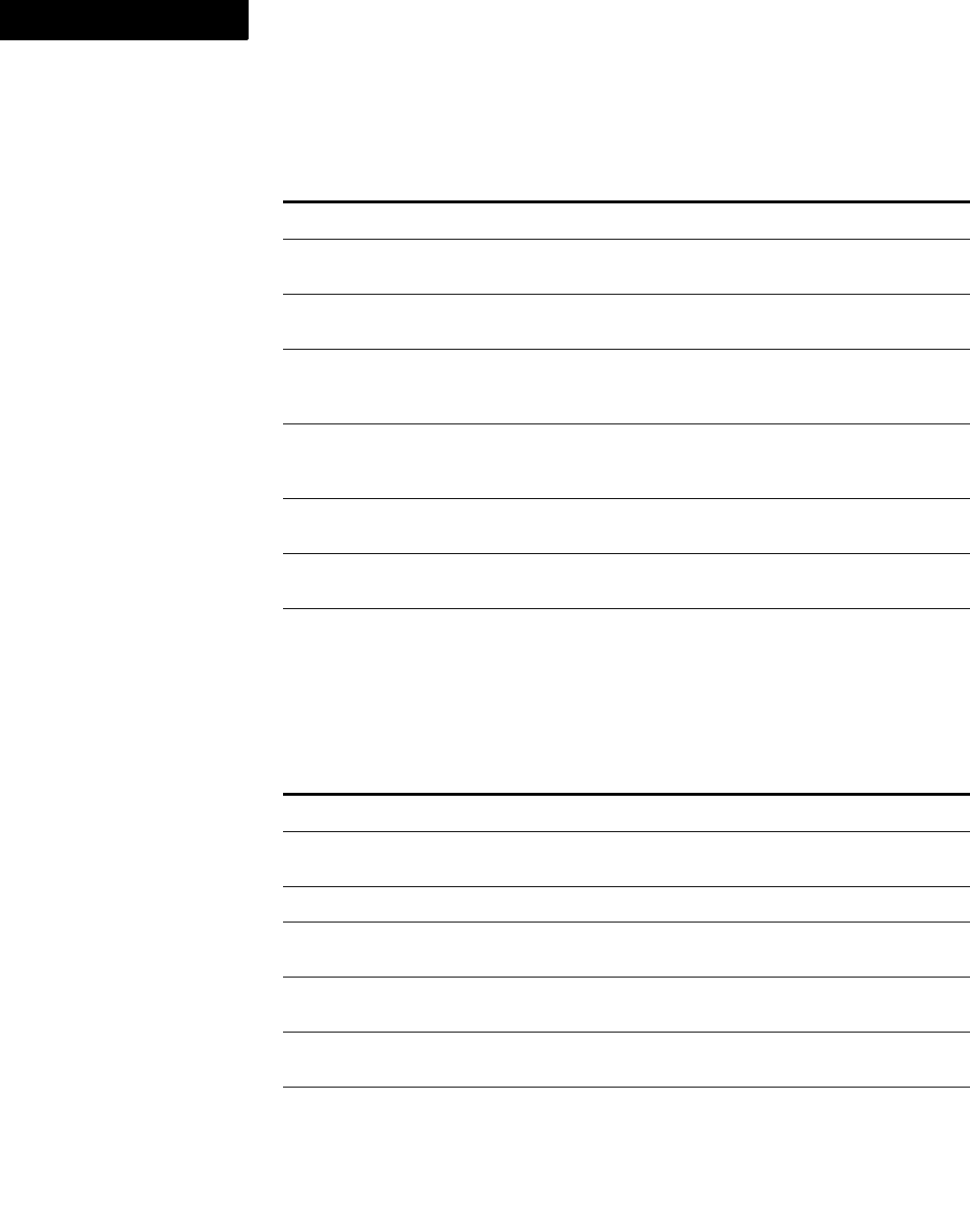
Function Summary
44 FDK Programmer’s Reference
1
Key Catalogs
Memory: allocating and deallocating structures
To Use this function
Create a new key catalog F_ApiNewKeyCatalog()
Find a key catalog with the specified
tag. F_ApiGetKeyCatalog()
Add a new key definition to the specified
key catalog.
F_ApiNewKeyDefinition()
Update the specified key definition field
for the specified key in the specified key
catalog.
F_ApiUpdateKeyDefinition()
Get the specified key definition field for
the specified key from the specified key
catalog.
F_ApiGetKeyDefinition()
Get all the key definitions from the
specified key catalog.
F_ApiGetAllKeyDefinitions()
Delete all the key definitions in the
specified key catalog.
F_ApiDeleteAllKeyDefinitions()
Get all the key tags from the specified
key catalog.
F_ApiGetAllKeys()
To Use this function
Allocate memory for a property list F_ApiAllocatePropVals()
Allocate memory for text items (an
F_TextItemsT structure)
F_ApiAllocateTextItems()
Exit and free all resources used by client F_ApiBailOut()
Deallocate memory for a property (an
F_PropValT structure)
F_ApiDeallocateProp()
Deallocate memory for a property list (an
F_PropValsT structure)
F_ApiDeallocatePropVals()
Deallocate memory for text items (an
F_TextItemsT structure)
F_ApiDeallocateTextItems()
Deallocate memory for an F_FontsT
strcture
F_ApiDeallocateFonts()
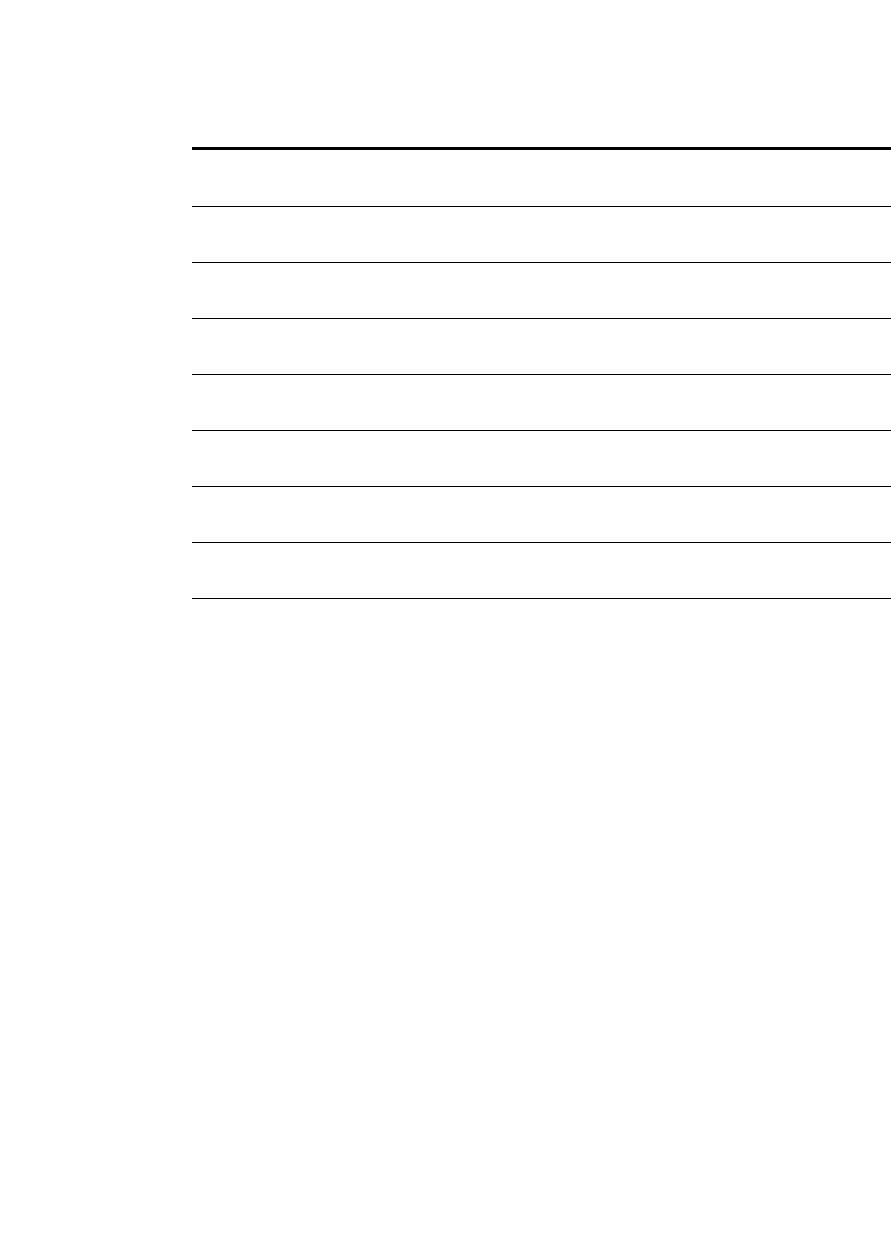
Function Summary
FDK Programmer’s Reference 45
. . .
Deallocate memory for an F_IntsT
structure
F_ApiDeallocateInts()
Deallocate memory for an F_MetricsT
structure
F_ApiDeallocateMetrics()
Deallocate memory for an F_PointsT
structure
F_ApiDeallocatePoints()
Deallocate memory for a StringT
variable
F_ApiDeallocateString()
Deallocate memory for an F_StringsT
structure
F_ApiDeallocateStrings()
Deallocate memory for an F_TabT
structure
F_ApiDeallocateTab()
Deallocate memory for an F_TabsT
structure
F_ApiDeallocateTabs()
Deallocate memory for an F_UbytesT
structure
F_ApiDeallocateUBytes()
Deallocate memory for an F_UIntsT
structure
F_ApiDeallocateUInts()
To Use this function
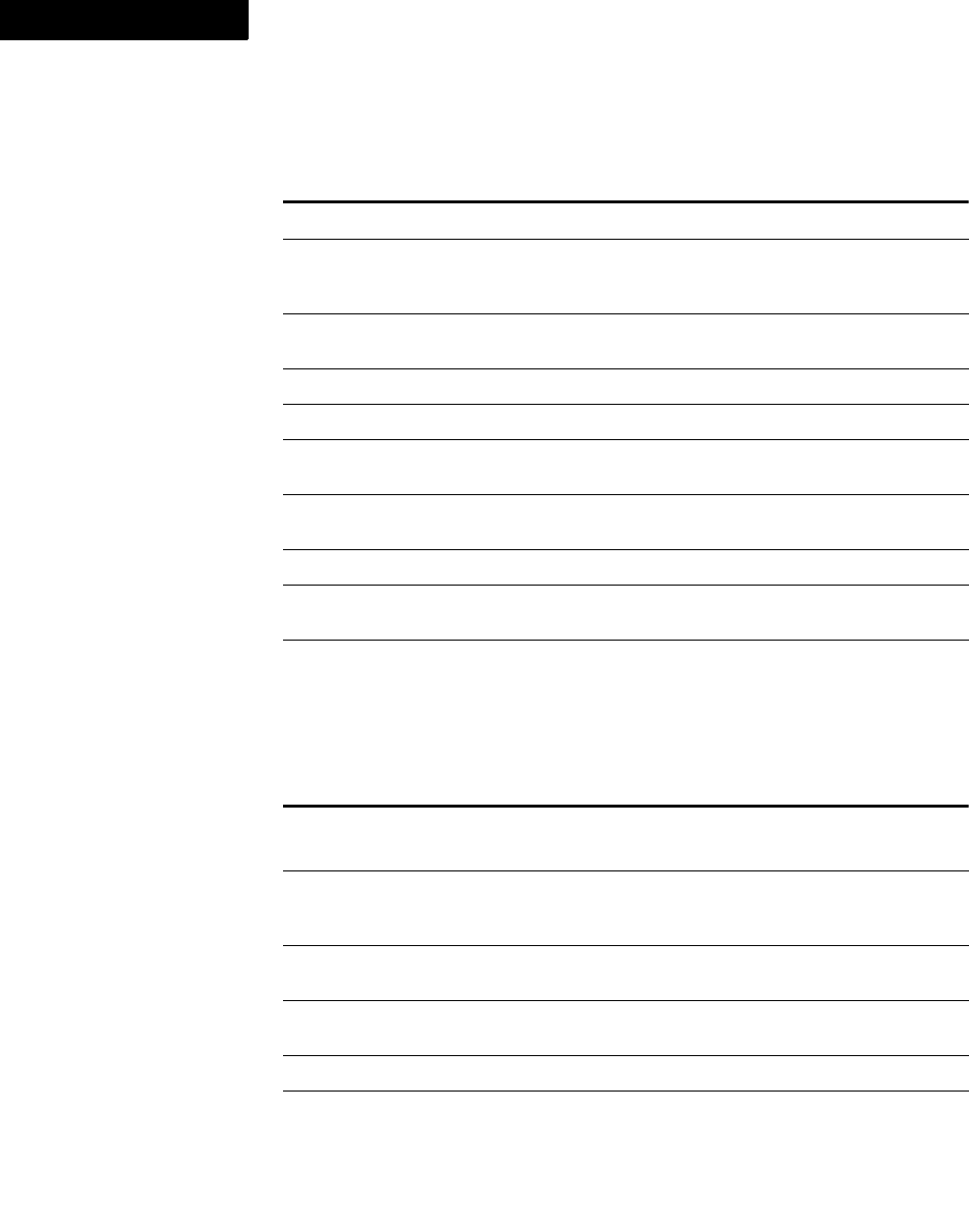
Function Summary
46 FDK Programmer’s Reference
1
Memory: manipulating with handles
Memory: manipulating with pointers
To Use this function
Allocate a block of memory to a handle F_AllocHandle()
Allocate a new block of memory to a handle
and copy the contents of a specified block of
memory to it
F_DuplicateHandle()
Compare two blocks of memory specified by
handles
F_HandleEqual()
Free a block of memory specified by a handle F_FreeHandle()
Get the size of a handle’s block of data F_GetHandleSize()
Initialize a block of memory specified by a
handle to 0
F_ClearHandle()
Lock a handle and return the address of the
data block of the handle
F_LockHandle()
Reallocate a block of memory F_ReallocHandle()
Specify a direct straight exit function for the
FDE to call when memory allocation fails
F_SetDSExit()
Unlock a handle F_UnlockHandle()
To Use this function
Allocate a block of memory to a pointer F_Alloc()
F_Calloc()
Allocate a new block of memory to a pointer
and copy the contents of a specified block of
memory to it
F_DuplicatePtr()
Compare two blocks of memory specified by
pointers
F_PtrEqual()
Copy the contents of a block of memory to
another block of memory
F_CopyPtr()
Free a block of memory specified by a pointer F_Free()
Initialize a block of memory specified by a
pointer to 0
F_ClearPtr()
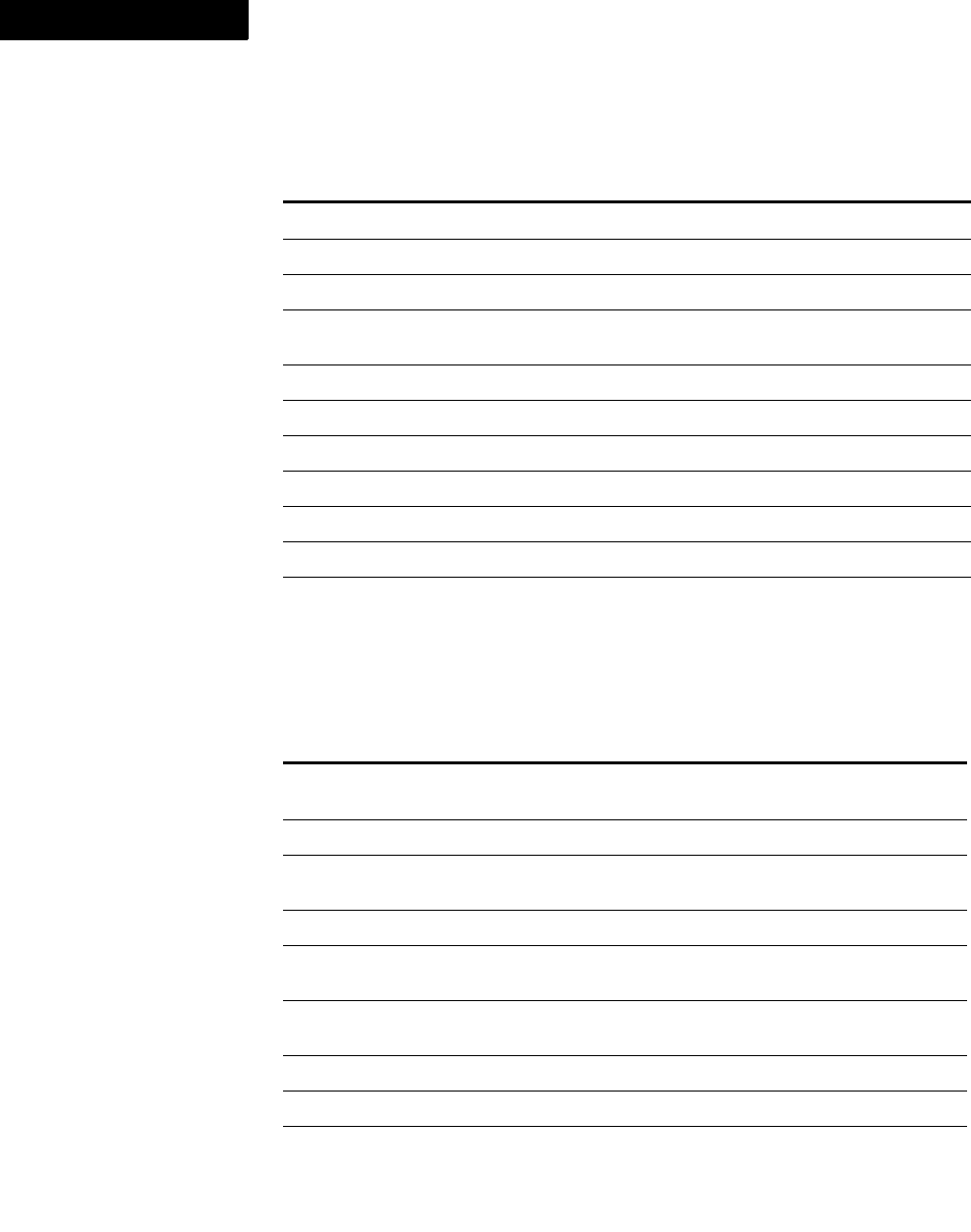
Function Summary
48 FDK Programmer’s Reference
1
Metrics
Maker Interchange Format (MIF)
To Use this function
Compare two metric numbers F_MetricApproxEqual()
Compute the square root of a metric number F_MetricSqrt()
Compute the square of a metric number F_MetricSquare()
Constrain a specified angle to a specified range of
degrees
F_MetricConstrainAngle()
Construct a metric number from a fraction F_MetricMake()
Convert a metric number to a real number F_MetricToFloat()
Convert a real number to a metric number F_MetricFloat()
Divide two metric numbers F_MetricDiv()
Multiply a metric value by a fraction F_MetricFractMul()
Multiply two metric numbers F_MetricMul()
Normalize a specified angle between 0 and 360
degrees
F_MetricNormalizeAngle()
To Use this function
Indent and start a new MIF statement and
automatically increase the indent level
F_MifBegin()
Write a comment string to the MIF write channel F_MifComment()
Write a real number with n digits after the decimal
point
F_MifDecimal()
Indent and finish a MIF statement F_MifEnd()
Return the current indent level of the MIF write
channel
F_MifGetIndent()
Indent the output channel according to the indent
level
F_MifIndent()
Decrease the indent level F_MifIndentDec()
Increase the indent level F_MifIndentInc()
Write an integer to the MIF write channel F_MifInteger()
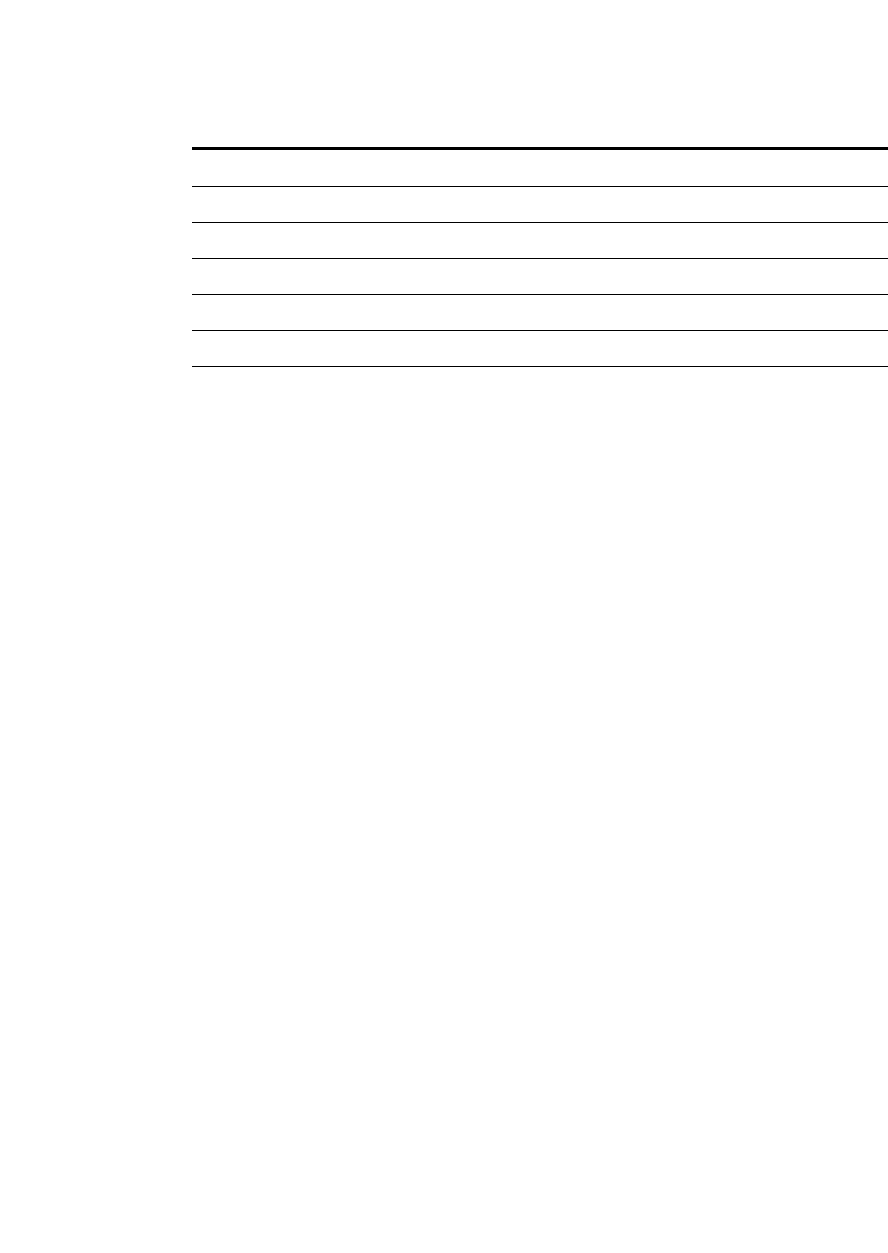
Function Summary
FDK Programmer’s Reference 49
. . .
Write a new line to the MIF write channel F_MifNewLine()
Set the indent level of the MIF write channel F_MifSetIndent()
Set a channel to receive MIF output F_MifSetOutputChannel()
Write a blank space to the MIF output channel F_MifSpace()
Write a tab to the MIF channel F_MifTab()
Write a simple text string to the MIF output channel F_MifText()
Write a text string enclosed in single quotes (`') to
the MIF channel
F_MifTextString()
To Use this function
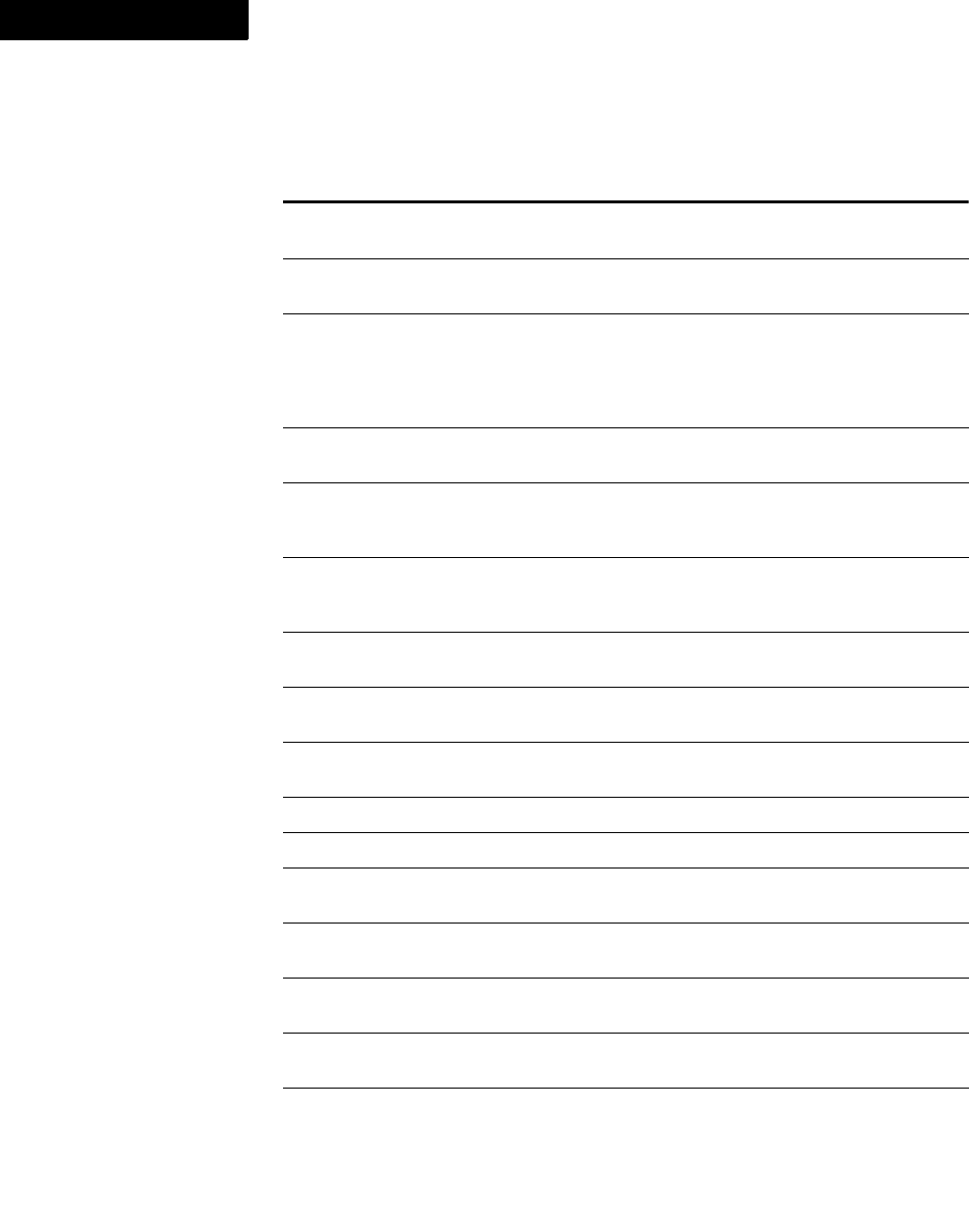
Function Summary
50 FDK Programmer’s Reference
1
Objects: creating and deleting
To Use this function
Add a Boolean conditional expression to
the document
F_ApiAddNewBuildExpr()
F_ApiDeleteBuildExpr()
Apply the Boolean conditional
expression to the document.
F_ApiSetActiveBuildExpr()
Pre-register a given server with the
provided username and password, so that
instead of prompting the user for
authentication, the server uses the login
information when required.
F_ApiNetLibAuthenticateServer()
Return the name of the active expression
in the document
F_ApiGetActiveBuildExpr()
Return the Boolean conditional
expression in the document with the
given name
F_ApiGetBuildExpr()
Return an array of all Boolean
conditional expression names in the
document
F_ApiGetBuildExprCatalog()
Upload a folder and subfolders to the
server.
F_ApiNetLibUploadFolder()
Create an anchored object, such as a
marker or an anchored frame
F_ApiNewAnchoredObject()
Create a book component in a structured
book
F_ApiNewBookComponentInHierarchy()
Create a column in a table F_ApiAddCols()
Create a client text inset F_ApiNewAnchoredObject()
Create a format rule, format rule clause,
or format change list
F_ApiNewSubObject()
Create a formatted anchored object, such
as a table, variable, or cross-reference
F_ApiNewAnchoredFormattedObject()
Create a graphic object, such as a text
column or an oval
F_ApiNewGraphicObject()
Create a named object, such as a
reference page
F_ApiNewNamedObject()
Create a row in a table F_ApiAddRows()

Function Summary
FDK Programmer’s Reference 51
. . .
Create a series object, such as a
paragraph, body page, or book
component
F_ApiNewSeriesObject()
Create a structural element in a
Structured document
F_ApiNewElement()
Create a table with a specified number of
rows and columns
F_ApiNewTable()
Create a structural element in a
Structured document
or book
F_ApiNewElementInHierarchy()
Create a text or graphic inset F_ApiImport()
Delete unused formats (character,
paragraph, or table) from the document
F_ApiDeleteUnusedFmts()
Delete an object F_ApiDelete()
To Use this function
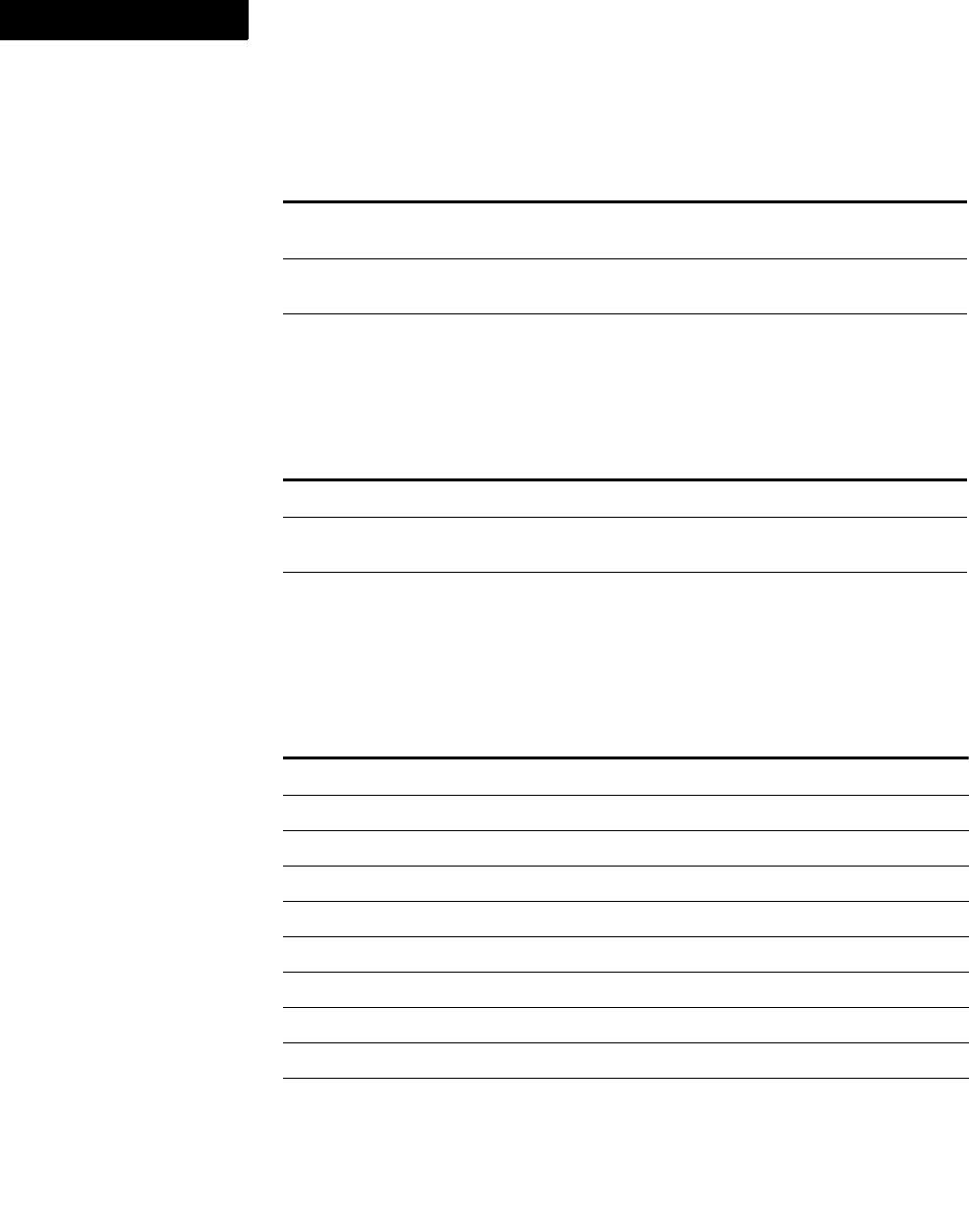
Function Summary
52 FDK Programmer’s Reference
1
Objects: getting IDs
Printing
Properties
To Use this function
Get the ID of an object with a specified
persistent identifier
F_ApiGetUniqueObject()
Get the ID of an object that has a specified
name
F_ApiGetNamedObject()
Query an ID (F_ObjHandleT) property F_ApiGetId()
To Use this function
Print a document F_ApiSilentPrintDoc()
Specify the number of copies of a document to
print and other integer print properties
F_ApiSetInt()
Specify the printer to which to print a document
and other string print properties
F_ApiSetString()
To Use this function
Get an element definition’s attribute definitions F_ApiGetAttributeDefs()
Get an element’s attributes F_ApiGetAttributes()
Get a document’s element catalog F_ApiGetElementCatalog()
Query a property of any type F_ApiGetPropVal()
Query an array of integers (F_IntsT) property F_ApiGetInts()
Query an ID (F_ObjHandleT) property F_ApiGetId()
Query an integer (IntT) property F_ApiGetInt()
Query a metric (MetricT) property F_ApiGetMetric()
Query a metrics (F_MetricsT) property F_ApiGetMetrics()
Query an array of points (F_PointsT) property for
a polygon or polyline
F_ApiGetPoints()
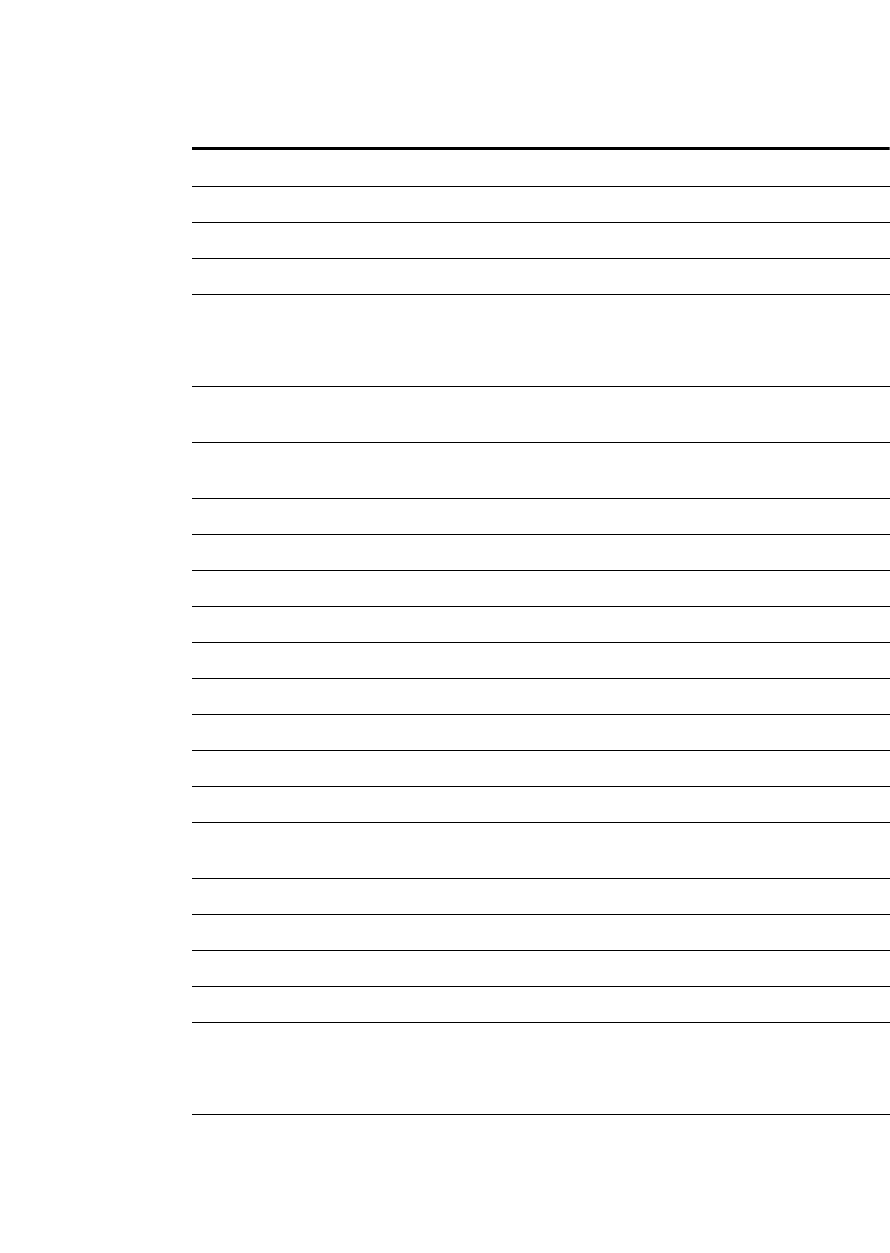
Function Summary
FDK Programmer’s Reference 53
. . .
Query a string (StringT) property F_ApiGetString()
Query a strings (F_StringsT) property F_ApiGetStrings()
Query a text location (F_TextLocT) property F_ApiGetTextLoc()
Query a text range (F_TextRangeT) property F_ApiGetTextRange()
Query the text properties (for example, character
tag, font family, font weight) for a text range
F_ApiGetTextProps()
F_ApiGetTextPropVal()
F_ApiGetTextVal()
Retrieve the array of tabs (F_TabsT) for a
paragraph or paragraph format
F_ApiGetTabs()
Retrieve the entire property list (F_PropValsT) for
an object
F_ApiGetProps()
Set an element definition’s attribute definitions F_ApiSetAttributeDefs()
Set an element’s attributes F_ApiSetAttributes()
Set a property of any type F_ApiSetPropVal()
Set an array of integers (F_IntsT) property F_ApiSetInts()
Set an ID (F_ObjHandleT) property F_ApiSetId()
Set an integer (IntT) property F_ApiSetInt()
Set a metric (MetricT) property F_ApiSetMetric()
Set a metrics (F_MetricsT) property F_ApiSetMetrics()
Set a text location (F_TextLocT) property F_ApiSetTextLoc()
Set the entire property list (F_PropValsT) for an
object
F_ApiSetProps()
Set an array of points (F_PointsT) property F_ApiSetPoints()
Set a string (StringT) property F_ApiSetString()
Set a strings (F_StringsT) property F_ApiSetStrings()
Set a tabs (F_TabsT) property F_ApiSetTabs()
Set the text properties (for example, character tag,
font family, font weight) for a text range
F_ApiSetTextProps()
F_ApiSetTextPropVal()
F_ApiSetTextVal()
Set a text range (F_TextRangeT) property F_ApiSetTextRange()
To Use this function
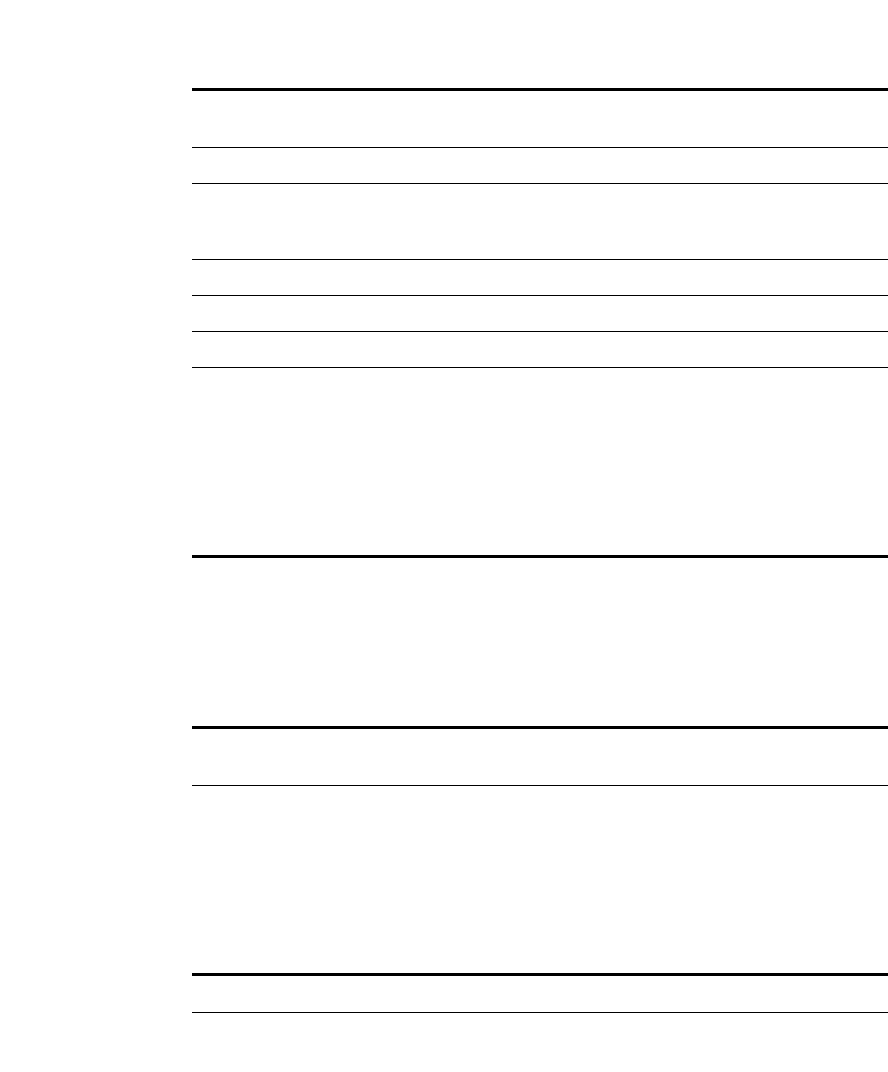
Selection
Sessions
Sleep
String lists
To Use this function
Determine where the insertion point or selected text
is
F_ApiGetTextRange()
Get the element selection in a Structured document F_ApiGetElementRange()
Set the text selection or insertion point by setting the
property that specifies the text selection
(FP_TextSelection)
F_ApiSetTextRange()
Select cells in a table F_ApiMakeTblSelection()
Get the IDs of selected graphic objects F_ApiGetId()
Set the element selection in a Structured document F_ApiSetElementRange()
Scroll the document to display the currenttrext
range
F_ApiScrollToText()
To Use this function
Quit a session F_ApiClose()
To Use this function
Suspend FrameMaker product and client operation
for specified number of seconds
F_ApiSleep()
Suspend FrameMaker product and client operation
for specified number of microseconds
F_ApiUSleep()
To Use this function
Append a string to a string list F_StrListAppend()
Concatenate two string lists F_StrListCat()
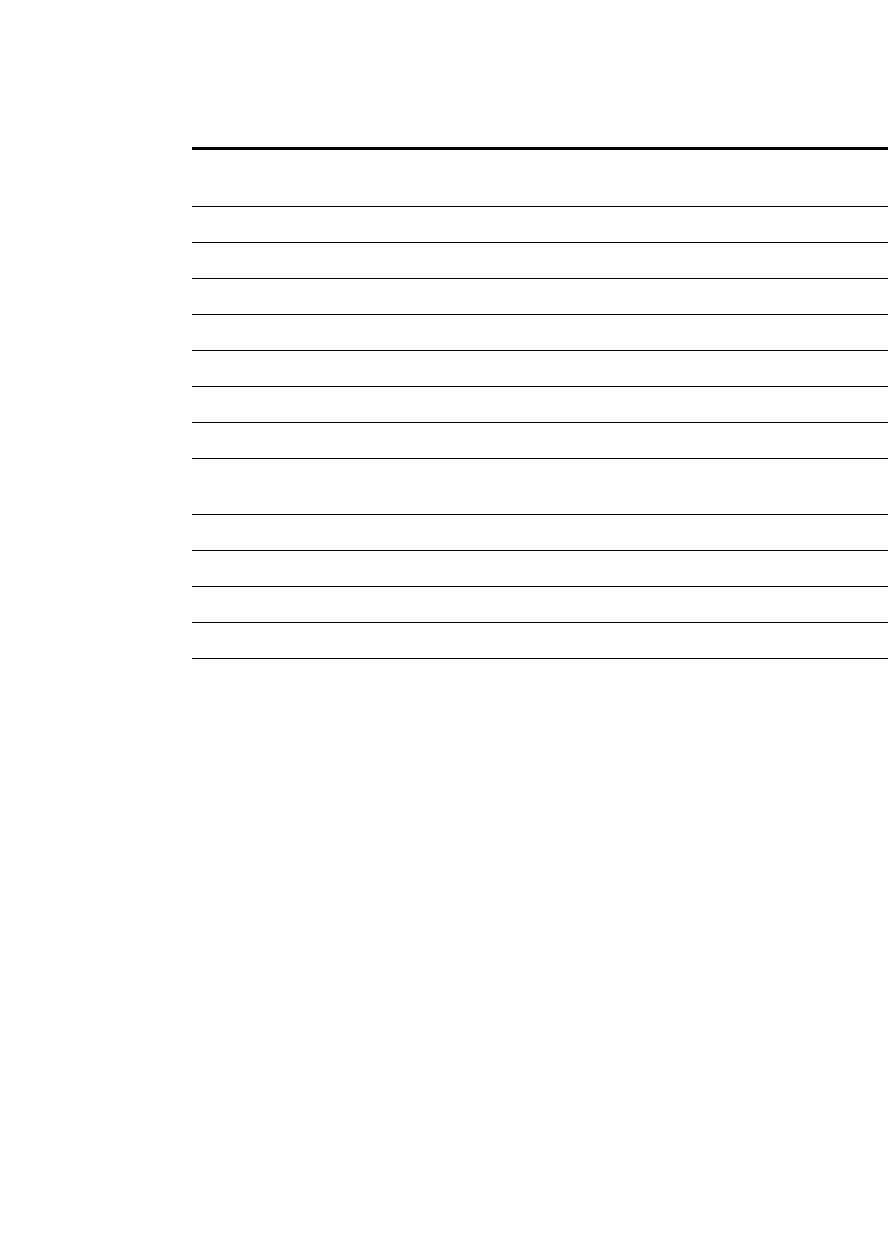
Function Summary
FDK Programmer’s Reference 55
. . .
Copy a string from a string list to a string of a
specified size
F_StrListCopy()
Copy an entire string list F_StrListCopyList()
Create a string list F_StrListNew()
Free a string list F_StrListFree()
Get the th string in a string list F_StrListGet()
Get the first string in a string list F_StrListFirst()
Get the last string in a string list F_StrListLast()
Get the position of a specified string in a string list F_StrListIndex()
Get the position of a specified string in a string list,
ignoring case
F_StrListIIndex()
Get the length of a string list F_StrListLen()
Insert a string in a string list F_StrListInsert()
Remove a specified string from a string list F_StrListRemove()
Copy a string to a specified position in a string list F_StrListSetString()
Sort a string list using a specified comparison
function
F_StrListSort()
To Use this function
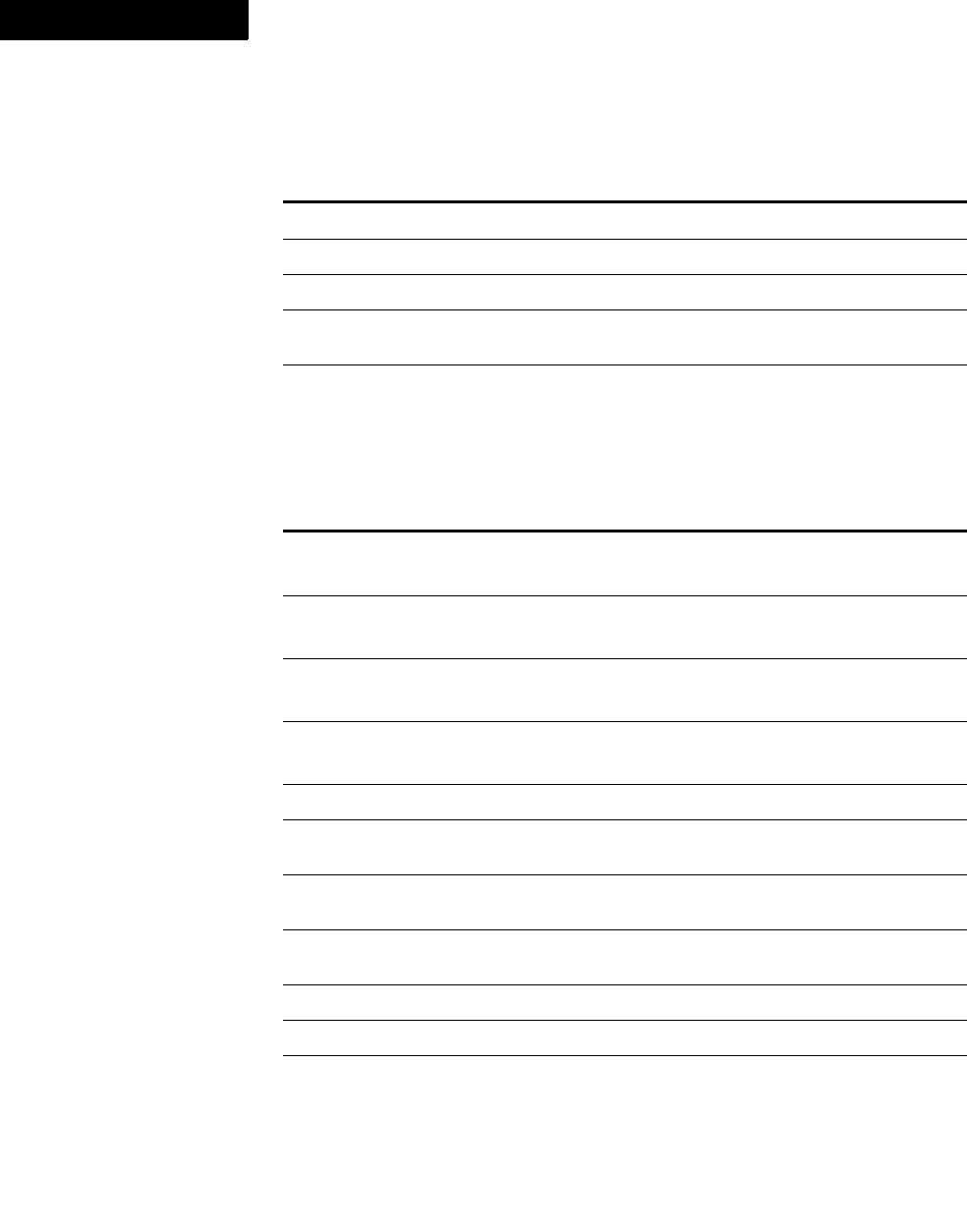
Function Summary
56 FDK Programmer’s Reference
1
Strings: allocating, copying, and deallocating
Strings: comparing and parsing
To Use this function
Allocate a new string F_StrNew()
Copy a string, allocating memory for the new string F_StrCopyString()
Copy a string to memory that is already allocated F_StrCpy()
Copy a specified number of characters of
a string
F_StrCpyN()
Deallocate a string F_Free()
To Use this function
Compare two strings F_StrCmp()
F_StrEqual()
Compare two strings, ignoring case F_StrICmp()
F_StrIEqual()
Compare two strings up to a specified number of
characters
F_StrEqualN()
F_StrCmpN()
Compare two strings up to a specified number of
characters, ignoring case
F_StrICmpN()
F_StrIEqualN()
Determine whether a string is a prefix of another string F_StrPrefix()
Determine whether a string is a prefix of another string,
up to a specified number of characters
F_StrPrefixN()
Determine whether a string is a prefix of another string,
ignoring case
F_StrIPrefix()
Determine whether a string is a substring of another
string
F_StrSubString()
Determine whether a string is a suffix of another string F_StrSuffix()
Parse a string into tokens F_StrTok()
Return a pointer to the first occurrence in a string of any
of a specified set of characters
F_StrBrk()

Function Summary
FDK Programmer’s Reference 57
. . .
Return a pointer to the first occurrence of a character in
a string
F_StrChr()
Return a pointer to the first occurrence of a character in
a string, starting from the end of the string
F_StrRChr()
To Use this function
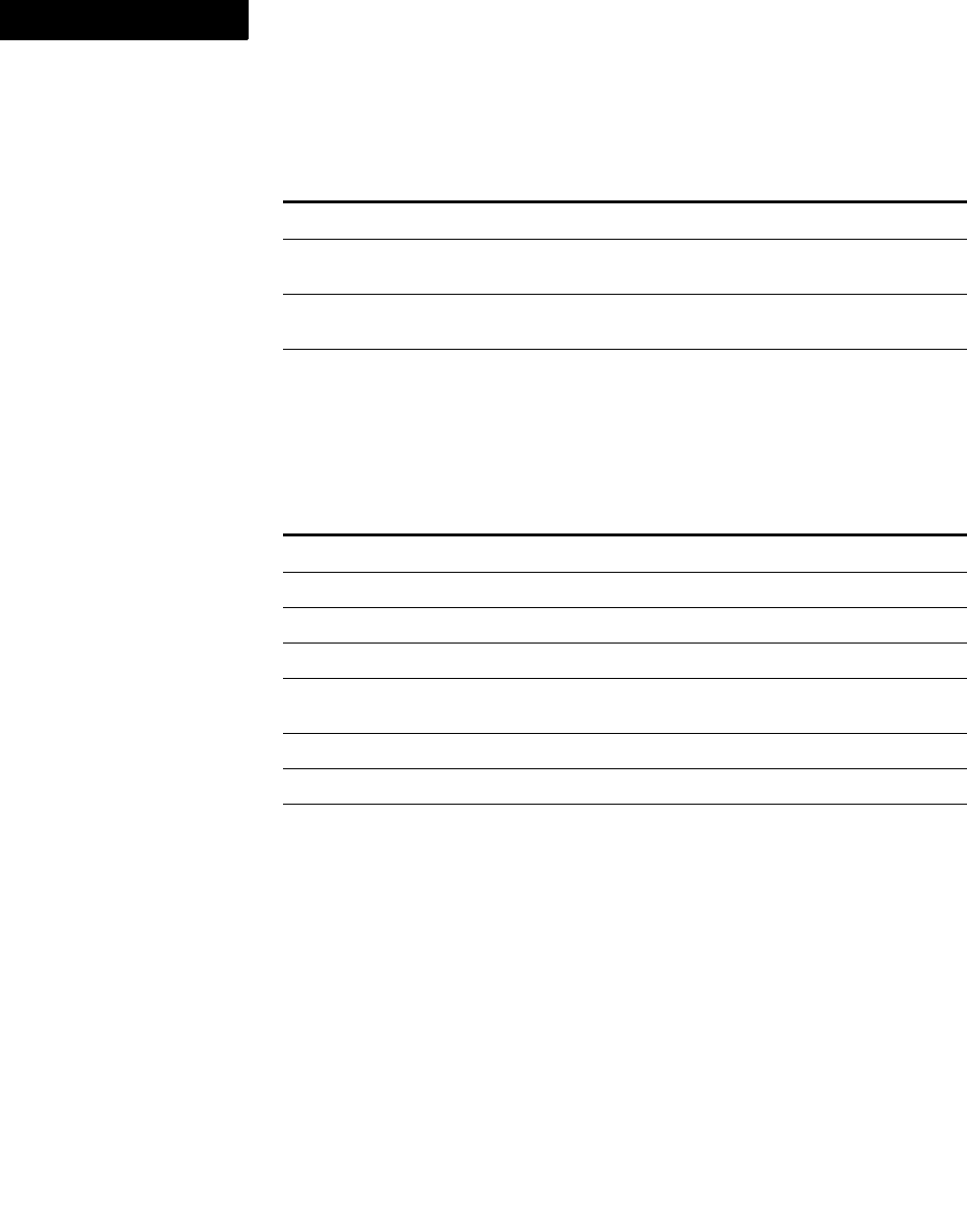
Function Summary
58 FDK Programmer’s Reference
1
Strings: concatenating
Strings: miscellaneous
To Use this function
Concatenate two strings F_StrCat()
Concatenate two strings, limiting the result to a specified
number of characters
F_StrCatN()
Concatenate a string and an integer, limiting the result to a
specified number of characters
F_StrCatIntN()
Concatenate a string and a character, limiting the result to a
specified number of characters
F_StrCatCharN()
To Use this function
Convert a string to an integer F_StrAlphaToInt()
Convert a string to a real number F_StrAlphaToReal()
Get the length of a string F_StrLen()
Reverse a string F_StrReverse()
Strip a specified set of characters from
a string
F_StrStrip()
Strip leading spaces from a string F_StrStripLeadingSpaces()
Strip trailing spaces from a string F_StrStripTrailingSpaces()
Truncate a string at a specified position F_StrTrunc()
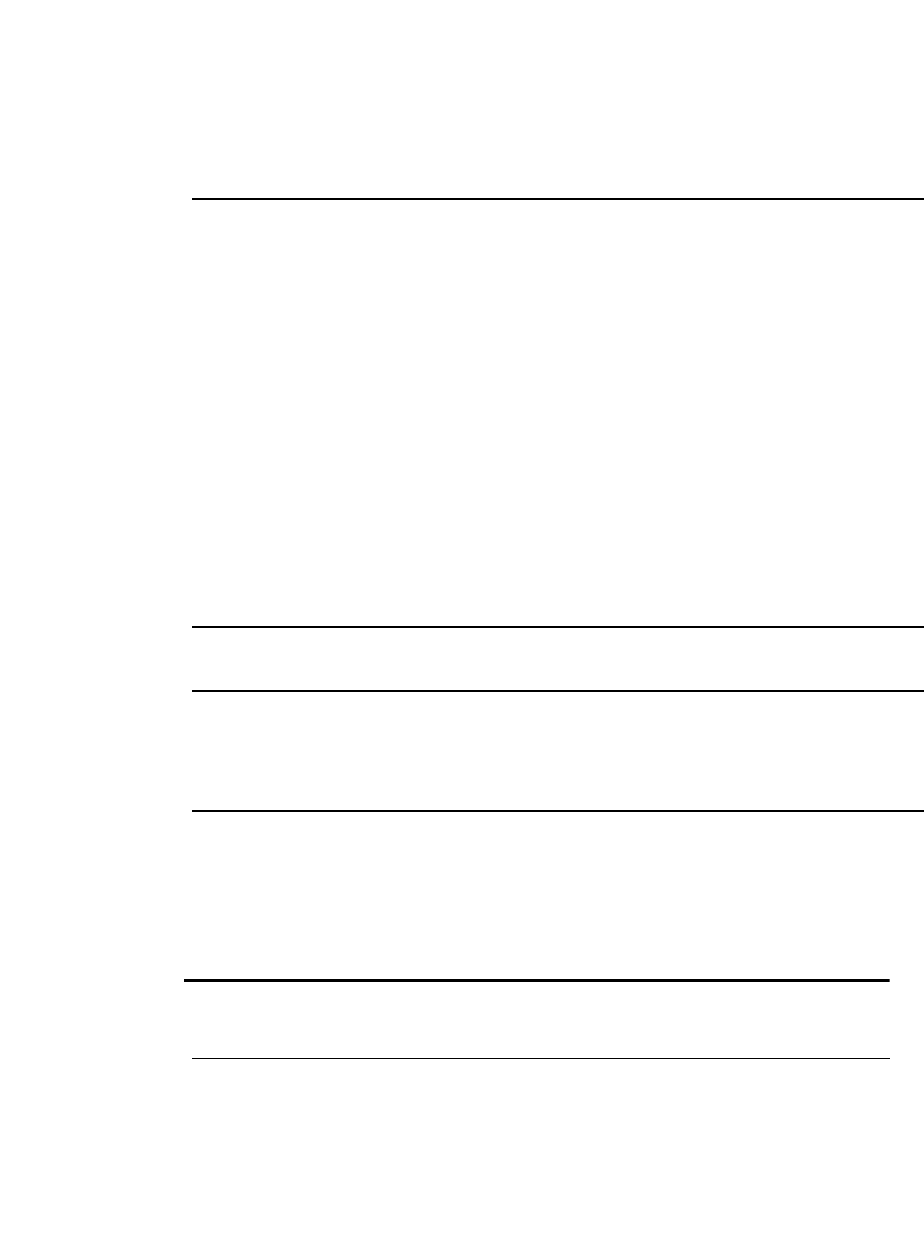
Function Summary
FDK Programmer’s Reference 59
. . .
Strings: encoded
Structure: manipulating elements
To Use this function
Perform string operations on double-byte text that
similar to the operations you can perform on
single-byte text
F_StrCatDblCharNEnc()
F_StrCatNEnc()
F_StrChrEnc()
F_StrCmpNEnc()
F_StrConvertEnc()
F_StrCpyNEnc()
F_StrICmpEnc()
F_StrICmpNEnc()
F_StrIEqualEnc()
F_StrIEqualNEnc()
F_StrIPrefixEnc()
F_StrISuffixEnc()
F_StrLenEnc()
F_StrRChrEnc()
F_StrTruncEnc()
Get encoding information for a font or font family F_ApiGetEncodingForFamily()
F_ApiGetEncodingForFont()
Get and set encoding data for a session F_ApiGetSupportedEncodings()
F_ApiIsEncodingSupported()
F_FontEncId()
F_FontEncName()
Initialize encoding data for a session F_FdeInitFontEncs()
To Use this function
Add an element to a location in the
structural hierarchy of a Structured
document or book
F_ApiNewElementInHierarchy()
Copy attributes F_ApiCopyAttribute()
F_ApiCopyAttributes()
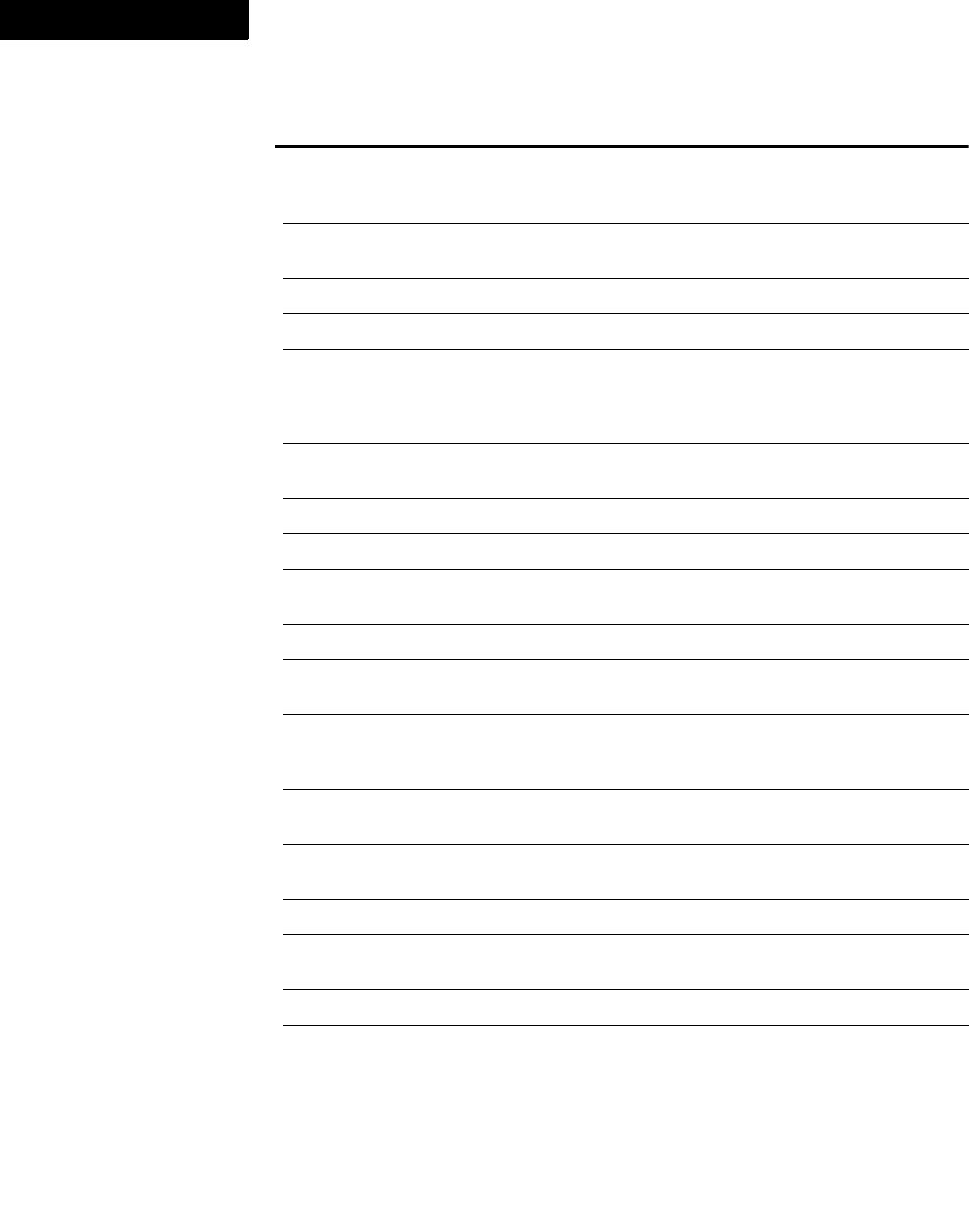
Function Summary
60 FDK Programmer’s Reference
1
Copy newly added structures—perform a
deep copy and copy any arrays or strings
referenced by the structure.
F_ApiCopyStructureTypes
Create a book component in a structured
book
F_ApiNewBookComponentIn
Hierarchy()
Create an element in a document F_ApiNewElement()
Deallocate attributes F_ApiDeallocateAttributes()
Deallocate memory referenced by the
newly added structures—perform a deep
deallocation and deallocates any arrays or
strings referenced by the structure.
F_ApiDeallocateStructureType()
Delete an element, but leave its contents in
the document
F_ApiUnWrapElement()
Demote an element F_ApiDemoteElement()
Get an element’s attributes F_ApiGetAttributes()
Get current valid elements for the insertion
point
F_ApiGetElementCatalog()
Get the element selection F_ApiGetElementRange()
Insert an element around the selected text
and elements
F_ApiWrapElement()
Insert a book component of a specified type
at a specified position in a structured
FrameMaker book.
F_ApiNewBookComponentOfTypeInHierarchy()
Merge selected elements into the first
element
F_ApiMergeIntoFirst()
Merge selected elements into the last
element
F_ApiMergeIntoLast()
Promote an element F_ApiPromoteElement()
Set the element selection in a Structured
document or book
F_ApiSetElementRange()
Set an element’s attributes F_ApiSetAttributes()
Split one element into two F_ApiSplitElement()
To Use this function
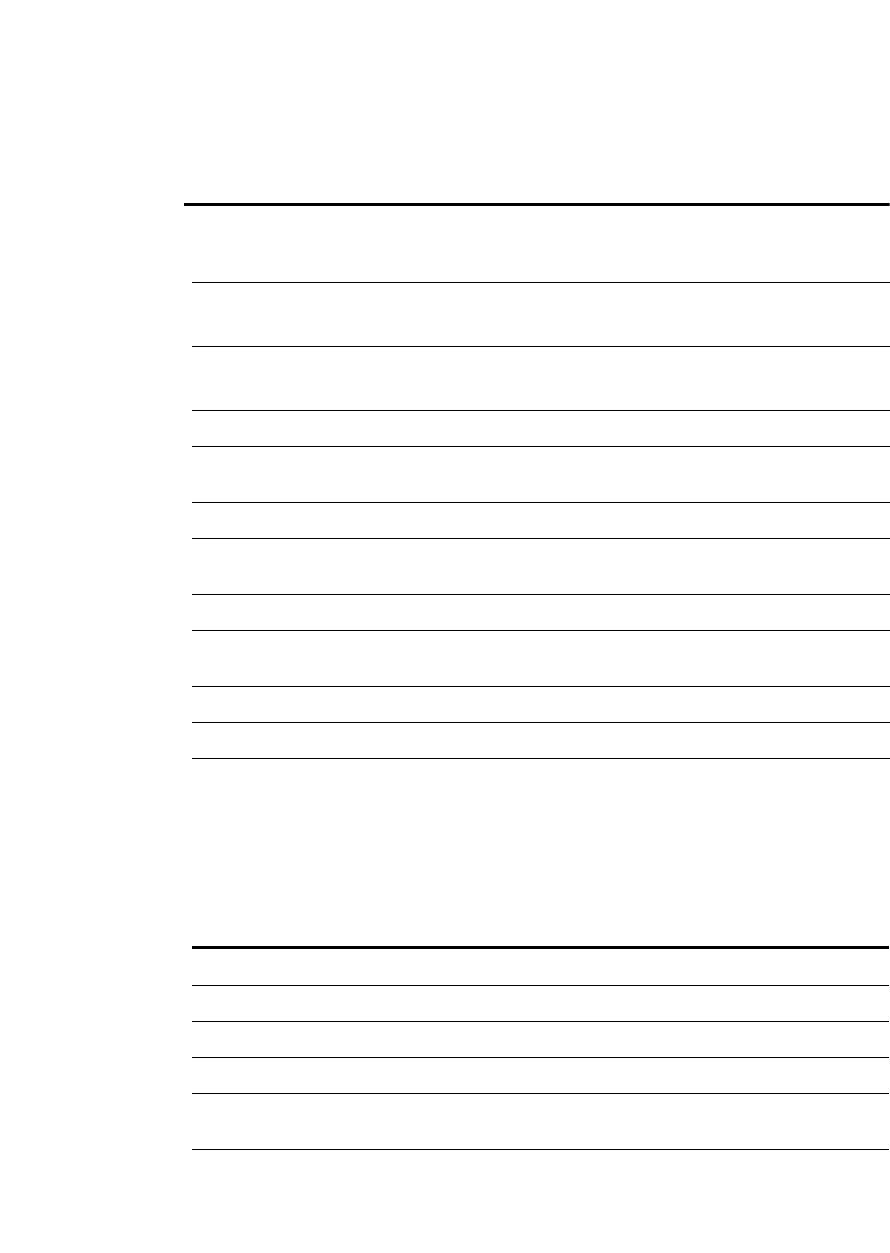
Function Summary
FDK Programmer’s Reference 61
. . .
Structure: manipulating element definitions and format rules
Tables
To Use this function
Check the value of an element definition to
determine that the element is text and not a
real element
F_ApiElementDefIsText()
Copy attribute definitions F_ApiCopyAttributeDef()
F_ApiCopyAttributeDefs()
Create a format change list
(FO_FmtChangeList object)
F_ApiNewNamedObject()
F_ApiNewSubObject()
Create a format rule (FO_FmtRule object) F_ApiNewSubObject()
Create a format rule clause
(FO_FmtRuleClause object)
F_ApiNewSubObject()
Deallocate attribute definitions F_ApiDeallocateAttributeDefs()
Delete a format change list from the format
change list catalog
F_ApiDelete()
Delete a format rule or format rule clause F_ApiDelete()
Get an element definition’s attribute
definitions
F_ApiGetAttributeDefs()
Get the ID of a format change list F_ApiGetNamedObject()
Import element definitions to a document F_ApiSimpleImportElementDefs()
Set an element definition’s attribute
definitions
F_ApiSetAttributeDefs()
To Use this function
Add columns to a table F_ApiAddCols()
Add rows to a table F_ApiAddRows()
Create a new table F_ApiNewTable()
Delete columns from a table F_ApiDeleteCols()
Delete rows from a table F_ApiDeleteRows()
F_ApiDelete()
Delete a table F_ApiDelete()
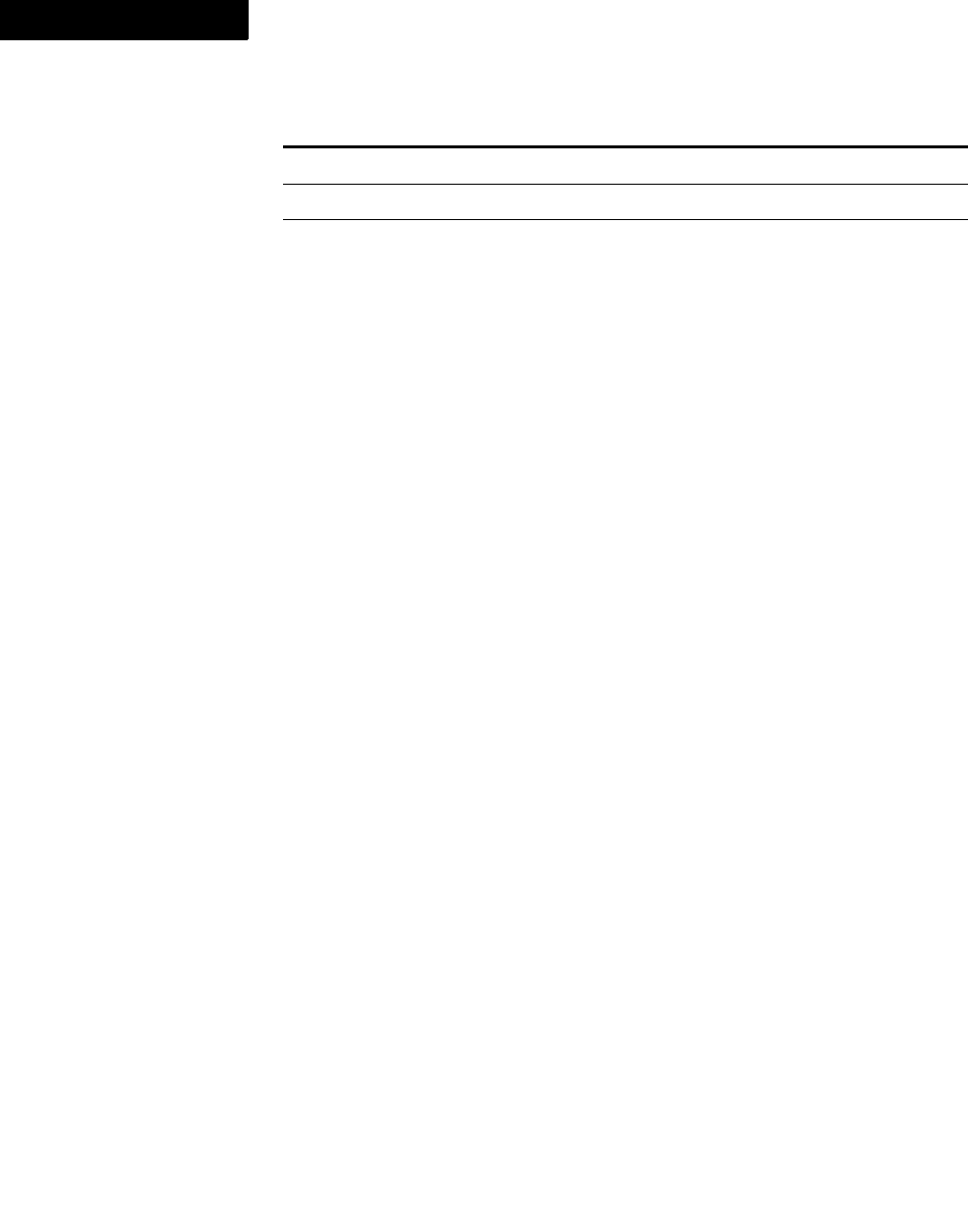
Function Summary
62 FDK Programmer’s Reference
1
Select cells in a table F_ApiMakeTblSelection()
Straddle cells in a table F_ApiStraddleCells()
Unstraddle cells in a table F_ApiUnStraddleCells()
To Use this function
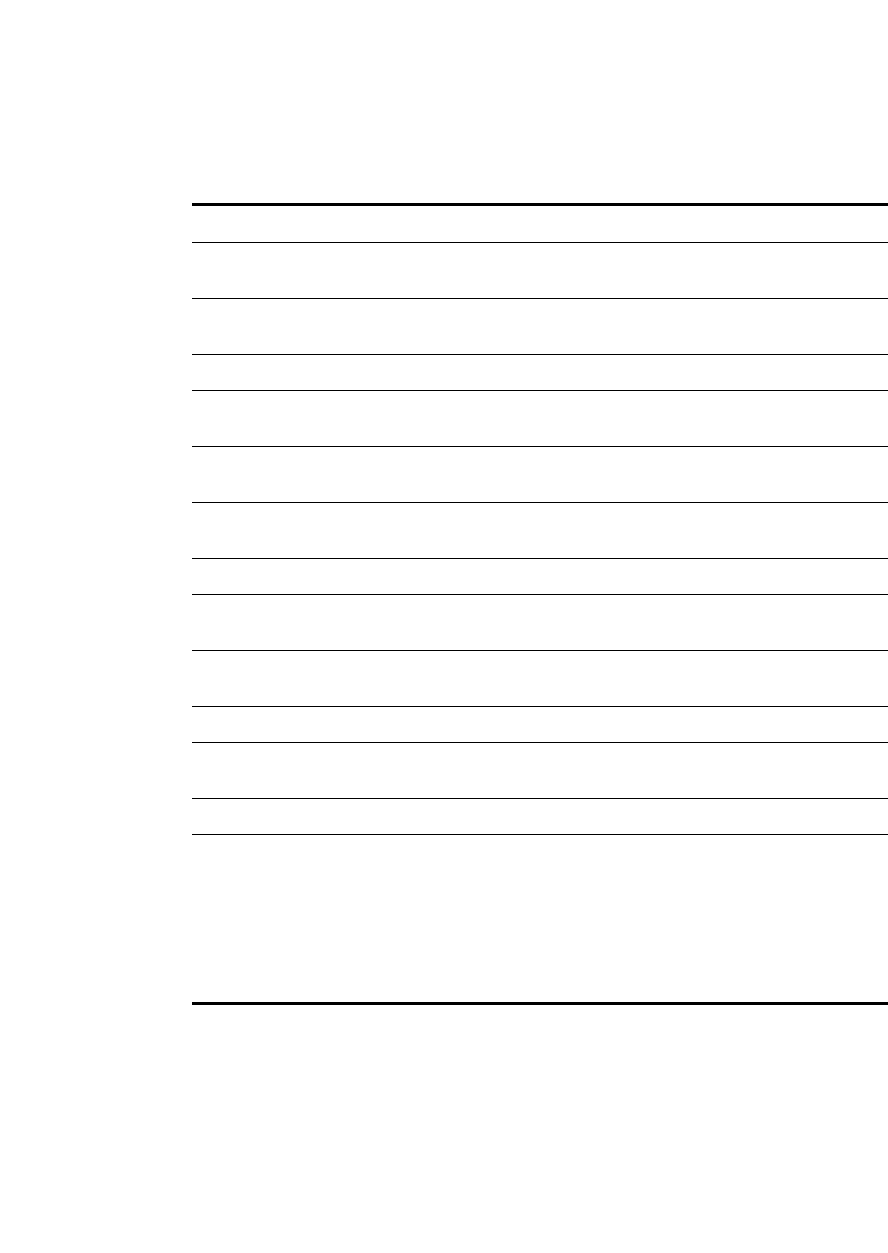
Function Summary
FDK Programmer’s Reference 63
. . .
Text
Text: find and replace
To Use this function
Clear text selection from a document F_ApiClear()
Copy text selection from a document to the
Clipboard
F_ApiCopy()
Cut text selection from a document to the
Clipboard
F_ApiCut()
Delete text from a paragraph or graphic text line F_ApiDeleteText()
Get the text (array of text items) that an object
contains
F_ApiGetText()
Get the text (array of text items) that an text range
contains
F_ApiGetTextForRange()
Get a text property (for example, character tag,
font family, font weight) for a text location
F_ApiGetTextPropVal()
F_ApiGetTextVal()
Get all the text properties for a text location F_ApiGetTextProps()
Insert text in a paragraph, graphic text line, or
client text inset
F_ApiAddText()
Paste Clipboard contents at insertion point in a
document
F_ApiPaste()
Query a text range property F_ApiGetTextRange()
Set a text property for a text range F_ApiSetTextPropVal()
F_ApiSetTextVal()
Set all the text properties for a text range F_ApiSetTextProps()
Set a text range property F_ApiSetTextRange()
To Use this function
Execute the find and replace command from an
API client
F_ApiFind()
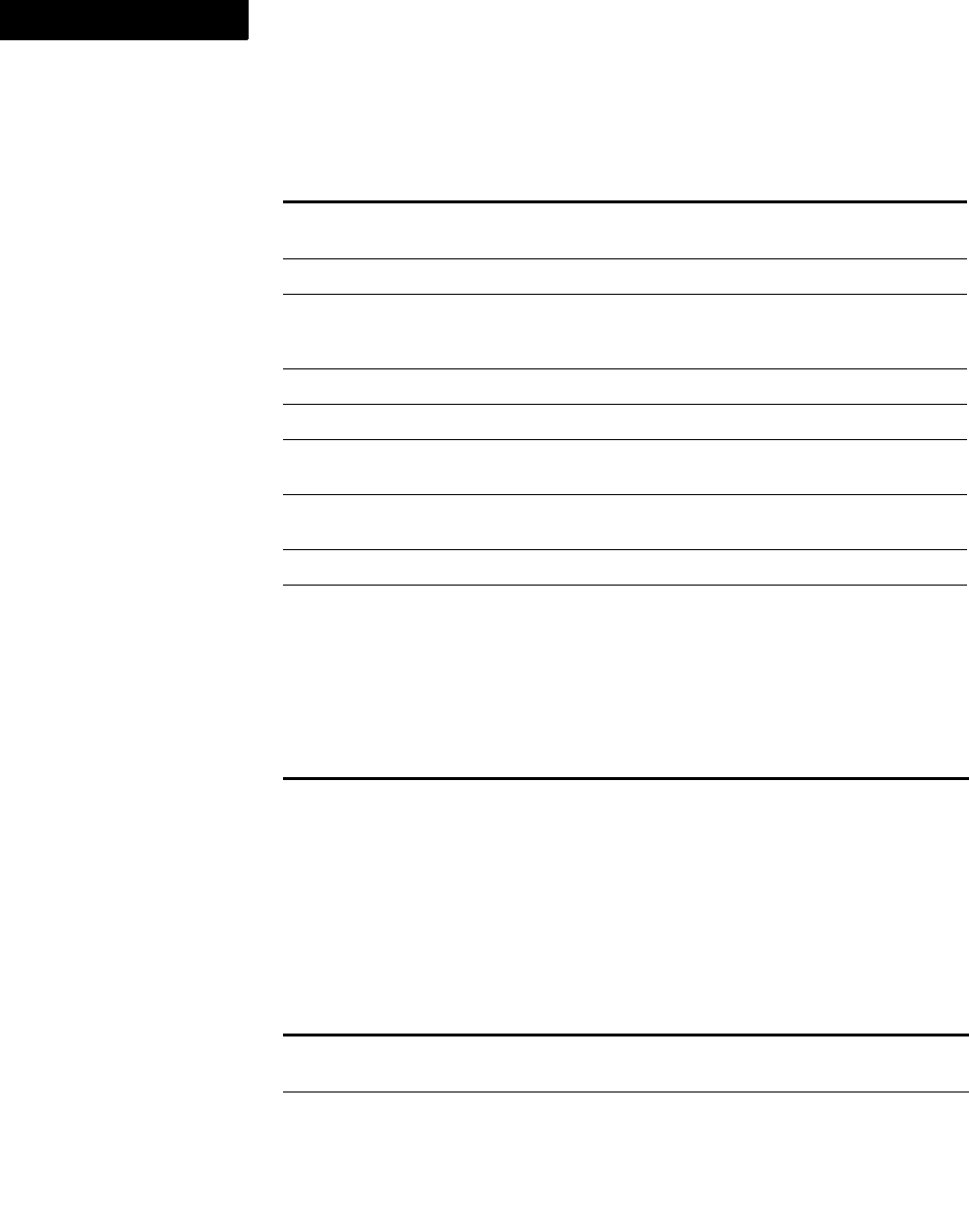
Function Summary
64 FDK Programmer’s Reference
1
Text insets
Unicode
Undo/Redo
To Use this function
Add text to a client text inset
(FO_TiApiClient object)
F_ApiAddText()
Convert a locked text inset range to text F_ApiConvertToText()
Create a Frame product text inset
(FO_TiFlow, FO_TiText, or
FO_TiTextTable object)
F_ApiImport()
Create a client text inset F_ApiNewAnchoredObject()
Delete a text inset F_ApiDelete()
Delete text from a client text inset
(FO_TiApiClient object)
F_ApiDeleteTextInsetContents()
Get a default property list for use with
F_ApiImport()
F_ApiGetImportDefaultParams()
Get text from a text inset F_ApiGetText()
Update stale text insets F_ApiUpdateTextInset()
To Use this function
Enable Unicode Mode or Compatibility Mode F_ApiEnableUnicode()
To Use this function
Clear both the undo and redo stacks in the
document specified by docId.
F_ApiUndoCancel()
Mark the starting point of a series of API calls
that are to be treated as a single undoable
operation in the document specified by docId.
F_ApiUndoStartCheckPoint()

Function Summary
FDK Programmer’s Reference 65
. . .
Mark the ending point of a series of API calls
that are to be treated as a single undoable
operation for the docid specified in the call to
F_ApiUndoStartCheckpoint
F_ApiUndoEndCheckPoint()
To Use this function
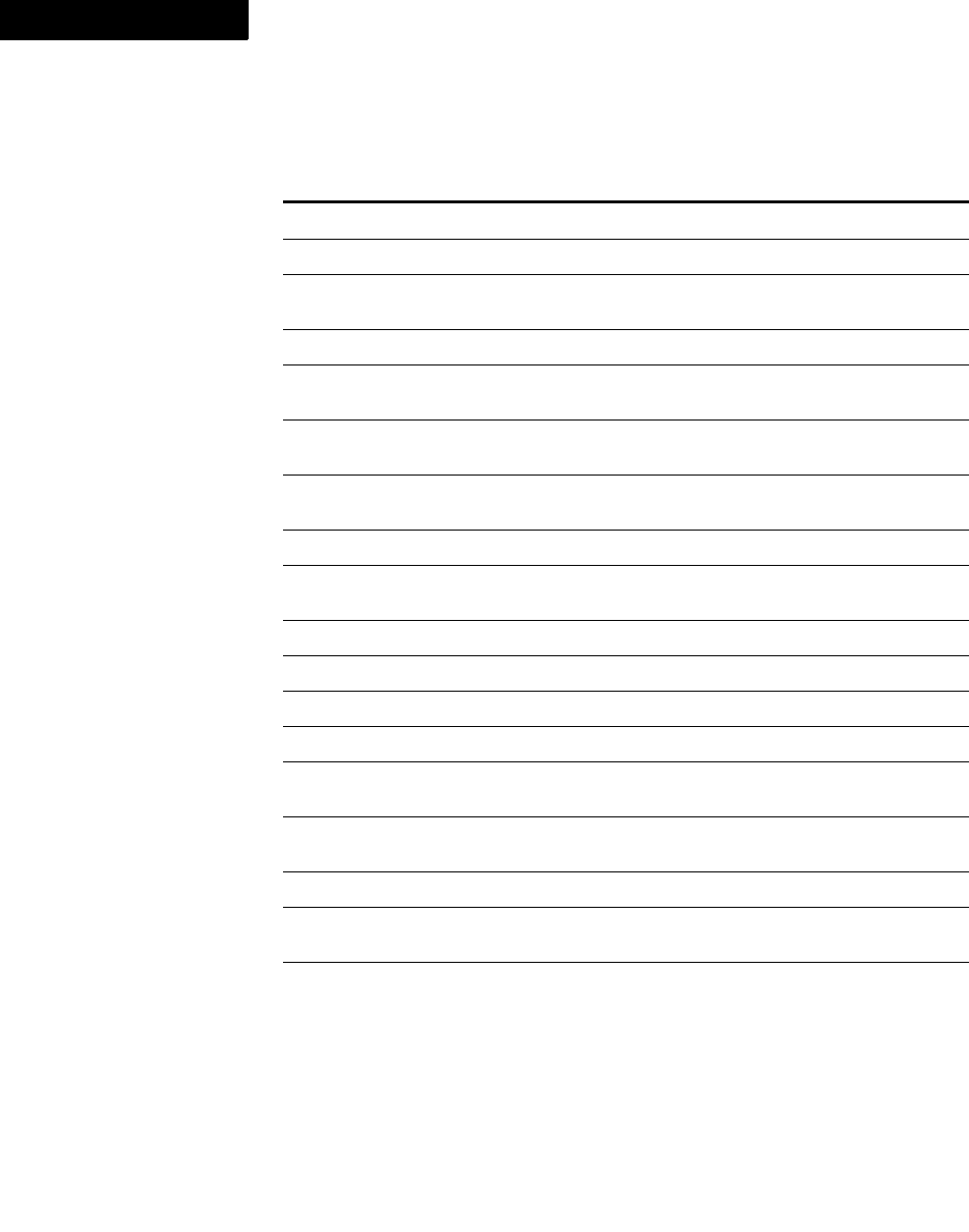
Function Summary
66 FDK Programmer’s Reference
1
Utility
To Use this function
Allow the user to cancel a client operation F_ApiUserCancel()
Call another FDK client F_ApiCallClient()
Determine if an ID represents a valid object in a
specified document
F_ApiObjectValid()
Exit and free memory F_ApiBailOut()
Get a default property list for use with
F_ApiImport()
F_ApiGetImportDefaultParams()
Get a default property list for use with
F_ApiOpen()
F_ApiGetOpenDefaultParams()
Get a default property list for use with
F_ApiSave()
F_ApiGetSaveDefaultParams()
Get an object’s type F_ApiGetObjectType()
Get the index for a property-value pair
(PropValT) in a property list
F_ApiGetPropIndex()
Get the directory containing the current client F_ApiClientDir()
Get the registered name of the current client F_ApiClientName()
Reformat a document F_ApiReformat()
Request notification for specific events from the
Frame product
F_ApiNotification()
Suspend Frame product and client operation for
specified number of seconds
F_ApiSleep()
Set the default directory for the client F_ApiSetClientDir()
Suspend Frame product and client operation for
specified number of microseconds
F_ApiUSleep()
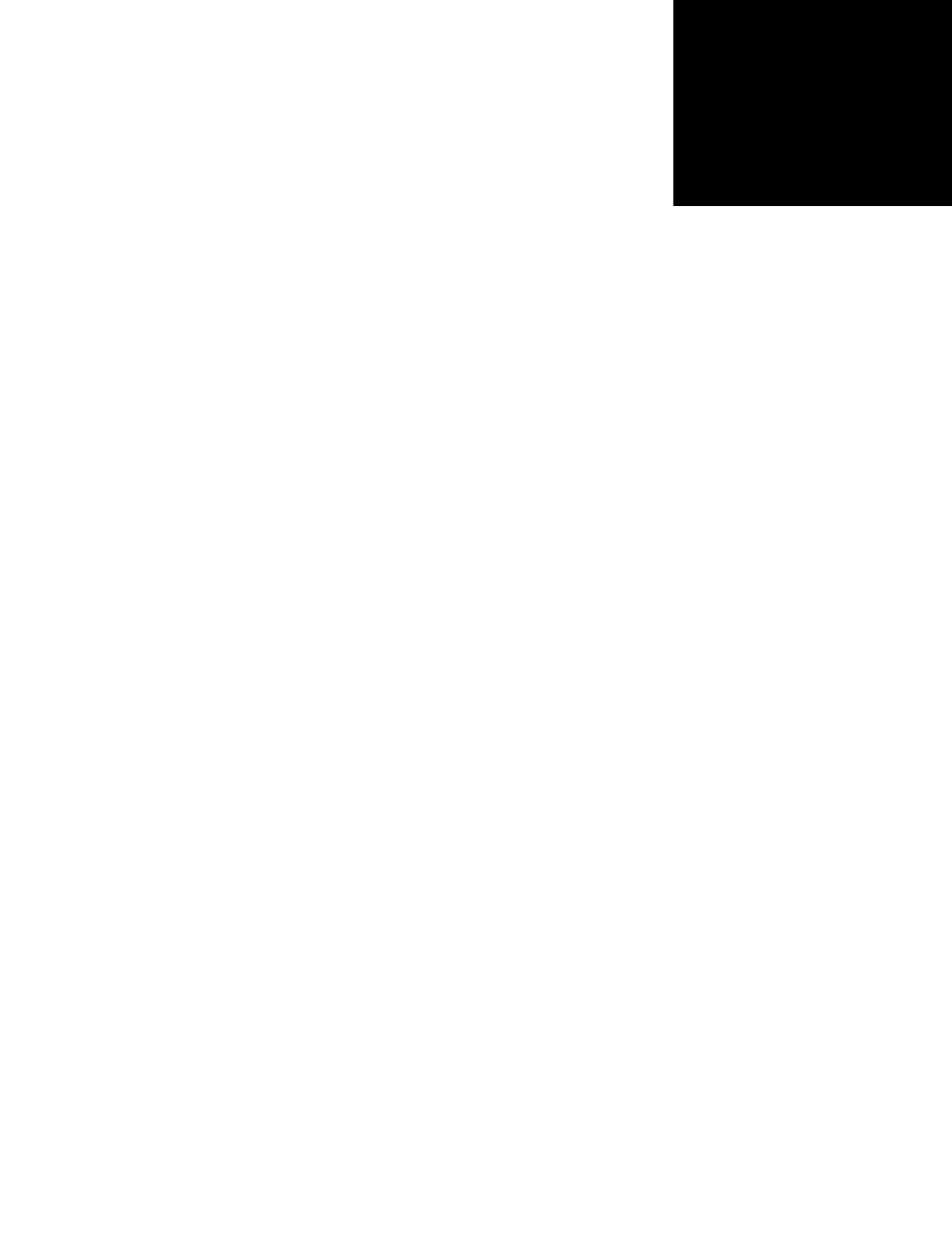
FDK Programmer’s Reference 67
. . . . . . . . . . . . . . . . . . . . . . . . . . . . . . . . . .
. . . . .
32FDK Function Reference
This chapter lists the FDK functions alphabetically. If you know the name of a function
and want a complete description of it, look it up in this chapter. If you know what you
want to do, but don’t know which function to use, see Chapter 1, “Function Summary.”
Some examples in this chapter use FDE functions, such as F_Alloc() and
F_Sprintf(). For more information on using FDE and FDE functions, see Part III,
“Frame Development Environment (FDE),” in the FDK Programmer’s Guide.
. . . . . . . . . . . . . . . . . . . . . . . . . . . . . . . . . . . . . . . . . . . . . . . . . . . . . . . . . . . . . . . . . . . . . . . . . . . . . .
IMPORTANT:The examples in this chapter assume that your client includes the
fapi.h and fdetypes.h header files in addition to the header files listed in the
. . . . . . . . . . . . . . . . . . . . . . . . . . . . . . . . . . . . . . . . . . . . . . . . . . . . . . . . . . . . . . . . . . . . . . . . . . . . . .
function synopsis.

FDK Function Reference
F_Alloc()
68 FDK Programmer’s Reference
3
F_Alloc()
F_Alloc() allocates a block of memory.
Synopsis
#include "fdetypes.h"
#include "fmemory.h"
. . .
PtrT F_Alloc(UIntT n,
PUCharT flags);
Arguments
Returns
A pointer to the allocated block of memory, or NULL if the requested memory isn’t
available.
Example
The following code allocates memory to a pointer, clears it, and then frees it:
. . .
UCharT *ptr = NULL;
ptr = F_Alloc(65535, NO_DSE);
if(ptr == NULL)
{
F_Printf(NULL, "Couldn't Allocate memory.\n");
return;
}
else
F_ClearPtr(ptr, 65535);
. . .
F_Free(ptr);
. . .
See also
“F_AllocHandle()” on page 69.
nThe number of bytes of memory to allocate
flags Specifies whether to bail out (DSE) or return NULL (NO_DSE) if the
requested memory isn’t available

FDK Function Reference
F_AllocHandle()
FDK Programmer’s Reference 69
. . .
F_AllocHandle()
F_AllocHandle() allocates a new handle to a block of memory. Use
F_FreeHandle() to free the memory when you are done with it.
After you have allocated a handle, call F_LockHandle() to get the address of the
handle’s block of memory.
Synopsis
#include "fdetypes.h"
#include "fmemory.h"
. . .
HandleT F_AllocHandle(UIntT n,
PUCharT flags);
Arguments
Returns
A handle to the allocated block of memory, or NULL if the requested memory isn’t
available.
nThe number of bytes of memory to allocate
flags Specifies whether to bail out (DSE) or return NULL (NO_DSE) if the
requested memory isn’t available

FDK Function Reference
F_ApiAddCols()
70 FDK Programmer’s Reference
3
Example
The following code allocates a block of memory to a handle, clears the memory, and
then stores some data to it. After storing data to the memory, it unlocks and frees the
handle.
. . .
HandleT hndl = NULL;
UCharT *ptr;
UIntT i;
hndl = F_AllocHandle(66000, NO_DSE);
if(hndl == NULL)
{
F_Printf(NULL, "Couldn't allocate handle.\n");
return;
}
F_ClearHandle(hndl);
ptr = F_LockHandle(hndl);
/* Stuff the block of memory with a bunch of 9s. */
for(i= 0; i < 66000; i++)
ptr[i] = '9';
F_FreeHandle(hndl);
. . .
See also
“F_Alloc()” on page 68, “F_LockHandle()” on page 577, and “F_UnlockHandle()” on
page 714.
F_ApiAddCols()
F_ApiAddCols() adds columns to a table.
Synopsis
#include "fapi.h"
. . .
IntT F_ApiAddCols(F_ObjHandleT docId,
F_ObjHandleT tableId,
IntT refColNum,
IntT direction,
IntT numNewCols);
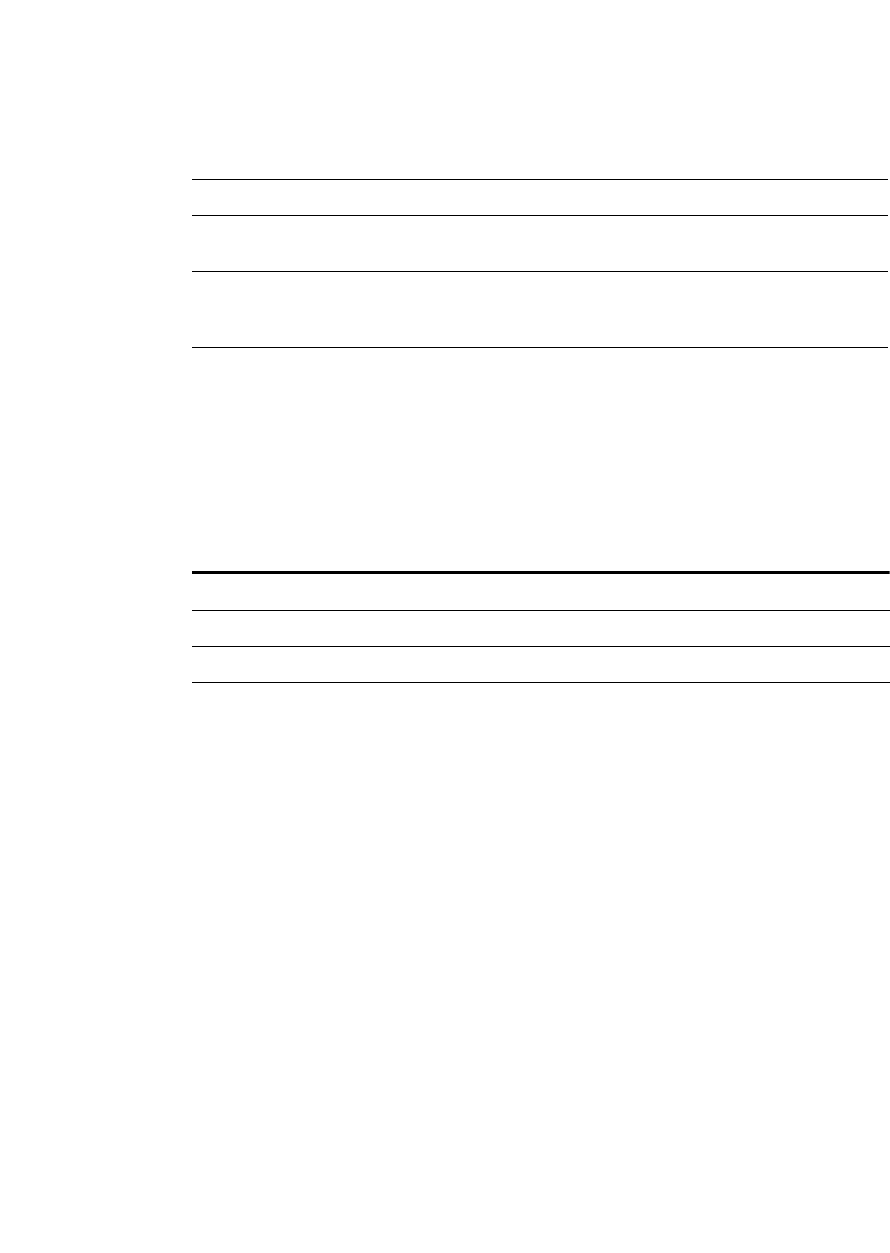
FDK Function Reference
F_ApiAddCols()
FDK Programmer’s Reference 71
. . .
Arguments
Returns
FE_Success if it succeeds, or an error code if an error occurs.
If F_ApiAddCols() fails, the API assigns one of the following values to FA_errno.
Example
The following code adds a column to the right of the first column in the selected table:
. . .
F_ObjHandleT docId, tblId;
/* Get the document and table IDs. */
docId = F_ApiGetId(0, FV_SessionId, FP_ActiveDoc);
tblId = F_ApiGetId(FV_SessionId, docId, FP_SelectedTbl);
/* Add the column. */
F_ApiAddCols(docId, tblId, 0, FV_Right, 1);
. . .
See also
“F_ApiAddRows()” on page 78.
docId The ID of the document containing the table.
tableId The ID of the table.
refColNum The column at which to start adding columns. The columns are numbered
from left to right starting with column 0.
direction The direction from the reference column in which to add columns. To add
columns to the left of the reference column, specify FV_Left. To add them
to the right, specify FV_Right.
numNewCols The number of columns to add.
FA_errno value Meaning
FE_BadDocId Invalid document ID
FE_BadParameter The function call specified an invalid parameter
FE_BadObjId Invalid object ID
FE_BadOperation The function call specified an illegal operation

FDK Function Reference
F_ApiAddCommandToMenu()
72 FDK Programmer’s Reference
3
F_ApiAddCommandToMenu()
F_ApiAddCommandToMenu() adds a FrameMaker product command or a client-
defined command to a menu.
F_ApiAddCommandToMenu() adds the command at the bottom of the specified
menu. To change a command’s position on a menu, set its
FP_PrevMenuItemInMenu and FP_NextMenuItemInMenu properties. For more
information on arranging menus and menu items, see “Arranging menus and menu
items” on page 388 of the FDK Programmer’s Guide.
Synopsis
#include "fapi.h"
. . .
IntT F_ApiAddCommandToMenu(F_ObjHandleT toMenuId,
F_ObjHandleT commandId);
Arguments
To add a command that you have created, set commandId to the ID returned by the
F_ApiDefineCommand() or F_ApiDefineCommandEx() call that created the
command.
To add a FrameMaker product command, you must get its ID. To get its ID, call
F_ApiGetNamedObject() with the objectName parameter set to its name. For
example, to get the ID of the Copy command, use the following code:
. . .
F_ObjHandleT copyCmdId;
copyCmdId = F_ApiGetNamedObject(FV_SessionId, FO_Command,
"Copy");
. . .
To add a command to a menu that you have created, set toMenuId to the ID returned
by F_ApiDefineMenu() or F_ApiDefineAndAddMenu() when you created the
menu.
To add a menu item to a FrameMaker product menu, you must get the menu’s ID by
calling F_ApiGetNamedObject() with the objectName parameter set to the
menu’s name.
toMenuId The ID of the menu to which to add the command
commandId The ID of the command
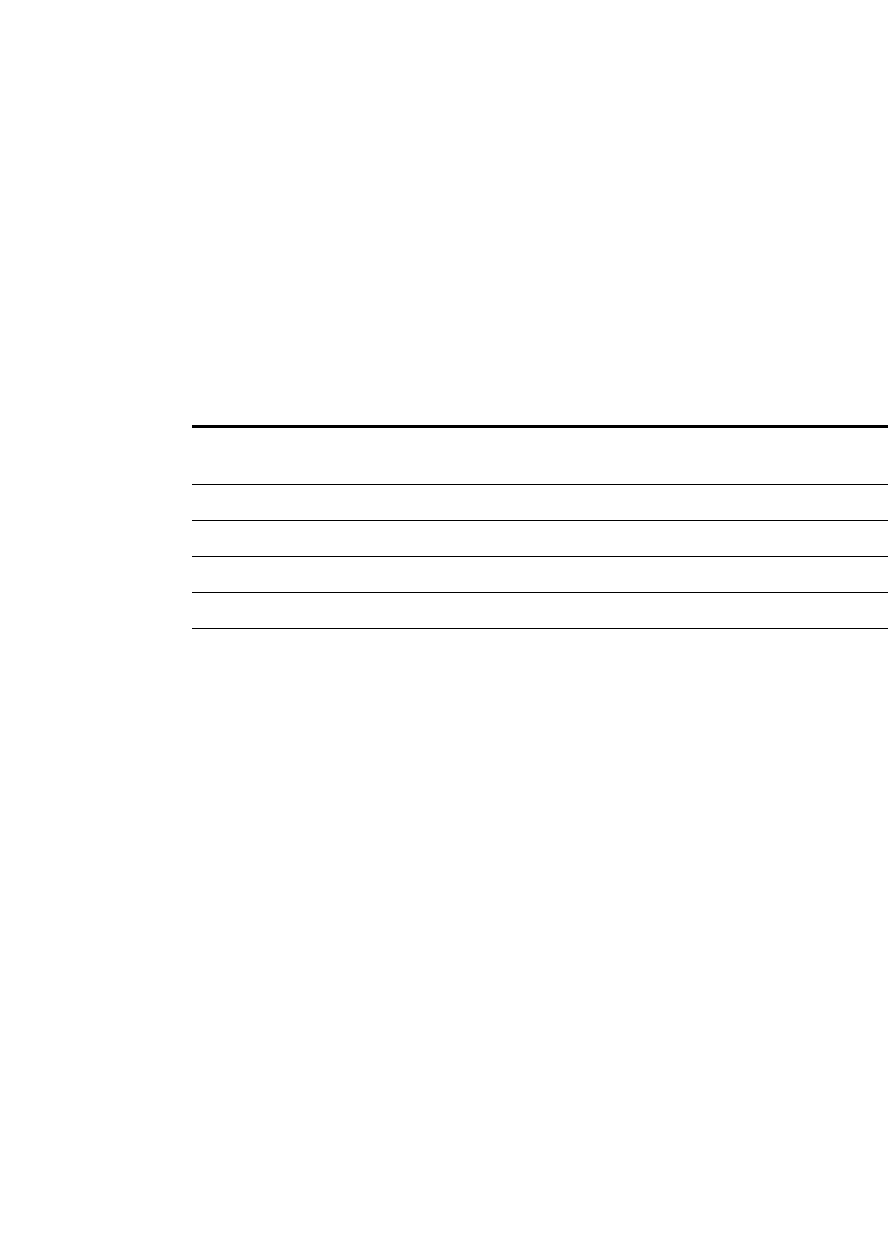
FDK Function Reference
F_ApiAddCommandToMenu()
FDK Programmer’s Reference 73
. . .
The [Files] section of the maker.ini file specifies the location of the menu and
command configuration files that list FrameMaker’s menus and commands.
Users can create custom menu files that override the default menus and commands. For
more information, see your FrameMaker product installation documentation.
Returns
FE_Success if it succeeds, or an error code if an error occurs.
If F_ApiAddCommandToMenu() fails, the API assigns one of the following values to
FA_errno.
Example
The following code creates a command named MyCommand and adds it to the File
menu. It also adds the FrameMaker product command UpperCaseText to the File
menu. It then rearranges the commands on the menu so that the two newly added
commands appear first:
FA_errno value Meaning
FE_WrongProduct Current FrameMaker product doesn’t support this
operation or fmbatch is running
FE_BadOperation Parameters specify an invalid operation
FE_NotCommand commandId doesn’t specify a command
FE_NotMenu toMenuId doesn’t specify a menu
FE_BadParameter Parameter has an invalid value
FE_SystemError System error

FDK Function Reference
F_ApiAddMenuToMenu()
74 FDK Programmer’s Reference
3
. . .
#define MY_CMD 1
F_ObjHandleT cmdId, ucCmdId, menuId;
/* Create the command. */
cmdId = F_ApiDefineCommand(MY_CMD, "MyCommand",
"My Command", "\\!MC");
/* Get the ID of the file menu and the UpperCaseText command. */
menuId = F_ApiGetNamedObject(FV_SessionId, FO_Menu, "FileMenu");
ucCmdId = F_ApiGetNamedObject(FV_SessionId,
FO_Command, "UpperCaseText");
/* Add the two commands to the File menu. */
F_ApiAddCommandToMenu(menuId, cmdId);
F_ApiAddCommandToMenu(menuId, ucCmdId);
/* Set command object properties to rearrange menu items. */
F_ApiSetId(FV_SessionId, menuId, FP_FirstMenuItemInMenu, cmdId);
F_ApiSetId(menuId, ucCmdId, FP_PrevMenuItemInMenu, cmdId);
. . .
See also
“F_ApiDefineCommand()” on page 137, “F_ApiDefineAndAddCommand()” on
page 126, and “F_ApiGetNamedObject()” on page 214.
F_ApiAddMenuToMenu()
F_ApiAddMenuToMenu() adds a FrameMaker product menu or a menu that you have
created to another menu or menu bar.
Synopsis
#include "fapi.h"
. . .
IntT F_ApiAddMenuToMenu(F_ObjHandleT toMenuId,
F_ObjHandleT menuId);
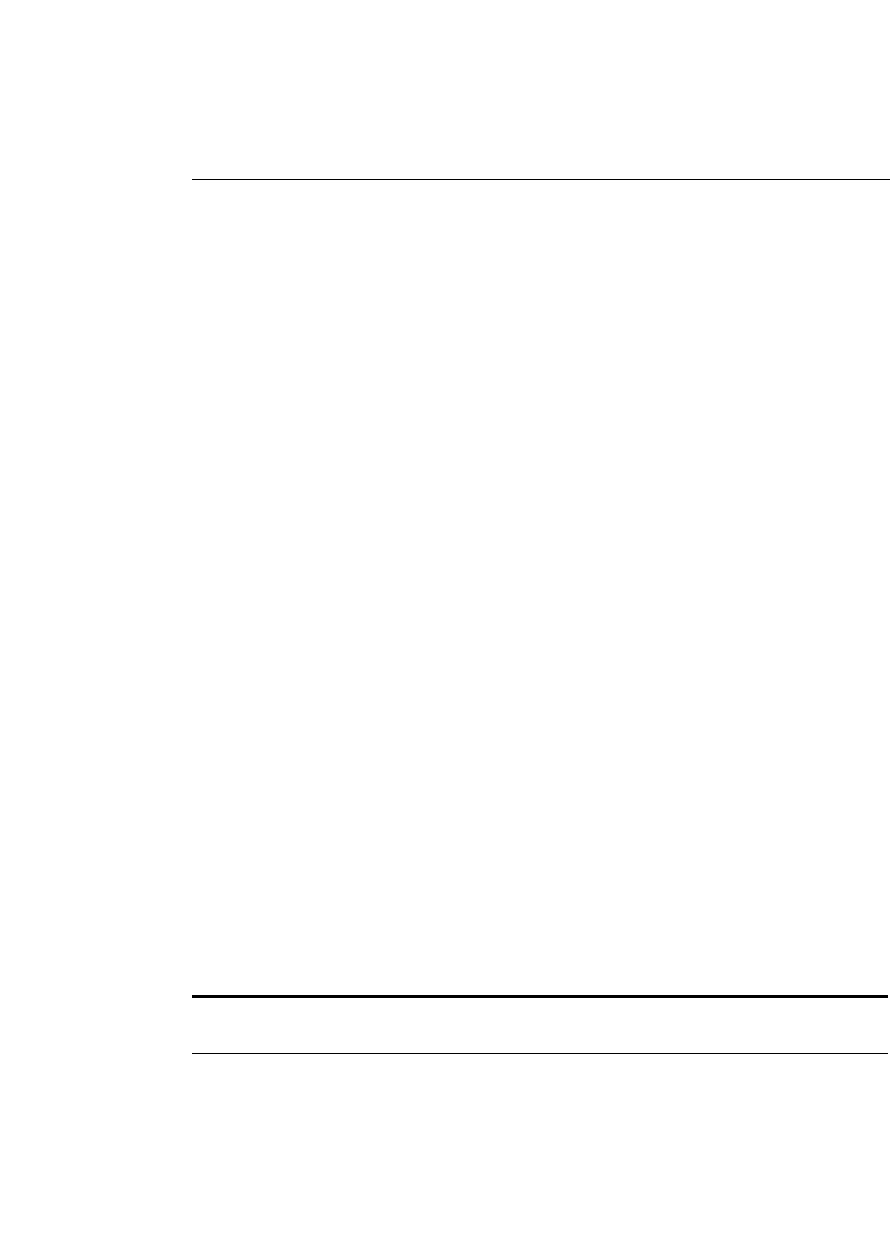
FDK Function Reference
F_ApiAddMenuToMenu()
FDK Programmer’s Reference 75
. . .
Arguments
To add a menu to a menu or menu bar that you have created, set
toMenuId to the ID returned by the F_ApiDefineMenu() or
F_ApiDefineAndAddMenu() call that created the menu or menu bar.
To add a menu to one of the FrameMaker product’s menus or menu bars, you must get
the menu or menu bar’s ID. To get its ID, call F_ApiGetNamedObject() with the
objectName parameter set to its name. For example, to get the ID of the Book main
menu bar, use the following code:
. . .
F_ObjHandleT mainMenuId;
mainMenuId = F_ApiGetNamedObject(FV_SessionId, FO_Menu,
"!BookMainMenu");
. . .
The [Files] section of the maker.ini file specifies the location of the menu and command
configuration files that list FrameMaker’s menus and commands.
. . . . . . . . . . . . . . . . . . . . . . . . . . . . . . . . . . . . . . . . . . . . . . . . . . . . . . . . . . . . . . . . . . . . . . . . . . . . . .
IMPORTANT:Your menu appears only on the menu bar you specify. For example, if you
only add a menu to the !MakerMainMenu menu bar, the menu will not appear if the
user switches to quick menus. For your menu to appear after the user has switched to
. . . . . . . . . . . . . . . . . . . . . . . . . . . . . . . . . . . . . . . . . . . . . . . . . . . . . . . . . . . . . . . . . . . . . . . . . . . . . .
quick menus, you must also add it to !QuickMakerMainMenu.
The following table lists the types of menus you can add a menu to and how the
FrameMaker product implements the added menu.
toMenuId The ID of the menu to which the new menu is to be added
menuId The ID of the new menu
Type of menu or menu
bar you are adding a
menu to
How the FrameMaker product
implements the added menu
Where the FrameMaker
product adds the menu
Menu bar Pull-down menu At the right of the menu
bar
Pull-down menu Pull-right menu At the bottom of the pull-
down menu

FDK Function Reference
F_ApiAddMenuToMenu()
76 FDK Programmer’s Reference
3
To change a menu’s position on a menu or menu bar after you add it, set its
FP_PrevMenuItemInMenu and FP_NextMenuItemInMenu properties. For more
information on arranging menus and menu items, see “Arranging menus and menu
items” on page 388 of the FDK Programmer’s Guide.
Pop-up menu Pull-right menu At the bottom of the pop-
up menu
Pull-right menu Pull-right menu At the bottom of the pull-
right menu
Type of menu or menu
bar you are adding a
menu to
How the FrameMaker product
implements the added menu
Where the FrameMaker
product adds the menu
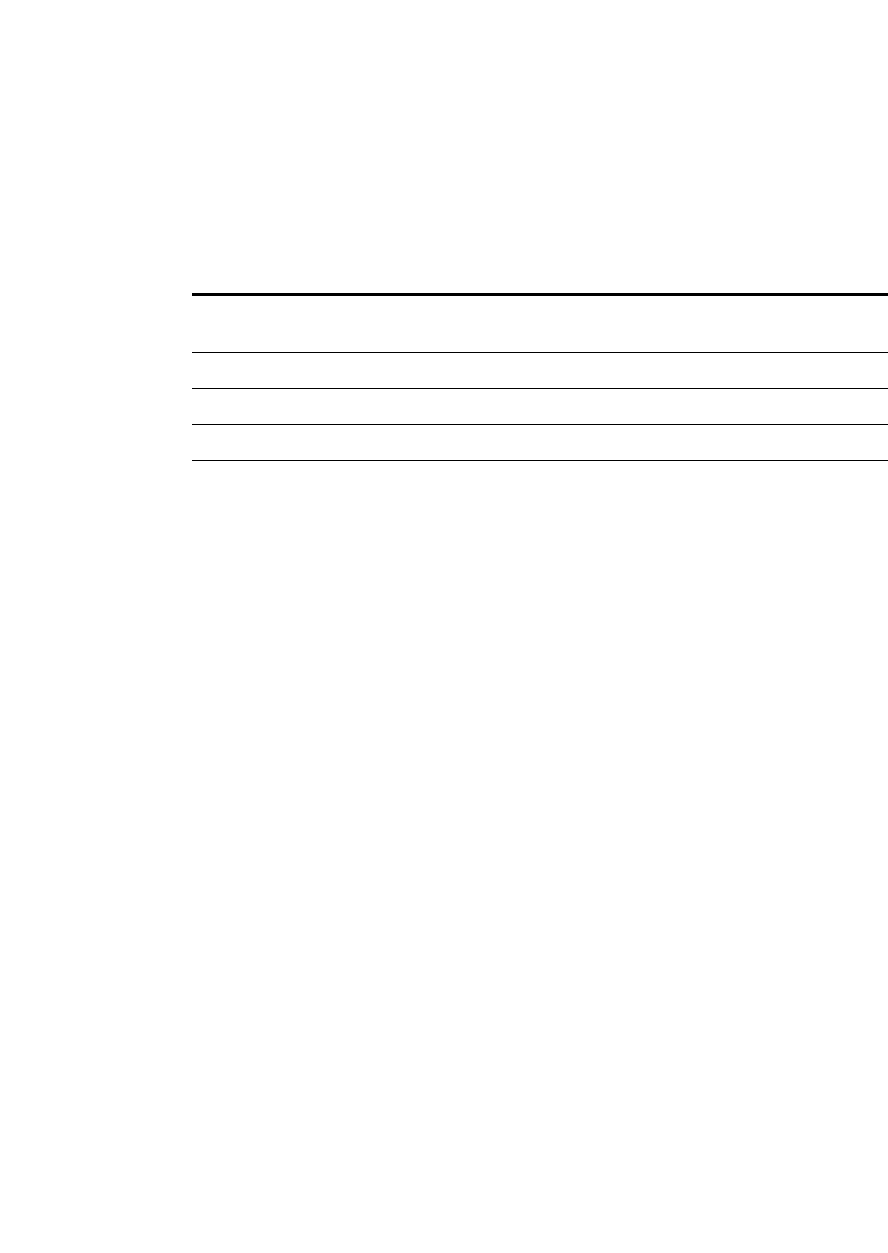
FDK Function Reference
F_ApiAddMenuToMenu()
FDK Programmer’s Reference 77
. . .
Returns
FE_Success if it succeeds, or an error code if an error occurs.
If F_ApiAddMenuToMenu() fails, the API assigns one of the following values to
FA_errno.
Example
The following code creates a menu with one command and adds it to the FrameMaker
main menu bar (for both complete and quick menus):
. . .
#define MY_CMD 1
F_ObjHandleT quickMenuBarId, menubarId, menuId, cmdId;
/* Create the menu, then create a command and add it. */
menuId = F_ApiDefineMenu("APIMenu", "API Menu");
cmdId = F_ApiDefineAndAddCommand(MY_CMD, menuId, "MyCmd",
"My Cmd", "");
/* Get ID of FrameMaker main menu (complete menus). */
menubarId = F_ApiGetNamedObject(FV_SessionId, FO_Menu,
"!MakerMainMenu");
/* Get ID of FrameMaker main menu (quick menus). */
quickMenuBarId = F_ApiGetNamedObject(FV_SessionId, FO_Menu,
"!QuickMakerMainMenu");
/* Add the menu to the menu bars. */
F_ApiAddMenuToMenu(menubarId, menuId);
F_ApiAddMenuToMenu(quickMenuBarId, menuId);
. . .
FA_errno value Meaning
FE_WrongProduct Current FrameMaker product doesn’t support this
operation or fmbatch is running
FE_NotMenu toMenuId and menuId don’t specify menus
FE_BadOperation Parameters specify an invalid operation
FE_BadParameter Parameter has an invalid value
FE_SystemError System error
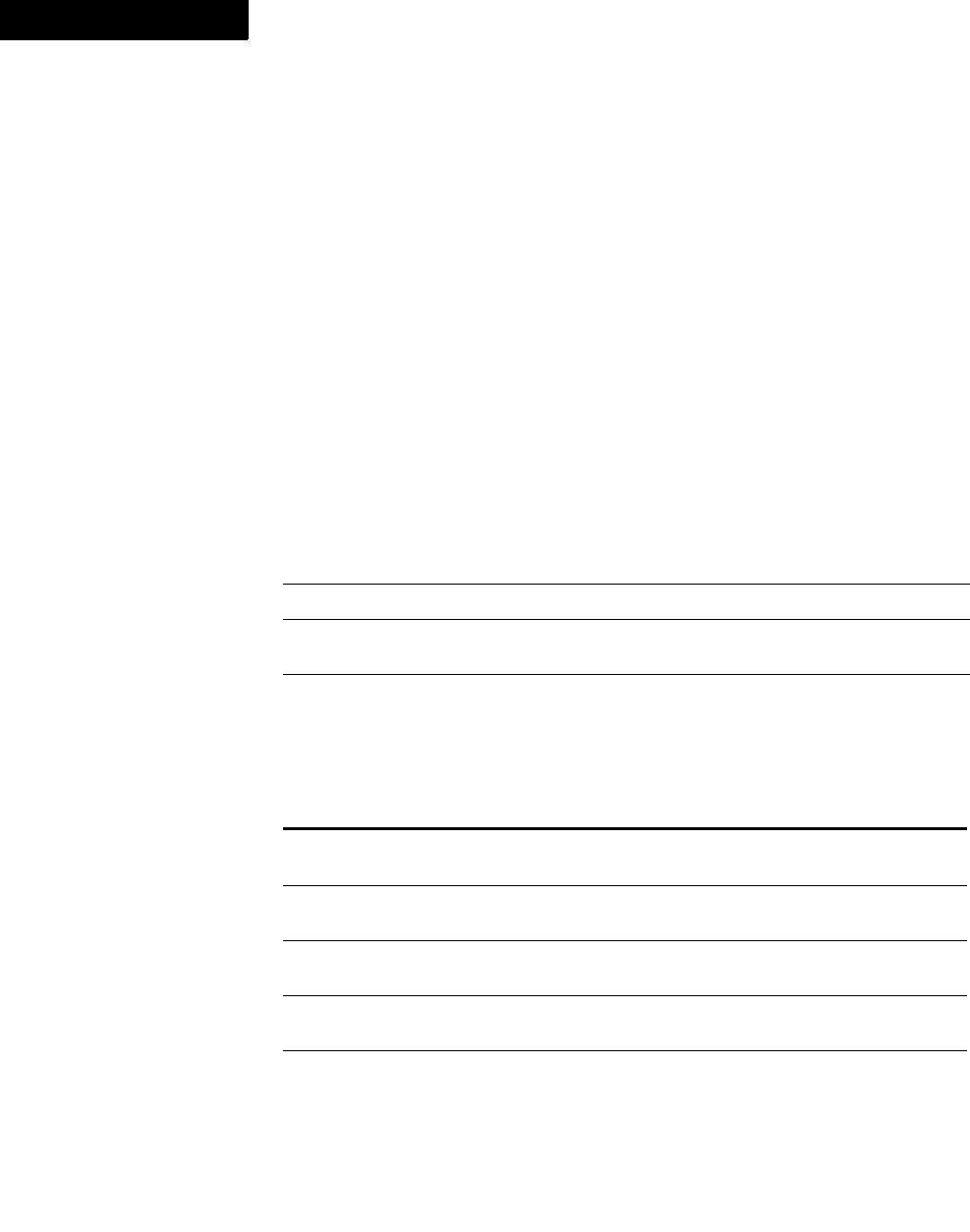
FDK Function Reference
F_ApiAddRows()
78 FDK Programmer’s Reference
3
See also
“F_ApiDefineMenu()” on page 141, “F_ApiDefineAndAddMenu()” on page 134, and
“F_ApiGetNamedObject()” on page 214.
F_ApiAddRows()
F_ApiAddRows() adds one or more rows to a table.
Synopsis
#include "fapi.h"
. . .
IntT F_ApiAddRows(F_ObjHandleT docId,
F_ObjHandleT refRowId,
IntT direction,
IntT numNewRows);
Arguments
The following table lists the constants you can specify for direction.
docId The ID of the document containing the table.
refRowId The ID of the row at which to starting adding rows.
direction The direction from the reference row in which to add rows. For a list of the
constants you can specify, see the table below.
numNewRows The number of rows to add.
Direction constant Meaning
FV_Above Add rows above the row specified by refRowId. The added rows
are the same type as the row specified by refRowId.
FV_Below Add rows below the row specified by refRowId. The added rows
are the same type as the row specified by refRowId.
FV_Body Add body rows at the bottom of the existing body rows (refRowId
is used to determine which table to add rows to).
FV_Footing Add footing rows at the bottom of the existing footing rows
(refRowId is ignored).
FV_Heading Add heading rows at the bottom of the existing heading rows
(refRowId is ignored).
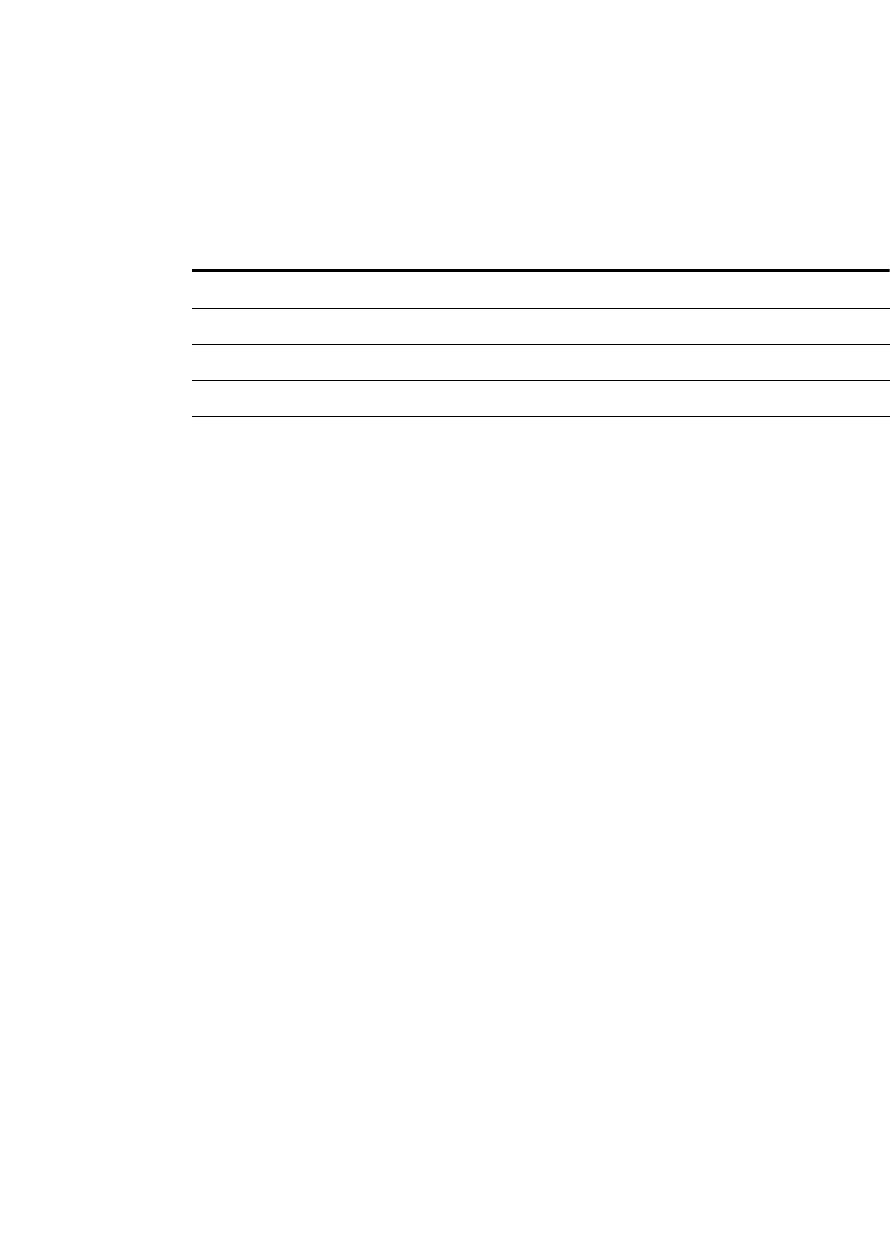
FDK Function Reference
F_ApiAddRows()
FDK Programmer’s Reference 79
. . .
Returns
FE_Success if it succeeds, or an error code if an error occurs.
If F_ApiAddRows() fails, the API assigns one of the following values to FA_errno.
Example
The following code adds two rows after the first row of the selected table:
. . .
F_ObjHandleT docId, tblId, row1Id;
/* Get the document and table IDs. */
docId = F_ApiGetId(0, FV_SessionId, FP_ActiveDoc);
tblId = F_ApiGetId(FV_SessionId, docId, FP_SelectedTbl);
/* Get the ID for row 1. */
row1Id = F_ApiGetId(docId, tblId, FP_FirstRowInTbl);
/* Add the rows. */
F_ApiAddRows(docId, row1Id, FV_Below, 2);
. . .
See also
“F_ApiAddCols()” on page 70.
FA_errno value Meaning
FE_WrongProduct Current FrameMaker product doesn’t support this operation
FE_BadDocId Invalid document ID
FE_BadObjId Invalid row ID
FE_BadOperation Parameters specify an invalid operation
FE_BadParameter Parameter has an invalid value
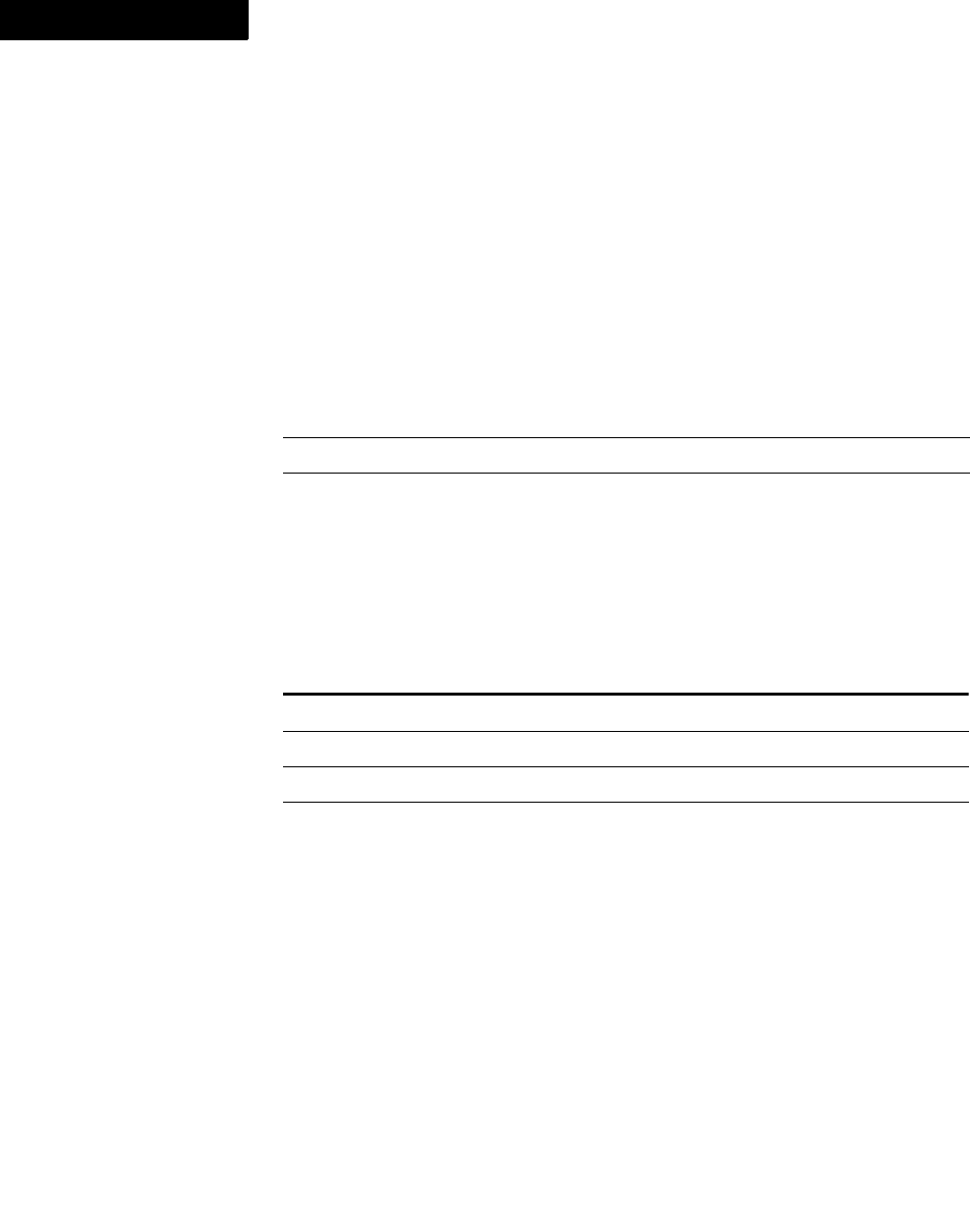
FDK Function Reference
F_ApiAddText()
80 FDK Programmer’s Reference
3
F_ApiAddText()
F_ApiAddText() inserts text into a paragraph or a text line.
Synopsis
#include "fapi.h"
. . .
F_TextLocT F_ApiAddText(F_ObjHandleT docId,
F_TextLocT *textLocp,
StringT text);
Arguments
The text you specify for text must use the FrameMaker product character set. To add
special characters, you must specify octal (\) or hexadecimal (\x) sequences. The
following table lists some of these sequences.
docId The ID of the document
textLocp The text location at which to add the text
text The text to add
Special character
Hexadecimal
representation
Octal
representation
>\x3e \76
" (straight double quotation mark) \x22 \42
“ (left double quotation mark) \xd2 \322
” (right double quotation mark) \xd3 \323
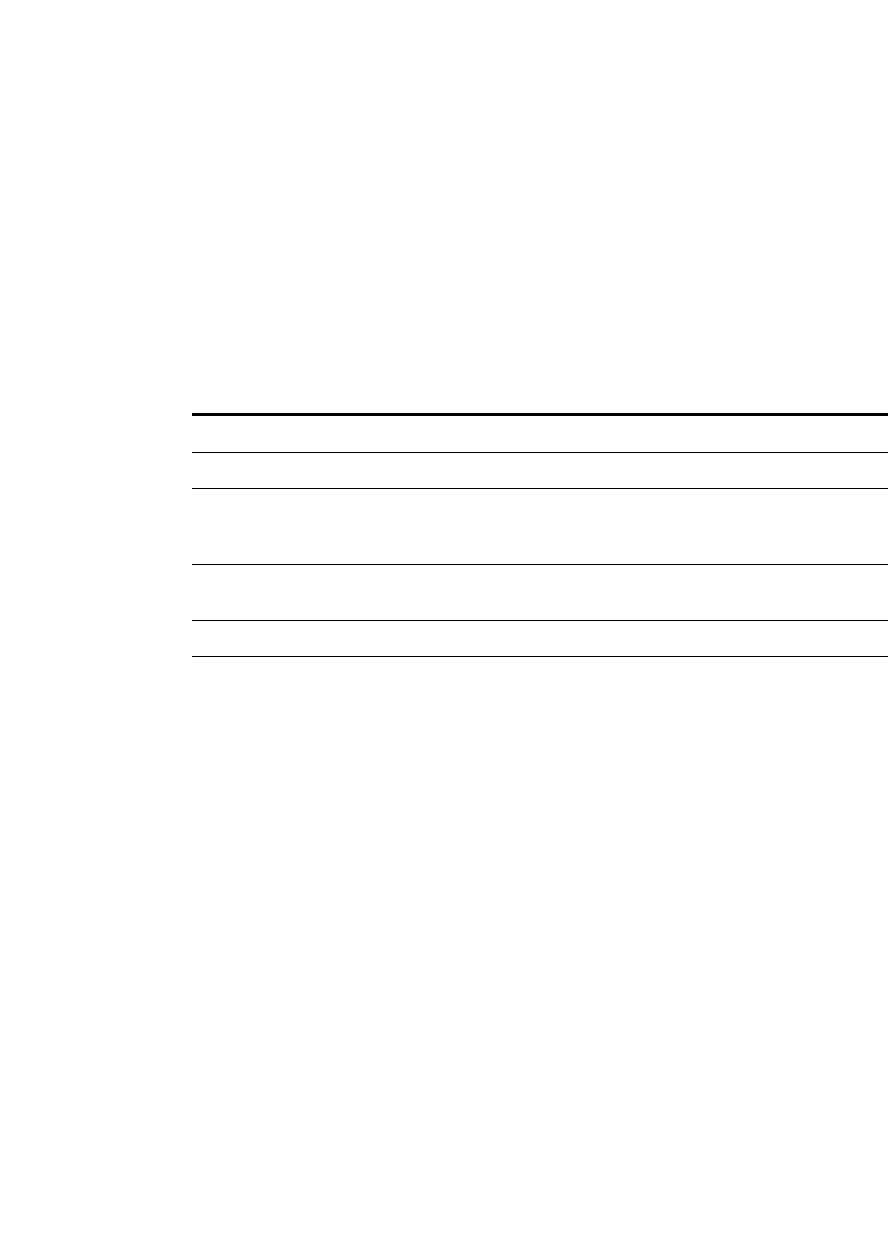
FDK Function Reference
F_ApiAddText()
FDK Programmer’s Reference 81
. . .
For a complete list of the characters in the FrameMaker product character set and the
corresponding hexadecimal codes, see your Frame product user’s manual. If you are not
using ANSI C, you must specify octal (\) sequences instead of hexadecimal codes. If
you are using ANSI C, you can specify either octal or hexadecimal sequences.
Returns
The text location of the end of the text that was added. If it fails, the returned text
location is invalid.
If F_ApiAddText() fails, the API assigns one of the following values to FA_errno.
FA_errno value Meaning
FE_BadDocId Invalid document ID.
FE_BadObjId Invalid object ID.
FE_NotTextObject The object that textLocp specifies is not a
paragraph (FO_Pgf) or a text line
(FO_TextLine).
FE_OffsetNotFound The offset specified for the text location couldn’t be
found in the specified text object.
FE_ReadOnly The specified document is read-only.
FE_BadSelectionForOperation The location that textLocp specifies is invalid.
For example, it is inside a variable or outside the
highest level element in a structured document.

FDK Function Reference
F_ApiAlert()
82 FDK Programmer’s Reference
3
Example
To add the following text at the insertion point (or the end of the current text selection),
The new CoffeeTool
is now on sale.
use the following code:
. . .
F_TextLocT trm;
F_TextRangeT tr;
F_ObjHandleT docId;
/* Get current text selection. */
docId = F_ApiGetId(0, FV_SessionId, FP_ActiveDoc);
tr = F_ApiGetTextRange(FV_SessionId,docId, FP_TextSelection);
if(tr.beg.objId == 0) return;
/* Add text. Use octal 011 for Return (end of paragraph). */
trm = F_ApiAddText(docId, &tr.end, "The new CoffeeTool\011");
/* Add more text to the end of the text that was just added. */
F_ApiAddText(docId, &trm, "is now on sale.");
. . .
See also
“F_ApiGetText()” on page 249 and “F_ApiDeleteText()” on page 151.
F_ApiAlert()
F_ApiAlert() displays an alert box with a message. Depending on the constant you
specify for type, it displays either OK and Cancel buttons, Yes and No buttons, or a
Continue button.
Synopsis
#include "fapi.h"
. . .
IntT F_ApiAlert(StringT message, IntT type);
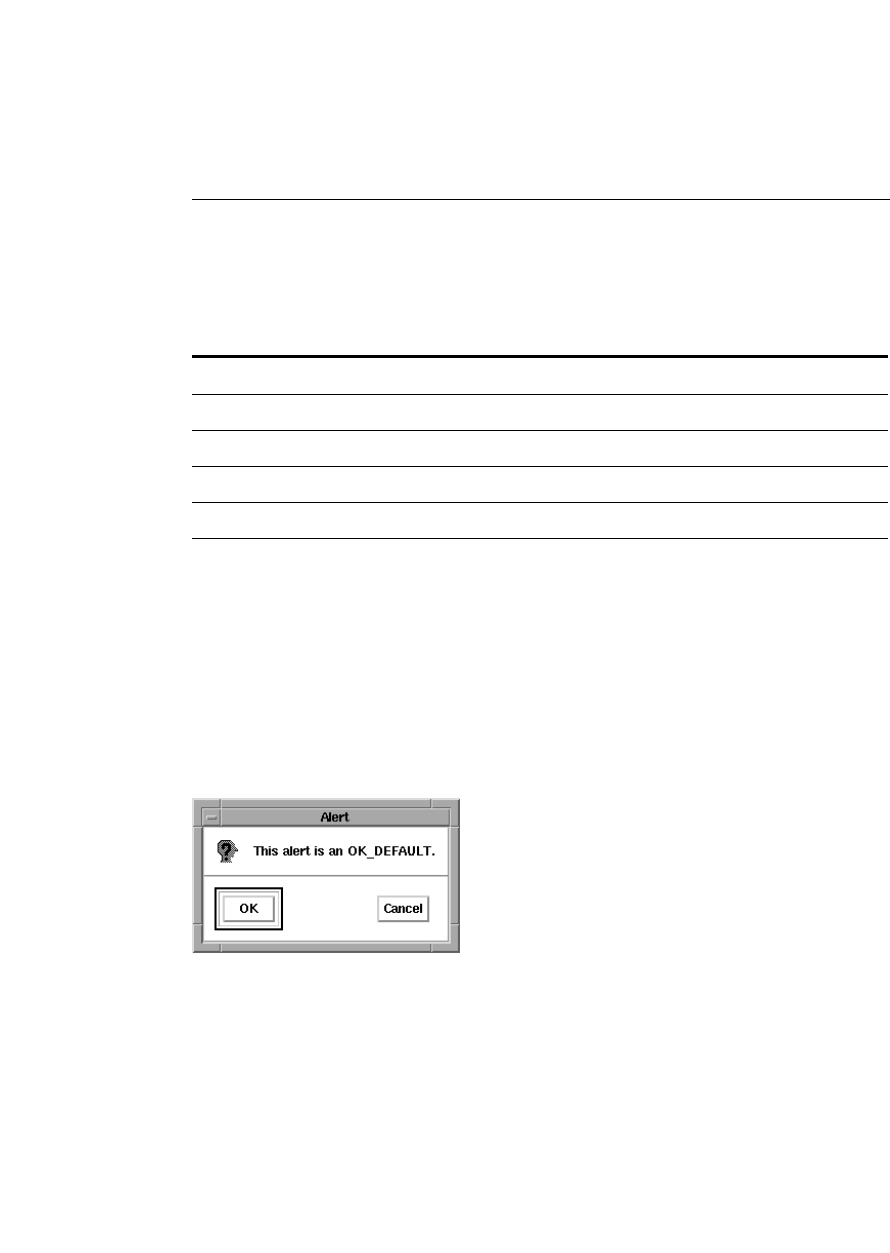
FDK Function Reference
F_ApiAlert()
FDK Programmer’s Reference 83
. . .
Arguments
Specify one of the following constants for the type argument:
Returns
0 if the user clicked OK, Continue, or Yes; -1 if the user clicked
Cancel or No.
Example
Use the code shown in Figure 2-1 and Figure 2-2 to produce the following alert boxes.
message The message that appears in the dialog box. If the message is longer than 255
characters, it is truncated.
type The dialog box type. See below for dialog types.
type constant Type of dialog box displayed
FF_ALERT_OK_DEFAULT Displays OK and Cancel buttons; OK is the default
FF_ALERT_CANCEL_DEFAULT Displays OK and Cancel buttons; Cancel is the default
FF_ALERT_CONTINUE_NOTE Displays Ok button
FF_ALERT_CONTINUE_WARN Displays Ok button with a warning indication
FF_ALERT_YES_DEFAULT Displays Yes and No buttons; Yes is the default
FF_ALERT_NO_DEFAULT Displays Yes and No buttons; No is the default
F_ApiAlert("This alert is an OK_DEFAULT.", FF_ALERT_OK_DEFAULT);
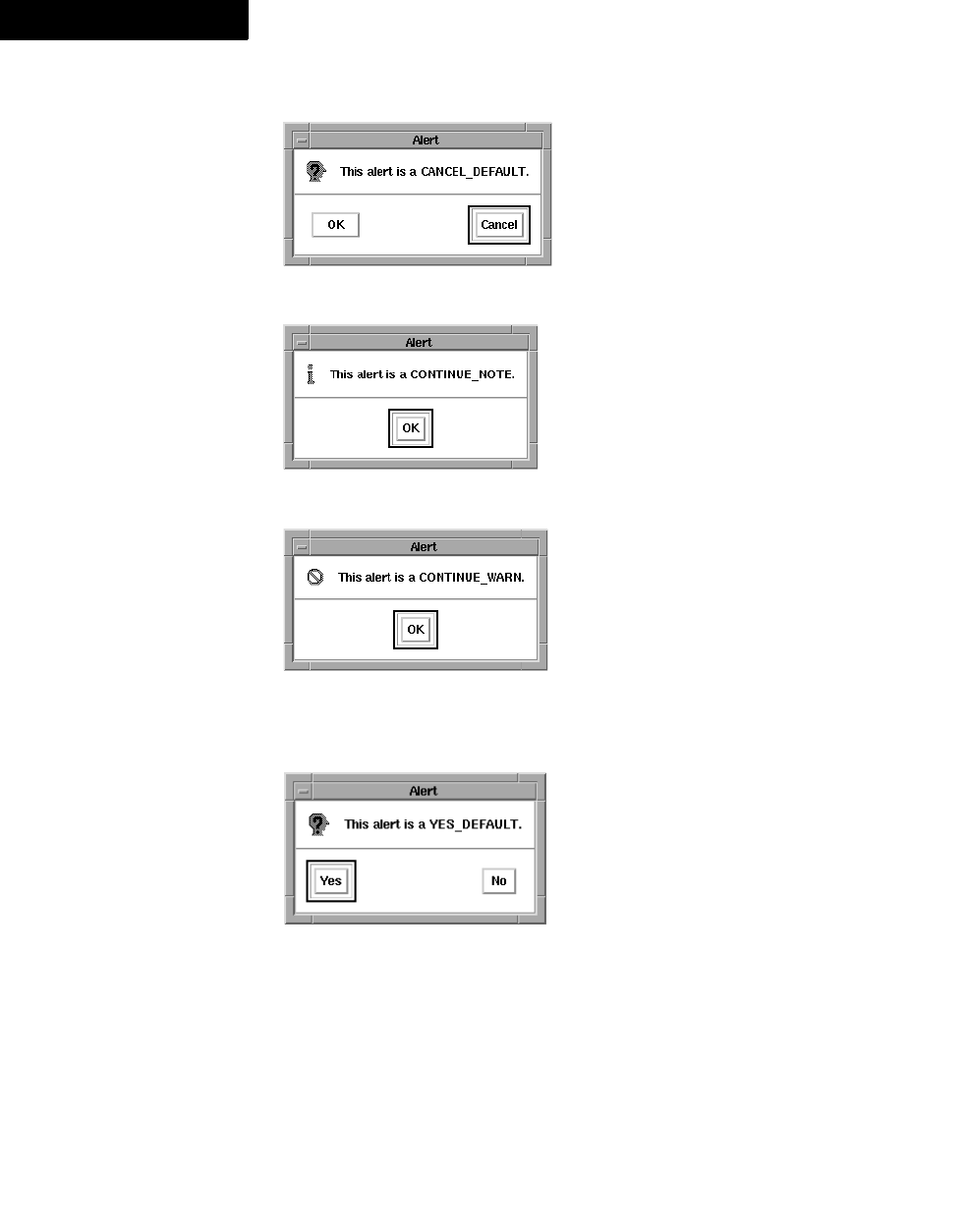
FDK Function Reference
F_ApiAlert()
84 FDK Programmer’s Reference
3
Figure 2-1 Sample code for alert boxes
F_ApiAlert("This alert is a CANCEL_DEFAULT.", FF_ALERT_CANCEL_DEFAULT);
F_ApiAlert("This alert is a CONTINUE_NOTE.", FF_ALERT_CONTINUE_NOTE);
F_ApiAlert("This alert is a CONTINUE_WARN.", FF_ALERT_CONTINUE_WARN);
F_ApiAlert("This alert is a YES_DEFAULT.", FF_ALERT_YES_DEFAULT);
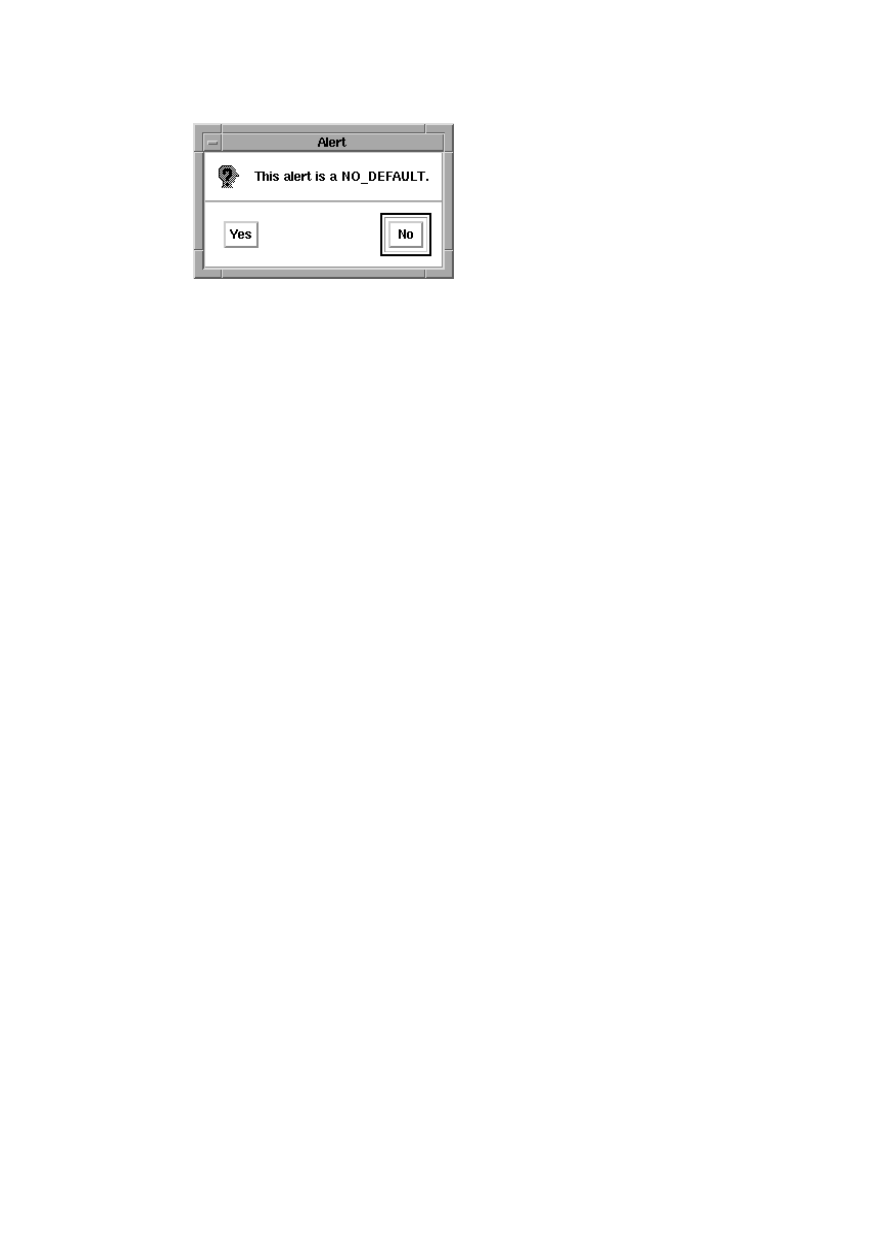
FDK Function Reference
F_ApiAlive()
FDK Programmer’s Reference 85
. . .
Figure 2-2 Sample code for alert boxes
F_ApiAlive()
Checks whether the current asynchronous client has a connection with a FrameMaker
process. Use it after registering the asynchronous client via
F_ApiWinConnectSession().
Synopsis
#include "f_stdio.h"
. . .
IntT F_ApiAlive (VoidT);
Returns
If there is a current connection to a FrameMaker process, this function returns a positive
integer. Otherwise it returns 0.
See also
F_ApiWinConnectSession()
F_ApiAllocatePropVals()
F_ApiAllocatePropVals() allocates memory for a property list.
Synopsis
#include "fapi.h"
. . .
F_PropValsT F_ApiAllocatePropVals(IntT numProps);
F_ApiAlert("This alert is a NO_DEFAULT.", FF_ALERT_NO_DEFAULT);

FDK Function Reference
F_ApiAllocateTextItems()
86 FDK Programmer’s Reference
3
Arguments
Returns
A property list (an F_PropValsT data structure).
The returned F_PropValsT structure references memory that is allocated by the API.
Use F_ApiDeallocatePropVals() to free this memory when you are done with it.
If F_ApiAllocatePropVals() fails, the API sets the len field of the returned
structure to 0.
Example
The following code allocates memory for an Open script (property list):
. . .
F_PropValsT openParams;
openParams = F_ApiAllocatePropVals(FS_NumOpenParams);
if(openParams.len == 0) return;
/* Use property list here. */
/* We’re done with the property list, so we deallocate it. */
F_ApiDeallocatePropVals(&openParams);
. . .
See also
“F_ApiDeallocateStructureType()” on page 125.
F_ApiAllocateTextItems()
F_ApiAllocateTextItems() allocates memory for an F_TextItemsT structure
and the array of text items that it references.
Synopsis
#include "fapi.h"
. . .
F_TextItemsT F_ApiAllocateTextItems(IntT numTextItems);
numProps The number of properties in the property list

FDK Function Reference
F_ApiAllocateTextItems()
FDK Programmer’s Reference 87
. . .
Arguments
numTextItems The number of text items to allocate

FDK Function Reference
F_ApiApplyAttributeExpression()
88 FDK Programmer’s Reference
3
Returns
An F_TextItemsT structure.
The returned F_TextItemsT structure references memory that is allocated by the
API. Use F_ApiDeallocateTextItems() to free this memory when you are done
with it.
If F_ApiAllocateTextItems() fails, the API sets the len field of the returned
structure to 0.
Example
The following code allocates ten text items:
. . .
F_TextItemsT tis;
tis = F_ApiAllocateTextItems(10);
. . .
See also
“F_ApiGetText()” on page 249.
F_ApiApplyAttributeExpression()
Applies an attribute expression to a document to perform attribute-based-filtering.
Synopsis
#include "fapi.h"
...
IntT F_ApiApplyAttributeExpression(F_ObjHandleT docId,
F_ObjHandleT attrExprId);
Arguments
docId The ID of the document to which the attribute
expression is to be applied.
attrExprId The ID of the attribute expression to be applied to
the document.

FDK Function Reference
F_ApiApplyAttributeExpressionAsCondition()
FDK Programmer’s Reference 89
. . .
Returns
FE_Success if it succeeds, or an error code if an error occurs. If
F_ApiApplyAttributeExpression() fails, the API assigns one of the following
values to FA_errno.
Example
The following code applies the expression named 'WebOutput' to the document.
. . .
F_ObjHandleT attrExprId = F_ApiGetNamedObject(docId,
FO_AttrCondExpr,"WebOutput");
F_ApiApplyAttributeExpression(docId, attrExprId);
...
F_ApiApplyAttributeExpressionAsCondition()
Applies an attribute-based expression to the document where the filtered text is
converted to conditional text.
Synopsis
#include "fapi.h"
...
StatusT F_ApiApplyAttributeExpressionAsCondition(
F_ObjHandleT docId,
F_ObjHandleT attrExpId,
F_ObjHandleT condId,
BoolT removePreviouslyApplied);
FA_errno Value Meaning
FE_BadDocId Invalid document ID.
FE_BadObjId Invalid expression ID.
FE_InvalidAttrExpr The attribute expression being invalid cannot be
applied to the document
FE_WrongProduct The current FrameMaker product doesn't support
the operation.
FE_SystemError . Couldn't allocate memory
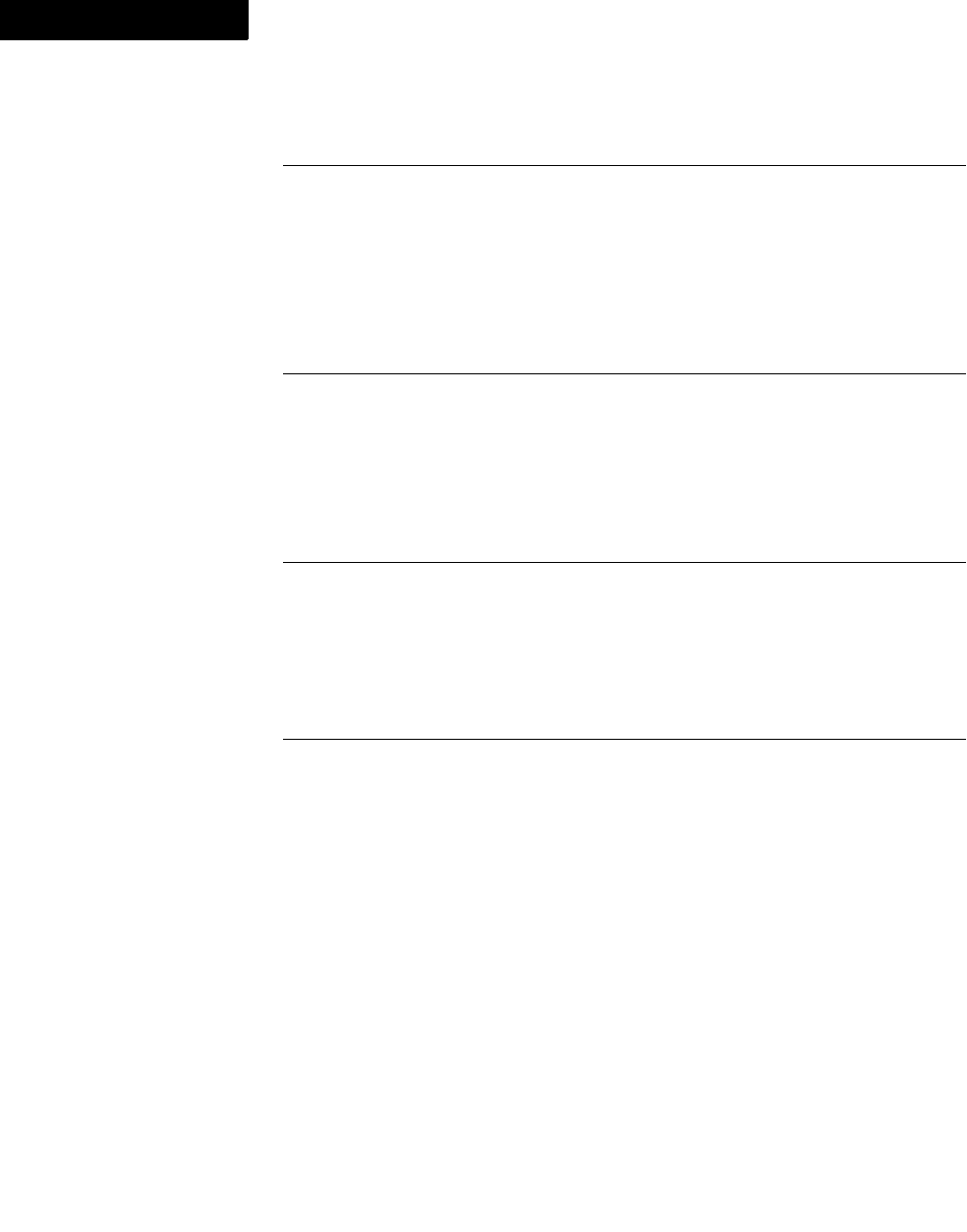
FDK Function Reference
F_ApiApplyPageLayout()
90 FDK Programmer’s Reference
3
Arguments
Returns
If succeeds: FE_Success
If an error occurs: An error code
If API fails, the API assigns one of the following values to FA_errno:
F_ApiApplyPageLayout()
F_ApiApplyPageLayout() applies a page’s layout to another page.
Synopsis
#include "fapi.h"
. . .
IntT F_ApiApplyPageLayout(F_ObjHandleT docId,
F_ObjHandleT destPage,
F_ObjHandleT srcPage);
docId The ID of the document on which attrExpId is to be
applied
attrExpId The ID of the attribute expression to be applied on the
document
condId The ID of the conditional text format that will be
applied on the filtered text
removePreviouslyApplied If true, then remove the conditional text settings at all
locations in the document, whereever condId is
applied.
FA_errno value Meaning
FE_Success Operation is successful
FE_BadDocId Invalid document ID
FE_InvalidAttrExpr The expression string set in the attrExpId's object is
invalid
FE_WrongProduct Current product interface isn’t Structured FrameMaker
FE_BadObjId Invalid object ID
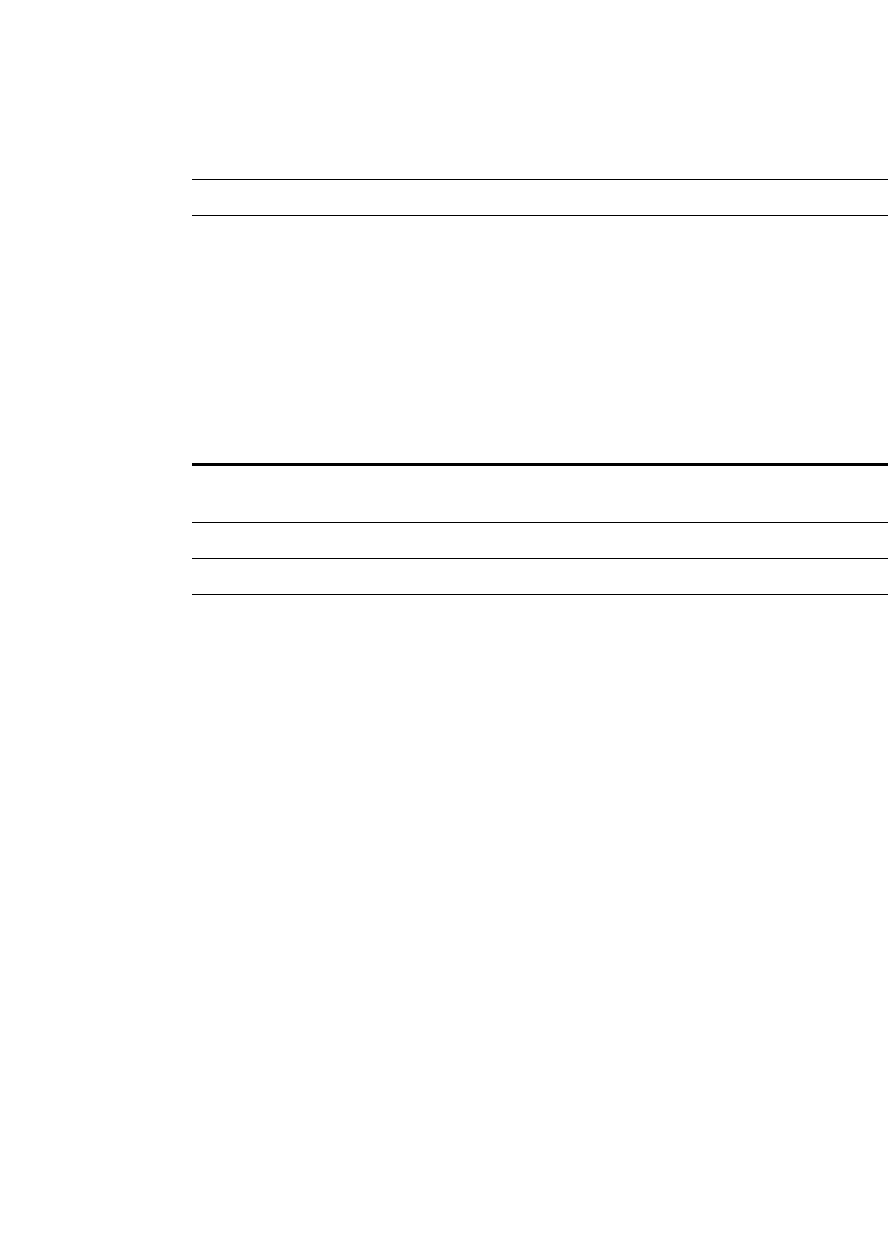
FDK Function Reference
F_ApiApplyPageLayout()
FDK Programmer’s Reference 91
. . .
Arguments
Returns
FE_Success if it succeeds, or an error code if an error occurs.
If F_ApiApplyPageLayout() fails, the API assigns one of the following values to
FA_errno.
Example
The following code applies the layout of the Right master page to the
current page:
. . .
F_ObjHandleT docId, curPageId, rtPageId;
docId = F_ApiGetId(0, FV_SessionId, FP_ActiveDoc);
curPageId = F_ApiGetId(FV_SessionId, docId, FP_CurrentPage);
rtPageId = F_ApiGetId(FV_SessionId, docId, FP_RightMasterPage);
F_ApiApplyPageLayout(docId, curPageId, rtPageId);
. . .
See also
“F_ApiSimpleImportFormats()” on page 462.
docId The document containing the pages
destPage The page with the layout to apply
srcPage The page to which to apply the layout
FA_errno value Meaning
FE_WrongProduct Current FrameMaker product doesn’t support this
operation or fmbatch is running
FE_BadOperation Parameters specify an invalid operation
FE_BadParameter Parameter has an invalid value
FE_SystemError System error
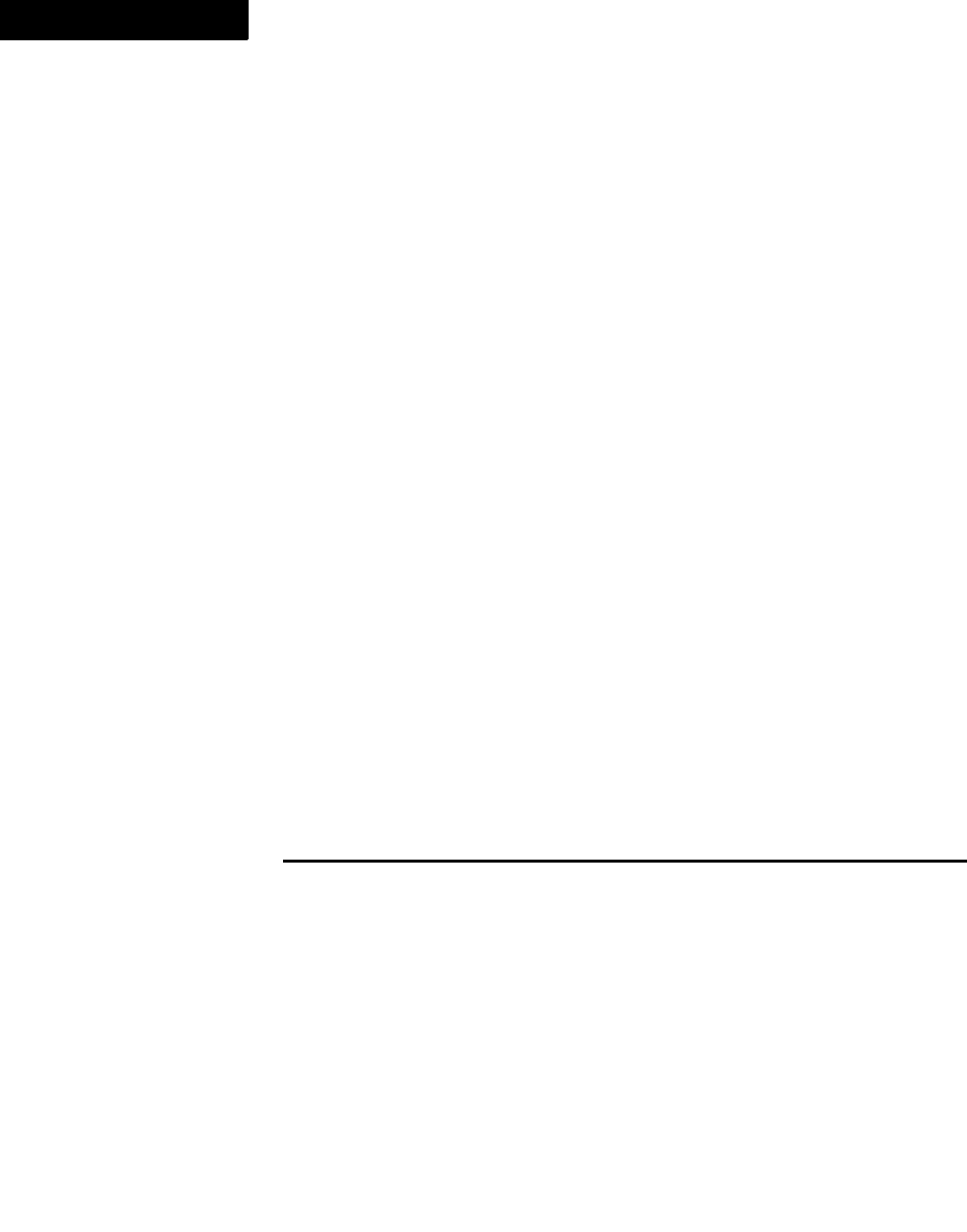
FDK Function Reference
F_ApiBailOut()
92 FDK Programmer’s Reference
3
F_ApiBailOut()
F_ApiBailOut() allows your client to bail out. When your client calls
F_ApiBailOut(), the FrameMaker product waits until it returns control from the
current callback, and then exits it, saving system resources.
After your client has bailed out, the FrameMaker product still processes events that
affect it. Menus your client created are still valid. If your client has requested
notification for particular events, the FrameMaker product continues to monitor those
events. It also monitors apiclient hypertext commands that specify your client’s
name. If these events occur, the FrameMaker product restarts your client by calling its
F_ApiInitialize() function with initialization set to
FA_Init_Subsequent.
. . . . . . . . . . . . . . . . . . . . . . . . . . . . . . . . . . . . . . . . . . . . . . . . . . . . . . . . . . . . . . . . . . . . . . . . . . . . . .
. . . . . . . . . . . . . . . . . . . . . . . . . . . . . . . . . . . . . . . . . . . . . . . . . . . . . . . . . . . . . . . . . . . . . . . . . . . . . .
IMPORTANT:If your client bails out, it loses all its global variable settings.
Synopsis
#include "fapi.h"
. . .
VoidT F_ApiBailOut();
Arguments
None.
Returns
VoidT.
If F_ApiBailOut() fails, the API assigns the following value to FA_errno.
FA_errno value Meaning
FE_Transport A transport error occurred

FDK Function Reference
F_ApiCallClient()
FDK Programmer’s Reference 93
. . .
Example
The following code bails out if the FrameMaker product currently running is not
FrameMaker:
. . .
StringT product;
product = F_ApiGetString(0, FV_SessionId, FP_ProductName);
if (!F_StrEqual(product, "FrameMaker"))
{
F_ApiAlert ("FDK client requires FrameMaker to run.",
FF_ALERT_CONTINUE_WARN);
F_ApiBailOut();
/* Bail out is not effective until return. */
return;
}
. . .
F_ApiCallClient()
F_ApiCallClient() allows a client to call another client. It is useful for calling
Structured FrameMaker clients, such as the structure generator and the element catalog
manager.
F_ApiCallClient() calls the F_ApiNotify() function of the target client, with
notification set to FA_Note_ClientCall, docId set to 0, and sparm set
to the string specified by arg. To receive the notification sent by
F_ApiCallClient(), the target client must be registered and must have requested
the FA_Note_ClientCall notification, as shown in the
following code:
. . .
F_ApiNotification(FA_Note_ClientCall, True);
. . .
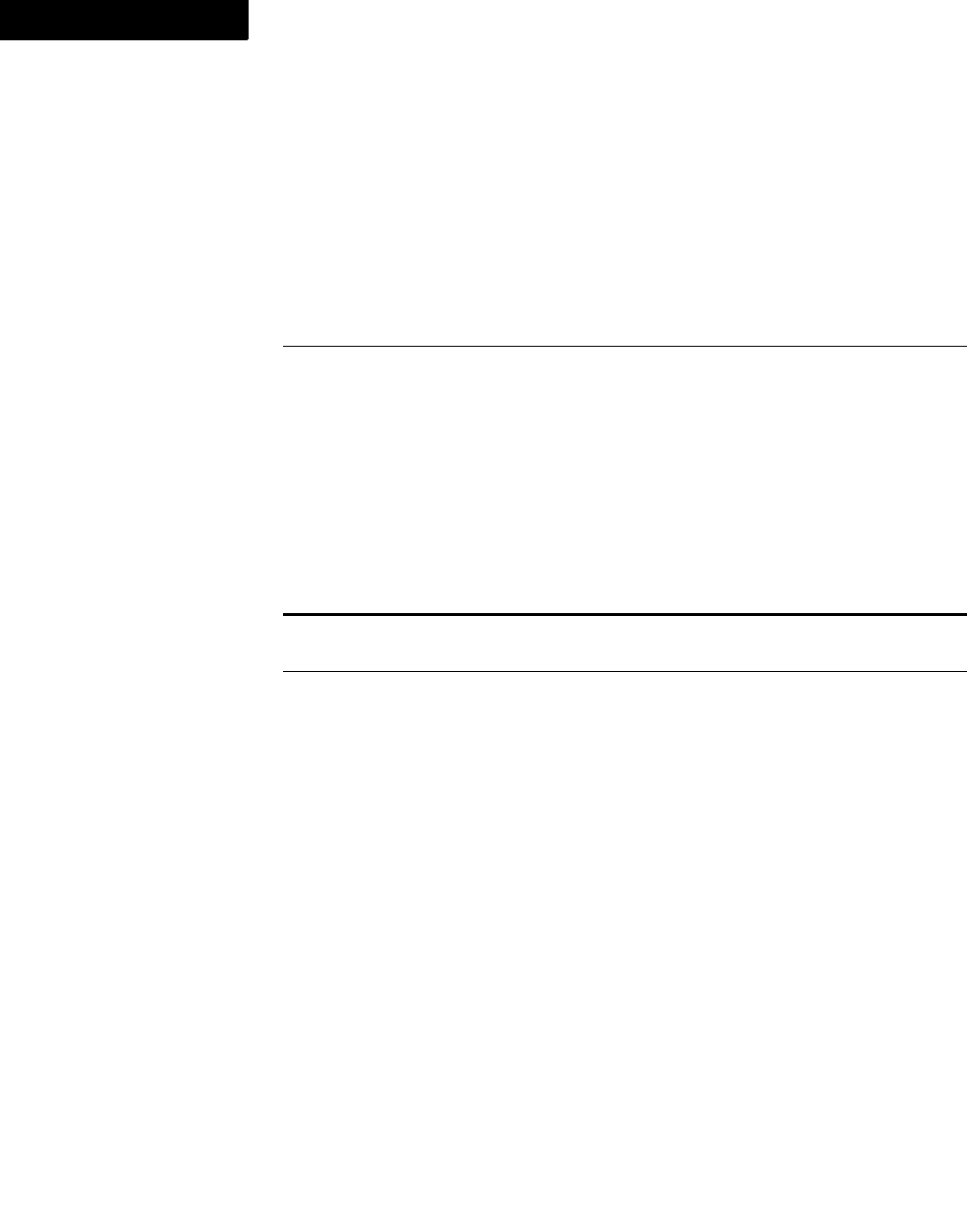
FDK Function Reference
F_ApiCenterOnText()
94 FDK Programmer’s Reference
3
Synopsis
#include "fapi.h"
. . .
IntT F_ApiCallClient(StringT clname,
StringT arg);
Arguments
Returns
FE_Success if it succeeds, or the value specified by the target client’s last call to
F_ApiReturnValue(). Note that calls to the structure generator always return
FE_Success no matter what string is passed to it as an argument.
If F_ApiCallClient() fails, the API assigns the following value to FA_errno.
F_ApiCenterOnText()
F_ApiCenterOnText() centers a range of text so the middle of the text appears in
the middle of the document window.
Synopsis
#include "fapi.h"
. . .
IntT F_ApiCenterOnText(F_ObjHandleT docId,
F_TextRangeT *textRangep);
clname The registered name of the target client. For the names of FrameMakwe
clients, see the table below.
arg A string that is passed to the target client.
FA_errno value Meaning
FE_NameNotFound There is no client with the specified name in the current
FrameMaker product session
FE_BadParameter For the TableSort client only:
One of the arguments is invalid. For example, you gave a value for
the sort key that is greater than the number of columns or rows in
the current table selection, or you have no table cells selected.

FDK Function Reference
F_ApiCenterOnText()
FDK Programmer’s Reference 95
. . .
Arguments
Returns
FE_Success if it succeeds, or an error code if an error occurs.
If F_ApiCenterOnText() fails, the API assigns one of the following values to
FA_errno.
Example
The following code centers the text selection or insertion point:
. . .
F_ObjHandleT docId;
F_TextRangeT tr;
/* Get current text selection */
docId = F_ApiGetId(0, FV_SessionId, FP_ActiveDoc);
tr = F_ApiGetTextRange(FV_SessionId, docId, FP_TextSelection);
if(tr.beg.objId == 0) return;
F_ApiCenterOnText(docId, &tr);
. . .
See also
“F_ApiScrollToText()” on page 404.
docId The ID of the document containing the text range
textRangep The range of text to center
FA_errno value Meaning
FE_BadDocId Invalid document ID
FE_BadRange The specified text range is invalid
FE_NotTextObject One of the objects specified for textRangep isn’t a paragraph
(FO_Pgf) or a text line (FO_TextLine)
FE_OffsetNotFound The offset specified for the text location couldn’t be found in the
specified paragraph or text line

FDK Function Reference
F_ApiCheckStatus()
96 FDK Programmer’s Reference
3
F_ApiCheckStatus()
F_ApiCheckStatus() checks the scripts returned by F_ApiOpen(),
F_ApiImport(), F_ApiSave(), and F_ApiUpdateBook() to determine if a
specified status bit is set.
Synopsis
#include "fapi.h"
. . .
IntT F_ApiCheckStatus(F_PropValsT *p,
IntT statusBit);
Arguments
Returns
True if the bit is set; otherwise, False.
Example
The following code determines whether fonts were mapped after a document is opened
successfully:
. . .
F_PropValsT returnParams;
returnParams = F_ApiAllocatePropVals(FS_NumOpenReturnParams);
. . .
/* Call to F_ApiOpen() goes here. */
if (F_ApiCheckStatus(&returnParams, FV_FontsWereMapped))
F_ApiAlert("Unavailable fonts were mapped.",
FF_ALERT_CONTINUE_NOTE);
. . .
See also
“F_ApiAddRows()” on page 78, “F_ApiOpen()” on page 355, “F_ApiSave()” on
page 399, and “F_ApiUpdateBook()” on page 480.
pThe property list returned by F_ApiOpen(), F_ApiSave(),
F_ApiImport(), or F_ApiUpdateBook()
statusBit The status bit to test

FDK Function Reference
F_ApiChooseFile()
FDK Programmer’s Reference 97
. . .
F_ApiChooseFile()
F_ApiChooseFile() displays dialog boxes similar to a Frame product’s Open and
Save dialog boxes. It displays directories and files in a scroll list and allows the user to
choose a file or directory.
Depending on the platform you are running your client on and the constant you specify
for mode, the dialog box can provide Select, Open, Save, Use, or Cancel buttons. If the
user clicks Select, Open, Save, or Use, F_ApiChooseFile() stores the selected file
or directory’s pathname to *choice. If the user clicks Cancel,
F_ApiChooseFile() does not assign a value to *choice.
. . . . . . . . . . . . . . . . . . . . . . . . . . . . . . . . . . . . . . . . . . . . . . . . . . . . . . . . . . . . . . . . . . . . . . . . . . . . . .
IMPORTANT:F_ApiChooseFile() allocates memory for the string referenced by
. . . . . . . . . . . . . . . . . . . . . . . . . . . . . . . . . . . . . . . . . . . . . . . . . . . . . . . . . . . . . . . . . . . . . . . . . . . . . .
*choice. Use F_Free() to free the string when you are done with it.
Synopsis
#include "fapi.h"
. . .
IntT F_ApiChooseFile(StringT *choice,
StringT title,
StringT directory,
StringT stuffVal,
IntT mode,
StringT helpLink);
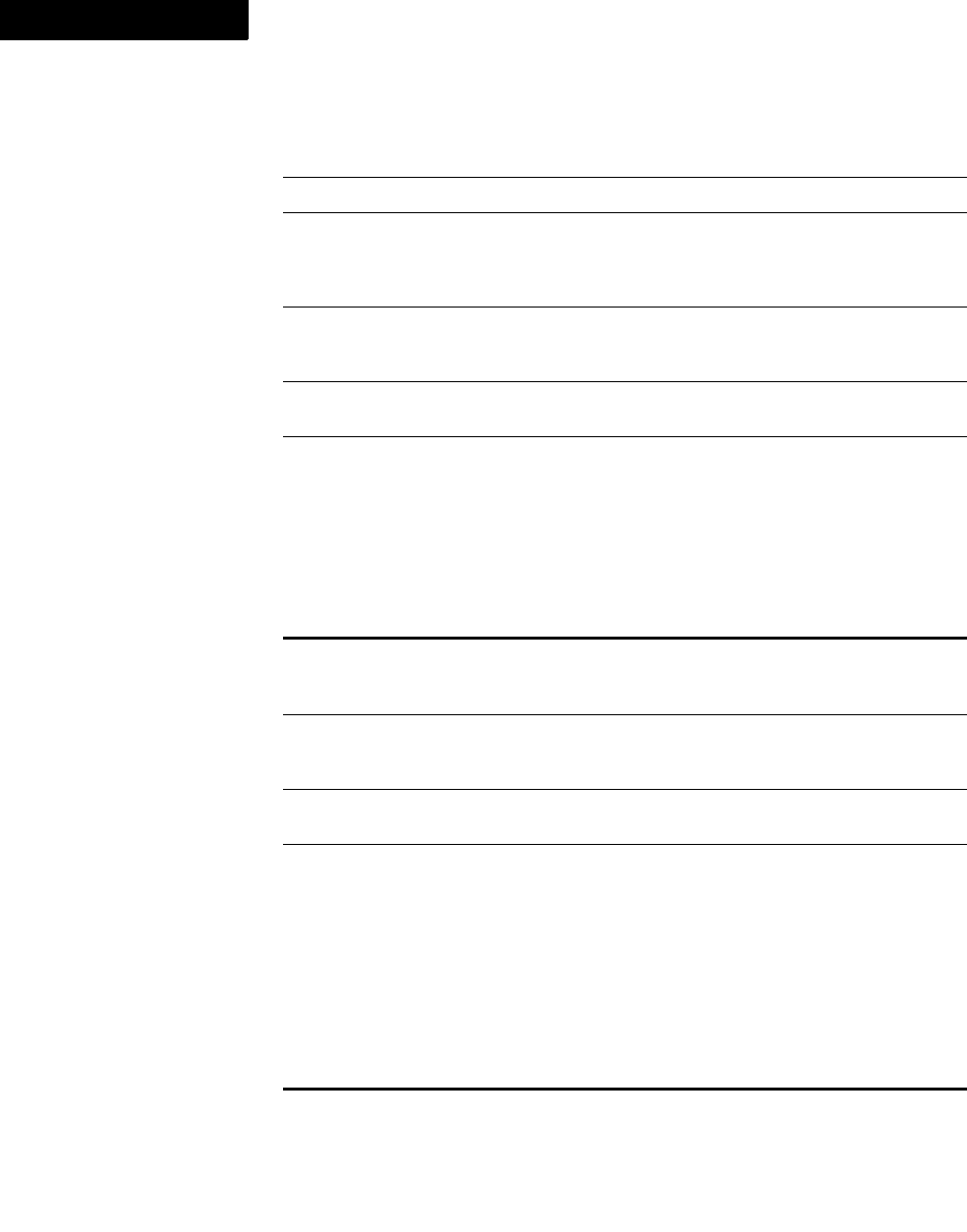
FDK Function Reference
F_ApiChooseFile()
98 FDK Programmer’s Reference
3
Arguments
You can specify the following values for mode.
Returns
0 if the user clicked Open, Select, Use, or Save; a nonzero value if the user clicked
Cancel or an error occurred.
If F_ApiChooseFile() fails, the API assigns the following value to FA_errno.
choice The selected pathname when the user clicks OK.
title The message that appears in the dialog box.
directory The default directory when the dialog box is first displayed. If you specify an
empty string, the last directory used by an FDK client is used. If no FDK
client has used a directory, the directory specified by the session property,
FP_OpenDir, is used.
stuffVal The default value that appears in the input field when the dialog box first
appears. If the dialog box type specified by mode doesn’t have an input
field, this string is ignored.
mode A constant specifying the type of dialog box. See the table below for possible
values.
helpLink Obsolete for versions 6.0 and later; pass an empty string.
The name of a document containing help information for the dialog box or an
empty string ("") if there is no help document.
mode constant Dialog box type
FV_ChooseSelect Dialog box that allows the user to choose a file by
clicking Select. It provides an input field that the user
can type a filename in.
FV_ChooseOpen Dialog box that allows the user to choose a file by
clicking Open. It provides an input field that the user
can type a filename in.
FV_ChooseSave Dialog box that allows the user to select a file. It
provides Save and Cancel buttons and an input field.
FV_ChooseOpenDir Dialog box that allows the user to choose a directory.
FA_errno value Meaning
FE_Transport A transport error occurred
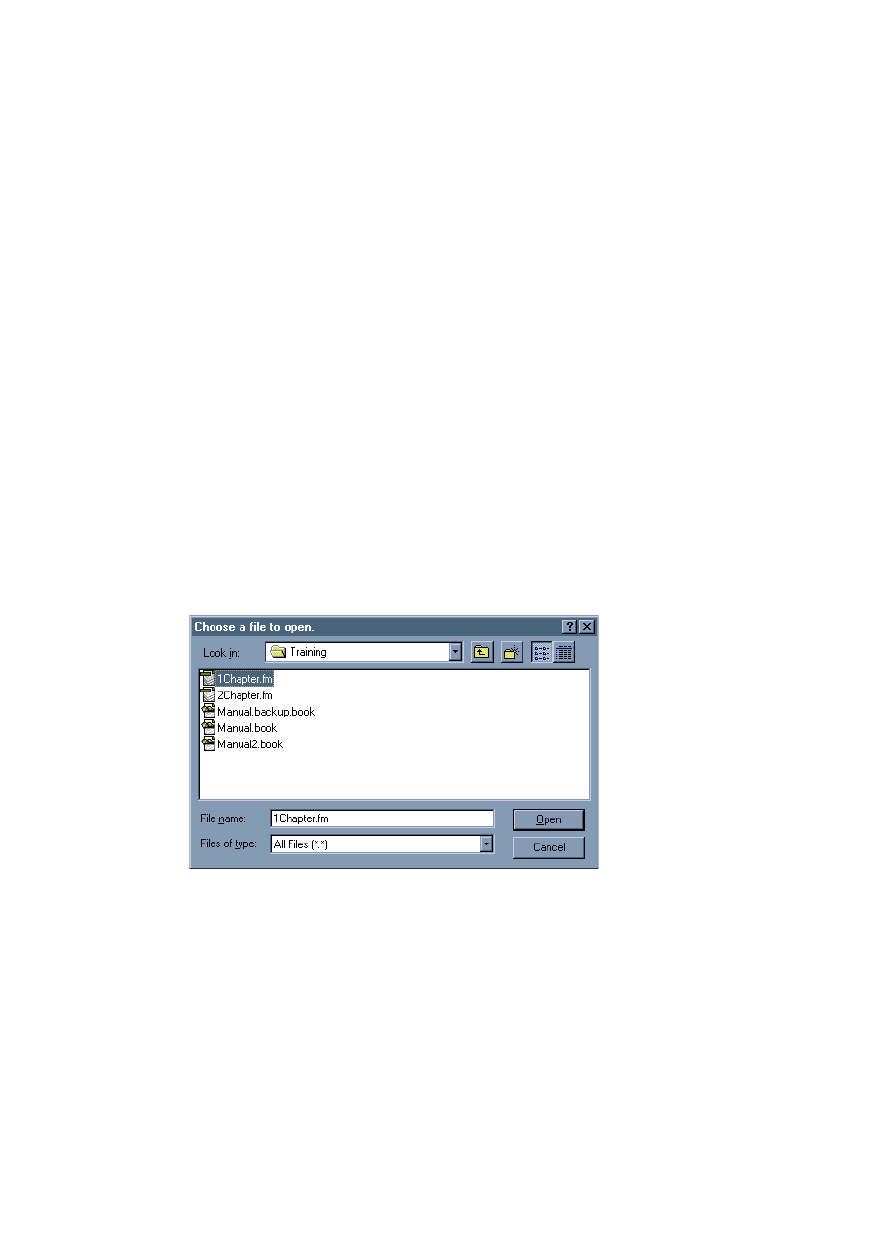
FDK Function Reference
F_ApiChooseFile()
FDK Programmer’s Reference 99
. . .
Example
The following code displays the dialog boxes shown in Figure 2-3, Figure 2-4, and
Figure 2-5
. . .
IntT err;
StringT sres;
err = F_ApiChooseFile(&sres, "Choose a file to open.",
"", "", FV_ChooseOpen, "");
if (!err) F_ApiDeallocateString(&sres);
err = F_ApiChooseFile(&sres, "Select a file.",
"", "", FV_ChooseSelect, "");
if (!err) F_ApiDeallocateString(&sres);
err = F_ApiChooseFile(&sres, "Choose a file to save.", "",
"myfile.doc", FV_ChooseSave, "");
if (!err) F_ApiDeallocateString(&sres);
. . .
Figure 2-3 FV_ChooseFile dialog box
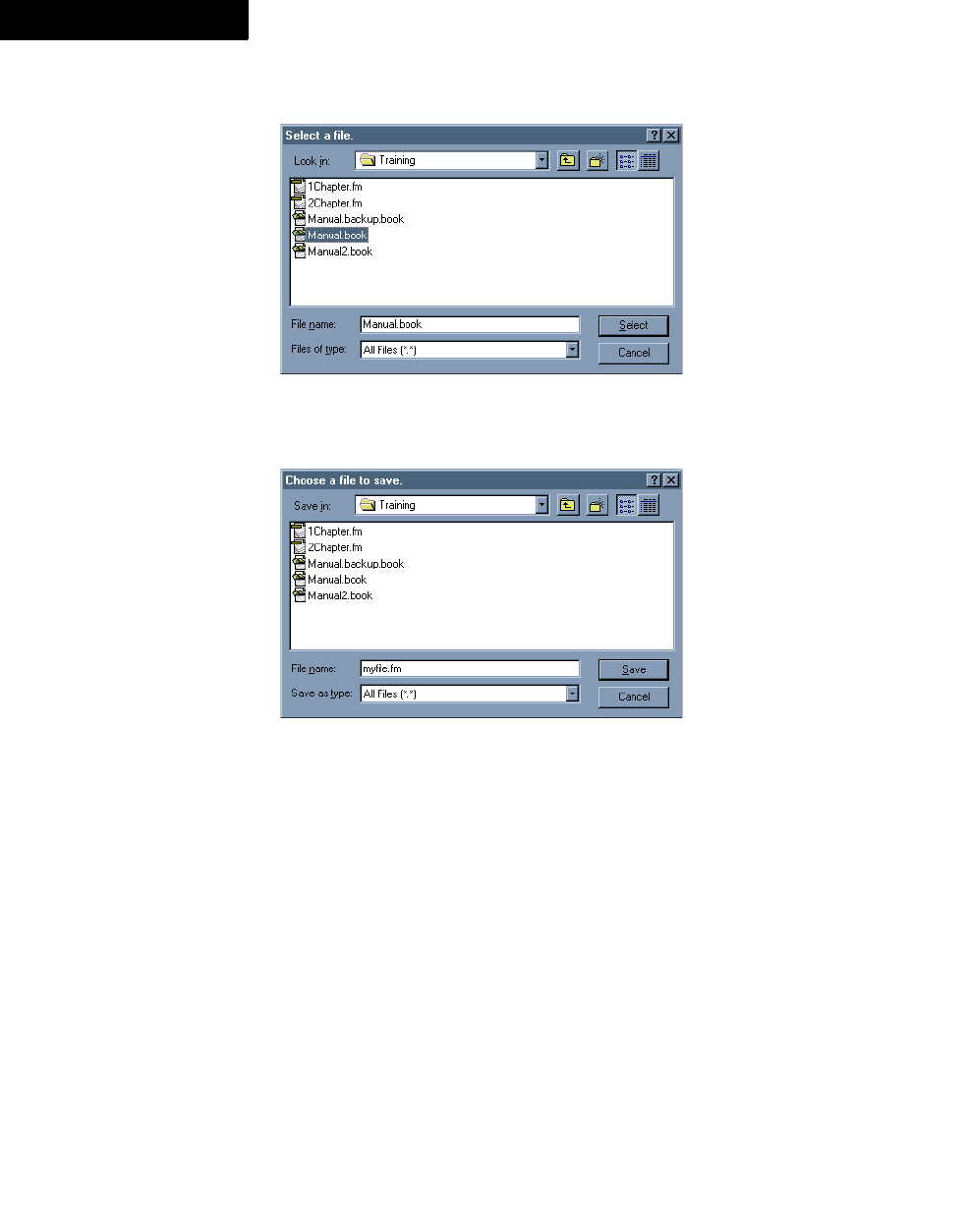
FDK Function Reference
F_ApiClear()
100 FDK Programmer’s Reference
3
Figure 2-4 FV_ChooseSelect dialog box
Figure 2-5 FV_ChooseSave dialog box
See also
“F_ApiScrollBox()” on page 402.
F_ApiClear()
F_ApiClear() deletes the current selection from a document.
Synopsis
#include "fapi.h"
. . .
IntT F_ApiClear(F_ObjHandleT docId
IntT flags);
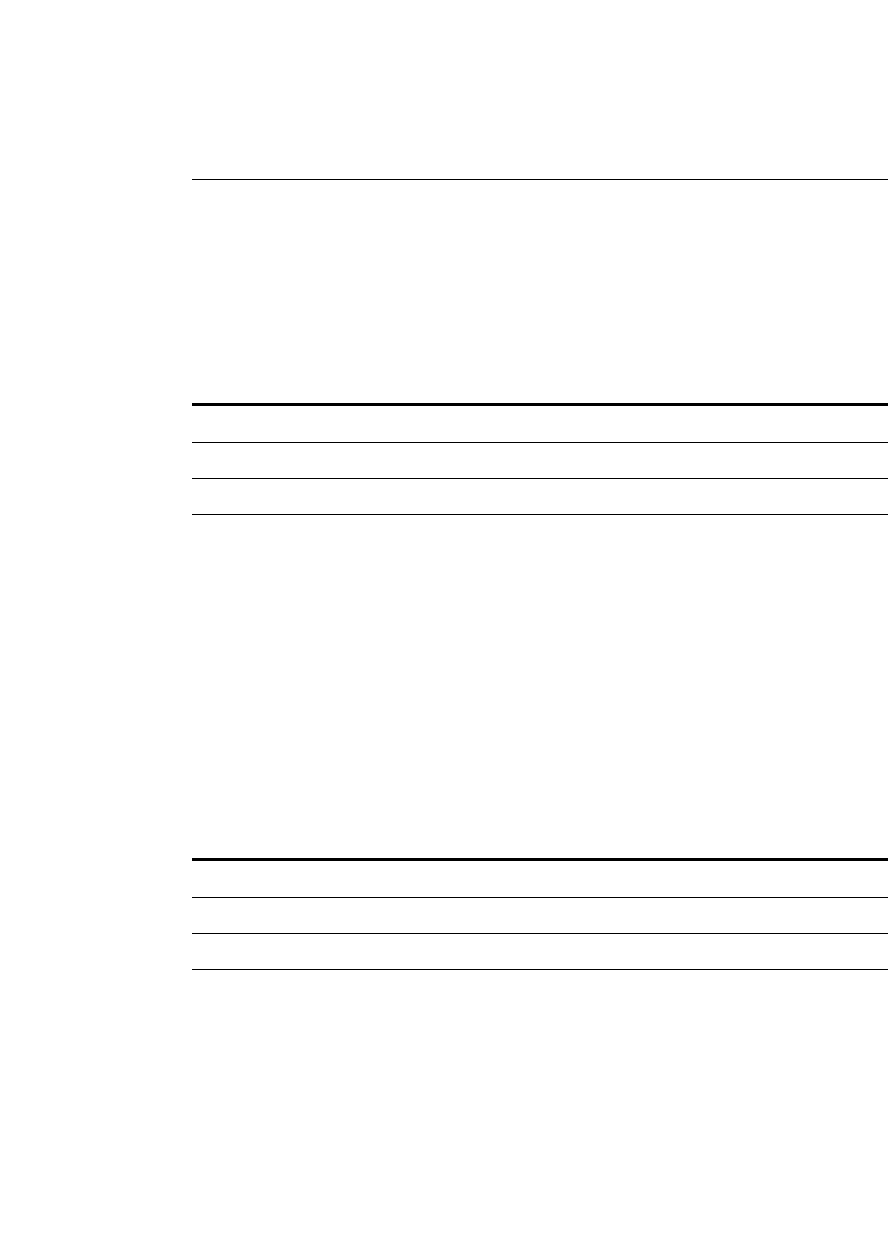
FDK Function Reference
F_ApiClear()
FDK Programmer’s Reference 101
. . .
Arguments
If you specify 0 for flags, F_ApiClear() suppresses any interactive alerts or
warnings that arise, leaves the selected table cells empty, and deletes hidden text. You
can also OR the following values into flags.
The FF_INTERACTIVE flag takes precedence over other flags. So, if you specify
FF_INTERACTIVE | FF_DONT_DELETE_HIDDEN_TEXT and the selection contains
hidden text, the Frame product allows the user to choose whether to delete the hidden
text.
Returns
FE_Success if it succeeds, or an error code if an error occurs.
If F_ApiClear() fails, the API assigns one of the following values to FA_errno.
docId The ID of the document from which to clear the selection.
flags Bit field that specifies how to clear the text and how to handle interactive alerts. For
default settings, specify 0.
flags constant Meaning
FF_INTERACTIVE Prompt user with dialog or alert boxes that arise
FF_CUT_TBL_CELLS Remove cleared table cells
FF_VISIBLE_ONLY Clear only the visible portion of the selection
FF_DONT_DELETE_HIDDEN_TEXT Don’t delete hidden text
FA_errno value Meaning
FE_BadDocId Invalid document ID
FE_BadSelectionForOperation Current selection is invalid for this operation
FE_Canceled User or parameters canceled the operation
FE_WrongProduct Current Frame product doesn’t support requested
operation

FDK Function Reference
F_ApiClearAllChangebars()
102 FDK Programmer’s Reference
3
Example
The following code extends the text selection to the end of the paragraph, and then
deletes it:
. . .
F_TextRangeT tr;
F_ObjHandleT docId, pgfId, nextpgfId;
/* Get current text selection. */
docId = F_ApiGetId(0, FV_SessionId, FP_ActiveDoc);
tr = F_ApiGetTextRange(FV_SessionId, docId, FP_TextSelection);
if(tr.beg.objId == 0) return;
/* Get ID of next paragraph and extend selection to it. */
nextpgfId = F_ApiGetId(docId, tr.end.objId, FP_NextPgfInFlow);
if (nextpgfId)
{
tr.end.objId = nextpgfId;
tr.end.offset = 0;
F_ApiSetTextRange(FV_SessionId, docId, FP_TextSelection,&tr);
}
F_ApiClear(docId, 0);
. . .
See also
“F_ApiCopy()” on page 115, “F_ApiCut()” on page 123, and “F_ApiPaste()” on
page 364.
F_ApiClearAllChangebars()
F_ApiClearAllChangebars() clears change bars from a specified document. It
executes the same command as clicking the Clear All Change Bars box in the Change
Bars dialog box.
Synopsis
#include "fapi.h"
. . .
IntT F_ApiClearAllChangebars(F_ObjHandleT docId);
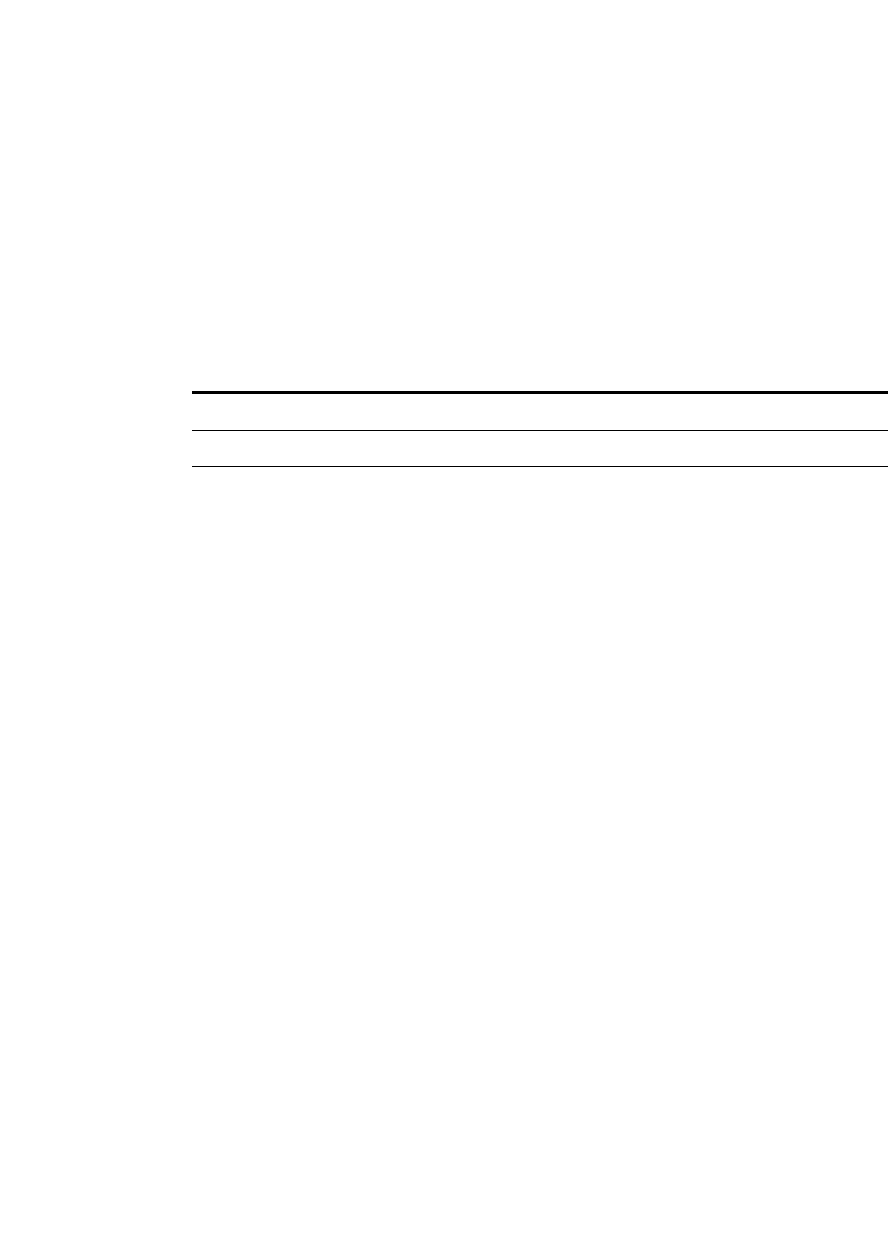
FDK Function Reference
F_ApiClientDir()
FDK Programmer’s Reference 103
. . .
Arguments
Returns
FE_Success if it succeeds, or an error code if an error occurs.
If F_ApiClearAllChangebars() fails, the API assigns one of the following values
to FA_errno.
Example
The following code removes the change bars from the current document:
. . .
F_ObjHandleT docId;
docId = F_ApiGetId(0, FV_SessionId, FP_ActiveDoc);
F_ApiClearAllChangebars(docId);
. . .
F_ApiClientDir()
F_ApiClientDir() returns the name of the current FDK client’s directory, which is
the directory that contains the client’s DLL.
Synopsis
#include "fapi.h"
. . .
StringT F_ApiClientDir(VoidT);
Arguments
None.
docId The ID of the document for which to clear the change bars
FA_errno value Meaning
FE_BadDocId Bad document ID
FE_WrongProduct Current Frame product doesn’t support this operation
FE_SystemError System error
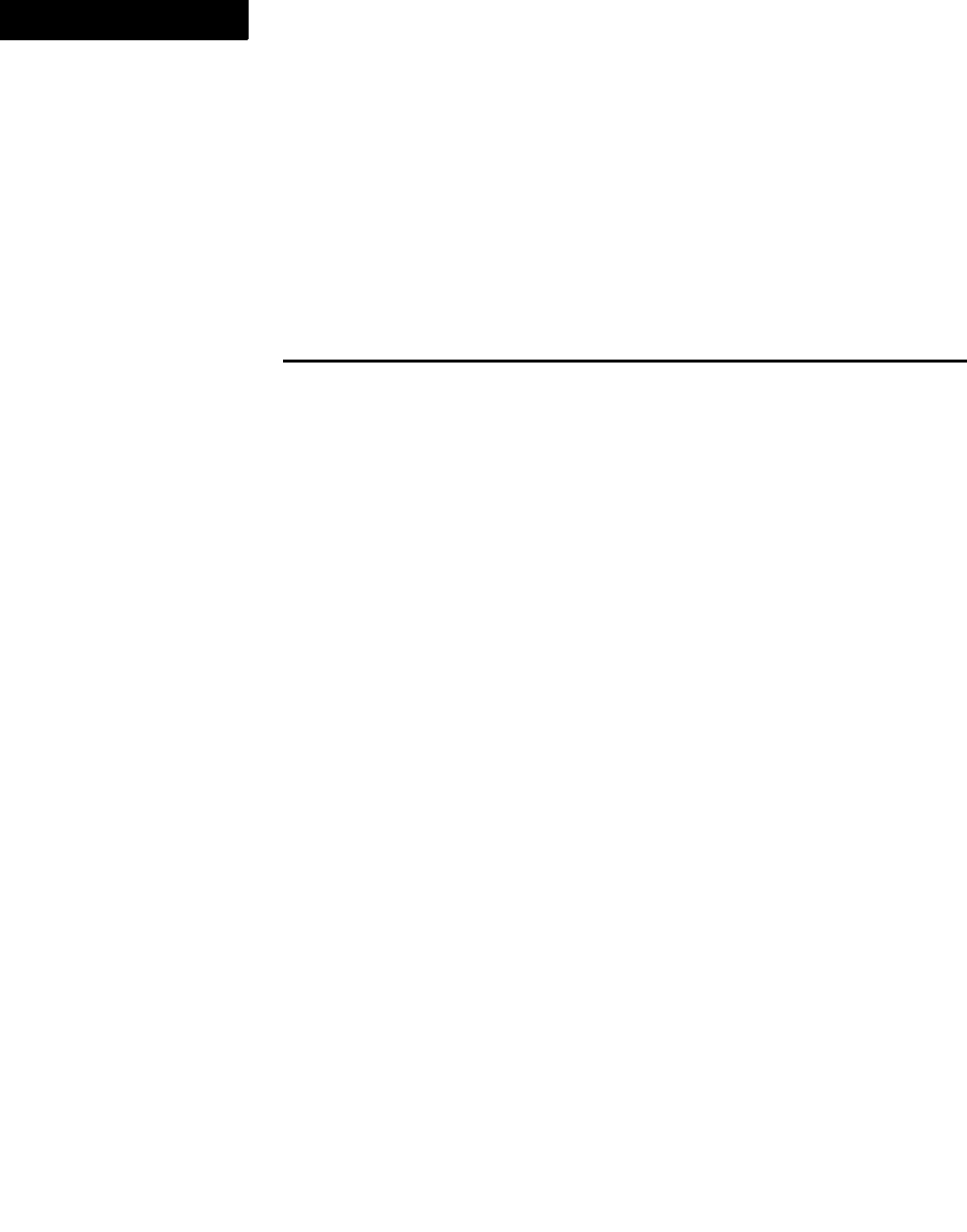
FDK Function Reference
F_ApiClientName()
104 FDK Programmer’s Reference
3
Returns
The name of the current FDK client’s directory if it succeeds, or NULL if an error
occurs. If you get a NULL string, you should check FA_errno; if it is set to
FE_Success, then there is no <Directory> statement in the apiclients file. To
provide a client directory, use F_ApiSetClientDir(). For more information, see
“F_ApiSetClientDir()” on page 412.
If F_ApiClientDir() fails, the API assigns the following value to FA_errno.
. . . . . . . . . . . . . . . . . . . . . . . . . . . . . . . . . . . . . . . . . . . . . . . . . . . . . . . . . . . . . . . . . . . . . . . . . . . . . .
IMPORTANT:Use F_Free() to free the string returned by F_ApiClientDir()
. . . . . . . . . . . . . . . . . . . . . . . . . . . . . . . . . . . . . . . . . . . . . . . . . . . . . . . . . . . . . . . . . . . . . . . . . . . . . .
when you are done with it.
Example
The following code displays the name of the directory containing the current FDK client
in an alert box:
. . .
#include "fmemory.h"
StringT clientDir;
clientDir = F_ApiClientDir();
F_ApiAlert(clientDir, FF_ALERT_CONTINUE_NOTE);
F_Free(clientDir);
. . .
See also
“F_ApiSetClientDir()” on page 412 and “F_ApiClientName()” on page 104.
F_ApiClientName()
F_ApiClientName() returns the registered name of the current client (the client that
calls F_ApiClientName()). For more information on registering FDK clients, see
the FDK Platform Guide for your platform.
FA_errno value Meaning
FE_Transport A transport error occurred
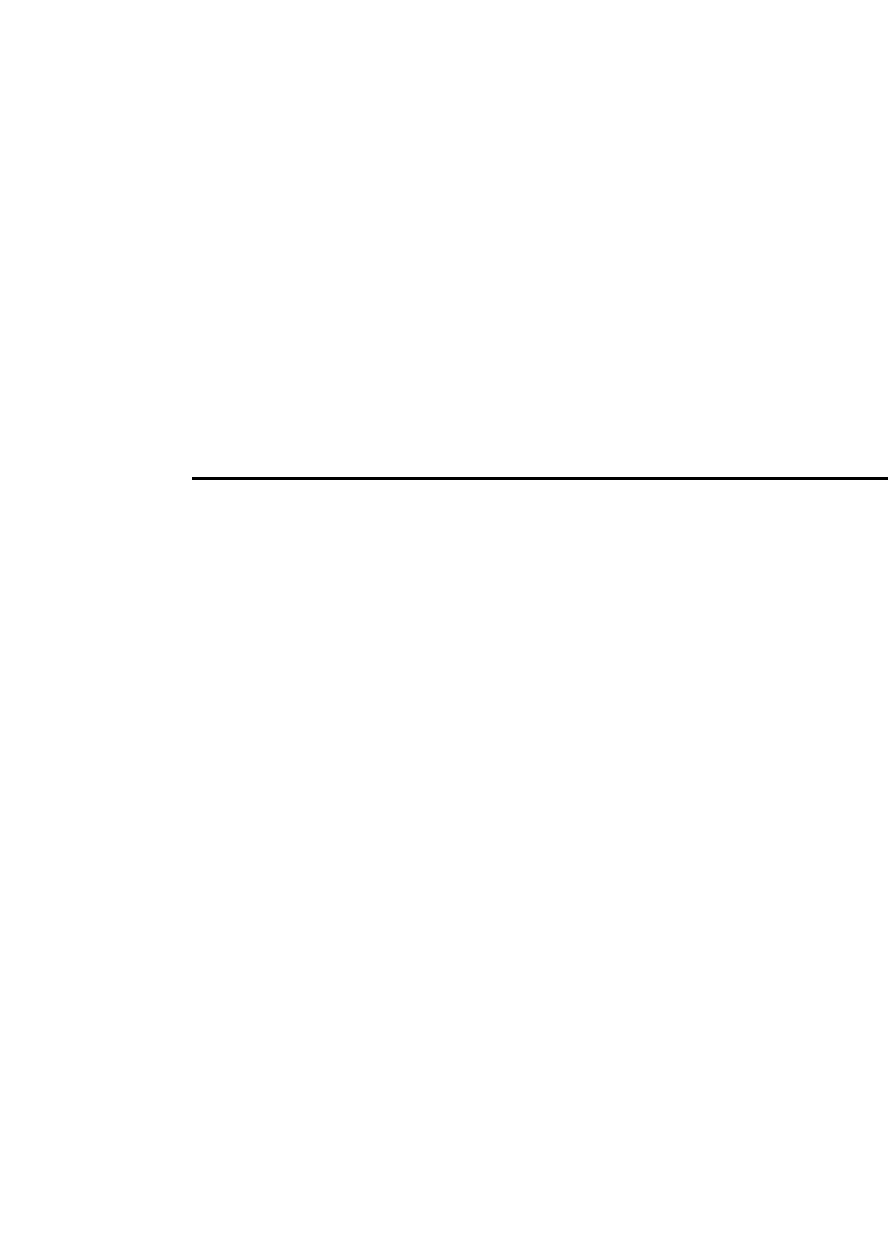
FDK Function Reference
F_ApiClientName()
FDK Programmer’s Reference 105
. . .
Synopsis
#include "fapi.h"
. . .
StringT F_ApiClientName(VoidT);
Arguments
None.
Returns
The registered name of the current client if it succeeds, or NULL if an error occurs.
If F_ApiClientName() fails, the API assigns the following value to FA_errno.
. . . . . . . . . . . . . . . . . . . . . . . . . . . . . . . . . . . . . . . . . . . . . . . . . . . . . . . . . . . . . . . . . . . . . . . . . . . . . .
IMPORTANT:Use F_Free() to free the string returned by F_ApiClientName()
. . . . . . . . . . . . . . . . . . . . . . . . . . . . . . . . . . . . . . . . . . . . . . . . . . . . . . . . . . . . . . . . . . . . . . . . . . . . . .
when you are done with it.
Example
The following code displays the registered name of the current FDK client in an alert
box:
. . .
#include "fmemory.h"
StringT clientName;
clientName = F_ApiClientName();
F_ApiAlert(clientName, FF_ALERT_CONTINUE_NOTE);
F_Free(clientName);
. . .
See also
“F_ApiClientDir()” on page 103.
FA_errno value Meaning
FE_Transport A transport error occurred
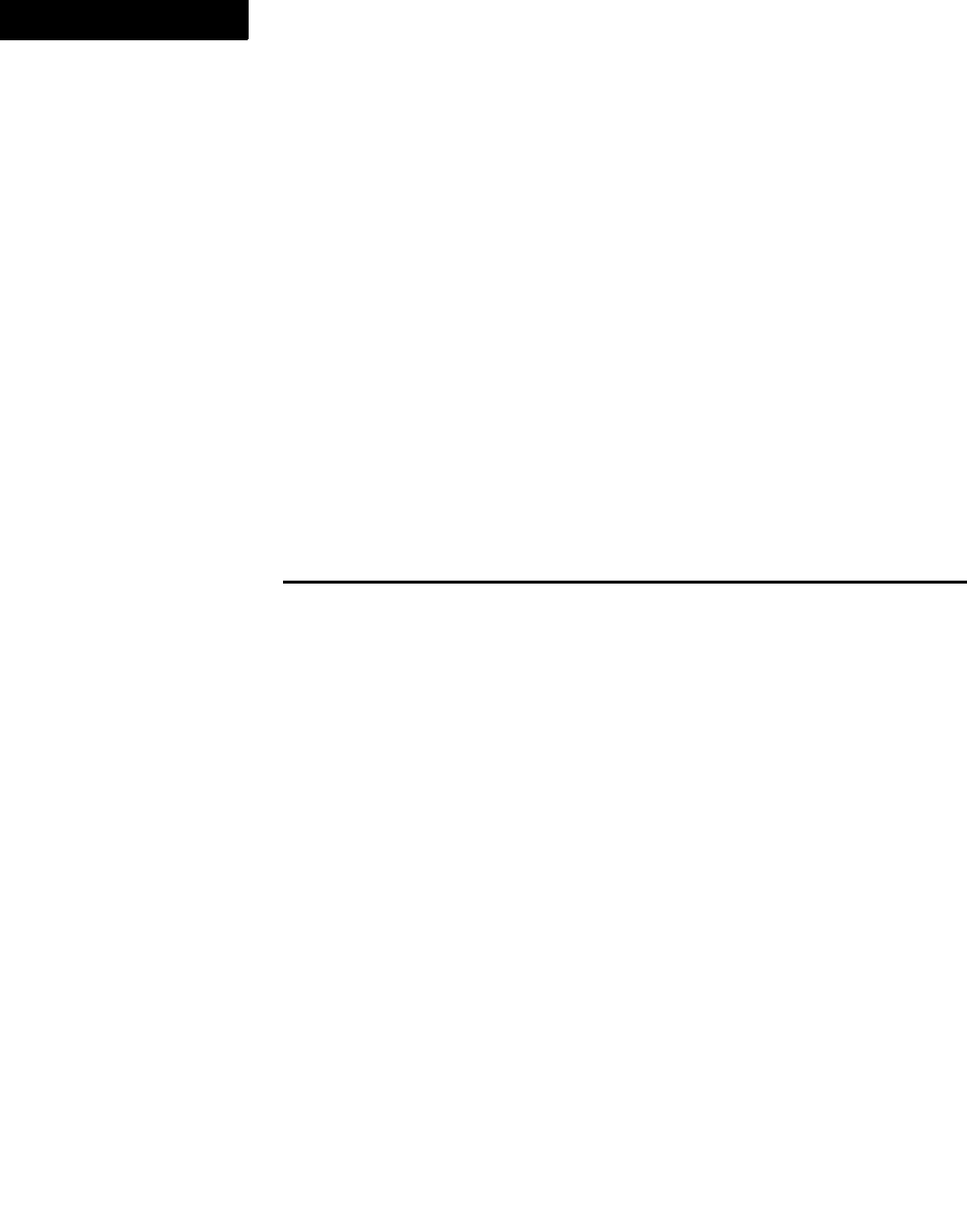
FDK Function Reference
F_ApiClientPath()
106 FDK Programmer’s Reference
3
F_ApiClientPath()
F_ApiClientPath() returns the name of the current FDK client’s path, which is the
path that contains the client’s DLL.
Synopsis
#include "fapi.h"
. . .
StringT F_ApiClientPath(ConStringT clientName);
Arguments
None.
Returns
The name of the current FDK client’s path if it succeeds, or NULL if an error occurs..
If F_ApiClientPath() fails, the API assigns the following value to FA_errno.
. . . . . . . . . . . . . . . . . . . . . . . . . . . . . . . . . . . . . . . . . . . . . . . . . . . . . . . . . . . . . . . . . . . . . . . . . . . . . .
IMPORTANT:Use F_Free() to free the string returned by F_ApiClientPath()
. . . . . . . . . . . . . . . . . . . . . . . . . . . . . . . . . . . . . . . . . . . . . . . . . . . . . . . . . . . . . . . . . . . . . . . . . . . . . .
when you are done with it.
Example
The following code displays the name of the path containing the current FDK client in
an alert box:
. . .
#include "fmemory.h"
StringT clientPath;
clientDir = F_ApiClientPath();
F_ApiAlert(clientDir, FF_ALERT_CONTINUE_NOTE);
F_Free(clientPath);
. . .
See also
“F_ApiClientDir()” on page 103 and “F_ApiClientName()” on page 104.
FA_errno value Meaning
FE_Transport A transport error occurred
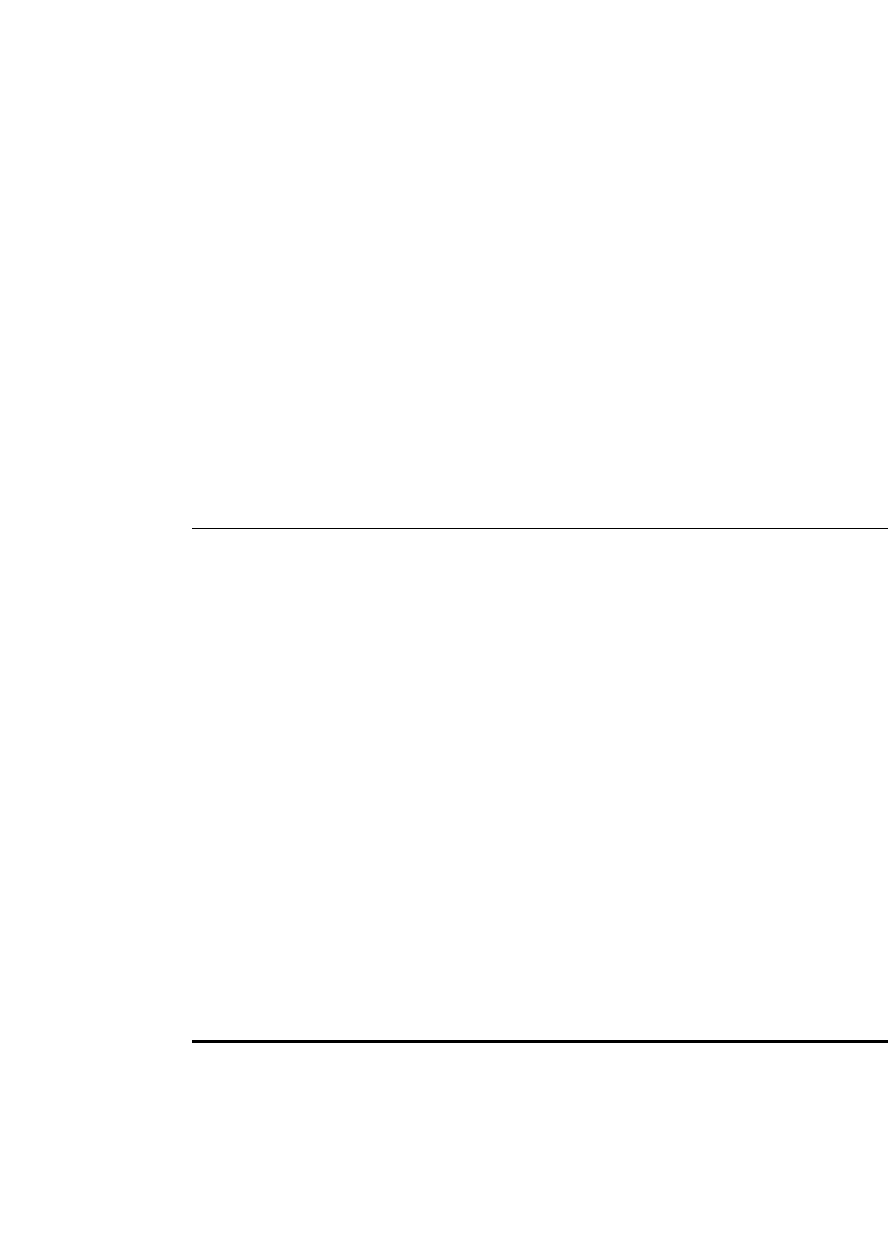
FDK Function Reference
F_ApiClose()
FDK Programmer’s Reference 107
. . .
F_ApiClose()
F_ApiClose() closes a document, book, dialog box, or Frame session.
If there are unsaved changes in a file and you set FF_CLOSE_MODIFIED for the
flags argument, F_ApiClose() abandons the changes and closes the file anyway.
If you set flags to 0, F_ApiClose() aborts the Close operation and returns
FE_DocModified.
Synopsis
#include "fapi.h"
. . .
IntT F_ApiClose(F_ObjHandleT Id,
IntT flags);
Arguments
To quit a Frame session, set Id to FV_SessionId.
. . . . . . . . . . . . . . . . . . . . . . . . . . . . . . . . . . . . . . . . . . . . . . . . . . . . . . . . . . . . . . . . . . . . . . . . . . . . . .
IMPORTANT:If you are closing an individual document or a dialog box, make sure Id
specifies an object ID and not 0. If Id is set to 0, F_ApiClose() quits the Frame
session, because the value of the FV_SessionId constant is 0. If you call
F_ApiClose() in the F_ApiDialogEvent() callback, call it only to close custom
modeless dialog boxes. Calling it for any other reason, such as ending the Frame
. . . . . . . . . . . . . . . . . . . . . . . . . . . . . . . . . . . . . . . . . . . . . . . . . . . . . . . . . . . . . . . . . . . . . . . . . . . . . .
product session or closing a modal dialog box, will cause unexpected results.
Returns
FE_Success if it succeeds, or an error code if an error occurs.
If F_ApiClose() fails, the API assigns the following value to FA_errno.
Id The ID of the document, book, dialog box, or session to close.
flags Specifies whether to abort or to close open documents or books if they have unsaved
changes. Set the FF_CLOSE_MODIFIED flag to close open documents and books
regardless of their state.
FA_errno value Meaning
FE_DocModified The document was modified and flags was set to 0
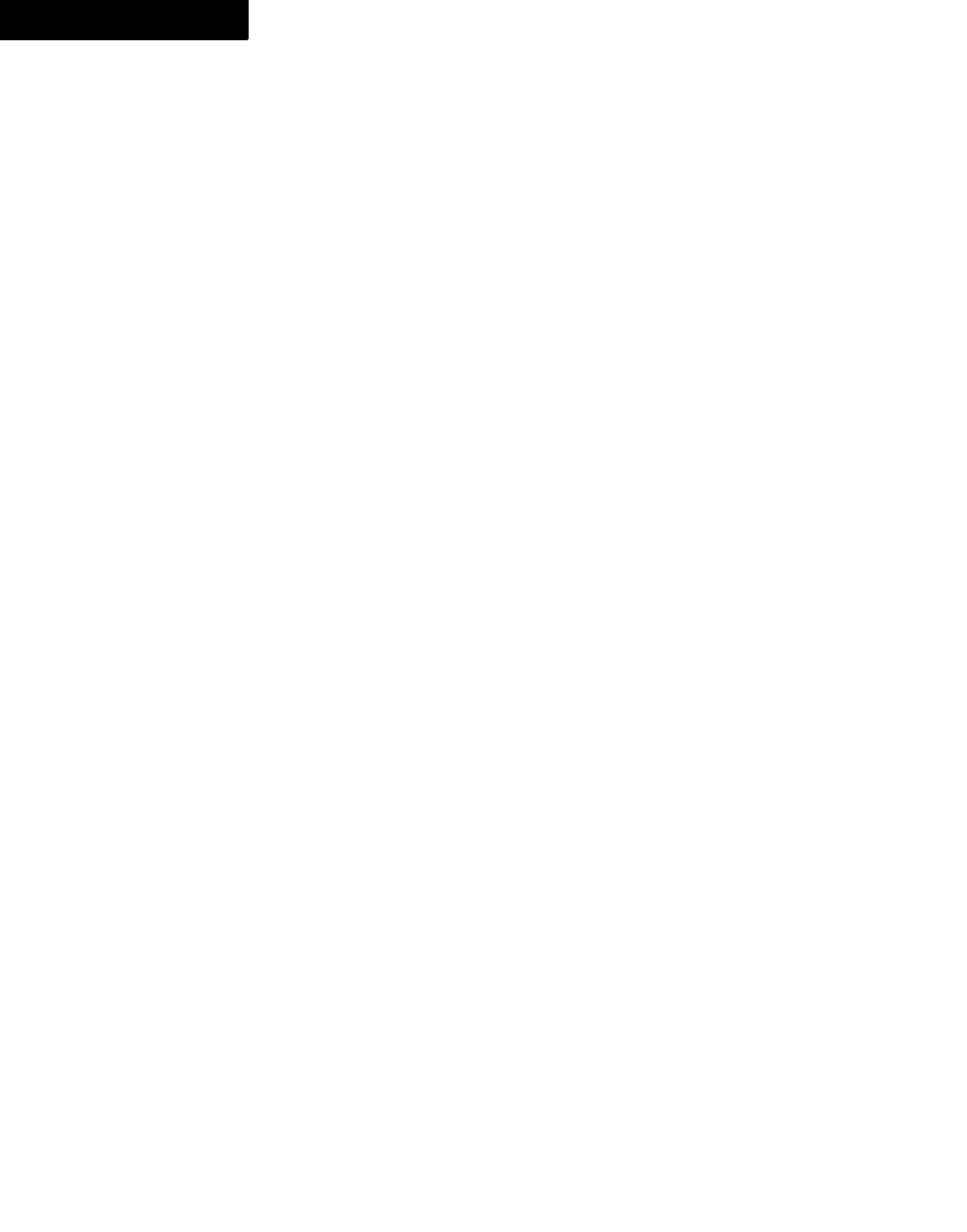
FDK Function Reference
F_ApiClose()
108 FDK Programmer’s Reference
3
Example
The following code closes the active document:
. . .
F_ObjHandleT docId;
IntT resp;
/* Get ID of active document. */
docId = F_ApiGetId(0, FV_SessionId, FP_ActiveDoc);
/* See whether document has been modified. */
if (F_ApiGetInt(FV_SessionId, docId, FP_DocIsModified))
resp = F_ApiAlert("Document changed. Close it anyway?",
FF_ALERT_OK_DEFAULT);
if (!resp) F_ApiClose (docId, FF_CLOSE_MODIFIED);
. . .
See also
“F_ApiSave()” on page 399.

FDK Function Reference
F_ApiCombinedFamilyFonts()
FDK Programmer’s Reference 109
. . .
F_ApiCombinedFamilyFonts()
F_ApiCombinedFamilyFonts() returns the permutations of angles, variations, and
weights available for a specified combined font definition.
. . . . . . . . . . . . . . . . . . . . . . . . . . . . . . . . . . . . . . . . . . . . . . . . . . . . . . . . . . . . . . . . . . . . . . . . . . . . . .
IMPORTANT:To return the permutations of a combined font family, you must use
F_ApiFamilyFonts(). For more information, see “F_ApiFamilyFonts()” on
. . . . . . . . . . . . . . . . . . . . . . . . . . . . . . . . . . . . . . . . . . . . . . . . . . . . . . . . . . . . . . . . . . . . . . . . . . . . . .
page 165.
Synopsis
#include "fapi.h"
. . .
F_CombinedFontsT F_ApiCombinedFamilyFonts
(F_ObjHandleT combinedFont);
Arguments
To get a list of combined font definitions, use FP_FirstCombinedFontDefnInDoc to
get the first combined font definition in the document. From that you can build a list of
combined font definitions using FP_NextCombinedFontDefnInDoc.
Returns
An F_CombinedFontsT structure provides a list of the permutations of angles,
variations, and weights available for the specified combined font definition.
F_CombinedFontsT is defined as:
typedef struct {
UIntT len;
F_CombinedFontT *val;
} F_CombinedFontsT;
F_CombinedFontT is defined as:
typedef struct {
F_ObjHandelT combinedFont; /* Combined font ID */
UIntT variation; /* Index of the font variation. */
UIntT weight; /* Index of the font weight. */
UIntT angle; /* Index of the font angle. */
} F_CombinedFontT;
combinedFont The object ID of a combined font definition

FDK Function Reference
F_ApiCombinedFamilyFonts()
110 FDK Programmer’s Reference
3
Example
The following code loops through the combined fonts in a document and prints the
combined font name, the base and Western font family names, and the permutations for
the combined font:
. . .
#include "fapi.h"
#include "futils.h"
#include "fstrings.h"
. . .
UIntT i, base, west;
F_StringsT families, weights, variations, angles;
StringT cFontName;
F_CombinedFontsT perms;
F_ObjHandleT docId, cFontId;
. . .
docId = F_ApiGetId(0, FV_SessionId, FP_ActiveDoc);
/*Get lists of families, vars, weights, and angles for session*/
families = F_ApiGetStrings(0, FV_SessionId, FP_FontFamilyNames);
weights = F_ApiGetStrings(0, FV_SessionId, FP_FontWeightNames);
variations = F_ApiGetStrings(0, FV_SessionId,
FP_FontVariationNames);
angles = F_ApiGetStrings(0, FV_SessionId, FP_FontAngleNames);
/* Loop through combined font definitions for the doc */
cFontId = F_ApiGetId(FV_SessionId, docId,
FP_FirstCombinedFontDefnInDoc);
while (cFontId) {
/* Print combined font name, and base and Western family names
*/
cFontName = F_ApiGetString(docId, cFontId, FP_Name);
base = F_ApiGetInt(docId, cFontId, FP_BaseFamily);
west = F_ApiGetInt(docId, cFontId, FP_WesternFamily);
F_Printf(NULL, (StringT)
"\n%s is composed of the %s and %s font families.\n",
cFontName, families.val[base], families.val[west]);
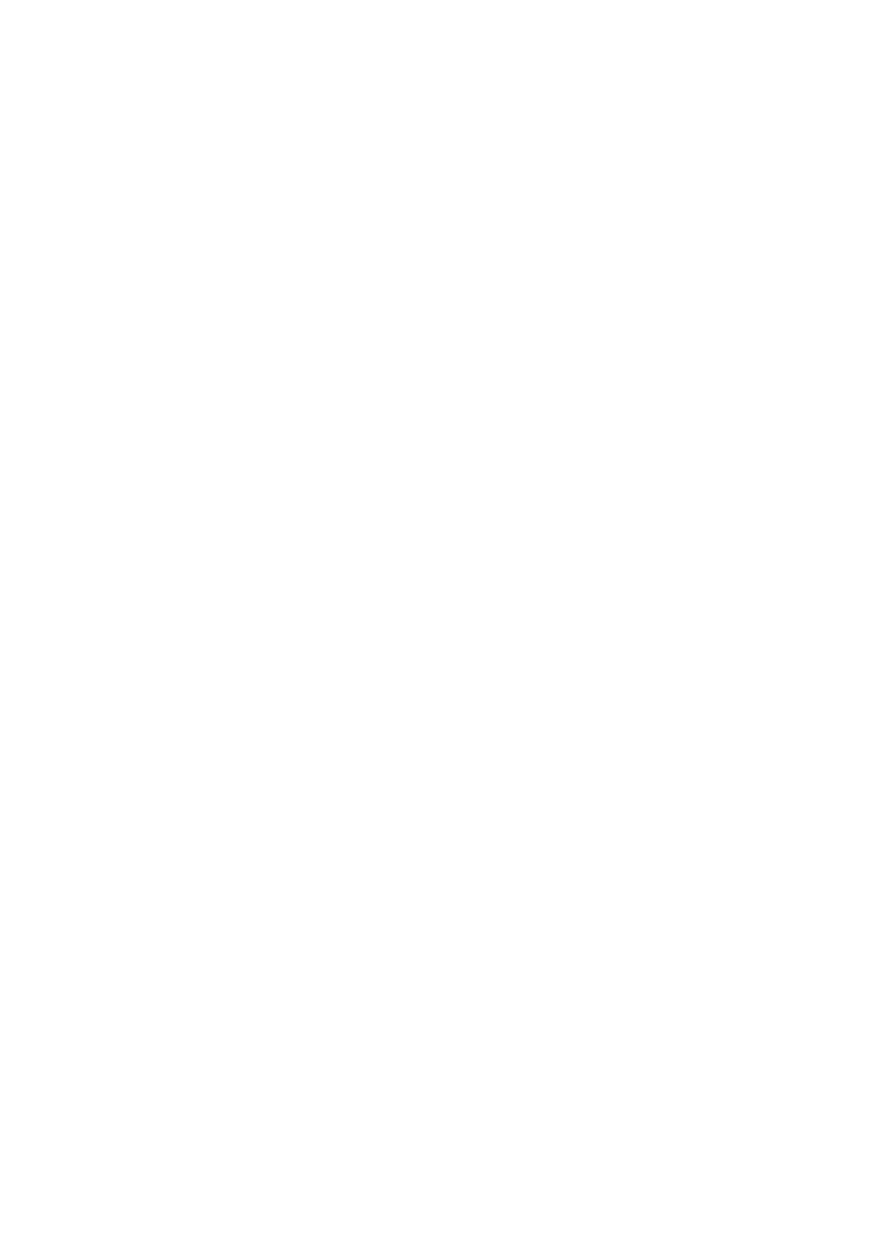
FDK Function Reference
F_ApiCommand()
FDK Programmer’s Reference 111
. . .
/* Print the permutations of the combined font */
perms = F_ApiCombinedFamilyFonts(cFontId);
for (i = 0; i < perms.len; i++) {
F_Printf(NULL, (StringT)
"Variation: %s, Weight: %s, Angle: %s\n",
variations.val[perms.val[i].variation],
weights.val[perms.val[i].weight],
angles.val[perms.val[i].angle]);
}
/* Free the array of F_CombinedFontT structures and */
/* get the next combined font definition in the document. */
F_Free(perms.val);
cFontId = F_ApiGetId(docId, cFontId,
FP_NextCombinedFontDefnInDoc);
}
. . .
/* Free the string list structures. */
F_ApiDeallocateStrings(&families);
F_ApiDeallocateStrings(&weights);
F_ApiDeallocateStrings(&variations);
F_ApiDeallocateStrings(&angles);
F_ApiCommand()
F_ApiCommand() is a callback that you must define to respond to the user choosing
a menu item added by your client.
Synopsis
#include "fapi.h"
. . .
VoidT F_ApiCommand(command)
IntT command;
{
/* Code to respond to menu item choices goes here. */
}

FDK Function Reference
F_ApiCompare()
112 FDK Programmer’s Reference
3
Arguments
Returns
VoidT.
Example
See “Responding to the user choosing a command” on page 209 of the FDK
Programmer’s Guide.
F_ApiCompare()
F_ApiCompare() compares two documents or two books.
Synopsis
#include "fapi.h"
. . .
F_CompareRetT F_ApiCompare(F_ObjHandleT olderId,
F_ObjHandleT newerId,
IntT flags,
StringT insertCondTag,
StringT deleteCondTag,
StringT replaceText,
IntT compareThreshold);
command The cmd parameter from the
F_ApiDefineCommand(),F_ApiDefineCommandEx()or
F_ApiDefineAndAddCommand() call that created the menu item that the user
chose
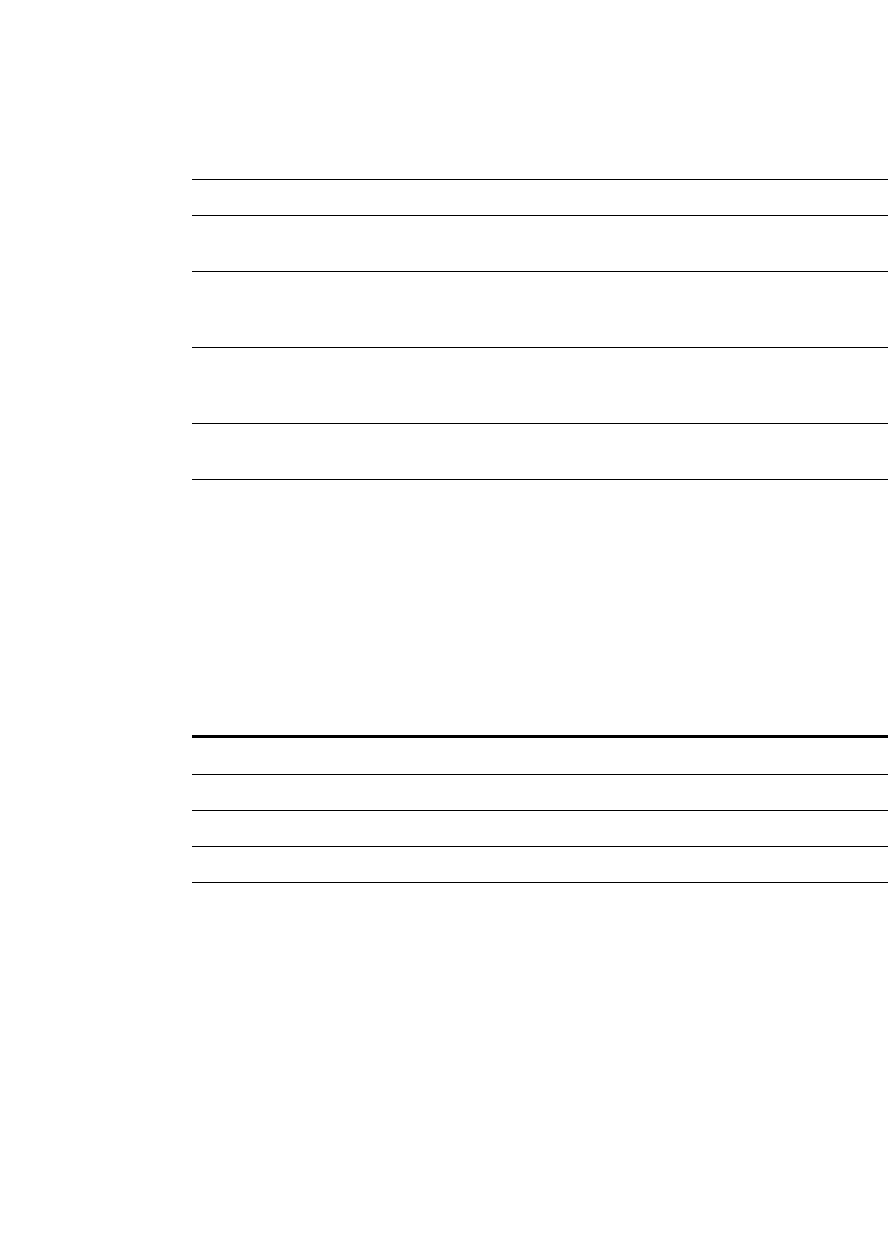
FDK Function Reference
F_ApiCompare()
FDK Programmer’s Reference 113
. . .
Arguments
You can OR the values shown in the following table into the flags argument.
olderId The ID of the older version of the document or book.
newerId The ID of the newer version of the document or book.
flags Bit flags that specify how to generate the summary and composite
documents. Specify 0 for the default flags.
insertCondTag The condition tag to apply to insertions shown in the composite
document. For no insert condition tag,
specify NULL.
deleteCondTag The condition tag to apply to deletions shown in the composite
document. For no delete condition tag,
specify NULL.
replaceText Text to appear in place of the deleted text. For no replacement text,
specify NULL.
compareThreshold Percentage of words that can change before paragraphs are
considered not equal. If two paragraphs are equal, word differences
between them are shown within a paragraph in the composite
document. If a paragraph is not equal to another, it is marked
inserted or deleted. To specify an 85% threshold, set
compareThreshold to 85. The default value is 75.
flags constant Meaning
FF_CMP_SUMMARY_ONLY Generate a summary document, but not a composite document
FF_CMP_CHANGE_BARS Turn on change bars in the composite document
FF_CMP_HYPERLINKS Put hypertext links in the summary document
FF_CMP_SUMKIT Open the summary document
FF_CMP_COMPKIT Open the composite document
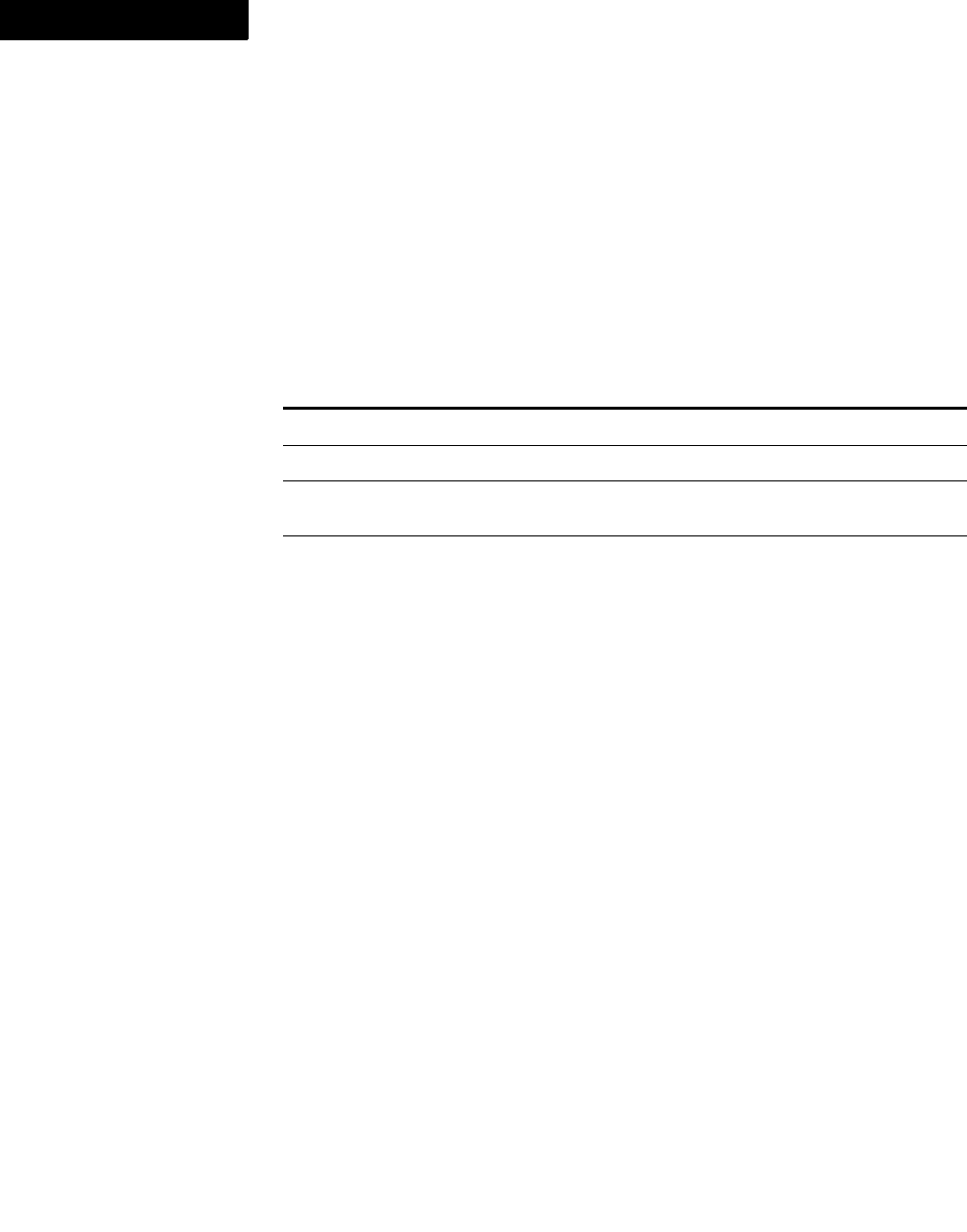
FDK Function Reference
F_ApiCompare()
114 FDK Programmer’s Reference
3
Returns
An F_CompareRetT data structure. F_CompareRetT is defined as:
typedef struct {
F_ObjHandleT sumId; /* The ID of the summary document */
F_ObjHandleT compId; /* The ID of the composite document */
} F_CompareRetT;
If you use F_ApiCompare() to compare two books, it sets compId to 0.
If F_ApiCompare() fails, the API assigns one of the following values to FA_errno.
Example
The following code opens two documents and compares them:
. . .
F_ObjHandleT oldId, newId;
IntT flags;
F_CompareRetT cmp;
oldId = F_ApiSimpleOpen("/tmp/old.doc", False);
newId = F_ApiSimpleOpen("/tmp/new.doc", False);
flags = FF_CMP_CHANGE_BARS | FF_CMP_COMPKIT;
cmp = F_ApiCompare(oldId, newId, flags, "Comment",
"", "REPLACED TEXT", 75);
if (!cmp.compId)
F_ApiAlert("Couldn’t compare", FF_ALERT_CONTINUE_NOTE);
. . .
FA_errno value Meaning
FE_BadDocId Invalid document ID.
FE_BadCompare olderId and newerId don’t specify the same types of files.
FE_CompareTypes One of the files isn’t a FrameMaker product document or book or one
file is a book and the other is a document.
FE_WrongProduct Current FrameMaker product doesn’t support the operation.
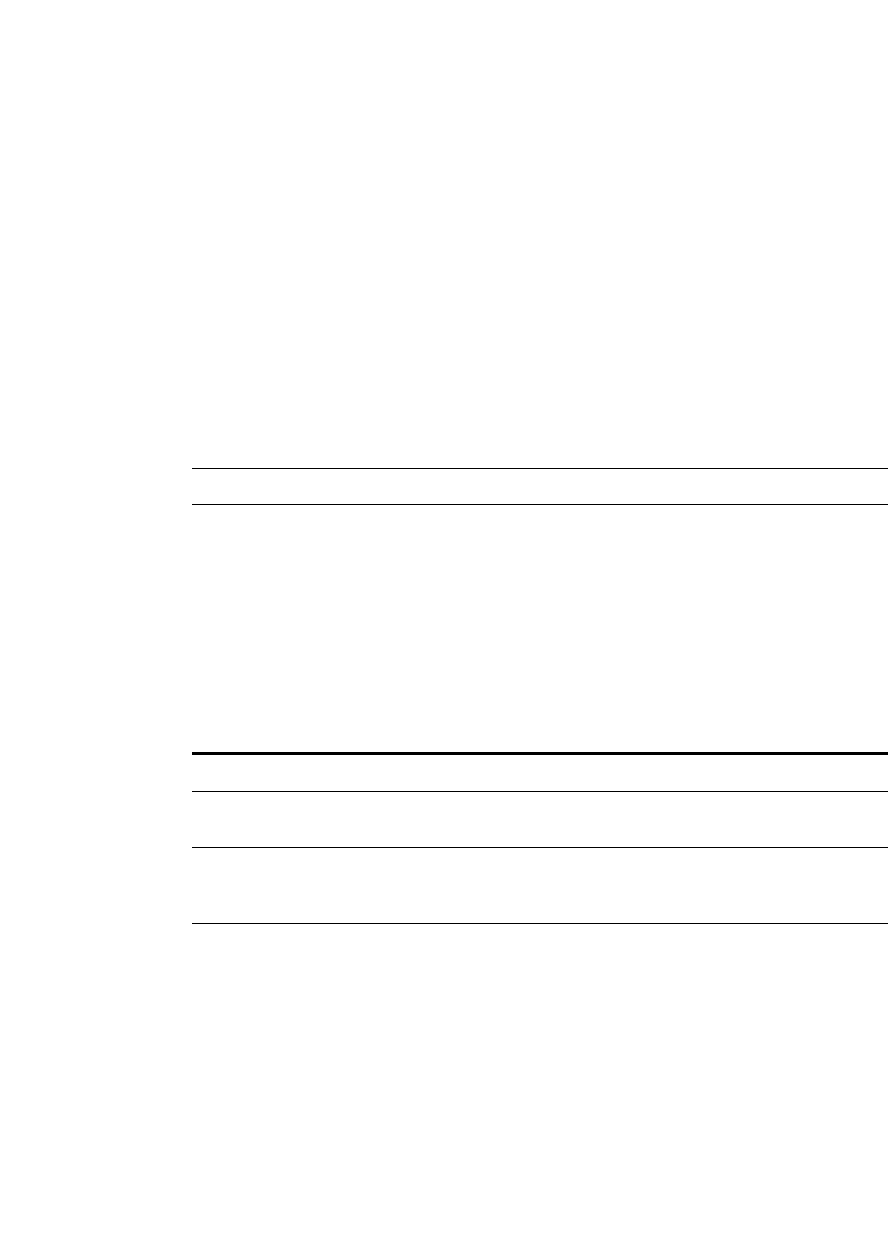
FDK Function Reference
F_ApiConnectToSession()
FDK Programmer’s Reference 115
. . .
F_ApiConnectToSession()
F_ApiConnectToSession() connects the calling process to an existing
FrameMaker product session process.
Synopsis
#include "fapi.h"
. . .
IntT F_ApiConnectToSession(ConStringT clientName,
ConStringT hostname,
IntT prognum);
Arguments
Returns
FE_Success if it succeeds, or an error code if an error occurs.
If F_ApiConnectToSession() fails, the API assigns one of the following values to
FA_errno.
See also
“F_ApiDisconnectFromSession()” on page 159
F_ApiCopy()
F_ApiCopy() copies the current selection to the FrameMaker product Clipboard.
clientName The registered name of the client
hostname The host running the FrameMaker product session
prognum The RPC number of the FrameMaker product session
FA_errno value Meaning
FE_DupName The client attempted to connect to the same session
FE_ReadOnly The client attempted to connect to a session started with the
-noapi option
FE_OutOfRange The client attempted to connect to a session of a
FrameMaker product version that doesn’t support this
function
FE_NameNotFound There is no FrameMaker product session
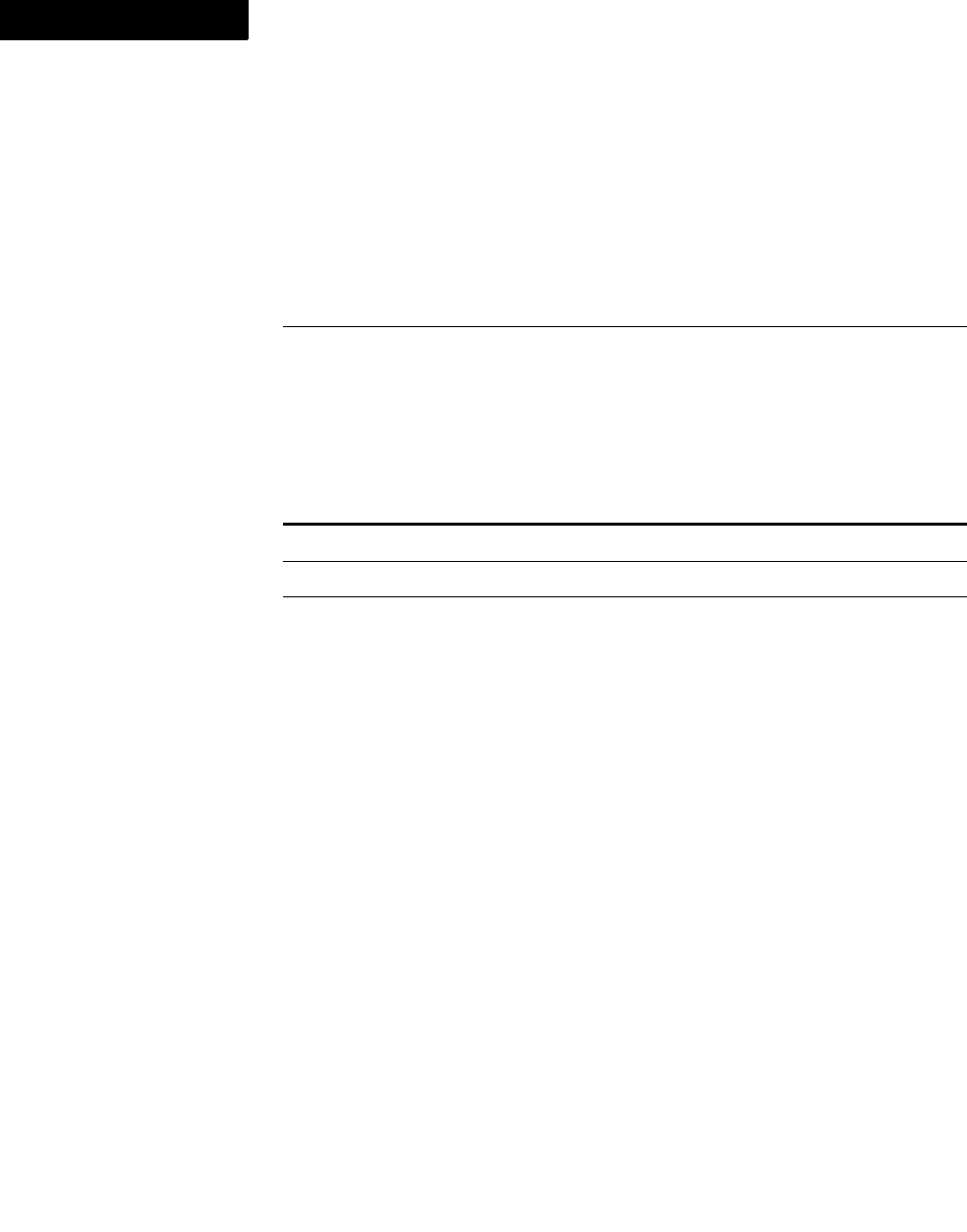
FDK Function Reference
F_ApiCopy()
116 FDK Programmer’s Reference
3
Synopsis
#include "fapi.h"
. . .
IntT F_ApiCopy(F_ObjHandleT docId,
IntT flags);
Arguments
If you specify 0 for flags, F_ApiCopy() suppresses any interactive alerts or
warnings that arise. You can also OR the following values into flags.
The FF_INTERACTIVE flag takes precedence over other flags. So, if you specify
FF_INTERACTIVE | FF_VISIBLE_ONLY and the selection is not visible, the
FrameMaker product allows the user to choose whether to copy the selection.
docId The ID of the document from which to copy the selection.
flags Bit field that specifies how to copy the text and how to handle interactive alerts. For
default settings, specify 0.
flags constant Meaning
FF_INTERACTIVE Prompt user with dialog or alert boxes that arise
FF_STRIP_HYPERTEXT Do not copy any hypertext markers in the selection
FF_VISIBLE_ONLY Copy only the visible portion of the selection
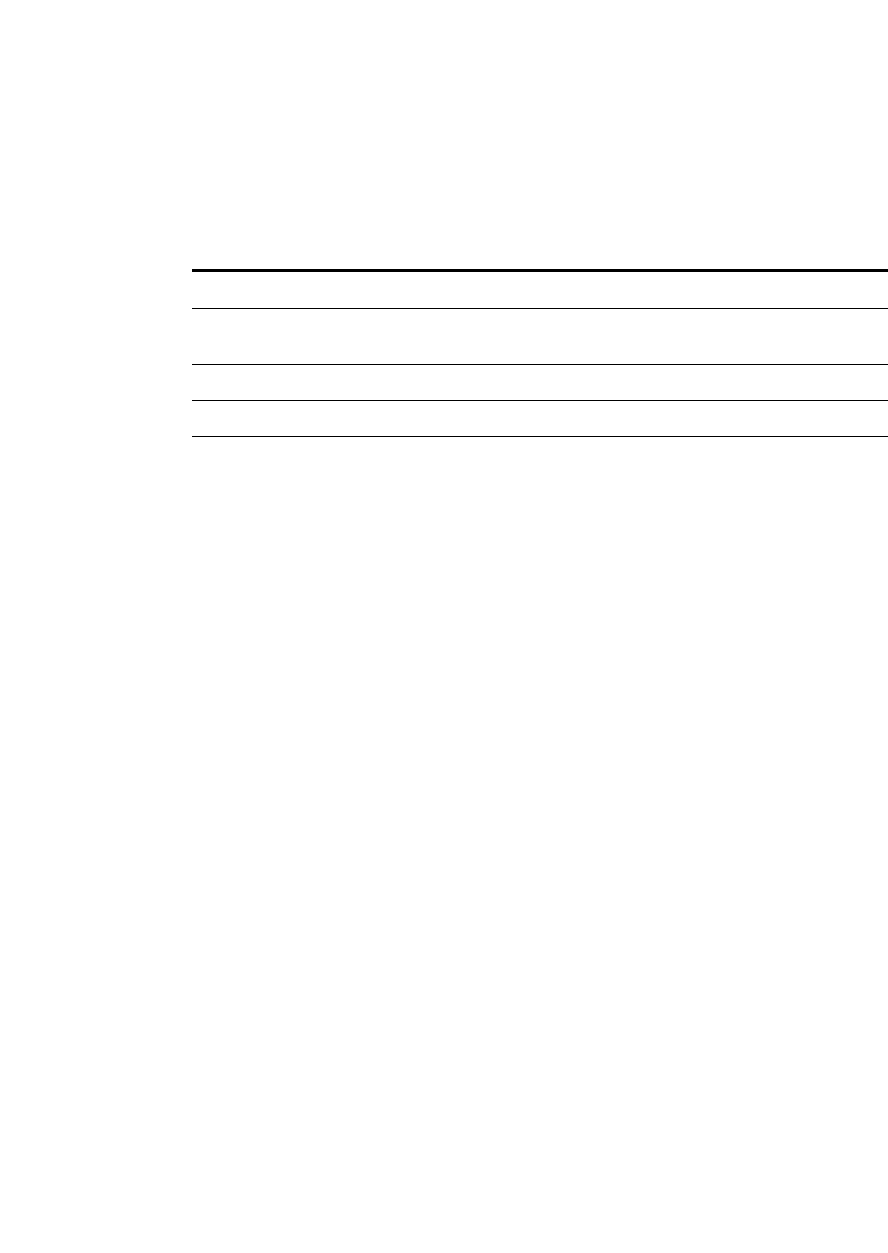
FDK Function Reference
F_ApiCopy()
FDK Programmer’s Reference 117
. . .
Returns
FE_Success if it succeeds, or an error code if an error occurs.
If F_ApiCopy() fails, the API assigns one of the following values to FA_errno.
Example
The following code selects the first 10 characters of the paragraph containing the
insertion point and copies them to the FrameMaker product Clipboard:
. . .
F_TextRangeT tr;
F_ObjHandleT docId, pgfId, nextpgfId;
/* Get current text selection. */
docId = F_ApiGetId(0, FV_SessionId, FP_ActiveDoc);
tr = F_ApiGetTextRange(FV_SessionId,docId, FP_TextSelection);
if(tr.beg.objId == 0) return;
/* Set text selection. */
tr.beg.offset = 0;
tr.end.offset = 10;
F_ApiSetTextRange(FV_SessionId,docId, FP_TextSelection, &tr);
F_ApiCopy(docId, 0);
. . .
See also
“F_ApiClear()” on page 100, “F_ApiCut()” on page 123, and “F_ApiPaste()” on
page 364.
FA_errno value Meaning
FE_BadDocId Invalid document ID
FE_WrongProduct Current FrameMaker product doesn’t support
operation
FE_BadSelectionForOperation Selection doesn’t support operation
FE_Canceled User or parameters canceled the operation
FE_BadOperation Parameters specified an invalid operation

FDK Function Reference
F_ApiCopyStructureType()
118 FDK Programmer’s Reference
3
F_ApiCopyStructureType()
The following functions copy frequently used API structures. These functions perform
a complete copy, copying any arrays or strings referenced by the structures.
Synopsis
#include "fapi.h"
. . .
F_AttributeT F_ApiCopyAttribute(F_AttributeT *fromattribute);
F_AttributeDefT F_ApiCopyAttributeDef(
F_AttributeDefT *fromattributedef);
F_AttributeDefsT F_ApiCopyAttributeDefs(
F_AttributeDefsT *fromattributedefs);
F_AttributesT F_ApiCopyAttributes(
F_AttributesT *fromattributes);
F_ElementCatalogEntriesT F_ApiCopyElementCatalogEntries(
F_ElementCatalogEntriesT *fromelementcatents);
F_FontsT F_ApiCopyFonts(F_FontsT *fonts);
F_IntsT F_ApiCopyInts(F_IntsT *fromints);
F_MetricsT F_ApiCopyMetrics(F_MetricsT *frommetrics);
F_PointsT F_ApiCopyPoints(F_PointsT *frompoints);
F_PropValT F_ApiCopyProp(F_PropValT *frompropp);
F_PropValsT F_ApiCopyPropVals(F_PropValsT *frompvp);
StringT F_ApiCopyString(ConStringT s);
F_StringsT F_ApiCopyStrings(F_StringsT *fromstrings);
F_TabT F_ApiCopyTab(F_TabT *fromtab);
F_TabsT F_ApiCopyTabs(F_TabsT *fromtabs);
F_TextItemT F_ApiCopyTextItem(F_TextItemT *fromtip);
F_TextItemsT F_ApiCopyTextItems(F_TextItemsT *fromip);
F_UBytesT F_ApiCopyUBytes(F_UBytesT *fromubytes);
F_UIntsT F_ApiCopyUInts(F_UIntsT *fromuints);
F_TypedValT F_ApiCopyVal(F_TypedValT *fromvalp);
Arguments
Returns
A copy of the specified structure.
fromStructureType The structure to copy

FDK Function Reference
F_ApiCustomDoc()
FDK Programmer’s Reference 119
. . .
Example
The following code copies the list of font family names available in the current session:
. . .
F_StringsT familyNames, strs;
familyNames = F_ApiGetStrings(0, FV_SessionId,
FP_FontFamilyNames);
strs = F_ApiCopyStrings(&familyNames);
F_ApiDeallocateStrings(&familyNames);
. . .
F_ApiCustomDoc()
F_ApiCustomDoc() creates a new custom document using the FrameMaker
product’s default new document template. For more information on default new
document templates, see “Documents” on page 73 of the FDK Programmer’s Guide.
Synopsis
#include "fapi.h"
. . .
F_ObjHandleT F_ApiCustomDoc(MetricT width,
MetricT height,
IntT numCols,
MetricT columnGap,
MetricT topMargin,
MetricT botMargin,
MetricT leftinsideMargin,
MetricT rightoutsideMargin,
IntT sidedness,
BoolT makeVisible);
Arguments
width The document page width.
height The document page height.
numCols The default number of columns.
columnGap The default column spacing.
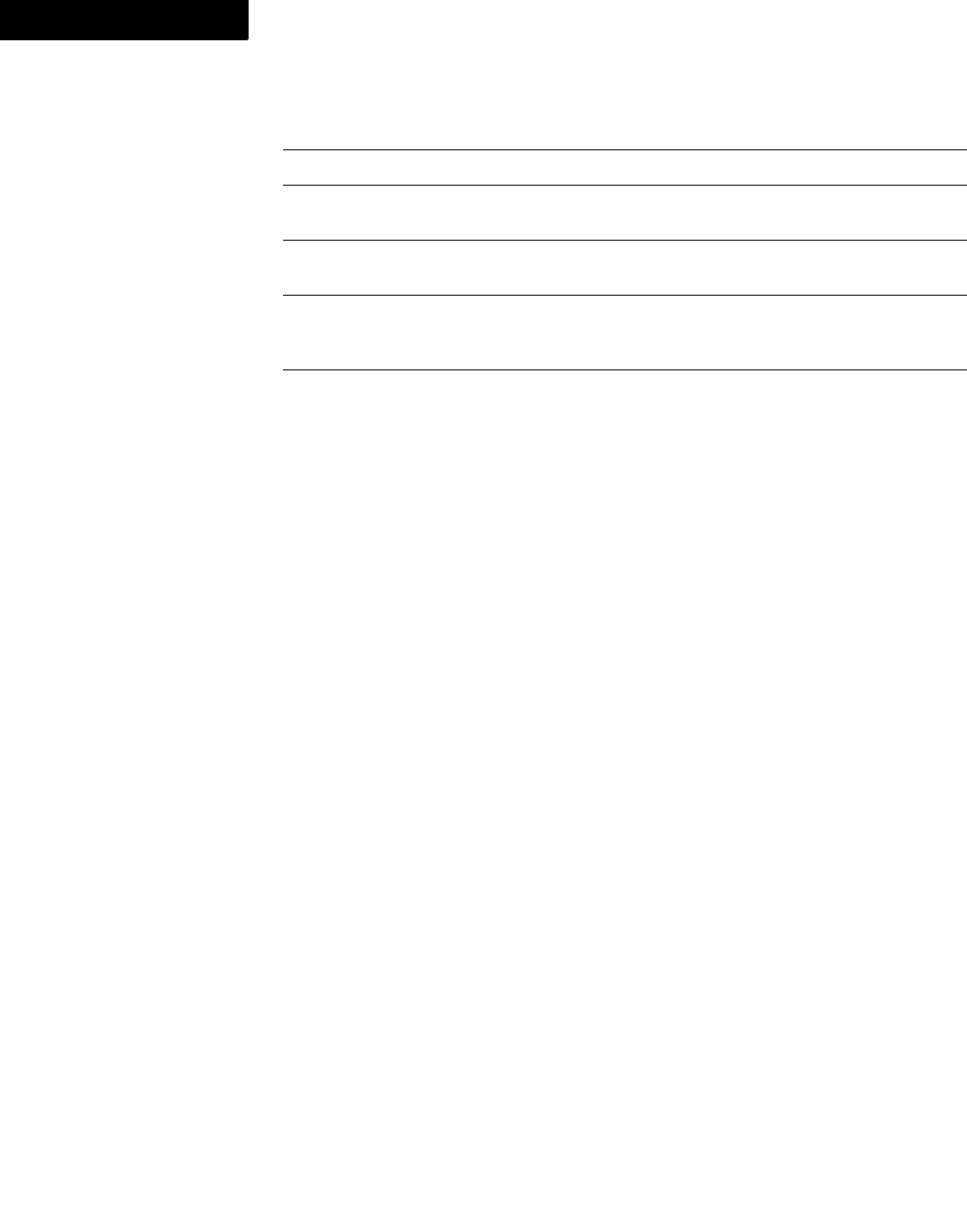
FDK Function Reference
F_ApiCustomDoc()
120 FDK Programmer’s Reference
3
topMargin The document page top margin.
botMargin The document page bottom margin.
leftinsideMargin The left margin for single-sided documents, or the inside margin
for double-sided documents.
rightoutsideMargin The right margin for single-sided documents, or the outside
margin for double-sided documents.
sidedness A constant that specifies whether the document is single-sided or
double-sided and on which side the document starts. See the
following table for the list of constants.
makeVisible Specifies whether the document is visible after it is created. Set
to True to make the document visible.
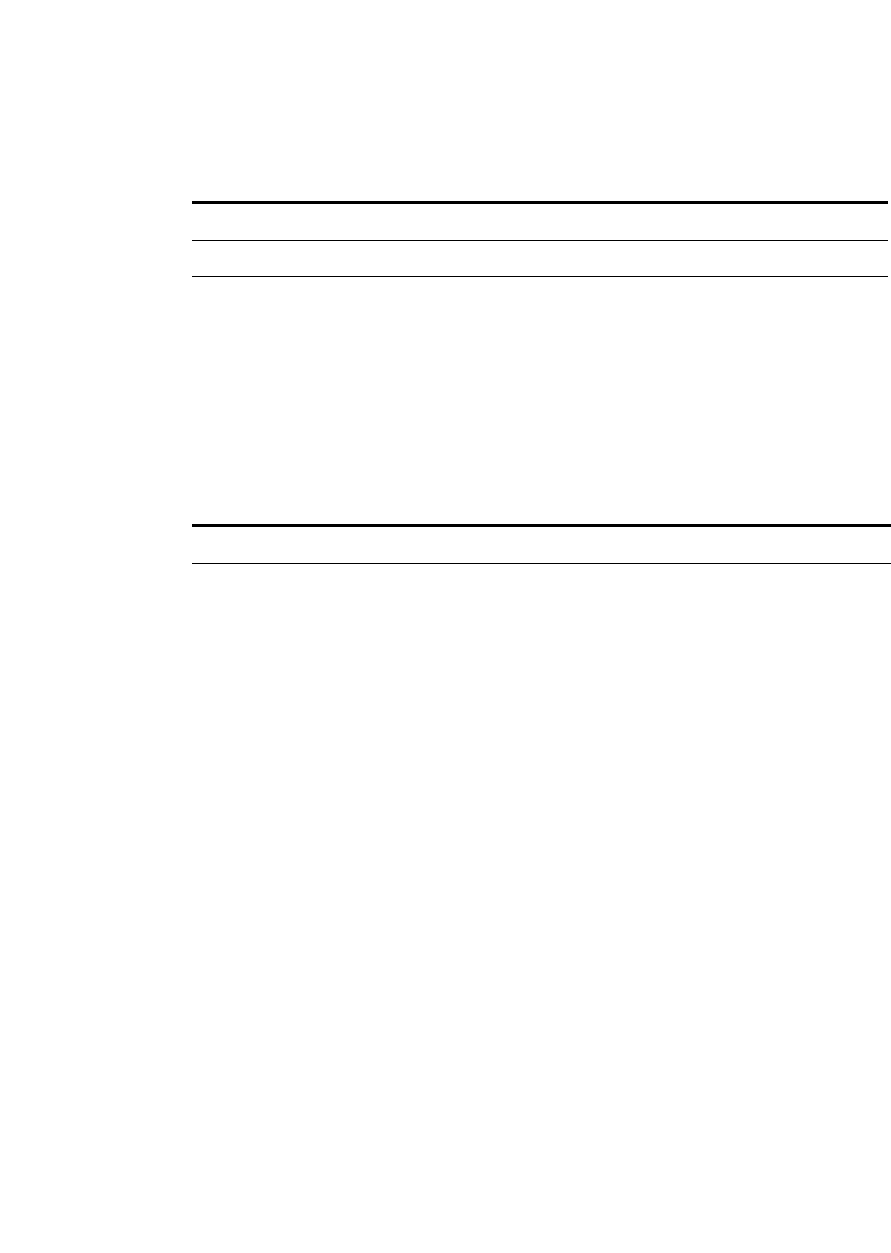
FDK Function Reference
F_ApiCustomDoc()
FDK Programmer’s Reference 121
. . .
The sidedness argument can have the values shown in the following table.
Returns
The ID of the new document if it is successful, or 0 if it fails.
If F_ApiCustomDoc() fails, the API assigns one of the following values to
FA_errno.
Example
The following code creates a custom document with the properties specified in the
dialog box in Figure 2-6:
. . .
#define in ((MetricT) 65536*72) /* A Frame metric inch. */
F_ObjHandleT docId;
docId = F_ApiCustomDoc(F_MetricFractMul(in,17,2), 11*in, 1,
F_MetricFractMul(in,1,4), in, in, in, in,
FF_Custom_SingleSided, True);
. . .
sidedness constant New document page characteristics
FF_Custom_SingleSided Single-sided
FF_Custom_FirstPageRight Double-sided, starting with a right page
FF_Custom_FirstPageLeft Double-sided, starting with a left page
FA_errno value Meaning
FE_WrongProduct Current FrameMaker product doesn’t support this operation
FE_BadParameter Parameter has an invalid value
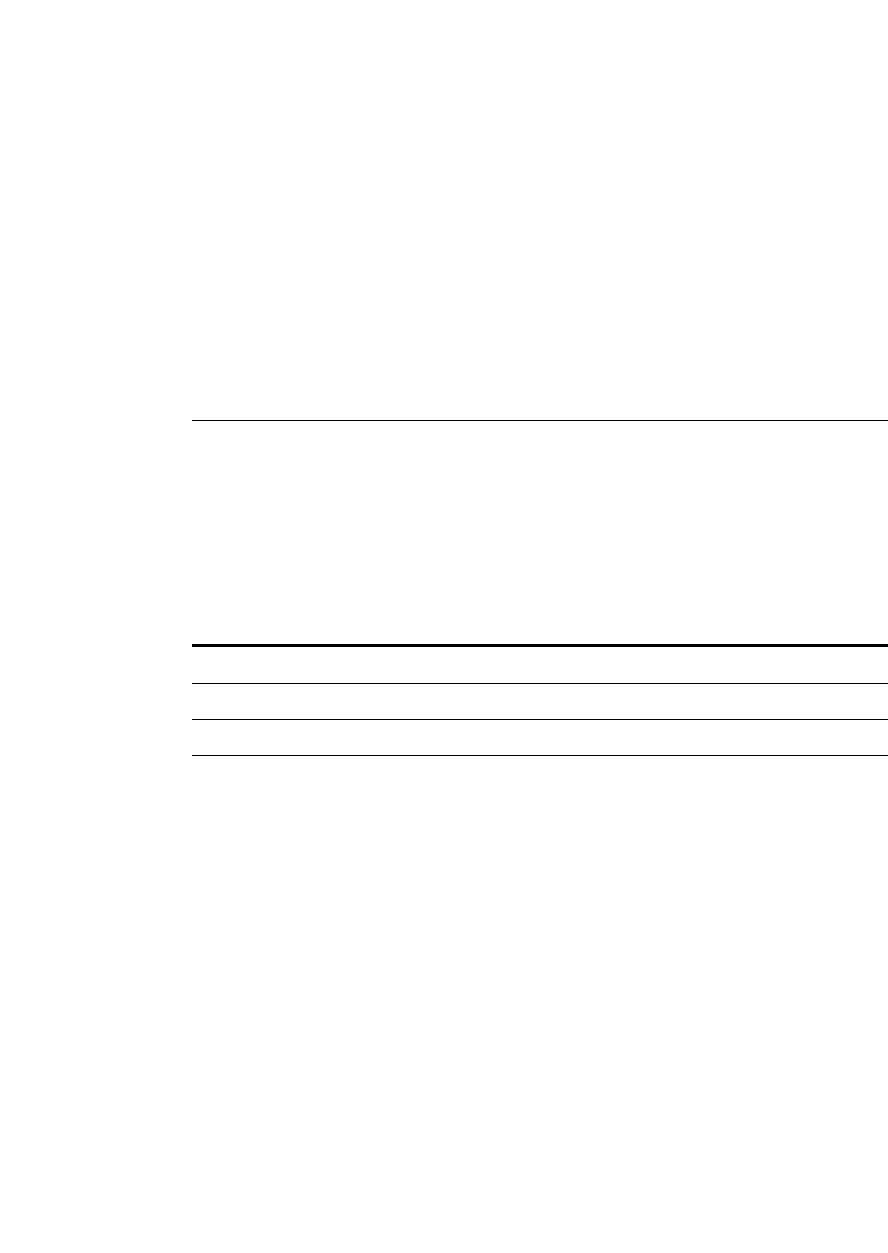
FDK Function Reference
F_ApiCut()
FDK Programmer’s Reference 123
. . .
F_ApiCut()
F_ApiCut() cuts the current selection to the FrameMaker product Clipboard.
Synopsis
#include "fapi.h"
. . .
IntT F_ApiCut(F_ObjHandleT docId,
IntT flags);
Arguments
If you specify 0 for flags, F_ApiCut() suppresses any interactive alerts or warnings
that arise, leaves selected table cells empty, and deletes hidden text. You can also OR
the following values into flags.
The FF_INTERACTIVE flag takes precedence over other flags. So, if you specify
FF_INTERACTIVE | FF_DONT_DELETE_HIDDEN_TEXT and the selection contains
hidden text, the FrameMaker product allows the user to choose whether to delete the
hidden text.
docId The ID of the document from which to cut the current selection.
flags Bit field that specifies how to cut the text and how to handle interactive alerts. For
default settings, specify 0.
flags constant Meaning
FF_INTERACTIVE Prompt user with dialog or alert boxes that arise
FF_CUT_TBL_CELLS Remove cut table cells
FF_VISIBLE_ONLY Cut only the visible portion of the selection
FF_DONT_DELETE_HIDDEN_TEXT Don’t cut hidden text
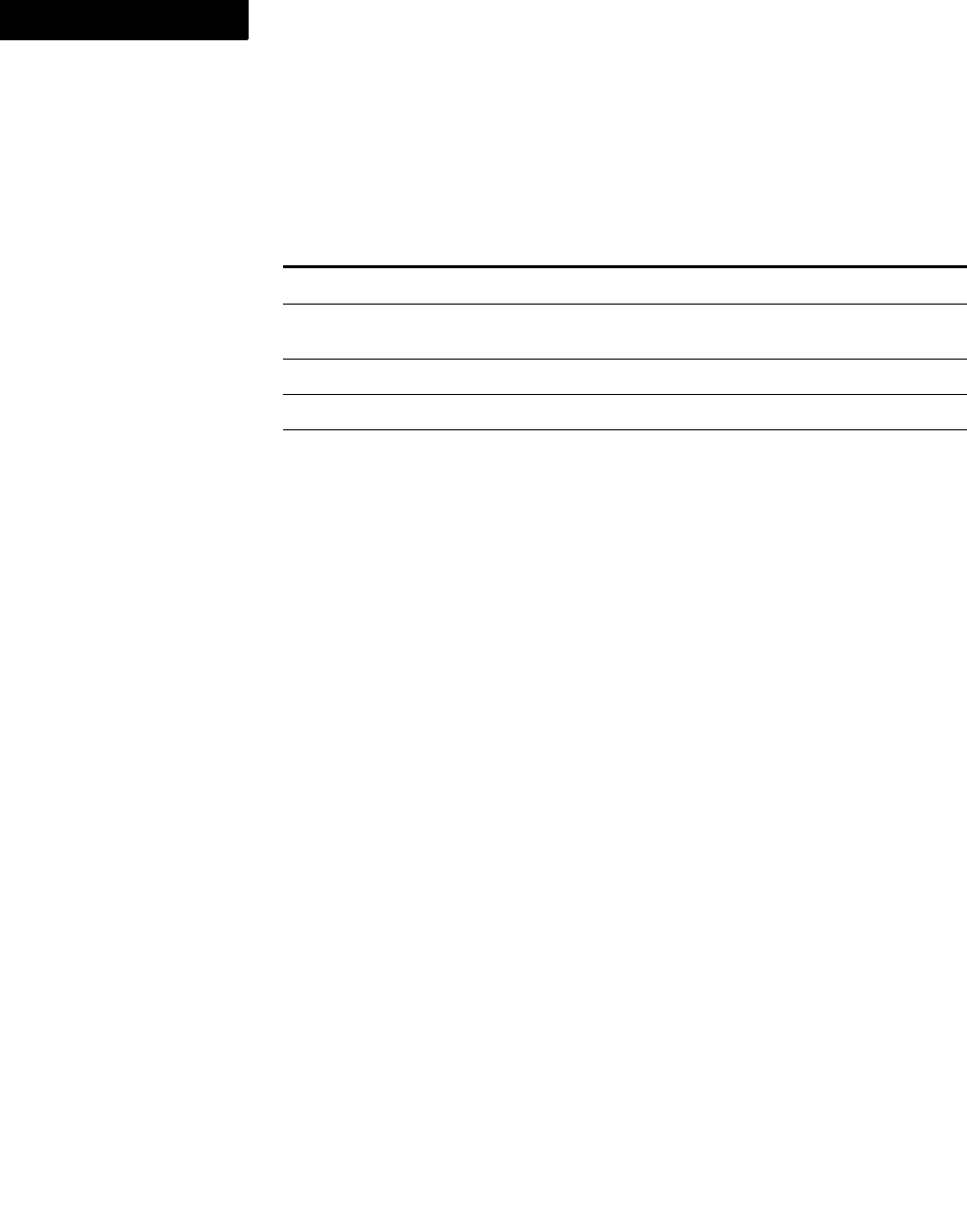
FDK Function Reference
F_ApiCut()
124 FDK Programmer’s Reference
3
Returns
FE_Success if it succeeds, or an error code if an error occurs
If F_ApiCut() fails, the API assigns one of the following values to FA_errno.
Example
The following code cuts the selected text from a document:
. . .
F_ApiCut(docId, 0);
. . .
See also
“F_ApiClear()” on page 100, “F_ApiCopy()” on page 115, “F_ApiPaste()” on
page 364, “F_ApiPopClipboard()” on page 366, and “F_ApiPushClipboard()” on
page 384.
FA_errno value Meaning
FE_BadDocId Invalid document ID
FE_WrongProduct Current FrameMaker product doesn’t support
requested operation
FE_BadSelectionForOperation Selection doesn’t support operation
FE_Canceled User or parameters canceled the operation
FE_BadOperation Parameters specified an invalid operation

FDK Function Reference
F_ApiDeallocateStructureType()
FDK Programmer’s Reference 125
. . .
F_ApiDeallocateStructureType()
The following functions deallocate memory referenced by frequently used API
structures. These functions perform a deep deallocation, deallocating any arrays or
strings referenced by the structures.
Synopsis
#include "fapi.h"
. . .
VoidT F_ApiDeallocateAttribute(F_AttributeT *attribute);
VoidT F_ApiDeallocateAttributeDef(
F_AttributeDefT *attributedef);
VoidT F_ApiDeallocateAttributeDefs(
F_AttributeDefsT *attributedefs);
VoidT F_ApiDeallocateAttributes(F_AttributesT *attributes);
VoidT F_ApiDeallocateElementCatalogEntries(
F_ElementCatalogEntriesT *elementcatents);
VoidT F_ApiDeallocateFonts(F_FontsT *fonts);
VoidT F_ApiDeallocateInts(F_IntsT *ints);
VoidT F_ApiDeallocateMetrics(F_MetricsT *metrics);
VoidT F_ApiDeallocatePoints(F_PointsT *points);
VoidT F_ApiDeallocatePropVal(F_PropValT *prop);
VoidT F_ApiDeallocatePropVals(F_PropValsT *pvp);
VoidT F_ApiDeallocateString(StringT s);
VoidT F_ApiDeallocateStrings(F_StringsT *strings);
VoidT F_ApiDeallocateTab(F_TabT *tab);
VoidT F_ApiDeallocateTabs(F_TabsT *tabs);
VoidT F_ApiDeallocateTextItem(F_TextItemT *tip);
VoidT F_ApiDeallocateTextItems(F_TextItemsT *ip);
VoidT F_ApiDeallocateUBytes(F_UBytesT *ubytes);
VoidT F_ApiDeallocateUInts(F_UIntsT *uints);
VoidT F_ApiDeallocateVal(F_TypedValT *valp);
Arguments
Returns
VoidT.
StructureType The structure referencing memory that needs to be deallocated
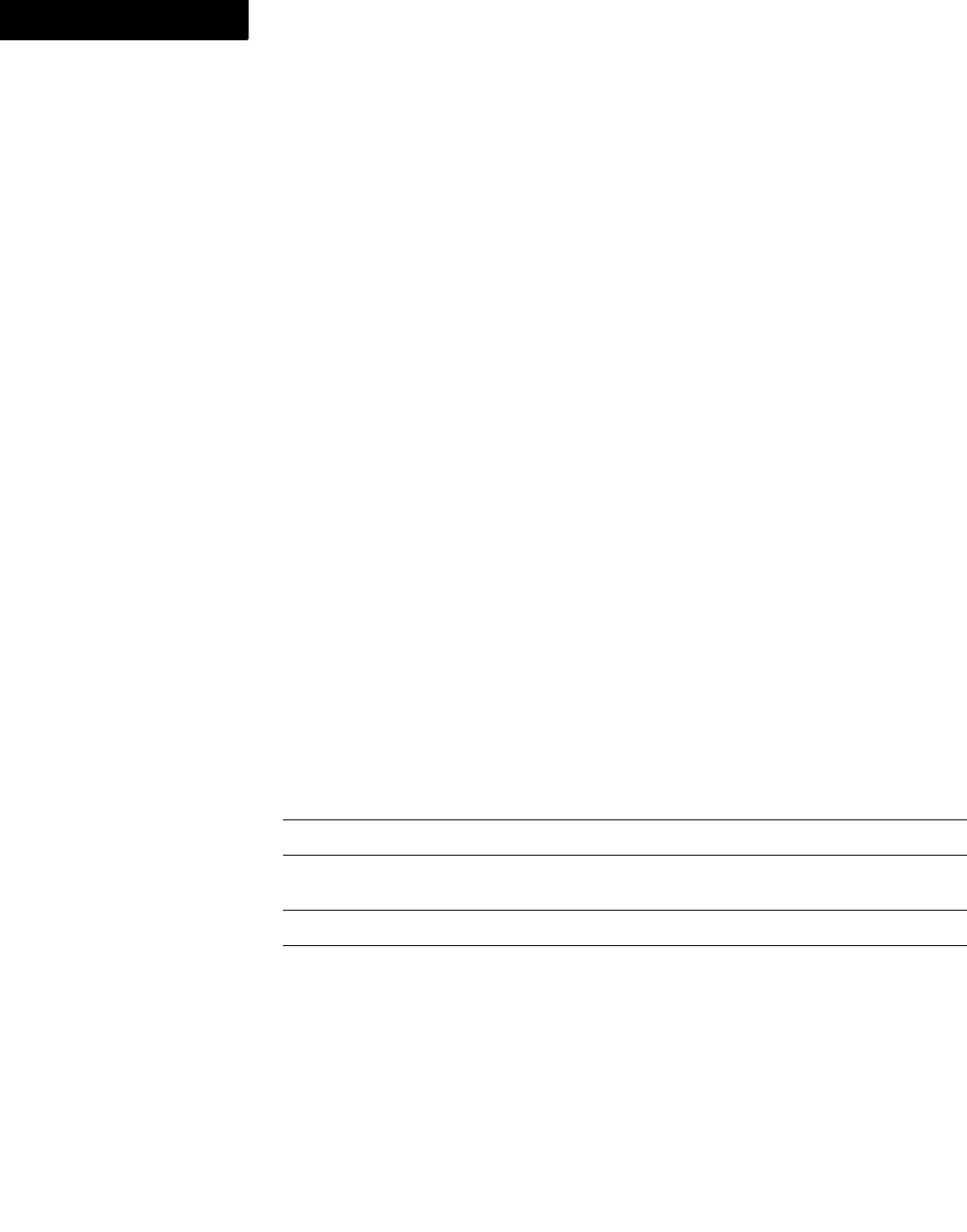
FDK Function Reference
F_ApiDefineAndAddCommand()
126 FDK Programmer’s Reference
3
Example
The following code deallocates a property list:
. . .
F_PropValsT props;
. . .
F_ApiDeallocatePropVals(&props);
. . .
F_ApiDefineAndAddCommand()
F_ApiDefineAndAddCommand() defines a command (FO_Command object) and
adds it to a menu or menu bar.
Synopsis
#include "fapi.h"
. . .
F_ObjHandleT F_ApiDefineAndAddCommand(IntT cmd,
F_ObjHandleT toMenuId,
StringT name,
StringT label,
StringT shortcut);
Arguments
To add the new command to a menu that you have created, set toMenuId to the ID
returned by the F_ApiDefineMenu() or F_ApiDefineAndAddMenu() call that
created the menu.
cmd The integer that the FrameMaker product passes to your client’s
F_ApiCommand() function when the user chooses the menu item or types the
keyboard shortcut for the command. It must be unique for each command in
your client, but it need not be unique for different clients.
toMenuId The ID of the menu to which to add the command.
name A unique name for the command. If the user or a client has already defined a
command or menu with this name, the new command replaces it.
label The title of the command as it appears on the menu.
shortcut The keyboard shortcut sequence. Many FrameMaker product commands use
shortcuts beginning with Escape (\!). To specify Escape when you create a
command, use \\! in the string you pass to shortcut.
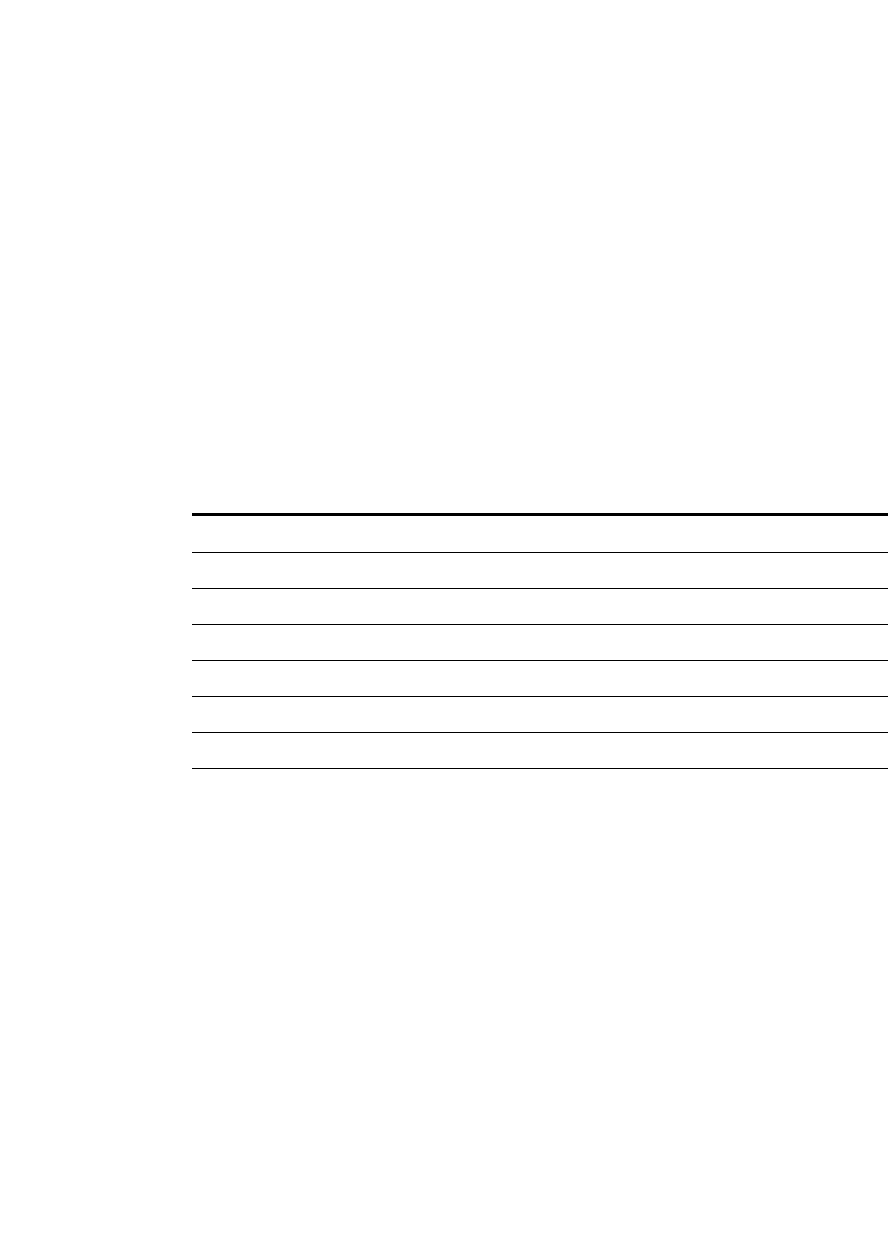
FDK Function Reference
F_ApiDefineAndAddCommand()
FDK Programmer’s Reference 127
. . .
To add a command to a FrameMaker product menu, you must first get the menu’s ID.
To get its ID, call F_ApiGetNamedObject() with the objectName parameter set
to its name. For example, to get the ID of the Edit menu, use the following code:
. . .
F_ObjHandleT editMenuId;
editMenuId = F_ApiGetNamedObject(FV_SessionId, FO_Menu,
"EditMenu");
. . .
The [Files] section of the maker.ini file specifies the location of the menu and command
configuration files that list FrameMaker’s menus and commands.
The following table lists some FrameMaker product menus and the names you use to
specify them:
If you call F_ApiDefineAndAddCommand() and specify the name of a command
that is already defined in the user’s menu configuration files, the FrameMaker product
gives precedence to the definition in the configuration files. If the configuration files
assign a label or a shortcut to the command, the FrameMaker product uses it instead of
the one you specify. If the command is already a menu item, the FrameMaker product
ignores the menu that you specify and leaves the menu item where it is.
If the user has already put the menu item specified by name on the menus,
F_ApiDefineAndAddCommand() ignores the toMenuId parameter and connects
the command to the existing menu item. If the menu item is not already on a menu,
F_ApiDefineAndAddCommand() adds it to the bottom of the menu specified by
toMenuId.
Menu title Menu name
Edit EditMenu
File FileMenu
Format FormatMenu
Graphics GraphicsMenu
Special SpecialMenu
Table TableMenu
View ViewMenu
Help !HelpMenu

FDK Function Reference
F_ApiDefineAndAddCommand()
128 FDK Programmer’s Reference
3
. . . . . . . . . . . . . . . . . . . . . . . . . . . . . . . . . . . . . . . . . . . . . . . . . . . . . . . . . . . . . . . . . . . . . . . . . . . . . .
IMPORTANT:If you want to add a command to more than one menu, do not call
F_ApiDefineAndAddCommand() repeatedly to add the command to the menus. This
does not work, because if a command already exists,
F_ApiDefineAndAddCommand() ignores the toMenuId argument and just
replaces the existing command with the new command. To add a command to multiple
menus, define the command first by calling F_ApiDefineCommand() or
F_ApiDefineCommandEx()—or call F_ApiDefineAndAddCommand(), if you
want to define and add the command to a menu at the same time—and then call
. . . . . . . . . . . . . . . . . . . . . . . . . . . . . . . . . . . . . . . . . . . . . . . . . . . . . . . . . . . . . . . . . . . . . . . . . . . . . .
F_ApiAddCommandToMenu() to add the command to other menus.
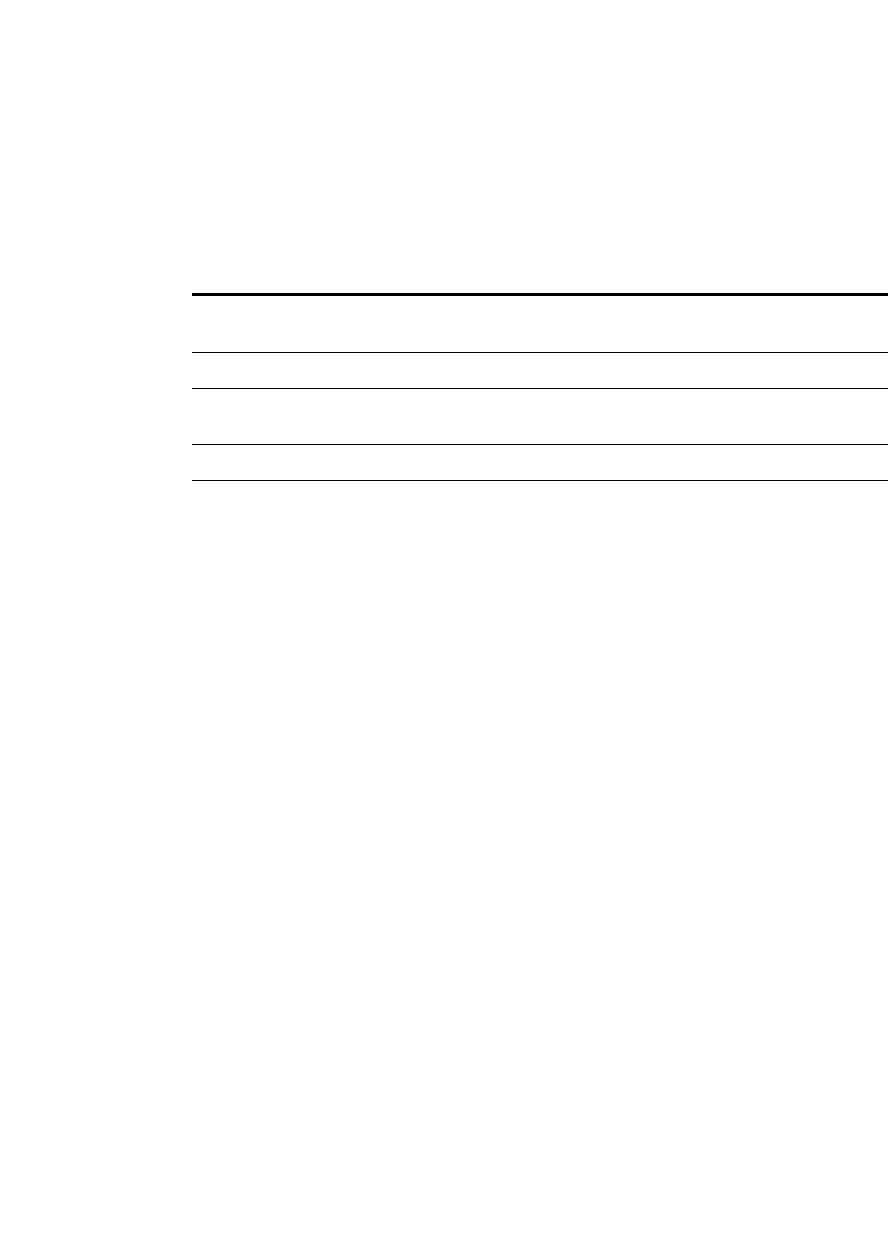
FDK Function Reference
F_ApiDefineAndAddCommandEx()
FDK Programmer’s Reference 129
. . .
Returns
The ID of the new command (FO_Command object), or 0 if an error occurs.
If F_ApiDefineAndAddCommand() fails, the API assigns one of the following
values to FA_errno.
Example
The following code creates a command named MyCmd and adds it to the Utilities
menu:
. . .
#define MY_CMD 1
F_ObjHandleT menuId, cmdId;
menuId = F_ApiGetNamedObject(FV_SessionId, FO_Menu,
"UtilitiesMenu");
cmdId = F_ApiDefineAndAddCommand(MY_CMD, menuId, "MyCmd",
"My Cmd", "\\!MC");
. . .
See also
“F_ApiAddCommandToMenu()” on page 72, “F_ApiDefineCommand()” on page 137,
and “F_ApiGetNamedObject()” on page 214.
F_ApiDefineAndAddCommandEx()
F_ApiDefineAndAddCommandEx() is similar to
F_ApiDefineAndAddCommand() with an extra parameter to specify the views in
which this command is valid.
FA_errno value Meaning
FE_WrongProduct Current FrameMaker product doesn’t support this
operation or fmbatch is running
FE_BadOperation Parameters specify an invalid operation
FE_NotMenu The menu specified by toMenuId
doesn’t exist
FE_BadParameter Parameter has an invalid value
FE_SystemError System error
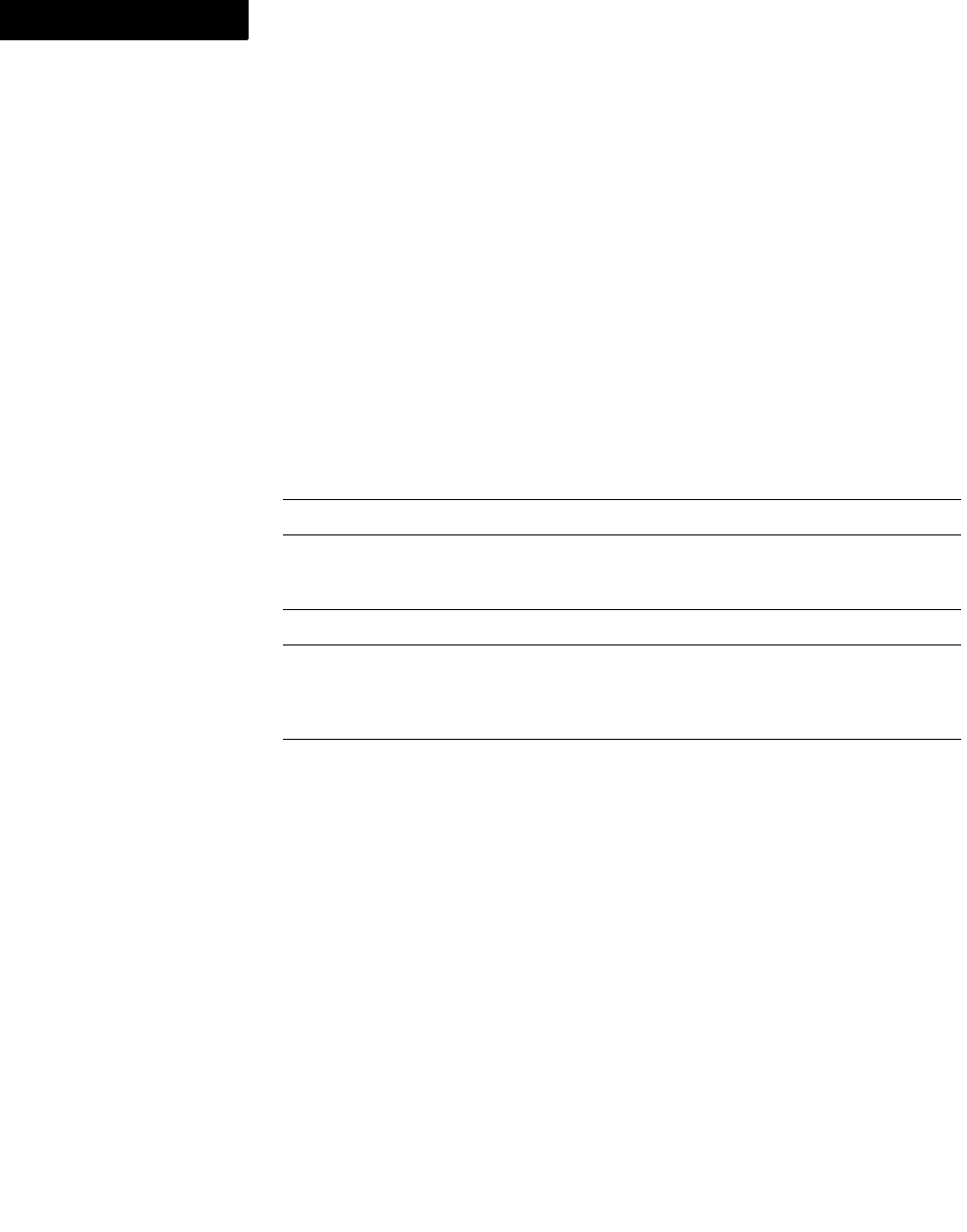
FDK Function Reference
F_ApiDefineAndAddCommandEx()
130 FDK Programmer’s Reference
3
Synopsis
#include "fapi.h"
. . .
F_ObjHandleT F_ApiDefineAndAddCommandEx (IntT cmd,
F_ObjHandleT toMenuId,
ConStringT tag,
ConStringT label,
ConStringT shortcut,
const F_StringsT *validViewsList);
Arguments
To add the new command to a menu that you have created, set toMenuId to the ID
returned by the F_ApiDefineMenu() or F_ApiDefineAndAddMenu() call that
created the menu.
cmd The integer that the FrameMaker product passes to the client’s
F_ApiCommand() function when the user chooses the menu item
or types the keyboard shortcut for the command. It must be unique
for each command in your client, but it need not be unique for
different clients.
toMenuId The ID of the menu to which to add the command.
tag A unique name for the command. If the user or a client has already
defined a command or menu with this name, the new command
replaces it.
label The title of the command as it appears on the menu.
shortcut The keyboard shortcut sequence. Many FrameMaker commands
use shortcuts beginning with Escape (\!). To specify Escape when
you create a command, use \\! in the string you pass to
shortcut.
validViewsList The view(s) for which this command is valid. The view(s) can be:
WYSIWYG View
XML View
Author View
corresponding to the views supported by FrameMaker.
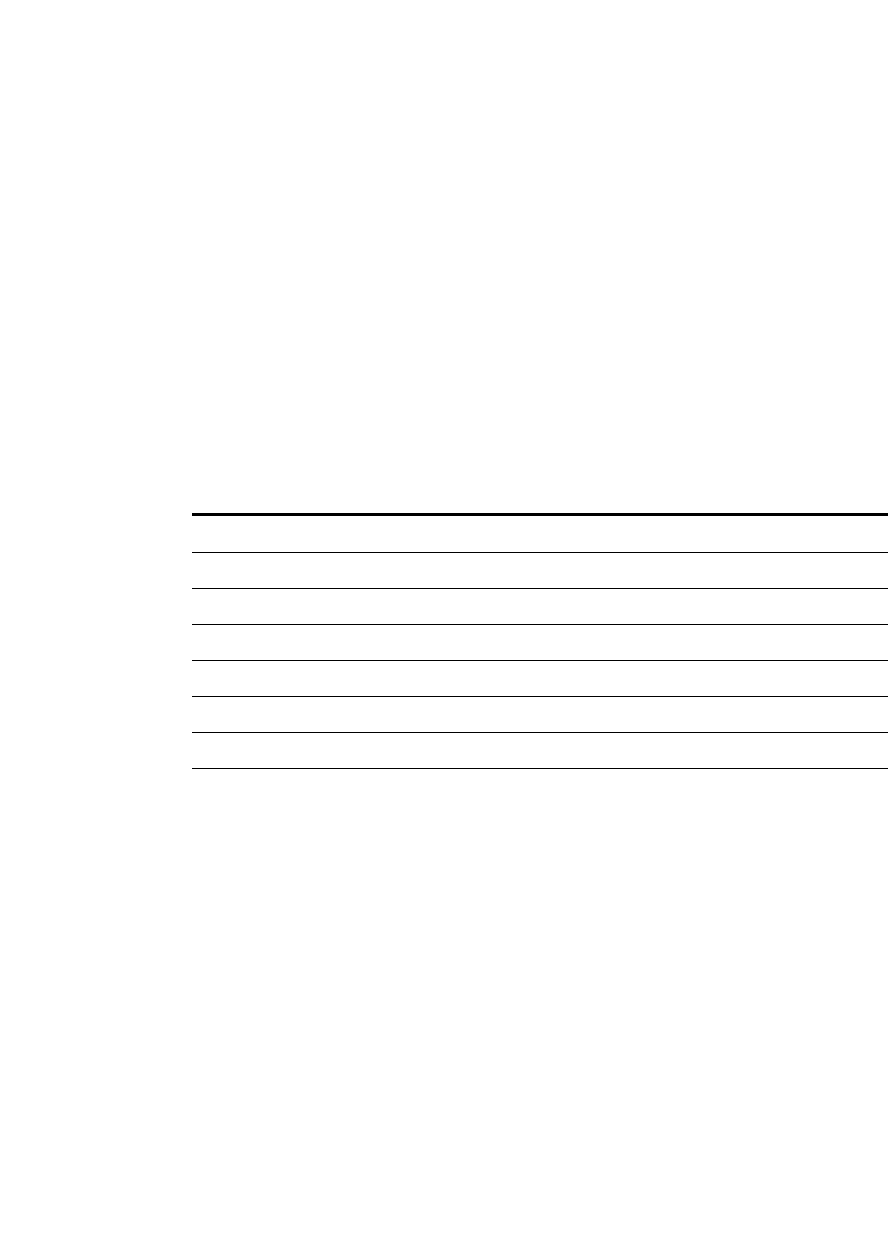
FDK Function Reference
F_ApiDefineAndAddCommandEx()
FDK Programmer’s Reference 131
. . .
To add a command to a FrameMaker product menu, you must first get the menu’s ID.
To get its ID, call F_ApiGetNamedObject() with the objectName parameter set
to its name. For example, to get the ID of the Edit menu, use the following code:
. . .
F_ObjHandleT editMenuId;
editMenuId = F_ApiGetNamedObject(FV_SessionId, FO_Menu,
"EditMenu");
. . .
The [Files] section of the maker.ini file specifies the location of the menu and command
configuration files that list FrameMaker’s menus and commands.
The following table lists some FrameMaker product menus and the names you use to
specify them:
If you call F_ApiDefineAndAddCommandEx() and specify the name of a command
that is already defined in the user’s menu configuration files, the FrameMaker product
gives precedence to the definition in the configuration files. If the configuration files
assign a label or a shortcut to the command, the FrameMaker product uses it instead of
the one you specify. If the command is already a menu item, the FrameMaker product
ignores the menu that you specify and leaves the menu item where it is.
If the user has already put the menu item specified by name on the menus,
F_ApiDefineAndAddCommandEx() ignores the toMenuId parameter and
connects the command to the existing menu item. If the menu item is not already on a
menu, F_ApiDefineAndAddCommandEx() adds it to the bottom of the menu
specified by toMenuId.
Menu title Menu name
Edit EditMenu
File FileMenu
Format FormatMenu
Graphics GraphicsMenu
Special SpecialMenu
Table TableMenu
View ViewMenu
Help !HelpMenu

FDK Function Reference
F_ApiDefineAndAddCommandEx()
132 FDK Programmer’s Reference
3
. . . . . . . . . . . . . . . . . . . . . . . . . . . . . . . . . . . . . . . . . . . . . . . . . . . . . . . . . . . . . . . . . . . . . . . . . . . . . .
IMPORTANT:If you want to add a command to more than one menu, do not call
F_ApiDefineAndAddCommandEx() repeatedly to add the command to the menus.
This does not work, because if a command already exists,
F_ApiDefineAndAddCommandEx() ignores the toMenuId argument and just
replaces the existing command with the new command. To add a command to multiple
menus, define the command first by calling F_ApiDefineCommand() or
F_ApiDefineCommandEx()—or call F_ApiDefineAndAddCommandEx(), if
you want to define and add the command to a menu at the same time—and then call
. . . . . . . . . . . . . . . . . . . . . . . . . . . . . . . . . . . . . . . . . . . . . . . . . . . . . . . . . . . . . . . . . . . . . . . . . . . . . .
F_ApiAddCommandToMenu() to add the command to other menus.
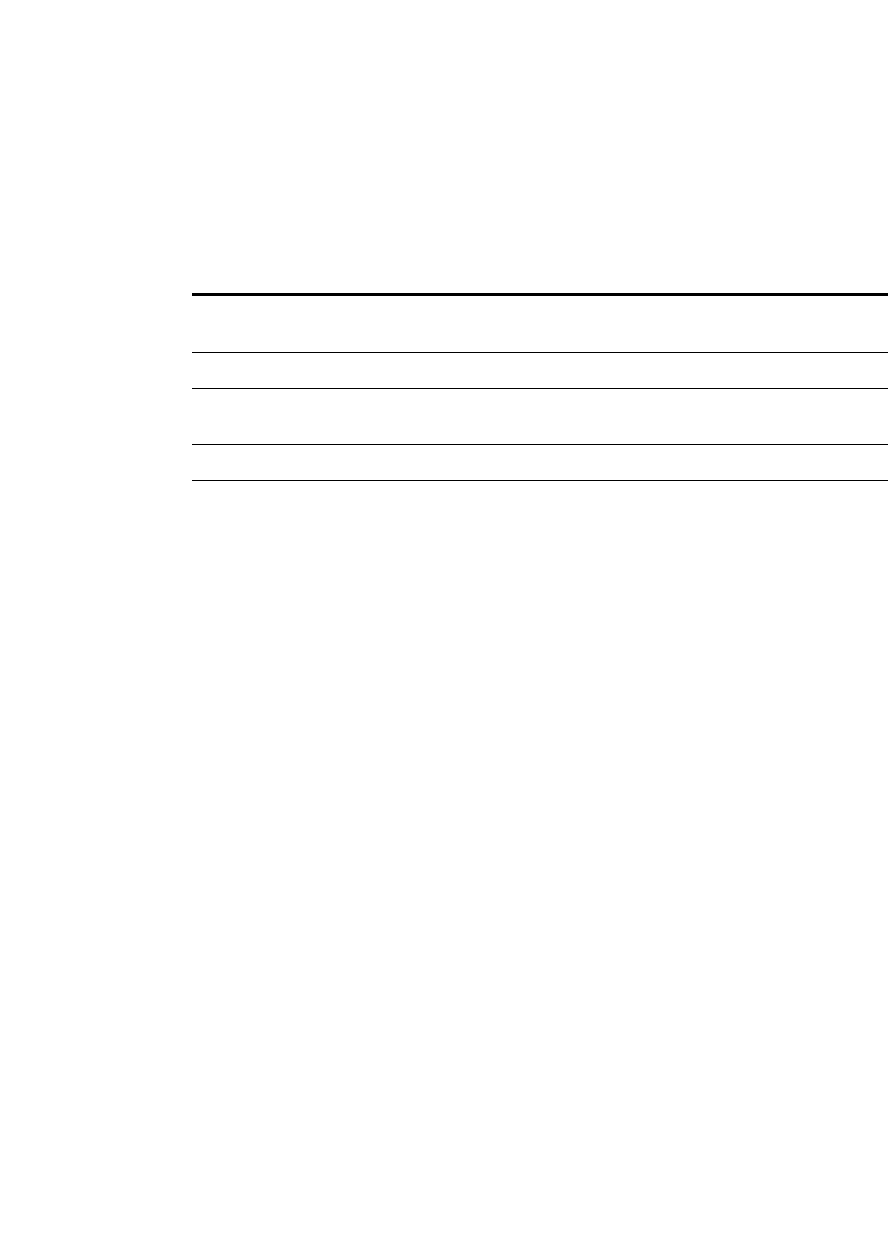
FDK Function Reference
F_ApiDefineAndAddCommandEx()
FDK Programmer’s Reference 133
. . .
Returns
The ID of the new command (FO_Command object), or 0 if an error occurs.
If F_ApiDefineAndAddCommandEx() fails, the API assigns one of the following
values to FA_errno.
Example
The following code makes the command valid in WYSIWYG View and Author View:
StringT validViews[2] = {(StringT)"WYSIWYG
View",(StringT)"Author View"};
F_StringsT validViewsList = {2, validViews};
F_ObjHandleT cmdId = F_ApiDefineAndAddCommandEx (CMD_NUM,
menuId, "api_command", "API Command", !ac", &validViewsList);
The following code makes the command valid in all views:
StringT validViews = {(StringT)"All"};
F_StringsT validViewsList = {1, &validViews};
F_ObjHandleT cmdId = F_ApiDefineAndAddCommandEx (CMD_NUM,
menuId, "api_command", "API Command", !ac", &validViewsList)
FA_errno value Meaning
FE_WrongProduct Current FrameMaker product doesn’t support this
operation or fmbatch is running
FE_BadOperation Parameters specify an invalid operation
FE_NotMenu The menu specified by toMenuId
doesn’t exist
FE_BadParameter Parameter has an invalid value
FE_SystemError System error
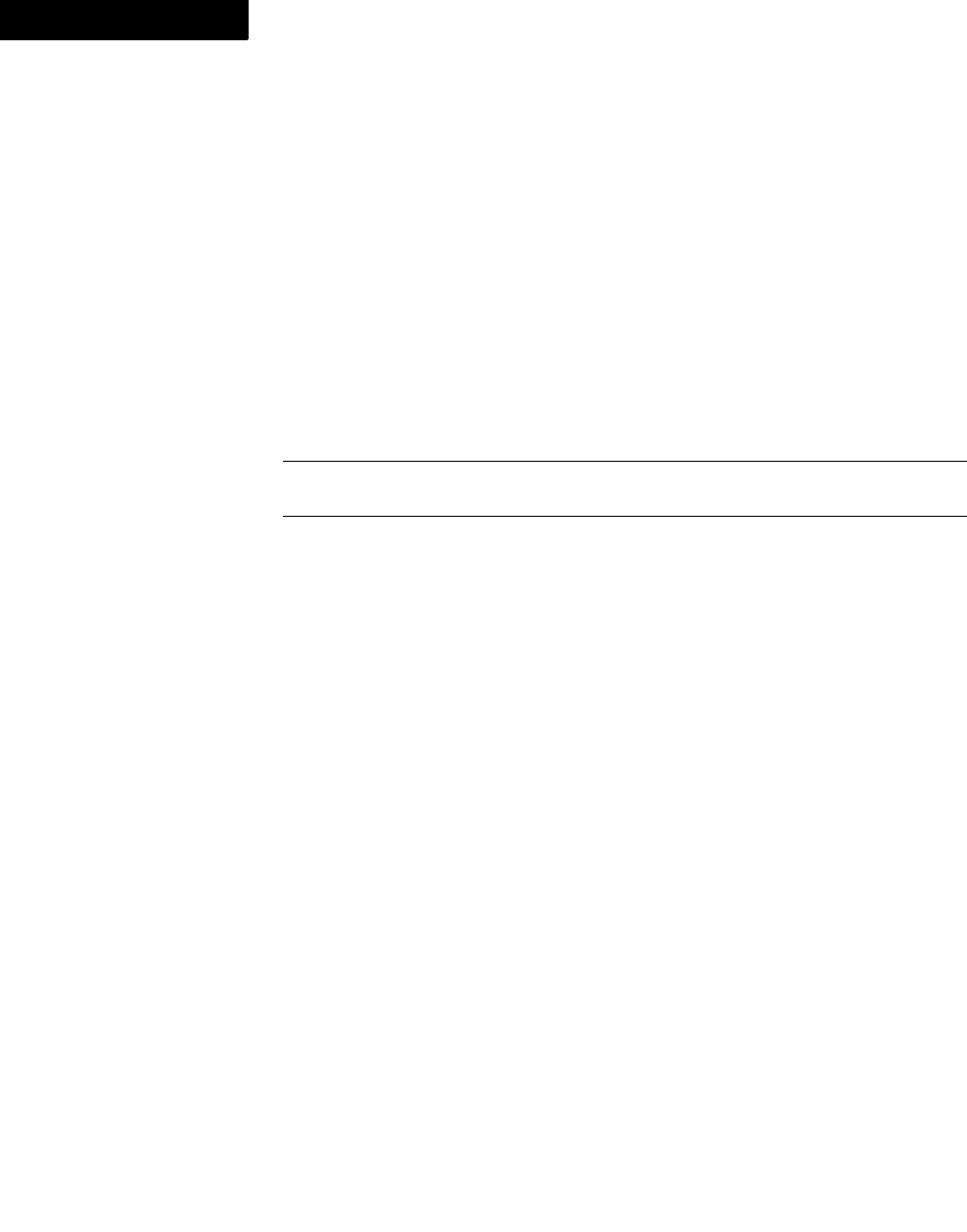
FDK Function Reference
F_ApiDefineAndAddMenu()
134 FDK Programmer’s Reference
3
F_ApiDefineAndAddMenu()
F_ApiDefineAndAddMenu() defines a menu (FO_Menu object) and adds it to
another menu.
Synopsis
#include "fapi.h"
. . .
F_ObjHandleT F_ApiDefineAndAddMenu(F_ObjHandleT toMenuId,
StringT name,
StringT label);
Arguments
To add a menu to a menu or menu bar created by your client, set toMenuId to the ID
returned by the F_ApiDefineMenu() or F_ApiDefineAndAddMenu() call that
created the menu or menu bar.
To add a menu to one of a FrameMaker product’s menus or menu bars, you must get the
menu or menu bar’s ID. To get its ID, call F_ApiGetNamedObject() with the
objectName parameter set to its name. For example, to get the ID of the FrameMaker
main menu bar, use the following code:
. . .
F_ObjHandleT mainMenuId;
mainMenuId = F_ApiGetNamedObject(FV_SessionId, FO_Menu,
"!MakerMainMenu");
. . .
toMenuId The name of the menu or menu bar to which to add the new menu.
name A unique name for the new menu. If the user or an FDK client has already
defined a command or menu with this name, the new menu replaces it.
label The title of the menu as it appears on the menu bar or menu.
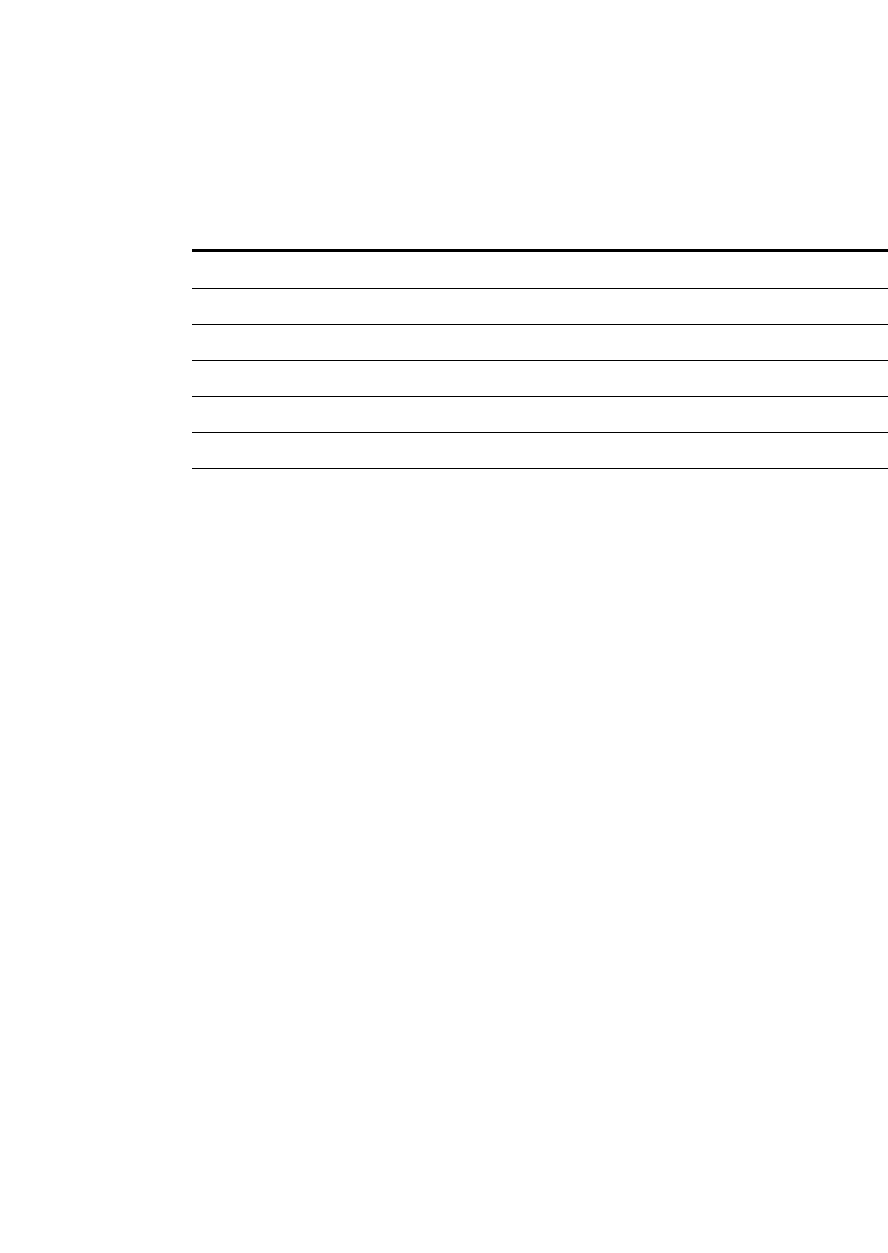
FDK Function Reference
F_ApiDefineAndAddMenu()
FDK Programmer’s Reference 135
. . .
The following table lists some of the menu bars that you can add menus to and the
strings that specify them. Menu bar names preceded by an exclamation mark (!) can’t
be removed by the user.
The [Files] section of the maker.ini file specifies the location of the menu and command
configuration files that list FrameMaker’s menus and commands.
. . . . . . . . . . . . . . . . . . . . . . . . . . . . . . . . . . . . . . . . . . . . . . . . . . . . . . . . . . . . . . . . . . . . . . . . . . . . . .
IMPORTANT:The menu you add appears only on the menu bar you specify. For
example, if you add a menu only to the !MakerMainMenu menu bar, the menu does
not appear if the user switches to quick menus. For your menu to appear after the user
. . . . . . . . . . . . . . . . . . . . . . . . . . . . . . . . . . . . . . . . . . . . . . . . . . . . . . . . . . . . . . . . . . . . . . . . . . . . . .
has switched to quick menus, you must also add it to !QuickMakerMainMenu.
If you call F_ApiDefineAndAddMenu() and specify the name of a menu that is
already defined in the user’s menu configuration files, the FrameMaker product gives
precedence to the definition in the configuration files. If the configuration files assign a
label to the menu, the FrameMaker product uses it instead of the one you specify. If the
menu is already on a menu or menu bar, the FrameMaker product ignores the menu that
you specify and leaves the menu where it is.
If the menu specified by name is not already on a menu or menu bar,
F_ApiDefineAndAddMenu() adds it. How the FrameMaker product adds it depends
FrameMaker product menu bar toMenuBar string
Menu bar for documents (complete menus) !MakerMainMenu
Menu bar for documents (quick menus) !QuickMakerMainMenu
Menu bar for documents (custom menus) !CustomMakerMainMenu
Menu bar for books (complete menus) !BookMainMenu
Menu bar for books (quick menus) !QuickBookMainMenu
Structure menu bar (structured product interface only) !StructureViewMainMenu
View-only menu bar !ViewOnlyMainMenu
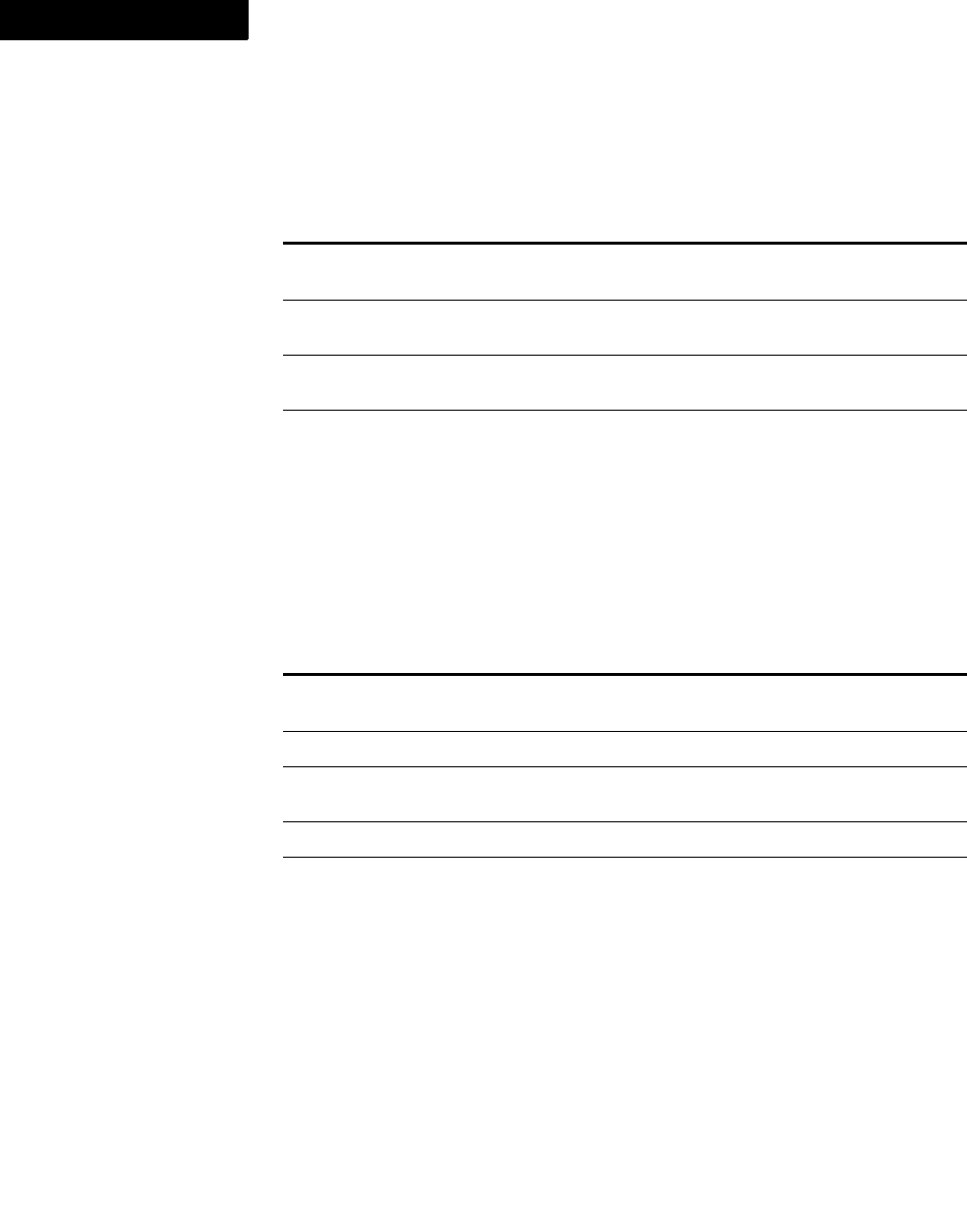
FDK Function Reference
F_ApiDefineAndAddMenu()
136 FDK Programmer’s Reference
3
on the type of menu you are adding it to. The following table lists the types of menus
you can add another menu to and how the FrameMaker product adds the menu.
Returns
The ID of the new menu (FO_Menu object), or 0 if an error occurs.
If F_ApiDefineAndAddMenu() fails, the API assigns one of the following values to
FA_errno.
Type of menu or menu bar
you are adding a menu to
How the FrameMaker product
implements the added menu
Where the FrameMaker
product adds the menu
Menu bar Pull-down menu At the right of the menu
bar
Pull-down menu Pull-right menu At the bottom of the pull-
down menu
Pop-up menu Pull-right menu At the bottom of the pop-
up menu
Pull-right menu Pull-right menu At the bottom of the pull-
right menu
FA_errno value Meaning
FE_WrongProduct Current FrameMaker product doesn’t support this
operation or fmbatch is running
FE_BadOperation Parameters specify an invalid operation
FE_NotMenu The menu specified by toMenuId doesn’t exist or
isn’t a menu; tag specifies an existing command
FE_BadParameter Parameter has an invalid value
FE_SystemError System error

FDK Function Reference
F_ApiDefineCommand()
FDK Programmer’s Reference 137
. . .
Example
The following code defines and adds a menu named APIMenu to the FrameMaker main
menu:
. . .
#define MY_CMD 1
F_ObjHandleT menubarId, menuId, cmdId;
/* Get ID of FrameMaker main menu. */
menubarId = F_ApiGetNamedObject(FV_SessionId, FO_Menu,
"!MakerMainMenu");
/* Define and add a menu to the main menu. */
menuId = F_ApiDefineAndAddMenu(menubarId, "APIMenu",
"API Menu");
/* Add a command to the menu. */
cmdId = F_ApiDefineAndAddCommand(MY_CMD, menuId, "MyCmd",
"My Cmd", "");
. . .
See also
“F_ApiAddMenuToMenu()” on page 74, “F_ApiDefineMenu()” on page 141, and
“F_ApiGetNamedObject()” on page 214.
F_ApiDefineCommand()
F_ApiDefineCommand() defines a command (FO_Command object). After you
define a command, you can add it to a menu with F_ApiAddCommandToMenu().
Synopsis
#include "fapi.h"
. . .
F_ObjHandleT F_ApiDefineCommand(IntT cmd,
StringT name,
StringT label,
StringT shortcut);
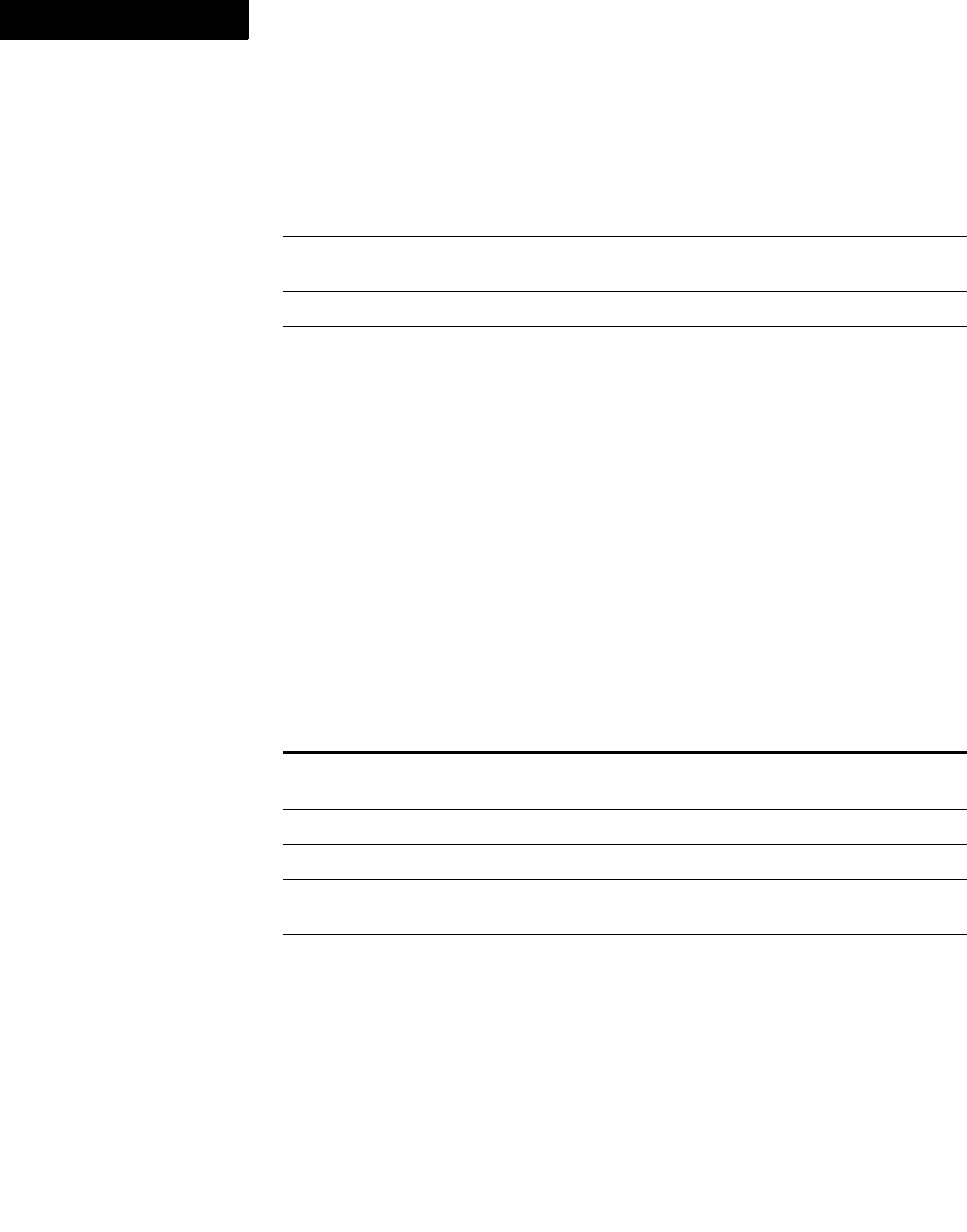
FDK Function Reference
F_ApiDefineCommand()
138 FDK Programmer’s Reference
3
Arguments
If you call F_ApiDefineCommand() and specify the name of a command that is
already defined in the user’s menu configuration files, the FrameMaker product gives
precedence to the definition in the configuration files. If the configuration files assign a
label or a shortcut to the command, the FrameMaker product uses it instead of the one
you specify.
Returns
The ID of the new command (FO_Command object), or 0 if an error occurs.
If F_ApiDefineCommand() fails, the API assigns one of the following values to
FA_errno.
cmd The integer that the FrameMaker product passes to your client’s
F_ApiCommand() function when the user executes the command. It must be
unique for each menu item in your client, but it need not be unique for different
clients.
name A unique name for the command. If the user or a client has already defined a
command or menu with this name, the new command replaces it.
label The title of the menu item as it appears on the menu.
shortcut The keyboard shortcut sequence. Many FrameMaker product commands use
shortcuts beginning with Escape (\!). To specify Escape when you create a
command, use \\! in the string you pass to shortcut.
FA_errno value Meaning
FE_WrongProduct Current FrameMaker product doesn’t support this
operation or fmbatch is running
FE_BadOperation Parameters specify an invalid operation
FE_BadParameter Parameter has an invalid value
FE_NotCommand tag specifies a menu; can’t redefine a menu as a
command
FE_SystemError System error

FDK Function Reference
F_ApiDefineCommandEx()
FDK Programmer’s Reference 139
. . .
Example
The following code defines a command named CheckGrammar that has a keyboard
shortcut of Esc C G:
. . .
#define CHECK_GRAMMAR 1
F_ObjHandleT cmdId;
cmdId = F_ApiDefineCommand(CHECK_GRAMMAR, "CheckGrammar",
"Check Grammar", "\\!CG");
. . .
See also
“F_ApiDefineCommandEx()” on page 139, “F_ApiAddCommandToMenu()” on
page 72, “F_ApiDefineAndAddCommand()” on page 126, and
“F_ApiGetNamedObject()” on page 214.
F_ApiDefineCommandEx()
F_ApiDefineCommandEx() is similar to F_ApiDefineCommand() with an extra
parameter to specify views in which this command is valid. After you define a
command, you can add it to a menu with F_ApiAddCommandToMenu().
Synopsis
#include "fapi.h"
. . .
F_ObjHandleT F_ApiDefineCommandEx(IntT cmd,
ConStringT name,
ConStringT label,
ConStringT shortcut,
const F_StringsT *validViewsList);
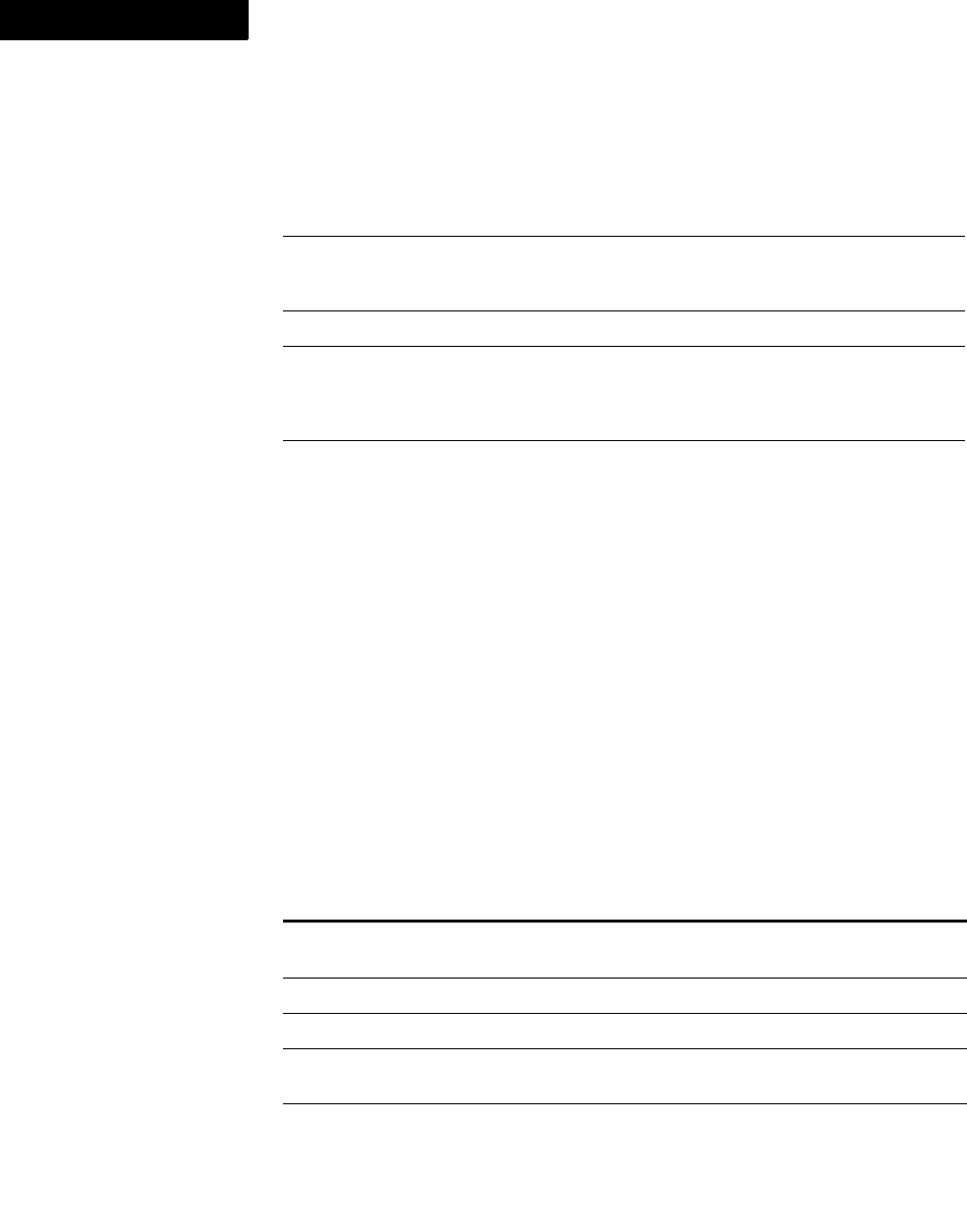
FDK Function Reference
F_ApiDefineCommandEx()
140 FDK Programmer’s Reference
3
Arguments
If you call F_ApiDefineCommandEx() and specify the name of a command that is
already defined in the user’s menu configuration files, the FrameMaker product gives
precedence to the definition in the configuration files. If the configuration files assign a
label or a shortcut to the command, the FrameMaker product uses it instead of the one
you specify.
Returns
The ID of the new command (FO_Command object), or 0 if an error occurs.
If F_ApiDefineCommandEx() fails, the API assigns one of the following values to
FA_errno.
cmd The integer that the FrameMaker product passes to your client’s
F_ApiCommand() function when the user executes the command. It
must be unique for each menu item in your client, but it need not be
unique for different clients.
name A unique name for the command. If the user or a client has already
defined a command or menu with this name, the new command
replaces it.
label The title of the menu item as it appears on the menu.
shortcut The keyboard shortcut sequence. Many FrameMaker product
commands use shortcuts beginning with Escape (\!). To specify
Escape when you create a command, use \\! in the string you pass
to shortcut.
validViewsList The views for which this command is valid. The view(s) can be:
WYSIWYG View
Code View
Author View
corresponding to the views supported by FrameMaker.
FA_errno value Meaning
FE_WrongProduct Current FrameMaker product doesn’t support this
operation or fmbatch is running
FE_BadOperation Parameters specify an invalid operation
FE_BadParameter Parameter has an invalid value
FE_NotCommand tag specifies a menu; can’t redefine a menu as a
command
FE_SystemError System error

FDK Function Reference
F_ApiDefineMenu()
FDK Programmer’s Reference 141
. . .
Example
The following code makes the comman valid in WYSIWYG view and Author view:
. . .
StringT validViews[2] = {(StringT)"WYSIWYG iew",(StringT)"Author
View"};
F_StringsT validViewsList = {2, validViews};
F_ObjHandleT cmdId = F_ApiDefineCommandEx (CMD_NUM,
"api_command", "API Command", "!ac", &validViewsList);
. . .
See also
“F_ApiAddCommandToMenu()” on page 72, “F_ApiDefineAndAddCommand()” on
page 126, and “F_ApiGetNamedObject()” on page 214.
F_ApiDefineMenu()
F_ApiDefineMenu() defines a menu (FO_Menu object). After you define a menu,
you can add it to a menu or a menu bar with F_ApiAddMenuToMenu().
Synopsis
#include "fapi.h"
. . .
F_ObjHandleT F_ApiDefineMenu(StringT name,
StringT label);
Arguments
If you call F_ApiDefineMenu() and specify the name of a menu that is already
defined in the user’s menu configuration files, the FrameMaker product gives
precedence to the definition in the configuration files. If the configuration files assign a
label to the menu, the FrameMaker product uses it instead of the one you specify.
If the user has already defined a menu with the name specified by name,
F_ApiDefineMenu() ignores the label parameter and uses the label specified by
the user.
name A unique name for the menu. If the user or an FDK client has
already defined a command or menu with this name, the new menu replaces it.
label The title of the menu as it appears on the menu bar or menu.
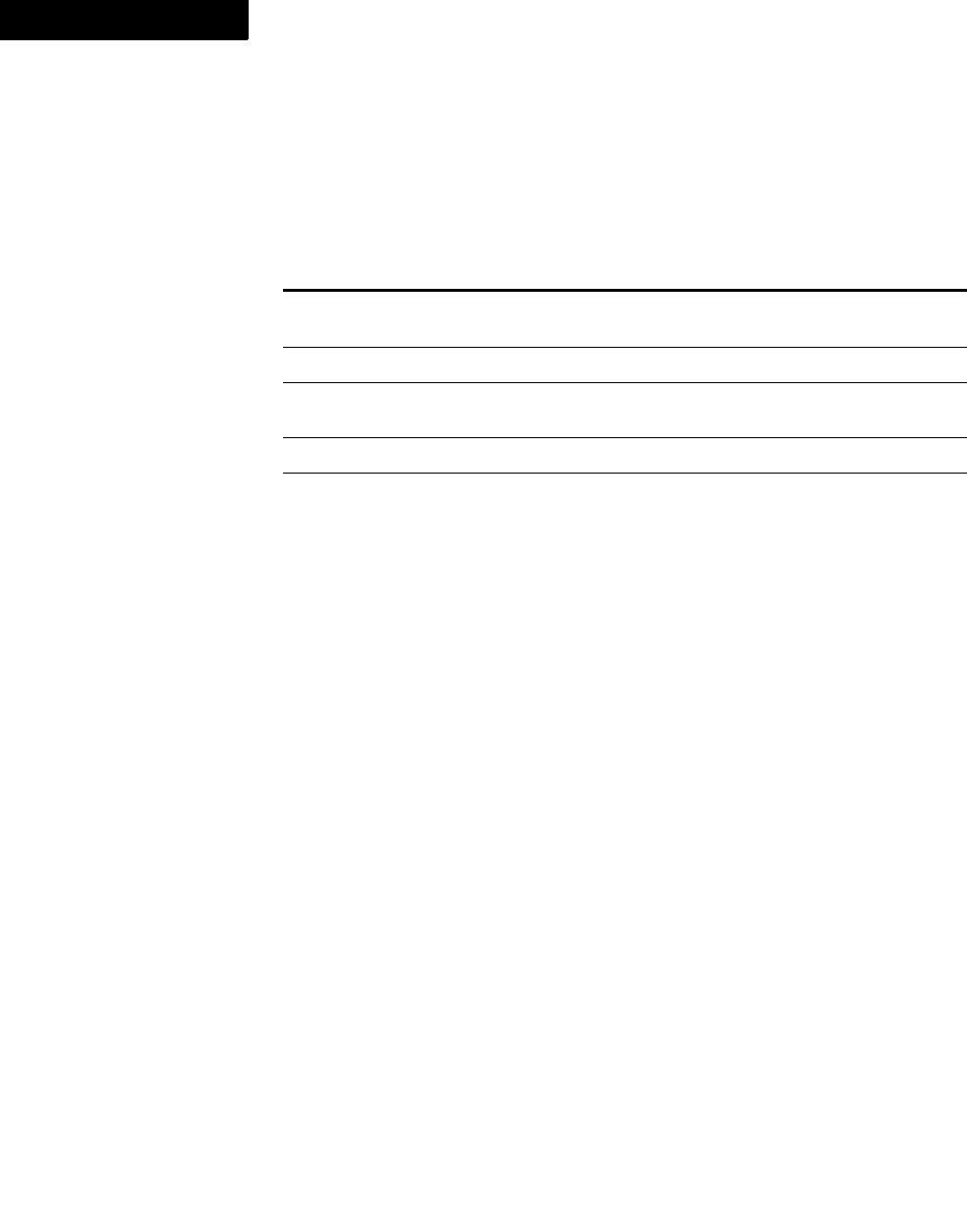
FDK Function Reference
F_ApiDefineMenu()
142 FDK Programmer’s Reference
3
Returns
The ID of the new menu (FO_Menu object), or 0 if an error occurs.
If F_ApiDefineMenu() fails, the API assigns one of the following values to
FA_errno.
Example
The following code adds a menu named Search to the menu bar for books. It also adds
a command labeled Find and Replace to the Search menu.
. . .
#define FIND_REPLACE 1
F_ObjHandleT menubarId, menuId;
/* Define menu and add a command to it. */
menuId = F_ApiDefineMenu("SearchMenu", "Search");
F_ApiDefineAndAddCommand(FIND_REPLACE, menuId, "FindReplace",
"Find and Replace", "\\!fR");
/* Put the menu on the menu bar for books. */
menubarId = F_ApiGetNamedObject(FV_SessionId, FO_Menu,
"!BookMainMenu");
F_ApiAddMenuToMenu(menubarId, menuId);
. . .
See also
“F_ApiAddMenuToMenu()” on page 74, “F_ApiDefineAndAddMenu()” on page 134,
and “F_ApiGetNamedObject()” on page 214.
FA_errno value Meaning
FE_WrongProduct Current FrameMaker product doesn’t support this
operation or fmbatch is running
FE_BadOperation Parameters specify an invalid operation
FE_NotMenu tag specifies a command; can’t redefine a
command as a menu
FE_BadParameter Parameter has an invalid value
FE_SystemError System error

FDK Function Reference
F_ApiDelete()
FDK Programmer’s Reference 143
. . .
F_ApiDelete()
F_ApiDelete() deletes an object from a document. Be careful about possible side
effects when you use F_ApiDelete(). When you delete some objects, the API
deletes any objects they contain. For example, when you delete a table, the API deletes
all the FO_Row and FO_Cell objects that it contains. When you delete a frame, the
API deletes all the objects in it.
The following types of objects can’t be deleted with F_ApiDelete():
-FO_Book
-FO_Doc
-FO_HiddenPage
-FO_Cell
-FO_MasterPage (Left and Right master pages only)
-FO_UnanchoredFrame (page frames only)
-FO_Color (predefined colors only)
-FO_Session
-FO_VarFmt (system variables only)
To delete table rows and columns, use F_ApiDeleteCols() and
F_ApiDeleteRows() instead of F_ApiDelete(). To delete a page frame, delete
the page that contains it. To delete text, see “F_ApiDeleteText()” on page 151.
Synopsis
#include "fapi.h"
. . .
IntT F_ApiDelete(F_ObjHandleT docId,
F_ObjHandleT objId);
Arguments
Returns
FE_Success if it succeeds, or an error code if an error occurs.
docId The ID of the document, book, or menu containing the object
objId The ID of the object to remove
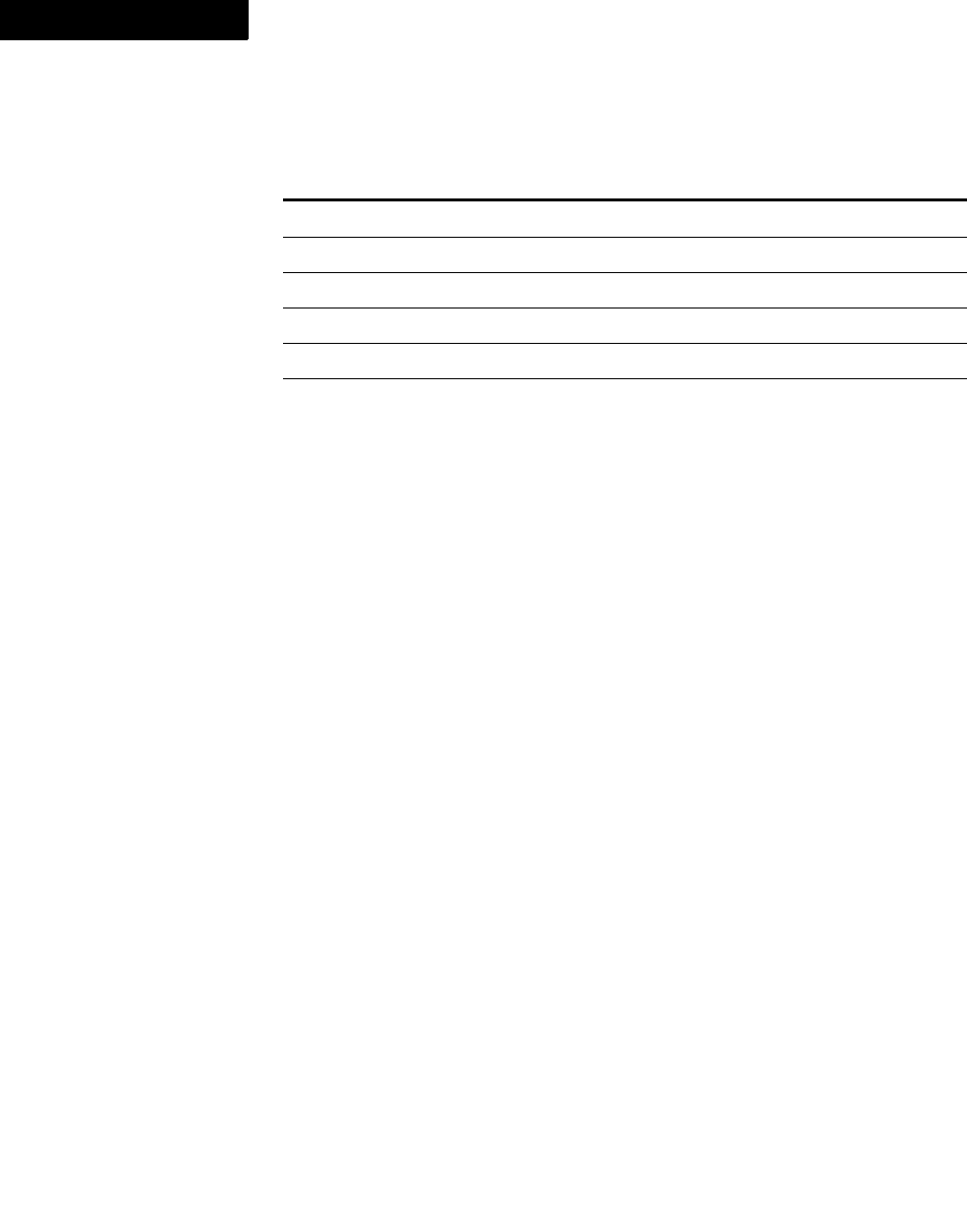
FDK Function Reference
F_ApiDeleteAllKeyDefinitions()
144 FDK Programmer’s Reference
3
If F_ApiDelete() fails, the API assigns one of the following values to FA_errno.
Example
The following code deletes all the markers in the current document:
. . .
F_ObjHandleT docId, mrkrId, prvmrkrId;
docId = F_ApiGetId(0, FV_SessionId, FP_ActiveDoc);
/* Get first marker, then traverse markers and delete them. */
mrkrId = F_ApiGetId(FV_SessionId, docId, FP_FirstMarkerInDoc);
while (mrkrId)
{
/* As each marker is deleted, its FP_NextMarkerInDoc property
** becomes invalid, so it is necessary to get the next marker
** before deleting the current one.
*/
prvmrkrId = mrkrId;
mrkrId = F_ApiGetId(docId, prvmrkrId, FP_NextMarkerInDoc);
F_ApiDelete(docId, prvmrkrId);
}
. . .
F_ApiDeleteAllKeyDefinitions()
Deletes all the key definitions in the specified key catalog.
FA_errno value Meaning
FE_BadDocId Invalid document ID
FE_BadObjId Invalid object ID
FE_BadDelete Specified object couldn’t be deleted
FE_BadOperation Function call specified an illegal operation
FE_BadParameter Function call specified an invalid parameter
FE_NotMenu objId is a menu item (FO_Menu, FO_Command, or
FO_MenuItemSeparator), but docId is not the ID of the menu
containig it
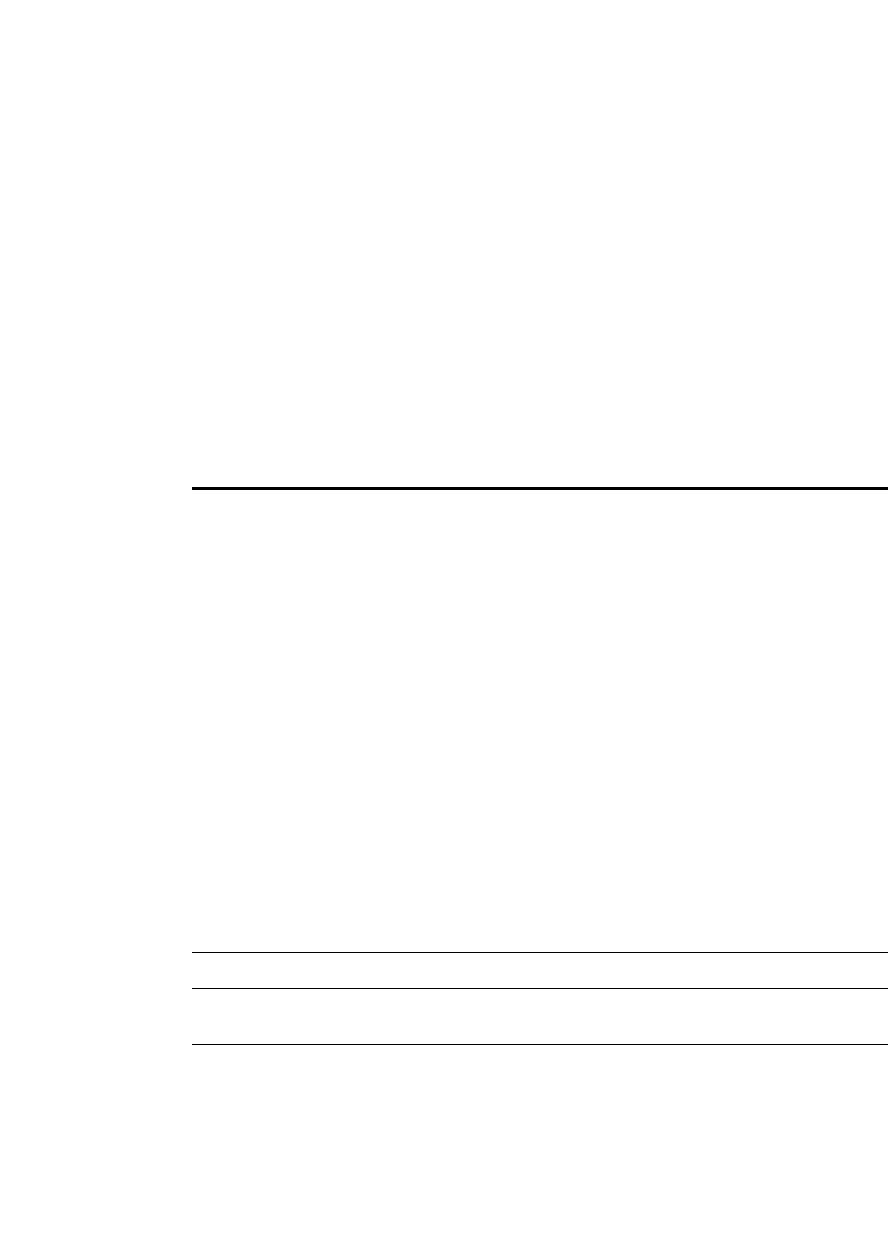
FDK Function Reference
F_ApiDeleteCols()
FDK Programmer’s Reference 145
. . .
Synopsis
#include "fapi.h"
. . .
VoidT F_ApiDeleteAllKeyDefinitions(F_ObjHandleT keyCatalogId)
Arguments
Returns
If F_ApiDeleteAllKeyDefinitions() fails, the API assigns the following value
to FA_errno.
F_ApiDeleteCols()
F_ApiDeleteCols() deletes columns from a table. To delete an entire table, use
F_ApiDelete().
Synopsis
#include "fapi.h"
. . .
IntT F_ApiDeleteCols(F_ObjHandleT docId,
F_ObjHandleT tableId,
IntT delColNum,
IntT numDelCols);
Arguments
F_ApiDeleteCols() deletes the column specified by delColNum and
(numDelCols-1) columns to the right of it.
keyCatalogId The ID of the key catalog from which to delete all key definitions.
FA_errno value Meaning
FE_BadObjId The ID provided does not specify a key catalog.
docId The ID of the document containing the table.
tableId The ID of the table containing the columns.
delColNum The first column to delete. Columns are numbered from left to right, starting
with 0.
numDelCols The number of columns to delete.

FDK Function Reference
F_ApiDeleteCols()
146 FDK Programmer’s Reference
3
Returns
FE_Success if it succeeds, or an error code if an error occurs.
If F_ApiDeleteCols() fails, the API assigns one of the following values to
FA_errno.
Example
The following code deletes the first two columns in the selected table in the active
document:
. . .
F_ObjHandleT docId, tblId;
/* Get the document and table IDs. */
docId = F_ApiGetId(0, FV_SessionId, FP_ActiveDoc);
tblId = F_ApiGetId(FV_SessionId, docId, FP_SelectedTbl);
F_ApiDeleteCols(docId, tblId, 0, 2);
. . .
See also
“F_ApiDelete()” on page 143 and “F_ApiDeleteRows()” on page 148.
Structured F_ApiDeleteCondTag()
F_ApiDeleteCondTag() deletes a conditional tag from a document.
Synopsis
#include "fapi.h"
StatusT F_ApiDeleteCondTag(F_ObjHandleT docId, F_ObjHandleT
condTagId, IntT action);
FA_errno value Meaning
FE_WrongProduct Current FrameMaker product doesn’t support requested operation
FE_BadOperation Parameter specifies an invalid operation
FE_BadDocId Invalid document ID
FE_BadObjId Invalid table ID
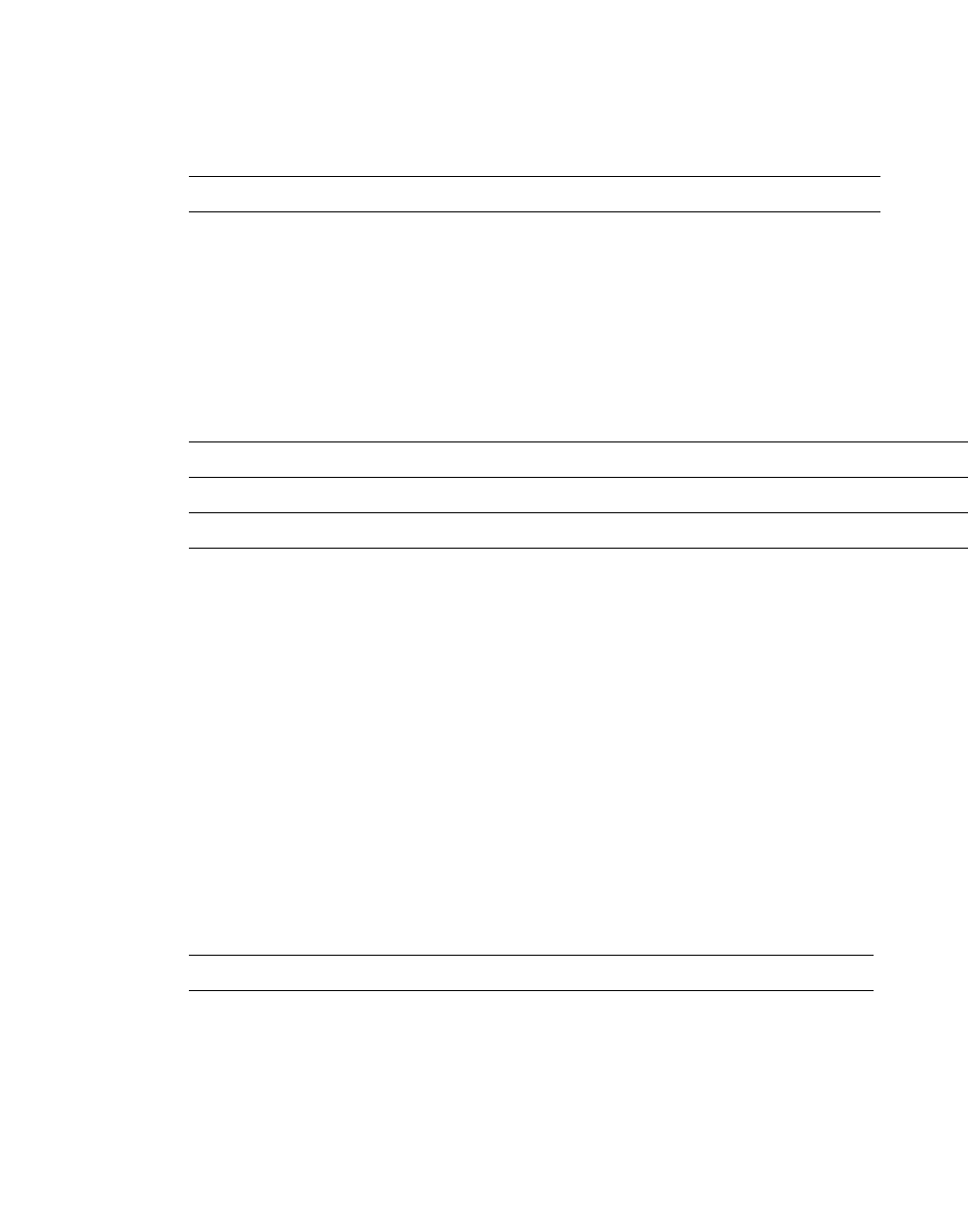
FDK Function Reference
F_ApiDeletePropByName()
FDK Programmer’s Reference 147
. . .
Arguments
Returns
Returns one of the following
F_ApiDeletePropByName()
F_ApiDeletePropByName() deletes an inset facet.
Synopsis
#include "fapi.h"
. . .
VoidT F_ApiDeletePropByName(F_ObjHandleT docId,
F_ObjHandleT objId,
StringT propName);
Arguments
Returns
VoidT.
docId The ID of the document containing the conditional tag to be deleted
condTagId The ID of the conditional tag object (type: FO_CondFmt) in the doc
action One of the following:
FF_UNTAGGED_ASK: Prompt the user
FF_UNTAGGED_UNCOND: Make text unconditional
FF_UNTAGGED_DELETE: Delete text
FE_BadDocId Document id is invalid
FE_BadObjId Conditional tag object id is invalid.
FE_ReadOnly Document is read only.
FE_BadValue Action is not one of the specified values
FE_Success Deletion was successful
docId The ID of the document containing the inset whose facet you want to delete
objId The ID of the inset
propName The name of the facet you want to delete
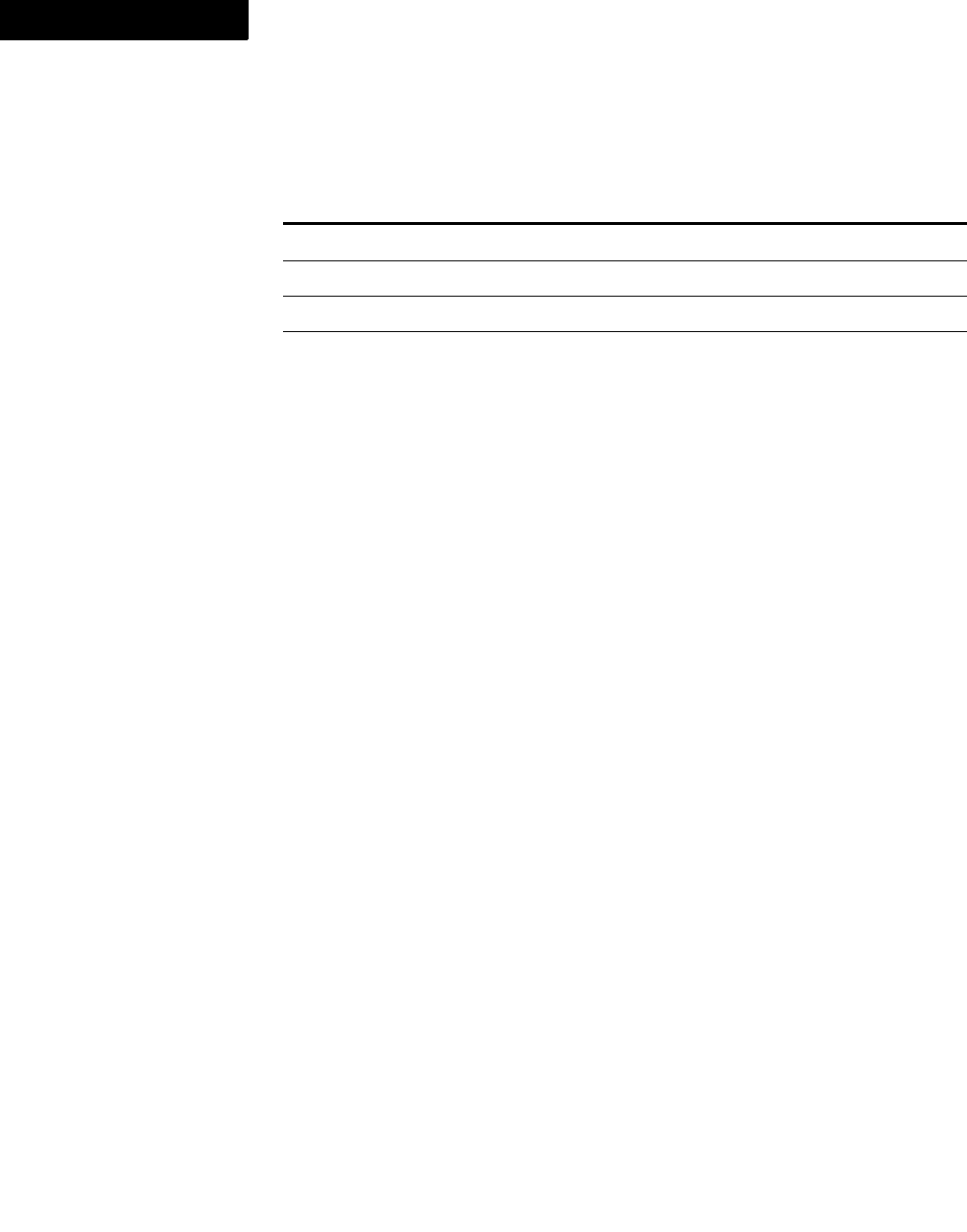
FDK Function Reference
F_ApiDeleteRows()
148 FDK Programmer’s Reference
3
If F_ApiDeletePropByName() fails, the API assigns one of the following values to
FA_errno.
Example
The following code deletes a facet called wks.facet:
. . .
F_ObjHandleT docId, insetId;
F_ApiDeletePropByName(docId, insetId, "wks.facet");
. . .
F_ApiDeleteRows()
F_ApiDeleteRows() deletes rows from a table. Like the Delete command in the
FrameMaker product user interface, F_ApiDeleteRows() does not allow you to
delete more than one type of row at time. The range of rows you specify must be all
body rows, all header rows, or all footer rows.
To delete an entire table, use F_ApiDelete().
Synopsis
#include "fapi.h"
. . .
IntT F_ApiDeleteRows(F_ObjHandleT docId,
F_ObjHandleT tableId,
F_ObjHandleT refRowId,
IntT numDelRows);
FA_errno value Meaning
FE_BadPropNum Specified property number is invalid
FE_BadDocId Invalid document ID
FE_BadObjId Invalid object ID
FE_BadPropType Incorrect property type for this function
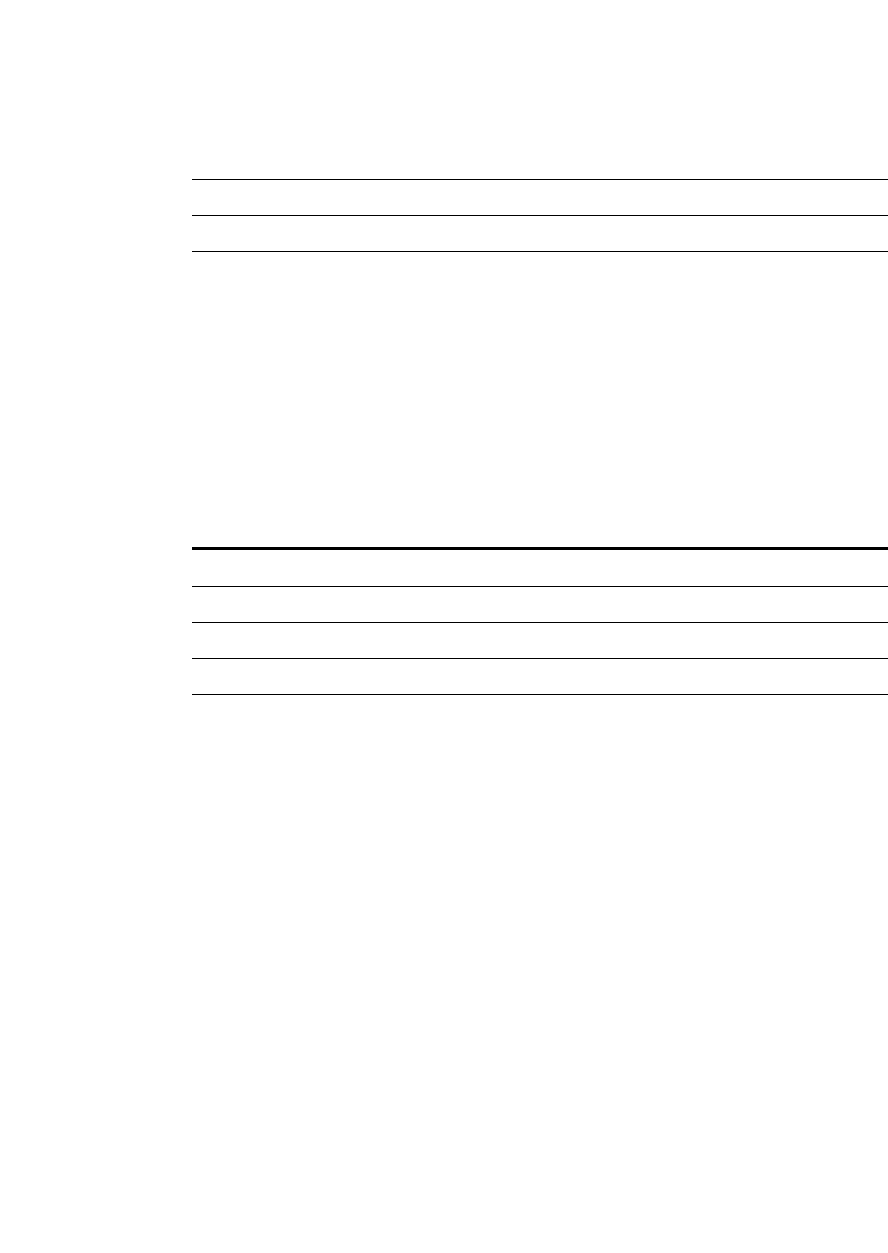
FDK Function Reference
F_ApiDeleteRows()
FDK Programmer’s Reference 149
. . .
Arguments
F_ApiDeleteRows() deletes refRowId and (numDelRows - 1) rows below it.
Returns
FE_Success if it succeeds, or an error code if an error occurs.
If F_ApiDeleteRows() fails, the API assigns one of the following values to
FA_errno.
Example
The following code deletes the first row of the selected table:
. . .
F_ObjHandleT docId, tblId, rowId;
/* Get the document and selected table IDs. */
docId = F_ApiGetId(0, FV_SessionId, FP_ActiveDoc);
tblId = F_ApiGetId(FV_SessionId, docId, FP_SelectedTbl);
/* Get the ID for the first row, then delete it. */
rowId = F_ApiGetId(docId, tblId, FP_FirstRowInTbl);
F_ApiDeleteRows(docId, tblId, rowId, 1);
. . .
docId The ID of the document containing the table
tableId The ID of the table containing the rows
refRowId The ID of the first row to delete
numDelRows The number of rows to delete, including refRowId
FA_errno value Meaning
FE_WrongProduct Current FrameMaker product doesn’t support the requested operation.
FE_BadOperation Parameter specifies an invalid operation.
FE_BadDocId Invalid document ID.
FE_BadObjId Invalid table or row ID.
FE_OutOfRange The refRowId parameter does not specify a row in the table, or the
specified range includes more than one type of row (for example,
header rows and body rows).
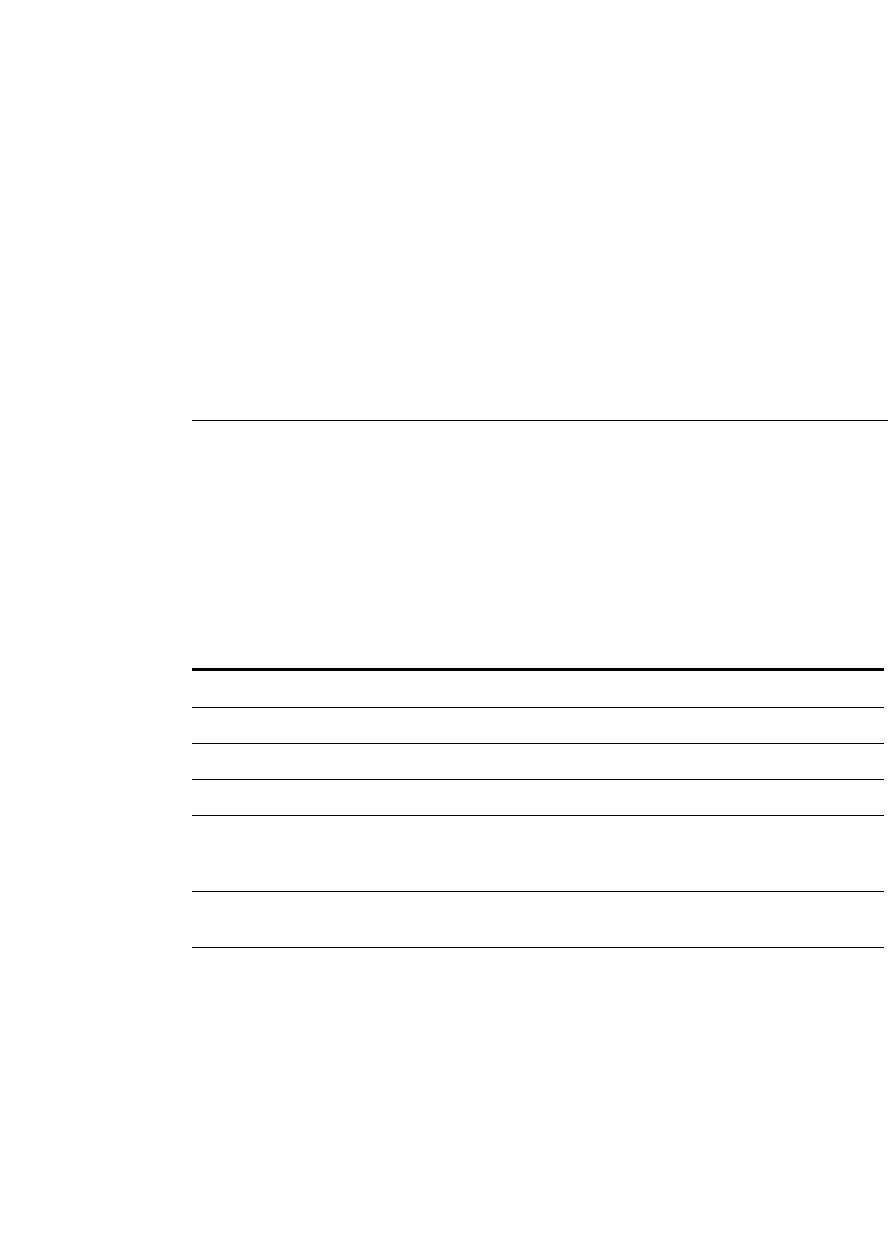
FDK Function Reference
F_ApiDeleteText()
FDK Programmer’s Reference 151
. . .
F_ApiDeleteText()
F_ApiDeleteText() deletes a specified text range from a document.
Synopsis
#include "fapi.h"
. . .
IntT F_ApiDeleteText(F_ObjHandleT docId,
F_TextRangeT *textRangep);
Arguments
Returns
FE_Success if it succeeds, or an error code if an error occurs.
If F_ApiDeleteText() fails, the API assigns one of the following values to
FA_errno.
docId The ID of the document from which to delete the text
textRangep The text range to delete
FA_errno value Meaning
FE_BadDelete Specified text couldn’t be deleted
FE_BadDocId Invalid document ID
FE_BadObjId Invalid object ID
FE_BadRange Specified text range is invalid
FE_NotTextObject Object specified for the text range isn’t an object that
contains text, for example, a text frame (FO_TextFrame),
a paragraph (FO_Pgf) or a text line (FO_TextLine)
FE_OffsetNotFound Offset specified for the text range couldn’t be found in the
specified paragraph or text line
FE_BadSelectionForOpe
ration
Selection is within a locked text range.
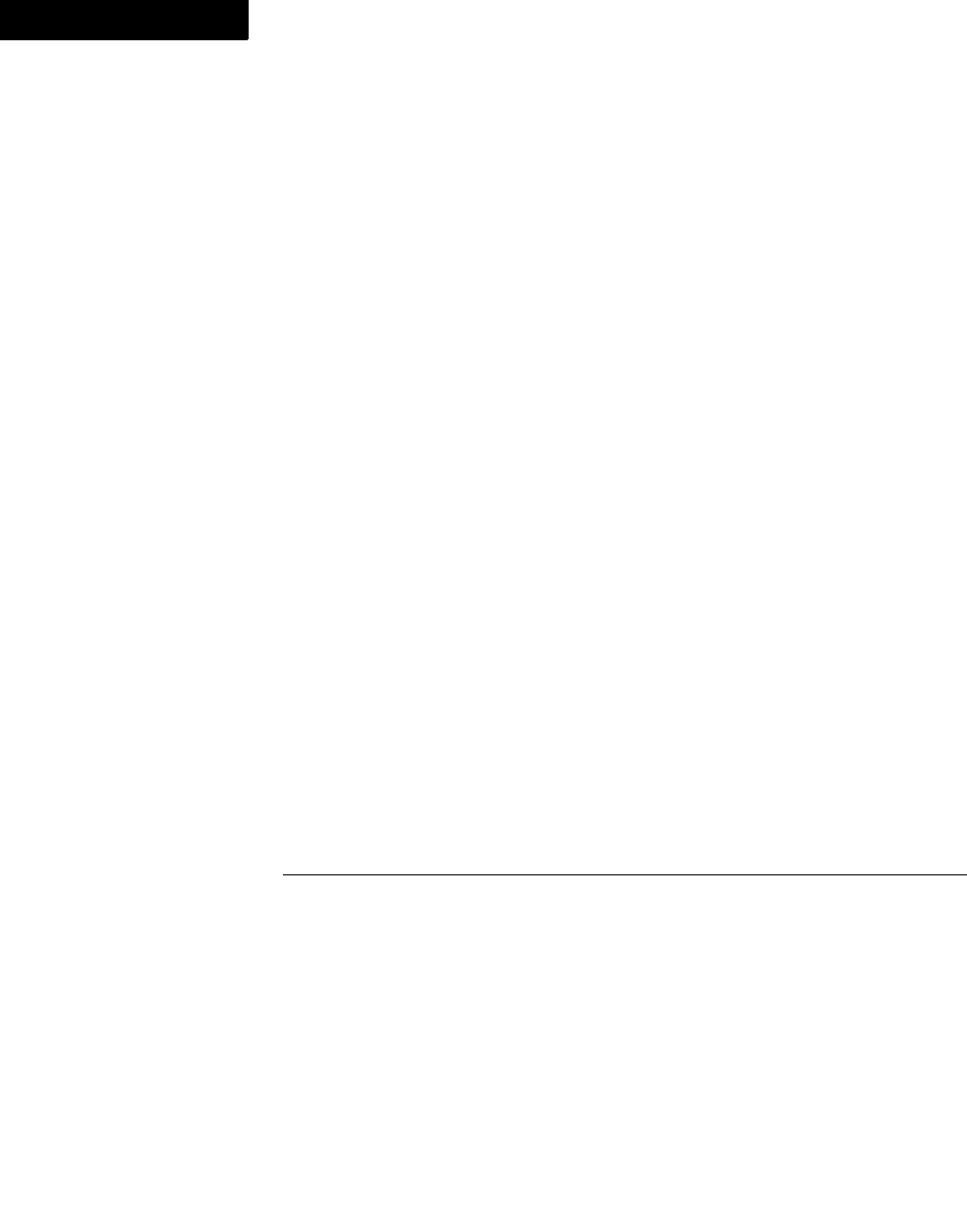
FDK Function Reference
F_ApiDeleteTextInsetContents()
152 FDK Programmer’s Reference
3
Example
The following code gets the text selection from the active document and deletes it:
. . .
F_TextRangeT tr;
F_ObjHandleT docId;
docId = F_ApiGetId(0, FV_SessionId, FP_ActiveDoc);
tr = F_ApiGetTextRange(FV_SessionId,docId, FP_TextSelection);
if(tr.beg.objId == 0) return;
F_ApiDeleteText(docId, &tr);
. . .
See also
“F_ApiClear()” on page 100 and “F_ApiAddText()” on page 80.
F_ApiDeleteTextInsetContents()
F_ApiDeleteTextInsetContents() deletes the text in a text inset. You must
unlock a text inset before you call F_ApiDeleteTextInsetContents() to delete
its contents. After you are done, you must relock the text inset.
Synopsis
#include "fapi.h"
. . .
IntT F_ApiDeleteTextInsetContents(F_ObjHandleT docId,
F_ObjHandleT insetId);
Arguments
Returns
FE_Success if it succeeds, or an error code if an error occurs.
docId The ID of the document containing the inset
insetId The text inset containing the text to be deleted
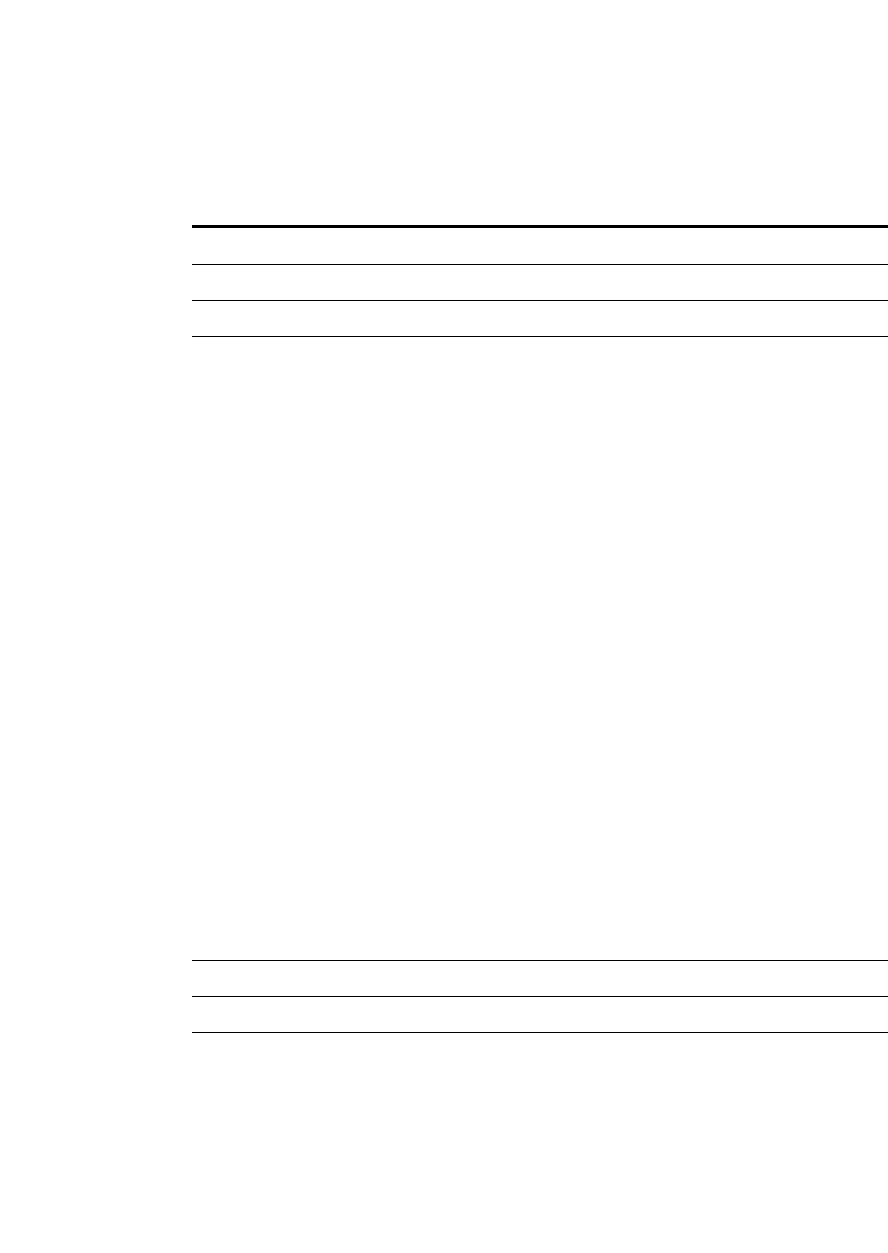
FDK Function Reference
F_ApiDeleteTextInsetContents()
FDK Programmer’s Reference 153
. . .
If F_ApiDeleteTextInsetContents() fails, the API assigns one of the
following values to FA_errno.
Example
See “Updating a client text inset” on page 469 of the FDK Programmer’s Guide.
See also
“F_ApiDelete()” on page 143.
Structured F_ApiDeleteUndefinedAttribute()
F_ApiDeleteUndefinedAttribute() deletes from structural elements, an
attribute for which no value is assigned. You can delete undefined attributes for a given
element, all elements of a specific type, or all elements in the document.
Synopsis
#include "fapi.h"
. . .
IntT F_ApiDeleteUndefinedAttribute(F_ObjHandleT docId,
StringT attrName, IntT scope, F_ObjHandleT objId);
Arguments
The value for objId indicates a different type of object, depending on the value of
scope, as indicated by the following table:
FA_errno value Meaning
FE_BadDelete Specified text couldn’t be deleted
FE_BadDocId Invalid document ID
FE_BadObjId The ID does not specify a text inset
FE_BadSelectionForOperation The specified text inset is locked
docId The ID of the document containing the element or elements whose attributes
you want to delete
attrName The name of the attribute you want to delete
scope One of FV_Element, FV_ElementsOfType, or FV_AllElements
objId The element or element definition from which to delete the undefined attributes
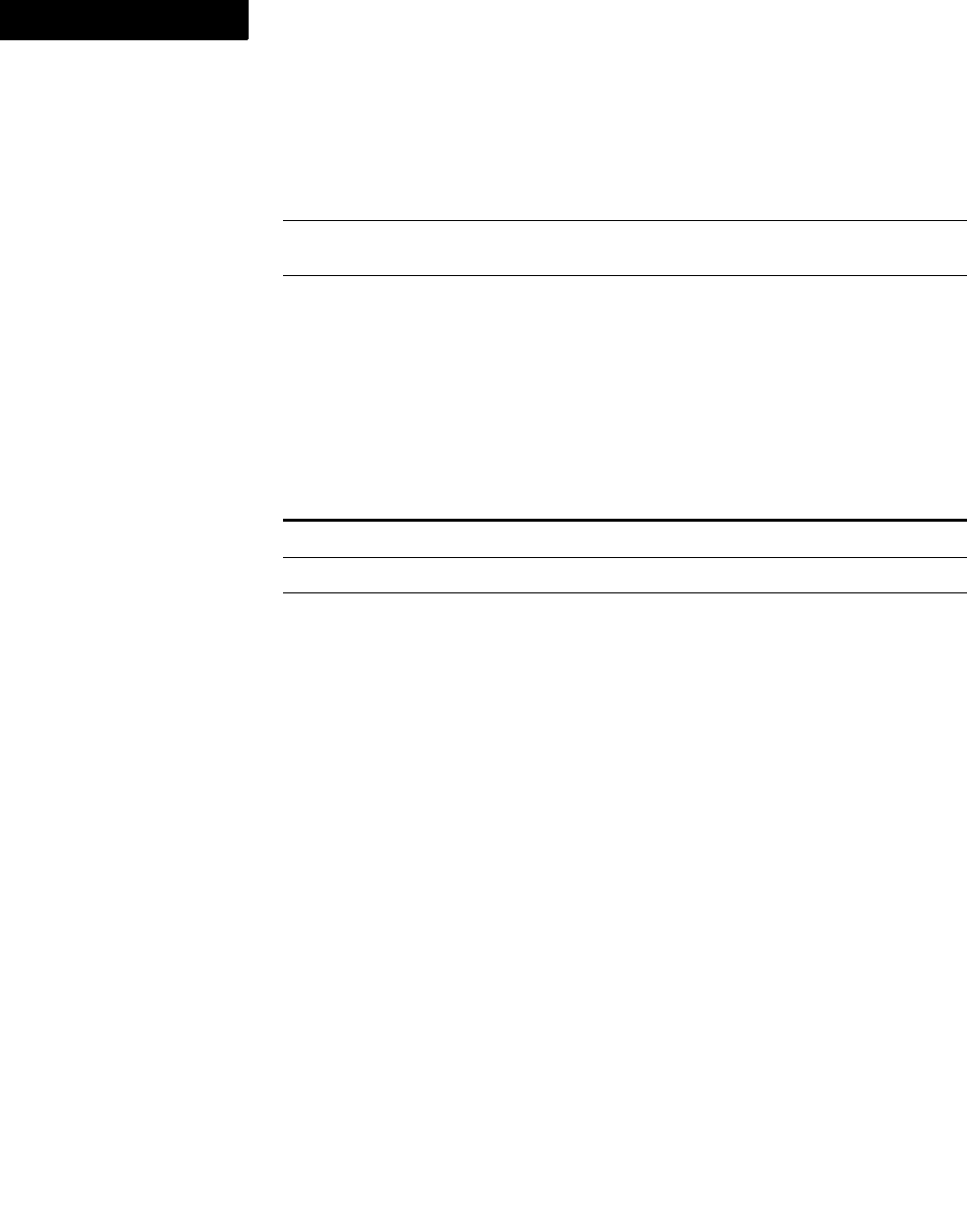
FDK Function Reference
F_ApiDeleteTextInsetContents()
154 FDK Programmer’s Reference
3
Returns
FE_Success if it succeeds, or an error code if an error occurs.
If F_ApiDeleteUndefinedAttribute() fails, the API assigns one of the
following values to FA_errno.
Example
The following code deletes all undefined instances of the attribute named “author” in
the document:
. . .
F_ObjHandleT docId;
ErrorT err;
docId = F_ApiGetId(0, FV_SessionId, FP_ActiveDoc);
err = F_ApiDeleteUndefinedAttribute(docId, (StringT)"author",
FV_AllElements, 0);
. . .
Structured F_ApiDemoteElement()
F_ApiDemoteElement() demotes the selected structural element or elements. The
element becomes a child of the sibling element before it.
If scope is: objId must be:
FV_Element The ID of the element from which you want to delete the
undefined attribute
FV_ElementsOfType The element definition for the type of element from which you
want to delete the undefined attributes
FV_AllElements 0
FA_errno value Meaning
FE_BadDocId Invalid document ID
FE_BadObjId Invalid object ID
FE_AttributeNot
Undefined
Specified attribute in specified element contains a value
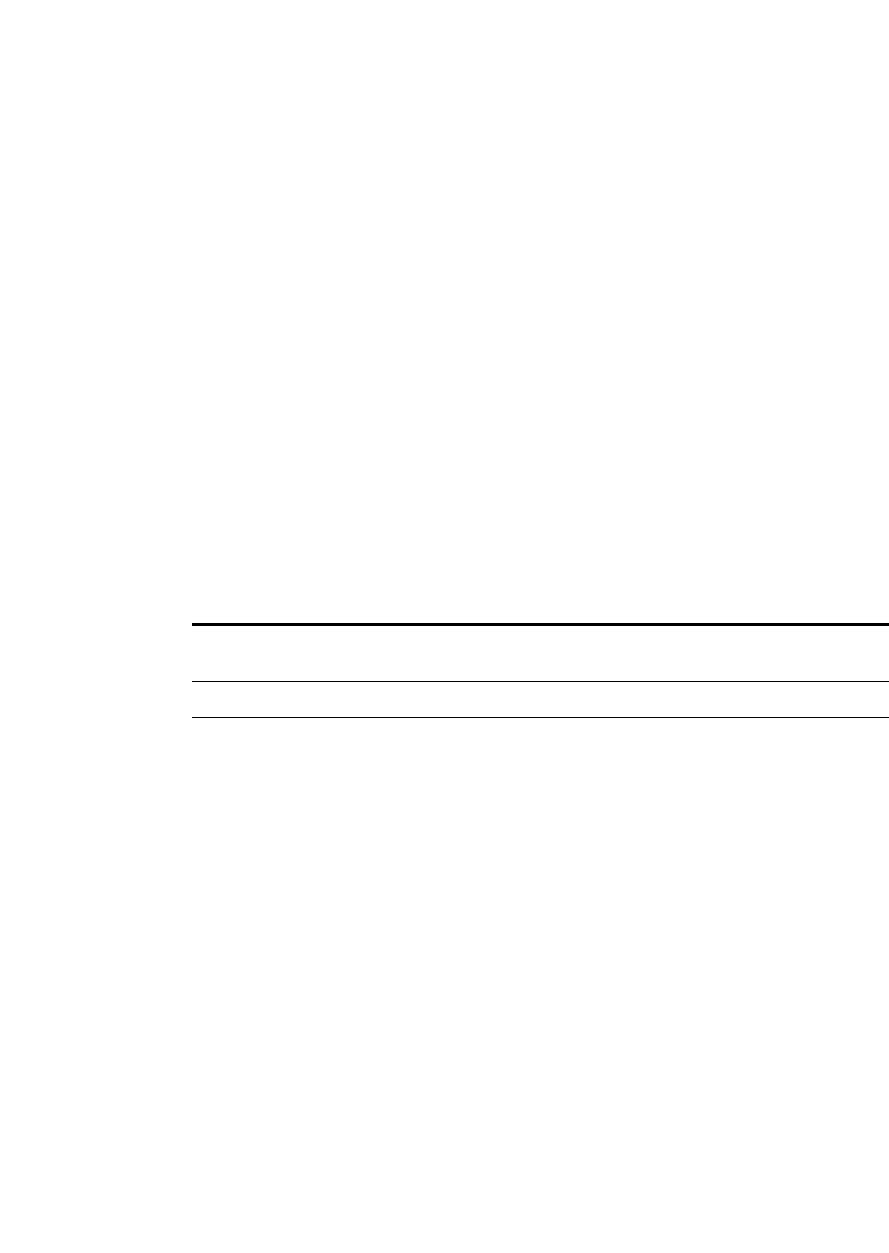
FDK Function Reference
F_ApiDialogEvent()
FDK Programmer’s Reference 155
. . .
. . . . . . . . . . . . . . . . . . . . . . . . . . . . . . . . . . . . . . . . . . . . . . . . . . . . . . . . . . . . . . . . . . . . . . . . . . . . . .
IMPORTANT:At least one structural element must be selected when
. . . . . . . . . . . . . . . . . . . . . . . . . . . . . . . . . . . . . . . . . . . . . . . . . . . . . . . . . . . . . . . . . . . . . . . . . . . . . .
F_ApiDemoteElement() is called.
Synopsis
#include "fapi.h"
. . .
VoidT F_ApiDemoteElement(F_ObjHandleT docId);
Arguments
Returns
VoidT.
If F_ApiDemoteElement() fails, the API assigns one of the following values to
FA_errno.
Example
The following code demotes the selected elements in the active document:
. . .
F_ApiDemoteElement(F_ApiGetId(0, FV_SessionId, FP_ActiveDoc));
. . .
See also
“F_ApiPromoteElement()” on page 377.
F_ApiDialogEvent()
F_ApiDialogEvent() is a callback that you can define in your client. The
FrameMaker product calls F_ApiDialogEvent() when an event occurs in a dialog
box opened by your client.
docId The document that contains the element selection
FA_errno value Meaning
FE_WrongProduct Current FrameMaker product isn’t Structured
FrameMaker
FE_BadDocId Invalid document ID
FE_BadSelectionForOperation Current text selection is invalid for this operation
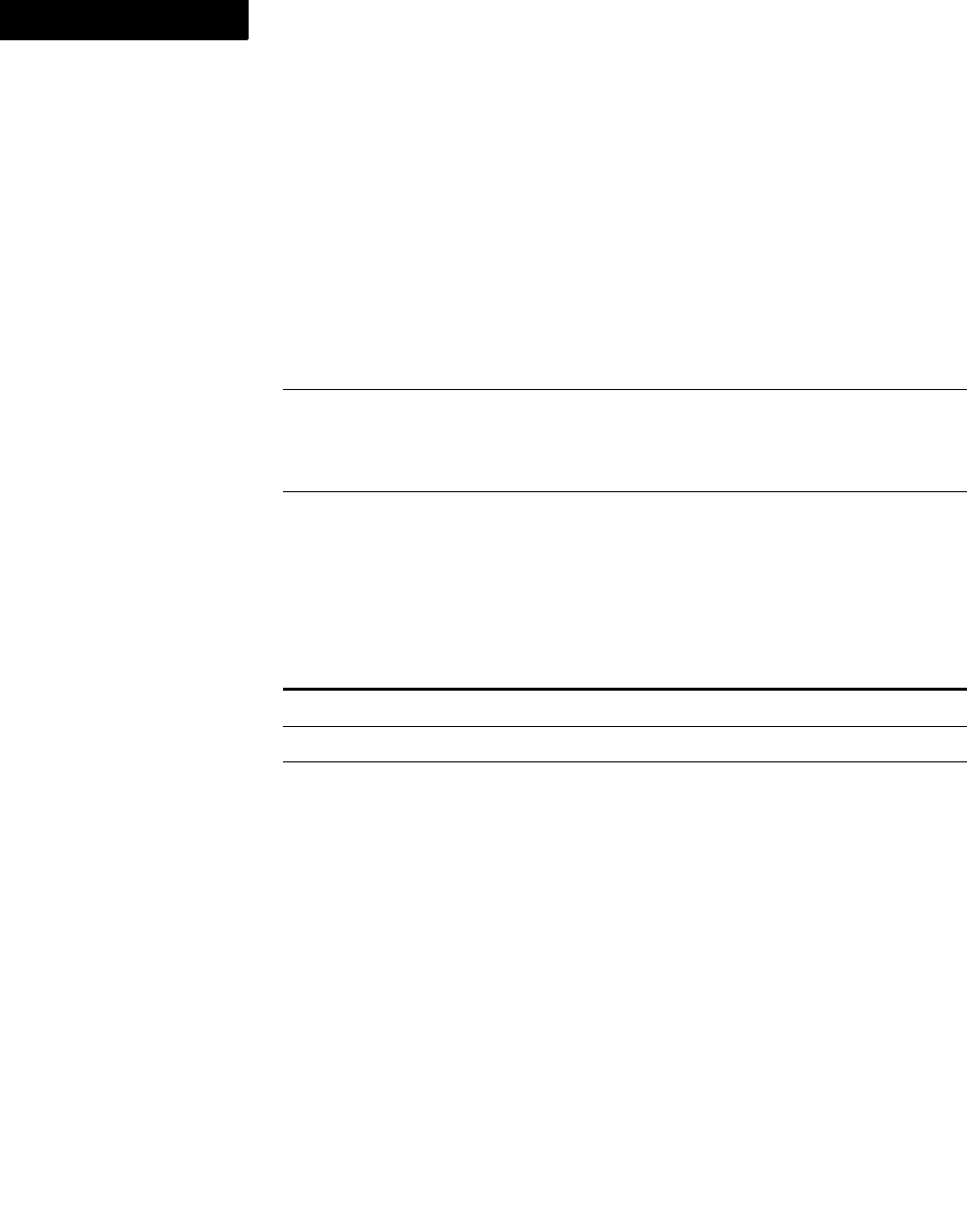
FDK Function Reference
F_ApiDialogEvent()
156 FDK Programmer’s Reference
3
Synopsis
#include "fapi.h"
. . .
VoidT F_ApiDialogEvent(IntT dlgNum,
IntT itemNum,
IntT modifiers);
Arguments
The API can set the itemNum parameter function to the ID of a dialog item or to one
of the following negative constants:
dlgNum The number of the dialog in which the event occurred (the number you
specified when you called F_ApiModalDialog() or
F_ApiModelessDialog() to display the dialog)
itemNum If an event occurred in a specific dialog item, the number (a nonnegative
integer) of the dialog item.
If the event doesn’t apply to a specific dialog item, a negative integer
constant specifying the event. See the table below for a list of constants.
modifiers Bit flags specifying which modifier keys the user was holding down when
the event occurred. See the table below for a list of possible flags.
Constant Meaning
FV_DlgClose The user closed the dialog box.
FV_DlgEnter The user moved input focus to the dialog box.
FV_DlgNoChange The user pressed Shift-F8 to set the dialog box to As Is settings.
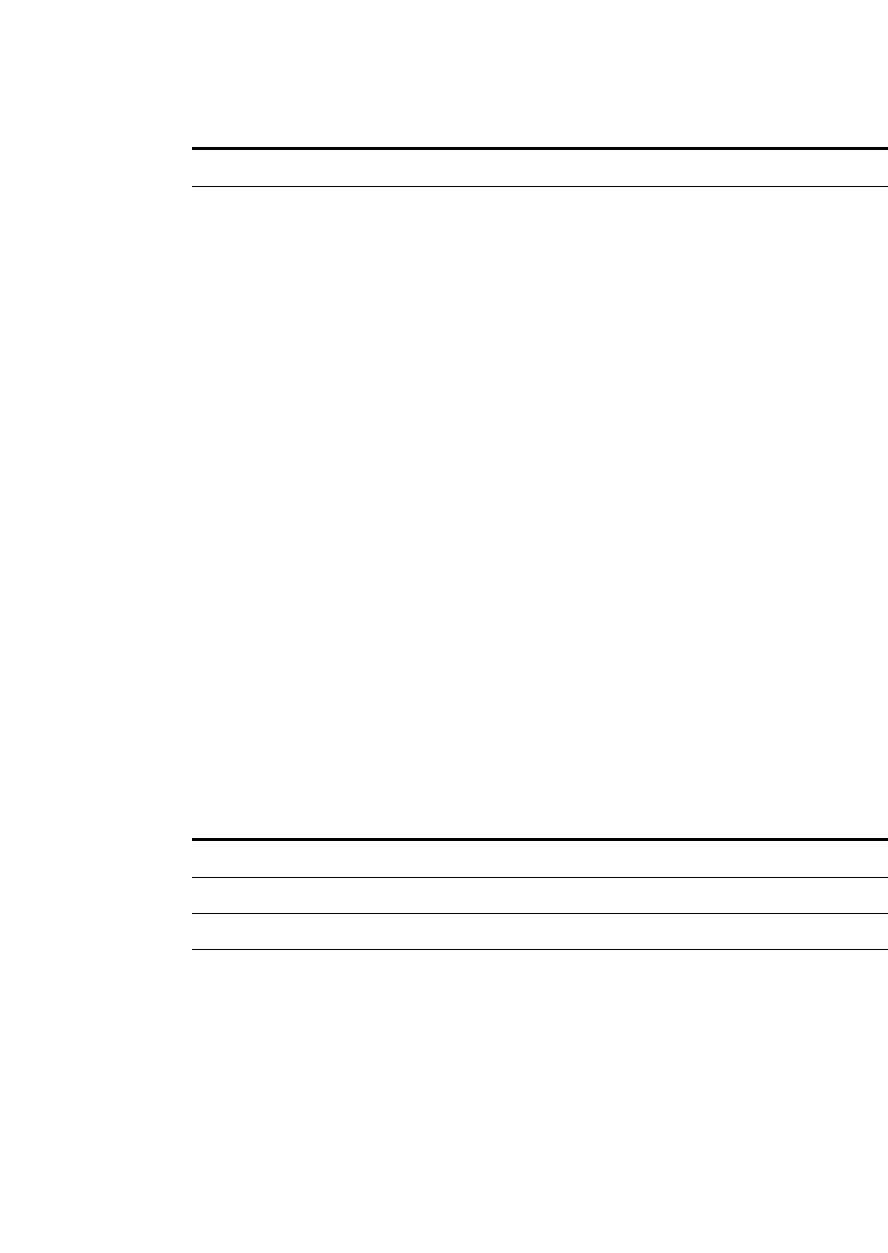
FDK Function Reference
F_ApiDialogEvent()
FDK Programmer’s Reference 157
. . .
The modifiers parameter can have the following bit flags set:
Returns
VoidT.
FV_DlgReset The user pressed Shift-F9 to reset the dialog box.
FV_DlgResize A modeless dialog was resized. Here is a usage example:
VoidT F_ApiDialogEvent(IntT dlgNum, IntT itemNum,
IntT modifiers)
{
switch(dlgNum)
{
case DLG_NUM1:
{
If
(itemNum == FV_DlgResize)
{
/* 'dlgNum' dialog has been resized - do something
if needed */
}
}
break;
}
}
Flag Meaning
FV_EvCaps The Caps Lock key is on
FV_EvControl The user was holding down the Control key
FV_EvMeta The user was holding down the the Alt key (on Windows)
FV_EvShift The user was holding down the Shift key
Constant Meaning

FDK Function Reference
F_ApiDialogItemId()
158 FDK Programmer’s Reference
3
Example
See “Handling user actions in dialog boxes” on page 448 of the FDK Programmer’s
Guide.
See also
“F_ApiDialogItemId()” on page 158.
F_ApiDialogItemId()
F_ApiDialogItemId() returns the ID of a dialog item with a specified item number.
Synopsis
#include "fapi.h"
. . .
F_ObjHandleT F_ApiDialogItemId(F_ObjHandleT dialogId,
IntT itemNum);
Arguments
Returns
The ID of the item with the specified number or 0 if there is no item with the specified
number.
Example
The following code gets the ID of the dialog with the number APPLY_BUTTON.
. . .
#define APPLY_BUTTON 1
F_ObjHandleT dlgId, dlgItemId;
. . .
dlgItemId = F_ApiDialogItemId(dlgId, APPLY_BUTTON);
. . .
See also
“F_ApiDialogEvent()” on page 155.
dialogId The ID of the dialog box containing the item
itemNum The item number of the item

FDK Function Reference
F_ApiDisconnectFromSession()
FDK Programmer’s Reference 159
. . .
F_ApiDisconnectFromSession()
F_ApiDisconnectFromSession() ends communication with a FrameMaker
product process.
Synopsis
#include "fapi.h"
. . .
IntT F_ApiDisconnectFromSession();
Arguments
None.
Returns
FE_Success if it succeeds, or a system error code if an error occurs.
See also
“” on page 173, “F_ApiConnectToSession()” on page 115
Structured F_ApiElementDefIsText()
Some structural elements in FrameMaker documents are placeholders for text. For
example, when a Para element contains text with a cross-reference element embedded
in it, the ranges of text that surround the cross-reference element are treated as elements
themselves. These elements are called text nodes.
When you are traversing the elements in a container, it is often useful to know if a given
element is a text node. F_ApiElementDefIsText() checks the value of an element
definition to determine whether the element it is applied to is a text node.
F_ApiElementDefIsText() is implemented as a macro.
Synopsis
#include "fapi.h"
. . .
IntT F_ApiElementDefIsText(F_ObjHandleT docId,
F_ObjHandleT objId);

FDK Function Reference
F_ApiDisconnectFromSession()
160 FDK Programmer’s Reference
3
Arguments
Returns
True if the element definition corresponds to that of a text node, or False if it
doesn’t.
Example
The following code displays an alert if an element is a text node:
. . .
F_ObjHandleT edefId, objId;
. . .
if (F_ApiElementDefIsText(docId, edefId))
F_ApiAlert("Element is text node.", FF_ALERT_CONTINUE_NOTE);
. . .
Structured F_ApiElementLocToTextLoc()
F_ApiElementLocToTextLoc() returns the text location structure that corresponds
with the current element location.
Synopsis
#include "fapi.h"
. . .
F_TextLocT F_ApiElementLocToTextLoc (F_ObjHandleT docId,
const F_ElementLocT *elocp);
docId The ID of the document containing the element definition
objId The ID of the element definition (FO_ElementDef)
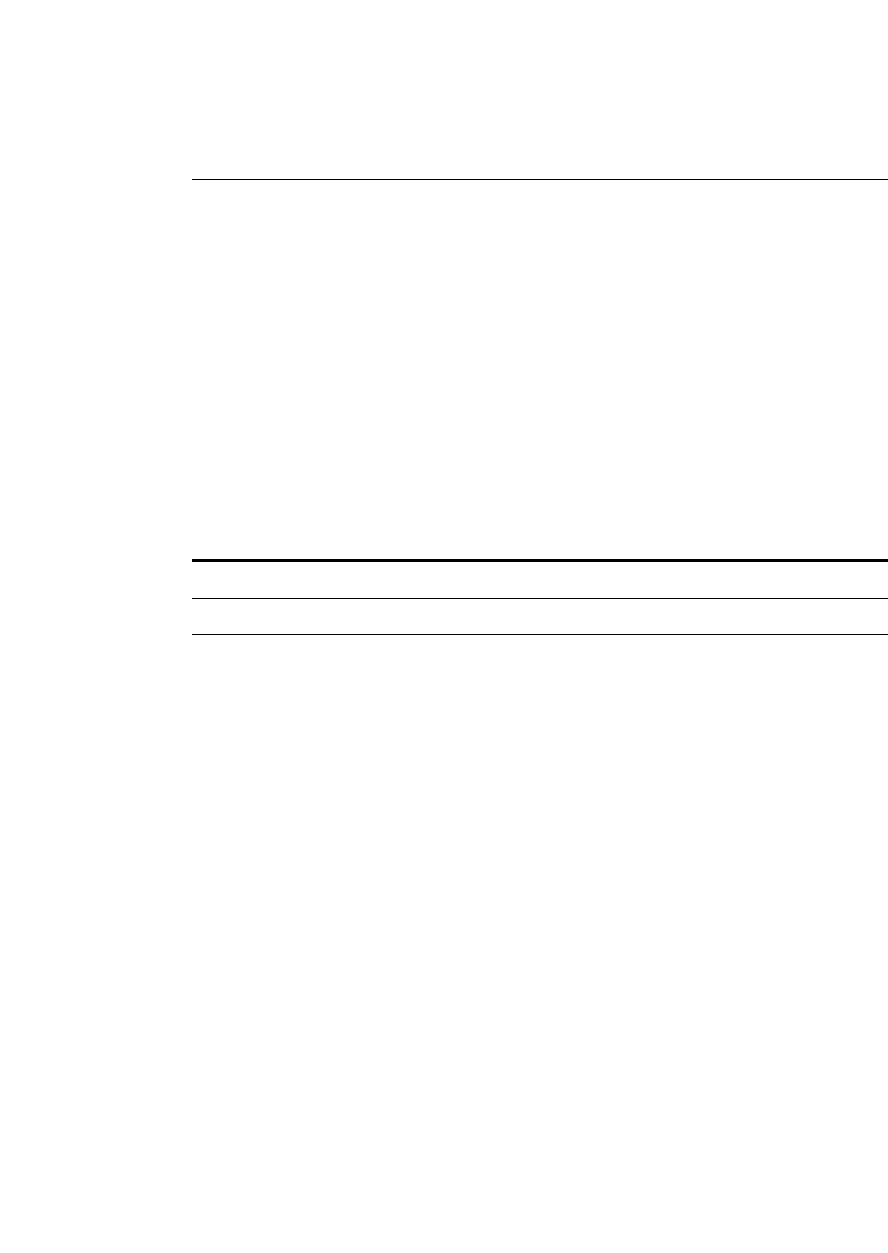
FDK Function Reference
F_ApiDisconnectFromSession()
FDK Programmer’s Reference 161
. . .
Arguments
Returns
An F_TextLocT structure specifying a text location. The F_TextLocT structure is
defined as:
typedef struct{
F_ObjHandleT objId; /* Object containing text */
IntT offset; /* Characters from start of object */
} F_TextLocT;
If F_ApiElementLocToTextLoc() fails, the API assigns one of the following
values to FA_errno.
docId The ID of the document containing the element
elocp The element location structure to convert
FA_errno value Meaning
FE_BadDocId Invalid document ID
FE_BadParameter elocp was empty or a parameter was improperly specified
FE_WrongProduct Current FrameMaker product doesn’t support the operation

FDK Function Reference
F_ApiEnableUnicode()
162 FDK Programmer’s Reference
3
Example
The following code converts an element location to a text location and gets the name of
the paragraph format for the text location:
. . .
F_ObjHandleT docId;
F_ElementRangeT eRange;
F_ElementLocT eloc;
F_TextLocT textLoc;
StringT paraTag;
. . .
eRange = F_ApiGetElementRange(FV_SessionId, docId,
FP_ElementSelection);
eloc = eRange.beg;
textLoc = F_ApiElementLocToTextLoc (docId, &eloc);
if (F_ApiGetObjectType(docId, textLoc.objId) == FO_Pgf)
paraTag = F_ApiGetString(docId, textLoc.objId, FP_Name);
. . .
See also
“F_ApiTextLocToElementLoc()” on page 473.
F_ApiEnableUnicode()
Used to enable Unicode Mode or Compatibility Mode.
Synopsis
#include "fapi.h"
...
VoidT F_ApiEnableUnicode(BoolT enable);
Arguments
Returns
VoidT
enable True enables Unicode Mode, False enables Compatibility Mode.
Default: False

FDK Function Reference
F_ApiEnableUnicode()
FDK Programmer’s Reference 163
. . .
Example
The following example creates two alerts.
The first one shows the string "This will be treated as FrameRoman on
English locale: Ч ÎƧ ÿ¥" on an English locale.
The second one shows the string "This will be treated as Unicode on
every locale: ä 뮤 ش ." on any locale.
#include "fencode.h"
. . .
F_ApiAlert("This will be treated as FrameRoman on English
locale:
\xC3\xA4 \xEB\xAE\xA4 \xD8\xB4",
FF_ALERT_CONTINUE_NOTE);
F_ApiEnableUnicode(True);
F_ApiAlert("This will be treated as Unicode on every locale:
\xC3\xA4
\xEB\xAE\xA4 \xD8\xB4",
FF_ALERT_CONTINUE_NOTE);
. . .

FDK Function Reference
F_ApiErr()
164 FDK Programmer’s Reference
3
F_ApiErr()
F_ApiErr() prints your client’s name and a message to the console.
Synopsis
#include "fapi.h"
. . .
VoidT F_ApiErr(StringT message);
Arguments
Returns
VoidT.
Example
The following code prints the message Frame API client "myclient":
There’s been a problem with this client. when a problem occurs with
the client:
. . .
F_ApiErr("There’s been a problem with this client.\n");
. . .
message The message to print

FDK Function Reference
F_ApiFamilyFonts()
FDK Programmer’s Reference 165
. . .
F_ApiFamilyFonts()
F_ApiFamilyFonts() returns the permutations of angles, variations, and weights
available for a specified font family.
. . . . . . . . . . . . . . . . . . . . . . . . . . . . . . . . . . . . . . . . . . . . . . . . . . . . . . . . . . . . . . . . . . . . . . . . . . . . . .
IMPORTANT:To return the permutations of a combined font, you must use
F_ApiCombinedFamilyFonts(). For more information, see
. . . . . . . . . . . . . . . . . . . . . . . . . . . . . . . . . . . . . . . . . . . . . . . . . . . . . . . . . . . . . . . . . . . . . . . . . . . . . .
“F_ApiCombinedFamilyFonts()” on page 109.
Synopsis
#include "fapi.h"
. . .
F_FontsT F_ApiFamilyFonts(IntT family);
Arguments
To get the list of font families, angles, variations, or weights in the current FrameMaker
product session, use F_ApiGetStrings(). For more information, see
“F_ApiGetStrings()” on page 242.
Returns
An F_FontsT structure providing a list of the permutations of angles, variations, and
weights available for the specified font family.
F_FontsT is defined as:
typedef struct {
UIntT len; /* The number of structures referenced by val.*/
F_FontT *val; /* Structures listing the permutations. */
} F_FontsT;
F_FontT is defined as:
typedef struct {
UIntT family; /* The index of the font family name. */
UIntT variation; /* The index of the variation name. */
UIntT weight; /* The index of the weight name. */
UIntT angle; /* The index of the angle name. */
} F_FontT;
family The index of the font family (in the list of fonts in the session)

FDK Function Reference
F_ApiFamilyFonts()
166 FDK Programmer’s Reference
3
Example
The following code prints the variations, weights, and angles available for Helvetica in
the current session:
. . .
#include "futils.h"
#include "fstrings.h"
. . .
UIntT i, j;
F_StringsT families, weights, variations, angles;
F_FontsT perms;
/* Get lists of families, variations, weights, and angles. */
families = F_ApiGetStrings(0, FV_SessionId, FP_FontFamilyNames);
weights = F_ApiGetStrings(0, FV_SessionId, FP_FontWeightNames);
variations = F_ApiGetStrings(0, FV_SessionId,
FP_FontVariationNames);
angles = F_ApiGetStrings(0, FV_SessionId, FP_FontAngleNames);
/* Get the index for Helvetica. */
for (i=0; i < families.len; i++)
if(F_StrIEqual(families.val[i], "helvetica")) break;
if (i == families.len) return; /* Helvetica not found. */
/* Get the permutations and print them to the console. */
perms = F_ApiFamilyFonts(i);
for (j=0; j < perms.len; j++)
{
F_Printf(NULL, "Variation: %s, Weight: %s, Angle: %s\n",
weights.val[perms.val[j].variation],
variations.val[perms.val[j].weight],
angles.val[perms.val[j].angle]);
}
/* Free the structures and strings. */
F_ApiDeallocateFonts(&perms);
F_ApiDeallocateStrings(&families);
F_ApiDeallocateStrings(&weights);
F_ApiDeallocateStrings(&variations);
F_ApiDeallocateStrings(&angles);
. . .
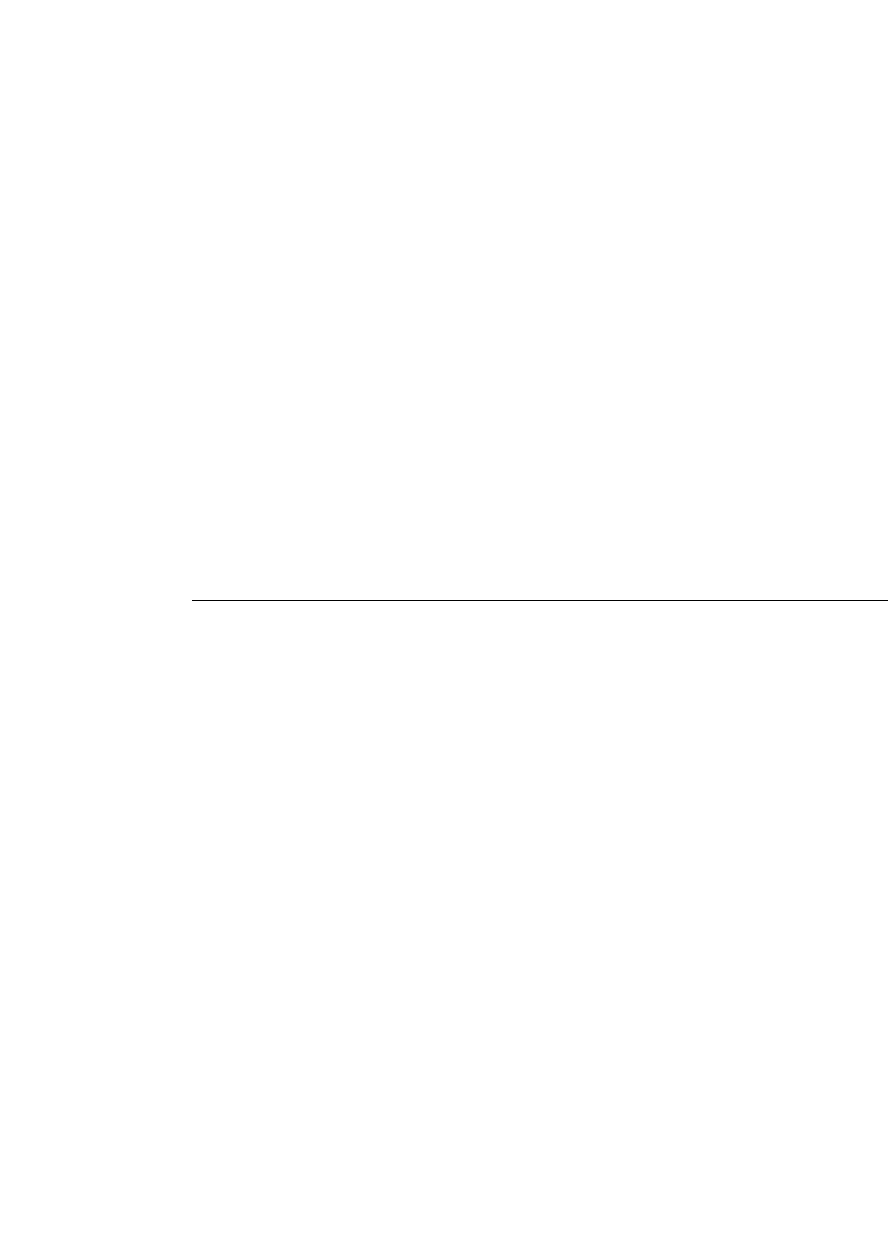
FDK Function Reference
F_ApiFcodes()
FDK Programmer’s Reference 167
. . .
F_ApiFcodes()
F_ApiFcodes() sends an array of function codes (f-codes) to the FrameMaker
product. F-codes are hexadecimal codes that specify individual user actions, such as
cursor movement and text entry. When you use F_ApiFcodes() to send an array of
f-codes to the FrameMaker product, it executes each f-code as if the user performed the
action.
F_ApiFcodes() uses the current focus in a dialog box or a visible document. If you
want to execute a set of f-codes in a particular dialog box or document, make sure that
the dialog box or document is active (or has focus).
Synopsis
#include "fapi.h"
. . .
IntT F_ApiFcodes(IntT len,
IntT* vec);
Arguments
For a complete list of f-codes, see the fcodes.h file shipped with the FDK. To use
FDK-defined f-code constants, such as KBD_RETURN, include this file in your client.
len The length of the array of f-codes
vec The array of f-codes to send to the FrameMaker product
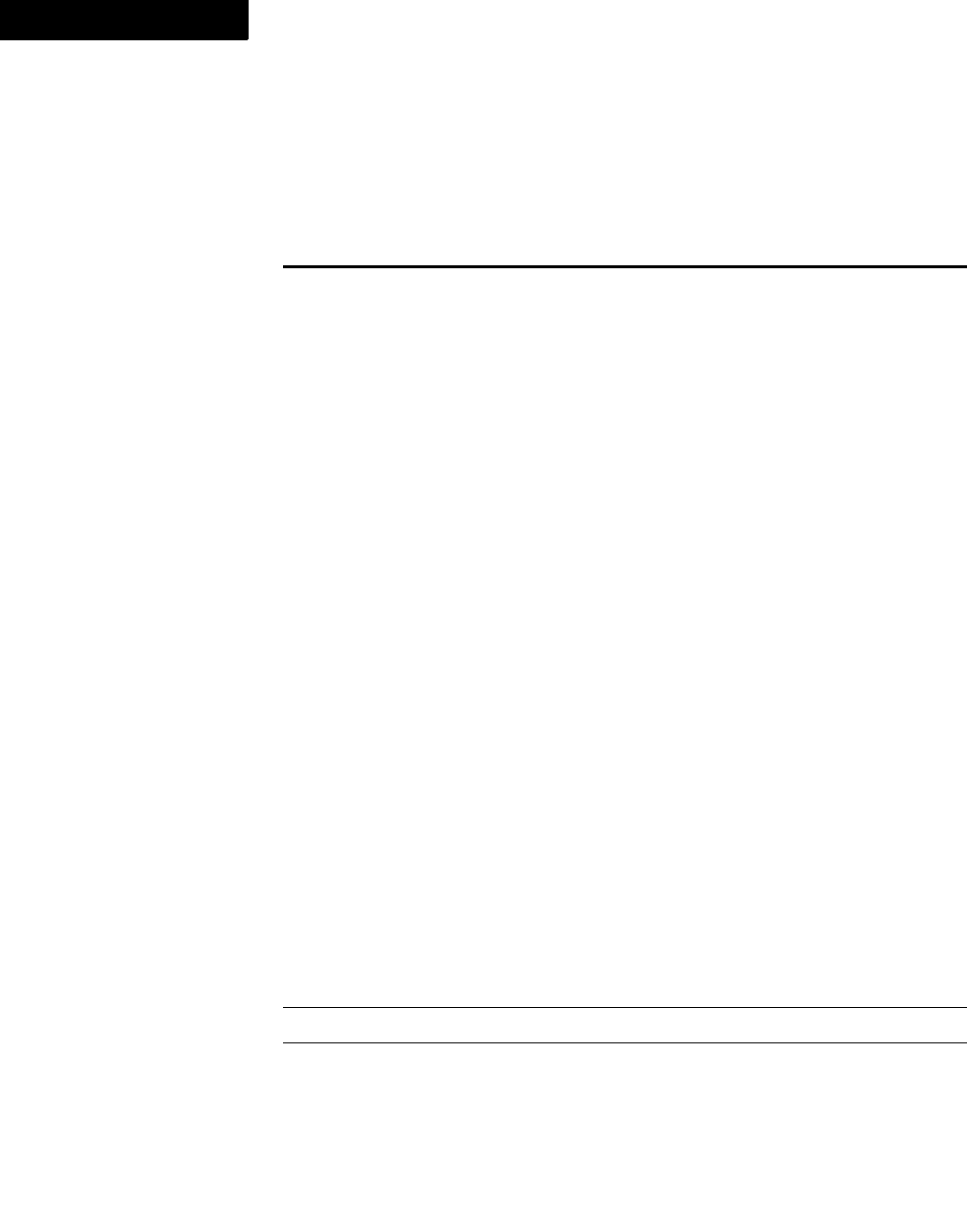
FDK Function Reference
F_ApiFind()
168 FDK Programmer’s Reference
3
Returns
FE_Success if it succeeds, or an error code if an error occurs.
If F_ApiFcodes() fails, the API assigns the following value to FA_errno.
Example
The following code executes f-codes to move the cursor down one line and move the
current document window to the back:
. . .
#include "fm_commands.h"
. . .
static IntT fcodes[] = {CSR_DOWN, KBD_HIDEWIN};
F_ApiFcodes(sizeof(fcodes)/sizeof(IntT), fcodes);
. . .
F_ApiFind()
F_ApiFind() performs the same actions as using the Find dialog box to search a
document for text or other types of content.
Synopsis
#include "fapi.h"
. . .
F_TextRangeT F_ApiFind(F_ObjHandleT docId,
const F_TextLocT *textLocp,
const F_PropValsT *findParamsp);
Arguments
The findParamsp parameter points to a property list that contains:
FA_errno value Meaning
FE_Transport A transport error occurred
docId The ID of the document to search.
textLocp The text location to begin searching from.
findParamsp A property list that specifies what to search for.
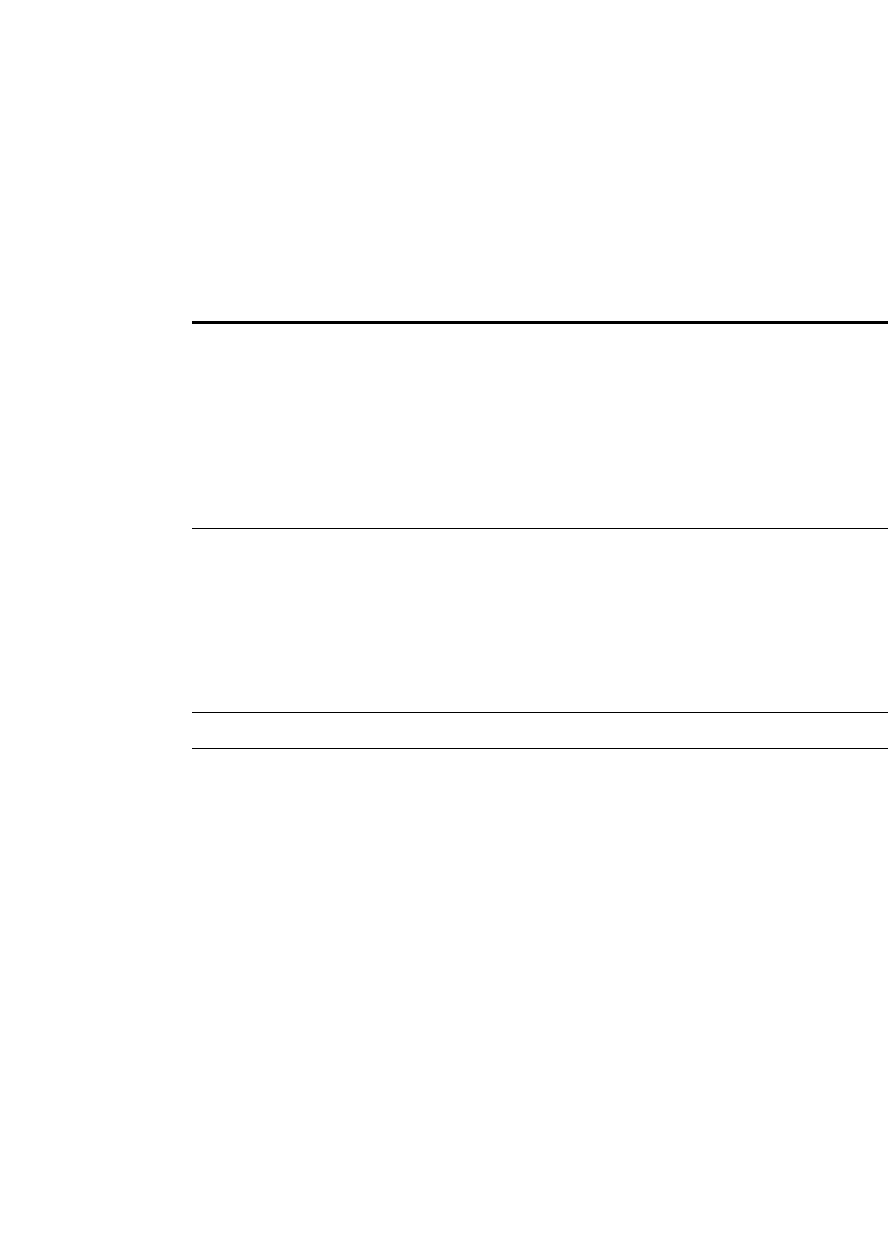
FDK Function Reference
F_ApiFind()
FDK Programmer’s Reference 169
. . .
-FS_FindCustomizationFlags, an optional property you can use to customize
the search.
-One of a list of a list of properties that specify what type of content to search for; text,
elements, character formats, etc. You must specify one of these properties.
The properties you can assign to findParamsp are:
Property Meaning and possible values
FS_FindCustomizationFlags An optional parameter of type FT_Integer that may
be any of the following bit flags OR’ed together:
FF_FIND_CONSIDER_CASE,
FF_FIND_WHOLE_WORD,
FF_FIND_USE_WILDCARDS,
FF_FIND_BACKWARDS
If no customization flags are specified the default is to
search forward, to not use wildcards, to not consider
case, and to not use whole words.
FS_FindWrap A BoolT flag that determines whether the find
operation will wrap when it reaches the location
where the search began. Default is True; the find
operations wraps.
If False, after reaching the location where the search
began, the find operation returns an empty
F_TextRangeT and FA_errno is set to
FE_NotFound.
FS_FindText FT_String search text
FS_FindElementTag FT_Strings as follows:
propVal.u.ssval.len =
FV_NumFindElementItems;
propVal.u.ssval.val[FV_FindElemTag
] = [an_element_tag];
propVal.u.ssval.val[FV_FindAttrNam
e]= [an_attribute_name];
propVal.u.ssval.val[FV_FindAttrVal
ue] = [an_attribute_value];
All of the strings must be present, but any or all may
be empty
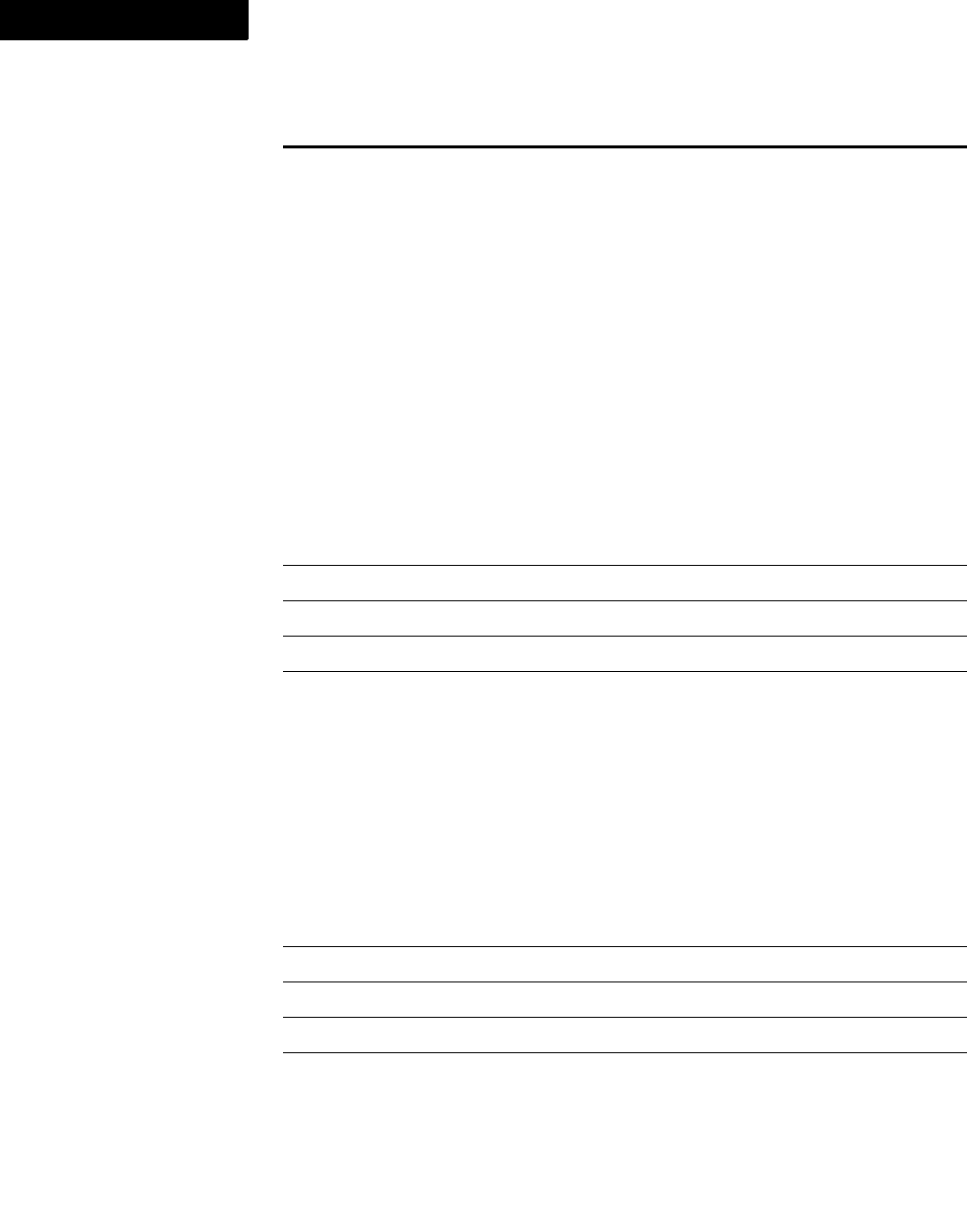
FDK Function Reference
F_ApiFind()
170 FDK Programmer’s Reference
3
FS_FindCharFmt No associated propertya. One or more of the
following additional properties should be specified to
tailor the search
FP_FontFamily
FP_CombinedFont
FP_FontSize
FP_FontAngle
FP_FontWeight
FP_FontVariation
FP_Color
FP_Spread
FP_Stretch
FP_Language
FP_Underline
FP_Overline
FP_Strikethrough
FP_ChangeBar
FP_Capitalization
FP_Position
FP_Tsumeb
FS_FindPgfTag FT_String paragraph tag
FS_FindCharTag FT_String character tag
FS_FindTableTag FT_String table tag
FS_FindObject FV_FindAnyMarker
FV_FindAnyXRef
FV_FindUnresolvedXRef
FV_FindAnyTextInset
FV_FindUnresolvedTextInset
FV_FindAnyPub
FV_FindAnyVariable
FV_FindAnchoredFrame
FV_FindFootnote
FV_FindAnyTable
FV_FindAutomaticHyphen
FV_FindAnyRubi
FS_FindMarkerOfType FT_String marker type
FS_FindMarkerText FT_String marker text
FS_FindXRefWithFormat FT_String format
FS_FindNamedVariable FT_String variable name
Property Meaning and possible values

FDK Function Reference
F_ApiFind()
FDK Programmer’s Reference 171
. . .
Whenever this function finds something that corresponds to a text range (a word, object
anchor, marker, etc.), it returns an F_TextRangeT structure for that range. However,
when searching for structure elements, you can find elements that have no
corresponding text range.
Structure elements for the following table parts have no corresponding text range:
-Table title
-Table head
-Table foot
-Table body
-Table row
-Table cell
When you find a structure element for one of these objects, F_ApiFind() returns an
empty F_TextRangeT structure and FA_errno is set to FE_Success. In this case,
you can get the document’s FP_ElementSelection property to return a
corresponding F_ElementRangeT structure for the table part structure element.
Returns
When it finds anything other than structure elements for table parts, an F_TextRangeT
structure. When it finds structure elements for table parts, an empty F_TextRangeT
structure, and FA_errno is set to FE_Success.
FS_FindCondTextInCondTags FT_Strings condition tags
FS_FindCondTextNotInCond
Tags
FT_Strings condition tag
a. Actually including a FS_FindCharFmt property is not required; when
FrameMaker sees one of the text properties it assumes the client is
searching for a character format.
b. See the FDK Programmer’s Reference for a description of these properties
and their values.
Property Meaning and possible values
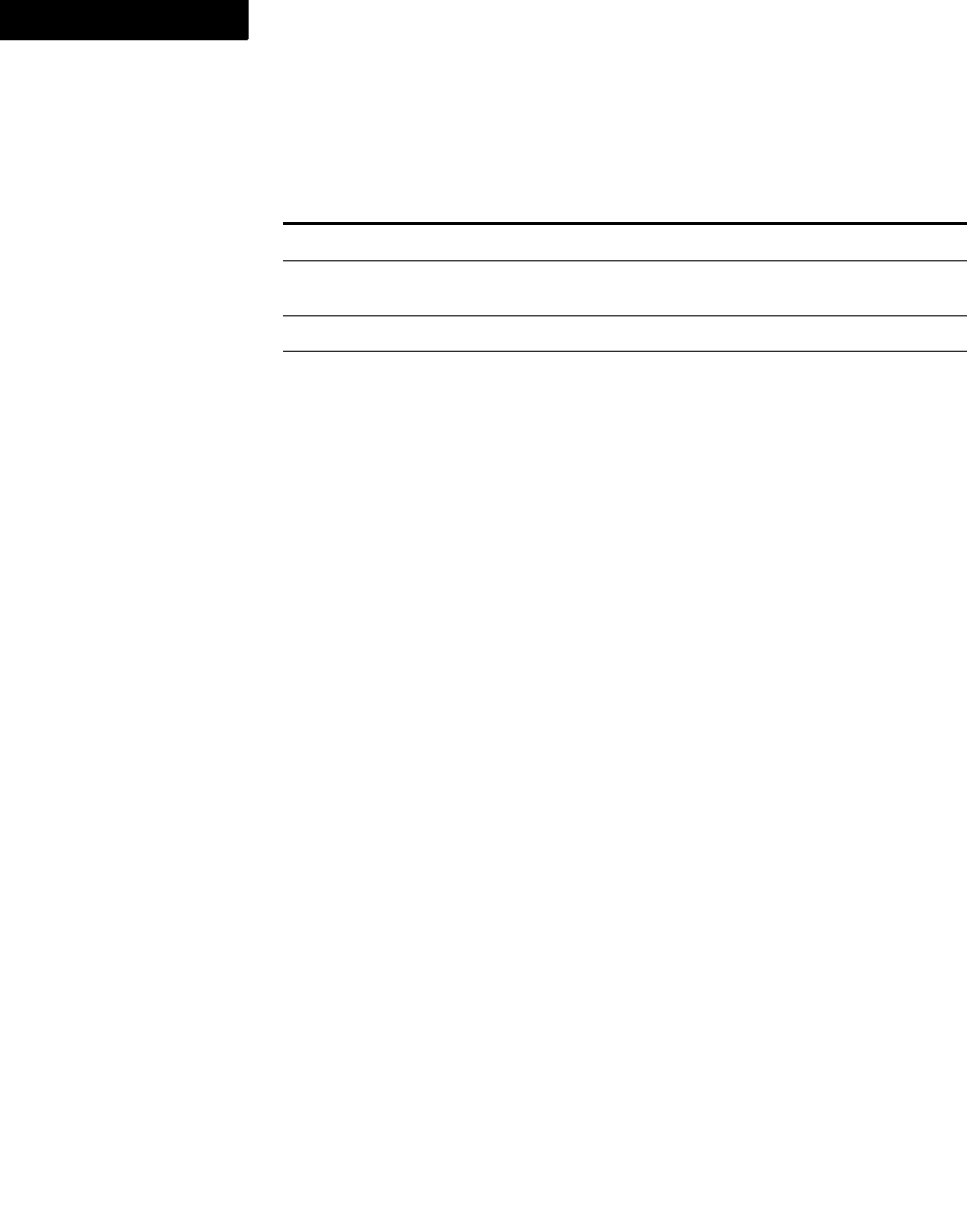
FDK Function Reference
F_ApiFind()
172 FDK Programmer’s Reference
3
If F_ApiFind() fails, an empty text range is returned and FA_errno is set to one of
the following values.
FA_errno value Meaning
FE_BadDocId Invalid document ID
FE_BadParameter findParamsp was empty or a parameter was
improperly specified
FE_BadInsertPos The textLocp was not valid
FE_NotTextObject The textLocp was not a text location

FDK Function Reference
F_ApiFind()
FDK Programmer’s Reference 173
. . .
Example
The following code searches the specified document from the beginning of the current
selection for the first occurrence of a text string:
. . .
F_ObjHandleT docId;
F_PropValsT findParams;
F_TextRangeT trSel, trFound;
StringT searchString = (StringT)"findme";
/* Assuming a document has been attached to a window... */
docId = F_ApiGetId(0, FV_SessionId, FP_ActiveDoc);
if (docId == 0)
return;
/* Set ‘trSel’ to the text range of the selection */
trSel = F_ApiGetTextRange(FV_SessionId, docId,
FP_TextSelection);
if (trSel.beg.objId == 0 && trSel.end.objId == 0)
return;
/* Allocate and initialize ‘findParams’ */
findParams = F_ApiAllocatePropVals(1);
findParams.val[0].propIdent.num = FS_FindText;
findParams.val[0].propVal.valType = FT_String;
findParams.val[0].propVal.u.sval =
F_StrCopyString(searchString);
/* Perform the text string search */
trFound = F_ApiFind(docId, &trSel.beg, &findParams);
/* Free the F_PropValsT structures */
F_ApiDeallocatePropVals(&findParams);
. . .

FDK Function Reference
F_ApiFind()
174 FDK Programmer’s Reference
3
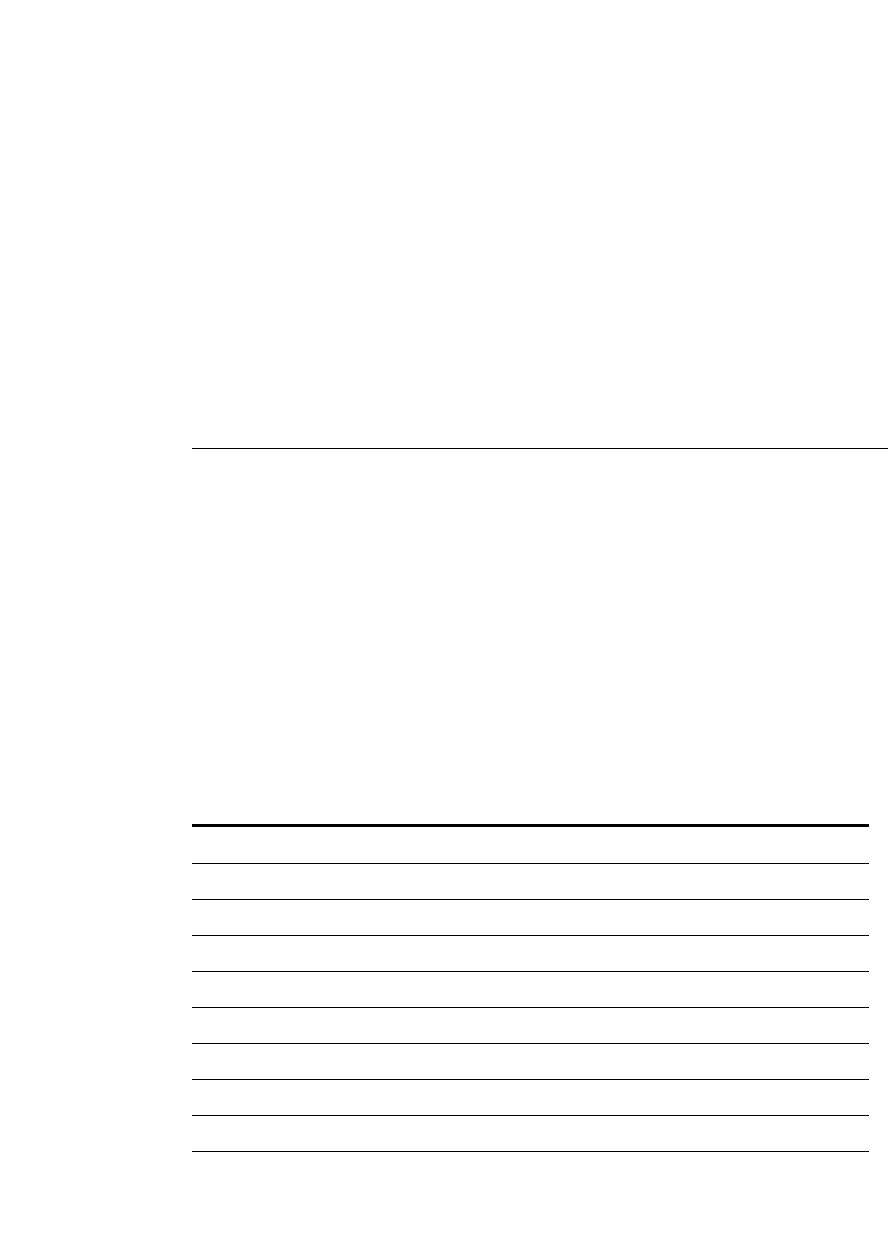
FDK Function Reference
F_ApiGetAllKeyDefinitions()
FDK Programmer’s Reference 175
. . .
F_ApiGetAllKeyDefinitions()
F_ApiGetAllKeyDefinitions() gets all the key definitions from the specified key
catalog.
Synopsis
#include "fapi.h"
. . .
F_TypedValsT F_ApiGetAllKeyDefinitions(F_ObjHandleT
keyCatalogId, IntT filterType)
Arguments
Returns
Returns the information in an F_TypedValsT structure as follows: FieldTag is of
type FT_Integer. FieldValue is of type as specified in the table below. .
keyCatalogId The ID of the key catalog from which to get the key definitons.
filterType Specifies the type of key fields to get for each key definition.
flterType can have the following values:
-FV_KeyDefFieldsTypePrimary:
Gets only the primary key fields (Tag, Target, SrcFile, and
Duplicate)
-FV_KeyDefFieldsTypeAll:
Gets all key fields.
FieldTag value FieldValue type
FV_KeydefKeyAttrs FT_AttributesEx
FV_KeydefKeyDefaultText FT_String
FV_KeydefKeyDuplicate FT_Integer
FV_KeydefKeyFoundInRefFile FT_Integer
FV_KeydefKeyInValid FT_Integer
FV_KeydefKeySrcFile FT_String
FV_KeydefKeySrcType FT_Integer
FV_KeydefKeyTag FT_String
FV_KeydefKeyTarget FT_String
FV_KeydefKeyVarList FT_Vals
2 FDK Function Reference
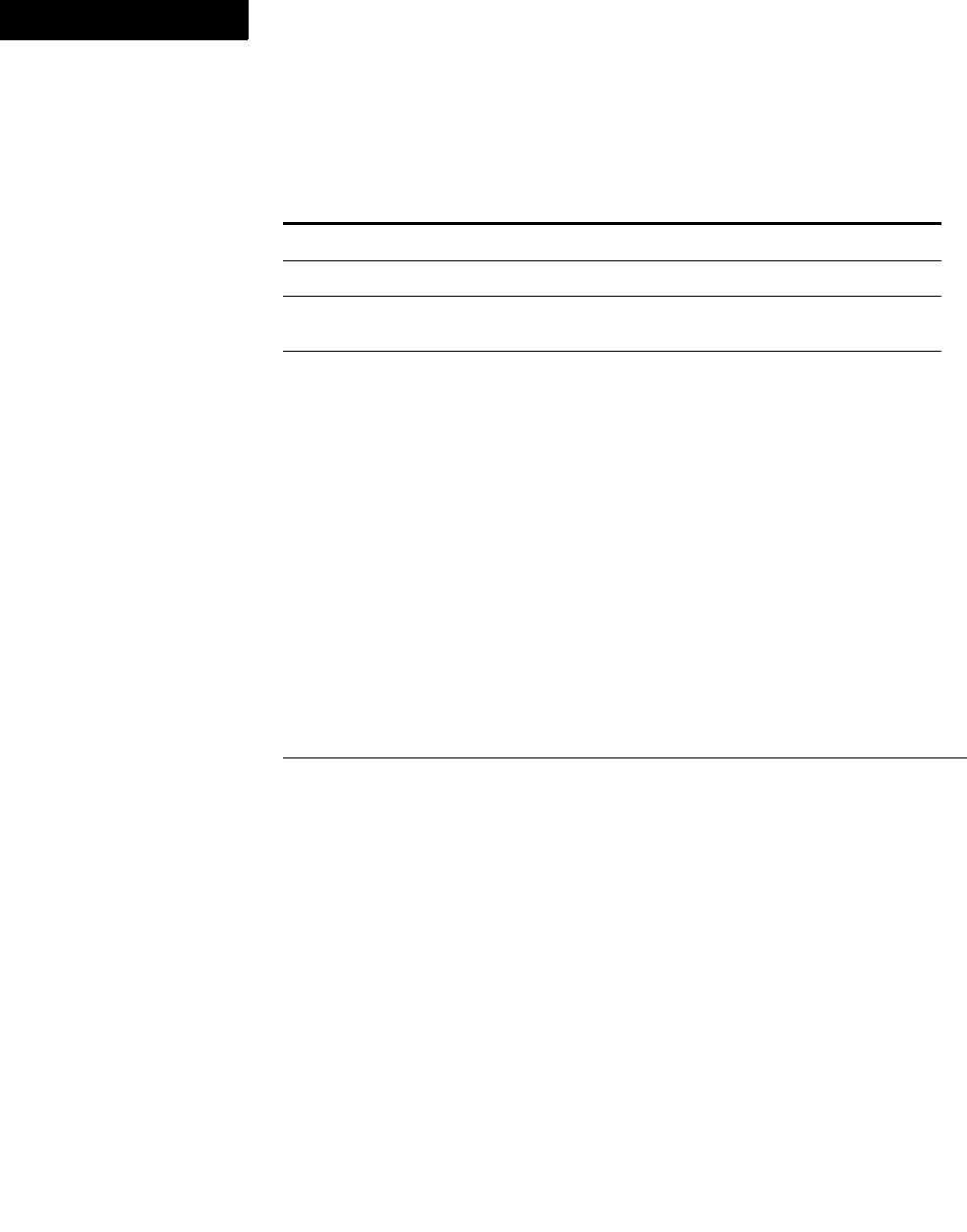
FDK Function Reference
F_ApiGetAllKeyDefinitions()
176 FDK Programmer’s Reference
4
If F_ApiGetAllKeyDefinitions() fails, the API assigns one of the following
values to FA_errno.
Structured F_ApiGetAttributeDefs()
F_ApiGetAttributeDefs() gets an element definition’s attribute definitions.
Synopsis
#include "fapi.h"
. . .
F_AttributeDefsT F_ApiGetAttributeDefs(
F_ObjHandleT docId,
F_ObjHandleT elemDefId);
Arguments
Returns
An F_AttributeDefsT structure specifying the attribute definitions. The
F_AttributeDefsT structure is defined as:
typedef struct {
UIntT len;
F_AttributeDefT *val;
} F_AttributeDefsT;
FA_errno value Meaning
FE_BadObjId The ID provided does not specify a key catalog.
FE_KeyCatalogNotLoaded The key catalog provided is currently not loaded.
FE_KeyCatalogIsStale The key catalog provided is currently marked as stale
and needs to be re-loaded before using.
FE_BadFilterType The filter type provided is not valid.
docId The ID of the document or book containing the element definition
elemDefId The ID of the element definition for which to get attribute definitions
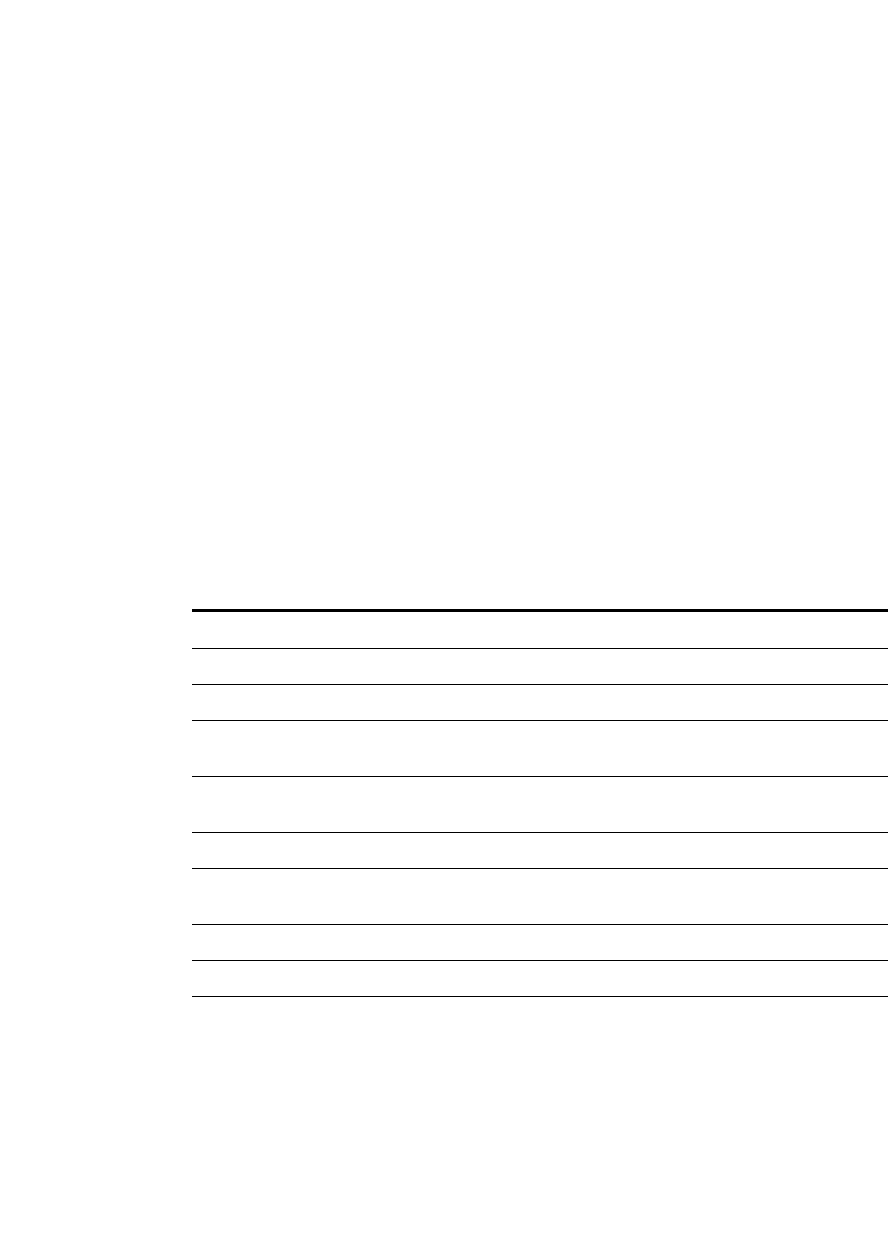
FDK Function Reference
F_ApiGetAllKeyDefinitions()
FDK Programmer’s Reference 177
. . .
The F_AttributeDefT structure describes an attribute definition. It is defined as:
typedef struct {
StringT name; /* The attribute name. */
BoolT required; /* True if the attribute is required. */
BoolT readOnly; /* True if the attribute is read only. */
IntT attrType; /* The attribute type. See following table. */
F_StringsT choices;/* Choices if attrType is FV_AT_CHOICES.*/
F_StringsT defValues;/* The default if the attribute is not
** required. If attrType is
** FV_AT_REALS, FV_AT_STRINGS, etc,
** the default can have multiple strings.
*/
StringT rangeMin; /* The minimum allowed value (if any). */
StringT rangeMax; /* The maximum allowed value (if any). */
} F_AttributeDefT;
The F_AttributeDefT.attrType field identifies the attribute value’s type. It can
specify one of the following constants.
attrType constant Attribute value type
FV_AT_STRING Any arbitrary text string
FV_AT_STRINGS One or more arbitrary text strings
FV_AT_CHOICES A value from a list of choices
FV_AT_INTEGER A signed whole number (optionally restricted to a range of
values)
FV_AT_INTEGERS One or more integers (optionally restricted to a range of
values)
FV_AT_REAL A real number (optionally restricted to a range of values)
FV_AT_REALS One or more real numbers (optionally restricted to a range of
values)
FV_AT_UNIQUE_ID A string that uniquely identifies the element
FV_AT_UNIQUE_IDREF A reference to a UniqueID attribute
FV_AT_UNIQUE_IDREFS One or more references to UniqueID attributes
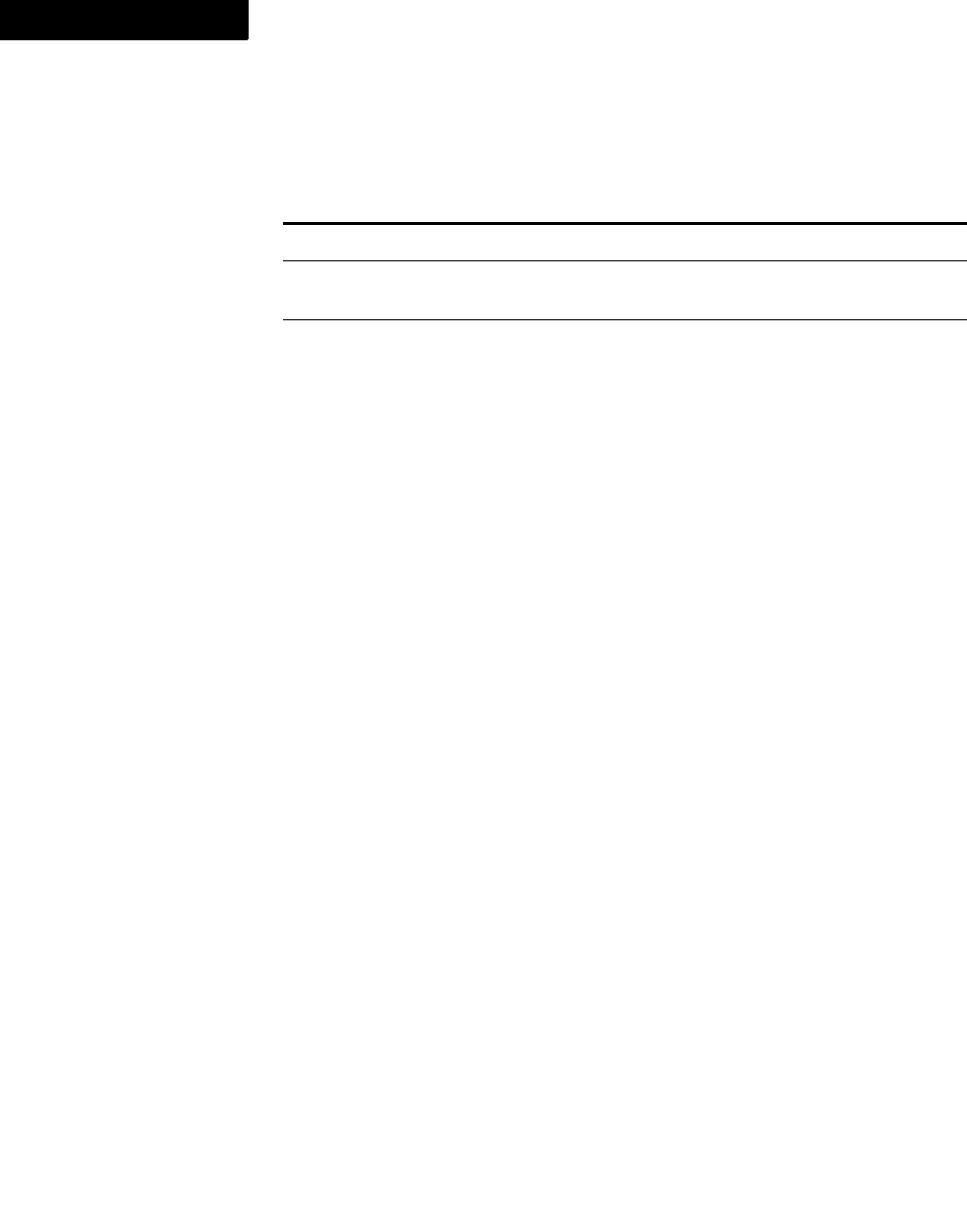
FDK Function Reference
F_ApiGetAllKeyDefinitions()
178 FDK Programmer’s Reference
4
If F_ApiGetAttributeDefs() fails, the API assigns one of the following values to
FA_errno.
Example
The following code gets the attribute definitions from the Chapter element definition
and prints the names of the required attributes:
. . .
F_ObjHandleT docId, edefId;
F_AttributeDefsT attributeDefs;
UIntT i;
docId = F_ApiGetId(0, FV_SessionId, FP_ActiveDoc);
edefId = F_ApiGetNamedObject(docId, FO_ElementDef, "Chapter");
attributeDefs = F_ApiGetAttributeDefs(docId, edefId);
for(i=0; i<attributeDefs.len; i++)
{
if(attributeDefs.val[i].required)
F_Printf(NULL, "%s is a required attribute.\n",
attributeDefs.val[i].name);
}
. . .
See also
F_ApiSetAttributeDefs().
Structured F_ApiGetAttributes()
F_ApiGetAttributes() gets an element’s attributes.
FA_errno value Meaning
FE_BadDocId Invalid document ID
FE_WrongProduct The current FrameMaker product doesn’t support the
requested operation.
FE_BadObjId Invalid object ID

FDK Function Reference
F_ApiGetAllKeyDefinitions()
FDK Programmer’s Reference 179
. . .
Synopsis
#include "fapi.h"
. . .
F_AttributesT F_ApiGetAttributes(
F_ObjHandleT docId,
F_ObjHandleT elemId);
Arguments
Returns
An F_AttributesT structure specifying the attributes. The F_AttributesT
structure is defined as:
typedef struct {
UIntT len;
F_AttributeT *val;
} F_AttributesT;
The F_AttributeT structure describes an attribute. It is defined as:
typedef struct {
StringT name; /* The attribute name. */
F_StringsT values; /* The attribute values. */
UByteT valflags; /* typedef structValidation error flags
(read-only). */
UByteT allow; /* Allow error as special case to suppress
** reporting by validation */
} F_AttributeT;
The F_AttributesT structure returned by F_ApiGetAttributeDefs()
includes the attributes (F_AttributeT structures) in the following order:
-Attributes defined in the element definition in the same order in which they are
defined in the element definition
-Undefined attributes in random order
If an element does not have attributes, the len field of the F_AttributesT
structure is set to 0 and the val field is set to NULL.
docId The ID of the document or book containing the element
elemId The ID of the element for which to get attributes
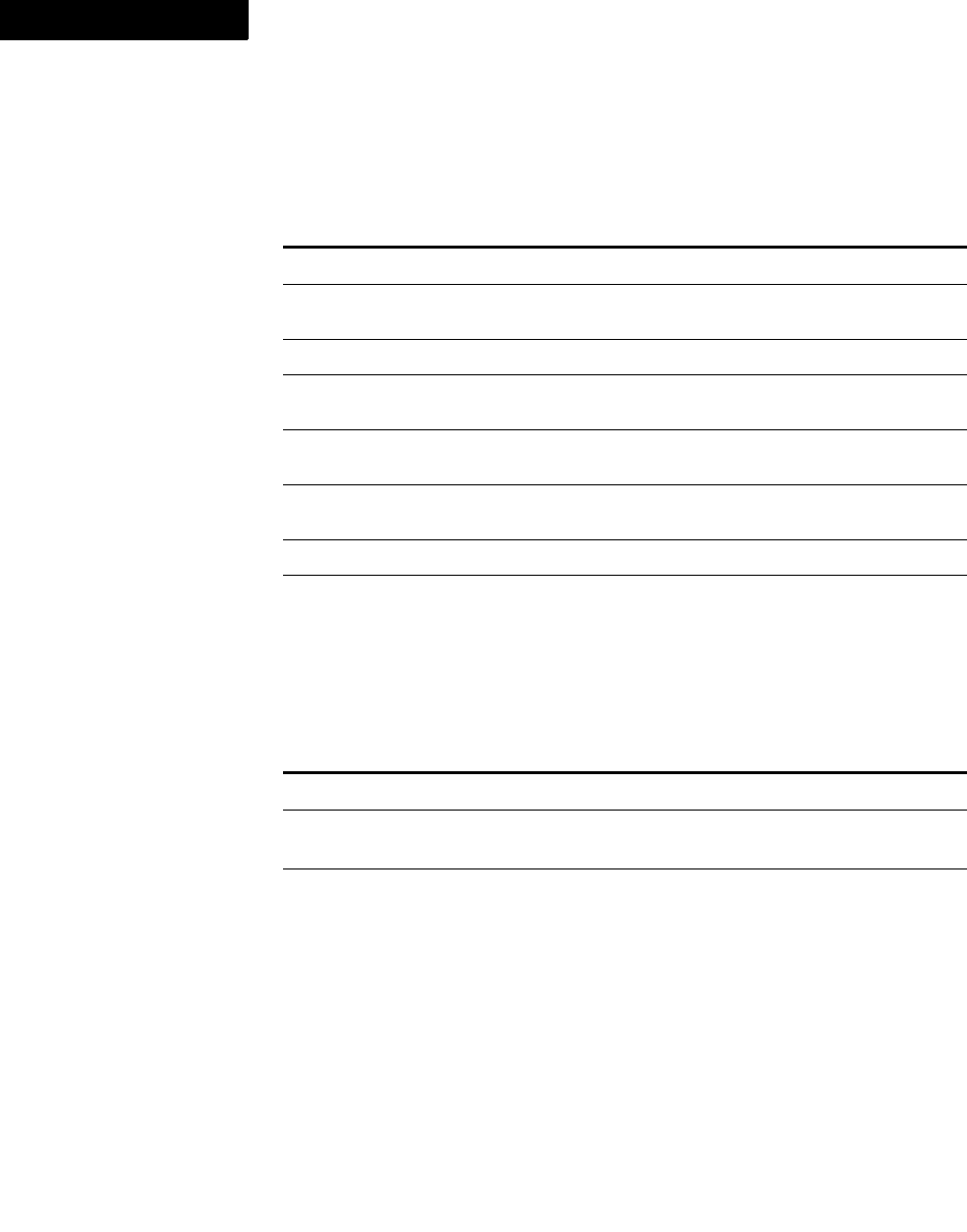
FDK Function Reference
F_ApiGetAllKeyDefinitions()
180 FDK Programmer’s Reference
4
You can query the valflags field of an F_AttributeT structure to determine whether the
attribute is valid, or what validation errors it might have. The validation error flags are
as follows:
If F_ApiGetAttributes() fails, the API assigns one of the following values to
FA_errno.
valflags flag Meaning
FV_AV_REQUIRED This attribute is required, but it has no value assigned to it
FV_INVALID_CHOICE At least one value for the attribute is not one of the allowed
choices
FV_INVALID_FORMAT The attribute value is the wrong type for the attribute
FV_AV_IDREF_UNRES
OLVED
The attribute refers to an undefined ID value
FV_AV_ID_DUPLICAT
E_IN_DOC
The attribute value should be unique, but is not unique within the
document
FV_AV_TOO_MANY_TO
KENS
The attribute value has more than one token, but the attribute
definition only allows one token
FV_AV_UNDEFINED The attribute is not defined for the containing element
FV_AV_OUT_OF_RANG
E
The attribute value is out of the range specified in the attribute
definition
FA_errno value Meaning
FE_BadDocId Invalid document ID
FE_WrongProduct The current FrameMaker product doesn’t support the
requested operation.
FE_BadObjId Invalid object ID

FDK Function Reference
F_ApiGetAllKeyDefinitions()
FDK Programmer’s Reference 181
. . .
Example
The following code gets the attributes from the selected element and prints their names:
. . .
F_ObjHandleT docId;
F_AttributesT attributes;
F_ElementRangeT er;
UIntT i;
docId = F_ApiGetId(0, FV_SessionId, FP_ActiveDoc);
er = F_ApiGetElementRange(FV_SessionId,
docId, FP_ElementSelection);
attributes = F_ApiGetAttributes(docId, er.beg.childId);
for(i=0; i<attributes.len; i++)
{
F_Printf(NULL, "Attribute %d: %s.\n", i,
attributes.val[i].name);
}
. . .
See also
F_ApiSetAttributes().
Structured F_ApiGetElementCatalog()
F_ApiGetElementCatalog() gets the list of current valid elements at the insertion
point by querying a document’s FP_ElementCatalog property.
The list matches the list displayed in the Element Catalog on the user’s screen. Its
contents depend on the value of the current document’s
FP_ElementCatalogDisplay property. For example, if the document’s
FP_ElementCatalogDisplay property is set to FV_ELCAT_CHILDREN, the list
returned by F_ApiGetElementCatalog() contains children allowed anywhere in
the current parent element.
Synopsis
#include "fapi.h"
. . .
F_ElementCatalogEntriesT F_ApiGetElementCatalog(
F_ObjHandleT docId);
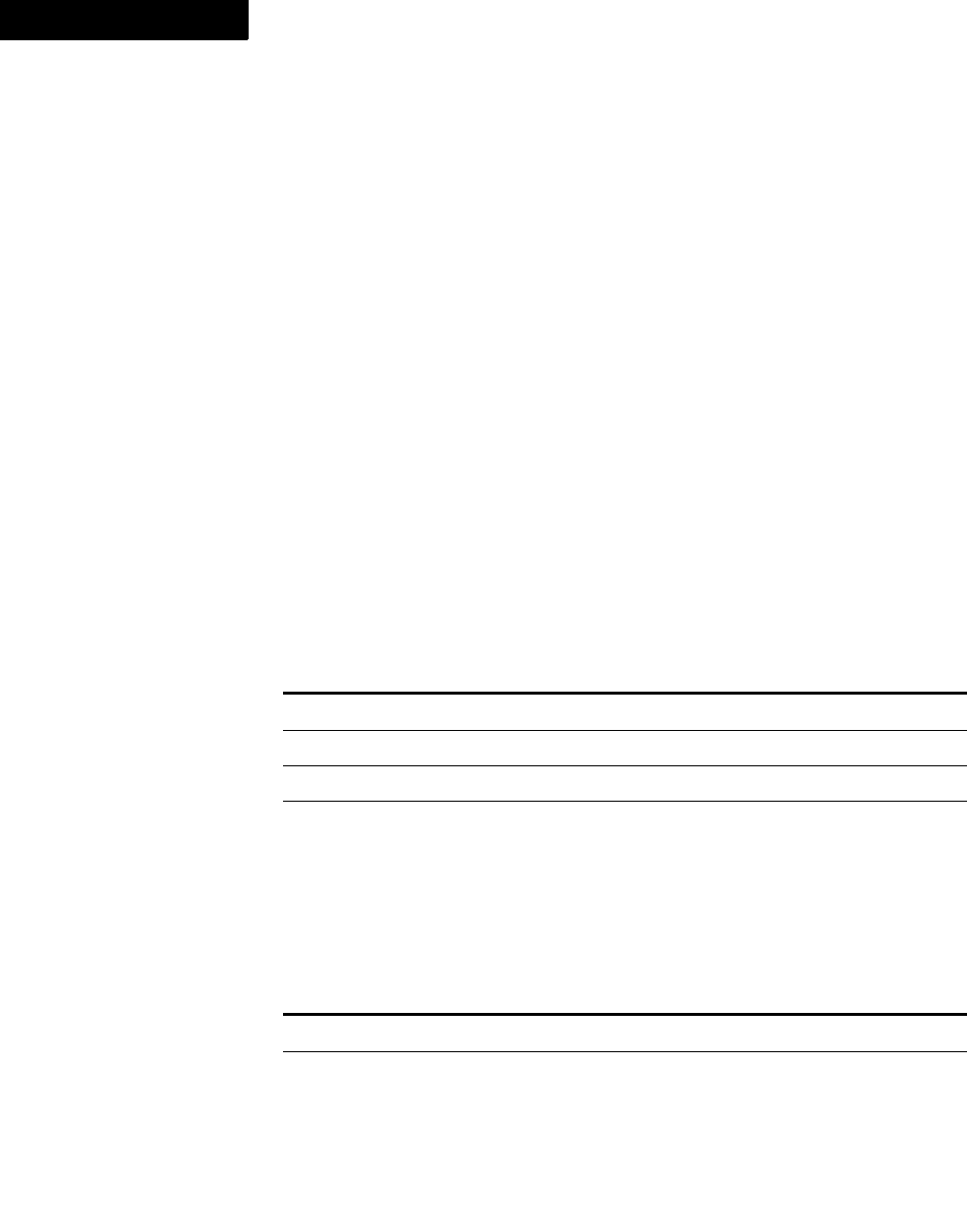
FDK Function Reference
F_ApiGetAllKeyDefinitions()
182 FDK Programmer’s Reference
4
Arguments
Returns
An F_ElementCatalogEntriesT structure.
The F_ElementCatalogEntriesT structure is defined as:
typedef struct {
UIntT len;
F_ElementCatalogEntryT *val;
} F_ElementCatalogEntriesT;
The F_ElementCatalogEntryT structure describes an individual catalog entry in a
Structured FrameMaker element catalog. It is defined as:
typedef struct {
F_ObjHandleT objId; /* ID of element definition. */
IntT flags; /* Validation type. */
} F_ElementCatalogEntryT;
The F_ElementCatalogEntryT.flags field can specify one of the following
constants.
If no flags are set, the element is invalid at the current position.
If F_ApiGetElementCatalog() fails, the API assigns one of the following values
to FA_errno.
docId The ID of the document whose Element Catalog you want to query
flags constant Meaning
FV_STRICTLY_VALID Catalog entry is strictly valid
FV_LOOSELY_VALID Catalog entry is loosely valid
FV_ALTERNATIVE Catalog entry is an alternative
FV_INCLUSION Catalog entry is valid because it is an inclusion
FA_errno value Meaning
FE_BadDocId Invalid document ID
FE_WrongProduct The current FrameMaker product doesn’t support the requested
operation.

FDK Function Reference
F_ApiGetAllKeyDefinitions()
FDK Programmer’s Reference 183
. . .
Example
The following code gets the list of current valid elements at the insertion point in the
active document:
. . .
F_ObjHandleT docId;
F_ElementCatalogEntriesT validEntries;
docId = F_ApiGetId(0, FV_SessionId, FP_ActiveDoc);
validEntries = F_ApiGetElementCatalog(docId);
. . .
Structured F_ApiGetElementRange()
F_ApiGetElementRange() gets an element range (F_ElementRangeT)
property.
Synopsis
#include "fapi.h"
. . .
F_ElementRangeT F_ApiGetElementRange(
F_ObjHandleT docId,
F_ObjHandleT objId,
IntT propNum);
Arguments
Returns
An F_ElementRangeT structure specifying the element range. The
F_ElementRangeT structure is defined as:
typedef struct {
F_ElementLocT beg; /* Beginning of the element range. */
F_ElementLocT end; /* End of the element range. */
} F_ElementRangeT;
docId The ID of the document, book, or session containing the object whose
property you want to query. If the object is a session, specify
FV_SessionId.
objId The ID of the object whose property you want to query.
propNum The property to query. Specify an API-defined constant, such as
FP_ElementSelection.
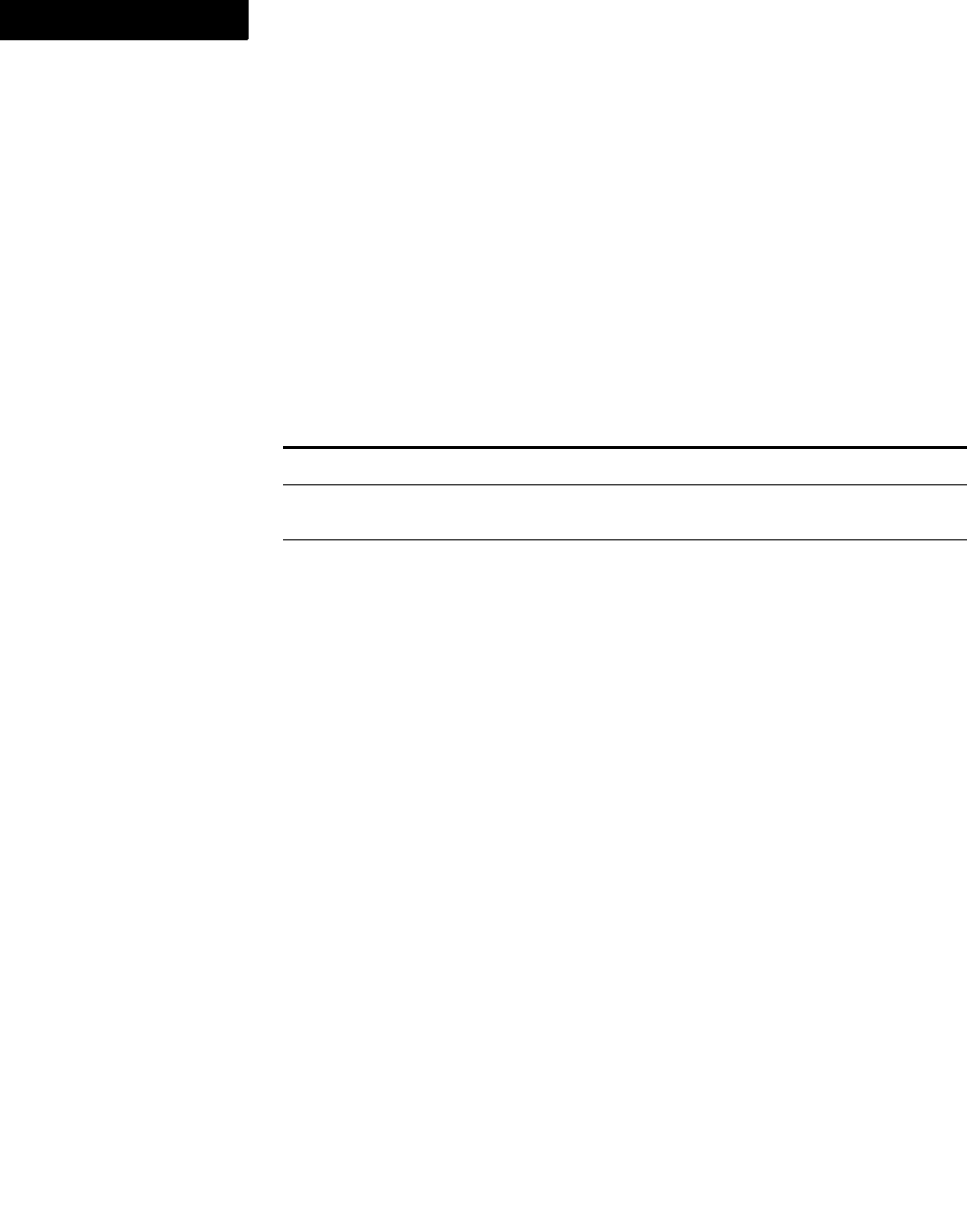
FDK Function Reference
F_ApiGetAllKeyDefinitions()
184 FDK Programmer’s Reference
4
The F_ElementLocT structure specifies a location within an element. It is defined as:
typedef struct {
F_ObjHandleT parentId; /* Parent element ID. */
F_ObjHandleT childId; /* Child element ID. */
IntT offset; /* Offset within child/parent element. */
} F_ElementLocT;
If the selection includes the root element, beg.parentId is 0, beg.childId is
the ID of the root element, and end.childId is 0.
If F_ApiGetElementRange() fails, the API assigns one of the following values to
FA_errno.
FA_errno value Meaning
FE_BadDocId Invalid document ID
FE_WrongProduct The current FrameMaker product doesn’t support the requested
operation.
FE_BadObjId Invalid object ID

FDK Function Reference
F_ApiGetAllKeys()
FDK Programmer’s Reference 185
. . .
Example
The following code prints the names of the selected elements and the offsets of the
selection within the elements:
. . .
F_ObjHandleT docId;
F_ElementRangeT er;
StringT edefName;
docId = F_ApiGetId(0, FV_SessionId, FP_ActiveDoc);
er = F_ApiGetElementRange(FV_SessionId,
docId, FP_ElementSelection);
edefName = F_ApiGetString(docId, F_ApiGetId(docId,
er.beg.parentId, FP_ElementDef), FP_Name);
F_Printf(NULL, "Beginning parent element tag: %s\n", edefName);
F_Free(edefName);
edefName = F_ApiGetString(docId, F_ApiGetId(docId,
er.beg.childId, FP_ElementDef), FP_Name);
F_Printf(NULL, "Beginning child element tag: %s\n", edefName);
F_Free(edefName);
F_Printf(NULL, "Beginning offset: %d\n", er.beg.offset);
edefName = F_ApiGetString(docId, F_ApiGetId(docId,
er.end.parentId, FP_ElementDef), FP_Name);
F_Printf(NULL, "End parent element tag: %s\n", edefName);
F_Free(edefName);
edefName = F_ApiGetString(docId, F_ApiGetId(docId,
er.end.childId, FP_ElementDef), FP_Name);
F_Printf(NULL, "End child element tag: %s\n", edefName);
F_Free(edefName);
F_Printf(NULL, "End.offset: %d\n", er.end.offset);
. . .
See also
F_ApiSetElementRange().
F_ApiGetAllKeys()
Gets all the key tags from the specified key catalog.

FDK Function Reference
F_ApiGetAllKeys()
186 FDK Programmer’s Reference
4
Synopsis
#include "fencode.h"
. . .
F_StringsT F_ApiGetAllKeys(F_ObjHandleT keyCatalogId)
Arguments
Returns
Returns the list of key tags as F_StringsT. The returned list does not contain
duplicate tags.
If F_ApiGetAllKeys() fails, the API assigns one of the following values to
FA_errno.
keyCatalogId The ID of the key catalog from which to get all key tags.
FA_errno value Meaning
FE_BadObjId The ID provided does not specify a key catalog.
FE_KeyCatalogNotLoaded The key catalog provided is currently not loaded.
FE_KeyCatalogIsStale The key catalog provided is currently marked as stale
and needs to be re-loaded before using.

FDK Function Reference
F_ApiGetEncodingForFamily()
FDK Programmer’s Reference 187
. . .
F_ApiGetEncodingForFamily()
F_ApiGetEncodingForFamily() returns the encoding the FrameMaker product
uses for the font family.
Note that to get the list of font families, angles, variations, or weights in the current
FrameMaker product session, you use F_ApiGetStrings(). For more information,
see F_ApiGetStrings().
Synopsis
#include "fencode.h"
. . .
StringT F_ApiGetEncodingForFamily(IntT family);
Arguments
Returns
The following strings which indicate encoding for text fonts:
If the returned string is Multiple, the font family includes variations that are represented
by different encodings. In that case, you should use F_ApiFamilyFonts() to get a
list of the variations for the family. Then you can use
F_ApiGetEncodingForFont() to get the encoding for a specific variation.
Non-text fonts may return FrameRoman, or they may return the font family name. For
example, on some platforms the encoding for the Symbol font family is indicated by the
string Symbol.
family The font family for which you want to know the encoding
Val u e Mea ns
FrameRoman Roman text
JISX0208.ShiftJIS Japanese text
BIG5 Traditional Chinese text
GB2312-80.EUC Simplified Chinese text
KSC5601-1992 Korean text
Multiple More than one encoding for the font family

FDK Function Reference
F_ApiGetEncodingForFamily()
188 FDK Programmer’s Reference
4
Example
The following code gets the index for the Minchu font family from the session list of
font families. It then gets the encoding for that font family:
. . .
#include "futils.h"
#include "fstrings.h"
#include "fencode.h"
. . .
F_StringsT families;
StringT encoding;
UIntT i;
/* First get the list of font families for the session */
families = F_ApiGetStrings(0, FV_SessionId, FP_FontFamilyNames);
/* Now get the index of the Minchu family */
for (i=0; i < families.len; i++)
if (F_StrIEqual(families.val[i], (StringT) "minchu")) break;
if (i == families.len) return; /* Minchu not found */
/* Now use the index to get the encoding for Minchu */
encoding = F_ApiGetEncodingForFamily(i);
/* Free the strings */
F_ApiDeallocateStrings(&families);
F_ApiDeallocateString(&encoding);

FDK Function Reference
F_ApiGetEncodingForFont()
FDK Programmer’s Reference 189
. . .
F_ApiGetEncodingForFont()
F_ApiGetEncodingForFont() returns the encoding the FrameMaker product uses
for a specific font with a specific combination of weight, angle, and variation.
Note that to get the permutations of weights, angles, and variations for a font, use
F_ApiFamilyFonts(). Then loop through the list to get an instance with a specific
combination of these values. For more information, see F_ApiFamilyFonts().
Synopsis
#include "fencode.h"
. . .
StringT F_ApiGetEncodingForFont(F_FontT *font);
Arguments
Returns
The following strings which indicate the encoding for text fonts:
Non-text fonts may return Roman, or they may return the font family name. For
example, on some platforms the encoding for a permutation of the Symbol font family
is indicated by the string Symbol.
font Pointer to an individual font with a specific combination of weight, angle, and
variation
Val u e Mea ns
FrameRoman Roman text
JISX0208.ShiftJIS Japanese text
BIG5 Traditional Chinese text
GB2312-80.EUC Simplified Chinese text
KSC5601-1992 Korean text

FDK Function Reference
F_ApiGetEncodingForFont()
190 FDK Programmer’s Reference
4
Example
The following code gets the index for the Minchu font family from the session list of
font families. If the encoding is Multiple, it loops through the permutations of Minchu
and prints the encoding for each to the console. If the encoding is not Multiple, it prints
out the encoding for Minchu.
. . .
#include "futils.h"
#include "fstrings.h"
#include "fencode.h"
. . .
F_FontsT fam;
F_StringsT families, weights, variations, angles;
StringT encoding;
UIntT i, j;
/* Get lists of families, variations, weights, and angles. */
families = F_ApiGetStrings(0, FV_SessionId, FP_FontFamilyNames);
weights = F_ApiGetStrings(0, FV_SessionId, FP_FontWeightNames);
variations = F_ApiGetStrings(0, FV_SessionId,
FP_FontVariationNames);
angles = F_ApiGetStrings(0, FV_SessionId,FP_FontAngleNames);
/* Get the index for Minchu */
for (i=0; i < families.len; i++)
if (F_StrIEqual(families.val[i], (StringT) "minchu")) break;
if (i == families.len) return; /* Minchu not found */
/* Now get the encoding for Minchu... If multiple, print */
/* the encoding for each variation to the console */
encoding = F_ApiGetEncodingForFamily(i);
if (F_StrIEqual(encoding, (StringT) "multiple")) {
fam = F_ApiFamilyFonts(i);
for (j = 0; j < fam.len; j++) {
F_ApiDeallocateString(&encoding);
encoding = F_ApiGetEncodingForFont(fam.val[j]);
F_Printf(NULL, "The encoding for %s-%s-%s-%s is %s\n"

FDK Function Reference
F_ApiGetId()
FDK Programmer’s Reference 191
. . .
families.val[fam.val[j].family],
weights.val[fam.val[j].weight],
variations.val[fam.val[j].variation],
angles.val[fam.val[j].angle],
encoding);
}
/* Free the F_FontsT structure. */
F_ApiDeallocateFonts(&fam);
}
else F_Printf(NULL, "The encoding for Minchu is %s\n" encoding);
/* Free the structures and strings */
F_ApiDeallocateStrings(&families);
F_ApiDeallocateStrings(&weights);
F_ApiDeallocateStrings(&variations);
F_ApiDeallocateStrings(&angles);
F_ApiDeallocateString(&encoding);
F_ApiGetId()
F_ApiGetId() queries an ID (F_ObjHandleT) property.
Synopsis
#include "fapi.h"
. . .
F_ObjHandleT F_ApiGetId(F_ObjHandleT docId,
F_ObjHandleT objId,
IntT propNum);
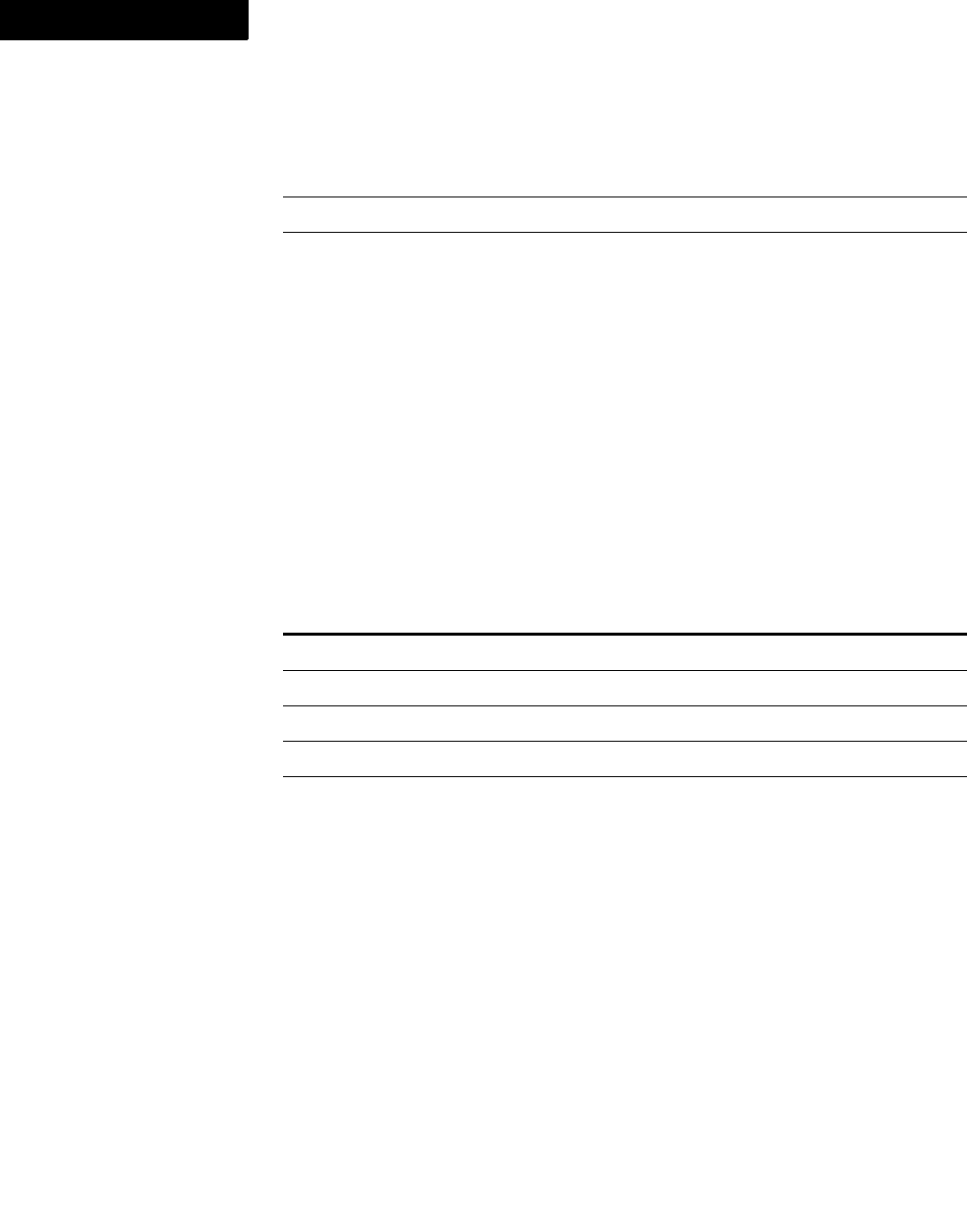
FDK Function Reference
F_ApiGetId()
192 FDK Programmer’s Reference
4
Arguments
Returns
The ID specified by the property. If the property doesn’t specify an ID or an error
occurs, F_ApiGetId() returns 0.
. . . . . . . . . . . . . . . . . . . . . . . . . . . . . . . . . . . . . . . . . . . . . . . . . . . . . . . . . . . . . . . . . . . . . . . . . . . . . .
IMPORTANT:If F_ApiGetId() returns 0, it may not indicate an error, because
some ID property values can be 0. To determine if a returned 0 is a property value or
. . . . . . . . . . . . . . . . . . . . . . . . . . . . . . . . . . . . . . . . . . . . . . . . . . . . . . . . . . . . . . . . . . . . . . . . . . . . . .
an error, check FA_errno.
If F_ApiGetId() fails, the API assigns one of the following values to FA_errno.
docId The ID of the document, book, or session containing the object whose property
you want to query. If the object is a session, specify FV_SessionId.
objId The ID of the object whose property you want to query.
propNum The property to query. Specify an API-defined constant, such as
FP_ActiveDoc.
FA_errno value Meaning
FE_BadDocId Invalid document ID
FE_BadObjId Invalid object ID
FE_BadPropNum Specified property number is invalid
FE_BadPropType Incorrect property type for this function
FE_WrongProduct Current FrameMaker product doesn’t support the operation
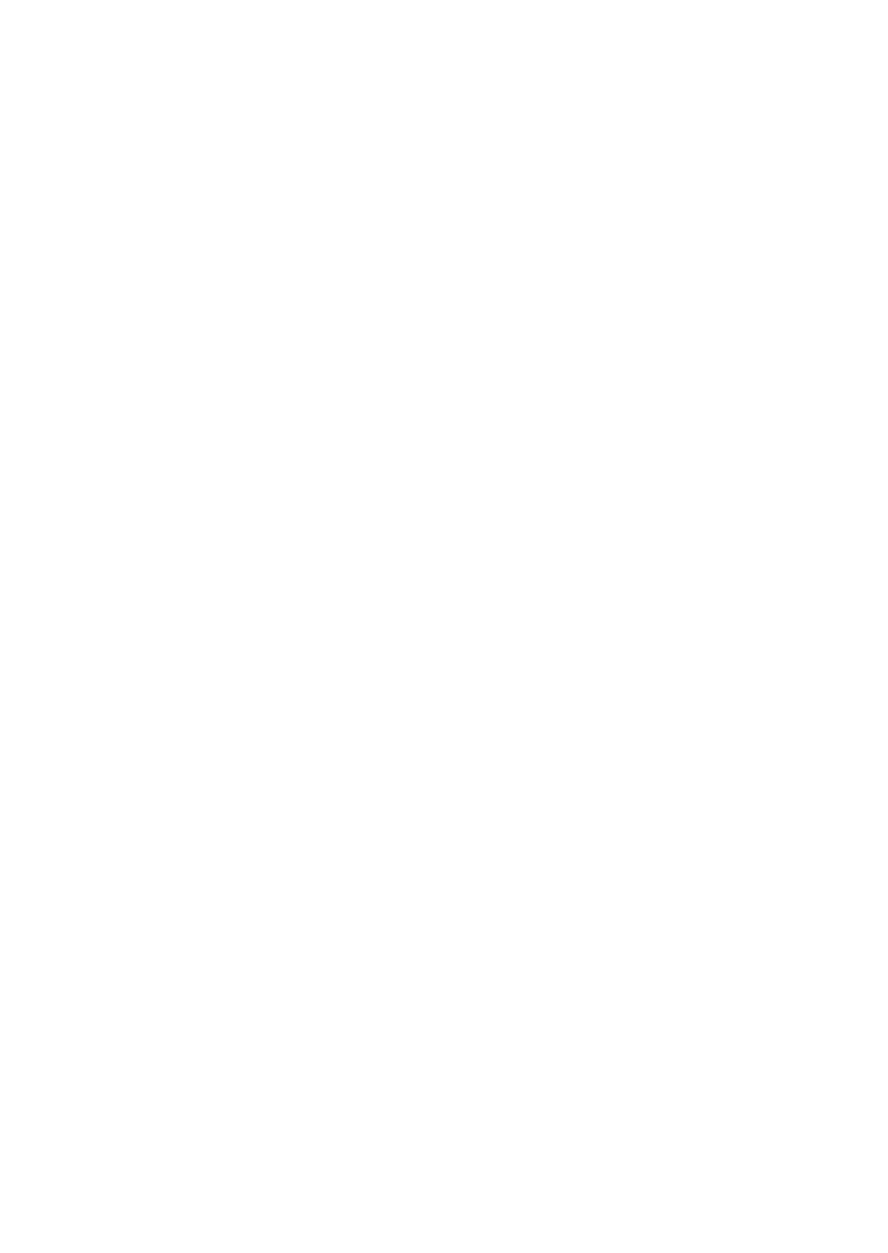
FDK Function Reference
F_ApiGetImportDefaultParams()
FDK Programmer’s Reference 193
. . .
Example
The following code displays the color of the active document’s change bars:
. . .
#include "futils.h"
F_ObjHandleT docId, colorId;
UCharT msg[256];
StringT color;
docId = F_ApiGetId(0, FV_SessionId, FP_ActiveDoc);
/* Get the ID of the document’s change bar color. */
colorId = F_ApiGetId(FV_SessionId,
docId, FP_ChangeBarColor);
/* Get the color’s name and display it. */
color = F_ApiGetString(docId, colorId, FP_Name);
F_Sprintf(msg, "The document’s change bar color is %s.",color);
F_ApiAlert(msg, FF_ALERT_CONTINUE_NOTE);
F_Free(color);
. . .
See also
F_ApiGetNamedObject() and F_ApiSetId().
F_ApiGetImportDefaultParams()
F_ApiGetImportDefaultParams() gets a default property list that you can use to
call F_ApiImport().
Synopsis
#include "fapi.h"
. . .
F_PropValsT F_ApiGetImportDefaultParams();
Arguments
None.
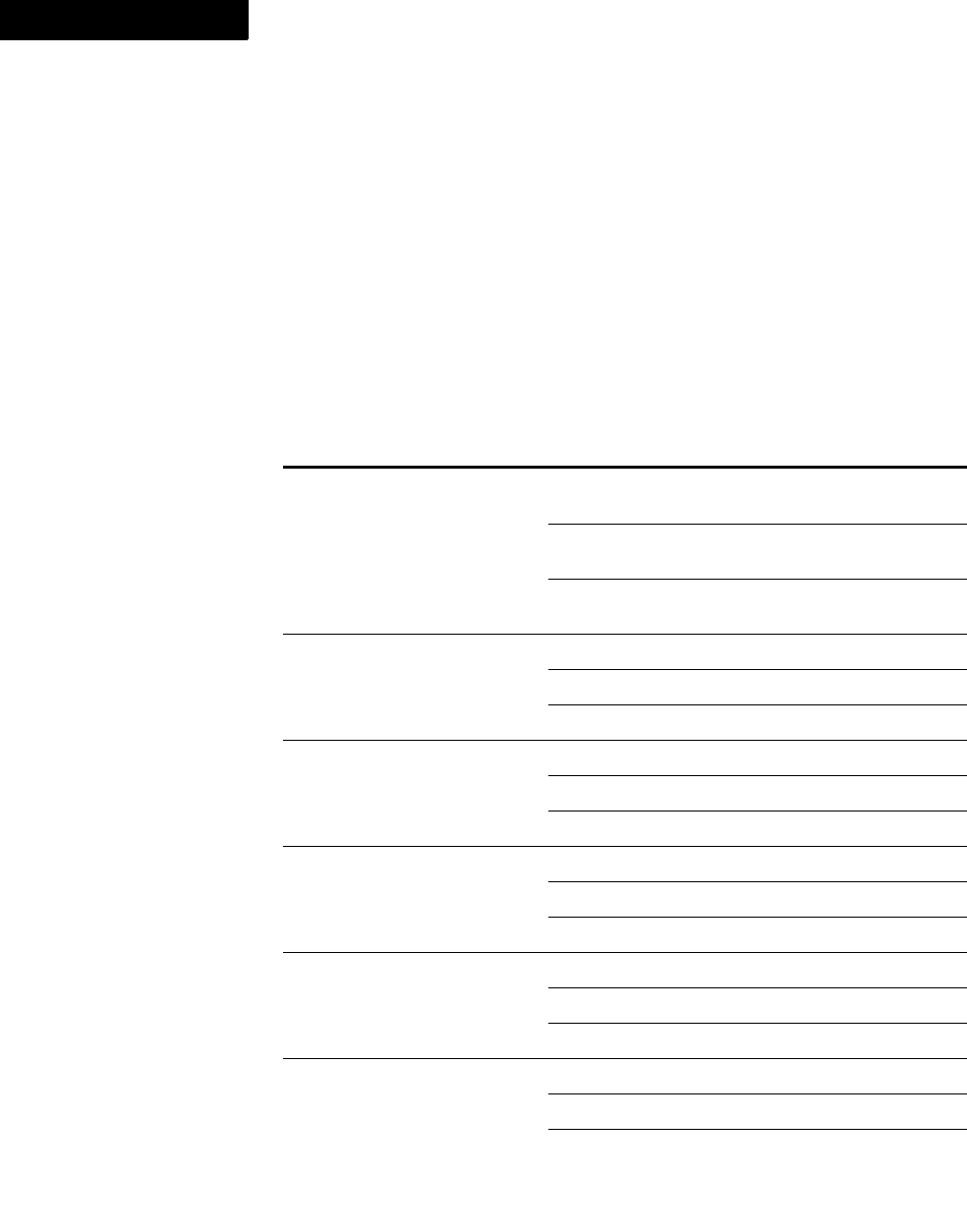
FDK Function Reference
F_ApiGetImportDefaultParams()
194 FDK Programmer’s Reference
4
Returns
A property list (an F_PropValsT data structure) with the properties shown in the
following tables. The first value listed by each property is the value that
F_ApiGetImportDefaultParams() assigns to the property. The other values are
values you can set the property to.
The property list contains all the properties shown in these tables. However,
F_ApiImport() uses some of the properties only for certain types of import
operations. For example, it uses the FS_UseMainFlow property only if you are
importing a Frame document or MIF file; it ignores this property if you are importing a
text file or a graphic.
F_ApiImport() uses the following properties for all import operations.
Property Instruction or situation and possible values
FS_AlertUserAboutFailure Alert user if an unexpected condition, such as an
unrecognized file type, occurs.
False: don’t notify user when unexpected conditions
occur.
True: notify user when unexpected
conditions occur.
FS_DisallowDoc Disallow Frame binary documents.
False: allow them to be imported.
True: don’t allow them to be imported.
FS_DisallowFilterTypes Disallow filterable files.
False: allow them to be imported.
True: don’t allow them to be imported.
FS_DisallowMIF Disallow MIF files.
False: allow them to be imported.
True: don’t allow them to be imported.
FS_DisallowGraphicTypes Disallow graphic files.
False: allow them to be imported.
True: don’t allow them to be imported.
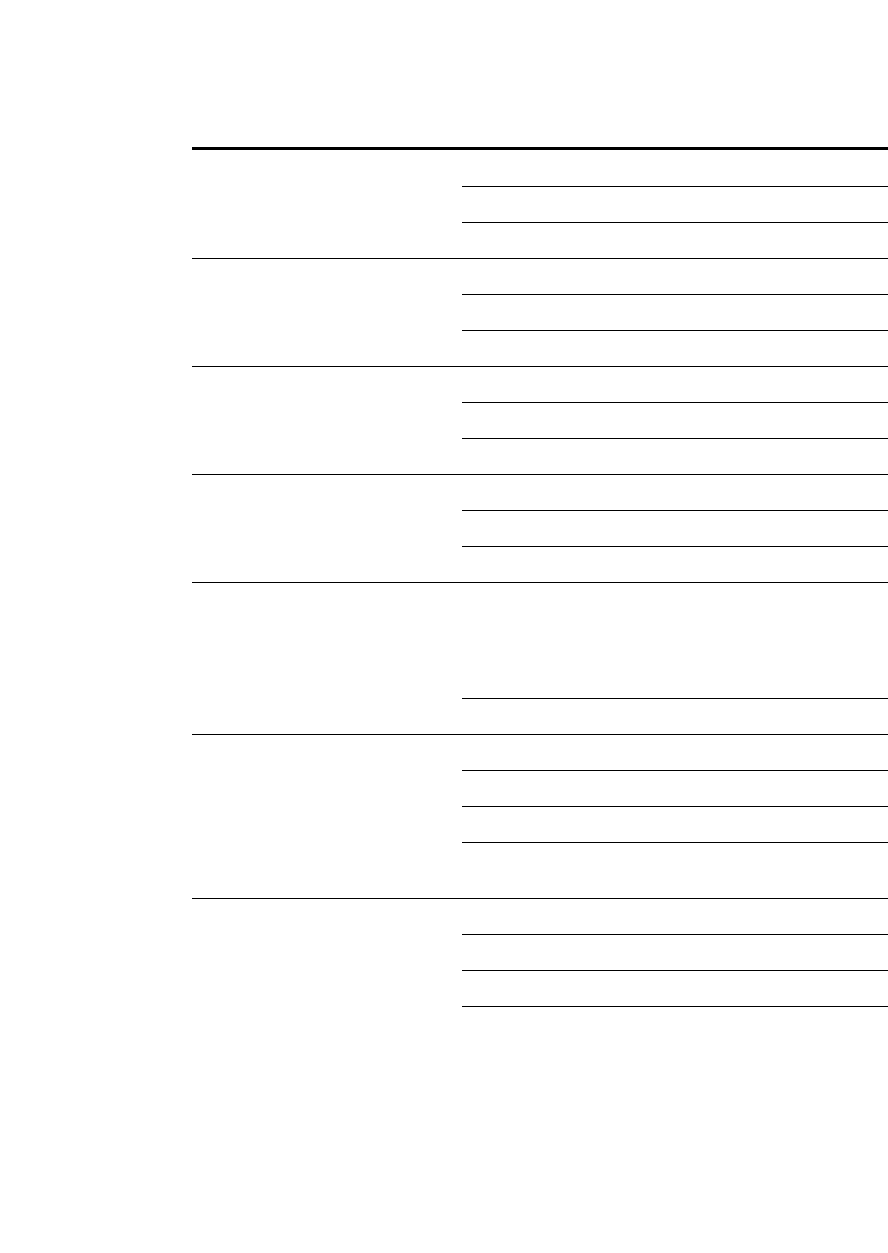
FDK Function Reference
F_ApiGetImportDefaultParams()
FDK Programmer’s Reference 195
. . .
FS_DisallowPlainText Disallow Text Only files.
False: allow them to be imported.
True: don’t allow them to be imported.
FS_DisallowSgml Disallow SGML documents.
False: allow them to be imported.
True: don’t allow them to be imported.
FS_DisallowXML Disallow XML documents.
False: allow them to be imported.
True: don’t allow them to be imported.
FS_DontNotifyAPIClients Notify other clients of the import operation.
True: don’t notify them.
False: notify them.
FS_FileTypeHint If the file is filterable, a string that enables the
FrameMaker product to automatically call the correct
filter to filter it. For information on the syntax of this
string, see Syntax of FP_ImportHint strings and
Syntax of FP_ImportHint strings.
NULL.
FS_FileIsSgmlDoc File is an SGML document.
FV_DoOK: import it anyway.
FV_DoCancel: cancel import operation.
FV_DoShowDialog: show dialog box and let user
decide.
FS_FileIsXMLDoc File is an XML document.
FV_DoOK: import it anyway.
FV_DoCancel: cancel import operation.
FV_DoShowDialog: show dialog box and let user
decide.
Property Instruction or situation and possible values
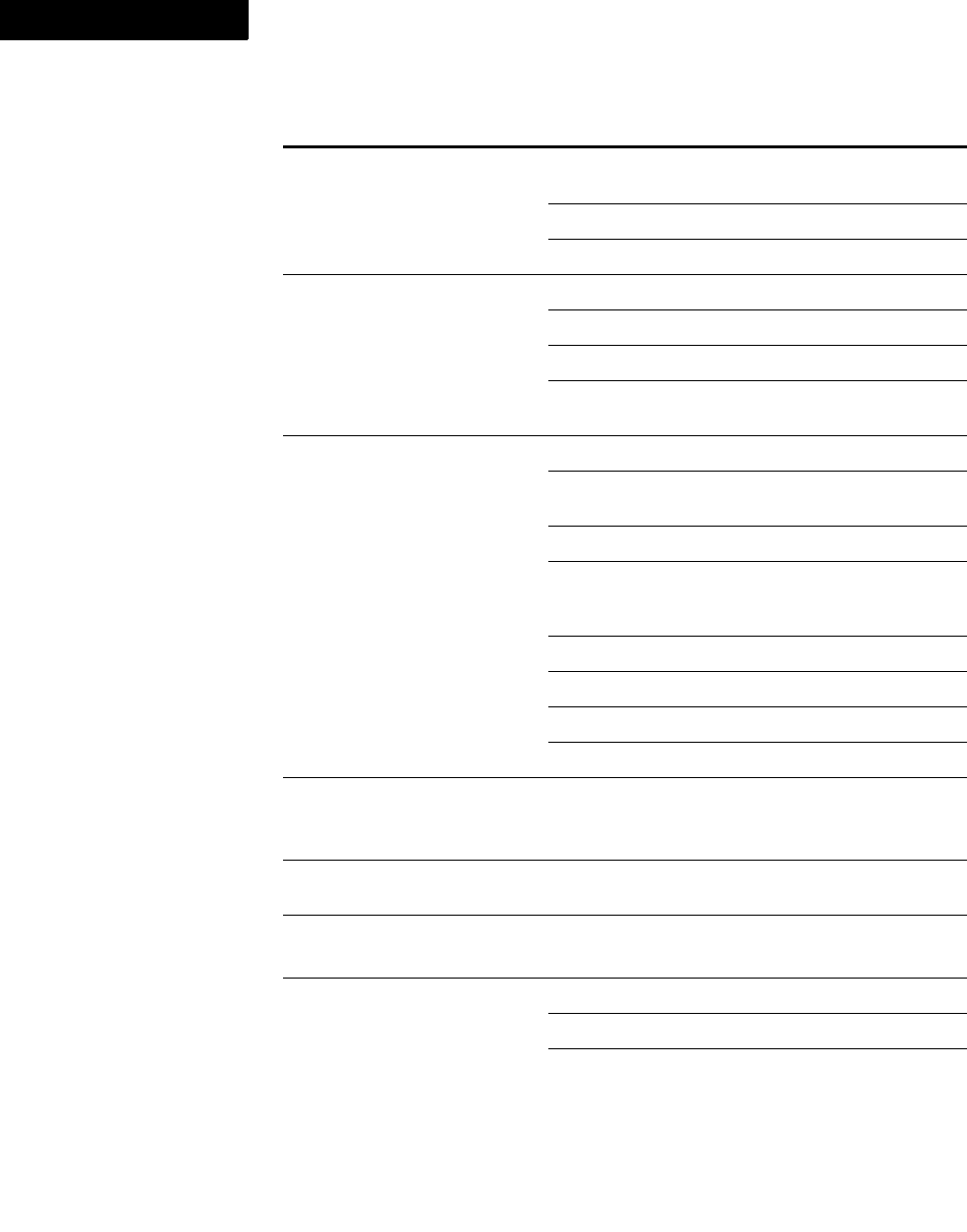
FDK Function Reference
F_ApiGetImportDefaultParams()
196 FDK Programmer’s Reference
4
FS_ForceImportAsText Import file as a Text Only document, even if it is a MIF
file or a filterable file.a
False: import it in a format based on its type
True: import it as Text Only.
FS_HowToImport Import file by reference or copy.
FV_DoByRef: import file by reference.
FV_DoByCopy: import file by copy.
FV_DoUserChoice: allow user to choose how to
import the file.
FS_ImportAsType Specify the format of the file to import.
FV_AUTORECOGNIZE: Default value; recognize the
file type aoutmatically.
FV_TYPE_BINARY: A FrameMaker binary file.
FV_TYPE_FILTER: Use a filter to import this file.
You must specify a valid file type hint for
FS_FileTypeHint.
FV_TYFE_MIF
FV_TYPE_TEXT
FV_TYPE_SGML
FV_TYPE_XML
FS_InsetData Used as an import parameter in import script. The
value of this parameter is used as INSETInfo
Default: 0
FS_NumImportParams The available number of properties in the import script
that the user can set
FS_NumImportReturnParams The available number of properties in the
import-return script that the user can set
FS_ManualUpdate Update inset manually.
False: don’t update inset manually.
True: update inset manually.
Property Instruction or situation and possible values
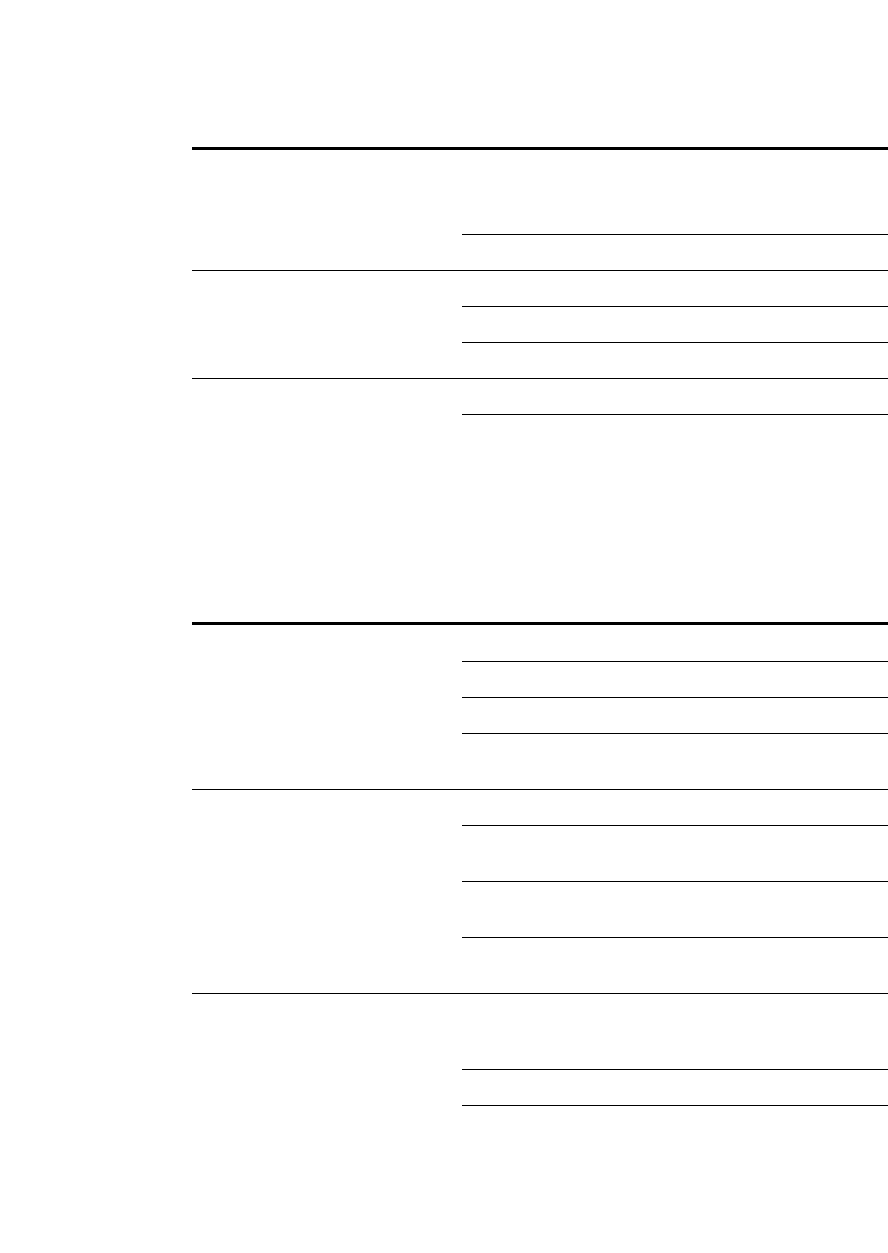
FDK Function Reference
F_ApiGetImportDefaultParams()
FDK Programmer’s Reference 197
. . .
F_ApiImport() uses the following properties only for importing FrameMaker
product documents and MIF files.
FS_SgmlImportApplication
Retained for compatibility. Use
FS_StructuredImportApplication
.
FS_ShowBrowser Display Import dialog box.
False: don’t display it.
True: display it.
FS_TextInsetName Inset name.
NULL.
a. Some file types, such as Frame binary files, can’t be imported as text.
Property Instruction or situation and possible values
FS_FileIsMakerDoc File is a Frame binary document or a MIF file
FV_DoOK: import it anyway
FV_DoCancel: cancel import operation
FV_DoShowDialog: show dialog box and let user
decide
FS_FormatImportedText Format the imported text
FV_EnclosingDoc: use formatting in the enclosing
document
FV_PlainText: format the imported text as plain
text
FV_SourceDoc: use formatting from the source
document
FS_ImportFlowPageSpace If FS_UseMainFlow is False, the type of pages to
search for the flow specified by
FS_ImportFlowTag
FV_BodyPage: search body pages
FV_ReferencePage: search reference pages
Property Instruction or situation and possible values
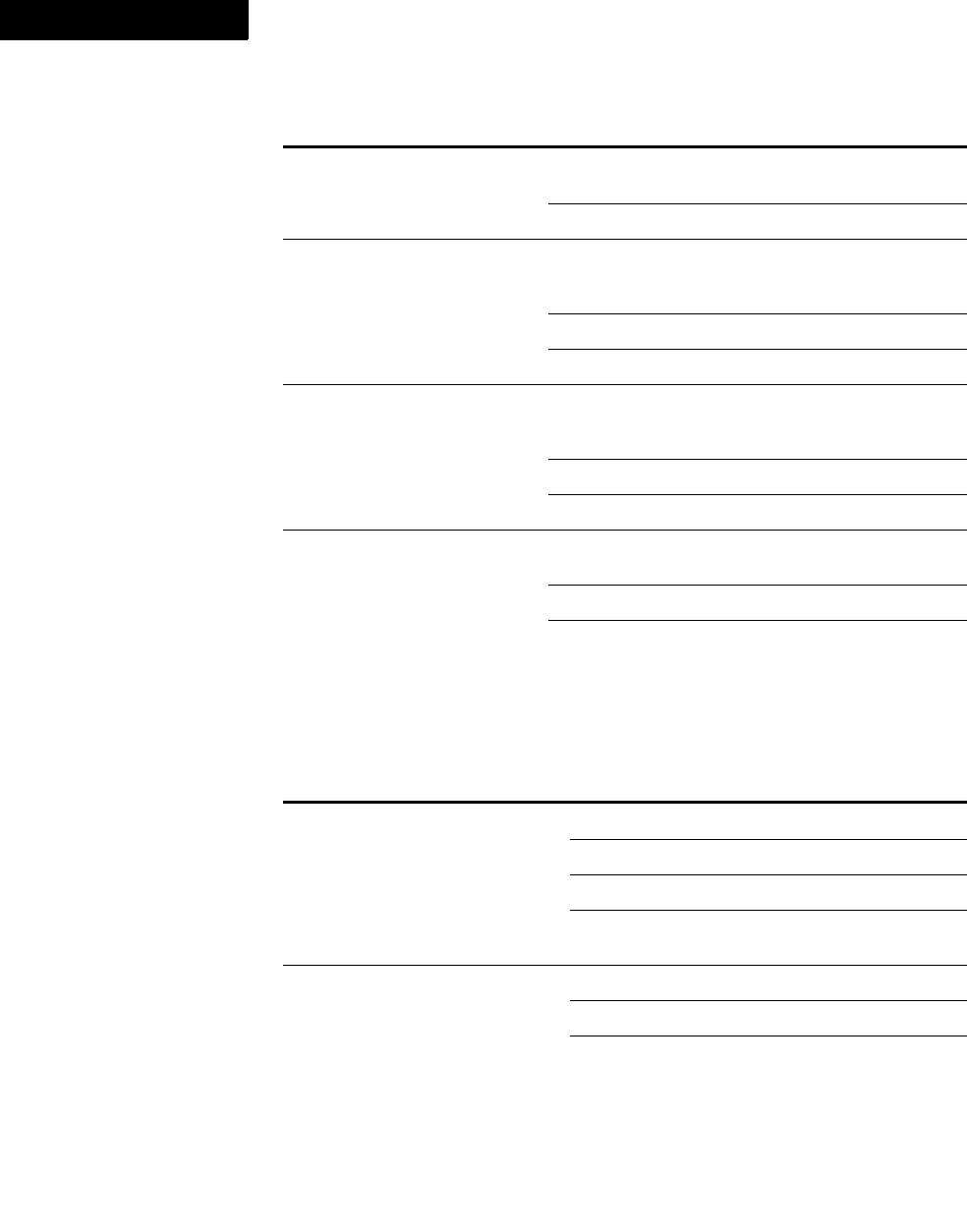
FDK Function Reference
F_ApiGetImportDefaultParams()
198 FDK Programmer’s Reference
4
F_ApiImport() uses the following properties only for importing
graphics files
FS_ImportFlowTag If FS_UseMainFlow is False, the name of the
flow to import
NULL
FS_RemoveManualPageBreaks Remove manual page breaks if
FS_FormatImportedTest is set to
FV_EnclosingDoc
True: remove manual page breaks
False: don’t remove manual page breaks
FS_RemoveOverrides Remove format overrides if
FS_FormatImportedTest is set to
FV_EnclosingDoc
True: remove format overrides
False: don’t remove format overrides
FS_UseMainFlow Import text from specified document’s
main flow
True: import the text from the main flow
False: don’t import the text from the main flow
Property Instruction or situation and possible values
FS_FileIsGraphic File is a graphic file
FV_DoOK: import it
FV_DoCancel: cancel import operation
FV_DoShowDialog: display dialog box and let
user decide
FS_FitGraphicInSelectedRect Fit the graphic in the selected graphic frame
True: fit the graphic in the frame
False: don’t fit the graphic in the frame
Property Instruction or situation and possible values
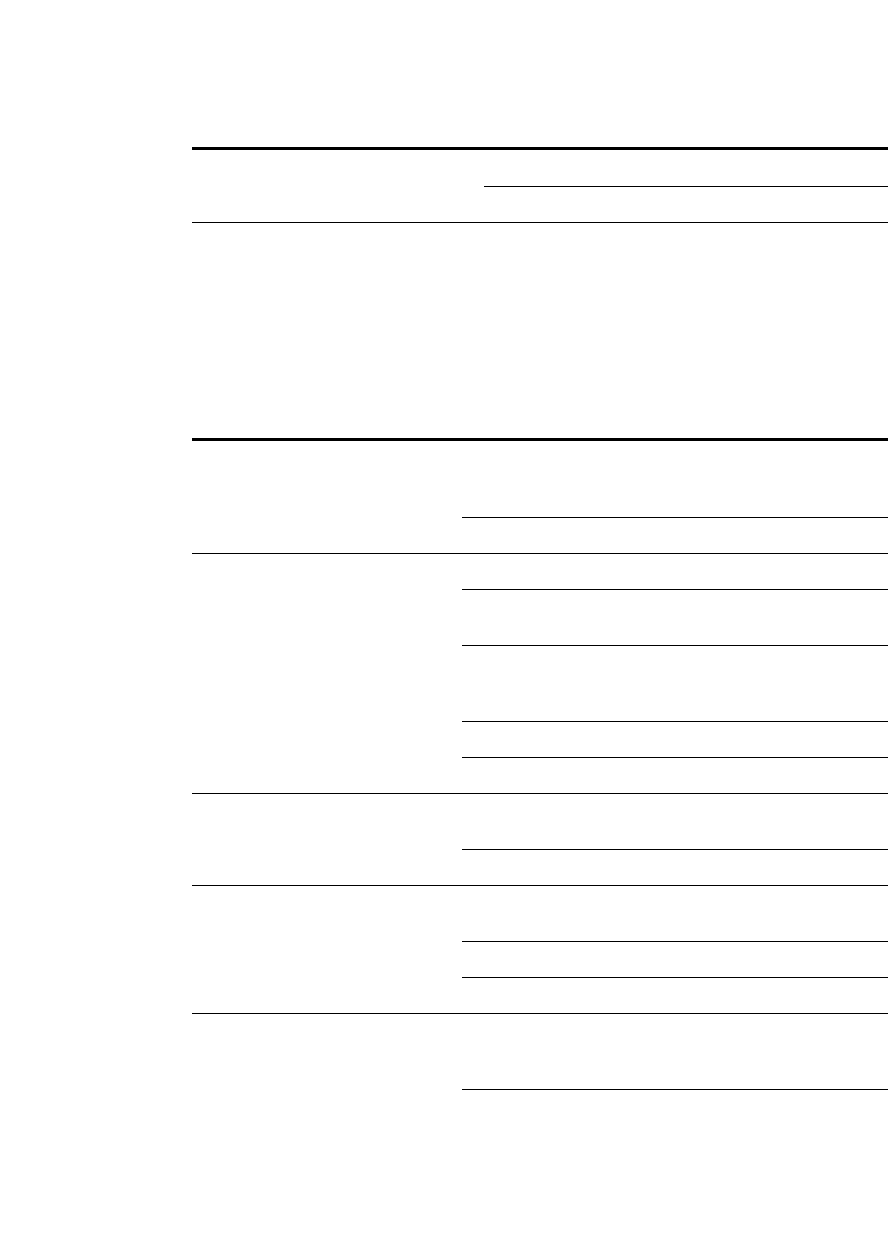
FDK Function Reference
F_ApiGetImportDefaultParams()
FDK Programmer’s Reference 199
. . .
F_ApiImport() uses the following properties only for importing
ASCII text files.
FS_GraphicDpi Dots per inch (DPI) at which to import the graphic
72
FS_PDFPageNum The page number to be imported from a PDF file.
Used when you want to import a specific page of a
PDF file.
Property Instruction or situation and possible values
FS_CellSeparator If FS_FileIsText is FV_DoImportAsTable,
the delimiter or separator used to parse the text into
cells
NULL
FS_FileIsText File is a Text Only file
FV_TextFile_EOLisEOP: import it and convert
each end-of-line into a paragraph break
FV_TextFile_EOLisNotEOP: import it but don’t
convert each end-of-line into a
paragraph break
FV_DoImportAsTable: import it into a table.
FV_DoCancel: cancel Import operation
FS_ImportTblTag If FS_FileIsText is FV_DoImportAsTable,
the table format to use
NULL
FS_LeaveHeadingRowsEmpty If FS_FileIsText is FV_DoImportAsTable,
leave heading rows empty
False: don’t leave heading rows empty
True: leave heading rows empty
FS_NumCellSeparators If FS_FileIsText is FV_DoImportAsTable,
and FS_CellSeparator is set to a space (' '), the
number of spaces to use as a separator
1
Property Instruction or situation and possible values

FDK Function Reference
F_ApiGetImportDefaultParams()
200 FDK Programmer’s Reference
4
When you import text into a table, in addition to setting FS_FileIsText to
FV_DoImportAsTable, you must specify a value for the FS_ImportTblTag
property. If you set the property FS_TreatParaAsRow to True, you must also
specify a value for the FS_CellSeparator property.
The property list returned by F_ApiGetImportDefaultParams() does not
specify values for the FS_ImportTblTag and FS_CellSeparator properties. If
you use the property list to import a table and do not specify a value for
FS_ImportTblTag, F_ApiImport() fails and sets FA_errno to
FE_BadParameter. If you set FS_TreatParaAsRow to True and do not specify
a cell separator by setting FS_CellSeparator, F_ApiImport() fails and sets
FA_errno to FE_BadParameter.
If F_ApiGetImportDefaultParams() fails, the API sets the len field of the
returned F_PropValsT data structure to 0.
After you are done with the property list returned by
F_ApiGetImportDefaultParams(), use F_ApiDeallocatePropVals() to
deallocate it.
FS_NumColumns If FS_FileIsText is FV_DoImportAsTable,
and FS_TreatParaAsRow is False, the number
of columns in the table
1
FS_TblNumHeadingRows If FS_FileIsText is FV_DoImportAsTable,
the number of heading rows in the table
1
FS_TreatParaAsRow If FS_FileIsText is FV_DoImportAsTable,
convert each line in the text file into a row of table
cells and use FS_CellSeparator and
FS_NumCellSeparators to determine how to
divide the line into separate cells
True: convert each line into a row of table cells
False: convert each line into a table cell instead
Property Instruction or situation and possible values

FDK Function Reference
F_ApiGetInt()
FDK Programmer’s Reference 201
. . .
Example
The following code gets a default Import script with
F_ApiGetImportDefaultParams(). It modifies the script to disallow Frame
binary, graphic, and MIF files. It then uses the script to call F_ApiImport().
. . .
F_PropValsT params, *returnParamsp = NULL;
F_ObjHandleT docId;
F_TextRangeT tr;
IntT i;
/* Get default import list. Return if it can’t be allocated. */
params = F_ApiGetImportDefaultParams();
/* Get current insertion point. Return if there isn’t one. */
docId = F_ApiGetId(0, FV_SessionId, FP_ActiveDoc);
tr = F_ApiGetTextRange(0, docId, FP_TextSelection);
if(tr.beg.objId == 0) return;
/* Change properties to disallow Frame documents. */
i = F_ApiGetPropIndex(¶ms, FS_DisallowMIF);
params.val[i].propVal.u.ival = True;
i = F_ApiGetPropIndex(¶ms, FS_DisallowDoc);
params.val[i].propVal.u.ival = True;
i = F_ApiGetPropIndex(¶ms, FS_DisallowGraphicTypes);
params.val[i].propVal.u.ival = True;
F_ApiImport(docId, &tr.beg, "/tmp/mydata.txt",
¶ms, &returnParamsp);
/* Deallocate property lists. */
F_ApiDeallocatePropVals(¶ms);
F_ApiDeallocatePropVals(returnParamsp);
. . .
See also
F_ApiImport() and F_ApiDeallocateStructureType().
F_ApiGetInt()
F_ApiGetInt() queries an integer (IntT) property.
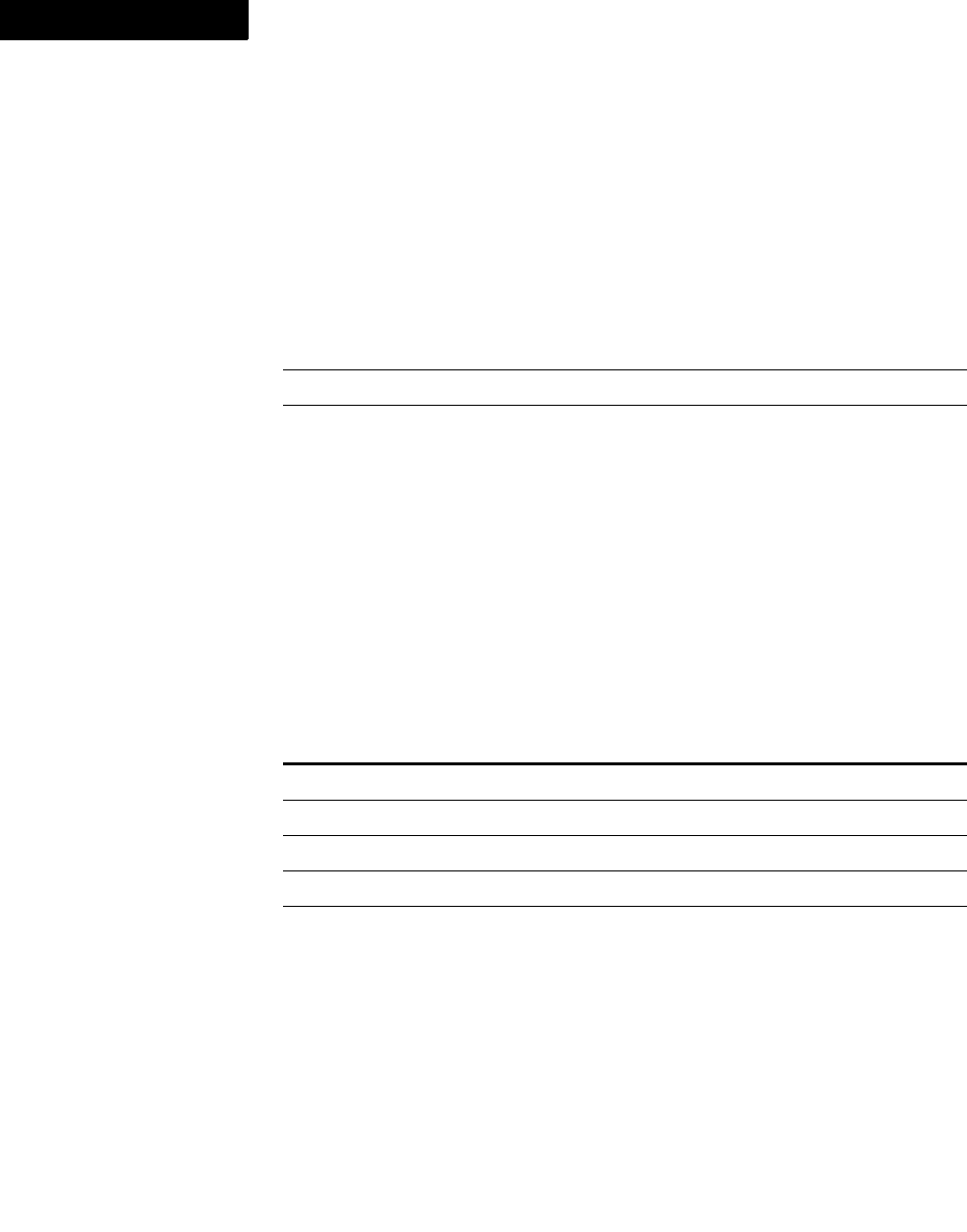
FDK Function Reference
F_ApiGetInt()
202 FDK Programmer’s Reference
4
Synopsis
#include "fapi.h"
. . .
IntT F_ApiGetInt(F_ObjHandleT docId,
F_ObjHandleT objId,
IntT propNum);
Arguments
Returns
The value for the specified property, or 0 if an error occurs.
. . . . . . . . . . . . . . . . . . . . . . . . . . . . . . . . . . . . . . . . . . . . . . . . . . . . . . . . . . . . . . . . . . . . . . . . . . . . . .
IMPORTANT:If F_ApiGetInt() returns 0, it probably does not indicate an error,
because most IntT property values can be 0. To determine if a returned 0 is a
. . . . . . . . . . . . . . . . . . . . . . . . . . . . . . . . . . . . . . . . . . . . . . . . . . . . . . . . . . . . . . . . . . . . . . . . . . . . . .
property value or an error, check FA_errno.
If F_ApiGetInt() fails, the API assigns one of the following values to FA_errno.
docId The ID of the document, dialog box, book, or session containing the object
whose property you want to query. If the object is a session, specify 0.
objId The ID of the object whose property you want to query.
propNum The property to query. Specify an API-defined constant, such as FP_FnNum.
FA_errno value Meaning
FE_BadDocId Invalid document ID
FE_BadObjId Invalid object ID
FE_BadPropNum Specified property number is invalid
FE_BadPropType Incorrect property type for this function
FE_WrongProduct Current FrameMaker product doesn’t support the operation

FDK Function Reference
F_ApiGetIntByName()
FDK Programmer’s Reference 203
. . .
Example
The following code displays the major version number of the FrameMaker product
running in the current session:
. . .
#include "futils.h"
UCharT msg[256];
F_Sprintf(msg, "FrameMaker product version %d.",
F_ApiGetInt(0, FV_SessionId, FP_VersionMajor));
F_ApiAlert(msg, FF_ALERT_CONTINUE_NOTE);
. . .
See also
F_ApiSetInt().
F_ApiGetIntByName()
F_ApiGetIntByName() queries an integer (IntT) facet.
F_ApiGetIntByName() and other F_ApiGetPropertyTypeByName()
functions use a transaction model to query facets. After you have finished a series of
queries, you must commit the transaction by calling F_ApiGetIntByName() to
query a facet named "".
Synopsis
#include "fapi.h"
. . .
IntT F_ApiGetIntByName(F_ObjHandleT docId,
F_ObjHandleT objId,
StringT propName);
Arguments
Returns
The value for the specified facet, or 0 if an error occurs.
docId The ID of the document containing the inset whose facet you want to query
objId The ID of the inset whose facet you want to query
propName The name of the facet to query
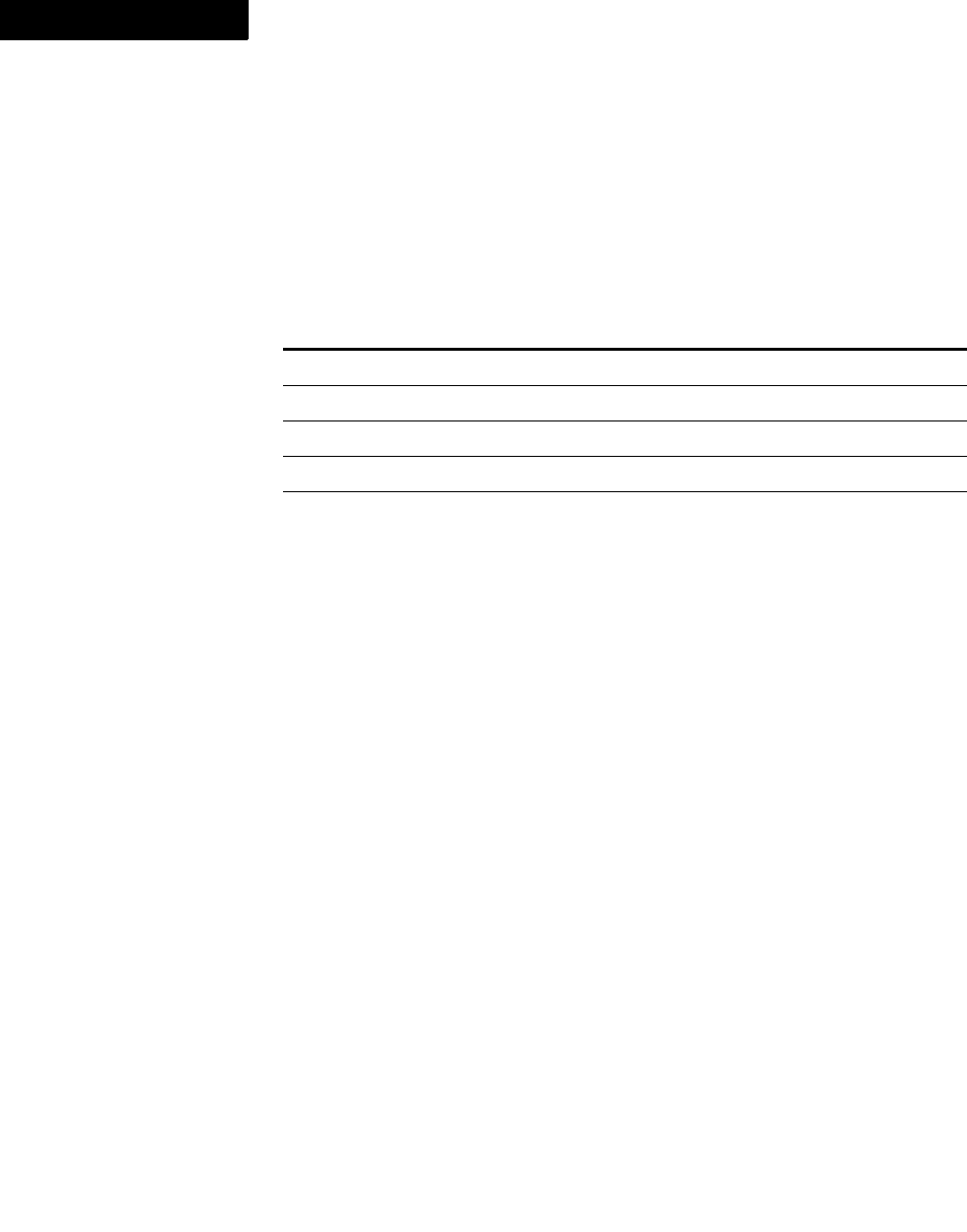
FDK Function Reference
F_ApiGetInts()
204 FDK Programmer’s Reference
4
. . . . . . . . . . . . . . . . . . . . . . . . . . . . . . . . . . . . . . . . . . . . . . . . . . . . . . . . . . . . . . . . . . . . . . . . . . . . . .
IMPORTANT:If F_ApiGetIntByName() returns 0, it may not indicate an error,
because some facet values can be 0. To determine if a returned 0 is a property value
. . . . . . . . . . . . . . . . . . . . . . . . . . . . . . . . . . . . . . . . . . . . . . . . . . . . . . . . . . . . . . . . . . . . . . . . . . . . . .
or an error, check FA_errno.
If F_ApiGetIntByName() fails, the API assigns one of the following values to
FA_errno.
Example
The following code queries an integer facet named revision.facet:
. . .
IntT revision;
F_ObjHandleT docId, insetId;
revision = F_ApiGetIntByName(docId, insetId, "revision.facet");
F_ApiGetIntByName(docId, insetId, ""); /* Commit transaction */
. . .
See also
F_ApiSetIntByName().
F_ApiGetInts()
F_ApiGetInts() queries an F_IntsT (array of integers or object IDs) property.
Synopsis
#include "fapi.h"
. . .
F_IntsT F_ApiGetInts(F_ObjHandleT docId,
F_ObjHandleT objId,
IntT propNum);
FA_errno value Meaning
FE_BadDocId Invalid document ID
FE_BadObjId Invalid object ID
FE_BadPropNum Specified property name is invalid
FE_BadPropType Incorrect property type for this function
FE_WrongProduct Current FrameMaker product doesn’t support the operation
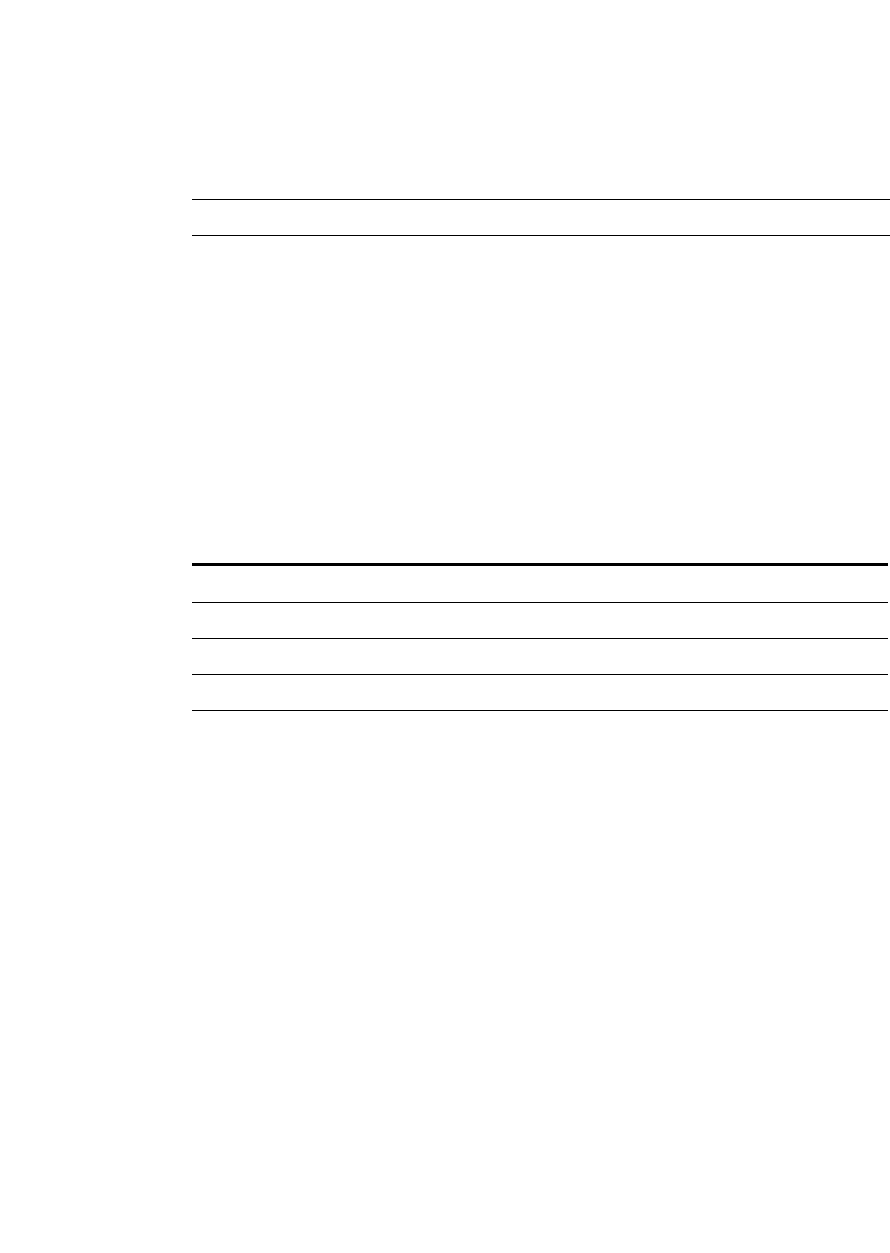
FDK Function Reference
F_ApiGetInts()
FDK Programmer’s Reference 205
. . .
Arguments
Returns
The F_IntsT structure for the specified property.
The returned F_IntsT structure references memory that is allocated by the API. Use
F_ApiDeallocateInts() to free this memory when you are done with it.
If F_ApiGetInts() fails, the API sets the len field of the returned structure to 0
and assigns one of the following values to FA_errno.
docId The ID of the document, book, or session containing the object whose property
you want to query.
objId The ID of the object whose property you want to query.
propNum The property to query. Specify an API-defined constant, such as
FP_GeneralRuleErrorOffsets.
FA_errno value Meaning
FE_BadDocId Invalid document ID
FE_BadObjId Invalid object ID
FE_BadPropNum Specified property number is invalid
FE_BadPropType Incorrect property type for this function
FE_WrongProduct Current FrameMaker product doesn’t support the operation

FDK Function Reference
F_ApiGetKeyCatalog()
206 FDK Programmer’s Reference
4
Example
The following code displays the condition formats that apply to the text at the insertion
point:
. . .
F_ObjHandleT docId;
UCharT msg[256];
F_IntsT condIds;
IntT i;
docId = F_ApiGetId(0, FV_SessionId, FP_ActiveDoc);
/* Get IDs of conditions that apply at insertion point. */
condIds = F_ApiGetInts(FV_SessionId, docId, FP_InCond);
/* Get name of each condition and display it. */
for (i=0; i<condIds.len; i++)
{
F_Sprintf(msg,"%s condition applies to text you are typing.",
F_ApiGetString(docId,condIds.val[i], FP_Name));
F_ApiAlert(msg, FF_ALERT_CONTINUE_NOTE);
}
F_ApiDeallocateInts(&condIds);
. . .
See also
F_ApiSetInts().
F_ApiGetKeyCatalog()
Finds a key catalog with the specified tag.
Synopsis
#include "fapi.h"
. . .
F_ObjHandleT F_ApiGetKeyCatalog(StringT tag)
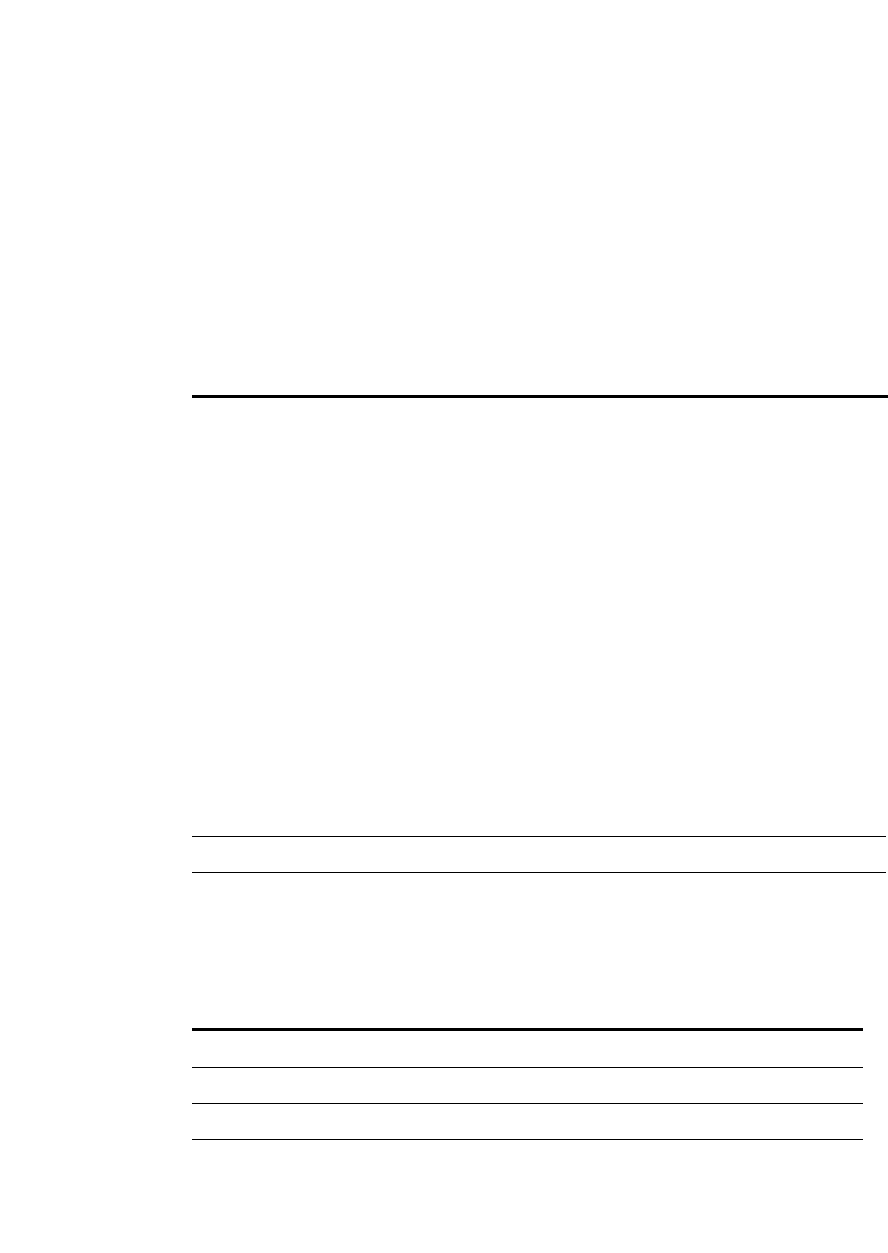
FDK Function Reference
F_ApiGetKeyDefinition()
FDK Programmer’s Reference 207
. . .
Arguments
Returns
Returns the handle of the new key catalog.
If F_ApiGetKeyCatalog() fails, the API assigns the following value to
FA_errno.
F_ApiGetKeyDefinition()
Gets the specified key definition field for the specified key from the specified key
catalog.
Synopsis
#include "fapi.h"
. . .
F_TypedValT F_ApiGetKeyDefinition(F_ObjHandleT keyCatalogId,
StringT key, IntT keyField)
Arguments
The valid keyField values and the corresponding value type are as follows:
tag The tag of the key catalog.
FA_errno value Meaning
FE_BadName The tag provided is not valid or the key catalog with this tag does not
exist.
keyCatalogId The ID of the key catalog from which to get the key definiton.
key The tag of the key for which the key definition is being asked for.
keyField The key field (or key information) that is being asked for.
keyField Value type
FV_KeydefKeyTag FT_String
FV_KeydefKeyTarget FT_String
FV_KeydefKeySrcFile FT_String
FV_KeydefKeyDuplicate FT_Integer
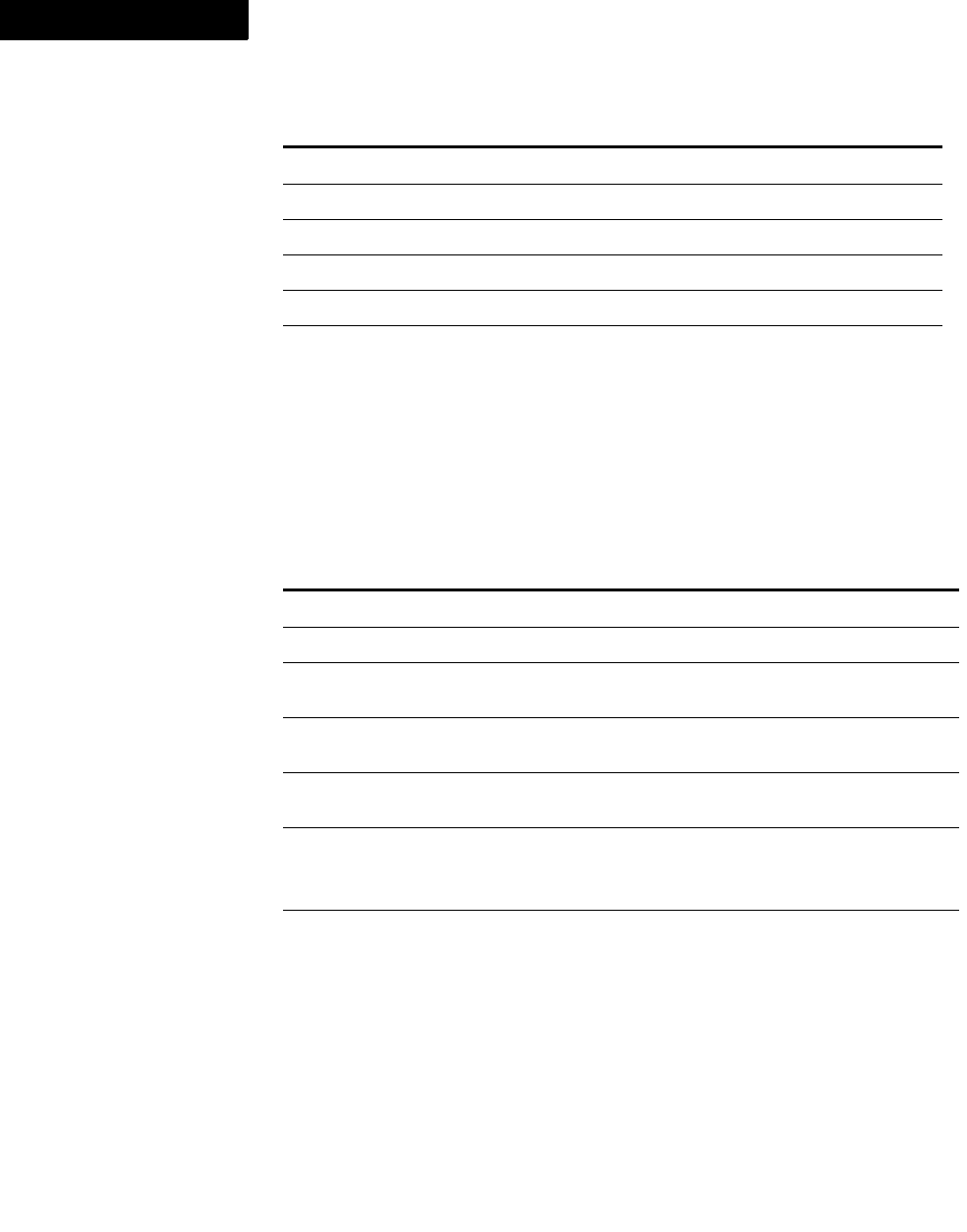
FDK Function Reference
F_ApiGetKeyDefinition()
208 FDK Programmer’s Reference
4
Returns
Returns the requested value in a F_TypedVal structure as per the value type specified
in the previous table.
If F_ApiGetKeyDefinition() fails, the API assigns one of the following values to
FA_errno.
FV_KeydefKeySrcType FT_Integer
FV_KeydefKeyVarList FT_Vals
FV_KeydefKeyDefaultText FT_String
FV_KeydefKeyFoundInRefFile FT_Integer
FV_KeydefKeyInValid FT_Integer
FV_KeydefKeyAttrs FT_AttributesEx
FA_errno value Meaning
FE_BadObjId The ID provided does not specify a key catalog.
FE_BadKey The key provided is not valid.
FE_KeyCatalogNotLoaded The key catalog provided is currently not
loaded.
FE_KeyCatalogIsStale The key catalog provided is currently marked as
stale and needs to be re-loaded before using.
FE_KeyDefinitionDoesNotExist The definition for the specified key is not
available in the key catalog.
FE_WrongProduct (only for keyField="FV_KeydefKeyAttrs")
Current FrameMaker product doesn’t support
the operation.
FE_BadKeyField The key field provided is not valid.
keyField Value type
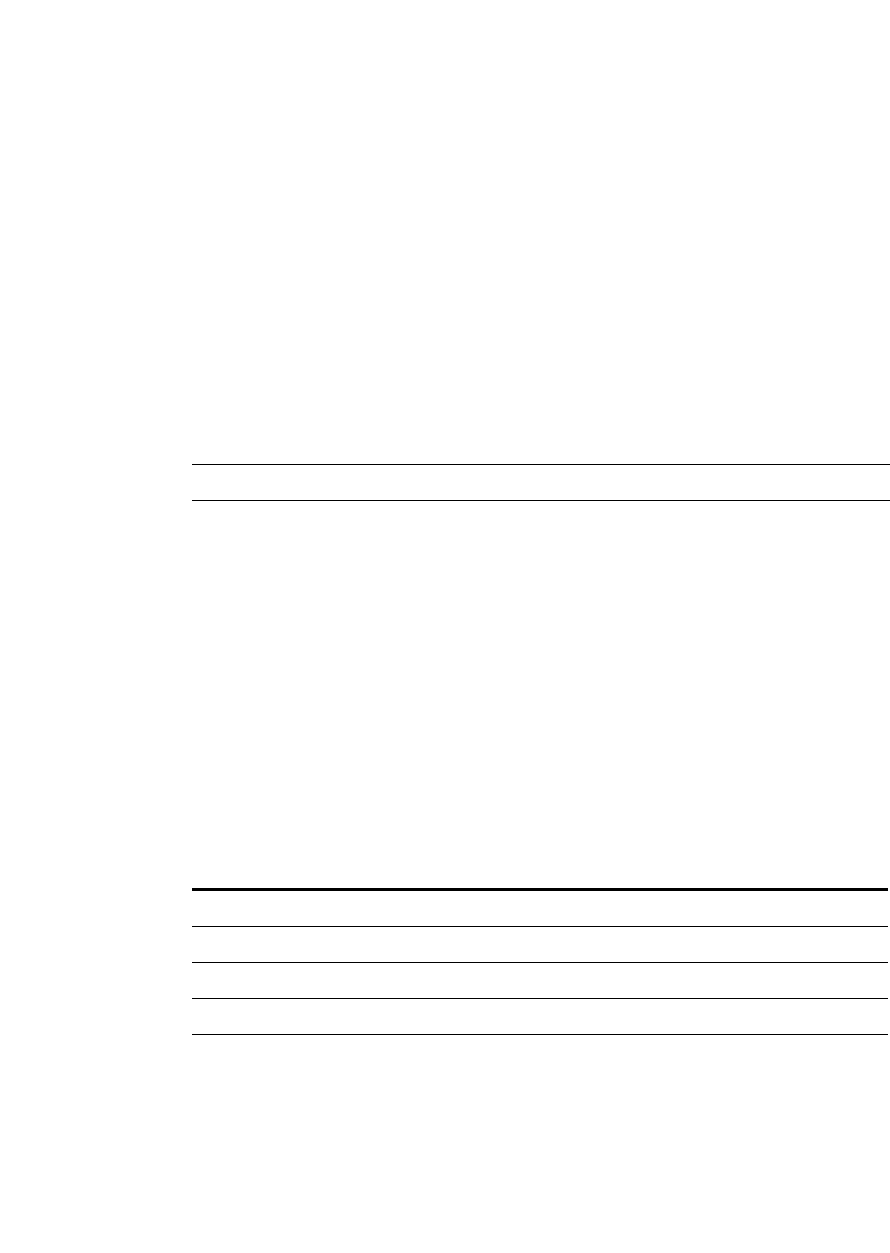
FDK Function Reference
F_ApiGetMetric()
FDK Programmer’s Reference 209
. . .
F_ApiGetMetric()
F_ApiGetMetric() queries a metric (MetricT) property.
Synopsis
#include "fapi.h"
. . .
MetricT F_ApiGetMetric(F_ObjHandleT docId,
F_ObjHandleT objId,
IntT propNum);
Arguments
Returns
The value of the specified property, or 0 if an error occurs.
. . . . . . . . . . . . . . . . . . . . . . . . . . . . . . . . . . . . . . . . . . . . . . . . . . . . . . . . . . . . . . . . . . . . . . . . . . . . . .
IMPORTANT:If F_ApiGetMetric() returns 0, it may not indicate an error,
because some property values can be 0. To determine if a returned 0 is a property
. . . . . . . . . . . . . . . . . . . . . . . . . . . . . . . . . . . . . . . . . . . . . . . . . . . . . . . . . . . . . . . . . . . . . . . . . . . . . .
value or an error, check FA_errno.
If F_ApiGetMetric() fails, the API assigns one of the following values to
FA_errno.
docId The ID of the document, book, or session containing the object whose property
you want to query.
objId The ID of the object whose property you want to query.
propNum The property to query. Specify an API-defined constant, such as FP_Leading.
FA_errno value Meaning
FE_BadDocId Invalid document ID
FE_BadObjId Invalid object ID
FE_BadPropNum Specified property number is invalid
FE_BadPropType Incorrect property type for this function
FE_WrongProduct Current FrameMaker product doesn’t support the operation

FDK Function Reference
F_ApiGetMetricByName()
210 FDK Programmer’s Reference
4
Example
The following code displays the indent of the Body paragraph format:
. . .
#include "futils.h"
#define in (RealT) (65536*72) /* Frame metric inch */
UCharT msg[256];
F_ObjHandleT docId, fmtId;
docId = F_ApiGetId(0, FV_SessionId, FP_ActiveDoc);
fmtId = F_ApiGetNamedObject(docId, FO_PgfFmt, "Body");
F_Sprintf(msg, "Indent: %2.2f inches",
F_ApiGetMetric(docId, fmtId, FP_LeftIndent)/in);
F_ApiAlert(msg, FF_ALERT_CONTINUE_NOTE);
. . .
See also
F_ApiSetMetric().
F_ApiGetMetricByName()
F_ApiGetMetricByName() queries a metric (MetricT) facet.
F_ApiGetMetricByName() and other F_ApiGetPropertyTypeByName()
functions use a transaction model to query facets. After you have finished a series of
queries, you must commit the transaction by using F_ApiGetIntByName() to query
a facet named "".
Synopsis
#include "fapi.h"
. . .
MetricT F_ApiGetMetricByName(F_ObjHandleT docId,
F_ObjHandleT objId,
StringT propName);
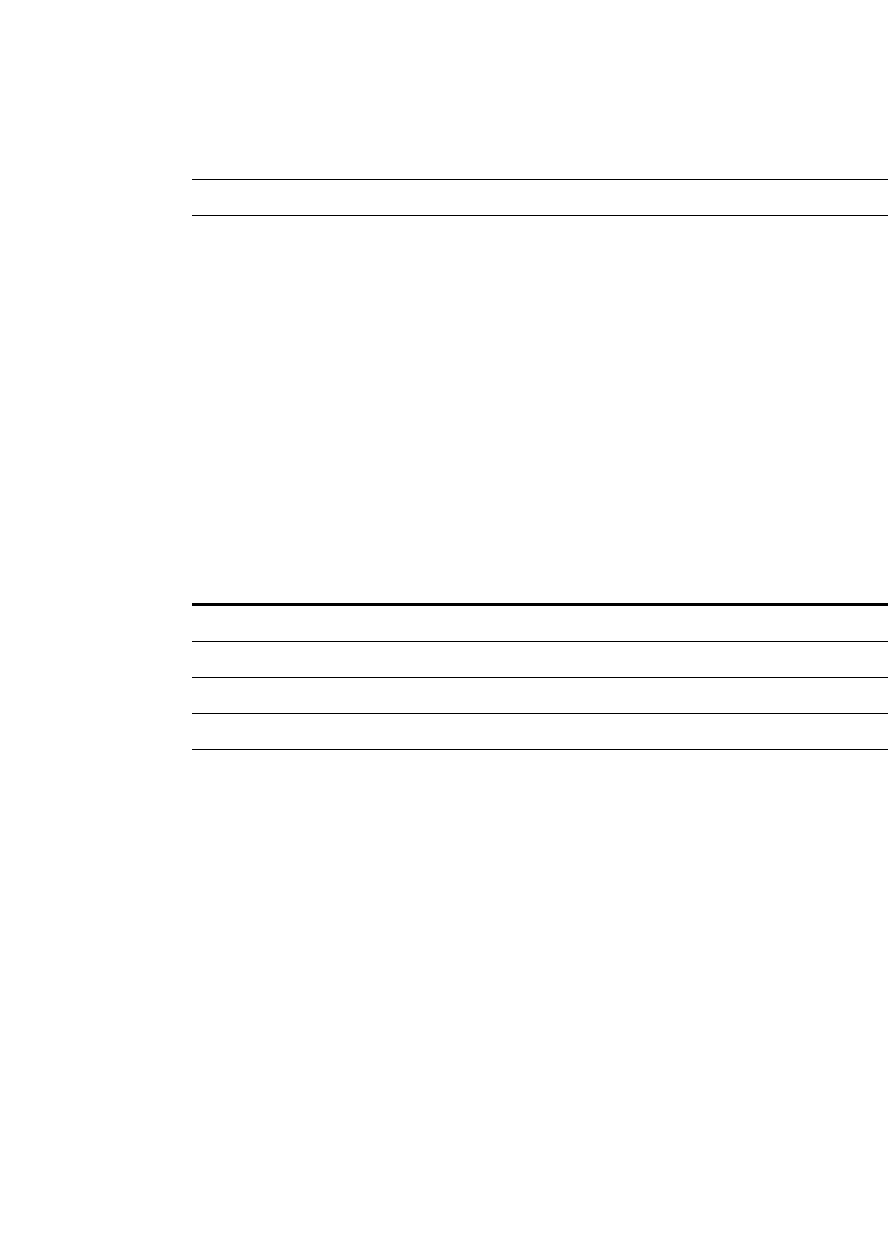
FDK Function Reference
F_ApiGetMetricByName()
FDK Programmer’s Reference 211
. . .
Arguments
Returns
The value for the specified facet, or 0 if an error occurs.
. . . . . . . . . . . . . . . . . . . . . . . . . . . . . . . . . . . . . . . . . . . . . . . . . . . . . . . . . . . . . . . . . . . . . . . . . . . . . .
IMPORTANT:If F_ApiGetMetricByName() returns 0, it may not indicate an
error, because some facet values can be 0. To determine if a returned 0 is a property
. . . . . . . . . . . . . . . . . . . . . . . . . . . . . . . . . . . . . . . . . . . . . . . . . . . . . . . . . . . . . . . . . . . . . . . . . . . . . .
value or an error, check FA_errno.
If F_ApiGetMetricByName() fails, the API assigns one of the following values to
FA_errno.
Example
The following code queries a metric facet named height.facet:
. . .
MetricT height;
F_ObjHandleT docId, insetId;
height = F_ApiGetMetricByName(docId, insetId, "height.facet");
F_ApiGetIntByName(docId, insetId, ""); /* Commit */
. . .
See also
F_ApiSetMetricByName().
docId The ID of the document containing the inset whose facet you want to query
objId The ID of the inset whose facet you want to query
propName The name of the facet to query
FA_errno value Meaning
FE_BadDocId Invalid document ID
FE_BadObjId Invalid object ID
FE_BadPropNum Specified property name is invalid
FE_BadPropType Incorrect property type for this function
FE_WrongProduct Current FrameMaker product doesn’t support the operation
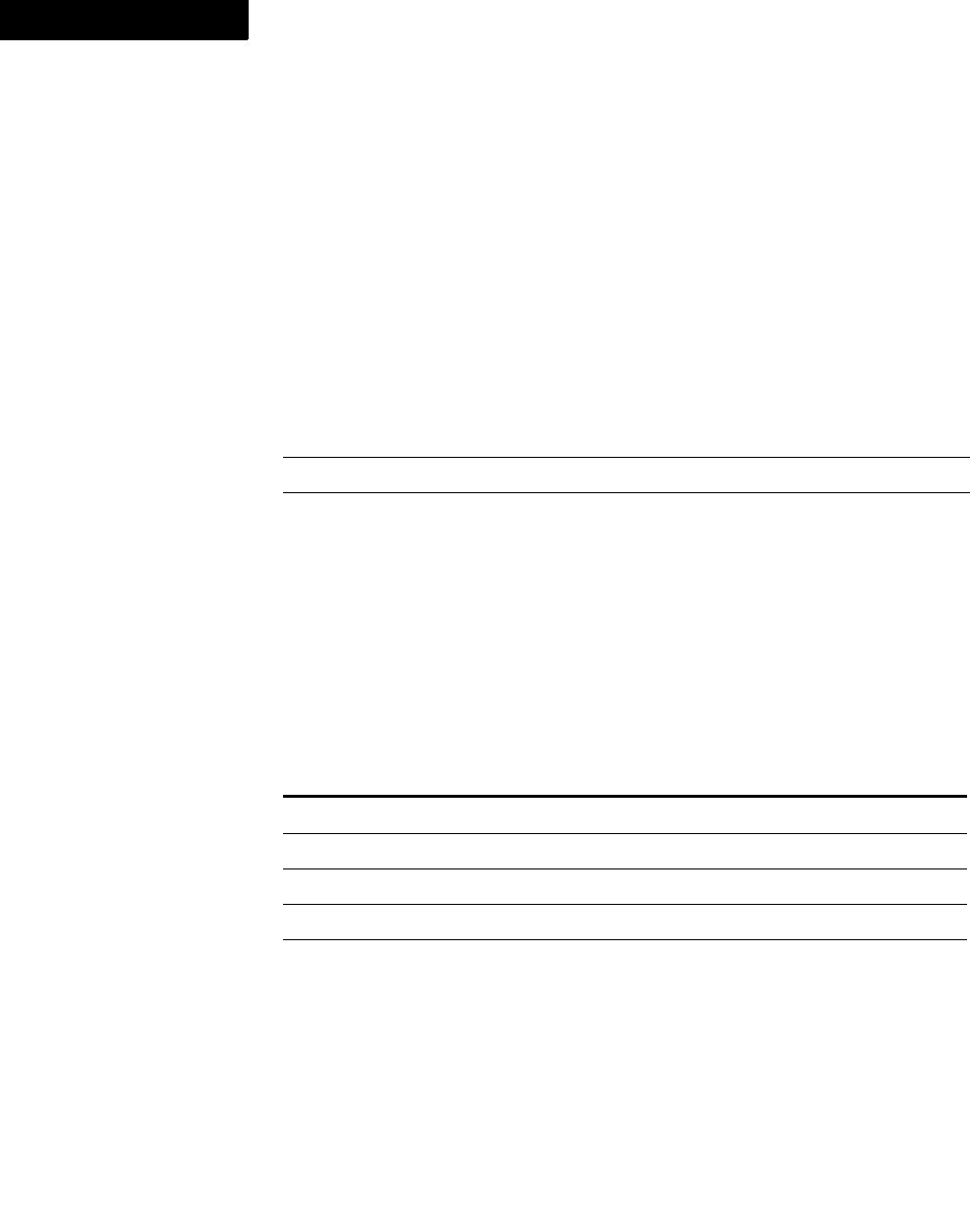
FDK Function Reference
F_ApiGetMetrics()
212 FDK Programmer’s Reference
4
F_ApiGetMetrics()
F_ApiGetMetrics() queries a metrics (F_MetricsT) property.
Synopsis
#include "fapi.h"
. . .
F_MetricsT F_ApiGetMetrics(F_ObjHandleT docId,
F_ObjHandleT objId,
IntT propNum);
Arguments
Returns
An F_MetricsT data structure, containing the MetricT values.
The returned F_MetricsT structure references memory that is allocated by the API.
Use F_ApiDeallocateMetrics() to free this memory when you are done with it.
If F_ApiGetMetrics() fails, the API sets the len field of the returned structure
to 0 and assigns one of the following values to FA_errno.
docId The ID of the document, book, or session containing the object whose property
you want to query
objId The ID of the object whose property you want to query
propNum The property to query (for example, FP_TblColWidths)
FA_errno value Meaning
FE_BadDocId Invalid document ID
FE_BadObjId Invalid object ID
FE_BadPropNum Specified property number is invalid
FE_BadPropType Incorrect property type for this function
FE_WrongProduct Current FrameMaker product doesn’t support the operation

FDK Function Reference
F_ApiGetMetrics()
FDK Programmer’s Reference 213
. . .
Example
The following code displays information about the dash pattern of the selected graphic
object:
. . .
#include "futils.h"
#define pts (RealT)(65536)
F_ObjHandleT docId, objId;
UCharT msg[256];
F_MetricsT metrics;
IntT i;
/* Get IDs of active document and selected object. */
docId = F_ApiGetId(0, FV_SessionId, FP_ActiveDoc);
objId = F_ApiGetId(FV_SessionId, docId,
FP_FirstSelectedGraphicInDoc);
if (!objId) return; /* Return if no object is selected */
/* Get selected object’s dash pattern and display it. */
metrics = F_ApiGetMetrics(docId, objId, FP_Dash);
for (i=0; i<metrics.len; i++)
{
F_Sprintf(msg,"%dth dash or space in pattern is %2.2f pts",
i, metrics.val[i]/pts);
F_ApiAlert(msg, FF_ALERT_CONTINUE_NOTE);
}
F_ApiDeallocateMetrics(&metrics);
. . .
See also
F_ApiSetMetrics().

FDK Function Reference
F_ApiGetNamedObject()
214 FDK Programmer’s Reference
4
F_ApiGetNamedObject()
F_ApiGetNamedObject() gets the ID of an object with a specified name (FP_Name
property) and object type. It works with the following object types:
-FO_Book
-FO_CharFmt
-FO_Color
-FO_CombinedFontDefn
-FO_Command
-FO_CondFmt
-FO_ElementDef
-FO_FmtChangeList
-FO_Menu
-FO_MenuItemSeparator
-FO_MasterPage
-FO_PgfFmt
-FO_RefPage
-FO_RulingFmt
-FO_TblFmt
-FO_UnanchoredFrame (reference frame)
-FO_VarFmt
-FO_XRefFmt
Synopsis
#include "fapi.h"
. . .
F_ObjHandleT F_ApiGetNamedObject(F_ObjHandleT docId,
IntT objType,
StringT name);
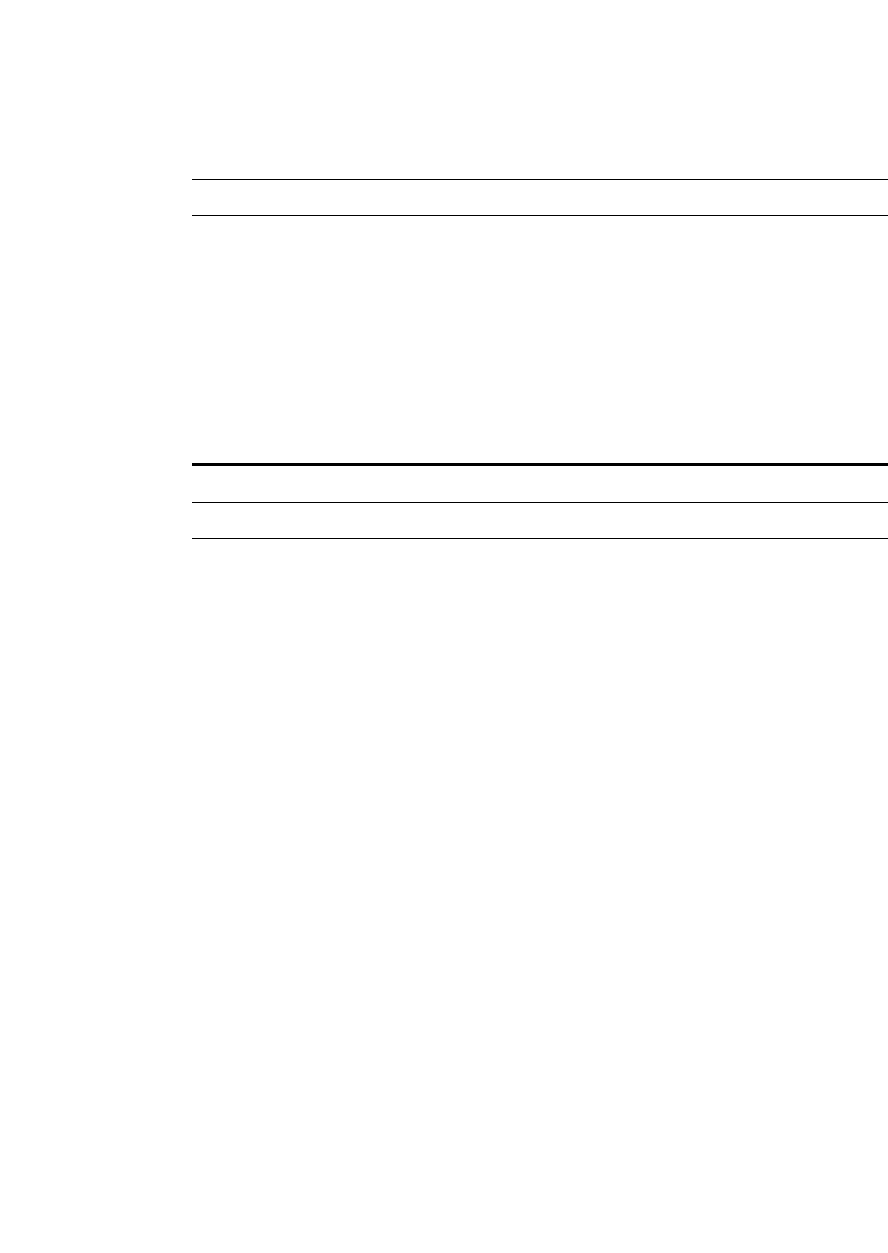
FDK Function Reference
F_ApiGetNewXMLDefaultParams()
FDK Programmer’s Reference 215
. . .
Arguments
Returns
The ID of the object, or 0 if an error occurs.
If F_ApiGetNamedObject() fails, the API assigns one of the following values to
FA_errno.
Example
The following code gets the ID for a paragraph format named Header and deletes it:
. . .
F_ObjHandleT docId, fmtId;
docId = F_ApiGetId(0, FV_SessionId, FP_ActiveDoc);
fmtId = F_ApiGetNamedObject(docId, FO_PgfFmt, "Header");
F_ApiDelete(docId, fmtId);
. . .
See also
F_ApiGetId() and F_ApiGetUniqueObject().
F_ApiGetNewXMLDefaultParams()
F_ApiGetNewXMLDefaultParams() generates default open-parameters for
F_ApiNewXML().
docId The ID of the document containing the object
objType The type of object (for example, FO_TblFmt)
name The name of the object whose ID you want to get
FA_errno value Meaning
FE_BadDocId Invalid document ID
FE_TypeUnNamed Objects of the specified type do not have names
FE_NameNotFound Object with the specified name and type doesn’t exist in the specified
document
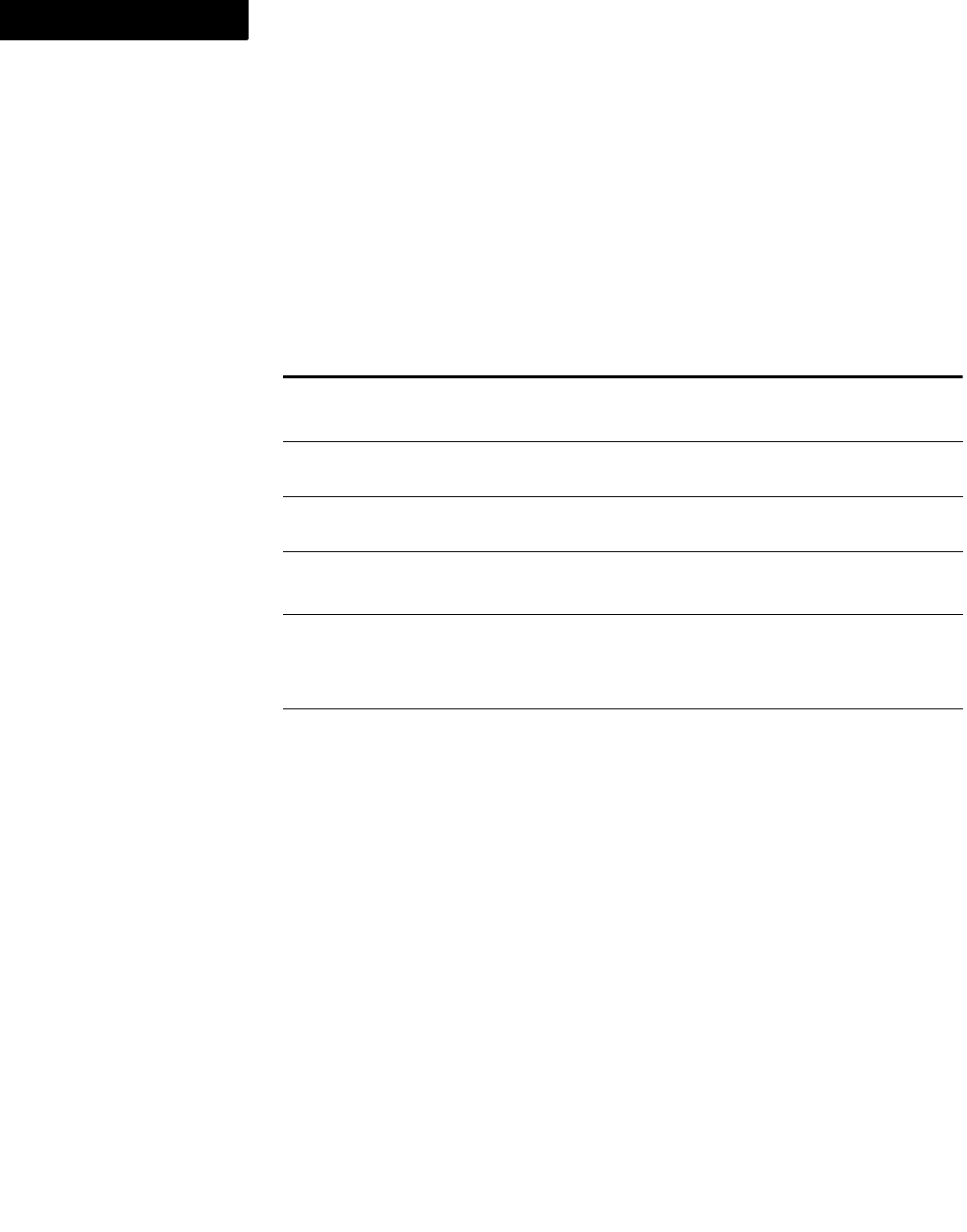
FDK Function Reference
F_ApiGetNewXMLDefaultParams()
216 FDK Programmer’s Reference
4
Synopsis
#include "fapi.h"
. . .
F_PropValsT F_ApiGetNewXMLDefaultParams();
Returns
A property list (an F_PropValsT data structure) with the properties shown in the
following table.
Property Instruction or situation and possible values
FS_StructuredApplication Specifies a structured application to be used for
creatinga new XML document
FS_Doctype Specifies a doctype to be used for creating a new
XML document
FS_PublicId Specifies a public id to be used for creating a new
XML document
FS_SystemId Specifies a DTD-system id to be used for creating
a new XML document
FS_Extension Used to provide a custom extension for the new
XML document (like Untitled1.dita).
Without customization, FrameMaker determines
the extension by itself based on file type.
FS_Visible A boolean property that indicates if the new XML
document shall be visible or hidden.

FDK Function Reference
F_ApiGetNewXMLDefaultParams()
FDK Programmer’s Reference 217
. . .
Example
The following code demonstrates how to create a new XML file with a specified
structured application.
F_PropValsT params = F_ApiGetNewXMLDefaultParams ();
F_PropValsT *retParams = NULL;
for (UIntT i = 0; i < params.len; i++)
{
switch (params.val[i].propIdent.num)
{
case FS_StructuredApplication:
params.val[i].propVal.u.sval = F_StrCopyString
("My_Strcutured_App");
break;
}
}
F_ApiNewXML (¶ms, &retParams);
F_ApiDeallocatePropVals (¶ms);
F_ApiDeallocatePropVals (retParams);

FDK Function Reference
F_ApiGetObjectType()
218 FDK Programmer’s Reference
4
F_ApiGetObjectType()
F_ApiGetObjectType() returns an object’s type.
Synopsis
#include "fapi.h"
. . .
UIntT F_ApiGetObjectType(F_ObjHandleT docId,
F_ObjHandleT objectId);
Arguments
Returns
The object type, such as FO_Rectangle or FO_Pgf. For a complete list of object
types, see Chapter 3, “Object Reference.”
Example
The following code notifies the user if the first selected object is a text column:
. . .
F_ObjHandleT docId, objId;
docId = F_ApiGetId(0, FV_SessionId, FP_ActiveDoc);
objId = F_ApiGetId(FV_SessionId, docId,
FP_FirstSelectedGraphicInDoc);
if (F_ApiGetObjectType(docId, objId) == FO_TextFrame)
F_ApiAlert("Object is text column.", FF_ALERT_CONTINUE_WARN);
. . .
docId The ID of the session, document, or dialog box containing the object
objectId The object whose type you want to get
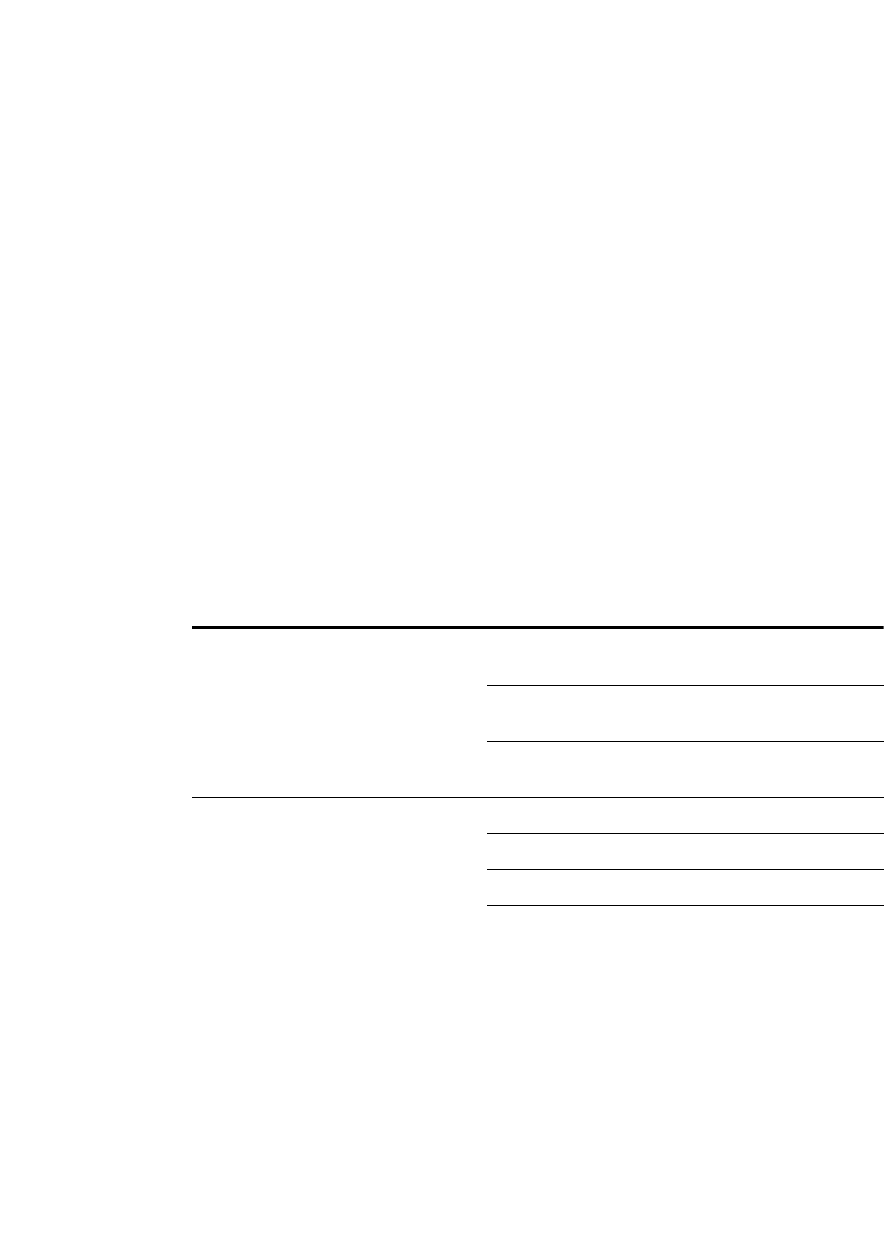
FDK Function Reference
F_ApiGetOpenDefaultParams()
FDK Programmer’s Reference 219
. . .
F_ApiGetOpenDefaultParams()
F_ApiGetOpenDefaultParams() gets a default property list that you can use to
call F_ApiOpen().
Synopsis
#include "fapi.h"
. . .
F_PropValsT F_ApiGetOpenDefaultParams();
Arguments
None.
Returns
A property list (an F_PropValsT data structure) with the properties shown in the
following table. The first value listed by each property is the value that
F_ApiGetOpenDefaultParams() assigns to the property. The other values are
values you can set the property to.
F_ApiGetOpenDefaultParams() property Instruction or situation and possible values
FS_AlertUserAboutFailure Alert user if unexpected condition, such as an
unrecognized file type, occurs.
False: don’t notify user when unexpected
conditions occur.
True: notify user when unexpected conditions
occur.
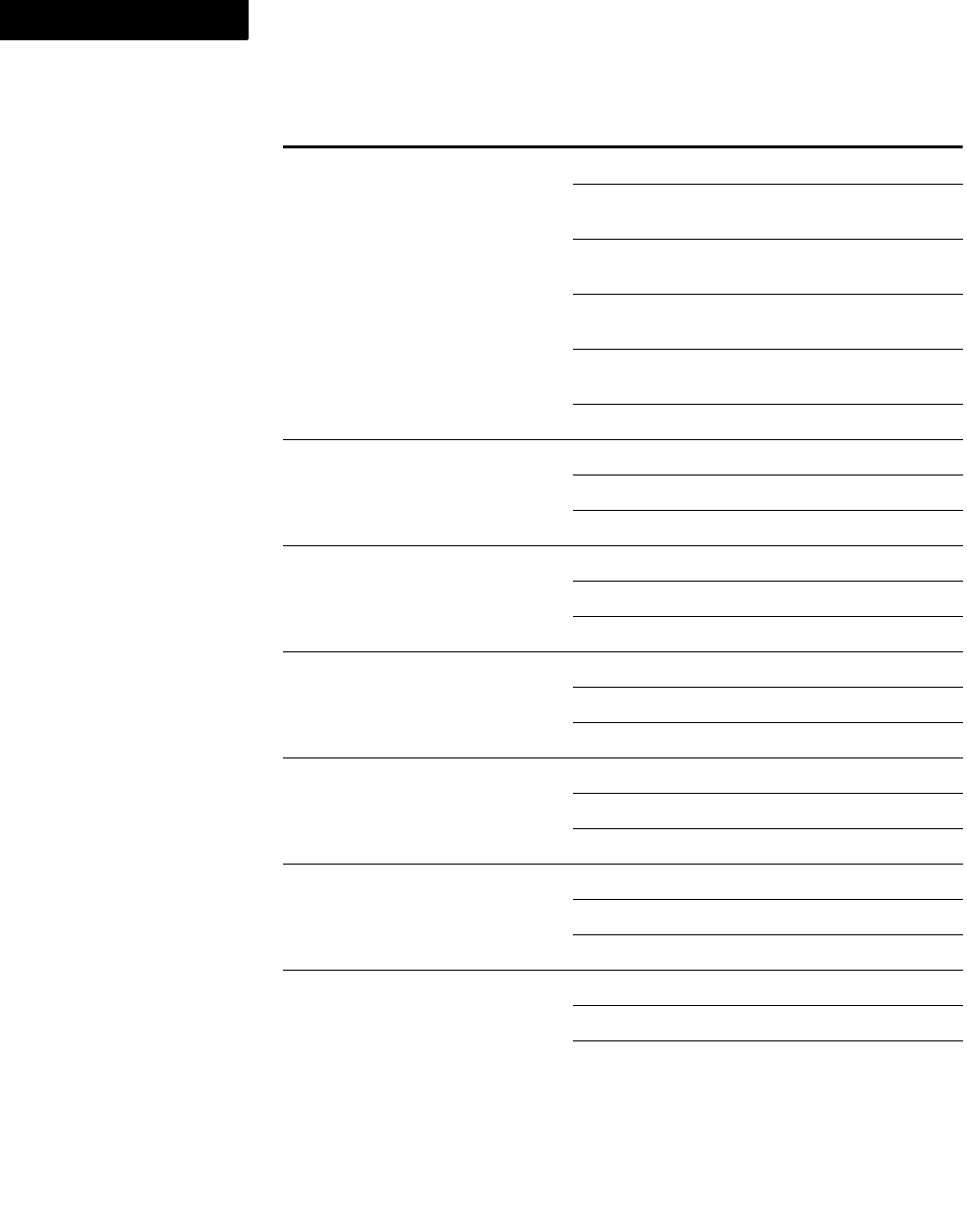
FDK Function Reference
F_ApiGetOpenDefaultParams()
220 FDK Programmer’s Reference
4
FS_BookIsInUse Book is already open.
FV_OpenViewOnly: open a view-only copy of
the book.
FV_OpenEditableCopy: open an editable copy
of the book.
FV_DoShowDialog: show dialog box and let
user decide.
FV_ResetLockAndContinue: reset lock and
open file.
FV_DoCancel: cancel Open operation.
FS_DisallowBookDoc File is a Frame binary book.
False: open it anyway.
True: don’t open it.
FS_DisallowBookMIF File is a MIF book.
False: open it anyway.
True: don’t open it.
FS_DisallowDoc File is a Frame binary document.
False: open it anyway.
True: don’t open it.
FS_DisallowFilterTypes File is filterable.
False: open it anyway.
True: don’t open it.
FS_DisallowMIF File is a MIF document.
False: open it and convert it.
True: don’t open it.
FS_DisallowPlainText File is Text Only.
False: open it and convert it.
True: don’t open it.
F_ApiGetOpenDefaultParams() property Instruction or situation and possible values
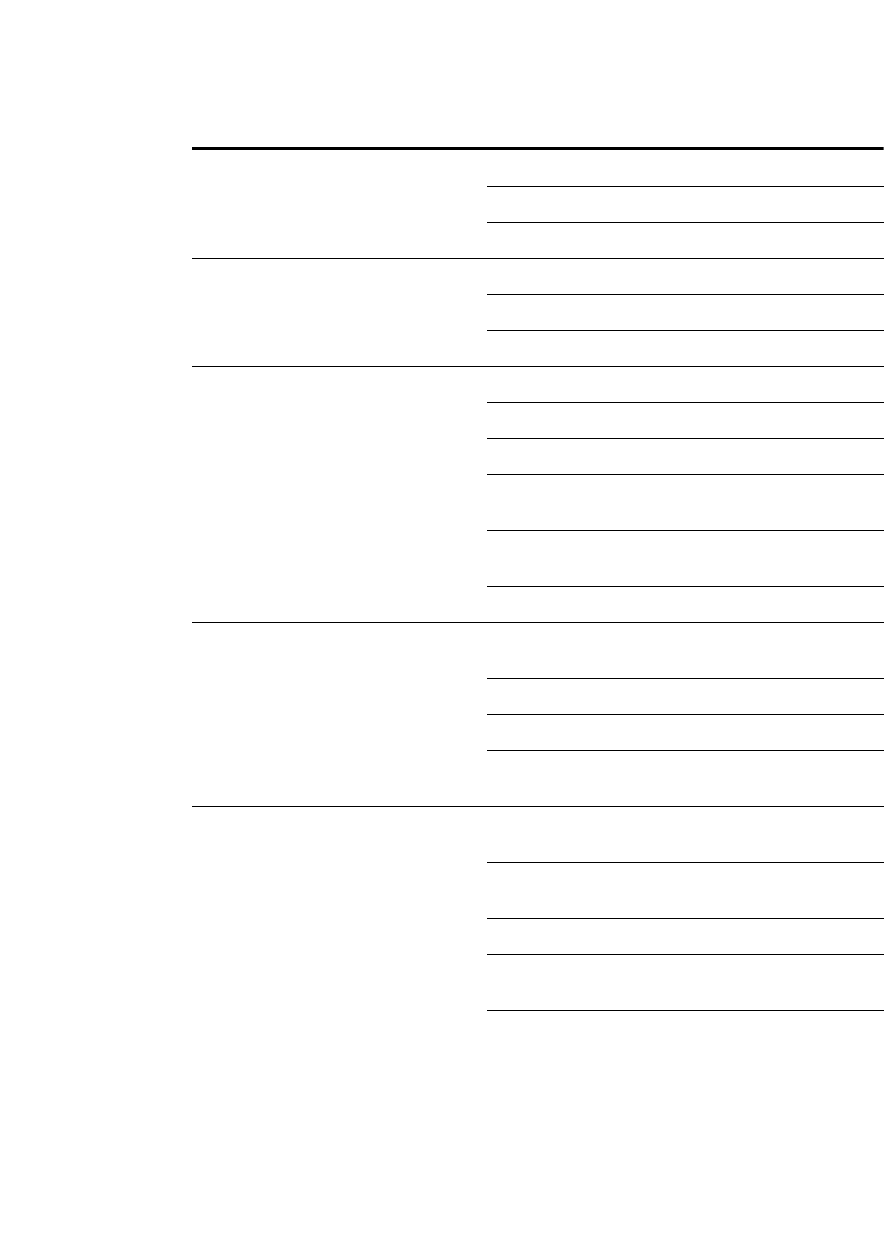
FDK Function Reference
F_ApiGetOpenDefaultParams()
FDK Programmer’s Reference 221
. . .
FS_DisallowSgml File is an SGML document.
False: open it and convert it.
True: don’t open it.
FS_DontNotifyAPIClients Open file without notifying other clients.
False: notify other clients.
True: don’t notify other clients.
FS_FileIsInUse File is already open.
FV_OpenViewOnly: open in View Only format.
FV_OpenEditableCopy: open an editable copy.
FV_DoShowDialog: show dialog box and let
user decide.
FV_ResetLockAndContinue: reset the lock
and open the file.
FV_DoCancel: cancel Open operation.
FS_FileIsOldVersion File is from previous version of the FrameMaker
product.
FV_DoCancel: cancel Open operation.
FV_DoOK: open it anyway.
FV_DoShowDialog: show dialog box and let
user decide.
FS_FileIsStructured File has FrameMaker features, but current product
interface isn’t Structured FrameMaker.
FV_OpenViewOnly: open a View Only copy
of file.
FV_DoCancel: cancel Open operation.
FV_StripStructureAndOpen: remove
structure features and open file.
FV_DoShowDialog: show dialog box and let
user decide.
F_ApiGetOpenDefaultParams() property Instruction or situation and possible values
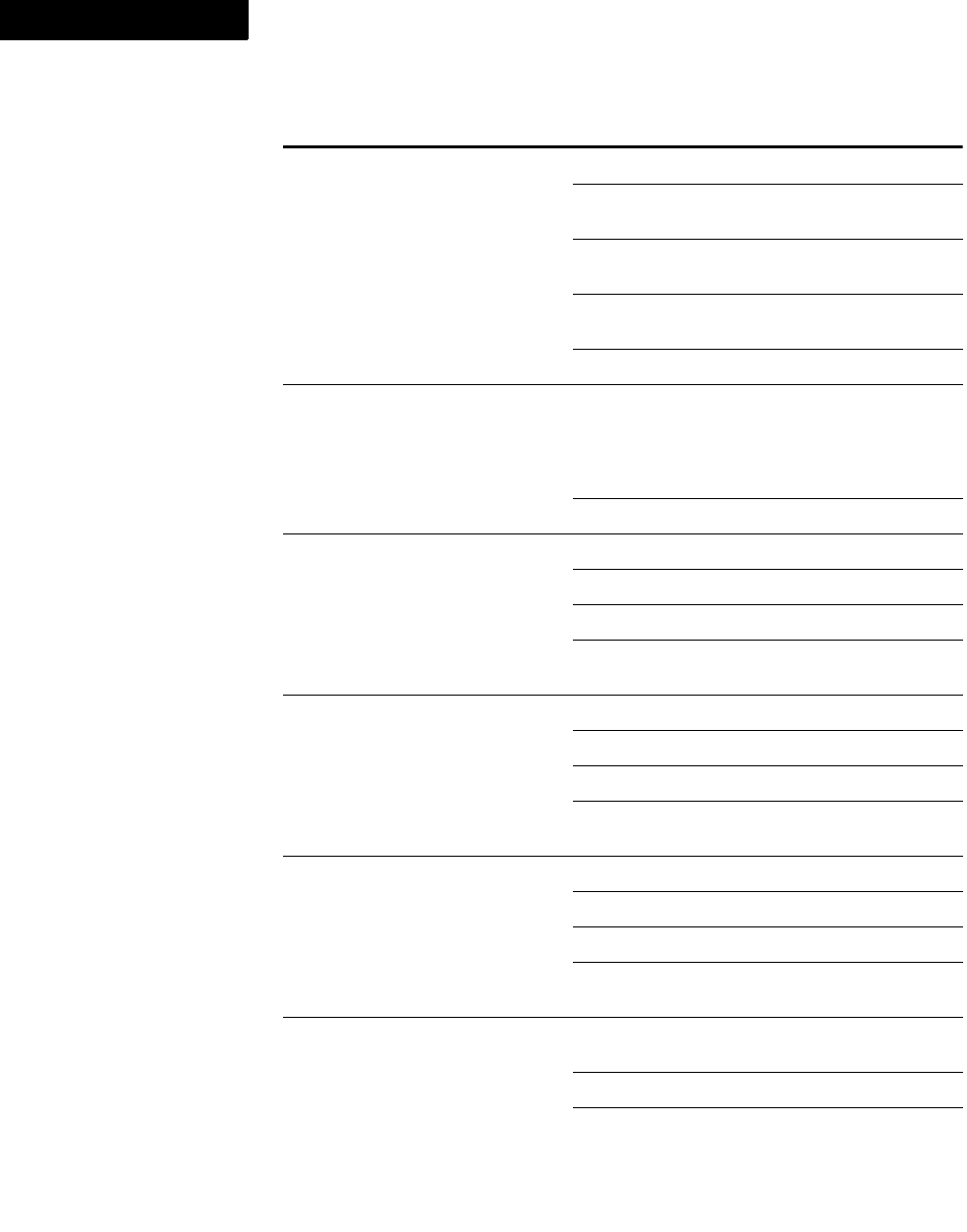
FDK Function Reference
F_ApiGetOpenDefaultParams()
222 FDK Programmer’s Reference
4
FS_FileIsText File is Text Only.
FV_TextFile_EOLisEOP: open it and convert
each end-of-line into a paragraph break.
FV_TextFile_EOLisNotEOP: open it but don’t
convert each end-of-line into a paragraph break.
FV_DoShowDialog: show dialog box and let
user decide.
FV_DoCancel: cancel Open operation.
FS_FileTypeHint If the file is filterable, a string that enables the
FrameMaker product to automatically call the
correct filter to filter it. For information on the
syntax of this string, see Syntax of FP_ImportHint
strings and Syntax of FP_ImportHint strings.
NULL.
FS_FontChangedMetric A font metric needs to be changed.
FV_DoCancel: cancel Open operation.
FV_DoOK: open the document anyway.
FV_DoShowDialog: show dialog box and let
user decide.
FS_FontNotFoundInCatalog Catalog contains fonts that aren’t available.
FV_DoCancel: cancel Open operation.
FV_DoOK: open it anyway.
FV_DoShowDialog: show dialog box and let
user decide.
FS_FontNotFoundInDoc Document uses unavailable fonts.
FV_DoCancel: cancel Open operation.
FV_DoOK: open it anyway.
FV_DoShowDialog: show dialog box and let
user decide.
FS_ForceOpenAsText Open file as a Text Only document, even if it is
MIF file or filterable file.a
False: open it in a format based on its type.
True: open it as Text Only (use the method
specified by FS_FileIsText).
F_ApiGetOpenDefaultParams() property Instruction or situation and possible values
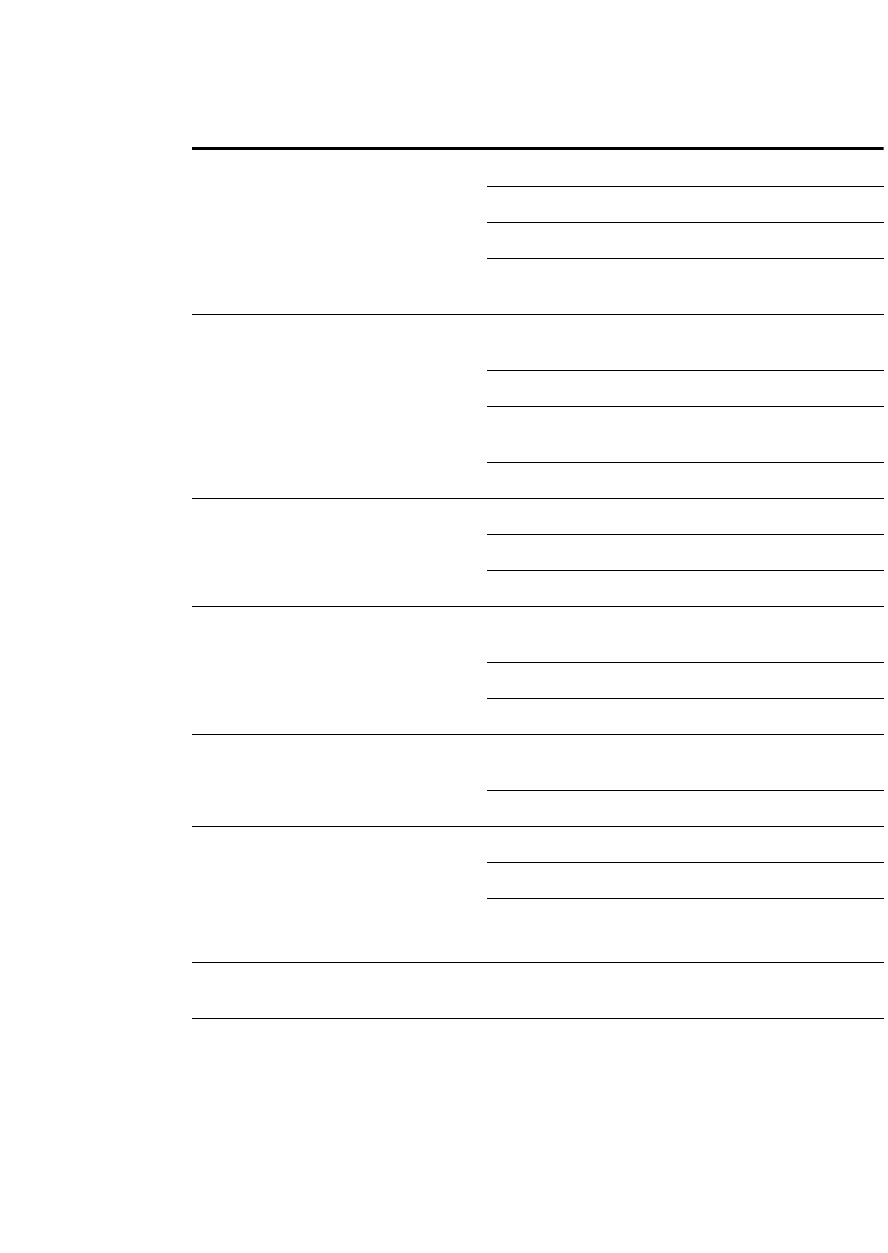
FDK Function Reference
F_ApiGetOpenDefaultParams()
FDK Programmer’s Reference 223
. . .
FS_LanguageNotAvailable The file uses an unavailable language.
FV_DoCancel: cancel Open operation.
FV_DoOK: open it anyway.
FV_DoShowDialog: show dialog box and let
user decide.
FS_LockCantBeReset Attempted to reset FrameMaker product file lock
but wasn’t able to.
FV_DoCancel: cancel Open operation.
FV_DoShowDialog: show dialog box and let
user decide.
FV_DoOK: open without resetting the lock.
FS_MakeIconic Make document an icon as soon as it’s opened.
False: open file in an open window.
True: iconify it.
FS_MakeVisible Make document or book visible as soon as it’s
opened.b
True: make visible.
False: don’t make visible.
FS_NameStripe String specifying the name that appears on the
document title bar.
NULL.
FS_NewDoc Create new document.
False: open existing document.A
True: create a new document.
FS_NumOpenParams The available number of properties in the open
script that user can set.
FS_NumOpenReturnParams The maximum number of properties that an open-
return script can have.
F_ApiGetOpenDefaultParams() property Instruction or situation and possible values
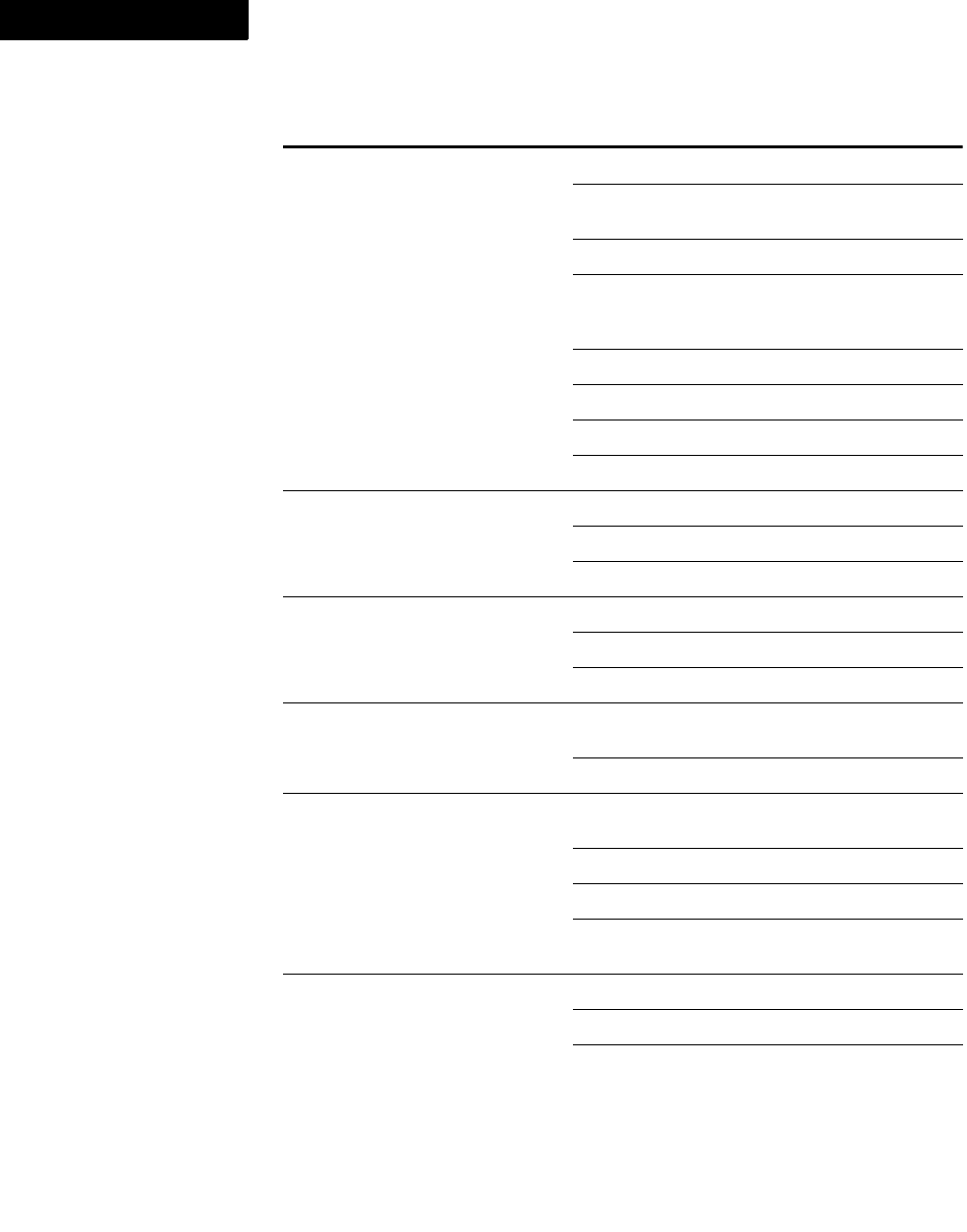
FDK Function Reference
F_ApiGetOpenDefaultParams()
224 FDK Programmer’s Reference
4
FS_OpenAsType Specify the format of the file to import.
FV_AUTORECOGNIZE: Default value; recognize
the file type aoutmatically.
FV_TYPE_BINARY: A FrameMaker binary file.
FV_TYPE_FILTER: Use a filter to import this
file. You must specify a valid file type hint for
FS_FileTypeHint.
FV_TYFE_MIF
FV_TYPE_TEXT
FV_TYPE_SGML
FV_TYPE_XML
FS_OpenBookViewOnly Open book in View Only format.
False: don’t open in View Only format.
True: open in View Only format.
FS_OpenDocViewOnly Open document in View Only format.
False: don’t open in View Only format.
True: open in View Only format.
FS_OpenId The ID of the document in the current window if
FS_OpenInNewWindow is set to False.
0
FS_OpenFileNotWritable How to handle the case when opening a file the
client cannot write to.
FV_DoCancel: Cancel the open operation
FV_DoOK: Open the file in read-only format
FV_DoShowDialog: Display an alert to notify
that the file is not writable.
FS_OpenInNewWindow Open file in new window.
True: open file in new window.
False: open file in the window occupied by the
document specified by the FS_OpenId property.
F_ApiGetOpenDefaultParams() property Instruction or situation and possible values
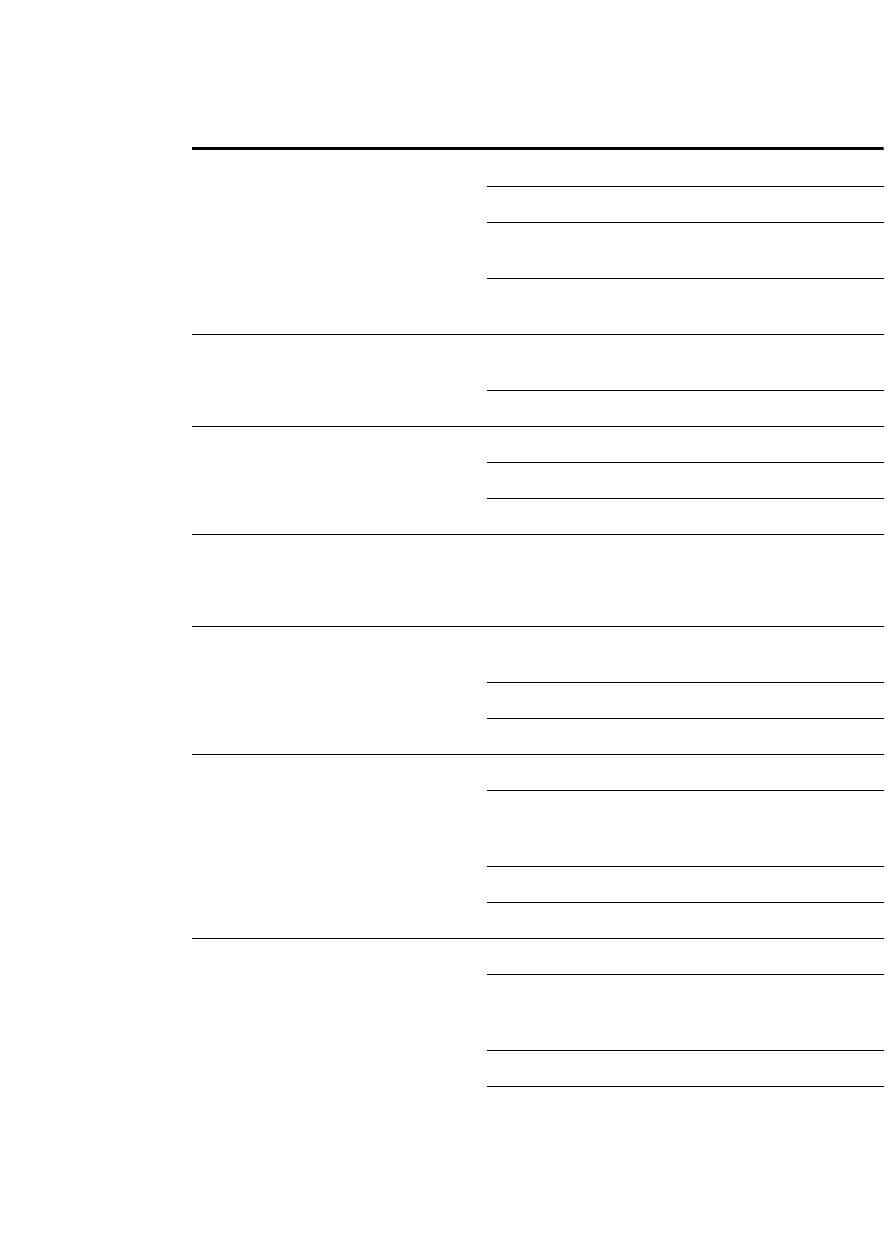
FDK Function Reference
F_ApiGetOpenDefaultParams()
FDK Programmer’s Reference 225
. . .
FS_RefFileNotFound Document imports another file that isn’t available.
FV_DoCancel: cancel Open operation.
FV_AllowAllRefFilesUnFindable: open
anyway and ignore the referenced file.
FV_DoShowDialog: show dialog box and let
user decide.
FS_SgmlOpenApplication Retained for compatibility. Use
FS_StructureOpenApplication
NULL.(No Application Used)
FS_ShowBrowser Display Open dialog box.
False: don’t display it.
True: display it.
FS_TemplateShouldInsertRoot
When opening a template document, this can be
set to true (it is false by default). This results in
automatic insertion of the root element.
FS_UpdateBrowserDirectory Update directory displayed in browser
dialog box.
False: don’t update it.
True: update it.
FS_UpdateTextReferences Update text insets.
FV_DoUserPreference: update text insets if
the document property,
FP_DontUpdateTextInsets, is False.
FV_DoYes: update text insets.
FV_DoNo: don’t update text insets.
FS_UpdateXRefs Update cross-references.
FV_DoUserPreference: update cross-
references if the document property,
FP_DontUpdateXRefs, is False.
FV_DoYes: update cross-references.
FV_DoNo: don’t update cross-references.
F_ApiGetOpenDefaultParams() property Instruction or situation and possible values
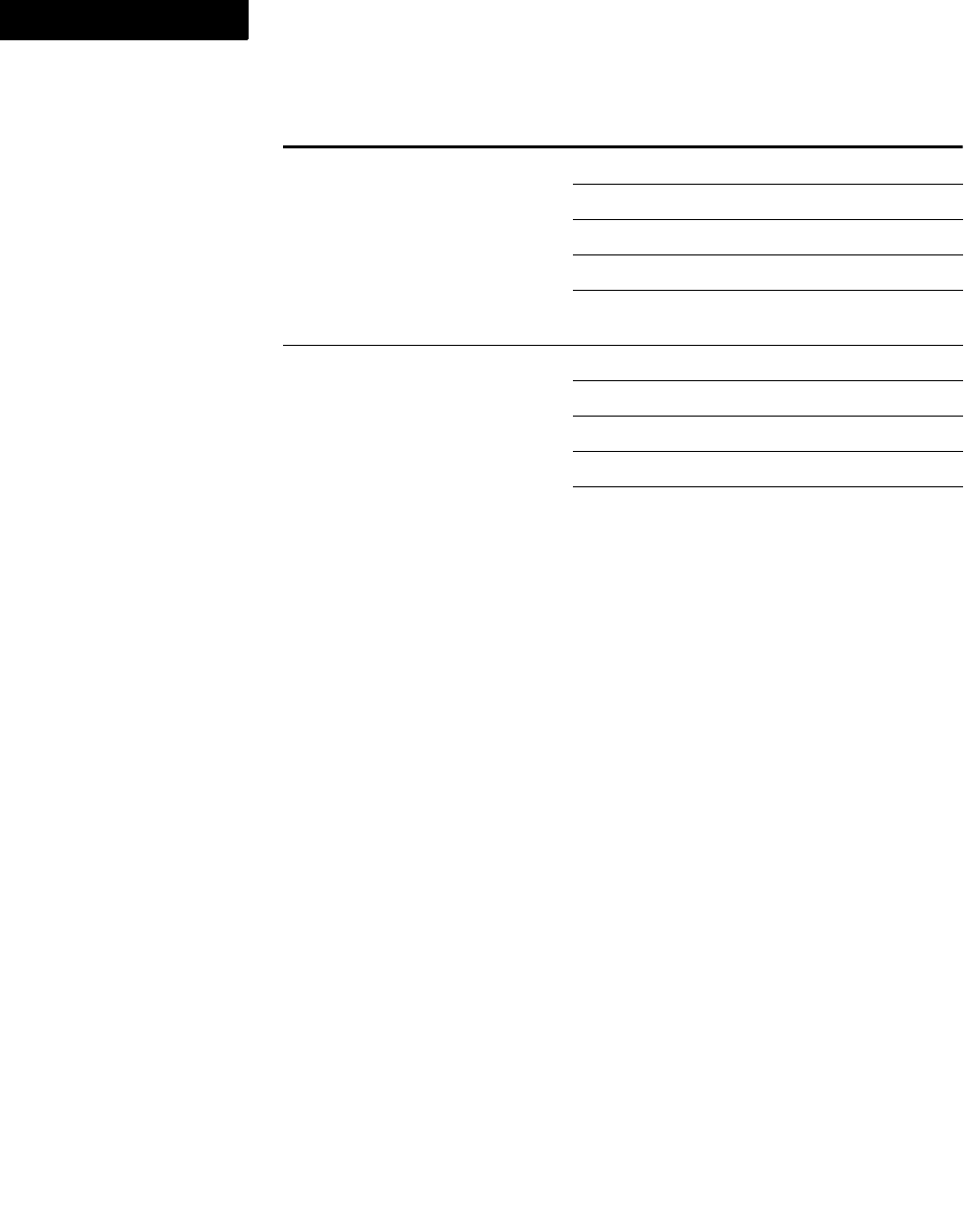
FDK Function Reference
F_ApiGetOpenDefaultParams()
226 FDK Programmer’s Reference
4
The returned F_PropValsT structure references memory that is allocated by the API.
Use F_ApiDeallocatePropVals() to free this memory when you are done with it.
If F_ApiGetOpenDefaultParams() fails, the API sets the len field of the
returned structure to 0.
FS_UseAutoSaveFile Use Autosave file if it is present.
FV_DoCancel: cancel the Open operation.
FV_DoYes: use it.
FV_DoNo: don’t use it.
FV_DoShowDialog: show dialog box and let
user decide.
FS_UseRecoverFile Use Recover file if it is present.
FV_DoCancel: cancel Open operation.
FV_DoYes: use it.
FV_DoNo: don’t use it.
FV_DoShowDialog: show dialog box and let
user decide.
a. Certain file types, such as Frame binary files, can’t be opened as text.
b. Invisible documents and books can never be active.
F_ApiGetOpenDefaultParams() property Instruction or situation and possible values

FDK Function Reference
F_ApiGetOpenDefaultParams()
FDK Programmer’s Reference 227
. . .
Example
The following code gets a default Open script with
F_ApiGetOpenDefaultParams(). It modifies the script to instruct the FrameMaker
product to prompt the user if unavailable fonts are used in the document. It then uses the
script to call F_ApiOpen().
. . .
IntT i;
F_PropValsT script, *returnp = NULL;
F_ObjHandleT docId;
/* Get default property list. */
script = F_ApiGetOpenDefaultParams();
/* Get indexes of properties and change them. */
i = F_ApiGetPropIndex(&script, FS_FontNotFoundInDoc);
script.val[i].propVal.u.ival = FV_DoShowDialog;
i = F_ApiGetPropIndex(&script, FS_FontNotFoundInCatalog);
script.val[i].propVal.u.ival = FV_DoShowDialog;
/* Open /tmp/my.doc. */
docId = F_ApiOpen("/tmp/my.doc", &script, &returnp);
/* Free memory used by Open scripts. */
F_ApiDeallocatePropVals(&script);
F_ApiDeallocatePropVals(returnp);
. . .
See also
F_ApiOpen().
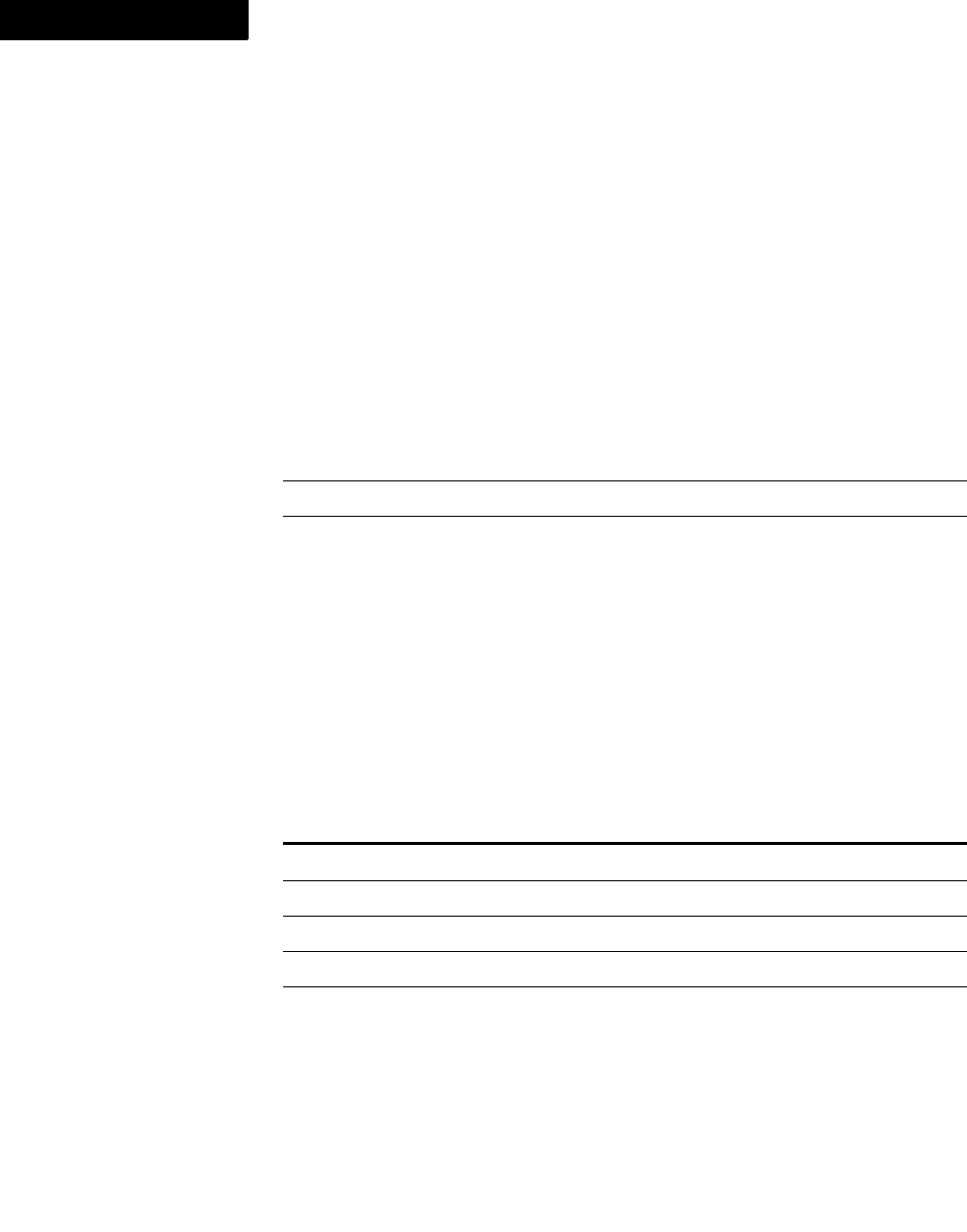
FDK Function Reference
F_ApiGetPoints()
228 FDK Programmer’s Reference
4
F_ApiGetPoints()
F_ApiGetPoints() queries a points (F_PointsT) property. You can use it to get
the array of points (or vertices) for a polygon, line, or polyline object.
Synopsis
#include "fapi.h"
. . .
F_PointsT F_ApiGetPoints(F_ObjHandleT docId,
F_ObjHandleT objId,
IntT propNum);
Arguments
Returns
An F_PointsT structure that contains a pointer to an array of the points’ coordinate
pairs.
The returned F_PointsT structure references memory that is allocated by the API.
Use F_ApiDeallocatePoints() to free this memory when you are done with it.
If F_ApiGetPoints() fails, the API sets the len field of the returned structure to
0 and assigns one of the following values to FA_errno.
docId The ID of the document, book, or session containing the object whose property
you want to query
objId The ID of the object whose property you want to query
propNum The F_PointsT property to query (for example, FP_Points)
FA_errno value Meaning
FE_BadDocId Invalid document ID
FE_BadObjId Invalid object ID
FE_BadPropNum Specified property number is invalid
FE_BadPropType Incorrect property type for this function
FE_WrongProduct Current FrameMaker product doesn’t support the operation

FDK Function Reference
F_ApiGetPoints()
FDK Programmer’s Reference 229
. . .
Example
The following code displays the coordinates of the selected polygon’s vertices:
. . .
#include "futils.h"
#define in (RealT)(72*65536)
F_ObjHandleT docId, objId;
UCharT msg[256];
F_PointsT points;
IntT i;
docId = F_ApiGetId(0, FV_SessionId, FP_ActiveDoc);
objId = F_ApiGetId(FV_SessionId, docId,
FP_FirstSelectedGraphicInDoc);
/* Make sure object is selected and it is a polygon. */
if (F_ApiGetObjectType(docId, objId) != FO_Polygon)
{
F_ApiAlert("Select a polygon.", FF_ALERT_CONTINUE_NOTE);
return;
}
/* Get the polygon’s array of vertices.*/
points = F_ApiGetPoints(docId, objId, FP_Points);
/* Iterate through vertices, displaying their coordinates. */
for (i=0; i<points.len; i++)
{
F_Sprintf(msg, "Coordinates of point %d are %2.2fin,%2.2fin",
i,
points.val[i].x/in,
points.val[i].y/in);
F_ApiAlert(msg, FF_ALERT_CONTINUE_NOTE);
}
F_ApiDeallocatePoints(&points);
. . .
See also
F_ApiSetPoints().

FDK Function Reference
F_ApiGetPropIndex()
230 FDK Programmer’s Reference
4
F_ApiGetPropIndex()
F_ApiGetPropIndex() gets the index of a property-value pair (PropValT
structure) within a property list. F_ApiGetPropIndex() is a convenience routine
that makes it easier to manipulate the properties in a property list.
Synopsis
#include "fapi.h"
. . .
IntT F_ApiGetPropIndex(F_PropValsT *pvp,
IntT propNum);
Arguments
Returns
The index (in the property list) of the property’s F_PropValT structure, or
FE_BadPropNum if an error occurs.
Example
The following code gets the session property that specifies the name of the current
FrameMaker product. It first gets the entire FO_Session property list and then uses
F_ApiGetPropIndex() to get the index of the property.
. . .
IntT i;
F_PropValsT props;
props = F_ApiGetProps(0, FV_SessionId);
i = F_ApiGetPropIndex(&props, FP_ProductName);
F_ApiAlert(props.val[i].propVal.u.sval,
FF_ALERT_CONTINUE_NOTE);
. . .
See also
F_ApiGetProps() and F_ApiSetProps().
pvp The property list
propNum The property whose index you want to get
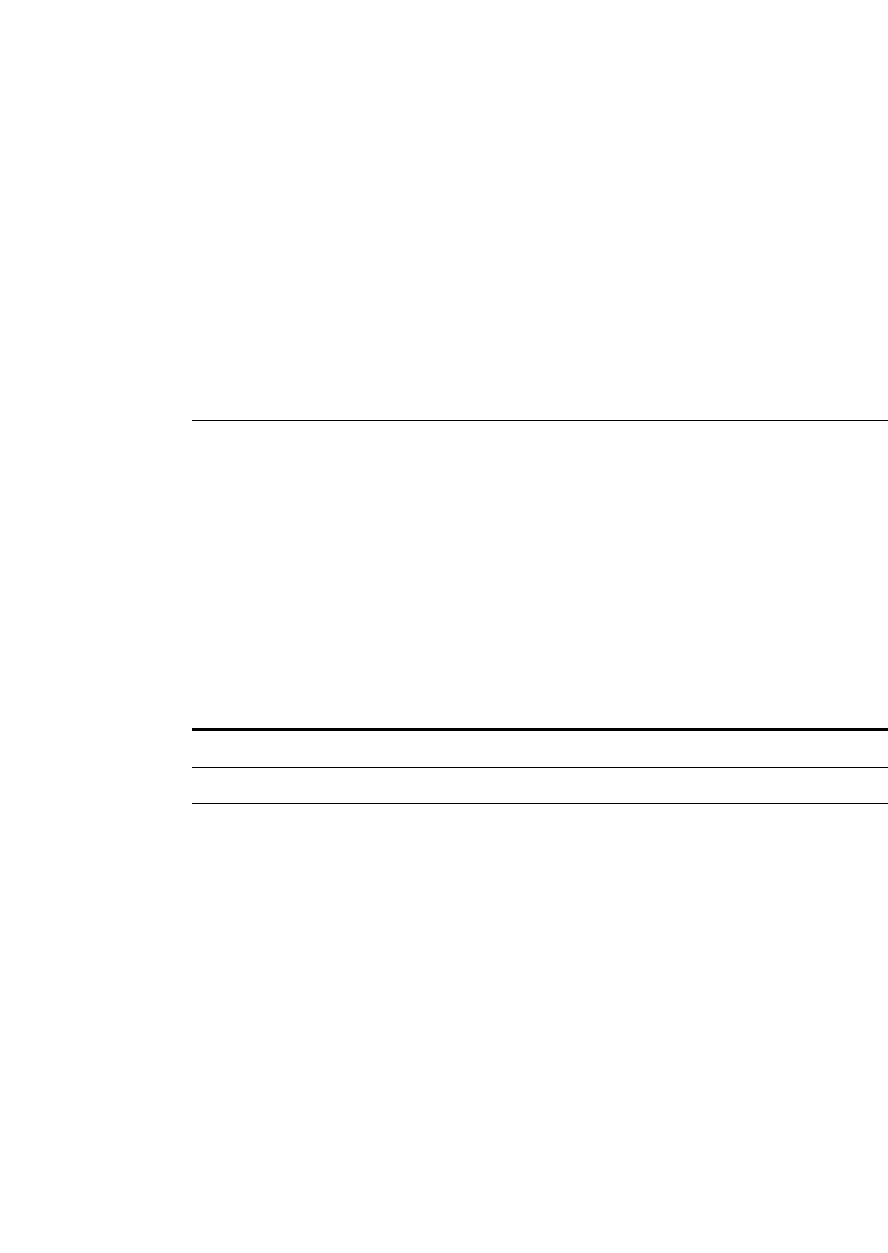
FDK Function Reference
F_ApiGetProps()
FDK Programmer’s Reference 231
. . .
F_ApiGetProps()
F_ApiGetProps() gets the entire property list for a specified object.
Synopsis
#include "fapi.h"
. . .
F_PropValsT F_ApiGetProps(F_ObjHandleT docId,
F_ObjHandleT objId);
Arguments
Returns
An F_PropValsT structure that includes an array of property-value pairs.
The returned F_PropValsT structure references memory that is allocated by the API.
Use F_ApiDeallocatePropVals() to free this memory when you are done with it.
If F_ApiGetProps() fails, the API sets the len field of the returned structure to
0 and assigns one of the following values to FA_errno.
docId The ID of the session, dialog box, book, or document containing the object
objId The ID of the object whose property list you want to get
FA_errno value Meaning
FE_BadDocId Invalid document ID
FE_BadObjId Invalid object ID
FE_WrongProduct Current FrameMaker product doesn’t support the operation

FDK Function Reference
F_ApiGetPropVal()
232 FDK Programmer’s Reference
4
Example
The following code copies the properties of the Body paragraph to the Heading1
paragraph format. It does not affect any paragraphs that are already tagged with
Heading1.
. . .
F_PropValsT props;
F_ObjHandleT docId, bodyFmtId, heading1Id;
/* Get IDs of document and Body and Heading1 formats. */
docId = F_ApiGetId(0, FV_SessionId, FP_ActiveDoc);
bodyFmtId = F_ApiGetNamedObject(docId, FO_PgfFmt, "Body");
heading1Id = F_ApiGetNamedObject(docId, FO_PgfFmt, "Heading1");
if (!bodyFmtId || !heading1Id) return;
/* Copy properties from Body format to Heading1 format. */
props = F_ApiGetProps(docId, bodyFmtId);
F_ApiSetProps(docId, heading1Id, &props);
F_ApiDeallocatePropVals(&props);
. . .
See also
F_ApiSetProps().
F_ApiGetPropVal()
F_ApiGetPropVal() queries a property of any type. If you know a property’s type,
it is normally easier to call an F_ApiGetPropertyType() function, such as
F_ApiGetInt() or F_ApiGetString().
Synopsis
#include "fapi.h"
. . .
F_PropValT F_ApiGetPropVal(F_ObjHandleT docId,
F_ObjHandleT objId,
IntT propNum);
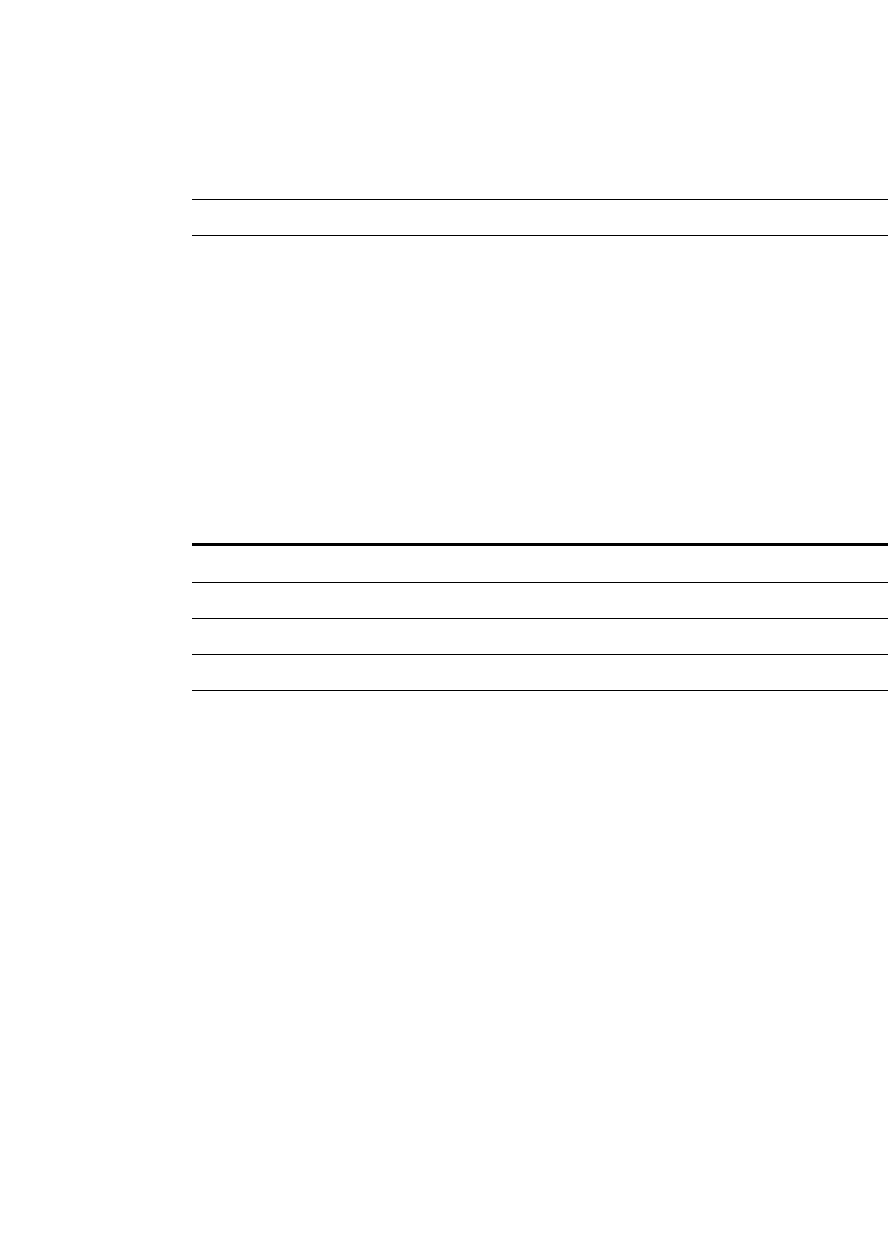
FDK Function Reference
F_ApiGetPropVal()
FDK Programmer’s Reference 233
. . .
Arguments
Returns
The F_PropValT structure for the specified property.
The returned F_PropValT structure references memory that is allocated by the API.
Use F_ApiDeallocatePropVal() to free this memory when you are done with it.
If F_ApiGetPropVal() fails, the API assigns one of the following values to
FA_errno.
Example
The following code determines whether strikethrough is enabled for the Emphasis
character format:
. . .
F_PropValT prop;
F_ObjHandleT docId, charFmtId;
docId = F_ApiGetId(0, FV_SessionId, FP_ActiveDoc);
charFmtId = F_ApiGetNamedObject(docId, FO_CharFmt, "Emphasis");
prop = F_ApiGetPropVal(docId, charFmtId, FP_Strikethrough);
if(prop.propVal.u.ival == True)
F_Printf(NULL,"Strikethrough is enabled for Emphasis.\n");
else
F_Printf(NULL,"Strikethrough is not enabled.\n");
. . .
docId The ID of the document, book, or session containing the object whose property
you want to query. If the object is a session, specify 0.
objId The ID of the object whose property you want to query.
propNum The property to query. Specify an API-defined constant, such as FP_FnNum.
FA_errno value Meaning
FE_BadDocId Invalid document ID
FE_BadObjId Invalid object ID
FE_BadPropNum Specified property number is invalid
FE_BadPropType Incorrect property type for this function
FE_WrongProduct Current FrameMaker product doesn’t support the operation
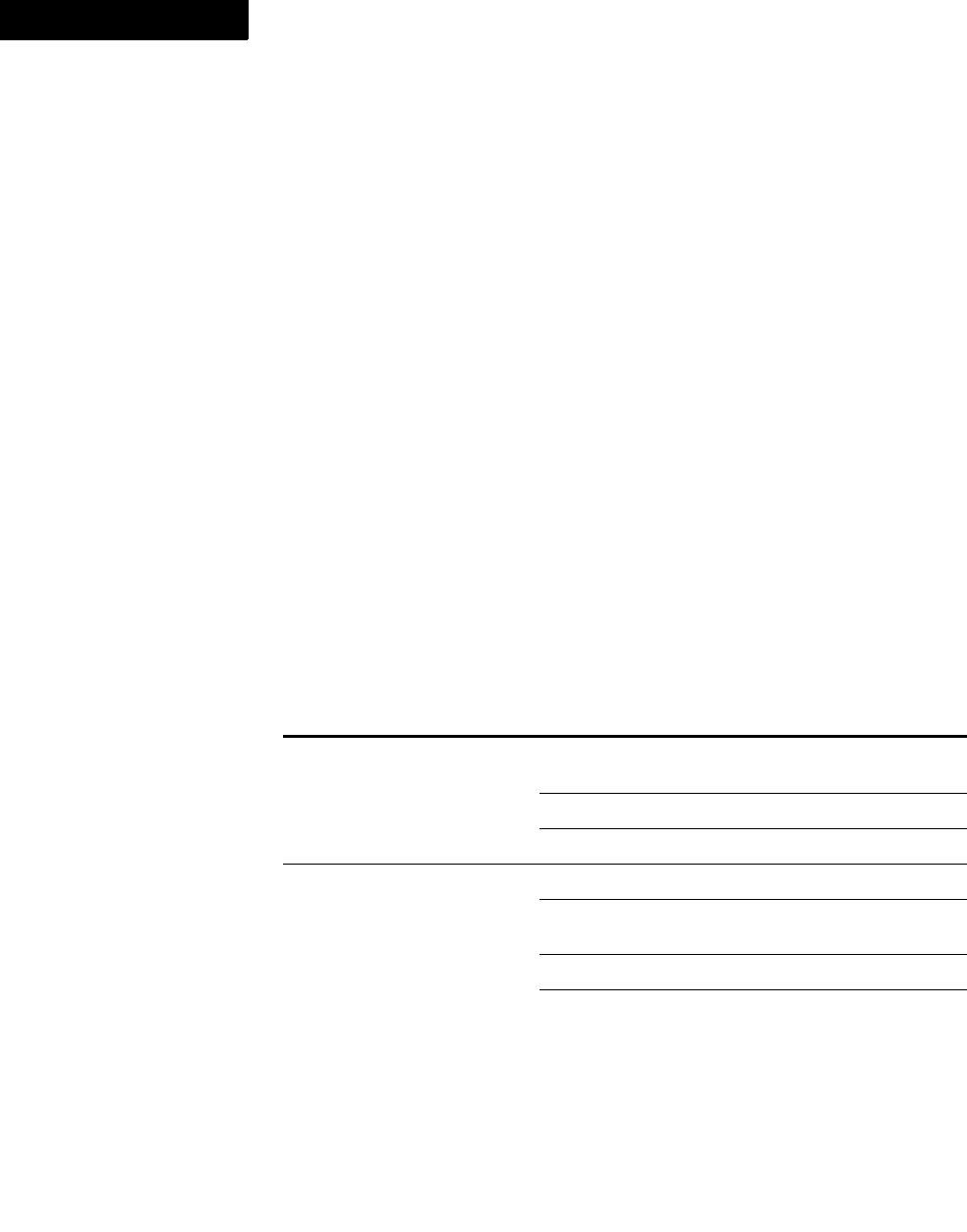
FDK Function Reference
F_ApiGetSaveDefaultParams()
234 FDK Programmer’s Reference
4
See also
F_ApiGetProps(), F_ApiGetTextPropVal(), and F_ApiSetPropVal().
F_ApiGetSaveDefaultParams()
F_ApiGetSaveDefaultParams() gets a default property list that you can use to
call F_ApiSave().
Synopsis
#include "fapi.h"
. . .
F_PropValsT F_ApiGetSaveDefaultParams();
Arguments
None.
Returns
A property list (an F_PropValsT data structure) with the properties shown in the
following table. The first value listed next to each property is the value that
F_ApiGetSaveDefaultParams() assigns to the property. The other values are
values that you can change the property to.
F_ApiGetSaveDefaultParams()
Property Meaning and Possible Values
FS_AlertUserAboutFailure Specifies whether to notify user if something unusual
happens during the Save operation.
False: don’t notify user.
True: notify user.
FS_AutoBackupOnSave Specifies whether to create a backup file.
FV_SaveUserPrefAutoBackup: follow preference
specified by the session’s FP_AutoBackup property.
FV_SaveYesAutoBackup: make a backup.
FV_SaveNoAutoBackup: don’t make a backup.
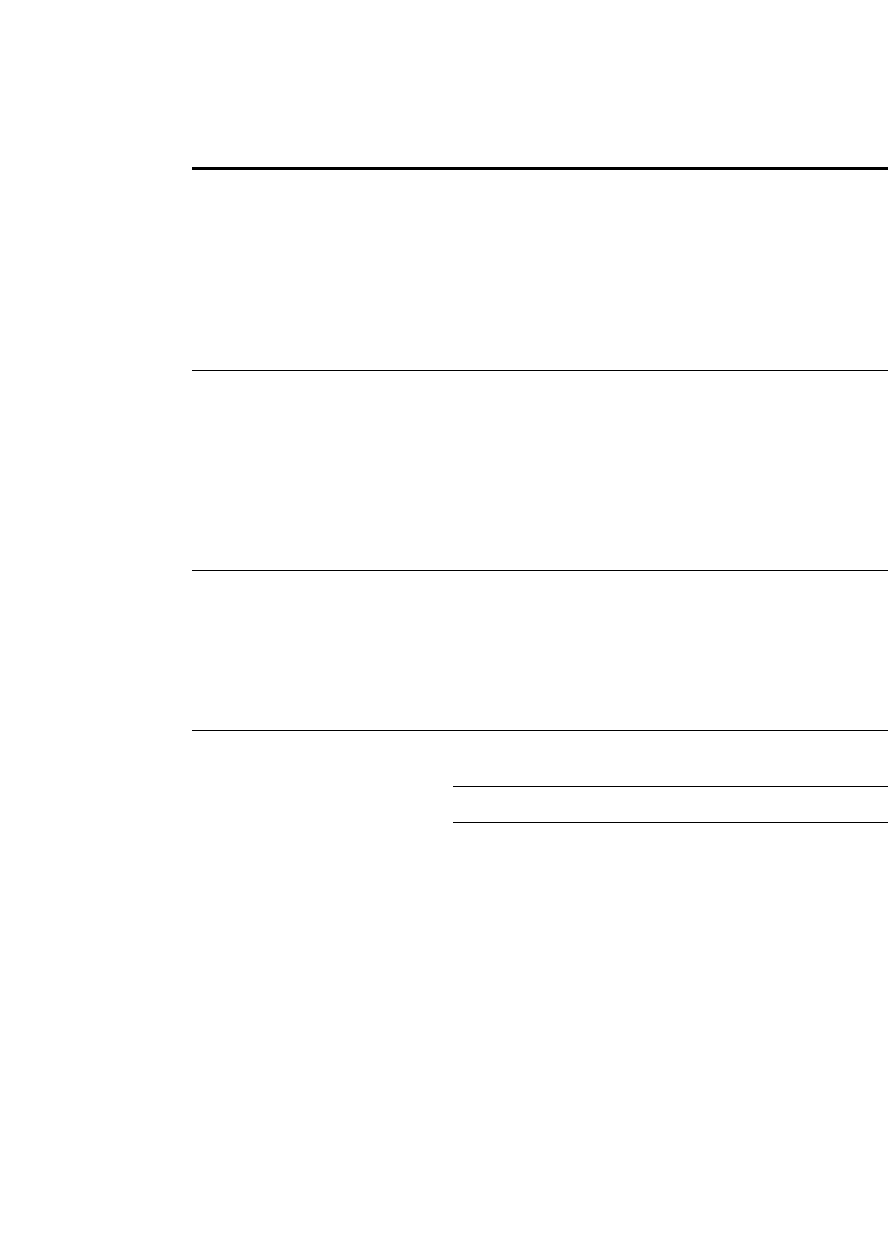
FDK Function Reference
F_ApiGetSaveDefaultParams()
FDK Programmer’s Reference 235
. . .
FS_DitaGenerateComponent
sAtOneLoc
While generating book with components, specifies
whether individual components should be generated
along with source files or along with target book file
location.
FV_DoUserPreference (default): Use user-specified
prefences
FV_DoYes: Generate at target book location
FV_DoNo: Generate at source location
FS_DitaPostProcessingOnB
ook
Specifies that post-processing should be performed
after saving DITA map. This will result in auto-
numbering, generation of TOC, LOT, application of
templates, and so on per the settings.
FV_DoUserPreference (default): Use user-specified
prefences
FV_DoYes: Perform post-processing
FV_DoNo: Do not perform post-processing
FS_DitaSavePdfViaBook Specifies that while saving a DITA map to PDF, the
book route should be used instead of composite route.
FV_DoUserPreference (default): Use user-specified
prefences
FV_DoYes: Use the book route
FV_DoNo: Use the composite route
FS_DontNotifyAPIClients Specifies whether to save the file without notifying
other clients.
False: notify other clients.
True: don’t notify other clients.
F_ApiGetSaveDefaultParams()
Property Meaning and Possible Values
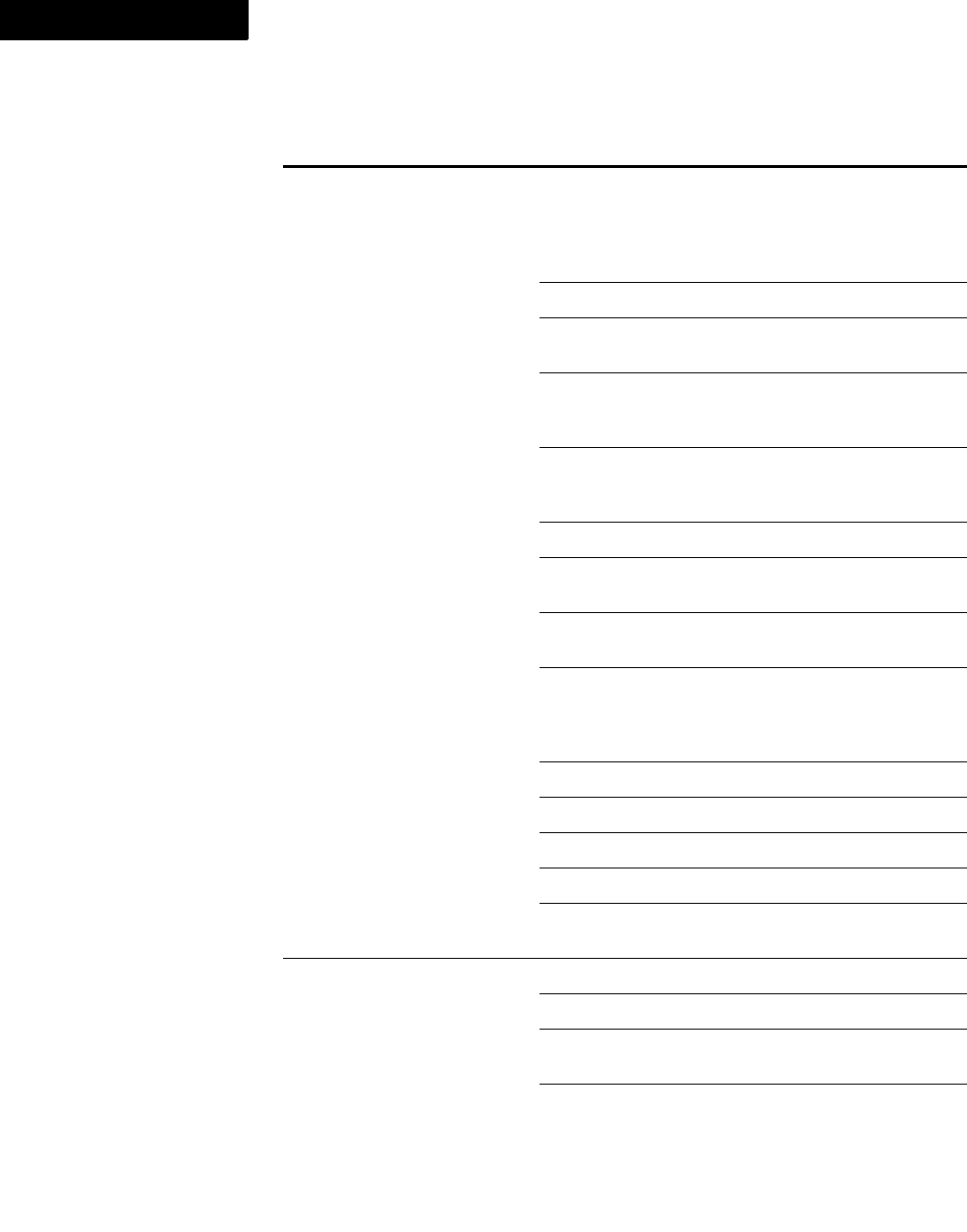
FDK Function Reference
F_ApiGetSaveDefaultParams()
236 FDK Programmer’s Reference
4
FS_FileType Specifies the type of file to save to. This file type must
be one that FrameMaker products save natively. Note
that HTML and XML are saved via filters, and so you
must specify a filter hint string via
FS_SaveFileTypeHint.
FV_SaveFmtBinary: save in Frame binary format.
FV_SaveFmtBinary60: save in binary format for
FrameMaker 6.0
FV_SaveFmtBinary80: This is used to save a
document as 'Document 8.0', that is, FrameMaker
version 8 binary document
FV_SaveFmtBinary110: This is used to save a
document as 'Document 11.0', that is, FrameMaker
version 11 binary document.
FV_SaveFmtInterchange: save as MIF.
FV_SaveFmtInterchange70: save as MIF version 7
document.
FV_SaveFmtInterchange110: save as MIF version
11 document.
FV_SaveFmtPdf: save as PostScript, and then invoke
Acrobat Distiller to create a PDF version of the
document.This is the same as choosing PDF from the
Format popup menu in the Save As dialog box.
FV_SaveFmtViewOnly: save in View Only format
FV_SaveFmtSgml: save in SGML format.
FV_SaveFmtText: save in Text Only format.
FV_SaveFmtXML: save in XML format.
FV_SaveFmtFilter: filter on save, using
FS_SaveFileTypeHint to determine the filter.
FS_FileIsInUse Another user or session is recorded in the file’s lock file.
FV_DoCancel: Cancel the save operation
FV_DoShowDialog: Display the File In Use dialog
box
FV_ResetLockAndContinue: Attempt to reset the
file lock and save the document
F_ApiGetSaveDefaultParams()
Property Meaning and Possible Values
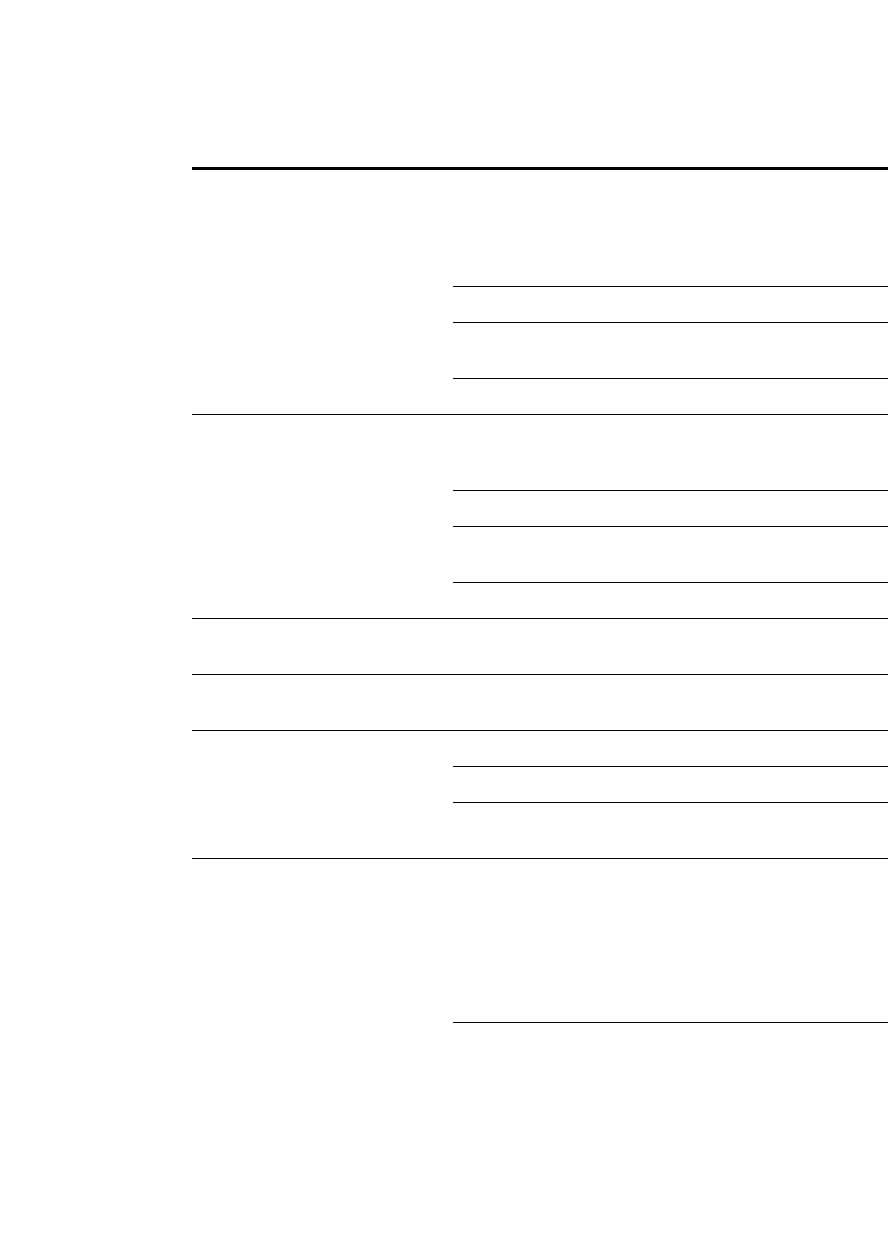
FDK Function Reference
F_ApiGetSaveDefaultParams()
FDK Programmer’s Reference 237
. . .
FS_LockCantBeReset The user clicked Save Anyway in the File In Use dialog
box, or the value of FS_FileInUse is set to
FV_ResetLockAndContinue, but the lock file can’t
be reset. This is usually due to permissions in the lock
file.
FV_DoCancel: Cancel the save operation
FV_DoShowDialog: Display the Cannot Lock File
dialog box
FV_DoOk:Save the document anyway
FS_ModDateChanged The file has changed since the last time it was opened or
saved in the current session. Somebody else has
probably modified the file.
FV_DoCancel: Cancel the save operation
FV_DoShowDialog: Display the File Has Changed
alert box
FV_DoOk:Save the document anyway
FS_NumSaveParams The available number of properties in the save script
that user can set.
FS_NumSaveReturnParams The maximum number of properties that a-save-return
script can have.
FS_SaveFileNotWritable The file permissions will not allow the file to be saved.
FV_DoCancel: Cancel the save operation
FV_DoShowDialog: Display the Cannot Lock FIle
alert box
FS_SaveFileTypeHint If FS_FileType is FV_SaveFmtFilter, this string
enables the FrameMaker product to call the correct
filter. For example, use 0001ADBEHTML to save as
HTML or 0001ADBEXML to save as XML.
For information on hint string syntax, see Syntax of
FP_ImportHint strings or Syntax of FP_ImportHint
strings.
NULL.
F_ApiGetSaveDefaultParams()
Property Meaning and Possible Values
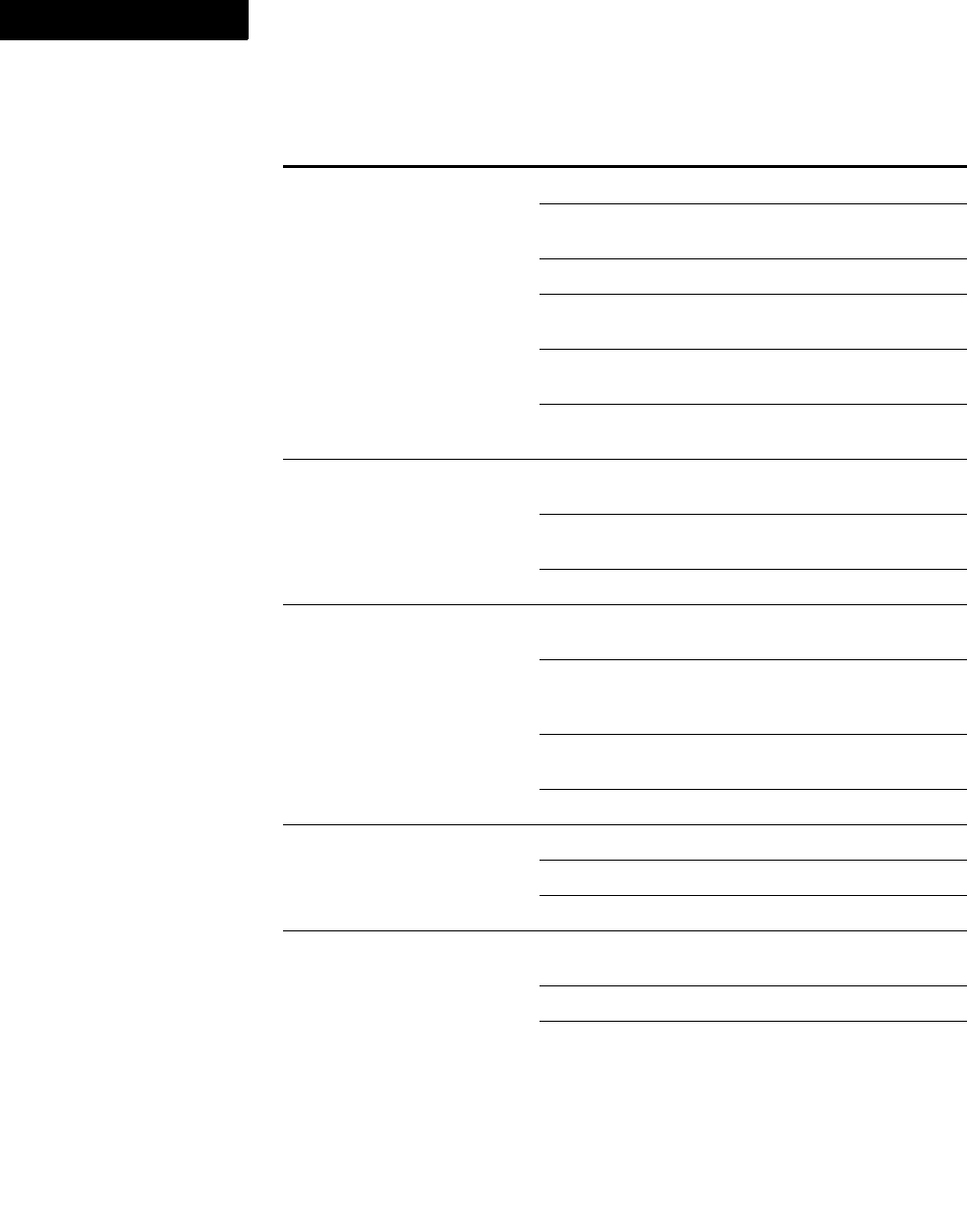
FDK Function Reference
F_ApiGetSaveDefaultParams()
238 FDK Programmer’s Reference
4
FS_MakePageCount Specifies how to round the page count.
FV_UseCurrentSetting: use default specified by
the document property, FP_PageRounding.
FV_DontChangePageCount: leave pages as is.
FV_MakePageCountEven: with odd number of pages,
add a page to end of document.
FV_MakePageCountOdd: with even number of pages,
add a page to end of document.
FV_DeleteEmptyPages: remove extra pages at end
of document.
FS_RetainNameStripe Specifies whether to change the name in document title
bar to the name the file is saved to.
False: change name in title bar to the name the file is
saved to.
True: do not change name in title bar.
FS_SaveAsModeName Specifies where to get filename if FS_SaveMode set
to FV_ModeSaveAs.
FV_SaveAsNameProvided: save under the filename
specified in saveAsName parameter of
F_ApiSave().
FV_SaveAsUseFileName: save as name shown on
document title bar.
FV_SaveAsNameAskUser: prompt user for name.
FS_SaveMode Specifies whether to use Save or Save As mode.
FV_ModeSaveAs: use Save As mode.
FV_ModeSave: use Save mode.
FS_SaveTextExtraBlank
LineAtEOP
Specifies whether to add an extra line at the end of each
paragraph if the file is being saved as Text Only.
False: don’t add an extra line.
True: add an extra line.
F_ApiGetSaveDefaultParams()
Property Meaning and Possible Values
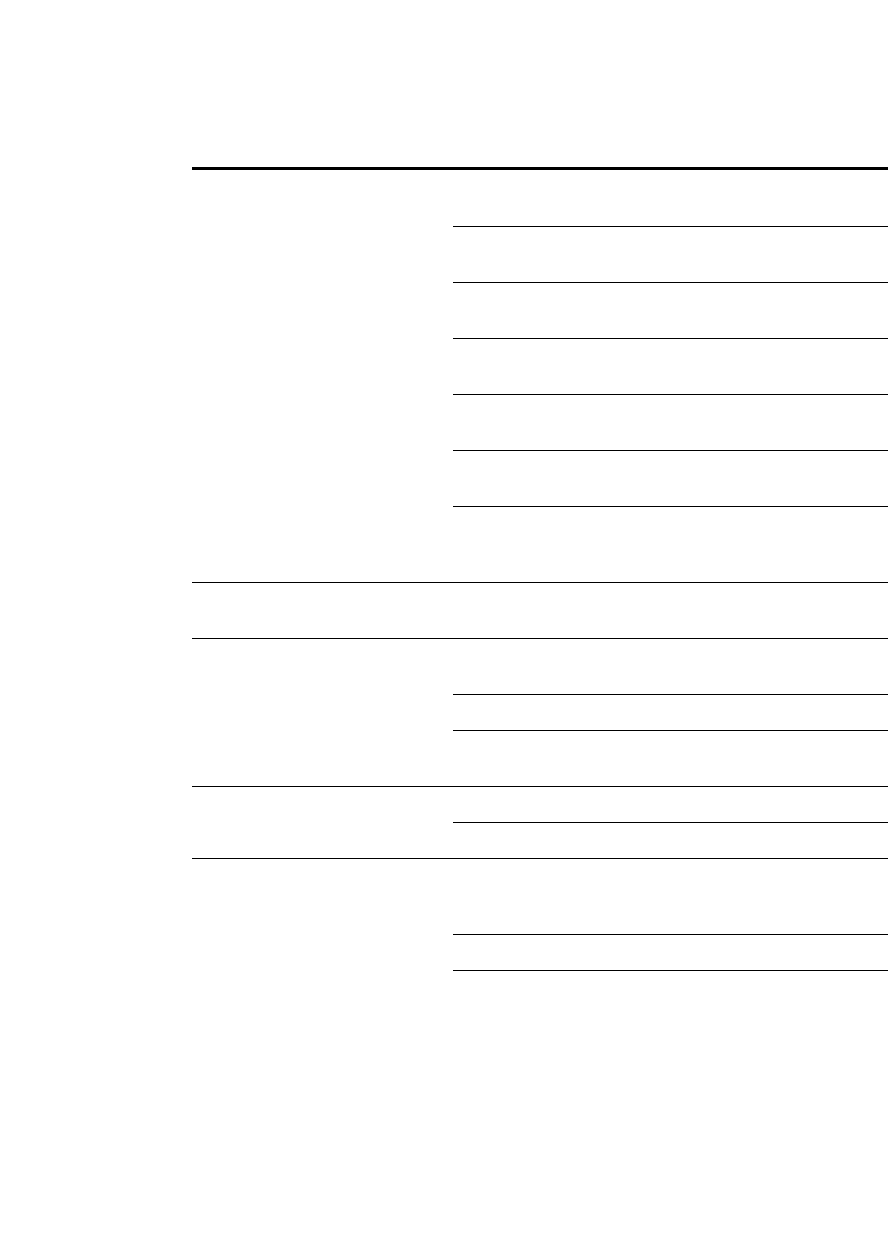
FDK Function Reference
F_ApiGetSaveDefaultParams()
FDK Programmer’s Reference 239
. . .
If F_ApiGetSaveDefaultParams() fails, the API sets the len field of the
returned structure to 0.
The returned F_PropValsT structure references memory that is allocated by the API.
Use F_ApiDeallocatePropVals() to free this memory when you are done with it.
FS_SaveTextTblSetting Specifies how to deal with tables if the file is being
saved as Text Only.
FV_SaveTblUserPref: use setting last specified in
Save as Text dialog box.
FV_SaveTblRowsAsPgfs: save each table cell as a
paragraph row-by-row.
FV_SaveTblColsAsPgfs: save each table cell as a
paragraph column-by-column.
FV_SaveSkipTbls: omit tables from a Text
Only file.
FV_SaveTextTblCellSeparator: the character to
write as a cell separator in the text file.
FV_SaveTextTblRowColumnSeparator: the
character to write as a row or column separator in the
text file.
FS_FrameMaker+SGMLSaveAp
plication
Retained for compatibility. Use
FS_StructuredSaveApplication
FS_ShowSaveTextDialog Specifies whether to display dialog box if the file is
being saved in Text Only format.
False: don’t display dialog box.
True: display dialog box asking user whether to put
paragraph returns at the end of each line.
FS_UpdateFRVList Specifies whether the file will be added to the list of
files recently visited that appears in the File menu. This
is set to False by default.
False: don’t add the file to the list.
True: add the file to the list.
F_ApiGetSaveDefaultParams()
Property Meaning and Possible Values

FDK Function Reference
F_ApiGetSaveDefaultParams()
240 FDK Programmer’s Reference
4
Example
The following code uses F_ApiGetSaveDefaultParams() to get a default
F_ApiSave() property list. It modifies the property list to instruct F_ApiSave() to
save /tmp/my.doc as a View Only document named /tmp/viewonly.doc.
. . .
IntT i;
F_PropValsT params, *returnParamsp = NULL;
F_ObjHandleT mydocId, viewonlydocId;
/* Open my.doc. */
mydocId = F_ApiSimpleOpen("/tmp/my.doc", False);
/* Get default script. */
params = F_ApiGetSaveDefaultParams();
/* Get index of FS_FileType property. Then set it. */
i = F_ApiGetPropIndex(¶ms, FS_FileType);
params.val[i].propVal.u.ival =
FV_SaveFmtViewOnly;
/* Save document, using modified default property list. */
viewonlydocId = F_ApiSave(mydocId, "/tmp/viewonly.doc",
¶ms, &returnParamsp);
/* Deallocate scripts to save memory. */
F_ApiDeallocatePropVals(¶ms);
F_ApiDeallocatePropVals(returnParamsp);
. . .
See also
F_ApiSave().
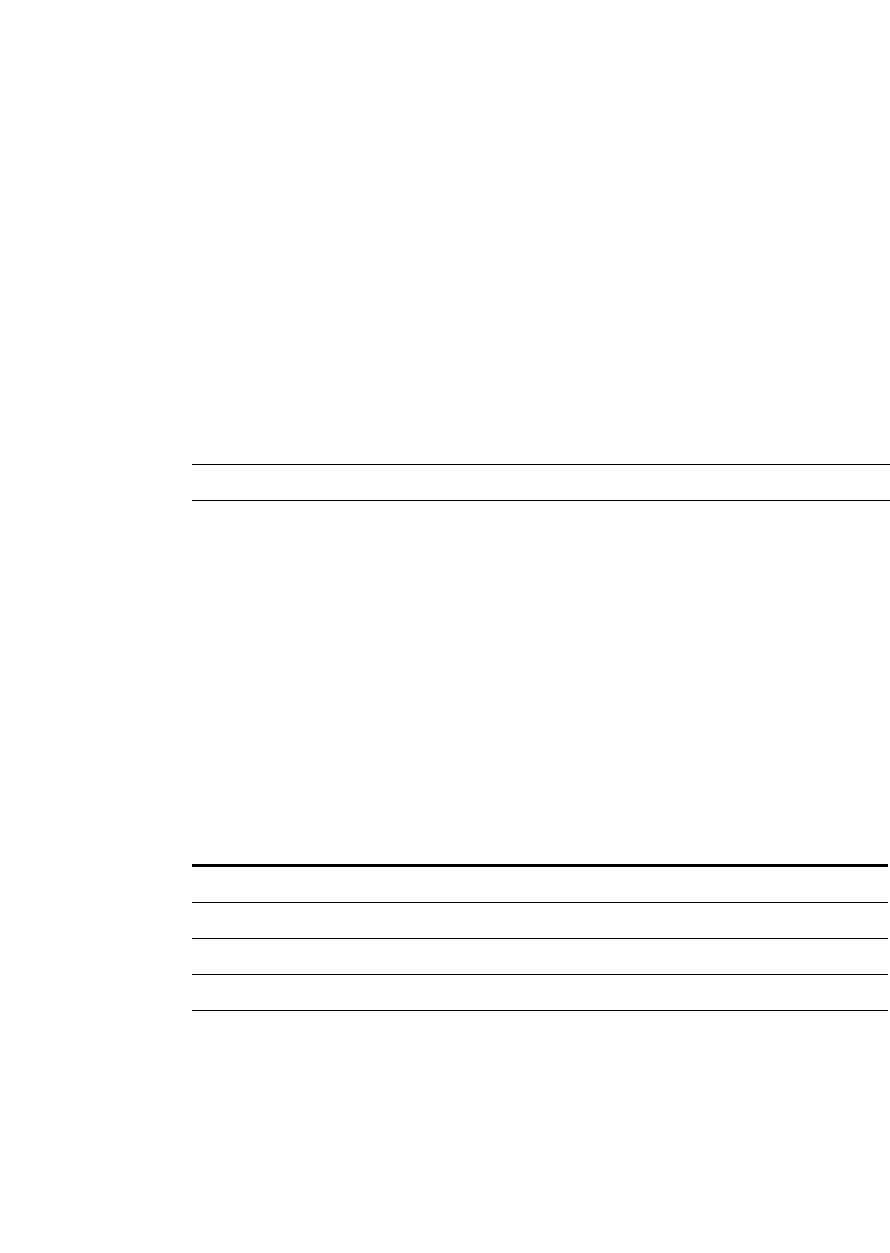
FDK Function Reference
F_ApiGetString()
FDK Programmer’s Reference 241
. . .
F_ApiGetString()
F_ApiGetString() queries a string (StringT) property.
Synopsis
#include "fapi.h"
. . .
StringT F_ApiGetString(F_ObjHandleT docId,
F_ObjHandleT objId,
IntT propNum);
Arguments
Returns
The string (StringT) for the specified property, or NULL if an error occurs.
. . . . . . . . . . . . . . . . . . . . . . . . . . . . . . . . . . . . . . . . . . . . . . . . . . . . . . . . . . . . . . . . . . . . . . . . . . . . . .
IMPORTANT:Use F_Free() to free the string returned by F_ApiGetString()
. . . . . . . . . . . . . . . . . . . . . . . . . . . . . . . . . . . . . . . . . . . . . . . . . . . . . . . . . . . . . . . . . . . . . . . . . . . . . .
when you are done with it.
If F_ApiGetString() fails, the API assigns one of the following values to
FA_errno.
docId The ID of the document, dialog box, book, or session containing the object whose
property you want to query. If the object is a session, specify 0.
objId The ID of the object whose property you want to query.
propNum The property to query. Specify an API-defined constant, such as FP_Name.
FA_errno value Meaning
FE_BadDocId Invalid document ID
FE_BadObjId Invalid object ID
FE_BadPropNum Specified property number is invalid
FE_BadPropType Incorrect property type for this function
FE_WrongProduct Current FrameMaker product doesn’t support the operation
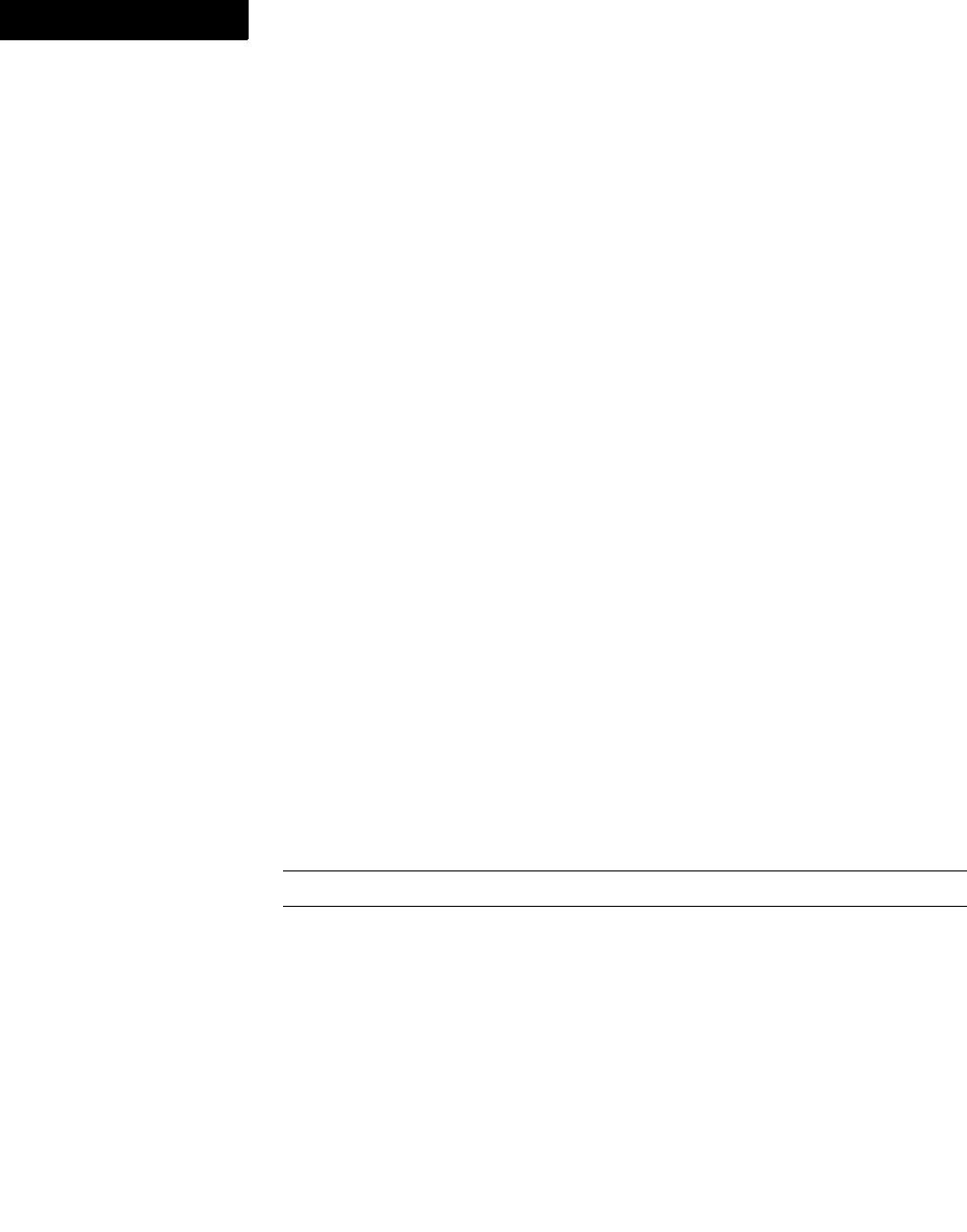
FDK Function Reference
F_ApiGetStrings()
242 FDK Programmer’s Reference
4
Example
The following example gets the name of the FrameMaker product currently running:
. . .
StringT productName;
productName = F_ApiGetString(0, FV_SessionId, FP_ProductName);
F_ApiAlert(productName, FF_ALERT_CONTINUE_NOTE);
F_Free(productName);
. . .
See also
F_ApiSetString().
F_ApiGetStrings()
F_ApiGetStrings() queries a multiple-strings (F_StringsT) property. It is useful
for retrieving the list of font families in a session, the words in the document dictionary,
or the list of marker names in a document.
Synopsis
#include "fapi.h"
. . .
F_StringsT F_ApiGetStrings(F_ObjHandleT docId,
F_ObjHandleT objId,
IntT propNum);
Arguments
docId The ID of the document, dialog box, book, or session containing the object whose
property you want to query. If the object is a session, specify 0.
objId The ID of the object whose property you want to query.
propNum The property to query. Specify an API-defined constant, such as
FP_Dictionary or FP_MarkerNames.
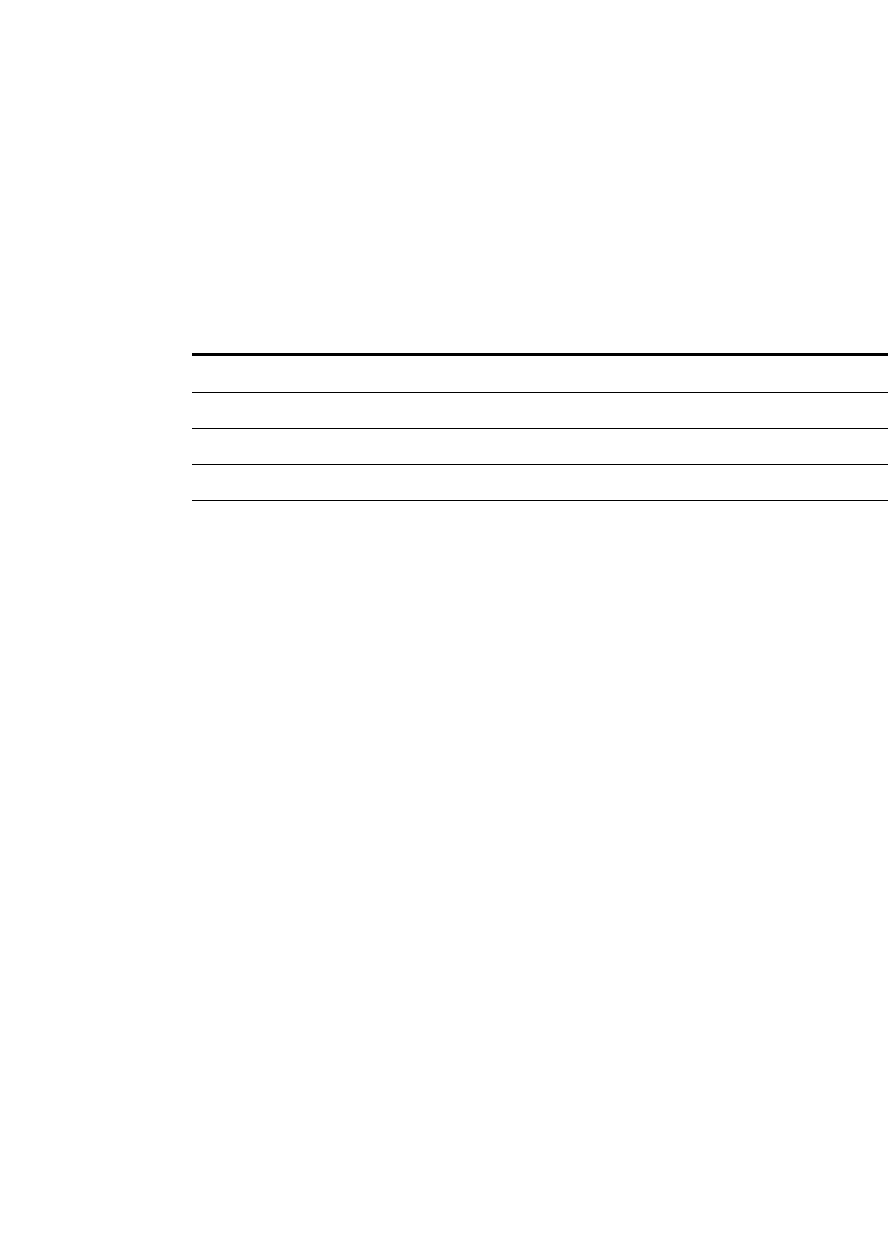
FDK Function Reference
F_ApiGetStrings()
FDK Programmer’s Reference 243
. . .
Returns
An F_StringsT structure that contains a pointer to the array of strings.
The returned F_StringsT structure references memory that is allocated by the API.
Use F_ApiDeallocateStrings() to free this memory when you are done with it.
If F_ApiGetStrings() fails, the API sets the len field of the returned structure
to 0 and assigns one of the following values to FA_errno.
Example
The following code prints the list of font family names for the current session to the
console or error log window:
. . .
#include "futils.h"
IntT i;
F_StringsT strings;
strings = F_ApiGetStrings(0, FV_SessionId, FP_FontFamilyNames);
/* Display font family names.*/
for (i=0; i<strings.len; i++)
F_Printf(NULL,"Family %d: %s\n", i, strings.val[i]);
F_ApiDeallocateStrings(&strings);
. . .
See also
F_ApiSetStrings().
FA_errno value Meaning
FE_BadDocId Invalid document ID
FE_BadObjId Invalid object ID
FE_BadPropNum Specified property number is invalid
FE_BadPropType Incorrect property type for this function
FE_WrongProduct Current FrameMaker product doesn’t support the operation

FDK Function Reference
F_ApiGetSupportedEncodings()
244 FDK Programmer’s Reference
4
F_ApiGetSupportedEncodings()
F_ApiGetSupportedEncodings() returns the font encodings supported for the
current session.
Synopsis
#include "fapi.h"
. . .
F_StringsT F_ApiGetSupportedEncodings();
Returns
A list of all the encodings supported for the current session. The following strings
indicate encoding for text fonts:
Non-text fonts may return FrameRoman, or they may return the family name of the
font. For example, on some platforms the encoding for the Symbol font family is
indicated by the string Symbol.
Val u e Mea ns
FrameRoman Roman text
JISX0208.ShiftJIS Japanese text
BIG5 Traditional Chinese text
GB2312-80.EUC Simplified Chinese text
KSC5601-1992 Korean text

FDK Function Reference
F_ApiGetTabs()
FDK Programmer’s Reference 245
. . .
Example
The following code prints the list of supported encodings to the console:
. . .
#include "futils.h"
#include "fstrings.h"
. . .
IntT i;
F_StringsT encodings;
encodings = F_ApiGetSupportedEncodings();
for (i=0; i < encodings.len; i++)
F_Printf(NULL,"Encoding %d: %s\n", i, encodings.val[i]);
F_ApiDeallocateStrings(&encodings);
. . .
F_ApiGetTabs()
F_ApiGetTabs() queries a tabs (F_TabsT) property. The tabs are returned in
left-to-right order.
Synopsis
#include "fapi.h"
. . .
F_TabsT F_ApiGetTabs(F_ObjHandleT docId,
F_ObjHandleT objId,
IntT propNum);
Arguments
Returns
An F_TabsT structure containing the tabs.
docId The ID of the document, book, or session containing the object whose property
you want to query
objId The ID of the object whose property you want to query
propNum The property to query (for example, FP_Tabs)

FDK Function Reference
F_ApiGetTabs()
246 FDK Programmer’s Reference
4
F_TabsT is defined as:
typedef struct {
UIntT len; /* The number of tabs in val */
F_TabT *val; /* Structures that describe the tabs */
} F_TabsT;
The F_TabT structure is defined as:
typedef struct {
MetricT x; /* Offset from paragraph’s left margin */
UCharT type; /* Constant indicating tab, e.g. FV_TAB_RIGHT */
StringT leader; /* Characters before tab, e.g. "." */
UCharT decimal; /* Character for decimal tab, e.g. "." */
} F_TabT;
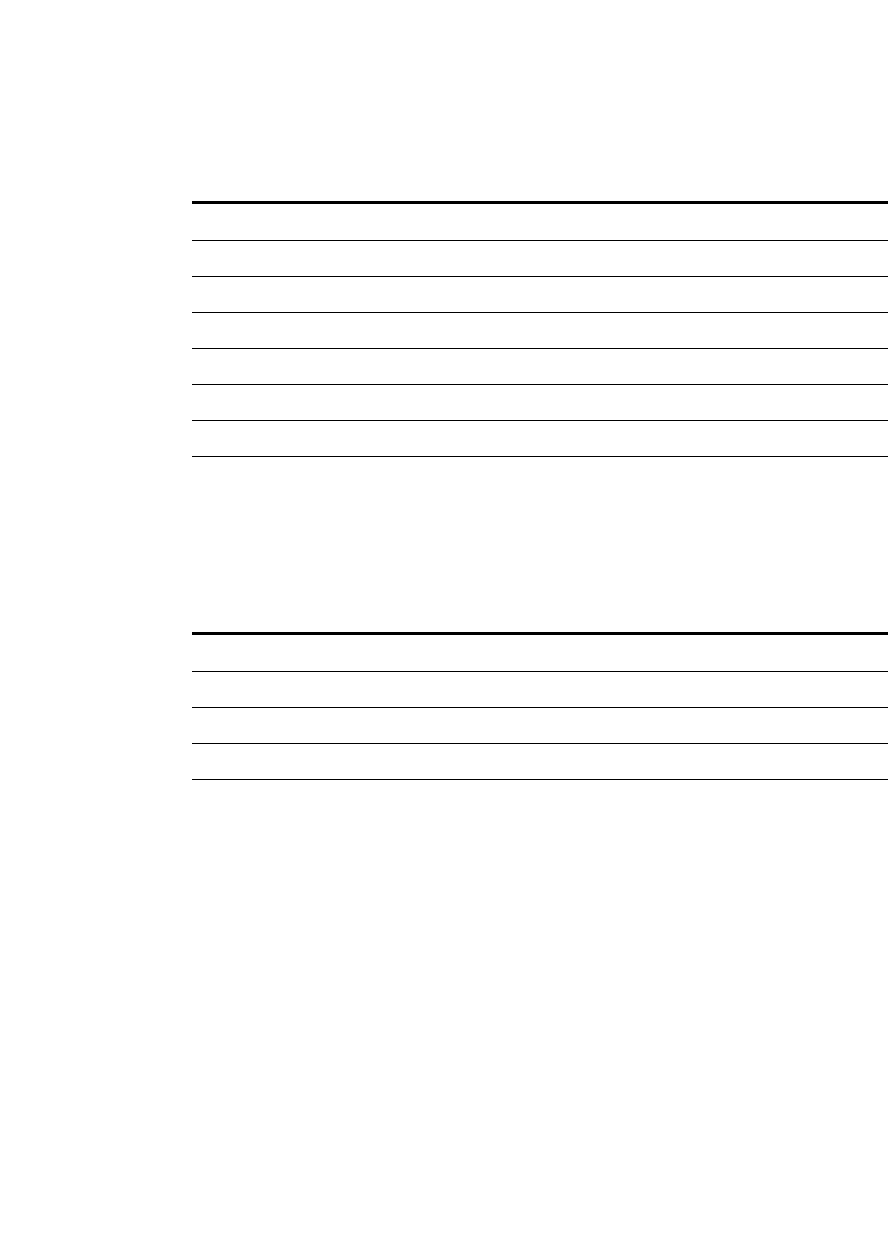
FDK Function Reference
F_ApiGetTabs()
FDK Programmer’s Reference 247
. . .
F_TabT.type can be one of the following.
If F_ApiGetTabs() fails, the API assigns one of the following values to FA_errno.
The returned F_TabsT structure references memory that is allocated by the API. Use
F_ApiDeallocateTabs() to free this memory when you are done with it.
Type constant Tab type
FV_TAB_LEFT Left tab
FV_TAB_CENTER Center tab
FV_TAB_RIGHT Right tab
FV_TAB_DECIMAL Decimal tab
FV_TAB_RELATIVE_LEFT Relative left tab (allowed only for format change lists)
FV_TAB_RELATIVE_CENTER Relative center tab (allowed only for format change lists)
FV_TAB_RELATIVE_RIGHT Relative right tab (allowed only for format change lists)
FV_TAB_RELATIVE_DECIMAL Relative decimal tab (allowed only for format change
lists)
FA_errno value Meaning
FE_BadDocId Invalid document ID
FE_BadObjId Invalid object ID
FE_BadPropNum Specified property number is invalid
FE_BadPropType Incorrect property type for this function
FE_WrongProduct Current FrameMaker product doesn’t support the operation

FDK Function Reference
F_ApiGetTabs()
248 FDK Programmer’s Reference
4
Example
The following example displays information about tabs in the paragraph containing the
insertion point:
. . .
#include "futils.h"
#define in (RealT) (65536*72)
F_ObjHandleT docId;
IntT i;
F_TabsT tabs;
F_TextRangeT tr;
UCharT msg[256];
/* Get the active document and its current text selection.*/
docId = F_ApiGetId(0, FV_SessionId, FP_ActiveDoc);
tr = F_ApiGetTextRange(FV_SessionId, docId, FP_TextSelection);
if(tr.beg.objId == 0) return;
/* Get the tabs for paragraph at end of text selection.*/
tabs = F_ApiGetTabs(docId, tr.end.objId, FP_Tabs);
/* Iterate through tabs, displaying their characteristics.*/
for (i=0; i<tabs.len; i++)
{
F_Sprintf(msg,
"Tab %d: type=%d, x=%2.2f, decimal=%c, leader=%s",
i,
tabs.val[i].type,
tabs.val[i].x/in,
tabs.val[i].decimal,
tabs.val[i].leader);
F_ApiAlert(msg, FF_ALERT_CONTINUE_NOTE);
}
F_ApiDeallocateTabs(&tabs);
. . .
See also
F_ApiSetTabs().
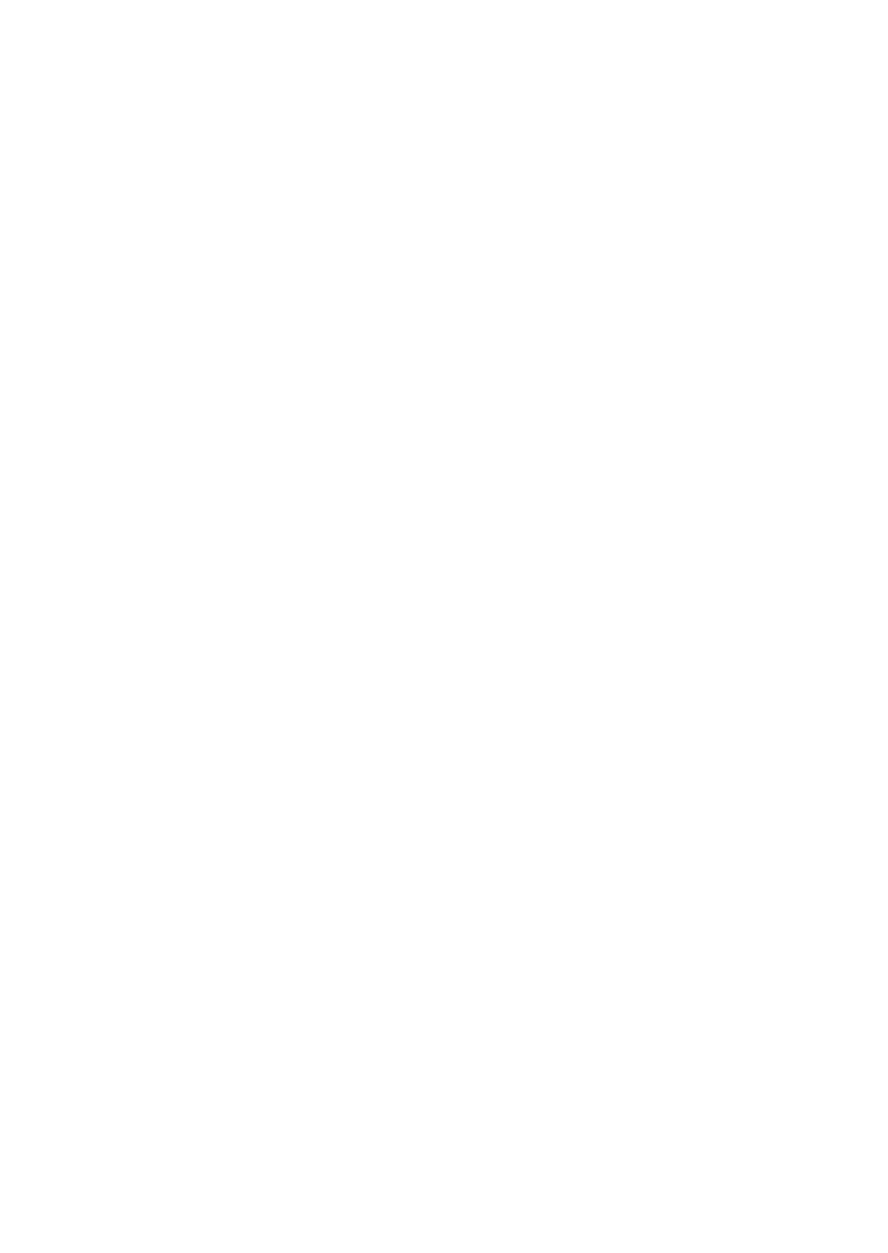
FDK Function Reference
F_ApiGetText()
FDK Programmer’s Reference 249
. . .
F_ApiGetText()
F_ApiGetText() gets the text from the following types of objects:
-FO_Cell
-FO_Element
-FO_Flow
-FO_Fn
-FO_Pgf
-FO_SubCol
-FO_TextFrame
-FO_TextLine
-FO_TiApiClient
-FO_TiFlow
-FO_TiText
-FO_TiTextTable
-FO_Var
-FO_XRef
F_ApiGetText() returns a structure containing an array of text items. Each text item
contains either a string of text, the ID of an object that appears within the text (such as
a table or an anchored frame), an indicator that the text properties have changed, or the
ID of an object that organizes the text (such as a paragraph or a text column). For more
information on text items and how text is represented in FrameMaker products, see
“How the API represents text” on page 112 of the FDK Programmer’s Guide.
Always deallocate the memory used by the F_TextItemsT structure returned by
F_ApiGetText() when you are through using it. The API provides a convenience
function, named F_ApiDeallocateTextItems(), that does this for you.
Synopsis
#include "fapi.h"
. . .
F_TextItemsT F_ApiGetText(F_ObjHandleT docId,
F_ObjHandleT objId,
IntT flags);

FDK Function Reference
F_ApiGetText()
250 FDK Programmer’s Reference
4
Arguments
Returns
An F_TextItemsT structure containing the array of text items of the requested types
in the paragraph.
F_TextItemsT is defined as:
typedef struct {
UIntT len; /* Number of text items. */
F_TextItemT *val; /* Array of text items. */
} F_TextItemsT;
The F_TextItemT structure, which specifies an individual text item, is defined as:
typedef struct{
IntT offset; /* From start of object */
IntT dataType; /* Text item type, e.g. FTI_String. */
union {
StringT sdata; /* A string if the type is FTI_String */
F_ObjHandleT idata; /* ID if type is an anchor. */
} u;
} F_TextItemT;
docId The ID of the document containing the object that contains the text.
objId The ID of the object containing the text you want to get.
flags Bit flags that specify the type of text items to retrieve. To get specific types of text
items, OR the constants that represent them (for example, use a bitwise OR to
combine FTI_FlowBegin and FTI_String) into flags. To get all types of text
items, specify -1. For a complete list of the constants that represent text item types,
see the table below.
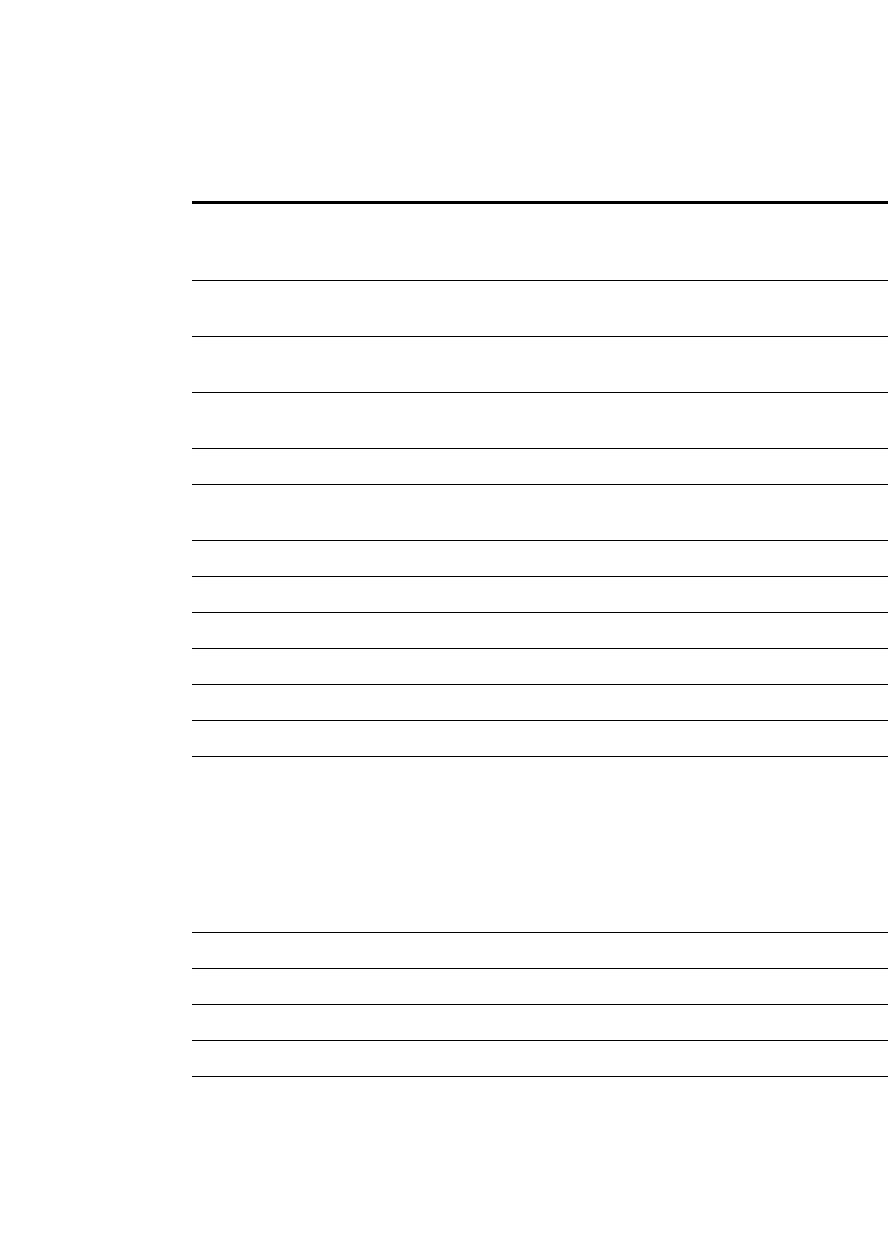
FDK Function Reference
F_ApiGetText()
FDK Programmer’s Reference 251
. . .
F_TextItemT.dataType can be one of the following constants:
Text item type (dataType) What the text item represents Text item data
FTI_CharPropsChange A change in the text properties Flags indicating which
properties have changed
(see the table below)
FTI_ElementBegin The beginning of a container
structural element
ID of an FO_Element
FTI_ElementEnd The end of a container
structural element
ID of an FO_Element
FTI_ElemPrefixBegin The beginning of an element’s
prefix
ID of an FO_Element
FTI_ElemPrefixEnd The end of an element’s prefix ID of an FO_Element
FTI_ElemSuffixBegin The beginning of an element’s
suffix
ID of an FO_Element
FTI_ElemSuffixEnd The end of an element’s suffix ID of an FO_Element
FTI_FlowBegin The beginning of a flow ID of an FO_Flow
FTI_FlowEnd The end of a flow ID of an FO_Flow
FTI_FnAnchor A footnote ID of an FO_Fn
FTI_FrameAnchor An anchored frame ID of an FO_AFrame
FTI_LineBegin The beginning of a line Nothing
FTI_LineEnd The end of a line and the line
end type
If the line end is a normal
line end, 0; if it is a forced
line end, the
FTI_HardLineEnd flag
is set; if it is a hyphen line
end, the
FTI_HyphenLineEnd
flag is set
FTI_MarkerAnchor A marker ID of an FO_Marker
FTI_PageBegin The beginning of a page ID of an FO_Page
FTI_PageEnd The end of a page ID of an FO_Page
FTI_PgfBegin The beginning of a paragraph ID of an FO_Pgf
FTI_PgfEnd The end of a paragraph ID of an FO_Pgf
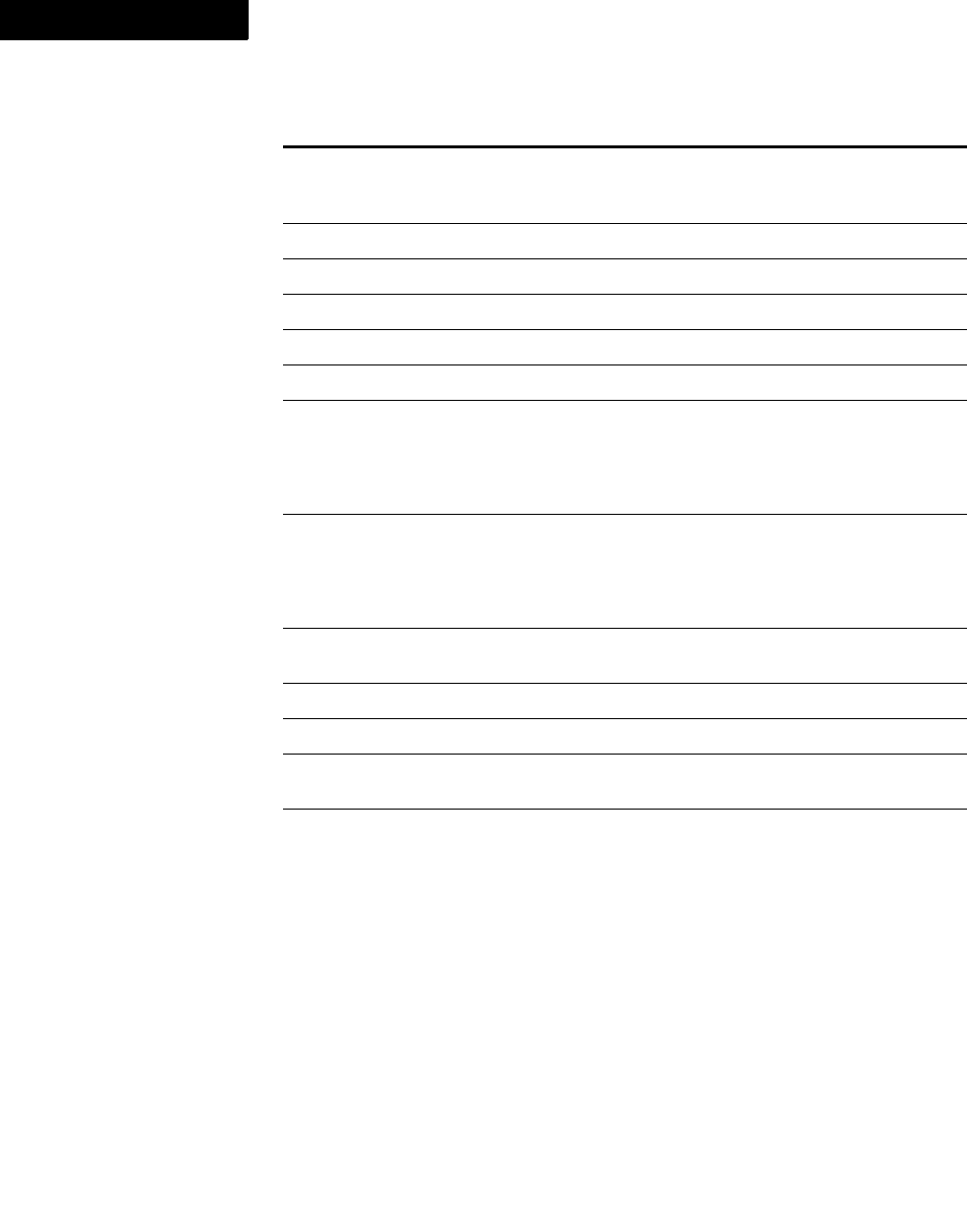
FDK Function Reference
F_ApiGetText()
252 FDK Programmer’s Reference
4
FTI_String A string of characters with the
same condition and character
format
A character string
FTI_SubColBegin The beginning of a column ID of an FO_SubCol
FTI_SubColEnd The end of a column ID of an FO_SubCol
FTI_TblAnchor A table ID of an FO_Tbl
FTI_TextFrameBegin The beginning of a text frame ID of an FO_TextFrame
FTI_TextFrameEnd The end of a text frame ID of an FO_TextFrame
FTI_TextInsetBegin The beginning of a text inset ID of an
FO_TiApiClient,
FO_TiFlow,
FO_TiText, or
FO_TiTextTable
FTI_TextInsetEnd The end of a text inset ID of an
FO_TiApiClient,
FO_TiFlow,
FO_TiText, or
FO_TiTextTable
FTI_TextObjId The object that the offsets of all
the text items are relative to
ID of an FO_Pgf or
FO_TextLine
FTI_VarBegin The beginning of a variable ID of an FO_Var
FTI_VarEnd The end of a variable ID of an FO_Var
FTI_XRefBegin The beginning of a cross-
reference
ID of an FO_XRef
FTI_XRefEnd The end of a cross-reference ID of an FO_XRef
Text item type (dataType) What the text item represents Text item data
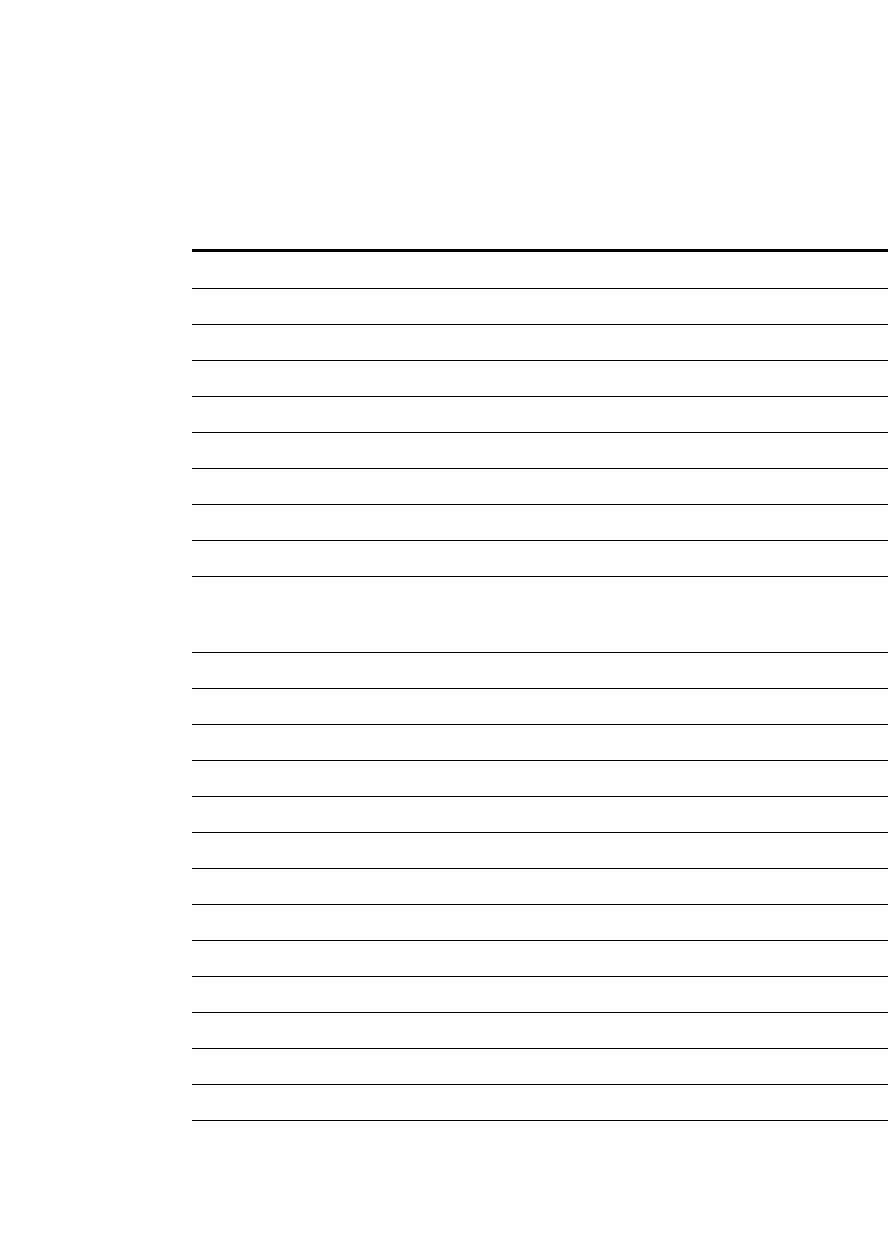
FDK Function Reference
F_ApiGetText()
FDK Programmer’s Reference 253
. . .
The following table lists the bit flags that a client can bitwise AND with the idata
field of an FTI_CharPropsChange text item. For example, to determine if the font
family changed, bitwise AND the FTF_FAMILY flag with the idata field.
Flag Meaning
FTF_ALL OR of all the flags listed above.
FTF_ANGLE The font angle has changed.
FTF_CAPITALIZATION The capitalization has changed.
FTF_CHANGEBAR The change bars have changed.
FTF_CHARTAG The Character Catalog format has changed.
FTF_COLOR The color has changed.
FTF_CONDITIONTAG The condition tag has changed.
FTF_ENCODING The text encoding has changed.
FTF_FAMILY The font family has changed.
FTF_IIF An internal flag having to do with asian text. input. If there is a
non-zero value for this flag, a front end processor is controlling
that text; you should not modify the associated text item.
FTF_KERNX The kern-x characteristic has changed.
FTF_KERNY The kern-y characteristic has changed.
FTF_LANGUAGE Character language has changed
FTF_OUTLINE The outline characteristic has changed.
FTF_OVERLINE The overline characteristic has changed.
FTF_PAIRKERN The pair kerning has changed.
FTF_POSITION The character position has changed.
FTF_SHADOW The shadow characteristic has changed.
FTF_SIZE The font size has changed.
FTF_SPREAD The font spread has changed.
FTF_STRETCH Font stretch value has changed
FTF_STRIKETHROUGH The strikethrough characteristic has changed.
FTF_TSUME Tsume setting has changed
FTF_UNDERLINING The underlining has changed.
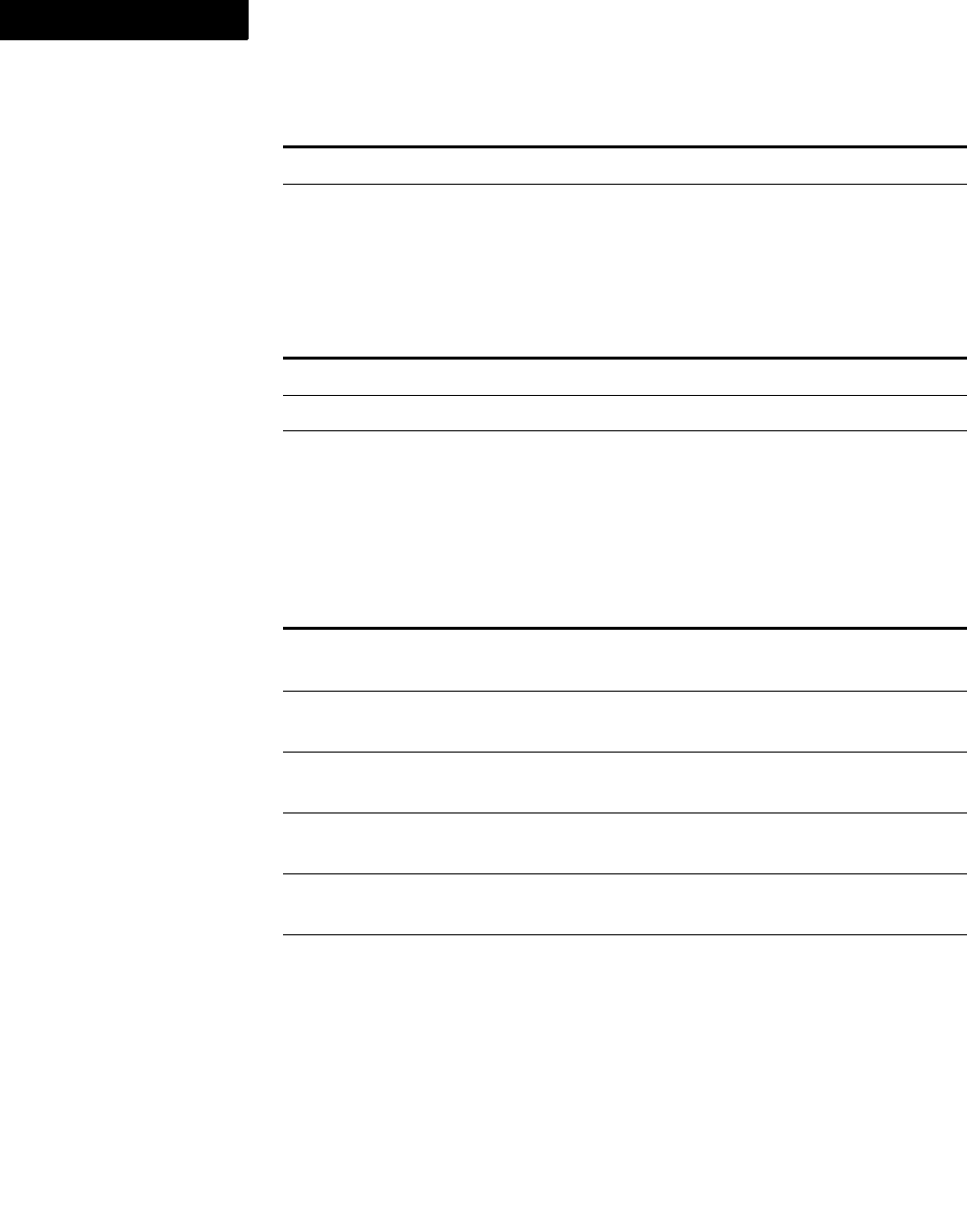
FDK Function Reference
F_ApiGetText()
254 FDK Programmer’s Reference
4
If F_ApiGetText() fails, the API sets the len field of the returned structure to 0
and assigns one of the following values to FA_errno.
If you call F_ApiGetText() for a structural element (FO_Element object), the
returned information depends on the type of element, as shown in the following table:
FTF_VARIATION The font variation has changed.
FTF_WEIGHT The font weight has changed.
FA_errno value Meaning
FE_BadDocId Invalid document ID
FE_BadObjId Invalid object ID
FE_NotTextObject Object specified for the text location is not an object that contains
text
Element’s FP_ElementType value Information returned by F_ApiGetText()
FV_FO_CONTAINER
FV_FO_SYS_VAR
FV_FO_XREF
the cross-reference.
FV_FO_FOOTNOTE All the text items from the beginning to the end of
the footnote.
FV_FO_TBL_TITLE All the text items from the beginning to the end of
the table title.
FV_FO_TBL_CELL All the text items from the beginning to the end of
the cell.
Flag Meaning
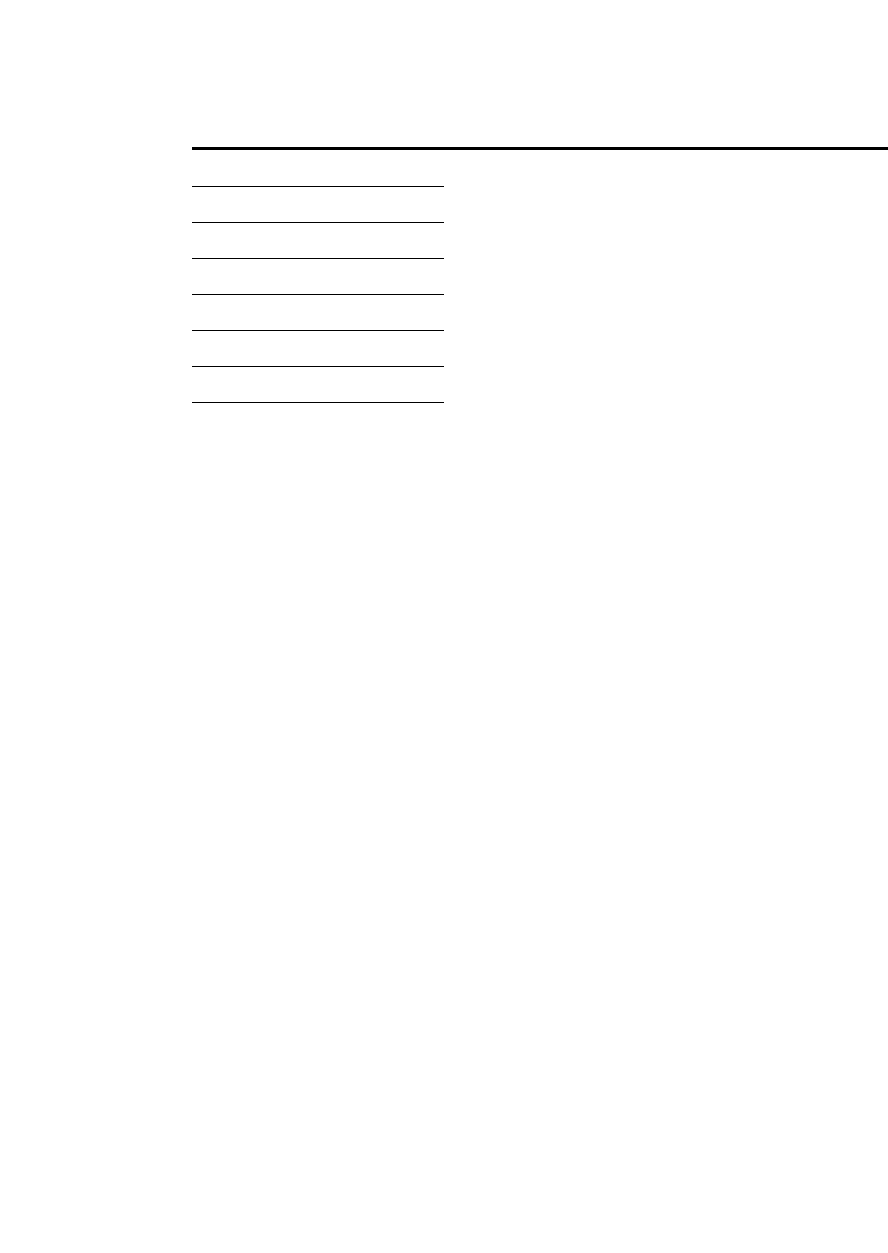
FDK Function Reference
F_ApiGetText()
FDK Programmer’s Reference 255
. . .
The returned F_TextItemsT structure references memory that is allocated by the
API. Use F_ApiDeallocateTextItems() to free this memory when you are done
with it.
Example
The following code displays the number of lines in the paragraph containing the
insertion point (or the beginning of the current text selection):
. . .
#include "futils.h"
F_ObjHandleT docId;
F_TextRangeT tr;
F_TextItemsT tis;
UCharT msg[256];
/* Get active document and the selection or insertion point. */
docId = F_ApiGetId(0, FV_SessionId, FP_ActiveDoc);
tr = F_ApiGetTextRange(FV_SessionId, docId, FP_TextSelection);
if(tr.beg.objId == 0) return;
/* Get all the line-end text items in the paragraph. */
tis = F_ApiGetText(docId, tr.beg.objId, FTI_LineEnd);
F_Sprintf(msg, "Number of lines is %d.", tis.len);
F_ApiAlert(msg, FF_ALERT_CONTINUE_WARN);
F_ApiDeallocateTextItems(&tis);
. . .
FV_FO_TBL_HEADING Nothing. F_ApiGetText() fails.
FV_FO_TBL_BODY
FV_FO_TBL_FOOTING
FV_FO_MARKER
FV_FO_TBL
FV_FO_GRAPHIC
FV_FO_EQN
FV_FO_TBL_ROW
Element’s FP_ElementType value Information returned by F_ApiGetText()

FDK Function Reference
F_ApiGetText2()
256 FDK Programmer’s Reference
4
See also
F_ApiAddText(), F_ApiDeallocateStructureType(), and F_ApiDeleteText().
F_ApiGetText2()
F_ApiGetText2() gets the text from all the objects available to F_ApiGetText(),
as well as an extended set of document objects that includes the following:
-FO_Rubi
. . . . . . . . . . . . . . . . . . . . . . . . . . . . . . . . . . . . . . . . . . . . . . . . . . . . . . . . . . . . . . . . . . . . . . . . . . . . . .
IMPORTANT:This function takes two flags arguments, thus extending the number of
text item types you can retrieve. Except for the additional flags argument, this
function is the same as F_ApiGetText(), described on page 249. Note that
F_ApiGetText() still works; you just can’t use it to access the extended set of text
. . . . . . . . . . . . . . . . . . . . . . . . . . . . . . . . . . . . . . . . . . . . . . . . . . . . . . . . . . . . . . . . . . . . . . . . . . . . . .
item types.
F_ApiGetText2() returns a structure containing an array of text items. Each text
item contains either a string of text, the ID of an object that appears within the text (such
as a table or an anchored frame), an indicator that the text properties have changed, or
the ID of an object that organizes the text (such as a paragraph or a text column). For
more information on text items and how text is represented in FrameMaker products,
see “How the API represents text” on page 112 of the FDK Programmer’s Guide.
Always deallocate the memory used by the F_TextItemsT structure returned by
F_ApiGetText2() when you are through using it. The API provides a convenience
function, named F_ApiDeallocateTextItems(), that does this for you.
Synopsis
#include "fapi.h"
. . .
F_TextItemsT F_ApiGetText2(F_ObjHandleT docId,
F_ObjHandleT objId,
IntT flags,
IntT flags2);

FDK Function Reference
F_ApiGetText2()
FDK Programmer’s Reference 257
. . .
Arguments
Returns
An F_TextItemsT structure containing the array of text items of the requested types
in the paragraph.
F_TextItemsT is defined as:
typedef struct {
UIntT len; /* Number of text items. */
F_TextItemT *val; /* Array of text items. */
} F_TextItemsT;
The F_TextItemT structure, which specifies an individual text item, is defined as:
typedef struct{
IntT offset; /* From start of object */
IntT dataType; /* Text item type, e.g. FTI_String. */
union {
StringT sdata; /* A string if the type is FTI_String */
F_ObjHandleT idata; /* ID if type is an anchor. */
} u;
} F_TextItemT;
docId The ID of the document containing the object that contains the text.
objId The ID of the object containing the text you want to get.
flags Bit flags for the base set text item types that of text items to retrieve. For a
complete list of the base set of constants that represent text item types, see
F_ApiGetText().
flags2 Bit flags for the extended set of text item types that specify the type of text items
to retrieve. To get specific types of text items from the extended set, OR the
constants that represent them (for example, use a bitwise OR to combine
FTI2_RubiTextBegin and FTI2_RubiTextEnd) into flags2. To get all
types of the extended set of text items, specify -1. For a complete list of the
constants that represent the extended set of text item types, see the table below.
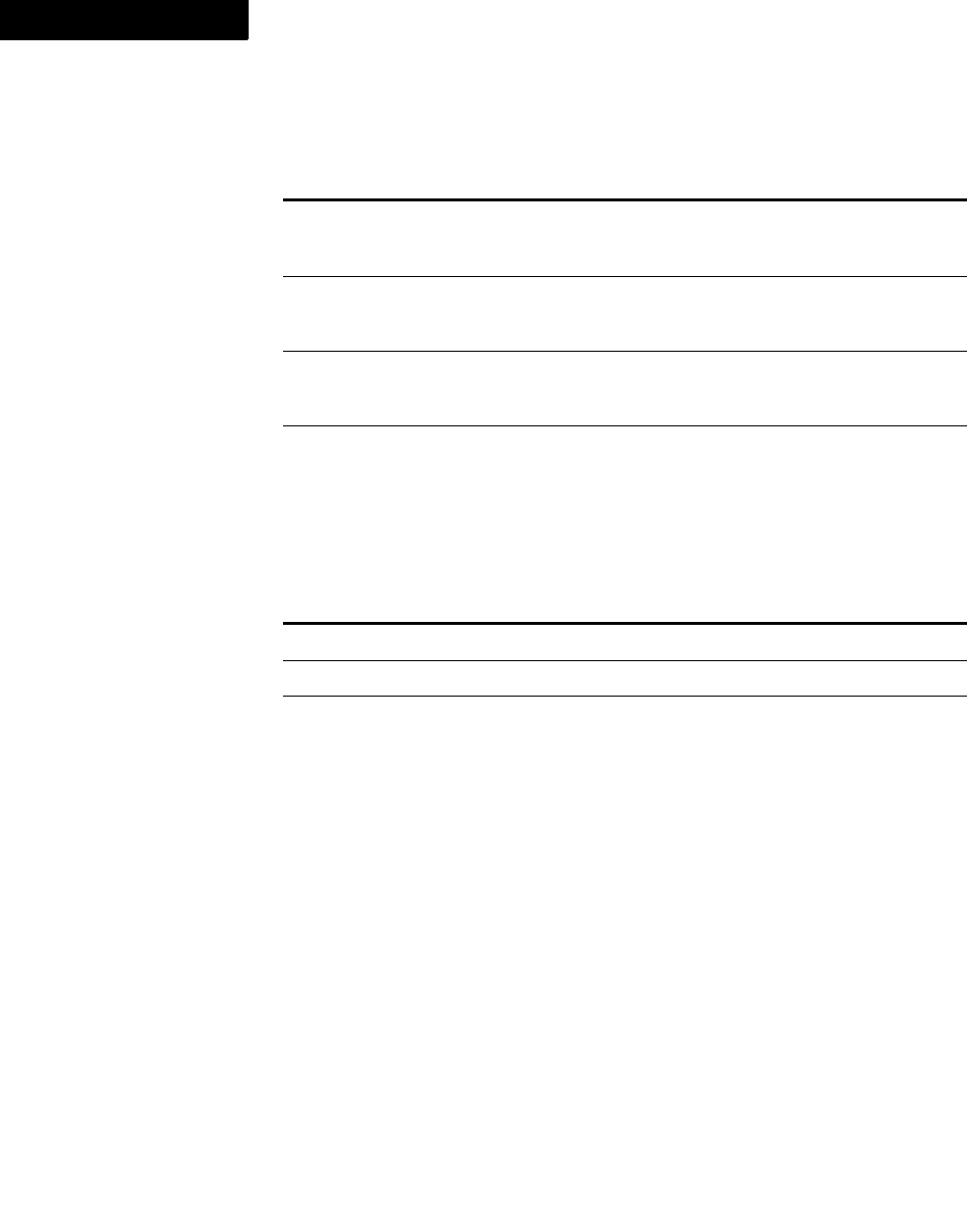
FDK Function Reference
F_ApiGetText2()
258 FDK Programmer’s Reference
4
F_TextItemT.dataType can be one of the following constants:
If F_ApiGetText2() fails, the API sets the len field of the returned structure to
0 and assigns one of the following values to FA_errno.
The returned F_TextItemsT structure references memory that is allocated by the
API. Use F_ApiDeallocateTextItems() to free this memory when you are done
with it.
Text item type (dataType) What the text item represents Text item data
FTI2_RubiTextBegin The beginning of rubi text (and
implicitly, the beginning of
rubi text
ID of the FO_Rubi object
for the rubi composite that
contains the rubi text
FTI2_RubiTextEnd The end of rubi text ID of the FO_Rubi object
for the rubi composite that
contains the rubi text
FTI2_RubiComposite
Begin
The beginning of a rubi
composite (and implicitly, the
beginning of oyamoji text)
ID of an FO_Rubi object
FTI2_RubiComposite
End
The end of a rubi composite ID of an FO_Rubi object
FA_errno value Meaning
FE_BadDocId Invalid document ID
FE_BadObjId Invalid object ID
FE_NotTextObject Object specified for the text location is not an object that contains
text

FDK Function Reference
F_ApiGetText2()
FDK Programmer’s Reference 259
. . .
Example
The following code displays the number of rubi compositesin the paragraph containing
the insertion point (or the beginning of the current text selection):
. . .
#include "futils.h"
. . .
F_ObjHandleT docId;
F_TextRangeT tr;
F_TextItemsT tis;
UCharT msg[256];
/* Get active document and the selection or insertion point. */
docId = F_ApiGetId(0, FV_SessionId, FP_ActiveDoc);
tr = F_ApiGetTextRange(FV_SessionId, docId, FP_TextSelection);
if(tr.beg.objId == 0) return;
/* Get all the rubi composite begin text items in the paragraph.
*/
tis = F_ApiGetText2(docId, tr.beg.objId, 0,
FTI2_RubiCompositeBegin);
F_Sprintf(msg, "Number of rubi composites is %d.", tis.len);
F_ApiAlert(msg, FF_ALERT_CONTINUE_WARN);
F_ApiDeallocateTextItems(&tis);
. . .
See also
F_ApiAddText(), F_ApiDeallocateStructureType(), and F_ApiDeleteText().
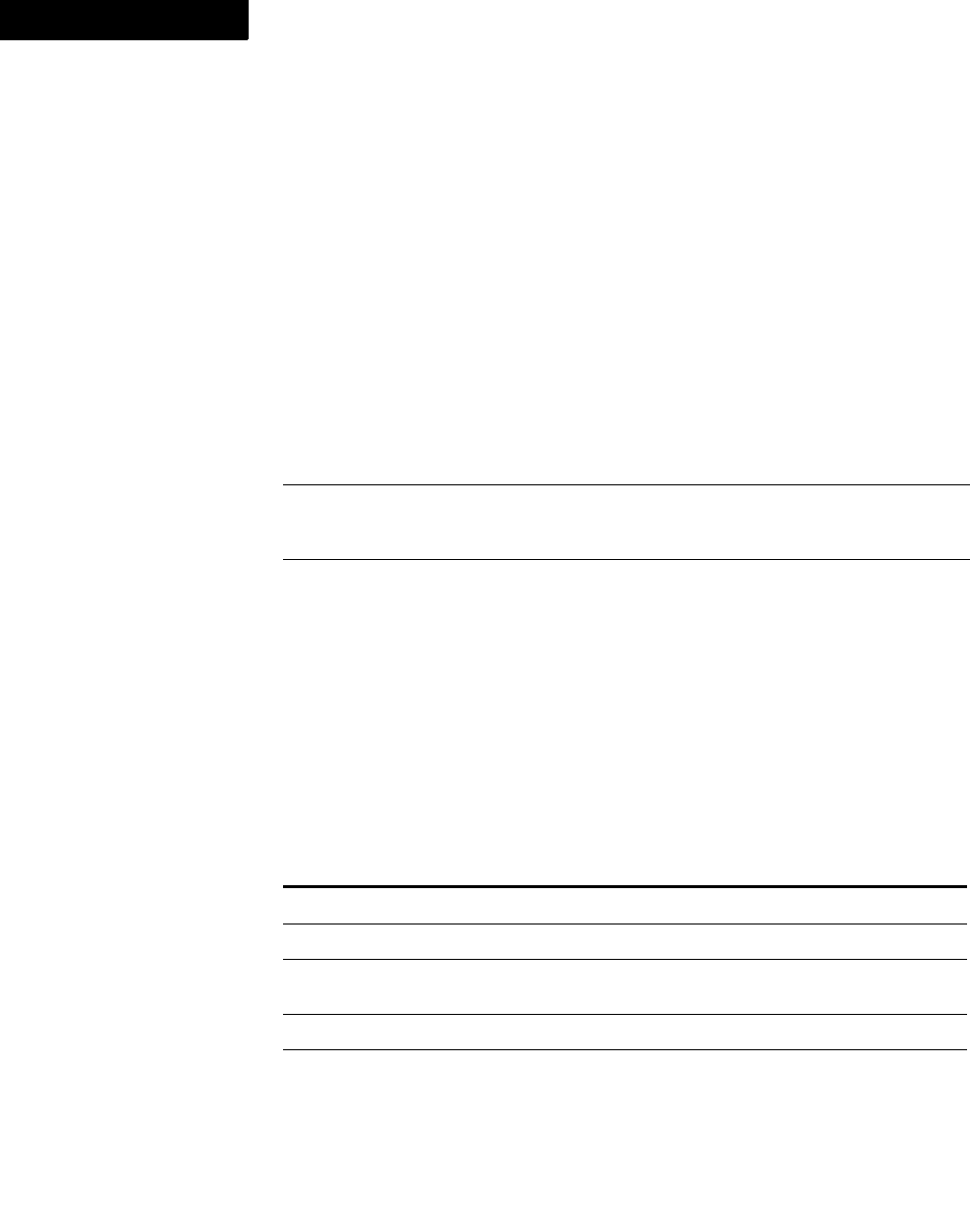
FDK Function Reference
F_ApiGetTextForRange()
260 FDK Programmer’s Reference
4
F_ApiGetTextForRange()
F_ApiGetTextForRange() gets the text for a specified text range. It provides the
same parameters and functionality as F_ApiGetText(), except it allows you to
specify a text range instead of an object.
Synopsis
#include "fapi.h"
. . .
F_TextItemsT F_ApiGetTextForRange(F_ObjHandleT docId,
F_TextRangeT *tr,
IntT flags);
Arguments
Returns
An F_TextItemsT structure containing the array of text items of the requested types
in the paragraph.
If F_ApiGetTextForRange() fails, the API sets the len field of the returned
structure to 0 and assigns one of the following values to FA_errno.
docId The ID of the document containing the text range that contains the text.
tr The text range containing the text you want to get. For information on specifying
text ranges, see “Getting and setting the insertion point or text selection” on
page 321 of the FDK Programmer’s Guide.
flags Bit flags that specify the type of text items to retrieve. To get specific types of text
items, OR the constants that represent them (for example, FTI_FlowBegin and
FTI_String) into flags. To get all types of text items, specify -1. For a
complete list of the constants that represent text item types, see F_ApiGetText().
FA_errno value Meaning
FE_BadDocId Invalid document ID
FE_BadObjId Invalid object ID
FE_NotTextObject Object specified for the text range is not an object that contains
text
FE_BadRange Specified text range is invalid
FE_OffsetNotFound Offset specified for the text location couldn’t be found in the
specified paragraph or text line

FDK Function Reference
F_ApiGetTextForRange2()
FDK Programmer’s Reference 261
. . .
The returned F_TextItemsT structure references memory that is allocated by the
API. Use F_ApiDeallocateTextItems() to free this memory when you are done
with it.
Example
The following code prints the selected text in the active document:
. . .
F_ObjHandleT docId;
F_TextRangeT tr;
F_TextItemsT tis;
docId = F_ApiGetId(0, FV_SessionId, FP_ActiveDoc);
tr = F_ApiGetTextRange(FV_SessionId, docId, FP_TextSelection);
/* If there’s just an insertion point, no text is selected. */
if(tr.beg.objId == tr.end.objId
&& tr.beg.offset == tr.end.offset) return;
tis = F_ApiGetTextForRange(docId, &tr, FTI_String);
/* Traverse text items and print strings and line ends. */
for (i=0; i<tis.len; i++)
{
F_Printf(NULL,"%s", tis.val[i].u.sdata);
}
F_ApiDeallocateTextItems(&tis);
. . .
See also
F_ApiAddText(), F_ApiDeallocateStructureType(), and F_ApiGetText().
F_ApiGetTextForRange2()
F_ApiGetTextForRange2() gets the text for a specified text range. It provides the
same parameters and functionality as F_ApiGetText2(), except it allows you to
specify a text range instead of an object.
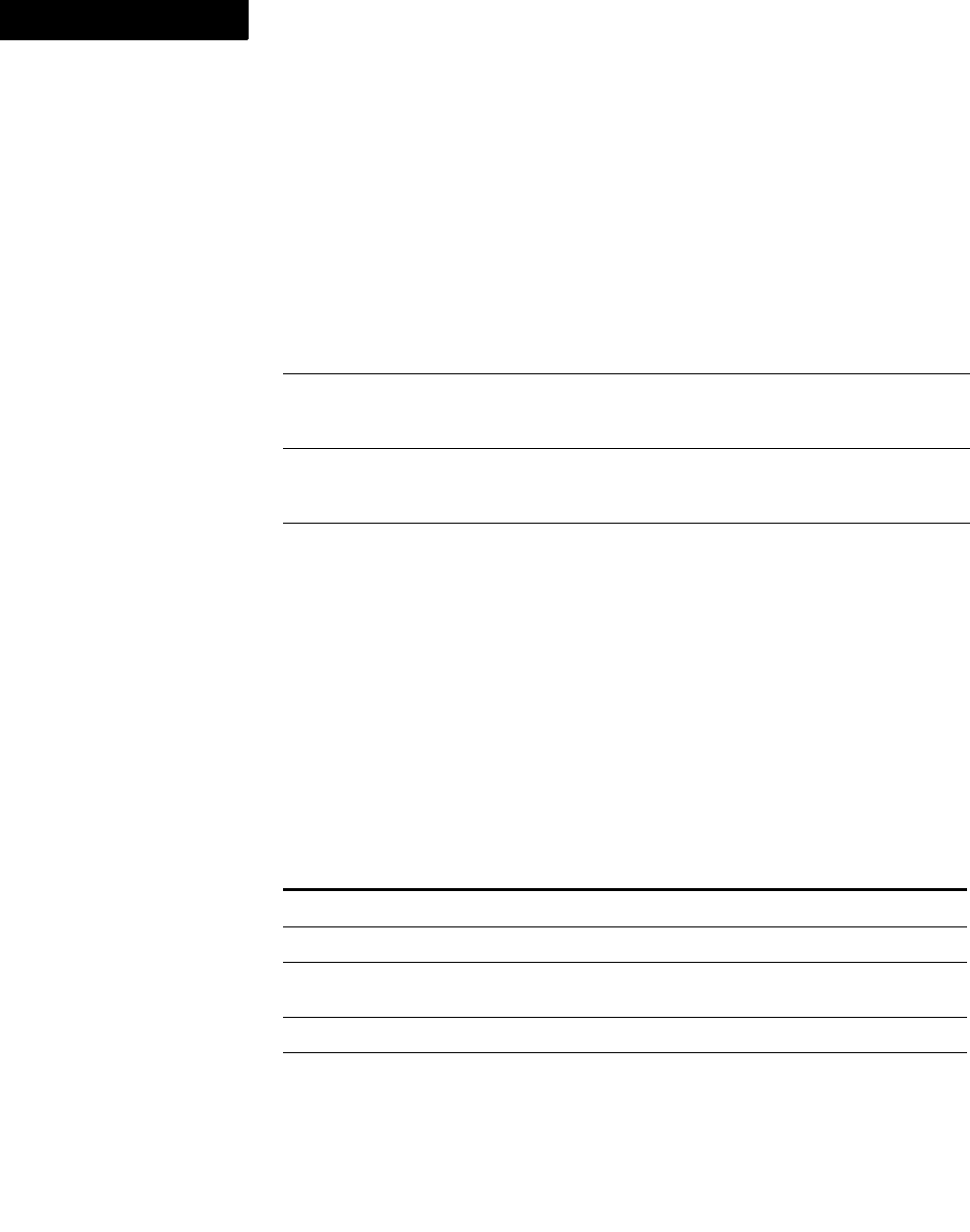
FDK Function Reference
F_ApiGetTextForRange2()
262 FDK Programmer’s Reference
4
Synopsis
#include "fapi.h"
. . .
F_TextItemsT F_ApiGetTextForRange(F_ObjHandleT docId,
F_TextRangeT *tr,
IntT flags
IntT flags2);
Arguments
Returns
An F_TextItemsT structure containing the array of text items of the requested types
in the paragraph.
If F_ApiGetTextForRange() fails, the API sets the len field of the returned
structure to 0 and assigns one of the following values to FA_errno.
docId The ID of the document containing the text range that contains the text.
tr The text range containing the text you want to get. For information on
specifying text ranges, see “Getting and setting the insertion point or text
selection” on page 321 of the FDK Programmer’s Guide.
flags Bit flags for the base set text item types that of text items to retrieve. For a
complete list of the base set of constants that represent text item types, see
F_ApiGetText().
flags2 Bit flags for the extended set of text item types that specify the type of text items
to retrieve. To get specific types of text items from the extended set, OR the
constants that represent them (for example, use a bitwise OR to combine
FTI2_RubiTextBegin and FTI2_RubiTextEnd) into flags2. To get all
types of the extended set of text items, specify -1. For a complete list of the
constants that represent the extended set of text item types, see the table below.
FA_errno value Meaning
FE_BadDocId Invalid document ID
FE_BadObjId Invalid object ID
FE_NotTextObject Object specified for the text range is not an object that contains
text
FE_BadRange Specified text range is invalid
FE_OffsetNotFound Offset specified for the text location couldn’t be found in the
specified paragraph or text line

FDK Function Reference
F_ApiGetTextForRange2()
FDK Programmer’s Reference 263
. . .
The returned F_TextItemsT structure references memory that is allocated by the
API. Use F_ApiDeallocateTextItems() to free this memory when you are done
with it.
Example
The following code prints the selected text in the active document:
. . .
F_ObjHandleT docId;
F_TextRangeT tr;
F_TextItemsT tis;
docId = F_ApiGetId(0, FV_SessionId, FP_ActiveDoc);
tr = F_ApiGetTextRange(FV_SessionId, docId, FP_TextSelection);
/* If there’s just an insertion point, no text is selected. */
if(tr.beg.objId == tr.end.objId
&& tr.beg.offset == tr.end.offset) return;
/* Get all the rubi composite begin text items in the selection.
*/
tis = F_ApiGetTextForRange2(docId, &tr, 0,
FTI2_RubiCompositeBegin);
F_Sprintf(msg, "Number of rubi composites is %d.", tis.len);
F_ApiAlert(msg, FF_ALERT_CONTINUE_WARN);
F_ApiDeallocateTextItems(&tis);
. . .
See also
F_ApiAddText(), F_ApiDeallocateStructureType(), and F_ApiGetText().
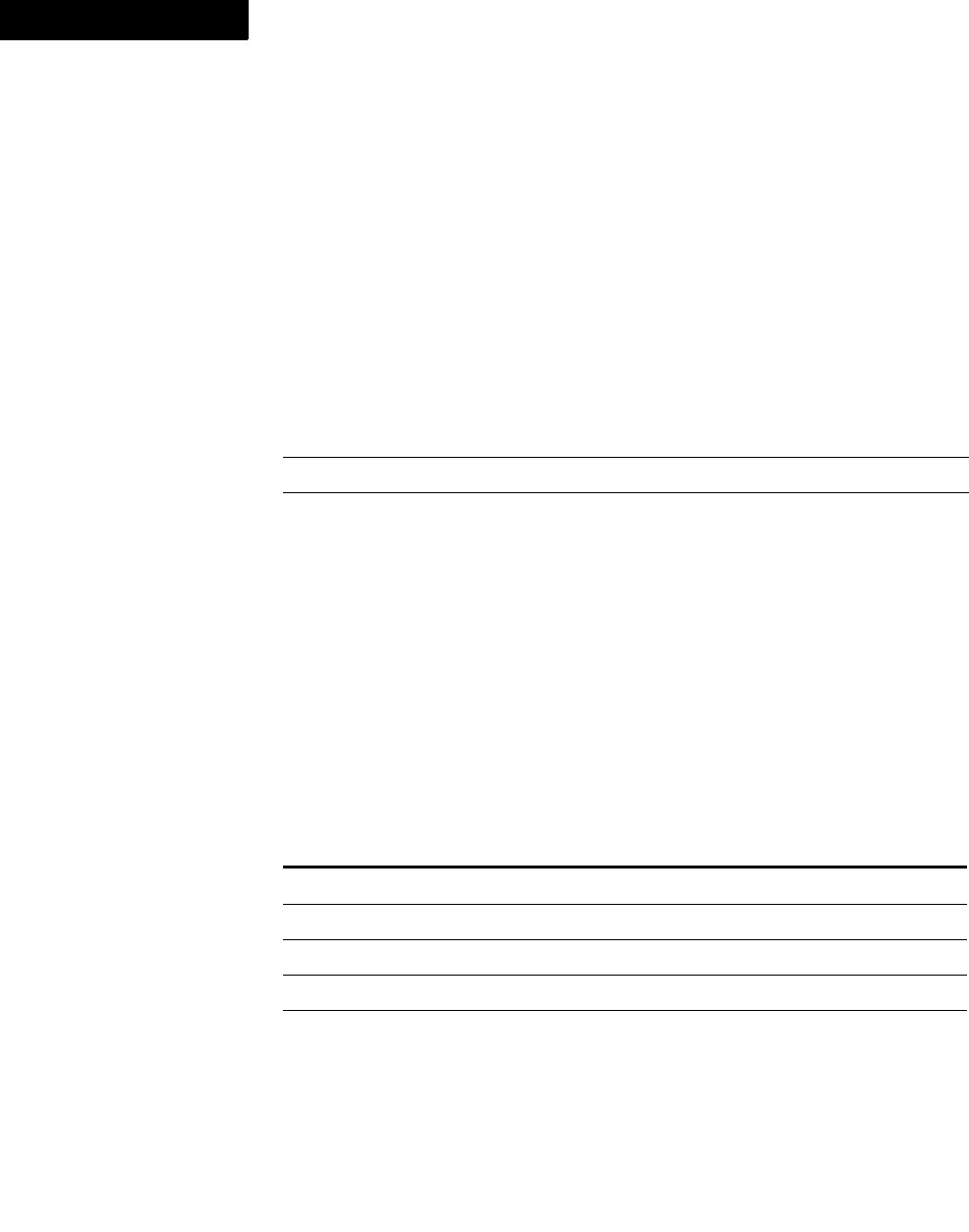
FDK Function Reference
F_ApiGetTextLoc()
264 FDK Programmer’s Reference
4
F_ApiGetTextLoc()
F_ApiGetTextLoc() gets a text location (F_TextLocT) property.
Synopsis
#include "fapi.h"
. . .
F_TextLocT F_ApiGetTextLoc(F_ObjHandleT docId,
F_ObjHandleT objId,
IntT propNum);
Arguments
Returns
An F_TextLocT structure specifying a text location. The F_TextLocT structure is
defined as:
typedef struct{
F_ObjHandleT objId; /* Object containing text */
IntT offset; /* Characters from start of object */
} F_TextLocT;
If F_ApiGetTextLoc() fails, the API assigns one of the following values to
FA_errno.
docId The ID of the document, book, or session containing the object whose property
you want to query
objId The ID of the object whose property you want to query
propNum The property to query
FA_errno value Meaning
FE_BadDocId Invalid document ID
FE_BadObjId Invalid object ID
FE_BadPropNum Specified property number is invalid
FE_BadPropType Incorrect property type for this function
FE_WrongProduct Current FrameMaker product doesn’t support the operation

FDK Function Reference
F_ApiGetTextProps()
FDK Programmer’s Reference 265
. . .
Example
The following code moves the insertion point to the first marker in the active
document’s list of markers:
. . .
F_ObjHandleT docId, mrkrId;
F_TextLocT tl;
F_TextRangeT tr;
/* Get IDs of active document and the first marker. */
docId = F_ApiGetId(0, FV_SessionId, FP_ActiveDoc);
mrkrId = F_ApiGetId(FV_SessionId, docId, FP_FirstMarkerInDoc);
tl = F_ApiGetTextLoc(docId, mrkrId, FP_TextLoc);
if (tl.objId == 0) return;
tr.end.objId = tr.beg.objId = tl.objId;
tr.end.offset = tr.beg.offset = tl.offset;
F_ApiSetTextRange(FV_SessionId, docId, FP_TextSelection, &tr);
. . .
See also
F_ApiSetTextRange().
F_ApiGetTextProps()
F_ApiGetTextProps() gets the text properties (such as the format tag, font family
and size, and conditions) for a location in text. Because the text properties can be
different for each character, you can only get the text properties for an individual
location in text.
Synopsis
#include "fapi.h"
. . .
F_PropValsT F_ApiGetTextProps(F_ObjHandleT docId,
F_TextLocT *textLocp);
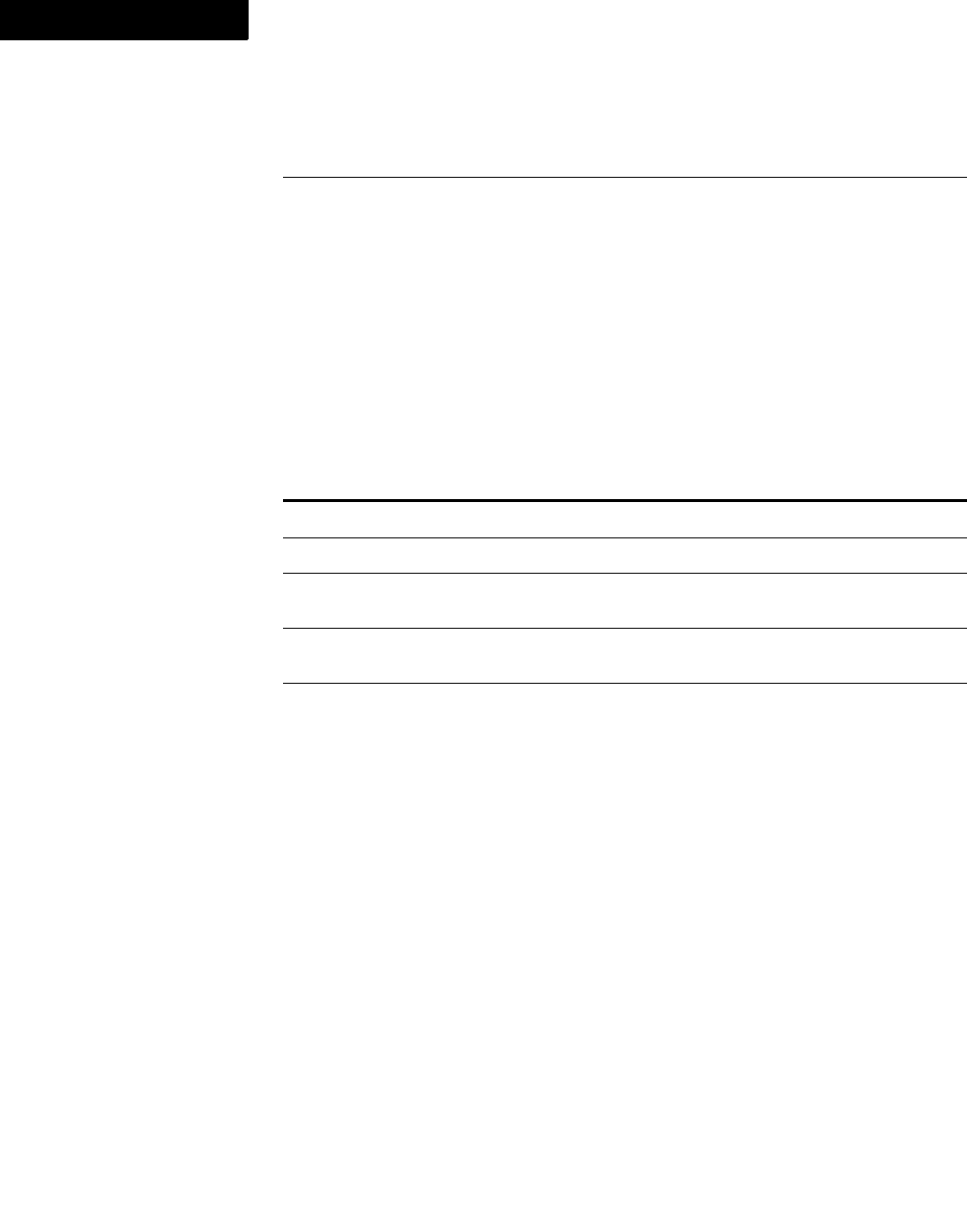
FDK Function Reference
F_ApiGetTextProps()
266 FDK Programmer’s Reference
4
Arguments
Returns
The text property list (an F_PropValsT structure) for the text location.
If F_ApiGetTextProps() fails, the API sets the len field of the returned structure
to 0 and assigns one of the following values to FA_errno.
The returned F_PropValsT structure references memory that is allocated by the API.
Use F_ApiDeallocatePropVals() to free this memory when you are done with it.
docId The ID of the document containing the text location.
textLocp The text location of the character that you want to get text properties for. The
returned properties are the properties that apply to the character to the right of
the specified location. For information on specifying text locations, see
“Getting and setting the insertion point or text selection” on page 321 of the
FDK Programmer’s Guide.
FA_errno value Meaning
FE_BadDocId Invalid document ID
FE_BadObjId Invalid object ID
FE_NotTextObject Object specified for the text location is not an object that contains
text
FE_OffsetNotFound Offset specified for the text location couldn’t be found in the
specified paragraph or text line
FE_WrongProduct Current FrameMaker product doesn’t support the operation

FDK Function Reference
F_ApiGetTextPropVal()
FDK Programmer’s Reference 267
. . .
Example
The following code applies the text properties of the first character in the current
selection to the rest of the selection:
. . .
#include "futils.h"
F_TextRangeT tr;
F_PropValsT props;
F_ObjHandleT docId;
docId = F_ApiGetId(0, FV_SessionId, FP_ActiveDoc);
/* Get insertion point or text selection and its properties. */
tr = F_ApiGetTextRange(FV_SessionId, docId, FP_TextSelection);
if (tr.beg.objId == 0) return;
props = F_ApiGetTextProps(docId, &tr.beg);
/* Apply the properties to the entire selection. */
F_ApiSetTextProps(docId, &tr, &props);
F_ApiDeallocatePropVals(&props);
. . .
See also
F_ApiSetTextProps().
F_ApiGetTextPropVal()
F_ApiGetTextPropVal() gets a text property (such as the format tag, font family
and size, or conditions) for a location in text. Because a text property can be different
for each character, you can get it for only one location in text at a time.
Synopsis
#include "fapi.h"
. . .
F_PropValT F_ApiGetTextPropVal(F_ObjHandleT docId,
F_TextLocT *textLocp,
IntT propNum);
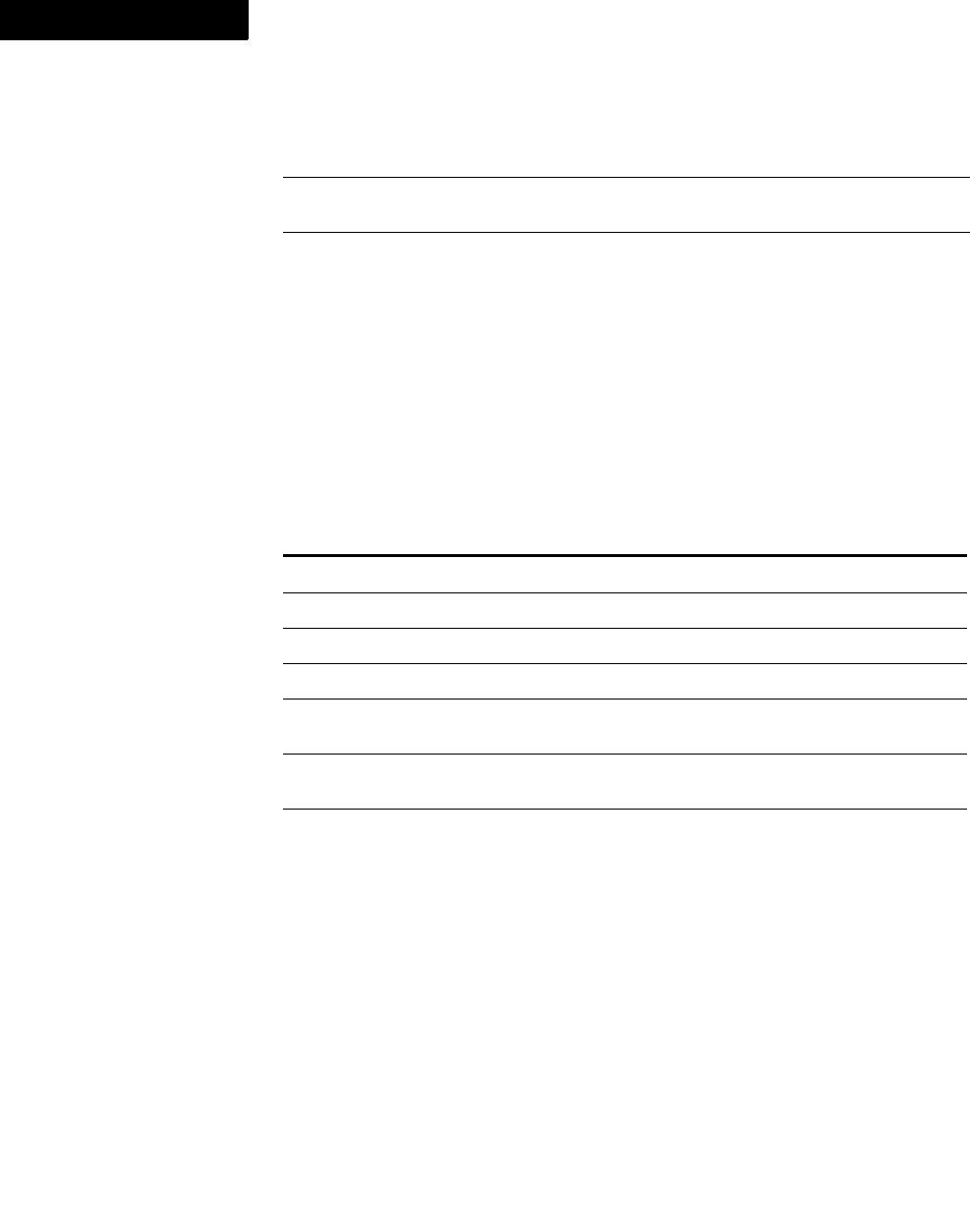
FDK Function Reference
F_ApiGetTextPropVal()
268 FDK Programmer’s Reference
4
Arguments
Returns
The F_PropValT structure for the specified property.
The returned F_PropValT structure references memory that is allocated by the API.
Use F_ApiDeallocatePropVal() to free this memory when you are done with it.
If F_ApiGetTextPropVal() fails, the API assigns one of the following values to
FA_errno.
docId The ID of the document containing the text location.
textLocp The text location of the character that you want to get the text property for. The
returned property applies to the character to the right of this location.
propNum The property to query. Specify an API-defined constant, such as
FP_FontFamily.
FA_errno value Meaning
FE_BadDocId Invalid document ID
FE_BadObjId Invalid object ID
FE_BadPropNum Specified property number is invalid
FE_BadPropType Incorrect property type for this function
FE_NotTextObject Object specified for the text location is not an object that contains
text
FE_OffsetNotFound Offset specified for the text location couldn’t be found in the
specified paragraph or text line
FE_WrongProduct Current FrameMaker product doesn’t support the operation

FDK Function Reference
F_ApiGetTextRange()
FDK Programmer’s Reference 269
. . .
Example
The following code prints the font family of the character to the right of the insertion
point:
. . .
F_TextRangeT tr;
F_PropValT prop;
F_ObjHandleT docId;
F_StringsT families;
/* Get the current insertion point. */
docId = F_ApiGetId(0, FV_SessionId, FP_ActiveDoc);
tr = F_ApiGetTextRange(FV_SessionId, docId, FP_TextSelection);
if(!tr.beg.objId) return;
/* Get list of font families in the session. */
families = F_ApiGetStrings(0, FV_SessionId, FP_FontFamilyNames);
/* Get the index of the font family (in the list of families)
** of the character to the right of the insertion point.
*/
prop = F_ApiGetTextPropVal(docId, &tr.end, FP_FontFamily);
F_Printf(NULL,"The font family is %s.\n",
families.val[prop.propVal.u.ival]);
. . .
See also
F_ApiGetTextProps() and F_ApiGetTextVal().
F_ApiGetTextRange()
F_ApiGetTextRange() gets a text range property. It is useful for getting the
insertion point or text selection in a document.
Synopsis
#include "fapi.h"
. . .
F_TextRangeT F_ApiGetTextRange(F_ObjHandleT docId,
F_ObjHandleT objId,
IntT propNum);
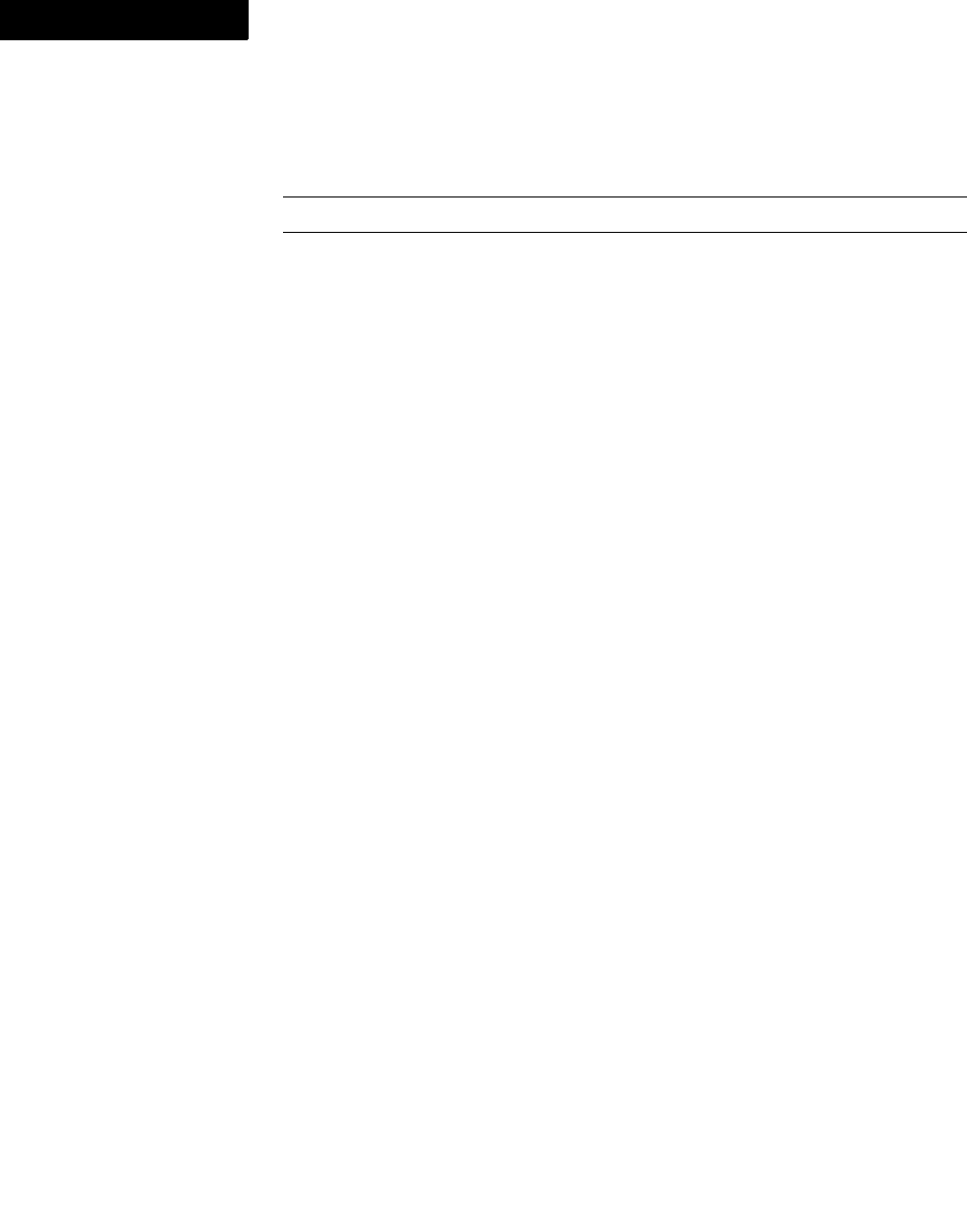
FDK Function Reference
F_ApiGetTextRange()
270 FDK Programmer’s Reference
4
Arguments
Returns
An F_TextRangeT structure specifying a text range. The F_TextRangeT structure
is defined as:
typedef struct {
F_TextLocT beg; /* The beginning of the range */
F_TextLocT end; /* The end of the range */
} F_TextRangeT;
The F_TextLocT structure is defined as:
typedef struct{
F_ObjHandleT objId; /* Object containing text. */
IntT offset; /* Characters from beginning */
} F_TextLocT;
docId The ID of the document, book, or session containing the object whose property
you want to query
objId The ID of the object whose property you want to query
propNum The property to query (for example, FP_TextSelection)
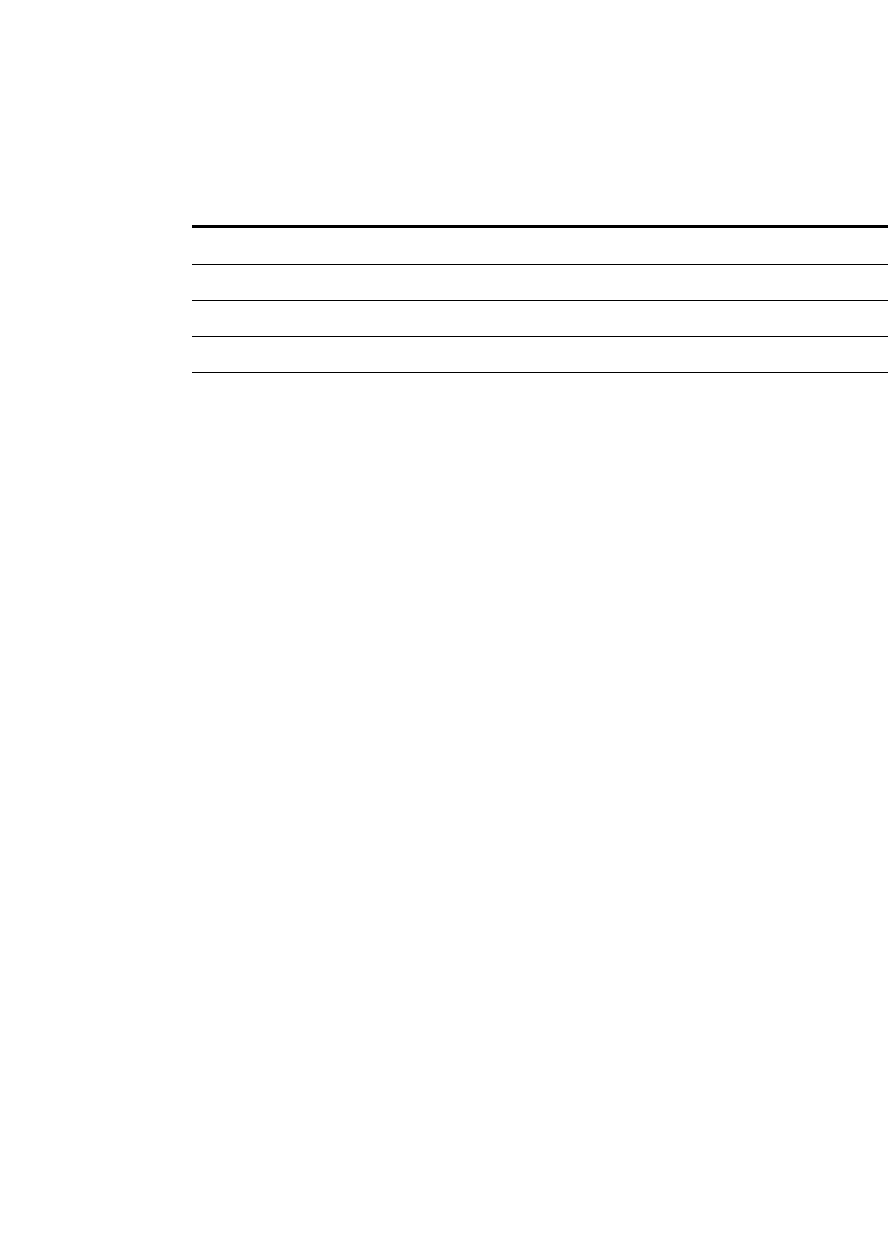
FDK Function Reference
F_ApiGetTextVal()
FDK Programmer’s Reference 271
. . .
If F_ApiGetTextRange() fails, the API assigns one of the following values to
FA_errno.
Example
See F_ApiSetTextRange().
See also
F_ApiSetTextRange().
F_ApiGetTextVal()
F_ApiGetTextVal() gets the value of a specified text property, which can be of any
type.
Synopsis
#include "fapi.h"
. . .
F_TypedValT F_ApiGetTextVal(F_ObjHandleT docId,
F_TextLocT *textLocp,
IntT propNum);
FA_errno value Meaning
FE_BadDocId Invalid document ID
FE_BadObjId Invalid object ID
FE_BadPropNum Specified property number is invalid
FE_BadPropType Incorrect property type for this function
FE_WrongProduct Current FrameMaker product doesn’t support the operation
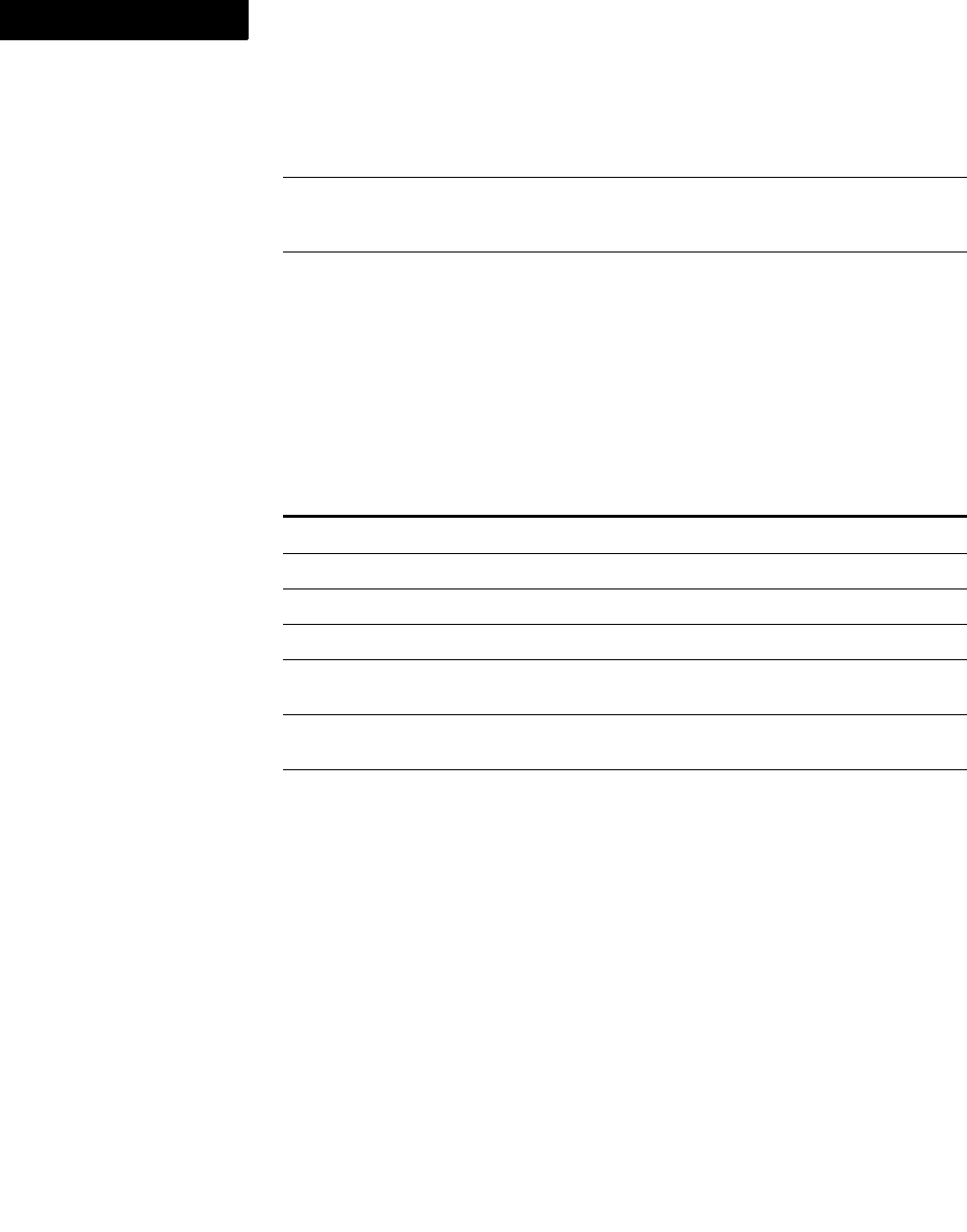
FDK Function Reference
F_ApiGetTextVal()
272 FDK Programmer’s Reference
4
Arguments
Returns
An F_TypedValT structure containing the value of the specified property.
If F_ApiGetTextVal() fails, the API assigns one of the following values to
FA_errno.
docId The ID of the document containing the text location.
textLocp The text location of the character that you want to get the text
property for. The returned property applies to the character to
the right of this location.
propNum The property to query. Specify an API-defined constant, such
as FP_FontFamily.
FA_errno value Meaning
FE_BadDocId Invalid document ID
FE_BadObjId Invalid object ID
FE_BadPropNum Specified property number is invalid
FE_BadPropType Incorrect property type for this function
FE_NotTextObject Object specified for the text location is not an object that contains
text
FE_OffsetNotFound Offset specified for the text location couldn’t be found in the
specified paragraph or text line
FE_WrongProduct Current FrameMaker product doesn’t support the operation

FDK Function Reference
F_ApiGetUBytesByName()
FDK Programmer’s Reference 273
. . .
Example
The following code prints the name of the character format applied to the character to
the right of the insertion point.
. . .
F_TextRangeT tr;
F_TypedValT val;
F_ObjHandleT docId;
/* Get the current insertion point. */
docId = F_ApiGetId(0, FV_SessionId, FP_ActiveDoc);
tr = F_ApiGetTextRange(FV_SessionId, docId, FP_TextSelection);
if(!tr.beg.objId) return;
val = F_ApiGetTextVal(docId, &tr.end, FP_CharTag);
F_Printf(NULL,"The character tag is %s.\n", val.u.sval);
. . .
See also
F_ApiGetTextProps() and F_ApiGetTextPropVal().
F_ApiGetUBytesByName()
F_ApiGetUBytesByName() queries an unsigned bytes (F_UBytesT) inset facet.
The standard facets, EPSI and FrameImage, are examples of unsigned bytes facets.
If a facet contains a large amount of data, F_ApiGetUBytesByName() only gets a
portion of the data each time you call it. To query a facet that contains a large amount of
data, call F_ApiGetUBytesByName() repeatedly until you have retrieved all the
data (that is, until F_UBytesT.len is 0).
F_ApiGetUBytesByName() and other F_ApiGet ByName()
functions use a transaction model to query properties. After you have finished a series
of queries, you must commit the transaction by using F_ApiGetIntByName() to
query a facet named "".
Synopsis
#include "fapi.h"
. . .
F_UBytesT F_ApiGetUBytesByName(F_ObjHandleT docId,
F_ObjHandleT objId,
StringT propName);
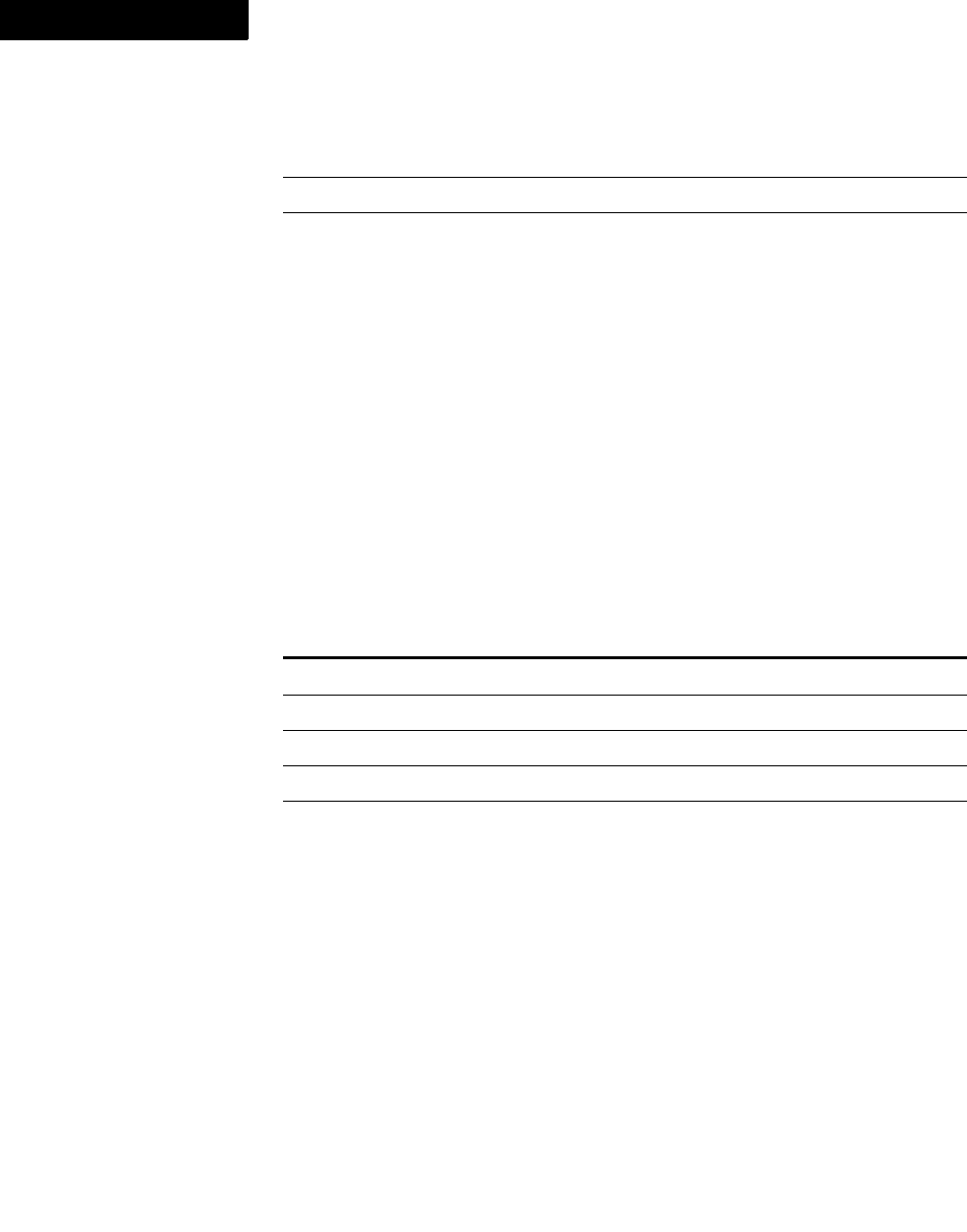
FDK Function Reference
F_ApiGetUBytesByName()
274 FDK Programmer’s Reference
4
Arguments
Returns
An F_UBytesT structure that contains a portion of the facet’s data.
F_UBytesT is defined as:
typedef struct {
UIntT len; /* The number of unsigned bytes */
UByteT *val; /* The facet data */
} F_UBytesT;
The returned F_UBytesT structure references memory that is allocated by the API.
Use F_ApiDeallocateUBytes() to free this memory when you are done with it.
If F_ApiGetUBytesByName() fails, the API assigns one of the following values to
FA_errno.
docId The ID of the document containing the inset whose facet you want to query
objId The ID of the inset whose facet you want to query
propName The name of the facet to query
FA_errno value Meaning
FE_BadDocId Invalid document ID
FE_BadObjId Invalid object ID
FE_BadPropNum Specified property name is invalid
FE_BadPropType Incorrect property type for this function
FE_WrongProduct Current FrameMaker product doesn’t support the operation

FDK Function Reference
F_ApiGetUniqueObject()
FDK Programmer’s Reference 275
. . .
Example
The following code gets all the bytes in the my.facet facet of an inset:
. . .
F_ObjHandleT docId, insetId;
F_UBytesT aUBytes;
IntT n;
do {
aUBytes = F_ApiGetUBytesByName(docId, insetId, "my.facet");
n = aUBytes.len;
if(n>0)
{
/* Code to do something with aUBytes goes here. */
}
} while (n > 0);
F_ApiGetIntByName(docId, insetId, ""); /* Commit transaction. */
F_ApiDeallocateUBytes(&aUBytes);
. . .
See also
F_ApiSetUBytesByName().
F_ApiGetUniqueObject()
F_ApiGetUniqueObject() gets the ID of an object from its persistent unique
identifier (UID). FrameMaker products assign a UID to each object in a document or
book that isn’t identified by a name. The UID, unlike the object’s ID, does not change
from one session to another.
. . . . . . . . . . . . . . . . . . . . . . . . . . . . . . . . . . . . . . . . . . . . . . . . . . . . . . . . . . . . . . . . . . . . . . . . . . . . . .
IMPORTANT:When you copy an object to the clipboard and paste it, the FrameMaker
. . . . . . . . . . . . . . . . . . . . . . . . . . . . . . . . . . . . . . . . . . . . . . . . . . . . . . . . . . . . . . . . . . . . . . . . . . . . . .
product changes the UID. This also happens when you hide and show conditional text.
Synopsis
F_ObjHandleT F_ApiGetUniqueObject(F_ObjHandleT docId,
IntT objType,
IntT unique);
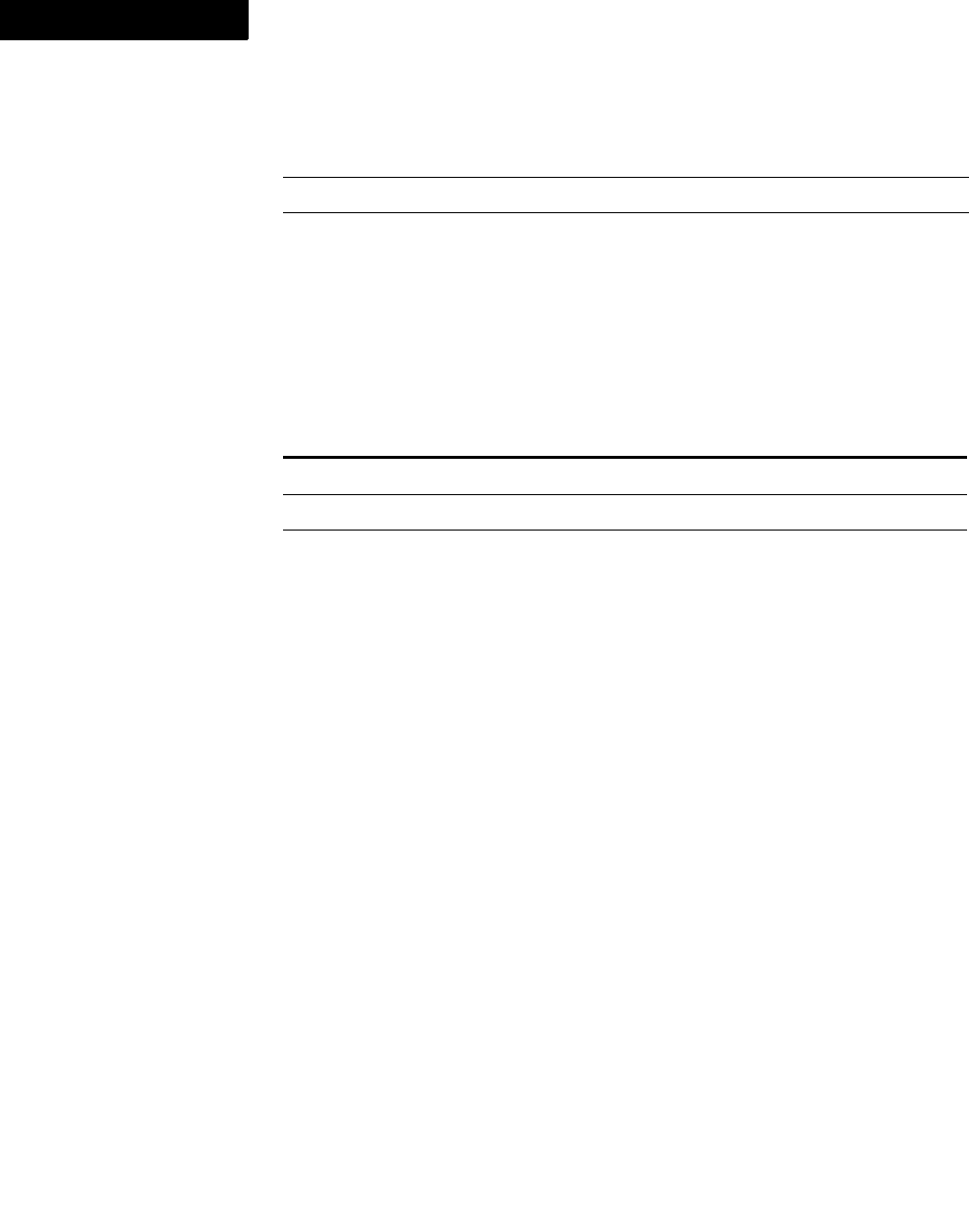
FDK Function Reference
F_ApiGetUniqueObject()
276 FDK Programmer’s Reference
4
Arguments
Returns
The ID of the object, or 0 if an error occurs.
If F_ApiGetUniqueObject() fails, the API assigns one of the following values to
FA_errno.
Example
The following code will build a client gets and saves the location of the current insertion
point (or the beginning of the current text selection) when the user chooses a menu item
named Save Position. If the user subsequently chooses the Return to Previous Position
menu item, the client scrolls to the saved insertion point, even if the document has been
exited and reopened in the meantime.
docId The ID of the document containing the object
objType The type of object (for example, FO_Pgf)
unique The object’s UID
FA_errno value Meaning
FE_BadDocId Invalid document ID
FE_TypeUnNamed Objects of the specified type aren’t identified by UIDs
FE_NameNotFound Object with specified UID couldn’t be found
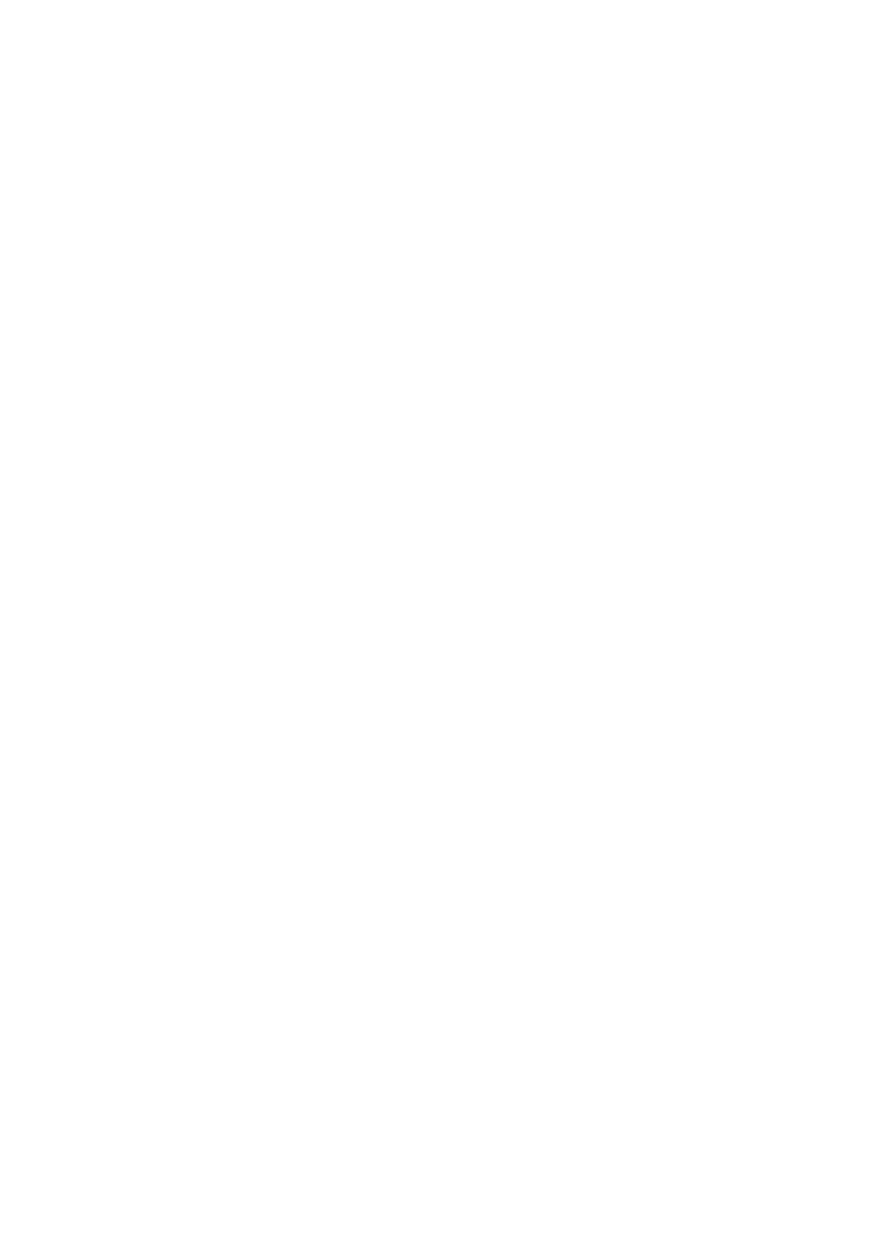
FDK Function Reference
F_ApiGetUniqueObject()
FDK Programmer’s Reference 277
. . .
#include "fapi.h"
#define SAVE 1
#define LAST 2
IntT pgfUID;
F_TextRangeT tr;
VoidT F_ApiInitialize(initialization)
IntT initialization;
{
F_ObjHandleT menuBarId, menuId;
menuBarId = F_ApiGetNamedObject(FV_SessionId, FO_Menu,
"!MakerMainMenu");
menuId = F_ApiDefineAndAddMenu(menuBarId, "APIMenu", "API");
F_ApiDefineAndAddCommand(SAVE, menuId,"SaveLastPosCmd",
"Save position","");
F_ApiDefineAndAddCommand(LAST, menuId,"ReturnToLastPosCmd",
"Return to previous position","");
}
VoidT F_ApiCommand(command)
IntT command;
{
F_ObjHandleT docId, pgfId;
docId = F_ApiGetId(0, FV_SessionId, FP_ActiveDoc);
switch(command)
{
case SAVE: /* Get and save the insertion point. */
tr = F_ApiGetTextRange(FV_SessionId, docId,
FP_TextSelection);
if (!tr.beg.objId) return;
/* Get UID of paragraph containing insertion point.*/
pgfUID = F_ApiGetInt(docId, tr.beg.objId, FP_Unique);
break;
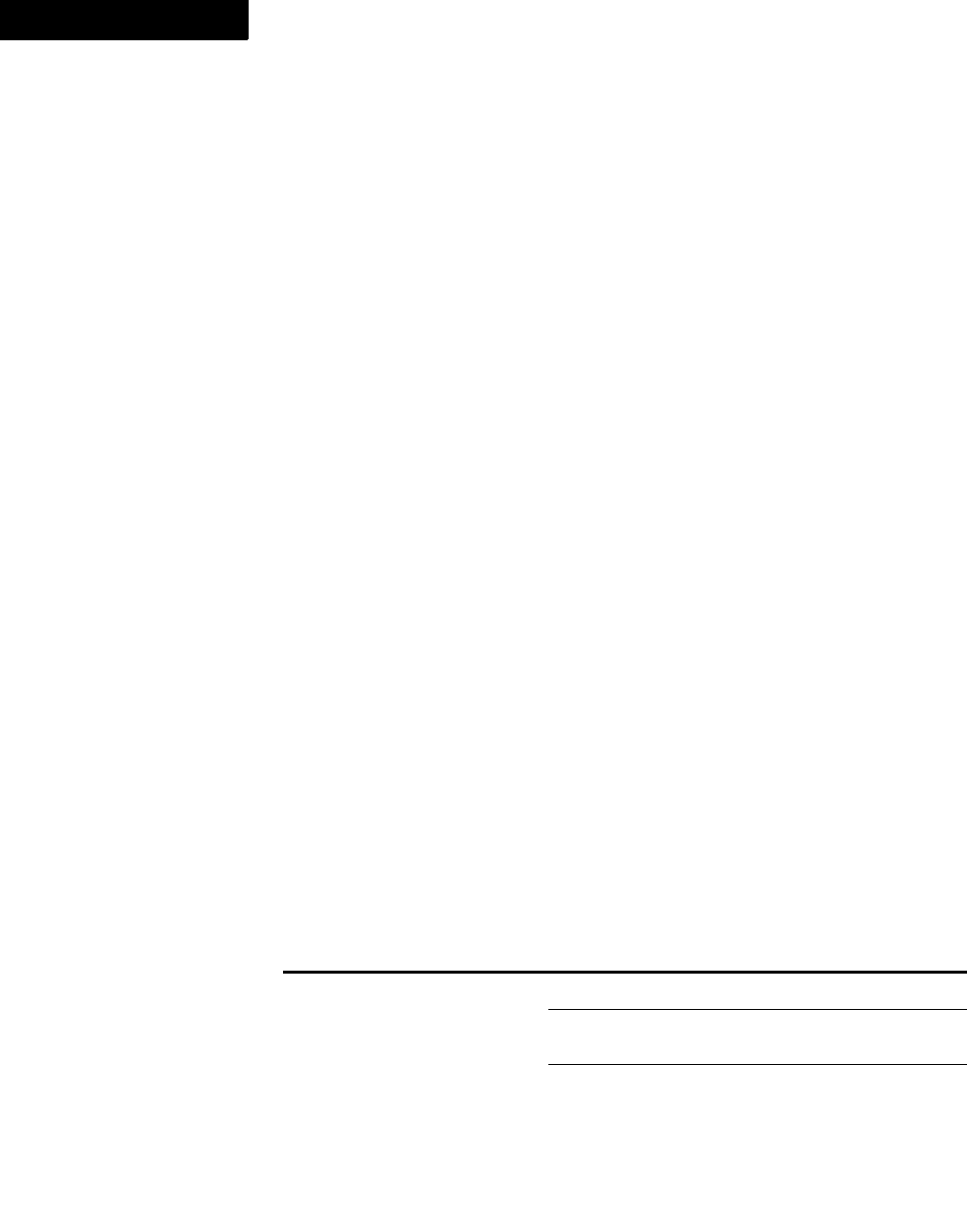
FDK Function Reference
F_ApiGetUpdateBookDefaultParams()
278 FDK Programmer’s Reference
4
case LAST: /* Scroll to saved insertion point. */
if (!pgfUID) break; /* Break if no insertion point. */
/* Get paragraph ID from its UID. Then scroll to it. */
pgfId = F_ApiGetUniqueObject(docId, FO_Pgf, pgfUID);
tr.beg.objId = tr.end.objId = pgfId;
F_ApiScrollToText(docId, &tr);
}
}
See also
F_ApiGetNamedObject().
F_ApiGetUpdateBookDefaultParams()
F_ApiGetUpdateBookDefaultParams() gets a default property list that you can
use to call F_ApiUpdateBook().
Synopsis
#include "fapi.h"
. . .
F_PropValsT F_ApiGetUpdateBookDefaultParams();
Arguments
None.
Returns
A property list (an F_PropValsT data structure) with the properties shown in the
following table. The first value listed by each property is the value that
F_ApiGetUpdateBookDefaultParams() assigns to the property. The other
values are values you can set the property to.
F_ApiGetUpdateBookDefault
Params() property Instruction or situation and possible values
FS_AlertUserAboutFailure Alert user with warnings and messages if necessary.
False: don’t notify user when unexpected conditions
occur.
True: notify user when unexpected conditions occur.
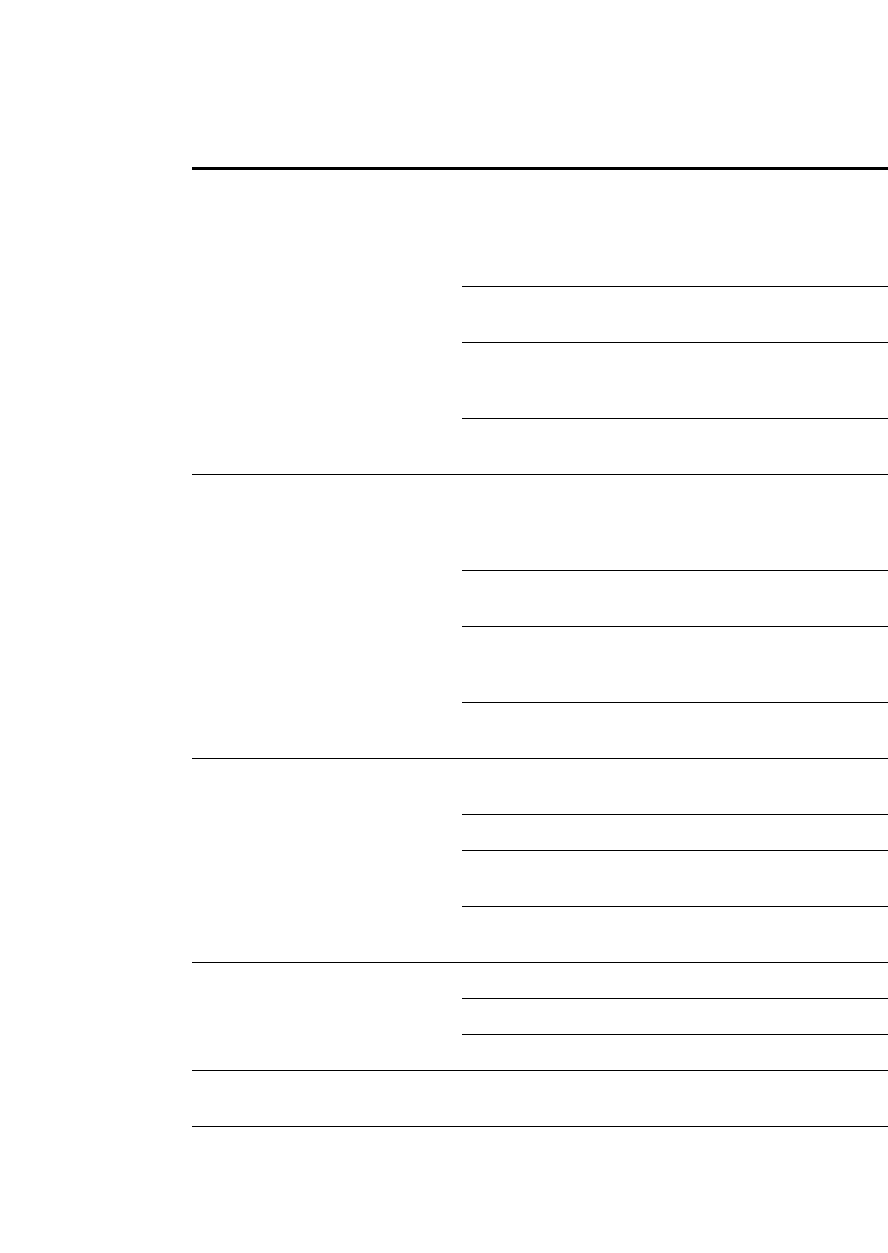
FDK Function Reference
F_ApiGetUpdateBookDefaultParams()
FDK Programmer’s Reference 279
. . .
FS_AllowInconsistentNum
Props
Allow the FrameMaker product to update numbering,
text insets, etc. of all the FrameMaker documents in
the book, even if there are documents in the book with
numbering properties that don’t match the properties
specified in the book.
FV_DoOK: update numbering even if there are
inconsistent properties in the book
FV_DoCancel: cancel the update operation when it
encounters a document with inconsistent numbering
properties
FV_DoShowDialog: show dialog box and let user
decide
FS_AllowNonFMFiles Allow the FrameMaker product to update numbering,
text insets, etc. of all the FrameMaker documents in
the book, even if there are documents in the book that
were not created by a FrameMaker product.
FV_DoOK: update the book even if the book contains
files not created by a FrameMaker product
FV_DoCancel: cancel the update operation when it
encounters a document not created by a FrameMaker
product
FV_DoShowDialog: show dialog box and let user
decide
FS_AllowViewOnlyFiles Allow the FrameMaker product to update view-only
documents in the book.
FV_DoOK: update the view-only documents
FV_DoCancel: cancel the entire update operation
when it encounters a view-only document
FV_DoShowDialog: show dialog box and let user
decide
FS_MakeVisible Make newly generated files (lists and indexes) visible.
True: make visible
False: don’t make visible
FS_NumExportParams The available number of properties in the export script
that user can set.
FS_NumExportReturnParams The number of parameters returned by the export
script.
F_ApiGetUpdateBookDefault
Params() property Instruction or situation and possible values
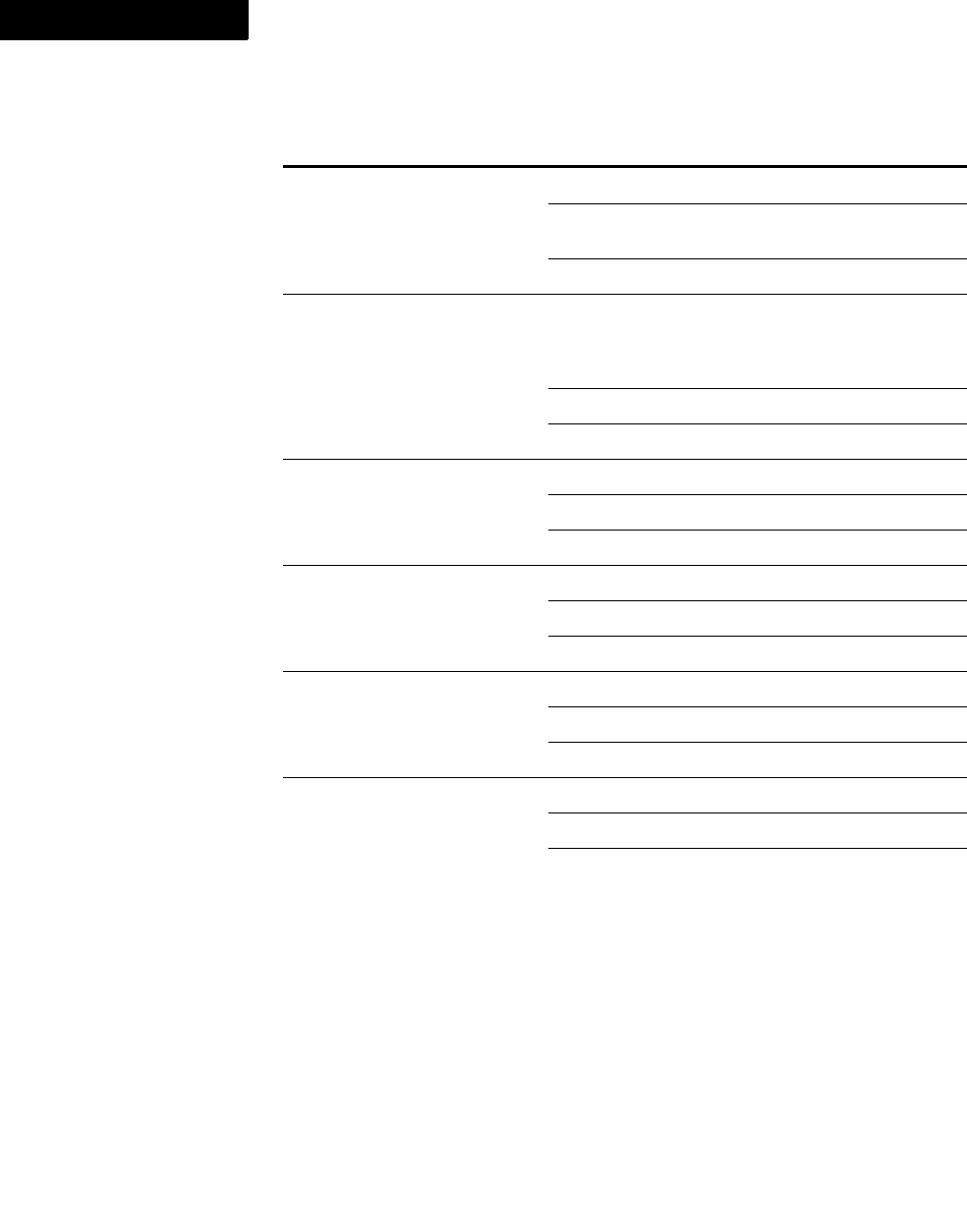
FDK Function Reference
F_ApiGetUpdateBookDefaultParams()
280 FDK Programmer’s Reference
4
. . . . . . . . . . . . . . . . . . . . . . . . . . . . . . . . . . . . . . . . . . . . . . . . . . . . . . . . . . . . . . . . . . . . . . . . . . . . . .
IMPORTANT:The returned F_PropValsT structure references memory that is
allocated by the API. Use F_ApiDeallocatePropVals() to free this memory when
. . . . . . . . . . . . . . . . . . . . . . . . . . . . . . . . . . . . . . . . . . . . . . . . . . . . . . . . . . . . . . . . . . . . . . . . . . . . . .
you are done with it.
If F_ApiGetOpenDefaultParams() fails, the API sets the len field of the
returned structure to 0.
FS_ShowBookErrorLog Display the book error log for this update operation.
False: don’t display the error log; all warnings and
errors go to the console
True: display the error log
FS_UpdateBookGenerated
Files
Update generated files such as TOC, lists, and indexes.
Only update those generated files that have
FP_GenerateInclude set to True in their
associated FO_BookComponent objects.
True: update generated files
False: don’t update generated files
FS_UpdateBookNumbering Update numbering in all the book’s documents.
True: update numbering
False: don’t update numbering
FS_UpdateBookOleLinks Update OLE links in all the book’s documents.
True: update OLE links
False: don’t update OLE links
FS_UpdateBookText
References
Update text insets in all the book’s documents.
True: update text insets
False: don’t update text insets
FS_UpdateBookXRefs Update cross-references in all the book’s documents.
True: update cross-references
False: don’t update cross-references
F_ApiGetUpdateBookDefault
Params() property Instruction or situation and possible values

FDK Function Reference
F_ApiGetUpdateBookDefaultParams()
FDK Programmer’s Reference 281
. . .
Example
The following code gets a default Update Book script with
F_ApiGetUpdateBookDefaultParams(). It modifies the script to instruct the
FrameMaker product to prompt the user if the book contains non-FrameMaker files. It
then uses the script to call F_ApiUpdateBook().
. . .
IntT i;
F_PropValsT script, *returnp = NULL;
F_ObjHandleT bookId;
bookId = F_ApiGetId(0, FV_SessionId, FP_ActiveBook);
if(!bookId)
return;
/* Get default property list. */
script = F_ApiGetUpdateBookDefaultParams();
/* Get indexes of properties and change them. */
i = F_ApiGetPropIndex(&script, FS_AlertUserAboutFailure);
script.val[i].propVal.u.ival = True;
i = F_ApiGetPropIndex(&script, FS_AllowNonFMFiles);
script.val[i].propVal.u.ival = FV_DoShowDialog;
/* Update the book */
F_ApiUpdateBook(bookId, &script, &returnp);
/* Free memory used by Update Book scripts. */
F_ApiDeallocatePropVals(&script);
F_ApiDeallocatePropVals(returnp);
. . .
See also
F_ApiUpdateBook().

FDK Function Reference
F_ApiGetVal()
282 FDK Programmer’s Reference
4
F_ApiGetVal()
F_ApiGetVal() queries a property of any type. If you know a property’s type, it is
normally easier to get its value by calling an F_ApiGet () function,
such as F_ApiGetInt().
Synopsis
F_TypedValT F_ApiGetVal(F_ObjHandleT docId,
F_ObjHandleT objId,
IntT propNum);
Arguments
Returns
The F_TypedValT structure for the specified property.
If F_ApiGetVal() fails, the API assigns one of the following values to FA_errno.
Example
The following code prints the name of the current FrameMaker product:
. . .
F_TypedValT val;
val = F_ApiGetVal(FV_SessionId, FV_SessionId, FP_ProductName);
F_Printf(NULL,"The product name is %s.\n", val.u.sval);
. . .
docId The ID of the document, book, or session containing the object whose property
you want to query. If the object is a session, specify 0.
objId The ID of the object whose property you want to query.
propNum The property to query. Specify an API-defined constant, such as FP_FnNum.
FA_errno value Meaning
FE_BadDocId Invalid document ID
FE_BadObjId Invalid object ID
FE_BadPropNum Specified property number is invalid
FE_BadPropType Incorrect property type for this function
FE_WrongProduct Current FrameMaker product doesn’t support the operation

FDK Function Reference
F_ApiGetVal()
284 FDK Programmer’s Reference
4
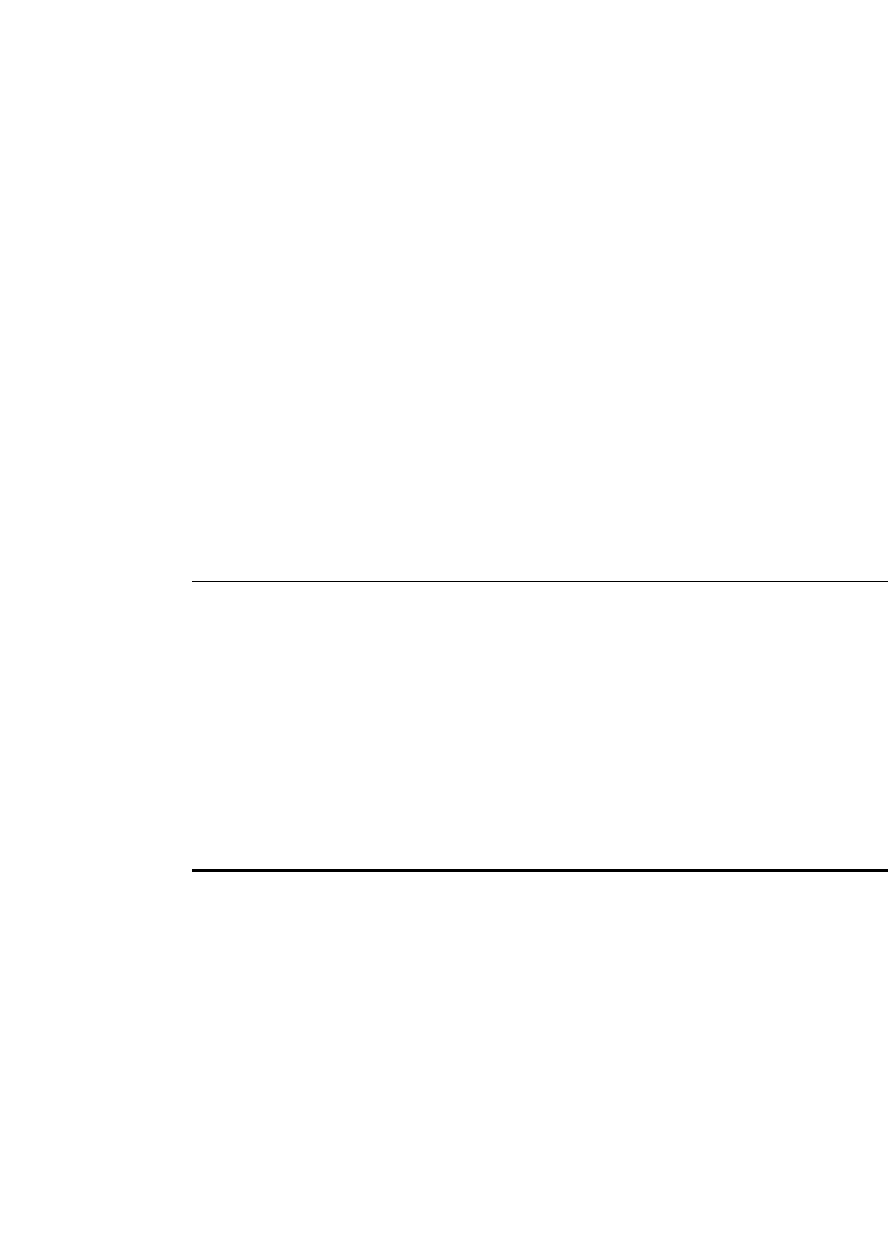
FDK Function Reference
F_ApiHypertextCommand()
FDK Programmer’s Reference 285
. . .
2 FDK Function Reference
F_ApiHypertextCommand()
F_ApiHypertextCommand() simulates a user-invoked hypertext command. Calling
F_ApiHypertextCommand() has the same effect as a user clicking on a hypertext
marker containing the specified text.
Synopsis
#include "fapi.h"
. . .
IntT F_ApiHypertextCommand(F_ObjHandleT docId,
StringT hypertext);
Arguments
Returns
FE_Success if it succeeds, or an error code if an error occurs.
If F_ApiHypertextCommand() fails, the API assigns the following value to
FA_errno.
Example
The following code executes a hypertext command to return to the previous hypertext
link:
. . .
F_ObjHandleT docId;
docId = F_ApiGetId(0, FV_SessionId, FP_ActiveDoc);
F_ApiHypertextCommand(docId, "previouslink");
. . .
docId The ID of the document that you want to act as the source of the hypertext
command.
hypertext A hypertext command to execute, such as gotolink or previouslink.
You can specify any command that would be valid in a hypertext marker in
the document specified by docId.
FA_errno value Meaning
FE_BadDocId Invalid document ID
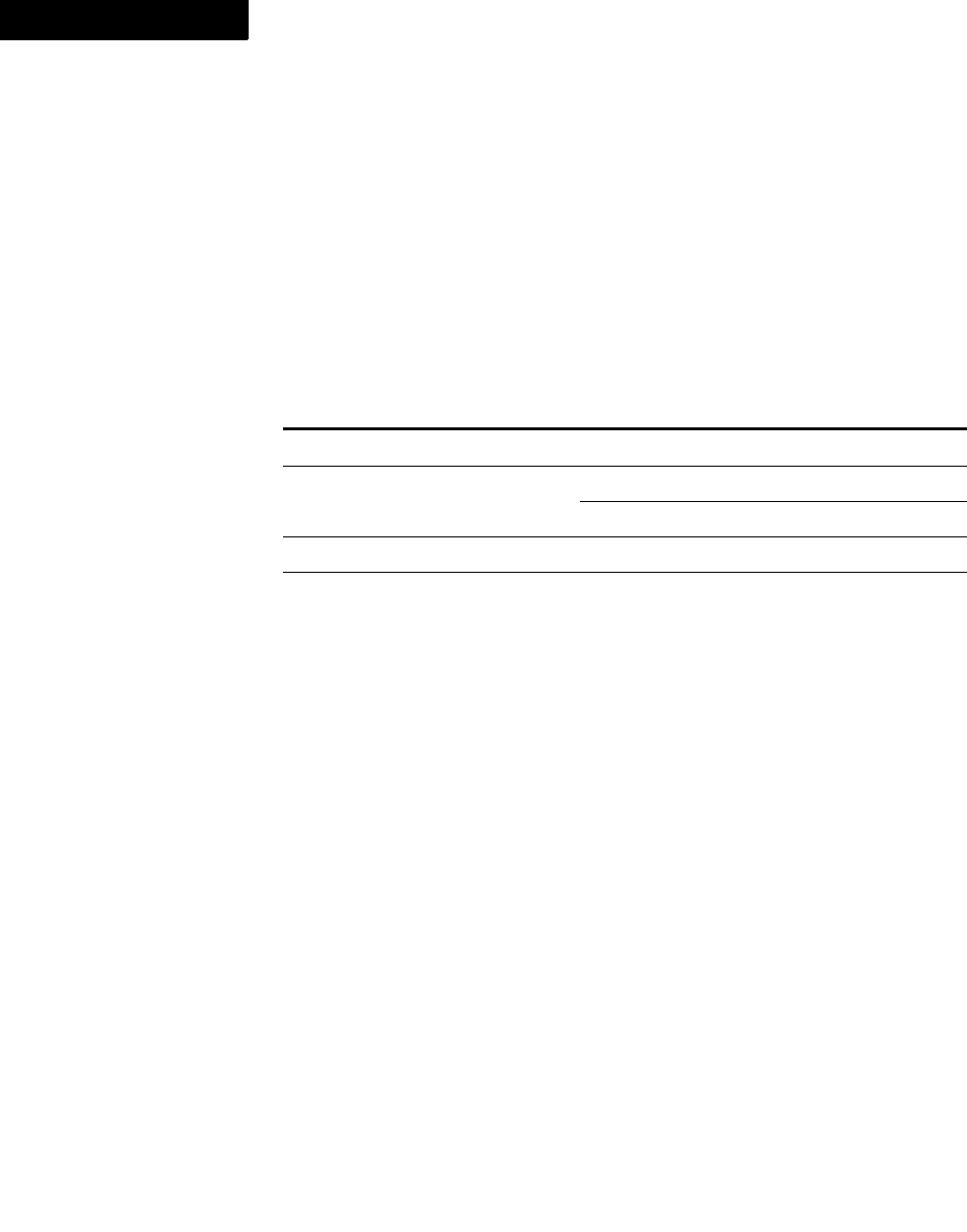
FDK Function Reference
F_ApiImport()
286 FDK Programmer’s Reference
2
F_ApiImport()
F_ApiImport() imports text or graphics into a document.
F_ApiImport() allows you to specify a script (property list) telling the FrameMaker
product how to import text or graphics and how to deal with error and warning
conditions. For example, you can specify whether to import a file by reference or by
copy.
If you import a file by reference, F_ApiImport() creates an inset. The following
table summarizes the types of files you can import with F_ApiImport() and the
types of inset objects it creates when you import them by reference.
When importing a graphic, you can specify that it be imported at its default resolution
by setting the FS_GraphicDpi property to 0 and setting the
FS_FitGraphicInSelectedRect property to False. If the graphic has no default
resolution, it is imported at 72 dpi.
For graphic objects, FrameMaker automatically determines whether the object-path is a
local path or an HTTP path and acts accordingly.For example, if the path is an HTTP
path, the object is downloaded before importing it in the file.
Synopsis
#include "fapi.h"
. . .
F_ObjHandleT F_ApiImport(F_ObjHandleT enclosingDocId,
F_TextLocT *textLocP,
StringT filename,
F_PropValsT *importParamsp,
F_PropValsT **importReturnParamspp);
File type Type of inset object F_ApiImport() creates
Graphics FO_Inset
Text FO_TiText
FO_TiTextTable
Frame binary document FO_TiFlow
MIF FO_TiFlow
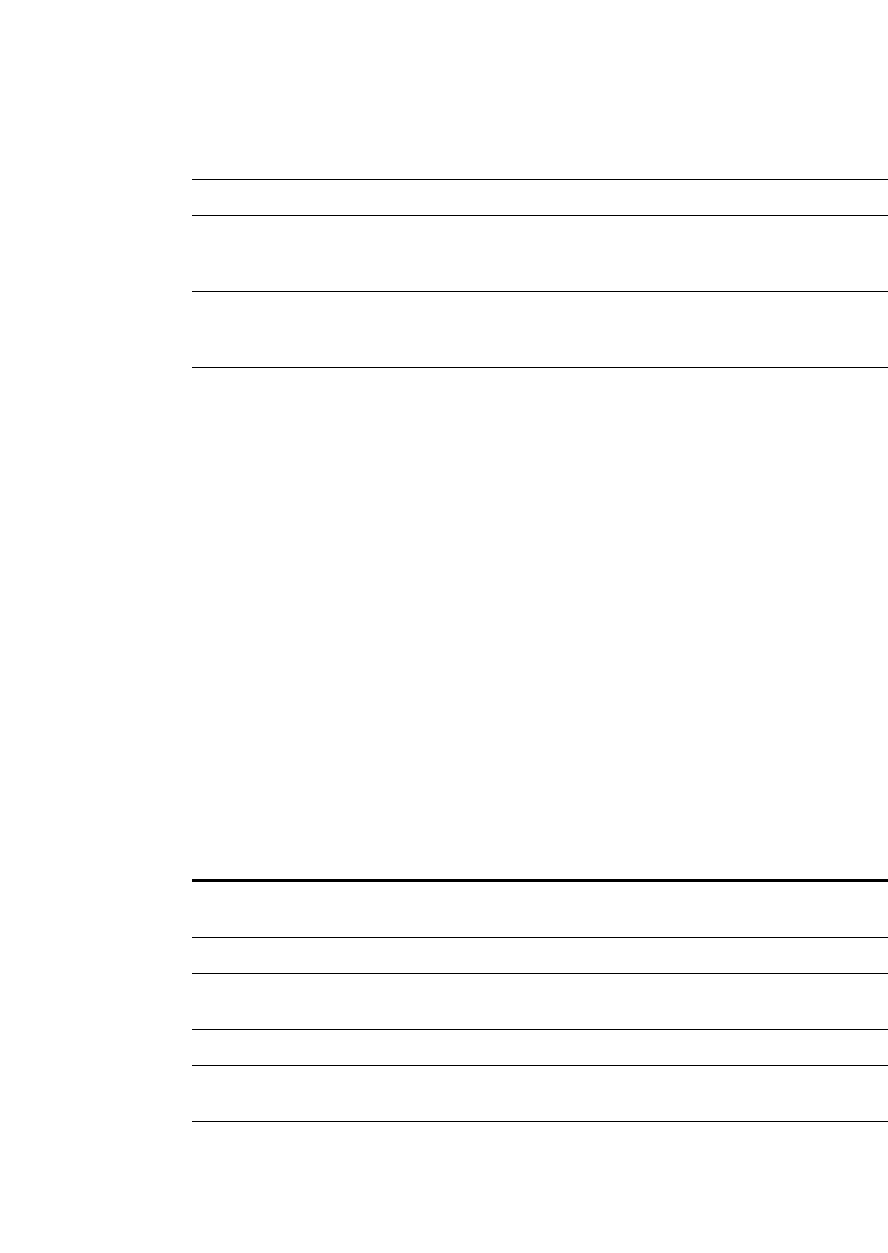
FDK Function Reference
F_ApiImport()
FDK Programmer’s Reference 287
. . .
Arguments
. . . . . . . . . . . . . . . . . . . . . . . . . . . . . . . . . . . . . . . . . . . . . . . . . . . . . . . . . . . . . . . . . . . . . . . . . . . . . .
IMPORTANT:Always initialize the pointer to the property list that you specify for
. . . . . . . . . . . . . . . . . . . . . . . . . . . . . . . . . . . . . . . . . . . . . . . . . . . . . . . . . . . . . . . . . . . . . . . . . . . . . .
importReturnParamspp to NULL before you call F_ApiImport().
To get a property list to specify for the importParamsp parameter, use
F_ApiGetImportDefaultParams() or create the list from scratch. For a list of all
the properties an Import script property list can include, see
“F_ApiGetImportDefaultParams()” on page 193.
Returns
The ID of the inset that F_ApiImport() creates. Or 0 if F_ApiImport() imports
by copy or creates a graphic inset.
If F_ApiImport() fails, the API assigns one of the following values to FA_errno.
enclosingDocId The ID of the document into which to import the file.
textLocP The text location at which to import the file.
fileName The full pathname of the file to import. For information on
how to specify pathnames on different platforms, see the FDK
Platform Guide for your platform.
importParamsp A property list telling the FrameMaker product how to import
the file and how to respond to errors and other conditions. To
use the default list, specify NULL.
importReturnParamspp A property list that provides information about how the
FrameMaker product imported the file. It must be initialized
before you call F_ApiImport().
FA_errno value Meaning
FE_SystemError System error, such as an unreadable file or
insufficient memory
FE_BadParameter The property list contained an invalid parameter
FE_BadFileType The specified file exists, but it does not have the
correct file type
FE_MissingFile The specified file does not exist
FE_NoSuchFlow The script specifies an import flow that does not
exist
FE_FailedState Internal error

FDK Function Reference
F_ApiImport()
288 FDK Programmer’s Reference
2
The property list returned to importReturnParamspp has the properties shown in
the following table.
Both the FS_ImportNativeError property and the FA_errno global variable
indicate the result of a call to F_ApiImport(). The following table lists the possible
FE_CircularReference Importing the specified file causes a circular
reference
FE_FileClosedByClients The file was closed by a client before it could be
imported
Property Meaning and Possible Values
FS_ImportedFileName A string specifying the source file’s pathname. If you scripted
FS_ShowBrowser, this pathname can be different from the
one you specified in the Import script.
FS_ImportNativeError The error condition; normally the same value as FA_errno.
If the file is imported successfully, it is set to FE_Success.
See the table below for a list of possible values.
FS_ImportStatus A bit field indicating what happened when the file was
imported. See the table below for a list of possible flags.
FA_errno value Meaning
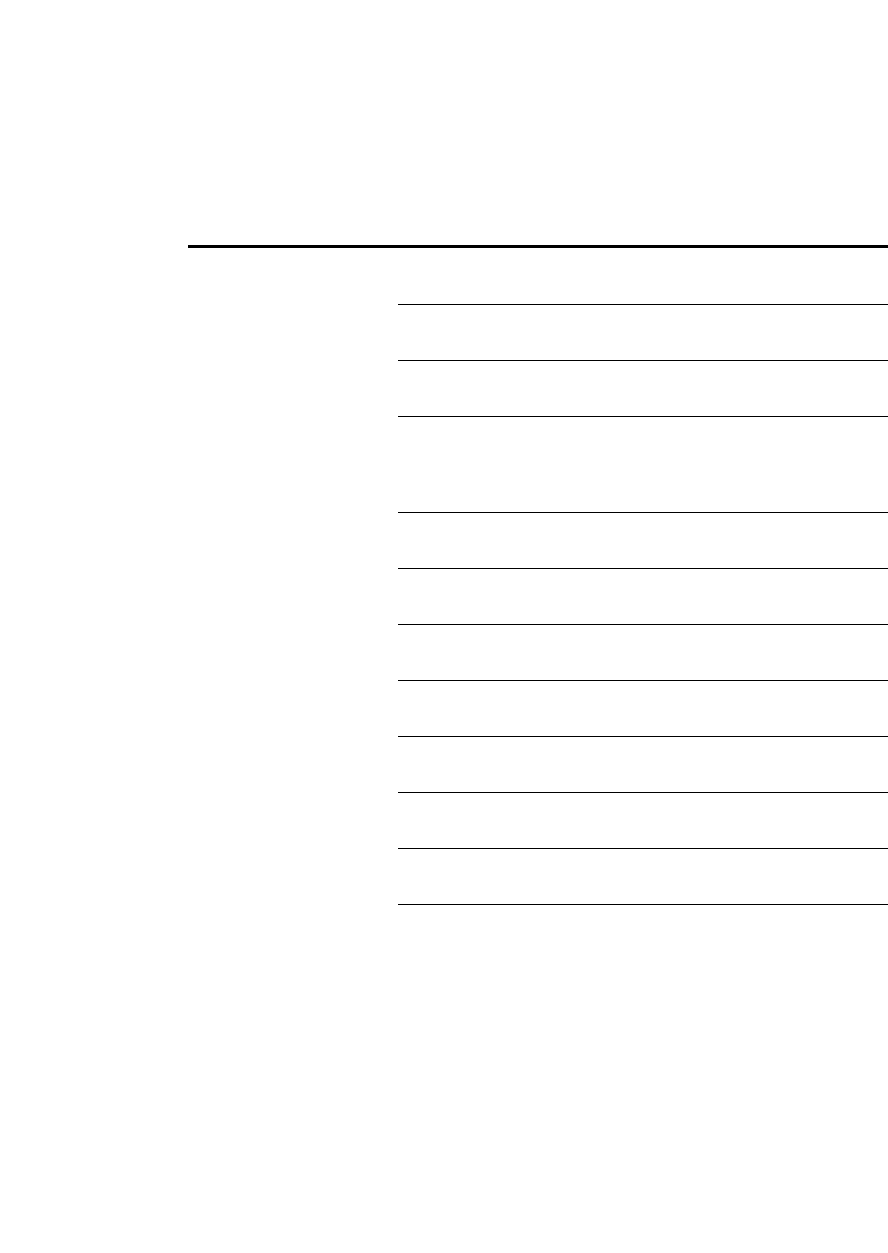
FDK Function Reference
F_ApiImport()
FDK Programmer’s Reference 289
. . .
status flags and the FA_errno and FS_ImportNativeError values associated
with them.
FS_ImportNativeError and
FA_errno values Possible FS_ImportStatus flags
FE_BadParameter,
FE_BadFileType,
FE_MissingFile,
FE_FailedState, or
FE_CanceledByClient
(file was not imported)
FV_BadImportFileName: the specified source filename is
invalid
FV_BadImportFileType: the Import script specified a file
type different from the source file’s actual type
FV_BadImportScriptValue: the Import script contained an
invalid property value
FV_BadTextFileTypeHint: The file was a text file, and the string
in FS_FileTypeHint was not a valid import hint string. For
information on the syntax of this string, see “Syntax of
FP_ImportHint strings” on page 939.
FV_MissingScript: F_ApiImport() was called without a
script.
FV_DisallowedImportType: source file’s type disallowed
by script.
FV_NoMainFlow: script specified to import the main flow, but
the source file does not have a main flow.
FV_NoFlowWithSpecifiedName: script specified a flow
name that does not exist
FV_InsertionPointNotInText: the insertion point in the
enclosing document is not in text
FV_InsufficientMemory: there is insufficient memory to
import the source file
FV_BadEnclosingDocId: there is no open document with the
specified ID
FV_ImportFileNotReadable: the specified source file is
unreadable
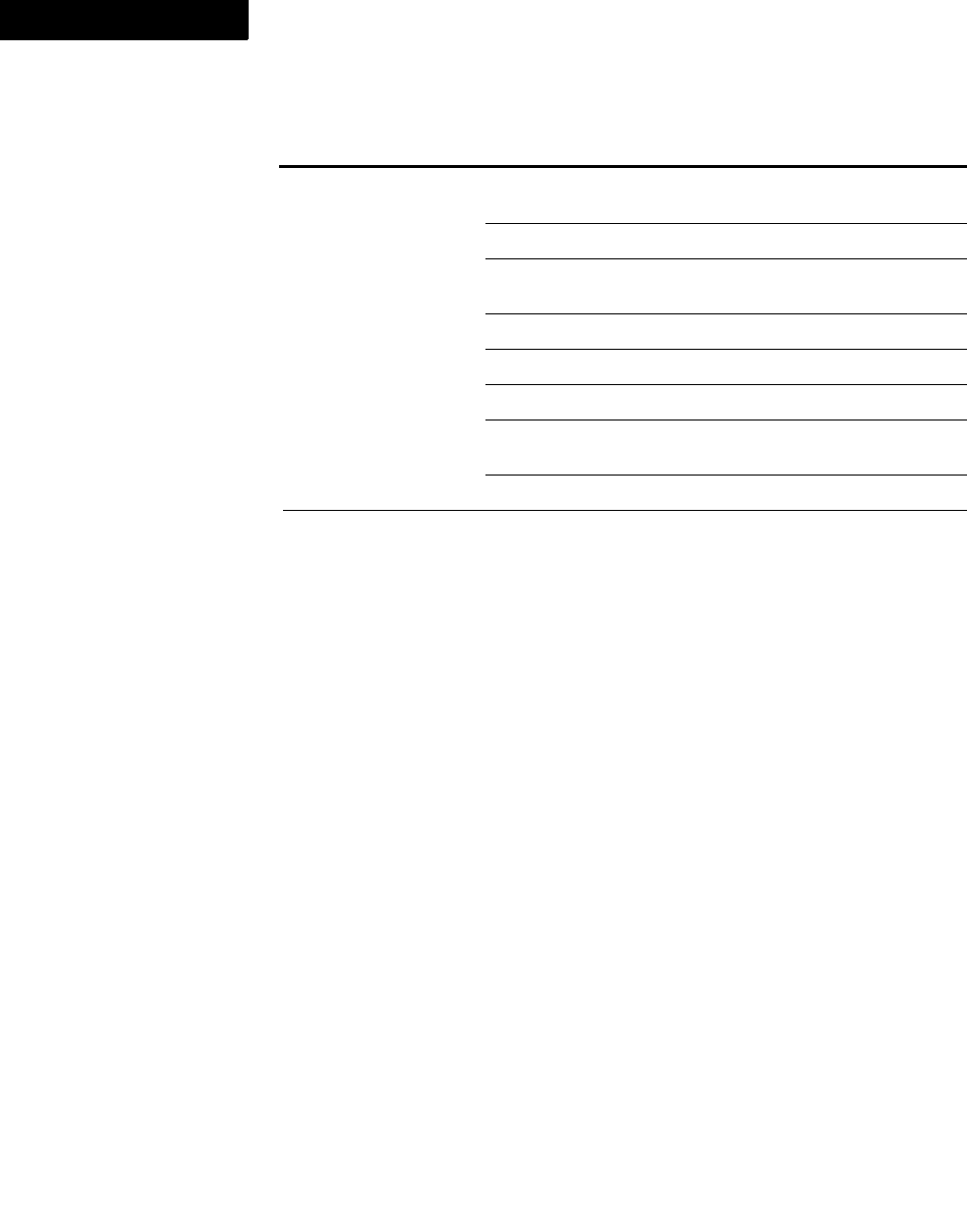
FDK Function Reference
F_ApiImport()
290 FDK Programmer’s Reference
2
FE_Success FV_ImportedByCopy: the source file was imported
by copy
FV_ImportedText: the source file is a text file
FV_ImportTextTable: the source file is a text file, which
was imported into a table.
FV_ImportedMIF: the source file is a MIF file
FV_ImportedMakerDoc: the source file is a FASL file.
FV_ImportedFilteredFile: the source file was filtered
FV_ImportedGraphicFile: the source file is a
graphics file
FV_ImportedSgmlDoc: the source file is an SGML document
FV_ImportedXmlDoc: the source file is an XML
document
FS_ImportNativeError and
FA_errno values Possible FS_ImportStatus flags
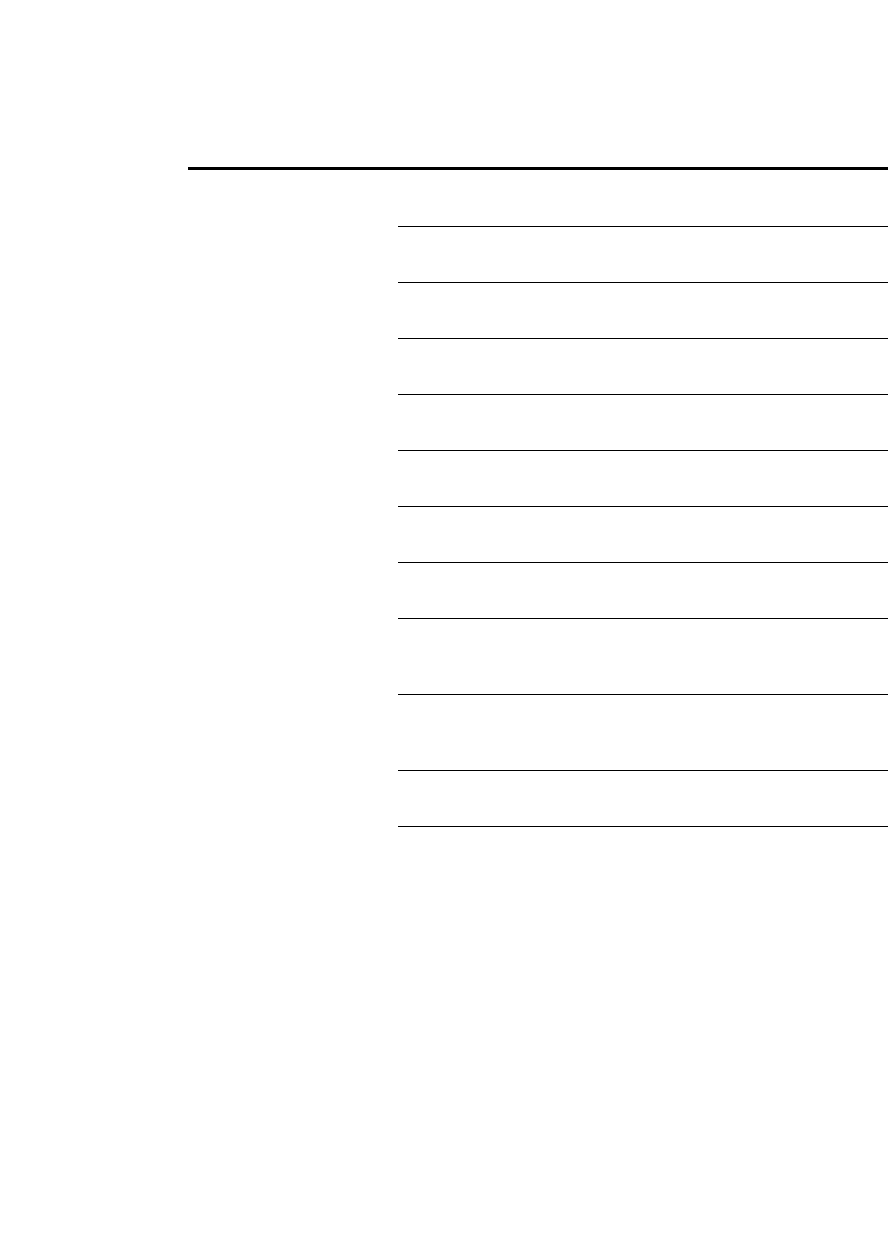
FDK Function Reference
F_ApiImport()
FDK Programmer’s Reference 291
. . .
To determine whether a particular FS_ImportStatus bit is set, use
F_ApiCheckStatus(). For more information, see “F_ApiCheckStatus()” on
page 96.
After you are done with the property lists you use to call F_ApiImport(), use
F_ApiDeallocatePropVals() to deallocate the memory they use. Calling
F_ApiImport() again also deallocates the memory.
FE_Cancel FV_CancelFileText: the file is text, so the user or the Import
script canceled the Import operation
FV_CancelFileGraphic: the source file is a graphic, so the
user or the Import script canceled the Import operation
FV_CancelFileMacEdition: the source file is a Macintosh
Edition, so the Import script canceled the Import operation
FV_CancelFileDoc: the file is a FASL file, so the user or the
script canceled the Import operation
FV_CancelFileSgml: the file is an SGML document, so the
user or the script canceled the Import operation
FV_CancelFileXML: the file is an XML document, so the user
or the script canceled the Import operation
FV_CancelFileMIF: the source file is a MIF file, so the user or
the script canceled the Import operation
FV_CancelFileFilterable: the source file is a filterable
file, so the user or the script canceled the Import operation
FV_InsertionPointInFootnote: the insertion point was
in a footnote and the import script specified to import the file as
a table, so the file could not be imported
FV_InsertionPointInTableCell: the insertion point was
in a table cell and the import script specified to import the file as
a table, so the file could not be imported
FV_UserCanceledImport: the user canceled the Import
operation
FV_UserCanceledImportBrowser: the user canceled the
Import browser
FS_ImportNativeError and
FA_errno values Possible FS_ImportStatus flags
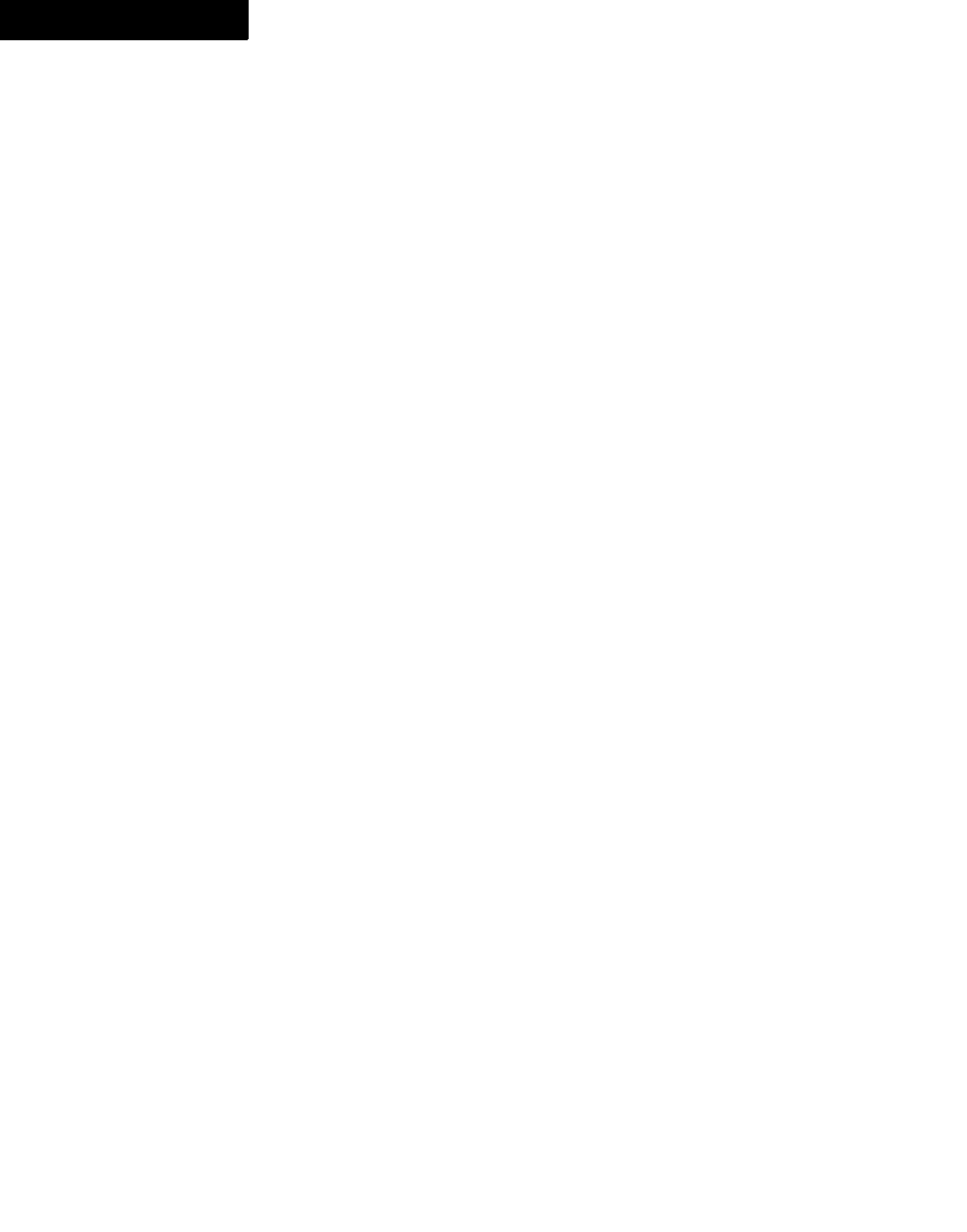
FDK Function Reference
F_ApiImport()
292 FDK Programmer’s Reference
2
Example
The following code imports a graphic file, named agraphic.xwd, by reference.
. . .
F_PropValsT params, *returnParamsp = NULL;
F_ObjHandleT docId;
F_TextRangeT tr;
IntT i;
/* Get default import list. Return if it can’t be allocated. */
params = F_ApiGetImportDefaultParams();
if(params.len == 0) return;
/* Get current insertion point. Return if there isn’t one. */
docId = F_ApiGetId(0, FV_SessionId, FP_ActiveDoc);
tr = F_ApiGetTextRange(0, docId, FP_TextSelection);
if(tr.beg.objId == 0) return;
/* Change properties to disallow nongraphic files. */
i = F_ApiGetPropIndex(¶ms, FS_DisallowDoc);
params.val[i].propVal.u.ival = True;
i = F_ApiGetPropIndex(¶ms, FS_DisallowMIF);
params.val[i].propVal.u.ival = True;
i = F_ApiGetPropIndex(¶ms, FS_DisallowPlainText);
params.val[i].propVal.u.ival = True;
/* Set properties to import graphic at default resolution*/
i = F_ApiGetPropIndex(¶ms, FS_GraphicDpi);
params.val[i].propVal.u.ival = 0;
i = F_ApiGetPropIndex(¶ms, FS_FitGraphicInSelectedRect);
params.val[i].propVal.u.ival = False;
F_ApiImport(docId, &tr.beg, "/tmp/agraphic.xwd",
¶ms, &returnParamsp);
if (F_ApiCheckStatus(returnParamsp, FV_BadImportFileType))
F_ApiAlert("File isn’t a graphic.", FF_ALERT_CONTINUE_NOTE);
/* Deallocate property lists. */
F_ApiDeallocatePropVals(¶ms);
F_ApiDeallocatePropVals(returnParamsp);
. . .

FDK Function Reference
F_ApiInitialize()
FDK Programmer’s Reference 293
. . .
See also
“F_ApiCheckStatus()” on page 96, “F_ApiGetOpenDefaultParams()” on page 219,
“F_ApiPrintOpenStatus()” on page 370, and “F_ApiSimpleOpen()” on page 465.
F_ApiInitialize()
F_ApiInitialize() is a callback that you define in your client to respond to a
FrameMaker product attempting to initialize your client.
F_ApiInitialize should be called for all APIs clients, including filters and
document reports. This enables filters and document reports to make the
F_ApiEnableUnicode(True) call necessary for enabling Unicode Mode. If
Unicode Mode isn’t enabled, sparm received in F_ApiNotify isn’t in Unicode
because the API runs in Compatibility Mode. For more information on Unicode Mode
and Compatibility Mode, see Chapter 1, “Working with Unicode.” in the FDK
Programmer’s Reference.
Synopsis
#include "fapi.h"
. . .
VoidT F_ApiInitialize(initialization)
IntT initialization;
Arguments
The following table summarizes the different types of initializations and the
initialization constants FrameMaker products can use to call call
F_ApiInitialize().
initialization A constant that indicates the type of initialization
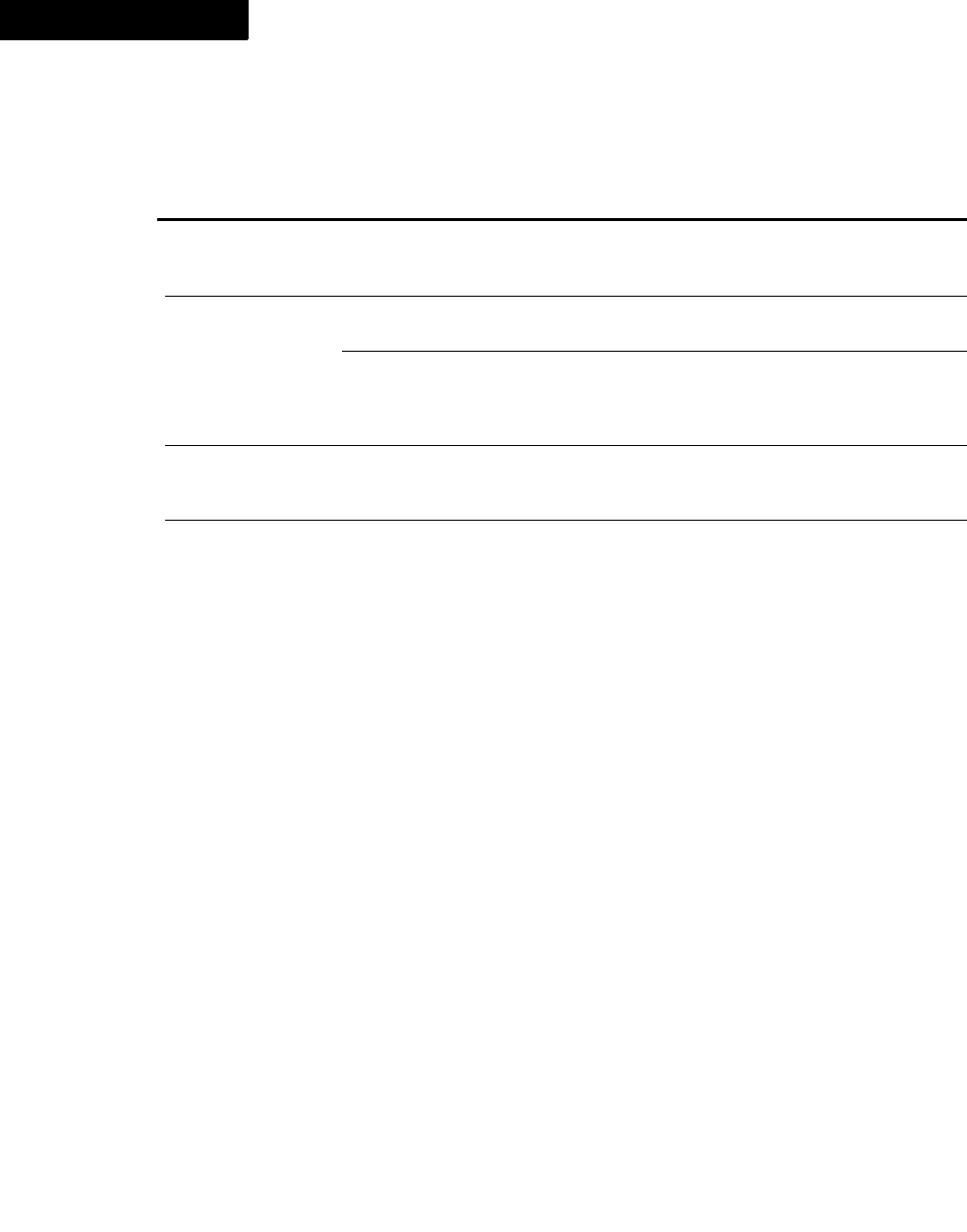
FDK Function Reference
F_ApiInitialize()
294 FDK Programmer’s Reference
2
Returns
VoidT.
Example
The following code displays a dialog box after the FrameMaker product is started:
. . .
VoidT F_ApiInitialize(initialization)
IntT initialization;
{
if (initialization == FA_Init_First)
F_ApiAlert("API client has started.", FF_ALERT_CONTINUE_NOTE);
}
. . .
See also
“F_ApiNotification()” on page 339.
Type of initialization
When F_ApiInitialize() is
called Initialization flag
Clients that receive
initialization
FrameMaker product
starts with no special
options
After starting FA_Init_First All except document
reports and filters
FrameMaker product
starts with take-control
client
After starting FA_Init_First All except document
reports and filters
After all API clients
have finished processing
the FA_Init_First
initialization
FA_Init_TakeControl Client that takes
control of the session
Document report chosen
from Document Reports
dialog box
After report is chosen FA_Init_DocReport The chosen document
report
Notification, menu
choice, or hypertext
command for a client
that has bailed out
When the menu item is
chosen, the hypertext
command is clicked, or
the notification should
be issued
FA_Init_Subsequent Clients that have
bailed out and are
waiting for an event, a
menu choice, or a
hypertext command to
occur

FDK Function Reference
F_ApiIsEncodingSupported()
FDK Programmer’s Reference 295
. . .
F_ApiIsEncodingSupported()
F_ApiIsEncodingSupported() checks whether the specified encoding is
supported for the current session. For example, unless FrameMaker is running on a
system that supports Japanese text, Japanese encoding is not supported.
Synopsis
#include "fapi.h"
. . .
BoolT F_ApiIsEncodingSupported(ConStringT encodingName);
Arguments
Allowed values for encodingName are:
Returns
True if the specified encoding is supported for the current session; otherwise returns
False.
Example
The following code checks to see whether Japanese text is supported for the current
session:
. . .
BoolT isSupported;
isSupported = F_ApiIsEncodingSupported(
(ConString) "JISX0208.ShiftJIS");
. . .
encodingName The encoding you want to test.
Val u e Mea ns
FrameRoman Roman text
JISX0208.ShiftJIS Japanese text
BIG5 Traditional Chinese text
GB2312-80.EUC Simplified Chinese text
KSC5601-1992 Korean text
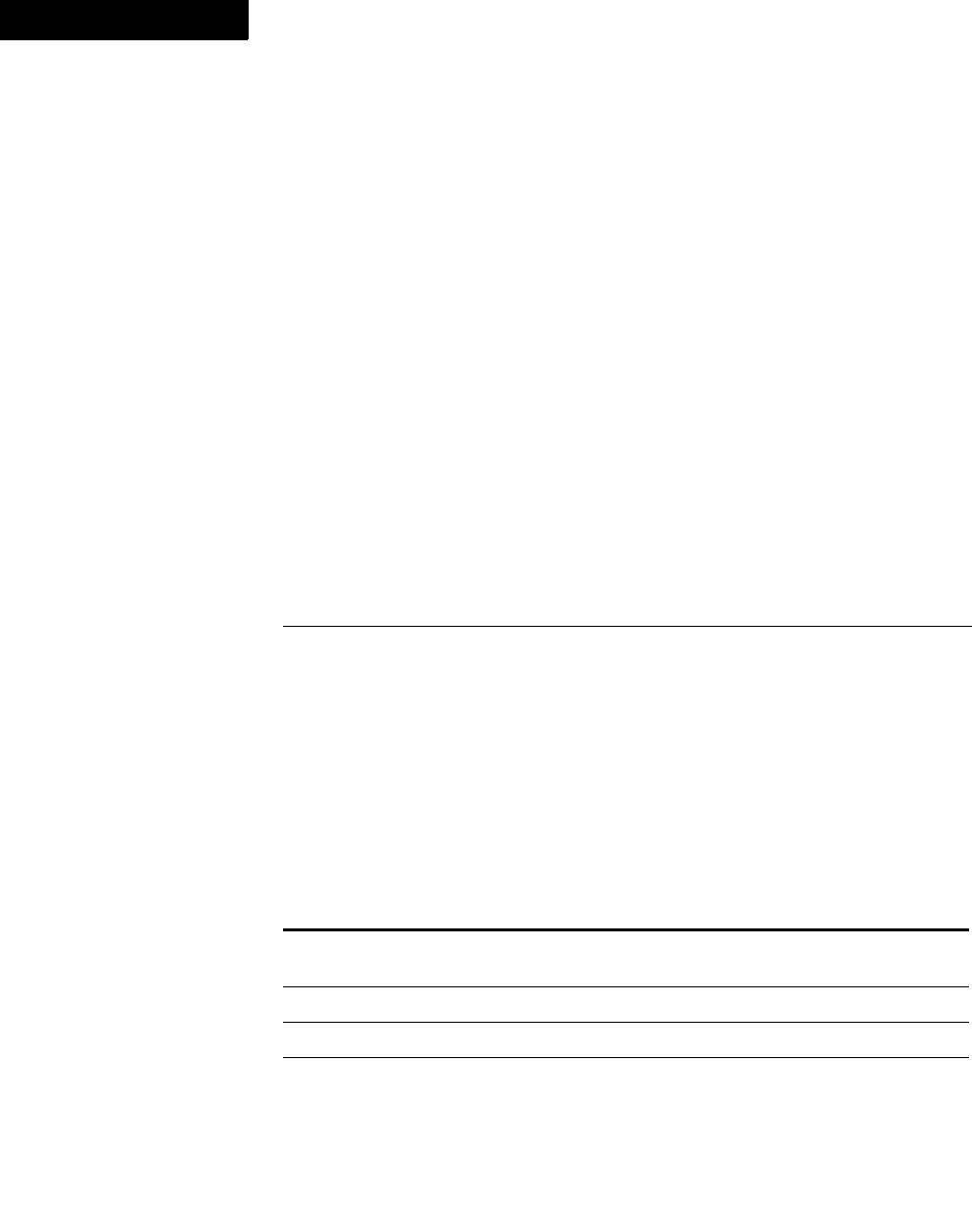
FDK Function Reference
F_ApiLoadMenuCustomizationFile()
296 FDK Programmer’s Reference
2
F_ApiLoadMenuCustomizationFile()
F_ApiLoadMenuCustomizationFile() loads a menu customization file. A menu
customization file is a text file containing statements that change the menus and
commands the user sees in the FrameMaker product. For example, a menu
customization file can change the name of a command or move a command from one
menu to another.
For information on writing menu customization files, see the online manual
Customizing FrameMaker products.
Synopsis
#include "fapi.h"
. . .
VoidT F_ApiLoadMenuCustomizationFile(StringT pathname,
BoolT silent);
Arguments
Returns
FE_Success if it succeeds, or an error code if an error occurs.
If F_ApiLoadMenuCustomizationFile() fails, the API assigns one of the
following values to FA_errno.
pathname The pathname of the menu customization file to load. If you specify only a
filename, the function looks in the client directory. If silent is set to False,
the pathname specified by pathname is used as the default in the Menu
Customization File dialog box.
silent Specifies whether to display the Menu Customization File dialog box and allow
the user to choose the file. To display the dialog box and allow the user to choose
the file, specify False. To use the file specified by pathname without asking
the user, specify True.
FA_errno value Meaning
FE_WrongProduct Current FrameMaker product doesn’t support this operation or
fmbatch is running
FE_BadOperation Parameters specify an invalid operation
FE_BadParameter Parameter has an invalid value
FE_SystemError System error

FDK Function Reference
F_ApiMakeTblSelection()
FDK Programmer’s Reference 297
. . .
Example
The following code loads a menu customization file named mymenus.cfg, without
notifying the user:
. . .
F_ApiLoadMenuCustomizationFile("c:\\maker\\fmint\\mymenus.cfg",
True);
. . .
F_ApiMakeTblSelection()
F_ApiMakeTblSelection() selects a range of cells in a table.
Synopsis
#include "fapi.h"
. . .
IntT F_ApiMakeTblSelection(F_ObjHandleT docId,
F_ObjHandleT tableId,
IntT topRow,
IntT bottomRow,
IntT leftCol,
IntT rightCol);
Arguments
To select an entire table, including the table title, set topRow to
FF_SELECT_WHOLE_TABLE. F_ApiMakeTblSelection() ignores the values for
the other parameters.
docId The ID of the document containing the table.
tableId The ID of the table containing the rows to select.
topRow The number of the first row in the selection. The rows are numbered from top
to bottom, starting with 0 (including heading rows). To select the entire table,
specify FF_SELECT_WHOLE_TABLE.
bottomRow The number of the last row in the selection.
leftCol The number of the leftmost column in the selection. The columns are
numbered from left to right, starting with 0.
rightCol The number of the rightmost column in the selection.
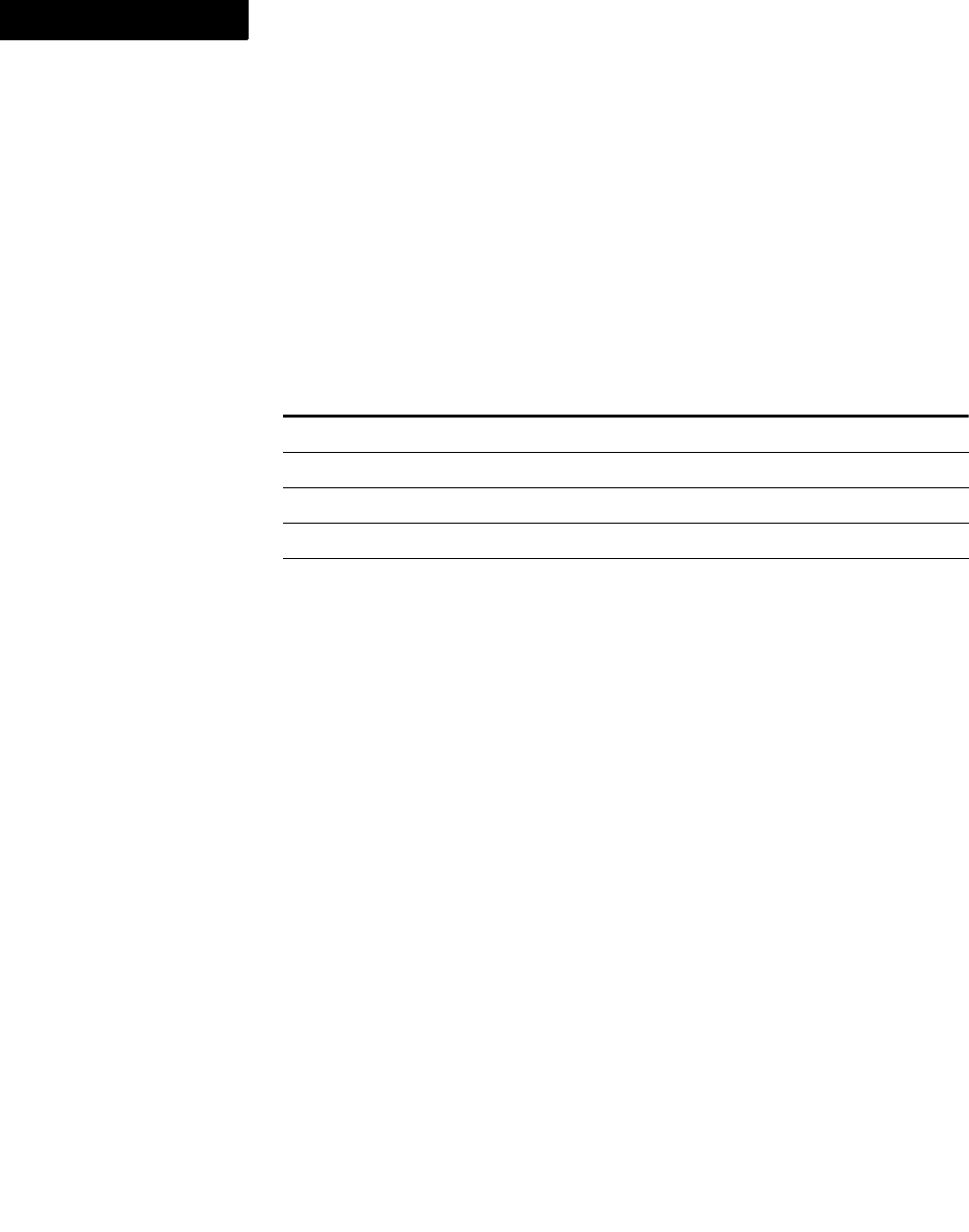
FDK Function Reference
F_ApiMenuItemInMenu()
298 FDK Programmer’s Reference
2
. . . . . . . . . . . . . . . . . . . . . . . . . . . . . . . . . . . . . . . . . . . . . . . . . . . . . . . . . . . . . . . . . . . . . . . . . . . . . .
IMPORTANT:F_ApiMakeTblSelection() can’t select different types of rows at
the same time, unless you set topRow to FF_SELECT_WHOLE_TABLE or you set
. . . . . . . . . . . . . . . . . . . . . . . . . . . . . . . . . . . . . . . . . . . . . . . . . . . . . . . . . . . . . . . . . . . . . . . . . . . . . .
topRow and bottomRow to select one or more entire columns.
Returns
FE_Success if it succeeds, or an error code if an error occurs.
If F_ApiMakeTblSelection() fails, the API assigns one of the following values to
FA_errno.
Example
The following code selects the cells R1-C1 to R2-C2 in a table:
. . .
F_ObjHandleT docId, tblId;
/* Get the document and table IDs. */
docId = F_ApiGetId(0, FV_SessionId, FP_ActiveDoc);
tblId = F_ApiGetId(FV_SessionId, docId, FP_FirstTblInDoc);
/* Select the cells. If row 0 is a heading row and
** row 1 is a body row, this call won’t work.
*/
F_ApiMakeTblSelection(docId, tblId, 0, 1, 0, 1);
. . .
F_ApiMenuItemInMenu()
F_ApiMenuItemInMenu() determines if a menu item or menu is on a menu or menu
bar.
FA_errno value Meaning
FE_BadDocId Invalid document ID
FE_BadObjId Invalid table ID
FE_BadOperation Parameters specify an action that is invalid
FE_OutOfRange Row or column specification not in table
FE_BadParameter Parameter has an invalid value
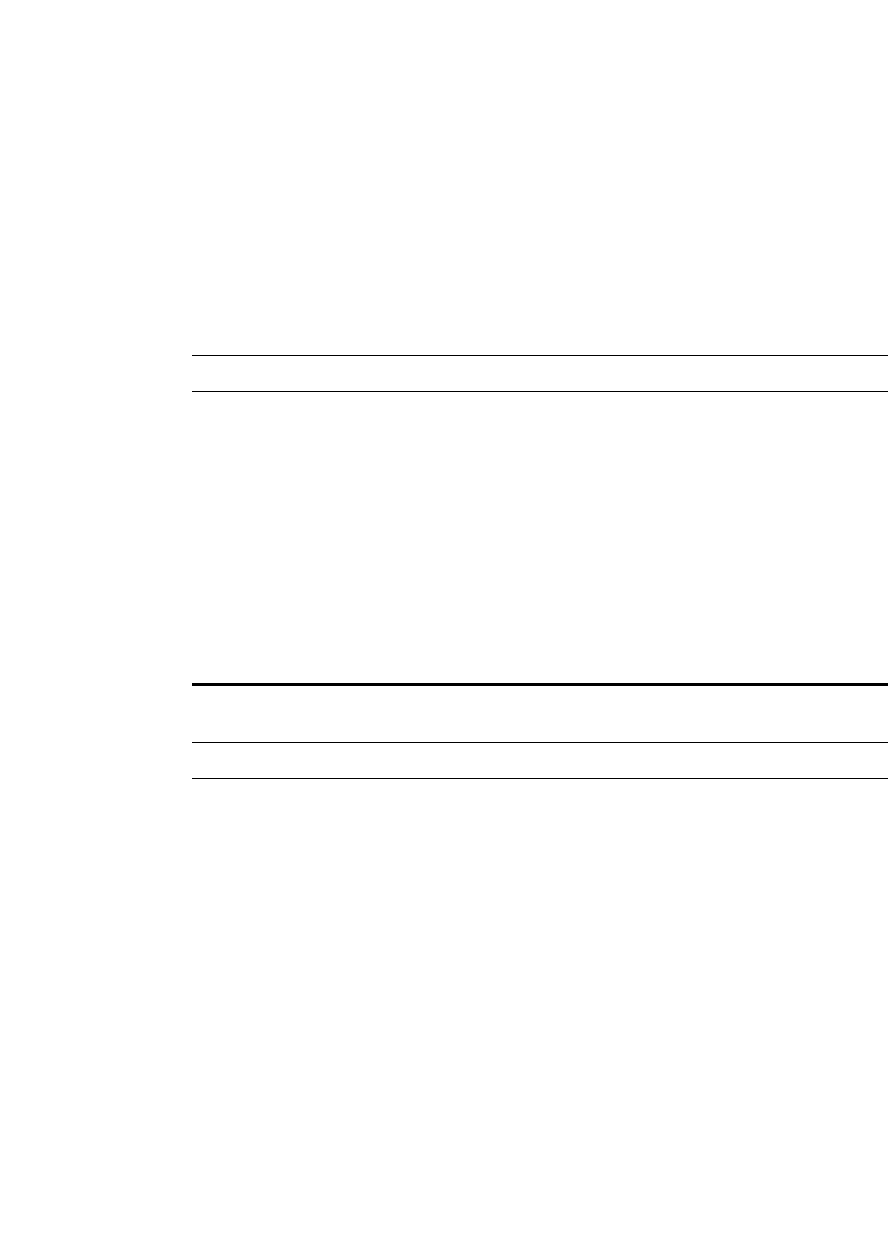
FDK Function Reference
F_ApiMenuItemInMenu()
FDK Programmer’s Reference 299
. . .
Synopsis
#include "fapi.h"
. . .
F_ObjHandleT F_ApiMenuItemInMenu (F_ObjHandleT menuId,
F_ObjHandleT menuitemId,
BoolT recursive);
Arguments
Returns
The ID of the menu on which F_ApiMenuItemInMenu() found the object specified
by menuitemId, or 0 if it did not find the object.
If F_ApiMenuItemInMenu() fails, the API assigns one of the following values to
FA_errno.
menuId The menu or menu bar to search.
menuitemId The ID of the menu item or menu to search for.
recursive Specifies whether to search the submenus of the menu or menu bar
specified by menuId. Specify True to search them.
FA_errno value Meaning
FE_WrongProduct Current FrameMaker product doesn’t support this operation or
fmbatch is running
FE_BadOperation Parameters specify an invalid operation
FE_BadParameter Parameter has an invalid value

FDK Function Reference
F_ApiMenuItemInMenu()
300 FDK Programmer’s Reference
2
Example
The following code searches the Edit menu and its submenus for the Copy menu item:
. . .
F_ObjHandleT copyCmdId, menuId, returnId;
menuId = F_ApiGetNamedObject(FV_SessionId, FO_Menu,
"EditMenu");
copyCmdId = F_ApiGetNamedObject(FV_SessionId, FO_Command,
"Copy");
returnId = F_ApiMenuItemInMenu(menuId, copyCmdId, True);
if(returnId == menuId)
F_ApiAlert("Copy is on the Edit menu." ,
FF_ALERT_CONTINUE_NOTE);
else if (!returnId)
F_ApiAlert("Copy is not on the Edit menu." ,
FF_ALERT_CONTINUE_NOTE);
else
F_ApiAlert("Copy is on a pull-right of the Edit menu.",
FF_ALERT_CONTINUE_NOTE);
. . .
See also
“F_ApiGetNamedObject()” on page 214.
Structured F_ApiMergeIntoFirst()
F_ApiMergeIntoFirst() merges the selected structural elements into the first
element in the selection.
. . . . . . . . . . . . . . . . . . . . . . . . . . . . . . . . . . . . . . . . . . . . . . . . . . . . . . . . . . . . . . . . . . . . . . . . . . . . . .
IMPORTANT:At least two structural elements must be selected when
. . . . . . . . . . . . . . . . . . . . . . . . . . . . . . . . . . . . . . . . . . . . . . . . . . . . . . . . . . . . . . . . . . . . . . . . . . . . . .
F_ApiMergeIntoFirst() is called.
Synopsis
#include "fapi.h"
. . .
VoidT F_ApiMergeIntoFirst(F_ObjHandleT docId);
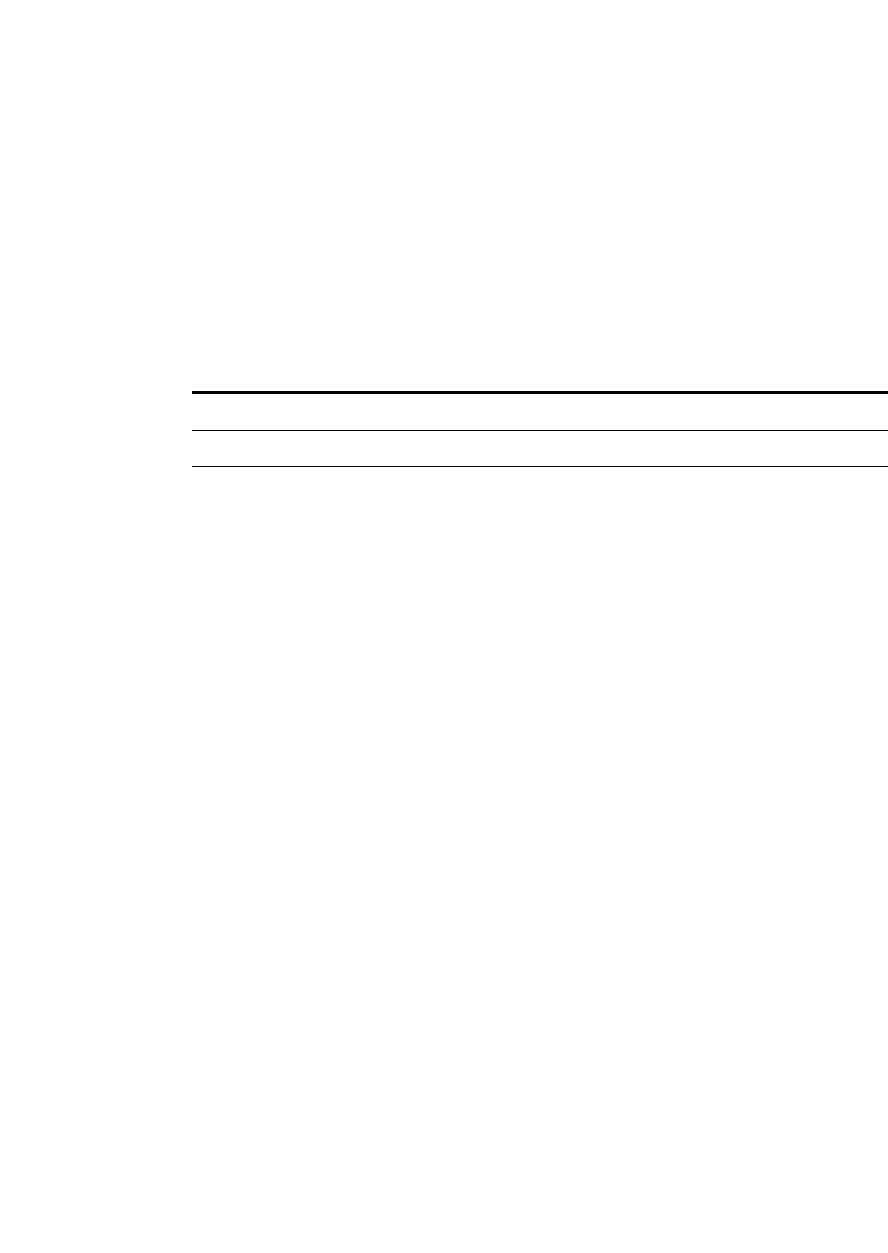
FDK Function Reference
F_ApiMenuItemInMenu()
FDK Programmer’s Reference 301
. . .
Arguments
Returns
VoidT.
If F_ApiMergeIntoFirst() fails, the API assigns one of the following values to
FA_errno.
Example
The following code merges the selected structural elements in the active document:
. . .
F_ObjHandleT docId;
/* Get the document ID. */
docId = F_ApiGetId(0, FV_SessionId, FP_ActiveDoc);
/* Merge the elements. */
F_ApiMergeIntoFirst(docId);
. . .
See also
“F_ApiMergeIntoLast()”.
Structured F_ApiMergeIntoLast()
F_ApiMergeIntoLast() merges the selected structural elements into the last
element in the selection.
. . . . . . . . . . . . . . . . . . . . . . . . . . . . . . . . . . . . . . . . . . . . . . . . . . . . . . . . . . . . . . . . . . . . . . . . . . . . . .
IMPORTANT:At least two structural elements must be selected when
. . . . . . . . . . . . . . . . . . . . . . . . . . . . . . . . . . . . . . . . . . . . . . . . . . . . . . . . . . . . . . . . . . . . . . . . . . . . . .
F_ApiMergeIntoLast() is called.
docId The ID of the document containing the selected elements
FA_errno value Meaning
FE_WrongProduct Current FrameMaker product isn’t supported
FE_BadDocId Invalid document ID
FE_BadSelectionForOperation Current text selection is invalid for this operation
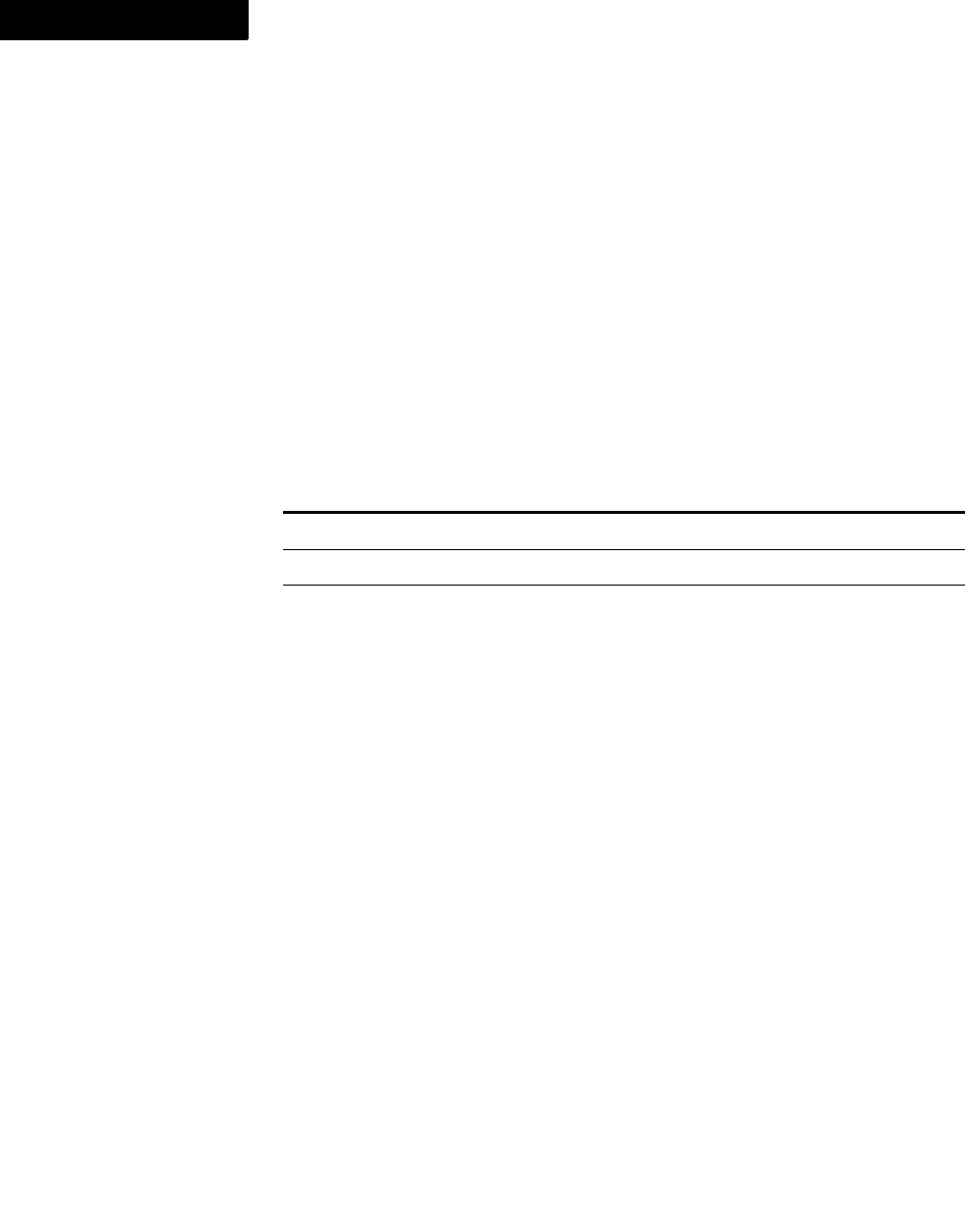
FDK Function Reference
F_ApiMenuItemInMenu()
302 FDK Programmer’s Reference
2
Synopsis
#include "fapi.h"
. . .
VoidT F_ApiMergeIntoLast(F_ObjHandleT docId);
Arguments
Returns
VoidT.
If F_ApiMergeIntoLast() fails, the API assigns one of the following values to
FA_errno.
Example
The following code merges the selected structural elements in the active document:
. . .
F_ObjHandleT docId;
/* Get the document ID. */
docId = F_ApiGetId(0, FV_SessionId, FP_ActiveDoc);
/* Merge the elements. */
F_ApiMergeIntoLast(docId);
. . .
See also
“F_ApiMergeIntoFirst()” on page 300.
docId The ID of the document containing the selected elements
FA_errno value Meaning
FE_WrongProduct Current FrameMaker product isn’t supported
FE_BadDocId Invalid document ID
FE_BadSelectionForOperation Current text selection is invalid for this operation
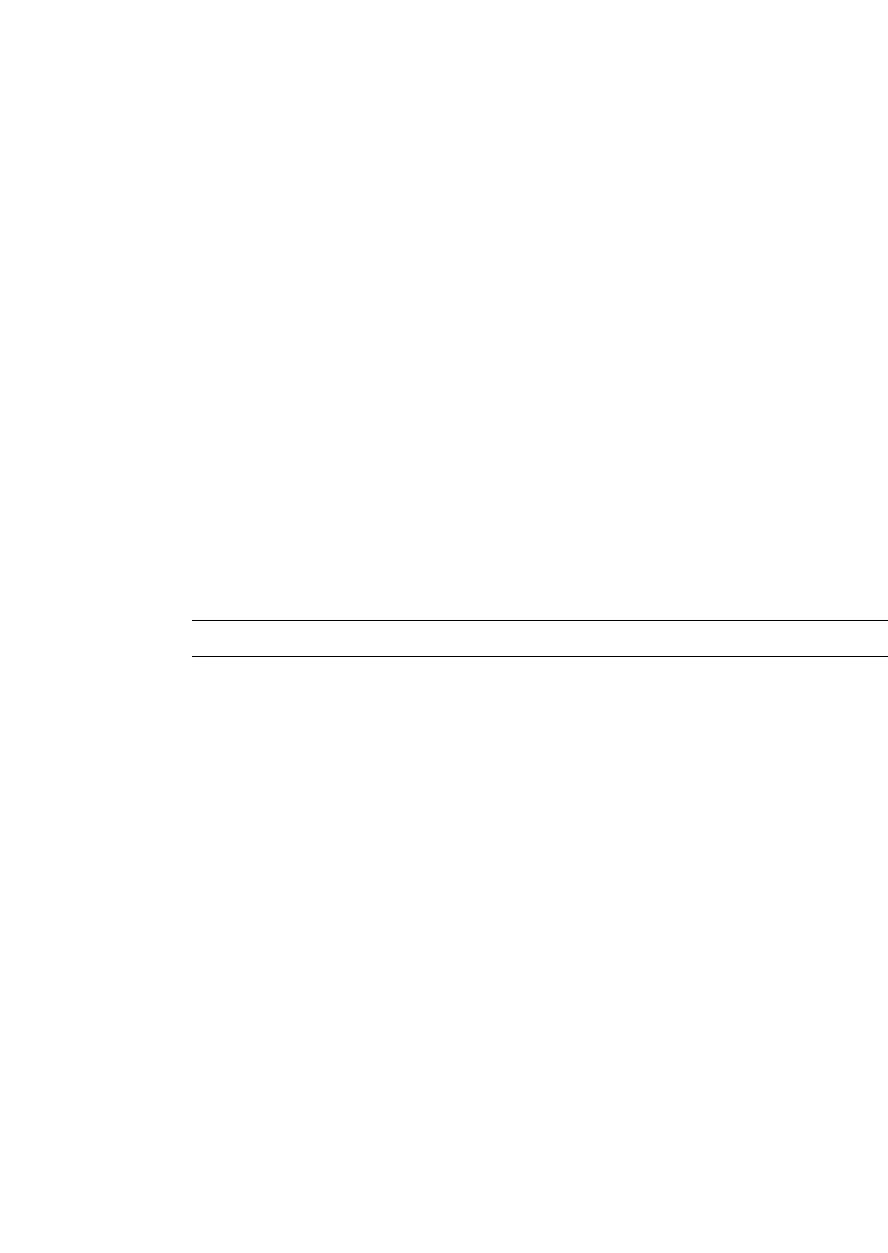
FDK Function Reference
F_ApiMessage()
FDK Programmer’s Reference 303
. . .
F_ApiMessage()
F_ApiMessage() is a callback that you can define in your client. The FrameMaker
product calls F_ApiMessage() when the user clicks a hypertext marker containing
the text message apiclient, where apiclient is the name under which your
client is registered with the FrameMaker product. For information on creating hypertext
markers that message FDK clients, see “Using hypertext commands in your client’s user
interface” on page 213 of the FDK Programmer’s Guide.
Synopsis
#include "fapi.h"
. . .
VoidT F_ApiMessage(StringT message,
F_ObjHandleT docId,
F_ObjHandleT objId);
Arguments
Returns
VoidT.
Example
See “Responding to message apiclient commands” on page 214 and “Responding to the
user launching your inset editor” on page 494 of the FDK Programmer’s Guide.
See also
“F_ApiHypertextCommand()” on page 285 and “F_ApiNotify()” on page 349.
F_ApiModalDialog()
F_ApiModalDialog() displays a dialog resource as a modal dialog box. This is the
most common type of dialog box. The user must close the dialog box before continuing,
usually by clicking OK or Cancel.
message The string specified by the hypertext command. It is NULL if the user clicked an
inset.
docId The ID of the document containing the hypertext marker or the inset.
objId The ID of the hypertext marker or the inset. If the user chooses your client from
the Inset Editors scroll list, it is 0.
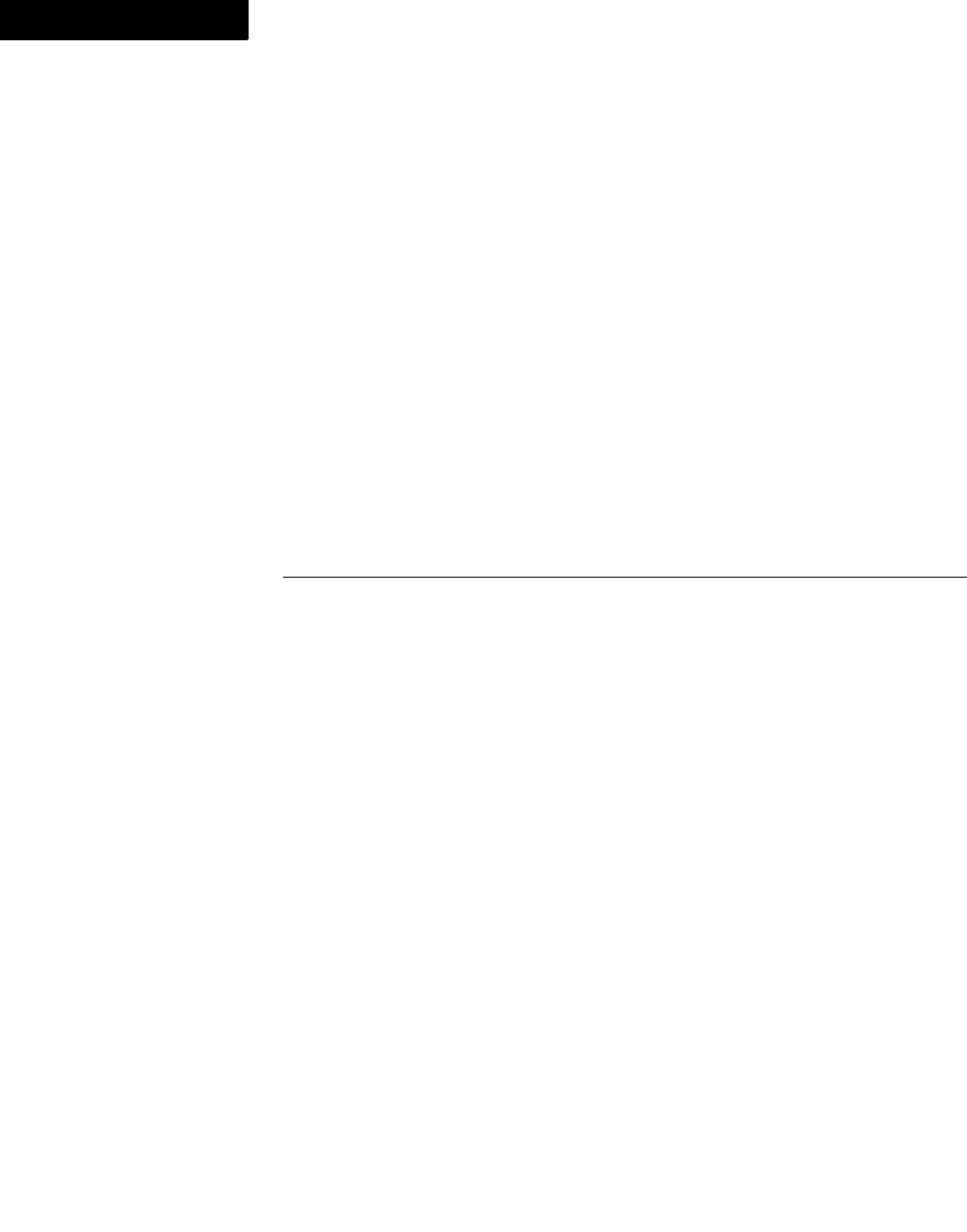
FDK Function Reference
F_ApiModalDialog()
304 FDK Programmer’s Reference
2
. . . . . . . . . . . . . . . . . . . . . . . . . . . . . . . . . . . . . . . . . . . . . . . . . . . . . . . . . . . . . . . . . . . . . . . . . . . . . .
IMPORTANT:When you are through with it, you should always close a dialog resource
via F_ApiClose(). Also, in some circumstances you might want a custom dialog box
to be modal, and in others you might want it to be modeless. To do this, you should
create two separate dialog resources. Then you should always call one with
. . . . . . . . . . . . . . . . . . . . . . . . . . . . . . . . . . . . . . . . . . . . . . . . . . . . . . . . . . . . . . . . . . . . . . . . . . . . . .
F_ApiModalDialog(), and call the other with F_ApiModelessDialog().
Synopsis
#include "fapi.h"
. . .
IntT F_ApiModalDialog(IntT dlgNum,
F_ObjHandleT dlgId);
Arguments
After calling F_ApiModalDialog(), you must call F_ApiClose() to free memory.
Returns
FE_Success or a nonzero value if the user requested help.
Example
The following code displays a dialog named mydlg as a modal dialog box:
. . .
#define MY_DLG 1
F_ObjHandleT dlgId;
/* Open the resource and display the dialog box. */
dlgId =
Resource(FO_DialogResource, "mydlg");
F_ApiModalDialog(MY_DLG, dlgId);
. . .
F_ApiClose (dlgId, FF_CLOSE_MODIFIED);
. . .
dlgNum A unique number to identify the dialog box. The API passes this number
to your client’s F_ApiDialogEvent() callback when there is a user
action in the dialog box. If you don’t want the API to call your client’s
F_ApiDialogEvent() callback when there is a user action, set
dlgNum to 0.
dlgId The ID of the dialog resource to display.

FDK Function Reference
F_ApiModelessDialog()
FDK Programmer’s Reference 305
. . .
See also
“F_ApiModelessDialog()” on page 305, “F_ApiDialogEvent()” on page 155, and
“F_ApiOpenResource()” on page 363.
F_ApiModelessDialog()
F_ApiModelessDialog() displays a dialog resource as a modeless
dialog box. Modeless dialog boxes allow the user to switch between the dialog box and
the window that created it. Modeless dialog boxes are preferred when it would be
convenient to keep the dialog box displayed for a while.
. . . . . . . . . . . . . . . . . . . . . . . . . . . . . . . . . . . . . . . . . . . . . . . . . . . . . . . . . . . . . . . . . . . . . . . . . . . . . .
IMPORTANT:When you are through with it, you should always close a dialog resource
via F_ApiClose(). Also, in some circumstances you might want a custom dialog box
to be modal, and in others you might want it to be modeless. To do this, you should
create two separate dialog resources. Then you should always call one with
. . . . . . . . . . . . . . . . . . . . . . . . . . . . . . . . . . . . . . . . . . . . . . . . . . . . . . . . . . . . . . . . . . . . . . . . . . . . . .
F_ApiModalDialog(), and call the other with F_ApiModelessDialog().
Synopsis
#include "fapi.h"
. . .
IntT F_ApiModelessDialog(IntT dlgNum,
F_ObjHandleT dlgId);
Arguments
After calling F_ApiModelessDialog(), you must call F_ApiClose() to free
memory.
Returns
FE_Success or an error code if the dialog resource couldn’t be displayed.
dlgNum A unique number to identify the dialog box. The API passes this number
to your client’s F_ApiDialogEvent() callback when there is a user
action in the dialog box.
dlgId The ID of the dialog resource to display.
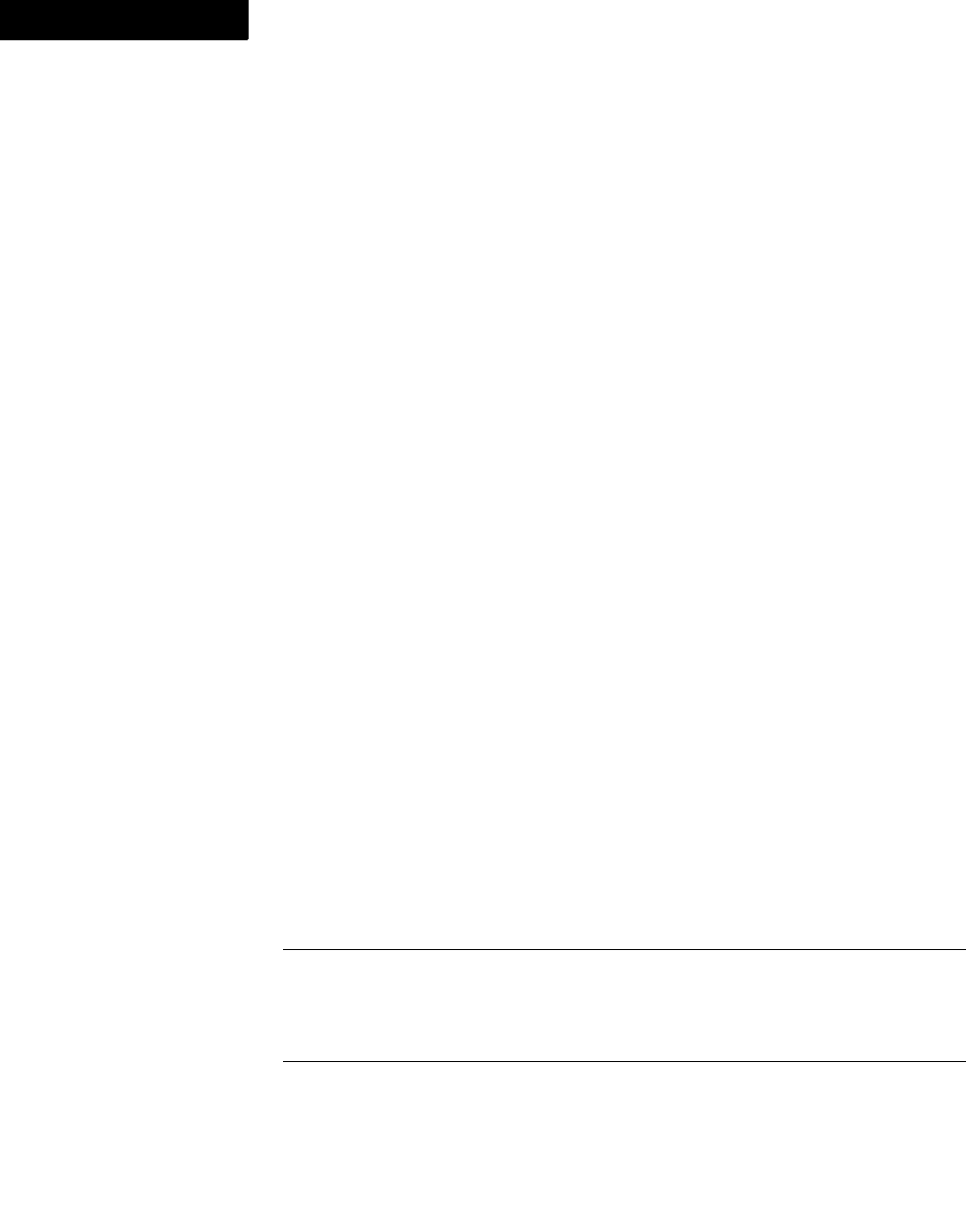
FDK Function Reference
F_ApiMoveComponent()
306 FDK Programmer’s Reference
2
Example
The following code displays a dialog named mydlg as a modeless dialog box:
. . .
#define MY_DLG 1
F_ObjHandleT dlgId;
/* Open the resource and display the dialog box. */
dlgId = F_ApiOpenResource(FO_DialogResource, "mydlg");
F_ApiModelessDialog(MY_DLG, dlgId);
. . .
F_ApiClose (dlgId, FF_CLOSE_MODIFIED);
. . .
See also
“F_ApiModalDialog()” on page 303, “F_ApiDialogEvent()” on page 155, and
“F_ApiOpenResource()” on page 363.
F_ApiMoveComponent()
Moves a book component within the book.
Synopsis
#include "fapi.h"
...
VoidT F_ApiMoveComponent(F_ObjHandleT bookId,
F_ObjHandleT compId,
IntT moveAction);
Arguments
You can specify the following values for moveAction.
bookId . The ID of the book that contains the component
compId The ID of the book component that is to be
moved.
moveAction . Specifies the action to move the component

FDK Function Reference
F_ApiNetLibSetAuthFunction()
FDK Programmer’s Reference 307
. . .
Returns
VoidT
Example
The following code moves up a book component.
. . .
F_ObjHandleT bookId;
F_ObjHandleT comp1Id, comp2Id;
/* Get ID of active book and its second component. */
bookId = F_ApiGetId(0, FV_SessionId, FP_ActiveBook);
comp1Id = F_ApiGetId(FV_SessionId, bookId,
FP_FirstComponentInBook);
comp2Id = F_ApiGetId(bookId, comp1Id,
FP_NextComponentInBook);
/* Move the component. */
F_ApiMoveComponent(bookId, comp2Id,
FA_COMPONENT_MOVEUP);
...
F_ApiNetLibSetAuthFunction()
Sets a callback function that is called for setting the username/password information
before performing the NetLib related authentication.
moveAction Meaning
FA_COMPONENT_MOVEUP Move the component up at the same hierarchical
level.
FA_COMPONENT_MOVEDOWN Move the component down at the same
hierarchical level.
FA_COMPONENT_PROMOTE Move the component to a higher/outer level in
hierarchy.
FA_COMPONENT_DEMOTE Move the component to a lower/inner level in
hierarchy.

FDK Function Reference
F_ApiNetLibSetAuthFunction()
308 FDK Programmer’s Reference
2
Synopsis
#include "fapi.h"
...
VoidT F_ApiNetLibSetAuthFunction(VoidT (*p_auth_func)(ConStringT
url,
StringT username, StringT password,
IntT *cancelp) );
Arguments
:
NOTE: After registering the callback function, whenever NetLib needs authentication,
it calls this function with the server’s URL as ‘url’ parameter. This function checks the
URL string and accordingly fills-in the username and password fields and sets *cancelp
to 0. If you want to cancel the authentication request from NetLib, set *cancelp to 1. In
this case, set the username and password to empty strings.
To unregister the callback function, call F_ApiNetLibSetAuthFunction() with
NULL as the parameter. Then, FrameMaker’s standard NetLib authentication dialog is
displayed for the purpose.
The server authentication fails if the strings are set with an invalid username or
password through this callback function. NetLib calls the function again and this time
too, the function sets the wrong authentication information. This process will go on and
FrameMaker will hang. Therefore, use some mechanism (like counters) in the callback
function to avoid such a condition. For example, if the authentication requests for a
particular server reaches a certain number of times (say 3), cancel the later requests for
that server.
Returns
VoidT
Example
The following code sets the authentication callback function as ‘SplAuthFunction()’.
The callback function matches the URL provided and fills in the username & password
p_auth_func Callback function that sets the username and
password information for the NetLib related
authentication.
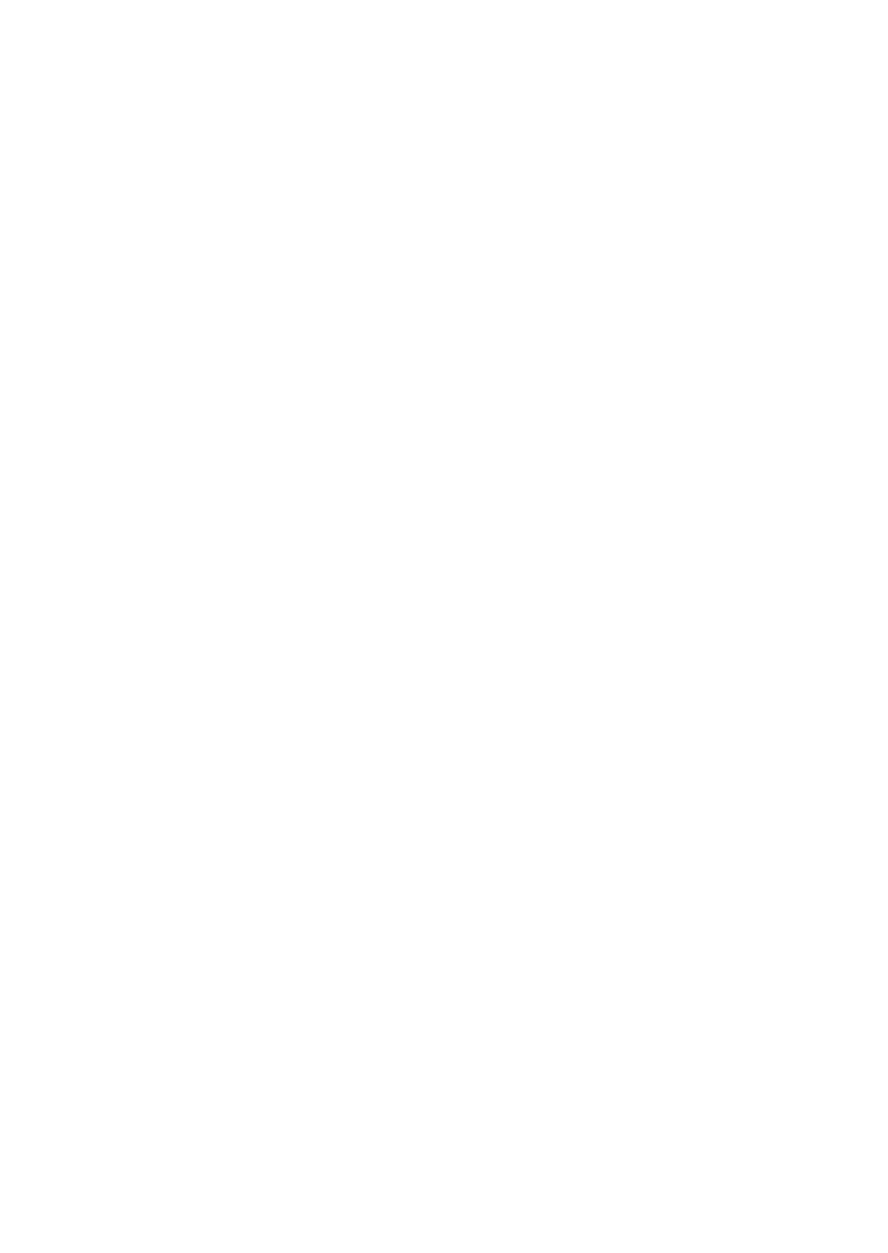
FDK Function Reference
F_ApiNetLibSetAuthFunction()
FDK Programmer’s Reference 309
. . .
accordingly.
. . .
F_ApiNetLibSetAuthFunction(SplAuthFunction);
. . .
. . .
VoidT SplAuthFunction(ConStringT url, StringT username,
StringT password, IntT *cancelp)
{
static int attempts_srv1 = 0;
static int attempts_srv2 = 0;
// send authentication information for first three
attempts only
if (attempts_srv1 < 3 &&
F_StrCmp(url, (ConStringT)"hostname:8080") == 0)
{
F_StrCpy(username, (ConStringT)"user123");
F_StrCpy(password, (ConStringT)"pass234");
*cancelp = 0;
attempts_srv1++;
}
else if (attempts_srv2 < 3 &&
F_StrCmp(url, (ConStringT)"cmsserver") == 0)
{
F_StrCpy(username, (ConStringT)"Admin");
F_StrCpy(password, (ConStringT)"Password");
*cancelp = 0;
attempts_srv2++;
}
else
{
F_StrCpy(username, (ConStringT)"");
F_StrCpy(password, (ConStringT)"");
*cancelp = 1;
attempts_srv1 = 0;

FDK Function Reference
F_ApiNewAnchoredFormattedObject()
310 FDK Programmer’s Reference
2
attempts_srv2 = 0;
}
}
. . .
F_ApiNewAnchoredFormattedObject()
F_ApiNewAnchoredFormattedObject() can create the following types of
anchored objects:
-FO_Var
-FO_XRef
-FO_Tbl
F_ApiNewAnchoredFormattedObject() inserts the object at the specified
location in text. It uses arbitrary default properties for the new object. After you have
created the object, you can use the F_ApiSet () functions to change
its properties.
If you call F_ApiNewAnchoredFormattedObject() to create a table, it uses the
default numbers of rows and columns from the specified Table Catalog format. To use
the default Table Catalog format for a new table, set format to NULL. To specify the
number of rows and columns when you create a table, use F_ApiNewTable().
Synopsis
#include "fapi.h"
. . .
F_ObjHandleT F_ApiNewAnchoredFormattedObject(F_ObjHandleT docId,
IntT objType,
StringT format,
F_TextLocT *textLocp);
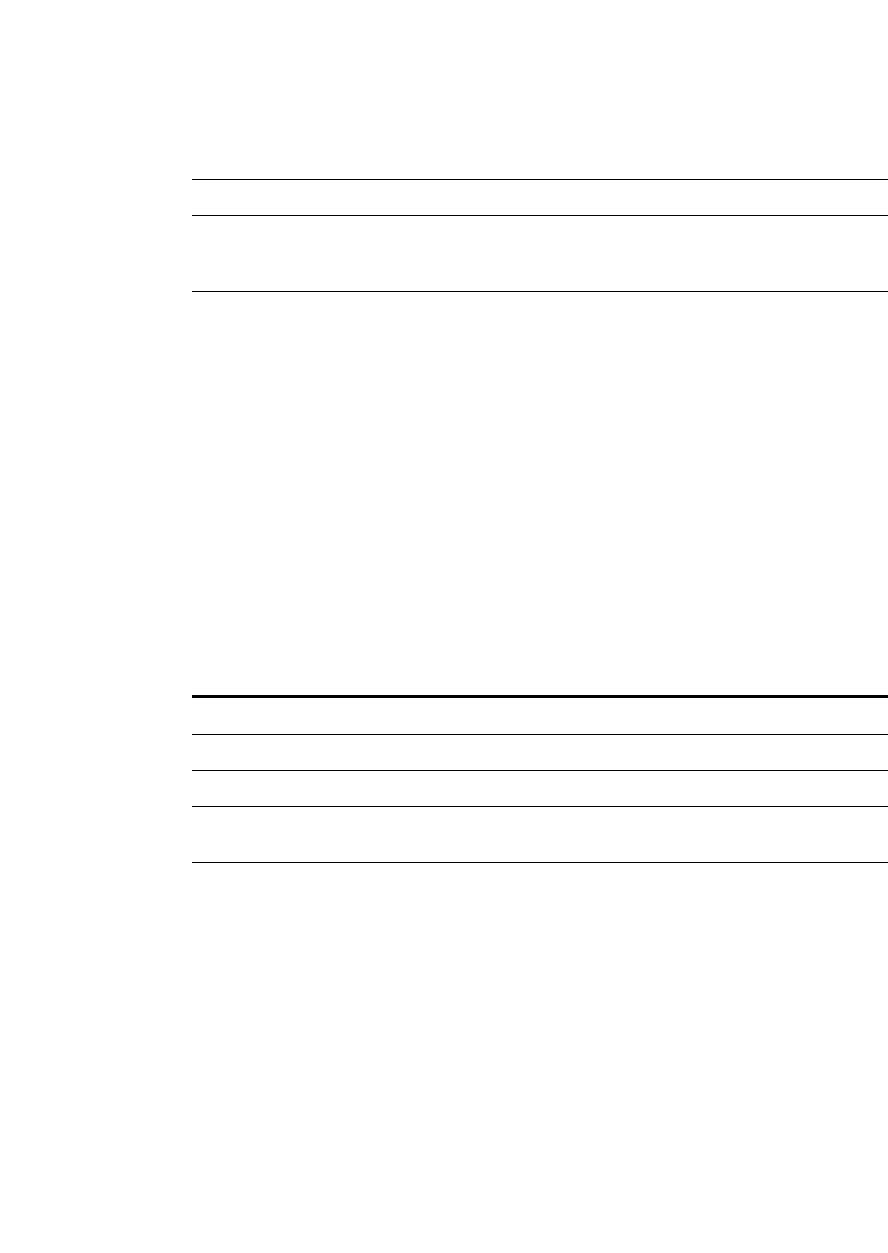
FDK Function Reference
F_ApiNewAnchoredFormattedObject()
FDK Programmer’s Reference 311
. . .
Arguments
The F_TextLocT structure is defined as:
typedef struct {
F_ObjHandleT objId; /* ID of the paragraph or text line */
IntT offset; /* From beginning of paragraph or text line */
} F_TextLocT;
Returns
The ID of the new anchored object, or 0 if an error occurs.
If F_ApiNewAnchoredFormattedObject() fails, the API assigns one of the
following values to FA_errno.
docId The ID of the document to which to add the object
objType The type of object to create (for example, FO_XRef)
format The string that specifies the object’s format (for example, Heading & Page
for a cross-reference, Format A for a table, or Current Date (Long)
for a variable)
textLocp The text location at which to insert the anchored object
FA_errno value Meaning
FE_BadDocId Invalid document ID
FE_BadObjId Invalid object ID
FE_NotTextObject Object specified for text location is not a paragraph (FO_Pgf)
FE_OffsetNotFound Offset specified for the text location couldn’t be found in the
specified paragraph or text line
FE_BadNew Object can’t be created; the format specified by format may not
exist

FDK Function Reference
F_ApiNewAnchoredObject()
312 FDK Programmer’s Reference
2
Example
The following code adds a Current Date (Short) variable at the insertion point
(or the beginning of the text selection) of the active document:
. . .
F_TextRangeT tr;
F_ObjHandleT docId, variableId;
/* Get the insertion point. */
docId = F_ApiGetId(0, FV_SessionId, FP_ActiveDoc);
tr = F_ApiGetTextRange(FV_SessionId, docId, FP_TextSelection);
if (tr.beg.objId == 0) return;
/* Insert the variable. */
variableId = F_ApiNewAnchoredFormattedObject(docId, FO_Var,
"Current Date (Short)", &tr.beg);
. . .
See also
“F_ApiNewAnchoredObject()”.
F_ApiNewAnchoredObject()
F_ApiNewAnchoredObject() can create any of the following anchored objects:
-FO_AFrame
-FO_Fn
-FO_Marker
-FO_TiApiClient
-FO_Tbl
F_ApiNewAnchoredObject() inserts the object at the specified location in text. It
uses arbitrary default properties for the new object. After you have created the object,
you can use the F_ApiSet () functions to change its properties.
Tables created by F_ApiNewAnchoredObject() have a single column and a single
body row. It is usually easier to use F_ApiNewTable() to create tables.
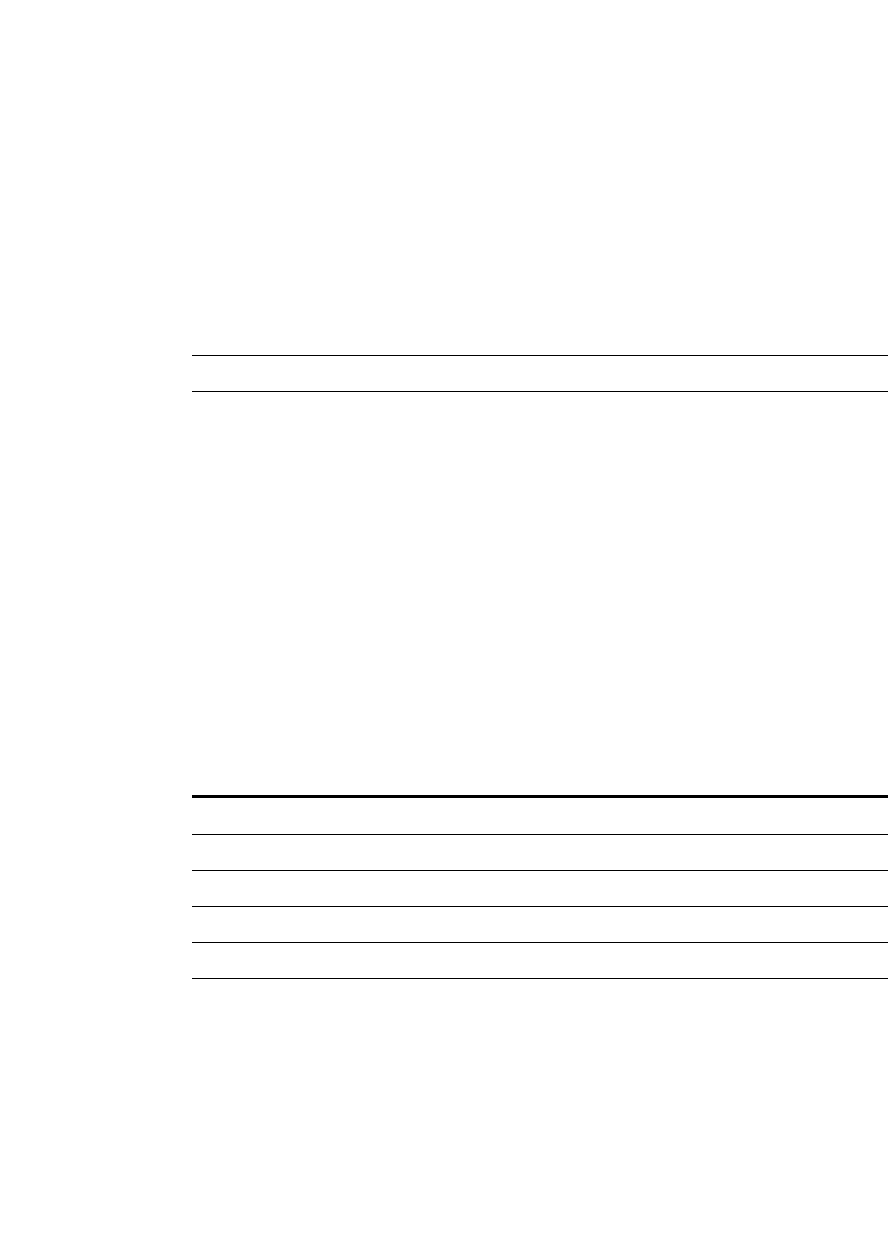
FDK Function Reference
F_ApiNewAnchoredObject()
FDK Programmer’s Reference 313
. . .
Synopsis
#include "fapi.h"
. . .
F_ObjHandleT F_ApiNewAnchoredObject(F_ObjHandleT docId,
IntT objType,
F_TextLocT *textlocp);
Arguments
The F_TextLocT structure is defined as:
typedef struct {
F_ObjHandleT objId; /* ID of the paragraph or text line */
IntT offset; /* From beginning of paragraph or text line */
} F_TextLocT;
Returns
The ID of the new anchored object, or 0 if an error occurs.
If F_ApiNewAnchoredObject() fails, the API assigns one of the following values
to FA_errno.
docId The ID of the document to which to add the object
objType The type of object to create (for example, FO_Marker or FO_Fn)
textlocp The text location at which to insert the anchored object
FA_errno value Meaning
FE_BadDocId Invalid document ID
FE_BadNew Anchored object can’t be created
FE_BadObjId Invalid object ID
FE_BadOperation Function call specified an illegal operation
FE_NotTextObject Object specified for the text location is not a paragraph (FO_Pgf)
FE_OffsetNotFound Offset specified for the text location couldn’t be found in the
specified paragraph or text line
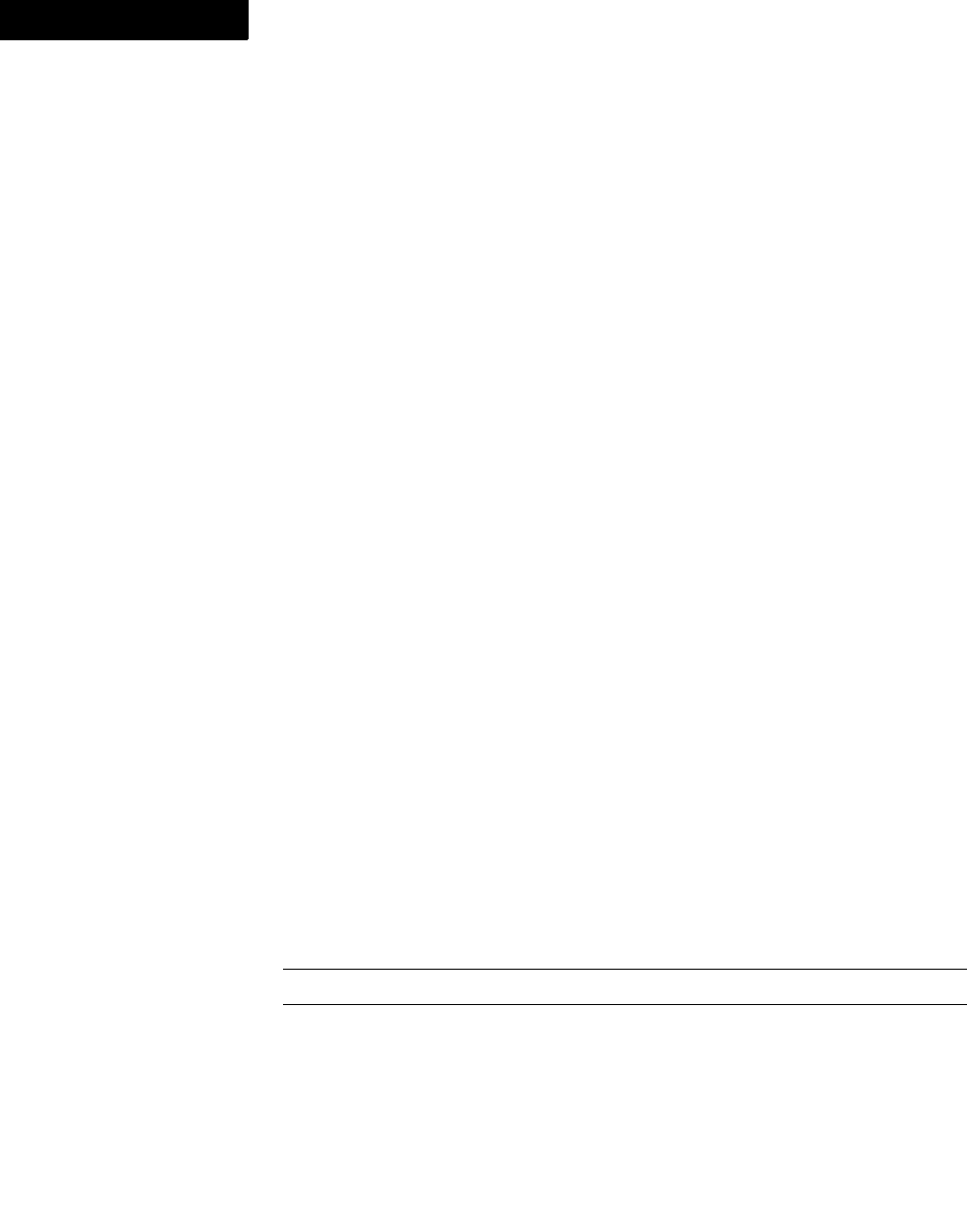
FDK Function Reference
F_ApiNewAnchoredObject()
314 FDK Programmer’s Reference
2
Example
The following code inserts a new anchored frame at the beginning of a paragraph:
. . .
F_TextRangeT tr;
F_ObjHandleT docId, afrmId;
docId = F_ApiGetId(0, FV_SessionId, FP_ActiveDoc);
tr = F_ApiGetTextRange(FV_SessionId, docId, FP_TextSelection);
if(tr.beg.objId == 0) return;
/* Insert the frame. */
afrmId = F_ApiNewAnchoredObject(docId, FO_AFrame, &tr.beg);
. . .
See also
“F_ApiNewAnchoredFormattedObject()” on page 310.
Structured F_ApiNewBookComponentInHierarchy()
F_ApiNewBookComponentInHierarchy() inserts a book component at a
specified position in a structured book.
Synopsis
#include "fapi.h"
. . .
F_ObjHandleT F_ApiNewBookComponentInHierarchy(
F_ObjHandleT bookId;
StringT compName,
F_ElementLocT *elemLocp);
Arguments
. . . . . . . . . . . . . . . . . . . . . . . . . . . . . . . . . . . . . . . . . . . . . . . . . . . . . . . . . . . . . . . . . . . . . . . . . . . . . .
. . . . . . . . . . . . . . . . . . . . . . . . . . . . . . . . . . . . . . . . . . . . . . . . . . . . . . . . . . . . . . . . . . . . . . . . . . . . . .
IMPORTANT:The book you specify for bookId must already be structured.
bookId The ID of the book to add the component to
compName The name of the component
elemLocp The position at which to add the new element
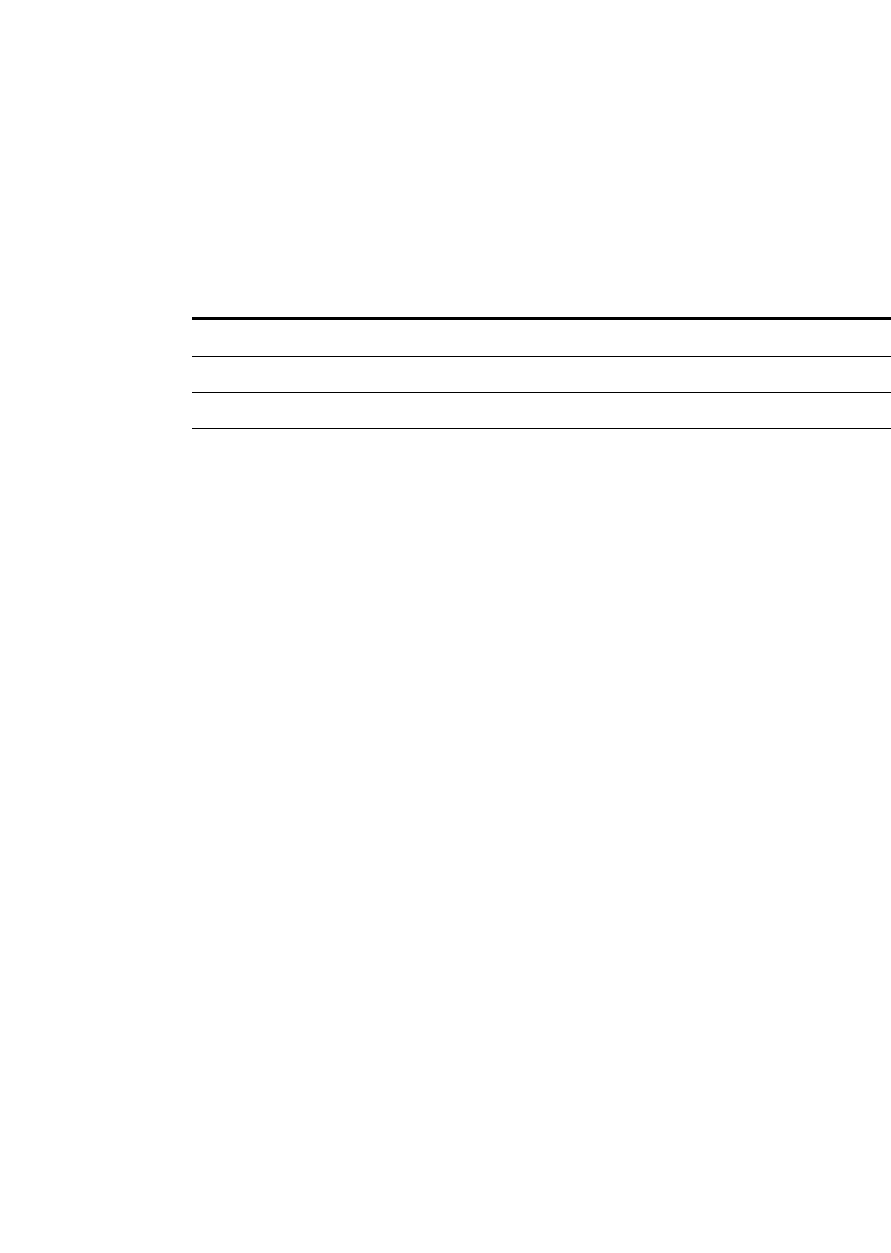
FDK Function Reference
F_ApiNewAnchoredObject()
FDK Programmer’s Reference 315
. . .
Returns
The ID of the new element that corresponds to the book component, or 0 if an error
occurs.
If F_ApiNewBookComponentInHierarchy() fails, the API assigns one of the
following values to FA_errno.
Example
The following code adds a component to a book:
. . .
F_ObjHandleT bookId, elemId;
F_ElementLocT elemLoc;
/* Get ID of active book and its highest level element. */
bookId = F_ApiGetId(0, FV_SessionId, FP_ActiveBook);
elemLoc.childId = F_ApiGetId(FV_SessionId, bookId,
FP_HighestLevelElement);
elemLoc.parentId = 0;
elemLoc.offset = 0;
/* Insert the new element. */
elemId = F_ApiNewBookComponentInHierarchy(bookId, "Chapter1",
&elemLoc);
. . .
FA_errno value Meaning
FE_BadBookId Invalid book ID
FE_BadCompPath Component name specified for compName is invalid
FE_BadNew The object can’t be created
FE_BookUnStructured Specified book is unstructured
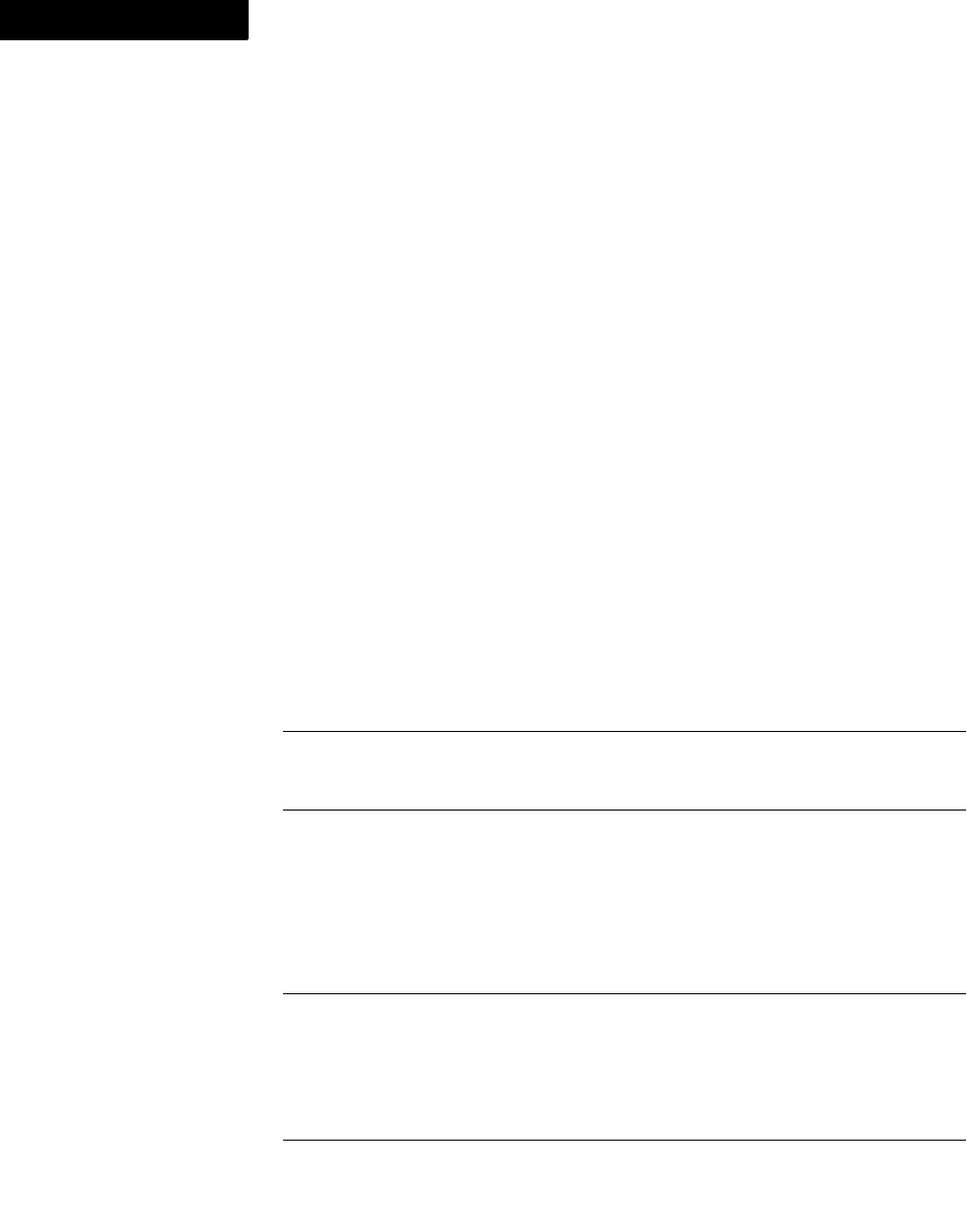
FDK Function Reference
F_ApiNewBookComponentOfTypeInHierarchy()
316 FDK Programmer’s Reference
2
See also
“F_ApiNewElementInHierarchy()” on page 320 and “F_ApiNewSeriesObject()” on
page 329.
F_ApiNewBookComponentOfTypeInHierarchy()
Inserts a book component of a specified type at a specified position in a structured
FrameMaker book.
Synopsis
#include "fapi.h"
...
F_ObjHandleT F_ApiNewBookComponentOfTypeInHierarchy(F_ObjHandleT
bookId,
ConStringT compName,
IntT compType,
const F_ElementLocT *elemLocp);
Arguments
You can specify the following values for compType.
Returns
The ID of the new element that corresponds to the book component, or 0 if an error
occurs.
If F_ApiNewBookComponentOfTypeInHierarchy() fails, the API assigns one of
the following values to FA_errno
compType Meaning
FV_BK_FOLDER Folder type book component.
FV_BK_GROUP Group type book component.
FA_errno Value Meaning
FE_BadBookId Invalid book ID.
FE_BadParameter Invalid compType.
FE_BadNew The object can’t be created.
FE_BookUnStructured Specified book is unstructured.

FDK Function Reference
F_ApiNewBookComponentOfTypeInHierarchy()
FDK Programmer’s Reference 317
. . .
Example
The following code adds a component of type folder to a book.
. . .
F_ObjHandleT bookId, elemId;
F_ElementLocT elemLoc;
/* Get ID of active book and its highest level element. */
bookId = F_ApiGetId(0, FV_SessionId, FP_ActiveBook);
elemLoc.childId = F_ApiGetId(FV_SessionId, bookId,
FP_HighestLevelElement);
elemLoc.parentId = 0;
elemLoc.offset = 0;
/* Insert the new element. */
elemId = F_ApiNewBookComponentOfTypeInHierarchy(bookId,
"TechDoc Folder", FV_BK_FOLDER,
&elemLoc);
. . .
Structured F_ApiNewElement()
F_ApiNewElement() creates a structural element (FO_Element) in a structured
document.
F_ApiNewElement() inserts the new element at the specified location in text, using
the specified element definition.
Synopsis
#include "fapi.h"
. . .
F_ObjHandleT F_ApiNewElement(F_ObjHandleT docId,
F_ObjHandleT elemDefId,
F_TextLocT *textLocp);

FDK Function Reference
F_ApiNewBookComponentOfTypeInHierarchy()
318 FDK Programmer’s Reference
2
Arguments
The F_TextLocT structure is defined as:
typedef struct {
F_ObjHandleT objId; /* ID of the paragraph or text line */
IntT offset; /* From beginning of paragraph or text line */
} F_TextLocT;
For object (noncontainer) elements, F_ApiNewElement() inserts the appropriate
type of object for the element. If there is a matching format rule,
F_ApiNewElement() uses it to format the object. Otherwise, it uses one of the
following default formats:
Returns
The ID of the new element, or 0 if an error occurs.
docId The ID of the document to which to add the element
elemDefId The ID of the element definition for the new element
textLocp The text location at which to insert the new element
Object type Object inserted
Format used if no matching
format rule exists
FV_FO_XREF Cross-reference Undefined XRef
FV_FO_EQN Equation medium
FV_FO_MARKER Marker Type 11
FV_FO_TBL Table with the format
and number of rows and
columns specified by the
table format
Format A if it exists;
otherwise, a table with a
heading row, 8 body rows, a
footing row, and 5 columns
FV_FO_SYS_VAR Variable Filename (Long)
FV_FO_GRAPHIC A centered 1.0-inch by
1.0-inch anchored frame
below the current
position; cropped is off,
and floating is on
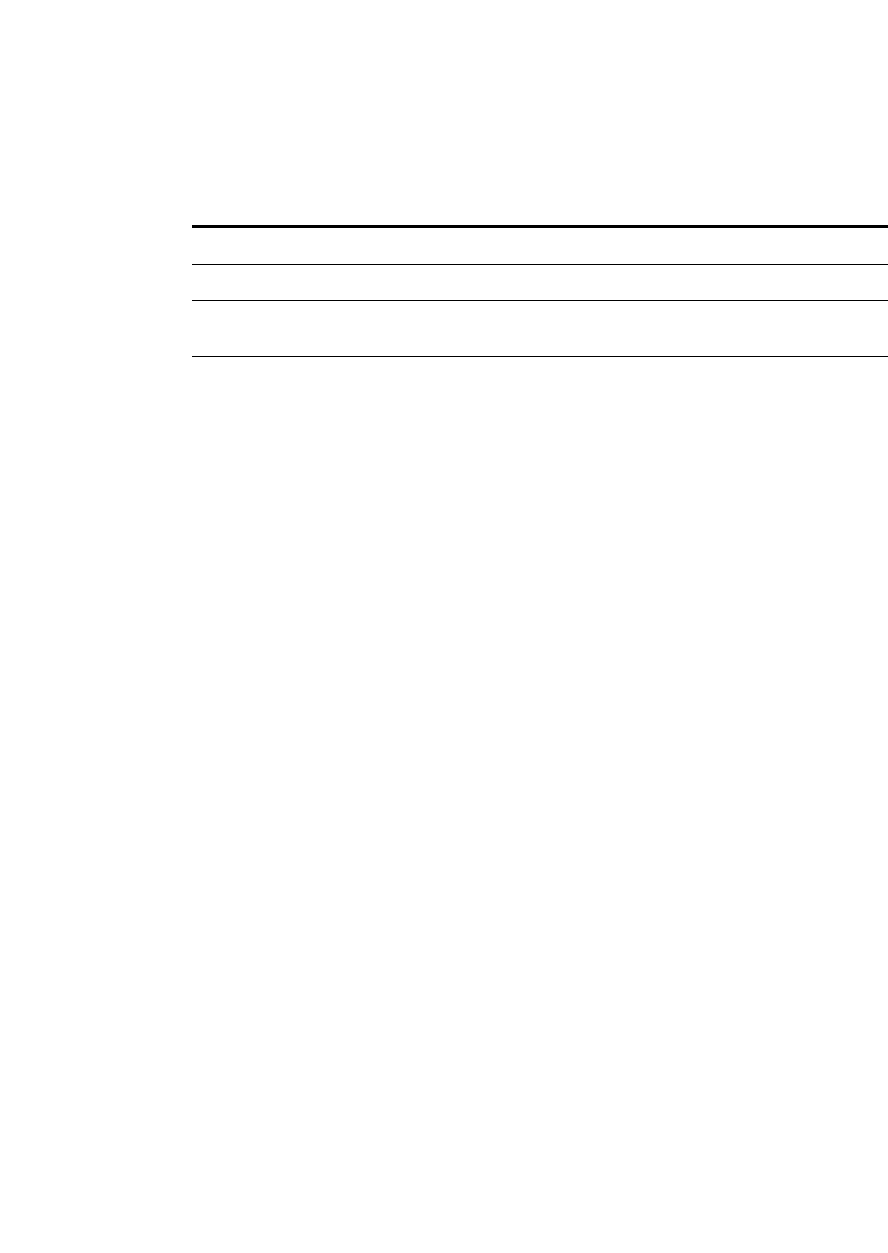
FDK Function Reference
F_ApiNewBookComponentOfTypeInHierarchy()
FDK Programmer’s Reference 319
. . .
If F_ApiNewElement() fails, the API assigns one of the following values to
FA_errno.
Example
See “Creating objects” on page 357 of the FDK Programmer’s Guide.
FA_errno value Meaning
FE_BadNew Object can’t be created
FE_BadObjId Invalid object ID
FE_NotTextObject Object specified for the text location isn’t a paragraph (FO_Pgf) or
a text line (FO_TextLine)
FE_OffsetNotFound Offset specified for the text location couldn’t be found in the
specified paragraph or text line
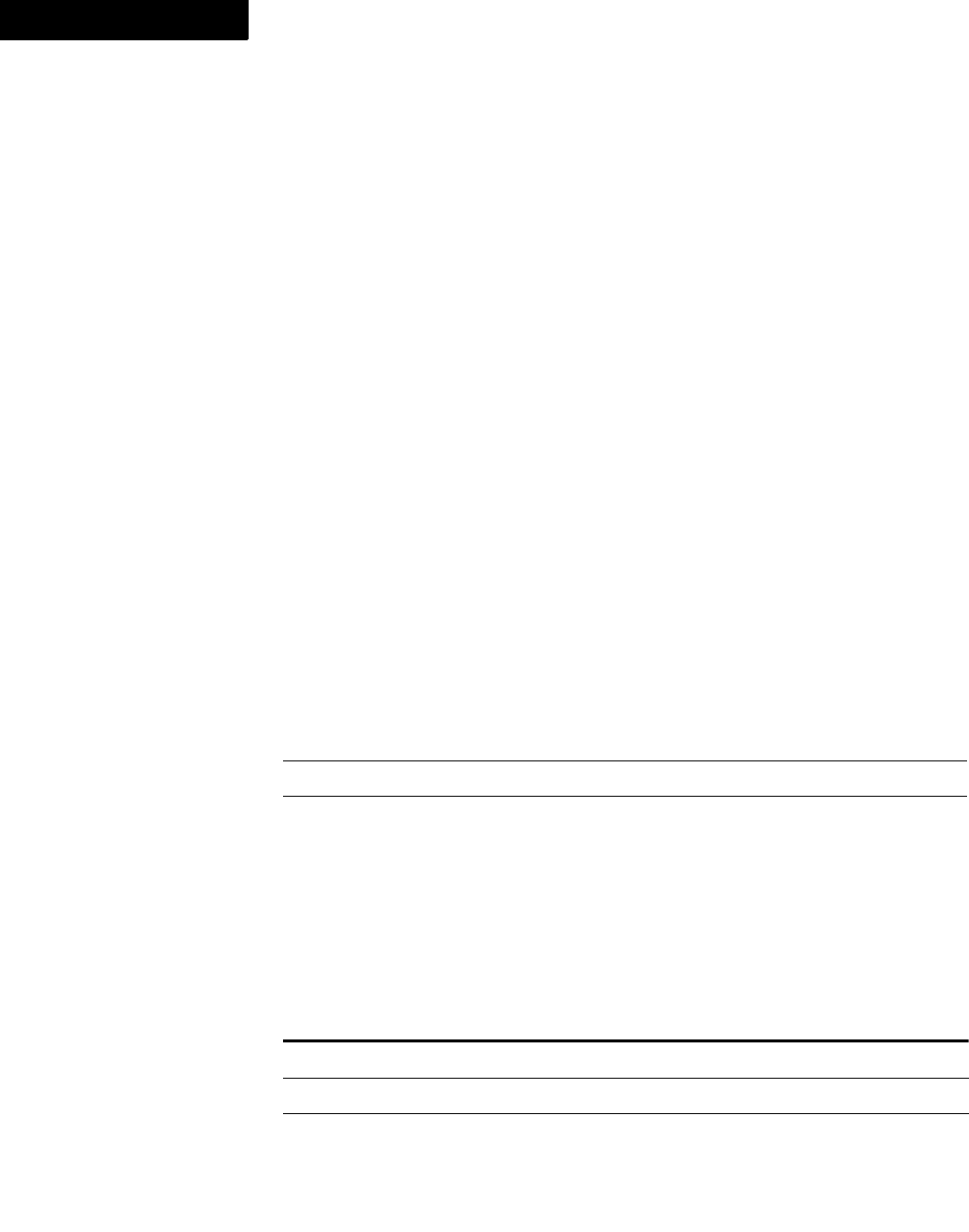
FDK Function Reference
F_ApiNewBookComponentOfTypeInHierarchy()
320 FDK Programmer’s Reference
2
See also
“F_ApiUnWrapElement()” on page 479.
Structured F_ApiNewElementInHierarchy()
F_ApiNewElementInHierarchy() creates a structural element (FO_Element
object) at a specified location in the element hierarchy of a structured document or
book.
To create the root element for a book, you must use
F_ApiNewElementInHierarchy(); you can’t use F_ApiNewElement().
However, you can’t use F_ApiNewElementInHierarchy() to add elements to an
unstructured document. You must structure the document first by adding a root element
with F_ApiNewElement().
Synopsis
#include "fapi.h"
. . .
F_ObjHandleT F_ApiNewElementInHierarchy(F_ObjHandleT docId,
F_ObjHandleT elemDefId,
F_ElementLocT *elemLocp);
Arguments
For object (noncontainer) elements, F_ApiNewElementInHierarchy() inserts the
appropriate type of object for the element. If there is a matching format rule,
F_ApiNewElementInHierarchy() uses it to format the object. Otherwise, it uses
one of the following default formats:
docId The ID of the document or book to add the element to
elemDefId The ID of the element definition for the new element
elemLocp The location at which the element is inserted
Object type Object inserted
Format used if no matching
format rule exists
FV_FO_XREF Cross-reference Undefined XRef
FV_FO_EQN Equation medium
FV_FO_MARKER Marker Type 11
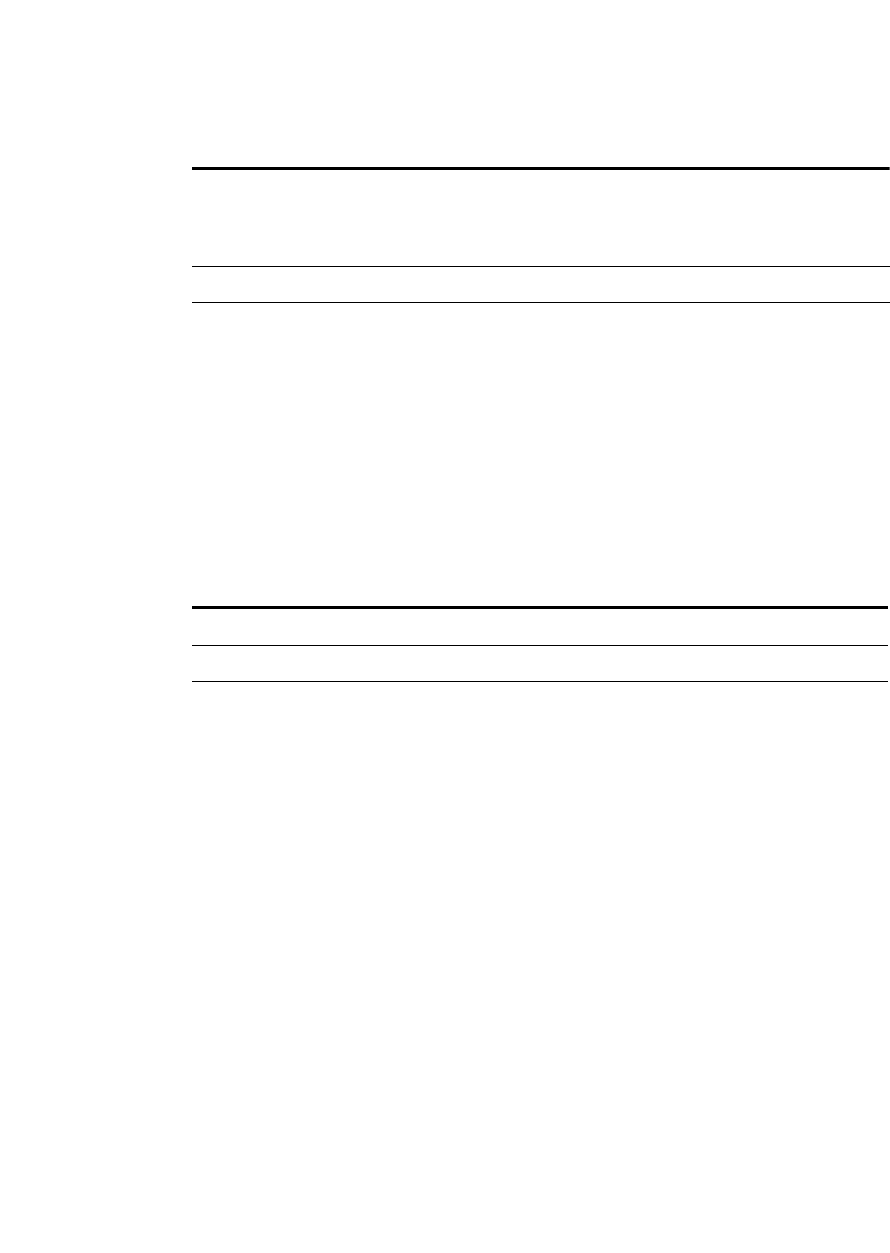
FDK Function Reference
F_ApiNewBookComponentOfTypeInHierarchy()
FDK Programmer’s Reference 321
. . .
Returns
The ID of the new element, or 0 if an error occurs.
If F_ApiNewElementInHierarchy() fails, the API assigns one of the following
values to FA_errno.
FV_FO_TBL Table with the format
and number of rows and
columns specified by the
table format
Format A if it exists;
otherwise, a table with a
heading row, 8 body rows, a
footing row, and 5 columns
FV_FO_SYS_VAR Variable Filename (Long)
FV_FO_GRAPHIC A centered 1.0-inch by
1.0-inch anchored frame
below the current
position
FA_errno value Meaning
FE_BadBookId Invalid book (FO_Book object) ID
FE_BadObjId Invalid element definition (FO_ElementDef object) ID
FE_BadInsertPos elemLocP specifies an invalid place to insert the element; for
example, it specifies a position before the highest element in the
flow
Object type Object inserted
Format used if no matching
format rule exists

FDK Function Reference
F_ApiNewGraphicObject()
322 FDK Programmer’s Reference
2
Example
The following code adds a Para element at the insertion point, or the beginning of the
current element selection:
. . .
F_ElementRangeT elemSelect;
F_ObjHandleT docId, elemId, paraEdefId;
/* Get ID of active document and the Para element definition. */
docId = F_ApiGetId(0, FV_SessionId, FP_ActiveDoc);
paraEdefId = F_ApiGetNamedObject(docId, FO_ElementDef, "Para");
/* Get current element selection in active document. */
elemSelect = F_ApiGetElementRange(FV_SessionId, docId,
FP_ElementSelection);
if(elemSelect.beg.parentId == 0 || paraEdefId == 0)return;
/* Insert the new element. */
elemId = F_ApiNewElementInHierarchy(docId, paraEdefId,
&elemSelect.beg);
. . .
F_ApiNewGraphicObject()
F_ApiNewGraphicObject() creates the following types of graphic objects:
-FO_Arc
-FO_Ellipse
-FO_Flow1
-FO_Group
-FO_Inset
-FO_Line
-FO_Math
-FO_Polyline
-FO_Polygon
. . . . . . . . . . . . . . . . . . . . . . . . . . . . . . . . .
1. To create a flow, you must create a text frame. See “Creating flows” on page 366 of the FDK Programmer’s
Guide.

FDK Function Reference
F_ApiNewGraphicObject()
FDK Programmer’s Reference 323
. . .
-FO_Rectangle
-FO_RoundRect
-FO_TextFrame
-FO_TextLine
-FO_UnanchoredFrame
To create an anchored frame, use F_ApiNewAnchoredObject().
If there is more than one object within the parent frame,
F_ApiNewGraphicObject() adds the new API graphic object to the end of the
linked list of child objects. That is, it puts it in the front of the back-to-front draw order.
It automatically takes care of updating the object’s FP_PrevGraphicInFrame and
FP_NextGraphicInFrame properties. F_ApiNewGraphicObject() gives the
new API graphic object a set of arbitrary default properties. For example, FP_LocX
and FP_LocY are both 0. After you have created the object, you can use the
F_ApiSet () functions to change its properties.
Synopsis
#include "fapi.h"
. . .
F_ObjHandleT F_ApiNewGraphicObject(F_ObjHandleT docId,
IntT objType,
F_ObjHandleT parentId);
Arguments
Returns
The ID of the new graphic object, or 0 if an error occurs.
If F_ApiNewGraphicObject() fails, the API assigns one of the following values to
FA_errno.
docId The ID of the document in which to create the new object
objType The type of API graphic object to create (for example, FO_Rectangle or
FO_Line)
parentId The ID of the parent frame in which to create the object
FA_errno value Meaning
FE_BadDocId Invalid document ID
FE_BadObjId Invalid object ID
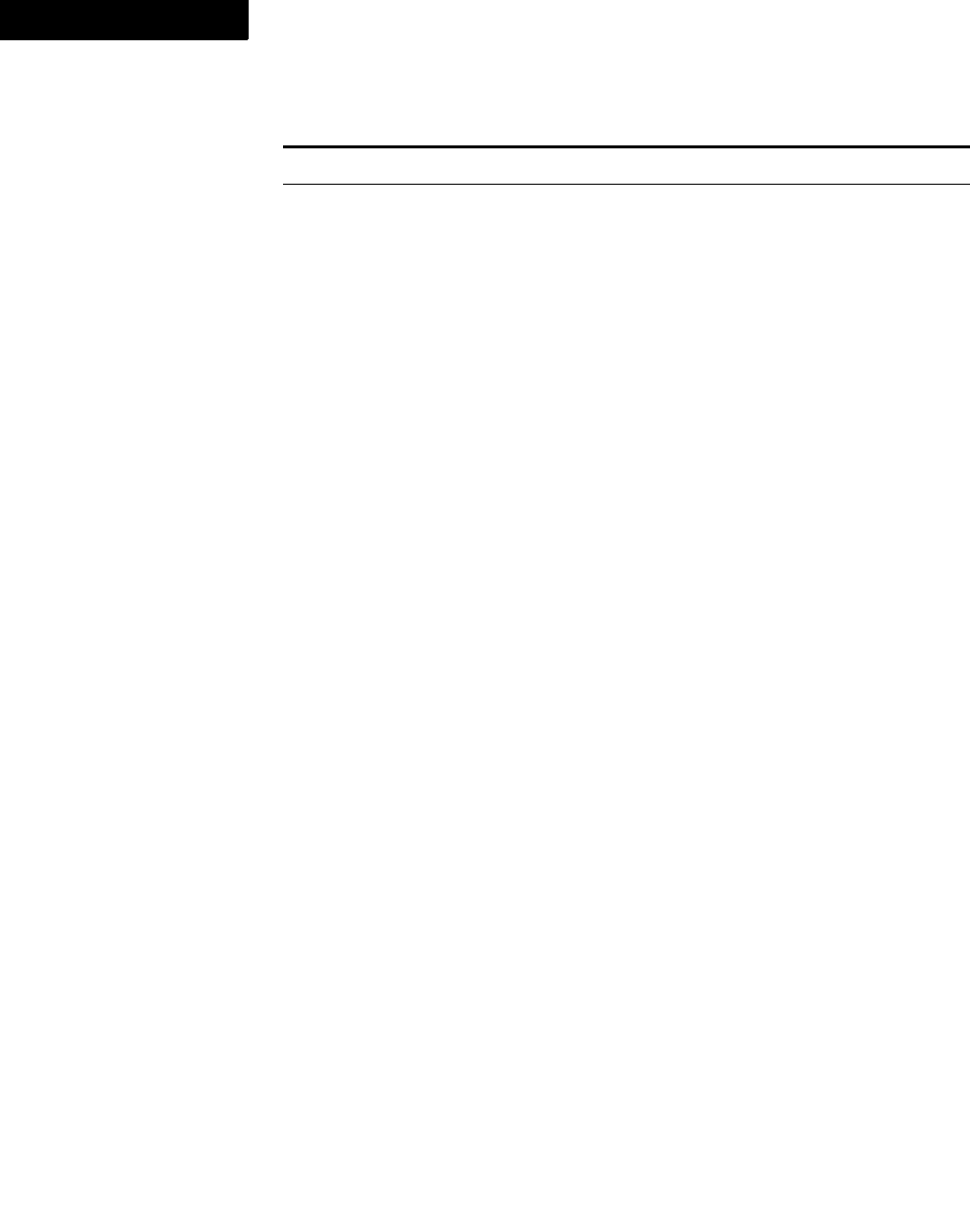
FDK Function Reference
F_ApiNewKeyCatalog()
324 FDK Programmer’s Reference
2
Example
The following code creates an ellipse and a text frame within the selected frame:
. . .
F_ObjHandleT docId, parentId, ellpsId, tFramId;
docId = F_ApiGetId(0, FV_SessionId, FP_ActiveDoc);
parentId = F_ApiGetId(FV_SessionId,
docId, FP_FirstSelectedGraphicInDoc);
if ((F_ApiGetObjectType(docId, parentId) != FO_AFrame) &&
(F_ApiGetObjectType(docId, parentId) != FO_UnanchoredFrame))
{
F_ApiAlert("Select a frame first.", FF_ALERT_CONTINUE_WARN);
return;
}
ellpsId = F_ApiNewGraphicObject(docId, FO_Ellipse, parentId);
tFramId = F_ApiNewGraphicObject(docId, FO_TextFrame, parentId);
. . .
For an example of how to create a polygon, see “F_ApiSetPoints()” on page 429.
See also
“F_ApiNewAnchoredObject()” on page 312, “F_ApiNewNamedObject()”, and
“F_ApiNewSeriesObject()” on page 329.
F_ApiNewKeyCatalog()
Creates a new key catalog with the specified tag.
Synopsis
#include "fapi.h"
. . .
F_ObjHandleT F_ApiNewKeyCatalog(StringT tag)
FE_NotFrame Specified parent object is not a frame
FE_BadNew Object can’t be created
FA_errno value Meaning
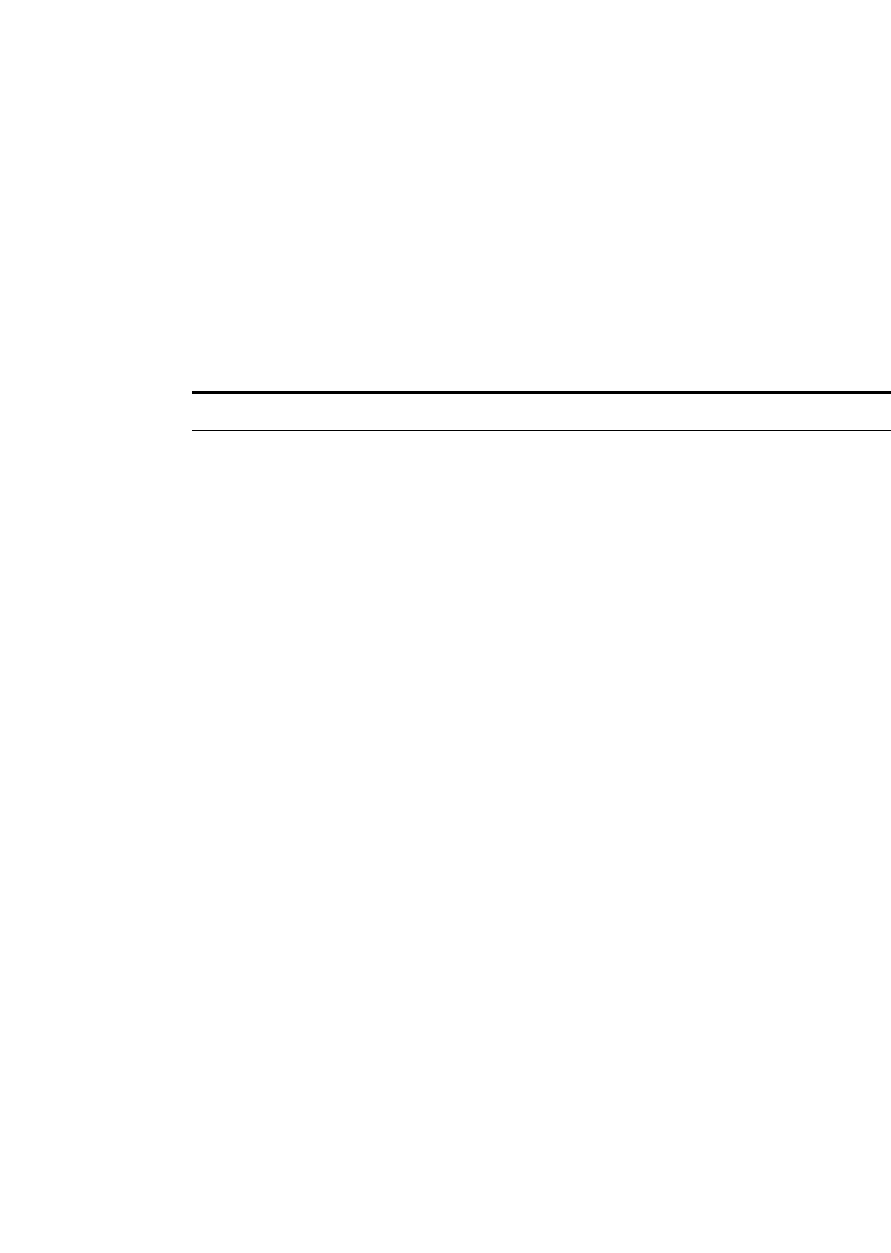
FDK Function Reference
F_ApiNewKeyDefinition()
FDK Programmer’s Reference 325
. . .
Arguments
Returns
Returns the handle of the new key catalog.
If F_ApiNewKeyCatalog() fails, the API assigns one of the following values to
FA_errno.
F_ApiNewKeyDefinition()
Adds a new key definition to the specified key catalog.
Synopsis
#include "fapi.h"
. . .
VoidT F_ApiNewKeyDefinition(F_ObjHandleT keyCatalogId, StringT
key, StringT href, IntT srcType, StringT srcFile, IntT flags)
tag The tag of the new key catalog.
FA_errno value Meaning
FE_BadName The tag provided is not valid.
FE_DupName A key catalog for the tag provided already exists.
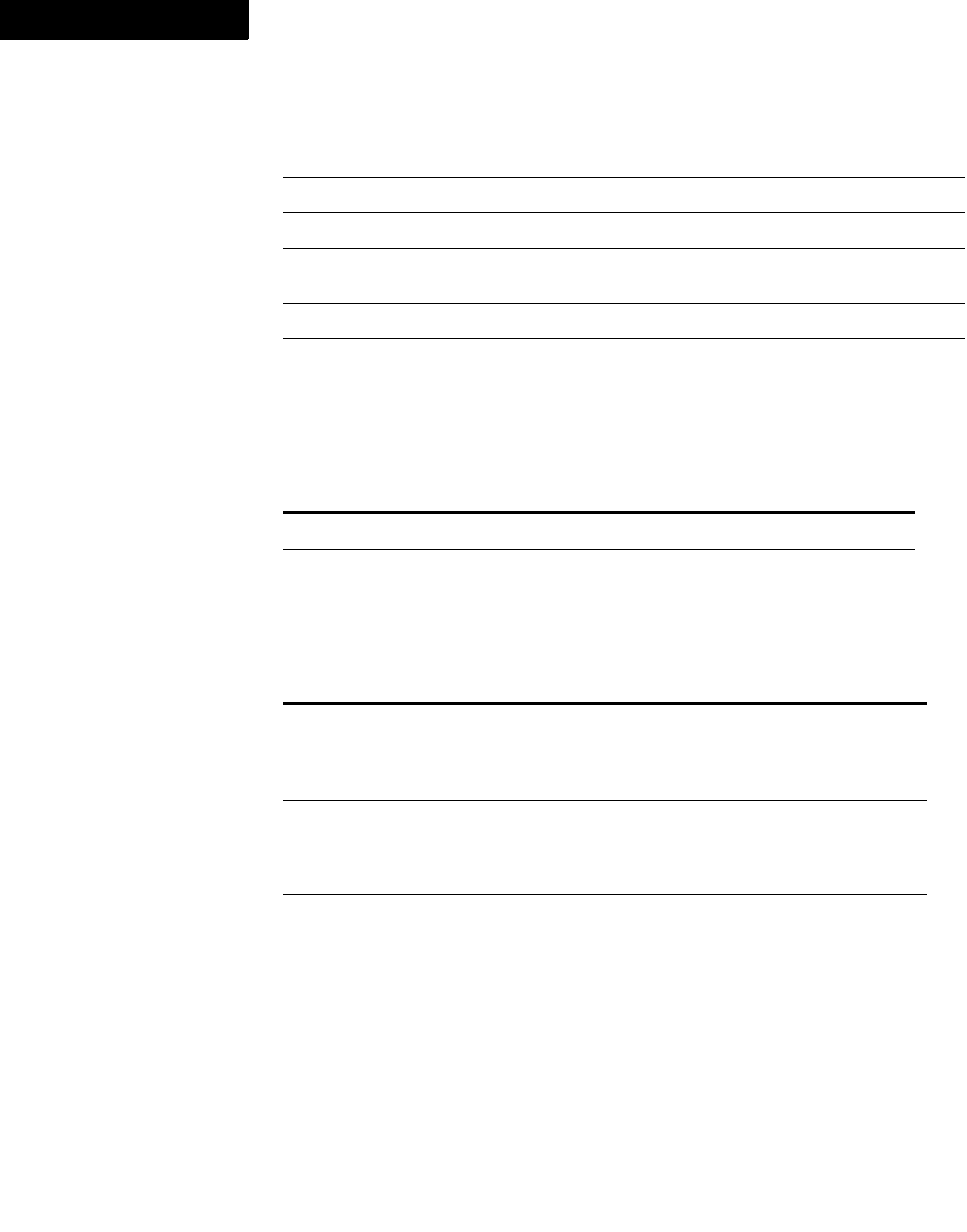
FDK Function Reference
F_ApiNewKeyDefinition()
326 FDK Programmer’s Reference
2
Arguments
srcType can have one of the following values:
You can OR the following bit-flags into flags:
keyCatalogId The ID of the key catalog to which the key definiton is being added.
key The tag of the key for which the key definition is being added.
href The complete path of the file that the key refers to.
srcType The type of the file that contains the key definition. See the following
table for a list of values.
srcFile The complete path of the file that contains the key definition.
flags Bit flags specifying information about the key definition. See the
following table for a list of flags.
srcType Meaning
FV_KeySrcTypeNone Source file type not specified.
FV_KeySrcTypeDitamap Source file is a DITA Map.
Bit mask Meaning
FF_DUPLICATE_KEY_DEFINITION The specified key definiton is duplicate
(that is, it already exists in the key catalog)
and will not be used as active definition for
resolving keys.
FF_FOUND_IN_REFERENCED_FILE The specified key definiton is contained in a
file referenced directly or indirectly from
the file that contains the key definition
(srcFile).
FF_INVALID_KEY The specified key definiton is invalid due to
some reason but will still be retained in the
key catalog.
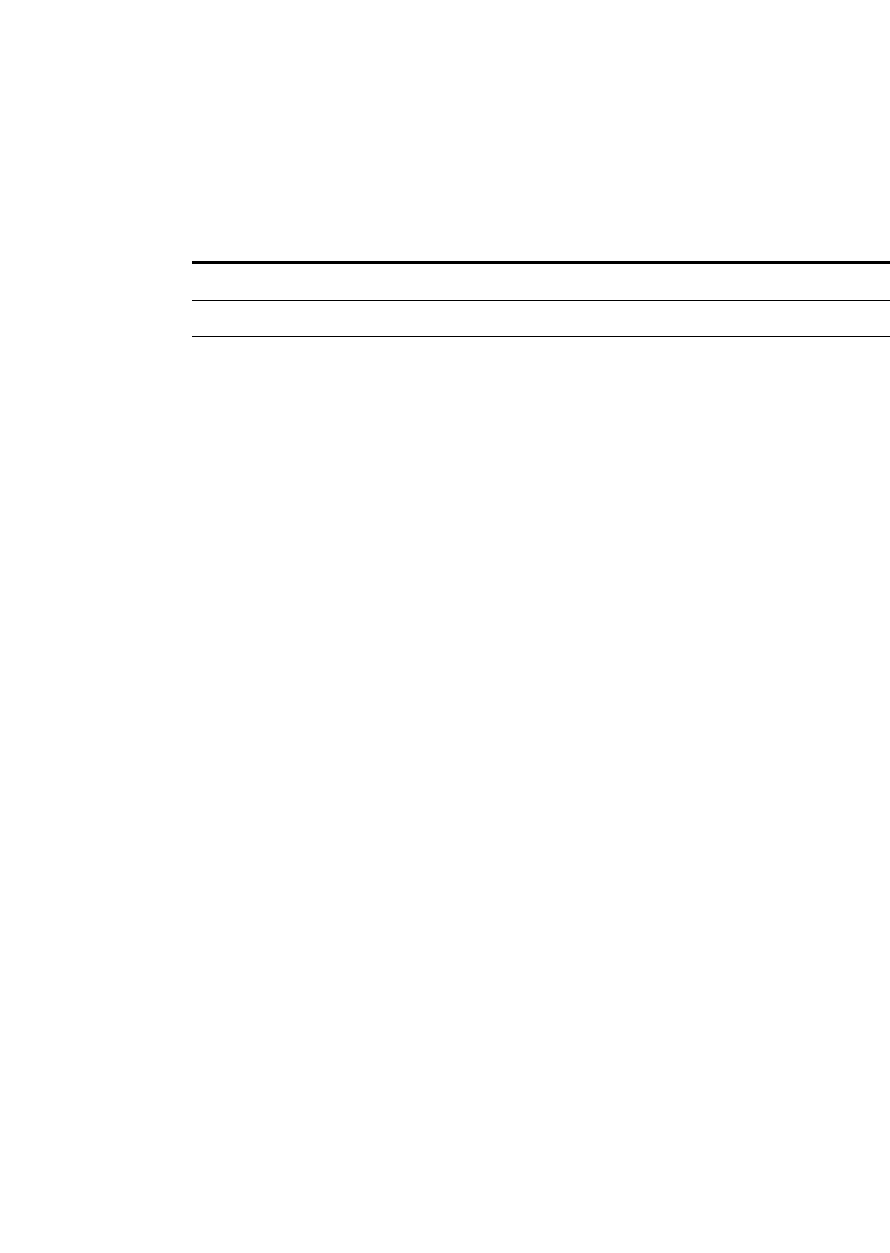
FDK Function Reference
F_ApiNewNamedObject()
FDK Programmer’s Reference 327
. . .
Returns
If F_ApiNewKeyDefinition() fails, the API assigns one of the following values to
FA_errno.
F_ApiNewNamedObject()
F_ApiNewNamedObject() can create the following named objects:
-FO_Book
-FO_CharFmt
-FO_CombinedFontDefn
-FO_Color
-FO_Command
-FO_CondFmt
-FO_ElementDef
-FO_FmtChangeList
-FO_MasterPage
-FO_Menu
-FO_MenuItemSeparator
-FO_PgfFmt
-FO_RefPage
-FO_RulingFmt
-FO_TblFmt
-FO_VarFmt
-FO_XRefFmt
FA_errno value Meaning
FE_BadObjId The ID provided does not specify a key catalog.
FE_BadKey The key provided is not valid.
FE_KeyDefinitionAlreadyE
xists
The definition for the specified key is already available
in the key catalog and the key definition provided is not
duplicate.
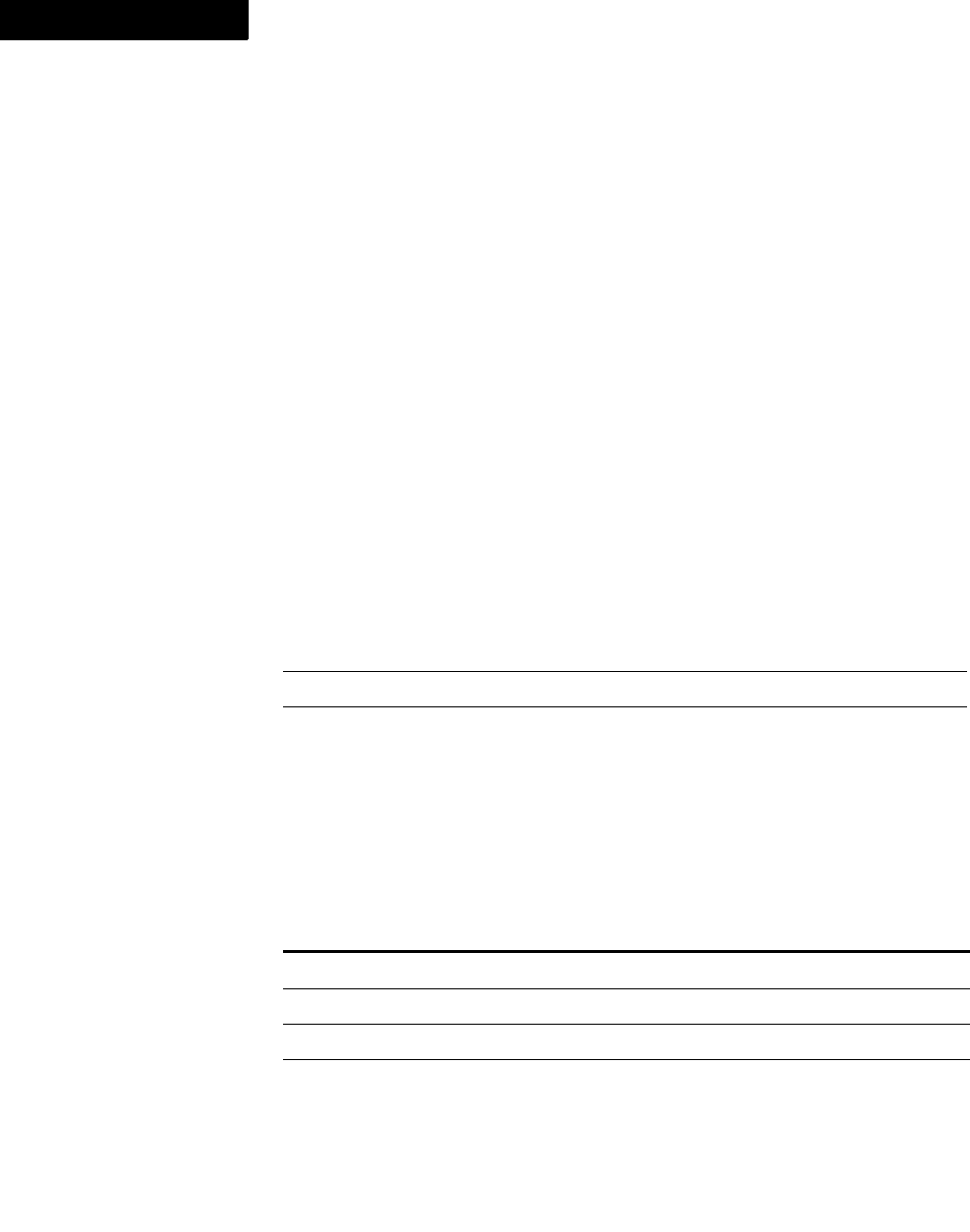
FDK Function Reference
F_ApiNewNamedObject()
328 FDK Programmer’s Reference
2
F_ApiNewNamedObject() uses arbitrary default properties for the objects it creates.
After you have created the object, you can use the F_ApiSet ()
functions to change its properties.
. . . . . . . . . . . . . . . . . . . . . . . . . . . . . . . . . . . . . . . . . . . . . . . . . . . . . . . . . . . . . . . . . . . . . . . . . . . . . .
IMPORTANT:When you create a new element definition, it does not appear in the
. . . . . . . . . . . . . . . . . . . . . . . . . . . . . . . . . . . . . . . . . . . . . . . . . . . . . . . . . . . . . . . . . . . . . . . . . . . . . .
Element Catalog unless you set FP_ElementInCatalog to True.
. . . . . . . . . . . . . . . . . . . . . . . . . . . . . . . . . . . . . . . . . . . . . . . . . . . . . . . . . . . . . . . . . . . . . . . . . . . . . .
IMPORTANT:When you create a new book and specify a pathname, you must specify an
absolute pathname for the name argument. To create an untitled book, pass an empty
. . . . . . . . . . . . . . . . . . . . . . . . . . . . . . . . . . . . . . . . . . . . . . . . . . . . . . . . . . . . . . . . . . . . . . . . . . . . . .
string for the name argument.
Synopsis
#include "fapi.h"
. . .
F_ObjHandleT F_ApiNewNamedObject(F_ObjHandleT docId,
IntT objType,
StringT name);
Arguments
Returns
The ID of the new named object, or 0 if an error occurs.
If F_ApiNewNamedObject() fails, the API assigns one of the following values to
FA_errno.
docId The ID of the document to which to add the object
objType The type of object to create (for example, FO_MasterPage or FO_PgfFmt)
name The name to give to the new object
FA_errno value Meaning
FE_BadDocId Invalid document ID
FE_BadName Specified name for the new object is invalid
FE_BadNew Object can’t be created
FE_DupName Specified name for the new object belongs to an existing object

FDK Function Reference
F_ApiNewSeriesObject()
FDK Programmer’s Reference 329
. . .
Example
The following code creates a new paragraph format named MyPgfFormat and a new
master page named MyPg:
. . .
F_ObjHandleT docId, pgfFmtId, mstrpgId;
/* Get ID of active document. */
docId = F_ApiGetId(0, FV_SessionId, FP_ActiveDoc);
/* Create the paragraph format and master page. */
pgfFmtId = F_ApiNewNamedObject(docId, FO_PgfFmt, "MyPgfFormat");
mstrpgId = F_ApiNewNamedObject(docId, FO_MasterPage, "MyPg");
. . .
See also
“F_ApiNewAnchoredObject()” on page 312, “F_ApiNewGraphicObject()” on
page 322, and “F_ApiNewSeriesObject()”.
F_ApiNewSeriesObject()
F_ApiNewSeriesObject() creates a series object. Series objects include the
following object types:
-FO_BodyPage
-FO_BookComponent
-FO_Pgf
F_ApiNewSeriesObject() allows you to specify the position in the series at which
to add the new object.
Synopsis
#include "fapi.h"
. . .
F_ObjHandleT F_ApiNewSeriesObject(F_ObjHandleT docId,
IntT objType,
F_ObjHandleT prevId);
Arguments
docId The ID of the document to which to add the object.

FDK Function Reference
F_ApiNewSeriesObject()
330 FDK Programmer’s Reference
2
objType The type of object to create (for example, FO_BodyPage or FO_Pgf).
prevId The ID of the object in the series after which to add the new object. To add a
paragraph at the start of a flow, specify the ID of the flow. To add an object at the
beginning of any other series, specify 0.
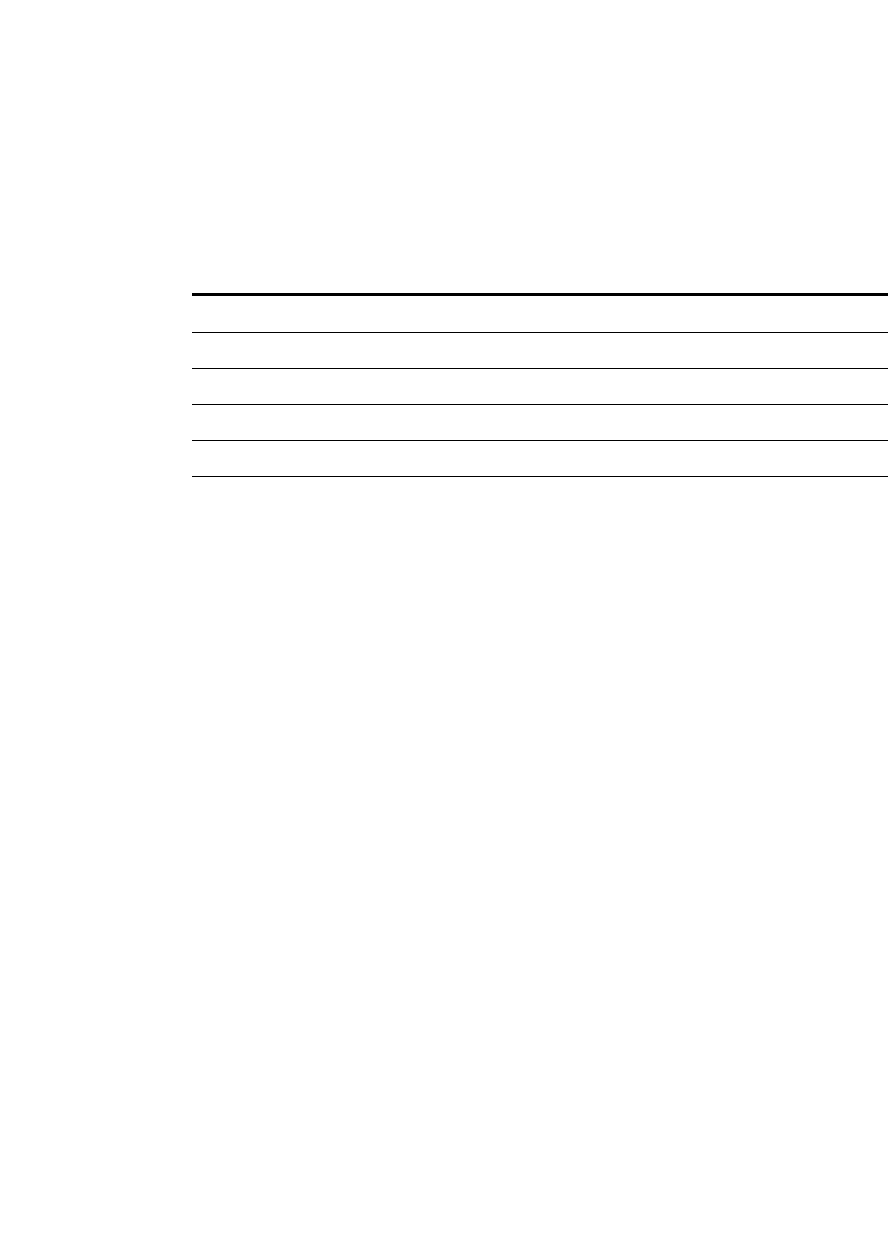
FDK Function Reference
F_ApiNewSeriesObject()
FDK Programmer’s Reference 331
. . .
Returns
The ID of the new series object, or 0 if an error occurs.
If F_ApiNewSeriesObject() fails, the API assigns one of the following values to
FA_errno.
Example
The following code inserts a paragraph after the paragraph containing the insertion
point:
. . .
F_ObjHandleT docId, pgfId;
F_TextRangeT tr;
docId = F_ApiGetId(0, FV_SessionId, FP_ActiveDoc);
tr = F_ApiGetTextRange(FV_SessionId, docId, FP_TextSelection);
if (tr.beg.objId == 0) return;
pgfId = F_ApiNewSeriesObject(docId, FO_Pgf, tr.beg.objId);
. . .
See also
“F_ApiNewAnchoredObject()” on page 312 and “F_ApiNewNamedObject()” on
page 327.
Structured F_ApiNewSubObject()
F_ApiNewSubObject() creates the following types of format rule objects:
-FO_FmtRule
-FO_FmtRuleClause
FA_errno value Meaning
FE_BadDocId Invalid document ID
FE_BadNew Object can’t be created
FE_BadObjId Invalid object ID
FE_NotBodyPage prevId must specify the ID of a body page
FE_NotPgf prevId must specify the ID of a paragraph
FE_NotBookComponent prevId must specify the ID of a book component
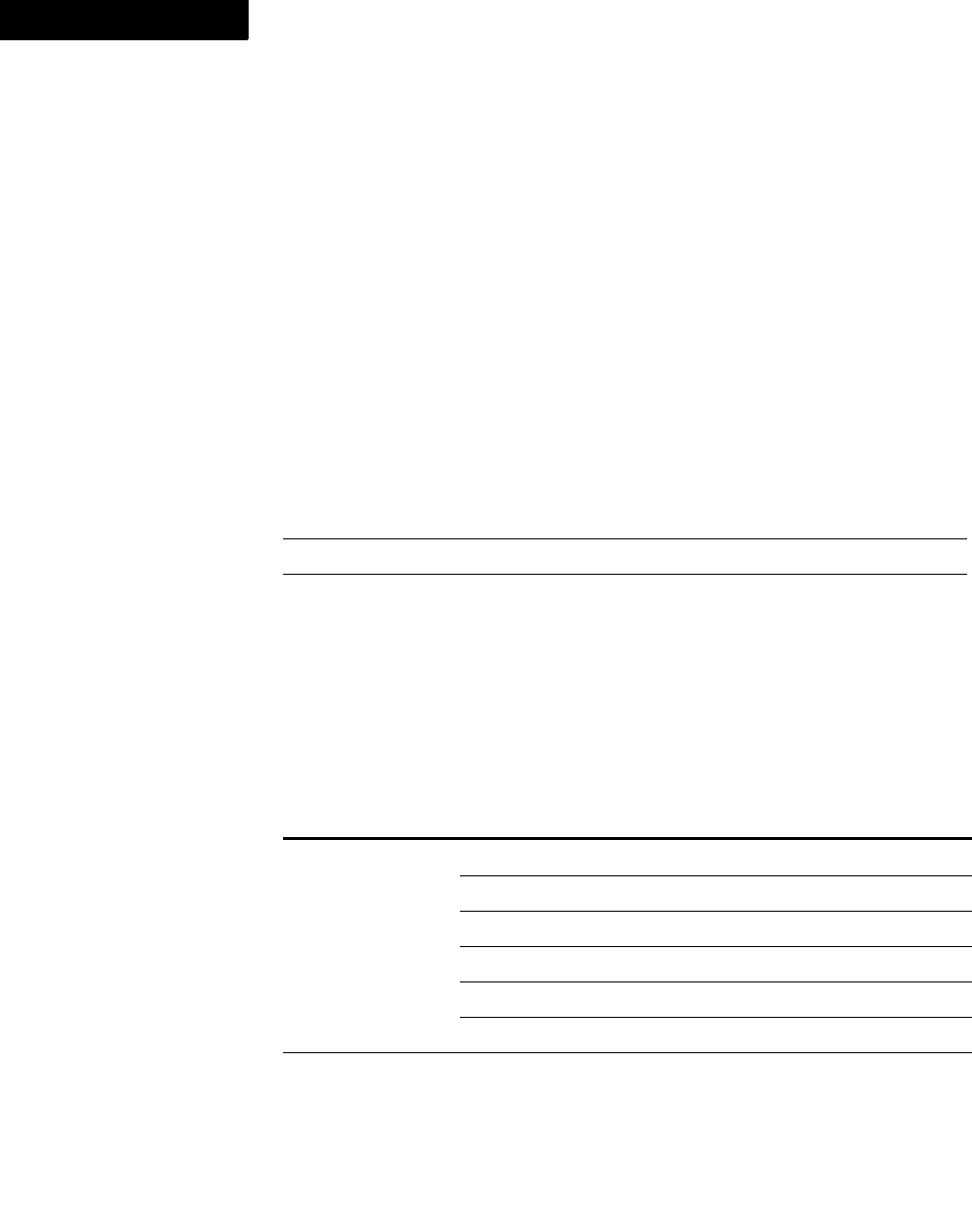
FDK Function Reference
F_ApiNewSeriesObject()
332 FDK Programmer’s Reference
2
-FO_FmtChangeList
To create a named format change list (FO_FmtChangeList object) in the format
change list catalog, use F_ApiNewNamedObject().
F_ApiNewSubObject() allows you to associate the new object with a specified
property of the parent object. For example, you can create an FO_FmtRule as the text
format rule of an element definition or as a subformat rule of a format rule clause.
Synopsis
#include "fapi.h"
. . .
F_ObjHandleT F_ApiNewSubObject(F_ObjHandleT docOrBookId,
F_ObjHandleT parentId
IntT property);
Arguments
The following table shows the parent objects for which you can create format rule
objects. It also lists the properties with which you can associate the new object, the type
of object you can create, and how many objects of that type of object you can associate
with each property.
docOrBookId The ID of the document or book in which to create the new object
parentId The ID of the object’s parent object
property The property of the parent object to associate the new object with
Parent object type Property Type of new object
Number that
can be
created
FO_ElementDef FP_TextFmtRules FO_FmtRule Multiple
FP_ObjectFmtRules FO_FmtRule One
FP_PrefixRules FO_FmtRule Multiple
FP_SuffixRules FO_FmtRule Multiple
FP_FirstPgfRules FO_FmtRule Multiple
FP_LastPgfRules FO_FmtRule Multiple
FO_FmtRule FP_FmtRuleClauses FO_FmtRule
Clause
Multiple
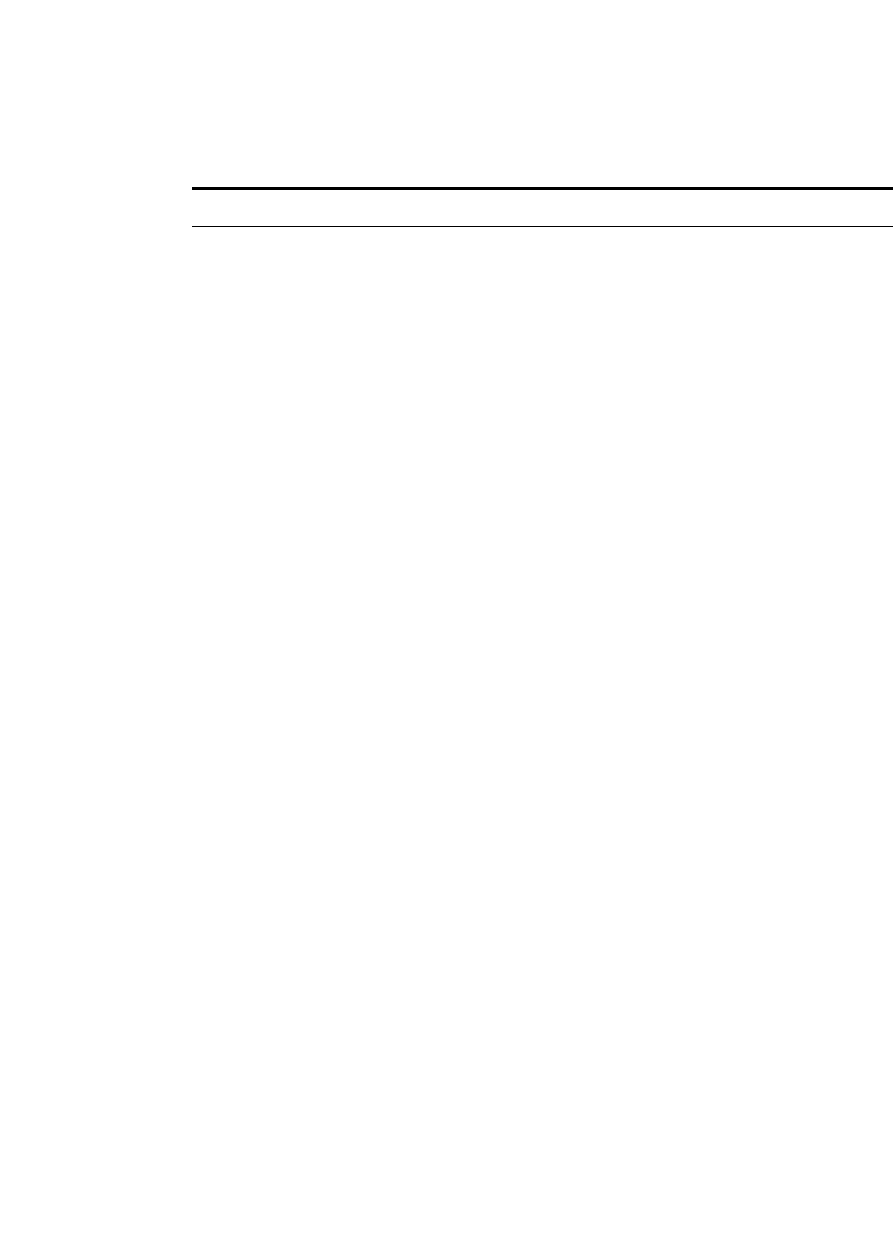
FDK Function Reference
F_ApiNewSeriesObject()
FDK Programmer’s Reference 333
. . .
If you associate a new format rule object with a property that can specify multiple
objects, F_ApiNewSubObject() adds the new object after any existing objects for
that property.
If you attempt to associate a new format rule object with a property that can specify only
one object and that property already has an object associated with it,
F_ApiNewSubObject() fails, returning 0.
FO_FmtRuleClause FP_SubFmtRule FO_FmtRule One
FO_FmtRuleClause FP_FmtChangeList FO_FmtChange
List
One
Parent object type Property Type of new object
Number that
can be
created

FDK Function Reference
F_ApiNewSeriesObject()
334 FDK Programmer’s Reference
2
Returns
The ID of the new format rule object, or 0 if an error occurs.
If F_ApiNewSubObject() fails, the API assigns one of the following values to
FA_errno.
FA_errno value Meaning
FE_BadDocId Invalid document ID
FE_BadObjId Invalid object ID
FE_BadNew Object can’t be created
FE_BadPropNum The property number specified for property is invalid
FE_WrongProduct Current FrameMaker product isn’t supported

FDK Function Reference
F_ApiNewSeriesObject()
FDK Programmer’s Reference 335
. . .
Example
The following code adds a format rule to the Section element definition so that the
element definition appears as shown in Figure 2-1:
. . .
#define in (MetricT) 65536*72
F_ObjHandleT docId, sectEdefId, fmtRuleId, clauseId;
F_ObjHandleT changeListId;
/* Get ID of Section element definition. */
docId = F_ApiGetId(0, FV_SessionId, FP_ActiveDoc);
sectEdefId = F_ApiGetNamedObject(docId, FO_ElementDef,
"Section");
/* Add the format rule. */
fmtRuleId = F_ApiNewSubObject(docId, sectEdefId,
FP_TextFmtRules);
/* Set rule type and other characteristics. */
F_ApiSetInt(docId, fmtRuleId, FP_FmtRuleType,
FV_CONTEXT_RULE);
/* Add rule clause to format rule. */
clauseId = F_ApiNewSubObject(docId, fmtRuleId,
FP_FmtRuleClauses);
F_ApiSetString(docId, clauseId, FP_ContextLabel,"SubSection");
F_ApiSetString(docId, clauseId, FP_Specification,"Section");
/* Create format change list and add it to rule clause. */
changeListId = F_ApiNewSubObject(docId, clauseId,
FP_FmtChangeList);
F_ApiSetMetric(docId, changeListId, FP_LeftIndentChange, in);
. . .
Element (Container): Section
General rule: Head, (Para | List)+, Section*
Text format rules
1. If context is:
Context label: SubSection
Basic properties
Indents
Move left indent by: 1.0"

FDK Function Reference
F_ApiNewTable()
336 FDK Programmer’s Reference
2
Figure 2-1 Section element definition
See also
“F_ApiNewSeriesObject()” on page 329.
F_ApiNewTable()
F_ApiNewTable() inserts a table (FO_Tbl object).
When you create a table in the user interface, you can specify a Table Catalog format for
the table. The FrameMaker product uses the following properties of the Table Catalog
format as the defaults for the new table:
-Number of body rows (FP_TblInitNumBodyRows)
-Number of columns (FP_TblInitNumCols)
-Number of footer rows (FP_TblInitNumFRows)
-Number of header rows (FP_TblInitNumHRows)
-Paragraph formats for header, body, and footer cells
For example, if the Table Catalog format’s FP_TblInitNumCols property is set to
8, the FP_NumCols property of the new table is set to 8.
With F_ApiNewTable(), you can use the Table Catalog format properties as defaults
for the number of rows and columns in a new table, or you can provide your own
defaults.
After you have created a table, you can add or remove rows with F_ApiAddRows()
and F_ApiDeleteRows(). You can add or remove columns with
F_ApiAddCols() and F_ApiDeleteCols(). You can also use
F_ApiSet () functions to change the table’s other properties.
If you use F_ApiNewTable() to create a table in a structured document,
FrameMaker applies default element tags, such as Table, Row, and Cell, to the table
element and its child elements. To make these elements valid, you must add code to
change their tags. In most cases it is easier to add tables to structured documents by
calling F_ApiNewElementInHierarchy() or F_ApiNewElement() to add a
table element.
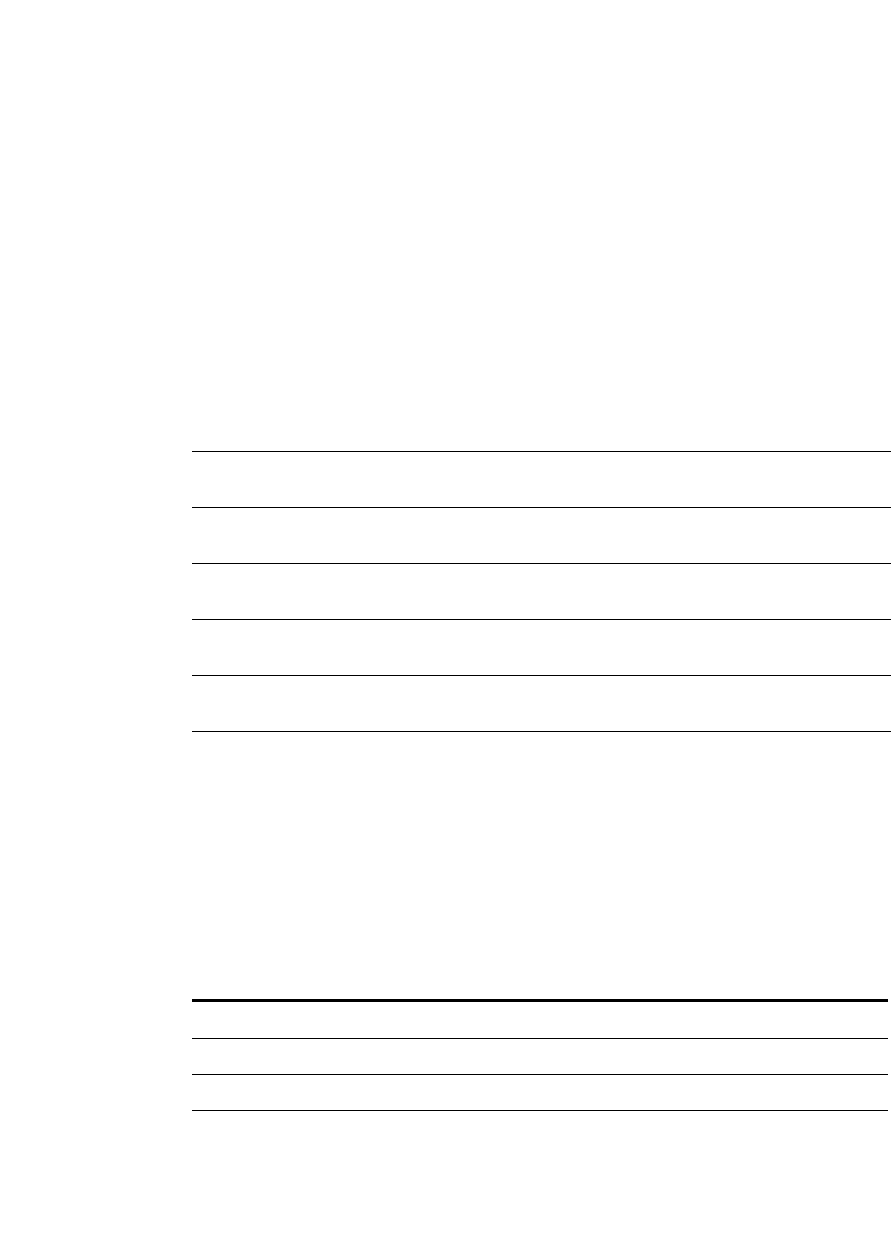
FDK Function Reference
F_ApiNewTable()
FDK Programmer’s Reference 337
. . .
Synopsis
#include "fapi.h"
. . .
F_ObjHandleT F_ApiNewTable(F_ObjHandleT docId,
StringT format,
IntT numCols,
IntT numBodyRows,
IntT numHeaderRows,
IntT numFooterRows,
F_TextLocT *textLocp);
Arguments
Returns
The ID of the new table, or 0 if an error occurs.
If F_ApiNewTable() fails, the API assigns one of the following values to
FA_errno.
docId The ID of the document to which to add the table.
format The table format tag (for example, FormatA or Wide Table). To use
the default format, specify NULL.
numCols The number of columns in the table. To use the default number of
columns from the Table Catalog format, specify -1.
numBodyRows The number of rows in the table. To use the default number of body rows
from the Table Catalog format, specify -1.
numHeaderRows The number of heading rows in the table. To use the default number of
header rows from the Table Catalog format, specify -1.
numFooterRows The number of footing rows in the table. To use the default number of
footer rows from the Table Catalog format, specify -1.
textLocp The location at which to insert the new table. The location can’t be
within a footnote or a table.
FA_errno value Meaning
FE_BadDocId Invalid document ID.
FE_BadObjId Invalid object ID.
FE_NotTextObject Object specified for the text location isn’t a paragraph (FO_Pgf).
FE_OffsetNotFound Offset specified for the text location couldn’t be found in the
specified paragraph or text line.
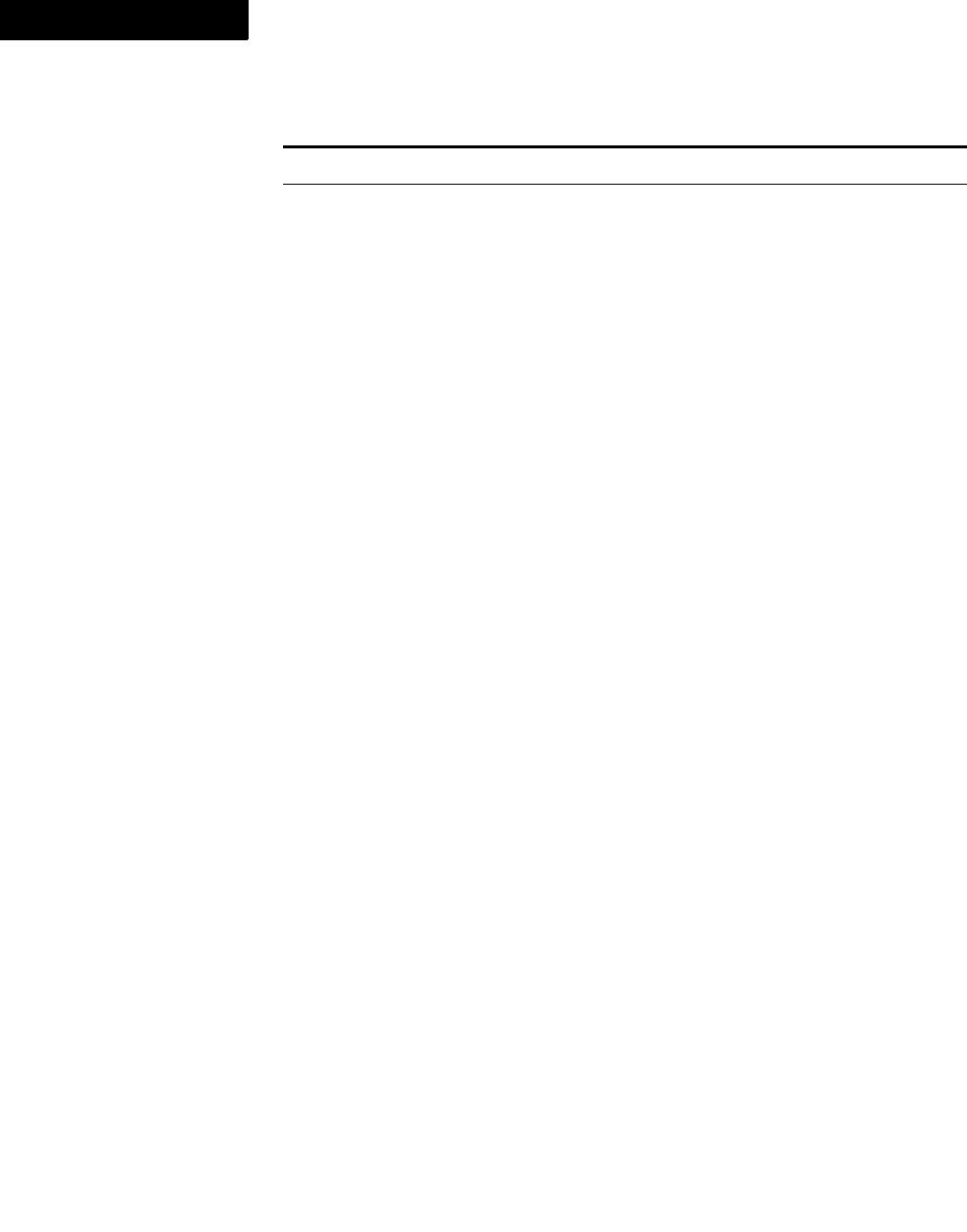
FDK Function Reference
F_ApiNewXML()
338 FDK Programmer’s Reference
2
Example
The following code inserts a new table at the insertion point. The new table uses all the
defaults from the Format A Table Catalog format, except the number of heading rows,
which is 0.
. . .
F_ObjHandleT docId, tblId;
F_TextRangeT tr;
/* Get the insertion point. */
docId = F_ApiGetId(0, FV_SessionId, FP_ActiveDoc);
tr = F_ApiGetTextRange(FV_SessionId, docId, FP_TextSelection);
if(tr.beg.objId == 0) return;
/* Insert the table at the insertion point. */
tblId = F_ApiNewTable(docId, "Format A", -1, -1,0, -1, &tr.beg);
. . .
See also
“F_ApiAddCols()” on page 70, “F_ApiAddRows()” on page 78, and
“F_ApiNewAnchoredObject()” on page 312.
F_ApiNewXML()
F_ApiNewXML() creates a new, untitled XML.
Synopsis
#include "fapi.h"
. . .
F_ObjHandleT F_ApiNewXML(const F_PropValsT *newXMLParams,
F_PropValsT **newXMLReturnParamspp);
. . .
FE_BadOperation Function call specified an illegal operation.
FE_BadNew Table can’t be created; the format specified by format may not
exist or the text location specified by textLocp is in a table or a
footnote.
FA_errno value Meaning

FDK Function Reference
F_ApiNotification()
FDK Programmer’s Reference 339
. . .
Arguments
To get a property list to specify for the newXMLParams parameter, use
F_ApiGetNewXMLDefaultParams().
Returns
ID of the new XML document.
Example
The following code demonstrates how to create a new XML file with a specified
structured application.
F_PropValsT params = F_ApiGetNewXMLDefaultParams ();
F_PropValsT *retParams = NULL;
for (UIntT i = 0; i < params.len; i++)
{
switch (params.val[i].propIdent.num)
{
case FS_StructuredApplication:
params.val[i].propVal.u.sval = F_StrCopyString
("My_Strcutured_App");
break;
}
}
F_ApiNewXML (¶ms, &retParams);
F_ApiDeallocatePropVals (¶ms);
F_ApiDeallocatePropVals (retParams);
F_ApiNotification()
F_ApiNotification() requests that the FrameMaker product notify your client
whenever a specified event, or stage of an event, occurs.
newXMLParams A property list that instructs FrameMaker how to open the file
and how to respond to errors and other conditions. To use the
default list, specify NULL.
newXMLReturnParamspp A property list that returns the filename and provides
information about how the FrameMaker product opened the
file. It must be initialized before you call F_ApiNewXML().
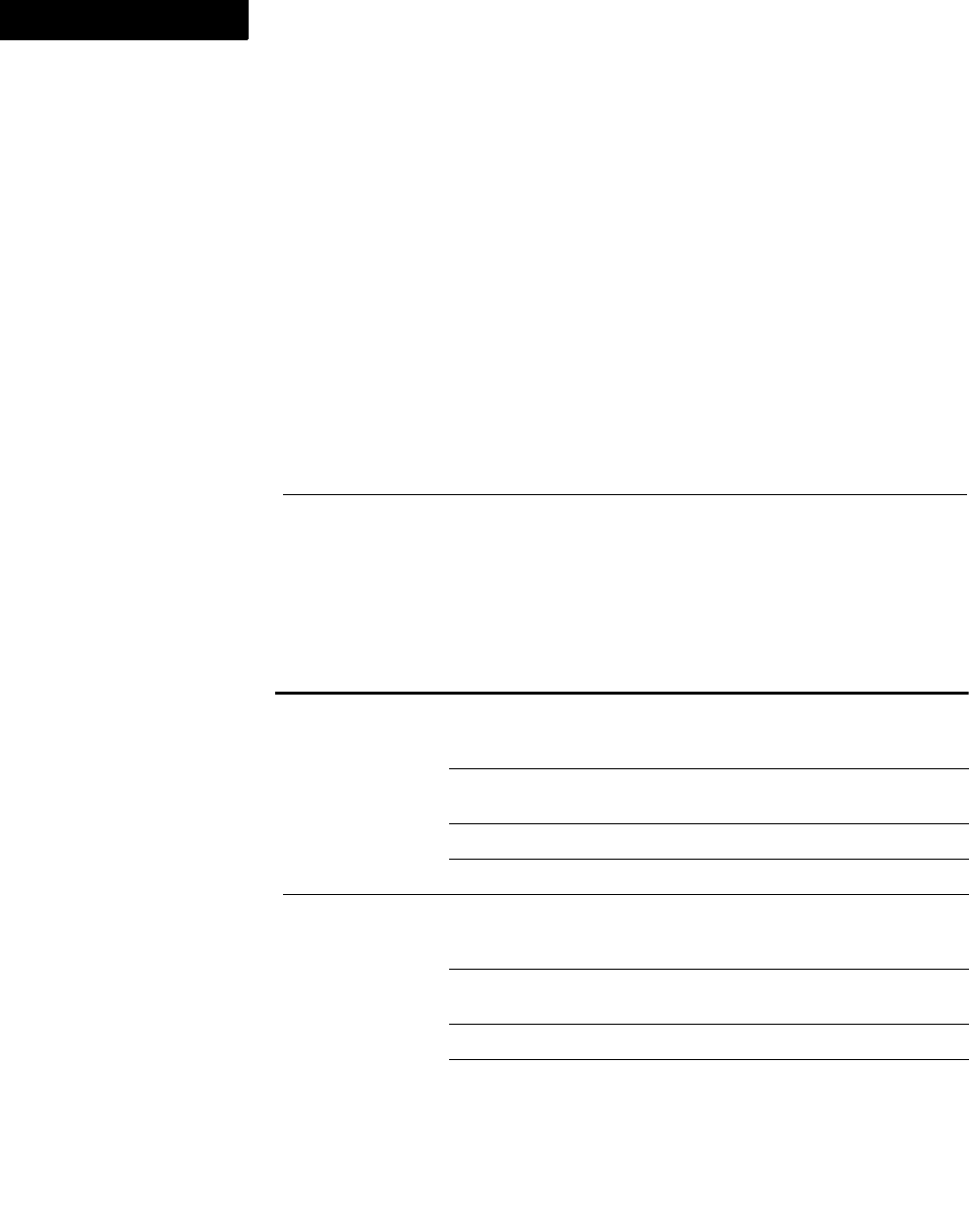
FDK Function Reference
F_ApiNotification()
340 FDK Programmer’s Reference
2
. . . . . . . . . . . . . . . . . . . . . . . . . . . . . . . . . . . . . . . . . . . . . . . . . . . . . . . . . . . . . . . . . . . . . . . . . . . . . .
IMPORTANT:If the FrameMaker product encounters an internal error and exits, it
does not send any notification to your client about operations performed after the error
occured. For example, after an error the product allows the user to save changes in
. . . . . . . . . . . . . . . . . . . . . . . . . . . . . . . . . . . . . . . . . . . . . . . . . . . . . . . . . . . . . . . . . . . . . . . . . . . . . .
open documents, but it does not notify any clients of the save operations.
Synopsis
#include "fapi.h"
. . .
IntT F_ApiNotification(IntT notification,
IntT state);
Arguments
Many events have several notification points or stages that you can request notification
for. The following table lists the notification points and the constants that specify them:
notification Constant that specifies the notification point. See the following table for a
list of available constants.
state Specifies whether to turn notification on or off. True turns it on, and
False turns it off.
Event or operation Notification points Notification constants
Frame binary
document opened
Before checking the
type of the file to be
opened
FA_Note_PreFileType
After checking the type
of the file to be opened
FA_Note_PostFileType
Before opening the file FA_Note_PreOpenDoc
After opening the file FA_Note_PostOpenDoc
MIF document opened Before checking the
type of the file to be
opened
FA_Note_PreFileType
After checking the type
of the file to be opened
FA_Note_PostFileType
Before opening the file FA_Note_PreOpenMIF
After opening the file FA_Note_PostOpenMIF
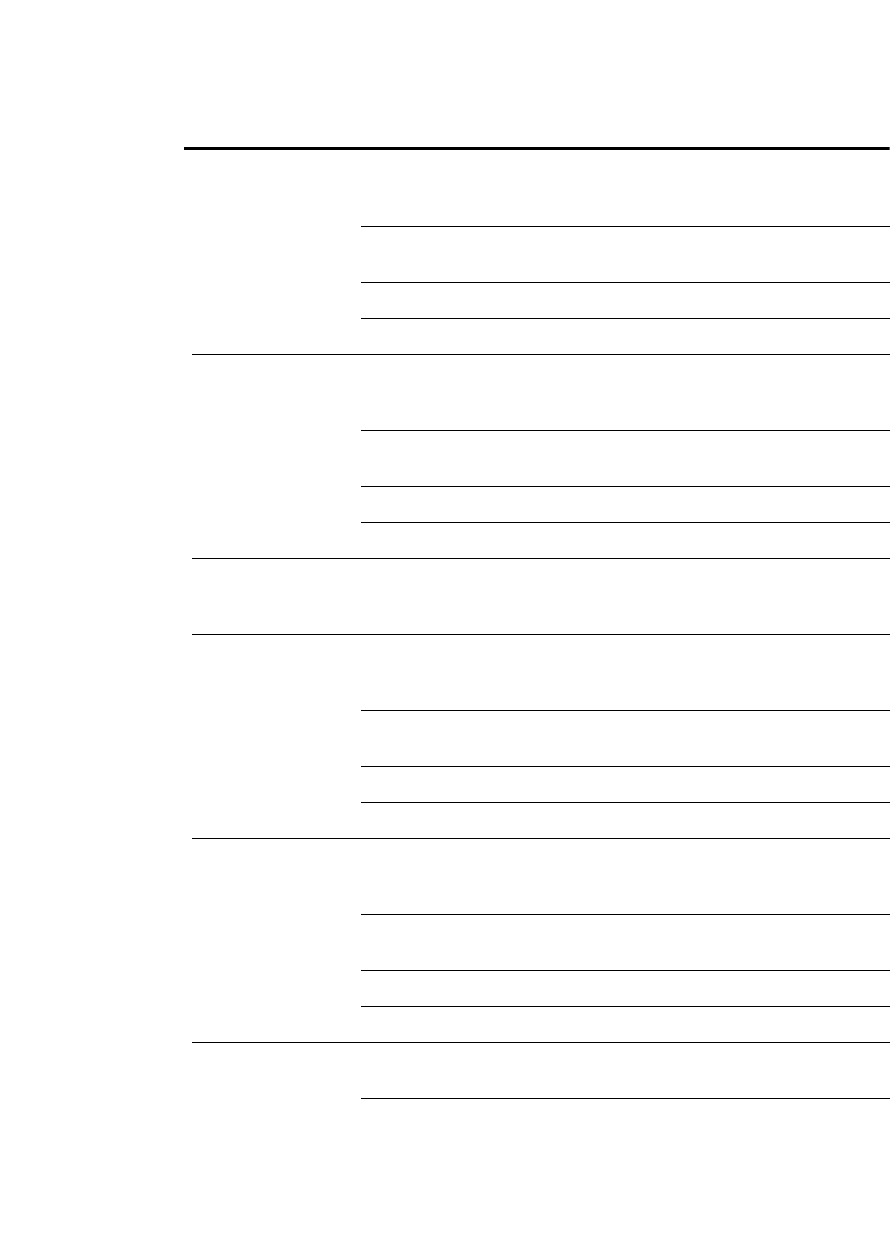
FDK Function Reference
F_ApiNotification()
FDK Programmer’s Reference 341
. . .
SGML document
opened
Before checking the
type of the file to be
opened
FA_Note_PreFileType
After checking the type
of the file to be opened
FA_Note_PostFileType
Before opening the file FA_Note_PreOpenSGML
After opening the file FA_Note_PostOpenSGML
XML document
opened
Before checking the
type of the file to be
opened
FA_Note_PreFileType
After checking the type
of the file to be opened
FA_Note_PostFileType
Before opening the file FA_Note_PreOpenXML
After opening the file FA_Note_PostOpenXML
Filterable document
opened
Before checking the
type of the file to be
opened
FA_Note_FilterIn
Frame binary book
opened
Before checking the
type of the file to be
opened
FA_Note_PreFileType
After checking the type
of the file to be opened
FA_Note_PostFileType
Before opening the file FA_Note_PreOpenBook
After opening the file FA_Note_PostOpenBook
MIF book opened Before checking the
type of the file to be
opened
FA_Note_PreFileType
After checking the type
of the file to be opened
FA_Note_PostFileType
Before opening the file FA_Note_PreOpenBookMIF
After opening the file FA_Note_PostOpenBookMIF
User double-clicked to
open a document in a
book window
Before opening the file FA_Note_PreBook
ComponentOpen
After opening the file FA_Note_PostBook
ComponentOpen
Event or operation Notification points Notification constants
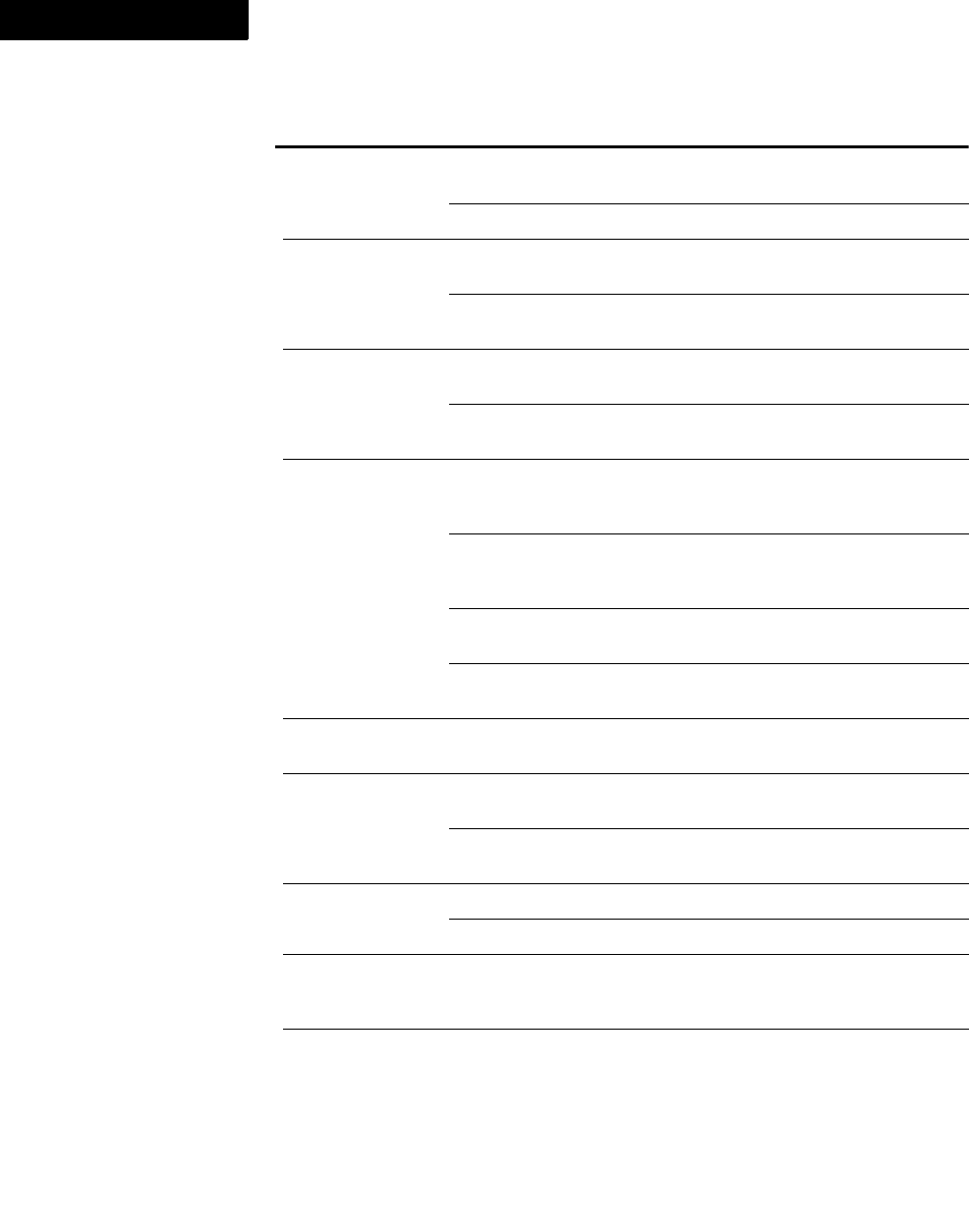
FDK Function Reference
F_ApiNotification()
342 FDK Programmer’s Reference
2
Generating a list or
TOC for a document or
a book
Before generating the
file
FA_Note_PreGenerate
After generating the file FA_Note_PostGenerate
Document saved in
Frame binary format
Before saving the
document
FA_Note_PreSaveDoc
After saving the
document
FA_Note_PostSaveDoc
Document saved in
MIF format
Before saving the
MIF file
FA_Note_PreSaveMIF
After saving the
MIF file
FA_Note_PostSaveMIF
Document saved as
PDF
Before specifying
Acrobat settings and
generating PostScript
FA_Note_PreSaveAs
PDFDialog
After specifying
Acrobat settings and
generating PostScript
FA_Note_PostSaveAs
PDFDialog
Before distilling the
PostScript
FA_Note_PreDistill
After distilling the
PostScript
FA_Note_PostDistill
Document saved as
filterable type
Before the document is
saved
FA_Note_FilterOut
Document exited Before exiting the
document
FA_Note_PreQuitDoc
After exiting the
document
FA_Note_PostQuitDoc
Book exited Before exiting the book FA_Note_PreQuitBook
After exiting the book FA_Note_PostQuitBook
First change made to a
document since it was
opened or saved
After the document is
changed
FA_Note_DirtyDoc
First change made to a
book since it was
opened or saved
After the book is
changed
FA_Note_DirtyBook
Event or operation Notification points Notification constants
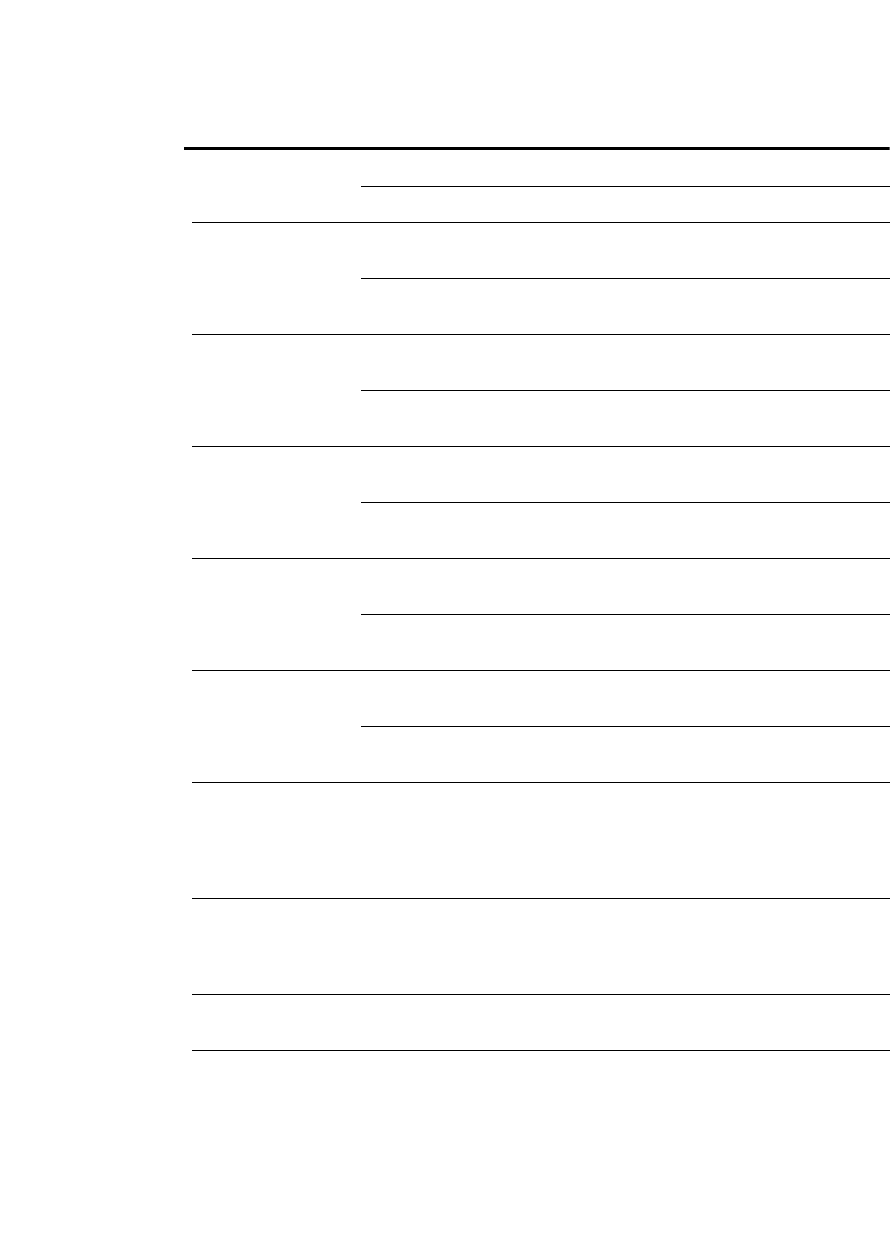
FDK Function Reference
F_ApiNotification()
FDK Programmer’s Reference 343
. . .
Book saved in Frame
binary format
Before saving the book FA_Note_PreSaveBook
After saving the book FA_Note_PostSaveBook
Book saved in MIF
format
Before saving the
MIF file
FA_Note_PreSaveBookMIF
After saving the
MIF file
FA_Note_PostSaveBookMIF
Document saved with
Autosave
Before saving the
document
FA_Note_PreAutoSaveDoc
After saving the
document
FA_Note_PostAutoSaveDoc
Document reverted Before reverting the
document
FA_Note_PreRevertDoc
After reverting the
document
FA_Note_PostRevertDoc
Book reverted Before reverting
the book
FA_Note_PreRevertBook
After reverting
the book
FA_Note_PostRevertBook
FrameMaker product
exited
Before the OK to Exit
dialog box appears
FA_Note_PreQuitSession
Immediately before
exiting the session
FA_Note_PostQuitSession
Another client calls
F_ApiCallClient(
)
with clname set to the
current client’s name
After
F_ApiCallClient(
) is called
FA_Note_ClientCall
Any user action, such
as a command choice
or text entry
After the FrameMaker
product finishes
processing the user
action
FA_Note_BackToUser
Text inset owned by
current client clicked
After the user clicked
the inset
FA_Note_DisplayClientTi
Dialog
FrameMaker product
updating all text insets
When the client needs
to update insets that
belong to it
FA_Note_UpdateAllClientTi
Event or operation Notification points Notification constants
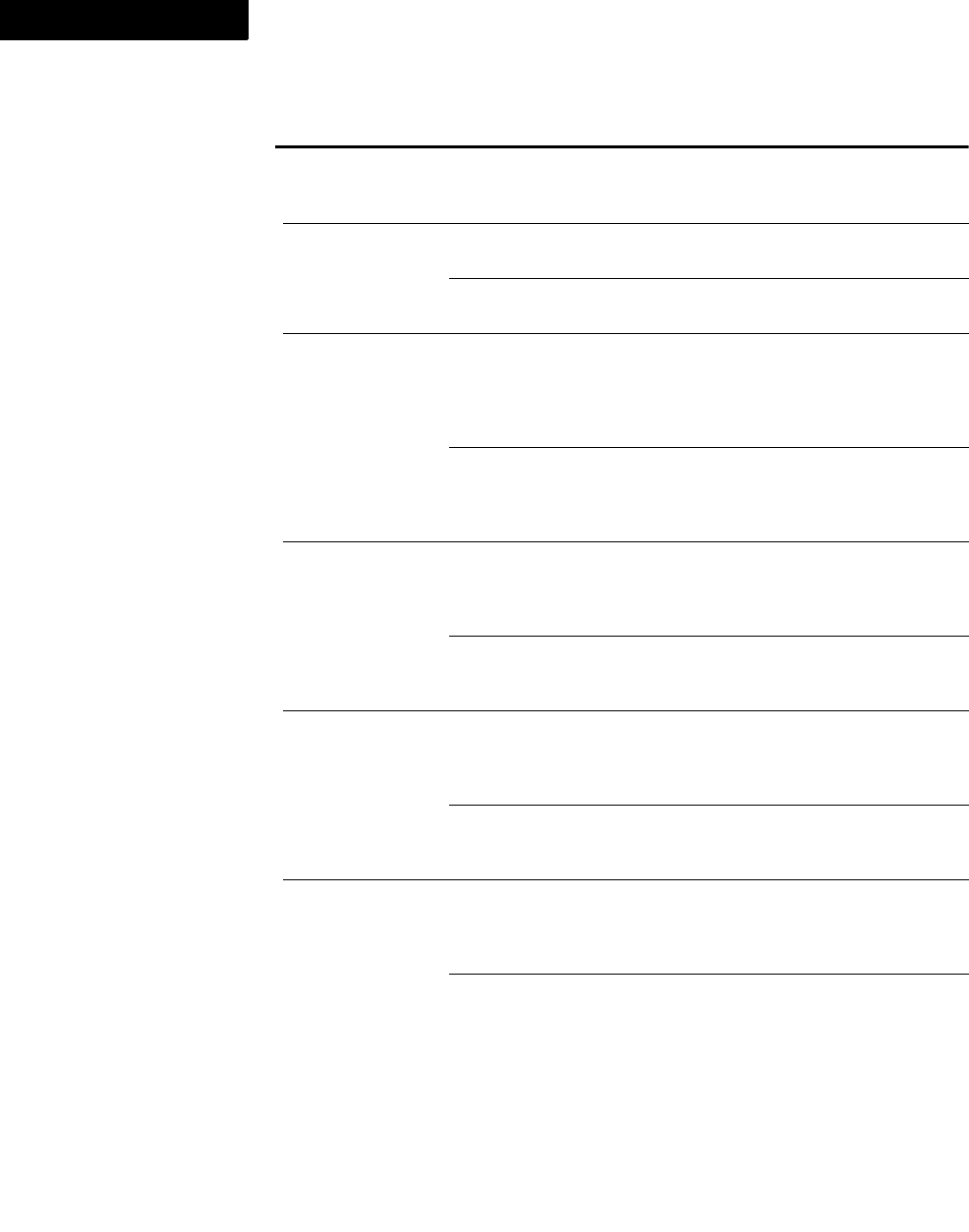
FDK Function Reference
F_ApiNotification()
344 FDK Programmer’s Reference
2
FrameMaker product
updating a specific text
inset
When the client needs
to update a specified
inset
FA_Note_UpdateClientTi
Text or graphic
imported
Before importing the
text or graphic
FA_Note_PreImport
After importing the text
or graphic
FA_Note_PostImport
FrameMaker product
command invoked or
text entered in a
document
Before the
FrameMaker product
executes command or
adds text to the
document
FA_Note_PreFunction
After the FrameMaker
product executes
command or adds text
to the document
FA_Note_PostFunction
Mouse button clicked Before the
FrameMaker product
responds to the mouse
click
FA_Note_PreMouseCommand
After the FrameMaker
product responds to the
mouse click
FA_Note_PostMouseCommand
Hypertext command
invoked
Before the
FrameMaker product
executes the hypertext
command
FA_Note_PreHypertext
After the FrameMaker
product executes the
hypertext command
FA_Note_PostHypertext
The user clicked Go To
Source in the cross-
reference dialog box
Before the
FrameMaker product
goes to the cross-
reference source
FA_Note_PreGoToXrefSrc
After the FrameMaker
product goes to the
cross-reference source
FA_Note_PostGoToXrefSrc
Event or operation Notification points Notification constants
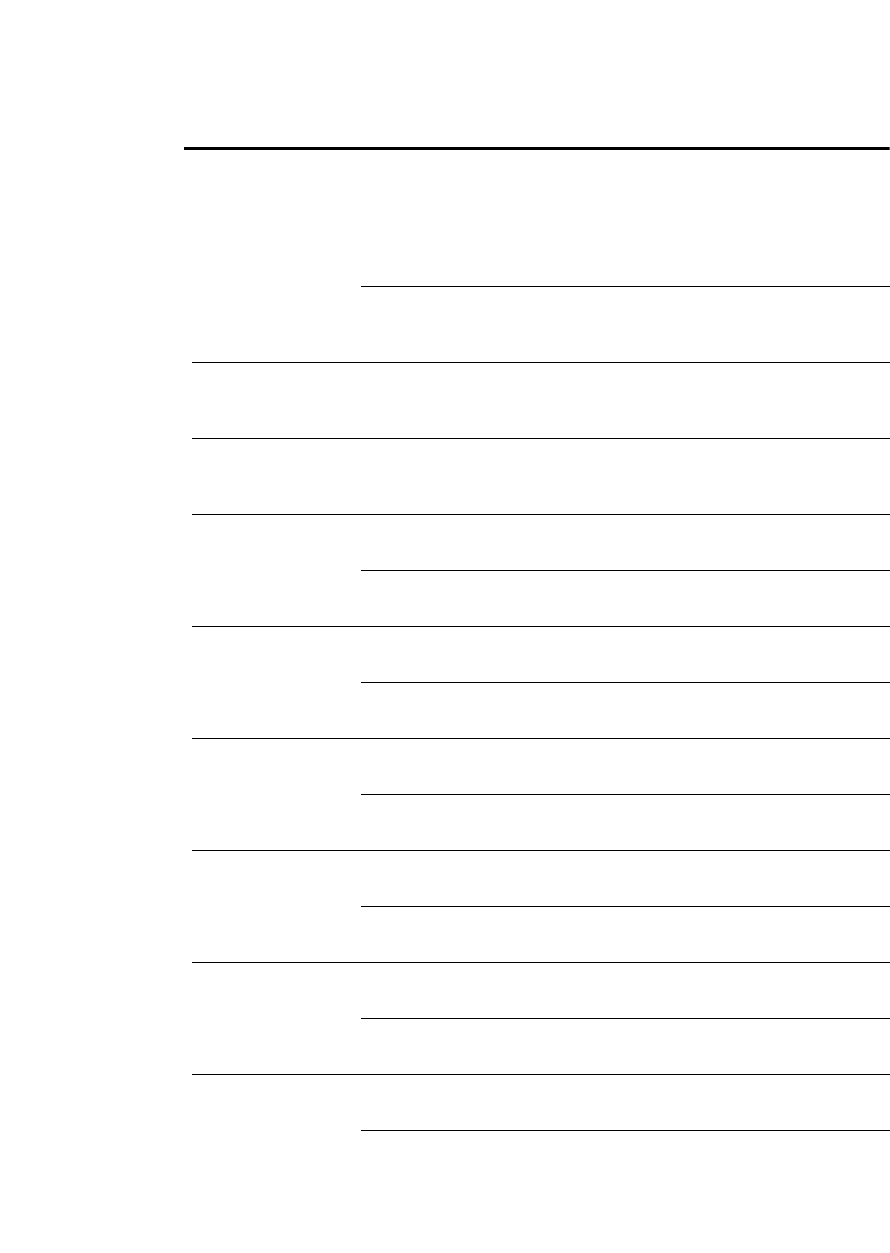
FDK Function Reference
F_ApiNotification()
FDK Programmer’s Reference 345
. . .
Document or book
printed
After the user clicks
OK in the Print dialog
box, but before the
FrameMaker product
prints the document or
book
FA_Note_PrePrint
After the FrameMaker
product prints the
document or book
FA_Note_PostPrint
Body page added to
document
After the FrameMaker
product adds the
body page
FA_Note_BodyPageAdded
Body page deleted
from document
After the FrameMaker
product deletes the
body page
FA_Note_BodyPageDeleted
Structural element
insertedaBefore the element is
inserted
FA_Note_PreInsertElement
After the element is
inserted
FA_Note_PostInsertElement
Structural element
copied
Before the element is
copied.
FA_Note_PreCopyElement
After the element is
copied.
FA_Note_PostCopyElement
Structural element
changed
Before the element is
changed
FA_Note_PreChangeElement
After the element is
changed
FA_Note_PostChangeElement
Structural element
wrapped
Before the element is
wrapped
FA_Note_PreWrapElement
After the element is
wrapped
FA_Note_PostWrapElement
Structural element
dragged
Before the element is
dragged
FA_Note_PreDragElement
After the element is
dragged
FA_Note_PostDragElement
An attribute value
is set
Before the attribute
value is set
FA_Note_PreSetAttrValue
After the attribute value
is set
FA_Note_PostSetAttrValue
Event or operation Notification points Notification constants
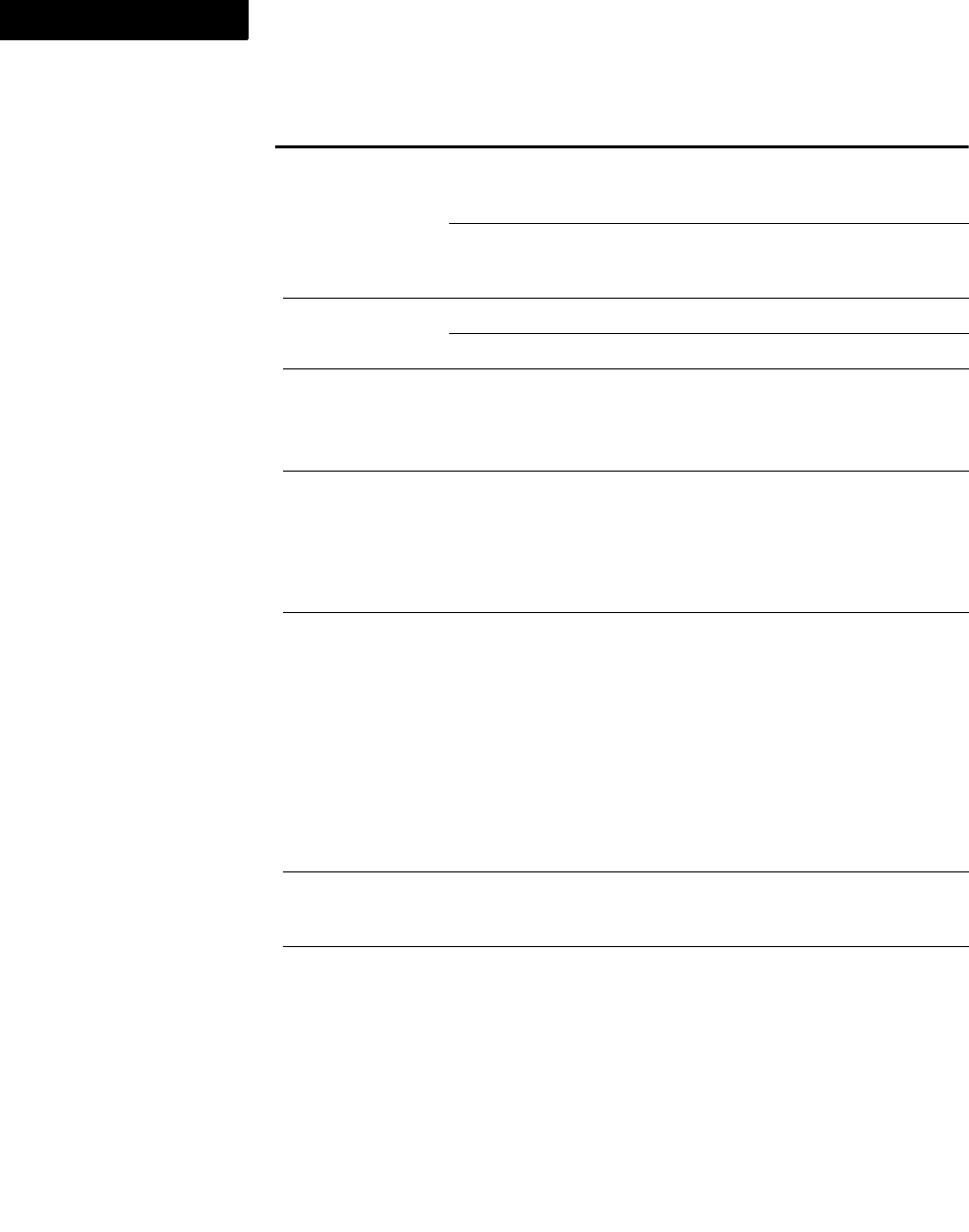
FDK Function Reference
F_ApiNotification()
346 FDK Programmer’s Reference
2
Element definitions are
imported
Before the element
definitions are
imported
FA_Note_PreImportElementDefs
After the element
definitions are
imported
FA_Note_PostImportElementDef
s
Inline input of double-
byte text
Before the text entry FA_Note_PreInlineTypeIn
After the text entry FA_Note_PostInlineTypeIn
An inset is selected When the inset is
selected
FA_Note_U3DCommand: if the selected
inset is a u3d object
FA_Note_Not_U3DCommand: if the
selected inset is not a u3d object
A Robohelp screen
capture is inserted
When the screen
capture is inserted
FA_Note_RSC_Supported_File:
When the file supports Robohelp screen
capture.
FA_Note_Not_RSC_Supported_File
: When the file does not support Robohelp
screen capture.
A graphic supported by
Adobe Illustrator (AI)
is clicked. Following
format are supported
by AI:
"FrameImage",
"FrameVector", "PDF",
"EPSI", "TIFF",
"SVG", "DIB", "EMF",
"JPEG", "QuickDraw
PICT", "PNG", "PSD",
"WMF", "DXF
When the graphic is
clicked
FA_Note_AI_Supported_File
A graphic not
supported by Adobe
Illustrator is clicked.
When the graphic is
clicked
FA_Note_Not_AI_Supported_File
The workspace
launches a particular
client’s modeless
dialog
Before the modeless
dialog is launched
FA_Note_Dialog_Create
Event or operation Notification points Notification constants
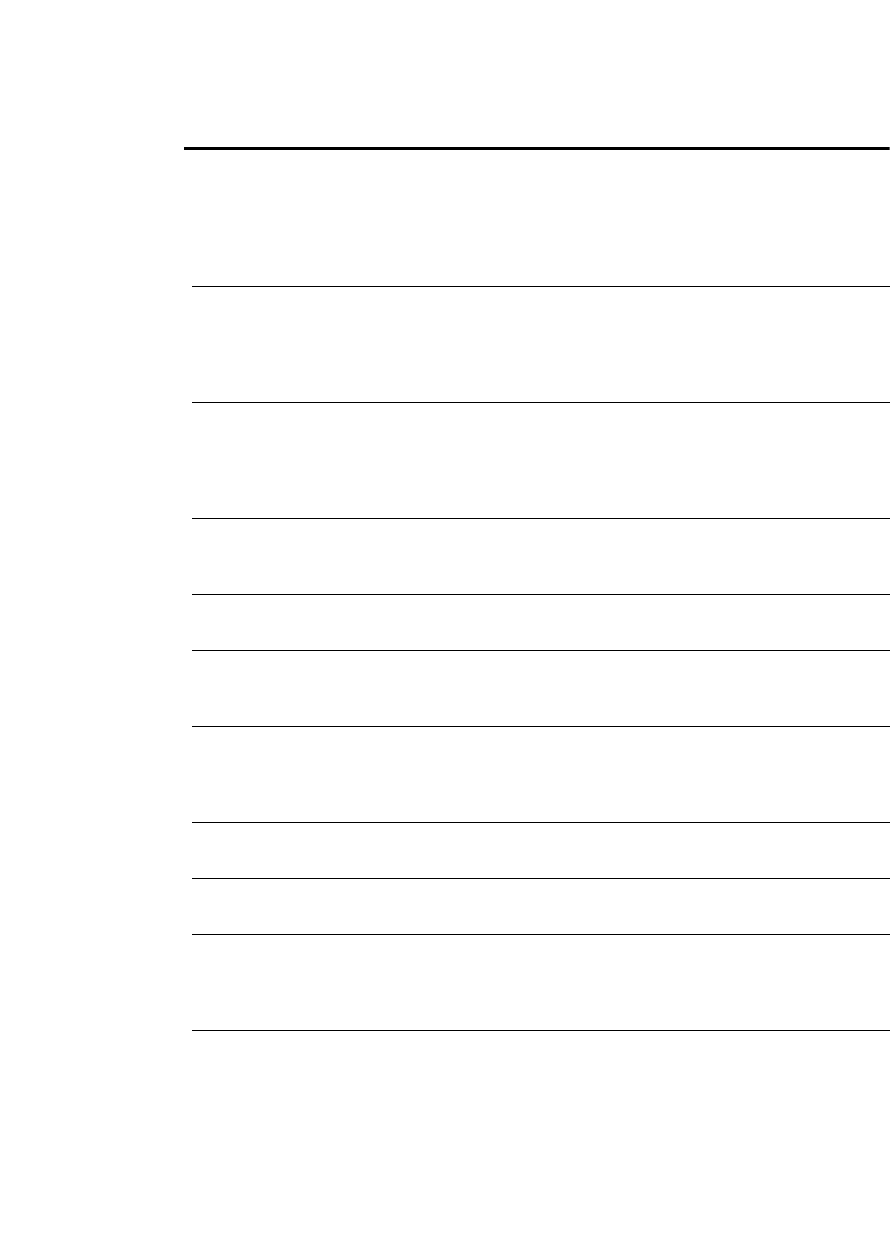
FDK Function Reference
F_ApiNotification()
FDK Programmer’s Reference 347
. . .
When a client’s
modeless dialog is
closed because of
workspace-related
events such as
switching workspaces
Before the modeless
dialog is closed
FA_Note_QuitModelessDialog
When a client displays
or updates (in case the
dialog is already
displayed) a cross-
reference dialog
Before the dialog is
displayed or updated.
FA_Note_DisplayClientXRefDia
log
A particular DITA
reference is updated as
specified using the
element ID and the
reference type string
After the reference is
updated
FA_Note_UpdateDITAReference
All DITA references of
the specified type are
updated.
After the references are
updated
FA_Note_UpdateDITAReferences
A DITA map is
published
Before publishing starts FA_Note_PrePublishDitamap
A DITA map is
published
After the book or
document has been
generated
FA_Note_PostPublishDitamap
When FrameMaker
wants to determine
whether a command is
enabled or disabled
FA_Note_IsCommandEnabled
When a view is
switched
Before theview is
switched
FA_Note_PreSwitchView
When a view is
switched
After the view is
switched
FA_Note_PostSwitchView
Key catalog
information is not
loaded and hence
cannot be used.
FA_Note_LoadKeyCatalog
Key catalog
information is not up-
to-date. Hence, the Key
catalog needs to be re-
loaded before being
used.
FA_Note_ReLoadKeyCatalog
Event or operation Notification points Notification constants
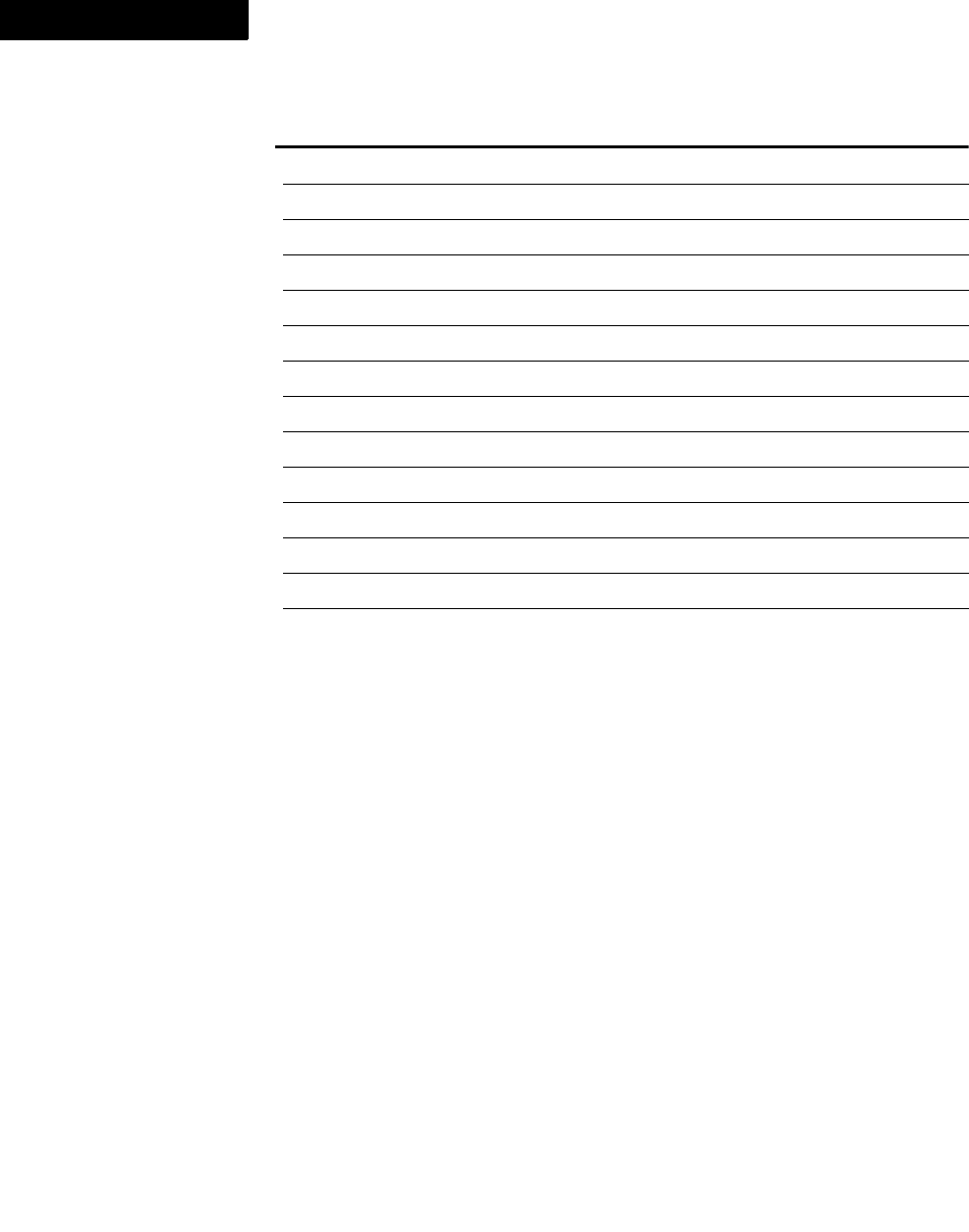
FDK Function Reference
F_ApiNotification()
348 FDK Programmer’s Reference
2
The notification constants are numbered sequentially, starting with 0. The API provides
a constant, FA_Note_Num, that specifies the total number of notifications. This makes
it easy to request notification for all notification points, as shown in the following
example code.
Returns
FE_Success if it succeeds, or an error code if it fails.
Export FA_Note_PreExport
FA_Note_PostExport
FA_Note_FilterFileToFile
FA_Note_Dialog
FA_Note_Alert
FA_Note_Palette
FA_Note_ToolBar
FA_Note_ConsoleMessage
FA_Note_Help
FA_Note_URL
FA_Note_CursorChange
FA_Note_FontSubstitution
FA_Note_UndoCheckpoint
FA_Note_FileOpen
a. FrameMaker issues the FA_Note_PreInsertElement and FA_Note_PostInsertElement
notifications when the user inserts an element using the element catalog or a menu command or dialog box
which inserts a marker, footnote, cross-reference, equation, anchored frame, or table. FrameMaker does not
issue the FA_Note_PreInsertElement and FA_Note_PostInsertElement notifications when it
automatically inserts elements because the user or a client added rows, columns, or table titles; when the
user or a client imports a graphic; or when a client adds an element programmatically.
Event or operation Notification points Notification constants
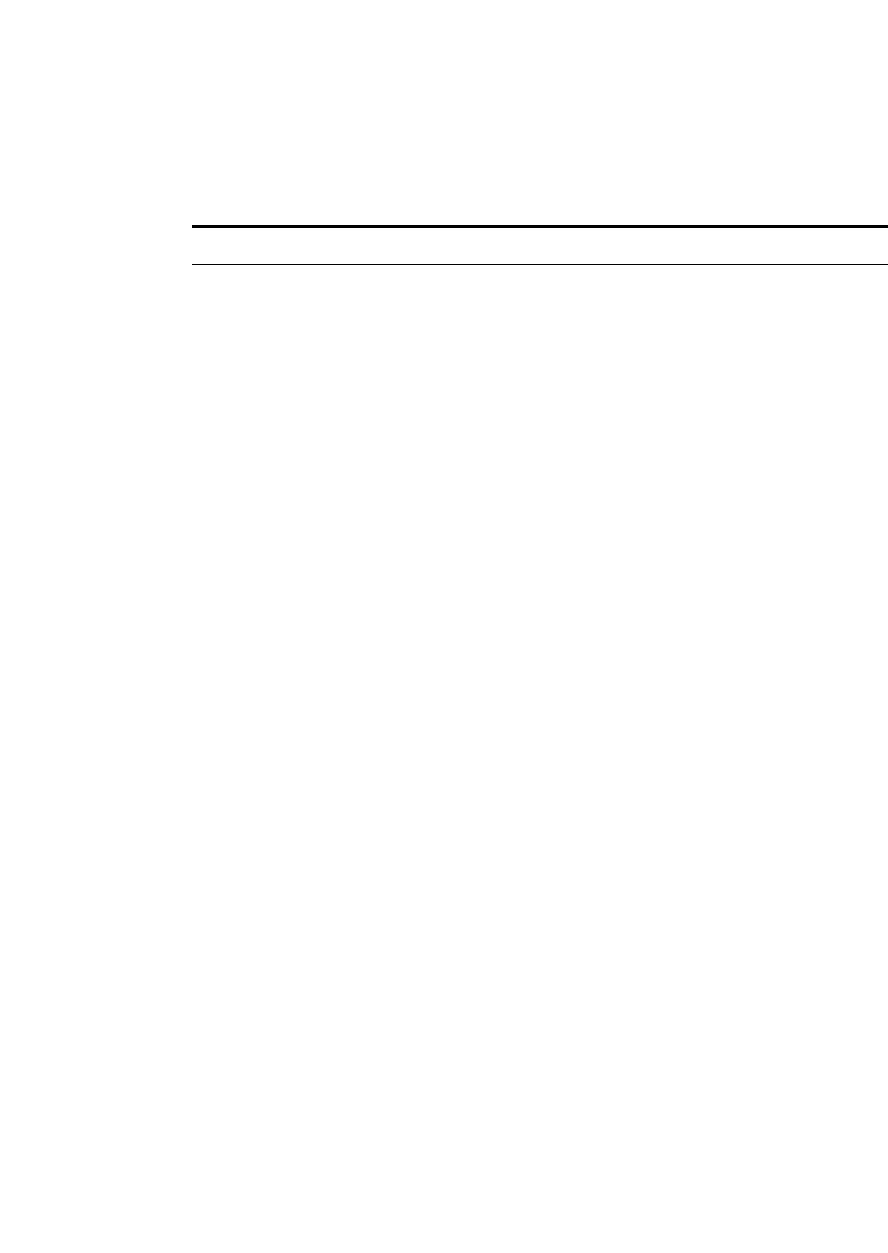
FDK Function Reference
F_ApiNotify()
FDK Programmer’s Reference 349
. . .
If F_ApiNotification() fails, the API assigns one of the following values to
FA_errno.
Example
The following code instructs the FrameMaker product to notify your client for all
notification points:
. . .
IntT i;
for (i=0; i < FA_Note_Num; i++)
F_ApiNotification(i, True);
. . .
VoidT F_ApiNotify(notification, docId, sparm, iparm)
IntT notification;
F_ObjHandleT docId;
StringT sparm;
IntT iparm;
{
F_Printf(NULL, "Notification: %d:\n", notification);
}
. . .
See also
“F_ApiNotify()” on page 349.
F_ApiNotify()
F_ApiNotify() is a callback that you can define in your client. The FrameMaker
product calls F_ApiNotify() when the user or another API client initiates an
operation, such as Open or Save, for which your client has requested notification. To
request notification, you must call F_ApiNotification() for each notification
point.
Your client can cancel any command or action for which it receives a
FA_Note_PreNotificationPoint notification. For example, if it receives the
FA_Note_PreQuitDoc notification, it can cancel the Close command and prevent the
user from closing a document. To abort a command, call F_ApiReturnValue(),
FA_errno value Meaning
FE_Transport A transport error occurred
FE_BadNotificationNum The specified notification number was invalid
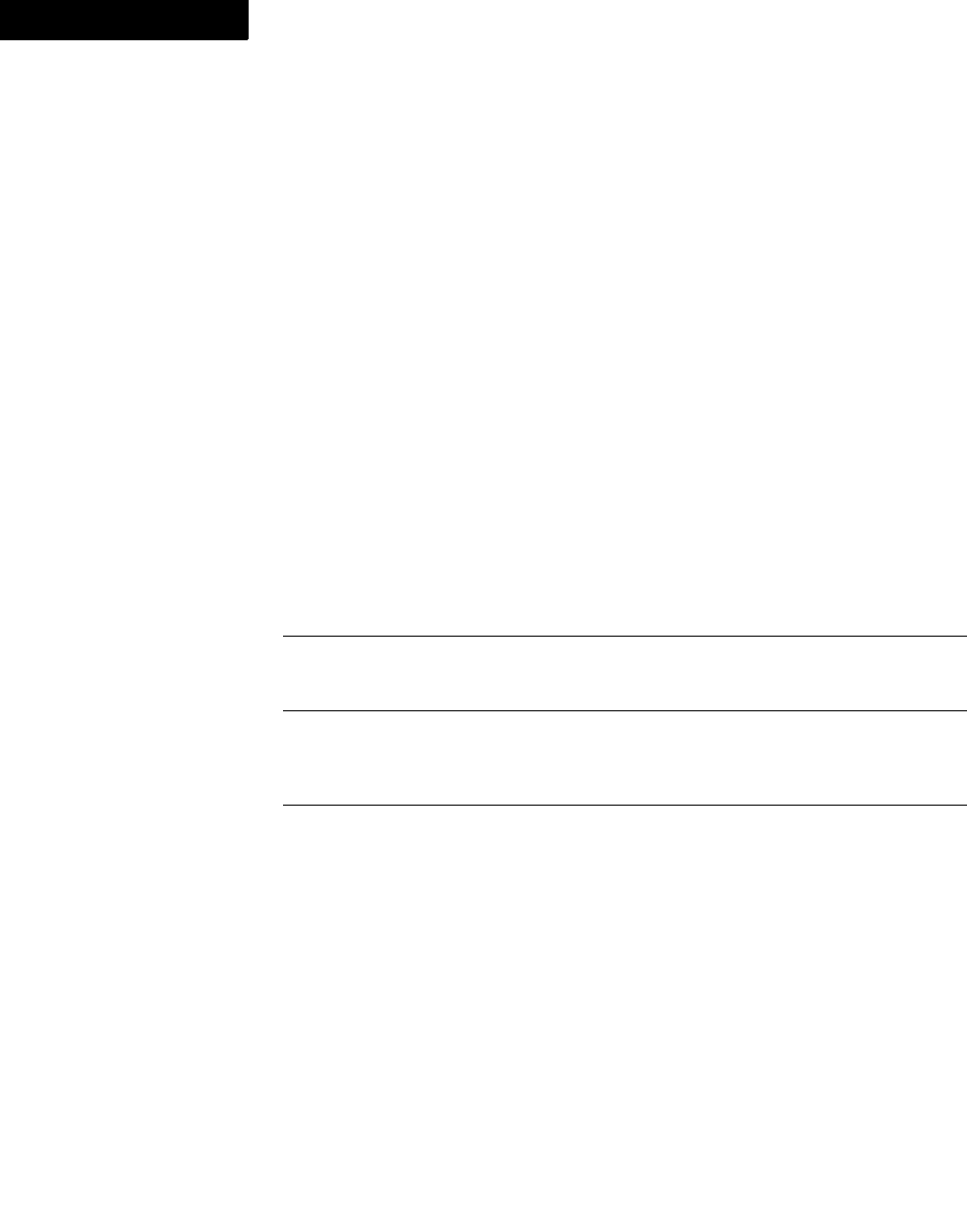
FDK Function Reference
F_ApiNotify()
350 FDK Programmer’s Reference
2
with the parameter set to FR_CancelOperation, when your client receives
notification for the command. For more information, see “Canceling commands” on
page 221 of the FDK Programmer’s Guide.
. . . . . . . . . . . . . . . . . . . . . . . . . . . . . . . . . . . . . . . . . . . . . . . . . . . . . . . . . . . . . . . . . . . . . . . . . . . . . .
IMPORTANT:If the FrameMaker product encounters an internal error and exits, it
does not send any notification to your client about operations performed after the error
occured. For example, after an error the product allows the user to save changes in
. . . . . . . . . . . . . . . . . . . . . . . . . . . . . . . . . . . . . . . . . . . . . . . . . . . . . . . . . . . . . . . . . . . . . . . . . . . . . .
open documents, but it does not notify any clients of the save operations.
Synopsis
#include "fapi.h"
. . .
VoidT F_ApiNotify(IntT notification,
F_ObjHandleT docId,
StringT sparm,
IntT iparm);
Arguments
. . . . . . . . . . . . . . . . . . . . . . . . . . . . . . . . . . . . . . . . . . . . . . . . . . . . . . . . . . . . . . . . . . . . . . . . . . . . . .
IMPORTANT: For book-wide commands, the FrameMaker product posts an
FA_NotePreFunction and FA_NotePostFunction notification for the book file, and for
each document in the book. When trapping book-wide functions, you should check the
value of docId to determine whether it indicates a document or the active book.
For example, if you search a book with two documents in it, the FrameMaker product
posts the following function notifications:
notification A constant that indicates the event and the notification point. See the table
in “F_ApiNotification()” on page 339 for a list of the constants.
docId The ID of the active document when the event occurs. For filters, the
document into which the filter should import its data; if this is zero, the
filter must create a new document.
sparm The string, if any, associated with the notification. For example, if the
notification is for an Open or Save operation, sparm specifies the
pathname of the affected file. If the notification is for text entry, sparm
specifies the text the user typed.
iparm If notification is FA_NotePreFunction or
FA_NotePostFunction, iparm is the f-code for the command. If
notification is FA_NotePreMouseCommand or
FA_NotePostMouseCommand, iparm specifies bit flags specifying
the number of mouse clicks and the modifier keys the user was holding
down. See the table below for a list of the flags.
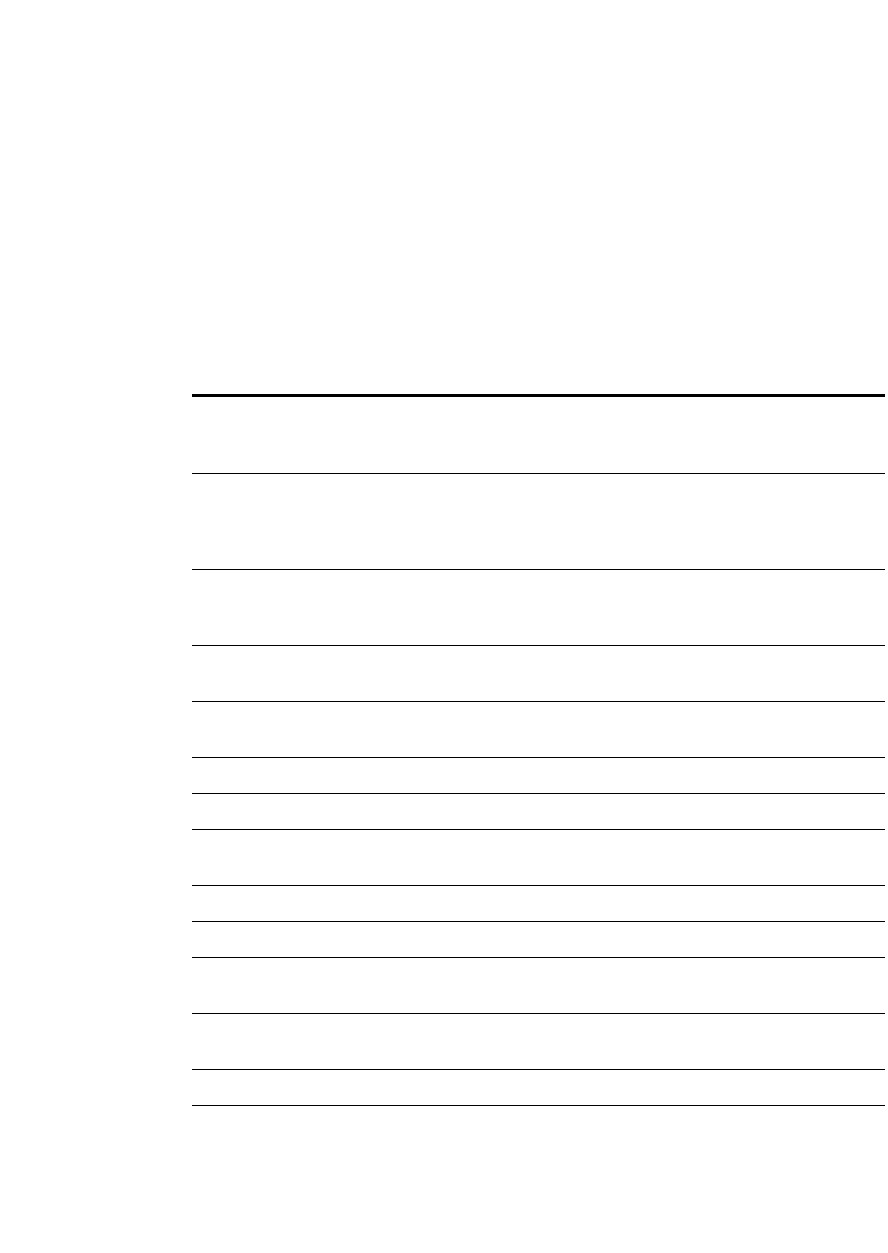
FDK Function Reference
F_ApiNotify()
FDK Programmer’s Reference 351
. . .
FA_Note_PreFunction (start searching book)
FA_Note_PreFunction (start searching first document)
FA_Note_PostFunction (stop searching first document)
FA_Note_PreFunction (start searching second document)
FA_Note_PostFunction (stop searching second document))
. . . . . . . . . . . . . . . . . . . . . . . . . . . . . . . . . . . . . . . . . . . . . . . . . . . . . . . . . . . . . . . . . . . . . . . . . . . . . .
FA_Note_PostFunction (stop searching book)
The following table shows the values sparm has for specific notifications.
Notifications sparm value
All Open, Save, Print, and Close
notifications for documents
and books
The complete pathname of the document
or book.
FA_Note_PreDistill
FA_Note_PostDistill
When this notification occurs as a result of saving
a document or book as PDF, sparm contains the
complete pathname of thePostScript file that was
generated from the document or book
FA_Note_PreFunction
FA_Note_PostFunction
If the user typed text, the text. If the user applied a
paragraph or character format or a font family, the
name of the format or font family.
FA_Note_PreChangeElement
FA_Note_PostChangeElement
The element tag of the changed structural element.
FA_Note_PreGenerate
FA_Note_PostGenerate
The book’s filename. If the book is untitled, NULL.
FA_Note_PreHypertext The string of the hypertext command.
FA_Note_PostHypertext Null
FA_Note_PreImport
FA_Note_PostImport
The name of the imported file.
FA_Note_PreInsertElement The element tag of the inserted structural element.
FA_Note_PostInsertElement The element tag of the inserted structural element.
FA_Note_PreOpenBook
FA_Note_PostOpenBook
The complete pathname of the book file. If the
book is untitled, NULL.
FA_Note_PreSetAttrValue
FA_Note_PostSetAttrValue
The attribute name.
FA_Note_PreWrapElement The element tag of the wrapped structural element.
FA_Note_PostWrapElement The element tag of the wrapped structural element.
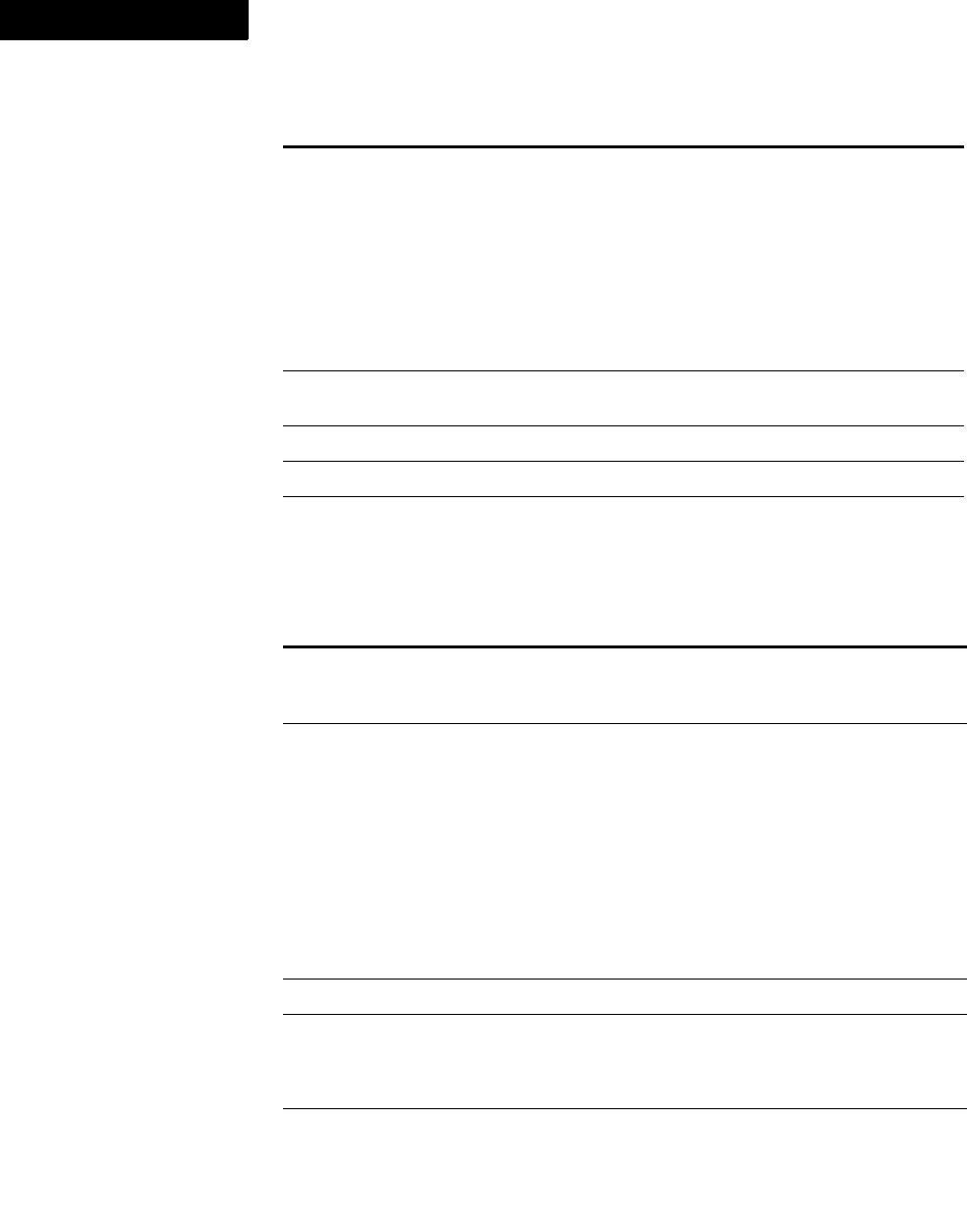
FDK Function Reference
F_ApiNotify()
352 FDK Programmer’s Reference
2
The following table shows the values iparm has for specific notifications.
FA_Note_UpdateDITAReference DITA Reference type string:
-DITA_AUTO
-DITA_CONREF
-DITA_XREF
-DITA_LINK
-DITA_TOPICREF
-DITA_TOPICSETREF
FA_Note_UpdateDITAReference
s
NULL
FA_Note_PreSwitchView The name of the new view.
FA_Note_PostSwitchView The name of the old view.
All other notifications NULL.
Notifications iparm value
FA_Note_PreFunction
FA_Note_PostFunction
The f-code for the command the user invoked. For a
list of f-code constants, see the fcodes.h header
file provided with the FDK.
FA_Note_UpdateAllClientTi One of the following flags to indicate which text
insets are to be updated:
FV_UpdateAllAutomaticClientTi indicates all
insets with the FP_TiAutomaticUpdate property
set to True.
FV_UpdateAllManualClientTi indicates all
insets with the FP_TiAutomaticUpdate property
set to False.
FV_UpdateAllClientTi indicates all insets
regardless of the setting for the
FP_TiAutomaticUpdate property.
FA_Note_UpdateClientTi The ID of the text inset.
FA_Note_PreHypertext
FA_Note_PostHypertext
The ID of the hypertext object that was activated. If
the hypertext message is for an FDK client, iparm
is the same as the ID passed to the objId parameter
of the client’s F_ApiMessage() callback.
FA_Note_PreGoToXrefSrc
FA_Note_PostGoToXrefSrc
The ID of the associated cross-reference
Notifications sparm value
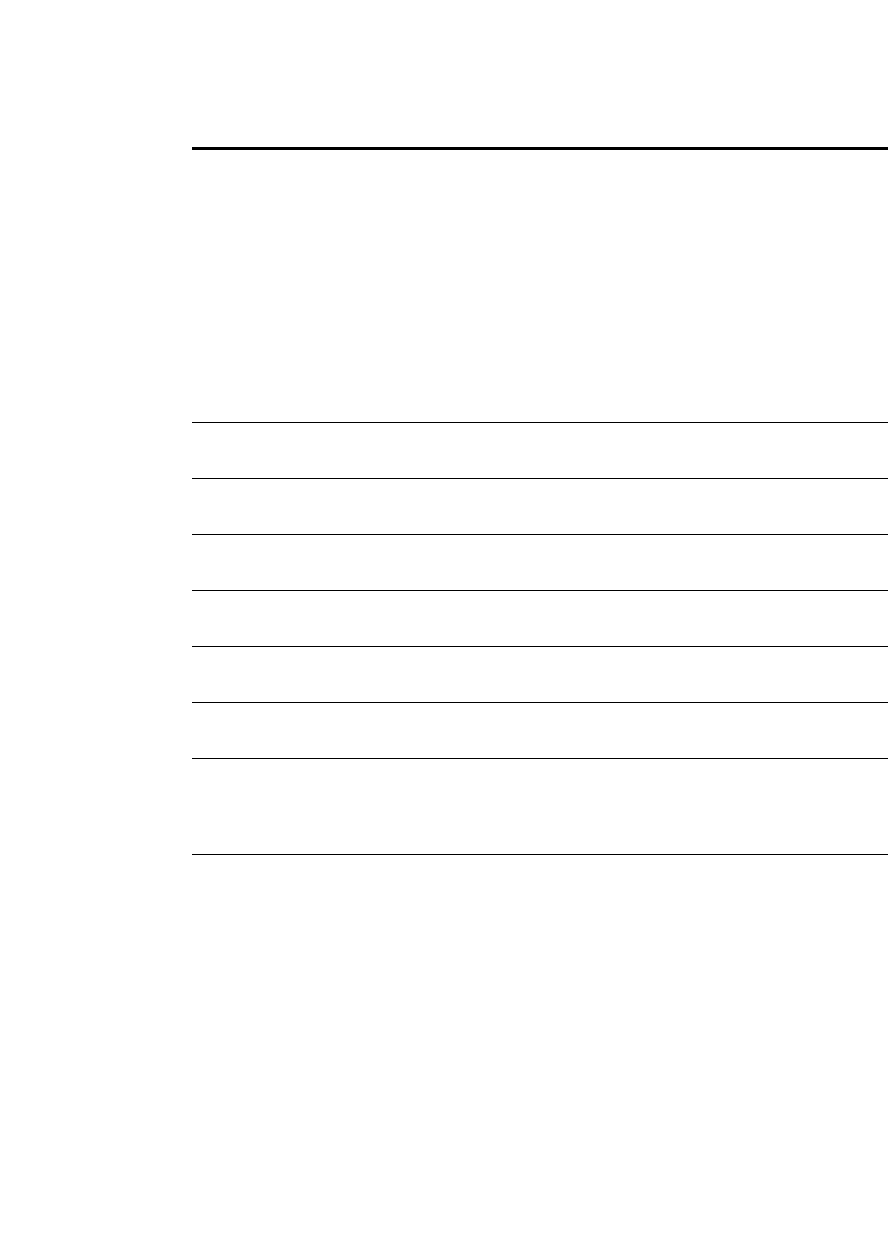
FDK Function Reference
F_ApiNotify()
FDK Programmer’s Reference 353
. . .
FA_Note_PreMouseCommand
FA_Note_PostMouseCommand
The 8 high bits specify the number of mouse clicks
minus one.
The next 8 bits indicate the modifier key
used:FF_SHIFT_KEY, FF_CONTROL_KEY,
FF_ALT_KEY, or FF_CMD_KEY
The 16 low bits specify the mouse action: for
example, FF_TEXT_SEL if the user is selecting text;
FF_TEXT_EXT if the user is extending an existing
selection; or OBJ_SEL if the user is selecting an
object. For a complete list of the constants for mouse
actions, see /* Mouse actions */ in the
fapidefs.h header file provided with the FDK.
FA_Note_PreInsertElement
FA_Note_PostInsertElement
The ID of the inserted structural element.
FA_Note_PreWrapElement
FA_Note_PostWrapElement
The ID of the newly created structural element.
FA_Note_PreDragElement The ID of the structural element that is cut if the
operation is completed.
FA_Note_PostDragElement The ID of the structural element that is pasted if the
operation is completed.
FA_Note_PreSetAttrValue
FA_Note_PostSetAttrValue
The ID of the element for which the attribute is set.
FA_Note_PreImportElemDefs The ID of the document from which element
definitions are imported.
FA_Note_PreSaveAsPDFDialo
g
FA_Note_PostSaveAsPDFDial
og
When this notification occurs as a result of the user
choosing to save as PDF in the Save As dialog box,
the value is non-zero. When this notification is the
result of the API saving as PDF, the value is zero.
FA_Note_UpdateDITAReferen
ce
The ID of the element to be updated
Notifications iparm value
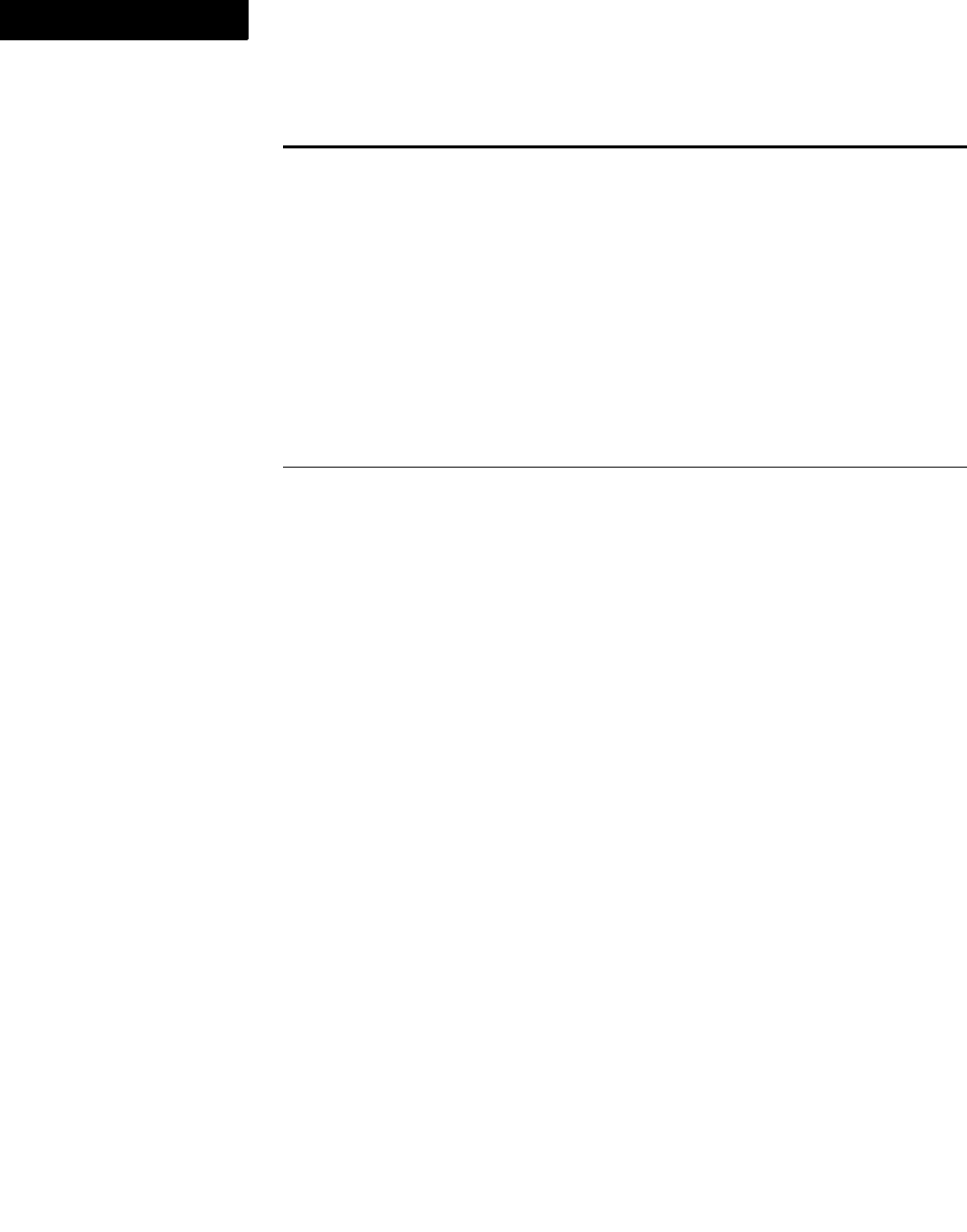
FDK Function Reference
F_ApiObjectValid()
354 FDK Programmer’s Reference
2
Returns
VoidT.
Example
See “Adding the F_ApiNotify() callback” on page 220 of the FDK Programmer’s
Guide.
See also
“F_ApiNotification()” on page 339.
F_ApiObjectValid()
F_ApiObjectValid() determines if an object ID identifies an object in the specified
document. An object ID is invalid if the object has been deleted. In general, an object ID
is valid for only one document in a session, so F_ApiObjectValid() is useful for
debugging your clients.
Synopsis
#include "fapi.h"
. . .
IntT F_ApiObjectValid(F_ObjHandleT docId,
F_ObjHandleT objId);
FA_Note_UpdateDITAReferen
ces
The refType for which DITA references will be
updated. The refType value can be one of:
-FV_DITAObjTypeConref: Update all references
of type DITA Conref.
-FV_DITAObjTypeXref: Update all references of
type DITA Xref.
-FV_DITAObjTypeLink: Update all references of
type DITA Link.
-FV_DITAObjTypeTopicref: Update all
references of type DITA Topicref.
-FV_DITAObjTypeTopicsetref: Update all
references of type DITA Topicsetref.
All other notifications 0.
Notifications iparm value
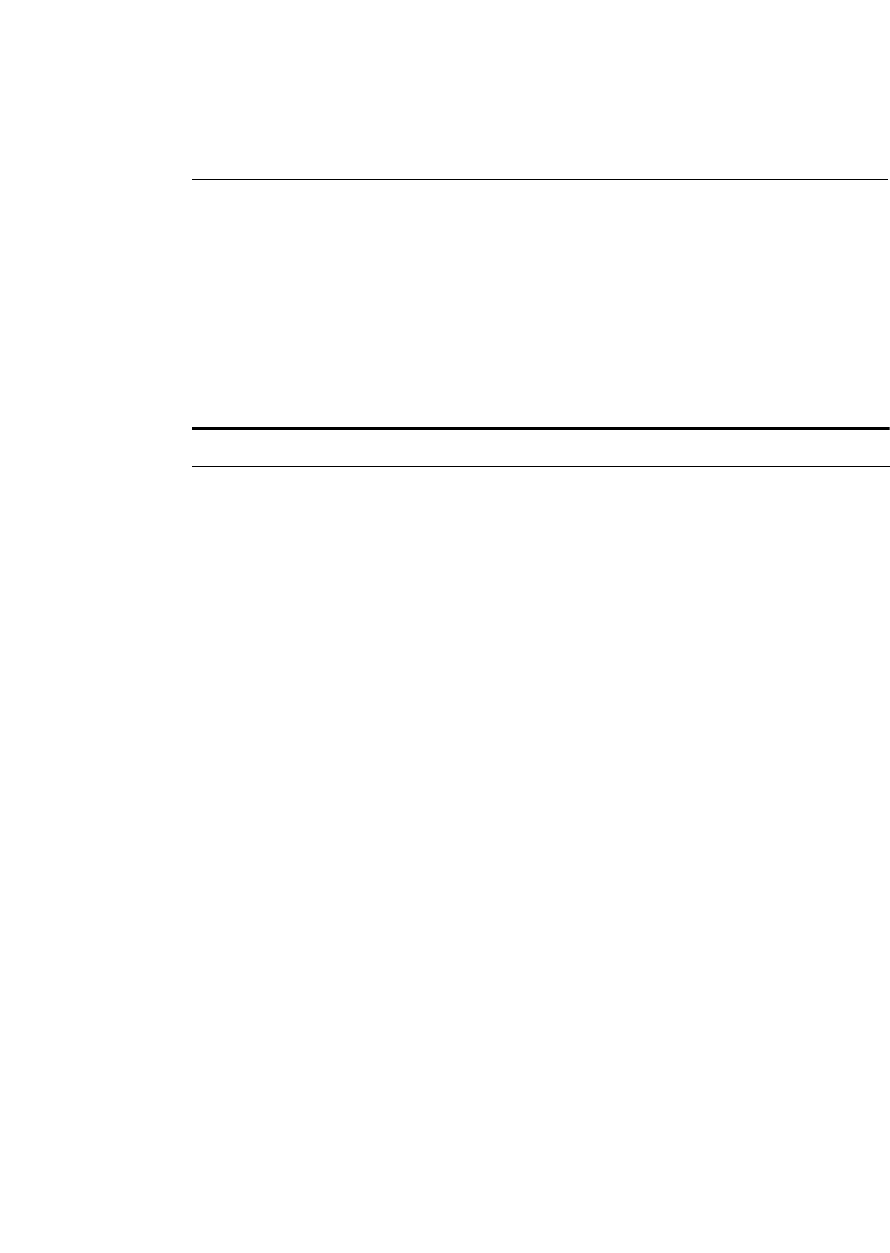
FDK Function Reference
F_ApiOpen()
FDK Programmer’s Reference 355
. . .
Arguments
Returns
True if the ID identifies an object in the current document, or False if it doesn’t.
If F_ApiObjectValid() fails, the API assigns one of the following values to
FA_errno.
Example
The following code determines if an ID is a valid ID for an object in the current
document, and then removes the object:
. . .
F_ObjHandleT docId, objId;
docId = F_ApiGetId(0, FV_SessionId, FP_ActiveDoc);
objId = F_ApiGetNamedObject(docId, FO_PgfFmt, "Body");
/* Code that might remove object or invalidate ID here. */
if (F_ApiObjectValid(docId, objId))
F_ApiDelete(docId, objId);
. . .
F_ApiOpen()
F_ApiOpen() opens a document or book. It can also create a new document.
F_ApiOpen() allows you to specify a script (property list) telling the FrameMaker
product how to open or create the file and how to deal with error and warning
conditions. For example, you can specify whether to abort or to continue opening a
document if it contains fonts that are not available. If the file is already open and
invisible, it will make the file visible. If you are using FileNames that have characters
above ASCII 128 see the FrameMaker FAQ on the Developer Web Page.
docId The ID of the document containing the object
objId The ID whose validity you want to determine
FA_errno value Meaning
FE_BadDocId Invalid document ID
FE_BadObjId Invalid object ID

FDK Function Reference
F_ApiOpen()
356 FDK Programmer’s Reference
2
Synopsis
#include "fapi.h"
. . .
F_ObjHandleT F_ApiOpen(StringT fileName,
F_PropValsT *openParamsp,
F_PropValsT **openReturnParamspp);
Arguments
. . . . . . . . . . . . . . . . . . . . . . . . . . . . . . . . . . . . . . . . . . . . . . . . . . . . . . . . . . . . . . . . . . . . . . . . . . . . . .
IMPORTANT:Always initialize the pointer to the property list that you specify for
. . . . . . . . . . . . . . . . . . . . . . . . . . . . . . . . . . . . . . . . . . . . . . . . . . . . . . . . . . . . . . . . . . . . . . . . . . . . . .
openReturnParamspp to NULL before you call F_ApiOpen().
To get a property list to specify for the openParamsp parameter, use
F_ApiGetOpenDefaultParams() or create the list from scratch. For a list of all the
properties an Open script property list can include, see
“F_ApiGetOpenDefaultParams()” on page 219. For an example of how to create a
property list from scratch, see “Example” on page 243 of the FDK Programmer’s
Guide.
To create a new document with F_ApiOpen(), set the FS_NewDoc property in the
openParamsp property list to True.
. . . . . . . . . . . . . . . . . . . . . . . . . . . . . . . . . . . . . . . . . . . . . . . . . . . . . . . . . . . . . . . . . . . . . . . . . . . . . .
IMPORTANT:When creating a new document (FS_NewDoc is True), and you display
the New dialog box (FS_ShowBrowser is True), the user may click Portrait,
Custom, or Landscape. If this occurs, F_ApiOpen() returns 0 and sets FA_errno
to FE_WantsPortrait, FE_WantsCustom, or FE_WantsLandscape. To create
a portrait, custom, or landscape document, use F_ApiCustomDoc() (see
. . . . . . . . . . . . . . . . . . . . . . . . . . . . . . . . . . . . . . . . . . . . . . . . . . . . . . . . . . . . . . . . . . . . . . . . . . . . . .
“F_ApiCustomDoc()” on page 119.)
fileName The full pathname of the file to open. If you are using
F_ApiOpen() to create a document, specify the name of the
template to use. For information on how filenames and paths on
different platforms are expressed, see the FDK Platform Guide
for that platform.
openParamsp A property list telling the FrameMaker product how to open the
file and how to respond to errors and other conditions. To use the
default list, specify NULL.
openReturnParamspp A property list that returns the filename and provides information
about how the FrameMaker product opened the file. It must be
initialized before you call F_ApiOpen().
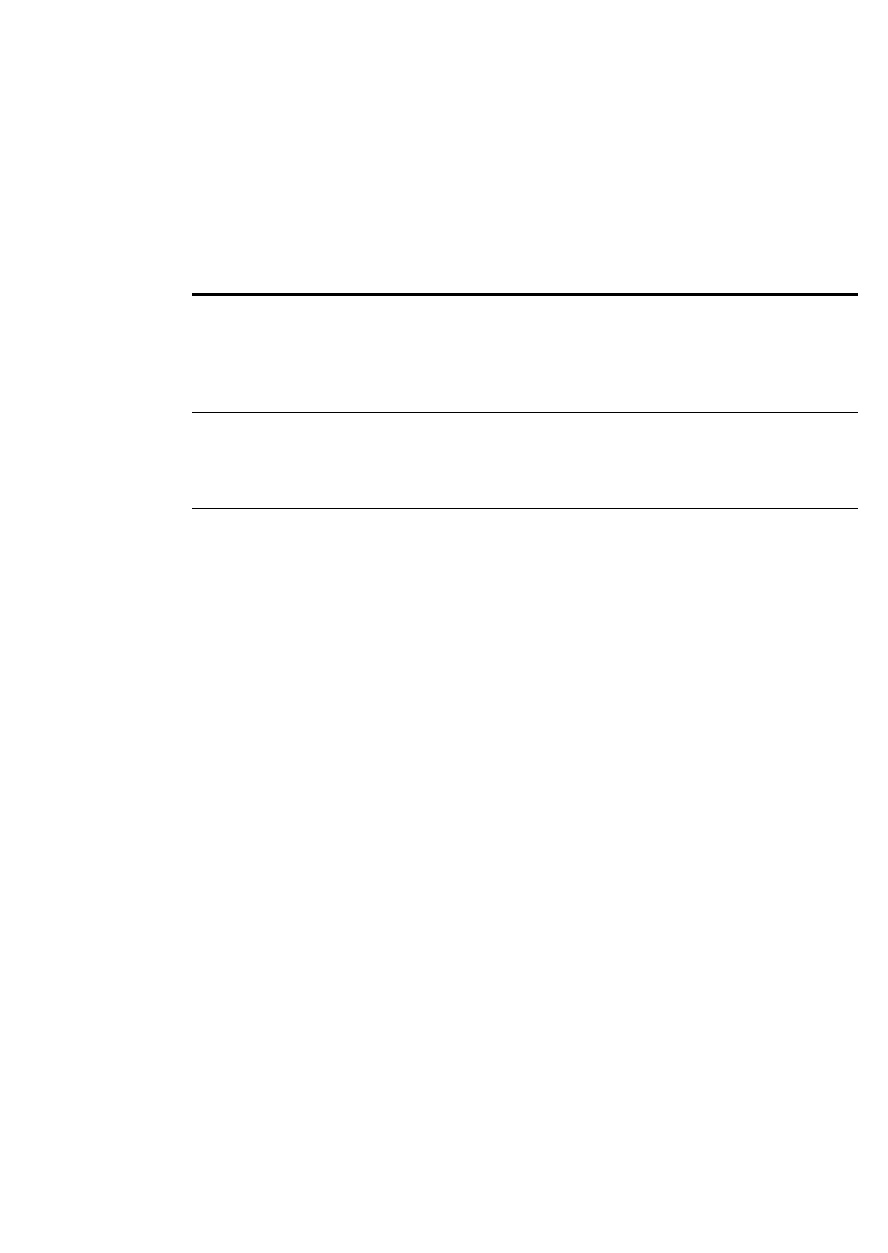
FDK Function Reference
F_ApiOpen()
FDK Programmer’s Reference 357
. . .
Returns
The ID of the document or book if it opens it successfully, or 0 if an error occurs.
The property list that openReturnParamspp is set to has the properties shown in the
following table.
Both the FS_OpenNativeError property and the FA_errno global variable
indicate the result of a call to F_ApiOpen(). The following table lists the possible
Property Meaning and possible values
FS_OpenedFileName A string that specifies the opened file’s pathname. If
you scripted FS_ShowBrowser, or the file was
filtered, or you didn’t specify the pathname, this
pathname can be different from the one you
specified in the Open script.
FS_OpenNativeError The error condition; normally the same value as
FA_errno. If the file is opened successfully, it is set
to FE_Success. See the table below for a list of
possible values.
FS_OpenStatus A bit field indicating what happened when the file
was opened. See the table below for a list of possible
flags.
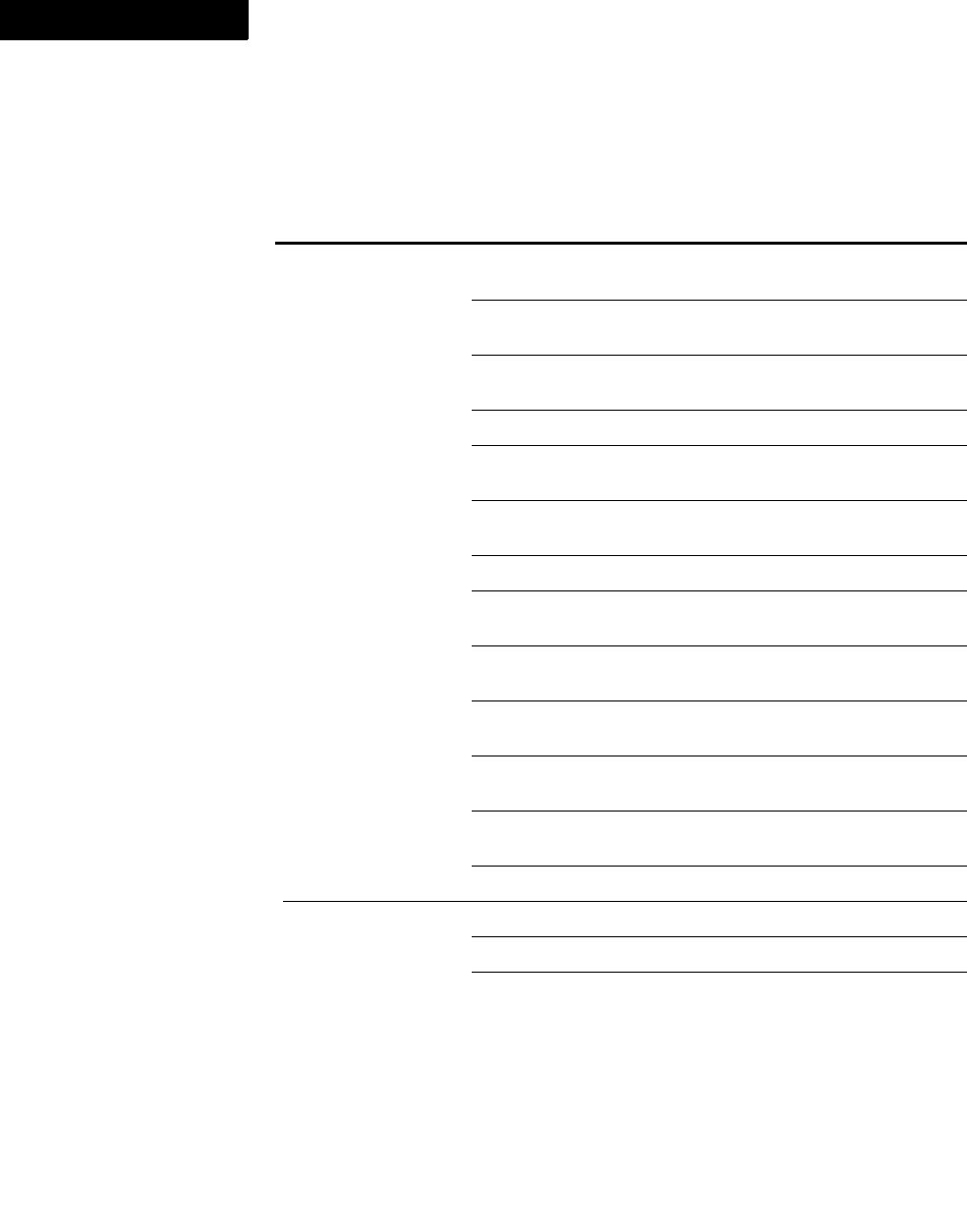
FDK Function Reference
F_ApiOpen()
358 FDK Programmer’s Reference
2
status flags and the FA_errno and FS_OpenNativeError values associated with
them.
FS_OpenNativeError and
FA_errno values Possible FS_OpenStatus flags
FE_BadParameter
(file wasn’t opened)
FV_FileHadStructure: file had structured features, but current
FrameMaker product interface is not structured.
FV_FileAlreadyOpenThisSession: file is already open and
script disallowed opening another copy
FV_BadFileType: file was an executable file or other unreadable
type
FV_BadFileName: specified filename was invalid
FV_CantNewBooks: script specified a book that didn’t exist (the
Open operation can’t create a new book)
FV_BadScriptValue: Open script contained an invalid property
value
FV_MissingScript: F_ApiOpen() called without a script
FV_CantForceOpenAsText: Open script attempted to open the
file as text, but file was wrong type
FV_DisallowedType: file was a Frame binary document and the
Open script disallowed it
FV_DocDamagedByTextFilter: file was a text document and
was damaged when it was filtered
FV_DocHeadersDamaged: the document headers were damaged
(probably because of a file system problem)
FV_DocWrongSize: file is the wrong size (probably because of a
file system problem)
FV_ChecksumDamage: bad checksum
FE_SystemError
(file wasn’t opened)
FV_TooManyWindows: too many windows were open
FV_BadTemplate: a bad template was specified
FV_FileNotReadable: don’t have read permission for
the file
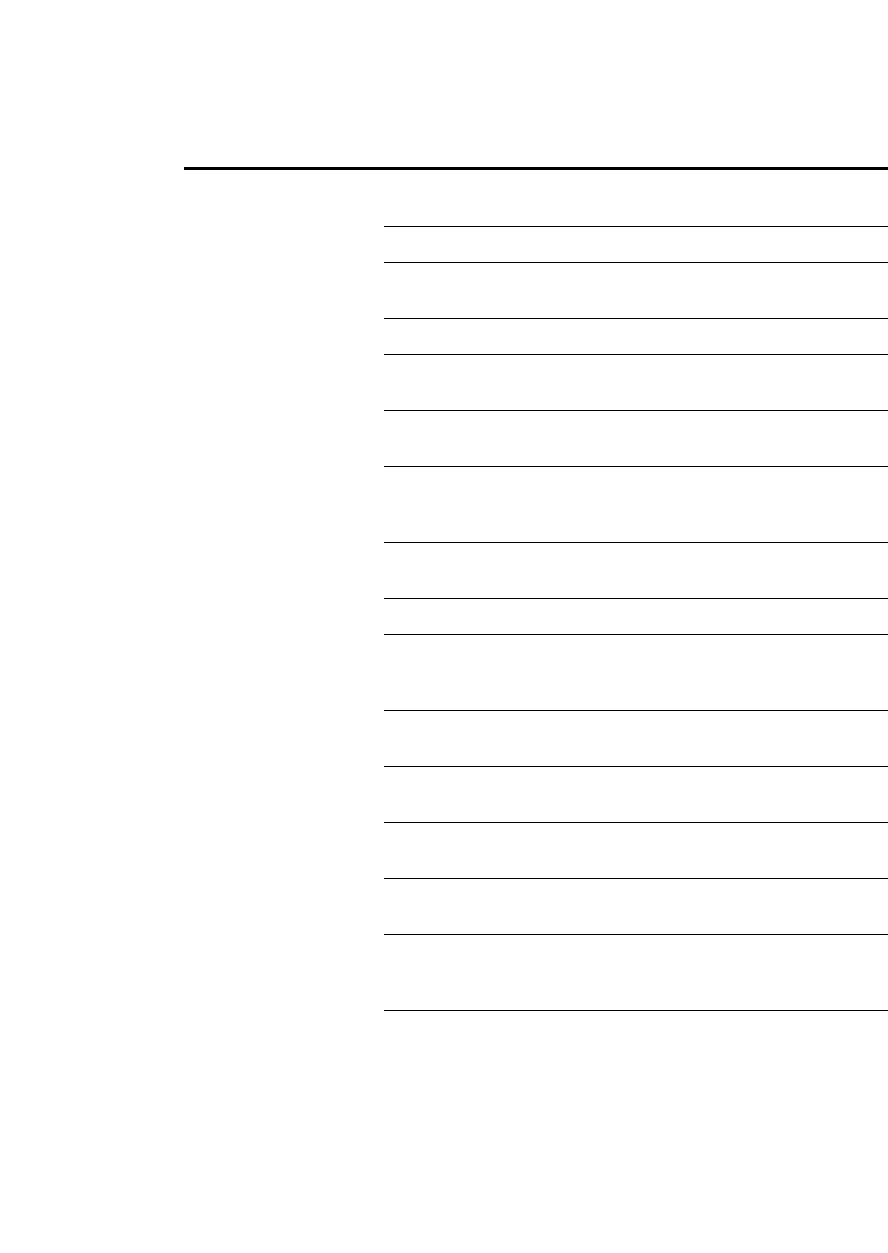
FDK Function Reference
F_ApiOpen()
FDK Programmer’s Reference 359
. . .
FE_Success
(file was opened)
FV_FileHasNewName: filename was changed from the name
specified in the F_ApiOpen() call
FV_RecoverFileUsed: recover file was present, and it was used
FV_AutoSaveFileUsed: Autosave file was present, and the user
or the Open script chose to use it
FV_FileWasFiltered: file was filterable and it was filtered
FV_FontsWereMapped: the document contained unavailable
fonts, which were mapped to substitute fonts
FV_FontMetricsChanged: the file contained fonts with
changed metrics, but it was opened anyway
FV_FontsMappedInCatalog: the Paragraph or Character
Catalog used unavailable fonts, which were mapped to substitute
fonts
FV_LanguagesWerentFound: the document used some
unavailable languages, but it was opened anyway
FV_FileIsOldVersion: the file was from an old FrameMaker
product version, but the user or the Open script chose to open it
anyway
FV_FileStructureStripped: the file had structured features,
which the user or the Open script chose to strip
FV_FileIsText: the file was a Text Only file, but the user or the
Open script chose to open it anyway
FV_OpenedViewOnly: the user or the Open script chose to open
the file as a View Only file
FV_EditableCopyOpened: the file was in use and the user or
the Open script opened an editable copy
FV_BadFileRefsWereMapped: file reference contained illegal
characters; the illegal characters were converted to something safe
for the current platform
FV_ReferencedFilesWerentFound: imported graphics files
couldn’t be found, but the file was opened anyway
FS_OpenNativeError and
FA_errno values Possible FS_OpenStatus flags
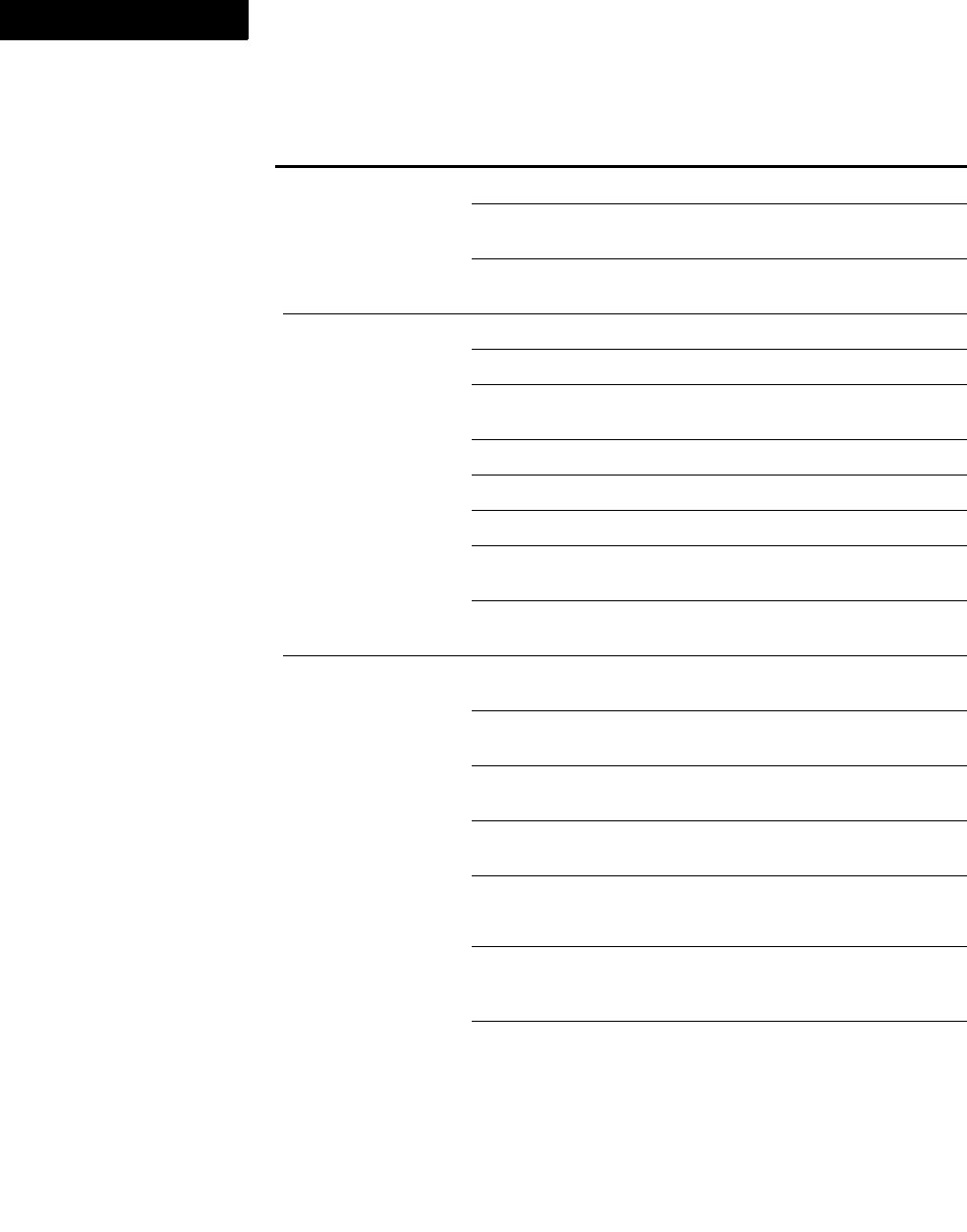
FDK Function Reference
F_ApiOpen()
360 FDK Programmer’s Reference
2
FE_Success
(file was opened) FV_UnresolvedXRefs: there were unresolved cross-references,
but the file was opened anyway
FV_UnresolvedTextInsets: there were unresolved text
insets, but the file was opened anyway
FE_Success,
FE_Canceled,
FE_FailedState, or
FE_CanceledByClient
FV_LockWasReset: file lock was reset
FV_LockNotReset: file had lock that wasn’t reset
FV_LockCouldntBeReset: file had lock that couldn’t
be reset
FV_FileWasInUse: file was in use
FV_FileIsViewOnly: file is a View Only file
FV_LockWasInvalid: file had invalid lock
FV_FileIsNotWritable: The file was not writable, and the
user canceled the open via the alert.
FV_FileModDateChanged: The file has changed since the last
time it was opened or saved in the current session.
FE_Canceled
(file wasn’t opened)
FV_CancelUseRecoverFile: a recover file was present, so the
user or the Open script canceled the Open operation
FV_CancelUseAutoSaveFile: an Autosave file was present,
so the user or the Open script canceled the Open operation
FV_CancelFileIsText: the file was text, so the user or the
Open script canceled the Open operation
FV_CancelFileIsInUse: the file was in use, so the user or the
Open script canceled the Open operation
FV_CancelFileHasStructure: the file had structure, so the
user or the script canceled the Open operation
FV_CancelReferencedFilesNotFound: the file contained
referenced files that were not available, so the user or the Open
script canceled the Open operation
FV_CancelLanguagesNotFound: the file contained languages
that weren’t available, so the user or the Open script canceled the
Open operation
FS_OpenNativeError and
FA_errno values Possible FS_OpenStatus flags
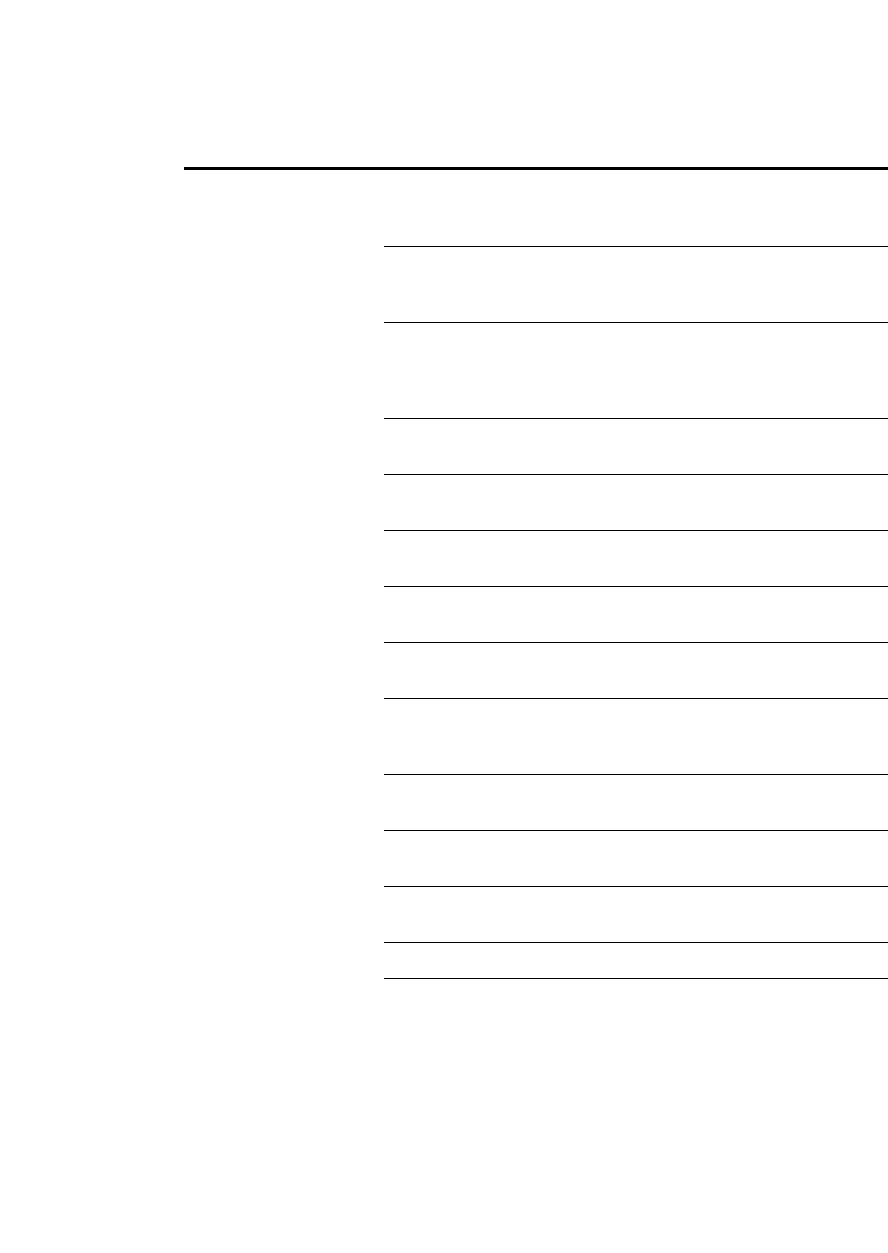
FDK Function Reference
F_ApiOpen()
FDK Programmer’s Reference 361
. . .
To determine if a particular FS_OpenStatus bit is set, use F_ApiCheckStatus().
For more information, see “F_ApiCheckStatus()” on page 96.
After you are done with the property lists you use to call F_ApiOpen(), use
F_ApiDeallocatePropVals() to deallocate the memory they use.
FV_CancelFontsMapped: the document contained fonts that
needed to be mapped to other fonts, so the user or the Open script
canceled the Open operation
FV_CancelFontMetricsChanged: the file contained fonts
with changed metrics, so the user or the Open script canceled the
Open operation
FV_CancelFontsMappedInCatalog: the document’s
Character Catalog or Paragraph Catalog contained fonts that
needed to be mapped to other fonts, so the user or the Open script
canceled the Open operation
FV_CancelFileIsDoc: the file was a document and the Open
script disallowed it
FV_CancelFileIsMIF: the file was a MIF file and the Open
script disallowed it
FV_CancelBook: the file was a book and the Open script
disallowed it
FV_CancelBookMIF: the file was a MIF file and the Open script
disallowed it
FV_CancelFileIsFilterable: the file was a filterable file
and the Open script disallowed it
FV_CancelFileIsOldVersion: the file was from an old
version of a FrameMaker product, so the user or the Open script
canceled the Open operation
FV_CancelFileIsSgml: the file was an SGML document and
the Open script disallowed it
FV_CancelFileIsXML: the file was an XML document and the
Open script disallowed it
FV_CancelFileBrowser: the user canceled the Open operation
from the file browser
FV_CancelTempDiskFull: there was insufficient room on the
disk to cache data while opening the file.
FS_OpenNativeError and
FA_errno values Possible FS_OpenStatus flags

FDK Function Reference
F_ApiOpen()
362 FDK Programmer’s Reference
2
Example
The following code opens a document named /tmp/my.doc. It creates a property list
that instructs the FrameMaker product to open my.doc in Text Only format,
regardless of its type. If the FrameMaker product opens the file successfully, the client
displays its filename.
. . .
#include "futils.h"
F_PropValsT params, *returnp = NULL;
F_ObjHandleT docId;
IntT i;
UCharT msg[256];
/* Allocate memory for the Open script. */
params = F_ApiAllocatePropVals(1);
if(params.len == 0) return;
/* Open file as Text Only regardless of its type. */
params.val[0].propIdent.num = FS_ForceOpenAsText;
params.val[0].propVal.valType = FT_Integer;
params.val[0].propVal.u.ival = True;
/* Open /tmp/my.doc. */
docId = F_ApiOpen("/tmp/my.doc", ¶ms, &returnp);
/* Get filename of document from return property list. */
if (docId)
{
/* Get index of return property that specifies filename. */
i = F_ApiGetPropIndex(returnp, FS_OpenedFileName);
F_Sprintf(msg, "Opened %s",
returnp->val[i].propVal.u.sval);
F_ApiAlert(msg, FF_ALERT_CONTINUE_NOTE);
}
/* Free memory used by Open scripts. */
F_ApiDeallocatePropVals(¶ms);
F_ApiDeallocatePropVals(returnp);
. . .
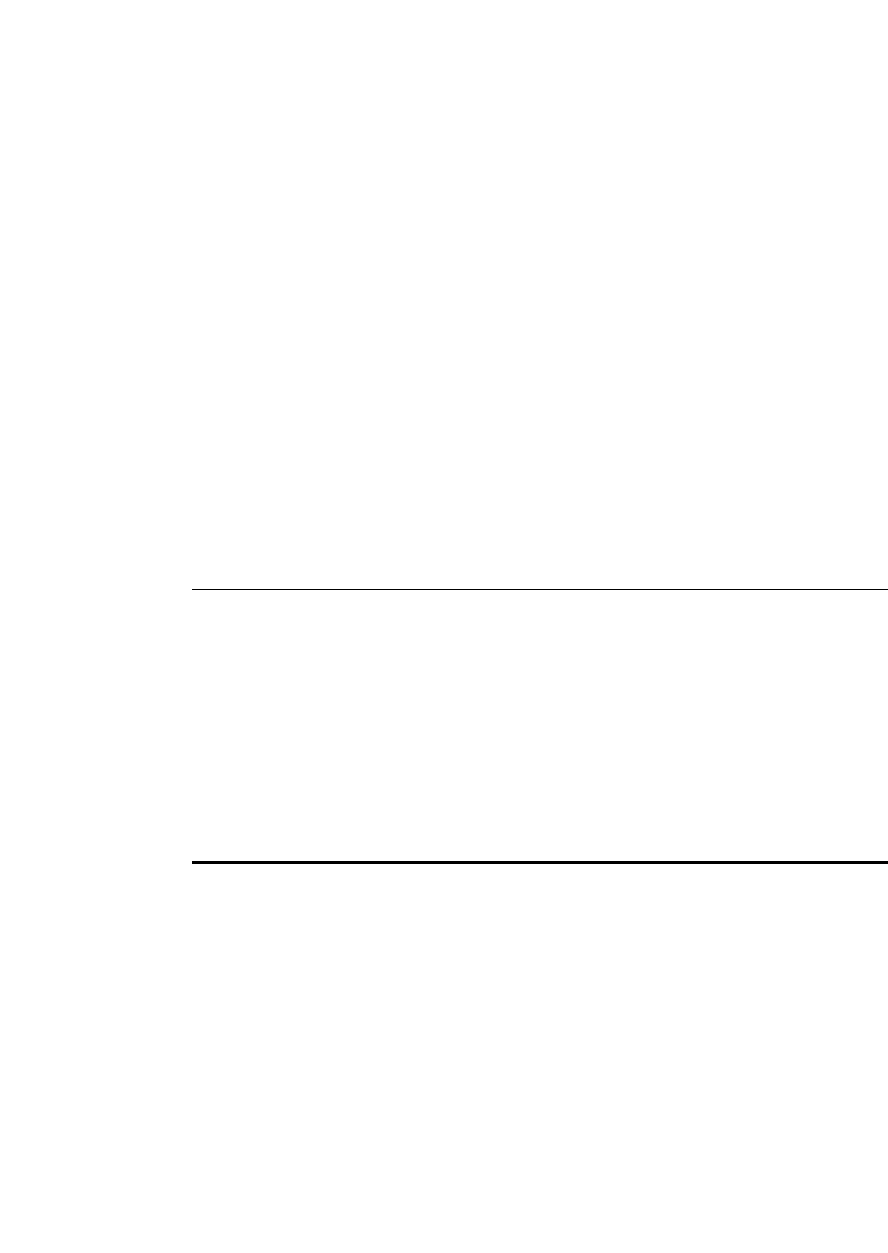
FDK Function Reference
F_ApiOpenResource()
FDK Programmer’s Reference 363
. . .
See also
“F_ApiCheckStatus()” on page 96, “F_ApiGetOpenDefaultParams()” on page 219,
“F_ApiPrintOpenStatus()” on page 370, and “F_ApiSimpleOpen()” on page 465.
F_ApiOpenResource()
F_ApiOpenResource() opens a client resource. With this function, you also have
access to FrameMaker cursors.
Synopsis
#include "fapi.h"
. . .
F_ObjHandleT F_ApiOpenResource(IntT resourceType,
StringT resourceName);
Arguments
Returns
The ID of the opened resource, or 0 if it can’t open the resource.
If F_ApiOpenResource() fails, the API assigns the following value to FA_errno.
Example
For two examples, see “F_ApiModalDialog()” on page 303 and
“F_ApiModelessDialog()” on page 305.
See also
“F_ApiModalDialog()” on page 303, “F_ApiModelessDialog()” on page 305, and
“F_ApiSetClientDir()” on page 412.
resourceType The type of resource to open. To open a dialog resource, specify
FO_DialogResource.
resourceName The name of the resource to open.
FA_errno value Meaning
FE_BadOperation Function call specified an illegal operation
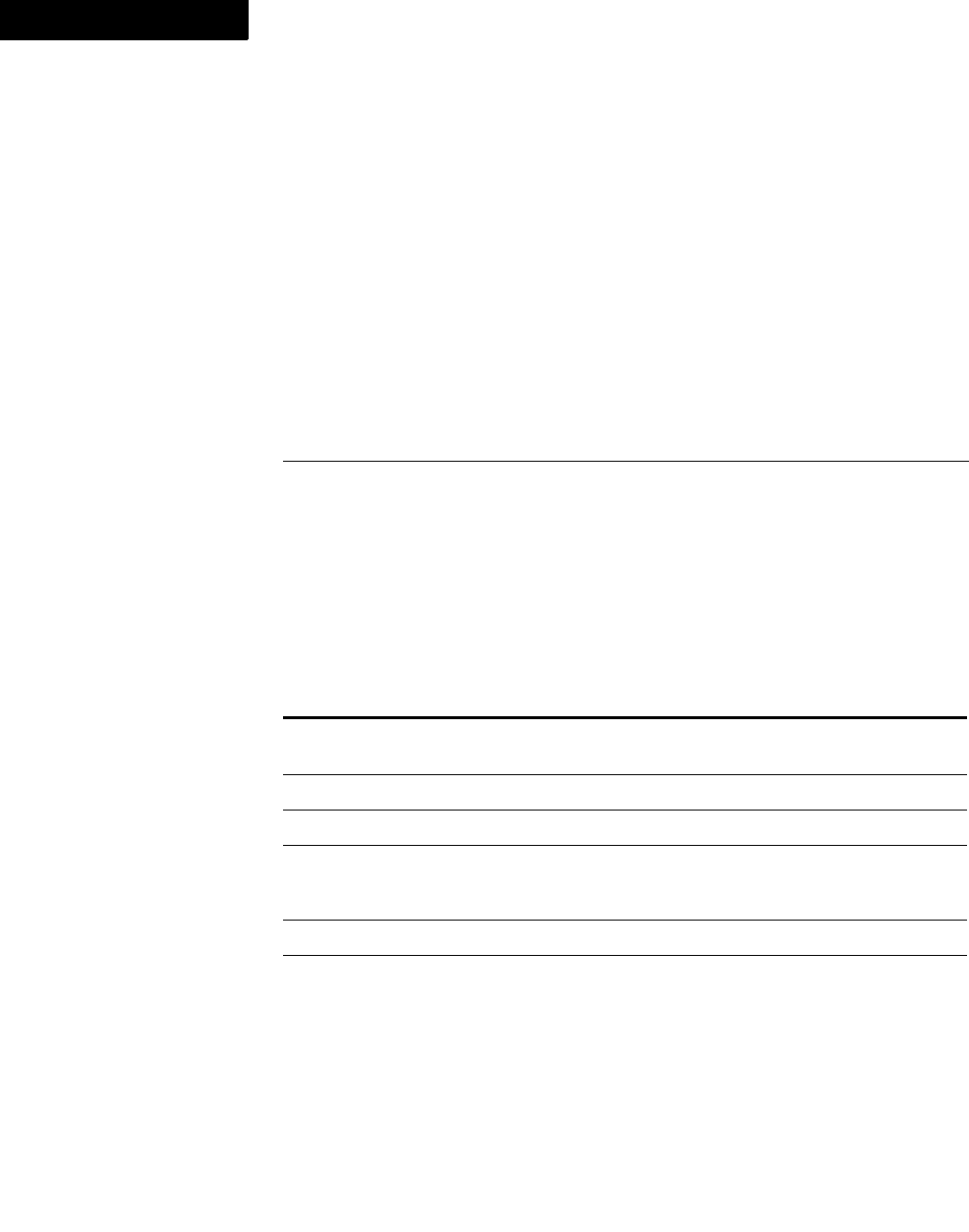
FDK Function Reference
F_ApiPaste()
364 FDK Programmer’s Reference
2
F_ApiPaste()
F_ApiPaste() pastes the contents of the FrameMaker product Clipboard into a
specified document at the insertion point. Cutting and Pasting objects will cause
FrameMaker to create a new UID for the pasted object.
Synopsis
#include "fapi.h"
. . .
IntT F_ApiPaste(F_ObjHandleT docId,
IntT flags);
Arguments
If you specify 0 for flags, F_ApiPaste() suppresses any interactive alerts or
warnings that arise. It also inserts columns to the left of the current columns and rows
above the current row.
You can also OR the following values into flags.
When you use F_ApiPaste() to paste table cells into a table, it does not work
exactly like the interactive Paste command. The interactive Paste command
automatically overwrites cells if the Clipboard contains less than an entire row or
column. For example, if the insertion point is in a three-column table and the Clipboard
contains a single cell, the interactive Paste command overwrites the cell containing the
docId The ID of the document to which to paste the selected text.
flags Bit field that specifies how to paste the text and how to handle interactive alerts. For
default settings, specify 0.
flags constant Meaning
FF_INTERACTIVE Prompt user with dialog or alert boxes
that arise.
FF_VISIBLE_ONLY Cut only the visible portion of the selection.
FF_DONT_DELETE_HIDDEN_TEXT Don’t replace hidden text.
FF_DONT_APPLY_ALL_ROWS Don’t apply condition setting on the Clipboard to all
rows. If whole table is selected and the Clipboard
contains condition setting, cancel the paste.
FF_REPLACE_CELLS Replace selected cells with cells on the Clipboard.
FF_INSERT_BELOW_RIGHT Add columns to the right of the current column or
below the current row.
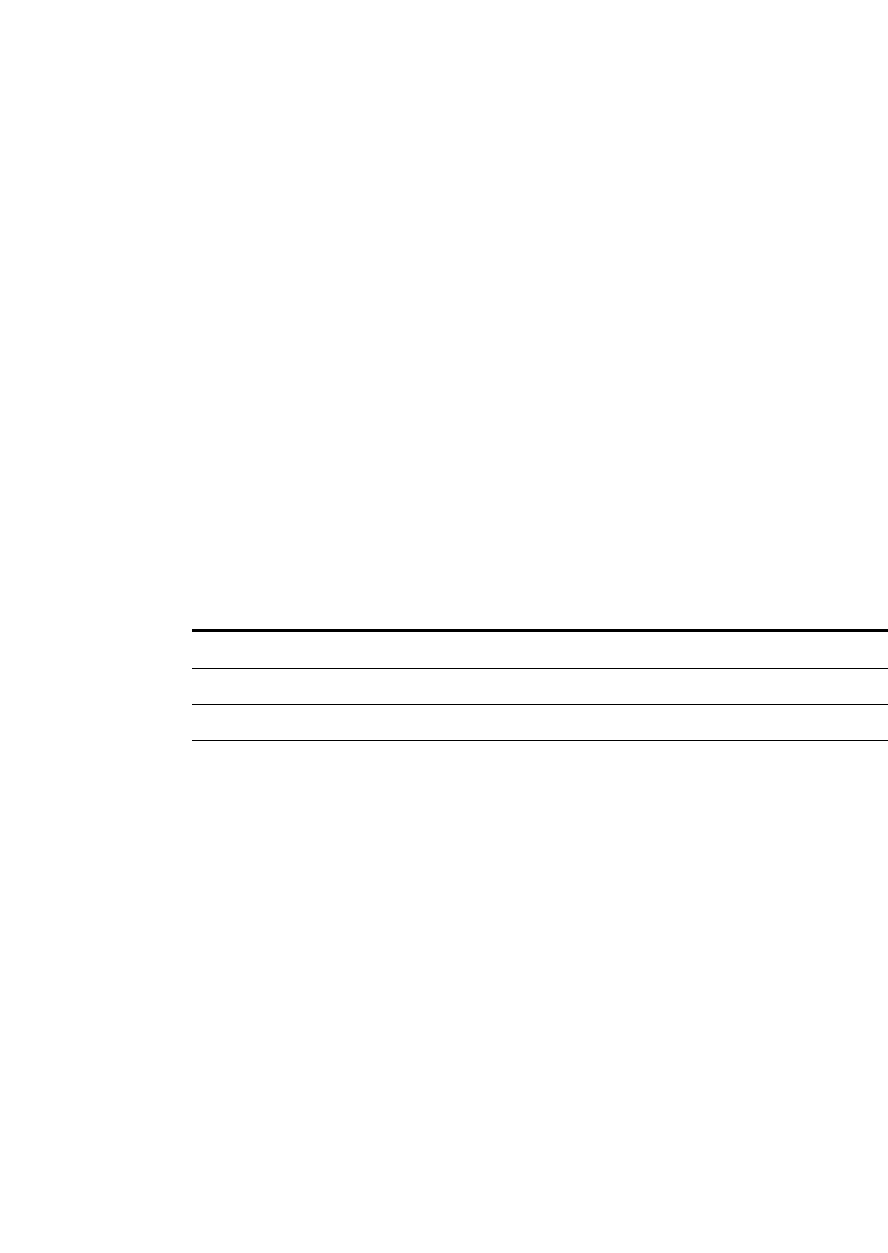
FDK Function Reference
F_ApiPaste()
FDK Programmer’s Reference 365
. . .
insertion point with the cell on the Clipboard. If two cells in the table are selected, the
Paste command overwrites both of them with the cell on the Clipboard.
By default, F_ApiPaste() does not overwrite any cells. If the Clipboard contains
less than an entire row or column when you call F_ApiPaste(), or of the current
selection is less than an entire row, F_ApiPaste does nothing and returns
FE_BadSelectionForOperation. This ensures that your do not inadvertently
overwrite any cells. To make F_ApiPaste() replace cells with the Clipboard
contents, you must call it with the FF_REPLACE_CELLS flag set.
The FF_INTERACTIVE flag takes precedence over other flags. So, if you specify
FF_INTERACTIVE | FF_DONT_DELETE_HIDDEN_TEXT and the selection contains
hidden text, the FrameMaker product prompts the user and allows the user to choose
whether to delete the hidden text. It is illegal to specify FF_REPLACE_CELLS |
FF_INSERT_BELOW_RIGHT.
Returns
FE_Success if it succeeds, or an error code if an error occurs.
If F_ApiPaste() fails, the API assigns one of the following values to FA_errno.
FA_errno value Meaning
FE_BadOperation Function call specified an illegal operation
FE_BadDocId Invalid document ID
FE_BadSelectionForOperation Current text selection is invalid for this operation
FE_Canceled User canceled the operation

FDK Function Reference
F_ApiPopClipboard()
366 FDK Programmer’s Reference
2
Example
The following code makes sure the insertion point is an insertion point (not a selection),
and then pastes the text on the Clipboard to it.
. . .
F_TextRangeT tr;
F_ObjHandleT docId;
/* Get text selection. */
docId = F_ApiGetId(0, FV_SessionId, FP_ActiveDoc);
tr = F_ApiGetTextRange(FV_SessionId, docId, FP_TextSelection);
if(tr.beg.objId == 0) return;
/* Make sure selection is an insertion point. */
tr.beg.objId = tr.end.objId;
tr.beg.offset = tr.end.offset;
F_ApiSetTextRange(FV_SessionId, docId, FP_TextSelection, &tr);
/* Paste Clipboard contents. */
F_ApiPaste(docId, 0);
. . .
See also
“F_ApiClear()” on page 100, “F_ApiCopy()” on page 115, and “F_ApiCut()” on
page 123.
F_ApiPopClipboard()
F_ApiPopClipboard() pops the Clipboard stack, moving the entry on the top of the
stack to the Clipboard.
Synopsis
#include "fapi.h"
. . .
IntT F_ApiPopClipboard(VoidT);
Arguments
None.
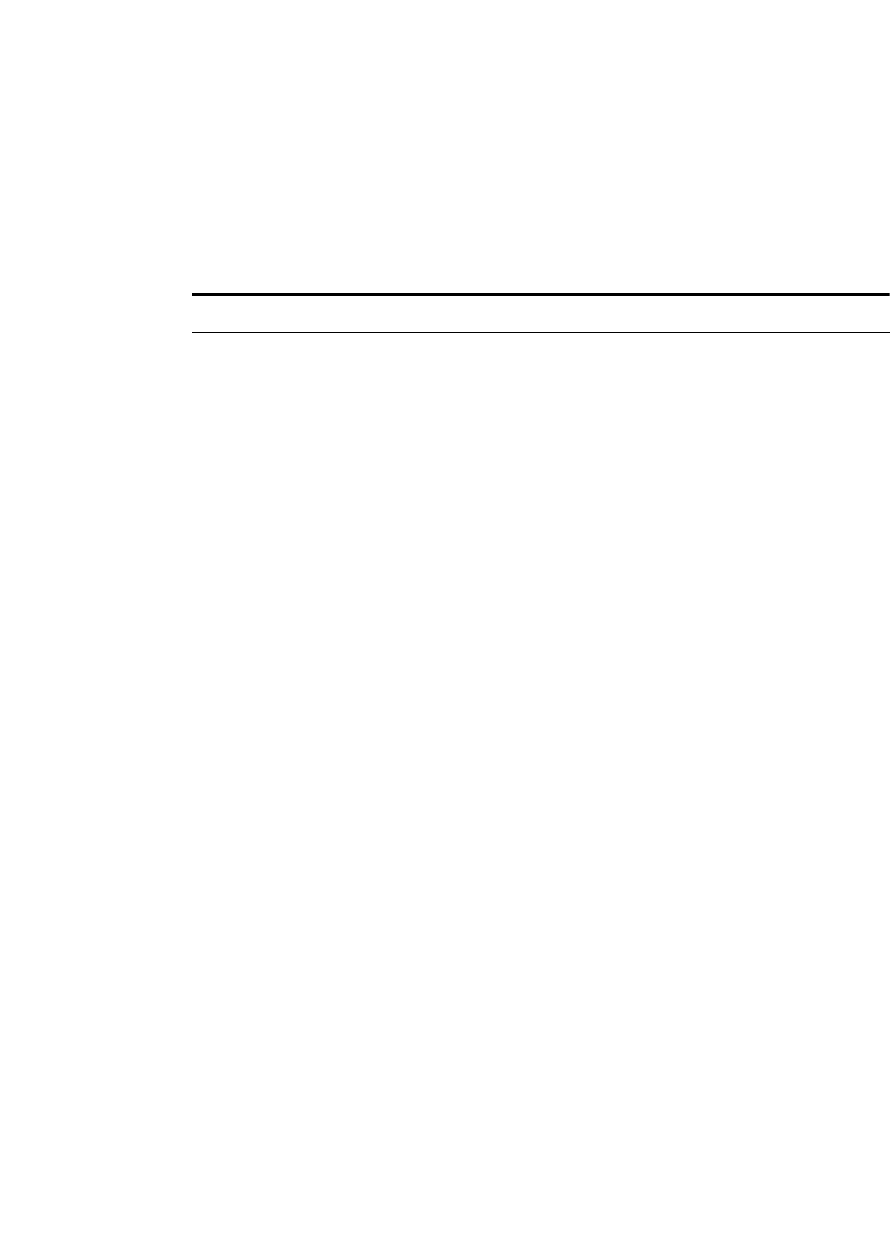
FDK Function Reference
F_ApiPrintFAErrno()
FDK Programmer’s Reference 367
. . .
Returns
FE_Success if it succeeds, or an error code if an error occurs.
If F_ApiPopClipboard() fails, the API assigns one of the following values to
FA_errno.
Example
The following code executes Copy and Paste operations and then restores the original
Clipboard contents:
. . .
F_ObjHandleT docId;
docId = F_ApiGetId(0, FV_SessionId, FP_ActiveDoc);
F_ApiPushClipboard();
F_ApiCopy(docId, 0);
F_ApiPaste(docId, 0);
F_ApiPopClipboard();
. . .
See also
“F_ApiCopy()” on page 115, “F_ApiCut()” on page 123, “F_ApiPaste()” on page 364,
and “F_ApiPushClipboard()” on page 384.
F_ApiPrintFAErrno()
F_ApiPrintFAErrno() prints the current API error status, represented by the global
variable, FA_errno. It is useful for debugging clients.
When an API function fails, it stores an error code in the global variable, FA_errno.
FA_errno retains the error code until another function fails and sets it or until your
code explicitly sets it. To determine whether a set of API function calls has failed,
initialize FA_errno to FE_Success once before all the calls and check it once after
all the calls.
For example, if you call F_ApiNotification() and specify an invalid notification
constant, the API sets FA_errno to FE_BadNotificationNum. If you
FA_errno value Meaning
FE_Transport A transport error occurred
FE_BadOperation Clipboard stack is empty
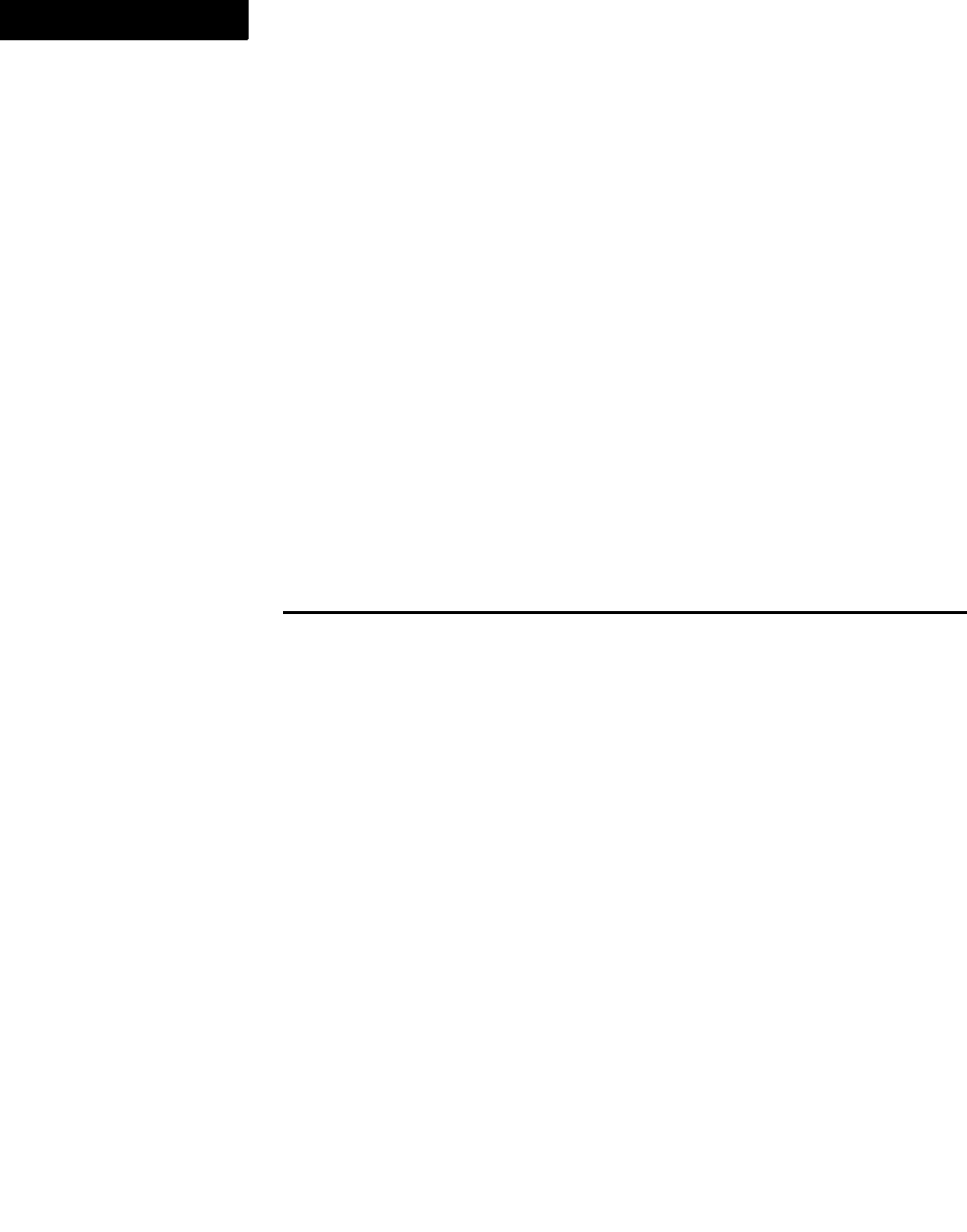
FDK Function Reference
F_ApiPrintFAErrno()
368 FDK Programmer’s Reference
2
subsequently call F_ApiPrintFAErrno(), it prints the string
FE_BadNotificationNum.
For a list of error codes and their meanings, see Chapter 5, “Error Codes.”
F_ApiPrintFAErrno() prints to the Frame console..
Synopsis
#include "fapi.h"
. . .
VoidT F_ApiPrintFAErrno(VoidT);
Arguments
None.
Returns
VoidT.
If F_ApiPrintFAErrno() fails, the API assigns the following value to FA_errno.
Example
The following code enables automatic change bars for the current document and uses
F_ApiPrintFAErrno() to check for errors.
. . .
F_ObjHandleT docId;
IntT changeBarsOn;
docId = F_ApiGetId(0, FV_SessionId, FP_ActiveDoc);
FA_errno = FE_Success;
changeBarsOn = F_ApiGetInt(FV_SessionId, docId,
FP_AutoChangeBars);
/* If previous call succeeds, this call prints FE_Success. */
F_ApiPrintFAErrno();
. . .
FA_errno value Meaning
FE_Transport A transport error occurred

FDK Function Reference
F_ApiPrintImportStatus()
FDK Programmer’s Reference 369
. . .
F_ApiPrintImportStatus()
F_ApiPrintImportStatus() prints status flags returned by F_ApiImport(). It
is useful for debugging your clients.
F_ApiPrintImportStatus() prints to Frame console.
Synopsis
#include "fapi.h"
. . .
VoidT F_ApiPrintImportStatus(F_PropValsT *p);
Arguments
Returns
VoidT.
Example
The following code prints the import status after calling F_ApiImport():
. . .
F_PropValsT params, *returnParamsp = NULL;
F_ObjHandleT docId;
F_TextRangeT tr;
params = F_ApiGetImportDefaultParams();
if(params.len == 0) return;
docId = F_ApiGetId(0, FV_SessionId, FP_ActiveDoc);
tr = F_ApiGetTextRange(FV_SessionId, docId, FP_TextSelection);
if(tr.beg.objId == 0) return;
F_ApiImport(docId, &tr.beg, "/tmp/frame.doc",
¶ms, &returnParamsp);
F_ApiPrintImportStatus(returnParamsp);
. . .
See also
“F_ApiImport()” on page 286.
pThe property list that F_ApiImport() returns in importReturnParamspp

FDK Function Reference
F_ApiPrintOpenStatus()
370 FDK Programmer’s Reference
2
F_ApiPrintOpenStatus()
F_ApiPrintOpenStatus() prints status flags returned by F_ApiOpen(). It is
useful for debugging your clients.
F_ApiPrintOpenStatus() prints to the Frame console..
Synopsis
#include "fapi.h"
. . .
VoidT F_ApiPrintOpenStatus(F_PropValsT *p);
Arguments
Returns
VoidT.
Example
The following code prints the open status after calling F_ApiOpen() to open a
document named /tmp/my.doc:
. . .
F_PropValsT params, *returnParamsp = NULL;
F_ObjHandleT docId = 0;
params = F_ApiGetOpenDefaultParams();
docId = F_ApiOpen("/tmp/my.doc", ¶ms, &returnParamsp);
if (!docId) return;
F_ApiPrintOpenStatus(returnParamsp);
. . .
See also
“F_ApiOpen()” on page 355.
F_ApiPrintPropVal()
F_ApiPrintPropVal() prints the value of a specified property. It is useful for
debugging your clients.
F_ApiPrintPropVal() prints to the Frame console.
pThe property list that F_ApiOpen() returns in openReturnParamspp

FDK Function Reference
F_ApiPrintPropVals()
FDK Programmer’s Reference 371
. . .
Synopsis
#include "fapi.h"
. . .
VoidT F_ApiPrintPropVal(F_PropValT *p);
Arguments
Returns
VoidT.
Example
The following code prints the name of the active document:
. . .
F_PropValT prop;
F_ObjHandleT docId;
docId = F_ApiGetId(0, FV_SessionId, FP_ActiveDoc);
prop = F_ApiGetPropVal(FV_SessionId, docId, FP_Name);
F_ApiPrintPropVal(&prop);
. . .
See also
“F_ApiGetPropVal()” on page 232.
F_ApiPrintPropVals()
F_ApiPrintPropVals() prints the values in a specified property list. It is useful for
debugging your clients.
F_ApiPrintPropVals() prints to the Frame console.
Synopsis
#include "fapi.h"
. . .
VoidT F_ApiPrintPropVals(F_PropValsT *p);
pThe property to print

FDK Function Reference
F_ApiPrintSaveStatus()
372 FDK Programmer’s Reference
2
Arguments
Returns
VoidT.
Example
The following code gets the properties for the paragraph containing the insertion point
and prints them to the console:
. . .
F_PropValsT props;
F_TextRangeT tr;
F_ObjHandleT docId, pgfId;
docId = F_ApiGetId(0, FV_SessionId, FP_ActiveDoc);
tr = F_ApiGetTextRange(FV_SessionId, docId, FP_TextSelection);
if(tr.beg.objId == 0) return;
props = F_ApiGetProps(docId, tr.end.objId);
F_ApiPrintPropVals(&props);
. . .
F_ApiPrintSaveStatus()
F_ApiPrintSaveStatus() prints errors returned by F_ApiSave(). It is useful
for debugging your clients.
F_ApiPrintSaveStatus() prints to the Frame console.
Synopsis
#include "fapi.h"
. . .
VoidT F_ApiPrintSaveStatus(F_PropValsT *p);
Arguments
Returns
VoidT.
pThe property list
pThe property list that F_ApiSave() returns in saveReturnParamspp

FDK Function Reference
F_ApiPrintTextItem()
FDK Programmer’s Reference 373
. . .
Example
The following code prints the save status after calling F_ApiSave() to save the
active document as /tmp/my.doc:
. . .
F_PropValsT params, *returnParamsp = NULL;
F_ObjHandleT mydocId;
/* Allocate Save scripts. */
params = F_ApiGetSaveDefaultParams();
if(params.len == 0) return;
/* Save document. */
mydocId = F_ApiGetId(0, FV_SessionId, FP_ActiveDoc);
F_ApiSave(mydocId, "/tmp/my.doc", ¶ms, &returnParamsp);
/* Print save status. */
F_ApiPrintSaveStatus(returnParamsp);
. . .
See also
“F_ApiSave()” on page 399.
F_ApiPrintTextItem()
F_ApiPrintTextItem() prints the text in a specified text item. It is useful for
debugging clients.
F_ApiPrintTextItem() prints to the Frame console.
Synopsis
#include "fapi.h"
. . .
VoidT F_ApiPrintTextItem(F_TextItemT *textItem);
Arguments
Returns
VoidT.
textItem The text item to print

FDK Function Reference
F_ApiPrintTextItems()
374 FDK Programmer’s Reference
2
Example
The following code prints the first string text item in the paragraph containing the
insertion point:
. . .
F_TextItemsT tis;
F_ObjHandleT docId;
F_TextRangeT tr;
docId = F_ApiGetId(0, FV_SessionId, FP_ActiveDoc);
tr = F_ApiGetTextRange(FV_SessionId, docId, FP_TextSelection);
if(tr.beg.objId == 0) return;
tis = F_ApiGetText(docId, tr.beg.objId, FTI_String);
if(tis.len == 0) return;
F_ApiPrintTextItem(&tis.val[0]);
F_ApiDeallocateTextItems(&tis);
. . .
See also
“F_ApiGetText()” on page 249 and “F_ApiPrintTextItems()” on page 374.
F_ApiPrintTextItems()
F_ApiPrintTextItems() prints the text in a specified set of text items
(F_TextItemsT structure). It is useful for debugging clients.
F_ApiPrintTextItems() prints to the Frame console.
Synopsis
#include "fapi.h"
. . .
VoidT F_ApiPrintTextItems(F_TextItemsT *textItems);
Arguments
Returns
VoidT.
textItems The set of text items to print

FDK Function Reference
F_ApiPrintUpdateBookStatus()
FDK Programmer’s Reference 375
. . .
Example
The following code prints the string text items in the main flow in the active document:
. . .
F_TextItemsT tis;
F_ObjHandleT docId, flowId;
docId = F_ApiGetId(0, FV_SessionId, FP_ActiveDoc);
flowId = F_ApiGetId(FV_SessionId, docId, FP_MainFlowInDoc);
tis = F_ApiGetText(docId, flowId, FTI_String);
if(tis.len == 0) return;
F_ApiPrintTextItems(&tis);
F_ApiDeallocateTextItems(&tis);
. . .
See also
“F_ApiGetText()” on page 249 and “F_ApiPrintTextItem()” on page 373.
F_ApiPrintUpdateBookStatus()
F_ApiPrintUpdateBookStatus() prints errors returned by
F_ApiUpdateBook(). It is useful for debugging your clients.
F_ApiPrintUpdateBookStatus() prints to the Frame console.
Synopsis
#include "fapi.h"
. . .
VoidT F_ApiPrintUpdateBookStatus(F_PropValsT *p);
Arguments
Returns
VoidT.
pThe property list that F_ApiUpdateBook() returns in updateReturnParamspp

FDK Function Reference
F_ApiProgressBarEx()
376 FDK Programmer’s Reference
2
Example
The following code prints the update status after calling F_ApiUpdateBook() to
update the active book:
. . .
F_PropValsT params, *returnParamsp = NULL;
F_ObjHandleT bookId;
/* Allocate update scripts. */
params = F_ApiGetUpdateBookDefaultParams();
if(params.len == 0) return;
/* Update book. */
bookId = F_ApiGetId(0, FV_SessionId, FP_ActiveBook;
F_ApiUpdateBook(bookId, ¶ms, &returnParamsp);
/* Print update status. */
F_ApiPrintUpdateBookStatus(returnParamsp);
. . .
See also
“F_ApiSave()” on page 399.
F_ApiProgressBarEx()
F_ApiProgressBarEx() runs a progress bar in a separate thread while the user can
continue working in the background.
Synopsis
#include "fapi.h"
...
StatusT
F_ApiProgressBarEx(BoolT bShow, const F_PropValsT *vals);

FDK Function Reference
F_ApiProgressBarEx()
FDK Programmer’s Reference 377
. . .
Arguments
Returns
FE_Success.
Structured F_ApiPromoteElement()
F_ApiPromoteElement() promotes the selected structural element. The selected
element becomes a sibling of its former parent. It appears immediately after its former
parent. The siblings that follow it become its children.
. . . . . . . . . . . . . . . . . . . . . . . . . . . . . . . . . . . . . . . . . . . . . . . . . . . . . . . . . . . . . . . . . . . . . . . . . . . . . .
IMPORTANT:One structural element must be selected when
F_ApiPromoteElement() is called. The element cannot be the root element or a
. . . . . . . . . . . . . . . . . . . . . . . . . . . . . . . . . . . . . . . . . . . . . . . . . . . . . . . . . . . . . . . . . . . . . . . . . . . . . .
child of the root element.
Synopsis
#include "fapi.h"
. . .
VoidT F_ApiPromoteElement(F_ObjHandleT docId);
Arguments
Returns
VoidT.
bShow One of the following:
True (Start the progress bar)
False (End the progress bar)
vals Structure that includes an array of property-value pairs.
Property Type Meaning
FP_DbTitleLabel StringT Sets the title of the progress bar dialog.
docId The ID of the document containing the selected structure element
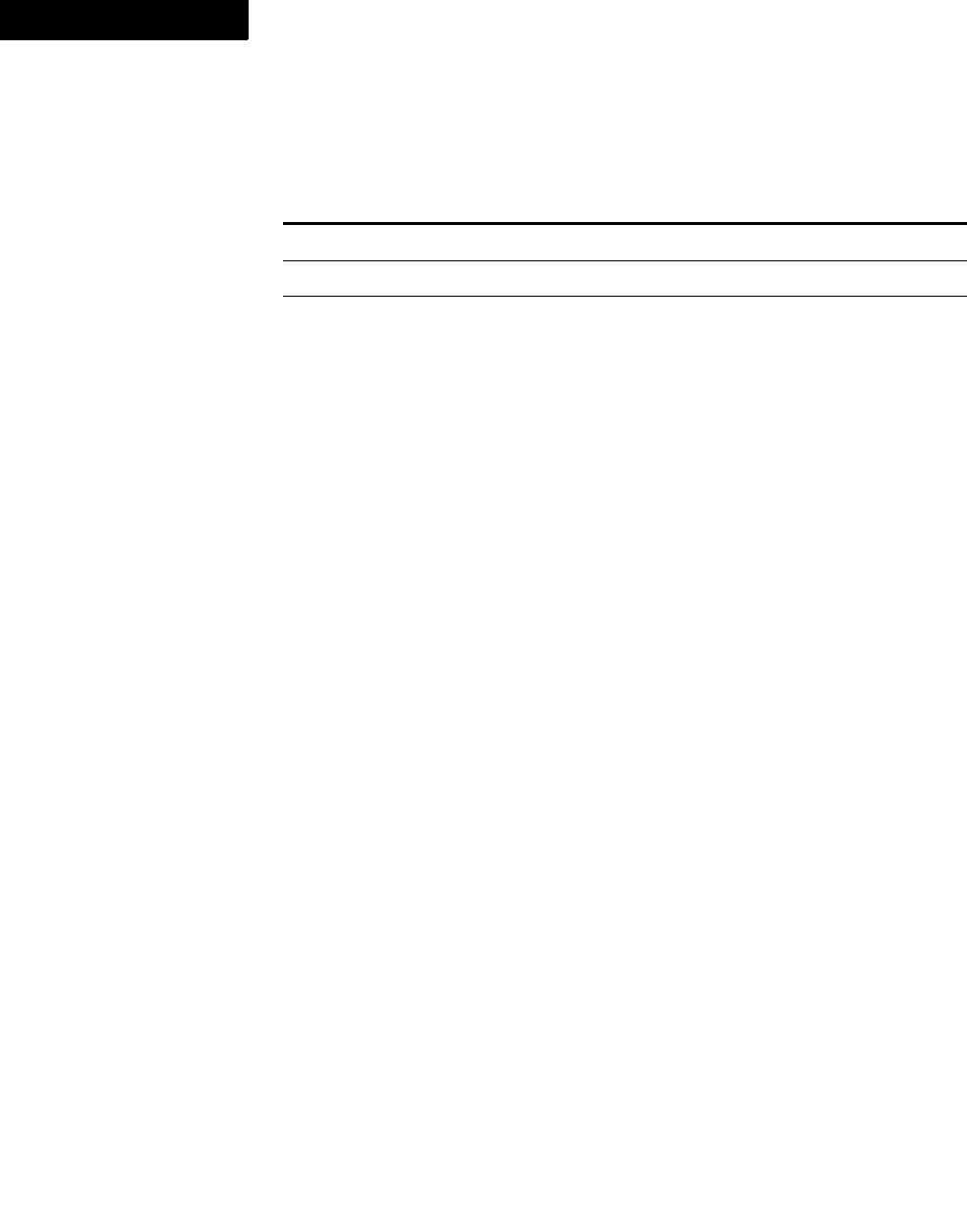
FDK Function Reference
F_ApiProgressBarEx()
378 FDK Programmer’s Reference
2
If F_ApiPromoteElement() fails, the API assigns one of the following values to
FA_errno.
FA_errno value Meaning
FE_WrongProduct Current FrameMaker product isn’t supported
FE_BadDocId Invalid document ID
FE_BadSelectionForOperation Current selection is invalid for this operation
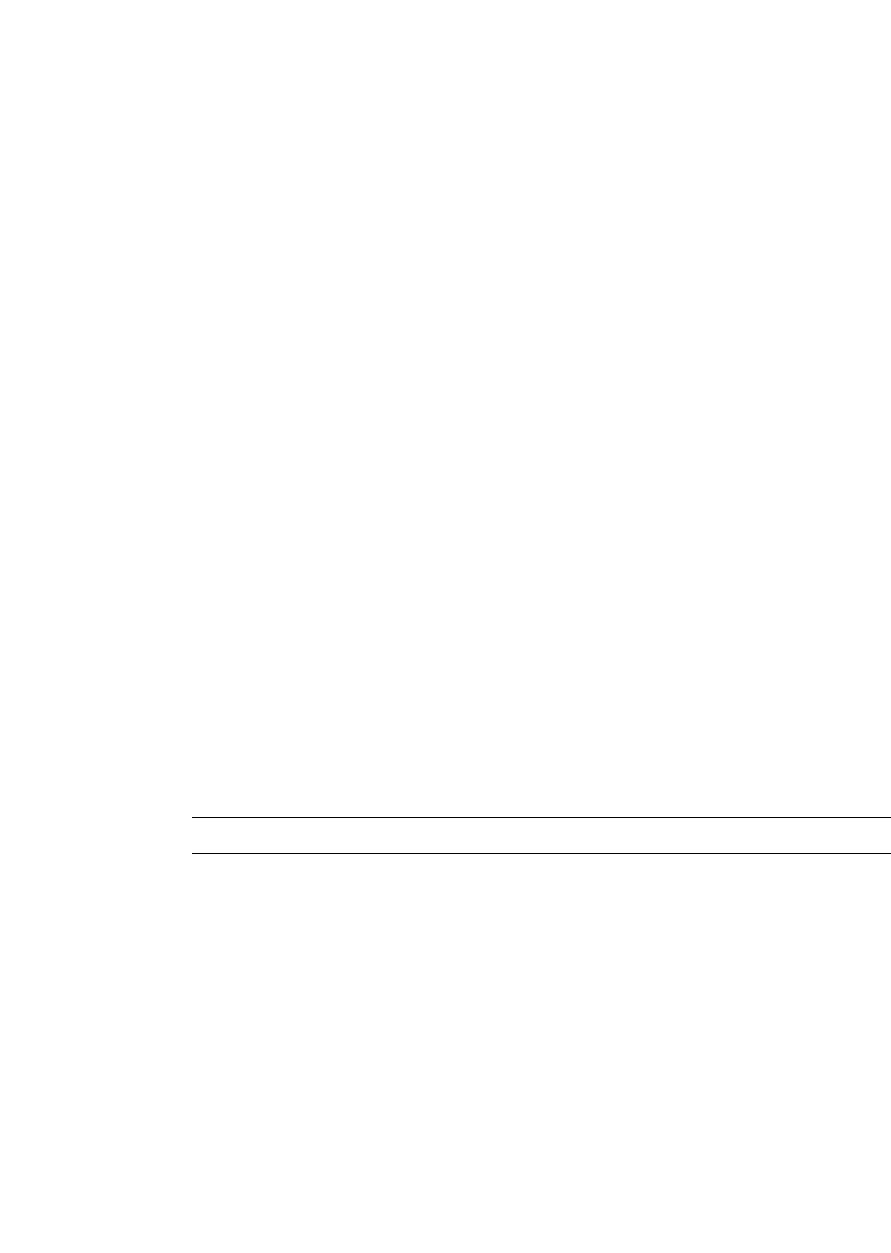
FDK Function Reference
F_ApiPromptInt()
FDK Programmer’s Reference 379
. . .
Example
The following code promotes the selected structural element in the active document:
. . .
F_ApiPromoteElement(F_ApiGetId(0, FV_SessionId, FP_ActiveDoc));
. . .
See also
“F_ApiDemoteElement()” on page 154.
F_ApiPromptInt()
F_ApiPromptInt() displays a dialog box that prompts the user for a single integer
value. It allows you to provide a default value, which appears in the entry field when the
dialog box appears. The dialog box has OK and Cancel buttons. F_ApiPromptInt()
does not assign a value to *intp if the user clicks Cancel. If the user types alphabetic
text after a number, the API ignores the text and just returns the value of the number.
Synopsis
#include "fapi.h"
. . .
IntT F_ApiPromptInt(IntT* intp,
StringT message,
StringT stuffVal);
Arguments
intp The value in the input field when the user clicks OK.
message The message that appears in the dialog box. It must be 255 characters or less.
stuffVal The default value that appears in the input field when the dialog box is first
displayed.
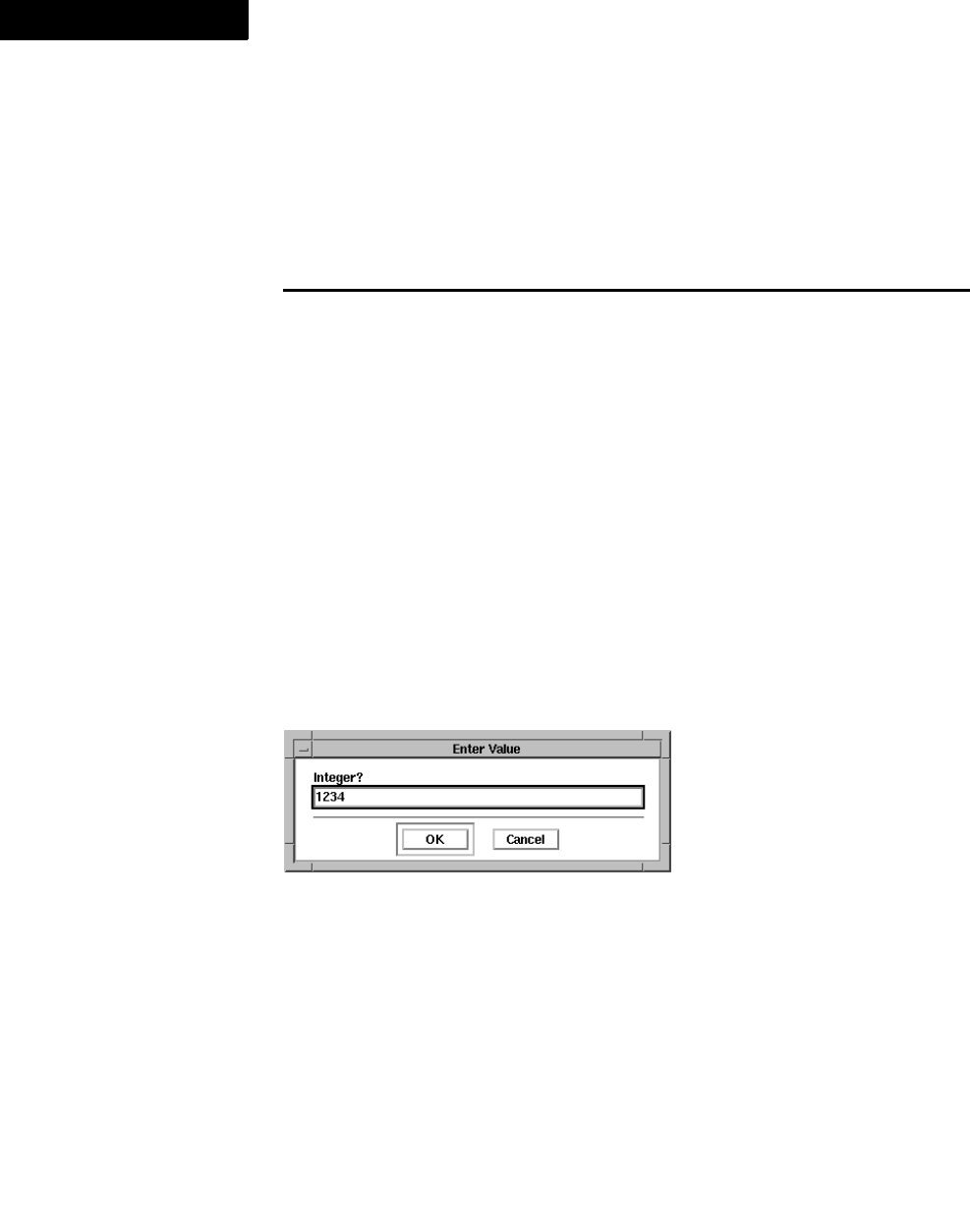
FDK Function Reference
F_ApiPromptInt()
380 FDK Programmer’s Reference
2
Returns
0 if the user clicked OK, or a nonzero value if the user clicked Cancel or an error
occurred.
If F_ApiPromptInt() fails, the API assigns the following value to FA_errno.
Example
The following code displays the dialog box shown in Figure 2-2:
. . .
#include "futils.h"
IntT err;
IntT ires;
UCharT mesg[256];
err = F_ApiPromptInt(&ires, "Integer?", "1234");
if (err)
F_Sprintf(mesg, "Cancel was pressed, ires is undefined");
else F_Sprintf(mesg, "The value of ires is %d.", ires);
F_ApiAlert(mesg, FF_ALERT_CONTINUE_NOTE);
. . .
Figure 2-2 Integer prompt dialog box
See also
“F_ApiPromptMetric()”, and “F_ApiPromptString()” on page 382.
FA_errno value Meaning
FE_Transport A transport error occurred
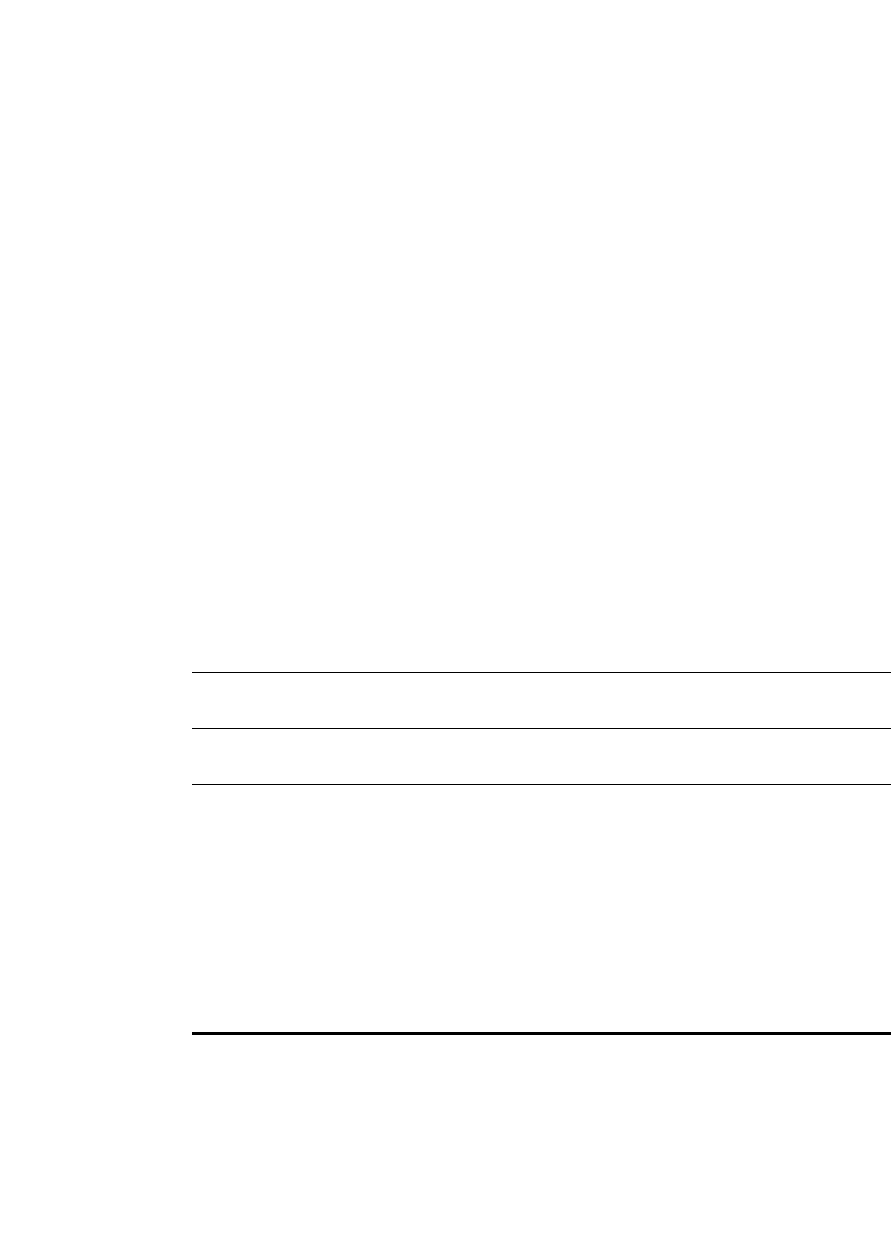
FDK Function Reference
F_ApiPromptMetric()
FDK Programmer’s Reference 381
. . .
F_ApiPromptMetric()
F_ApiPromptMetric() displays a dialog box that prompts the user for a single
metric value. It allows you to provide a default value, which appears in the entry field
when the dialog box appears. The dialog box has OK and Cancel buttons.
F_ApiPromptMetric() does not assign a value to *metricp if the user clicks
Cancel.
F_ApiPromptMetric() dialog boxes behave like metric dialog boxes in the user
interface. If the user types a number followed by a string that represents a unit (for
example 10pts or 5"), the API converts the number into the equivalent number of
metric units. If the user doesn’t specify a unit, the API uses points (metric 65536).
Synopsis
#include "fapi.h"
. . .
IntT F_ApiPromptMetric(MetricT *metricp,
StringT message,
StringT stuffVal,
MetricT defaultunit);
Arguments
Returns
0 if the user clicked OK, or a nonzero value if the user clicked Cancel or an error
occurred.
If F_ApiPromptMetric() fails, the API assigns the following value to FA_errno.
metricp The value in the input field when the user clicks OK.
message The message that appears in the dialog box. It must be 255 characters or
less.
stuffVal The default value that appears in the input field when the dialog box is first
displayed.
defaultunit The metric unit to use if the user doesn’t specify one.
FA_errno value Meaning
FE_Transport A transport error occurred

FDK Function Reference
F_ApiPromptString()
382 FDK Programmer’s Reference
2
Example
The following code displays the dialog box shown in Figure 2-3:
. . .
#include "futils.h"
#define in (MetricT)(65536*72)
IntT err;
MetricT mres;
UCharT mesg[256];
err = F_ApiPromptMetric(&mres, "Metric?", "12.34 in", in);
if (err)
F_Sprintf(mesg, "Cancel was pressed, mres is undefined");
else
F_Sprintf(mesg, "The value of mres is %f inches.", mres/in);
F_ApiAlert(mesg, FF_ALERT_CONTINUE_NOTE);
. . .
Figure 2-3 Metric prompt dialog box
See also
“F_ApiPromptInt()” on page 379 and “F_ApiPromptString()”.
F_ApiPromptString()
F_ApiPromptString() displays a dialog box that prompts the user for a single
string value. It allows you to provide a default string, which appears in the entry field
when the dialog box appears. The dialog box has OK and Cancel buttons.
F_ApiPromptString() does not assign a value to *stringp if the user clicks
Cancel.
. . . . . . . . . . . . . . . . . . . . . . . . . . . . . . . . . . . . . . . . . . . . . . . . . . . . . . . . . . . . . . . . . . . . . . . . . . . . . .
IMPORTANT:If you are running your client on Windows, do not call
F_ApiPromptString() to prompt the user for a pathname. If the user enters a
pathname as a string, the backslash character (\) is interpreted as a special escape
character. For example, the characters \s represent a space. If the user enters the

FDK Function Reference
F_ApiPromptString()
FDK Programmer’s Reference 383
. . .
pathname c:\sample, this string is interpreted as c: ample. To prompt the user for
. . . . . . . . . . . . . . . . . . . . . . . . . . . . . . . . . . . . . . . . . . . . . . . . . . . . . . . . . . . . . . . . . . . . . . . . . . . . . .
a pathname, use F_ApiChooseFile() to display a file selection dialog box.
Synopsis
#include "fapi.h"
. . .
IntT F_ApiPromptString(StringT *stringp,
StringT message,
StringT stuffVal);
Arguments
. . . . . . . . . . . . . . . . . . . . . . . . . . . . . . . . . . . . . . . . . . . . . . . . . . . . . . . . . . . . . . . . . . . . . . . . . . . . . .
IMPORTANT:F_ApiPromptString() allocates memory for the string it returns.
. . . . . . . . . . . . . . . . . . . . . . . . . . . . . . . . . . . . . . . . . . . . . . . . . . . . . . . . . . . . . . . . . . . . . . . . . . . . . .
Use F_Free() to free the string when you are done with it.
stringp The string in the input field when the user clicks OK.
message The message that appears in the dialog box. It must be 255 characters or less.
Newline and linefeed characters are ignored.
stuffVal The default value that appears in the input field when the dialog box is first
displayed.
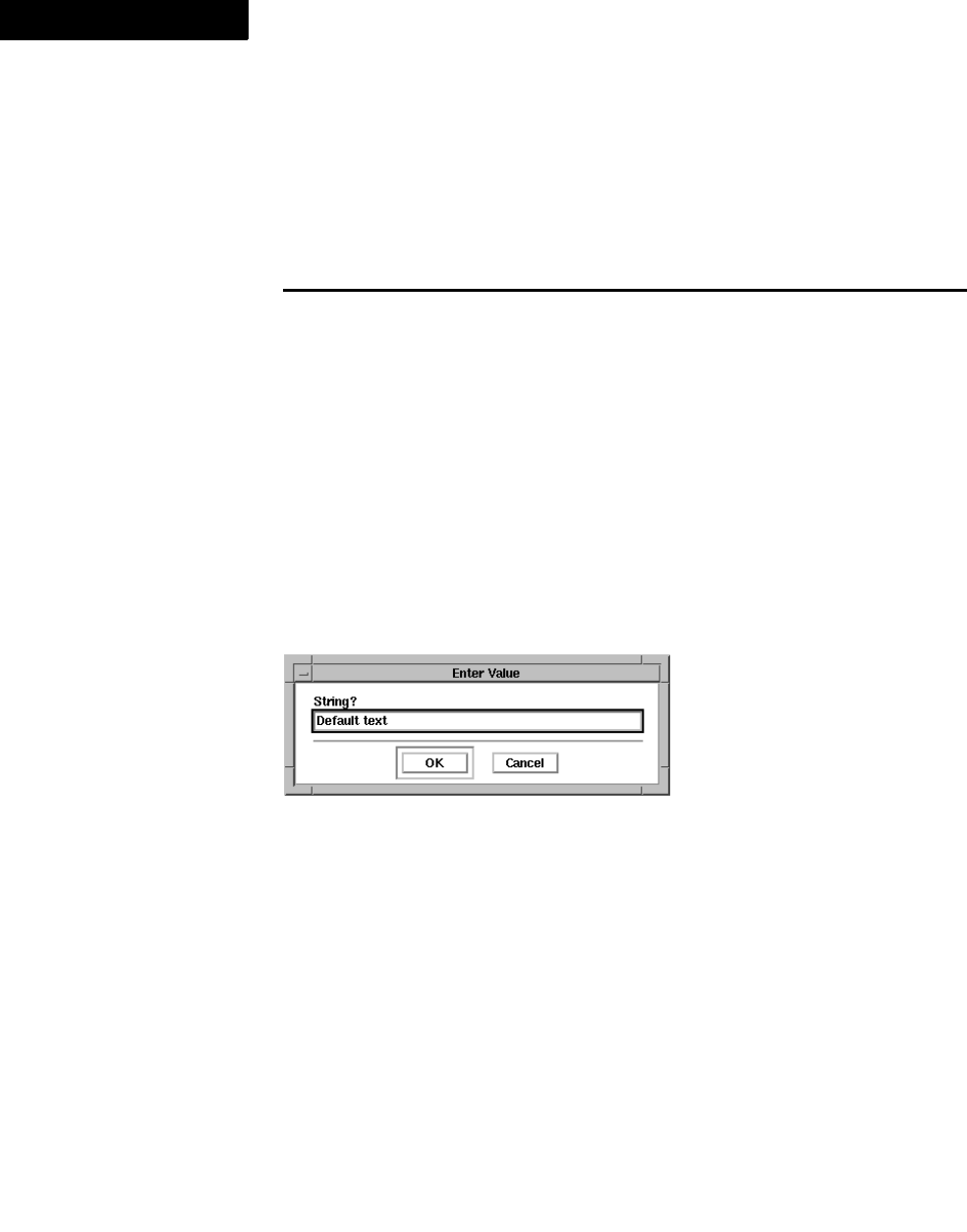
FDK Function Reference
F_ApiPushClipboard()
384 FDK Programmer’s Reference
2
Returns
0 if the user clicked OK, or a nonzero value if the user clicked Cancel or an error
occurred.
If F_ApiPromptString() fails, the API assigns the following value to FA_errno.
Example
The following code displays the dialog box shown in Figure 2-4:
. . .
IntT err;
StringT sres;
err = F_ApiPromptString(&sres, "String?", "Default text");
if (err) return;
F_ApiAlert(sres, FF_ALERT_CONTINUE_NOTE);
F_Free(sres);
. . .
Figure 2-4 String prompt dialog box
See also
“F_ApiPromptInt()” on page 379 and “F_ApiPromptMetric()” on page 381.
F_ApiPushClipboard()
F_ApiPushClipboard() pushes the current Clipboard contents onto the Clipboard
stack. It is useful if you want to use FDK Clipboard functions, such as F_ApiCopy()
or F_ApiCut(), without losing the Clipboard’s original contents.
FA_errno value Meaning
FE_Transport A transport error occurred
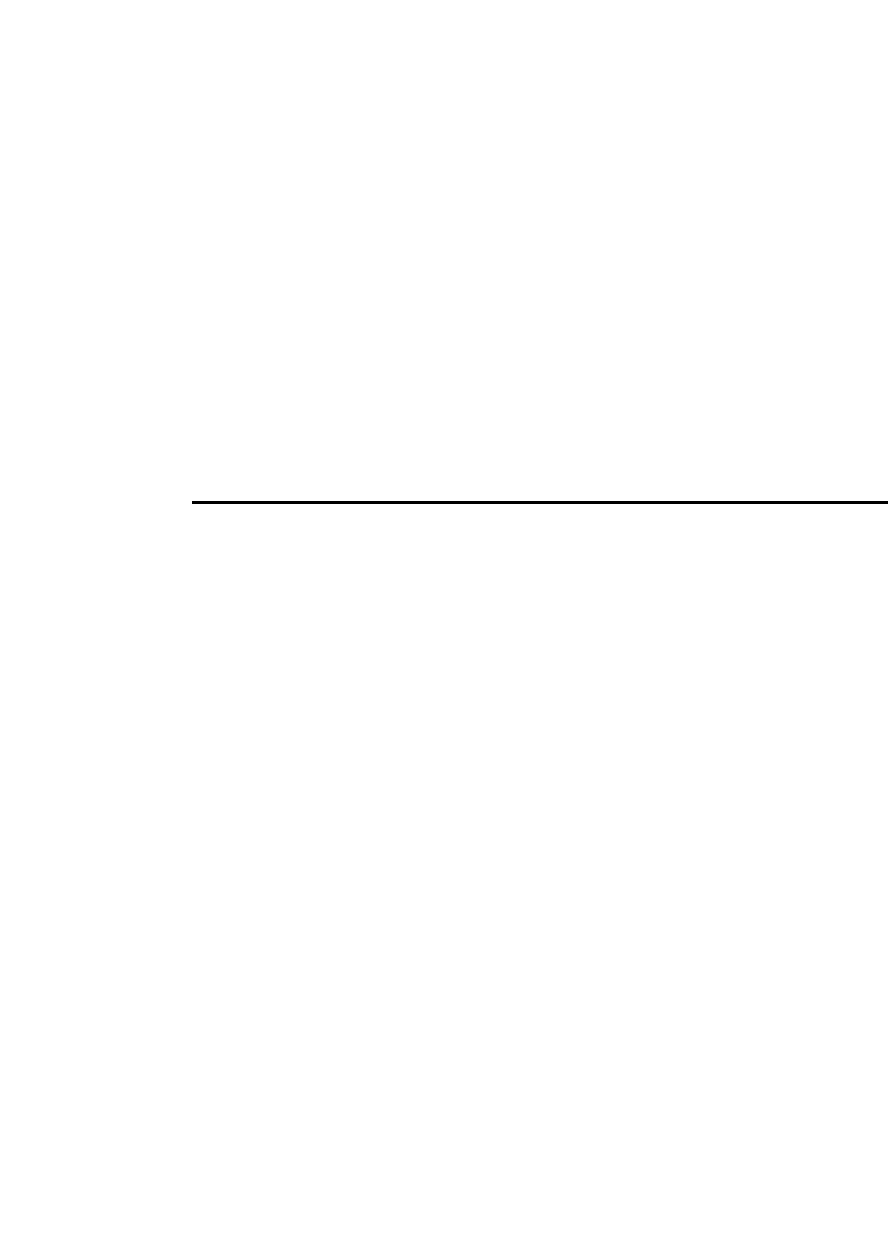
FDK Function Reference
F_ApiQuickSelect()
FDK Programmer’s Reference 385
. . .
Synopsis
#include "fapi.h"
. . .
VoidT F_ApiPushClipboard(VoidT);
Arguments
None.
Returns
VoidT.
If F_ApiPushClipboard() fails, the API assigns the following value to
FA_errno.
Example
See “F_ApiPopClipboard()” on page 366.
See also
“F_ApiCopy()” on page 115, “F_ApiCut()” on page 123, “F_ApiPopClipboard()” on
page 366, and “F_ApiPaste()” on page 364.
F_ApiQuickSelect()
F_ApiQuickSelect() implements a quick-key interface that allows the user to
choose a string from a list of strings in the document Tag area.
F_ApiQuickSelect() highlights the document Tag area and displays a prompt and
the first string in a specified list of strings. The user can display a string in the Tag area
by typing the first few letters of the string. The user can also scroll through the strings
by pressing the up and down arrow keys. To choose a string, the user presses Return
when the string appears in the Tag area. To cancel the choice, the user clicks in the
document without pressing Return.
FA_errno value Meaning
FE_Transport A transport error occurred
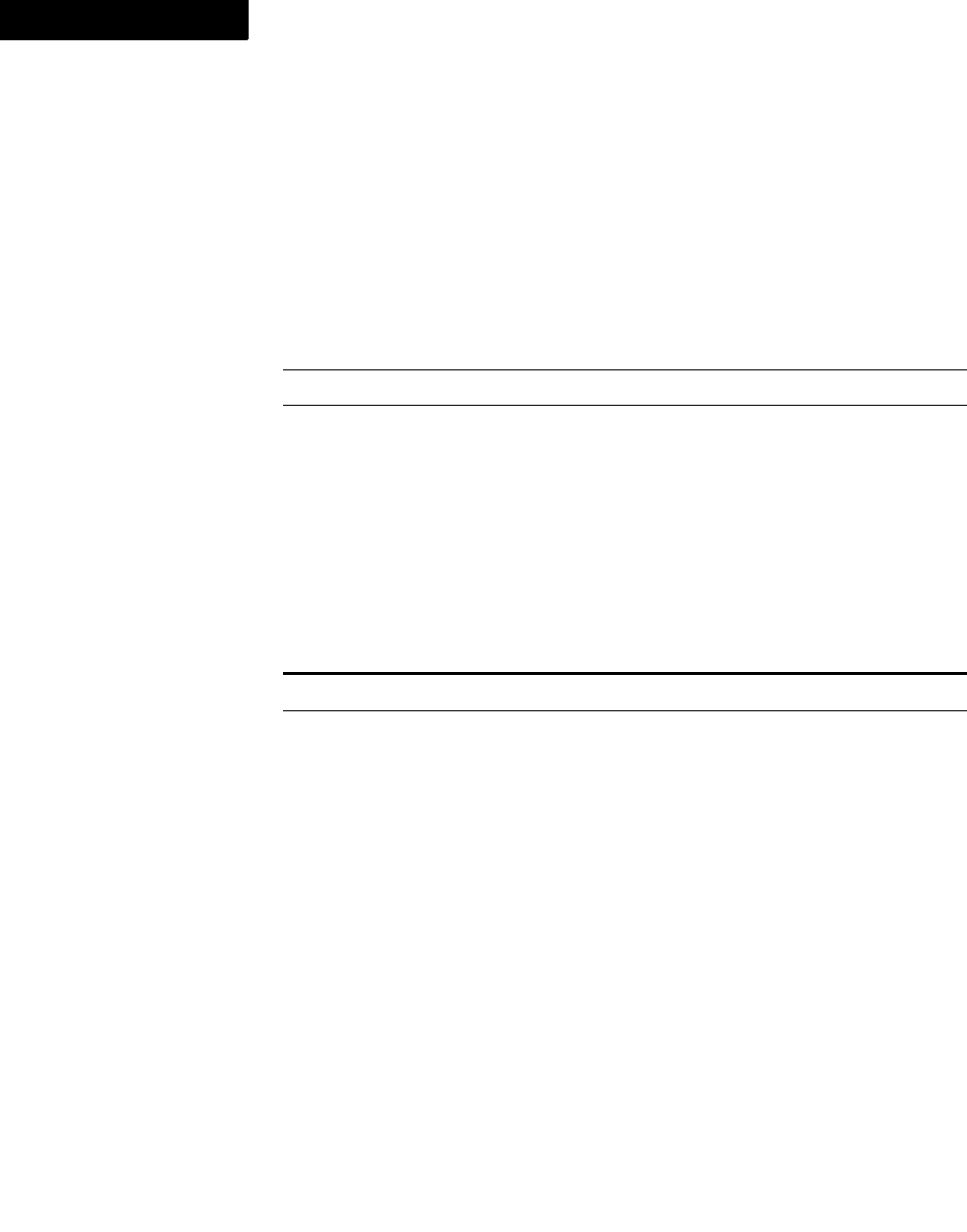
FDK Function Reference
F_ApiRedisplay()
386 FDK Programmer’s Reference
2
Synopsis
#include "fapi.h"
. . .
IntT F_ApiQuickSelect(F_ObjHandleT docId,
StringT prompt,
F_StringsT *stringlist);
Arguments
Returns
An index into the array of strings specified by stringlist or -1 if the user cancels
the quick selection.
If F_ApiQuickSelect() fails, the API assigns one of the following values to
FA_errno.
Example
See “Implementing quick keys” on page 228 of the FDK Programmer’s Guide.
F_ApiRedisplay()
F_ApiRedisplay() updates the display for a specified document to reflect any
changes that occurred while FP_Displaying was set to False. If you have set
FP_Displaying to False and subsequently reset it to True, you should call
F_ApiRedisplay() to redisplay each document you modified.
Synopsis
#include "fapi.h"
. . .
IntT F_ApiRedisplay(F_ObjHandleT docId);
docId The ID of the document containing the Tag area in which to display the
prompt
prompt The prompt that appears in the Tag area
stringlist The list of strings from which the user can choose
FA_errno value Meaning
FE_Transport A transport error occurred
FE_BadDocId The specified document ID is invalid

FDK Function Reference
F_ApiRedisplay()
FDK Programmer’s Reference 387
. . .
Arguments
Returns
FE_Success if it succeeds, or an error code if an error occurs.
If F_ApiRedisplay() fails, the API assigns the following value to FA_errno.
Example
The following code disables redisplaying, and then reenables it and redisplays all the
documents in the session:
. . .
F_ObjHandleT docId;
F_ApiSetInt(0, FV_SessionId, FP_Displaying, False);
/* Code to change documents without reformatting goes here. */
F_ApiSetInt(0, FV_SessionId, FP_Displaying, True);
/* Redisplay all the documents in the session. */
docId = F_ApiGetId(0, FV_SessionId, FP_FirstOpenDoc);
while (docId)
{
F_ApiRedisplay(docId);
docId = F_ApiGetId(FV_SessionId, docId,
FP_NextOpenDocInSession);
}
. . .
See also
“F_ApiReformat()”.
docId The ID of the document to be redisplayed
FA_errno value Meaning
FE_BadDocId Invalid document ID
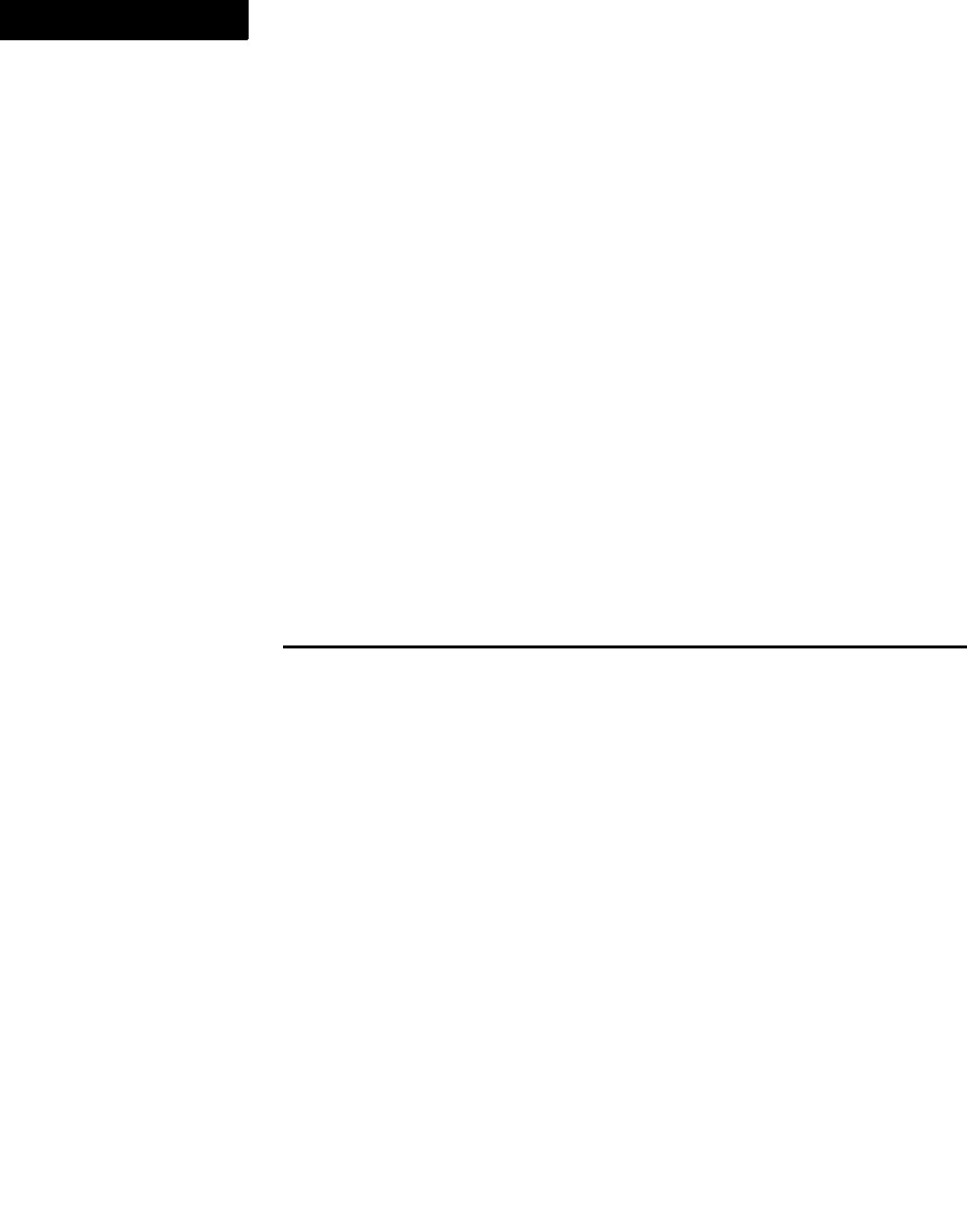
FDK Function Reference
F_ApiReformat()
388 FDK Programmer’s Reference
2
F_ApiReformat()
F_ApiReformat() reformats the specified document. If you have disabled and
subsequently reenabled reformatting by setting the session property,
FP_Reformatting, you should then call F_ApiReformat() to reformat each
changed document in the session.
Synopsis
#include "fapi.h"
. . .
IntT F_ApiReformat(F_ObjHandleT docId);
Arguments
Returns
FE_Success if it succeeds, or an error code if an error occurs.
If F_ApiReformat() fails, the API assigns the following value to FA_errno.
docId The ID of the document to reformat
FA_errno value Meaning
FE_BadDocId Invalid document ID

FDK Function Reference
F_ApiRehyphenate()
FDK Programmer’s Reference 389
. . .
Example
The following code disables reformatting, and then reenables it and reformats all the
documents in the session:
. . .
F_ObjHandleT docId;
F_ApiSetInt(0, FV_SessionId, FP_Reformatting, False);
/* Code to change documents without reformatting goes here. */
F_ApiSetInt(0, FV_SessionId, FP_Reformatting, True);
/* Reformat all the documents in the session. */
docId = F_ApiGetId(0, FV_SessionId, FP_FirstOpenDoc);
while (docId)
{
F_ApiReformat(docId);
docId = F_ApiGetId(FV_SessionId, docId,
FP_NextOpenDocInSession);
}
. . .
F_ApiRehyphenate()
F_ApiRehyphenate() rehyphenates a specified document based on changes the user
has made to words’ hyphenation points.
Synopsis
#include "fapi.h"
. . .
IntT F_ApiRehyphenate(F_ObjHandleT docId);
Arguments
Returns
FE_Success if it succeeds, or an error code if an error occurs.
docId The ID of the document to rehyphenate
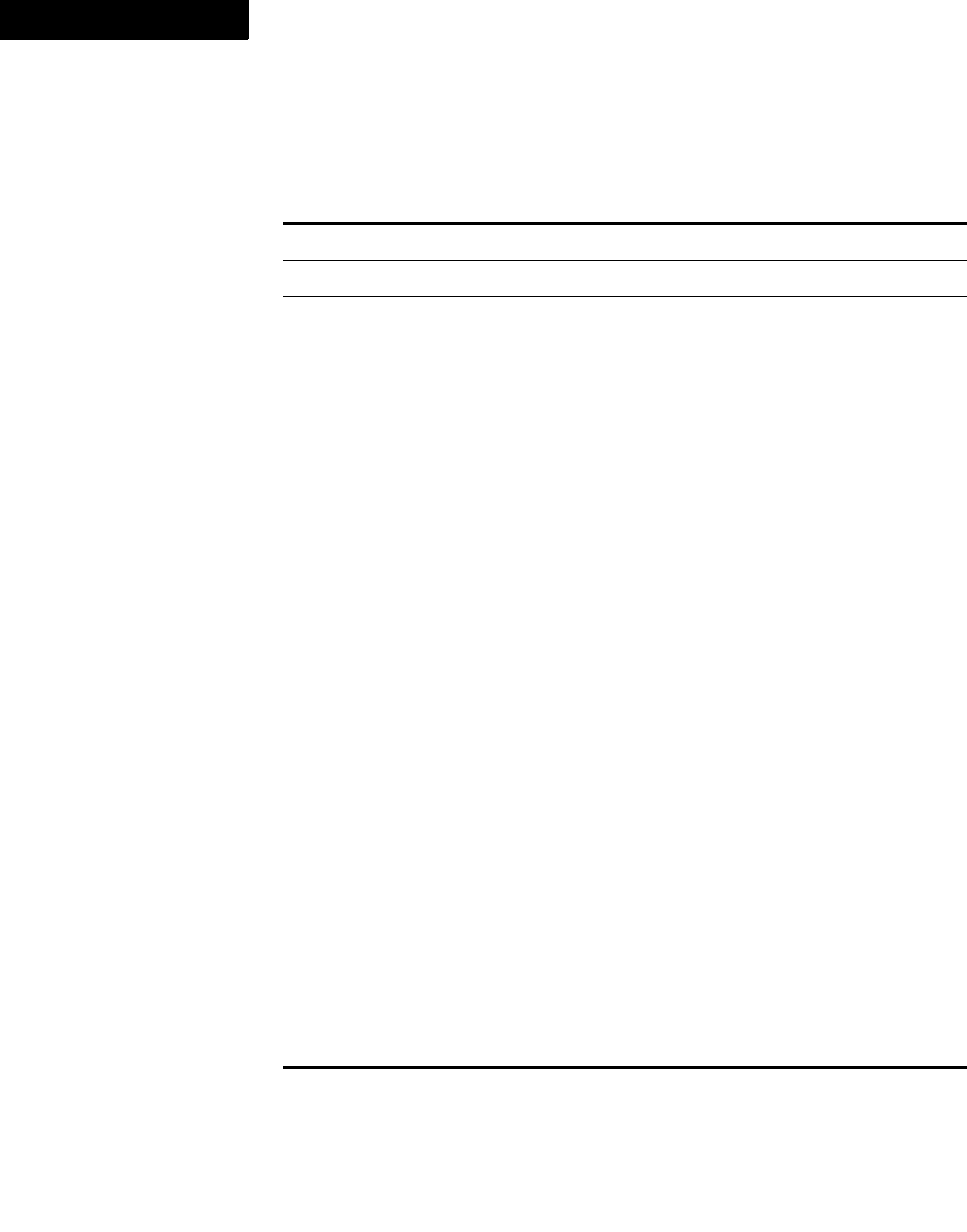
FDK Function Reference
F_ApiResetEqnSettings()
390 FDK Programmer’s Reference
2
If F_ApiRehyphenate() fails, the API assigns one of the following values to
FA_errno.
Example
The following code rehyphenates the active document:
. . .
F_ApiRehyphenate(F_ApiGetId(0, FV_SessionId, FP_ActiveDoc));
. . .
F_ApiResetEqnSettings()
F_ApiResetEqnSettings() resets the document equation settings to the default
settings.
Synopsis
#include "fapi.h"
. . .
IntT F_ApiResetEqnSettings(F_ObjHandleT docId);
Arguments
Returns
FE_Success if it succeeds, or an error code if an error occurs.
If F_ApiResetEqnSettings() fails, the API assigns one of the following values to
FA_errno.
FA_errno value Meaning
FE_BadDocId Bad document or book ID
FE_WrongProduct Current FrameMaker product doesn’t support this operation
FE_SystemError Couldn’t allocate memory
docId The ID of the document for which to reset equation settings
FA_errno value Meaning
FE_BadDocId Bad document or book ID

FDK Function Reference
F_ApiResetReferenceFrames()
FDK Programmer’s Reference 391
. . .
Example
The following code resets the equation settings for the active document:
. . .
F_ApiResetEqnSettings(F_ApiGetId(0,FV_SessionId, FP_ActiveDoc));
. . .
F_ApiResetReferenceFrames()
F_ApiResetReferenceFrames() resets the reference frames in the specified
document. It is useful for updating a document after you have programmatically
changed a reference frame that is referenced by paragraphs in the document.
Synopsis
#include "fapi.h"
. . .
IntT F_ApiResetReferenceFrames(F_ObjHandleT docId);
Arguments
Returns
FE_Success if it succeeds, or an error code if an error occurs.
If F_ApiResetReferenceFrames() fails, the API assigns one of the following
values to FA_errno.
FE_WrongProduct Current FrameMaker product doesn’t support this operation
FE_SystemError Couldn’t allocate memory
docId The ID of the document for which to reset reference frames
FA_errno value Meaning
FE_BadDocId Bad document or book ID
FE_WrongProduct Current FrameMaker product doesn’t support this operation
FE_SystemError Couldn’t allocate memory
FA_errno value Meaning
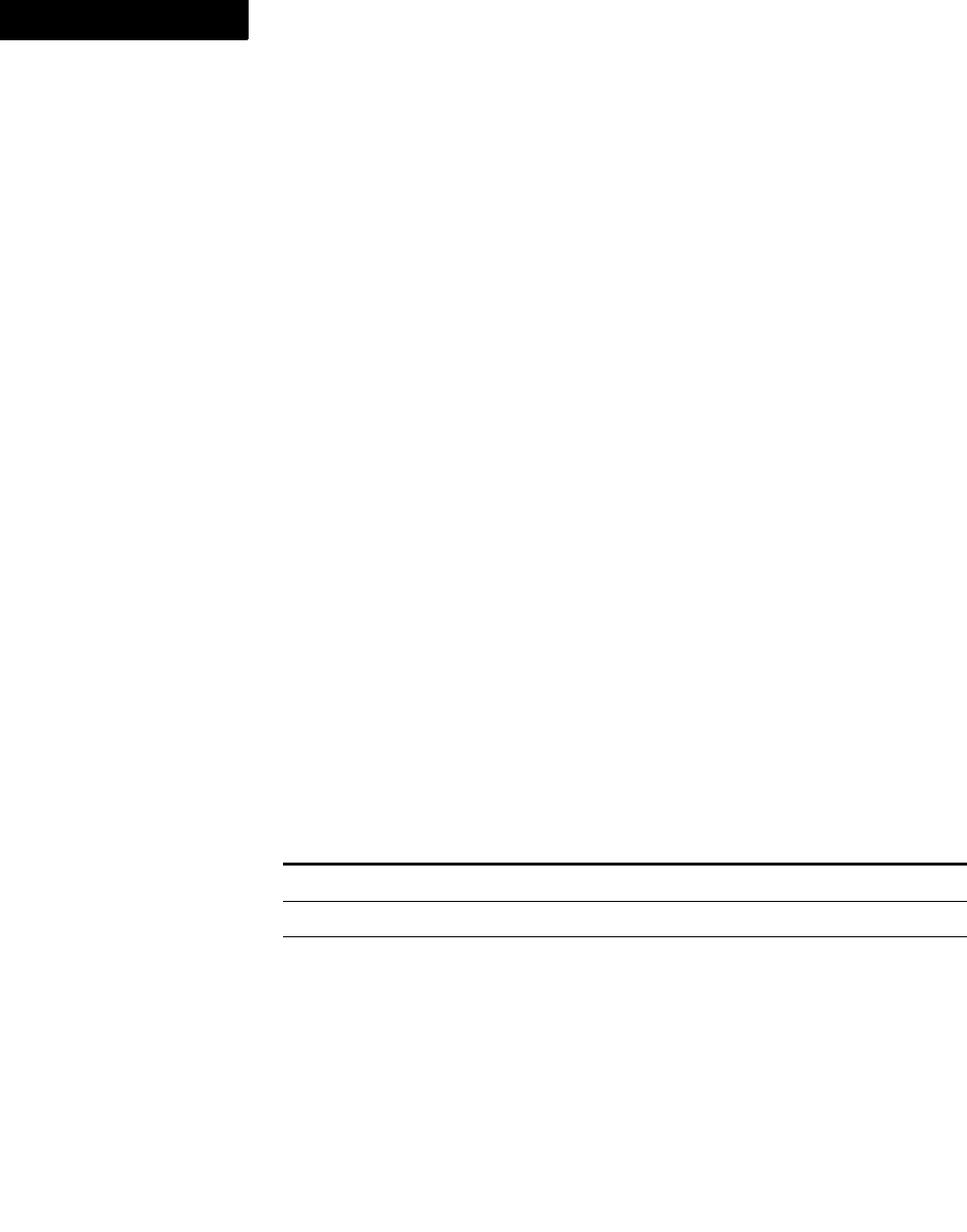
FDK Function Reference
F_ApiRestartPgfNumbering()
392 FDK Programmer’s Reference
2
Example
The following code resets reference frames for the active document:
. . .
F_ApiResetReferenceFrames(F_ApiGetId(0, FV_SessionId,
FP_ActiveDoc));
. . .
F_ApiRestartPgfNumbering()
F_ApiRestartPgfNumbering() restarts the paragraph numbering for a specified
document. For more information on paragraph numbering, see your FrameMaker
product user documentation.
Synopsis
#include "fapi.h"
. . .
IntT F_ApiRestartPgfNumbering(F_ObjHandleT docId);
Arguments
Returns
FE_Success if it succeeds, or an error code if an error occurs.
If F_ApiRestartPgfNumbering() fails, the API assigns one of the following
values to FA_errno.
docId The ID of the document for which to restart paragraph numbering
FA_errno value Meaning
FE_BadDocId Bad document or book ID
FE_WrongProduct Current FrameMaker product doesn’t support books
FE_SystemError Couldn’t allocate memory

FDK Function Reference
F_ApiReturnValue()
FDK Programmer’s Reference 393
. . .
Example
The following code restarts paragraph numbering for the active document:
. . .
F_ApiRestartPgfNumbering(F_ApiGetId(0, FV_SessionId,
FP_ActiveDoc));
. . .
F_ApiReturnValue()
F_ApiReturnValue() sets a return value for a client-defined callback. It allows a
client to provide status information to the FrameMaker product or client that called the
callback. You can call it in the following callbacks:
-F_ApiDialogEvent()
-F_ApiNotify()
F_ApiReturnValue() is useful for canceling FrameMaker product operations.
When your client receives a FA_Pre notification for an
operation, it can cancel the operation by calling F_ApiReturnValue() with
retval set to FR_CancelOperation. For example, if your client’s
F_ApiNotify() callback responds to all FA_Note_PrePrint notifications by
calling F_ApiReturnValue() with retval set to FR_CancelOperation, the
FrameMaker product cancels all print operations.
Your client can also call F_ApiReturnValue() to respond to a
FA_Note_ClientCall notification. The API returns the value specified by retval
to the client that called F_ApiCallClient().
Your client can also call F_ApiReturnValue() in a F_ApiDialogEvent()
callback to prevent the FrameMaker product from closing a modal dialog box.
Your client can call F_ApiReturnValue() several times in a callback function. The
last call it makes before the callback returns overrides any previous calls.
Synopsis
#include "fapi.h"
. . .
IntT F_ApiReturnValue(IntT retval);
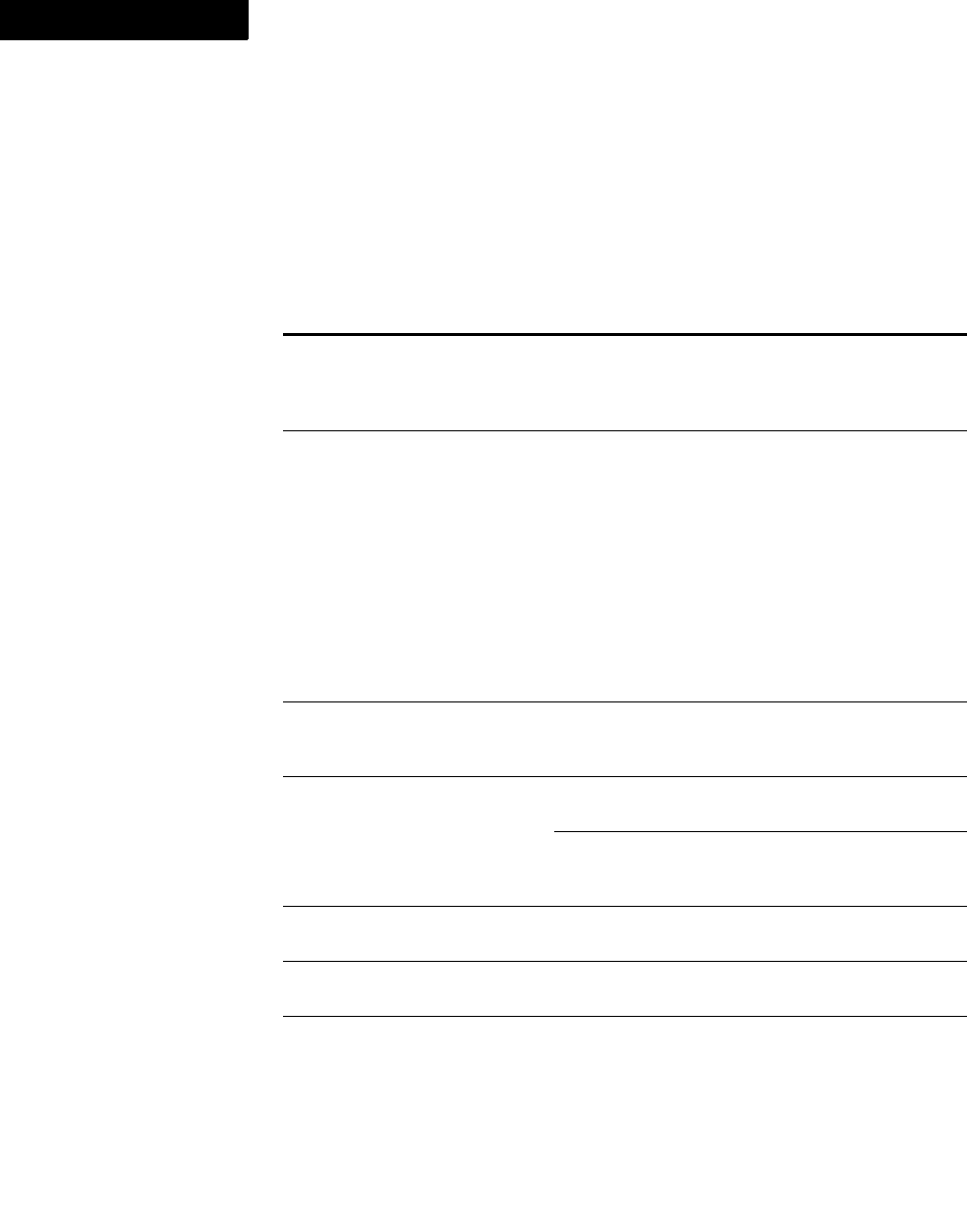
FDK Function Reference
F_ApiReturnValue()
394 FDK Programmer’s Reference
2
Arguments
You can set retval to any integer. If you client sets retval in response to one of
the following notifications, it can use the listed constants.
retval The value to return
Notification
Values client can pass to
F_ApiReturnValue() Meaning
FA_Note_DisplayClient
TiDialog
FR_Displayed
TiDialog
The client has displayed
its version of the Text
Inset Properties dialog
box
FA_Note_DisplayClientXRef
Dialog
FR_DisplayedXRe
fDialog
If the client displays or
updates its cross-
reference dialog, it sets
the return value as
FR_DisplayedXRefD
ialog.If this return
value is not set,
FrameMaker assumes
that the client did not
display any dialog and
the standard cross-
reference dialog is
displayed.
FA_PreNotificationPoint FR_Cancel
Operation
Cancel the operation for
which the notification
was issued
FA_Note_PreSaveAsPDF
Dialog
FR_Cancel
Operation
Cancel the Save as PDF
operation
FR_SkipStep Do not display the
Acrobat Settings dialog
box
FA_Note_PostSaveAsPDF
Dialog
FR_Cancel
Operation
Cancel the Save as PDF
operationa
FA_Note_PreDistill FR_Cancel
Operation
Cancel the Save as PDF
operation
FA_Note_ClientCall Any value recognized
by the client that called
F_ApiCallClient(
)
Client-defined
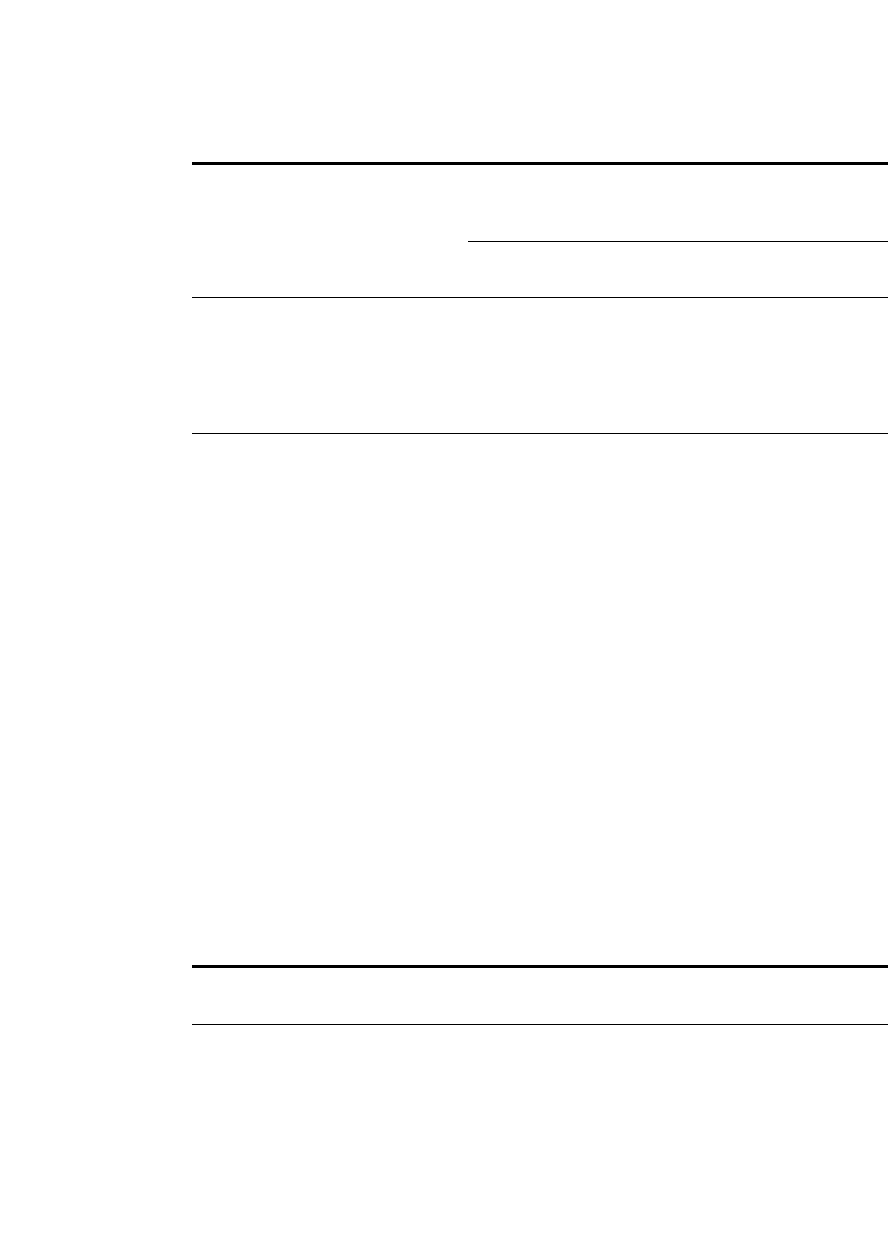
FDK Function Reference
F_ApiReturnValue()
FDK Programmer’s Reference 395
. . .
If your client calls F_ApiReturnValue() for notifications other than those listed
above, it has no effect.
A client can also call F_ApiReturnValue() in a F_ApiDialogEvent() callback
that responds to actions in a client-defined modal dialog box. Normally, when the user
clicks a button in a client-defined modal dialog box, the FrameMaker product calls the
client’s F_ApiDialogEvent() callback and then closes the dialog box. However, if
the client’s F_ApiDialogEvent() callback calls F_ApiReturnValue() with
retVal set to FR_DialogStayUp, the FrameMaker product does not close the
dialog box. The following table lists the values a client can pass to
F_ApiReturnValue() in an F_ApiDialogEvent() callback.
Returns
The value of the retval parameter the previous time F_ApiReturnValue() was
called in the current callback function.
FA_Note_FilterIn The ID of the
document into which
the file was filtered
The document was
filtered successfully
0 The document was not
filtered successfully
FA_Note_IsCommandEnabled FR_CommandEnabl
ed
Return value to be used
in response to
notification
FA_Note_IsCommand
Enabled if command
should be enabled.
FA_Note_IsCommandEnabled FR_CommandDisab
led
Return value to be used
in response to
notification
FA_Note_IsCommand
Enabled if command
should be disabled
a. Note that this event occurs before the distilling operation begins. You can now cancel the operation after the
user closes Save As PDF dialog box.
Values client can pass to F_ApiReturnValue() Meaning
FR_DialogStayUp Do not close the modal dialog box in which
the event occurred
Any other value Close the modal dialog box
Notification
Values client can pass to
F_ApiReturnValue() Meaning
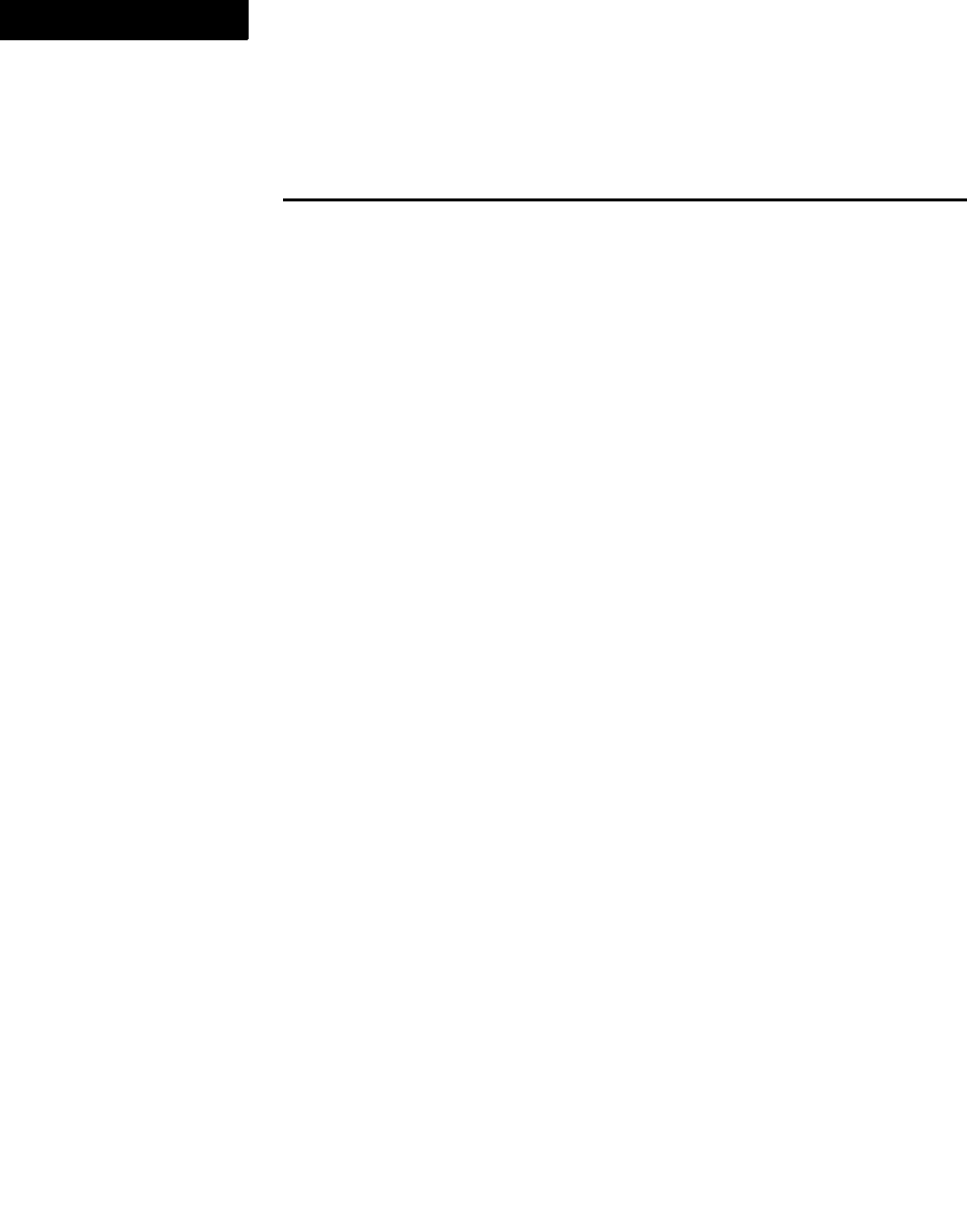
FDK Function Reference
F_ApiReturnValue()
396 FDK Programmer’s Reference
2
If F_ApiReturnValue() fails, the API assigns the following value to FA_errno.
Example
See “F_ApiCallClient()” on page 93 and “Handling user actions in multiple modeless
dialog boxes” on page 454 of the FDK Programmer’s Guide.
See also
“F_ApiDialogEvent()” on page 155, “F_ApiNotify()” on page 349, and
“F_ApiCallClient()” on page 93.
Structured F_ApiRun()
F_ApiRun() provides the minimum functionality required in an FDK client’s
main() function.
. . . . . . . . . . . . . . . . . . . . . . . . . . . . . . . . . . . . . . . . . . . . . . . . . . . . . . . . . . . . . . . . . . . . . . . . . . . . . .
. . . . . . . . . . . . . . . . . . . . . . . . . . . . . . . . . . . . . . . . . . . . . . . . . . . . . . . . . . . . . . . . . . . . . . . . . . . . . .
IMPORTANT:F_ApiRun() is available only to Windows RPC clients.
Synopsis
#include "fapi.h"
. . .
IntT F_ApiRun(VoidT);
Arguments
None.
Returns
FE_Success if it succeeds, or a nonzero value if an error occurs.
FA_errno value Meaning
FE_Transport A transport error occurred

FDK Function Reference
F_ApiReturnValue()
FDK Programmer’s Reference 397
. . .
C++ clients that need to include their own main() functions can call F_ApiRun().
F_ApiRun() is defined as:
IntT F_ApiRun()
{
StringT s;
if (s = F_ApiStartUp(NULL))
F_ApiErr(s);
else
while (!FA_bailout)
F_ApiService(0);
F_ApiShutDown();
return(s!=NULL);
}
Example
The following code can be used as the main function for an FDK client written in C++:
int main() {return (F_ApiRun());}

FDK Reference
F_ApiSave()
FDK Programmer’s Reference 399
. . .
2 FrameMaker+SGMLFDK Fnction Reference
F_ApiSave()
F_ApiSave() saves a document or book. It allows you to script the way the
FrameMaker product saves the file and to specify responses to warnings and messages
that arise while the file is being saved. You can save a file under its current name or save
it as a new file.
Synopsis
#include "fapi.h"
. . .
F_ObjHandleT F_ApiSave(F_ObjHandleT Id,
StringT saveAsName,
F_PropValsT *saveParamsp,
F_PropValsT **saveReturnParamspp);
Arguments
. . . . . . . . . . . . . . . . . . . . . . . . . . . . . . . . . . . . . . . . . . . . . . . . . . . . . . . . . . . . . . . . . . . . . . . . . . . . . .
IMPORTANT:Always initialize the pointer to the property list that you specify for
. . . . . . . . . . . . . . . . . . . . . . . . . . . . . . . . . . . . . . . . . . . . . . . . . . . . . . . . . . . . . . . . . . . . . . . . . . . . . .
saveReturnParamspp to NULL before you call F_ApiSave().
To get a property list for saveParamsp, you can use
F_ApiGetSaveDefaultParams() and modify individual properties in the list it
returns, or you can create a list from scratch. For information on
F_ApiGetSaveDefaultParams(), see “F_ApiGetSaveDefaultParams()” on
page 234. For information on creating a property list from scratch, see “Creating a
saveParamsp script from scratch” on page 255 of the FDK Programmer’s Guide.
Id The ID of the document or book to save.
saveAsName The pathname for saving the document or book.
saveParamsp A property list that tells the FrameMaker product how to save the
file and how to respond to errors and other conditions. Use
F_ApiGetSaveDefaultParams() or
F_ApiAllocatePropVals() to create and allocate memory
for this property list. To use the default list, specify NULL.
saveReturnParamspp A property list that returns information about how the
FrameMaker product saved the file.
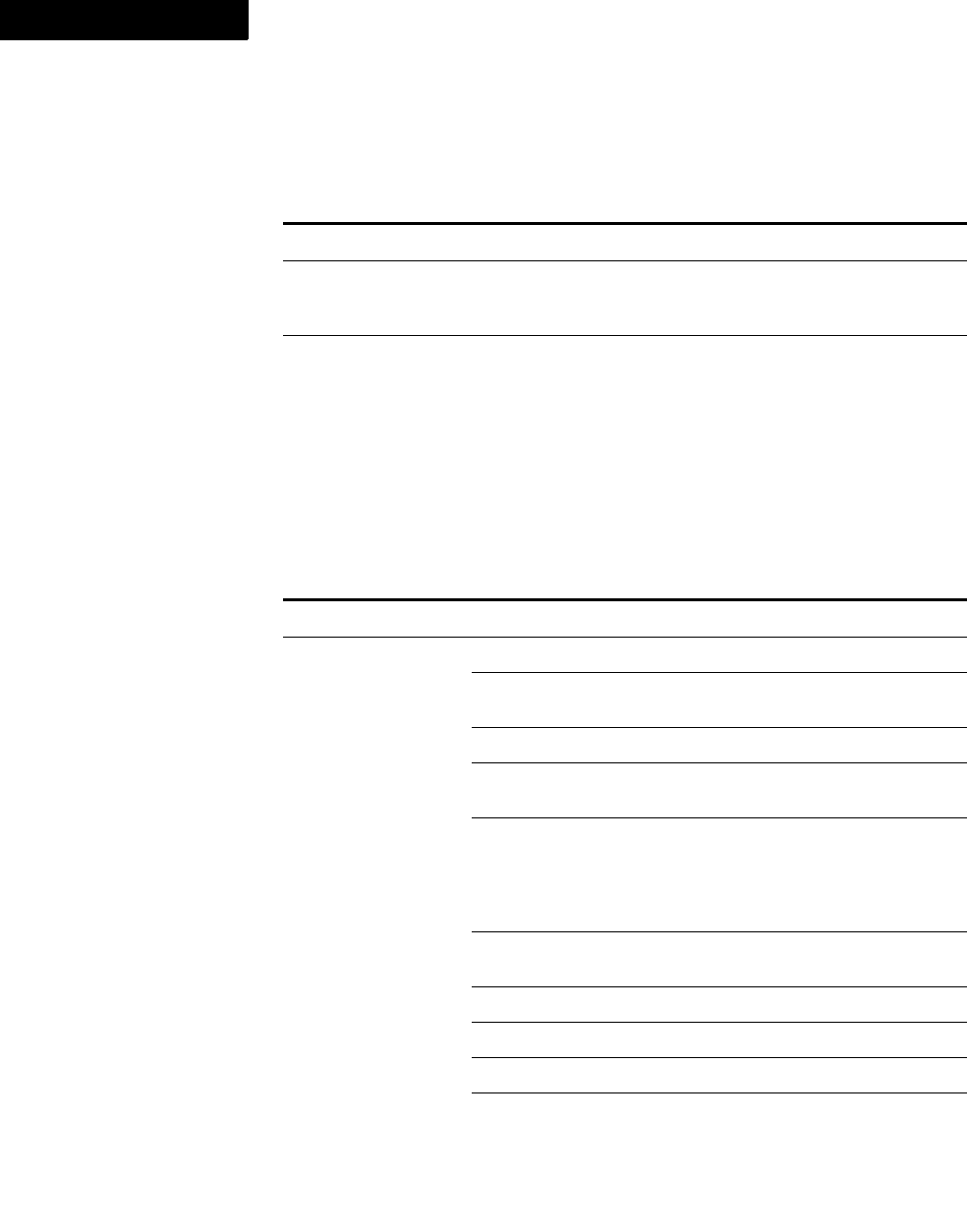
FDK Function Reference
F_ApiSave()
400 FDK Programmer’s Reference
6
The property list returned in saveReturnParamspp has the properties shown in the
following table.
Both the FS_SaveNativeError property and the FA_errno global variable
indicate the result of a call to F_ApiSave(). The FS_SaveStatus flags indicate
how or why this result occurred. The following table lists the possible status flags and
the FA_errno and FS_SaveNativeError values associated with them.
Property Meaning and possible values
FS_SavedFileName A string that specifies the saved file’s full pathname.
FS_SaveNativeError The error condition. If the file is saved successfully, it is
set to FE_Success. See the table below for the
possible values.
FS_SaveStatus A bit field indicating what happened when the file was
saved. See the table below for the possible values.
FS_SaveNativeError and
FA_errno values Possible FS_SaveStatus flags
FE_Success None.
FE_Canceled or
FE_CanceledByClient
(file wasn’t saved)
FV_FileNotWritable: file was not writable.
FV_BadSaveFileName: specified file name is not allowed by
the operating system.
FV_BadFileId: the file’s operating system ID was bad.
FV_BadSaveScriptValue: script specified by
saveParamsp had an invalid value.
FV_CancelSaveFileIsInUse: The file is in use and the user
did not or could not reset the lock. Or the file is in use, and the
FS_FileIsInUse script is set to FV_DoCancel, or it is set to
FV_ResetLockAndContinue but the FrameMaker product
could not reset the lock.
FV_CancelSaveModDateChanged: The file has changed since
the last time it was opened or saved in the current session.
FV_FileWasInUse: file was in use.
FV_LockCouldntBeReset: file lock couldn’t be reset.
FV_LockWasReset: file lock was reset.
FV_LockNotReset: file lock was not reset.
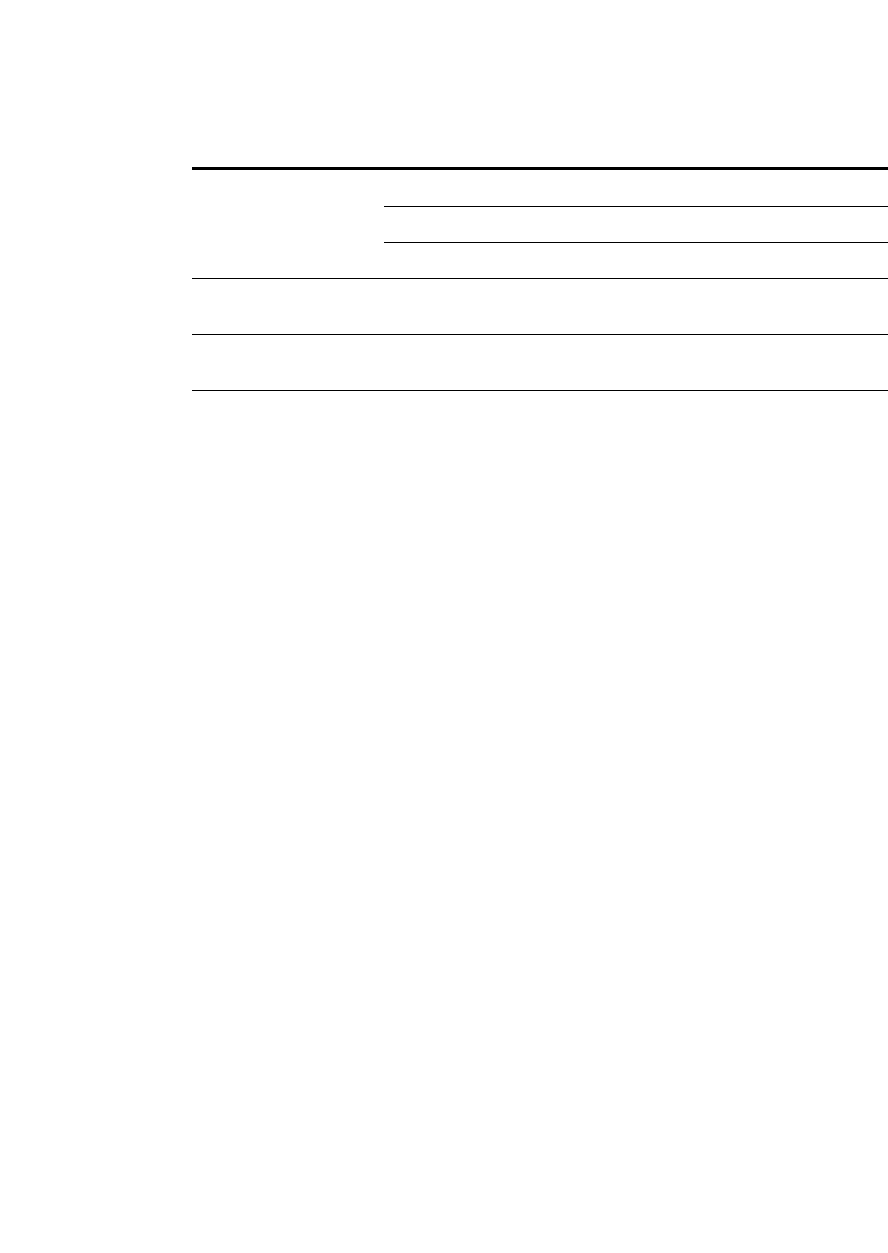
FDK Reference
F_ApiSave()
FDK Programmer’s Reference 401
. . .
After you are done with the property lists you use to call F_ApiSave(), use
F_ApiDeallocatePropVals() to deallocate the memory they use.
Returns
The ID of the document it saved, or 0 if it fails.
Example
See “Example” on page 257 of the FDK Programmer’s Guide and
“F_ApiGetSaveDefaultParams()” on page 234.
See also
“F_ApiDeallocateStructureType()” on page 125, “F_ApiGetSaveDefaultParams()” on
page 234, “F_ApiPrintSaveStatus()” on page 372, and “F_ApiSimpleSave()” on
page 466.
FE_Canceled or
FE_CanceledByClient
(file wasn’t saved)
FV_FileIsViewOnly: file was View Only.
FE_WrongProduct None. Current FrameMaker product doesn’t support this
operation
FE_FailedState or
FE_BadParameter
None. The filename was invalid.
FE_FilterFailed FV_InvalidSaveFilter: The filter specified by
FS_SaveFileTypeHint is not installed, or the syntax for
FS_SaveFileTypeHint is invalid.
FS_SaveNativeError and
FA_errno values Possible FS_SaveStatus flags

FDK Function Reference
F_ApiScrollBox()
402 FDK Programmer’s Reference
6
F_ApiScrollBox()
F_ApiScrollBox() displays an array of items and allows the user to
choose one.
Synopsis
#include "fapi.h"
. . .
IntT F_ApiScrollBox(IntT *selected_item,
StringT title,
F_StringsT *stringslist
IntT default);
Arguments
. . . . . . . . . . . . . . . . . . . . . . . . . . . . . . . . . . . . . . . . . . . . . . . . . . . . . . . . . . . . . . . . . . . . . . . . . . . . . .
IMPORTANT:If you set default to -1, always check to make sure the value
returned in selected_item is 0 or greater before you use it as an array index. If
you set default to -1 and the user clicks OK without choosing an item, the value
. . . . . . . . . . . . . . . . . . . . . . . . . . . . . . . . . . . . . . . . . . . . . . . . . . . . . . . . . . . . . . . . . . . . . . . . . . . . . .
returned in selected_item will be -1.
F_StringsT is defined as:
typedef struct {
UIntT len; /* Number of strings */
StringT *val; /* Array of strings */
} F_StringsT;
Returns
0 if the user clicked OK, or a nonzero value if the user clicked Cancel or an error
occurred.
selected_item The index of the selected item when the user clicks OK (or double-clicks
an item). The index of the first item is 0.
title The title that appears on the dialog box.
stringslist The list of items to appear in the scroll list.
default The index of the item that is selected when the dialog box first appears.
For no default, specify -1.

FDK Reference
F_ApiScrollBox()
FDK Programmer’s Reference 403
. . .
If F_ApiScrollBox() fails, the API assigns the following value to FA_errno.
Example
The following code displays a scroll list dialog box, with a default item labeled “Kurt”:
. . .
#include "futils.h"
IntT choice, err;
UCharT msg[256];
F_StringsT names;
StringT nameList[4];
nameList[0] = (StringT)"Kelly";
nameList[1] = (StringT)"Jens";
nameList[2] = (StringT)"Kurt";
nameList[3] = (StringT)"Heycke";
names.len = 4;
names.val = nameList;
err = F_ApiScrollBox(&choice, "Choose a name.", &names, 2);
if (!err)
F_Sprintf(msg, "The name is %s.", nameList[choice]);
else
F_Sprintf(msg, "Cancel was pressed");
F_ApiAlert(msg, FF_ALERT_CONTINUE_NOTE);
. . .
See also
“F_ApiChooseFile()” on page 97.
FA_errno value Meaning
FE_Transport The user clicked Cancel, or a transport error occurred
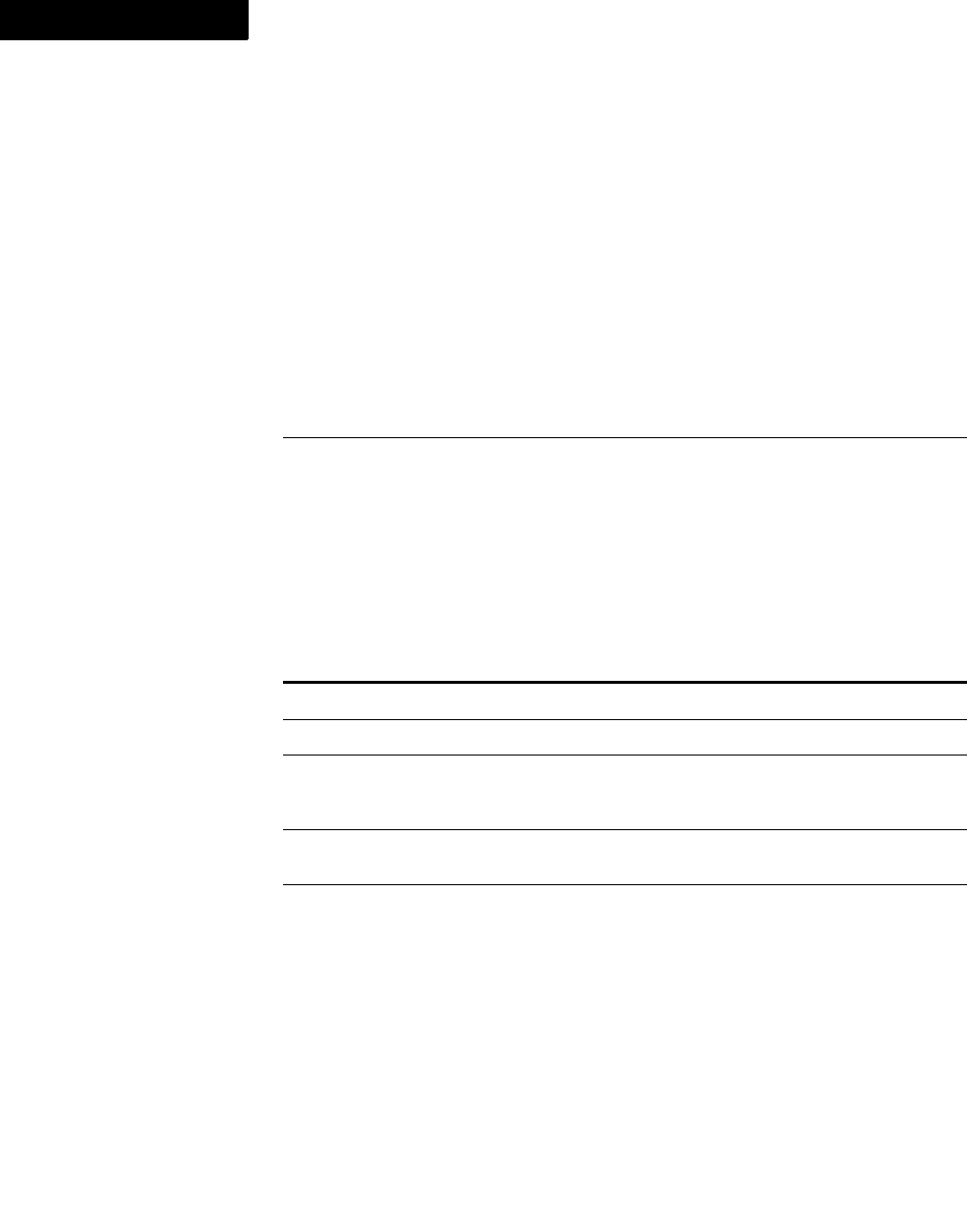
FDK Function Reference
F_ApiScrollToText()
404 FDK Programmer’s Reference
6
F_ApiScrollToText()
F_ApiScrollToText() scrolls the document window to a specified text range. It
scrolls to the end of the range that is closest to the current display position.
Synopsis
#include "fapi.h"
. . .
IntT F_ApiScrollToText(F_ObjHandleT docId,
F_TextRangeT *textRangep);
Arguments
Returns
FE_Success if it succeeds, or an error code if an error occurs.
If F_ApiScrollToText() fails, the API assigns one of the following values to
FA_errno.
docId The ID of the document containing the text range
textRangep The text range to which to scroll
FA_errno value Meaning
FE_BadDocId Invalid document ID
FE_BadObjId Invalid object ID
FE_NotTextObject One or both of the IDs specified by textRangep is not the ID of
an object that contains text, such as a paragraph (FO_Pgf) or a
flow (FO_Flow)
FE_OffsetNotFound Offset specified for the text range couldn’t be found in the
specified paragraph or text line
FE_BadRange Specified text range is invalid

FDK Reference
F_ApiService()
FDK Programmer’s Reference 405
. . .
Example
The following code scrolls the document window to the insertion point or the end of the
text selection:
. . .
F_ObjHandleT docId;
F_TextRangeT tr;
/* Get the insertion point or text selection. */
docId = F_ApiGetId(0, FV_SessionId, FP_ActiveDoc);
tr = F_ApiGetTextRange(FV_SessionId, docId, FP_TextSelection);
if (tr.beg.objId == 0) return;
/* Scroll to it. */
F_ApiScrollToText(docId, &tr);
. . .
See also
“F_ApiCenterOnText()” on page 94.
F_ApiService()
F_ApiService() services calls from the FrameMaker product to the API.
F_ApiService() is useful only if you are providing a replacement for
F_ApiRun()—for example, if your client needs to select on its own file descriptors.
On Windows, F_ApiService parameters are ignored. F_ApiService() waits for and
dispatches a single Windows message. If your application contains its own message
processing loop you need not call this routine. It is not generally feasible for console
applications to receive FDK notifications since there is no way for them to both wait for
user imput and call F_ApiService(). Consequently, console applications should not
register for notifications.
. . . . . . . . . . . . . . . . . . . . . . . . . . . . . . . . . . . . . . . . . . . . . . . . . . . . . . . . . . . . . . . . . . . . . . . . . . . . . .
. . . . . . . . . . . . . . . . . . . . . . . . . . . . . . . . . . . . . . . . . . . . . . . . . . . . . . . . . . . . . . . . . . . . . . . . . . . . . .
IMPORTANT:F_ApiService() is only available to Windows RPC clients.
Synopsis
#include "fapi.h"
. . .
IntT F_ApiService(IntT *imaskp);

FDK Function Reference
F_ApiService()
406 FDK Programmer’s Reference
6
Arguments
Returns
The number of bits the call to select() selected, if any.
If you want other file descriptors to be active at the same time as the API “listen” port,
set imaskp to the address of an integer select() mask that you want to OR into
the F_ApiService() function’s call to select(). If the call to select() selects
on any of the parameter’s file descriptors, F_ApiService() returns the number of the
bits, and puts the bits into *imaskp.
Example
The following code sets as the input file descriptor the shell window from which you
start the FrameMaker product and processes requests from that file descriptor:
. . .
/* Set the shell window as the input fd. */
in_fd = open("/dev/tty",O_RDONLY);
/* Start API. If it fails to start, exit and print error.*/
if (s = F_ApiStartUp(NULL))
F_ApiErr(s);
else
while (!FA_bailout)
{
myfds = 1<<in_fd;
F_ApiService(&myfds);
if (myfds)
{
/* . . . run some code . . .*/
}
}
. . .
Structured F_ApiSetAttributeDefs()
F_ApiSetAttributeDefs() sets an element definition’s attribute definitions.
imaskp The address of an integer select() mask.
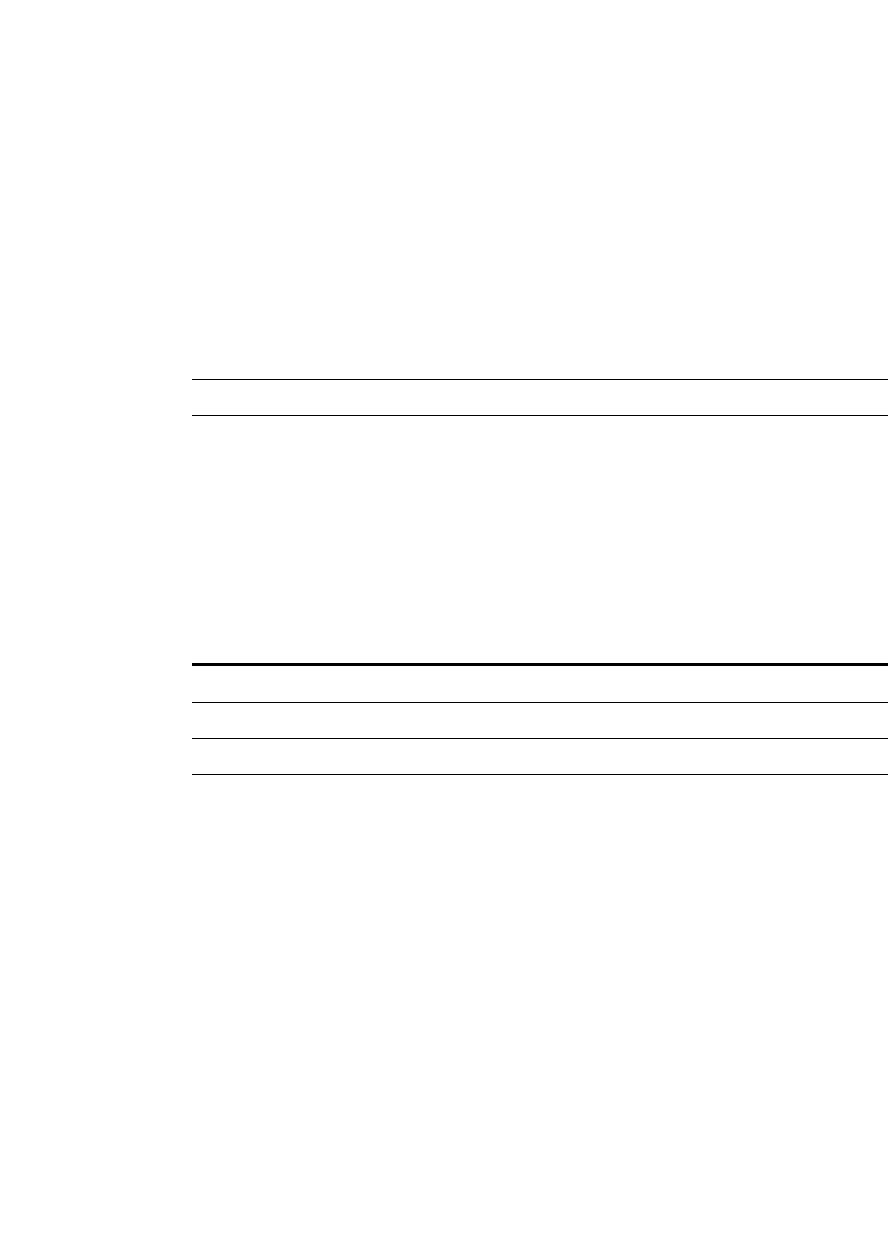
FDK Reference
F_ApiService()
FDK Programmer’s Reference 407
. . .
Synopsis
#include "fapi.h"
. . .
VoidT F_ApiSetAttributeDefs(
F_ObjHandleT docId,
F_ObjHandleT elemDefId,
F_AttributeDefsT *setVal);
Arguments
Returns
VoidT.
If F_ApiSetAttributeDefs() fails, the API assigns one of the following values to
FA_errno.
docId The ID of the document containing the element definition
elemDefId The ID of the element definition for which to get attribute definitions
setVal The attribute definitions to set for the element definition
FA_errno value Meaning
FE_BadDocId Invalid document ID
FE_BadObjId Invalid object ID
FV_InvAttributeDef Invalid attribute name or value
FE_WrongProduct Current FrameMaker product isn’t supported
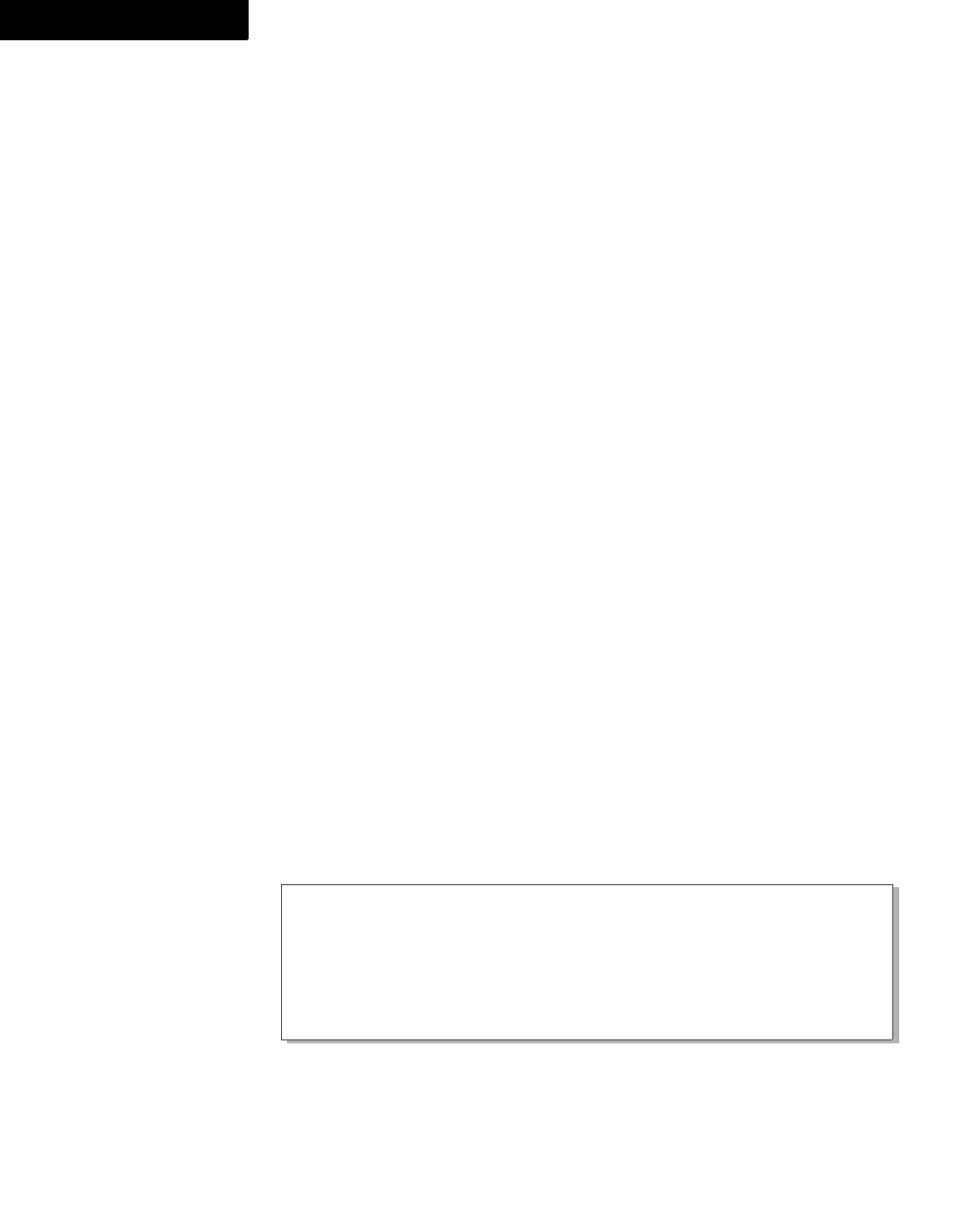
FDK Function Reference
F_ApiService()
408 FDK Programmer’s Reference
6
Example
The following code sets the attribute definitions for the Article element definition so
that it appears as shown in Figure 2-1:
. . .
F_ObjHandleT docId, edefId;
F_AttributeDefsT attributeDefs;
docId = F_ApiGetId(0, FV_SessionId, FP_ActiveDoc);
edefId = F_ApiGetNamedObject(docId, FO_ElementDef, "Article");
attributeDefs.len = 2;
attributeDefs.val = (F_AttributeDefT *)
F_Alloc(2*sizeof(F_AttributeDefT), DSE);
attributeDefs.val[0].name = F_StrCopyString("Author");
attributeDefs.val[0].required = True;
attributeDefs.val[0].attrType = FV_AT_STRING;
attributeDefs.val[1].name = F_StrCopyString("Security");
attributeDefs.val[1].required = False;
attributeDefs.val[1].attrType = FV_AT_CHOICES;
attributeDefs.val[1].choices.len = 3;
attributeDefs.val[1].choices.val = (StringT *)
F_Alloc(3*sizeof(StringT), DSE);
attributeDefs.val[1].choices.val[0] =
F_StrCopyString("Top Secret");
attributeDefs.val[1].choices.val[1] =
F_StrCopyString("Classified");
attributeDefs.val[1].choices.val[2] =
F_StrCopyString("Unclassified");
F_ApiSetAttributeDefs(docId, edefId, &attributeDefs);
. . .
Figure 2-1 Article element definition
See also
“F_ApiGetAttributeDefs()” on page 176.
Element (Container): Article
General rule: Para+, Section*
Attribute list
1. Name: Author String Required
2. Name: Security Choice Optional
Choices: Top Secret, Classified, Unclassified

FDK Reference
F_ApiService()
FDK Programmer’s Reference 409
. . .
Structured F_ApiSetAttributes()
F_ApiSetAttributes() sets an element’s attributes.
Synopsis
#include "fapi.h"
. . .
VoidT F_ApiSetAttributes(
F_ObjHandleT docId,
F_ObjHandleT elemId,
F_AttributesT *setVal);
Arguments
F_ApiSetAttributes() sets only the attributes you specify in the
F_AttributesT structure you pass in
setVal. If the element has an attribute that you
have not specified in the F_AttributesT structure, F_ApiSetAttributes()
does not change the attribute.
If you specify an attribute in the F_AttributesT structure that is not defined in the
element’s element definition, F_ApiSetAttributes() adds the attribute to the
element as an undefined attribute.
Each attribute in an element is defined by an F_AttributeT structure, which is
defined as:
struct {
StringT name;
F_StringsT values;
UByteT valflags;
UByteT allow;
} F_AttributeT
To delete an attribute value, set F_AttributeT.values.len = 0 and
F_AttributeT.values.val = NULL.
docId The ID of the document containing the element
elemId The ID of the element for which to set attributes
setVal The attributes to apply to the specified element

FDK Function Reference
F_ApiService()
410 FDK Programmer’s Reference
6
Returns
VoidT.
If F_ApiSetAttributes() fails, the API assigns one of the following values to
FA_errno.
Example
The following code sets the Author attribute to jkh and the Security attribute to
Classified for the selected element:
. . .
F_ObjHandleT docId;
F_AttributesT attributes;
F_ElementRangeT er;
docId = F_ApiGetId(0, FV_SessionId, FP_ActiveDoc);
er = F_ApiGetElementRange(FV_SessionId,
docId, FP_ElementSelection);
attributes.len = 2;
attributes.val = (F_AttributeT *)
F_Alloc(2*sizeof(F_AttributeT), DSE);
attributes.val[0].name = F_StrCopyString("Author");
attributes.val[0].values.len = 1;
attributes.val[0].values.val = (StringT *)
F_Alloc(sizeof(StringT), DSE);
attributes.val[0].values.val[0] = F_StrCopyString("jkh");
attributes.val[1].name = F_StrCopyString("Security");
attributes.val[1].values.len = 1;
attributes.val[1].values.val = (StringT *)
F_Alloc(sizeof(StringT), DSE);
attributes.val[1].values.val[0] = F_StrCopyString("Classified");
F_ApiSetAttributes(docId, er.beg.childId, &attributes);
. . .
FA_errno value Meaning
FE_BadDocId Invalid document ID
FE_BadObjId Invalid object ID
FV_InvAttribute
Def
Invalid attribute name or value
FE_WrongProduct Current FrameMaker product isn’t supported

FDK Reference
F_ApiSetAttributeSimple()
FDK Programmer’s Reference 411
. . .
See also
“F_ApiGetAttributes()” on page 178.
F_ApiSetAttributeSimple()
F_ApiSetAttributeSimple() sets attribute value for element(s).
Synopsis
#include "fapi.h"
. . .
StatusT F_ApiSetAttributeSimple(F_ObjHandleT docId, ConStringT
attrName, ConStringT attrValStr, IntT scope, F_ObjHandleT
objId);
Arguments
Returns
Returns FE_Success if the operation is successful. Else sets FA_errno to one of the
following:
-FE_WrongProduct: The product is not Structured FrameMaker.
-FE_BadDocId: Bad document id.
-FE_BadElementId: Bad element id when scope is FV_Element.
-FE_BadElementDefId: Bad element definition id when scope is
FV_ElementsOfType
-FE_BadParameter: Scope is not one of the specified values
docId The ID of the document.
attrName The name of the attribute which has to be set or changed
attrValStr The attribute value that is to be set. If this is specified as null, the attribute
will be deleted from the element.
scope One of FV_Element, FV_ElementsOfType or FV_AllElements.
objId When scope is FV_Element, objId should be the ID of the element object
on which attribute is to be set.
When scope is FV_ElementsOfType, objId should be the ID of the
element definition object. Attribute value will be set on all occurrences of
elements with this element definition.
When scope is FV_AllElements, objId has no effect. Attribute value will
be set on all elements.

FDK Function Reference
F_ApiSetClientDir()
412 FDK Programmer’s Reference
6
F_ApiSetClientDir()
F_ApiSetClientDir() sets the default directory for client operations, such as
opening resources. It overrides the default directory setting.
Synopsis
#include "fapi.h"
. . .
VoidT F_ApiSetClientDir(StringT dirName);
Arguments
Returns
VoidT.
Example
The following code sets the client’s default directory to /tmp:
. . .
F_ApiSetClientDir("/tmp");
. . .
See also
“F_ApiClientDir()” on page 103, “F_ApiClientName()” on page 104,
“F_ApiOpenResource()” on page 363.
Structured F_ApiSetElementRange()
F_ApiSetElementRange() sets an element range (F_ElementRangeT) property.
Synopsis
#include "fapi.h"
. . .
VoidT F_ApiSetElementRange(
F_ObjHandleT docId,
F_ObjHandleT objId,
IntT propNum,
F_ElementRangeT *setVal);
dirName The name of the directory to set as the default directory for client operations.
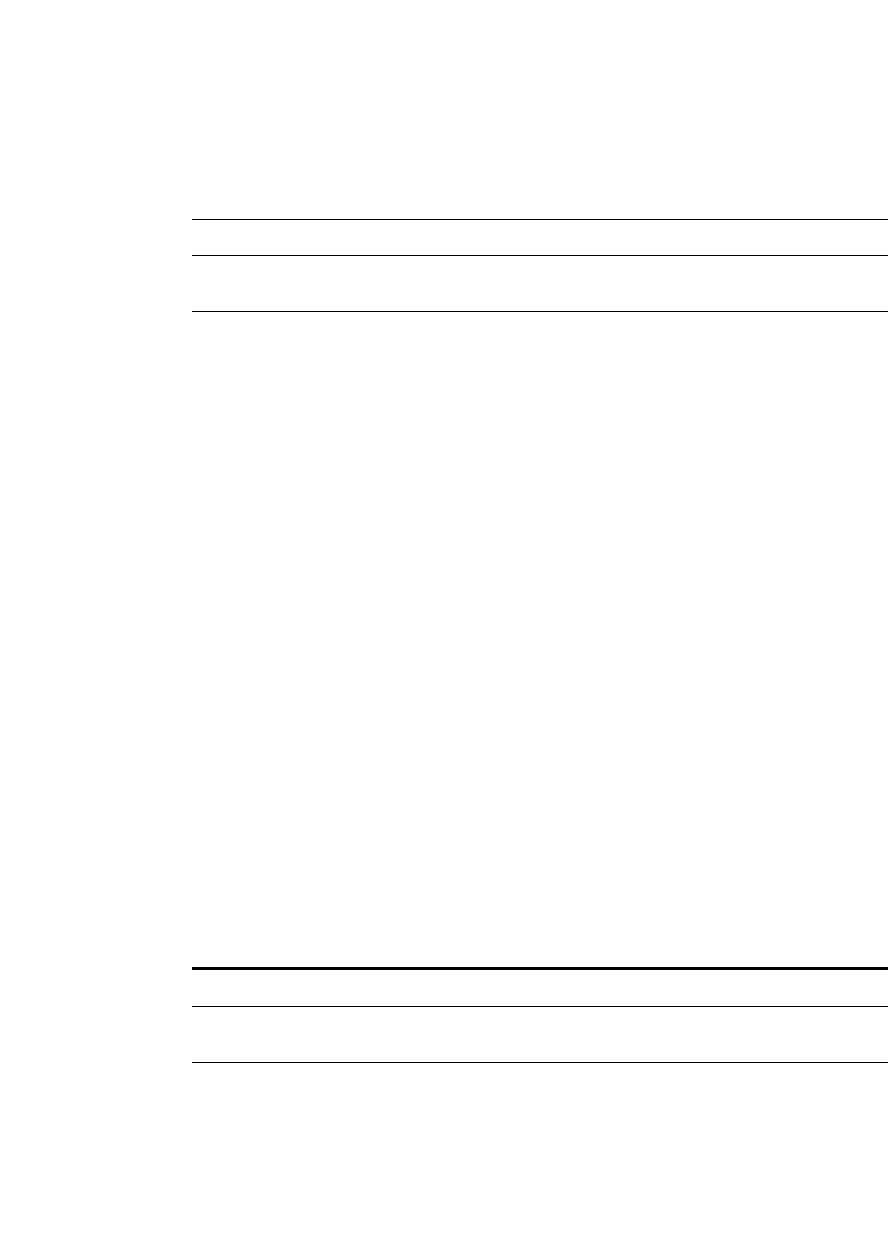
FDK Reference
F_ApiSetClientDir()
FDK Programmer’s Reference 413
. . .
Arguments
The F_ElementRangeT structure specifies an element range. The
F_ElementRangeT structure is defined as:
typedef struct {
F_ElementLocT beg; /* Beginning of the element range. */
F_ElementLocT end; /* End of the element range. */
} F_ElementRangeT;
The F_ElementLocT structure specifies a location within an element. It is defined as:
typedef struct {
F_ObjHandleT parentId; /* Parent element ID. */
F_ObjHandleT childId; /* Child element ID. */
IntT offset; /* Offset within child/parent element. */
} F_ElementLocT;
To specify a selection that includes the root element, set beg.parentId to 0,
beg.childId to the ID of the root element, and end.childId to 0.
Returns
VoidT.
If F_ApiSetElementRange() fails, the API assigns one of the following values to
FA_errno.
docId The ID of the document, book, or session containing the object whose
property you want to set. If the object is a session, specify
FV_SessionId.
objId The ID of the object whose property you want to set.
propNum The property to set. Specify an API-defined constant, such as
FP_ElementSelection.
setVal The element range to set the property to.
FA_errno value Meaning
FE_BadDocId Invalid document ID
FE_BadObjId One or more invalid object ids were specified in the
F_ElementRangeT that was passed in the setVal argument
FE_WrongProduct Current FrameMaker product isn’t supported

FDK Function Reference
F_ApiSetId()
414 FDK Programmer’s Reference
6
Example
The following code selects the entire parent element of the selected element (or the
element containing the text selection):
. . .
F_ObjHandleT docId, parentId;
F_ElementRangeT er;
docId = F_ApiGetId(0, FV_SessionId, FP_ActiveDoc);
er = F_ApiGetElementRange(FV_SessionId,
docId, FP_ElementSelection);
parentId = F_ApiGetId(docId, er.beg.childId, FP_ParentElement);
er.end.parentId = er.beg.parentId = F_ApiGetId(docId, parentId,
FP_ParentElement);
/* If the selected element is a child of the highest level
** element, the client returns here.
*/
if(!er.end.parentId) return;
er.beg.childId = parentId;
er.beg.offset = er.end.offset = 0;
er.end.childId = F_ApiGetId(docId, parentId,
FP_NextSiblingElement);
F_ApiSetElementRange(0, docId, FP_ElementSelection, &er);
. . .
See also
“F_ApiGetElementRange()” on page 183.
F_ApiSetId()
F_ApiSetId() sets an ID property.
Synopsis
#include "fapi.h"
. . .
VoidT F_ApiSetId(F_ObjHandleT docId,
F_ObjHandleT objId,
IntT propNum,
F_ObjHandleT setVal);
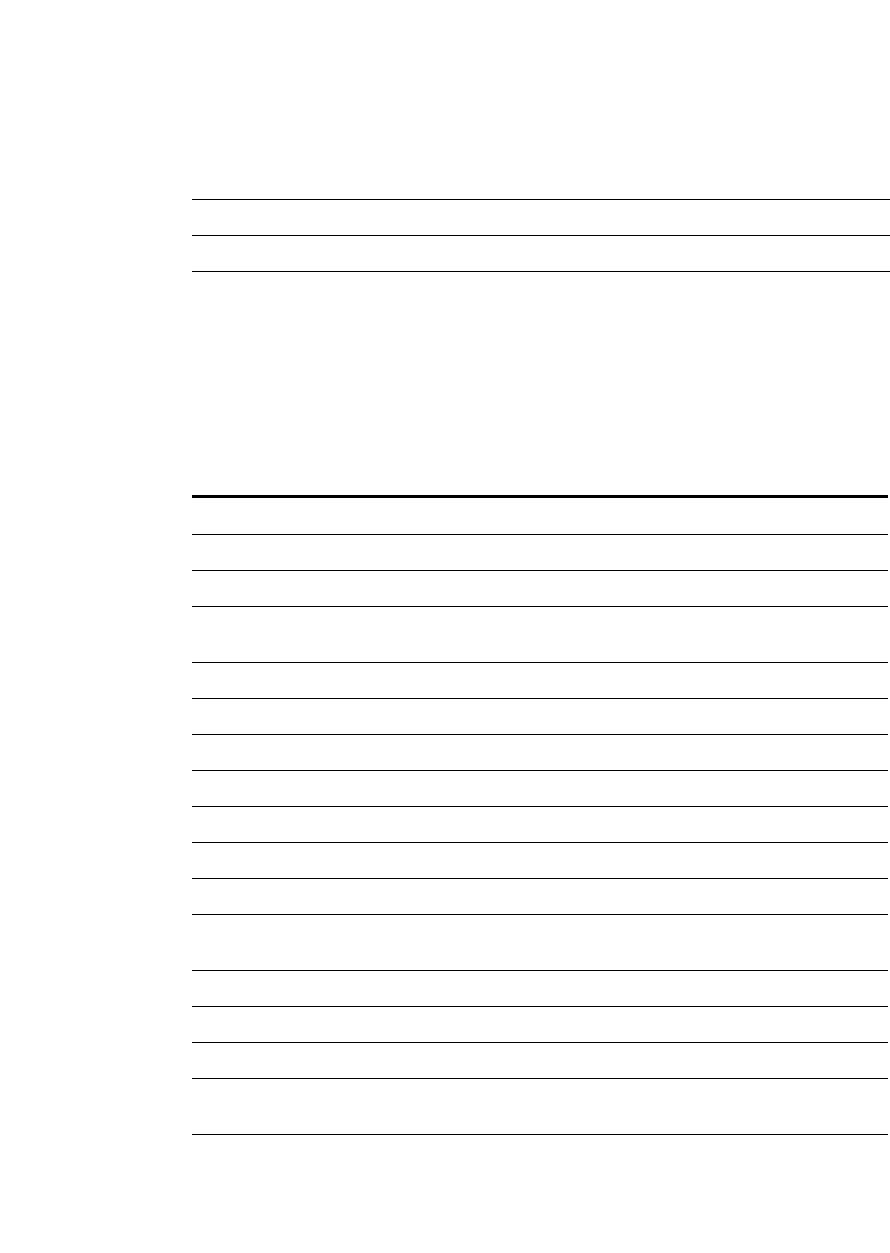
FDK Reference
F_ApiSetId()
FDK Programmer’s Reference 415
. . .
Arguments
Returns
VoidT.
If F_ApiSetId() fails, the API assigns one of the following values to FA_errno.
docId The ID of the document, book, or session containing the object whose property
you want to set. If the object is a session, specify 0.
objId The ID of the object whose property you want to set.
propNum The property to set (for example, FP_NextGraphicInFrame).
setVal The value to which to set the property.
FA_errno value Meaning
FE_BadDocId Invalid document ID
FE_BadName Specified name is illegal
FE_BadNewFrame The API can’t move the specified object to this frame
FE_BadNewGroup The API can’t move the specified object to this graphic object
group (FO_Group)
FE_BadNewSibling Object can’t be made a sibling of the specified object
FE_BadObjId Invalid object ID
FE_BadPropNum Specified property number is invalid
FE_BadPropType Incorrect property type for this function
FE_BadRange Specified text range is invalid
FE_GroupSelect The API can’t select or deselect an object in the specified group
FE_HiddenPage Value must be the ID of a hidden page (FO_HiddenPage)
FE_NotBookComponent Value must be the ID of a book component
(FO_BookComponent)
FE_NotFrame Value must be the ID of a frame
FE_NotGraphic Value must be the ID of a graphic object
FE_NotGroup Value must be the ID of a graphic object group (FO_Group)
FE_NotInMenu Value must be the ID of a command (FO_Command) or a menu
(FO_Menu) in the specified menu
FE_NotMenu Object must be a menu (FO_Menu)
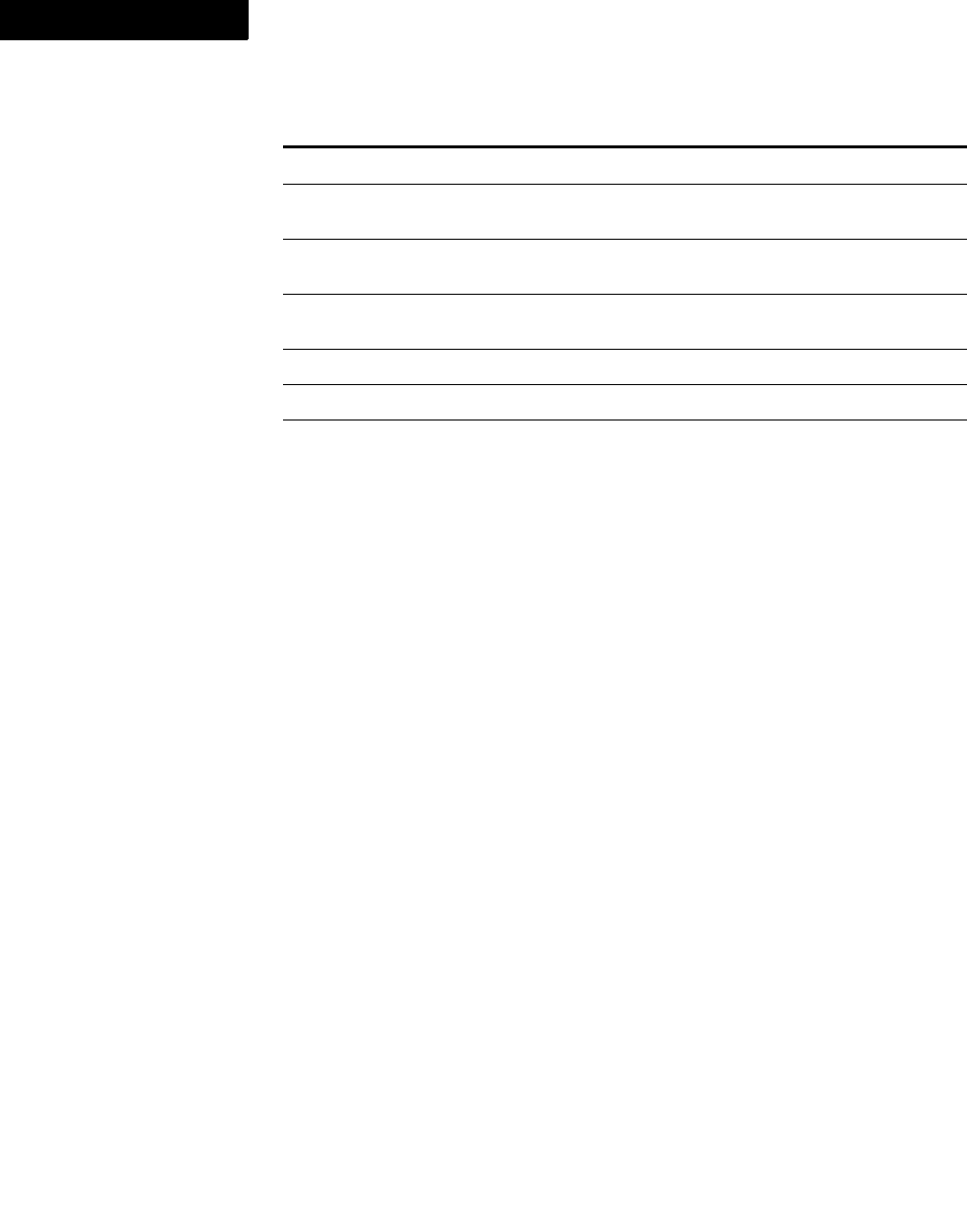
FDK Function Reference
F_ApiSetId()
416 FDK Programmer’s Reference
6
FE_NotTextFrame Value must be the ID of a text column (FO_TextFrame)
FE_NotTextObject Object must be an object that contains text, such as a paragraph
(FO_Pgf) or a flow (FO_Flow)
FE_OutOfRange Specified property value is out of the legal range for the
specified property
FE_PageFrame Value must be the ID of a page frame object
(FO_UnanchoredFrame)
FE_ReadOnly Property is read-only
FE_WithinFrame Object must be moved to a different frame first
FE_WrongProduct Current FrameMaker product doesn’t support the operation
FA_errno value Meaning

FDK Reference
F_ApiSetInt()
FDK Programmer’s Reference 417
. . .
Example
The following code moves the graphic objects in the selected frame so that they appear
directly on the underlying page. It does this by making the page frame the objects’
parent. For information on page frames and how the API organizes graphics, see “How
the API represents pages” on page 86 and “How the API organizes graphic objects” on
page 92 of the FDK Programmer’s Guide:
. . .
F_ObjHandleT frameId, pFrameId, pgId, docId, objId, nextObjId;
frameId = 0;
/* Get ID of active document and selected frame. */
docId = F_ApiGetId(0, FV_SessionId, FP_ActiveDoc);
frameId = F_ApiGetId(FV_SessionId, docId,
FP_FirstSelectedGraphicInDoc);
if (!frameId) return; /* No frame has been selected. */
/* Get ID of current page and its page frame. */
pgId = F_ApiGetId(FV_SessionId, docId, FP_CurrentPage);
pFrameId = F_ApiGetId(docId, pgId, FP_PageFrame);
/* Move all the objects to current page’s page frame. */
objId = F_ApiGetId(docId, frameId, FP_FirstGraphicInFrame);
while(objId)
{
/* Change the object’s parent to be the page frame. */
nextObjId = F_ApiGetId(docId, objId, FP_NextGraphicInFrame);
F_ApiSetId(docId, objId, FP_FrameParent, pFrameId);
objId = nextObjId;
}
. . .
See also
“F_ApiGetId()” on page 191.
F_ApiSetInt()
F_ApiSetInt() sets an integer property. Integer properties include ordinal,
True/False (Boolean), and enumerated properties.
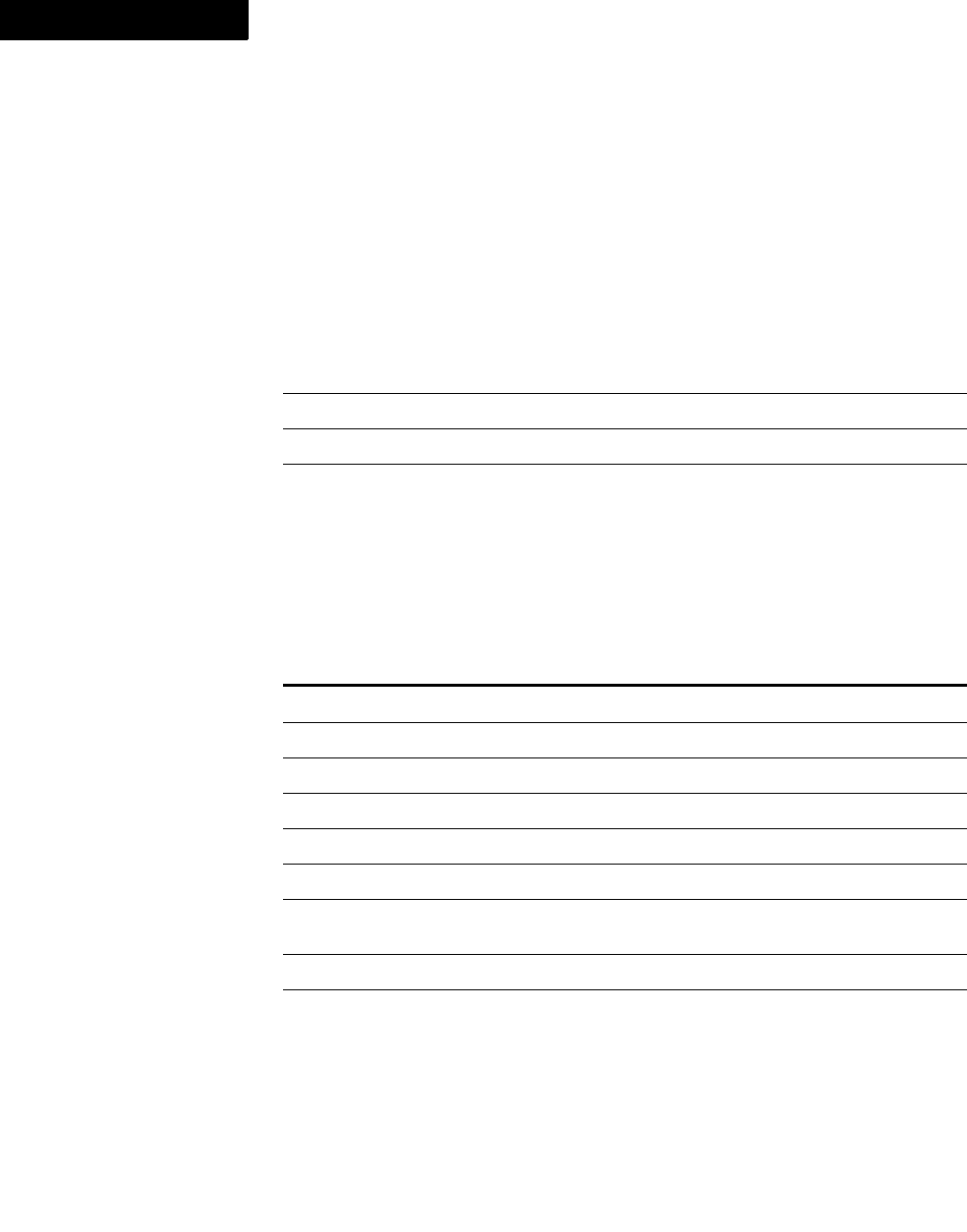
FDK Function Reference
F_ApiSetInt()
418 FDK Programmer’s Reference
6
Synopsis
#include "fapi.h"
. . .
VoidT F_ApiSetInt(F_ObjHandleT docId,
F_ObjHandleT objId,
IntT propNum,
IntT setVal);
Arguments
Returns
VoidT.
If F_ApiSetInt() fails, the API assigns one of the following values to FA_errno.
docId The ID of the document, dialog box, book, or session containing the object whose
property you want to set. If the object is a session, specify 0.
objId The ID of the object whose property you want to set.
propNum The property to set (for example, FP_ShowAll).
setVal The value to which to set the property.
FA_errno value Meaning
FE_BadDocId Invalid document ID
FE_BadObjId Invalid object ID
FE_BadPropNum Specified property number is invalid
FE_BadPropType Incorrect property type for this function
FE_CantSmooth Object can’t be smoothed
FE_NotApiCommand Object must be the ID of a command defined by an FDK client
FE_OutOfRange Specified property value is out of the legal range for the specified
property
FE_ReadOnly Property is read-only
FE_WrongProduct Current FrameMaker product doesn’t support the operation
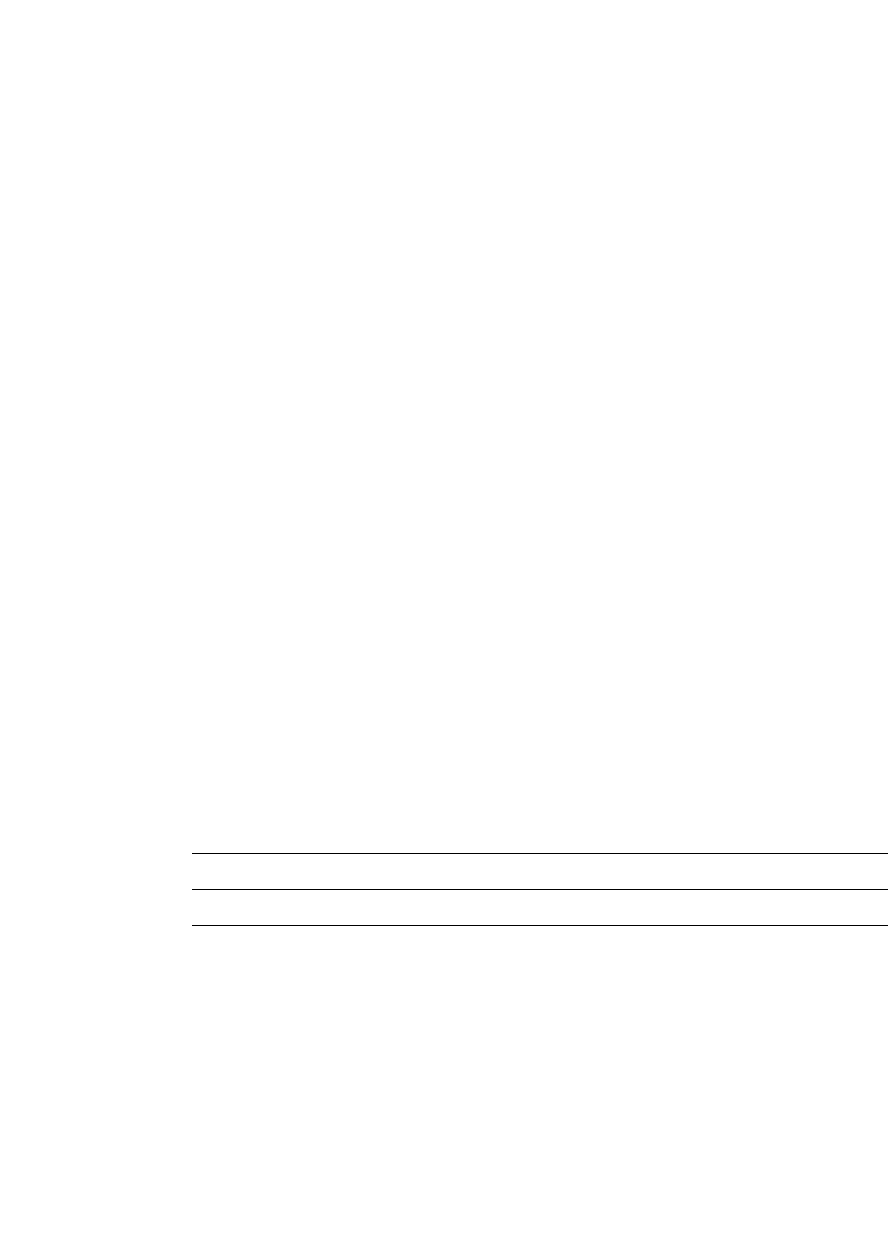
FDK Reference
F_ApiSetIntByName()
FDK Programmer’s Reference 419
. . .
Example
The following code turns off automatic save for a session:
. . .
F_ApiSetInt(0, FV_SessionId, FP_AutoSave, False);
. . .
See also
“F_ApiGetInt()” on page 201.
F_ApiSetIntByName()
F_ApiSetIntByName() sets an integer (IntT) inset facet.
F_ApiSetIntByName() and other F_ApiSetPropertyTypeByName()
functions use a transaction model to set facets. After you have finished setting facets,
you must commit the transaction by using F_ApiSetIntByName() to set a facet
named "" to 0.
Synopsis
#include "fapi.h"
. . .
VoidT F_ApiSetIntByName(F_ObjHandleT docId,
F_ObjHandleT objId,
StringT propName,
IntT setVal);
Arguments
Returns
VoidT.
docId The ID of the document containing the inset whose facet you want to set
objId The ID of the inset whose facet you want to set
propName The name of the facet to set
setVal The value to which to set the facet
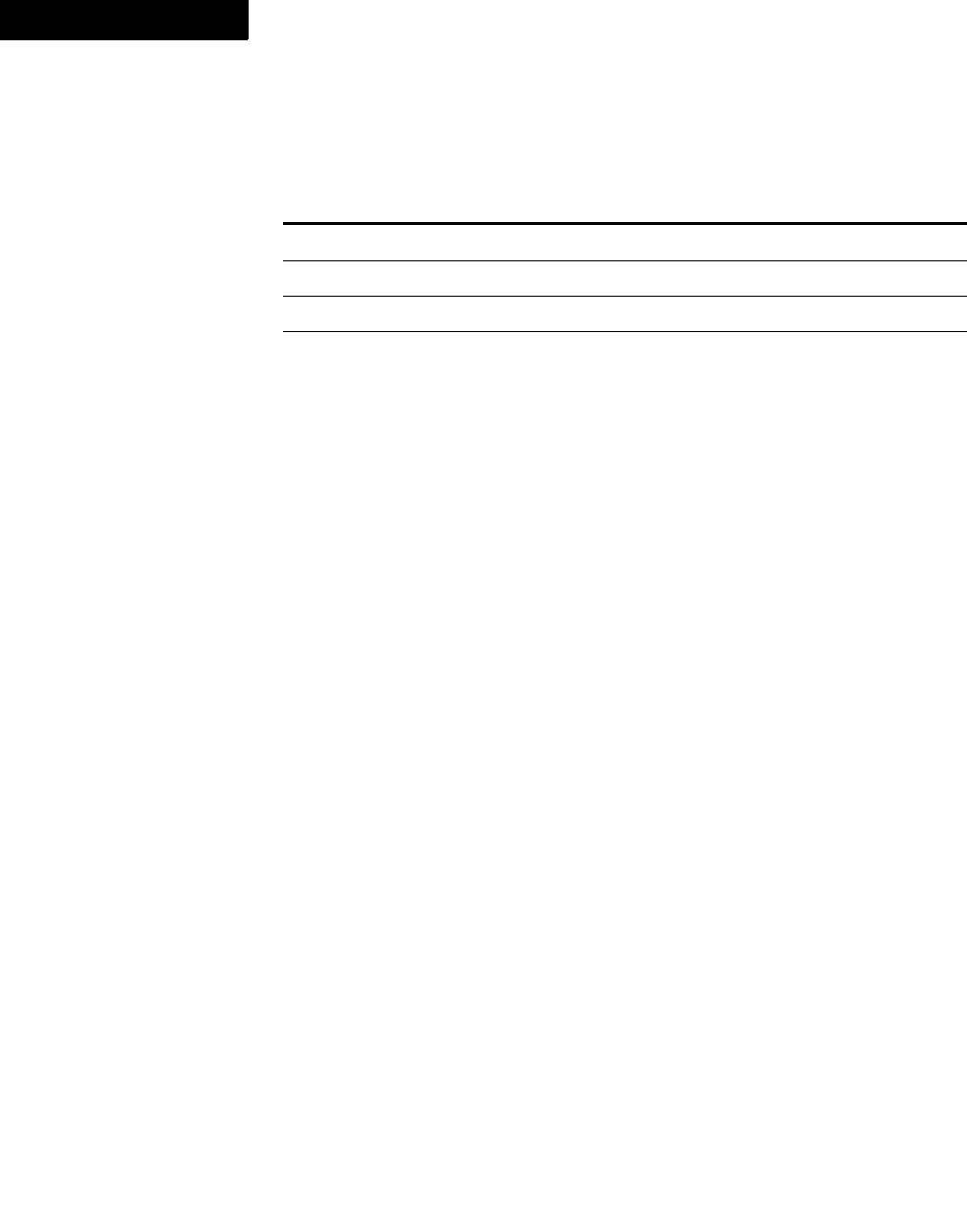
FDK Function Reference
F_ApiSetIntByName()
420 FDK Programmer’s Reference
6
If F_ApiSetIntByName() fails, the API assigns one of the following values to
FA_errno.
Example
The following code sets an integer facet named revision.facet to 4:
. . .
F_ObjHandleT docId, insetId;
F_ApiSetIntByName(docId, insetId, "revision.facet", 4);
F_ApiSetIntByName(docId, insetId, "", 0); /* Commit. */
. . .
See also
“F_ApiGetIntByName()” on page 203.
FA_errno value Meaning
FE_BadDocId Invalid document ID
FE_BadObjId Invalid object ID
FE_BadName Specified name is illegal
FE_WrongProduct Current FrameMaker product doesn’t support the operation
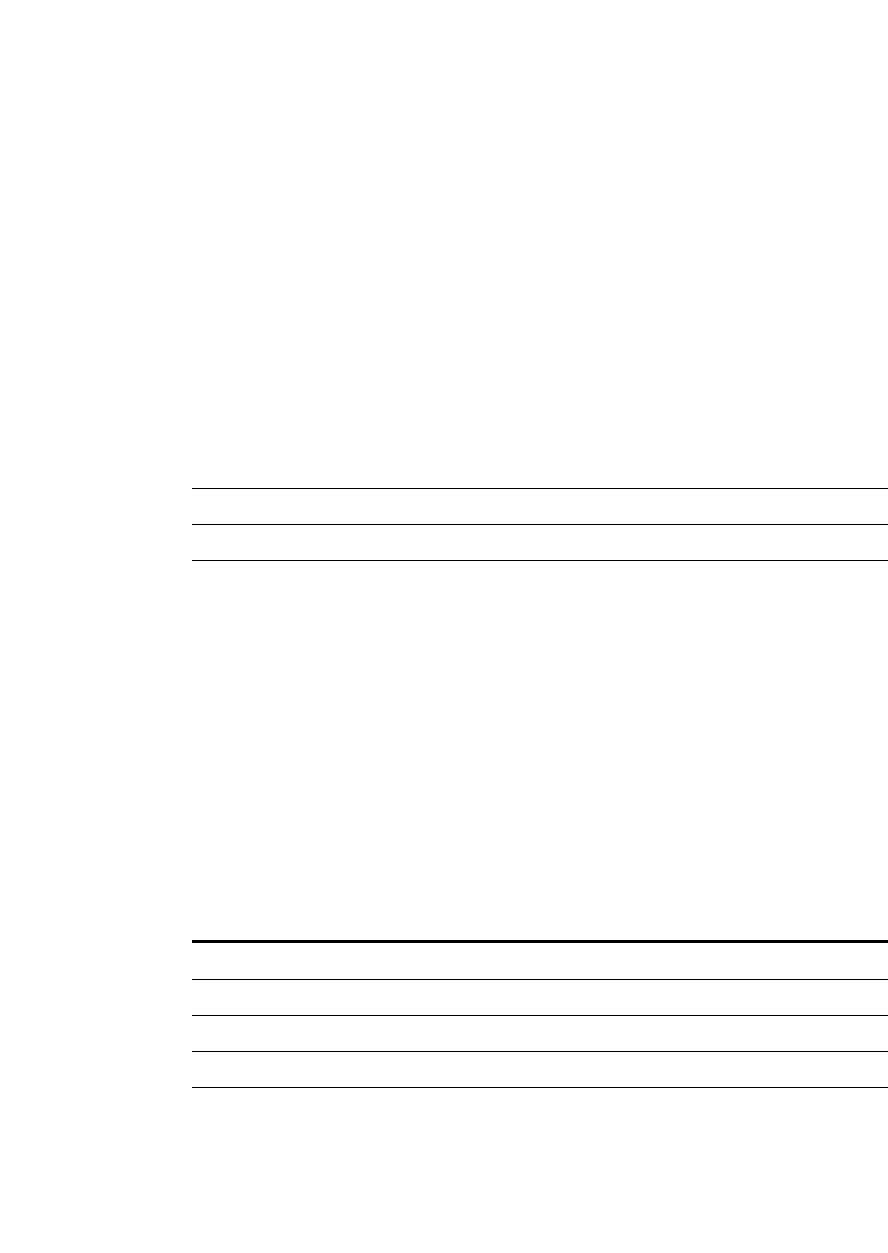
FDK Reference
F_ApiSetInts()
FDK Programmer’s Reference 421
. . .
F_ApiSetInts()
F_ApiSetInts() sets an F_IntsT property.
Synopsis
#include "fapi.h"
. . .
VoidT F_ApiSetInts(F_ObjHandleT docId,
F_ObjHandleT objId,
IntT propNum,
F_IntsT *setVal);
Arguments
F_IntsT is defined as:
typedef struct {
UIntT len; /* Number of IntTs */
IntT *val; /* Array of IntTs or F_ObjHandleTs */
} F_IntsT;
Returns
VoidT.
If F_ApiSetInts() fails, the API assigns one of the following values to FA_errno.
docId The ID of the document, book, or session containing the object whose property
you want to set
objId The ID of the object whose property you want to set
propNum The property to set (for example, FP_InCond)
setVal The F_IntsT structure to which to set the property
FA_errno value Meaning
FE_BadDocId Invalid document ID
FE_BadObjId Invalid object ID
FE_BadPropNum Specified property number is invalid
FE_BadPropType Incorrect property type for this function
FE_OutOfRange Specified property value is out of the legal range for the specified
property
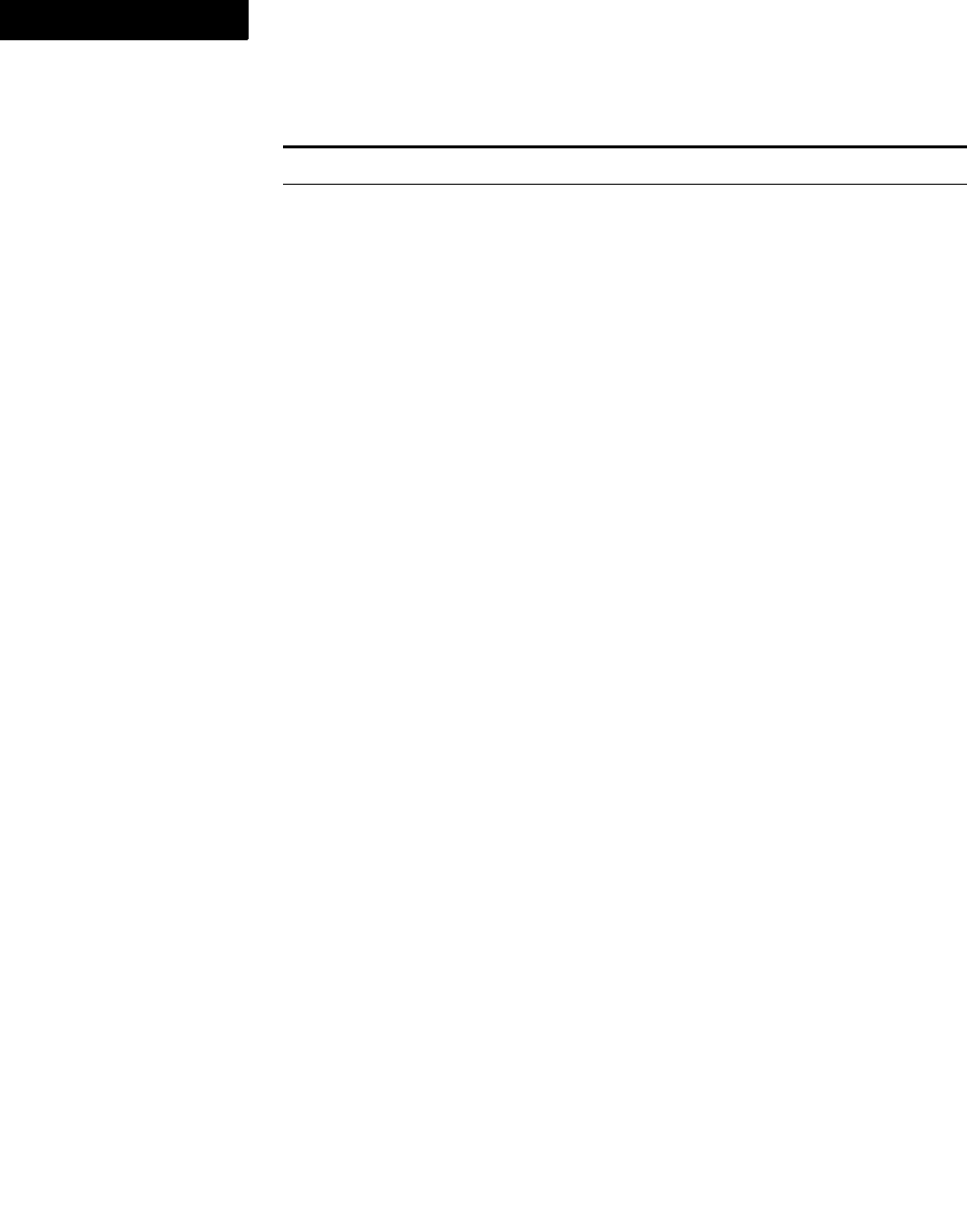
FDK Function Reference
F_ApiSetInts()
422 FDK Programmer’s Reference
6
Example
The following code sets the condition for text added at the insertion point to Comment:
. . .
F_ObjHandleT docId, commentId;
F_IntsT conditionIds;
/* Get ID of Comment tag in current document. */
docId = F_ApiGetId(0, FV_SessionId, FP_ActiveDoc);
commentId = F_ApiGetNamedObject(docId, FO_CondFmt, "Comment");
conditionIds.val = (IntT*) &commentId;
conditionIds.len = 1;
/* Set document’s type-in condition property to Comment ID. */
F_ApiSetInts(FV_SessionId, docId, FP_InCond, &conditionIds);
. . .
See also
“F_ApiGetInts()” on page 204.
FE_ReadOnly Property is read-only
FE_WrongProduct Current FrameMaker product doesn’t support the operation
FA_errno value Meaning
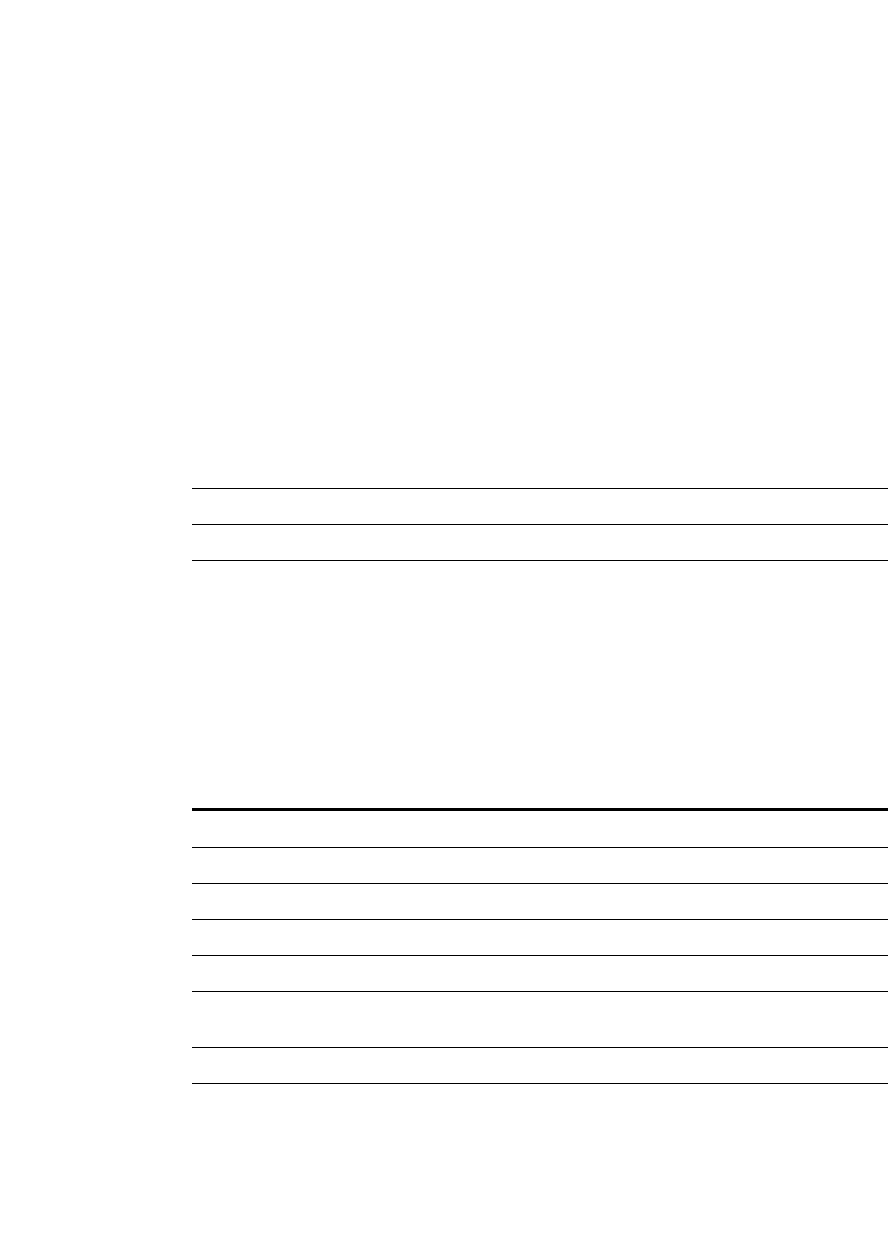
FDK Reference
F_ApiSetMetric()
FDK Programmer’s Reference 423
. . .
F_ApiSetMetric()
F_ApiSetMetric() sets a metric (MetricT) property.
Synopsis
#include "fapi.h"
. . .
VoidT F_ApiSetMetric(F_ObjHandleT docId,
F_ObjHandleT objId,
IntT propNum,
MetricT setVal);
Arguments
Returns
VoidT.
If F_ApiSetMetric() fails, the API assigns one of the following values to
FA_errno.
docId The ID of the document, book, or session containing the object whose property
you want to set
objId The ID of the object whose property you want to set
propNum The property to set (for example, FP_Leading)
setVal The metric value to which to set the property
FA_errno value Meaning
FE_BadDocId Invalid document ID
FE_BadName Specified name is illegal
FE_BadObjId Invalid object ID
FE_BadPropNum Specified property number is invalid
FE_BadPropType Incorrect property type for this function
FE_OutOfRange Specified property value is out of the legal range for the specified
property
FE_ReadOnly Property is read-only
FE_WrongProduct Current FrameMaker product doesn’t support the operation

FDK Function Reference
F_ApiSetMetric()
424 FDK Programmer’s Reference
6
Example
The following code sets the zoom factor for all the documents in the current book to 200
percent:
. . .
#include "fmemory.h"
F_ObjHandleT bookId, compId, docId;
StringT docName;
bookId = F_ApiGetId(0, FV_SessionId, FP_ActiveBook);
compId = F_ApiGetId(bookId, bookId, FP_FirstComponentInBook);
while(compId) /* Traverse book components and open documents. */
{
/* Get the document’s name and open it. */
docName = F_ApiGetString(bookId, compId, FP_Name);
docId = F_ApiSimpleOpen(docName, False);
/* Set zoom. 100% = MetricT 1<<16 or 65536. */
F_ApiSetMetric(FV_SessionId, docId, FP_Zoom, 2*65536);
/* Save and close the document. */
F_ApiSimpleSave(docId, docName, False);
F_ApiDeallocateString(&docName);
F_ApiClose(docId, True);
compId = F_ApiGetId(bookId, compId, FP_NextComponentInBook);
}
. . .
For this code to work correctly, all the documents in the book must initially be closed.
See also
“F_ApiGetMetric()” on page 209.
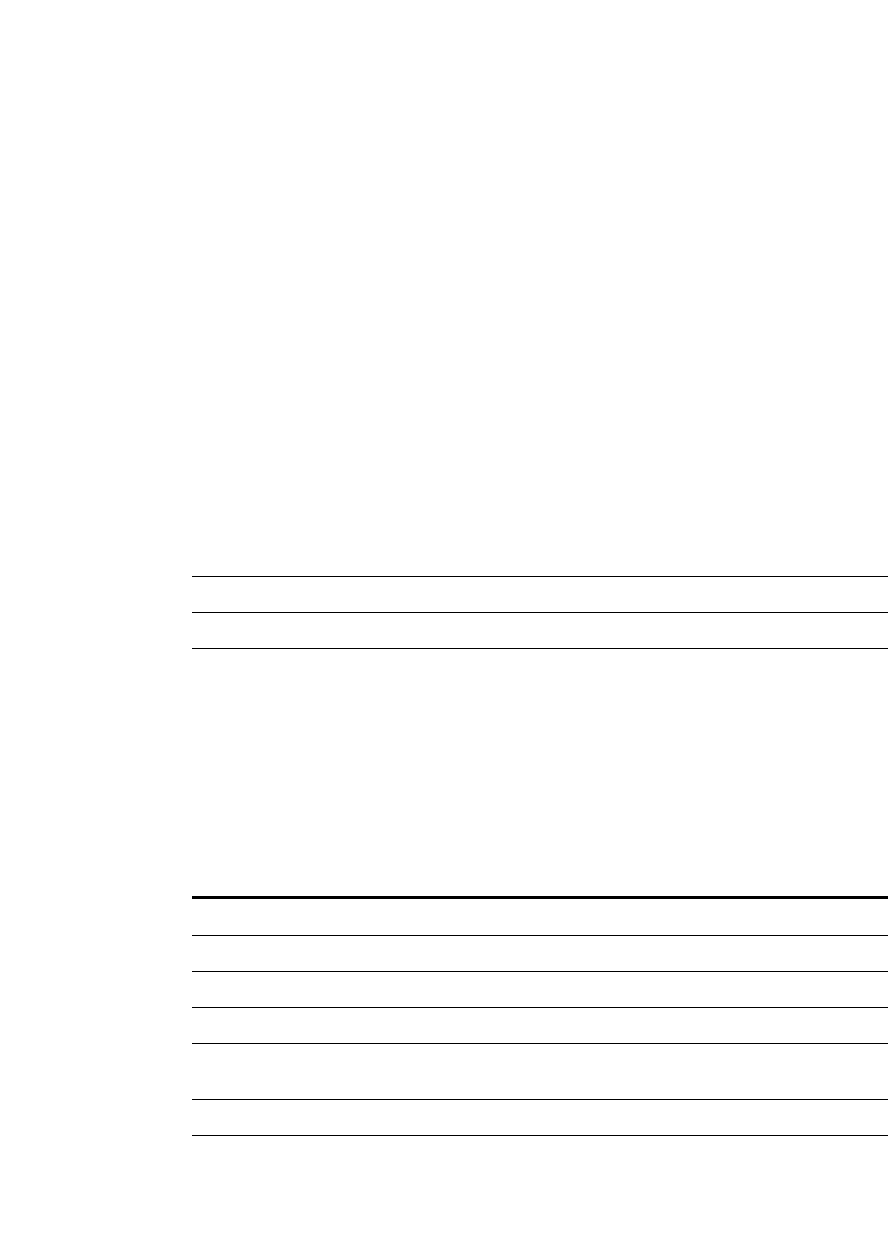
FDK Reference
F_ApiSetMetricByName()
FDK Programmer’s Reference 425
. . .
F_ApiSetMetricByName()
F_ApiSetMetricByName() sets a metric (MetricT) inset facet.
F_ApiSetMetricByName() and other F_ApiSet ByName()
functions use a transaction model to set facets. After you have finished setting facets,
you must commit the transaction by using F_ApiSetIntByName() to set a facet
named "" to 0.
Synopsis
#include "fapi.h"
. . .
VoidT F_ApiSetMetricByName(F_ObjHandleT docId,
F_ObjHandleT objId,
StringT propName,
MetricT setVal);
Arguments
Returns
VoidT.
If F_ApiSetMetricByName() fails, the API assigns one of the following values to
FA_errno.
docId The ID of the document containing the inset
objId The ID of the inset whose facet you want to set
propName The name of the facet to set
setVal The value to which to set the facet
FA_errno value Meaning
FE_BadDocId Invalid document ID
FE_BadName Specified name is illegal
FE_BadObjId Invalid object ID
FE_BadPropType Incorrect property type for this function
FE_OutOfRange Specified property value is out of the legal range for the specified
property
FE_ReadOnly Property is read-only
FE_WrongProduct Current FrameMaker product doesn’t support the operation
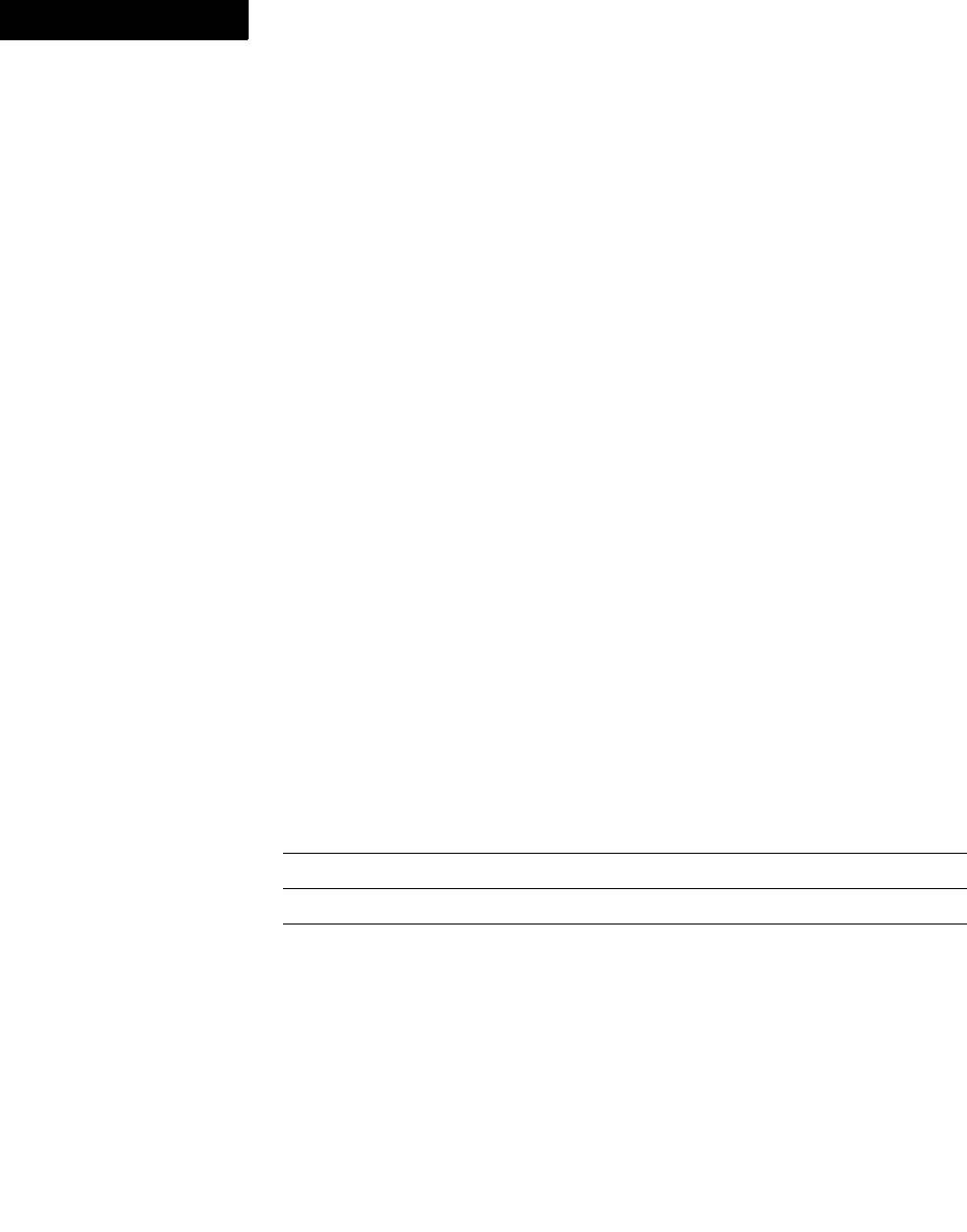
FDK Function Reference
F_ApiSetMetrics()
426 FDK Programmer’s Reference
6
Example
The following code sets an integer facet named height.facet to 4 inches:
. . .
#define in ((MetricT) 65536*72)
F_ObjHandleT docId, insetId;
F_ApiSetMetricByName(docId, insetId, "height.facet", 4*in);
F_ApiSetIntByName(docId, insetId, "", 0); /* Commit. */
. . .
See also
“F_ApiGetMetricByName()” on page 210.
F_ApiSetMetrics()
F_ApiSetMetrics() sets a metrics (F_MetricsT) property.
Synopsis
#include "fapi.h"
. . .
VoidT F_ApiSetMetrics(F_ObjHandleT docId,
F_ObjHandleT objId,
IntT propNum,
F_MetricsT *setVal);
Arguments
F_MetricsT is defined as:
typedef struct {
UIntT len; /* Number of metric values*/
MetricT *val; /* Array of metric values */
} F_MetricsT;
docId The ID of the document, book, or session containing the object whose property
you want to set
objId The ID of the object whose property you want to set
propNum The property to query (for example, FP_TblColWidths)
setVal The F_MetricsT structure to which to set the property
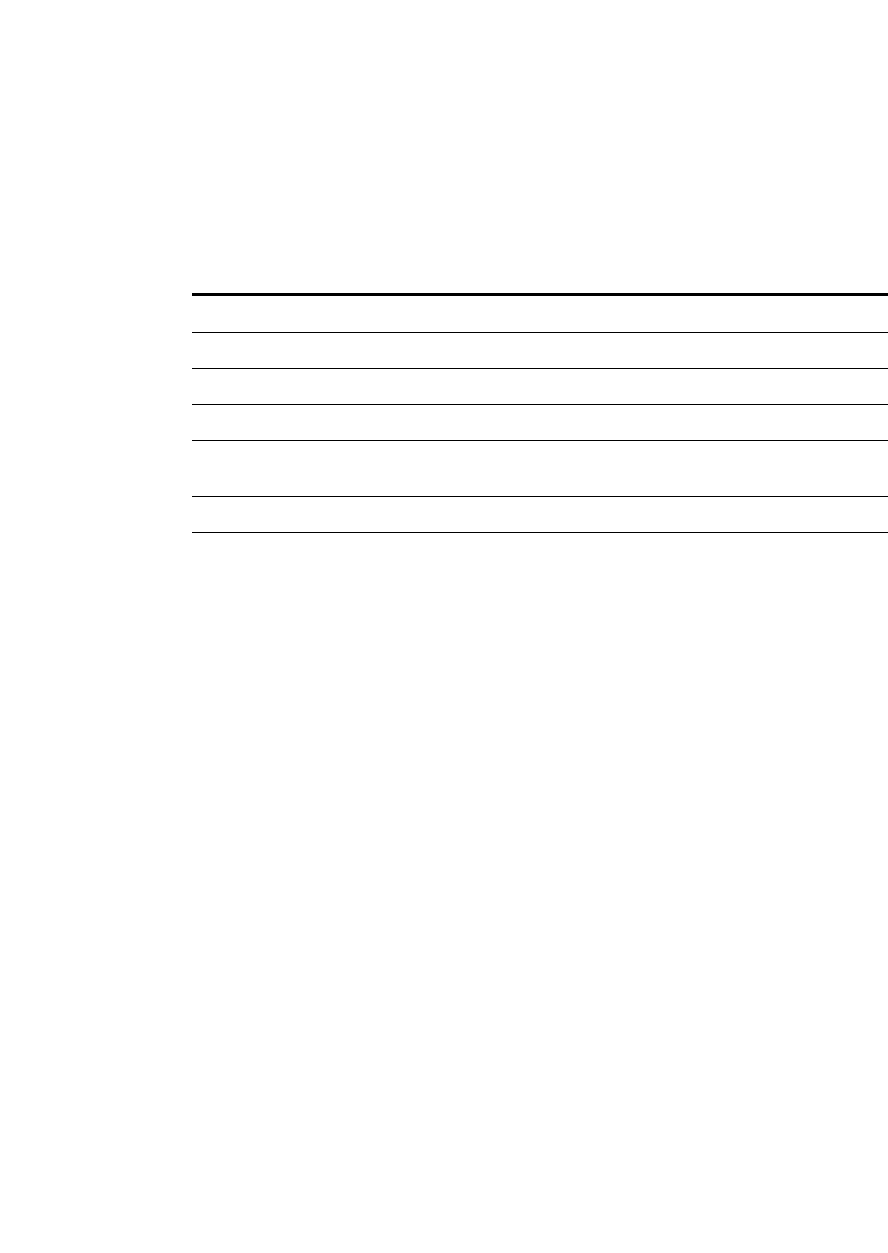
FDK Reference
F_ApiSetMetrics()
FDK Programmer’s Reference 427
. . .
Returns
VoidT.
If F_ApiSetMetrics() fails, the API assigns one of the following values to
FA_errno.
FA_errno value Meaning
FE_BadDocId Invalid document ID
FE_BadObjId Invalid object ID
FE_BadPropNum Specified property number is invalid
FE_BadPropType Incorrect property type for this function
FE_OutOfRange Specified property value is out of the valid range for the specified
property
FE_ReadOnly Property is read-only
FE_WrongProduct Current FrameMaker product doesn’t support the operation

FDK Function Reference
F_ApiSetMetrics()
428 FDK Programmer’s Reference
6
Example
The following code sets the line pattern of a graphic object to a 14-point dash/1-point
space dashed pattern:
. . .
#include "fmemory.h"
#define pts (MetricT) 65536
F_MetricsT dashPat;
F_ObjHandleT docId, objId;
MetricT vals[2];
/* Get IDs of active document and selected object. */
docId = F_ApiGetId(0, FV_SessionId, FP_ActiveDoc);
objId = F_ApiGetId(FV_SessionId, docId,
FP_FirstSelectedGraphicInDoc);
/* Create array containing dash pattern. */
dashPat.len = 2;
dashPat.val = vals;
dashPat.val[0] = 14*pts; /* 14-pt dash */
dashPat.val[1] = pts; /* 1-pt space */
/* Set selected object’s dash pattern. */
F_ApiSetMetrics(docId, objId, FP_Dash, &dashPat);
. . .
See also
“F_ApiGetMetrics()” on page 212.
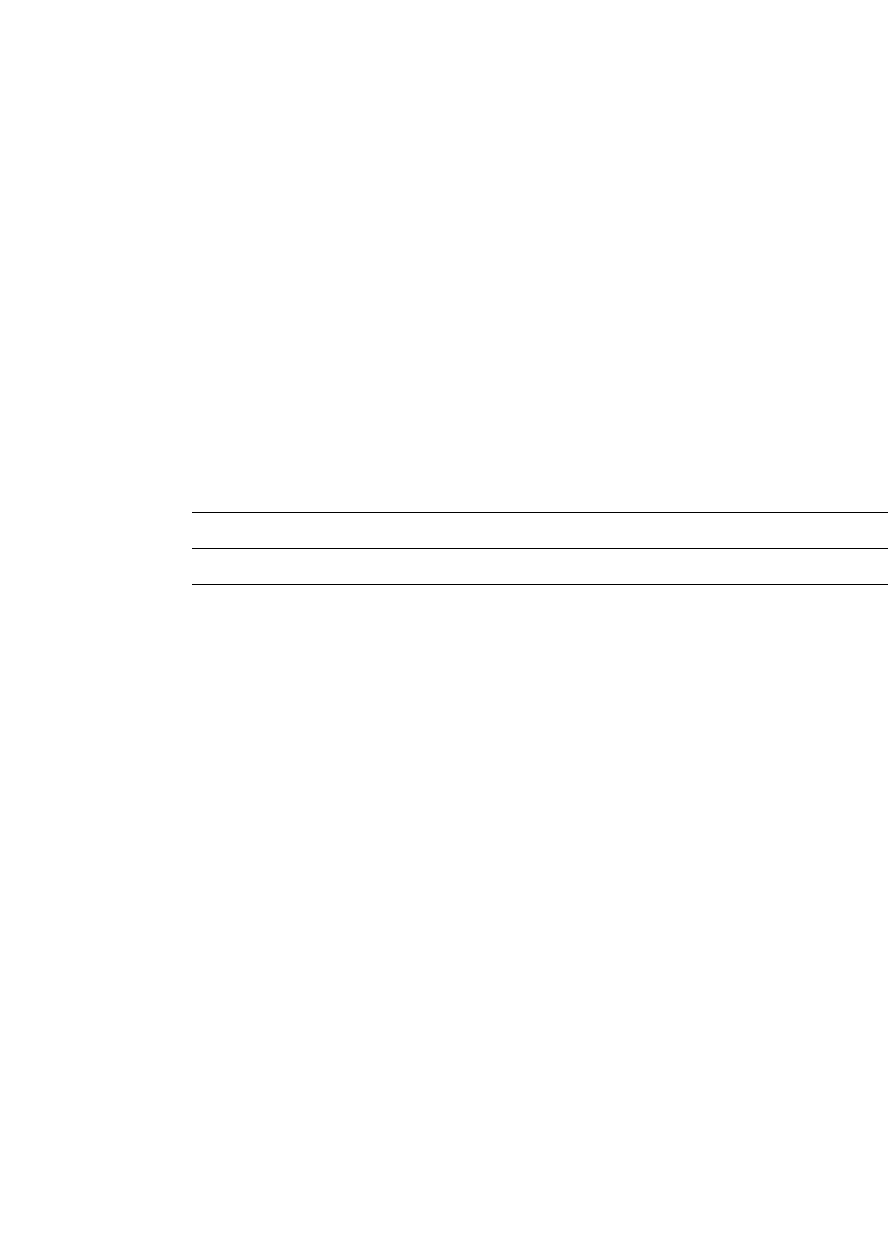
FDK Reference
F_ApiSetPoints()
FDK Programmer’s Reference 429
. . .
F_ApiSetPoints()
F_ApiSetPoints() sets the array of points (or vertices) for a polygon or polyline
object.
Synopsis
#include "fapi.h"
. . .
VoidT F_ApiSetPoints(F_ObjHandleT docId,
F_ObjHandleT objId,
IntT propNum,
F_PointsT *setVal);
Arguments
The F_PointsT structure is defined as:
typedef struct {
UIntT len; /* Number of coordinate pairs */
F_PointT *val; /* Vector of coordinate pairs */
} F_PointsT;
The F_PointT structure, which specifies an individual x-y coordinate pair, is defined
as:
typedef struct{
MetricT x, y; /* The coordinates */
} F_PointT;
docId The ID of the document containing the object whose property you
want to set
objId The ID of the object whose property you want to set
propNum The property to set (for example, FP_Points)
setVal The F_PointsT structure to which to set the property
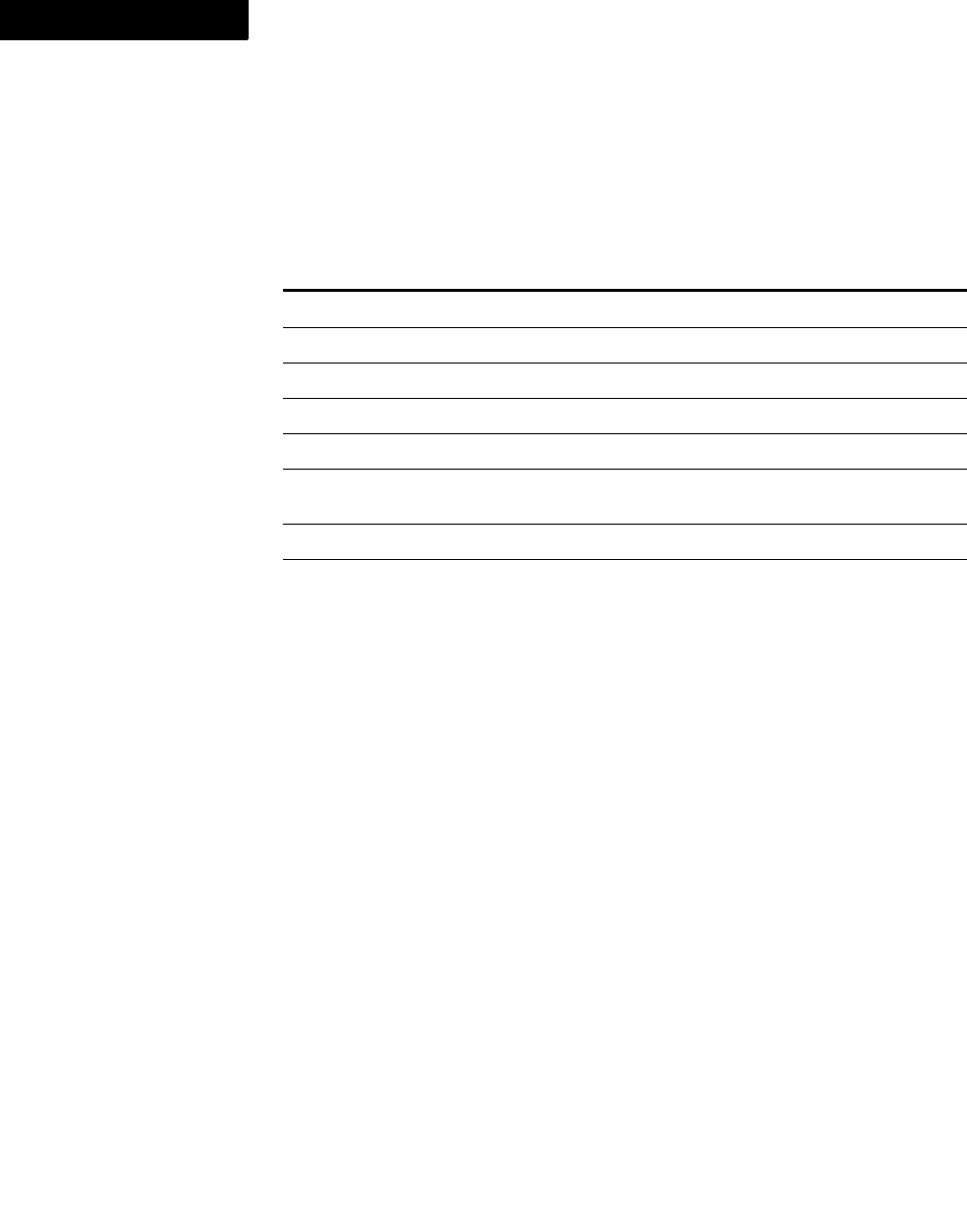
FDK Function Reference
F_ApiSetPoints()
430 FDK Programmer’s Reference
6
Returns
VoidT.
If F_ApiSetPoints() fails, the API assigns one of the following values to
FA_errno.
Example
The following code creates a triangle on the current page’s page frame:
FA_errno value Meaning
FE_BadDocId Invalid document ID
FE_BadName Specified name is illegal
FE_BadObjId Invalid object ID
FE_BadPropNum Specified property number is invalid
FE_BadPropType Incorrect property type for this function
FE_OutOfRange Specified property value is out of the legal range for the specified
property
FE_ReadOnly Property is read-only
FE_WrongProduct Current FrameMaker product doesn’t support the operation

FDK Reference
F_ApiSetPoints()
FDK Programmer’s Reference 431
. . .
. . .
#define pts (MetricT) 65536
F_ObjHandleT docId, pageId, pFrameId, polyId;
F_PointsT points;
F_PointT vals[3];
/* Get IDs of active document, current page, and page frame. */
docId = F_ApiGetId(0, FV_SessionId, FP_ActiveDoc);
pageId = F_ApiGetId(docId, docId, FP_CurrentPage);
pFrameId = F_ApiGetId(docId, pageId, FP_PageFrame);
/* Set up array of triangle’s vertices. */
points.val = vals;
points.len = 3;
points.val[0].x = 60*pts;
points.val[0].y = 20*pts;
points.val[1].x = 20*pts;
points.val[1].y = 80*pts;
points.val[2].x = 80*pts;
points.val[2].y = 80*pts;
/* Create the polygon on page frame, then set its vertices. */
polyId = F_ApiNewGraphicObject(docId, FO_Polygon, pFrameId);
F_ApiSetPoints(docId, polyId, FP_Points, &points);
. . .
See also
“F_ApiGetPoints()” on page 228.
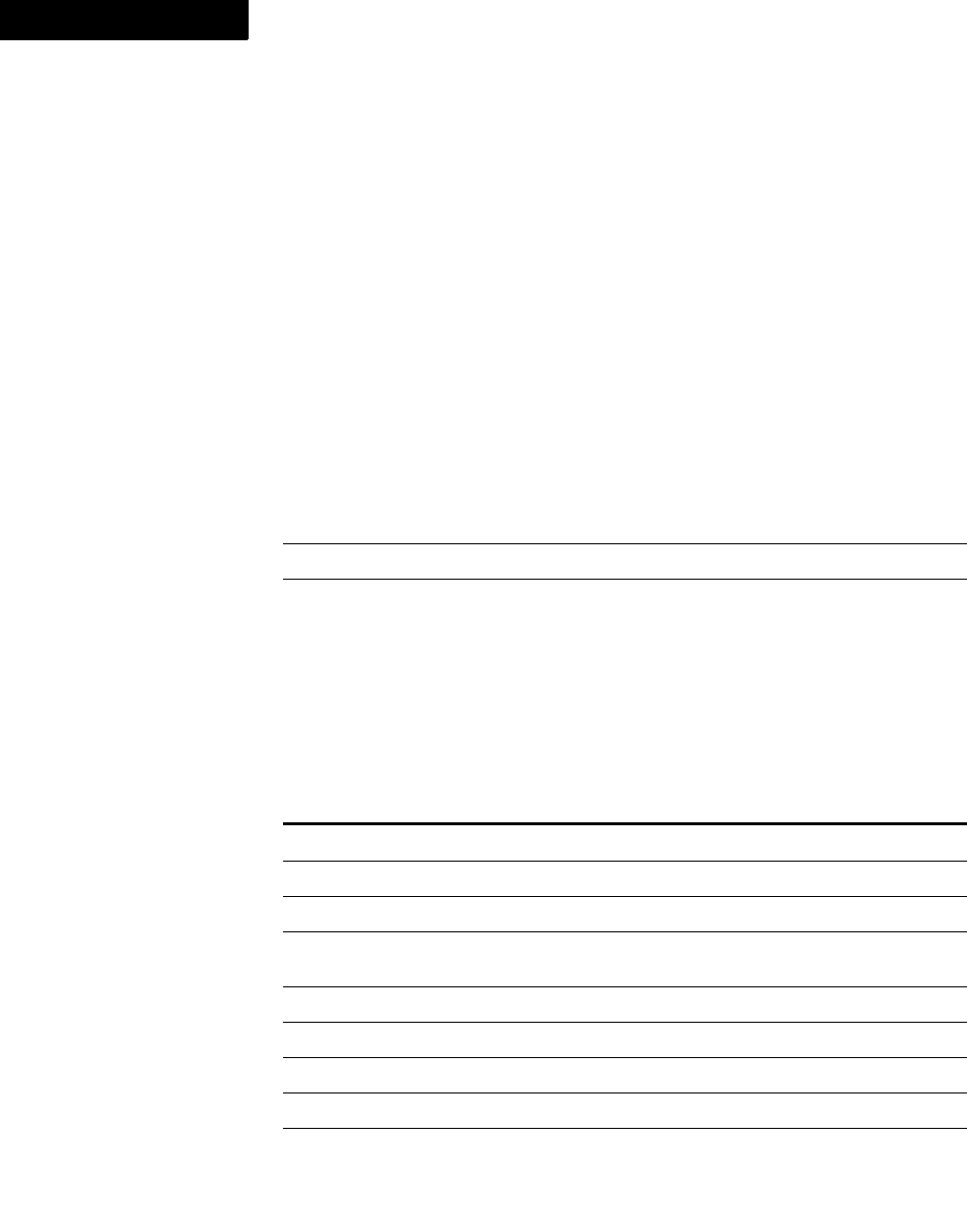
FDK Function Reference
F_ApiSetProps()
432 FDK Programmer’s Reference
6
F_ApiSetProps()
F_ApiSetProps() applies a property list to a specified object.
You can use F_ApiSetProps() and F_ApiGetProps() to copy formats from
one object to another. For example, you can copy properties from one graphic object to
another, from a paragraph format to a paragraph, or from one paragraph to another
paragraph.
Synopsis
#include "fapi.h"
. . .
VoidT F_ApiSetProps(F_ObjHandleT docId,
F_ObjHandleT objId,
F_PropValsT *setVal);
Arguments
Returns
VoidT.
If F_ApiSetProps() fails, the API assigns one of the following values to
FA_errno.
docId The ID of the dialog box or document containing the object
objId The ID of the object that you want to apply the property list to
setVal The property list
FA_errno value Meaning
FE_BadDocId Invalid document ID
FE_BadName Specified name is illegal
FE_BadNewFrame The API can’t move the specified object to this frame
FE_BadNewGroup The API can’t move the specified object to this graphic object
group (FO_Group)
FE_BadNewSibling Object can’t be made a sibling of the specified object
FE_BadObjId Invalid object ID
FE_BadPropNum Specified property number is invalid
FE_BadPropType Incorrect property type for this function
FE_BadRange Specified text range is invalid
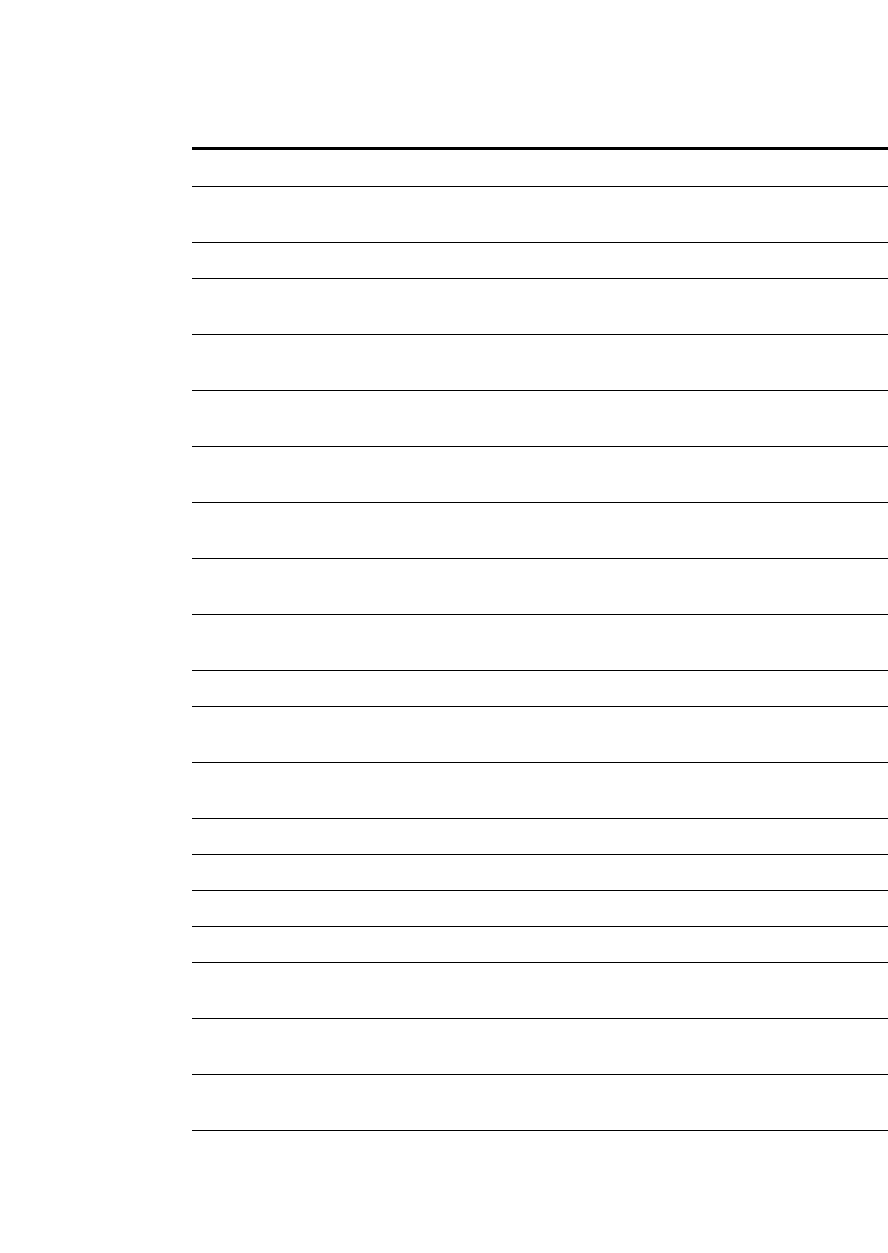
FDK Reference
F_ApiSetProps()
FDK Programmer’s Reference 433
. . .
FE_CantSmooth Object can’t be smoothed
FE_DupName Property can’t be set to this name because it is already used by
another object
FE_GenRuleAmbiguous General rule in structured document was ambiguous
FE_GenRule
ConnectorExpected
General rule in structured document missing connector
FE_GenRuleItem
Expected
General rule in structured document missing
rule item
FE_GenRuleLeft
BracketExpected
General rule in structured document missing left bracket
FE_GenRuleMixed
Connectors
General rule in structured document has mixed connectors
FE_GenRuleRight
BracketExpected
General rule in structured document missing right bracket
FE_GenRuleSyntax
Error
General rule in structured document has syntax error
FE_GroupSelect The API can’t select or deselect an object in the specified
group
FE_HiddenPage Value must be the ID of a hidden page (FO_HiddenPage)
FE_InvContextSpec The API encountered an invalid context specification in a
Structured FrameMaker document
FE_NotBookComponent Value must be the ID of a book component
(FO_BookComponent)
FE_NotFrame Value must be the ID of a frame
FE_NotGraphic Value must be the ID of a graphic object
FE_NotGroup Value must be the ID of a graphic object group (FO_Group)
FE_NotTextFrame Value must be the ID of a text column (FO_TextFrame)
FE_NotTextObject Object must be an object that contains text, such as a
paragraph (FO_Pgf) or a flow (FO_Flow)
FE_OffsetNotFound Offset specified for the text location couldn’t be found in the
specified paragraph or text line
FE_OutOfRange Specified property value is out of the legal range for the
specified property
FE_PageFrame Value must be the ID of a page frame object
(FO_UnanchoredFrame)
FA_errno value Meaning
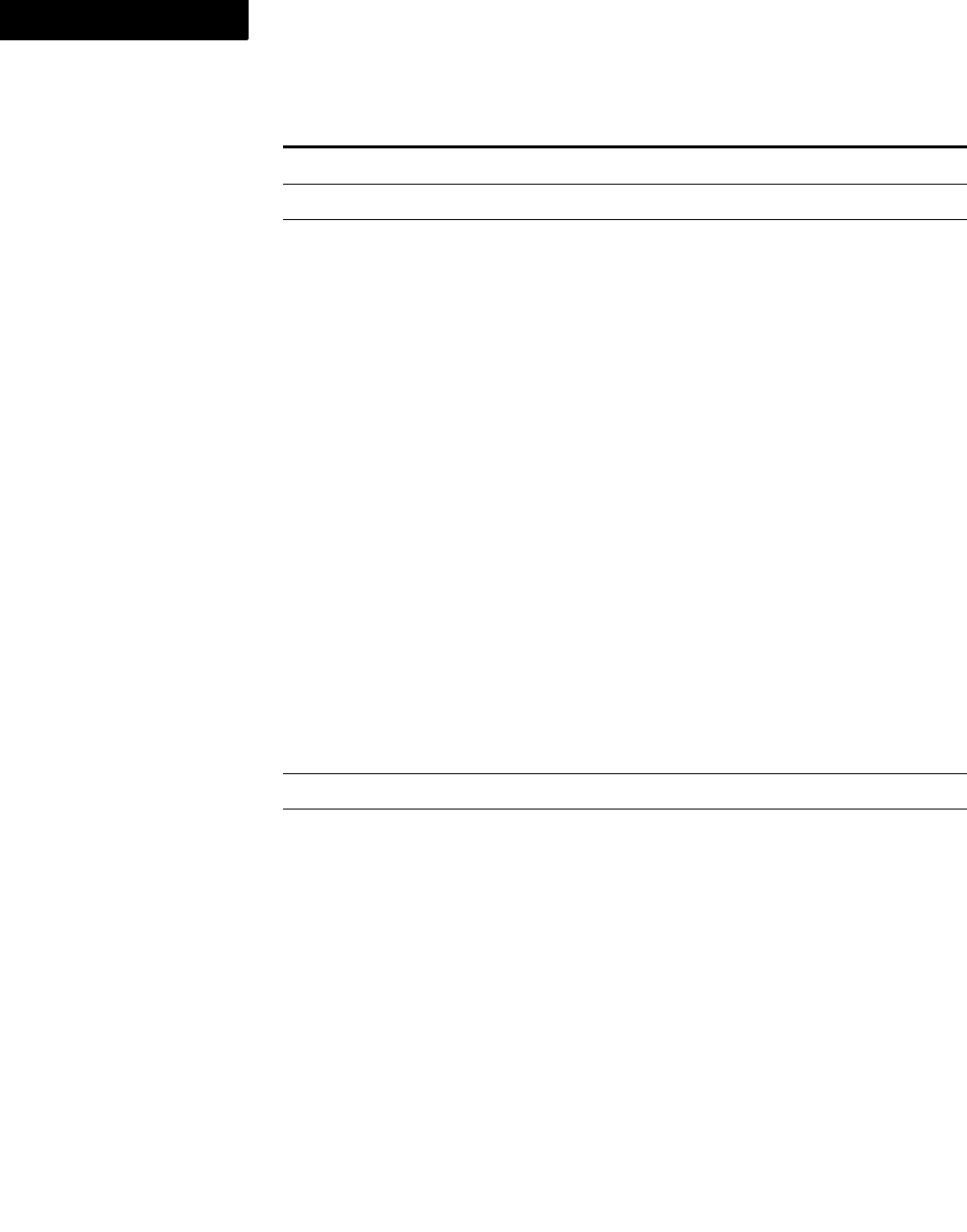
FDK Function Reference
F_ApiSetPropVal()
434 FDK Programmer’s Reference
6
Example
See “Getting and setting property lists” on page 291 of the FDK Programmer’s Guide.
F_ApiSetPropVal()
F_ApiSetPropVal() sets a property of any type. If you know a property’s type, it is
normally easier to call an F_ApiSet () function, such as
F_ApiSetInt(), to set it.
Synopsis
#include "fapi.h"
. . .
VoidT F_ApiSetPropVal(F_ObjHandleT docId,
F_ObjHandleT objId,
F_PropValT *setVal);
Arguments
Returns
VoidT.
FE_ReadOnly Property is read-only
FE_WithinFrame Object must be moved to a different frame first
FE_WrongProduct Current FrameMaker product doesn’t support the operation
docId The ID of the document, book, or session containing the object whose property
you want to set. If the object is a session, specify 0.
objId The ID of the object whose property you want to set.
setVal The property to set for the specified object.
FA_errno value Meaning
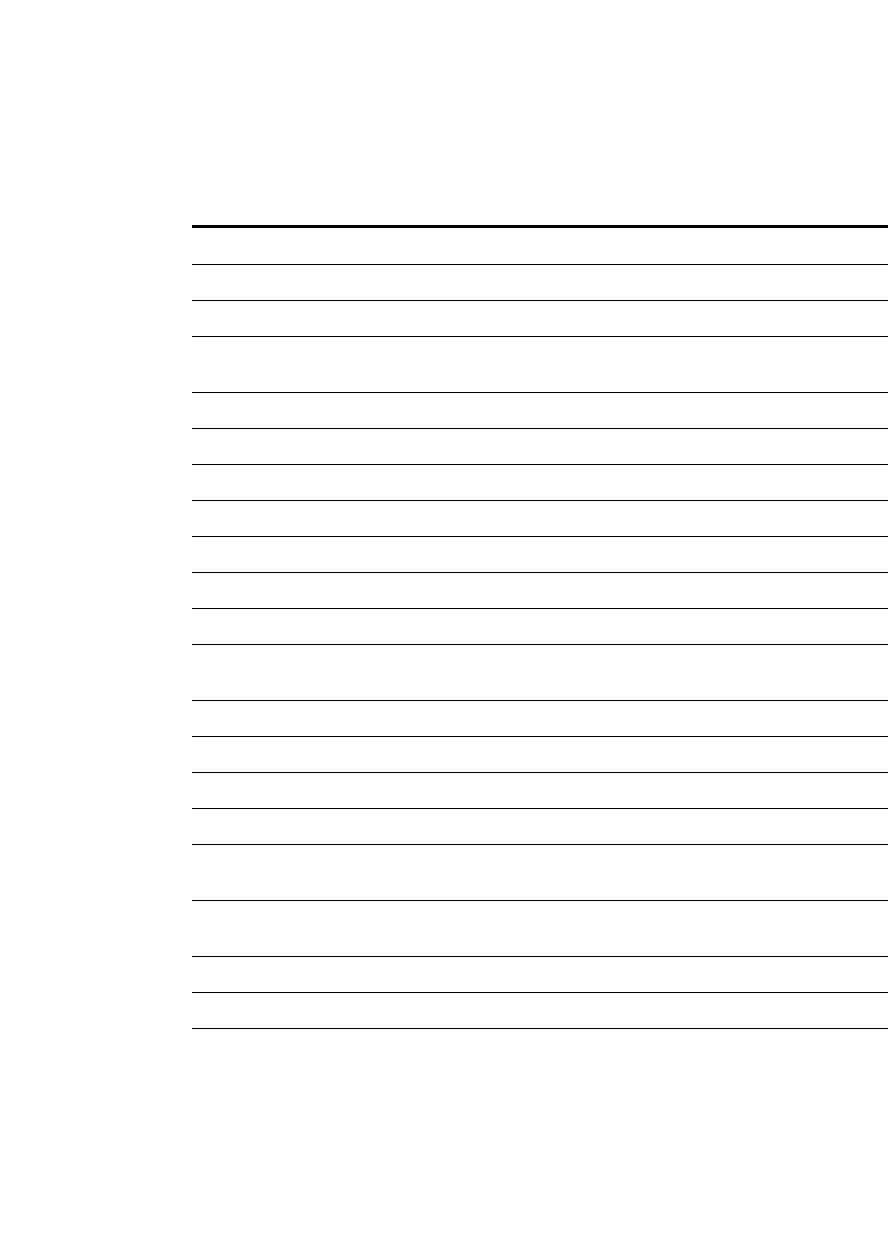
FDK Reference
F_ApiSetPropVal()
FDK Programmer’s Reference 435
. . .
If F_ApiSetPropVal() fails, the API assigns one of the following values to
FA_errno.
FA_errno value Meaning
FE_BadDocId Invalid document ID
FE_BadName Specified name is illegal
FE_BadNewFrame The API can’t move the specified object to this frame
FE_BadNewGroup The API can’t move the specified object to this graphic object
group (FO_Group)
FE_BadNewSibling Object can’t be made a sibling of the specified object
FE_BadObjId Invalid object ID
FE_BadPropNum Specified property number is invalid
FE_BadPropType Incorrect property type for this function
FE_BadRange Specified text range is invalid
FE_GroupSelect The API can’t select or deselect an object in the specified group
FE_HiddenPage Value must be the ID of a hidden page (FO_HiddenPage)
FE_NotBookComponent Value must be the ID of a book component
(FO_BookComponent)
FE_NotFrame Value must be the ID of a frame
FE_NotGraphic Value must be the ID of a graphic object
FE_NotGroup Value must be the ID of a graphic object group (FO_Group)
FE_NotTextFrame Value must be the ID of a text column (FO_TextFrame)
FE_NotTextObject Object must be an object that contains text, such as a paragraph
(FO_Pgf) or a flow (FO_Flow)
FE_PageFrame Value must be the ID of a page frame object
(FO_UnanchoredFrame)
FE_ReadOnly Property is read-only
FE_WithinFrame Object must be moved to a different frame first
FE_WrongProduct Current FrameMaker product doesn’t support the operation
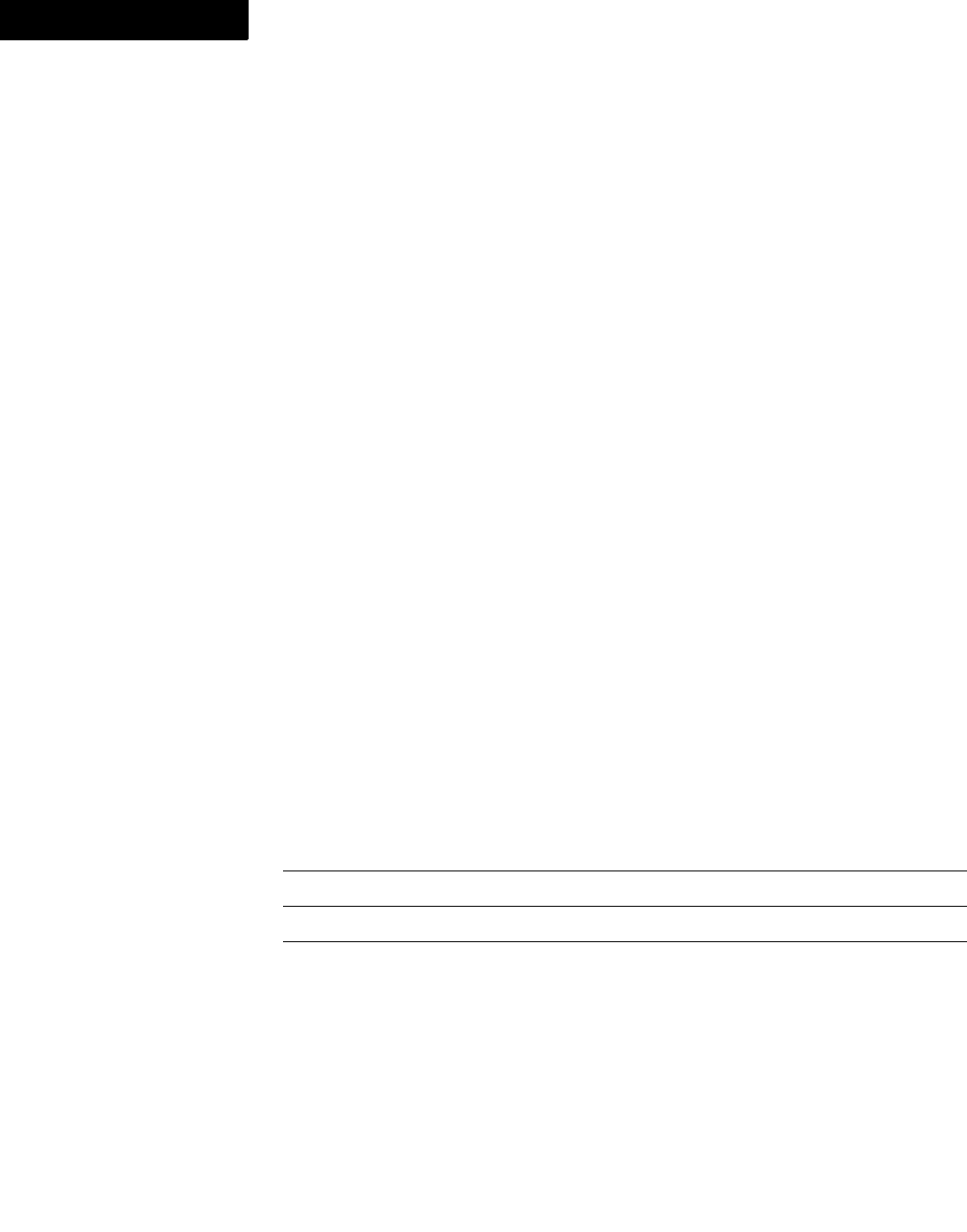
FDK Function Reference
F_ApiSetString()
436 FDK Programmer’s Reference
6
Example
The following code turns off the automatic save feature:
. . .
F_PropValT setVal;
setVal.propIdent.num = FP_AutoSave;
setVal.propVal.valType = FT_Integer;
setVal.propVal.u.ival = False;
F_ApiSetPropVal(0, FV_SessionId, &setVal);
. . .
See also
“F_ApiGetProps()” on page 231 and “F_ApiSetProps()” on page 432.
F_ApiSetString()
F_ApiSetString() sets a string (StringT) property.
Synopsis
#include "fapi.h"
. . .
VoidT F_ApiSetString(F_ObjHandleT docId,
F_ObjHandleT objId,
IntT propNum,
StringT setVal);
Arguments
Returns
VoidT.
docId The ID of the document, dialog box, book, or session containing the object whose
property you want to set. If the object is a session, specify 0.
objId The ID of the object whose property you want to set.
propNum The property to set (for example, FP_MarkerText).
setVal The string to set the property to.
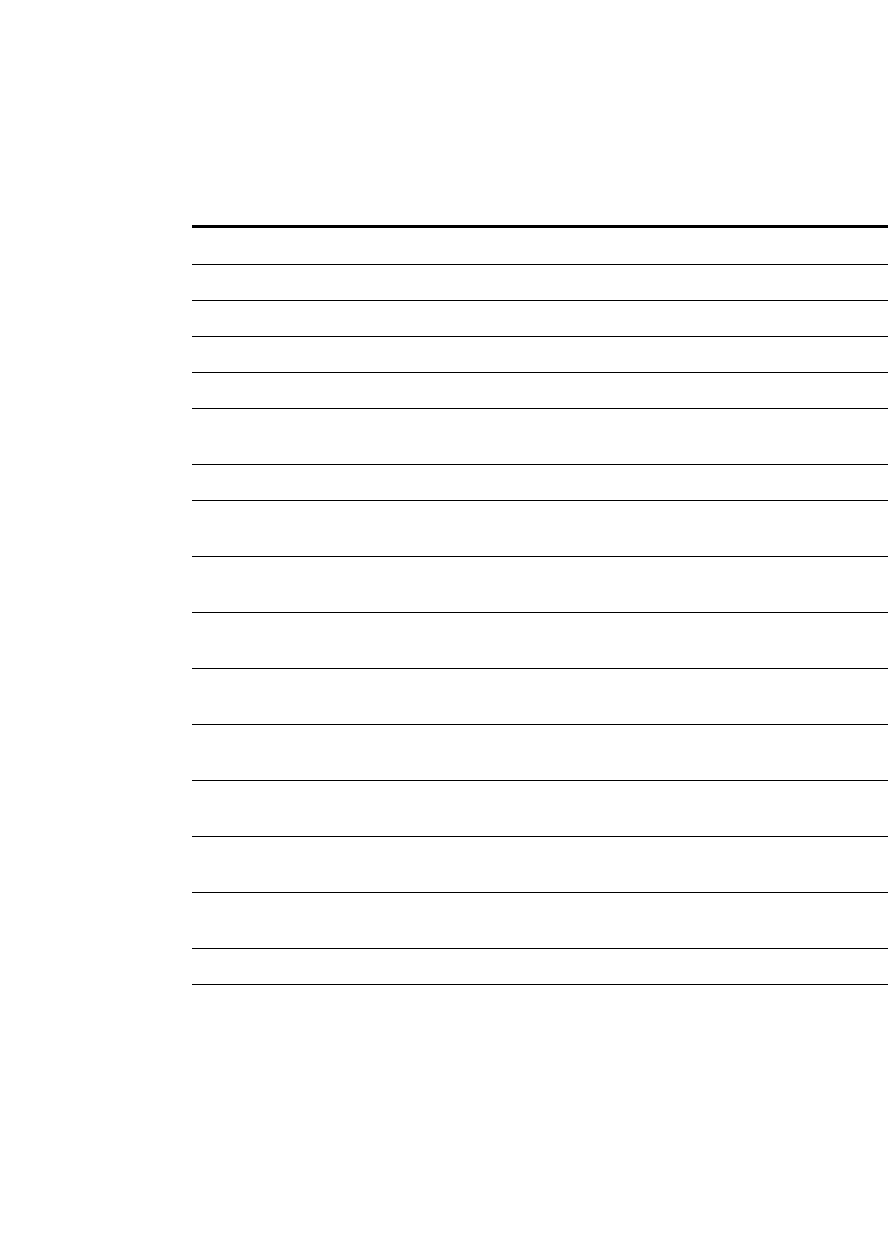
FDK Reference
F_ApiSetString()
FDK Programmer’s Reference 437
. . .
If F_ApiSetString() fails, the API assigns one of the following values to
FA_errno.
FA_errno value Meaning
FE_BadDocId Invalid document ID
FE_BadObjId Invalid object ID
FE_BadPropNum Specified property number is invalid
FE_BadPropType Incorrect property type for this function
FE_BadRange Specified text range is invalid
FE_DupName Property can’t be set to this name because it is already used
by another object
FE_GenRuleAmbiguous General rule in structured document was ambiguous
FE_GenRuleConnector
Expected
General rule in structured document missing connector
FE_GenRuleItemExpected General rule in structured document missing
rule item
FE_GenRuleLeftBracket
Expected
General rule in structured document missing left bracket
FE_GenRuleMixed
Connectors
General rule in structured document has mixed connectors
FE_GenRuleRightBracket
Expected
General rule in structured document missing right bracket
FE_GenRuleSyntaxError General rule in structured document has
syntax error
FE_NotApiCommand Object must be the ID of a command defined by an FDK
client
FE_OutOfRange Specified property value is out of the legal range for the
specified property
FE_ReadOnly Property is read-only
FE_WrongProduct Current FrameMaker product doesn’t support the
operation
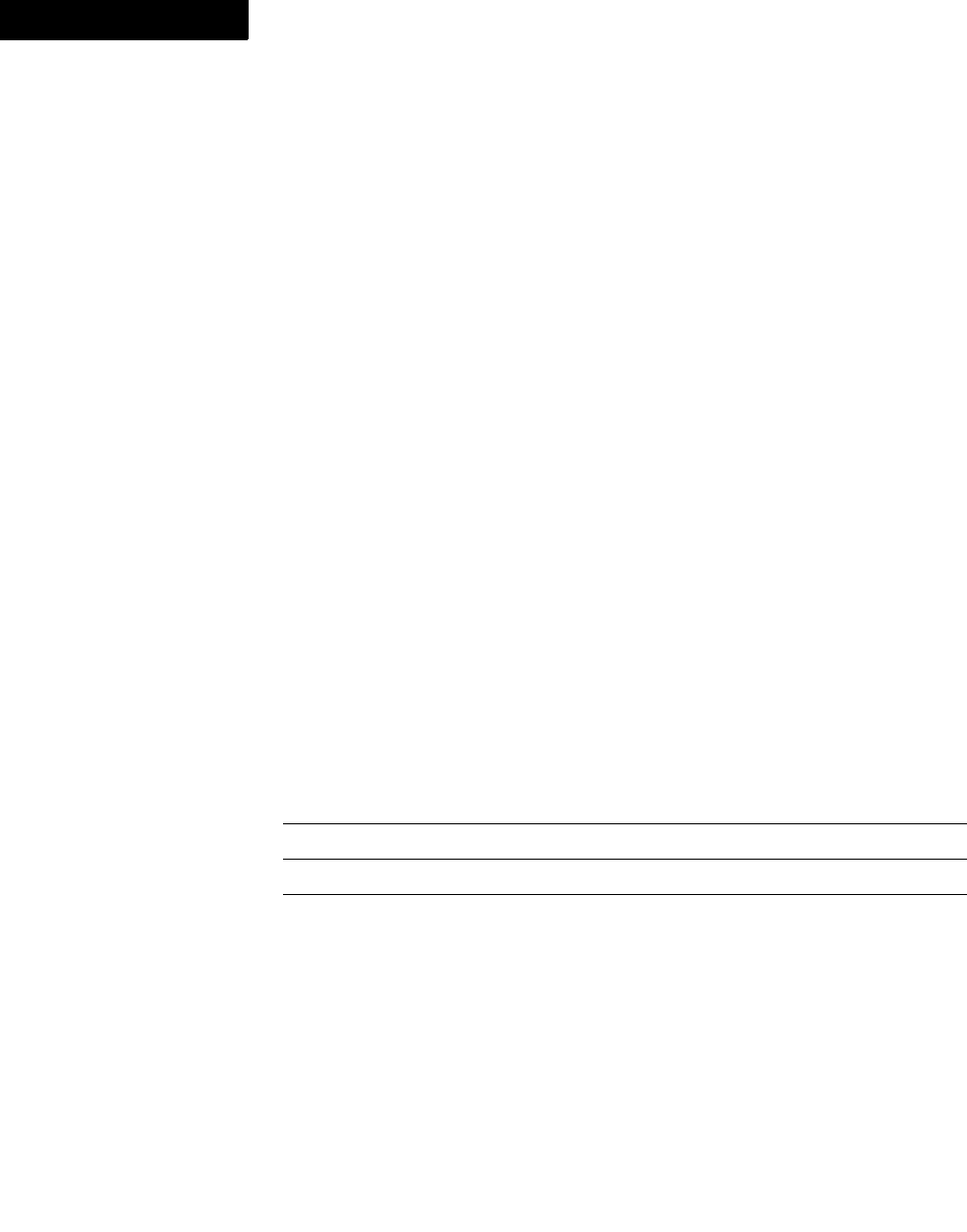
FDK Function Reference
F_ApiSetStrings()
438 FDK Programmer’s Reference
6
Example
The following code sets the printer to ps11 for the active document:
. . .
F_ObjHandleT docId;
docId = F_ApiGetId(0, FV_SessionId, FP_ActiveDoc);
F_ApiSetString(FV_SessionId, docId, FP_PrinterName, "ps11");
. . .
See also
“F_ApiGetString()” on page 241.
F_ApiSetStrings()
F_ApiSetStrings() sets a strings (F_StringsT) property. For example, you can
use it to add to the list of words in a document’s dictionary.
Synopsis
#include "fapi.h"
. . .
VoidT F_ApiSetStrings(F_ObjHandleT docId,
F_ObjHandleT objId,
IntT propNum,
F_StringsT *setVal);
Arguments
The F_StringsT structure is defined as:
typedef struct {
UIntT len; /* The number of strings */
StringT *val; /* The array of strings */
} F_StringsT;
Returns
VoidT.
docId The ID of the document, dialog box, book, or session containing the object whose
property you want to set. For a session, specify 0.
objId The ID of the object whose property you want to set.
propNum The property to set (for example, FP_Dictionary).
setVal The F_StringsT structure to which to set the property.
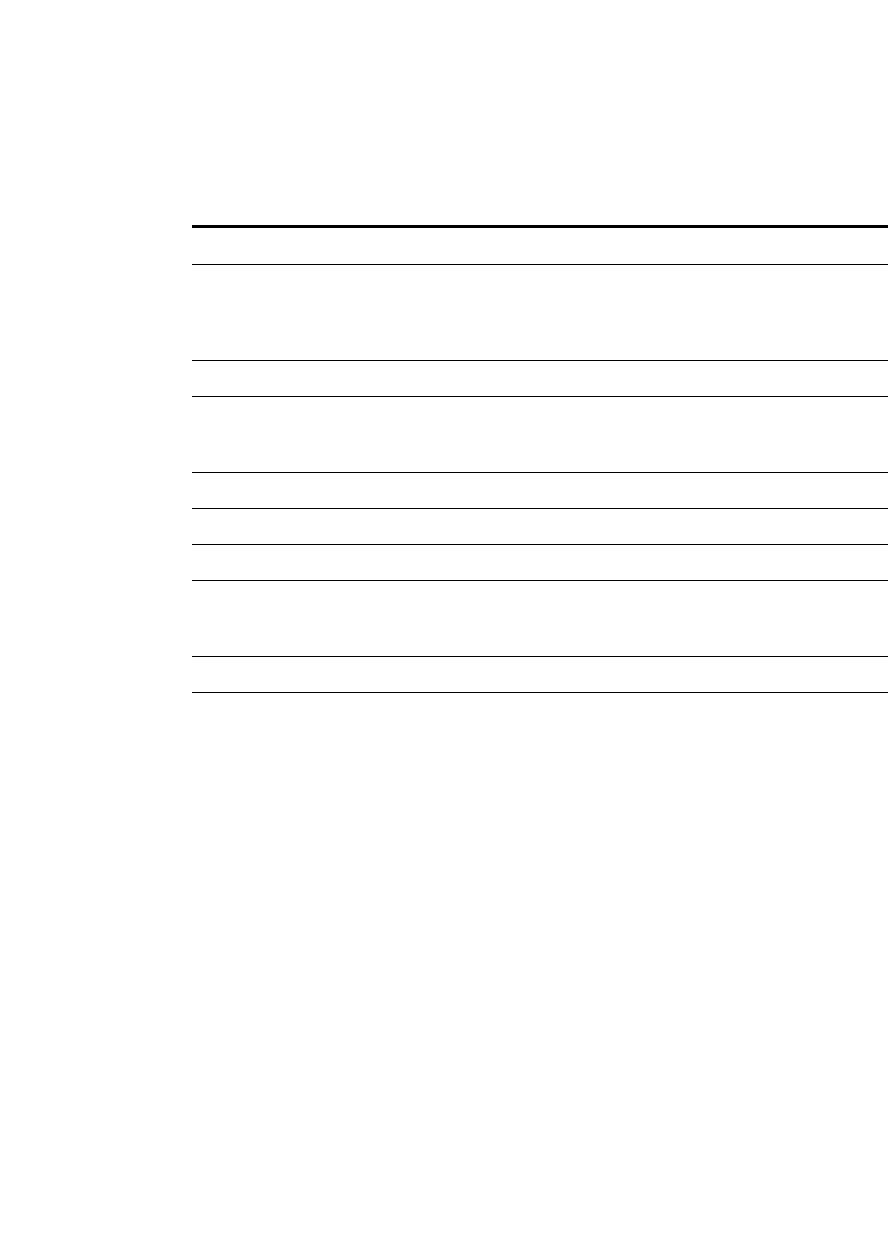
FDK Reference
F_ApiSetStrings()
FDK Programmer’s Reference 439
. . .
If F_ApiSetStrings() fails, the API assigns one of the following values to
FA_errno.
FA_errno value Meaning
FE_BadDocId Invalid document ID
FE_BadName Specified name is illegal; when setting FP_PDFDocInfo, there
was an entry name that contained non-printable ASCII, an invalid
Hex code, or the entry name was an empty string; see “PDF
Document Info dictionaries” on page 729
FE_BadObjId Invalid object ID
FE_BadParameter When setting F_StringsT for FP_PDFDocInfo, there was an
odd number of strings; see “PDF Document Info dictionaries” on
page 729
FE_BadPropNum Specified property number is invalid
FE_BadPropType Incorrect property type for this function
FE_BadShortCut Specified shortcut is not valid for the current platform
FE_InvalidString When setting FP_PDFDocInfo, one of the submitted characters
does not translate to valid Unicode, or the string is too long; see
“PDF Document Info dictionaries” on page 729
FE_ReadOnly Property is read-only
FE_WrongProduct Current FrameMaker product doesn’t support the operation

FDK Function Reference
F_ApiSetStrings()
440 FDK Programmer’s Reference
6
Example
The following code prompts the user to enter a word, then adds the word to the active
document’s dictionary:
. . .
#include "fmemory.h"
StringT sres;
F_ObjHandleT docId;
F_StringsT strings;
docId = F_ApiGetId(0, FV_SessionId, FP_ActiveDoc);
/* Prompt user for a word to add. Return if Cancel clicked. */
if (F_ApiPromptString(&sres, "Enter word to add to dictionary",
"") != 0) return;
/* Get the document dictionary word list. */
strings = F_ApiGetStrings(FV_SessionId, docId, FP_Dictionary);
/* Allocate space for the new word. */
if (strings.len++)
strings.val = (StringT *) F_Realloc(strings.val,
strings.len*sizeof(StringT), NO_DSE);
else
strings.val = (StringT*) F_Alloc(sizeof(StringT), NO_DSE);
/* Add word to the dictionary words. */
strings.val[strings.len-1] = sres;
/* Set property to the amended word list. */
F_ApiSetStrings(FV_SessionId, docId, FP_Dictionary, &strings);
. . .
See also
“F_ApiGetStrings()” on page 242.

FDK Reference
F_ApiSetTabs()
FDK Programmer’s Reference 441
. . .
F_ApiSetTabs()
F_ApiSetTabs() sets the array of tabs for a paragraph or paragraph format. It
automatically orders the tabs that you pass to it.
Synopsis
#include "fapi.h"
. . .
VoidT F_ApiSetTabs(F_ObjHandleT docId,
F_ObjHandleT objId,
IntT propNum,
F_TabsT* setVal);
Arguments
You don’t need to insert tabs in order into the setVal array; you can just append
them. The API will sort them for you.
The F_TabsT structure is defined as:
typedef struct {
UIntT len; /* The number of tabs in val */
F_TabT *val; /* Structures that describe the tabs */
} F_TabsT;
The F_TabT structure is defined as:
typedef struct {
MetricT x; /* Offset from paragraph’s left margin */
UCharT type; /* Constant for tab type, e.g. FV_TAB_RIGHT */
StringT leader; /* Characters before tab, e.g. "." */
UCharT decimal; /* Decimal tab character, e.g. ’.’ */
} F_TabT;
docId The ID of the document containing the object whose property you want to set
objId The ID of the object whose property you want to set
propNum The property to set (for example, FP_Tabs)
setVal The F_TabsT structure to which to set the property
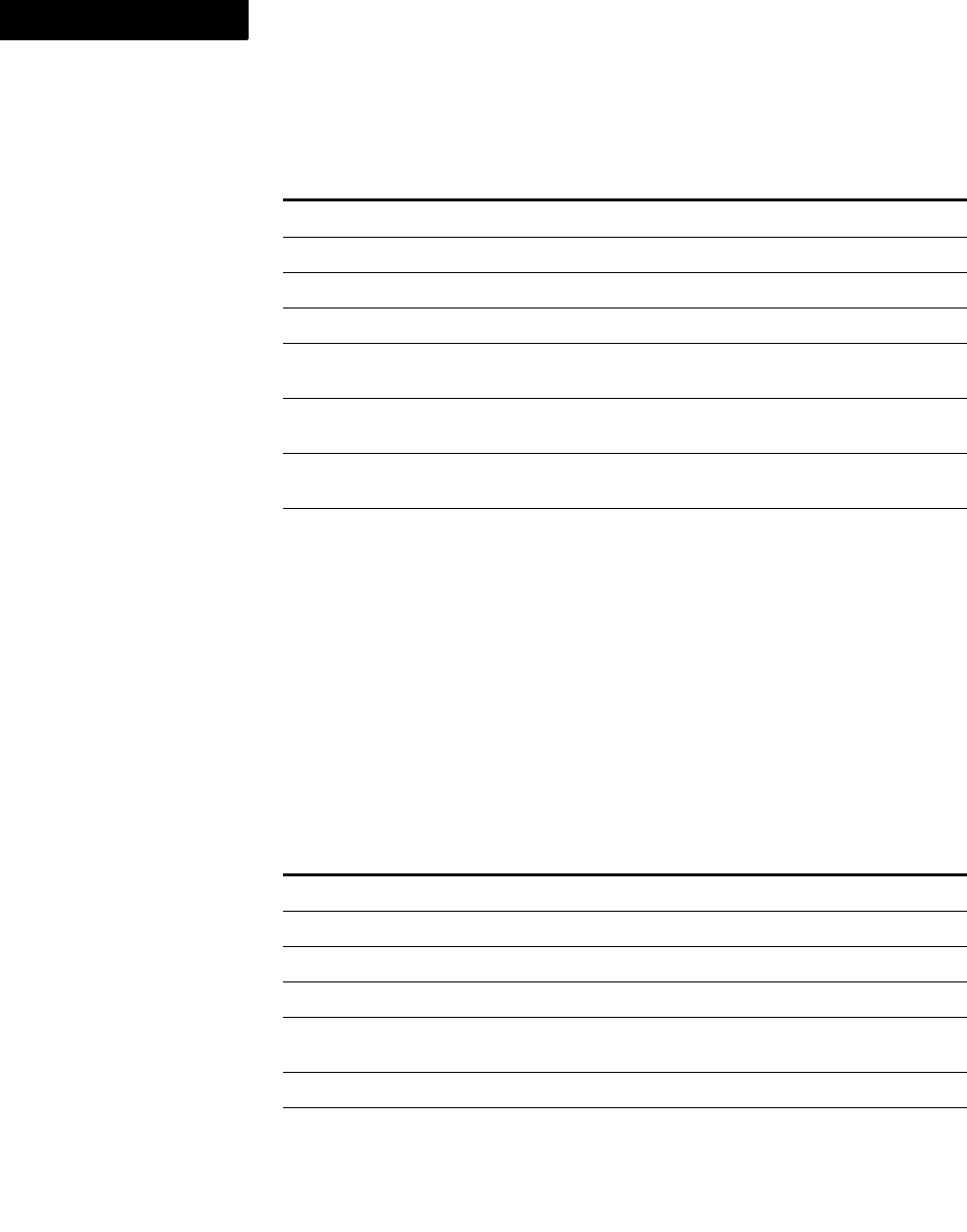
FDK Function Reference
F_ApiSetTabs()
442 FDK Programmer’s Reference
6
F_TabT.type can be one of the following.
. . . . . . . . . . . . . . . . . . . . . . . . . . . . . . . . . . . . . . . . . . . . . . . . . . . . . . . . . . . . . . . . . . . . . . . . . . . . . .
IMPORTANT:If you set an erronious value for a tab type in any F_TabT, this function
will not set any tabs, and it will return FE_Success. You should also be careful not to
. . . . . . . . . . . . . . . . . . . . . . . . . . . . . . . . . . . . . . . . . . . . . . . . . . . . . . . . . . . . . . . . . . . . . . . . . . . . . .
set a tab to a location that is off the page.
Returns
VoidT.
If F_ApiSetTabs() fails, the API assigns one of the following values to FA_errno.
Type constant Tab type
FV_TAB_LEFT Left tab
FV_TAB_CENTER Center tab
FV_TAB_RIGHT Right tab
FV_TAB_DECIMAL Decimal tab
FV_TAB_RELATIVE_LEFT Relative center tab (allowed only for format change
lists)
FV_TAB_RELATIVE_CENTER Relative right tab (allowed only for format change
lists)
FV_TAB_RELATIVE_RIGHT Relative decimal tab (allowed only for format
change lists)
FV_TAB_RELATIVE_DECIMAL Relative center tab (allowed only for format change
lists)
FA_errno value Meaning
FE_BadDocId Invalid document ID
FE_BadObjId Invalid object ID
FE_BadPropNum Specified property number is invalid
FE_BadPropType Incorrect property type for this function
FE_OutOfRange Specified property value is out of the legal range for the specified
property
FE_ReadOnly Property is read-only
FE_WrongProduct Current FrameMaker product doesn’t support the operation

FDK Reference
F_ApiSetTabs()
FDK Programmer’s Reference 443
. . .
Example
The following code adds a 2.0-inch decimal tab in the paragraph containing the
insertion point or the beginning of the current text selection.
. . .
#include "fstrings.h"
#include "fmemory.h"
#define in ((MetricT) 65536*72)
F_ObjHandleT docId;
F_TabsT tabs;
F_TextRangeT tr;
/* Get insertion point or current text selection. */
docId = F_ApiGetId(0, FV_SessionId, FP_ActiveDoc);
tr = F_ApiGetTextRange(FV_SessionId, docId, FP_TextSelection);
if (tr.beg.objId == 0) return;
/* Get the tabs and allocate space for new tab. */
tabs = F_ApiGetTabs(docId, tr.beg.objId, FP_Tabs);
if (tabs.len++)
tabs.val=(F_TabT*)F_Realloc(tabs.val,
tabs.len*sizeof(F_TabT), NO_DSE);
else
tabs.val = (F_TabT*) F_Alloc(sizeof(F_TabT),NO_DSE);
/* Add the tab to the array. */
tabs.val[tabs.len-1].type = FV_TAB_DECIMAL;
tabs.val[tabs.len-1].x = 2*in;
tabs.val[tabs.len-1].decimal = '.';
tabs.val[tabs.len-1].leader = (StringT)F_StrCopyString(" ");
/* Set the FP_Tabs property to the new set of tabs. */
F_ApiSetTabs(docId, tr.beg.objId, FP_Tabs, &tabs);
F_ApiDeallocateTabs(&tabs);
. . .
See also
“F_ApiGetTabs()” on page 245.
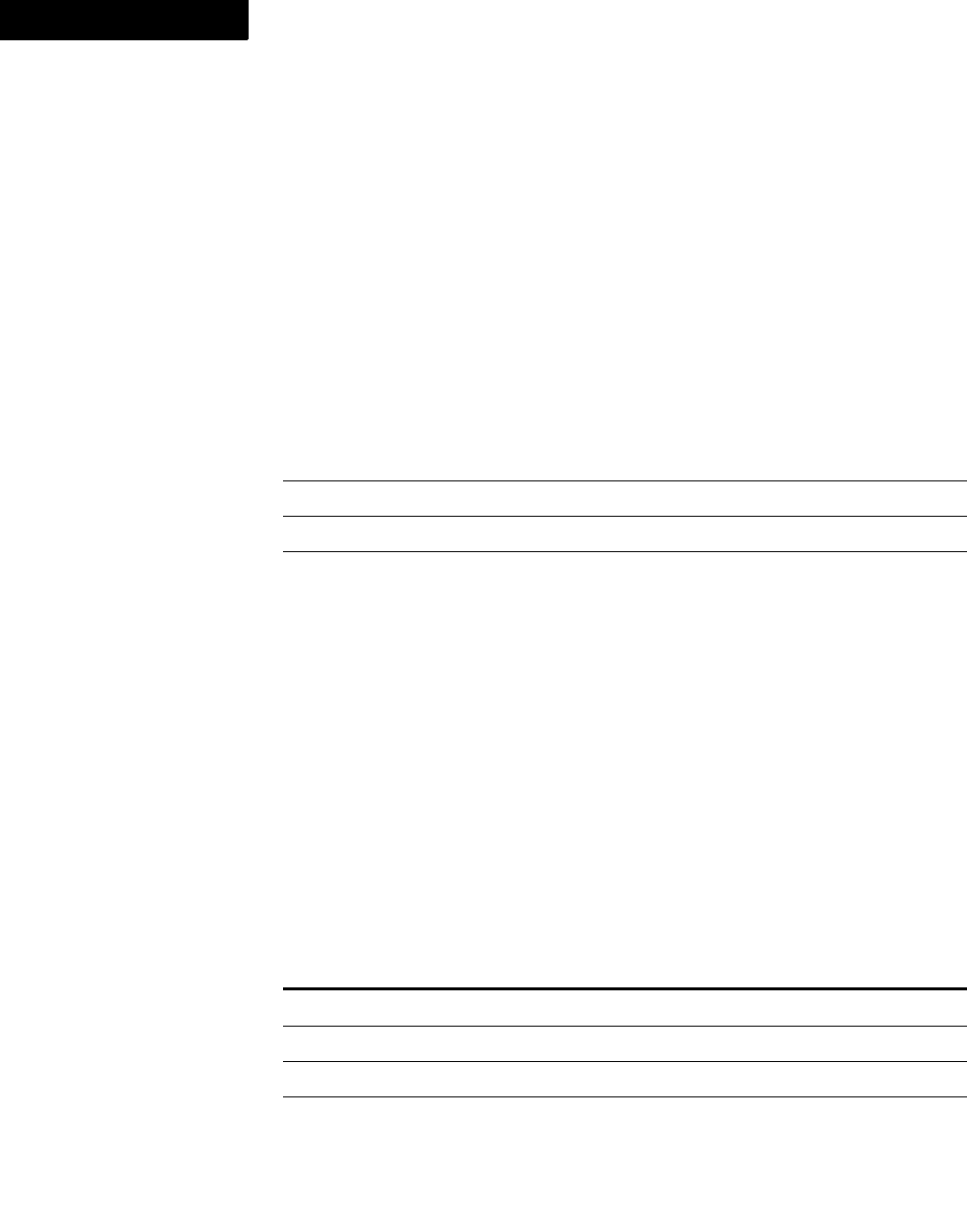
FDK Function Reference
F_ApiSetTextLoc()
444 FDK Programmer’s Reference
6
F_ApiSetTextLoc()
F_ApiSetTextLoc() sets a text location (F_TextLocT) property.
Synopsis
#include "fapi.h"
. . .
VoidT F_ApiSetTextLoc(F_ObjHandleT docId,
F_ObjHandleT objId,
IntT propNum,
F_TextLocT *setval);
Arguments
The F_TextLocT structure is defined as:
typedef struct{
F_ObjHandleT objId; /* Id of object containing text. */
IntT offset; /* From start of object. */
} F_TextLocT;
Returns
VoidT.
If F_ApiSetTextLoc() fails, the API assigns one of the following values to
FA_errno.
docId The ID of the document containing the object whose property you
want to set.
objId The ID of the object whose property you want to set.
propNum The property to set.
setVal The text location to which to set the property. For information on specifying text
locations, see “Getting and setting the insertion point or text selection” on
page 321 of the FDK Programmer’s Guide.
FA_errno value Meaning
FE_BadDocId Invalid document ID
FE_BadName Specified name is illegal
FE_BadObjId Invalid object ID
FE_OffsetNotFound Offset specified for the text location couldn’t be found in the
specified text object
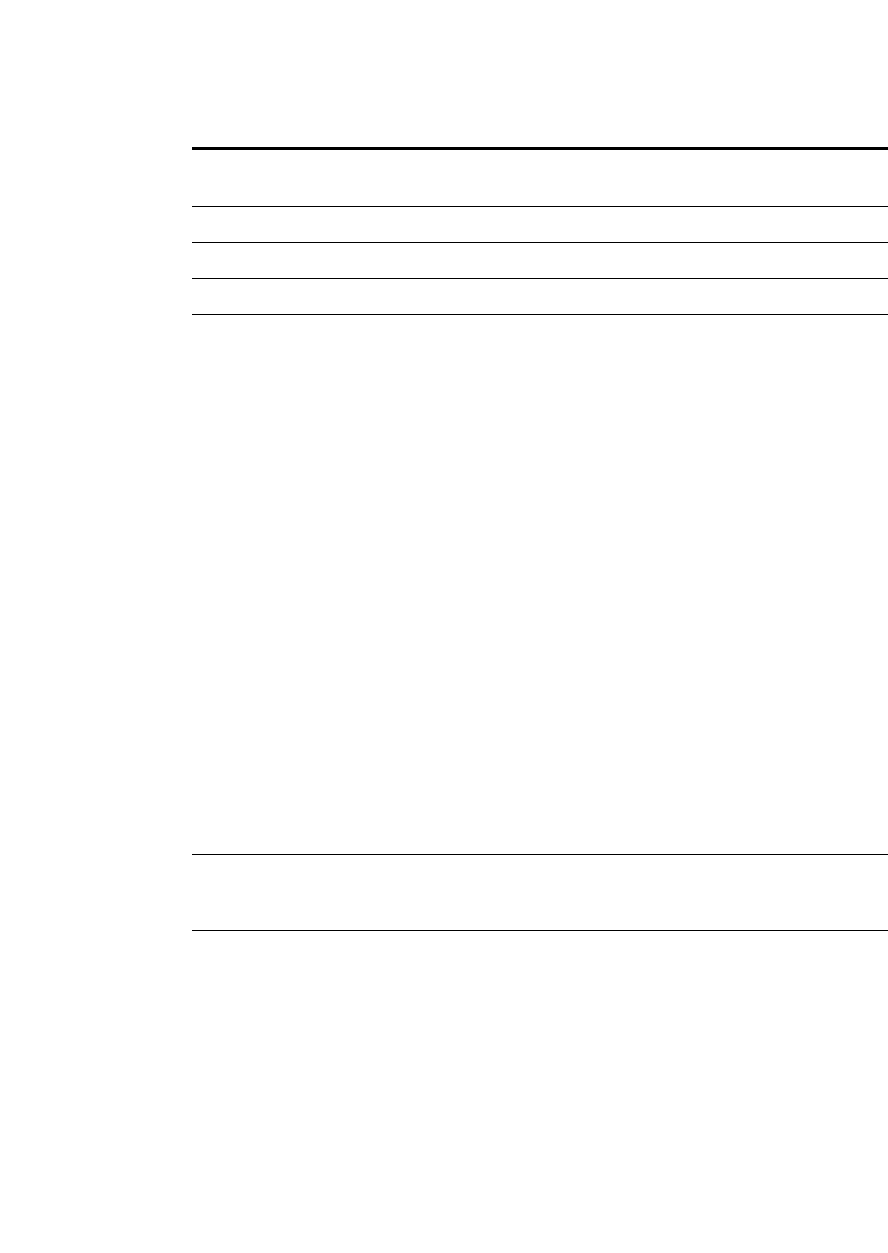
FDK Reference
F_ApiSetTextProps()
FDK Programmer’s Reference 445
. . .
See also
“F_ApiGetTextLoc()” on page 264.
F_ApiSetTextProps()
F_ApiSetTextProps() sets the text properties (such as the format tag, font family,
and size) for a text range.
Synopsis
#include "fapi.h"
. . .
VoidT F_ApiSetTextProps(F_ObjHandleT docId,
F_TextRangeT *textRangep,
F_PropValsT *setVal);
Arguments
Returns
VoidT.
FE_OutOfRange Specified property value is out of the legal range for the specified
property
FE_BadPropNum Specified property number is invalid
FE_BadPropType Incorrect property type for this function
FE_ReadOnly Property is read-only
FE_WrongProduct Current FrameMaker product doesn’t support the operation
docId The ID of the document containing the text whose property list you want to
set.
textRangep The text range to which to apply the property list. For information on
specifying text ranges, see “Getting and setting the insertion point or text
selection” on page 321 of the FDK Programmer’s Guide.
setVal The property list to apply to the text range.
FA_errno value Meaning
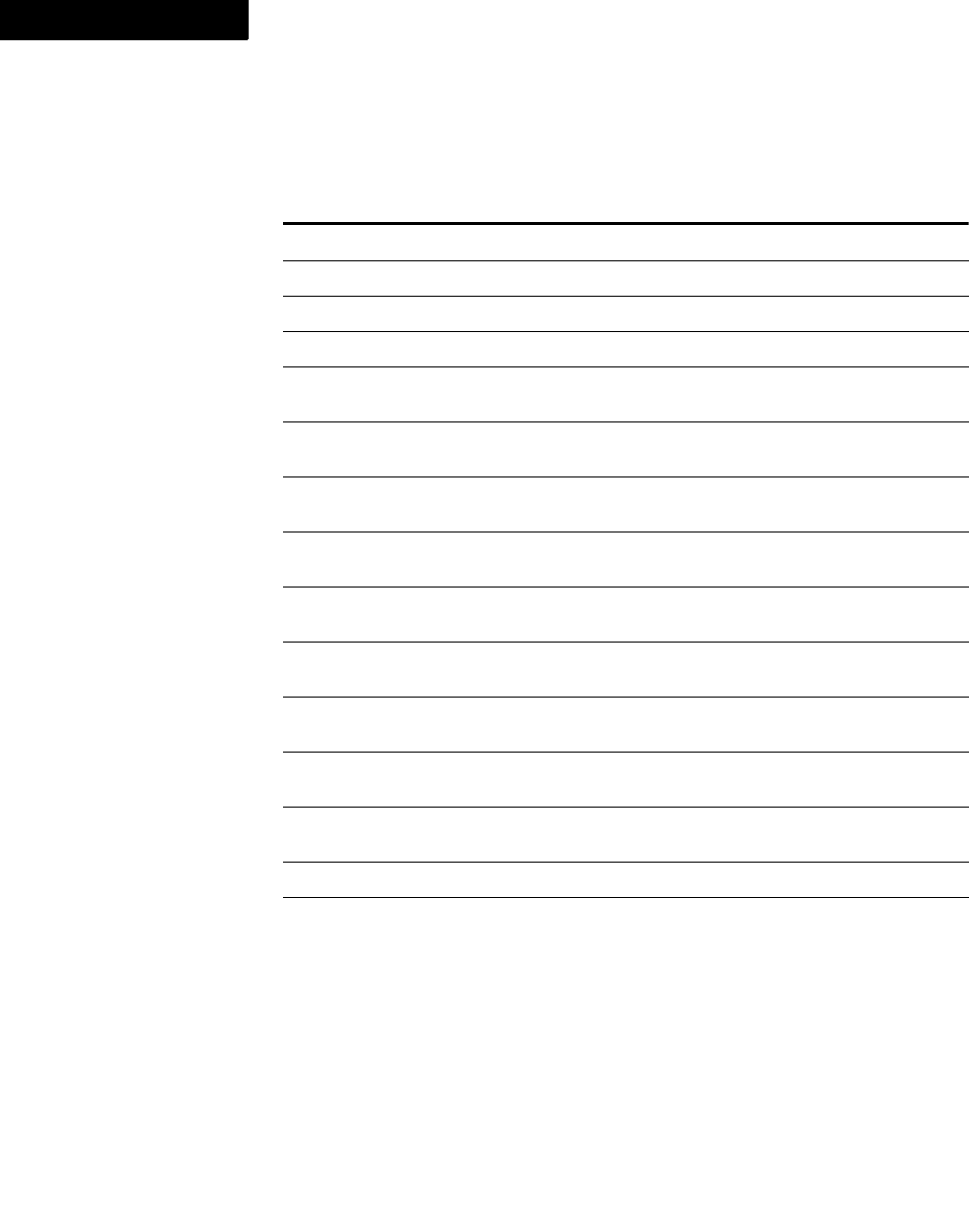
FDK Function Reference
F_ApiSetTextProps()
446 FDK Programmer’s Reference
6
If F_ApiSetTextProps() fails, the API assigns one of the following values to
FA_errno.
FA_errno value Meaning
FE_BadDocId Invalid document ID
FE_BadName Specified name is illegal
FE_BadRange Specified text range is invalid
FE_GenRuleAmbiguous General rule in structured document was ambiguous
FE_GenRuleConnector
Expected
General rule in structured document missing connector
FE_GenRuleItemExpected General rule in structured document missing
rule item
FE_GenRuleLeftBracket
Expected
General rule in structured document missing left bracket
FE_GenRuleMixed
Connectors
General rule in structured document has mixed connectors
FE_GenRuleRightBracket
Expected
General rule in structured document missing right bracket
FE_GenRuleSyntaxError General rule in structured document has
syntax error
FE_NotTextObject Value must be the ID of an object that contains text, such as
a paragraph (FO_Pgf) or a flow (FO_Flow)
FE_OffsetNotFound Offset specified for the text location couldn’t be found in
the specified paragraph or text line
FE_OutOfRange Specified property value is out of the legal range for the
specified property
FE_ReadOnly Property is read-only
FE_WrongProduct Current FrameMaker product doesn’t support the operation

FDK Reference
F_ApiSetTextPropVal()
FDK Programmer’s Reference 447
. . .
Example
The following code sets the size of the selected text to 30 points and sets the underlining
to a single underline:
. . .
#define pts (MetricT) 65536 /* A Frame metric point. */
F_TextRangeT tr;
F_PropValsT props;
F_ObjHandleT docId;
/* Get current text selection. */
docId = F_ApiGetId(0, FV_SessionId, FP_ActiveDoc);
tr = F_ApiGetTextRange(FV_SessionId, docId, FP_TextSelection);
if (tr.beg.objId == 0) return;
/* Allocate memory for the list. */
props = F_ApiAllocatePropVals(2);
/* Set up the properties. */
props.val[0].propIdent.num = FP_FontSize;
props.val[0].propVal.valType = FT_Metric;
props.val[0].propVal.u.ival = 30 * pts;
props.val[1].propIdent.num = FP_Underlining;
props.val[1].propVal.valType = FT_Integer;
props.val[1].propVal.u.ival = FV_CS_SINGLE_UNDERLINE;
/* Apply the property list to the text selection. */
F_ApiSetTextProps(docId, &tr, &props);
/* Deallocate memory referenced by the property list. */
F_ApiDeallocatePropVals(&props);
. . .
See also
“F_ApiGetTextProps()” on page 265.
F_ApiSetTextPropVal()
F_ApiSetTextPropVal() sets a text property for a specified text range. The
property can be of any type.
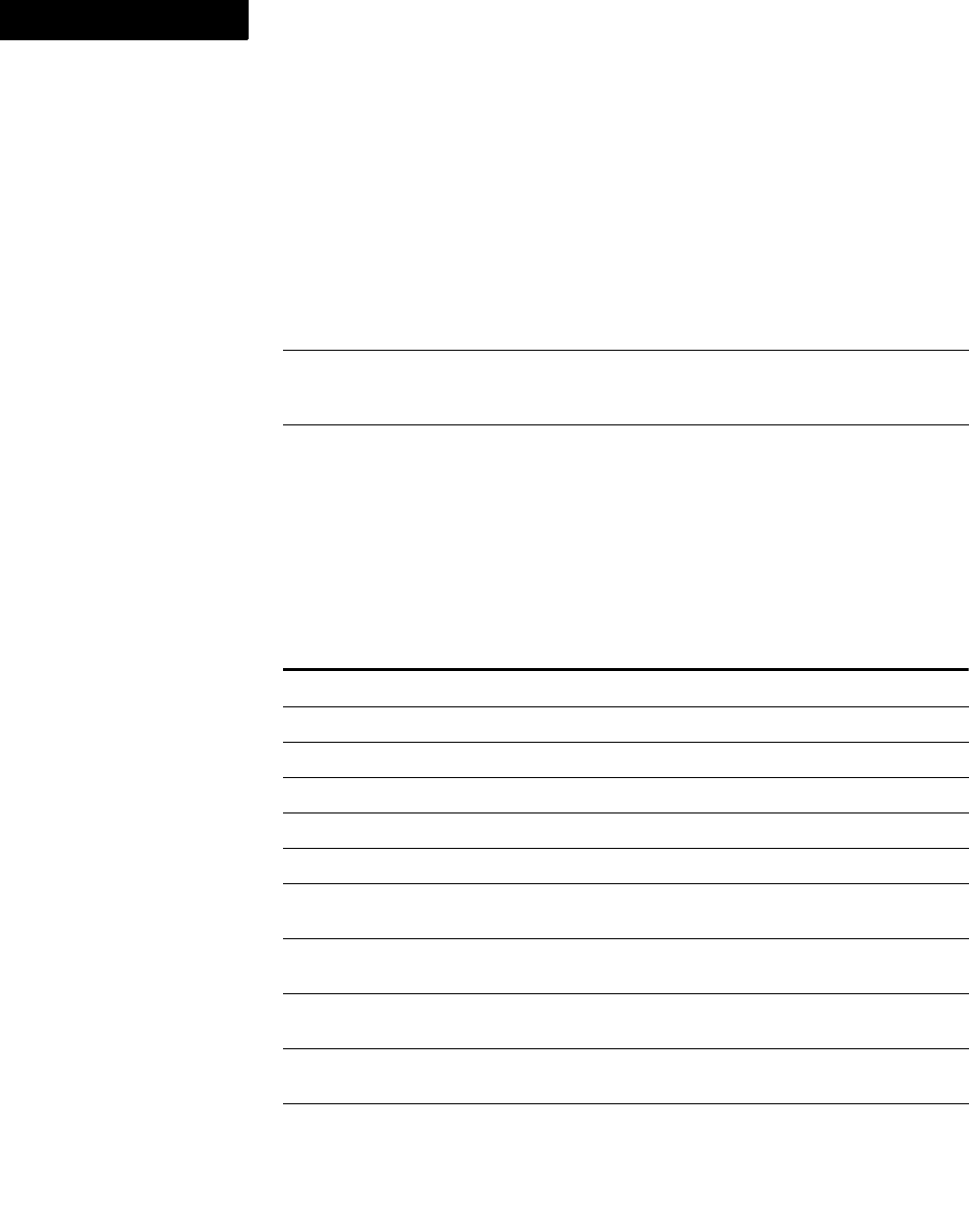
FDK Function Reference
F_ApiSetTextPropVal()
448 FDK Programmer’s Reference
6
Synopsis
#include "fapi.h"
. . .
VoidT F_ApiSetTextPropVal(F_ObjHandleT docId,
F_TextRangeT *textRangep,
F_PropValT *setVal);
Arguments
Returns
VoidT.
If F_ApiSetTextPropVal() fails, the API assigns one of the following values to
FA_errno.
docId The ID of the document containing the text range.
textRangep The text range to apply the property to. For information on specifying text
locations, see “Getting and setting the insertion point or text selection” on
page 321 of the FDK Programmer’s Guide.
setVal The property to apply to the text range.
FA_errno value Meaning
FE_BadDocId Invalid document ID
FE_BadName Specified name is illegal
FE_BadPropNum Specified property number is invalid
FE_BadPropType Incorrect property type for this function
FE_BadRange Specified text range is invalid
FE_GenRuleAmbiguous General rule in structured document was ambiguous
FE_GenRuleConnector
Expected
General rule in structured document missing connector
FE_GenRuleItemExpected General rule in structured document missing
rule item
FE_GenRuleLeftBracket
Expected
General rule in structured document missing left bracket
FE_GenRuleMixed
Connectors
General rule in structured document has mixed connectors
FE_GenRuleRightBracket
Expected
General rule in structured document missing right bracket

FDK Reference
F_ApiSetTextPropVal()
FDK Programmer’s Reference 449
. . .
Example
The following code turns off change bars for the selected text:
. . .
F_TextRangeT tr;
F_PropValT prop;
F_ObjHandleT docId;
/* Get current text selection. */
docId = F_ApiGetId(0, FV_SessionId, FP_ActiveDoc);
tr = F_ApiGetTextRange(FV_SessionId, docId, FP_TextSelection);
if (tr.beg.objId == 0) return;
/* Set up the property. */
prop.propIdent.num = FP_ChangeBar;
prop.propVal.valType = FT_Integer;
prop.propVal.u.ival = False;
/* Apply the property to the text selection. */
F_ApiSetTextPropVal(docId, &tr, &prop);
. . .
See also
“F_ApiGetTextPropVal()” on page 267, “F_ApiSetTextProps()” on page 445, and
“F_ApiSetTextVal()” on page 452.
FE_GenRuleSyntaxError General rule in structured document has
syntax error
FE_NotTextObject Value must be the ID of an object that contains text, such as
a paragraph (FO_Pgf) or a flow (FO_Flow)
FE_OffsetNotFound Offset specified for the text location couldn’t be found in
the specified paragraph or text line
FE_OutOfRange Specified property value is out of the legal range for the
specified property
FE_ReadOnly Property is read-only
FE_WrongProduct Current FrameMaker product doesn’t support the operation
FA_errno value Meaning
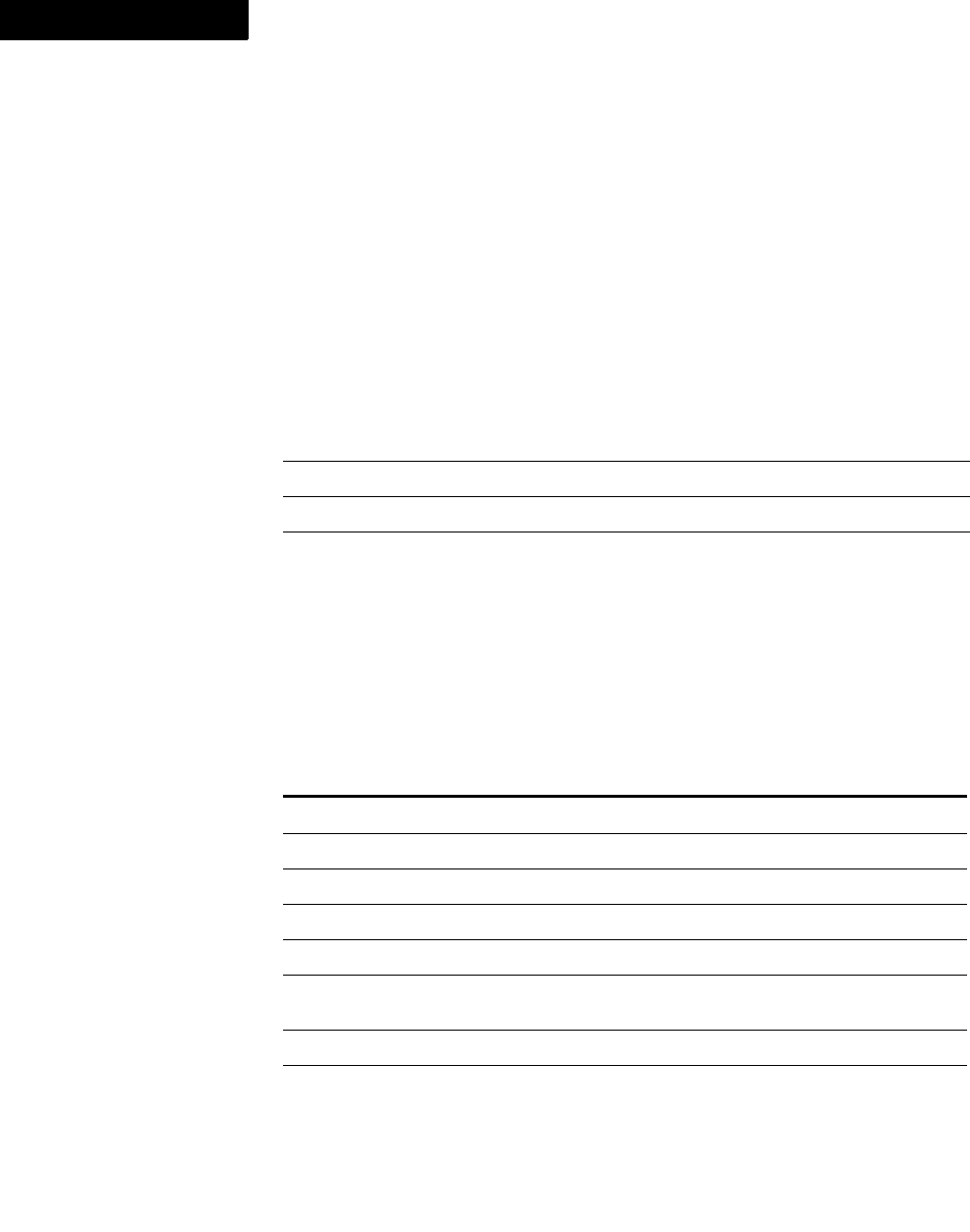
FDK Function Reference
F_ApiSetTextRange()
450 FDK Programmer’s Reference
6
F_ApiSetTextRange()
F_ApiSetTextRange() sets a text range (F_TextRangeT) property.
Synopsis
#include "fapi.h"
. . .
VoidT F_ApiSetTextRange(F_ObjHandleT docId,
F_ObjHandleT objId,
IntT propNum,
F_TextRangeT *setVal);
Arguments
Returns
VoidT.
If F_ApiSetTextRange() fails, the API assigns one of the following values to
FA_errno.
docId The ID of the document containing the object whose property you want to set.
objId The ID of the object whose property you want to set.
propNum The property to set.
setVal The text range to which to set the “Getting and setting the insertion point or text
selection” on page 321 of the FDK Programmer’s Guide.
FA_errno value Meaning
FE_BadDocId Invalid document ID
FE_BadName Specified name is illegal
FE_BadObjId Invalid object ID
FE_BadPropNum Specified property number is invalid
FE_BadPropType Incorrect property type for this function
FE_OutOfRange Specified property value is out of the legal range for the specified
property
FE_ReadOnly Property is read-only
FE_WrongProduct Current FrameMaker product doesn’t support the operation

FDK Reference
F_ApiSetTextRange()
FDK Programmer’s Reference 451
. . .
Example
The following code gets the insertion point or text selection, and then extends the
selection from the insertion point or text selection to the beginning of the next
paragraph:
. . .
F_TextRangeT tr;
F_ObjHandleT docId, nextpgfId;
/* Get ID of active document. */
docId = F_ApiGetId(0, FV_SessionId, FP_ActiveDoc);
/* Get the current text selection. */
tr = F_ApiGetTextRange(FV_SessionId, docId, FP_TextSelection);
if (tr.beg.objId == 0) return;
/* Get ID of the next paragraph and extend selection to it. */
nextpgfId = F_ApiGetId(docId, tr.end.objId, FP_NextPgfInFlow);
if (nextpgfId){
tr.end.objId = nextpgfId;
tr.end.offset = 0;
F_ApiSetTextRange(FV_SessionId, docId, FP_TextSelection,&tr);
}
. . .
See also
“F_ApiGetTextRange()” on page 269.
FE_NotTextObject Specified text range includes a table row; for example text
locations before and after a structured table row element
FE_BadRange Specified text range includes an entire table cell; for example
locations before and after a structured table cell element
FA_errno value Meaning
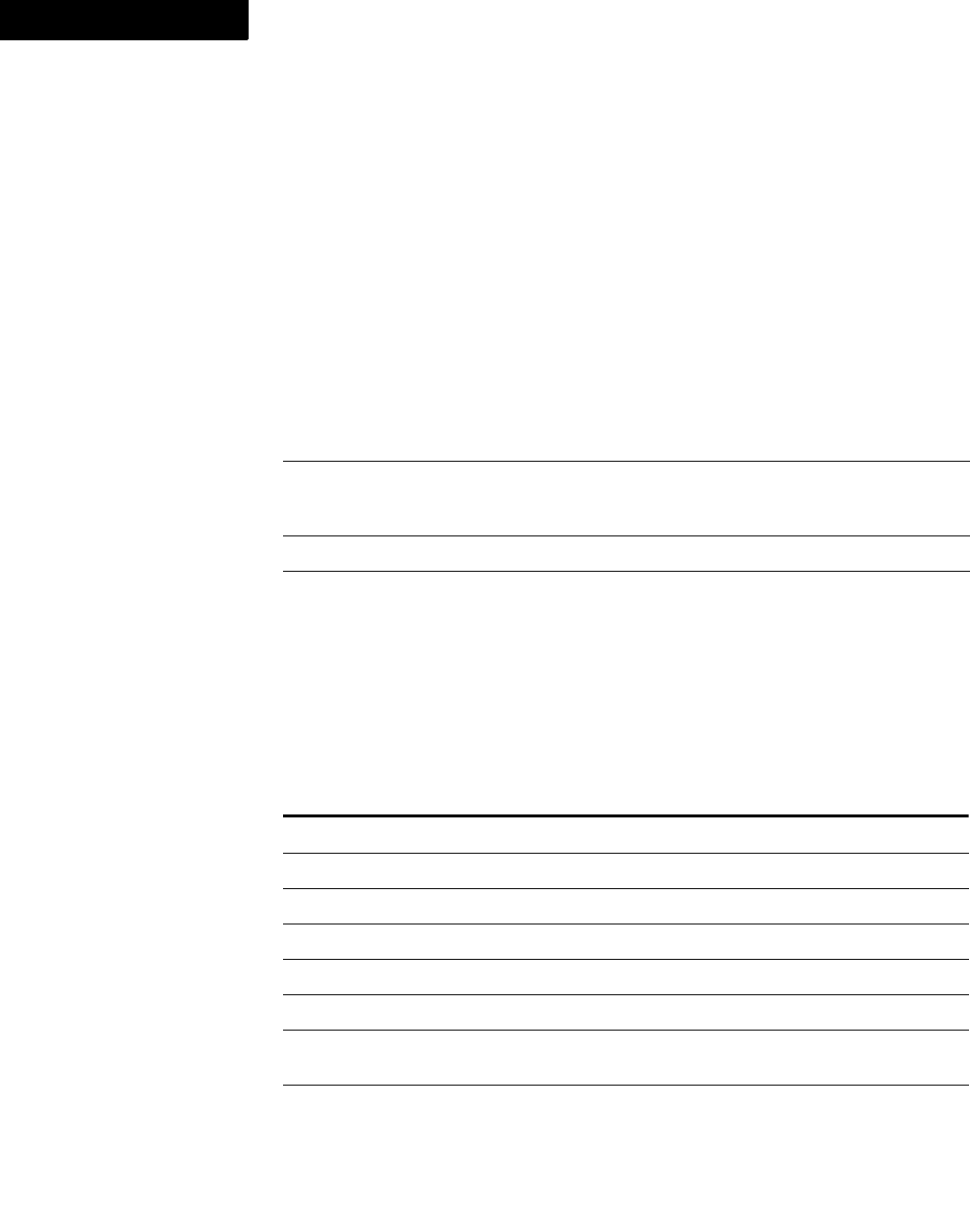
FDK Function Reference
F_ApiSetTextVal()
452 FDK Programmer’s Reference
6
F_ApiSetTextVal()
F_ApiSetTextVal() sets a specified text property for a text range.
Synopsis
#include "fapi.h"
. . .
VoidT F_ApiSetTextVal(F_ObjHandleT docId,
F_TextRangeT *textRangep,
IntT propNum,
F_TypedValT *setVal);
Arguments
Returns
VoidT.
If F_ApiSetTextVal() fails, the API assigns one of the following values to
FA_errno.
docId The ID of the document containing the text range.
textRangep The text range to set the property for. For information on specifying text
locations, see “Getting and setting the insertion point or text selection” on
page 321 of the FDK Programmer’s Guide.
propNum The number of the property to set.
setVal The value to set the property to.
FA_errno value Meaning
FE_BadDocId Invalid document ID
FE_BadName Specified name is illegal
FE_BadPropNum Specified property number is invalid
FE_BadPropType Incorrect property type for this function
FE_BadRange Specified text range is invalid
FE_GenRuleAmbiguous General rule in structured document was ambiguous
FE_GenRuleConnector
Expected
General rule in structured document missing connector
FE_GenRuleItemExpected General rule in structured document missing
rule item
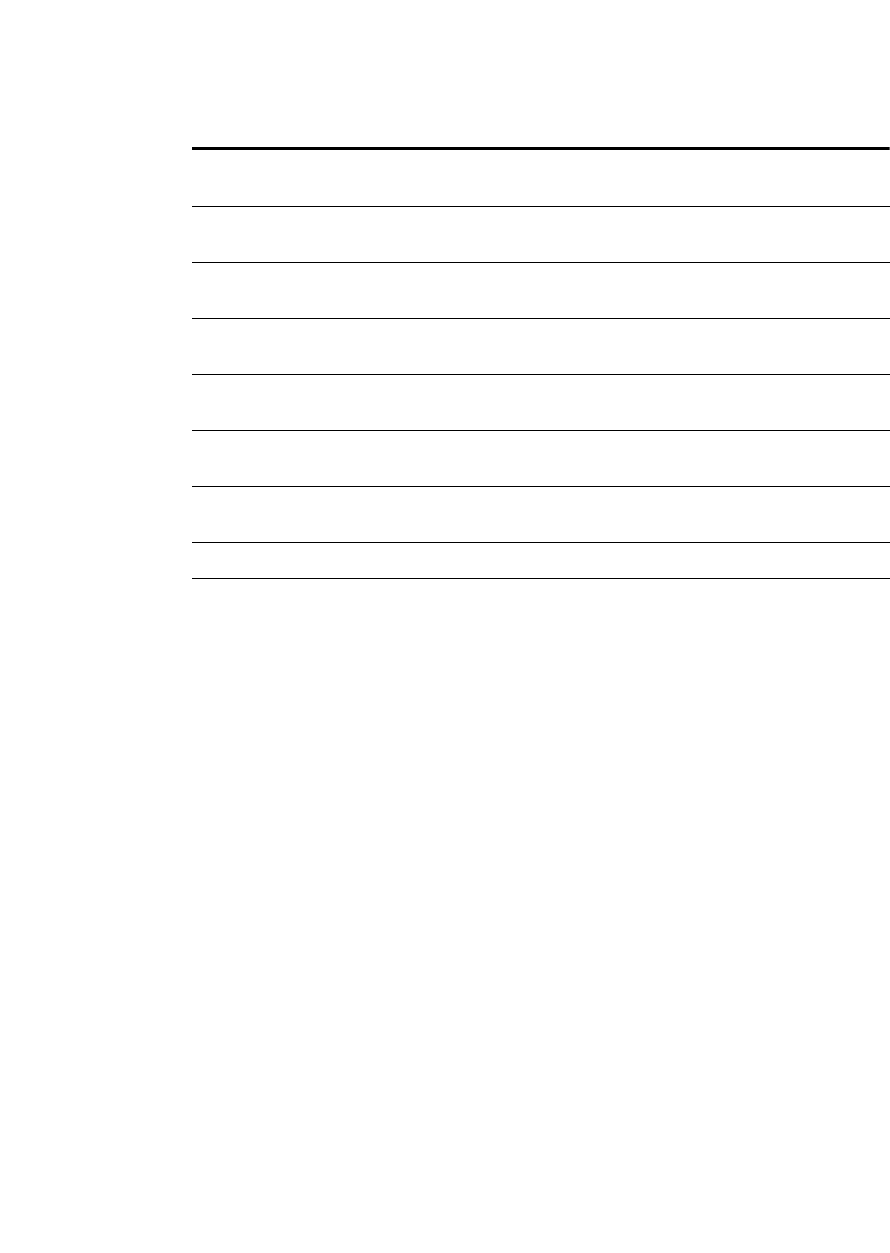
FDK Reference
F_ApiSetTextVal()
FDK Programmer’s Reference 453
. . .
Example
The following code turns change bars on for the selected text:
. . .
F_TextRangeT tr;
F_TypedValT setVal;
F_ObjHandleT docId;
docId = F_ApiGetId(0, FV_SessionId, FP_ActiveDoc);
tr = F_ApiGetTextRange(FV_SessionId, docId,FP_TextSelection);
if(!tr.beg.objId) return;
setVal.valType = FT_Integer;
setVal.u.ival = True;
/* Apply the text val to the text selection. */
F_ApiSetTextVal(docId, &tr, FP_ChangeBar, &setVal);
. . .
See also
“F_ApiGetTextPropVal()” on page 267, “F_ApiSetTextProps()” on page 445, and
“F_ApiSetTextVal()” on page 452.
FE_GenRuleLeftBracket
Expected
General rule in structured document missing left bracket
FE_GenRuleMixed
Connectors
General rule in structured document has mixed connectors
FE_GenRuleRightBracket
Expected
General rule in structured document missing right bracket
FE_GenRuleSyntaxError General rule in structured document has
syntax error
FE_NotTextObject Value must be the ID of an object that contains text, such as
a paragraph (FO_Pgf) or a flow (FO_Flow)
FE_OffsetNotFound Offset specified for the text location couldn’t be found in
the specified paragraph or text line
FE_OutOfRange Specified property value is out of the legal range for the
specified property
FE_ReadOnly Property is read-only
FE_WrongProduct Current FrameMaker product doesn’t support the operation
FA_errno value Meaning
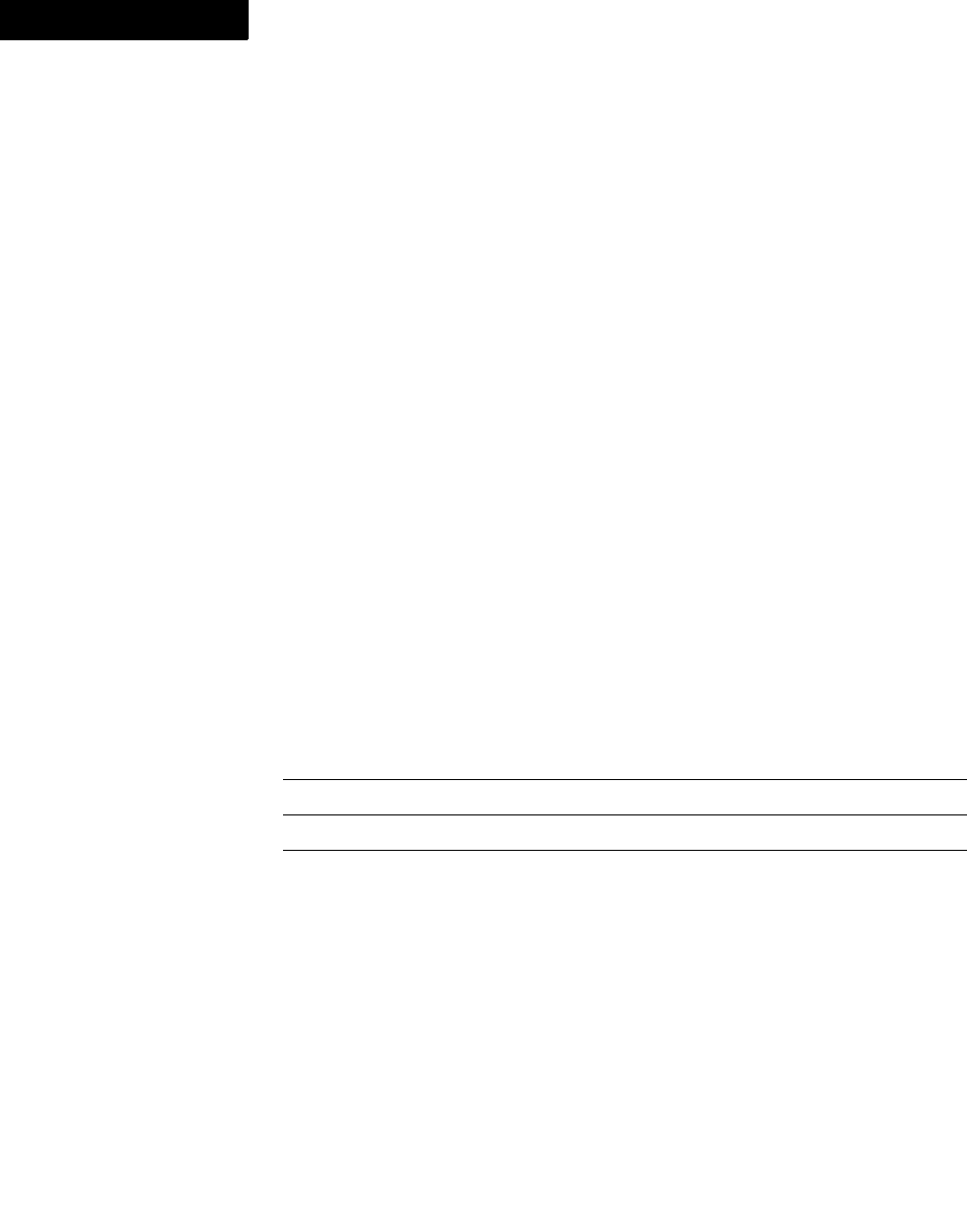
FDK Function Reference
F_ApiSetUBytesByName()
454 FDK Programmer’s Reference
6
F_ApiSetUBytesByName()
F_ApiSetUBytesByName() sets an unsigned bytes (F_UBytesT) inset facet. The
standard facets, EPSI and FrameImage, are examples of unsigned bytes facets.
To set an F_UBytesT facet, follow these steps:
1 Call F_ApiSetUBytesByName() to set the facet data.
If you are setting a facet with less than 10K of data, you need to call
F_ApiSetUBytesByName() only once. If you are setting the facet with more than
10K of data, you should call F_ApiSetUBytesByName() multiple times, setting a
chunk of the data each time. You can size the chunks between 0 and 10K. If you use
larger chunks, the set operation goes faster. However, if the chunks are too large, you
may overload your platform’s interapplication communication mechanism.
2 Call F_ApiSetUBytesByName() with propName set to an empty string ("").
This lets the API know you have finished setting the facet.
Synopsis
#include "fapi.h"
. . .
VoidT F_ApiSetUBytesByName(F_ObjHandleT docId,
F_ObjHandleT objId,
StringT propName,
F_UBytesT *setVal);
Arguments
F_UBytesT is defined as:
typedef struct {
UIntT len; /* The number of unsigned bytes */
UByteT *val; /* The facet data */
} F_UBytesT;
Returns
VoidT.
docId The ID of the document containing the inset whose facet you
want to set
objId The ID of the inset whose facet you want to set
propName The name of the facet to set
setVal The data to which to set the facet
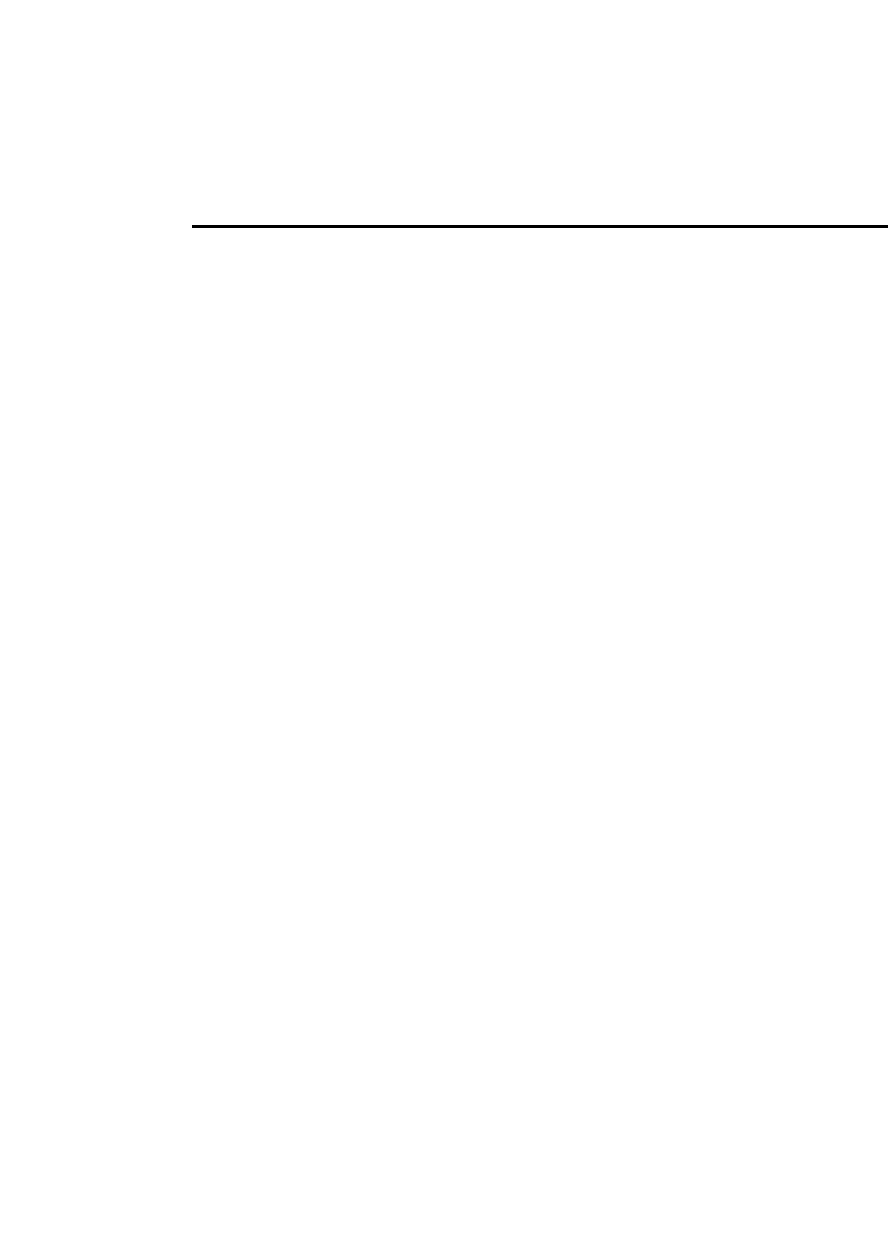
FDK Reference
F_ApiShutDown()
FDK Programmer’s Reference 455
. . .
If F_ApiSetUBytesByName() fails, the API assigns the following value to
FA_errno.
Example
See “Setting an F_UBytesT facet” on page 499 of the FDK Programmer’s Guide.
See also
“F_ApiGetUBytesByName()” on page 273.
F_ApiShutDown()
F_ApiShutDown() closes an FDK client’s connection with the API. Call it when the
global FDK variable FA_bailout is set to a nonzero value. F_ApiShutDown() is
useful only if you are providing a replacement for F_ApiRun(), for example, if you
are writing a main() function for
your client.
Synopsis
#include "fapi.h"
. . .
VoidT F_ApiShutDown(VoidT);
Arguments
None.
Returns
VoidT.
FA_errno value Meaning
FE_Transport A transport error occurred

FDK Function Reference
F_ApiSilentPrintDoc()
456 FDK Programmer’s Reference
6
Example
The following code attempts to start the API. If it succeeds, it executes some code. If it
fails, it exits and prints a message containing the error:
. . .
if (s = F_ApiStartUp(NULL))
F_ApiErr(s);
else {
/* . . . run some code . . . */
}
F_ApiShutDown();
return(s!=NULL);
See also
“F_ApiStraddleCells()” on page 470.
F_ApiSilentPrintDoc()
F_ApiSilentPrintDoc() prints a document or a book using the default print
settings. Default print settings are the settings that appear in the Print dialog box when
the user attempts to print a document. F_ApiSilentPrintDoc() initializes the
print page size and printer name if they don’t have values.
To change a document or book’s default print settings, set the document’s print
properties. For a list of print properties, see “Document print properties” on page 811
and “Book print properties” on page 736.
For example, to change the turn registration marks on when you print a document, use
F_ApiSetInt() to set the document’s FP_RegistrationMarks property. If you
save the document or attempt to print it again within the same session, any changes you
make to a document’s print settings (except FP_PrintStartPage and
FP_PrintEndPage) will appear the next time the user displays the Print dialog box for
the document.
Synopsis
#include "fapi.h"
. . .
IntT F_ApiSilentPrintDoc(F_ObjHandleT docId);
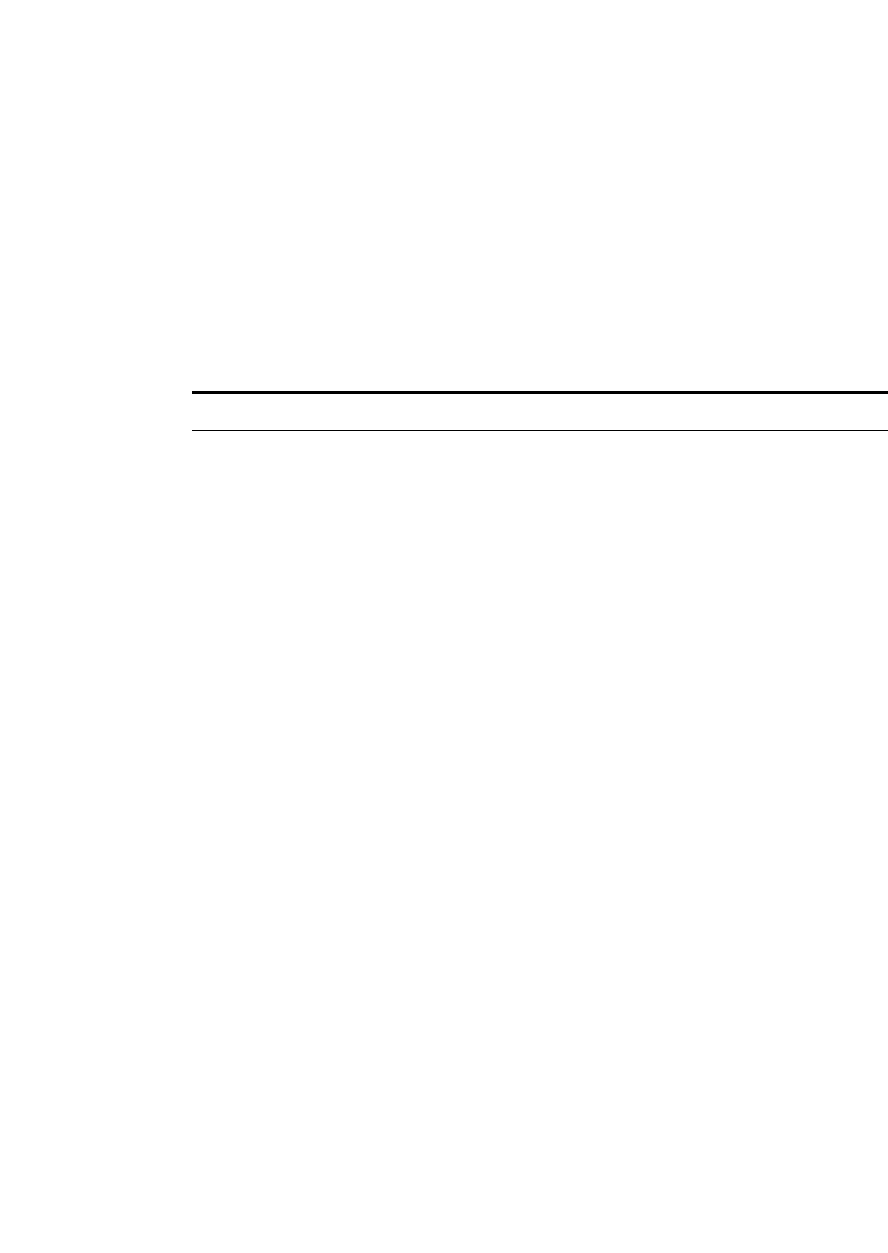
FDK Reference
F_ApiSilentPrintDoc()
FDK Programmer’s Reference 457
. . .
Arguments
Returns
FE_Success if it succeeds, or an error code if an error occurs.
If F_ApiSilentPrintDoc() fails, the API assigns one of the following values to
FA_errno.
docId The ID of the book or document to print
FA_errno value Meaning
FE_SystemError Couldn’t open or close the printer file
FE_BadParameter Parameter has an invalid value

FDK Function Reference
F_ApiSilentPrintDoc()
458 FDK Programmer’s Reference
6
Example
The following function prints a range of pages. You set the range by specifying start and
end values for the document; notice the different print properties used to set the page
range for different numbering styles.
VoidT doSilentPrint(F_ObjHandleT docId, IntT start, IntT end)
{
StringT pageString;
F_ObjHandleT pageId;
IntT i = 0;
/* First specify that you will print a range of pages */
F_ApiSetInt(FV_SessionId, docId, FP_PrintScope, FV_PR_RANGE);
/* If page numbering is numeric, use values of start and end. */
if(F_ApiGetInt(FV_SessionId,docId,FP_PageNumStyle)==
FV_PAGE_NUM_NUMERIC) {
F_ApiSetInt(FV_SessionId, docId, FP_PrintStartPage, start);
F_ApiSetInt(FV_SessionId, docId, FP_PrintEndPage, end);
} else {
/* For non-numeric page nums, convert start and end to */
/* the corresponding page name strings. */
pageId = F_ApiGetId(
FV_SessionId, docId, FP_FirstBodyPageInDoc);
while(pageId) {
i++;
if(i == start) {
pageString=F_ApiGetString(docId,pageId,FP_PageNumString);
F_ApiSetString(FV_SessionId, docId,
FP_PrintStartPageName, pageString);
if(!F_StrIsEmpty(pageString))
F_ApiDeallocateString(&pageString);
} else if(i == end) {
pageString=F_ApiGetString(docId,pageId,FP_PageNumString);
F_ApiSetString(FV_SessionId, docId,
FP_PrintEndPageName, pageString);
if(!F_StrIsEmpty(pageString))
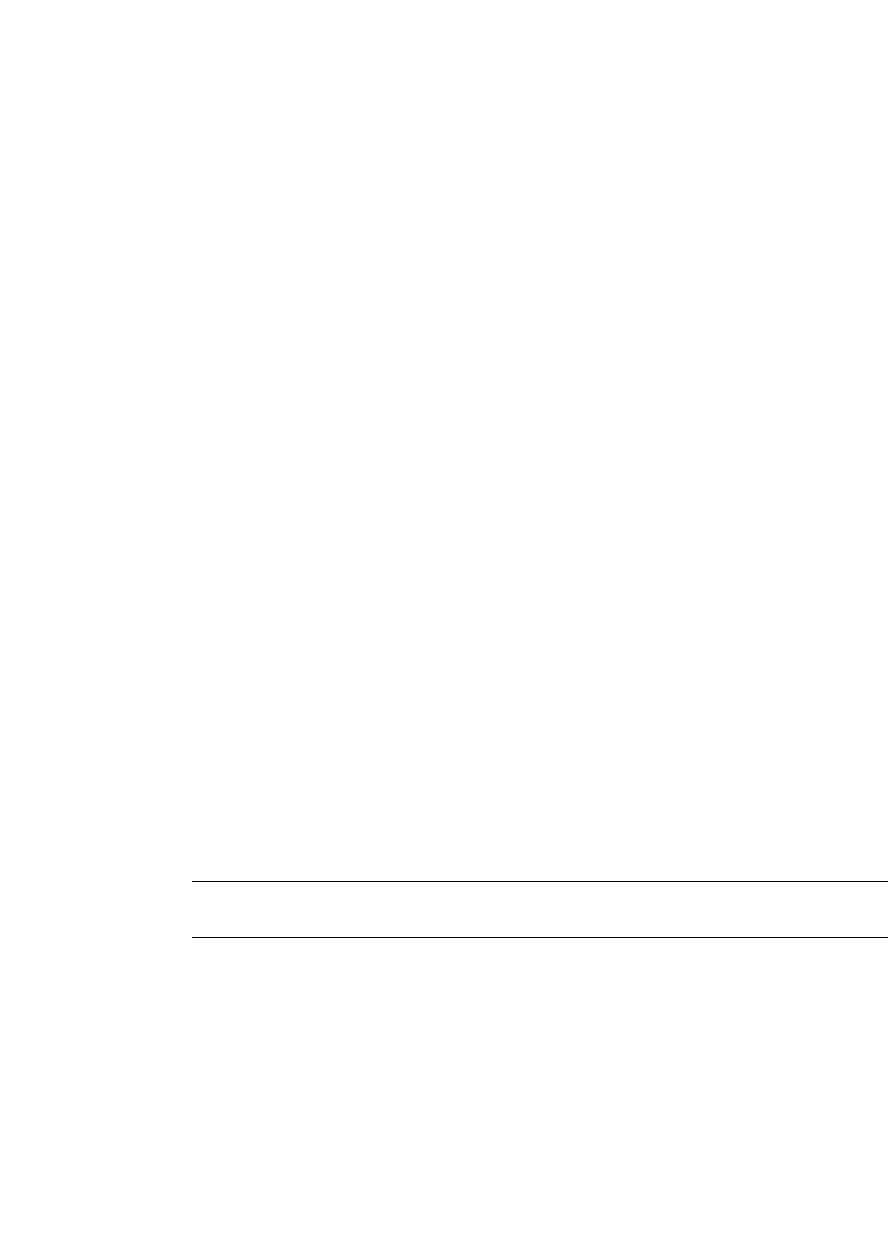
FDK Reference
F_ApiSimpleGenerate()
FDK Programmer’s Reference 459
. . .
F_ApiDeallocateString(&pageString);
}
pageId = F_ApiGetId(docId, pageId, FP_PageNext);
}
}
F_ApiSilentPrintDoc(docId);
}
See also
“F_ApiOpen()” on page 355.
F_ApiSimpleGenerate()
F_ApiSimpleGenerate() generates files for a book. It performs the same operation
as choosing Update Book from the book Edit menu. The book and its generated files
must be set up before you call F_ApiSimpleGenerate().
You may want to call F_ApiUpdateXRefs() to update all cross references before
calling F_ApiSimpleGenerate().
Synopsis
#include "fapi.h"
. . .
IntT F_ApiSimpleGenerate(F_ObjHandleT bookId,
IntT interactive,
IntT makeVisible);
Arguments
Returns
FE_Success if it succeeds, or an error code if an error occurs.
bookId The ID of the book for which to generate files.
interactive Specifies whether to display warnings, messages, and the book error log to
the user. True displays messages and warnings.
makeVisible Specifies whether to display the generated files (True displays the files).
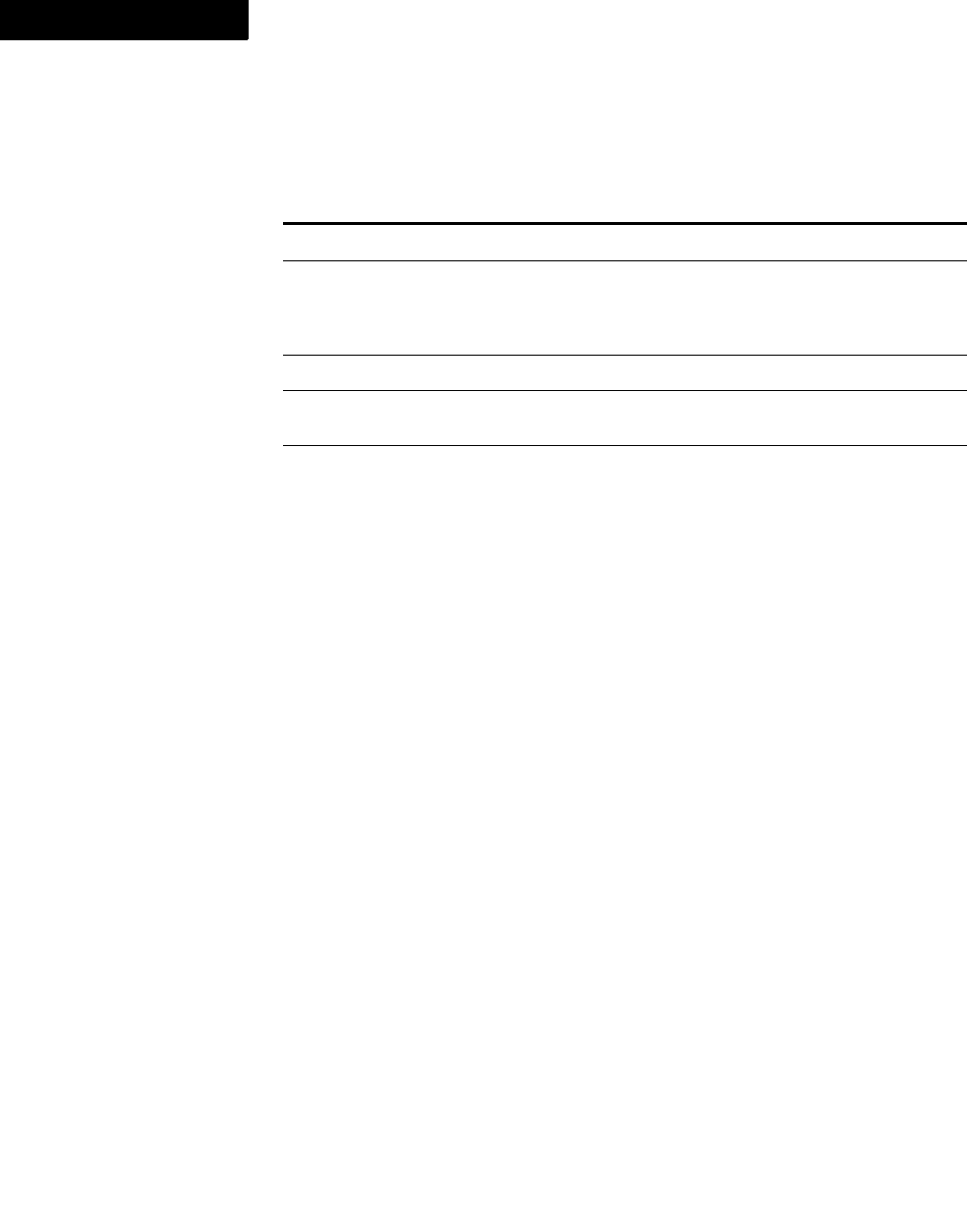
FDK Function Reference
F_ApiSimpleGenerate()
460 FDK Programmer’s Reference
6
If F_ApiSimpleGenerate() fails, the API assigns one of the following values to
FA_errno.
Example
The following code generates files for a book:
. . .
F_ObjHandleT bookId;
. . .
F_ApiSimpleGenerate(bookId, False, False);
. . .
See also
“F_ApiUpdateBook()” on page 480 and “F_ApiUpdateXRefs()” on page 492.
Structured F_ApiSimpleImportElementDefs()
F_ApiSimpleImportElementDefs() imports element definitions and the format
change list catalog from an EDD or Structured FrameMaker document or book to a
Structured FrameMaker document or book.
If you import element definitions to a book, F_ApiSimpleImportElementDefs()
imports element definitions to each book component for which the
FP_ImportFmtInclude property is set
to True.
FA_errno value Meaning
FE_BadDocId Bad book ID
FE_BadOperation The book is not self-consistent (book generates data in one file that is
source data for another generated file, or page count continually
changes for this operation); there is a duplicate file in the book; all
files in the book are generated files
FE_BadParameter bookId was not a valid book ID
FE_SystemError Couldn’t allocate memory, or couldn’t open or save one of the files in
the book
FE_WrongProduct The current product is not supported
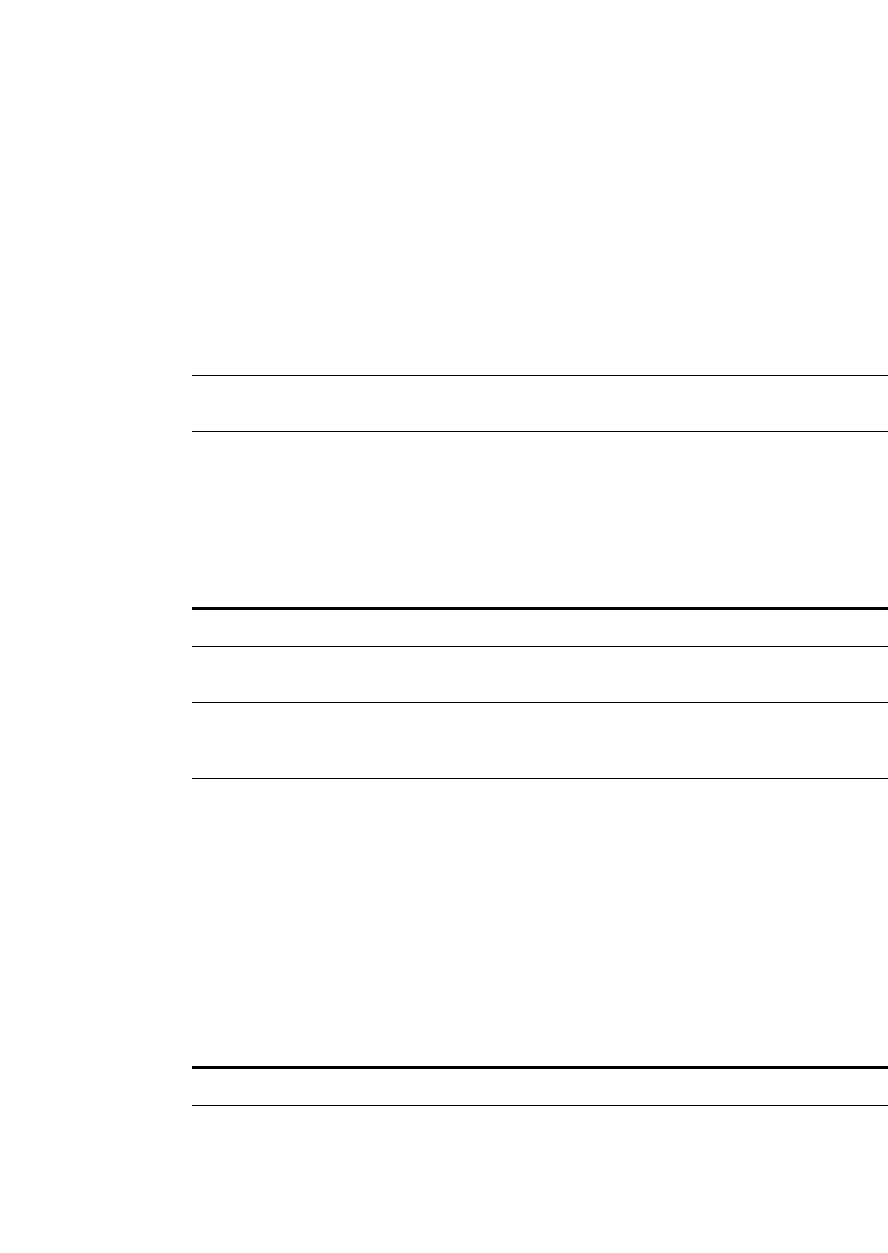
FDK Reference
F_ApiSimpleGenerate()
FDK Programmer’s Reference 461
. . .
Synopsis
#include "fapi.h"
. . .
IntT F_ApiSimpleImportElementDefs(F_ObjHandleT docOrBookId,
F_ObjHandleT fromDocOrBookId,
IntT importFlags);
Arguments
The following table lists flags that you can OR into the importFlags parameter:
Returns
FE_Success if it succeeds, or an error code if an error occurs.
If F_ApiSimpleImportElementDefs() fails, the API assigns one of the
following values to FA_errno.
docOrBookId The ID of the book or document to which to import element
definitions.
fromDocOrBookId The ID of the document or book from which to import element
definitions.
importFlags Specify how to import formats. See the following table for the flags
that you can OR into this parameter.
Flag Meaning
FF_IED_REMOVE_OVERRIDES Clear format overrides.
FF_IED_REMOVE_BOOK_INFO If docOrBookId specifies a document, clear
formatting inherited from a parent book.
FF_IED_DO_NOT_IMPORT_EDD If the document specified by fromDocOrBookId is
an EDD, don’t treat it as an EDD; just import its
element catalog.
FF_IED_NO_NOTIFY Do not issue the FA_Note_PreImportElemDefs
or FA_Note_PostImportElemDefs
notifications.
FA_errno value Meaning
FE_WrongProduct Current FrameMaker product isn’t supported
FE_BadDocId Invalid book or document ID
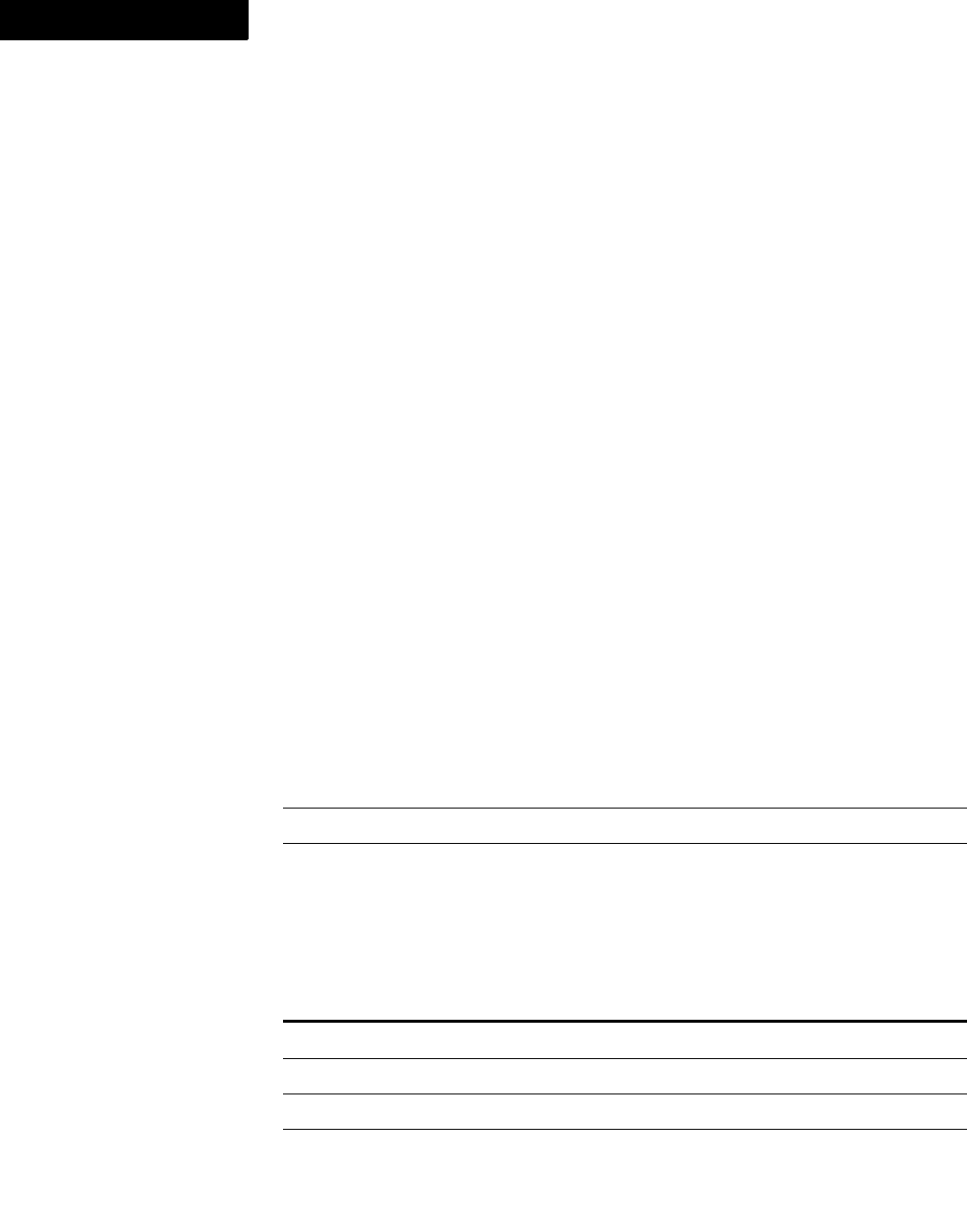
FDK Function Reference
F_ApiSimpleImportFormats()
462 FDK Programmer’s Reference
6
Example
The following code imports the Element Catalog from one document to another and
reformats the document using the new catalog:
. . .
F_ObjHandleT fromDocId, toDocId;
. . .
F_ApiSimpleImportElementDefs(toDocId, fromDocId,
FF_IED_REMOVE_OVERRIDES | FF_IED_DO_NOT_IMPORT_EDD);
. . .
F_ApiSimpleImportFormats()
F_ApiSimpleImportFormats() imports formats from a document to a document
or a book. If you import formats to a book, F_ApiSimpleImportFormats()
imports formats to each book component for which the FP_ImportFmtInclude
property is set to True.
Synopsis
#include "fapi.h"
. . .
IntT F_ApiSimpleImportFormats(F_ObjHandleT bookId,
F_ObjHandleT fromDocId,
IntT formatFlags);
Arguments
You can OR the following values into the formatFlags parameter to specify which
formats to import.
bookId The ID of the book or document to which the formats are to be imported.
fromDocId The ID of the document from which to import formats.
formatFlags Bit field specifying which formats to import. Specify 0 for the default flags.
This value To
FF_UFF_COLOR Import colors
FF_UFF_COMBINED_FONTS Import combined fonts
FF_UFF_COND Import conditions
FF_UFF_DOCUMENT_PROPS Import document properties
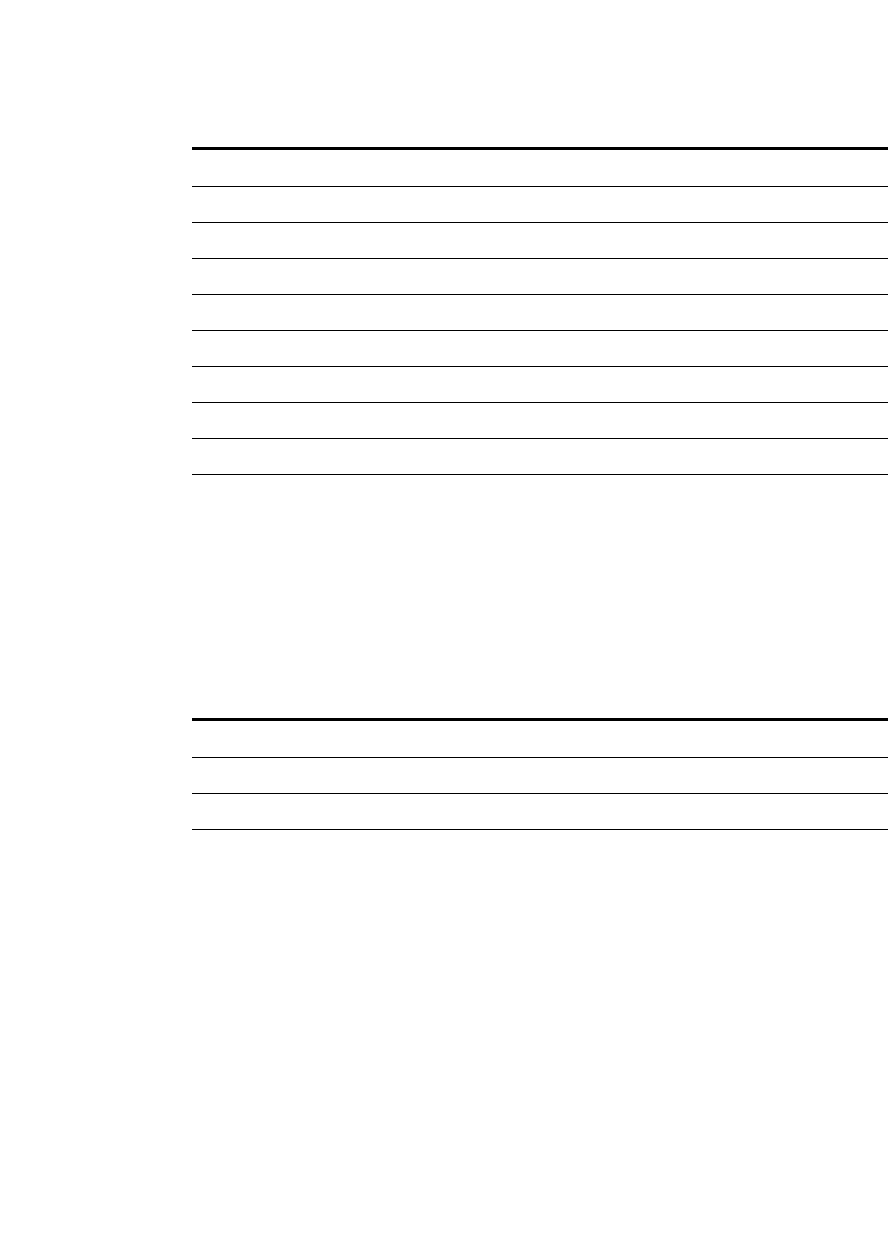
FDK Reference
F_ApiSimpleImportFormats()
FDK Programmer’s Reference 463
. . .
Returns
FE_Success if it succeeds, or an error code if an error occurs.
If F_ApiSimpleImportFormats() fails, the API assigns one of the following
values to FA_errno.
FF_UFF_FONT Import Character Catalog formats
FF_UFF_MATH Import equation settings
FF_UFF_PAGE Import page layouts
FF_UFF_PGF Import Paragraph Catalog formats
FF_UFF_REFPAGE Import reference pages
FF_UFF_REMOVE_EXCEPTIONS Remove exception formats from target documents
FF_UFF_REMOVE_PAGE_BREAKS Remove all forced page breaks from target documents
FF_UFF_TABLE Import Table Catalog formats
FF_UFF_VAR Import variable formats
FF_UFF_XREF Import cross-reference formats
FA_errno value Meaning
FE_WrongProduct Current FrameMaker product doesn’t support books
FE_BadDocId Invalid book or document ID
FE_Canceled User canceled the operation
FE_FailedState The FrameMaker product failed to open one or more of the book’s
document files during the import operation
This value To

FDK Function Reference
F_ApiSimpleNewDoc()
464 FDK Programmer’s Reference
6
Example
The following code imports cross-reference and Paragraph Catalog formats from a
document to all the documents in a book:
. . .
F_ObjHandleT docId, bookId;
. . .
F_ApiSimpleImportFormats(bookId, docId,
FF_UFF_XREF | FF_UFF_PGF);
. . .
F_ApiSimpleNewDoc()
F_ApiSimpleNewDoc() creates a new document from a specified template.
Synopsis
#include "fapi.h"
. . .
F_ObjHandleT F_ApiSimpleNewDoc(StringT templateName,
IntT interactive);
Arguments
Returns
The ID of the new document if it is successful, or 0 if it fails.
. . . . . . . . . . . . . . . . . . . . . . . . . . . . . . . . . . . . . . . . . . . . . . . . . . . . . . . . . . . . . . . . . . . . . . . . . . . . . .
IMPORTANT:If you call F_ApiSimpleNewDoc() with interactive set to
True and the user clicks Portrait, Custom, or Landscape in the New dialog box,
F_ApiSimpleNewDoc() does not create a document. It returns 0 and sets
FA_errno to FE_WantsPortrait, FE_WantsCustom, or
FE_WantsLandscape. It is up to your client to create a portrait, custom, or landscape
document. For information on creating custom documents, see “F_ApiCustomDoc()”
. . . . . . . . . . . . . . . . . . . . . . . . . . . . . . . . . . . . . . . . . . . . . . . . . . . . . . . . . . . . . . . . . . . . . . . . . . . . . .
on page 119.
templateName The absolute pathname of the template to use. For information on how to
specify a pathname on a platform, see the FDK Platform Guide for that
platform.
interactive Specifies whether the FrameMaker product displays messages and
warnings to the user.

FDK Reference
F_ApiSimpleOpen()
FDK Programmer’s Reference 465
. . .
If F_ApiSimpleNewDoc() fails, the API assigns an error code to FA_errno. The
error codes for F_ApiSimpleNewDoc() are the same as those for F_ApiOpen().
For the list of these error codes, see “F_ApiOpen()” on page 355.
Example
The following code creates a document from a template named Report1 in the
/fmtemplates/Reports directory. It instructs the FrameMaker product to prompt
the user with messages or warnings that occur.
. . .
F_ObjHandleT docId;
docId = F_ApiSimpleNewDoc("/fmtemplates/Reports/Report1", True);
. . .
See also
“F_ApiOpen()” on page 355.
F_ApiSimpleOpen()
F_ApiSimpleOpen() opens a document or book.
Synopsis
#include "fapi.h"
. . .
F_ObjHandleT F_ApiSimpleOpen(StringT fileName,
IntT interactive);
Arguments
If you call F_ApiSimpleOpen() with interactive set to True, the
FrameMaker product displays the Open dialog box. It uses the path specified by the
session property, FP_OpenDir, as the default path. If a warning or error condition
arises, the FrameMaker product notifies the user. For example, if a document uses fonts
that are not available, the FrameMaker product displays a dialog box that allows the
user to cancel the operation or to continue and remap the fonts.
fileName The absolute pathname of the file to open. For information on specifying a
pathname for a platform, see the FDK Platform Guide for that platform.
interactive Specifies whether the FrameMaker product displays messages and
warnings to the user. True instructs the FrameMaker product to display
messages and warnings.

FDK Function Reference
F_ApiSimpleSave()
466 FDK Programmer’s Reference
6
If you set interactive to False, the FrameMaker product does not display the
Open dialog box or other messages and warnings. If it is necessary to modify a file to
continue opening it, F_ApiSimpleOpen() aborts the operation without notifying the
user, and returns 0.
You can’t use F_ApiSimpleOpen() to open filterable files. To open filterable files,
use F_ApiOpen().
Returns
The ID of the opened document, or 0 if an error occurs.
If F_ApiSimpleOpen() fails, the API assigns an error code to FA_errno. The error
codes for F_ApiSimpleOpen() are the same as those for F_ApiOpen(). For the
list of these error codes, see “F_ApiOpen()” on page 355.
Example
The following code opens a document named /tmp/my.doc. It displays the
document’s ID in a dialog box. It does not prompt the user with other messages or
warnings.
. . .
#include "futils.h"
F_ObjHandleT docId;
UCharT msg[256];
docId = F_ApiSimpleOpen("/tmp/my.doc", False);
if (!docId) F_ApiAlert("Can’t open my.doc.",
FF_ALERT_CONTINUE_NOTE);
else{
F_Sprintf(msg, "The opened document’s ID is 0x%x.", docId);
F_ApiAlert(msg, FF_ALERT_CONTINUE_NOTE);
}
. . .
See also
“F_ApiOpen()” on page 355.
F_ApiSimpleSave()
F_ApiSimpleSave() saves a document or book.

FDK Reference
F_ApiSimpleSave()
FDK Programmer’s Reference 467
. . .
Synopsis
#include "fapi.h"
. . .
F_ObjHandleT F_ApiSimpleSave(F_ObjHandleT docId,
StringT saveAsName,
IntT interactive);
Arguments
If you set interactive to False and you specify the document or book’s current
name for saveAsName, the FrameMaker product saves the document or book under its
current name. If you specify another filename for saveAsName, the FrameMaker
product saves the document or book to that filename. If you specify an empty string
(""), the FrameMaker product doesn’t save the file. Instead it sets FA_errno to
FE_BadParameter.
If you set interactive to True, the FrameMaker product displays the Save dialog
box and allows the user to choose a filename. The document or book’s current name
appears as the default name.
Returns
The ID of the document it saved, or 0 if it is not successful.
If F_ApiSimpleSave() fails, the API assigns an error code to FA_errno. The error
codes for F_ApiSimpleSave() are the same as those for F_ApiSave(). For the
list of these error codes, see “F_ApiSave()” on page 399.
docId The ID of the document or book to save.
saveAsName The absolute pathname to save the document or book to. For
information on how to specify a pathname for a particular platform,
see the FDK Platform Guide for that platform.
interactive Specifies whether the FrameMaker product displays messages and
warnings to the user. True displays messages and warnings.

FDK Function Reference
F_ApiSleep()
468 FDK Programmer’s Reference
6
Example
The following code opens a document named my.doc from the /tmp directory and
saves it as mynew.doc. It does not use the interactive mode, so the FrameMaker
product doesn’t prompt the user if a file named mynew.doc already exists, or if
anything goes wrong.
. . .
F_ObjHandleT docId;
docId = F_ApiSimpleOpen("/tmp/my.doc", False);
if (docId) F_ApiSimpleSave(docId, "/tmp/mynew.doc", False);
. . .
See also
“F_ApiOpen()” on page 355 and “F_ApiSave()” on page 399.
F_ApiSleep()
F_ApiSleep() suspends client and FrameMaker product operation for a specified
number of seconds.
. . . . . . . . . . . . . . . . . . . . . . . . . . . . . . . . . . . . . . . . . . . . . . . . . . . . . . . . . . . . . . . . . . . . . . . . . . . . . .
. . . . . . . . . . . . . . . . . . . . . . . . . . . . . . . . . . . . . . . . . . . . . . . . . . . . . . . . . . . . . . . . . . . . . . . . . . . . . .
IMPORTANT:Do not call sleep() in your client. Use F_ApiSleep() instead.
Synopsis
#include "fapi.h"
. . .
IntT F_ApiSleep(IntT seconds);
Arguments
Returns
The number of seconds remaining in the sleep period.
If F_ApiSleep() fails, the API assigns the following value to FA_errno.
seconds The number of seconds to suspend FrameMaker product and client operation
FA_errno value Meaning
FE_Transport A transport error occurred
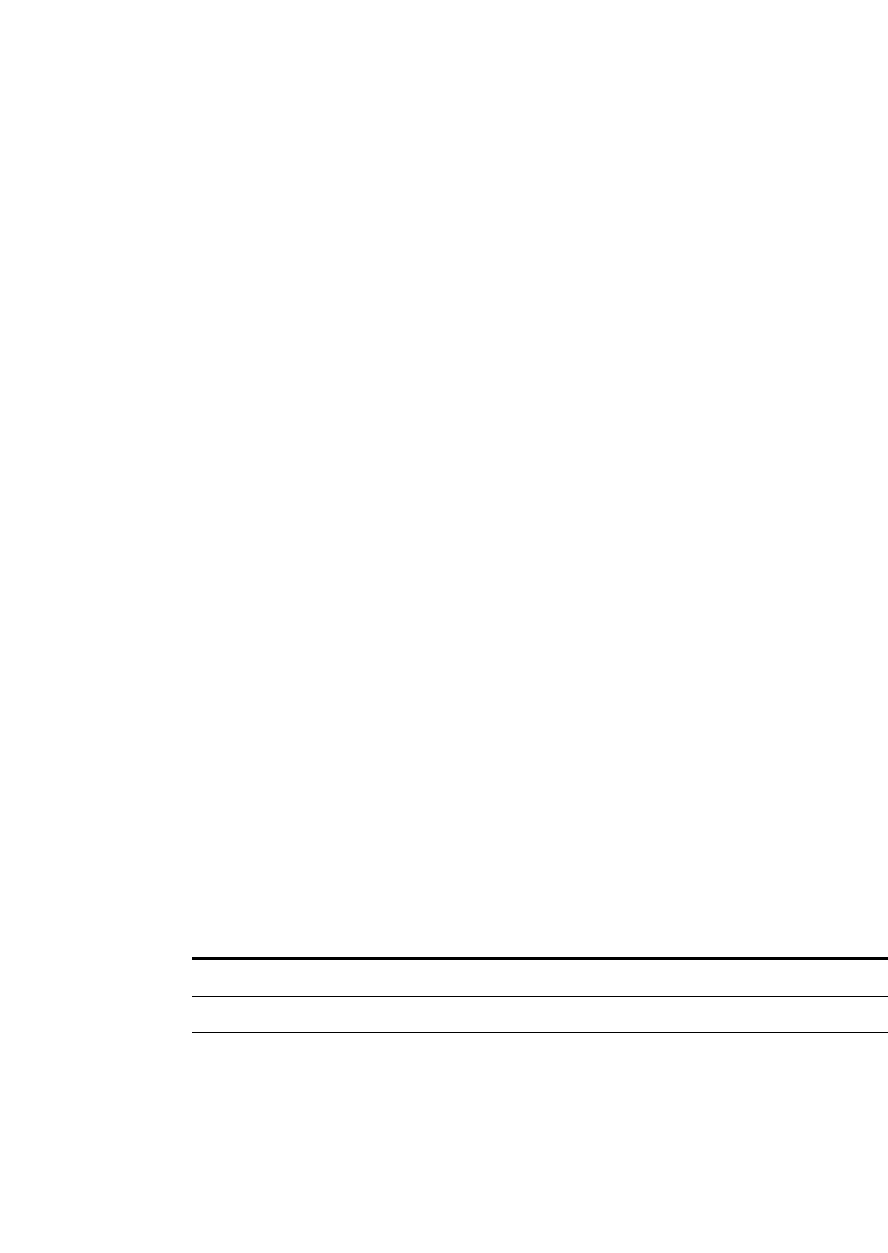
FDK Reference
F_ApiSleep()
FDK Programmer’s Reference 469
. . .
Example
The following code suspends client and FrameMaker product operation for two
seconds:
. . .
F_ApiSleep(2);
. . .
See also
“F_ApiUSleep()” on page 494.
Structured F_ApiSplitElement()
F_ApiSplitElement() splits the structural element containing the insertion point
into two elements at the insertion point. The insertion point must be inside the element
you want to split.
Synopsis
#include "fapi.h"
. . .
VoidT F_ApiSplitElement(F_ObjHandleT docId);
Arguments
Returns
VoidT.
If F_ApiSplitElement() fails, the API assigns one of the following values to
FA_errno.
docId The document containing the selected elements
FA_errno value Meaning
FE_BadDocId Invalid document ID
FE_BadSelectionForOperation Current text selection is invalid for this operation
FE_WrongProduct Current FrameMaker product isn’t supported

FDK Function Reference
F_ApiStraddleCells()
470 FDK Programmer’s Reference
6
Example
The following code sets the insertion point and splits the element that contains the
insertion point:
. . .
F_TextRangeT tr;
F_ObjHandleT docId;
. . .
F_ApiSetTextRange(FV_SessionId, docId, FP_TextSelection, &tr);
F_ApiSplitElement(docId);
. . .
F_ApiStraddleCells()
F_ApiStraddleCells() straddles the specified cells in a table. The cells you
straddle must all be from the same type of row. You can’t straddle a set of cells that are
in both heading and body rows or footing and body rows. Also, the cells you straddle
must be unstraddled; you cannot use this function to further straddle cells that are
already straddled.
Synopsis
#include "fapi.h"
. . .
IntT F_ApiStraddleCells(F_ObjHandleT docId,
F_ObjHandleT cellId,
IntT heightInRows,
IntT widthInCols);
Arguments
Returns
FE_Success if it succeeds, or an error code if an error occurs.
docId The ID of the document containing the table
cellId The ID of the first (leftmost and uppermost) cell in the range of cells to
straddle
heightInRows The number of cells to straddle vertically
widthInCols The number of cells to straddle horizontally
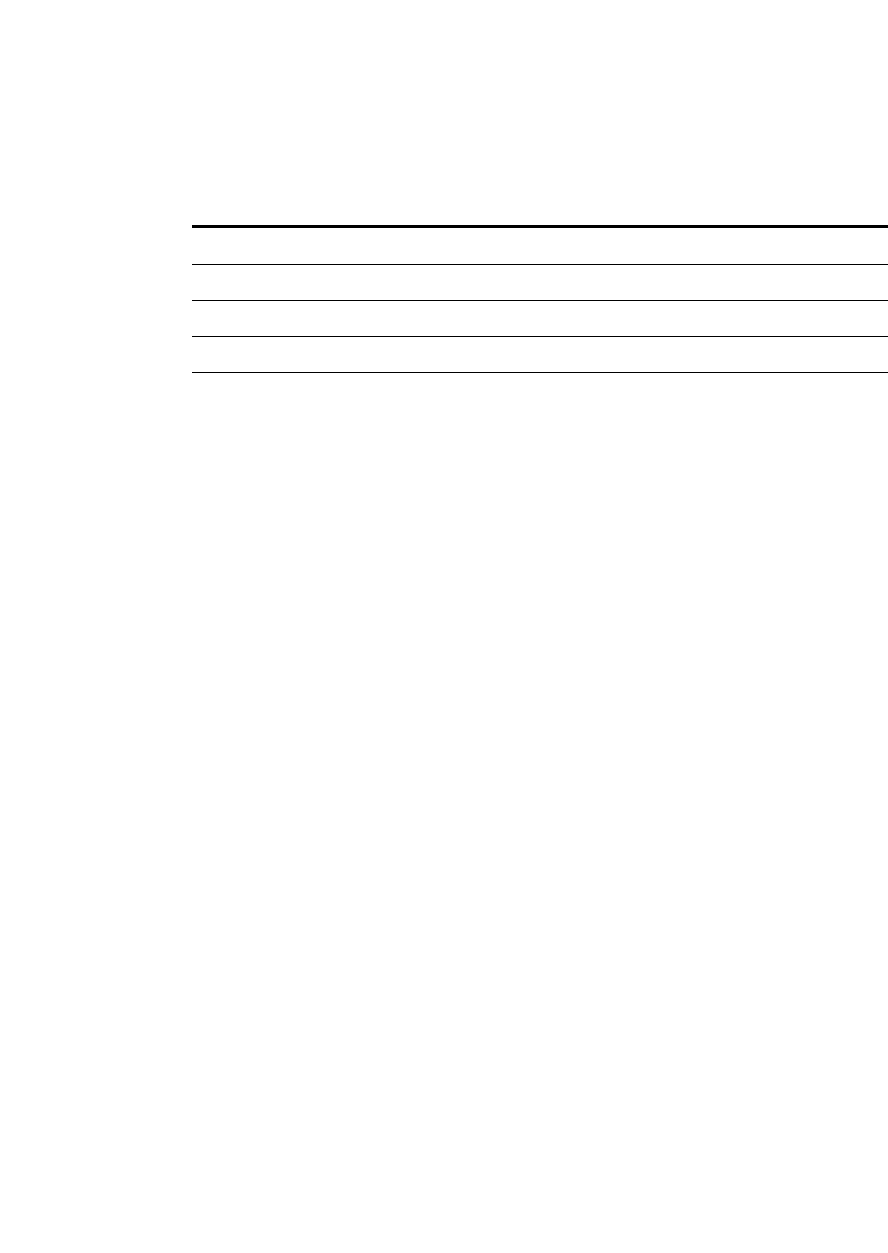
FDK Reference
F_ApiStringLen()
FDK Programmer’s Reference 471
. . .
If F_ApiStraddleCells() fails, the API assigns one of the following values to
FA_errno.
Example
The following code straddles the first two cells in the first row of the first table in the
active document:
. . .
F_ObjHandleT docId, tableId, firstrowId, cellId;
/* Get IDs of document, table, and first cell. */
docId = F_ApiGetId(0, FV_SessionId, FP_ActiveDoc);
tableId = F_ApiGetId(FV_SessionId, docId, FP_FirstTblInDoc);
firstrowId = F_ApiGetId(docId, tableId, FP_FirstRowInTbl);
cellId = F_ApiGetId(docId, firstrowId, FP_FirstCellInRow);
if (F_ApiGetInt(docId, tableId, FP_TblNumCols) < 2)
F_ApiAlert("Not enough columns!", FF_ALERT_CONTINUE_NOTE);
else F_ApiStraddleCells(docId, cellId, 1, 2);
. . .
See Also
“.F_ApiUnStraddleCells()” on page 477.
F_ApiStringLen()
F_ApiStringLen() returns the length of a string.
Synopsis
#include "fapi.h"
. . .
IntT F_ApiStringLen(ConStringT s);
FA_errno value Meaning
FE_WrongProduct Current FrameMaker product does not support tables
FE_BadOperation Parameters specify an action that is invalid
FE_BadDocId Invalid document ID
FE_BadParameter Parameter has an invalid value
FE_BadObjId Invalid cell ID

FDK Function Reference
F_ApiStringLen()
472 FDK Programmer’s Reference
6
Arguments
Returns
The length of the specified string.
Example
The following code prints the length of the string
supercalifragilisticexpialidocious:
. . .
F_Printf(NULL, "The string length is %d\n",
F_ApiStringLen("supercalifragilisticexpialidocious"));
. . .
sThe string for which to return the length
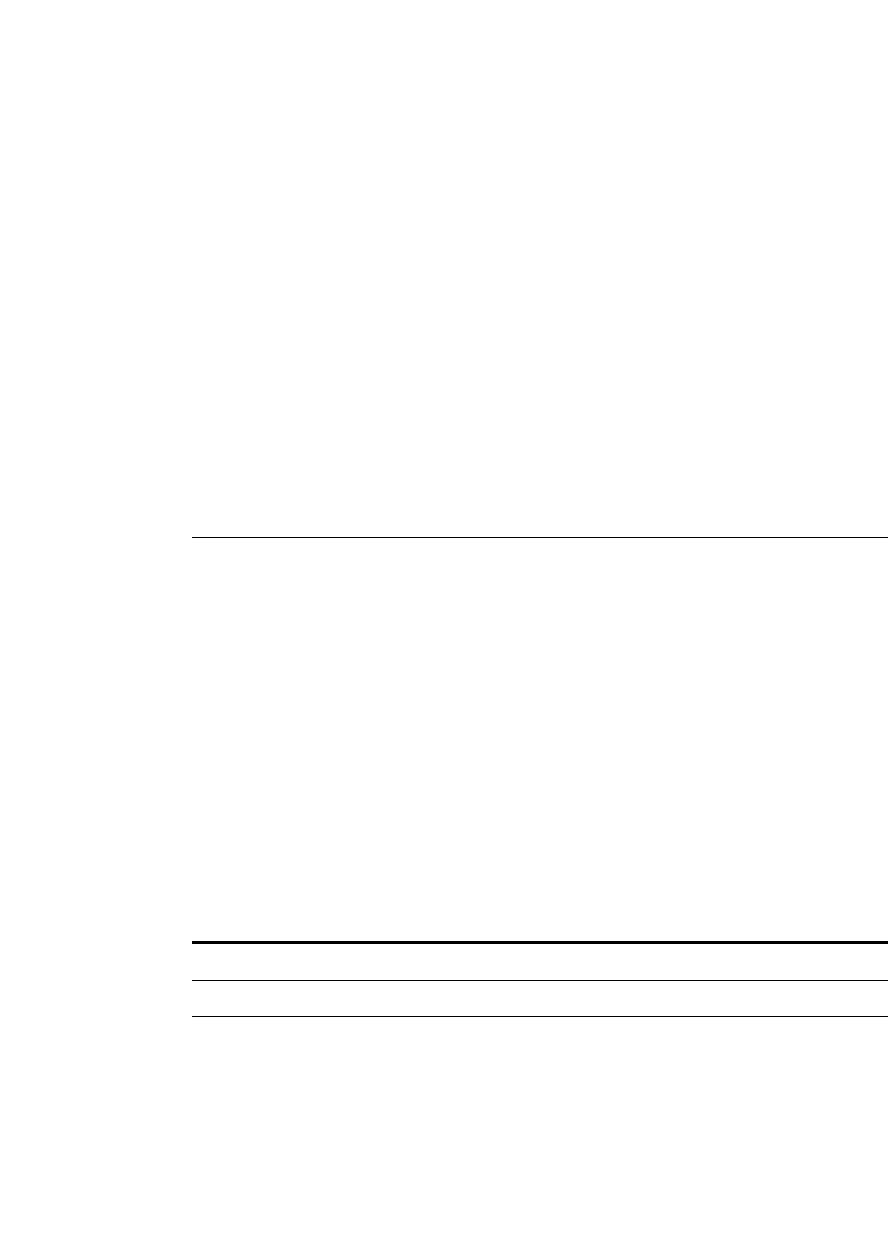
FDK Function Reference
FDK Programmer’s Reference 473
. . .
2 DK Function Reference
Structured F_ApiTextLocToElementLoc()
F_ApiTextLocToElementLoc() returns the element location structure that
corresponds to the current text location.
Synopsis
#include "fapi.h"
. . .
F_ElementLocT F_ApiTextLocToElementLoc (F_ObjHandleT docId,
const F_TextLocT *tlocp);
Arguments
Returns
An F_ElementLocT structure specifying an element location. The
F_ElementLocT structure is defined as:
typedef struct {
F_ObjHandleT parentId; /* Parent element ID. */
F_ObjHandleT childId; /* Child element ID. */
IntT offset; /* Offset within child/parent element. */
} F_ElementLocT;
If F_ApiTextLocToElementLoc() fails, the API assigns one of the following
values to FA_errno.
docId The ID of the document containing the element
tlocp The text location structure to convert
FA_errno value Meaning
FE_BadDocId Invalid document ID
FE_BadParameter tlocp was empty or a parameter was improperly specified
FE_WrongProduct Current FrameMaker product doesn’t support the operation

FDK Function Reference
F_ApiUndoCancel()
474 FDK Programmer’s Reference
7
Example
The following code converts a text location to an element location in order to determine
which elements can legally be inserted at the location:
. . .
F_ObjHandleT docId, elemId;
F_TextRangeT tRange;
F_TextLocT tloc;
F_ElementLocT elemLoc;
StringT elemName;
. . .
tRange = F_ApiGetTextRange(FV_SessionId, docId,
FP_TextSelection);
tloc = tRange.beg
elemLoc = F_ApiTextLocToElementLoc(docId, &tloc);
/* get Id of the parent element’s element definition */
elemId = F_ApiGetId(docId, elemLoc.parentId, FP_ElementDef);
elemName = F_ApiGetString(docId, elemId, FP_Name);
/* process to determine which elements can be inserted */
. . .
See also
“F_ApiTextLocToElementLoc()” on page 473.
See also
“F_ApiElementLocToTextLoc()” on page 160.
F_ApiUndoCancel()
F_ApiUndoCancel() clears both the undo and redo stacks in the document specified
by docId. If an undo checkpoint has been started and not ended in this document, this
call cancels the grouping operation.
Synopsis
#include "fapi.h"
. . .
VoidT F_ApiUndoCancel(F_ObjHandleT docId);

FDK Function Reference
F_ApiUndoEndCheckPoint()
FDK Programmer’s Reference 475
. . .
Arguments
Returns
On success, sets FA_errno to FE_Success. Otherwise, sets FA_errno to
FE_BadDocId (invalid document ID).
Example
This example demonstrates how to clear the undo stack when undoing an action could
corrupt an external file. In this case, a string is deleted from an external database
permanently when selected text is deleted in FrameMaker. If you cannot restore the
deleted string in the database, undoing the delete action from a FrameMaker document
would result in database corruption. To protect against this, the example uses
F_ApiUndoCancel to clear all user actions saved in the undo stack.
F_TextRangeT tr;
F_TextItemsT textItems;
StringT string = NULL;
tr = F_ApiGetTextRange(FV_SessionId, docId, FP_TextSelection);
textItems = F_ApiGetTextForRange(docId, &tr, FTI_String);
string = CreateStringFromTextItems(textItems);
F_ApiDeleteText(docId, &tr);
DeleteTextFromDatabasePermanently(string);
F_ApiUndoCancel(docId);
F_ApiUndoEndCheckPoint()
F_ApiUndoEndCheckPoint() marks the ending point of a series of API calls that
are to be treated as a single undoable operation. The docid must specify the same
document as the corresponding call to F_ApiUndoStartCheckpoint.
If any API call in the series clears the undo stack, the stack is cleared after the end
checkpoint is reached.
Synopsis
#include "fapi.h"
. . .
VoidT F_ApiUndoEndCheckPoint(F_ObjHandleT docId);
docId The ID of the document containing the undo and the redo stacks

FDK Function Reference
F_ApiUndoStartCheckPoint()
476 FDK Programmer’s Reference
7
Arguments
Returns
On success, sets FA_errno to FE_Success. Otherwise, sets FA_errno to one of the
following:
-FE_BadDocId (invalid document ID).
-FE_FDKUndoNotAllowed: whenever fdk undo recording flag is off and checkpoint
for undo is requested
Example
This example combines two API calls (F_ApiSetTextProps and F_ApiAddText)
into one undoable action. The specified command name, “Add Big Red Text”appears in
the Undo menu and the Command History palette, rather than the two command names
“Set Text Property” and “Add Text”.
#define pts (MetricT)65536
F_TextRangeT tr;
F_ObjHandleT colorId;
F_PropValsT props;
IntT i;
tr = F_ApiGetTextRange(FV_SessionId, docId, FP_TextSelection);
colorId = F_ApiGetNamedObject(docId, FO_Color, (StringT)"Red");
props = F_ApiGetTextProps(docId, &tr.beg);
i = F_ApiGetPropIndex(&props, FP_Color);
props.val[i].propVal.u.ival = colorId;
i = F_ApiGetPropIndex(&props, FP_FontSize);
props.val[i].propVal.u.ival = 100 * pts;
F_ApiUndoStartCheckpoint(docId, "Add Big Red Text");
F_ApiSetTextProps(docId, &tr, &props);
F_ApiDeallocatePropVals(&props);
F_ApiAddText(docId, &tr.beg, (StringT)"Big Red Text!");
F_ApiUndoEndCheckpoint(docId);
F_ApiUndoStartCheckPoint()
F_ApiUndoStartCheckPoint() records the starting point of a series of API calls
that are to be treated as a single undoable operation in the document specified by docId.
docId The ID of the document in which the ending point i to be marked.
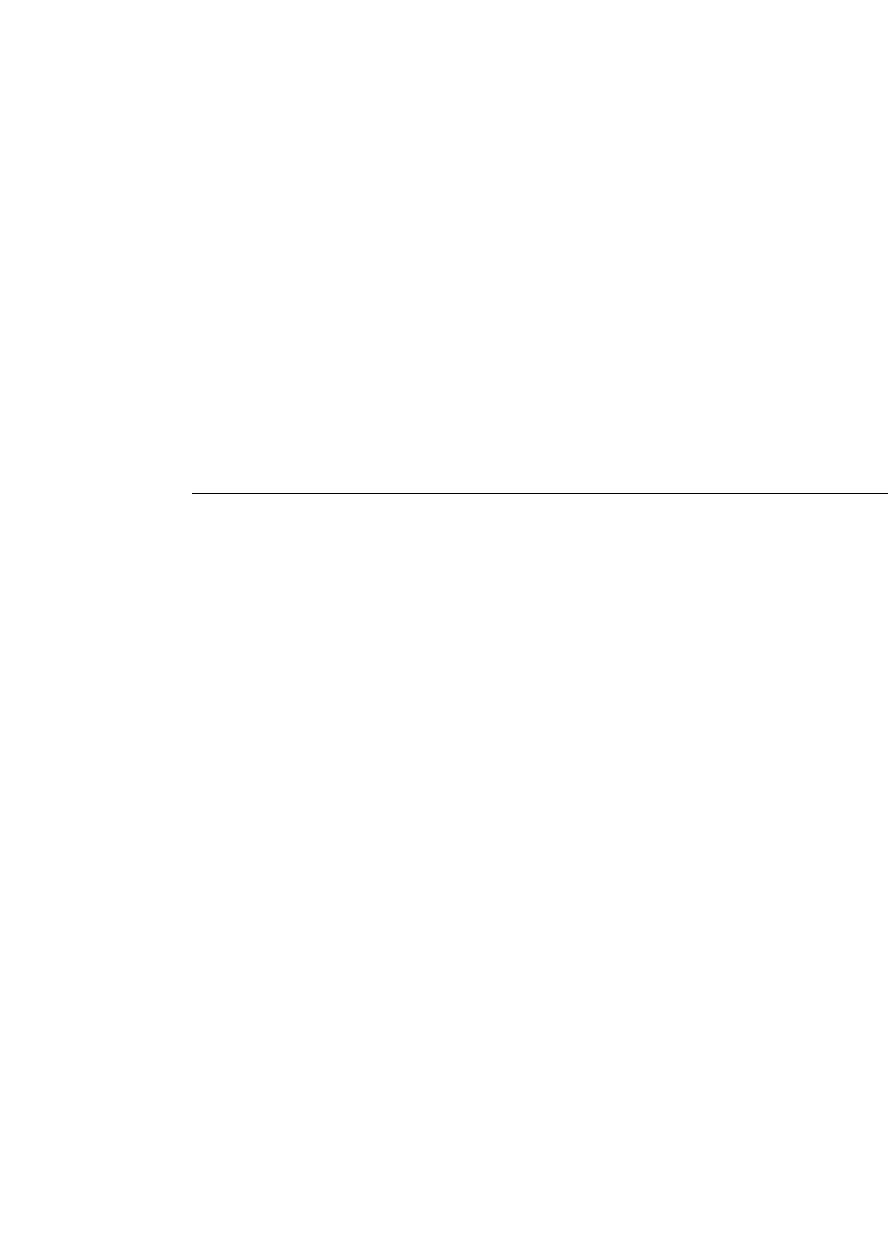
FDK Function Reference
.F_ApiUnStraddleCells()
FDK Programmer’s Reference 477
. . .
If there is no corresponding call to F_APIUndoEndCheckpoint, all subsequent API
calls are grouped into a single undoable operation.
You cannot nest checkpoints. A second call to this function that appears before the
corresponding call to F_APIUndoEndCheckpoint is ignored.
Synopsis
#include "fapi.h"
. . .
VoidT F_ApiUndoStartCheckPoint(F_ObjHandleT docId, ConStringT
description);
Arguments
Returns
On success, sets FA_errno to FE_Success. Otherwise, sets FA_errno to one of the
following:
-FE_BadDocId (invalid document ID).
-FE_FDKUndoNotAllowed: whenever fdk undo recording flag is off and checkpoint
for undo is requested
Example
See the example provided in “F_ApiUndoEndCheckPoint()” on page 475
.F_ApiUnStraddleCells()
F_ApiUnStraddleCells() unstraddles the specified cells in a table.
Synopsis
#include "fapi.h"
. . .
IntT F_ApiUnStraddleCells(F_ObjHandleT docId,
F_ObjHandleT cellId,
IntT heightInRows,
IntT widthInCols);
docId The ID of the document in which the ending point i to be marked
Description The string that appears in the Undo and Redo menus and the Command
History palette
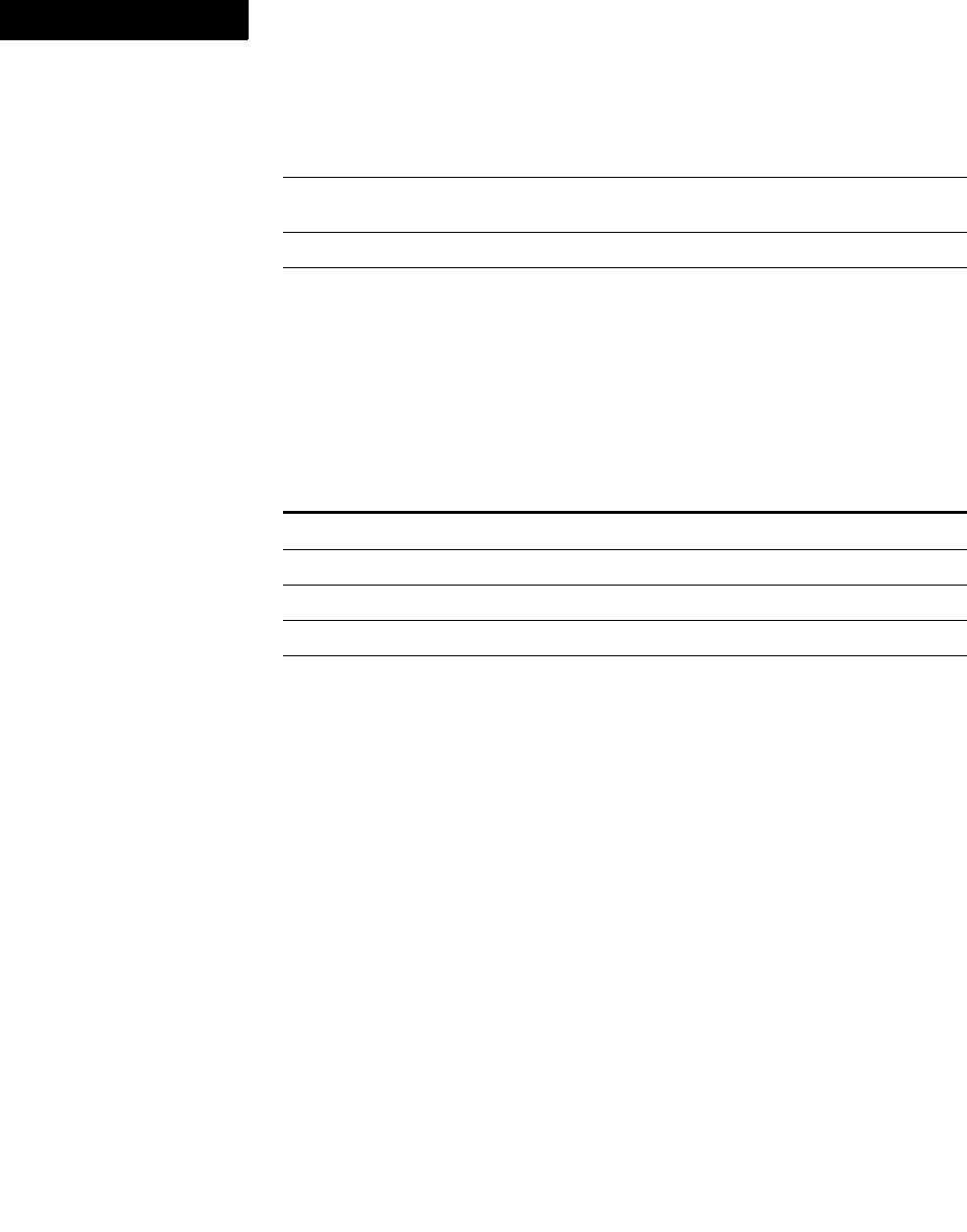
FDK Function Reference
.F_ApiUnStraddleCells()
478 FDK Programmer’s Reference
7
Arguments
Returns
FE_Success if it succeeds, or an error code if an error occurs.
If F_ApiUnStraddleCells() fails, the API assigns one of the following values to
FA_errno.
Example
The following code unstraddles the first two cells in the first row of the first table in the
active document:
. . .
F_ObjHandleT docId, tableId, firstrowId, cellId;
/* Get IDs of document, table, and first cell. */
docId = F_ApiGetId(0, FV_SessionId, FP_ActiveDoc);
tableId = F_ApiGetId(FV_SessionId, docId, FP_FirstTblInDoc);
firstrowId = F_ApiGetId(docId, tableId, FP_FirstRowInTbl);
cellId = F_ApiGetId(docId, firstrowId, FP_FirstCellInRow);
F_ApiUnStraddleCells(docId, cellId, 1, 2);
. . .
docId The ID of the document containing the table
cellId The ID of the first (leftmost and uppermost) cell in the range of cells to
unstraddle
heightInRows The number of cells to unstraddle vertically
widthInCols The number of cells to unstraddle horizontally
FA_errno value Meaning
FE_WrongProduct Current FrameMaker product does not support tables
FE_BadOperation Parameters specify an action that is invalid
FE_BadDocId Invalid document ID
FE_BadParameter Parameter has an invalid value
FE_BadObjId Invalid cell ID
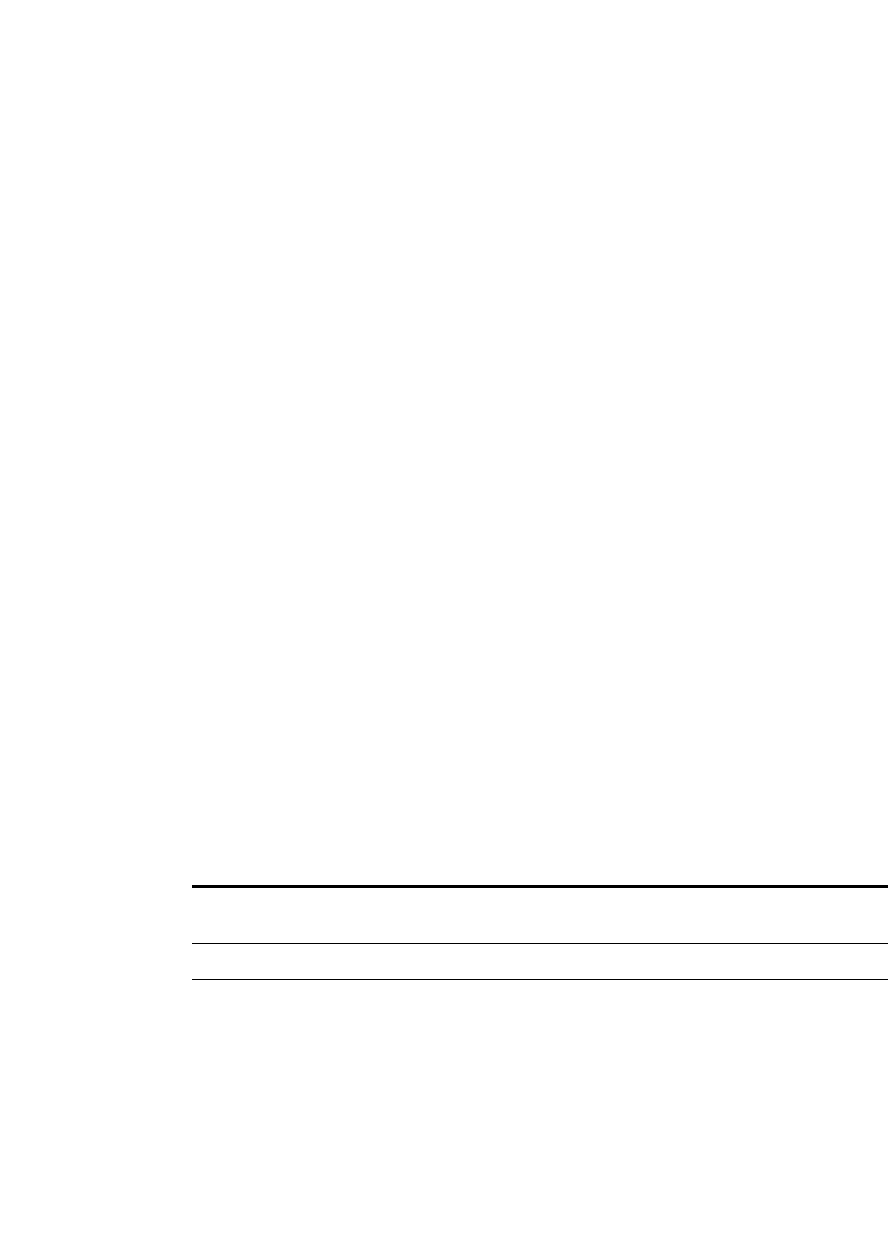
FDK Function Reference
.F_ApiUnStraddleCells()
FDK Programmer’s Reference 479
. . .
See also
“F_ApiStraddleCells()” on page 470.
Structured F_ApiUnWrapElement()
F_ApiUnWrapElement() removes the selected structural elements, but leaves their
contents and child elements intact in the document. F_ApiUnWrapElement() does
not remove all the elements in the selection, just the top-level elements.
. . . . . . . . . . . . . . . . . . . . . . . . . . . . . . . . . . . . . . . . . . . . . . . . . . . . . . . . . . . . . . . . . . . . . . . . . . . . . .
IMPORTANT:At least one structural element must be selected when
F_ApiUnWrapElement() is called. F_ApiUnWrapElement() has no effect on
. . . . . . . . . . . . . . . . . . . . . . . . . . . . . . . . . . . . . . . . . . . . . . . . . . . . . . . . . . . . . . . . . . . . . . . . . . . . . .
object elements.
Synopsis
#include "fapi.h"
. . .
VoidT F_ApiUnWrapElement(F_ObjHandleT docId);
Arguments
Returns
VoidT.
If F_ApiUnWrapElement() fails, the API assigns one of the following values to
FA_errno.
docId The ID of the document containing the selected elements
FA_errno value Meaning
FE_WrongProduct Current FrameMaker product doesn’t support the
operation
FE_BadDocId Invalid document ID
FE_BadSelectionForOperation Current text selection is invalid for this operation

FDK Function Reference
F_ApiUpdateBook()
480 FDK Programmer’s Reference
7
Example
The following code sets the text selection and unwraps the elements in it:
. . .
F_TextRangeT tr;
F_ObjHandleT docId;
. . .
F_ApiSetTextRange(FV_SessionId, docId, FP_TextSelection, &tr);
F_ApiUnWrapElement(docId);
. . .
See also
“F_ApiWrapElement()” on page 496.
F_ApiUpdateBook()
F_ApiUpdateBook() performs Update Book commands.
F_ApiUpdateBook() allows you to specify a script (property list) telling the
FrameMaker product how to update the book and how to deal with error and warning
conditions. For example, you can specify whether to abort or to continue updating a
book if it contains view-only documents.
Synopsis
#include "fapi.h"
. . .
ErrorT F_ApiUpdateBook(F_ObjHandleT bookId,
F_PropValsT *updateParamsp,
F_PropValsT **updateReturnParamspp);
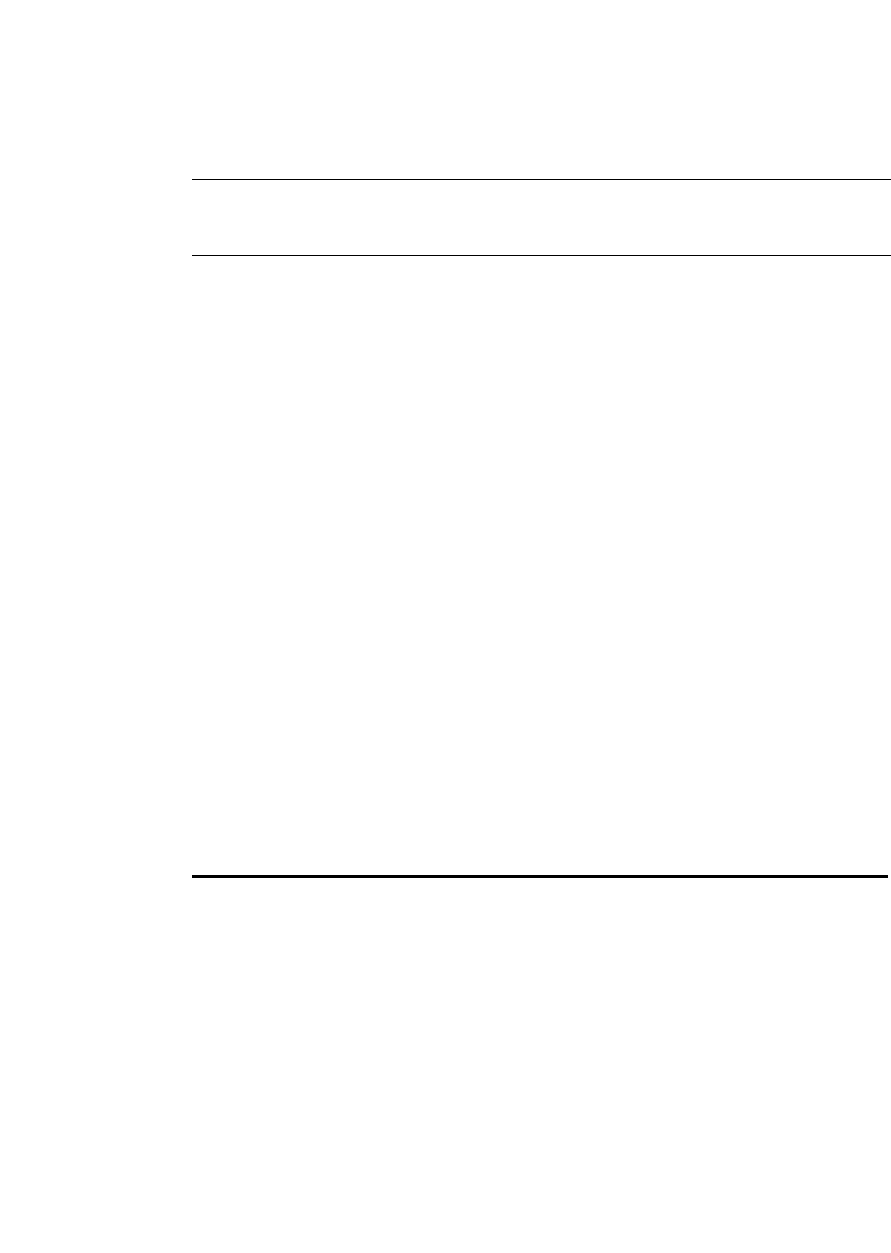
FDK Function Reference
F_ApiUpdateBook()
FDK Programmer’s Reference 481
. . .
Arguments
. . . . . . . . . . . . . . . . . . . . . . . . . . . . . . . . . . . . . . . . . . . . . . . . . . . . . . . . . . . . . . . . . . . . . . . . . . . . . .
IMPORTANT:Always initialize the pointer to the property list that you specify for
. . . . . . . . . . . . . . . . . . . . . . . . . . . . . . . . . . . . . . . . . . . . . . . . . . . . . . . . . . . . . . . . . . . . . . . . . . . . . .
updateReturnParamspp to NULL before you call F_ApiUpdateBook().
To get a property list to specify for the updateParamsp parameter, use
F_ApiGetUpdateBookDefaultParams() or create the list from scratch. For a
list of all the properties an Update Book script can include, see
“F_ApiGetUpdateBookDefaultParams()” on page 278. For an example of how to create
a property list from scratch, see “Example” on page 243 of the FDK Programmer’s
Guide.
While updating a book, you can post messages to the book error log. To do so, you use
F_ApiCallClient() to pass your messages to the BookErrorLog client.
Returns
An ErrorT, which has the same value as FA_errno.
The property list that updateReturnParamspp is set to has the properties shown in
the following table.
bookId The ID of the book to update
updateParamsp A property list telling the FrameMaker product how to update
the book and how to respond to errors and other conditions. To
use the default list, specify NULL.
updateReturnParamspp A property list that provides information about how the
FrameMaker product updated the book. It must be initialized
before you call F_ApiUpdateBook().
Property Meaning and possible values
FS_UpdateBookStatus A bit field to indicate what happened during the update. See
the table below for a list of possible flags.
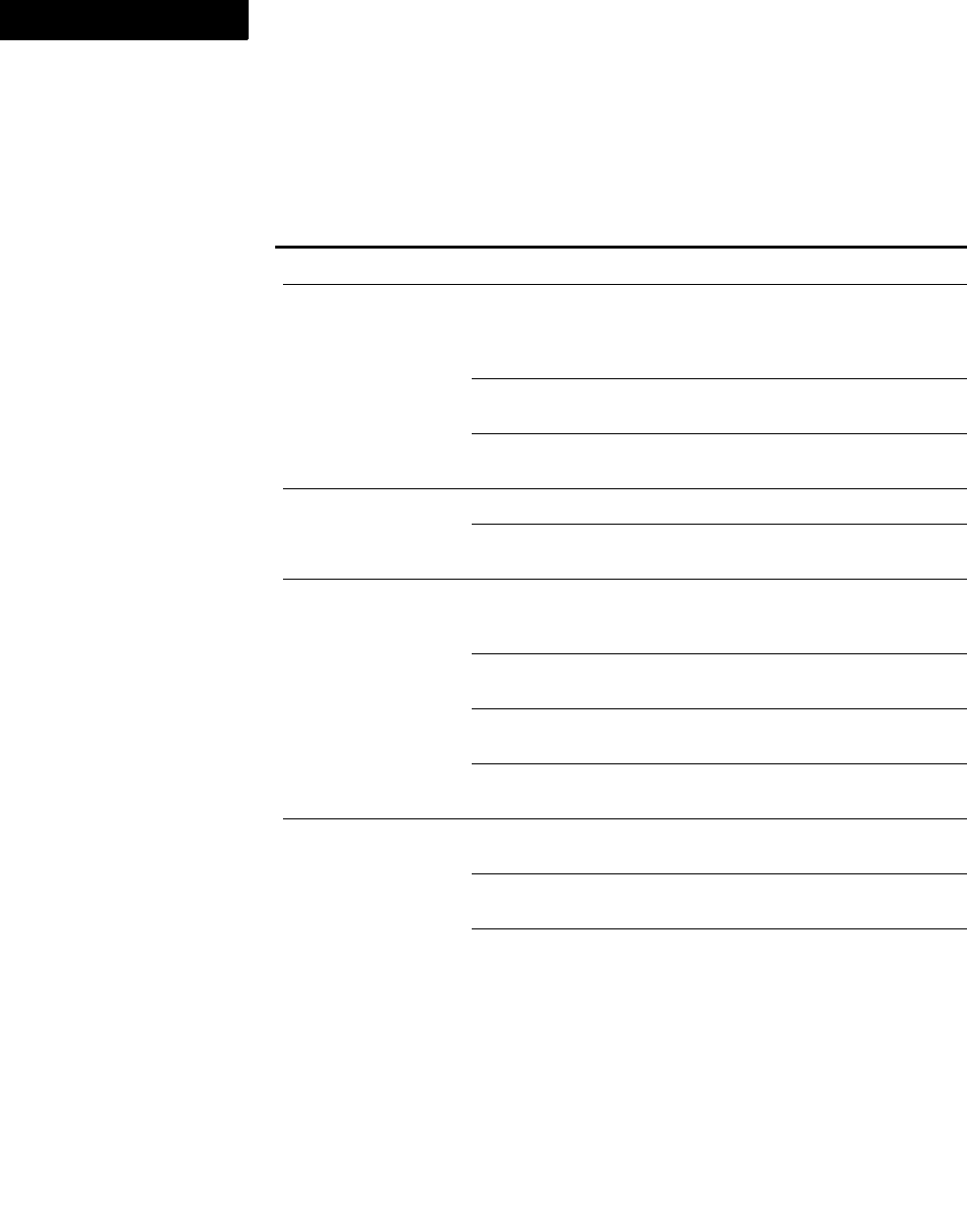
FDK Function Reference
F_ApiUpdateBook()
482 FDK Programmer’s Reference
7
If an error occurs, the FA_errno global variable indicates the result of a call to
F_ApiUpdateBook(). The following table lists the possible status flags and the
FA_errno value associated with them.
To determine if a particular FS_UpdateBookStatus bit is set, use
F_ApiCheckStatus(). For more information, see “F_ApiCheckStatus()” on
page 96.
After you are done with the property lists you use to call F_ApiUpdateBook(), use
F_ApiDeallocatePropVals() to deallocate the memory they use.
FA_errno values Possible FS_UpdateBookStatus flags
FE_BadDocId None
FE_BadOperation FV_BookNotSelfConsistent: The book is not self-consistent
(book generates data in one file that is source data for another
generated file, or page count continually changes for this
operation)
FV_DuplicateFileInBook: one or more files in the book is a
duplicate of another file
FV_NoNonGeneratedFilesInBook: the only files in the book
are generated files
FE_BadParameter FV_BadUpdateBookFileId: specified book ID is invalid
FV_BadUpdateBookScriptValue: the update book script
contained an invalid property value
FE_Canceled
FE_CanceledByClient
FV_CancelInconsistentNumPropsInFileInBook: one or
more of the book’s document files has numbering properties that
are inconsistent with the properties stored in the book
FV_CancelNonFMFileInBook: one or more of the book’s
document files is not a FrameMaker product file
FV_CancelViewOnlyFileInBook: one or more of the book’s
document files is view-only
FV_UserCanceledUpdateBook: the user cancelled the update
operation
FE_SystemError FV_FileInBookNotOpened: one or more files in the book could
not be opened
FV_FileInBookNotSaved: one or more files in the book could
not be saved
FV_TooManyWindowsUpdateBook: too many windows were
open for the currently available memory

FDK Function Reference
F_ApiUpdateDITAReference()
FDK Programmer’s Reference 483
. . .
Example
The following code updates the active book. It creates a property list that instructs the
FrameMaker product to update file numbering and cross-references in the book.
. . .
#include "futils.h"
F_PropvalsT params, *returnp = NULL;
F_ObjHandldleT bookId;
ErrorT err;
#define ALERT_USR 0
#define NUM_PROP_VALS 1
/* Allocate memory for the Update Book script. */
params = F_ApiAllocatePropVals(NUM_PROP_VALS);
if(params.len == 0)
return;
/* Alert user for various conditions */
params.val.[ALERT_USR].propIdent.num = FS_AlertUserAboutFailure;
params.val.[ALERT_USR].propIdent.valType = FT_Integer;
params.val.[ALERT_USR].propIdent.u.ival = True;
/* Get book ID and update the book. */
bookId = F_ApiGetId(0, FV_SessionId, FP_ActiveBook);
if(!bookId)
return;
err = F_ApiUpdateBook(bookId, ¶ms, &returnp);
/* Free memory for the property values. */
F_ApiDeallocatePropVals(¶ms);
F_ApiDeallocatePropVals(returnp);
. . .
See also
“F_ApiGetUpdateBookDefaultParams()” on page 278 and “F_ApiCheckStatus()” on
page 96.
F_ApiUpdateDITAReference()
Updates a DITA object.
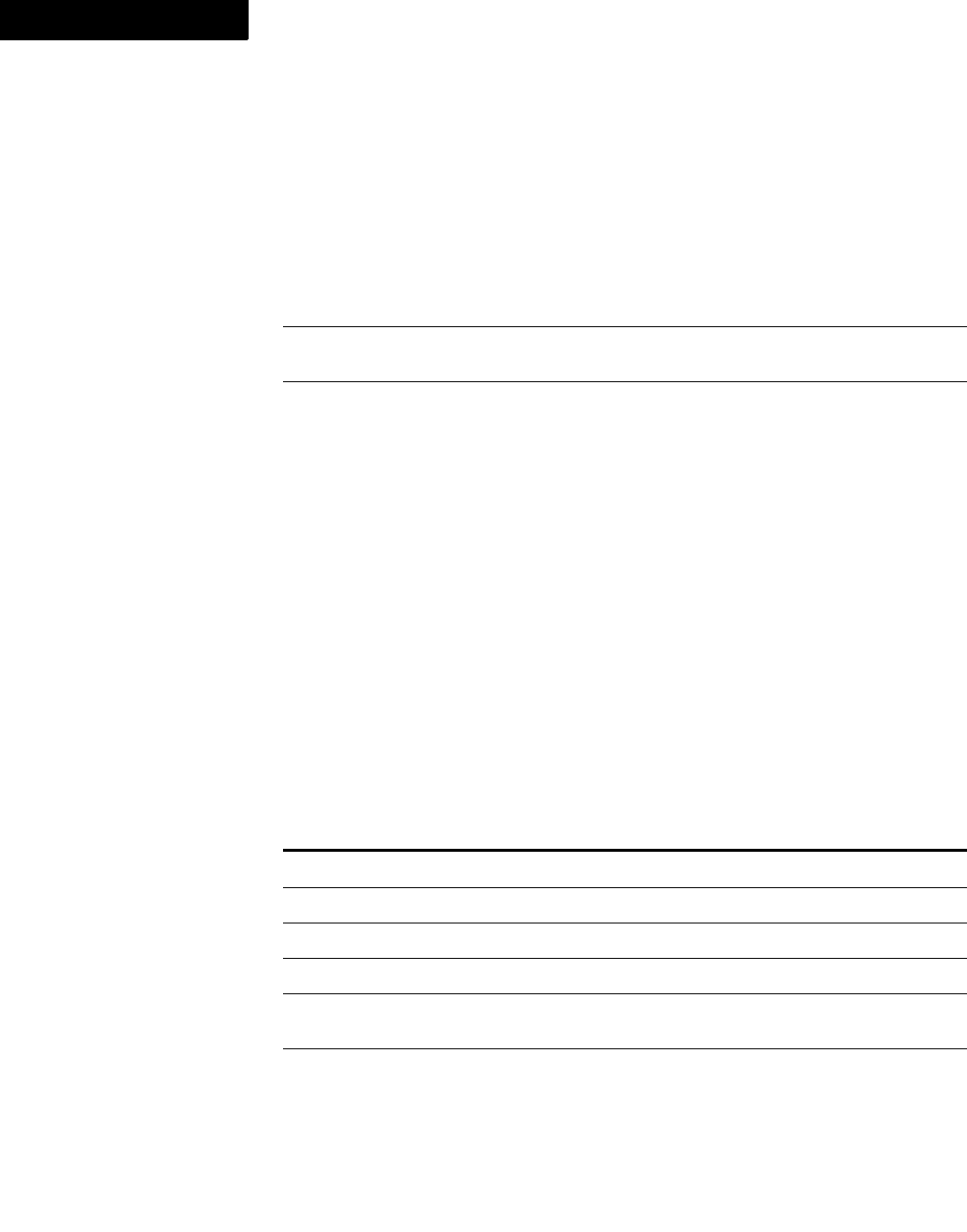
FDK Function Reference
F_ApiUpdateDITAReference()
484 FDK Programmer’s Reference
7
Synopsis
#include "fapi.h"
. . .
VoidT F_ApiUpdateDITAReference(F_ObjHandleT docId, F_ObjHandleT
elemId, IntT objType);
Arguments
Returns
If F_ApiUpdateDITAReference() fails, the API assigns one of the following
values to FA_errno.
docId The ID of the document containing the object.
elemId The ID of the element representing the DITA object to be
updated.
objType Can have one of the following values:
FV_DITAObjTypeAuto: Automatically determines the
DITA object type of the element and updates accordingly.
FV_DITAObjTypeConref: The element to be updated is a
DITA conref. If not, does not update and returns an error.
FV_DITAObjTypeLink: The element to be updated is a
DITA link. If not, does not update and returns an error.
FV_DITAObjTypeTopicref: The element to be updated is
a DITA topicref. If not, does not update and returns an error.
FV_DITAObjTypeTopicsetref: The element to be
updated is a DITA topicsetref. If not, does not update and
returns an error.
FA_errno value Meaning
FE_WrongProduct Current FrameMaker product doesn’t support the operation.
FE_BadDocId The Document ID provided is invalid.
FE_BadElementId The Element ID provided is invalid.
FE_NonDITADocument The Document provided is not a DITA document.
FE_BadParameter The objType provided is invalid or the objType is not
valid for the type of DITA document provided.
FE_UpdateDITAReferenc
eFailedInvalidElement
Type
Update operation failed because either the element specified
is not a reference type of element or it does not match the
specified object type.
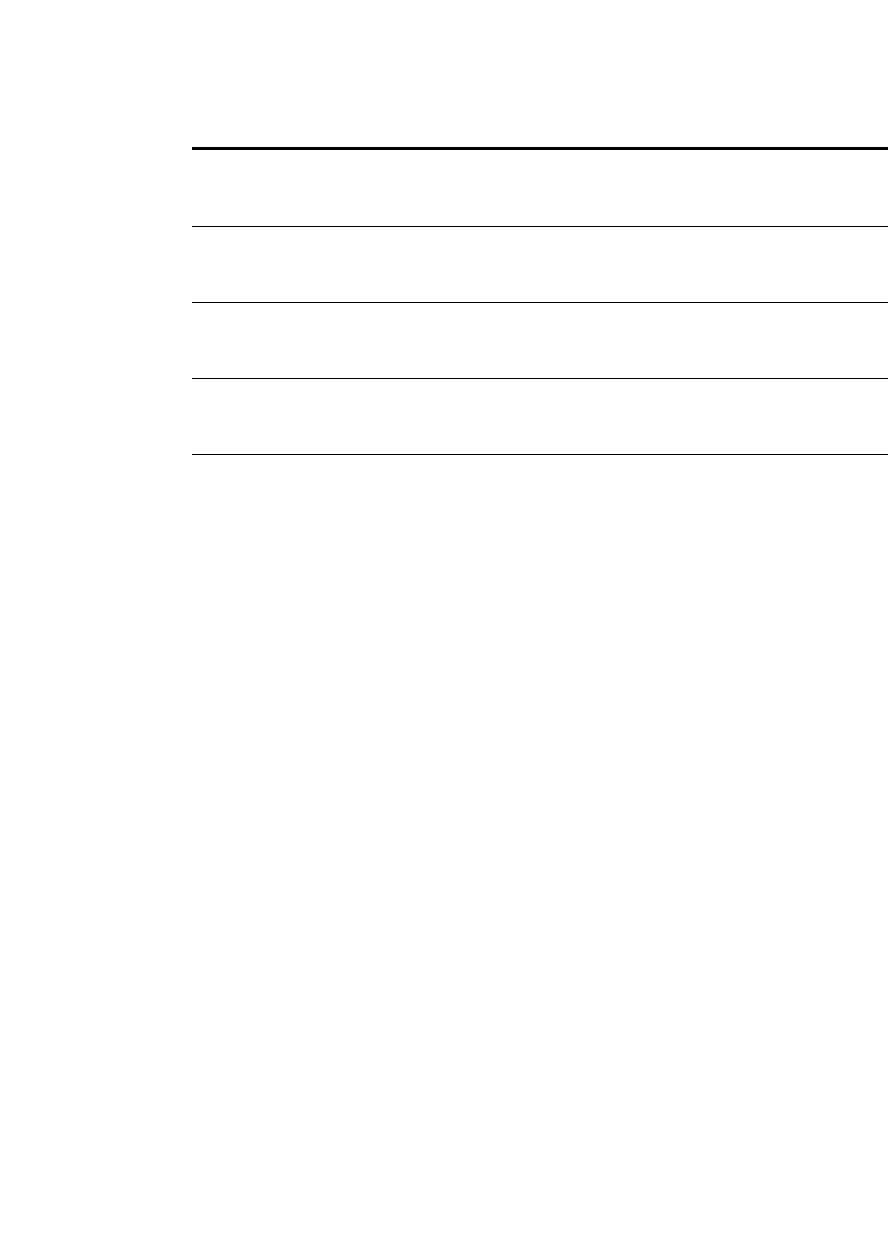
FDK Function Reference
F_ApiUpdateDITAReferences()
FDK Programmer’s Reference 485
. . .
F_ApiUpdateDITAReferences()
Updates all DITA references of the specified type.
Synopsis
#include "fapi.h"
. . .
VoidT F_ApiUpdateDITAReferences(F_ObjHandleT docId, IntT flag);
FE_UpdateDITAReferenc
eFailedCannotResolveR
eference
Update operation failed because the reference cannot be
resolved.
FE_UpdateDITAReferenc
eFailedCannotFindRefe
rencedFile
Update operation failed because the referenced file cannot
be found at the specified location.
FE_UpdateDITAReferenc
eFailedCannotOpenRefe
rencedFile
Update operation failed because the referenced file cannot
be opened from the specified location.
FE_UpdateDITAReferenc
eFailedCannotConvertT
oFMObject
Update operation failed because the corresponding FM
object cannot be created.
FE_UpdateDITAReferenc
eFailed
Update operation failed.
FA_errno value Meaning
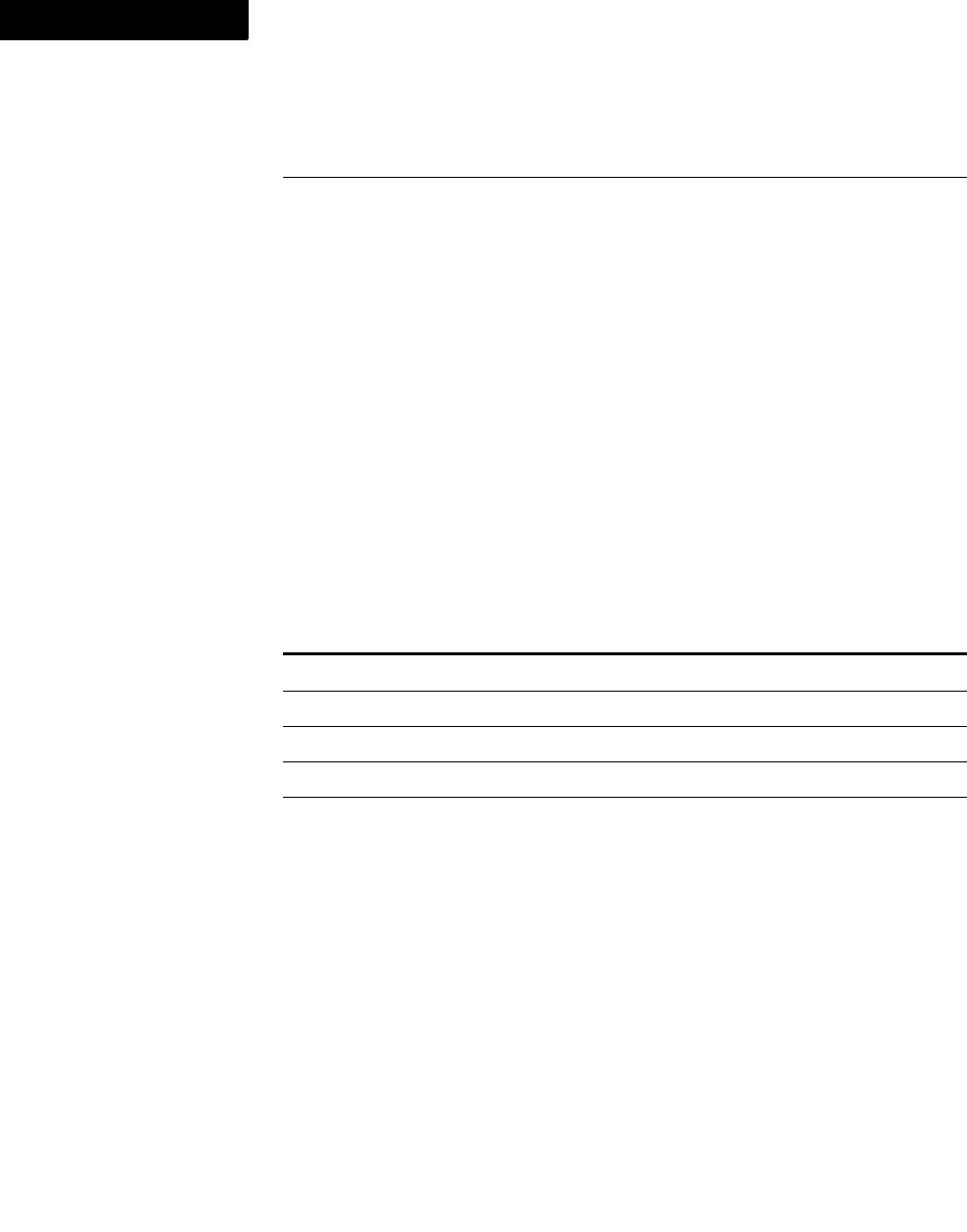
FDK Function Reference
F_ApiUpdateDITAReferences()
486 FDK Programmer’s Reference
7
Arguments
In case of multiple reference types being updated, the objects will be updated in the
following sequence:
Corresponding to this API, the notification FA_Note_UpdateDITAReferences is
used separately once for each reference type that is to be updated. These notifications
can also be handled in the user client.
docId The ID of the document containing the inset.
flag The available flags and their values are as follows:
FF_DITAUpdateAllConrefs: 0x01
FF_DITAUpdateAllXrefs: 0x02
FF_DITAUpdateAllLinks: 0x04
FF_DITAUpdateAllTopicrefs: 0x08
FF_DITAUpdateAllTopicsetrefs: 0x10
FF_DITAUpdateAllReferences:
FF_DITAUpdateAllConrefs |
FF_DITAUpdateAllXrefs |
FF_DITAUpdateAllLinks |
FF_DITAUpdateAllTopicrefs |
FF_DITAUpdateAllTopicsetrefs
API Sequence Client Sequence
Topicrefs Topicrefs
Xrefs Topicsetrefs
Links Conrefs
Topicsetrefs Xrefs
Conrefs Links
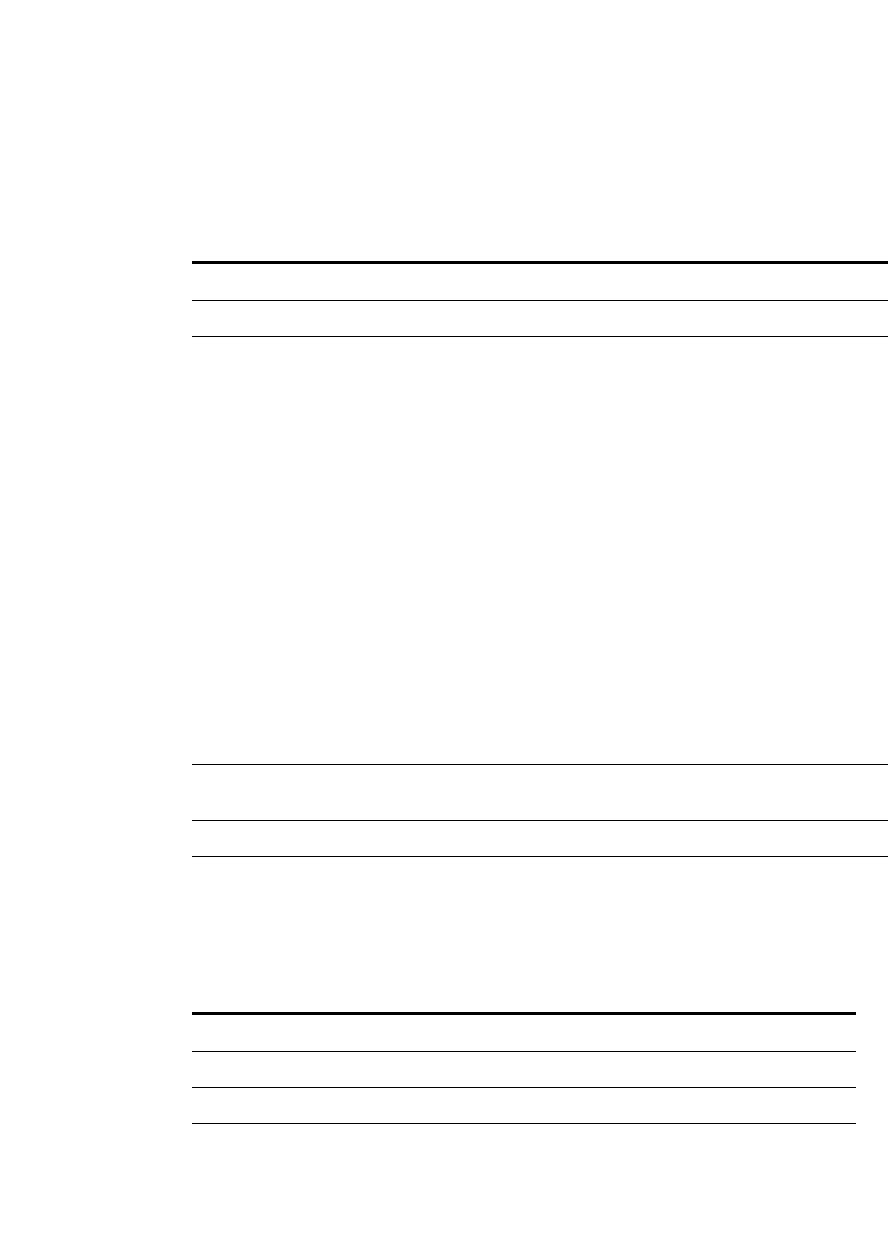
FDK Function Reference
F_ApiUpdateKeyDefinition()
FDK Programmer’s Reference 487
. . .
Returns
If F_ApiUpdateDITAReferences() fails, the API assigns one of the following
values to FA_errno.
F_ApiUpdateKeyDefinition()
Updates the specified key definition field for the specified key in the specified key
catalog.
Synopsis
#include "fapi.h"
. . .
VoidT F_ApiUpdateKeyDefinition(F_ObjHandleT keyCatalogId, StringT
key, IntT keyField, const F_TypedValT *valuep)
Arguments
The valid keyField values and the corresponding value type are as follows:
FA_errno value Meaning
FE_WrongProduct Current FrameMaker product doesn’t support the operation.
FE_BadDocId The document ID provided is invalid.
FE_NonDITADocument The document provided is not a DITA document.
keyCatalogId The ID of the key catalog for which to update the key
definiton.
key The tag of the key for which the key definition is being
updated.
keyField The key field (or key information) that is being updated.
valuep The value to update the keyField to.
keyField Value type
FV_KeydefKeyTarget FT_String
FV_KeydefKeySrcFile FT_String
FV_KeydefKeySrcType FT_Integer
FV_KeydefKeyVarList FT_Vals
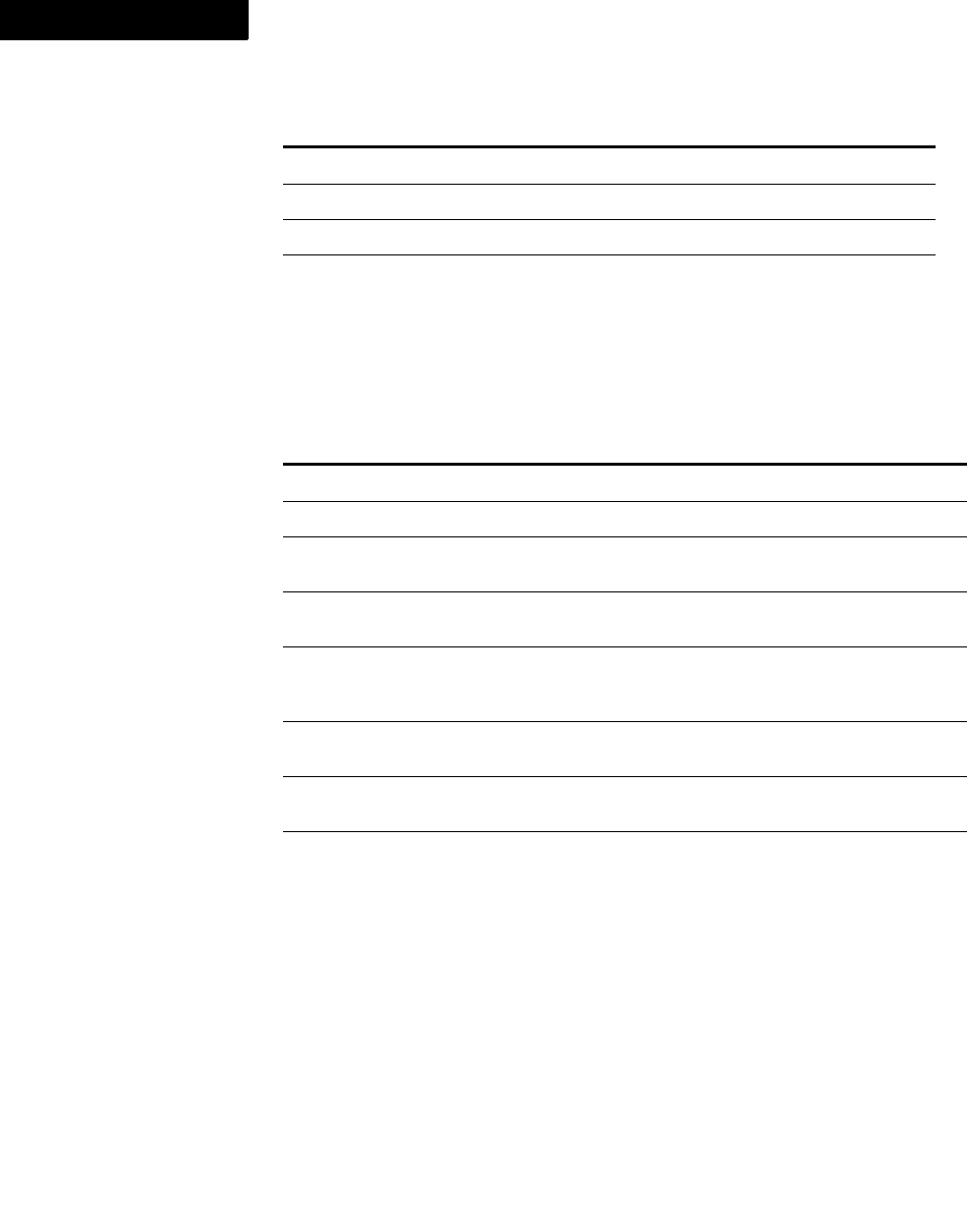
FDK Function Reference
F_ApiUpdateTextInset()
488 FDK Programmer’s Reference
7
Returns
If F_ApiUpdateTextInset() fails, the API assigns one of the following values to
FA_errno.
F_ApiUpdateTextInset()
F_ApiUpdateTextInset() updates the contents of a stale text inset. It determines
whether an inset is stale by comparing the inset’s FP_TiLastUpdate property with
the modification date of the inset’s source file.
F_ApiUpdateTextInset() does not update a text inset unless it is stale. To make a
text inset stale, set its FP_TiLastUpdate property to 0.
F_ApiUpdateTextInset() does not update graphic insets (FO_Inset objects).
FV_KeydefKeyDefaultText FT_String
FV_KeydefKeyFoundInRefFile FT_Integer
FV_KeydefKeyInValid FT_Integer
FV_KeydefKeyAttrs FT_AttributesEx
FA_errno value Meaning
FE_BadObjId The ID provided does not specify a key catalog.
FE_BadKey The key provided is not valid.
FE_KeyDefinitionDoesN
otExist
The definition for the specified key is not available in the
key catalog.
FE_BadValue The value is either not specified or it is not as expected for
the specified keyField.
FE_ReadOnly (only for keyField=FV_KeydefKeyTag or
FV_KeydefKeyDuplicate). The key field cannot be
changed or updated.
FE_InvAttribute (only for keyField=FV_KeydefKeyAttrs) The
Attribute information provided is not valid.
FE_WrongProduct (only for keyField=FV_KeydefKeyAttrs) Current
FrameMaker product doesn’t support the operation.
FE_BadKeyField The key field provided is not valid.
keyField Value type
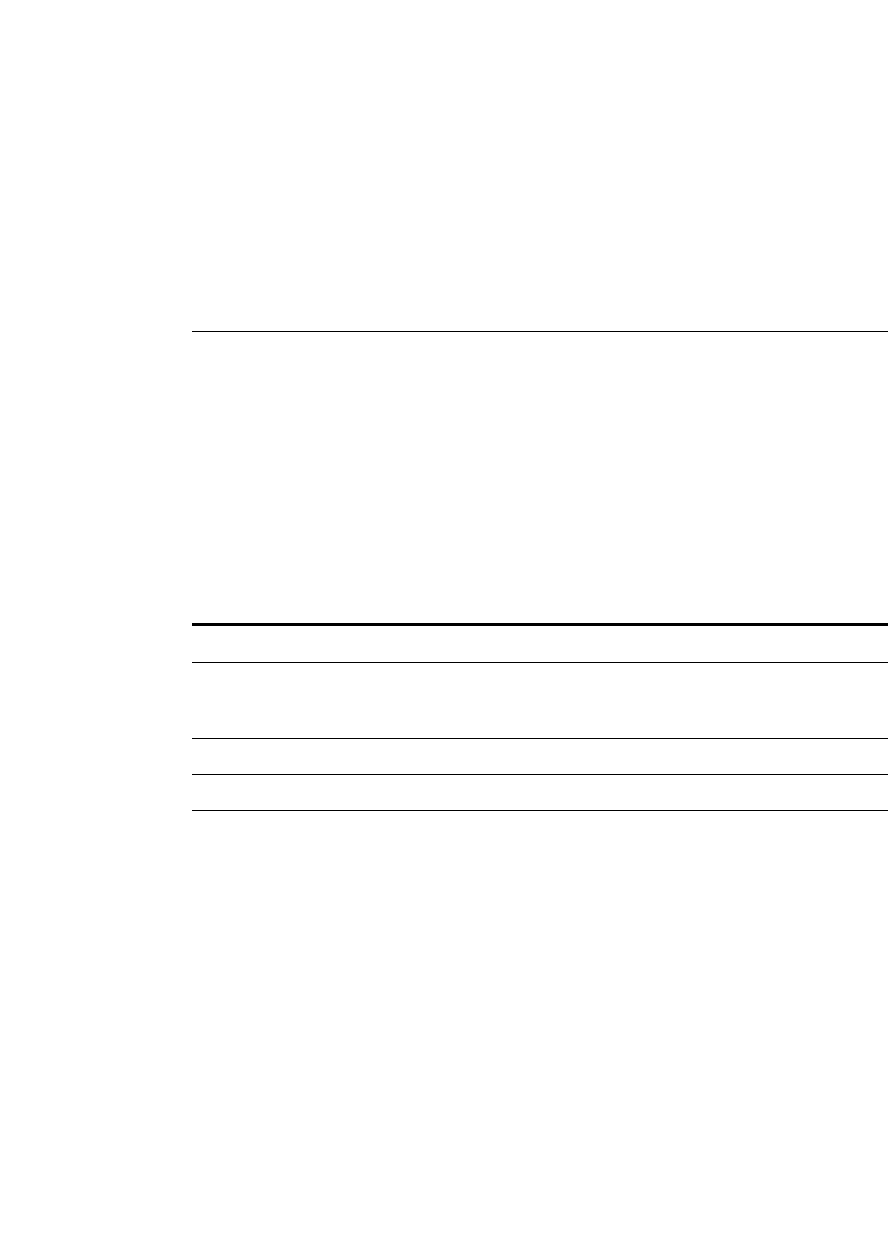
FDK Function Reference
F_ApiUpdateVariables()
FDK Programmer’s Reference 489
. . .
Synopsis
#include "fapi.h"
. . .
IntT F_ApiUpdateTextInset(F_ObjHandleT docId,
F_ObjHandleT textInsetId);
Arguments
Returns
FE_Success if it succeeds or FE_SomeUnresolved if some text insets were
unresolved.
If F_ApiUpdateTextInset() fails, the API assigns one of the following values to
FA_errno.
F_ApiUpdateVariables()
F_ApiUpdateVariables() updates all the variables in a document. It performs the
same operation as clicking Update in the Variable dialog box.
Synopsis
#include "fapi.h"
. . .
IntT F_ApiUpdateVariables(F_ObjHandleT docId);
docId The ID of the document containing the inset.
textInsetId The ID of the text inset to update. To update all stale insets in
the document that are marked for automatic update, specify 0.
FA_errno value Meaning
FE_BadDocId Bad document or book ID
FE_BadFileType The inset specifies a file that does not match the import type
(for example, the inset imports a binary document but the
file is a text file or doesn’t exist)
FE_SomeUnresolved Some text insets were unresolved
FE_WrongProduct Product doesn’t support the specified operation
FE_SystemError Couldn’t allocate memory
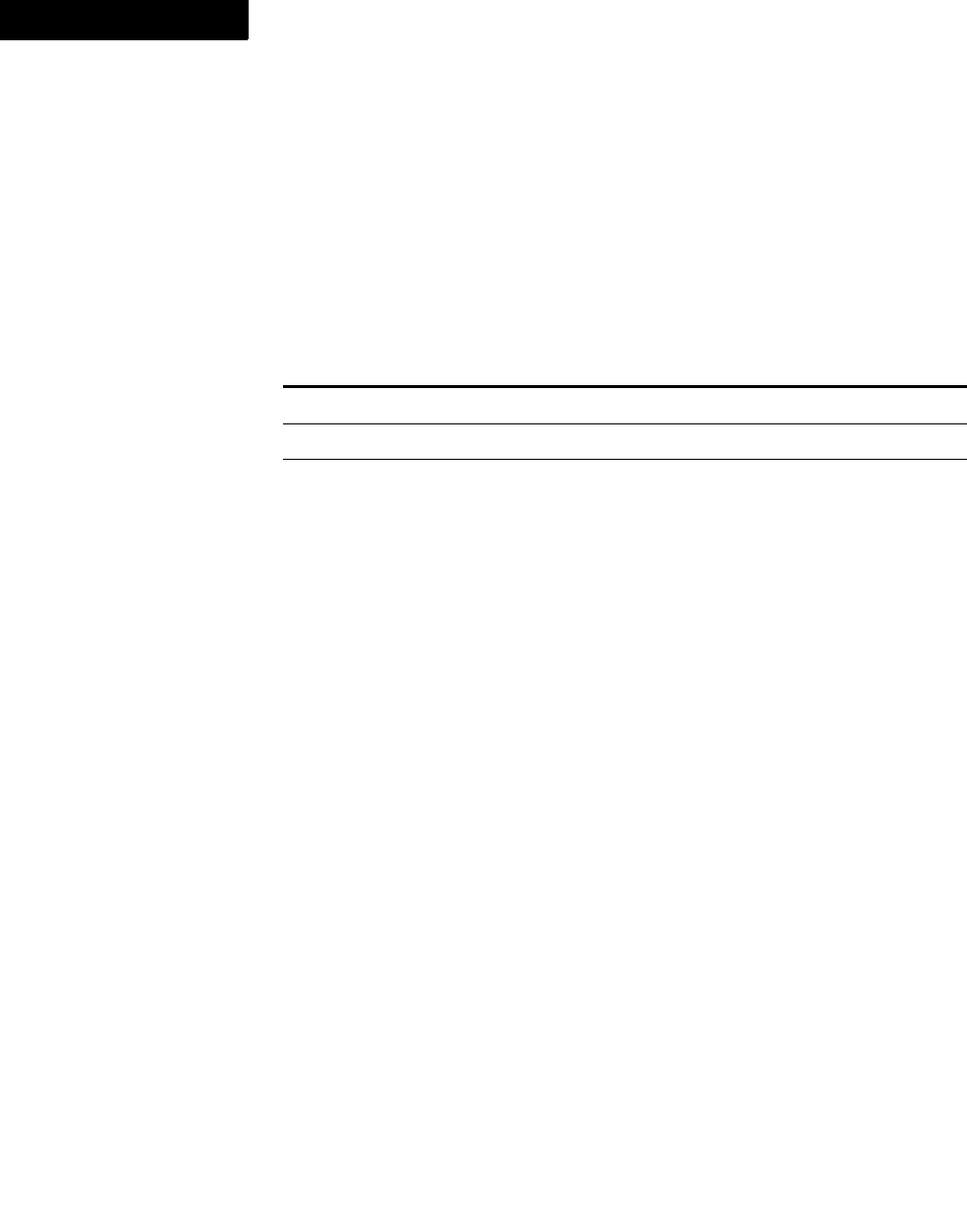
FDK Function Reference
F_ApiUpdateXRef()
490 FDK Programmer’s Reference
7
Arguments
Returns
FE_Success if it succeeds, or an error code if an error occurs.
If F_ApiUpdateVariables() fails, the API assigns one of the following values to
FA_errno.
Example
The following code updates the variables in the active document:
. . .
F_ApiUpdateVariables(F_ApiGetId(0, FV_SessionId, FP_ActiveDoc));
. . .
F_ApiUpdateXRef()
Updates a specified cross-reference in the document.
Synopsis
#include "fapi.h"
...
IntT F_ApiUpdateXRef(F_ObjHandleT docId,
F_ObjHandleT srcDocId,
F_ObjHandleT xrefId);
docId The ID of the document in which to update variables
FA_errno value Meaning
FE_BadDocId Bad document or book ID
FE_WrongProduct Product doesn’t support the specified operation
FE_SystemError Couldn’t allocate memory
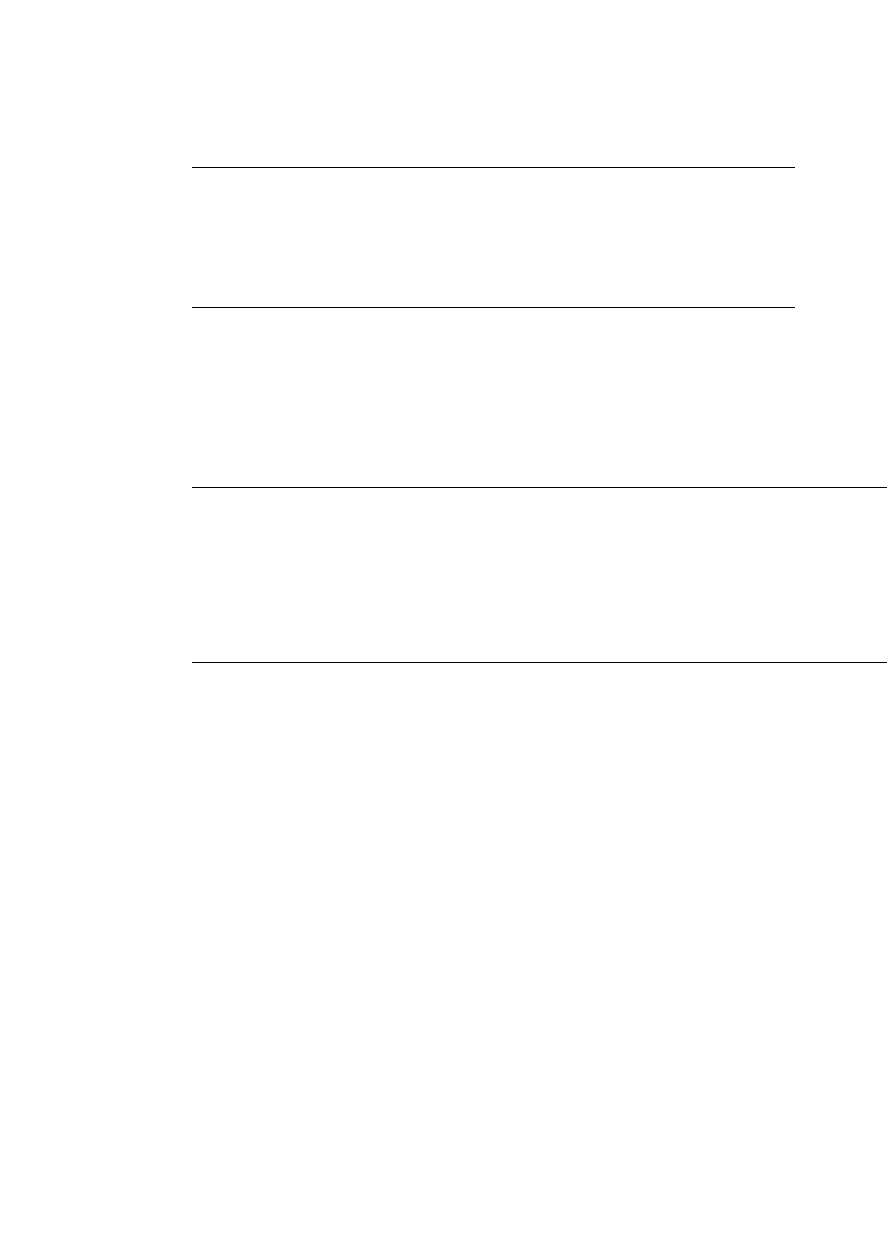
FDK Function Reference
F_ApiUpdateXRef()
FDK Programmer’s Reference 491
. . .
Arguments
Returns
FE_Success if it succeeds, or an error code if an error occurs.
If F_ApiUpdateXRef() fails, the API assigns one of the following values to
FA_errno.
docId The ID of the document that contains the cross-
reference.
srcDocId The ID of the source document that the cross-reference
references.
xrefId The ID of the cross-reference to be updated.
FA_errno Value Meaning
FE_BadDocId Invalid document ID.
FE_BadXRefSrcDoc Invalid source document ID.
FE_BadObjId Invalid cross-reference ID.
FE_XRefUnresolved FrameMaker cannot update the cross-reference,
as it cannot find the source.

FDK Function Reference
F_ApiUpdateXRefs()
492 FDK Programmer’s Reference
7
Example
The following code updates the cross-reference to the same or another document.
. . .
F_ObjHandleT xrefId = F_ApiGetId(FV_SessionId, docId,
FP_FirstXRefInDoc);
F_ObjHandleT srcDocId;
StringT srcFile;
/* Open the source document */
srcFile = F_ApiGetString(docId, xrefId, FP_XRefFile);
if(F_StrIsEmpty(srcFile))
srcDocId = docId;
else
{
F_PropValsT params, *returnp = NULL;
/* Set the open & return parameters */
. . .
srcDocId = F_ApiOpen(srcFile, ¶ms, &returnp);
}
F_ApiUpdateXRef(docId, srcDocId, xrefId);
. . .
F_ApiUpdateXRefs()
F_ApiUpdateXRefs() updates the cross-references in a document. It performs the
same operation as clicking Update in the Cross-Reference window.
Synopsis
#include "fapi.h"
. . .
IntT F_ApiUpdateXRefs(F_ObjHandleT docId,
IntT updateXRefFlags);
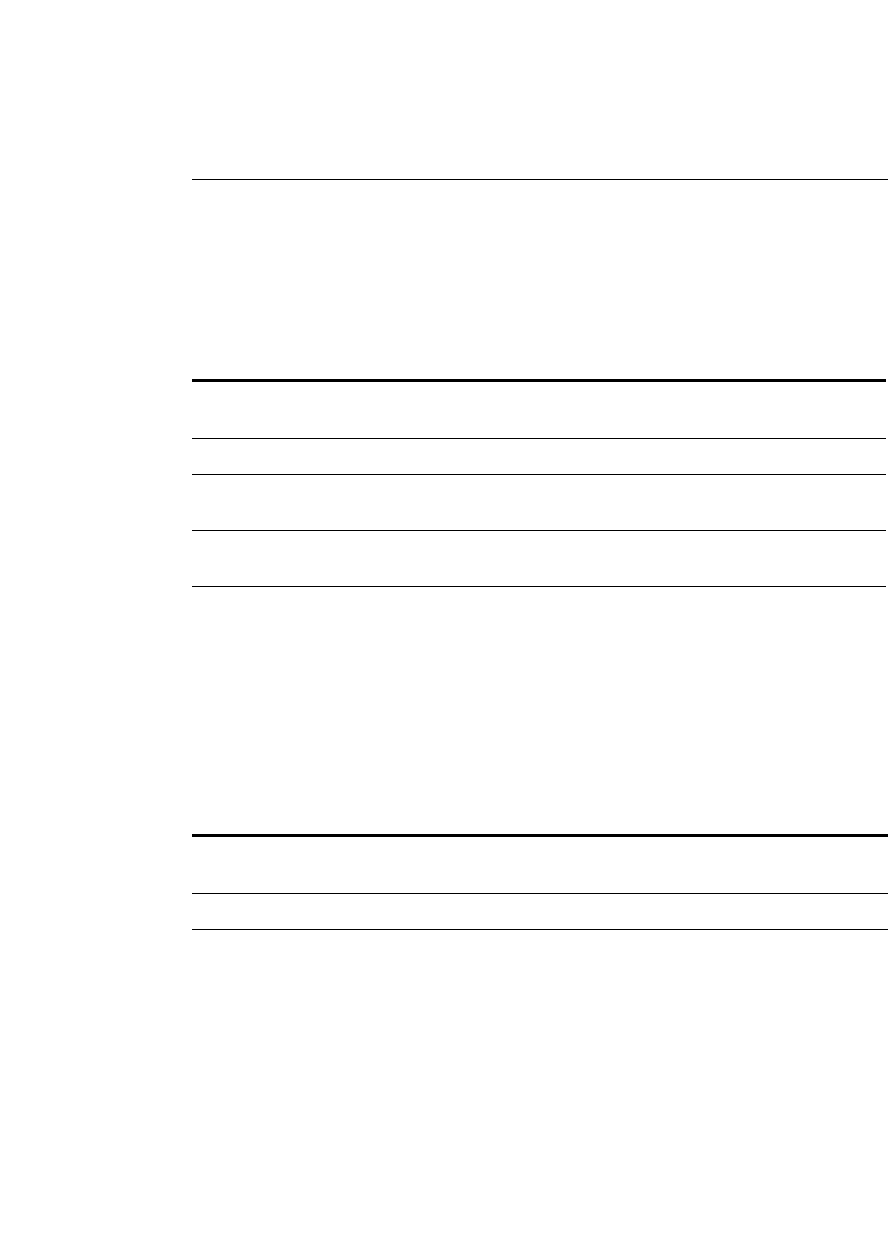
FDK Function Reference
F_ApiUpdateXRefs()
FDK Programmer’s Reference 493
. . .
Arguments
You can OR the values listed in the following tables into the updateXRefFlags
argument.
Returns
FE_Success if it succeeds, or an error code if an error occurs.
If F_ApiUpdateXRefs() fails, the API assigns one of the following values to
FA_errno.
docId The ID of the document in which to update cross-references.
updateXRefFlags Flags to indicate which cross-references to update. See the following
table for values.
This value For
FF_XRUI_FORCE_UPDATE Updates all cross-references, regardless of whether the
source document has changed
FF_XRUI_INTERNAL Only internal cross-references
FF_XRUI_OPEN_DOCS Only cross-references whose sources are in open
documents
FF_XRUI_CLOSED_DOCS Only cross-references whose sources are in closed
documents
FF_XRUI_EVERYTHING All cross-references
FA_errno value Meaning
FE_WrongProduct Current FrameMaker product doesn’t support the requested
operation
FE_BadDocId Invalid document ID
FE_SomeUnresolved After the update there were unresolved references

FDK Function Reference
F_ApiUserCancel()
494 FDK Programmer’s Reference
7
Example
The following code updates all the cross-references in the active document:
. . .
F_ApiUpdateXRefs(F_ApiGetId(0, FV_SessionId, FP_ActiveDoc),
FF_XRUI_EVERYTHING);
. . .
F_ApiUserCancel()
F_ApiUserCancel() determines whether the user has chosen the Cancel command
since the current callback function was called.
F_ApiUserCancel() is useful for clients that conduct extensive processing that the
user may want to cancel. For example, if your client processes all the documents in a
book, it can call F_ApiUserCancel() after it processes each document. If
F_ApiUserCancel() returns True, your client can abort the processing.
Synopsis
#include "fapi.h"
. . .
IntT F_ApiUserCancel(VoidT);
Arguments
None.
Returns
True if the user has executed the Cancel gesture, or False if the user has not
executed the Cancel gesture.
F_ApiUSleep()
F_ApiUSleep() . It suspends client and FrameMaker product operation for a
specified number of microseconds.
. . . . . . . . . . . . . . . . . . . . . . . . . . . . . . . . . . . . . . . . . . . . . . . . . . . . . . . . . . . . . . . . . . . . . . . . . . . . . .
. . . . . . . . . . . . . . . . . . . . . . . . . . . . . . . . . . . . . . . . . . . . . . . . . . . . . . . . . . . . . . . . . . . . . . . . . . . . . .
IMPORTANT:Do not call usleep() in your client. Use F_ApiUSleep() instead.
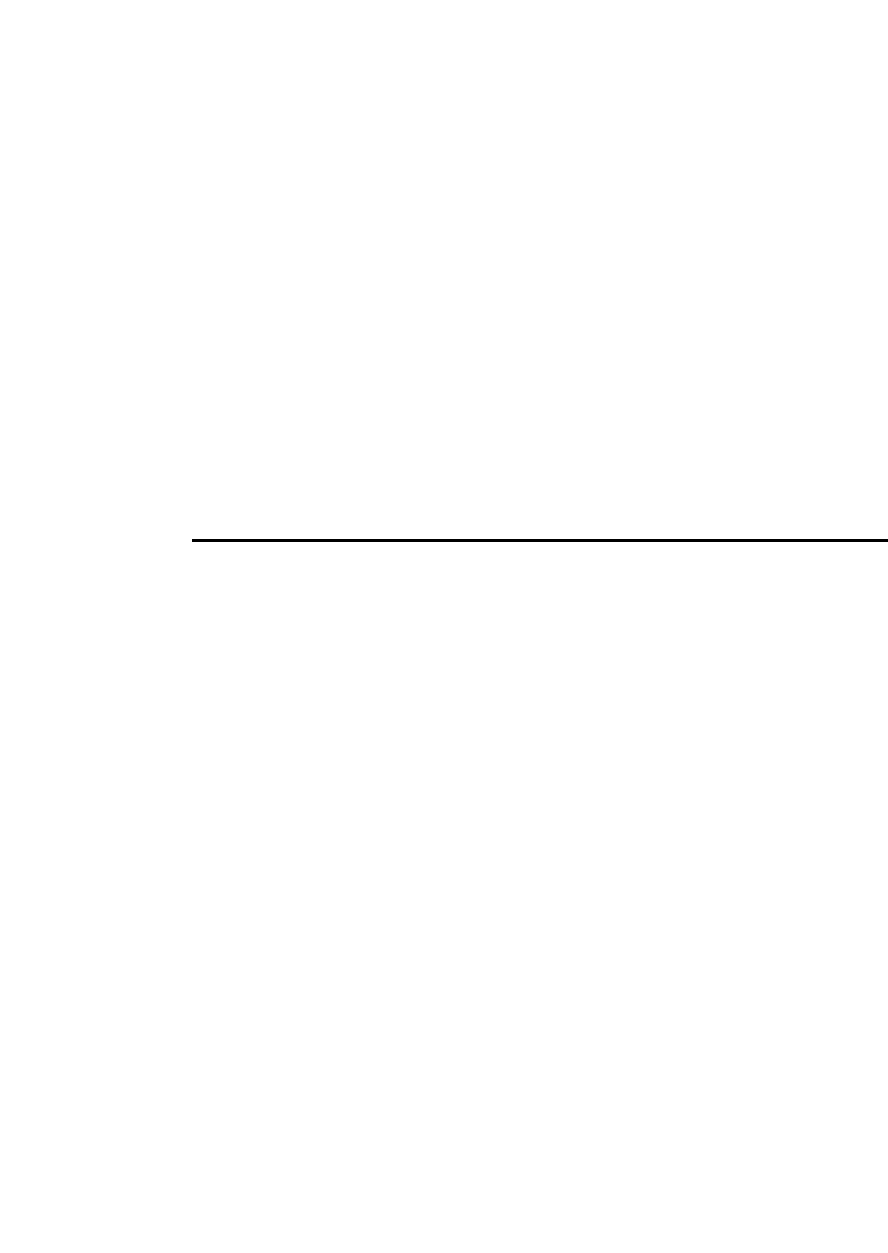
FDK Function Reference
F_ApiWinConnectSession()
FDK Programmer’s Reference 495
. . .
Synopsis
#include "fapi.h"
. . .
Intt F_ApiUSleep(IntT microseconds);
Arguments
Returns
The number of microseconds remaining before client and FrameMaker product
operation resume.
If F_ApiUSleep() fails, the API assigns the following value to FA_errno.
Example
The following code suspends client and FrameMaker product information for one tenth
of a second:
. . .
F_ApiUSleep(100000);
. . .
See also
“F_ApiSleep()” on page 468.
F_ApiWinConnectSession()
F_ApiWinConnectSession() Allows you to register asynchronous clients just as you
would register other clients; you can store the registration data in the client’s version
info file or you can pass a F_PropValsT structure to F_ApiWinConnectSession that is a
list of registration data.
For more information on working with asyncronous clients see the FDK’s Windows
platform guide.
F_ApiWinConnectSession() is defined as:
microseconds The number of microseconds to suspend FrameMaker product and client
operation
FA_errno value Meaning
FE_SystemTransport A transport error occurred
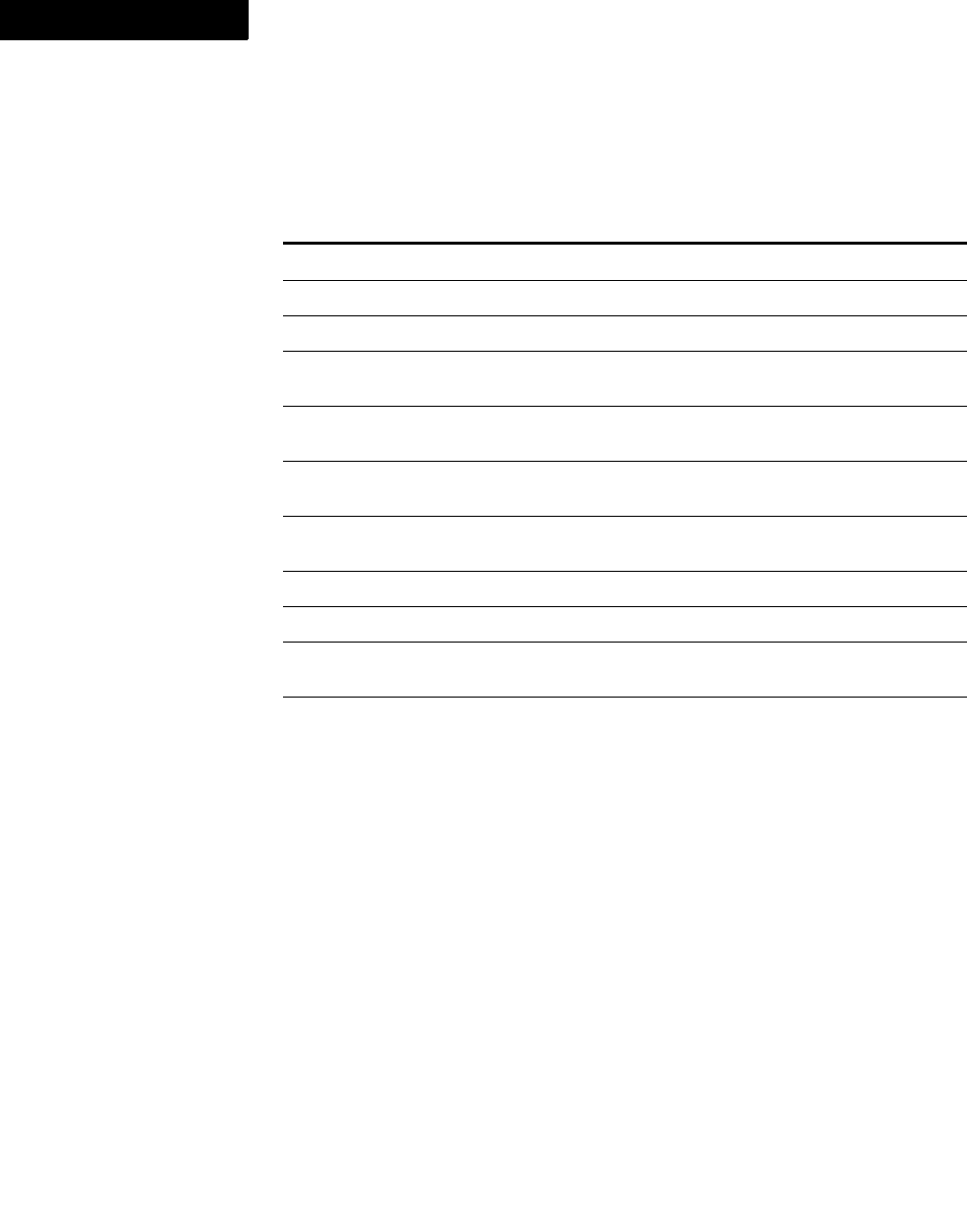
FDK Function Reference
F_ApiWinInstallDefaultMessageFilter()
496 FDK Programmer’s Reference
7
F_ApiWinConnectSession(const F_PropValsT *connectProps, ConStringT hostname,
cons struct _GUID *service):
If connectProps is NULL, the FrameMaker process uses the client’s VersionInfo
resource or the entries in the .ini file. If the client has no registration information in
any of these sources, the FrameMaker process registers it as a standard client.
F_ApiWinInstallDefaultMessageFilter()
Registers the default FDK message filter for a COM session. If you have an application
which initializes COM but does not install a message filter you should use
F_ApiWinInstallDefaultMessageFilter() to have FrameMaker install it’s default
message filter.
Structured F_ApiWrapElement()
F_ApiWrapElement() inserts a structural element around the selected text and
structural elements in a document.
This property corresponds to this statement in a client’s VERSIONINFO
resource
FI_PLUGIN_NAME the name of the client.
FI_PLUGIN_TYPE the type of client.
FI_PLUGIN_PRODUCTS the names of FrameMaker products this client supports.
FI_PLUGIN_FACET the name of the file format supported by the client
(filters, only)
FI_PLUGIN_FORMATID a four-character string that identifies a file format
(filters, only).
FI_PLUGIN_VENDOR a four-character string that identifies the client’s
provider.
FI_PLUGIN_SUFFIX the filename extension of the file type that the client
filters (filters, only).
FI_PLUGIN_INFORMAT the file format for the file to filter (filters, only)
FI_PLUGIN_OUTFORMAT the file format for the resulting file (filters, only)
FI_PLUGIN_DESCRIPTION a description of the client that appears when you choose
About.
FI_PLUGIN_PRODUCTNAME the name by which customers know your client.
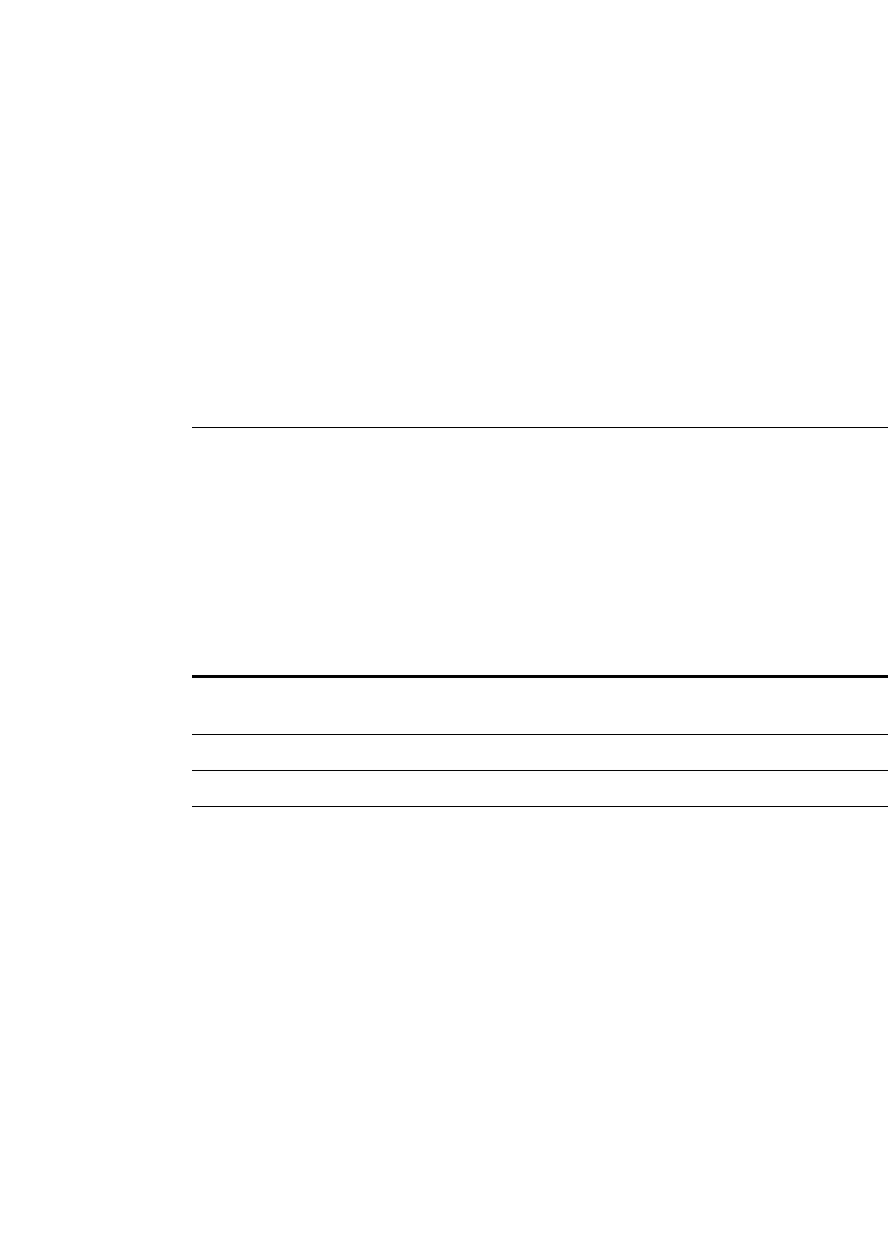
FDK Function Reference
F_ApiWinInstallDefaultMessageFilter()
FDK Programmer’s Reference 497
. . .
If the flow that contains the selection is unstructured and the selection does not include
the entire flow contents, F_ApiWrapElement() wraps the flow contents into a
NoName element before wrapping the selection into the specified element definition.
Synopsis
#include "fapi.h"
. . .
VoidT F_ApiWrapElement(F_ObjHandleT docId,
F_ObjHandleT edefId);
Arguments
Returns
VoidT.
If F_ApiWrapElement() fails, the API assigns one of the following values to
FA_errno.
Example
The following code sets the text selection and wraps the elements in it:
. . .
F_TextRangeT tr;
F_ObjHandleT docId, edefId;
. . .
F_ApiSetTextRange(FV_SessionId, docId, FP_TextSelection, &tr);
F_ApiWrapElement(docId, edefId);
. . .
docId The ID of the document containing the selected text and elements
edefId The ID of the element definition for the new element
FA_errno value Meaning
FE_WrongProduct Current FrameMaker product isn’t Structured
FrameMaker
FE_BadDocId Invalid document ID
FE_BadElementDefId Specified element definition ID is invalid
FE_BadSelectionForOperation Current text selection is invalid for this operation

FDK Function Reference
F_Assert()
498 FDK Programmer’s Reference
7
See also
“F_ApiNewElement()” on page 317, and “F_ApiUnWrapElement()” on page 479.
F_Assert()
F_Assert() is a macro that tests whether an expression is true and calls the assertion
handler if it is not.
When a client calls F_Assert() and assertion failure occurs, the FDK executes an
assertion handler. You can use F_SetAssert() to specify your own assertion handler.
However, after your assertion-handler function returns, the FDE’s default assertion
handler is called to clean up the system and exit the client properly. For more
information, see “F_SetAssert()” on page 624 of the FDK Programmer’s Reference.
Synopsis
#include "fdetypes.h"
#include "fassert.h"
. . .
VoidT F_Assert(BoolT p);
Arguments
Returns
VoidT.
pThe expression to test

FDK Function Reference
F_Calloc()
FDK Programmer’s Reference 499
. . .
Example
The following code defines and sets an assertion handler and then calls it by testing a
false statement:
. . .
VoidT myHandler();
. . .
UCharT *nullstr = NULL;
F_SetAssert(myHandler); /* Set assertion handler. */
F_Assert(nullstr != NULL); /* Calls assertion handler. */
VoidT myHandler()
{
F_Printf(NULL, "Assertion failed.\n");
}
. . .
F_Calloc()
F_Calloc() allocates a memory block of n items of size bytes. It initializes the
memory block to zeros.
Synopsis
#include "fdetypes.h"
#include "fmemory.h"
. . .
PtrT F_Calloc(UIntT n,
UIntT size,
PUCharT flags);
Arguments
Returns
A pointer to the allocated memory, or NULL if it fails.
nThe number of items for which to allocate memory
size The size of the items
flags Specifies whether to bail out (DSE) or return NULL (NO_DSE) if the
memory you request isn’t available

FDK Function Reference
F_ChannelAppend()
500 FDK Programmer’s Reference
7
Example
The following code allocates memory to a pointer:
. . .
UCharT *ptr;
ptr = F_Calloc(128, sizeof(UCharT), NO_DSE);
if(ptr == NULL)
F_Printf(NULL, "Couldn't Allocate memory.\n");
. . .
F_ChannelAppend()
F_ChannelAppend() appends the contents of a source channel to a destination
channel. It reads the contents from the current position in the source channel and
appends them to the current position in the destination channel. After
F_ChannelAppend() has finished, the current position for both channels is at the
end.
Synopsis
#include "fdetypes.h"
#include "fchannel.h"
. . .
ErrorT F_ChannelAppend(ChannelT srcChannel,
ChannelT dstChannel);
Arguments
Returns
FdeSuccess if it succeeds, or a nonzero value if it fails.
srcChannel The source channel
dstChannel The destination channel

FDK Function Reference
F_ChannelClose()
FDK Programmer’s Reference 501
. . .
Example
The following code appends the contents of the file test1.txt to the file
test2.txt:
. . .
ChannelT srcChan, dstChan;
FilePathT *path1, *path2;
path1 = F_PathNameToFilePath((StringT)"test1.txt",
NULL, FDefaultPath);
path2 = F_PathNameToFilePath((StringT)"test2.txt",
NULL, FDefaultPath);
if((srcChan = F_ChannelOpen(path1,"r")) == NULL) return;
if((dstChan = F_ChannelOpen(path2,"a")) == NULL) return;
F_ChannelAppend(srcChan, dstChan);
. . .
F_ChannelClose()
F_ChannelClose() performs clean-up tasks required by the operating system and
frees a specified channel. You can’t use a channel after you close it.
Synopsis
#include "fdetypes.h"
#include "fchannel.h"
. . .
IntT F_ChannelClose(ChannelT channel);
Arguments
Returns
0 if it succeeds, or a nonzero value if an error occurs.
Example
See “F_ChannelOpen()” on page 504.
channel The channel to close

FDK Function Reference
F_ChannelCloseTmp()
502 FDK Programmer’s Reference
7
F_ChannelCloseTmp()
F_ChannelCloseTmp() frees a temporary channel opened by
F_ChannelMakeTmp() and deletes the temporary file associated with the channel. To
avoid accumulating temporary files, use this function to close all temporary channels.
Synopsis
#include "fdetypes.h"
#include "fchannel.h"
. . .
IntT F_ChannelCloseTmp(ChannelT tmpChannel);
Arguments
Returns
0 if it succeeds, or a nonzero value if an error occurs.
Example
See “F_ChannelMakeTmp()” on page 503.
F_ChannelEof()
F_ChannelEof() returns a nonzero value if the end of a specified channel has been
read. If you set the file pointer to the end of the channel with F_ChannelSeek(),
F_ChannelEof() returns zero.
Synopsis
#include "fdetypes.h"
#include "fchannel.h"
. . .
IntT F_ChannelEof(ChannelT channel);
tmpChannel The channel to close
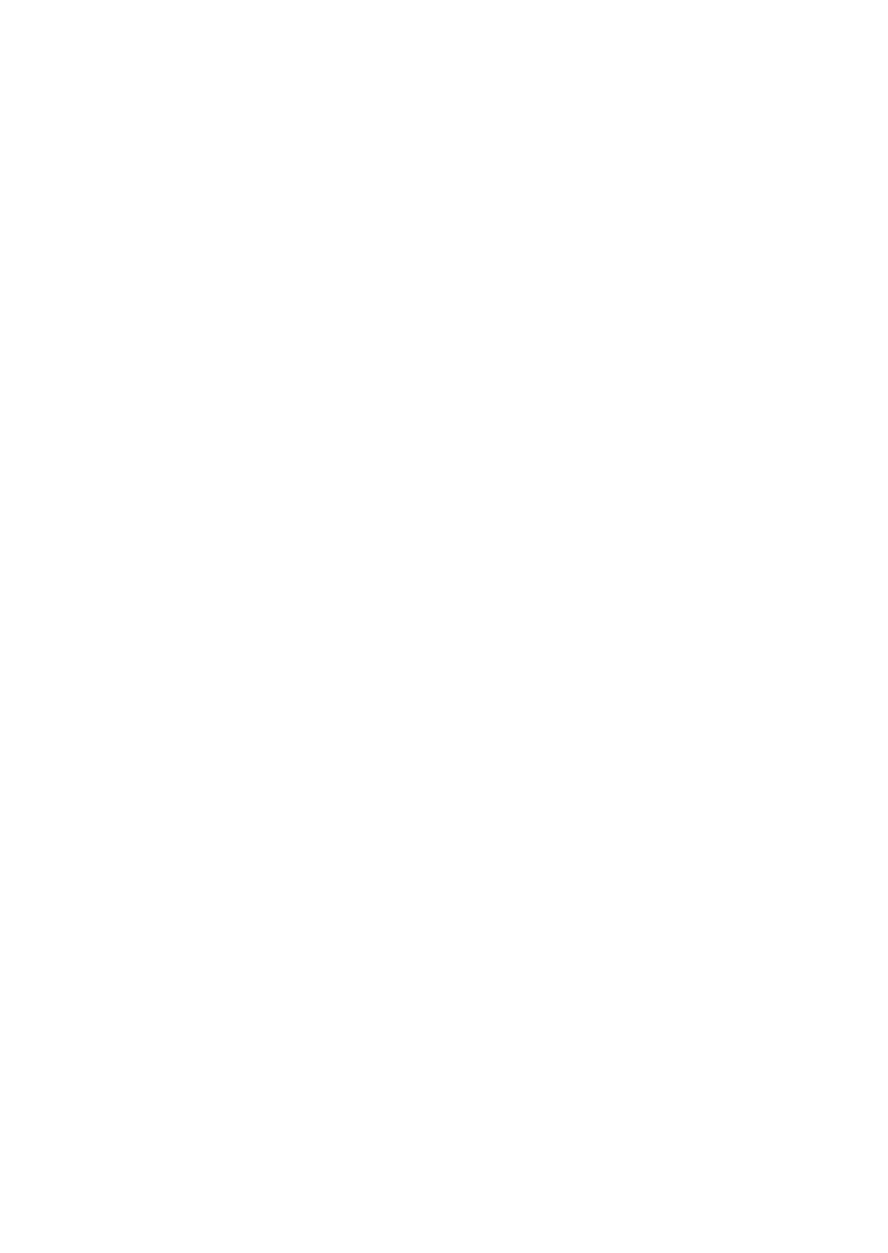
FDK Function Reference
F_ChannelFlush()
FDK Programmer’s Reference 503
. . .
Arguments
Returns
A nonzero value if the end of a channel has been read, or zero if the end of the channel
has not been read or if you have set the file pointer to the end of a channel with
F_ChannelSeek().
Example
See “F_ChannelRead()” on page 506.
F_ChannelFlush()
F_ChannelFlush() flushes all buffered output into the specified channel.
Synopsis
#include "fdetypes.h"
#include "fchannel.h"
. . .
IntT F_ChannelFlush(ChannelT channel);
Arguments
Returns
0 if it succeeds, or a nonzero value if an error occurs.
Example
See “F_ChannelWrite()” on page 511.
F_ChannelMakeTmp()
F_ChannelMakeTmp() creates and opens a temporary channel for reading and
writing. The size flag indicates the estimated size. In the current version of the FDE,
the size flag is not implemented. All channels are disk-based. To close a temporary
channel created with F_ChannelMakeTmp(), use F_ChannelCloseTmp().
channel The channel to check
channel The channel for which to flush output

FDK Function Reference
F_ChannelOpen()
504 FDK Programmer’s Reference
7
Synopsis
#include "fdetypes.h"
#include "fchannel.h"
. . .
ChannelT F_ChannelMakeTmp(PUCharT size);
Arguments
Returns
The channel it creates, or NULL if it fails.
Example
The following code creates a temporary file and closes it:
. . .
ChannelT tmpChan;
if((tmpChan = F_ChannelMakeTmp(1024)) == NULL)
{
F_Printf(NULL, "Couldn't open temp file.\n");
return;
}
F_ChannelCloseTmp(tmpChan);
. . .
F_ChannelOpen()
F_ChannelOpen() opens a channel specified by a filepath.
NOTE: This function works even if FilePathT supplied to F_ChannelOpen() API
is prepared from an HTTP path.
Synopsis
#include "fdetypes.h"
#include "fchannel.h"
. . .
ChannelT F_ChannelOpen(FilePathT *path,
StringT flag);
size Not implemented
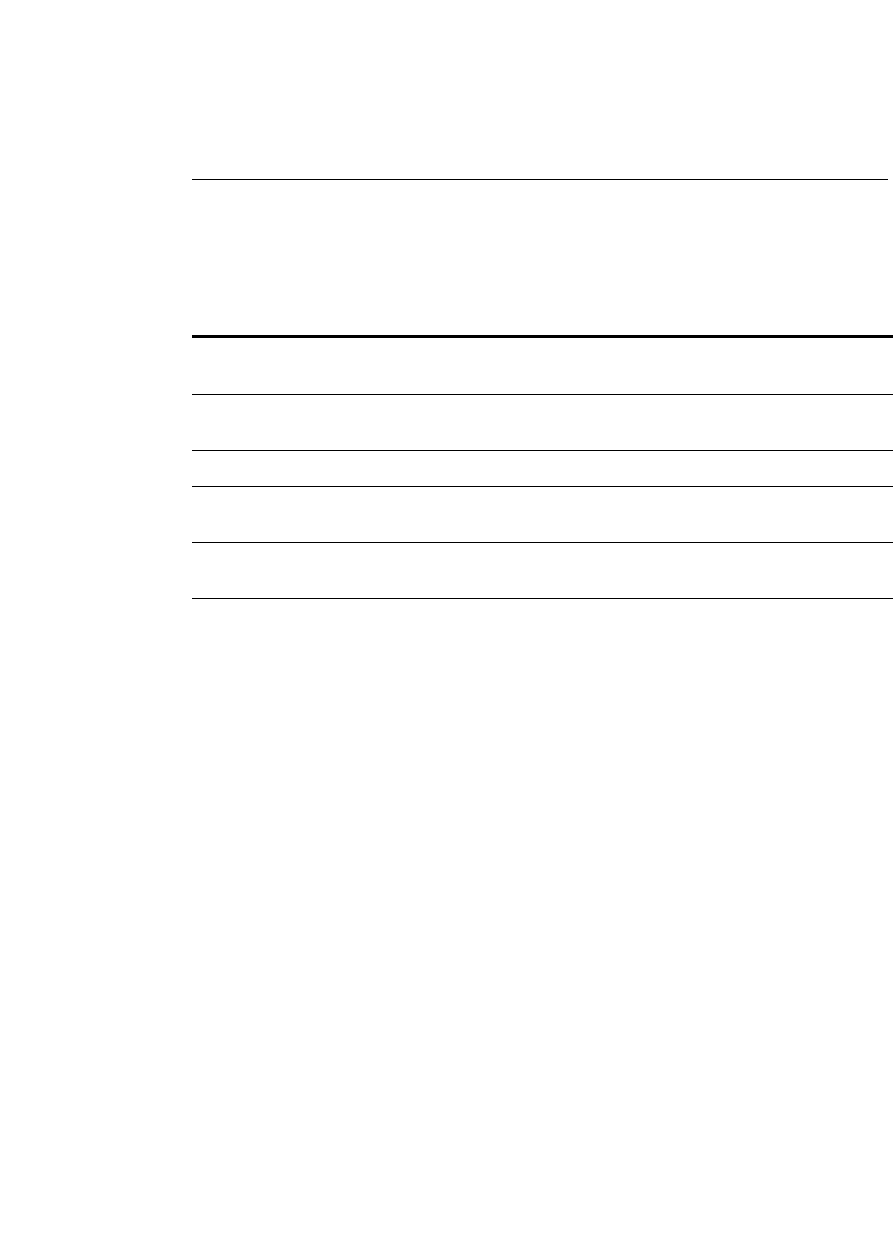
FDK Function Reference
F_ChannelOpen()
FDK Programmer’s Reference 505
. . .
Arguments
The string flag can have the following values.
Returns
The opened channel if it succeeds, or NULL if it fails.
Example
The following code opens a channel for reading and then closes it:
. . .
ChannelT chan;
FilePathT *path;
path = F_PathNameToFilePath((StringT)"test.txt",
NULL, FDefaultPath);
if((chan = F_ChannelOpen(path,"r")) == NULL)
{
F_Printf(NULL, "Couldn't open file.\n");
return;
}
F_ChannelClose(chan);
. . .
path The path to open.
flag The file access mode. See the table below for a list of flags.
Flag value Meaning
rOpen the channel for reading. If the channel doesn’t exist,
return NULL.
wOpen the channel for writing. If the specified channel already exists, destroy its
contents.
aOpen the channel for appending. If the channel doesn’t exist, create it.
r+ Open the channel for both reading and writing. If the channel doesn’t exist, return
NULL.
w+ Open the channel for both reading and writing. If the channel exists, destroy its
contents.
a+ Open the channel for both reading and appending. If the channel doesn’t exist,
create it.
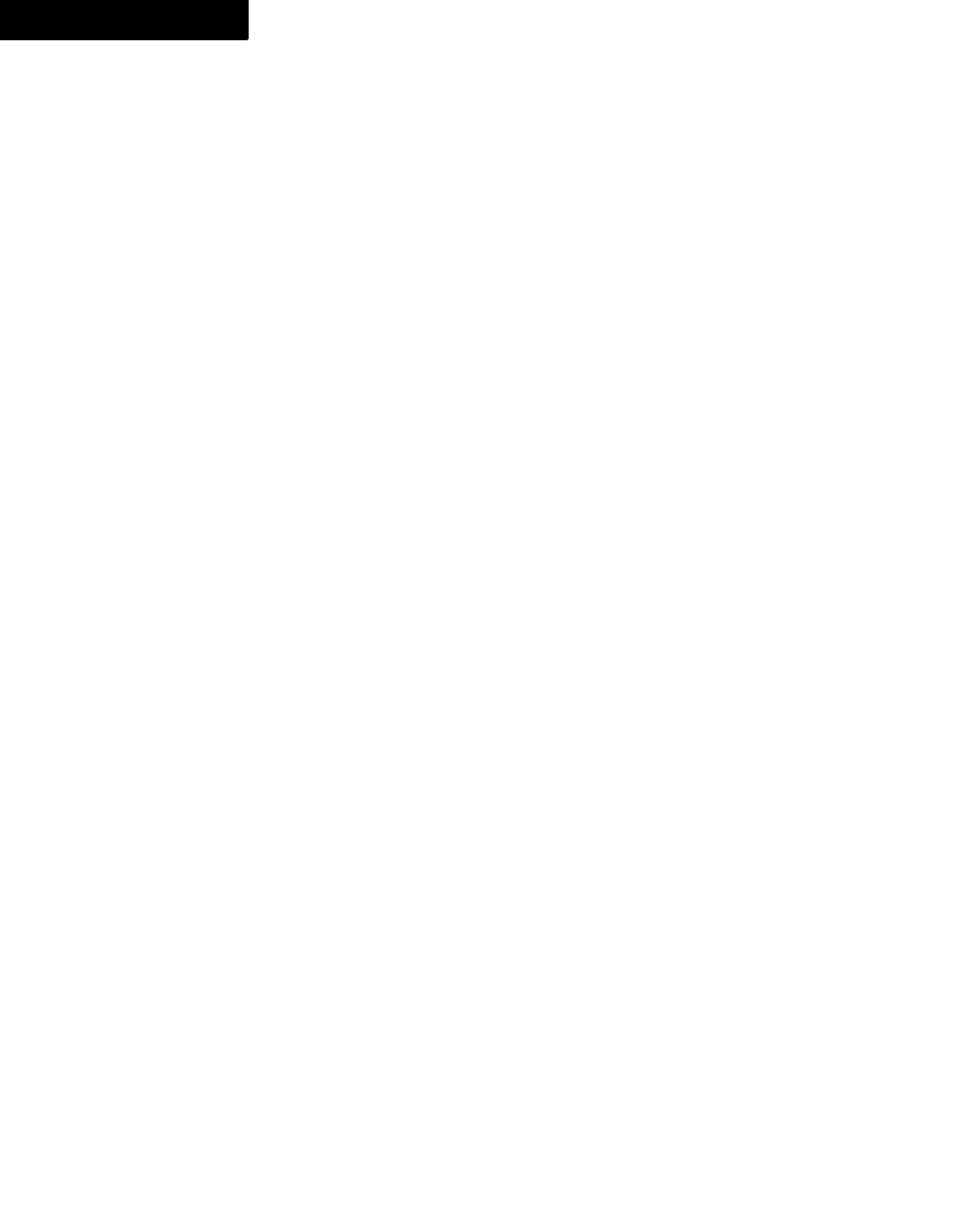
FDK Function Reference
F_ChannelPeek()
506 FDK Programmer’s Reference
7
F_ChannelPeek()
F_ChannelPeek() returns the next byte at the current position of a specified channel
without updating the current channel position.
Synopsis
#include "fdetypes.h"
#include "fchannel.h"
. . .
IntT F_ChannelPeek(ChannelT channel);
Arguments
Returns
The next byte at the current position of the channel if it succeeds, or -1 if it has reached
the end of the channel.
Example
The following code prints the sixth byte of a file:
. . .
ChannelT chan;
FilePathT *path;
IntT nextByte;
path = F_PathNameToFilePath((StringT)"test.txt",
NULL, FDefaultPath);
if((chan = F_ChannelOpen(path,"r")) == NULL) return;
if (F_ChannelSeek(chan, 5, 0)) return;
nextByte = F_ChannelPeek(chan);
if(nextByte != -1)
F_Printf(NULL, "Next byte: %c\n", nextByte);
. . .
F_ChannelRead()
F_ChannelRead() reads from a channel into a specified memory block. If fewer than
size bytes of data remain in the channel, F_ChannelRead() does not read the
remaining data.
channel The channel for which to get the next byte

FDK Function Reference
F_ChannelRead()
FDK Programmer’s Reference 507
. . .
Synopsis
#include "fdetypes.h"
#include "fchannel.h"
. . .
IntT F_ChannelRead(PtrT ptr,
IntT size,
IntT nitems,
ChannelT channel);
Arguments
Returns
The number of items read.
Example
The following code reads text from a file and prints it:
ptr The memory block to which to copy the contents of the channel
size The size of the items to read
nitems The number of items to read
channel The channel from which to read the items

FDK Function Reference
F_ChannelSeek()
508 FDK Programmer’s Reference
7
. . .
#define BUFFERSIZE (IntT)257
ChannelT chan;
FilePathT *path;
UCharT ptr[BUFFERSIZE];
IntT numread;
path = F_PathNameToFilePath((StringT)"test.txt",
NULL, FDefaultPath);
if((chan = F_ChannelOpen(path,"r")) == NULL)
return;
while(!F_ChannelEof(chan))
{
numread = F_ChannelRead(ptr, sizeof(UCharT),
BUFFERSIZE-1, chan);
ptr[numread] = '\0';
F_Printf(NULL, "%s\n", (StringT)ptr);
}
. . .
F_ChannelSeek()
F_ChannelSeek() sets the position for the next input operation on an input channel.
Synopsis
#include "fdetypes.h"
#include "fchannel.h"
. . .
IntT F_ChannelSeek(ChannelT channel,
NativeLongT offset,
PUCharT mode);
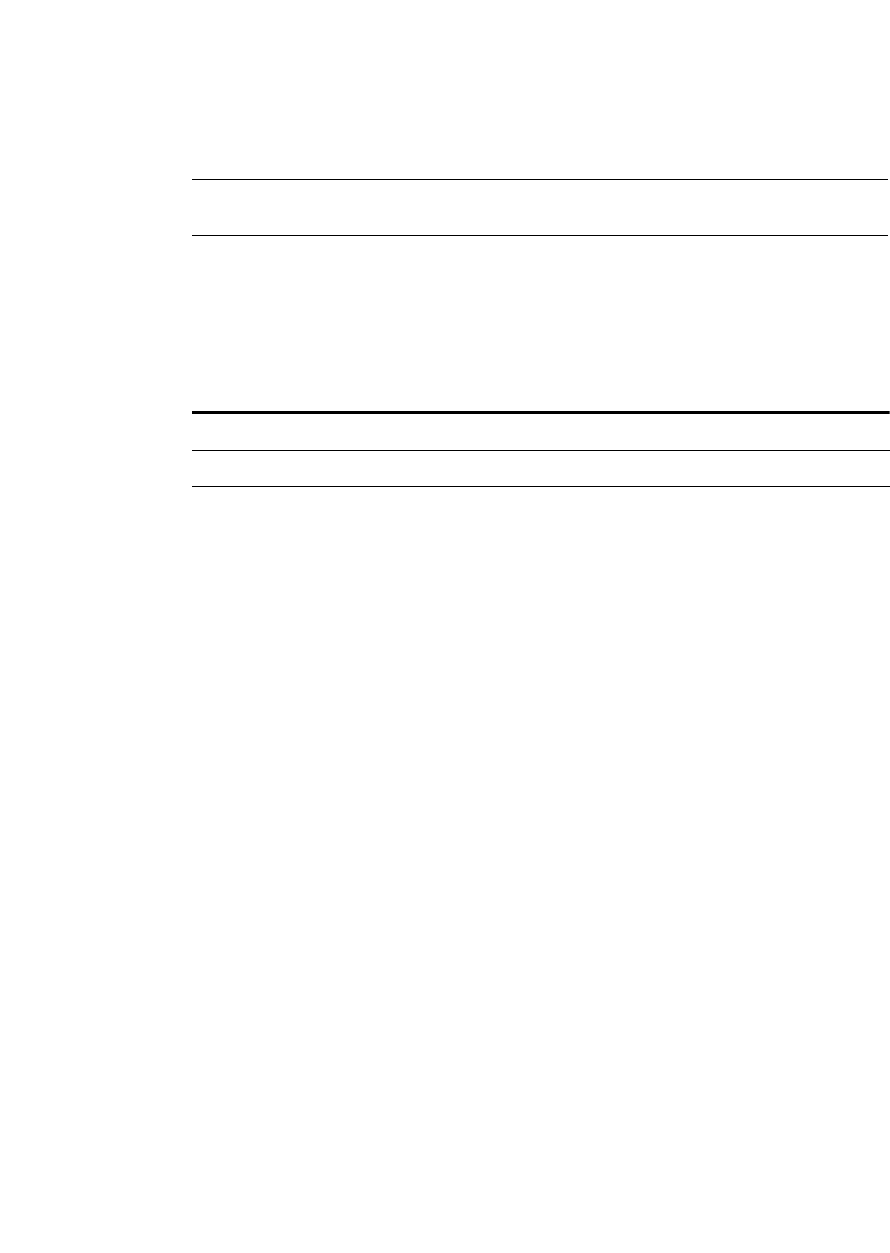
FDK Function Reference
F_ChannelSize()
FDK Programmer’s Reference 509
. . .
Arguments
The mode parameter can have the following values.
Returns
0, if it succeeds or -1 if the seek is illegal.
Example
See “F_ChannelPeek()” on page 506.
F_ChannelSize()
F_ChannelSize() returns the size in bytes of the file specified by a channel. It is
useful for keeping track of how much you have written to a channel.
Synopsis
#include "fdetypes.h"
#include "fchannel.h"
. . .
NativeLongT F_ChannelSize(ChannelT channel);
Arguments
Returns
The size of the specified channel in bytes.
channel The channel for which to set the input position.
offset The offset at which to set the input position. It is relative to the position
specified by mode.
mode Specifies what the offset is relative to. See the table below for a list of
values.
Mode value Meaning
0Offset is relative to the beginning of the channel
1Offset is relative to the current position of the channel
2Offset is relative to the end of the channel
channel The channel to check

FDK Function Reference
F_ChannelTell()
510 FDK Programmer’s Reference
7
Example
The following code prints the size of a channel:
. . .
ChannelT chan;
FilePathT *path;
path = F_PathNameToFilePath((StringT)"test.txt",
NULL, FDefaultPath);
if((chan = F_ChannelOpen(path,"r")) == NULL) return;
F_Printf(NULL, "Channel size: %d bytes\n", F_ChannelSize(chan));
F_ChannelClose(chan);
. . .
F_ChannelTell()
F_ChannelTell() determines the offset of the current byte relative to the beginning
of the specified input channel.
Synopsis
#include "fdetypes.h"
#include "fchannel.h"
. . .
NativeLongT F_ChannelTell(ChannelT channel);
Arguments
Returns
The offset of the current byte relative to the beginning of the channel.
channel The channel to check

FDK Function Reference
F_ChannelWrite()
FDK Programmer’s Reference 511
. . .
Example
The following code prints the current offset of a channel:
. . .
ChannelT chan;
FilePathT *path;
path = F_PathNameToFilePath((StringT)"test.txt",
NULL, FDefaultPath);
if((chan = F_ChannelOpen(path,"r")) == NULL)
{
F_Printf(NULL, "Couldn't open file.\n");
return;
}
F_Printf(NULL, "Current offset: %d bytes\n",
F_ChannelTell(chan));
. . .
F_ChannelWrite()
F_ChannelWrite() writes data from a specified memory block to a channel. To
make sure the data is written from the internal buffer to the channel, call
F_ChannelFlush() or F_ChannelClose().
Synopsis
#include "fdetypes.h"
#include "fchannel.h"
. . .
IntT F_ChannelWrite(PtrT ptr,
IntT size,
IntT nitems,
ChannelT channel);

FDK Function Reference
F_CharIsAlphabetic()
512 FDK Programmer’s Reference
7
Arguments
Returns
The number of items written to the channel.
Example
The following code writes text to a file:
. . .
ChannelT chan;
FilePathT *path;
static UCharT ptr[] = "All experience hath shown";
path = F_PathNameToFilePath((StringT)"test.txt",
NULL, FDefaultPath);
if((chan = F_ChannelOpen(path,"w")) == NULL)
return;
F_ChannelWrite(ptr, sizeof(UCharT), F_StrLen(ptr), chan);
F_ChannelFlush(chan);
. . .
F_CharIsAlphabetic()
F_CharIsAlphabetic() determines whether a specified character is an alphabetic
character in the FrameMaker product character set.
NOTE: This function is designed to work with the FrameMaker encoding for Roman
characters. It will also work with single-byte characters in the range x00 through x7F for
Asian language encodings.
Synopsis
#include "fdetypes.h"
#include "fcharmap.h"
. . .
BoolT F_CharIsAlphabetic(UCharT c);
ptr The memory block containing the items to write to the channel
size The size of the items to write
nitems The number of items to write
channel The channel to which to write the items

FDK Function Reference
F_CharIsAlphaUTF8()
FDK Programmer’s Reference 513
. . .
Arguments
Returns
A nonzero value if the character is alphabetic, or 0 if it isn’t.
Example
The following code tests the character 3 to determine whether it is alphabetic. It prints
the string 3 is not alphabetic.
. . .
if(!F_CharIsAlphabetic((UCharT) '3'))
F_Printf(NULL, "3 is not alphabetic\n");
. . .
F_CharIsAlphaUTF8()
Determines whether a specified UTF-8 character is an alphabetic character
Synopsis
#include "fencode.h"
. . .
BoolT F_CharIsAlphaUTF8 (const UCharT *c);
Arguments
Returns
A nonzero value if the character is an alphabetic character, or 0 if it isn’t
cThe character to check
cThe character to check

FDK Function Reference
F_CharIsAlphaNumeric()
514 FDK Programmer’s Reference
7
Example
The following code prints Δ is Alphabetic
#include "fencode.h"
. . .
UCharT upper_delta[]={0xCE, 0x94};
F_FdeInitFontEncs((ConStringT)"UTF-8");
if (F_CharIsAlphaUTF8(upper_delta))
F_Printf(NULL,"%C is Alphabetic", upper_delta);
F_CharIsAlphaNumeric()
F_CharIsAlphaNumeric() determines whether a specified character is an
alphanumeric (0, 1...9, a...z, or A...Z) character in the FrameMaker product character
set.
NOTE: This function is designed to work with the FrameMaker encoding for Roman
characters. It will also work with single-byte characters in the range x00 through x7F for
Asian language encodings.
Synopsis
#include "fdetypes.h"
#include "fcharmap.h"
. . .
BoolT F_CharIsAlphaNumeric(UCharT c);
Arguments
Returns
A nonzero value if the character is an alphanumeric character, or 0 if
it isn’t.
Example
The following code tests the character 2 to determine whether it is alphanumeric. It
prints the string 2 is alphanumeric.
. . .
if(F_CharIsAlphaNumeric((UCharT)'2'))
F_Printf(NULL, "2 is alphanumeric\n");
. . .
cThe character to check

FDK Function Reference
F_CharIsAlphaNumericUTF8()
FDK Programmer’s Reference 515
. . .
F_CharIsAlphaNumericUTF8()
Determines whether a specified UTF-8 character is an alphanumeric character
NOTE: This function doesn’t return True for numeric characters like Ⅳ(code point
0x2163) that aren’t in a decimal system.
Synopsis
#include "fencode.h"
. . .
BoolT F_CharIsAlphaNumericUTF8 (const UCharT *c);
Arguments
Returns
A nonzero value if the character is an alphanumeric character, or 0 if it isn’t
Example
The following code prints Δ is AlphaNumeric
#include "fencode.h"
. . .
UCharT upper_delta[]={0xCE, 0x94};
F_FdeInitFontEncs((ConStringT)"UTF-8");
if (F_CharIsAlphaNumericUTF8(upper_delta))
F_Printf(NULL,"%C is AlphaNumeric", upper_delta);
...
F_CharIsControl()
F_CharIsControl() determines whether a specified character is a FrameMaker
product control character. It returns True for ASCII decimal values 8 (tab), 9 (forced
return), 10 (end-of-paragraph), and 11 (end-of-flow).
NOTE: This function is designed to work with the FrameMaker encoding for Roman
characters. It will also work with single-byte characters in the range x00 through x7F for
Asian language encodings.
cThe character to check

FDK Function Reference
F_CharIsControlUTF8()
516 FDK Programmer’s Reference
7
Synopsis
#include "fdetypes.h"
#include "fcharmap.h"
. . .
BoolT F_CharIsControl(UCharT c);
Arguments
Returns
A nonzero value if the character is a FrameMaker product control character, or 0 if it
isn’t.
Example
The following code tests the character 8 (octal 10) to determine whether it is a control
character. It prints the string The character is a control character.
. . .
if(F_CharIsControl((UCharT)'\10'))
F_Printf(NULL, "The character is a control character\n");
. . .
F_CharIsControlUTF8()
Determines whether a specified character is a FrameMaker control character. It returns
True for decimal values 8 (tab), 9 (forced return), 10 (end-of-paragraph), and 11 (end-
of-flow).
Synopsis
#include "fencode.h"
. . .
BoolT F_CharIsAlphaUTF8 (const UCharT *c);
Arguments
cThe character to check
cThe character to check
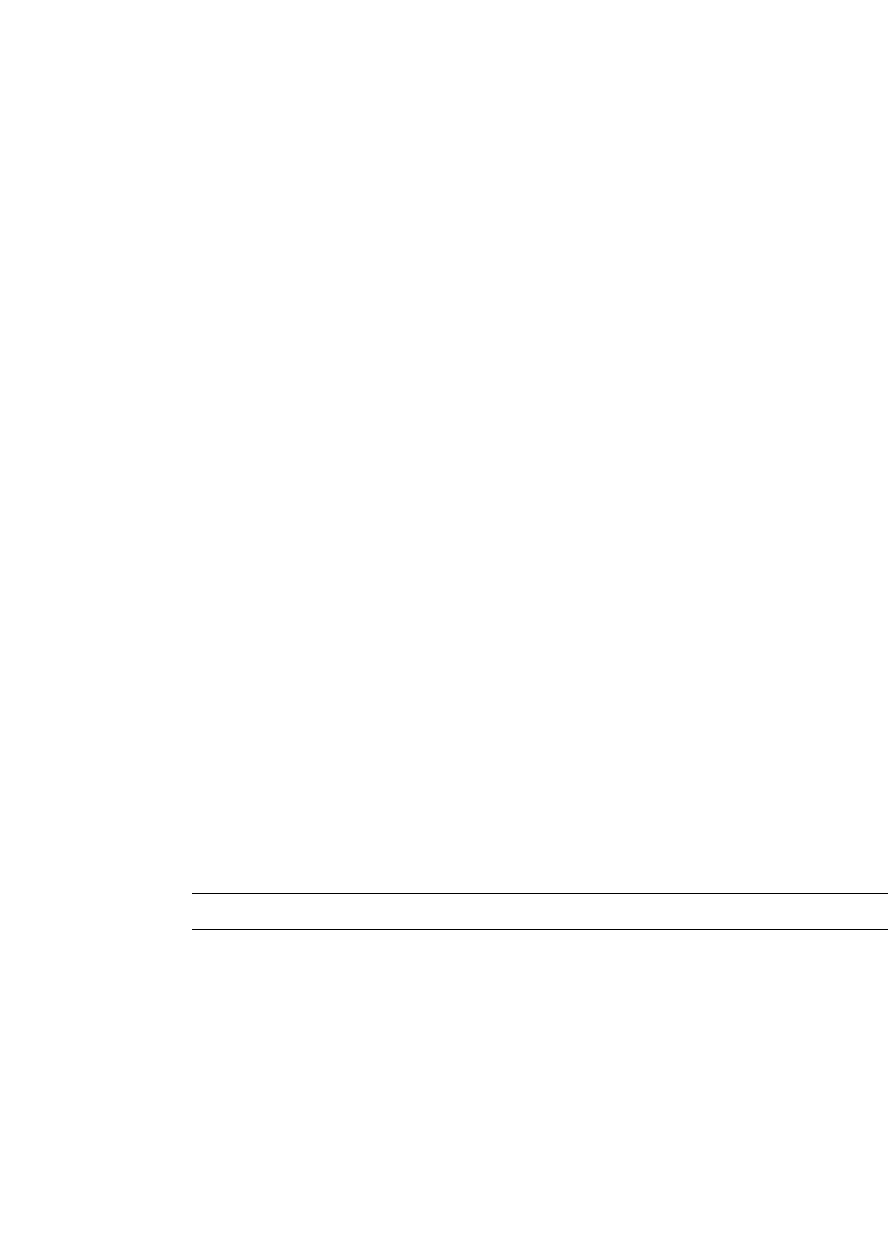
FDK Function Reference
F_CharIsDoubleByte()
FDK Programmer’s Reference 517
. . .
Returns
A nonzero value if the character is a FrameMaker control character, or 0 if it isn’t
Example
The following code prints The character is a control character
#include "fencode.h"
. . .
F_FdeInitFontEncs((ConStringT)"UTF-8");
if (F_CharIsEolUTF8(&"\x07"))/* decimal value of 0x07 is 7*/
F_Printf(NULL,"The character is a control character");
...
F_CharIsDoubleByte()
F_CharIsDoubleByte() determines whether a pair of UCharTs form a valid
double-byte character in the specified encoding.
Synopsis
#include "fencode.h"
. . .
BoolT F_CharIsDoubleByte(
UCharT firstChar,
UCharT firstChar,
FontEncIdT feId);
Arguments
Returns
A nonzero value if firstChar and secondChar comprise a double-byte character, or
0 if not.
firstChar The first character to check
secondChar The second character to check
feId The ID of the font encoding to check against

FDK Function Reference
F_CharIsDoubleByteFirst()
518 FDK Programmer’s Reference
7
Example
The following code scans a string for a double-byte Japanese character.
. . .
StringT myString;
FontEncIdT feId = F_FontEncId((ConStringT) "JISX0208.ShiftJIS");
IntT i;
BoolT foundIt;
. . .
/* Get myString */
. . .
i = 1;
foundIt = False;
while (myString) {
if(F_CharIsDoubleByte(myString[i], myString[i+1], feId) {
foundIt = True;
break;
}
i++;
}
if (foundIt) {
/* The UCharT’s myString[i] and myString[i+1] comprise a */
/* double-byte char, so you can process them as such. */
. . .
}
. . .
F_CharIsDoubleByteFirst()
F_CharIsDoubleByteFirst() determines whether a UCharT is identified in the
specified font encoding as the first byte of a double-byte character.
Synopsis
#include "fencode.h"
. . .
BoolT F_CharIsDoubleByteFirst(UCharT c, FontEncIdT feId);

FDK Function Reference
F_CharIsDoubleByteFirst()
FDK Programmer’s Reference 519
. . .
Arguments
Returns
A nonzero value if c is the first byte of a double-byte character, or 0 if it isn’t.
Example
The following code scans a string for a first byte of a Japanese character.
. . .
StringT myString;
FontEncIdT feId = F_FontEncId((ConStringT) "JISX0208.ShiftJIS");
IntT i;
BoolT foundFirst;
. . .
/* Get myString */
. . .
i = 1;
foundFirst = False;
while (myString) {
if(F_CharIsDoubleByteFirst(myString[i], feId) {
foundFirst = True;
break;
}
i++;
}
if (foundFirst) {
/* The UCharT myString[i] is the first of a double-byte char
*/
. . .
}
. . .
cThe character to check
feId The ID of the font encoding to check against

FDK Function Reference
F_CharIsDoubleByteSecond()
520 FDK Programmer’s Reference
7
F_CharIsDoubleByteSecond()
F_CharIsDoubleByteSecond() determines whether a UCharT is identified in the
specified font encoding as the second byte of a double-byte character.
Synopsis
#include "fencode.h"
. . .
BoolT F_CharIsDoubleByteSecond(UCharT c, FontEncIdT feId);
Arguments
Returns
A nonzero value if the c is the second byte of a double-byte character, or 0 if it isn’t.
cThe character to check
feId The ID of the font encoding to check against

FDK Function Reference
F_CharIsEol()
FDK Programmer’s Reference 521
. . .
Example
The following code scans a string for a first byte of a Japanese character, and then
checks whether the next UCharT is a second byte of a double-byte character. If not, it
traps the character as belonging to the single-byte range of a Japanese font.
. . .
StringT myString;
FontEncIdT feId = F_FontEncId((ConStringT) "JISX0208.ShiftJIS");
IntT i;
BoolT foundSingle;
. . .
/* Get myString */
. . .
i = 1;
foundSingle = False;
while (myString) {
if(F_CharIsDoubleByteFirst(myString[i], feId) &&
! F_CharIsDoubleByteSecond(myString[i + 1], feId)) {
foundSingle = True;
break;
}
i++;
}
if (foundSingle) {
/* The UCharT myString[i] is in the single-byte range of a */
/* Japanese font */
. . .
}
. . .
F_CharIsEol()
F_CharIsEol() determines whether a specified character is a FrameMaker product
end-of-line (EOL) character. It returns True for ASCII decimal values 9 (forced
return), 10 (end-of-paragraph), and 11 (end-of-flow).

FDK Function Reference
F_CharIsEolUTF8()
522 FDK Programmer’s Reference
7
NOTE: This function is designed to work with the FrameMaker encoding for Roman
characters. It will also work with single-byte characters in the range x00 through x7F for
Asian language encodings.
Synopsis
#include "fdetypes.h"
#include "fcharmap.h"
. . .
BoolT F_CharIsEol(UCharT c);
Arguments
Returns
A nonzero value if the character is a FrameMaker product EOL character, or 0 if it
isn’t.
Example
The following code tests the character 9 (octal 11) to determine whether it is an EOL
character. It prints the string The character is an EOL character.
. . .
if(F_CharIsEol((UCharT) '\11'))
F_Printf(NULL, "The character is an EOL character\n");
. . .
F_CharIsEolUTF8()
Determines whether a specified character is a FrameMaker end-of-line (EOL) character.
It returns True for decimal values 9 (forced return), 10 (end-of-paragraph), and 11
(end-of-flow).
Synopsis
#include "fencode.h"
. . .
BoolT F_CharIsEolUTF8 (const UCharT *c);
cThe character to check

FDK Function Reference
F_CharIsHexadecimal()
FDK Programmer’s Reference 523
. . .
Arguments
Returns
A nonzero value if the character is a FrameMaker end-of-line (EOL) character, or 0 if it
isn’t
Example
The following code prints The character is an EOL character
#include "fencode.h"
. . .
F_FdeInitFontEncs((ConStringT)"UTF-8");
if (F_CharIsEolUTF8(&"\x0B"))/* decimal value of 0x0B is 11 */
F_Printf(NULL,"The character is an EOL character);
...
F_CharIsHexadecimal()
F_CharIsHexadecimal() determines whether a specified character is a
hexadecimal digit (0, 1...9, a...f, or A...F).
NOTE: This function is designed to work with the FrameMaker encoding for Roman
characters. It will also work with single-byte characters in the range x00 through x7F for
Asian language encodings.
Synopsis
#include "fdetypes.h"
#include "fcharmap.h"
. . .
BoolT F_CharIsHexadecimal(UCharT c);
Arguments
Returns
A nonzero value if the character is a hexadecimal character, or 0 if it isn’t.
cThe character to check

FDK Function Reference
F_CharIsHexadecimalUTF8()
524 FDK Programmer’s Reference
7
Example
The following code tests the character f to determine whether it is hexadecimal. It
prints the string The character is a Hex digit.
. . .
if(F_CharIsHexadecimal((UCharT) 'f'))
F_Printf(NULL, "The character is a Hex digit.\n");
. . .
F_CharIsHexadecimalUTF8()
Determines whether a specified UTF-8 character is a hexadecimal digit (0, 1...9, a...f, or
A...F)
Synopsis
#include "fencode.h"
. . .
BoolT F_CharIsHexadecimalUTF8 (const UCharT *c);
Arguments
Returns
A nonzero value if the character is an alphabetic character, or 0 if it isn’t
Example
The following code prints F is Hexadecimal
#include "fencode.h"
. . .
F_FdeInitFontEncs((ConStringT)"UTF-8");
if (F_CharIsHexadecimalUTF8(&"F"))
F_Printf(NULL,"F is Hexadecimal");
...
cThe character to check

FDK Function Reference
F_CharIsLower()
FDK Programmer’s Reference 525
. . .
F_CharIsLower()
F_CharIsLower() determines whether a specified character is a lowercase character
in the FrameMaker product character set.
NOTE: This function is designed to work with the FrameMaker encoding for Roman
characters. It will also work with single-byte characters in the range x00 through x7F for
Asian language encodings.
Synopsis
#include "fdetypes.h"
#include "fcharmap.h"
. . .
BoolT F_CharIsLower(UCharT c);
Arguments
Returns
A nonzero value if the character is a lowercase character, or 0 if it isn’t.
Example
The following code tests the character a to determine whether it is lowercase. It prints
the string The character is lowercase.
. . .
if(F_CharIsLower((UCharT) 'a'))
F_Printf(NULL, "The character is lowercase\n");
. . .
F_CharIsLowerUTF8()
Determines whether a specified UTF-8 character is a lowercase character
Synopsis
#include "fencode.h"
. . .
BoolT F_CharIsLowerUTF8 (const UCharT *c);
cThe character to check

FDK Function Reference
F_CharIsNumeric()
526 FDK Programmer’s Reference
7
Arguments
Returns
A nonzero value if the character is a lowercase character, or 0 if it isn’t
Example
The following code prints δ is in Lowercase
#include "fencode.h"
. . .
UCharT lower[] = {0xCE, 0xB4};
F_FdeInitFontEncs((ConStringT)"UTF-8");
if (F_CharIsLowerUTF8(lower))
F_Printf(NULL,"%C is in Lowercase", lower);
...
F_CharIsNumeric()
F_CharIsNumeric() determines whether a specified character is a numeric
character in the FrameMaker product character set.
NOTE: This function is designed to work with the FrameMaker encoding for Roman
characters. It will also work with single-byte characters in the range x00 through x7F for
Asian language encodings.
Synopsis
#include "fdetypes.h"
#include "fcharmap.h"
. . .
BoolT F_CharIsNumeric(UCharT c);
Arguments
Returns
A nonzero value if the character is a numeric character, or 0 if it isn’t.
cThe character to check.
cThe character to check

FDK Function Reference
F_CharIsNumericUTF8()
FDK Programmer’s Reference 527
. . .
Example
The following code tests the character 8 to determine whether it is numeric. It prints
the string The character is numeric.
. . .
if(F_CharIsNumeric((UCharT) '8'))
F_Printf(NULL, "The character is numeric\n");
. . .
F_CharIsNumericUTF8()
Determines whether a specified UTF-8 character is a numeric character in a decimal
system.
NOTE: This function doesn’t return True for numeric characters like Ⅳ (code point
0x2163) that aren’t in a decimal system.
Synopsis
#include "fencode.h"
. . .
BoolT F_CharIsNumericUTF8 (const UCharT *c);
Arguments
Returns
A nonzero value if the character is a numeric character in a decimal system, or 0 if it
isn’t
Example
The following code prints ४is Numeric
#include "fencode.h"
. . .
StringT devanagiri_four="\xE0\xA5\xAA";
F_FdeInitFontEncs((ConStringT)"UTF-8");
if (F_CharIsNumericUTF8(devanagiri_four))
F_Printf(NULL,"%C is Numeric", devanagiri_four);
...

FDK Function Reference
F_CharIsUpper()
528 FDK Programmer’s Reference
7
F_CharIsUpper()
F_CharIsUpper() determines whether a specified character is an uppercase
character in the FrameMaker product character set.
NOTE: This function is designed to work with the FrameMaker encoding for Roman
characters. It will also work with single-byte characters in the range x00 through x7F for
Asian language encodings.
Synopsis
#include "fdetypes.h"
#include "fcharmap.h"
. . .
BoolT F_CharIsUpper(UCharT c);
Arguments
Returns
A nonzero value if the character is an uppercase character, or 0 if it isn’t.
Example
The following code tests the character H to determine whether it is uppercase. It prints
the string The character is uppercase.
. . .
if(F_CharIsUpper((UCharT) 'H'))
F_Printf(NULL, "The character is uppercase\n");
. . .
F_CharIsUpperUTF8()
Determines whether a specified UTF-8 character is an uppercase character
Synopsis
#include "fencode.h"
. . .
BoolT F_CharIsUpperUTF8 (const UCharT *c);
cThe character to check

FDK Function Reference
F_CharToLower()
FDK Programmer’s Reference 529
. . .
Arguments
Returns
A nonzero value if the character is an uppercase character, or 0 if it isn’t
Example
The following code prints Δ is in Uppercase
#include "fencode.h"
. . .
UCharT upper[]={0xCE, 0x94};
F_FdeInitFontEncs((ConStringT)"UTF-8");
if (F_CharIsUpperUTF8(upper))
F_Printf(NULL,"%C is in Uppercase", upper);
...
F_CharToLower()
F_CharToLower() converts a character in the FrameMaker product character set to
lowercase.
NOTE: This function is designed to work with the FrameMaker encoding for Roman
characters. It will also work with single-byte characters in the range x00 through x7F for
Asian language encodings.
Synopsis
#include "fdetypes.h"
#include "fcharmap.h"
. . .
UCharT F_CharToLower(UCharT c);
Arguments
Returns
The specified character, converted to lowercase.
cThe character to check
cThe character to convert

FDK Function Reference
F_CharToLowerUTF8()
530 FDK Programmer’s Reference
7
Example
The following code converts a mixed-case string to lowercase. It prints the string
mixed case.
. . .
StringT s;
IntT i;
s = F_StrCopyString((StringT) "mIxeD Case");
for (i= F_StrLen(s); i--; i>= 0)
s[i] = F_CharToLower(s[i]);
F_Printf(NULL, "%s\n", s);
. . .
F_CharToLowerUTF8()
Converts a UTF-8 character to lowercase
Synopsis
#include "fencode.h"
. . .
VoidT F_CharToLowerUTF8(const UCharT *c, UCharT *newchar);
Arguments
Returns
VoidT
Example
The following code prints Lowercase of Δ is δ
cThe character to convert
newchar Pointer to the converted character. It must point to a
block of modifiable memory large enough to store the
converted character (a UTF-8 character requires at
most 4 bytes).

FDK Function Reference
F_CharToUpper()
FDK Programmer’s Reference 531
. . .
#include "fencode.h"
. . .
UCharT upper[]={0xCE, 0x94};
UCharT lower[4];
F_FdeInitFontEncs((ConStringT)"UTF-8");
F_CharToLowerUTF8(upper, lower);
F_Printf(NULL,"Lowercase of %C is %C", upper, lower);
...
F_CharToUpper()
F_CharToUpper() converts a character in the FrameMaker product character set to
uppercase.
NOTE: This function is designed to work with the FrameMaker encoding for Roman
characters. It will also work with single-byte characters in the range x00 through x7F for
Asian language encodings.
Synopsis
#include "fdetypes.h"
#include "fcharmap.h"
. . .
UCharT F_CharToUpper(UCharT c);
Arguments
Returns
The specified character, converted to uppercase.
cThe character to convert

FDK Function Reference
F_CharToUpperUTF8()
532 FDK Programmer’s Reference
7
Example
The following code converts a mixed-case string to uppercase. It prints the string
MIXED CASE.
. . .
StringT s;
IntT i;
s = F_StrCopyString((StringT) "mIxeD Case");
for (i=0; i < F_StrLen(s); i++)
s[i] = F_CharToUpper(s[i]);
F_Printf(NULL, "%s\n", s);
. . .
F_CharToUpperUTF8()
Converts a UTF-8 character to uppercase
Synopsis
#include "fencode.h"
. . .
VoidT F_CharToUpperUTF8(const UCharT *c, UCharT *newchar);
Arguments
Returns
VoidT
Example
The following code prints Uppercase of δ is Δ
cThe character to convert
newchar Pointer to the converted character. It must point to a
block of modifiable memory large enough to store the
converted character (a UTF-8 character requires at
most 4 bytes).

FDK Function Reference
F_CharUTF16ToUTF8()
FDK Programmer’s Reference 533
. . .
#include "fencode.h"
. . .
UCharT upper[4];
UCharT lower[] = {0xCE, 0xB4};
F_FdeInitFontEncs((ConStringT)"UTF-8");
F_CharToUpperUTF8(lower, upper);
F_Printf(NULL,"Uppercase of %C is %C", lower, upper);
...
F_CharUTF16ToUTF8()
Converts a UTF-16 character to a UTF-8 character
Synopsis
#include "fencode.h"
. . .
IntT F_CharUTF16ToUTF8 (const UChar16T *src, UCharT *dest);
Arguments
Returns
The number of bytes (or UTF-8 code points) written in dest
Example
The following code prints 1Б2о3г
src The character to convert
dest Pointer to the converted character. It must point to a block of modifiable
memory large enough to store the converted character (a UTF-8 character
requires at most 4 bytes).
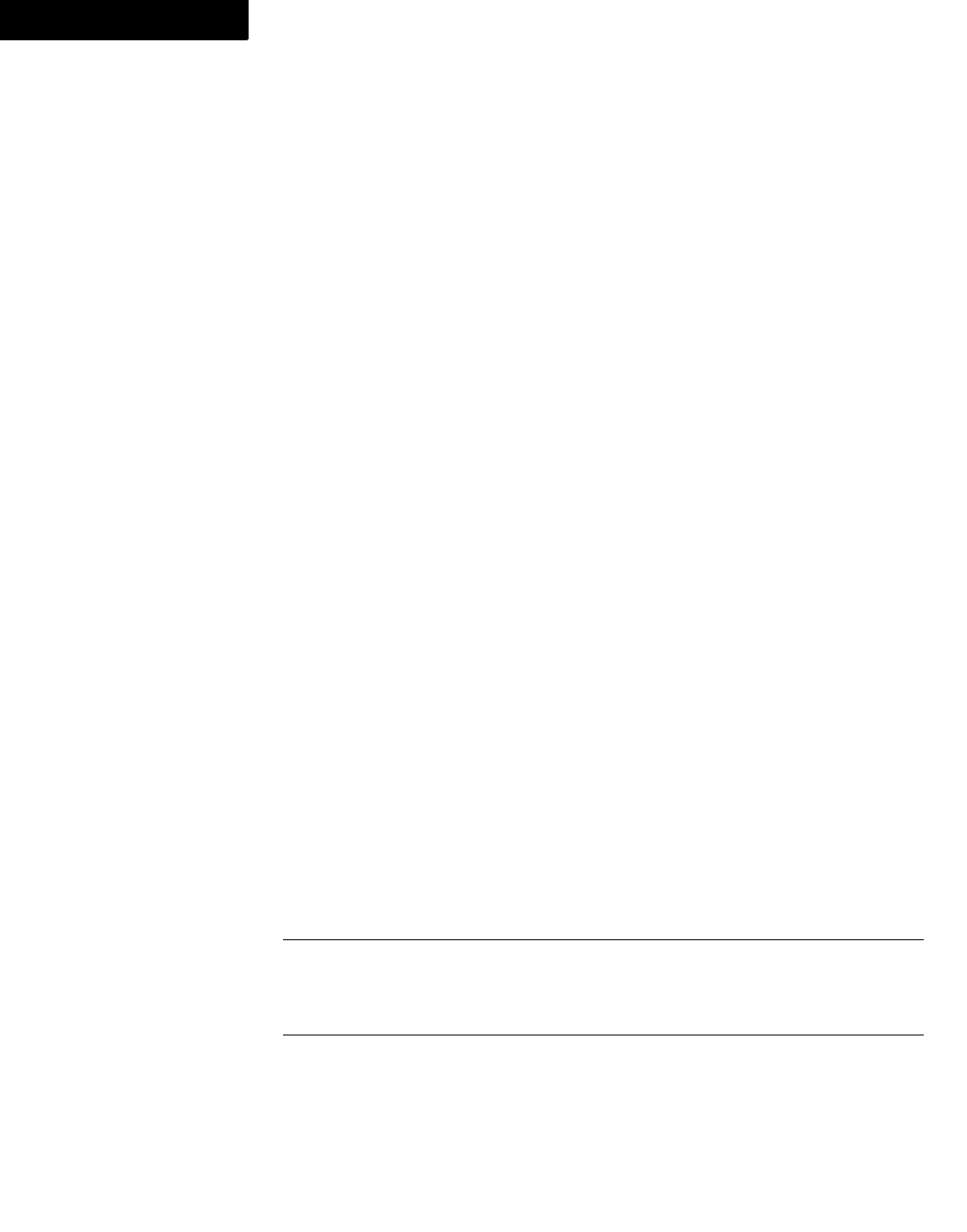
FDK Function Reference
F_CharUTF32ToUTF8()
534 FDK Programmer’s Reference
7
#include "fencode.h"
. . .
UChar16T russian_U16[]={0x0411, 0x043E, 0x0433, 0x0000};
UChar16T *t = russian_U16;
UCharT dest[5];
IntT i;
F_FdeInitFontEncs((ConStringT)"UTF-8");
while(*t)
{
F_CharUTF16ToUTF8(t,dest);
F_Printf("%d%C",i,dest); /* dest is not null terminated
here*/
F_UTF16NextChar(&t);
}
...
F_CharUTF32ToUTF8()
Converts a UTF-32 character to a UTF-8 character
Synopsis
#include "fencode.h"
. . .
IntT F_CharUTF32ToUTF8 (UChar32T src, UCharT *dest);
Arguments
Returns
The number of bytes (or UTF-8 code points) written in dest
src The character to convert
dest Pointer to the converted character. It must point to a block of modifiable
memory large enough to store the converted character (a UTF-8 character
requires at most 4 bytes).
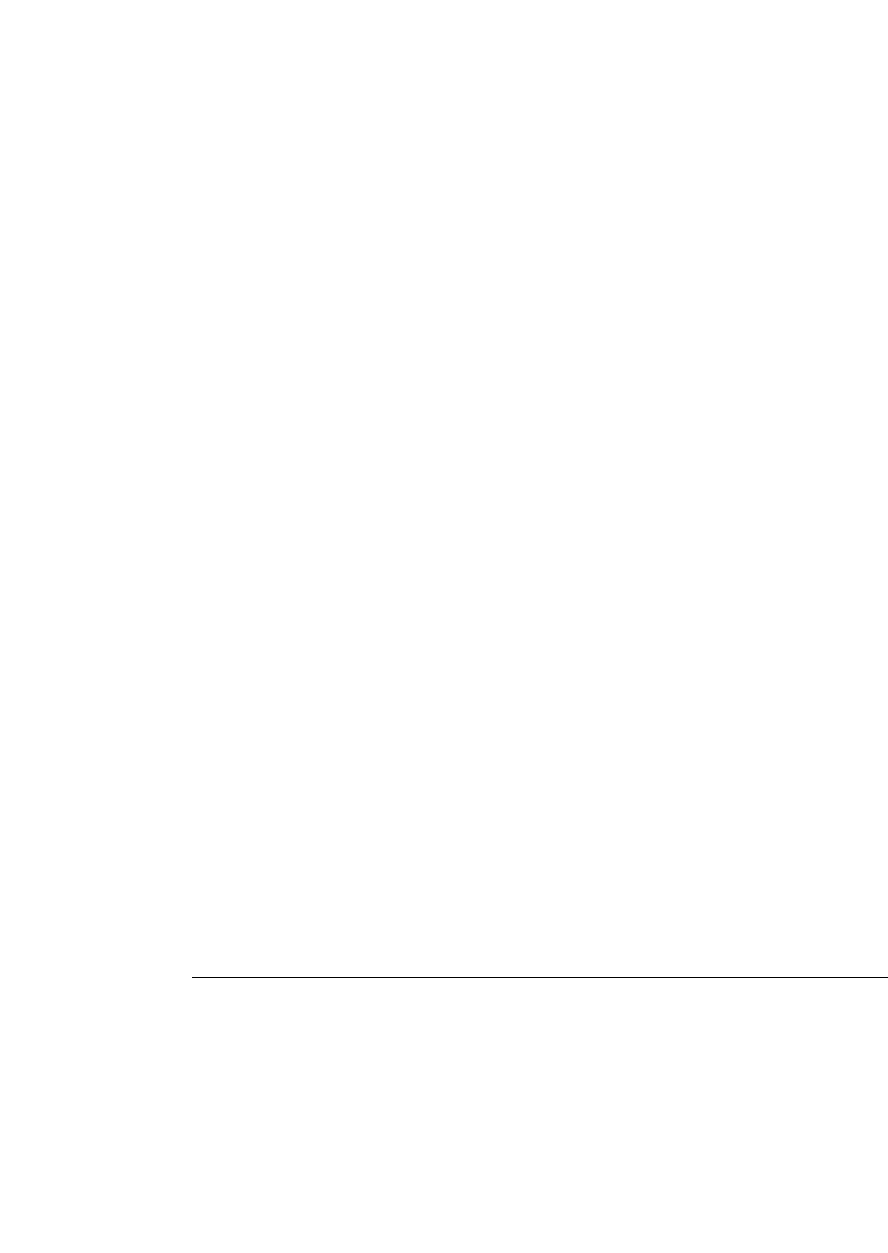
FDK Function Reference
F_CharUTF8ToUTF16()
FDK Programmer’s Reference 535
. . .
Example
The following code prints 1Б2о3г
#include "fencode.h"
. . .
UChar32T russian_U32[]={0x0411, 0x043E, 0x0433, 0x0000};
UCharT dest[5];
IntT i;
F_FdeInitFontEncs((ConStringT)"UTF-8");
for(i=0;i<3;i++)
{
dest[F_CharUTF32ToUTF8(russian_U32[i],dest)]=0;
F_Printf("%d%s",i,dest); /* note dest is null terminated here
*/
}
...
F_CharUTF8ToUTF16()
Converts a UTF-8 character to a UTF-16 character
Synopsis
#include "fencode.h"
. . .
IntT F_CharUTF8ToUTF16 (const UCharT *src, UChar16T *dest)
Arguments
Returns
The number of UChar16T (or UTF-16 code points) written in dest
src The character to convert
dest Pointer to the converted character. It must point to a block of modifiable
memory large enough to store the converted character (a UTF-16 character
requires at most 2 code units of 2 bytes each).
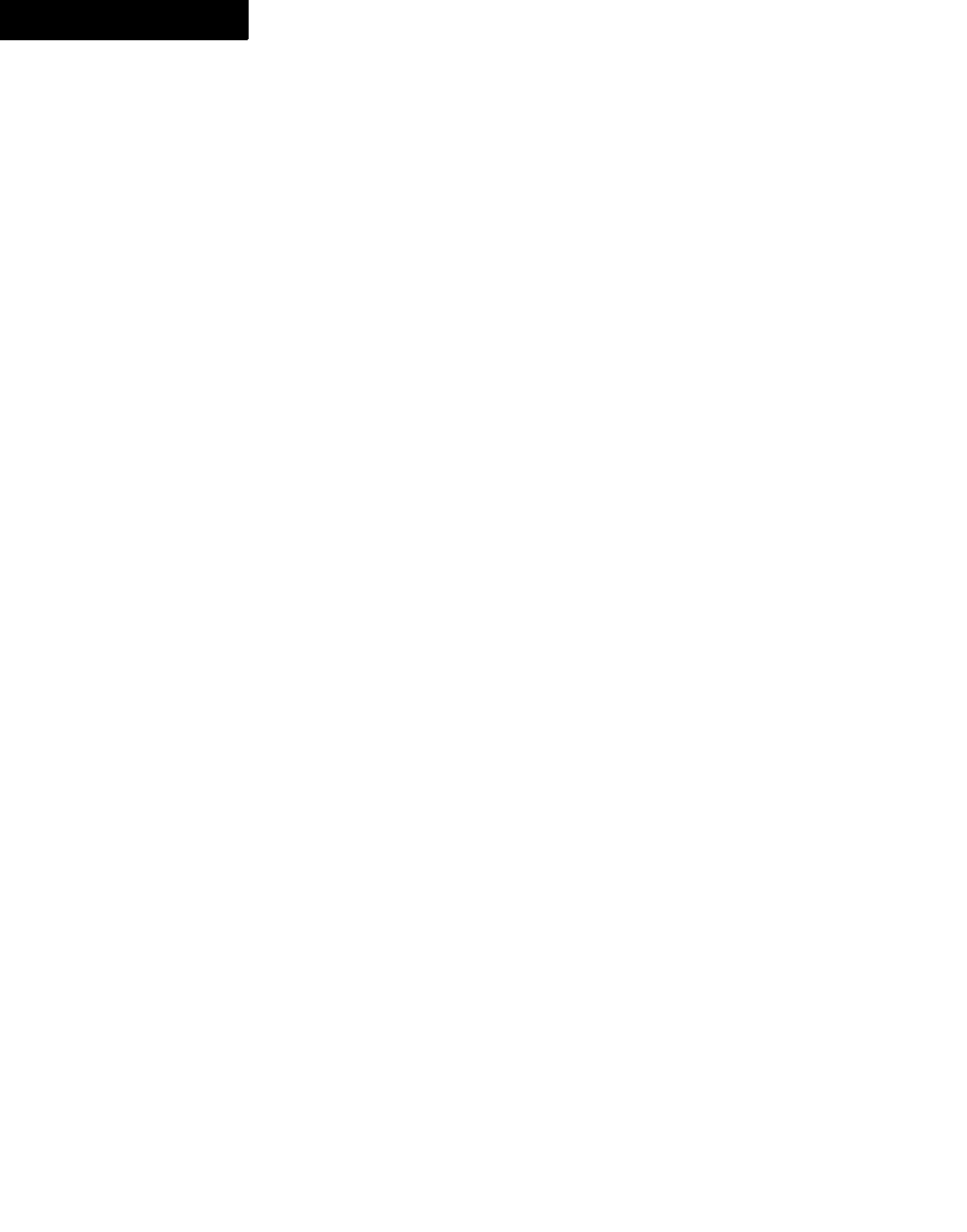
FDK Function Reference
F_CharUTF8ToUTF32()
536 FDK Programmer’s Reference
7
Example
The following code prints 1,0x411
#include "fencode.h"
. . .
UChar16T russian_U16[2];
IntT n;
F_FdeInitFontEncs((ConStringT)"UTF-8");
n = F_CharUTF8ToUTF16("\xD0\x91",russian_U16);
F_Printf("%d,%x", n, russian_U16[0]);
...
F_CharUTF8ToUTF32()
Converts a UTF-8 character to a UTF-32 character
Synopsis
#include "fencode.h"
. . .
UChar32T F_CharUTF8ToUTF32 (const UCharT *src);
Arguments
Returns
The character in UTF-32
Example
The following code prints 0x411
src The character to convert

FDK Function Reference
F_ClearHandle()
FDK Programmer’s Reference 537
. . .
#include "fencode.h"
. . .
F_FdeInitFontEncs((ConStringT)"UTF-8");
F_Printf("%x",F_CharUTF8ToUTF32("\xD0\x91"));
...
F_ClearHandle()
F_ClearHandle() initializes to zero a handle’s block of data.
Synopsis
#include "fdetypes.h"
#include "fmemory.h"
. . .
ErrorT F_ClearHandle(HandleT handle);
Arguments
Returns
FdeSuccess if it succeeds, or a nonzero value if it fails.
Example
See “F_AllocHandle()” on page 69.
F_ClearPtr()
F_ClearPtr() initializes the memory block associated with a pointer
to zero.
Synopsis
#include "fdetypes.h"
#include "fmemory.h"
. . .
ErrorT F_ClearPtr(PtrT ptr,
UIntT size);
handle The handle specifying the block of data to initialize
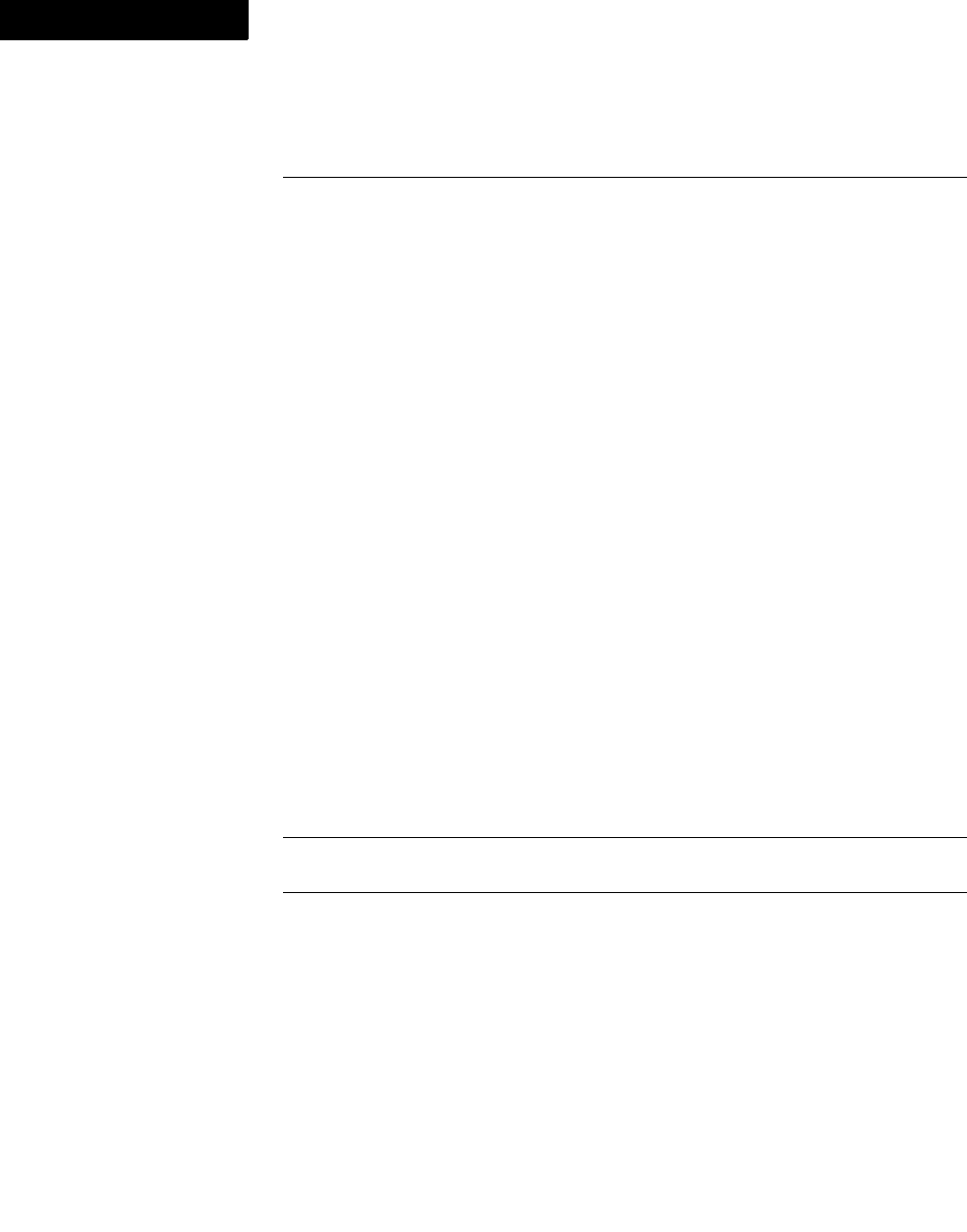
FDK Function Reference
F_CopyPtr()
538 FDK Programmer’s Reference
7
Arguments
Returns
FdeSuccess if it succeeds, or a nonzero value if it fails.
Example
See “F_Alloc()” on page 68.
F_CopyPtr()
F_CopyPtr() copies from the memory area specified by one pointer to the memory
area specified by another pointer.
Synopsis
#include "fdetypes.h"
#include "fmemory.h"
. . .
ErrorT F_CopyPtr(PtrT srcPtr,
PtrT dstPtr,
UIntT numBytes);
Arguments
Returns
FdeSuccess if it succeeds, or a nonzero value if it fails.
ptr The pointer specifying the block of data to initialize
size The size of the block of data
srcPtr The pointer to the memory to be copied. It must be a valid pointer pointing
to at least numBytes of memory.
dstPtr The pointer to the memory to copy over. It must be a valid pointer pointing
to at least numBytes of modifiable memory.
numBytes The number of bytes to be copied.

FDK Function Reference
F_DeleteFile()
FDK Programmer’s Reference 539
. . .
Example
The following code copies from the memory area specified by one pointer to the
memory area specified by another pointer:
. . .
UCharT *srcPtr = NULL, *dstPtr = NULL;
srcPtr = F_Alloc(256, NO_DSE);
if(srcPtr == NULL)
return;
dstPtr = F_Alloc(256, NO_DSE);
if(dstPtr == NULL)
return;
if (F_CopyPtr(srcPtr, dstPtr, 256) != FdeSuccess)
F_Printf(NULL, "Couldn't copy pointer.\n");
. . .
F_DeleteFile()
F_DeleteFile() removes the file or directory specified by a filepath.
F_DeleteFile() fails if permission is denied, the filepath specifies a file or directory
that does not exist, or the filepath specifies a directory that is
not empty.
Synopsis
#include "fdetypes.h"
#include "futils.h"
. . .
ErrorT F_DeleteFile(FilePathT *filepath);
Arguments
Returns
FdeSuccess if it succeeds, or a nonzero value if it fails.
filepath The filepath of the file to delete

FDK Function Reference
F_DigitValue()
540 FDK Programmer’s Reference
7
Example
The following code deletes the file tmp.txt from the tmp directory:
. . .
FilePathT *path;
path = F_PathNameToFilePath("\<r\>\<c\>tmp\<c\>tmp.txt",
NULL, FDIPath);
F_DeleteFile(path);
. . .
F_DigitValue()
Returns the numerical value of a UTF-8 character that is a decimal numeric
NOTE: This function doesn’t return the value of numeric characters like Ⅳ(code point
0x2163) that aren’t in a decimal system.
Synopsis
#include "fencode.h"
. . .
IntT F_DigitValue (UCharT *s);
Arguments
Returns
The numeric value (0-9) of the character if it is numeric, or -1 if it isn’t
Example
The following code prints ४ + २ = 6
sThe character whose numeric value must be determined.

FDK Function Reference
F_DuplicateHandle()
FDK Programmer’s Reference 541
. . .
...
StringT devanagiri_four="\xE0\xA5\xAA";
StringT devanagiri_two ="\xE0\xA5\xA8";
IntT res;
F_FdeInitFontEncs((ConStringT)"UTF-8");
res = F_DigitValue(devanagiri_four)
+F_DigitValue(devanagiri_two);
F_Printf(NULL,"%C + %C is %d", devanagiri_four, devanagiri_two,
res);
...
F_DuplicateHandle()
F_DuplicateHandle() copies the block of memory specified by a handle to another
handle.
Synopsis
#include "fdetypes.h"
#include "fmemory.h"
. . .
BoolT F_DuplicateHandle(HandleT srcHandle,
HandleT dstHandle);
Arguments
If the block of memory specified by srcHandle is larger than that specified by
dstHandle, F_DuplicateHandle() copies only as much as dstHandle will
hold. It does not allocate additional memory to dstHandle.
Returns
FdeSuccess if it succeeds, or a nonzero value if it fails.
srcHandle A handle specifying the block of memory to be copied
dstHandle A handle specifying the block of memory to which to copy

FDK Function Reference
F_DuplicatePtr()
542 FDK Programmer’s Reference
7
Example
The following code duplicates a handle:
. . .
HandleT srcHndl, dstHndl;
srcHndl = F_AllocHandle(66000, NO_DSE);
dstHndl = F_AllocHandle(66000, NO_DSE);
F_DuplicateHandle(srcHndl, dstHndl);
. . .
F_DuplicatePtr()
F_DuplicatePtr() allocates a new block of memory and copies the contents of a
specified block of memory to it. F_DuplicatePtr() doesn’t perform a clever copy.
If the specified block of memory contains pointers, it duplicates the pointers but not the
blocks to which they point.
Synopsis
#include "fdetypes.h"
#include "fmemory.h"
. . .
PtrT F_DuplicatePtr(PtrT srcPtr,
UIntT size,
PUCharT flags);
Arguments
Returns
The new block of memory if it succeeds, or NULL if it fails.
srcPtr A pointer specifying the block of memory to duplicate
size The size of the block of memory to duplicate
flags Flag specifying whether to bail out (DSE) or return NULL (NO_DSE) if the
memory you request isn’t available

FDK Function Reference
F_Exit()
FDK Programmer’s Reference 543
. . .
Example
The following code duplicates a pointer:
. . .
UCharT *srcPtr = NULL, *dstPtr = NULL;
srcPtr = F_Alloc(256, NO_DSE);
if(srcPtr == NULL) return;
dstPtr = F_DuplicatePtr(srcPtr, 256, NO_DSE);
if(dstPtr == NULL)
F_Printf(NULL, "Couldn't duplicate pointer.\n");
. . .
F_Exit()
F_Exit() cleans up and exits the application with number n.
. . . . . . . . . . . . . . . . . . . . . . . . . . . . . . . . . . . . . . . . . . . . . . . . . . . . . . . . . . . . . . . . . . . . . . . . . . . . . .
IMPORTANT:If you are writing an API client, do not call F_Exit(). Use
. . . . . . . . . . . . . . . . . . . . . . . . . . . . . . . . . . . . . . . . . . . . . . . . . . . . . . . . . . . . . . . . . . . . . . . . . . . . . .
F_ApiBailOut() instead.
Synopsis
#include "fdetypes.h"
#include "fprogs.h"
. . .
VoidT F_Exit(IntT n);
Arguments
Returns
VoidT.
Example
The following code exits an application:
. . .
F_Exit(-5);
. . .
nThe number with which to exit

FDK Function Reference
F_FdeEncodingsInitialized()
544 FDK Programmer’s Reference
7
F_FdeEncodingsInitialized()
Determines whether the FDE encoding data has been correctly initialized. If this doesn’t
return true, F_FdeInit or F_FdeInitFontEncs has not been called or has failed and
the FDE won’t function correctly. Use this function, along with F_GetICUDataDir, to
check that the FDE has been correctly set up before making FDE calls.
Synopsis
#include "fencode.h"
. . .
BoolT F_FdeEncodingsInitialized (VoidT);
Arguments
VoidT
Returns
A nonzero value if FDE font encoding has been initialized by F_FdeInit or
F_FdeInitFontEncs, or 0 if it hasn’t.
Example
The following code prints Font Encoding Data Initialized
#include "fencode.h"
...
F_FdeInitFontEncs((ConStringT)"UTF-8");
if (F_FdeEncodingsInitialized())
F_Printf(NULL,"Font Encoding Data Initialized");
...
F_FdeInit()
F_FdeInit() initializes the FDE. Call it before you call any other FDE functions.
. . . . . . . . . . . . . . . . . . . . . . . . . . . . . . . . . . . . . . . . . . . . . . . . . . . . . . . . . . . . . . . . . . . . . . . . . . . . . .
IMPORTANT:If you call F_ApiBailOut(), you must call F_FdeInit() to
. . . . . . . . . . . . . . . . . . . . . . . . . . . . . . . . . . . . . . . . . . . . . . . . . . . . . . . . . . . . . . . . . . . . . . . . . . . . . .
reinitialize the FDE.
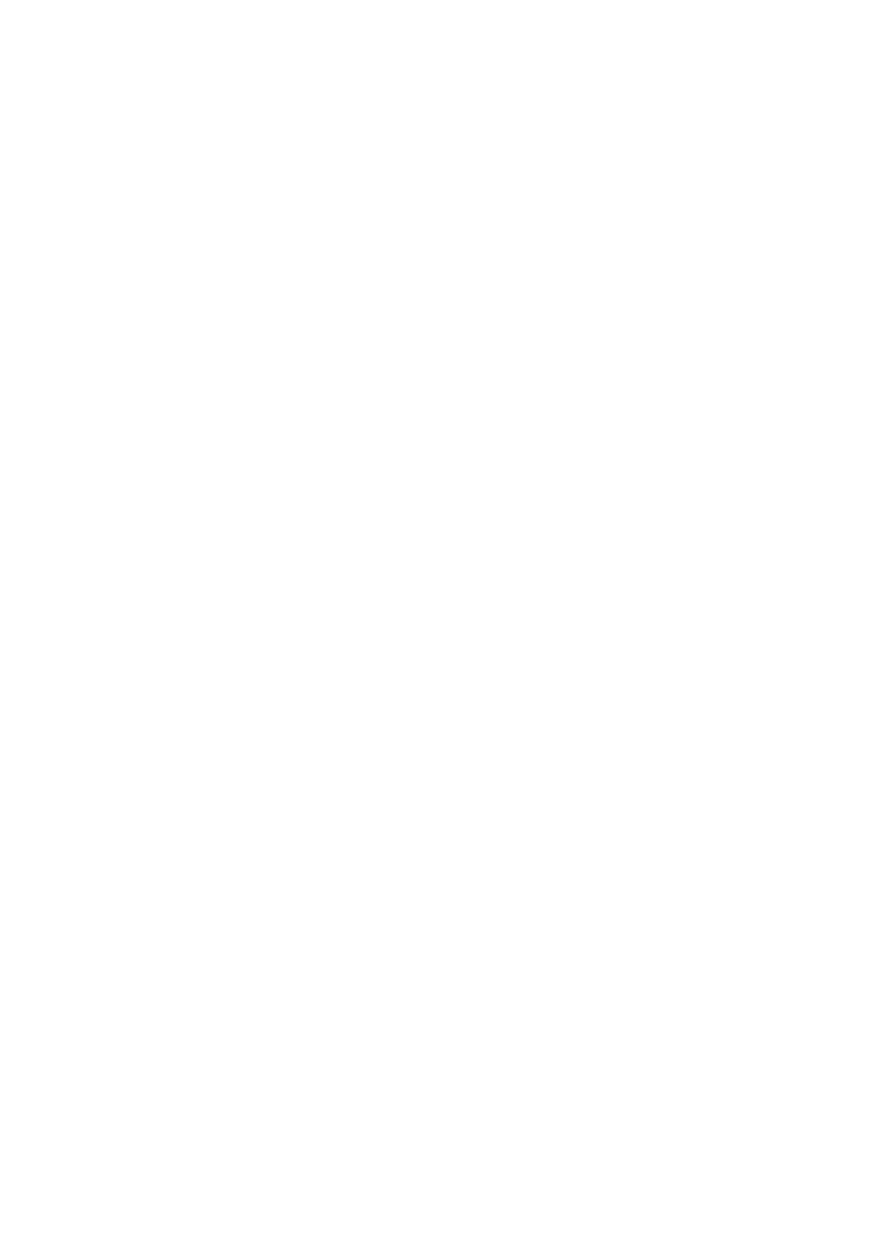
FDK Function Reference
F_FdeInitFontEncs()
FDK Programmer’s Reference 545
. . .
Synopsis
#include "fdetypes.h"
. . .
ErrorT F_FdeInit(VoidT);
Returns
VoidT.
Example
The following code initializes the FDE:
. . .
F_FdeInit();
. . .
F_FdeInitFontEncs()
F_FdeInitFontEncs() initializes the current session’s font encoding data for your
client to use. It also sets the font encoding for any dialog boxes your client displays. Call
it before you call any other FDE functions that have to do with font encodings.
. . . . . . . . . . . . . . . . . . . . . . . . . . . . . . . . . . . . . . . . . . . . . . . . . . . . . . . . . . . . . . . . . . . . . . . . . . . . . .
IMPORTANT:If you call F_ApiBailOut(), you must call
. . . . . . . . . . . . . . . . . . . . . . . . . . . . . . . . . . . . . . . . . . . . . . . . . . . . . . . . . . . . . . . . . . . . . . . . . . . . . .
F_FdeInitFontEncs() to reinitialize the font encoding data for your client.
Calling this function with "UTF-8" as a parameter enables Unicode Mode for the FDE.
Calling this function with any other encoding disables Unicode Mode and enables
Compatibility Mode for the FDE.
Synopsis
#include "fencode.h"
. . .
FontEncIdT F_FdeInitFontEncs(ConStringT fontEncName);
Arguments
Possible values for fontEncName are:
fontEncName The name of the font encoding to use for your client’s dialog boxes.
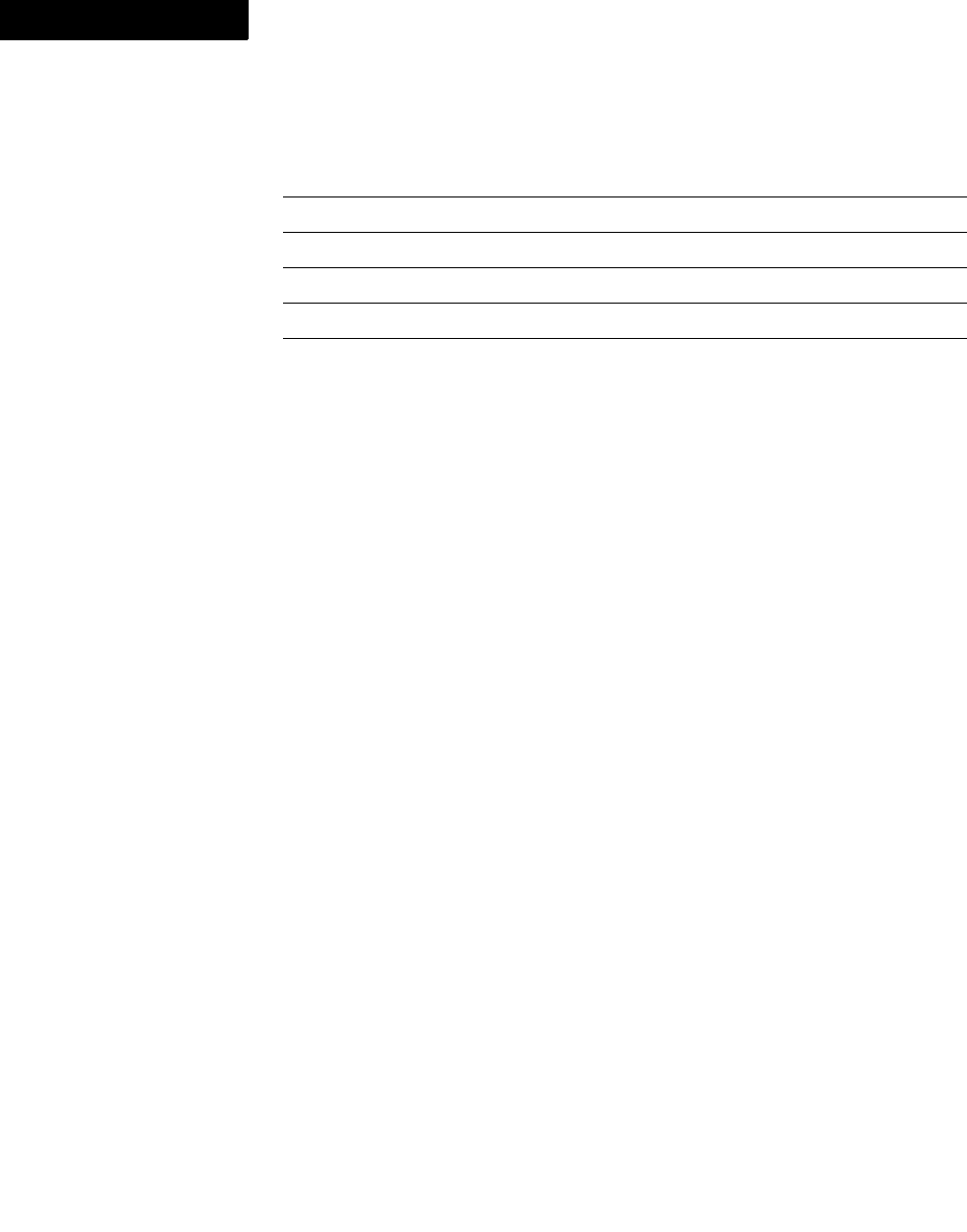
FDK Function Reference
F_FdeInitFontEncs()
546 FDK Programmer’s Reference
7
Returns
The ID of the font encoding you assigned to your dialog boxes. If the FDE does not
recognize fontEncName as a valid encoding name for the current session, this function
returns the ID for the Roman encoding.
Example
The following code initializes the FDE and ensures the dialog box encoding is one the
client can support. If the dialog box encoding for the current session is Japanese or
Simplified Chinese, it passes that encoding the F_FdeInitFontEncs(). Otherwise,
it passes Roman to F_FdeInitFontEncs():
. . .
FontEncIdT feId;
StringT encName;
F_FdeInit();
encName = F_ApiGetString(0, FV_SessionId,
FP_DialogEncodingName);
if (F_StrIEqual( encName, "JISX0208.ShiftJIS") ||
F_StrIEqual( encName, "GB2312-80")
feId = F_FdeInitFontEncs((ConStringT) encName);
else
feId = F_FdeInitFontEncs((ConStringT) "FrameRoman");
. . .
Val u e Mea ns
FrameRoman Roman text
JISX0208.ShiftJIS Japanese text
BIG5 Traditional Chinese text
GB2312-80.EUC Simplified Chinese text
KSC5601-1992 Korean text
UTF-8 Enables Unicode Mode for the FDE

FDK Function Reference
F_FilePathBaseName()
FDK Programmer’s Reference 547
. . .
F_FilePathBaseName()
F_FilePathBaseName() returns the basename of a specified filepath. If a filepath
ends with a directory delimiter, its basename is the string immediately before the
directory delimiter. If a filepath doesn’t end with a directory delimiter, the basename is
the string after the last directory delimiter. For example, the basename of the following
filepaths:
/usr/root/mydirectory/
/usr/root/mydirectory
is mydirectory.
Synopsis
#include "fdetypes.h"
#include "futils.h"
. . .
StringT F_FilePathBaseName(FilePathT *filepath);
Arguments
Returns
The basename of the specified filepath, or NULL if there is insufficient memory.
F_FilePathBaseName() returns an empty string if filepath specifies a root
directory. It returns NULL if there is not enough memory. F_FilePathBaseName()
allocates the returned string with F_Alloc(). You must use F_Free() to free this
string.
Example
The following code prints the string Basename: tmp.txt:
. . .
FilePathT *path;
StringT basename;
path = F_PathNameToFilePath("\<r\>\<c\>tmp\<c\>tmp.txt",
NULL, FDIPath);
basename = F_FilePathBaseName(path);
F_Printf(NULL, "Basename: %s\n", basename);
F_Free(basename);
. . .
filepath The filepath for which to return the basename

FDK Function Reference
F_FilePathCloseDir()
548 FDK Programmer’s Reference
7
F_FilePathCloseDir()
F_FilePathCloseDir() closes a file handle opened by F_FilePathOpenDir().
After the handle is closed, you can’t reference it.
Synopsis
#include "fdetypes.h"
#include "futils.h"
. . .
VoidT F_FilePathCloseDir(DirHandleT handle);
Arguments
Returns
VoidT.
Example
For an example of F_FilePathCloseDir() in use, see “F_FilePathGetNext()” on
page 550.
F_FilePathCopy()
F_FilePathCopy() returns a copy of a specified filepath.
Synopsis
#include "fdetypes.h"
#include "futils.h"
. . .
FilePathT *F_FilePathCopy(FilePathT *filepath);
Arguments
Returns
A copy of the specified filepath, or NULL if it fails to allocate enough memory for the
new filepath.
handle The file handle to close
filepath The filepath to return a copy of

FDK Function Reference
F_FilePathFree()
FDK Programmer’s Reference 549
. . .
Example
The following code copies a filepath:
. . .
FilePathT *path1, *path2;
path1 = F_PathNameToFilePath("\<r\>\<c\>tmp\<c\>tmp.txt",
NULL, FDIPath);
path2 = F_FilePathCopy(path1);
. . .
F_FilePathFree(path1);
F_FilePathFree(path2);
. . .
F_FilePathFree()
F_FilePathFree() frees the resources associated with a filepath.
Synopsis
#include "fdetypes.h"
#include "futils.h"
. . .
ErrorT F_FilePathFree(FilePathT *path);
Arguments
Returns
FdeSuccess if it succeeds, or a nonzero value if it fails.
Example
See “F_FilePathCopy()” on page 548.
path The filepath to free
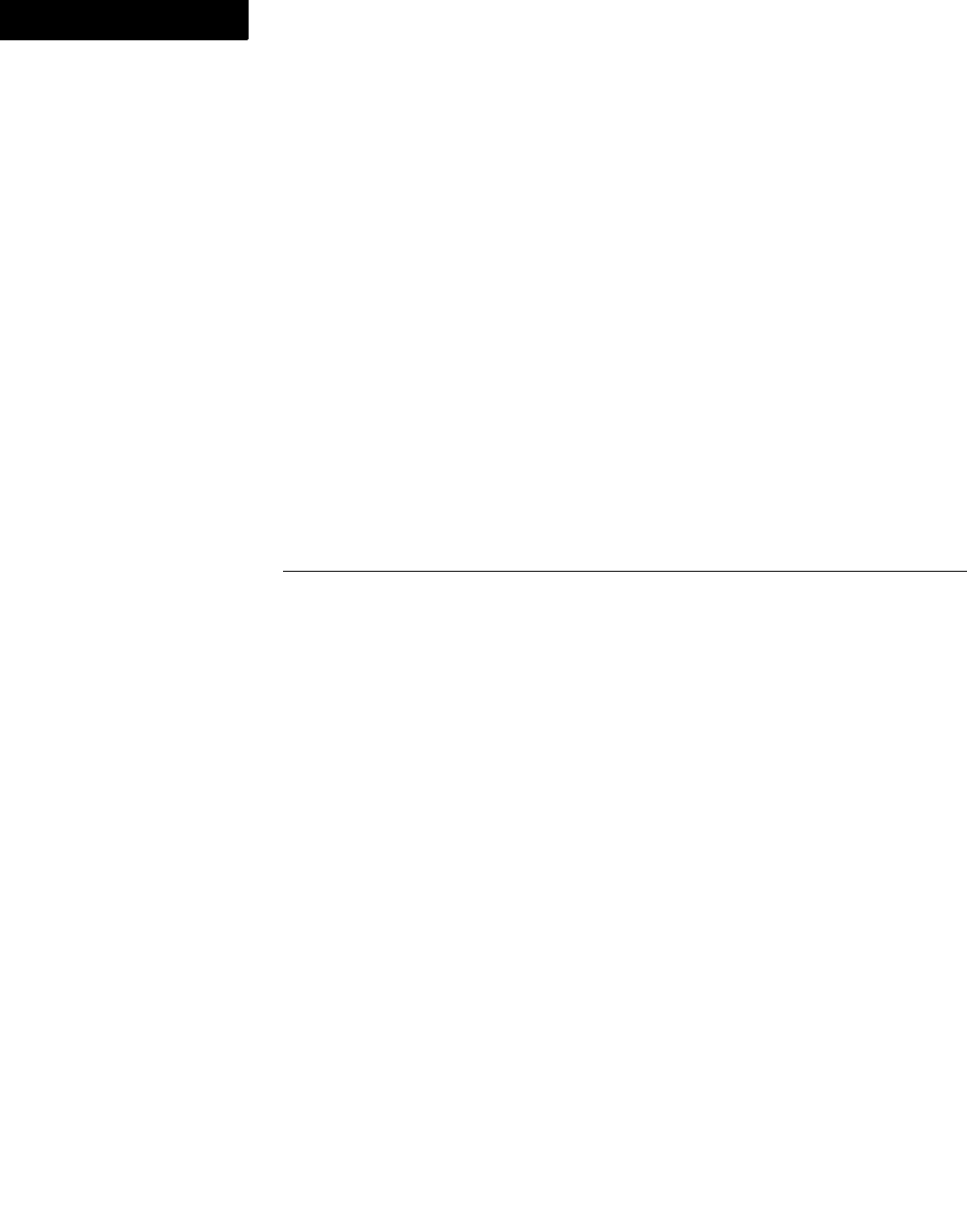
FDK Function Reference
F_FilePathGetNext()
550 FDK Programmer’s Reference
7
F_FilePathGetNext()
F_FilePathGetNext() returns the next file in a specified directory. You can use it
to scan the files in a directory. To get the directory handle, use
F_FilePathOpenDir(). Each time you call F_FilePathGetNext(), it allocates
a new FilePathT structure. Use F_FilePathFree() to free each FilePathT
structure when you are done with it.
It is illegal to call F_FilePathGetNext() if you have closed the specified directory
by calling F_FilePathCloseDir().
Synopsis
#include "fdetypes.h"
#include "futils.h"
. . .
FilePathT *F_FilePathGetNext(DirHandleT handle, IntT *statusp);
Arguments
Returns
The next file or subdirectory in the specified directory, or NULL if there is no file or
subdirectory entry left in the directory. If F_FilePathGetNext() fails to construct
the filepath, it returns NULL and sets the value of statusp to a nonzero value.
handle The directory for which to get the next file
statusp A pointer to memory in which the function can store a
status value

FDK Function Reference
F_FilePathOpenDir()
FDK Programmer’s Reference 551
. . .
Example
The following code prints the pathnames of all the files and directories in the tmp
directory:
. . .
DirHandleT handle;
FilePathT *path, *file;
IntT statusp;
StringT pathname;
/* Get filepath and directory handle of tmp directory. */
path = F_PathNameToFilePath((StringT)"\<r\>\<c\>tmp",
NULL, FDIPath);
handle = F_FilePathOpenDir(path, &statusp);
if (handle == 0)
{
F_FilePathFree(path);
return;
}
/* Traverse files and directories in tmp directory. */
while((file = F_FilePathGetNext(handle, &statusp)) != NULL)
{
pathname = F_FilePathToPathName(file, FDIPath);
F_Printf(NULL, "%s\n", pathname);
F_Free(pathname);
F_FilePathFree(file);
}
/* Free tmp directory handle and filepath. */
F_FilePathCloseDir(handle);
F_FilePathFree(path);
. . .
See also
“F_FilePathOpenDir()” on page 551 and “F_FilePathCloseDir()” on page 548.
F_FilePathOpenDir()
F_FilePathOpenDir() allocates and returns a directory handle that you can use to
call F_FilePathGetNext() to obtain the file and subdirectory entries in the
directory.

FDK Function Reference
F_FilePathParent()
552 FDK Programmer’s Reference
7
Synopsis
#include "fdetypes.h"
#include "futils.h"
. . .
DirHandleT F_FilePathOpenDir(FilePathT *filepath,
IntT *statusp);
Arguments
Returns
A handle to the directory, or NULL if the specified directory does not exist or is
unreadable. F_FilePathOpenDir() returns NULL and sets the value of statusp
to a nonzero value if there is not enough memory.
Example
See “F_FilePathGetNext()” on page 550 and “F_FilePathCloseDir()” on page 548.
F_FilePathParent()
F_FilePathParent() returns the filepath of the parent directory of a specified
directory.
Synopsis
#include "fdetypes.h"
#include "futils.h"
. . .
FilePathT *F_FilePathParent(FilePathT *path,
IntT *statusp);
filepath The filepath of the directory
statusp A pointer to memory in which the function can store a
status value

FDK Function Reference
F_FilePathProperty()
FDK Programmer’s Reference 553
. . .
Arguments
Returns
The filepath of the parent directory of the specified directory, or NULL if path
specifies a root directory. If F_FilePathParent() fails, it returns NULL and sets
statusp to a nonzero value.
Example
The following code prints the pathname of the tmp directory (the parent of the mydir
directory):
. . .
IntT statusp;
FilePathT *path, *parentPath;
StringT pathname;
path = F_PathNameToFilePath("\<r\>\<c\>tmp\<c\>mydir",
NULL, FDIPath);
parentPath = F_FilePathParent(path, &statusp);
pathname = F_FilePathToPathName(parentPath, FDIPath);
F_Printf(NULL, "%s\n", pathname);
. . .
F_FilePathProperty()
F_FilePathProperty() returns information about the file or directory specified by
a filepath.
NOTE: This function works for HTTP paths as well. Property of the cached file is
returned instead of the server file.
Synopsis
#include "fdetypes.h"
#include "futils.h"
. . .
IntT F_FilePathProperty(FilePathT *filepath,
IntT pflags);
path The filepath of the directory
statusp A pointer to memory in which the function can store a
status value
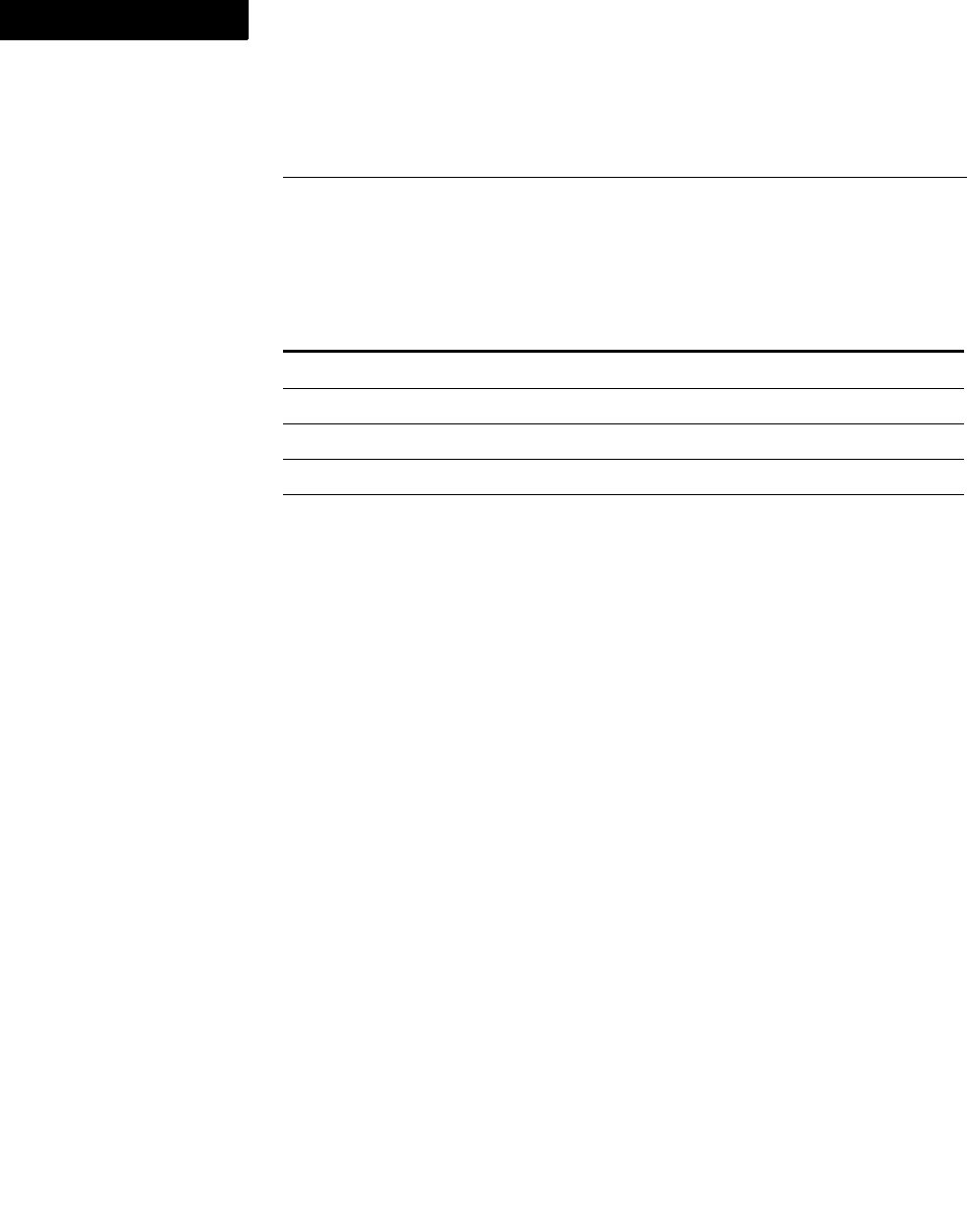
FDK Function Reference
F_FilePathToPathName()
554 FDK Programmer’s Reference
7
Arguments
You can OR the following bit flags into pflags.
Returns
A bit mask for the properties specified by pflags.
Example
The following code prints the string The file is readable and writable if
the tmp.txt file in the tmp directory is readable and writable:
. . .
IntT pflags;
FilePathT *path;
pflags = FF_FilePathReadable | FF_FilePathWritable;
path = F_PathNameToFilePath("\<r\>\<c\>tmp\<c\>tmp.txt",
NULL, FDIPath);
if(F_FilePathProperty(path, pflags) == pflags)
F_Printf(NULL, "The file is readable and writable\n");
. . .
F_FilePathToPathName()
F_FilePathToPathName() converts a FilePathT filepath to a platform-
dependent pathname string for a specified platform.
This function also supports HTTP paths.
filepath The filepath of the file or directory.
pflags Bit flags specifying the file or directory characteristics to evaluate. See the
table below for a list of flags.
Bit mask Information returned
FF_FilePathReadable Whether filepath is readable
FF_FilePathWritable Whether filepath is writable
FF_FilePathDirectory Whether filepath is a directory
FF_FilePathFile Whether filepath is a file
FF_FilePathExist Whether filepath exists

FDK Function Reference
F_FilePathToPathName()
FDK Programmer’s Reference 555
. . .
Synopsis
#include "fdetypes.h"
#include "futils.h"
. . .
StringT F_FilePathToPathName(FilePathT *filepath,
PathEnumT platform);
Arguments
Returns
The pathname, or NULL if platform specifies a platform other than the platform on
which the client is currently running or if F_FilePathToPathName() fails to
convert the pathname to a device-independent pathname.
F_FilePathToPathName() allocates the returned string with F_Alloc(). Use
F_Free() to free this string when you are done with it.
Example
The following code creates a filepath from the device-independent pathname
\<r\>\<c\>tmp\<c\>tmp.txt. It uses F_FilePathToPathName() to get a
platform-specific pathname from the filepath.
. . .
FilePathT *path;
StringT pathname;
path = F_PathNameToFilePath("\<r\>\<c\>tmp\<c\>tmp.txt",
NULL, FDIPath);
pathname = F_FilePathToPathName(path, FDefaultPath);
F_Printf(NULL, "%s\n", pathname);
F_Free(pathname);
. . .
Thiscode prints current_drive_letter:\tmp\txt.
.
filepath The filepath to convert.
platform The platform for which to produce a pathname. To avoid possible errors
when you port your clients to different platforms, set platform to
FDefaultPath.
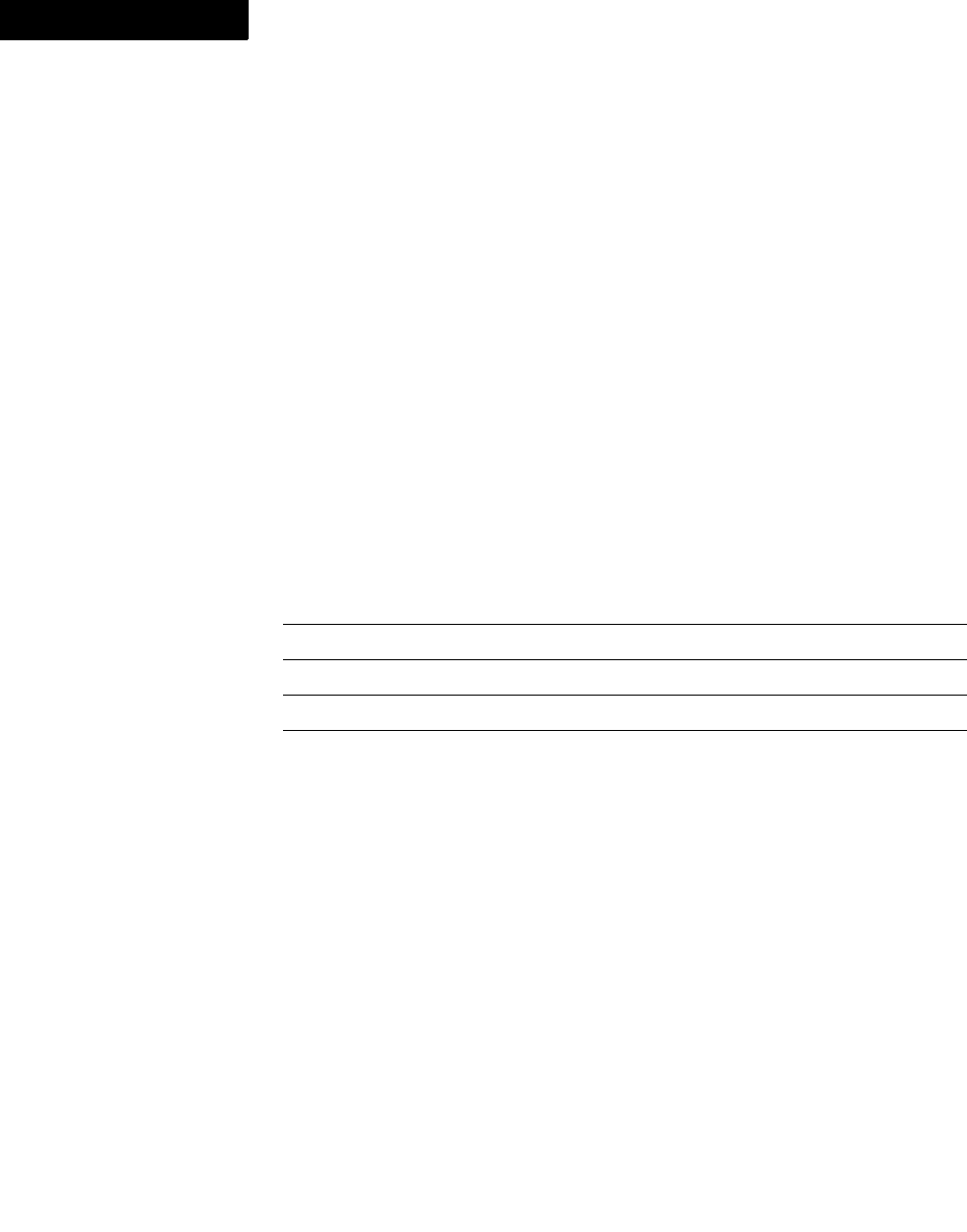
FDK Function Reference
F_FontEncId()
556 FDK Programmer’s Reference
7
F_FontEncId()
F_FontEncId() returns the ID for the named font encoding. Before calling this
function, you must have called F_FdeInitFontEncs() to initialize the font encoding
data.
This function supports UTF-8.
Synopsis
#include "fencode.h"
. . .
FontEncIdT F_FontEncId(ConStringT fontEncName);
Arguments
Possible values for fontEncName are:
Returns
The ID of the font encoding you specified. If the FDE does not recognize
fontEncName as a valid encoding name for the current session, this function returns
the ID for the FrameRoman encoding.
fontEncName The name of the font encoding to use.
Val u e Mea ns
FrameRoman Roman text
JISX0208.ShiftJIS Japanese text
BIG5 Traditional Chinese text
GB2312-80.EUC Simplified Chinese text
KSC5601-1992 Korean text

FDK Function Reference
F_FontEncName()
FDK Programmer’s Reference 557
. . .
Example
If the encoding for the current session’s user onterface is JISX0208.ShiftJIS, the
code returns the ID for that encoding. Otherwise, it returns the ID for the FrameRoman
encoding.
FontEncIdT feId;
StringT encName;
F_FdeInit();
encName = F_ApiGetString(0, FV_SessionId,
FP_DialogEncodingName);
. . .
feId = F_FontEncId((ConStringT) "JISX0208.ShiftJIS");
The following code prints UTF-8
...
FontEncIdT feId;
F_FdeInitFontEncs((ConStringT) "UTF-8");
feId = F_TextEncToFontEnc(F_EncUTF8);
if (feId == F_FontEncId("UTF-8"))
F_Printf(NULL, F_FontEncName(feId));
...
.
F_FontEncName()
F_FontEncName() returns the name of the font encoding indicated by the specified
FontEncIdT. Before calling this function, you must have called
F_FdeInitFontEncs() to initialize the font encoding data.
This function can handle UTF-8 encoding.
Synopsis
#include "fencode.h"
. . .
ConStringT F_FontEncName(FontEncIdT fontEncId);
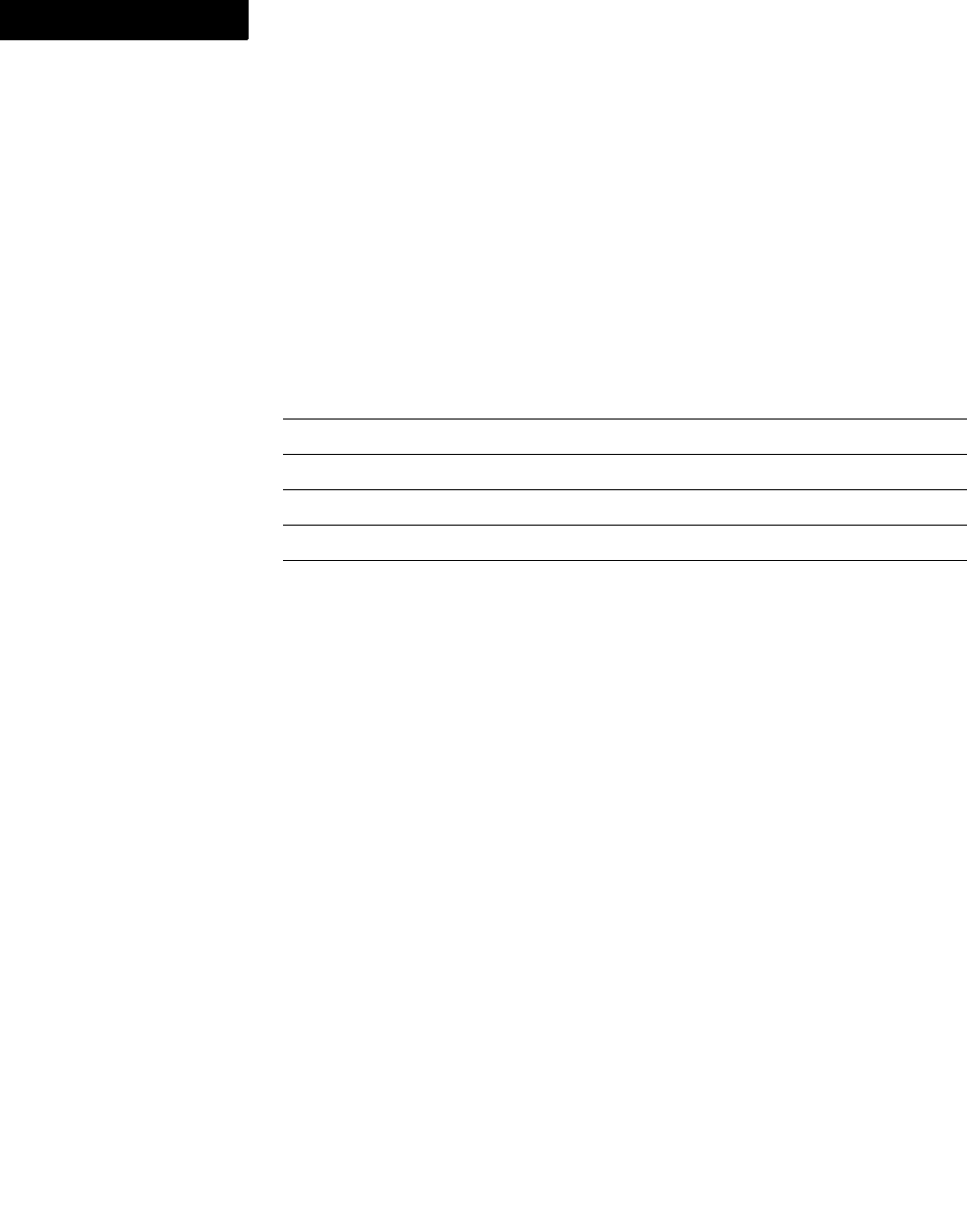
FDK Function Reference
F_FontEncToTextEnc()
558 FDK Programmer’s Reference
7
Arguments
Returns
The name of the font encoding associated with the specified FontEncIdT, or NULL if
fontEncId is not a valid ID for the session.
Possible font encoding names are :
Example
. . .
FontEncIdT feId;
ConStringT encName
encName = F_FontEncName(feId);
. . .
/* Be sure to free encName when you are through */
F_FontEncToTextEnc()
Converts from FontEncIdT to FTextEncodingT
NOTE: This function has different behaviors for Compatibility Mode and Unicode
Mode. In Unicode Mode, if no match is found, UTF-8 is the default output. In
Compatibility Mode, the default output is FrameRoman.
fontEncId The ID of the font encoding to use.
Val u e Mea ns
FrameRoman Roman text
JISX0208.ShiftJIS Japanese text
BIG5 Traditional Chinese text
GB2312-80.EUC Simplified Chinese text
KSC5601-1992 Korean text
UTF-8 Unicode UTF-8 encoding

FDK Function Reference
F_Free()
FDK Programmer’s Reference 559
. . .
Synopsis
#include "fencode.h"
. . .
FTextEncodingT F_FontEncToTextEnc (FontEncIdT feId);
Arguments
Returns
The text encoding corresponding to the font encoding
Example
The following code converts the string myText from the current Dialog Encoding to
UTF-8 and prints it on the console:
#include "fencode.h"
. . .
F_FdeInit();
F_FdeInitFontEncs("UTF-8");/* Sets FDE to run in Unicode Mode */
F_ApiEnableUnicode(False); /* Sets APIs to run in Compatibility
Mode */
myText = F_ApiGetString(...); /* will return in Dialog Encoding
dlgEnc*/
encName = F_ApiGetString(0, FV_SessionId,
FP_DialogEncodingName);
FTextEncodintT dlgEnc =
F_FontEncToTextEnc(F_FontEncId(encName));
convertedText = F_StrConvertEnc(myText, dlgEnc, F_EncUTF8);
F_Printf(NULL, "%s", convertedText); /* convertedText is in UTF-
8 */
...
F_Free()
F_Free() frees the memory associated with a specified pointer.

FDK Function Reference
F_FreeHandle()
560 FDK Programmer’s Reference
7
Synopsis
#include "fdetypes.h"
#include "fmemory.h"
. . .
ErrorT F_Free(PtrT ptr);
Arguments
Returns
FdeSuccess if it succeeds, or a nonzero value if it fails.
Example
See “F_Alloc()” on page 68.
F_FreeHandle()
F_FreeHandle() frees allocated memory for a handle that is not locked.
. . . . . . . . . . . . . . . . . . . . . . . . . . . . . . . . . . . . . . . . . . . . . . . . . . . . . . . . . . . . . . . . . . . . . . . . . . . . . .
IMPORTANT:Attempting to dereference a handle after freeing it may cause serious
. . . . . . . . . . . . . . . . . . . . . . . . . . . . . . . . . . . . . . . . . . . . . . . . . . . . . . . . . . . . . . . . . . . . . . . . . . . . . .
errors.
Synopsis
#include "fdetypes.h"
#include "fmemory.h"
. . .
ErrorT F_FreeHandle(HandleT handle);
Arguments
Returns
FdeSuccess if it succeeds, or a nonzero value if it fails.
Example
See “F_AllocHandle()” on page 69.
ptr A pointer to the memory to free
handle The handle to free

FDK Function Reference
F_GetFilePath()
FDK Programmer’s Reference 561
. . .
F_GetFilePath()
F_GetFilePath() returns a platform-independent filepath associated with an open
channel.
Synopsis
#include "fdetypes.h"
#include "futils.h"
. . .
FilePathT *F_GetFilePath(ChannelT channel);
Arguments
Returns
The platform-independent filepath associated with the specified channel, or NULL if it
fails. Free the returned filepath with F_FilePathFree() when you are finished with
it.
Example
The following code creates a temporary channel, gets the filepath associated with it, and
prints its platform-specific pathname:
. . .
FilePathT *path;
StringT pathname;
ChannelT tmpChan;
/* Create the temporary channel. */
if((tmpChan = F_ChannelMakeTmp(1024)) == NULL)
return;
path = F_GetFilePath(tmpChan); /* Get filepath from channel.*/
pathname = F_FilePathToPathName(path, FDefaultPath);
F_Printf(NULL, "The temporary channel is %s\n", pathname);
F_FilePathFree(path);
F_Free(pathname);
. . .
F_GetICUDataDir()
Gets the currently set ICU data directory for the calling process
channel The channel associated with the filepath

FDK Function Reference
F_GetHandleSize()
562 FDK Programmer’s Reference
7
NOTE: ICU data directory is set on a per-process basis. Certain types of clients, like
synchronous DLL clients on Windows, reside in the same process space as
FrameMaker. Such clients do not need to set the ICU data directory since FrameMaker
sets the ICU data directory for its process. Thus, for such clients, F_GetICUDataDir will
return the ICU data directory set for the FrameMaker process and therefore will return
non-null even if the directory has not explicitly been set using F_SetICUDataDir in the
client.
NOTE: The path returned by this call must not be freed.
Synopsis
#include "fencode.h"
. . .
ConStringT F_GetICUDataDir (VoidT);
Arguments
VoidT
Returns
The currently set ICU data directory path for the calling process
Example
The following code sets the ICU data directory of a client to C:\icu_data if it isn’t
set already:
...
ConStringT icu_dir = F_GetICUDataDir();
if (!icu_dir || !*icu_dir)
F_SetICUDataDir((ConStringT) "C:\\icu_data");
...
F_GetHandleSize()
F_GetHandleSize() returns the size of a handle’s block of data.

FDK Function Reference
F_HandleEqual()
FDK Programmer’s Reference 563
. . .
Synopsis
#include "fdetypes.h"
#include "fmemory.h"
. . .
UIntT F_GetHandleSize(HandleT handle);
Arguments
Returns
The size of the handle’s block of data in bytes.
Example
See “F_AllocHandle()” on page 69.
F_HandleEqual()
F_HandleEqual() determines whether blocks of memory specified by two handles
have equal contents.
Synopsis
#include "fdetypes.h"
#include "fmemory.h"
. . .
BoolT F_HandleEqual(HandleT handle1,
HandleT handle2);
Arguments
Returns
True if the blocks of memory specified by handle1 and handle2 have equal
contents.
handle The handle to return the data block size of
handle1 The first handle
handle2 The second handle

FDK Function Reference
F_HashCreate()
564 FDK Programmer’s Reference
7
Example
The following code compares the contents of two blocks of memory:
. . .
HandleT hndl1, hndl2;
hndl1 = F_AllocHandle(66000, NO_DSE);
hndl2 = F_AllocHandle(66000, NO_DSE);
if(F_HandleEqual(hndl1, hndl2))
F_Printf(NULL, "The handles are equal.\n");
. . .
F_HashCreate()
F_HashCreate() creates a hash table.
Synopsis
#include "fdetypes.h"
#include "fhash.h"
. . .
HashT F_HashCreate(StringT name, /* Name of the table */
IntT minSize, /* Minimum size of the table */
PShortT keyLen, /* Size of keys */
GenericT notFound, /* Returned if searched key not found */
/* Determine if cell can be reused */
BoolT (*deadQuery)(GenericT),
/* Called when cell is deleted */
VoidT (*removeNotify)(GenericT),
/* Converts key to string*/
Void(*T stringifyMe)(PtrT, UCharT *));
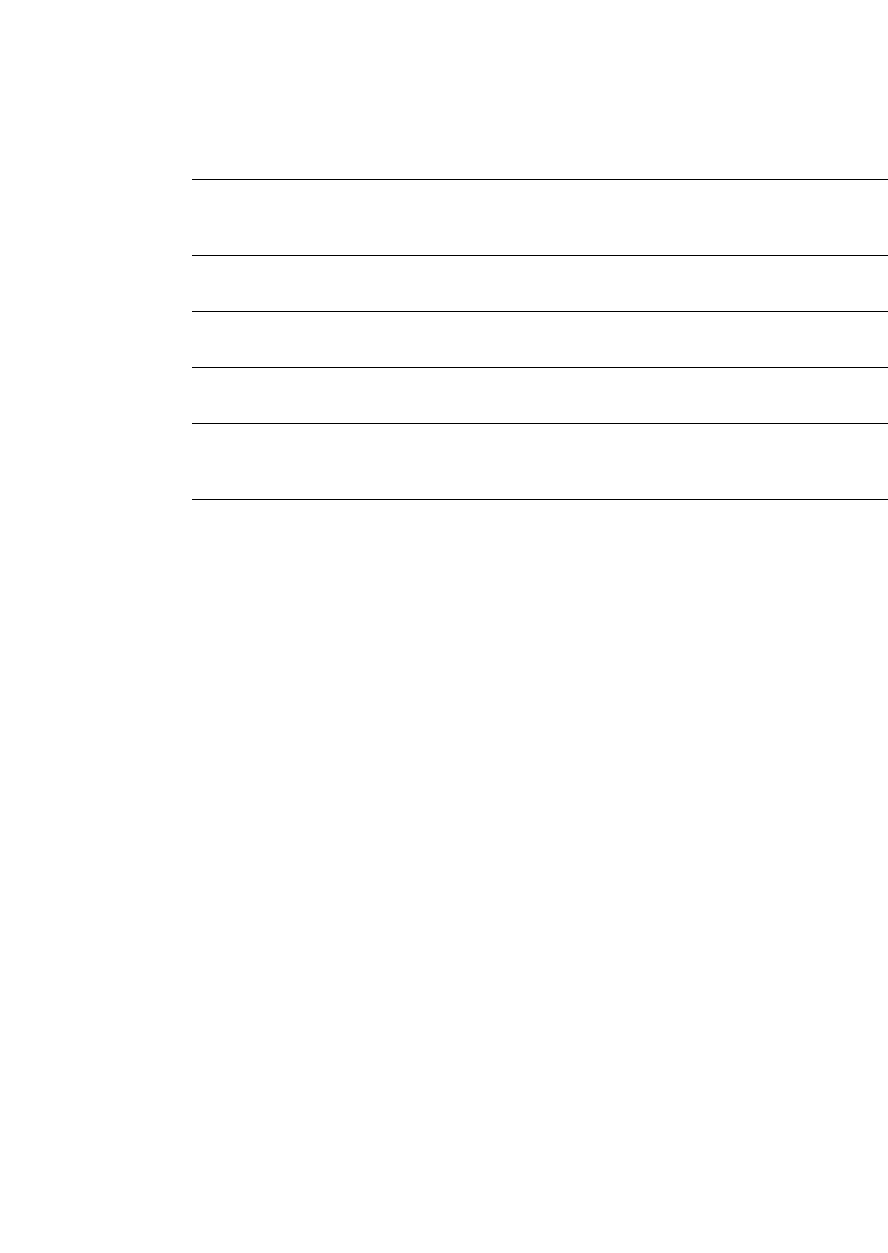
FDK Function Reference
F_HashCreate()
FDK Programmer’s Reference 565
. . .
Arguments
. . . . . . . . . . . . . . . . . . . . . . . . . . . . . . . . . . . . . . . . . . . . . . . . . . . . . . . . . . . . . . . . . . . . . . . . . . . . . .
IMPORTANT:If the keys are strings, you must specify KEY_IS_STRING for keyLen
and 0 for stringifyMe. If your keys are not strings, you must specify a value for
. . . . . . . . . . . . . . . . . . . . . . . . . . . . . . . . . . . . . . . . . . . . . . . . . . . . . . . . . . . . . . . . . . . . . . . . . . . . . .
keyLen, and you must specify a function for stringifyMe.
The function specified by deadQuery is called as the hash routines maintain the hash
table. You should only specify this function if your code can determine the validity of
the cell’s contents. To It is declared as:
BoolT deadQuery(GenericT datum);
The function specified by removeNotify is called when a cell is deleted. It provides
an opportunity to free any data associated with the table cell. It is declared as:
VoidT removeNotify(GenericT datum);
Within this funciton, you can deallocate memory used by the values. (The FDK
deallocates memory used by the keys.) If you don’t need to deallocate memory for table
cells, pass 0 for this argument.
If the key is not a string, you must specify a callback for stringifyMe. It is declared
as:
VoidT stringifyMe(PtrT key, StringT info);
name The name of the table; useful for debugging.
minSize A size suggestion for the memory allocation routines when the FDE
creates the hash table. If you specify 0, theFDE allocates memory
according to its default calculations.
keyLen The size, in bytes, of a hash key. For string keys, specify
KEY_IS_STRING.
notFound The value for other F_Hash routines to return if they don’t find a specific
key.
deadQuery A callback to determine if cell can be reused, or 0 (meaning, don't call any
function here; assume that the table cell cannot be reused).
removeNotify A callback to invoke when a value is being deleted,(e.g., during
F_HashRemove and F_HashDestroy), or 0 (meaning no callback). You
could use it, for example, to delete a data structure pointed to by the value.
stringifyMe A function to produce a printable string from a key. Typically used for
debugging.
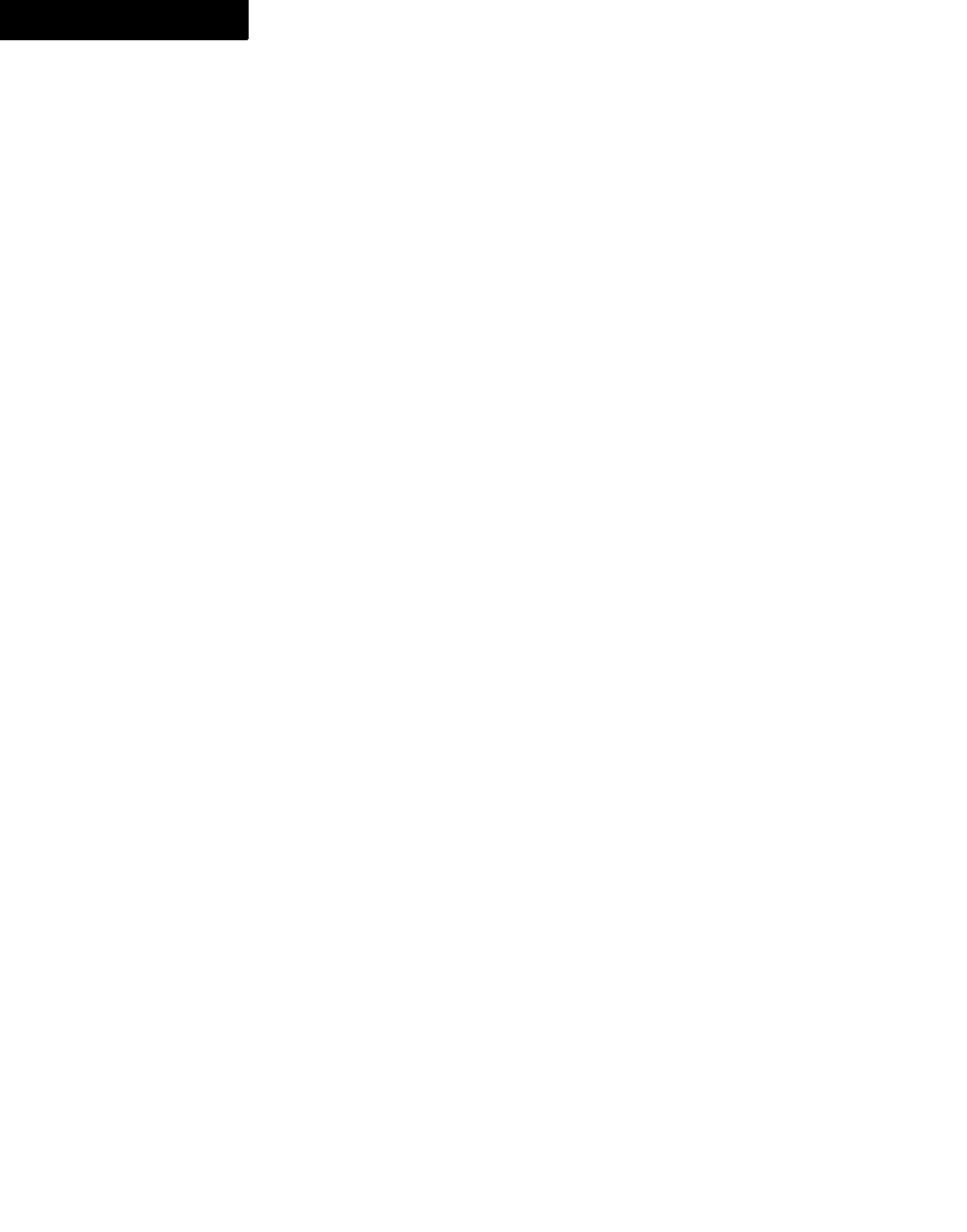
FDK Function Reference
F_HashCreate()
566 FDK Programmer’s Reference
7
You can use the callback to convert the key to a string, or you can specify a function that
always creates an empty string, for example:
VoidT noString(PtrT x, UCharT *y) {
*y = 0;
}
Returns
The hash table, or NULL on failure.
Example
The following code creates a hash table and sets 26 entries. The data for each entry is a
structure that contains a string and an integer. The code also shows a callback to free the
data as each cell is deleted.

FDK Function Reference
F_HashCreate()
FDK Programmer’s Reference 567
. . .
. . .
/* Structure for the cell data */
typedef struct {
StringT type;
IntT count;
} myDataT;
/* Callback to free cell data */
VoidT freeCell(GenericT datum)
{
myDataT *data = (myDataT *) datum;
F_Free(data->type);
F_Free(data);
}
. . .
IntT i;
UCharT c;
UCharT s[2];
myDataT *data;
HashTableT *ht;
/* Create a hash table */
ht = F_HashCreate("myHash",0,KEY_IS_STRING,0,0,freeCell,0);
/* Populate the table with 26 cells. */
for(i=0;i<26;i++) {
data = F_Alloc(sizeof(myDataT), DSE);
F_ClearPtr(data, sizeof(myDataT));
c = (UCharT)('A'+i);
F_Sprintf(s, "%c", c);
data->type = F_StrCopyString((StringT)"X");
data->count = (IntT)0;
F_HashSet(ht, s, (GenericT) data);
}
/* Get a cell from the table. */

FDK Function Reference
F_HashDestroy()
568 FDK Programmer’s Reference
7
data = (myDataT *)F_HashGet(ht, "A");
if(data)
F_Printf(NULL, "\n%s: %d\n", data->type, data->count);
F_HashDestroy()
F_HashDestroy() deletes a hash table and all of its entries. If you specified a
callback to handle cell deletion, the FDK calls that function for each cell
F_HashDestroy() deletes.
Synopsis
#include "fdetypes.h"
#include "fhash.h"
. . .
VoidT F_HashDestroy(HashTableT *table);
Arguments
Returns
VoidT.
Example
The following code destroys a hash table:
. . .
HashTableT *mytable;
F_HashDestroy(mytable);
. . .
F_HashEnumerate()
F_HashEnumerate() accesses each table cell one by one, and calls a specified
function with the key and datum of each cell; the order of access is arbitrary. The
function you specify to handle the table cell should never delete the datum.
table The hash table to delete

FDK Function Reference
F_HashEnumerate()
FDK Programmer’s Reference 569
. . .
Synopsis
#include "fdetypes.h"
#include "fhash.h"
. . .
VoidT F_HashEnumerate(HashTableT *table,
IntT (*proc)(PtrT, GenericT));
Arguments
The function specified by proc should be defined as:
IntT proc(PtrT key,
GenericT datum);
If this function returns 0, enumeration stops.
Returns
VoidT.
Example
The following code prints out the data associated with each entry in the hash table:
. . .
IntT EnumFuncString(PtrT key, GenericT datum);
HashTableT *mytable;
. . .
F_HashEnumerate(mytable, (FunctionT)EnumFuncString);
. . .
IntT EnumFuncString(PtrT key, GenericT datum)
{
myDataT *data = (myDataT *) datum;
F_Printf(NULL, "Type: %s, count %d.\n",
data->type, data->count
return True;
}
. . .
table The hash table
proc The function to call

FDK Function Reference
F_HashGet()
570 FDK Programmer’s Reference
7
F_HashGet()
F_HashGet() fetches an entry from the hash table. The return value is of type
GenericT, you must cast it to the desired type before you can use it.
Synopsis
#include "fdetypes.h"
#include "fhash.h"
. . .
GenericT F_HashGet(HashT table,
PtrT key);
Arguments
Returns
The entry in the hash table with the specified key.
Example
For an example, see “F_HashCreate()” on page 564.
F_HashRemove()
F_HashRemove() removes an entry from the hash table. If you specified a callback to
handle cell deletion, the FDK calls that function for each cell F_HashRemove()
deletes.
Synopsis
#include "fdetypes.h"
#include "fhash.h"
. . .
VoidT F_HashRemove(F_HashT table,
PtrT key);
table The hash table
key The key of the entry to get

FDK Function Reference
F_HashReportOnData()
FDK Programmer’s Reference 571
. . .
Arguments
Returns
VoidT.
Example
The following code removes an entry from a hash table, then prints out the remaing
contents of the table to the console:
. . .
VoidT EnumFuncString();
HashTableT *mytable;
F_HashRemove(mytable, (PtrT)"A");
F_HashEnumerate(mytable, EnumFuncString);
. . .
IntT EnumFuncString(PtrT key, GenericT datum)
{
myDataT *data = (myDataT *) datum;
F_Printf(NULL, "Type: %s, count %d.\n",
data->type, data->count
return True;
}
. . .
F_HashReportOnData()
F_HashReportOnData() returns the number of hash entries with a specified datum.
It prints the string information of the first matched datum to info by using the
stringifyMe function specified by the call to F_HashCreate(). If more than one
entry matching the specified datum is found, the string " +" is appended to the end of
info.
table The hash table
key The key of the entry to get
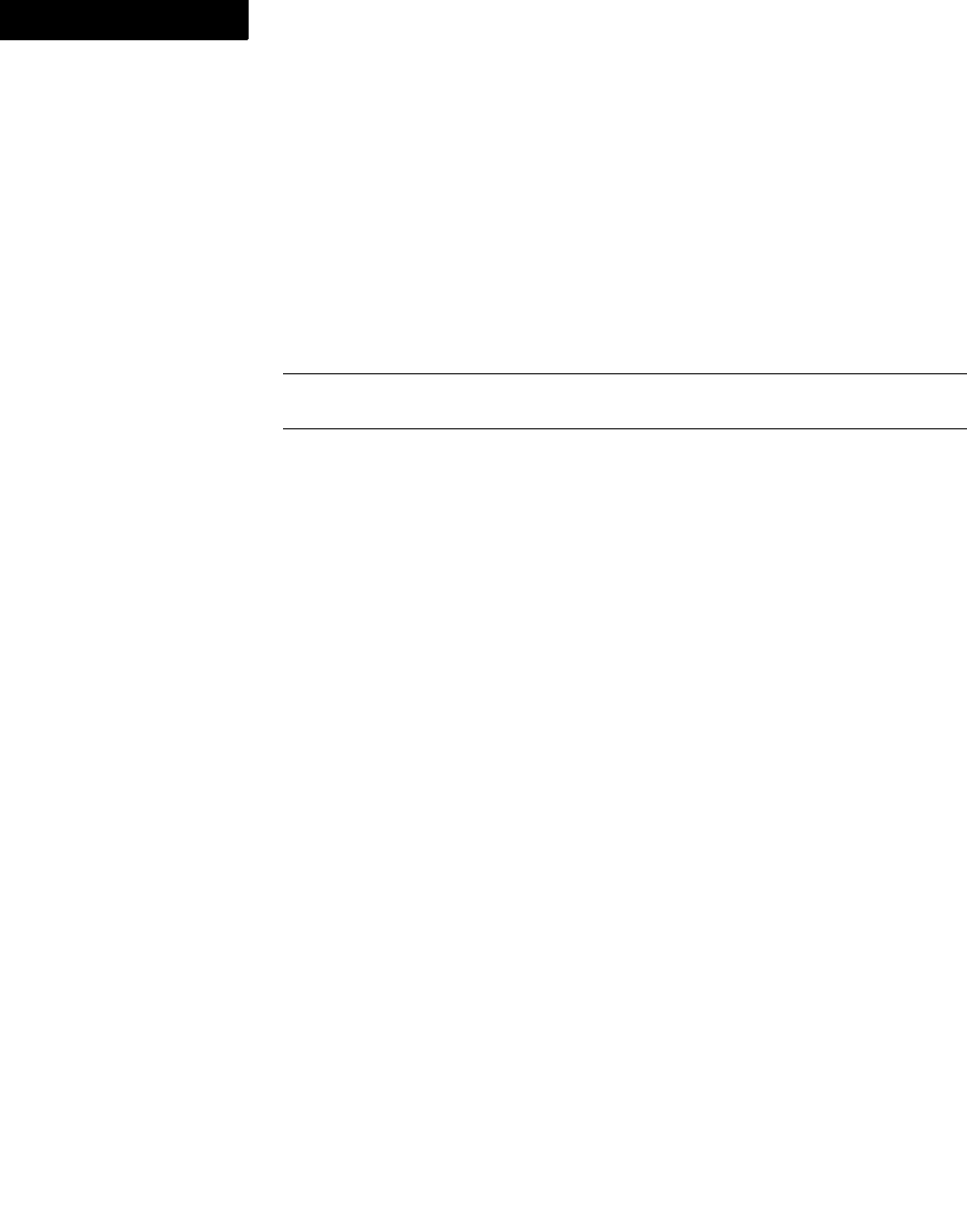
FDK Function Reference
F_HashReportOnData()
572 FDK Programmer’s Reference
7
Synopsis
#include "fdetypes.h"
#include "fhash.h"
. . .
IntT F_HashReportOnData(HashT table,
StringT info,
GenericT datum);
Arguments
Returns
The number of entries in the hash table with the specified datum.
Example
The following code reports the number of entries with datum of 1:
. . .
UCharT info[256];
IntT num_entries;
HashTableT *ht =
F_HashCreate("color", 0, KEY_IS_STRING, 0, 0, 0, 0);
F_HashSet(ht, (StringT) "red", 1);
F_HashSet(ht, (StringT) "green", 2);
F_HashSet(ht, (StringT) "blue", 3);
F_HashSet(ht, (StringT) "rojo", 1);
F_HashSet(ht, (StringT) "rouge", 1);
num_entries = F_HashReportOnData(ht, info, 1);
F_Printf(0, "Number of entries found with datum %d: %d\n",
1, num_entries);
F_HashDestroy(ht);
. . .
table The hash table
info A pointer to memory that the stringifyMe function can
write to
datum The datum to search for

FDK Function Reference
F_HashSet()
FDK Programmer’s Reference 573
. . .
F_HashSet()
Adds the specified data to the specified hash table, giving it the specified key. This
function makes its own copy of the key, but it does not make a copy of the data.
. . . . . . . . . . . . . . . . . . . . . . . . . . . . . . . . . . . . . . . . . . . . . . . . . . . . . . . . . . . . . . . . . . . . . . . . . . . . . .
IMPORTANT:The routine that copies the key only copies strings or the amount of bytes
specified for keyLen in F_HashCreate(). If you use pointers in your keys, F_HashSet()
. . . . . . . . . . . . . . . . . . . . . . . . . . . . . . . . . . . . . . . . . . . . . . . . . . . . . . . . . . . . . . . . . . . . . . . . . . . . . .
will only copy the pointer, not the pointer data.
Synopsis
#include "fdetypes.h"
#include "fhash.h"
. . .
ErrorT F_HashSet(HashT table,
PtrT key,
GenericT datum);
Arguments
Returns
FdeSuccess if it succeeds, or a nonzero value if it fails.
Example
See “F_HashCreate()” on page 564.
F_IsValidUTF8()
Determines whether the specified byte sequence is a valid UTF-8 string
Synopsis
#include "fencode.h"
. . .
BoolT F_IsValidUTF8 (ConStringT s);
table The hash table
key The key of the entry to set
datum The entry’s datum

FDK Function Reference
F_LanguageNumber()
574 FDK Programmer’s Reference
7
Arguments
Returns
A nonzero value if the byte sequence is a valid UTF-8 string, or 0 if it isn’t
Example
The following code prints First is valid, Second is invalid
#include "fencode.h"
. . .
StringT first = "\x41\xE2\x80\x93\x42";
StringT second = "\x41\xE2\x80";
F_FdeInitFontEncs((ConStringT)"UTF-8");
if (F_IsValidUTF8(first))
F_Printf(NULL,"First is valid");
if (!F_IsValidUTF8(first))
F_Printf(NULL,"Second is invalid");
...
F_LanguageNumber()
F_LanguageNumber() returns the Frame API number constant that corresponds to a
language string, such as usenglish or deutsch.
Synopsis
#include "fdetypes.h"
#include "fstrings.h"
. . .
IntT F_LanguageNumber(ConStringT langName);
Arguments
Returns
The number constant that corresponds to the specified language string.
sThe string to check
langName The language string for which to get a constant
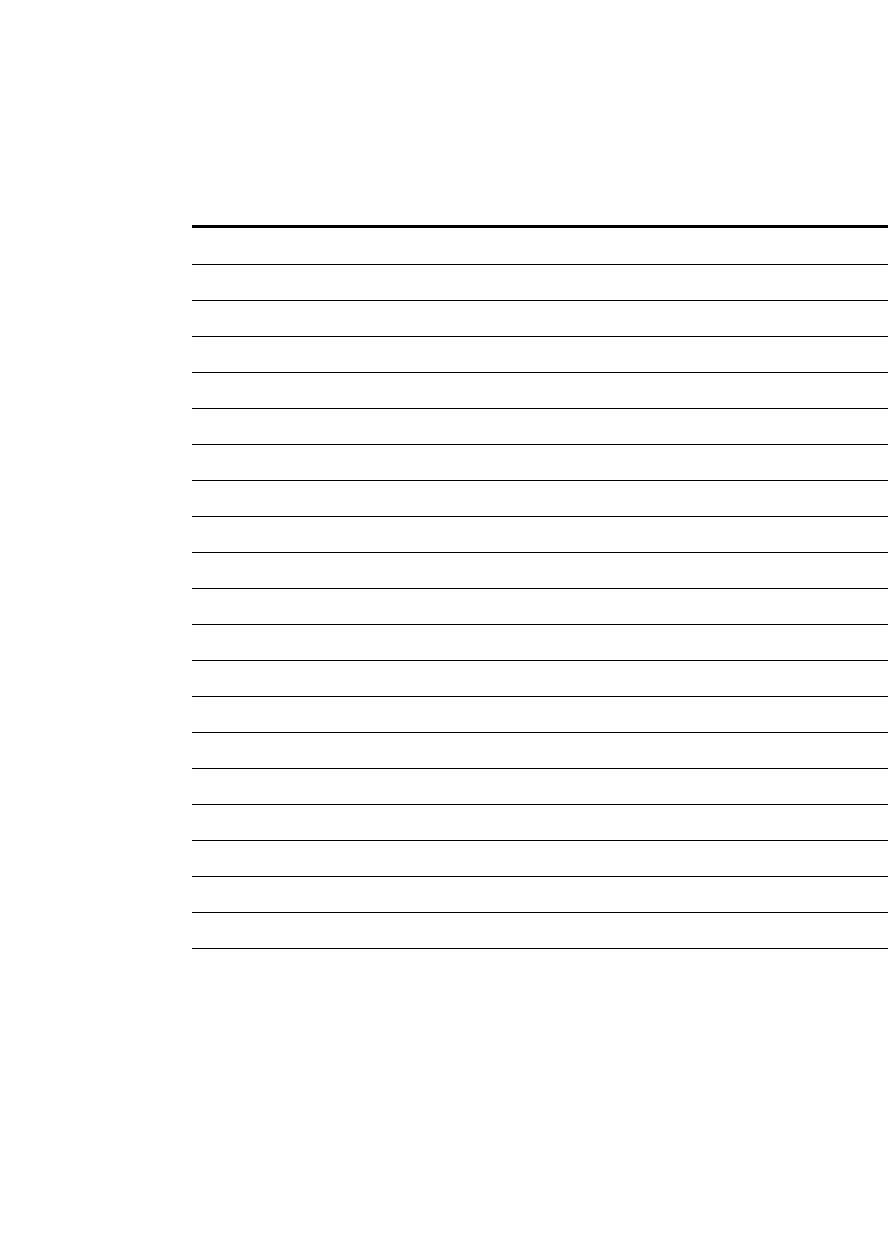
FDK Function Reference
F_LanguageNumber()
FDK Programmer’s Reference 575
. . .
The following table lists the API language strings and the corresponding constants
returned by F_LanguageNumber().
Language string API language constant
usenglish FV_LANG_ENGLISH
ukenglish FV_LANG_BRITISH
deutsch FV_LANG_GERMAN
swissgerman FV_LANG_SWISS_GERMAN
francais FV_LANG_FRENCH
canadianfrench FV_LANG_CANADIAN_FRENCH
espanol FV_LANG_SPANISH
catalan FV_LANG_CATALAN
italiano FV_LANG_ITALIAN
portuguese FV_LANG_PORTUGUESE
brasil FV_LANG_BRAZILIAN
danish FV_LANG_DANISH
dutch FV_LANG_DUTCH
norwegian FV_LANG_NORWEGIAN
nynorsk FV_LANG_NYNORSK
finnish FV_LANG_FINNISH
svenska FV_LANG_SWEDISH
japanese FV_LANG_JAPANESE
traditionalchinese FV_LANG_TRADITIONAL_CHINESE
simplifiedchinese FV_LANG_SIMPLIFIED_CHINESE
korean FV_LANG_KOREAN

FDK Function Reference
F_LanguageString()
576 FDK Programmer’s Reference
7
Example
The following code prints The language is U.K. English.
. . .
if(FV_LANG_BRITISH == F_LanguageNumber("ukenglish"))
F_Printf(NULL, "The language is U.K. English.");
. . .
F_LanguageString()
F_LanguageString() returns the language string specified by a Frame API
constant, such as FV_LANG_ENGLISH or FV_LANG_GERMAN. For a list of the
language strings and the corresponding constants, see “F_LanguageNumber()” on
page 574.
Synopsis
#include "fdetypes.h"
#include "fstrings.h"
. . .
ConStringT F_LanguageString(IntT langConstant);
Arguments
Returns
The language string specified by the constant. F_LanguageString() returns NULL
if langConstant is not one of the API constants that specify a language. Do not free
the returned string when you are done with it.
Example
The following code prints the string usenglish:
. . .
ConStringT langString;
langString = F_LanguageString(FV_LANG_ENGLISH);
F_Printf(NULL, "%s\n", langString);
. . .
langConstant The constant for which to get a language string

FDK Function Reference
F_LockHandle()
FDK Programmer’s Reference 577
. . .
F_LockHandle()
F_LockHandle() locks the memory associated with a specified handle so that it can’t
be relocated. F_LockHandle() returns the memory address of the handle’s block of
memory so that you can access it.
AddrT is a super type of PtrT. You should not cast it to PtrT. However, you can cast
PtrT to AddrT. The AddrT type is provided primarily for very large memory blocks
on Windows platforms. Accessing AddrT is slower than accessing PtrT on
Windows platforms.
After you have locked a handle, you can’t use F_FreeHandle() or
F_ReallocHandle() on the handle.
F_LockHandle() increases the lock count.
Synopsis
#include "fdetypes.h"
#include "fmemory.h"
. . .
AddrT F_LockHandle(HandleT handle);
Arguments
Returns
The memory address of the data block of the handle if it succeeds, or NULL if fails.
Example
The following code locks a handle:
. . .
HandleT hndl = NULL;
if (F_LockHandle(hndl) == NULL)
F_Printf(NULL, "Couldn't lock handle.\n");
. . .
See also
“F_AllocHandle()” on page 69 and “F_UnlockHandle()” on page 714.
handle The handle to lock

FDK Function Reference
F_LockHandle()
578 FDK Programmer’s Reference
7

FDK Function Reference
F_MakeDir()
FDK Programmer’s Reference 579
. . .
F_MakeDir()
F_MakeDir() creates a directory specified by a filepath. If the permission to create a
directory is denied, F_MakeDir() fails. If the filepath specifies an existing file or
directory, its parent directory is not writable, or if its ancestor directories do not exist,
F_MakeDir() fails.
Synopsis
#include "fdetypes.h"
#include "futils.h"
. .
ErrorT F_MakeDir(FilePathT *filepath);
Arguments
Returns
FdeSuccess if it succeeds, or a nonzero value if it fails.
Example
The following code creates a directory named adir in the tmp directory:
. . .
FilePathT *path;
path = F_PathNameToFilePath((StringT)"<r><c>tmp<c>adir",
NULL, FDIPath);
if(F_MakeDir(path)!= FdeSuccess)
{
F_Printf(NULL, "Couldn't create directory.\n");
return;
}
. . .
F_MetricApproxEqual()
F_MetricApproxEqual() compares two metric numbers.
filepath The filepath of the directory to create
2 FDK Function Reference

FDK Function Reference
F_MetricConstrainAngle()
580 FDK Programmer’s Reference
8
Synopsis
#include "fdetypes.h"
#include "fmetrics.h"
. . .
BoolT F_MetricApproxEqual(MetricT x,
MetricT y);
Arguments
Returns
True if the difference of x and y is less than the predefined small value
FM_EPSILON in the FrameMaker product.
Example
The following code gets the width of the first selected object in the current document. If
its width is approximately equal to one inch, it prints the string The width is
approximately one inch.
. . .
#define IN ((MetricT) 65536*72)
F_ObjHandleT docId, objId;
docId = F_ApiGetId(0, FV_SessionId, FP_ActiveDoc);
objId = F_ApiGetId(FV_SessionId, docId,
FP_FirstSelectedGraphicInDoc);
if(F_MetricApproxEqual(F_ApiGetMetric(docId, objId, FP_Width),
IN))
F_Printf(NULL, "The width is approximately one inch\n");
. . .
F_MetricConstrainAngle()
F_MetricConstrainAngle() constrains a specified angle to a specified range of
degrees.
xA metric number to compare with y
yA metric number to compare with x

FDK Function Reference
F_MetricConstrainAngle()
FDK Programmer’s Reference 581
. . .
Synopsis
#include "fdetypes.h"
#include "fmetrics.h"
. . .
VoidT F_MetricConstrainAngle(AngleT *anglep,
AngleT lbound);
Arguments
The AngleT type is the same as MetricT.
Returns
VoidT.
Example
The following code constrains an angle of 800 degrees. It prints the string 440.00.
. . .
#define DEG (AngleT) 65536
AngleT angle = 800*DEG;
F_MetricConstrainAngle(&angle, 180*DEG);
F_Printf(NULL, "%2.2f\n", F_MetricToFloat((MetricT) angle));
. . .
anglep The address of the angle to constrain.
lbound The lower bound of the range of degrees to which to constrain the angle.
F_MetricConstrainAngle() constrains the angle specified by
anglep between lbound and lbound+360 degrees.

FDK Function Reference
F_MetricDiv()
582 FDK Programmer’s Reference
8
F_MetricDiv()
F_MetricDiv() divides metric numbers.
Synopsis
#include "fdetypes.h"
#include "fmetrics.h"
. . .
MetricT F_MetricDiv(MetricT x,
MetricT y);
Arguments
Returns
The quotient of the specified numbers.
Example
The following code prints the string 0x20000:
. . .
#define PTS (MetricT) 655362F_Printf(NULL, "0x%x\n",
F_MetricDiv(4*PTS, 2*PTS));
. . .
F_MetricFloat()
F_MetricFloat() converts a real number to a metric number.
Synopsis
#include "fdetypes.h"
#include "fmetrics.h"
. . .
MetricT F_MetricFloat(PRealT f);
xThe dividend
yThe divisor

FDK Function Reference
F_MetricFractMul()
FDK Programmer’s Reference 583
. . .
Arguments
Returns
The metric number.
Example
The following code prints the string 0x10006:
. . .
F_Printf(NULL, "0x%x\n", F_MetricFloat((PRealT)1.0001));
. . .
F_MetricFractMul()
F_MetricFractMul() multiplies the metric number x by n/d, where n is a
nonnegative and d is a positive integer. F_MetricFractMul() provides greater
accuracy than F_MetricMul() when you are multiplying fractional numbers.
Synopsis
#include "fdetypes.h"
#include "fmetrics.h"
. . .
MetricT F_MetricFractMul(MetricT x,
IntT n,
IntT d);
Arguments
Returns
The product of x multiplied by n/d.
fThe real number to convert
xThe metric number to multiply
nThe numerator of the fraction to multiply by x
dThe denominator of the fraction to multiply by x
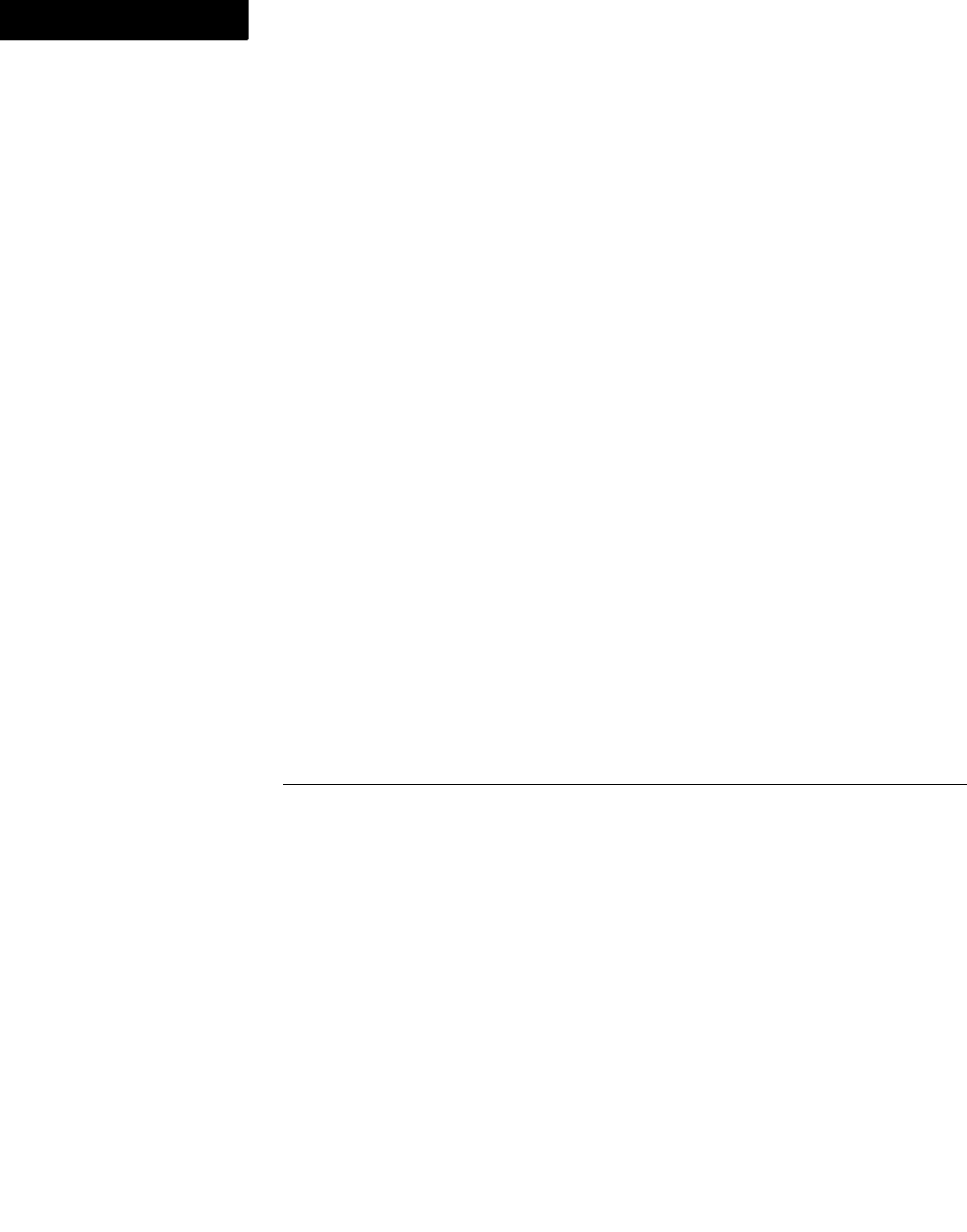
FDK Function Reference
F_MetricMake()
584 FDK Programmer’s Reference
8
Example
The following code turns on the view grid of the active document and sets the grid units
to .25 inches:
. . .
#define IN ((MetricT) 65536*72)
F_ObjHandleT docId;
docId = F_ApiGetId(0, FV_SessionId, FP_ActiveDoc);
F_ApiSetInt(FV_SessionId, docId, FP_ViewGrid, True);
F_ApiSetMetric(FV_SessionId, docId, FP_ViewGridUnits,
F_MetricFractMul(IN, 1, 4));
. . .
F_MetricMake()
F_MetricMake() constructs a metric number from a fraction.
Synopsis
#include "fdetypes.h"
#include "fmetrics.h"
. . .
MetricT F_MetricMake(IntT numerator,
IntT denominator);
Arguments
Returns
The metric number constructed from the two specified numbers.
Example
The following code sets the zoom of the current document to 125%:
. . .
F_ObjHandleT docId;
docId = F_ApiGetId(0, FV_SessionId, FP_ActiveDoc);
F_ApiSetMetric(FV_SessionId, docId, FP_Zoom,
F_MetricMake(5, 4));
. . .
numerator The fraction’s numerator.
denominator The fraction’s denominator. If it is 0, the FDE assert fails.

FDK Function Reference
F_MetricMul()
FDK Programmer’s Reference 585
. . .
F_MetricMul()
F_MetricMul() multiplies the metric numbers x and y.
Synopsis
#include "fdetypes.h"
#include "fmetrics.h"
. . .
MetricT F_MetricMul(MetricT x,
MetricT y);
Arguments
Returns
The result of the two multiplied numbers.
Example
The following code prints the string 0x60000:
. . .
#define PTS (MetricT) 65536
F_Printf(NULL, "0x%x\n", F_MetricMul(3*PTS, 2*PTS));
. . .
F_MetricNormalizeAngle()
F_MetricNormalizeAngle() normalizes a specified angle between 0 and 360
degrees.
Synopsis
#include "fdetypes.h"
#include "fmetrics.h"
. . .
VoidT F_MetricNormalizeAngle(AngleT *anglep);
xThe first metric number
yThe second metric number

FDK Function Reference
F_MetricNormalizeAngle()
586 FDK Programmer’s Reference
8
Arguments
Returns
VoidT.
Example
The following code normalizes an angle of 800 degrees. It prints the string 80.00.
. . .
#define DEG (AngleT) 65536
AngleT angle = 800*DEG;
F_MetricNormalizeAngle(&angle);
F_Printf(NULL, "%2.2f\n", F_MetricToFloat((MetricT) angle));
. . .
anglep The address of the angle to normalize

FDK Function Reference
F_MetricSqrt()
FDK Programmer’s Reference 587
. . .
F_MetricSqrt()
F_MetricSqrt() computes the square root of a metric number.
Synopsis
#include "fdetypes.h"
#include "fmetrics.h"
. . .
MetricT F_MetricSqrt(MetricT x);
Arguments
Returns
The square root of the specified number.
Example
The following code prints the string 0x20000:
. . .
#define PTS (MetricT) 65536
F_Printf(NULL, "0x%x\n", F_MetricSqrt(4*PTS));
. . .
F_MetricSquare()
F_MetricSquare() computes the square of a metric number.
F_MetricSquare() returns a negative number if an overflow error occurs.
Synopsis
#include "fdetypes.h"
#include "fmetrics.h"
. . .
MetricT F_MetricSquare(MetricT x);
xThe metric number for which to compute the square root

FDK Function Reference
F_MetricToFloat()
588 FDK Programmer’s Reference
8
Arguments
Returns
The square of the specified number.
Example
The following code prints the string 0x40000:
. . .
#define PTS (MetricT) 65536
F_Printf(NULL, "0x%x\n", F_MetricSquare(2*PTS));
. . .
F_MetricToFloat()
F_MetricToFloat() converts a metric number to a real number.
Synopsis
#include "fdetypes.h"
#include "fmetrics.h"
. . .
PRealT F_MetricToFloat(MetricT m);
Arguments
Returns
The real number corresponding to the specified metric number.
Example
The following code prints the string 3.0000:
. . .
#define PTS (MetricT) 65536
F_Printf(NULL, "%4.4f\n", F_MetricToFloat(3*PTS));
. . .
xThe metric number to square
mThe metric number to convert

FDK Function Reference
F_MifBegin()
FDK Programmer’s Reference 589
. . .
F_MifBegin()
F_MifBegin() indents and starts a new MIF statement, and then automatically
increases the indent level.
Synopsis
#include "fdetypes.h"
#include "fmifstmt.h"
. . .
VoidT F_MifBegin(StringT text);
Arguments
Returns
VoidT.
Example
The following code:
. . .
F_MifSetIndent(0);
F_MifBegin("ColorCatalog");
F_MifBegin("Color");
F_MifBegin("ColorTag");
F_MifTextString((StringT)"Black");
F_MifEnd("ColorTag");
F_MifEnd("Color");
F_MifEnd("ColorCatalog");
. . .
generates the following output to the MIF channel:
<ColorCatalog
<Color
<ColorTag `Black' >
> # end of Color
> # end of ColorCatalog
F_MifComment()
F_MifComment() writes a comment string to the MIF write channel.
text The MIF statement to write to the MIF channel

FDK Function Reference
F_MifDecimal()
590 FDK Programmer’s Reference
8
Synopsis
#include "fdetypes.h"
#include "fmifstmt.h"
. . .
VoidT F_MifComment(StringT s);
Arguments
Returns
VoidT.
Example
The following code:
. . .
F_MifSetIndent(0);
F_MifMIFFile(5.0);
F_MifComment((StringT) "Generated by FDK Client");
. . .
generates the following output to the MIF channel:
<MIFFile 5.0> # Generated by FDK Client
F_MifDecimal()
F_MifDecimal() writes a real number with n digits after the decimal point.
Synopsis
#include "fdetypes.h"
#include "fmifstmt.h"
. . .
VoidT F_MifDecimal(PRealT d,
IntT n,
MifUnitT unit);
sThe comment string to write to the MIF channel
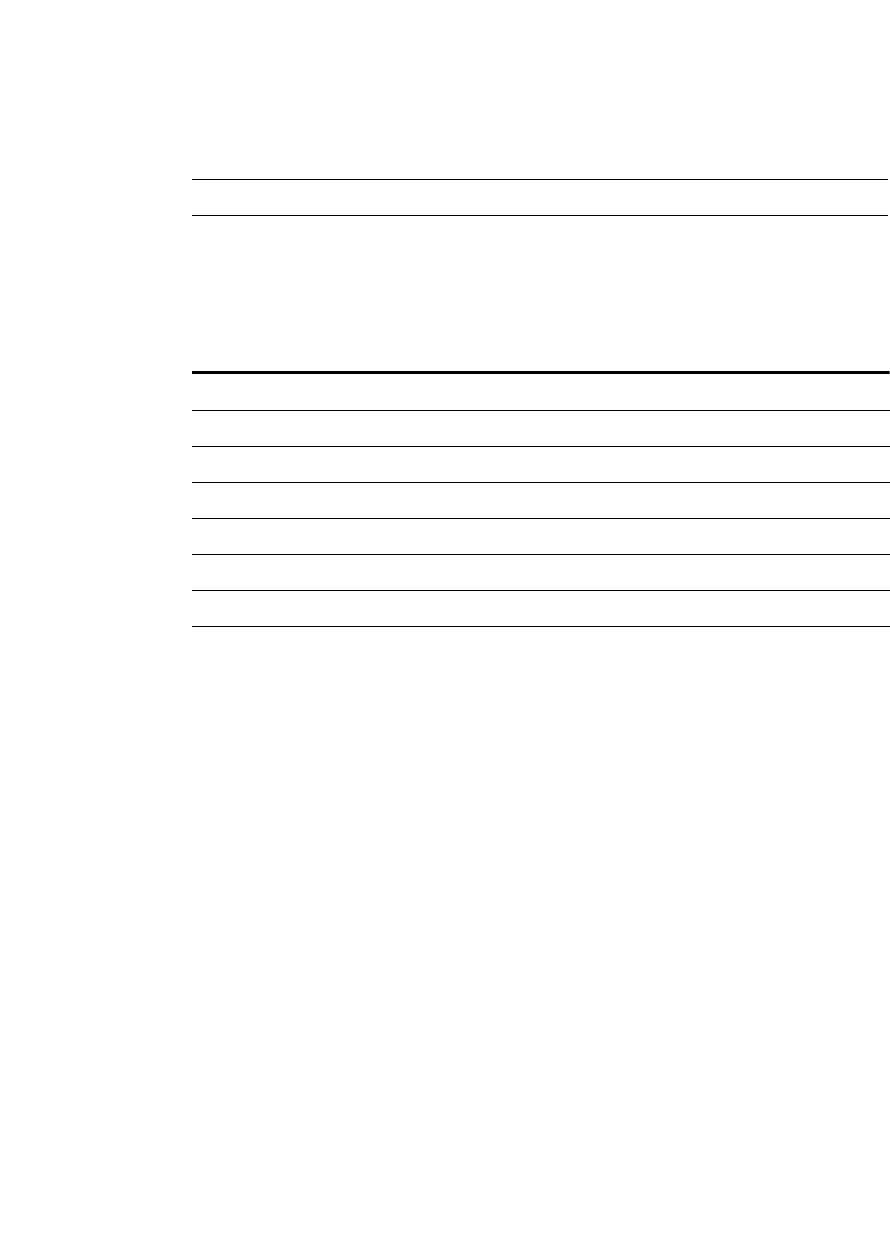
FDK Function Reference
F_MifEnd()
FDK Programmer’s Reference 591
. . .
Arguments
The type MifUnitT can have the following values.
Returns
VoidT.
Example
The following code:
. . .
F_MifDecimal(3.1415, 3, MIFUnitCm);
. . .
generates the following output to the MIF channel:
3.142 cm
F_MifEnd()
F_MifEnd() indents and finishes a MIF statement, and then automatically decreases
the indent level. If the MIF statement has substatements, the function outputs the
comment string # end of statement, where statement is the name of the
substatement.
sThe real number to write to the MIF channel.
nThe number of digits after the decimal point to be printed.
unit The MIF unit. See the table below.
MifUnitT value Measurement unit
MIFUnitIn Inches
MIFUnitCm Centimeters
MIFUnitMm Millimeters
MIFUnitPica Picas
MIFUnitPt Points
MIFUnitDd Didots
MIFUnitCc Ciceros
MIFUnitDef Default unit

FDK Function Reference
F_MifGetIndent()
FDK Programmer’s Reference 593
. . .
F_MifGetIndent()
F_MifGetIndent() returns the current indent level of the MIF write channel.
Synopsis
#include "fdetypes.h"
#include "fmifstmt.h"
. . .
IntT F_MifGetIndent(VoidT);
Arguments
None.
Returns
VoidT.
Example
The following code writes the string Indent is 2 levels:
. . .
F_MifSetIndent(2);
F_Printf(NULL, "Indent is %d levels\n", F_MifGetIndent());
. . .
F_MifIndent()
F_MifIndent() indents the output channel according to the indent level.
Synopsis
#include "fdetypes.h"
#include "fmifstmt.h"
. . .
VoidT F_MifIndent(VoidT);
Arguments
None.
Returns
VoidT.

FDK Function Reference
F_MifIndentDec()
594 FDK Programmer’s Reference
8
Example
The following code indents the output channel according to the current indent level:
. . .
F_MifIndent(VoidT);
. . .
F_MifIndentDec()
F_MifIndentDec() decreases the indent level.
Synopsis
#include "fdetypes.h"
#include "fmifstmt.h"
. . .
IntT F_MifIndentDec(VoidT);
Arguments
None.
Returns
VoidT.
Example
The following code:
. . .
F_MifBegin("Pgf");
F_MifBegin("PgfFont");
F_MifIndentDec();
F_MifBegin("FSize");
F_MifDecimal(12.0, 1, MIFUnitPt);
F_MifEnd("FSize");
F_MifEnd("PgfFont");
F_MifEnd("Pgf");
. . .
generates the following output to the MIF channel:
<Pgf
<PgfFont
<FSize 12.0 pt >
> # end of PgfFont
> # end of Pgf

FDK Function Reference
F_MifIndentInc()
FDK Programmer’s Reference 595
. . .
F_MifIndentInc()
F_MifIndentInc() increases the indent level.
Synopsis
#include "fdetypes.h"
#include "fmifstmt.h"
. . .
IntT F_MifIndentInc(VoidT);
Arguments
None.
Returns
VoidT.
Example
The following code:
. . .
F_MifBegin("Pgf");
F_MifIndentInc();
F_MifBegin("PgfSpBefore");
F_MifDecimal(0.0, 1, MIFUnitPt);
F_MifEnd("PgfSpBefore");
F_MifEnd("Pgf");
. . .
generates the following output to the MIF channel:
<Pgf
<PgfSpBefore 0.0 pt >
> # end of Pgf
F_MifInteger()
F_MifInteger() writes an integer to the MIF write channel.
Synopsis
#include "fdetypes.h"
#include "fmifstmt.h"
. . .
VoidT F_MifInteger(IntT n);

FDK Function Reference
F_MifNewLine()
596 FDK Programmer’s Reference
8
Arguments
Returns
VoidT.
Example
The following code:
. . .
F_MifInteger(24);
. . .
generates the following output to the MIF channel:
24
F_MifNewLine()
F_MifNewLine() writes a new line to the MIF write channel.
Synopsis
#include "fdetypes.h"
#include "fmifstmt.h"
. . .
VoidT F_MifNewLine(VoidT);
Arguments
None.
Returns
VoidT.
nThe integer to write to the MIF channel

FDK Function Reference
F_MifSetIndent()
FDK Programmer’s Reference 597
. . .
Example
The following code:
. . .
F_MifSetIndent(0);
F_MifMIFFile(5.0);
F_MifNewLine();
F_MifComment((StringT)"Options");
F_MifNewLine();
F_MifComment((StringT)" Paragraph Tags");
. . .
generates the following output to the MIF channel:
<MIFFile 5.0 >
# Options
# Paragraph Tags
F_MifSetIndent()
F_MifSetIndent() sets the indent level of the MIF write channel.
Synopsis
#include "fdetypes.h"
#include "fmifstmt.h"
. . .
VoidT F_MifSetIndent(IntT indent);
Arguments
Returns
VoidT.
Example
The following code:
. . .
F_MifMIFFile(5.0);
F_MifSetIndent(3);
F_MifBegin("ColorCatalog");
F_MifEnd("ColorCatalog");
. . .
indent The indent level to set

FDK Function Reference
F_MifSetOutputChannel()
598 FDK Programmer’s Reference
8
generates the following output to the MIF channel:
<MIFFile 5.00 >
<ColorCatalog >
F_MifSetOutputChannel()
F_MifSetOutputChannel() sets a channel to receive MIF output.
Synopsis
#include "fdetypes.h"
#include "fmifstmt.h"
. . .
ChannelT F_MifSetOutputChannel(ChannelT chan);
Arguments
Returns
The channel previously set as the MIF output channel.
Example
The following code:
. . .
FilePathT *path;
ChannelT chan;
path = F_PathNameToFilePath((StringT)"my.mif",
NULL, FDefaultPath);
if((chan = F_ChannelOpen(path,"w")) == NULL) return;
F_MifSetOutputChannel(chan);
F_MifSetIndent(0);
F_MifMIFFile(5.0);
F_ChannelClose(chan);
. . .
sets the MIF output channel to the file my.mif in the FrameMaker product directory.
It generates the following output to the file:
<MIFFile 5.00 >
chan The channel to set as the MIF output channel

FDK Function Reference
F_MifSpace()
FDK Programmer’s Reference 599
. . .
F_MifSpace()
F_MifSpace() writes a blank space to the MIF output channel.
Synopsis
#include "fdetypes.h"
#include "fmifstmt.h"
. . .
VoidT F_MifSpace(VoidT);
Arguments
None.
Returns
VoidT.
Example
The following code:
. . .
F_MifText((StringT)"Some text");
F_MifSpace();
F_MifText((StringT)"More text");
. . .
generates the following output to the MIF channel:
Some text More text
F_MifTab()
F_MifTab() writes a tab to the MIF channel.
Synopsis
#include "fdetypes.h"
#include "fmifstmt.h"
. . .
VoidT F_MifTab(VoidT);
Arguments
None.

FDK Function Reference
F_MifText()
600 FDK Programmer’s Reference
8
Returns
VoidT.
Example
The following code:
. . .
F_MifText((StringT)"Some text");
F_MifTab();
F_MifText((StringT)"More text");
. . .
generates the following output to the MIF channel:
Some Text More text
F_MifText()
F_MifText() writes a simple text string to the MIF output channel.
Synopsis
#include "fdetypes.h"
#include "fmifstmt.h"
. . .
VoidT F_MifText(StringT s);
Arguments
Returns
VoidT.
Example
The following code:
. . .
F_MifText((StringT)"Some text");
. . .
generates the following output to the MIF channel:
Some text
sThe text string to write

FDK Function Reference
F_MifTextString()
FDK Programmer’s Reference 601
. . .
F_MifTextString()
F_MifTextString() writes a text string enclosed in single quotes (`') to the MIF
channel.
. . . . . . . . . . . . . . . . . . . . . . . . . . . . . . . . . . . . . . . . . . . . . . . . . . . . . . . . . . . . . . . . . . . . . . . . . . . . . .
IMPORTANT: This function only works with characters that use the FrameRoman
encoding. This is important if your document includes Asian text. For a function to
. . . . . . . . . . . . . . . . . . . . . . . . . . . . . . . . . . . . . . . . . . . . . . . . . . . . . . . . . . . . . . . . . . . . . . . . . . . . . .
write double-byte characters out to MIF, see “F_MifText()” on page 600
Synopsis
#include "fdetypes.h"
#include "fmifstmt.h"
. . .
VoidT F_MifTextString(StringT s);
Arguments
Returns
VoidT.
Example
The following code:
. . .
F_MifTextString((StringT)"This is a string");
. . .
generates the following output to the MIF channel:
`This is a string'
Simple MIF library
Simple MIF library functions are useful for writing MIF statements.
The simple MIF library functions write directly to the MIF channel. To use them, you
must first open a channel with F_ChannelOpen() and then set it as the MIF channel
sThe text string to write

FDK Function Reference
Simple MIF library
602 FDK Programmer’s Reference
8
with F_MifSetOutputChannel(). For more information on using MIF channels,
see “The MIF library” on page 553 of the FDK Programmer’s Guide.
#include "fmifstmt.h"
. . .
VoidT F_MifMIFFile(PRealT version)
VoidT F_MifString(StringT string);
VoidT F_MifDMargins(PRealT l,
PRealT t,
PRealT r,
PRealT b,
MifUnitT unit);
VoidT F_MifDColumns(IntT DColumns);
VoidT F_MifDColumnGap(PRealT DColumnGap,
MifUnitT unit);
VoidT F_MifDPageSize(PRealT w,
PRealT h,
MifUnitT unit);
VoidT F_MifDStartPage(IntT DStartPage);
VoidT F_MifDTwoSides(BoolT DTwoSides);
VoidT F_MifDParity(IntT DParity);
VoidT F_MifDPageNumStyle(IntT DPageNumStyle);
VoidT F_MifDFNotePgfTag(StringT DFNotePgfTag);
VoidT F_MifDFNoteMaxH(PRealT DFNoteMaxH,
MifUnitT unit);
VoidT F_MifDFNoteNumStyle(IntT DFNoteNumStyle);
VoidT F_MifDFNoteLabels(StringT DFNoteLabels);
VoidT F_MifDFNotesNumbering(IntT DFNotesNumbering);
VoidT F_MifDFNoteNumberPos(IntT DFNoteNumberPos);
VoidT F_MifDPageRounding(IntT DPageRounding);
VoidT F_MifDLinebreakChars(StringT DLinebreakChars);
VoidT F_MifPgfTag(StringT tagStyleName);
VoidT F_MifPgfUseNextTag(BoolT pgfUseNextTag);
VoidT F_MifPgfNextTag(StringT pgfNextTag);

FDK Function Reference
Simple MIF library
FDK Programmer’s Reference 603
. . .
VoidT F_MifPgfLIndent(PRealT pgfLIndent,
MifUnitT unit);
VoidT F_MifPgfFIndent(PRealT pgfFIndent,
MifUnitT unit);
VoidT F_MifPgfRIndent(PRealT pgfRIndent,
MifUnitT unit);
VoidT F_MifPgfAlignment(IntT pgfAlignment);
VoidT F_MifPgfTopSeparator(StringT pgfTopSeparator);
VoidT F_MifPgfBotSeparator(StringT pgfBotSeparator);
VoidT F_MifPgfPlacement(IntT pgfPlacement);
VoidT F_MifPgfSpBefore(PRealT pgfSpBefore,
MifUnitT unit);
VoidT F_MifPgfSpAfter(PRealT pgfSpAfter,
MifUnitT unit);
VoidT F_MifPgfWithNext(BoolT pgfWithNext);
VoidT F_MifPgfBlockSize(IntT pgfBlockSize);
VoidT F_MifPgfAutoNum(BoolT pgfAutoNum);
VoidT F_MifPgfNumberFont(StringT fTag);
VoidT F_MifPgfNumFormat(StringT pgfNumFormat);
VoidT F_MifPgfNumString(StringT pgfNumString);
VoidT F_MifPgfLineSpacing(IntT pgfLineSpacing);
VoidT F_MifPgfLeading(PRealT pgfLeading,
MifUnitT unit);
VoidT F_MifPgfNumTabs(IntT pgfNumTabs);
VoidT F_MifTSX(PRealT tsx,
MifUnitT unit);
VoidT F_MifTSType(IntT tsType);
VoidT F_MifTSLeaderStr(StringT tsLeader);
VoidT F_MifTSDecimalChar(IntT decimalChar);
VoidT F_MifPgfHyphenate(BoolT pgfHyphenate);
VoidT F_MifHyphenMaxLines(IntT hyphenMaxLines);
VoidT F_MifHyphenMinPrefix(IntT hyphenMinPrefix);

FDK Function Reference
Simple MIF library
604 FDK Programmer’s Reference
8
VoidT F_MifHyphenMinSuffix(IntT hyphenMinSuffix);
VoidT F_MifHyphenMinWord(IntT hyphenMinWord);
VoidT F_MifHyphenQuality(StringT hyphenQuality);
VoidT F_MifPgfLetterSpace(BoolT pgfLetterSpace);
VoidT F_MifPgfMinWordSpace(IntT pgfMinWordSpace);
VoidT F_MifPgfOptWordSpace(IntT pgfOptWordSpace);
VoidT F_MifPgfMaxWordSpace(IntT pgfMaxWordSpace);
VoidT F_MifPgfLanguage(IntT pgfLanguage);
VoidT F_MifPgfCellAlignment(IntT valign);
VoidT F_MifPgfCellMargins(PRealT b,
PRealT t,
PRealT r,
PRealT b,
MifUnitT unit);
VoidT F_MifFTag(StringT fTag);
VoidT F_MifFFamily(StringT fFamily);
VoidT F_MifFVar(StringT fVar);
VoidT F_MifFWeight(StringT fWeight);
VoidT F_MifFAngle(StringT fAngle);
VoidT F_MifFSize(PRealT fSize,
MifUnitT unit);
VoidT F_MifFUnderline(BoolT fUnderline);
VoidT F_MifFStrike(BoolT fstrike);
VoidT F_MifFSupScript(BoolT fSupScript);
VoidT F_MifFSubScript(BoolT fSubScript);
VoidT F_MifFSmallCaps(BoolT fsmallcaps);
VoidT F_MifFCaps(BoolT fcaps);
VoidT F_MifFChangeBar(BoolT fChangeBar);
VoidT F_MifFOutline(BoolT foutline);
VoidT F_MifFShadow(BoolT fshadow);
VoidT F_MifFPairKern(BoolT fPairKern);

FDK Function Reference
Simple MIF library
FDK Programmer’s Reference 605
. . .
VoidT F_MifFPlain(BoolT fPlain);
VoidT F_MifFBold(BoolT fbold);
VoidT F_MifFItalic(BoolT fitalic);
VoidT F_MifFDX(PRealT fDX,
MifUnitT unit);
VoidT F_MifFDY(PRealT fDY,
MifUnitT unit);
VoidT F_MifFDW(PRealT fDW,
MifUnitT unit);
VoidT F_MifFLocked(BoolT fLocked);
VoidT F_MifFSeparation(IntT fSeparation);
VoidT F_MifFlipLR(BoolT flipLR);
VoidT F_MifPen(IntT pen);
VoidT F_MifFill(IntT fill);
VoidT F_MifPenWidth(PRealT penWidth);
VoidT F_MifSeparation(IntT layer);
VoidT F_MifAngle(IntT angle);
VoidT F_MifBRect(PRealT l,
PRealT t,
PRealT w,
PRealT h,
MifUnitT unit);
VoidT F_MifBeginTextFlow(StringT flowTag,
BoolT autoConnect);
VoidT F_MifEndTextFlow(VoidT);
VoidT F_MifTextRectID(IntT textRectID);
VoidT F_MifID(IntT id);
VoidT F_MifPageSize(PRealT w,
PRealT h,
MifUnitT unit);
VoidT F_MifPageType(IntT pageType);
VoidT F_MifPageTag(StringT pageTag);
VoidT F_MifPageOrientation(IntT pageOrientation);

FDK Function Reference
F_PathNameToFilePath()
606 FDK Programmer’s Reference
8
VoidT F_MifPageNum(IntT pageNum);
VoidT F_MifPageBackground(StringT pageTag);
VoidT F_MifTag(StringT tag);
VoidT F_MifFrameType(IntT frameType);
VoidT F_MifHLine(IntT pen,
PRealT penWidth,
PRealT x,
PRealT y,
PRealT length);
VoidT F_MifNumPoints(IntT n);
VoidT F_MifPoint(PRealT x,
PRealT y,
MifUnitT unit);
VoidT F_MifTLOrigin(PRealT x,
PRealT y,
MifUnitT unit);
VoidT F_MifTLAlignment(IntT align);
VoidT F_MifChar(IntT text);
VoidT F_MifVariable(StringT text);
VoidT F_MifUnits(IntT u);
F_PathNameToFilePath()
F_PathNameToFilePath() constructs a platform-independent FilePathT path
from a platform-specific pathname.
This function also supports HTTP paths.
Synopsis
#include "fdetypes.h"
#include "futils.h"
. . .
FilePathT *F_PathNameToFilePath(StringT pathname,
FilePathT *anchor,
PathEnumT platform);
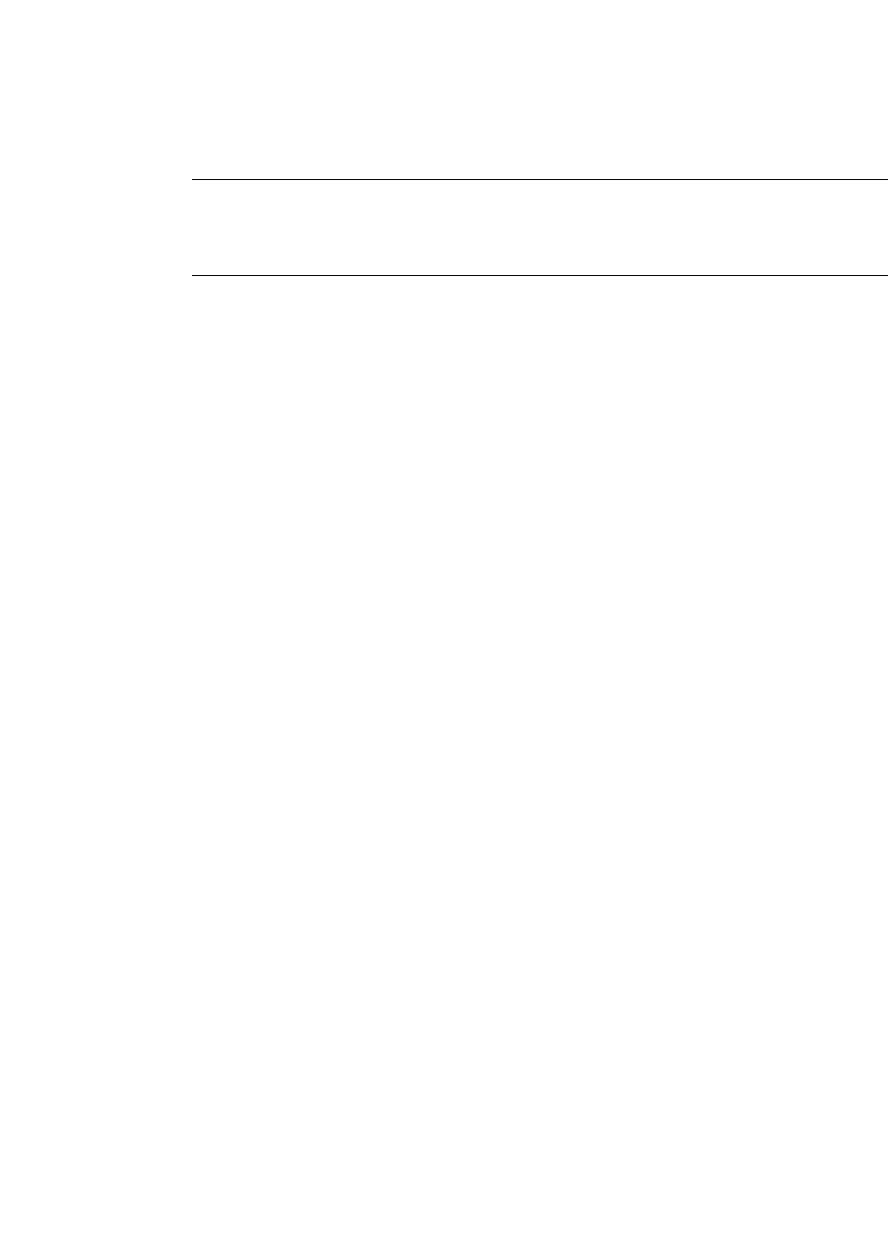
FDK Function Reference
F_PathNameToFilePath()
FDK Programmer’s Reference 607
. . .
Arguments
If anchor is NULL, F_PathNameToFilePath() constructs the path relative to the
current directory.
Returns
The platform-independent FilePathT path based on the path specified by
pathname, or NULL if the path specified by pathname is invalid or inconsistent
with the specified platform.
Example
The following code creates filepaths from pathnames:
. . .
FilePathT *anchor, *path1, *path2, *path3, *path4;
path1 = F_PathNameToFilePath("<c>my.txt",
NULL, FDIPath);
path2 = F_PathNameToFilePath("my.txt",
NULL, FDefaultPath);
anchor = F_PathNameToFilePath("<r><c>tmp",
NULL, FDIPath);
path3 = F_PathNameToFilePath("<r><c>tmp<c>tmp.txt",
NULL, FDIPath);
path4 = F_PathNameToFilePath("tmp.txt",
anchor, FDefaultPath);
. . .
F_FilePathFree(path1);
F_FilePathFree(path2);
F_FilePathFree(path3);
F_FilePathFree(path4);
F_FilePathFree(anchor);
. . .
pathname The pathname to convert to a filepath.
anchor An anchor for the filepath. If pathname specifies a relative pathname,
F_PathNameToFilePath() constructs the path relative to the anchor
specified by anchor. If pathname specifies an absolute pathname,
F_PathNameToFilePath() ignores the anchor specified by anchor.
platform The platform for the pathname. To make your client portable and avoid
errors, specify FDefaultPath or FDIPath.

FDK Function Reference
F_PathNameType()
608 FDK Programmer’s Reference
8
path1 and path2 specify a file named my.txt in the FrameMaker product
directory. path3 and path4 specify a file named tmp.txt in the tmp directory.
F_PathNameType()
F_PathNameType() uses a set of heuristics to guess the path type of the path
specified by pathname. It returns the most likely path type. This path type may not
always be the correct one because of ambiguities in pathnames among the different
platforms.
NOTE: This function returns FDosPath type for HTTP paths. The API
F_PathNameType() logically translates to the API F_PathNameValid() that
returns FDosPath, if the path is valid.
Synopsis
#include "fdetypes.h"
#include "futils.h"
. . .
PathEnumT F_PathNameType(StringT pathname);
Arguments
Returns
A constant specifying the pathname type (FDosPath).
Example
The following code returns the pathname types for various pathnames:
. . .
PathEnumT pType; /* FMacPath, FDosPath, FUnixPath, or FDIPath */
pType = F_PathNameType("HD:folder"); /* Returns FMacPath. */
pType = F_PathNameType("c:\\bin"); /* Returns FDosPath. */
pType = F_PathNameType("/tmp"); /* Returns FUnixPath. */
pType = F_PathNameType("<c>file"); /* Returns FDIPath. */
. . .
F_Printf()
F_Printf() prints formatted output to the Frame console .
pathname The pathname for which to guess the path type

FDK Function Reference
F_Printf()
FDK Programmer’s Reference 609
. . .
F_Printf() is similar to fprintf(), except it doesn’t support the p conversion
character. All the arguments that you pass to F_Printf() must be FDE types and
should be typecast.
This function can accept the %C escape sequence. In Compatibility Mode, this ignores
the corresponding parameter. In Unicode Mode, the first UTF-8 character in the
corresponding parameter (which must be ConStringT or UCharT *) is printed.
Synopsis
#include "fdetypes.h"
#include "futils.h"
. . .
IntT F_Printf(ChannelT channel,
NativeCharT *format,
... );
Arguments
You can precede the conversion character (d, o, x, or u) with l or h. To specify
IntT, precede the conversion character with l. To specify ShortT, precede it with h.
By default, the conversion characters d, o, x, and u specify IntT.
. . . . . . . . . . . . . . . . . . . . . . . . . . . . . . . . . . . . . . . . . . . . . . . . . . . . . . . . . . . . . . . . . . . . . . . . . . . . . .
IMPORTANT: If you don’t typecast the arguments you pass to F_Printf(), the
. . . . . . . . . . . . . . . . . . . . . . . . . . . . . . . . . . . . . . . . . . . . . . . . . . . . . . . . . . . . . . . . . . . . . . . . . . . . . .
output it prints may be different on different platforms.
Returns
The number of matched characters printed.
Examples
The following code prints 100 200 strings:
. . .
F_Printf(NULL, "%d %hd %s\n", (IntT) 100, (ShortT)200,
(StringT) "strings");
. . .
channel The channel to which to print the output. To print to the the Frame console
specify NULL.
format The formatted string to print.

FDK Function Reference
F_Progress()
610 FDK Programmer’s Reference
8
The following code prints ४ + २ = 6
...
StringT devanagiri_four="\xE0\xA5\xAA";
StringT devanagiri_two ="\xE0\xA5\xA8";
IntT res;
F_FdeInitFontEncs((ConStringT)"UTF-8");
res = F_DigitValue(devanagiri_four)
+F_DigitValue(devanagiri_two);
F_Printf(NULL,"%C + %C is %d", devanagiri_four, devanagiri_two,
res);
...
F_Progress()
F_Progress() is a function you can use to indicate what percentage of a process has
been completed. It displays a progress indicator with a “thermometer” showing the
percentage done.
Synopsis
#include "fprogs.h"
. .
ErrorT F_Progress(IntT percent);
Arguments
Returns
FeSuccess if it succeeds, or a nonzero value if it fails.
Example
The following code responds to a file-to-file fliter notification, and displays a progress
indicator. If the user does not cancel, then the code will go on to perform the filter
operation.
. . .
VoidT
F_ApiNotify(IntT notification, F_ObjHandleT docId,
StringT filename, IntT iparm)
{
percent An integer representing a percentage; for example, 30 represents 30%.
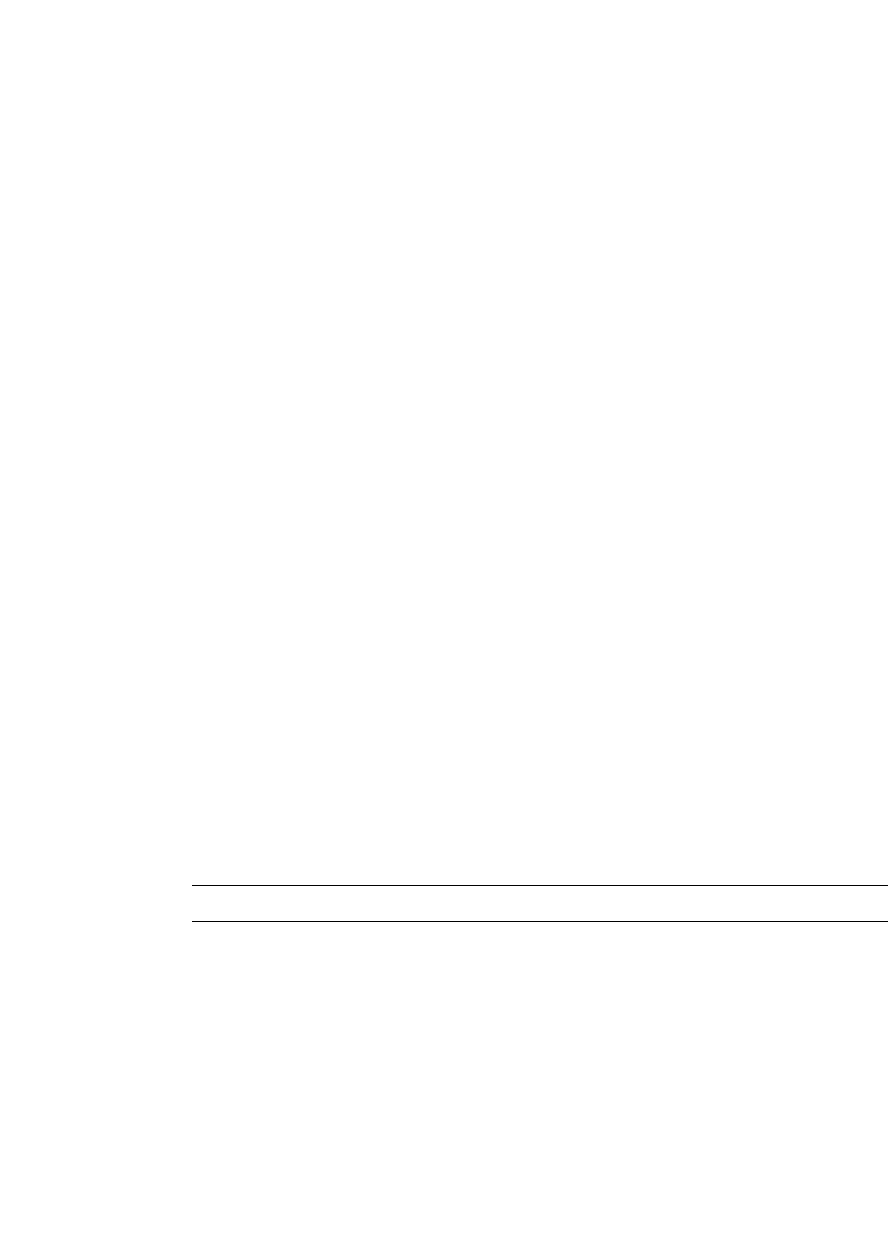
FDK Function Reference
F_PtrEqual()
FDK Programmer’s Reference 611
. . .
if (notification == FA_Note_FilterFileToFile) {
F_FilterArgsT *argsp = (F_FilterArgsT *) filename;
IntT error;
F_ApiSleep(2); /* give user time to react */
error = F_Progress(10);
if (error != 0) {
/* return the error result so FrameMaker can */
/* cancel the operation. */
F_ApiReturnValue(-1);
/* Go on to perform the filter operation, calling */
/* F_Progress() at appropriate intervals. */
. . .
F_PtrEqual()
F_PtrEqual() determines whether two blocks of memory have equal contents to a
specified number of bytes.
Synopsis
#include "fdetypes.h"
#include "fmemory.h"
. . .
BoolT F_PtrEqual(PtrT ptr1,
PtrT ptr2,
UIntT n);
Arguments
Returns
True if the blocks of memory have equal contents to n bytes, or False if they do
not have equal contents or one of the pointers is NULL.
ptr1 A pointer to a block of memory to compare
ptr2 A pointer to a block of memory to compare
nThe number of bytes of memory to compare

FDK Function Reference
F_PtrEqual()
612 FDK Programmer’s Reference
8
Example
The following code compares two pointers:
. . .
UCharT *ptr1 = NULL, *ptr2 = NULL;
. . .
if(F_PtrEqual(ptr1, ptr2, 256))
F_Printf(NULL, "The pointers are equal to 256 chars.\n");
. . .

FDK Function Reference
F_ReadBytes()
FDK Programmer’s Reference 613
. . .
F_ReadBytes()
F_ReadBytes() reads a specified number of bytes from a channel to a buffer.
Synopsis
#include "fdetypes.h"
#include "fioutils.h"
. . .
IntT F_ReadBytes(PtrT ptr,
IntT numBytes,
ChannelT channel);
Arguments
Returns
The number of bytes read.
Example
The following code reads the first 255 bytes from a file located in the FrameMaker
product directory:
. . .
UCharT buf[256];
ChannelT chan;
FilePathT *path;
IntT count;
path = F_PathNameToFilePath((StringT)"test.txt",
NULL, FDefaultPath);
if((chan = F_ChannelOpen(path,"r")) == NULL)
return;
count = F_ReadBytes(buf, 255, chan);
buf[count] = '\0'; /* Add a NULL terminator. */
. . .
ptr A buffer to which to write the bytes
numBytes The number of bytes to read
channel The channel from which to read
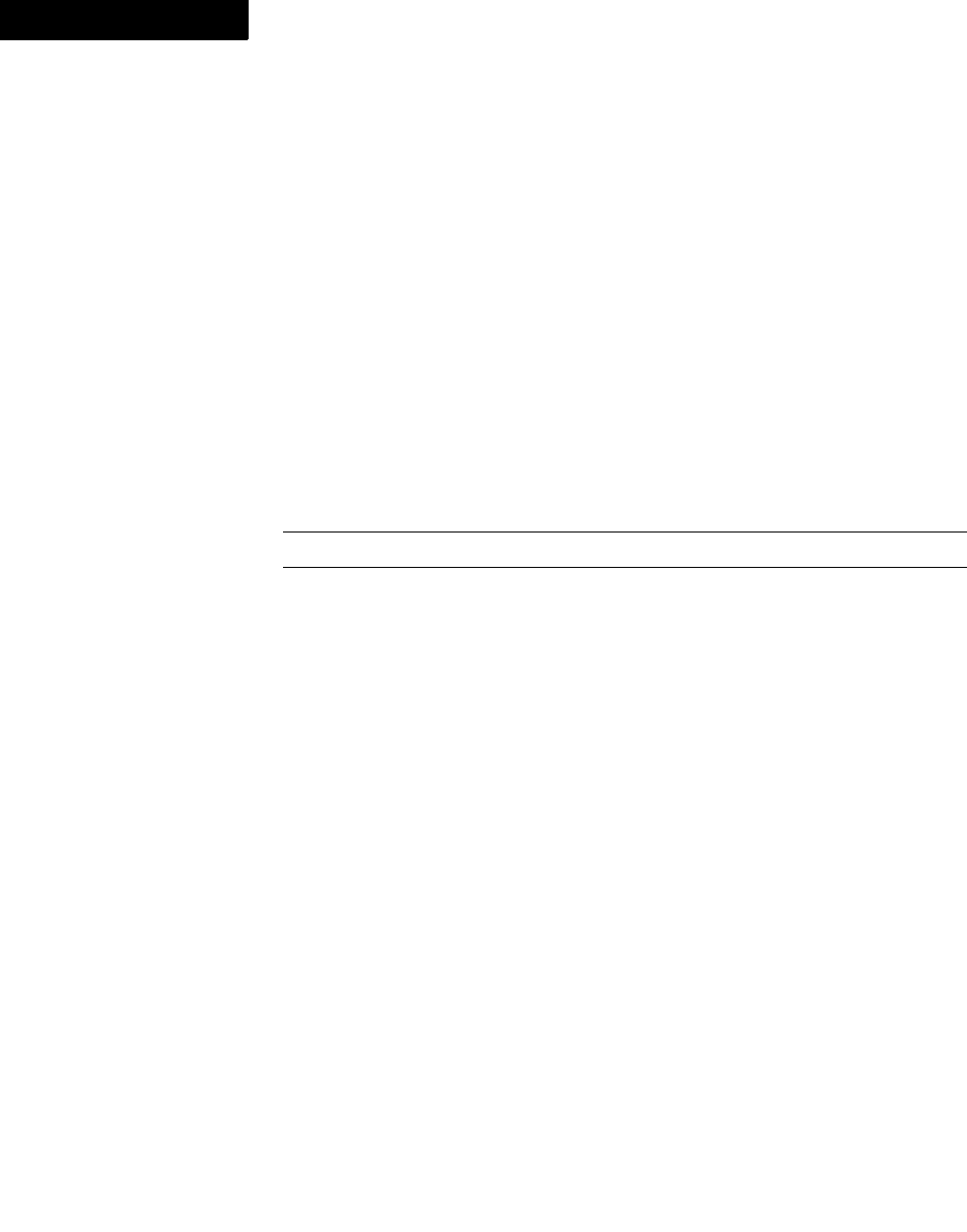
FDK Function Reference
F_ReadLongs()
614 FDK Programmer’s Reference
8
F_ReadLongs()
F_ReadLongs() reads a specified number of longs (four bytes) from a specified
channel to a specified buffer. It swaps bytes if you have specified a byte order with
F_SetByteOrder() or F_ResetByteOrder() and the byte order is different
from the current platform’s byte order.
Synopsis
#include "fdetypes.h"
#include "fioutils.h"
. . .
IntT F_ReadLongs(PtrT ptr,
IntT num,
ChannelT channel);
Arguments
Returns
The number of longs actually read.
ptr A buffer to which to write
num The number of longs to read
channel The channel from which to read

FDK Function Reference
F_ReadShorts()
FDK Programmer’s Reference 615
. . .
Example
The following code reads and prints the first 256 long integers from a file located in the
default directory:
. . .
IntT buf[256];
ChannelT chan;
FilePathT *path;
IntT count, i;
path = F_PathNameToFilePath((StringT)"test.dat",
NULL, FDefaultPath);
if((chan = F_ChannelOpen(path,"r")) == NULL) return;
count = F_ReadLongs((PtrT)buf, 256, chan);
for(i=0; i<count; i++)
F_Printf(NULL, "%d ", buf[i]);
. . .
F_ReadShorts()
F_ReadShorts() reads a specified number of shorts (two bytes) from a specified
channel to a specified buffer. It swaps bytes if you have specified a byte order with
F_SetByteOrder() or F_ResetByteOrder() and the byte order is different
from the current platform’s byte order.
Synopsis
#include "fdetypes.h"
#include "fioutils.h"
. . .
IntT ReadShorts(PtrT ptr,
IntT n,
ChannelT channel);

FDK Function Reference
F_Realloc()
616 FDK Programmer’s Reference
8
Arguments
Returns
The number of shorts actually read.
Example
The following code reads and prints the first 256 short integers from a file located in the
default directory:
. . .
ChannelT chan;
ShortT buf[256];
FilePathT *path;
IntT count, i;
path = F_PathNameToFilePath((StringT)"test.dat",
NULL, FDefaultPath);
if((chan = F_ChannelOpen(path,"r")) == NULL) return;
count = F_ReadShorts((PtrT)buf, 256, chan);
for(i=0; i<count; i++)
F_Printf(NULL, "%hd ", buf[i]);
. . .
F_Realloc()
F_Realloc() allocates a new block of memory and copies the contents of a specified
block of memory to it. If the memory isn’t available, F_Realloc() does not change
the original block.
Synopsis
#include "fdetypes.h"
#include "fmemory.h"
. . .
PtrT F_Realloc(PtrT ptr,
UIntT n,
PUCharT flags);
ptr A buffer to which to write
nThe number of shorts to read
channel The channel from which to read

FDK Function Reference
F_Realloc()
FDK Programmer’s Reference 617
. . .
Arguments
Returns
A pointer to the new block of memory, or NULL if it fails.
Example
Following are two functions to illustrate F_Realloc(). The first function uses
F_Realloc() to increase the memory allocated to a pointer. It then clears the newly
added memory space, and returns a pointer to the resulting memory. Note that it is
important to clear the newly added memory; F_Realloc() does not clear it for you.
As an illustration, the second function invokes growPointer(). It first creates and
prints a string of the characters "A - Z". After growing the pointer, it adds to the original
string, and then prints the characters "A - Za - z".
PtrT growPtr(PtrT p, UIntT addBytes, UIntT contentSize)
{
PtrT retp = NULL;
p = F_Realloc(p, contentSize+addBytes, NO_DSE);
if(!p)
return(NULL);
retp = p;
p = (UByteT *)p + contentSize;
F_ClearPtr(p, addBytes);
return(retp);
}
ptr A pointer to the original block of memory
nThe number of bytes to allocate for the new block of memory
flags Specifies whether to bail out (DSE) or return NULL (NO_DSE) if the
memory you request isn’t available

FDK Function Reference
F_ReallocHandle()
618 FDK Programmer’s Reference
8
VoidT testMem(VoidT) {
UCharT *ptr = NULL, *start;
UIntT i, len = 26;
ptr = F_Alloc(len + 1, NO_DSE);
if (ptr == NULL)
return;
F_ClearPtr(ptr, len);
start = ptr;
/* Make the first string of chars "A - Z" */
for(i=0; i<len ;i++) {
*ptr++ = ((UCharT)'A')+i;
}
*ptr = 0;
F_Printf(NULL, "\n%s", (StringT)start);
/* Make room for another 26 characters. */
/* Test ptr to ensure growPtr succeded. */
ptr = (UCharT *)growPtr(start, (UIntT)len, (UIntT)len+1);
if(ptr == NULL)
return;
/* Append the chars "a - z" to the string */
ptr += len;
for(i=0; i<len;i++) {
*ptr++ = ((UCharT)'a')+i;
}
*ptr = 0;
F_Printf(NULL, "\n%s", (StringT)start);
F_Free(start);
}
F_ReallocHandle()
F_ReallocHandle() allocates a new handle and a block of memory and copies the
contents of a specified block of memory to it.

FDK Function Reference
F_ReallocHandle()
FDK Programmer’s Reference 619
. . .
Synopsis
#include "fdetypes.h"
#include "fmemory.h"
. . .
HandleT F_ReallocHandle(HandleT handle,
UIntT newSize,
PUCharT flags);
Arguments
Returns
A handle to the new block of memory or NULL if it fails.
Example
The following code reallocates an additional 1K of memory to a handle:
. . .
HandleT hndl = NULL;
hndl = F_AllocHandle(66000, NO_DSE);
if(hndl == NULL) return;
if(!F_ReallocHandle(hndl, F_GetHandleSize(hndl)+1024, NO_DSE))
F_Printf(NULL, "Couldn't reallocate handle.\n");
. . .
handle A handle to the original block of memory
newSize The number of bytes to allocate for the new block of memory
flags Specifies whether to bail out (DSE) or return NULL (NO_DSE) if the
memory you request isn’t available

FDK Function Reference
F_RenameFile()
620 FDK Programmer’s Reference
8
F_RenameFile()
F_RenameFile() renames a specified file or directory within a file system.
Synopsis
#include "fdetypes.h"
#include "futils.h"
. . .
ErrorT F_RenameFile(FilePathT *filepath,
FilePathT *newfile);
Arguments
Returns
FdeSuccess if it succeeds, or a nonzero value if it fails. If newfile specifies a
different file system than filepath, F_RenameFile() fails. It also fails if the file
or directory specified by newfile already exists, the parent directory doesn’t exist, or
permission is denied.
Example
The following code renames t1.txt to t2.txt:
. . .
FilePathT *filepath, *newfile;
filepath = F_PathNameToFilePath("<r><c>tmp<c>t1.txt",
NULL, FDIPath);
newfile = F_PathNameToFilePath("<r><c>tmp<c>t2.txt",
NULL, FDIPath);
if(F_RenameFile(filepath, newfile) != FdeSuccess)
F_Printf(NULL, "Couldn't rename file.\n");
. . .
F_ResetByteOrder()
F_ResetByteOrder() sets the byte ordering for a specified channel to big-endian.
Subsequent calls to FDE I/O functions, such as F_ReadShorts() and
F_WriteLongs(), will swap bytes if the platform is little-endian.
filepath The filepath of the file or directory to rename
newfile The new filepath

FDK Function Reference
F_ResetByteOrder()
FDK Programmer’s Reference 621
. . .
Synopsis
#include "fdetypes.h"
#include "fioutils.h"
. . .
VoidT F_ResetByteOrder(ChannelT channel);
Arguments
Returns
VoidT.
Example
The following code sets a channel’s byte ordering to big-endian:
. . .
ChannelT chan;
. . .
F_ResetByteOrder(chan);
. . .
See also
“F_SetByteOrder()” on page 625.
channel The channel for which to set the byte order

FDK Function Reference
F_ResetDirHandle()
622 FDK Programmer’s Reference
8
F_ResetDirHandle()
F_ResetDirHandle() resets a file handle so that the next time you call
F_FilePathGetNext(), it returns the first entry in the directory.
It is illegal to call F_ResetDirHandle() if the directory specified by handle is
closed.
Synopsis
#include "fdetypes.h"
#include "futils.h"
. . .
ErrorT F_ResetDirHandle(DirHandleT handle);
Arguments
Returns
FdeSuccess if it succeeds, or a nonzero value if it fails.
Example
The following code resets the directory handle for the tmp directory.
. . .
DirHandleT handle;
FilePathT *path, *file;
IntT statusp;
path = F_PathNameToFilePath((StringT)"<r><c>tmp",
NULL, FDIPath);
handle = F_FilePathOpenDir(path, &statusp);
if(!handle) return;
file = F_FilePathGetNext(handle, &statusp);
. . .
F_ResetDirHandle(handle);
file = F_FilePathGetNext(handle, &statusp);
. . .
handle The handle to reset. You must specify a handle returned by
F_FilePathOpenDir().
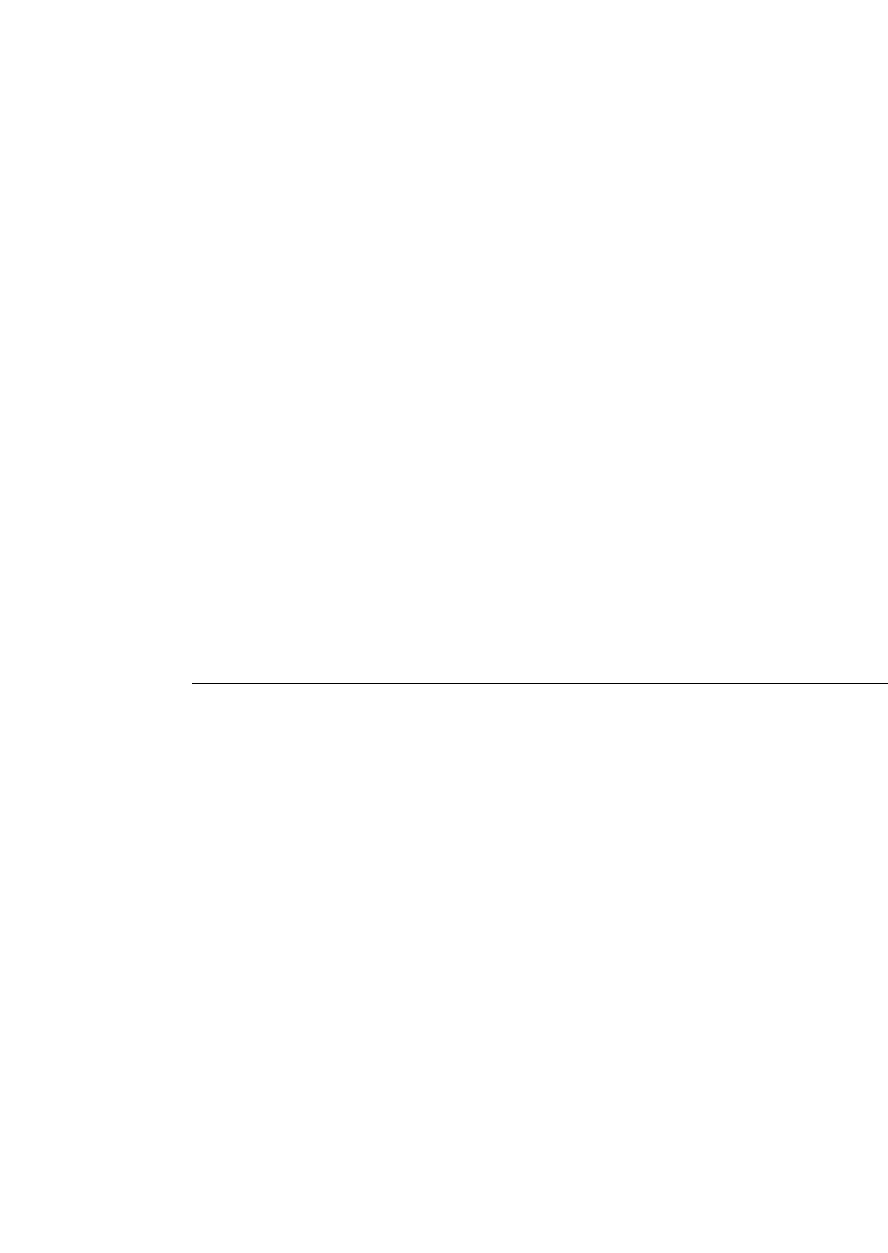
FDK Function Reference
F_Scanf()
FDK Programmer’s Reference 623
. . .
F_Scanf()
F_Scanf() reads formatted input from a specified channel. F_Scanf() is similar
to fscanf(), except it doesn’t support the p conversion character.
You can precede the conversion character (d, o, x, or u) with l or h. To specify
IntT, precede the conversion character with l. To specify ShortT, precede it with h.
By default, the conversion characters d, o, x, and u specify IntT.
. . . . . . . . . . . . . . . . . . . . . . . . . . . . . . . . . . . . . . . . . . . . . . . . . . . . . . . . . . . . . . . . . . . . . . . . . . . . . .
IMPORTANT: This function only gives consistent results across multiple platforms
. . . . . . . . . . . . . . . . . . . . . . . . . . . . . . . . . . . . . . . . . . . . . . . . . . . . . . . . . . . . . . . . . . . . . . . . . . . . . .
when reading text in the FrameRoman encoding.
Synopsis
#include "fdetypes.h"
#include "futils.h"
. . .
IntT F_Scanf(ChannelT channel,
StringT format, ...);
Arguments
Returns
The number of input items successfully matched and assigned.
channel The channel from which to read input
format The format for the input

FDK Function Reference
F_SetAssert()
624 FDK Programmer’s Reference
8
Example
The following code reads formatted input and prints it:
. . .
IntT i;
RealT fp;
FilePathT *path;
ChannelT chan;
F_Printf(NULL, "Enter an integer and floating-point:\n");
path = F_PathNameToFilePath((StringT)"test.txt",
NULL, FDefaultPath);
if((chan = F_ChannelOpen(path,"r")) == NULL) return;
F_Scanf(chan, "%d %f", &i, &fp);
F_Printf(NULL, "The numbers were: %d %f\n", i, fp);
. . .
F_SetAssert()
F_SetAssert() registers an assertion-handler function and returns the client’s
original assertion handle.
The FDK executes the assertion handler when a client calls F_Assert() and
assertion failure occurs. After your assertion-handler function returns, the FDE’s
assertion handler is called to clean up the system and exit the client properly. It is illegal
to call abort() or exit() from the assertion handler.
Synopsis
#include "fdetypes.h"
#include "fassert.h"
. . .
ProcedureT F_SetAssert(ProcedureT myHandler);
Arguments
The assertion function myHandler is defined as:
VoidT myHandler();
Returns
VoidT.
myHandler The assertion handler function

FDK Function Reference
F_SetByteOrder()
FDK Programmer’s Reference 625
. . .
Example
See “F_Assert()” on page 498.
F_SetByteOrder()
F_SetByteOrder() sets the byte ordering for a specified channel to little-endian.
Subsequent calls to FDE I/O functions, such as F_ReadShorts() and
F_WriteLongs(), will swap bytes if the platform is big-endian.
Synopsis
#include "fdetypes.h"
#include "fioutils.h"
. . .
VoidT F_SetByteOrder(ChannelT channel);
Arguments
Returns
VoidT.
Example
The following code sets a channel’s byte ordering to little-endian so that subsequent
FDE I/O calls will swap bytes if the platform is big-endian:
. . .
ChannelT chan;
. . .
F_SetByteOrder(chan);
. . .
See also
“F_ResetByteOrder()” on page 620.
F_SetDSExit()
F_SetDSExit() sets the direct straight exit (DSE) function. The FDE calls this
function when you call an FDE memory allocation function, such as F_Alloc(), with
the flags argument set to DSE, and then memory allocation is denied.
F_SetDSExit() returns the current DSE function.
channel The channel for which to set byte ordering to little-endian

FDK Function Reference
F_SetICUDataDir()
626 FDK Programmer’s Reference
8
Synopsis
#include "fdetypes.h"
#include "fmemory.h"
. . .
ProcedureT F_SetDSExit(ProcedureT fn);
Arguments
The DSE function you specify for fn should clean up and exit the client. If the DSE
function returns, the FDE aborts the client. By default, the DSE function is NULL; the
FDE aborts the client when you call an FDE memory allocation function with flags
set to DSE and memory allocation is denied.
Returns
The previous DSE function.
Example
The following code defines and sets a DSE function, and then makes a memory
allocation call that calls the DSE function if there isn’t enough memory:
. . .
VoidT DSExitFn(); /* Declaration */
. . .
VoidT DSExitFn()
{
F_Warning((StringT) "Out of memory...Bailing out.\n");
F_ApiBailOut();
}
. . .
UCharT *ptr = NULL;
F_SetDSExit(DSExitFn);
ptr = F_Alloc(10000000, DSE);
. . .
F_SetICUDataDir()
Sets the ICU data directory for the calling process.
NOTE: This function can accept the path in ASCII only. The path must be on a local, a
mapped drive or a network path.
fn The DSE function to set

FDK Function Reference
F_SetICUDataDir()
FDK Programmer’s Reference 627
. . .
NOTE: ICU data directory is set on a per-process basis. Certain types of clients, like
synchronous DLL clients on Windows, reside in the same process space as
FrameMaker. Such clients do not need to set the ICU data directory since FrameMaker
sets the ICU data directory for its process. If such clients set the ICU data directory
incorrectly using this function, the entire FrameMaker process and other clients might
get affected. Such clients should, therefore, be careful while setting the ICU data
directory.
Synopsis
#include "fencode.h"
. . .
VoidT F_SetICUDataDir (ConStringT path);
Arguments
Returns
VoidT
Example
The following code sets the ICU data directory of a client to the ICU data directory
shipped with FrameMaker:
...
UCharT icu_path[256];
StringT icu_dir="\icu_data";
StringT fminit_path = F_ApiGetString(0, FV_SessionId,
FP_FM_InitDir);
UCharT *t,*s;
s=fminit_path;
while(*s)
*t++ = *s++;
s=icu_dir;
while(*s)
*t++ = *s++;
*t=0;
F_SetICUDataDir((ConStringT) icu_path);
...
path The ICU Data Directory path (absolute path, not relative)

FDK Function Reference
F_Sprintf()
628 FDK Programmer’s Reference
8
F_Sprintf()
F_Sprintf() prints formatted output to a string. F_Sprintf() is similar to
sprintf(), except it doesn’t support the p conversion character.
All the arguments that you pass to F_Sprintf() must be FDE types and should be
typecast.
You can precede the conversion character (d, o, x, or u) with l or h. To specify
IntT, precede the conversion character with l. To specify ShortT, precede it with h.
By default, the conversion characters d, o, x, and u specify IntT.
. . . . . . . . . . . . . . . . . . . . . . . . . . . . . . . . . . . . . . . . . . . . . . . . . . . . . . . . . . . . . . . . . . . . . . . . . . . . . .
IMPORTANT: If you don’t typecast the arguments you pass to F_Sprintf(), the
. . . . . . . . . . . . . . . . . . . . . . . . . . . . . . . . . . . . . . . . . . . . . . . . . . . . . . . . . . . . . . . . . . . . . . . . . . . . . .
output it generates may be different on different platforms.
Synopsis
#include "fdetypes.h"
#include "futils.h"
. . .
IntT F_Sprintf(StringT str,
StringT format,
...);
Arguments
Returns
The length of the printed string.
str The string to which to print the formatted output
format The formatted string to print

FDK Function Reference
F_Sprintf()
FDK Programmer’s Reference 629
. . .
Example
The following code uses F_Sprintf() to write characters to a buffer. It prints the
following string:
String: FDK. Character: c. Int: 42. Real 3.141500
. . .
UCharT buf[256];
IntT i;
i = F_Sprintf(buf, "String: %s. ", (StringT)"FDK");
i += F_Sprintf(buf+i, "Character: %c. ", (UCharT)'c');
i += F_Sprintf(buf+i, "Int: %d. ", (IntT)42);
i += F_Sprintf(buf+i, "Real: %f.", (RealT)3.1415);
F_Printf(NULL, "%s\n", buf);
. . .
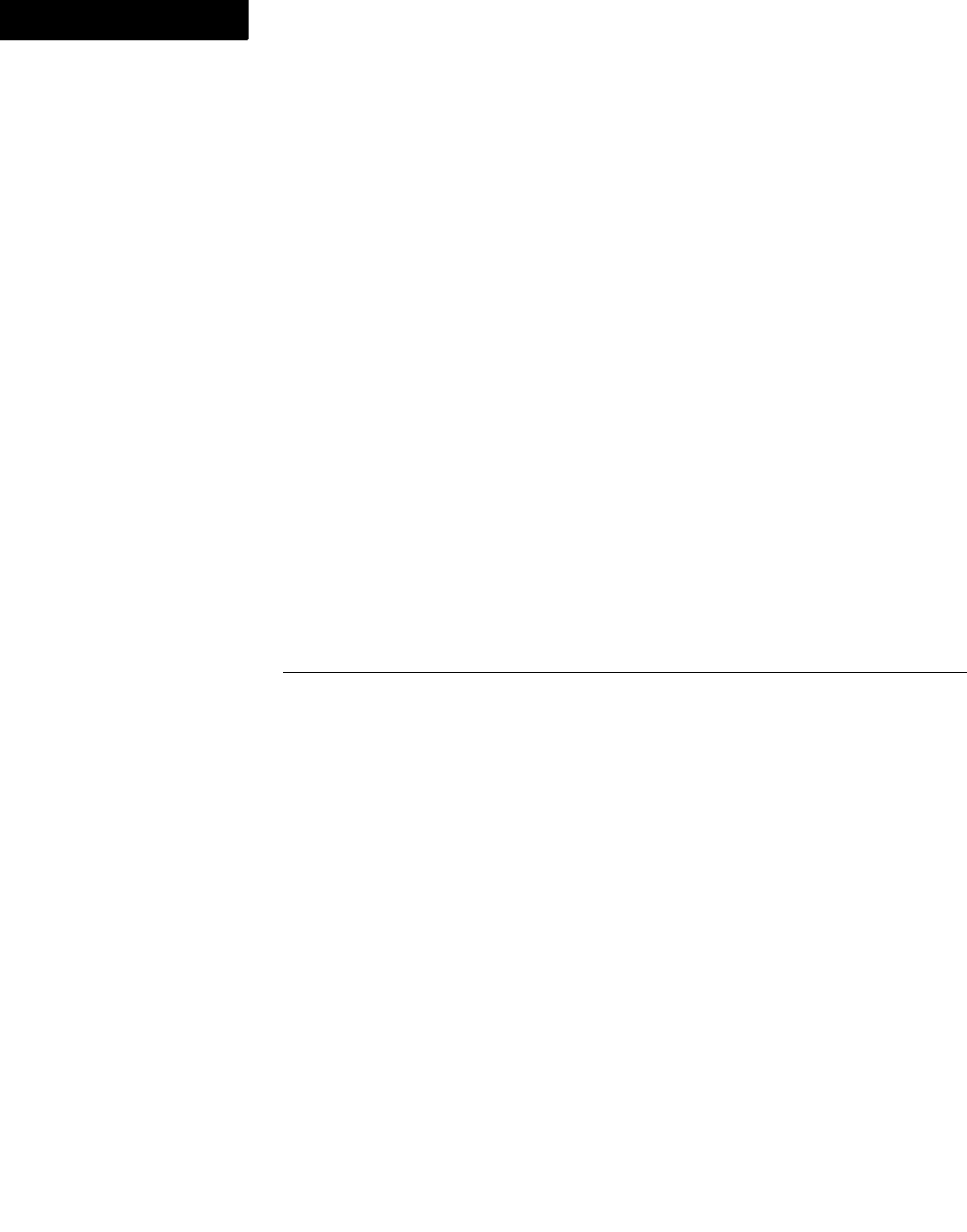
FDK Function Reference
F_Sscanf()
630 FDK Programmer’s Reference
8
F_Sscanf()
F_Sscanf() reads formatted input from a string. It is equivalent to sscanf().
You can precede the conversion character (d, o, x, or u) with l or h. To specify
IntT, precede the conversion character with l. To specify ShortT, precede it with h.
By default, the conversion characters d, o, x, and u specify IntT.
. . . . . . . . . . . . . . . . . . . . . . . . . . . . . . . . . . . . . . . . . . . . . . . . . . . . . . . . . . . . . . . . . . . . . . . . . . . . . .
IMPORTANT: This function only gives consistent results across multiple platforms
. . . . . . . . . . . . . . . . . . . . . . . . . . . . . . . . . . . . . . . . . . . . . . . . . . . . . . . . . . . . . . . . . . . . . . . . . . . . . .
when reading text in the FrameRoman encoding.
Synopsis
#include "fdetypes.h"
#include "futils.h"
. . .
IntT F_Sscanf(StringT str,
StringT format,
...);
Arguments
Returns
The number of input items that successfully matched and assigned.
Example
The following code uses F_Sscanf() to read formatted input from a buffer. It prints
the string:
The numbers are: 15 and 12.300000
. . .
IntT i;
RealT fp;
static UCharT buf[] = "15 12.3";
F_Sscanf(buf, "%d%f", &i, &fp);
F_Printf(NULL, "The numbers are: %d and %f\n", i, fp);
. . .
str The string from which to read input
format The format of the input

FDK Function Reference
F_StrAlphaToInt()
FDK Programmer’s Reference 631
. . .
F_StrAlphaToInt()
F_StrAlphaToInt() converts an alphanumeric string into an integer.
. . . . . . . . . . . . . . . . . . . . . . . . . . . . . . . . . . . . . . . . . . . . . . . . . . . . . . . . . . . . . . . . . . . . . . . . . . . . . .
IMPORTANT: With this function you can only use strings that contain characters in the
. . . . . . . . . . . . . . . . . . . . . . . . . . . . . . . . . . . . . . . . . . . . . . . . . . . . . . . . . . . . . . . . . . . . . . . . . . . . . .
7-bit ASCII range.
Synopsis
#include "fdetypes.h"
#include "fstrings.h"
. . .
IntT F_StrAlphaToInt(ConStringT s);
Arguments
Returns
The integer equivalent of the specified string.
Example
The following code prints the string 1000-100 = 900:
. . .
F_Printf(NULL, "1000 - 100 = %d\n",
F_StrAlphaToInt("1000") - (IntT)100);
. . .
F_StrAlphaToIntUnicode()
Converts a UTF-8 alphanumeric string into an integer
NOTE: This function won’t work for numeric characters like Ⅳ(code point 0x2163)
that aren’t in a decimal system.This function can take decimal digits from mixed
decimal systems (6 ४, where ४is 4 in devanagiri, is valid and interpreted as 64).
Synopsis
#include "fencode.h"
. . .
IntT F_StrAlphaToIntUnicode (ConStringT string);
sThe string to convert

FDK Function Reference
F_StrAlphaToIntUnicode()
632 FDK Programmer’s Reference
8
Arguments
Returns
The integer equivalent of the specified string
Example
The following code prints ४२ + २४ = 66
...
StringT devanagiri_four="\xE0\xA5\xAA";
StringT devanagiri_two ="\xE0\xA5\xA8";
UCharT forty2[256];
UCharT twenty4[256];
IntT res;
FontEncIdT feId = F_FdeInitFontEncs((ConStringT)"UTF-8");
F_StrTruncEnc(forty2,0,feId);
F_StrTruncEnc(twenty4,0,feId);
F_StrCpy(forty2, devanagiri_four);
F_StrCat(forty2, devanagiri_two);
F_StrCpy(twenty4, devanagiri_two);
F_StrCat(twenty4, devanagiri_four);
res = F_StrAlphaToIntUnicode(forty2) +
F_StrAlphaToIntUnicode(twenty4);
F_Printf(NULL,"%s + %s=%d", fourPoint2, twoPoint4, res);
...
sThe string to convert

FDK Function Reference
F_StrAlphaToReal()
FDK Programmer’s Reference 633
. . .
F_StrAlphaToReal()
F_StrAlphaToReal() converts an alphanumeric string to a PRealT.
. . . . . . . . . . . . . . . . . . . . . . . . . . . . . . . . . . . . . . . . . . . . . . . . . . . . . . . . . . . . . . . . . . . . . . . . . . . . . .
IMPORTANT: With this function you can only use strings that contain characters in the
. . . . . . . . . . . . . . . . . . . . . . . . . . . . . . . . . . . . . . . . . . . . . . . . . . . . . . . . . . . . . . . . . . . . . . . . . . . . . .
7-bit ASCII range.
Synopsis
#include "fdetypes.h"
#include "fstrings.h"
. . .
PRealT F_StrAlphaToReal(ConStringT s);
Arguments
Returns
A PRealT corresponding to the specified string.
Example
The following code prints the string 10.05-5.05 = 5.00:
. . .
F_Printf(NULL, "10.05 - 5.05 = %2.2f\n",
F_StrAlphaToReal("10.05") - (RealT)5.05);
. . .
F_StrAlphaToRealUnicode()
Converts a UTF-8 alphanumeric string into a PRealT
NOTE: This function won’t work for numeric characters like Ⅳ(code point 0x2163)
that aren’t in a decimal system. This function can take decimal digits from mixed
decimal systems (6. ४, where ४is 4 in devanagiri, is valid and interpreted as 6.4).
Synopsis
#include "fencode.h"
. . .
PRealT F_StrAlphaToRealUnicode (ConStringT string);
sThe string to convert

FDK Function Reference
F_StrAlphaToRealUnicode()
634 FDK Programmer’s Reference
8
Arguments
Returns
The PRealT corresponding to the specified string
Example
The following code prints ४ . २ + २ . ४ = 6.6
...
StringT devanagiri_four="\xE0\xA5\xAA";
StringT devanagiri_two ="\xE0\xA5\xA8";
UCharT forty2[256];
UCharT twenty4[256];
PRealT res;
FontEncIdT feId = F_FdeInitFontEncs((ConStringT)"UTF-8");
F_StrTruncEnc(forty2,0,feId);
F_StrTruncEnc(twenty4,0,feId);
F_StrCpy(forty2, devanagiri_four);
F_StrCat(forty2, ".");
F_StrCat(forty2, devanagiri_two);
F_StrCpy(twenty4, devanagiri_two);
F_StrCat(twenty4, ".");
F_StrCat(twenty4, devanagiri_four);
res = F_StrAlphaToRealUnicode(forty2)+
F_StrAlphaToRealUnicode(twenty4);
F_Printf(NULL,"%s + %s=%f", fourPoint2, twoPoint4, res);
...
string The string to convert

FDK Function Reference
F_StrBrk()
FDK Programmer’s Reference 635
. . .
F_StrBrk()
F_StrBrk() returns a pointer to the first occurrence in s1 of any character in s2.
. . . . . . . . . . . . . . . . . . . . . . . . . . . . . . . . . . . . . . . . . . . . . . . . . . . . . . . . . . . . . . . . . . . . . . . . . . . . . .
IMPORTANT: This function only works with characters that use the FrameRoman
. . . . . . . . . . . . . . . . . . . . . . . . . . . . . . . . . . . . . . . . . . . . . . . . . . . . . . . . . . . . . . . . . . . . . . . . . . . . . .
encoding. This is important if your document includes Asian text.
Synopsis
#include "fdetypes.h"
#include "fstrings.h"
. . .
StringT F_StrBrk(StringT s1,
ConStringT s2);
Arguments
Returns
A pointer to the first occurrence in s1 of any character in s2, or NULL if none of the
characters in s2 occurs in s1.
Example
The following code prints the string Earthshaker:
. . .
StringT s1, s;
s1 = F_StrCopyString("Poseidon Earthshaker");
s = F_StrBrk(s1, (StringT)"pOE");
if (s != NULL) F_Printf(NULL, "%s\n", s);
. . .
F_StrBrkUTF8 ()
Returns a pointer to the first occurrence in UTF-8 string s1 of any UTF-8 character in
s2.
s1 The string to search
s2 The characters to search for

FDK Function Reference
F_StrBrkUTF8 ()
636 FDK Programmer’s Reference
8
Synopsis
#include "fencode.h"
. . .
StringT F_StrBrkUTF8 (StringT s1, ConStringT s2);
Arguments
Returns
A pointer to the first occurrence in s1 of any character in s2, or NULL if none of the
characters in s2 occurs in s1.
Example
The following code prints the string 1 ⊕ 2 ⊖ 3 - ⊕2 ⊖ 3 - ⊖3
. . .
StringT s, s1;
F_FdeInitFontEncs("UTF-8");
s1 = F_StrCopyString("1 \xE2\x8A\x95 2 \xE2\x8A\x96 3");
F_Printf(NULL, s1);
s = F_StrBrkUTF8(s1, "\xE2\x8A\x95")
F_Printf(NULL, " - %s",s);
s = F_StrBrkUTF8(s1, "\xE2\x8A\x96")
F_Printf(NULL, " - %s",s);
...
s1 The string to search
s2 A string containing characters to search for

FDK Function Reference
F_StrCat()
FDK Programmer’s Reference 637
. . .
F_StrCat()
F_StrCat() concatenates two strings, terminating the resulting string with a null
character.
Synopsis
#include "fdetypes.h"
#include "fstrings.h"
. . .
IntT F_StrCat(StringT s1,
ConStringT s2);
Arguments
F_StrCat() appends the contents of s2 to s1. For it to work correctly, you must
allocate additional memory to s1.
Returns
The final length of the concatenated string.
Example
The following code prints the string It was the best of times. It was the
worst of times.:
. . .
StringT s1, s2;
s1 = F_StrCopyString("It was the best of times. ");
s2 = F_StrCopyString("It was the worst of times.");
s1 = F_Realloc(s1, F_StrLen(s1)+F_StrLen(s2)+1, NO_DSE);
F_StrCat(s1, s2);
F_Printf(NULL, "%s\n", s1);
. . .
s1 The first string to concatenate
s2 The string to append to the end of s1

FDK Function Reference
F_StrCatCharN()
638 FDK Programmer’s Reference
8
F_StrCatCharN()
F_StrCatCharN() appends a character to a string, limiting the length of the resulting
string to a specified length.
Synopsis
#include "fdetypes.h"
#include "fstrings.h"
. . .
IntT F_StrCatCharN(StringT s1,
PUCharT c,
UIntT n);
Arguments
Returns
The final length of the concatenated string.
Example
The following code prints the string Cronides.:
. . .
StringT s;
s = F_StrNew(F_StrLen("Cronides")+(IntT)1);
F_StrCpy(s, (StringT)"Cronides");
F_StrCatCharN(s,(UCharT)'.', (IntT)10);
F_Printf(NULL, "%s\n", s);
. . .
s1 The string
cThe character to append to the string
nThe length (including the terminating 0) to which to limit the
concatenated string
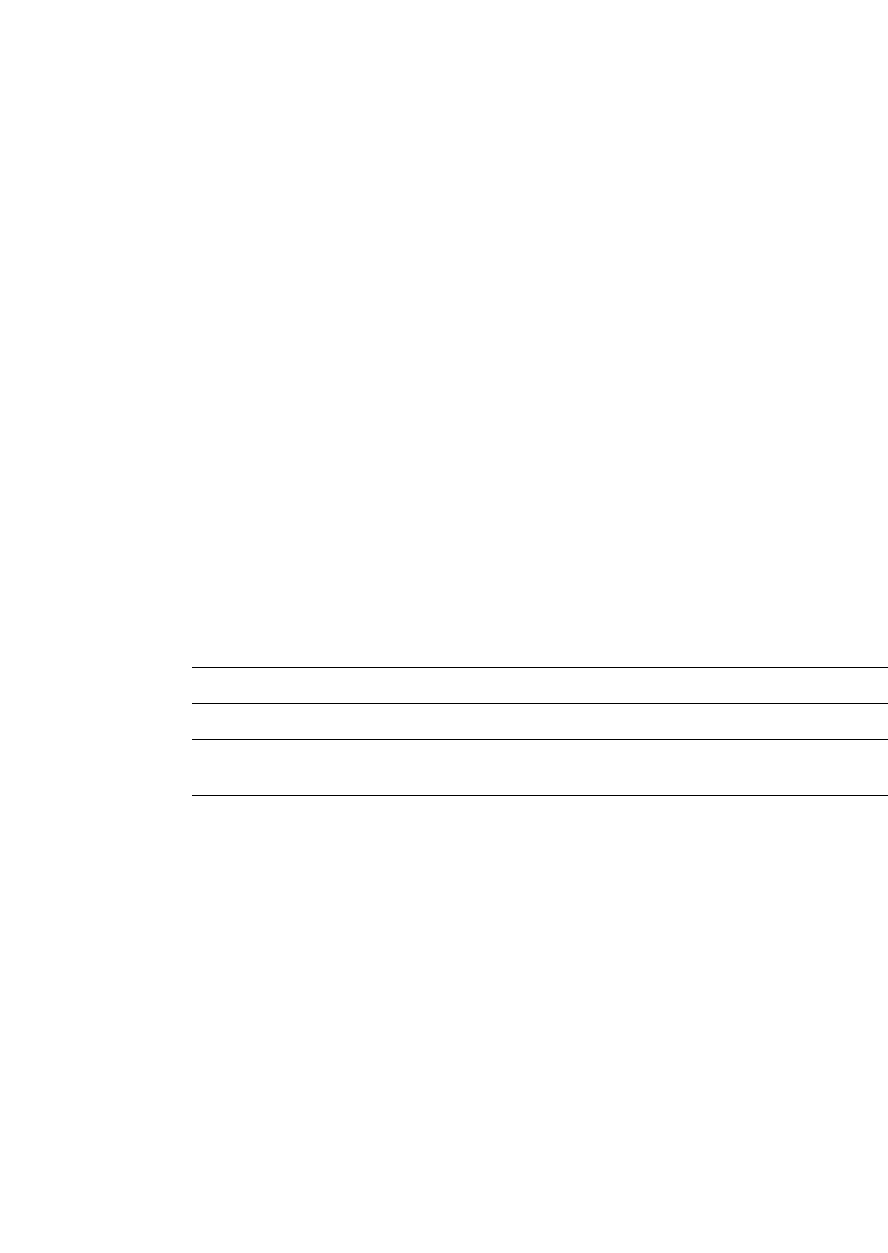
FDK Function Reference
F_StrCatDblCharNEnc()
FDK Programmer’s Reference 639
. . .
F_StrCatDblCharNEnc()
F_StrCatDblCharNEnc() appends a double-byte character to a string, limiting the
length of the resulting string to a specified length.
. . . . . . . . . . . . . . . . . . . . . . . . . . . . . . . . . . . . . . . . . . . . . . . . . . . . . . . . . . . . . . . . . . . . . . . . . . . . . .
IMPORTANT: This function specifies string length in terms of bytes and not
characters. Also, n includes the terminating byte. A value of 7 for n limits the length of
. . . . . . . . . . . . . . . . . . . . . . . . . . . . . . . . . . . . . . . . . . . . . . . . . . . . . . . . . . . . . . . . . . . . . . . . . . . . . .
the string to three double-byte characters.
Synopsis
#include "fencode.h"
. . .
IntT F_StrCatDblCharN(StringT s1,
UCharT first,
UCharT second,
UIntT n,
FontEncIdT feId);
Arguments
Returns
The final length in bytes of the concatenated string.
s1 The string
first The first byte of the double-byte character to append to the string
second The second byte of the double-byte character to append to the string
nThe length (including the terminating NULL byte) to which to limit the
concatenated string
feId The ID of the font encoding for the charcter you are appending to the
string

FDK Function Reference
F_StrCatIntN()
640 FDK Programmer’s Reference
8
Example
The following code prints the string s, with the character 82CD added to the end of it:
. . .
FontEncIdT feId = F_FontEncId((ConStringT) "JISX0208.ShiftJIS");
StringT s, myString;
. . .
/* Assuming a string of double-byte chars in myString... */
s = F_StrNew(F_StrLen(myString)+(IntT)2);
F_StrCpy(s, myString);
F_StrCatDblCharNEnc(s,\x82, \xCD, F_StrLen(s), feId);
F_Printf(NULL, "%s\n", s);
. . .
F_StrCatIntN()
F_StrCatIntN() converts an integer to a string and appends it to a string, limiting
the length of the resulting string to a specified length.
. . . . . . . . . . . . . . . . . . . . . . . . . . . . . . . . . . . . . . . . . . . . . . . . . . . . . . . . . . . . . . . . . . . . . . . . . . . . . .
IMPORTANT: This function specifies string length in terms of bytes and not
characters. Also, n includes the terminating byte. This is important if the string contains
. . . . . . . . . . . . . . . . . . . . . . . . . . . . . . . . . . . . . . . . . . . . . . . . . . . . . . . . . . . . . . . . . . . . . . . . . . . . . .
double-byte characters.
Synopsis
#include "fdetypes.h"
#include "fstrings.h"
. . .
IntT F_StrCatIntN(StringT s1,
IntT i,
UIntT n);
Arguments
Returns
The final length of the concatenated string.
s1 The string
iThe integer to append to the string
nThe length (including the terminating 0) to which to limit the
concatenated string

FDK Function Reference
F_StrCatIntN()
FDK Programmer’s Reference 641
. . .
Example
The following code prints the string Number 9:
. . .
StringT s;
s = F_StrCopyString("Number ");
s = F_Realloc(s, F_StrLen(s)+(IntT)1, NO_DSE);
F_StrCatIntN(s, (IntT)9, (IntT)9);
F_Printf(NULL, "%s\n", s);
. . .

FDK Function Reference
F_StrCatN()
642 FDK Programmer’s Reference
8
F_StrCatN()
F_StrCatN() concatenates two strings, limiting the length of the resulting string to a
specified length.
. . . . . . . . . . . . . . . . . . . . . . . . . . . . . . . . . . . . . . . . . . . . . . . . . . . . . . . . . . . . . . . . . . . . . . . . . . . . . .
IMPORTANT: This function specifies string length in terms of bytes and not
characters. Also, n includes the terminating byte. This is important if the string contains
double-byte characters. For strings in an encoding other than FrameRoman, use
. . . . . . . . . . . . . . . . . . . . . . . . . . . . . . . . . . . . . . . . . . . . . . . . . . . . . . . . . . . . . . . . . . . . . . . . . . . . . .
F_StrCatNEnc().
Synopsis
#include "fdetypes.h"
#include "fstrings.h"
. . .
IntT F_StrCatN(StringT s1,
ConStringT s2,
UIntT n);
Arguments
F_StrCat() appends the contents of s2 to s1. For it to work correctly, you must
allocate additional memory to s1.
Returns
The final length of the concatenated string.
s1 The first string to concatenate
s2 The string to append to s1
nThe length (including the terminating 0) to which to limit the
concatenated string
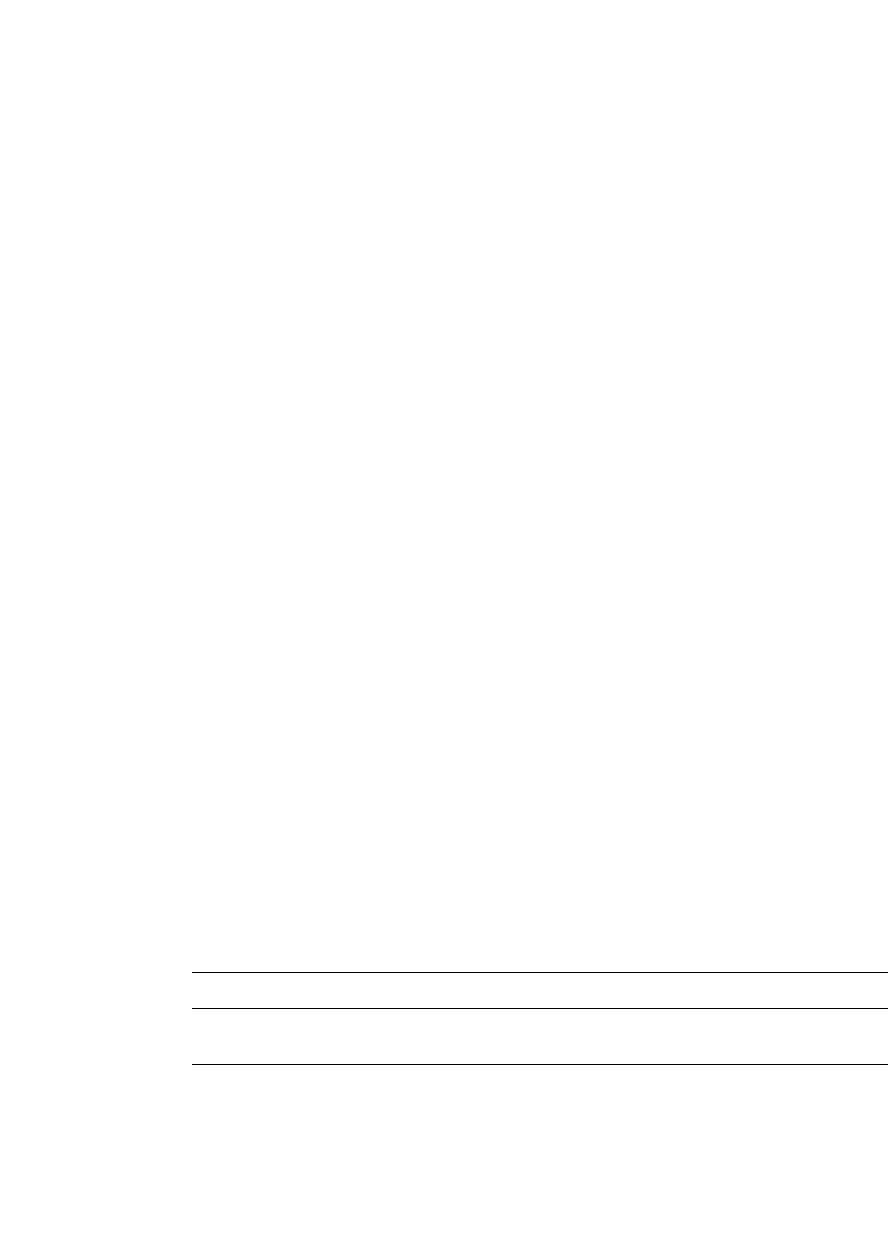
FDK Function Reference
F_StrCatNEnc()
FDK Programmer’s Reference 643
. . .
Example
The following code prints the string The bitter wrath of Achilleus, lord
of the house:
. . .
StringT s1, s2;
s1 = F_StrCopyString("The bitter wrath of Achilleus, ");
s2 = F_StrCopyString("lord of the house of Peleus");
s1 = F_Realloc(s1, F_StrLen(s1)+(IntT)18, NO_DSE);
F_StrCatN(s1, s2, F_StrLen(s1)+(IntT)18);
F_Printf(NULL, "%s\n", s1);
. . .
F_StrCatNEnc()
F_StrCatNEnc() concatenates two strings of the specified encoding, limiting the
length of the resulting string to a specified length.
. . . . . . . . . . . . . . . . . . . . . . . . . . . . . . . . . . . . . . . . . . . . . . . . . . . . . . . . . . . . . . . . . . . . . . . . . . . . . .
IMPORTANT: This function specifies string length in terms of bytes and not
characters. Note that a string of three double-byte characters has three characters and six
. . . . . . . . . . . . . . . . . . . . . . . . . . . . . . . . . . . . . . . . . . . . . . . . . . . . . . . . . . . . . . . . . . . . . . . . . . . . . .
bytes.
Synopsis
#include "fencode.h"
. . .
IntT F_StrCatNEnc(StringT s1,
ConStringT s2,
UIntT n,
FontEncIdT feId);
Arguments
F_StrCat() appends the contents of s2 to s1. For it to work correctly, you must
allocate sufficient memory to s1.
s1 The first string to concatenate
s2 The string to append to s1
nThe length (including the terminating 0) to which to limit the
concatenated string
feId The ID of the font encoding for your strings

FDK Function Reference
F_StrCatUTF8CharNByte ()
644 FDK Programmer’s Reference
8
Returns
The final length in bytes of the concatenated string.
Example
The following code prints s1 after concatenating at least 9 characters of s2 to the end of
s1. Note that F_StrCatNEnc() counts by bytes. With Japanese text, characters could
be either one or two bytes each. For this reason, don’t use F_StrLenEnc() which
returns the string length in characters; instead, use F_StrLen() to return the string
length in bytes.
. . .
FontEncIdT feId = F_FontEncId((ConStringT) "JISX0208.ShiftJIS");
IntT i;
StringT s1, s2;
/*
* Assuming you have Japanese text in s1 and s2... */
i = F_StrLen(s1) + (F_StrLen(s2) + 1);
if (s1 = F_Realloc(s1, i, NO_DSE)) {
F_StrCatNEnc(s1, s2, i, feId);
F_Printf(NULL, "%s\n", s1);
}
. . .
F_StrCatUTF8CharNByte ()
Appends a UTF8 character to a string, limiting the length of the resulting string to a
specified length
. . . . . . . . . . . . . . . . . . . . . . . . . . . . . . . . . . . . . . . . . . . . . . . . . . . . . . . . . . . . . . . . . . . . . . . . . . . . . .
IMPORTANT: The length of the resulting string is calculated in bytes, not characters.
. . . . . . . . . . . . . . . . . . . . . . . . . . . . . . . . . . . . . . . . . . . . . . . . . . . . . . . . . . . . . . . . . . . . . . . . . . . . . .
This is important because a UTF-8 character may take up to 4 bytes.
Synopsis
#include "fencode.h"
. . .
IntT F_StrCatUTF8CharNByte ( StringT s, const UCharT *c, IntT
n);
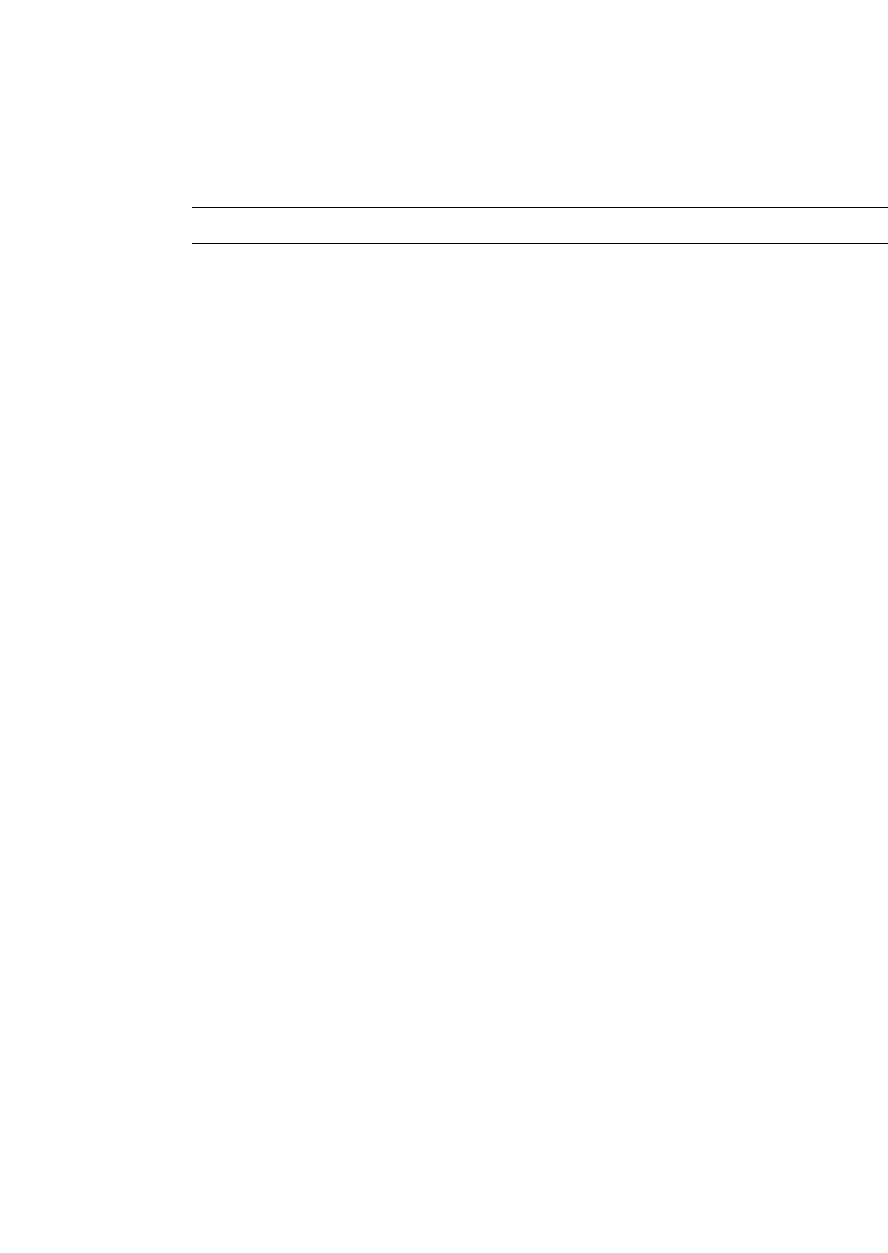
FDK Function Reference
F_StrChr()
FDK Programmer’s Reference 645
. . .
Arguments
Returns
Final length of the copied string in terms of bytes
Example
The following code prints the string Бо + г = Бог
. . .
F_FdeInitFontEncs((ConStringT)"UTF-8");
UCharT s[256];
StringT a = "\xD0\x91\xD0\xBE";
StringT b = "\xD0\xB3";
s[0]=0;
F_StrCpy(s,a);
F_StrCatUTF8CharNByte( s, b, 256);
F_Printf(NULL, "%s + %s = %s\n", a, b, s);
. . .
F_StrChr()
F_StrChr() finds the first occurrence of a character in a string.
. . . . . . . . . . . . . . . . . . . . . . . . . . . . . . . . . . . . . . . . . . . . . . . . . . . . . . . . . . . . . . . . . . . . . . . . . . . . . .
IMPORTANT: This function only works with characters that use the FrameRoman
. . . . . . . . . . . . . . . . . . . . . . . . . . . . . . . . . . . . . . . . . . . . . . . . . . . . . . . . . . . . . . . . . . . . . . . . . . . . . .
encoding. If your document includes Asian text, use F_StrChrEnc() instead.
Synopsis
#include "fdetypes.h"
#include "fstrings.h"
. . .
StringT F_StrChr(StringT s, PUCharT c);
sThe string
cThe character to append
nThe length limit (in bytes) for s1
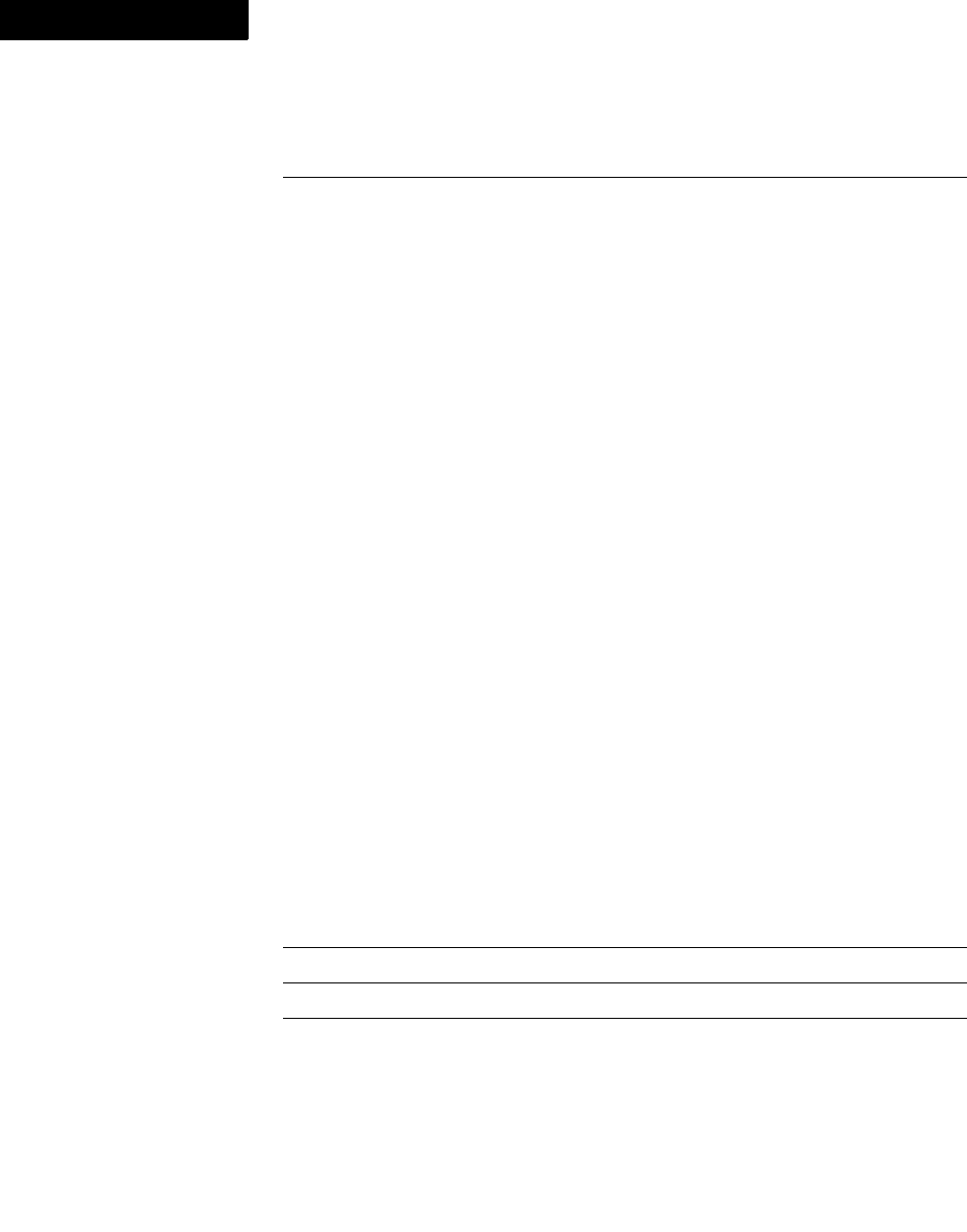
FDK Function Reference
F_StrChrEnc()
646 FDK Programmer’s Reference
8
Arguments
Returns
A pointer to the first occurrence of c in s, or NULL if c does not occur in s.
Example
The following code prints the string Hecuba?:
. . .
StringT s, string;
s = F_StrCopyString("Who was he to Hecuba?");
string = F_StrChr(s, 'H');
F_Printf(NULL, "%s\n", string);
. . .
F_StrChrEnc()
F_StrChrEnc() finds the first occurrence in a string, of a double-byte character of
the specified encoding.
Synopsis
#include "fencode.h"
. . .
StringT F_StrChrEnc(ConStringT s,
UCharT first,
UCharT second,
FontEncIdT feId);
Arguments
Returns
A pointer to the first occurrence in s of the double byte character represented by first
and second, or NULL if such a character does not occur in s.
sThe string to search
cThe character to search s for
sThe string to search
first The first byte of the character to search s for
second The second byte of the character to search s for
feId The ID of the font encoding to check against

FDK Function Reference
F_StrChrEnc()
FDK Programmer’s Reference 647
. . .
Example
The following code returns a string beginning with the Japanese character 89C3. Also
see the example for “F_StrChr()” on page 645:
. . .
FontEncIdT feId = F_FontEncId((ConStringT) "JISX0208.ShiftJIS");
StringT s, string;
/* Assuming a string of double-byte chars in s... */
string = F_StrChrEnc(s, \x89, \xC3, feId);
. . .

FDK Function Reference
F_StrChrUTF8()
648 FDK Programmer’s Reference
8
F_StrChrUTF8()
Returns a pointer to the first occurrence of a UTF-8 character in a UTF-8 string, starting
from the end of the string
Synopsis
#include "fencode.h"
. . .
StringT F_StrChrUTF8(ConStringT s, const UCharT *c);
Arguments
Returns
A pointer to the first occurrence of c in s, or NULL if c doesn’t occur in s
Example
The following code prints "Бог и взял". Here the long hex sequence
"\xD0\x91...\xD0\xBB" is the representation of "Бог дал, Бог и взял" in UTF-8 and
"\xD0\x91" of the character 'Б'
#include "fencode.h"
. . .
StringT s, c, string;
F_FdeInitFontEncs((ConStringT)"UTF-8");
s =
F_StrCopyString("\xD0\x91\xD0\xBE\xD0\xB3\x20\xD0\xB4\xD0\xB0\xD
0\xBB\x2C\x20\xD0\x91\xD0\xBE\xD0\xB3\x20\xD0\xB8\x20\xD0\xB2\xD
0\xB7\xD1\x8F\xD 0\xBB");
c = "\xD0\xBB";
string = F_StrRChrUTF8(s, c);
F_Printf(NULL, "%s\n", string);
. . .
sThe string to search
cThe character (in terms of a byte sequence) to search s for

FDK Function Reference
F_StrCmp()
FDK Programmer’s Reference 649
. . .
F_StrCmp()
F_StrCmp() is equivalent to strcmp(). It compares the ASCII value of each
character in two null-terminated byte strings.
Synopsis
#include "fdetypes.h"
#include "fstrings.h"
. . .
IntT F_StrCmp(ConStringT s1,
ConStringT s2);
Arguments
Returns
An integer greater than 0 if s1 is lexicographically greater than s2; 0 if the strings
are equal; or an integer less than 0 if s1 is less than s2.
Example
The following code prints the string The strings compare:
. . .
if(!F_StrCmp((StringT)"string1", (StringT)"string1"))
F_Printf(NULL, "The strings compare\n");
. . .
s1 A string
s2 A string to compare to s1
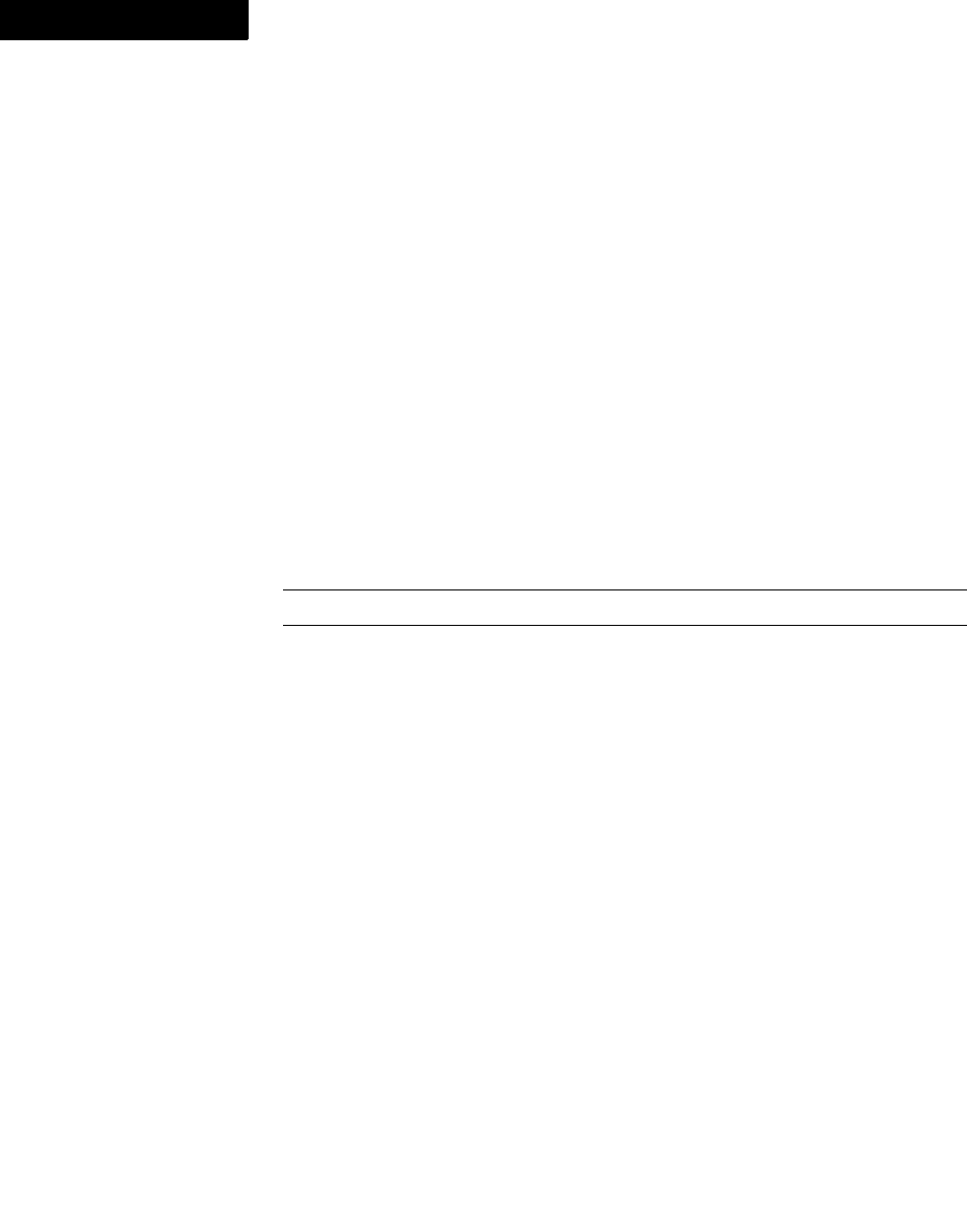
FDK Function Reference
F_StrCmpN()
650 FDK Programmer’s Reference
8
F_StrCmpN()
F_StrCmpN() compares two strings to a specified number of characters.
. . . . . . . . . . . . . . . . . . . . . . . . . . . . . . . . . . . . . . . . . . . . . . . . . . . . . . . . . . . . . . . . . . . . . . . . . . . . . .
IMPORTANT: This function only works with characters that use the FrameRoman
. . . . . . . . . . . . . . . . . . . . . . . . . . . . . . . . . . . . . . . . . . . . . . . . . . . . . . . . . . . . . . . . . . . . . . . . . . . . . .
encoding. If your document includes Asian text, use F_StrCmpNEnc() instead.
Synopsis
#include "fdetypes.h"
#include "fstrings.h"
. . .
IntT F_StrCmpN(ConStringT s1,
ConStringT s2,
IntT n);
Arguments
Returns
An integer greater than 0 if s1 is lexicographically greater than s2; 0 if the strings
are equal; or an integer less than 0 if s1 is less than s2.
Example
The following code prints the string The strings compare:
. . .
if(!F_StrCmpN((StringT)"string1", (StringT)"string2",(IntT) 6))
F_Printf(NULL, "The strings compare.\n");
. . .
F_StrCmpNEnc()
F_StrCmpNEnc() compares two strings of the specified encoding up to a specified
number of bytes. Note that case is not applicable for double-byte characters, so this
function only considers case within the 7 bit ASCII range of characters.
s1 A string
s2 A string to compare to s1
nThe number of characters to compare

FDK Function Reference
F_StrICmpNUTF8Char
FDK Programmer’s Reference 651
. . .
Synopsis
#include "fencode.h"
. . .
IntT F_StrCmpNEnc(ConStringT s1,
ConStringT s2,
IntT n,
FontEncIdT feId);
Arguments
Returns
An integer greater than 0 if s1 is lexicographically greater than s2; 0 if the strings
are equal; or an integer less than 0 if s1 is less than s2.
Example
The following code determines whether s1 is lower in sort order than s2:
. . .
FontEncIdT feId = F_FontEncId((ConStringT) "JISX0208.ShiftJIS");
ConStringT s1, s2;
. . .
/* Assuming you have Japanese text in string1 and string2... */
if(F_StrCmpNEnc(s1, s2, (IntT) 6, feId) < 0)
F_Printf(NULL, "The first 6 bytes of s1 are lower in
sort order than the first 6 bytes of s2.\n");
. . .
F_StrICmpNUTF8Char
Compares the Unicode code points of each character in two UTF-8 strings up to a
specified number of UTF-8 characters (not bytes). This function ignores cases.
s1 A string
s2 A string to compare to s1
nThe length of the strings, in bytes, by which to compare the strings
feId The ID of the font encoding to check against

FDK Function Reference
F_StrCmpUTF8()
652 FDK Programmer’s Reference
8
Synopsis
#include "fencode.h"
. . .
IntT F_StrICmpNUTF8Char ( ConStringT s1, ConStringT s2, IntT n);
Arguments
Returns
An integer greater than 0 if s1 is lexicographically greater than s2; 0 if the strings are
equal; or an integer less than 0 if s1 is less than s2.
Example
The following code prints the string First 2 chars of Бог and Боо are equal
. . .
F_FdeInitFontEncs((ConStringT)"UTF-8");
StringT s1 = F_StrCopyString("\xD0\x91\xD0\xBE\xD0\xB3");
StringT s2 = F_StrCopyString("\xD0\x91\xD0\xBE\xD0\xBE");
if(!F_StrICmpNUTF8Char(s1, s2, 2))
F_Printf(NULL, "First 2 chars of %s and %s are equal\n", s1,
s2);
. . .
F_StrCmpUTF8()
Compares the Unicode code point of each character in two null-terminated UTF-8
strings.
Synopsis
#include "fencode.h"
. . .
IntT F_StrCmpUTF8(ConStringT s1, ConStringT s2);
s1 A string
s2 A string to compare to s1

FDK Function Reference
F_StrCmpUTF8()
FDK Programmer’s Reference 653
. . .
Arguments
Returns
An integer greater than 0 if s1 is lexicographically greater than s2; 0 if the strings are
equal; or an integer less than 0 if s1 is less than s2
Example
The following code prints the string The strings Áîã and Áîã are equal
. . .
F_FdeInitFontEncs((ConStringT)"UTF-8");
StringT s1 = F_StrCopyString("\xD0\x91\xD0\xBE\xD0\xB3");
StringT s2 = F_StrCopyString("\xD0\x91\xD0\xBE\xD0\xB3");
if(!F_StrCmp(s1, s2))
F_Printf(NULL, "The strings %s and %s are equal\n", s1, s2);
. . .
The following code prints the string Бог дал is less than Бог и взял
. . .
F_FdeInitFontEncs((ConStringT)"UTF-8");
StringT s1 =
F_StrCopyString("\xD0\x91\xD0\xBE\xD0\xB3\x20\xD0\xB4\xD0\xB0\xD
0\xBB");
StringT s2 =
F_StrCopyString("\xD0\x91\xD0\xBE\xD0\xB3\x20\xD0\xB8\x20\xD0\xB
2\xD0\xB
7\xD1\x8F\xD0\xBB");
if(F_StrCmp(s1, s2)<0)
F_Printf(NULL, "%s is less than %s\n", s1, s2);
else
F_Printf(NULL, "%s is greater than %s\n", s1, s2);
. . .
s1 A string
s2 A string to compare to s1

FDK Function Reference
F_StrCmpUTF8Locale()
654 FDK Programmer’s Reference
8
F_StrCmpUTF8Locale()
Compares the UTF-8 string based on Unicode Collation Algorithm (UCA)
NOTE: Because the comparison honors the current system locale, it varies slightly with
language rules in different locales.
This doesn’t perform a code point-based comparison, but instead uses UCA and
localization information in order to compare strings correctly. For example, if used for
sorting, it sorts all digits together, sorting the Devanagiri representation of 2 between the
English representations of 1 and 3. Similarly, the 'Double Width B' sorts between 'A'
and 'C' even though its code point is much higher. This also performs canonical
normalization to ensure that the Unicode character sequences 0x00C4 and 0x0041
0x0308, which are both ways of representing Ä, are considered equivalent.
Synopsis
#include "fencode.h"
. . .
IntT F_StrCmpUTF8Locale (ConStringT s1, ConStringT s2);
Arguments
Returns
An integer greater than 0 if s1 is lexicographically greater than s2; 0 if the strings are
equal; or an integer less than 0 if s1 is less than s2.
Example
The following code prints the string a<B<c
. . .
F_FdeInitFontEncs((ConStringT)"UTF-8");
StringT B = "\xEF\xBC\xA2";/* double width B */
if ((F_StrICmpUTF8Locale("a", B)<0)
&& (F_StrICmpUTF8Locale(B, "c")<0))
F_Printf(NULL, "a<B<c");
. . .
s1 A string
s2 A string to compare to s1

FDK Function Reference
F_StrICmpUTF8Locale()
FDK Programmer’s Reference 655
. . .
F_StrICmpUTF8Locale()
Compares the UTF-8 string based on Unicode Collation Algorithm (UCA) case
insensitively
NOTE: Because the comparison honors the current system locale, it varies slightly with
language rules in different locales.
This doesn’t perform a code point-based comparison, but instead uses UCA and
localization information in order to compare strings correctly. For example, if used for
sorting, it sorts all digits together, sorting the Devanagiri representation of 2 between the
English representations of 1 and 3. Similarly, the 'Double Width B' sorts between 'a' and
'C' even though its code point is much higher. This also performs canonical
normalization to ensure that the Unicode character sequences 0x00C4 and 0x0041
0x0308, which are both ways of representing Ä, are considered equivalent.
F_StrConvertEnc(), F_StrConvertEnc_IgnoreControlChars(),
F_StrConvertEnc_ConvertControlChars()
Utility function for conversion between various encodings.
Synopsis
#include "fencode.h"
. . .
StringT F_StrConvertEnc (ConStringT in,
FTextEncodingT from, FTextEncodingT to);
StringT F_StrConvertEnc_IgnoreControlChars (ConStringT in,
FTextEncodingT from, FTextEncodingT to);
StringT F_StrConvertEnc_ConvertControlChars (ConStringT in,
FTextEncodingT from, FTextEncodingT to);
F_StrConvertEnc is identical to F_StrConvertEnc_IgnoreControlChars.
F_StrConvertEnc_IgnoreControlChars doesn’t modify the lower 32 characters
of 0x00-0x1F and copies them byte-by-byte irrespective of from and to encoding
(except in the case of conversion between UTF-16 and another encoding, where
0x0010 is converted to 0x10 and vice-versa).
F_StrConvertEnc_ConvertControlChars does modify the lower 32 characters
of 0x00-0x1F assuming them to be in the from encoding. Thus it converts 0x14 to
0x2003 if from is F_EncMakerRoman and to is F_EncUTF8.
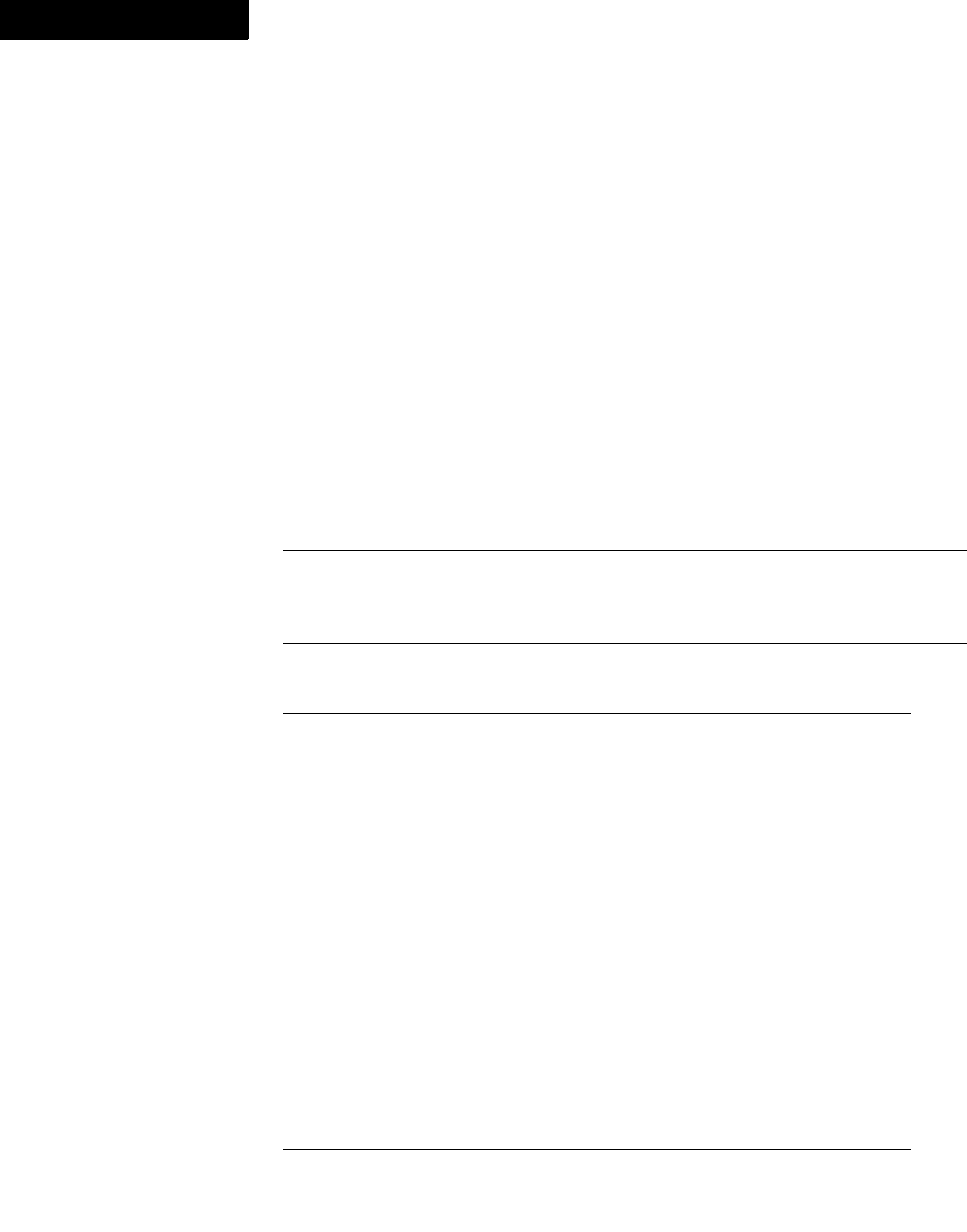
FDK Function Reference
F_StrConvertEnc(), F_StrConvertEnc_IgnoreControlChars(),
656 FDK Programmer’s Reference
8
UTF-16 strings are expected in the endianness of the platform and are returned in the
platform endianness. You must ensure that the input string in is valid in the encoding
from. Incorrect or lossy conversions due to incorrect input strings, incorrect encodings,
and conversion limitations inherent to the encodings might cause question marks '?' to
appear in the string. An empty or NULL string might also be returned. For incorrect
UTF-8 inputs (when from is F_EncUTF8), a string with 3 question marks "???" is
returned.
NOTE: Strings returned by this function must be freed by using F_Free
NOTE: If from is F_EncUTF16, the UChar16T pointer pointing towards the UTF-16
string should be typecasted to ConStringT (it would be treated correctly inside). If to
is F_EncUTF16, the return value should be typecasted to UChar16T *.
F_EncSpecialSymbol, F_EncSpecialZapfDingbats and
F_EncSpecialWingdings can only be used as from encodings.
Arguments
The possible values of the FTextEncodingT parameters from and to are:
in The string to convert
from The encoding from which to convert
to The encoding to which the string must be converted
F_EncMakerRoman Corresponds to FrameRoman encoding
F_EncISOLatin1
F_EncASCII
F_EncANSI
F_EncMacASCII
F_EncJIS7
F_EncShiftJIS Corresponds to JISX0208.ShiftJIS
encoding
F_EncJIS8_EUC
F_EncBig5 Corresponds to BIG5 encoding
F_EncCNS_EUC
F_EncGB8_EUC Corresponds to GB2312-80.EUC encoding
F_EncHZ
F_EncKSC8_EUC Corresponds to KSC5601-1992 encoding
F_EncUTF8
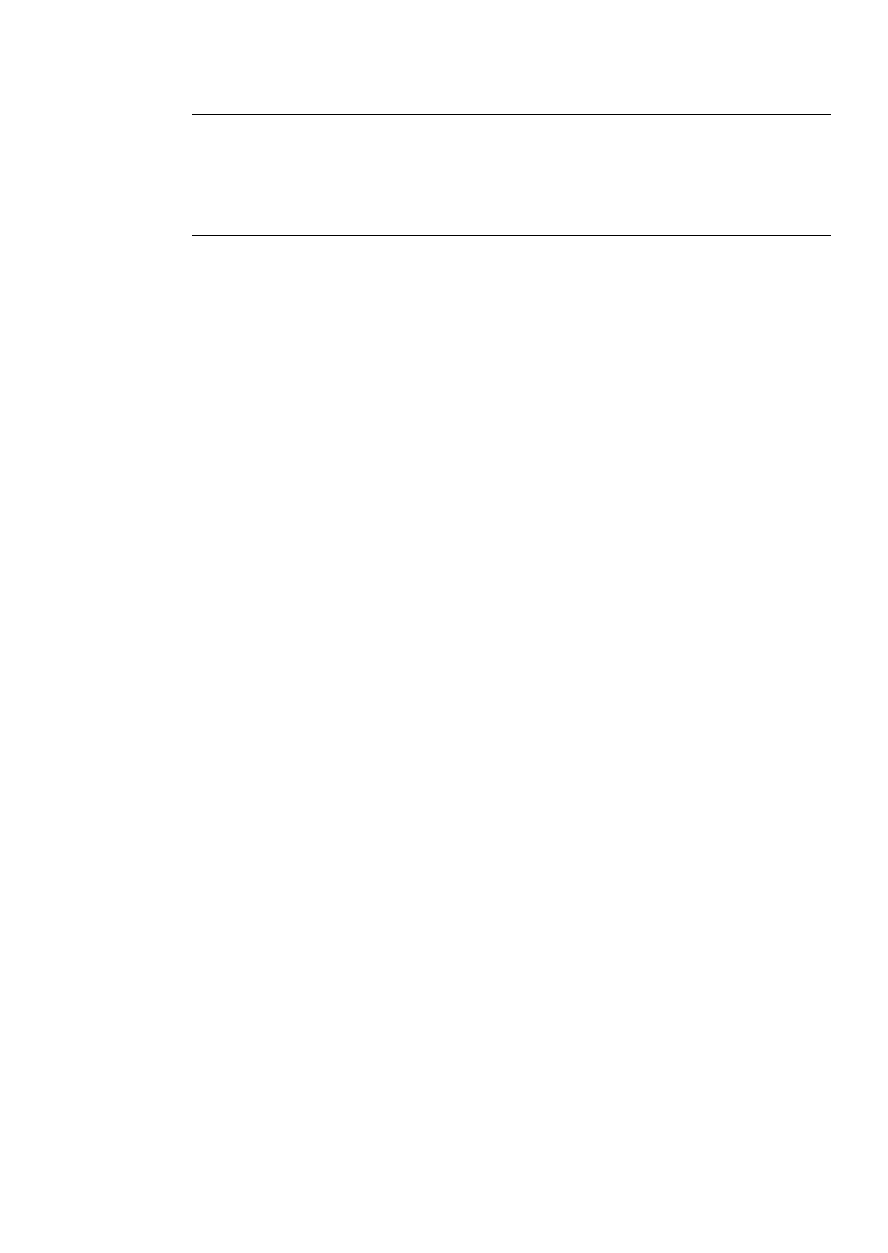
FDK Function Reference
F_StrConvertEnc(), F_StrConvertEnc_IgnoreControlChars(), F_StrConvertEnc_ConvertControlChars()
FDK Programmer’s Reference 657
. . .
Returns
The converted string
Example
The following code prints Symbol αβχ Shift-JIS あぶい
#include "fencode.h"
. . .
StringT symb="abc";
StringT sjis="\x82\xA0\x82\xD4\x82\xA2";
StringT temp;
F_FdeInitFontEncs((ConStringT)"UTF-8");
F_Printf(NULL, "Symbol ");
temp = F_StrConverEnc(symb, F_EncSpecialSymbol, F_EncUTF8);
F_Printf(NULL, temp);
F_Free(temp);
F_Printf(NULL, " Shift-JIS");
temp = F_StrConverEnc(sjis, F_EncShiftJIS, F_EncUTF8);
F_Printf(NULL, temp);
F_Free(temp);
...
F_EncUTF16
F_EncSpecialSymbol Can only be used as from encoding
F_EncSpecialZapfDingbats Can only be used as from encoding
F_EncSpecialWingdings Can only be used as from encoding

FDK Function Reference
F_StrCopyString()
658 FDK Programmer’s Reference
8
F_StrCopyString()
F_StrCopyString() returns a copy of a specified string.
Synopsis
#include "fdetypes.h"
#include "fstrings.h"
. . .
StringT F_StrCopyString(ConStringT s);
Arguments
Returns
A copy of the specified string, or NULL if it fails. When you are finished with the
string, use F_Free() to free it. For more information, see “F_Free()” on page 559.
Example
The following code creates a copy of the string Doe-eyed Hera. It prints the copied
string and then deallocates it:
. . .
StringT s;
s = F_StrCopyString((StringT) "Doe-eyed Hera");
if(s != NULL)
{
F_Printf(NULL, "%s\n", s);
F_Free(s);
}
. . .
sThe string to copy

FDK Function Reference
F_StrCpy()
FDK Programmer’s Reference 659
. . .
F_StrCpy()
F_StrCpy() copies a string to another string.
Synopsis
#include "fdetypes.h"
#include "fstrings.h"
. . .
VoidT F_StrCpy(StringT s1,
ConStringT s2);
Arguments
F_StrCpy() does not automatically allocate memory to s1. For it to work correctly,
you must allocate memory to it.
Returns
VoidT.
Example
The following code copies the string Rosy-fingered dawn:
. . .
StringT s1;
s1 = F_StrNew(F_StrLen("Rosy-fingered dawn")+1);
F_StrCpy(s1, (StringT) "Rosy-fingered dawn");
. . .
s1 The string to copy s2 to. It must point to a block of modifiable memory
of the same size as s2.
s2 The string to copy.

FDK Function Reference
F_StrCpyN()
660 FDK Programmer’s Reference
8
F_StrCpyN()
F_StrCpyN() copies a string to another string, limiting the target string to a specified
number of bytes.
. . . . . . . . . . . . . . . . . . . . . . . . . . . . . . . . . . . . . . . . . . . . . . . . . . . . . . . . . . . . . . . . . . . . . . . . . . . . . .
IMPORTANT: The length of the resulting string is calculated in bytes, not characters.
. . . . . . . . . . . . . . . . . . . . . . . . . . . . . . . . . . . . . . . . . . . . . . . . . . . . . . . . . . . . . . . . . . . . . . . . . . . . . .
This is important if the string contains double-byte characters.
Synopsis
#include "fdetypes.h"
#include "fstrings.h"
. . .
IntT F_StrCpyN(StringT s1,
ConStringT s2,
UIntT n);
Arguments
F_StrCpyN() does not automatically allocate memory to s1. For it to work correctly,
you must allocate memory to it.
Returns
The final length of the copied string.
Example
The following code prints the string Aias:
. . .
StringT s1;
IntT len;
s1 = F_StrNew(5);
len = F_StrCpyN(s1, (StringT)"Aias Telemonian", (IntT)5);
F_Printf(NULL, "%s\n", s1);
. . .
s1 A string
s2 A string to copy to s1
nThe number of bytes to which to limit the length of s1 (including the
terminating 0)
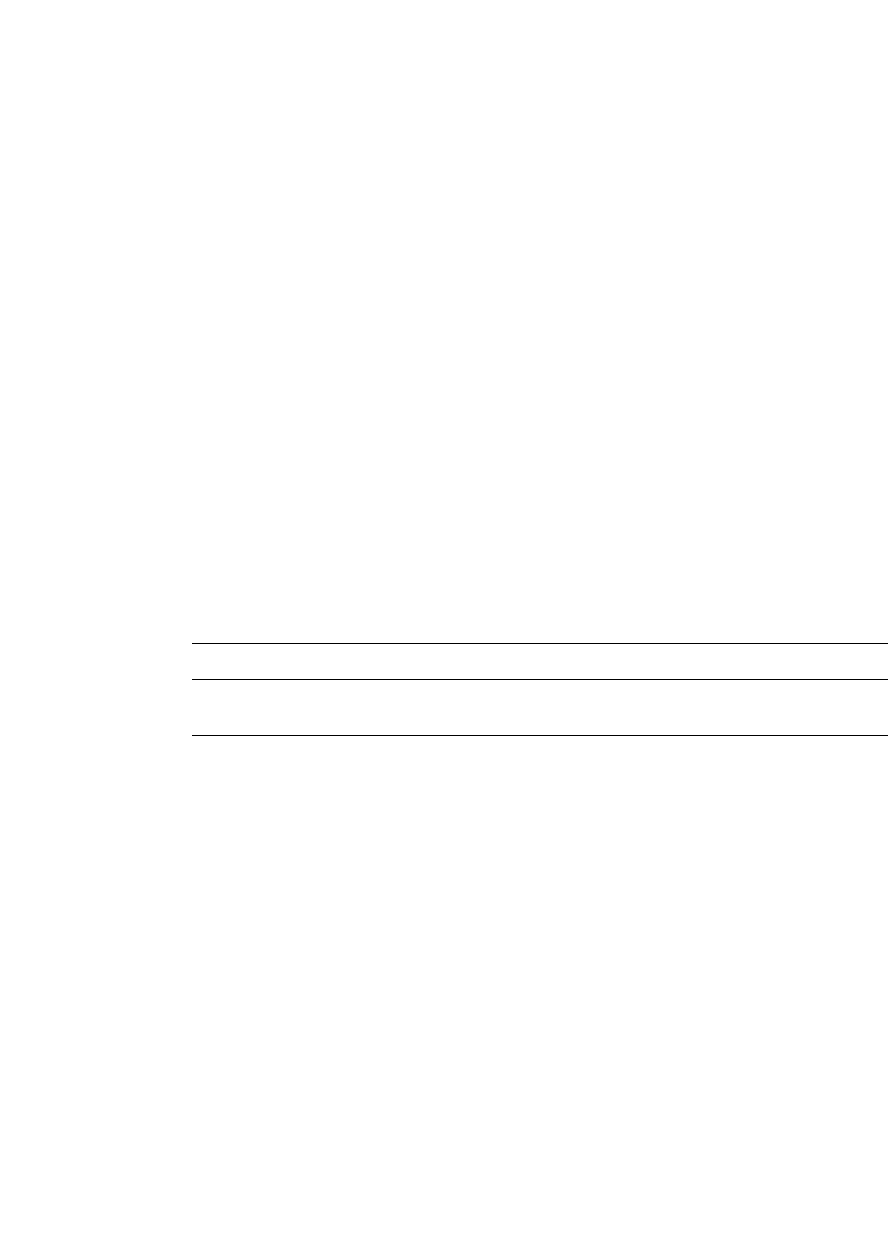
FDK Function Reference
F_StrCpyNEnc()
FDK Programmer’s Reference 661
. . .
F_StrCpyNEnc()
F_StrCpyNEnc() copies a string of the specified encoding to another, limiting the
length of the target string to a specified number of bytes.
. . . . . . . . . . . . . . . . . . . . . . . . . . . . . . . . . . . . . . . . . . . . . . . . . . . . . . . . . . . . . . . . . . . . . . . . . . . . . .
IMPORTANT: This function specifies string length in terms of bytes and not
characters. Note that a string of three double-byte characters has three characters and six
. . . . . . . . . . . . . . . . . . . . . . . . . . . . . . . . . . . . . . . . . . . . . . . . . . . . . . . . . . . . . . . . . . . . . . . . . . . . . .
bytes.
Synopsis
#include "fencode.h"
. . .
IntT F_StrCpyNEnc(StringT s1,
ConStringT s2,
UIntT n,
FontEncIdT feId);
Arguments
F_StrCpyNEnc() copies the contents of s2 to s1. For it to work correctly, you
must allocate sufficient memory to s1.
Returns
The final length in bytes of the copied string.
s1 A string
s2 The string to copy to s1
nThe length in bytes (including the terminating 0) to which to limit the
concatenated string
feId The ID of the font encoding for your strings

FDK Function Reference
F_StrCpyNUTF8Char ()
662 FDK Programmer’s Reference
8
Example
The following code prints the number of characters and bytes in s1, followed by the
contents of s1. Also see “F_StrCpyN()” on page 660
. . .
FontEncIdT feId = F_FontEncId((ConStringT) "JISX0208.ShiftJIS");
IntT i, byteLen, charLen;
StringT s1, s2;
/* Assuming you have Japanese text in s2, */
/* when allocating the string it’s safest to assume */
/* 2 bytes per char, plus the terminating byte. */
s1 = F_StrNew((IntT)9);
byteLen = F_StrCpyNEnc(s1, s2, (IntT)8, feId);
charLen = F_StrLenEnc(s1);
F_Printf(NULL, "These %d characters take up %d bytes:\n
%s\n", charLen, byteLen, s1);
. . .
F_StrCpyNUTF8Char ()
Copies a string to another string, limiting the target string to a specified number of
characters
. . . . . . . . . . . . . . . . . . . . . . . . . . . . . . . . . . . . . . . . . . . . . . . . . . . . . . . . . . . . . . . . . . . . . . . . . . . . . .
IMPORTANT: The length of the resulting string is calculated in characters, not bytes.
This is important because a UTF-8 character may take up to 4 bytes. The resulting string
. . . . . . . . . . . . . . . . . . . . . . . . . . . . . . . . . . . . . . . . . . . . . . . . . . . . . . . . . . . . . . . . . . . . . . . . . . . . . .
must have adequate space.
Synopsis
#include "fencode.h"
. . .
IntT F_StrCpyNUTF8Char (StringT s1,ConStringT s2,IntT n);
Arguments
s1 A string
s2 A string to copy to s1
nThe length limit (in characters) for s1

FDK Function Reference
F_StrEqual()
FDK Programmer’s Reference 663
. . .
Returns
Final length of the copied string in terms of characters
Example
The following code prints the string The string Бо was copied from Бог
. . .
F_FdeInitFontEncs((ConStringT)"UTF-8");
StringT s2 = F_StrCopyString("\xD0\x91\xD0\xBE\xD0\xB3");
UCharT s1[256];
s1[0]=0;
F_StrCpyNUTF8Char(s1,s2,2);
F_Printf(NULL, "The string %s was copied from %s\n", s1, s2);
. . .
F_StrEqual()
F_StrEqual() compares two strings.
Synopsis
#include "fdetypes.h"
#include "fstrings.h"
. . .
BoolT F_StrEqual(ConStringT s1,
ConStringT s2);
Arguments
Returns
True if the strings are equal; otherwise, False.
Example
The following code prints the string The strings are equal:
. . .
if (F_StrEqual((StringT)"Myrmidon", (StringT)"Myrmidon"))
F_Printf(NULL, "The strings are equal.\n");
. . .
s1 A string
s2 A string to compare with s1
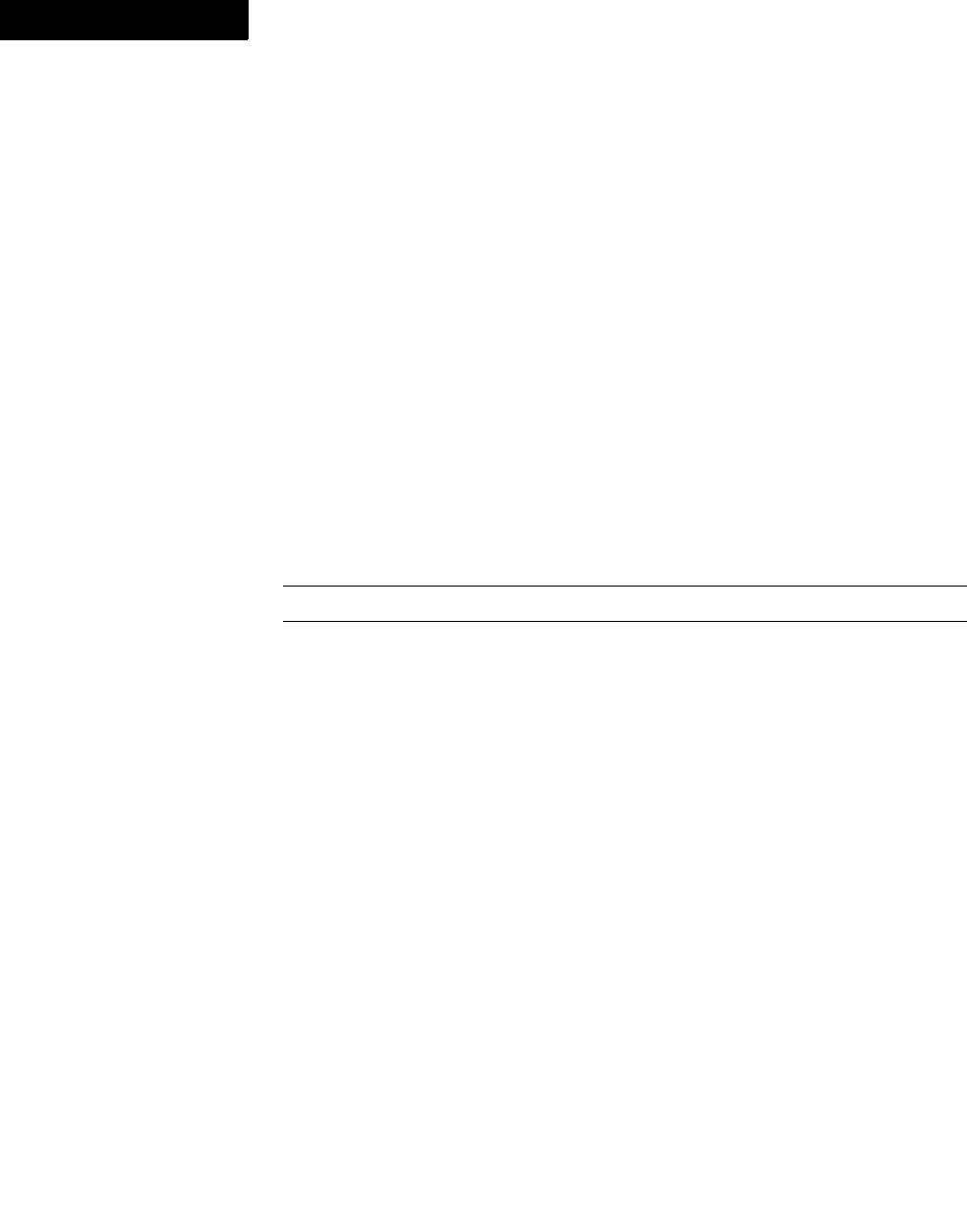
FDK Function Reference
F_StrEqualN()
664 FDK Programmer’s Reference
8
F_StrEqualN()
F_StrEqualN() compares two strings up to a specified number of characters.
. . . . . . . . . . . . . . . . . . . . . . . . . . . . . . . . . . . . . . . . . . . . . . . . . . . . . . . . . . . . . . . . . . . . . . . . . . . . . .
IMPORTANT: The number of characters to compare is calculated in bytes, not
. . . . . . . . . . . . . . . . . . . . . . . . . . . . . . . . . . . . . . . . . . . . . . . . . . . . . . . . . . . . . . . . . . . . . . . . . . . . . .
characters. This is important if the string contains double-byte characters.
Synopsis
#include "fdetypes.h"
#include "fstrings.h"
. . .
BoolT F_StrEqualN(ConStringT s1,
ConStringT s2,
UIntT n);
Arguments
Returns
True if the strings are equal to n characters; otherwise, False.
Example
The following code prints the string The first 6 chars are equal:
. . .
if(F_StrEqualN((StringT)"string1", (StringT)"string2",(IntT) 6))
F_Printf(NULL, "The first 6 chars are equal.\n");
. . .
F_StrICmp()
F_StrICmp() compares two strings, ignoring case.
s1 A string
s2 A string to compare with s1
nThe number of characters to which to compare the strings
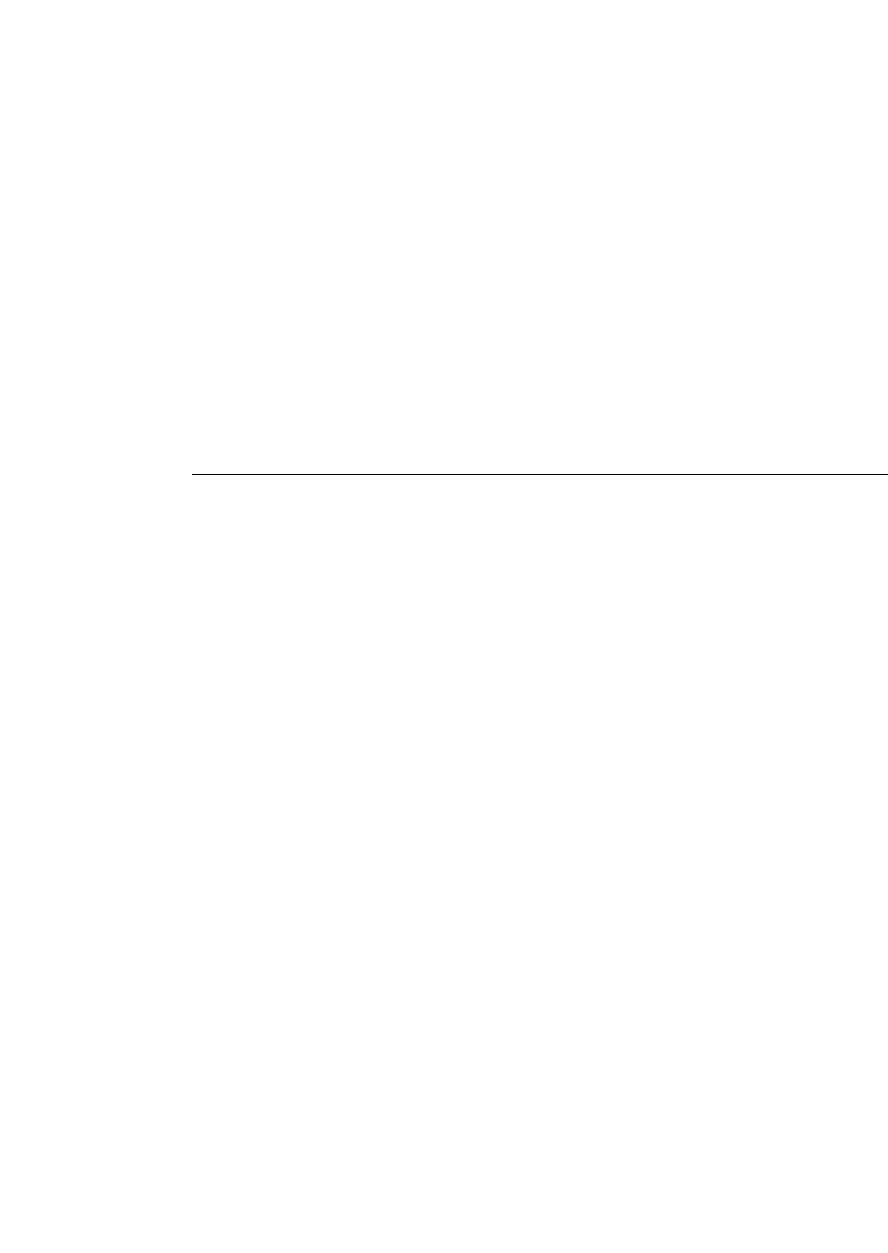
FDK Function Reference
F_StrICmpEnc()
FDK Programmer’s Reference 665
. . .
. . . . . . . . . . . . . . . . . . . . . . . . . . . . . . . . . . . . . . . . . . . . . . . . . . . . . . . . . . . . . . . . . . . . . . . . . . . . . .
IMPORTANT: This function only works with characters that use the FrameRoman
. . . . . . . . . . . . . . . . . . . . . . . . . . . . . . . . . . . . . . . . . . . . . . . . . . . . . . . . . . . . . . . . . . . . . . . . . . . . . .
encoding. This is important if your document includes Asian text.
Synopsis
#include "fdetypes.h"
#include "fstrings.h"
. . .
IntT F_StrICmp(ConStringT s1,
ConStringT s2);
Arguments
Returns
An integer greater than 0 if s1 is lexicographically greater than s2; 0 if the strings
are equal; or an integer less than 0 if s1 is less than s2.
Example
The following code prints the string The strings compare:
. . .
if(!F_StrICmp((StringT)"String1", (StringT)"string1"))
F_Printf(NULL, "The strings compare.\n");
. . .
F_StrICmpEnc()
F_StrICmpEnc() compares two strings of the specified encoding, ignoring case.
Note that double-byte characters have no case; when comparing strings, this function
ignores the case of any characters in those strings that are within the 7-bit ASCII range.
Synopsis
#include "fencode.h"
. . .
IntT F_StrICmpEnc(ConStringT s1,
ConStringT s2,
FontEncIdT feId);
s1 A string
s2 A string to compare to s1

FDK Function Reference
F_StrICmpN()
666 FDK Programmer’s Reference
8
Arguments
Returns
An integer greater than 0 if s1 is lexicographically greater than s2; 0 if the strings
are equal; or an integer less than 0 if s1 is less than s2.
Example
The following code determines whether to print the string, "s1 is lower in sort
order than s2.":
. . .
FontEncIdT feId = F_FontEncId((ConStringT) "JISX0208.ShiftJIS");
ConStringT s1, s2;
. . .
/* Assuming you have Japanese text in string1 and string2... */
if(F_StrICmpEnc(s1, s2, feId) < 0))
F_Printf(NULL, "s1 is lower in sort order than s2.\n");
. . .
F_StrICmpN()
F_StrICmpN() compares two strings to a specified number of characters, ignoring
case.
. . . . . . . . . . . . . . . . . . . . . . . . . . . . . . . . . . . . . . . . . . . . . . . . . . . . . . . . . . . . . . . . . . . . . . . . . . . . . .
IMPORTANT: This function only works with characters that use the FrameRoman
. . . . . . . . . . . . . . . . . . . . . . . . . . . . . . . . . . . . . . . . . . . . . . . . . . . . . . . . . . . . . . . . . . . . . . . . . . . . . .
encoding. This is important if your document includes Asian text.
Synopsis
#include "fdetypes.h"
#include "fstrings.h"
. . .
IntT F_StrICmpN(ConStringT s1,
ConStringT s2,
IntT n);
s1 A string
s2 A string to compare to s1
feId The ID of the font encoding to check against

FDK Function Reference
F_StrICmpNEnc()
FDK Programmer’s Reference 667
. . .
Arguments
Returns
An integer greater than 0 if s1 is lexicographically greater than s2; 0 if the strings
are equal; or an integer less than 0 if s1 is less than s2.
Example
The following code prints the string The strings compare to six
characters:
. . .
if(!F_StrICmpN((StringT)"String1",(StringT)"string2", (IntT) 6))
F_Printf(NULL, "The strings compare to six characters.\n");
. . .
F_StrICmpNEnc()
F_StrICmpNEnc() compares two strings of the specified encoding up to a specified
number of bytes. This function ignores case for characters in the 7-bit ASCII range.
. . . . . . . . . . . . . . . . . . . . . . . . . . . . . . . . . . . . . . . . . . . . . . . . . . . . . . . . . . . . . . . . . . . . . . . . . . . . . .
IMPORTANT: This function specifies string length in terms of bytes and not
characters. Note that a string of three double-byte characters has three characters and six
. . . . . . . . . . . . . . . . . . . . . . . . . . . . . . . . . . . . . . . . . . . . . . . . . . . . . . . . . . . . . . . . . . . . . . . . . . . . . .
bytes.
Synopsis
#include "fencode.h"
. . .
IntT F_StrICmpNEnc(ConStringT s1,
ConStringT s2,
IntT n,
FontEncIdT feId);
s1 A string
s2 A string to compare to s1
nThe number of characters to compare

FDK Function Reference
F_StrIEqual()
668 FDK Programmer’s Reference
8
Arguments
Returns
An integer greater than 0 if s1 is lexicographically greater than s2; 0 if the strings
are equal; or an integer less than 0 if s1 is less than s2.
Example
The following code determines whether s1 is lower in sort order than s2:
. . .
FontEncIdT feId = F_FontEncId((ConStringT) "JISX0208.ShiftJIS");
ConStringT s1, s2;
. . .
/* Assuming you have Japanese text in string1 and string2... */
if(F_StrICmpNEnc(s1, s2, (IntT) 6, feId) < 0))
F_Printf(NULL, "The first 6 bytes of s1 are lower in
sort order than the first 6 bytes of s2.\n");
. . .
F_StrIEqual()
F_StrIEqual() compares two strings, ignoring case.
. . . . . . . . . . . . . . . . . . . . . . . . . . . . . . . . . . . . . . . . . . . . . . . . . . . . . . . . . . . . . . . . . . . . . . . . . . . . . .
IMPORTANT: This function only works with characters that use the FrameRoman
. . . . . . . . . . . . . . . . . . . . . . . . . . . . . . . . . . . . . . . . . . . . . . . . . . . . . . . . . . . . . . . . . . . . . . . . . . . . . .
encoding. This is important if your document includes Asian text.
Synopsis
#include "fdetypes.h"
#include "fstrings.h"
. . .
BoolT F_StrIEqual(ConStringT s1,
ConStringT s2);
s1 A string
s2 A string to compare to s1
nThe length of the strings, in bytes, by which to compare the strings
feId The ID of the font encoding to check against

FDK Function Reference
F_StrIEqualEnc()
FDK Programmer’s Reference 669
. . .
Arguments
Returns
True if the strings are equal; otherwise, False.
Example
The following code prints the string The strings are equal:
. . .
if (F_StrIEqual((StringT)"string", (StringT)"String"))
F_Printf(NULL, "The strings are equal.\n");
. . .
F_StrIEqualEnc()
F_StrIEqualEnc() compares two strings of the specified encoding. This function
ignores case for characters in the 7-bit ASCII range.
Synopsis
#include "fencode.h"
. . .
BoolT F_StrIEqualEnc(ConStringT s1,
ConStringT s2,
FontEncIdT feId);
Arguments
Returns
True if the strings are equal; otherwise, False.
s1 A string
s2 A string to compare with s1
s1 A string
s2 A string to compare with s1
feId The ID of the font encoding for the strings you are comparing

FDK Function Reference
F_StrIEqualN()
670 FDK Programmer’s Reference
8
Example
The following code prints the string The strings are equal:
. . .
FontEncIdT feId = F_FontEncId((ConStringT) "JISX0208.ShiftJIS");
if (F_StrIEqualEnc((StringT)"string", (StringT)"String", feId))
F_Printf(NULL, "The strings are equal.\n");
. . .
F_StrIEqualN()
F_StrIEqualN() compares two strings up to a specified number of characters,
ignoring case.
. . . . . . . . . . . . . . . . . . . . . . . . . . . . . . . . . . . . . . . . . . . . . . . . . . . . . . . . . . . . . . . . . . . . . . . . . . . . . .
IMPORTANT: This function only works with characters that use the FrameRoman
. . . . . . . . . . . . . . . . . . . . . . . . . . . . . . . . . . . . . . . . . . . . . . . . . . . . . . . . . . . . . . . . . . . . . . . . . . . . . .
encoding. This is important if your document includes Asian text.
Synopsis
#include "fdetypes.h"
#include "fstrings.h"
. . .
BoolT F_StrIEqualN(ConStringT s1,
ConStringT s2,
UIntT n);
Arguments
Returns
True if the strings are equal to n characters; otherwise, False.
s1 A string
s2 A string to compare with s1
nThe number of characters to which to compare the strings

FDK Function Reference
F_StrIEqualNEnc()
FDK Programmer’s Reference 671
. . .
Example
The following code prints the string The first 6 chars are equal:
. . .
if(F_StrIEqualN((StringT)"string1",(StringT)"String2",(IntT) 6))
F_Printf(NULL, "The first 6 chars are equal.\n");
. . .
F_StrIEqualNEnc()
F_StrIEqualNEnc() compares two strings of the specified encoding, up to a
specified number of bytes. This function ignores case for characters in the 7-bit ASCII
range.
. . . . . . . . . . . . . . . . . . . . . . . . . . . . . . . . . . . . . . . . . . . . . . . . . . . . . . . . . . . . . . . . . . . . . . . . . . . . . .
IMPORTANT: This function specifies string length in terms of bytes and not
characters. Note that a string of three double-byte characters has three characters and six
. . . . . . . . . . . . . . . . . . . . . . . . . . . . . . . . . . . . . . . . . . . . . . . . . . . . . . . . . . . . . . . . . . . . . . . . . . . . . .
bytes.
Synopsis
#include "fencode.h"
. . .
BoolT F_StrIEqualNEnc(ConStringT s1,
ConStringT s2,
IntT n,
FontEncIdT feId);
Arguments
Returns
True if the strings are equal; otherwise, False.
s1 A string
s2 A string to compare with s1
nThe length of the strings, in bytes, by which to compare the strings
feId The ID of the font encoding for the strings you are comparing

FDK Function Reference
F_StrIEqualNUTF8Char ()
672 FDK Programmer’s Reference
8
Example
The following code determines whether to print the string The first 12 bytes
are equal:
. . .
FontEncIdT feId = F_FontEncId((ConStringT) "JISX0208.ShiftJIS");
StringT s1, s2;
/* Assuming you have Japanese characters in s1 and s2... */
if (F_StrIEqualNEnc(s1, s2, (IntT) 12, feId))
F_Printf(NULL, "The first 12 bytes are equal.\n");
. . .
F_StrIEqualNUTF8Char ()
Compares the Unicode code points of each character in two UTF-8 strings up to a
specified number of UTF-8 characters (not bytes). This function ignores cases.
Synopsis
#include "fencode.h"
. . .
BoolT F_StrIEqualNUTF8Char ( ConStringT s1, ConStringT s2, IntT
n);
Arguments
Returns
True if the strings are equal, False otherwise.
s1 A string
s2 The string to compare to s1

FDK Function Reference
F_StrIPrefixEnc()
FDK Programmer’s Reference 673
. . .
Example
The following code prints the string First 2 chars of Бог and Боо are equal
. . .
F_FdeInitFontEncs((ConStringT)"UTF-8");
StringT s1 = F_StrCopyString("\xD0\x91\xD0\xBE\xD0\xB3");
StringT s2 = F_StrCopyString("\xD0\x91\xD0\xBE\xD0\xBE");
if(!F_StrIEqualNUTF8Char(s1, s2, 2))
F_Printf(NULL, "First 2 chars of %s and %s are equal\n", s1,
s2);
. . .
F_StrIPrefixEnc()
F_StrIPrefixEnc() determines whether s2 is a prefix of s1, checking against
the specified font encoding. This function ignores case for characters in the 7-bit ASCII
range.
Synopsis
#include "fencode.h"
. . .
BoolT F_StrIPrefixEnc(ConStringT s1,
ConStringT s2,
FontEncIdT feId);
Arguments
Returns
True if s2 is a prefix of s1, or False if it isn’t.
s1 The string in which to search for s2
s2 The string to search s1 for
feId The ID of the font encoding to check against

FDK Function Reference
F_StrIsEmpty()
674 FDK Programmer’s Reference
8
Example
The following code prints the string The second string is a prefix of the
first. Also see the example for “F_StrPrefix()” on page 694:
. . .
FontEncIdT feId = F_FontEncId((ConStringT) "JISX0208.ShiftJIS");
StringT s1;
/* Assuming double-byte chars in s1... */
if(F_StrIPrefixEnc(s1, s1, feId)
F_Printf(NULL, "The second string is a prefix of the
first\n");
. . .
F_StrIsEmpty()
F_StrIsEmpty() determines whether a string is empty.
Synopsis
#include "fdetypes.h"
#include "fstrings.h"
. . .
BoolT F_StrIsEmpty(StringT s);
Arguments
Returns
True if s is NULL or the specified string is empty.
Example
The following code prints the string s is empty or NULL:
. . .
StringT s = NULL;
if(F_StrIsEmpty("s"))
F_Printf(NULL, "s is empty or NULL.\n");
. . .
sThe string to check

FDK Function Reference
F_StrISuffixEnc()
FDK Programmer’s Reference 675
. . .
F_StrISuffixEnc()
F_StrISuffixEnc() determines whether s2 is a suffix of s1, checking against the
specified font encoding. This function ignores case for characters in the 7-bit ASCII
range.
. . . . . . . . . . . . . . . . . . . . . . . . . . . . . . . . . . . . . . . . . . . . . . . . . . . . . . . . . . . . . . . . . . . . . . . . . . . . . .
IMPORTANT: The length of the string is calculated in bytes, not characters. This is
. . . . . . . . . . . . . . . . . . . . . . . . . . . . . . . . . . . . . . . . . . . . . . . . . . . . . . . . . . . . . . . . . . . . . . . . . . . . . .
important if the string contains double-byte characters.
Synopsis
#include "fencode.h"
. . .
BoolT F_StrISuffixEnc(ConStringT s1,
ConStringT s2,
FontEncIdT feId);
Arguments
Returns
True if s2 is a suffix of s1, or False if it isn’t.
Example
The following code prints the string The second string is a suffix of the
first. Also see the example for “F_StrSuffix()” on page 707:
. . .
FontEncIdT feId = F_FontEncId((ConStringT) "JISX0208.ShiftJIS");
StringT s1;
/* Assuming double-byte chars in s1 and s2... */
if(F_StrISuffixEnc(s1, s2, feId))
F_Printf(NULL, "The second string is a suffix of the
first\n");
. . .
s1 The string in which to search for s2
s2 The string to search s1 for
feId The ID of the font encoding to check against

FDK Function Reference
F_StrLen()
676 FDK Programmer’s Reference
8
F_StrLen()
F_StrLen() returns the length of a string.
Synopsis
#include "fdetypes.h"
#include "fstrings.h"
. . .
IntT F_StrLen(ConStringT s);
Arguments
Returns
The length of the specified string.
Example
The following code prints the string Length: 17:
. . .
F_Printf(NULL, "Length: %d\n", F_StrLen("Athena Brighteyes"));
. . .
F_StrLenEnc()
F_StrLenEnc() returns the number of characters of a specific encoding in a string.
. . . . . . . . . . . . . . . . . . . . . . . . . . . . . . . . . . . . . . . . . . . . . . . . . . . . . . . . . . . . . . . . . . . . . . . . . . . . . .
IMPORTANT: This function returns the length of the string in characters for the
specified encoding. For some encodings, characters in the same string can be double-
. . . . . . . . . . . . . . . . . . . . . . . . . . . . . . . . . . . . . . . . . . . . . . . . . . . . . . . . . . . . . . . . . . . . . . . . . . . . . .
byte or single-byte.
Synopsis
#include "fencode.h"
. . .
IntT F_StrLenEnc(ConStringT s, FontEncIdT feId);
sThe string to return the length of
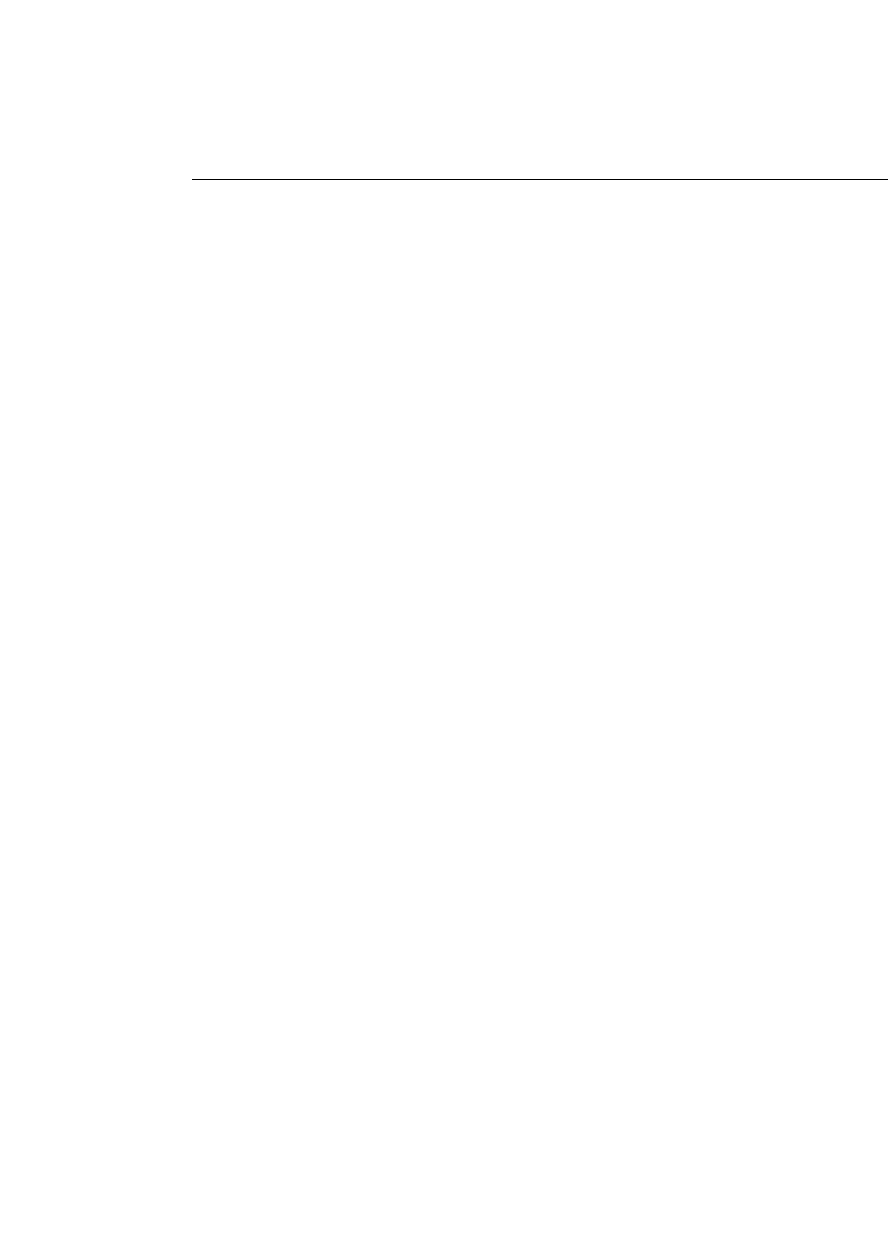
FDK Function Reference
F_StrLenUTF16()
FDK Programmer’s Reference 677
. . .
Arguments
Returns
The length of the specified string.
Example
The following code prints the length of myString:
. . .
FontEncIdT feId = F_FontEncId((ConStringT) "JISX0208.ShiftJIS");
StringT myString;
/* Assuming a string of ShiftJIS chars in myString... */
F_Printf(NULL, "Length: %d\n", F_StrLen(myString, feId));
. . .
F_StrLenUTF16()
Returns the length of a null-terminated UTF-16 string in terms of number of non-null
code units (number of UChar16T).
NOTE: A UTF-16 string is considered null-terminated if it has a null UChar16T (2
bytes), rather than a null UCharT (1 byte).
Synopsis
#include "fencode.h"
. . .
IntT F_StrLenUTF16 (const UChar16T *string);
Arguments
Returns
The number of non-null code units (UChar16T) in the null-terminated UTF-16 string
sThe string to return the length of
feId The ID of the font encoding for s
sThe string whose length must be determined.
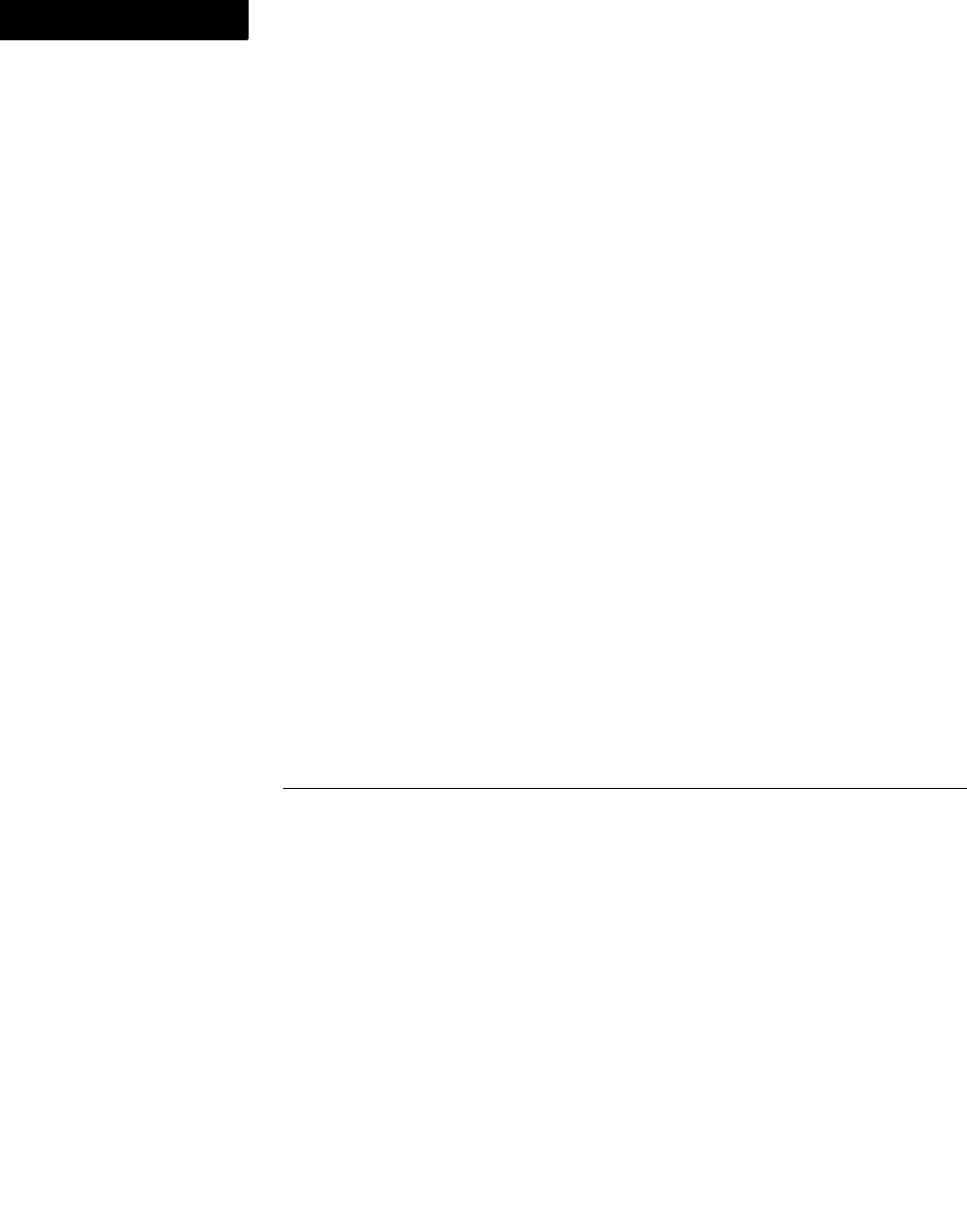
FDK Function Reference
F_StrListAppend()
678 FDK Programmer’s Reference
8
Example
The following code prints The length of the string is 3 code units
#include "fencode.h"
. . .
UChar16T russian_U16[]={0x0411, 0x043E, 0x0433, 0x0000};
IntT n;
F_FdeInitFontEncs((ConStringT)"UTF-8");
n = F_StrLenUTF16(russian_U16);
F_Printf(NULL, "The length of the string is %d code units", n);
...
F_StrListAppend()
F_StrListAppend() copies and appends a string to a string list. It allocates extra
space if it is needed.
Synopsis
#include "fdetypes.h"
#include "fstrlist.h"
. . .
ErrorT F_StrListAppend(StringListT list,
ConStringT s);
Arguments
Returns
FdeSuccess if it succeeds, or a nonzero value if it fails.
Example
The following code creates a string list and appends a single string to it:
. . .
StringListT list;
list = F_StrListNew((UIntT)1, (UIntT)1);
if (F_StrListAppend(list, (StringT)"Clothos"))
F_Printf(NULL, "Couldn't allocate string list memory\n");
. . .
list The string list
sThe string to append to list

FDK Function Reference
F_StrListCat()
FDK Programmer’s Reference 679
. . .
F_StrListCat()
F_StrListCat() concatenates two string lists.
Synopsis
#include "fdetypes.h"
#include "fstrlist.h"
. . .
VoidT F_StrListCat(StringListT toList,
StringListT appendList);
Arguments
Returns
VoidT.
Example
The following code creates two string lists, appending one to the other. It prints the
string Clothos Lachesis.
. . .
StringListT toList, appendList;
IntT i;
toList = F_StrListNew((UIntT)1, (UIntT)1);
F_StrListAppend(toList, (StringT)"Clothos");
appendList = F_StrListNew((UIntT)1, (UIntT)1);
F_StrListAppend(appendList, (StringT)"Lachesis");
F_StrListCat(toList, appendList);
for(i=0; i < F_StrListLen(toList); i++)
F_Printf(NULL, "%s ", F_StrListGet(toList, i));
. . .
F_StrListCopy()
F_StrListCopy() copies a specified string from a string list to storage you provide.
toList A string list
appendList A string list to append to toList
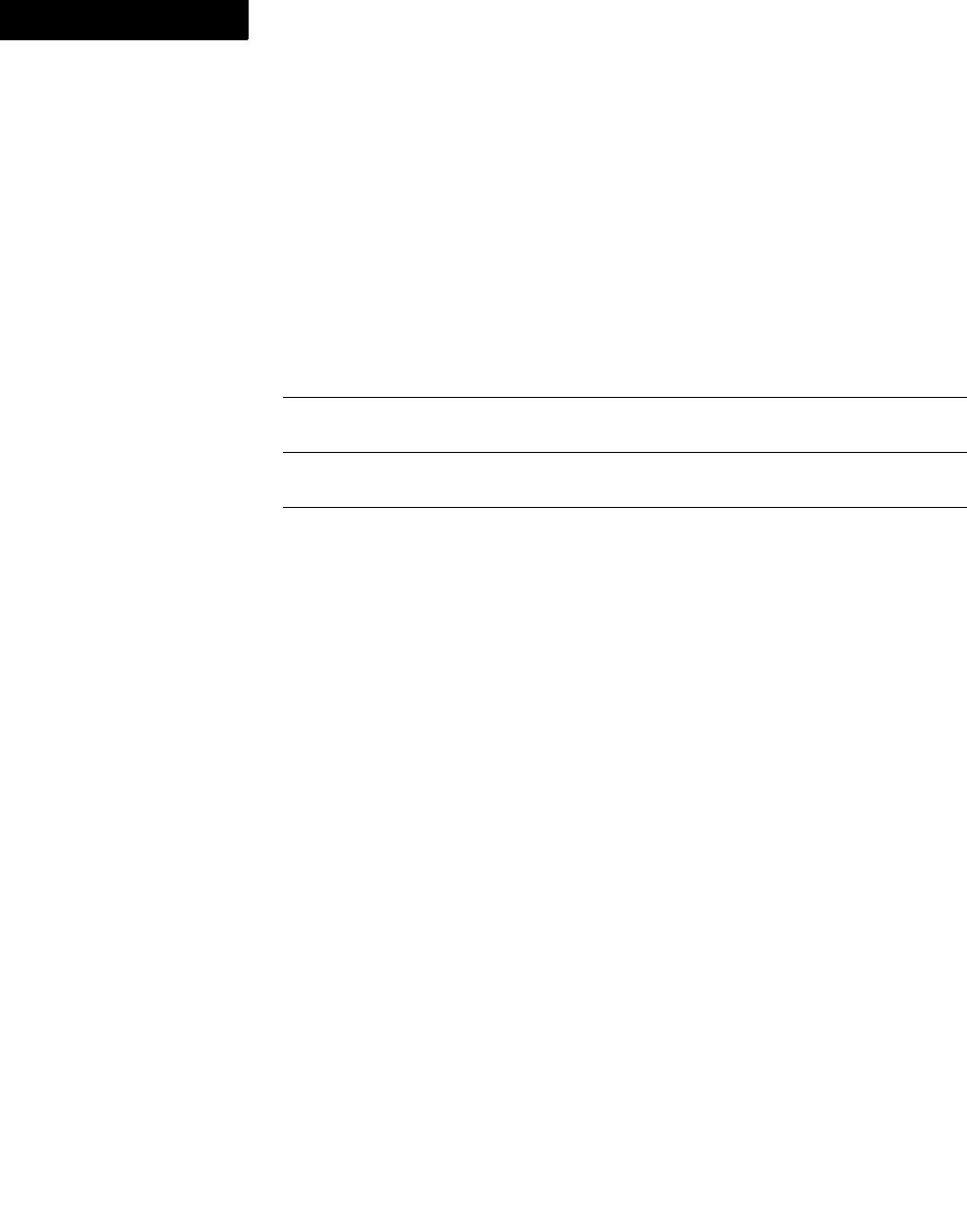
FDK Function Reference
F_StrListCopy()
680 FDK Programmer’s Reference
8
Synopsis
#include "fdetypes.h"
#include "fstrlist.h"
. . .
IntT F_StrListCopy(StringListT list,
IntT n,
StringT s,
IntT size);
Arguments
Returns
FdeSuccess if it succeeds, or a nonzero value if it fails.
Example
The following code creates a string list and copies its first element to a string. It prints
the string Clothos has 7 chars.
. . .
StringListT list;
StringT s;
IntT i;
s = F_StrNew((UIntT)8);
list = F_StrListNew((UIntT)1, (UIntT)1);
F_StrListAppend(list, (StringT)"Clothos");
i = F_StrListCopy(list, (IntT)0, s, (IntT)8);
F_Printf(NULL, "%s has %d chars\n", s, i);
. . .
list The string list containing the string to copy.
nThe index of the string to copy (where 0 is the index of the first string in
the list).
sA pointer to a block of modifiable memory for the copied string. Free this
memory when you are done with it.
size The number of bytes of the string to copy (including the terminating 0).

FDK Function Reference
F_StrListCopyList()
FDK Programmer’s Reference 681
. . .
F_StrListCopyList()
F_StrListCopyList() makes a copy of a string list.
Synopsis
#include "fdetypes.h"
#include "fstrlist.h"
. . .
StringListT F_StrListCopyList(StringListT list);
Arguments
Returns
A copy of the specified string list or NULL if there is insufficient memory. Use
F_StrListFree() to free the returned string list when you are done with it.
Example
The following code creates a string list and copies it to another string list. It prints the
string Clothos.
. . .
StringListT list, copy;
list = F_StrListNew((UIntT)1, (UIntT)1);
F_StrListAppend(list, (StringT)"Clothos");
copy = F_StrListCopyList(list);
F_Printf(NULL, "%s\n", F_StrListGet(copy, 0));
. . .
list The string list to copy

FDK Function Reference
F_StrListFirst()
682 FDK Programmer’s Reference
8
F_StrListFirst()
F_StrListFirst() is a macro that returns the first string in a specified string list. It
has the same effect as calling F_StrListGet(list, 0).
Synopsis
#include "fdetypes.h"
#include "fstrlist.h"
. . .
StringT F_StrListFirst(StringListT list);
Arguments
Returns
The first string in the specified list.
Example
The following code creates a string list and prints its first string, Clothos:
. . .
StringListT list;
list = F_StrListNew((UIntT)1, (UIntT)1);
F_StrListAppend(list, (StringT)"Clothos");
F_StrListAppend(list, (StringT)"Lachesis");
F_Printf(NULL, "%s\n", F_StrListFirst(list));
. . .
list The string list from which to return the first string

F_StrListFree()
F_StrListFree() frees a string list and all of the strings in it.
Synopsis
#include "fdetypes.h"
#include "fstrlist.h"
. . .
VoidT F_StrListFree(StringListT list);
Arguments
Returns
VoidT.
Example
The following code creates a string list and frees it:
. . .
StringListT list;
list = F_StrListNew((UIntT)1, (UIntT)1);
F_StrListAppend(list, (StringT)"Clothos");
F_StrListAppend(list, (StringT)"Lachesis");
F_StrListFree(list);
. . .
list The string list to free

FDK Function Reference
F_StrListGet()
684 FDK Programmer’s Reference
8
F_StrListGet()
F_StrListGet() returns a specified string in a string list. If the string list is freed or
changed, the string returned by F_StrListGet() is invalidated. F_StrListGet()
provides fast access to the strings in the string list.
Synopsis
#include "fdetypes.h"
#include "fstrlist.h"
. . .
StringT F_StrListGet(StringListT list,
IntT n);
Arguments
Returns
The specified string, or NULL if it couldn’t find the string. If you change or free the
returned string, it has side effects on the string list.
Example
The following code creates a string list and prints all of its strings:
. . .
StringListT list;
IntT i;
list = F_StrListNew((UIntT)1, (UIntT)1);
F_StrListAppend(list, (StringT)"Clothos");
F_StrListAppend(list, (StringT)"Lachesis");
for(i=0; i < F_StrListLen(list); i++)
F_Printf(NULL, "%s ", F_StrListGet(list, i));
. . .
F_StrListIIndex()
F_StrListIIndex() returns the position of the first occurrence (ignoring case) of a
string in a specified string list.
list The string list
nThe index of the string to get (where 0 is the index of the first string in
the list)
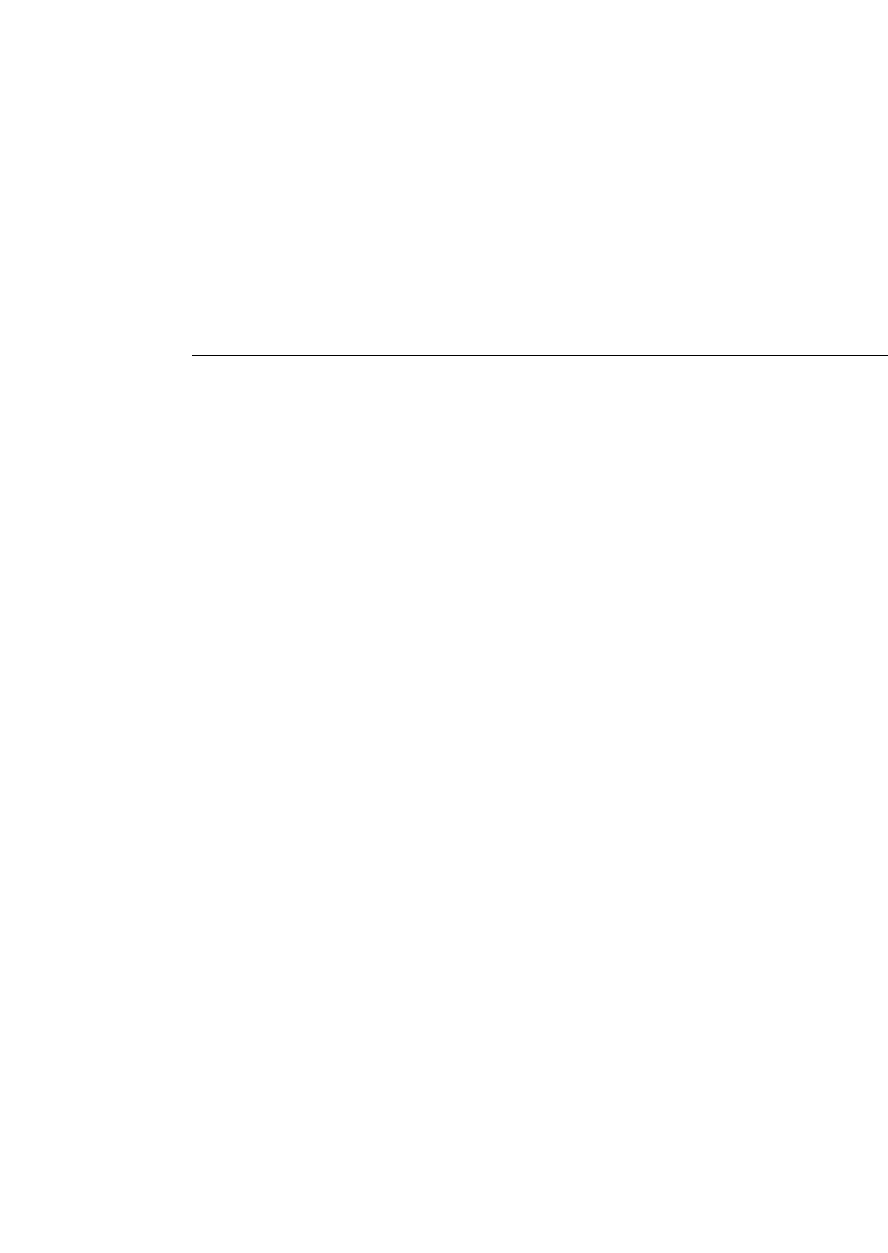
FDK Function Reference
F_StrListIIndex()
FDK Programmer’s Reference 685
. . .
Synopsis
#include "fdetypes.h"
#include "fstrlist.h"
. . .
IntT F_StrListIIndex(StringListT list,
StringT s);
Arguments
Returns
The position of s in the list, or -1 if s does not occur in list.
Example
The following code creates a string list and finds the string clothos in it (ignoring
case). It prints the string clothos at 0th position.
. . .
StringListT list;
IntT i;
list = F_StrListNew((UIntT)1, (UIntT)1);
F_StrListAppend(list, (StringT)"Clothos");
F_StrListAppend(list, (StringT)"Lachesis");
i = F_StrListIIndex(list, "clothos");
if(i != -1)
F_Printf(NULL, "clothos at %dth position\n", i);
. . .
list The string list
sThe string to find the first occurrence of

FDK Function Reference
F_StrListIndex()
686 FDK Programmer’s Reference
8
F_StrListIndex()
F_StrListIndex() returns the position of the first occurrence of a string in a
specified string list.
Synopsis
#include "fdetypes.h"
#include "fstrlist.h"
. . .
IntT F_StrListIndex(StringListT list,
StringT s);
Arguments
Returns
The position of s in the list, or -1 if s does not occur in list.
Example
The following code creates a string list and finds the string clothos in it. It prints the
string Lachesis at 1th position.
. . .
StringListT list;
IntT i;
list = F_StrListNew((UIntT)1, (UIntT)1);
F_StrListAppend(list, (StringT)"Clothos");
F_StrListAppend(list, (StringT)"Lachesis");
i = F_StrListIndex(list, "Lachesis");
if(i != -1)
F_Printf(NULL, "Lachesis at %dth position\n", i);
. . .
list The string list
sThe string to find the first occurrence of

FDK Function Reference
F_StrListInsert()
FDK Programmer’s Reference 687
. . .
F_StrListInsert()
F_StrListInsert() inserts a string into a list at a specified location. It allocates
extra space if necessary.
Synopsis
#include "fdetypes.h"
#include "fstrlist.h"
. . .
ErrorT F_StrListInsert(StringListT list,
StringT s,
UIntT position);
Arguments
Returns
FdeSuccess if it succeeds, or a nonzero value if it fails.
Example
The following code creates a string list with two elements and inserts the string
atropos between them.
. . .
StringListT list;
IntT i;
list = F_StrListNew((UIntT)1, (UIntT)1);
F_StrListAppend(list, (StringT)"Clothos");
F_StrListAppend(list, (StringT)"Lachesis");
F_StrListInsert(list, "Atropos", 1);
. . .
F_StrListLast()
F_StrListLast() is a macro that returns the last string in a specified string list. It
has the same effect as calling F_StrListGet(list, F_StrListLen(list)-1).
list The string list
sThe string to insert
position The position at which to insert the string in the list (where 0 is the
position of the first string in the list)

FDK Function Reference
F_StrListLen()
688 FDK Programmer’s Reference
8
Synopsis
#include "fdetypes.h"
#include "fstrlist.h"
. . .
StringT F_StrListLast(StringListT list);
Arguments
Returns
The last string in the specified list.
Example
The following code creates a string list and prints its last string, Lachesis:
. . .
StringListT list;
list = F_StrListNew((UIntT)1, (UIntT)1);
F_StrListAppend(list, (StringT)"Clothos");
F_StrListAppend(list, (StringT)"Lachesis");
F_Printf(NULL, "%s\n", F_StrListLast(list));
. . .
F_StrListLen()
F_StrListLen() returns the number of strings in a specified list.
Synopsis
#include "fdetypes.h"
#include "fstrlist.h"
. . .
IntT F_StrListLen(StringListT list);
Arguments
Returns
The number of strings in the list.
list The string list
list The string list

FDK Function Reference
F_StrListNew()
FDK Programmer’s Reference 689
. . .
Example
The following code creates a string list and prints its length, Length 2:
. . .
StringListT list;
list = F_StrListNew((UIntT)1, (UIntT)1);
F_StrListAppend(list, (StringT)"Clothos");
F_StrListAppend(list, (StringT)"Lachesis");
F_Printf(NULL, "Length: %d", F_StrListLen(list));
. . .
F_StrListNew()
F_StrListNew() allocates a new string list with a specified number of strings.
Synopsis
#include "fdetypes.h"
#include "fstrlist.h"
. . .
StringListT F_StrListNew(UIntT numStrings,
UIntT quantum);
Arguments
Returns
The created string list, or NULL if the list can’t be allocated. When you are finished
with the returned string list, use F_StrListFree() to free it.
Example
The following code creates a string list, adds a string to it, and then frees the string list:
. . .
StringListT list;
list = F_StrListNew((UIntT)1, (UIntT)1);
F_StrListAppend(list, (StringT)"Clothos");
F_StrListFree(list);
. . .
numStrings The number of strings in the new list
quantum The allocation quantum for increasing the size of the list

FDK Function Reference
F_StrListRemove()
690 FDK Programmer’s Reference
8
F_StrListRemove()
F_StrListRemove() deletes a specified string from a string list.
Synopsis
#include "fdetypes.h"
#include "fstrlist.h"
. . .
VoidT F_StrListRemove(StringListT list,
UIntT position);
Arguments
Returns
VoidT.
Example
The following code creates a string list and removes the first string from it. It prints the
string that becomes the first string, Lachesis.
. . .
StringListT list;
list = F_StrListNew((UIntT)1, (UIntT)1);
F_StrListAppend(list, (StringT)"Clothos");
F_StrListAppend(list, (StringT)"Lachesis");
F_StrListRemove(list, (UIntT)0);
F_Printf(NULL, "%s", F_StrListFirst(list));
. . .
F_StrListSetString()
F_StrListSetString() copies and sets a specified string at a specified location in
a string list.
list The string list
position The position of the string to remove (where 0 is the position of the first
string in the list)

FDK Function Reference
F_StrListSort()
FDK Programmer’s Reference 691
. . .
Synopsis
#include "fdetypes.h"
#include "fstrlist.h"
. . .
ErrorT F_StrListSetString(StringListT list,
ConStringT s,
UIntT position);
Arguments
Returns
FdeSuccess if it succeeds, or a nonzero value if there isn’t enough memory or the
specified position is out of bounds.
Example
The following code creates a string list and sets the second string in it. It prints the string
Clothos Atropos.
. . .
StringListT list;
IntT i;
list = F_StrListNew((UIntT)1, (UIntT)1);
F_StrListAppend(list, (StringT)"Clothos");
F_StrListAppend(list, (StringT)"Lachesis");
F_StrListSetString(list, (StringT)"Atropos", (UIntT)1);
for(i=0; i < F_StrListLen(list); i++)
F_Printf(NULL, "%s ", F_StrListGet(list, i));
. . .
F_StrListSort()
F_StrListSort() performs a destructive sort of a string list using a quick sort
algorithm with a specified comparison function.
list The string list
sThe string to set in the string list
position The position at which to set the string specified by s (where 0 is the
position of the first string in the list)

FDK Function Reference
F_StrListSort()
692 FDK Programmer’s Reference
8
Synopsis
#include "fdetypes.h"
#include "fstrlist.h"
. . .
VoidT F_StrListSort(StringListT list,
NativeIntT (*fn) (ConStringT *, ConStringT *));
Arguments
The comparison function should have the following prototype:
NativeIntT fn(ConStringT *s1,
ConStringT *s2);
The comparison function should return 0 if s1 and s2 are equal, a negative value
when s1 is less than s2, and a positive value when s1 is greater than s2.
F_StrListSort() sorts the elements of the specified list in ascending order.
Returns
VoidT.
list The string list
fn The comparison function used to sort the string list

FDK Function Reference
F_StrNew()
FDK Programmer’s Reference 693
. . .
Example
The following code creates a string list and sorts it. It prints the string Atropos
Clothos Lachesis.
. . .
NativeIntT fn(ConSringT *s1, ConSringT *s2)
{
return (F_StrCmp(*s1, *s2));
}
. . .
StringListT list;
IntT i;
list = F_StrListNew((UIntT)3, (UIntT)1);
F_StrListAppend(list, (StringT)"Clothos");
F_StrListAppend(list, (StringT)"Lachesis");
F_StrListAppend(list, (StringT)"Atropos");
F_StrListSort(list, &fn);
for(i=0; i < F_StrListLen(list); i++)
F_Printf(NULL, "%s ", F_StrListGet(list, i));
. . .
F_StrNew()
F_StrNew() allocates a string using F_Calloc().
Synopsis
#include "fdetypes.h"
#include "fstrings.h"
. . .
StringT F_StrNew(UIntT len);
Arguments
Returns
The allocated string, or NULL if it fails. When you are finished with the returned string,
use F_Free() to free it. For more information, see “F_Free()” on page 559.
len The length of the string to create
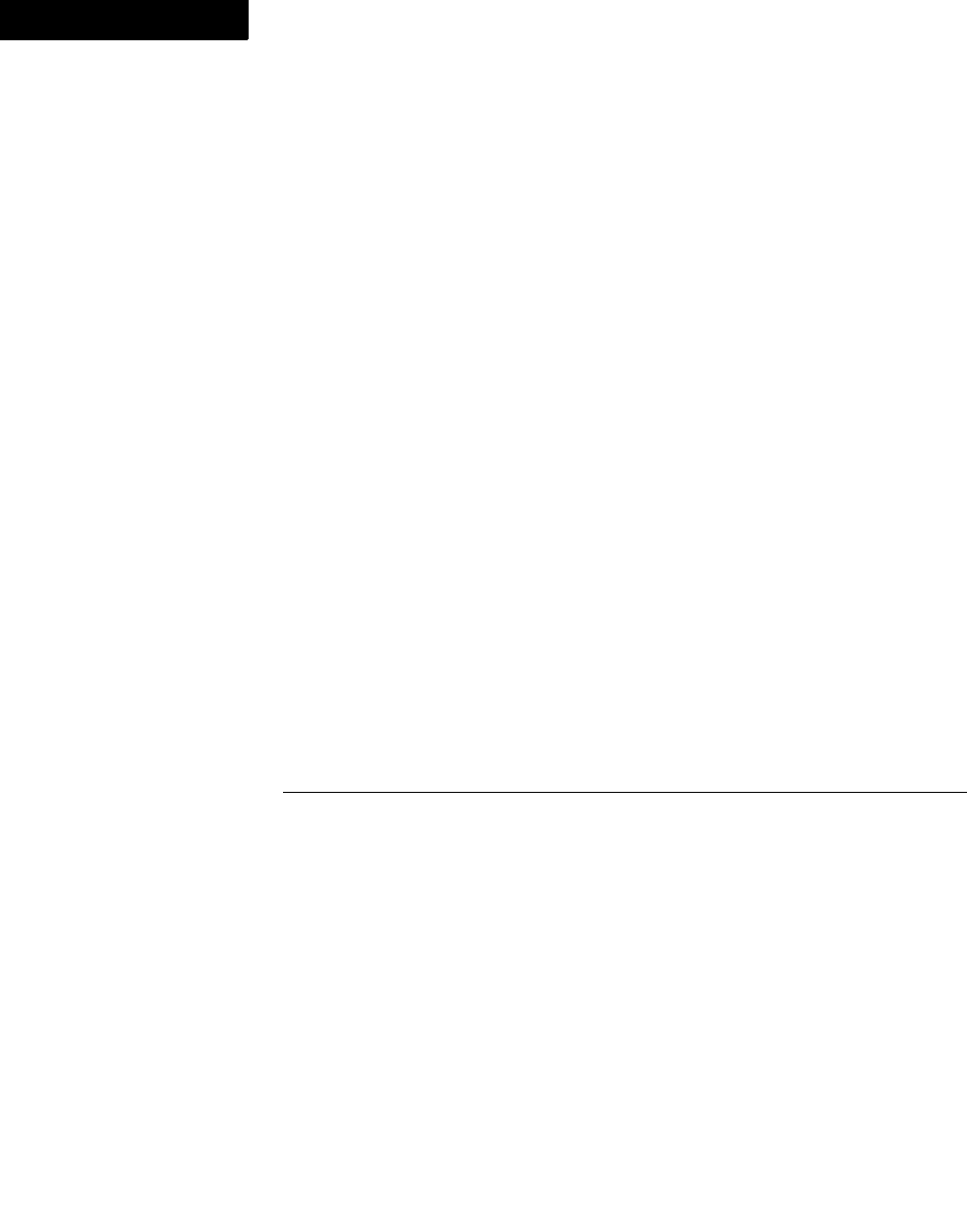
FDK Function Reference
F_StrPrefix()
694 FDK Programmer’s Reference
8
Example
The following code allocates memory for a 19-character string to s, and then frees the
memory:
. . .
StringT s;
s = F_StrNew((IntT)20);
if(s != NULL) F_Free(s);
. . .
See also
“F_StrCopyString()” on page 658, “F_StrCpy()” on page 659, and “F_Free()” on
page 559.
F_StrPrefix()
F_StrPrefix() determines whether s2 is a prefix of s1.
Synopsis
#include "fdetypes.h"
#include "fstrings.h"
. . .
BoolT F_StrPrefix(ConStringT s1,
ConStringT s2);
Arguments
Returns
True if s2 is a prefix of s1, or False if it isn’t.
Example
The following code prints the string The second string is a prefix of the
first:
. . .
if(F_StrPrefix((StringT)"an elk", (StringT)"an e"))
F_Printf(NULL,
"The second string is a prefix of the first\n");
. . .
s1 The string in which to search for s2
s2 The string to search s1 for

FDK Function Reference
F_StrPrefixN()
FDK Programmer’s Reference 695
. . .
F_StrPrefixN()
F_StrPrefixN determines whether a specified portion of a string is a prefix of
another string.
. . . . . . . . . . . . . . . . . . . . . . . . . . . . . . . . . . . . . . . . . . . . . . . . . . . . . . . . . . . . . . . . . . . . . . . . . . . . . .
IMPORTANT: The length to compare is calculated in bytes, not characters. This is
. . . . . . . . . . . . . . . . . . . . . . . . . . . . . . . . . . . . . . . . . . . . . . . . . . . . . . . . . . . . . . . . . . . . . . . . . . . . . .
important if the string contains double-byte characters.
Synopsis
#include "fdetypes.h"
#include "fstrings.h"
. . .
BoolT F_StrPrefixN(ConStringT s1,
ConStringT s2,
UIntT n);
Arguments
Returns
True if n characters of s2 are a prefix of s1, or False if they aren’t.
Example
The following code prints the string The second string is a prefix of the
first:
. . .
if(F_StrPrefixN((StringT)"an elk",(StringT)"anne elk",(IntT) 2))
F_Printf(NULL,
"The second string is a prefix of the first\n");
. . .
F_StrRChr()
F_StrRChr() returns a pointer to the first occurrence of a character in a string,
starting from the end of the string.
s1 A string
s2 A string containing the characters to test as a prefix of s1
nThe number of bytes in s2 to test as a prefix of s1

FDK Function Reference
F_StrRChrEnc()
696 FDK Programmer’s Reference
8
. . . . . . . . . . . . . . . . . . . . . . . . . . . . . . . . . . . . . . . . . . . . . . . . . . . . . . . . . . . . . . . . . . . . . . . . . . . . . .
IMPORTANT: This function only works with characters that use the FrameRoman
. . . . . . . . . . . . . . . . . . . . . . . . . . . . . . . . . . . . . . . . . . . . . . . . . . . . . . . . . . . . . . . . . . . . . . . . . . . . . .
encoding. This is important if your document includes Asian text.
Synopsis
#include "fdetypes.h"
#include "fstrings.h"
. . .
StringT F_StrRChr(StringT s,
PUCharT c);
Arguments
Returns
A pointer to the first occurrence of c in s, starting from the end of the string, or NULL
if c does not occur in s.
Example
The following code prints the string otafar:
. . .
StringT s, string;
s = F_StrCopyString("Apollo Shootafar");
string = F_StrRChr(s, 'o');
F_Printf(NULL, "%s\n", string);
. . .
F_StrRChrEnc()
F_StrRChrEnc() returns a pointer to the first occurrence in a string, starting from the
end of the string, of a double-byte character of the specified encoding.
Synopsis
#include "fencode.h"
. . .
StringT F_StrRChrEnc(ConStringT s,
UCharT first,
UCharT second,
FontEncIdT feId);
sThe string to search for c
cThe character to search for in s
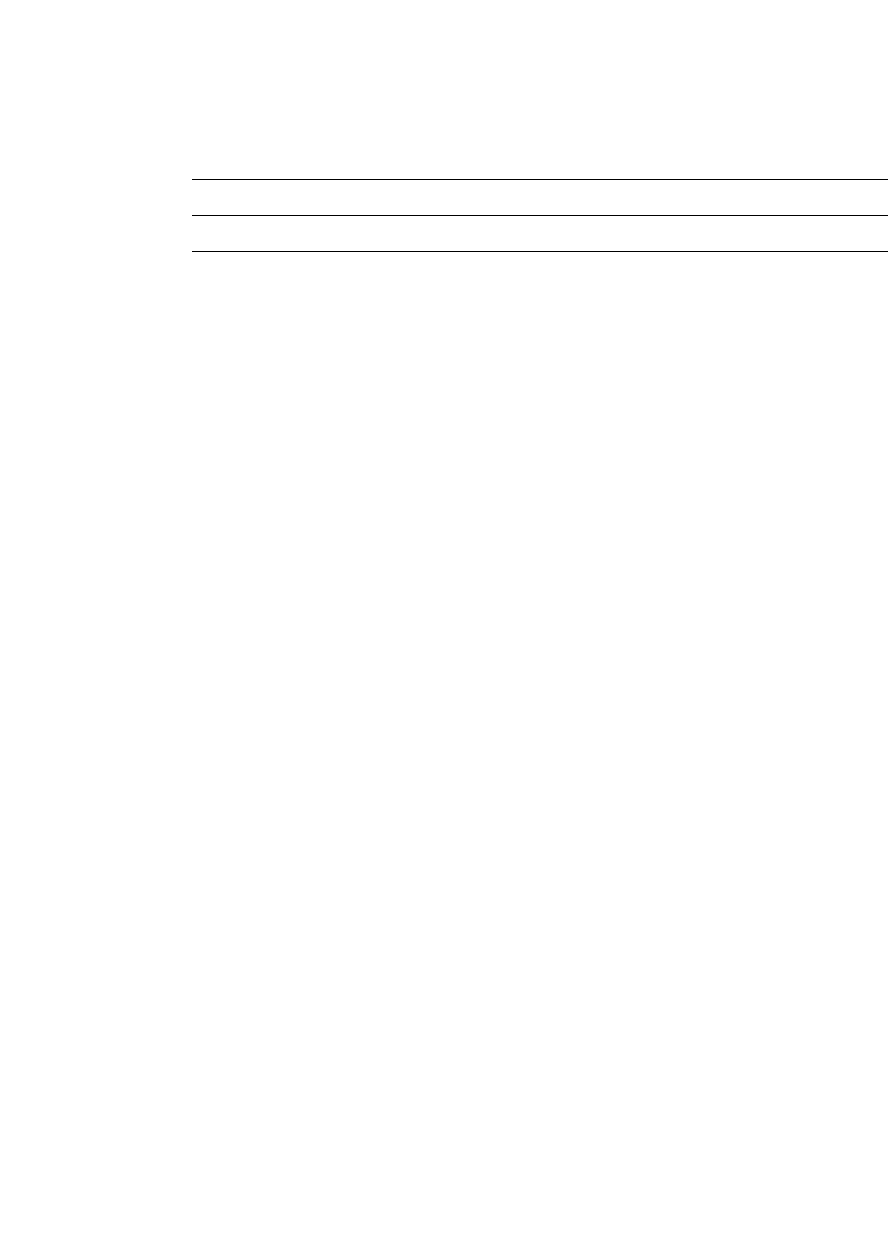
FDK Function Reference
F_StrRChrEnc()
FDK Programmer’s Reference 697
. . .
Arguments
Returns
A pointer to the last occurrence in s of the double byte character represented by first
and second. Returns NULL if such a character does not occur in s.
Example
The following code searches from the end of s and returns a string beginning with the
Japanese character 89C3. Also see the example for “F_StrRChr()” on page 695:
. . .
FontEncIdT feId = F_FontEncId((ConStringT) "JISX0208.ShiftJIS");
StringT s, string;
/* Assuming a string of double-byte chars in s... */
string = F_StrRChrEnc(s, \x89, \xC3, feId);
. . .
sThe string to search
first The first byte of the character to search s for
second The second byte of the character to search s for
feId The ID of the font encoding to check against

FDK Function Reference
F_StrReverse()
698 FDK Programmer’s Reference
8
F_StrReverse()
F_StrReverse() reverses a specified number of characters of a string.
. . . . . . . . . . . . . . . . . . . . . . . . . . . . . . . . . . . . . . . . . . . . . . . . . . . . . . . . . . . . . . . . . . . . . . . . . . . . . .
IMPORTANT: This function only works with characters that use the FrameRoman
. . . . . . . . . . . . . . . . . . . . . . . . . . . . . . . . . . . . . . . . . . . . . . . . . . . . . . . . . . . . . . . . . . . . . . . . . . . . . .
encoding. This is important if your document includes Asian text.
Synopsis
#include "fdetypes.h"
#include "fstrings.h"
. . .
VoidT F_StrReverse(StringT s,
IntT l);
Arguments
Returns
VoidT.
Example
The following code prints the string ablE was I ere I saw elbA:
. . .
StringT s;
s = F_StrCopyString("Able was I ere I saw Elba");
F_StrReverse(s, 100);
F_Printf(NULL, "%s\n", s);
. . .
F_StrReverseUTF8Char ()
Reverses a specified number of characters in a UTF-8 string.
. . . . . . . . . . . . . . . . . . . . . . . . . . . . . . . . . . . . . . . . . . . . . . . . . . . . . . . . . . . . . . . . . . . . . . . . . . . . . .
IMPORTANT: This reverses the string code-point-by-code-point (rather than byte-by-
byte). However, this still results in absurdities like the diaeresis coming before 'a'when
sThe string to reverse.
lThe number of characters to reverse. If l is greater than the length of the
string, F_StrReverse() reverses all the characters in the string.
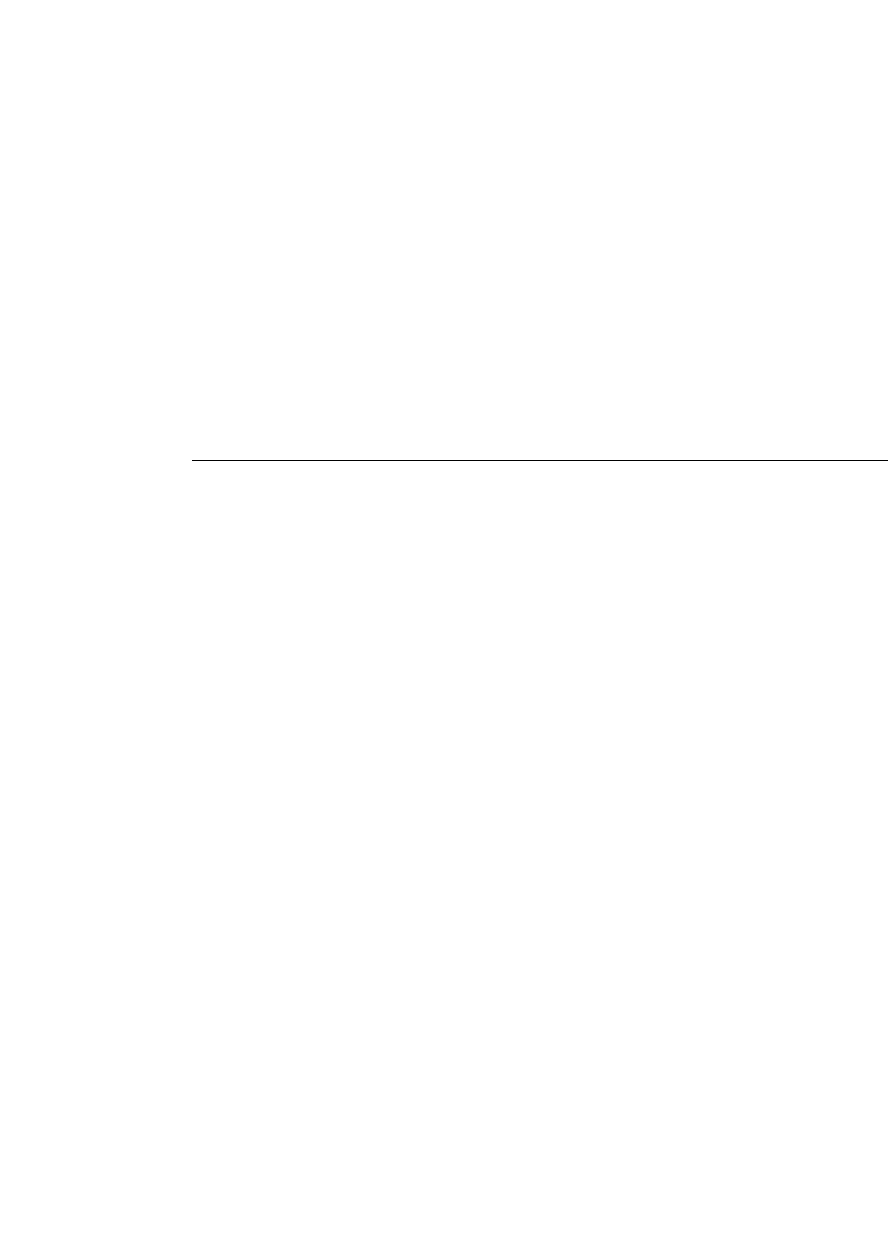
FDK Function Reference
F_StrReverseUTF8Char ()
FDK Programmer’s Reference 699
. . .
it was after 'a' in the original string. Thus äo will become öa if ä has been stored as 'a'
. . . . . . . . . . . . . . . . . . . . . . . . . . . . . . . . . . . . . . . . . . . . . . . . . . . . . . . . . . . . . . . . . . . . . . . . . . . . . .
followed by the diaresis.
Synopsis
#include "fencode.h"
. . .
VoidT F_StrReverseUTF8Char (StringT s, IntT l);
Arguments
Returns
VoidT
sThe string to reverse.
lThe number of characters to reverse. If l is greater than the length of the
string, F_StrReverse() reverses all the characters in the string.

FDK Function Reference
F_StrReverseUTF8Char ()
700 FDK Programmer’s Reference
8
Example
The following code prints the string २३४ + ३२४ = 558
StringT devanagiri_four="\xE0\xA5\xAA";
StringT devanagiri_three="\xE0\xA5\xA9";
StringT devanagiri_two ="\xE0\xA5\xA8";
UCharT n_234[256];
UCharT n_324[256];
IntT res;
FontEncIdT feId = F_FdeInitFontEncs((ConStringT)"UTF-8");
F_StrTruncEnc(n_234,0,feId);
F_StrTruncEnc(n_324,0,feId);
F_StrCpy(n_234, devanagiri_two);
F_StrCat(n_234, devanagiri_three);
F_StrCat(n_234, devanagiri_four);
F_StrCpy(n_324,n_234);
F_StrReverseUTF8Char(n_324,2);
res = F_StrAlphaToIntUnicode(n_234) +
F_StrAlphaToIntUnicode(n_324);
F_Printf(NULL,"%s + %s = %d", n_234, n_324, res);
...

FDK Function Reference
F_StrStrip()
FDK Programmer’s Reference 701
. . .
F_StrStrip()
F_StrStrip() removes a specified set of characters from a string.
Synopsis
#include "fdetypes.h"
#include "fstrings.h"
. . .
VoidT F_StrStrip(StringT s,
ConStringT strip);
Arguments
Returns
VoidT.
Example
The following code prints the string Wrttn Hbrw mts shrt vwls:
. . .
StringT s;
s = F_StrCopyString("Written Hebrew omits short vowels.");
F_StrStrip(s, (StringT) "aeiouy");
F_Printf(NULL, "%s\n", s);
. . .
F_StrStripLeadingSpaces()
F_StrStripLeadingSpaces() removes the leading spaces in a string.
Synopsis
#include "fdetypes.h"
#include "fstrings.h"
. . .
VoidT F_StrStripLeadingSpaces(StringT s);
sThe string from which to remove characters
strip The characters to remove from s

FDK Function Reference
F_StrStripTrailingSpaces()
702 FDK Programmer’s Reference
8
Arguments
Returns
VoidT.
Example
The following code prints the string leading spaces:
. . .
StringT s;
s = F_StrCopyString(" leading spaces");
F_StrStripLeadingSpaces(s);
F_Printf(NULL, "%s\n", s);
. . .
F_StrStripTrailingSpaces()
F_StrStripTrailingSpaces() removes the trailing spaces in a string.
Synopsis
#include "fdetypes.h"
#include "fstrings.h"
. . .
VoidT F_StrStripTrailingSpaces(StringT s);
Arguments
Returns
VoidT.
sThe string from which to remove leading spaces
sThe string from which to remove trailing spaces

FDK Function Reference
F_StrStripUTF8Chars ()
FDK Programmer’s Reference 703
. . .
Example
The following code prints the string trailing spaces:
. . .
StringT s;
s = F_StrCopyString("trailing spaces ");
F_StrStripTrailingSpaces(s);
F_Printf(NULL, "%s\n", s);
. . .
F_StrStripUTF8Chars ()
Removes a specified set of UTF-8 characters from a UTF-8 string
. . . . . . . . . . . . . . . . . . . . . . . . . . . . . . . . . . . . . . . . . . . . . . . . . . . . . . . . . . . . . . . . . . . . . . . . . . . . . .
IMPORTANT: This function doesn’t perform canonical or compatibility
normalizations. Because it works on a code-point-by-code-point basis, it treats 'a'
. . . . . . . . . . . . . . . . . . . . . . . . . . . . . . . . . . . . . . . . . . . . . . . . . . . . . . . . . . . . . . . . . . . . . . . . . . . . . .
followed by 'diaeresis' as separate entities despite their forming the grapheme cluster ä.
If "äo" must be stripped from "göat" and ä (and ö) are stored as 'a' (and 'o') followed by
'diaeresis' , the result is "gt" because 'a', 'diaeresis' and 'o' are all removed from the string.
If, however, ö is stored in its composed form, the result is "göt". If both ö and ä are
stored in their composed form, the result is "göat".
Synopsis
#include "fencode.h"
. . .
VoidT F_StrStripUTF8Chars (StringT s, ConStringT strip);
Arguments
Returns
VoidT
sThe string from which to remove characters
strip The characters to remove from s

FDK Function Reference
F_StrStripUTF8String ()
704 FDK Programmer’s Reference
8
Example
The following code prints the string Have you göt a göat?
. . .
F_FdeInitFontEncs((ConStringT)"UTF-8");
StringT orig = F_StrCopyString("g\xC3\xB6\xC1\x74");
StringT strip = "a\xCC\x88\x6F"; /* CC 88 is diaeresis */
UCharT cop[256];
cop[0]=0;
F_StrCpy(cop,orig);
F_StrStripUTF8Chars(cop, strip);
F_Printf(NULL, "Have you %s a %s?\n", cop, orig);
. . .
F_StrStripUTF8String ()
Removes all occurrences of one string from another
. . . . . . . . . . . . . . . . . . . . . . . . . . . . . . . . . . . . . . . . . . . . . . . . . . . . . . . . . . . . . . . . . . . . . . . . . . . . . .
IMPORTANT: Because this function doesn’t perform canonical or compatibility
normalizations, it treats 'a' followed by 'diaeresis' as different from the precomposed
. . . . . . . . . . . . . . . . . . . . . . . . . . . . . . . . . . . . . . . . . . . . . . . . . . . . . . . . . . . . . . . . . . . . . . . . . . . . . .
form ä (code point 0x00E4).
Removing "hel" from "hehello" results in "helo" and not "o". That is, this performs only
one pass.
Synopsis
#include "fencode.h"
. . .
VoidT F_StrStripUTF8String (StringT s, ConStringT strip);
Arguments
Returns
VoidT
sA string
strip The string whose occurrence must be removed from s

FDK Function Reference
F_StrStripUTF8Strings ()
FDK Programmer’s Reference 705
. . .
Example
The following code prints the string helo
. . .
F_FdeInitFontEncs((ConStringT)"UTF-8");
StringT orig = F_StrCopyString("hehello");
StringT strip = "hel";
F_StrStripUTF8Chars(orig, strip);
F_Printf(NULL, orig);
. . .
F_StrStripUTF8Strings ()
Removes all occurrences of one set of strings from another
. . . . . . . . . . . . . . . . . . . . . . . . . . . . . . . . . . . . . . . . . . . . . . . . . . . . . . . . . . . . . . . . . . . . . . . . . . . . . .
IMPORTANT: Because this function doesn’t perform canonical or compatibility
normalizations, it treats 'a' followed by 'diaeresis' as different from the precomposed
. . . . . . . . . . . . . . . . . . . . . . . . . . . . . . . . . . . . . . . . . . . . . . . . . . . . . . . . . . . . . . . . . . . . . . . . . . . . . .
form ä (code point 0x00E4).
Synopsis
#include "fencode.h"
. . .
VoidT F_StrStripUTF8Strings (StringT s, StringListT sstrip);
Arguments
Returns
VoidT
Example
The following code prints the string Vision is a daydream. Action is a nightmare.
sA string
sstrip The list of strings whose occurrences must be removed from s

FDK Function Reference
F_StrSubString()
706 FDK Programmer’s Reference
8
. . .
F_FdeInitFontEncs((ConStringT)"UTF-8");
StringT orig = F_StrCopyString("Vision without action is a
daydream.
Action without vision is a nightmare.");
StringListT list;
list = F_StrListNew((UIntT)1, (UIntT)1);
F_StrListAppend(list, (StringT)"action ");
F_StrListAppend(list, (StringT)"without ");
F_StrListAppend(list, (StringT)"vision ");
F_StrStripUTF8Strings(orig, list);
F_Printf(NULL, orig);
. . .
F_StrSubString()
F_StrSubString() finds the first occurrence of a specified string in another string.
Synopsis
#include "fdetypes.h"
#include "fstrings.h"
. . .
IntT F_StrSubString(ConStringT s1,
ConStringT s2);
Arguments
Returns
The index of the first occurrence of s2 in s1, or -1 if s2 doesn’t occur in s1.
s1 The string in which to search for s2
s2 The string to search for

FDK Function Reference
F_StrSuffix()
FDK Programmer’s Reference 707
. . .
Example
The following code prints the string Earth found at the 9th char:
. . .
StringT s1;
IntT i;
s1 = F_StrCopyString("Poseidon Earthshaker");
i = F_StrSubString(s1, (StringT) "Earth");
if(i != -1) F_Printf(NULL, "Earth found at the %dth char\n", i);
. . .
F_StrSuffix()
F_StrSuffix() determines whether a specified string is a suffix of another string.
Synopsis
#include "fdetypes.h"
#include "fstrings.h"
. . .
BoolT F_StrSuffix(ConStringT s1,
ConStringT s2);
Arguments
Returns
True if s2 is a suffix of s1, or False if it isn’t.
Example
The following code prints the string The second string is a suffix of the
first:
. . .
if(F_StrSuffix((StringT)"an elk", (StringT)"elk"))
F_Printf(NULL,
"The second string is a suffix of the first\n");
. . .
s1 The string to test for the suffix s2
s2 The string to test as a suffix of s1

FDK Function Reference
F_StrTok()
708 FDK Programmer’s Reference
8
F_StrTok()
F_StrTok() is equivalent to strtok(). It returns the text tokens in a specified
string, separated by occurrences of any combination of one or more of the characters in
another string.
. . . . . . . . . . . . . . . . . . . . . . . . . . . . . . . . . . . . . . . . . . . . . . . . . . . . . . . . . . . . . . . . . . . . . . . . . . . . . .
IMPORTANT: This function only works with characters that use the FrameRoman
. . . . . . . . . . . . . . . . . . . . . . . . . . . . . . . . . . . . . . . . . . . . . . . . . . . . . . . . . . . . . . . . . . . . . . . . . . . . . .
encoding. This is important if your document includes Asian text.
Synopsis
#include "fdetypes.h"
#include "fstrings.h"
. . .
StringT F_StrTok(StringT s1,
ConStringT s2);
Arguments
Returns
The first time you call F_StrTok(), it returns a pointer to the beginning of the first
token in s1 and overwrites s1 with NULL at the end of the token. F_StrTok()
keeps track of its position in the string after each call so that when you call it again with
s1 set to NULL, it starts immediately after the previous token. The separator string s2
can be different for each call. When it has passed all the tokens in s1, F_StrTok()
returns NULL.
s1 The string to parse for text tokens
s2 A string containing characters used to separate the text tokens

FDK Function Reference
F_StrTokUTF8 ()
FDK Programmer’s Reference 709
. . .
Example
The following code prints the string The total is 14:
. . .
StringT s, s1;
IntT i = 0;
s1 = F_StrCopyString((StringT)"4 plus 7 p 3");
s = F_StrTok(s1, (StringT)" plus ");
while (s != NULL)
{
i += F_StrAlphaToInt(s);
s = F_StrTok(NULL, (StringT)" plus ");
}
F_Printf(NULL, "The total is %d\n", i);
. . .
F_StrTokUTF8 ()
Is similar to F_StrTok except that it considers UTF-8 characters and not only single
bytes. It returns the text tokens in a specified UTF-8 string, separated by occurrences of
any combination of one or more of the UTF-8 characters in another string.
Synopsis
#include "fencode.h"
. . .
StringT F_StrTokUTF8 (StringT s1, ConStringT s2);
Arguments
Returns
The first time you call F_StrTokUTF8(), it returns a pointer to the beginning of the first
token in s1 and overwrites s1 with NULL at the end of the token. F_StrTokUTF8()
keeps track of its position in the string after each call so that when you call it again with
s1 set to NULL, it starts immediately after the previous token. The separator string s2
can be different for each call. When it has passed all the tokens in s1,
F_StrTokUTF8() returns NULL.
s1 The string to parse for text tokens
s2 A string containing characters used to separate the text tokens

FDK Function Reference
F_StrTrunc()
710 FDK Programmer’s Reference
8
Example
The following code prints the string 4 plus २ p 3 + 10 ⊕ 23 = 42
. . .
StringT s, s1,cop, tokens;
IntT i = 0;
F_FdeInitFontEncs("UTF-8");
s1 = F_StrCopyString("4 plus \xE0\xA5\xA8 p 3 + 10 \xE2\x8A\x95
23");
cop = F_StrCopyString(s1);
tokens = " +plus\xE2\x8A\x95";
s = F_StrTokUTF8(s1, tokens);
while (s != NULL)
{
i += F_StrAlphaToIntUnicode(s);
s = F_StrTok(NULL, tokens);
}
F_Printf(NULL, "%s = %d",cop,i);
...
F_StrTrunc()
F_StrTrunc() truncates a string at a specified position. It overwrites the character at
the specified position with '\0'.
. . . . . . . . . . . . . . . . . . . . . . . . . . . . . . . . . . . . . . . . . . . . . . . . . . . . . . . . . . . . . . . . . . . . . . . . . . . . . .
IMPORTANT: This function only works with characters that use the FrameRoman
. . . . . . . . . . . . . . . . . . . . . . . . . . . . . . . . . . . . . . . . . . . . . . . . . . . . . . . . . . . . . . . . . . . . . . . . . . . . . .
encoding. If your document includes Asian text, use F_StrTruncEnc().
Synopsis
#include "fdetypes.h"
#include "fstrings.h"
. . .
VoidT StringT F_StrTrunc(StringT s,
UIntT n);

FDK Function Reference
F_StrTruncEnc()
FDK Programmer’s Reference 711
. . .
Arguments
. . . . . . . . . . . . . . . . . . . . . . . . . . . . . . . . . . . . . . . . . . . . . . . . . . . . . . . . . . . . . . . . . . . . . . . . . . . . . .
IMPORTANT: If the value for n is greater than the length of the string, you will
. . . . . . . . . . . . . . . . . . . . . . . . . . . . . . . . . . . . . . . . . . . . . . . . . . . . . . . . . . . . . . . . . . . . . . . . . . . . . .
overwrite an unspecified location in memory with a NULL byte.
Returns
VoidT.
Example
The following code prints the string wine:
. . .
StringT s;
s = F_StrCopyString("wine-dark sea");
F_StrTrunc(s, 4);
F_Printf(NULL, "%s\n", s);
. . .
F_StrTruncEnc()
F_StrTruncEnc() truncates a string at a specified position. It overwrites the
character at the specified position with '\0'.
. . . . . . . . . . . . . . . . . . . . . . . . . . . . . . . . . . . . . . . . . . . . . . . . . . . . . . . . . . . . . . . . . . . . . . . . . . . . . .
IMPORTANT: The position is specified in terms of bytes and not characters. In a string
of three double-byte characters, to truncate after the second character you would specify
. . . . . . . . . . . . . . . . . . . . . . . . . . . . . . . . . . . . . . . . . . . . . . . . . . . . . . . . . . . . . . . . . . . . . . . . . . . . . .
a value of 4 for n.
Synopsis
#include "fencode.h"
. . .
VoidT F_StrTruncEnc(StringT s,
UIntT n,
FontEncIdT feId);
sThe string to truncate
nThe position at which to truncate s

FDK Function Reference
F_TextEncToFontEnc()
712 FDK Programmer’s Reference
8
Arguments
. . . . . . . . . . . . . . . . . . . . . . . . . . . . . . . . . . . . . . . . . . . . . . . . . . . . . . . . . . . . . . . . . . . . . . . . . . . . . .
IMPORTANT: If the value for n is greater than the length of the string, you will
. . . . . . . . . . . . . . . . . . . . . . . . . . . . . . . . . . . . . . . . . . . . . . . . . . . . . . . . . . . . . . . . . . . . . . . . . . . . . .
overwrite an unspecified location in memory with a NULL byte.
Returns
VoidT.
Example
The following code prints the characters in the first 12 bytes of a double-byte string.
Also see the example for “F_StrTrunc()” on page 710:
. . .
StringT s;
FontEncIdT feId = F_FontEncId((ConStringT) "JISX0208.ShiftJIS");
. . .
/* Assuming s is a string of double-byte characters... */
F_StrTruncEnc(s, 12, feId);
F_Printf(NULL, "%s\n", s);
. . .
F_TextEncToFontEnc()
Converts from FTextEncodingT to FontEncIdT
NOTE: This function has different behaviors for Compatibility Mode and Unicode
Mode. In Unicode Mode, if no match is found, UTF-8 is the default output. In
Compatibility Mode, the default output is FrameRoman.
Synopsis
#include "fencode.h"
. . .
FontEncIdT F_TextEncToFontEnc (FTextEncodingT textEnc);
sThe string to truncate
nThe position at which to truncate s
feId The ID of the font in string s

FDK Function Reference
F_TextEncToFontEnc()
FDK Programmer’s Reference 713
. . .
Arguments
Returns
The font encoding corresponding to the text encoding
Example
The following code prints "JISX0208.ShiftJIS"
#include "fencode.h"
. . .
StringT fname =
F_FontEncName(F_TextEncToFontEnc(F_EncShiftJIS));
F_FdeInitFontEncs((ConStringT) "UTF-8");
F_Printf(NULL, fname);
...
textEnc The text encoding to convert

FDK Function Reference
F_UnlockHandle()
714 FDK Programmer’s Reference
8
F_UnlockHandle()
F_UnlockHandle() unlocks a specified handle and decreases the lock count. The
handle remains locked if the lock count is greater than zero. After you unlock the
handle, the memory associated with it can be relocated again if necessary. You can also
use F_FreeHandle() and F_ReallocHandle() on the handle.
Synopsis
#include "fdetypes.h"
#include "fmemory.h"
. . .
IntT F_UnlockHandle(HandleT handle);
Arguments
Returns
The lock count of the handle after F_UnlockHandle() unlocks it.
Example
The following code unlocks a handle:
. . .
HandleT hndl = NULL;
if(F_UnlockHandle(hndl) != 0)
F_Printf(NULL, "Handle is still locked.\n");
. . .
See also
“F_AllocHandle()” on page 69 and “F_LockHandle()” on page 577.
F_UTF16CharSize()
Returns the number of UTF-16 code units taken by the UTF-16 character based on the
first code unit of the character.
UTF-16 encoding allows you to determine the number of code units a character
occupies by looking at the first code unit of the character. A UTF-16 code unit is 2
bytes. A Unicode character in UTF-16 occupies 1 to 2 UTF-16 code units.
handle The handle to unlock
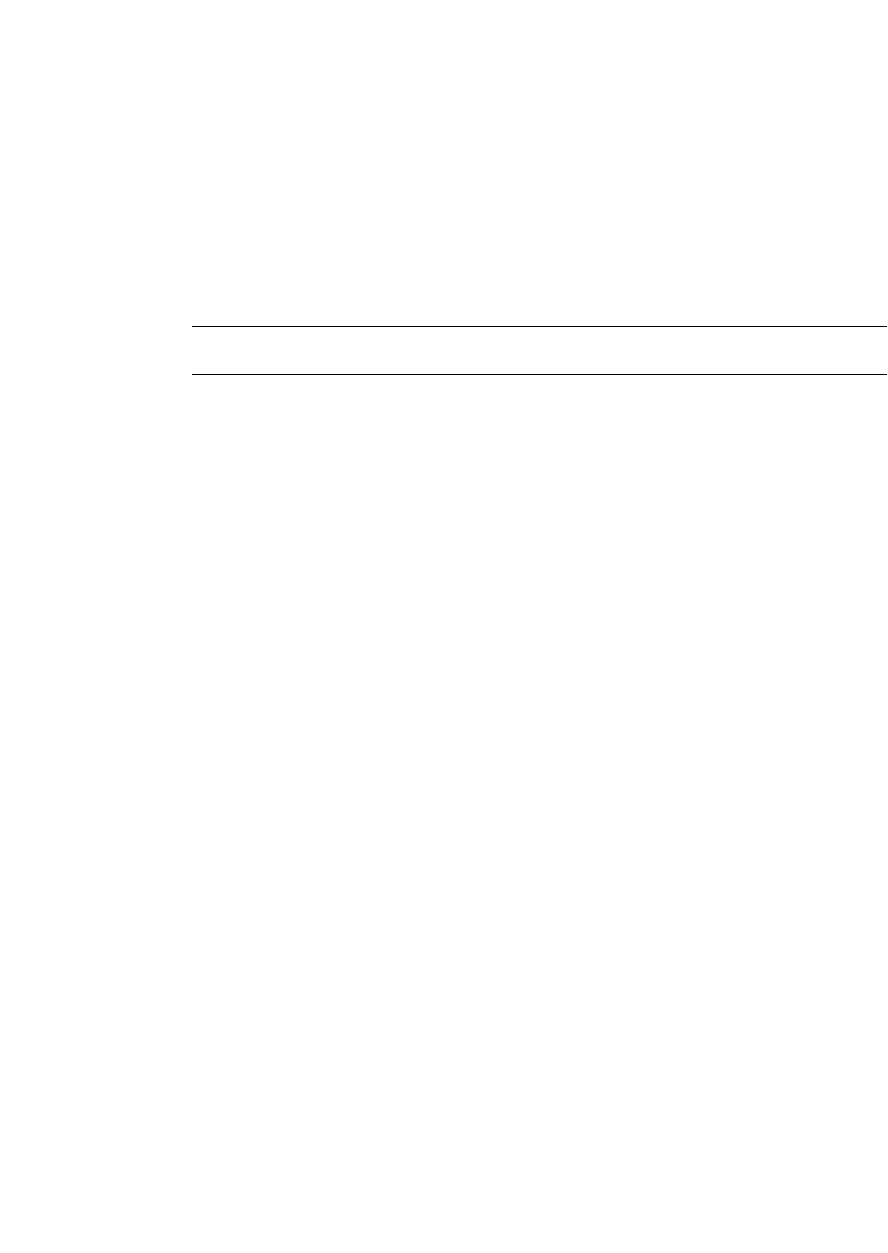
FDK Function Reference
F_UTF16NextChar()
FDK Programmer’s Reference 715
. . .
Synopsis
#include "fencode.h"
. . .
IntT F_UTF16CharSize (const UChar16T c);
Arguments
Returns
The number of code units occupied by the UTF-16 character (1-2)
Example
The following code prints ४occupies 1 UTF-16 code units
#include "fencode.h"
. . .
StringT devanagiri_four="\xE0\xA5\xAA";
UChar16T devanagiri_four_U16[2];
IntT n;
F_FdeInitFontEncs((ConStringT)"UTF-8");
F_CharUTF8ToUTF16(devanagiri_four, devanagiri_four_U16);
n = F_UTF16CharSize(*devanagiri_four_U16);
F_Printf("%C occupies %d UTF-16 code units", devanagiri_four,
n);
...
F_UTF16NextChar()
Increments the UTF-16 character pointer to the next character in the string.
You must use this function to traverse a UTF-16 string. Using cp++ to parse a string,
where cp is a character pointer (UChar16T pointer), is incorrect for UTF-16 because it
traverses the string on a code-unit-by-code-unit basis, rather than a character-by-
character basis. This function also returns the incremented pointer.
cThe first code unit of the character whose size must be
found
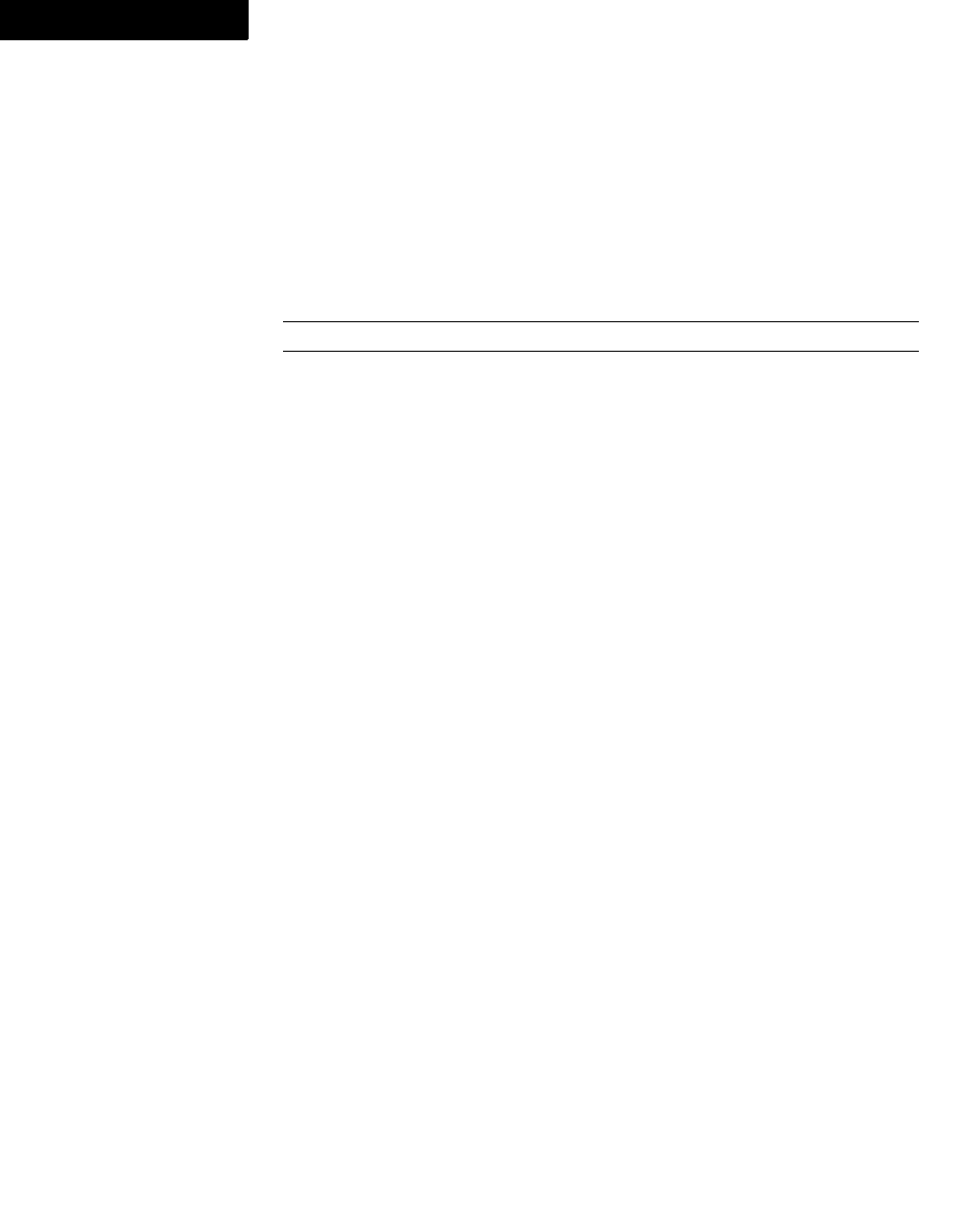
FDK Function Reference
F_UTF8CharSize()
716 FDK Programmer’s Reference
8
Synopsis
#include "fencode.h"
. . .
const UChar16T * F_UTF16NextChar (const UChar16T **c);
Arguments
Returns
The incremented character pointer.
Example
The following code prints Skipping 2 characters we get г
#include "fencode.h"
. . .
UCharT russian_char_U8[4];
UChar16T russian_U16[]={0x0411,0x043E,0x0433,0x0000};
UChar16T *t=russian_U16;
F_FdeInitFontEncs((ConStringT)"UTF-8");
F_UTF16NextChar(&t);
F_UTF16NextChar(&t);
F_CharUTF16ToUTF8(t,russian_char_U8);
F_Printf(NULL, "Skipping 2 characters we get %C",
russian_char_U8);
...
F_UTF8CharSize()
Returns the number of bytes taken by the UTF-8 character based on its first byte.
UTF-8 encoding allows you to determine the number of bytes a character occupies by
lookingat the first byte of the character. A Unicode character in UTF-8 occupies 1 to 4
bytes .
cPointer to the character pointer that must be incremented
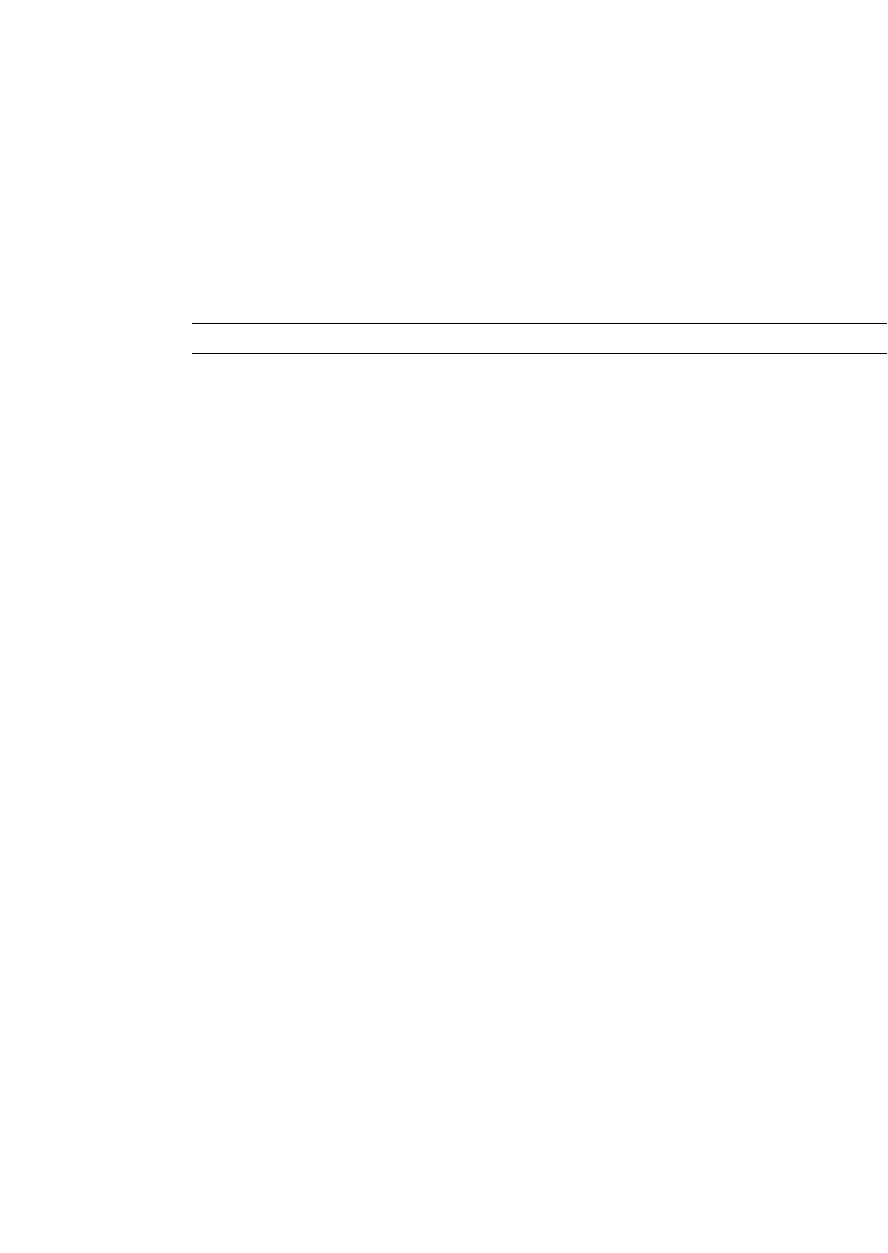
FDK Function Reference
F_UTF8NextChar()
FDK Programmer’s Reference 717
. . .
Synopsis
#include "fencode.h"
. . .
IntT F_UTF8CharSize (const UCharT c);
Arguments
Returns
The number of bytes occupied by the UTF-8 character (1-4)
Example
The following code prints ४ occupies 3 bytes
#include "fencode.h"
. . .
StringT devanagiri_four="\xE0\xA5\xAA";
IntT n;
F_FdeInitFontEncs((ConStringT)"UTF-8");
n = F_UTF8CharSize(*devanagiri_four);
F_Printf("%C occupies %d bytes", devanagiri_four, n);
. . .
F_UTF8NextChar()
Increments the UTF-8 character pointer to the next character in the string.
You must use this function to traverse a UTF-8 string. Using cp++ to parse a string,
where cp is a character pointer, is incorrect for UTF-8 because it traverses the string on
a byte-by-byte basis, rather than a character-by-character basis. This function also
returns the incremented pointer.
Synopsis
#include "fencode.h"
. . .
const UCharT * F_UTF8NextChar (const UCharT **c);
cThe first byte of the character whose size must be found

FDK Function Reference
F_UTF8NextChar()
718 FDK Programmer’s Reference
8
Arguments
Returns
The incremented character pointer.
Example
The following code prints Бог-Б-о-г
#include "fencode.h"
. . .
StringT russian="\xD0\x91\xD0\xBE\xD0\xB3";
UCharT *t=russian;
F_FdeInitFontEncs((ConStringT)"UTF-8");
F_Printf(NULL, russian);
while(*t)
{
F_Printf(NULL,"-%C",t);
F_UTF8NextChar(&t);
}
...
cPointer to the character pointer that must be incremented

FDK Function Reference
F_Warning()
FDK Programmer’s Reference 719
. . .
F_Warning()
F_Warning() reports a specified warning message to the Frame console.
Synopsis
#include "fdetypes.h"
#include "fprogs.h"
. . .
VoidT F_Warning(StringT msg);
Arguments
Returns
VoidT.
Example
The following code prints a warning:
. . .
F_Warning("A Warning.\n");
. . .
F_WriteBytes()
F_WriteBytes() writes a specified number of bytes from a pointer to a channel. It
swaps bytes if you have specified a byte order with F_SetByteOrder() or
F_ResetByteOrder() and the byte order is different from the current platform’s byte
order.
Synopsis
#include "fdetypes.h"
#include "fioutils.h"
. . .
IntT F_WriteBytes(PtrT ptr,
IntT numBytes,
ChannelT channel);
msg The warning message to display

FDK Function Reference
F_WriteLongs()
720 FDK Programmer’s Reference
8
Arguments
Returns
The number of bytes actually written.
Example
The following code writes the string Every good boy deserves fudge to a file
located in the default directory:
. . .
static UCharT buf[] = "Every good boy deserves fudge";
ChannelT chan;
FilePathT *path;
path = F_PathNameToFilePath((StringT)"test.txt",
NULL, FDefaultPath);
if((chan = F_ChannelOpen(path,"w")) == NULL) return;
F_WriteBytes((PtrT)buf, F_StrLen(buf), chan);
. . .
F_WriteLongs()
F_WriteLongs() writes a specified number of longs (4 bytes) from a pointer to a
channel. It swaps bytes if you have specified a byte order with F_SetByteOrder()
or F_ResetByteOrder() and the byte order is different from the current platform’s
byte order.
Synopsis
#include "fdetypes.h"
#include "fioutils.h"
. . .
IntT F_WriteLongs(PtrT ptr,
IntT num,
ChannelT channel);
ptr A pointer to the bytes to write
numBytes The number of bytes to write
channel The channel to which to write the bytes

FDK Function Reference
F_WriteShorts()
FDK Programmer’s Reference 721
. . .
Arguments
Returns
The number of longs actually written.
Example
The following code writes the long integers 65535, 5678, and 90123 to a file located in
the default directory:
. . .
IntT buf[] = {65535, 5678, 90123};
ChannelT chan;
FilePathT *path;
path = F_PathNameToFilePath((StringT)"test.dat",
NULL, FDefaultPath);
if((chan = F_ChannelOpen(path,"w")) == NULL) return;
F_WriteLongs((PtrT)buf, 3, chan);
. . .
F_WriteShorts()
F_WriteShorts() writes a specified number of shorts (2 bytes) from a pointer to a
channel. It swaps bytes if you have specified a byte order with F_SetByteOrder()
or F_ResetByteOrder() and the byte order is different from the current platform’s
byte order.
Synopsis
#include "fdetypes.h"
#include "fioutils.h"
. . .
IntT F_WriteShorts(PtrT ptr,
IntT n,
ChannelT channel);
ptr A pointer to the longs to write
num The number of longs to write
channel The channel to which to write the longs

FDK Function Reference
F_WriteShorts()
722 FDK Programmer’s Reference
8
Arguments
Returns
The number of shorts actually written.
Example
The following code writes the short integers 6, 34, and87 to a file in the default
directory:
. . .
ShortT buf[] = {6, 34, -87};
ChannelT chan;
FilePathT *path;
path = F_PathNameToFilePath((StringT)"test.dat",
NULL, FDefaultPath);
if((chan = F_ChannelOpen(path,"w")) == NULL) return;
F_WriteShorts((PtrT)buf, 3, chan);
. . .
ptr A pointer to the shorts to write
nThe number of shorts to write
channel The channel to which to write the shorts
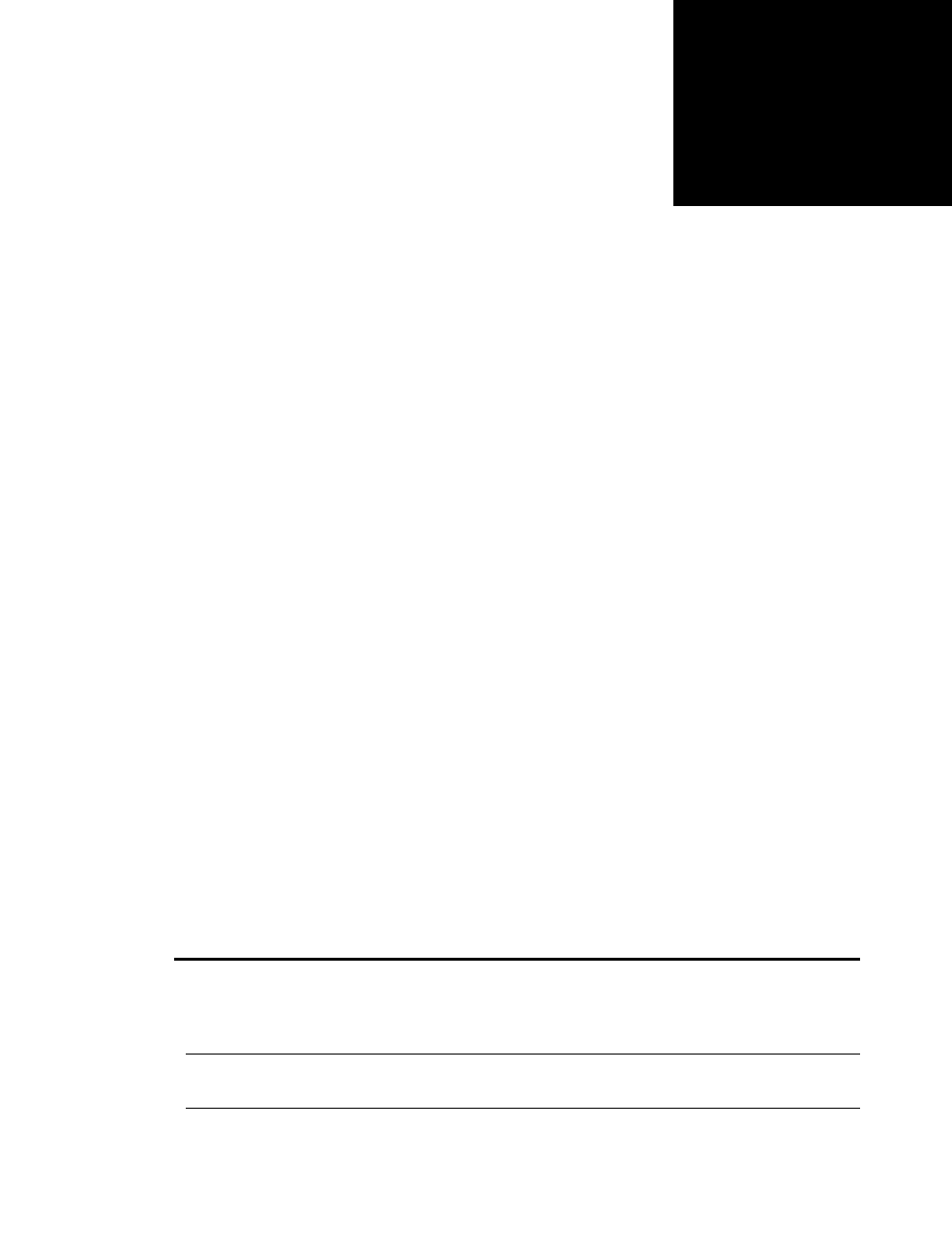
FDK Programmer’s Reference 723
. . . . . . . . . . . . . . . . . . . . . . . . . . . . . . . . . .
. . . . .
43Object Reference
This chapter lists API objects and their properties. For a detailed description of how the
API represents things in FrameMaker products, see Part II, “Frame Product
Architecture,” in the FDK Programmer’s Guide.
Read-only properties are indicated with a dagger (†). All other properties are read/write.
If there is a specific range of valid values for a property, it is indicated in parentheses in
the Meaning column. If a property must specify an ID for a particular type of object, the
object type is indicated in parentheses.
Books
The API uses FO_Book objects to represent books and FO_BookComponent objects
to represent book components.
FO_Book
An FO_Book object represents a FrameMaker product book. FO_Book objects have
the following properties.
Book general properties
The following FO_Book properties apply to all FrameMaker product books.
Property Type Meaning
FP_BookDontUpdateReferences IntT False if the FrameMaker
product updates cross-
references when it opens the
book.
FP_BookIsModified†IntT True if the book has been
modified.
FP_BookIsSelected IntT True if the book icon in the
book window is selected.
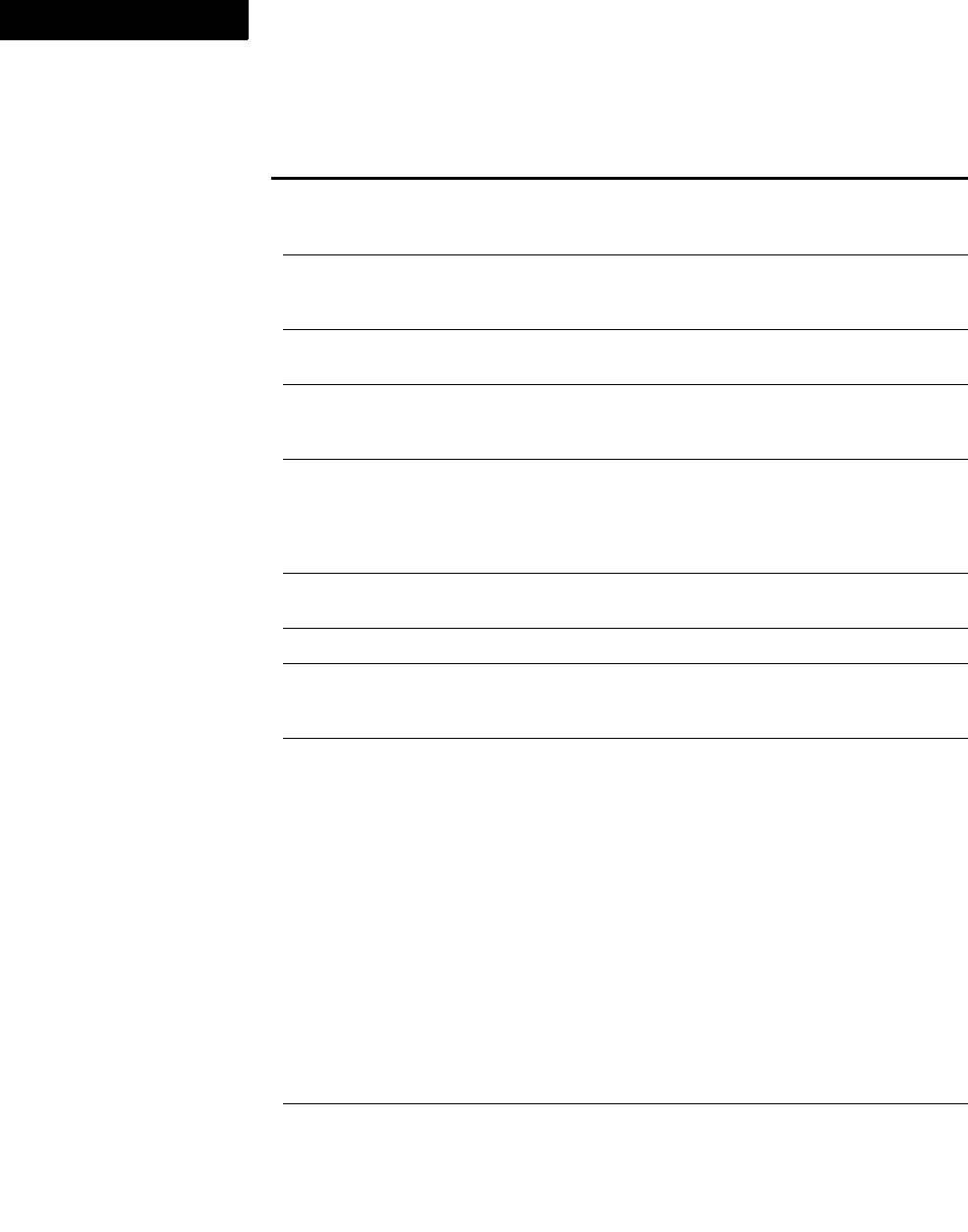
Object Reference
Books
724 FDK Programmer’s Reference
4
FP_FirstComponentInBook F_ObjHandleT First component
in the book
(FO_BookComponent ID).
FP_FirstSelectedComponent
InBook
F_ObjHandleT First selected component in the
book (FO_BookComponent
ID).
FP_IsIconified IntT True if the book window is
iconified .
FP_IsInFront IntT True if the book window is in
front of other windows in the
FrameMaker product session.
FP_IsOnScreen IntT True if the book is visible on
the screen. Note that this
property is always True for
books, and setting it to False
has no effect.
FP_Label StringT The title in the book window
title bar.
FP_Name StringT Pathname of the book.
FP_NextOpenBookInSession†F_ObjHandleT Next open book in
session’s list of open
books (FO_Book ID).
FP_StatusLine StringT String that appears in the book
status bar. In versions before
6.0, this property always
returned an empty string; In
versions 6.0 and later, it returns
the current status string.
If you set string content to
FP_StatusLine (a string
other than ""), the string will
remain in the status bar until
you reset it.
To reset FP_StatusLine so
the FrameMaker product
automatically updates the
status line with normal status
information, set it to an empty
string ("").
FP_ScreenHeight IntT Height of the book window in
pixels.
Property Type Meaning

Object Reference
Books
FDK Programmer’s Reference 725
. . .
FP_ScreenWidth IntT Width of the book window in
pixels.
FP_ScreenX IntT The offset of the book window
in pixels from the left side of
the screen (or the left of the
FrameMaker product
application window on
Windows).
If you set a value that would
result in the book window
being off the screen, that value
is ignored and the old value is
retained.
FP_ScreenY IntT The offset of the book window
in pixels from the top of the
screen (or the top of the
FrameMaker product
application window on
Windows).
If you set a value that would
result in the book window
being off the screen, that value
is ignored and the old value is
retained.
FP_ShowElementDescriptiveNa
mes
IntT If true, then show element
descriptive names in element
catalog, as specified in element
definition.
FP_TypeOfDisplayText IntT The type of text snippet to
display for each icon in the
book window:
FV_BK_FILENAME displays
the book component’s filename
FV_BK_TEXT displays the first
paragraph of the component’s
first flow
FP_UseInitialStructureOfAut
oInsertedElements
IntT If true, then auto-insertion rules
will be processed recursively.
For example, if an element is
inserted automatically, and
auto-insertion rules exist for
this element in the element
definition, then those rules will
also be processed.
Property Type Meaning
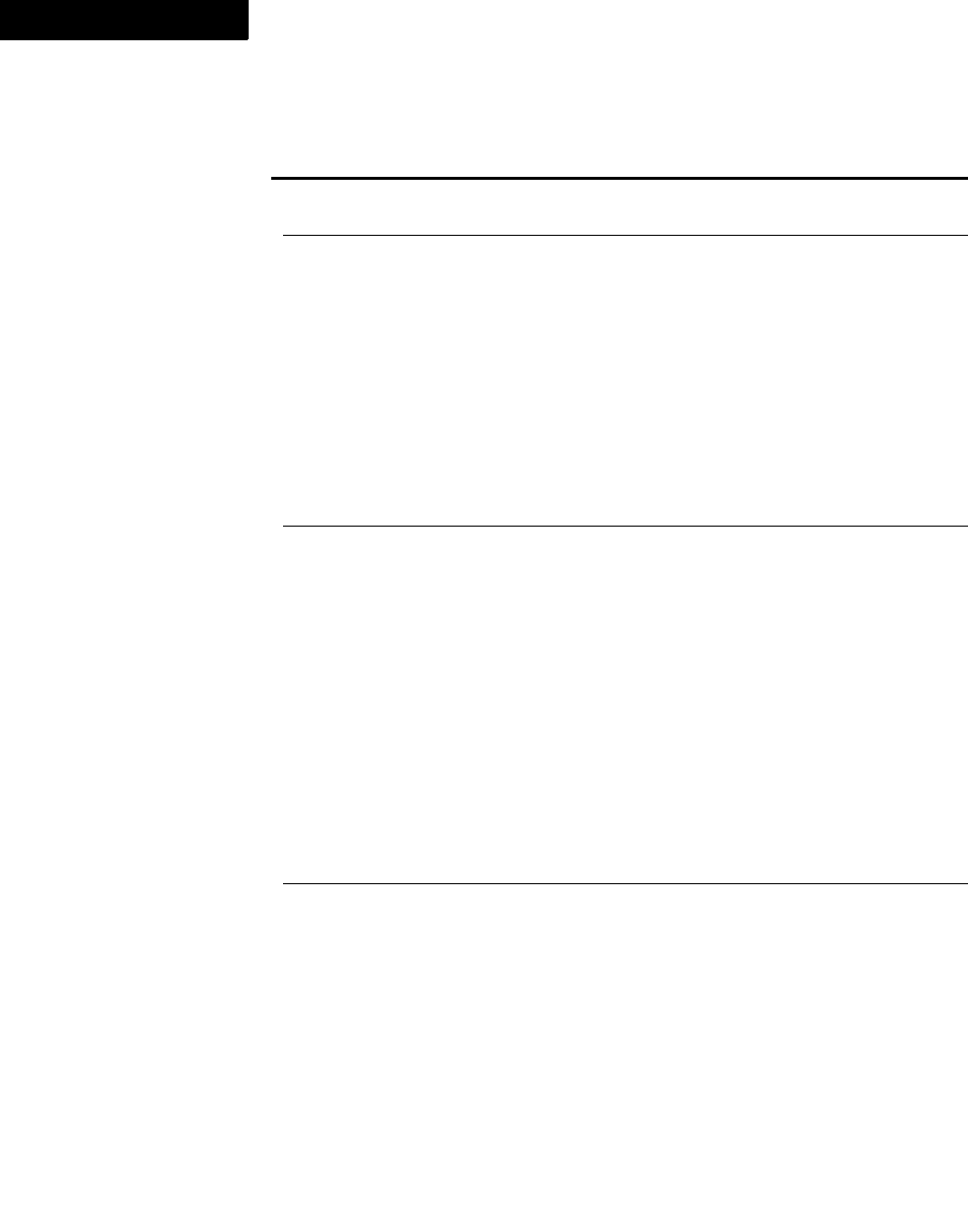
Object Reference
Books
726 FDK Programmer’s Reference
4
FP_XmlDocType StringT The DOCTYPE parameter rom
the source XML.
FP_XmlEncoding StringT The encoding parameter of
the XML Declaration for the
source XML. The string is
empty if no encoding is
specified. If this property is set,
the XML Declaration will
contain the encoding parameter
with this value on Save As
XML. For information about
the encoding that FrameMaker
supports with a default
installation, see the online
manual, the Structure
Application Developer’s Guide.
FP_XmlFileEncoding StringT The encoding that was
detected for the source XML
book. If no encoding was
specified for the source
XML, FP_XmlEncoding
will be an empty string. In that
case, if this stringis set it will
determine the encoding to use
when saving as XML. If
P_XmlEncoding has a
value, this string may be empty.
For information about the
encoding that FrameMaker
supports with a default
installation, see the online
manual, the Structure
Application Developer’s Guide.
FP_XmlPublicId StringT The DOCTYPE public
identifier for the source XML
document
Property Type Meaning

Object Reference
Books
FDK Programmer’s Reference 727
. . .
FP_XmlStandAlone IntT An integer that specifies the
XML standalone parameter
for the XML document that
was the source of this
document. Can be one of
-FV_XML_STANDALONE_Y
ES
-FV_XML_STANDALONE_N
O
-FV_XML_STANDALONE_N
A
The standalone parameter is
declared in the XML
Declaration. For a file with no
XML Declaration, the value is
FV_XML_STANDALONE_NODE
C. For an XML Declaration
with no standalone parameter,
this value is
FV_XML_STANDALONE_NO
NE.
FP_XmlStyleSheet StringT The XML stylesheet
processing instruction to write
out to XML when saving the
book as XML. The FDK does
not verify that you use correct
syntax in this string. The string
you set should not include the
PI delimiters, <? and ?>. For
example, the string you supply
for my.css would be:
"type=\"text\\css\"
href=\"my.css\""
Only use this string to set a
specific stylesheet
specification.
F_ApiGetString() always
returns NULL for this
parameter. To get the list of
stylesheet specifications
associated with a book, use
FP_XmlStyleSheetList,
below.
Property Type Meaning
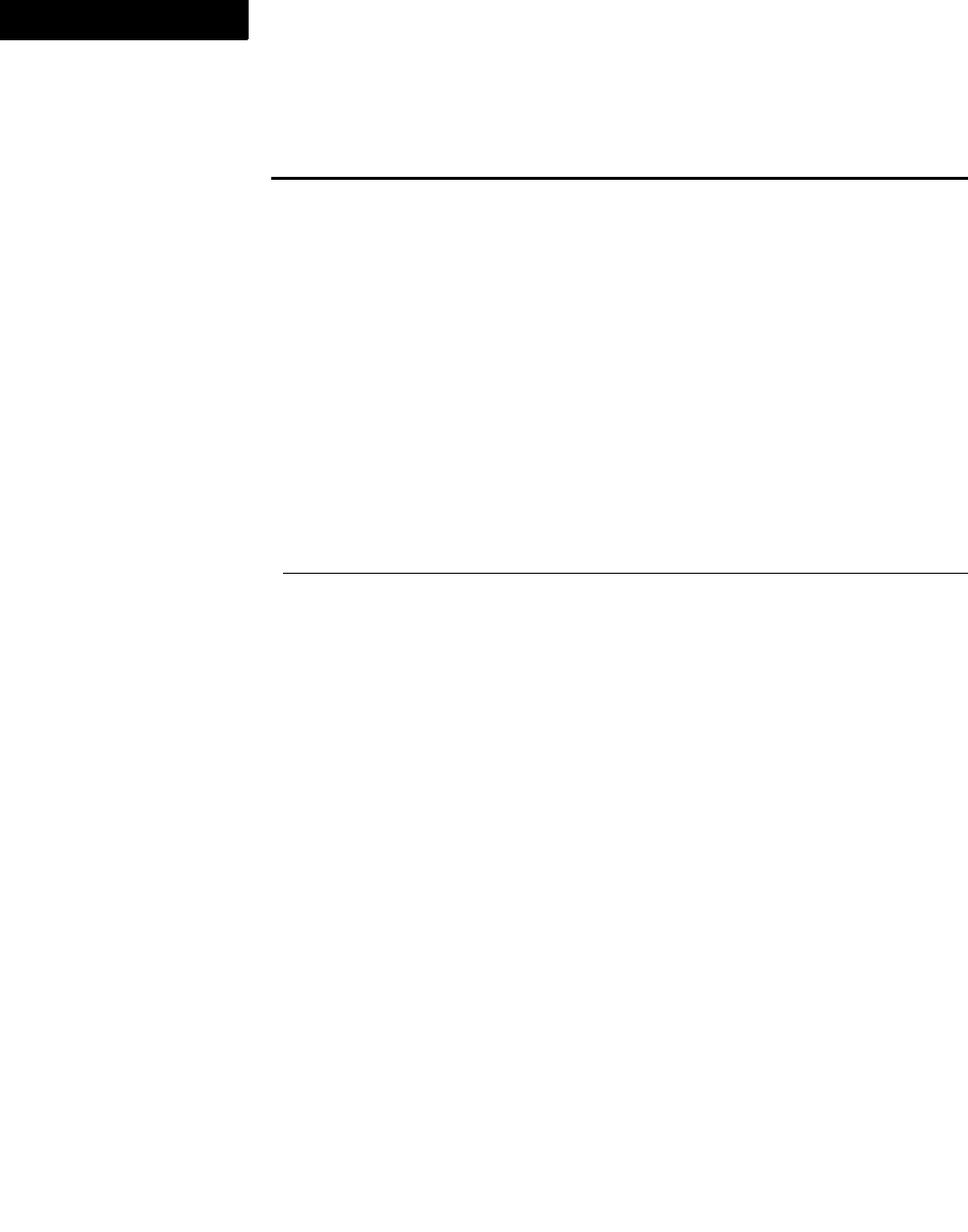
The DOCTYPE system identifier for the source XML document.
Books
728 FDK Programmer’s Reference
4
FP_XmlStyleSheetList F_StringsT A list of stylesheet processing
instructions for the current
document. One document can
have more than one stylesheet
specification associated with it.
The FDK does not verify that
you use correct syntax in these
strings.
The strings should not include
the PI delimiters, <? and ?>.
For example, the string you
supply for my.css would be:
"type=\"text\\css\"hre
f=\"my.css\""
Setting a list to
FP_XmlStyleSheetList
completely overwrites the
preceeding list.
FP_XmlSystemId StringT 3The
DOCT
YPE
system
identifi
er for
the
source
XML
docume
nt.
Property Type Meaning

The DOCTYPE system identifier for the source XML document.
Books
FDK Programmer’s Reference 729
. . .
Book PDF properties
FO_Book objects have the following properties that provide PDF information
PDF Document Info dictionaries The FP_PDFDocInfo property defines a list of
strings to enter in a PDF Document Info dictionary. In PDF, these strings can use
Unicode encoding.
FP_XmlUseBOM IntT Indicates whether a byte order
mark was detected when
opening the source XML. Can
be one of:
-FV_XML_USEBOM_NA
-FV_XML_USEBOM_NO
-FV_XML_USEBOM_YES
When saving as XML, it this is
set to FV_XML_USEBOM_YES,
FrameMaker writes a byte
order mark in the resulting
XML.
FP_XmlVersion StringT The XML Version that was
specified in the XML
Declaration when the file was
opened. If no XML version was
specified,
F_ApiGetString() returns
an empty string.
If this string contains an invalid
XML declaration, it will
produce a parsing error when
this document is saved as
XML.
FP_XmlWellFormed IntT Indicates whether the source
XML
qualified as well formed. Can
be one of:
-FV_XML_WELLFORMED_NA
-FV_XML_WELLFORMED_NO
-FV_XML_WELLFORMED_YE
S
Property Type Meaning
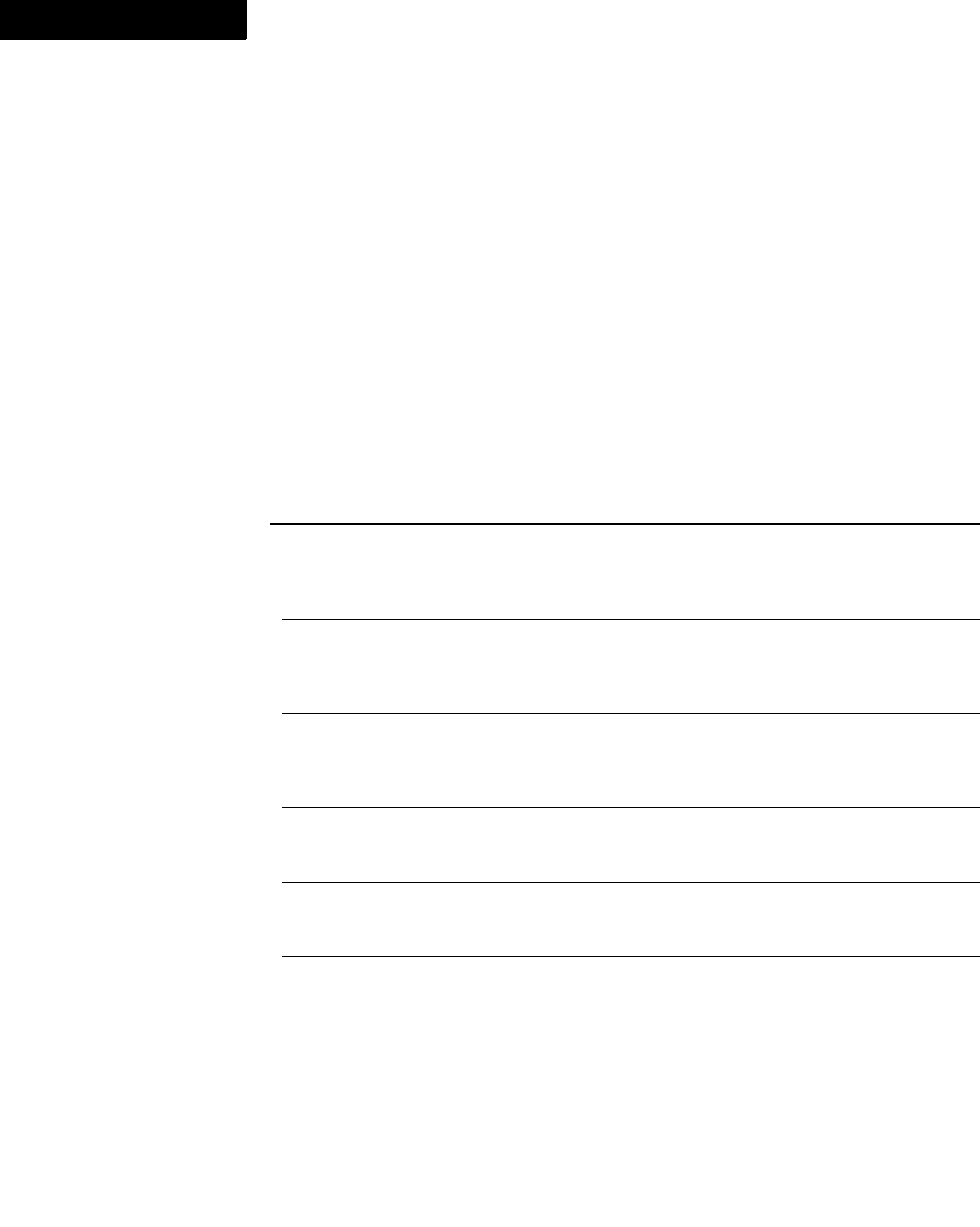
The DOCTYPE system identifier for the source XML document.
Books
730 FDK Programmer’s Reference
4
The FP_PDFDocInfo property defines a list of strings to enter in a PDF Document Info
dictionary. For one dictionary entry, you provide two strings; the first is the entry name,
and the second is the entry content. The entry name can be up to 126 bytes; the entry
content can be up to 32765 characters.
The entry name is a string of bytes within the ASCII range. For non-printable ASCII,
provide Hex codes. To represent a Hex code, precede the code with the “#” character;
for example #24. To represent the “#” character, enter #23. Finally, an entry name may
not include a byte with a value of zero (#00).
The entry content can include Unicode encoding.
For more information on Acrobat specific functionality see the Acrobat Documentation.
PDF properties The following table lists the PDF properties for books.
Property Type Meaning
FP_AcrobatBookmarkDisplayTags IntT Retained in Version 6.0 or later for
backward compatibility. Use
FP_PDFBookmarkDisplay
Tags instead.
FP_DocAcrobatColumn
ArticleThreads
IntT Retained in Version 6.0 or later for
backward compatibility. Use
FP_DocPDFNoArticleThreads
instead.
FP_DocAcrobatDefaultsChanged IntT Retained in Version 6.0 or later for
backward compatibility. Use
FP_DocPDFefaults
Changed instead.
FP_DocAcrobatElementList F_Strin
gsT
Retained in Version 6.0 or later for
backward compatibility. Use
FP_DocPDFElementList instead.
FP_DocAcrobatElements IntT Retained in Version 6.0 or later for
backward compatibility. Use
FP_DocPDFElements instead.
FP_DocAcrobatNoArticleThreads IntT Retained in Version 6.0 or later for
backward compatibility. Use
FP_DocPDFNoArticle
Threads instead.
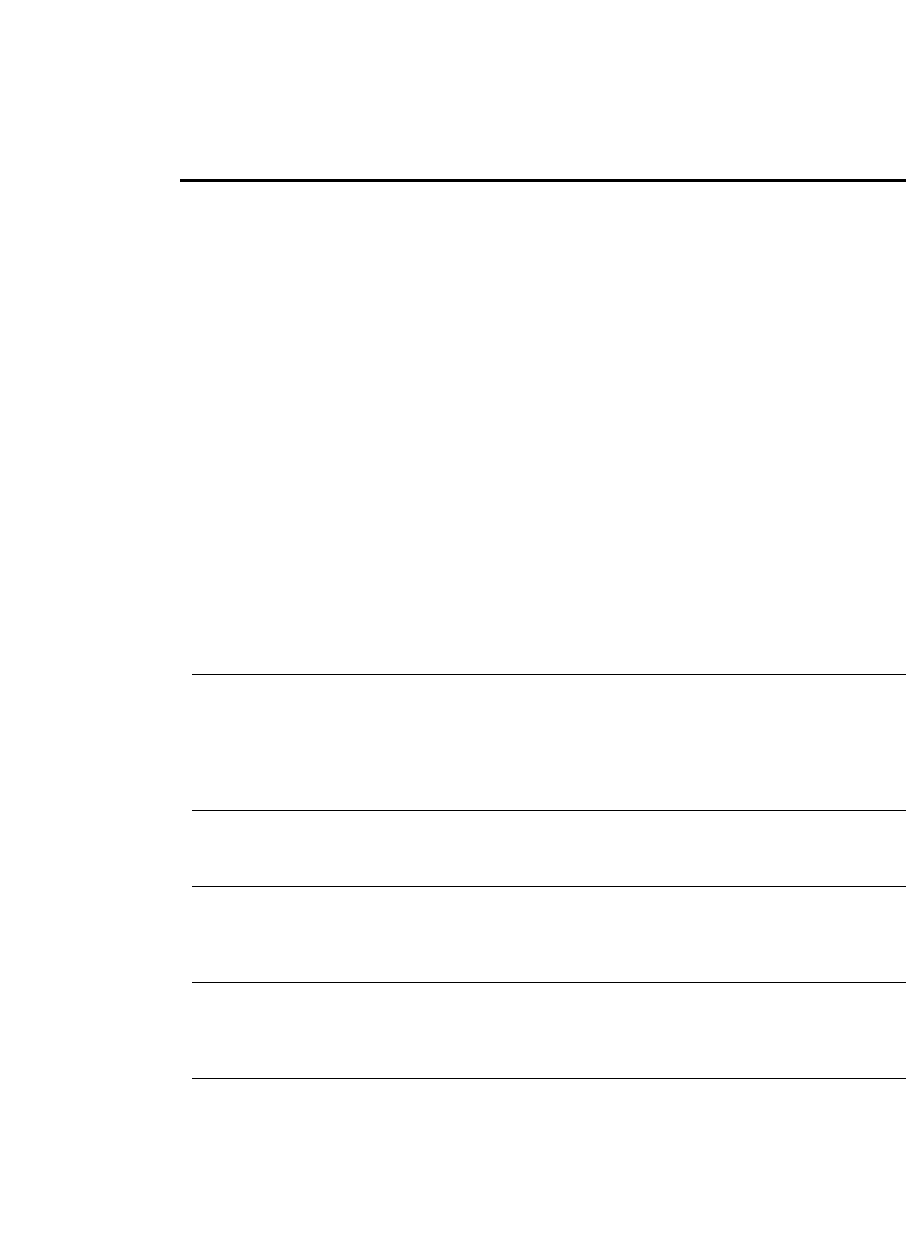
The DOCTYPE system identifier for the source XML document.
Books
FDK Programmer’s Reference 731
. . .
FP_GenerateAcrobatInfo IntT True if Generate Adobe Acrobat
Data is on. To generate PDF data, you
must set other document print
properties as follows:
-FP_PrintToFile: True
-FP_PrintThumbnails:
False
-FP_PrintSeps: False
-FP_PrintBlankPages:
True
-FP_PrintLastSheetFirst:
False
-FP_PrintNumCopies: 1
-FP_PrintOddPages:
True
-FP_PrintEvenPages:
True
-FP_PrintScale: 100%
FP_DocPDFColumnArticleThreads IntT True if you want separate article
threads for each column, False if
you want separate article threads for
each text frame. Note that
FP_DocPDFNoArticleThread
must be false.
FP_DocPDFDefaultsChanged IntT True if the default heuristics for
determining the paragraph level are
disabled.
FP_DocPDFElementList F_Strin
gsT
List of the element tags and context
labels to include in bookmarks.
FP_DocPDFElementList applies
only to structured documents.
FP_DocPDFElements IntT True if elements rather than
paragraphs are used for bookmarks.
FP_DocPDFElements applies only
to structured documents.
FP_DocPDFNoArticleThreads IntT True if you do not want article
threads in the resulting PDF.
Property Type Meaning
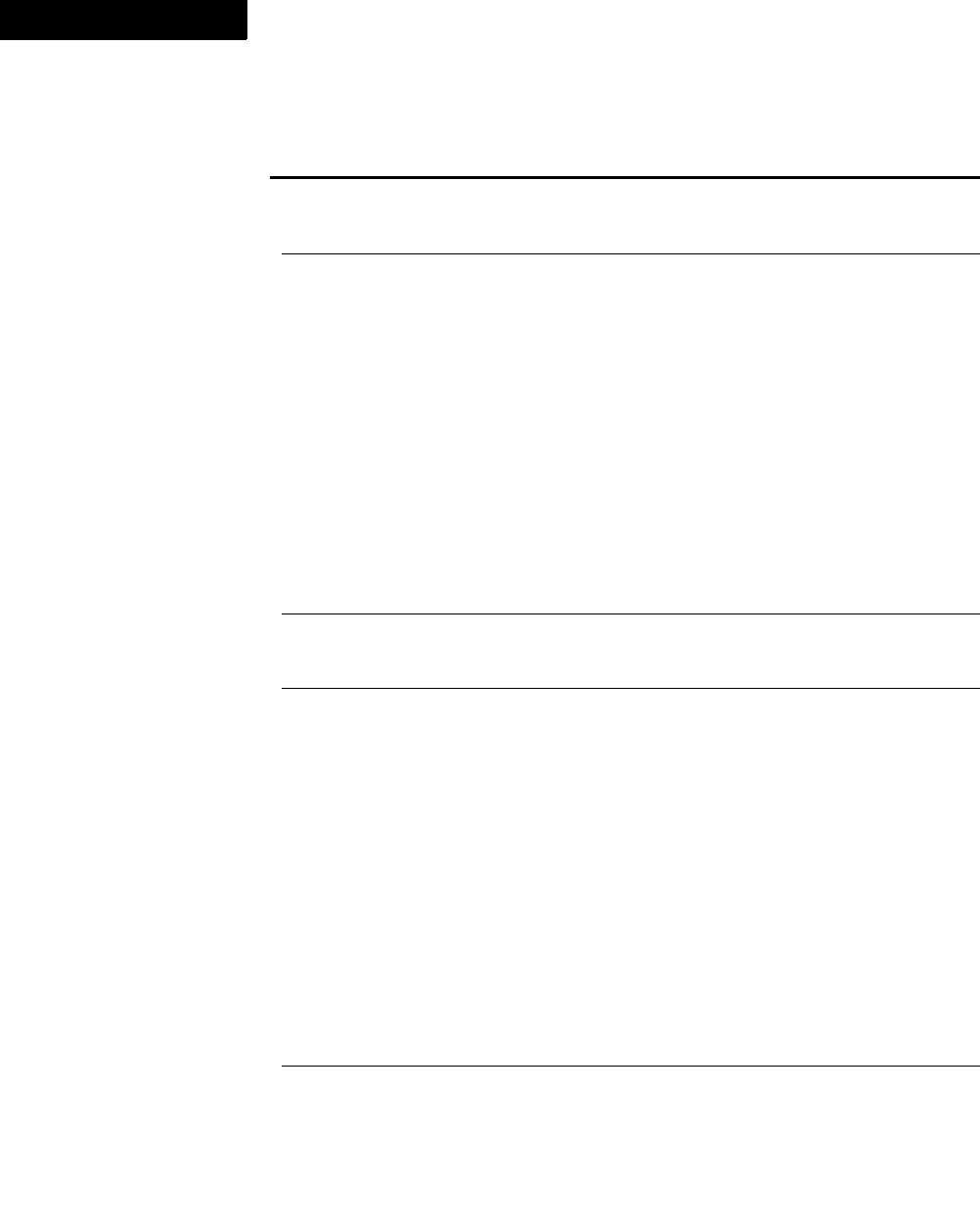
The DOCTYPE system identifier for the source XML document.
Books
732 FDK Programmer’s Reference
4
FP_GenerateAcrobatInfo IntT Retained in Version 6.0 or later for
backward compatibility. Use
FP_GeneratePDFInfo instead.
FP_GeneratePDFInfo IntT True if Generate Adobe Acrobat
Data is on. To generate PDF data, you
must set other document print
properties as follows
FP_PrintToFile: True
FP_PrintThumbnails: False
FP_PrintSeps: False
FP_PrintBlankPages: True
FP_PrintLastSheetFirst:
False
FP_PrintNumCopies: 1
FP_PrintOddPages: True
FP_PrintEvenPages: True
FP_PrintScale: 100%
FP_PDFBookmark BoolT True if the FrameMaker product will
generate bookmarks when saving as
PDF.
FP_PDFBookmarksOpenLevel IntT The level of bookmarks to have
expanded when Acrobat opens the
generated PDF document. Can be any
integer, or one of the following
defined values:
-FV_PDFBookmarksOpenDefa
ultLevel
-FV_PDFBookmarksOpenAllL
evels
-FV_PDFBookmarksOpenNone
Level
If you specify an integer greater than
the number of levels in the
Bookmarks Settings,
FV_PDFBookmarksOpenAllLevel
s takes effect.
FP_PDFBookmarkDisplayTagsta IntT True if Include Paragraph Tags in
Bookmark Text is on (the paragraph
tag is added before the paragraph text
in each bookmark).
Property Type Meaning
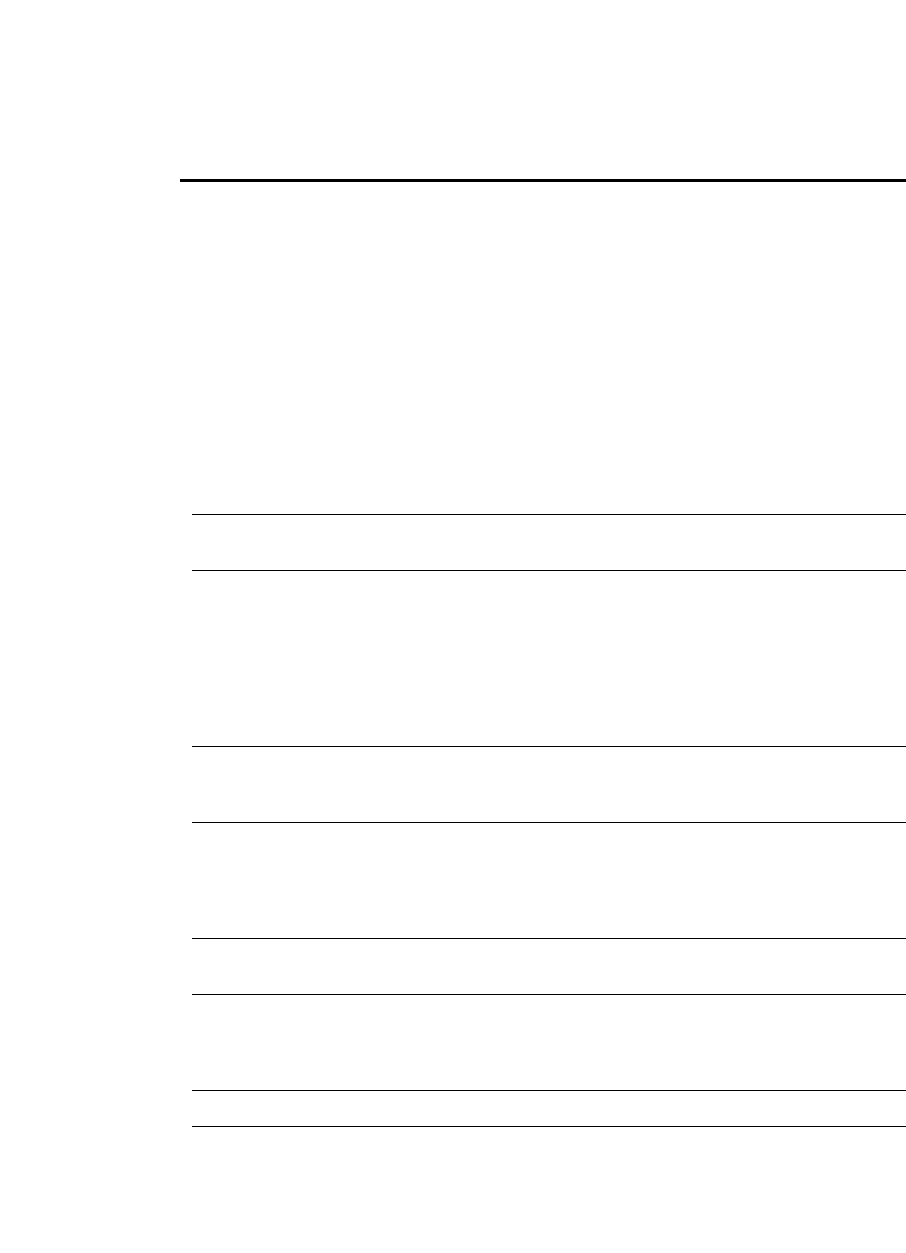
The DOCTYPE system identifier for the source XML document.
Books
FDK Programmer’s Reference 733
. . .
FP_PDFDestsMarked IntT True if the document has paragraphs
or elements marked via
FP_MarkedForNamed
Destination.
One of two things must happen in
order for this property to be True:
The document was created in version
6.0 or later; the document was opened
in version 6.0 or later, and the PDF
FileSize Optimization client was run
over it to mark all paragraphs or
elements that are targets of hypertext
links.
Normally, your client should not set
this value.
FP_PDFDistillerAbsent†IntT A value of 1 indicates that there is
no Acrobat Distiller available.
FP_PDFDocInfo F_Strin
gsT
A list of strings expressing values to
be set in the PDF Document Info
dictionary when you save the book as
PDF. Each dictionary entry is
expressed as a pair of strings; the first
string expresses the field name, and
the second string expresses the field
value.
FP_PDFEndPage StringT The last page of the printing page
range, in the FrameMaker numbering
style
FP_PDFJobOption StringT The name of the Distiller Job Options.
If the specified name does not exist in
the Distiller Job Options list, then the
first Distiller Job Option in the list is
used.
FP_PDFJobOptionsAbsent†IntT A value of 1 indicates that PDF Job
Options are not available.
FP_PDFOpenPage StringT The PDF page number, in the
FrameMaker numbering style, at
which Acrobat opens the generated
PDF document.
FP_PDFPageHeight MetricT Page height for the generated PDF.
FP_PDFPageWidth MetricT Page width for the generated PDF.
Property Type Meaning
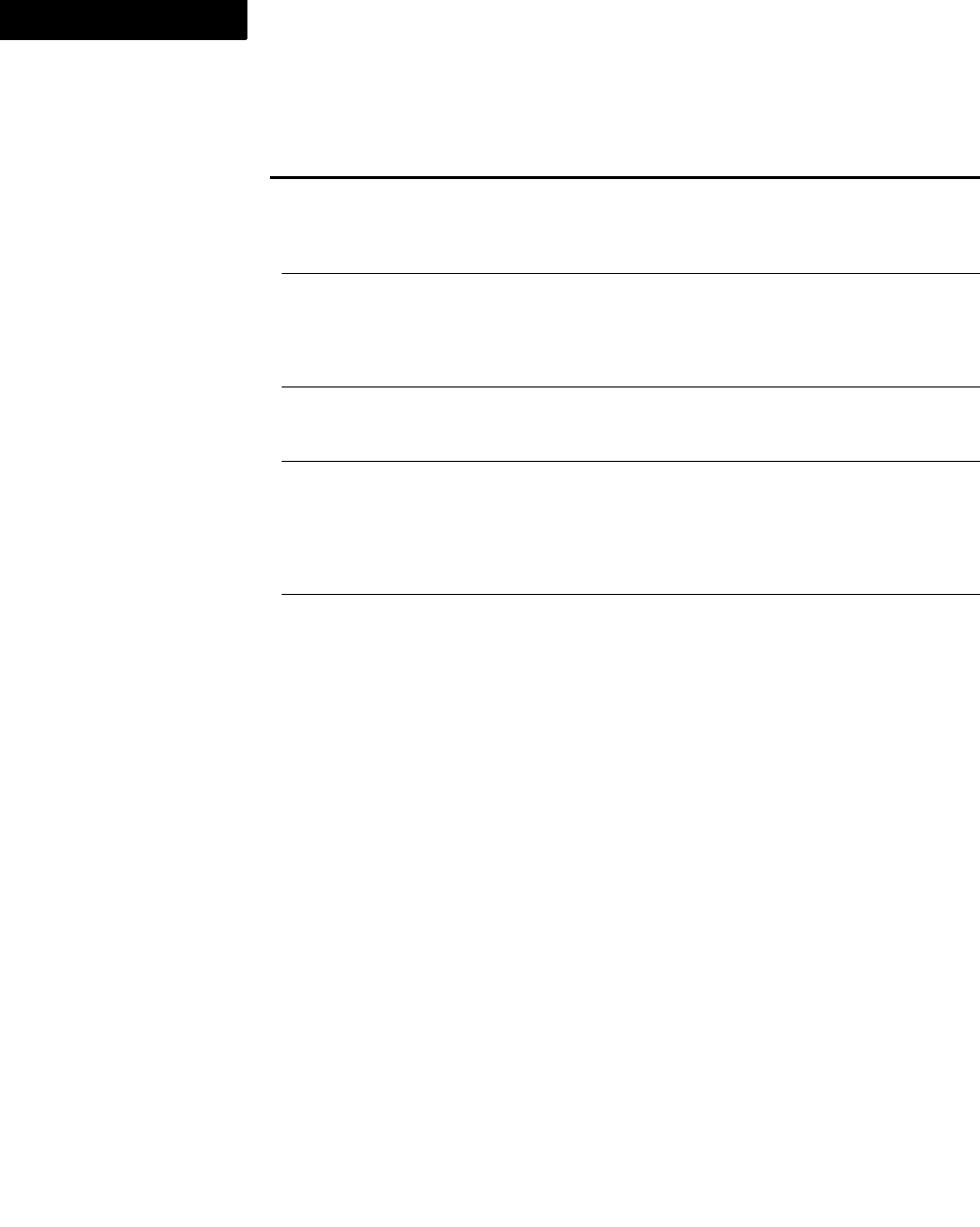
The DOCTYPE system identifier for the source XML document.
Books
734 FDK Programmer’s Reference
4
FP_PDFPrintPageRange IntT True for generating PDF for the the
specified page range; if False,
FrameMaker generates PDF for the
entire document or book.
FP_PDFSeparateFiles IntT True, if a separate PDF file should be
generated for each document in a
book. This property can be set for
single documents, but is ignored in
that case.
FP_PDFStartPage StringT The first page of the printing page
range, in the FrameMaker numbering
style.
FP_PDFZoomFactor MetricT When FP_PDFZoomType is
FV_PDFZoomNone, the zoom
percentage of the PDF document
(metric 25% to 1600%) If the number
is negative or zero,
FV_PDFZoomDefault takes effect.
FP_PDFZoomType IntT The PDF zoom setting with which
Acrobat opens the generated PDF
document. Can be one of:
-FV_PDFZoomDefault
-FV_PDFZoomPage
-FV_PDFZoomWidth
-FV_PDFZoomHeight
-FV_PDFZoomNone
If a different value is specified,
FV_PDFZoomDefault takes
effect.
Property Type Meaning
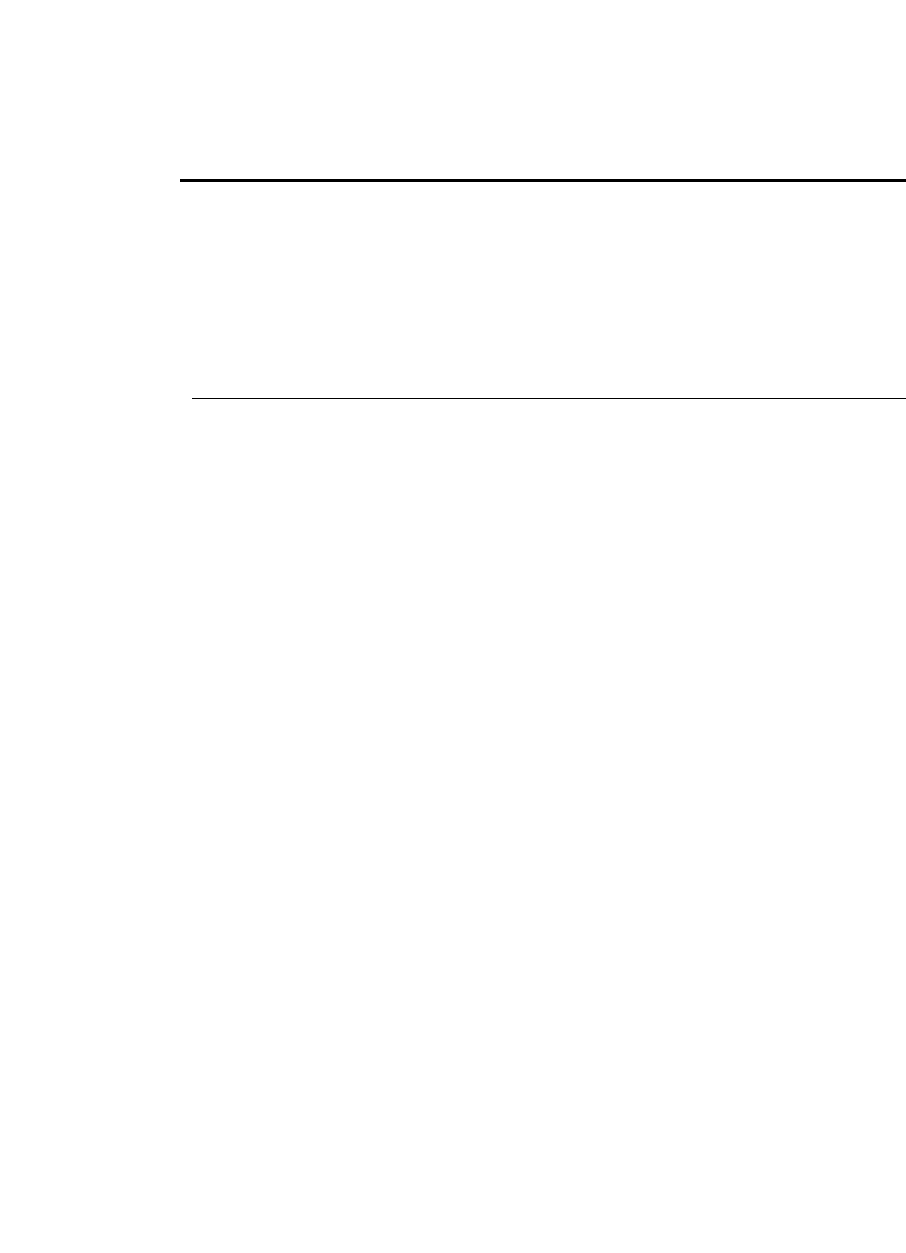
The DOCTYPE system identifier for the source XML document.
Books
FDK Programmer’s Reference 735
. . .
FP_PDFRegistrationMarks IntT Registration marks for the generated
PDF. May be one of:
-FV_PDFRegistrationMarks
None
-FV_PDFRegistrationMarks
Western
-FV_PDFRegistrationMarks
Tombo
FP_PFDAllNamedDestinations IntT True if PDF generated from this
book will include Named
Destinations for every paragraph and
structure element in the book. This
results in a larger PDF filesize.
If False, the generated PDF will
have Named Destinations only for
those paragraphs and structure
elements that have already been
marked with
FP_PDFDestinations
Marked = True.
For documents created in versions
earlier than 6.0, True indicates the
user has not used the Optimize PDF
Size command for the document;
normally your client should not
change this value to False.
Property Type Meaning
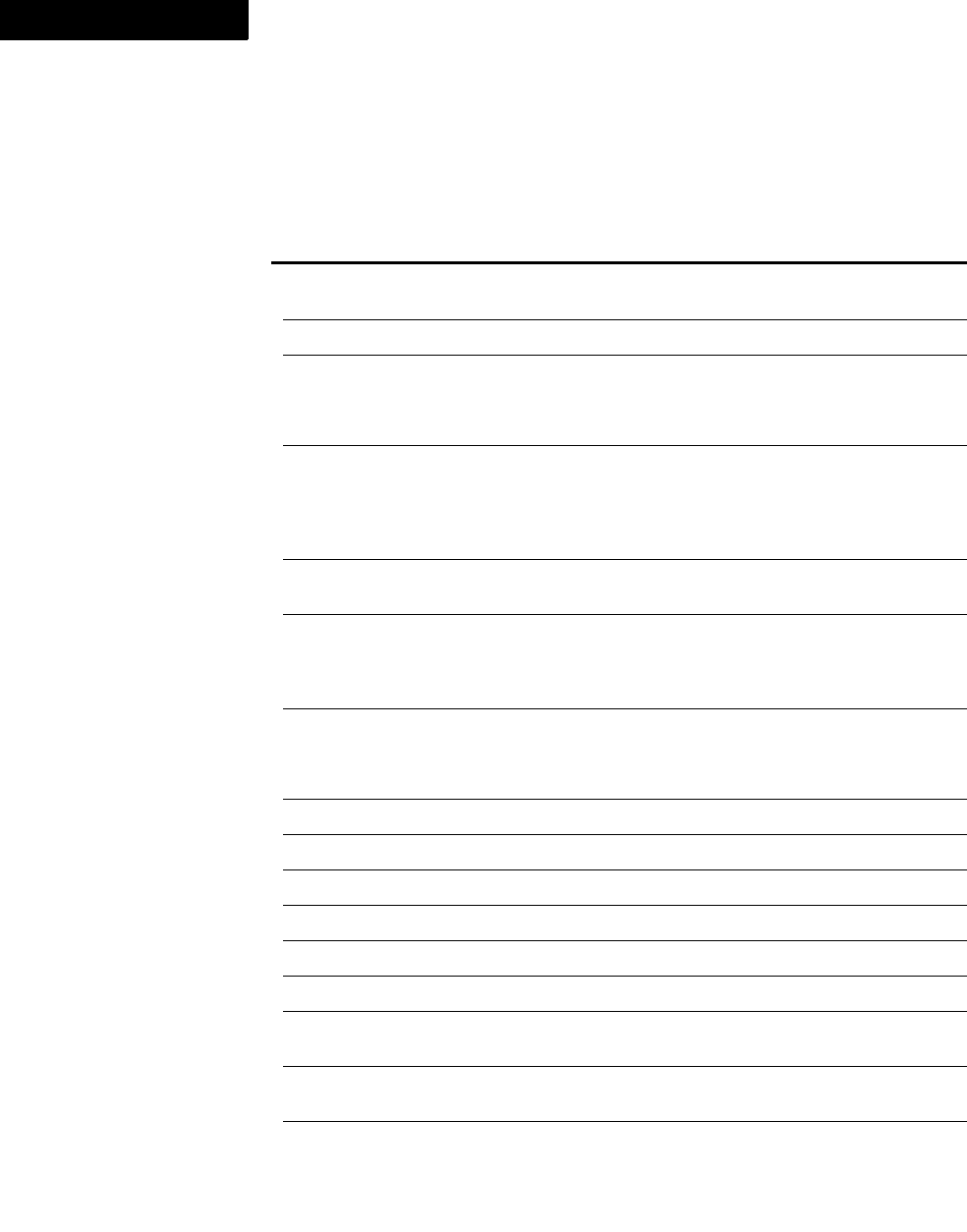
The DOCTYPE system identifier for the source XML document.
Books
736 FDK Programmer’s Reference
4
Book print properties
FO_Book objects have the following properties that specify how a book is printed.
Property Type Meaning
FP_PrintBlankPages IntT True if FP_PageRounding allows empty
pages at the end of documents.
FP_PrintCollated IntT True if Collate is enabled.
FP_PrintEmulsion IntT Direction of print emulsion:
FV_EMUL_UP: Emulsion side up
FV_EMUL_DOWN: Emulsion side down
FP_PrinterName StringT Name of printer. Setting FP_PrinterName
on Windows
has no effect. When you set
FP_PrinterName, you can set the printer
to the default printer by specifying NULL.
FP_PrintEvenPages IntT True if Print Even-Numbered Pages is
enabled.
FP_PrintFileName StringT Filename of file to print to. When you set
FP_PrintFileName, you can set the
filename to the default filename by
specifying NULL.
FP_PrintImaging IntT Type of print imaging:
FV_IMG_POSITIVE
FV_IMG_NEGATIVE
FP_PrintLastSheetFirst IntT True if Last Sheet First is enabled.
FP_PrintLowRes IntT True if Low-Resolution is enabled.
FP_PrintNumCopies IntT Number of copies to print.
FP_PrintOddPages IntT True if Odd-Numbered Pages is enabled.
FP_PrintPaperHeight MetricT Height of paper.
FP_PrintPaperWidth MetricT Width of paper.
FP_PrintRegistration
Marks
IntT True if Registration Marks is enabled.
FP_PrintScale IntT Scale factor expressed as a percentage of
black (metric 0% to 100%)a
FP_PrintSeps IntT True if Print Separations is enabled.
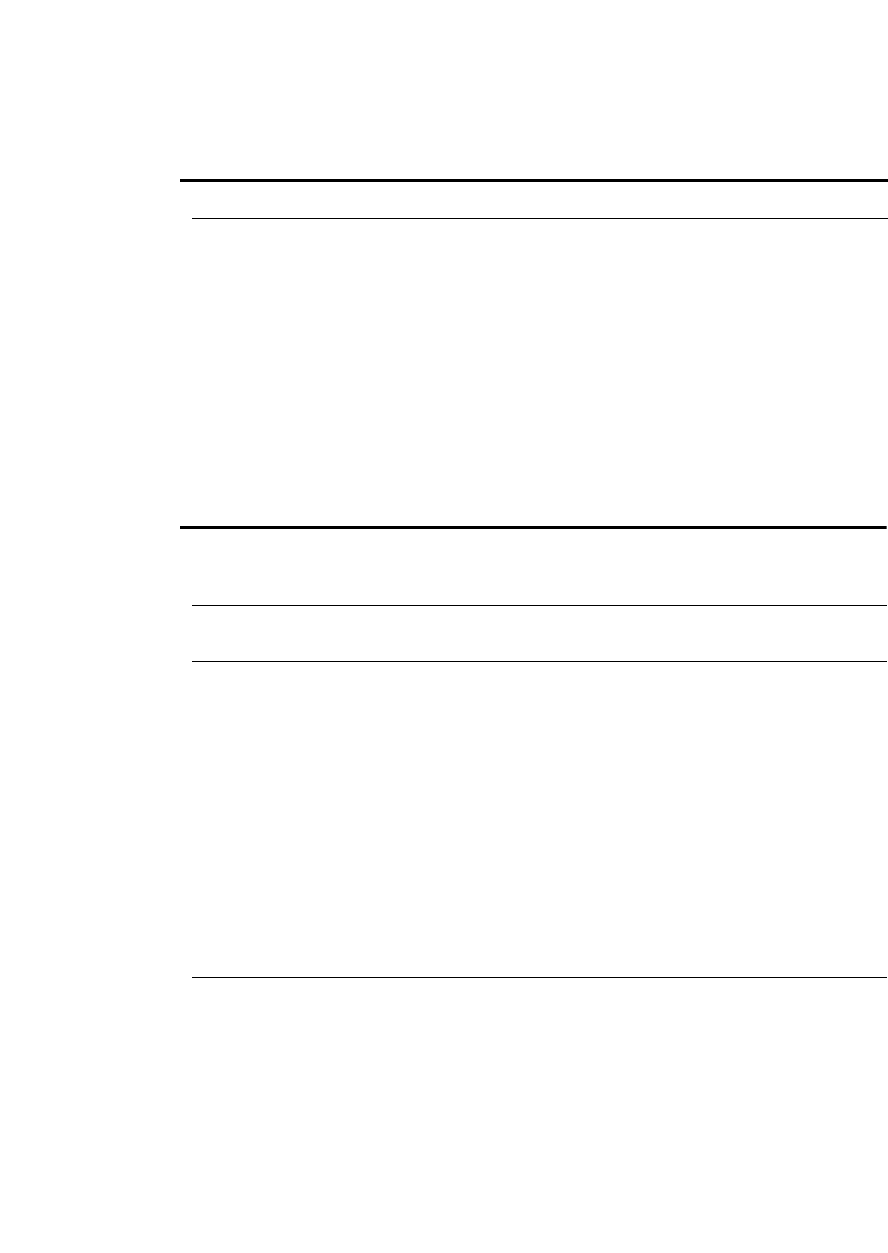
The DOCTYPE system identifier for the source XML document.
Books
FDK Programmer’s Reference 737
. . .
Book structure properties
The following FO_Book properties apply only to Structured books.
FP_PrintToFile IntT True if Print Only to File is enabled.
FP_SkipBlankSeps IntT True if Skip Blank Separations is enabled
(don’t print blank color separations).
a. In the API, most percentages are represented as MetricT fractions. For print scale percentages, the
MetricT value 1<<16 or 0x10000 specifies 100%. For more information on MetricT values, see
“MetricT values” on page 954.
Property Type Meaning/possible values
FP_CustomElementList F_StringsT List of tags to display when
FP_ElementCatalogDisplay
is set to FV_ELCAT_CUSTOM.
FP_ElementCatalog†F_Element
CatalogEntriesT
List of elements in Element
Catalog.
FP_ElementCatalog
Display
IntT Catalog display options. Show
tags for:
FV_ELCAT_STRICT: valid
children for working start to
finish
FV_ELCAT_LOOSE: valid
children for working in any order
FV_ELCAT_CHILDREN: children
allowed anywhere in parent
FV_ELCAT_ALL: all elements
FV_ELCAT_CUSTOM: the list of
tags specified by
FP_CustomElementList
FP_Element
Selection
F_ElementRangeT The currently selected element
range in the book.
Property Type Meaning
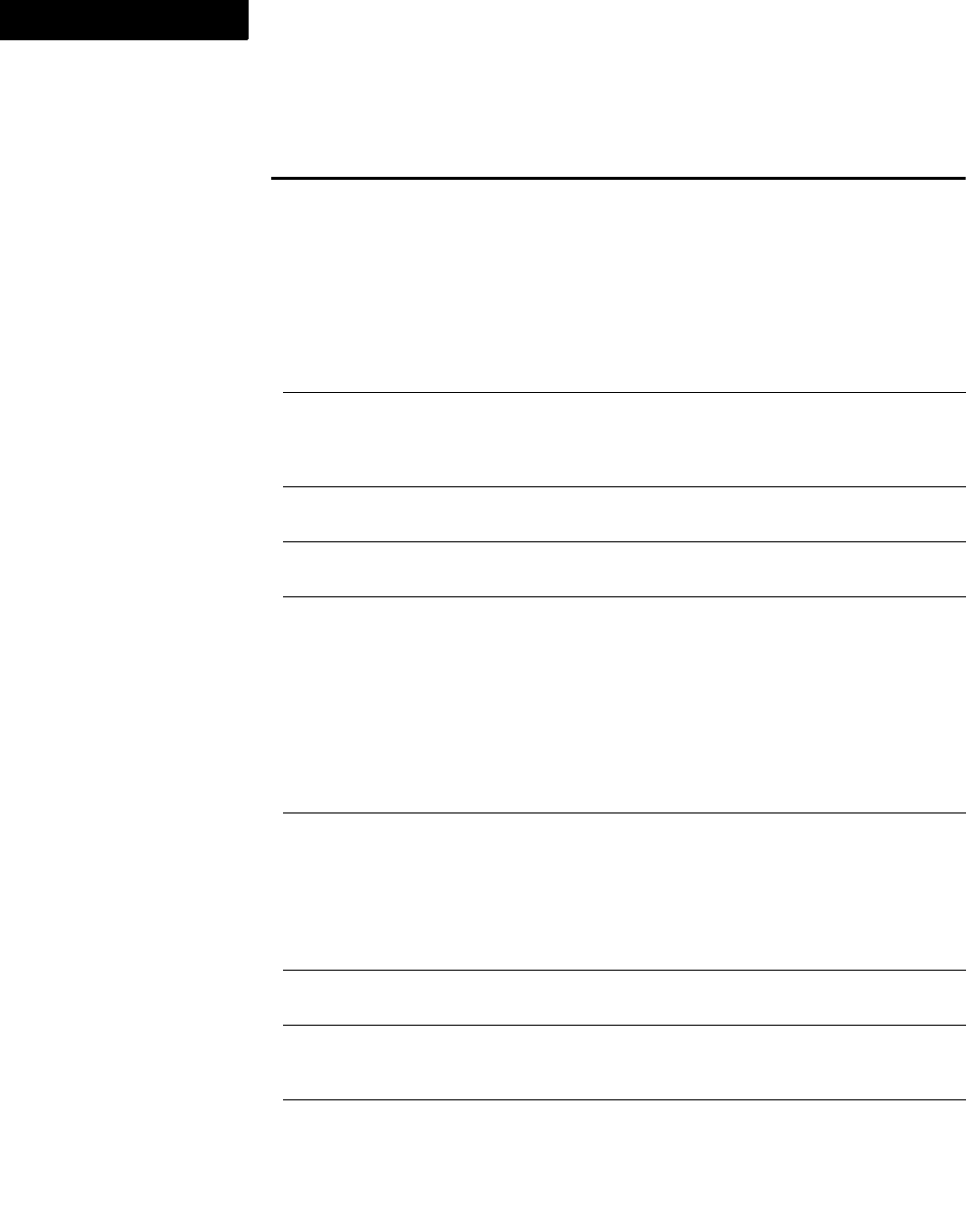
The DOCTYPE system identifier for the source XML document.
Books
738 FDK Programmer’s Reference
4
FP_FileExtensionOverri
de
StringT The file extension to use when
saving this document as XML.
Typically, this is used to save
XHTML with a .htm extension
rather than .xml. This setting
should be set in the structure
application for this document’s
DOCTYPE, and that setting may
be a more reliable source for this
value.
FP_FirstFmtChangeList
InDoc
F_ObjHandleT ID of the first format change list
in the list of format change lists in
the book (FO_FmtChangeList
ID).
FP_FirstElement
DefInDoc†F_ObjHandleT ID of first element definition in
book (FO_ElementDef ID).
FP_HighestLevel
Element†F_ObjHandleT Highest-level element if the book
is structured (FO_Element ID).
FP_NewElemAttrDisplay IntT Specifies attribute display
properties for new elements:
FV_ATTR_DISP_NONE: don’t
display attributes
FV_ATTR_DISP_REQSPEC:
display required and specified
attributes
FV_ATTR_DISP_ALL: display
all attributes
FP_NewElemAttrEditing IntT Specifies when the Edit
Attributes dialog box appears for
new elements:
FV_ATTR_EDIT_NONE
FV_ATTR_EDIT_REQUIRED
FV_ATTR_EDIT_ALWAYS
FP_SeparateInclusions IntT True if inclusions are listed
separately in the element catalog.
FP_SgmlApplication StringT Retained for backward
compatibility. Use
FP_StructuredApplication.
FP_UseInitialStructure IntT True if Framemaker inserts
initial structure for new elements.
Property Type Meaning/possible values
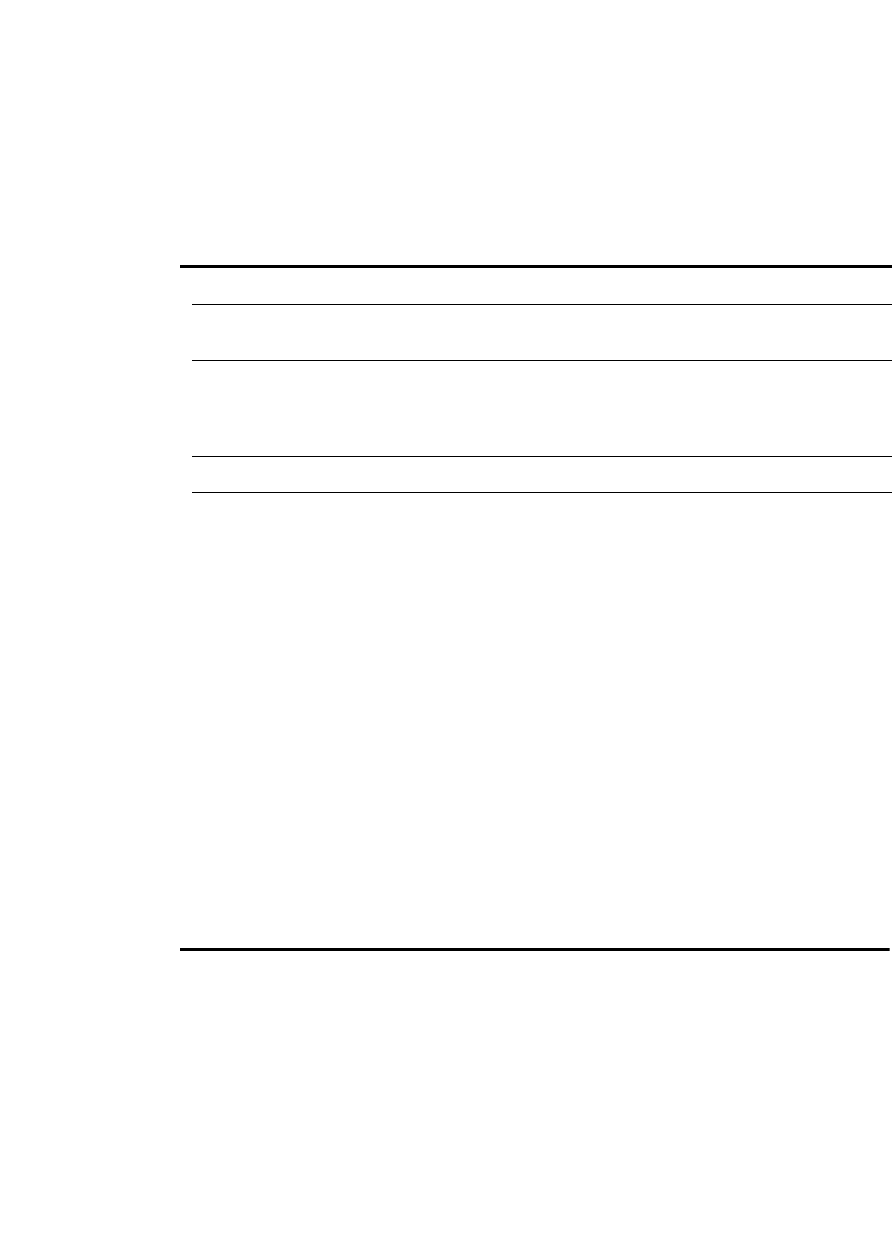
The DOCTYPE system identifier for the source XML document.
Books
FDK Programmer’s Reference 739
. . .
Book View Only properties
FO_Book objects have the following view-only properties.
FO_BookComponent
An FO_BookComponent object represents a book component.
FO_BookComponent objects have the following properties.
. . . . . . . . . . . . . . . . . . . . . . . . . . . . . . . . . . . . . . . . . . . . . . . . . . . . . . . . . . . . . . . . . . . . . . . . . . . . . .
IMPORTANT:If you change the numbering properties of a FO_BookComponent
object, you must then call F_ApiSimpleGenerate() or F_ApiUpdateBook() to
. . . . . . . . . . . . . . . . . . . . . . . . . . . . . . . . . . . . . . . . . . . . . . . . . . . . . . . . . . . . . . . . . . . . . . . . . . . . . .
update the document associated with the book component.
Property Type Meaning
FP_BookIsViewOnly IntT True if the book is view-only.
FP_ViewOnlyDeadCodes F_UIntsT List of F-codes that can’t be
executed in the book
FP_ViewOnlyWinBorders IntT True if the book has normal
window borders; False if the
book’s border buttons are
suppressed
FP_ViewOnlyWinPopup IntT True if the book window
pop-up menu is available
Property Type Meaning
FP_BookComponentIs
Generatable†IntT True if book component
is a generated file
(FP_BookComponentType
is not set to
FV_BK_NOT_GENERATABLE)

The DOCTYPE system identifier for the source XML document.
Books
740 FDK Programmer’s Reference
4
FP_BookComponentType IntT Type of book component:
FV_BK_INDEX_AUTHOR: index of
authors
FV_BK_INDEX_FORMATS: index of
formats
FV_BK_INDEX_MARKER: index of
markers
FV_BK_INDEX_REFERENCES:
index of references
FV_BK_INDEX_STAN: standard
index
FV_BK_INDEX_SUBJECT: subject
index
FV_BK_LIST_FIGURE: list of
figures
FV_BK_LIST_FORMATS: list of
formats
FV_BK_LIST_MARKER: list of
markers
FV_BK_LIST_MARKER_ALPHA:
alphabetical list of markers
FV_BK_LIST_PGF: list of
paragraphs
FV_BK_LIST_PGF_ALPHA:
alphabetical list of paragraphs
FV_BK_LIST_REFERENCES: list of
references
FV_BK_LIST_TABLE: list of tables
FV_BK_NOT_GENERATABLE: book
component is not a
generated file
FV_BK_TOC: table of contents
FP_BookParent†F_ObjHandleT Book that contains the component
(FO_Book ID)
Property Type Meaning
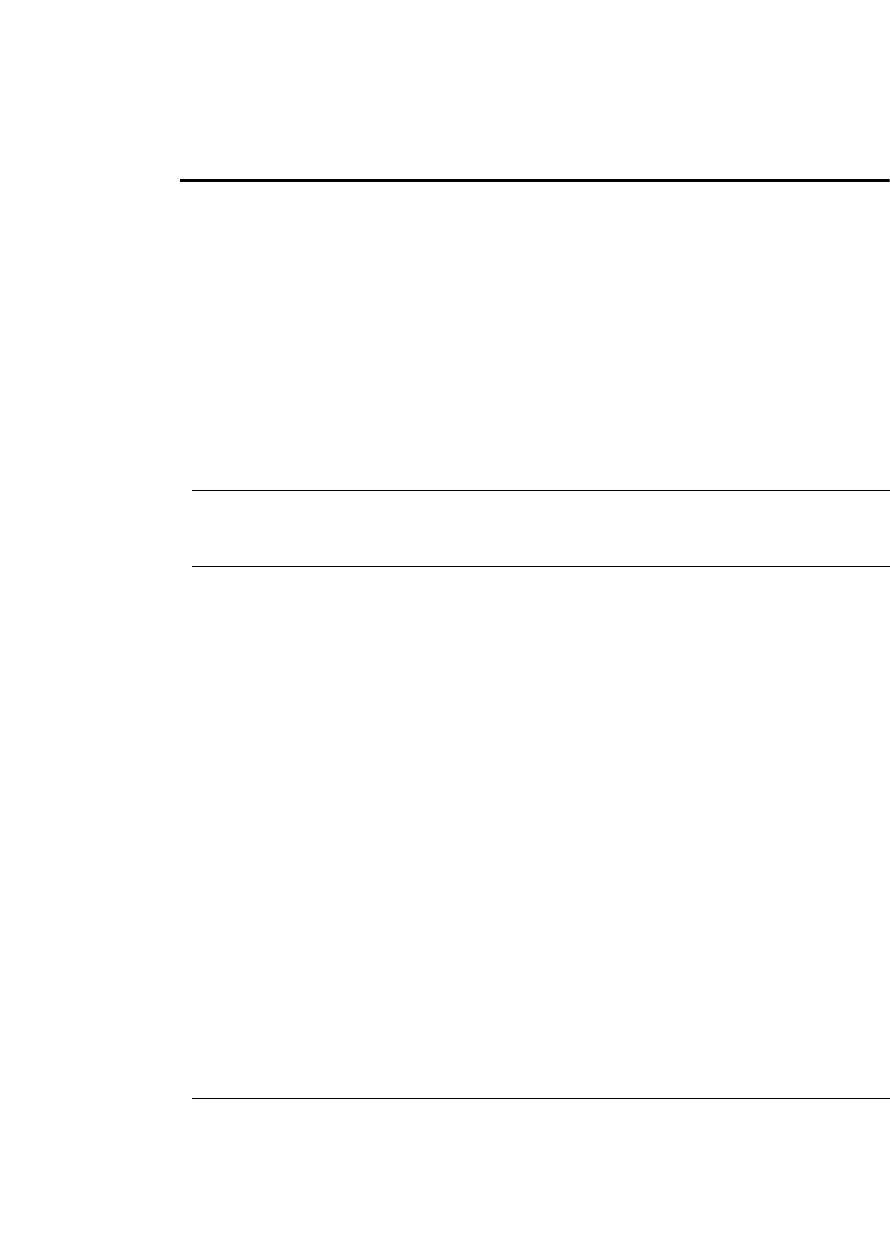
The DOCTYPE system identifier for the source XML document.
Books
FDK Programmer’s Reference 741
. . .
FP_ChapNumCompute
Method
IntT The component document’s chapter
numbering type:
FV_NUM_CONTINUE: Continue the
numbering from the previous chapter.
FV_NUM_RESTART: Use the value
specified for FP_ChapterNumber.
FV_NUM_SAME: Use the same
chapter number as for the previous
file.
FV_NUM_READ_FROM_FILE: Use
the numbering properties from the
document associated with this book
component.
FP_ChapterNumber IntT If FP_ChapNumComputeMethod is
FV_NUM_RESTART, use this as the
chapter number
FP_ChapterNumStyle IntT The numbering style; one of:
FV_NUMSTYLE_NUMERIC: Arabic.
FV_NUMSTYLE_ROMAN_UC:
Roman, uppercase.
FV_NUMSTYLE_ROMAN_LC:
Roman,lowercase.
FV_NUMSTYLE_ALPHA_UC:
Alphabetic, uppercase.
FV_NUMSTYLE_ALPHA_LC:
Alphabetic, lowercase.
FV_NUMSTYLE_KANJI: Kanji.
FV_NUMSTYLE_ZENKAKU:
Zenkaku.
FV_NUMSTYLE_ZENKAKU_UC:
Zenkaku, uppercase.
FV_NUMSTYLE_ZENKAKU_LC:
Zenkaku, lowercase.
FV_NUMSTYLE_KANJI_KAZU:
Kazu.
FV_NUMSTYLE_DAIJI: Daiji.
FV_NUMSTYLE_TEXT: Text.
FP_ChapterNumText StringT If FP_ChapNumStyle is
FV_NUMSTYLE_TEXT, use this
string as the chapter number.
Property Type Meaning

The DOCTYPE system identifier for the source XML document.
Books
742 FDK Programmer’s Reference
4
FP_ComponentDisplay
Text
StringT Text that displays in the book window
when the value of
FP_TypeOfDisplayText =
FV_BK_TEXT;.
To reset
FP_ComponentDisplayText so
the FrameMaker product
automatically updates the text line
with normal information, set it to an
empty string ("").
FP_ComponentIsSelected IntT True if the component is selected in
the book window
FP_ExtractTags F_StringsT List of paragraph tags or markers
type names that are used to set up a
generatable file (for example, table of
contents, list of figures, standard
index or index of authors)
FP_FirstPageNum IntT Number for the first page in the
component; used when
FP_PageNumComputeMethod =
FV_NUM_RESTART.
FP_FnFirstNum StringT Number for the first footnote in the
component; used when
FP_FnNumComputeMethod =
FV_NUM_RESTART.
FP_FnCustNumString StringT Characters for custom document
footnote numbers.
Property Type Meaning
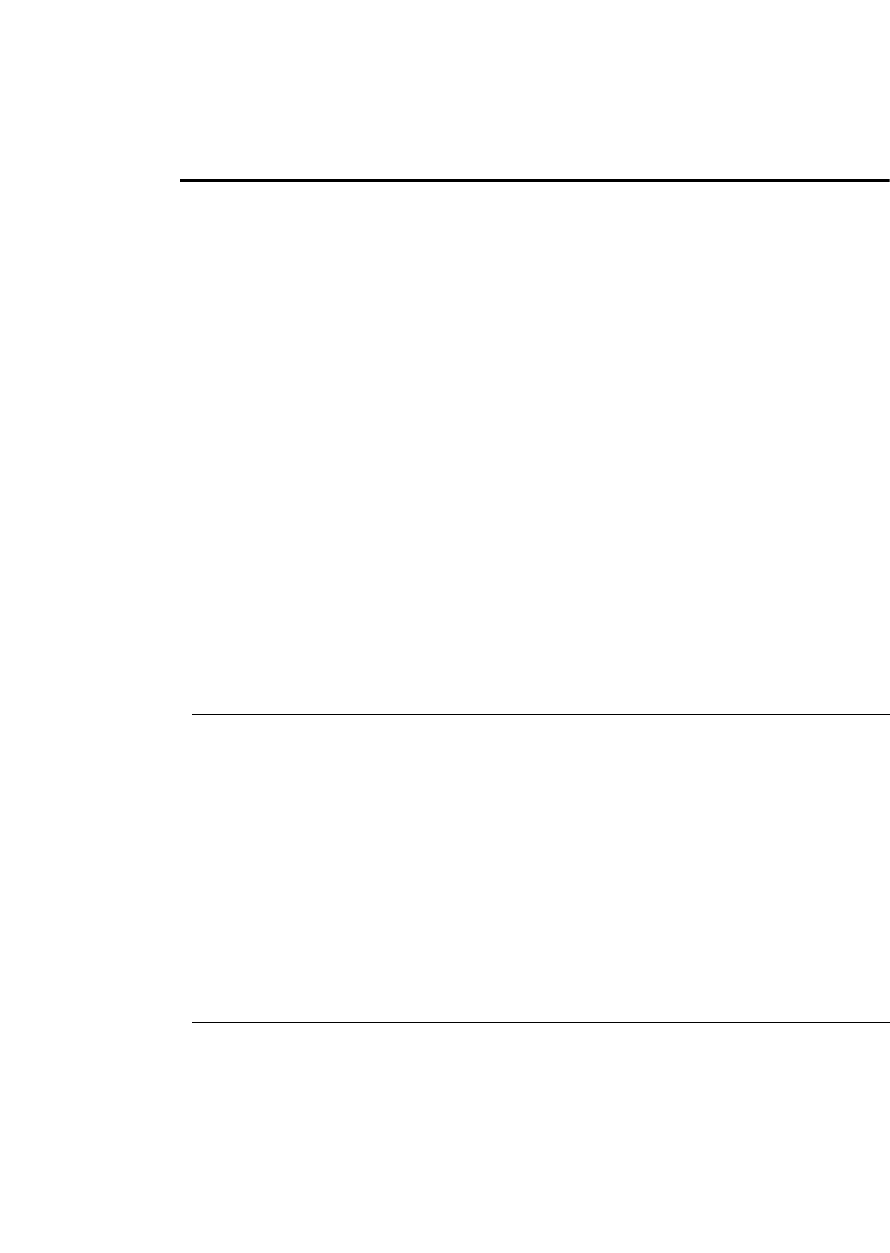
The DOCTYPE system identifier for the source XML document.
Books
FDK Programmer’s Reference 743
. . .
FP_FnNumStyle IntT Footnote numbering style:
FV_FN_NUM_NUMERIC: Arabic
FV_FN_NUM_ROMAN_UC: Roman
uppercase
FV_FN_NUM_ROMAN_LC: Roman
lowercase
FV_FN_NUM_ALPHA_UC: Alphabetic
uppercase
FV_FN_NUM_ALPHA_LC: Alphabetic
lowercase
FV_FN_NUM_KANJI: Kanji
characters
FV_FN_NUM_ZENKAKU: Zenkaku
FV_FN_NUM_ZENKAKU_UC:
Zenkaku uppercase
FV_FN_NUM_ZENKAKU_LC:
Zenkaku lowercase
FV_FN_NUM_KANJI_KAZU: Kazu
FV_FN_NUM_DAIJI: Daiji
FV_FN_NUM_CUSTOM: Custom
numbering
FP_FnNumCompute
Method
IntT The component document’s footnote
numbering type:
FV_NUM_CONTINUE: Continue the
numbering from the previous file.
FV_NUM_RESTART: Use the
number specified by
FP_FnFirstNum.
FV_NUM_PER_PAGE: Restart
numbering on each page.
FV_NUM_READ_FROM_FILE: Use
the numbering properties from the
document associated with this book
component.
FP_GenerateInclude IntT True if the document
appears in the scroll list of files to be
generated by the Generate/Update
command for the book
Property Type Meaning
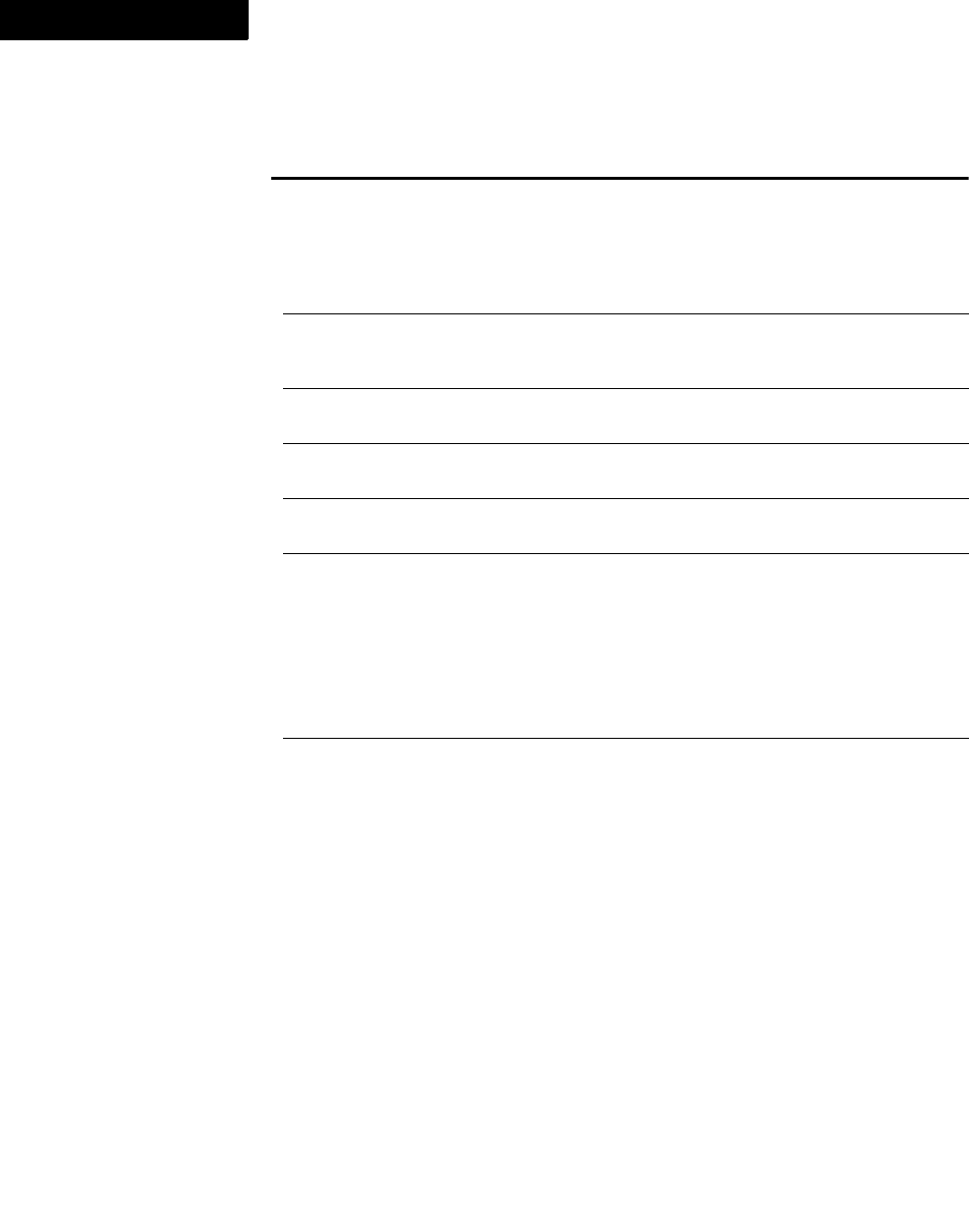
The DOCTYPE system identifier for the source XML document.
Books
744 FDK Programmer’s Reference
4
FP_ImportFmtInclude IntT True if the book component is
included in the list of components to
be updated with imported formats or
element definitions when the user or
a client executes Import Formats or
Import Element Definitions
FP_InsertLinks IntT True if hypertext links are
automatically inserted in generated
files
FP_Name StringT Pathname of document that the
component represents
FP_NextComponentInBook F_ObjHandleT Next component in the book file
(FO_BookComponent ID)
FP_NextSelected
ComponentInBook†F_ObjHandleT Next selected component in the book
window (FO_BookComponent ID)
FP_PageNumbering IntT Obsolete for version 6.0 and later; use
FP_PageNumComputeMethod:
The component document’s page
numbering type:
FV_BK_CONT_PAGE_NUM
FV_BK_RESET_PAGE_NUM
FV_BK_READ_FROM_FILE
FP_PageNumCompute
Method
IntT The component document’s page
numbering type:
FV_NUM_CONTINUE: Continue the
numbering from the previous file.
FV_NUM_RESTART: Restart
numbering at the value specified by
the FP_FirstPageNum property.
FV_NUM_READ_FROM_FILE: Use
the numbering properties from the
document associated with this book
component.
Property Type Meaning
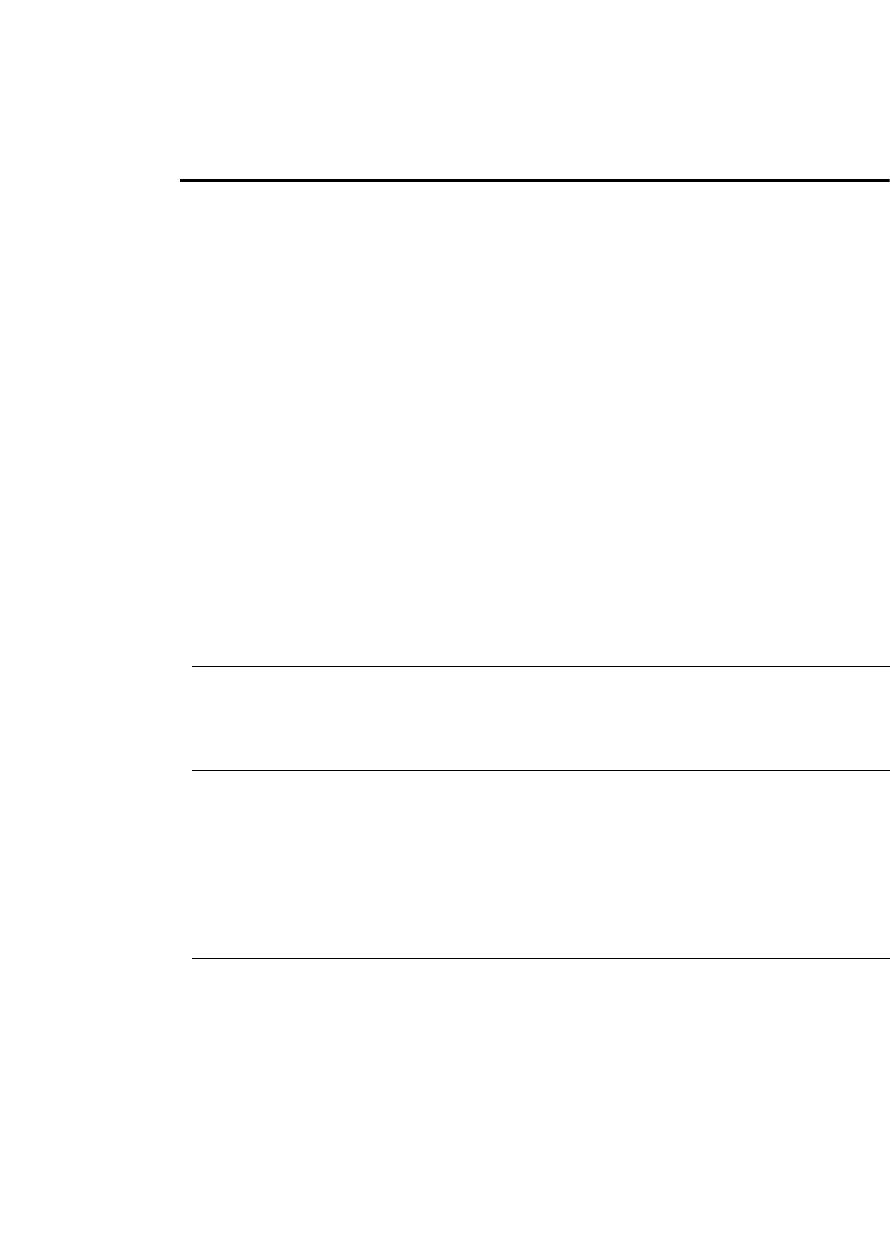
The DOCTYPE system identifier for the source XML document.
Books
FDK Programmer’s Reference 745
. . .
FP_PageNumStyle IntT Page numbering style:
FV_PAGE_NUM_NUMERIC: Arabic
FV_PAGE_NUM_ROMAN_UC: Roman
uppercase
FV_PAGE_NUM_ROMAN_LC: Roman
lowercase
FV_PAGE_NUM_ALPHA_UC:
Alphabetic uppercase
FV_PAGE_NUM_ALPHA_LC:
Alphabetic lowercase
FV_PAGE_NUM_KANJI: Kanji
characters
FV_PAGE_NUM_ZENKAKU: Zenkaku
FV_PAGE_NUM_ZENKAKU_UC:
Zenkaku uppercase
FV_PAGE_NUM_ZENKAKU_LC:
Zenkaku lowercase
FV_PAGE_NUM_KANJI_KAZU: Kazu
FV_PAGE_NUM_DAIJI: Daiji
FP_PagePrefix StringT Obsolete for version 6.0 and later; use
chapter and volume numbering
instead:
Page prefix string
FP_PageSide IntT Page side to start the component
document on:
FV_BK_START_FROM_FILE
FV_BK_START_NEXT_
AVAILABLE
FV_BK_START_LEFT
FV_BK_START_RIGHT
FP_PageSuffix StringT Obsolete for version 6.0 and later; use
chapter and volume numbering
instead:
Page suffix string
Property Type Meaning

The DOCTYPE system identifier for the source XML document.
Books
746 FDK Programmer’s Reference
4
FP_PgfNumbering IntT Obsolete for version 6.0 and later; use
FP_PgfNumComputeMethod:
The component document’s
paragraph numbering:
FV_BK_CONT_PGF_NUM
FV_BK_RESTART_PGF_NUM
FP_PgfNumCompute
Method
IntT The component document’s
paragraph numbering type:
FV_NUM_CONTINUE: Continue the
numbering from the previous file.
FV_NUM_RESTART: Restart
numbering at 1.
FV_NUM_READ_FROM_FILE: Use
the numbering properties from the
document associated with this book
component.
FP_PrevComponentInBook F_ObjHandleT Previous component in the book file
(FO_BookComponent ID)
FP_PrintInclude IntT True if the component document is
included in list of book files to be
printed
FP_TblFnCustNumString StringT Characters for custom table footnote
numbers.
Property Type Meaning
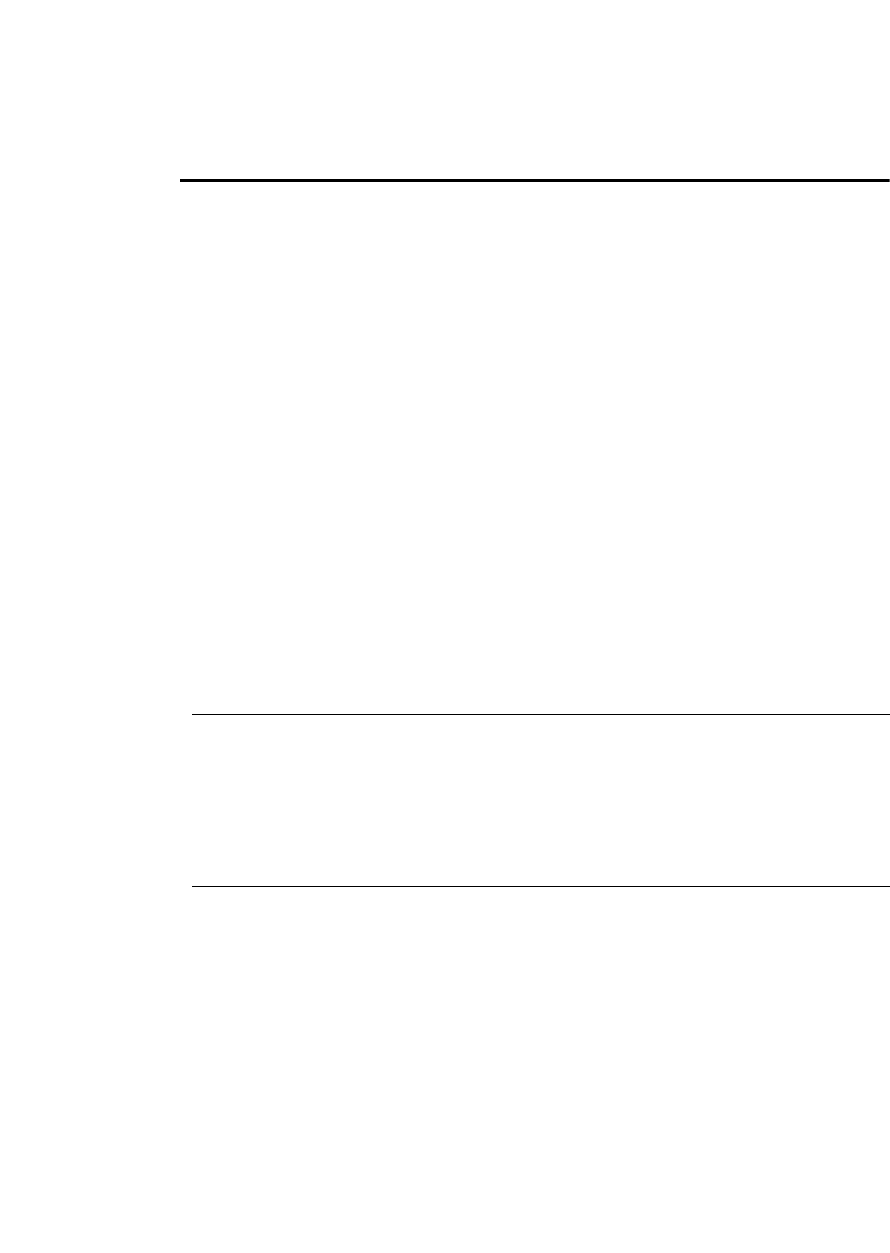
The DOCTYPE system identifier for the source XML document.
Books
FDK Programmer’s Reference 747
. . .
FP_TblFnNumStyle IntT Table footnote numbering style:
FV_FN_NUM_NUMERIC: Arabic
FV_FN_NUM_ROMAN_UC: Roman
uppercase
FV_FN_NUM_ROMAN_LC: Roman
lowercase
FV_FN_NUM_ALPHA_UC: Alphabetic
uppercase
FV_FN_NUM_ALPHA_LC: Alphabetic
lowercase
FV_FN_NUM_KANJI: Kanji
characters
FV_FN_NUM_ZENKAKU: Zenkaku
FV_FN_NUM_ZENKAKU_UC:
Zenkaku uppercase
FV_FN_NUM_ZENKAKU_LC:
Zenkaku lowercase
FV_FN_NUM_KANJI_KAZU: Kazu
FV_FN_NUM_DAIJI: Daiji
FV_FN_NUM_CUSTOM: Custom
numbering
FP_TblFnNumCompute
Method
IntT The component document’s table
footnote numbering type:
FV_NUM_RESTART: Start at 1.
FV_NUM_READ_FROM_FILE: Use
the numbering properties from the
document associated with this book
component.
FP_Unique IntT UID of the book component
Property Type Meaning

The DOCTYPE system identifier for the source XML document.
Books
748 FDK Programmer’s Reference
4
FP_VolNumCompute
Method
IntT The component document’s volume
numbering type:
FV_NUM_CONTINUE: Continue the
numbering from the previous
volume.
FV_NUM_RESTART: Use the value
specified for FP_VolumeNumber.
FV_NUM_SAME: Use the same
volume number as for the previous
file.
FV_NUM_READ_FROM_FILE: Use
the numbering properties from the
document associated with this book
component.
FP_VolumeNumber IntT If FP_VolNumComputeMethod is
FV_NUM_RESTART, use this as the
volume number
FP_VolumeNumStyle IntT The numbering style; one of:
FV_NUMSTYLE_NUMERIC: Arabic.
FV_NUMSTYLE_ROMAN_UC:
Roman, uppercase.
FV_NUMSTYLE_ROMAN_LC:
Roman, lowercase.
FV_NUMSTYLE_ALPHA_UC:
Alphabetic, uppercase.
FV_NUMSTYLE_ALPHA_LC:
Alphabetic, lowercase.
FV_NUMSTYLE_KANJI: Kanji.
FV_NUMSTYLE_ZENKAKU:
Zenkaku.
FV_NUMSTYLE_ZENKAKU_UC:
Zenkaku, uppercase.
FV_NUMSTYLE_ZENKAKU_LC:
Zenkaku, lowercase.
FV_NUMSTYLE_KANJI_KAZU:
Kazu.
FV_NUMSTYLE_DAIJI: Daiji.
FV_NUMSTYLE_TEXT: Text.
Property Type Meaning
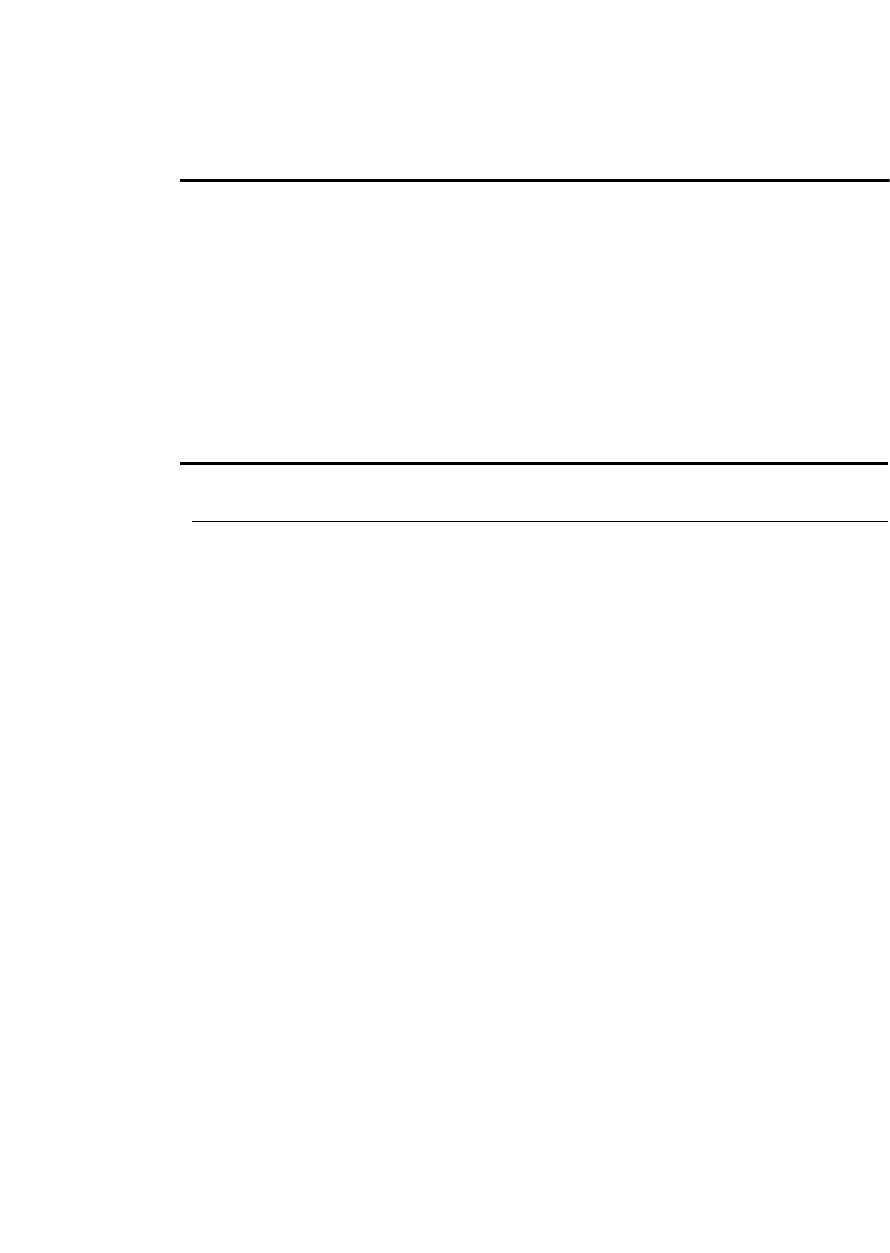
The DOCTYPE system identifier for the source XML document.
Books
FDK Programmer’s Reference 749
. . .
Book component structure properties
The following FO_BookComponent properties are used in Structured FrameMaker
only.
FP_VolumeNumText StringT If FP_VolNumStyle is
FV_NUMSTYLE_TEXT, use this
string as the chapter number.
Property Type Meaning/possible values
FP_ComponentElement†F_ObjHandleT Component element (FO_Element
ID)
FP_ExtractElementTags F_StringsT List of element tags that are used to
set up a generatable file (for
example, table of contents, list of
figures, or list of tables)
Property Type Meaning
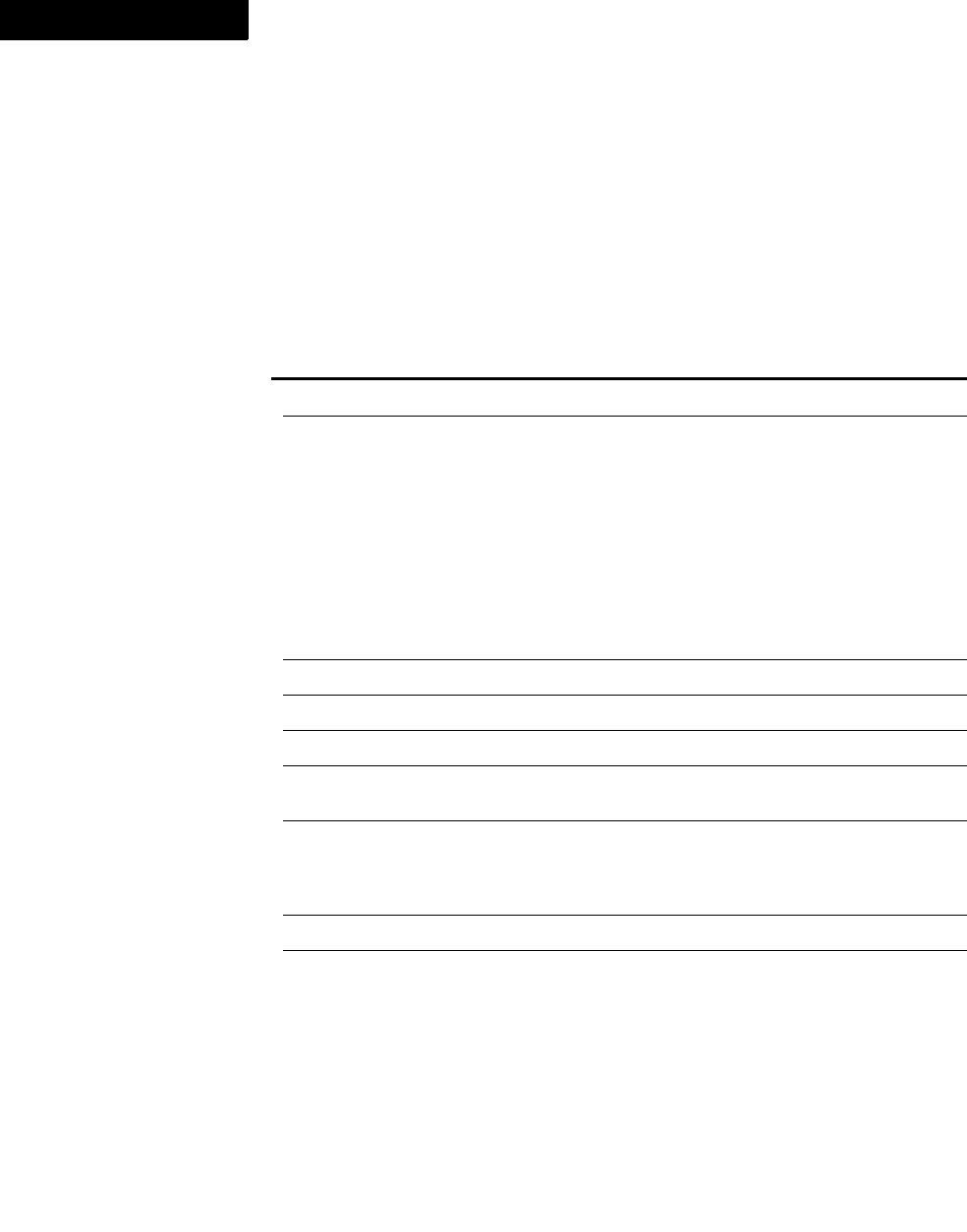
The DOCTYPE system identifier for the source XML document.
Character formats
750 FDK Programmer’s Reference
4
Character formats
The API uses an FO_CharFmt object to represent a character format.
FO_CharFmt
FO_CharFmt objects have the following properties.
Property Type Meaning
FP_BkColor F_ObjHandleT Text background color
FP_Capitalization IntT The capitalization type:
FV_CAPITAL_CASE_NORM: normal
capitalization (mixed uppercase and
lowercase)
FV_CAPITAL_CASE_SMALL:
small caps
FV_CAPITAL_CASE_LOWER:
lowercase letters only
FV_CAPITAL_CASE_UPPER:
uppercase letters only
FP_ChangeBar IntT True if Change Bars are on.
FP_CharTag StringT The character format’s tag name.
FP_Color F_ObjHandleT Spot color (FO_Color ID).
FP_CombinedFontFamil
y
F_ObjHandleT Combined font definition
(FO_CombinedFontDefn)
FP_FontAngle IntT Font angle (specifies an index into the
array of font angles provided by the
session property
FP_FontAngleNames).
FP_FontEncodingName†StringT The font’s encoding
FP_FontFamily IntT Font family (specifies an index into the
array of font families provided by the
session property
FP_FontFamilyNames).
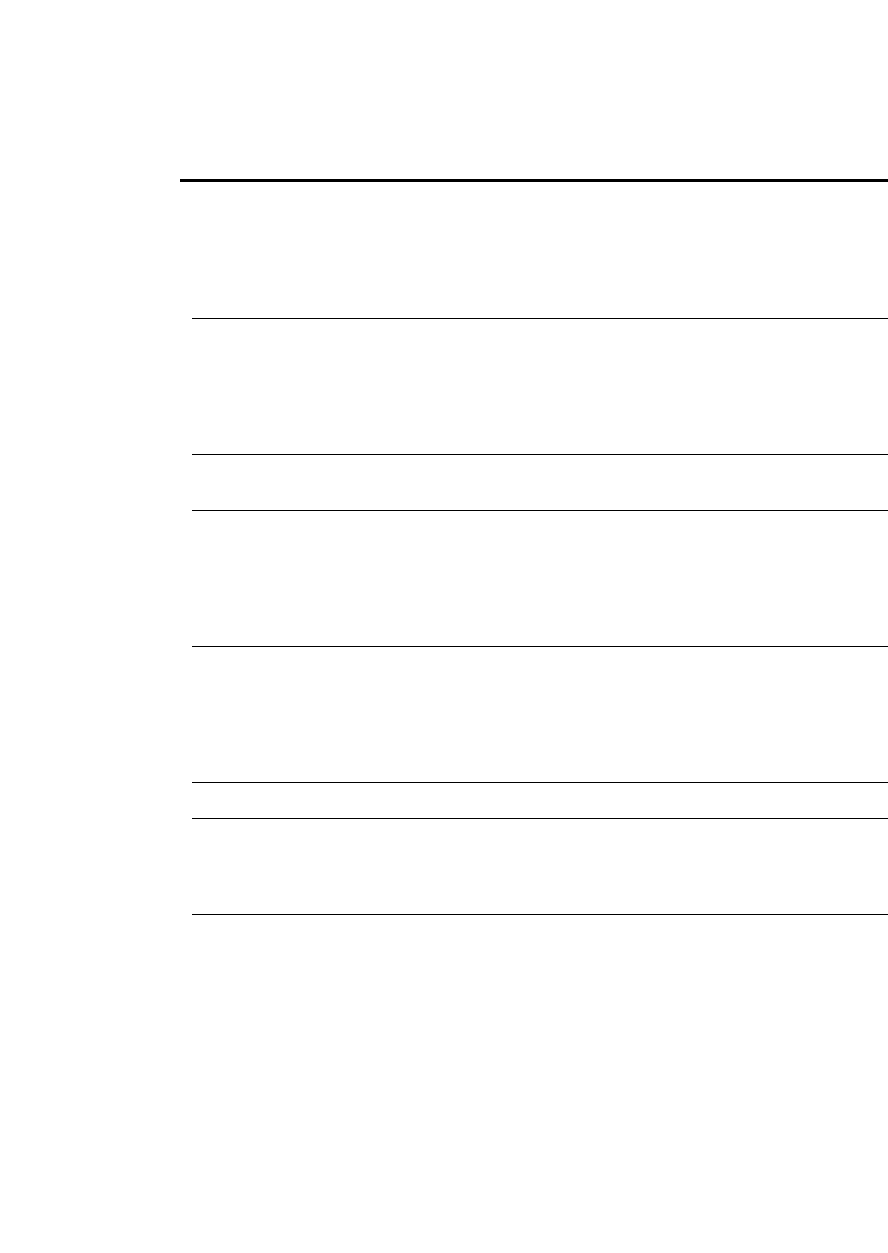
The DOCTYPE system identifier for the source XML document.
Character formats
FDK Programmer’s Reference 751
. . .
FP_FontPlatformName StringT Name that uniquely identifies a font on a
specific platform (for more information,
see “How the API represents fonts” on
page 107 of the FDK Programmer’s
Guide). For combined fonts, this is the
Asian font name.
FP_FontPostScript
Name
StringT Name given to a font when it is sent to a
PostScript printer (for more information,
see “How the API represents fonts” on
page 107 of the FDK Programmer’s
Guide). For combined fonts, this is the
Asian font name.
FP_UseBkColor F_ObjHandleT True: text background color set for this
character format (False if AsIS)
FP_WesternFont
PlatformName
StringT Name that uniquely identifies the Roman
component of a combined font on a
specific platform (for more information,
see “How the API represents fonts” on
page 107 of the FDK Programmer’s
Guide).
FP_WesternFont
PostScriptName
StringT Name given to the Roman component of a
combined font when it is sent to a
PostScript printer (for more information,
see “How the API represents fonts” on
page 107 of the FDK Programmer’s
Guide).
FP_FontSize MetricT Font size (2 pt to 400 pt).
FP_FontVariation IntT Font variation (specifies an index into the
array of font variations provided by the
session property
FP_FontVariationNames).
FP_FontWeight IntT Font weight (specifies an index into the
array of font weights provided by the
session property
FP_FontWeightNames).
Property Type Meaning
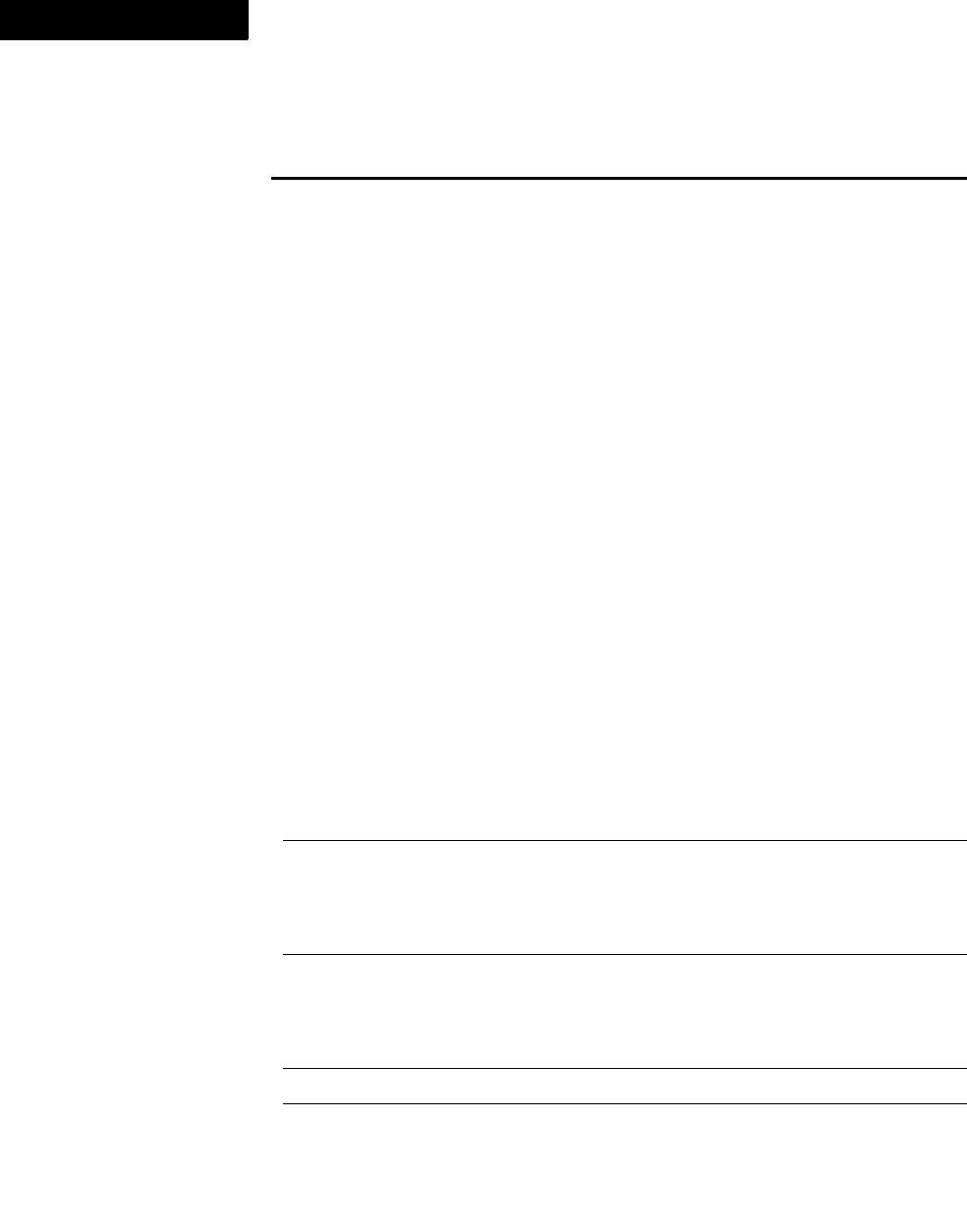
The DOCTYPE system identifier for the source XML document.
Character formats
752 FDK Programmer’s Reference
4
FP_Language IntT Hyphenation and spell-checking language
to use:
FV_LANG_BRAZILIAN
FV_LANG_BRITISH
FV_LANG_CANADIAN_FRENCH
FV_LANG_CATALAN
FV_LANG_DANISH
FV_LANG_DUTCH
FV_LANG_ENGLISH
FV_LANG_FINNISH
FV_LANG_FRENCH
FV_LANG_GERMAN
FV_LANG_ITALIAN
FV_LANG_NOLANGUAGE
FV_LANG_NORWEGIAN
FV_LANG_NYNORSK
FV_LANG_PORTUGUESE
FV_LANG_SPANISH
FV_LANG_SWEDISH
FV_LANG_SWISS_GERMAN
FV_LANG_JAPANESE
FV_LANG_TRADITIONAL_CHINESE
FV_LANG_SIMPLIFIED_CHINESE
FV_LANG_KOREAN
FP_KernX MetricT Horizontal kern value for manual kerning
expressed as a percentage of an em
(metric –1000% to 1000%).a A positive
value moves a character right and a
negative value moves a character left.
FP_KernY MetricT Vertical kern value for manual kerning
expressed as a percentage of an em
(metric –1000% to 1000%). A positive
value moves characters up and a negative
value moves characters down.
FP_Name StringT The character format’s name.
FP_NextCharFmtInDoc†F_ObjHandleT Next character format in document
(FO_CharFmt ID).
Property Type Meaning
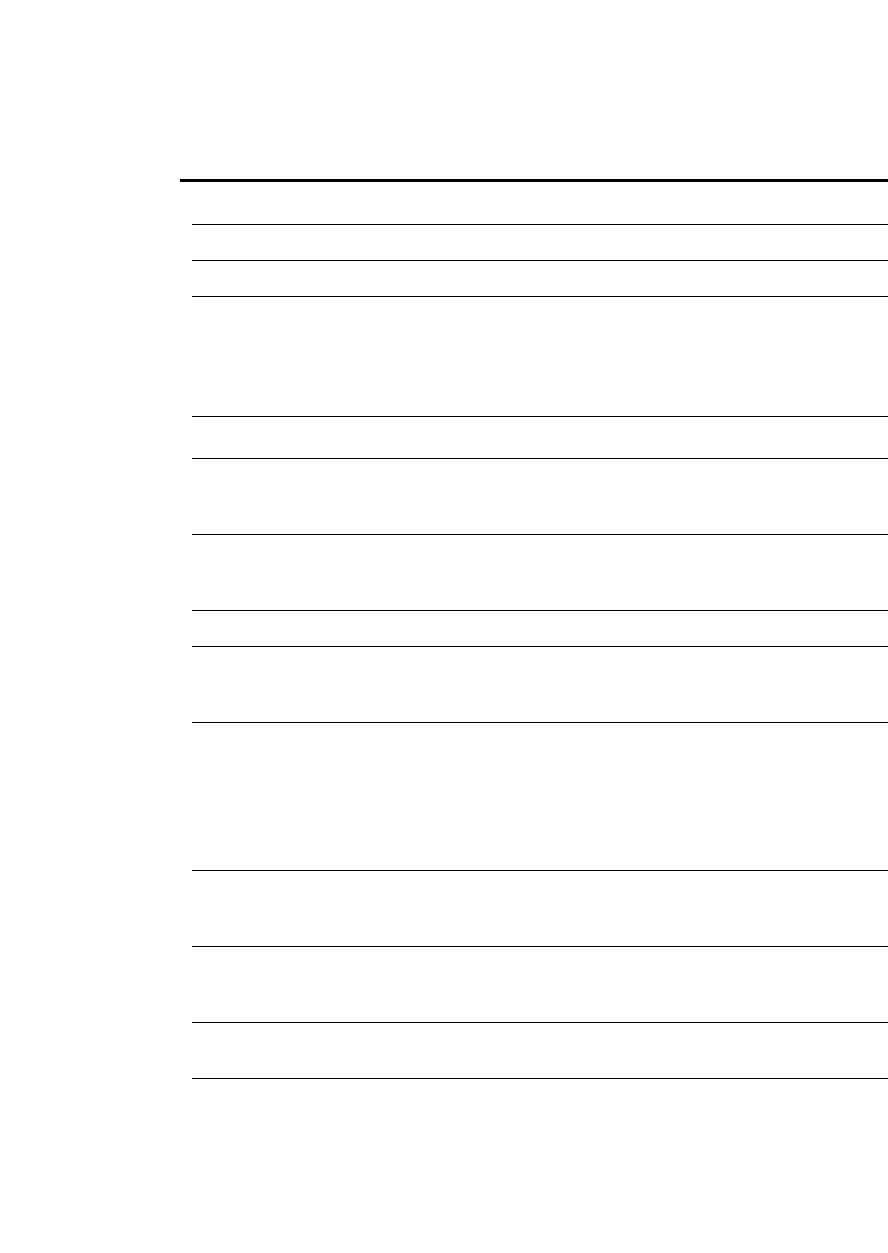
The DOCTYPE system identifier for the source XML document.
Character formats
FDK Programmer’s Reference 753
. . .
FP_Overline IntT True if Overline is enabled.
FP_PairKern IntT True if Pair Kern is enabled.
FP_Position IntT Vertical position of character:
FV_POS_NORM: Normal
FV_POS_SUB: Subscript
FV_POS_SUPER: Superscript
FP_Spread MetricT Obsolete property, but still functional.
See corresponding "tracking" property
below.
FP_Stretch MetricT Character stretch (set width) expressed as
a percentage of normal stretch for the font
(metric –10% to 1000%).
FP_Strikethrough IntT True if Strikethrough is enabled.
FP_Tracking MetricT Character tracking expressed as a
percentage of an em (metric –100% to
1000%).
FP_Underlining IntT Underlining type:
FV_CB_NO_UNDERLINE
FV_CB_SINGLE_UNDERLINE
FV_CB_DOUBLE_UNDERLINE
FV_CB_NUMERIC_UNDERLINE
FP_UseCapitalization IntT True if FP_Capitalization
property overrides default; False if As
Is setting used.
FP_UseChangeBar IntT True if FP_ChangeBar property
overrides default; False if As Is setting
used.
FP_UseColor IntT True if FP_Color property overrides
default; False if As Is setting used.
FP_UseFontAngle IntT True if FP_FontAngle
overrides default; False if As Is setting
used.
Property Type Meaning
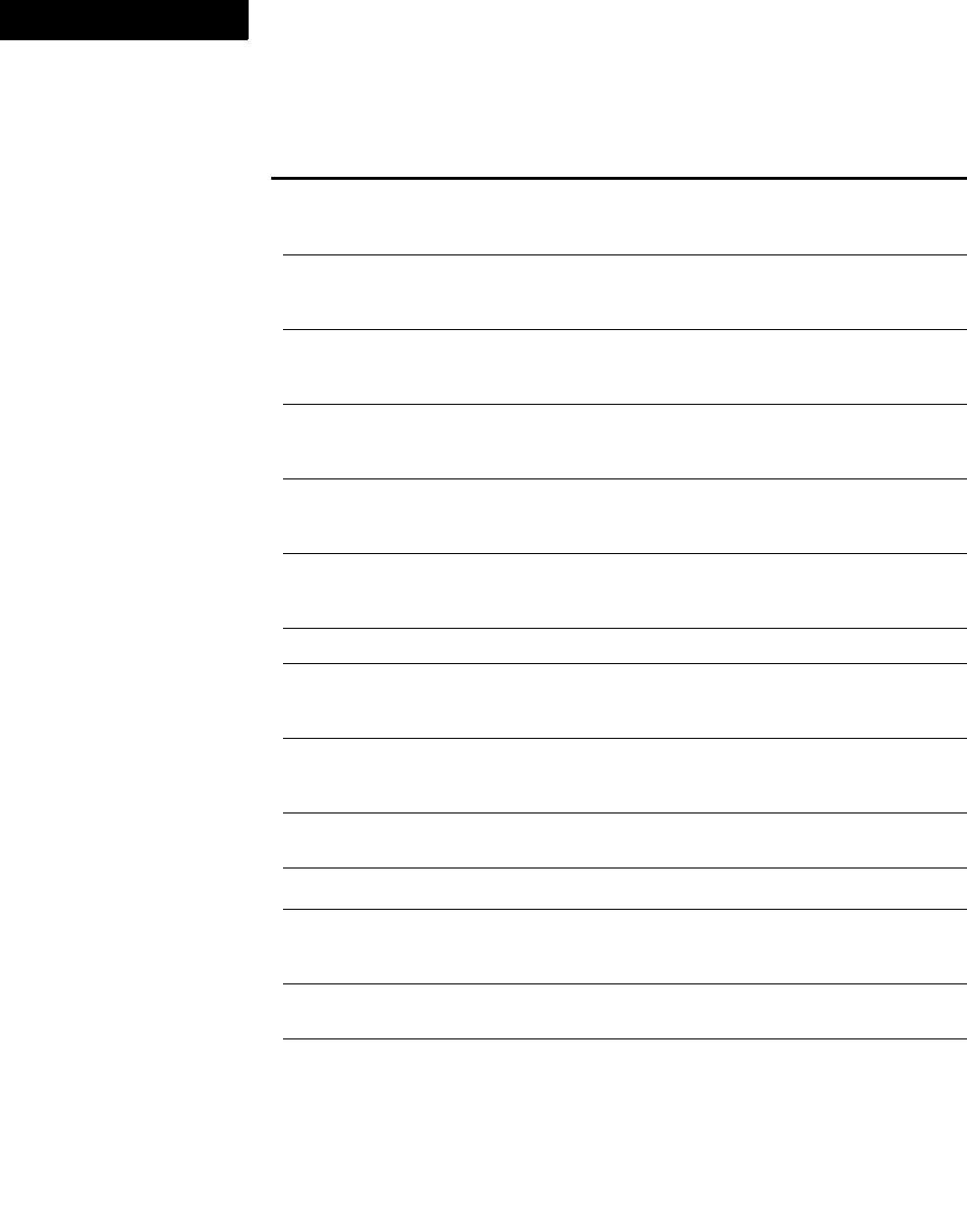
The DOCTYPE system identifier for the source XML document.
Character formats
754 FDK Programmer’s Reference
4
FP_UseFontFamily IntT True if FP_FontFamily
overrides default; False if As Is setting
used.
FP_UseFontSize IntT True if FP_FontSize
overrides default; False if As Is setting
used.
FP_UseFontVariation IntT True if FP_FontVariation
overrides default; False if As Is setting
used.
FP_UseFontWeight IntT True if FP_FontWeight
overrides default; False if As Is setting
used.
FP_UseKernX IntT True if FP_KernX
overrides default; False if As Is setting
used.
FP_UseKernY IntT True if FP_KernY
overrides default; False if As Is setting
used.
FP_UseOverline IntT True if FP_Overline property
overrides default; False if As Is setting
used.
FP_UsePairKern IntT True if FP_PairKern property
overrides default; False if As Is setting
used.
FP_UsePosition IntT True if FP_Position overrides
default; False if As Is setting used.
FP_UseSpread IntT Obsolete property, but still functional.
See corresponding "tracking" property
below.
FP_UseStretch IntT True if FP_Stretch property overrides
default, False if As Is setting is used.
FP_UseStrikethrough IntT True if FP_Strikethrough property
overrides default; False if As Is setting
used.
Property Type Meaning
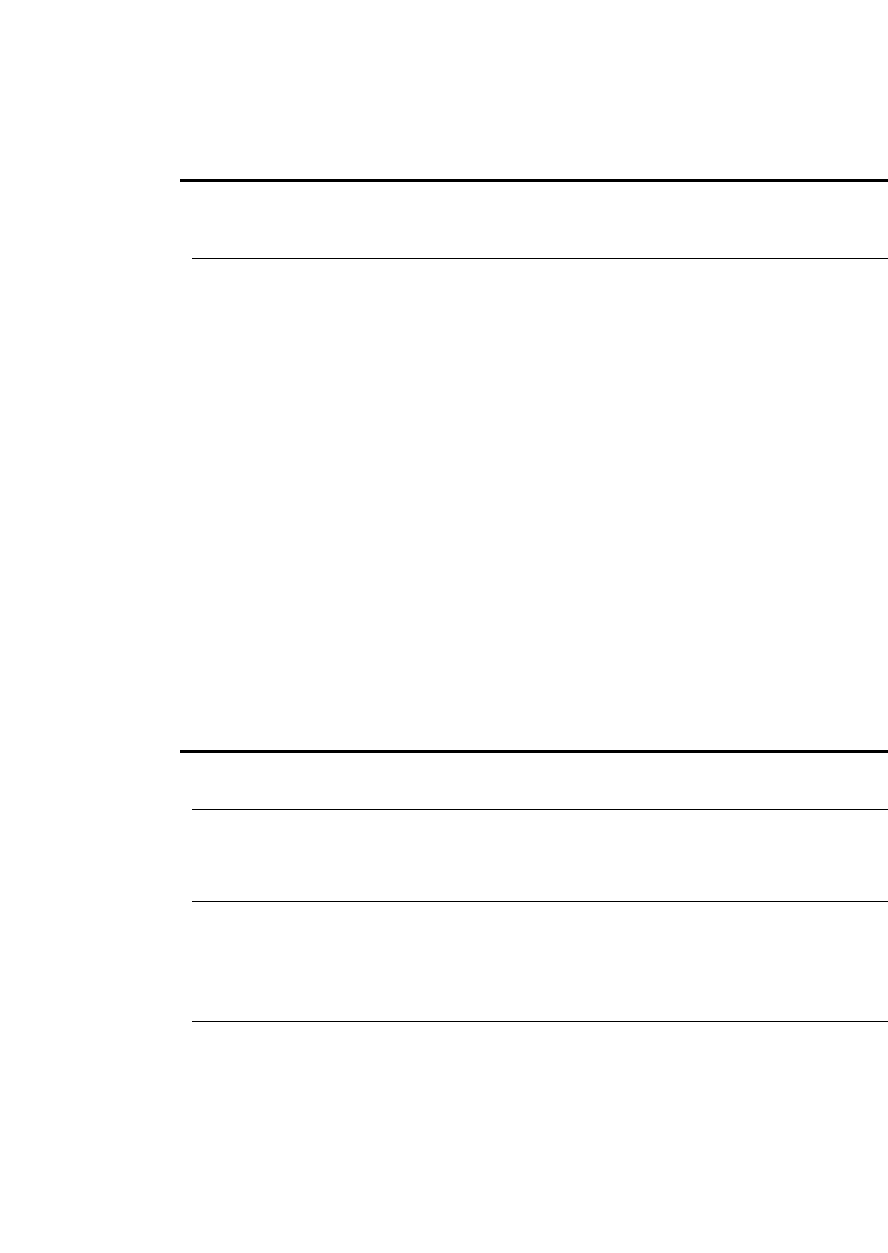
The DOCTYPE system identifier for the source XML document.
Colors
FDK Programmer’s Reference 755
. . .
Colors
The API uses an FO_Color object to represent each color in a Frame document.
Properties that specify colors specify the IDs of FO_Color objects.
FO_Color
FO_Color objects have the following properties.
FP_UseTracking IntT True if FP_Tracking property
overrides default; False if As Is setting
used.
FP_UseUnderlining IntT True if FP_Underlining property
overrides default; False if As Is setting
used.
a. In the API, most percentages are represented as MetricT fractions. For spread percentages, the MetricT
value 1<<16 or 0x10000 specifies 100% or 1. For more information on MetricT values, see
“MetricT values” on page 954.
Property Type Meaning
FP_Black MetricT Percentage of black
(metric 0% to 100%)a
FP_ColorOverprint IntT Overprint setting for the color:
FV_COLOR_OVERPRINT
FV_COLOR_KNOCKOUT
FP_ColorPrintCtl IntT Type of color printing used in document:
FV_PRINT_SPOT
FV_PRINT_PROCESS
FV_PRINT_NO
FP_ColorTintPercent MetricT The tint percentage (0% to 100%) or
FV_COLOR_NOT_TINTED if the color is
not a tint. Specifies the percentage of the
FP_TintBaseColor to use for tinting.
Property Type Meaning
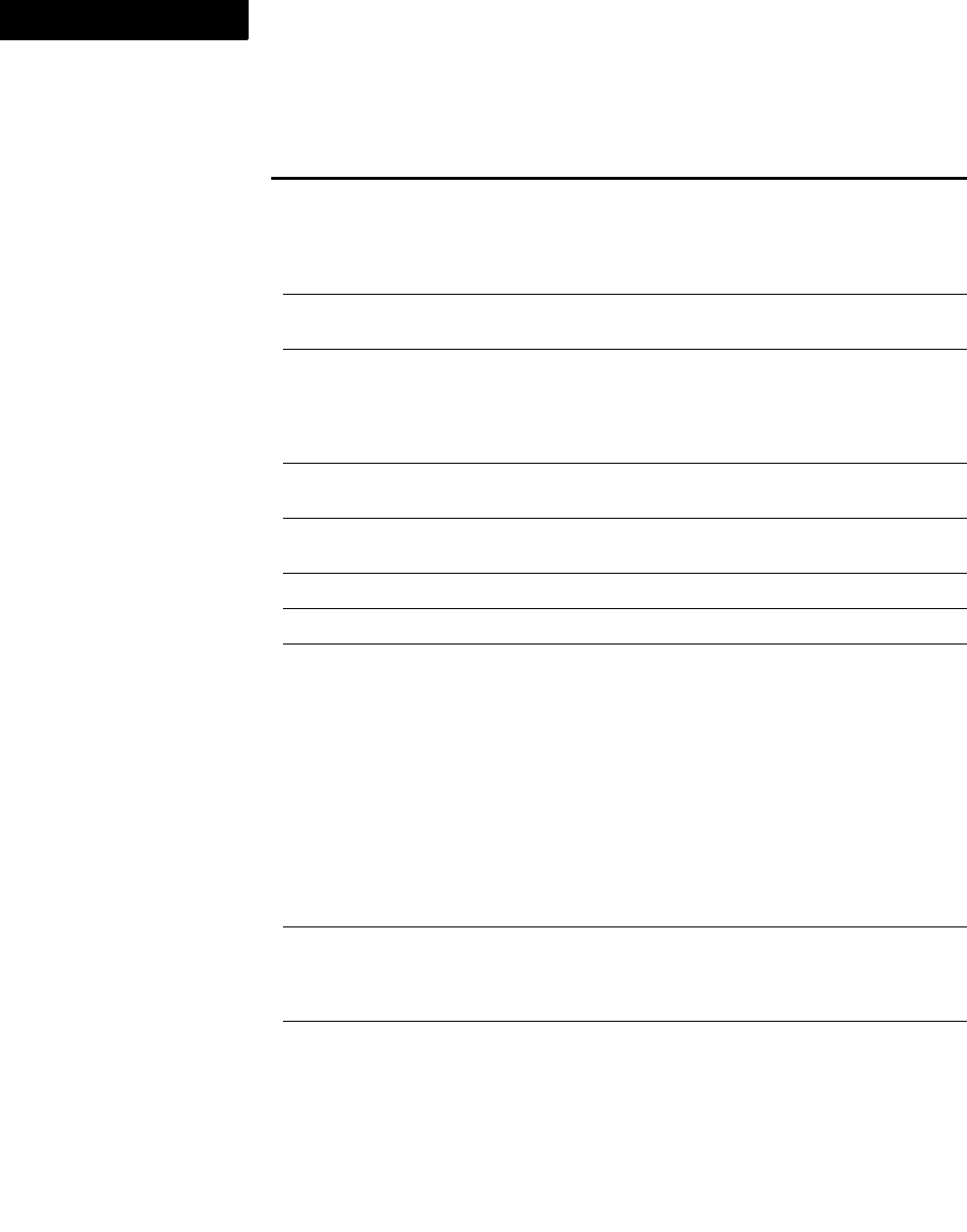
The DOCTYPE system identifier for the source XML document.
Colors
756 FDK Programmer’s Reference
4
FP_ColorViewCtl IntT A 12-bit number for spot color views. The
least significant 2 bits are View 1, the next
2 bits are View 2, and so on. For more
information, see Figure 3-1 and the text
below.
FP_Cyan MetricT Percentage of cyan
(metric 0% to 100%)
FP_FamilyName StringT Color library name. Note that that you must
specify the full ink name, including any
trademark symbols. For example, use
"MUNSELL\xa8 Book of Color" for
“MUNSELL® Book of Color.”
FP_InkName StringT Specifies the name of the color library
pigment. Use this instead of FP_Pantone.
FP_Magenta MetricT Percentage of magenta
(metric 0% to 100%)
FP_Name StringT Name of color
FP_NextColorInDoc†F_ObjHandleT Next color in document (FO_Color ID)
FP_ReservedColor IntT Color names reserved by Frame products:
FV_COLOR_NOT_RESERVED
FV_COLOR_CYAN
FV_COLOR_MAGENTA
FV_COLOR_YELLOW
FV_COLOR_BLACK
FV_COLOR_WHITE
FV_COLOR_RED
FV_COLOR_GREEN
FV_COLOR_BLUE
FP_TintBaseColor F_ObjHandleT Color from which the tint is derived
(FO_Color ID), or
FV_NO_BASE_COLOR if the color is not
a tint.
FP_Yellow MetricT Percentage of yellow
(metric 0% to 100%)
a. In the API, most percentages are represented as MetricT fractions. For color percentages, the MetricT
value 1<<16 or 0x10000 specifies 1%. For more information on MetricT values, see “MetricT
values” on page 954.
Property Type Meaning
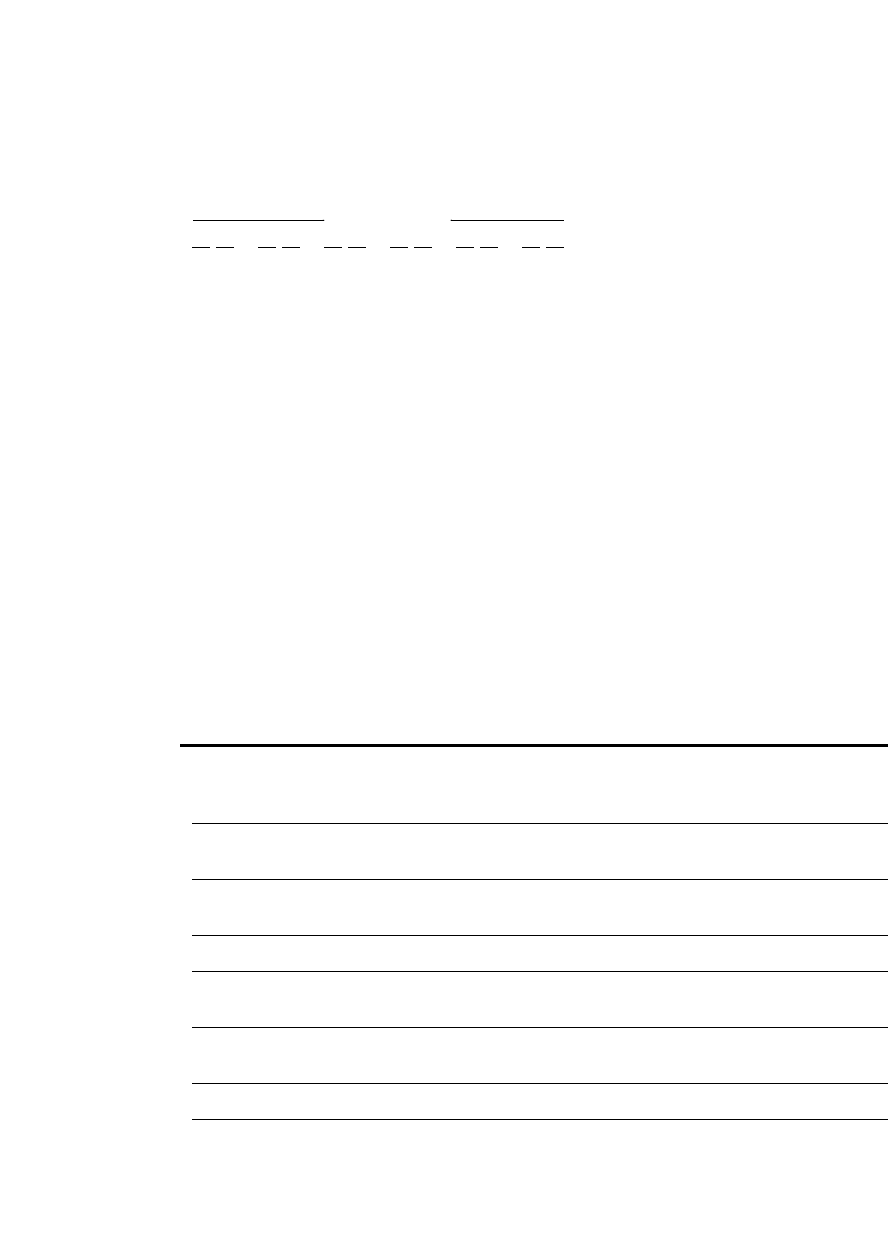
The DOCTYPE system identifier for the source XML document.
Columns
FDK Programmer’s Reference 757
. . .
The FP_ColorViewCtl property specifies a 12-bit number for color views. The two
least significant bits are View 1, the next 2 bits are View 2, and so on, as shown in
Figure 3-1.
Figure 3-1 Bit positions representing spot color views
The values of each 2-bit setting are one of the following:
-FV_SEP_NORMAL
-FV_SEP_NONE
-FV_SEP_WHITE
Columns
The API uses an FO_SubCol object to represent each subcolumn in a text frame.
FO_SubCol objects have the following properties. All of these properties are read-
only.
Property Type Meaning
FP_ContentHeight†MetricT The distance between the top of the
column and the baseline of the last line in
the column.
FP_FirstAFrame†F_ObjHandleT First anchored frame in the column
(FO_AFrame ID).
FP_FirstCell†F_ObjHandleT First table cell in the column (FO_Cell
ID).
FP_FirstFn†F_ObjHandleT First footnote in the column (FO_Fn ID).
FP_FirstPgf†F_ObjHandleT First paragraph in the column (FO_Pgf
ID).
FP_FrameParent†F_ObjHandleT ID of text frame that contains the column
(FO_TextFrame ID).
FP_Height†MetricT Column height.
FP_LastAFrame†F_ObjHandleT Last anchored frame in the column
(FO_AFrame ID).
12-bit number
View 6 View 5 View 4 View 3 View 2 View 1
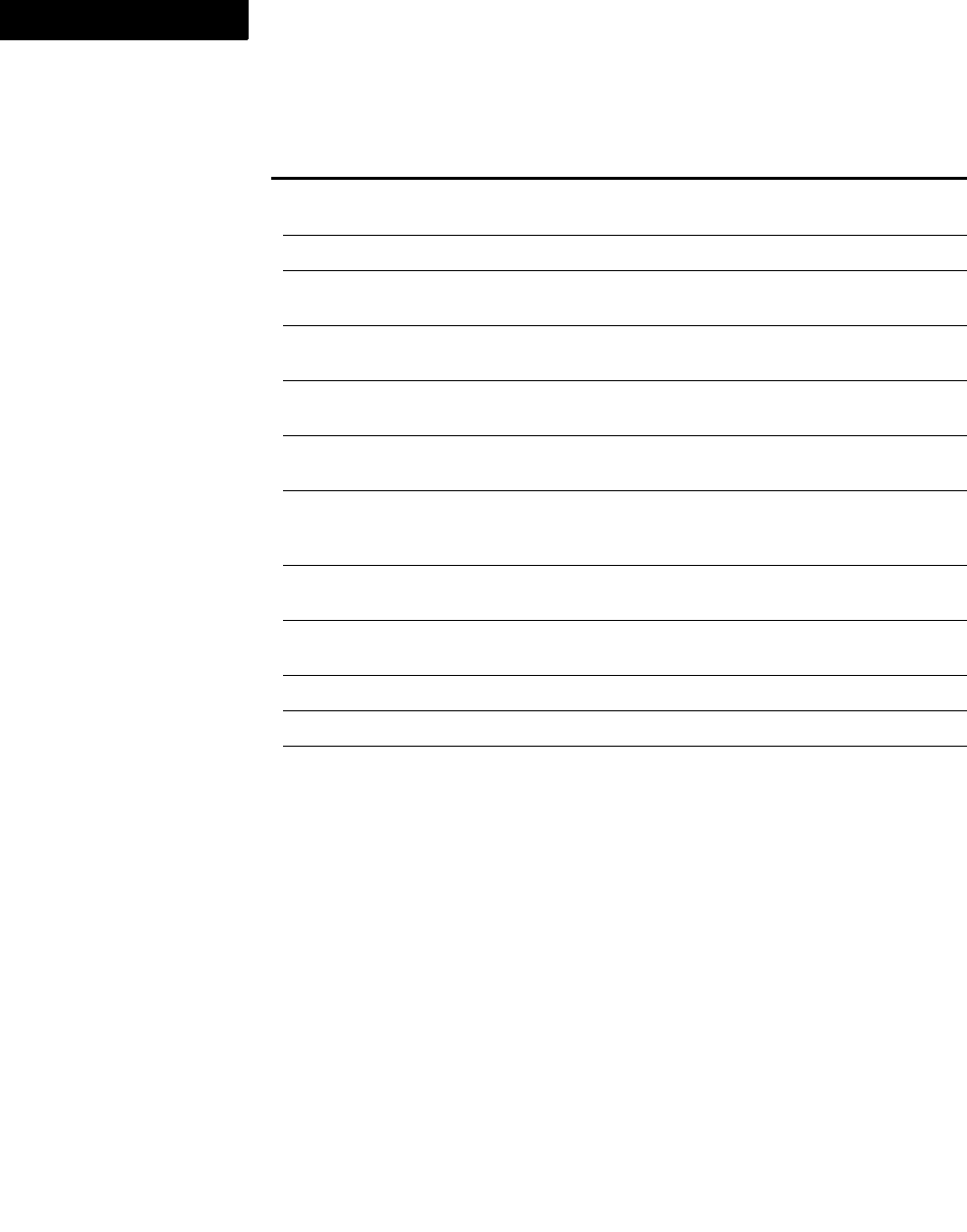
The DOCTYPE system identifier for the source XML document.
Combined font definitions
758 FDK Programmer’s Reference
4
Combined font definitions
The API uses an FO_CombinedFontDefn object to represent each combined font in
a document.
FP_LastCell†F_ObjHandleT Last table cell in the column (FO_Cell
ID).
FP_LastFn†F_ObjHandleT Last footnote in the column (FO_Fn ID).
FP_LastPgf†F_ObjHandleT Last paragraph in the column (FO_Pgf
ID).
FP_LocX†MetricT Offset from left side of the text frame that
contains the column.
FP_LocY†MetricT Offset from top of text frame that contains
the column.
FP_NextSubCol†F_ObjHandleT Next column in the text frame that
contains the column (FO_SubCol ID).
FP_Overflowed†IntT True if the text frame containing the
column has Autoconnect turned off and
text overflows the column.
FP_ParentTextFrame†F_ObjHandleT ID of text frame that contains the column
(FO_TextFrame ID).
FP_PrevSubCol†F_ObjHandleT Previous column in the text frame that
contains the column (FO_SubCol ID).
FP_Unique†IntT Text column’s UID.
FP_Width†MetricT Column width.
Text To get the text in a column, call
F_ApiGetText() with objId set to
the column ID. To add text to a column,
call F_ApiAddText(). To delete text
from a column, call
F_ApiDeleteText(). For more
information, see “F_ApiAddText()” on
page 80, “F_ApiDeleteText()” on
page 151, and “F_ApiGetText()” on
page 249.
Property Type Meaning
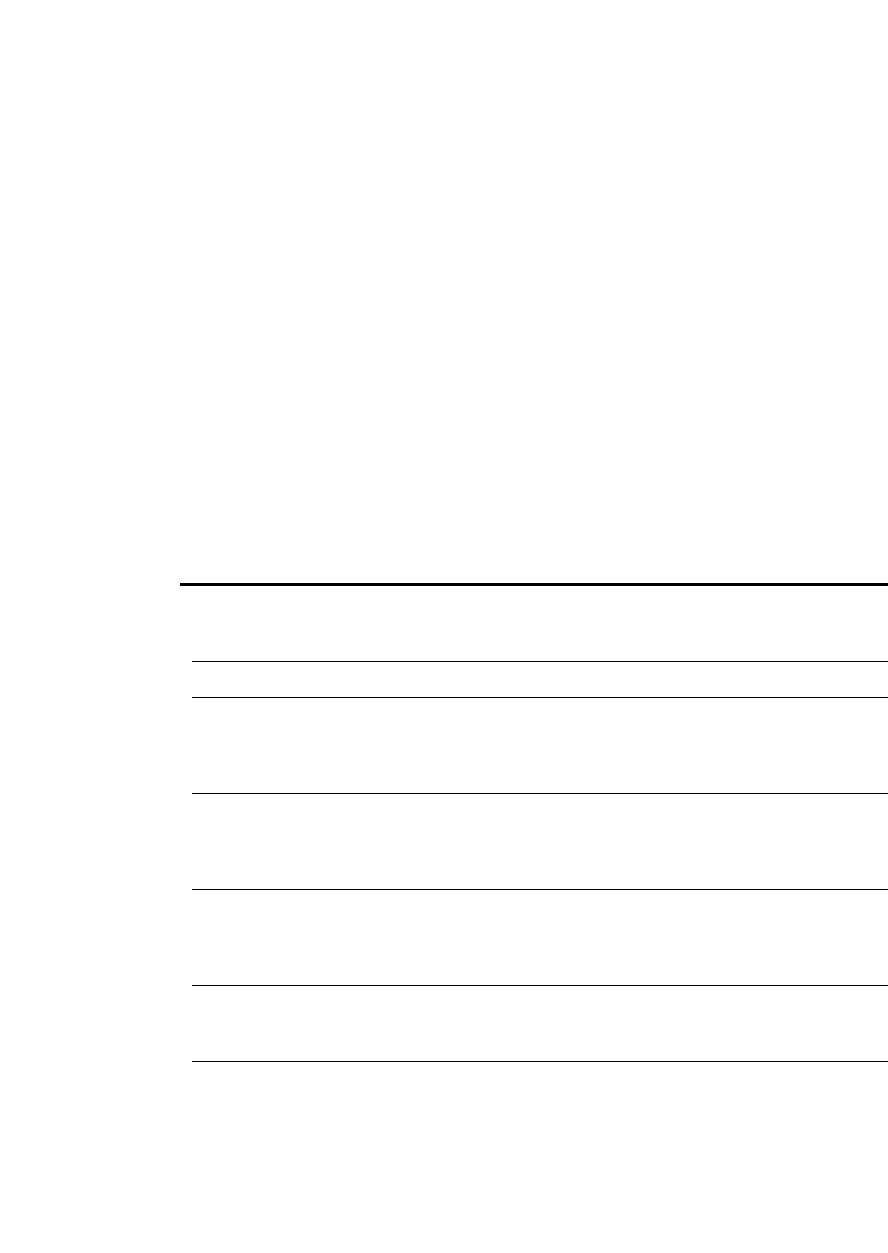
The DOCTYPE system identifier for the source XML document.
Combined font definitions
FDK Programmer’s Reference 759
. . .
FO_Doc objects have a property to specify the first combined font in the document’s
list of combined fonts. To see this property, see “Document object pointer properties”
on page 780.
. . . . . . . . . . . . . . . . . . . . . . . . . . . . . . . . . . . . . . . . . . . . . . . . . . . . . . . . . . . . . . . . . . . . . . . . . . . . . .
IMPORTANT:Combined fonts are stored with the document, not with the current
session. The session property, FP_FontFamilyNames returns a list of fonts available
for the current session, but it does not include any combined fonts. To get a list of
combined font definitions, use FP_FirstCombinedFontDefnInDoc to get the first
combined font definition in the document. From that you can build a list of combined
. . . . . . . . . . . . . . . . . . . . . . . . . . . . . . . . . . . . . . . . . . . . . . . . . . . . . . . . . . . . . . . . . . . . . . . . . . . . . .
font definitionss using FP_NextCombinedFontDefnInDoc.
FO_CombinedFontDefn
FO_CombinedFontDefn objects have the following properties.
Property Type Meaning
FP_NextCombinedFont
DefnInDoc†IntT Next combined font definition instance in
the document
(FO_CombinedFontDefn ID)
FP_Name StringT Name of the combined font.
FP_BaseFamily IntT Asian font family (specifies index into
the arrays of font families provided by the
session property,
FP_FontFamilyNames)
FP_WesternFamily IntT Western font family (specifies index into
the arrays of font families provided by the
session property,
FP_FontFamilyNames)
FP_ViewHotspotIndica
tors
BoolT Turns on hotspot indicators. Hotspot
indicators are small square boxes at the
centre of an object to indicate that the
object is actually a hotspot.
FP_WesternSize MetricT Scaling factor for Roman text expressed
as a percentage of base font size (metric
1% to 1000%)
FP_WesternShift MetricT Baseline offset of Roman text expressed
as a percentage of base font size (metric
1% to 1000%)
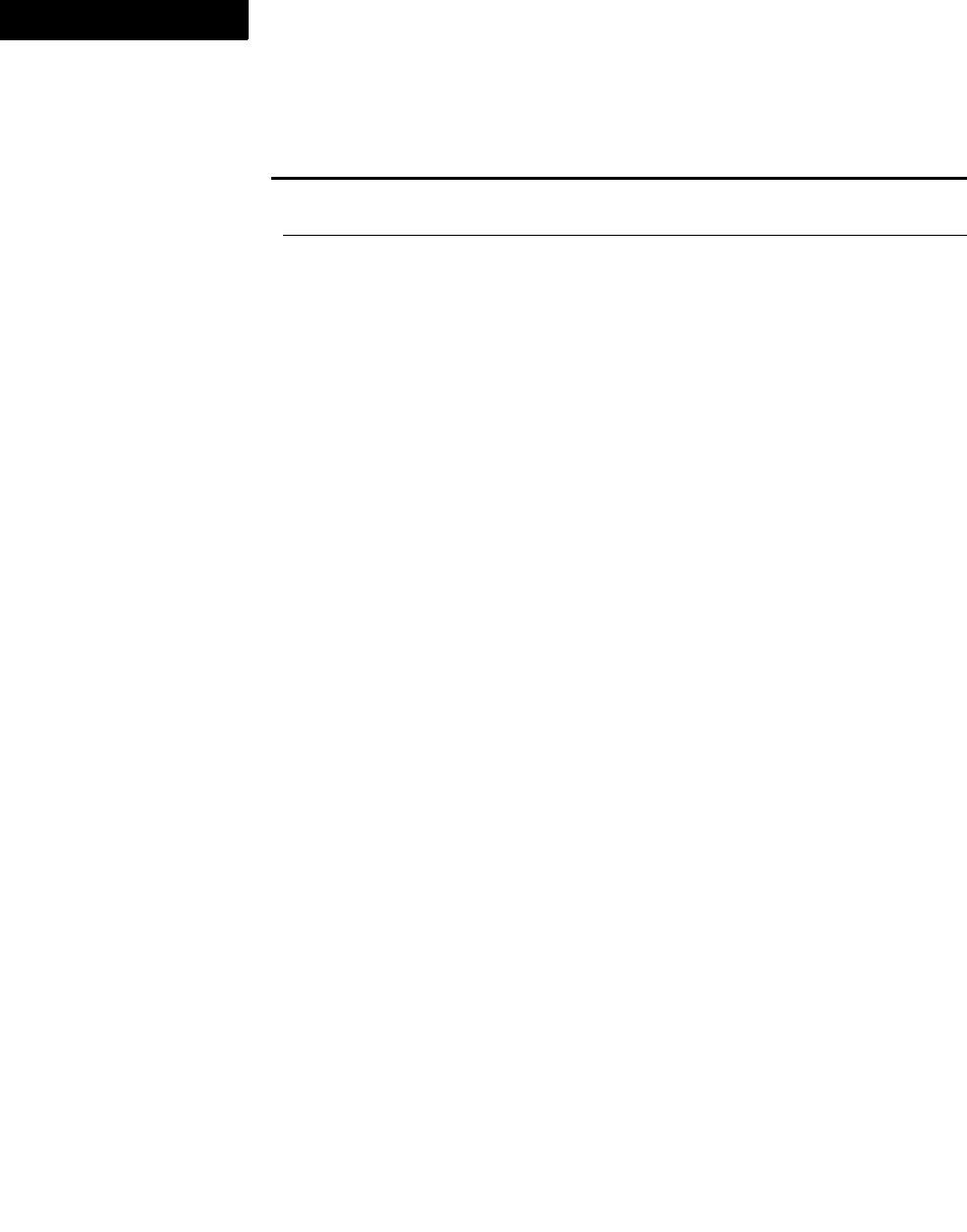
The DOCTYPE system identifier for the source XML document.
Combined font definitions
760 FDK Programmer’s Reference
4
FP_FontEncodingName†StringT Combined font’s encoding, based on the
FP_BaseFamily
FP_UserString StringT
Property Type Meaning
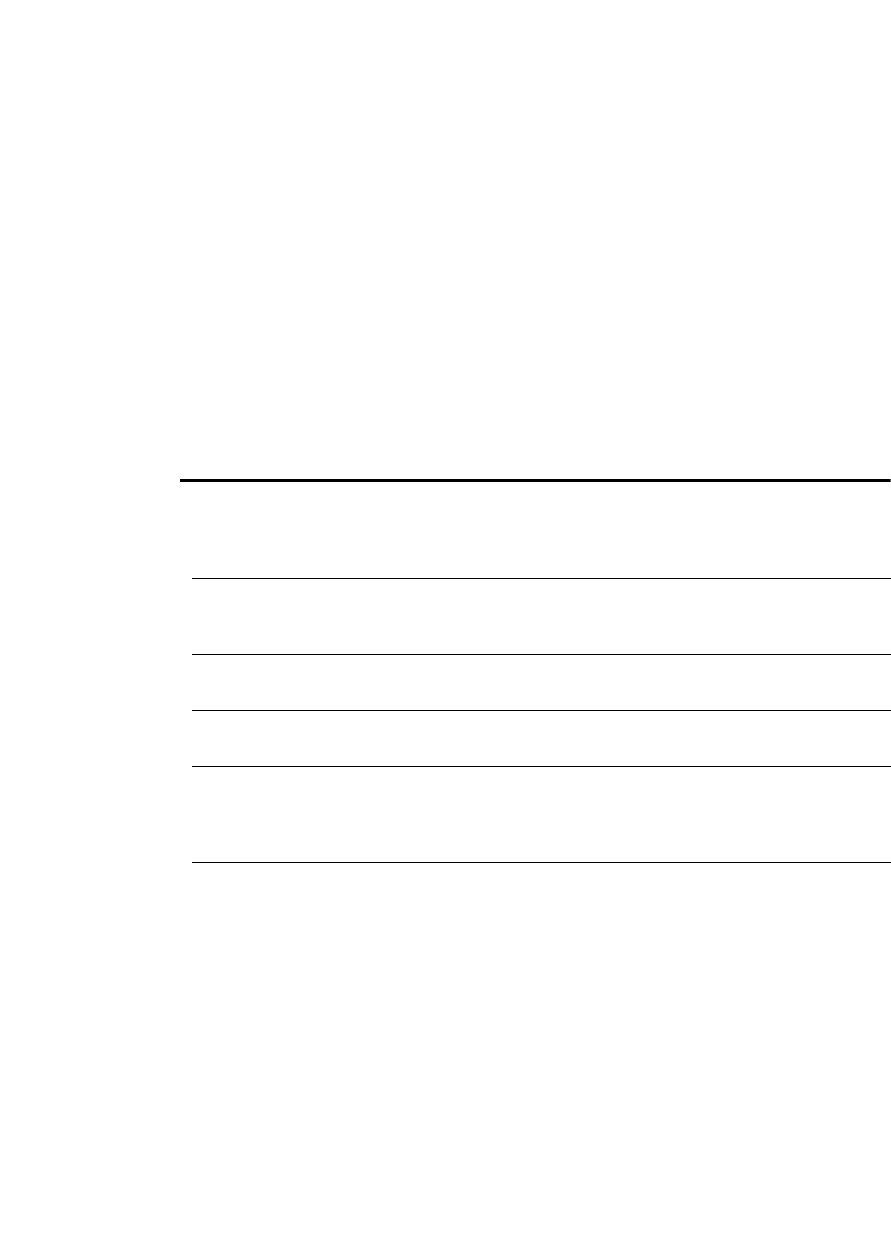
The DOCTYPE system identifier for the source XML document.
Commands, menus, menu items, and menu item separators
FDK Programmer’s Reference 761
. . .
Commands, menus, menu items, and menu item separators
The API uses FO_Command objects to represent commands, FO_Menu objects to
represent menus, and FO_MenuItemSeparator objects to represent menu item
separators. Menu items are FO_Command objects that appear on a menu. Each of these
object types has a number of common properties and a number of properties that are
specific to it.
Common command, menu, and menu item separator properties
All commands, menus, and menu item separators have the following properties.
Property Type Meaning
FP_Label StringT The label the user sees on a
menu. The label for menu item
separators is read-only; it is
always ---.
FP_MenuItemIsEnabled†IntT True if the menu or menu item
is enabled or False if it is
disabled (dimmed).
FP_Name†StringT The command, menu, or menu
item separator name.a
a. The names for the default, predefined separators are !Separator, !Separator1, !Separator2,
!Separator3, !Separator4, and !Separator5.
FP_NextMenuItemInMenu F_ObjHandleT The next menu item, menu, or
separator in the menu.
FP_NextMenuItemInSession†F_ObjHandleT The next menu item, menu, or
separator in the list of menu
items, menus, and separators in
the session.
FP_PrevMenuItemInMenu F_ObjHandleT The previous menu item, menu,
or separator in
the menu.
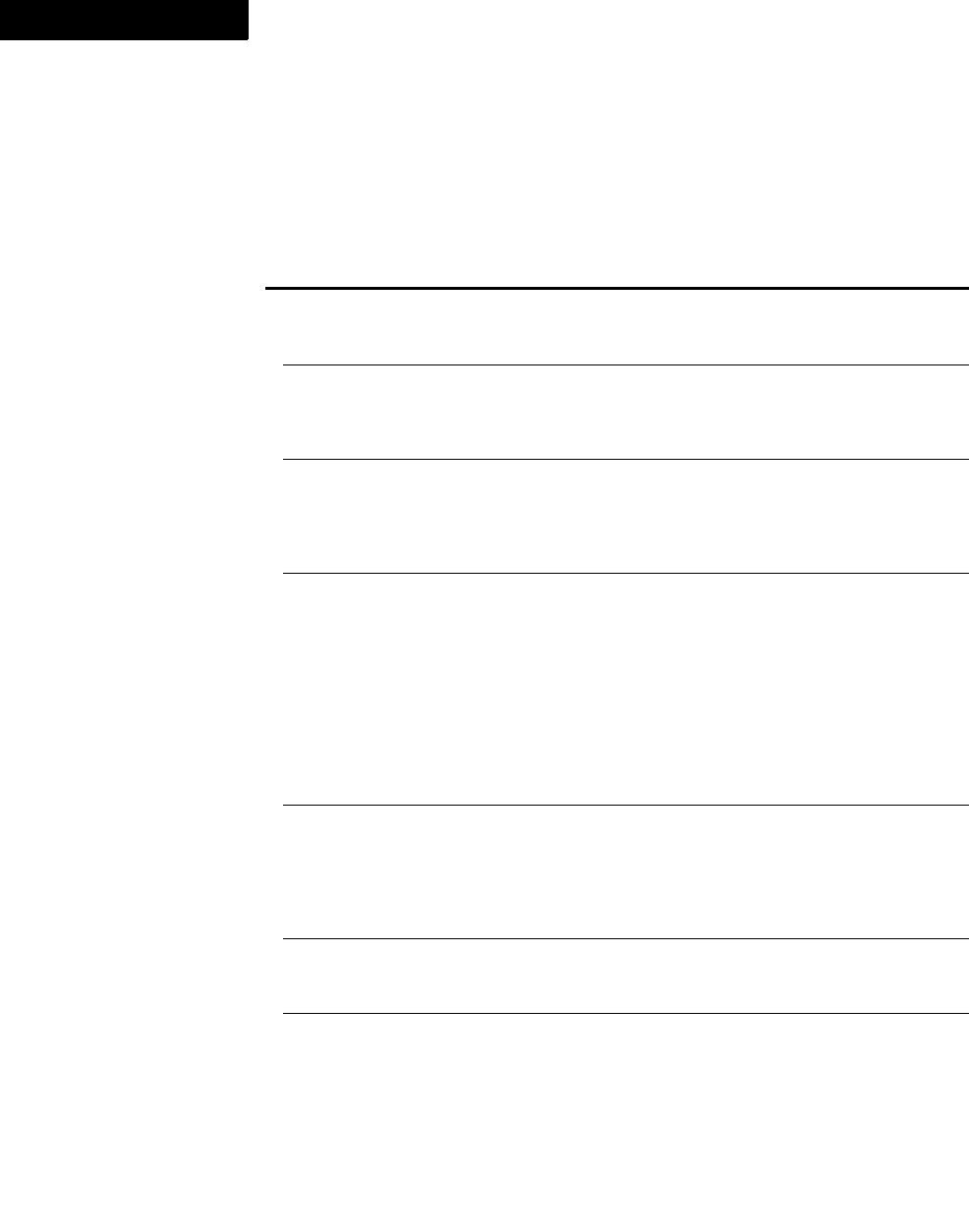
The DOCTYPE system identifier for the source XML document.
Commands, menus, menu items, and menu item separators
762 FDK Programmer’s Reference
4
FO_Command
An FO_Command object represents a command or a menu item (a command that
appears on a menu). FO_Command objects have the following properties.
Property Type Meaning
Common command, menu, and
menu item separator object
properties
See “Common command, menu, and
menu item separator properties” on
page 760.
FP_CanHaveCheckMark IntT True if the menu item can have a check
mark. If the menu item is defined by the
FrameMaker product, you can get this
property, but not set it.
FP_CheckMarkIsOn IntT True if the menu item can have a check
mark and the check mark is on. If the
menu item is defined by the FrameMaker
product, you can get this property, but
not set it.
FP_CommandNum IntT The integer that you specified for the
cmd parameter of
F_ApiDefineAndAddCommand() or
F_ApiDefineCommand() when you
created the command. When the user
executes the command, the FrameMaker
product passes this integer to your
client’s F_ApiCommand() function. If
the menu item is defined by the
FrameMaker product, you can get this
property, but not set it.
FP_EnabledWhen IntT The context in which the menu item is
enabled. For a list of the constants that
this field can specify, see the table below.
If the menu item is defined by the
FrameMaker product, you can get this
property, but not set it.
FP_ExpandOMaticParent†F_ObjHandleT If the menu item is an expandomatic
menu item, the ID of its virtual parent
(FO_Command ID).
FP_Fcode†UIntT An f-code that the FrameMaker product
executes when the user chooses the menu
item or presses the keyboard shortcut.

The DOCTYPE system identifier for the source XML document.
Commands, menus, menu items, and menu item separators
FDK Programmer’s Reference 763
. . .
FP_Fcodes†F_UIntsT The list of f-codes that the FrameMaker
product executes when the user chooses
the menu item or presses the keyboard
shortcut. Normally, the first f-code in the
list is the same as the f-code specified by
FP_Fcode.
FP_HasShiftOrUnshift
Command
IntT Specifies whether a command has an
accompanying shift command or unshift
command:
FV_ITEM_HAS_SHIFT_COMMAND
FV_ITEM_HAS_UNSHIFT_COMMAND
FV_ITEM_HAS_NO_SHIFT_OR_
UNSHIFT_COMMAND
FP_HelpLink StringT The hypertext link to call when the user
requests context-sensitive help for the
command.
If you set this property, specify
the destination file and an
optional page number or
linkname. For example, specify
foo.doc:lastpage. Do not specify
hypertext commands such as
gotopage. The FrameMaker product
automatically prepends the appropriate
hypertext command
to the FP_HelpLink string when the
user requests
context-sensitive help.
If the destination file is not in the client
directory, the FrameMaker product looks
for it in the FrameMaker product help
directory.
This property is valid only for commands
created by clients. It is not valid for
commands created directly by
FrameMaker products.
FP_KeyboardShortcut
Label
StringT The keyboard shortcut string that appears
on the menu. This string need not be one
of the actual shortcuts specified by
FP_KeyboardShortcuts.
Property Type Meaning

The DOCTYPE system identifier for the source XML document.
Commands, menus, menu items, and menu item separators
764 FDK Programmer’s Reference
4
FP_KeyboardShortcuts F_StringsT The list of keyboard shortcuts the user
can press to execute the command. To
add a shortcut, append it to the list. The
API does not allow you to delete
shortcuts from the list.
FP_Labels F_StringsT If the command is a menu item, the list of
labels it can have in different contexts. If
the menu item has only one label in all
contexts, FP_Labels specifies only
the string for that label.
If the menu item has different labels in
different contexts, FP_Labels
specifies pairs of strings with the
following format:
Context,Label
where Label specifies the menu item
label and Context specifies the
context in which the label appears on the
menu. For more information, see
“Getting and setting menu item labels”
on page 395 of the FDK Programmer’s
Guide.
FP_MenuItemType†IntT The type of command or menu item:
FV_MENUITEM_FRAME: the command is
a menu item defined by the FrameMaker
product.
FV_MENUITEM_API: the command is a
menu item defined by a client.
FV_MENUITEM_MACRO: the menu item
is not a command; it calls a macro.
FV_MENUITEM_EXPANDOMATIC: the
menu item is an expandomatic menu
item (such as !ShowParagraphTags)
defined by the FrameMaker product.
FP_Mode†IntT The mode in which keyboard shortcuts
are recorded:
FV_MODE_ALL
FV_MODE_MATH
FV_MODE_NONMATH
Property Type Meaning
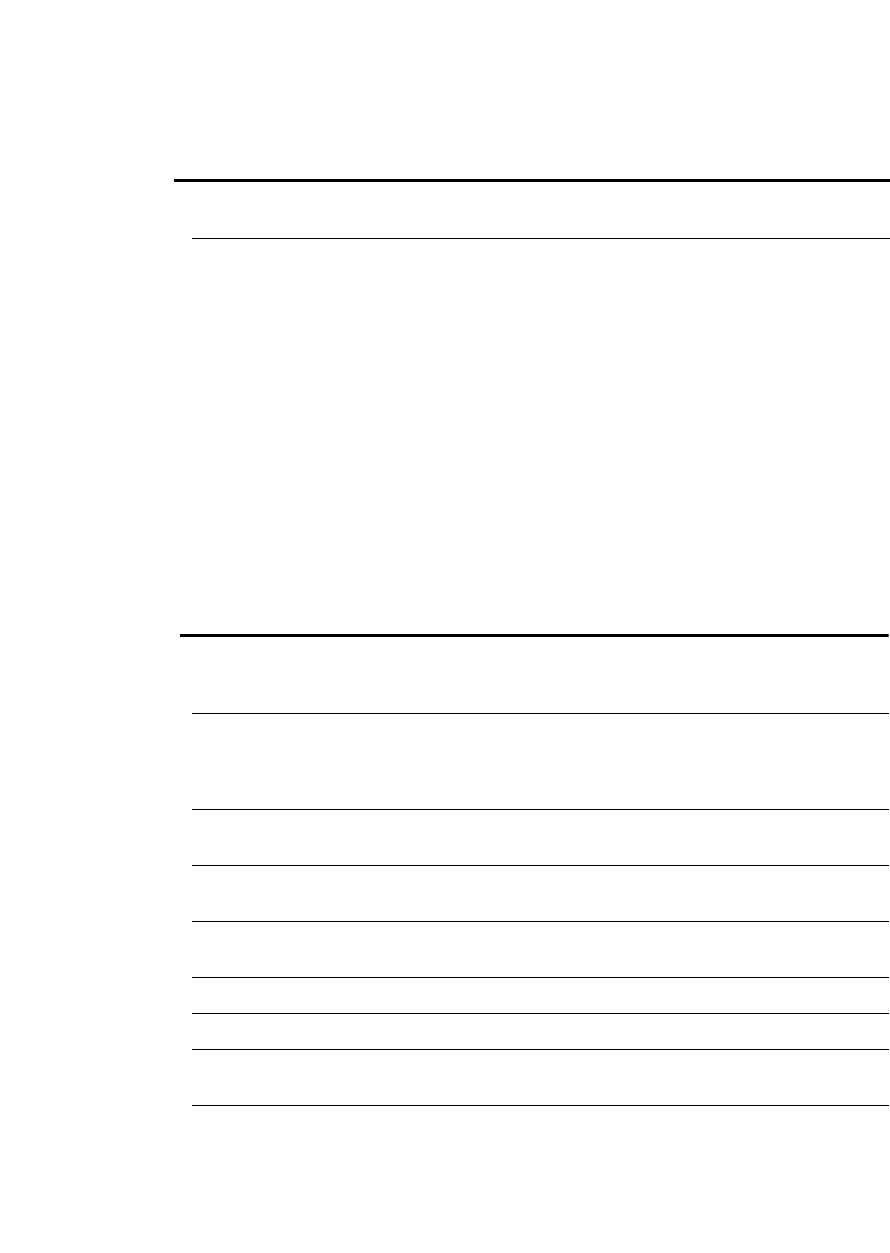
The DOCTYPE system identifier for the source XML document.
Commands, menus, menu items, and menu item separators
FDK Programmer’s Reference 765
. . .
The following table lists the values FP_EnabledWhen can have and the
corresponding contexts in which a menu item is active.
FP_NextCommandIn
Session†F_ObjHandleT The next command in the list of
commands in the session.
FP_ShiftOrUnshift
Command
F_ObjHandleT If FP_HasShiftOrUnshiftCommand
is set to
FV_ITEM_HAS_SHIFT_COMMAND, the
ID of the command to use when the user
holds down the Shift key.
If FP_HasShiftOrUnshiftCommand
is set to
FV_ITEM_HAS_UNSHIFT_COMMAND,
the ID of the command to use when the
user isn’t holding down the Shift key.
FP_EnabledWhen value Context in which a menu item is active
FV_ENABLE_ALWAYS_ENABLE All contexts. This is the default value.
If the menu item is disabled, setting
FP_EnabledWhen to this value enables it.
FV_ENABLE_ALWAYS_DISABLE No context. The menu item is disabled.
If a menu item is enabled and you set
FP_EnabledWhen to this value, it disables
and dims the menu item.
FV_ENABLE_BOOK_HAS_
SELECTION
The book contains a selection.
FV_ENABLE_DOC_OR_BOOK_HAS_
SELECTION
A document is in the front, or a book has a selection.
FV_ENABLE_IN_PARA_TEXT The insertion point or selection is in a paragraph (but
not in a math object).
FV_ENABLE_IN_TEXT_LINE The insertion point or selection is in a graphic text line.
FV_ENABLE_IS_TEXT_SEL The selection is in a paragraph.
FV_ENABLE_IN_MATH The insertion point or selection is in a
math object.
FV_ENABLE_IN_TEXT The insertion point or selection is in a graphic text line
or a paragraph.
Property Type Meaning
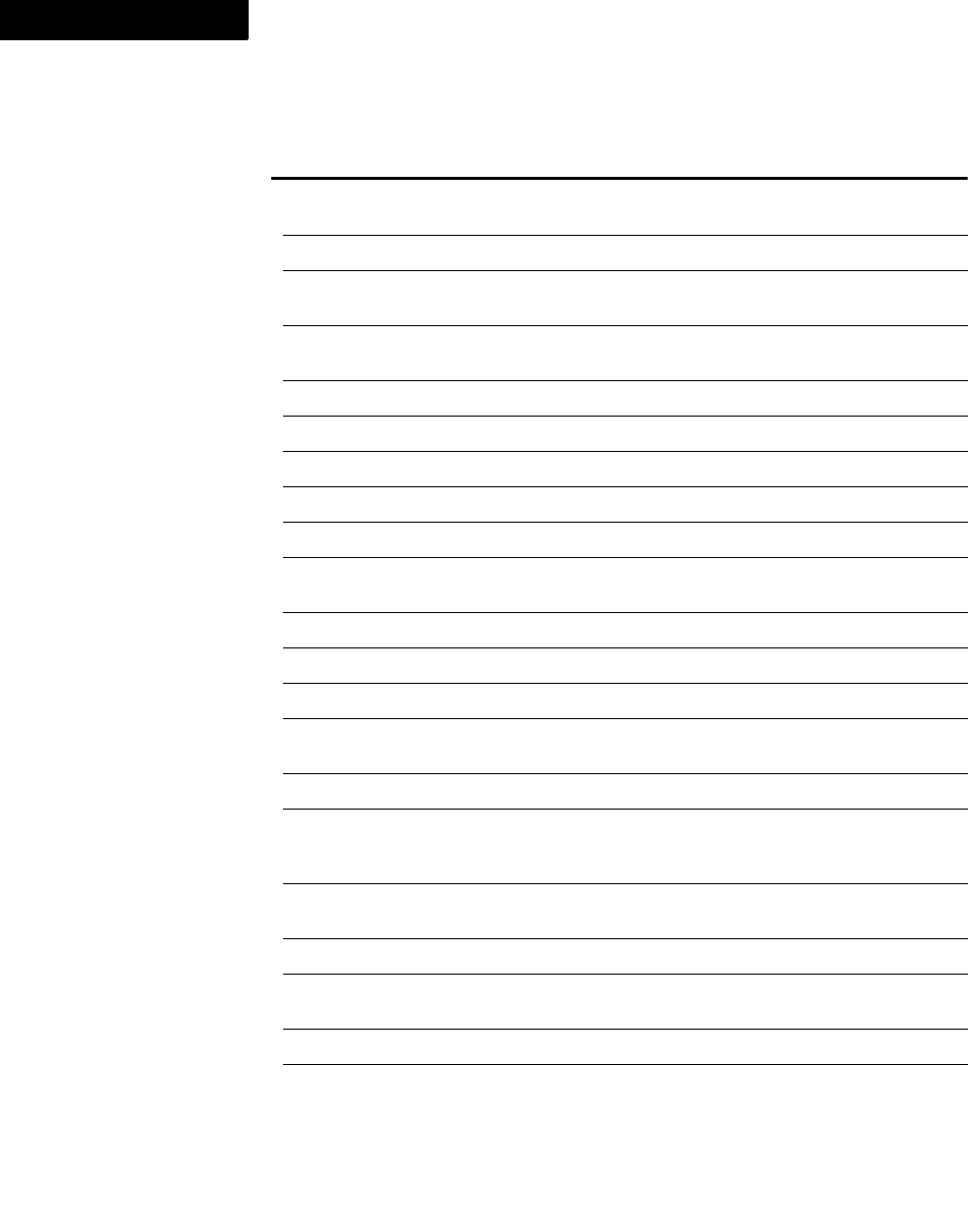
The DOCTYPE system identifier for the source XML document.
Commands, menus, menu items, and menu item separators
766 FDK Programmer’s Reference
4
FV_ENABLE_OBJ_PROPS The insertion point is in text, a table, or a math object,
or a graphic object is selected.
FV_ENABLE_IN_TABLE The insertion point or selection is in any part of a table.
FV_ENABLE_IN_TABLE_TITLE The insertion point or selection is in the
table title.
FV_ENABLE_IN_CELL_TEXT The insertion point or selection is in a
table cell.
FV_ENABLE_IS_CELL A single cell in a table is selected.
FV_ENABLE_IS_CELLS One or more cells in a table are selected.
FV_ENABLE_IS_TABLE An entire table is selected.
FV_ENABLE_IS_OBJ An object is selected.
FV_ENABLE_IS_TEXT_FRAME A text frame is selected.
FV_ENABLE_IS_OR_IN_FRAME The selected object is a graphic frame or is in a graphic
frame that is not a page frame.
FV_ENABLE_IS_AFRAME The first selected object is an anchored frame.
FV_ENABLE_IS_GRAPHIC_INSET The first selected object is a graphic inset.
FV_ENABLE_IS_TEXT_INSET The first selected object is a text inset.
FV_ENABLE_IN_FLOW A text frame is selected, or the insertion point or
selection is in a paragraph.
FV_ENABLE_COPY Some text or an object is selected.
FV_ENABLE_COPY_FONT The insertion point or selection is in the text
of a paragraph, a math object, a table, or a
text line.
FV_ENABLE_CAN_PASTE The Clipboard contains an object or text that can be
pasted at the insertion point.
FV_ENABLE_IS_VIEW_ONLY The current document is locked.
FV_ENABLE_NEEDS_DOCP_
OR_BOOKP
A document or a book is open.
FV_ENABLE_NEEDS_DOCP_ONLY A document is open.
FV_ENABLE_NEEDS_BOOKP_ONLY A book is open.
FP_EnabledWhen value Context in which a menu item is active
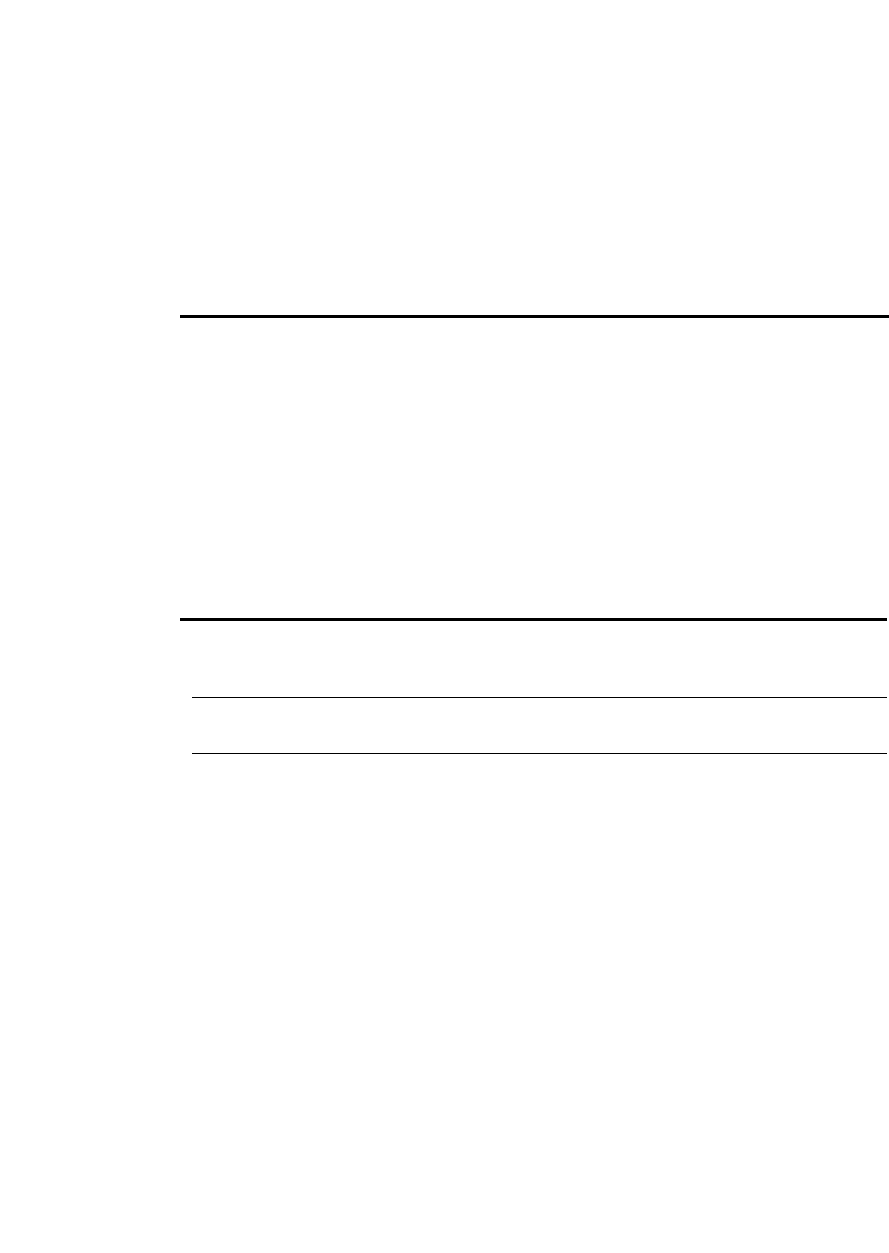
The DOCTYPE system identifier for the source XML document.
Commands, menus, menu items, and menu item separators
FDK Programmer’s Reference 767
. . .
FO_MenuItemSeparator
An FO_MenuItemSeparator object represents a menu item separator.
FO_MenuItemSeparator objects have only the common properties for commands,
menus, and menu item separators.
FO_Menu
An FO_Menu object represents a menu. FO_Menu objects have the following
properties.
Property Type Meaning
Common command, menu, and menu
item separator object properties
See “Common command, menu, and
menu item separator properties” on
page 760.
Property Type Meaning
Common command, menu, and
menu item separator object
properties
See “Common command, menu, and
menu item separator properties” on
page 760.
FP_FirstMenuItemInMenu F_ObjHandleT The first menu item or menu in the
menu.
FP_MenuType†IntT Type of menu:
FV_MENU_MENUBAR: a menu bar
defined by the FrameMaker product
FV_MENU_POPUP: a pop-up menu
FV_MENU_ADHOCRULER: an ad hoc
formatting menu that appears on the
ruler
FV_MENU_DEFAULT: a pull-down or
pull-right menu
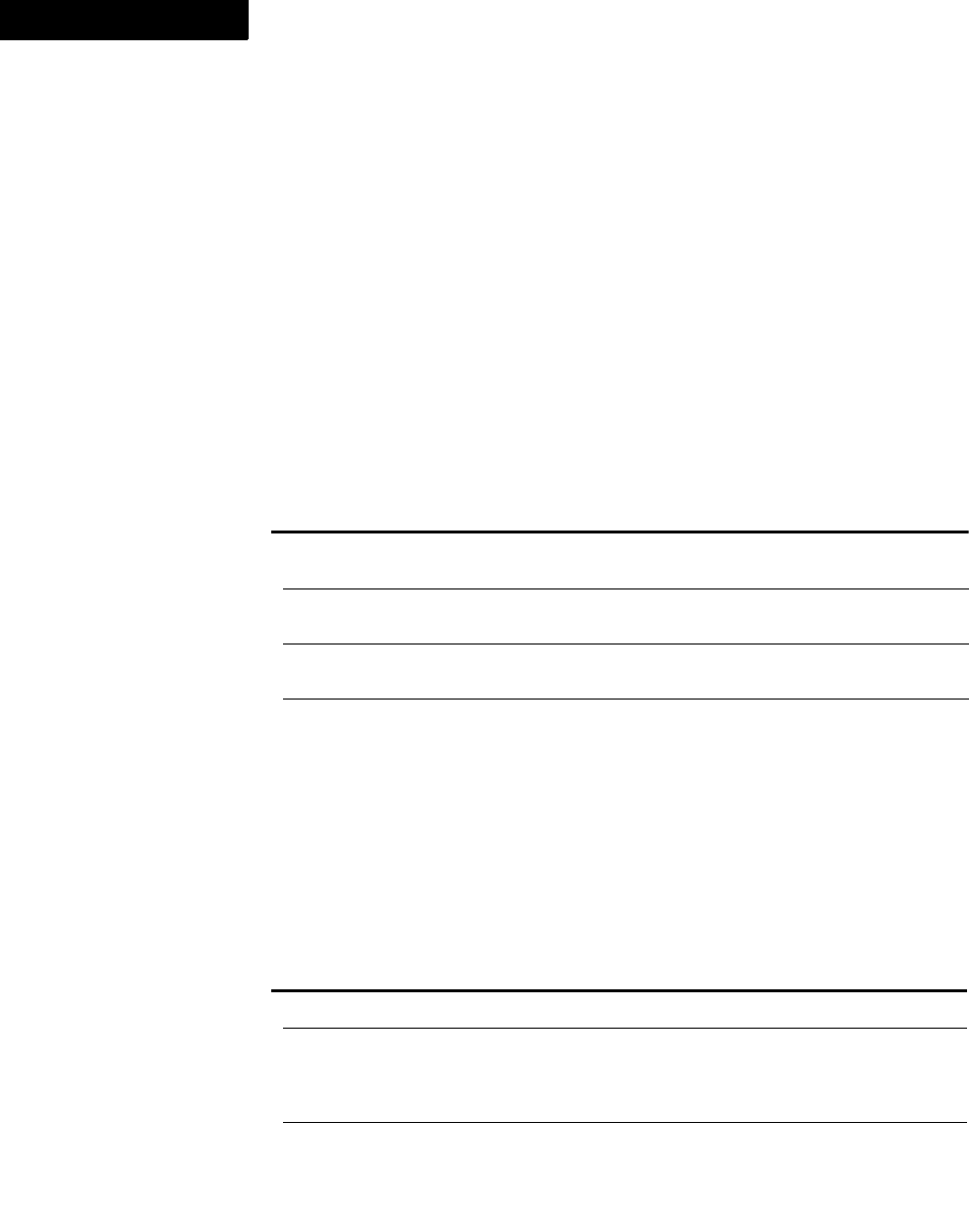
The DOCTYPE system identifier for the source XML document.
Conditions
768 FDK Programmer’s Reference
4
Conditions
The API uses an FO_CondFmt object to represent each conditional text format in a
document. It uses FO_AttrCondExpr object to filter output content based on conditional
text attributes.
FO_Doc objects also have properties that specify how all the condition formats in the
document appear. For a list of these properties, see “Document condition properties” on
page 797.
FO_AttrCondExpr
An object of type attribute conditional expression. Represents a boolean expression that
filters output content. This object has the following properties:
FO_CondFmt
FO_CondFmt objects have the following properties.
Property Type Meaning
FP_AttrCondExprStr StringT Returns or sets the actual Boolean
conditional expression
FP_AttrCondExprIsActive Boolean Returns or sets whether the conditional
expression is active or not.
FP_FirstAttrCondExprInDo
c
StringT Returns the handle to the first attribute
conditional expression object in doc.
FP_NextAttrCondExprInDoc StringT Returns the handle to the next attribute
conditional expression object in document
relative to the passed object (of type
FO_AttrCondExpr)
Property Type Meaning
FP_BkColor F_ObjHandleT Text background color
FP_CondFmtIsShown IntT True if the condition is shown. To hide
text with a specified condition, set this
property and the FO_Doc property,
FP_ShowAll, to False.
FP_Name StringT Name of the condition format.

The DOCTYPE system identifier for the source XML document.
Conditions
FDK Programmer’s Reference 769
. . .
FP_NextCondFmtInDoc†F_ObjHandleT Next condition format in document
(FO_CondFmt ID).
FP_SepOverride F_ObjHandleT Color separation format override
(FO_Color ID).
FP_StyleOverride IntT Style condition indicators for conditional
text:
FV_CN_CHANGEBAR
FV_CN_DOUBLE_UNDERLINE
FV_CN_NO_OVERRIDE
FV_CN_OVERLINE
FV_CN_SINGLE_UNDERLINE
FV_CN_STRIKETHROUGH
FV_CN_NUMERIC_UNDERLINE
FV_CN_NMRIC_AND_CHNGBAR
FP_UseBkColor F_ObjHandleT True: text background color set for this
character format (False if AsIS)
FP_UseSepOverride IntT True if color specified by
FP_SepOverride is used instead
of default.
Property Type Meaning

The DOCTYPE system identifier for the source XML document.
Cross-references
770 FDK Programmer’s Reference
4
Cross-references
The API uses an FO_XRef object to represent a cross-reference instance and an
FO_XRefFmt object to represent a cross-reference format.
FO_XRef
FO_XRef objects have the following properties.
Property Type Meaning
FP_Element†F_ObjHandleT If the cross-reference is in a Structured
document, the ID of the associated element.
FP_Locked IntT True if the cross-reference is part of a text
inset that retains formatting information
from the source document. The cross-
reference is not affected by global formatting
performed on the document.
FP_NextXRefInDoc†F_ObjHandleT Next cross-reference instance in document
(FO_XRef ID).
FP_TextRange†F_TextRangeT Text range that the cross-reference instance
encompasses.
FP_Unique†IntT The cross-reference’s UID.
FP_XRefFmt F_ObjHandleT ID of the cross-reference’s format
(FO_XrefFmt ID).
FP_XRefFile StringT The filename of the file containing the cross-
reference source. If the cross-reference
source is in the same document as the cross
reference, the filename is an empty string
("").
FP_XrefIs
Unresolved†IntT True if the FrameMaker product was unable
to resolve the cross-reference the last time it
updated cross-references.
Note that this property is set only when the
FrameMaker product updates cross-
references. Changes to the document, in and
of themselves, do not affect this property.
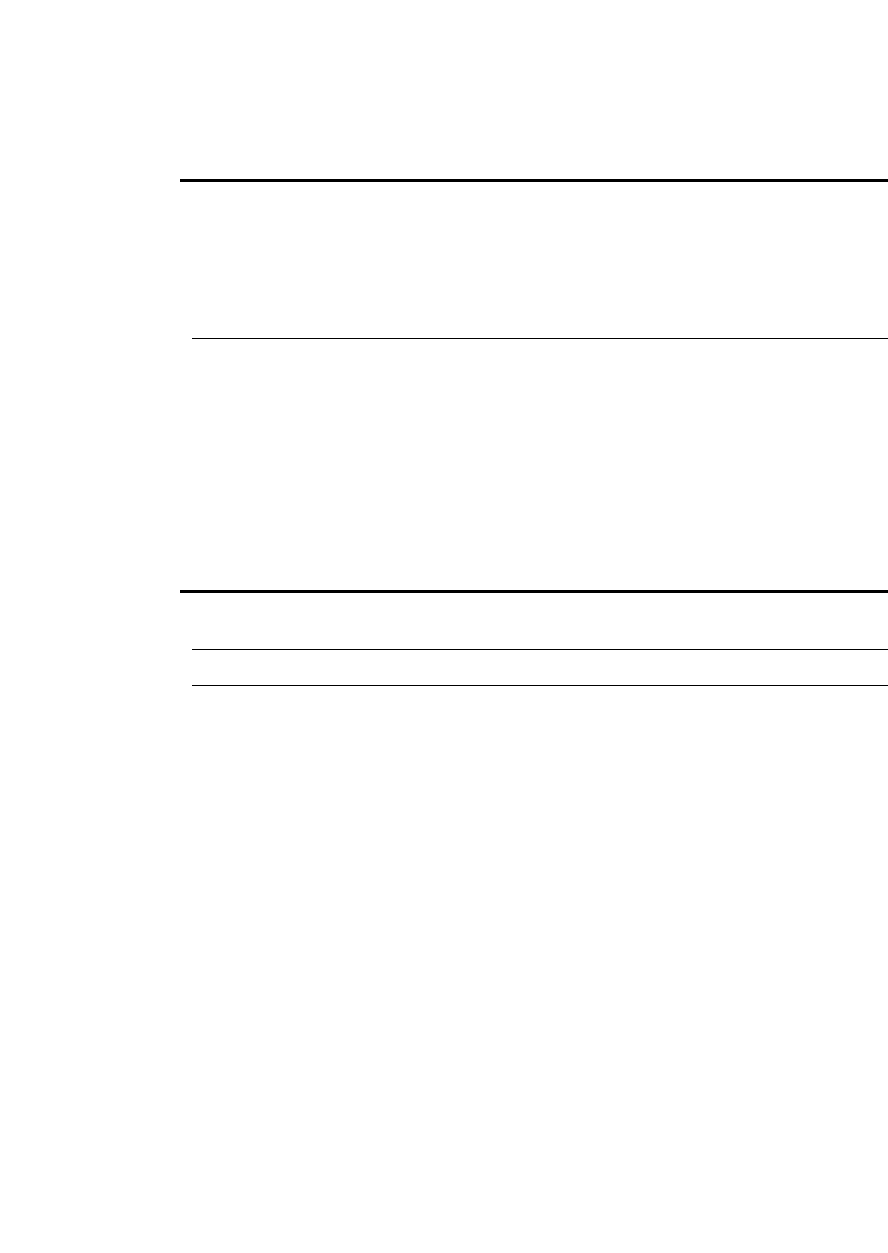
The DOCTYPE system identifier for the source XML document.
Dialog boxes
FDK Programmer’s Reference 771
. . .
FO_XRefFmt
FO_XRefFmt objects have the following properties.
Dialog boxes
The API uses an FO_DialogResource object to represent a dialog box and the
following objects to represent the items in it:
-FO_DlgBox
-FO_DlgButton
-FO_DlgCheckBox
-FO_DlgEditBox
-FO_DlgImage
FP_XRefSrcText StringT If FP_XRefSrcIsElem is False, the text
of the cross-reference source marker; if
FP_XRefSrcIsElem is True, a string
specifying UID:src_name:text, where
UID is the unique ID of the source element,
name is the element name, and text is text
content of the source element.
FP_XRefSrcIsElem IntT True if the cross-reference source is a
structural element.
Property Type Meaning
FP_Fmt StringT The cross-reference format (a string that
specifies text and building blocks)
FP_Name StringT The cross-reference format’s name
FP_NextXRefFmtInDoc†F_ObjHandleT ID of the next cross-reference format
(FO_XRefFmt ID)
Property Type Meaning
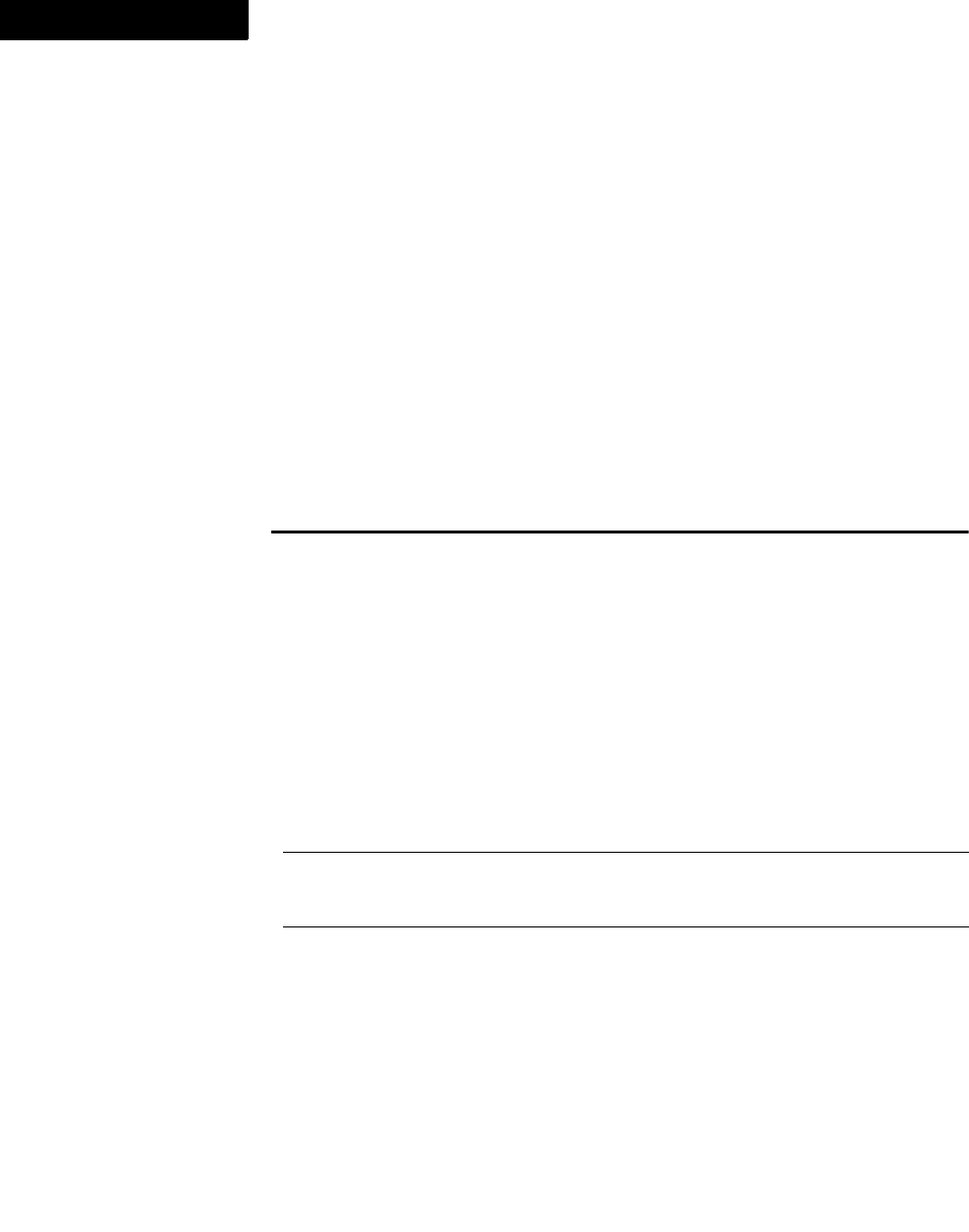
The DOCTYPE system identifier for the source XML document.
Dialog boxes
772 FDK Programmer’s Reference
4
-FO_DlgLabel
-FO_DlgPopUp
-FO_DlgRadioButton
-FO_DlgScrollBar
-FO_DlgScrollBox
-FO_DlgTriBox
FO_DialogResource
An FO_DialogResource object represents a dialog box. FO_DialogResource
objects have the following properties.
Property Type Meaning
FP_DockDialog IntT Allows setting of the dock location of a modeless dialog.
It can have one of the following values:
-FV_DIALOG_DOCK_NONE: No docking of
dialog; the dialog will be a floating one.
-FV_DIALOG_DOCK_LEFT: Dock dialog to the
left
-FV_DIALOG_DOCK_RIGHT: Dock dialog to the
right
-FV_DIALOG_DOCK_BOTTOM: Dock dialog to
the bottom
-FV_DIALOG_DOCK_ALL: Allow docking of
dialog to left, right or bottom
FP_DoubleClick†IntT True if the dialog box was double-clicked on. The
value of this property is valid only when your client gets
it in the F_ApiDialogEvent() callback.
FP_Focus IntT If set, instead of refocusing on the document after
processing a command from the dialog, keeps the focus
on the dialog itself.

The DOCTYPE system identifier for the source XML document.
Dialog boxes
FDK Programmer’s Reference 773
. . .
FP_GroupDialog IntT FP_GroupDialog property enables the clients to group
a modless dialog in a particular group so that when the
dialog is launched it opens in the group specified by this
property.
-FV_DIALOG_GROUP_SPECIAL: Place in
special group along with panels like marker,
hypertext etc.
-FV_DIALOG_GROUP_CATALOGS: Group
along with catalogs
-FV_DIALOG_GROUP_DESIGNERS: Group
along with designers
-FV_DIALOG_GROUP_ATTRIBUTES: Group
along with panels like attribute-editor
-FV_DIALOG_GROUP_PODS: Group with
pods
-FV_DIALOG_GROUP_PODSRIGHT: Group
with pods on right sied e.g FONTPOD
-FV_DIALOG_GROUP_EDIT: Place in edit
group
-FV_DIALOG_GROUP_ALLPANELS: Place
with any panel group
-FV_DIALOG_GROUP_RMKITS: Place with
Rmkits like DITAMap, book etc
-FV_DIALOG_GROUP_ALL: Place with any
group.
Property Type Meaning
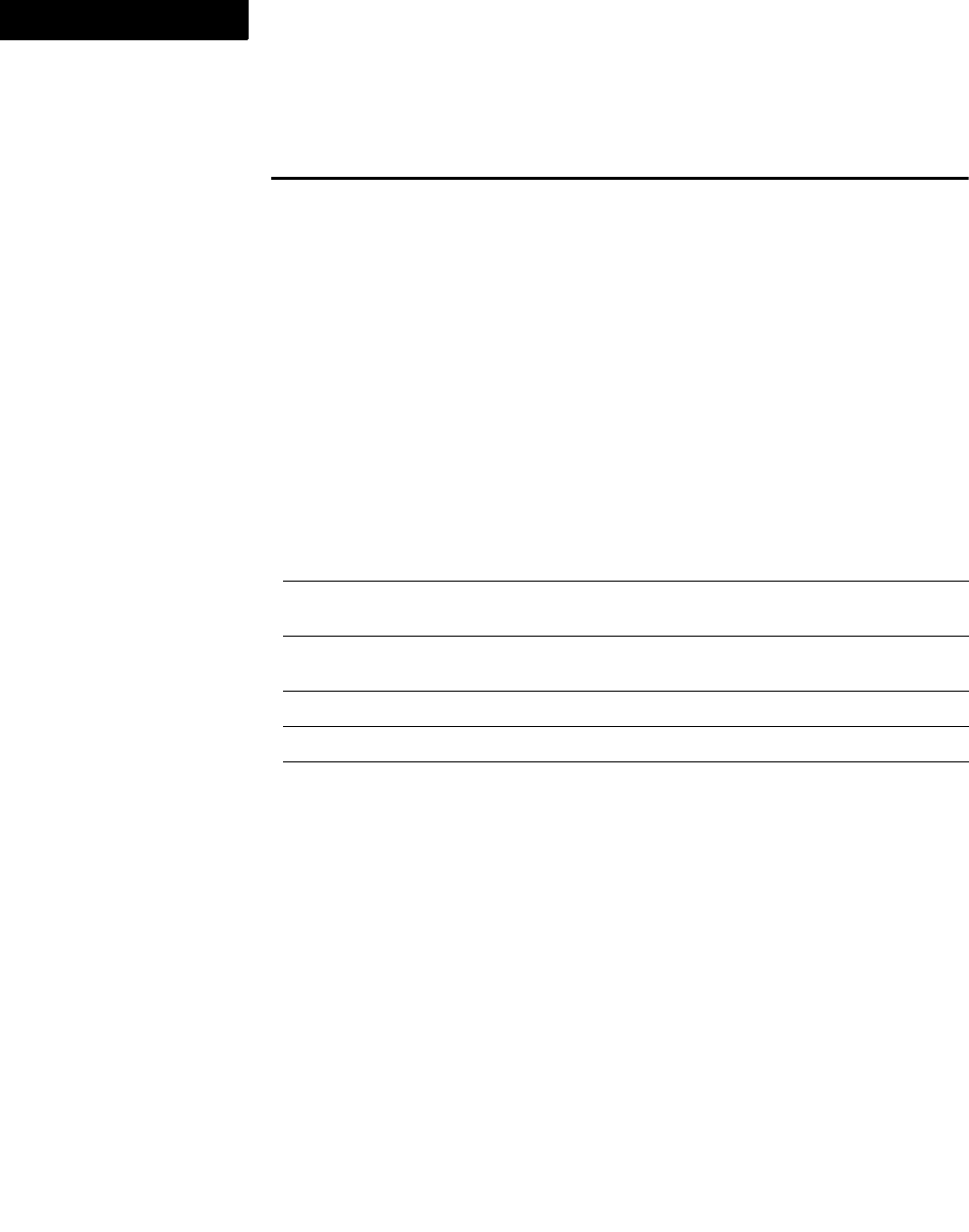
The DOCTYPE system identifier for the source XML document.
Dialog boxes
774 FDK Programmer’s Reference
4
FP_HelpLink StringT The hypertext link to call when the user requests
context-sensitive help for the dialog box.
If you set this property, specify the destination file and
an optional page number or linkname. For example,
specify foo.doc:lastpage. Do not specify
hypertext commands such as gotopage. The
FrameMaker product automatically prepends the
appropriate hypertext command to the FP_HelpLink
string when the user requests context-sensitive help.
If the destination file is not in the client directory, the
FrameMaker product looks for it in the FrameMaker
product help directory.
If your client has not defined a help link for the dialog
box, this string is the default help link to the help main
menu.
The FrameMaker product includes dialog boxes that are
shared by multiple commands. The string for such dialog
boxes is prepended with a Shared db: statement. .
FP_IsDialogDock
ed
IntT Property to determine if the dialog is in docked state or
not.
FP_IsDialogVisi
ble
IntT Property to determine if the dialog is visible or not.
FP_Label StringT The dialog box title.
FP_NumItems†IntT The number of items in the dialog box.
FP_MaxSize IntT Sets maximum size for modeless dialogs (lower word:
width, higher word: height). Here is an example of
setting maximum size to 230:
F_ObjHandleT dlgId =
F_ApiOpenResource (FO_DialogResource,
(StringT)"dialog");
F_ApiSetInt (FV_SessionId , dlgId,
FP_MaxSize, 230);
F_ApiModelessDialog (1, dlgId);
Property Type Meaning
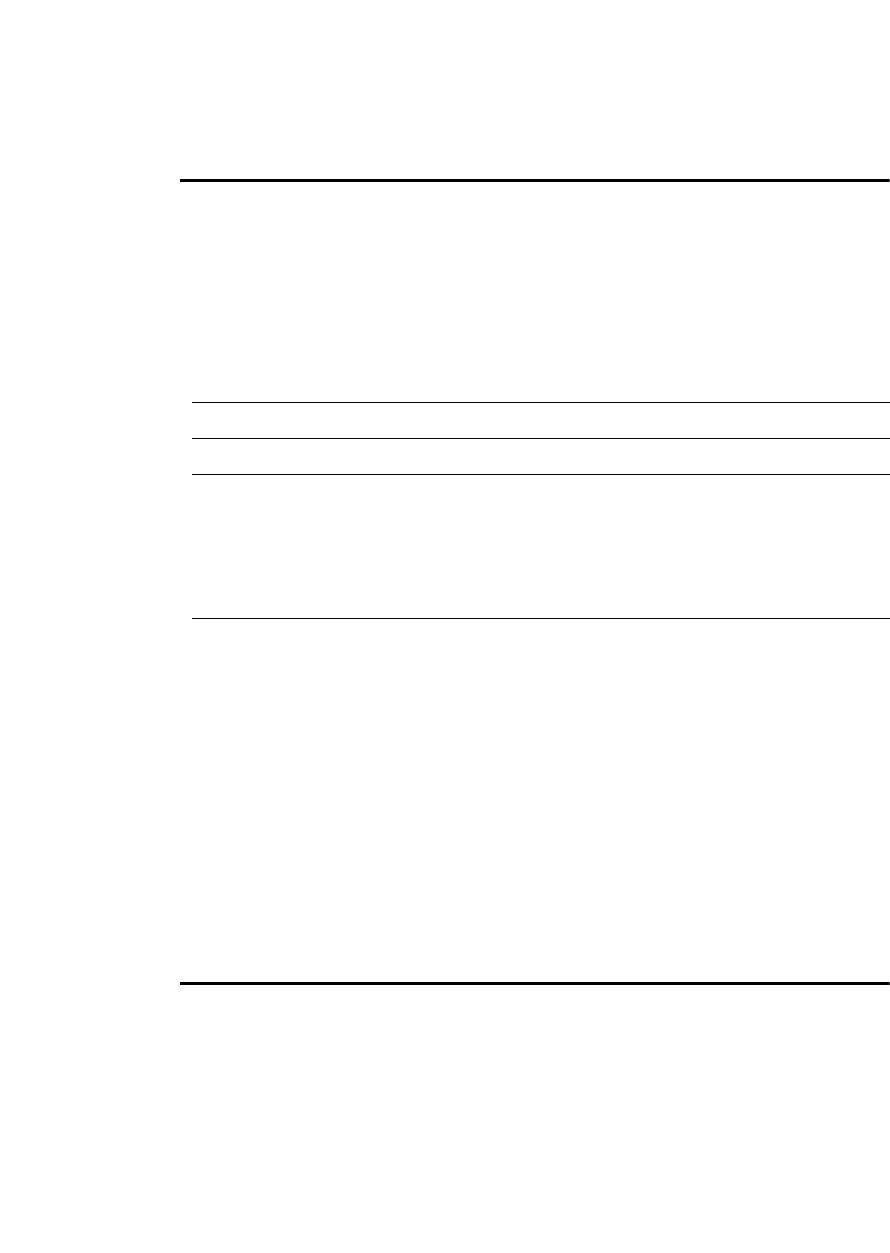
The DOCTYPE system identifier for the source XML document.
Dialog boxes
FDK Programmer’s Reference 775
. . .
FO_DlgBox
An FO_DlgBox object represents a rectangular box drawn around a set of items in a
dialog box. FO_DlgBox objects have the following property.
FP_MinSize IntT Set minimum size for modeless dialogs (lower word:
width, higher word: height). Here is an example of
setting minimum size to 230:
F_ObjHandleT dlgId =
F_ApiOpenResource (FO_DialogResource,
(StringT)"dialog");
F_ApiSetInt (FV_SessionId , dlgId,
FP_MinSize, 230);
F_ApiModelessDialog (1, dlgId);
FP_ScreenHeight IntT Height of the dialog box window in pixels.
FP_ScreenWidth IntT Width of the dialog box window in pixels.
FP_ScreenX IntT The offset of the dialog box window in pixels from the
left side of the screen (or the left of the FrameMaker
product application window on Windows).
If you set a value that would result in the dialog box
window being off the screen, that value is ignored and
the old value is retained.
FP_ScreenY IntT The offset of the dialog box window in pixels from the
top of the screen (or the top of the FrameMaker product
application window on Windows).
If you set a value that would result in the dialog box
window being off the screen, that value is ignored and
the old value is retained.
Property Type Meaning
FP_Visibility IntT True if the box is visible
Property Type Meaning
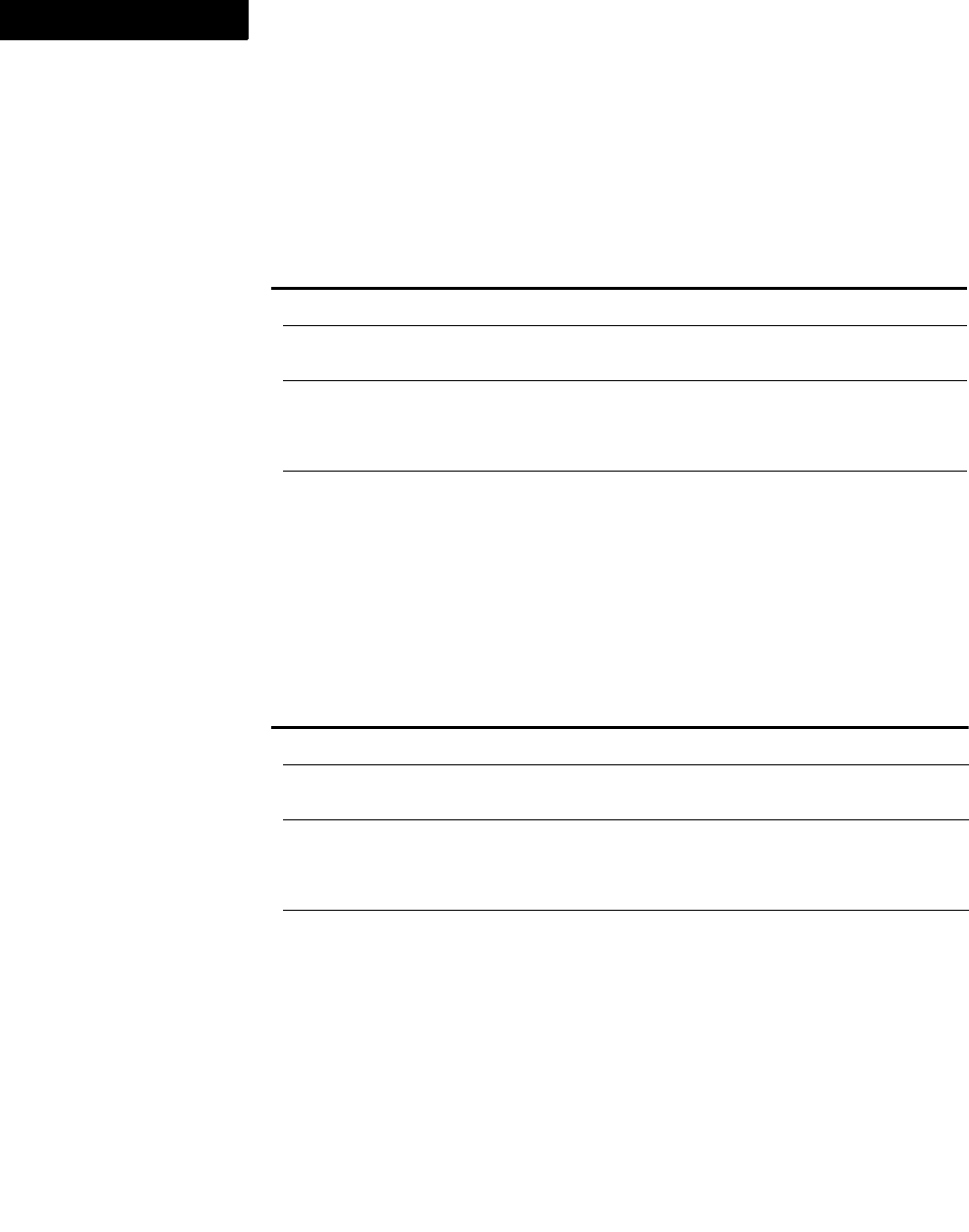
The DOCTYPE system identifier for the source XML document.
Dialog boxes
776 FDK Programmer’s Reference
4
FO_DlgButton
An FO_DlgButton object represents a button. FO_DlgButton objects have the
following properties.
FO_DlgCheckBox
An FO_DlgCheckBox object represents a checkbox. FO_DlgCheckBox objects
have the following properties.
Property Type Meaning
FP_Label StringT The label that appears on the button
FP_Sensitivity IntT True if the button is enabled; False if it is disabled
(dimmed)
FP_State†IntT Constant specifying the state of the button:
FV_DlgOptNotActive: the button was not clicked
FV_DlgOptActive: the button was clicked
FP_Visibility IntT True if the button is visible
Property Type Meaning
FP_Label StringT The label that appears next to the checkbox
FP_Sensitivity IntT True if the checkbox is enabled; False if it is
disabled (dimmed)
FP_State IntT Constant specifying the state of the checkbox:
FV_DlgOptActive: the checkbox is on
FV_DlgOptNotActive: the checkbox is off
FP_Visibility IntT True if the checkbox is visible
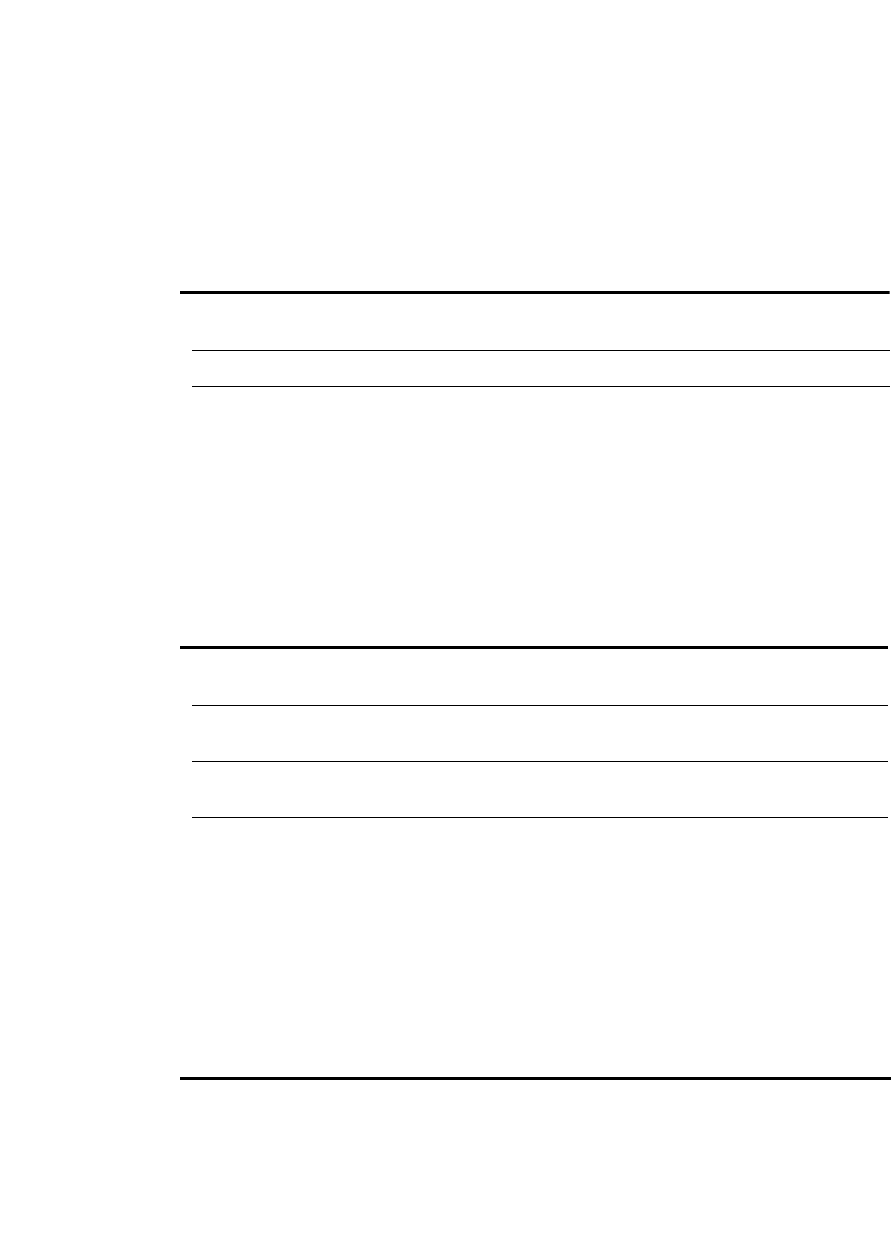
The DOCTYPE system identifier for the source XML document.
Dialog boxes
FDK Programmer’s Reference 777
. . .
FO_DlgEditBox
An FO_DlgEditBox object represents a text box. FO_DlgEditBox objects have
the following properties.
FO_DlgImage
An FO_DlgImage object represents an image pop-up menu. FO_DlgImage objects
have the following properties.
FO_DlgLabel
An FO_DlgLabel object represents a label in a dialog box. FO_DlgLabel objects
have the following properties.
Property Type Meaning
FP_Sensitivity IntT True if the text box is enabled; False if it is
disabled (dimmed)
FP_Text StringT The text in the text box
FP_Visibility IntT True if the text box is visible
Property Type Meaning
FP_Labels F_StringsT The list of settings displayed in the image pop-up
menu.
FP_Sensitivity IntT True if the image pop-up menu is enabled; False
if it is disabled (dimmed).
FP_State IntT The index (in the list specified by FP_Labels) of
the chosen setting. If no setting is chosen, it is -1.
FP_Visibility IntT True if the image pop-up menu is visible.
Property Type Meaning
FP_Label StringT The string displayed by the label
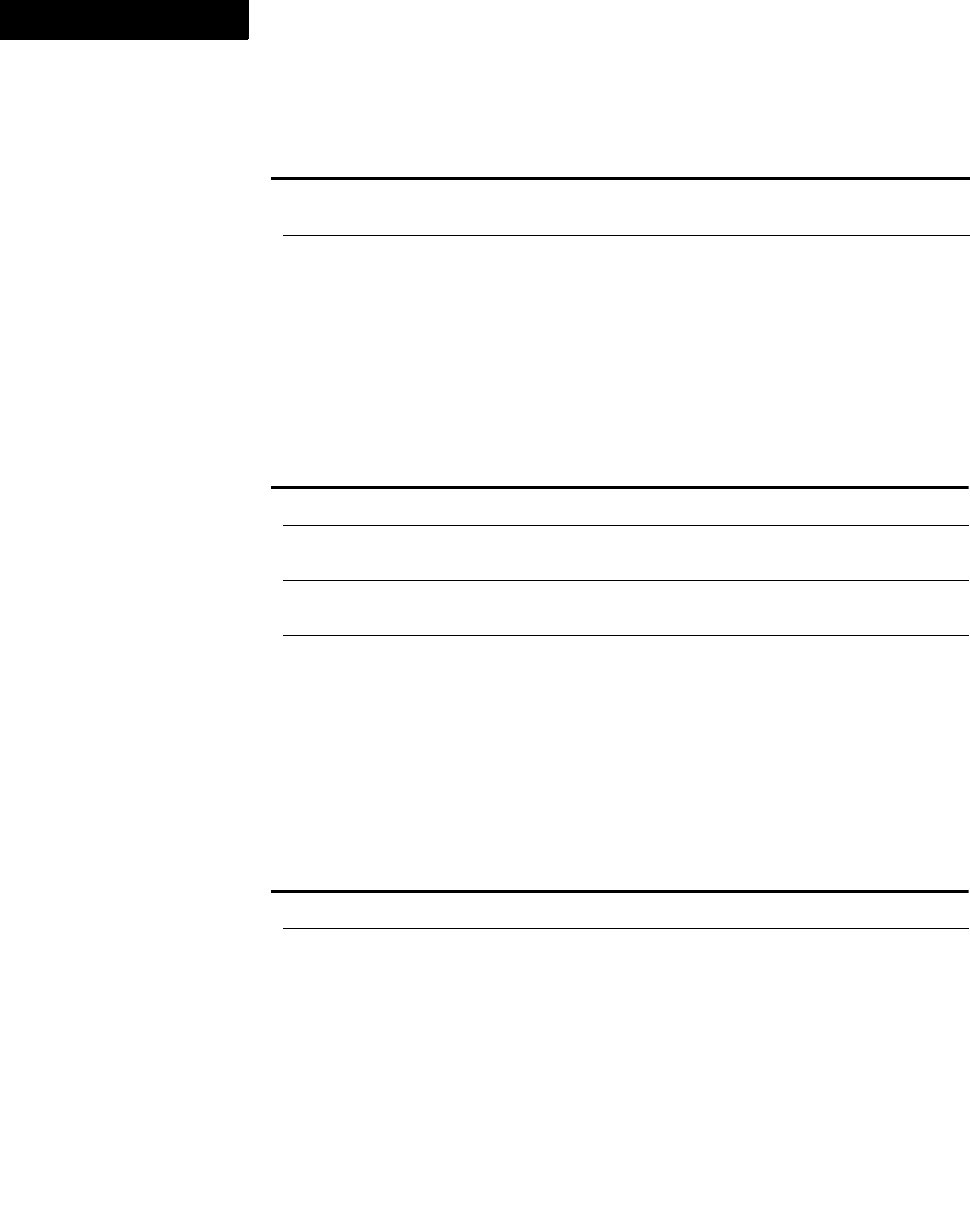
The DOCTYPE system identifier for the source XML document.
Dialog boxes
778 FDK Programmer’s Reference
4
FO_DlgPopUp
An FO_DlgPopUp object represents a pop-up menu in a dialog box. FO_DlgPopUp
objects have the following properties.
FO_DlgRadioButton
An FO_DlgRadioButton object represents a radio button. FO_DlgRadioButton
objects have the following properties.
FP_Sensitivity IntT True if the label is enabled; False if it is disabled
(dimmed)
FP_Visibility IntT True if the label is visible
Property Type Meaning
FP_Labels F_StringsT The list of settings displayed in the pop-up menu.
FP_Sensitivity IntT True if the pop-up menu is enabled; False if it is
disabled (dimmed).
FP_State IntT The index (in the list specified by FP_Labels) of
the chosen setting. If no setting is chosen, it is -1.
FP_Visibility IntT True if the pop-up menu is visible.
Property Type Meaning
FP_Label StringT The label that appears next to the radio button.
FP_Sensitivity IntT True if the radio button is enabled; False if it is
disabled (dimmed).
Property Type Meaning
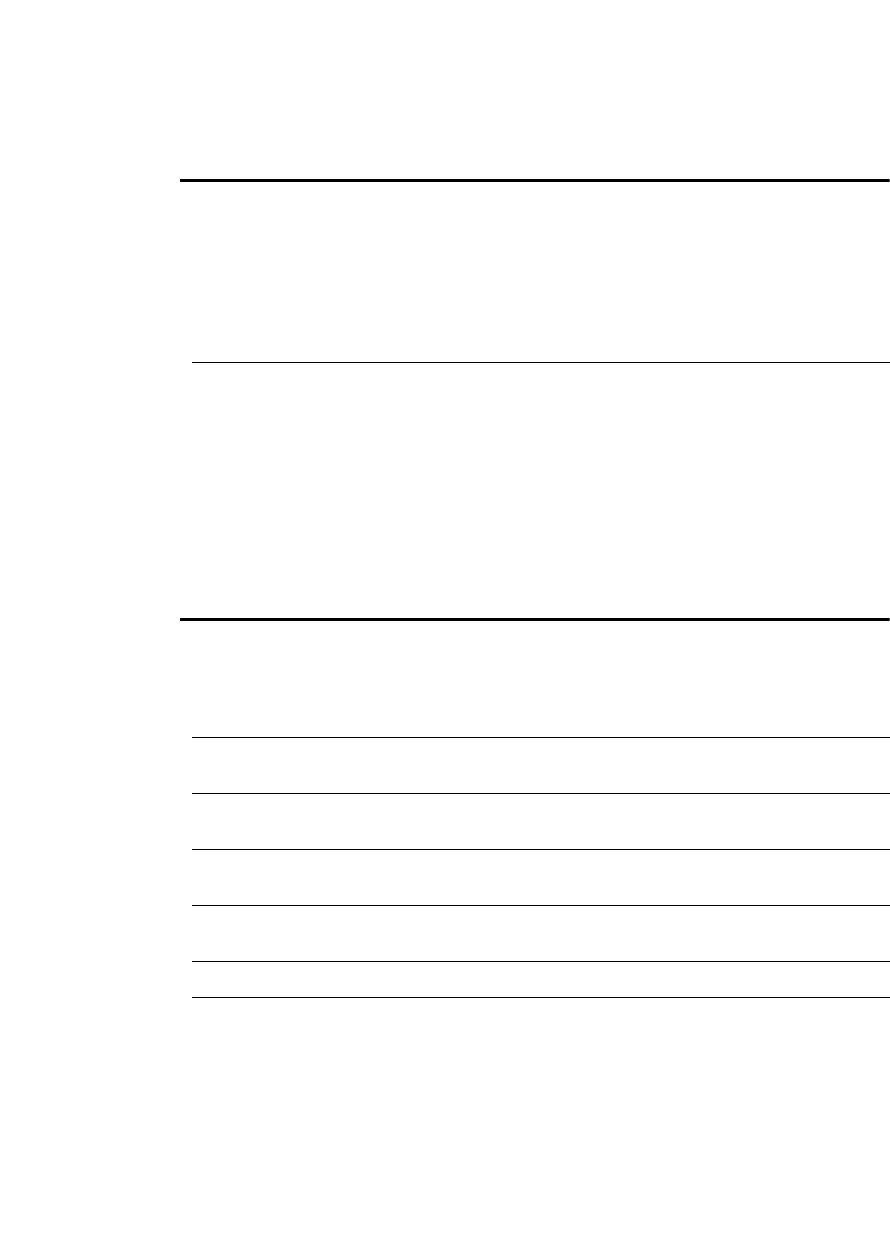
The DOCTYPE system identifier for the source XML document.
Dialog boxes
FDK Programmer’s Reference 779
. . .
FO_DlgScrollBar
An FO_DlgScrollBar object represents a scroll bar. FO_DlgScrollBar objects
have the following properties.
FP_State IntT Constant specifying the state of the radio button:
FV_DlgOptNotActive: the radio button
is not on.
FV_DlgOptActive: the radio button is on.
Setting FP_State to False has no effect. To
turn a radio button off, you must turn on another one
of the buttons in the button set.
FP_Visibility IntT True if the radio button is visible.
Property Type Meaning
FP_IncrVal IntT The amount that the scroll bar’s thumb box moves
when the user clicks on either side of it in scroll bar.
For example, if FP_IncrVal is set to 10, the
scroll box moves 10 increments to the left when the
user clicks to the left of the thumb box.
FP_MaxVal IntT The largest value to which the user can drag the
scroll bar.
FP_MinVal IntT The smallest value to which the user can drag the
scroll bar.
FP_Size MetricT The scroll bar width if the scroll bar is horizontal or
the scroll bar height if the scroll bar is vertical.
FP_Sensitivity IntT True if the scroll bar is enabled; False if it is
disabled (dimmed).
FP_State IntT The value of the scroll bar.
FP_Visibility IntT True if the scroll bar is visible.
Property Type Meaning
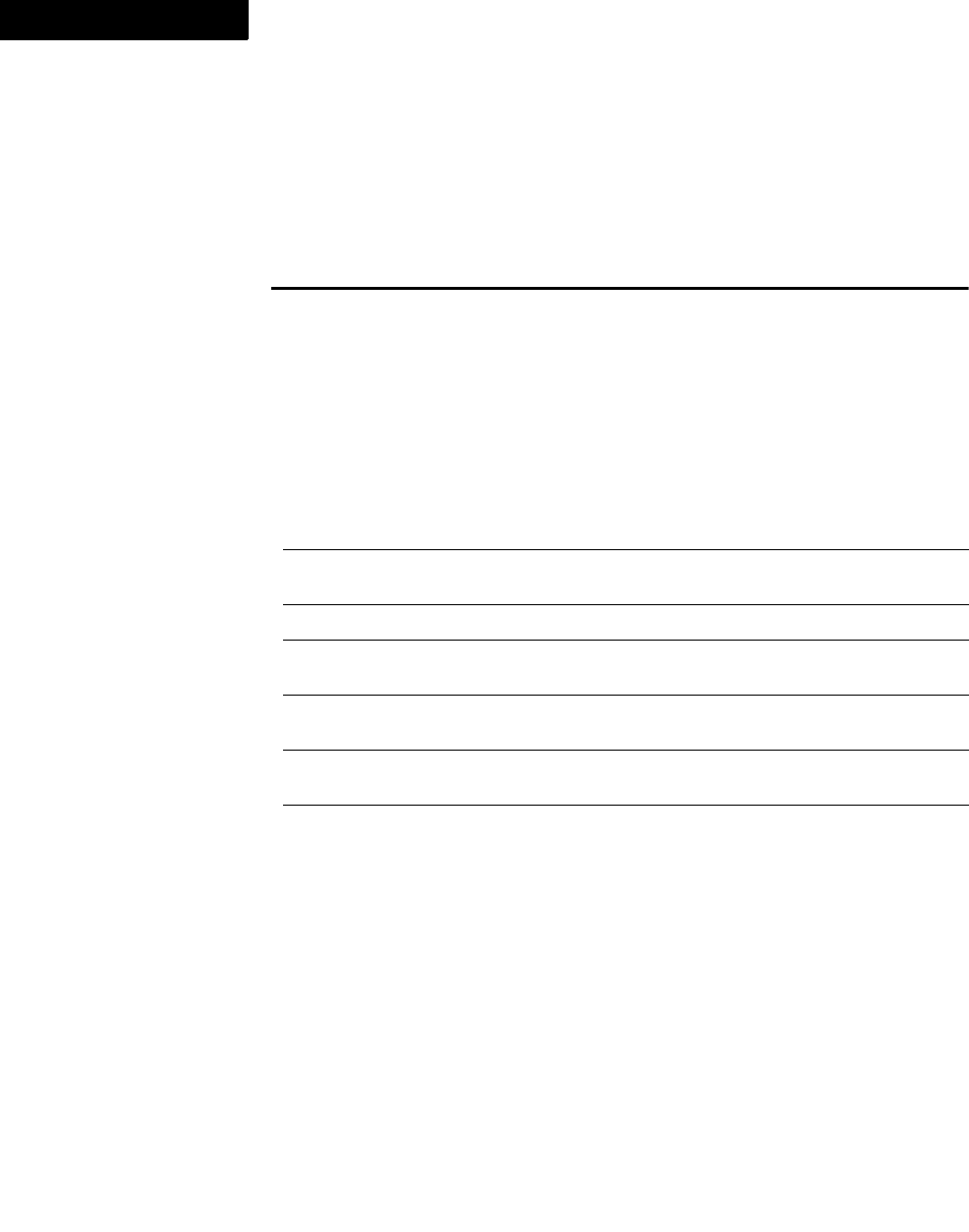
The DOCTYPE system identifier for the source XML document.
Dialog boxes
780 FDK Programmer’s Reference
4
FO_DlgScrollBox
An FO_DlgScrollBox object represents a scroll list. FO_DlgScrollBox objects
have the following properties.
Property Type Meaning
FP_DoubleClick IntT True if double-clicking an item has the
effect of clicking the default button in the dialog
box.
The FP_DoubleClick property of the
FO_DlgScrollBox object does not specify
whether an item in a scroll list was double-clicked.
To determine this, you must get the
FP_DoubleClick property of the
FO_DialogResource object in the
F_ApiDialogEvent() callback. For more
information, see “FO_DialogResource” on
page 771.
FP_FirstVis IntT The index (in the list specified by FP_Labels) of
the item that appears at the top of the scroll list.
FP_Labels F_StringsT The list of items in the scroll list.
FP_NumLines†IntT The number of items displayed in the
scroll list.
FP_Sensitivity IntT True if the scroll list is enabled; False if it is
disabled (dimmed).
FP_State IntT The index (in the list specified by FP_Labels) of
the selected item. If no item is selected, it is -1.
FP_Visibility IntT True if the scroll list is visible.
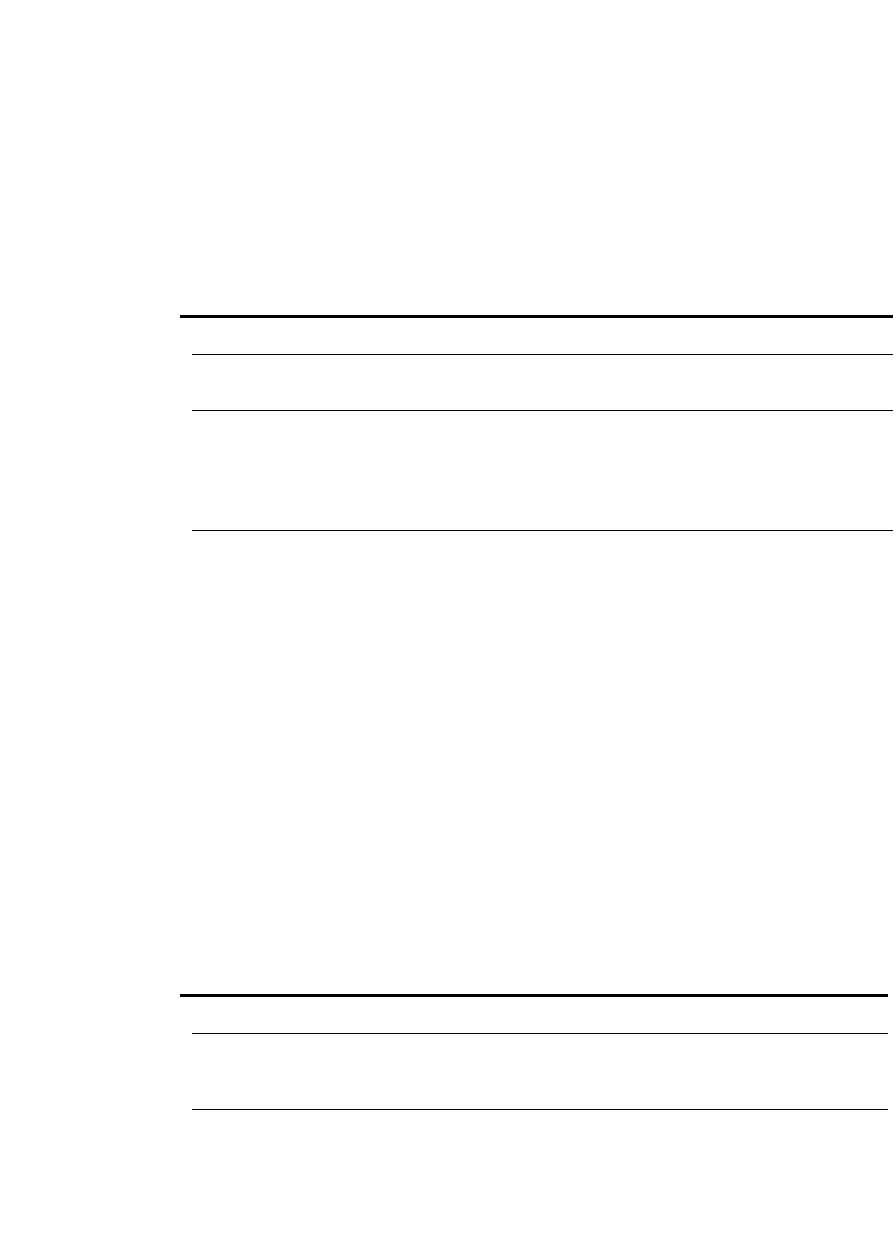
The DOCTYPE system identifier for the source XML document.
Documents
FDK Programmer’s Reference 781
. . .
FO_DlgTriBox
An FO_DlgTriBox object represents a tri-state checkbox (tribox). A tribox is a
checkbox that can be on, off, or As Is (grayed or stippled). FO_DlgTriBox objects
have the following properties.
Documents
The API uses an FO_Doc object to represent each open document in a FrameMaker
product session.
FO_Doc
FO_Doc objects have the following properties.
Document object pointer properties
FO_Doc objects have the following properties that specify the IDs of other objects.
Property Type Meaning
FP_Label StringT The label that appears next to the tribox
FP_Sensitivity IntT True if the tribox is enabled; False if it is
disabled (dimmed)
FP_State IntT Constant specifying the state of the tribox:
FV_DlgOptNotActive: the tribox is off
FV_DlgOptActive: the tribox is on
FV_DlgOptDontCare: the tribox is set to As Is
FP_Visibility IntT True if the tribox is visible
Property Type Meaning
FP_BkColor F_ObjHandleT Text background color
FP_CurrentPage F_ObjHandleT Current page (FO_BodyPage,
FO_MasterPage, or
FO_RefPage ID)
FP_FirstAttrCondExprInDoc F_ObjHandleT First attribute conditional
expression object in doc.
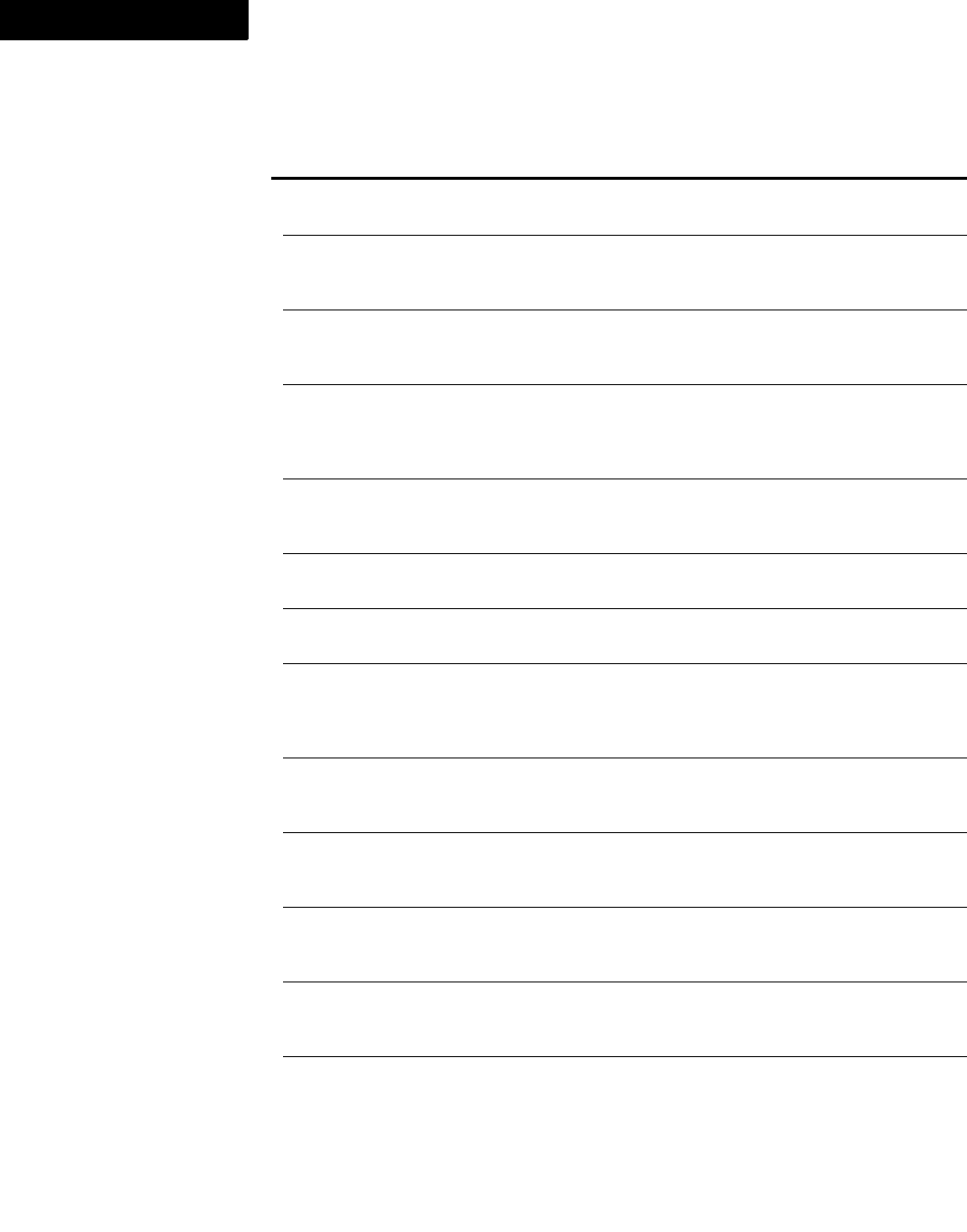
The DOCTYPE system identifier for the source XML document.
Documents
782 FDK Programmer’s Reference
4
FP_FirstBodyPageInDoc†F_ObjHandleT First body page in the document
(FO_BodyPage ID)
FP_FirstCharFmtInDoc†F_ObjHandleT First character tag in the list of the
document’s character tags
(FO_CharFmt ID)
FP_FirstColorInDoc†F_ObjHandleT First color in the list of
document’s colors
(FO_Color ID)
FP_FirstCombinedFontDefnI
nDoc†F_ObjHandleT First combined font definition in
the list of the document’s
combined font definitions
(FO_CombinedFontDefn ID)
FP_FirstCondFmtInDoc†F_ObjHandleT First condition tag in the list of the
document’s condition tags
(FO_CondFmt ID)
FP_FirstFlowInDoc†F_ObjHandleT First flow in the list of the
document’s flows (FO_Flow ID)
FP_FirstFnInDoc†F_ObjHandleT First footnote in the list of the
documents footnotes (FO_Fn ID)
FP_FirstGraphicInDoc†F_ObjHandleT First graphic object in the
list of the document’s
graphic objects
(FO_GraphicObject ID)
FP_FirstMarkerInDoc†F_ObjHandleT First marker in the list of the
document’s markers (FO_Marker
ID)
FP_FirstMarkerTypeInDoc†F_ObjHandleT First marker type in the list of the
document’s marker types
(FO_MarkerType ID)
FP_FirstMasterPageInDoc†F_ObjHandleT First master page in
the document
(FO_MasterPage ID)
FP_FirstPgfFmtInDoc†F_ObjHandleT First paragraph tag in the list of
the document’s paragraph tags
(FO_PgfFmt ID)
FP_FirstPgfInDoc†F_ObjHandleT First paragraph (FO_Pgf ID) in
the list of the document’s
paragraphs
Property Type Meaning
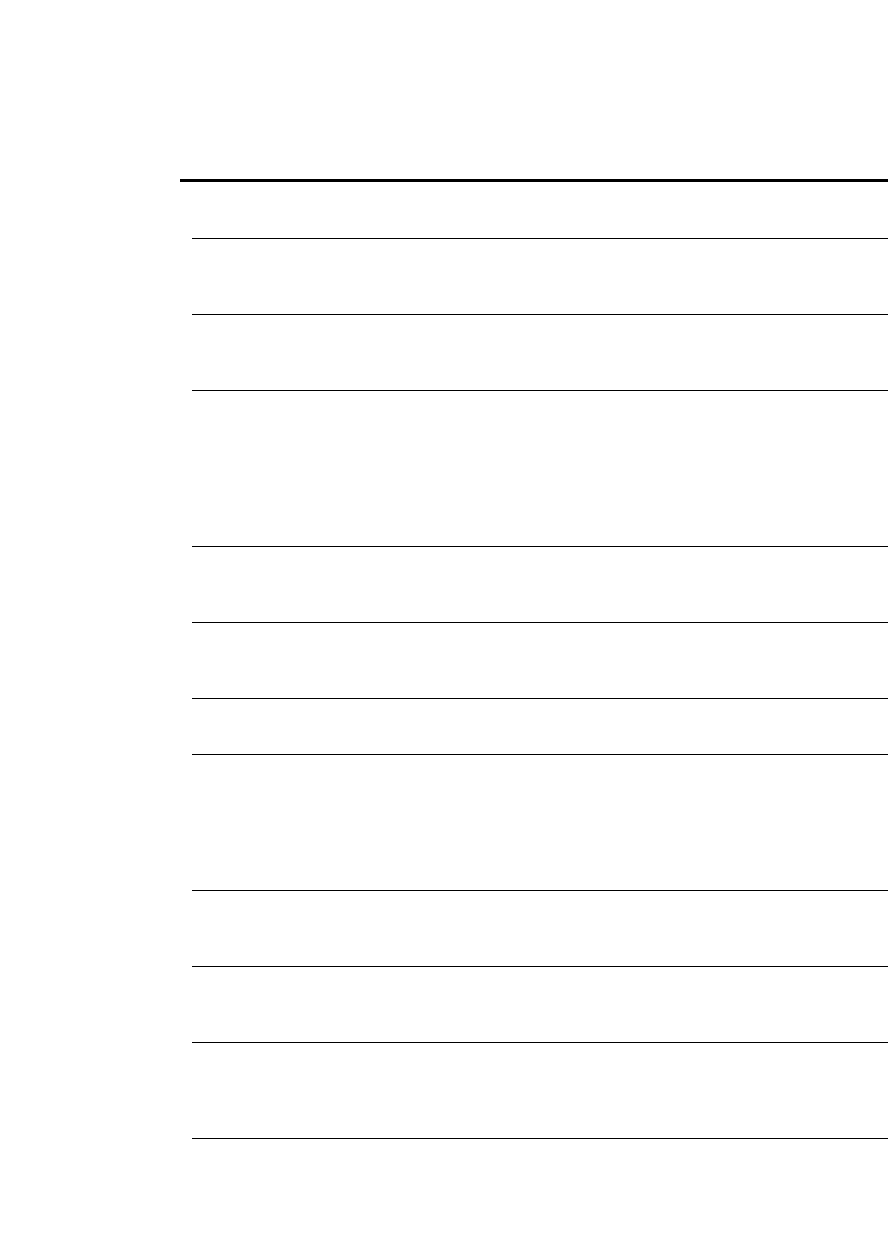
The DOCTYPE system identifier for the source XML document.
Documents
FDK Programmer’s Reference 783
. . .
FP_FirstRefPageInDoc†F_ObjHandleT First reference page in the
document (FO_RefPage ID)
FP_FirstRubiInDoc†F_ObjHandleT First rubi composite in the list of
the document’s rubi composites
(FO_Rubi ID)
FP_FirstRulingFmtInDoc†F_ObjHandleT First ruling format in the list of the
document’s ruling formats
(FO_RulingFmt ID)
FP_FirstSelectedTiInDoc†F_ObjHandleT First selected text inset
in the list of selected text insets in
the document
(FO_TiApiClient,
FO_TiText,
FO_TiTextTable, or
FO_TiFlow ID)
FP_FirstSelected
GraphicInDoc†F_ObjHandleT First selected graphic object in the
list of selected graphic objects in
the document (FO_Graphic ID)
FP_FirstTblFmtInDoc†F_ObjHandleT First table format in the list of the
document’s table formats
(FO_TblFmt ID)
FP_FirstTblInDoc†F_ObjHandleT First table in the list of the
document’s tables (FO_Tbl ID)
FP_FirstTiInDoc†F_ObjHandleT First text inset in the list of the
document’s text insets
(FO_TiApiClient,
FO_TiText,
FO_TiTextTable, or
FO_TiFlow ID)
FP_FirstVarFmtInDoc†F_ObjHandleT First variable format in the list of
the document’s variable formats
(FO_VarFmt ID)
FP_FirstVarInDoc†F_ObjHandleT First variable in the list of the
document’s variables (FO_Var
ID)
FP_FirstXRefFmtInDoc†F_ObjHandleT First cross-reference format
in the list of the document’s cross-
reference formats (FO_XRefFmt
ID)
FP_FirstXRefInDoc†F_ObjHandleT First cross-reference in the list of
the document’s cross-references
(FO_XRef ID)
Property Type Meaning
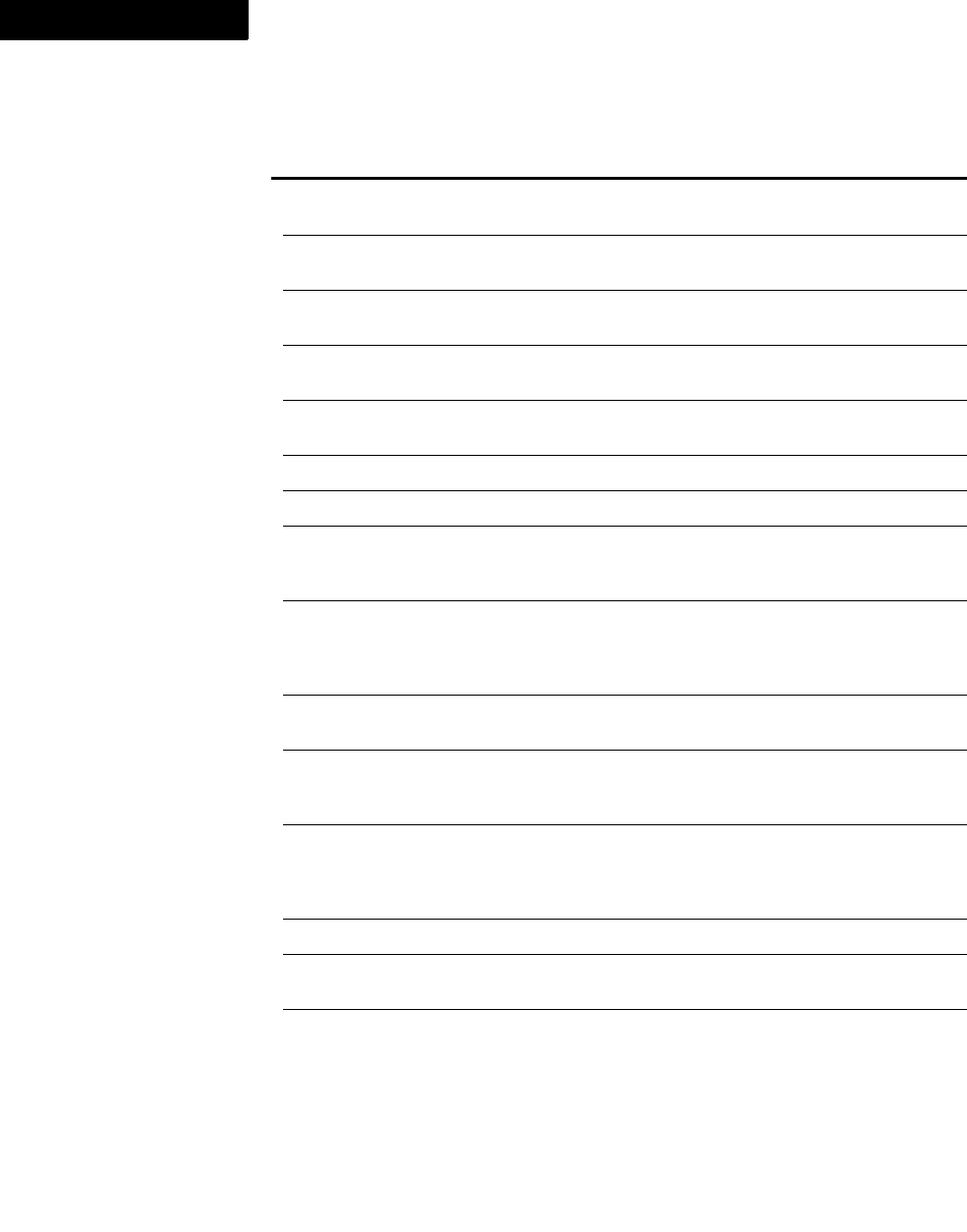
The DOCTYPE system identifier for the source XML document.
Documents
784 FDK Programmer’s Reference
4
FP_HiddenPage†F_ObjHandleT Hidden page (FO_HiddenPage
ID)
FP_LastBodyPageInDoc†F_ObjHandleT Last body page in the document
(FO_BodyPage ID)
FP_LastMasterPageInDoc†F_ObjHandleT Last master page
(FO_MasterPage ID)
FP_LastRefPageInDoc†F_ObjHandleT Last reference page in the
document (FO_RefPage ID)
FP_LeftMasterPage†F_ObjHandleT Left master page
(FO_MasterPage ID)
FP_MainFlowInDoc†F_ObjHandleT Main flow (FO_Flow ID)
FP_MarkerTypeNames†F_StringsT List of markertype names
FP_NextOpenDocIn
Session†F_ObjHandleT Next open document in the list of
open documents in the session
(FO_Doc ID)
FP_ReviewerNameList StringListT List of all the reviewers who have
given review comments (using
Track Text Edits) for that
document
FP_RightMasterPage†F_ObjHandleT Right master page
(FO_MasterPage ID)
FP_SelectedTbl†F_ObjHandleT If any table cells are selected, the
ID of the table containing them
(FO_Tbl ID)
FP_ShowElementDescriptive
Names
IntT If true, then show element
descriptive names in element
catalog, as specified in element
definition.
FP_TrackChangesAddedColor F_ObjHandleT Text color for the Added text.
FP_TrackChangesDeletedCol
or
F_ObjHandleT Text color for the deleted text.
FP_UseInitialStructureOfA
utoInsertedElements
IntT If true, then auto-insertion rules
will be processed recursively. For
example, if an element is inserted
automatically, and in the element
definition auto-insertion rules
exist for this element, then those
rules will also be processed.
Property Type Meaning
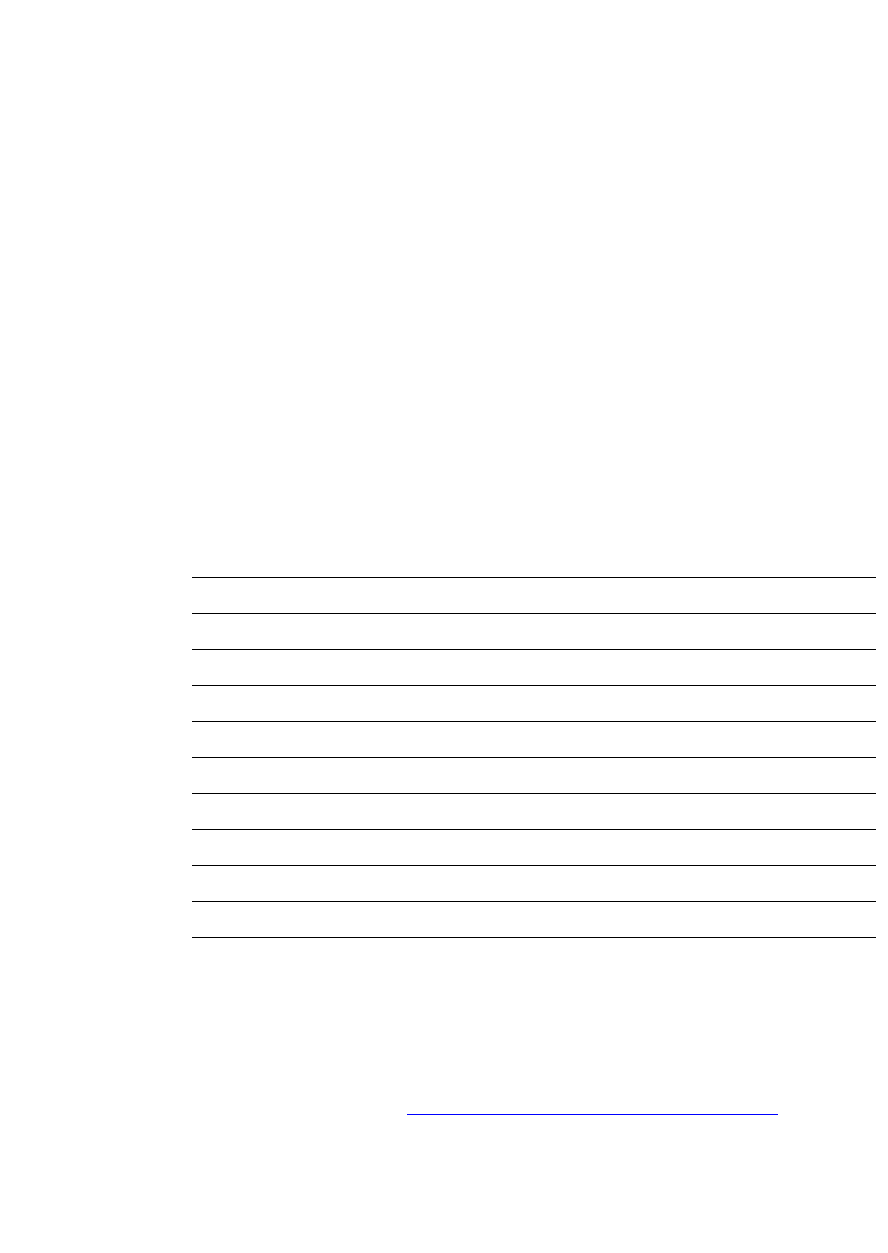
The DOCTYPE system identifier for the source XML document.
Documents
FDK Programmer’s Reference 785
. . .
XMP Metadata
FrameMaker supports XMP Metadata, which is a protocol to store information about a
file as encoded packets that are available to external applications. This information is
similar to the information stored in the PDF Document Info dictionary. However, XMP
data can contain fields that have no counterpart in PDF Document Info.
FrameMaker maps the values of string pairs in FP_PDFDocInfo to XMP Metadata.
If an external application modifies the document’s metadata, these mapped fields will
be updated in FP_PDFDocInfo. Likewise, if you change a field in
FP_PDFDocInfo via the FDK, then FrameMaker will update the encoded XMP
packets to reflect this new information. The following table lists the supported fields.
External indicates that the field value can be changed by your client, an external
application, or the user interface. Internal indicates a field that FrameMaker
maintains—you cannot modify its value.
You can modify XMP data directly for a document by setting a value to the
FP_FileInfoPacket document property. The FDK sample clients include a client
that reads a text file and sets the file’s content to the FP_FilePacket property. XMP
uses the RDF syntax—see http://www.w3.org/1999/02/22-rdf-syntax-ns#, or print the
FP_FilePacket to the console to see the XMP syntax. XMP data can include UNICODE
PDF Field: XMP Field Internal/External:
Author dc:Creator External
Title dc:Title External
Subject dc:Description External
Keywords pdf:Keywords External
Copyright dc:Rights External
Web Statement xapRights:WebStatement External
Job Reference xapBJ:JobRef External
Marked xapRights:Marked External
Creation Date xap:CreateDate Internal
ModDate xap:ModifyDate Internal
Metadata Date Metadata Date Internal
Creator pdf:CreatorTool Internal (FrameMaker—not
displayed in a dialog box)

The DOCTYPE system identifier for the source XML document.
Documents
786 FDK Programmer’s Reference
4
characters. See “PDF Document Info dictionaries” (below) for information about
representing UNICODE in a StringT.
Document PDF properties
FO_Doc objects store information to use when you save the document as PDF.
PDF Document Info dictionaries The FP_PDFDocInfo property defines a list of
strings to enter in a PDF Document Info dictionary. In PDF, these strings can use
Unicode encoding.
The FP_PDFDocInfo property defines a list of strings to enter in a PDF Document Info
dictionary. For one dictionary entry, you provide two strings; the first is the entry name,
and the second is the entry content. The entry name can be up to 126 bytes; the entry
content can be up to 32765 characters.
The entry name is a string of bytes within the ASCII range. For non-printable ASCII,
provide Hex codes. To represent a Hex code, precede the code with the “#” character;
for example #24. To represent the “#” character, enter #23. Finally, an entry name may
not include a byte with a value of zero (#00).
The entry content can include Unicode encoding.
PDF document properties FO_Doc objects have the following properties that
provide PDF information:
Property Type Meaning
FP_AcrobatBookmark
DisplayTags
IntT Retained in Version 6.0 or later for
backward compatibility. Use
FP_PDFBookmarkDisplayTags
instead.
FP_DocAcrobatColumn
ArticleThreads
IntT Retained in Version 6.0 or later for
backward compatibility. Use
FP_DocPDFColumnArticle
Threads instead.
FP_DocAcrobatDefaults
Changed
IntT Retained in Version 6.0 or later for
backward compatibility. Use
FP_DocPDFDefaultsChanged
instead.
FP_DocAcrobatElement
List
F_StringsT Retained in Version 6.0 or later for
backward compatibility. Use
FP_DocPDFElementList instead.
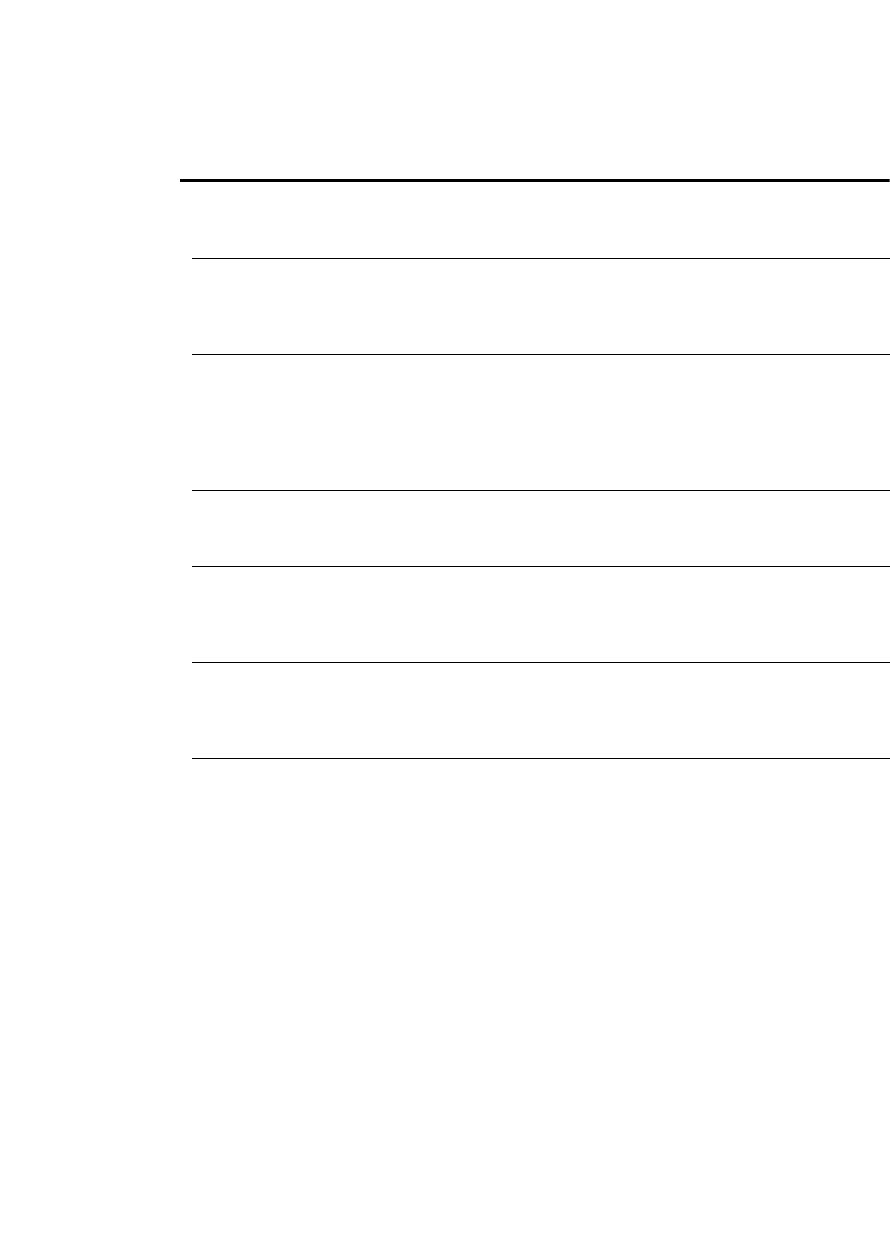
The DOCTYPE system identifier for the source XML document.
Documents
FDK Programmer’s Reference 787
. . .
FP_DocAcrobatElements IntT Retained in Version 6.0 or later for
backward compatibility. Use
FP_DocPDFElements instead.
FP_DocAcrobatNoArticle
Threads
IntT Retained in Version 6.0 or later for
backward compatibility. Use
FP_DocPDFNoArticleThreads
instead.
FP_DocPDFColumn
ArticleThreads
IntT True if you want separate article
threads for each column, False if you
want separate article threads for each
text frame. Note that
FP_DocPDFNoArticleThread must
be false.
FP_DocPDFDefaults
Changed
IntT True if the default heuristics for
determining the paragraph level are
disabled.
FP_DocPDFElement
List
F_StringsT List of the element tags and context
labels to include in bookmarks.
FP_DocPDFElementList applies
only to structured documents.
FP_DocPDFElements IntT True if elements rather than paragraphs
are used for bookmarks.
FP_DocPDFElements applies only to
structured documents.
FP_DocPDFNoArticle
Threads
IntT True if you do not want article threads
in the resulting PDF.
Property Type Meaning
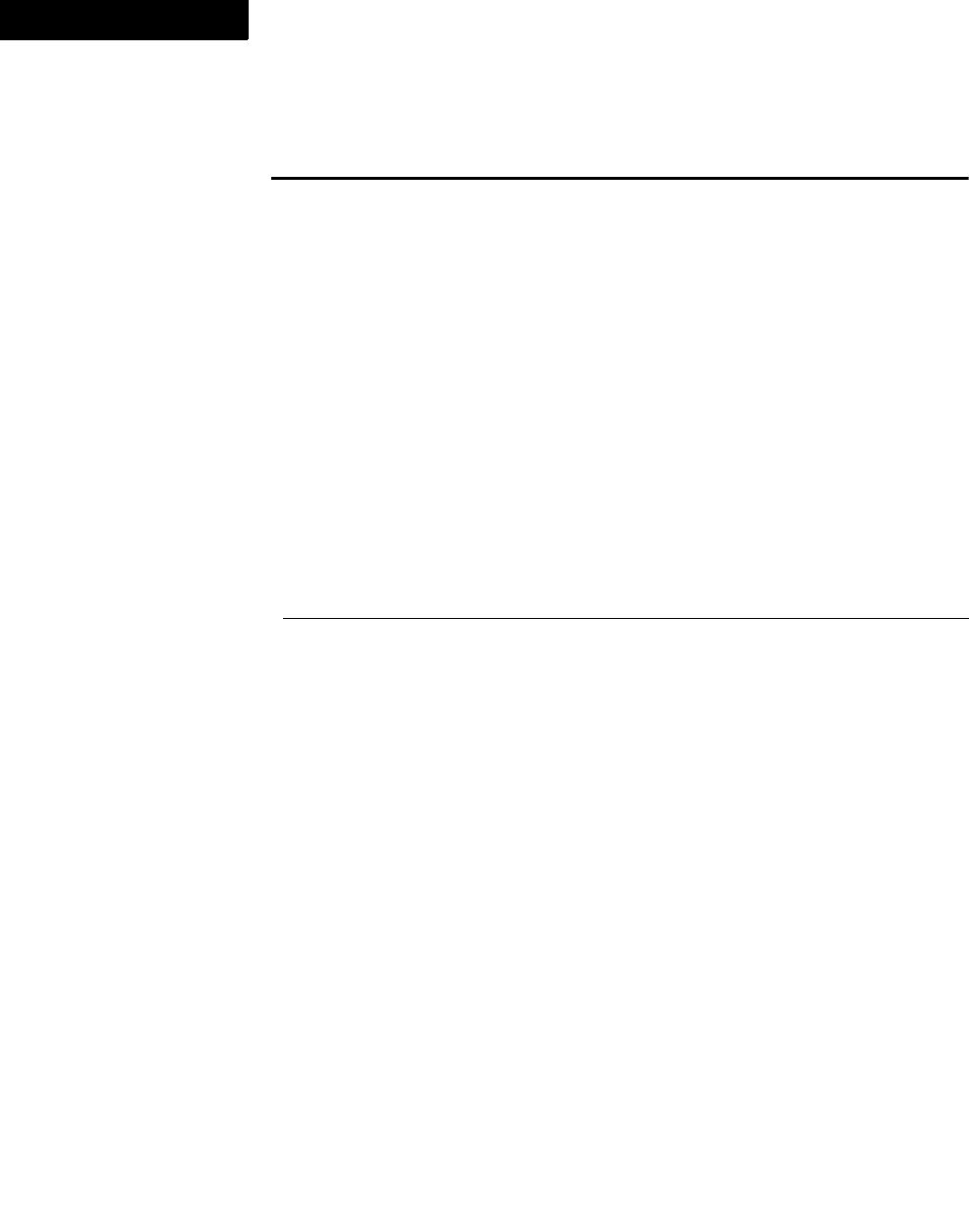
The DOCTYPE system identifier for the source XML document.
Documents
788 FDK Programmer’s Reference
4
FP_GenerateAcrobatInfo IntT True if Generate Adobe Acrobat Data is
on. To generate PDF data, you must set
other document print properties as
follows:
-FP_PrintToFile: True
-FP_PrintThumbnails:
False
-FP_PrintSeps: False
-FP_PrintBlankPages:
True
-FP_PrintLastSheetFirst:
False
-FP_PrintNumCopies: 1
-FP_PrintOddPages: True
-FP_PrintEvenPages: True
FP_PrintScale: 100%
FP_GeneratePDFInfo IntT True if Generate Adobe Acrobat Data
is on. To generate PDF data, you must
set other document print properties as
follows
FP_PrintToFile: True
FP_PrintThumbnails: False
FP_PrintSeps: False
FP_PrintBlankPages: True
FP_PrintLastSheetFirst: False
FP_PrintNumCopies: 1
FP_PrintOddPages: True
FP_PrintEvenPages: True
FP_PrintScale: 100%
Property Type Meaning

The DOCTYPE system identifier for the source XML document.
Documents
FDK Programmer’s Reference 789
. . .
FP_PDFAllNamed
Destinations
IntT True if PDF generated from this book
will include Named Destinations for
every paragraph and FrameMaker
structure element in the document. This
results in a larger PDF filesize.
If False, the generated PDF will have
Named Destinations only for those
paragraphs and structure elements that
have already been marked with
FP_PDFDestinations
Marked = True.
FP_PDFBookmark BoolT True if the FrameMaker product will
generate bookmarks when saving as
PDF.
FP_PDFBookmarksOpenLev
el
IntT The level of bookmarks to have
expanded when Acrobat opens the
generated PDF document. Can be any
integer, or one of the following defined
values:
-FV_PDFBookmarksOpenDefaul
tLevel
-FV_PDFBookmarksOpenAllLev
els
-FV_PDFBookmarksOpenNoneLe
vel
If you specify an integer greater than the
number of levels in the Bookmarks
Settings,
FV_PDFBookmarksOpenAllLevels
takes effect.
FP_PDFBookmarkDisplay
Tags
IntT True if Include Paragraph Tags in
Bookmark Text is on (the paragraph tag
is added before the paragraph text in
each bookmark).
Property Type Meaning
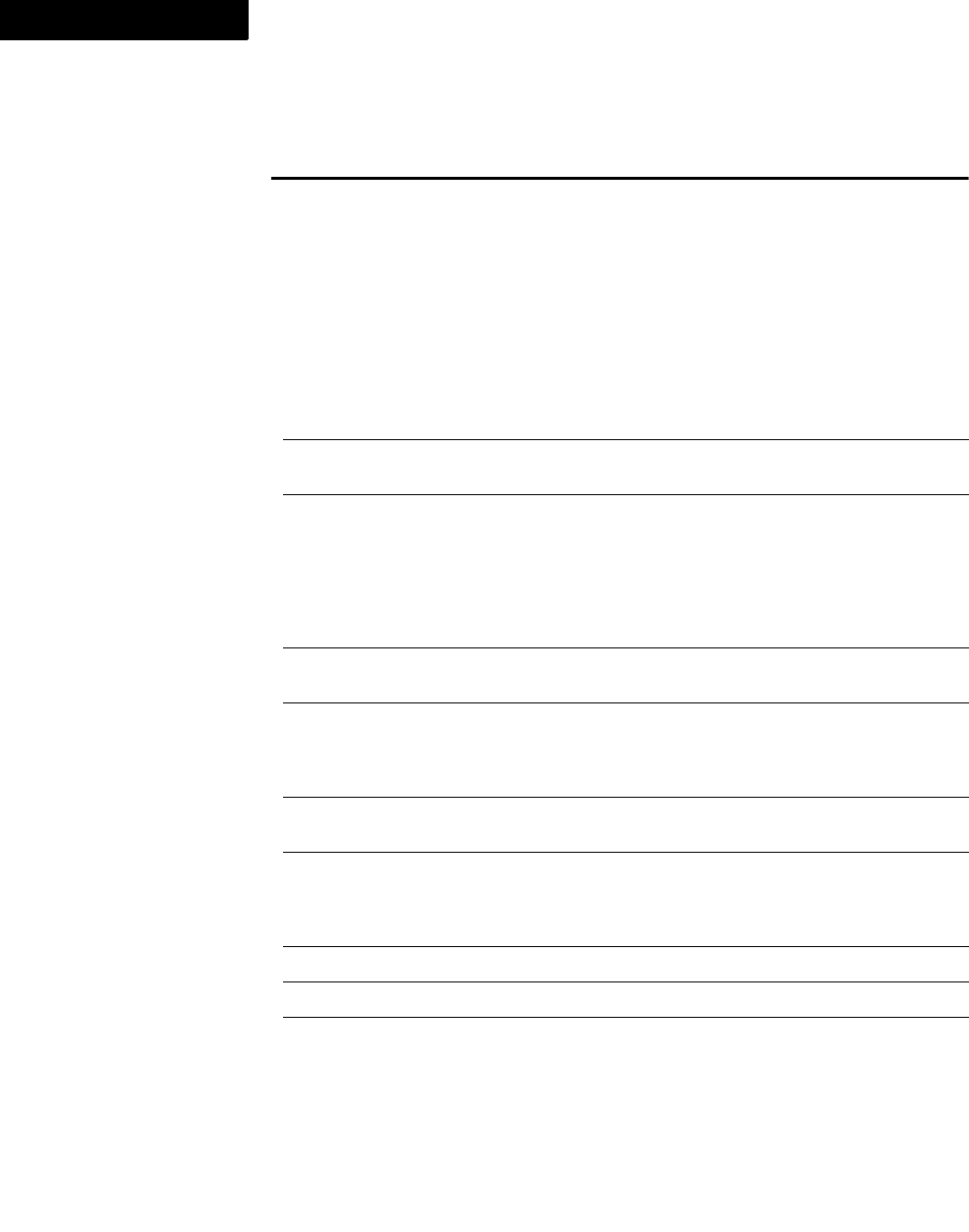
The DOCTYPE system identifier for the source XML document.
Documents
790 FDK Programmer’s Reference
4
FP_PDFDests
Marked
IntT True if the book has documents with
paragraphs or elements marked via
FP_MarkedForNamedDestination.
One of two things must happen in order
for this property to be True: The
document was created in version 6.0 or
later; the document was opened in
version 6.0 or later, and the PDF
FileSize Optimization client was run
over it to mark all paragraphs or
elements that are targets of hypertext
links.
FP_PDFDistillerAbsent†IntT A value of 1 indicates that there is
no Acrobat Distiller available.
FP_PDFDocInfo F_StringsT A list of strings expressing values to be
set in the PDF Document Info dictionary
when you save the document as PDF.
Each dictionary entry is expressed as a
pair of strings; the first string expresses
the entry name, and the second string
expresses the entry value.
FP_PDFEndPage StringT The last page of the printing page range,
in the FrameMaker numbering style
FP_PDFJobOption StringT The name of the Distiller Job Options. If
the specified name does not exist in the
Distiller Job Options list, then the first
Distiller Job Option in the list is used.
FP_PDFJobOptionsAbsent
†IntT A value of 1 indicates that PDF Job
Options are not available.
FP_PDFOpenPage StringT The PDF page number, in the
FrameMaker numbering style, at
which Acrobat opens the generated
PDF document.
FP_PDFPageHeight MetricT Page height for the generated PDF.
FP_PDFPageWidth MetricT Page width for the generated PDF.
FP_PDFPrintPageRange IntT True for generating PDF for the the
specified page range; if False,
FrameMaker generates PDF for the
entire document or book.
Property Type Meaning
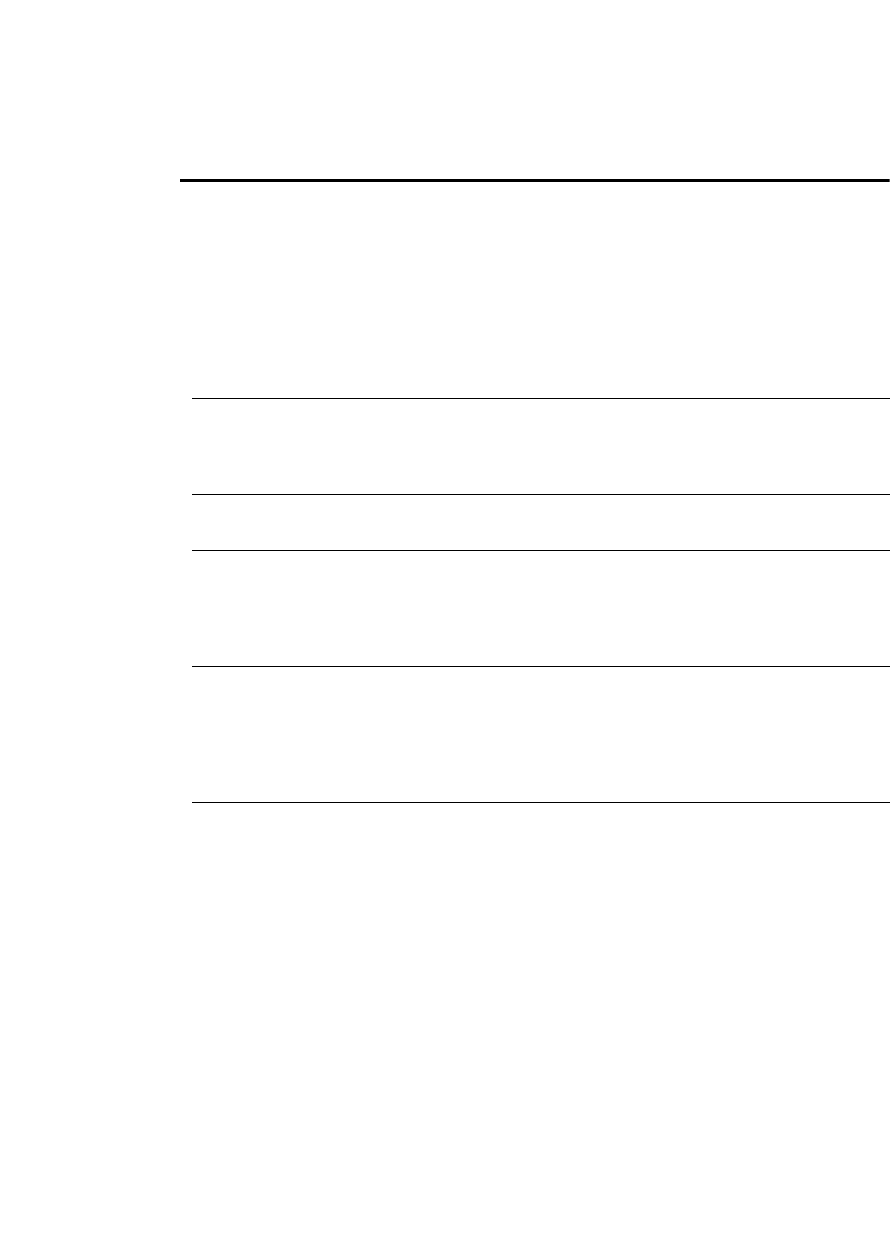
The DOCTYPE system identifier for the source XML document.
Documents
FDK Programmer’s Reference 791
. . .
FP_PDFRegistrationMark
s
IntT Registration marks for the generated
PDF. May be one of:
-FV_PDFRegistrationMarksNo
ne
-FV_PDFRegistrationMarksWe
stern
-FV_PDFRegistrationMarksTo
mbo
FP_PDFSeparateFiles IntT True, if a separate PDF file should be
generated for each document in a book.
This property can be set for single
documents, but is ignored in that case.
FP_PDFStartPage StringT The first page of the printing page range,
in the FrameMaker numbering style.
FP_PDFStructure IntT True if the document will create
structured PDF when you save it as PDF.
The structure is assigned via the
FP_PDFStructureLevel property of
FO_PgfFmt objects.
FP_PDFZoomFactor MetricT When FP_PDFZoomType is
FV_PDFZoomNone, the zoom
percentage of the PDF document (metric
25% to 1600%) If the number is
negative or zero,
FV_PDFZoomDefault takes effect.
FP_PDFZoomType IntT The PDF zoom setting with which
Acrobat opens the generated PDF
document. Can be one of:
-FV_PDFZoomDefault
-FV_PDFZoomPage
-FV_PDFZoomWidth
-FV_PDFZoomHeight
-FV_PDFZoomNone
If a different value is specified,
FV_PDFZoomDefault takes effect.
Property Type Meaning
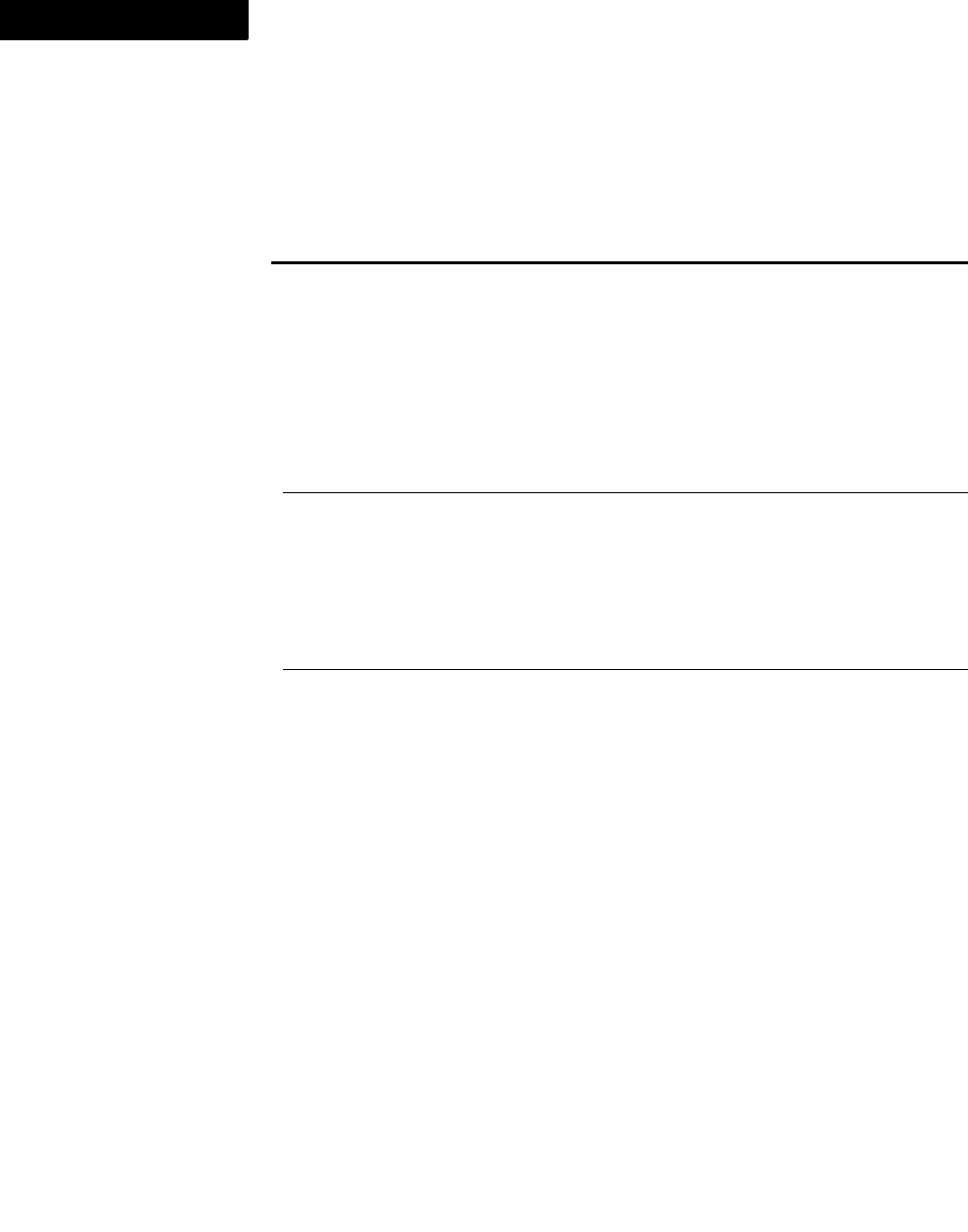
The DOCTYPE system identifier for the source XML document.
Documents
792 FDK Programmer’s Reference
4
General document properties
FO_Doc objects have the following general properties.
Property Type Meaning
FP_BannerTextDispl
ay
BoolT Specifies whether banner text should be
displayed in a document. Here is an example
of usage:
F_ApiGetInt(FV_SessionId,
F_ObjHandleT docId,
FP_BannerTextDisplay);
F_ApiSetInt(FV_SessionId,
F_ObjHandleT docId,
FP_BannerTextDisplay,
True/False);
FP_ChapNumCompute
Method
IntT The document’s chapter numbering type:
FV_NUM_CONTINUE: Continue the
numbering from the previous chapter.
FV_NUM_RESTART: Use the value
specified for FP_ChapterNumber.
FV_NUM_SAME: Use the same chapter
number as for the previous file.
FP_ChapterNumber IntT If FP_ChapNumComputeMethod is
FV_NUM_RESTART, use this as the chapter
number
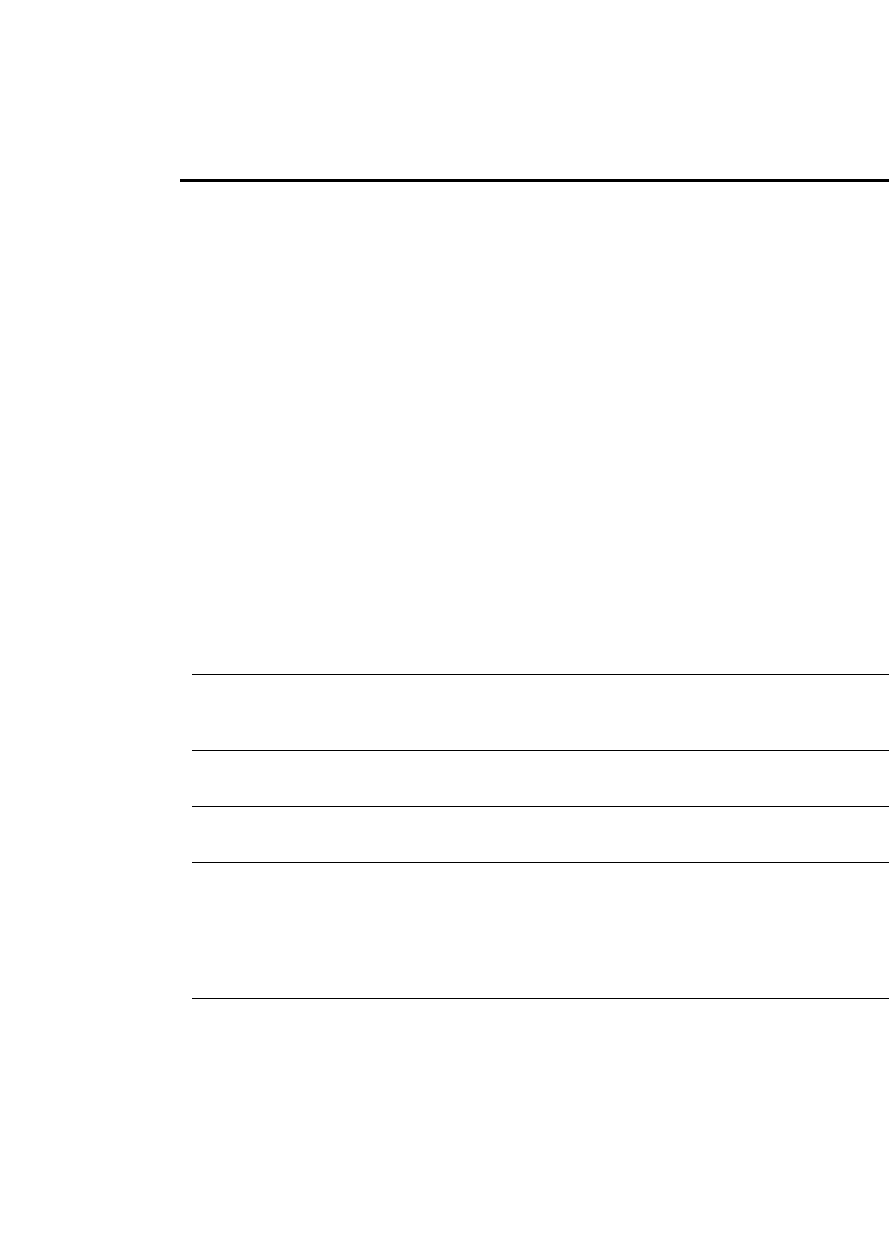
The DOCTYPE system identifier for the source XML document.
Documents
FDK Programmer’s Reference 793
. . .
FP_ChapterNumStyle IntT The numbering style; one of:
FV_NUMSTYLE_NUMERIC: Arabic.
FV_NUMSTYLE_ROMAN_UC: Roman
numerals, uppercase.
FV_NUMSTYLE_ROMAN_LC: Roman,
lowercase.
FV_NUMSTYLE_ALPHA_UC: Alphabetic,
uppercase.
FV_NUMSTYLE_ALPHA_LC: Alphabetic,
lowercase.
FV_NUMSTYLE_KANJI: Kanji.
FV_NUMSTYLE_ZENKAKU: Zenkaku.
FV_NUMSTYLE_ZENKAKU_UC: Zenkaku,
uppercase.
FV_NUMSTYLE_ZENKAKU_LC: Zenkaku,
lowercase.
FV_NUMSTYLE_KANJI_KAZU: Kazu.
FV_NUMSTYLE_DAIJI: Daiji.
FV_NUMSTYLE_TEXT: Text.
FP_ChapterNumText StringT If FP_ChapNumStyle is
FV_NUMSTYLE_TEXT, use this string as the
chapter number.
FP_Dictionary F_StringsT List of words to accept when spell- checking
the document.
FP_DocIsHelp†Int True if the document is the FrameMaker
product’s Help document.
FP_DocIsModified†IntT True if document has been modified. While
this property is read-only, you can modify a
document without setting this property to
True by setting FP_Untouchable to True
for the document before your client modifies
it.
FP_DocIsViewOnly IntT True if document is View Only.
Property Type Meaning
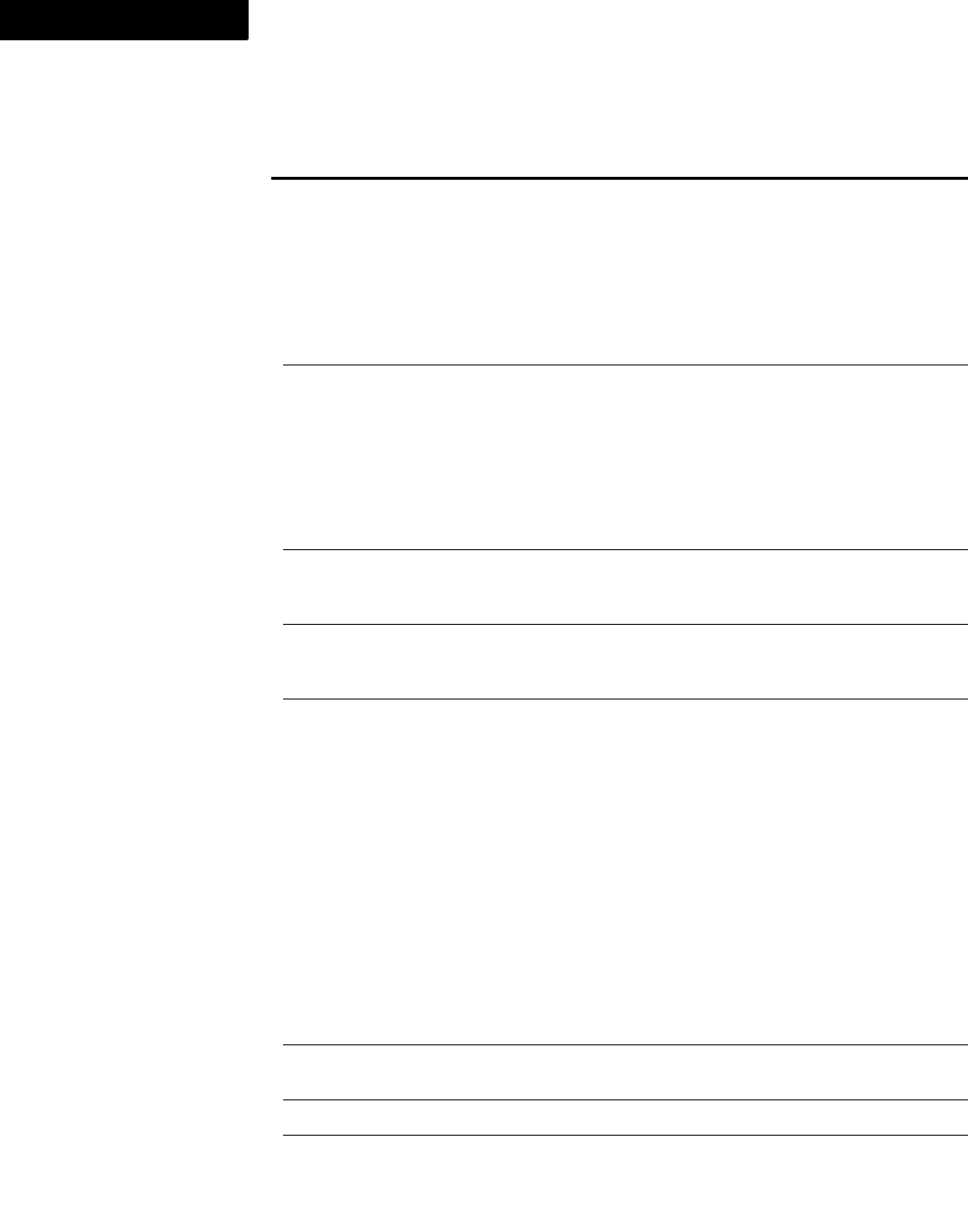
The DOCTYPE system identifier for the source XML document.
Documents
794 FDK Programmer’s Reference
4
FP_DocOpenType†IntT Type of document the file was opened as:
FV_DOC_TYPE_BINARY: Frame binary
document
FV_DOC_TYPE_TEXT: ASCII text document
FV_DOC_TYPE_MIF: MIF document
FV_DOC_TYPE_FILTER: a filtered
document
FP_DocSaveType†IntT Type of document the file is saved as:
FV_DOC_TYPE_BINARY: Frame binary
document
FV_DOC_TYPE_TEXT: ASCII text document
FV_DOC_TYPE_MIF: MIF document
FV_DOC_TYPE_FILTER: a filtered
document
FP_DontUpdateText
Insets
IntT True if FrameMaker product doesn’t
automatically update text insets when it
opens the document.
FP_DontUpdateXRefs IntT True if FrameMaker product doesn’t
automatically update cross-references when
it opens or prints the document.
FP_FormatOverride IntT Specfies whether there are
format overrides at the current insertion
point.
If the insertion point is in a text range that has
a character format applied to it,
FP_FormatOverride is True if (and
only if) the text formatting at the insertion
point overrides the
character format.
If the insertion point is in a text range that has
does not have a character format applied to
it, FP_FormatOverride is True if
(and only if) the paragraph containing the
insertion point has formatting
that overrides the Paragraph
Catalog format.
FP_IsOnScreen IntT True if document is visible on
the screen.
FP_IsDocDitamap†BoolT True if the document is a DITA Map.
FP_IsDocDita†BoolT True if the document is a DITA document
(Map/Topic).
Property Type Meaning
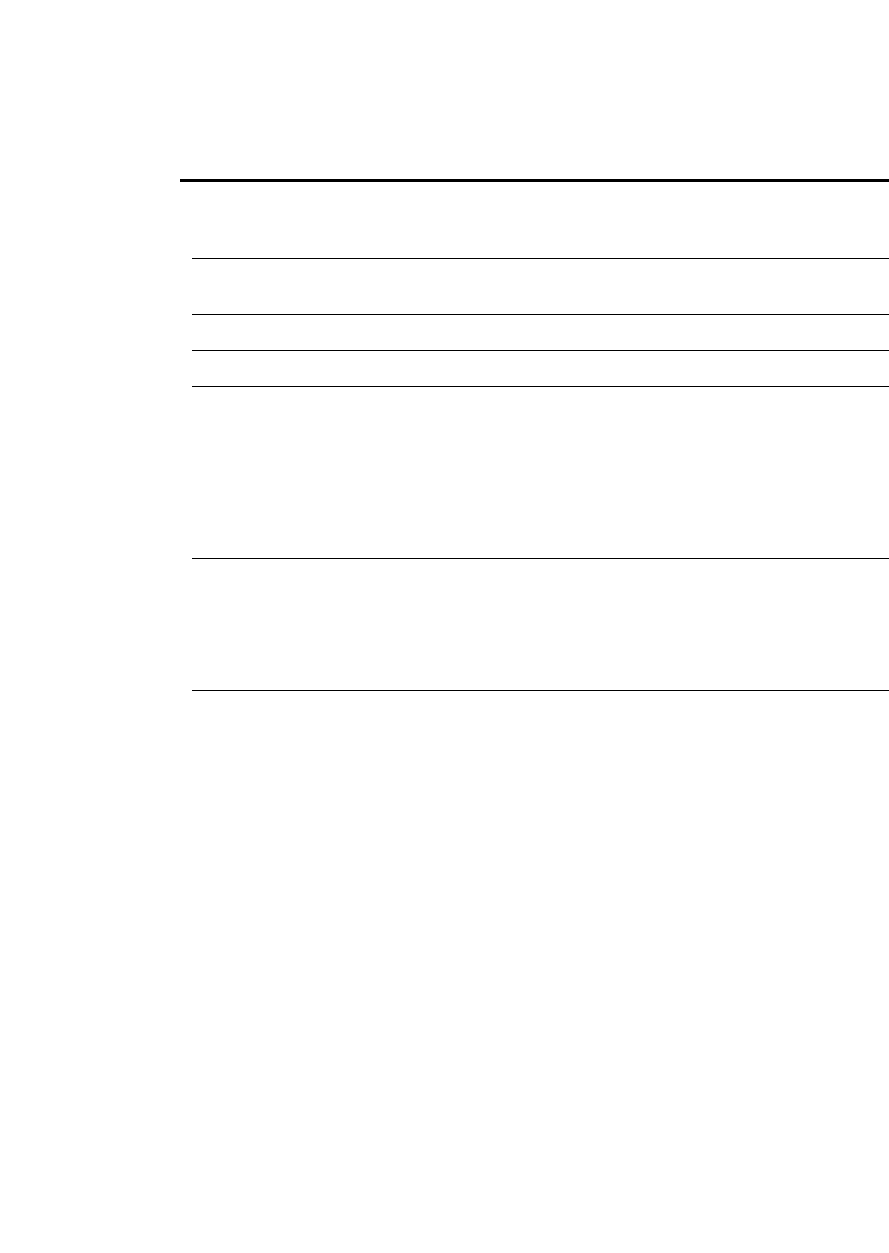
The DOCTYPE system identifier for the source XML document.
Documents
FDK Programmer’s Reference 795
. . .
FP_LineNumDistance MetricT Sets the line number display width, that is,
the space in which the line numbers are
displayed.
FP_LineNumRestart IntT If set, restarts line number display on each
page.
FP_LineNumShow IntT If set, enables the line number display.
FP_Name†StringT Filename of the document.
FP_PageNumCompute
Method
IntT The component document’s page numbering
type:
FV_NUM_CONTINUE: Continue the
numbering from the previous file.
FV_NUM_RESTART: Restart numbering at
the value specified by the
FP_FirstPageNum property.
FP_PgfNumCompute
Method
IntT The document’s paragraph numbering type:
FV_NUM_CONTINUE: Continue the
numbering from the previous file.
FV_NUM_RESTART: Restart numbering at
1.
FP_PreviewState Int Determines the preview state of the
document when track changes is enabled.
Valid values are:
FV_PREVIEW_OFF_TRACK_CHANGE:
Turn off preview
FV_PREVIEW_ON_ORIGINAL:Turn on
preview while showing the original content.
Shows the original state of document as if all
the tracked changes were rejected
FV_PREVIEW_ON_FINAL: Turn on
preview while showing the final content.
Shows the final state of document as if all the
tracked changes were accepted.
Property Type Meaning
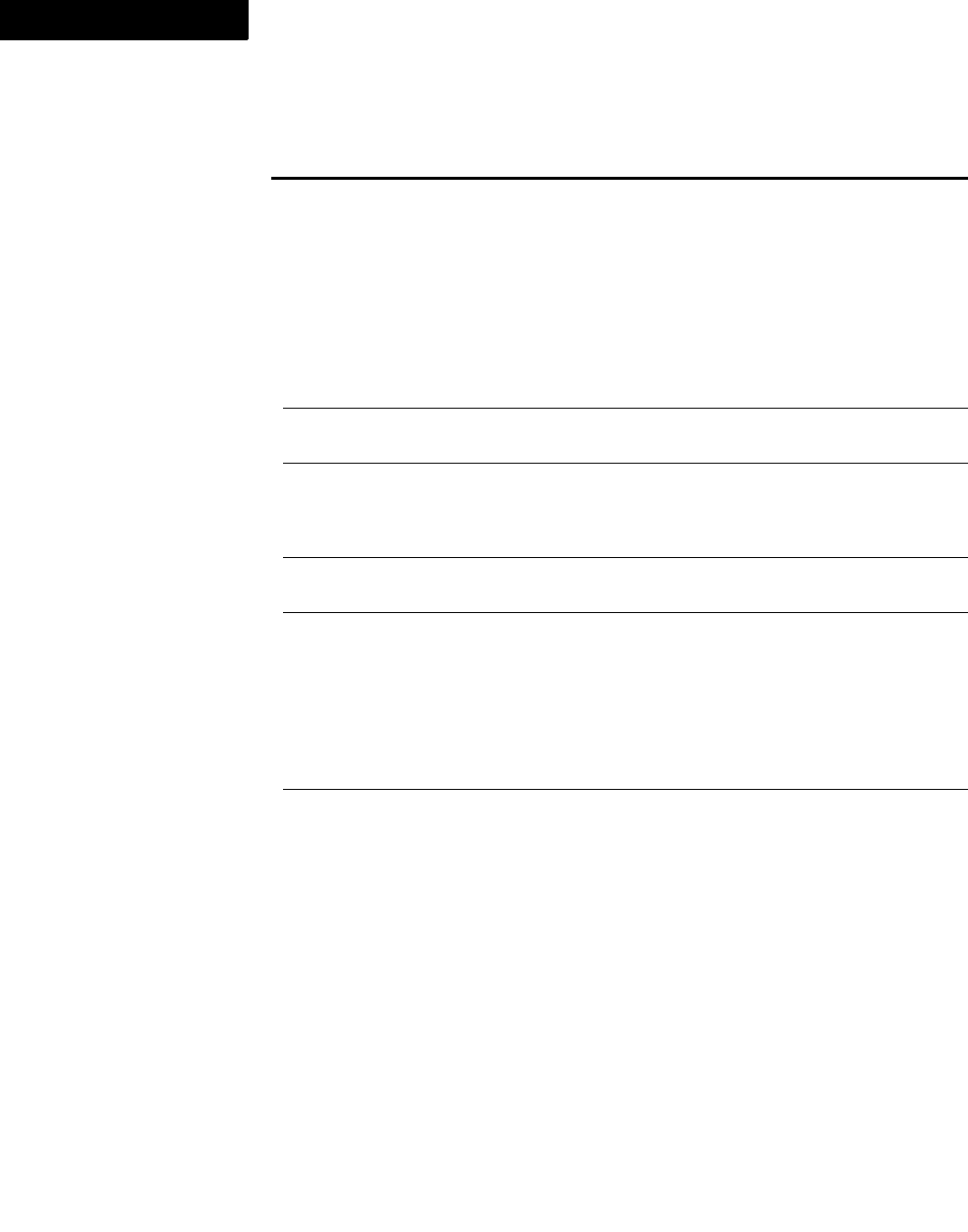
The DOCTYPE system identifier for the source XML document.
Documents
796 FDK Programmer’s Reference
4
FP_StatusLine StringT String that appears in the document status
bar. Note that this property always returns an
empty string; it is effectively write-only
If you set FP_StatusLine to a string
other than an empty string (""), the string
will remain in the status bar until you reset it.
To reset FP_StatusLine so the
FrameMaker product automatically updates
the status line with normal status
information, set it to an empty string ("").
FP_TextSelection F_TextRangeT The currently selected text range or insertion
point in the document.
FP_Untouchable IntT False by default. Setting this to True
allows your client to modify a document
without the FrameMaker product setting
FP_DocIsModified to True.
FP_ViewOnlyWin
Palette
Int True if document acts like a palette when it
is View Only.
FP_VolNumCompute
Method
IntT The document’s volume numbering type:
FV_NUM_CONTINUE: Continue the
numbering from the previous volume.
FV_NUM_RESTART: Use the value
specified for FP_VolumeNumber.
FV_NUM_SAME: Use the same volume
number as for the previous file.
FP_VolumeNumber IntT If FP_VolNumComputeMethod is
FV_NUM_RESTART, use this as the volume
number
Property Type Meaning
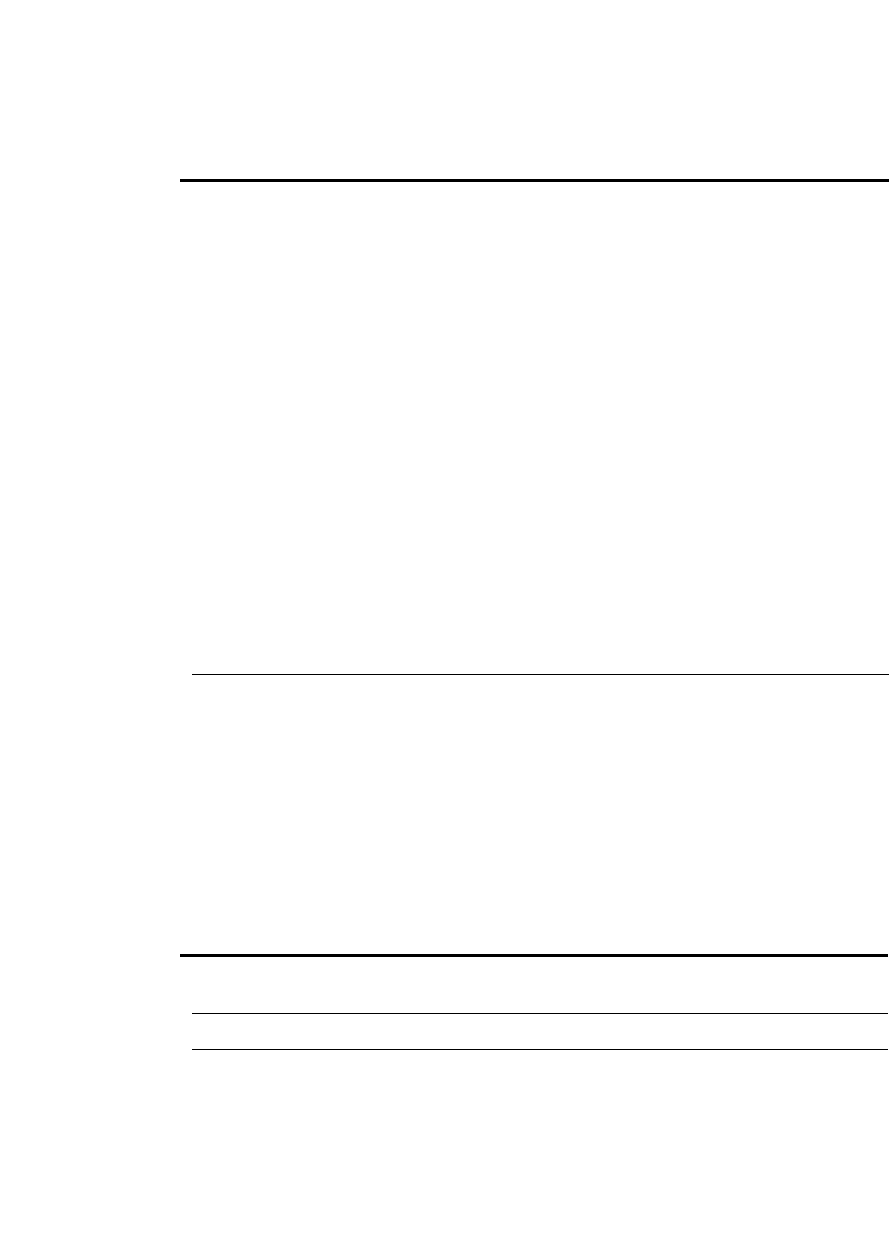
The DOCTYPE system identifier for the source XML document.
Documents
FDK Programmer’s Reference 797
. . .
Document change bar properties
FO_Doc objects have the following properties that specify how change bars appear in
a document.
FP_VolumeNumStyle IntT The numbering style; one of:
FV_NUMSTYLE_NUMERIC: Arabic.
FV_NUMSTYLE_ROMAN_UC: Roman
numerals, uppercase.
FV_NUMSTYLE_ROMAN_LC: Roman
numerals,lowercase.
FV_NUMSTYLE_ALPHA_UC: Alphabetic,
uppercase.
FV_NUMSTYLE_ALPHA_LC: Alphabetic,
lowercase.
FV_NUMSTYLE_KANJI: Kanji.
FV_NUMSTYLE_ZENKAKU: Zenkaku.
FV_NUMSTYLE_ZENKAKU_UC: Zenkaku,
uppercase.
FV_NUMSTYLE_ZENKAKU_LC: Zenkaku,
lowercase.
FV_NUMSTYLE_KANJI_KAZU: Kazu.
FV_NUMSTYLE_DAIJI: Daiji.
FV_NUMSTYLE_TEXT: Text.
FP_VolumeNumText StringT If FP_VolNumStyle is
FV_NUMSTYLE_TEXT, use this string as the
chapter number.
Property Type Meaning
FP_AutoChangeBars IntT True if Automatic Change Bars is
enabled
FP_ChangeBarColor F_ObjHandleT The spot color (FO_Color ID)
FP_ChangeBarDistance MetricT Distance between change bar and text
column
Property Type Meaning
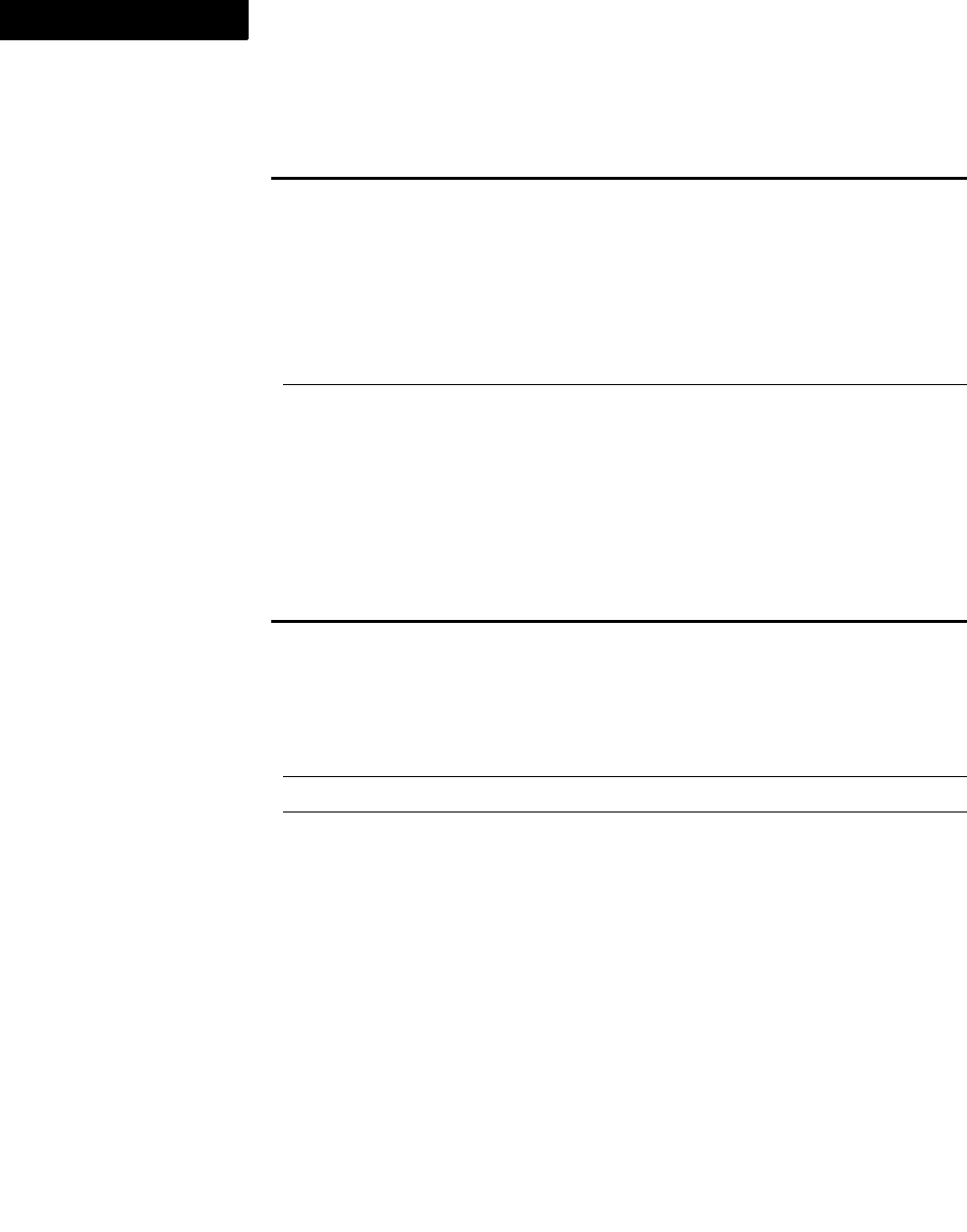
The DOCTYPE system identifier for the source XML document.
Documents
798 FDK Programmer’s Reference
4
Document condition properties
FO_Doc objects have the following properties that specify the conditional text
expression and how conditional text appears in a document.
FP_ChangeBarPosition IntT Position of change bars:
FV_CB_COL_LEFT: Left of Column
FV_CB_COL_RIGHT: Right of
Column
FV_CB_COL_NEAREST: Side Nearest
to Page Edge
FV_CB_COL_FURTHEST: Side
Farthest from Page Edge
FP_ChangeBarThickness MetricT Width of change bars
Property Type Meaning
FP_BooleanConditionExpr
ession
StringT Returns or sets the Boolean
conditional expression for the
document. Different from attribute
conditional expression. This
expression is created with conditional
tags while attribute conditional
expression is based on attribute values.
FP_ShowAll IntT True if all conditions are displayed
FP_ShowCondIndicators IntT True if condition indicators (format
overrides) are displayed
Property Type Meaning
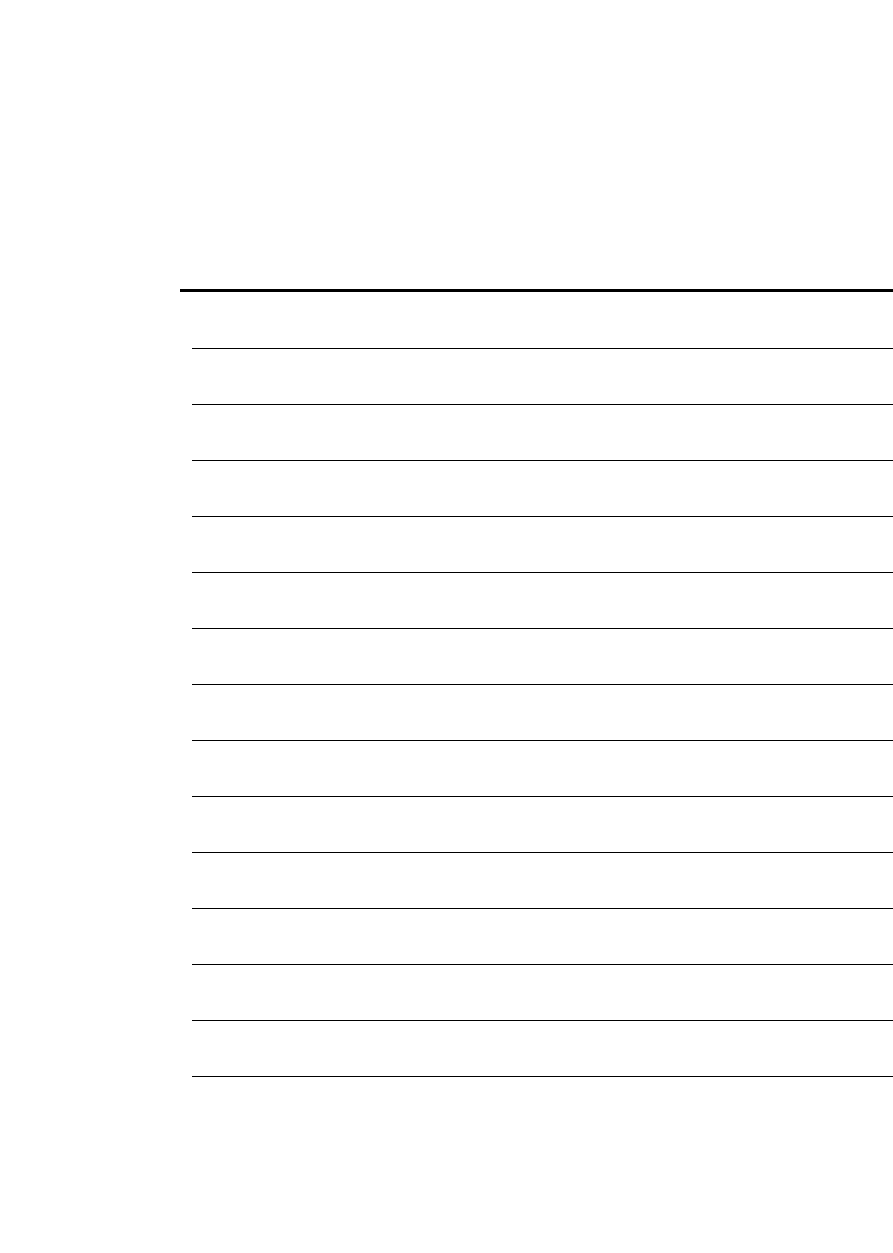
The DOCTYPE system identifier for the source XML document.
Documents
FDK Programmer’s Reference 799
. . .
Document equation properties
FO_Doc objects have the following properties that specify the appearance of all
equations in the document.
Property Type Meaning
FP_EqnIntegralSizeLarge MetricT Point size of integral symbol in large
equations (2 pt to 400 pt)
FP_EqnIntegralSizeMed MetricT Point size of integral symbol in
medium equations (2 pt to 400 pt)
FP_EqnIntegralSizeSmall MetricT Point size of integral symbol in small
equations (2 pt to 400 pt)
FP_EqnLevel1SizeLarge MetricT Point size of level 1 expression in large
equations (2 pt to 400 pt)
FP_EqnLevel1SizeMed MetricT Point size of level 1 expression in
medium equations (2 pt to 400 pt)
FP_EqnLevel1SizeSmall MetricT Point size of level 1 expression in small
equations (2 pt to 400 pt)
FP_EqnLevel2SizeLarge MetricT Point size of level 2 expression in large
equations (2 pt to 400 pt)
FP_EqnLevel2SizeMed MetricT Point size of level 2 expression in
medium equations (2 pt to 400 pt)
FP_EqnLevel2SizeSmall MetricT Point size of level 2 expression in small
equations (2 pt to 400 pt)
FP_EqnLevel3SizeLarge MetricT Point size of level 3 expression in large
equations (2 pt to 400 pt)
FP_EqnLevel3SizeMed MetricT Point size of level 3 expression in
medium equations (2 pt to 400 pt)
FP_EqnLevel3SizeSmall MetricT Point size of level 3 expression in small
equations (2 pt to 400 pt)
FP_EqnSigmaSizeLarge MetricT Point size of sigma symbol in large
equations (2 pt to 400 pt)
FP_EqnSigmaSizeMed MetricT Point size of sigma symbol in medium
equations (2 pt to 400 pt)
FP_EqnSigmaSizeSmall MetricT Point size of sigma symbol in small
equations (2 pt to 400 pt)
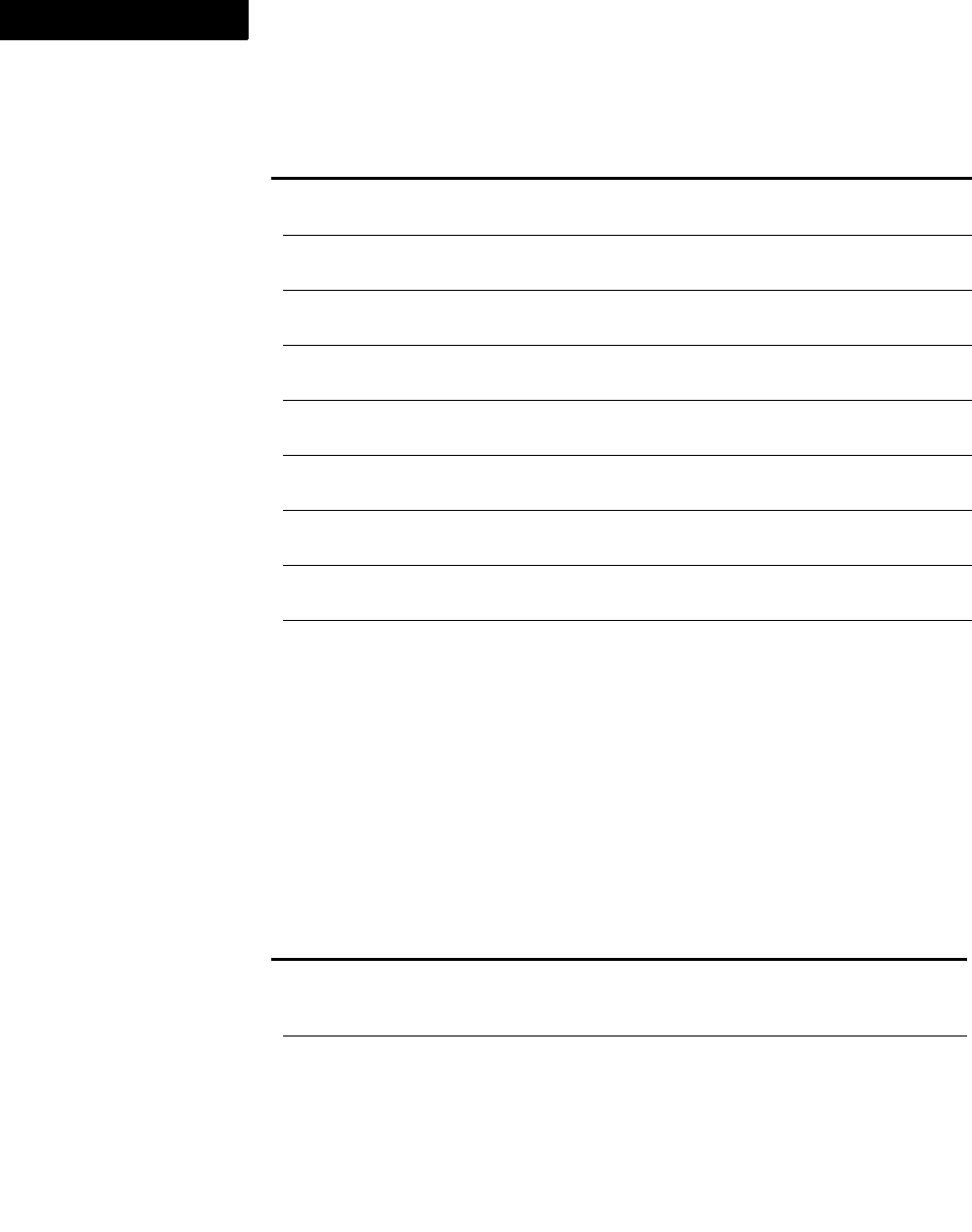
The DOCTYPE system identifier for the source XML document.
Documents
800 FDK Programmer’s Reference
4
Document hypertext properties
FO_Doc objects have the following properties that specify whether to parse and
validate a hypertext command, and indicate the results of the parsing and validation.
To parse a hypertext command, set the value of FP_HypertextCommandText to the
command you want to parse. Setting the string executes the parser, and if
FP_HypertextDoValidate is true, setting the string executes validation as well.
FP_Functions StringT Character format tag of equation font to
apply to Math Functions
FP_Numbers StringT Character format tag of equation font to
apply to Math Numbers
FP_Strings StringT Character format tag of equation font to
apply to Math Strings
FP_Symbols StringT Character format tag of equation font to
apply to Math Symbols
FP_SymbolsList†F_StringsT List of math symbol fonts used in
Equation Fonts dialog box
FP_Variables StringT Character format tag of equation font to
apply to Math Variables
FP_VerticalTrackingLarg
e
MetricT Vertical tracking in large equations
FP_VerticalTrackingMedi
um
MetricT Vertical tracking in medium equations
FP_VerticalTrackingSmal
l
MetricT Vertical tracking in small equations
Property Type Meaning
FP_HypertextDoValidate BoolT True if the next hypertext string sent to
FP_HypertextCommandText will be
validated
FP_HypertextCommandText StringT The hypertext command to parse.
Setting this value executes the parser. If
FP_HypertextDoValidate is True,
the command will be parsed and
validated.
Property Type Meaning
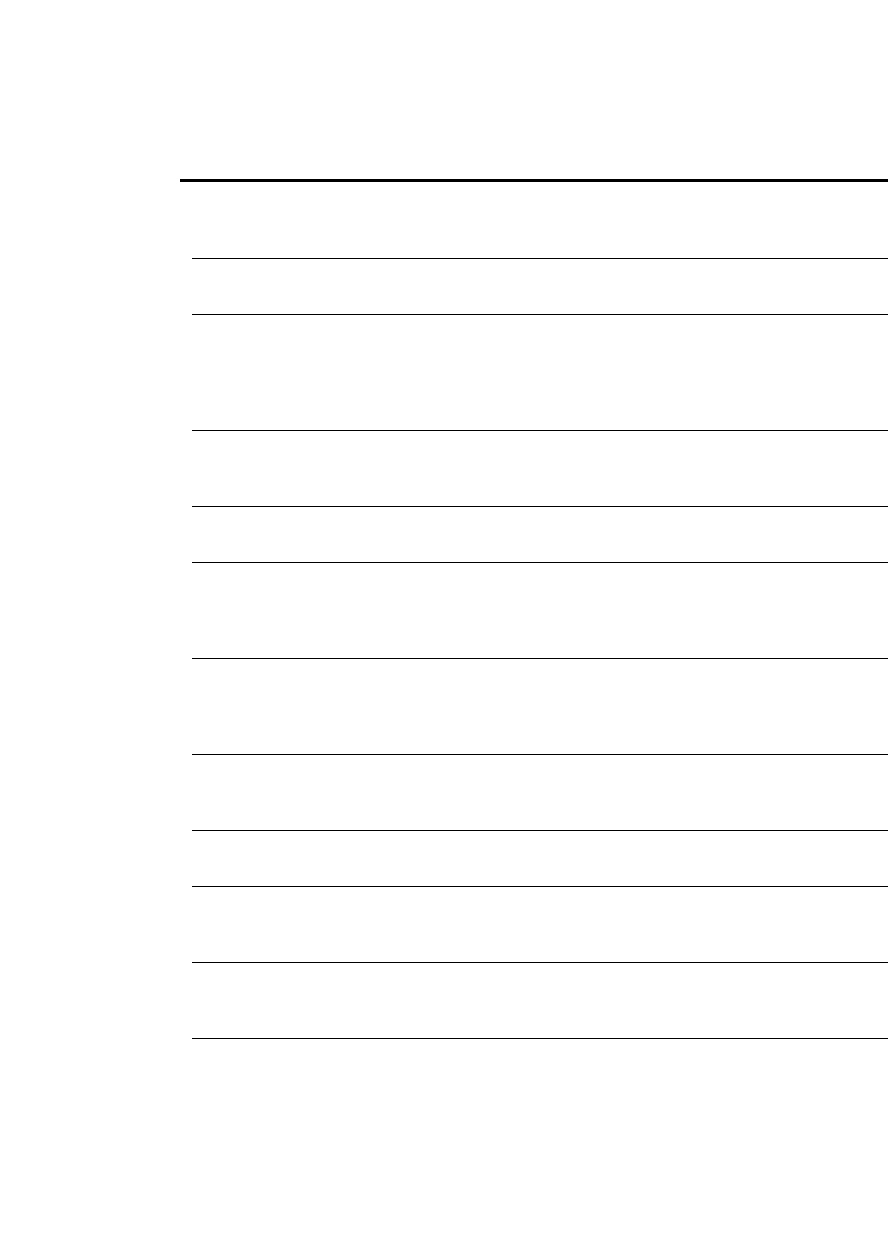
The DOCTYPE system identifier for the source XML document.
Documents
FDK Programmer’s Reference 801
. . .
FP_HypertextParsedArgs†StringLi
stT
The value of
FP_HypertextCommand, parsed into
individual tokens
FP_HypertextParseErr†IntT Non-zero if there was a parse error. See
“FP_HypertextParseErr” on page 801.
FP_HypertextValidateErr†IntT Non-zero if
FP_HypertextDoValidate was true
and there was a validation error. See
“FP_HypertextValidateErr” on
page 802.
FP_HypertextParseBad
Param†IntT If there was a parse error, an index into
the FP_HypertextParsedArgs
string list.
FP_HypertextParseErrMsg†StringT The message FrameMaker generates for
a parse error
FP_HypertextParsedCmd
Code†IntT The FrameMaker hypertext command in
FP_HypertextCommandText, as
determined by the parser. See
“Command codes” on page 803.
FP_HypertextParsedCmd
Dest†IntT For link commands, the destination type
in FP_HypertextCommandText, as
determined by the parser. See “Link
destinations” on page 804.
FP_HypertextParsedCmd
DestObjType†IntT For links to objects, the type of the
object in the target document. See “Link
destination object types” on page 805.
FP_HypertextParsedCmd
DestObjID†IntT For links to objects, the UID of the
object in the target document.
FP_HypertextParsedCmd
MatrixRows†IntT If FP_HypertextParsedCmdCode is
FV_CmdMatrix, the number of rows in
the matrix.
FP_HypertextParsedCmd
MatrixColumns†IntT If FP_HypertextParsedCmdCode is
FV_CmdMatrix, the number of
columns in the matrix.
FP_HypertextParsed
LinkName†StringT For links to named targets, either the
value of a newlink command, or a
keyword such as FirstPage or
LastPage.
Property Type Meaning
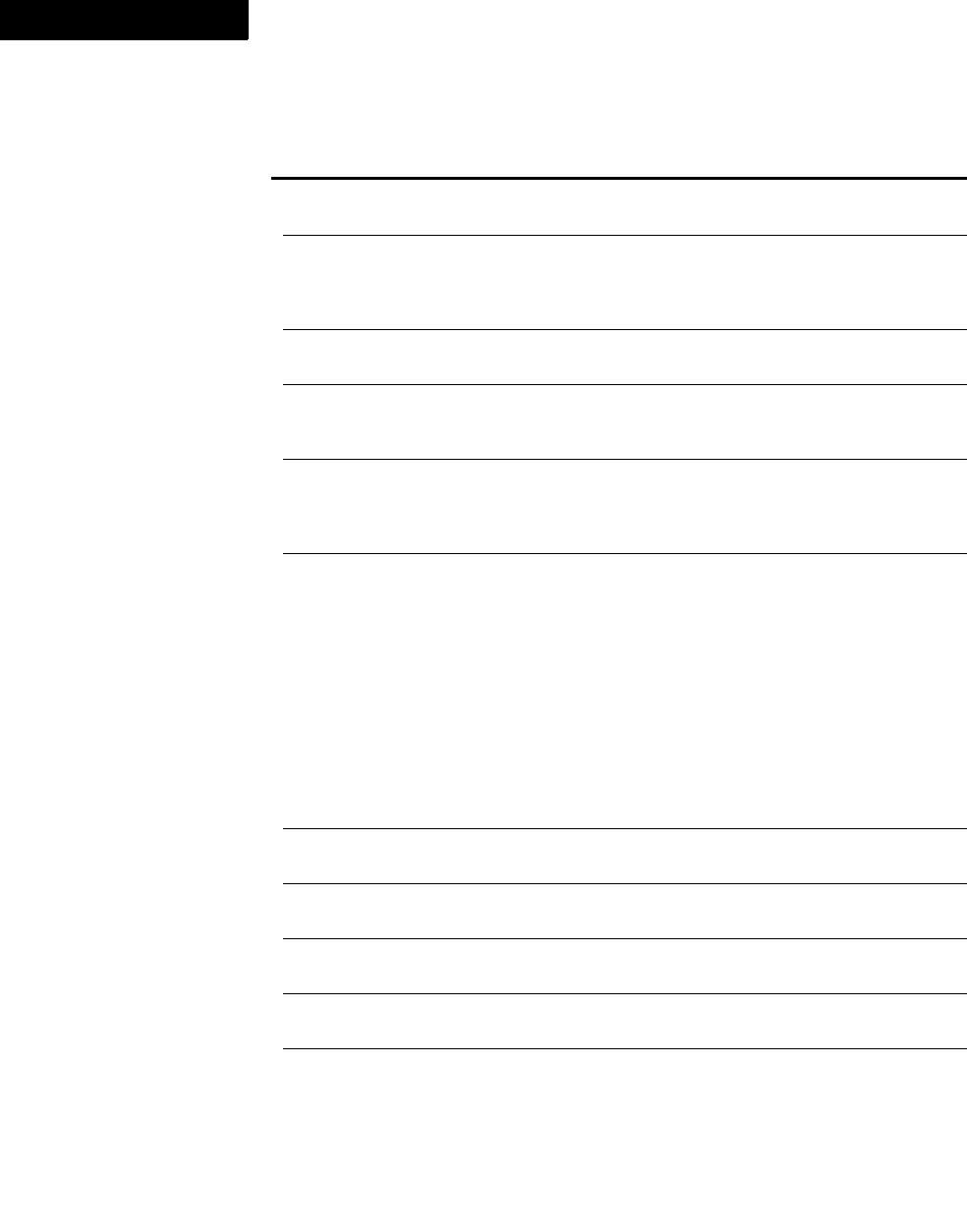
The DOCTYPE system identifier for the source XML document.
Documents
802 FDK Programmer’s Reference
4
FP_HypertextParseErr The following table shows error codes to which
FP_HypertextParseErr can be set:
FP_HypertextParsed
PageName†StringT For links to pages, the page number.
FP_HypertextParsed
FlowName†StringT For popup and matrix commands, the
name of the flow (on a reference page)
that contains the popup or matrix list of
commands.
FP_HypertextParsed
ClientName†StringT For message commands, the name of the
API client to receive the message.
FP_HypertextParsed
Title†StringT If FP_HypertextParsedCmdCode is
FV_CmdAlertTitle, the specified
title for the alert box.
FP_HypertextParsed
Message†StringT If FP_HypertextParsedCmdCode is
FV_CmdAlert, FV_CmdAlerTitle,
or FV_CmdMessage, the specified
message for the hypertext command.
FP_HypertextParsed
DIFileName†StringT For links to external files, the absolute
path to the target file, expressed in
platform independent syntax.
Val u e Meaning
FV_HypertextSyntaxOK No parse errors
FV_HypertextEmptyComma
nd
Hypertext string is empty
FV_Hypertext
UnrecognizedCommand
Cannot map the first keyword to an existing
FP_HypertextParsedCmdCode
FV_HypertextMissing
Arguments
One or more arguments required for the command is missing
FV_HypertextExtra
Arguments
More than the required number of arguments for the
command; extra arguments were ignored
FV_HypertextBadSyntax
PathSpec
File reference expected for this command, but no valid
filepath found
Property Type Meaning
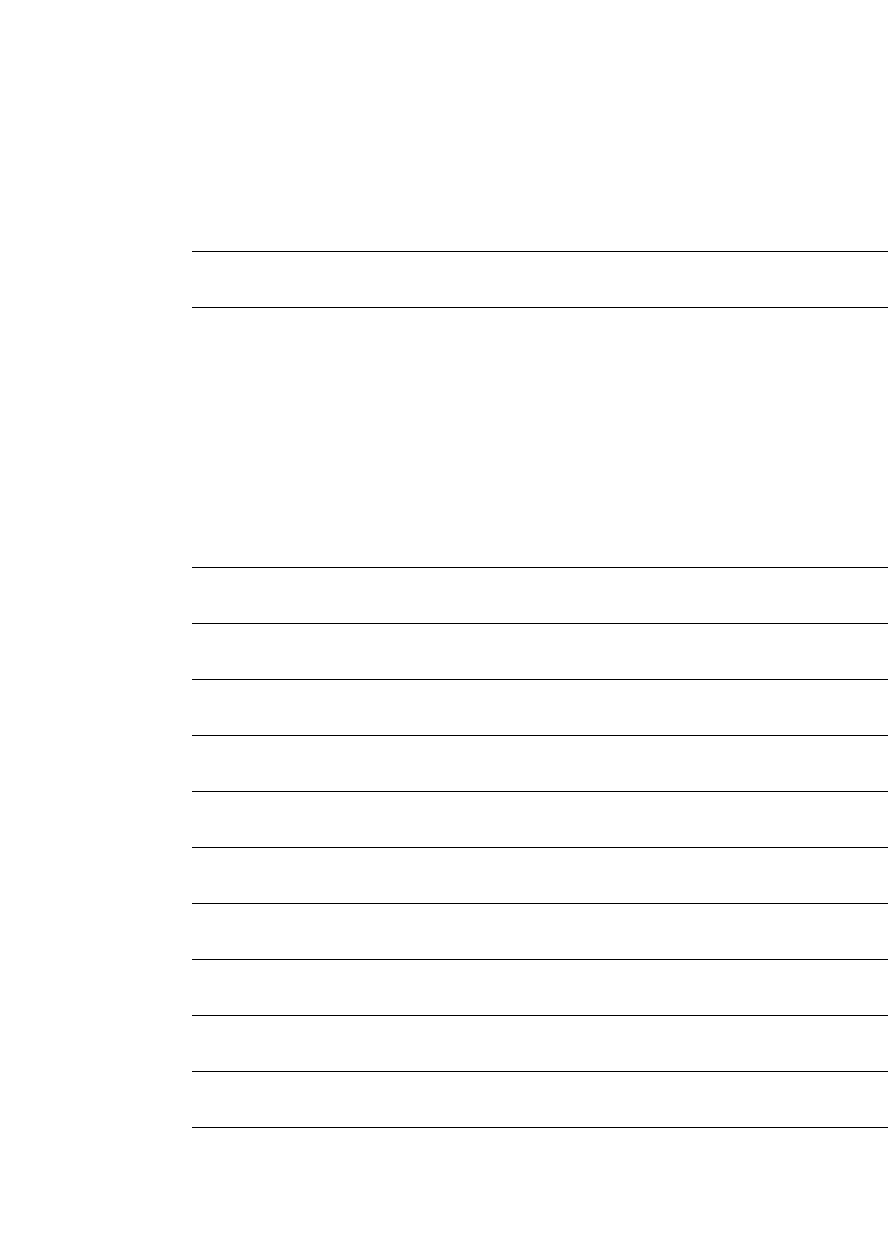
The DOCTYPE system identifier for the source XML document.
Documents
FDK Programmer’s Reference 803
. . .
FP_HypertextValidateErr The following table shows error codes to which
FP_HypertextValidateErr can be set:
FV_HypertextUnanchored
PartialPath
File reference is relative to the current document, but the
current document has not been saved; file location could not
be calculated
FV_HypertextHelpDirNot
Found
Default help directory either does not exist (help was not
installed) or cannot be found
FV_HypertextExpectedA
NumberParam
Command expected a number but got text; check
FP_HypertextParseBadParam
Val u e Meaning
FV_HypertextValid No validation errors
FV_HypertextUses
DefaultText
Default text was found as an argument; are you sure the
default text is what you want?
FV_HypertextFileNot
Regular
The referenced file could not be found, or is not a regular
file; for example, it could be a directory name
FV_HypertextFileNot
MakerDoc
The referenced file is not made by a FrameMaker product
FV_HypertextCantOpen
DestFile
Can’t open the file; perhaps you don’t have permission,
or the file is locked
FV_HypertextDestination
LinkNotFound
The referenced file is valid, but can’t find the named link
within it
FV_HypertextPageNameNot
Found
The referenced file is valid, but can’t find the specified
page
FV_HypertextUnrecognized
ObjectType
The referenced file is valid, but the link is to an object
with an unrecognized object type
FV_HypertextObjectIDNot
Found
A link to an object, but can’t find the object
FV_HypertextBadMatrix
Size
One or both of the matrix dimensions is bad; must be
between 1 and 99
FV_HypertextMatrix
CommandInvalid
One of the cammands in the reference page flow for a
matrix command has a parse or validation error
FV_HypertextFlowMissing
Lines
The reference flow for a matrix or popup command is
missing one or more lines
Val u e Meaning
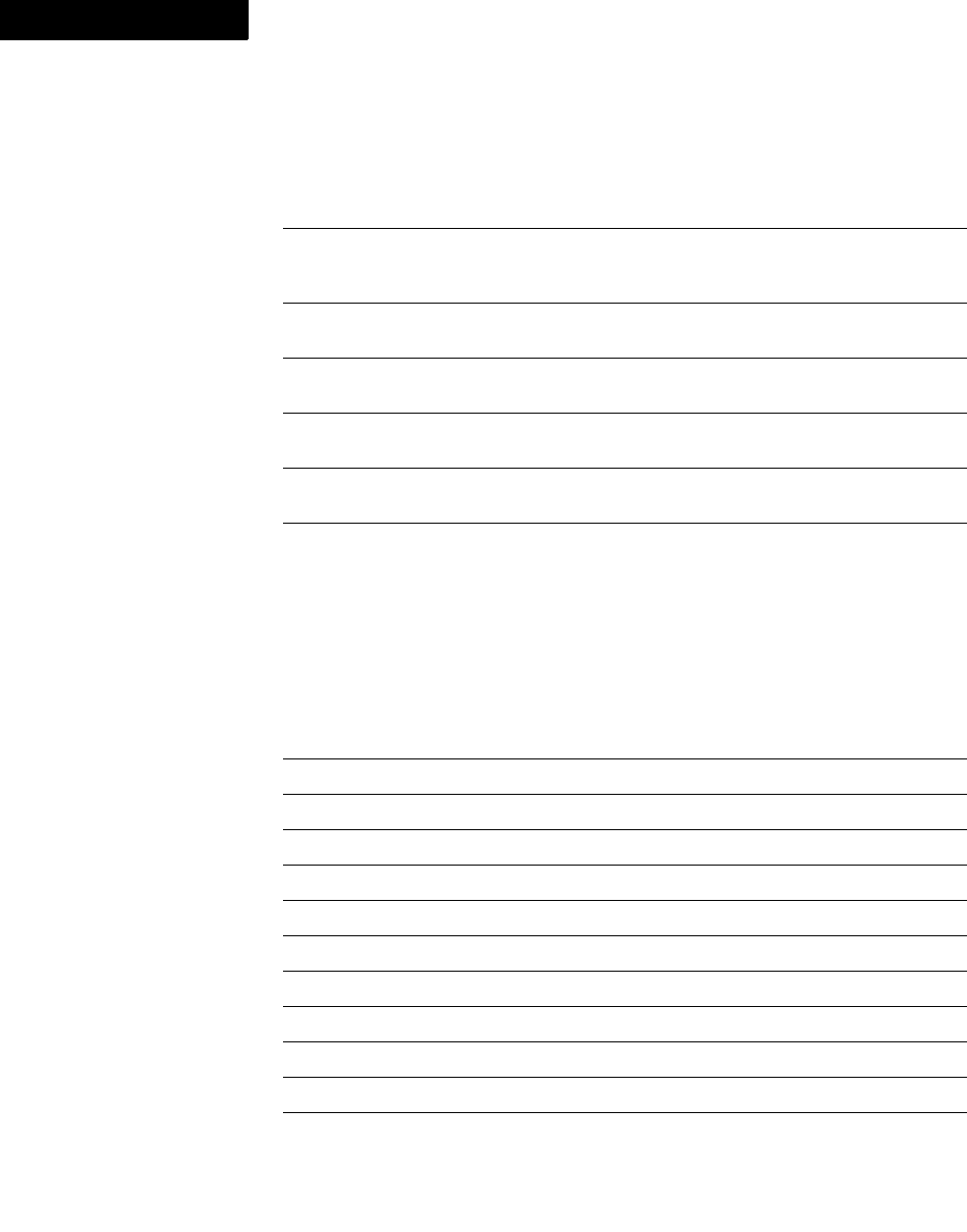
The DOCTYPE system identifier for the source XML document.
Documents
804 FDK Programmer’s Reference
4
Command codes The following table shows the possible values for
FP_HypertextParsedCmdCode:
FV_HypertextNoNamedFlow Can’t find the named reference flow for a matrix or
popup command
FV_HypertextRecursive
Flow
The reference flow for a matrix or popup command
contains nested popup or matrix commands that name a
parent reference flow
FV_HypertextMissingPopup
Marker
At least one entry in the popup command’s reference
flow has no hypertext marker in it
FV_HypertextMissingPopup
LabelItem
One entry in the popup command’s reference flow has no
text in it
FV_HypertextEmptyLineIn
MiddleOfPopup
One entry in the popup command’s reference flow has no
text in it
FV_HypertextCommand
IllegalWithinPopup
Invalid command in the popup command’s reference
flow; for example, matrix or newlink
FV_HypertextFcodeInvalid Invalid FCode in the hypertext command
Val u e Meaning
FV_CmdError Parser is in an error state
FV_CmdUnknown Unknown command
FV_CmdNoop Command causes no event
FV_CmdAlert alert command
FV_CmdAlertTitle alerttitle command
FV_CmdExit exit commant
FV_CmdGoToLink gotolink command
FV_CmdGoToLinkFitWin gotolinkfitwin command
FV_CmdGoToNew gotonew command
FV_CmdGoToPage gotopage command
FV_CmdGoToObjectId gotoObjectId command
FV_CmdGoToObjectIdFitWin gotoObjectIdfitwin command
Val u e Meaning
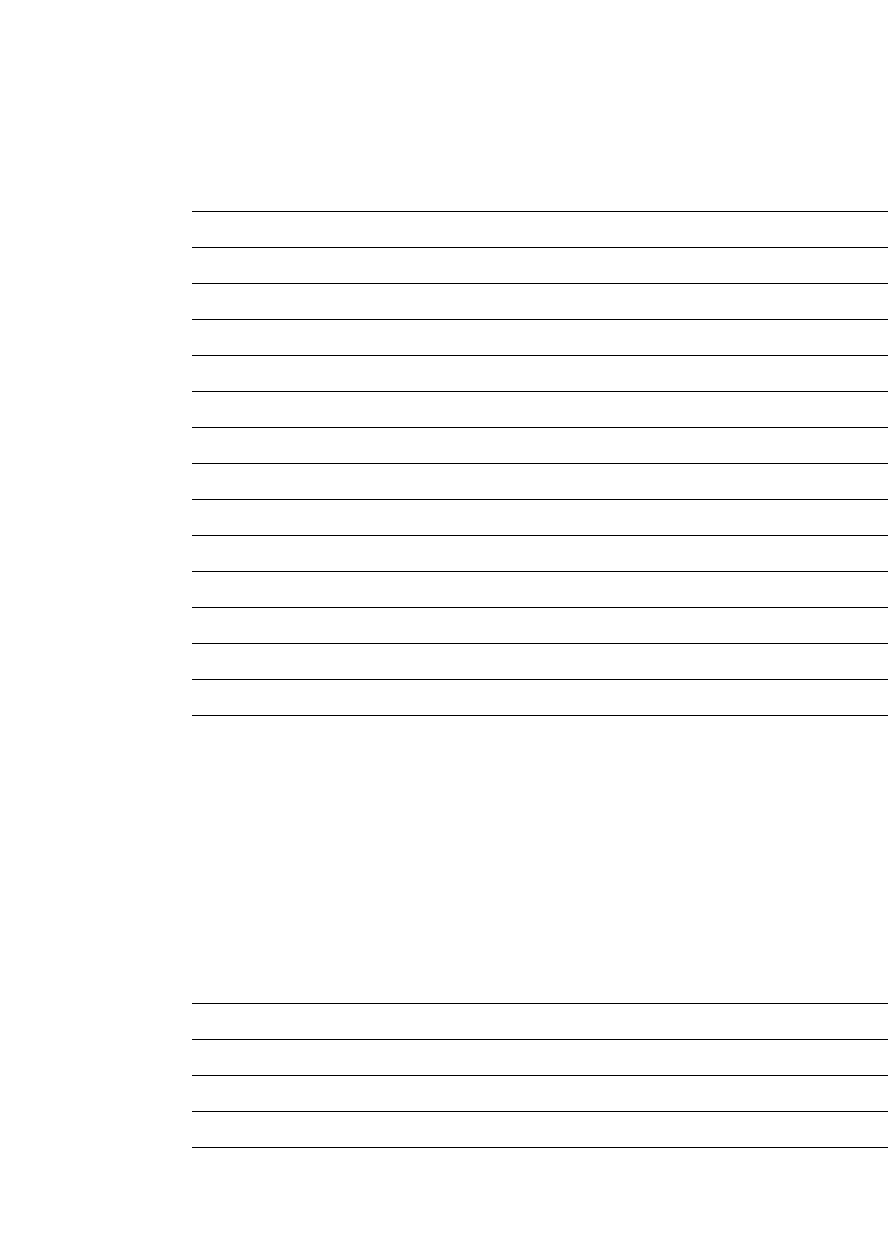
The DOCTYPE system identifier for the source XML document.
Documents
FDK Programmer’s Reference 805
. . .
Link destinations The following table shows the possible values for
FP_HypertextParsedCmdDest:
FV_CmdMatrix matrix command
FV_CmdMessage message command
FV_CmdNewLink newlink command
FV_CmdNextPage nextpage command
FV_CmdOpenLink openlink command
FV_CmdOpenLinkFitWin openlinkfitwin command
FV_CmdOpenNew opennew command
FV_CmdOpenObjectId openObjectId command
FV_CmdOpenObjectIdFitWin openObjectIdfitwin command
FV_CmdOpenPage openpage command
FV_CmdPopup popup command
FV_CmdPreviousLink previouslink command
FV_CmdPreviousLinkFitWin previouslinkfitwin command
FV_CmdPreviousPage previouspage command
FV_CmdQuit quit command
FV_CmdQuitAll quitall command
Val u e Meaning
FV_DestNowhere No destination found
FV_DestMarkerNewLink Destination is a newlink
FV_DestFirstPage Destination is the first page of a file
FV_DestLastPage Destination is the last page of a file
FV_DestPageNum Destination is a named page (usually a page number)
FV_DestFluidFlow Destination is to a fluid flow document
Val u e Meaning
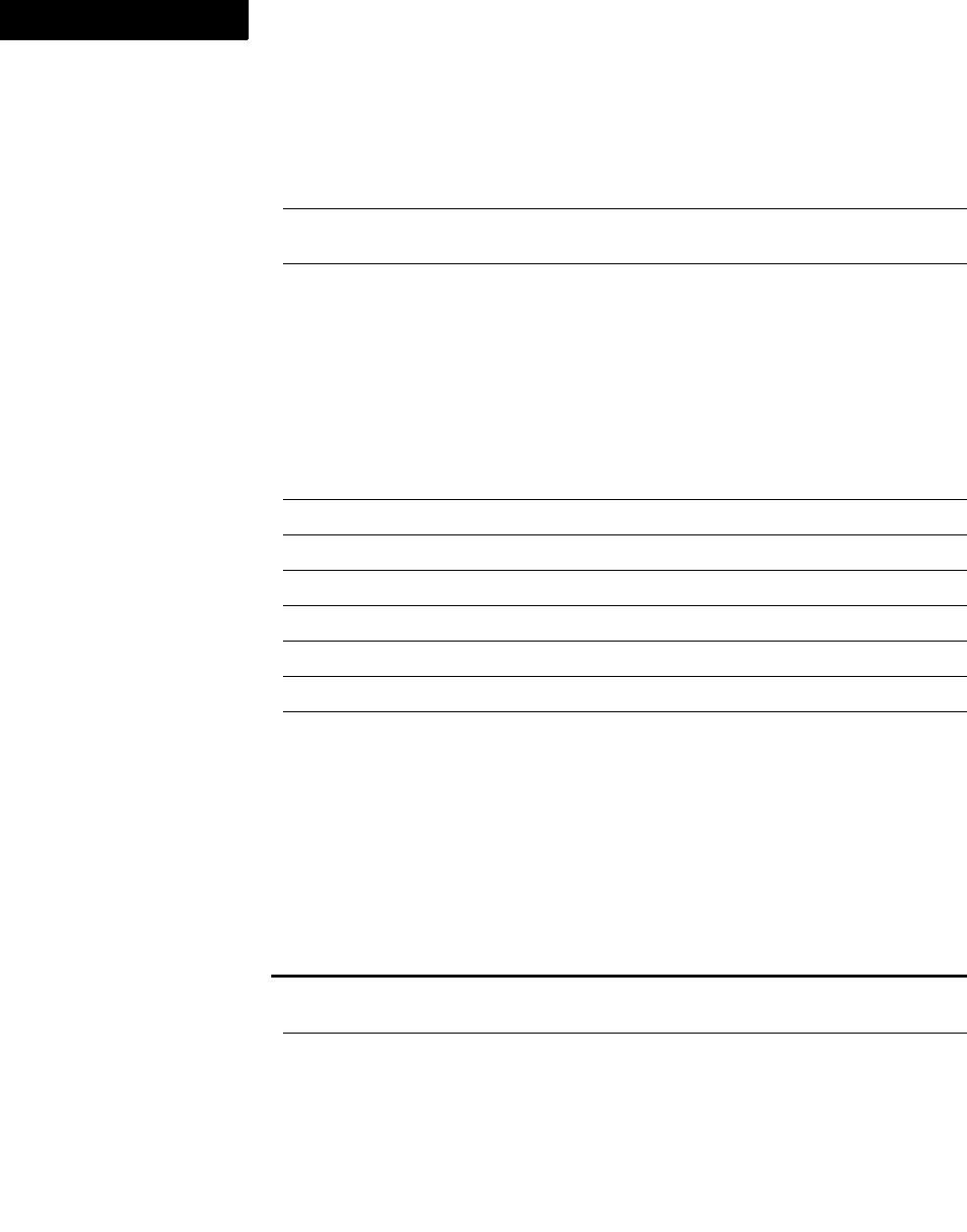
The DOCTYPE system identifier for the source XML document.
Documents
806 FDK Programmer’s Reference
4
Link destination object types The following table shows the possible values for
FP_HypertextParsedCmdDestObjType:
Document menu properties
FO_Doc objects have the following properties that specify a document’s menu bars.
FV_DestMarker Destination is a marker
FV_DestObjectId Destination is an object ID (usually for generated hypertext
commands)
FV_DestXRef Destination is a cross-reference
Val u e Meaning
FV_ObjectUnknown Unknown or invalid object
FV_ObjectMarker Object is a marker
FV_ObjectPgf Object is a paragraph
FV_ObjectXref Object is a cross-reference
FV_ObjectGraphic Object is a graphic
FV_ObjectElement Object is an element
FV_ObjectTextInset Object is a text inset
FV_ObjectDataLink Object is subscribed data
Property Type Meaning
FP_MenuBar F_ObjHandleT The ID of the document’s menu bar
(FO_Menu ID)
FP_ViewOnlyMenuBar F_ObjHandleT The ID of the document’s menu bar when
the document is locked (FO_Menu ID)
Val u e Meaning
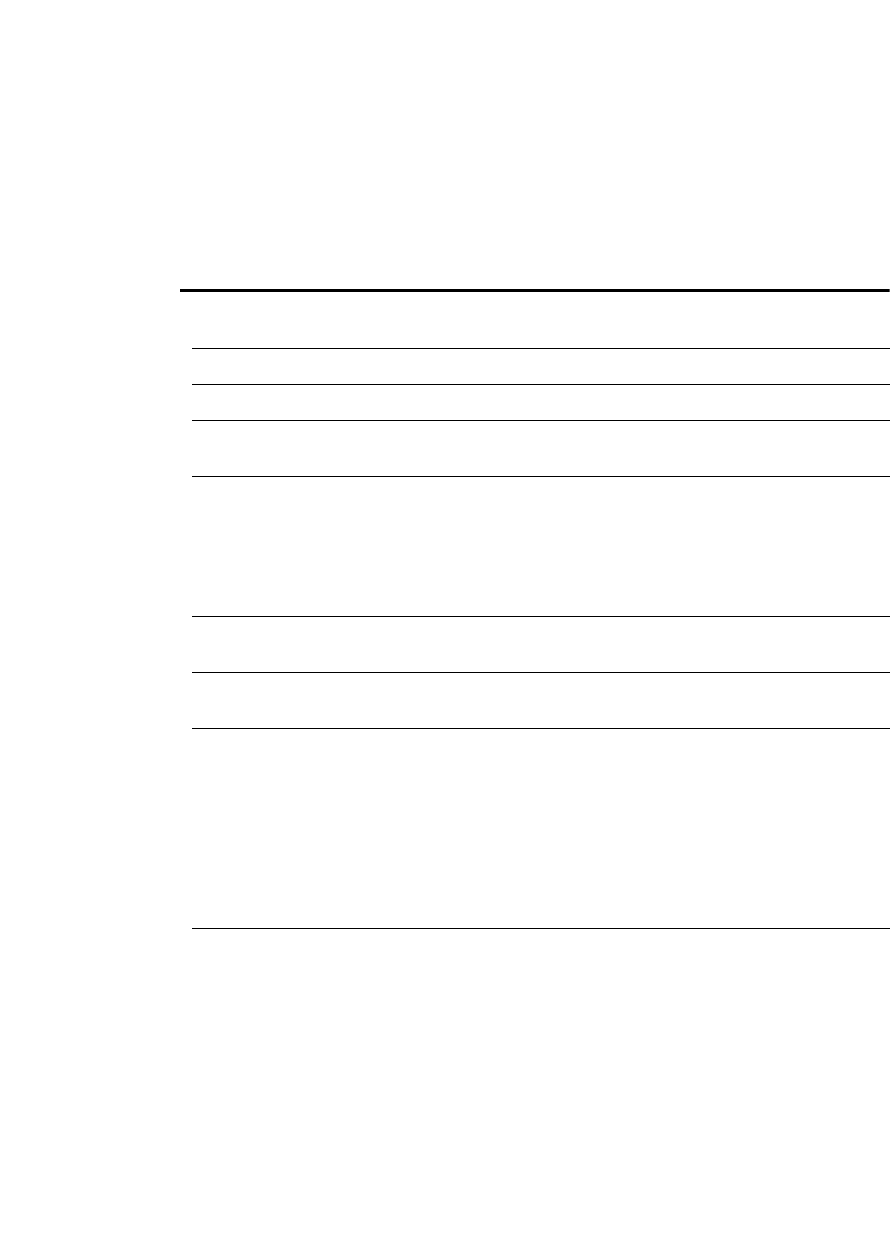
The DOCTYPE system identifier for the source XML document.
Documents
FDK Programmer’s Reference 807
. . .
Document footnote properties
FO_Doc objects have the following properties that specify the appearance of footnotes
in a document.
Property Type Meaning
FP_FnCustNumString StringT Characters for custom document footnote
numbers
FP_FnFirstNum IntT First document footnote number
FP_FnFmt StringT Paragraph tag of footnote
FP_FnHeightPerCol MetricT Maximum height allowed for document
footnotes (36 pt to 32767 pt)
FP_FnInstancePosition IntT Placement of document footnote number in
footnote:
FV_FN_POS_SUPER: Superscript
FV_FN_POS_BASELINE: Baseline
FV_FN_POS_SUB: Subscript
FP_FnInstancePrefix StringT Prefix to appear before document footnote
number in footnote
FP_FnInstanceSuffix StringT Suffix to appear after document footnote
number in footnote
FP_FnNumCompute
Method
IntT The document’s footnote numbering type:
FV_NUM_CONTINUE: Continue the
numbering from the previous file.
FV_NUM_RESTART: Restart numbering at the
value specified by the associated FO_Doc
object’s FP_FnFirstNum property.
FV_NUM_PER_PAGE: Restart numbering on
each page.
FP_FnNumberingPerPage IntT Obsolete for version 6.0 and later; use
FP_FnNumComputeMethod instead.
Retained for backward compatibility; you do
not need to set FAPI_55_BEHAVIOR to use
this property.
True if document footnote numbering is by
page, rather than by flow

The DOCTYPE system identifier for the source XML document.
Documents
808 FDK Programmer’s Reference
4
FP_FnNumStyle IntT Document footnote numbering style:
FV_FN_NUM_NUMERIC: Arabic
FV_FN_NUM_ROMAN_UC: Roman uppercase
FV_FN_NUM_ROMAN_LC: Roman lowercase
FV_FN_NUM_ALPHA_UC: Alphabetic
uppercase
FV_FN_NUM_ALPHA_LC: Alphabetic
lowercase
FV_FN_NUM_KANJI: Kanji characters
FV_FN_NUM_ZENKAKU: Zenkaku
FV_FN_NUM_ZENKAKU_UC: Zenkaku
uppercase
FV_FN_NUM_ZENKAKU_LC: Zenkaku
lowercase
FV_FN_NUM_KANJI_KAZU: Kazu
FV_FN_NUM_DAIJI: Daiji
FV_FN_NUM_CUSTOM: Custom numbering
FP_FnRefPosition IntT Position of footnote reference in document
text:
FV_FN_POS_SUPER: Superscript
FV_FN_POS_BASELINE: Baseline
FV_FN_POS_SUB: Subscript
FP_FnRefPrefix StringT Prefix to appear before number in document
text
FP_FnRefSuffix StringT Suffix to appear after number in document text
Property Type Meaning
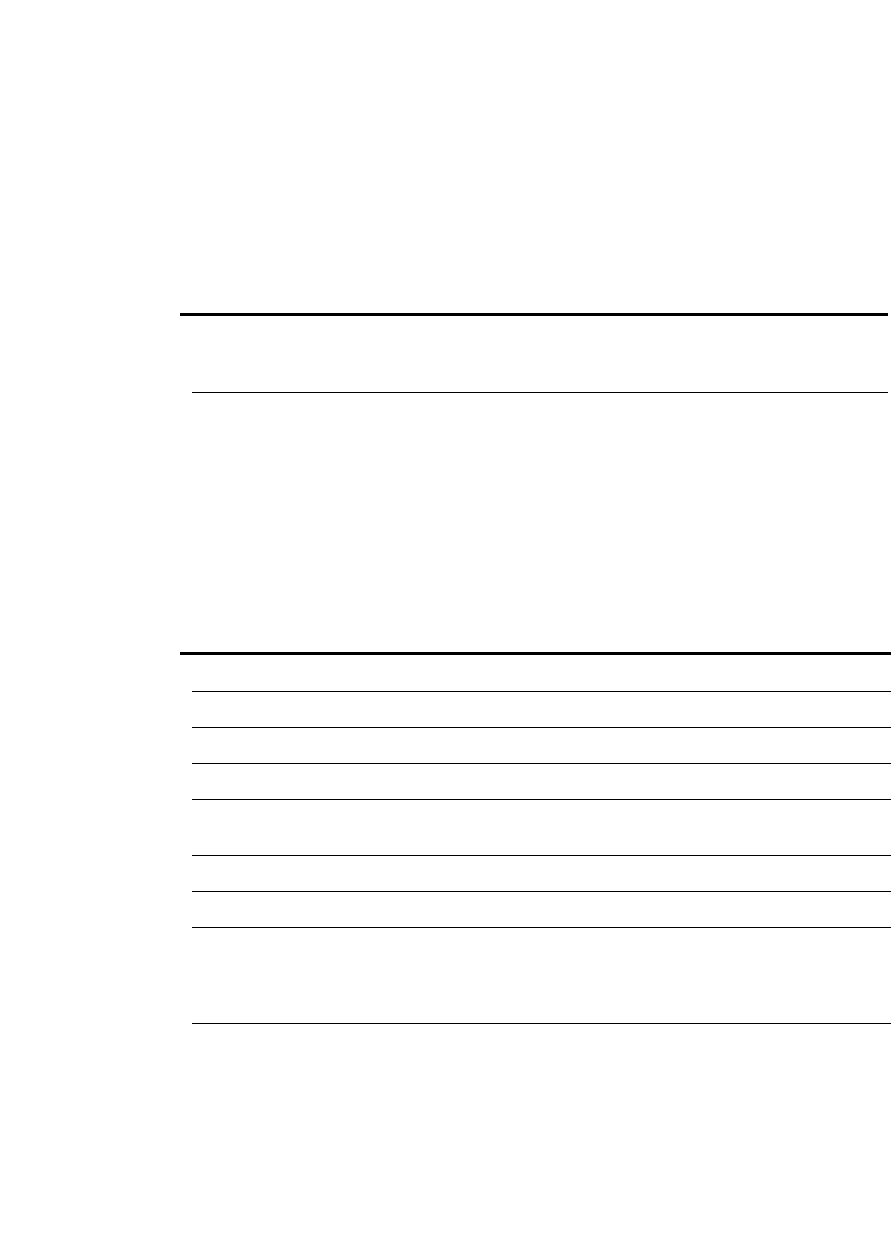
The DOCTYPE system identifier for the source XML document.
Documents
FDK Programmer’s Reference 809
. . .
Document flow properties
The following properties were FO_Doc properties in earlier versions of the FDK. In
the current version of the FDK, they are FO_Flow properties. They are no longer valid
FO_Doc properties.
Document page properties
FO_Doc objects have the following properties that specify page appearance.
Property Type Meaning
FP_MaxInterlinePadding MetricT Not a valid FO_Doc property in the current
version of the FDK. See “FO_Flow” on
page 829.
FP_MaxInterPgfPadding MetricT Not a valid FO_Doc property in the current
version of the FDK. See “FO_Flow” on
page 829.
Property Type Meaning
FP_BottomMargin MetricT Bottom page margin
FP_ColGap MetricT Size of gap between text columns
FP_DocIsDoubleSided IntT True if two-sided page layout
FP_FirstPageNum IntT Page number of first page
FP_FirstPageVerso IntT False for right first page; True for left first
page
FP_LeftMargin MetricT Left page margin
FP_NumCols†IntT Number of columns
FP_PageHeight MetricT Height of the document’s pages. Setting this
property automatically sets the
FP_PageHeight property of all of the
document’s body pages.
FP_PageNumCompute
Method
IntT The document’s page numbering type:
FV_NUM_CONTINUE: Continue the numbering
from the previous file.
FV_NUM_RESTART: Restart numbering at the
value specified by the associated FO_Doc
object’s FP_FirstPageNum property.
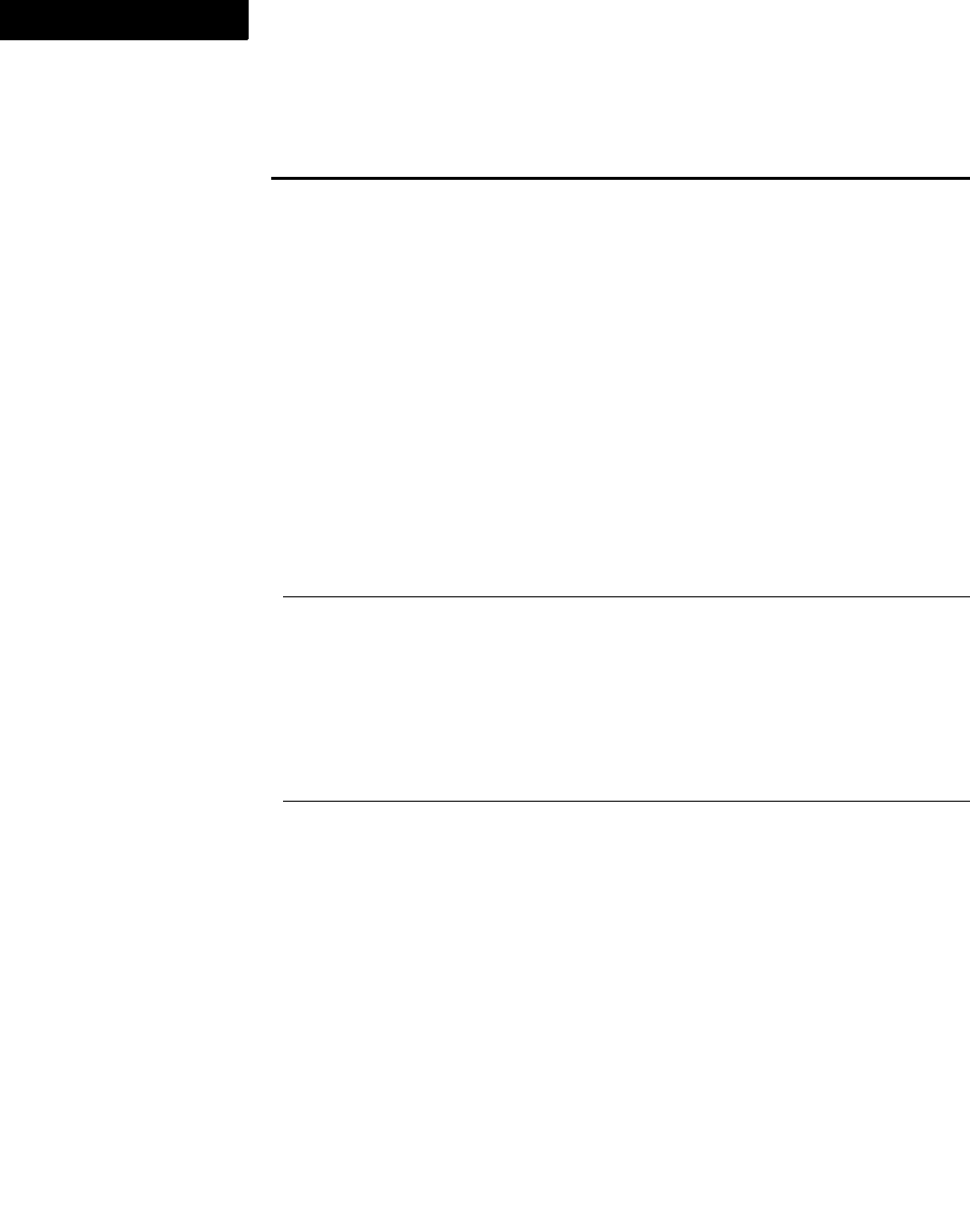
The DOCTYPE system identifier for the source XML document.
Documents
810 FDK Programmer’s Reference
4
FP_PageNumStyle IntT Page numbering style:
FV_PAGE_NUM_NUMERIC: Arabic
FV_PAGE_NUM_ROMAN_UC: Roman uppercase
FV_PAGE_NUM_ROMAN_LC: Roman lowercase
FV_PAGE_NUM_ALPHA_UC: Alphabetic
uppercase
FV_PAGE_NUM_ALPHA_LC: Alphabetic
lowercase
FV_PAGE_NUM_KANJI: Kanji characters
FV_PAGE_NUM_ZENKAKU: Zenkaku
FV_PAGE_NUM_ZENKAKU_UC: Zenkaku
uppercase
FV_PAGE_NUM_ZENKAKU_LC: Zenkaku
lowercase
FV_PAGE_NUM_KANJI_KAZU: Kazu
FV_PAGE_NUM_DAIJI: Daiji
FP_PageRounding IntT How to round pages:
FV_PR_DEL_EMPTY: Delete Empty Pages
FV_PR_KEEP_NUM_EVEN: Make Page Count
Even
FV_PR_KEEP_NUM_ODD: Make Page
Count Odd
FV_PR_DONT_CHANGE: Don’t Change
Page Count
FP_PageWidth MetricT Width of the document’s pages. Setting this
property automatically sets the
FP_PageWidth property of all of the
document’s body pages.
Property Type Meaning
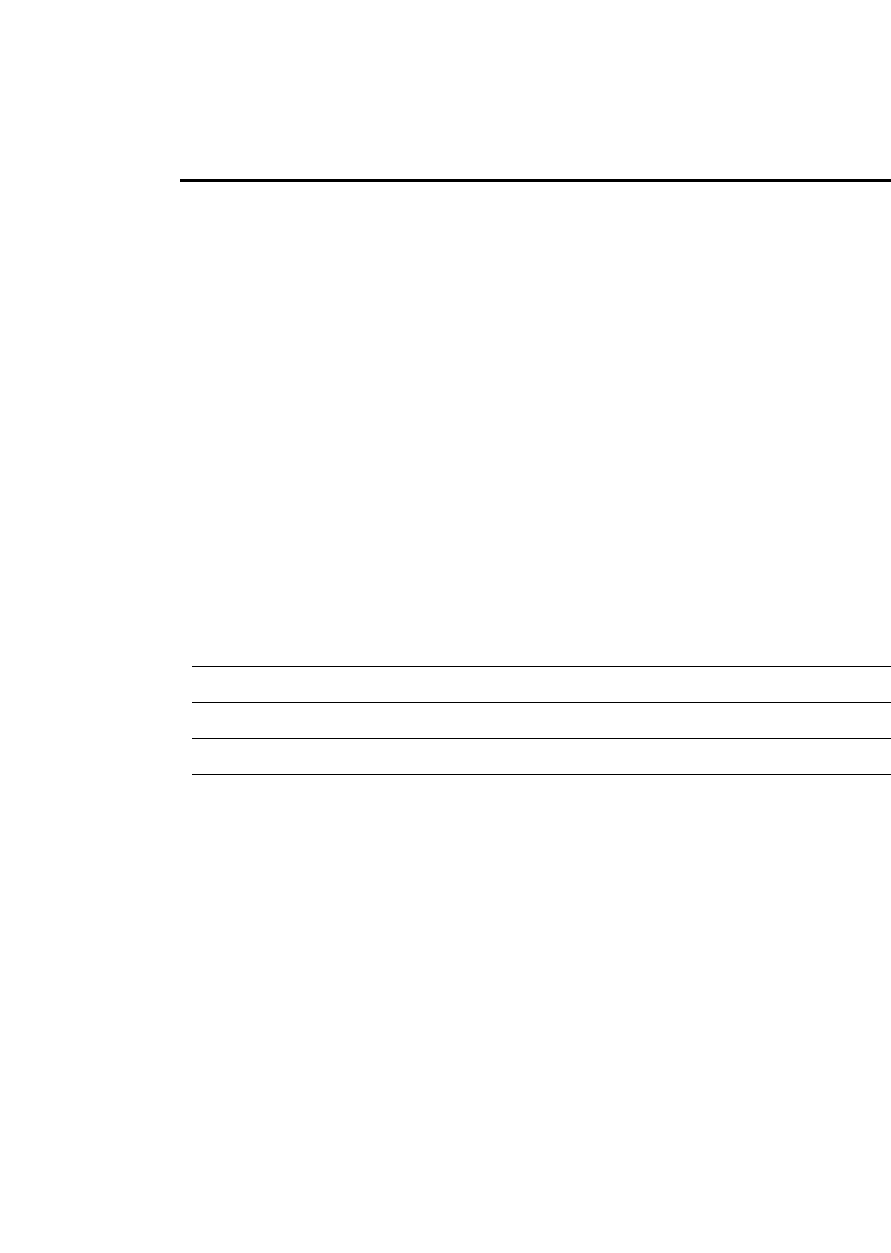
The DOCTYPE system identifier for the source XML document.
Documents
FDK Programmer’s Reference 811
. . .
FP_PointPageNumStyle IntT Point page numbering style:
FV_POINT_PAGE_NUM_NUMERIC: Arabic
FV_POINT_PAGE_NUM_ROMAN_UC: Roman
uppercase
FV_POINT_PAGE_NUM_ROMAN_LC: Roman
lowercase
FV_POINT_PAGE_NUM_ALPHA_UC:
Alphabetic uppercase
FV_POINT_PAGE_NUM_ALPHA_LC:
Alphabetic lowercase
FV_POINT_PAGE_NUM_KANJI: Kanji
characters
FV_POINT_PAGE_NUM_ZENKAKU: Zenkaku
FV_POINT_PAGE_NUM_ZENKAKU_UC:
Zenkaku uppercase
FV_POINT_PAGE_NUM_ZENKAKU_LC:
Zenkaku lowercase
FV_POINT_PAGE_NUM_KANJI_KAZU: Kazu
FV_POINT_PAGE_NUM_DAIJI: Daiji
FP_RightMargin MetricT Right page margin
FP_SmartQuotes IntT True if Smart Quotes is enabled
FP_SmartSpaces IntT True if Smart Spaces is enabled
FP_TopMargin MetricT Top page margin
Property Type Meaning
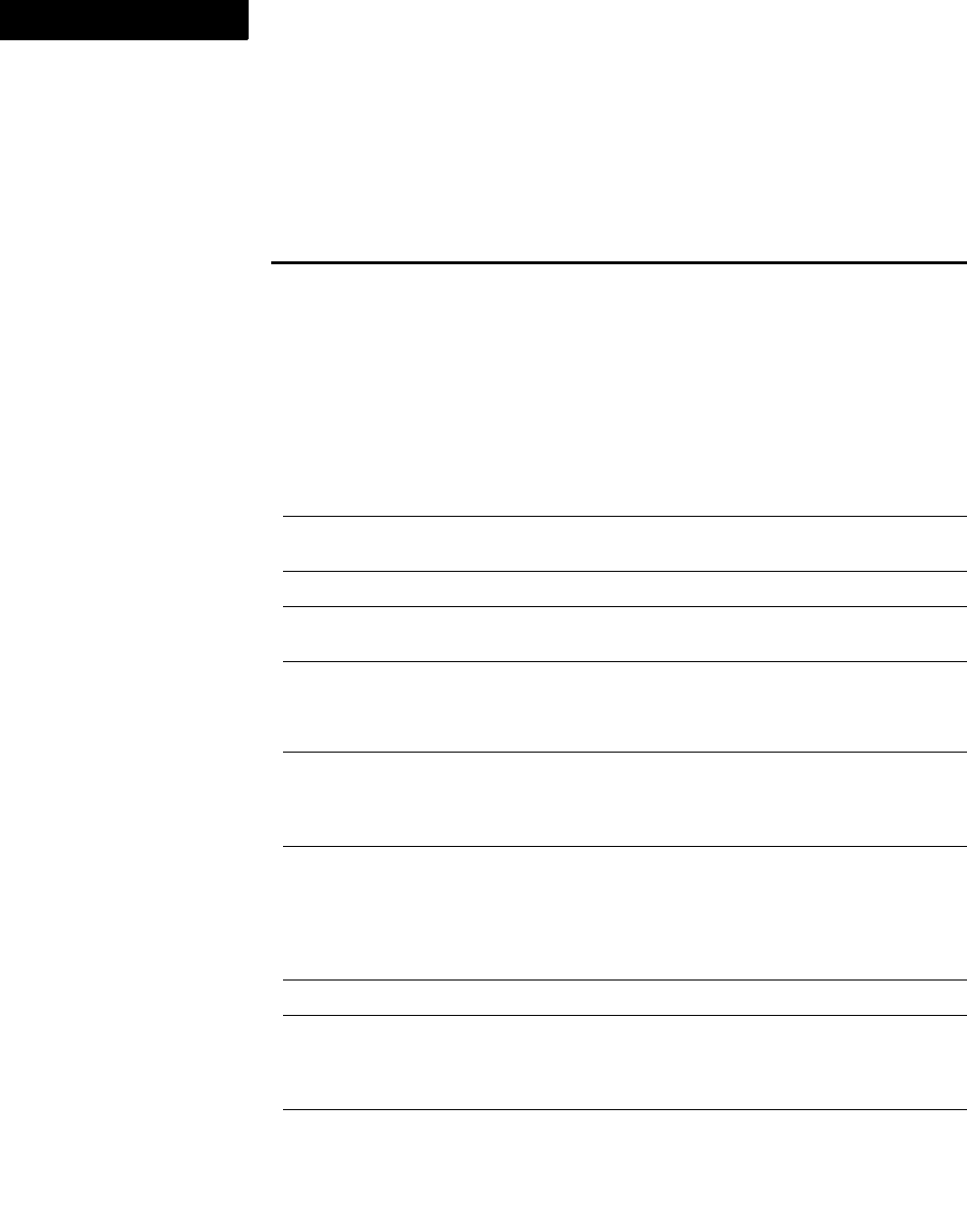
The DOCTYPE system identifier for the source XML document.
Documents
812 FDK Programmer’s Reference
4
Document print properties
FO_Doc objects have the following properties that specify how a document is printed.
Property Type Meaning
FP_DownloadFonts IntT The fonts to download to the printer when
printing. The default is
FV_PR_DOWNLOAD_NONE.
Can be one of:
FV_PR_DOWNLOAD_NONE
FV_PR_DOWNLOAD_ALL
FV_PR_DOWNLOAD_ALL_BUT_
STANDARD_13
FV_PR_DOWNLOAD_ALL_BUT_
STANDARD_35
FP_PrintBlankPages IntT True if FP_PageRounding allows empty
page at end of document.
FP_PrintCollated IntT True if Collate is enabled.
FP_PrintCols IntT If FP_PrintThumbnails is True, the
number of columns to print.
FP_PrintEmulsion IntT Direction of print emulsion:
FV_EMUL_UP: Emulsion side up
FV_EMUL_DOWN: Emulsion side down
FP_PrintEndPage IntT Number of last page to print. Note that the
value of FP_DocFluidFlow must be 0; you
can’t print a range of pages when a document
is in fluid view.
FP_PrintEndPageName IntT Page number string for the last page to print;
use this when the pages are numbered with a
style other than FV_PAGE_NUM_NUMERIC.
Note that the value of FP_DocFluidFlow
must be 0; you can’t print a range of pages
when a document is in fluid view.
FP_PrintEndPoint IntT Number of last point page to print.
FP_PrinterName StringT Name of printer. Setting FP_PrinterName
on Windows has no effect. When you set
FP_PrinterName, you can set the printer to
the default printer by specifying NULL.
FP_PrintEvenPages IntT True if Print Even-Numbered Pages is
enabled.
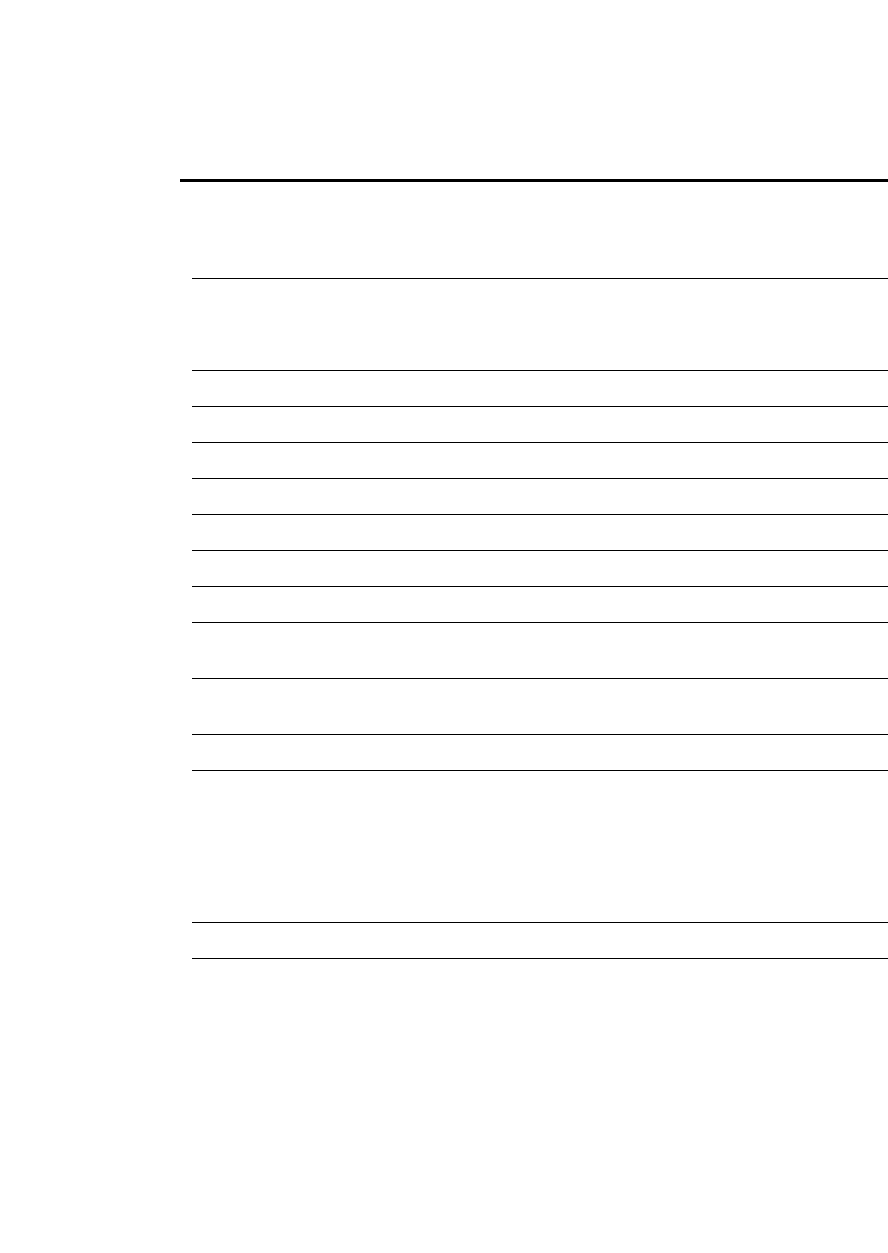
The DOCTYPE system identifier for the source XML document.
Documents
FDK Programmer’s Reference 813
. . .
FP_PrintFileName StringT Filename of file to print to. When you set
FP_PrintFileName, you can set the
filename to the default filename by
specifying NULL.
FP_PrintImaging IntT Type of print imaging:
FV_IMG_POSITIVE
FV_IMG_NEGATIVE
FP_PrintLastSheetFirst IntT True if Last Sheet First is enabled.
FP_PrintLowRes IntT True if Low-Resolution is enabled.
FP_PrintManualFeed IntT True if Manual Feed is enabled.
FP_PrintNumCopies IntT Number of copies to print.
FP_PrintOddPages IntT True if Odd-Numbered Pages is enabled.
FP_PrintPaperHeight MetricT Height of paper.
FP_PrintPaperWidth MetricT Width of paper.
FP_PrintRegistration
Marks
IntT True if Registration Marks is enabled.
FP_PrintRows IntT If FP_PrintThumbnails is True, the
number of rows to print.
FP_PrintScale IntT Scale factor.
FP_PrintScope IntT Pages to print. Note that the value of
FP_DocFluidFlow must be 0; you can’t
print a range of pages when a document is in
fluid view.
FV_PR_ALL: Print all pages
FV_PR_RANGE: Print a range of pages
FP_PrintSeps IntT True if Print Separations is enabled.
FP_PrintStartPage IntT Number of first page to print. Note that the
value of FP_DocFluidFlow must be 0; you
can’t print a range of pages when a document
is in fluid view.
Property Type Meaning
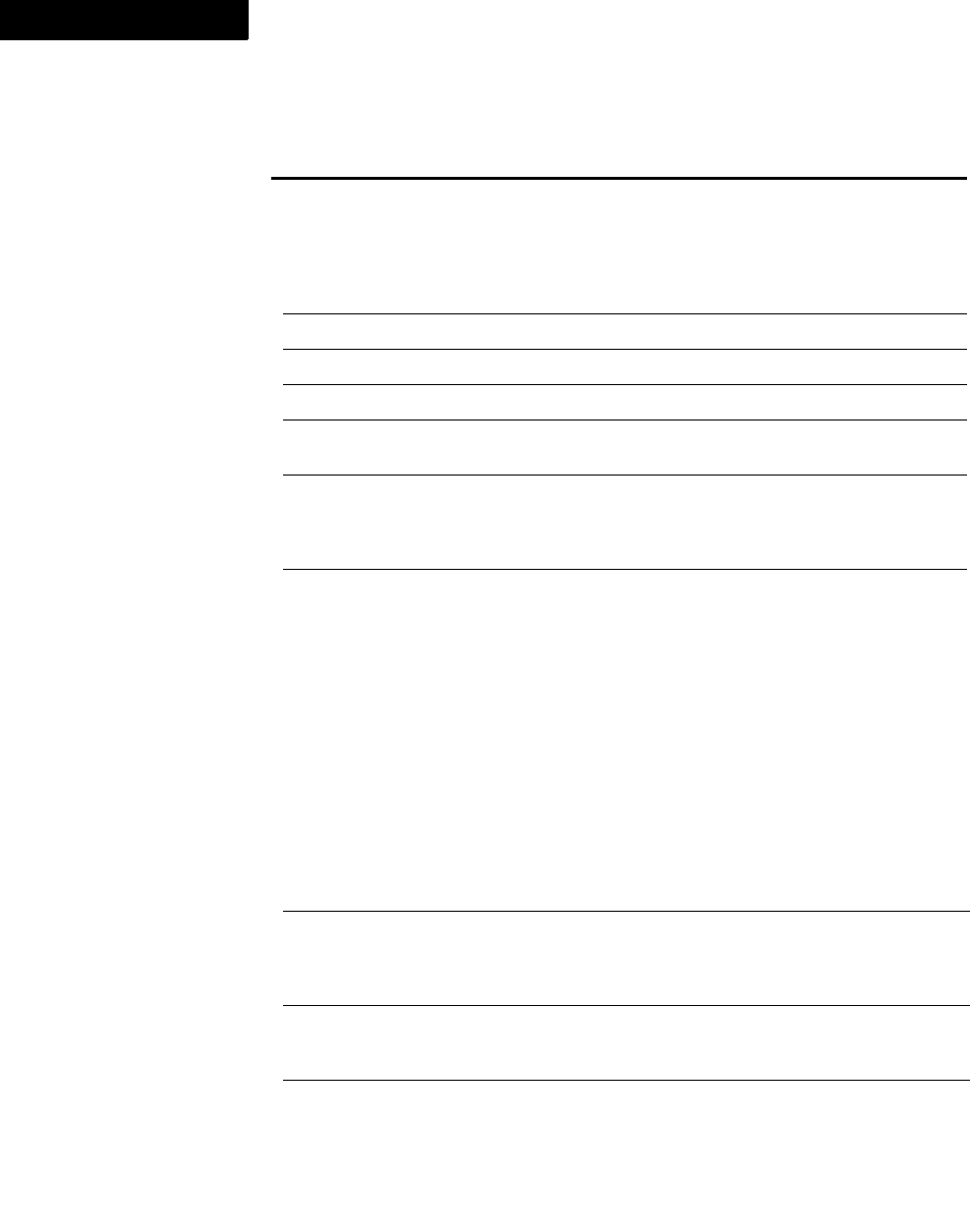
The DOCTYPE system identifier for the source XML document.
Documents
814 FDK Programmer’s Reference
4
Document rubi properties
FO_Doc objects have the following properties that specify formatting for rubi
composites:
FP_PrintStartPage
Name
IntT Page number string for the first page to print;
use this when the pages are numbered with a
style other than FV_PAGE_NUM_NUMERIC.
Note that the value of FP_DocFluidFlow
must be 0; you can’t print a range of pages
when a document is in fluid view.
FP_PrintStartPoint IntT Number of first point page to print.
FP_PrintThumbnails IntT True if Print Thumbnails is enabled.
FP_PrintToFile IntT True if Print Only to File is enabled.
FP_SkipBlankSeps IntT True if Skip Blank Separations is enabled
(don’t print blank color separations).
FP_TomboMarks BoolT True if registration marks are enabled, and
set to Tombo. When printing Tombo Marks
via the API, you must also set
FP_PrintRegistrationMarks to True.
FP_Trapwise
Compatibility
BoolT True if Trapwise Compatibility is enabled.
Setting this to True automatically sets
FP_PrintToFile to True and
FP_PrintSep to False.
FP_NarrowRubiSpaceForKanji IntT Allowable values are:
FV_Wide
FV_Narrow
FV_Proportional
FP_NarrowRubiSpaceForOther IntT Allowable values are:
FV_Wide
FV_Narrow
FV_Proportional
FP_RubiAlignAtBoundaries IntT TRUE if rubi and oyamoji text
should be aligned at line
boundaries
FP_RubiOverhang IntT TRUE if rubi is allowed to overhang
Property Type Meaning
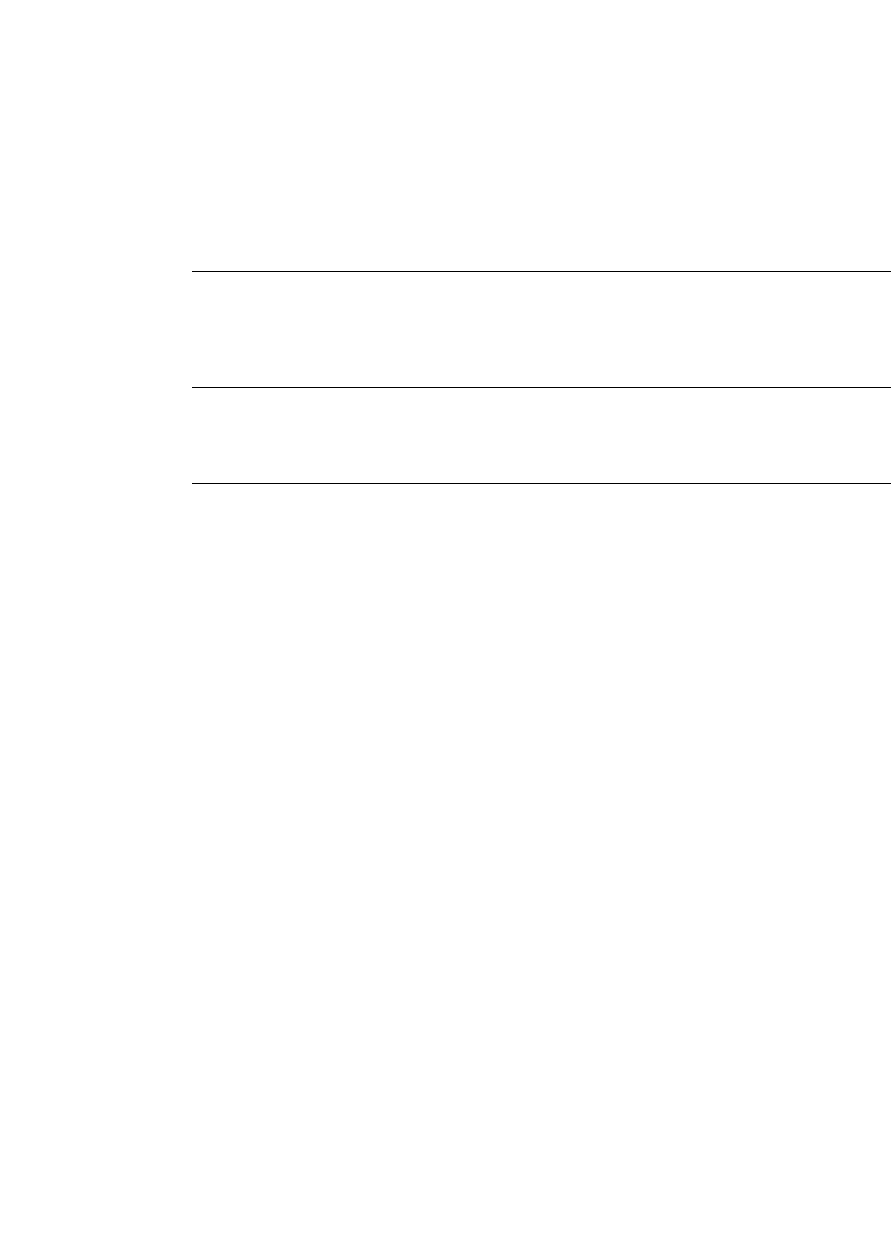
The DOCTYPE system identifier for the source XML document.
Documents
FDK Programmer’s Reference 815
. . .
FP_RubiSize MetricT Scaling factor for rubi text
expressed as percentage of the
current font size (metric 1% to
1000%). If this property and the
FP_RubiFixedSize property
both have values, the most recently
set property value is used.
FP_RubiFixedSize MetricT Fixed size for all rubi text (metric
2pts to 400pts). If this property and
the FP_RubiSize property both
have values, the most recently set
property value is used.
FP_WideRubiSpaceForKanji IntT Allowable values are:
FV_Wide
FV_Narrow
FV_Proportional
FP_WideRubiSpaceForOther IntT Allowable values are:
FV_Wide
FV_Narrow
FV_Proportional
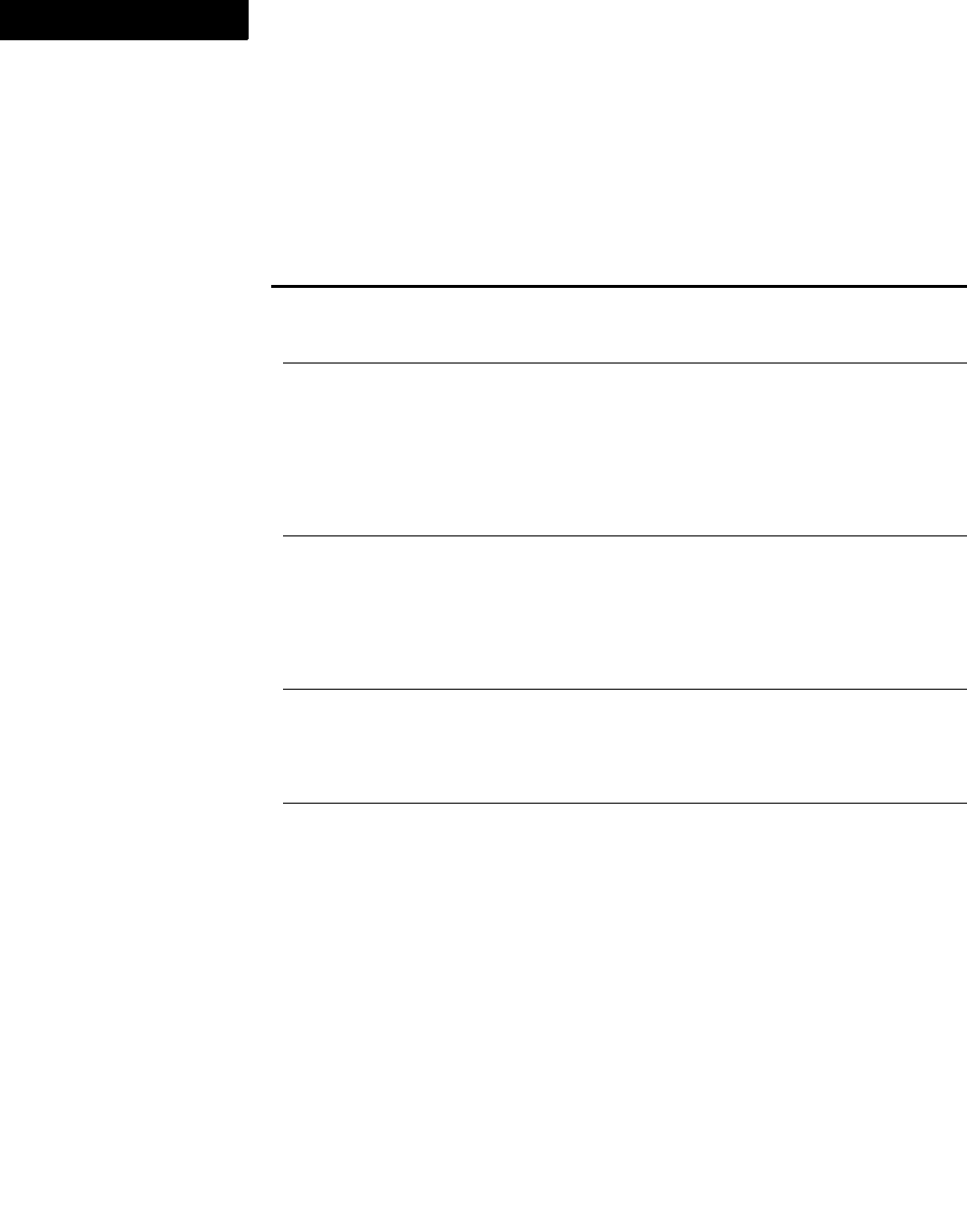
The DOCTYPE system identifier for the source XML document.
Documents
816 FDK Programmer’s Reference
4
Document selection properties
FO_Doc objects have the following properties that specify the selected text or graphics
in a document.
For information on how the API represents selected text and graphics, see “How the
API represents the selection in a document” on page 80 of the FDK Programmer’s
Guide. For information on getting and setting the structural element selection structured
documents, see “Getting and setting the structural element selection” on page 329 of the
FDK Programmer’s Guide.
Property Type Meaning
FP_FirstSelected
GraphicInDoc†F_ObjHandleT First selected graphic object in the
document’s list of selected graphic
objects (FO_Graphic ID).
FP_Element
Selection
F_ElementRangeT The currently selected element range in
the document. For information on
getting and setting the text selection or
insertion point in terms of elements, see
“How the API represents the element
selection in a structured FrameMaker
document” on page 81 of the FDK
Programmer’s Guide.
FP_SelectedTbl†F_ObjHandleT If any table cells are selected, the ID of
the table containing them
(FO_Tbl ID). For information on
getting and setting table selections, see
“Getting the IDs of selected tables and
table rows” on page 285 of the FDK
Programmer’s Guide.
FP_FirstSelected
TiInDoc†F_ObjHandleT First selected text inset in the list of
selected text insets in the document
(FO_TiApiClient, FO_TiText,
FO_TiTextTable, or FO_TiFlow
ID).
FP_TextSelection F_TextRangeT The currently selected text range or
insertion point in the document. For
information on getting and setting the
text selection or insertion point in a
document, see “Getting and setting the
insertion point or text selection” on
page 321 of the FDK Programmer’s
Guide.
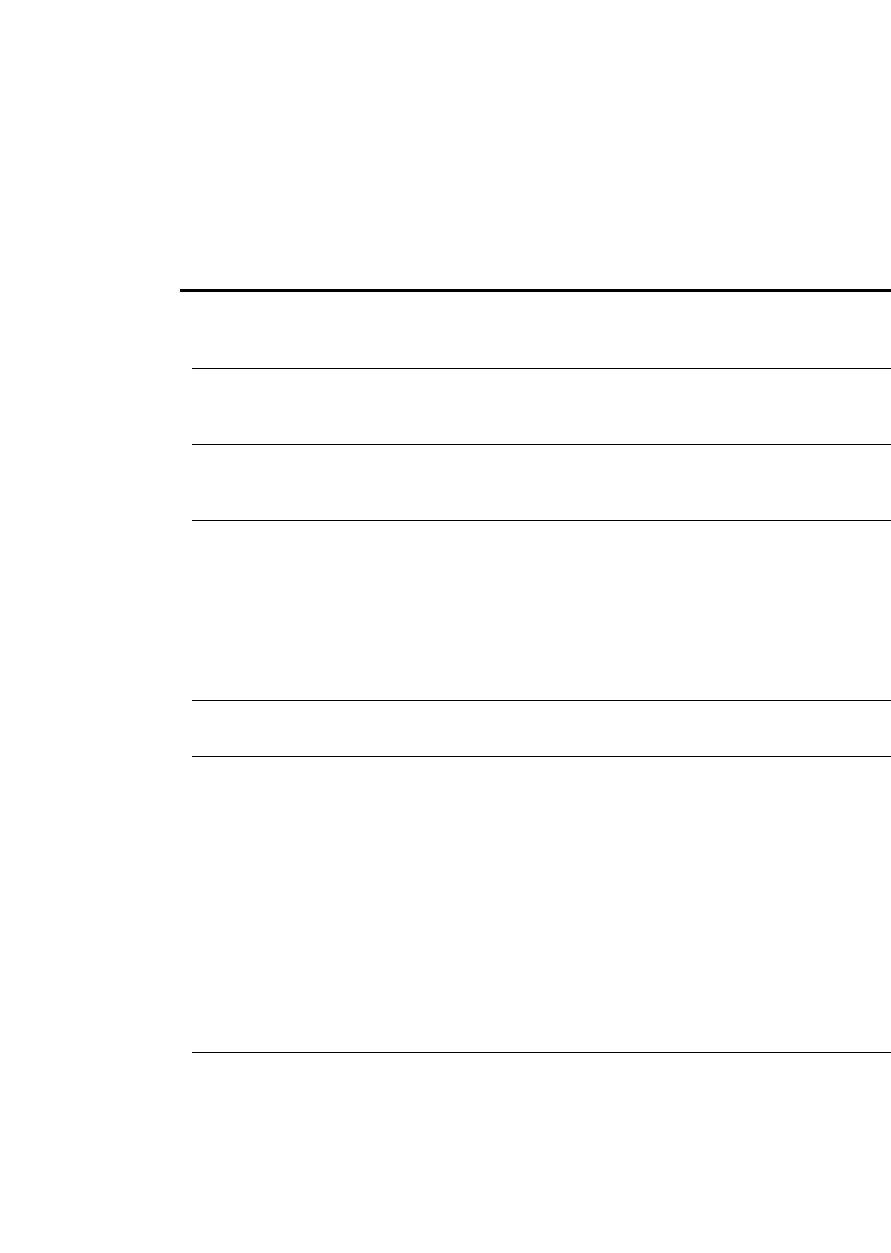
The DOCTYPE system identifier for the source XML document.
Documents
FDK Programmer’s Reference 817
. . .
Document structure properties
FO_Doc objects have the following structure properties, which apply only to structured
documents.
Property Type Meaning
FP_CustomElementList F_StringsT List of tags to display when
FP_ElementCatalogDisplay
is set to FV_ELCAT_CUSTOM.
FP_DefaultExclusions F_StringsT List of exclusions inherited when
document is included in a
structured book.
FP_DefaultInclusions F_StringsT List of inclusions inherited when
document is included in a
structured book.
FP_ElementBoundary
Display
IntT Element boundary display options:
FV_ELEM_DISP_NONE: don’t
display any element boundaries
FV_ELEM_DISP_BRACKETS:
display the bracketed boundaries
FV_ELEM_DISP_TAGS: display
the element tags
FP_ElementCatalog F_Element
CatalogEntriesT
List of elements in Element
Catalog.
FP_ElementCatalog
Display
IntT Catalog display options. Show tags
for:
FV_ELCAT_STRICT: valid
children for working start to finish
FV_ELCAT_LOOSE: valid children
for working in any order
FV_ELCAT_CHILDREN: children
allowed anywhere in parent
FV_ELCAT_ALL: all elements
FV_ELCAT_CUSTOM: the list of
tags specified by
FP_CustomElementList
FP_FirstElementDef
InDoc†F_ObjHandleT ID of first element definition in the
list of element definitions in the
document (FO_ElementDef ID).
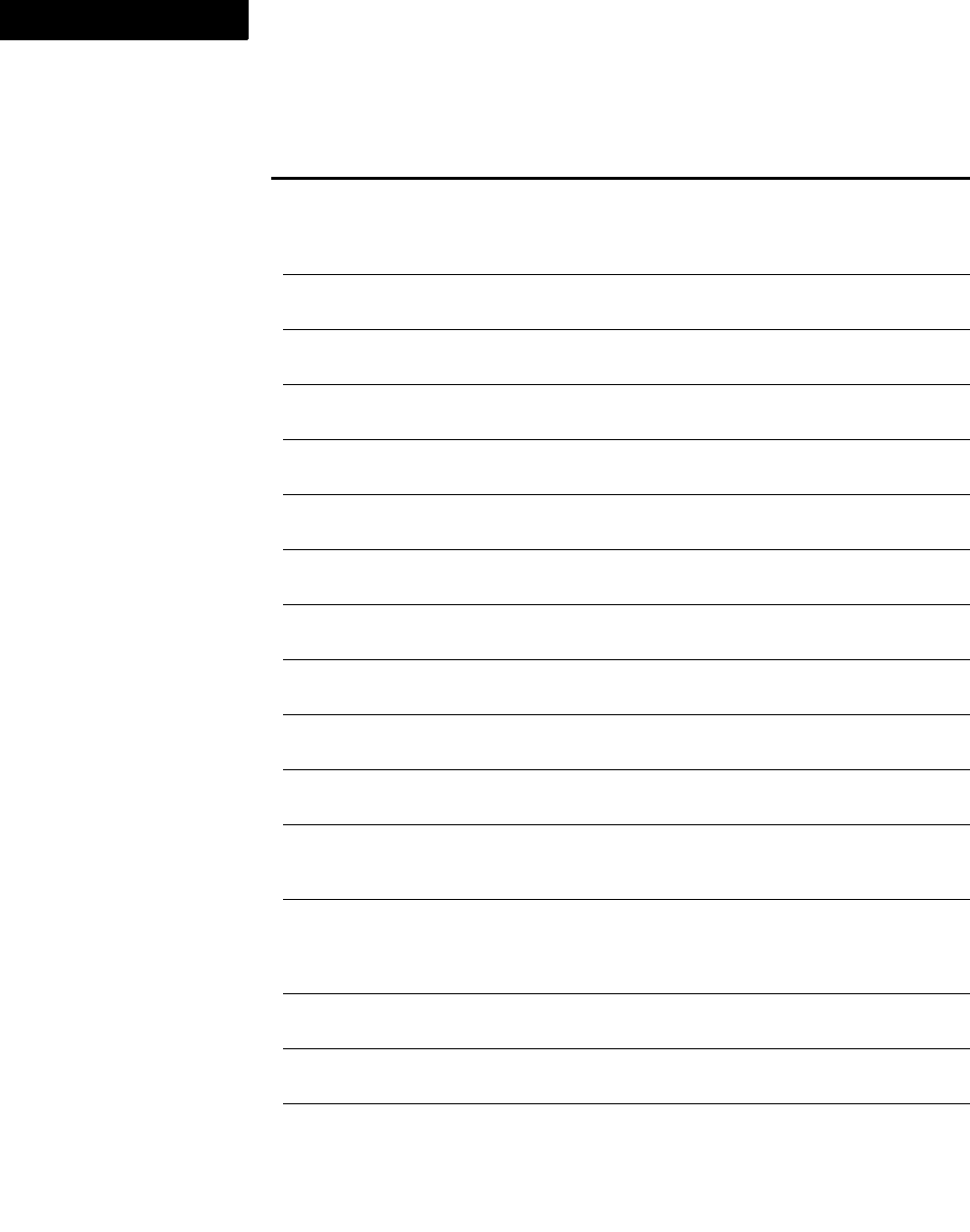
The DOCTYPE system identifier for the source XML document.
Documents
818 FDK Programmer’s Reference
4
FP_FirstFmtChangeList
InDoc
F_ObjHandleT ID of the first format change list in
the list of format change lists in the
document (FO_FmtChangeList
ID).
FP_MaxBottomMargin MetricT Maximum bottom margin allowed
in the document.
FP_MaxFirstIndent MetricT Maximum first indent allowed in
the document.
FP_MaxFontSize MetricT Maximum font size allowed in the
document.
FP_MaxLeading MetricT Maximum leading allowed in the
document.
FP_MaxLeftIndent MetricT Maximum left indent allowed in
the document.
FP_MaxLeftMargin MetricT Maximum left margin allowed in
the document.
FP_MaxRightIndent MetricT Maximum right indent allowed in
the document.
FP_MaxRightMargin MetricT Maximum right margin allowed in
the document.
FP_MaxSpaceAbove MetricT Maximum space above paragraph
allowed in the document.
FP_MaxSpaceBelow MetricT Maximum space below paragraph
allowed in the document.
FP_MaxSpread MetricT Obsolete property, but still
functional. See corresponding
"tracking" property below.
FP_MaxStretch MetricT Maximum character stretch (set
width) expressed as a percentave of
normal stretch for the font (metric
–10% to 1000%).
FP_MaxTabPosition MetricT Maximum tab position allowed in
the document.
FP_MaxTracking MetricT Maximum character tracking
expressed as a percentage of an em.
FP_MaxTopMargin MetricT Maximum top margin allowed in
the document.
Property Type Meaning
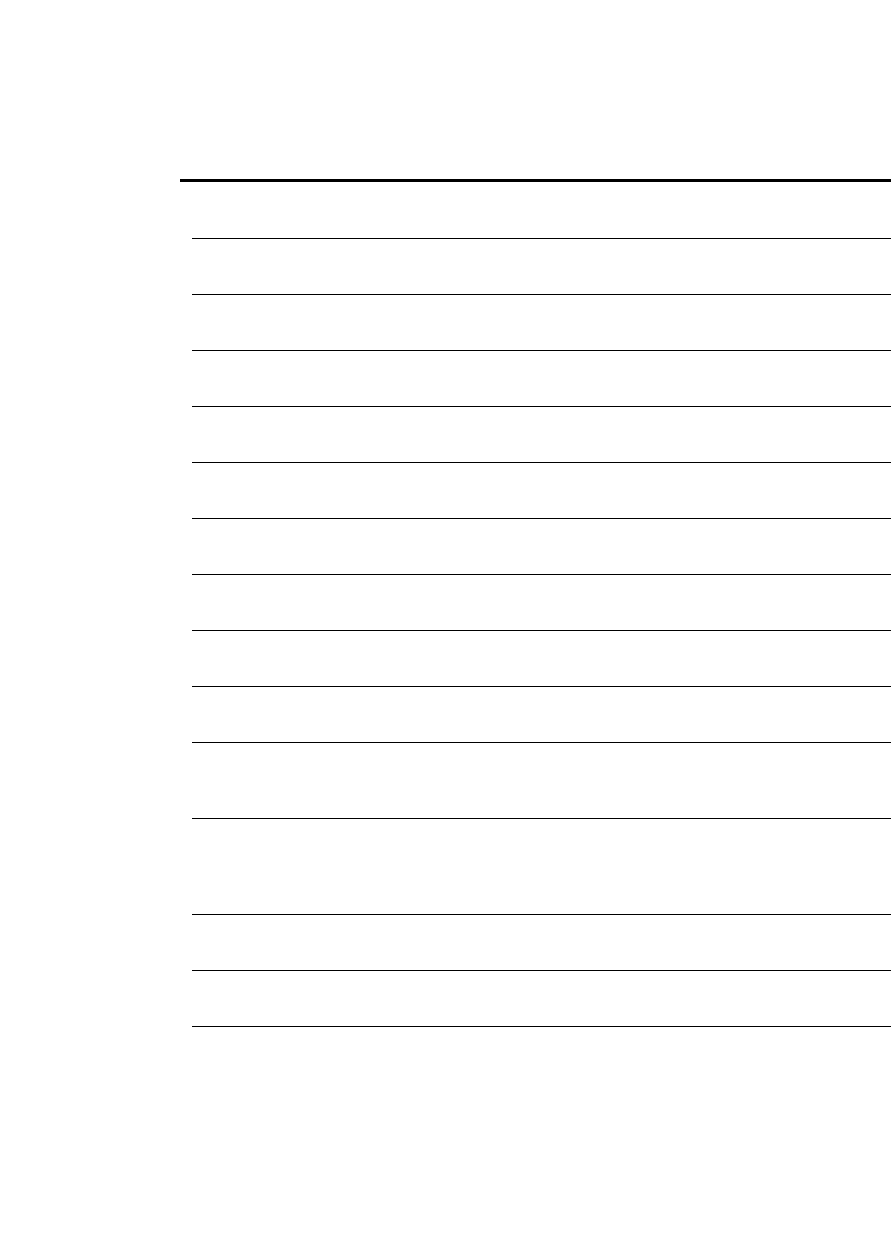
The DOCTYPE system identifier for the source XML document.
Documents
FDK Programmer’s Reference 819
. . .
FP_MinBottomMargin MetricT Minimum bottom margin allowed
in the document.
FP_MinFirstIndent MetricT Minimum first indent allowed in
the document.
FP_MinFontSize MetricT Minimum font size allowed in the
document.
FP_MinLeading MetricT Minimum leading allowed in the
document.
FP_MinLeftIndent MetricT Minimum left indent allowed in the
document.
FP_MinLeftMargin MetricT Minimum left margin allowed in
the document.
FP_MinRightIndent MetricT Minimum right indent allowed in
the document.
FP_MinRightMargin MetricT Minimum right margin allowed in
the document.
FP_MinSpaceAbove MetricT Minimum space above paragraph
allowed in the document.
FP_MinSpaceBelow MetricT Minimum space below paragraph
allowed in the document.
FP_MinSpread MetricT Obsolete property, but still
functional. See corresponding
"tracking" property below.
FP_MinStretch MetricT Minimum character stretch (set
width) expressed as a percentage of
normal stretch for the font (metric
–10% to 1000%).
FP_MinTabPosition MetricT Minimum tab position allowed in
the document.
FP_MinTracking MetricT Minimum character tracking
expressed as a percentage of an em.
FP_MinTopMargin MetricT Minimum top margin allowed in
the document.
Property Type Meaning
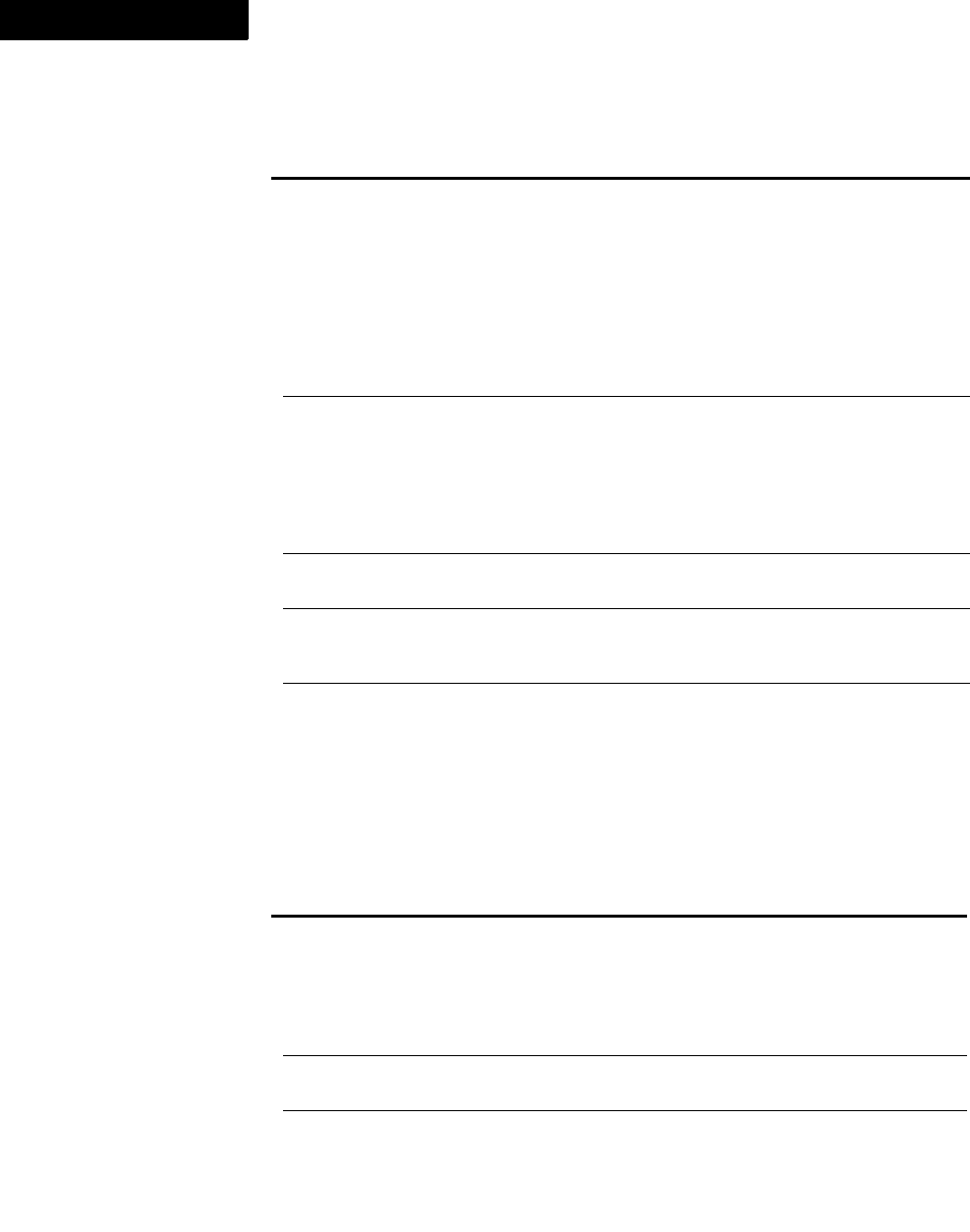
The DOCTYPE system identifier for the source XML document.
Documents
820 FDK Programmer’s Reference
4
Document table footnote properties
FO_Doc objects have the following properties that specify how table footnotes appear.
FP_NewElemAttrDisplay IntT Specifies attribute display
properties for new elements:
FV_ATTR_DISP_NONE: don’t
display attributes
FV_ATTR_DISP_REQSPEC:
display required and specified
attributes
FV_ATTR_DISP_ALL: display all
attributes
FP_NewElemAttrEditing IntT Specifies when the Edit Attributes
dialog box appears for new
elements:
FV_ATTR_EDIT_NONE
FV_ATTR_EDIT_REQUIRED
FV_ATTR_EDIT_ALWAYS
FP_SeparateInclusions IntT True if inclusions are listed
separately in the Element Catalog.
FP_SgmlApplication StringT Retained for backward
compatibility. Use
FP_StructuredApplication.
FP_UseInitial
Structure
IntT True if FrameMaker inserts initial
structure for new elements.
Property Type Meaning
FP_TblFnCellPosition IntT Placement of footnote number in footnote
text:
FV_FN_POS_SUPER: Superscript
FV_FN_POS_BASELINE: Baseline
FV_FN_POS_SUB: Subscript
FP_TblFnCellPrefix StringT Prefix to appear before table footnote number
in table cell
FP_TblFnCellSuffix StringT Suffix to appear after table footnote number in
table cell
Property Type Meaning
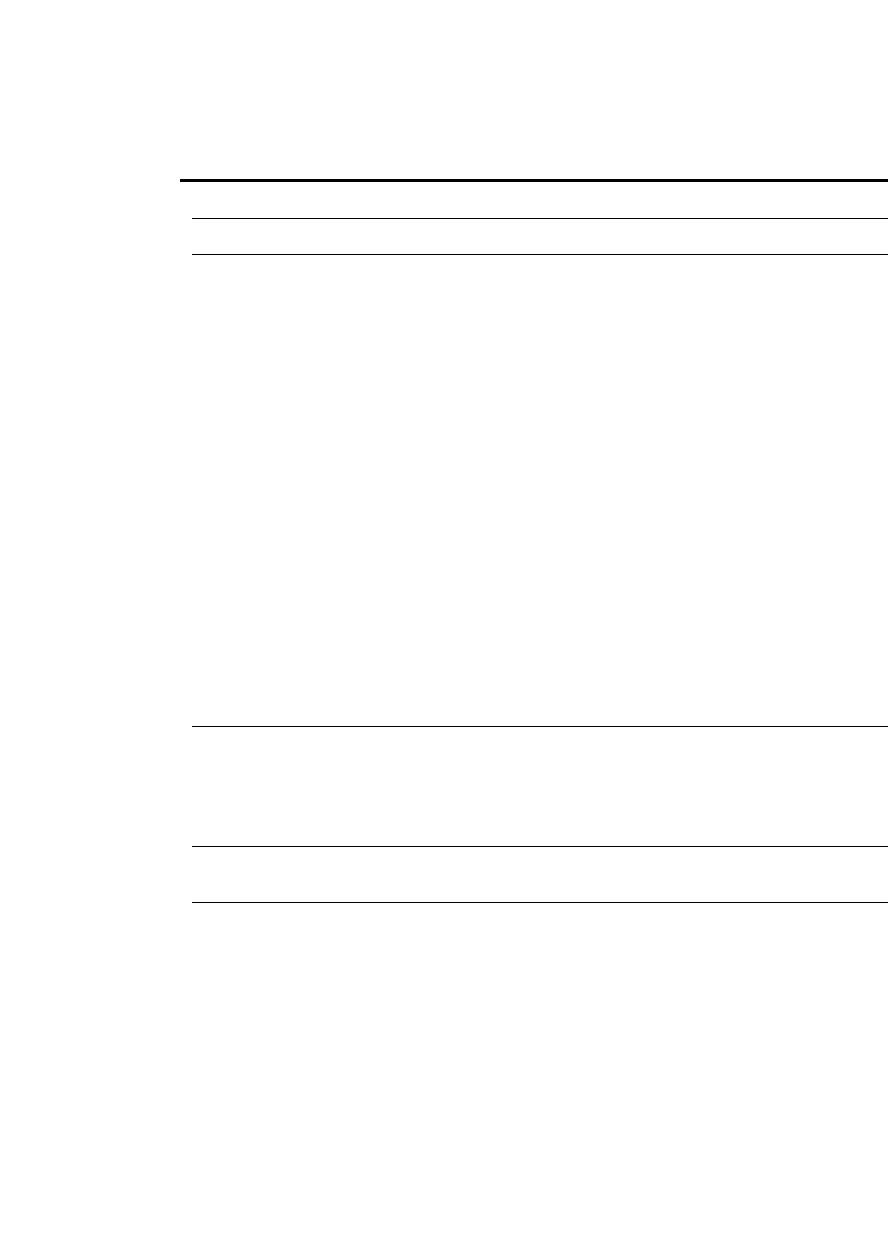
The DOCTYPE system identifier for the source XML document.
Documents
FDK Programmer’s Reference 821
. . .
FP_TblFnCustNumString StringT Characters for custom table footnote numbers
FP_TblFnFmt StringT Paragraph tag of table footnote
FP_TblFnNumStyle IntT Footnote numbering style for tables in
document:
FV_FN_NUM_NUMERIC: Arabic
FV_FN_NUM_ROMAN_UC: Roman uppercase
FV_FN_NUM_ROMAN_LC: Roman lowercase
FV_FN_NUM_ALPHA_UC: Alphabetic
uppercase
FV_FN_NUM_ALPHA_LC: Alphabetic
lowercase
FV_FN_NUM_KANJI: Kanji characters
FV_FN_NUM_ZENKAKU: Zenkaku
FV_FN_NUM_ZENKAKU_UC: Zenkaku
uppercase
FV_FN_NUM_ZENKAKU_LC: Zenkaku
lowercase
FV_FN_NUM_KANJI_KAZU: Kazu
FV_FN_NUM_DAIJI: Daiji
FV_FN_NUM_CUSTOM: Custom numbering
FP_TblFnPosition IntT Placement of footnote number in text:
FV_FN_POS_SUPER: Superscript
FV_FN_POS_BASELINE: Baseline
FV_FN_POS_SUB: Subscript
FP_TblFnPrefix StringT Prefix to appear before number in table
footnote
FP_TblFnSuffix StringT Suffix to appear after number in table footnote
Property Type Meaning
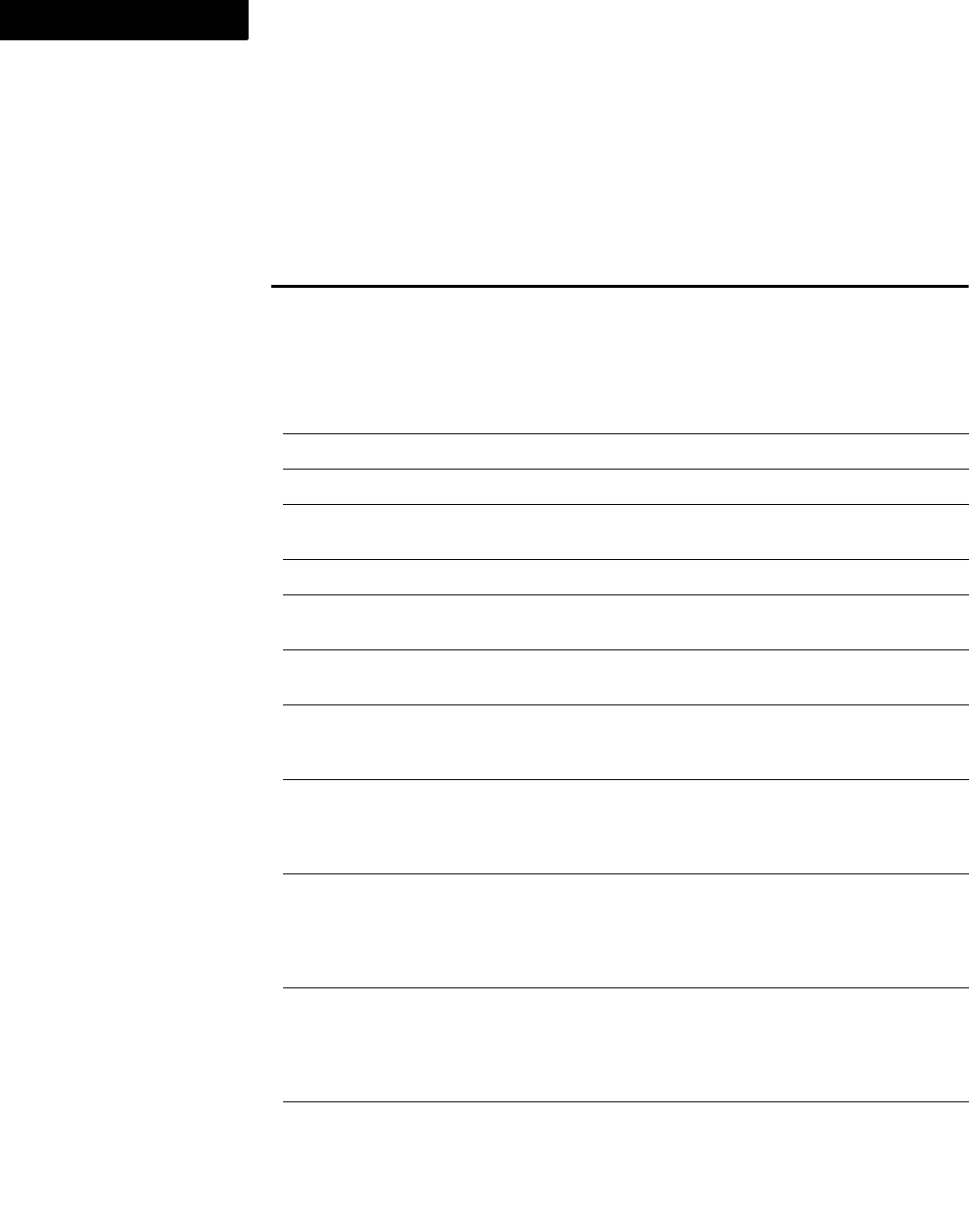
The DOCTYPE system identifier for the source XML document.
Documents
822 FDK Programmer’s Reference
4
Document type-in properties
FO_Doc objects have the following type-in properties. These properties specify the text
characteristics at the insertion point.
Property Type Meaning
FP_Capitalization IntT Type of capitalization:
FV_CAPITAL_CASE_NORM
FV_CAPITAL_CASE_SMALL
FV_CAPITAL_CASE_LOWER
FV_CAPITAL_CASE_UPPER
FP_ChangeBar IntT True if Change Bars are enabled.
FP_CharTag StringT Name of character format tag.
FP_Color F_ObjHandle
T
Spot color (FO_Color ID).
FP_CondFmtIsShown IntT True if condition is shown.
FP_CombinedFont
Family
F_ObjHandle
T
Combined font definition
(FO_CombinedFontDefn)
FP_FontEncoding
Name†StringT The font’s encoding
FP_FontAngle IntT Font angle (specifies an index into the array
of font angles provided by the session
property, FP_FontAngleNames).
FP_FontFamily IntT Font family (specifies an index into the
array of font families provided by the
session property,
FP_FontFamilyNames).
FP_FontPlatform
Name
StringT Name that uniquely identifies a font on a
specific platform (for more information, see
“How the API represents fonts” on
page 107 of the FDK Programmer’s
Guide).
FP_FontPostScript
Name
StringT Name given to a font when it is sent to a
PostScript printer (for more information,
see “How the API represents fonts” on
page 107 of the FDK Programmer’s
Guide).
FP_FontSize MetricT Font size (2 pt to 400 pt).
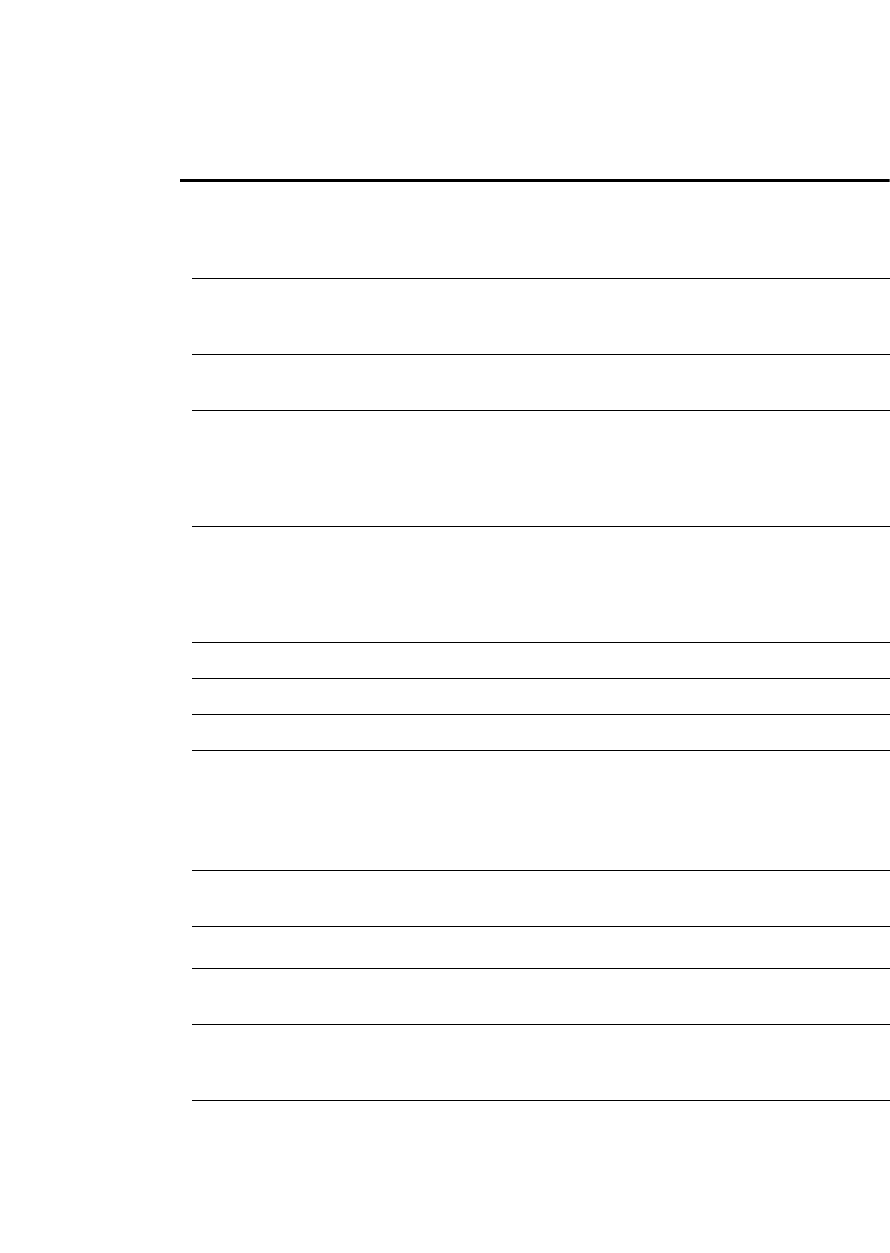
The DOCTYPE system identifier for the source XML document.
Documents
FDK Programmer’s Reference 823
. . .
FP_FontVariation IntT Font variation (specifies an index
into the array of font variations provided by
the session property
FP_FontVariationNames).
FP_FontWeight IntT Font weight (specifies an index into
the array of font weights provided by the
session property FP_FontWeightNames).
FP_InCond F_IntsT Condition tags that apply to the text (array
of FO_CondFmt IDs).
FP_KernX MetricT Horizontal kern value for manual kerning
expressed as a percentage of an em (metric
–100% to 1000%). A positive value moves
a character right and a negative value
moves a character left.
FP_KernY MetricT Vertical kern value for manual kerning
expressed as a percentage of an em (metric
–100% to 1000%). A positive value moves
characters up and a negative value moves
characters down.
FP_Overline IntT True if Overline style is enabled.
FP_PairKern IntT True if Pair Kern is enabled.
FP_Position IntT Text position relative to baseline of text:
FV_POS_NORM: Normal
FV_POS_SUB: Subscript
FV_POS_SUPER: Superscript
FP_SepOverride F_ObjHandle
T
Custom color separation override
(FO_Color ID).
FP_Spread MetricT Obsolete property, but still functional. See
corresponding "tracking" property below.
FP_Stretch MetricT Character stretch (set width) expressed as a
percentage of normal stretch for the font
(metric –10% to 1000%).
FP_Strikethrough IntT True if Strikethrough style is enabled.
Property Type Meaning
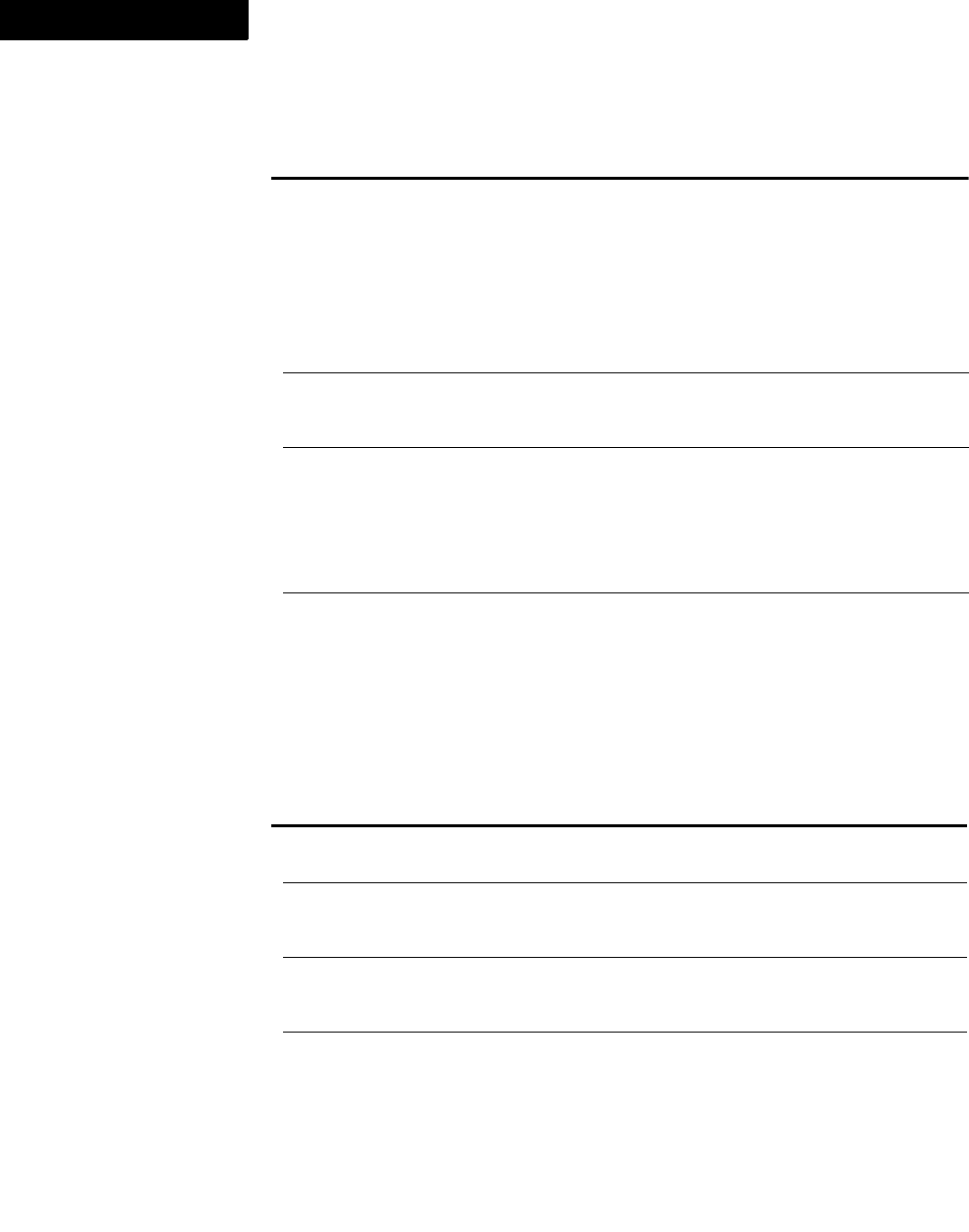
The DOCTYPE system identifier for the source XML document.
Documents
824 FDK Programmer’s Reference
4
Document typographic properties
FO_Doc objects have the following typographic properties.
FP_Style
Overrides†IntT Style condition indicators for conditional
text:
FV_CN_DOUBLE_UNDERLINE
FV_CN_NO_OVERRIDE
FV_CN_OVERLINE
FV_CN_SINGLE_UNDERLINE
FV_CN_STRIKETHROUGH
FP_Tracking MetricT Character tracking expressed as a
percentage of an em (metric –100% to
1000%).
FP_Underlining IntT Type of underlining:
FV_CB_NO_UNDERLINE
FV_CB_SINGLE_UNDERLINE
FV_CB_DOUBLE_UNDERLINE
FV_CB_NUMERIC_UNDERLINE
FP_UseSepOverride IntT True if FP_SepOverride overrides
default.
Property Type Meaning
FP_LineBreakAfter StringT Characters at which it is permissible to break
lines
FP_SmallCapsSize MetricT Scaling factor for small caps expressed as
percentage of current font size
(metric 1% to 1000%)a
FP_SmallCapStretch MetricT Character stretch (set width) for small caps
expressed as a percentage of normal stretch for
the font (metric –10% to 1000%).
FP_SubScriptShift MetricT Baseline offset of subscripts expressed as
percentage of current font size
(metric 1% to 1000%)
Property Type Meaning

The DOCTYPE system identifier for the source XML document.
Documents
FDK Programmer’s Reference 825
. . .
Document view properties
FO_Doc objects have the following properties that specify how the document appears
in the application window. Document must be visible to modify view properties..
FP_SubScriptSize MetricT Scaling factor for subscripts expressed as
percentage of current font size
(metric 1% to 1000%)
FP_SubScriptStretch MetricT Character stretch (set width) for subscripts
expressed as a percentage of normal stretch for
the font (metric –10% to 1000%).
FP_SuperScriptShift MetricT Baseline offset of superscripts expressed as
percentage of current font size (metric 1% to
1000%)
FP_SuperScriptSize MetricT Scaling factor for superscripts expressed as
percentage of the current font size (metric 1% to
1000%)
FP_SuperScriptStretc
h
MetricT Character stretch (set width) for superscripts
expressed as a percentage of normal stretch for
the font (metric –10% to 1000%).
a. In the API, most percentages are represented as MetricT fractions. For scaling factor and offset
percentages, the MetricT value 1<<16 or 0x10000 specifies 100% of the current font size. For more
information on MetricT values, see “MetricT values” on page 954.
Property Type Meaning
FP_CurrentPage F_ObjHandleT Current page (FO_BodyPage,
FO_MasterPage, FO_RefPage ID).
FP_IsIconified IntT True if the document window is
iconified.
FP_IsInFront IntT True if the document window is in front
of other windows in the FrameMaker
product session.
FP_IsOnScreen IntT True if document is visible on
the screen.
FP_Label StringT The title in the document window title bar.
FP_ScreenHeight IntT Height of the document window
in pixels.
Property Type Meaning
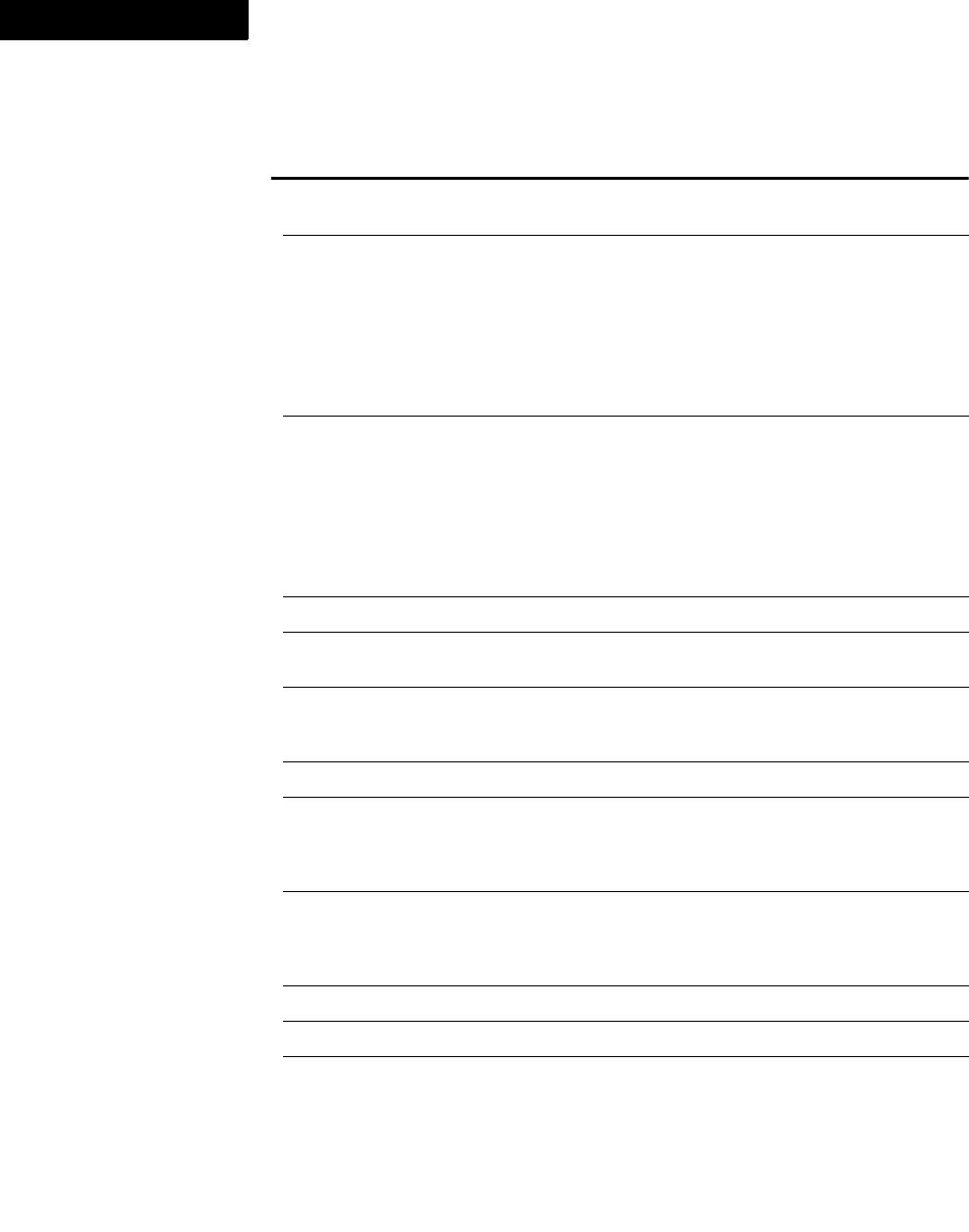
The DOCTYPE system identifier for the source XML document.
Documents
826 FDK Programmer’s Reference
4
FP_ScreenWidth IntT Width of the document window
in pixels.
FP_ScreenX IntT The offset of the document window in
pixels from the left side of the screen (or
the left of the FrameMaker product
application window on Windows).
If you set a value that would result in the
document window being off the screen,
that value is ignored and the old value is
retained.
FP_ScreenY IntT The offset of the document window in
pixels from the top of the screen (or the top
of the FrameMaker product application
window on Windows).
If you set a value that would result in the
document window being off the screen,
that value is ignored and the old value is
retained.
FP_SnapAngle MetricT Angle of rotation for Snap Rotate.
FP_SnapGridUnits MetricT Units for Snap Grid Spacing
(0 to 32768 pt).
FP_SpotColorView IntT Spot color separation view (0 to 6).
0specifies View 1, 1 specifies View 2,
and so on.
FP_ViewBorders IntT True if Borders is enabled.
FP_ViewDisplayUnits MetricT The MetricT equivalent of one unit in the
current Display Units. For example, if
Display Units is points, this returns
65536.
FP_ViewFontSize
Units
MetricT The MetricT equivalent of one unit in the
current Font Size Unit. Font size units can
be either Points or Q. If Points, this returns
65536. If Q, this returns 47098
FP_ViewGrid IntT True if View Grid is enabled.
FP_ViewGridUnits MetricT Units for Grid Lines.
FP_ViewNoGraphics IntT True if Graphics is not enabled.
Property Type Meaning
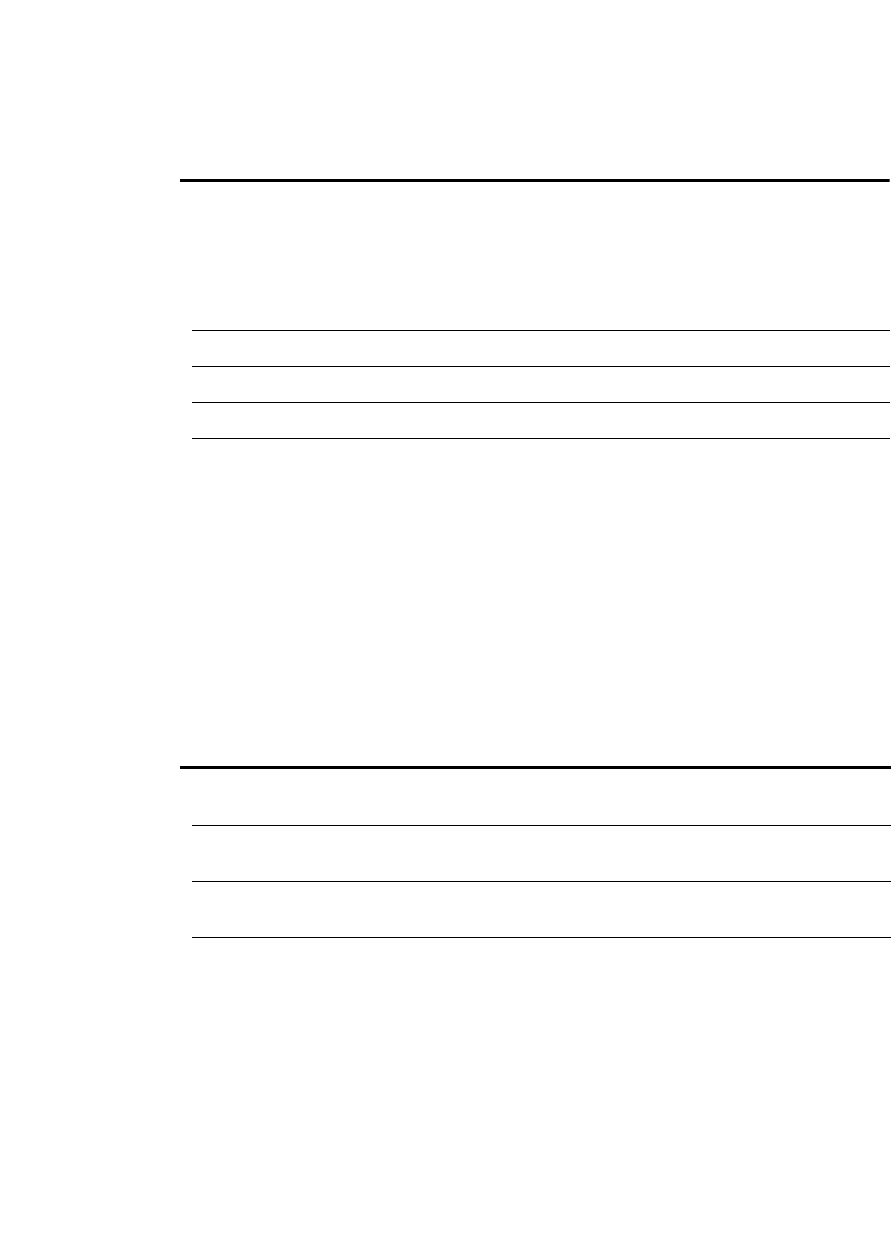
The DOCTYPE system identifier for the source XML document.
Documents
FDK Programmer’s Reference 827
. . .
Document View Only properties
FO_Doc objects have the following properties that apply to View Only documents.
FP_ViewPage
Scrolling
IntT Page scrolling:
FV_SCROLL_VARIABLE
FV_SCROLL_HORIZONTAL
FV_SCROLL_VERTICAL
FV_SCROLL_FACING
FP_ViewRulers IntT True if Rulers is enabled.
FP_ViewRulerUnits MetricT Units for rulers display.
FP_ViewTextSymbols IntT True if Text Symbols is enabled.
FP_Zoom MetricT Zoom percentage of document (metric
25% to 1600%).a
a. In the API, most percentages are represented as MetricT fractions. For zoom percentages, the MetricT
value 1<<16 or 0x10000 specifies 100%. For more information on MetricT values, see “MetricT
values” on page 954. For an example of setting the zoom percentage for a document, see
“F_ApiSetMetric()” on page 423.
Property Type Meaning
FP_DocFluidFlow F_ObjHandleT The ID of a flow to set to fluid view. To
turn this off, set the value to 0.
FP_DocIsViewOnly IntT True if the document is a view-only
document
FP_ViewOnlyDeadCodes F_UIntsT F-codes that can’t be executed in the
document
FP_ViewOnlyMenuBar F_ObjHandleT If the document has a specific menu bar,
the ID of the menu bar for the document;
otherwise 0
Property Type Meaning
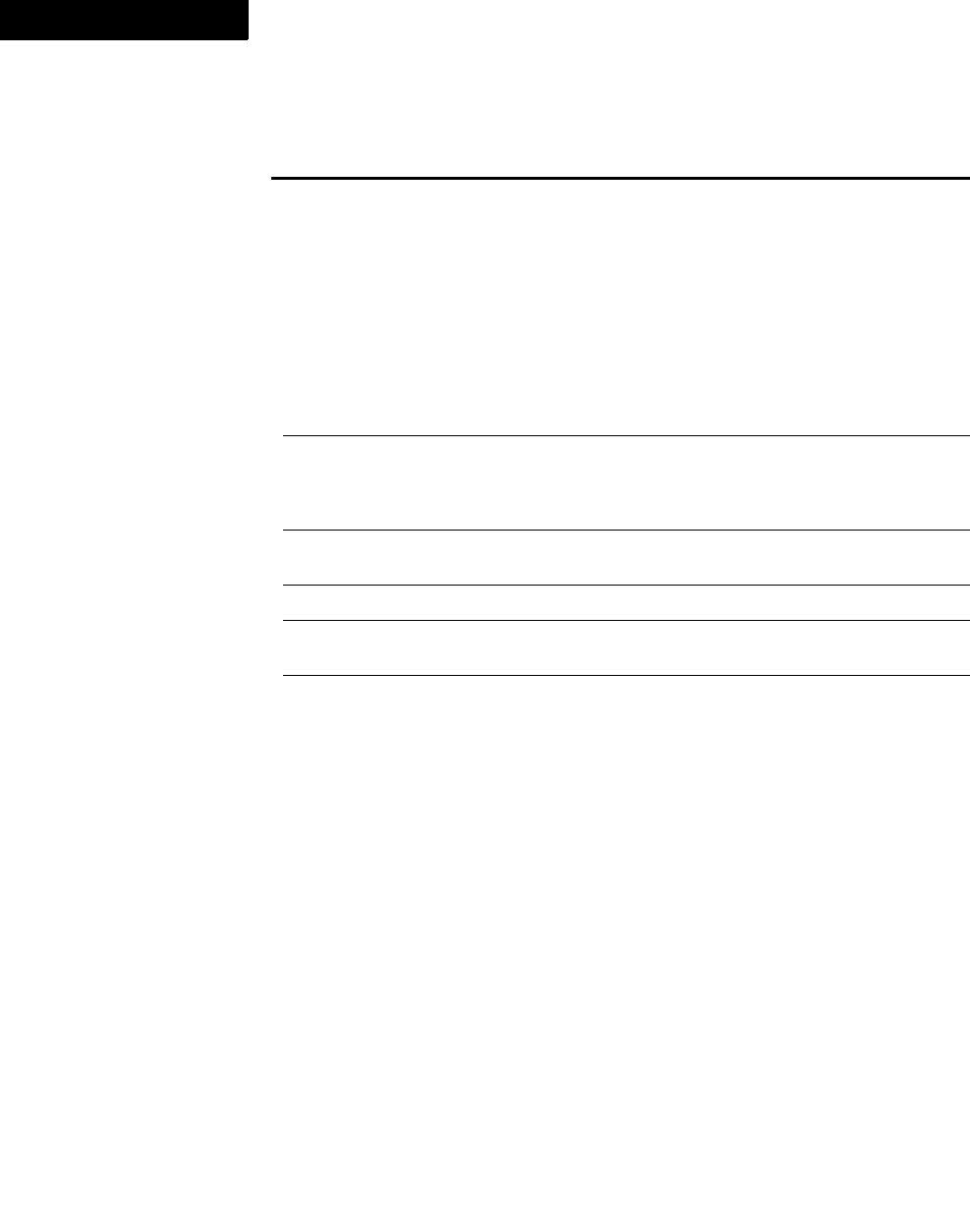
The DOCTYPE system identifier for the source XML document.
Documents
828 FDK Programmer’s Reference
4
FP_ViewOnlySelect IntT Specifies whether user can select text or
graphics in the document:
FV_VOS_USER_ONLY: the user can
select text when pressing modifier keys,
and link targets (cross-reference sources
and newliniks) do not highlight
FV_VOS_NONE: the user can’t select
text, and links targets do not highlight
FV_VOS_YES: the user can select text
(using modifier keys) and link targets
are highlighted
FP_ViewOnlyWinBorders IntT True if the document has normal
document borders; False if the
document scroll bars and border buttons
are suppressed
FP_ViewOnlyWinMenubar IntT True if the document has a document
window menu bar
FP_ViewOnlyWinPalette IntT True if the document is a palette
FP_ViewOnlyWinPopup IntT True if the document window pop-up
menu is available
FP_ViewOnlyXRef IntT Specifies the behavior of cross-
references in the document:
FV_VOX_NOT_ACTIVE: cross-
references are not active
FV_VOX_GOTO_BEHAVIOR: internal
cross-references are active
FV_VOX_OPEN_BEHAVIOR: external
cross-references are active
FV_VOX_ALERT: alert appears when
cross-reference is clicked
Property Type Meaning
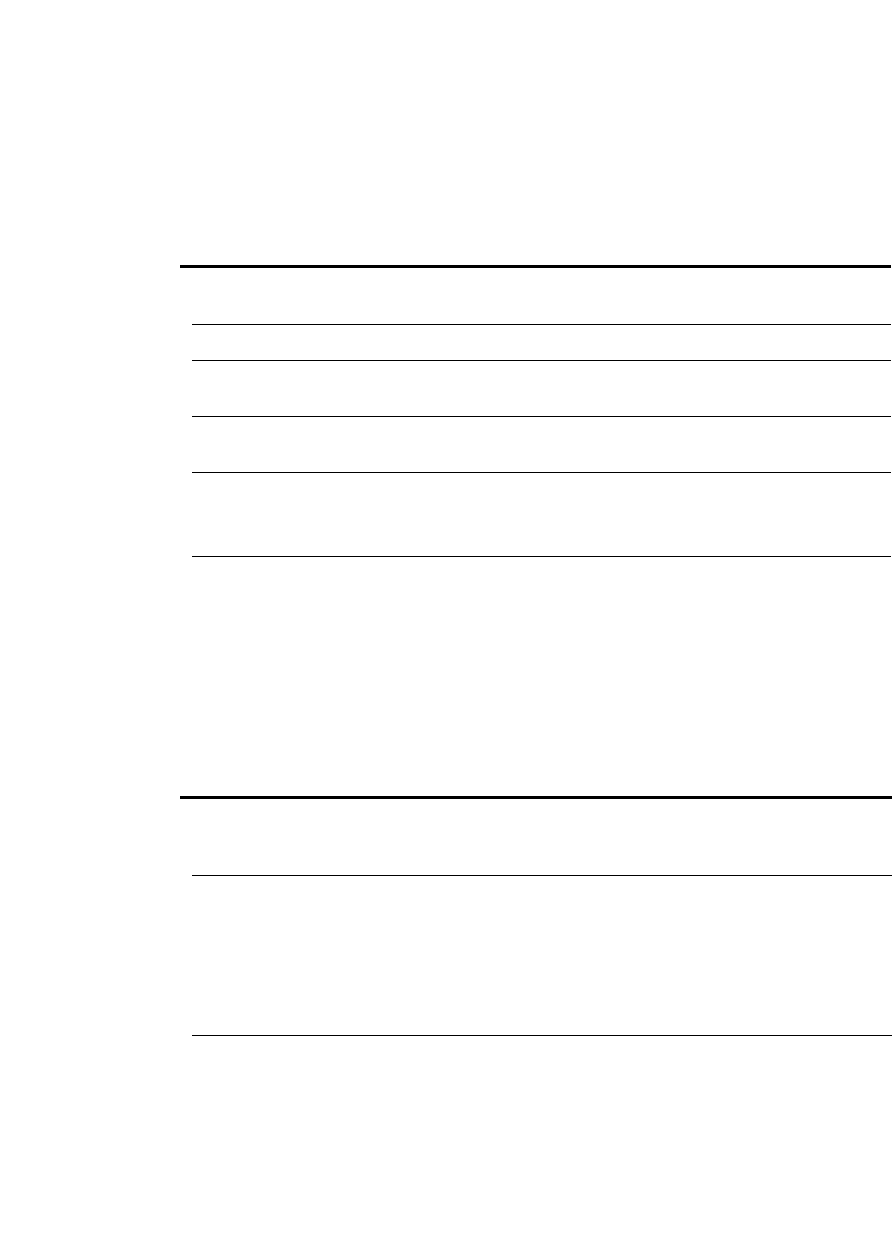
The DOCTYPE system identifier for the source XML document.
Documents
FDK Programmer’s Reference 829
. . .
Document DITA properties
FO_Doc objects have the following DITA-related properties.
Document Key Catalog properties
FO_Doc objects have the following Key Catalog properties.
Property Type Meaning
FP_FirstDITAConrefEle
mentInDoc
StringT Gets the first Conref element in the
document
FP_DocIsViewOnly StringT
FP_FirstDITALinkEleme
ntInDoc
StringT Gets the first Conref element in the
document
FP_FirstDITATopicrefE
lementInDoc
StringT Gets the first Topicref element in the
document
FP_FirstDITATopicsetr
efElementInDoc
StringT Gets the first Topicsetref element in the
document
FP_FirstDITAXrefEleme
ntInDoc
StringT Gets the first Xref element in the
document.
Property Type Meaning
FP_KeyCatalog F_ObjHandleT Key catalog being used for the
document based on the
KeyCatalogType setting.
FP_KeyCatalogType IntT Type of key catalog setting for the
document. Possible values are:
FV_DocKeyCatalogTypeDefault
FV_DocKeyCatalogTypeSpecifi
ed
FV_DocKeyCatalogTypeNone
FP_SpecifiedKeyCatalog F_ObjHandleT Key catalog specified for using for the
document.
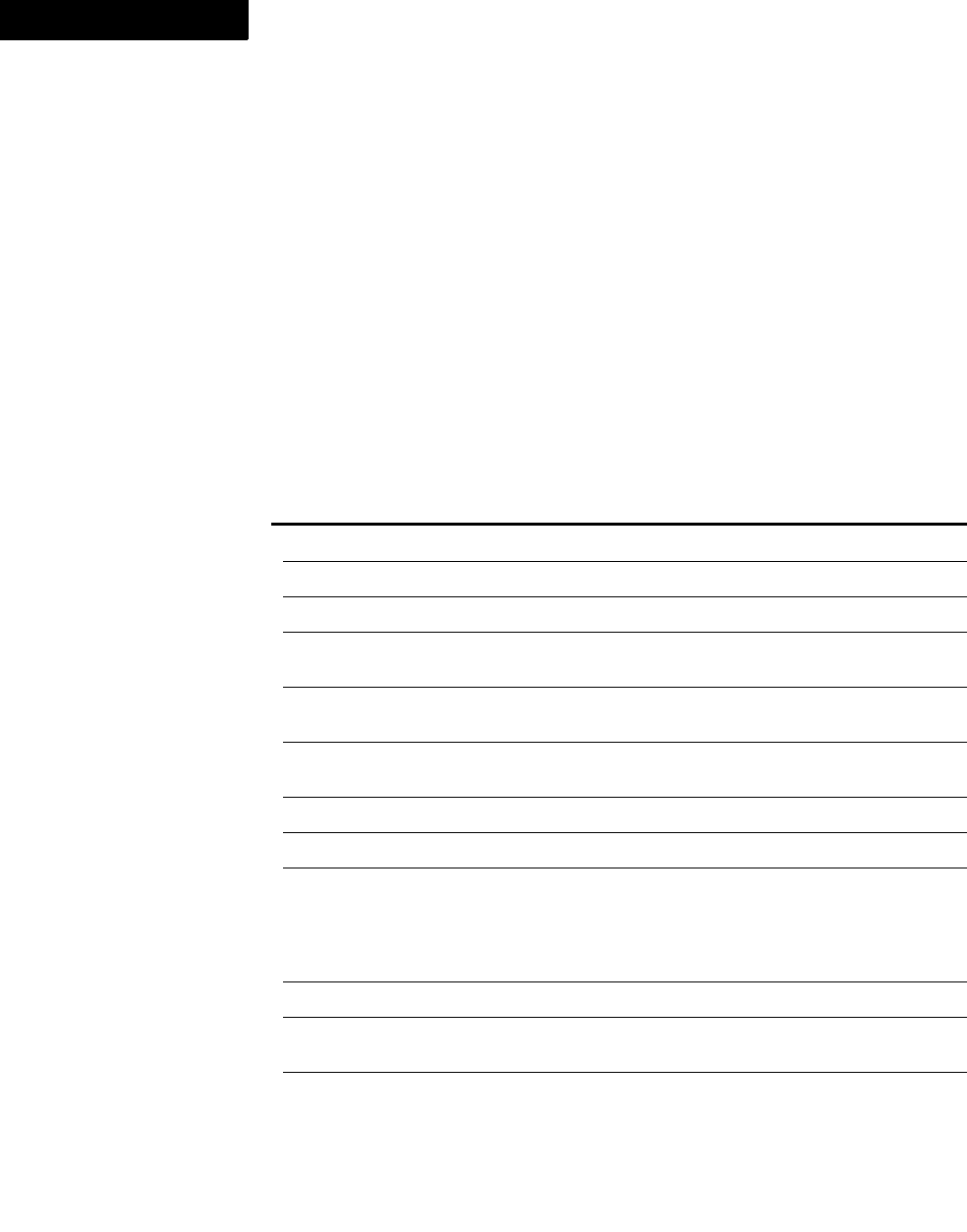
The DOCTYPE system identifier for the source XML document.
Elements
830 FDK Programmer’s Reference
4
Elements
See “Structural elements” on page 909.
Flows
The API uses an FO_Flow object to represent each flow in the document. For more
information on flows see the FDK Programmers Guide.
FO_Flow
FO_Flow objects have the following properties.
Property Type Meaning
FP_FlowIsAutoConnect IntT True if Autoconnect is enabled.
FP_FlowIsFeathered IntT True if Feather is enabled.
FP_FlowIsPostScript IntT True if flow is PostScript code.
FP_FlowIsSynchronized IntT True if Baseline Synchronization is
enabled.
FP_FirstTextFrameIn
Flow†F_ObjHandleT First text frame in flow
(FO_TextFrame ID).
FP_LastTextFrameIn
Flow†F_ObjHandleT Last text frame in flow
(FO_TextFrame ID).
FP_MaxInterlinePadding MetricT Maximum interline spacing.
FP_MaxInterPgfPadding MetricT Maximum interparagraph spacing.
FP_MinHang MetricT Maximum character height for
synchronization of first line in column.
If characters exceed this height,
FrameMaker products don’t
synchronize the first line.
FP_Name StringT Name of flow tag.
FP_NextFlowInDoc†F_ObjHandleT Next flow in document
(FO_Flow ID).
FP_SideHeadRoomInFlow IntT True if Leave Room for Sideheads in
Flow is enabled.
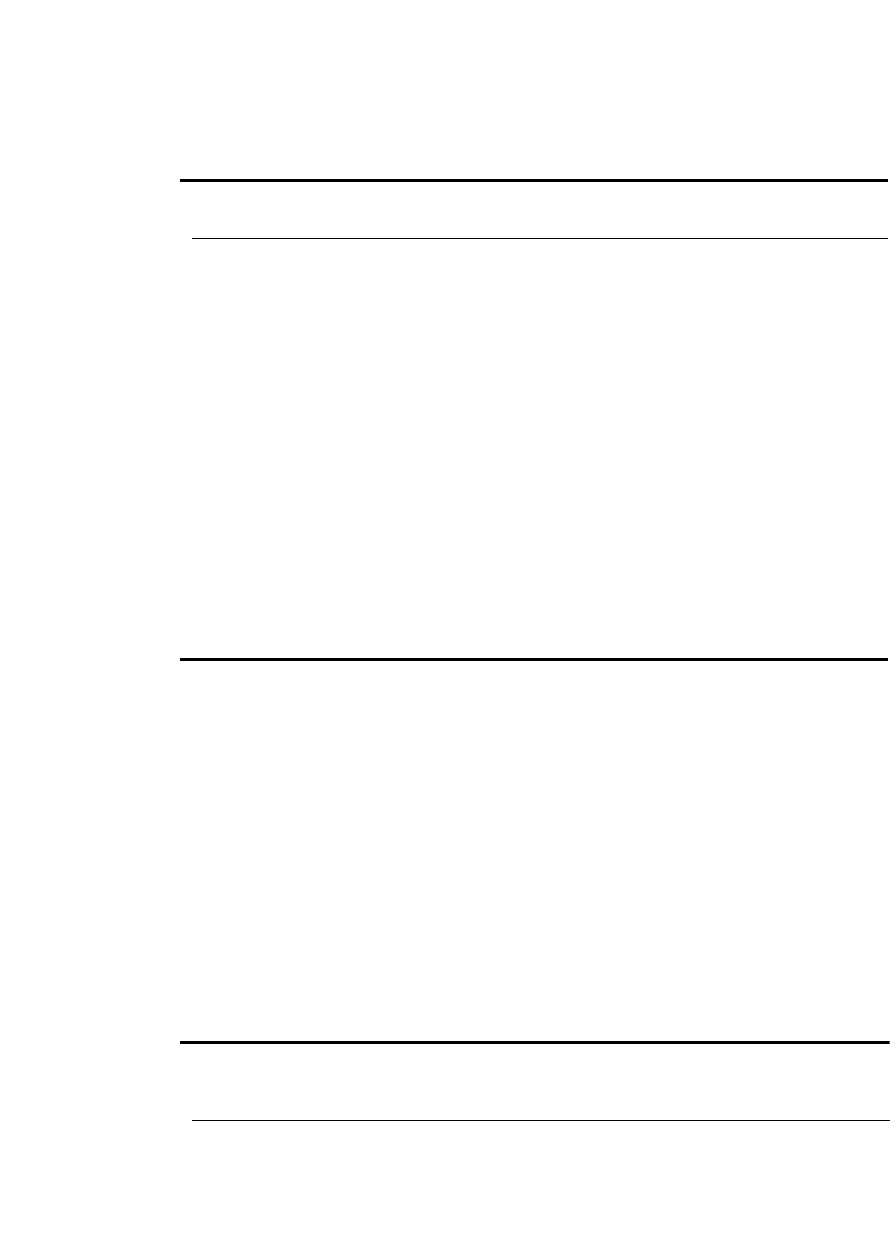
The DOCTYPE system identifier for the source XML document.
Footnotes
FDK Programmer’s Reference 831
. . .
Flow structure properties
FO_Flow objects have the following structure properties, which apply only to
structured flows in documents.
Footnotes
The API uses an FO_Fn object to represent a footnote.
FO_Fn
FO_Fn objects have the following properties.
FP_Spacing MetricT Line spacing for synchronized
baselines.
Text To get the text in a flow, call
F_ApiGetText() with objId set
to the flow ID. To add text to a flow,
call F_ApiAddText(). To delete text
from a flow, call
F_ApiDeleteText(). For more
information, see “F_ApiAddText()” on
page 80, “F_ApiDeleteText()” on
page 151, and “F_ApiGetText()” on
page 249.
Property Type Meaning
FP_HighestLevel
Element†F_ObjHandleT Highest-level element in flow
(FO_Element ID)
Property Type Meaning
FP_ContentHeight†MetricT The distance between the top of the footnote
and the baseline of the last line in the
footnote
FP_Element†F_ObjHandleT If the footnote is in a Structured document,
the ID of the element containing the footnote
Property Type Meaning
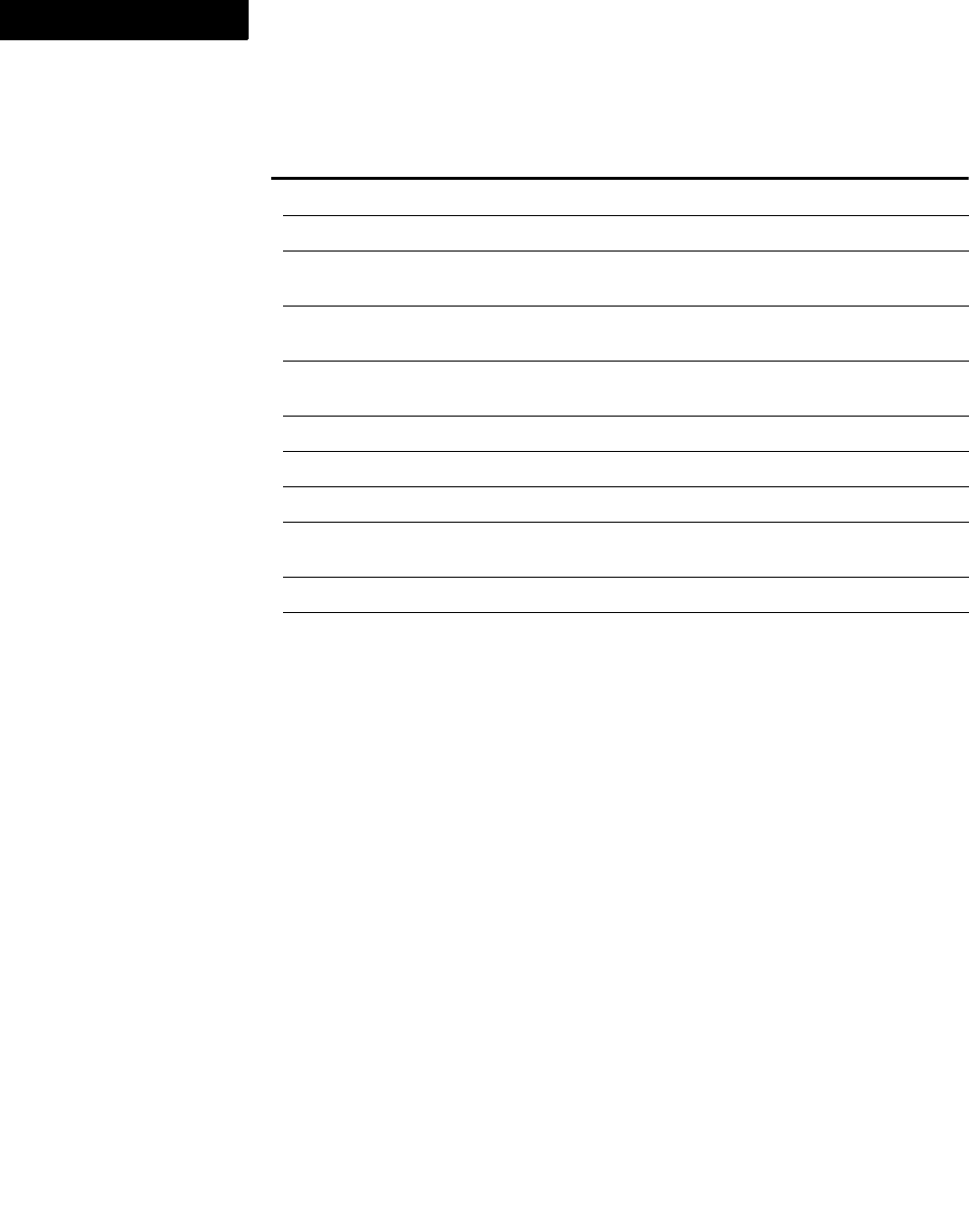
The DOCTYPE system identifier for the source XML document.
Format change lists
832 FDK Programmer’s Reference
4
FO_Doc objects also have properties that specify how all the footnotes in the document
appear. For a list of these properties, see “Document footnote properties” on page 806.
Format change lists
The API uses FO_FmtChangeList objects to represent format change lists in a
Structured document.
FO_FmtChangeList
Unlike other objects, FO_FmtChangeList objects do not all have the same
properties. All FO_FmtChangeList objects have the properties listed in “Format
change list general properties,” next. However, each FO_FmtChangeList object can
have a different combination of the properties listed in the following sections. For more
information on change list properties and how to get and set them, see “Manipulating
format change list properties” on page 309 of the FDK Programmer’s Guide.
FP_FirstPgf†F_ObjHandleT First paragraph in the footnote (FO_Pgf ID)
FP_FnNum†IntT Footnote number
FP_InTextFrame†F_ObjHandleT Text frame containing the footnote
(FO_TextFrame ID)
FP_InTextObj†F_ObjHandleT Sub column that contains the footnote
(FO_SubCol)
FP_LastPgf†F_ObjHandleT Last paragraph in the footnote
(FO_Pgf ID)
FP_NextFnInDoc†F_ObjHandleT Next footnote (FO_Fn ID) in the document
FP_NextFn†F_ObjHandleT Next footnote in the text frame (FO_Fn ID)
FP_Overflowed†IntT True if the text in the footnote overflows
FP_PrevFn†F_ObjHandleT Previous footnote in the text frame (FO_Fn
ID)
FP_TextLoc†F_TextLocT Text location of the footnote symbol
FP_Unique†IntT Footnote’s UID
Property Type Meaning
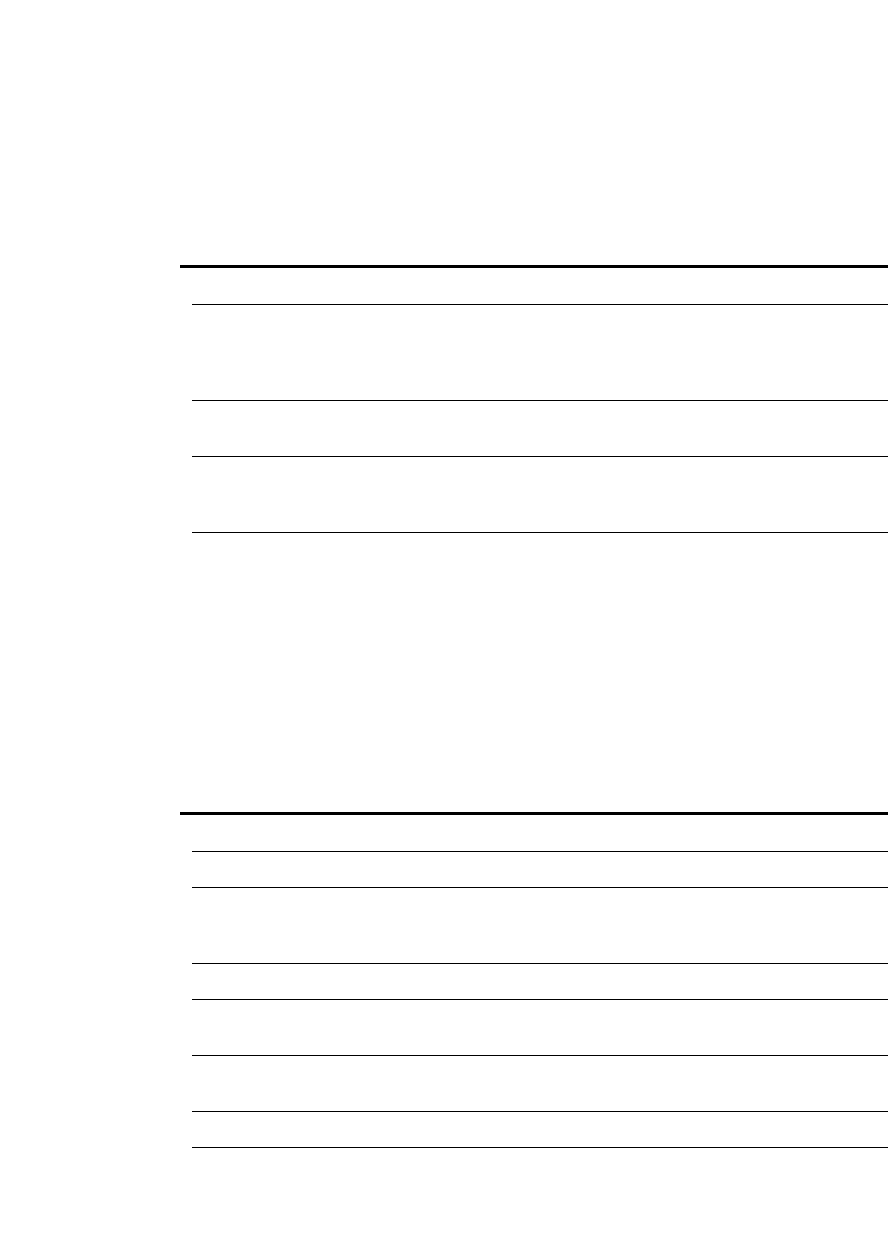
The DOCTYPE system identifier for the source XML document.
Format change lists
FDK Programmer’s Reference 833
. . .
Format change list general properties
All FO_FmtChangeList objects have the following general properties.
Format change list advanced properties
FO_FmtChangeList objects can have the following advanced properties.
Property Type Meaning
FP_BkColor F_ObjHandleT Text background color
FP_FmtChangeList
InCatalog
IntT True if the format change list is in the
Format Change List Catalog. False if it is
in an element definition, as part of the text
format rules.
FP_Name StringT The name of the format change list if it is in
the Format Change List Catalog.
FP_NextFmtChange
ListInDoc
F_ObjHandleT The ID of the next format change
list in the document (FO_FmtChangeList
ID).
FP_PgfCatalog
Reference
StringT A paragraph format tag if the format change
list specifies one. If this property is set, you
can’t change any of the other format change
list properties, except FP_Name.
Property Type Meaning
FP_AdjHyphens IntT Number of allowable adjacent hyphens
FP_BottomSeparator StringT Name of frame to put below paragraph
FP_BottomSepAt
Indent
IntT True if the position of the frame specified by
FP_BottomSeparator is at the current left
indent
FP_Hyphenate IntT True if Automatic Hyphenation is enabled
FP_HyphMinPrefix IntT Minimum number of letters that must precede
hyphen
FP_HyphMinSuffix IntT Minimum number of letters that must follow a
hyphen
FP_HyphMinWord IntT Minimum length of a hyphenated word
FP_LetterSpace IntT True if Word Spacing is enabled
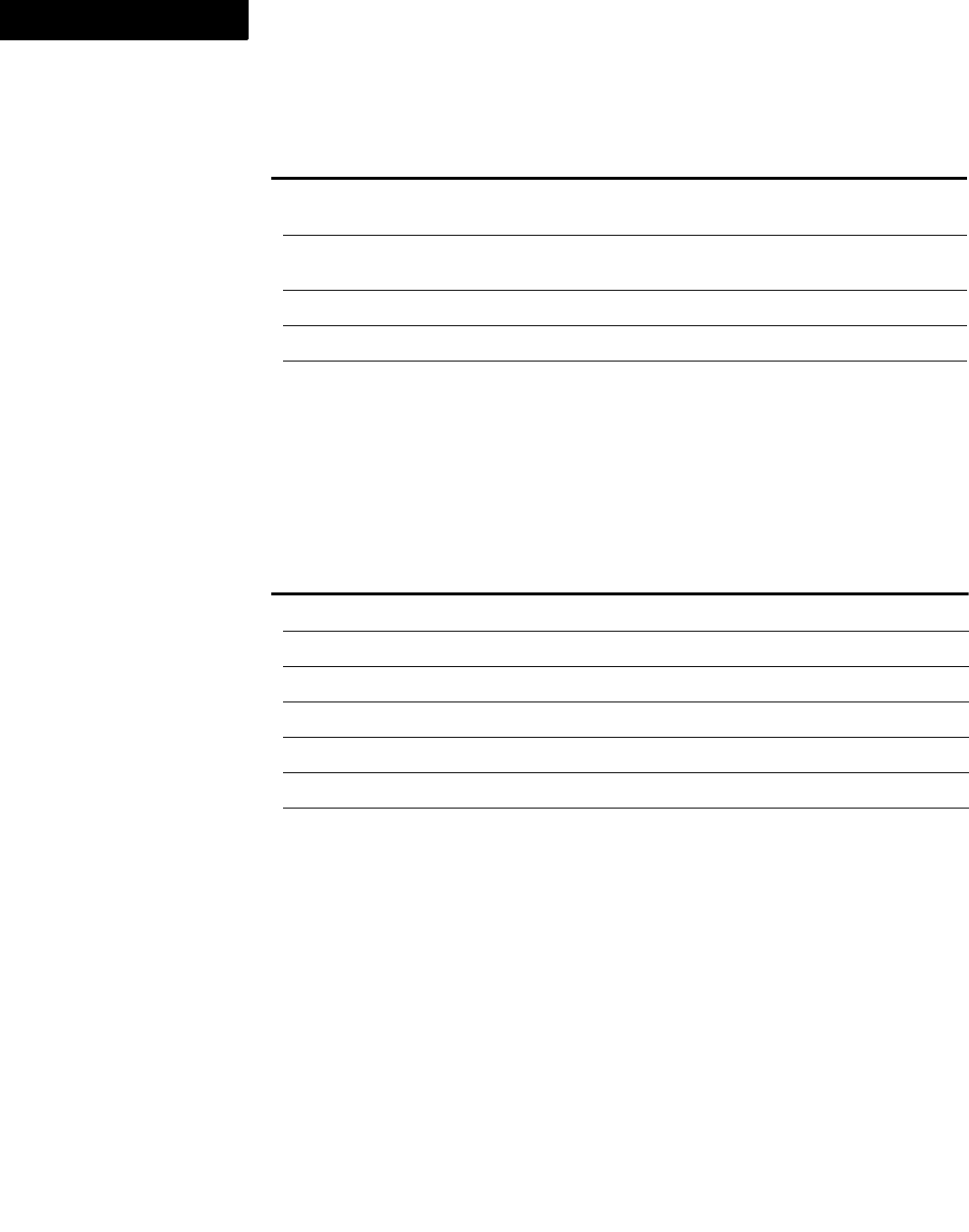
The DOCTYPE system identifier for the source XML document.
Format change lists
834 FDK Programmer’s Reference
4
Format change list Asian character spacing properties
FO_FmtChangeList objects have the following Asian character spacing properties.
FP_MaxSpace MetricT Maximum word spacing (percentage of an
em space in current font)
FP_MinSpace MetricT Minimum word spacing (percentage of an
em space in current font)
FP_OptSpace MetricT Optimum word spacing
FP_TopSeparator StringT Name of frame to put above paragraph
FP_TopSepAtIndent IntT True if the position of the frame specified by
FP_TopSeparator is at the current left indent
Property Type Meaning
FP_MinJRomSpace MetricT Minimum Asian-Roman space
FP_OptJRomSpace MetricT Optimum Asian-Roman space
FP_MaxJRomSpace MetricT Maximum Asian-Roman space
FP_MinJLetSpace MetricT Minimum Asian letter space
FP_OptJLetSpace MetricT Optimum Asian letter space
FP_MaxJLetSpace MetricT Maximum Asian letter space
FP_YakumonoType IntT The Yakumono rules to handle punctuation characters;
can be one of
FV_FLOATING_YAKUMONO
FV_MONOSPACE_YAKUMONO
FV_FIXED_YAKUMONO
Property Type Meaning
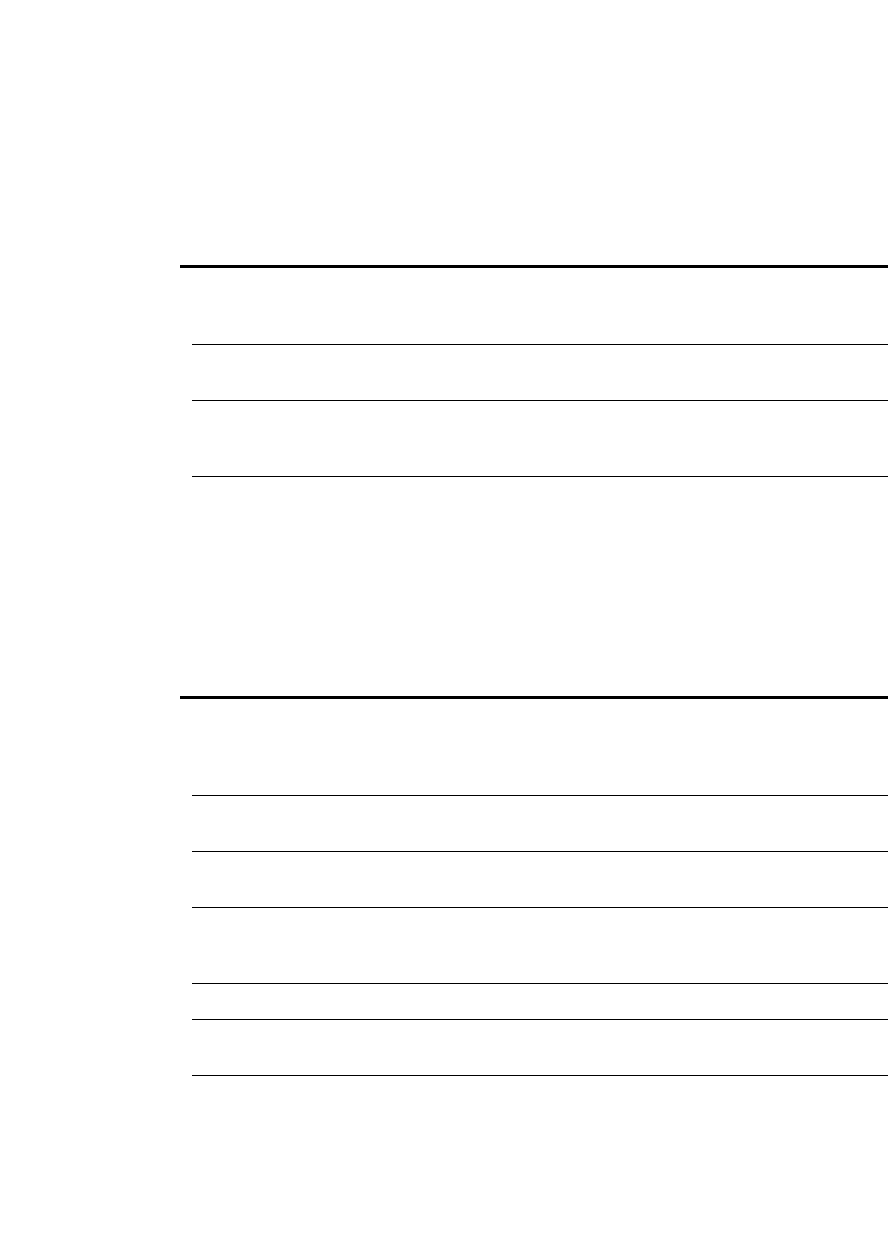
The DOCTYPE system identifier for the source XML document.
Format change lists
FDK Programmer’s Reference 835
. . .
Format change list autonumber properties
FO_FmtChangeList objects can have the following autonumber properties.
Format change list basic properties
FO_FmtChangeList objects can have the following basic properties.
Property Type Meaning
FP_AutoNumChar StringT Character format for the automatic numbering
string specified by FP_AutoNumString; ""
if the default character format is used
FP_AutoNumString StringT Autonumber format string (for example,
<n>.<n+>)
FP_NumAtEnd IntT True if numbering position is End of
Paragraph; False if it is Beginning of
Paragraph
FP_PgfIsAutoNum IntT True if autonumbering is enabled
Property Type Meaning
FP_FirstIndent MetricT The paragraph’s first-line left margin,
measured from the left side of the current
text column
(0 cm to 100 cm ).
FP_FirstIndentChange MetricT Amount by which to increase or decrease
the first-line left margin.
FP_FirstIndentIs
Relative
IntT True if the first indent is relative to the
left indent.
FP_FirstIndentRelPos MetricT Position relative to left indent
if FP_FirstIndentIsRelative
is True.
FP_Leading MetricT Space below each line in the paragraph.
FP_LeadingChange MetricT Amount by which to increase or decrease
the leading.
FP_LeftIndent MetricT The paragraph’s left margin, measured
from the left side of the current text
column (0 cm to 100 cm).
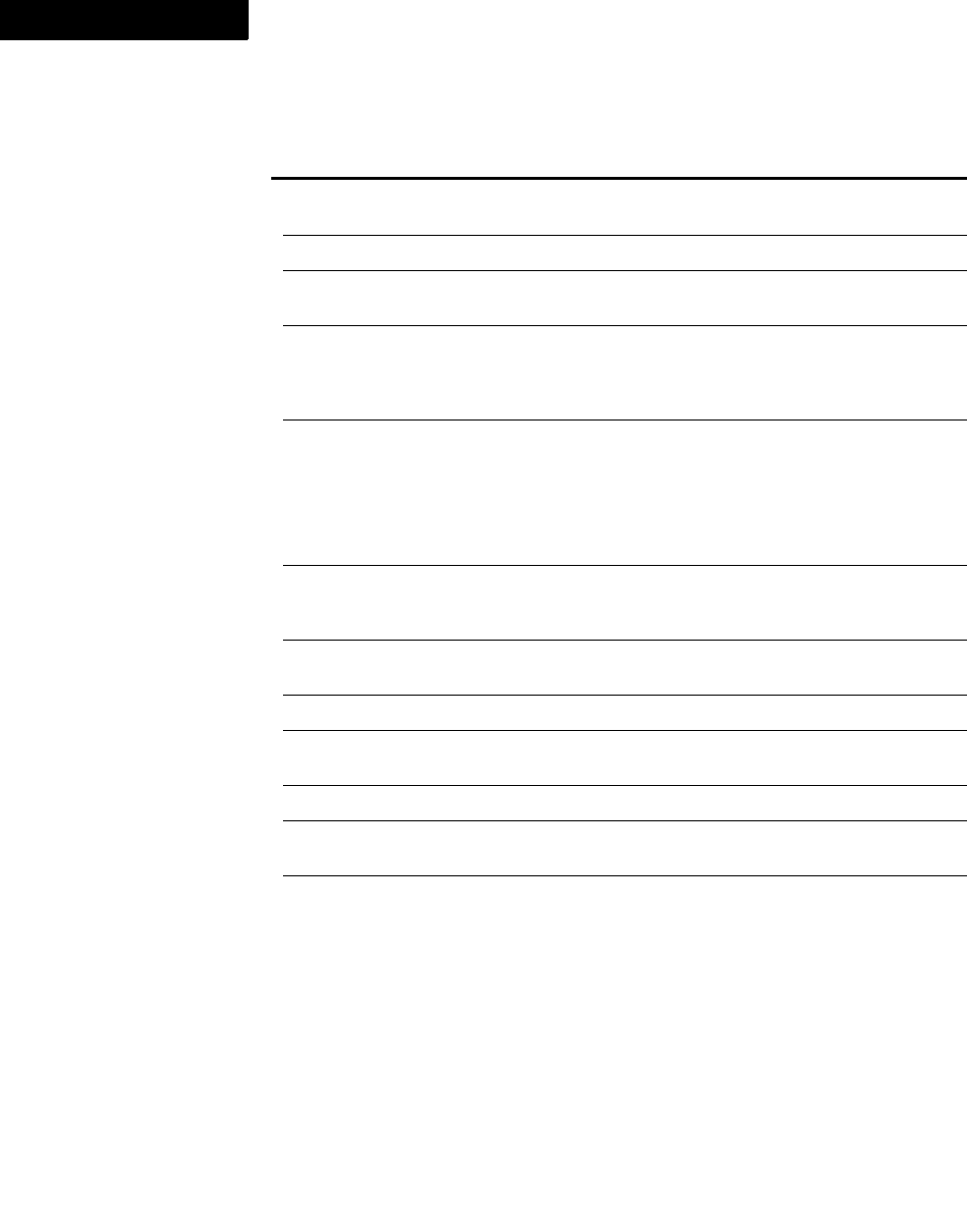
The DOCTYPE system identifier for the source XML document.
Format change lists
836 FDK Programmer’s Reference
4
FP_LeftIndentChange MetricT Amount by which to increase or decrease
the left margin.
FP_LineSpacingFixed IntT True if the line spacing is fixed.
FP_MoveTabs MetricT Amount by which to move all tab positions
in the paragraph.
FP_NumTabs IntT The number of tabs in the paragraph. To
clear all the tabs
in the paragraph, set FP_NumTabs
to 0.
FP_PgfAlignment IntT Horizontal alignment of the paragraph:
FV_PGF_LEFT
FV_PGF_RIGHT
FV_PGF_CENTER
FV_PGF_JUSTIFIED
FP_RightIndent MetricT The paragraph’s right margin, measured
from the right side of the current text
column.
FP_RightIndentChange MetricT Amount by which to increase or decrease
the right margin.
FP_SpaceAbove MetricT The space above the paragraph.
FP_SpaceAboveChange MetricT Amount by which to increase or decrease
the space above.
FP_SpaceBelow MetricT The space below the paragraph.
FP_SpaceBelowChange MetricT Amount by which to increase or decrease
the space below.
FP_Tabs F_TabsT An array of tab descriptions that specify
the positions and types of tab stops in the
paragraph. For an example of how to get
and set tabs in a paragraph, see
“F_ApiSetTabs()” on page 441.
Property Type Meaning
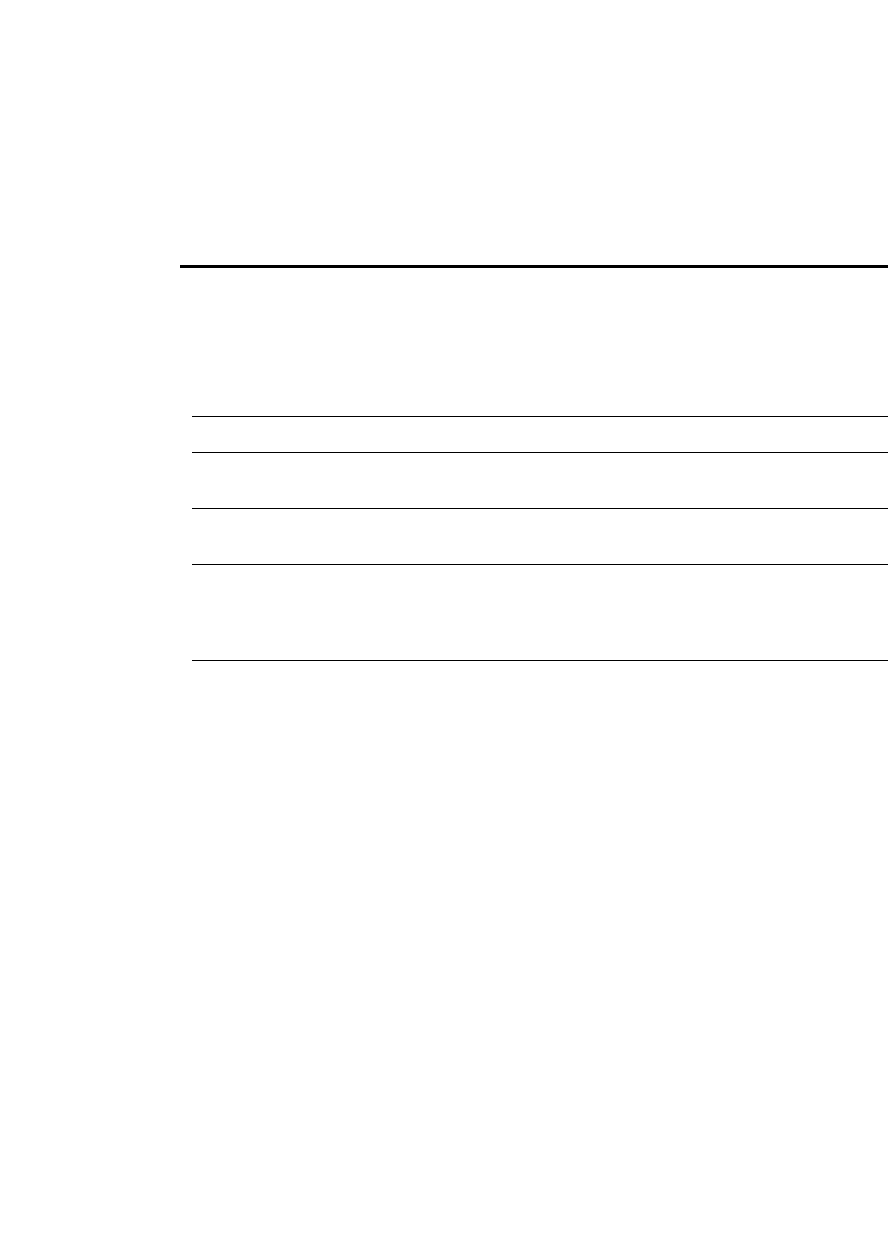
The DOCTYPE system identifier for the source XML document.
Format change lists
FDK Programmer’s Reference 837
. . .
Format change list font properties
FO_FmtChangeList objects can have the following font properties.
Property Type Meaning
FP_Capitalization IntT Type of capitalization to use:
FV_CAPITAL_CASE_NORM
FV_CAPITAL_CASE_SMALL
FV_CAPITAL_CASE_LOWER
FV_CAPITAL_CASE_UPPER
FP_ChangeBar IntT True if Change Bars are on.
FP_Color F_ObjHandle
T
Spot color (FO_Color ID).
FP_CombinedFontFamil
y
F_ObjHandle
T
Combined font definition
(FO_CombinedFontDefn)
FP_FontAngle IntT Font angle (specifies an index
into the array of font angles
provided by the session property
FP_FontAngleNames).
FP_FontFamily IntT Font family (specifies an index
into the array of font families provided by
the session property
FP_FontFamilyNames).
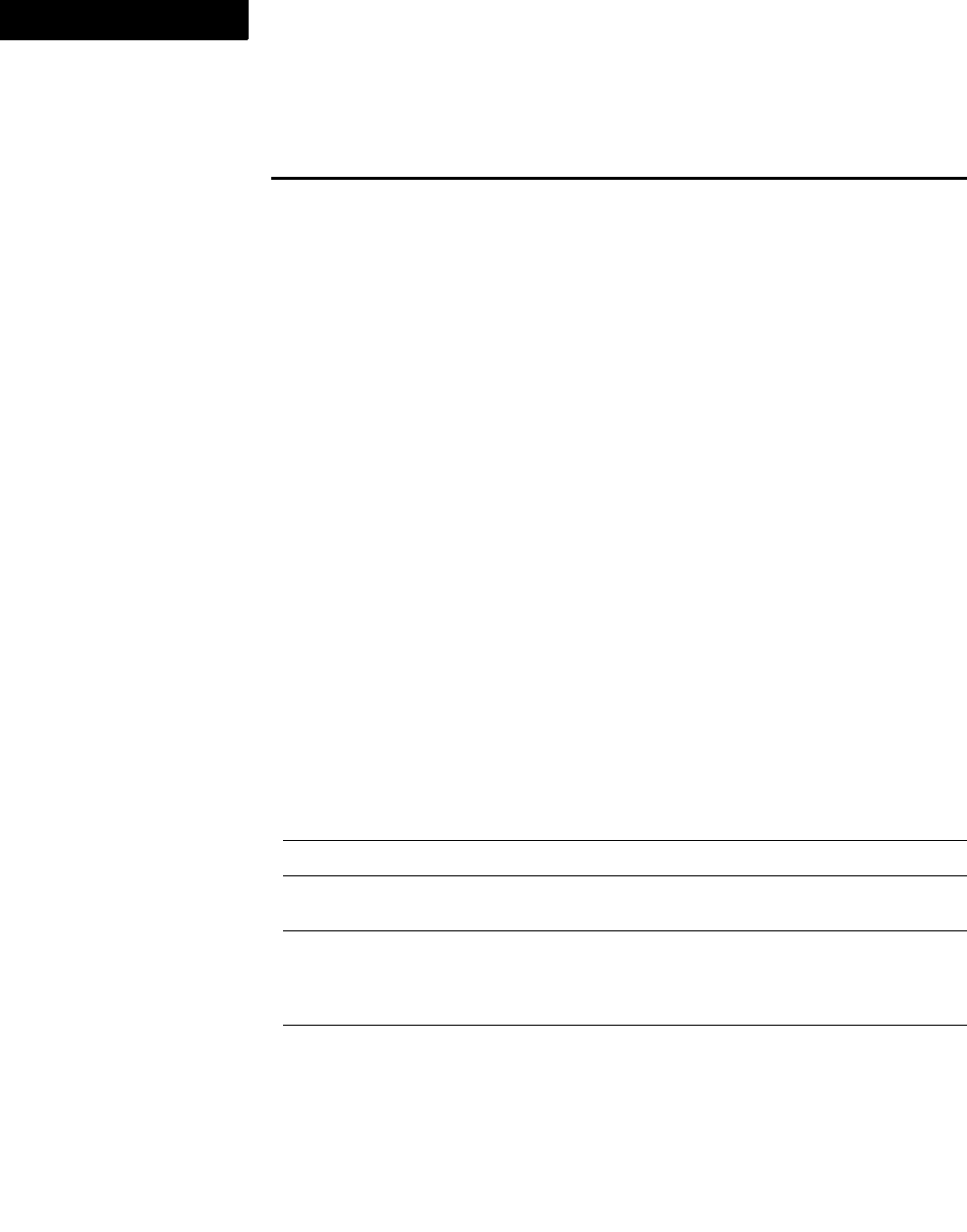
The DOCTYPE system identifier for the source XML document.
Format change lists
838 FDK Programmer’s Reference
4
FP_Language IntT Hyphenation and spell-checking language
to use:a
FV_LANG_BRAZILIAN
FV_LANG_BRITISH
FV_LANG_CANADIAN_FRENCH
FV_LANG_CATALAN
FV_LANG_DANISH
FV_LANG_DUTCH
FV_LANG_ENGLISH
FV_LANG_FINNISH
FV_LANG_FRENCH
FV_LANG_GERMAN
FV_LANG_ITALIAN
FV_LANG_NOLANGUAGE
FV_LANG_NORWEGIAN
FV_LANG_NYNORSK
FV_LANG_PORTUGUESE
FV_LANG_SPANISH
FV_LANG_SWEDISH
FV_LANG_SWISS_GERMAN
FV_LANG_JAPANESE
FV_LANG_TRADITIONAL_CHINESE
FV_LANG_SIMPLIFIED_CHINESE
FV_LANG_KOREAN
FP_FontSize MetricT Font size (2 pt to 400 pt).
FP_FontSizeChange MetricT Amount by which to increase or decrease
the font size.
FP_FontVariation IntT Font variation (specifies an index into the
array of font variations provided by the
session property
FP_FontVariationNames).
FP_FontWeight IntT Font weight (specifies an index
into the array of font weights provided by
the session property
FP_FontWeightNames).
Property Type Meaning
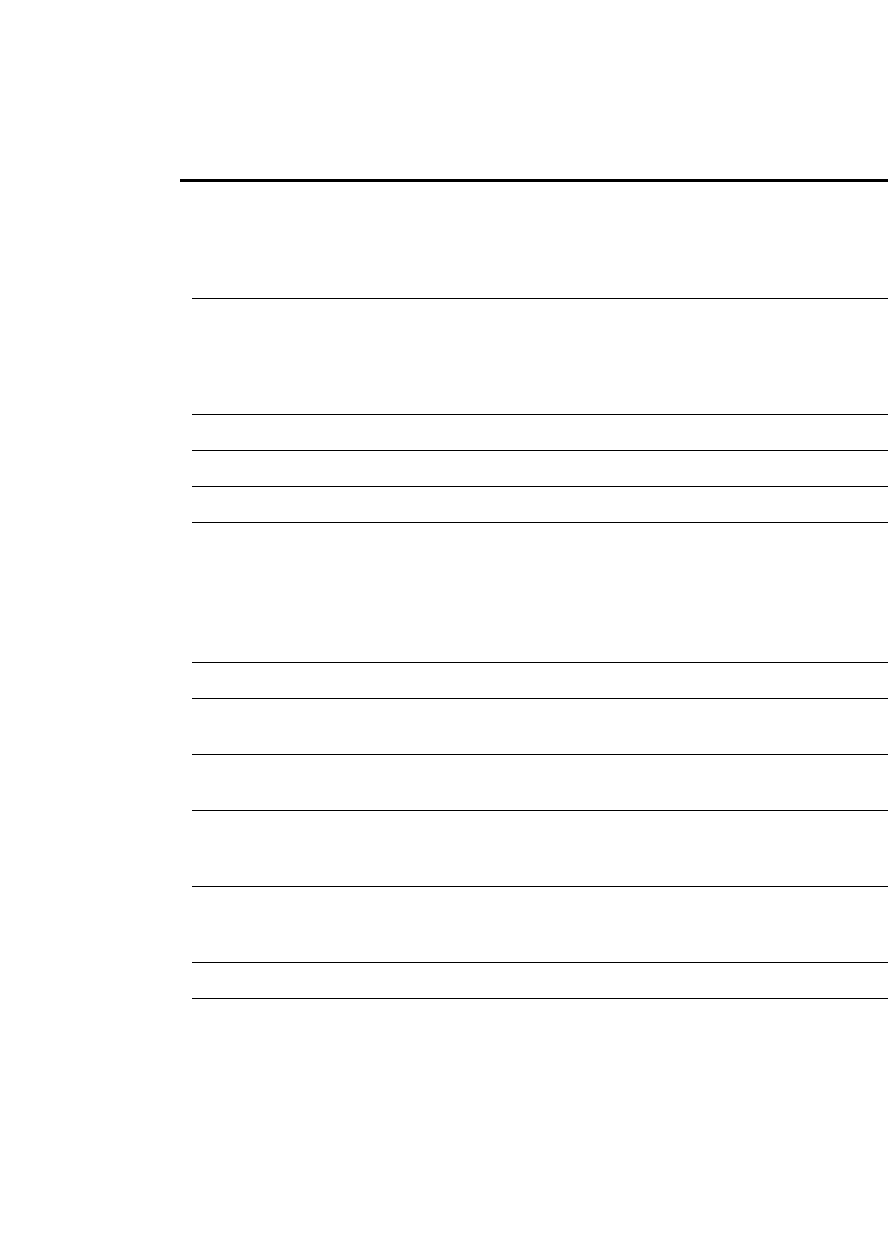
The DOCTYPE system identifier for the source XML document.
Format change lists
FDK Programmer’s Reference 839
. . .
FP_KernX MetricT Horizontal kern value for manual kerning
expressed as a percentage of an em (metric
–100% to 1000%).b A positive value moves
a character right and a negative value
moves a character left.
FP_KernY MetricT Vertical kern value for manual kerning
expressed as a percentage of an em (metric
–100% to 1000%). A positive value moves
characters up and a negative value moves
characters down.
FP_Overline IntT True if Overline is enabled.
FP_PairKern IntT True if Pair Kern is enabled.
FP_Position IntT Specifies position relative to baseline of
text:
FV_POS_NORM: Normal
FV_POS_SUB: Subscript
FV_POS_SUPER: Superscript
FP_Spread MetricT Obsolete property, but still functional. See
corresponding "tracking" property below.
FP_SpreadChange MetricT Obsolete property, but still functional. See
corresponding "tracking" property below.
FP_Stretch MetricT Character stretch (set width) expressed as a
percentage of normal stretch for the font
(metric –10% to 1000%).
FP_StretchChange MetricT Amount expressed as a percentage (metric
–10% to 1000%) by which to increase or
decrease the character stretch.
FP_Strikethrough IntT True if Strikethrough is enabled.
FP_Tracking MetricT Character tracking expressed as a
percentage of an em (metric –100% to
1000%).
Property Type Meaning
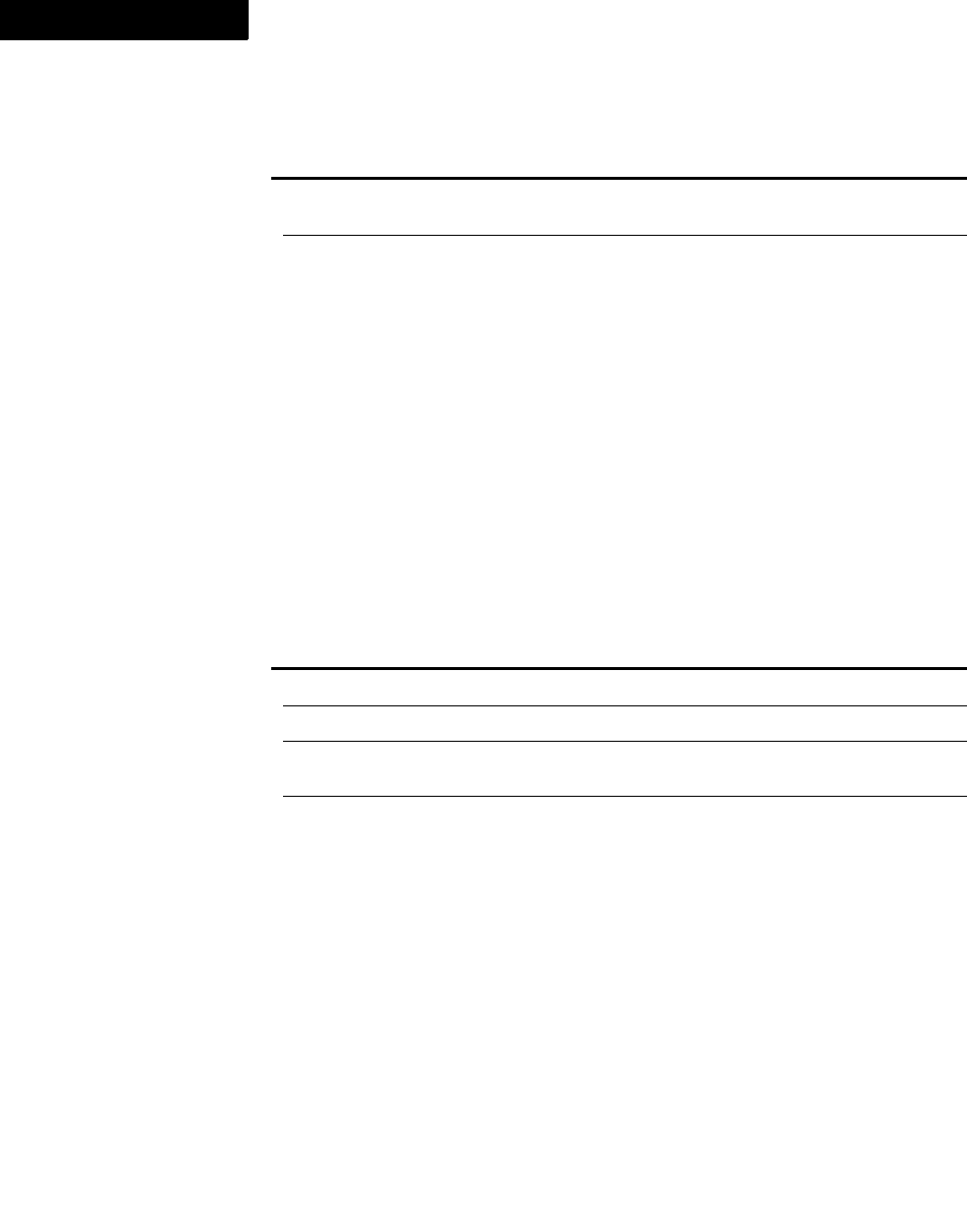
The DOCTYPE system identifier for the source XML document.
Format change lists
840 FDK Programmer’s Reference
4
Format change list pagination properties
FO_FmtChangeList objects can have the following pagination properties.
FP_TrackingChange MetricT Amount by which to increase or decrease
the character tracking.
FP_Underlining IntT Type of underlining:
FV_CB_NO_UNDERLINE
FV_CB_SINGLE_UNDERLINE
FV_CB_DOUBLE_UNDERLINE
FV_CB_NUMERIC_UNDERLINE
a. The FDE provides a function that returns the language string associated with each of the language constants.
For more information, see “F_LanguageString()” on page 576.
b. In the API, most percentages are represented as MetricT fractions. For spread percentages, the MetricT
value 1<<16 or 0x10000 specifies 100% or 1. For more information on MetricT values, see
“MetricT values” on page 954.
Property Type Meaning
FP_BlockLines IntT The number of Widow/Orphan lines
FP_KeepWithNext IntT True if Keep With Next Paragraph is enabled
FP_KeepWithPrev IntT True if Keep With Previous Paragraph is
enabled
FP_Placement IntT Paragraph placement:
FV_PGF_SIDEBODY
FV_PGF_SIDEHEAD_TOP
FV_PGF_SIDEHEAD_FIRST_BASELINE
FV_PGF_SIDEHEAD_LAST_BASELINE
FV_PGF_RUN_IN
FV_PGF_STRADDLE
FV_PGF_STRADDLE_NORMAL_ONLY
Property Type Meaning
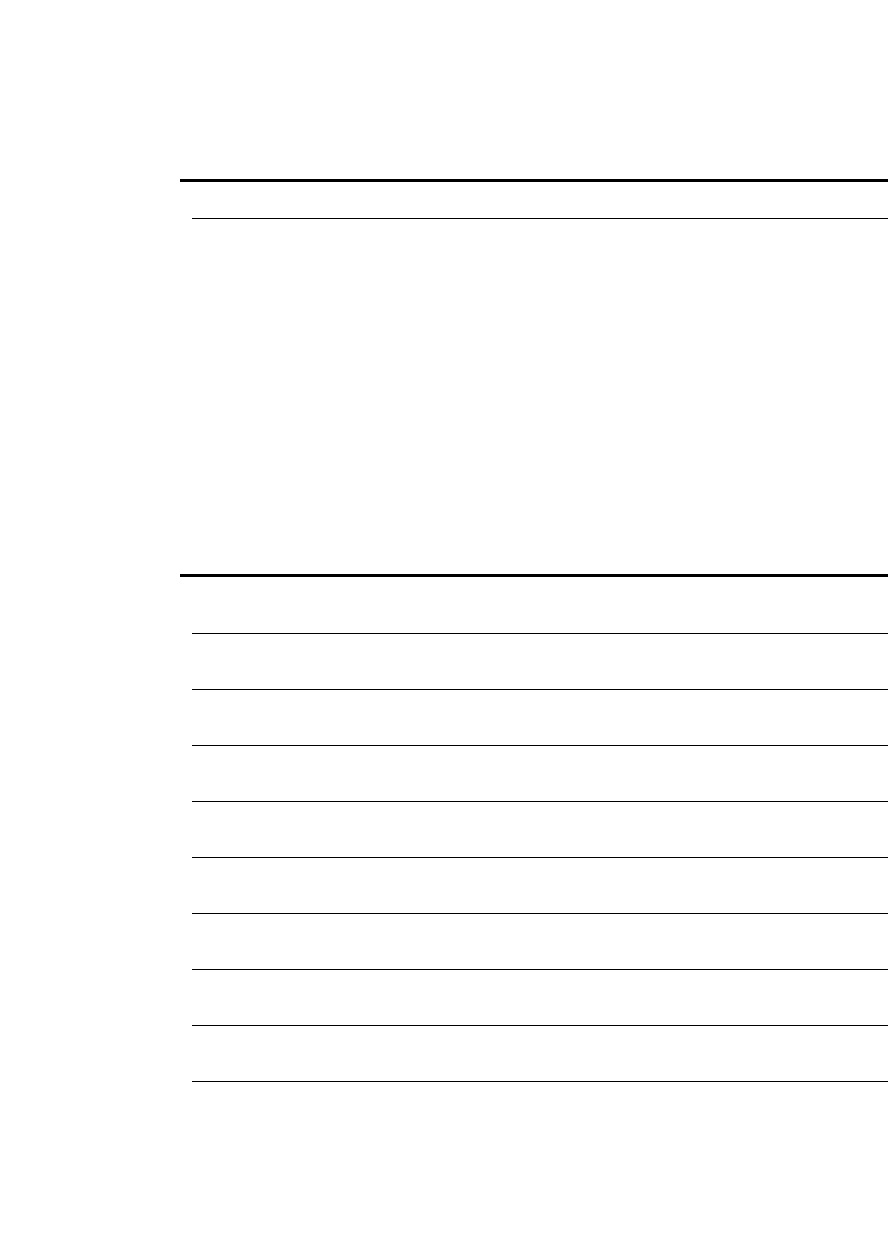
The DOCTYPE system identifier for the source XML document.
Format change lists
FDK Programmer’s Reference 841
. . .
Format change list table cell properties
FO_FmtChangeList objects can have the following table cell properties.
FP_RunInSeparator StringT String for Run-In Head Default Punctuation
FP_Start IntT Vertical placement of paragraph:
FV_PGF_ANYWHERE
FV_PGF_TOP_OF_COL
FV_PGF_TOP_OF_PAGE
FV_PGF_TOP_OF_LEFT_PAGE
FV_PGF_TOP_OF_RIGHT_PAGE
Property Type Meaning
FP_CellBottomMargin MetricT Amount added to default bottom margin of
table cell
FP_CellBottomMargin
Change
MetricT Amount by which to increase or decrease the
cell bottom margin
FP_CellBottomMargin
Fixed
IntT True if the cell bottom margin is fixed
FP_CellLeftMargin MetricT Amount added to default left margin of table
cell
FP_CellLeftMargin
Change
MetricT Amount by which to increase or decrease the
cell left margin
FP_CellLeftMargin
Fixed
IntT True if the cell left margin is fixed
FP_CellRightMargin MetricT Amount added to default right margin of table
cell
FP_CellRightMargin
Change
MetricT Amount by which to increase or decrease the
cell right margin
FP_CellRightMargin
Fixed
IntT True if the cell right margin is fixed
FP_CellTopMargin MetricT Amount added to default top margin of table
cell
Property Type Meaning
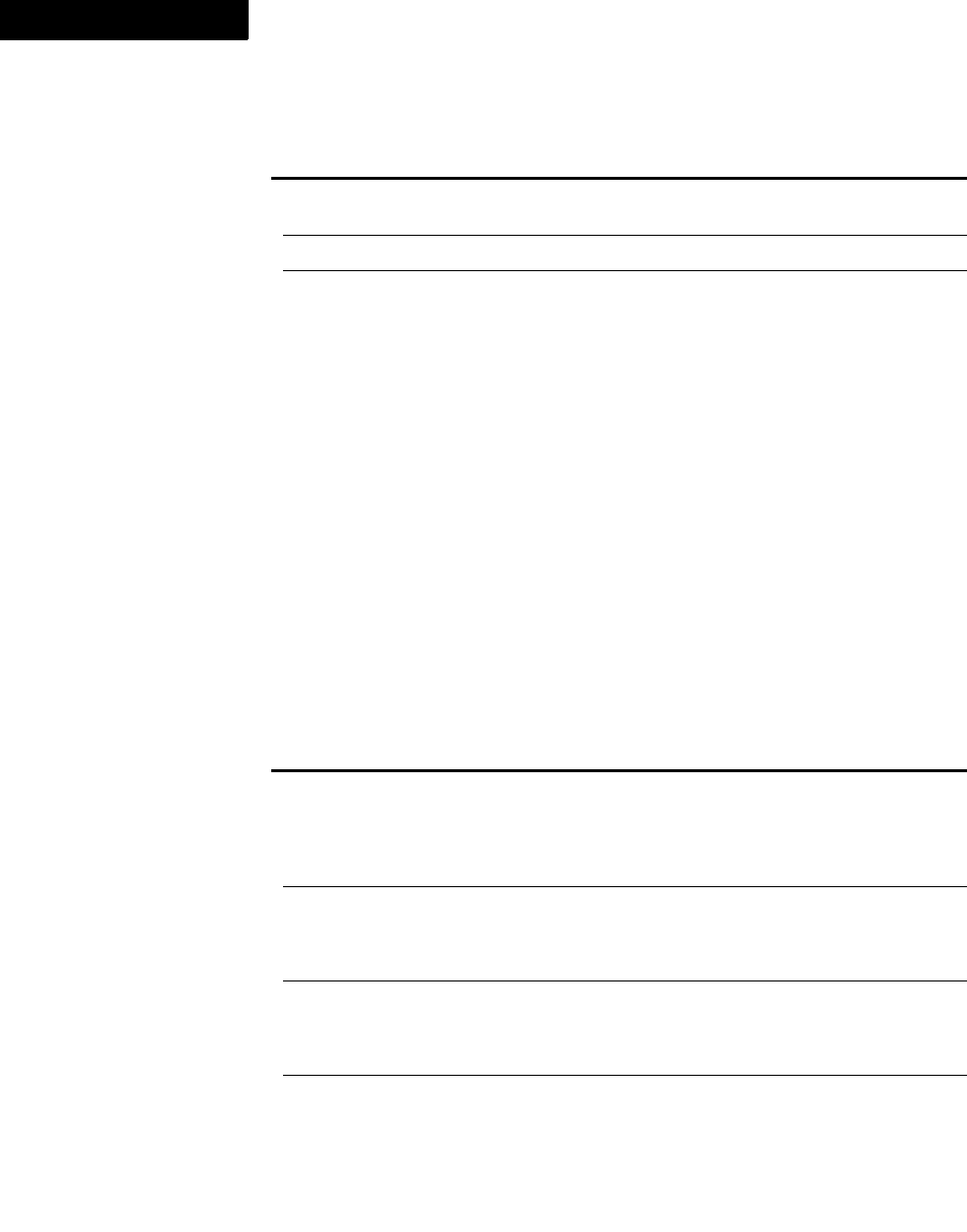
The DOCTYPE system identifier for the source XML document.
Format rules
842 FDK Programmer’s Reference
4
Format rules
The API uses FO_FmtRule objects to represent format rules in a Structured
document. It uses an FO_FmtRuleClause object to represent each rule clause in a
format rule.
FO_FmtRule
FO_FmtRule objects have the following properties.
FP_CellTopMargin
Change
MetricT Amount by which to increase or decrease the
cell top margin
FP_CellTopMarginFixed IntT True if the cell top margin is fixed
FP_CellVAlignment IntT Vertical alignment of a paragraph when it is the
first one in a cell:
FV_PGF_V_ALIGN_TOP
FV_PGF_V_ALIGN_MIDDLE
FV_PGF_V_ALIGN_BOTTOM
Property Type Meaning
FP_CountElements F_StringsT If the format rule is a level rule, the list
of element tags to count among the
element’s ancestors; the tags are
specified by the Count ancestors
named element of the format rule.
FP_ElementDef F_ObjHandleT If the format rule is not
nested, the ID of the element definition
that contains it (FO_ElementDef
ID).
FP_FmtRuleClause F_ObjHandleT If the format rule is nested,
the ID of the format rule
clause that contains it
(FO_FmtRuleClause ID).
FP_FmtRuleClauses†F_IntsT IDs of the format rule’s format rule
clause objects (FO_FmtRuleClause
IDs).
Property Type Meaning
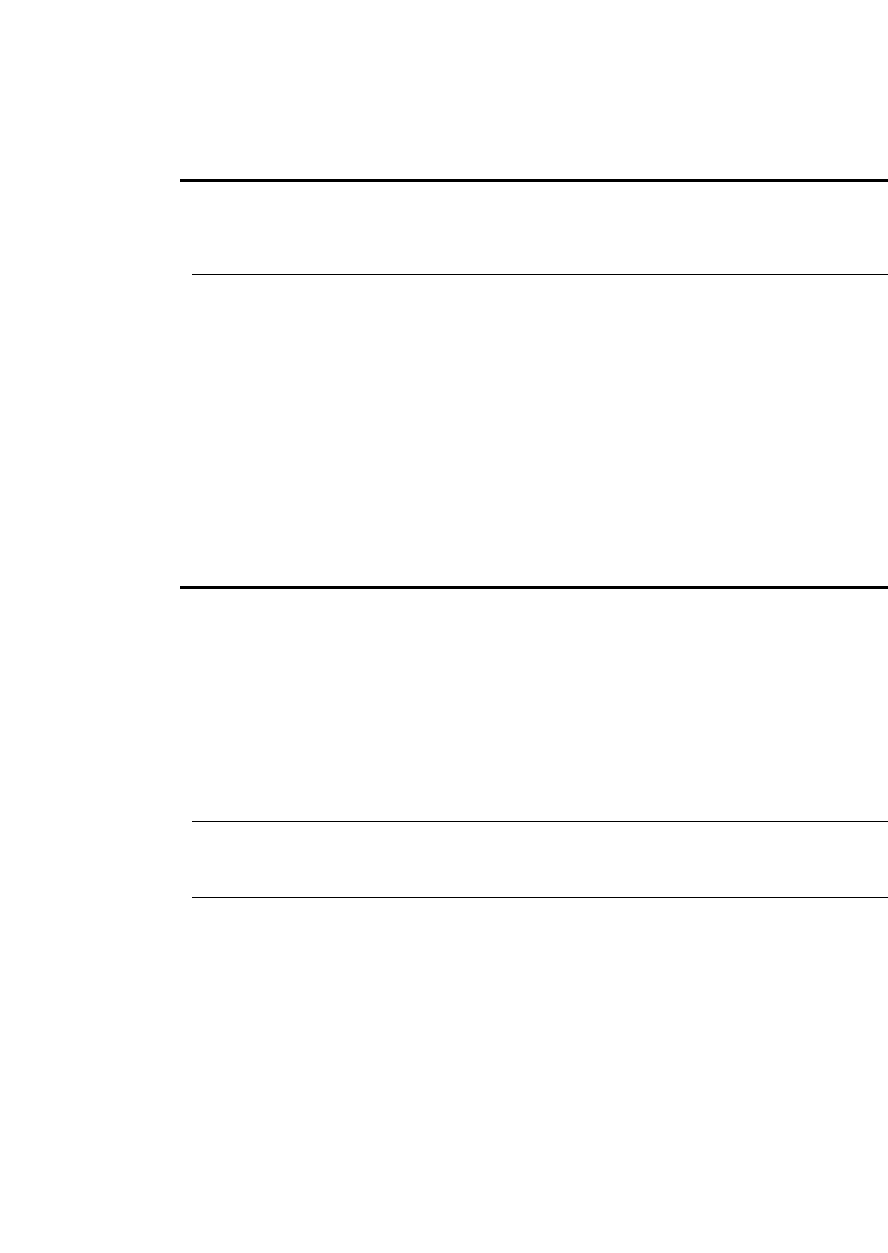
The DOCTYPE system identifier for the source XML document.
Format rules
FDK Programmer’s Reference 843
. . .
FO_FmtRuleClause
FO_FmtRuleClause objects have the following properties.
FP_FmtRuleType IntT The format rule’s type:
FV_CONTEXT_RULE
FV_LEVEL_RULE
FP_StopCountingAt StringT If the format rule is a level rule, the tag
of the element at which to stop
counting elements (the tag specified by
the Stop counting at first ancestor
named element.
Property Type Meaning
FP_ContextLabel StringT The context label for generated files.
It cannot contain white-space
characters or any of these special
characters:
( ) & | , * + ? < > % [
] = ! ; : { } "
When a user displays the Set Up
dialog box to set up a generated file,
the label appears next to elements to
which the rule clause applies.
FP_ElemPrefixSuffix StringT The text of the prefix or suffix.
FP_ElemPrefixSuffix specifies
NULL if there is no prefix or suffix.
FP_FmtChangeList†F_ObjHandleT If the format rule clause specifies a
format change list
(FP_RuleClauseType specifies
FV_RC_CHANGELIST), the ID of
the format change list
(FO_FmtChangeList ID).
To change the FP_FmtChangeList
property, use
F_ApiNewFmtRuleObject().
Property Type Meaning
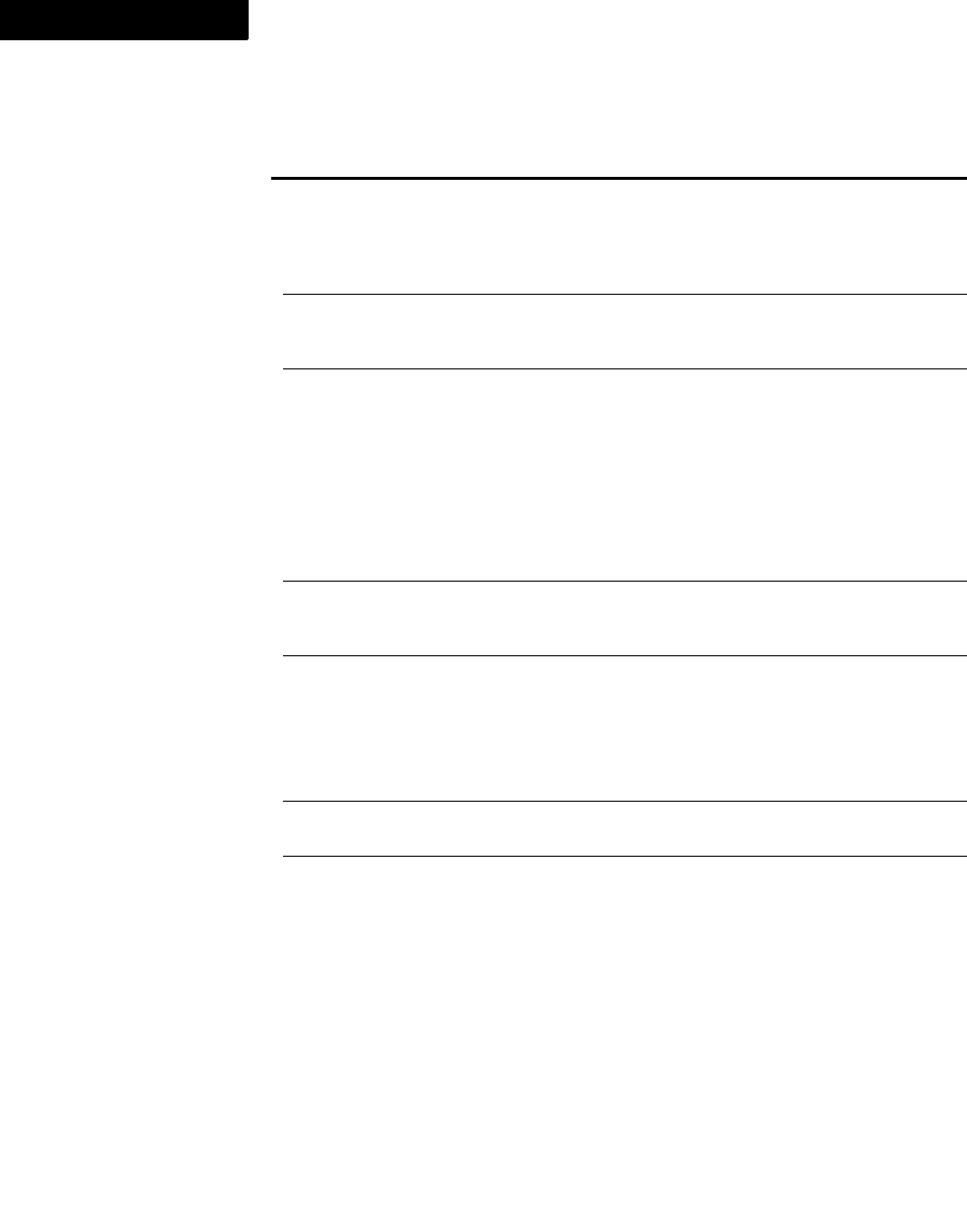
The DOCTYPE system identifier for the source XML document.
Format rules
844 FDK Programmer’s Reference
4
FP_FmtChangeListTag StringT If the format rule clause specifies a
change list (FP_RuleClauseType
specifies
FV_RC_CHANGELIST_TAG) , the
change list’s tag.
FP_FmtRule†F_ObjHandleT The ID of the format rule containing
the format rule clause (FO_FmtRule
ID).
FP_FormatTag StringT The format tag if the format
rule clause specifies one
(FP_RuleClauseType
specifies FV_RC_TAG). If
FP_IsTextRange is True,
FP_FormatTag specifies
a character format tag; otherwise it
specifies a paragraph tag, table tag,
marker type, cross-reference format,
or equation size.
FP_IsTextRange IntT True if the container element is
formatted as a text range instead of a
paragraph.
FP_RuleClauseType†IntT The type of rule clause:
FV_RC_TAG
FV_RC_CHANGELIST_TAG
FV_RC_CHANGELIST
FV_RC_SUB_FMTRULE
FP_Specification StringT The format clause’s context or level
specification.
FP_SubFmtRule†F_ObjHandleT If the format rule clause contains a
nested format
rule (FP_RuleClauseType
specifies FV_RC_SUB_FMTRULE),
the format rule’s ID (FO_FmtRule
ID).
To change the FP_SubFmtRule
property, use
F_ApiNewFmtRuleObject().
Property Type Meaning

The DOCTYPE system identifier for the source XML document.
Frames
FDK Programmer’s Reference 845
. . .
Frames
Frames are a type of graphics. For information on anchored frames, see “FO_AFrame”
on page 849. For information on unanchored frames, see “FO_UnanchoredFrame” on
page 867.
Graphics
Each type of API graphic object (such as FO_TextFrame or FO_Rectangle) has a
set of properties common to all graphic objects and a set of properties that are specific
to it.
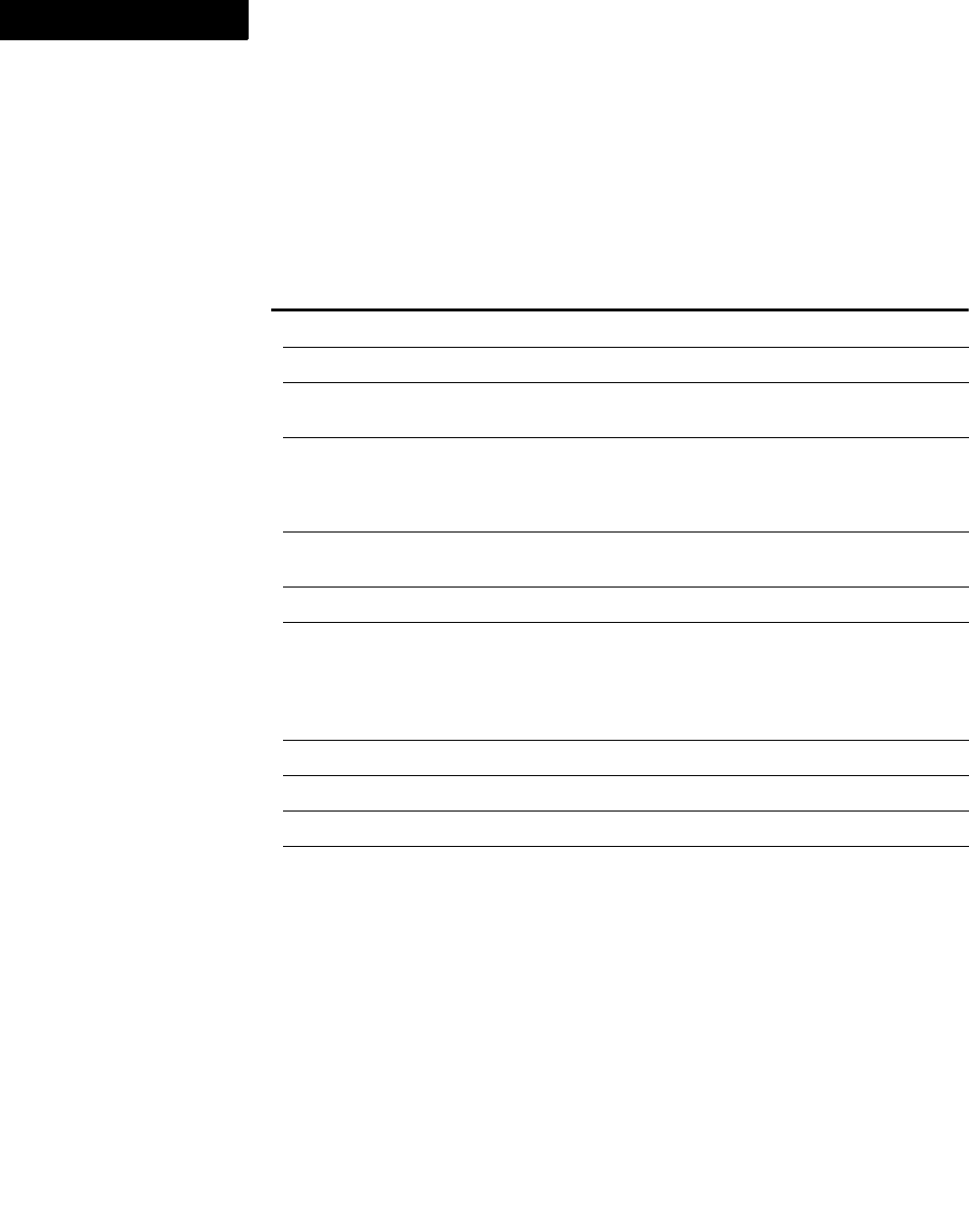
The DOCTYPE system identifier for the source XML document.
Graphics
846 FDK Programmer’s Reference
4
Common graphics properties
All API graphic objects, except FO_AFrame objects, have the following properties.
FO_AFrame objects have all the following properties except those marked with a ■
symbol.
Property Type Meaning
FP_Angle MetricT Angle of the object’s rotation.
FP_ArrowBaseAngle IntT Arrowhead base angle in degrees.
FP_ArrowLength MetricT Arrowhead length (always rounded down
to the nearest 1/256 point).
FP_ArrowScaleFactor MetricT Factor by which arrowhead is scaled as
line width changes (always rounded down
to nearest 1/16 point). It is not used if
FP_ArrowScaleHead is False.
FP_ArrowScaleHead IntT True if arrowhead is scaled as the line
width changes.
FP_ArrowTipAngle IntT Arrowhead tip angle in degrees.
FP_ArrowType IntT Arrowhead style:
FV_ARROW_STICK
FV_ARROW_HOLLOW
FV_ARROW_FILLED
FP_BorderWidth MetricT Border width (0.015 pt to 360 pt).
FP_Color F_ObjHandleT The spot color (FO_Color ID).
FP_Dash F_MetricsT Dash style (see the description below).
FP_Fill IntT The fill pattern (numbers between 0 and
15; see Figure 3-2 on page 848). The FDK
provides constants for several fill patterns:
FV_FILL_BLACK
FV_FILL_WHITE
FV_FILL_CLEAR
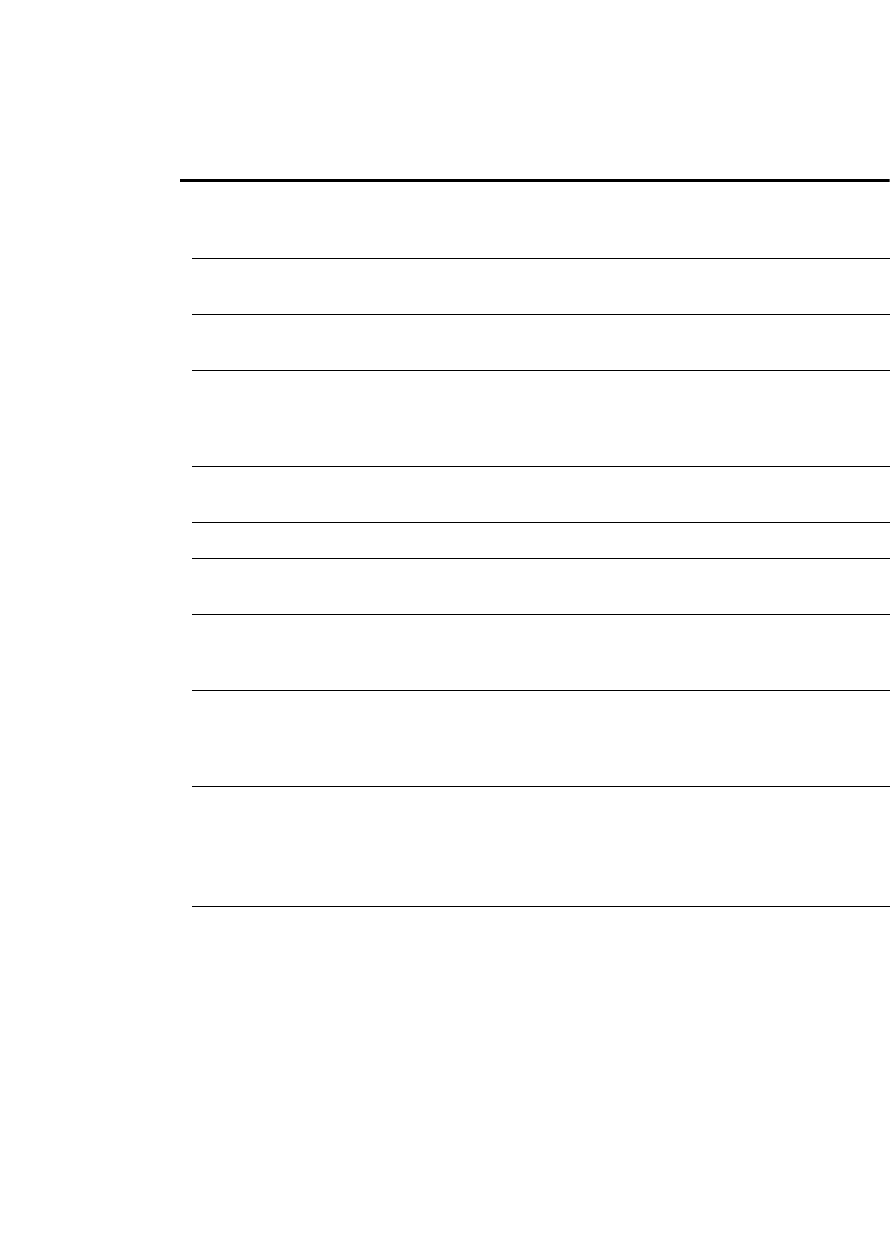
The DOCTYPE system identifier for the source XML document.
Graphics
FDK Programmer’s Reference 847
. . .
FP_FrameParent F_ObjHandleT Frame containing the graphic
object (FO_AFrame or
FO_UnanchoredFrame ID).
FP_GraphicCantBe
Selected
IntT True if the graphic object can’t be
selected.
FP_GraphicIs
Selected
IntT True if the graphic object is selected.
■ FP_GroupParent F_ObjHandleT Group that the object is in
(FO_Group ID). Anchored and
unanchored frames do not have this
property.
FP_HeadArrow IntT Arrowhead at end of line (True if line has
arrowhead).
FP_Height MetricT Height of object (0.125 pt to 3600 pt).
FP_HotspotCmdStr StringT The command string for a hotspot. This
must be a valid hypertext command string.
FP_HotspotTitle StringT The tooltip text for the hotspot in the
outputs that support it (for example
HTML). This property is optional.
FP_IsHotspot BoolT Whether the object is a hotspot or not. If
this property is turned off, the object is no
longer a hotspot even if command string is
non-empty.
FP_LineCap IntT Type of line end:
FV_CAP_BUTT
FV_CAP_ROUND
FV_CAP_SQUARE
FP_LocX MetricT Distance from the left side of the parent
frame (–216 inches to 216 inches).
If the graphic object is an anchored frame,
the distance is calculated from the left side
of the page frame. You can’t set FP_LocX
for anchored frames.
Property Type Meaning
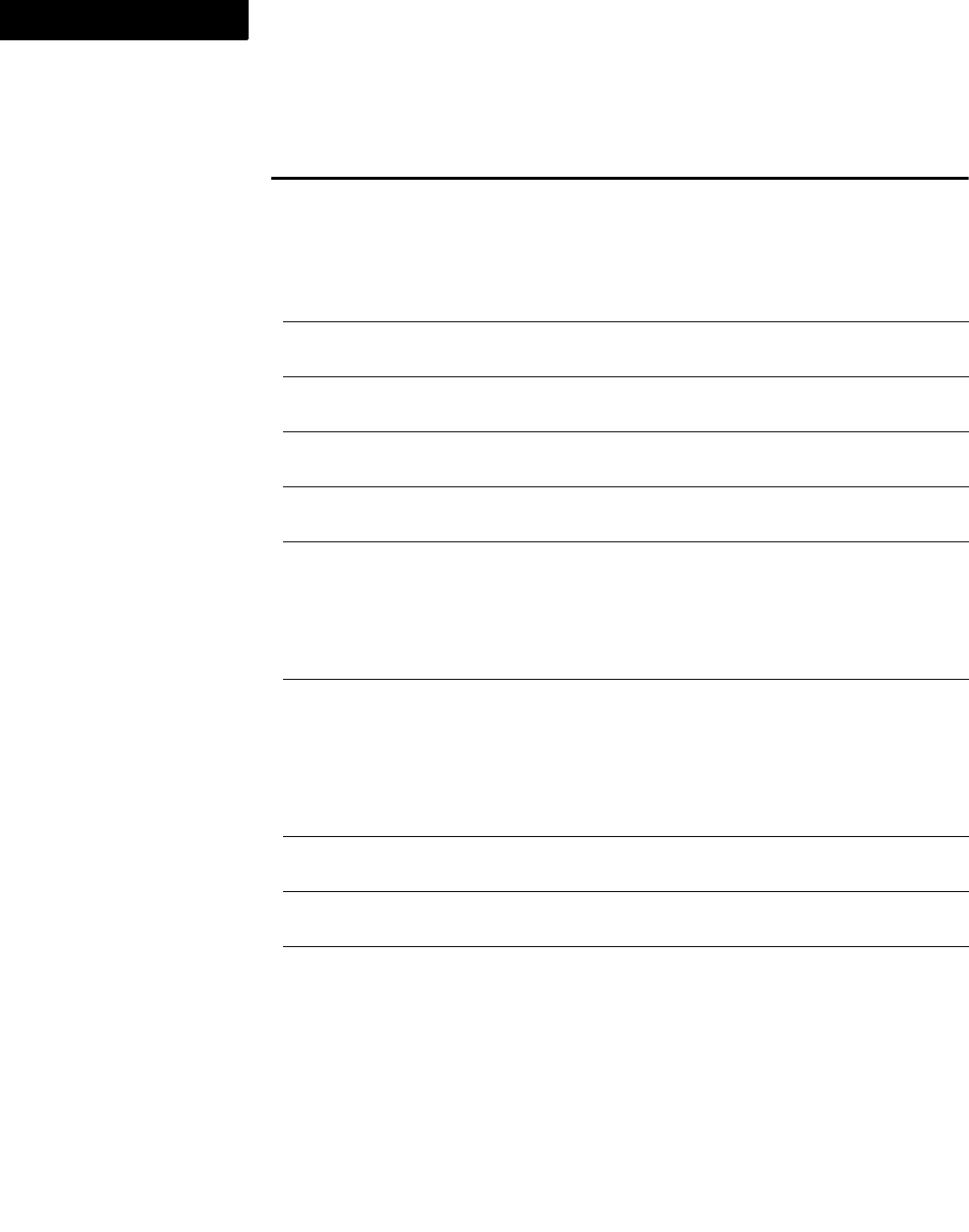
The DOCTYPE system identifier for the source XML document.
Graphics
848 FDK Programmer’s Reference
4
FP_LocY MetricT Distance from the top of the parent frame
(–216 inches to 216 inches).
If the graphic object is an anchored frame,
the distance is calculated from the top of
the page frame. You can’t set FP_LocY
for anchored frames.
FP_NextGraphic
InDoc†F_ObjHandleT Next graphic object in the document.
■ FP_NextGraphic
InFrame
F_ObjHandleT Next graphic object in the frame.
■ FP_NextGraphic
InGroup†F_ObjHandleT Next graphic object in the group.
FP_NextSelected
GraphicInDoc†F_ObjHandleT Next selected graphic object in document.
FP_Overprint IntT Specifies the overprint settings for the
object
FV_OVERPRINT
FV_KNOCKOUT
FV_FROMCOLOR
FP_Pen IntT The pen pattern (numbers between 0 and
15; see Figure 3-2 on page 848). The FDK
provides constants for several pen patterns:
FV_FILL_BLACK
FV_FILL_WHITE
FV_FILL_CLEAR
■ FP_PrevGraphic
InFrame
F_ObjHandleT Previous graphic object in the frame.
■ FP_PrevGraphic
InGroup†F_ObjHandleT Previous graphic object in the group.
■ FP_Runaround IntT Specifies whether text can flow around the
object and, if so, whether the text follows
the contour of the object or a box shape
surrounding the object
FV_TR_NONE
FV_TR_CONTOUR
FV_TR_BBOX
Property Type Meaning
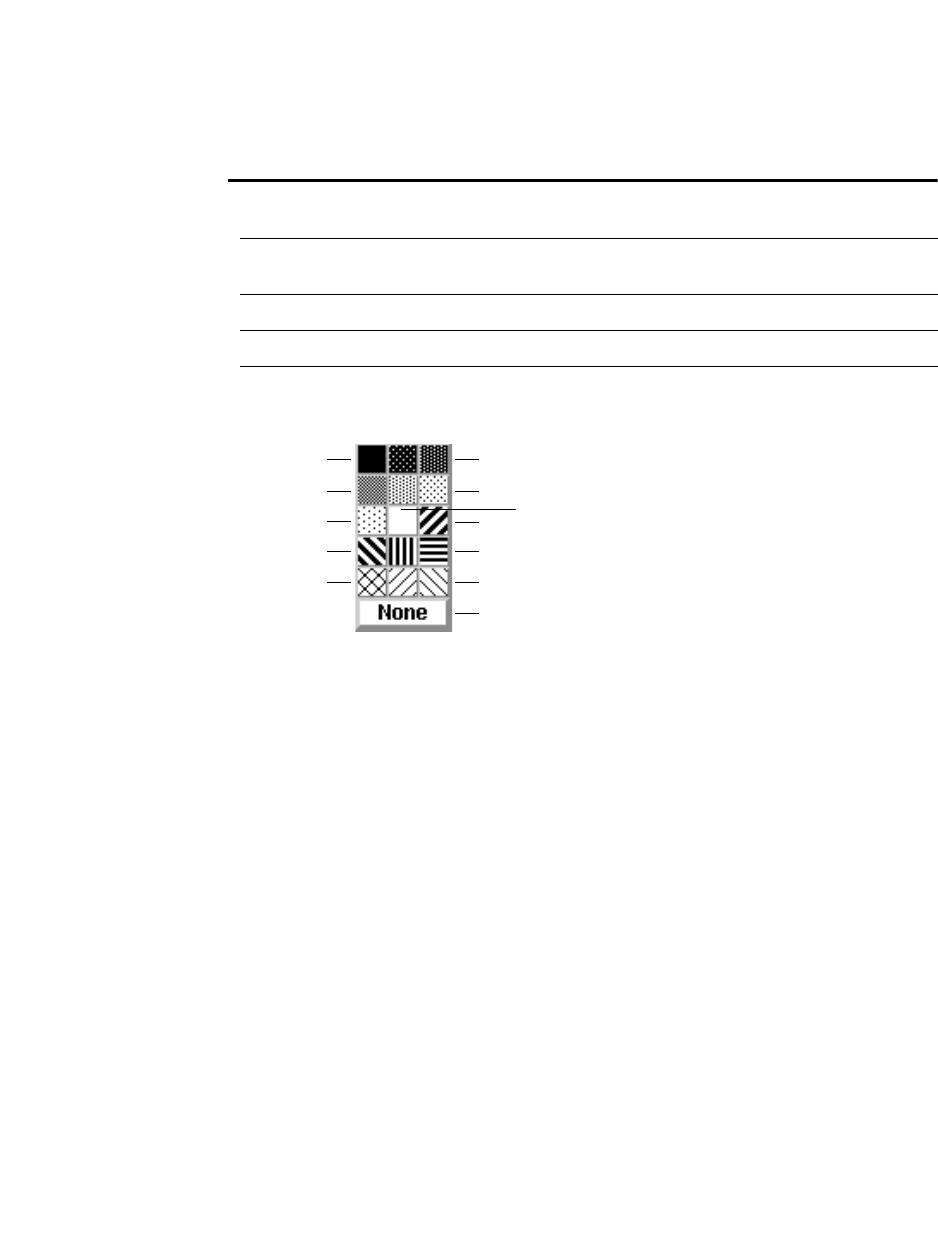
The DOCTYPE system identifier for the source XML document.
Graphics
FDK Programmer’s Reference 849
. . .
Figure 3-2 Pen and fill patterns
The FP_Dash property specifies a dash pattern that is repeated for the length of an
object’s border. The pattern is stored in an F_MetricsT structure. The 0th element of
the F_MetricsT.F_MetricsT_val array stores the length of the first dash; the 1st
element stores the following space; the 2nd element stores the next dash; and so on for
an even number of elements. For an example of how to set a dashed line for an object,
see “F_ApiSetMetrics()” on page 426.
■ FP_RunaroundGap MetricT If the object is a runaround object, the
width of the runaround gap.
FP_TailArrow IntT Arrowhead at beginning of line (True if
enabled).
FP_TintPercent MetricT The tint percentage
FP_Unique†IntT The graphic object’s UID.
FP_Width MetricT Width of object (0.125 pt to 3600 pt).
Property Type Meaning
FV_FILL_CLEAR (15)
14
2
5
8
11
FV_FILL_BLACK (0)
12
3
6
9
FV_FILL_WHITE (7)
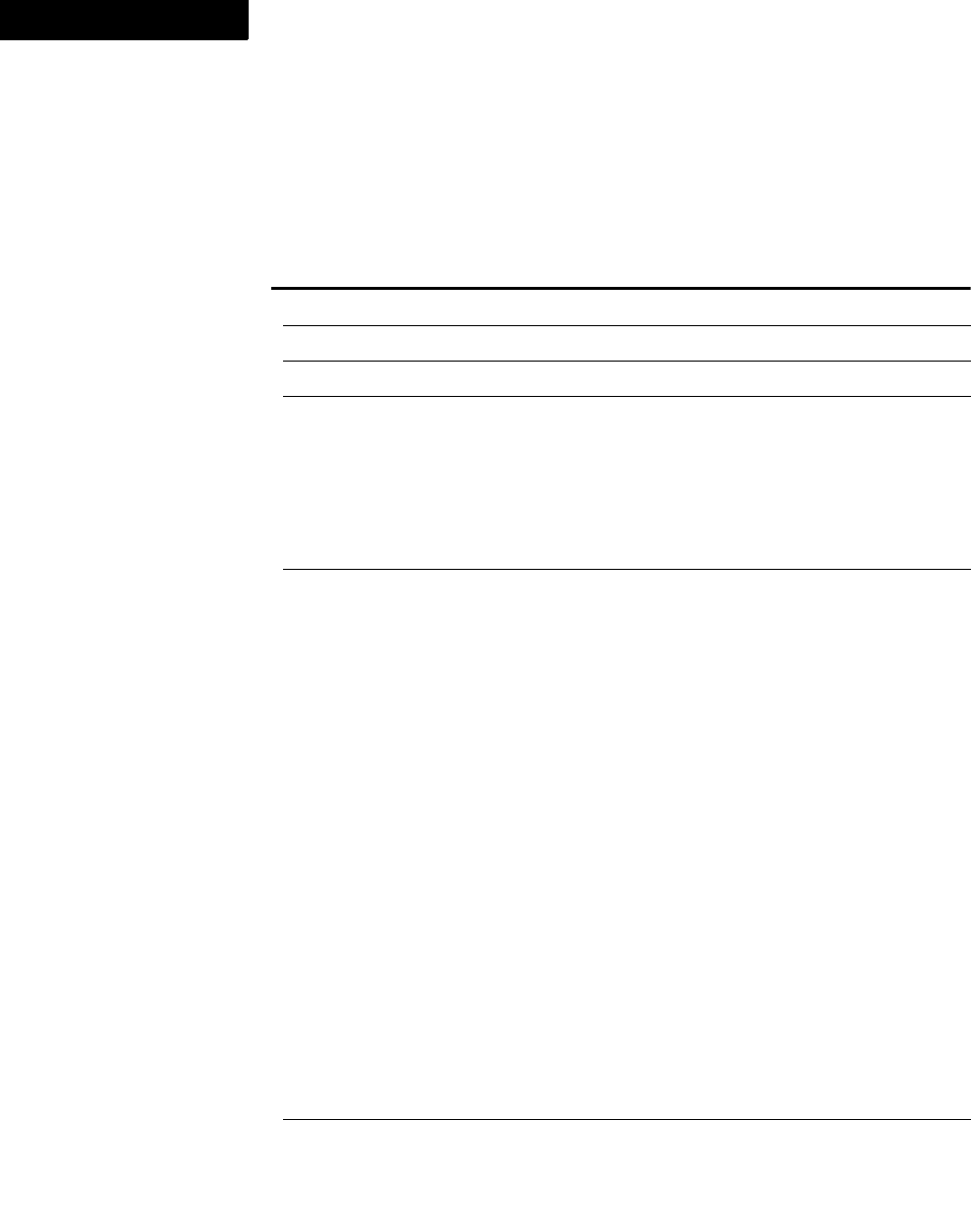
The DOCTYPE system identifier for the source XML document.
Graphics
850 FDK Programmer’s Reference
4
FO_AFrame
An FO_AFrame object represents an anchored frame. FO_AFrame objects have the
following properties.
Property Type Meaning
Common graphic object properties See page 845
FP_AFrameIsCropped IntT True if Cropped is enabled
FP_AFrameIsFloating IntT True if Floating is enabled
FP_Alignment IntT Type of alignment:
FV_ALIGN_CENTER
FV_ALIGN_INSIDE
FV_ALIGN_OUTSIDE
FV_ALIGN_LEFT
FV_ALIGN_RIGHT
FP_AnchorType IntT Where frame is anchored:
FV_ANCHOR_BELOW
FV_ANCHOR_BOTTOM
FV_ANCHOR_INLINE
FV_ANCHOR_RUN_INTO_
PARAGRAPH
FV_ANCHOR_SUBCOL_
FARTHEST
FV_ANCHOR_SUBCOL_INSIDE
FV_ANCHOR_SUBCOL_LEFT
FV_ANCHOR_SUBCOL_NEAREST
FV_ANCHOR_SUBCOL_OUTSIDE
FV_ANCHOR_SUBCOL_RIGHT
FV_ANCHOR_TEXTFRAME_
FARTHEST
FV_ANCHOR_TEXTFRAME_
INSIDE
FV_ANCHOR_TEXTFRAME_LEFT
FV_ANCHOR_TEXTFRAME_
NEAREST
FV_ANCHOR_TEXTFRAME_
OUTSIDE
FV_ANCHOR_TEXTFRAME_
RIGHT
FV_ANCHOR_TOP
FP_BaselineOffset MetricT Baseline offset
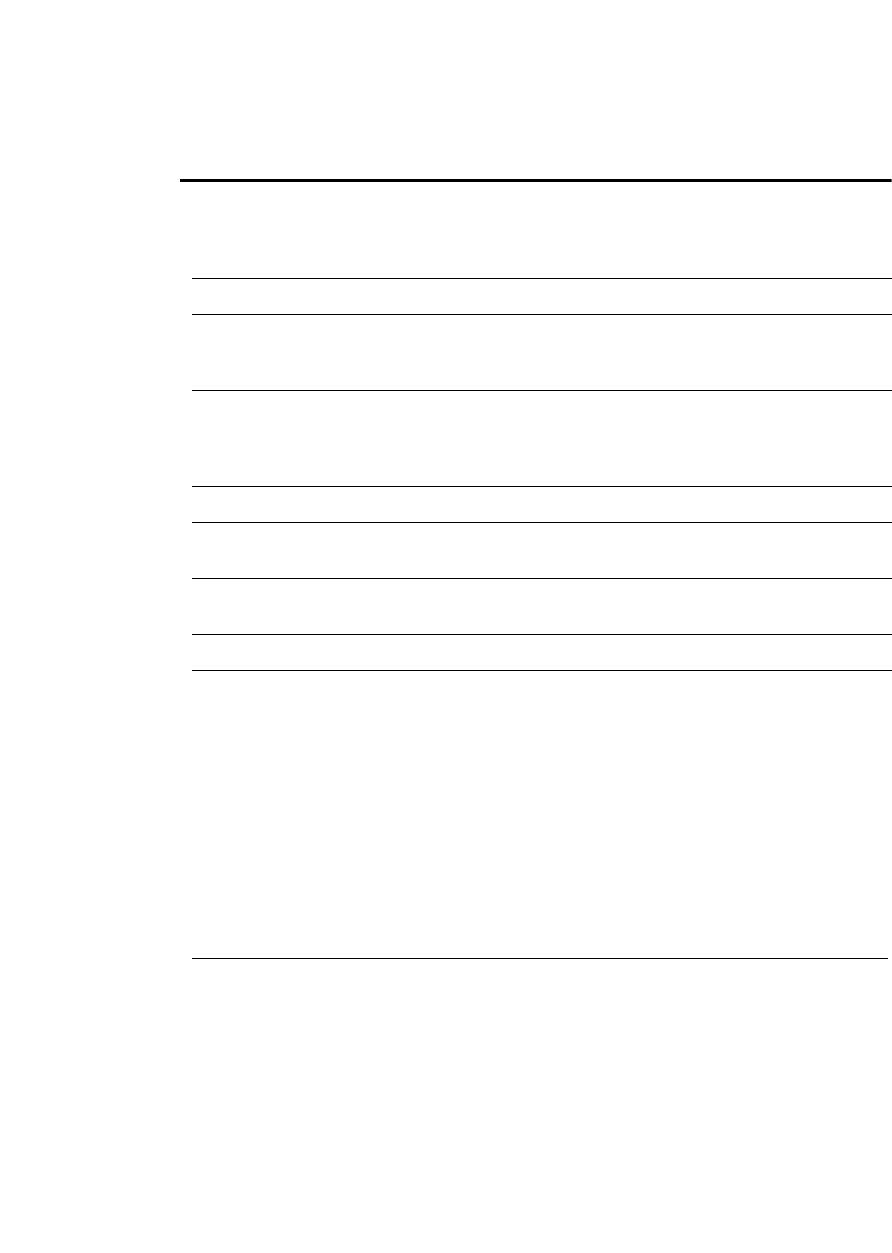
The DOCTYPE system identifier for the source XML document.
Graphics
FDK Programmer’s Reference 851
. . .
For different anchored frame types (FP_AnchorType), certain properties of the
FO_AFrame object mus have specific values. For example, if the FP_AnchorType is
FV_ANCHOR_RUN_INTO_PARAGRAPH, the FP_SideOffset must be 0. The
following table lists the constraints on properties for different anchored frame types:
FP_Element†F_ObjHandleT If the anchored frame is in a
structured flow in a document, the ID
of the element containing the
anchored frame
FP_FirstGraphicInFrame†F_ObjHandleT First object in frame
FP_InTextFrame†F_ObjHandleT Text frame in which
anchored frame appears
(FO_TextFrame ID)
FP_InTextObj†F_ObjHandleT Column or text frame in
which anchored frame
appears (FO_SubCol or
FO_TextFrame ID)
FP_LastGraphicInFrame†F_ObjHandleT Last object in frame
FP_NextAFrame†F_ObjHandleT Next anchored frame in text frame
(FO_AFrame ID)
FP_PrevAFrame†F_ObjHandleT Previous anchored frame in text
frame (FO_AFrame ID)
FP_SideOffset MetricT Near side offset
FP_TextLoc†F_TextLocT Text location of the anchor symbol
FP_AnchorType Property constraints
FV_ANCHOR_INLINE FP_SideOffset = 0
FV_ANCHOR_TOP
FV_ANCHOR_BELOW
FV_ANCHOR_BOTTOM
FP_SideOffset = 0
FP_BaselineOffset = 0
Property Type Meaning
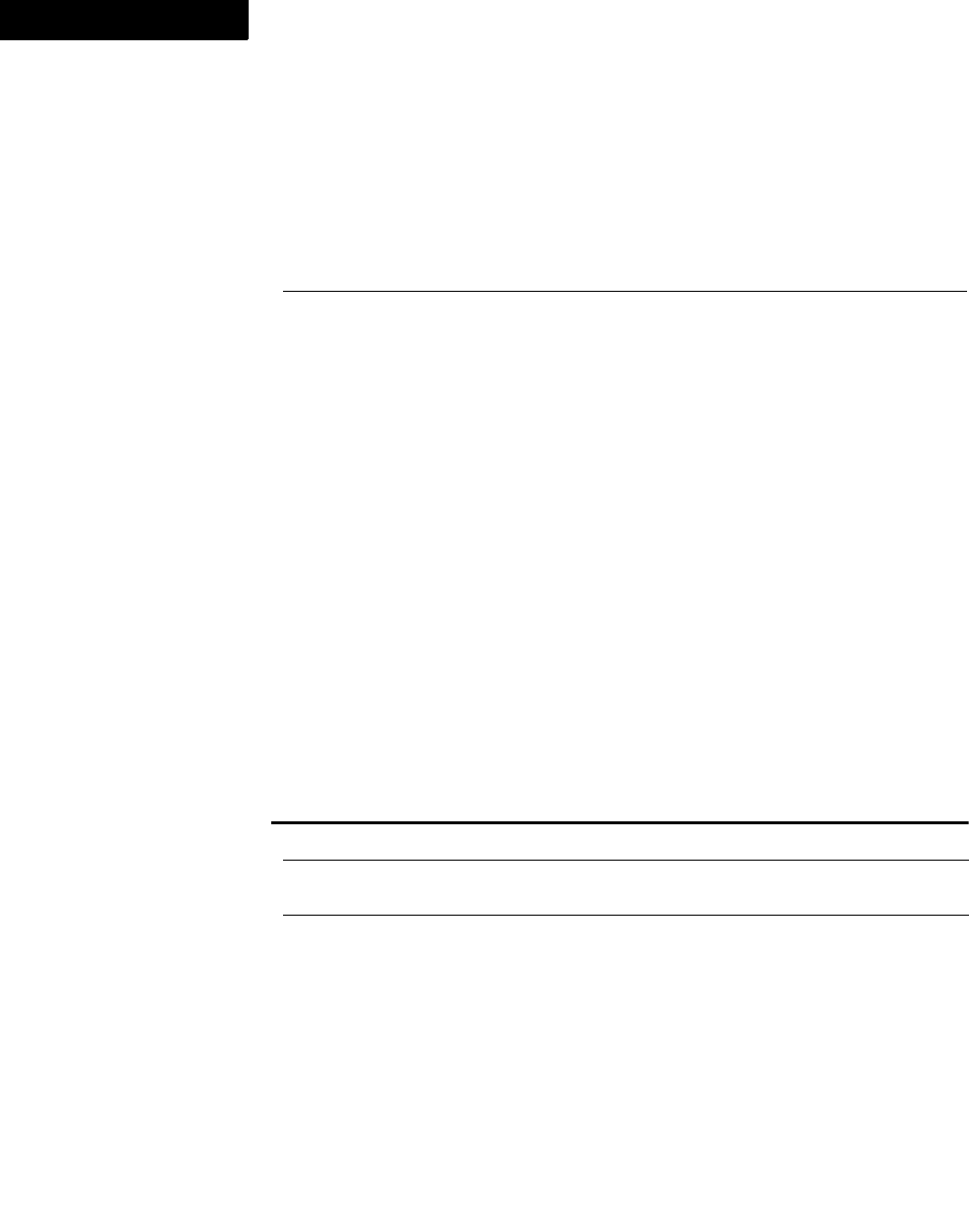
The DOCTYPE system identifier for the source XML document.
Graphics
852 FDK Programmer’s Reference
4
FO_Arc
An FO_Arc object represents an arc. FO_Arc objects have the following properties.
FV_ANCHOR_RUN_INTO_PARAGRAPH FP_SideOffset = 0
FP_BaselineOffset = 0
FP_AFrameIsFloating = 0
FP_AFrameIsCropped = 0
FV_ANCHOR_SUBCOL_FARTHEST
FV_ANCHOR_SUBCOL_INSIDE
FV_ANCHOR_SUBCOL_LEFT
FV_ANCHOR_SUBCOL_NEAREST
FV_ANCHOR_SUBCOL_OUTSIDE
FV_ANCHOR_SUBCOL_RIGHT
FV_ANCHOR_TEXTFRAME_FARTHEST
FV_ANCHOR_TEXTFRAME_INSIDE
FV_ANCHOR_TEXTFRAME_LEFT
FV_ANCHOR_TEXTFRAME_NEAREST
FV_ANCHOR_TEXTFRAME_OUTSIDE
FV_ANCHOR_TEXTFRAME_RIGHT
FP_AFrameIsFloating = 0
FP_AFrameIsCropped = 0
Property Type Meaning
Common graphic object properties See page 845
FP_DTheta MetricT Arc angle length (–360 degree to
360 degree)
FP_Theta MetricT Start angle (0 degree to 360 degree)
FP_AnchorType Property constraints
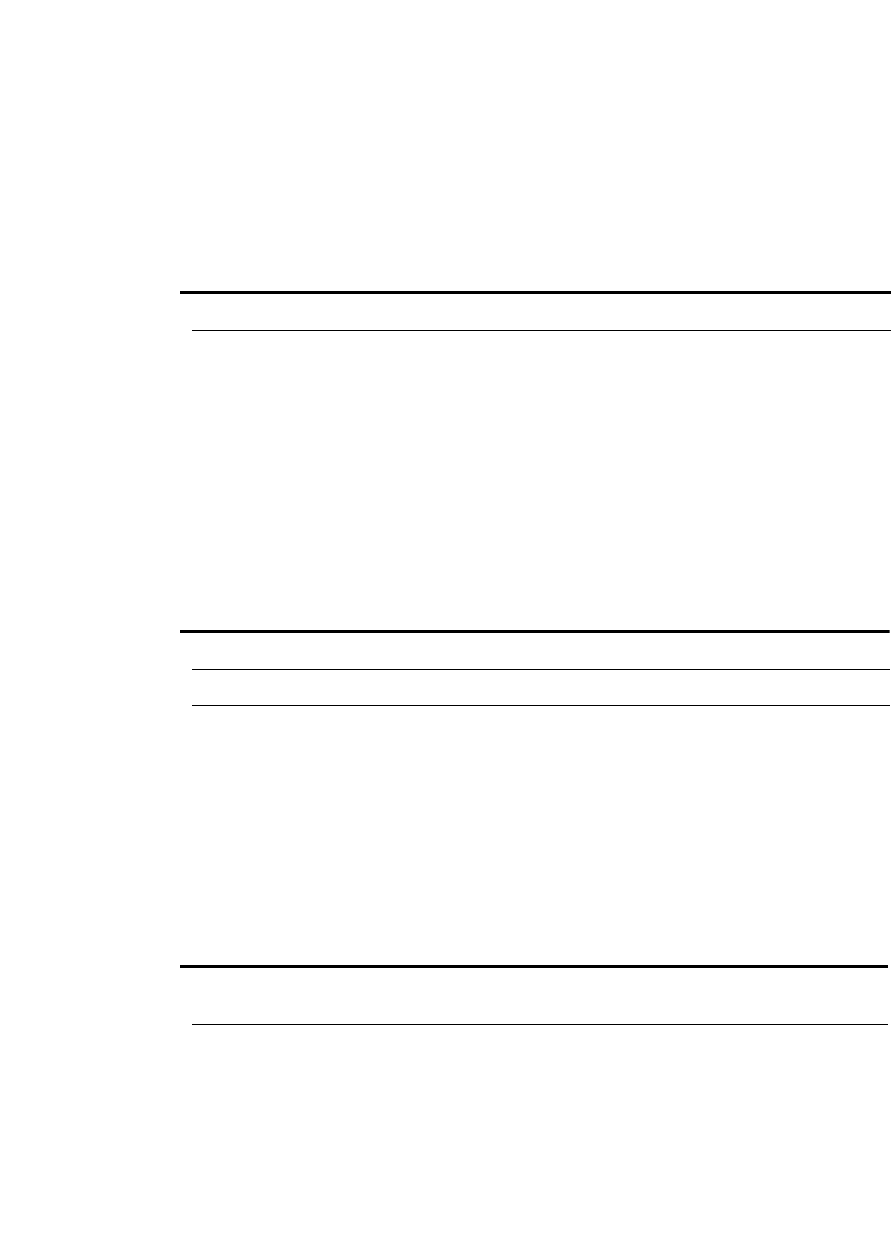
The DOCTYPE system identifier for the source XML document.
Graphics
FDK Programmer’s Reference 853
. . .
FO_Ellipse
An FO_Ellipse object represents an ellipse. FO_Ellipse objects have the
following properties.
FO_Group
An FO_Group object represents a set of grouped objects. FO_Group objects have
the following properties.
FO_Inset
An FO_Inset object represents an imported graphic. FO_Inset objects have the
following properties.
Property Type Meaning
Common graphic object properties See page 845.
FP_RectangleIsSmoothed†IntT True if smoothing is enabled. This
property is always True for
FO_Ellipse objects.
Property Type Meaning
Common graphic object properties See page 845
FP_FirstGraphicInGroup†F_ObjHandleT First object in the group
FP_LastGraphicInGroup†F_ObjHandleT Last object in the group
Property Type Meaning
Common graphic object
properties
See page 845.
Facets Graphic insets have one or more named
properties, called facets. For more information,
see “Graphic inset properties” on page 489 of the
FDK Programmer’s Guide.
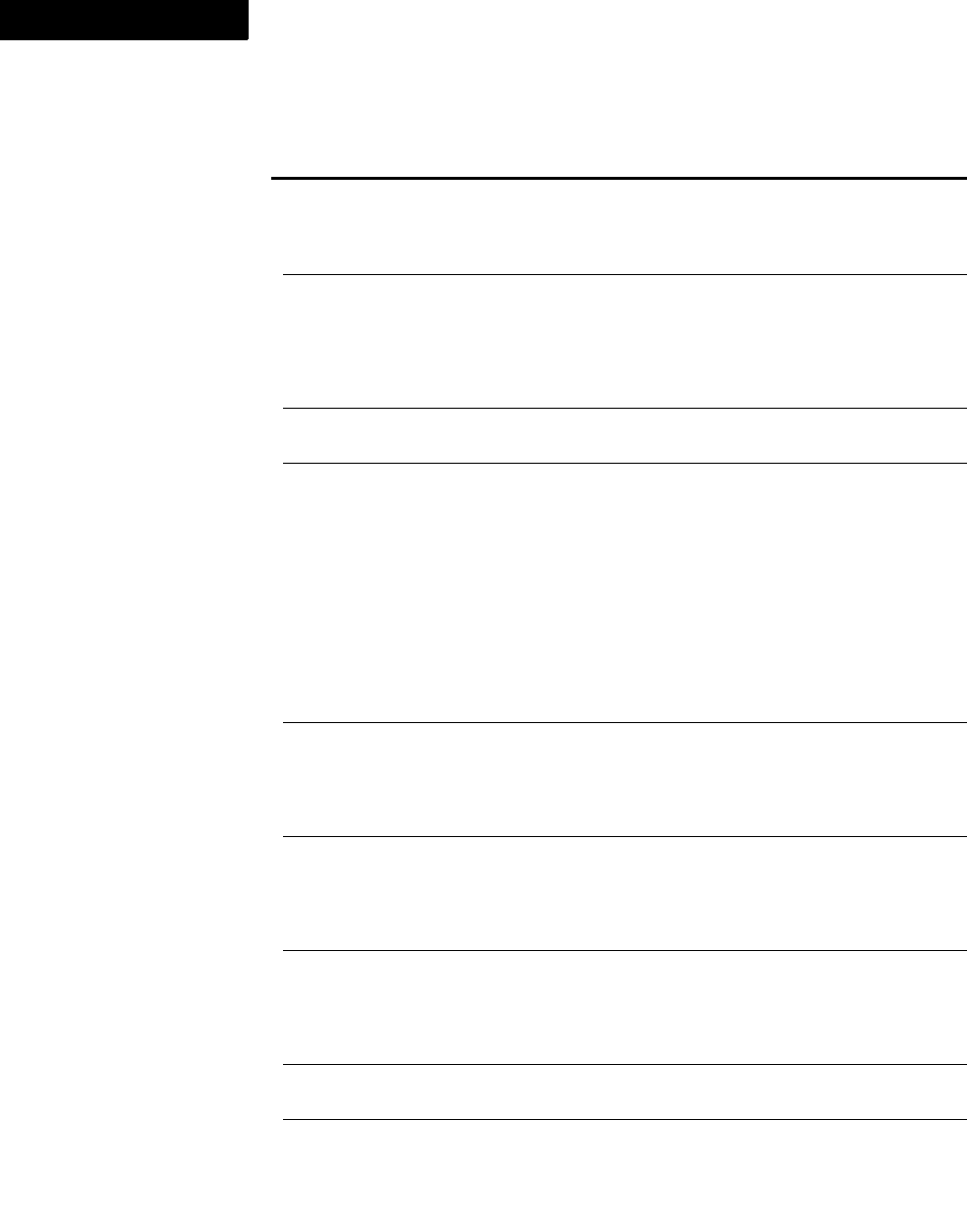
The DOCTYPE system identifier for the source XML document.
Graphics
854 FDK Programmer’s Reference
4
FP_InsetDpi IntT Scaling information for bitmap file (corresponds
to the value specified in the Image File Scaling
Options dialog box when the graphics file is
imported).
FP_ImportHint StringT Record identifying the filter used to import the
graphic. The FrameMaker product uses this
record to find the filter to use when updating the
inset. For a complete description of the syntax of
this string, see “Syntax of FP_ImportHint
strings” on page 855.
FP_InsetEditor StringT Name of application to call to edit inset or
imported object.
FP_InsetFile StringT Platform-specific pathname if the inset is an
external inset, or a null string (" ") if it is internal.
The pathname can be document-relative.
Using F_ApiGetPropVal() or
F_ApiGetSring() for FP_InsetFile
property for an object returns the disk path for
non-HTTP objects and the URL string for HTTP
objects. Similarly, using APIs
F_ApiSetPropVal() and
F_ApiSetSring() will set the original path of
the object whether the string is the disk path or a
URL.
FP_InsetGfxActiveIn
Pdf
BoolT If this property is set, on publishing a document
to PDF, the inset object that has facets FLV, U3D,
or SWF will be activated as soon as the page
containing the graphic object is visible. In PDF
the graphic objects are called annotation.
FP_InsetGfxName StringT Assigns a name to a graphic object. It will work
only in case of inset objects that have an FLV,
U3D or SWF facet. The name of the graphic
should not contain any special characters or
spaces.
FP_InsetGfxPlayWind
owInPdf
BoolT If this property is set, on publishing a document
to PDF, the inset object that has facets FLV, U3D,
or SWF will be activated in a new window in a
PDF file. In PDF, the graphic objects are called
annotation.
FP_INSETinfo StringT Record used to provide general informationa
associated with the inset.
FP_InsetIsFixedSize IntT True if scaling of bitmap file is inhibited.
Property Type Meaning
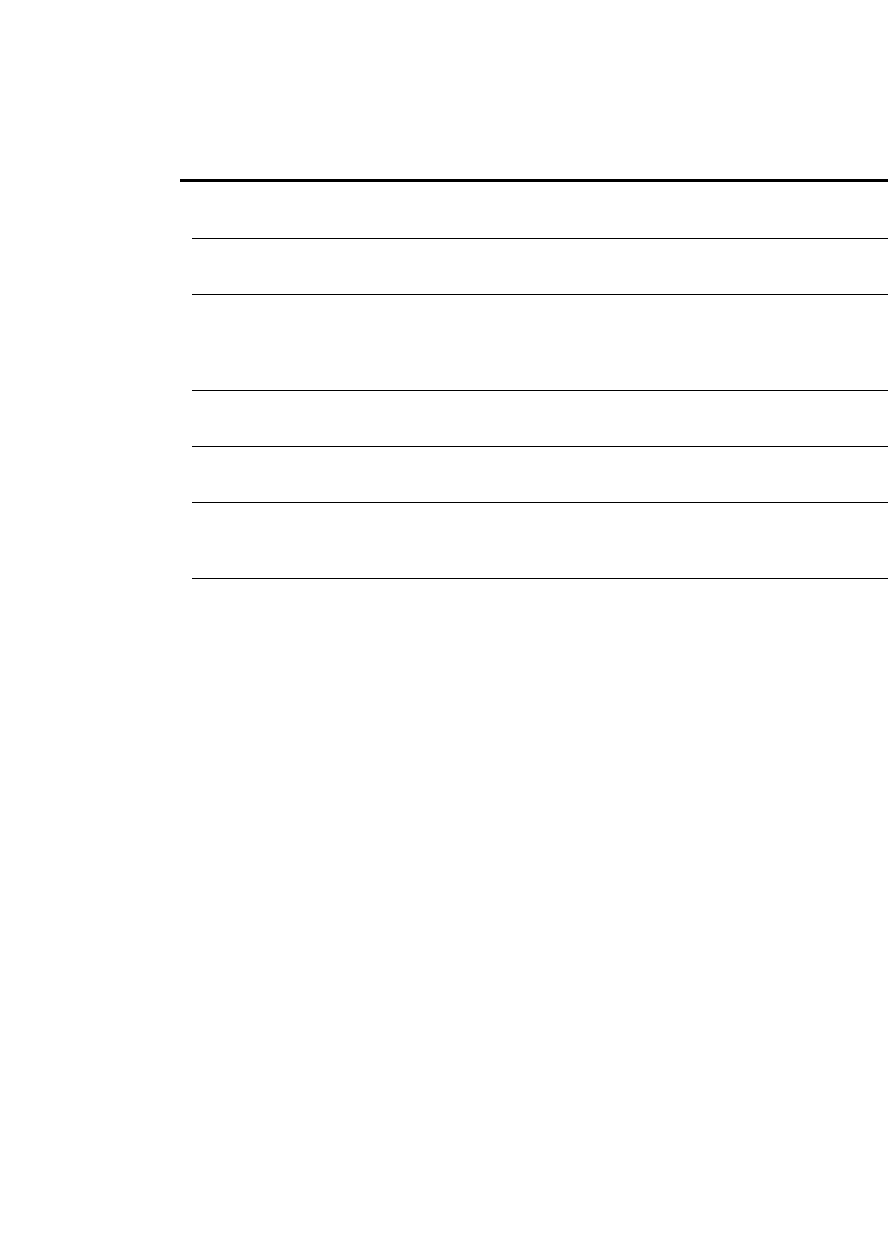
The DOCTYPE system identifier for the source XML document.
Graphics
FDK Programmer’s Reference 855
. . .
FP_InsetIsFlipped
Sideways
IntT True if inset is flipped about the vertical axis.
FP_InsetJavaScriptA
ttached
BoolT Denotes whether or not Javascript is attached
with the graphic object that has a U3D facet.
FP_InsetJavaScriptF
ile
StringT Attaches the given Javascript file to the graphic
object that has a U3D facet. If the value of the file
path is null, the Javascript attached to the inset is
removed.
FP_InsetMonikerFile
Path†StringT Provides the file path of the moniker of an inset
object that has an OLE2 facet.
FP_InsetMonikerPath
†StringT Provides the path of the moniker of an inset
object that has an OLE2 facet.
FP_InsetPosterFile IntT This is used to get and set the path of the poster
applied on a graphic object. If the graphic is
import by copy, the value is NULL.
FP_InsetSaveFacetTo
File
Saves the given facet of an inset to a given file.
This is set-only property and no get operations
are possible.
The input to the API call contains docid,
objId, property name and list of strings. In the
list of strings the, first strings is the facet name
and the second string is the filename where the
facet is to be saved.
Sample usage:
F_StringsT fileArgList;
fileArgList.val =
(StringT*)F_Alloc((2) *
sizeof(StringT), DSE);
fileArgList.val[0] =
F_StrCopyString("JS");
fileArgList.val[1] =
F_StrCopyString(afrmObjp
->jsFileName);
fileArgList.len = 2;
F_ApiSetStrings( docId, insetid,
FP_InsetSaveFacetToFile,
&fileArgList );
Property Type Meaning
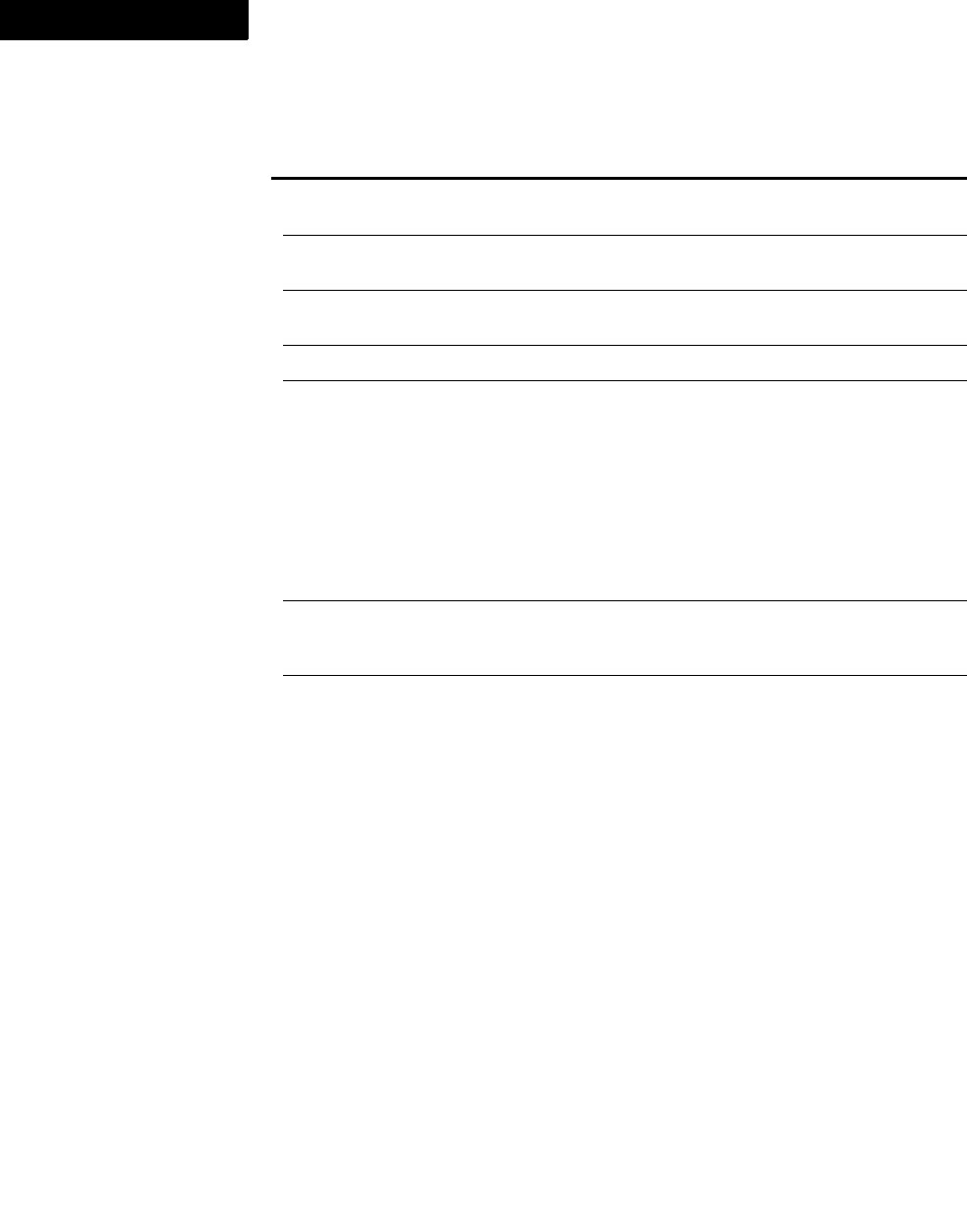
The DOCTYPE system identifier for the source XML document.
Graphics
856 FDK Programmer’s Reference
4
Syntax of FP_ImportHint strings
The FP_ImportHint property of an FO_Inset object specifies a record that
identifies the filter used to import a graphic. FrameMaker products use this record to
find the correct filter to reimport the graphic when the document is reopened or the inset
is manually updated.
The FP_ImportHint property does not apply to graphics imported by copy.
FrameMaker products use the facet name stored with the graphic to identify the filter
that filtered a graphic imported by copy.
The syntax of the record specified by the FP_ImportHint property is:
record_vers vendor format_id platform filter_vers filter_name
Note that the fields in the record are not separated by spaces. For example:
0001PGRFPICTMAC61.0 Built-in PICT reader
FP_InsetU3dAnimatio
nList†StringT Provides the list of "animations" defined on the
U3D facet of an inset object.
FP_InsetU3dPartList
†StringT Provides the list of "parts" defined in the U3D
facet of an inset object.
FP_InsetU3dViewList
†
StringT Retrieves the list of "views" defined in the U3D
facet of an inset object.
FP_InsetUpdater StringT Not currently implemented.
FP_InsetURL StringT Returns the URL of the inset.
Using F_ApiGetPropVal() or
F_ApiGetSring() for FP_InsetURL
property for an object returns the disk path for
non-HTTP objects and the URL string for HTTP
objects. Similarly, using APIs
F_ApiSetPropVal() and
F_ApiSetSring() for will set the original path
of the object whether the string is the disk path or
a URL.
FP_No3DInPDF IntT If True, then U3D files are not embedded in the
PDF and ony the poster is embedded in the PDF
file created from the FrameMaker file.
FP_NoFlashInPDF IntT If True, then Adobe Flash files are not embedded
in the PDF and ony the poster is embedded in the
PDF file created from the FrameMaker file.
Property Type Meaning
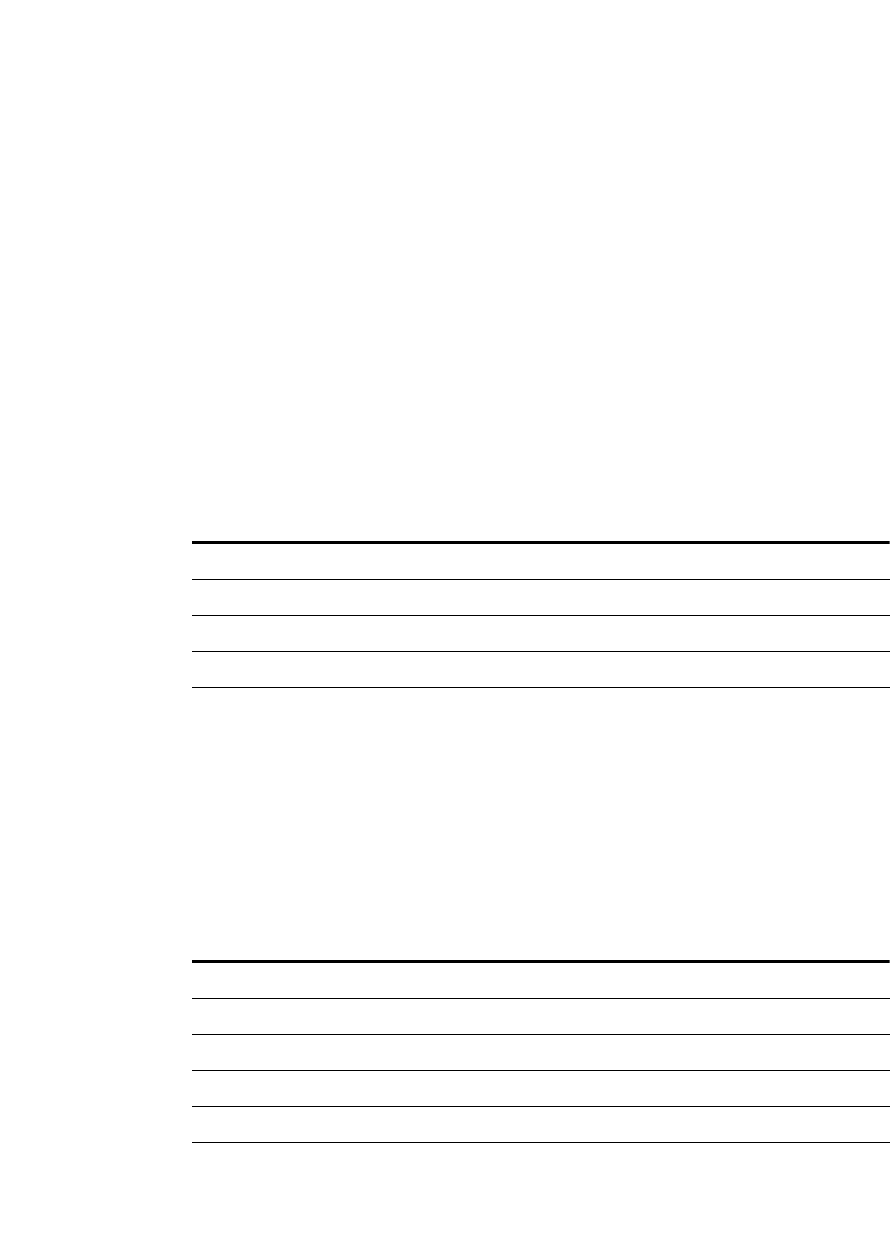
The DOCTYPE system identifier for the source XML document.
Graphics
FDK Programmer’s Reference 857
. . .
. . . . . . . . . . . . . . . . . . . . . . . . . . . . . . . . . . . . . . . . . . . . . . . . . . . . . . . . . . . . . . . . . . . . . . . . . . . . . .
IMPORTANT:If you are setting an FP_ImportHint property, the string you are
using should be terminated with NULL. The string itself must not contain NULL or
. . . . . . . . . . . . . . . . . . . . . . . . . . . . . . . . . . . . . . . . . . . . . . . . . . . . . . . . . . . . . . . . . . . . . . . . . . . . . .
undisplayable characters.
Each field of the record (except filter_name ) specifies a four-byte code. If a code
contains fewer than four alphanumeric characters, the remaining bytes must be filled out
with spaces.
The rest of this section describes each field in the record.
record_vers specifies the version of the record, currently 0001.
vendor is a code specifying the filter’s vendor. The code is a string of four characters.
The following table lists the possible codes.
This is not a comprehensive list of codes. Codes may be added to this list by Frame or
by developers at your site.
format_id is a code specifying the format that the filter translates. The code is a
string of four characters. The following table lists some of the possible codes.
Code Meaning
PGRF Built-in Frame filters
FAPI External Frame FDK client filter
FFLT External Frame filters
IMAG External ImageMark filters
XTND External XTND filters
Code Meaning
CDR CorelDRAW
CGM Computer Graphics Metafile
DIB Device-independent bitmap (Windows)
DRW Micrografx CAD
DXF Autodesk Drawing eXchange file (CAD files)
EMF Enhanced Metafile (Windows)
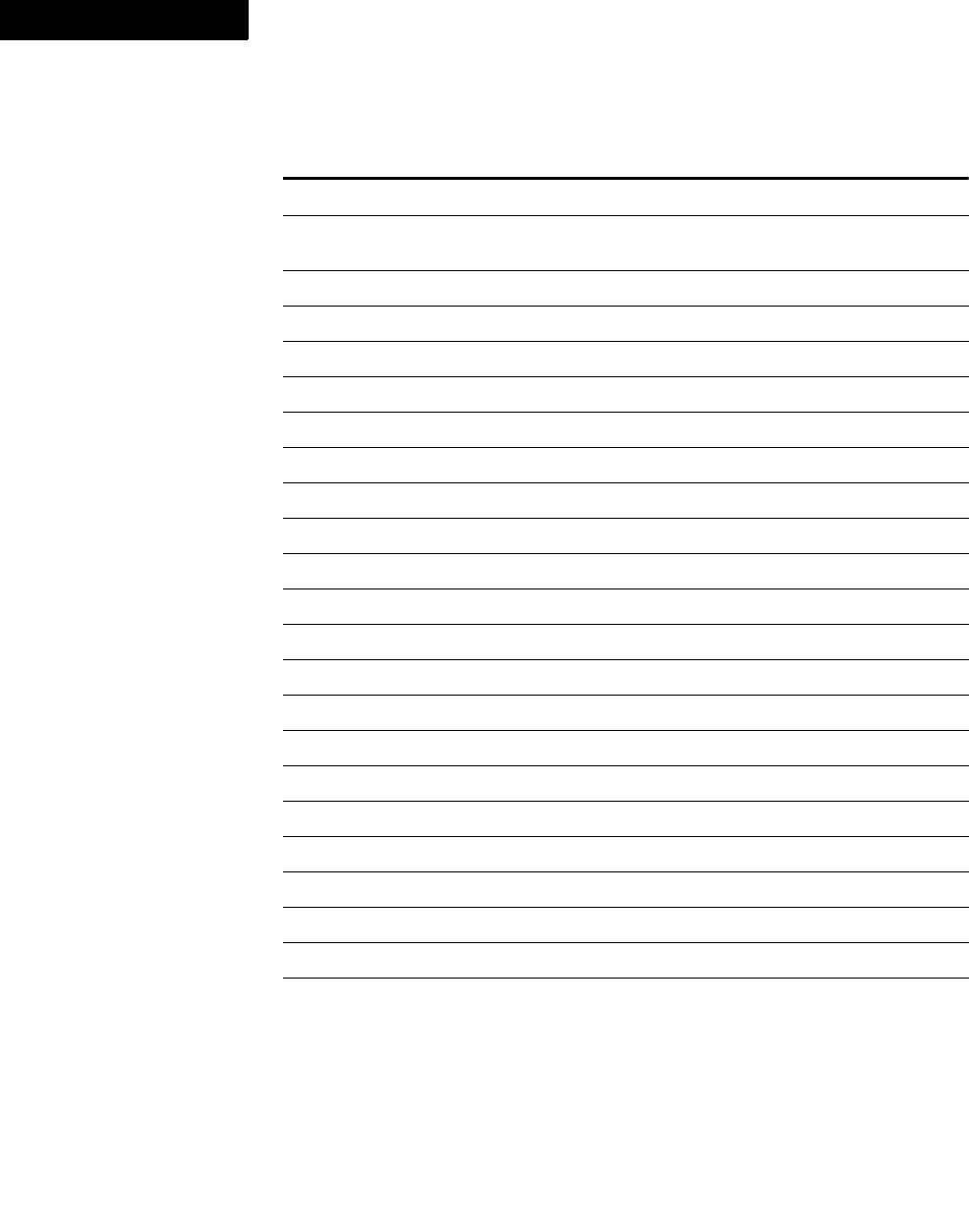
The DOCTYPE system identifier for the source XML document.
Graphics
858 FDK Programmer’s Reference
4
EPSB Encapsulated PostScript Binary (Windows)
EPSD Encapsulated PostScript with
Desktop Control Separations (DCS)
EPSF Encapsulated PostScript (Macintosh)
EPSI Encapsulated PostScript Interchange
FRMI FrameImage
FRMV FrameVector
G4IM CCITT Group 4 to Image
GEM GEM file (Windows)
GIF Graphics Interchange Format (Compuserve)
HPGL Hewlett-Packard Graphics Language
IGES Initial Graphics Exchange Specification (CAD files)
IMG4 Image to CCITT Group 4 (UNIX)
MooV QuickTime Movie
OLE Object Linking and Embedding Client (Microsoft)
PCX PC Paintbrush
PICT QuickDraw PICT
PNTG MacPaint
SNRF Sun Raster File
SRGB SGI RGB
TIFF Tag Image File Format
WMF Windows Metafile
WPG WordPerfect Graphics
XWD X Windows System Window Dump file
Code Meaning
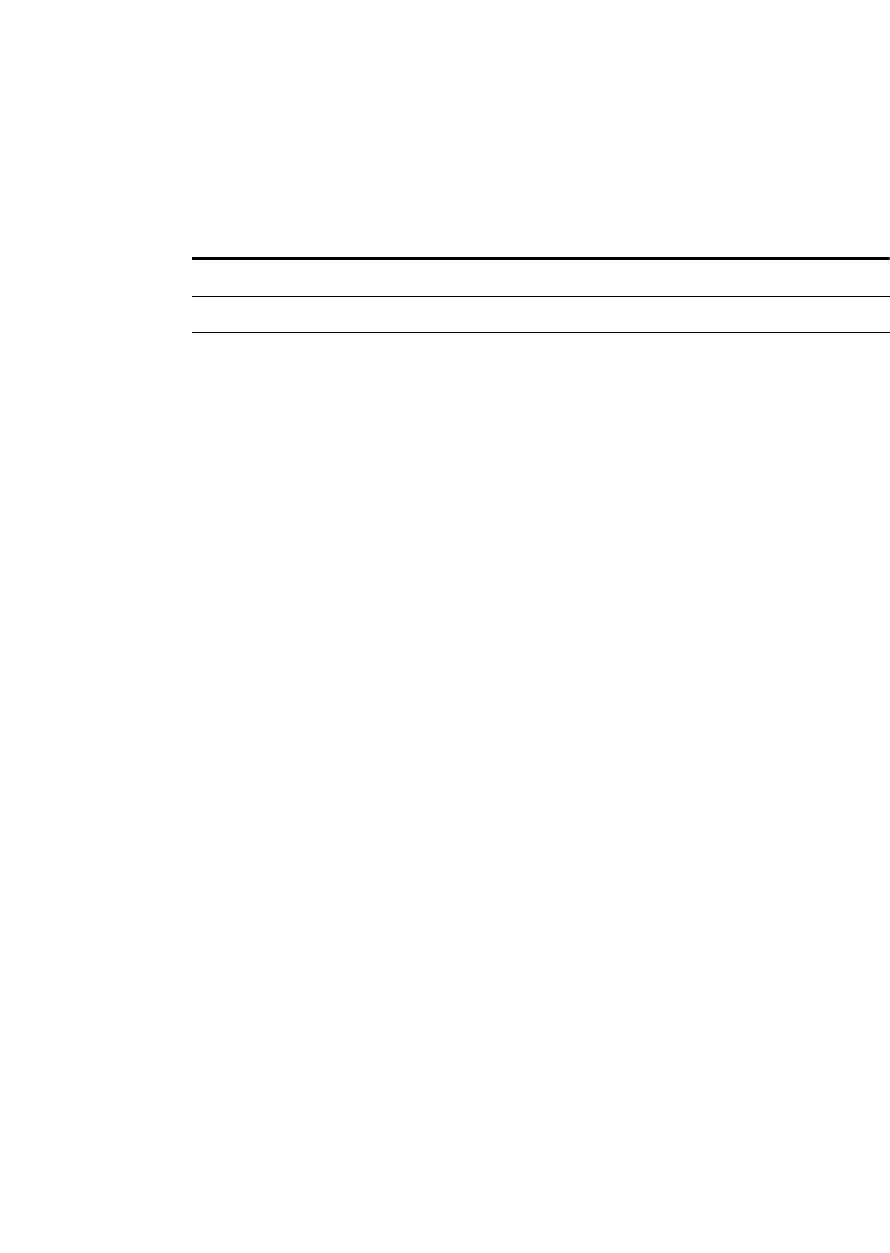
The DOCTYPE system identifier for the source XML document.
Graphics
FDK Programmer’s Reference 859
. . .
platform is a code specifying the platform on which the filter was run.
The code is a string of four characters. The following table lists the possible codes.
filter_vers is a string of four characters identifying the version of the filter on that
platform. For example, version 1.0 of a filter is represented by the string 1.0.
filter_name is a text string (up to 31 characters long) that describes the filter.
FO_Iterator
FO_Iteratgor represents an Iterator object. This allows the user to iterate through the
components of the DITAMap or FrameMaker book based on the configuration
parameters provided.
Code Meaning
WINT Windows NT
WIN3 Windows 3.1
WIN4 Windows 95
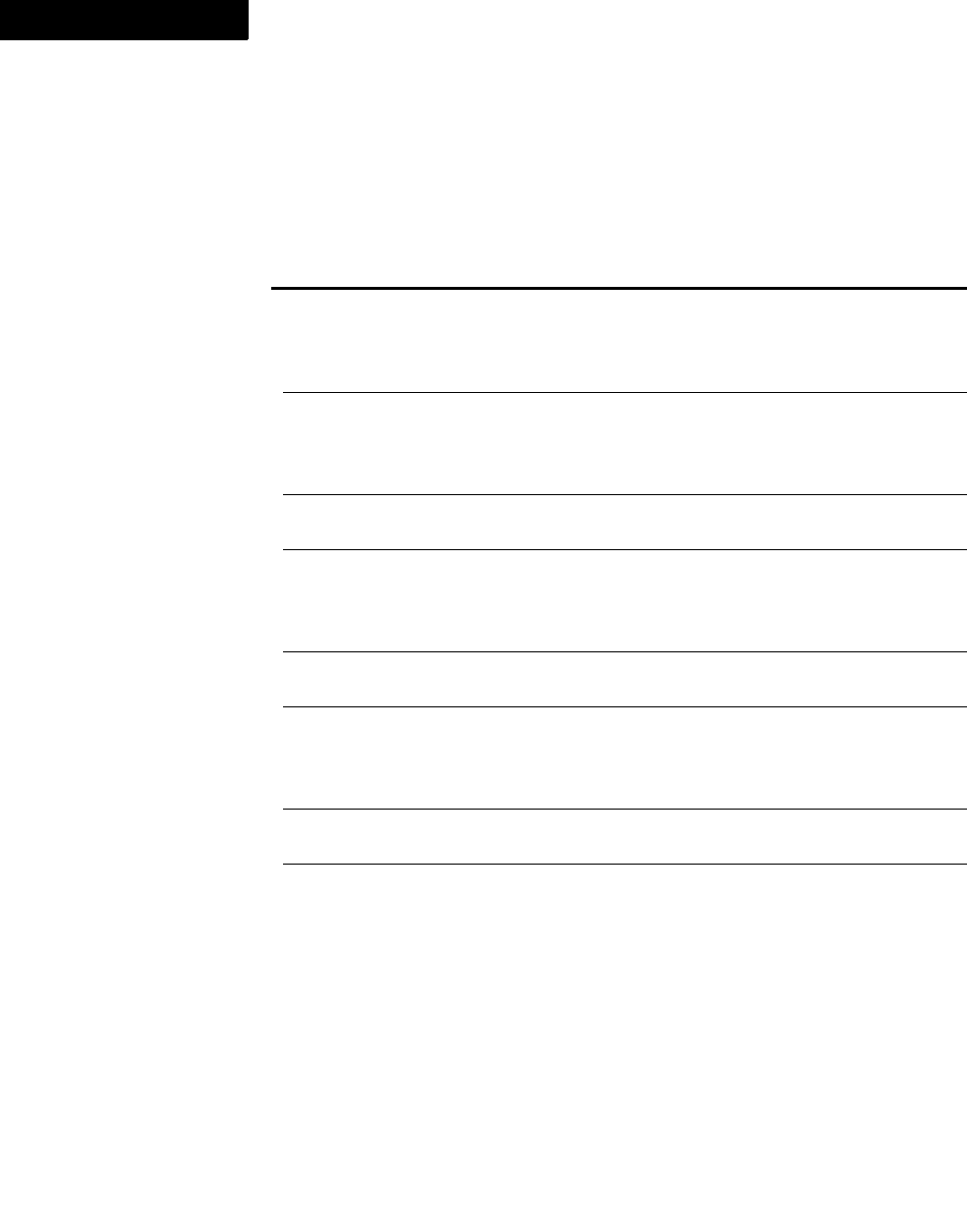
The DOCTYPE system identifier for the source XML document.
Graphics
860 FDK Programmer’s Reference
4
FO_KeyCatalog
An FO_KeyCatalog object represents the Key Catalogs in FrameMaker.
FO_KeyCatalog objects have the following properties.
Property Type Meaning
FP_IsDefault BoolT If True, the key catalog is the default one for
the current workflow.
If False, key catalog is not the default one
for the current workflow.
FP_IsStale BoolT If True, the key catalog is maked as stale and
needs to be re-loaded before using.
If False, the key catalog is not stale and can
be used.
FP_NextKeyCatalog
InSession
F_ObjHandleT Next key catalog in the session.
FP_NotLoaded BoolT If True, the key catalog is not loaded and
cannot be used.
If False, the key catalog is loaded and can be
used.
FP_Source StringT Complete path of the file conatining the key
catalog.
FP_SourceType FV_KeySrcTyp
eNone
FV_KeySrcTyp
eDitamap
Type of the file conatining the key catalog.
FP_KeyCount IntT Number of keys in the key catalog including
duplicate definitons.
FP_KeyCatalogClie
ntName
StringT Name of the client owning the key catalog.
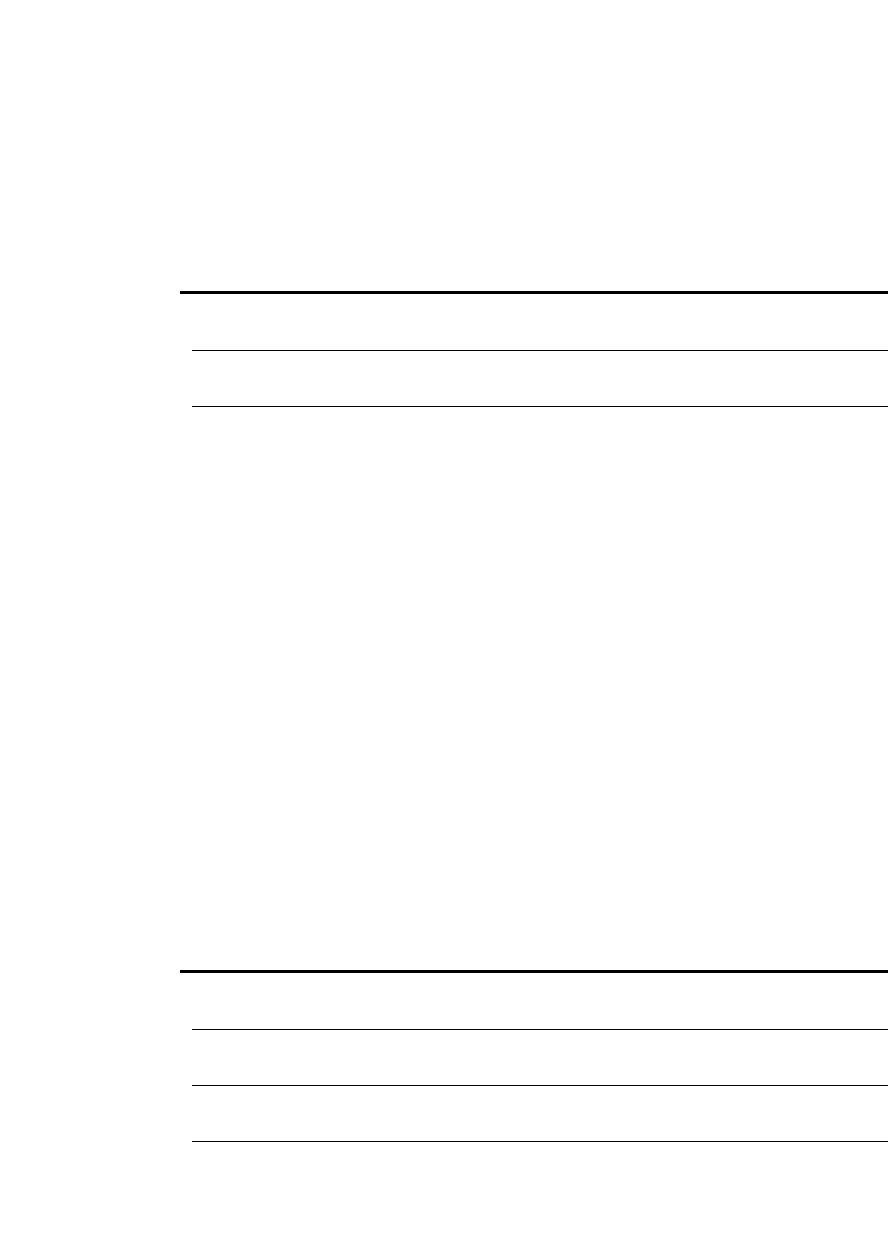
The DOCTYPE system identifier for the source XML document.
Graphics
FDK Programmer’s Reference 861
. . .
FO_Line
An FO_Line object represents a line. FO_Line objects have the following
properties.
FO_Math
An FO_Math object represents an equation. The FP_MathFullForm property
corresponds to the MIF <MathFullForm> statement that defines the mathematical
structure of an equation. Each expression defines a component of the equation and can
be nested within other expressions, as in string1[string2].
For example, to create the equation , you specify the following string for the
FO_Math object’s FP_MathFullForm property:
greaterthan[char[x],char[y]]
For more information on the MIF <MathFullForm> statement, see the online MIF
Reference.
FO_Doc objects have properties that specify how all the equations in a document
appear. For a list of these properties, see “Document equation properties” on page 798.
Property Type Meaning
Common graphic object
properties
See page 845.
FP_NumPoints†IntT Number of vertices. The default is 2 (the
line’s start point and end point).
FP_Points F_PointsT Array of x-y coordinate pairs that specify the
line’s vertices. The default coordinate pairs
are for the line’s start point and end point.
Property Type Meaning
Common graphic
object properties
See page 845
FP_BasePointX MetricT Horizontal placement of text line base point relative to
left side of frame
FP_BasePointY MetricT Vertical placement of text line base point relative to top
of frame
FP_MathFullForm StringT String representing the expression
xy
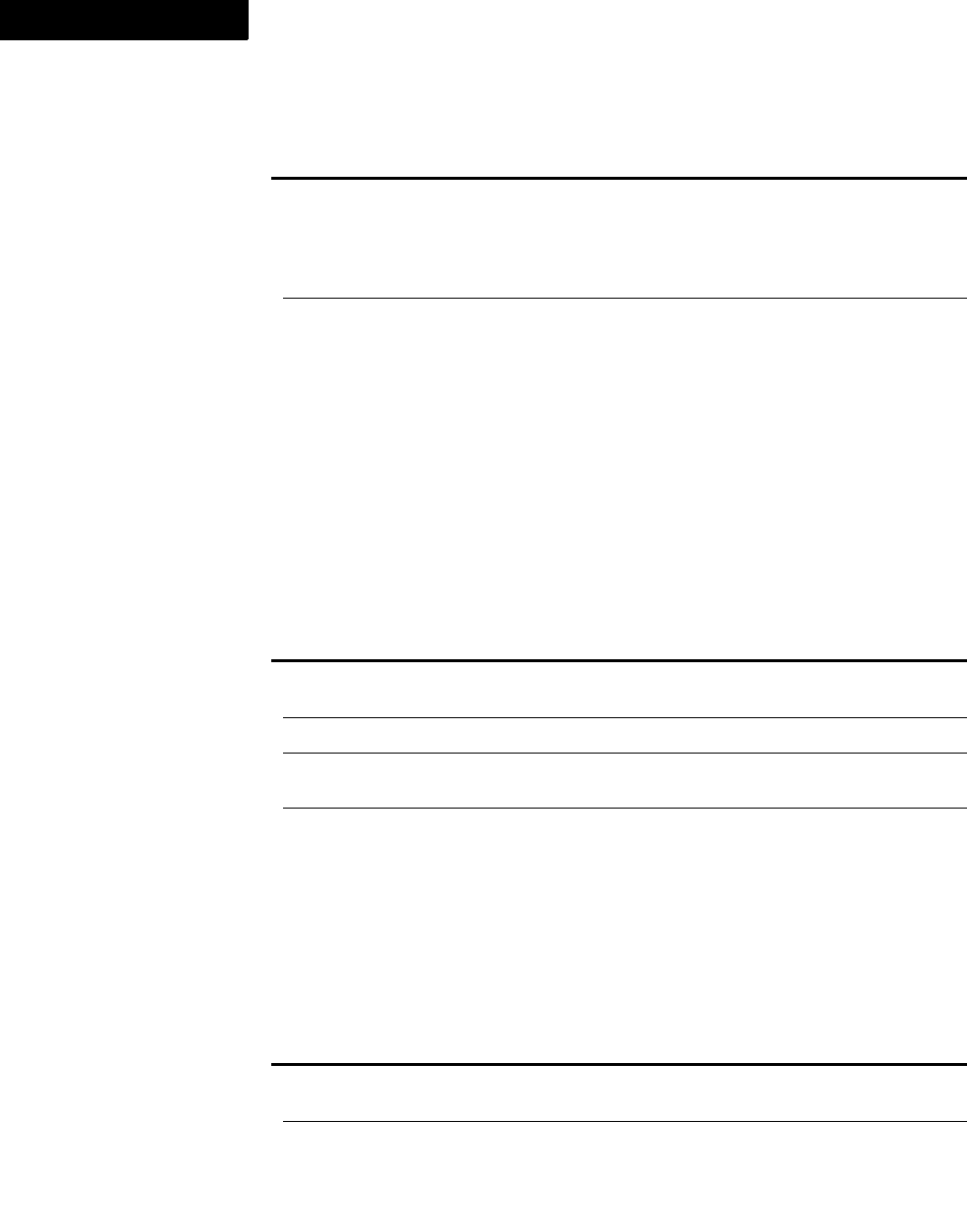
The DOCTYPE system identifier for the source XML document.
Graphics
862 FDK Programmer’s Reference
4
FO_Polygon
An FO_Polygon object represents a polygon. FO_Polygon objects have the
following properties.
FO_Polyline
An FO_Polyline object represents a polyline. FO_Polyline objects have the
following properties.
FP_MathSize IntT Equation size:
FV_MATH_LARGE
FV_MATH_MEDIUM
FV_MATH_SMALL
FP_TextLineType IntT Type of text line:
FV_TEXTLINE_LEFT
FV_TEXTLINE_RIGHT
FV_TEXTLINE_CENTER
FV_TEXTLINE_MATHD
Property Type Meaning
Common graphic object
properties
See page 845
FP_NumPoints IntT Number of the polygon’s vertices
FP_Points†F_PointsT Array of x-y coordinate pairs that specify the
polygon’s vertices
FP_PolyIsBezier IntT True if polygon is smoothed
Property Type Meaning
Common graphic object
properties
See page 845
FP_NumPoints IntT Number of the polyline’s vertices
Property Type Meaning
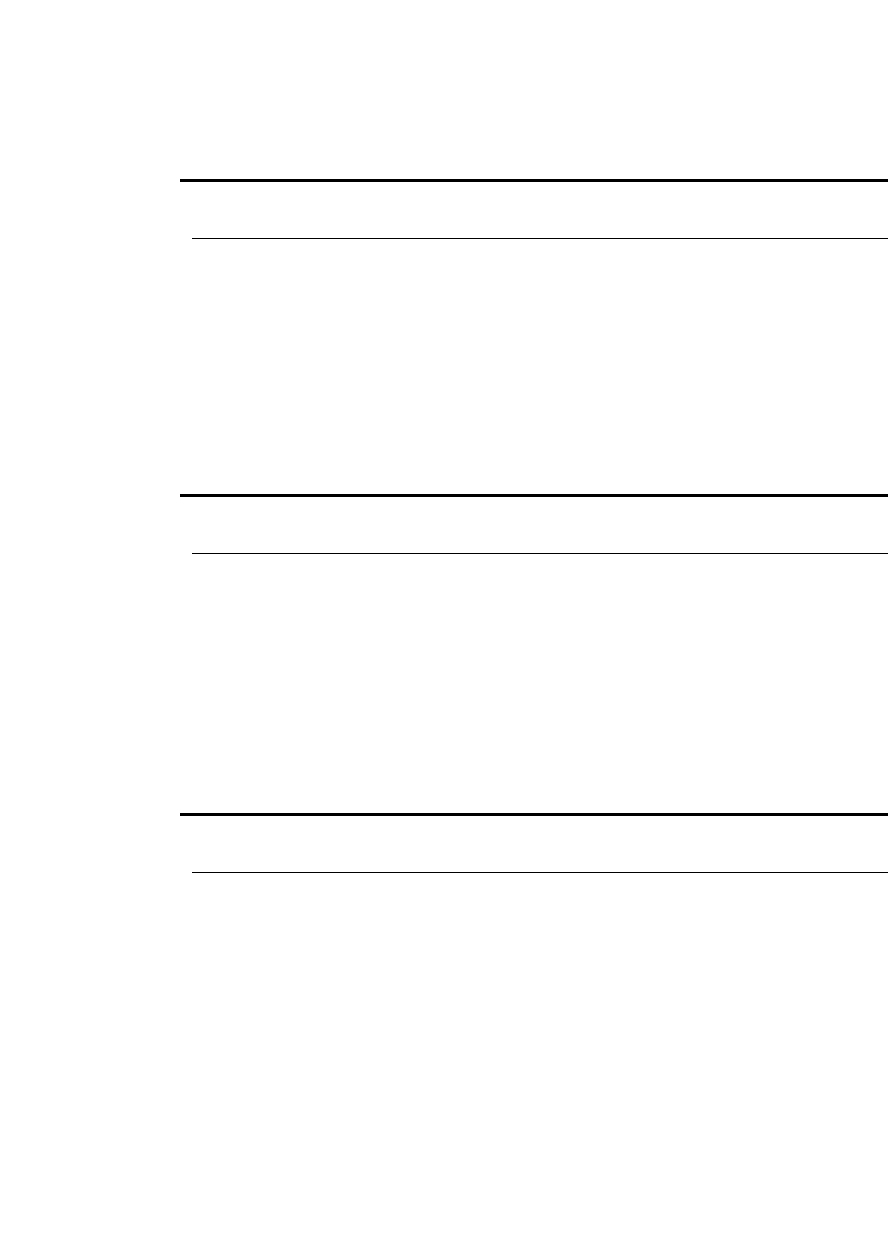
The DOCTYPE system identifier for the source XML document.
Graphics
FDK Programmer’s Reference 863
. . .
FO_Rectangle
An FO_Rectangle object represents a rectangle. FO_Rectangle objects have the
following properties.
FO_RoundRect
An FO_RoundRect object represents a rounded rectangle. FO_RoundRect objects
have the following properties.
FP_Points†F_PointsT Array of x-y coordinate pairs that specify the
polyline’s vertices
FP_PolyIsBezier IntT True if polyline is a Bezier curve
Property Type Meaning
Common graphic object
properties
See page 845
FP_RectangleIsSmoothed IntT True if smoothing is enabled
Property Type Meaning
Common graphic object
properties
See page 845
FP_Radius MetricT Radius of corner; 0 for a square corner
Property Type Meaning
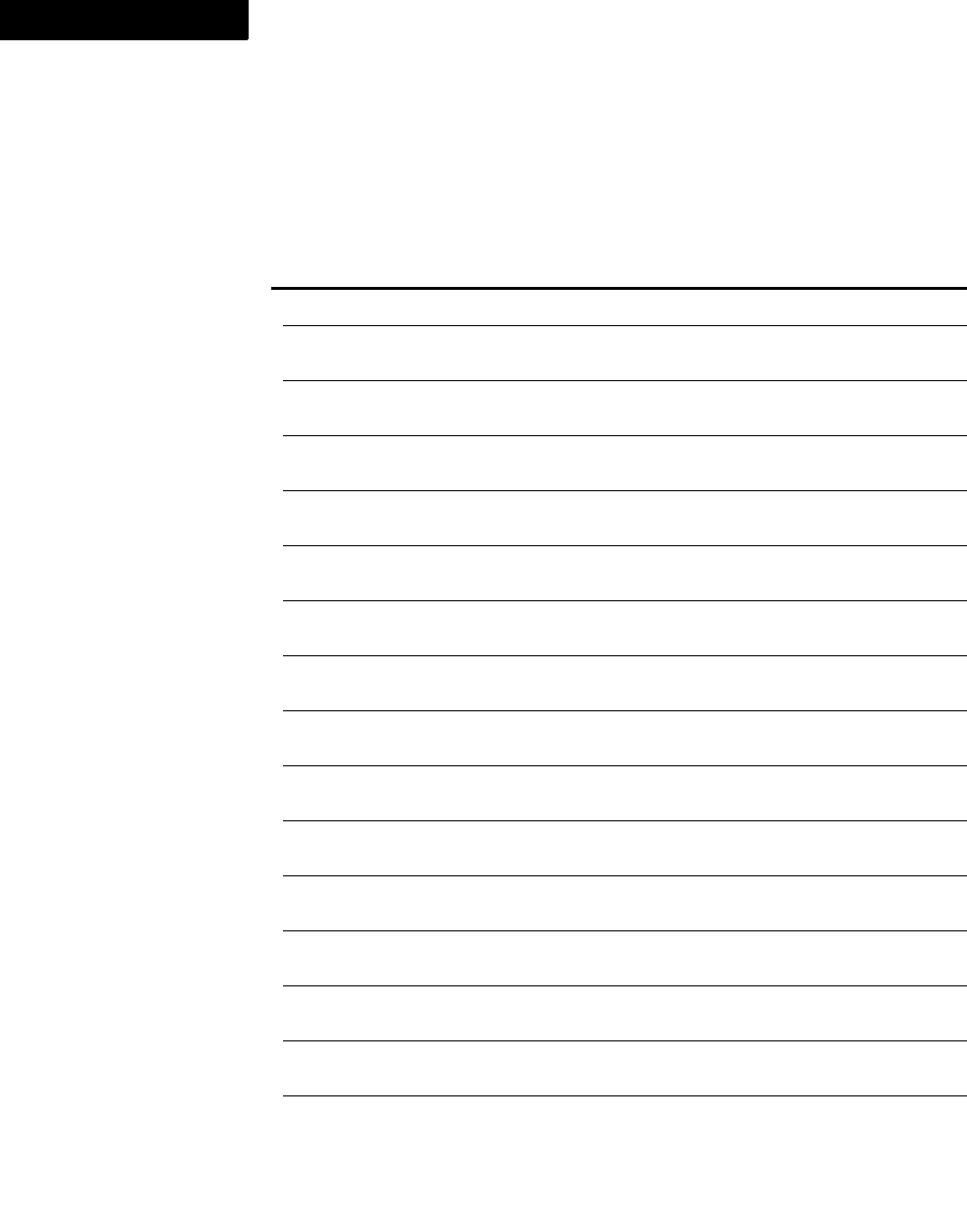
The DOCTYPE system identifier for the source XML document.
Graphics
864 FDK Programmer’s Reference
4
FO_TextFrame
An FO_TextFrame object represents a text frame. FO_TextFrame objects have the
following properties.
Property Type Meaning
Common graphic object properties See page 845.
FP_ColGapWidth MetricT Gap between columns
(0 to 50 inches).
FP_ColumnsAreBalanced IntT True if terminal and underfilled
columns in the flow are balanced.
FP_FirstAFrame†F_ObjHandleT First anchored frame in the text
frame (FO_AFrame ID).
FP_FirstCell†F_ObjHandleT First table cell in the text frame
(FO_Cell ID).
FP_FirstFn†F_ObjHandleT First footnote in the text frame
(FO_Fn ID).
FP_FirstPgf†F_ObjHandleT First paragraph in the text frame
(FO_Pgf ID).
FP_FirstSubCol†F_ObjHandleT First column in the text frame
(FO_SubCol ID).
FP_Flow†F_ObjHandleT Flow containing the text frame
(FO_Flow ID).
FP_GraphicIsButton IntT True if the text frame is a
hypertext button.
FP_LastAFrame†F_ObjHandleT Last anchored frame in the text
frame (FO_AFrame ID).
FP_LastCell†F_ObjHandleT Last table cell in the text frame
(FO_Cell ID).
FP_LastFn†F_ObjHandleT Last footnote in the text frame
(FO_Fn ID).
FP_LastPgf†F_ObjHandleT Last paragraph in the text frame
(FO_Pgf ID).
FP_LastSubCol†F_ObjHandleT Last column in the text frame
(FO_SubCol ID).
FP_NextTextFrameInFlow F_ObjHandleT Next text frame in the flow
(FO_TextFrame ID).
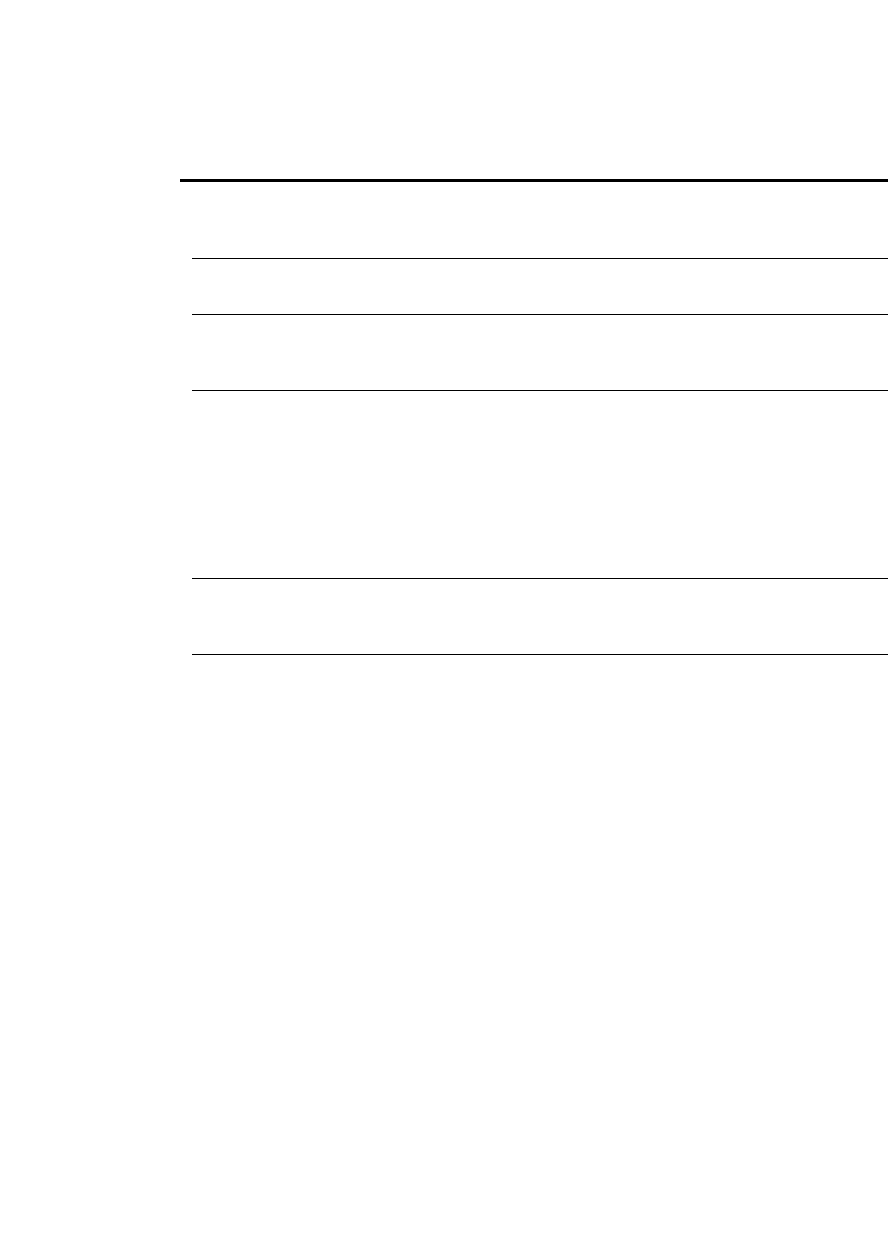
The DOCTYPE system identifier for the source XML document.
Graphics
FDK Programmer’s Reference 865
. . .
FP_NumColumns IntT The number of columns
in the underlying column
grid (1–10).
FP_PrevTextFrameInFlow F_ObjHandleT Previous text frame in the flow
(FO_TextFrame ID).
FP_SideHeadGap MetricT Gap between side head
area and body text area
(0 to 50 inches).
FP_SideHeadPlacement IntT Placement of side heads relative to
columns in the
text frame:
FV_SH_LEFT
FV_SH_RIGHT
FV_SH_INSIDE
FV_SH_OUTSIDE
FP_SideHeadWidth MetricT Width of side head area
for the text frame
(0 to 50 inches).
Text To get the text in a text frame, call
F_ApiGetText() with objId
set to the text frame ID. To add
text to a text frame, call
F_ApiAddText(). To delete text
from a text frame, call
F_ApiDeleteText(). For more
information, see
“F_ApiAddText()” on page 80,
“F_ApiDeleteText()” on
page 151, and “F_ApiGetText()”
on page 249.
Property Type Meaning
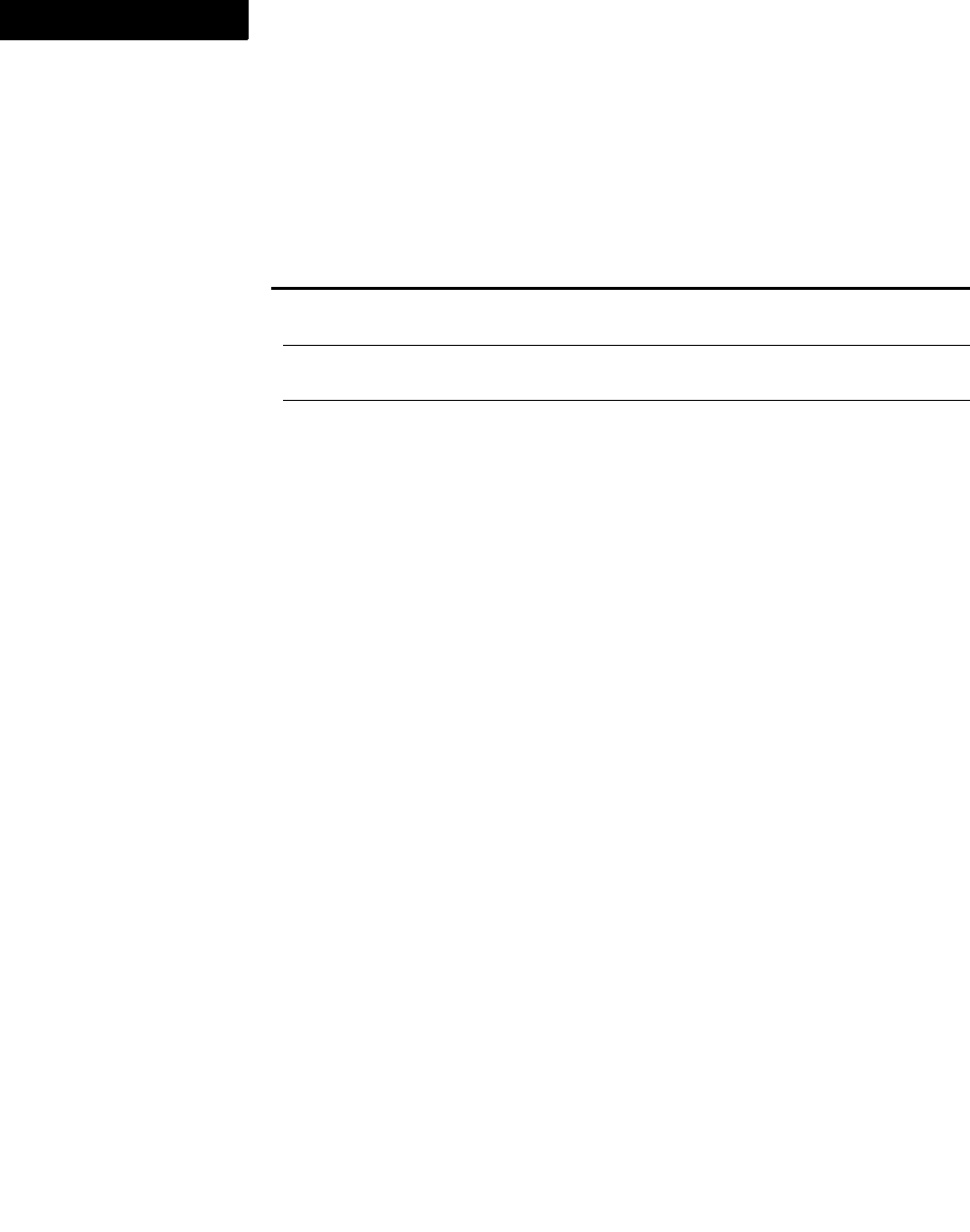
The DOCTYPE system identifier for the source XML document.
Graphics
866 FDK Programmer’s Reference
4
FO_TextLine
An FO_TextLine object represents a text line. FO_TextLine objects have the
following properties.
Property Type Meaning
Common graphic
object properties
See page 845.
FP_BasePointX MetricT Horizontal placement of text line base point relative to
left side of frame.
FP_BasePointY MetricT Vertical placement of text line base point relative to top
of frame.

The DOCTYPE system identifier for the source XML document.
Graphics
FDK Programmer’s Reference 867
. . .
FP_Language IntT Obsolete, but still functional. Hyphenation and spell-
checking language to use for the first character in the
text line.
Because language can be specified for a character
format, you should get FP_Language from the
FO_CharFmt objects in the text of the text line object.
The possible values for a text line are:
FV_LANG_BRAZILIAN
FV_LANG_BRITISH
FV_LANG_CANADIAN_FRENCH
FV_LANG_CATALAN
FV_LANG_DANISH
FV_LANG_DUTCH
FV_LANG_ENGLISH
FV_LANG_FINNISH
FV_LANG_FRENCH
FV_LANG_GERMAN
FV_LANG_ITALIAN
FV_LANG_NOLANGUAGE
FV_LANG_NORWEGIAN
FV_LANG_NYNORSK
FV_LANG_PORTUGUESE
FV_LANG_SPANISH
FV_LANG_SWEDISH
FV_LANG_SWISS_GERMAN
FV_LANG_JAPANESE
FV_LANG_TRADITIONAL_CHINESE
FV_LANG_SIMPLIFIED_CHINESE
FV_LANG_KOREAN
Property Type Meaning
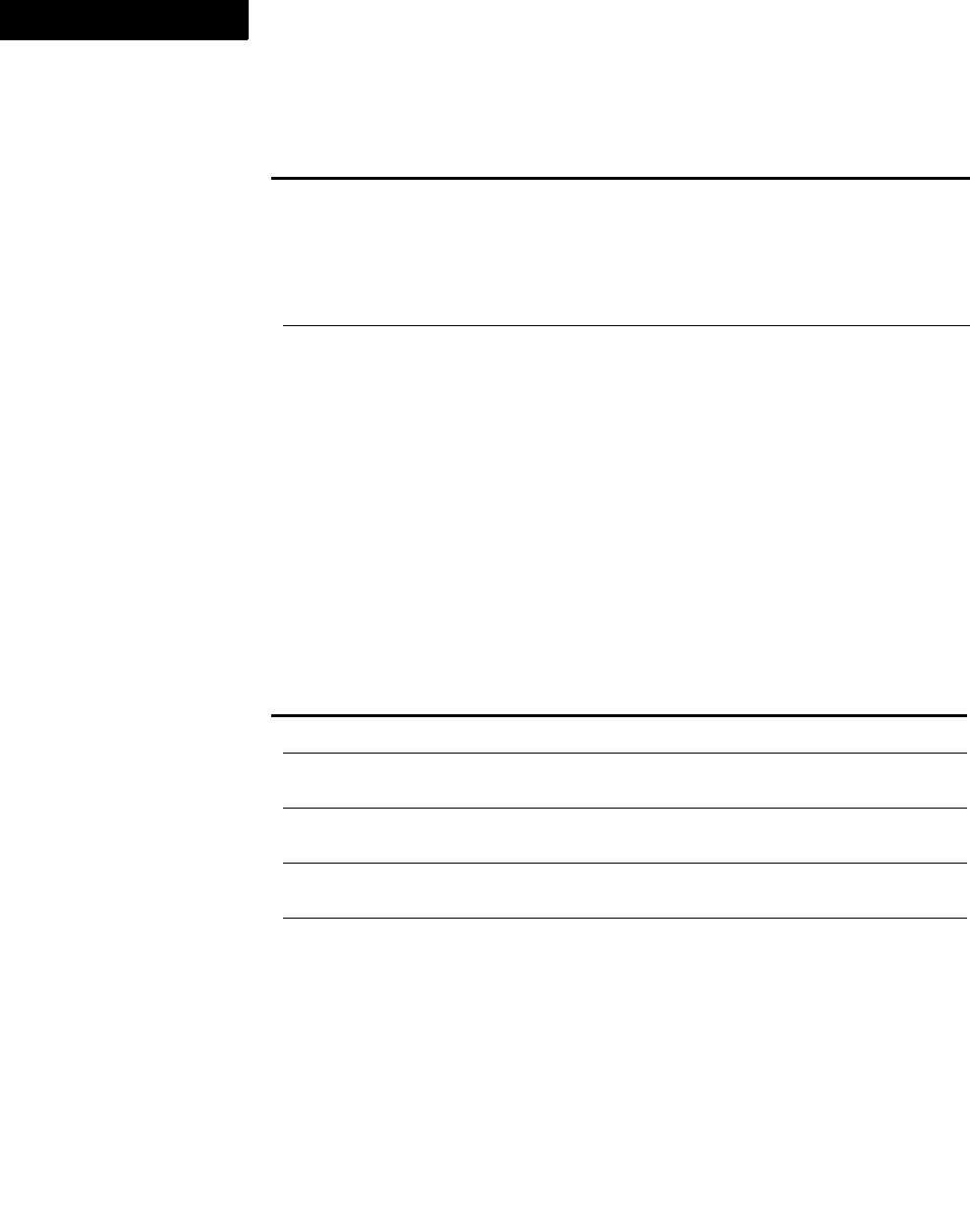
The DOCTYPE system identifier for the source XML document.
Graphics
868 FDK Programmer’s Reference
4
FO_UnanchoredFrame
An FO_UnanchoredFrame object represents an unanchored frame.
FO_UnanchoredFrame objects have the following properties.
FP_TextLineType IntT Type of text line:
FV_TEXTLINE_LEFT
FV_TEXTLINE_RIGHT
FV_TEXTLINE_CENTER
FV_TEXTLINE_MATH
Text To get the text in a text line, call F_ApiGetText()
with objId set to the
text line ID. To add text to a text line, call
F_ApiAddText(). To delete text from a text
line, call F_ApiDeleteText(). For more
information, see “F_ApiAddText()” on page 80,
“F_ApiDeleteText()” on page 151, and
“F_ApiGetText()” on page 249.
Property Type Meaning
Common graphic object properties See page 845.
FP_FirstGraphicInFrame†F_ObjHandleT First object in the frame (backmost
object).
FP_LastGraphicInFrame†F_ObjHandleT Last object in the frame (frontmost
object).
FP_Name StringT If a reference frame, the frame’s
name.
FP_PageFramePage†F_ObjHandleT If the unanchored frame is a page
frame, the page that it belongs to
(FO_HiddenPage,
FO_BodyPage,
FO_MasterPage, or
FO_RefPage ID).
Property Type Meaning
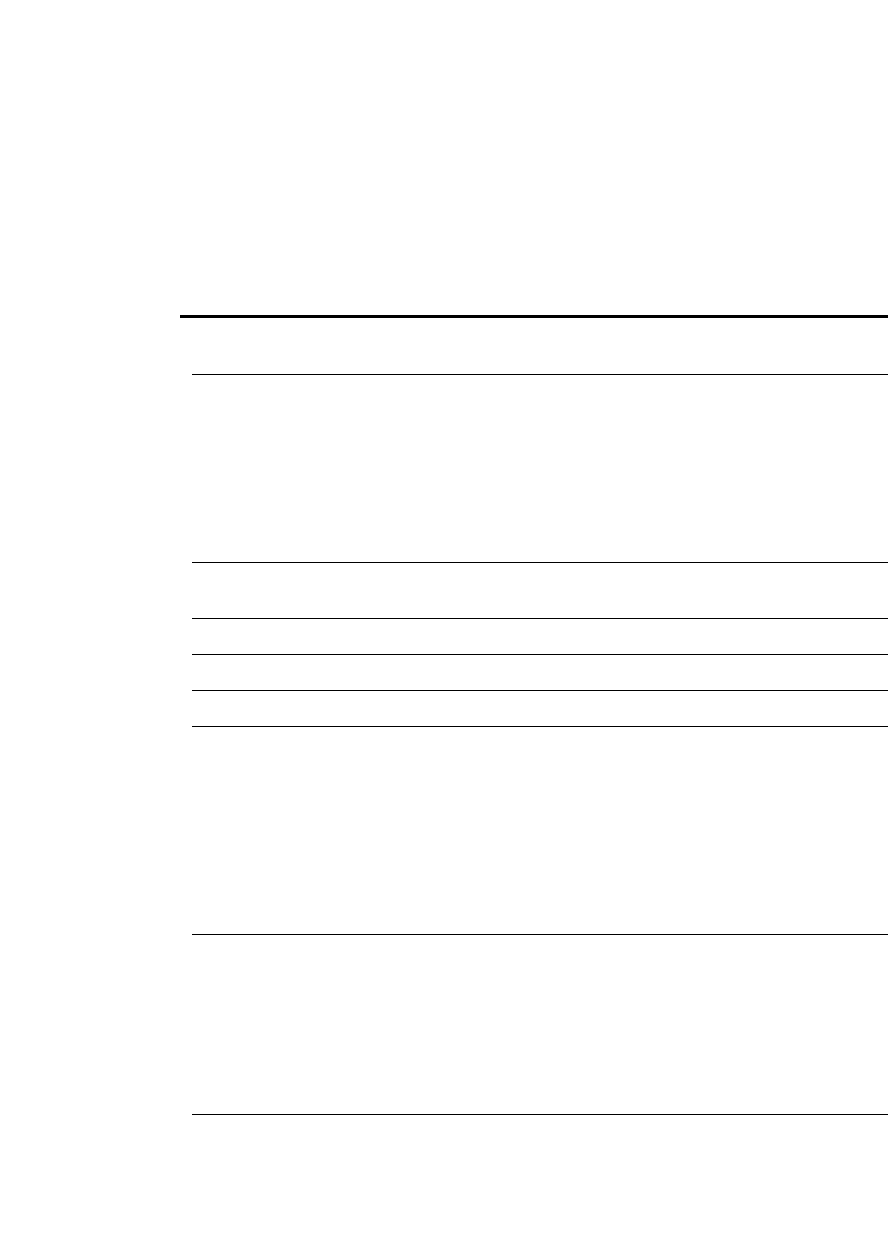
The DOCTYPE system identifier for the source XML document.
Graphics
FDK Programmer’s Reference 869
. . .
FO_Graphicsfmt
The FO_Graphicsfmt object is used with the API F_APInewNamedObject() to
create a new graphics style.
FO_Graphicsfmt objects have the following properties.
Property Type Meaning
FP_UseColumnsAreBalanced IntT True if terminal and underfilled
columns in the flow are balanced.
FP_UseSideHeadPlacement IntT Placement of side heads relative to
columns in the
text frame:
FV_SH_LEFT
FV_SH_RIGHT
FV_SH_INSIDE
FV_SH_OUTSIDE
FP_UseRadius MetricT Radius of corner; 0 for a square
corner
FP_UseFlowIsAutoConnect IntT True if Autoconnect is enabled.
FP_UseFlowIsPostScript IntT True if flow is PostScript code.
FP_UseBorderWidth MetricT Border width (0.015 pt to 360 pt).
FP_UseFill IntT The fill pattern (numbers between 0
and 15; see Figure 3-2). The FDK
provides constants for several fill
patterns:
FV_FILL_BLACK
FV_FILL_WHITE
FV_FILL_CLEAR
FP_UsePen IntT The pen pattern (numbers between
0 and 15; see Figure 3-2). The FDK
provides constants for several pen
patterns:
FV_FILL_BLACK
FV_FILL_WHITE
FV_FILL_CLEAR
FP_UseRunaroundGap MetricT If the object is a runaround object,
the width of the runaround gap.
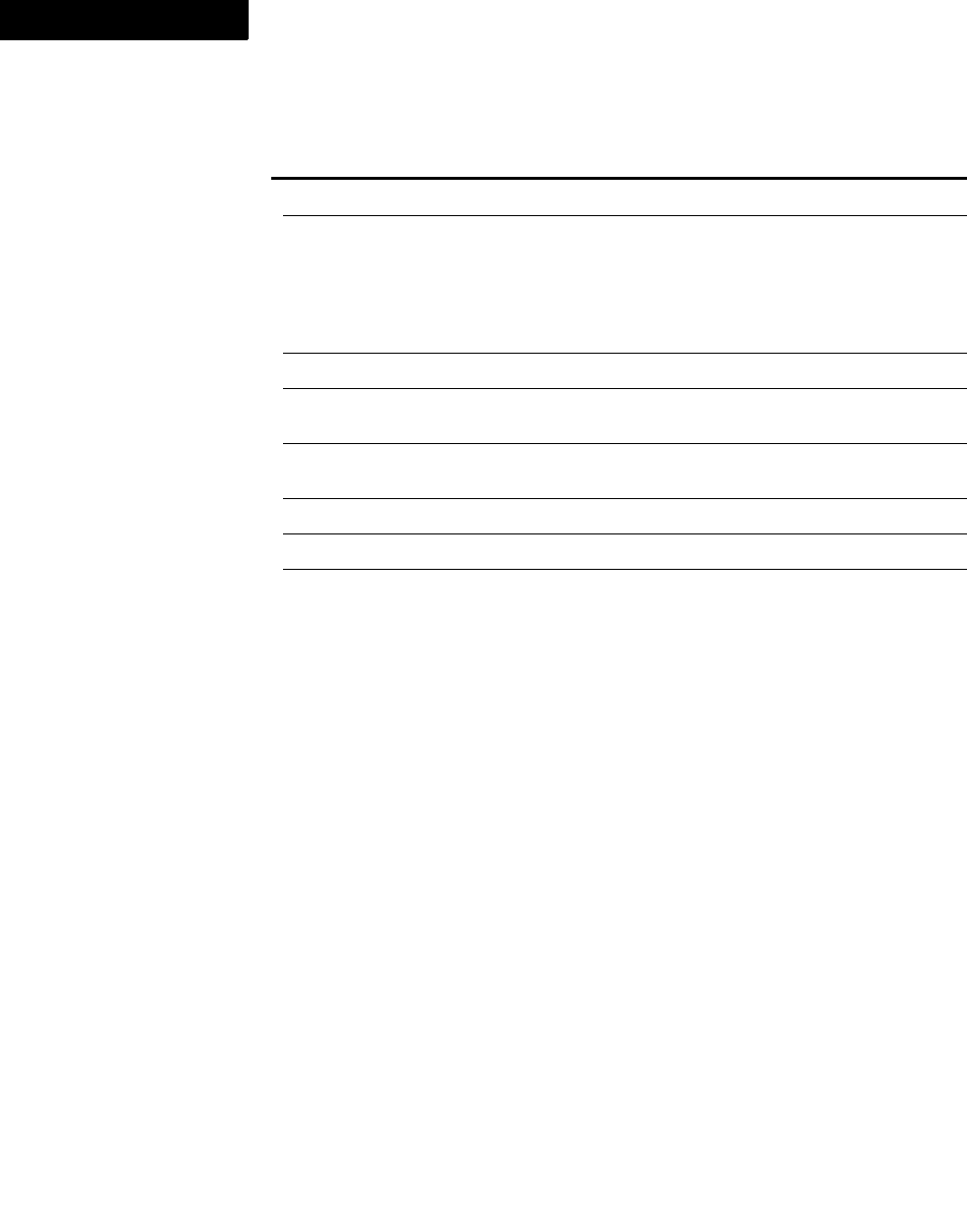
The DOCTYPE system identifier for the source XML document.
Graphics
870 FDK Programmer’s Reference
4
FP_UseTintPercent MetricT The tint percentage
FP_UseOverprint IntT Specifies the overprint settings for
the object
FV_OVERPRINT
FV_KNOCKOUT
FV_FROMCOLOR
FP_UseAngle MetricT Angle of the object’s rotation.
FP_UseLocX MetricT Distance from the left side of the
parent frame
FP_UseLocY MetricT Distance from the top side of the
parent frame
FP_UseWidth MetricT Width of object
FP_UseHeight MetricT Height of Object
FP_UseRunaround MetricT If the object is a runaround object,
the width of the runaround gap.
Property Type Meaning
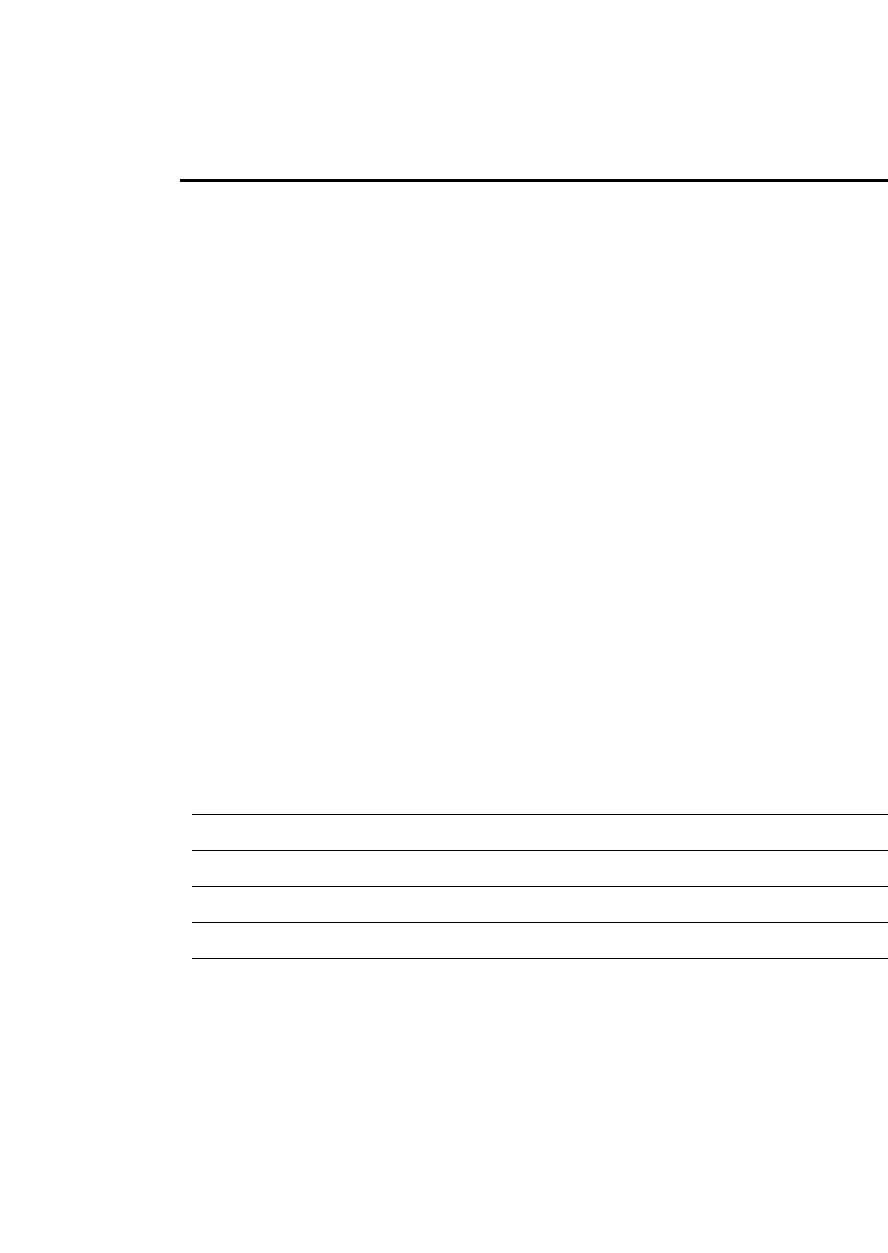
The DOCTYPE system identifier for the source XML document.
Graphics
FDK Programmer’s Reference 871
. . .
FP_UseAnchorType IntT Where frame is anchored:
FV_ANCHOR_BELOW
FV_ANCHOR_BOTTOM
FV_ANCHOR_INLINE
FV_ANCHOR_RUN_INTO_
PARAGRAPH
FV_ANCHOR_SUBCOL_
FARTHEST
FV_ANCHOR_SUBCOL_INSIDE
FV_ANCHOR_SUBCOL_LEFT
FV_ANCHOR_SUBCOL_NEARES
T
FV_ANCHOR_SUBCOL_OUTSID
E
FV_ANCHOR_SUBCOL_RIGHT
FV_ANCHOR_TEXTFRAME_
FARTHEST
FV_ANCHOR_TEXTFRAME_
INSIDE
FV_ANCHOR_TEXTFRAME_LEF
T
FV_ANCHOR_TEXTFRAME_
NEAREST
FV_ANCHOR_TEXTFRAME_
OUTSIDE
FV_ANCHOR_TEXTFRAME_
RIGHT
FV_ANCHOR_TOP
FP_UseAFrameIsFloating IntT True if Floating is enabled
FP_UseAFrameIsCropped IntT True if Cropped is enabled
FP_UseSideOffset MetricT Near side offset
FP_UseBaselineOffset MetricT Baseline offset
FP_UseAlignment IntT Type of alignment:
FV_ALIGN_CENTER
FV_ALIGN_INSIDE
FV_ALIGN_OUTSIDE
FV_ALIGN_LEFT
FV_ALIGN_RIGHT
Property Type Meaning
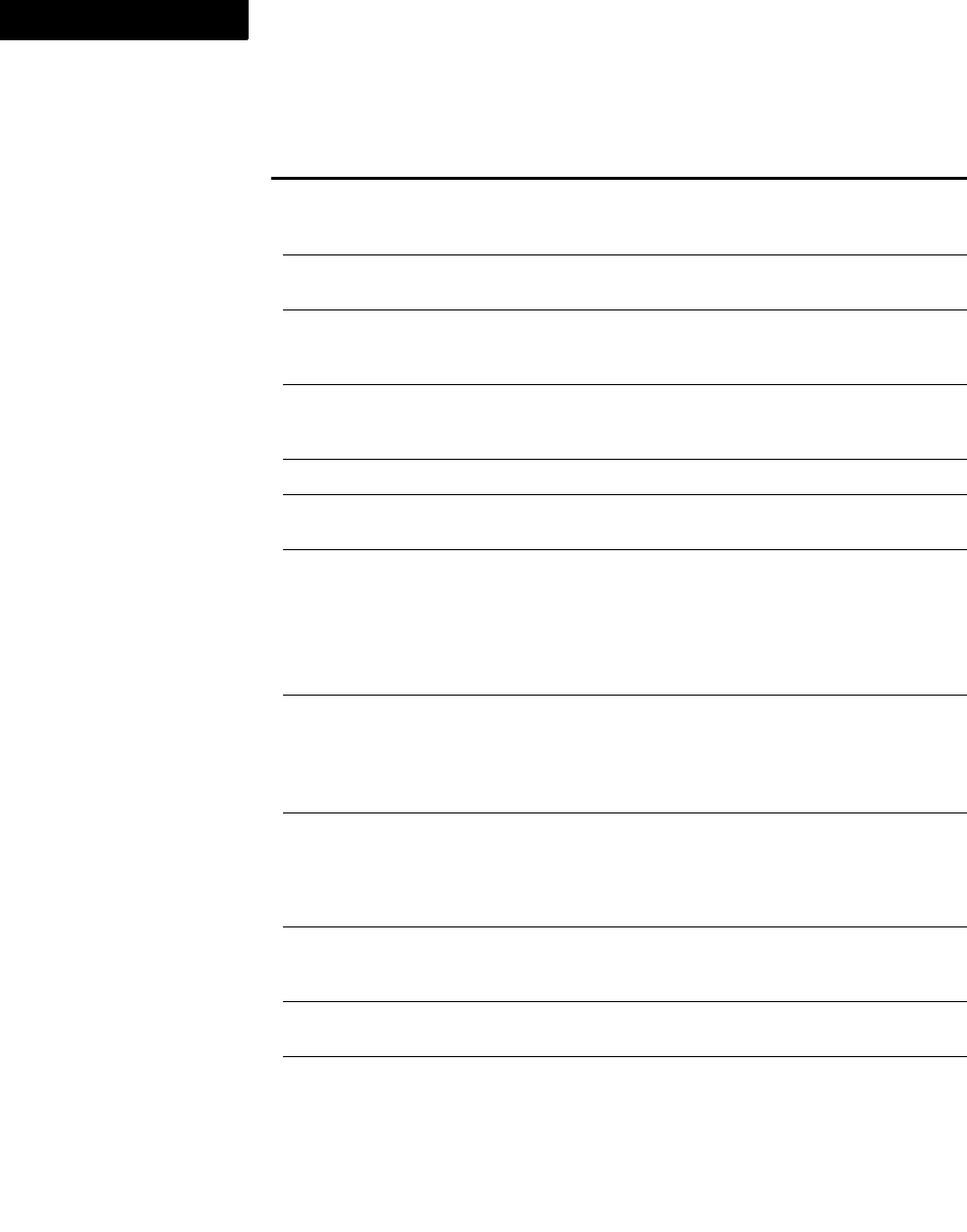
The DOCTYPE system identifier for the source XML document.
Graphics
872 FDK Programmer’s Reference
4
FP_UseNumColumns IntT The number of columns
in the underlying column
grid (1–10).
FP_UseColGapWidth MetricT Gap between columns
(0 to 50 inches).
FP_UseSideHeadWidth MetricT Width of side head area
for the text frame
(0 to 50 inches).
FP_UseSideHeadGap MetricT Gap between side head
area and body text area
(0 to 50 inches).
FP_UseTheta MetricT Start angle (0 degree to 360 degree)
FP_UseDTheta MetricT Arc angle length (–360 degree to
360 degree)
FP_UseTextLineType IntT Type of text line:
FV_TEXTLINE_LEFT
FV_TEXTLINE_RIGHT
FV_TEXTLINE_CENTER
FV_TEXTLINE_MATHD
FP_UseMathSize IntT Equation size:
FV_MATH_LARGE
FV_MATH_MEDIUM
FV_MATH_SMALL
FP_UseInsetDpi IntT Scaling information for bitmap file
(corresponds to the value specified
in the Image File Scaling Options
dialog box when the graphics file is
imported).
FP_FirstGraphicsFmtInDo
c
F_ObjHandleT First graphics format object in the
list of the document’s
graphic format objects
FP_NextGraphicsFmtInDoc F_ObjHandleT Next graphic object in the
document.
FP_StyleTag StringT Name of character format tag applied
to text location.)
Property Type Meaning
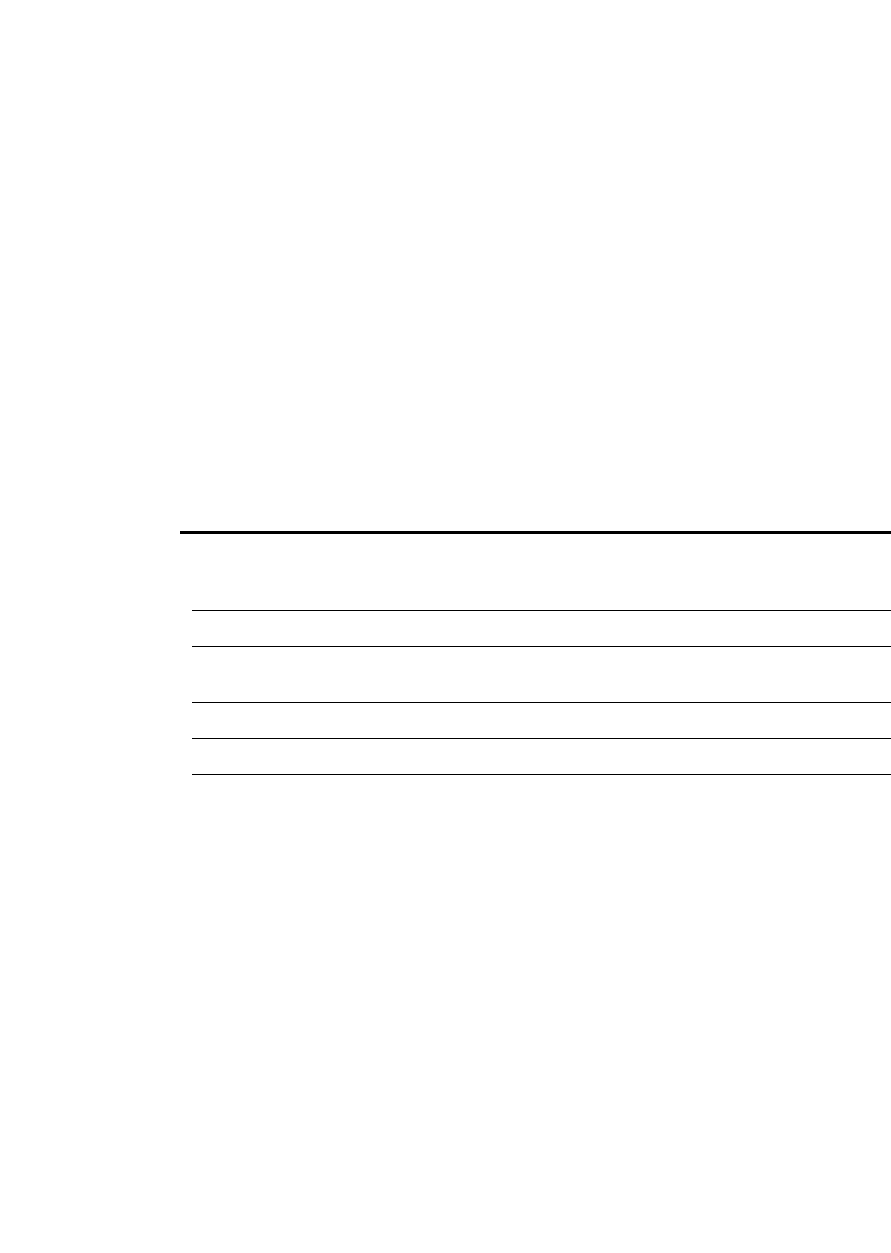
The DOCTYPE system identifier for the source XML document.
Insets
FDK Programmer’s Reference 873
. . .
Insets
For graphic insets, see “FO_Inset” on page 852. For text insets, see “Text insets” on
page 937.
Markers
An FO_Marker object represents a marker.
FO_Marker
FO_Marker objects have the following properties.
Property Type Meaning
FP_Element†F_ObjHandleT If the marker is a structured marker in a
document, the ID of the element
containing the marker.
FP_MarkerText StringT The marker’s text string.
FP_MarkerTypeId F_ObjHandleT The ID of the current marker’s type
(FO_MarkerType).
FP_NextMarkerInDoc†F_ObjHandleT Next marker (FO_Marker ID).
FP_TextLoc†F_TextLocT Text location of the marker’s symbol.
FP_Unique†IntT The marker’s UID.
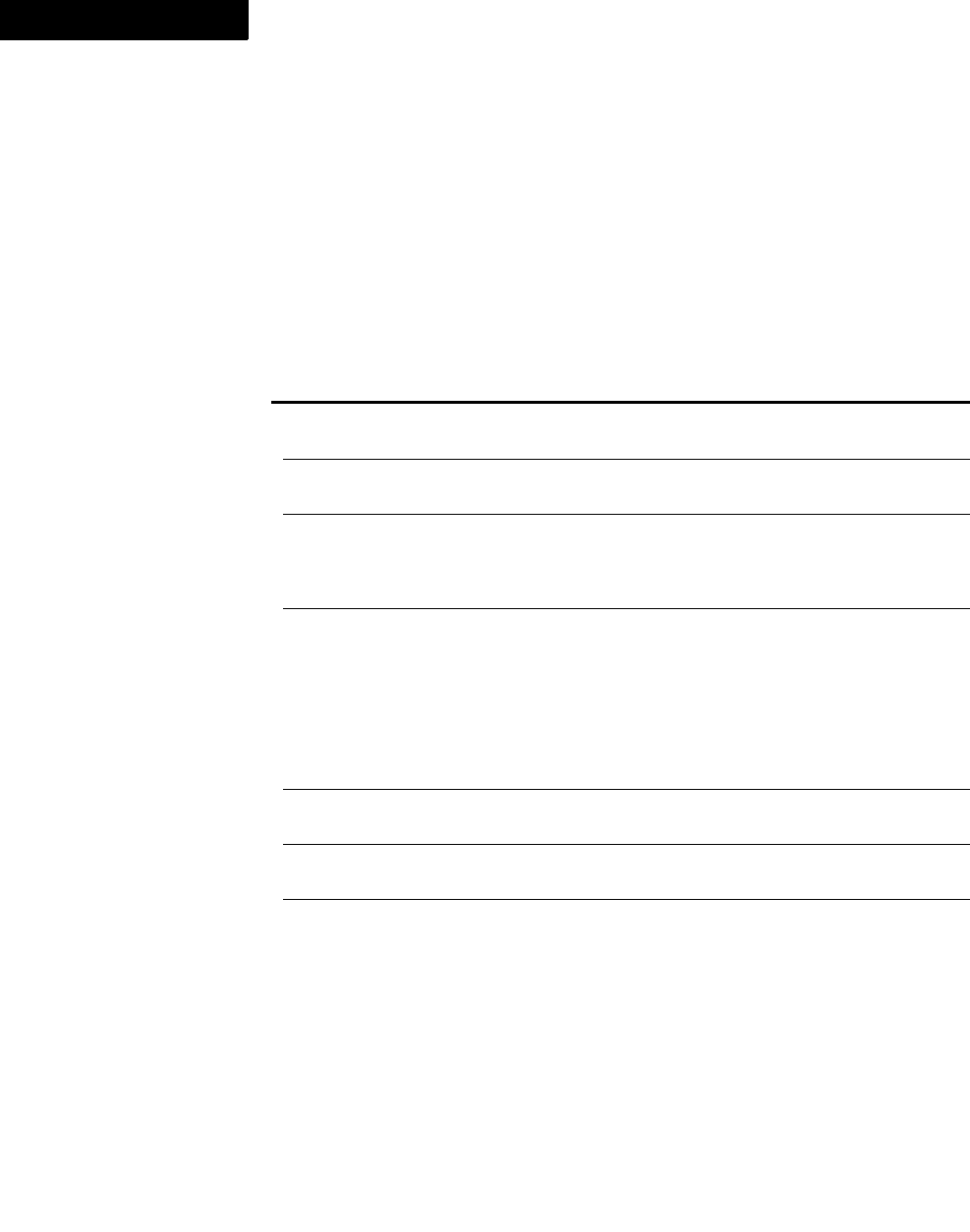
The DOCTYPE system identifier for the source XML document.
Marker types
874 FDK Programmer’s Reference
4
Marker types
An FO_MarkerType object represents a marker type. Marker types are stored in the
document.
FO_MarkerType
FO_MarkerType objects have the following properties.
Menus
See “Commands, menus, menu items, and menu item separators” on page 760.
Property Type Meaning
FP_NextMarkerType
InDoc
F_ObjHandleT Next marker type (FO_MarkerType ID)
FP_Name StringT The name of this marker type, as it appears
in the user interface.
FP_InvariantName StringT An internal name for the marker type. By
default, this is the same as FP_Name,.
However, this can differ from FP_Name if
the user interface is in another language.
FP_OldTypeNum ShortT A number to map markers from documents
earlier than version 5.5 to this marker type.
For example, assume the name of a marker
type is MyMarkerType, and the
FP_OltTypeNum is 11. Then markers of
type 11 from earlier documents will
import as markers of type
MyMarkerType.
FP_Public BoolT True if the marker type should appear in
the user interface. The default is True.
FP_Transient BoolT True if markers of this type shoud not be
saved to files. The default is False.
FP_Required†BoolT True if the marker type is required by
FrameMaker products. The default is
False.
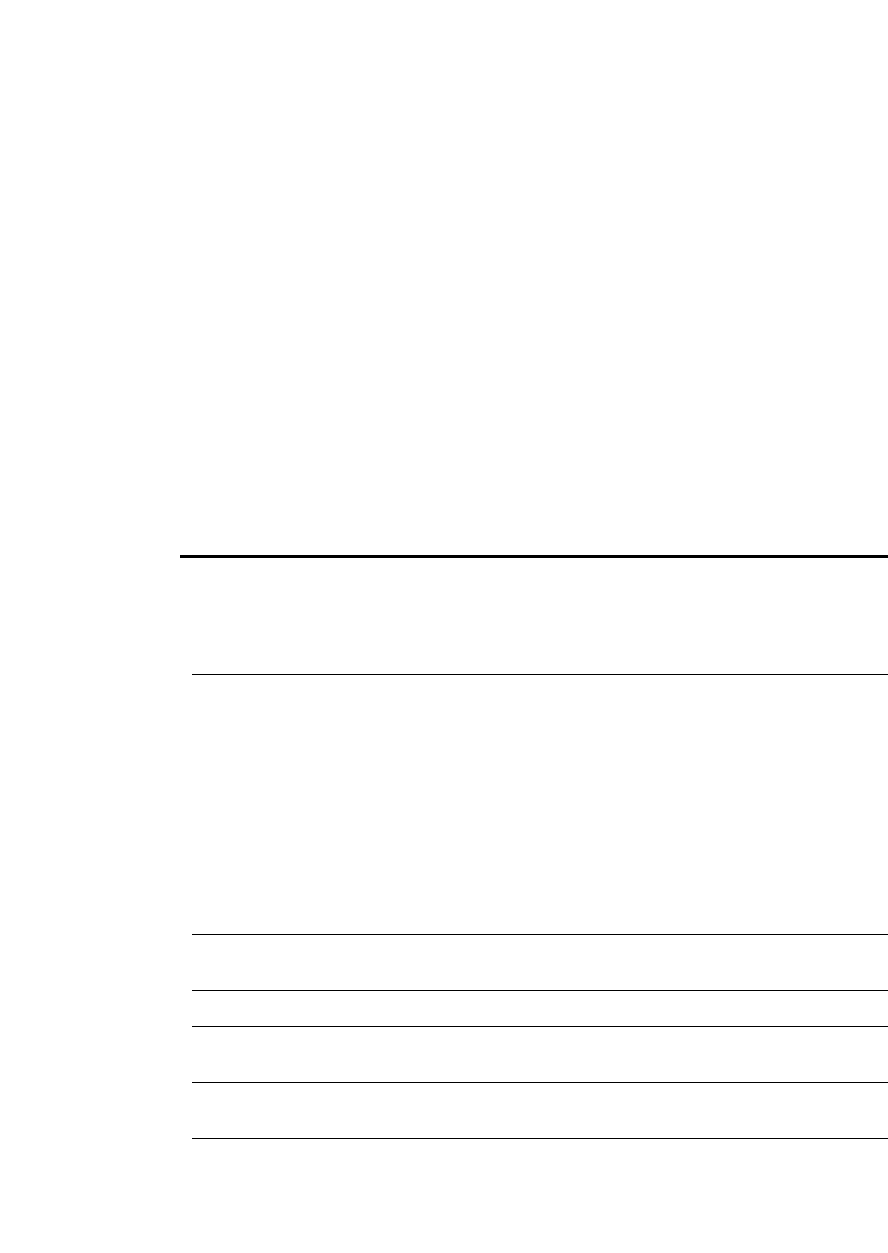
The DOCTYPE system identifier for the source XML document.
Menu items
FDK Programmer’s Reference 875
. . .
Menu items
See “Commands, menus, menu items, and menu item separators” on page 760.
Pages
There are four types of pages. The API uses FO_BodyPage, FO_HiddenPage,
FO_MasterPage, and FO_RefPage objects to represent them.
FO_BodyPage
An FO_BodyPage object represents a body page. FO_BodyPage objects have the
following properties.
Property Type Meaning
FP_MasterPage StringT Name of master page background for body
page if FP_PageBackground is set to
FV_BGD_OTHER. It is NULL if
FP_PageBackground is set to
FV_BGD_DEFAULT or FV_BGD_NONE.
FP_PageBackground IntT Type of master page background:
FV_BGD_DEFAULT: The page has a Left or
Right master page background if the
document is double-sided, or a Right master
page background if the document is single-
sided.a
FV_BGD_NONE: The page has no master
page background.
FV_BGD_OTHER: The page has the custom
master page background specified by
FP_MasterPage.
FP_PageFrame†F_ObjHandleT The page’s page frame
(FO_UnanchoredFrame ID).
FP_PageHeight†MetricT Height of page.
FP_PageIsRecto†IntT True if right body page or False if left
body page.
FP_PageNext†F_ObjHandleT Next body page (FO_BodyPage ID) in the
document.
FP_PageNum†IntT Page number.
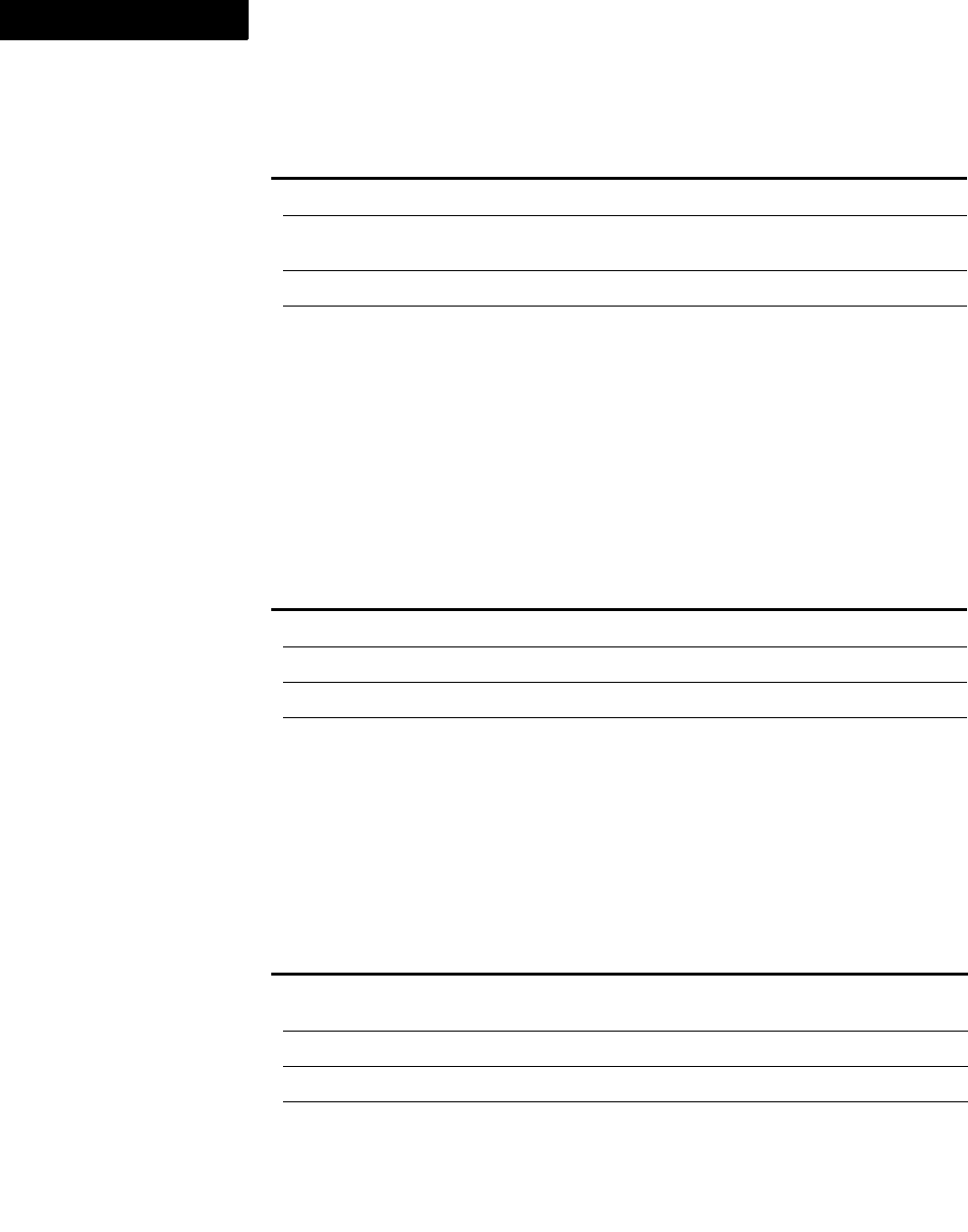
The DOCTYPE system identifier for the source XML document.
Pages
876 FDK Programmer’s Reference
4
FO_HiddenPage
An FO_HiddenPage object represents a hidden page. FO_HiddenPage objects
have the following properties.
FO_MasterPage
An FO_MasterPage object represents a master page. FO_MasterPage objects
have the following properties.
FP_PageNumString†StringT Page number string.
FP_PagePrev†F_ObjHandleT Previous body page (FO_BodyPage ID) in
the document.
FP_PageWidth†MetricT Width of page.
FP_PointPageNum†IntT Number of point page.
a. To determine if a body page has a Left or a Right master page background when its FP_PageBackground
property is set to FV_BGD_DEFAULT, query its FP_PageIsRecto property.
Property Type Meaning
FP_Name†StringT Name of hidden page
FP_PageFrame†F_ObjHandleT Page frame (FO_UnanchoredFrame ID)
FP_PageHeight†MetricT Height of page
FP_PageWidth†MetricT Width of page
Property Type Meaning
FP_Name StringT Name of master page (for example, Right or
Left)
FP_PageFrame†F_ObjHandleT Page frame (FO_UnanchoredFrame ID)
FP_PageHeight†MetricT Height of page
FP_PageNext†F_ObjHandleT Next master page (FO_MasterPage ID) in the
document
Property Type Meaning
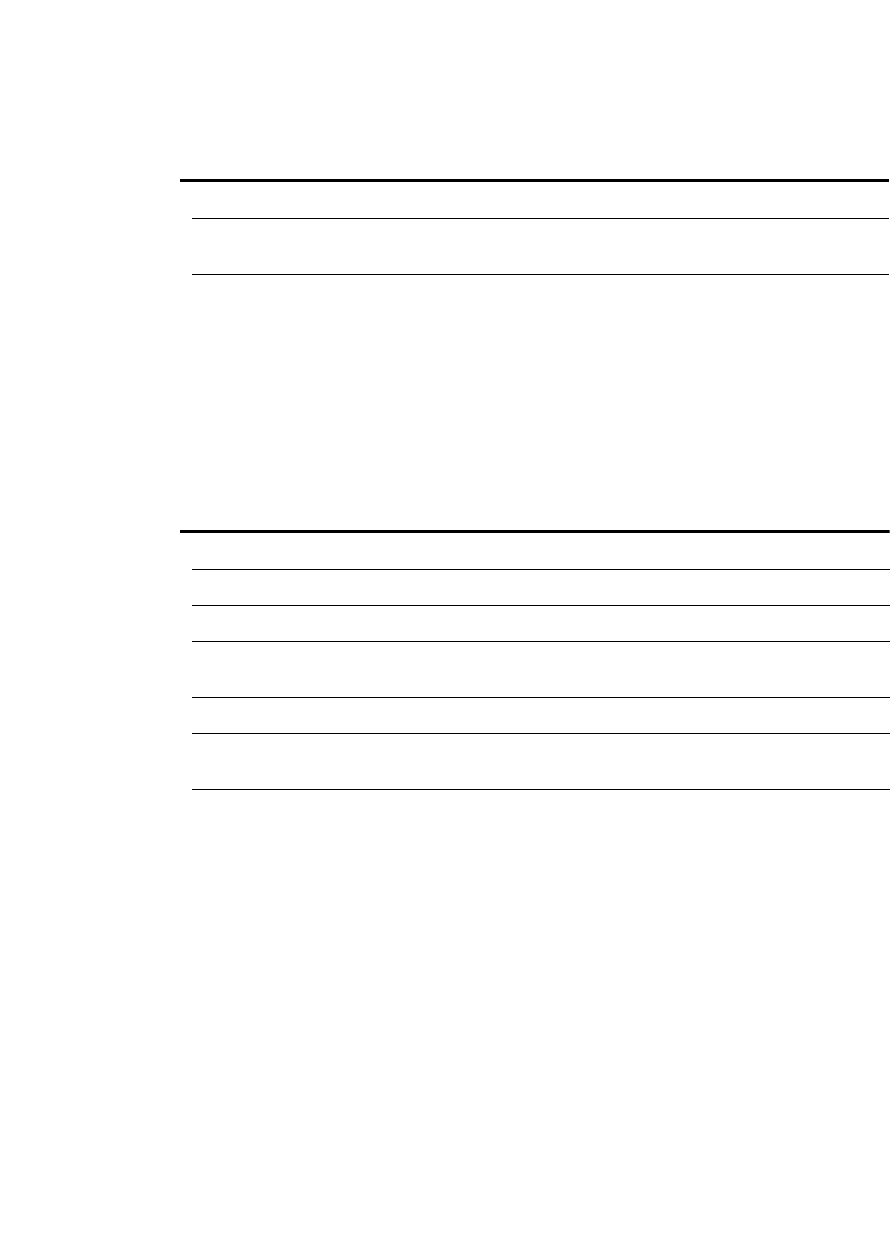
The DOCTYPE system identifier for the source XML document.
Pages
FDK Programmer’s Reference 877
. . .
FO_RefPage
An FO_RefPage object represents a reference page. FO_RefPage objects have the
following properties.
FP_PageNum†IntT Page number
FP_PagePrev†F_ObjHandleT Previous master page (FO_MasterPage ID) in
the document
FP_PageWidth†MetricT Width of page
Property Type Meaning
FP_Name StringT Name of reference page
FP_PageFrame†F_ObjHandleT Page frame (FO_UnanchoredFrame ID)
FP_PageHeight†MetricT Height of page
FP_PageNext†F_ObjHandleT Next reference page (FO_RefPage ID)
in the document
FP_PageNum†IntT Page number
FP_PagePrev†F_ObjHandleT Previous reference page (FO_RefPage ID) in
the document
FP_PageWidth†MetricT Width of page
Property Type Meaning
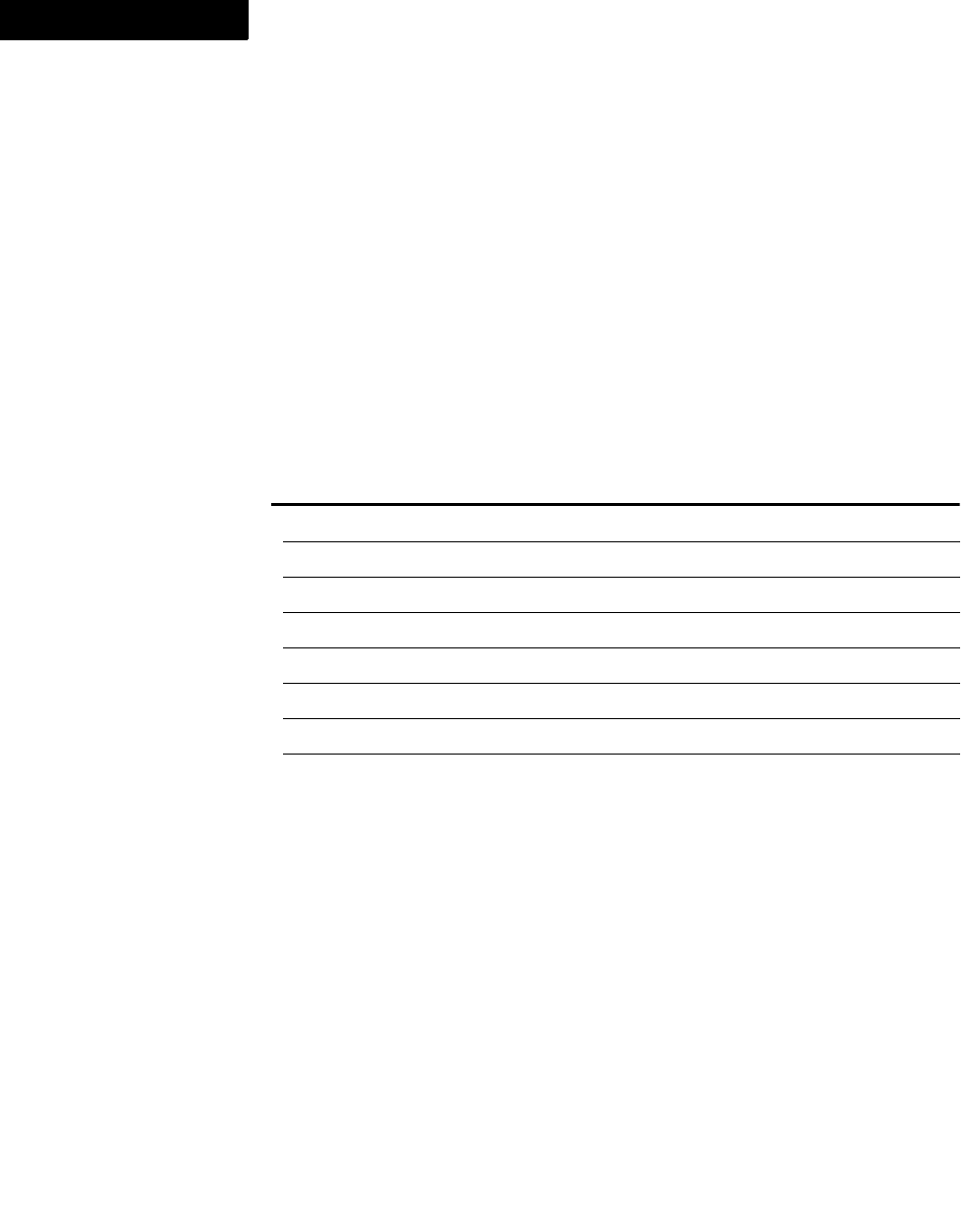
The DOCTYPE system identifier for the source XML document.
Paragraphs
878 FDK Programmer’s Reference
4
Paragraphs
The API uses an FO_Pgf object to represent a paragraph instance and an FO_PgfFmt
object to represent a paragraph format in the Paragraph Catalog. FO_Pgf and
FO_PgfFmt objects have many of the same properties.
FO_Pgf
FO_Pgf objects have the following properties.
Paragraph Asian character spacing properties
FO_Pgf objects have the following Asian charactrer spacing properties.
Property Type Meaning
FP_BkColor F_ObjHandleT Text background color
FP_MinJRomSpace MetricT Minimum Asian-Roman space
FP_OptJRomSpace MetricT Optimum Asian-Roman space
FP_MaxJRomSpace MetricT Maximum Asian-Roman space
FP_MinJLetSpace MetricT Minimum Asian letter space
FP_OptJLetSpace MetricT Optimum Asian letter space
FP_MaxJLetSpace MetricT Maximum Asian letter space
FP_YakumonoType IntT The Yakumono rules to handle punctuation
characters; can be one of
FV_FLOATING_YAKUMONO
FV_MONOSPACE_YAKUMONO
FV_FIXED_YAKUMONO
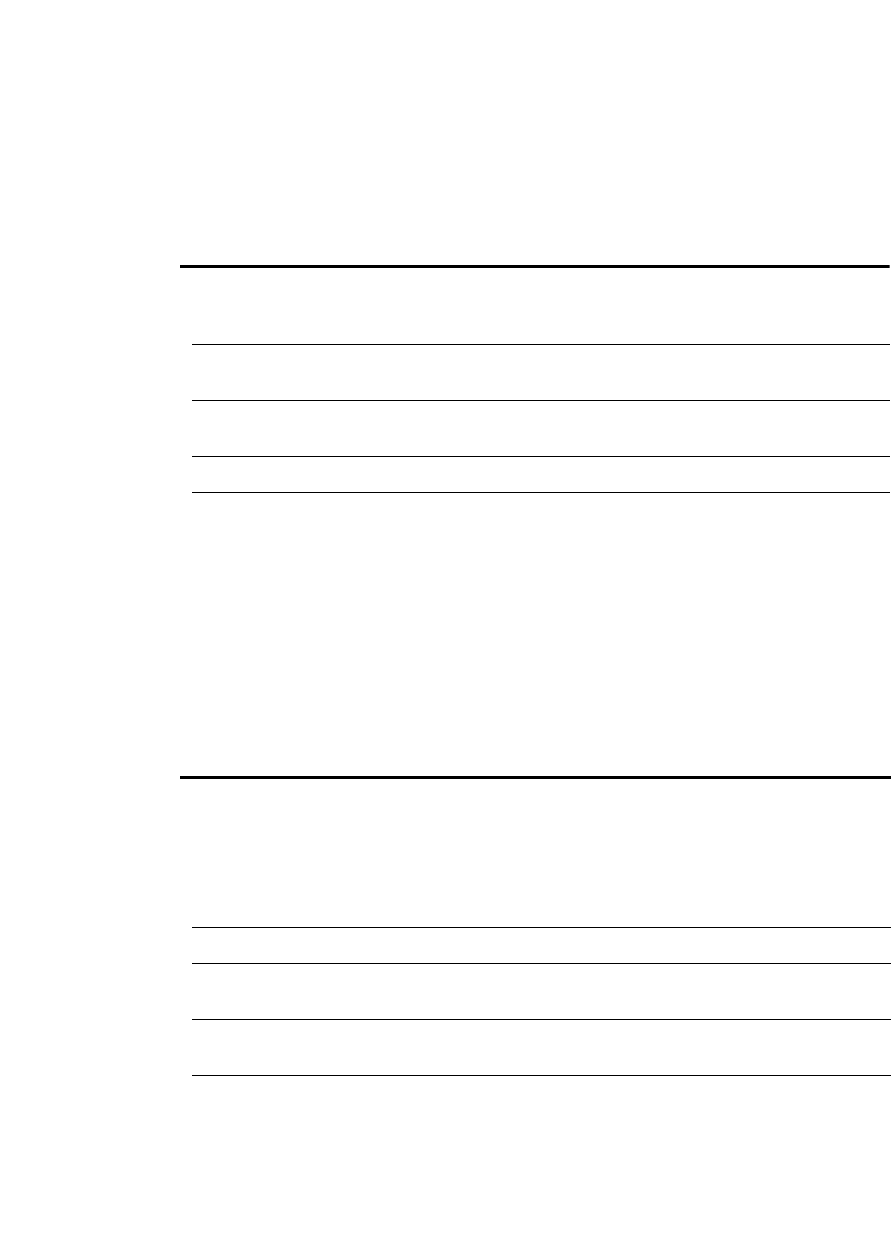
The DOCTYPE system identifier for the source XML document.
Paragraphs
FDK Programmer’s Reference 879
. . .
Paragraph autonumbering properties
FO_Pgf objects have the following autonumbering properties.
Paragraph default font properties
FO_Pgf objects have the following default font properties. Most of these properties are
the same as text properties.
Property Type Meaning
FP_AutoNumChar StringT Character Format for the automatic numbering string
specified by FP_AutoNumString; "" if the default
character format is used
FP_AutoNumString StringT Autonumber Format string; for example,
"<n>.<n+>"
FP_NumAtEnd IntT True if numbering position is End of Paragraph;
False if it is Beginning of Paragraph
FP_PgfIsAutoNum IntT True if autonumbering is enabled
FP_PgfNumber†StringT The formatted string representation of the paragraph
number; for example, 1.2 for a paragraph whose
FP_AutoNumString property is set to <n>.<n+>
Property Type Meaning
FP_Capitalization IntT Type of capitalization to use:
FV_CAPITAL_CASE_NORM
FV_CAPITAL_CASE_SMALL
FV_CAPITAL_CASE_LOWER
FV_CAPITAL_CASE_UPPER
FP_ChangeBar IntT True if Change Bars are on.
FP_Color F_ObjHandle
T
Spot color (FO_Color ID).
FP_CombinedFontFamil
y
F_ObjHandle
T
Combined font definition
(FO_CombinedFontDefn)
FP_FontAngle IntT Font angle (specifies an index
into the array of font angles
provided by the session property
FP_FontAngleNames).
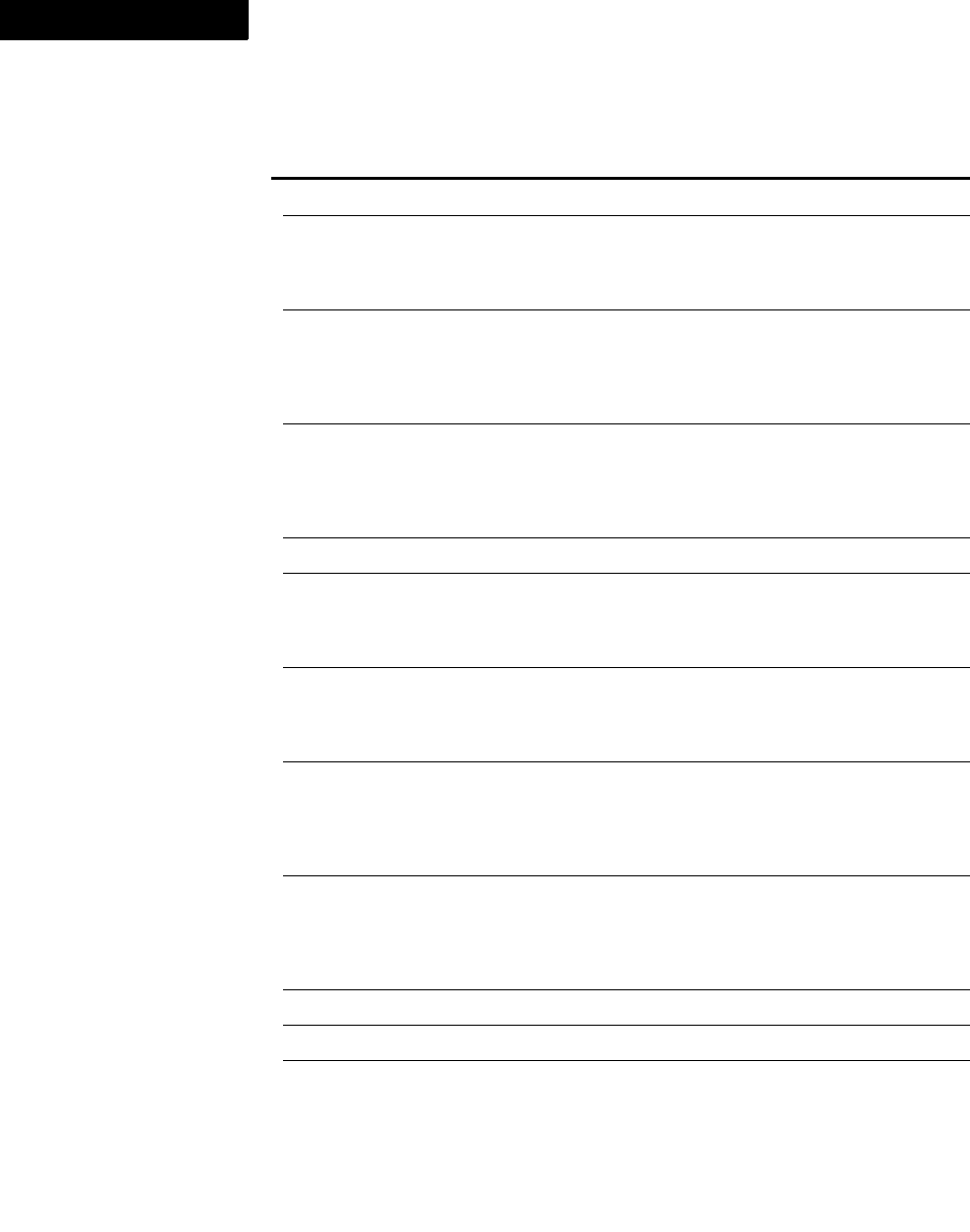
The DOCTYPE system identifier for the source XML document.
Paragraphs
880 FDK Programmer’s Reference
4
FP_FontEncodingName†StringT The font’s encoding
FP_FontFamily IntT Font family (specifies an index
into the array of font families provided by
the session property
FP_FontFamilyNames).
FP_FontPlatform
Name
StringT Name that uniquely identifies a font on a
specific platform (for more information,
see “How the API represents fonts” on
page 107 of the FDK Programmer’s
Guide).
FP_FontPostScript
Name
StringT Name given to a font when it is sent to a
PostScript printer (for more information,
see “How the API represents fonts” on
page 107 of the FDK Programmer’s
Guide).
FP_FontSize MetricT Font size (2 pt to 400 pt).
FP_FontVariation IntT Font variation (specifies an index into the
array of font variations provided by the
session property
FP_FontVariationNames).
FP_FontWeight IntT Font weight (specifies an index
into the array of font weights provided by
the session property
FP_FontWeightNames).
FP_KernX MetricT Horizontal kern value for manual kerning
expressed as a percentage of an em (metric
–100% to 1000%).a A positive value
moves a character right and a negative
value moves a character left.
FP_KernY MetricT Vertical kern value for manual kerning
expressed as a percentage of an em (metric
–100% to 1000%). A positive value moves
characters up and a negative value moves
characters down.
FP_Overline IntT True if Overline is enabled.
FP_PairKern IntT True if Pair Kern is enabled.
Property Type Meaning
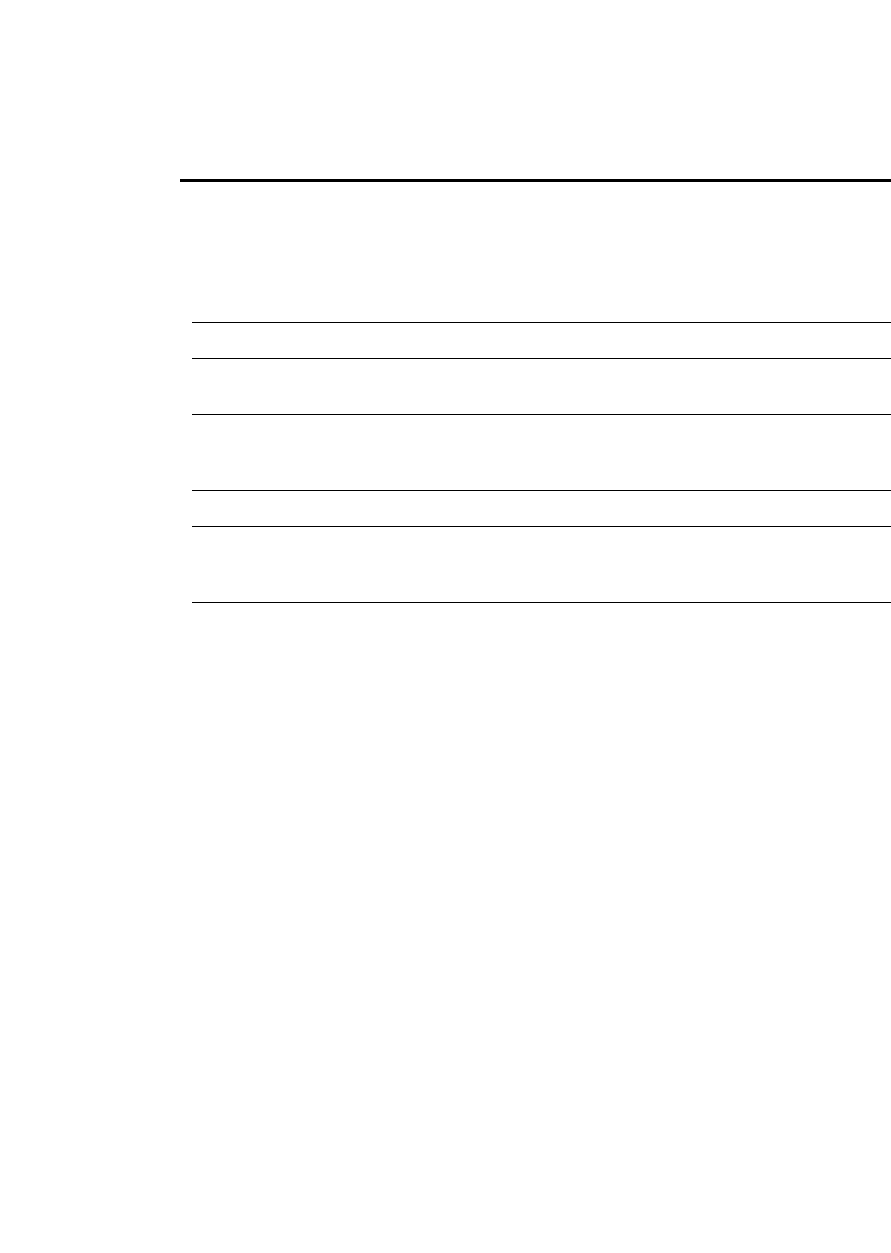
The DOCTYPE system identifier for the source XML document.
Paragraphs
FDK Programmer’s Reference 881
. . .
FP_Position IntT Specifies position relative to baseline of
text:
FV_POS_NORM: Normal
FV_POS_SUB: Subscript
FV_POS_SUPER: Superscript
FP_Spread MetricT Obsolete property, but still functional. See
corresponding "tracking" property below.
FP_Stretch MetricT Character stretch (set width) expressed as a
percentage of normal stretch for the font
(metric –10% to 1000%).
FP_Strikethrough IntT True if Strikethrough is enabled.
FP_Tracking MetricT Character tracking expressed as a
percentage of an em (metric –100% to
1000%).
FP_Underlining IntT Type of underlining:
FV_CB_NO_UNDERLINE
FV_CB_SINGLE_UNDERLINE
FV_CB_DOUBLE_UNDERLINE
FV_CB_NUMERIC_UNDERLINE
a. In the API, most percentages are represented as MetricT fractions. For spread percentages, the MetricT
value 1<<16 or 0x10000 specifies 100% or 1. For more information on MetricT values, see “MetricT
values” on page 954.
Property Type Meaning
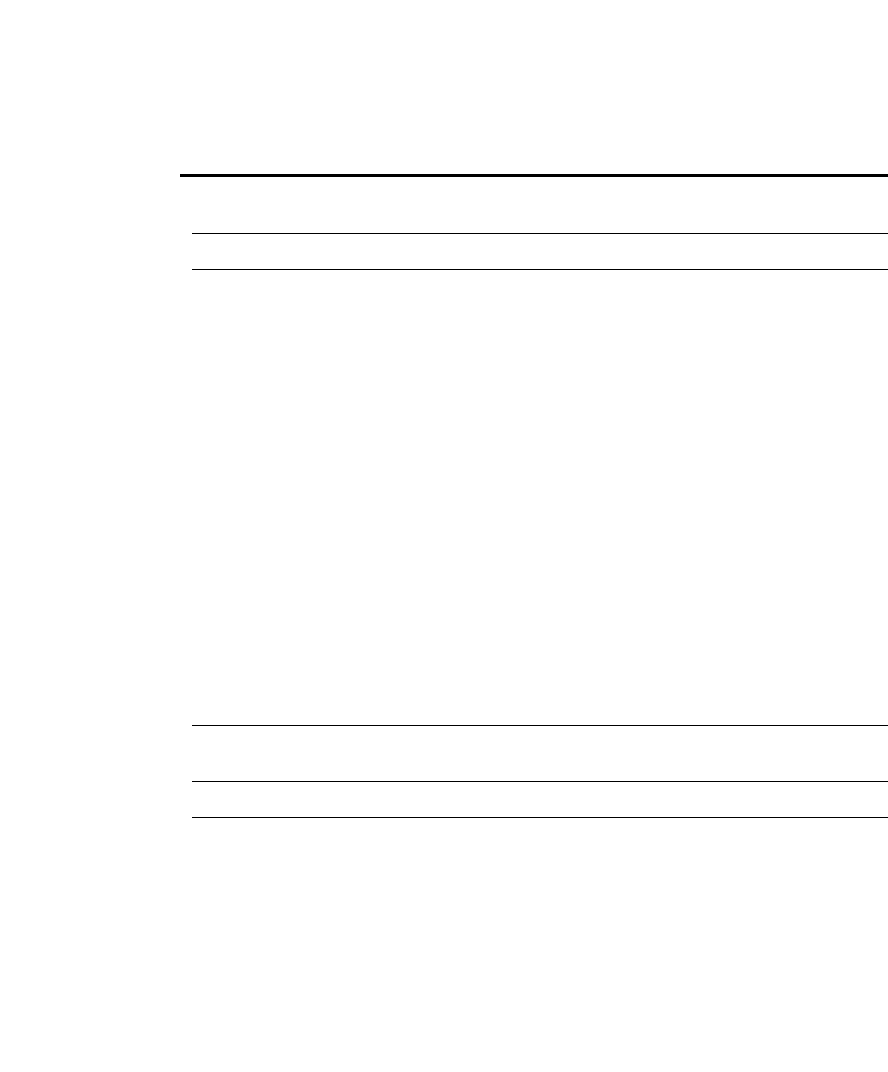
Paragraph formats in a table cell
FO_Pgf objects have the following properties that specify how a paragraph appears in
a table cell.
Paragraph general properties
Property Type Meaning
FP_CellBottomMargin MetricT Amount added to default bottom margin of table
cell.
FP_CellLeftMargin MetricT Amount added to default left margin of table cell.
FP_CellMarginsFixed IntT Specifies which cell margins are fixed. The
following values can be ORed into it:
FV_PGF_FIXED_B_MARGIN: the bottom margin
is fixed
FV_PGF_FIXED_L_MARGIN: the left margin is
fixed
FV_PGF_FIXED_R_MARGIN: the right margin is
fixed
FV_PGF_FIXED_T_MARGIN: the top margin is
fixed
If the margin for a cell is fixed, the
margin property specifies the absolute value of
the cell margin. For example,
if FV_PGF_FIXED_B_MARGIN is set,
FP_CellBottomMargin specifies the absolute
value of the cell’s bottom margin, overriding the
cell margin specified by the table format. If
FV_PGF_FIXED_B_MARGIN is not set,
FP_CellBottomMargin is added to the
margin specified by the table format.
FP_CellRightMargin MetricT Amount added to default right margin of table
cell.
FP_CellTopMargin MetricT Amount added to default top margin of table cell.
FP_CellVAlignment IntT Vertical alignment of a paragraph when it is the
first one in a cell:
FV_PGF_V_ALIGN_TOP
FV_PGF_V_ALIGN_MIDDLE
FV_PGF_V_ALIGN_BOTTOM
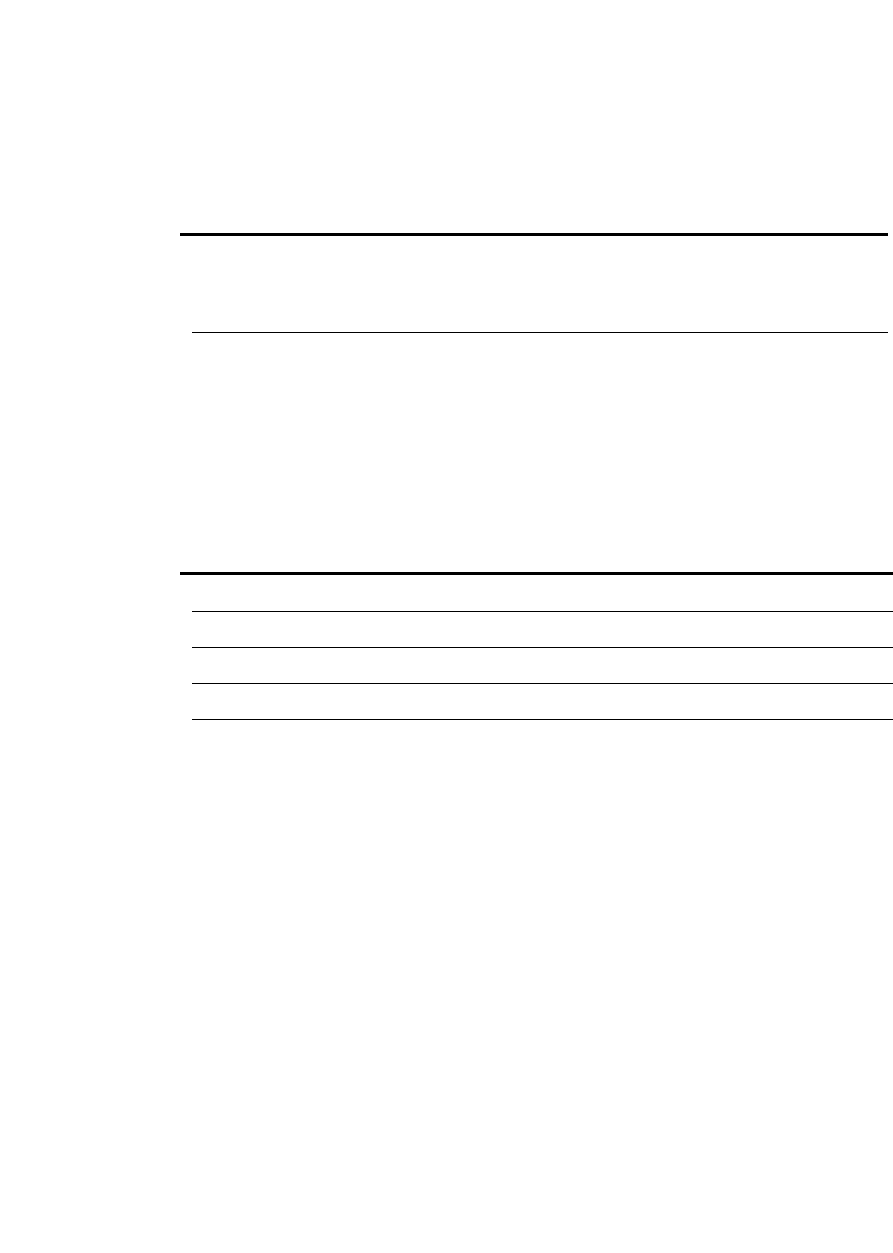
The DOCTYPE system identifier for the source XML document.
Paragraphs
FDK Programmer’s Reference 883
. . .
FO_Pgf objects have the following general properties.
Paragraph hyphenation properties
FO_Pgf objects have the following hyphenation properties.
Property Type Meaning
FP_Locked IntT True if the paragraph is part of a text inset that
retains formatting information from the source
document. The paragraph is not affected by global
formatting performed on the document.
FP_FormatOverride IntT True if the paragraph contains a paragraph format
override.
Property Type Meaning
FP_AdjHyphens IntT Number of allowable adjacent hyphens
FP_Hyphenate IntT True if Automatic Hyphenation is enabled
FP_HyphMinPrefix IntT Minimum number of letters that must precede hyphen
FP_HyphMinSuffix IntT Minimum number of letters that must follow a hyphen
FP_HyphMinWord IntT Minimum length of a hyphenated word
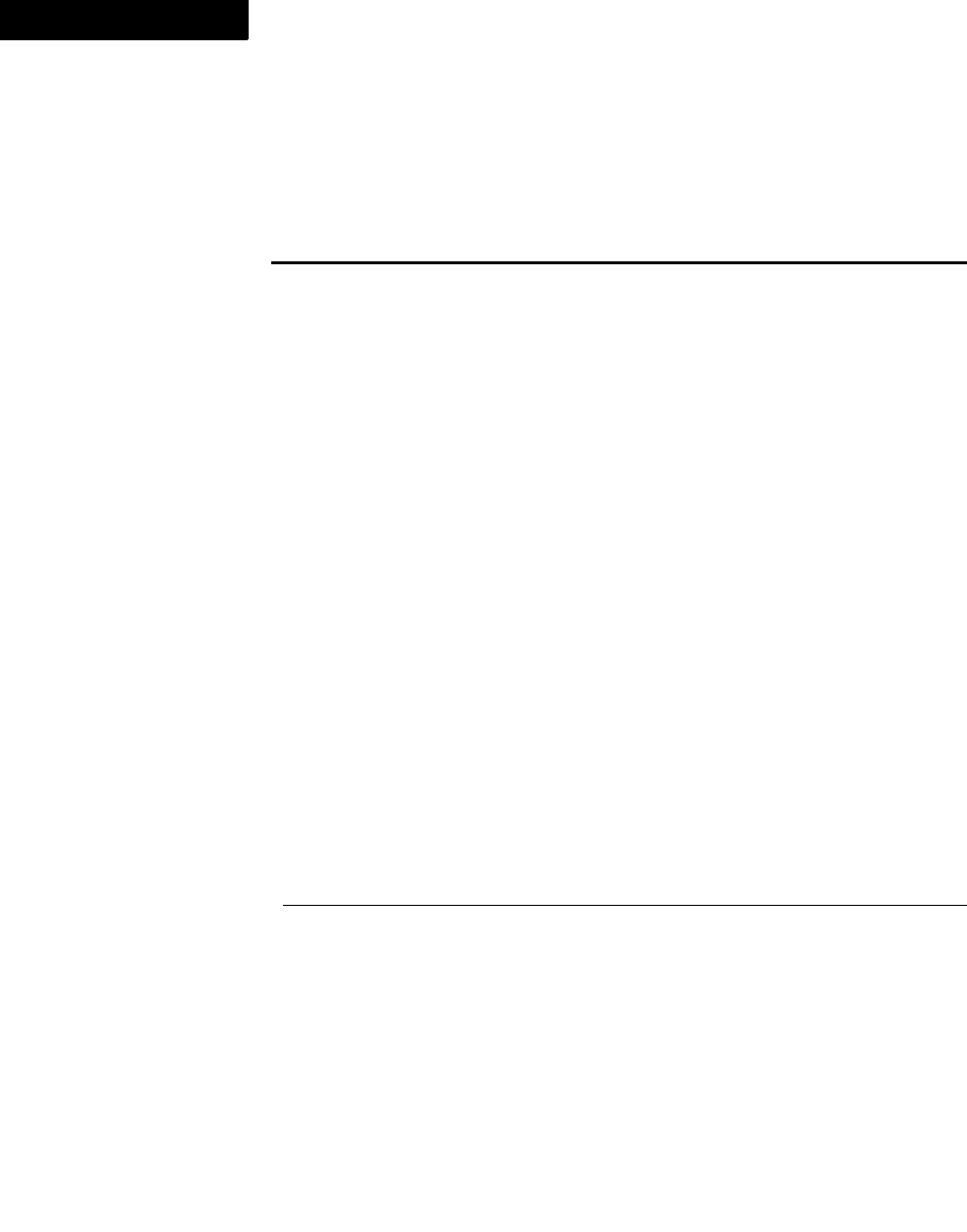
The DOCTYPE system identifier for the source XML document.
Paragraphs
884 FDK Programmer’s Reference
4
Paragraph hyphenation and spell-checking languages
FO_Pgf objects have the following language properties.
Property Type Meaning
FP_Language IntT Hyphenation and spell-checking language to use:a
FV_LANG_BRAZILIAN
FV_LANG_BRITISH
FV_LANG_CANADIAN_FRENCH
FV_LANG_CATALAN
FV_LANG_DANISH
FV_LANG_DUTCH
FV_LANG_ENGLISH
FV_LANG_FINNISH
FV_LANG_FRENCH
FV_LANG_GERMAN
FV_LANG_ITALIAN
FV_LANG_NOLANGUAGE
FV_LANG_NORWEGIAN
FV_LANG_NYNORSK
FV_LANG_PORTUGUESE
FV_LANG_SPANISH
FV_LANG_SWEDISH
FV_LANG_SWISS_GERMAN
FV_LANG_JAPANESE
FV_LANG_TRADITIONAL_CHINESE
FV_LANG_SIMPLIFIED_CHINESE
FV_LANG_KOREAN
a. The FDE provides a function that returns the language string associated with each of the language constants.
For more information, see “F_LanguageString()” on page 576.
FP_PgfSpellChecked IntT True if paragraph has been spell-checked
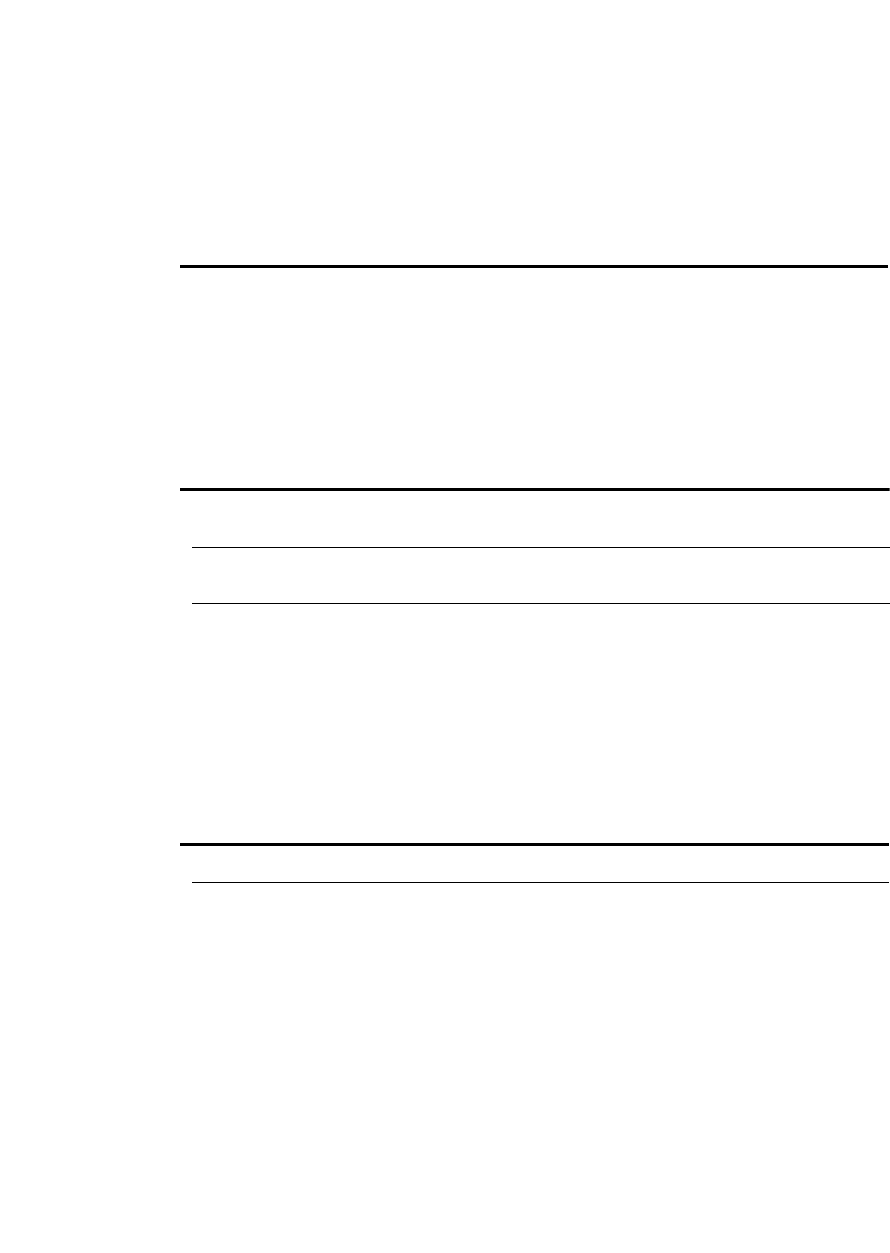
The DOCTYPE system identifier for the source XML document.
Paragraphs
FDK Programmer’s Reference 885
. . .
Paragraph identifiers
FO_Pgf objects have the following identification property.
Paragraph indents
FO_Pgf objects have the following indentation properties.
Paragraph line spacing
FO_Pgf objects have the following line-spacing properties.
Property Type Meaning
FP_Unique†IntT The paragraph’s UID
Property Type Meaning
FP_FirstIndent MetricT First-line left margin, measured from left side of current
text column (0 cm to 100 cm)
FP_LeftIndent MetricT Left margin, measured from left side of current text
column (0 cm to 100 cm)
FP_RightIndent MetricT Right margin, measured from right side of current text
column
Property Type Meaning
FP_Leading MetricT Space below each line in a paragraph
FP_LineSpacing IntT Space between lines in a paragraph measured from
baseline to baseline:
FV_PGF_FIXED: default font size
FV_PGF_PROPORTIONAL: largest font in line
FV_PGF_FLOATING: largest ascender in line
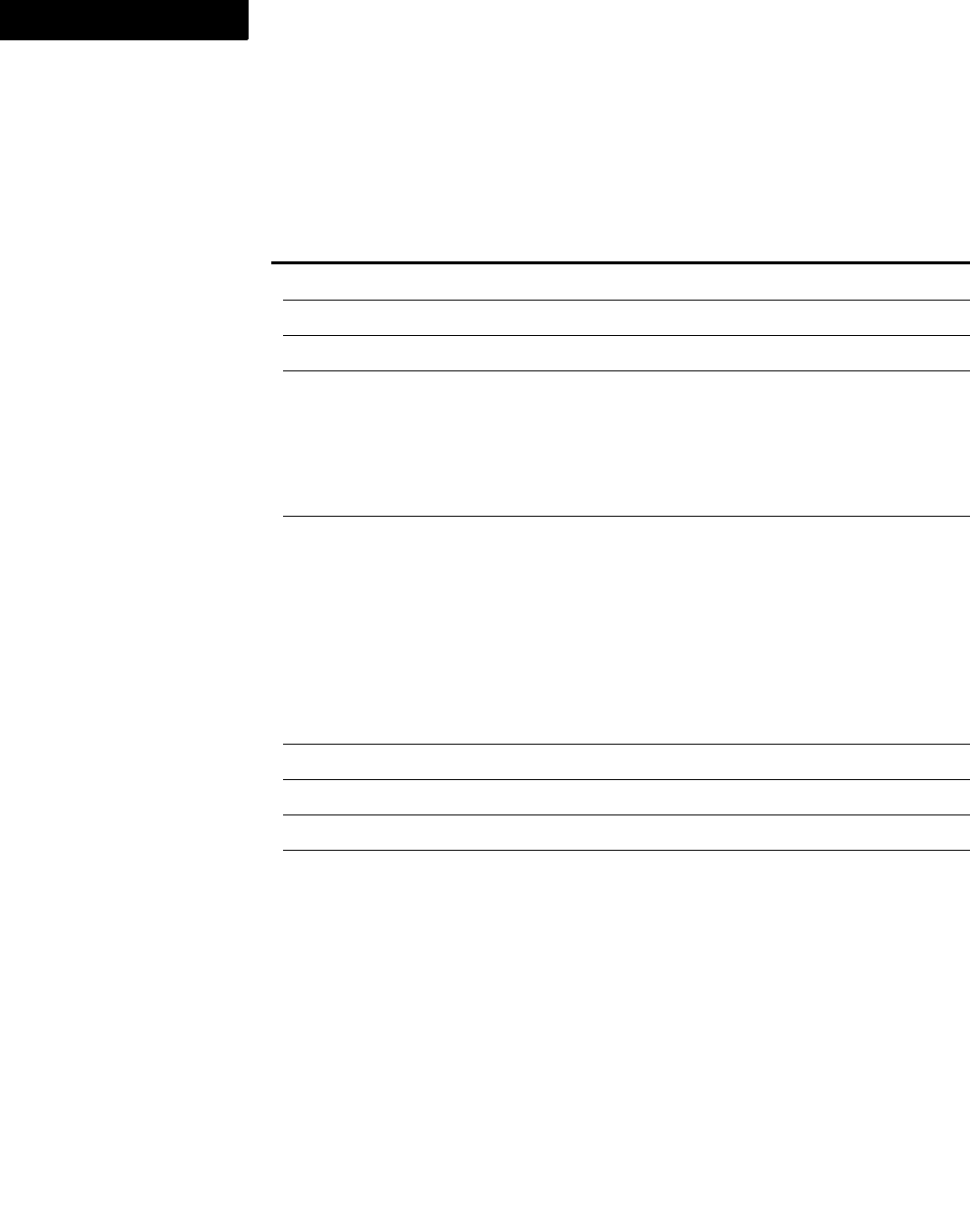
The DOCTYPE system identifier for the source XML document.
Paragraphs
886 FDK Programmer’s Reference
4
Paragraph placement properties
FO_Pgf objects have the following placement properties.
Property Type Meaning
FP_BlockLines IntT The number of Widow/Orphan lines
FP_KeepWithNext IntT True if Keep With Next Paragraph is enabled
FP_KeepWithPrev IntT True if Keep With Previous Paragraph is enabled
FP_PgfAlignment IntT Horizontal alignment of paragraph:
FV_PGF_LEFT
FV_PGF_RIGHT
FV_PGF_CENTER
FV_PGF_JUSTIFIED
FP_Placement IntT Paragraph placement:
FV_PGF_SIDEBODY
FV_PGF_SIDEHEAD_TOP
FV_PGF_SIDEHEAD_FIRST_BASELINE
FV_PGF_SIDEHEAD_LAST_BASELINE
FV_PGF_RUN_IN
FV_PGF_STRADDLE
FV_PGF_STRADDLE_NORMAL_ONLY
FP_RunInSeparator StringT String for Run-In Head Default Punctuation
FP_SpaceAbove MetricT Space above paragraph
FP_SpaceBelow MetricT Space below paragraph
FP_Start IntT Vertical placement of paragraph:
FV_PGF_ANYWHERE
FV_PGF_TOP_OF_COL
FV_PGF_TOP_OF_PAGE
FV_PGF_TOP_OF_LEFT_PAGE
FV_PGF_TOP_OF_RIGHT_PAGE
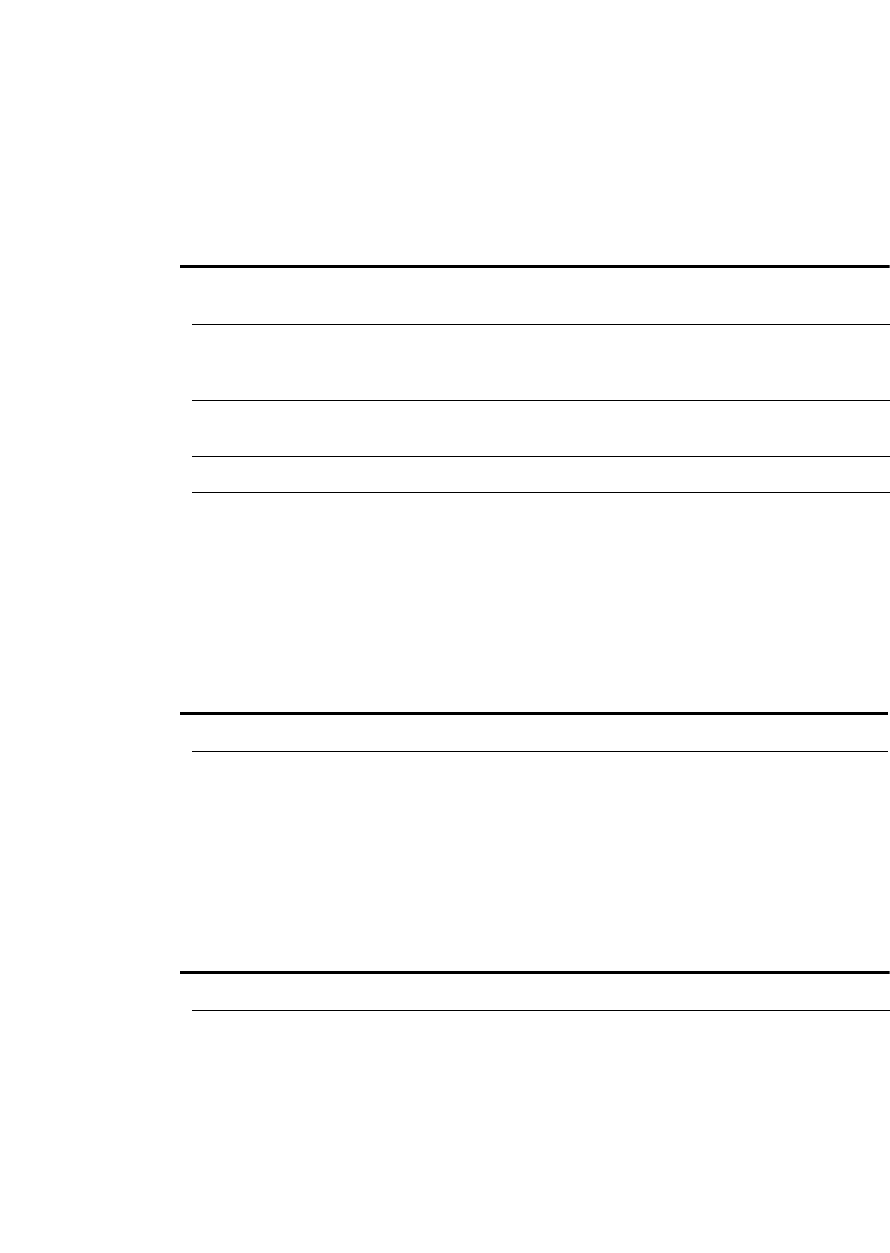
The DOCTYPE system identifier for the source XML document.
Paragraphs
FDK Programmer’s Reference 887
. . .
Paragraph object pointer properties
FO_Pgf objects have the following properties that specify the IDs of other objects.
Paragraph reference frame
FO_Pgf has the following properties that specify reference frames.
Paragraph tabs
FO_Pgf objects have the following tab properties.
Property Type Meaning
FP_InTextFrame†F_ObjHandleT Text frame containing the paragraph
(FO_TextFrame ID)
FP_InTextObj†F_ObjHandleT Subcolumn, footnote, or table cell the
paragraph begins in (FO_SubCol, FO_Fn,
or FO_Cell ID)
FP_NextPgfInDoc†F_ObjHandleT Next paragraph in the document (FO_Pgf
ID)
FP_NextPgfInFlow†F_ObjHandleT Next paragraph in the flow (FO_Pgf ID)
FP_PrevPgfInFlow†F_ObjHandleT Previous paragraph in the flow (FO_Pgf ID)
Property Type Meaning
FP_BottomSeparator StringT Name of frame to put below paragraph
FP_TopSeparator StringT Name of frame to put above paragraph
Property Type Meaning
FP_NumTabs†IntT Number of tabs in the paragraph.
FP_Tabs F_TabsT Array of tab descriptions that specify the positions and types
of tab stops. For an example of how to get and set tabs in a
paragraph, see “F_ApiSetTabs()” on page 441.
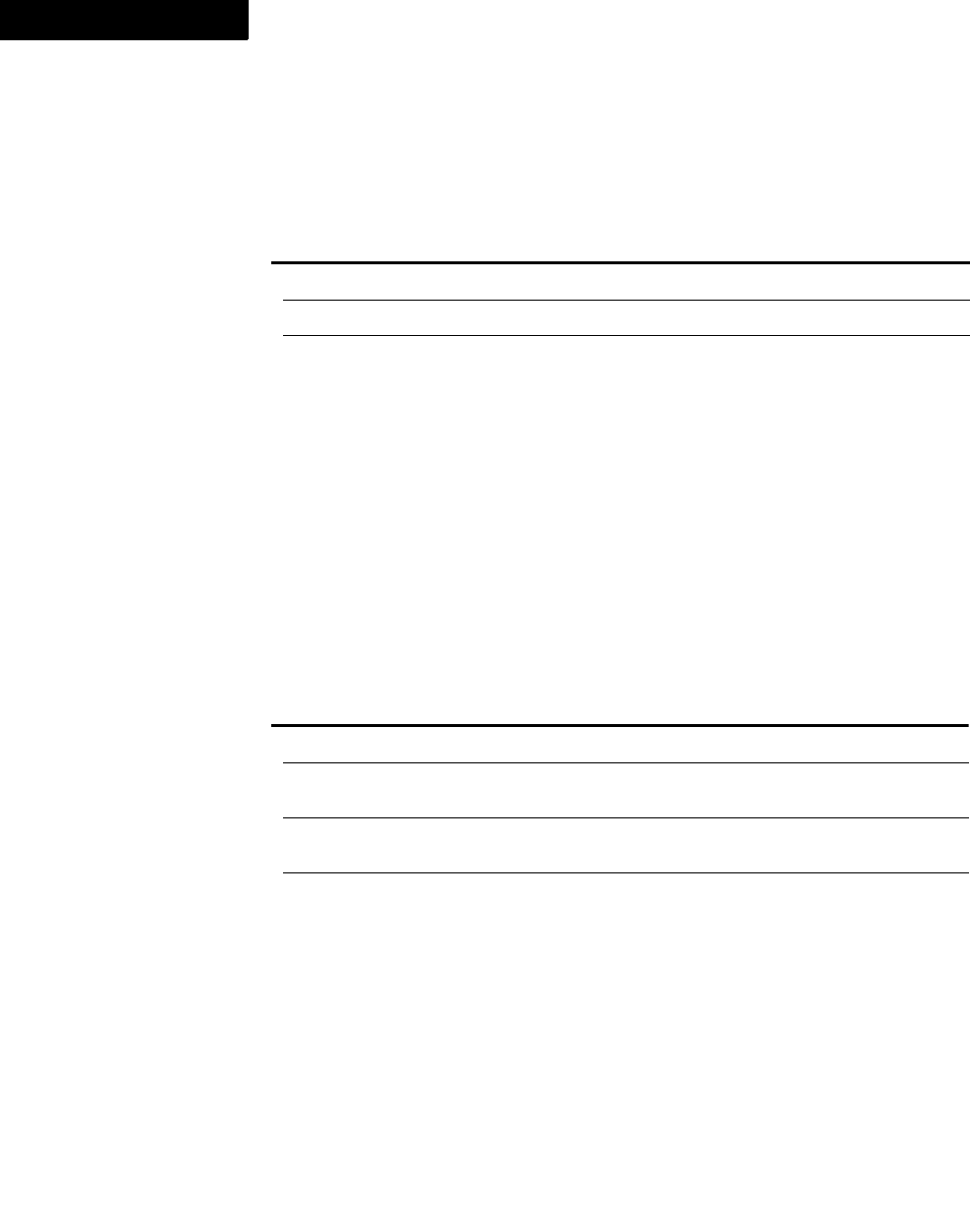
The DOCTYPE system identifier for the source XML document.
Paragraphs
888 FDK Programmer’s Reference
4
Paragraph tagging
FO_Pgf objects have the following format tag properties.
Paragraph text
The API does not use properties to represent the text in a paragraph. To get the text in a
paragraph, call F_ApiGetText() with objId set to the paragraph’s ID. To add text
to a paragraph, call F_ApiAddText(). To delete text from a paragraph, call
F_ApiDeleteText(). For more information, see “F_ApiAddText()” on page 80,
“F_ApiDeleteText()” on page 151, and “F_ApiGetText()” on page 249.
Paragraph word spacing
FO_Pgf objects have the following word spacing properties.
FO_PgfFmt
FO_PgfFmt objects (paragraph formats in the Paragraph Catalog) have the following
properties.
Property Type Meaning
FP_Name StringT Name of paragraph format
FP_NextTag StringT Tag for new next paragraph
FP_UseNextTag IntT True if Next Paragraph Tag is enabled
Property Type Meaning
FP_LetterSpace IntT True if Word Spacing is enabled
FP_MaxSpace MetricT Maximum word spacing (percentage of an em space in
current font)
FP_MinSpace MetricT Minimum word spacing (percentage of an em space in
current font)
FP_OptSpace MetricT Optimum word spacing
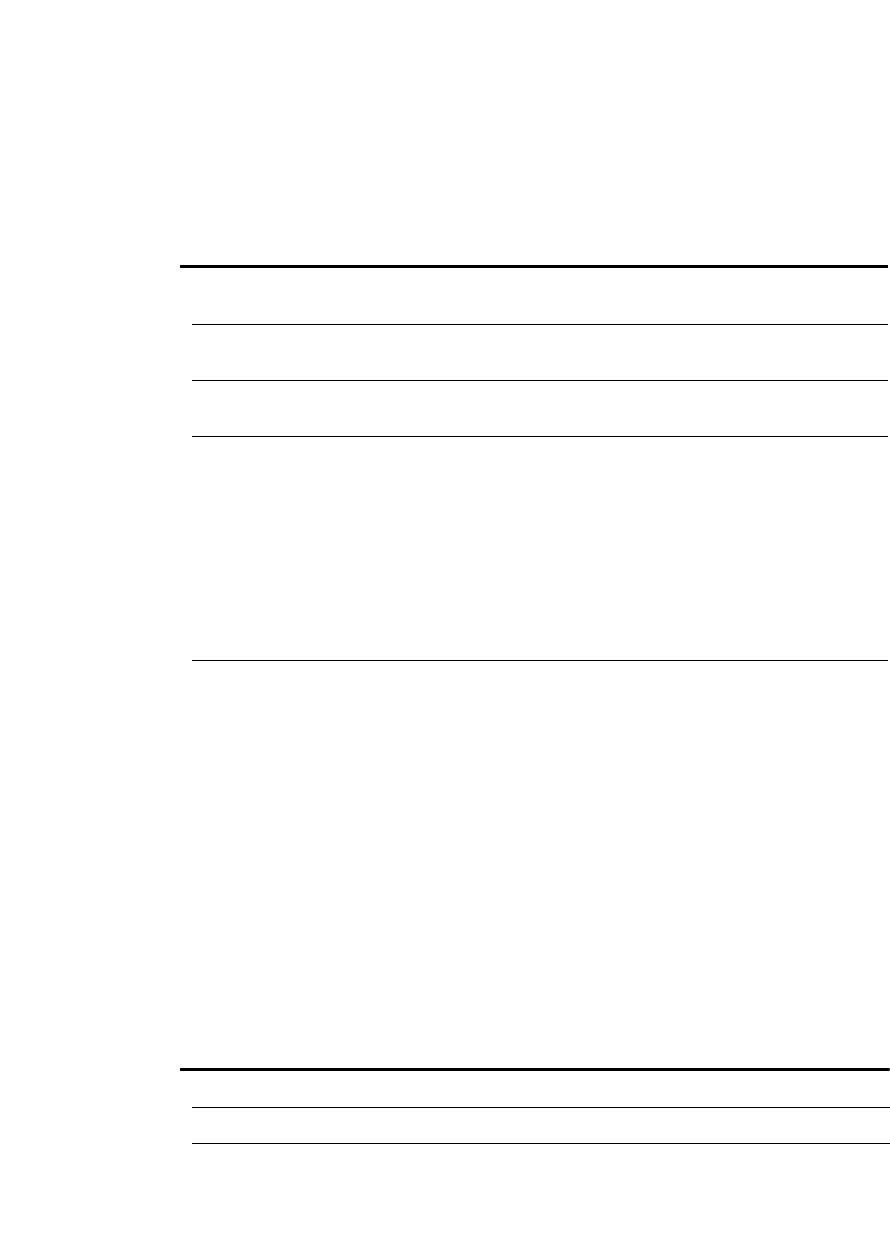
The DOCTYPE system identifier for the source XML document.
Paragraphs
FDK Programmer’s Reference 889
. . .
Paragraph format PDF properties
FO_PgfFmt objects have the following PDF properties.
Paragraph format Asian character spacing properties
FO_Pgf objects have the following Asian character spacing properties.
Property Type Meaning
FP_AcrobatLevel IntT Retained in Version 6.0 or later for backward
compatibility. Use FP_PDFLevel instead.
FP_BkColor F_ObjHa
ndleT
Text background color
FP_MarkedForNamed
Destination
IntT If True, this paragraph will have a corresponding
Named Destination in the generated PDF.
FP_PDFLevel IntT The outline level of paragraphs with this format
when the FrameMaker product generates PDF data.
The value for this property can be between 0 and
100, where greater values are deeper in the
hierarchy. If FP_AcrobatLevel is 0, the
FrameMaker product does not generate bookmarks
for paragraphs with the format.
If FP_AcrobatLevel is greater than 0,
the FrameMaker product sets the outline level of
paragraphs with this format to the specified level.
FP_PDFStructure
Level
IntT The PDF structure level of paragraphs with the
current format. This property is used when the
FP_PDFStructure property is True for the
document, and the FrameMaker product generates
PDF data.
The value for this property can be between 0 and
100, where greater values are deeper in the
hierarchy. If FP_PDFStructureLevel is 0, the
FrameMaker product does not include paragraphs of
this format in the PDF structure.
Property Type Meaning
FP_MinJRomSpace MetricT Minimum Asian-Roman space
FP_OptJRomSpace MetricT Optimum Asian-Roman space
FP_MaxJRomSpace MetricT Maximum Asian-Roman space
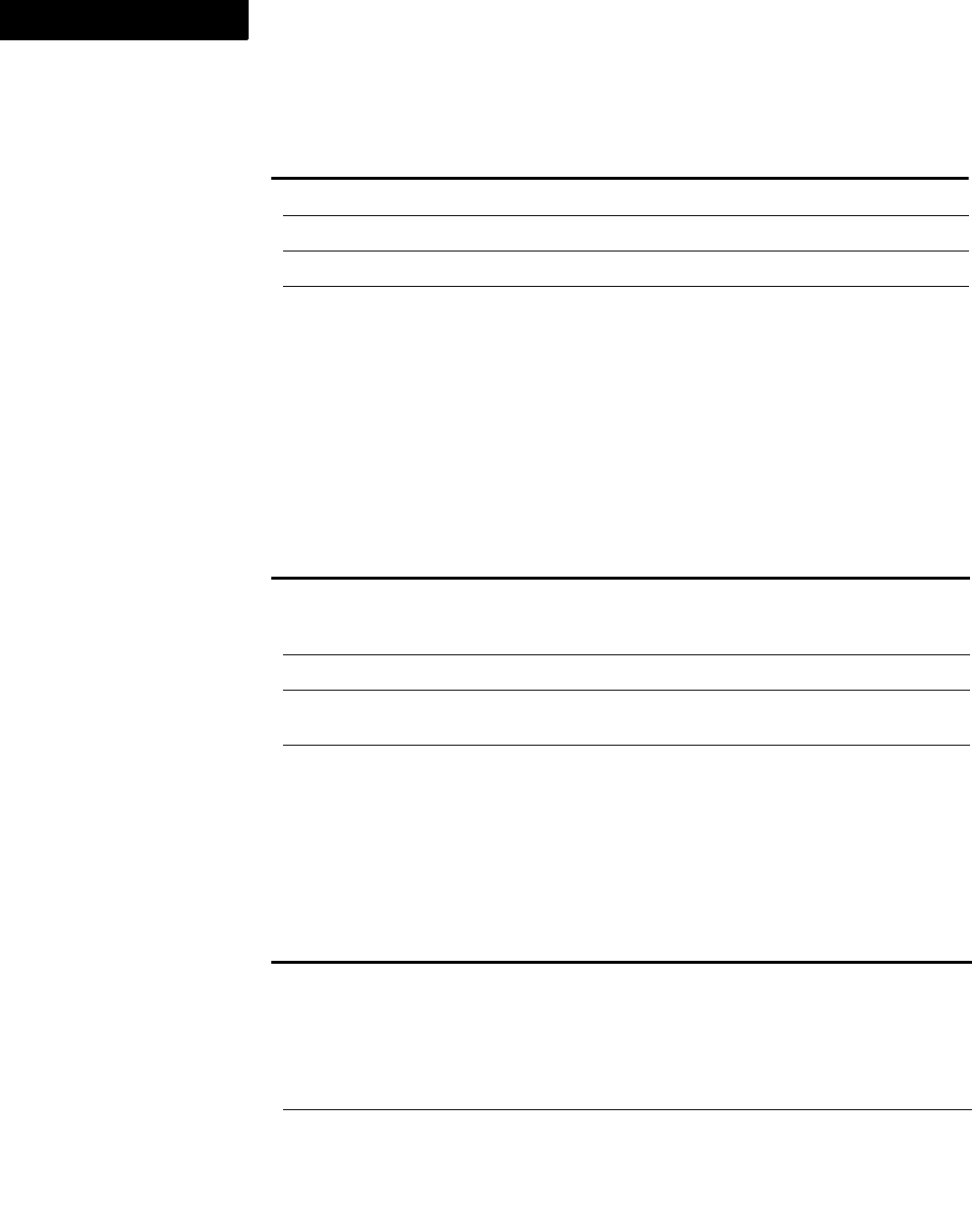
The DOCTYPE system identifier for the source XML document.
Paragraphs
890 FDK Programmer’s Reference
4
Paragraph format autonumbering properties
FO_PgfFmt objects have the following autonumbering properties.
Paragraph format default font properties
FO_PgfFmt objects have the following default font properties.
FP_MinJLetSpace MetricT Minimum Asian letter space
FP_OptJLetSpace MetricT Optimum Asian letter space
FP_MaxJLetSpace MetricT Maximum Asian letter space
FP_YakumonoType IntT The Yakumono rules to handle punctuation characters;
can be one of
FV_FLOATING_YAKUMONO
FV_MONOSPACE_YAKUMONO
FV_FIXED_YAKUMONO
Property Type Meaning
FP_AutoNumChar StringT Character format for the automatic numbering string
specified by FP_AutoNumString; "" if the
default character format is used
FP_AutoNumString StringT Autonumber format string (for example, <n>.<n+>)
FP_NumAtEnd IntT True if numbering position is End of Paragraph;
False if it is Beginning of Paragraph
FP_PgfIsAutoNum IntT True if autonumbering is enabled
Property Type Meaning
FP_Capitalization IntT Type of capitalization to use:
FV_CAPITAL_CASE_NORM
FV_CAPITAL_CASE_SMALL
FV_CAPITAL_CASE_LOWER
FV_CAPITAL_CASE_UPPER
FP_ChangeBar IntT True if Change Bars is on.
Property Type Meaning
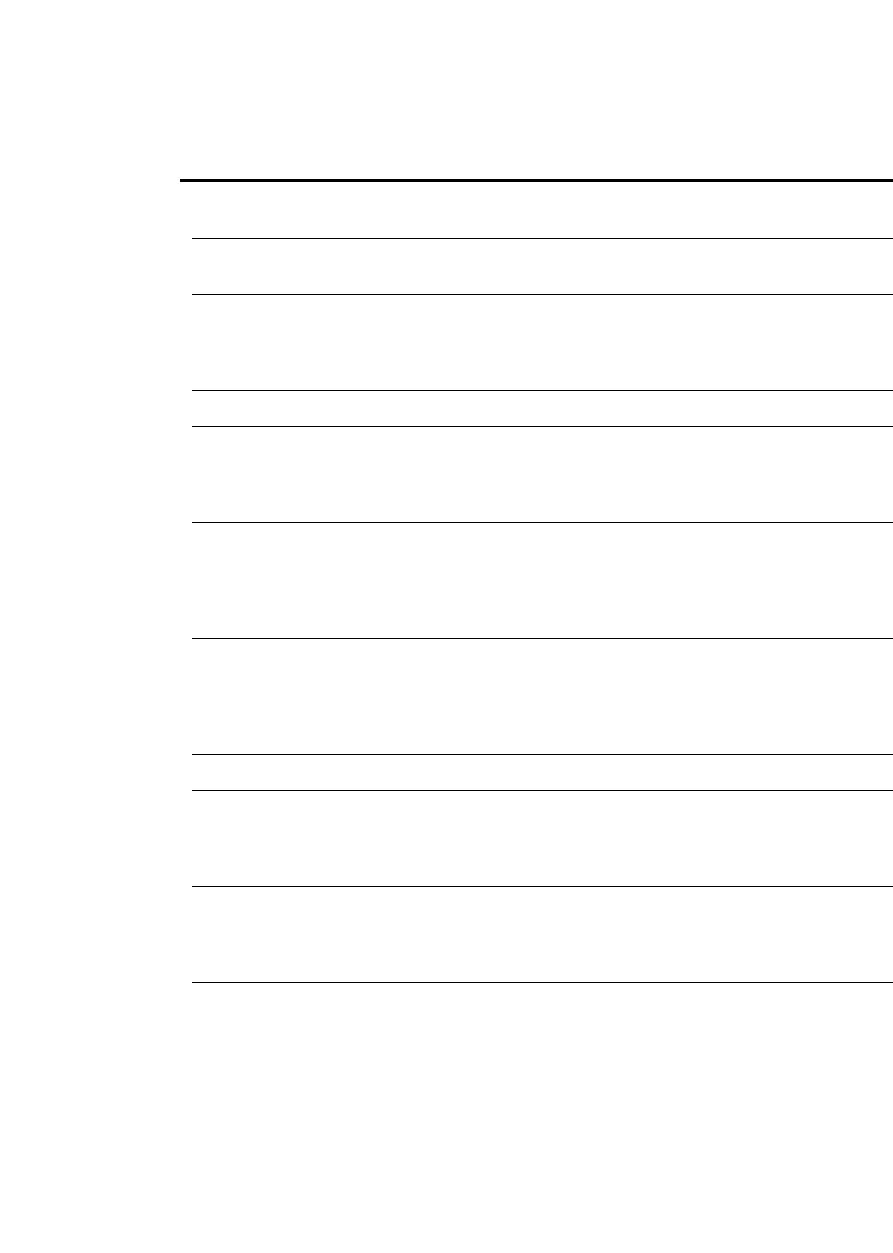
The DOCTYPE system identifier for the source XML document.
Paragraphs
FDK Programmer’s Reference 891
. . .
FP_Color F_ObjHandle
T
Spot color (FO_Color ID).
FP_CombinedFontFamil
y
F_ObjHandle
T
Combined font definition
(FO_CombinedFontDefn)
FP_FontAngle IntT Font angle (specifies an index
into the array of font angles
provided by the session property
FP_FontAngleNames).
FP_FontEncodingName†StringT The font’s encoding
FP_FontFamily IntT Font family (specifies an index
into the array of font families provided by
the session property
FP_FontFamilyNames).
FP_FontPlatform
Name
StringT Name that uniquely identifies a font on a
specific platform (for more information,
see “How the API represents fonts” on
page 107 of the FDK Programmer’s
Guide).
FP_FontPostScript
Name
StringT Name given to a font when it is sent to a
PostScript printer (for more information,
see “How the API represents fonts” on
page 107 of the FDK Programmer’s
Guide).
FP_FontSize MetricT Font size (2 pt to 400 pt).
FP_FontVariation IntT Font variation (specifies an index into the
array of font variations provided by the
session property
FP_FontVariationNames).
FP_FontWeight IntT Font weight (specifies an index
into the array of font weights provided by
the session property
FP_FontWeightNames).
FP_KernX MetricT Horizontal kern value for manual kerning
expressed as a percentage of an em (metric
–100% to 1000%).a A positive value
moves a character right and a negative
value moves a character left.
Property Type Meaning
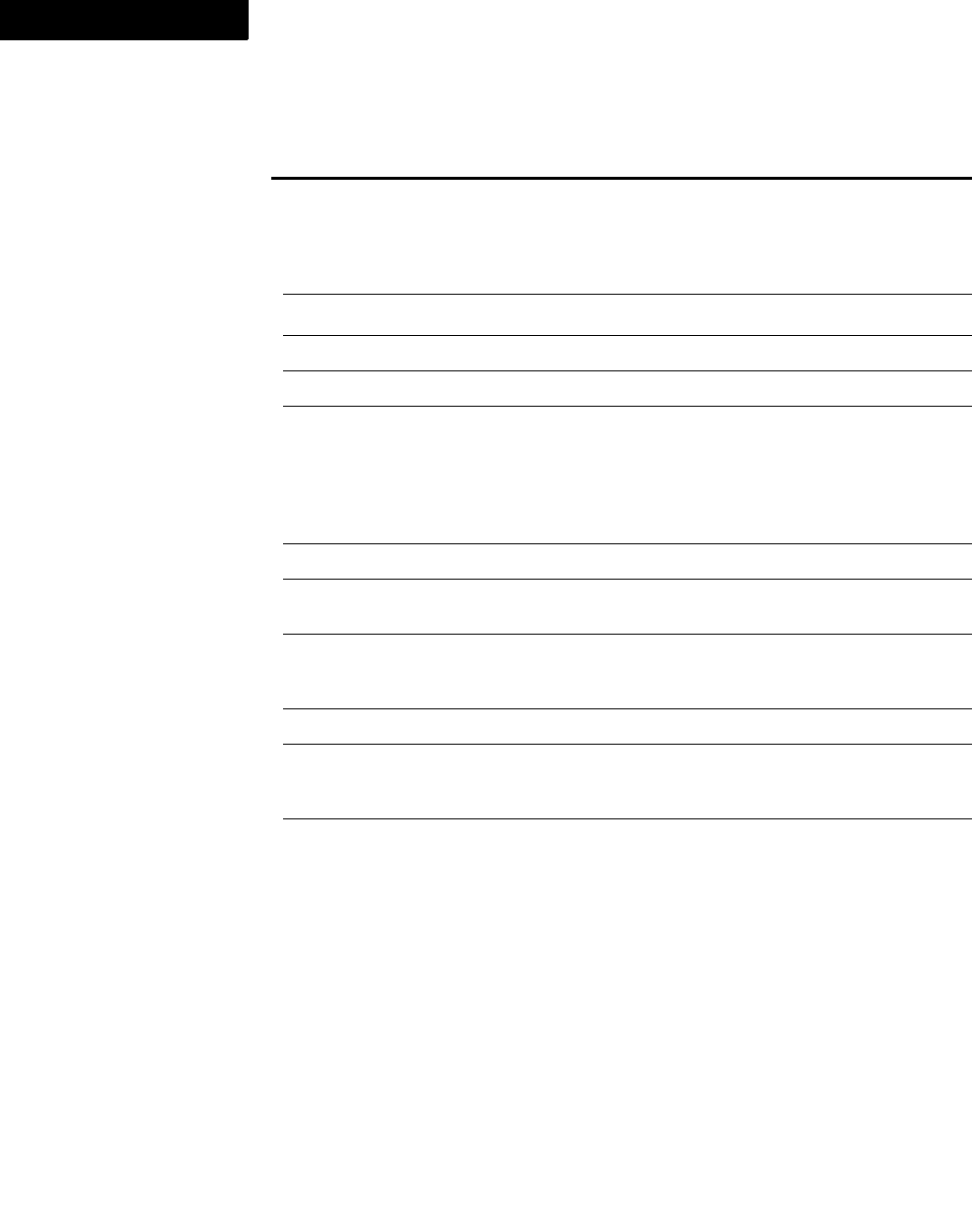
The DOCTYPE system identifier for the source XML document.
Paragraphs
892 FDK Programmer’s Reference
4
FP_KernY MetricT Vertical kern value for manual kerning
expressed as a percentage of an em (metric
–100% to 1000%). A positive value moves
characters up and a negative value moves
characters down.
FP_Overline IntT True if Overline is enabled.
FP_PairKern IntT True if Pair Kern is enabled.
FP_Position IntT Specifies position relative to baseline of
text:
FV_POS_NORM: Normal
FV_POS_SUB: Subscript
FV_POS_SUPER: Superscript
FP_Spread MetricT Character spread expressed as a percentage
of an em (metric –100% to 1000%).
FP_Stretch MetricT Character stretch (set width) expressed as a
percentage of normal stretch for the font
(metric –10% to 1000%).
FP_Strikethrough IntT True if Strikethrough is enabled.
FP_Tracking MetricT Character tracking expressed as a
percentage of an em (metric –100% to
1000%).
FP_Underlining IntT Type of underlining:
FV_CB_NO_UNDERLINE
FV_CB_SINGLE_UNDERLINE
FV_CB_DOUBLE_UNDERLINE
FV_CB_NUMERIC_UNDERLINE
a. In the API, most percentages are represented as MetricT fractions. For spread percentages, the MetricT
value 1<<16 or 0x10000 specifies 100% or 1. For more information on MetricT values, see “MetricT
values” on page 954.
Property Type Meaning
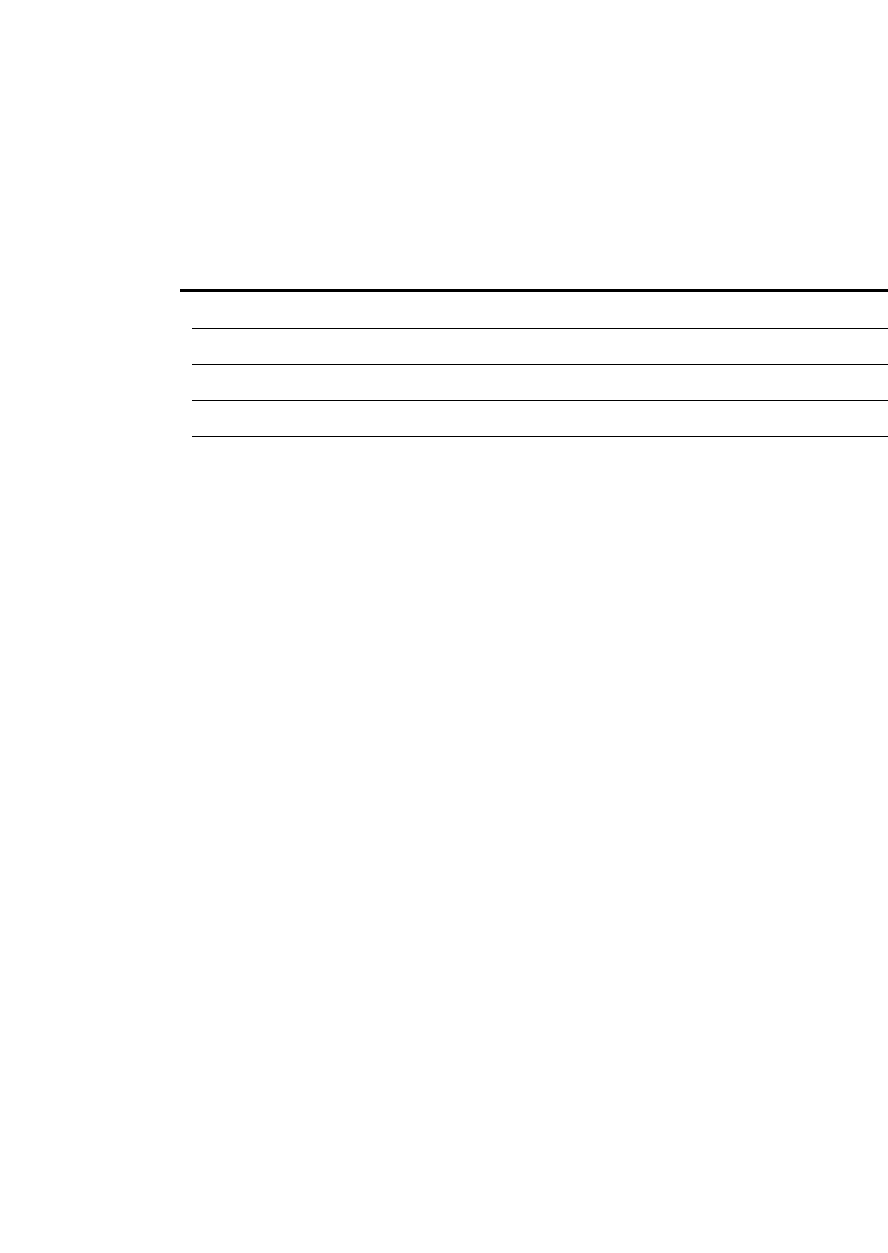
The DOCTYPE system identifier for the source XML document.
Paragraphs
FDK Programmer’s Reference 893
. . .
Paragraph format hyphenation properties
FO_PgfFmt objects have the following properties that specify how words are
hyphenated.
Property Type Meaning
FP_AdjHyphens IntT Number of allowable adjacent hyphens
FP_Hyphenate IntT True if Hyphenation is enabled
FP_HyphMinPrefix IntT Minimum number of letters that must precede hyphen
FP_HyphMinSuffix IntT Minimum number of letters that must follow a hyphen
FP_HyphMinWord IntT Minimum length of a hyphenated word
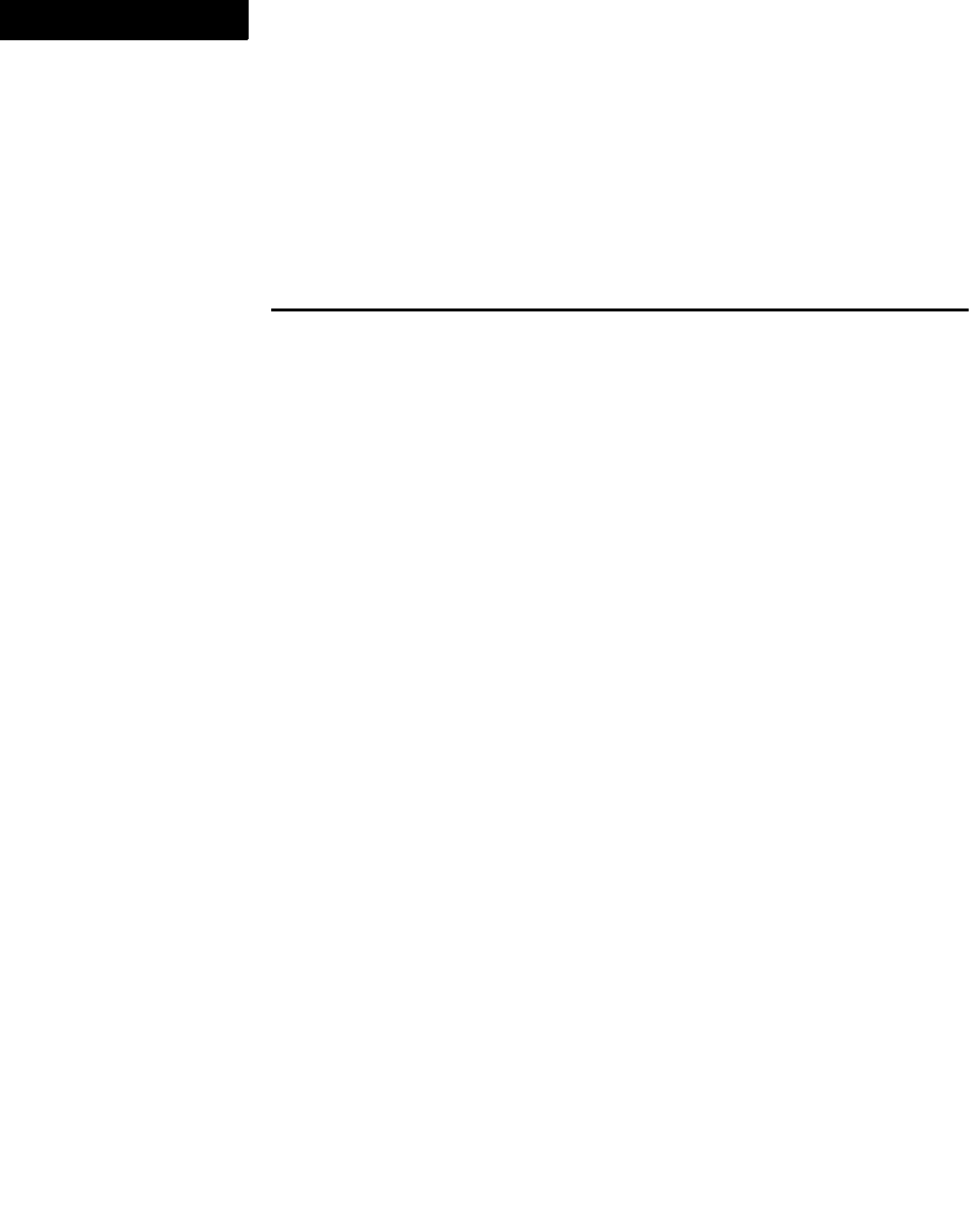
The DOCTYPE system identifier for the source XML document.
Paragraphs
894 FDK Programmer’s Reference
4
Paragraph format spell-checking languages
FO_PgfFmt objects have the following language properties. The FDE provides a
function that returns the language string associated with each of the language constants.
For more information, see “F_LanguageString()” on page 576.
Property Type Meaning
FP_Language IntT Hyphenation and spell-checking language to use:
FV_LANG_BRAZILIAN
FV_LANG_BRITISH
FV_LANG_CANADIAN_FRENCH
FV_LANG_CATALAN
FV_LANG_DANISH
FV_LANG_DUTCH
FV_LANG_ENGLISH
FV_LANG_FINNISH
FV_LANG_FRENCH
FV_LANG_GERMAN
FV_LANG_ITALIAN
FV_LANG_NOLANGUAGE
FV_LANG_NORWEGIAN
FV_LANG_NYNORSK
FV_LANG_PORTUGUESE
FV_LANG_SPANISH
FV_LANG_SWEDISH
FV_LANG_SWISS_GERMAN
FV_LANG_JAPANESE
FV_LANG_TRADITIONAL_CHINESE
FV_LANG_SIMPLIFIED_CHINESE
FV_LANG_KOREAN
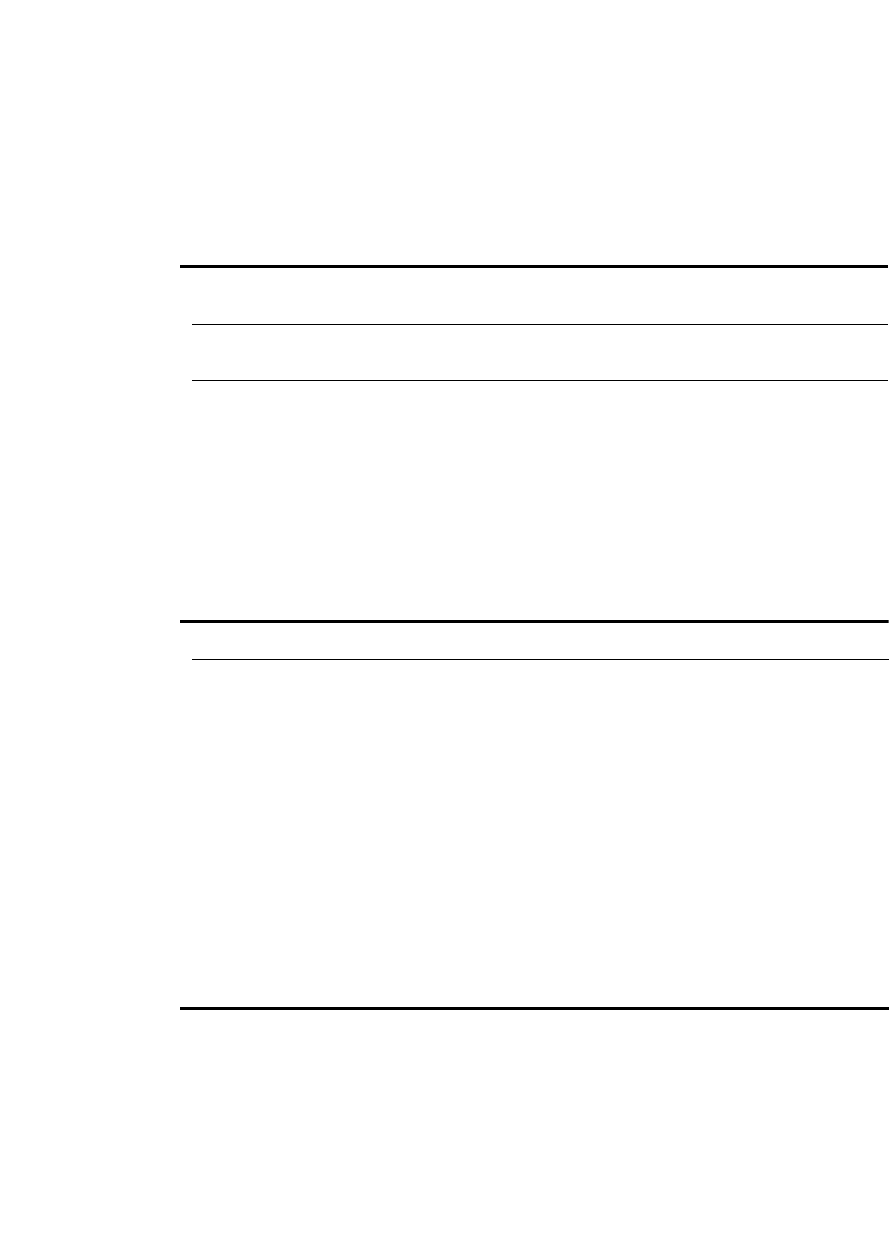
The DOCTYPE system identifier for the source XML document.
Paragraphs
FDK Programmer’s Reference 895
. . .
Paragraph format indents
FO_PgfFmt objects have the following indentation properties.
Paragraph format line spacing
FO_PgfFmt objects have the following line-spacing properties.
Paragraph format object pointer properties
FO_PgfFmt objects have the following property that specifies the ID of another
FO_PgfFmt object.
Property Type Meaning
FP_FirstIndent MetricT First-line left margin, measured from left side of current
text column (0 pt to 360 pt)
FP_LeftIndent MetricT Left margin, measured from left side of current text
column (0 pt to 360 pt)
FP_RightIndent MetricT Right margin, measured from right side of current text
column
Property Type Meaning
FP_Leading MetricT Space below each line in a paragraph
FP_LineSpacing IntT Space between lines in a paragraph measured from
baseline to baseline:
FV_PGF_FIXED: default font size
FV_PGF_PROPORTIONAL: largest font in line
FV_PGF_FLOATING: largest ascender in line
Property Type Meaning
FP_NextPgfFmtInDoc†F_ObjHandleT Next paragraph format in document
(FO_PgfFmt ID)
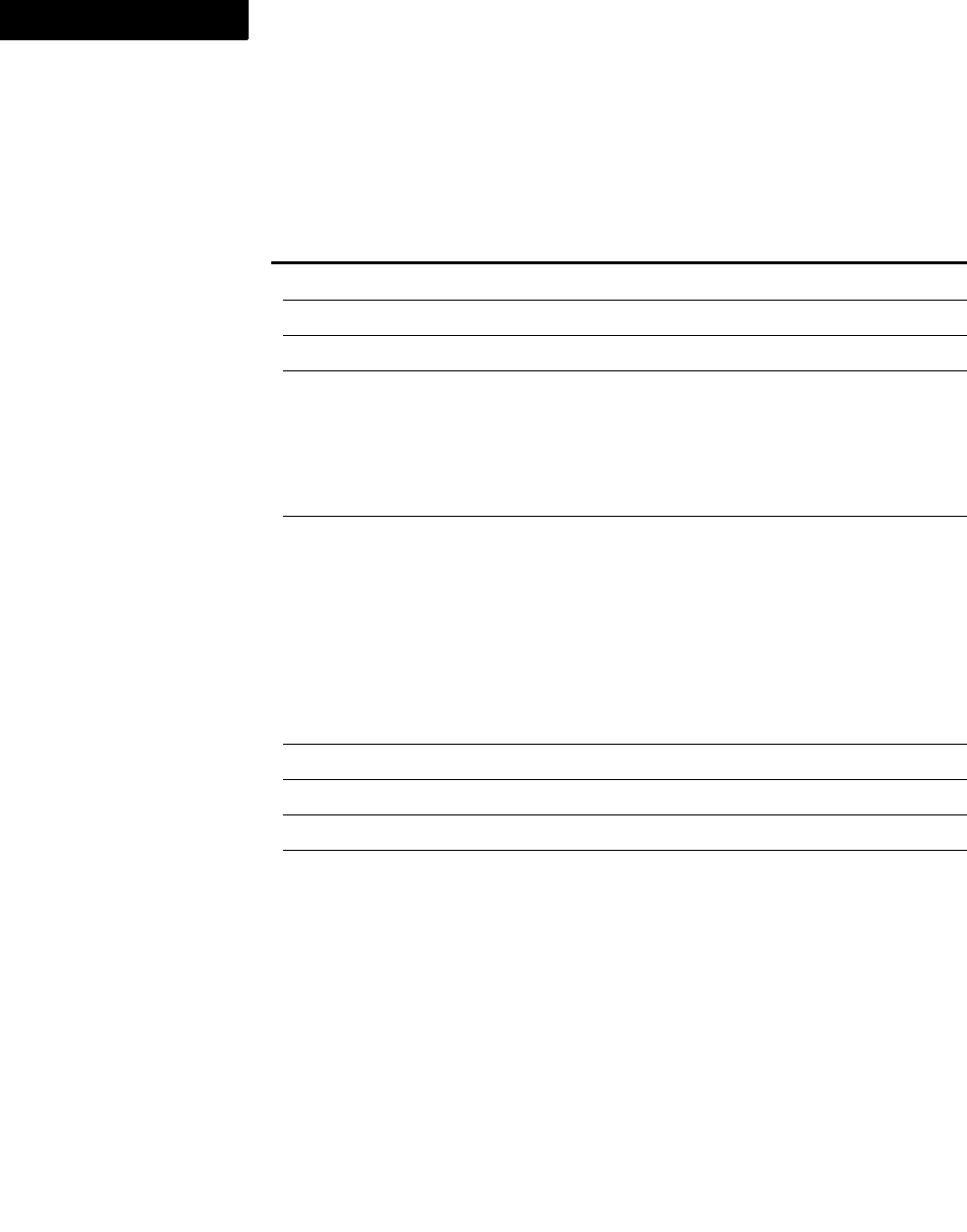
The DOCTYPE system identifier for the source XML document.
Paragraphs
896 FDK Programmer’s Reference
4
Paragraph format placement properties
FO_PgfFmt objects have the following placement properties.
Property Type Meaning
FP_BlockLines IntT The number of Widow/Orphan lines
FP_KeepWithNext IntT True if Keep With Next Paragraph is enabled
FP_KeepWithPrev IntT True if Keep With Previous Paragraph is enabled
FP_PgfAlignment IntT Horizontal alignment of paragraph:
FV_PGF_LEFT
FV_PGF_RIGHT
FV_PGF_CENTER
FV_PGF_JUSTIFIED
FP_Placement IntT Paragraph placement:
FV_PGF_SIDEBODY
FV_PGF_SIDEHEAD_TOP
FV_PGF_SIDEHEAD_FIRST_BASELINE
FV_PGF_SIDEHEAD_LAST_BASELINE
FV_PGF_RUN_IN
FV_PGF_STRADDLE
FV_PGF_STRADDLE_NORMAL_ONLY
FP_RunInSeparator StringT String for Run-In Head Default Punctuation
FP_SpaceAbove MetricT Space before paragraph
FP_SpaceBelow MetricT Space after paragraph
FP_Start IntT Vertical placement of paragraph:
FV_PGF_ANYWHERE
FV_PGF_TOP_OF_COL
FV_PGF_TOP_OF_PAGE
FV_PGF_TOP_OF_LEFT_PAGE
FV_PGF_TOP_OF_RIGHT_PAGE
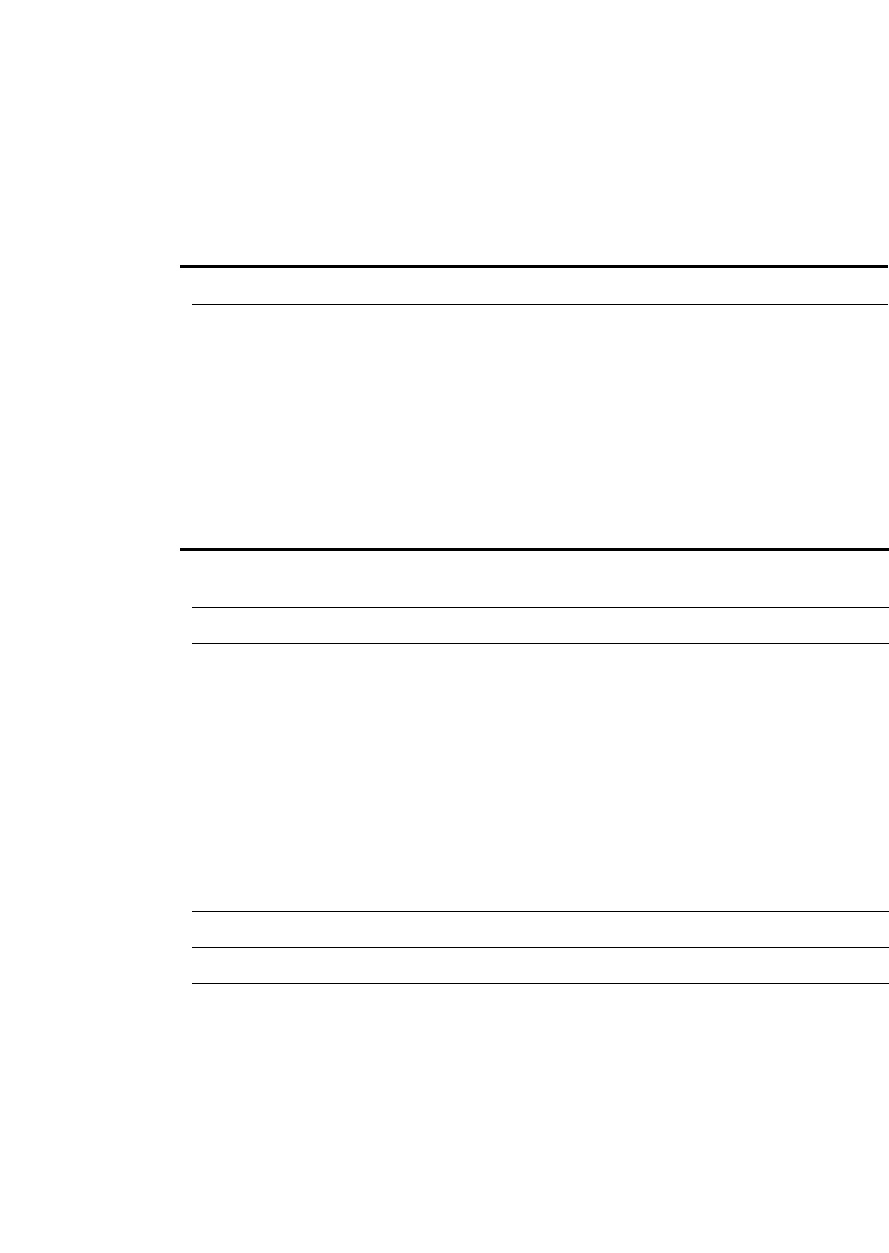
The DOCTYPE system identifier for the source XML document.
Paragraphs
FDK Programmer’s Reference 897
. . .
Paragraph format reference frame properties
FO_PgfFmt objects have the following reference frame properties.
Paragraph format table cell properties
FO_PgfFmt objects have the following properties that specify how a paragraph
appears in a table cell.
Property Type Meaning
FP_BottomSeparator StringT Name of frame to put below paragraph
FP_TopSeparator StringT Name of frame to put above paragraph
Property Type Meaning
FP_CellBottomMargin MetricT Amount added to table cell default bottom
margin
FP_CellLeftMargin MetricT Amount added to table cell default left margin
FP_CellMarginsFixed IntT Specifies which cell margins are added to
default table cell margins. The following values
can be ORed into it.
FV_PGF_FIXED_B_MARGIN: the bottom
margin is added
FV_PGF_FIXED_L_MARGIN: the left margin is
added
FV_PGF_FIXED_R_MARGIN: the right margin
is added
FV_PGF_FIXED_T_MARGIN: the top margin is
added
FP_CellRightMargin MetricT Amount added to table cell default right margin
FP_CellTopMargin MetricT Amount added to table cell default top margin
FP_CellVAlignment IntT Vertical alignment of a paragraph when it is the
first one in a cell:
FV_PGF_V_ALIGN_TOP
FV_PGF_V_ALIGN_MIDDLE
FV_PGF_V_ALIGN_BOTTOM
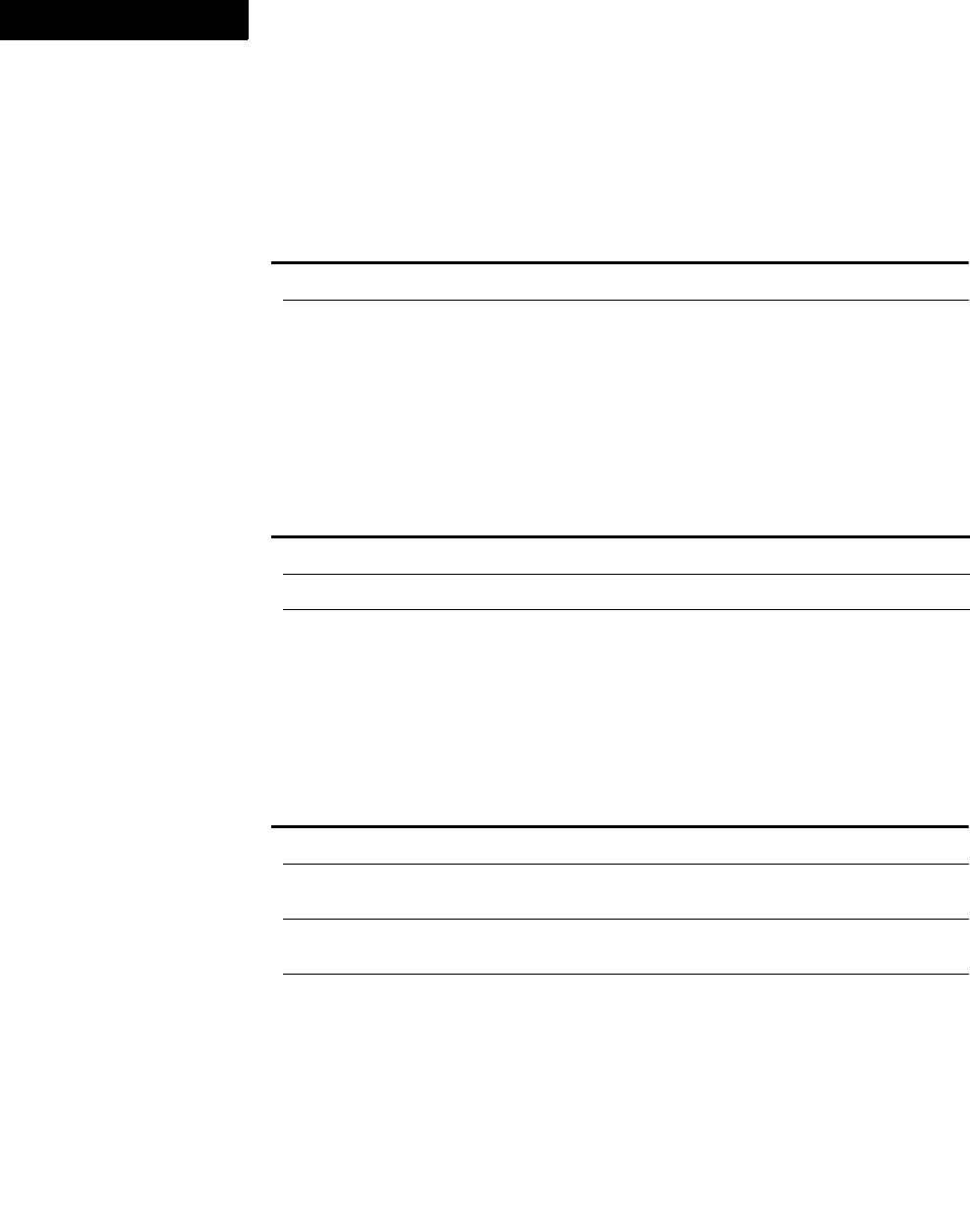
The DOCTYPE system identifier for the source XML document.
Paragraphs
898 FDK Programmer’s Reference
4
Paragraph format tabs
FO_PgfFmt objects have the following format tab properties.
Paragraph format tagging
FO_PgfFmt objects have the following format tag properties.
Paragraph format word spacing
FO_PgfFmt objects have the following word-spacing properties.
Property Type Meaning
FP_NumTabs†IntT Number of tabs in the paragraph
FP_Tabs F_TabsT Array of tab descriptions that specify the positions and types
of tab stops
Property Type Meaning
FP_Name StringT Name of paragraph format
FP_NextTag StringT Tag for following paragraph
FP_UseNextTag IntT True if Next Paragraph Tag is enabled
Property Type Meaning
FP_LetterSpace IntT True if Word Spacing is enabled
FP_MaxSpace MetricT Maximum word spacing (percentage of an em space in
current font)a
a. In the API, most percentages are represented as MetricT fractions. For word spacing percentages, the
MetricT value 1<<16 or 0x10000 specifies 100% or one em space. For more information on
MetricT values, see “MetricT values” on page 954.
FP_MinSpace MetricT Minimum word spacing (percentage of an em space in
current font)
FP_OptSpace MetricT Optimum word spacing
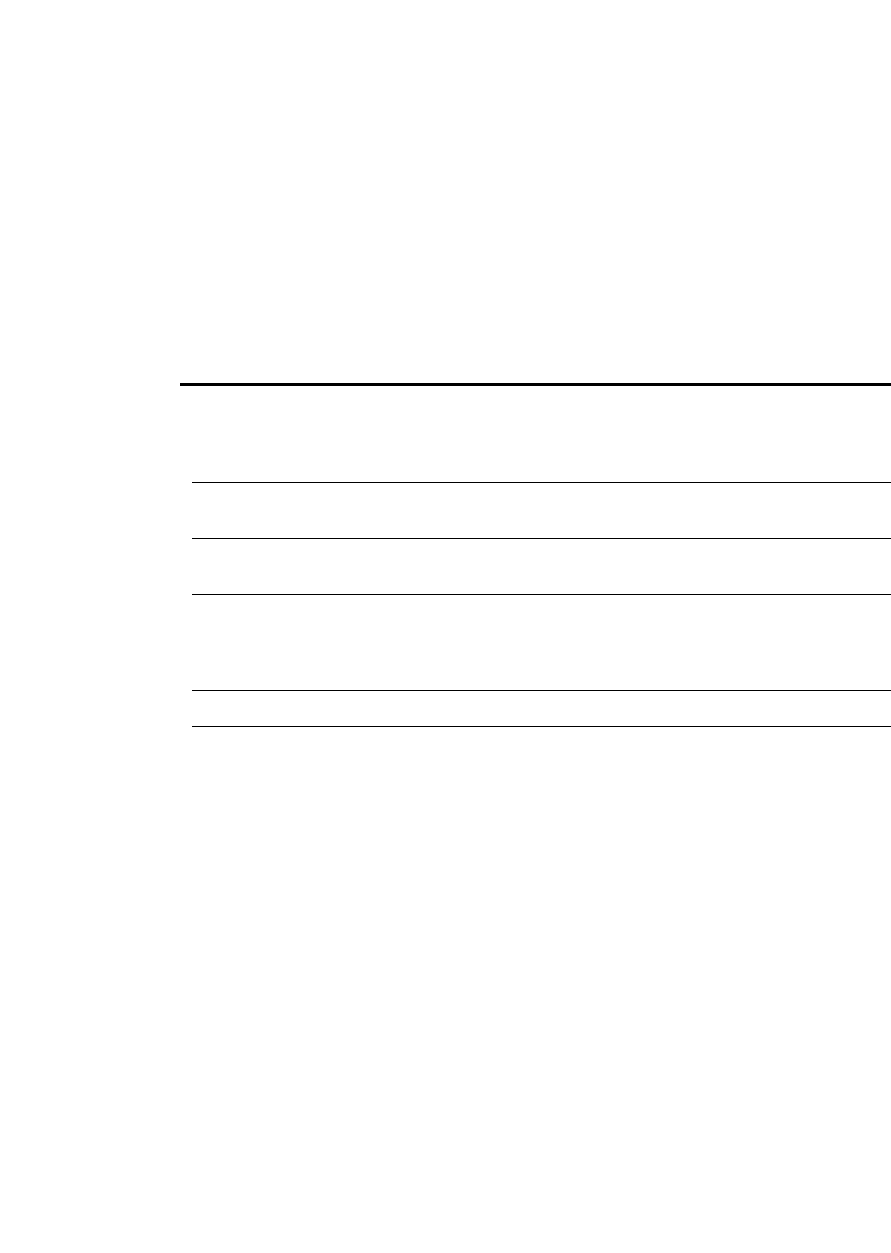
The DOCTYPE system identifier for the source XML document.
Rubi composites
FDK Programmer’s Reference 899
. . .
Rubi composites
An FO_Rubi object represents a rubi composite.
FO_Rubi
FO_Rubi objects have the following properties.
Property Type Meaning
FP_Element†F_ObjHandleT If the rubi group is in a structured
document, the object handle of the
associated FO_Element for the rubi group
element.
FP_OyamojiTextRange
†F_TextRangeT The text range the oyamoji text
encompasses.
FP_NextRubiInDoc†F_TextRangeT The next instance of a rubi composite
(FO_Rubi ID) in the document..
FP_RubiElement†F_ObjHandleT If the rubi group is in a structured
document, the object handle of the
associated FO_Element for the rubi
element.
FP_RubiTextRange†F_TextRangeT The text range the rubi text encompasses.
FP_Unique†IntT The rubi composite’s UID.
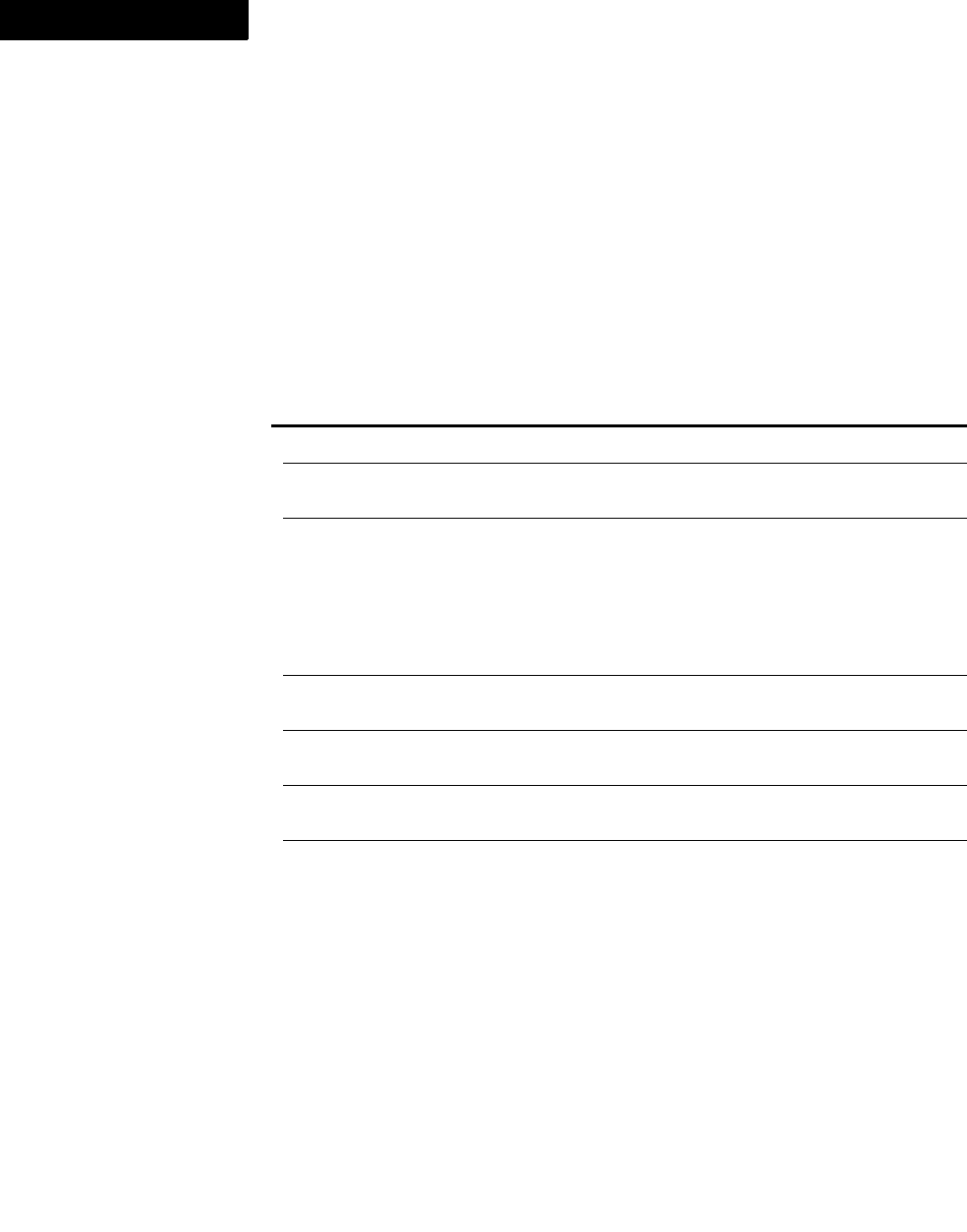
The DOCTYPE system identifier for the source XML document.
Table ruling formats
900 FDK Programmer’s Reference
4
Table ruling formats
The API uses an FO_RulingFmt object to represent each ruling format in a
document. Tables and table formats specify rulings by specifying the IDs of
FO_RulingFmt objects.
FO_RulingFmt
FO_RulingFmt objects have the following properties.
Separators
See “Commands, menus, menu items, and menu item separators” on page 760.
Session
The API uses an FO_Session object to represent a FrameMaker product session.
Property Type Meaning
FP_Name StringT Ruling format name.
FP_NextRuling
FmtInDoc†F_ObjHandleT Next ruling format in document
(FO_RulingFmt ID).
FP_Pen IntT The pen pattern (numbers between 0 and 15;
see Figure 3-2). The FDK provides constants
for several pen patterns:
FV_FILL_BLACK
FV_FILL_WHITE
FV_FILL_CLEAR
FP_RulingGap MetricT Gap between double ruling lines (0.015 pt to
360 pt).
FP_RulingLines IntT Number of ruling lines
(0 to 2 lines).
FP_RulingPenWidth MetricT Ruling line thickness
(0.015 pt to 360 pt).
FP_RulingSep F_ObjHandleT Spot color of ruling format (FO_Color ID).
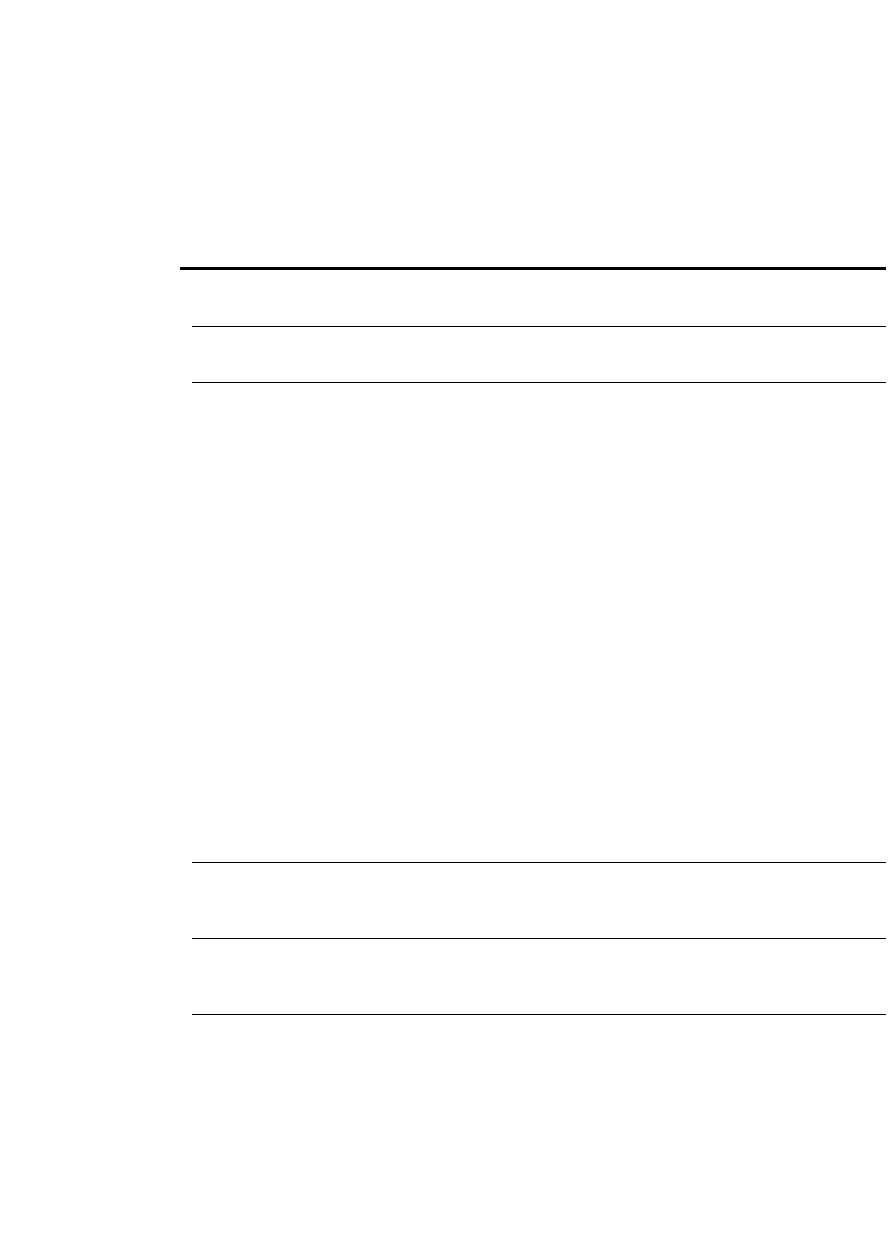
The DOCTYPE system identifier for the source XML document.
Session
FDK Programmer’s Reference 901
. . .
FO_Session
FO_Session objects have the following properties.
Property Type Meaning
FP_ActiveBook F_ObjHandleT The book with input focus (FO_Book
ID).
FP_ActiveDoc F_ObjHandleT The document with input focus
(FO_Doc ID).
FP_ActiveView StringT Sets the current view. The view can be
one of:
-WYSIWYG View
-Author View
-XML View
To get the current view:
StringT activeView =
F_ApiGetString
(FV_SessionId,
FV_SessionId,
FP_ActiveView);
To set the current view:
StringT viewName =
"WYSIWYG View"
F_ApiSetString
(FV_SessionId,
FV_SessionId,
FP_ActiveView, viewName);
FP_AllowNewFileURL IntT If True, allows file URLs starting with
“file:” as well. Otherwise, only file
URLs starting with file:// are allowed.
FP_ApplyFormatRules IntT True if element reformatting is
enabled (Structured FrameMaker
only).
FP_AddMarkerTypeTo
StandardMarkers
StringT The name of a marker type to add to
the standard list of marker types. Use
F_ApiSetString() to set a marker
type name to this property of the
FV_SessionId. See “The standard
list of marker types” on page 125 of
the FDK Programmer’s Guide.
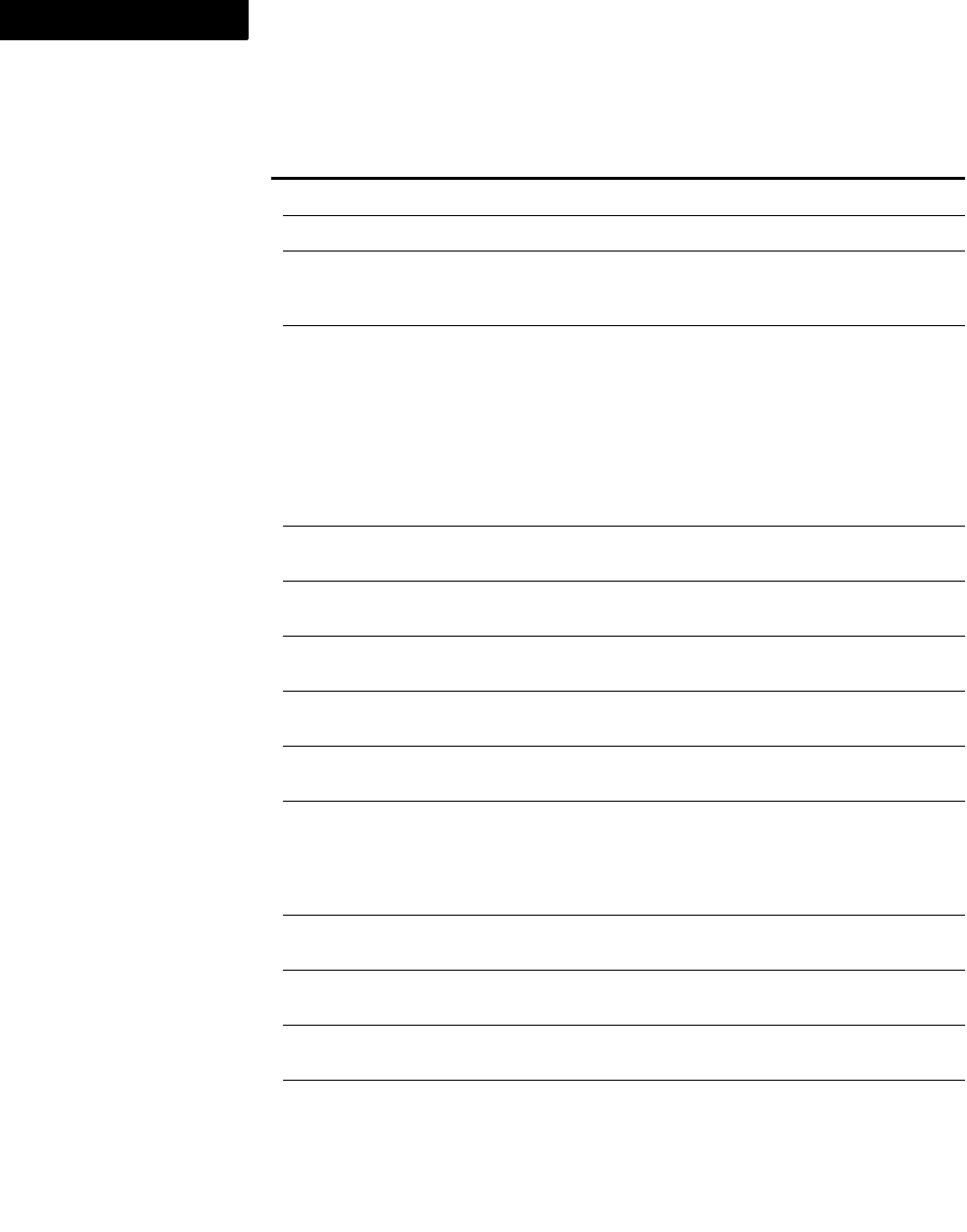
The DOCTYPE system identifier for the source XML document.
Session
902 FDK Programmer’s Reference
4
FP_AutoBackup IntT True if Automatic Backup is enabled.
FP_AutoSave IntT True if Automatic Save is enabled.
FP_AutoSaveSeconds IntT Time between automatic saves in
seconds (60 seconds to
10800 seconds).
FP_DefaultVectorFormat
ForXMLExport
StringT Used to set/get the default format
(such as CGM or MIF) that is used for
exporting the Anchored Frame or
Equation while exporting FrameMaker
document as XML. For example:
F_ApiSetString(0,
FV_SessionId,
FP_DefaultVectorFormatForXM
LExport, "CGM");
FP_Displaying IntT False if screen refresh is completely
turned off.
FP_DoNotExportInvalidX
ML
IntT If True, XML is not exported/saved if
it is invalid.
FP_DoPostXSLTValidatio
nOnExport
IntT If True, XML is validated after doing
XSLT while exporting.
FP_EnableAutoSpellChec
k
IntT If True, then enable auto spell check.
FP_FirstCommand
InSession
F_ObjHandleT First command in the list of commands
in the session (FO_Command ID).
FP_FirstMenuItem
InSession†F_ObjHandleT First menu item or menu in the list of
menus, menu items, and menu item
separators in the session
(FO_Command, FO_Menu,
FO_MenuItemSeparator ID).
FP_FirstOpenBook†F_ObjHandleT First open book (FO_Book ID) in
session.
FP_FirstOpenDoc†F_ObjHandleT First open document (FO_Doc ID) in
session.
FP_FM_BinDir†StringT Directory pathname of
$FMHOME/bin
FP_FM_CurrentDir†StringT Name of the directory from which the
FrameMaker product was started
Property Type Meaning
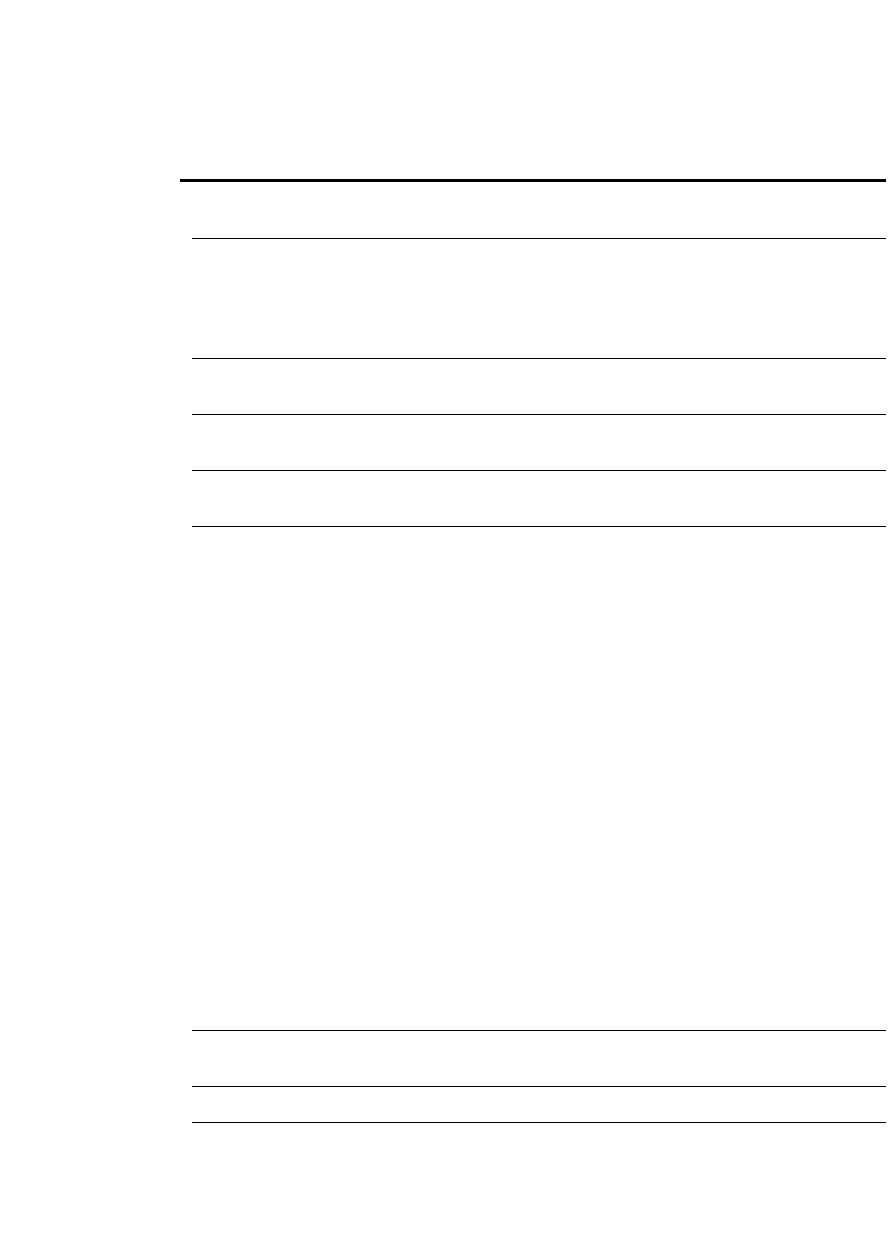
The DOCTYPE system identifier for the source XML document.
Session
FDK Programmer’s Reference 903
. . .
FP_FM_StructureDir† StringT Directory pathname of
$FMHOME/structure.
FP_CurrentMenuSet IntT Type of menu set:
FV_MENU_QUICK
FV_MENU_COMPLETE
FV_MENU_CUSTOM
FP_DefaultKeyCatalog F_ObjHandleT Default key catalog for the current
workflow.
FP_ExportFilters StringListT List of export filters available in the
current session.
FP_FirstKeyCatalogInSe
ssion
F_ObjHandleT First key catalog in the session.
FP_FMConsoleString StringT Get, append, or clear the FrameMaker
console string. Here are examples of
usage:
Get:
StringT str =
F_ApiGetString
(FV_SessionId,
FV_SessionId,
FP_FMConsoleString);
Append:
F_ApiSetString
(FV_SessionId,
FV_SessionId,
FP_FMConsoleString,
(StringT)"another line in
console");
Clear:
F_ApiSetString
(FV_SessionId,
FV_SessionId,
FP_FMConsoleString,
(StringT)"-1");
FP_FM_HelpDir†StringT Pathname of the FrameMaker product
help directory
FP_FM_HomeDir†StringT Pathname of $FMHOME .
FP_FM_InitDir†StringT Directory pathname of
$FMHOME/fminit .
Property Type Meaning
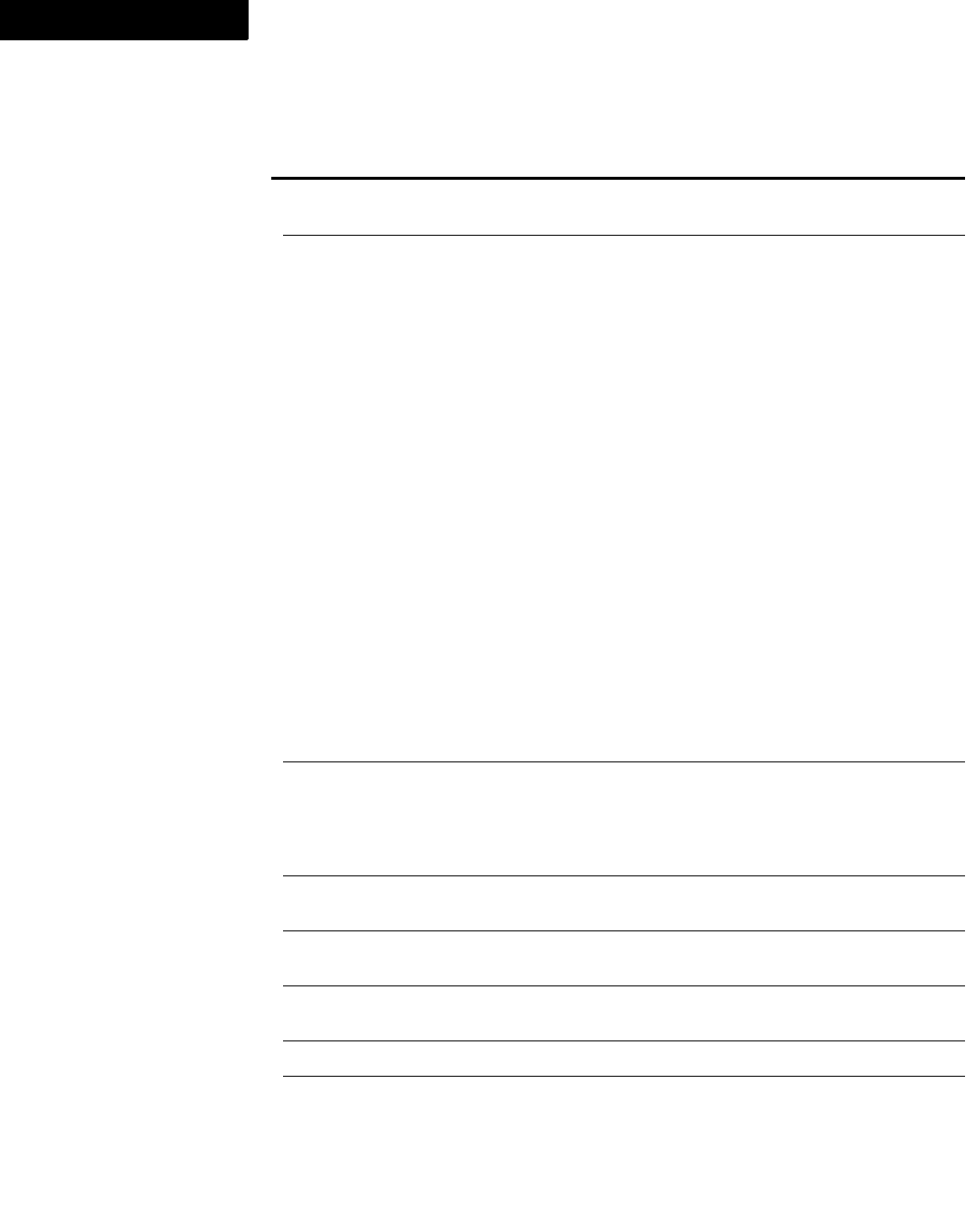
The DOCTYPE system identifier for the source XML document.
Session
904 FDK Programmer’s Reference
4
FP_FontAngleNames†F_StringsT List of font angles available in the
current session.
FP_FontFamily
Attributes†F_IntsT An array of flags that indicate
attributes for each font family listed by
FP_FontFamilyNames. This array
of integers is indexed the same as the
list of font family names, and
corresponds directly to that list.
Each IntT is a packed field; the high
order 16 bits indicate a surrogate font,
and the low order bits indicate
attributes for the font family. The
flags, their mask values, and their
meaning follow:
FV_FAMILY_VISIBLE
(0x00000001): Family is visible in
menu.
FV_FAMILY_SELECTABLE
(0x00000002): Family can be
selected in menu.
FV_FAMILY_MAPPED
(0x00000004): Family is is always
mapped to another family.
FV_FAMILY_SURROGATE
(0xFFFF0000): The family mapped
to if FV_FAMILY_MAPPED is True.
FP_FontFamilyNames†F_StringsT List of font family names available in
the current session. Note that this list
does not include combined fonts (see
“FO_CombinedFontDefn” on
page 759)
FP_FontVariation
Names†F_StringsT List of font variations available in the
current session.
FP_FontWeightNames†F_StringsT List of font weights available in the
current session.
FP_Gravity IntT True if Gravity is turned on for the
session.
FP_GreekSize MetricT Size at which to greek text.
FP_HostName†StringT Name of the host computer.
Property Type Meaning
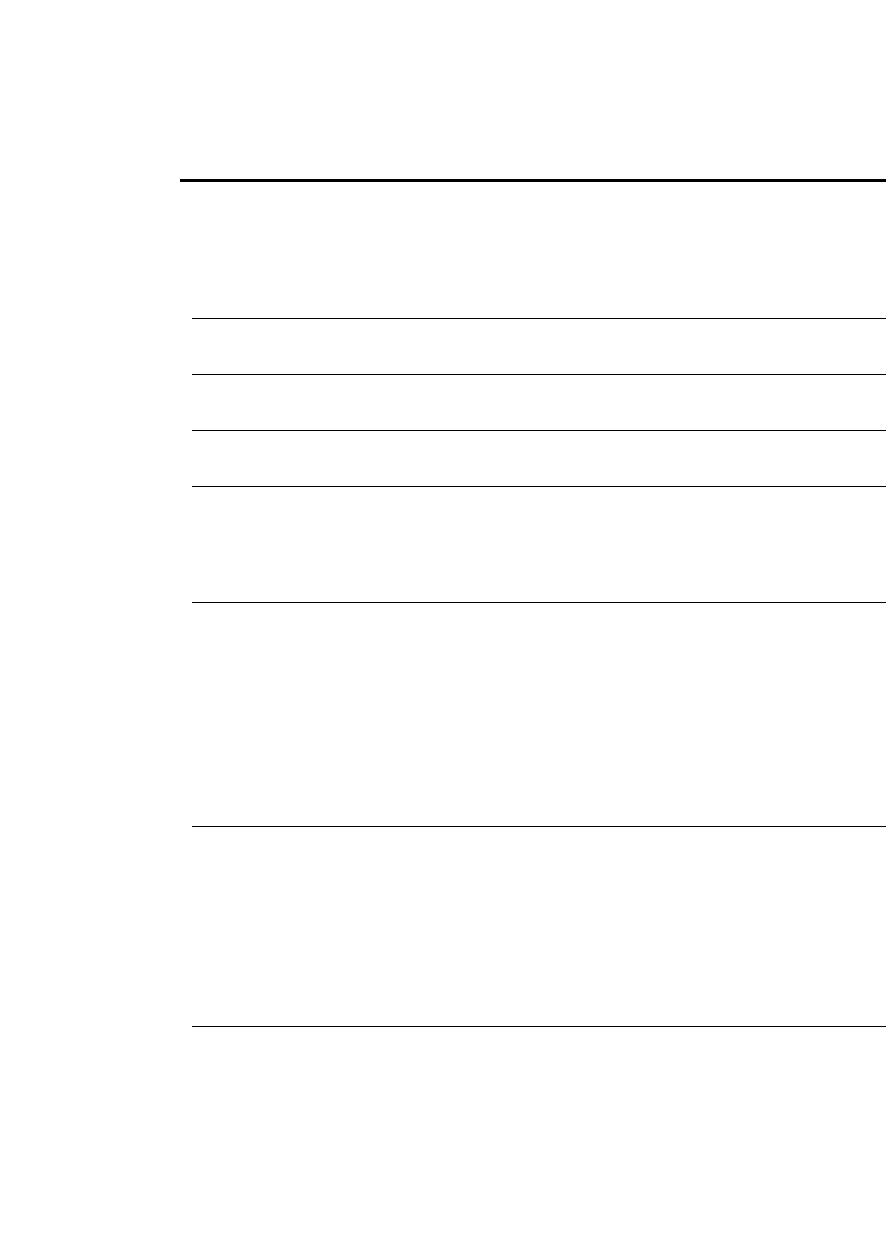
The DOCTYPE system identifier for the source XML document.
Session
FDK Programmer’s Reference 905
. . .
FP_IconBarOn IntT True if the four icons that appear on
the upper-right side of the document
window are on. Changing this property
affects only documents that are opened
subsequently; it does not affect
documents that are already open.
FP_ImportFilters StringListT List of import filters available in the
current session.
FP_IsFMRunningAsServer IntT True if this instance of FrameMaker is
FrameMaker Server.
FP_IsIconified IntT True if the FrameMaker product
window is iconified.
FP_IsInFront IntT True if the FrameMaker product
window is in front of other application
windows. You can use this property to
bring the FrameMaker product to the
front or back.
FP_IsTempOpenSave IntT Gets whether temporary open/save is
in progress. Temporary open/save
happens during view switching
operations. Here is an example of
getting this value:
IntT isTempOpenSave =
F_ApiGetInt
(FV_SessionId,
FV_SessionId,
FP_IsTempOpenSave);
FP_KeyCatalogWorkflow IntT Current workflow related to key
catalogs. The possible values are:
FV_KeyCatalogWorkflowAuthor
ing
FV_KeyCatalogWorkflowPublis
hing
FV_KeyCatalogWorkflowSearch
ing
FP_Label StringT The title in the FrameMaker product
window title bar.
Property Type Meaning
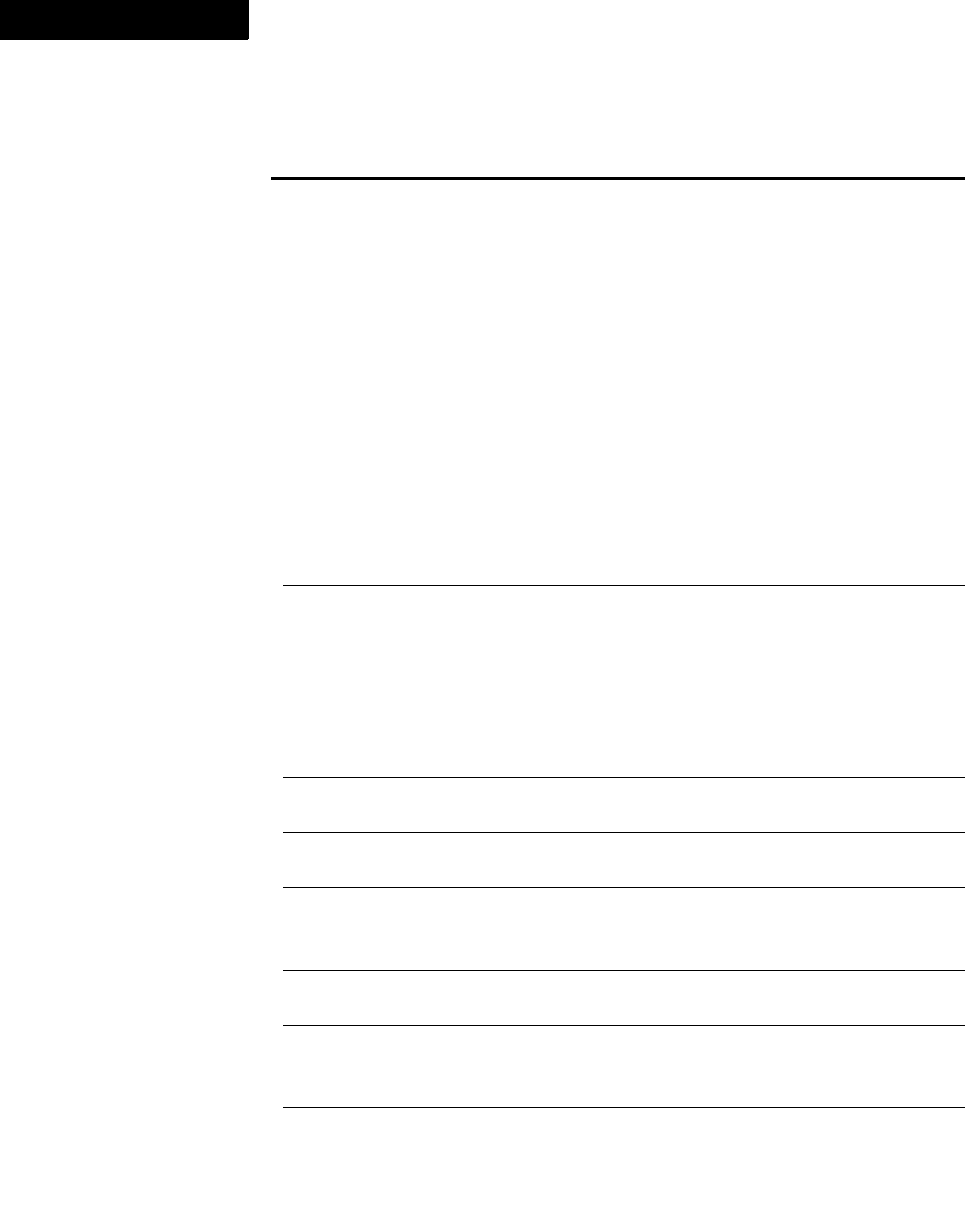
The DOCTYPE system identifier for the source XML document.
Session
906 FDK Programmer’s Reference
4
FP_Language†IntT Product language:
FV_LANG_BRITISH
FV_LANG_ENGLISH
FV_LANG_FRENCH
FV_LANG_GERMAN
FV_LANG_ITALIAN
FV_LANG_NOLANGUAGE
FV_LANG_SPANISH
FV_LANG_SWEDISH
FV_LANG_JAPANESE
FV_LANG_TRADITIONAL_CHINE
SE
FV_LANG_SIMPLIFIED_CHINES
E
FV_LANG_KOREAN
FP_MarkerNames†F_StringsT List of standard marker types for the
current session. For versions prior to
5.5, this returned the list of all marker
types for the current session. In version
5.5, marker types are assigned to the
document; use the
FP_MarkerTypeNames property of
FO_Doc to get the full list of marker
types.
FP_NoMultiMediaInPDF IntT If True, multimedia is not embedded
when creating PDF from FM.
FP_OpenDir StringT Directory pathname of the
FrameMaker product directory.
FP_OperatingSystem†StringT Operating system under which the
current session is running:
DOS
FP_Path†StringT Pathname to search to start the
FrameMaker product.
FP_Platform†StringT Name of the platform on which the
current session is running:
Intel
FP_ProductIsDemo BoolT True if the current session is for a
demo version of FrameMaker
Property Type Meaning
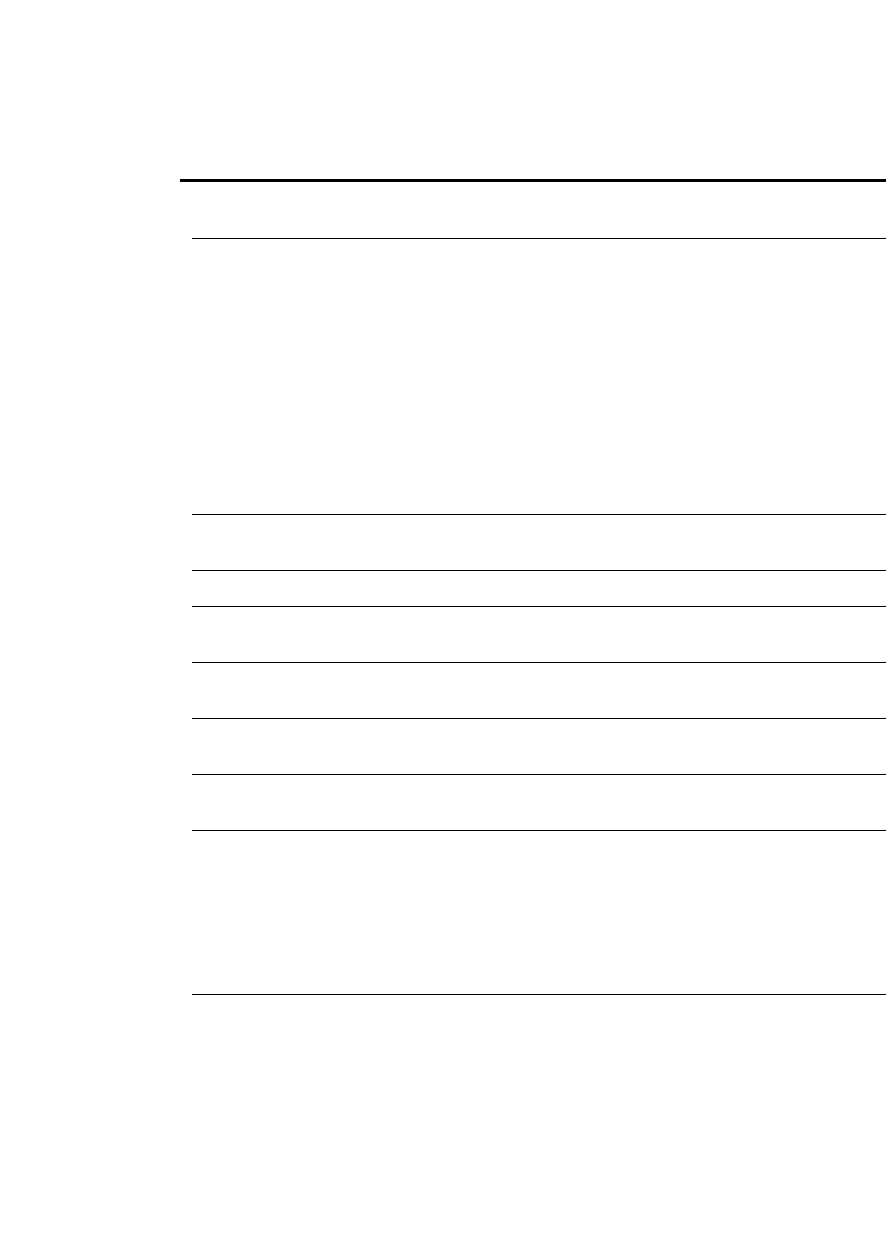
The DOCTYPE system identifier for the source XML document.
Session
FDK Programmer’s Reference 907
. . .
FP_ProductIsStructured BoolT True if FrameMaker is running in
structured mode for the current session
FP_ProductName†StringT FrameMaker product name: The
names for FrameMaker+SGML
indicate FrameMaker running under
the structured product interface.
FrameViewer is retained for backward
compatibility. Can be one of:
FrameMaker
FrameMaker+SGML
FrameViewer
DemoMaker
DemoMaker+SGML
FP_ProgId StringT Returns the Program ID of the current
FrameMaker session
FP_Reformatting IntT True if reformatting is enabled.
FP_RememberMissing
FontNames
IntT True if Remember Missing Font
Names is activated .
FP_RemoveExtraWhiteSpa
cesOnXMLImport
IntT If True, removes extra whitespace
from the XML while importing.
FP_ScreenHeight IntT Height of the FrameMaker product
window in pixels.
FP_ScreenWidth IntT Width of the FrameMaker product
window in pixels.
FP_ScreenX IntT The offset of the FrameMaker product
window in pixels from the left side of
the screen.
If you set a value that would result in
the product window being off the
screen, that value is ignored and the
old value is retained.
FP_ScreenY IntT The offset of the FrameMaker product
window in pixels from the top of the
screen.
If you set a value that would result in
the product window being off the
screen, that value is ignored and the
old value is retained.
Property Type Meaning
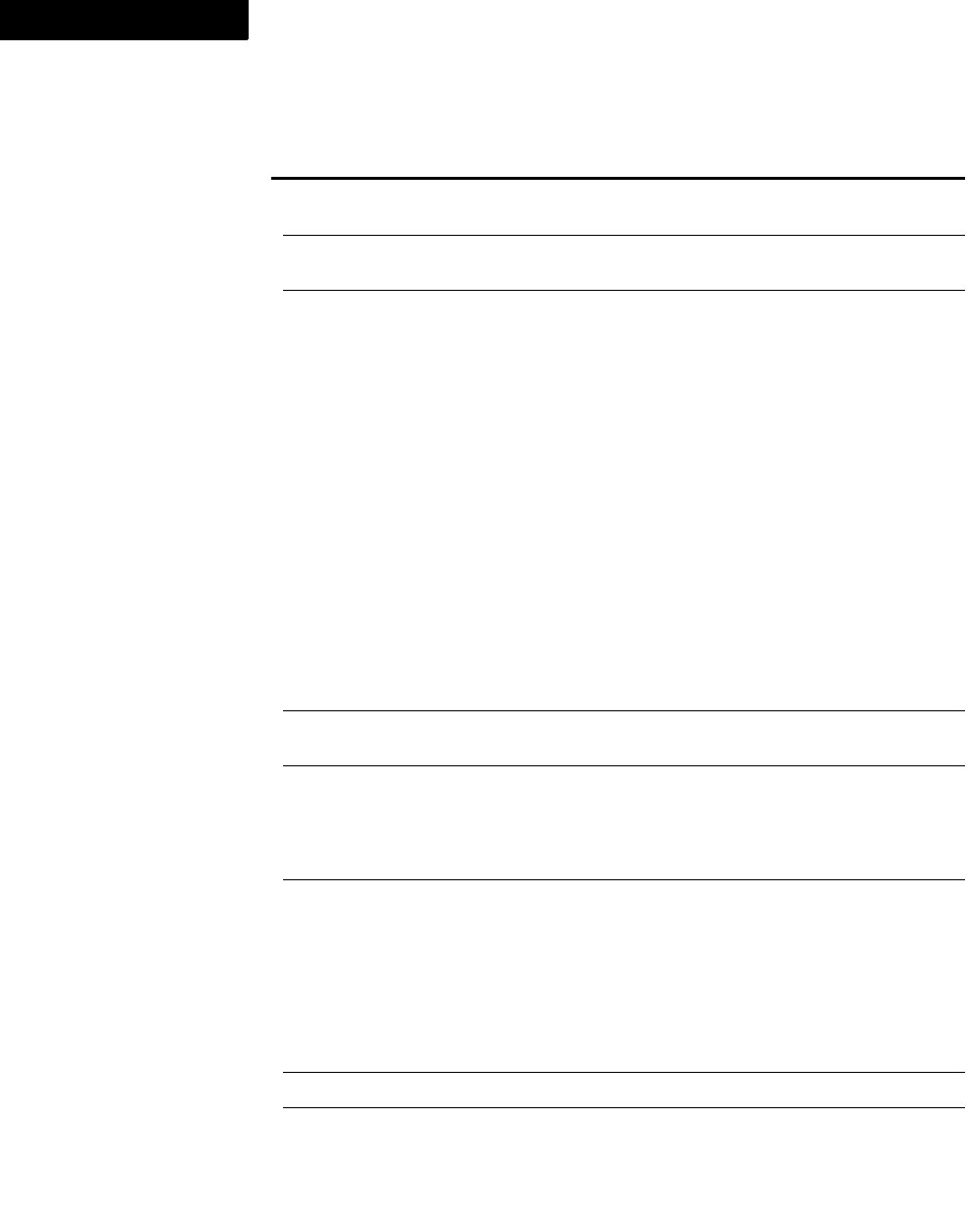
The DOCTYPE system identifier for the source XML document.
Session
908 FDK Programmer’s Reference
4
FP_Snap IntT True if Snap is turned on for the
session.
FP_TrackChangesOn Boolean Determines whether track changes in
On or Off for a document
FP_StackWarningLevel IntT Determines how warnings are
displayed when history-clearing
operations occur. It corresponds to an
option set in the Preferences dialog,
and to the preference-file flag
hpWarning. Use F_ApiSetInt to
set this property value, and
F_ApiGetInt to retrieve it.
Allowed values are:
– FvWarnNever: Disables warnings
for history-clearing operations for the
session.
– FvWarnOnce: Displays a warning
when a particular history-clearing
command is issued,but does not warn
on subsequent uses of that command.
– FvWarnAlways: Displays warnings
every time a history-clearing
command is issued.
FP_StructAppAttrConfig
File
StringT Set an attribute config file for a
structured application.
FP_TmpDir†StringT Pathname of temporary directory for
internal FrameMaker product
processes; the directory specified by
the DOS $TEMP environment
variable.
FP_UndoFDKRecording IntT Overrides the default value specified
in the initialization flag
EnableUndoInFDK. Use
F_ApiSetInt to set this property
value, and F_ApiGetInt to retrieve
it. Set the property to zero to disable
FDK Undo recording for a session, or
to a non-zero value to enable Undo
recording.
FP_UserLogin†StringT User login name.
FP_UserName†StringT User name.
Property Type Meaning
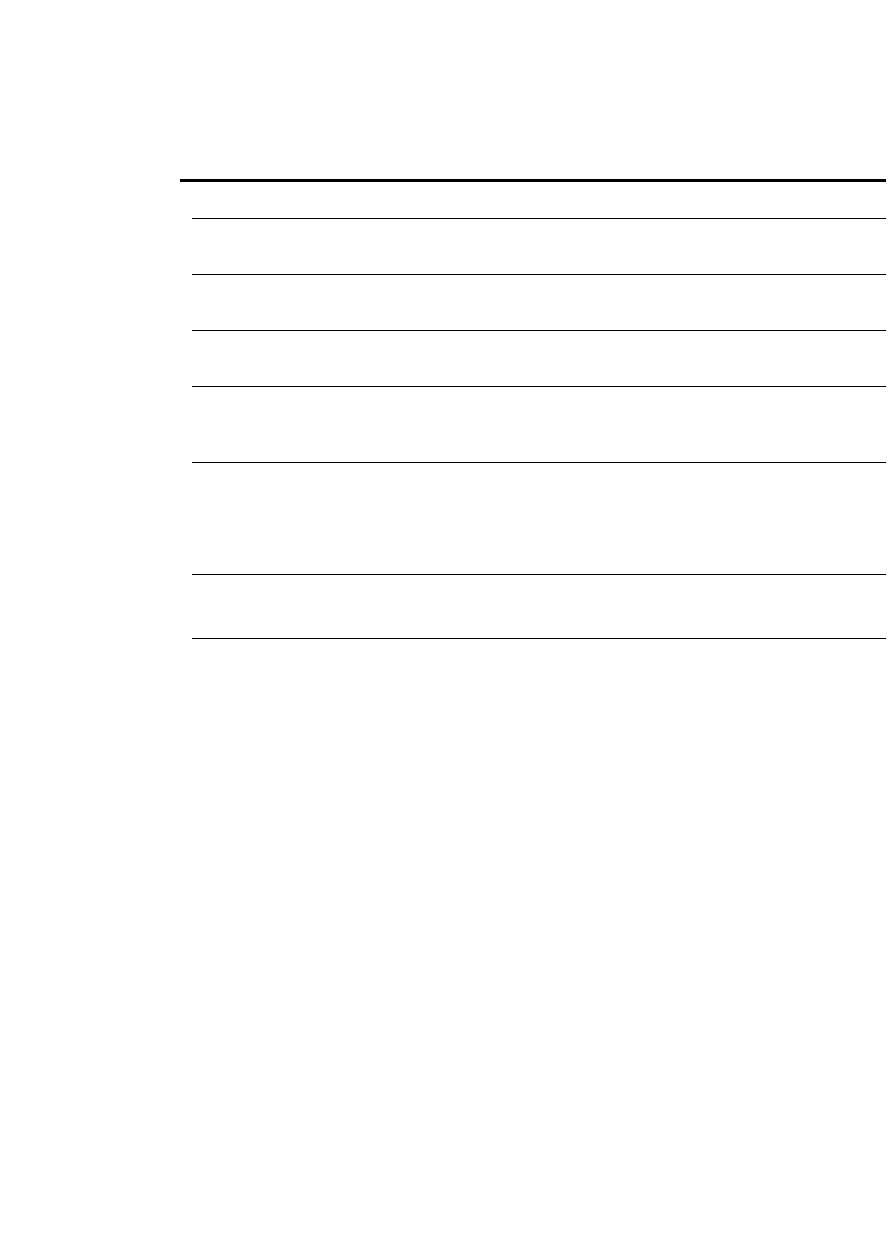
The DOCTYPE system identifier for the source XML document.
Session
FDK Programmer’s Reference 909
. . .
FP_Validating IntT True if validation is enabled.
FP_VersionMajor†IntT Frame version number (before the
decimal).
FP_VersionMinor†IntT Frame version number (after the
decimal).
FP_ViewQuickAccessBar IntT True if the QuickAccess bar is
visible.
FP_ViewFormattingBar IntT True if the formatting bar is visible.
FP_ViewFormattingBar is
available only on Windows platforms.
FP_WindowSystem†StringT Name of window system that the
FrameMaker product is running under:
MSWindows
FP_FM_XmlDir† StringT Directory pathname of
$FMHOME/structure/xml.
FP_XSLTTransformationS
cenarioFile†StringT Returns the Transformation File path
specified in maker.ini.
Property Type Meaning
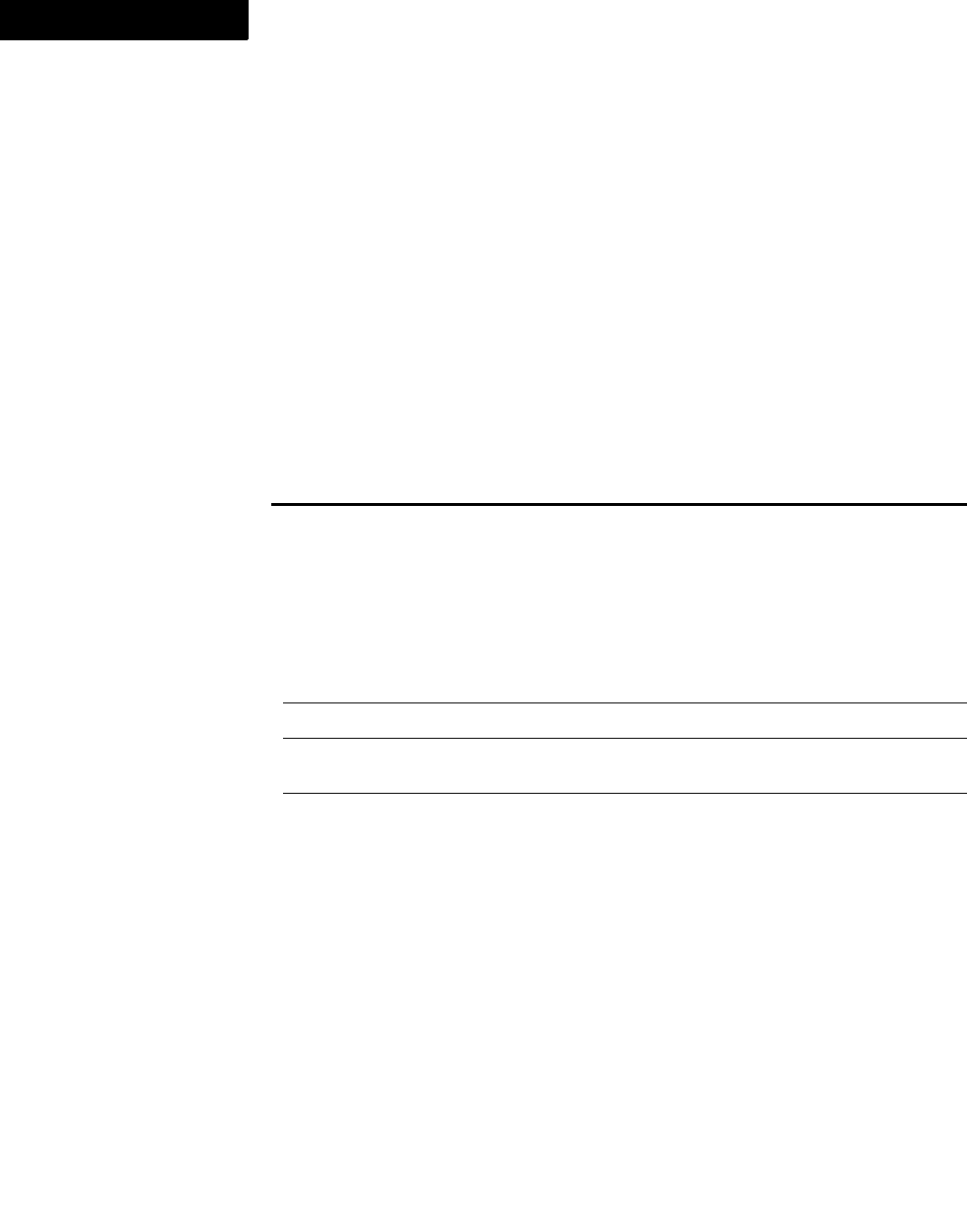
The DOCTYPE system identifier for the source XML document.
Structural elements
910 FDK Programmer’s Reference
4
Structural elements
The API uses an FO_Element object to represent an element and an
FO_ElementDef object to represent an element definition in a Structured
FrameMaker document.
FO_Element
FO_Element objects have the following properties.
Element general properties
FO_Element objects have the following general properties.
Property Type Meaning
FP_AttrDisplay IntT Specifies element’s attribute display
properties:
FV_ATTR_DISP_NONE: don’t display
attributes
FV_ATTR_DISP_REQSPEC: display
required and specified attributes
FV_ATTR_DISP_ALL: display all
attributes
FP_Attributes F_AttributesT The element’s attributes.
FP_ContextLabel†StringT The context label (if any) applied to
the element.
FP_ElementIsCollapsed IntT True if element is collapsed in
Structure View.
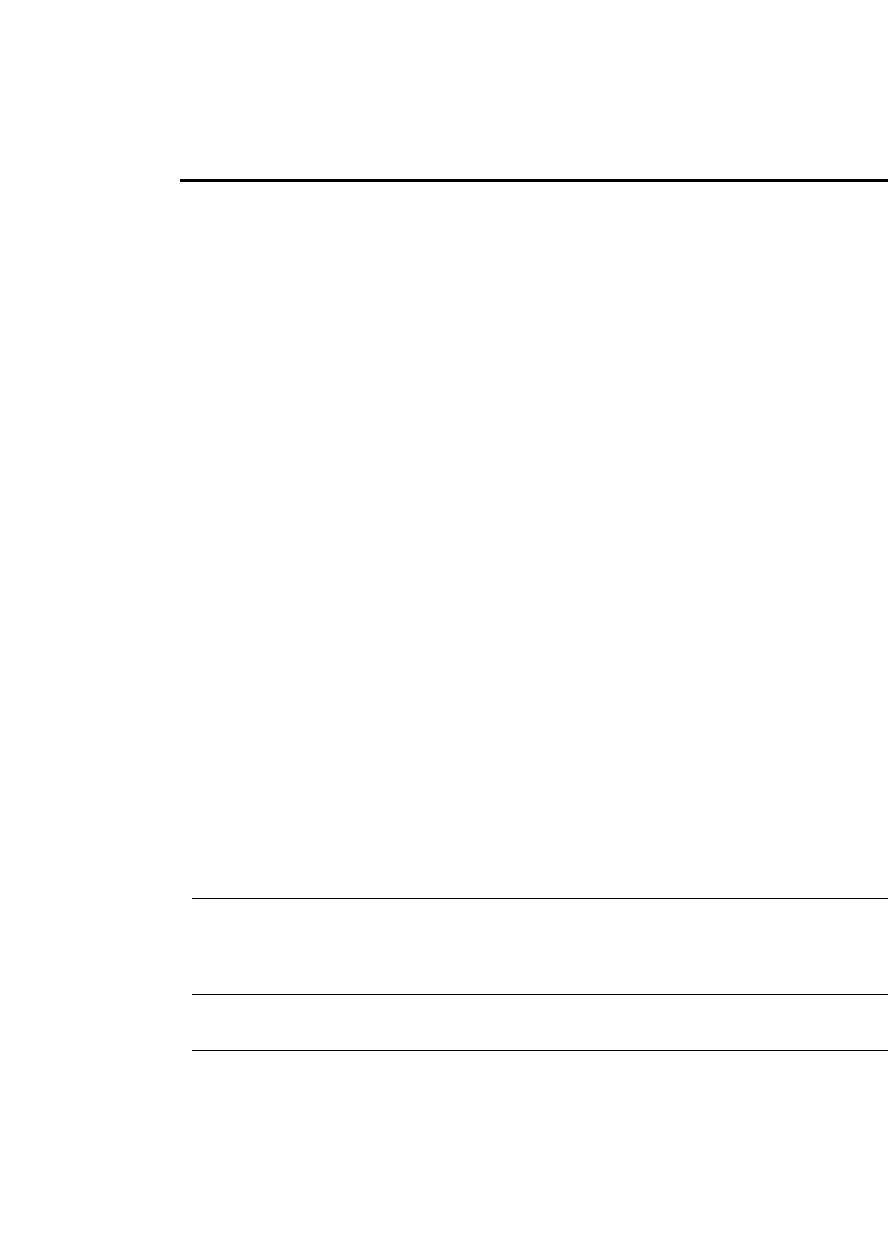
The DOCTYPE system identifier for the source XML document.
Structural elements
FDK Programmer’s Reference 911
. . .
FP_ElementType†IntT The type of element:
FV_FO_CONTAINER
FV_FO_TBL
FV_FO_MARKER
FV_FO_EQN
FV_FO_XREF
FV_FO_TBL_TITLE
FV_FO_TBL_HEADING
FV_FO_TBL_BODY
FV_FO_TBL_FOOTING
FV_FO_TBL_ROW
FV_FO_TBL_CELL
FV_FO_FOOTNOTE
FV_FO_GRAPHIC
FV_FO_SYS_VAR
FV_FO_RUBIGROUP
FV_FO_RUBI
The following values, which were
used in previous versions of
FrameMaker+SGML, are no longer
supported:
FV_FO_AFRAME
FV_FO_IMP_OBJECT
FV_FO_EMPTY
FV_FO_EMPTYPGF
FV_FO_VAR
FP_MatchingFirstPgf
Clauses†F_IntsT IDs of the first paragraph clauses
(FO_FmtRuleClause IDs) in the
element’s definition that apply to the
element.
FP_FormatOverride†IntT True if the element has a format
override.
FP_MarkedForNamed
Destination
IntT Used for generatig PDF. If True, this
element will have a corresponding
Named Destination in the generated
PDF.
Property Type Meaning
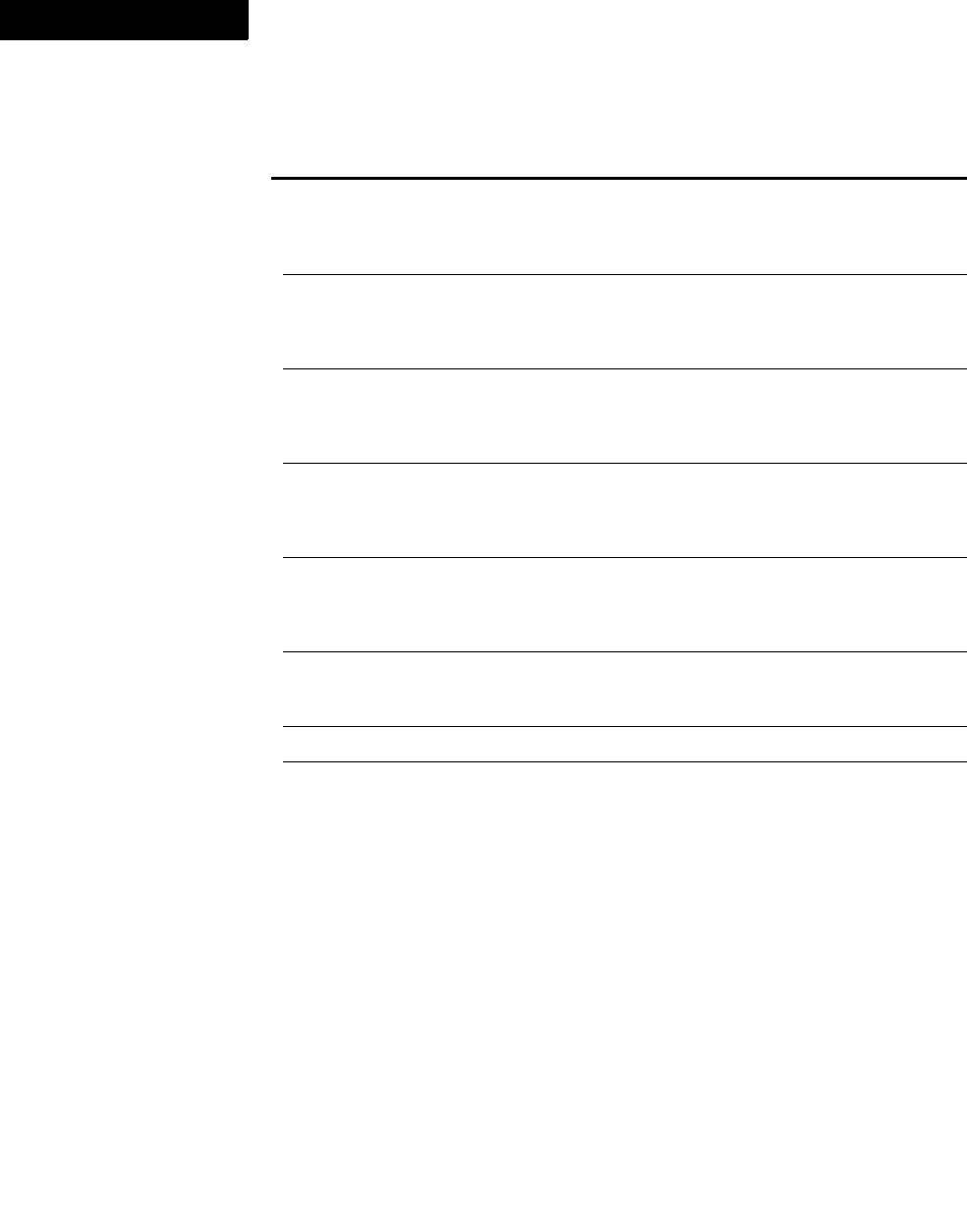
The DOCTYPE system identifier for the source XML document.
Structural elements
912 FDK Programmer’s Reference
4
FP_MatchingLastPgf
Clauses†F_IntsT IDs of the last paragraph clauses
(FO_FmtRuleClause IDs) in the
element’s definition that apply to the
element.a
FP_MatchingObject
Clauses†F_IntsT IDs of the object clauses
(FO_FmtRuleClause IDs) in the
element’s definition that apply to the
element.
FP_MatchingPrefix
Clauses†F_IntsT IDs of the prefix clauses
(FO_FmtRuleClause IDs) in the
element’s definition that apply to the
element.
FP_MatchingSuffix
Clauses†F_IntsT IDs of the suffix clauses
(FO_FmtRuleClause IDs) in the
element’s definition that apply to the
element.
FP_MatchingText
Clauses†F_IntsT IDs of the text clauses
(FO_FmtRuleClause IDs) in the
element’s definition that apply to the
element.
FP_TextRange†F_TextRangeT Text range that the element
encompasses (see the explanation
below).
FP_Unique†IntT The element’s UID.
FP_UserString StringT A string to which clients can store
private data.
a. The FP_MatchingClauseTypeClauses properties specify only format rule clauses that are in the
element definition’s format rules (that is, the format rules specified by the element definition’s
FP_TextFormatRules and FP_ObjectFormatRules properties). Format rule clauses that the
element inherits from ancestor elements may also apply to it. To determine whether an element inherits
format rule clauses from ancestor elements, you must traverse up the structure tree and check the
FP_Matching Clauses properties for each ancestor element.
Property Type Meaning
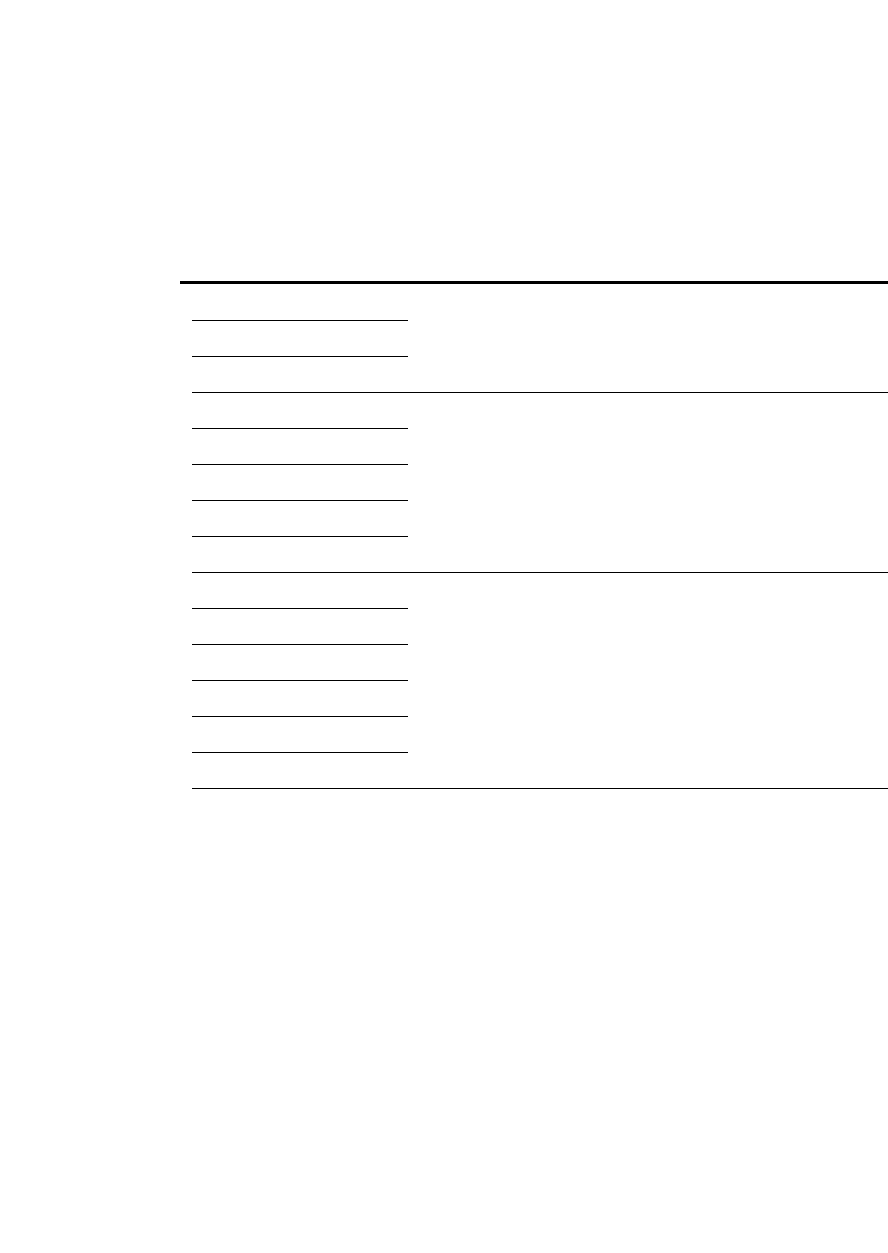
The DOCTYPE system identifier for the source XML document.
Structural elements
FDK Programmer’s Reference 913
. . .
The FP_TextRange property for a structural element specifies an F_TextRangeT
structure. The text locations specified by the beg and end fields of the
F_TextRangeT structure depend on the element type, as shown in the following table.
Element type Text locations specified by the beg and end fields
FV_FO_CONTAINER beg specifies the beginning of the container element, variable,
or cross-reference; end specifies the end of the container
element, variable, or cross-reference
FV_FO_SYS_VAR
FV_FO_XREF
FV_FO_FOOTNOTE beg and end both specify the anchor of the object (the
footnote, marker, table, graphic, or equation)
FV_FO_MARKER
FV_FO_TBL
FV_FO_GRAPHIC
FV_FO_EQN
FV_FO_TBL_TITLE beg and end both specify nothing (the
F_ApiGetTextRange() call fails with a
FE_BadOperation error)
FV_FO_TBL_HEADING
FV_FO_TBL_BODY
FV_FO_TBL_FOOTING
FV_FO_TBL_ROW
FV_FO_TBL_CELL
Text element beg specifies location of the first character (or other content) in
the dummy text element; end specifies the offset after the last
character (or other content) in the element
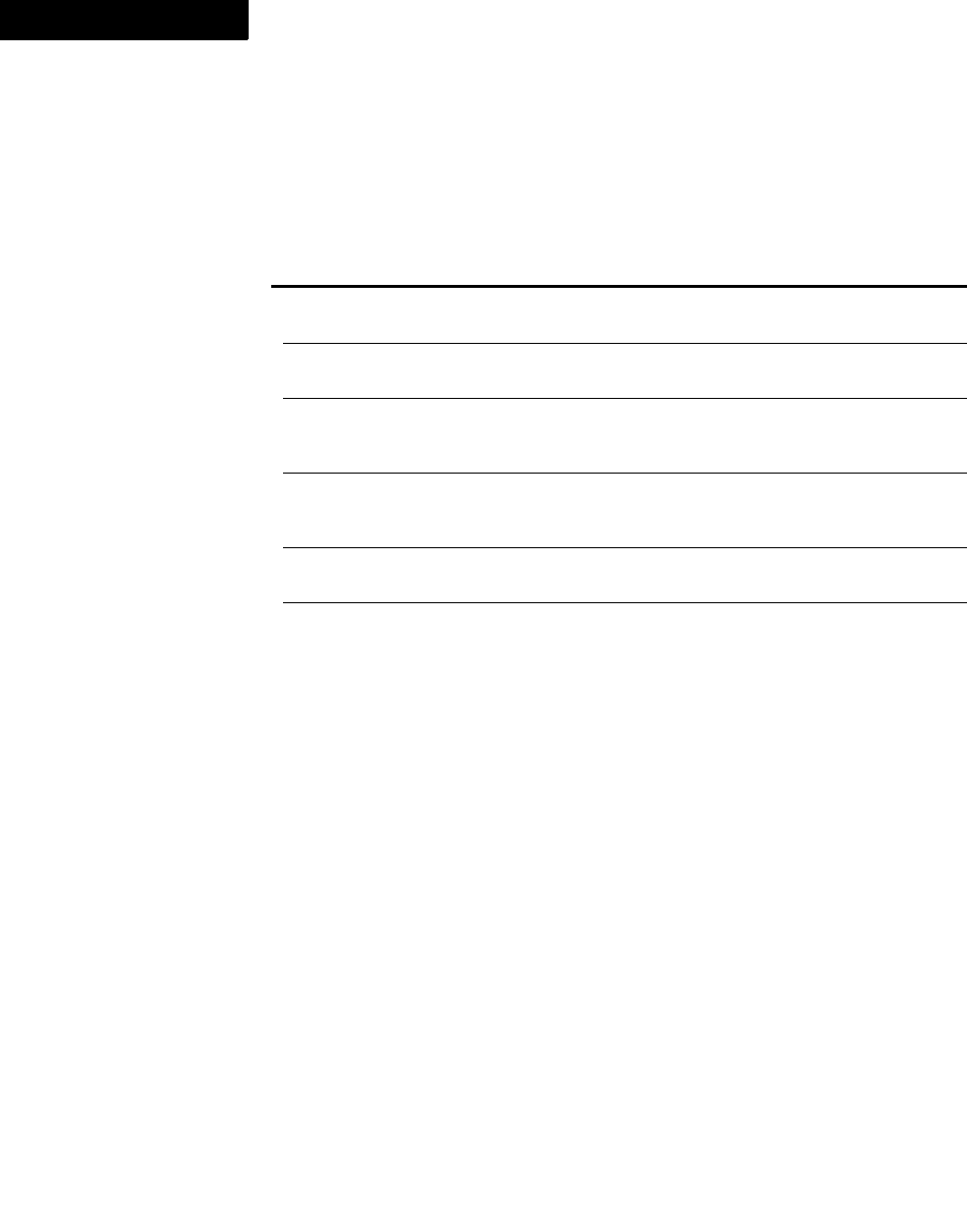
The DOCTYPE system identifier for the source XML document.
Structural elements
914 FDK Programmer’s Reference
4
Element ID properties
FO_Element objects have the following properties that specify the IDs of other
objects.
Property Type Meaning
FP_BookComponent†F_ObjHandleT Component file in book
(FO_BookComponent ID).
FP_ElementDef F_ObjHandleT Element’s element definition
(FO_ElementDef ID).
FP_FirstChildElement†F_ObjHandleT If element is a container, element’s
first child element (FO_Element
ID).
FP_LastChildElement†F_ObjHandleT If element is a container, element’s
last child element (FO_Element
ID).
FP_NextSiblingElement†F_ObjHandleT Element’s next sibling element
(FO_Element ID).
FP_Object†F_ObjHandleT ID of the object that an element
contains. The type of object the ID
specifies depends on the element
definition as follows:
FV_FO_TBL: FO_Tbl
FV_FO_MARKER: FO_Marker
FV_FO_EQN: FO_AFrame
(containing the equation)
FV_FO_XREF: FO_XRef
FV_FO_SYS_VAR: FO_Var
FV_FO_FOOTNOTE: FO_Fn
FV_FO_GRAPHIC: FO_AFrame
(containing the graphic)
FV_FO_TBL_TITLE: FO_Tbl
FV_FO_TBL_HEADING: FO_Tbl
FV_FO_TBL_BODY: FO_Tbl
FV_FO_TBL_FOOTING: FO_Tbl
FV_FO_TBL_ROW: FO_Row
FV_FO_TBL_CELL: FO_Cell
FV_FO_RUBIGROUP: FO_Rubi
FV_FO_RUBI: FO_Rubi
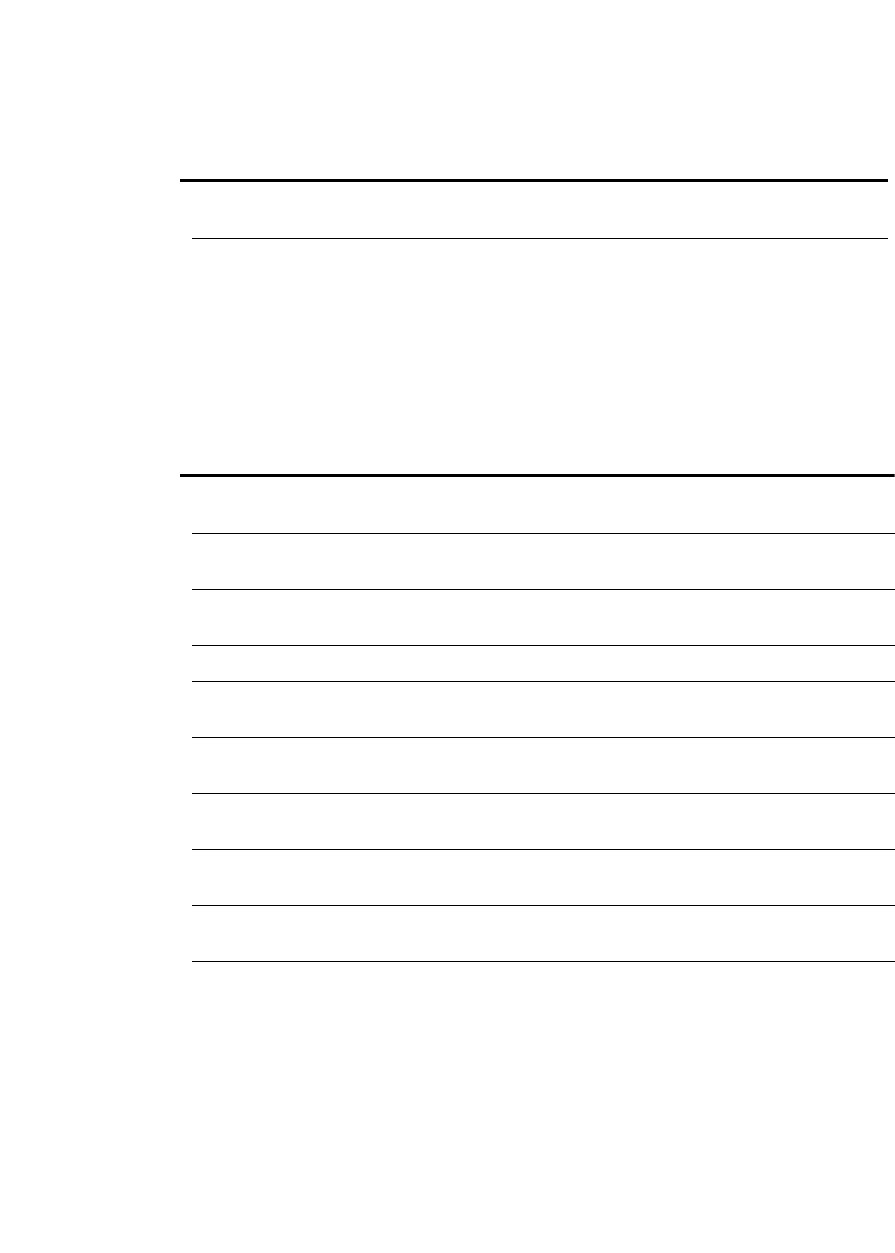
The DOCTYPE system identifier for the source XML document.
Structural elements
FDK Programmer’s Reference 915
. . .
Element validation properties
FO_Element objects have the following validation properties.
FP_ParentElement†F_ObjHandleT Element’s parent element
(FO_Element ID).
FP_PrevSiblingElement†F_ObjHandleT Element’s previous sibling element
(FO_Element ID).
Property Type Meaning
FP_AllowAsSpecialCase IntT True if the element is treated as a
special case.
FP_AttributeValue
Invalid
IntT True if the element contains an
attribute value that is invalid.
FP_BookComponentMissing
†IntT True if a component file is missing
from a book.
FP_ElementIsUndefined†IntT True if the element is undefined.
FP_ErrorInBookComponent
†IntT True if there is a validation error for
a component in a book.
FP_ContentIsLoosely
Valid†IntT True if the content is loosely valid (it
has some missing elements).
FP_ContentIsStrictly
Valid†IntT True if the content of the element is
strictly valid.
FP_ContentMustBeEmpty†IntT True if the element can’t have any
content.
FP_ContentNeededAt
Begin†IntT True if content is needed at the
beginning of the element.
FP_ContentNeededAtEnd†IntT True if content is needed at end of
the element.
FP_ContentNeededAtEnd is
obsolete, but is supported for
backward compatibility.
Property Type Meaning
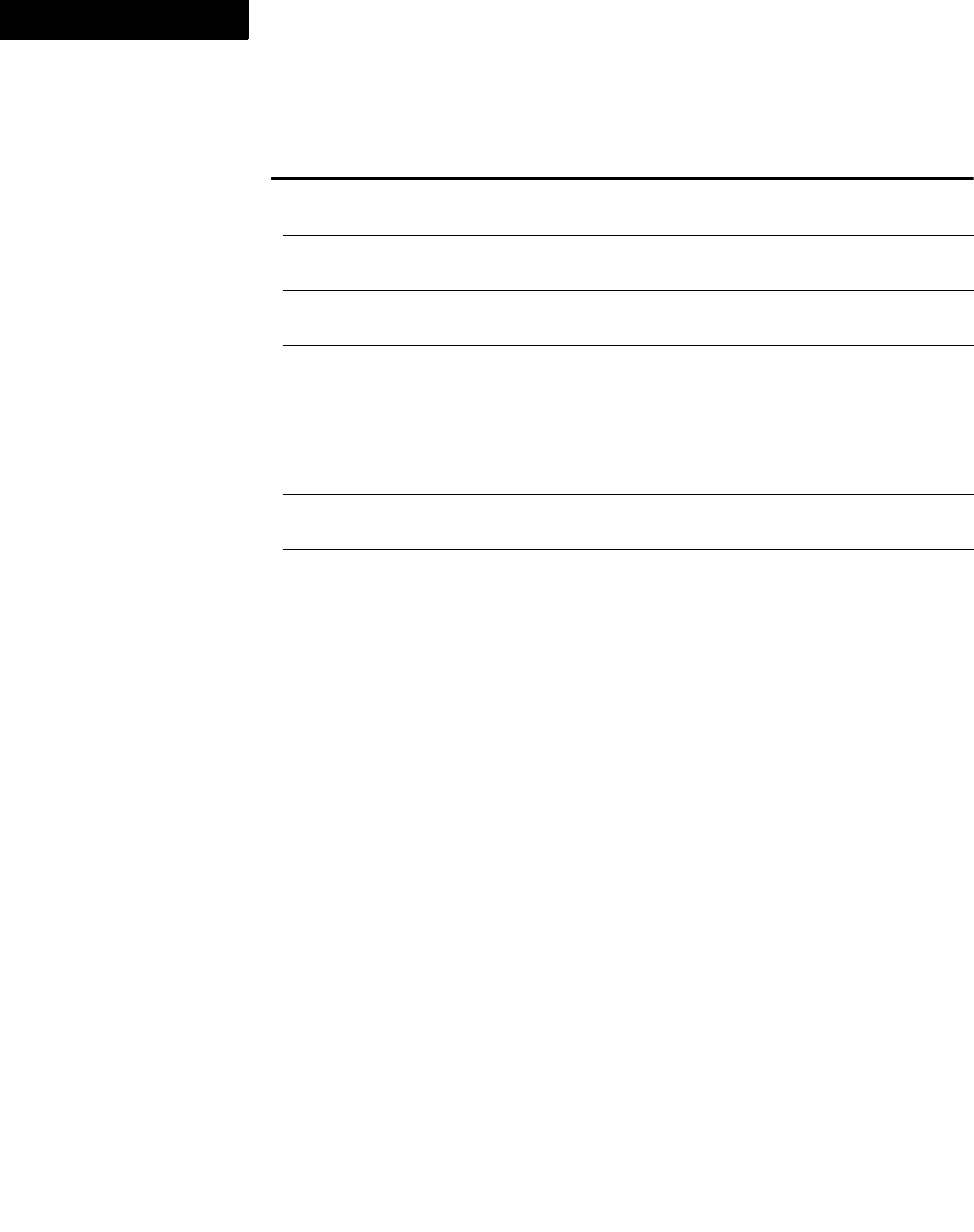
The DOCTYPE system identifier for the source XML document.
Structural elements
916 FDK Programmer’s Reference
4
FP_ElementIsExcludedIn
Context†IntT True if the element is excluded.
FP_ElementIsInvalidIn
Parent†IntT True if the element cannot occur
anywhere in its current parent.
FP_ElementIsInvalidIn
Position†IntT True if the element is invalid in its
current position.
FP_HoleBeforeElement†IntT True if there are one or more missing
elements before the element within
the same parent.
FP_InvalidHighestLevel†IntT True if the element cannot be the
highest-level element in
the flow.
FP_NextInvalidElement†F_ObjHandleT Next invalid element in the document
(FO_Element ID).
FP_TextIsInvalidIn
Element†IntT True if the element contains only
text and the element definition
disallows it.
FP_TextIsInvalidInElement is
obsolete and is no longer supported.
Property Type Meaning

The DOCTYPE system identifier for the source XML document.
Structural elements
FDK Programmer’s Reference 917
. . .
FP_ValidationFlags†IntT Bit flags specifying the element’s
validity. To determine all the ways in
which an element is invalid without
querying all the validation properties,
query
this property. Each bit flag in
the returned value represents the value
of the validation property with the
corresponding name. For example, if
the FP_ElementTypeMismatch
property is True, the
FV_ELEM_TYPE_MISMATCH flag
is set.
FV_ELEM_UNDEFINED
FV_ELEM_TYPE_MISMATCH
FV_ELEM_EXCLUDED
FV_ELEM_INVALID_IN_PARENT
FV_ELEM_INVALID_AT_POSITION
FV_ELEM_HAS_TEXT_INVALID
FV_ELEM_CONTENT_MUST_BE_EMP
TY
FV_ELEM_MISSING_CONTENT_BEF
ORE
FV_ELEM_MISSING_CONTENT_AT_
BEG
FV_ELEM_MISSING_CONTENT_AT_
END
FV_ELEM_NOT_VALID_AS_ROOT
FV_ELEM_BOOK_COMP_MISSING
FV_ELEM_BOOK_COMP_INVALID
FV_ELEM_ATTRVAL_REQUIRED
FV_ELEM_ATTRVAL_INVALID
FV_ELEM_CONTENT_STRICTLY_VA
LID
FV_ELEM_CONTENT_LOOSELY_VAL
ID
Property Type Meaning
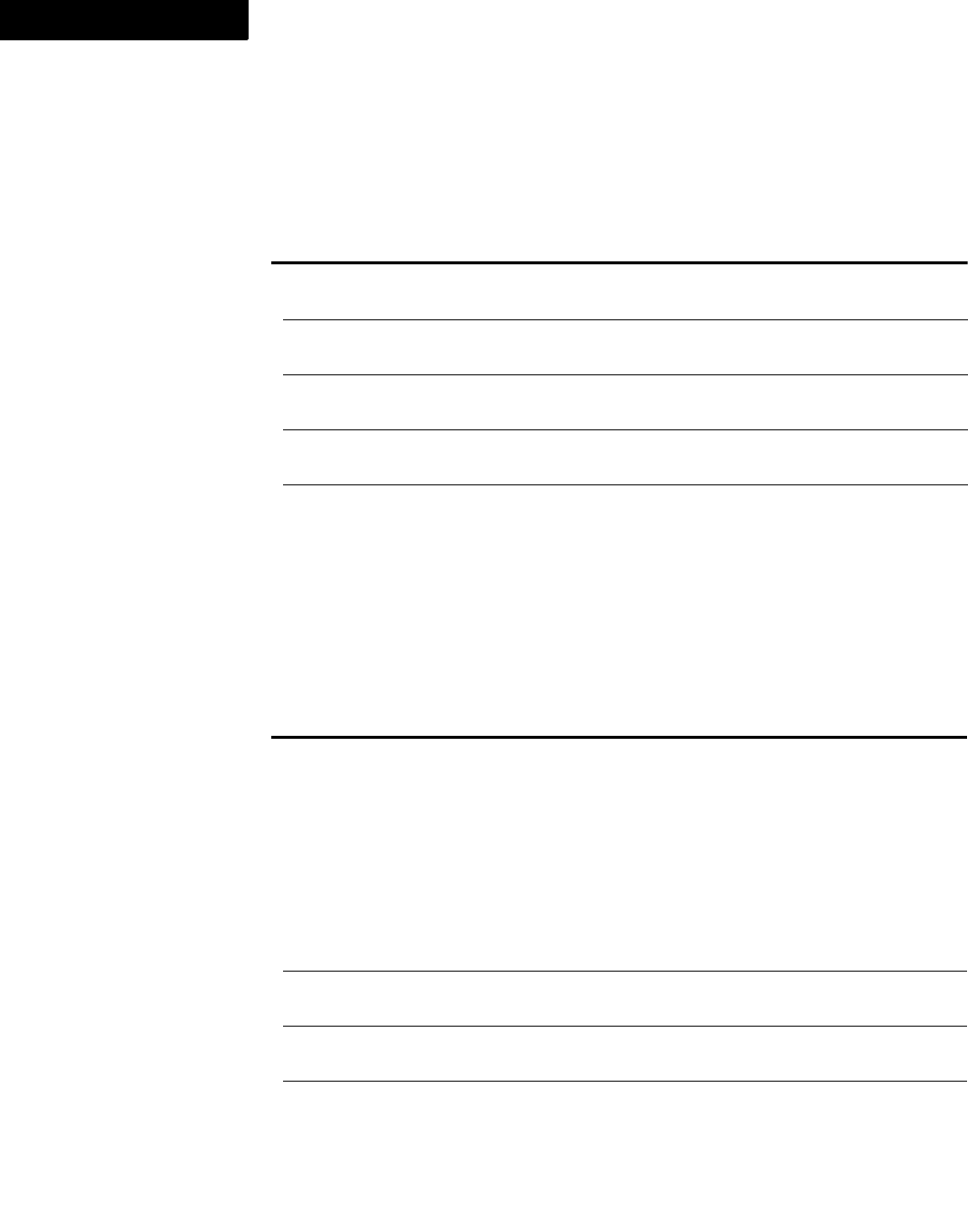
The DOCTYPE system identifier for the source XML document.
Structural elements
918 FDK Programmer’s Reference
4
Element DITA properties
FO_Element objects have the following DITA-related properties.
FO_ElementDef
FO_ElementDef objects have the following properties.
Property Type Meaning
FP_NextDITAConrefElemen
tInDoc
StringT The next Conref element in the
document
FP_NextDITAXrefElementI
nDoc
StringT The next XRef element in the
document
FP_NextDITALinkElementI
nDoc
StringT The next Link element in the
document
FP_NextDITATopicrefElem
entInDoc
StringT The next Topicref element in the
document
FP_NextDITATopicsetrefE
lementInDoc
StringT The next Topicsetref element in the
document
Property Type Meaning
FP_AlsoInsert F_StringsT The list of the tags of child elements
that are automatically inserted when
an element is initially added.. For
example, consider the case where
you set AlsoInserts property of
element definition of A to [[a1,
a11],[a2, a21]]. In this case, when A
is inserted, the following elements
are inserted: children of A are a1 and
a2, and children of a1 and a2 are a11
and a21 respectively.
FP_AttributeDefs F_AttributeDefsT The element definition’s attribute
definitions.
FP_BannerText StringT Text string of banner text associated
with an element definition object.
FP_Comment StringT Text string of comment.

The DOCTYPE system identifier for the source XML document.
Structural elements
FDK Programmer’s Reference 919
. . .
FP_DescriptiveTag StringT A small description about the
element. If specified in the EDD, the
user ca n view element description in
Element Catalog of the structured
document.
FP_InitStructure
Pattern
StringT The initial structure pattern; for table
elements, a comma delimited string
that specifies the necessary child
elements to automatically insert.
Property Type Meaning
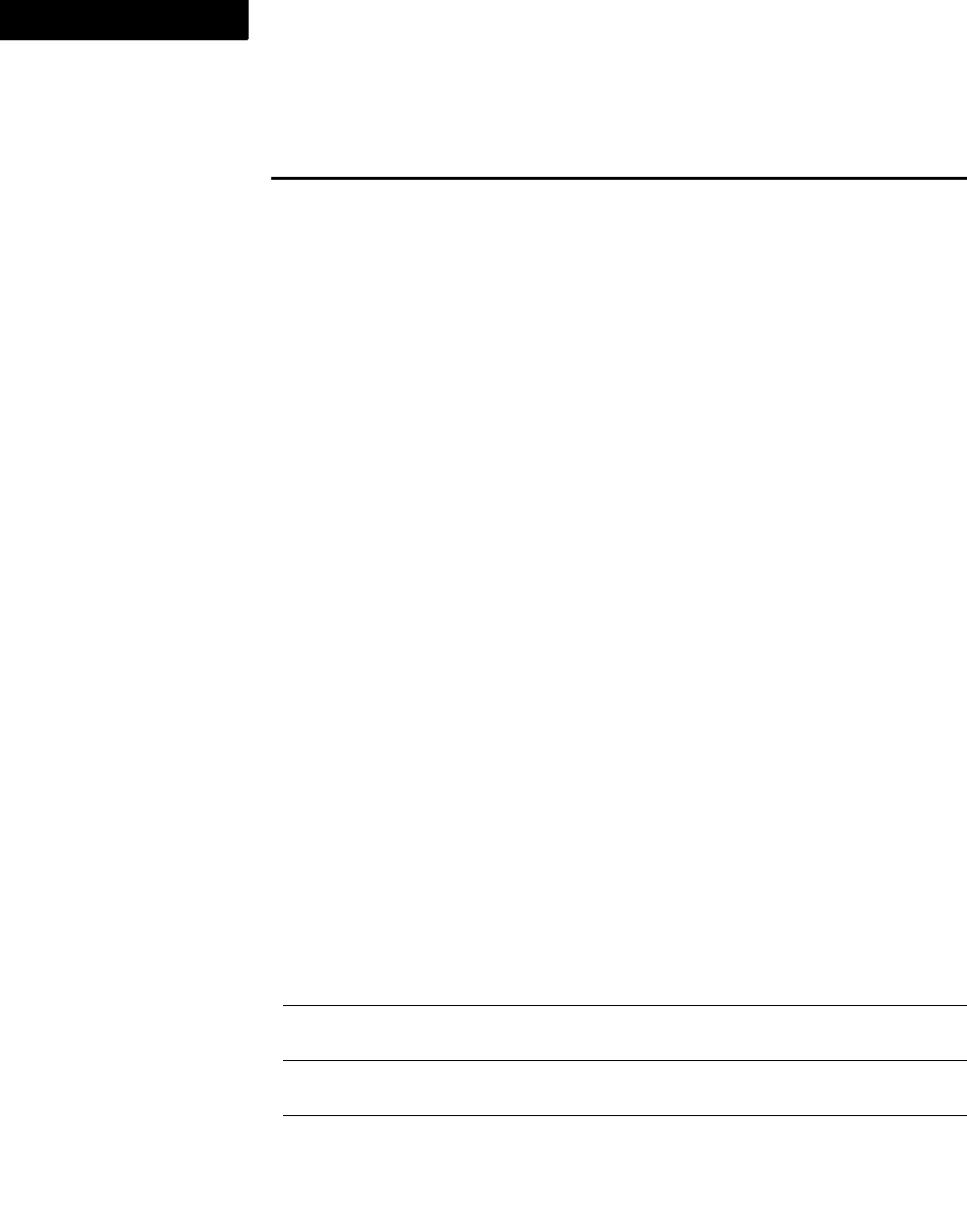
The DOCTYPE system identifier for the source XML document.
Structural elements
920 FDK Programmer’s Reference
4
FP_ElementDefType IntT Type of formatter object represented
by the element with element
definition. FV_FO_CONTAINER
identifies a container element. Other
values identify object (noncontainer)
elements.
FV_FO_UNSPECIFIED
FV_FO_CONTAINER
FV_FO_TBL
FV_FO_MARKER
FV_FO_EQN
FV_FO_XREF
FV_FO_TBL_TITLE
FV_FO_TBL_HEADING
FV_FO_TBL_BODY
FV_FO_TBL_FOOTING
FV_FO_TBL_ROW
FV_FO_TBL_CELL
FV_FO_FOOTNOTE
FV_FO_GRAPHIC
FV_FO_SYS_VAR
The following values, which were
used in previous versions of
FrameMaker+SGML, are no longer
supported:
FV_FO_AFRAME
FV_FO_IMP_OBJECT
FV_FO_EMPTY
FV_FO_EMPTYPGF
FV_FO_VAR
FV_FO_RUBIGROUP
FV_FO_RUBI
FP_ElementIn
Catalog
IntT True if the element is in the
Element Catalog.
FP_ElementPgf
Format
StringT The name of the paragraph format
applied to the element.
FP_Exclusions F_StringsT List of excluded elements.
Property Type Meaning
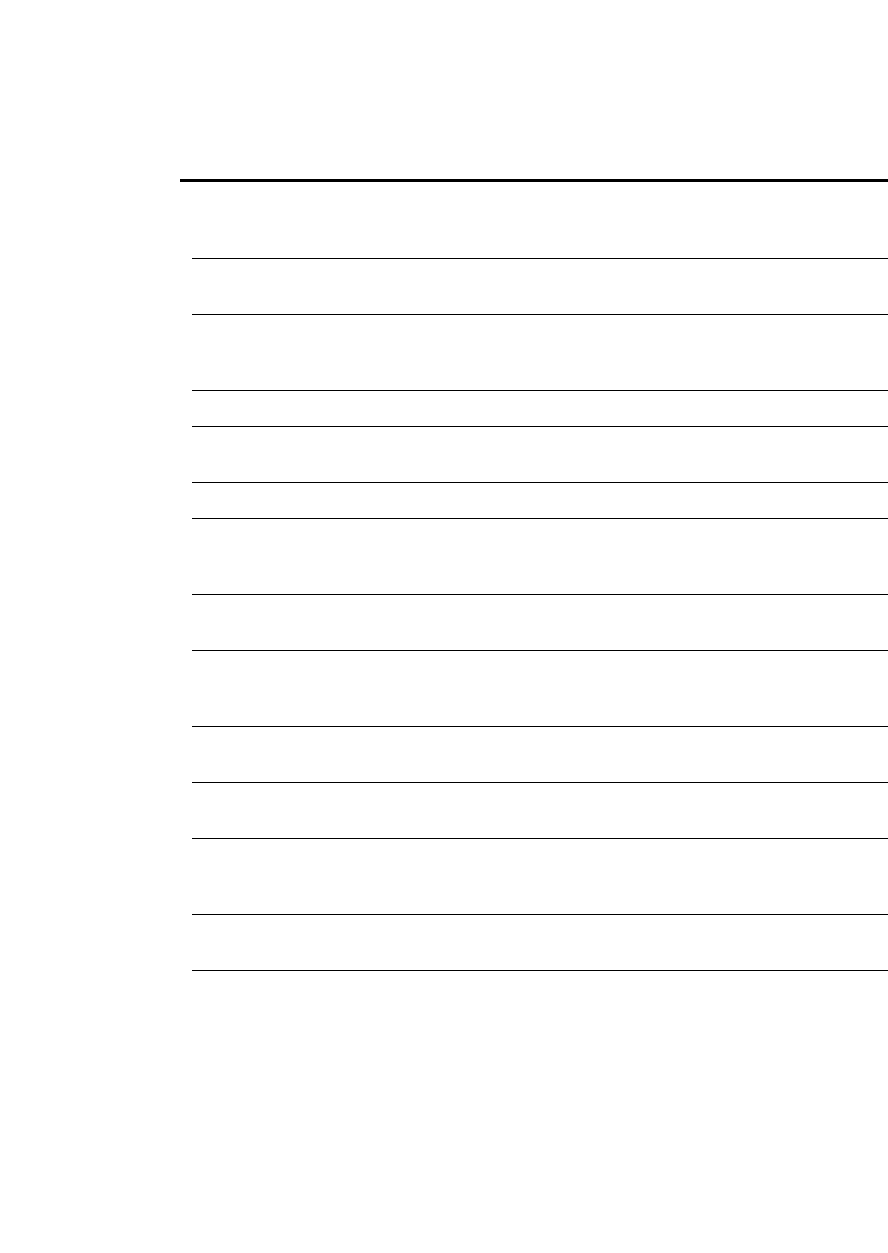
The DOCTYPE system identifier for the source XML document.
Tables
FDK Programmer’s Reference 921
. . .
Tables
The API uses FO_Cell, FO_Row, and FO_Tbl objects to represent tables.
FP_FirstPgfRules†F_IntsT The IDs of the first
paragraph format rules
(FO_FmtRule IDs).a
FP_GeneralRule StringT Text of the element’s
general rule.
FP_GeneralRule
ErrorOffsets†F_IntsT Contains the error offsets (two
positions are specified only if the
content rule is ambiguous).
FP_Inclusions F_StringsT List of included elements.
FP_LastPgfRules†F_IntsT The IDs of the last paragraph format
rules (FO_FmtRule IDs).
FP_Name†StringT Name of the element definition.
FP_NextElementDefIn
Doc†F_ObjHandleT Next element definition
in the document’s list of element
definitions (FO_ElementDef ID).
FP_ObjectFmtRules†F_IntsT The IDs of the object format rules
(FO_FmtRule IDs).
FP_ObjectType IntT FP_ObjectType is obsolete and
no longer supported. Use
FP_ElementDefType instead.
FP_PrefixRules†F_IntsT The IDs of the prefix format rules
(FO_FmtRule IDs).
FP_SuffixRules†F_IntsT The IDs of the suffix format rules
(FO_FmtRule IDs).
FP_TableTagging StringT If the element is a table, the table
format for new instances of the
element.
FP_TextFmtRules†F_IntsT The IDs of the text format rules
(FO_FmtRule IDs).
FP_ValidHighest
Level
IntT True if the element can be used as
the highest-level element for a flow
a. To set the format rules for an element definition, use F_ApiNewFmtRuleObject().
Property Type Meaning
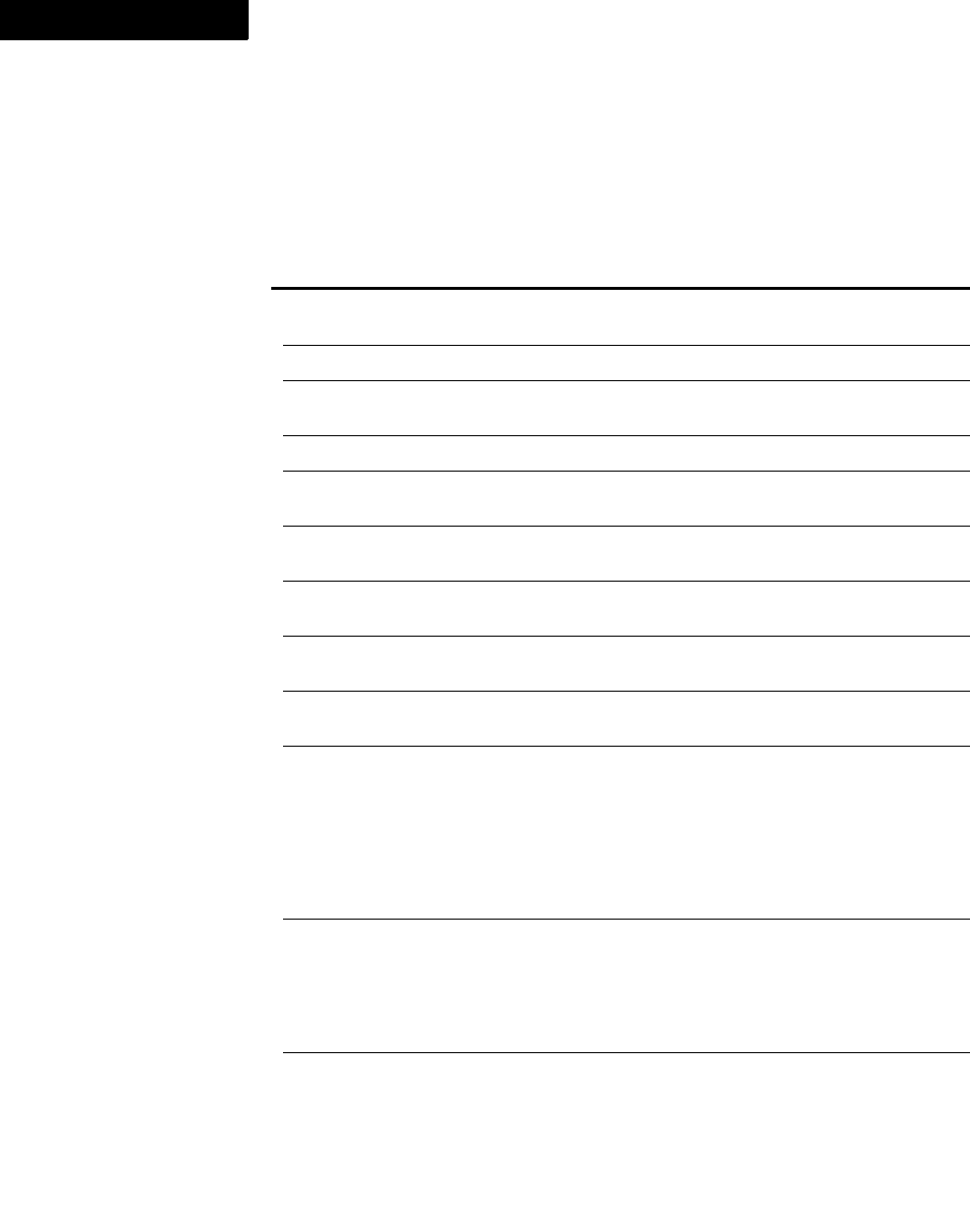
The DOCTYPE system identifier for the source XML document.
Tables
922 FDK Programmer’s Reference
4
FO_Cell
The API uses an FO_Cell object to represent each cell in a table. FO_Cell objects
have the following properties.
Property Type Meaning
FP_CellAboveInCol†F_ObjHandleT Cell above current cell (FO_Cell
ID).
FP_CellAngle IntT Angle of rotation.
FP_CellBelowInCol† F_ObjHandleT Cell below current cell (FO_Cell
ID).
FP_CellColNum†IntT Cell’s column number.
FP_CellDefaultBottom
Ruling†F_ObjHandleT Cell’s default bottom ruling
(FO_RulingFmt ID).
FP_CellDefaultLeft
Ruling†F_ObjHandleT Cell’s default left ruling
(FO_RulingFmt ID).
FP_CellDefaultRight
Ruling†F_ObjHandleT Cell’s default right ruling
(FO_RulingFmt ID).
FP_CellDefaultTop
Ruling†F_ObjHandleT Cell’s default top ruling
(FO_RulingFmt ID).
FP_CellIsShown†IntT True if the cell is conditional and
is visible.
FP_CellIsStraddled†IntT If the cell is in a straddle but is not
the first cell,
FP_CellIsStraddled
specifies True. If the cell is the
first cell in a straddle, or it is not in
a straddle,
FP_CellIsStraddled
specifies False.
FP_CellNumColsStraddled†IntT If the cell is the first cell in a
horizontal straddle,
FP_CellNumColsStraddled
specifies the number of columns in
the straddle. Otherwise, it specifies
1.
FP_CellNumRowsStraddled†IntT If the cell is the first cell
in a vertical straddle,
FP_CellNumRowsStraddled
specifies the number of rows in the
straddle. Otherwise, it specifies 1.
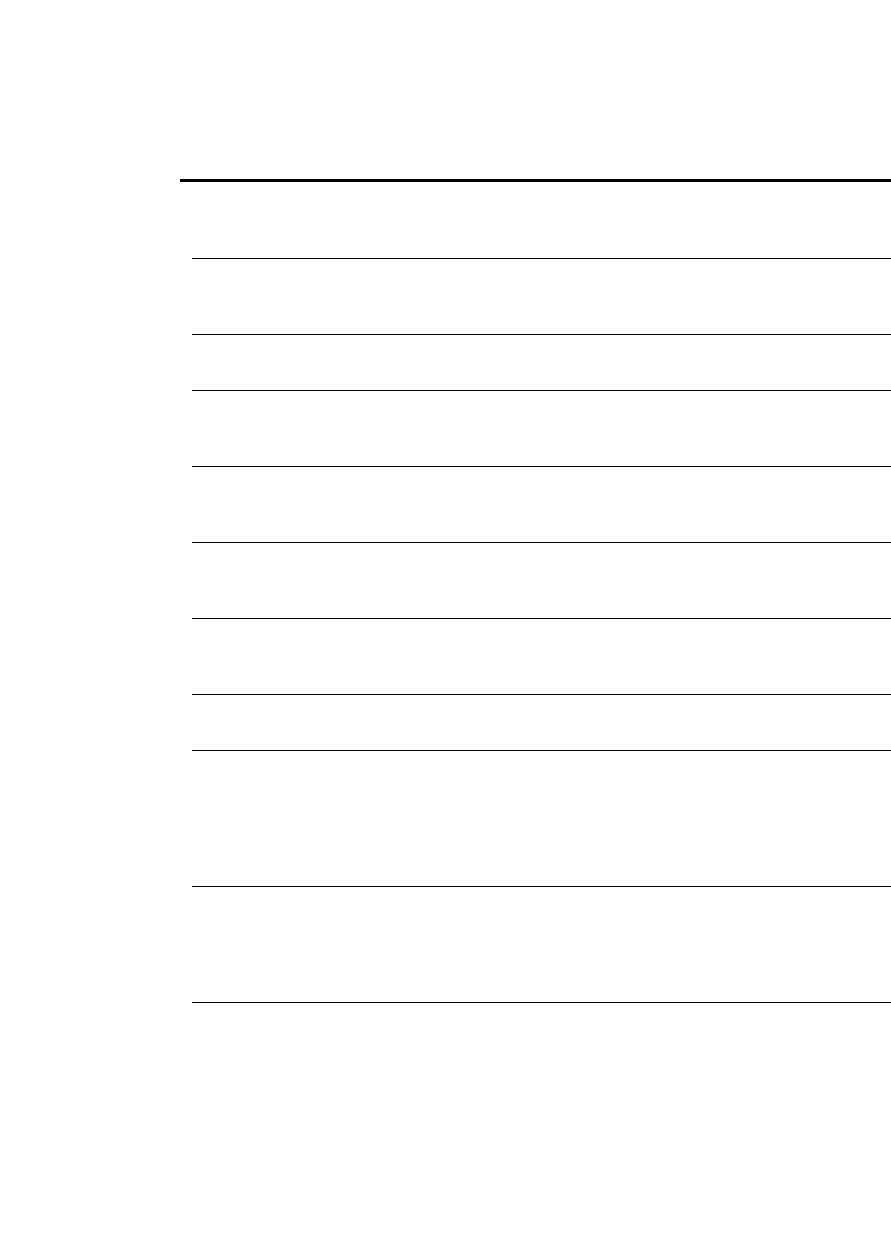
The DOCTYPE system identifier for the source XML document.
Tables
FDK Programmer’s Reference 923
. . .
FP_ContentHeight†MetricT The distance between the top of
the cell and the baseline of the last
line in the cell.
FP_CellOverrideBottom
Ruling
F_ObjHandleT Cell’s bottom ruling
(FO_RulingFmt ID). NULL
if there is no override.
FP_CellOverrideFill IntT Fill pattern. NULL if there is no
override fill pattern.
FP_CellOverrideLeft
Ruling
F_ObjHandleT Cell’s left ruling (FO_RulingFmt
ID). NULL
if there is no override left ruling.
FP_CellOverrideRight
Ruling
F_ObjHandleT Cell’s right ruling
(FO_RulingFmt ID). NULL
if there is no override right ruling.
FP_CellOverride
Shading
F_ObjHandleT Spot color (FO_Color ID).
NULL if there is no override
shading.
FP_CellOverrideTop
Ruling
F_ObjHandleT Cell’s top ruling (FO_RulingFmt
ID). NULL if there is no override
top ruling.
FP_CellRow†F_ObjHandleT Row containing the cell (FO_Row
ID).
FP_CellUseOverrideB
Ruling
IntT True if the cell’s bottom ruling
(specified by
FP_CellOverrideBottom
Ruling) overrides the default
ruling specified by the table
format.
FP_CellUseOverrideFill IntT True if the cell’s fill pattern
(specified by
FP_CellOverrideFill)
overrides the default fill pattern
specified by the table format.
FP_CellUseOverride
LRuling
IntT True if the cell’s left ruling
(specified by
FP_CellOverrideLeft
Ruling) overrides the ruling
specified by the table format.
Property Type Meaning
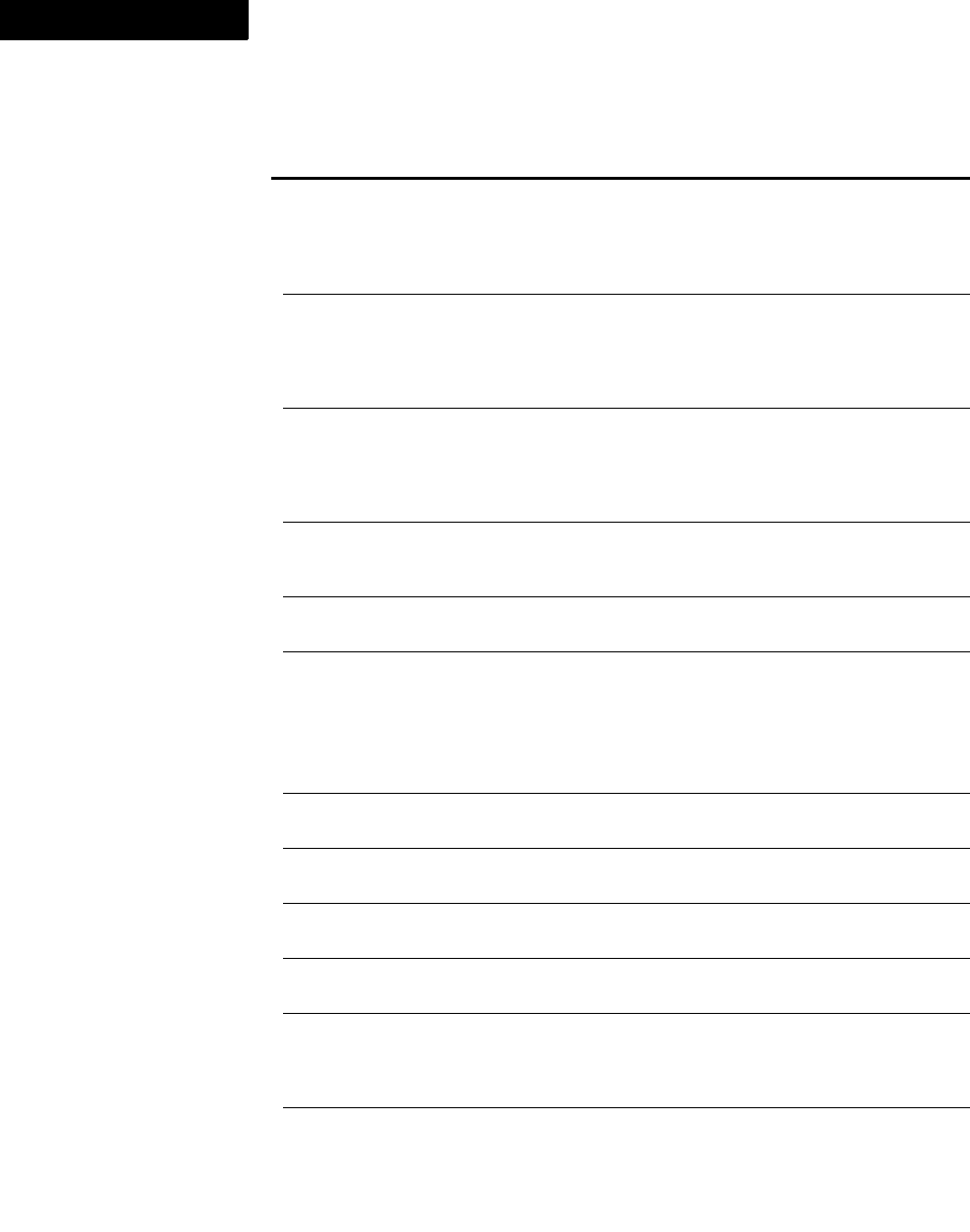
The DOCTYPE system identifier for the source XML document.
Tables
924 FDK Programmer’s Reference
4
FP_CellUseOverride
RRuling
IntT True if the cell’s right ruling
(specified by
FP_CellOverrideRight
Ruling) overrides the ruling
specified by the table format.
FP_CellUseOverride
Shading
IntT True if the cell’s shading
(specified by
FP_CellOverrideShading)
overrides the default shading
specified by the table format.
FP_CellUseOverride
TRuling
IntT True if the cell’s top ruling
(specified by
FP_CellOverrideTopRuling)
overrides the default top ruling
specified by the table format.
FP_Element†F_ObjHandleT If the cell is in a Structured
FrameMaker document, the ID of
the element containing the cell.
FP_FirstPgf†F_ObjHandleT First paragraph in the cell
(FO_Pgf ID).
FP_HighestLevelElement†F_ObjHandleT Cell’s highest-level element if the
cell is in a structured document
(FO_Element ID).
FP_HighestLevelElement is
obsolete but is supported for
backward compatibility.
FP_InTextFrame†F_ObjHandleT Text frame containing the cell
(FO_TextFrame ID).
FP_InTextObj†F_ObjHandleT Text object containing the cell
(FO_SubCol ID).
FP_LastPgf†F_ObjHandleT Last paragraph in the cell (FO_Pgf
ID).
FP_NextCellInRow†F_ObjHandleT Next cell in current row from left
to right (FO_Cell ID).
FP_NextCellInTbl†F_ObjHandleT Next cell from left to right
(FO_Cell ID). If the cell is at the
end of a row, the next cell is the
first cell in the next row.
FP_NextCell F_ObjHandleT Next cell in the text frame
(FO_Cell ID).
Property Type Meaning

The DOCTYPE system identifier for the source XML document.
Tables
FDK Programmer’s Reference 925
. . .
FO_Row
The API uses an FO_Row object to represent each row in a table. FO_Row objects
have the following properties.
FP_Overflowed†IntT Specifies whether the text in the
cell overflows. True if the row
Height Limit Maximum is too low
to display all the text in the cell.
FP_PrevCellInRow†F_ObjHandleT Previous cell in current row
(FO_Cell ID).
FP_PrevCell†F_ObjHandleT Previous cell in the text frame
(FO_Cell ID).
FP_Unique†IntT The cell’s UID
Text To get the text in a table cell, call
F_ApiGetText() with objId
set to the cell ID. To add text to a
cell, call F_ApiAddText(). To
delete text from a cell, call
F_ApiDeleteText(). For more
information, see
“F_ApiAddText()” on page 80,
“F_ApiDeleteText()” on page 151,
and “F_ApiGetText()” on
page 249.
Property Type Meaning
FP_CondFmtIsShown IntT True if the condition is shown.
FP_Element†F_ObjHandleT If the row is in a Structured FrameMaker
document, the ID of the element containing
the row.
FP_FirstCellInRow†F_ObjHandleT First cell in row (FO_Cell ID).
FP_Height†MetricT Height of the row.
FP_InCond F_IntsT Condition tags for row (array of
FO_CondFmt IDs).
FP_LocX†MetricT Offset from the left side of the text frame
containing the row.
Property Type Meaning
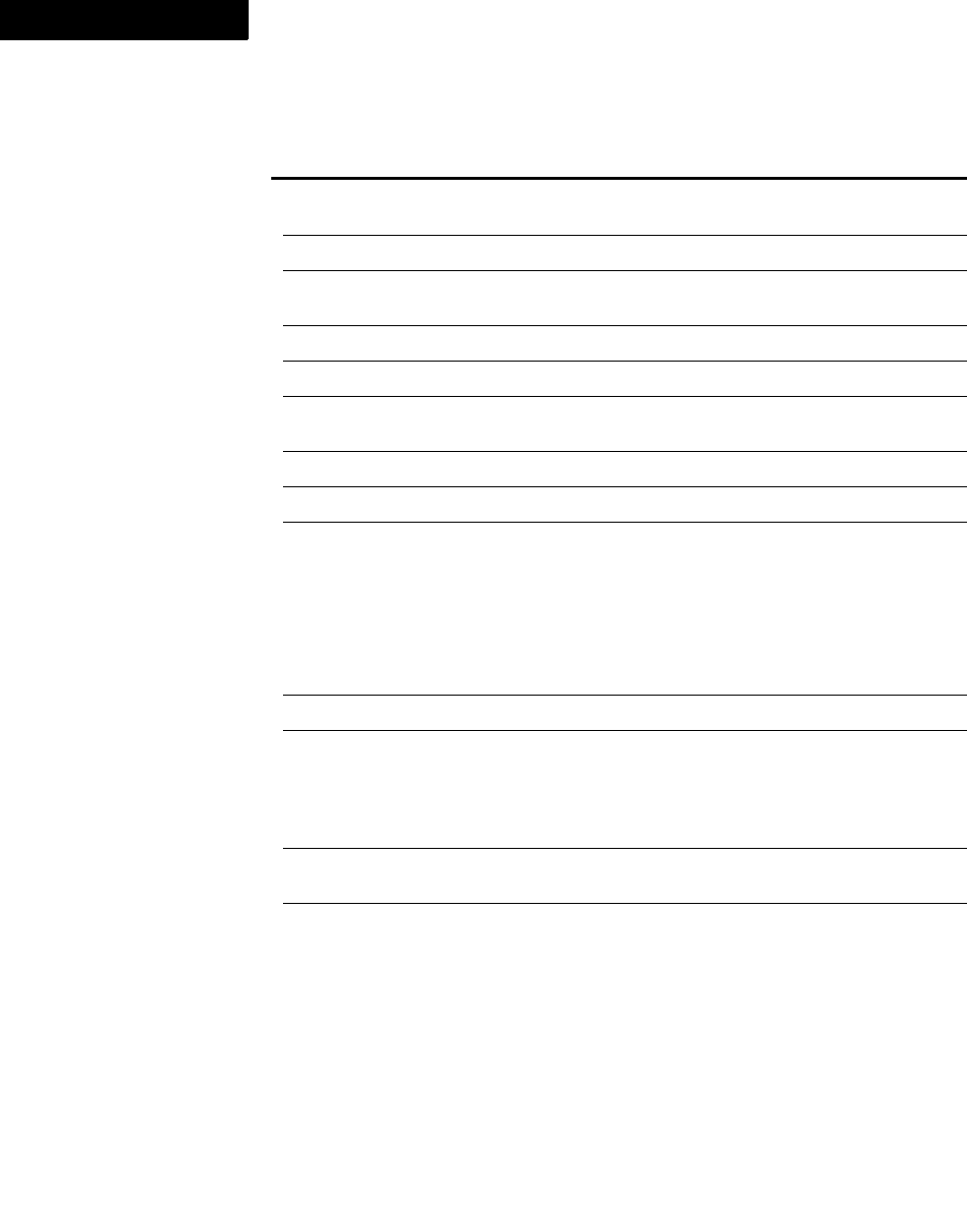
The DOCTYPE system identifier for the source XML document.
Tables
926 FDK Programmer’s Reference
4
FP_LocY†MetricT Offset from the top of the page frame
containing the row.
FP_NextRowInTbl†F_ObjHandleT Next row (FO_Row ID) in the table.
FP_PrevRowInTbl†F_ObjHandleT Previous row (FO_Row ID) in
the table.
FP_RowIsShown†IntT True if the conditional row is shown.
FP_RowKeepWithNext IntT True if Keep With Next Row is enabled.
FP_RowKeepWithPrev IntT True if Keep With Previous Row is
enabled.
FP_RowMaxHeight MetricT Maximum row height.
FP_RowMinHeight MetricT Minimum row height.
FP_RowStart IntT Row placement:
FV_ROW_ANYWHERE
FV_ROW_TOP_OF_COL
FV_ROW_TOP_OF_PAGE
FV_ROW_TOP_OF_LEFT_PAGE
FV_ROW_TOP_OF_RIGHT_PAGE
FP_RowTbl†F_ObjHandleT Table containing the row (FO_Tbl ID).
FP_RowType†IntT Type of row:
FV_ROW_HEADING
FV_ROW_BODY
FV_ROW_FOOTING
FP_SepOverride F_ObjHandleT Color separation format override
(FO_Color ID).
FP_StyleOverrides IntT Style condition indicators for conditional
text:
FV_CS_DOUBLE_UNDERLINE
FV_CS_NO_OVERRIDE
FV_CS_OVERLINE
FV_CS_SINGLE_UNDERLINE
FV_CS_STRIKETHROUGH
All style condition indicators are
represented as hatched lines for the table
rows.
Property Type Meaning
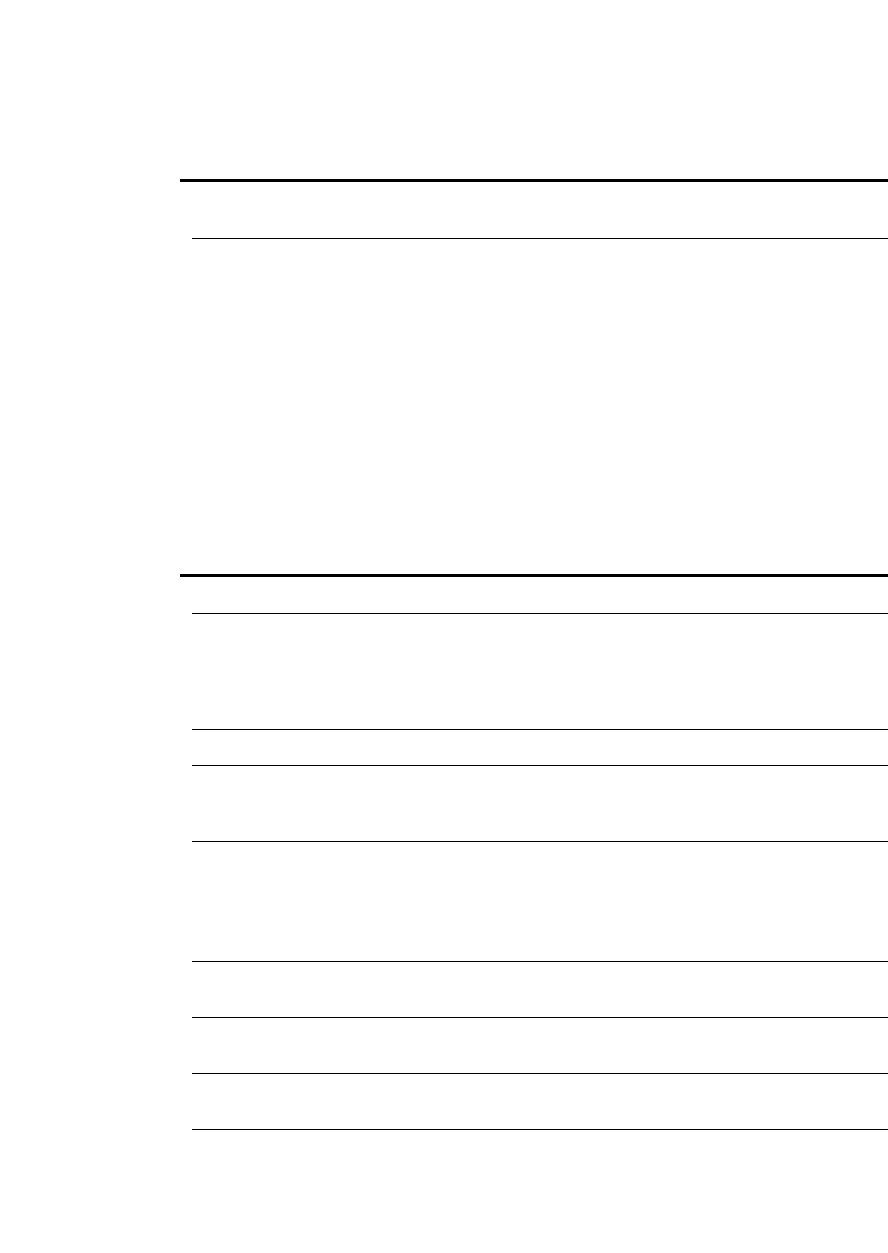
The DOCTYPE system identifier for the source XML document.
Tables
FDK Programmer’s Reference 927
. . .
FO_Tbl
FO_Tbl objects have the following properties.
Table basic properties
FO_Tbl objects have the following properties that specify a table’s indents, alignment,
and other placement characteristics.
FP_UseSepOverride IntT True if FP_SepOverride property
overrides default from the table.
FP_Width†MetricT Width of the row.
Property Type Meaning
FP_ContentHeight†MetricT The height of the table title.
FP_Locked IntT True if the table is part of a text inset that
retains formatting information from the
source document. The table is not affected
by global formatting performed on the
document.
FP_OrphanRows IntT Number of orphan rows.
FP_Overflowed†IntT True if the table has cells that are not
shown because they extend beyond the text
frame boundaries.
FP_TblAlignment IntT Horizontal placement of table:
FV_ALIGN_TBL_CENTER
FV_ALIGN_TBL_LEFT
FV_ALIGN_TBL_RIGHT
FP_TblCellBottom
Margin
MetricT Default bottom cell margin for
the table
FP_TblCellLeft
Margin
MetricT Default left cell margin for the table
FP_TblCellRight
Margin
MetricT Default right cell margin for the table
FP_TblCellTop
Margin
MetricT Default top cell margin for the table
Property Type Meaning
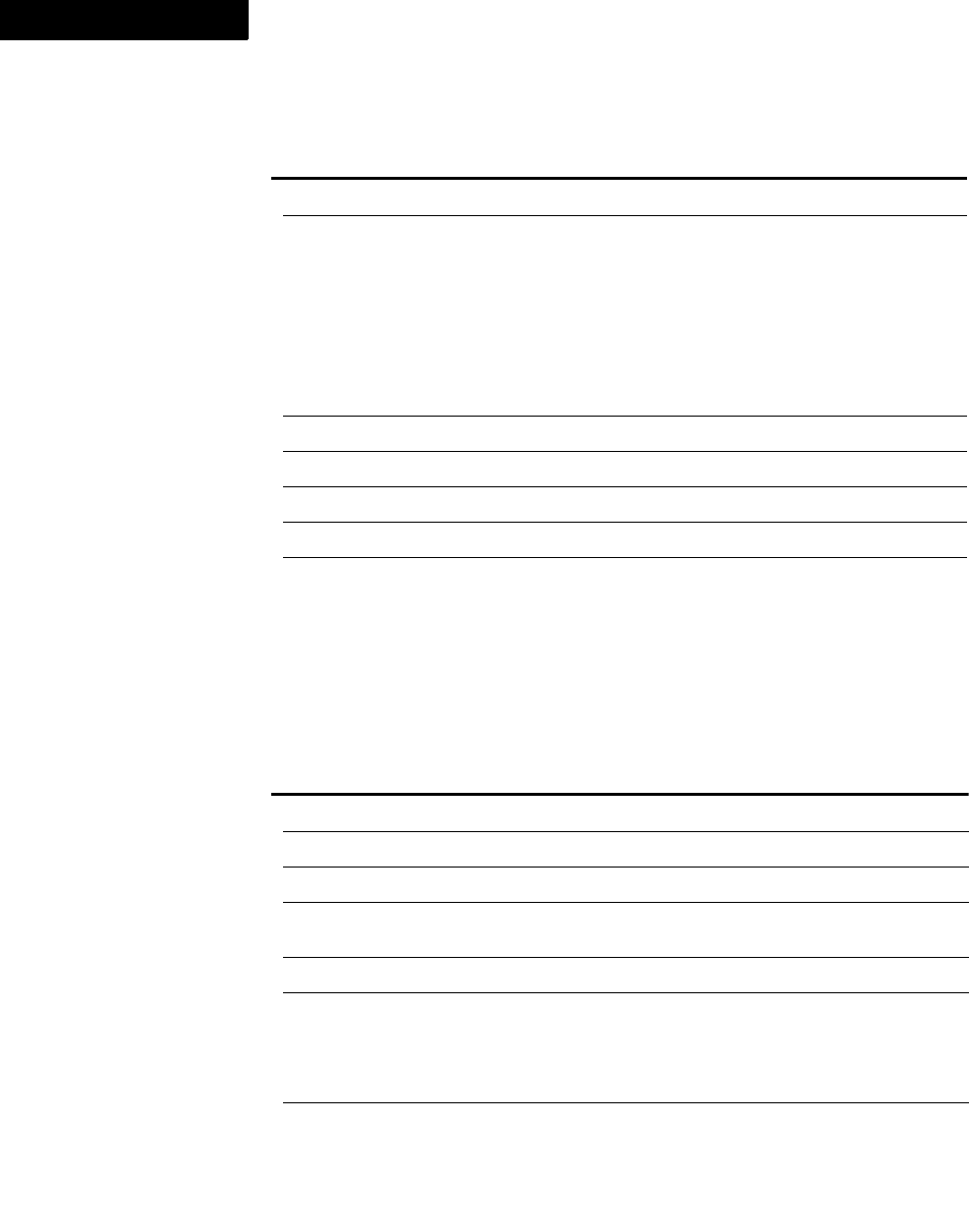
The DOCTYPE system identifier for the source XML document.
Tables
928 FDK Programmer’s Reference
4
Table general properties
FO_Tbl objects have the following properties that provide information about a table’s
width and its columns and rows.
FP_TblLeftIndent MetricT Left indent for the table
FP_TblPlacement IntT Vertical placement of table on page:
FV_TBL_ANYWHERE
FV_TBL_TOP_OF_COL
FV_TBL_TOP_OF_PAGE
FV_TBL_TOP_OF_LEFT_PAGE
FV_TBL_TOP_OF_RIGHT_PAGE
FV_TBL_FLOAT
FP_TblRightIndent MetricT Right indent for the table
FP_TblSpaceAbove MetricT Vertical space above the table
FP_TblSpaceBelow MetricT Vertical space below the table
FP_TextLoc F_TextLocT The text location of the table’s anchor
FP_Unique†IntT The table’s UID
Property Type Meaning
FP_FirstRowInTbl†F_ObjHandleT First row in the table (FO_Row ID)
FP_LastRowInTbl†F_ObjHandleT Last row in the table (FO_Row ID)
FP_NextTblInDoc†F_ObjHandleT Next table (FO_Tbl ID) in the document
FP_TblCatalogEntry†IntT True if the table’s format is in the Table
Catalog
FP_TblColWidths F_MetricsT List of column widths
FP_TblNumbering IntT Direction of autonumbering for
the table:
FV_TBL_NUM_BY_COL
FV_TBL_NUM_BY_ROW
FP_TblNumCols†IntT Number of columns in the table
Property Type Meaning
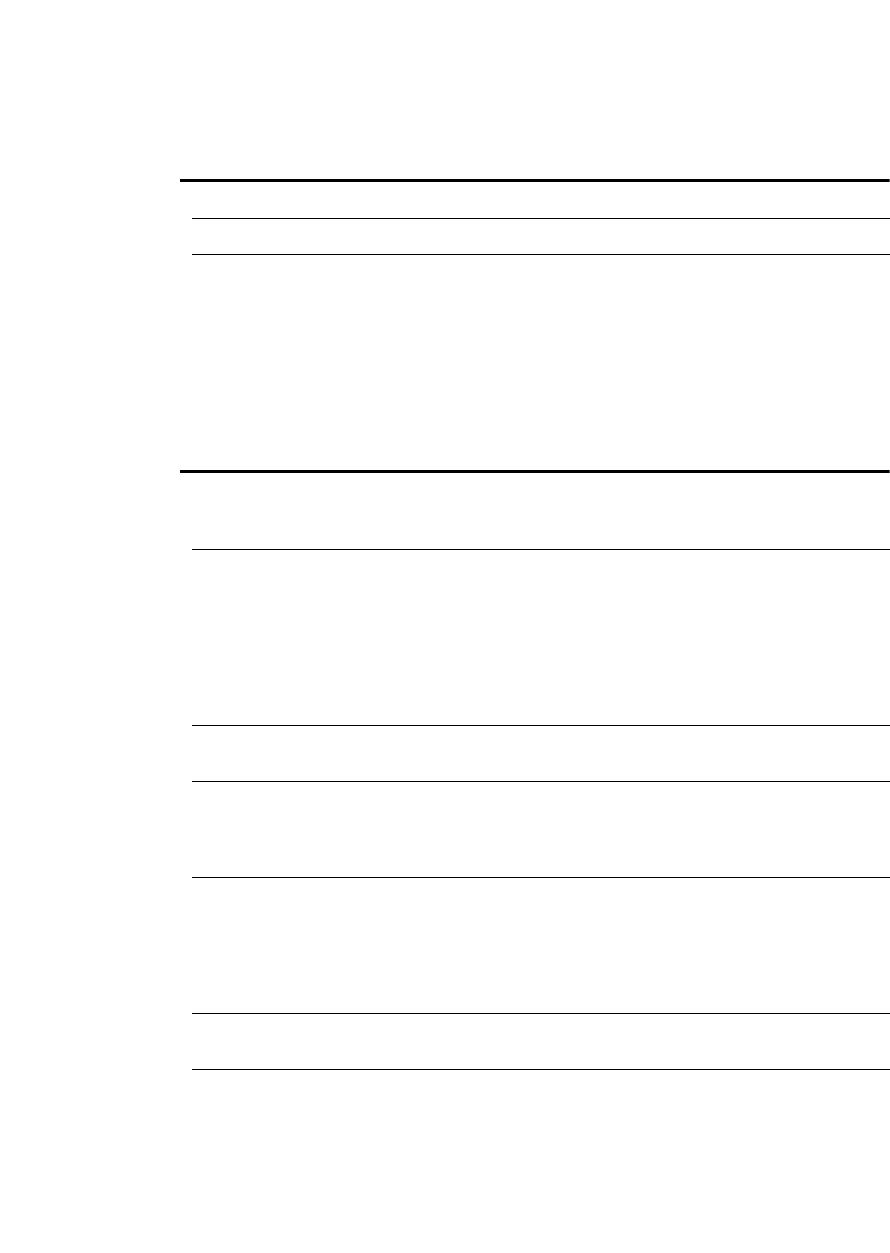
The DOCTYPE system identifier for the source XML document.
Tables
FDK Programmer’s Reference 929
. . .
Table ruling properties
FO_Tbl objects have the following properties that specify the table rulings.
FP_TblNumRows†IntT Number of rows in the table
FP_TblTag StringT Name of table format
FP_TblWidth†MetricT Horizontal width of the table
Property Type Meaning
FP_TblBodyRowRuling F_ObjHandleT Ruling applied to body rows specified
by FP_TblBodyRowRulingPeriod
(FO_RulingFmt ID).
FP_TblBodyRowRuling
Period
IntT The periodicity of the
ruling specified by
FP_TblBodyRowRuling.
For example, if
FP_TblBodyRowRulingPeriod is
set to 3, the ruling specified by
FP_TblBodyRowRuling is applied to
every third row.
FP_TblBottomRuling IntT Ruling applied to the bottom of the table
(FO_RulingFmt ID).
FP_TblColRuling F_ObjHandleT Ruling applied to table
columns specified by
FP_TblColRulingPeriod
(FO_RulingFmt ID).
FP_TblColRulingPeriod IntT The periodicity of the ruling specified
by FP_TblColRuling. For example,
if FP_TblColRulingPeriod is set
to 2, the ruling specified by
FP_TblColRuling is applied to
every other column.
FP_TblHFRowRuling F_ObjHandleT Ruling for table heading and footing
rows (FO_RulingFmt ID).
FP_TblHFSeparator
Ruling
F_ObjHandleT Separator ruling for table heading and
footing rows (FO_RulingFmt ID).
Property Type Meaning
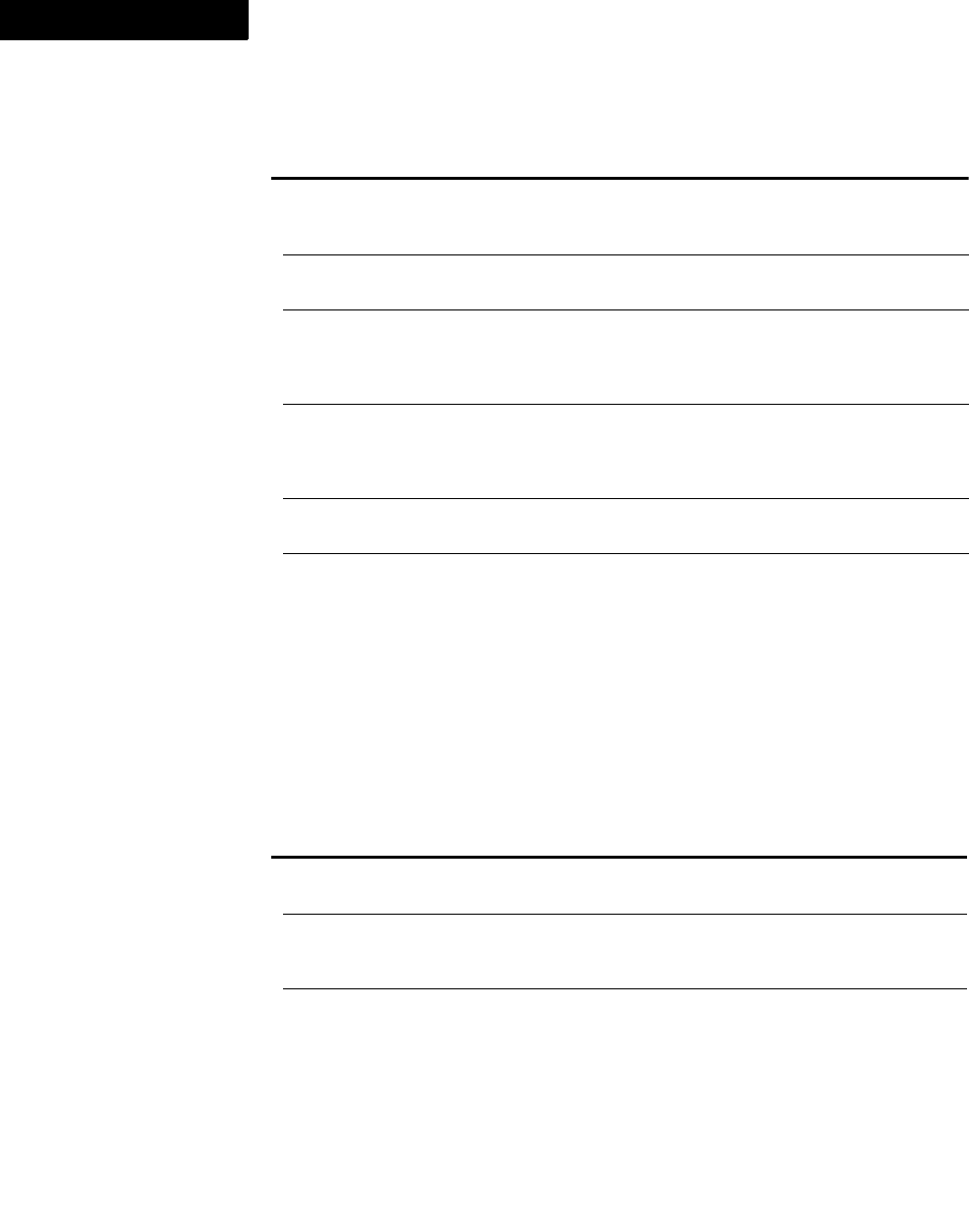
The DOCTYPE system identifier for the source XML document.
Tables
930 FDK Programmer’s Reference
4
Table selection properties
FO_Tbl objects have the following properties that specify a table’s selected rows and
columns. All table selection properties are read-only. To select table rows or cells, use
F_ApiMakeTblSelection(). For more information, see
“F_ApiMakeTblSelection()” on page 297.
FP_TblLastBodyRuling IntT True if Draw Bottom Ruling on Last
Sheet Only is enabled (FO_RulingFmt
ID).
FP_TblLeftRuling F_ObjHandleT Ruling for the left side of the table
(FO_RulingFmt ID).
FP_TblOtherBodyRow
Ruling
F_ObjHandleT Ruling for body rows that
aren’t specified by
FP_TblBodyRowRulingPeriod
(FO_RulingFmt ID).
FP_TblOtherColRuling F_ObjHandleT Ruling for columns that
aren’t specified by
FP_TblColRulingPeriod
(FO_RulingFmt ID).
FP_TblRightRuling F_ObjHandleT Ruling for the right side of the table
(FO_RulingFmt ID).
FP_TblTopRuling F_ObjHandleT Ruling for the top of the table
(FO_RulingFmt ID).
Property Type Meaning
FP_BottomRow
Selection†F_ObjHandleT Bottom body row in selection, if table is
selected (FO_Row ID)
FP_LeftColNum†IntT Number of leftmost selected column, if table is
selected (columns are numbered from left to
right, starting with 0)
FP_RightColNum†IntT Number of rightmost selected column, if table is
selected (columns are numbered from left to
right, starting with 0)
Property Type Meaning
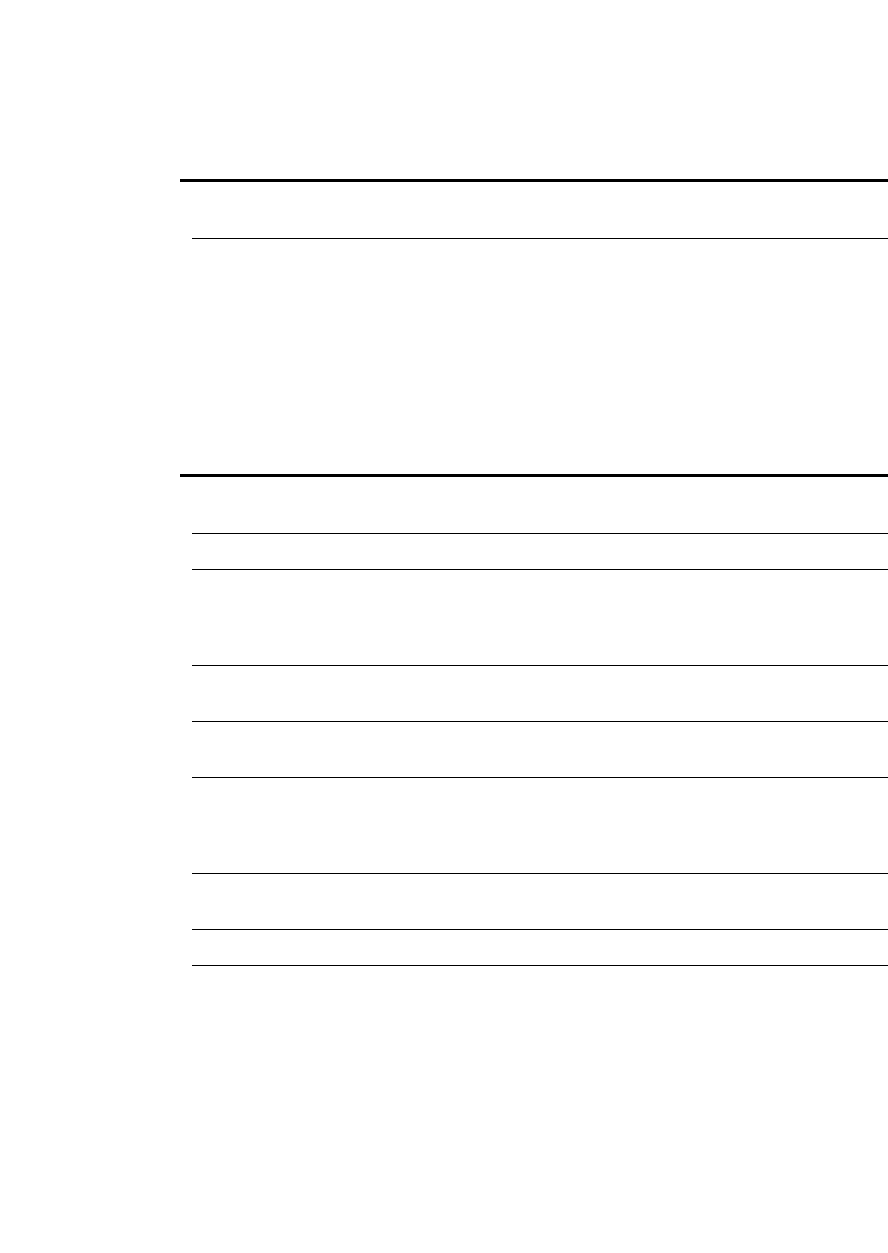
The DOCTYPE system identifier for the source XML document.
Tables
FDK Programmer’s Reference 931
. . .
Table shading and color properties
FO_Tbl objects have the following properties that specify a table’s shading.
FP_TblTitle
Selected†IntT True if table title is selected
FP_TopRow
Selection†F_ObjHandleT Top row in selection, if table is selected
(FO_Row ID)
Property Type Meaning
FP_TblBodyFirstColor F_ObjHandleT First spot color for table body
(FO_Color ID)
FP_TblBodyFirstFill IntT First fill pattern for table body
FP_TblBodyFirstPeriod IntT Number of columns or body
rows to which the first fill
pattern (specified by
FP_TblBodyFirstFill) is applied
FP_TblBodyNextColor F_ObjHandleT Exception color for columns or body
rows (FO_Color ID)
FP_TblBodyNextFill IntT Exception fill pattern for
table body
FP_TblBodyNextPeriod IntT Number of columns or body
rows to which the exception
fill pattern (specified by
FP_TblBodyNextFill) is applied
FP_TblBodyShadeBy IntT True if Shade By is set to Columns;
False if Shade By is set to Rows
FP_TblHFColor F_ObjHandleT Color for table heading and footing
FP_TblHFFill IntT Fill pattern for table heading and
footing (integer percentage)
Property Type Meaning
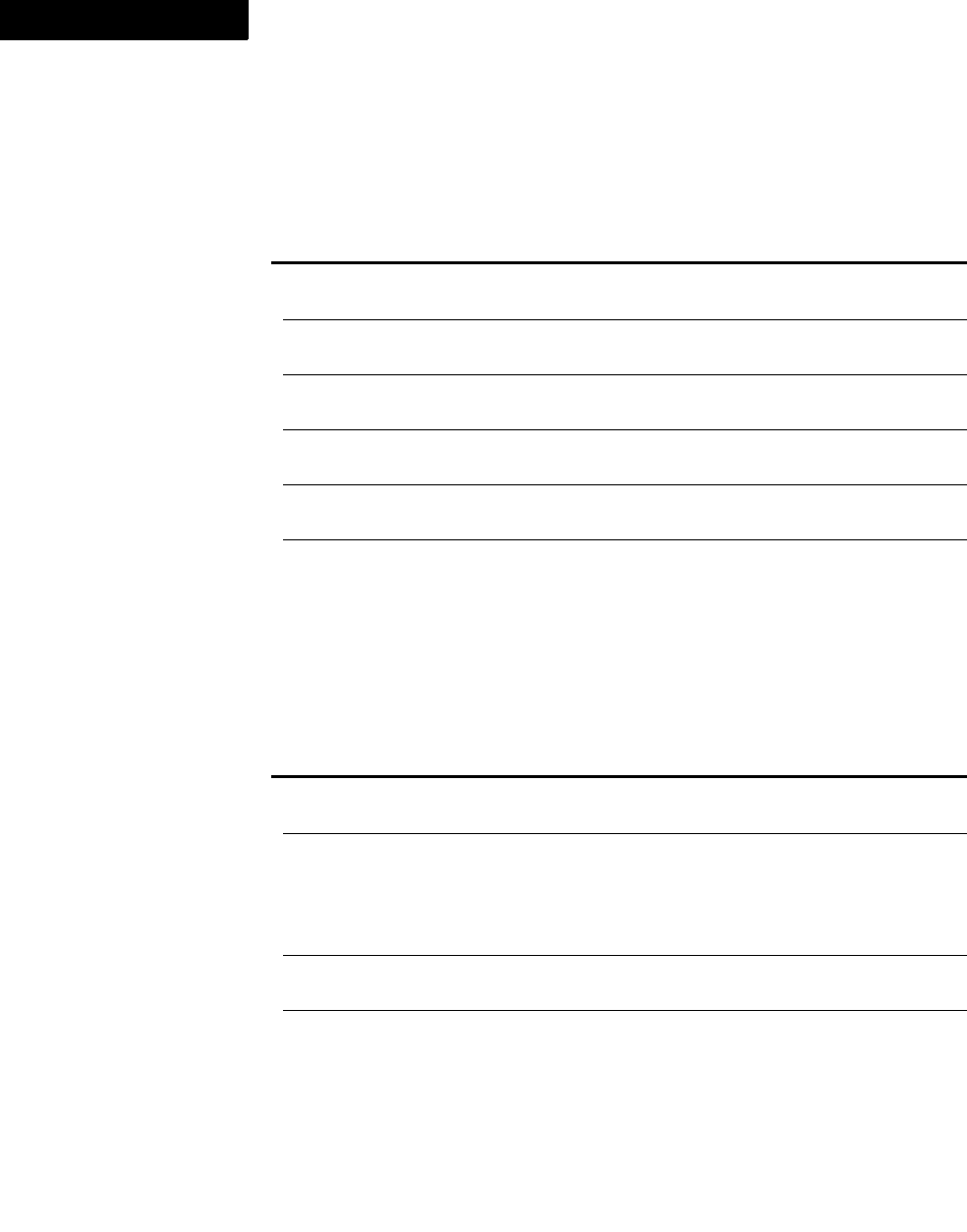
The DOCTYPE system identifier for the source XML document.
Tables
932 FDK Programmer’s Reference
4
Table structure properties
FO_Tbl objects have the following properties in structured documents.
Table title properties
FO_Tbl objects have the following properties that specify a table title’s characteristics.
Property Type Meaning
FP_Element†F_ObjHandleT The ID of the element associated with
the table
FP_TblBodyElement†F_ObjHandleT The ID of the element containing the
table’s body rows
FP_TblElement†F_ObjHandleT The ID of the element containing the
table
FP_TblFooterElement†F_ObjHandleT The ID of the element containing the
table’s footer rows
FP_TblHeaderElement†F_ObjHandleT The ID of the element containing the
table’s header rows
FP_TblTitleElement†F_ObjHandleT The ID of the element containing the
table title
Property Type Meaning
FP_FirstPgf†F_ObjHandleT If table has a title, the first paragraph in the title
(FO_Pgf ID).
FP_HighestLevel
Element†F_ObjHandleT If table is in a structured document and has a
title, the title’s highest-level element
(FO_Element ID).
FP_HighestLevelElement is obsolete but
is supported for backward compatibility.
FP_LastPgf†F_ObjHandleT If table has a title, the last paragraph in the title
(FO_Pgf ID).
FP_TblTitleGap MetricT Gap between the title and top or bottom row of
the table.
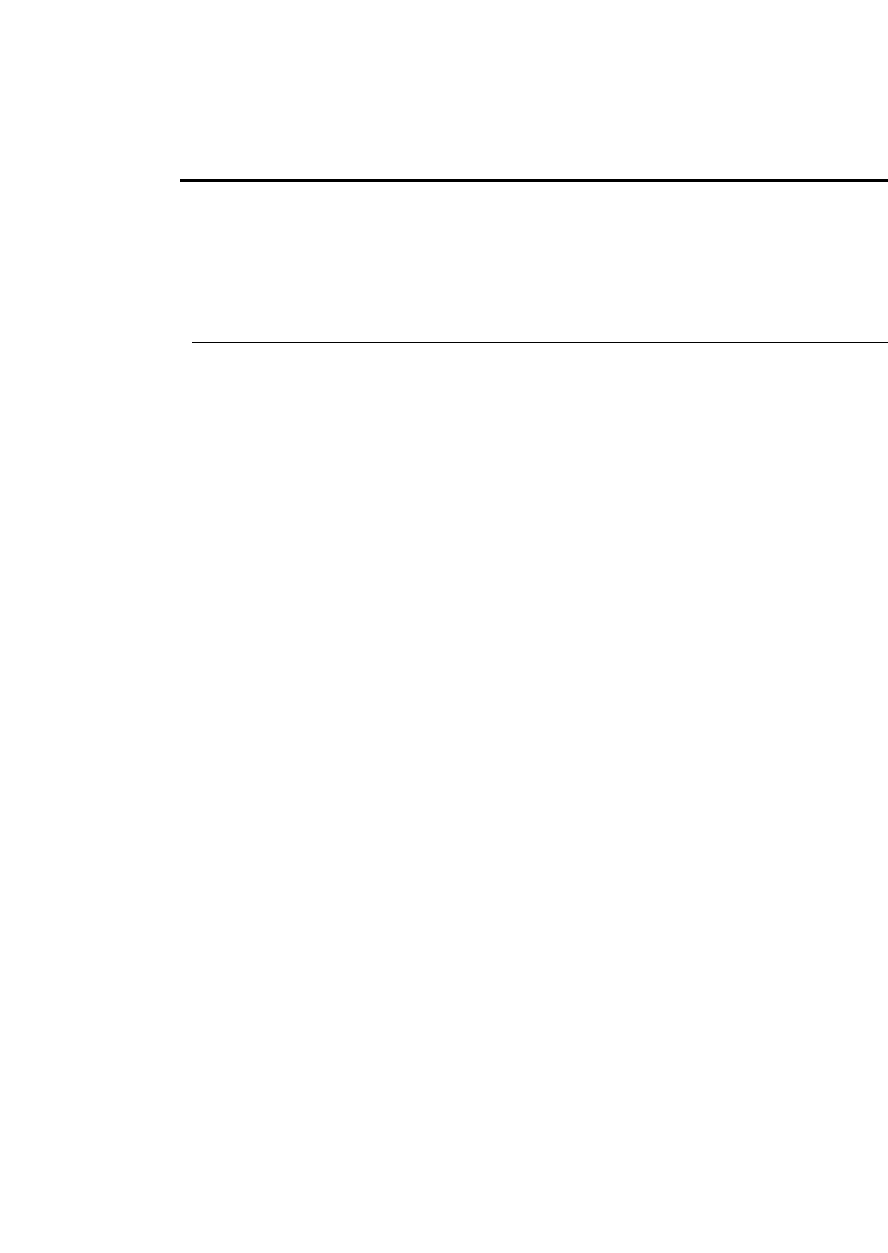
The DOCTYPE system identifier for the source XML document.
Tables
FDK Programmer’s Reference 933
. . .
FP_TblTitle
Position
IntT The placement of the table title:
FV_TBL_NO_TITLE: table has no title
FV_TBL_TITLE_BELOW: the title appears
below the table
FV_TBL_TITLE_ABOVE: the title appears
above the table
FP_TblTitle
Selected†IntT True if the table title is selected.
Property Type Meaning
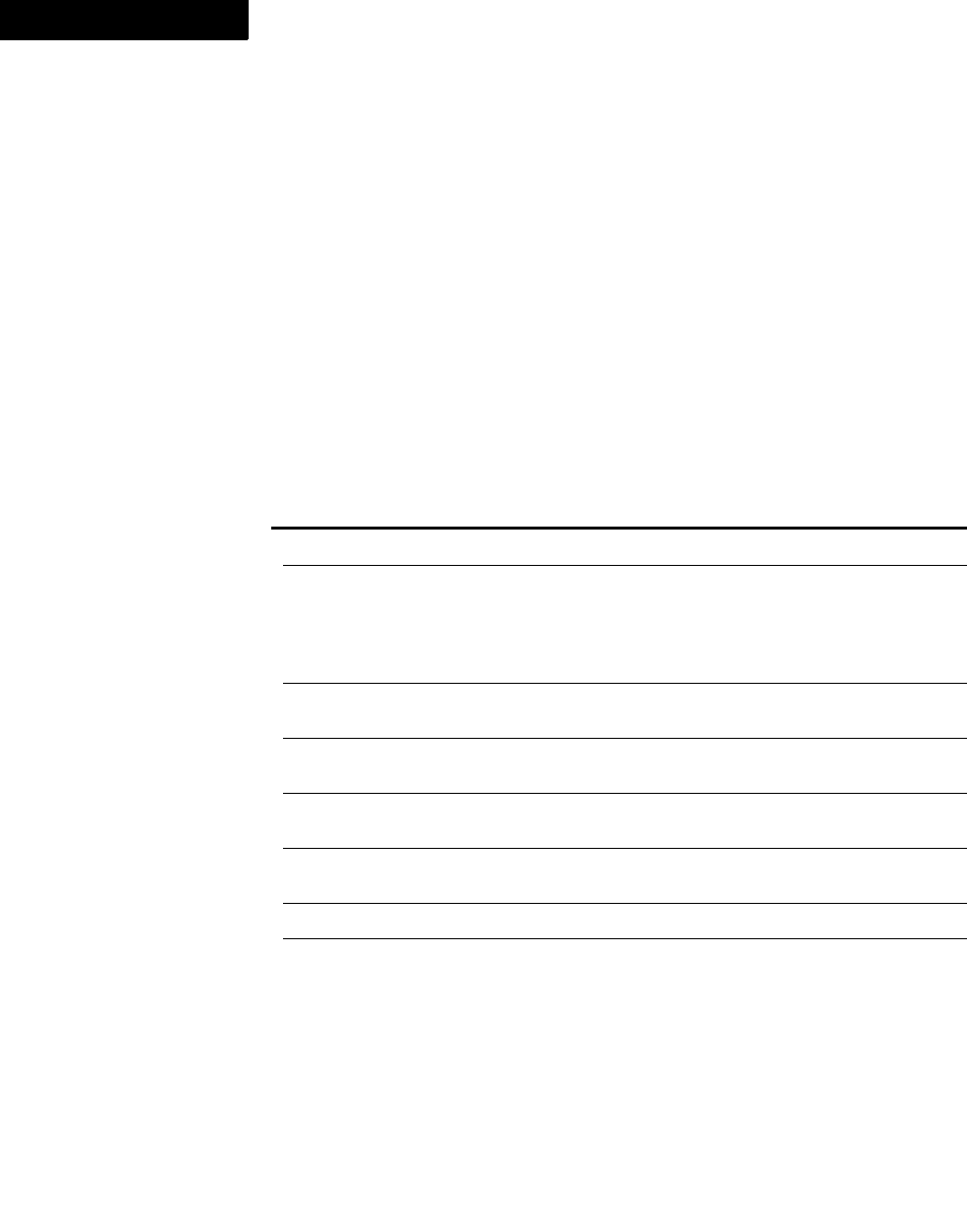
The DOCTYPE system identifier for the source XML document.
Table formats
934 FDK Programmer’s Reference
4
Table formats
The API uses an FO_TblFmt object to represent each table format in a document.
FO_TblFmt
FO_TblFmt objects have the following properties.
Table format basic properties
FO_TblFmt objects have the following properties that specify a table’s indents,
alignment, and other placement characteristics. Note that a FO_TblFmt object also
includes all the properties for a FO_PgfFmt object in order to describe the properties of
the table title. See “FO_PgfFmt” on page 887
Property Type Meaning
FP_OrphanRows IntT Number of orphan rows
FP_TblAlignment IntT Horizontal placement of table:
FV_ALIGN_TBL_CENTER
FV_ALIGN_TBL_LEFT
FV_ALIGN_TBL_RIGHT
FP_TblCellBottom
Margin
MetricT Default bottom cell margin for the table.
FP_TblCellLeft
Margin
MetricT Default left cell margin for the table.
FP_TblCellRight
Margin
MetricT Default right cell margin for the table.
FP_TblCellTop
Margin
MetricT Default top cell margin for the table.
FP_TblLeftIndent MetricT Left indent for the table
FP_TblLeftIndent MetricT Left indent for table
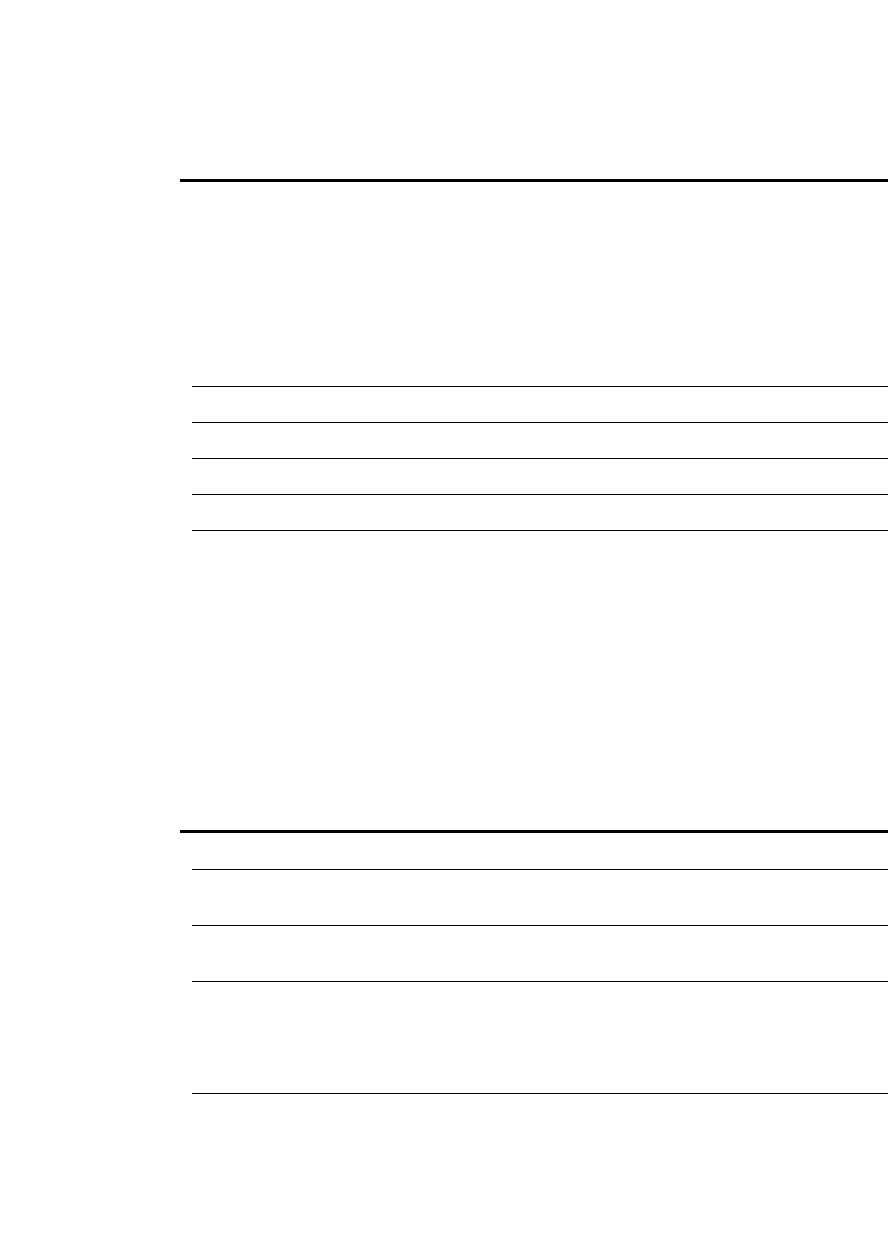
The DOCTYPE system identifier for the source XML document.
Table formats
FDK Programmer’s Reference 935
. . .
Table format general properties
FO_TblFmt objects have the following properties.
FP_TblPlacement IntT Vertical placement of table on page:
FV_TBL_ANYWHERE
FV_TBL_TOP_OF_COL
FV_TBL_TOP_OF_PAGE
FV_TBL_TOP_OF_LEFT_PAGE
FV_TBL_TOP_OF_RIGHT_PAGE
FV_TBL_FLOAT
FP_TblRightIndent MetricT Right indent for table
FP_TblSpaceAbove MetricT Vertical space above table
FP_TblSpaceBelow MetricT Vertical space below table
FP_TblTitleGap MetricT Gap between title and top or bottom row
FP_TblTitle
Position
IntT Placement of table title:
FV_TBL_NO_TITLE
FV_TBL_TITLE_BELOW
FV_TBL_TITLE_ABOVE
Property Type Meaning
FP_TblCatalogEntry IntT True if format is in the Table Catalog
FP_Name StringT Name of the paragraph format of the table
title
FP_NextTblFmtInDoc†F_ObjHandleT Next table format in the document
(FO_TblFmt ID)
FP_TblNumbering IntT Direction of autonumbering for
the table:
FV_TBL_NUM_BY_COL
FV_TBL_NUM_BY_ROW
FP_TblTag StringT Name of the table format
Property Type Meaning
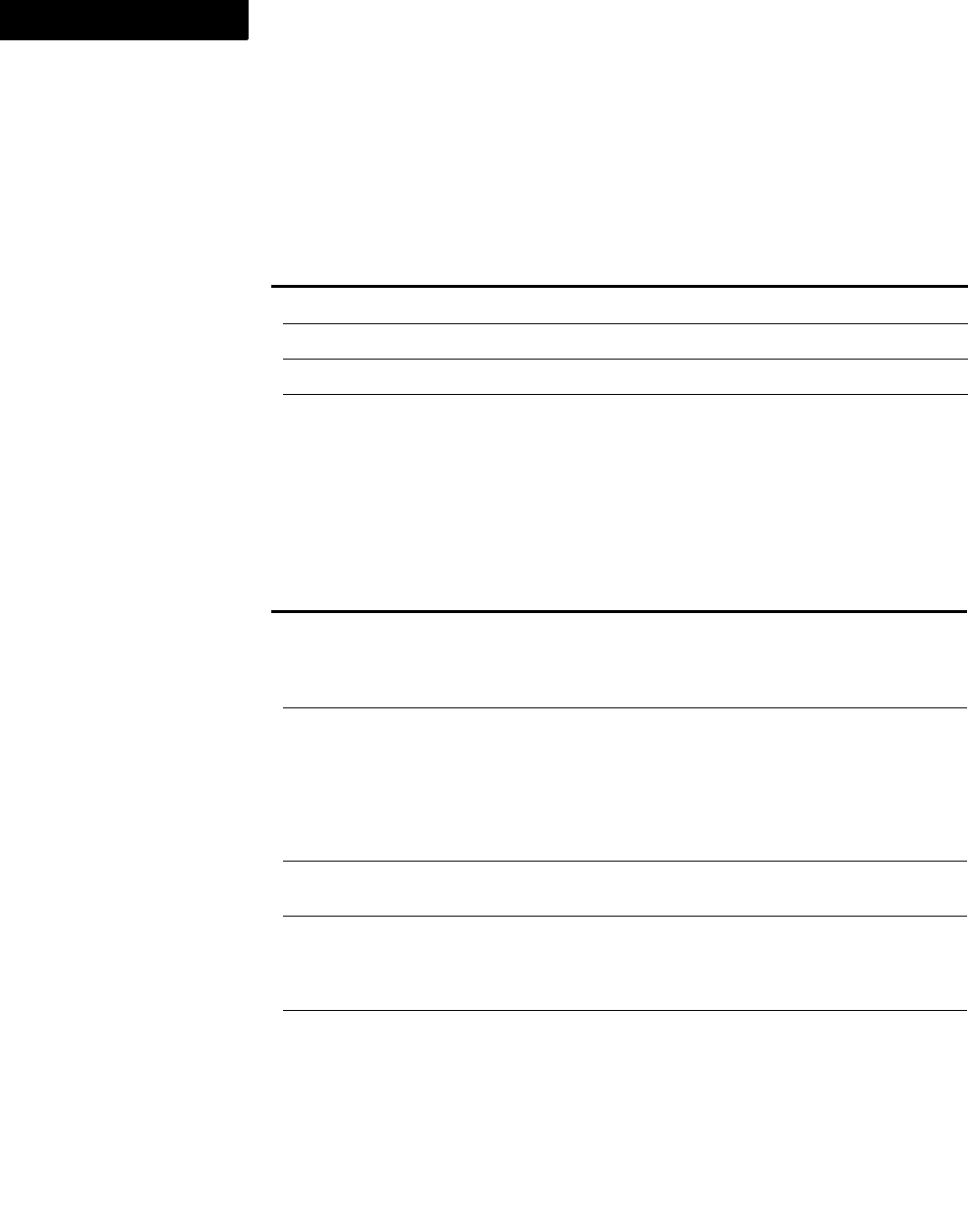
The DOCTYPE system identifier for the source XML document.
Table formats
936 FDK Programmer’s Reference
4
Table format new table properties
FO_TblFmt objects have the following properties that specify how many rows and
columns a new table will have when it is created.
Table format ruling properties
FO_TblFmt objects have the following properties that specify a table’s rulings.
Property Type Meaning
FP_TblInitNumBodyRows IntT Number of body rows for new table
FP_TblInitNumCols IntT Number of columns for new table
FP_TblInitNumFRows IntT Number of footing rows for new table
FP_TblInitNumHRows IntT Number of heading rows for new table
Property Type Meaning
FP_TblBodyRowRuling F_ObjHandleT Ruling for body rows that
aren’t specified by
FP_TblBodyRowRulingPeriod
(FO_RulingFmt ID).
FP_TblBodyRowRuling
Period
IntT The periodicity of the ruling specified
by FP_TblOtherBodyRowRuling.
For example, if
FP_TblBodyRowRulingPeriod is
set to 3, the ruling specified by
FP_TblOtherBodyRowRuling is
applied to every third row.
FP_TblBottomRuling F_ObjHandleT Ruling for the bottom of the table
(FO_RulingFmt ID).
FP_TblColRuling F_ObjHandleT Ruling for columns that aren’t
specified by
FP_TblColRulingPeriod
(FO_RulingFmt ID).
FP_TblColRulingPeriod IntT The periodicity of the ruling specified
by FP_TblOtherColRuling.
For example, if
FP_TblColRulingPeriod is set to
2, the ruling specified by
FP_TblOtherColRuling is applied
to every other column.
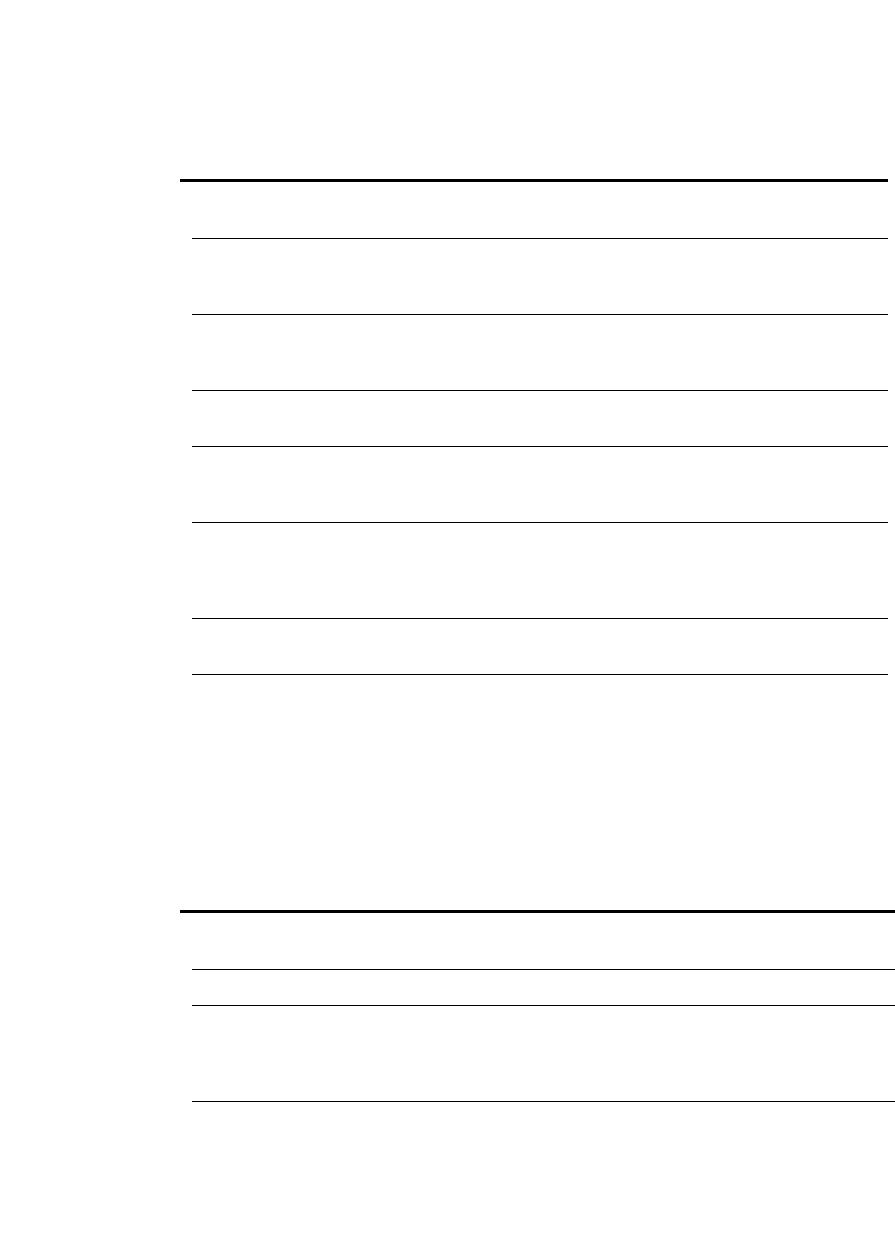
The DOCTYPE system identifier for the source XML document.
Table formats
FDK Programmer’s Reference 937
. . .
Table format shading and color properties
FO_TblFmt objects have the following properties that specify a table’s shading.
FP_TblHFRowRuling F_ObjHandleT Ruling for the heading and footing
rows (FO_RulingFmt ID).
FP_TblHFSeparator
Ruling
F_ObjHandleT Separator ruling for the table heading
and footing rows (FO_RulingFmt
ID).
FP_TblLastBodyRuling IntT True if Draw Bottom Ruling on Last
Sheet Only is enabled
(FO_RulingFmt ID).
FP_TblLeftRuling F_ObjHandleT Ruling for the left side of the table
(FO_RulingFmt ID).
FP_TblOtherBodyRow
Ruling
F_ObjHandleT Ruling applied to body rows specified
by FP_TblBodyRowRulingPeriod
(FO_RulingFmt ID).
FP_TblOtherColRuling F_ObjHandleT Ruling applied to table columns
specified by
FP_TblColRulingPeriod
(FO_RulingFmt ID).
FP_TblRightRuling F_ObjHandleT Ruling for the right side of the table
(FO_RulingFmt ID).
FP_TblTopRuling F_ObjHandleT Ruling for the top of the table
(FO_RulingFmt ID).
Property Type Meaning
FP_TblBodyFirstColor F_ObjHandleT First spot color for table body
(FO_Color ID)
FP_TblBodyFirstFill IntT First fill pattern for table body
FP_TblBodyFirstPeriod IntT Number of columns or body
rows to which the first fill pattern
(specified by
FP_TblBodyFirstFill) is applied
FP_TblBodyNextColor F_ObjHandleT Exception color for columns or body
rows (FO_Color ID)
Property Type Meaning

The DOCTYPE system identifier for the source XML document.
Text columns
938 FDK Programmer’s Reference
4
Text columns
The API uses FO_TextFrame objects to represent text frames and FO_SubCol
objects to represent the text columns in them. For more information, see “Columns” on
page 757 and “FO_TextFrame” on page 863.
Text frames
Text frames are a type of graphics. For information on text frames, see
“FO_TextFrame” on page 863.
Text insets
The API uses FO_TiApiClient, FO_TiFlow, FO_TiText, and
FO_TiTextTable objects to represent text that is imported by reference (text insets).
Each type of text inset object has a set of properties that are common to all text inset
objects and a set of properties that are specific to it.
FP_TblBodyNextFill IntT Exception fill pattern for
table body
FP_TblBodyNextPeriod IntT Number of columns or body
rows to which the exception
fill pattern (specified by
FP_TblBodyNextFill) is applied
FP_TblBodyShadeBy IntT True if Shade By is set to Columns;
False if Shade By is
set to Rows
FP_TblHFColor F_ObjHandleT Color for table heading and footing
FP_TblHFFill IntT Fill pattern for table heading and footing
(integer percentage)
Property Type Meaning
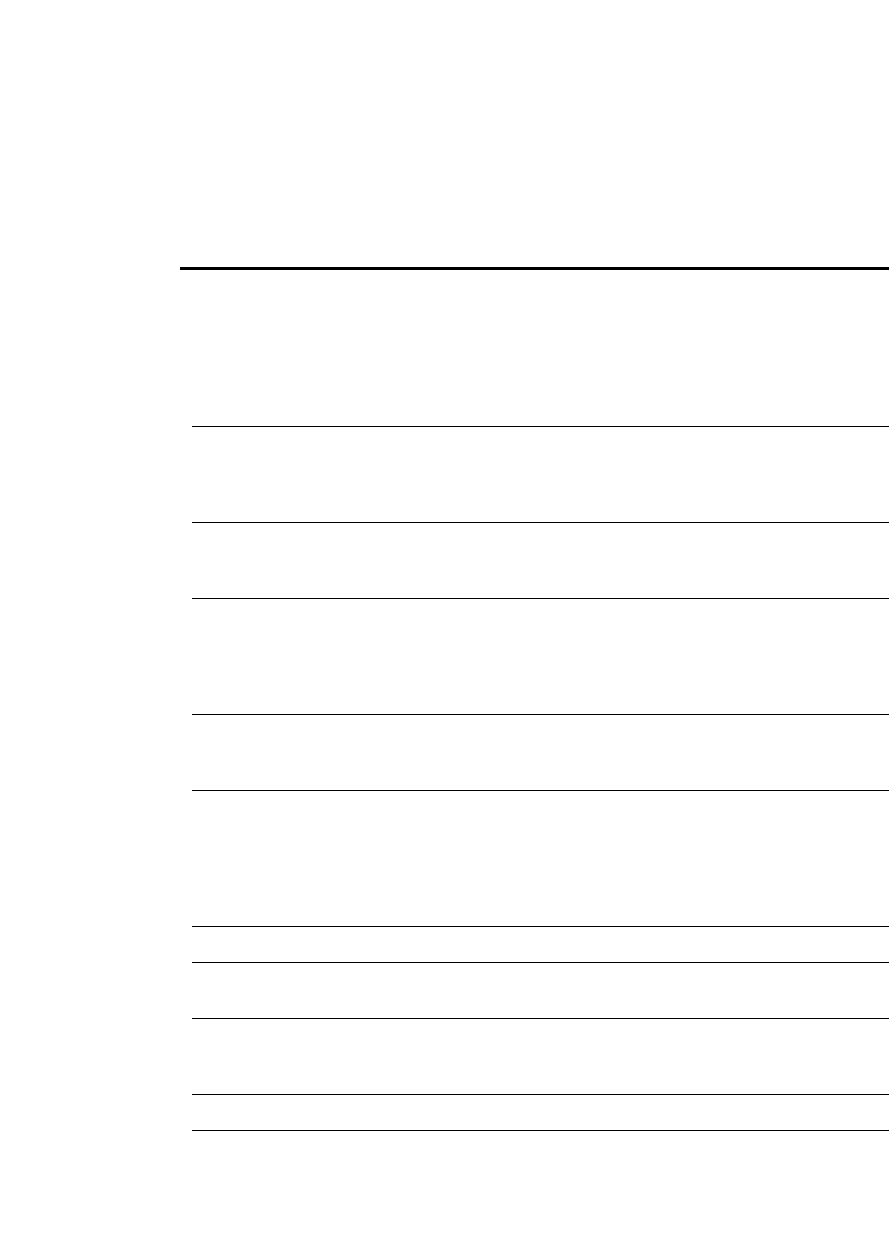
The DOCTYPE system identifier for the source XML document.
Text insets
FDK Programmer’s Reference 939
. . .
Common text inset properties
The following properties are common to all text inset objects.
Property Type Meaning
FP_ImportHint StringT Record identifying the filter used to
import the text. The FrameMaker
product uses this record to find the filter
to use when updating the inset. For a
complete description of the syntax of this
string, see “Syntax of FP_ImportHint
strings” on page 939.
FP_TiLocked IntT True if the inset is locked. To change an
inset’s contents, you must unlock it.
Always relock an inset after you have
finished changing its contents.
FP_Name StringT A name assigned to the inset by an FDK
client. It is not automatically assigned by
the FrameMaker product.
FP_NextTiInDoc†F_ObjHandleT The ID of the next text inset in the list of
text insets in the document
(FO_TiApiClient, FO_TiText,
FO_TiTextTable, or
FO_TiFlow ID).
FP_TextRange†F_TextRangeT The text range, in the document
containing the text inset, occupied by the
text inset.
FP_TiAutomaticUpdate IntT True if the inset is updated
automatically.
FP_TiAutomaticUpdate has no
effect if the document’s
FP_DontUpdateTextInsets
property is set to True.
FP_TiFile StringT Pathname of the source file.
FP_TiFileModDate StringT The modification date of the text inste’s
source file.
FP_TiLastUpdate IntT Time when the inset was last updated,
expressed in seconds since 1 January,
1970.
†
FP_Unique†IntT The text inset’s UID.
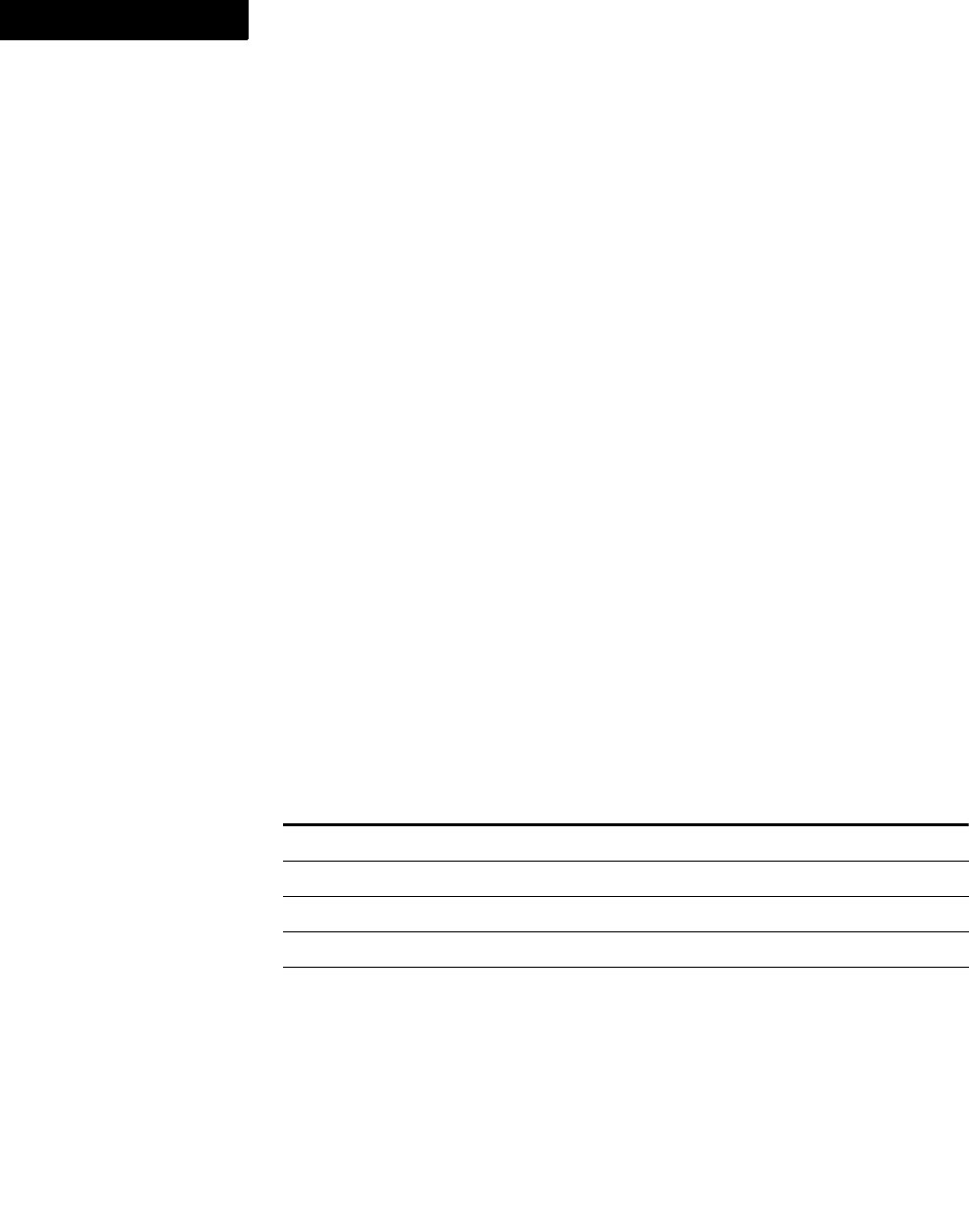
The DOCTYPE system identifier for the source XML document.
Text insets
940 FDK Programmer’s Reference
4
Syntax of FP_ImportHint strings
The FP_ImportHint property specifies a record that identifies the filter used to
import text by reference. FrameMaker products use this record to find the correct filter
to update a text inset. The syntax of this record is:
record_vers vendor format_id platform filter_vers filter_name
Note that the fields in the record are not separated by spaces.
0001XTNDWDBNMACP0002MS Word 4,5
. . . . . . . . . . . . . . . . . . . . . . . . . . . . . . . . . . . . . . . . . . . . . . . . . . . . . . . . . . . . . . . . . . . . . . . . . . . . . .
IMPORTANT:If you are setting an FP_ImportHint property, the string you are
using should be terminated with NULL. The string itself must not contain NULL or
. . . . . . . . . . . . . . . . . . . . . . . . . . . . . . . . . . . . . . . . . . . . . . . . . . . . . . . . . . . . . . . . . . . . . . . . . . . . . .
undisplayable characters.
You can determine which FP_ImportHint strings are registered by querying the
FP_ExportFilters property of the FO_Session object.
Each field of the record (except filter_name) specifies a four-byte code. If a code
contains fewer than four alphanumeric characters, the remaining bytes must be filled out
with spaces.
The rest of this section describes each field in the record.
record_vers specifies the version of the record, currently 0001.
vendor is a code specifying the filter’s vendor. The code is a string of four characters.
The following table lists some possible codes.
Note that this is not a comprehensive list of codes. Codes may be added to this list by
Frame or by developers at your site.
Code Meaning
PGRF Built-in Frame filters
FAPI External Frame FDK client filter
FFLT External Frame filters
IMAG External ImageMark filters
XTND External XTND filters
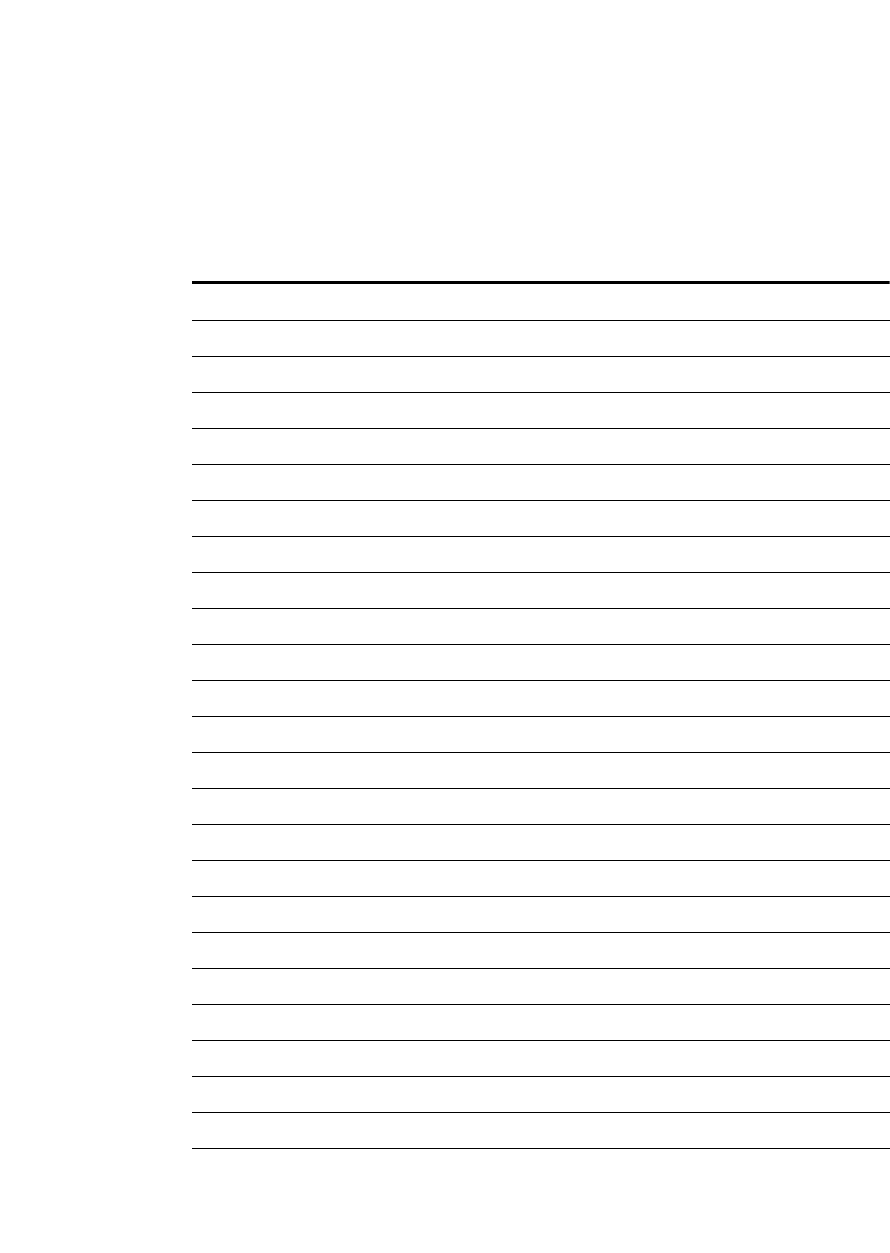
The DOCTYPE system identifier for the source XML document.
Text insets
FDK Programmer’s Reference 941
. . .
format_id is a code specifying the format that the filter translates.
The code is a string of four characters. The following table lists the
possible codes.
Code Meaning
HTML HTML document (for export, only)
XML XML document (for export, only)
WDBN Microsoft Word compound document
WPBN WordPerfect compound document
RTF Microsoft’s RTF compound document
IAF Interleaf compound document
MRTF MIF to RTF export
MIAF MIF to IAF export
MWPB MIF to WordPerfect export
MML Maker Markup Language
CVBN Corel Ventura compound document
Corel Ventura compound document (Windows)
TEXT Plain text
TXIS Text ISO Latin 1
TANS Text ANSI (Windows)
TMAC Text (Macintosh)
TASC Text ASCII
TJIS Japanese JIS
TSJS Japanese Shift-JIS
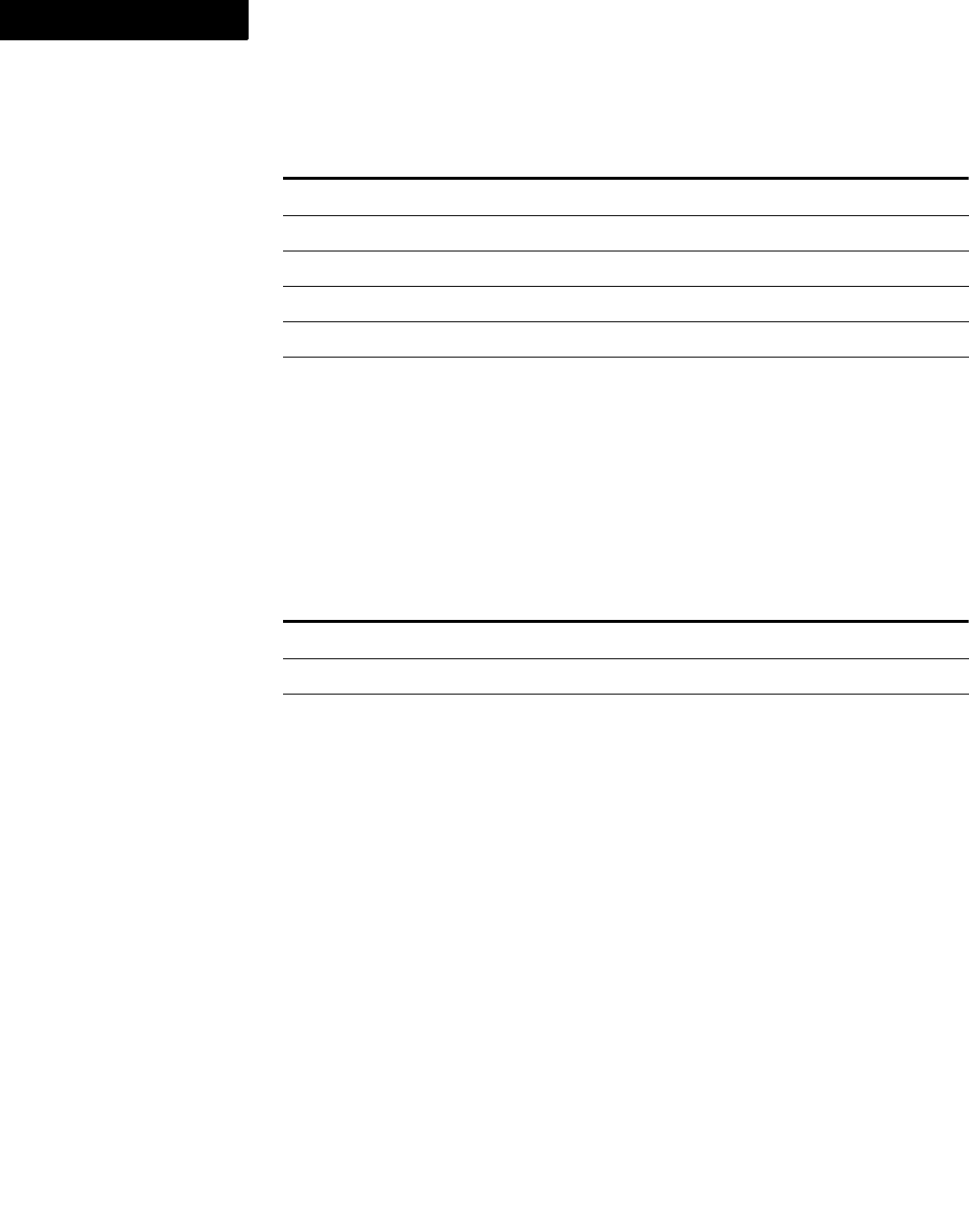
The DOCTYPE system identifier for the source XML document.
Text insets
942 FDK Programmer’s Reference
4
Note that this is not a comprehensive list of codes. Codes may be added to this list by
Frame or by developers at your site.
platform is a code specifying the platform on which the filter was run. The code is a
string of four characters. The following table lists the possible codes.
ilter_vers is a string of four characters identifying the version of the filter on that
platform. For example, version 1.0 of a filter is represented by the string 1.0 or the
string 0001.
filter_name is a C string (up to 31 characters long) that describes the filter.
For example, the following two records specify the HTML and XML filters on the
Windows 95 platform:
0001ADBEHTMLWIN40001HTML
0001ADBEXMLWIN40001XML
TEUJ Japanese EUC
TBG5 Traditional Chinese BIG 5
TEUH Traditional Chinese EUC-CNS
TXHZ Simplified Chinese HZ
TXGB Simplified Chinese GB
TKOR Korean
Code Meaning
WINT Windows NT
WIN3 Windows 3.1
WIN4 Windows 95
Code Meaning
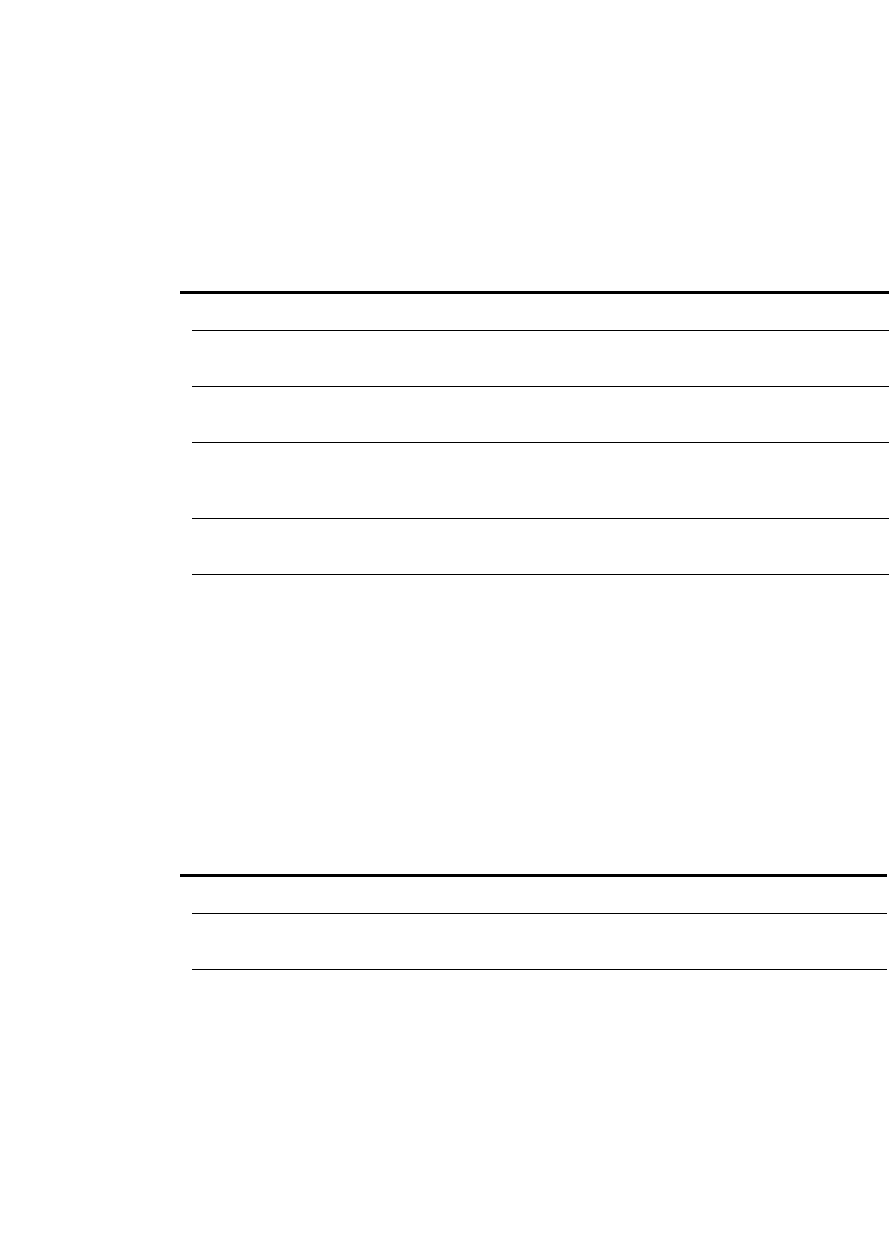
The DOCTYPE system identifier for the source XML document.
Text insets
FDK Programmer’s Reference 943
. . .
FO_TiApiClient properties
An FO_TiApiClient object represents text imported by an FDK client.
FO_TiApiClient objects have the following properties.
FO_TiFlow properties
An FO_TiFlow object represents text imported from a FrameMaker product
document or a MIF file. FO_TiFlow objects have the following properties.
Property Type Meaning
Common text inset properties See page 938.
FP_TiClientData StringT Data used by the client (for example, an
SQL query).
FP_TiClientName StringT The registered name of the client that
created the inset.
FP_TiClientSource StringT The name that appears as the
source in the Text Inset Properties dialog
box.
FP_TiClientType StringT The name that appears as the source type in
the Text Inset Properties dialog box.
FP_TiIsUnresolved IntT True if the inset is unresolved. A client
should set this property to True if it is
unable to resolve the inset.
Property Type Meaning
Common text inset properties See page 938.
FP_TiFlowName StringT The name of the imported flow if
FP_TiMainFlow is False.
FP_TiFlowPageSpace IntT The type of pages the imported flow is on:
FV_BODY_PAGE
FV_REFERENCE_PAGE
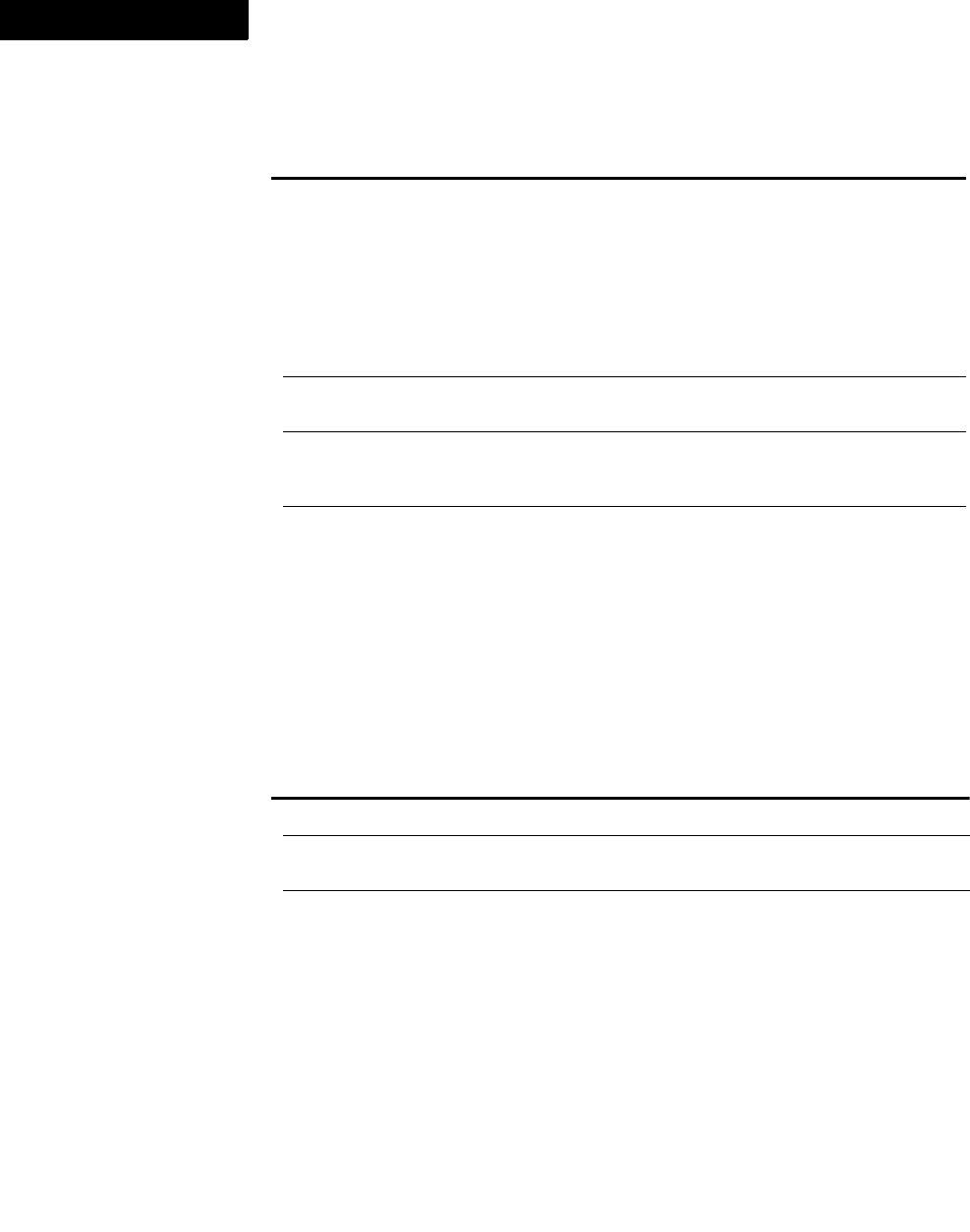
The DOCTYPE system identifier for the source XML document.
Text insets
944 FDK Programmer’s Reference
4
FO_TiText properties
An FO_TiText object represents text imported from a text file. FO_TiText objects
have the following properties.
FP_TiFormat IntT Source of the imported text’s format:
FV_SourceDoc: the text is formatted with
formats from the source document
FV_PlainText: the text is formatted as
plain text
FV_EnclosingDoc: the text is formatted
with formats from the document into
which it is imported
FP_TiMainFlow IntT True if the inset text is imported from the
main flow of the source document.
FP_TiRemovePageBreaks IntT True if page breaks are removed from the
text when FP_TiFormat is set to
FV_EnclosingDoc.
FP_TiRemoveOverrides IntT True if format overrides are removed
from the text when FP_TiFormat is set
to FV_EnclosingDoc.
Property Type Meaning
Common text inset properties See page 938.
FP_TiEOLisEOP IntT True if line ends in the imported text file
are treated as paragraph ends.
FP_TiTextEncoding†StringT The FP_ImportHintString for the text
inset. If this is not a FO_TiText or
FO_TiTextTable, the string is null.
Property Type Meaning
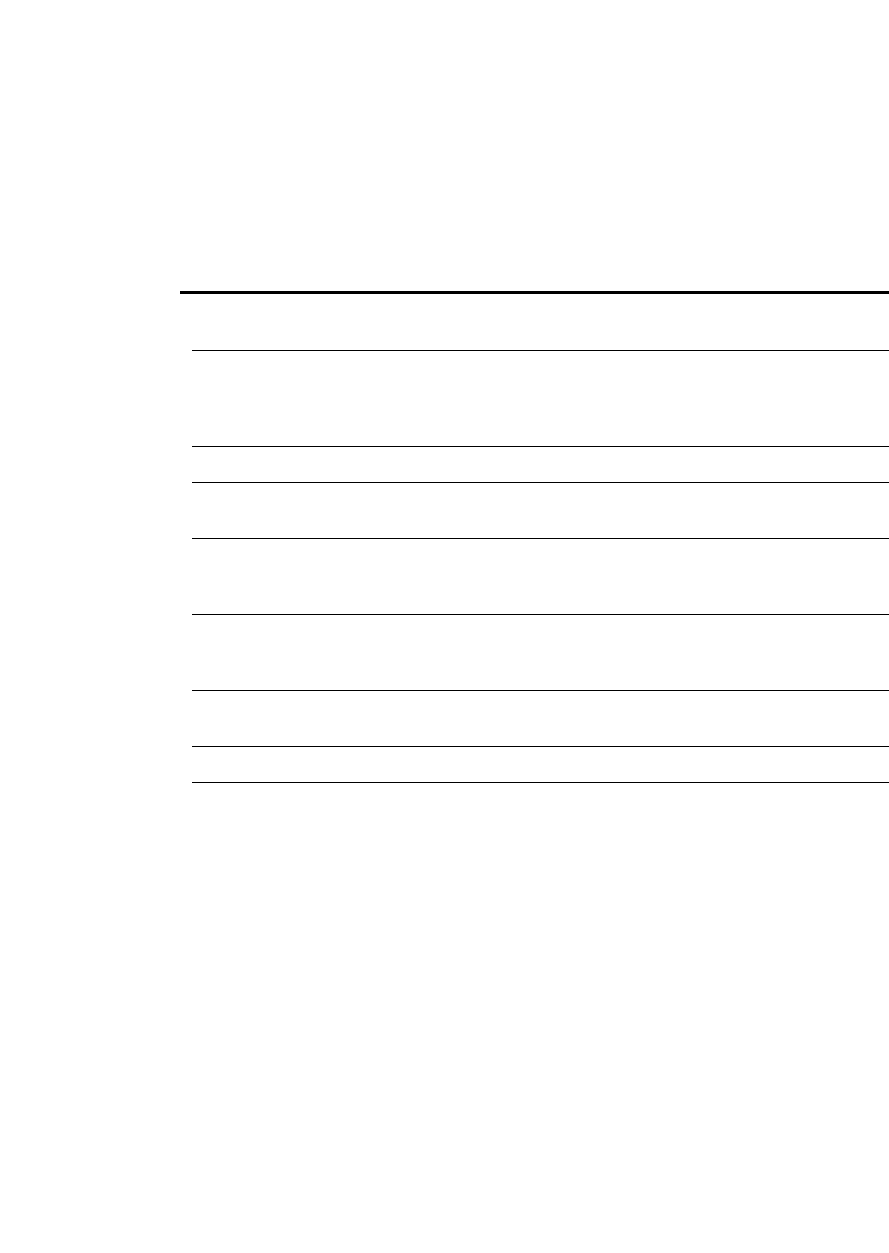
The DOCTYPE system identifier for the source XML document.
Text properties
FDK Programmer’s Reference 945
. . .
FO_TiTextTable properties
An FO_TiTextTable object represents text imported from a text file into a table.
FO_TiTextTable objects have the following properties.
Text properties
Text has the following properties. To retrieve these properties for a text location, use
F_ApiGetTextPropVal() or F_ApiGetTextProps(). The properties these
functions return apply to the character to the right of the location you specify.
Property Type Meaning
Common text inset
properties
See page 938.
FP_TiByRows IntT True if each paragraph in the imported text is
converted to a row of table cells; False if each
paragraph in the imported text is converted to a
table cell.
FP_TiTblTag StringT The table format tag of the imported table.
FP_TiHeadersEmpty IntT True if the imported text is not used to fill the
heading rows.
FP_TiNumSeparators IntT If FP_TiSeparator specifies a space, the
number of spaces used as a separator to parse
the text into table cells.
FP_TiSeparator StringT If FP_TiByRows is True, a string specifying
a separator, such as a tab, used to parse the text
into table cells.
FP_TiNumCols IntT If FP_TiByRows is False, the number of
columns in the table.
FP_TiNumHeaderRows IntT The number of heading rows in the table.
FP_TiTextEncoding†StringT The FP_ImportHintString for the text
inset. If this is not a FO_TiText or
FO_TiTextTable, the string is null.
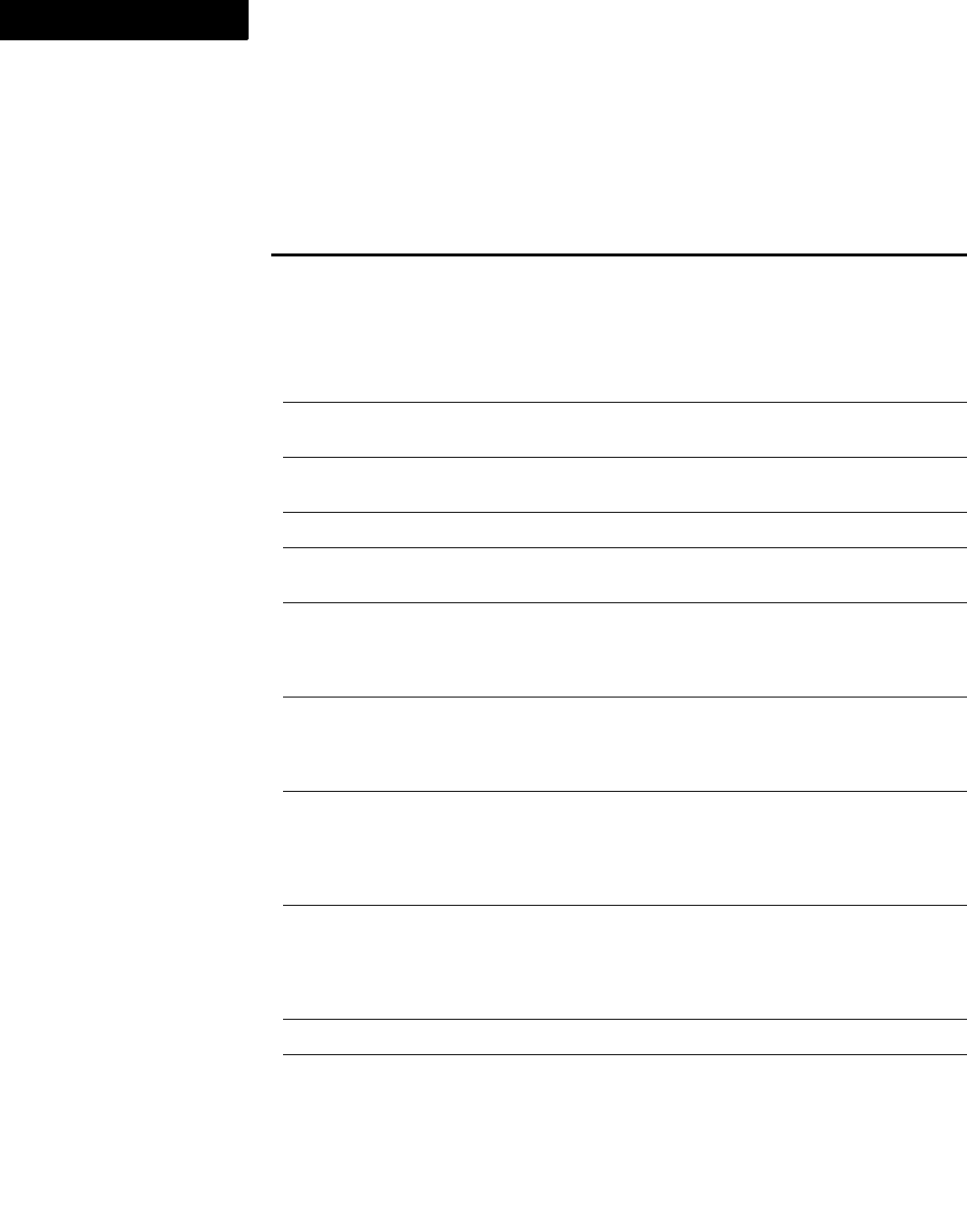
The DOCTYPE system identifier for the source XML document.
Text properties
946 FDK Programmer’s Reference
4
To set text properties for a text range, use F_ApiSetTextPropVal() or
F_ApiSetTextProps().
Property Type Meaning
FP_Capitalization IntT Type of capitalization:
FV_CAPITAL_CASE_NORM
FV_CAPITAL_CASE_SMALL
FV_CAPITAL_CASE_LOWER
FV_CAPITAL_CASE_UPPER
FP_ChangeBar IntT True if Change Bars is enabled at the
text location.
FP_CharTag StringT Name of character format tag applied to
text location.
FP_Color F_ObjHandleT Spot color (FO_Color ID).
FP_CombinedFontFamil
y
F_ObjHandleT Combined font definition
(FO_CombinedFontDefn)
FP_FontAngle IntT Font angle (specifies an index
into the array of font angles
provided by the session property
FP_FontAngleNames).
FP_FontFamily IntT Font family (specifies an index
into the array of font families provided by
the session property
FP_FontFamilyNames).
FP_Font
PlatformName
StringT Name that uniquely identifies a font on a
specific platform (for more information,
see “How the API represents fonts” on
page 107 of the FDK Programmer’s
Guide).
FP_FontPost
ScriptName
StringT Name given to a font when it is sent to a
PostScript printer (for more information,
see “How the API represents fonts” on
page 107 of the FDK Programmer’s
Guide).
FP_FontSize MetricT Font size (2 pt to 400 pt).
FP_FontVariation IntT Font variation (specifies an
index into the array of font variations
provided by the session property
FP_FontVariationNames).
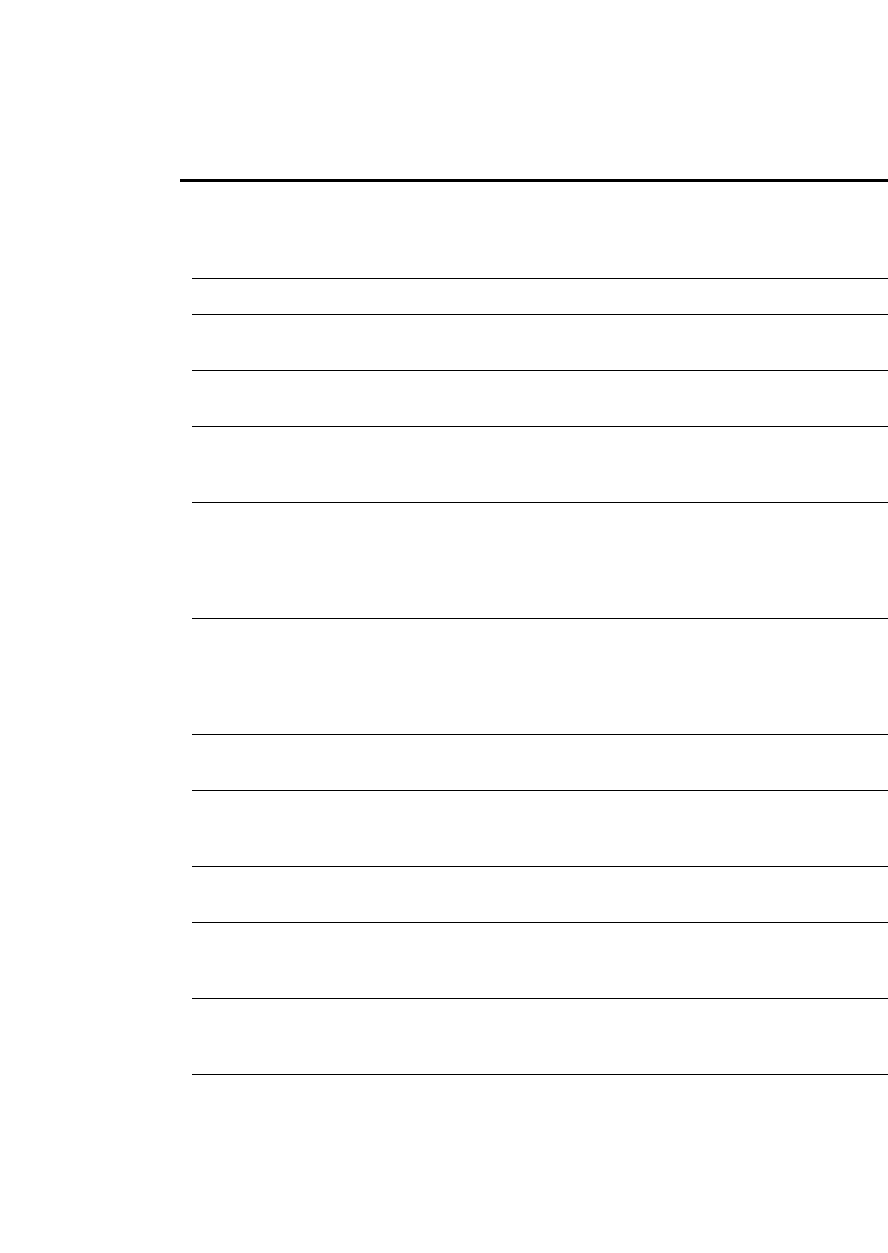
The DOCTYPE system identifier for the source XML document.
Text properties
FDK Programmer’s Reference 947
. . .
FP_FontWeight IntT Font weight (specifies an index
into the array of font weights provided by
the session property
FP_FontWeightNames).
FP_Height†MetricT Height of text at text location.
FP_InCond F_IntsT Condition tags that apply to the text (array
of FO_CondFmt IDs).
FP_InTextFrame†F_ObjHandleT Text frame containing the text
(FO_TextFrame ID).
FP_InTextObj†F_ObjHandleT Text frame or text line in which text
appears (FO_TextFrame or
FO_TextLine ID).
FP_KernX MetricT Horizontal kern value for manual kerning
expressed as a percentage of an em
(metric –100% to 1000%).a A positive
value moves a character right, and a
negative value moves a character left.
FP_KernY MetricT Vertical kern value for manual kerning
expressed as a percentage of an em
(metric –100% to 1000%). A positive
value moves characters up, and a negative
value moves characters down.
FP_LineAscent†MetricT The ascent of the line containing the text,
measured from the line’s baseline.
FP_LineBaseLine†MetricT The location of the line containing the
text, measured from the top of the object
containing the text.
FP_LineDescent†MetricT The descent of the line containing the
text, measured from the line’s baseline.
FP_Locked IntT True if the text is included in a text inset
that gets its formatting from the source
document.
FP_LocX†MetricT Offset of the left side of a character from
the left side of the subcolumn
(FO_SubCol object) containing it.
FP_LocY†MetricT Offset of the top of a character from the
top of the subcolumn (FO_SubCol
object) containing it.
Property Type Meaning
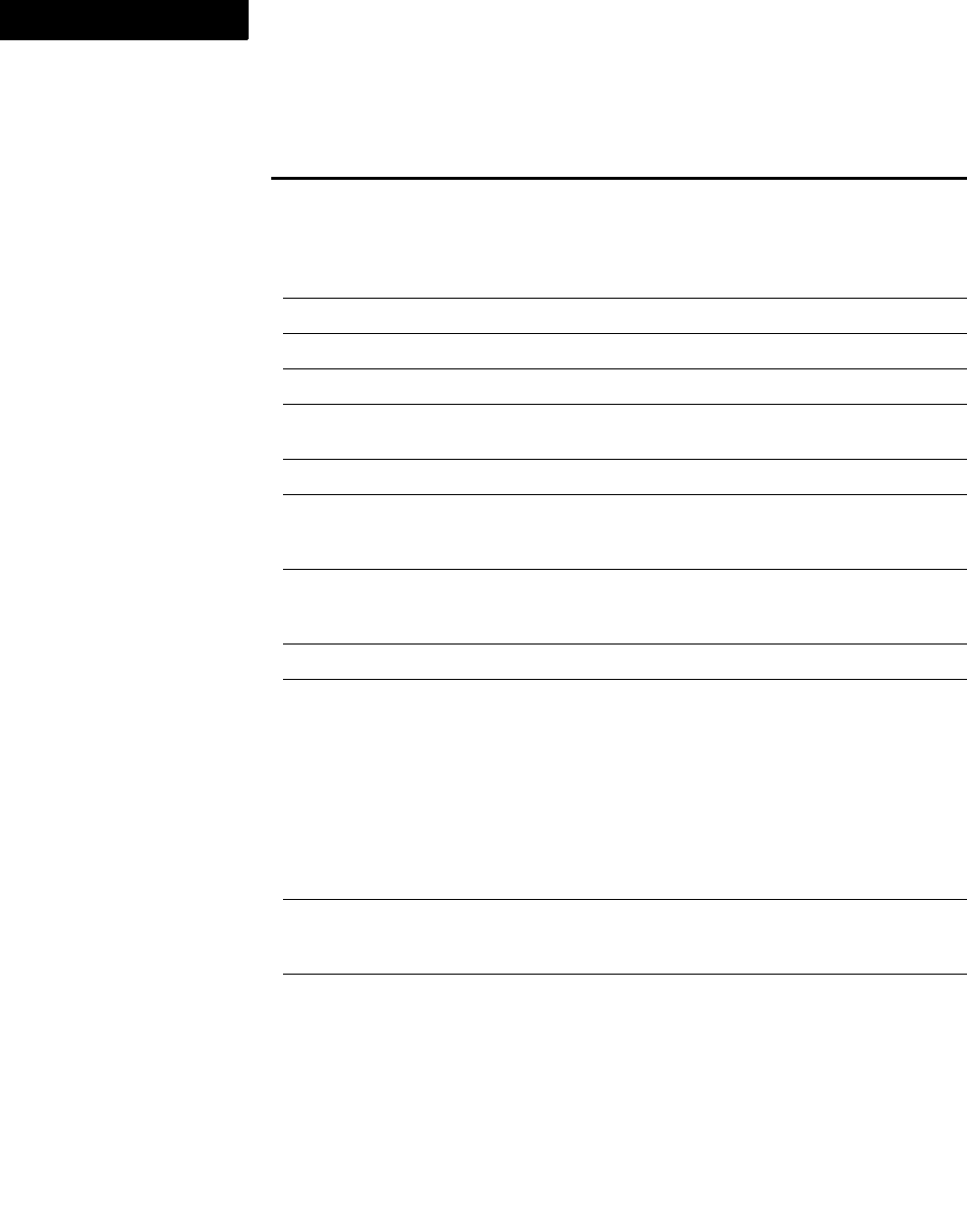
The DOCTYPE system identifier for the source XML document.
Text properties
948 FDK Programmer’s Reference
4
FP_Position IntT Position of the text:
FV_POS_SUPER: Superscript
FV_POS_NORM: Baseline
FV_POS_SUB: Subscript
FP_PairKern IntT True if Pair Kern is enabled.
FP_Overline IntT True if Overline is enabled.
FP_SepOverride F_ObjHandleT Color for separation override (FO_Color
ID).
FP_Spread MetricT Obsolete property, but still functional.
See corresponding "tracking" property
below.
FP_Stretch MetricT Character stretch (set width) expressed as
a percentage of normal stretch for the font
(metric –10% to 1000%).
FP_Strikethrough IntT True if Strikethrough is enabled.
FP_StyleOverrides IntT Bit flags that specify which overrides
(condition indicators) are used:
FV_CS_CHANGEBAR
FV_CS_NO_OVERRIDE
FV_CS_OVERLINE
FV_CS_STRIKETHROUGH
FV_CS_SINGLE_UNDERLINE
FV_CS_DOUBLE_UNDERLINE
FP_Tracking MetricT Character tracking expressed as a
percentage of an em (metric –100% to
1000%).
FP_Underlining IntT Type of underlining:
FV_CB_NO_UNDERLINE
FV_CB_SINGLE_UNDERLINE
FV_CB_DOUBLE_UNDERLINE
FV_CB_NUMERIC_UNDERLINE
Property Type Meaning
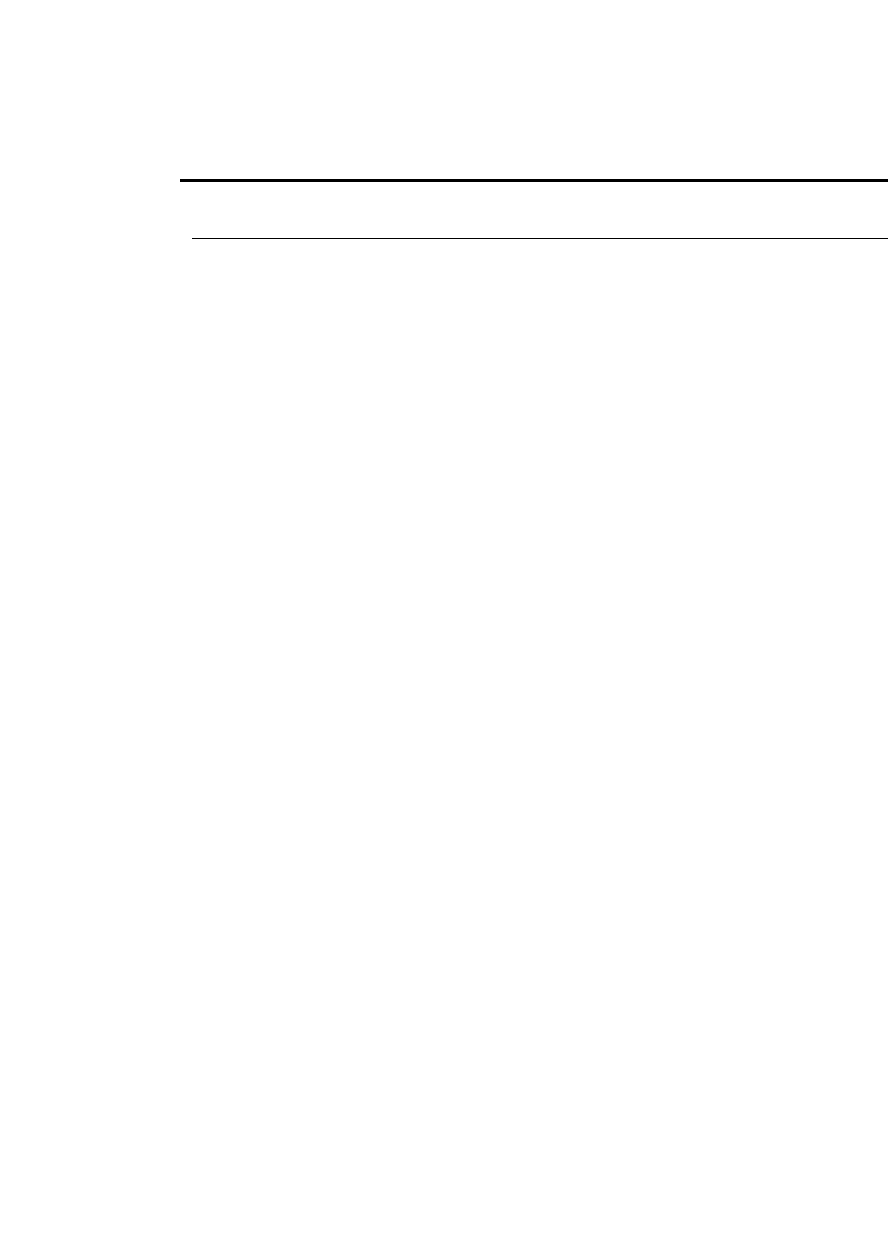
The DOCTYPE system identifier for the source XML document.
Text properties
FDK Programmer’s Reference 949
. . .
FP_UseSepOverride IntT True if color specified for
FP_SepOverride overrides default.
FP_Width†MetricT Width of a character
a. In the API, most percentages are represented as MetricT fractions. For spread percentages, the MetricT
value 1<<16 or 0x10000 specifies 100% or 1. For more information on MetricT values, see
“MetricT values” on page 954.
Property Type Meaning
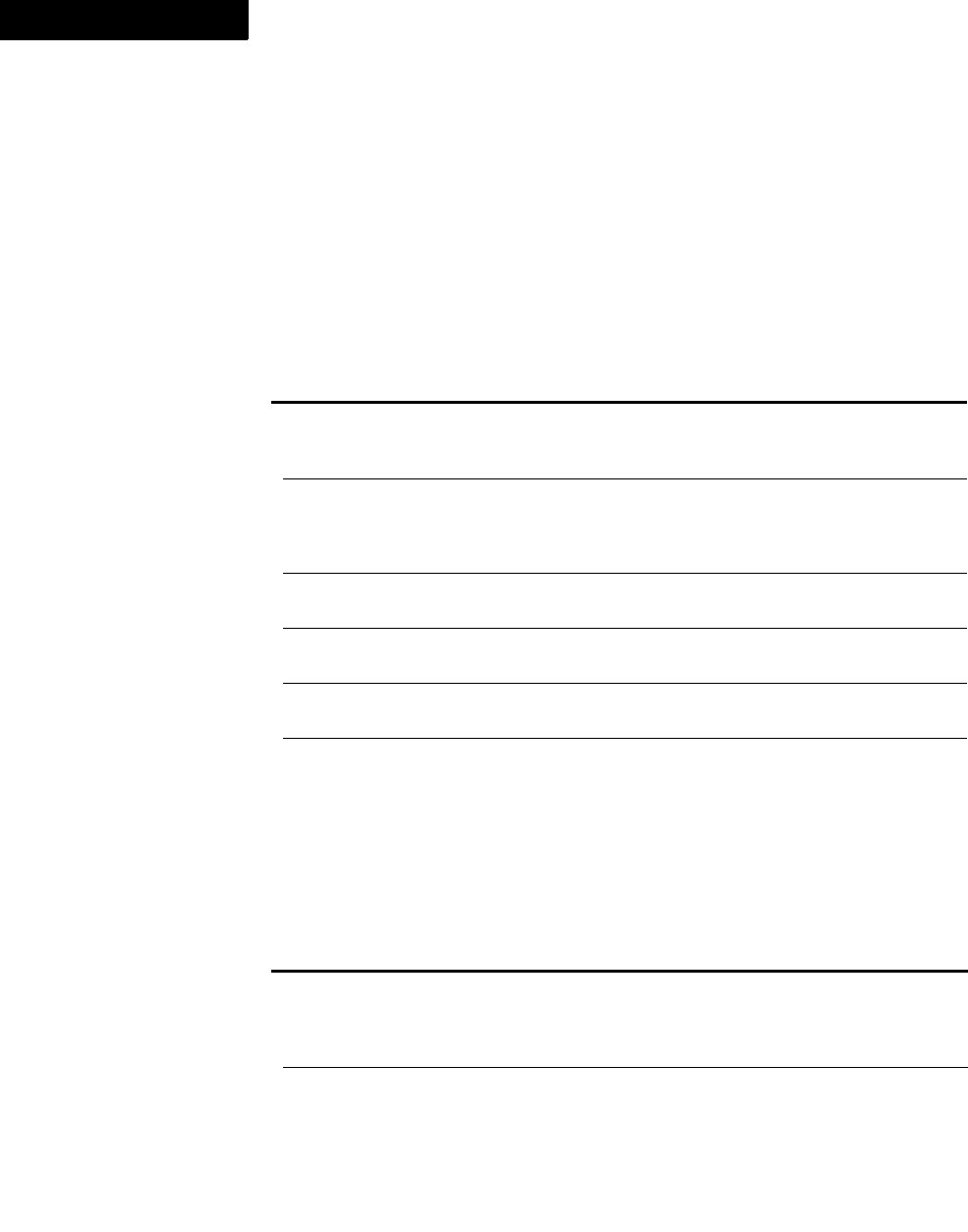
The DOCTYPE system identifier for the source XML document.
Variables
950 FDK Programmer’s Reference
4
Variables
The API uses an FO_Var object to represent a variable instance and an FO_VarFmt
object to represent a variable format.
FO_Var
FO_Var objects have the following properties.
FO_VarFmt
FO_VarFmt objects have the following properties.
Property Type Meaning
FP_Element†F_ObjHandleT If the variable is in a Structured FrameMaker
document, the ID of the element associated
with the variable.
FP_Locked IntT True if the variable is included in a text inset
that gets its formatting from the source
document. The variable is not affected by
global formatting performed on the document.
FP_NextVarInDoc†F_ObjHandleT Next variable instance (FO_Var ID) in the
document.
FP_TextRange†F_TextRangeT The text range the variable instance
encompasses.
FP_VarFmt F_ObjHandleT The variable instance’s format (FO_VarFmt
ID).
FP_Unique†IntT The variable’s UID.
Property Type Meaning
FP_Fmt StringT The variable format definition; the
building blocks and text strings used to
create a variable instance with the variable
format.
FP_Name StringT The variable format’s name.

The DOCTYPE system identifier for the source XML document.
Variables
FDK Programmer’s Reference 951
. . .
FP_NextVarFmtInDoc†F_ObjHandleT Next variable format (FO_VarFmt ID) in
the document’s list of variable formats.
Property Type Meaning
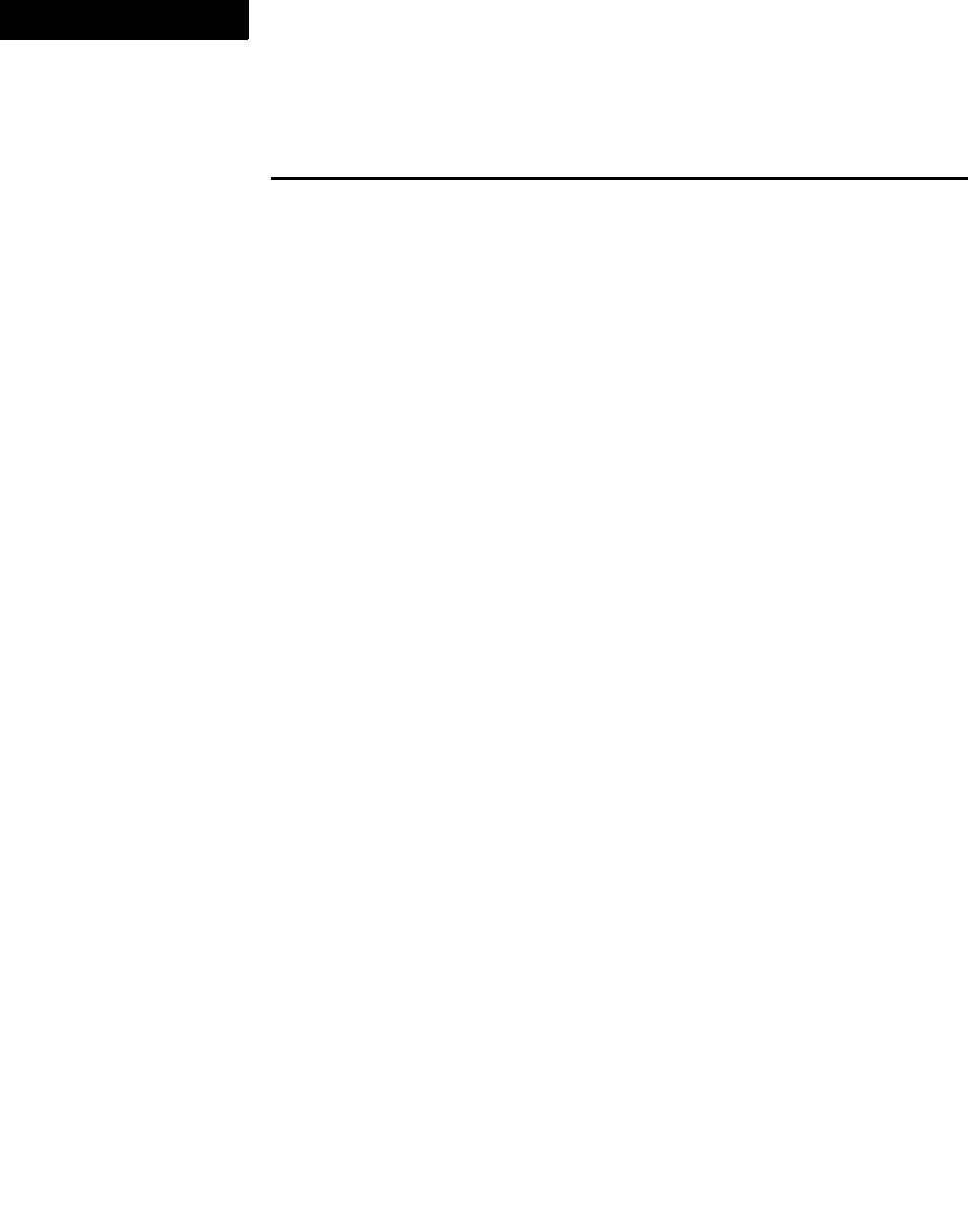
The DOCTYPE system identifier for the source XML document.
Variables
952 FDK Programmer’s Reference
4
FP_SystemVar†IntT The variable format’s type.
FV_VAR_USER_VARIABLE: a user-
defined variable format.
The following types specify system
variable formats:
FV_VAR_CURRENT_PAGE_NUM
FV_VAR_PAGE_COUNT
FV_VAR_CURRENT_DATE_LONG
FV_VAR_CURRENT_DATE_SHORT
FV_VAR_MODIFICATION_DATE_
LONG
FV_VAR_MODIFICATION_DATE_
SHORT
FV_VAR_CREATION_DATE_LONG
FV_VAR_CREATION_DATE_SHORT
FV_VAR_FILE_NAME_LONG
FV_VAR_FILE_NAME_SHORT
FV_VAR_HEADER_FOOTER_1
FV_VAR_HEADER_FOOTER_2
FV_VAR_HEADER_FOOTER_3
FV_VAR_HEADER_FOOTER_4
FV_VAR_HEADER_FOOTER_5
FV_VAR_HEADER_FOOTER_6
FV_VAR_HEADER_FOOTER_7
FV_VAR_HEADER_FOOTER_8
FV_VAR_HEADER_FOOTER_9
FV_VAR_HEADER_FOOTER_10
FV_VAR_HEADER_FOOTER_11
FV_VAR_HEADER_FOOTER_12
FV_VAR_HEADER_FOOTER_13
FV_VAR_HEADER_FOOTER_14
FV_VAR_HEADER_FOOTER_15
FV_VAR_HEADER_FOOTER_16
FV_VAR_HEADER_FOOTER_17
FV_VAR_HEADER_FOOTER_18
FV_VAR_TABLE_CONTINUATION
FV_VAR_TABLE_SHEET
Property Type Meaning

The DOCTYPE system identifier for the source XML document.
Variables
FDK Programmer’s Reference 953
. . .
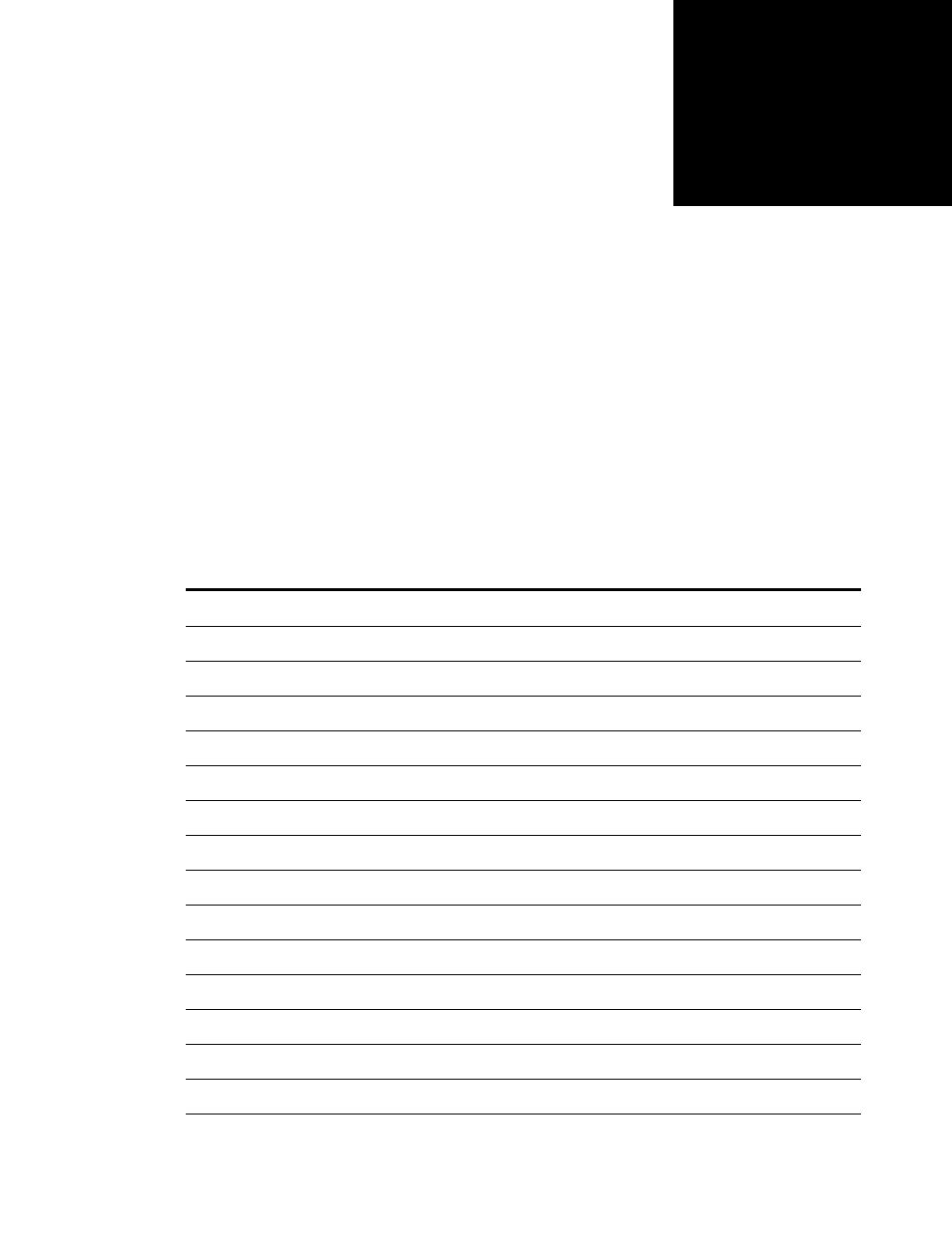
FDK Programmer’s Reference 953
. . . . . . . . . . . . . . . . . . . . . . . . . . . . . . . . . .
. . . . .
5
4Data Types and Structures Reference
This chapter describes the data types and structures used in the API.
Data types
The following table lists primitive data types used in the API. For a list of all the data
types provided by the FDE, see “Replacing C primitive data types with FDE types” on
page 530 of the FDK Programmer’s Guide.
Frame API data type Equivalent fundamental type Size
BoolT long Signed 4 bytes
ByteT char Signed 1 byte
ErrorT long Signed 4 bytes
ConStringT const unsigned char* Pointer
F_ObjHandleT long Unsigned 4 bytes
FontEncIdT unsigned short Unsigned 2 bytes
GenericT void* or int 4 bytes
IntT long Signed 4 bytes
MetricT long Signed 4 bytes
ShortT short Signed 2 bytes
StringT unsigned char* Pointer
UByteT unsigned char Unsigned 1 byte
UCharT unsigned char Unsigned 1 byte
UIntT unsigned long Unsigned 4 bytes
UShortT unsigned short Unsigned 2 bytes
VoidT void None
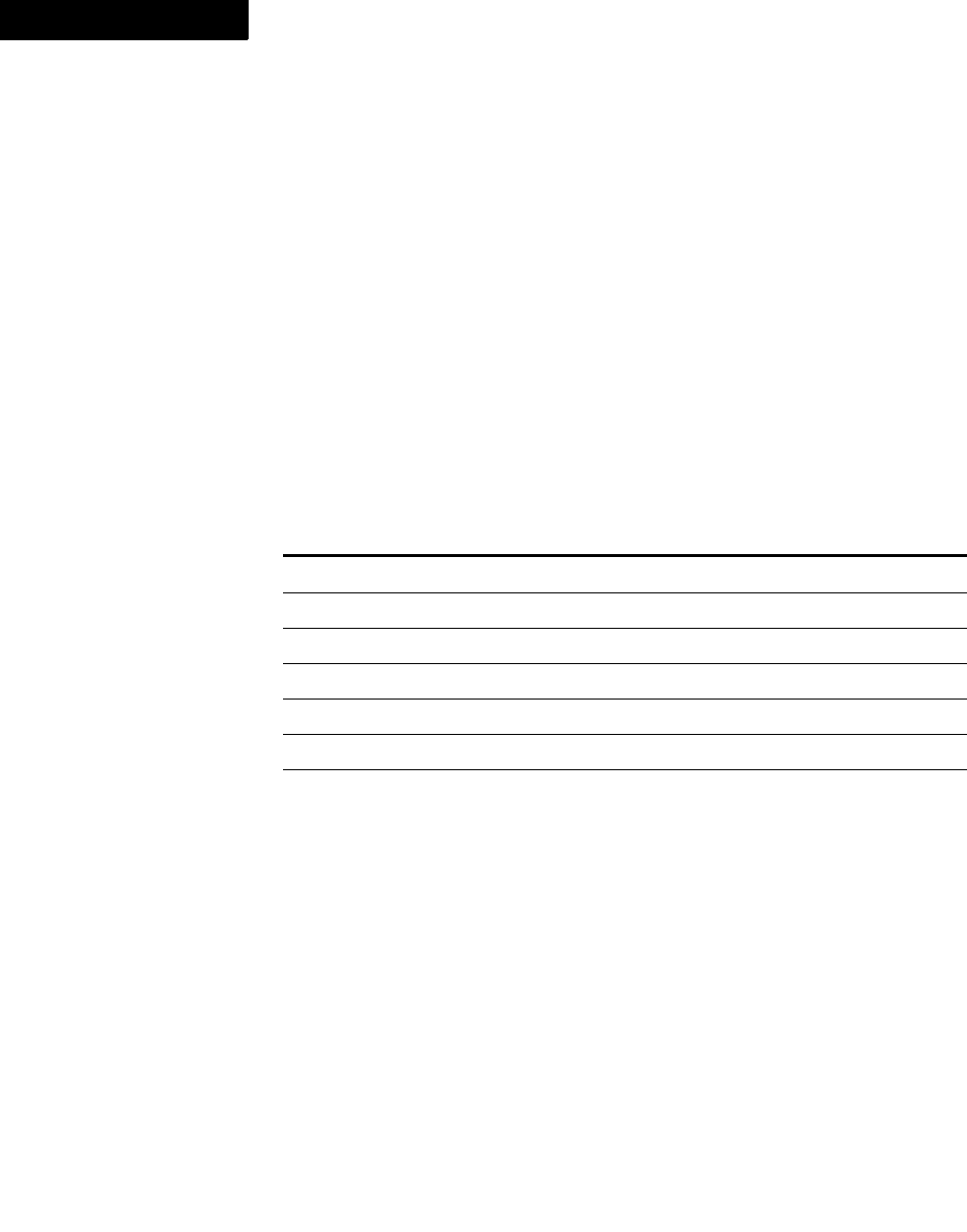
Data Types and Structures Reference
Data types
954 FDK Programmer’s Reference
5
MetricT values
The MetricT type is a 32-bit fixed-point number. The API and FDE use MetricT
values to express linear measurements, such as tab offsets and font sizes. They also use
MetricT values to express percentages and angular degrees when a high degree of
accuracy is required. MetricT values should not be confused with metric system
values, that is, with centimeters and meters.
Using MetricT values for linear measurements
When used for linear measurement, a MetricT unit represents a point (1/72 inch). The
16 most significant bits of a MetricT value represent the digits before the decimal;
the 16 least significant bits represent the digits after the decimal. Therefore, 1 point is
expressed as hexadecimal 0x10000 or decimal 65536.
The following table lists the units of the measurement systems FrameMaker products
support and their MetricT equivalents.
The FDK defines the following constants which you may prefer to use:
FV_METRIC_INCH
FV_METRIC_CM
FV_METRIC_MM
FV_METRIC_PICA
FV_METRIC_POINT
FV_METRIC_DIDOT
FV_METRIC_CICERO
With these constants, you can specify MetricT values in your client code in a way
that is easy to understand. For example, you can specify 5 inches with
5*FV_METRIC_INCH.
Measurement
unit
MetricT hex
value
MetricT decimal
value
Relationship to
other units
inch 0x480000 4718592 72 points
centimeter 0x1c58b1 1857713 2.54 cm per inch
millimeter 0x02d5ab 185771 25.4 mm per inch
pica 0x0c0000 786432 12 points
point 0x10000 65536 1/72 inch
didot 0x011159 69977 0.01483 inch
cicero 0x0cd02c 839724 12 didots

Data Types and Structures Reference
Data structures
FDK Programmer’s Reference 955
. . .
The FDE provides platform-independent utility functions that make it easy to
manipulate MetricT values without converting them. For more information on these
functions, see “Metric library” on page 551 of the FDK Programmer’s Guide.
Using MetricT values for percentages and angles
The API and FDE use MetricT values to represent percentages. For some properties,
such as the document property FP_Zoom and the character format property
FP_Spread, the decimal MetricT value 65536 specifies 100 percent. For other
properties, such as the color property FP_Black, 65536 specifies 1 percent. For
more information on specifying a particular MetricT percentage property, see
Chapter 3, “Object Reference.”
When MetricT values are used to represent angular degrees, 1 degree is expressed as
decimal 65536.
Data structures
The following structures, which are used for some FDE function parameters, are
incompletely defined in the FDK header files:
-ChannelT
-DirHandleT
-FilePathT
-HandleT
-HashT
-StringListT
These functions are incompletely defined because FDK clients should not directly
manipulate their fields. Their fields are not guaranteed to be the same for different
versions of the FDK. You should declare only pointers to the incompletely defined
structures. If you attempt to declare a variable with one of these structures as the type, it
will cause a compiler error.
The following sections describe data structures used by API functions.
ChannelT
Incompletely-defined structure used to specify a channel. For more information on
channels, see “” on page 539 of the FDK Programmer’s Guide.
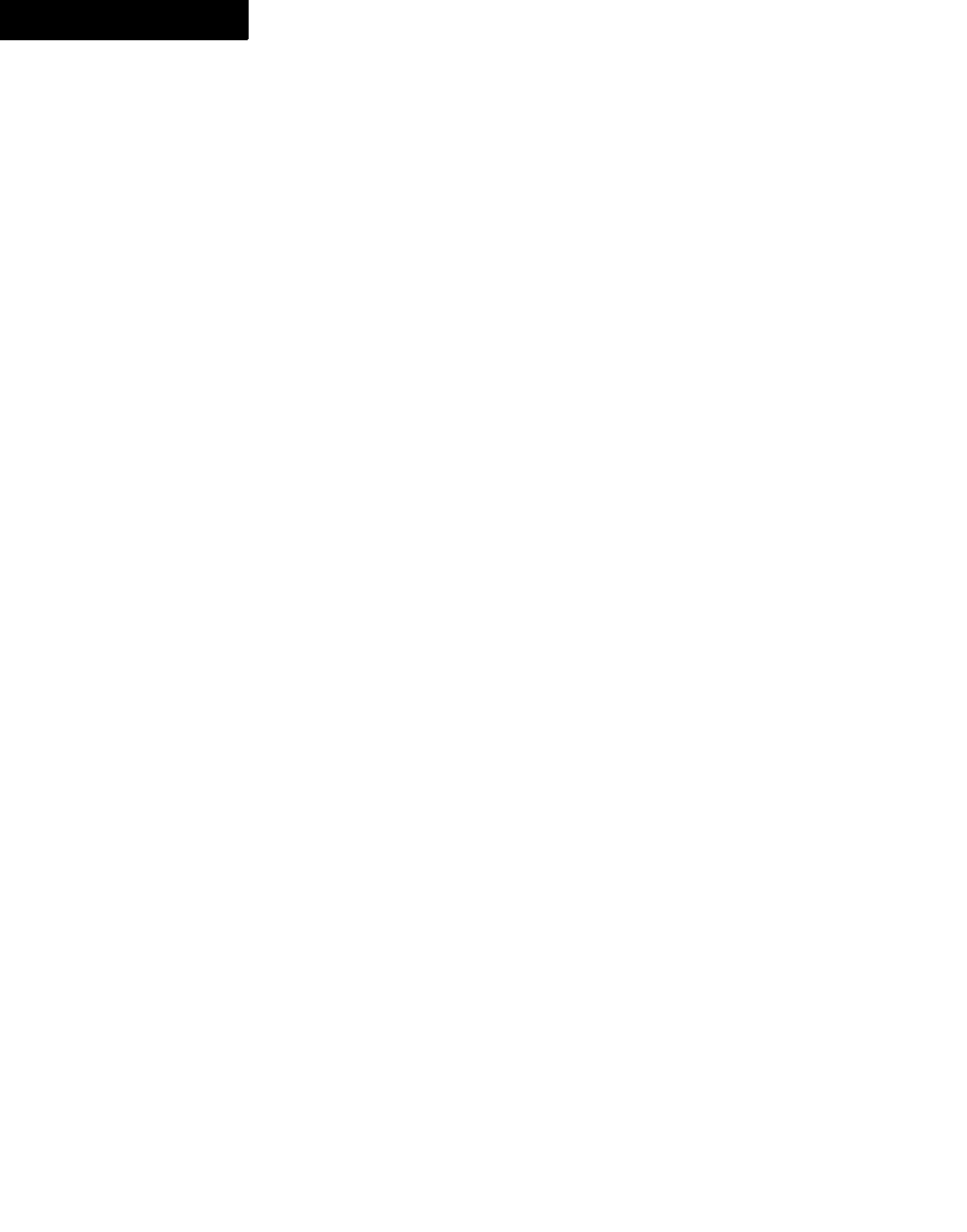
Data Types and Structures Reference
Data structures
956 FDK Programmer’s Reference
5
DirHandleT
Incompletely defined structure used to specify a directory handle. For information about
getting get a DirHandleT, see “F_FilePathOpenDir()” on page 551
FilePathT
Incompletely defined structure used to specify a filepath.
HandleT
Incompletely defined structure used to specify a memory handle. For more information
on allocating memory with memory handles, see “Allocating memory with handles” on
page 544 of the FDK Programmer’s Guide.
HashT
Incompletely defined structure used to specify a hash table. For more information on
using hash tables, see “The hash library” on page 549 of the FDK Programmer’s Guide.
StringListT
Incompletely-defined structure used to specify a string list. For more information on
using string lists, see “The string list library” on page 548 of the FDK Programmer’s
Guide.
F_AttributeDefsT
An F_AttributeDefsT structure specifies a set of attribute definitions.
typedef struct {
UIntT len;
F_AttributeDefT *val;
} F_AttributeDefsT;
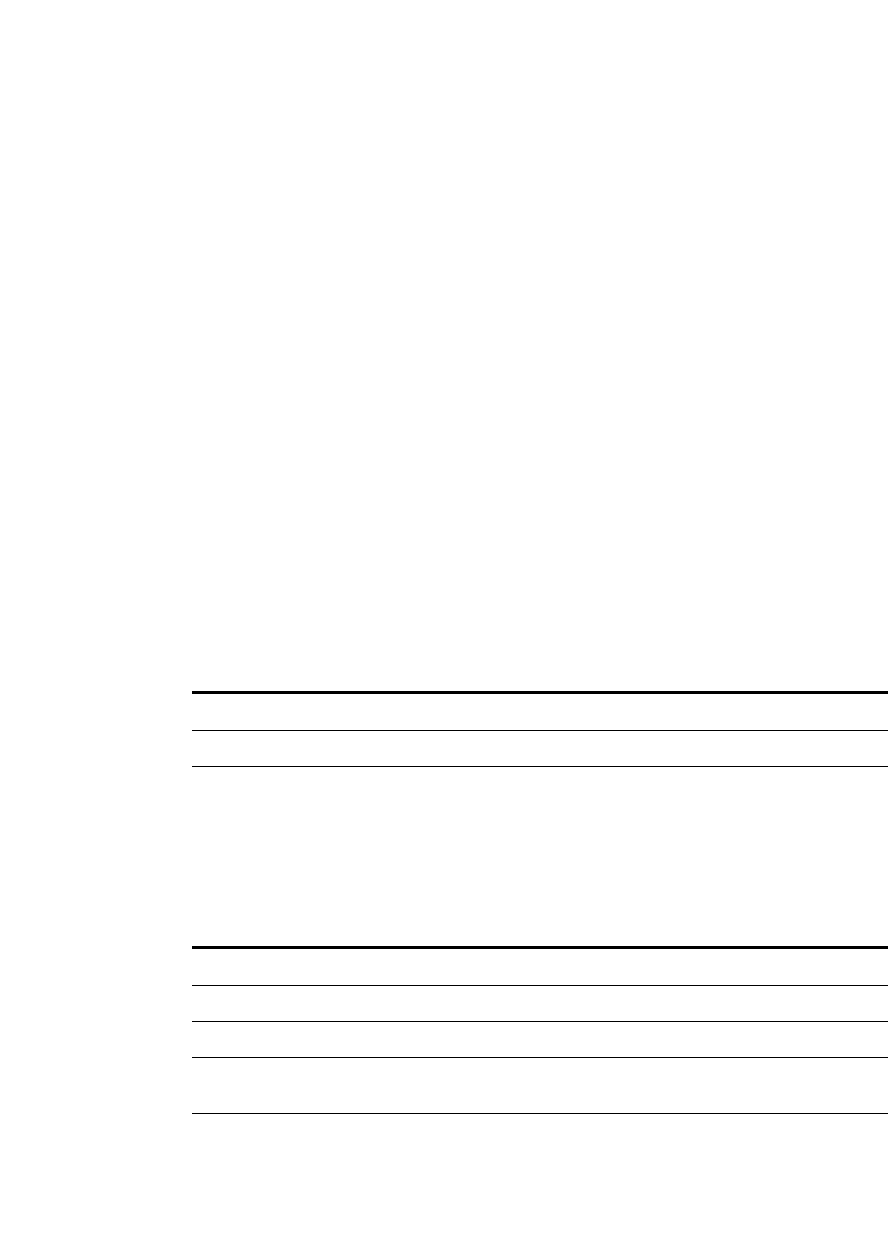
Data Types and Structures Reference
Data structures
FDK Programmer’s Reference 957
. . .
F_AttributeDefT
The F_AttributeDefT structure describes a single attribute definition.
typedef struct {
StringT name; /* The attribute name. */
BoolT required; /* True if the attribute is required. */
UByteT flags; /* Attr value is read-only, hidden, or neither.
** See following table.
*/
IntT attrType; /* The attribute type. See following table. */
F_StringsT choices;/* Choices if attrType is FV_AT_CHOICES.*/
F_StringsT defValues;/* The default if attribute is not
** required. If attrType is
** FV_AT_INTS, FV_AT_STRINGS, etc
** the default can have multiple strings.
*/
StringT rangeMin; /* The minimum allowed value (if any). */
StringT rangeMax; /* The maximum allowed value (if any). */
} F_AttributeDefT;
The F_AttributeDefT.flags field determines whether an attribute is read-only,
hidden, of neither.
The F_AttributeDefT.attrType identifies the attribute value’s type. It can
specify one of the following constants
Value for flags Means
FV_AF_READ_ONLY The attribute value is read-only
FV_AF_HIDDEN The attribute value is hidden
NULL The attribute value is neither read-only nor hidden
attrType constant Attribute value type
FV_AT_STRING Any arbitrary text string
FV_AT_STRINGS One or more arbitrary text strings
FV_AT_CHOICES A value from a list of choices
FV_AT_INTEGER A signed whole number (optionally restricted to a range of
values)
FV_AT_INTEGERS One or more integers (optionally restricted to a range of
values)
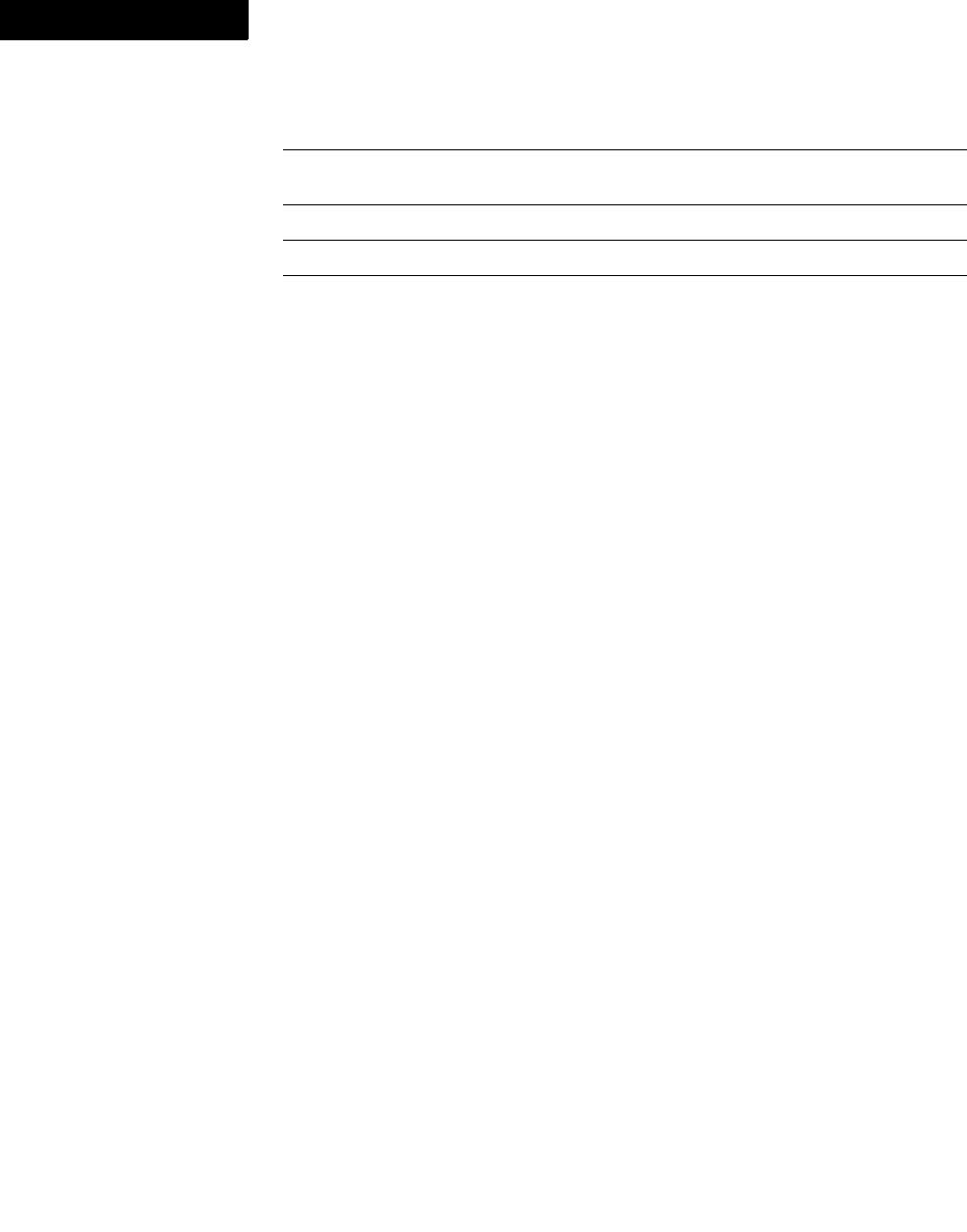
Data Types and Structures Reference
Data structures
958 FDK Programmer’s Reference
5
F_AttributesT
An F_AttributesT structure specifies a set of attributes.
typedef struct {
UIntT len;
F_AttributeT *val;
} F_AttributesT;
F_AttributeT
The F_AttributeT structure describes a single attribute.
typedef struct {
StringT name; /* The attribute name. */
F_StringsT values; /* The attribute values. */
UByteT valflags; /* Validation error flags. */
UByteT allow; /* Allow error as special case. */
} F_AttributeT;
F_CombinedFontsT
F_CombinedFontsT provides an array of F_CombinedFontT structures. The FDK
uses it to specify permutations of font characteristics for a combined font.
typedef struct {
UIntT len;
F_CombinedFontT *val;
} F_CombinedFontsT;
FV_AT_REAL A real number (optionally restricted to a range of values)
FV_AT_REALS One or more real numbers (optionally restricted to a range of
values)
FV_AT_UNIQUE_ID A string that uniquely identifies the element
FV_AT_UNIQUE_IDREF A reference to a UniqueID attribute
FV_AT_UNIQUE_IDREFS One or more references to a UniqueID attribute

Data Types and Structures Reference
Data structures
FDK Programmer’s Reference 959
. . .
F_CombinedFontT
F_CombinedFontT specifies a set of font characteristics for a combined font. The
combinedFont field specifies the ID of a FO_CombinedFontDefn object. From this
object you can get information about the combined font such as the base and Western
font families, or the combined font name. For the list of properties for a combined font
definition, see “FO_CombinedFontDefn” on page 759.
The other fields each specify an index into a list of names in the FrameMaker product
session. For example, the weight field specifies the index of a name in the list of
names specified by the session property FP_FontWeightNames.
typedef struct {
F_ObjHandelT combinedFont; /* Combined font ID */
UIntT variation; /* Index of the font variation. */
UIntT weight; /* Index of the font weight. */
UIntT angle; /* Index of the font angle. */
} F_CombinedFontT;
F_CompareRetT
F_CompareRetT provides the results of a call to F_ApiCompare().
typedef struct {
F_ObjHandleT sumId; /* The ID of the summary document. */
F_ObjHandleT compId; /* The ID of the composite document. */
} F_CompareRetT;
F_ElementLocT
The F_ElementLocT structure specifies a location within a structural element. The
parent element is the element that contains the location. The child element is the child
of parent that immediately follows the location. The offset counts at what number of
characters into parent to set the location.
For example, assume an element named List that can contain elements named Item. To
set a location before the first Item in List, parent is the ID of the List element, child
is the ID of the first Item element in List, and offset is 0. To set the location after the
last Item in List, parent is the ID of the list element, child is 0, and offset is 0.
typedef struct {
F_ObjHandleT parentId; /* Parent element ID. */
F_ObjHandleT childId; /* Child element ID. */
IntT offset; /* Offset within child/parent element. */
} F_ElementLocT;

Data Types and Structures Reference
Data structures
960 FDK Programmer’s Reference
5
F_ElementRangeT
An F_ElementRangeT structure specifies an element range.
typedef struct {
F_ElementLocT beg; /* Beginning of the element range. */
F_ElementLocT end; /* End of the element range. */
} F_ElementRangeT;
F_FontEncT
F_FontEncT stores information about the character set for a given encoding. The
encoding is specified by name, and can be one of FrameRoman,
JISX0208.ShiftJIS, BIG5, GB2312-80.EUC, or KSC5601-1992. Each element
in the arrays indicates whether its corresponding character code is a part of the font set
for the given encoding.
The FDE creates an initial set of F_FontEncTs for the session, and includes functions
to return an ID for each one. You should not have to inspect this structure directly.
typedef struct {
UCharT firstBytes[256]; /* First byte character information
*/
UCharT secondBytes[256]; /* Second byte character
information */
StringT name; /* The name of the encoding */
} F_FontEncT;
F_FontsT
F_FontsT provides an array of FontT structures. The FDK uses it to specify
permutations of font characteristics.
typedef struct {
UIntT len;
F_FontT *val;
} F_FontsT;
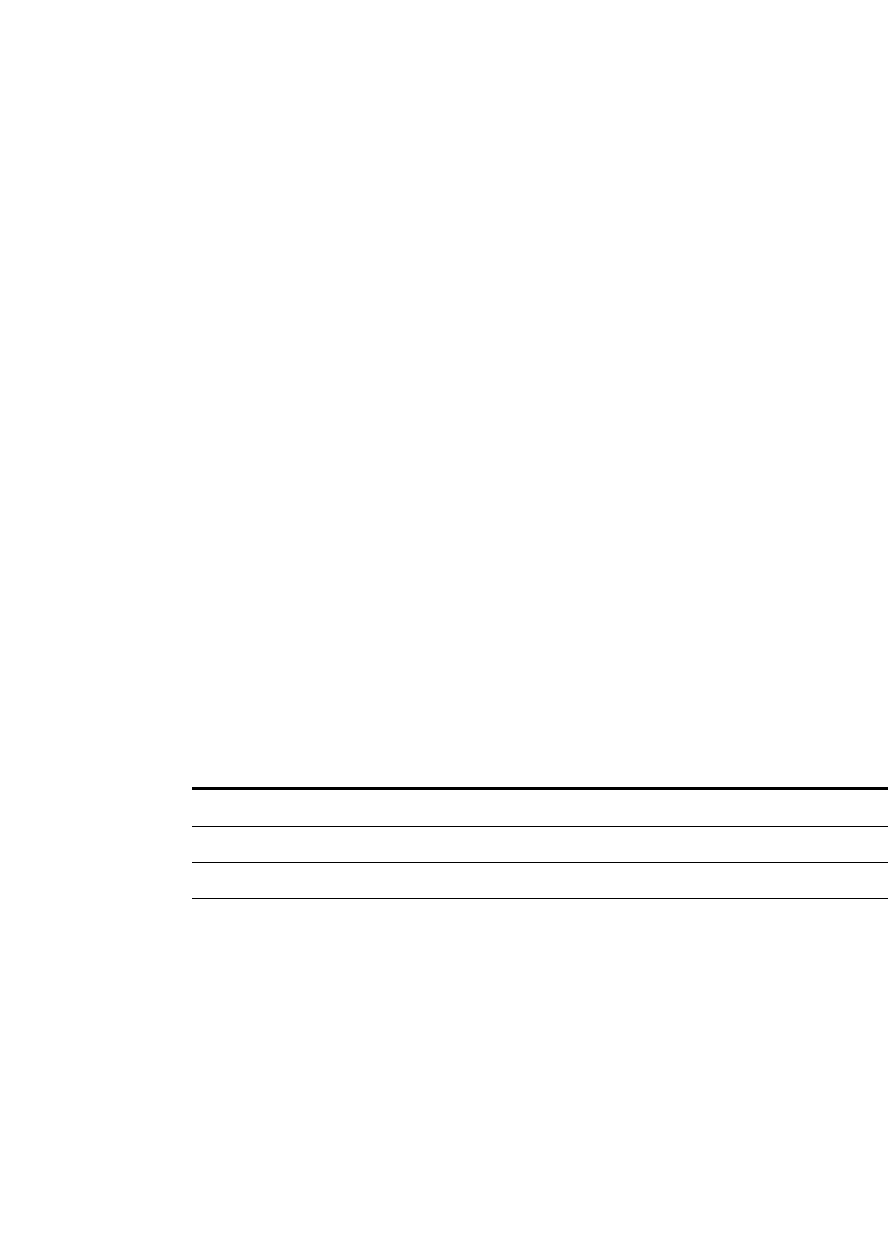
Data Types and Structures Reference
Data structures
FDK Programmer’s Reference 961
. . .
F_FontT
F_FontT specifies a combination of font characteristics. Each field specifies an index
into a list of names in the FrameMaker product session. For example, the family field
specifies the index of a name in the list of names specified by the session property
FP_FontFamilyNames. The weight field specifies the index of a name in the list
of names specified by the session property FP_FontWeightNames.
typedef struct {
UIntT family; /* Index of the font family. */
UIntT variation; /* Index of the font variation. */
UIntT weight; /* Index of the font weight. */
UIntT angle; /* Index of the font angle. */
} F_FontT;
F_ElementCatalogEntryT
F_ElementCatalogEntryT describes a catalog entry in an Element Catalog in
Structured FrameMaker
typedef struct {
F_ObjHandleT objId; /* ID of element definition */
IntT flags; /* Validation type */
} F_ElementCatalogEntryT;
The F_ElementCatalogEntryT.flags field can be one of the following
constants.
If no flags are set, the element is invalid at the current position.
Flags constant Meaning
FV_STRICTLY_VALID Catalog entry is strictly valid
FV_LOOSELY_VALID Catalog entry is loosely valid
FV_ALTERNATIVE Catalog entry is an alternative
FV_INCLUSION Catalog entry is valid because it is an inclusion

Data Types and Structures Reference
Data structures
962 FDK Programmer’s Reference
5
F_ElementCatalogEntriesT
F_ElementCatalogEntriesT describes the value of the Structured FrameMaker
Element Catalog for the current insertion point or text selection.
typedef struct {
UIntT len; /* Number of elements */
F_ElementCatalogEntryT *val;
} F_ElementCatalogEntriesT;
F_IntsT
F_IntsT provides an array of IntT values.
typedef struct {
UIntT len; /* Number of IntTs */
IntT *val; /* Array of IntTs */
} F_IntsT;
F_MetricsT
F_MetricsT provides a set of metric values.
typedef struct {
UIntT len; /* Number of metric values*/
MetricT *val; /* Array of metric values */
} F_MetricsT;
F_PointT
F_PointT describes an individual coordinate pair. FrameMaker products measure
coordinates from the upper-left corner of the parent frame.
typedef struct {
MetricT x,y; /* The coordinate pair */
} F_PointT;
F_PointsT
F_PointsT describes a set of coordinate pairs. It is normally used to describe the
vertices of a graphic object, such as a polyline or polygon.
typedef struct {
UIntT len; /* Number of coordinate pairs */
F_PointT *val; /* Vector of coordinate pairs */
} F_PointsT;

Data Types and Structures Reference
Data structures
FDK Programmer’s Reference 963
. . .
F_PropIdentT
F_PropIdentT provides a property identifier. Properties can be identified by either a
name or a number (integer constant). The API provides defined constants for property
numbers (for example, FP_Fill and FP_Height). Only inset properties (facets) are
identified by names.
If a property is identified by a name, F_PropIdentT.num is set to 0.
If a property is identified by a number, F_PropIdentT.name is set to a
null string.
typedef struct {
IntT num; /* The property number */
StringT name; /* The property name */
}F_PropIdentT;
F_PropValT
F_PropValT describes a property-value pair.
typedef struct {
F_PropIdentT propIdent; /* The property identifier */
F_TypedValT propVal; /* The property value */
} F_PropValT;
F_PropValsT
F_PropValsT describes a property list (set of property-value pairs).
typedef struct {
UIntT len; /* Number of property-value pairs */
F_PropValT *val; /* Array of pairs */
} F_PropValsT;
F_StringsT
F_StringsT specifies a set of strings.
typedef struct {
UIntT len; /* Number of strings */
StringT *val; /* Array of strings */
} F_StringsT;
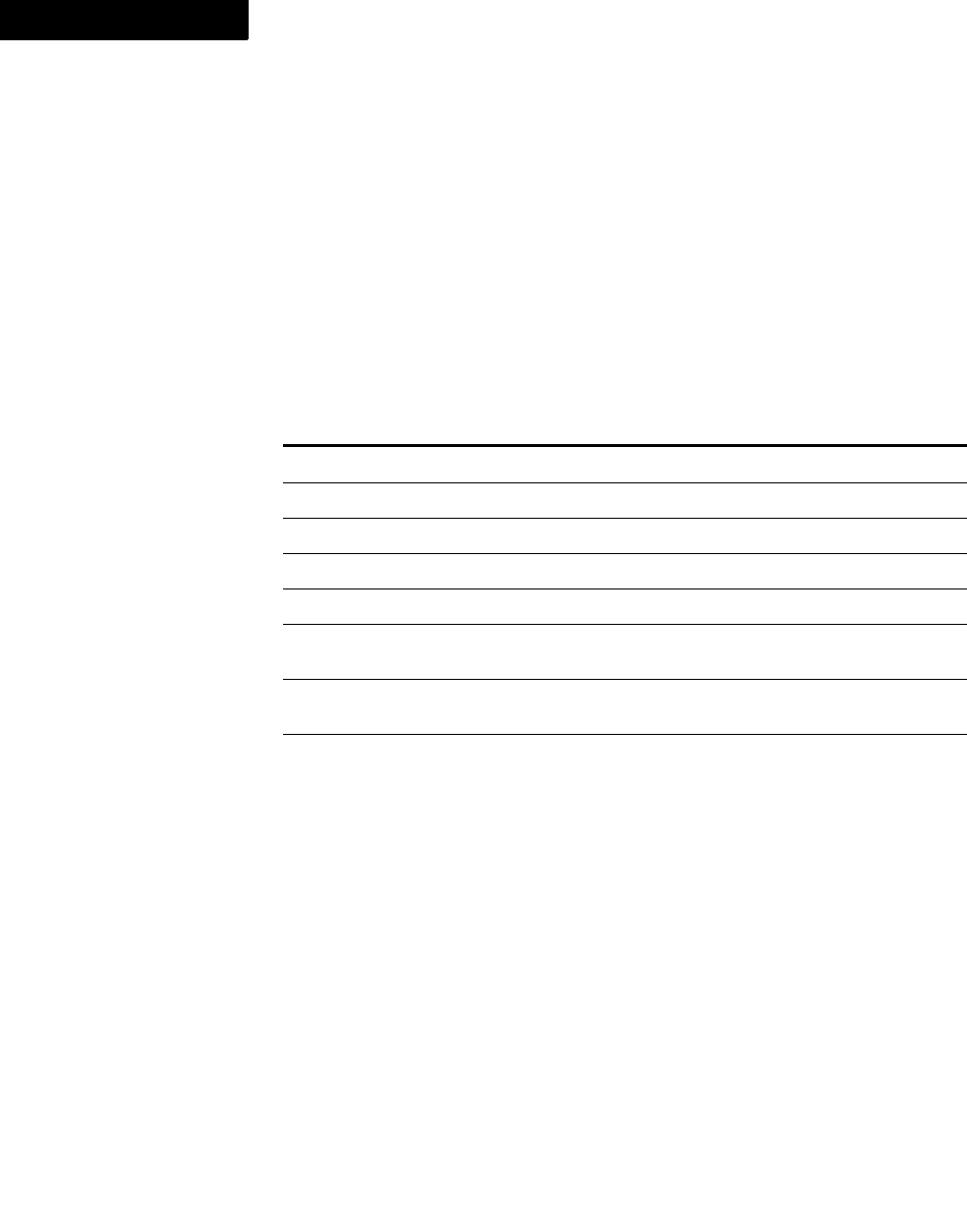
Data Types and Structures Reference
Data structures
964 FDK Programmer’s Reference
5
F_TabT
F_TabT describes an individual tab. Note that the character specified by decimal
must be a single byte character.
typedef struct {
MetricT x; /* Offset from the left margin */
UCharT type; /* Type of tab (see following table) */
StringT leader; /* String that appears before the tab */
UCharT decimal; /* Character to align tab around, e.g. "," */
} F_TabT;
The F_TabT.type field can contain one of the following constants.
F_TabsT
F_TabsT specifies the set of tabs in a paragraph or Paragraph Catalog format.
typedef struct {
UIntT len; /* Number of tabs */
F_TabT *val; /* Array of tabs */
} F_TabsT;
F_TextItemT
F_TextItemT describes an individual text item or unit of text within a paragraph or
graphic text line. A text item can represent:
-A string of characters with a common character format and condition tag
Type constant Tab type
FV_TAB_LEFT Left tab
FV_TAB_CENTER Center tab
FV_TAB_RIGHT Right tab
FV_TAB_DECIMAL Decimal tab
FV_TAB_RELATIVE_LEFT Relative center tab (allowed only for format change lists)
FV_TAB_RELATIVE_CENTER Relative right tab (allowed only for format
change lists)
FV_TAB_RELATIVE_RIGHT Relative decimal tab (allowed only for format change
lists)
FV_TAB_RELATIVE_DECIMAL Relative center tab (allowed only for format change lists)
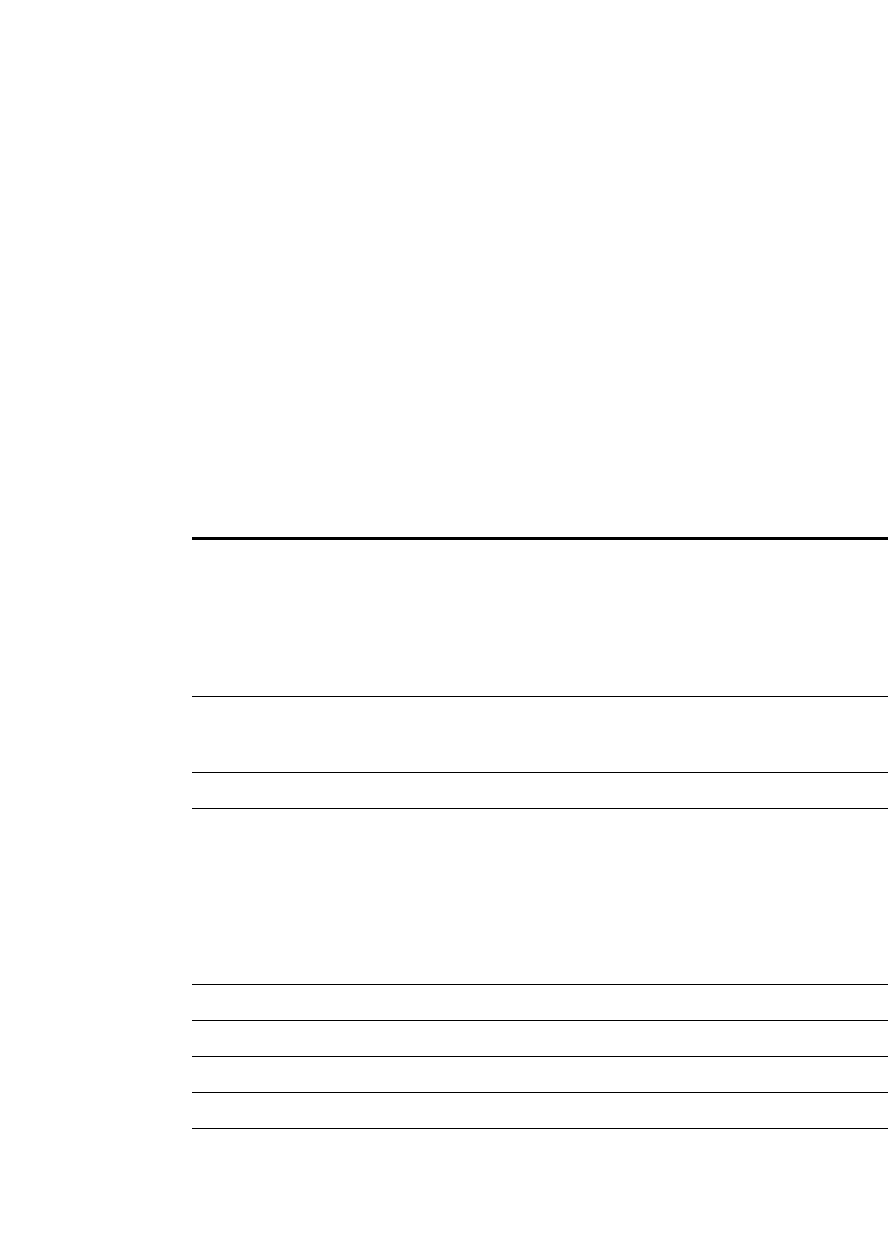
Data Types and Structures Reference
Data structures
FDK Programmer’s Reference 965
. . .
-The beginning or end of a line, paragraph, flow, column, or page
-An anchor for a table, footnote, marker, cross-reference, variable, or anchored frame
-A text properties change
typedef struct {
IntT offset; /* From paragraph or text line beginning. */
IntT dataType; /* Text item type (see following table) */
union {
StringT sdata; /* String if text item is FTI_String */
IntT idata; /* ID of object if text item is object */
} u;
} F_TextItemT;
The following table lists the values the F_TextItemT.dataType field can have and
the types of data the corresponding text item provides.
Text item type (dataType) What the text item represents Text item data
FTI_TextObjId The object that the offsets of all
the text items are relative to
ID of an FO_Pgf,
FO_Cell,
FO_TextLine,
FO_TiApiClient,
FO_TiFlow,
FO_TiText, or
FO_TiTextTable
FTI_String A string of characters with the
same condition and character
format
A character string
FTI_LineBegin The beginning of a line Nothing
FTI_LineEnd The end of a line and the line-
end type
If the line end is a normal
line end, 0; if it is a forced
line end, the
FTI_HardLineEnd flag
is set; if it is a hyphen line
end, the
FTI_HyphenLineEnd
flag is set
FTI_PgfBegin The beginning of a paragraph ID of an FO_Pgf
FTI_PgfEnd The end of a paragraph ID of an FO_Pgf
FTI_FlowBegin The beginning of a flow ID of an FO_Flow
FTI_FlowEnd The end of a flow ID of an FO_Flow
FTI_PageBegin The beginning of a page ID of an FO_Page
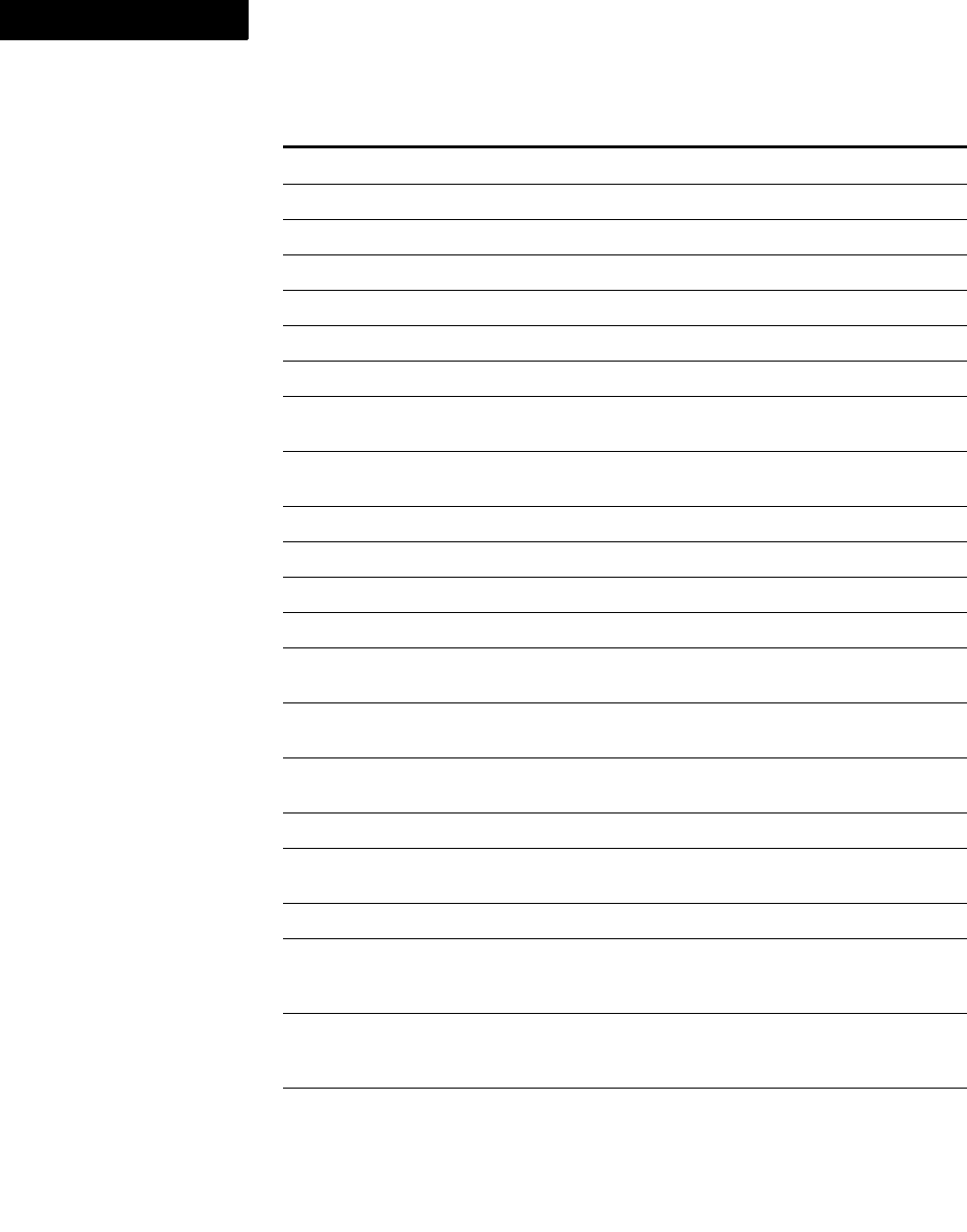
Data Types and Structures Reference
Data structures
966 FDK Programmer’s Reference
5
FTI_PageEnd The end of a page ID of an FO_Page
FTI_SubColBegin The beginning of a column ID of an FO_SubCol
FTI_SubColEnd The end of a column ID of an FO_SubCol
FTI_FrameAnchor An anchored frame ID of an FO_AFrame
FTI_FnAnchor A footnote ID of an FO_Fn
FTI_TblAnchor A table ID of an FO_Tbl
FTI_MarkerAnchor A marker ID of an FO_Marker
FTI_XRefBegin The beginning of a
cross-reference
ID of an FO_XRef
FTI_XRefEnd The end of a
cross-reference
ID of an FO_XRef
FTI_TextFrameBegin The beginning of a text frame ID of an FO_TextFrame
FTI_TextFrameEnd The end of a text frame ID of an FO_TextFrame
FTI_VarBegin The beginning of a variable ID of an FO_Var
FTI_VarEnd The end of a variable ID of an FO_Var
FTI_ElementBegin The beginning of a structural
container element
ID of an FO_Element
FTI_ElementEnd The end of a structural
container element
ID of an FO_Element
FTI_ElemPrefixBegi
n
The beginning of an element’s
prefix
ID of an FO_Element
FTI_ElemPrefixEnd The end of an element’s prefix ID of an FO_Element
FTI_ElemSuffixBegi
n
The beginning of an element’s
suffix
ID of an FO_Element
FTI_ElemSuffixEnd The end of an element’s suffix ID of an FO_Element
FTI_CharProps
Change
A change in the text properties Flags indicating which
properties have changed
(see the table below)
FTI_RubiComposite
Begin
The beginning of a rubi
composite (and the beginning of
oyamoji text).
ID of an FO_Rubi
FTI_RubiComposite
End
The end of a rubi composite. ID of an FO_Rubi
Text item type (dataType) What the text item represents Text item data
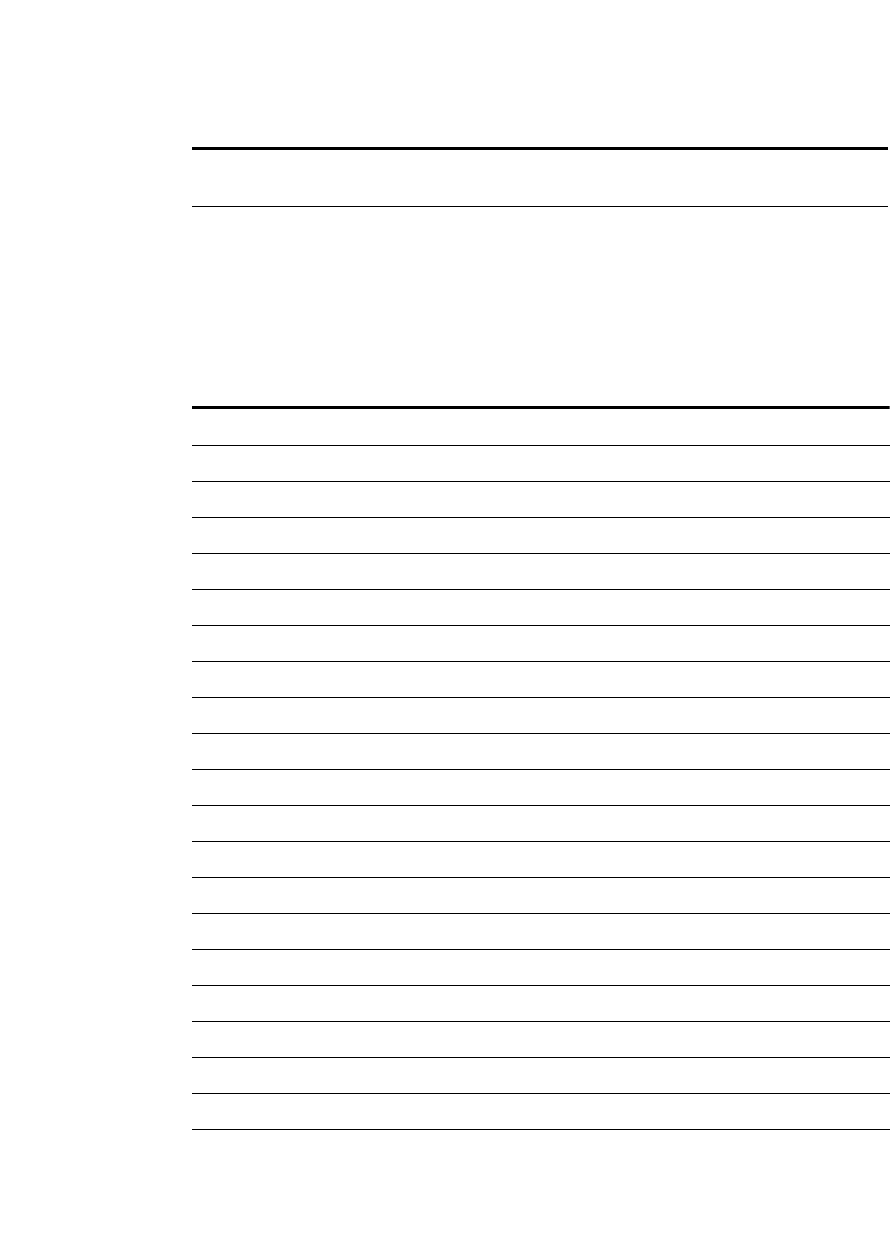
Data Types and Structures Reference
Data structures
FDK Programmer’s Reference 967
. . .
The following table lists the bit flags that a client can bitwise AND with the idata
field of an FTI_CharPropsChange text item. For example, to determine if the font
family changed, bitwise AND the FTF_FAMILY flag with the idata field.
FTI_RubiTextBegin The beginning of rubi text (and
the end of oyamoji text).
ID of an FO_Rubi
FTI_RubiTextEnd The end of rubi text. ID of an FO_Rubi
Flag Meaning
FTF_FAMILY The font family has changed.
FTF_VARIATION The font variation has changed.
FTF_WEIGHT The font weight has changed.
FTF_ANGLE The font angle has changed.
FTF_UNDERLINING The underlining has changed.
FTF_STRIKETHROUGH The strikethrough characteristic has changed.
FTF_OVERLINE The overline characteristic has changed.
FTF_CHANGEBAR The change bars have changed.
FTF_OUTLINE The outline characteristic has changed.
FTF_SHADOW The shadow characteristic has changed.
FTF_PAIRKERN The pair kerning has changed.
FTF_SIZE The font size has changed.
FTF_KERNX The kern-x characteristic has changed.
FTF_KERNY The kern-y characteristic has changed.
FTF_SPREAD The font spread has changed.
FTF_COLOR The color has changed.
FTF_CHARTAG The Character Catalog format has changed.
FTF_CAPITALIZATION The capitalization has changed.
FTF_POSITION The character position has changed.
FTF_CONDITIONTAG The condition tag has changed.
FTF_STRETCH Font stretch value has changed
Text item type (dataType) What the text item represents Text item data
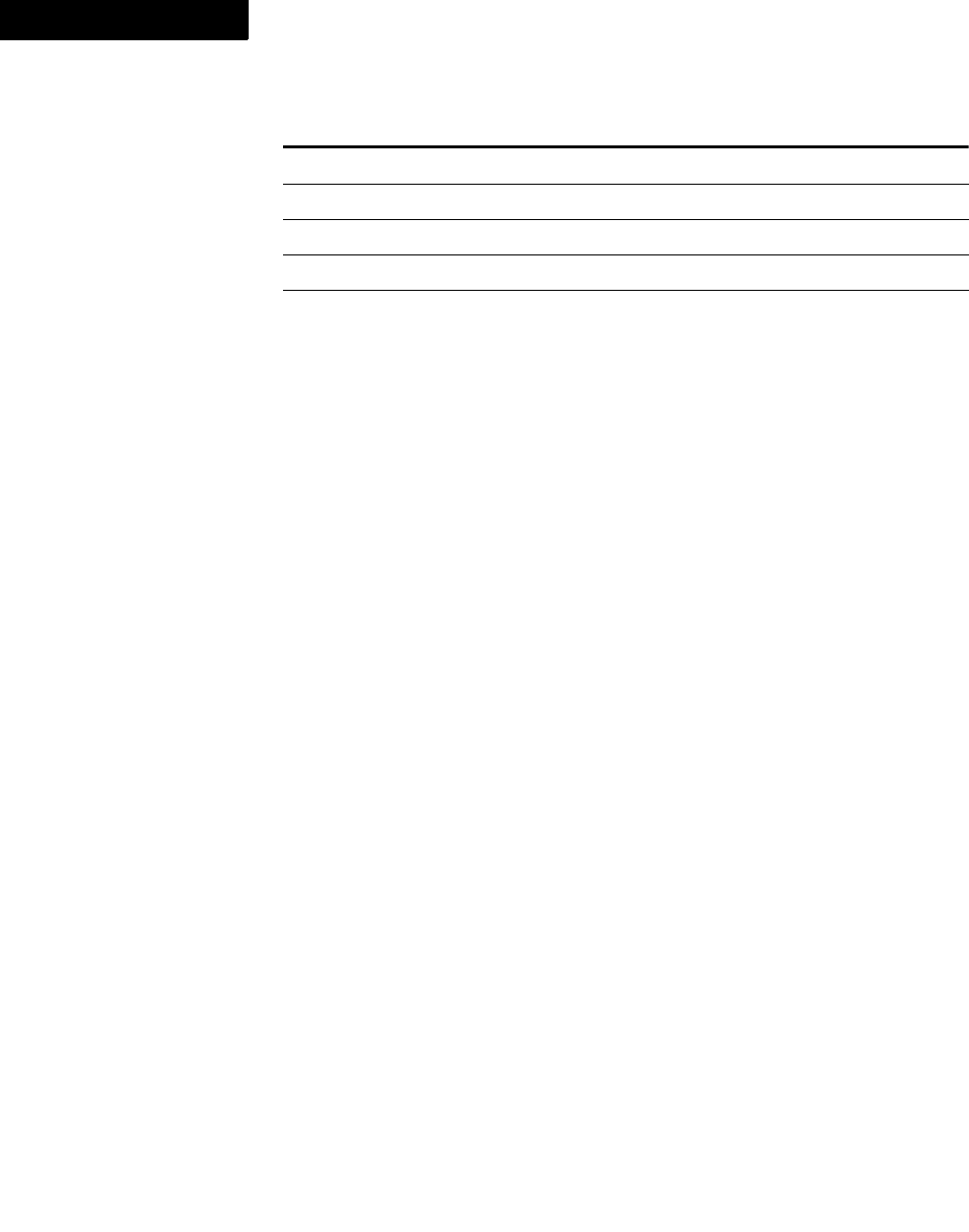
Data Types and Structures Reference
Data structures
968 FDK Programmer’s Reference
5
F_TextItemsT
F_TextItemsT provides the text items in a paragraph or a graphic text line.
typedef struct {
UIntT len; /* Number of text items */
F_TextItemT *val; /* Array of text items */
} F_TextItemsT;
F_TextLocT
F_TextLocT specifies a location within the text of a paragraph or a graphic text line.
typedef struct{
F_ObjHandleT objId; /* FO_Pgf or FO_TextLine */
IntT offset; /* Characters from beginning */
} F_TextLocT;
F_TextRangeT
F_TextRangeT specifies a text range. A text range can span paragraphs. It can’t span
graphic text lines or flows. Note that beg.offset and end.offset fields of a
F_TextRangeT can specify offsets relative to the beginning of an object, but they can
also use the special value FV_OBJ_END_OFFSET. FV_OBJ_END_OFFSET specifies
the offset of the last character in the object containing the text range.
typedef struct {
F_TextLocT beg; /* The beginning of the range */
F_TextLocT end; /* The end of the range */
} F_TextRangeT;
FTF_LANGUAGE Character language has changed
FTF_TSUME Tsume setting has changed
FTF_IIF Inline input has changed
FTF_ENCODING The text encoding has changed.
FTF_ALL OR of all the flags listed above.
Flag Meaning
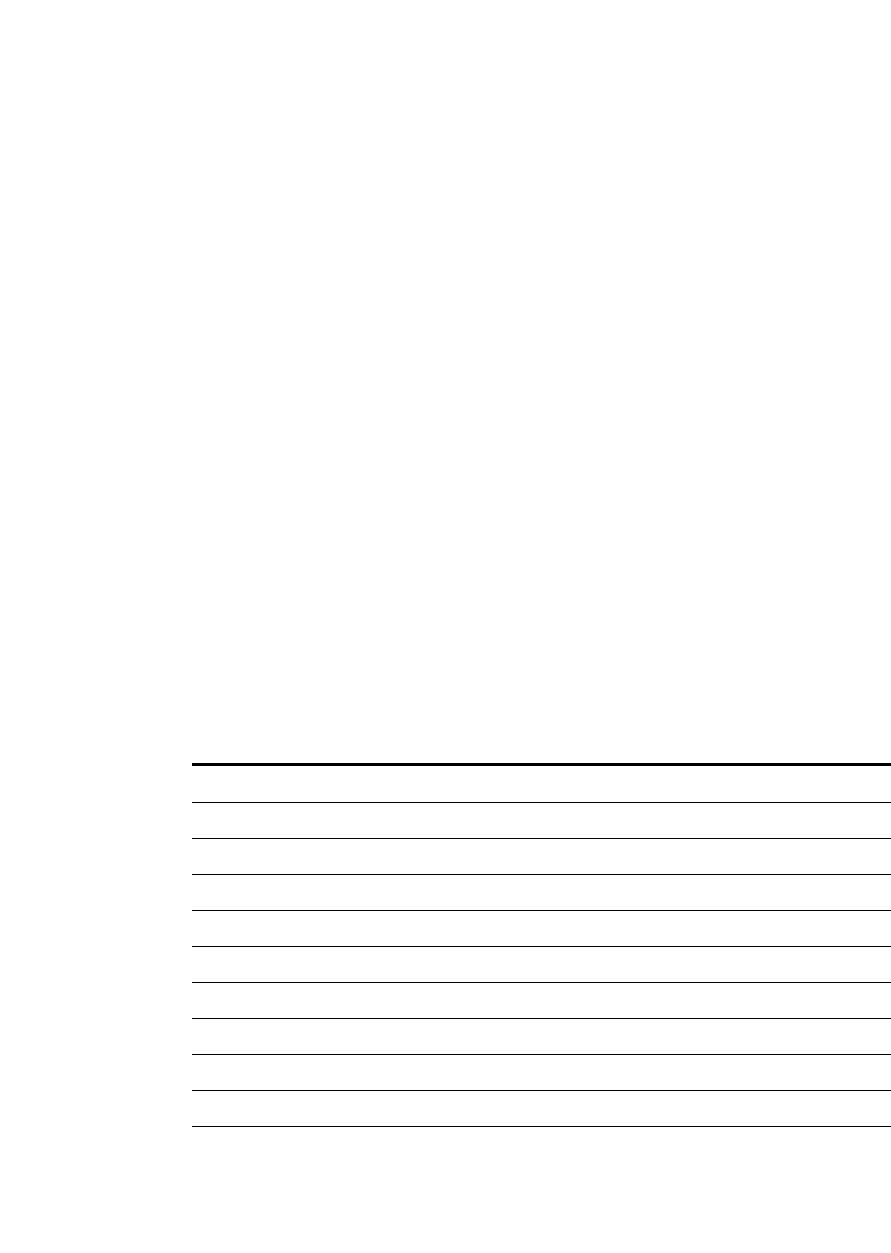
Data Types and Structures Reference
Data structures
FDK Programmer’s Reference 969
. . .
F_TypedValT
F_TypedValT specifies an individual property value.
typedef struct {
IntT valType; /* The type of value. See following table. */
union {
StringT sval; /* String value */
F_StringsT ssval; /* Set of strings */
F_MetricsT msval; /* Set of metrics */
F_PointsT psval; /* Set of points */
F_TabsT tsval; /* Set of tabs */
F_TextLocT tlval; /* Text location */
F_TextRangeT trval; /* Text range */
F_AttributeDefsT adsval;
F_AttributesT asval;
F_ElementCatalogEntriesT csval; /* Element Catalog */
F_IntsT isval; /* Set of integers */
F_UIntsT uisval; /* Set of unsigned integers */
IntT ival; /* integer */
} u;
} F_TypedValT;
The F_TypedValT.valType field indicates the type of value the structure
provides—that is, which field of the u union is used. The constants used in the
valType field are described in the following table.
valType constant Property data type u field
FT_AttributeDefs F_AttributeDefsT adsval
FT_Attributes F_AttributesT asval
FT_Integer IntT ival
FT_Ints F_IntsT isval
FT_Metric MetricT ival
FT_Metrics F_MetricsT msval
FT_String StringT sval
FT_Strings F_StringsT ssval
FT_Id F_ObjHandleT ival
FT_Points F_PointsT psval
FT_Tabs F_TabsT tsval
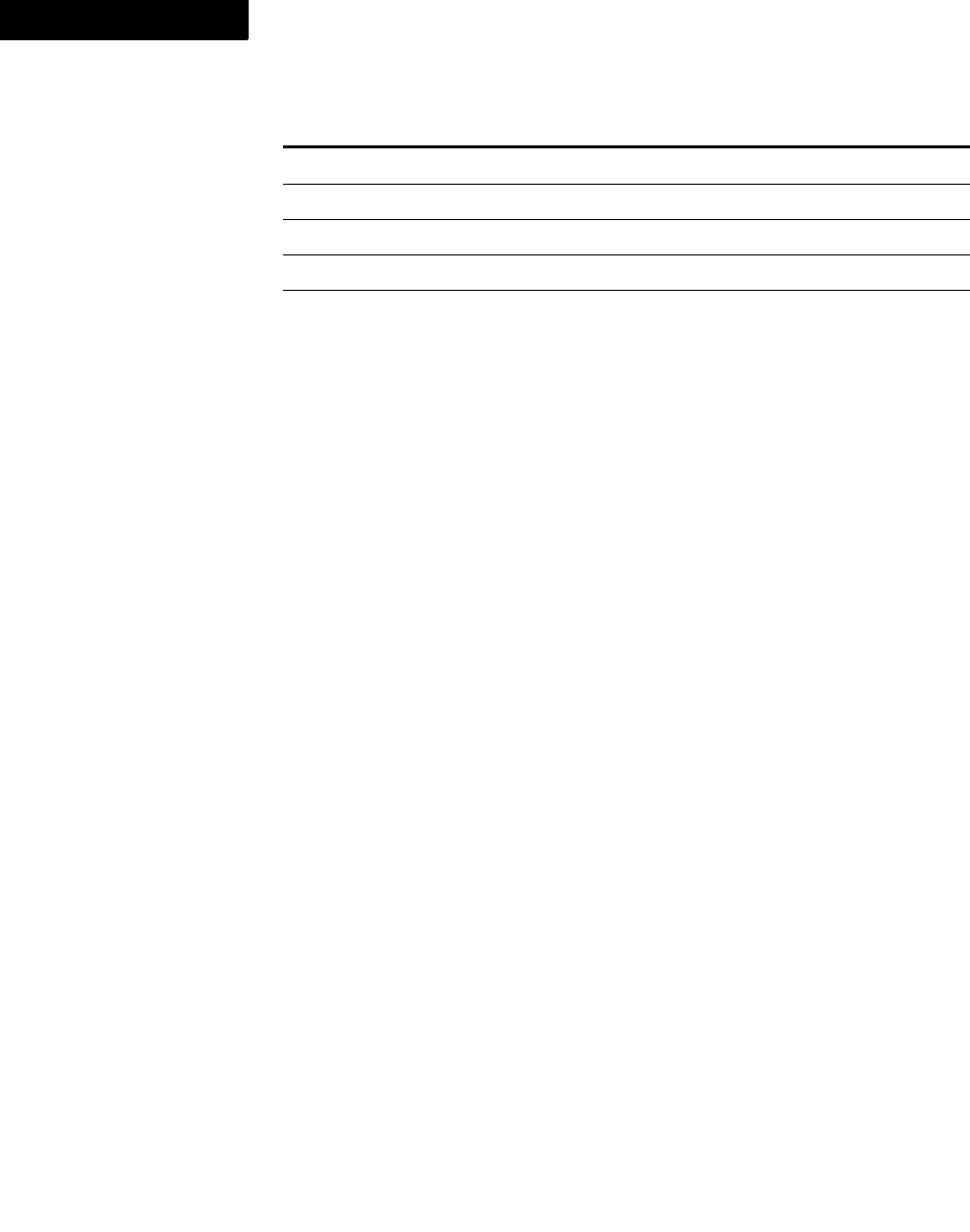
Data Types and Structures Reference
Data structures
970 FDK Programmer’s Reference
5
. . . . . . . . . . . . . . . . . . . . . . . . . . . . . . . . . . . . . . . . . . . . . . . . . . . . . . . . . . . . . . . . . . . . . . . . . . . . . .
IMPORTANT:Integer (IntT), metric (MetricT), and ID (F_ObjHandleT) values are
. . . . . . . . . . . . . . . . . . . . . . . . . . . . . . . . . . . . . . . . . . . . . . . . . . . . . . . . . . . . . . . . . . . . . . . . . . . . . .
all put in the ival field of the u union.
F_UBytesT
F_UBytesT provides an array of unsigned byte (UbyteT) values. It is used to provide
facet data for insets.
typedef struct {
UIntT len; /* Number of unsigned bytes */
UByteT *val; /* Array of unsigned bytes */
} F_UBytesT;
F_UIntsT
F_UIntsT provides an array of UIntT values.
typedef struct {
UIntT len; /* Number of UIntTs */
UIntT *val; /* Array of UIntTs */
} F_UIntsT;
FT_TextLoc F_TextLocT tlval
FT_TextRange F_TextRangeT trval
FT_UInts F_UIntsT uisval
FT_ElementCatalog F_ElementCatalogEntriesT csval
FT_UBytes F_UBytesT No field
valType constant Property data type u field
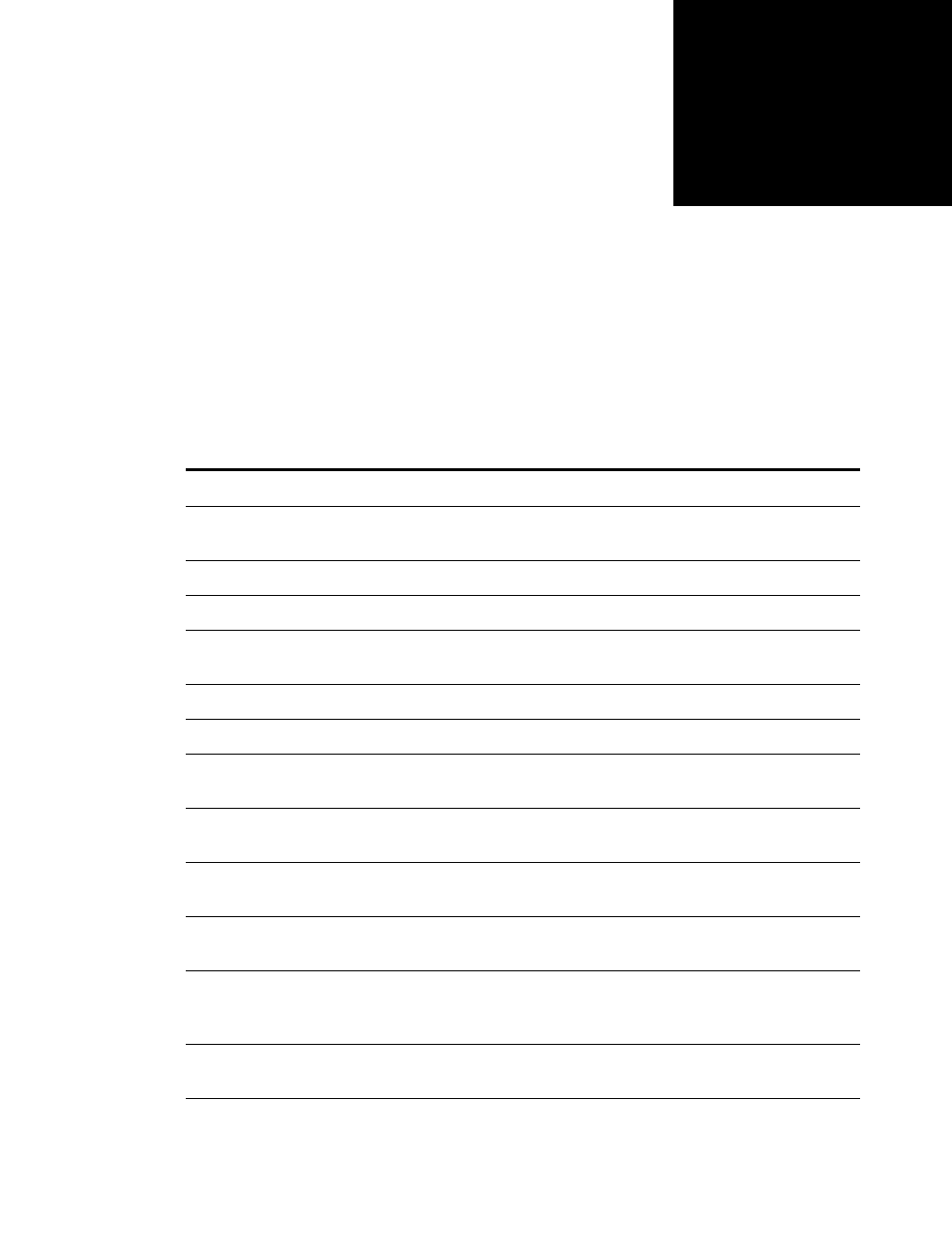
FDK Programmer’s Reference 971
. . . . . . . . . . . . . . . . . . . . . . . . . . . . . . . . . .
. . . . .
65 Error Codes
If the API encounters an error condition, it assigns an error code to the global variable
FA_errno. The following table lists the error codes and their meanings. Error codes are
also listed in the fapidefs.h header file provided with the FDK.
Error code Meaning
FE_AsianSystemRequired The API expects an Asian operating system
FE_BadBaseColor The client specified a tint as a base color, or specified
the actual color as a base color
FE_BadBookId The client specified an invalid book ID.
FE_BadCompare The document comparison failed.
FE_BadCompPath The client specified an invalid path for a new book
component.
FE_BadDelete The API can’t delete the specified object.
FE_BadDocId The client specified an invalid document ID.
FE_BadElementDefId The API expected the ID of an element definition
(FO_ElementDef).
FE_BadElementId The API expected the ID of an element
(FO_Element).
FE_BadElementSelection Invalid element range specified for
F_ApiSetElementSelection().
FE_BadFamilyName The client specified a name of a color library that
doesn’t exist
FE_BadFileType The file type expected by the API does not match the
type of file being imported or the type of the source
file for the text inset being updated.
FE_BadInkName The specified color library does not have an ink of
this name
FE_BadInsertPos The client specified an invalid insertion position for
text or a new object.
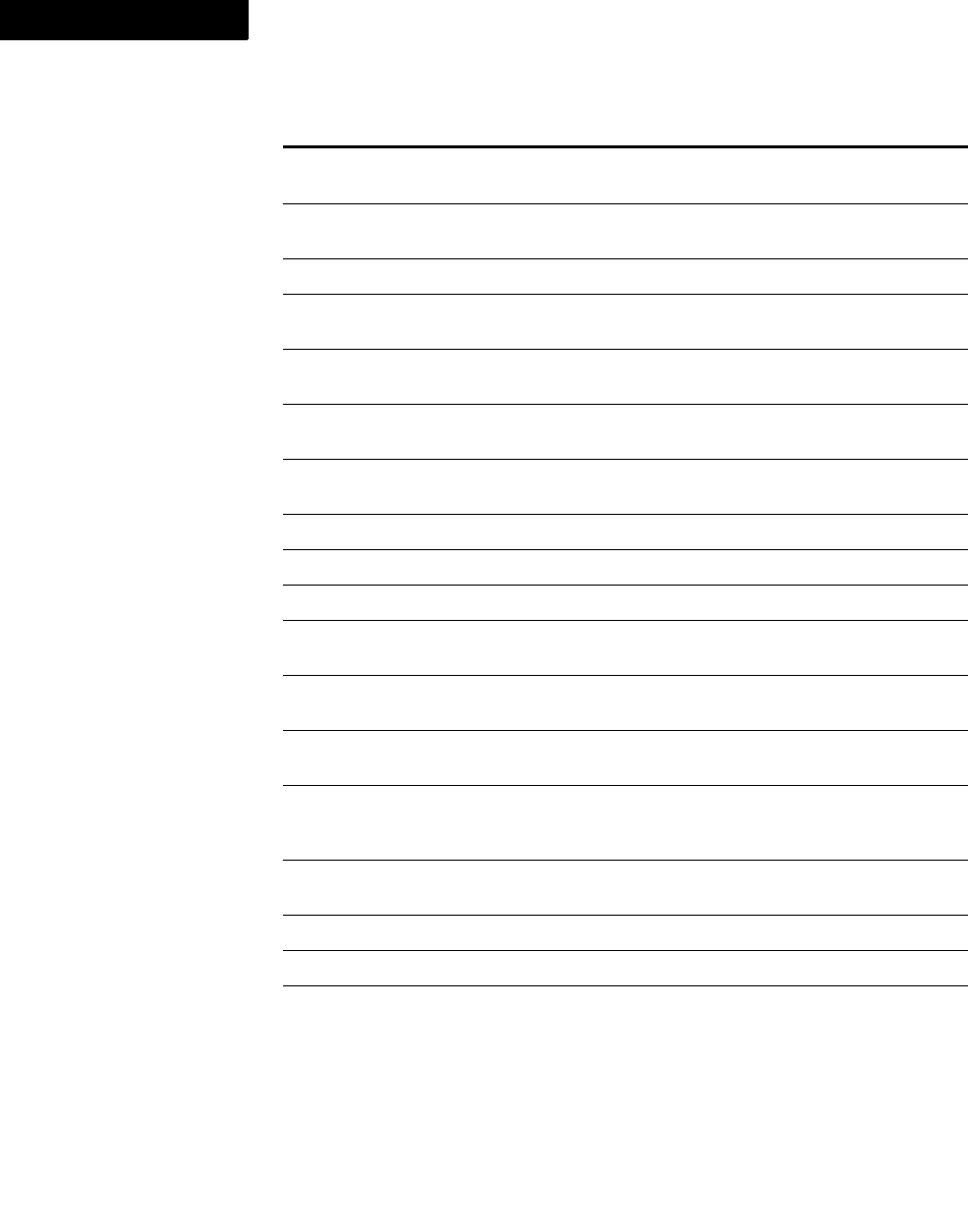
Error Codes
972 FDK Programmer’s Reference
6
FE_BadMenuBar The API expected the menu (FO_Menu) to contain
menus (FO_Menu) only.
FE_BadName The application tried to name an object with an
illegal name.
FE_BadNew There was an illegal call to a create a new object.
FE_BadNewFrame The API can’t move the specified object to the
specified frame.
FE_BadNewGroup The API can’t move the specified object to the
specified graphic object group (FO_Group).
FE_BadNewSibling The API can’t make an object a sibling of the
specified object.
FE_BadNotificationNum The application called F_ApiNotification()
with an invalid notification constant.
FE_BadObjId The application specified an invalid object ID.
FE_BadOperation The API tried to execute an illegal operation.
FE_BadPageDelete The API can’t delete the specified page.
FE_BadParameter The application attempted to call an API function
with an invalid parameter.
FE_BadPropNum The application attempted to get or set a property that
the specified object doesn’t have.
FE_BadPropType The application attempted to get or set a property
with the wrong function.
FE_BadRange The specified text range is invalid (for example,
because two ends of a range are not in the same flow
or are hidden).
FE_BadSaveFileName The API tried to save a file with an
illegal name.
FE_BadSelectionForOperation The document selection is not valid for the operation.
FE_BadShortcut The keyboard shortcut is invalid.
FE_BookUnStructured Application called
F_ApiNewBookComponentInHierarchy() and
the specified book was unstructured.
Error code Meaning
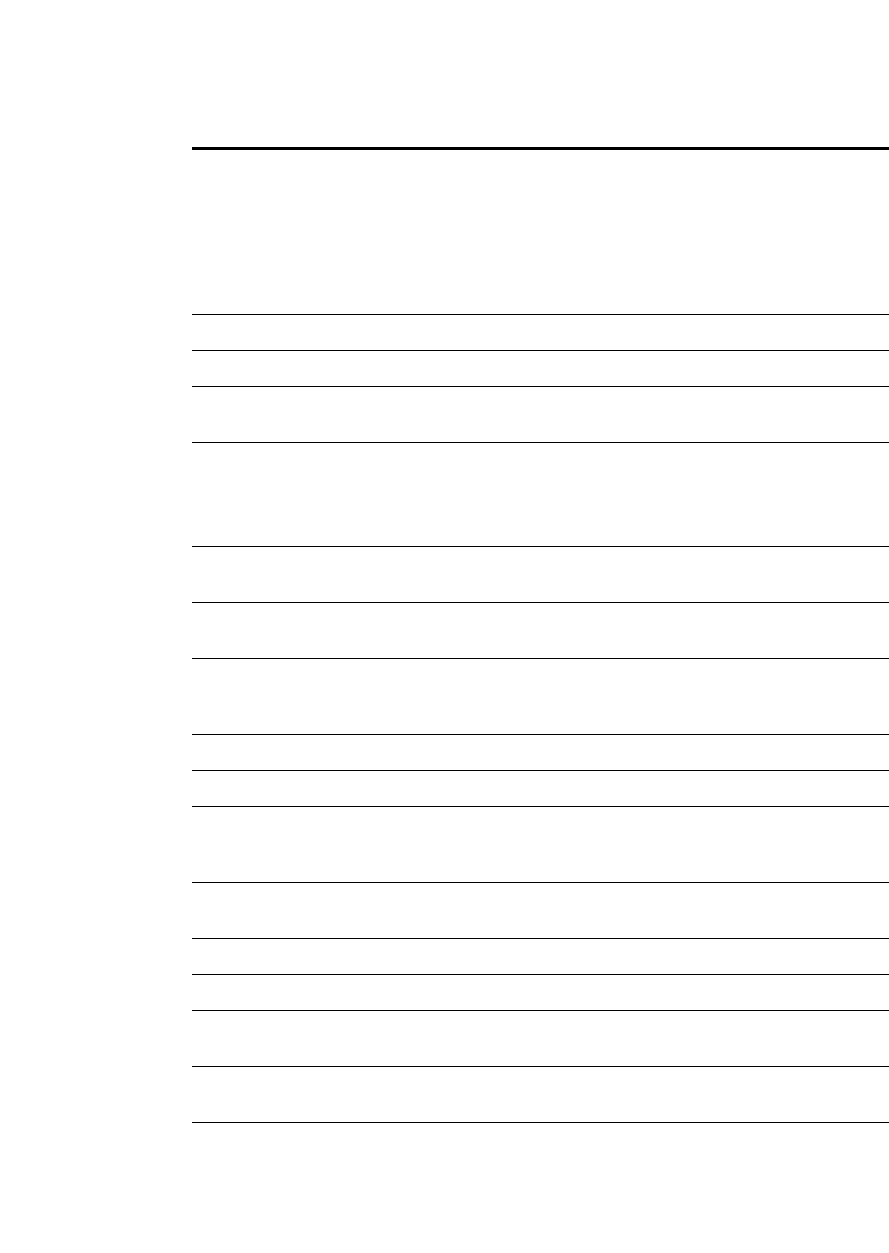
Error Codes
FDK Programmer’s Reference 973
. . .
FE_Busy The FrameMaker product is in a busy state and
cannot process the API request (for example, because
a drag operation is in progress or because a modal
dialog box is currently displayed).
This error code is only returned to Windows
asynchronous clients (for example, clients initiated
by DDE callbacks or timer procedures).
FE_Canceled An operation (such as Save or Open) was canceled.
FE_CanceledByClient An FDK client cancelled the operation.
FE_CantSmooth The API can’t smooth or unsmooth the specified
object.
FE_CantUpdateMacEdition The specified text inset is a Macintosh edition, which
can’t be updated on the current, non-Macintosh
platform.
FE_CircularReference Importing the document would cause a circular
reference.
FE_CompareTypes The API attempted to compare files of different types
(for example, a book and a document).
FE_DocModified The application attempted to close a modified
document without specifying
FF_CLOSE_MODIFIED.
FE_DupName A same-type item with this name exists.
FE_EmptyTextObject The object contains no text.
FE_FailedState The API tried to access something that is missing; for
example, a dialog box or an
object ID.
FE_FileClosedByClient The file was closed by an API client when it
processed a notification.
FE_FilterFailed The filter failed to import or export a file
FE_GenRuleAmbiguous A general rule in structured document is ambiguous.
FE_GenRuleConnectorExpected A general rule in structured document is missing a
connector.
FE_GenRuleItemExpected A general rule in structured document is missing a
rule item.
FE_GenRuleLeftBracketExpect
ed
A general rule in structured document is missing a
left bracket.
Error code Meaning
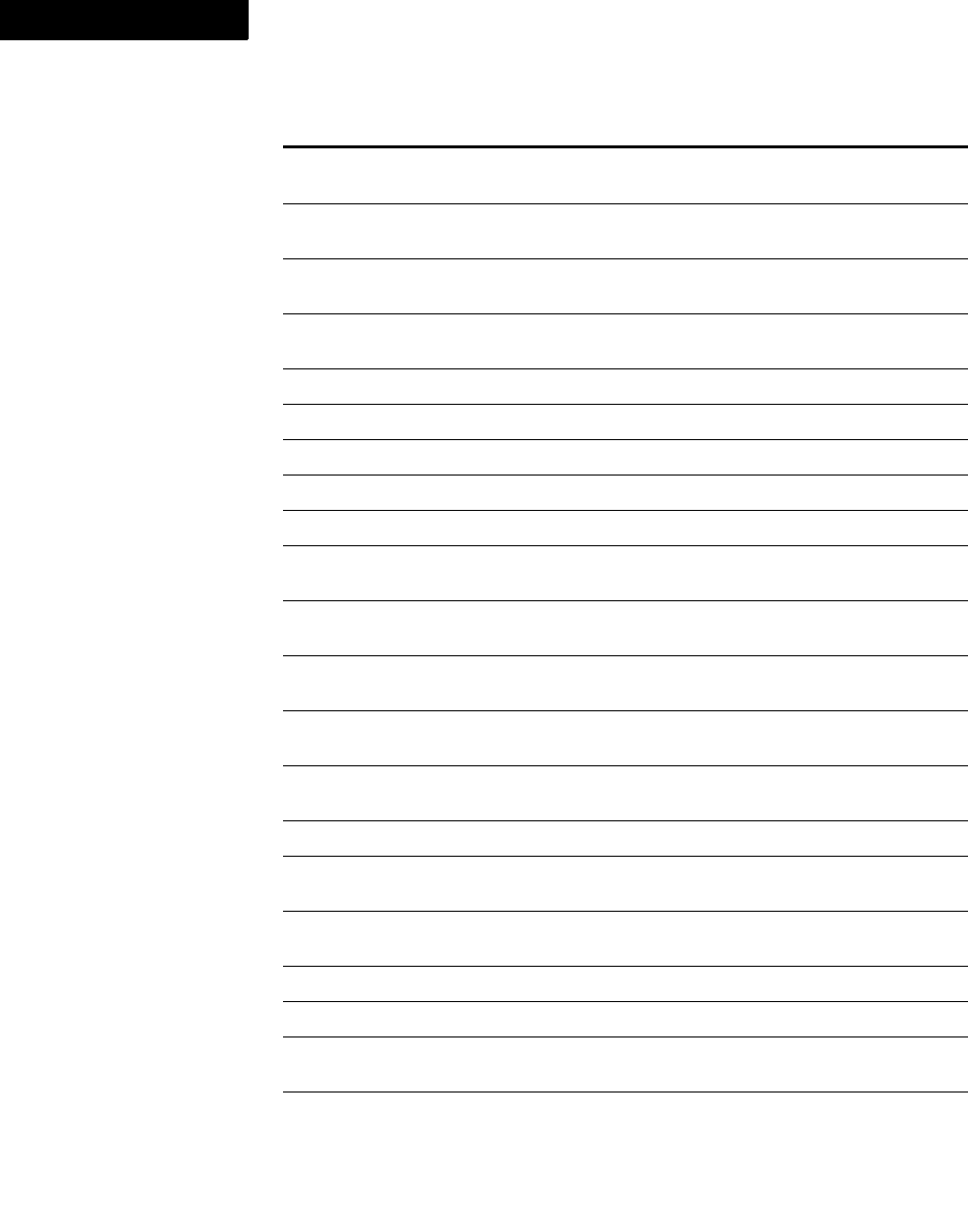
Error Codes
974 FDK Programmer’s Reference
6
FE_GenRuleMixedConnectors A general rule in structured document has mixed
connectors.
FE_GenRuleRightBracketExpec
ted
A general rule in structured document is missing a
right bracket.
FE_GenRuleSyntaxError A general rule in structured document has a syntax
error.
FE_GroupSelect The API can’t select or deselect an object in the
specified group.
FE_HiddenPage The value must be the ID of a page that is not hidden.
FE_InvalidString Specification has syntax error.
FE_InvAttribute The F_AttributeT value is invalid.
FE_InvAttributeDef The F_AttributeDefT value is invalid.
FE_MissingFile The specified file no longer exists.
FE_NameNotFound The API can’t find the object with the
specified name.
FE_NoColorFamily The client tried to set an ink name without specifying
a color library
FE_NoSuchFlow The specified flow does not exist in the source
document.
FE_NotApiCommand The API expected the ID of a command defined by
an API client (FO_Command).
FE_NotBodyPage The API expected the ID of a body page
(FO_BodyPage).
FE_NotBookComponent The API expected a book component.
FE_NotCommand The API expected the ID of a command
(FO_Command).
FE_NotFound F_ApiFind() did not find an occurance of the
searched item
FE_NotFrame The value must be the ID of a frame (FO_Frame).
FE_NotGraphic The value must be the ID of a graphic object.
FE_NotGroup The value must be the ID of a graphic object group
(FO_Group).
FE_NotInMenu The specified menu item (FO_Command or
FO_Menu) is not in the menu.
Error code Meaning
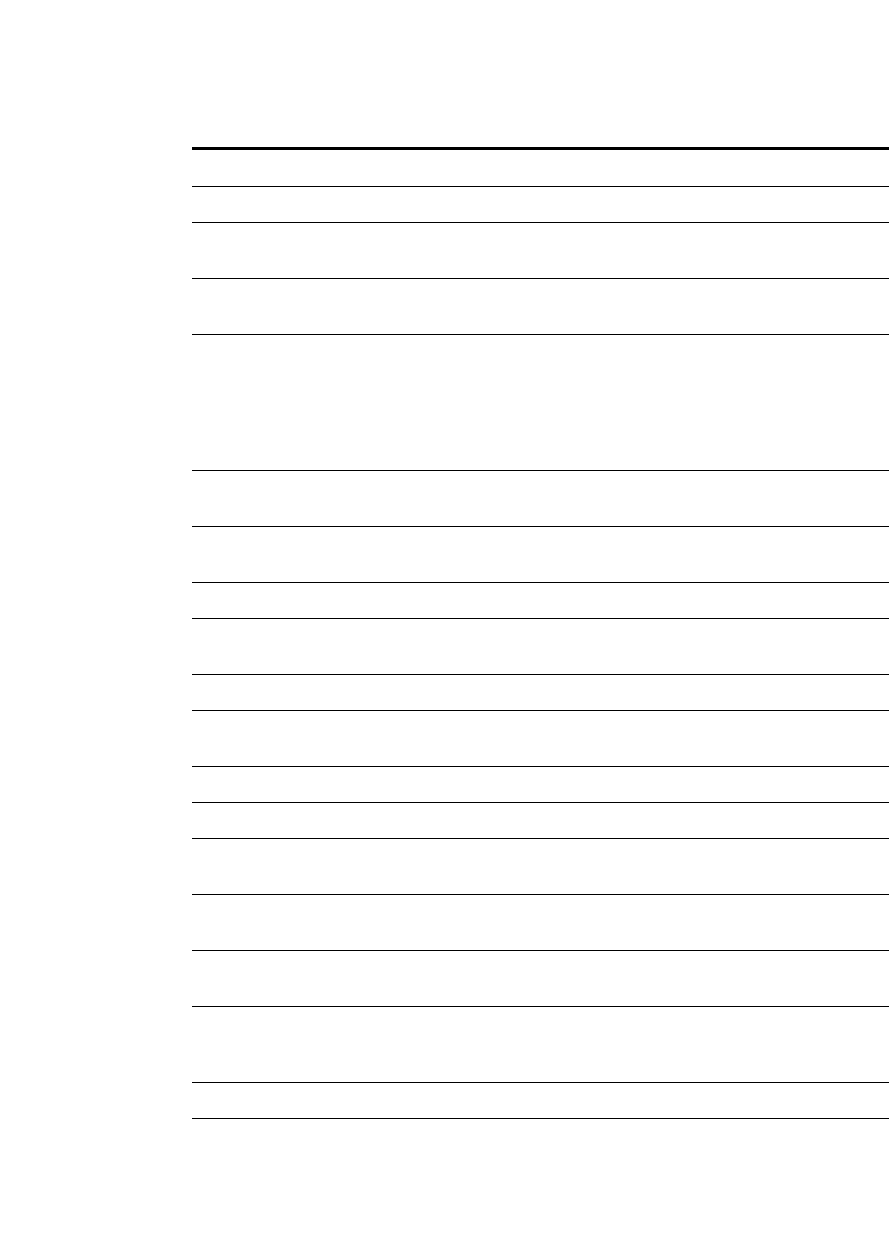
Error Codes
FDK Programmer’s Reference 975
. . .
FE_NotMenu The API expected the ID of a menu (FO_Menu).
FE_NotPgf The API expected the ID of a paragraph (FO_Pgf).
FE_NotPgfOrFlow The API expected the ID of a paragraph (FO_Pgf) or
text flow (FO_Flow).
FE_NotTextFrame The API expected the ID of a text frame
(FO_TextFrame).
FE_NotTextObject The value must be the ID of a text object (FO_Pgf,
FO_TextLine, FO_Flow, FO_Cell,
FO_TextFrame, FO_SubCol, FO_Fn,
FO_Element, FO_XRef, FO_Var, FO_TiFlow,
FO_TiText, FO_TiTextTable,
FO_TiApiClient).
FE_OffsetNotFound The specified offset couldn’t be found in the
specified paragraph or text line.
FE_OutOfRange The specified value is not in the legal range for the
specified property.
FE_PageFrame The page frame can’t be moved or selected.
FE_PropNotSet Specified property is not set in the Format Change
List
FE_ReadOnly The application attempted to set a read-only property.
FE_ReservedColor The client tried to change a fixed property of a
reserved color
FE_SomeUnresolved Some cross-references are unresolved.
FE_Success The API function call was successful.
FE_SystemError Unable to open the document due to
system error.
FE_TintedColor The client tried to change a tinted color in a way that
is inappropriate for the tint’s base color
FE_Transport Communication between the FrameMaker product
and the API application is not working correctly.
FE_TypeUnNamed The API can’t use F_ApiGetNamedObject() or
F_ApiGetUnique() for the specified
object type.
FE_ViewOnly The API tried to modify a View Only document.
FE_WantsCustom The user clicked Custom in the New
dialog box.
Error code Meaning
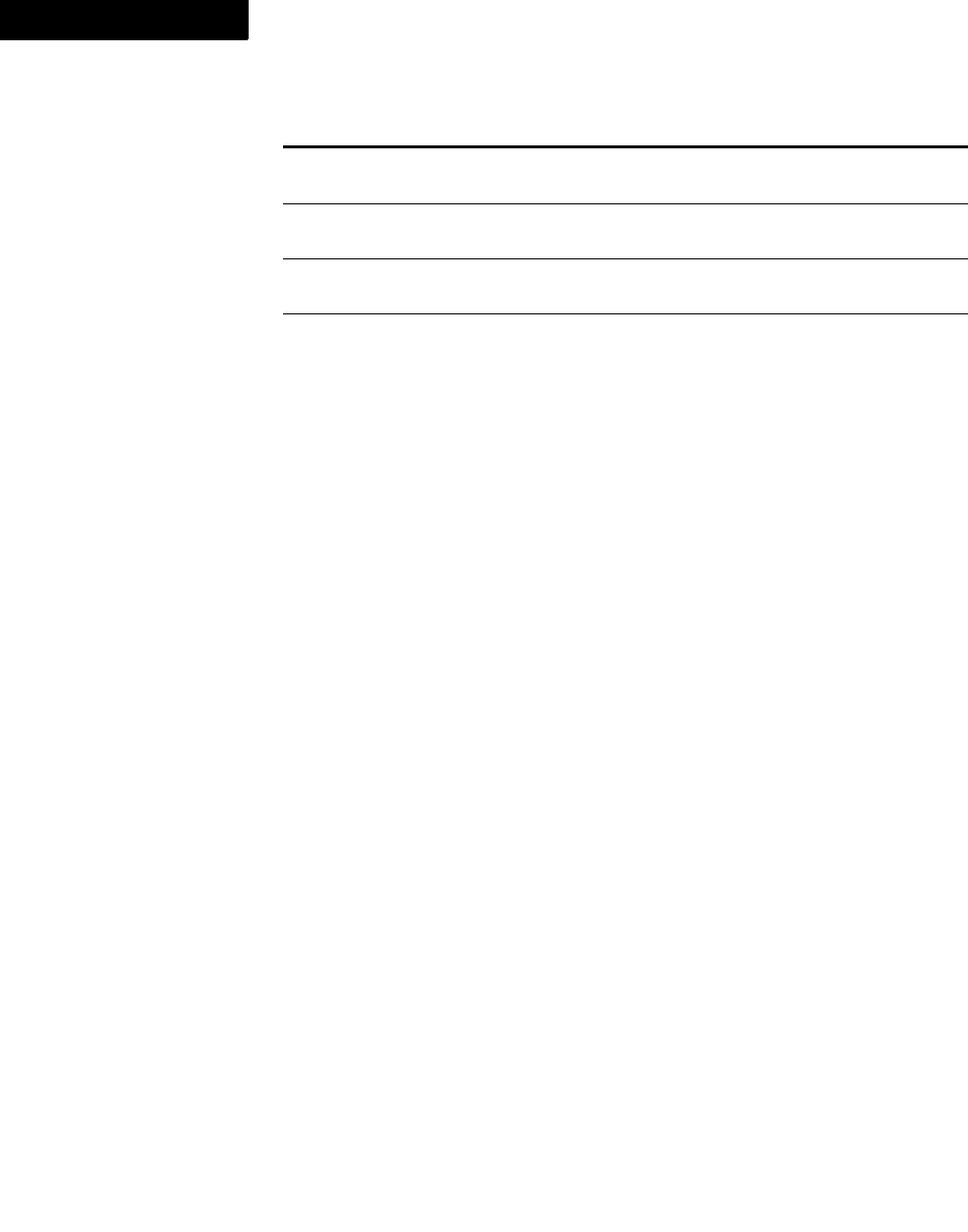
Error Codes
976 FDK Programmer’s Reference
6
FE_WantsLandscape The user clicked Landscape in the New
dialog box.
FE_WantsPortrait The user clicked Portrait in the New
dialog box.
FE_WithinFrame Must move between frames before the requested
operation is possible.
FE_WrongProduct The current FrameMaker product doesn’t support the
requested operation.
Error code Meaning
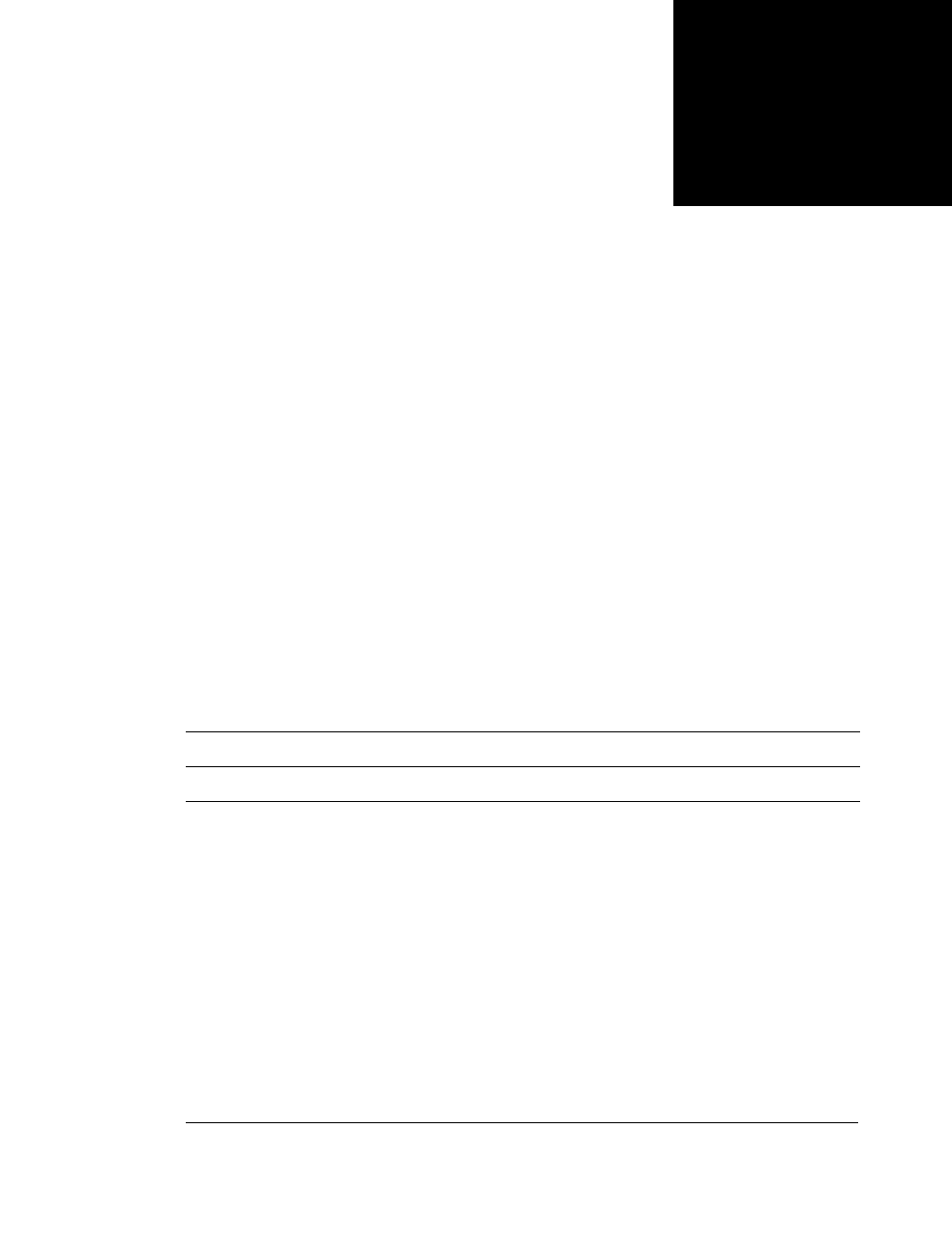
FDK Programmer’s Reference 977
. . . . . . . . . . . . . . . . . . . . . . . . . . . . . . . . . .
. . . . .
7
6Calling Clients Shipped with
FrameMaker
A number of features in FrameMaker are implemented via FDK clients. For example,
table sorting and importing XML are implemented in this way. This chapter describes
how you can use F_ApiCallClient() to call various FDK clients that are shipped
with FrameMaker.
Calls to work with structured documents
Much of the structured document functionality FrameMaker provides is implemented
via FDK clients. To call this functionality programmatically, you use
F_ApiCallClient(). The following table lists some FrameMaker functionality
and the registered names of the clients you pass to F_ApiCallClient() to invoke
it programmatically.
To execute most operations with FrameMaker clients, you must make a sequence of
several F_ApiCallClient() calls. In each call, you set clname to the registered
name of the client and arg to a special string value. The following tables list the
sequence of calls for each operation.
To structure a document, use the following sequence of F_ApiCallClient() calls:
Functionality Registered client name
Element catalog manager Element Catalog Manager
Structure generator Structure Generator
Reading and writing markup documents and
reading, writing, and updating DTD and EDD
documents
FmDispatcher
F_ApiCallClient() calls to structure a document
F_ApiCallClient("Structure Generator", "InputDocId objectID");
where objectID is the ID of the input document
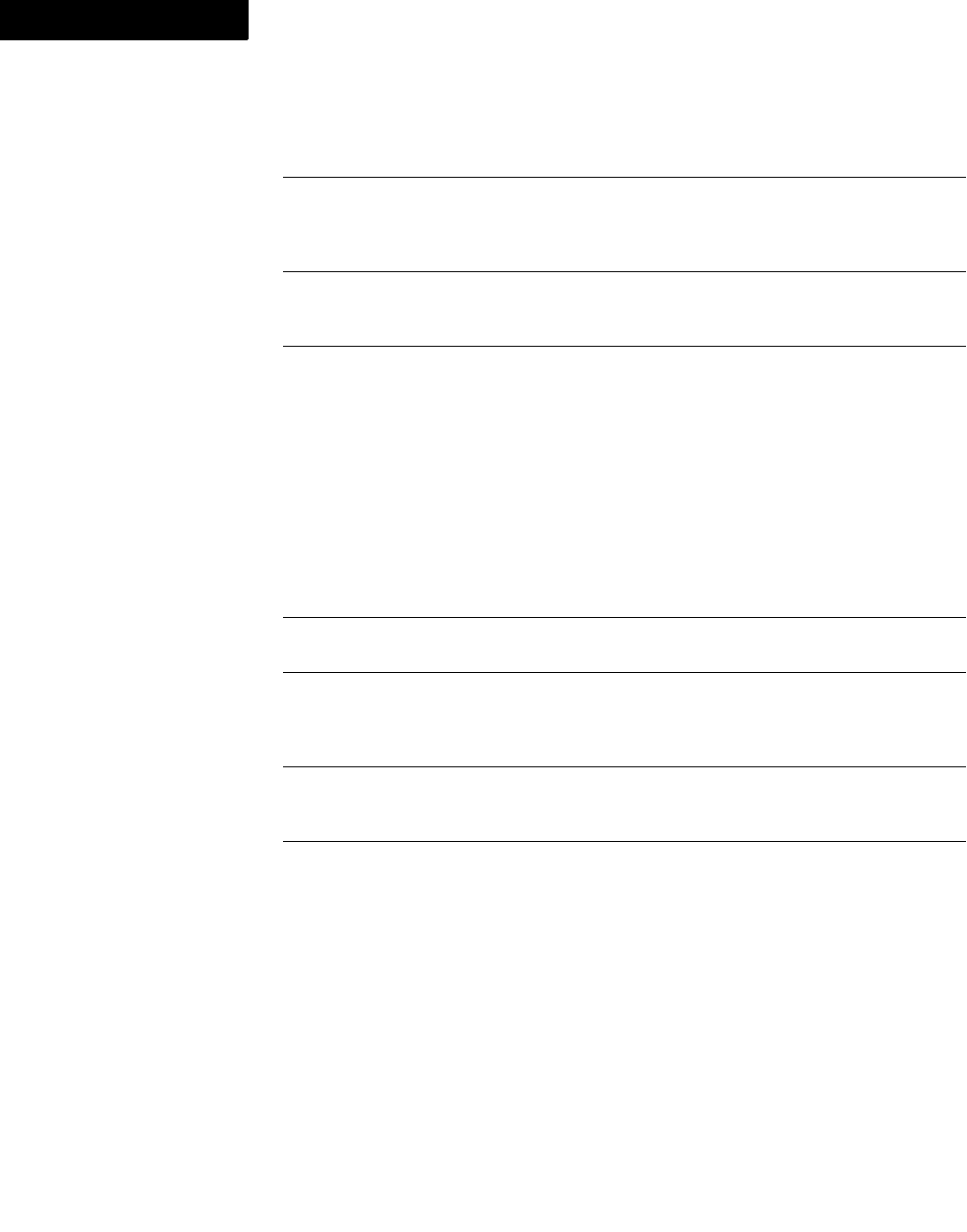
Calling Clients Shipped with FrameMaker
Calls to work with structured documents
978 FDK Programmer’s Reference
7
To structure a book, use the following sequence of F_ApiCallClient() calls:
To generate a conversion table, use the following sequence of F_ApiCallClient()
calls:
F_ApiCallClient("Structure Generator", "RuleDocId objectID");
where objectID is the ID of the rule table document.
F_ApiCallClient("Structure Generator", "OutputDocName pathname");
where pathname is the full pathname of the output document. This command is optional. If
you do not specify a pathname, the structure generator leaves the document unsaved and
open.
F_ApiCallClient("Structure Generator", "LogName pathname"); where
pathname is the full pathname of a log file. If you do not specify a pathname, the structure
generator creates a log, but leaves the log file unsaved and open.
F_ApiCallClient("Structure Generator", "StructureDoc"); This call
instructs the structure generator to generate structure, using the parameters provided by the
calls listed above.
F_ApiCallClient() calls to structure a book
F_ApiCallClient("Structure Generator", "InputBookId objectID");
where objectID is the ID of the input book.
F_ApiCallClient("Structure Generator", "RuleDocId objectID"); where
objectID is the ID of the rule table document.
F_ApiCallClient("Structure Generator", "OutputDirName dirpath");
where dirpath is the full pathname of the directory in which you want FrameMaker to save
the structured documents. This command is optional. If you do not specify a pathname, the
structure generator leaves the documents unsaved and open.
F_ApiCallClient("Structure Generator", "LogName pathname"); where
pathname is the full pathname of a log file. This command is optional. If you do not specify
a pathname, the structure generator leaves the log file unsaved and open.
F_ApiCallClient("Structure Generator", "GenerateBook");
This call instructs the structure generator to generate structure, using the parameters
provided by the calls listed above.
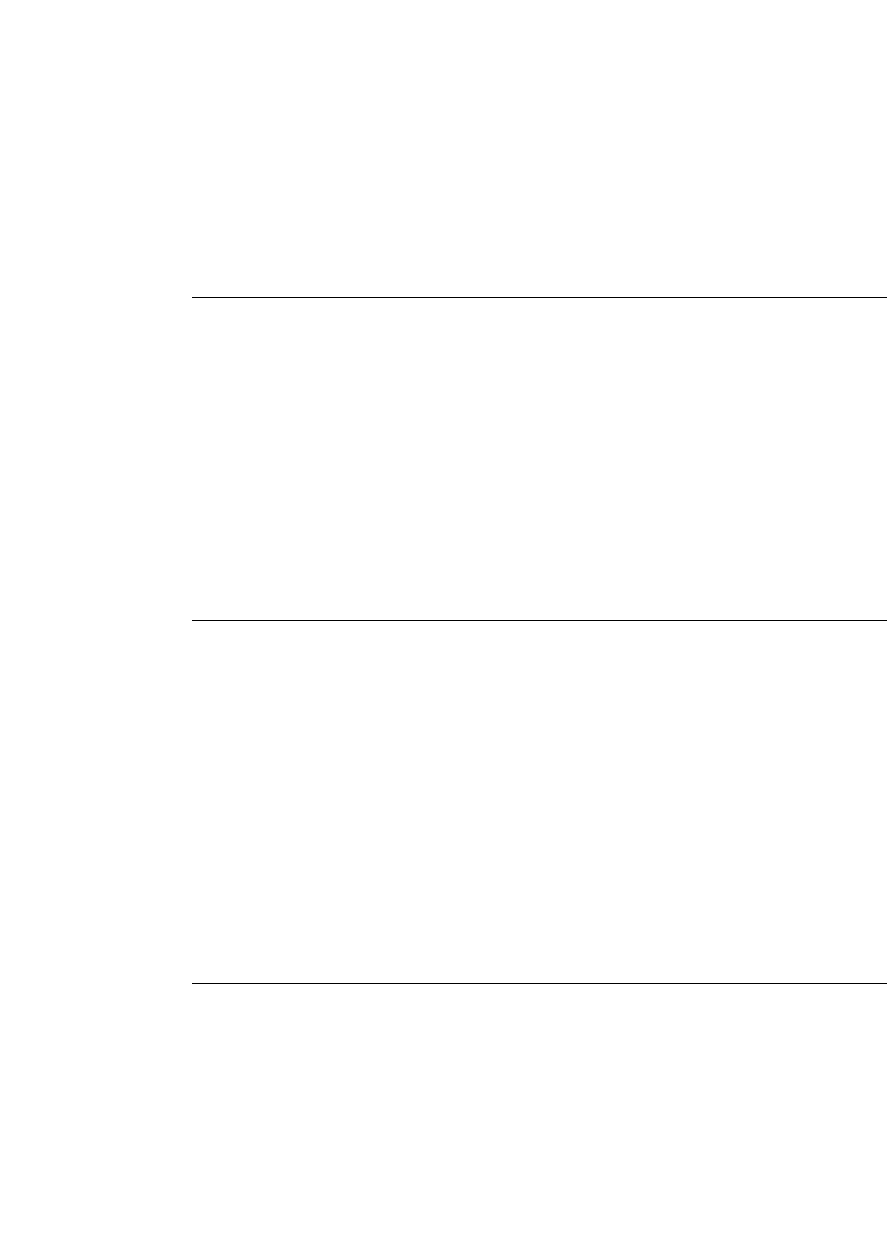
Calling Clients Shipped with FrameMaker
Calls to work with structured documents
FDK Programmer’s Reference 979
. . .
To update a conversion table, use the following sequence of F_ApiCallClient()
calls:
To initialize FmDispatcher, use the following sequence of F_ApiCallClient()
calls:
F_ApiCallClient() calls to generate a conversion table
F_ApiCallClient("Structure Generator", "SourceDocId docId);
where docID is the ID of the document for which to generate the conversion table.
F_ApiCallClient("Structure Generator", "GenerateTable");
This call instructs the structure generator to generate the conversion table, using the
parameters provided by the call above.
F_ApiCallClient() calls to update a conversion table
F_ApiCallClient("Structure Generator", "SourceDocId docId);
where docID is the ID of the document with which to update the conversion table.
F_ApiCallClient("Structure Generator", "UpdateTable TableID");
where TableId is the ID of the conversion table document. This call instructs the structure
generator to update the conversion table, using the parameters provided by the call above.
F_ApiCallClient() calls to initialize FmDispatcher
F_ApiCallClient("FmDispatcher", "[SgmlInit | XmlInit]");
This call begins initialization of FmDispatcher for import/export of SGML or XML files.
Note that you need to initialize FmDispatcher separately for each type of markup you want
to import or export; SGML or XML.
F_ApiCallClient("FmDispatcher", "StructuredApps pathname");
where pathname is the full pathname of the sgmlapps file to read. This command is optional.
If you do not use it, FmDispatcher reads structapps.fm. For compatibility with earlier FDK
clients, FmDispatcher still recognizes SgmlApps.
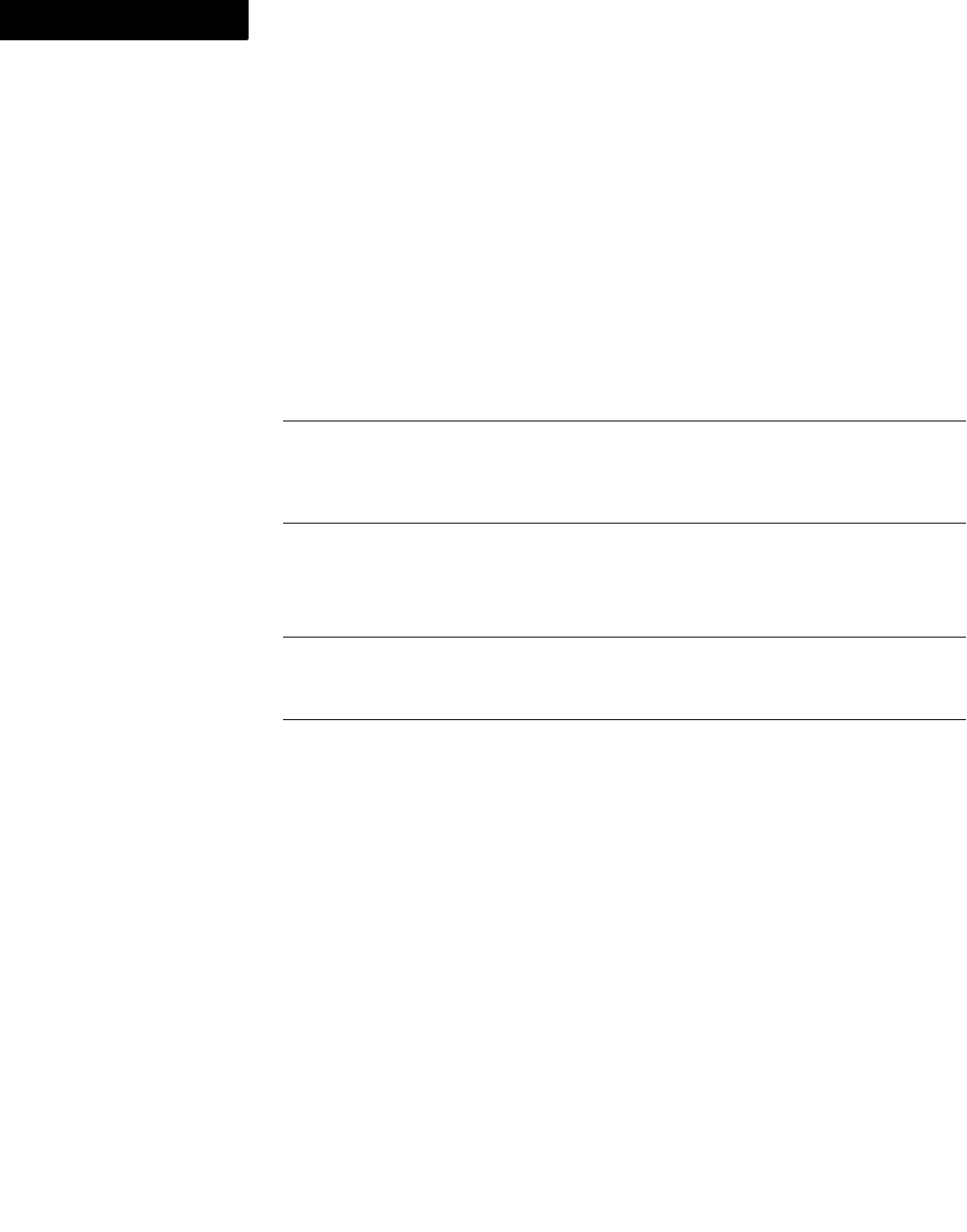
Calling Clients Shipped with FrameMaker
Calls to work with structured documents
980 FDK Programmer’s Reference
7
To translate FrameMaker product documents to SGML or XML files, use the following
sequence of F_ApiCallClient() calls:
F_ApiCallClient("FmDispatcher", "StructuredNoApp [SGML |
XML]");
or
F_ApiCallClient("FmDispatcher", "StructuredAppName appName");
where appname is the name of the structure application to use. If you call FmDispatcher
with StructuredNoApp, you should specify either SGML or XML. This determines
whether FmDispatcher runs using the SGML parser or the XML parser. If you don’t
specify SGML or XML, it assumes SGML by default.
For compatibility with earlier FDK clients, FmDispatcher still recognizes SgmlNoApp and
SgmlAppName.
F_ApiCallClient("FmDispatcher", "StructuredOutputDir dirName");
where dirName is the full pathname of the directory in which the client saves the filtered file.
For compatibility with earlier FDK clients, FmDispatcher still recognizes
SgmlOutputDir.
F_ApiCallClient("FmDispatcher", "StructuredOutputSuffix suffix");
where suffix is the suffix appended to the names of the filtered files. If you do not specify a
suffix, the client uses sgm for SGML files,, xml for XML files, fm for FrameMaker product
files, edd for EDD files, and dtd for DTD files. For compatibility with earlier FDK clients,
FmDispatcher still recognizes SgmlOutputSuffix.
F_ApiCallClient("FmDispatcher", "StructuredLog pathname");
where pathname is the full pathname of a log file. For compatibility with earlier FDK clients,
FmDispatcher still recognizes SgmlLog.
F_ApiCallClient("FmDispatcher", "StructuredFlow flowTag");
where flowtag is the tag of the flow to filter, if you are filtering a FrameMaker product
document to markup. For compatibility with earlier FDK clients, FmDispatcher still
recognizes SgmlFlow
F_ApiCallClient() calls to initialize FmDispatcher
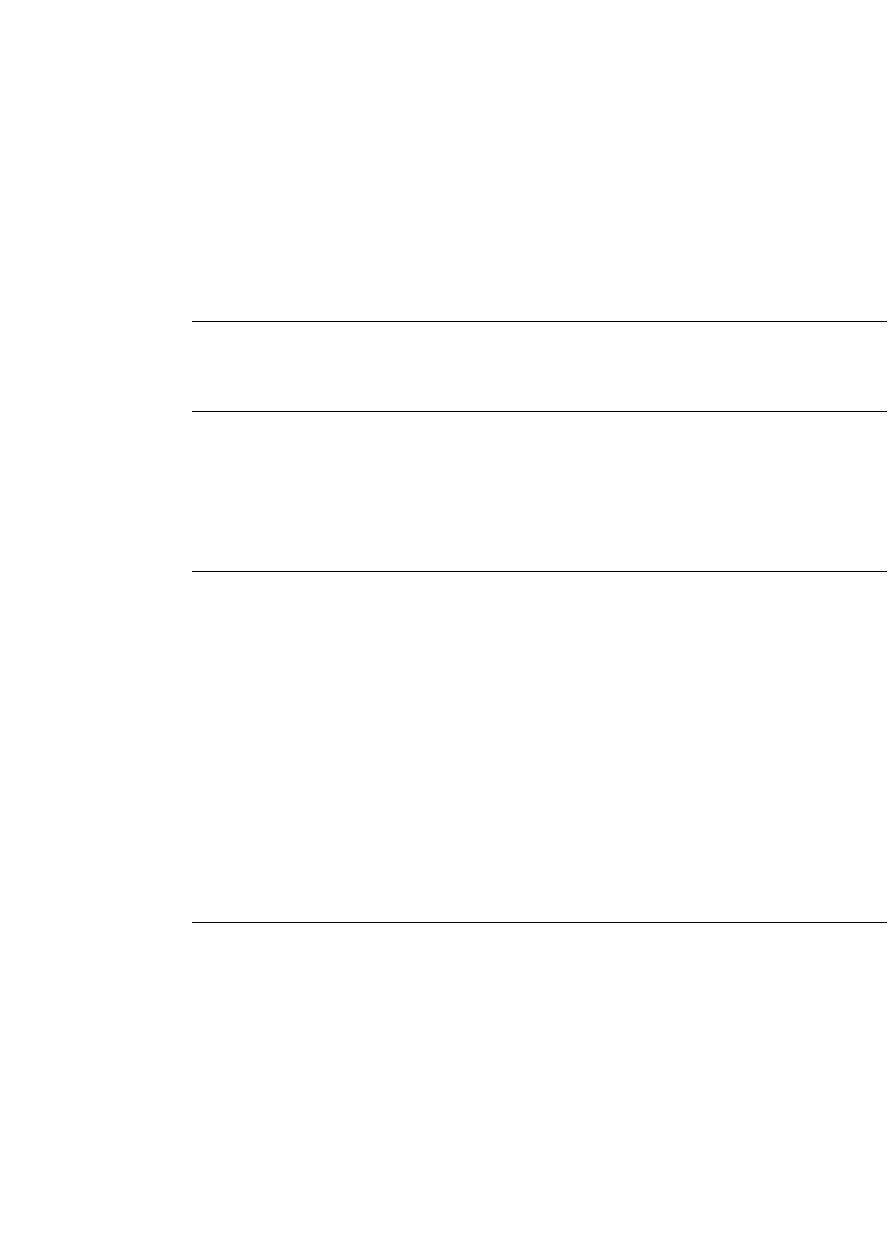
Calling Clients Shipped with FrameMaker
Calls to work with structured documents
FDK Programmer’s Reference 981
. . .
To translate SGML or XML files to FrameMaker product documents, use the following
sequence of F_ApiCallClient() calls:
F_ApiCallClient() calls to translate FrameMaker documents to SGML or XML files
Calls to initialize FmDispatcher. See “F_ApiCallClient() calls to initialize
FmDispatcher” on page 979. Be sure to initialize FmDispatcher for SGML or
XML, as appropriate.
F_ApiCallClient("FmDispatcher", "StructuredStartList");
This call starts the list of input files. For compatibility with earlier FDK clients,
FmDispatcher still recognizes SgmlStartList.
F_ApiCallClient("FmDispatcher", "StructuredWriteSgml pathname");
or
F_ApiCallClient("FmDispatcher", "StructuredWriteXml pathname");
where pathname is the full pathname of the FrameMaker product file to translate. Repeat this
call for each FrameMaker product file you want to translate. For compatibility with earlier
FDK clients, FmDispatcher still recognizes SgmlWriteSgml.
F_ApiCallClient("FmDispatcher", "StructuredEndList");
This call ends the list of input files and starts file translation. For compatibility with earlier
FDK clients, FmDispatcher still recognizes SgmlEndList.
F_ApiCallClient() calls to translate SGML or XML files to FrameMaker documents
Calls to initialize FmDispatcher. See “F_ApiCallClient() calls to initialize
FmDispatcher” on page 979. Be sure to initialize FmDispatcher for SGML or
XML, as appropriate.
F_ApiCallClient("FmDispatcher", "StructuredStartList");
This call starts the list of input files. For compatibility with earlier FDK clients,
FmDispatcher still recognizes SgmlStartList.
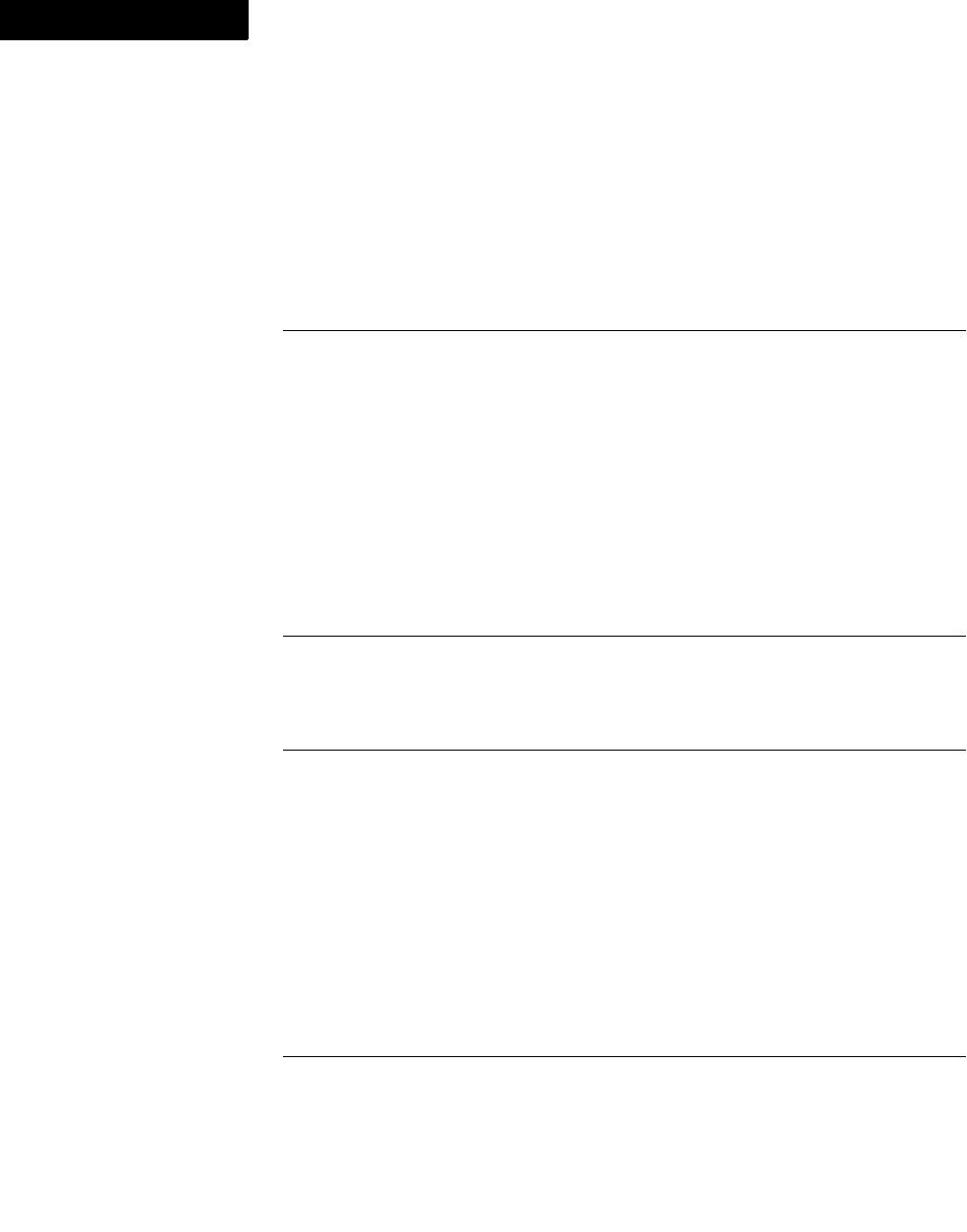
Calling Clients Shipped with FrameMaker
Calls to work with structured documents
982 FDK Programmer’s Reference
7
To translate a DTD file to an EDD file, use the following sequence of
F_ApiCallClient() calls:
To translate an EDD file to a DTD file, use the following sequence of
F_ApiCallClient() calls:
F_ApiCallClient("FmDispatcher", "StructuredReadSgml pathname");
or
F_ApiCallClient("FmDispatcher", "StructuredReadXml pathname");
where pathname is the full pathname of the FrameMaker product file to translate. Repeat this
call for each markup file you want to translate. For compatibility with earlier FDK clients,
FmDispatcher still recognizes SgmlWriteSgml.
F_ApiCallClient("FmDispatcher", "StructuredEndList");
This call ends the list of input files and starts file translation. For compatibility with earlier
FDK clients, FmDispatcher still recognizes SgmlEndList.
F_ApiCallClient() calls to translate a DTD file to an EDD file
Calls to initialize FmDispatcher. See “F_ApiCallClient() calls to initialize FmDispatcher” on
page 979. Be sure to initialize FmDispatcher for SGML or XML, as appropriate.
F_ApiCallClient("FmDispatcher", "StructuredUpdateEDD
pathname");where pathname is the full pathname of an existing EDD file. This call is
optional. If you use it, FmDispatcher updates the existing EDD file instead of creating a
new file. For compatibility with earlier FDK clients, FmDispatcher still recognizes
SgmlUpdateEDD.
F_ApiCallClient("FmDispatcher", "StructuredReadDtd pathname");
where pathname is the full pathname of the DTD file you want to translate. For compatibility
with earlier FDK clients, FmDispatcher still recognizes SgmlReadDtd.
F_ApiCallClient() calls to translate an EDD file to an DTD file
Calls to initialize FmDispatcher. See “F_ApiCallClient() calls to initialize FmDispatcher” on
page 979. Be sure to initialize FmDispatcher for SGML or XML, as appropriate.
F_ApiCallClient("FmDispatcher", "StructuredWriteDtd pathname");
where pathname is the full pathname of the DTD file you want to translate. For compatibility
with earlier FDK clients, FmDispatcher still recognizes SgmlReadDtd.
F_ApiCallClient() calls to translate SGML or XML files to FrameMaker documents

Calling Clients Shipped with FrameMaker
Calls to work with structured documents
FDK Programmer’s Reference 983
. . .
To export an EDD file from a structured FrameMaker product document or book, use
the following F_ApiCallClient() call:
To create an EDD file, use the following F_ApiCallClient() call:
To validate an XML document, use the following F_ApiCallClient() call:
F_ApiCallClient() call to generate an EDD file from a document or book
F_ApiCallClient("Element Catalog Manager", "ExportEDD objectId");
where objectId is the ID of the document or book from which you want to generate and EDD.
F_ApiCallClient() call to create an EDD file
F_ApiCallClient("Element Catalog Manager", "NewEDD");
This call creates a new, unnamed EDD.
F_ApiCallClient() call to validate an XML document
F_ApiCallClient("FmValidateXml", "XML pathname");
where pathname is the full pathname of the XML file you want to validate.

Calling Clients Shipped with FrameMaker
Calls to Sort Tables
984 FDK Programmer’s Reference
7
Calls to Sort Tables
To sort a table, you first select the rows you want to sort, then use the following
F_ApiCallClient() calls:
The user can specify options for PDFSize via the Optimization Options dialog box,
which persist across product sessions. When you use F_ApiCallClient() to run PDFSize,
you can use the stored options, or you can specify option settings of your own. You must
also specify the file or files to process.
You can choose one of two ways to specify option settings and files to process:
-Pass a pathname to a script file that sets the options and specifies the files to process
-Pass a string that sets the options and specifies the files to process
To optimize PDF file size using options specified in a script file, use the following call:
F_ApiCallClient() call to sort a table
F_ApiCallClient("TableSort",
"sort_by case index1 order1 index2 order2 index3 order3");
where:
-sort_by is one of Row or Column.
-case is one of Case or NoCase.
-index1 is an integer (starting from 0) to determine the first sort index. If sorting by
rows, the column to use as the first sort index; if sorting by columns, the row to use
as the first sort index. To sort a table, this value must be greater than -1.
-order1 is one of Ascending or Descending.
-index2 and order2 specify the second sort index. A value of -1 for index indicates no
second sort index.
-index3 and order3 specify the third sort index. A value of -1 for index indicates no
third sort index.
For example,
F_ApiCallClient("TableSort", "row nocase 0
descending 2 ascending -1 ascending");
tells TableSort to sort by rows, ignoring case. The left most column is the first
index (descending), the third column from the left is the second index (ascending),
and there is no third index.

Calling Clients Shipped with FrameMaker
Calls to Sort Tables
FDK Programmer’s Reference 985
. . .
The script file includes keywords and values to specify options to use when optimizing
PDF file size. These keywords/value pairs correspond to the settings in the Optimization
Options dialog box; the FILE keyword specifies which documents to process. For any
options you do not specify, PDFSize will use the setting last made by the user. All file
names must be absolute paths, and must be platform specific.
The keywords and values you can specify in a script are:
-Interactive = Yes|No
-OptimizeAll = Yes|No
-ForceOptimization = Yes|No
-ClearOptimizationInfo = Yes|No
-PromptWhenOpening = Yes|No
-PromptWhenSaving = All|Optimized|No
-SaveDirectory = directory name
-CancelOnError = Yes|No
-WarnUnoptimized = Yes|No
-LogFile = file name
-TraceMode = No|Error|Warning|Info
-File = file name (You can specify any number of files to process)
To optimize PDF file size using options specified in a string, use the following call:
F_ApiCallClient() call to optimize PDF size, passing a pathname to an options script
F_ApiCallClient("PDFSize",
"script=filename");
where filename is a string for the absolute path to a script file.
F_ApiCallClient() call to optimize PDF size, passing a string of options
F_ApiCallClient("PGFSize",
"string");
where string is a string that does not begin with the keyword script.

Calling Clients Shipped with FrameMaker
Calls for WebDAV workgroup management
986 FDK Programmer’s Reference
7
The string can include the same keywords and values you can specify for a script; each
keyword/value pair is separated by a newline character. For example, the string,
"interactive=No\nFile=usr\myDocs\myFile.fm" turns off interactive
processing and optimizes the file myFile.fm.
Calls for WebDAV workgroup management
The FrameMaker product includes support for WebDAV workgroup management,
which includes connecting to WebDAV servers, checking files in and out, and updating
files. This support is provided by an FDK client named WebDAV.
You execute WebDAV commands via F_ApiCallClient() calls. For each call to
the WebDAV client you pass a single string, but that string can contain a number of
arguments. Each argument in the string is separated by a NULL character. Using this
method to pass arguments avoids problems that might arise with spaces in an argument,
and it saves you from having to surround arguments in quotes.
Technically speaking, because of the NULL characters the passed string is really a
group of strings. But you store these strings in a single character buffer and pass that
buffer to the client. You must allocate a buffer that has room for your arguments, plus
the NULL characters that separate them, plus a terminating NULL character. Each
passed string includes a command name, and if necessary one or more arguments to the
command
To define a server mount point or delete a mount point from the current list of
definitions, use the following calls. To set up a new server mount point, you provide five
NULL-separated command arguments. If you omit a command argument you must still
include the NULL separator. To execute the SetServer command you must at least
provide a nickname, URL, and path. To connect to a currently defined mount point,
provide an existing nickname. If an existing mount point is set up without the user name
and password in its definition, the user may be prompted for this information for each
server access.
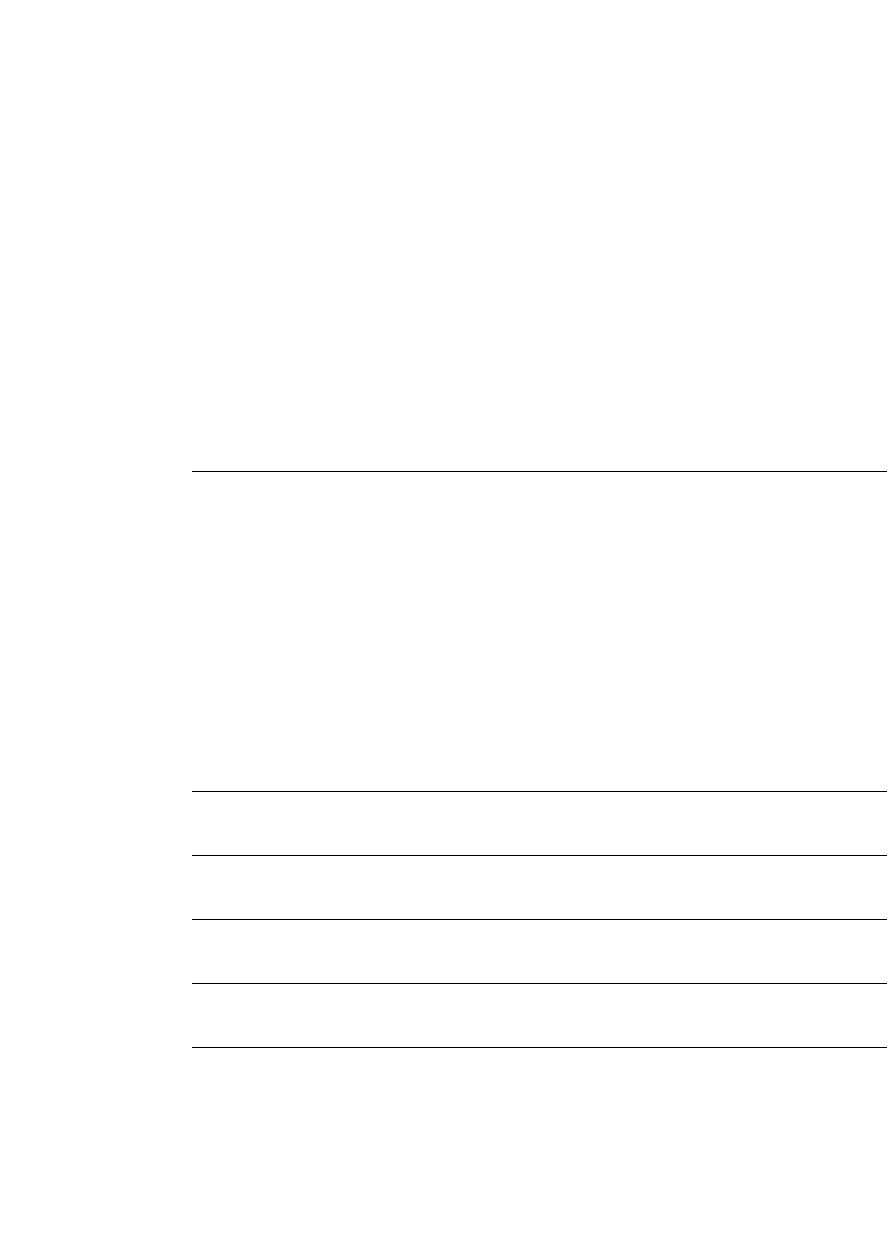
Calling Clients Shipped with FrameMaker
Calls for WebDAV workgroup management
FDK Programmer’s Reference 987
. . .
The commands to set and delete a WebDAV server are:
To perform WebDAV actions on files use the following calls, where filename specifies
a FrameMaker document or book, or else a file created in some other application. In all
these calls, filename is a string expressing a path in the syntax for the current platform,
and URL is a string describing the URL to the file on the server.
F_ApiCallClient() calls to set and delete a WebDAV server
F_ApiCallClient("WebDAV", "SetServer\0nickname\0URL\0name\0password\0path");
where the arguments are listed below, with its corresponding field in the Server Setup dialog
box:
-nickname: the Server Nickname field
-URL: the Server URL field
-name: the User Name field
-password: the Password field
-path: the Workgroup Files Location field
F_ApiCallClient("WebDAV", "DeleteServer\0nickname");
F_ApiCallClient() calls to perform file actions
F_ApiCallClient("WebDAV", "SaveToServer\0filename");
Corresponds to the Workgroup > Save and Workgroup > Save As commands.
F_ApiCallClient("WebDAV", "Update\0filename");
Corresponds to the Workgroup > Update command.
F_ApiCallClient("WebDAV", "CheckOut\0filename");
Corresponds to the Workgroup > Check Out command.
F_ApiCallClient("WebDAV", "CheckIn\0filename");
Corresponds to the Workgroup > SaveCheck In command.
F_ApiCallClient("WebDAV", "CancelCheckOut\0filename");
Corresponds to the Workgroup > Cancel Check Out command.
F_ApiCallClient("WebDAV",
"SetDocManagementInfo\0filename\0URL\0Setting");
where Setting is one of CheckedIn or CheckedOut.
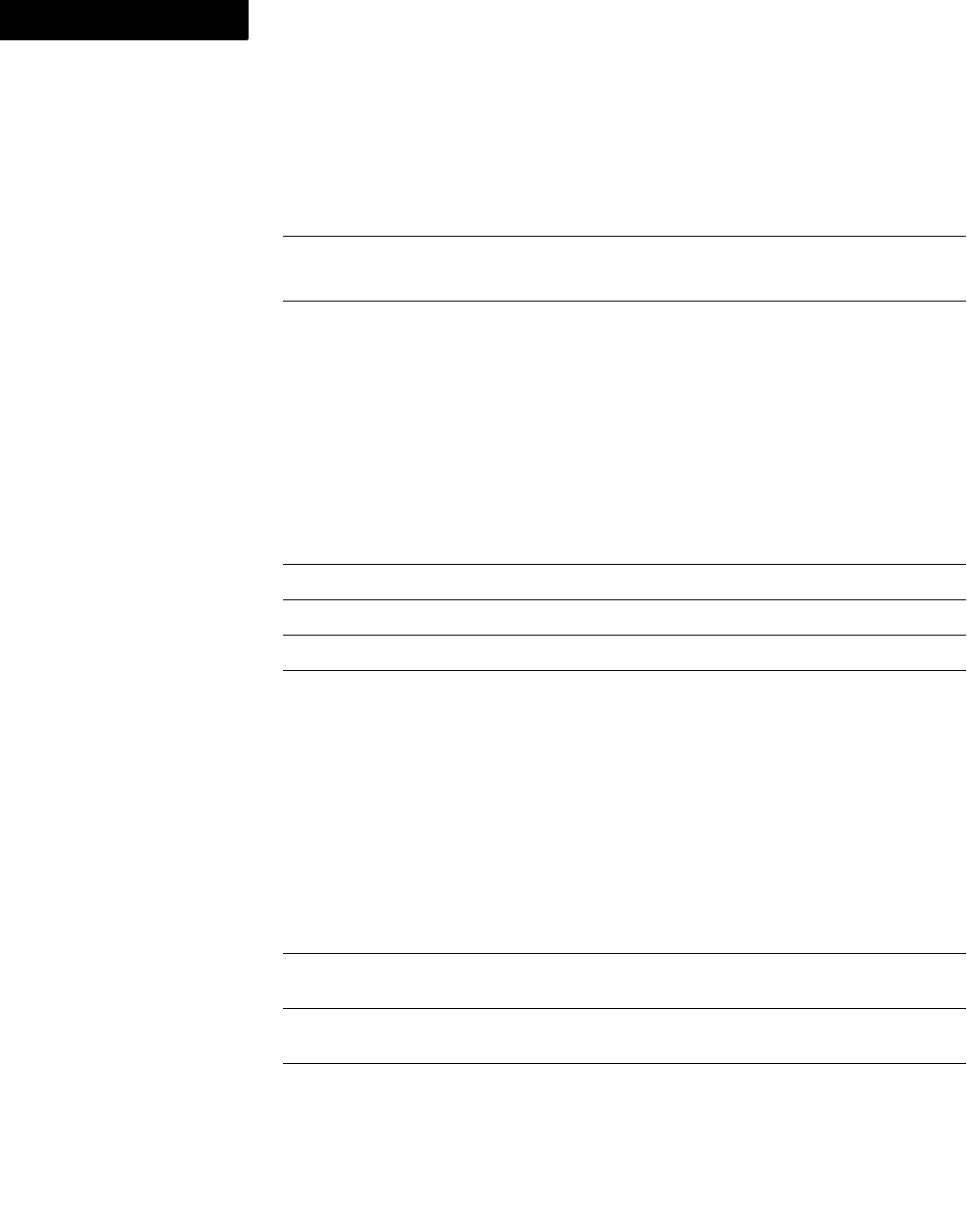
Calling Clients Shipped with FrameMaker
Calls for WebDAV workgroup management
988 FDK Programmer’s Reference
7
To manage links to the currently active document, use the following calls which
correspond to the menu of the Links palette:
To specify workgroup management preferences, use the following calls which
correspond to settings in the Workgroup Preferences dialog box. Each command can
take one of Always, Ask, or Never, or one of True or False as its argument.
F_ApiCallClient("WebDAV", "RemoveDocManagementInfo\0filename");
This command clears all document management information from the current document.
F_ApiCallClient("WebDAV", "GetFileFromServer\0URL");
This command corresponds to the Workgroup > Get File From Server command.
F_ApiCallClient("WebDAV", "PutFileOnServer\0filename\0URL");
This command corresponds to the Workgroup > Put File On Server command.
F_ApiCallClient() calls to perform file actions
F_ApiCallClient("WebDAV", "SaveAllLinks");
F_ApiCallClient("WebDAV", "UpdateAllLinks");
F_ApiCallClient("WebDAV", "CheckInAllLinks");
F_ApiCallClient("WebDAV", "CheckOutAllLinks");
F_ApiCallClient("WebDAV", "CancelAllLinkCheckout");
F_ApiCallClient() calls to set preferences
F_ApiCallClient("WebDAV", "UpdateWhenOpening\0[Always | Ask |
Never]");
F_ApiCallClient("WebDAV", "CheckOutWhenOpening\0[Always | Ask |
Never]");
F_ApiCallClient("WebDAV","UpdateLinkWhenDocOpened\0[Always | Ask |
Never]");
F_ApiCallClient("WebDAV",
"CheckInLinkWhenDocCheckedIn\0[Always | Ask | Never]");
F_ApiCallClient() calls to perform file actions
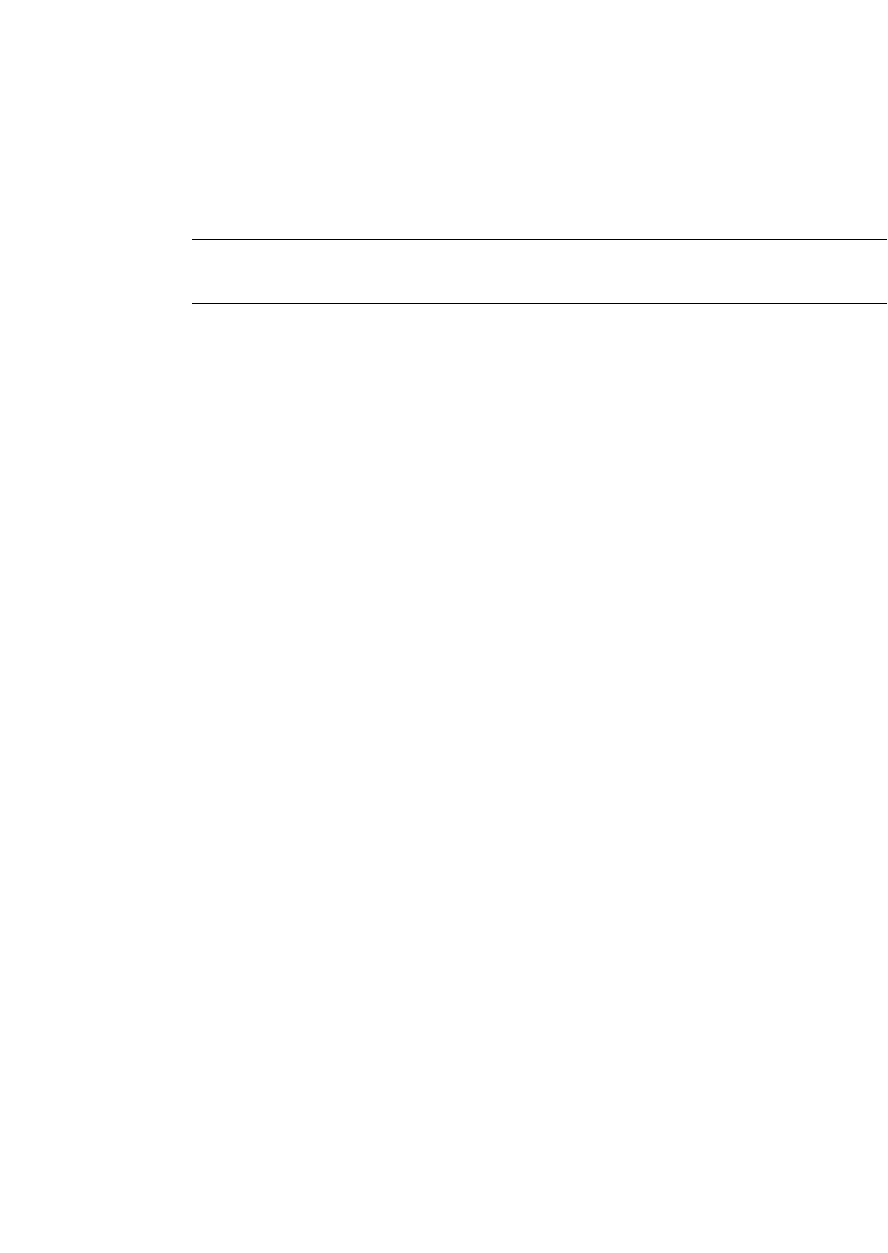
Calling Clients Shipped with FrameMaker
Calls for WebDAV workgroup management
FDK Programmer’s Reference 989
. . .
To specify how FrameMaker handles error conditions fo workgroup commands, use the
following call. The command can take one of DoCancel, DoShowDialog, or DoOk
as its argument.
To perform an action equivalent to the user choosing a workgroup command from a
menu, use the following calls. For these calls you specify a space-separated string, as
described below. For example, to display the Links palette you would use the following
command:
F_ApiCallClient("WebDAV", "Command OpenLinksPalette");
F_ApiCallClient("WebDAV",
"CheckInLinks\0[Always | Ask | Never]");
F_ApiCallClient("WebDAV",
"UpdateHypertextLinks\0[Always | Ask | Never]");
F_ApiCallClient("WebDAV",
"EnableWebDAV\0[True | False]");
F_ApiCallClient() calls to set error handling
F_ApiCallClient("WebDAV",
"SetInteraction\0[DoCancel | DoShowDialog | DoOk]");
F_ApiCallClient() calls to set preferences

Calling Clients Shipped with FrameMaker
Call to work with book error logs
990 FDK Programmer’s Reference
7
Following are the commands to display WebDAV menus:
Call to work with book error logs
When FrameMaker updates a book, if there are error conditions it posts the errors to a
log file, and then displays the log. All log management is handled via the BookErrorLog
client that is included with the FrameMaker product. This section shows how to post
errors via F_ApiCallClient(). For more information about posting error messages
and displaying the error log, see ‘‘Using the book error log’’ in the FDK Programmer’s
Guide.
F_ApiCallClient() call to perform file actions
F_ApiCallClient("WebDAV", "Command menu_command");
where menu_command is one of:
CancelAllLinkCheckOut
CancelCheckOut
CancelCheckOutAll
CancelLinkCheckOut
CancelSelectedLinkCheckOut
CheckIn
CheckInAll
CheckInAllLinks
CheckInLink
CheckInOutSelected
CheckInSelectedLinks
CheckOut
CheckOutAll
CheckOutAllLinks
CheckOutLink
CheckOutSelectedLinks
GetFileFromServer
Open
OpenLinksPalette
OpenOptionsDialog
OpenServersDialog
PutFileOnServer
Revert
RevertAll
RevertLink
Save
SaveAll
SaveAllLinks
SaveAllLinksAs
SaveAs
SaveLink
SaveLinkAs
SaveSelectedLinks
SaveSelectedLinksAs
Update
UpdateAll
UpdateAllLinks
UpdateLink
UpdateSelectedLinks
UpDownloadSelected

Calling Clients Shipped with FrameMaker
Call to work with book error logs
FDK Programmer’s Reference 991
. . .
To post a message in the book error log, use the following F_ApiCallClient() call:
F_ApiCallClient() calls to post message in book error log
F_ApiCallClient("BookErrorLog",
"log -b=[bookId] -d=[docId] -o=[objId] --[text]");
where:
log identifies this as a log message.
--b either the book ID or a document ID; typically the active book. The call creates a
unique log for each -b ID you pass; if you pass 0 you can create a log that is not
associated with any book.
--d either a document ID or an object ID; typically a document associated with a book
component. For document ID’s the call indents continuous errors for the same
document ID underneath the document’s filename. This continues until you pass a
different document ID. If you pass 0 for the document ID, the call will not indent
the errors.
--o is an object in the document represented by the -d argument. If you pass both a
document ID and an object ID, the call adds a hypertext link, from the error message
to the object you specified.
-- - is the text of the message to appear in the log. To post a time stamp in the message,
pass the FM_PRINT_DATESTAMP token as the message string.
For example, following code shows how to pass a log entry via F_ApiCallClient(); it
assumes valid values for bookId, docId, and objId:
. . .
StringT log_msg;
log_msg = F_StrNew((UIntT)256);
F_StrTrunc(log_msg, (UIntT)0);
. . .
F_Sprintf(log_msg, "log -b=%d -d=%d -o=%d --%s",
bookId, docId, objId, (StringT)"An error ocurred.");
F_ApiCallClient("BookErrorLog", log_msg);
F_ApiDeallocateString(&log_msg);
. . .

Calling Clients Shipped with FrameMaker
Call to work with book error logs
992 FDK Programmer’s Reference
7
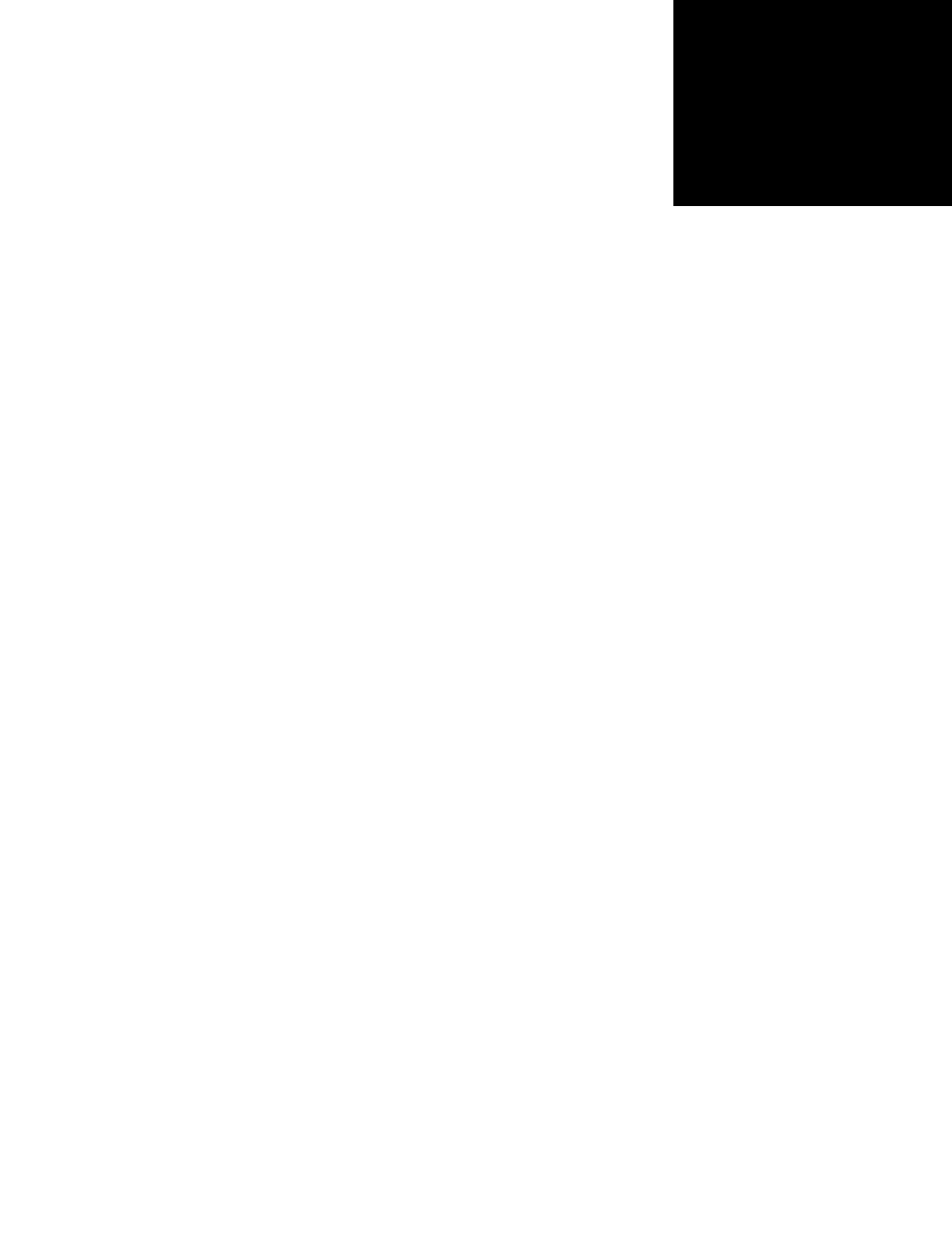
FDK Programmer’s Reference 993
. . . . . . . . . . . . . . . . . . . . . . . . . . . . . . . . . .
. . . . .
8
7CMS Connector FrameWork
This chapter describes the structures and enum constants used in the CMS APIs.
CMS API Data Structures and Enum Constants
F_CMSResultT
F_CMSResultT structure specifies the state of a Command’s result for API
F_ApiCMSCommand
.typedef struct F_CMSResultT
{
StatusT status; /* Command’s status */
UIntT opResult;/* Operation's result. If CMS Command needs
CMSTree update, assign F_CMSOpResultT values (See following
enum),else can return any value depending on operation. e.g.
opResult = True/False for FA_CMSIsValidCommand , opResult =
CMSPropertyNewMaxOpCode for FA_CMSGetPropertyMaxOpCode. etc. */
StringT message; /* If operation fails, user can send error
message to FrameMaker.For FA_CMSObjectOpenReadOnly,
FA_CMSObjectEdit command, user can return file-name which is
downloaded. */
F_ObjHandlesT cmsItems;/* List of CMS object */
} F_CMSResultT;
F_CMSOpResultT
If F_ApiCMSCommand needs to update the CMS tree, use these enum constant values
as part of F_CMSResultT's opResult value.
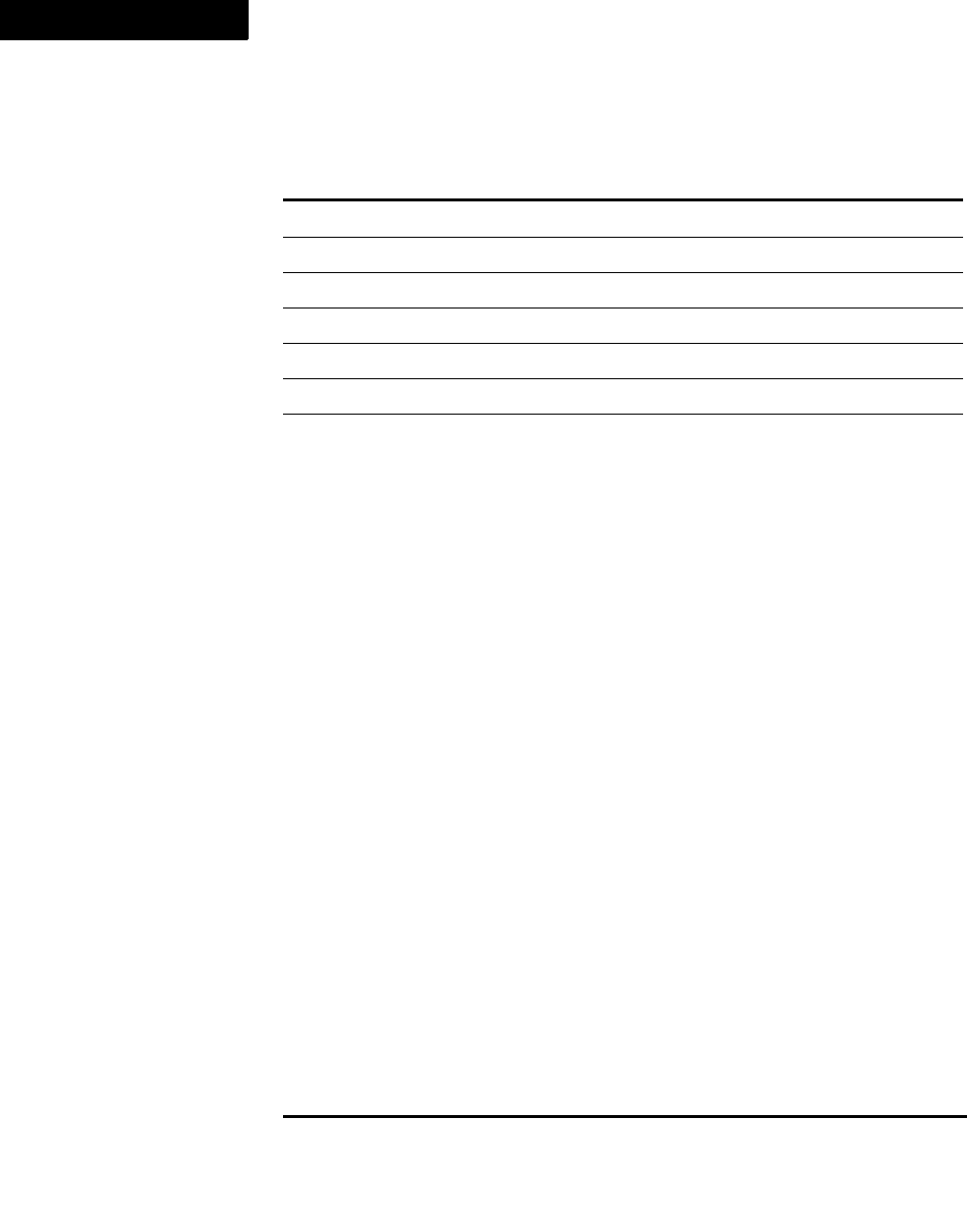
CMS Connector FrameWork
CMS API Data Structures and Enum Constants
994 FDK Programmer’s Reference
8
The possible values of the F_CMSResultT.opResult field are:
F_CMSPropertyT
The F_CMSPropertyT structure describes a single CMS object property definition
typedef struct F_CMSPropertyT
{
UIntT prop; /* Property Id. Use the value of enum
F_CMSItemPropertyT (See following enum) or custom property added
by the user */
StringT label;/* Label of the property */
BoolT isMultiValue; /* True if the property is multivalue.
*/
BoolT isEditable; /* True if the property is editable. */
F_TypedValsT *values; /* Value of the property */
} F_CMSPropertyT;
F_CMSItemPropertyT
Enum constant values exposed for a CMS Object as Properties.
The F_CMSItemPropertyT enum specifies the following item properties:
opResult constant Meaning
FV_CMSOpNone None
FV_CMSOpItemUpdated CMS item is updated
FV_CMSOpDependentsUpdated Depdendents are updated
FV_CMSOpDependentsDeleted Depdendents are deleted
FV_CMSOpItemDeleted CMS item is deleted
FV_CMSOpChildAdded Child is sdded
FV_CMSOpRootUpdated Root is updated
Property Meaning
FP_CMSItemProperty_ItemName Name of the CMS item
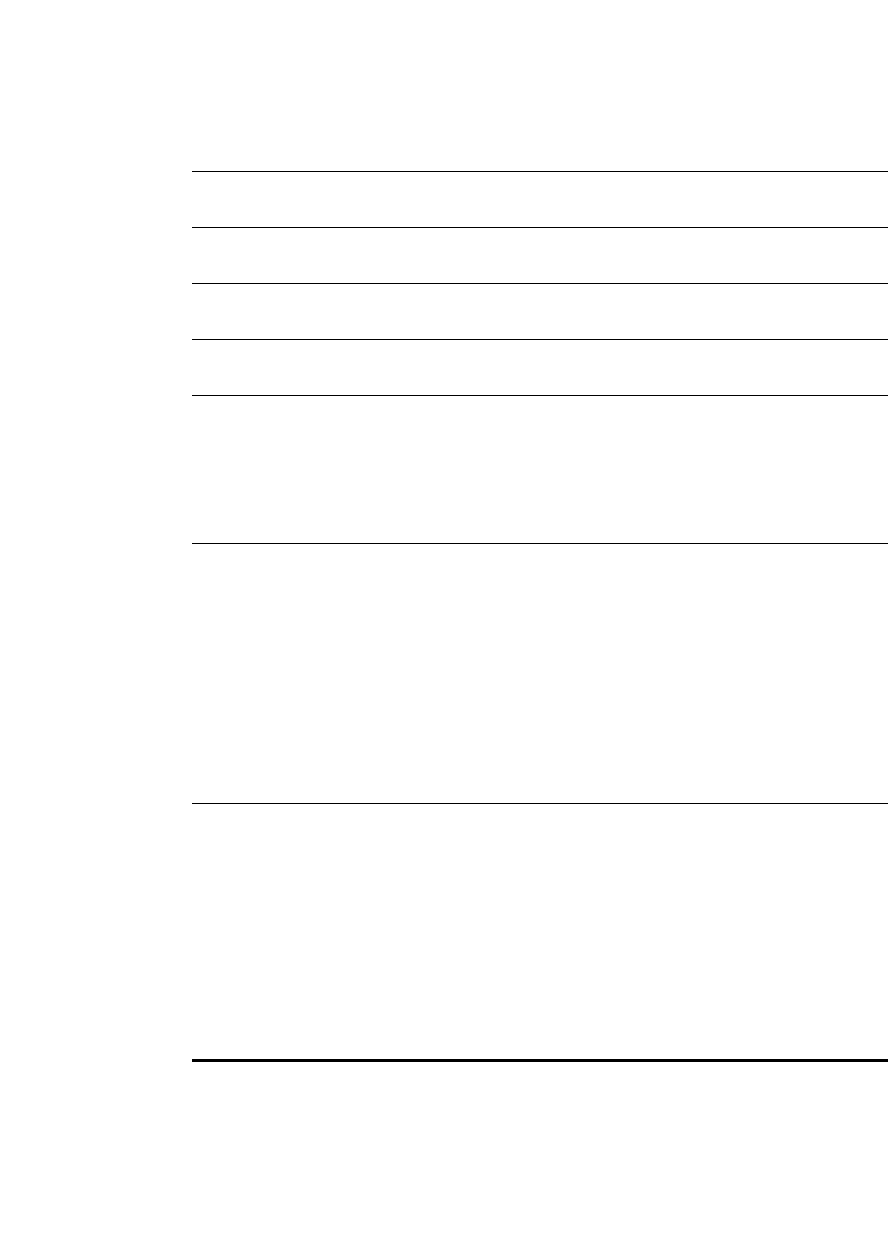
CMS Connector FrameWork
CMS API Data Structures and Enum Constants
FDK Programmer’s Reference 995
. . .
F_CMSItemTypeValueT
Enum constants used to determine type of CMS Object.
The possible values of the FP_CMSItemProperty_ItemType fields are:
FP_CMSItemProperty_ItemServe
rPath
Server path of the CMS item
FP_CMSItemProperty_ItemLocal
Path
Local path of the CMS item
FP_CMSItemProperty_ItemIsChe
ckedOut True if CMS item is checked out
FP_CMSItemProperty_ItemCheck
edOutByCurrentUser
True if CMS item is checked out by current
user
FP_CMSItemProperty_ItemIsCon
tainer
True if CMS item is a container
FP_CMSItemProperty_ItemType Type of the CMS item:
FV_CMSItemTypeValue_Root
FV_CMSItemTypeValue_Folder
FV_CMSItemTypeValue_File
FV_CMSItemTypeValue_General
FP_CMSItemProperty_ItemFileT
ype
File Type of the CMS item:
FV_CMSItemFileTypeValue_Xml
FV_CMSItemFileTypeValue_FmDoc
FV_CMSItemFileTypeValue_Mif
FV_CMSItemFileTypeValue_DitaMap
FV_CMSItemFileTypeValue_FmBook
FV_CMSItemFileTypeValue_Text
FV_CMSItemFileTypeValue_Img
FV_CMSItemFileTypeValue_General
FP_CMSItemProperty_ItemVersi
on
Version of the CMS item
Item Type Constant Meaning
FV_CMSItemTypeValue_Root Item type is Root
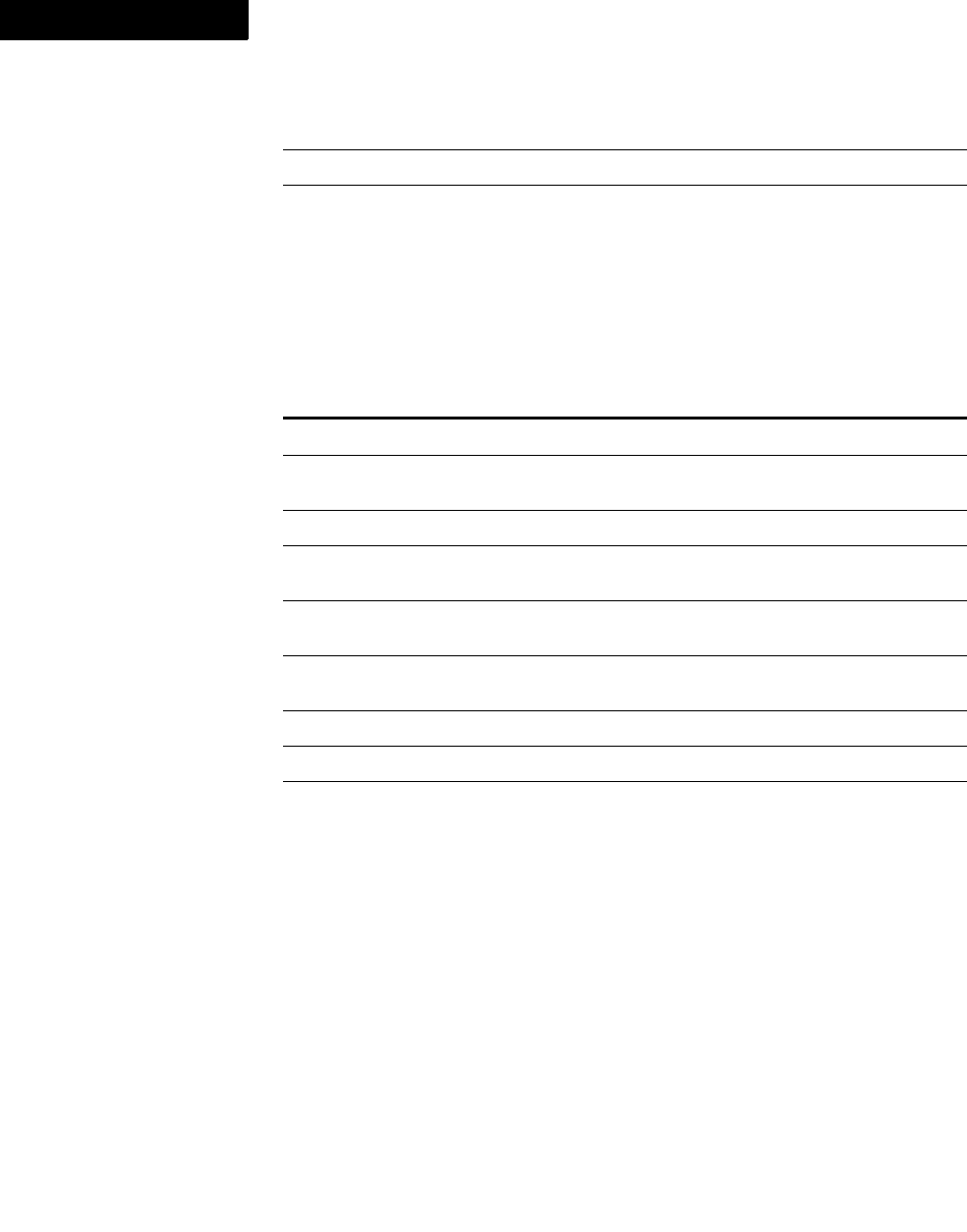
CMS Connector FrameWork
CMS API Data Structures and Enum Constants
996 FDK Programmer’s Reference
8
F_CMSItemFileTypeValueT
Enum constants used to determine File-Type of a CMS Object.
The posssible values of the FP_CMSItemProperty_ItemFileType fields are:
F_CMSPropertiesT
An F_CMSPropertiesT structure specifies a set of CMS object propeties.
typedef struct F_CMSPropertiesT
{
IntT len; /* Number of F_CMSPropertyT */
F_CMSPropertyT *val; /* Array of F_CMSPropertyT */
} F_CMSPropertiesT;
FV_CMSItemTypeValue_Folder Item type is Folder
FV_CMSItemTypeValue_File Item type is File
FV_CMSItemTypeValue_General Item type is General
File Type constant Meaning
FV_CMSItemFileTypeValue_Xml File type is XML
FV_CMSItemFileTypeValue_FmDo
c
File type is FM
FV_CMSItemFileTypeValue_Mif File type is MIF
FV_CMSItemFileTypeValue_Dita
Map
File type is DitaMap
FV_CMSItemFileTypeValue_Dita
Topic
File type is DitaTopic
FV_CMSItemFileTypeValue_FmBo
ok
File type is Book
FV_CMSItemFileTypeValue_Text File type is Txt
FV_CMSItemFileTypeValue_Img File type is Image
FV_CMSItemFileTypeValue_Gene
ral
File type is General
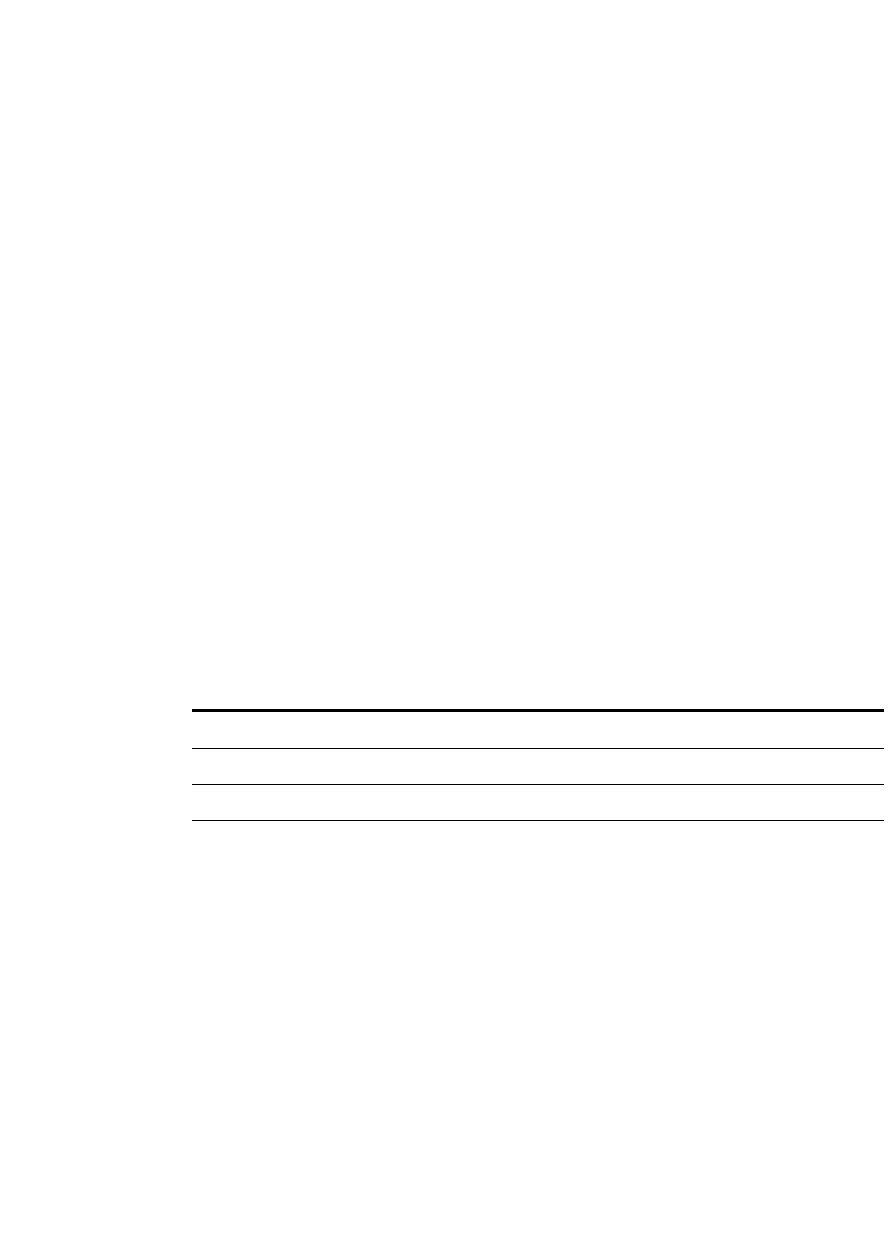
CMS Connector FrameWork
CMS API Data Structures and Enum Constants
FDK Programmer’s Reference 997
. . .
F_CMSMenuItemT
The F_CMSMenuItemT structure describes a custom menu definition.
This structure is used for creating a custom menu entry in the context menu available in
CMS tree and CMS dialogs.
typedef struct F_CMSMenuItemT
{
IntT id; /* ID of the Menu item */
StringT name; /* Name of the Menu item */
UIntT flags; /* The Menu Type. Use values of enum
F_CMSMenuTypeT (See following enum) */
}F_CMSMenuItemT;
F_CMSMenuTypeT
Enum constants used to determine type of a custom menu entry in context menu of a
CMS Object.
The user can specify one or more of the following flag constants (using the OR
expression for multiple flags) into the F_CMSMenuTypeT.flags field:
F_CMSCheckinParamT
The F_CMSCheckinParamT structure describes the checkin parameter.
This strcuture is returned by F_ApiCMSShowCheckinUI API for getting all the user
interface state after user accepts the dialog changes by pressing OK button.
flags constant Meaning
FV_CMSMenu_Is_Item Custom menu is single item
FV_CMSMenu_Is_Disabled Custom menu is disabled
FV_CMSMenu_Is_Separator Custom menu is separator
FV_CMSMenu_Is_SubMenu Custom menu is of type submenu
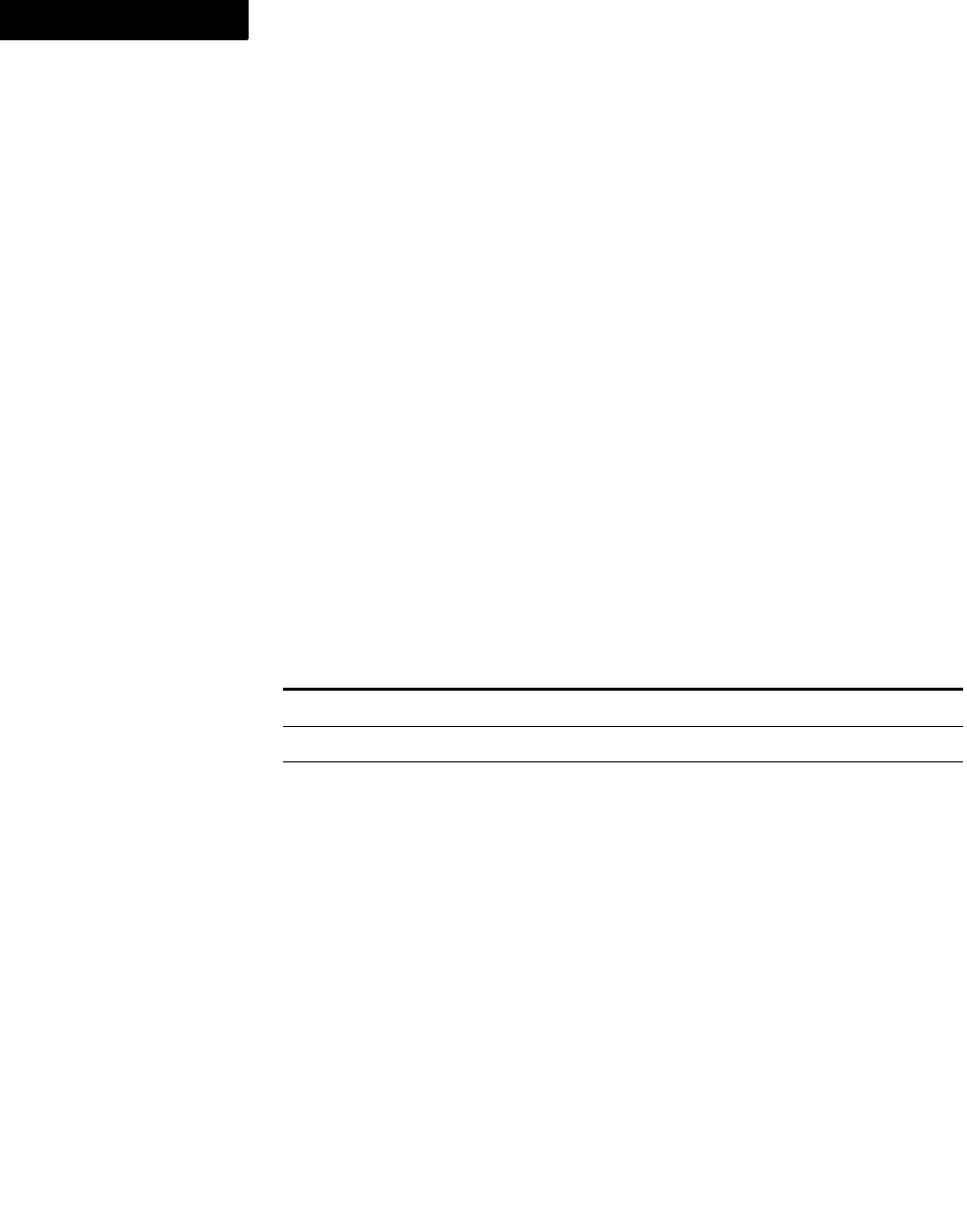
CMS Connector FrameWork
CMS API Data Structures and Enum Constants
998 FDK Programmer’s Reference
8
typedef struct F_CMSCheckinParamT
{
UIntT version; /* Use values of enum
F_CMSVersioningStrategyT ( See
following enum ) */
StringT versionLabel;
StringT description;
StringT checkinComment;
BoolT makeThisCurrentVersion;
} F_CMSCheckinParamT;
F_CMSVersioningStrategyT
Enum constants used to determine type of versioning of a CMS Object.
The possible values of F_CMSCheckinParamT.version field are:
F_CMSDeleteParamT
The F_CMSDeleteParamT structure describes the delete parameter.
This strcuture is returned by F_ApiCMSShowDeleteUI API for getting all the user
interface state after the user accepts the dialog changes by clicking OK.
flags constant Means
FV_CMSSameVersion Same version
FV_CMSMinorVersion Minor version
FV_CMSMajorVersion Major version

CMS Connector FrameWork
CMS API Data Structures and Enum Constants
FDK Programmer’s Reference 999
. . .
typedef struct F_CMSDeleteParamT
{
BoolT deleteAllVersion; /* True if user want to delete all
the version of a file.*/
BoolT deleteAllDependents; /* True if user want to delete
all the dependents of a file.*/
} F_CMSDeleteParamT;
F_CMSInfoT
The F_CMSInfoT structure describes a single CMS registration information definition
typedef struct F_CMSInfoT
{
StringT cmsName; /* Name of the CMS */
F_StringsT userFields; /* List of optional user fields. if
no user fields is specified then its value is NULL
BoolT userLoginUi; /* False if default Connection manager
dialog is used for login*/
} F_CMSInfoT;
F_CMSInfosT
An F_CMSInfosT structure specifies a set of CMS registration information.
typedef struct F_CMSInfosT
{
IntT len; /* Number of F_CMSInfoT */
F_CMSInfoT *val; /* Array of F_CMSInfoT */
} F_CMSInfosT;
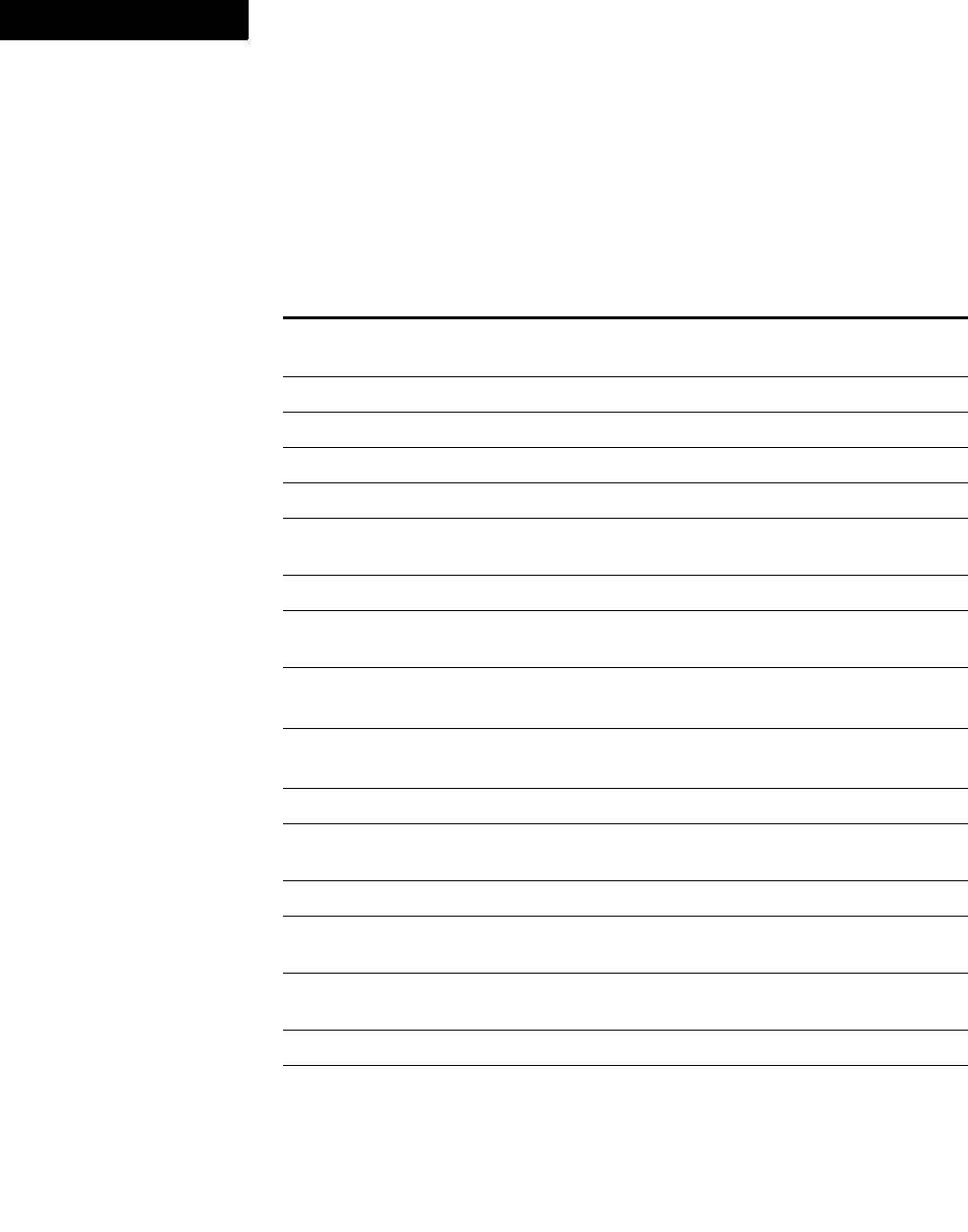
CMS Connector FrameWork
Error Codes
1000 FDK Programmer’s Reference
8
Error Codes
If the CMS API encounters an error condition, the API assigns an error code to the
global variable FA_errno. The following table lists the error codes and their
meanings. Error codes are also listed in the fcmsapi.h header file provided with the
FDK .
Error code Meaning
FE_CMSNameAlreadyRegistered The API attempted to register a CMS that is already
registered.
FE_CMSBadSessionId The client specified an invalid session ID.
FE_CMSBadObjectId The client specified an invalid CMS object ID.
FE_CMSSessionFailed The client failed to create a session.
FE_CMSBadCommandId The client specified an invalid command ID.
FE_CMSObjectCreationFailed The F_ApiCMSCreateObject API fails to create a
CMS object.
FE_CMSRootObjectExists The API tried to set a root that already exists.
FE_CMSBadItemFileType The file type expected by the CMS object does not
match the valid file type.
FE_CMSBadItemType The item type expected by the CMS object does not
match the valid item type
FE_CMSBadItemContainerType The container value expected by the cms object is
not properly set
FE_CMSSessionCreationFailed If Session creation is fails, set status to this value.
FE_CMSIsValidCMSCommand If user wants FrameMaker to take care of
IsValidCMSCommand, set opResult to this value.
FE_CMSFailedLogin The F_ApiCMSLogin API fails to log into a CMS.
FE_CMSFailedLogout The F_ApiCMSLogout API fails to log out from a
CMS.
FE_CMSFailedCheckout The F_ApiCMSCheckout API failed to checkout a
file.
FE_CMSFailedCheckin The F_ApiCMSCheckin API failed to check in a file
FE_CMSFailedCancelCheckout The F_ApiCMSCancelCheckout API fails to cancel
checkout of a file.
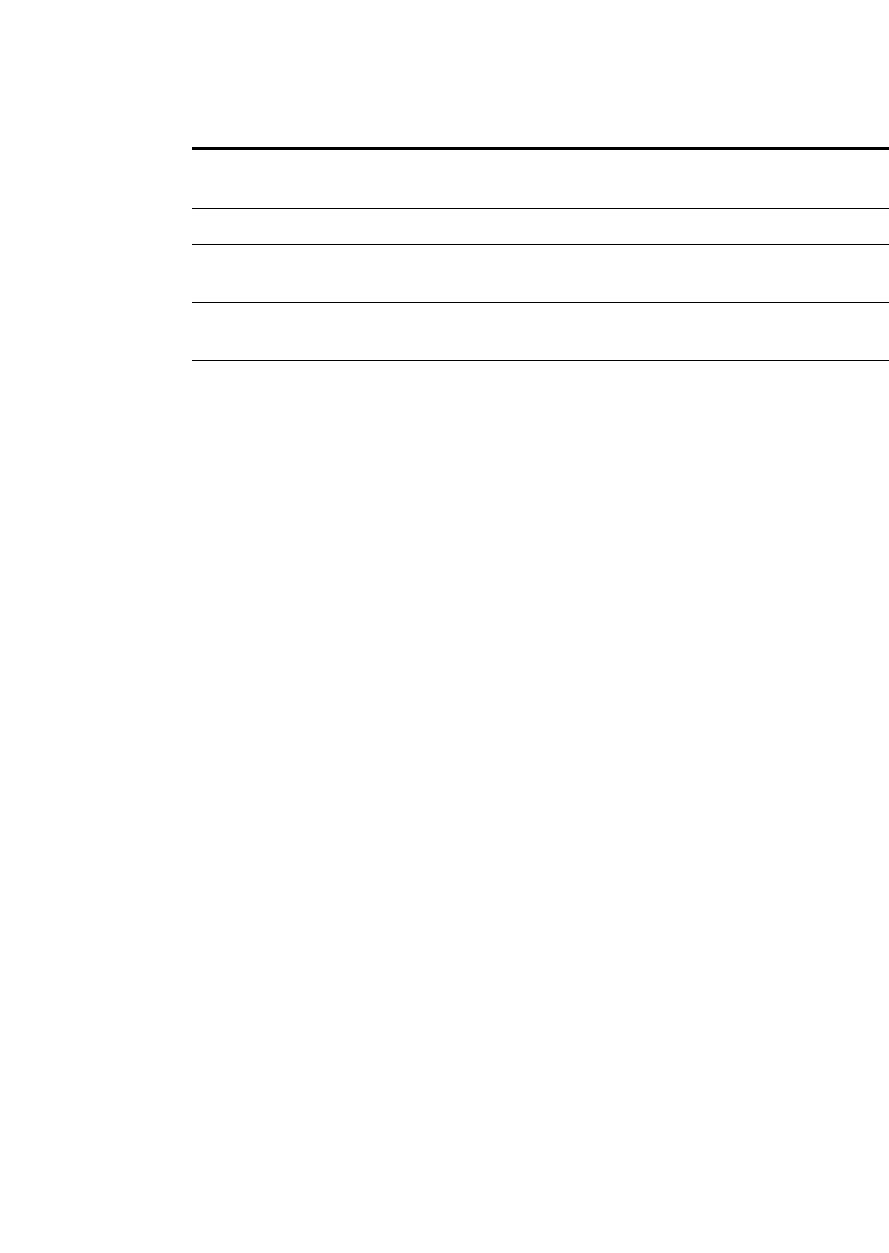
CMS Connector FrameWork
CMS API Functions
FDK Programmer’s Reference 1001
. . .
CMS API Functions
F_ApiAllocateCMSInfos
F_ApiAllocateCMSInfos allocates memory for an F_CMSInfosT structure and the
array of CMS info that it references
Synopsis
#include fcmsapi.h
. . .
F_CMSInfosT F_ApiAllocateCMSInfos (IntT numCMSInfos);
Arguments
Returns
An F_CMSInfosT data structure.
The returned F_CMSInfosT structure references memory that is
allocated by the API.
Use F_ApiDeallocateCMSInfos() to free this memory when you are
done with it.
If F_ApiAllocateCMSInfos() fails, the API sets the len field of
the returned structure to 0.
FE_CMSFailedDelete The F_ApiCMSDelete API failed to delete a cms
object
FE_CMSFailedOpenFile The F_ApiCMSOpenFile API failed to open a file
FE_CMSFailedUploadObject The F_ApiCMSUploadObject API failed to upload a
file or folder.
FE_CMSFailedDownloadObject The F_ApiCMSDownloadObject API failed to
download a file.
FE_CMSFailedGetItemFrompath The F_ApiGetCMSObjectFromPath API failed to
return a CMS object from server path.
numCMSInfos The number of CMS info to allocate
Error code Meaning

CMS Connector FrameWork
F_ ApiDeallocateCMSInfos
1002 FDK Programmer’s Reference
8
Example
Example
The following code allocates a memory for a list of 5 CMS info:
. . .
F_CMSInfosT cmsinfo;
cmsinfo = F_ApiAllocateCMSInfos(5);
F_ ApiDeallocateCMSInfos
Deallocates memory referenced by F_CMSInfosT structure.
Synopsis
#include fcmsapi.h
. . .
VoidT F_ApiDeallocateCMSInfos (F_CMSInfosT *cmsInfop)
Arguments
Returns
VoidT
Example
The following code deallocates a CMS info list:
. . .
F_CMSInfosT CMSInfo;
. . .
F_ApiDeallocateCMSInfos(&CMSInfo);
F_ ApiAllocateCMSProperties
F_ApiAllocateCMSProperties allocates memory for an F_CMSPropertiesT
structure and the array of CMS properties that it references
cmsInfop The F_CMSInfosT structure referencing memory that needs to be
deallocated

CMS Connector FrameWork
F_ApiDeallocateCMSProperties
FDK Programmer’s Reference 1003
. . .
Synopsis
#include fcmsapi.h
. . .
F_CMSPropertiesT F_ApiAllocateCMSProperties (IntT
numCMSProperties);
Arguments
Returns
An F_CMSPropertiesT data structure.
The returned F_CMSPropertiesT structure references memory that
is allocated by the API.
Use F_ApiDeallocateCMSProperties() to free this memory when you
are done with it.
If F_ApiAllocateCMSProperties() fails, the API sets the len
field of the returned structure to 0.
Example
The following code allocates memory for 5 CMS property list:
. . .
F_CMSPropertiesT cmsProp;
cmsProp = F_ApiAllocateCMSProperties(5);
F_ApiDeallocateCMSProperties
Deallocates memory referenced by F_CMSPropertiesT structure
Synopsis
#include fcmsapi.h
. . .
VoidT F_ApiDeallocateCMSProperties (F_CMSPropertiesT
*cmsPropertiesp);
numCMSProper
ties
The number of properties in the CMS properties list

CMS Connector FrameWork
F_ApiCMSCommand
1004 FDK Programmer’s Reference
8
Arguments
Returns
VoidT
Example
The following code deallocates a CMS properties list:
. . .
F_CMSPropertiesT cmsProp;
. . .
F_ApiDeallocateCMSProperties(&cmsProp);
F_ApiCMSCommand
F_ApiCMSCommand() is a callback that you must define to respond to the user
choosing a CMS menu command added by your client. This callback is used for
handling various CMS command including user custom commands. User gets multiple
objects: F_ObjHandlesT *objectIds
Synopsis
#include fcmsapi.h
. . .
VoidT F_ApiCMSCommand (F_ObjHandleT cmsSessionId,
const F_ObjHandlesT *objectIds,
IntT command,
const F_IdValuePairsT *arguments,
F_CMSResultT *statusp);
cmsInfop The F_CMSPropertiesT structure referencing memory that needs to
be deallocated
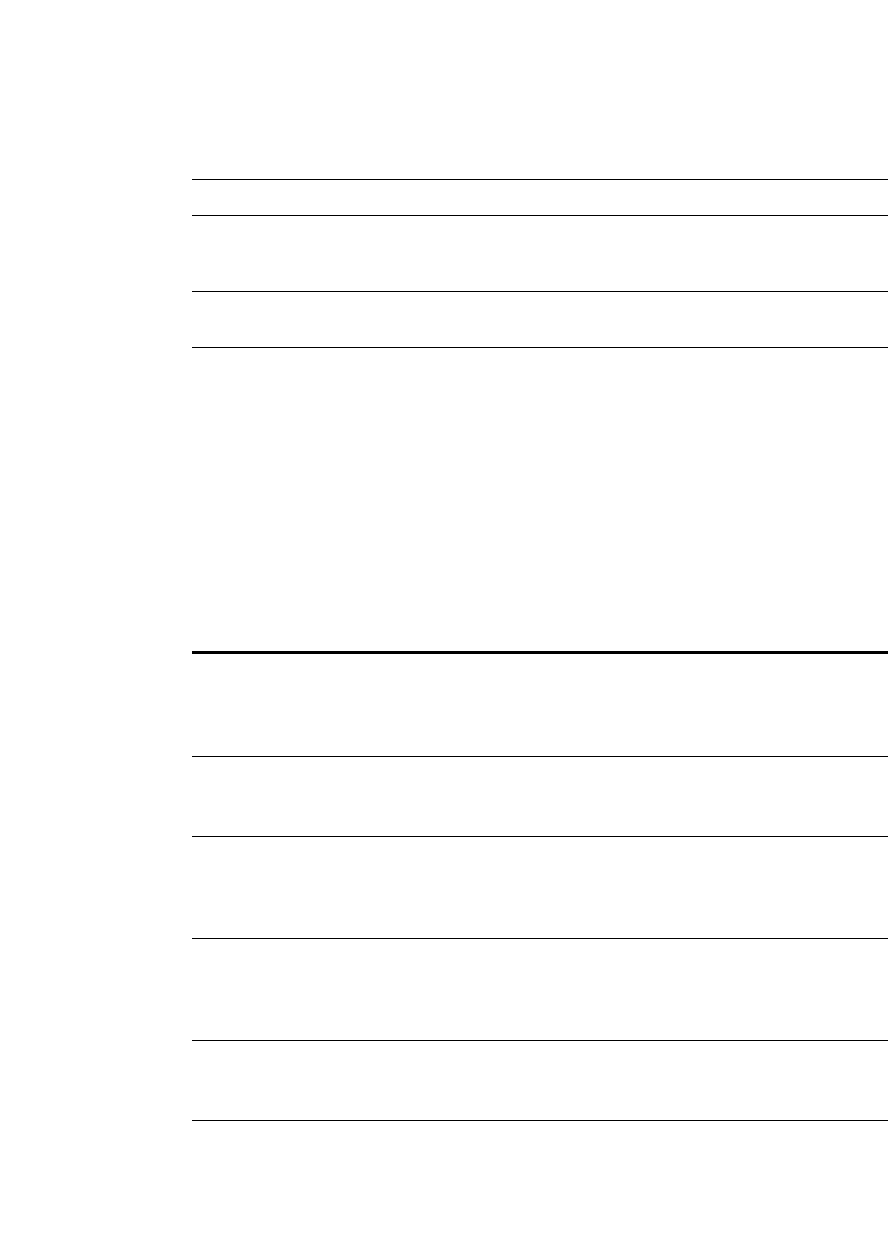
CMS Connector FrameWork
F_ApiCMSCommand
FDK Programmer’s Reference 1005
. . .
Arguments
F_CMSCommandsT
Various Command enum constants available for CMS. All commands are valid for
F_ApiCMSCommand callback.
The F_CMSCommandsT enum specifies the following commands:
cmsSessionId The ID of the CMS session
cmsObjectId The ID of the CMS object
command The CMS command parameter from the F_CMSCommandsT enum or
F_ApiCMSAddMenuEntry() call that creates the custom menu that
the use choose
arguments Id value pairs to specify the command arguments. Id takes values from
F_CMSCommandArgsIdT enum
statusp F_CMSResultT structure specifies the state of a command’s
result. This is also used to update the tree browser accourding to
the command
Command constants Meaning
FA_CMSCreateConnection Creates a new CMS connection.This command
is triggered when the user clicks Connect in the
Connection Manager UI after adding all the
credentials.
FA_CMSSetRootObject Sets a root object of a CMS tree. After successful
creation of a session, root object is queried using
this command.
FA_CMSCreateConnMgrUI Creates a user login UI for a particular cmsId.
This command will be triggered only if the user
has used F_ApiCMSConfigLoginUI with
userLoginUI flag as True).
FA_CMSGetItemFromPath Validates whether an item is valid or not in a
server path. This command is triggered if the
user has deleted the file from Show common list
UI.
FA_CMSCloseConnection Command to close a CMS connection. This
command is triggered when user clicks Close
connection in the repository browser.
FA_CMSGetCommandMaxOpCode Adds a custom command
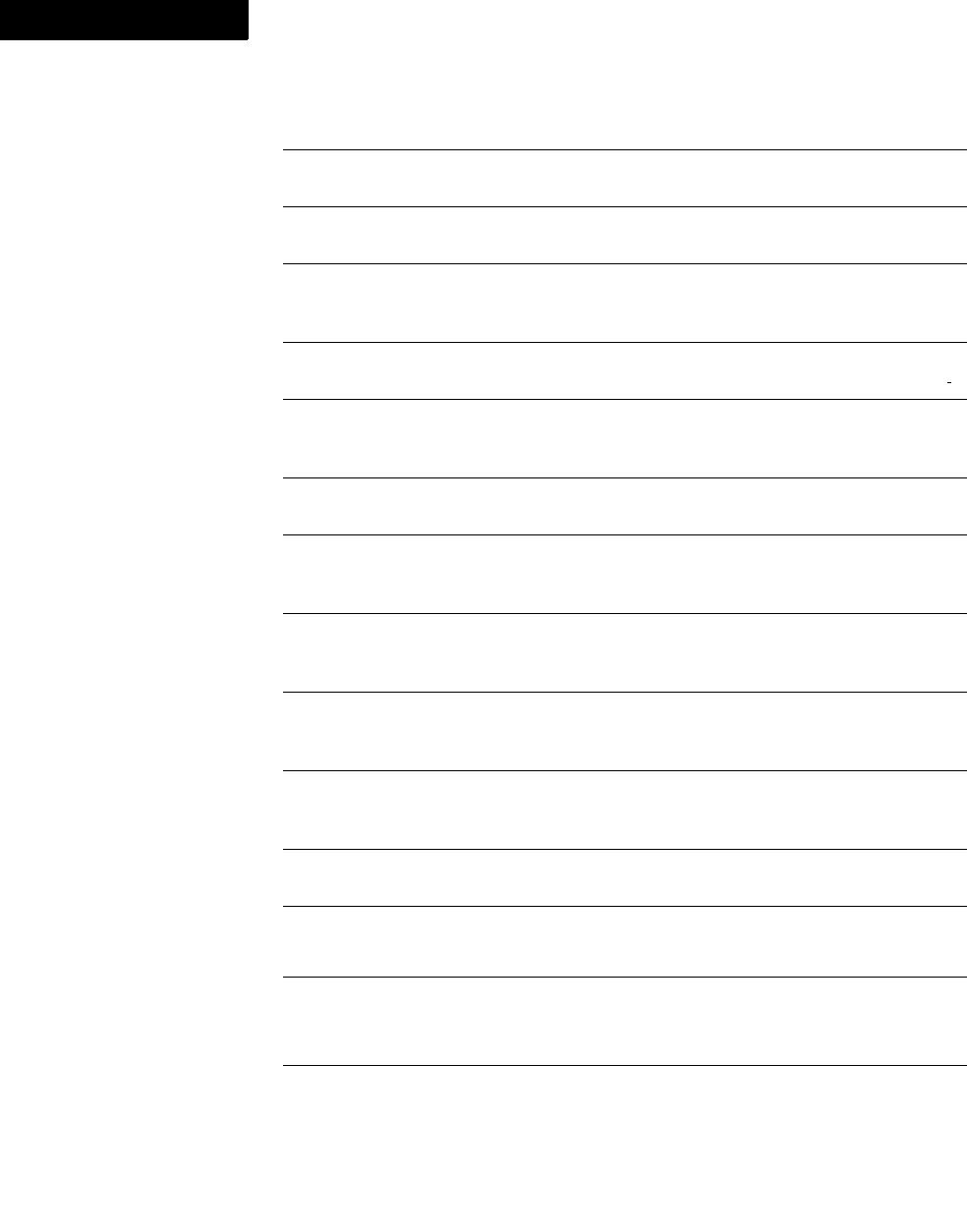
CMS Connector FrameWork
F_ApiCMSCommand
1006 FDK Programmer’s Reference
8
FA_CMSGetPropertyMaxOpCode Adds a custom property
FA_CMSObjectCheckout Implements checkout functionality.This
command is triggered when user clicks checkout
FA_CMSObjectCheckin Implements Checkin functionality. This
command is triggered when user clicks checkin.
FA_CMSObjectCancelCheckout Implements CancelCheckout functionality. This
command is triggered when user clicks
CancelCheckout.
FA_CMSObjectEdit Implements Edit functionality. This command is
triggered when user clicks Edit and checkout.
FA_CMSObjectOpenReadOnly Implements OpenReadOnly functionality. This
command is triggered when user clicks
OpenReadOnly.
FA_CMSObjectDelete Implements Delete functionality. This command
is triggered when user clicks Delete.
FA_CMSObjectShowVersion Implements the ShowVersion functionality. This
command is triggered when user clicks
ShowVersion.
FA_CMSObjectShowDependents Implements ShowDependents functionality.
This command is triggered when user clicks
ShowDependents.
FA_CMSObjectShowProperties Implements ShowProperties functionality. This
command is triggered when user clicks
ShowProperties.
FA_CMSObjectShowCheckOutFile
s
Implements the ShowCheckOutFiles
functionality. This command is triggered when
user clicks ShowCheckOutFiles.
FA_CMSObjectDownload Implements the Download functionality. User
gets this command from the Import dialogs.
FA_CMSObjectDownloadItem Implements the Download functionality. User
gets this command from the Open dialog if the
file is checked out by the current user.
FA_CMSObjectDownloadForOpen Implements the Download functionality. User
gets this command from Open dialog if file is
checked out by other user or not in checked out
state.
FA_CMSObjectUploadFile Implements the Upload File functionality. This
command is triggered when user clicks Upload
Document.
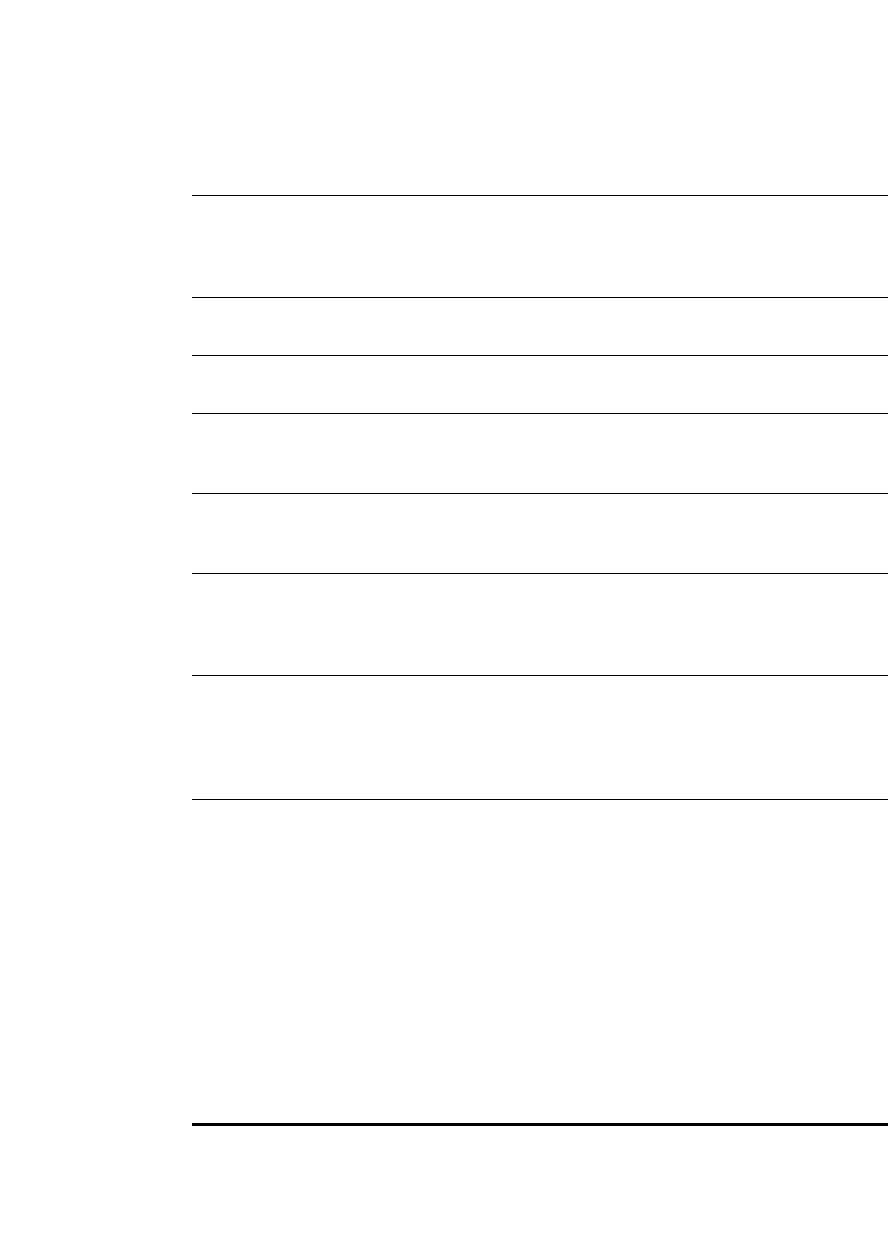
CMS Connector FrameWork
F_ApiCMSCommand
FDK Programmer’s Reference 1007
. . .
F_CMSCommandArgsIdT
Enum constants used to verify various arguments of F_ApiCMSCommand callback.
The F_CMSCommandArgsIdT enum specifies the following command arguments
FA_CMSObjectUploadFolder Implements the Upload Folder functionality.
This command is triggered when user clicks
Upload Folder.
FA_CMSObjectGetChildren Implements the Get Children functionality.
Children can be added to a CMS tree using this
command. This command is triggered after
FA_CMSSetRootObject command.
FA_CMSObjectIsSame Command to validate that the two CMS Objects
are same.
FA_CMSObjectRefresh Implements the Refresh functionality. This
command is triggered when user clicks Refresh.
FA_CMSSimpleSearch Implements the Basic Search functionality. This
command is triggered when user clicks Search
Repository.
FA_CMSAdvancedSearch Implements the Advance Search functionality.
This command is triggered when user clicks
Advance Search.
FA_CMSGetItems Implements the Get item functionality. CMS
item to a show common list UI can be added
using this command. This is triggered from show
common list UI.
FA_CMSBuildContextMenu Implements the Build context menu. When user
right clicks on tree browser of a node, this
command is triggered. This command can be
used to Enable/Disable command for a particular
object Id.
FA_CMSIsValidCommand Command to validate a CMS command. This
command also contains the context as argument
string. If Menu is called for browser, context is
“”. Whereas for dialog, context is the name of
dialog, such as “Show Version.”
Value for flags Meaning
FV_CMSCommandNameId F_ApiCMSLogin() uses this value to set
“Name of the CMS connection”
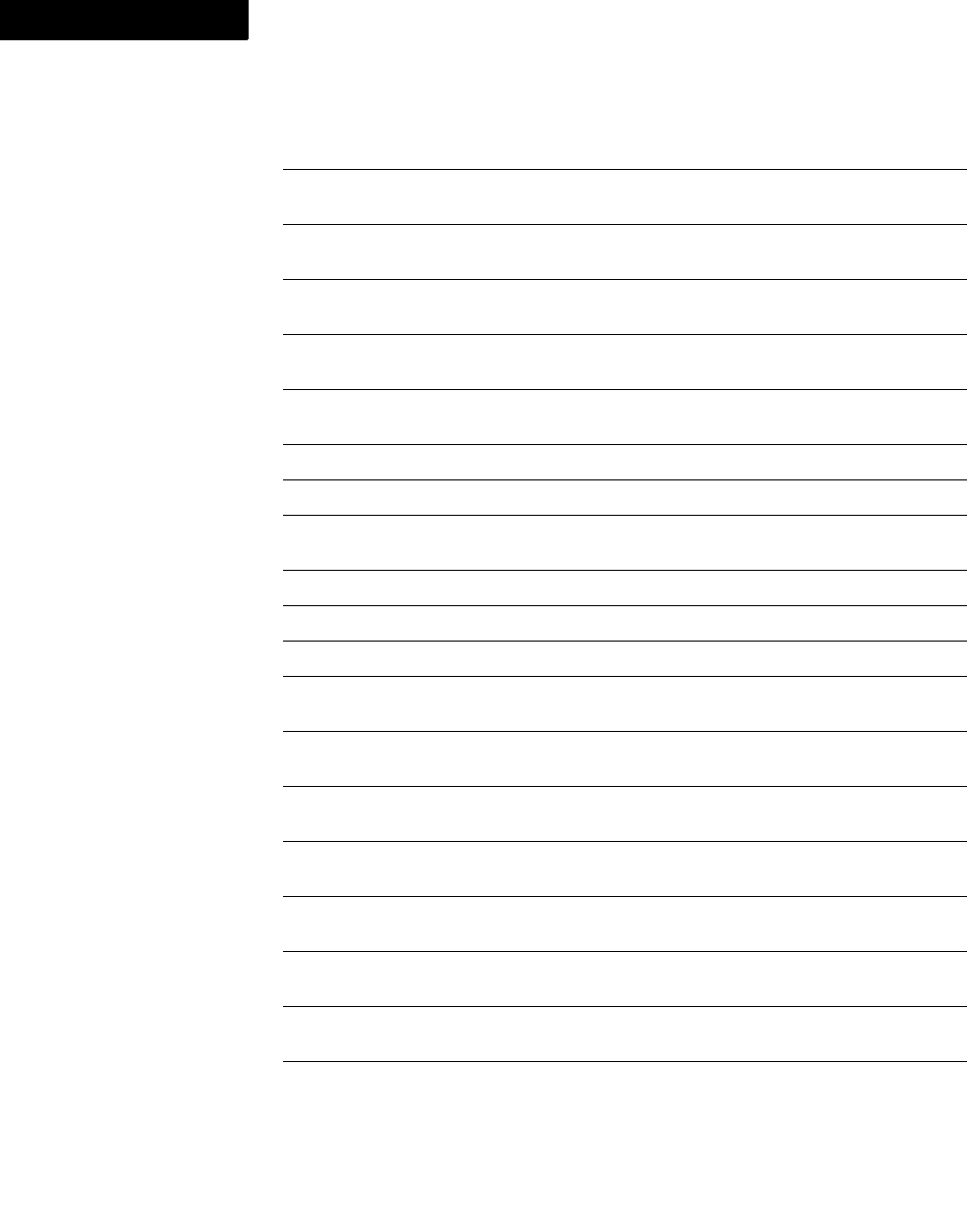
CMS Connector FrameWork
F_ApiCMSCommand
1008 FDK Programmer’s Reference
8
FV_CMSCommandConnTypeId F_ApiCMSLogin() uses this value to set
“Connection Type”
FV_CMSCommandServerId F_ApiCMSLogin() uses this value to set
“Name of the Server”
FV_CMSCommandUserNameId F_ApiCMSLogin() uses this value to set
“Name of the User”
FV_CMSCommandPasswordId F_ApiCMSLogin() uses this value to set
“Password”
FV_CMSCommandUserField1 F_ApiCMSLogin() uses this value to set
“User Field1”
FV_CMSCommandUserField2 F_ApiCMSLogin() uses this value to set
“User Field2”
FV_CMSCommandFilePathId Argument for File Path to upload
FV_CMSCommandSearchStringId Argument for Basic Search String
FV_CMSCommandAdvancedSearchS
tringId
Argument for Advance Search String
FV_CMSCommandId Argument for Command ID
FV_CMSContextMenuId Argument for Context Menu ID
FV_CMSContextMenuString Argument for Context Menu String
FV_CMSSilentOperation CMS automation API’s uses this value to set
“Silent operation” parameter
FV_CMSCommandCheckoutWithDes
cendentId
F_ApiCMSCheckout() uses this value to set
“Checkout with descendent” parameter
FV_CMSCommandCheckinMakeCurr
entVersionId
F_ApiCMSCheckin() uses this value to set
“Make Current Version” parameter
FV_CMSCommandCheckinKeepLoca
lCopyId
F_ApiCMSCheckin() uses this value to set
“Keep Local Copy” parameter
FV_CMSCommandCheckinMinorVer
sionId
F_ApiCMSCheckin() uses this value to set
“Minor Version” parameter
FV_CMSCommandCheckinVersionL
abelId
F_ApiCMSCheckin() uses this value to set
“Version Label” parameter
FV_CMSCommandCheckinDescript
ionId
F_ApiCMSCheckin() uses this value to set
“Description” parameter
FV_CMSCommandCheckinCommentI
d
F_ApiCMSCheckin() uses this value to set
“Checkin Comment” parameter
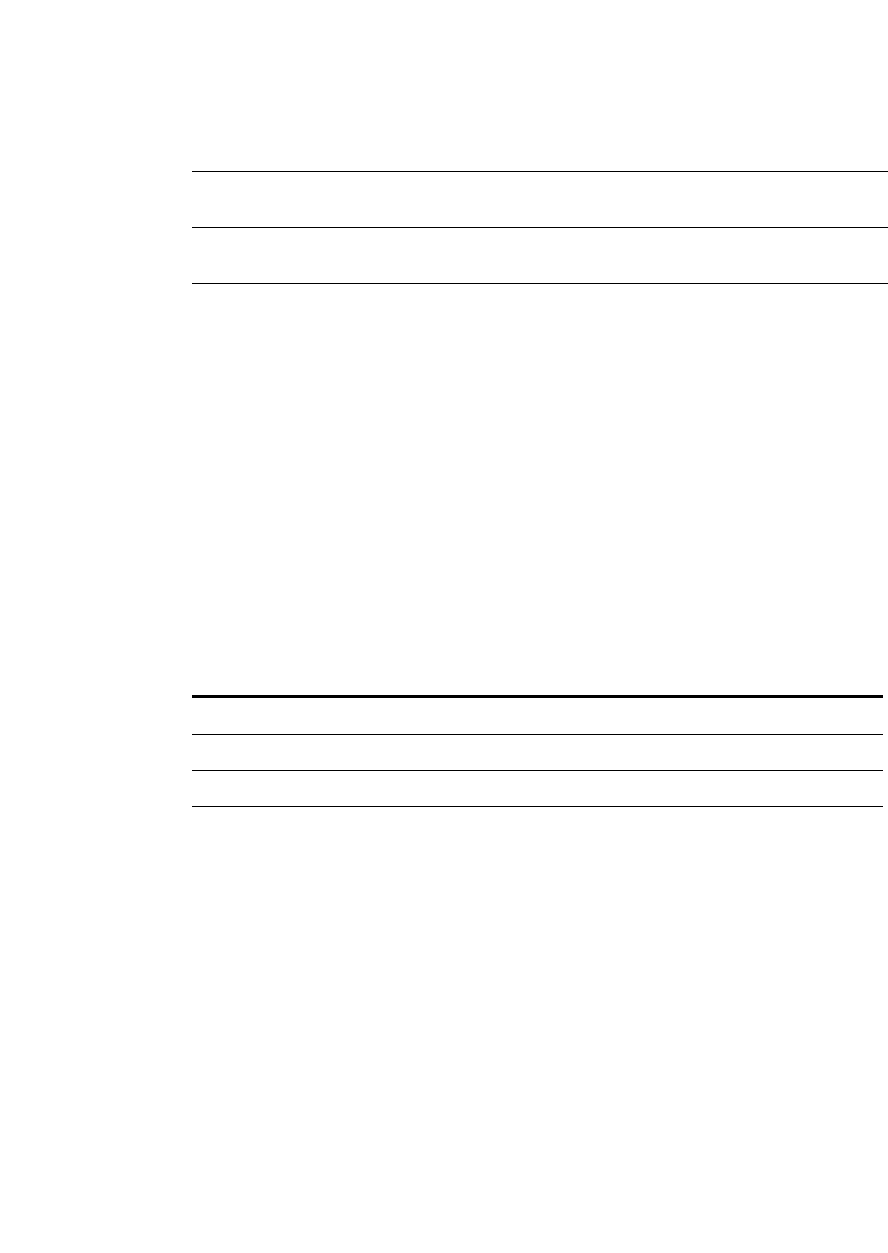
CMS Connector FrameWork
F_ApiCMSCommand
FDK Programmer’s Reference 1009
. . .
Returns
VoidT
If F_ApiCMSCommand() fails, the API assigns following values to FA_errno:
Responding to the user choosing a command
Whenever the user chooses a CMS menu item for a CMS command created by your
client, FrameMaker attempts to call your client’s F_ApiCMSCommand() function.
Example
The following code provides an F_ApiCMSCommand() function to respond to the user
choosing the CMS commands:
. . .
VoidT F_ApiCMSCommand(F_ObjHandleT cmsSessionId,const
F_ObjHandlesT *objectIds, IntT command, const F_IdValuePairsT
*arguments, F_CMSResultT *statusp)
FV_CMSCommandDeleteAllVersio
nId
F_ApiCMSDelete() uses this value to set
“Delete All Version” parameter
FV_CMSCommandDeleteAllDepend
entsId
F_ApiCMSDelete() uses this value to set
“Delete All Dependents” parameter
FV_CMSCommandOpenReadOnlyId F_ApiCMSOpenFile() uses this value to set
“Oper Read Only” parameter
FV_CMSCommandSilentOpenId F_ApiCMSOpenFile() uses this value to set
“Silent Open” parameter
FA_errno value Meaning
FE_CMSBadSessionId The client specified an invalid session ID.
FE_CMSBadObjectId The client specified an invalid CMS object ID.
FE_CMSBadCommandId The client specified an invalid command ID.
FE_BadParameter The function call specified an invalid parameter.

CMS Connector FrameWork
F_ApiCMSRegister
1010 FDK Programmer’s Reference
8
switch(command)
{
case FA_CMSObjectOpenReadOnly: /* Code to open a file in read only
mode goes here. */
break;
case FA_CMSObjectDelete: /* Code to delete a CMS object goes here.
*/
break;
}
}
F_ApiCMSRegister
Registers a CMS client.
Call this API within the F_ApiInitialize() section of the FDK client. After the client is
registered in the [API Clients] section of the maker.ini file, the name of the CMS is
shown in “Choose Connection” drop-down of the Connection Manager dialog.
Synopsis
#include fcmsapi.h
. . .
F_ObjHandleT F_ApiCMSRegister (ConStringT cmsName);
Arguments
Returns
Returns the ID of the new CMS if it succeeds, or an error code if an error occurs.
If F_ApiCMSRegister() fails, the API assigns following values to FA_errno
cmsName Name of the CMS to register
FA_errno value Meaning
FE_CMSNameAlrea
dyRegistered
The API attempt to register a CMS that is already registered.
FE_BadParameter The function call specified an invalid parameter.
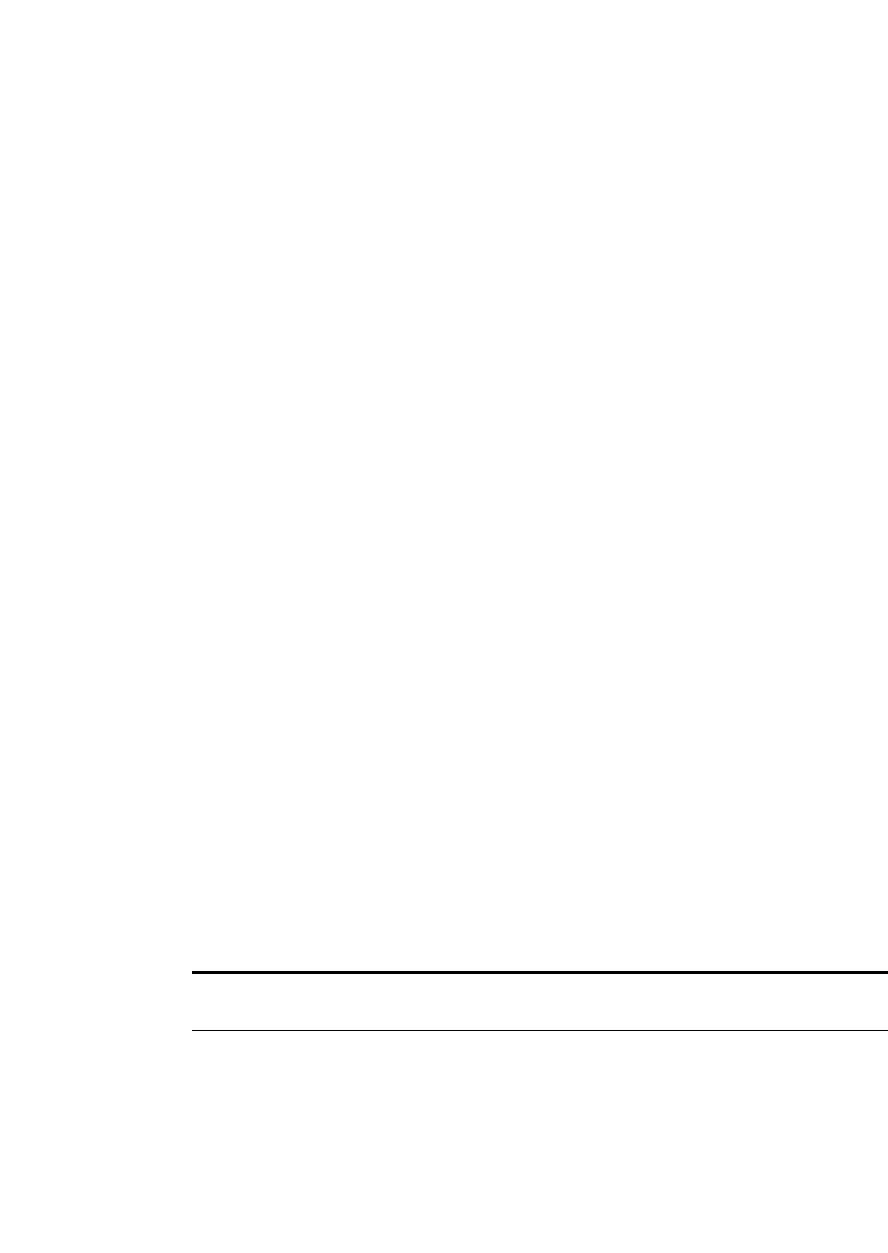
CMS Connector FrameWork
F_ApiCMSCreateObject
FDK Programmer’s Reference 1011
. . .
Example
The following code register a CMS “Adobe CQ”
. . .
VoidT F_ApiInitialize(IntT initialization)
{
F_ObjHandleT cmsId;
. . .
cmsId = F_ApiCMSRegister((ConStringT)"Adobe CQ");
}
F_ApiCMSCreateObject
Creates a CMS object.
Synopsis
#include fcmsapi.h
. . .
F_ObjHandleT F_ApiCMSCreateObject (F_ObjHandleT cmsSessionId);
Arguments
Returns
Returns the ID of the new CMS object if it succeeds, or an error code if an error occurs.
If F
_ApiCMSCreateObject() fails, the API assigns following values to FA_errno
cmsSessionId The ID of the CMS session
FA_errno value Meaning
FE_CMSBadSessio
nId
The client specified an invalid session ID.
FE_CMSObjectCre
ationFailed
API failed to create a cms object.

CMS Connector FrameWork
F_ApiCMSEnableCommand
1012 FDK Programmer’s Reference
8
Example
The following code creates a CMS object:
. . .
F_ObjHandlesT *objHandles = (F_ObjHandlesT
*)F_Alloc(sizeof(F_ObjHandlesT),DSE);
objHandles->val[0] = F_ApiCMSCreateObject(cmsSessionId);
. . .
F_ApiCMSEnableCommand
Enables the specified CMS command in the context menu of the CMS tree within
FrameMaker.
Synopsis
#include fcmsapi.h
. . .
VoidT F_ApiCMSEnableCommand (F_ObjHandleT cmsSessionId,
F_ObjHandleT objectId,
UIntT commandId);
Arguments
Returns
Vo i d T .
cmsSessionId The ID of the CMS Session
cmsObjectId The ID of the CMS Object
commandId The command to enable
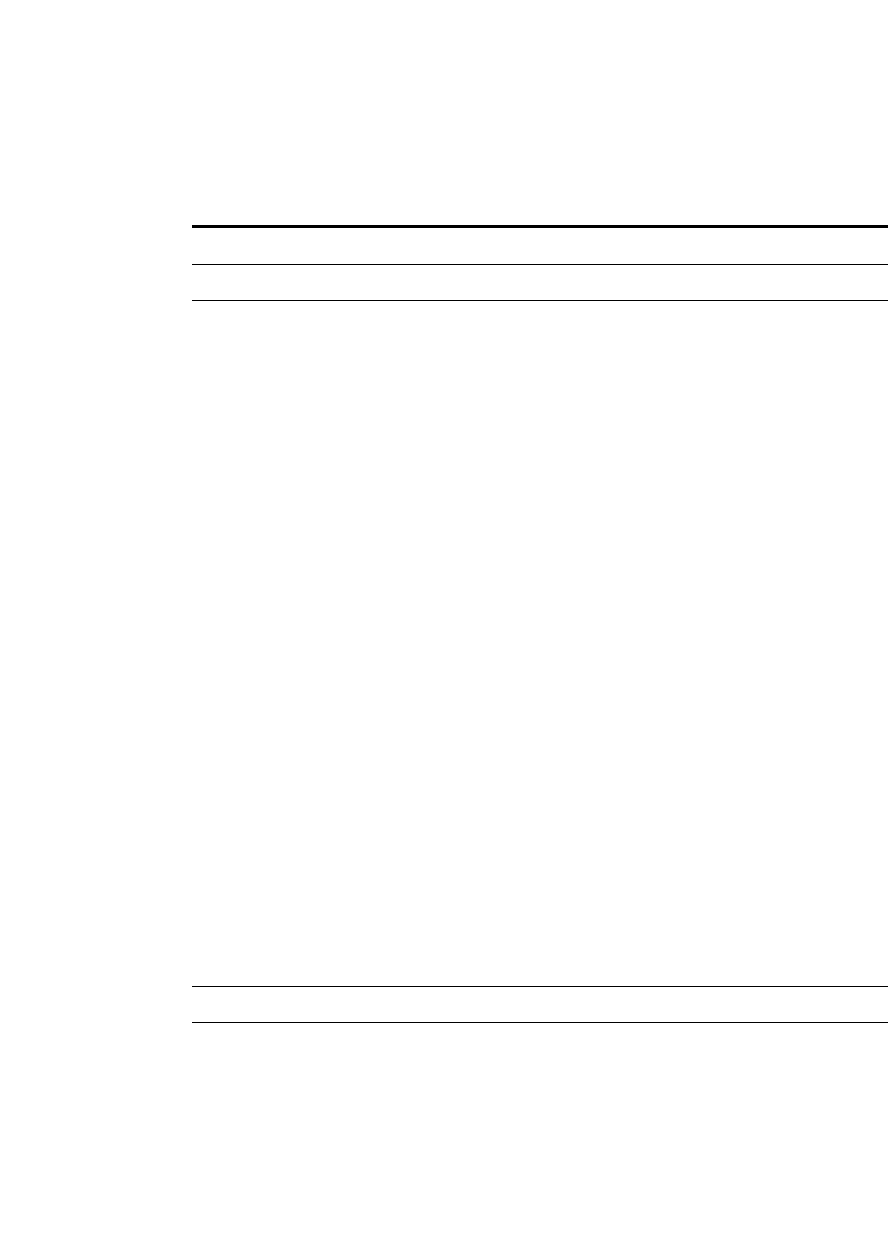
CMS Connector FrameWork
F_ApiCMSDisableCommand
FDK Programmer’s Reference 1013
. . .
If F_ApiCMSEnableCommand() fails, the API assigns following values to
FA_errno
Example
The following code enables Edit , Delete and Checkin command:
. . .
FA_errno=0;
F_ApiCMSEnableCommand(cmsSessionId,objectId,FA_CMSObjectEdit);
F_ApiCMSEnableCommand(cmsSessionId,objectId,FA_CMSObjectDelete);
F_ApiCMSEnableCommand(cmsSessionId,objectId,FA_CMSObjectCheckin)
;
F_ApiCMSDisableCommand
Disables the specified CMS command in the context menu of the CMS tree within
FrameMaker.
Synopsis
#include fcmsapi.h
. . .
VoidT F_ApiCMSDisableCommand (F_ObjHandleT cmsSessionId,
F_ObjHandleT objectId,
UIntT commandId);
Arguments
Returns
Vo i d T .
FA_errno value Meaning
FE_CMSBadSessionId The client specified an invalid session ID.
FE_CMSBadObjectId The client specified an invalid cms object ID.
FE_CMSBadCommandId The client specified an invalid command ID.
cmsSessionId The ID of the CMS Session
cmsObjectId The ID of the CMS Object
commandId The command to disable
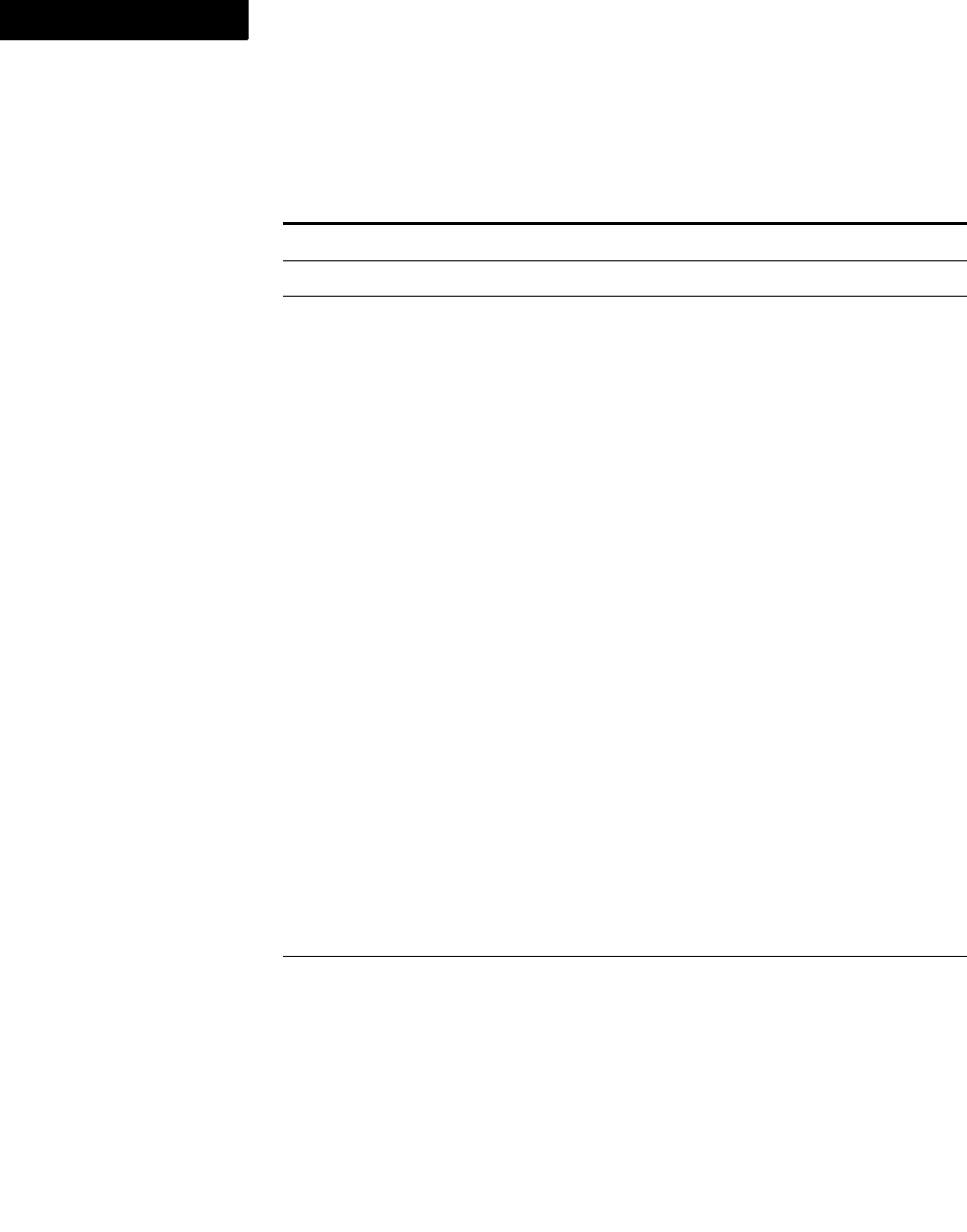
CMS Connector FrameWork
F_ApiCMSAddMenuEntry
1014 FDK Programmer’s Reference
8
If F_ApiCMSDisableCommand() fails, the API assigns following values to
FA_errno
Example
The following code disables OpenReadOnly , Delete and Checkout command:
. . .
FA_errno=0;
F_ApiCMSDisableCommand(cmsSessionId,objectId,FA_CMSObjectOpenRea
dOnly);
F_ApiCMSDisableCommand(cmsSessionId,objectId,FA_CMSObjectDelete)
;
F_ApiCMSDisableCommand(cmsSessionId,objectId,FA_CMSObjectCheckou
t);
F_ApiCMSAddMenuEntry
Adds a custom menu entry in the context menu within the FrameMaker interface.
Synopsis
#include fcmsapi.h
. . .
F_ObjHandleT F_ApiCMSAddMenuEntry (F_ObjHandleT menuId,
const F_CMSMenuItemT *menuEntryp);
Arguments
Returns
Returns the ID of the newly created custom menu entry if it succeeds, or an error code
if an error occurs.
FA_errno value Meaning
FE_CMSBadSessionId The client specified an invalid session ID.
FE_CMSBadObjectId The client specified an invalid cms object ID.
FE_CMSBadCommandId The client specified an invalid command ID.
menuId The ID of the Parent menu
menuEntryp The F_CMSMenuItemT structure describes a custom menu
definition

CMS Connector FrameWork
F_ApiCMSGetProperties
FDK Programmer’s Reference 1015
. . .
If F_ApiCMSAddMenuEntry() fails, the API assigns following values to FA_errno:
Example
The following code creates a custom menu “New Folder” inside a parent menu referred
by menuId.
. . .
F_CMSMenuItemT *menu = (F_CMSMenuItemT
*)F_Alloc(sizeof(F_CMSMenuItemT),DSE);
menu->id = FA_CMSCommandMax+1;;
menu->name = (StringT)"New Folder";
menu->flags = FV_CMSMenu_Is_Item;
F_ApiCMSAddMenuEntry(menuId,menu);
F_ApiCMSGetProperties
Gets the properties of a CMS object.
Synopsis
#include fcmsapi.h
. . .
F_PropValsT F_ApiCMSGetProperties (F_ObjHandleT cmsSessionId,
F_ObjHandleT objectId);
Arguments
Returns
Returns the property list (an F_PropValsT data structure) with the CMS properties if
it succeeds or an error code if an error occurs
FA_errno value Meaning
FE_CMSBadObject
Id
The client specified an invalid menu ID.
FE_BadParameter The function call specified an invalid parameter.
cmsSessionId The ID of the CMS Session
objectId The ID of the CMS Object
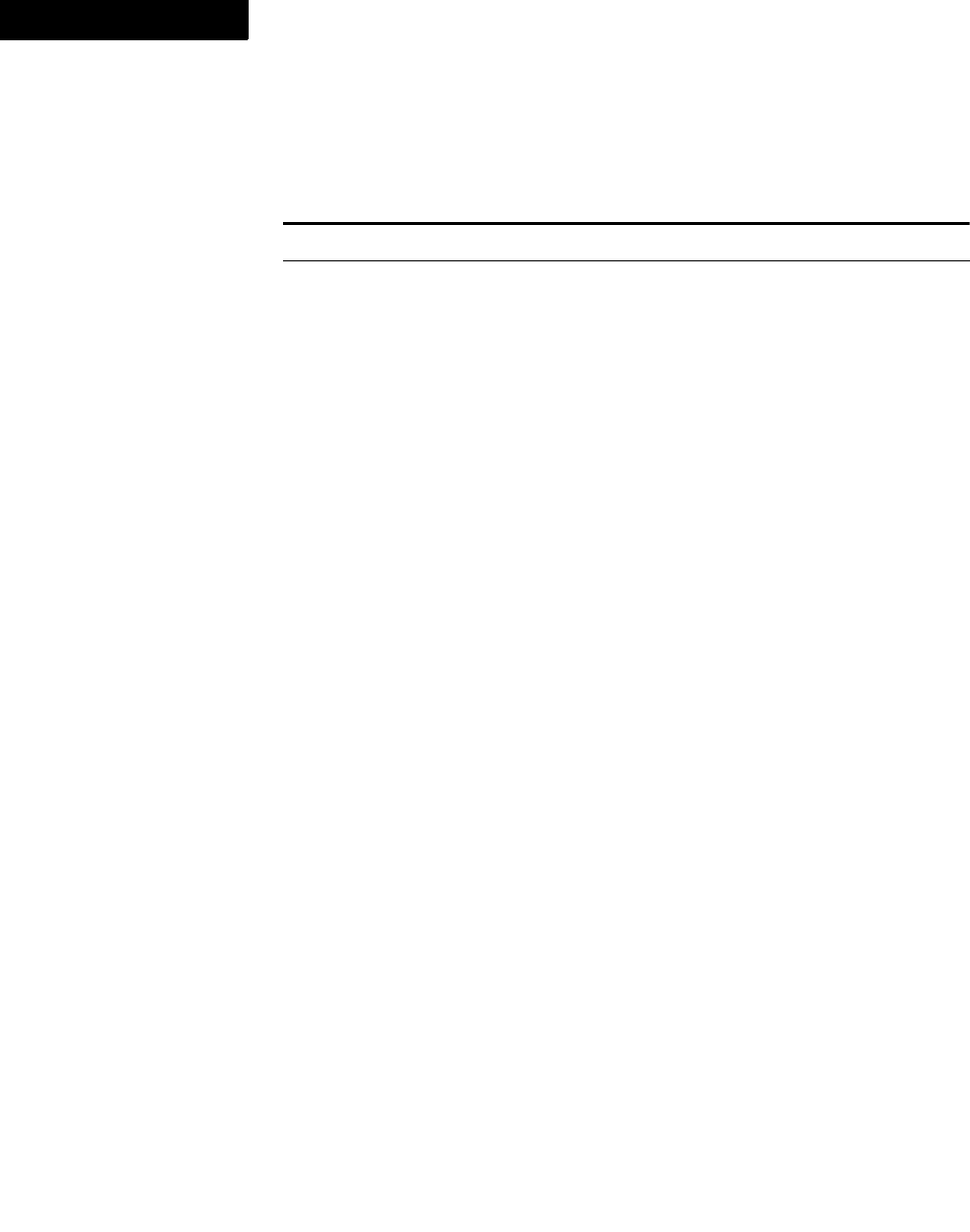
CMS Connector FrameWork
F_ApiCMSGetProperty
1016 FDK Programmer’s Reference
8
If F_ApiCMSGetProperties() fails, the API assigns following values to
FA_errno:
Example
The following code gets the properties of a CMS object:
. . .
IntT counter;
F_PropValsT propVals;
FA_errno = 0;
propVals=F_ApiCMSGetProperties(cmsSessionId,objectId);
F_Printf ((ChannelT )NULL,"Total properties=%d",propVals.len);
for (counter=0;counter<(IntT)propVals.len;counter++)
{
if (FT_String==propVals.val[counter].propVal.valType)
F_Printf ( (ChannelT )NULL,"[%s]=%s\n",propVals.val[counter].
propIdent.name,propVals.val[counter].propVal.u.sval);
else if (FT_Integer==propVals.val[counter].propVal.valType)
F_Printf ( (ChannelT )NULL, "[%s]=%d\n",propVals.val[counter].
propIdent.name,propVals.val[counter].propVal.u.ival);
}
F_ApiCMSGetProperty
Gets a specified property of a CMS object.
Synopsis
#include fcmsapi.h
. . .
F_PropValT F_ApiCMSGetProperty (F_ObjHandleT cmsSessionId,
F_ObjHandleT objectId,
const F_PropIdentT *propertyId);
FA_errno value Meaning
FE_CMSBadSessionId The client specified an invalid session ID.
FE_CMSBadObjectId The client specified an invalid cms object ID.
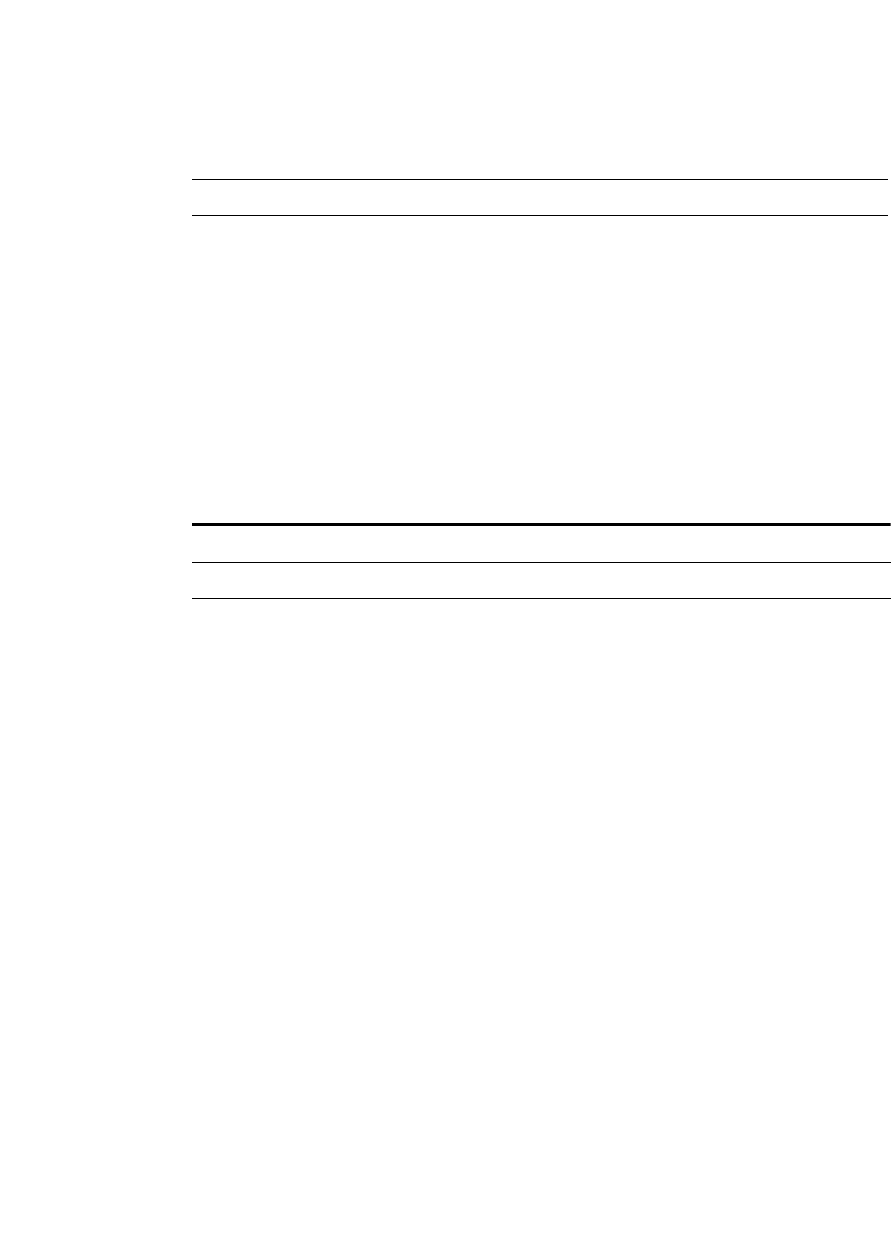
CMS Connector FrameWork
F_ApiCMSSetProperties
FDK Programmer’s Reference 1017
. . .
Arguments
Returns
Returns the specified property of a CMS object as a F_PropValT data structure if it
succeeds, or an error code if an error occurs.
If F_ApiCMSGetProperty() fails, the API assigns following values to FA_errno:
Example
The following code gets the name of a CMS object:
. . .
FA_errno = 0;
F_PropIdentT propertyid;
propertyid.num=FP_CMSItemProperty_ItemName;
F_PropValT ItemName=F_ApiCMSGetProperty( cmsSessionId, objectId,
&propertyid);
F_Printf((ChannelT )NULL,"%s\n",ItemName.propVal.u.sval);
F_ApiCMSSetProperties
Sets multiple properties of a CMS object
Synopsis
#include fcmsapi.h
. . .
VoidT F_ApiCMSSetProperties (F_ObjHandleT cmsSessionId,
F_ObjHandleT objectId,
const F_PropValsT *propVals)
cmsSessionId The ID of the CMS Session.
objectId The ID of the CMS Object.
propertyId F_PropIdentT which allows user to specify property identifier as Integer
value OR string value based on the CMS. For e.g. Documentum works on
object name, whereas Generic CMS works on Integer based identifier ID
of the CMS Object.
FA_errno value Meaning
FE_CMSBadSessionId The client specified an invalid session ID.
FE_CMSBadObjectId The client specified an invalid cms object ID.
FE_BadParameter The function call specified an invalid parameter.
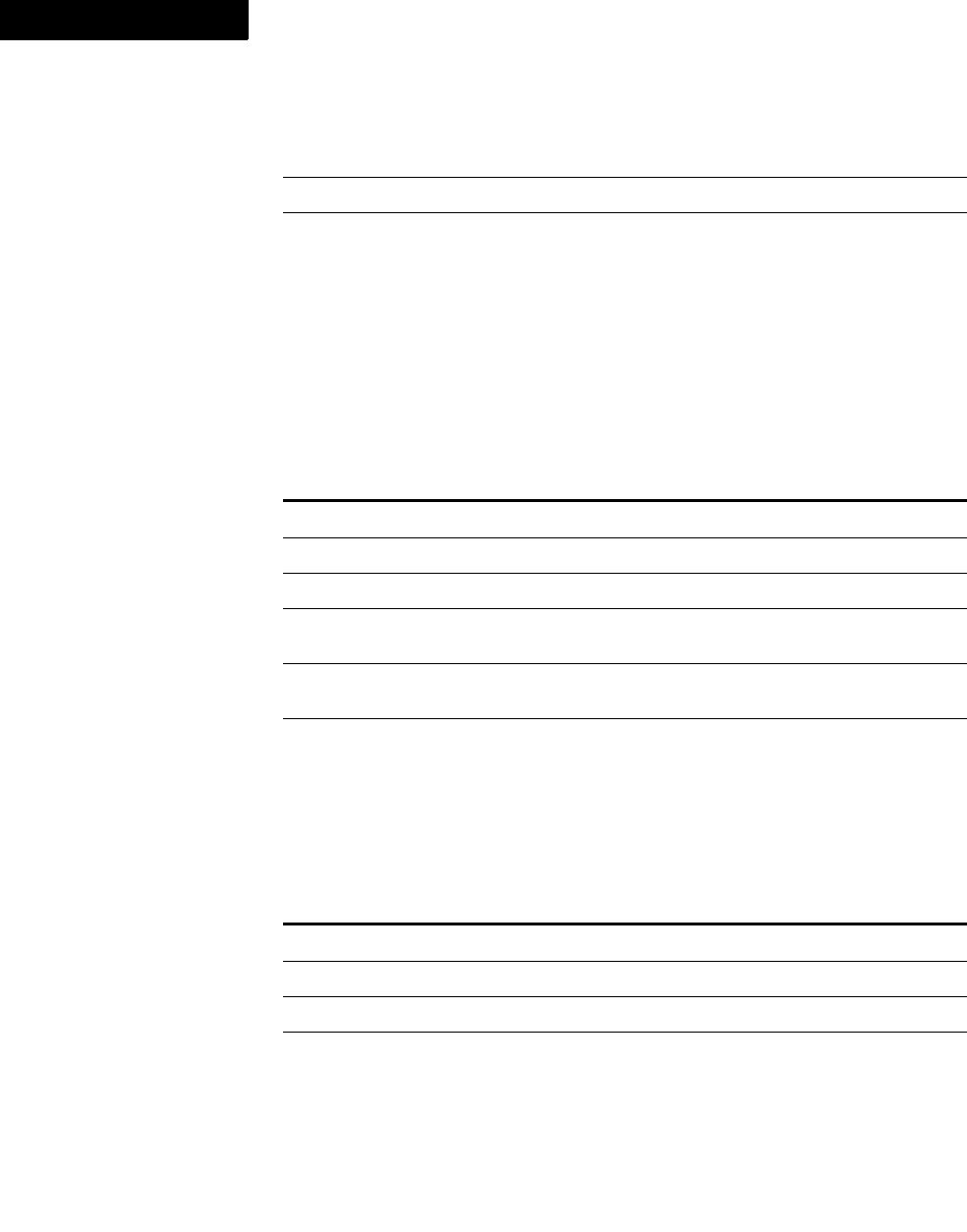
CMS Connector FrameWork
F_ApiCMSSetProperties
1018 FDK Programmer’s Reference
8
Arguments
Returns
VoidT
If F_ApiCMSSetProperties() fails, the API assigns following values to
FA_errno:
Valid Scenarios for object properties
Following are the valid API scenarios of properties on a particular object.
cmsSessionId The ID of the CMS Session
cmsObjectId The ID of the CMS Object
propVals A property list that specifies the CMS properties . Properties are added
as propvals with the identifier as F_CMSItemPropertyT enum and
value.
FA_errno value Meaning
FE_CMSBadSessionId The client specified an invalid session ID.
FE_CMSBadObjectId The client specified an invalid cms object ID.
FE_CMSRootObjectExists The API tries to set a root which already exists.
FE_CMSBadItemFileType The file type expected by the cms object does not match the
valid file type.
FE_CMSBadItemType The item type expected by the cms object does not match
the valid item type
FE_CMSBadItemContainer
Type
The container value expected by the CMS object is not
properly set
ItemType ItemFileType IsContainer
Root General True
Folder General True
File Any Value False
General Any Value Any Value

CMS Connector FrameWork
F_ApiCMSSetProperty
FDK Programmer’s Reference 1019
. . .
Example
The following code sets the properties of a CMS object:
. . .
F_PropValsT propVals;
F_ObjHandlesT *objHandles = (F_ObjHandlesT
*)F_Alloc(sizeof(F_ObjHandlesT),DSE);
objHandles->len = 1;
objHandles->val = (F_ObjHandleT *)F_Alloc(objHandles-
>len*sizeof(F_ObjHandleT),DSE);
objHandles->val[0] = F_ApiCMSCreateObject(cmsSessionId);
propVals = F_ApiAllocatePropVals(4);
if(propVals.len != 0)
{
propVals.val[0].propIdent.num = FP_CMSItemProperty_ItemName;
propVals.val[0].propIdent.name = F_StrCopyString("Name");
propVals.val[0].propVal.valType = FT_String;
propVals.val[0].propVal.u.sval = F_StrCopyString("root");
propVals.val[1].propIdent.num=FP_CMSItemProperty_ItemServerPath;
propVals.val[1].propIdent.name = F_StrCopyString("Server Path");
propVals.val[1].propVal.valType = FT_String;
propVals.val[1].propVal.u.sval = F_StrCopyString("/");
propVals.val[2].propIdent.num=FP_CMSItemProperty_ItemIsContainer
;
propVals.val[2].propIdent.name = F_StrCopyString("IsContainer");
propVals.val[2].propVal.valType = FT_Integer;
propVals.val[2].propVal.u.ival = True;
propVals.val[3].propIdent.num = FP_CMSItemProperty_ItemType;
propVals.val[3].propIdent.name = F_StrCopyString("Type");
propVals.val[3].propVal.valType = FT_Integer;
propVals.val[3].propVal.u.ival = FV_CMSItemTypeValue_Root;}
FA_errno = 0;
F_ApiCMSSetProperties(cmsSessionId,objHandles->val[0],
&propVals);
F_ApiCMSSetProperty
Sets a single property for a CMS object.
. . .
VoidT F_ApiCMSSetProperty (F_ObjHandleT cmsSessionId,
F_ObjHandleT objectId,
const F_PropValT *propVal);
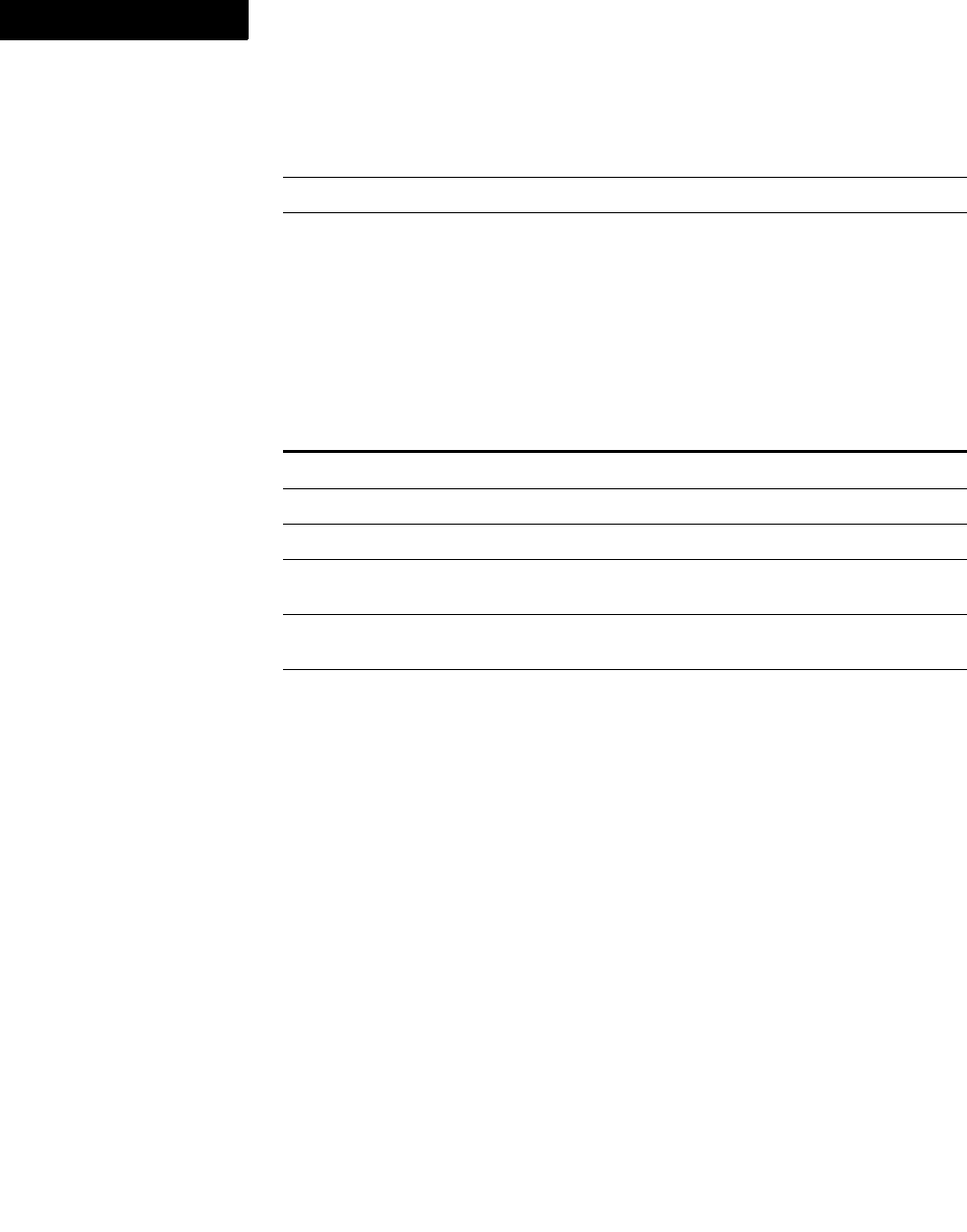
CMS Connector FrameWork
F_ApiCMSSetProperty
1020 FDK Programmer’s Reference
8
Arguments
Returns
VoidT
If F_ApiCMSSetProperty() fails, the API assigns following values to FA_errno:
Example
The following code gets the checkedout property of a CMS object:
. . .
F_PropValT *prop;
prop=(F_PropValT *)F_Alloc(sizeof(F_PropValT), NO_DSE);
prop->propIdent.num= FP_CMSItemProperty_ItemIsCheckedOut;
prop->propIdent.name = F_StrCopyString("ItemIsCheckedOut");
prop->propVal.valType = FT_Integer;
prop->propVal.u.ival = TRUE;
FA_errno=0;
F_ApiCMSSetProperty(cmsSessionId,objectIds->val[0], prop);
cmsSessionId The ID of the CMS Session
cmsObjectId The ID of the CMS Object
propVal The specified property of a CMS object as a F_PropValT data
structure
FA_errno value Meaning
FE_CMSBadSessionId The client specified an invalid session ID.
FE_CMSBadObjectId The client specified an invalid cms object ID.
FE_CMSRootObjectExists The API tries to set a root which already exists.
FE_CMSBadItemFileType The file type expected by the cms object does not match the
valid file type.
FE_CMSBadItemType The item type expected by the cms object does not match
the valid item type
FE_CMSBadItemContainer
Type
The container value expected by the cms object is not
properly set

CMS Connector FrameWork
F_ApiCMSConfigLoginUI
FDK Programmer’s Reference 1021
. . .
F_ApiCMSConfigLoginUI
Configures the CMS Connector Manager dialogs within the FrameMaker interface
Synopsis
#include fcmsapi.h
. . .
VoidT F_ApiCMSConfigLoginUI (F_ObjHandleT cmsId,
const F_StringsT *userFields,
BoolT userLoginUI);
Arguments
Returns
VoidT
If F_ApiCMSConfigLoginUI() fails, the API assigns following values to
FA_errno
Example
The following code configure the connection manager dialog for “Adobe CQ”
. . .
VoidT F_ApiInitialize(IntT initialization)
{
F_StringsT *userFields = (F_StringsT
*)F_Alloc(sizeof(F_StringsT), NO_DSE);
userFields->len = 1;
userFields->val = (StringT *)F_Alloc(sizeof(StringT) *
userFields->len, NO_DSE);
userFields->val[0] =F_ApiCopyString((ConStringT)"WorkSpace:");
F_ObjHandleT cmsId = F_ApiCMSRegister((ConStringT)"Adobe CQ");
F_ApiCMSConfigLoginUI(cmsId,userFields, False);
F_Free(userFields);
}
cmsId The ID of the CMS
userFields Optional user fields with strings. User can add upto two user fields.
userLoginUI True if user want to impement his own custom connection manager dialog
FA_errno value Meaning
FE_BadParameter The function call specified an invalid parameter.
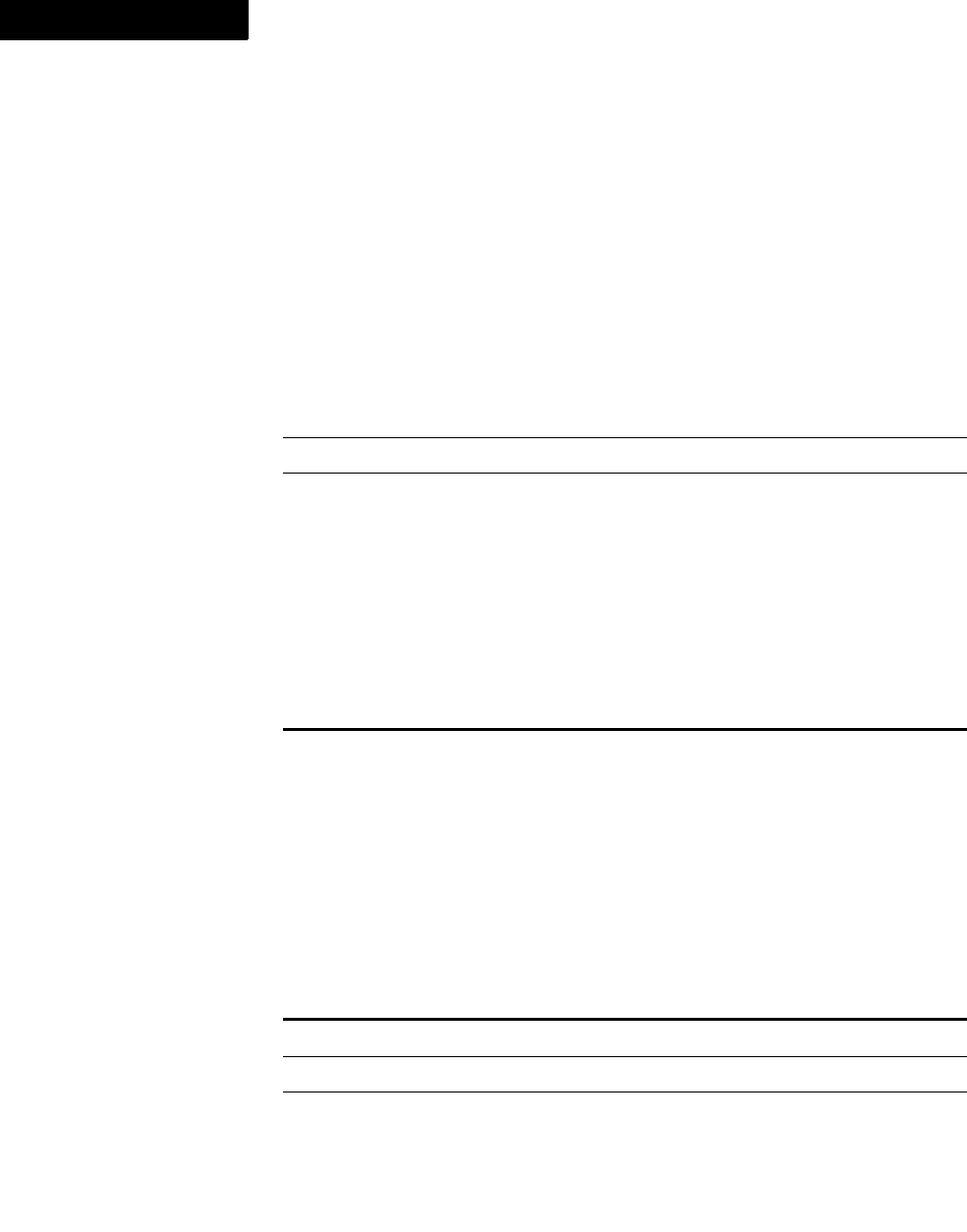
CMS Connector FrameWork
F_ApiCMSShowCheckoutUI
1022 FDK Programmer’s Reference
8
F_ApiCMSShowCheckoutUI
Displays the checkout dialog for a CMS object
Synopsis
#include fcmsapi.h
. . .
BoolT F_ApiCMSShowCheckoutUI(F_ObjHandleT sessionId,
F_ObjHandleT objectId,
UIntT hideUiItems);
Arguments
F_CMSCustomizeCheckoutUI
Enum constants used to customize CMS Object's Checkout user interface.
The possible values of the hideUiItems field are:
Returns
Returns True if “Show dependents” option is checked if it succeeds or an error code if an
error occurs
If F_ApiCMSShowCheckoutUI() fails, the API assigns following values to
FA_errno:
sessionId The ID of the CMS session
objectId The ID of the CMS Object
hideUiItems Parameter to customize the checkout dialog. It can take the values from
F_CMSCustomizeCheckoutUI enum
Value for flags Meaning
FV_CMSCheckoutUI_Id_ShowDepe
ndents
Flag to hide “Show dependents” checkbox
FA_errno value Meaning
FE_CMSBadSessionId The client specified an invalid session ID
FE_CMSBadObjectId The client specified an invalid cms object ID
FE_BadParameter The function call specified an invalid parameter.
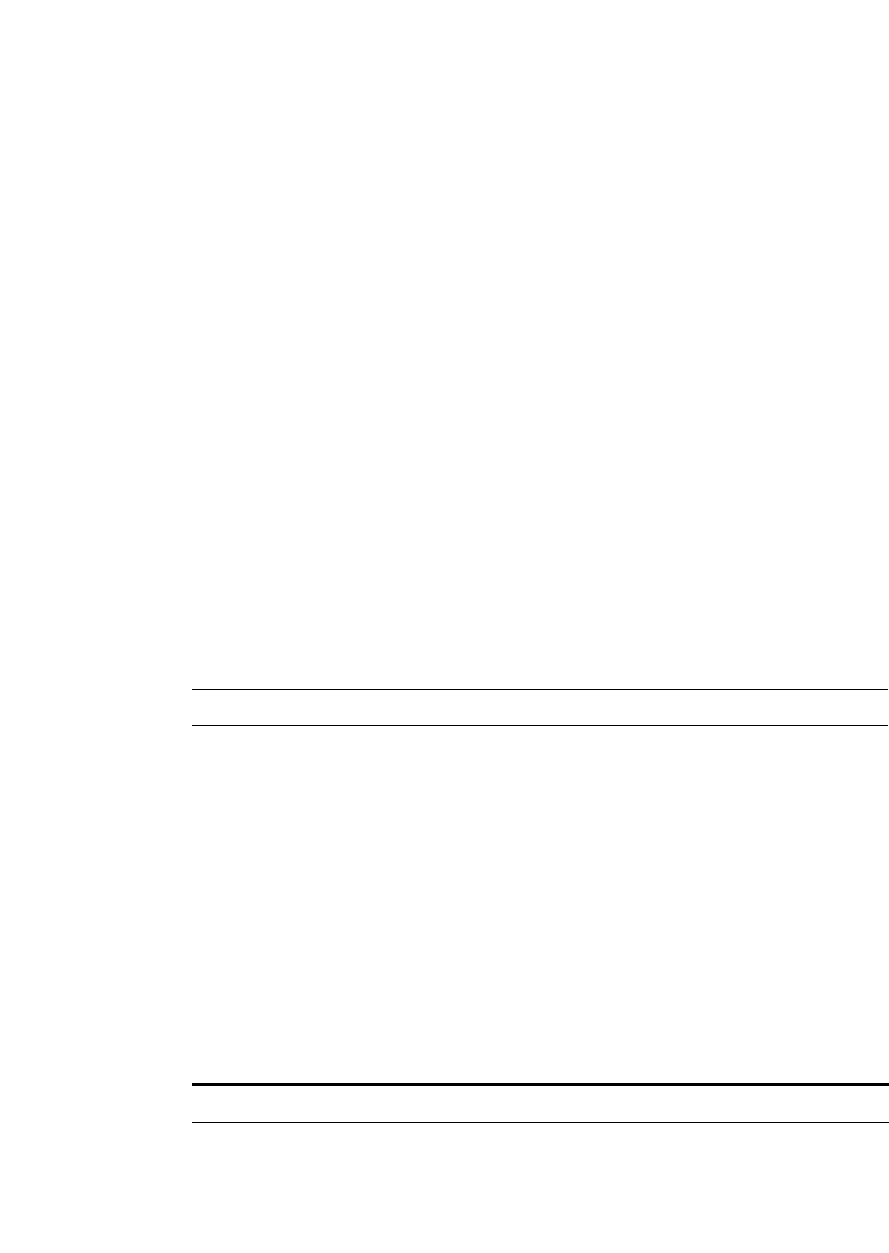
CMS Connector FrameWork
F_ApiCMSShowCheckinUI
FDK Programmer’s Reference 1023
. . .
Example
The following code displays the checkout dialog with show dependents option:
. . .
BoolT Status;
FA_errno=0;
Status=F_ApiCMSShowCheckoutUI(cmsSessionId, objectIds->val[0],
0);
F_ApiCMSShowCheckinUI
Displays the Check-in dialog for a CMS object
Synopsis
#include fcmsapi.h
. . .
F_CMSCheckinParamT F_ApiCMSShowCheckinUI(F_ObjHandleT sessionId,
F_ObjHandleT objectId,
UIntT hideUiItems);
Arguments
F_CMSCustomizeCheckinUI
Enum constants used to customize CMS Object's Checkin user interface.
The user can specify one or more of the following flag constants (using the OR
expression for multiple flags) into the hideUiItems field:
sessionId The ID of the CMS session
objectId The ID of the CMS Object
hideUiItems Parameter to customize the checkin dialog. It can take the values from
F_CMSCustomizeCheckinUI enum
hideUiItems constants Meaning
FV_CMSCheckinUI_Id_SameVersion Flag to hide “Same version” radio button
FV_CMSCheckinUI_Id_MinorVersion Flag to hide “Minor version” radio button
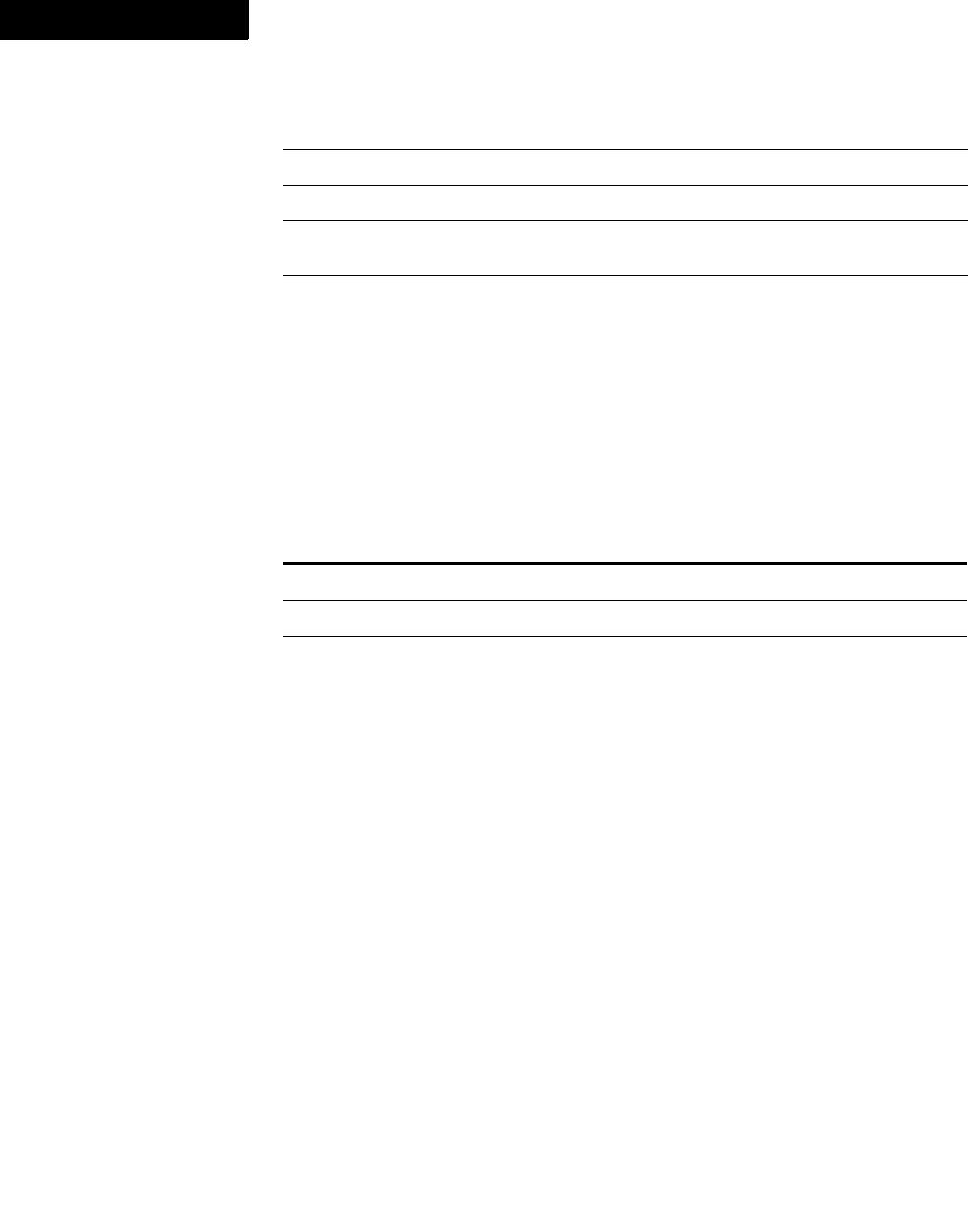
CMS Connector FrameWork
F_ApiCMSShowCancelCheckoutUI
1024 FDK Programmer’s Reference
8
Returns
Retiurns the F_CMSCheckinParamT structure for further operation in the client if it
succeeds or an error code if an error occurs
If F_ApiCMSShowCheckinUI() fails, the API assigns following values to
FA_errno:
Example
The following code displays the checkin dialog with all fields:
. . .
F_CMSCheckinParamT param;
FA_errno=0;
param=F_ApiCMSShowCheckinUI( cmsSessionId,objectIds->val[0], 0);
F_ApiCMSShowCancelCheckoutUI
Displays the Cancel Check out dialog for a CMS object
Synopsis
#include fcmsapi.h
. . .
VoidT F_ApiCMSShowCancelCheckoutUI (F_ObjHandleT
sessionId,F_ObjHandleT objectId);
FV_CMSCheckinUI_Id_MajorVersion Flag to hide “Major version” radio button
FV_CMSCheckinUI_Id_VersionLabel Flag to hide “Version Label” text field
FV_CMSCheckinUI_Id_Description Flag to hide “Description” text field
FV_CMSCheckinUI_Id_CheckinComme
nt
Flag to hide “Checkin comment” text field
FV_CMSCheckinUI_Id_MakeThisCurr
entVersion
Flag to hide “Make this current version”
checkbox
FA_errno value Meaning
FE_CMSBadSessionId The client specified an invalid session ID
FE_CMSBadObjectId The client specified an invalid cms object ID
FE_BadParameter The function call specified an invalid parameter.
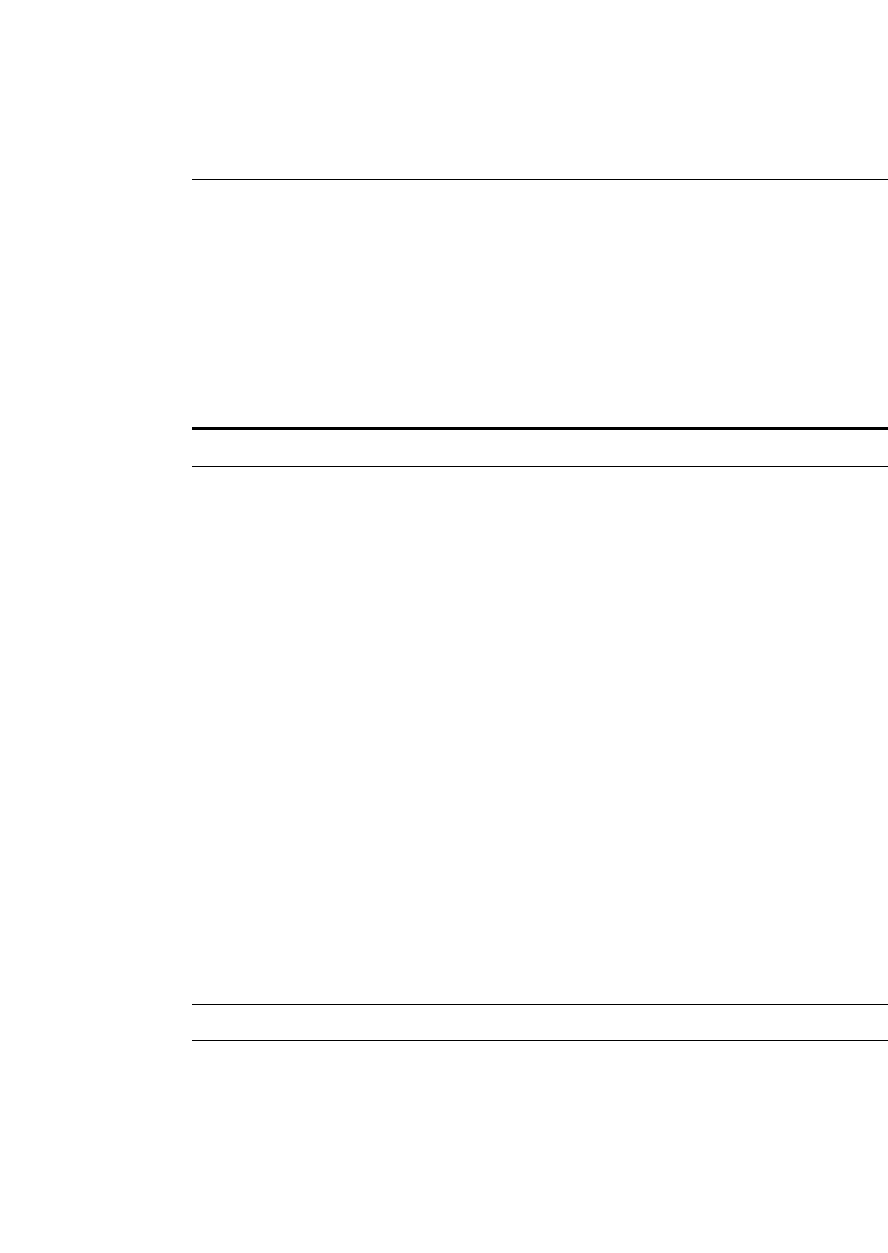
CMS Connector FrameWork
F_ApiCMSShowDeleteUI
FDK Programmer’s Reference 1025
. . .
Arguments
Returns
VoidT
If F_ApiCMSShowCancelCheckoutUI() fails, the API assigns following values to
FA_errno
Example
The following code displays the cancel checkout dialog:
. . .
F_ApiCMSShowCancelCheckoutUI( cmsSessionId, objectIds->val[0]);
F_ApiCMSShowDeleteUI
Displays the Delete dialog for a CMS object
Synopsis
#include fcmsapi.h
. . .
F_CMSDeleteParamT F_ApiCMSShowDeleteUI (F_ObjHandleT
cmsSessionId,F_ObjHandleT
objectId,UIntT hideUiItems);
Arguments
F_CMSCustomizeDeleteUI
cmsSessionId The ID of the CMS session
cmsObjectId The ID of the CMS object
FA_errno value Meaning
FE_CMSBadSessionId The client specified an invalid session ID
FE_CMSBadObjectId The client specified an invalid cms object ID
sessionId The ID of the CMS session
objectId The ID of the CMS Object
hideUiItems Parameter to customize the delete dialog. It can take the values from
F_CMSCustomizeDeleteUI enum
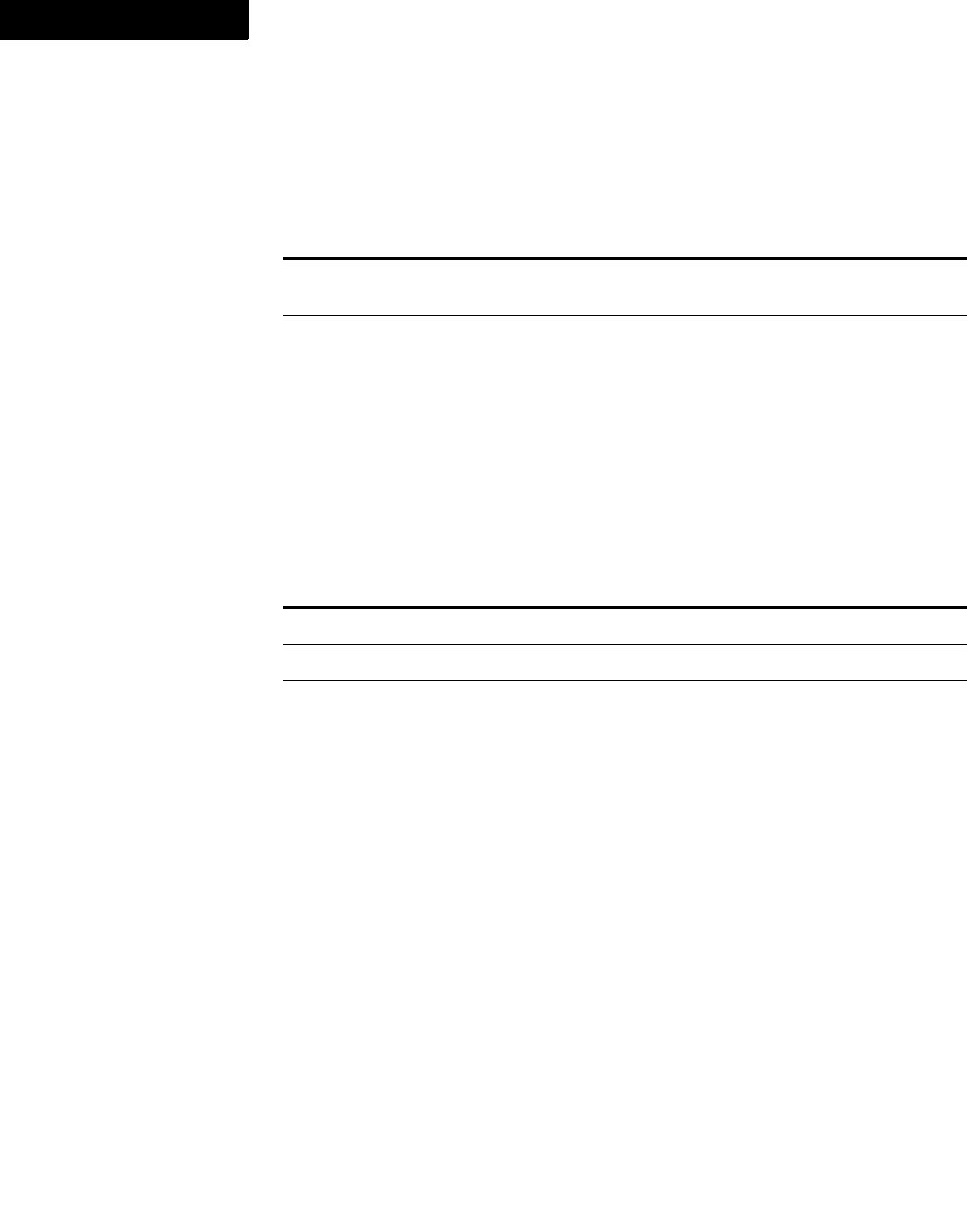
CMS Connector FrameWork
F_ApiCMSShowCommonListUI
1026 FDK Programmer’s Reference
8
Enum constants used to customize CMS Object's Delete user interface.
The user can specify one or more of the following flag constants (using the OR
expression for multiple flags) into the hideUiItems field:
Returns
Retiurns the F_CMSDeleteParamT structure for further operation in the client if it
succeeds or an error code if an error occurs
If F_ApiCMSShowDeleteUI() fails, the API assigns following values to
FA_errno:
Example
The following code displays the delete dialog with all fields:
. . .
F_CMSDeleteParamT param;
FA_errno=0;
param=F_ApiCMSShowDeleteUI( cmsSessionId, objectIds->val[0],0);
F_ApiCMSShowCommonListUI
Displays the list-based dialogs such as “Show Version”, “Show Checked out files”,
“Show dependents” and “Show result”. These items are fetched using the
F_ApiCMSGetItems CMS command.
Value for flags Meaning
FV_CMSDeleteUI_DeleteAllVersion Flag to hide “Delete all the version of a file”
checkbox
FV_CMSDeleteUI_DeleteAllDependents Flag to hide “Delete all the dependents of a file”
checkbox
FA_errno value Meaning
FE_CMSBadSessionId The client specified an invalid session ID
FE_CMSBadObjectId The client specified an invalid cms object ID
FE_BadParameter The function call specified an invalid parameter.
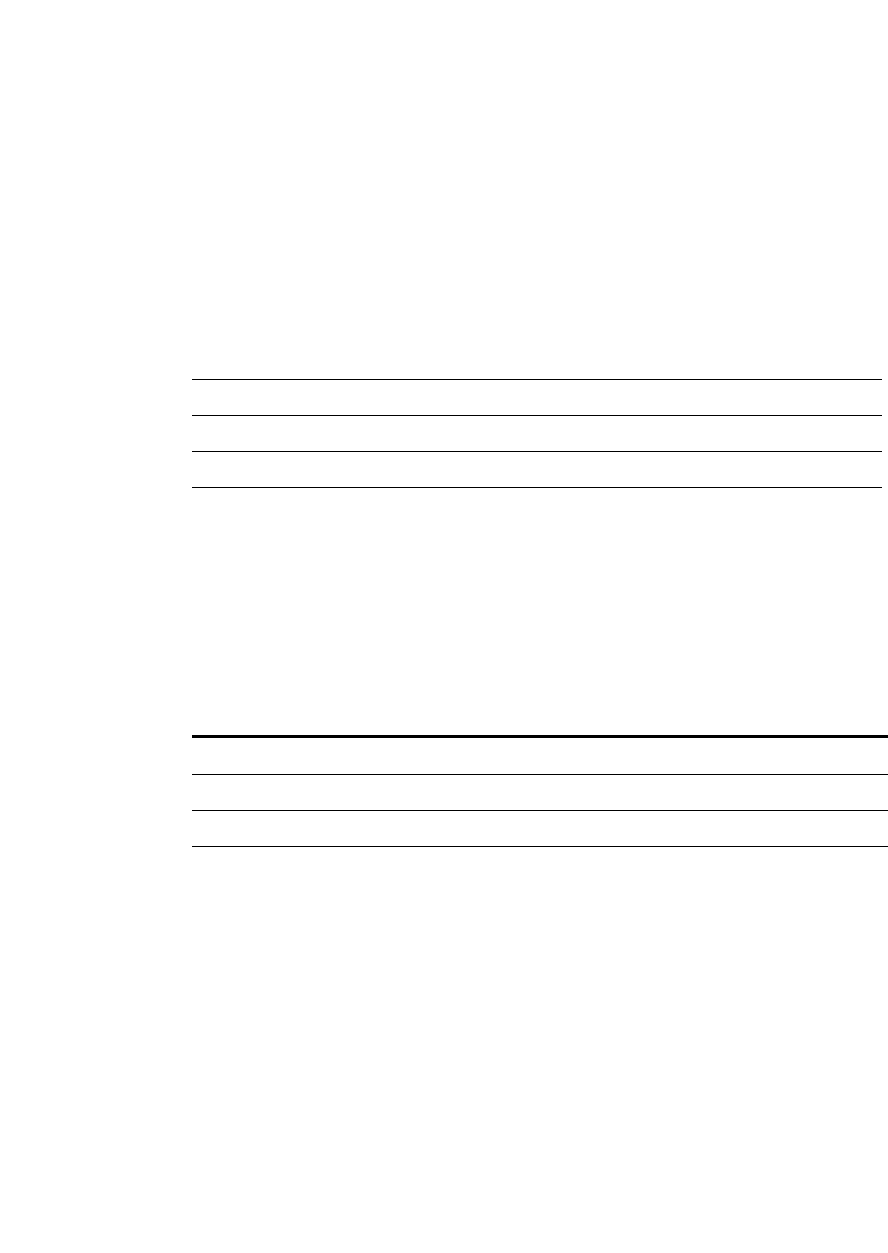
CMS Connector FrameWork
F_ApiCMSShowCommonListUI
FDK Programmer’s Reference 1027
. . .
Synopsis
#include fcmsapi.h
. . .
BoolT F_ApiCMSShowCommonListUI (F_ObjHandleT
cmsSessionId,F_ObjHandleT objectId,
UIntT commandId,ConStringT title,
const F_TypedValsT *columnProperties);
Arguments
Returns
Returns FE_Success if it succeeds, or an error code if an error occurs.
If F_ApiCMSShowCommonListUI() fails, the API assigns following values to
FA_errno
Example
The following code displays the “Show Version” dialog with 2 column “Name” and
“Server Path”
. . .
F_TypedValsT columnProperties;
F_TypedValT columnProperty[2];
columnProperties.len = 2;
columnProperties.val = (F_TypedValT
*)F_Alloc(columnProperties.len * sizeof(F_TypedValT),DSE);
cmsSessionId The ID of the CMS Session
cmsObjectId The ID of the CMS Object
commandId The ID of the CMS command
title The Title of the Show Dialog
columnProperties Properties Columns to show
FA_errno value Meaning
FE_CMSBadSessionId The client specified an invalid session ID.
FE_CMSBadObjectId The client specified an invalid cms object ID.
FE_CMSBadCommandId The client specified an invalid command ID.
FE_BadParameter The function call specified an invalid parameter.

CMS Connector FrameWork
F_ApiCMSShowPropertyUI
1028 FDK Programmer’s Reference
8
for(IntT i=0;i<columnProperties.len; i++)
{
columnProperty[i].valType = FT_Vals;
columnProperty[i].u.valsval = (F_TypedValsT *)F_Alloc(1 *
sizeof(F_TypedValsT),DSE);
columnProperty[i].u.valsval->len = 2;
columnProperty[i].u.valsval->val = (F_TypedValT *)F_Alloc(2 *
sizeof(F_TypedValT),DSE);
switch(i)
{
case 0:
columnProperty[i].u.valsval->val[0].valType = FT_Integer;
columnProperty[i].u.valsval->val[0].u.ival =
FP_CMSItemProperty_ItemName;
columnProperty[i].u.valsval->val[1].valType = FT_String;
columnProperty[i].u.valsval->val[1].u.sval = F_StrCopyString(
(ConStringT) "Name");
break;
case 1:
columnProperty[i].u.valsval->val[0].valType = FT_Integer;
columnProperty[i].u.valsval->val[0].u.ival =
FP_CMSItemProperty_ItemServerPath;
columnProperty[i].u.valsval->val[1].valType = FT_String;
columnProperty[i].u.valsval->val[1].u.sval = F_StrCopyString(
(ConStringT) "Server Path");
break;
}
columnProperties.val[i] = columnProperty[i];
}
BoolT status=F_ApiCMSShowCommonListUI(cmsSessionId, objectId,
command, “Show Version“, &columnProperties);
F_ApiCMSShowPropertyUI
Displays the Property dialog for a CMS object
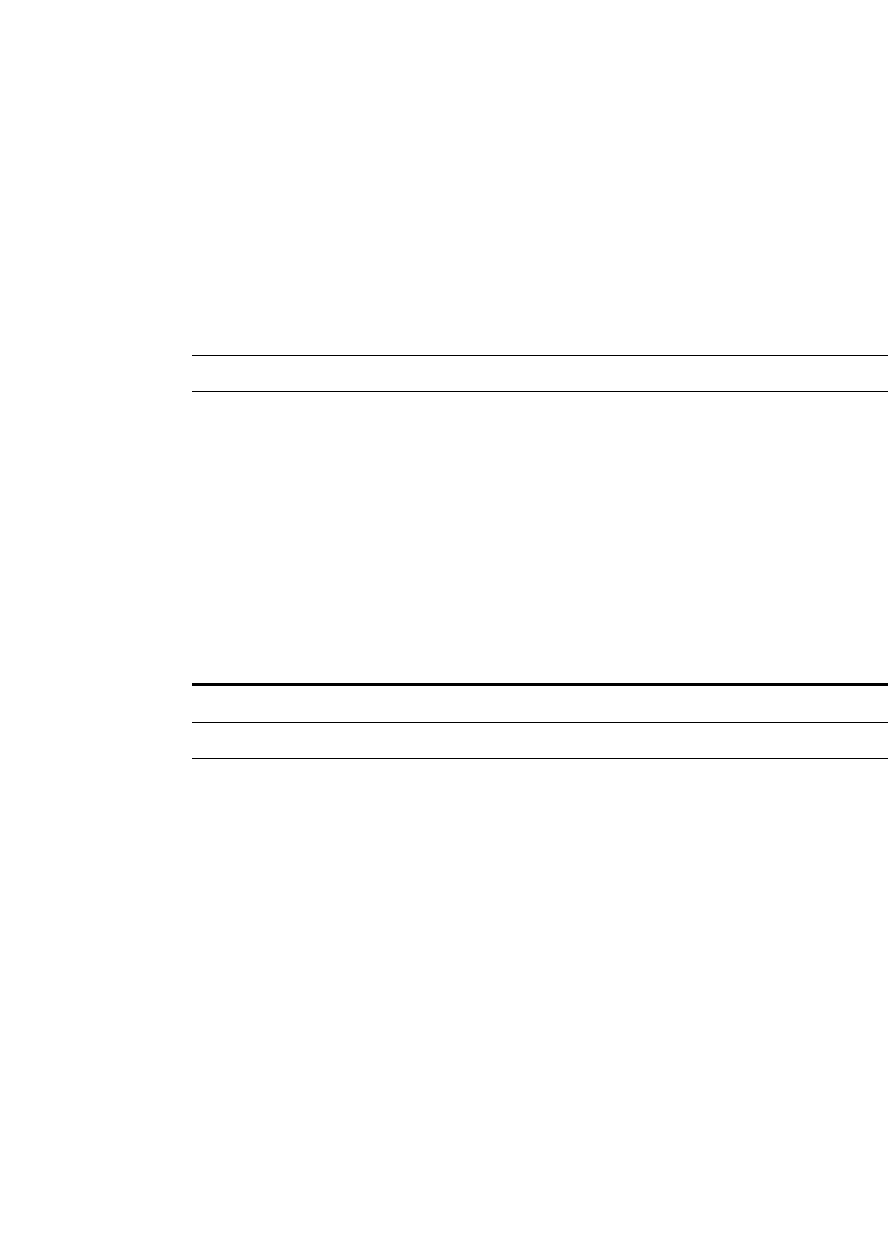
CMS Connector FrameWork
F_ApiCMSShowBrowseRepositoryUI
FDK Programmer’s Reference 1029
. . .
Synopsis
#include fcmsapi.h
. . .
F_CMSPropertiesT F_ApiCMSShowPropertyUI(F_ObjHandleT
cmsSessionId,F_ObjHandleT objectId,
const F_CMSPropertiesT *props);
Arguments
Returns
Returns F_CMSPropertiesT strucuture contaning a set of CMS object properties if it
succeeds, or an error code if an error occurs.
If F_ApiCMSShowPropertyUI() fails, the API assigns following values to
FA_errno
Example
The following code displays the “Show Property” dialog with default properties:
. . .
F_CMSPropertiesT retProps;
retProps = F_ApiCMSShowPropertyUI(cmsSessionId, objectIds-
>val[0], NULL);
F_ApiCMSShowBrowseRepositoryUI
Displays repository browser dialog based on flag “showContainerOnly”
cmsSessionId The ID of the CMS Session
cmsObjectId The ID of the CMS Object
props F_CMSPropertiesT structure specifies a set of CMS object propeties.
Set NULL if user wants to show default properties
FA_errno value Meaning
FE_CMSBadSessionId The client specified an invalid session ID
FE_CMSBadObjectId The client specified an invalid cms object ID
FE_BadParameter The function call specified an invalid parameter.

CMS Connector FrameWork
F_ApiCMSGetCmsIdFromName
1030 FDK Programmer’s Reference
8
Synopsis
#include fcmsapi.h
. . .
F_ObjHandleT F_ApiCMSShowBrowseRepositoryUI(F_ObjHandleT
cmsSessionId, BoolT showContainerOnly);
Arguments
Returns
Returns the ID of the selected CMS object
Example
The following code displays the repository browser dialog for only container items:
. . .
F_ObjHandleT cmsObj;
FA_errno=0;
cmsObj=F_ApiCMSShowBrowseRepositoryUI(cmsSessionId,(BoolT)1);
if (FA_errno==0)
{
if (cmsObj)
F_ApiAlert("item selected", FF_ALERT_CONTINUE_NOTE);;
else
F_ApiAlert("No item selected", FF_ALERT_CONTINUE_NOTE);
}
else
F_ApiAlert("Canceled button is clicked", FF_ALERT_CONTINUE_NOTE);
F_ApiCMSGetCmsIdFromName
Gets the CMS registration id from CMS name.
cmsSessionId The ID of the CMS session
showContainerOnly True if only container item is shown
False if all items are shown
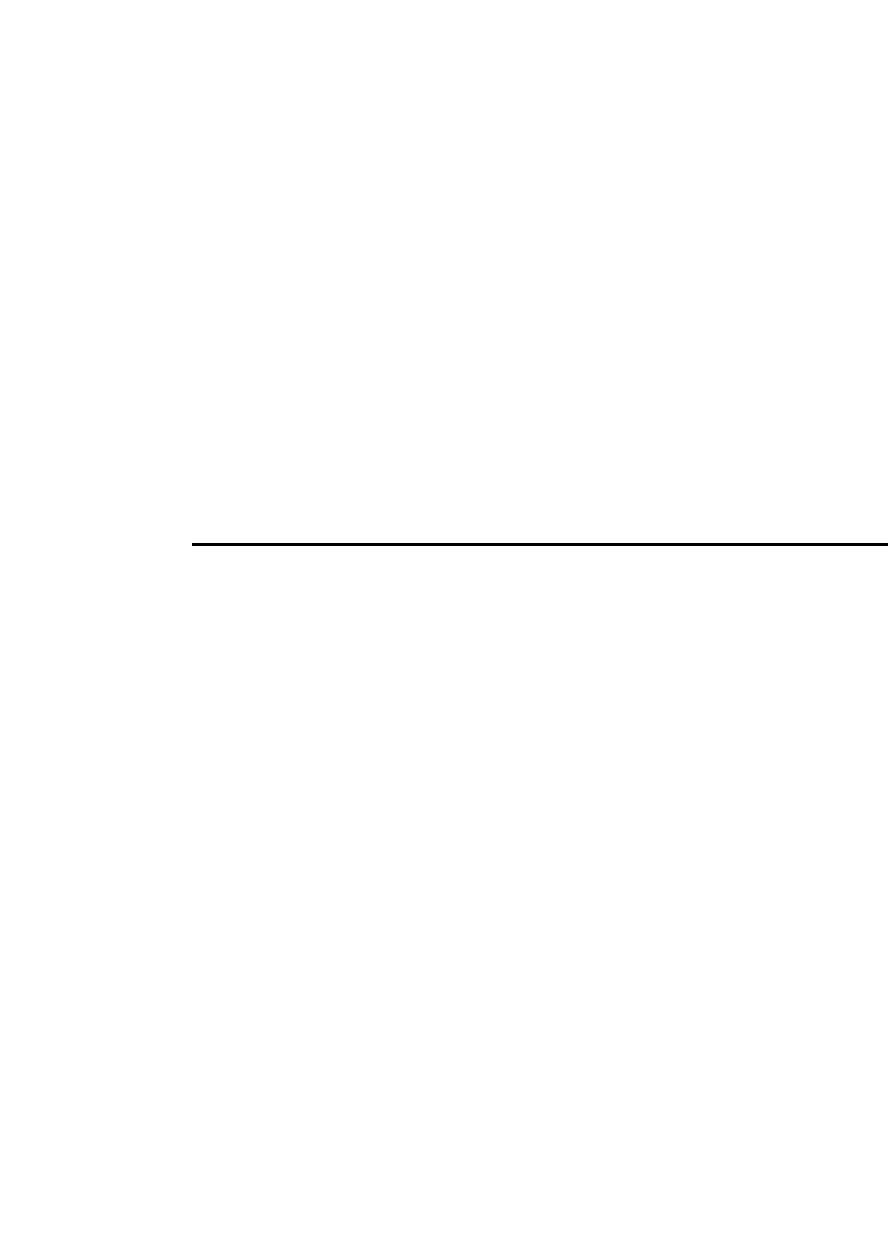
CMS Connector FrameWork
F_ApiCMSGetCMSInfo
FDK Programmer’s Reference 1031
. . .
Synopsis
#include fcmsapi.h
. . .
F_ObjHandleT F_ApiCMSGetCmsIdFromName (ConStringT cmsName);
Arguments
Returns
Returns the registration ID of the specified CMS if it succeeds, or an error code if an
error occurs.
If F_ApiCMSGetCmsIdFromName() fails, the API assigns following values to
FA_errno:
Example
The following code gets the CMS registration id of "Adobe CQ"
. . .
F_ObjHandlesT cmsId;
cmsId = F_ApiCMSGetCmsIdFromName("Adobe CQ");
F_ApiCMSGetCMSInfo
Gets the CMS information for a particular CMS registration id.
Synopsis
#include fcmsapi.h
.. .
F_CMSInfoT F_ApiCMSGetCMSInfo(F_ObjHandleT cmsId);
Arguments
Returns
Returns the F_CMSInfoT structure contaning a single CMS registration information
if it succeeds or an error code if an error occurs
cmsName The Name of the CMS
FA_errno value Meaning
FE_BadParameter The function call specified an invalid parameter.
cmsId The registration ID of the CMS
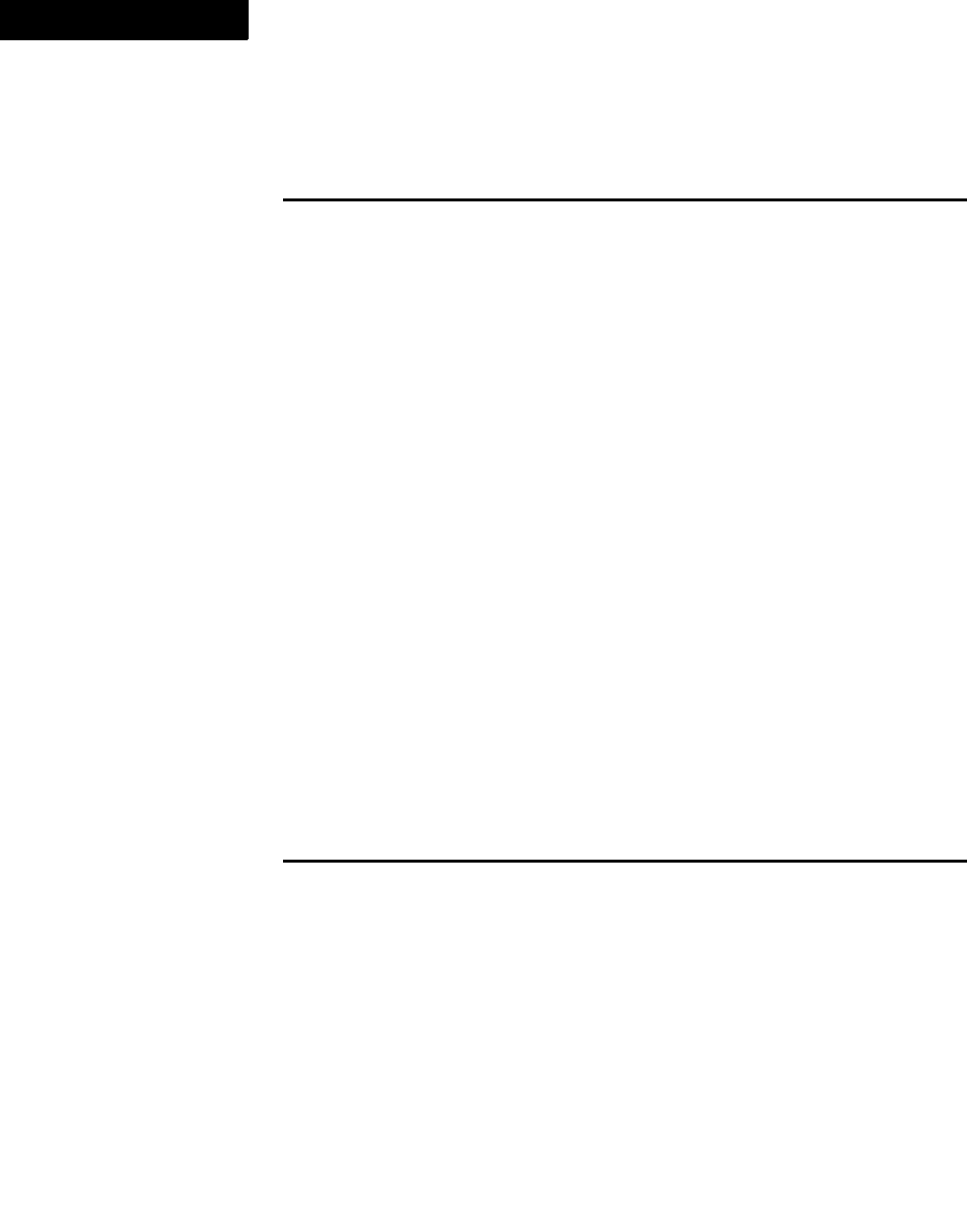
CMS Connector FrameWork
F_ApiCMSGetCmsIdFromSession
1032 FDK Programmer’s Reference
8
If F_ApiCMSGetCMSInfo() fails, the API assigns following values to FA_errno:
Example
The following code gets the CMS information for a particular registered CMS:
. . .
F_CMSInfoT CMSInfo= F_ApiCMSGetCMSInfo(cmsId);
F_ApiCMSGetCmsIdFromSession
Gets the CMS registration id from CMS Session id
Synopsis
#include fcmsapi.h
. . .
F_ObjHandleT F_ApiCMSGetCmsIdFromSession(F_ObjHandleT
cmsSessionId);
Returns
Returns the CMS registration ID if it succeeds, or an error code if an error occurs.
If F_ApiCMSGetCmsIdFromSession() fails, the API assigns following values to
FA_errno
Example
The following code gets the CMS registration id from CMS session id
. . .
F_ObjHandlesT cmsId;
cmsId = F_ApiCMSGetCmsIdFromSession(cmsSessionId);
F_ApiCMSGetCmsInfoList
Gets entire list of CMS information for all registered CMS
FA_errno value Meaning
FE_BadParameter The function call specified an invalid parameter.
FA_errno value Meaning
FE_CMSBadSessionId The client specified an invalid session ID

CMS Connector FrameWork
F_ApiCMSGetCmsInfoList
FDK Programmer’s Reference 1033
. . .
Synopsis
#include fcmsapi.h
. . .
F_CMSInfosT F_ApiCMSGetCmsInfoList ();
Arguments
None
Returns
Returns the F_CMSInfosT structure contaning CMS information for all registered
CMS.
Example
The following code gets the entire list of CMS information for all registered CMS:
. . .
F_CMSInfosT CMSInfo= F_ApiCMSGetCmsInfoList();

CMS Connector FrameWork
F_ApiCMSGetCmsInfoList
1034 FDK Programmer’s Reference
8
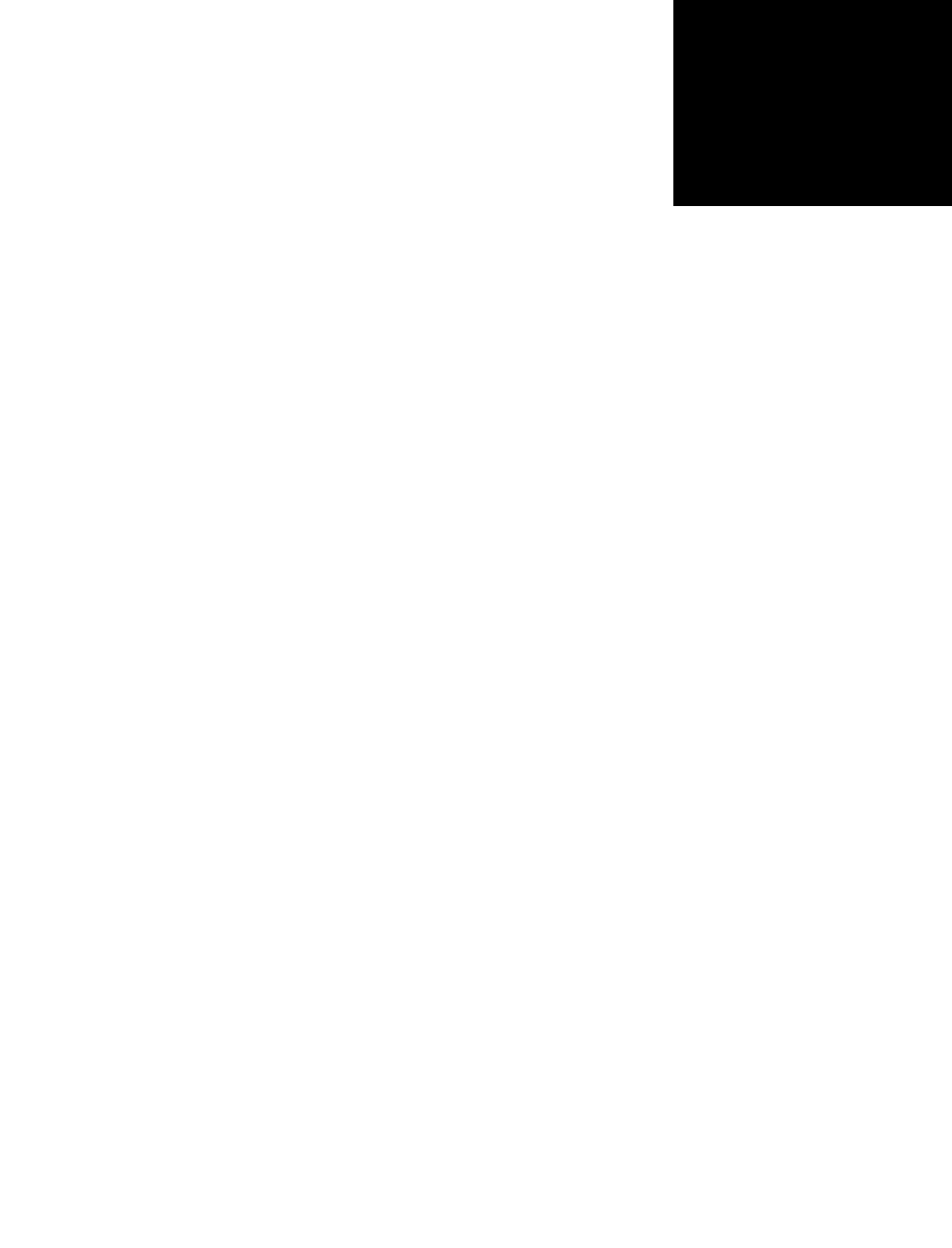
FDK Programmer’s Reference 1035
. . . . . . . . . . . . . . . . . . . . . . . . . . . . . . . . . .
. . . . .
9
8APIs to automate the CMS connectors
functionality
This chapter describes the CMS APIs used automate the CMS operations after a CMS
connector is integrated with FrameMaker.
F_ApiCMSLogin
Logs into a particular CMS based on the connection details
Synopsis
#include fcmsapi.h
. . .
F_ObjHandleT F_ApiCMSLogin(const F_IdValuePairsT *setVal);
Arguments
Returns
Returns the handle of the new CMS connection if the operation is successful. Else sets
FA_errno to FE_CMSFailedLogin.
setVal Id value pairs to specify the connection parameter. The valid Ids are:
FV_CMSCommandNameID - Name of the connection
FV_CMSCommandConnTypeId -Connection Type
FV_CMSCommandServerId -Server Name
FV_CMSCommandUserNameId -User Name
FV_CMSCommandPasswordId- Password
FV_CMSCommandUserField1- Optional User Field1
FV_CMSCommandRepositoryId- Repository name for documentum
FV_CMSCommandUserField2-Optional User Field2
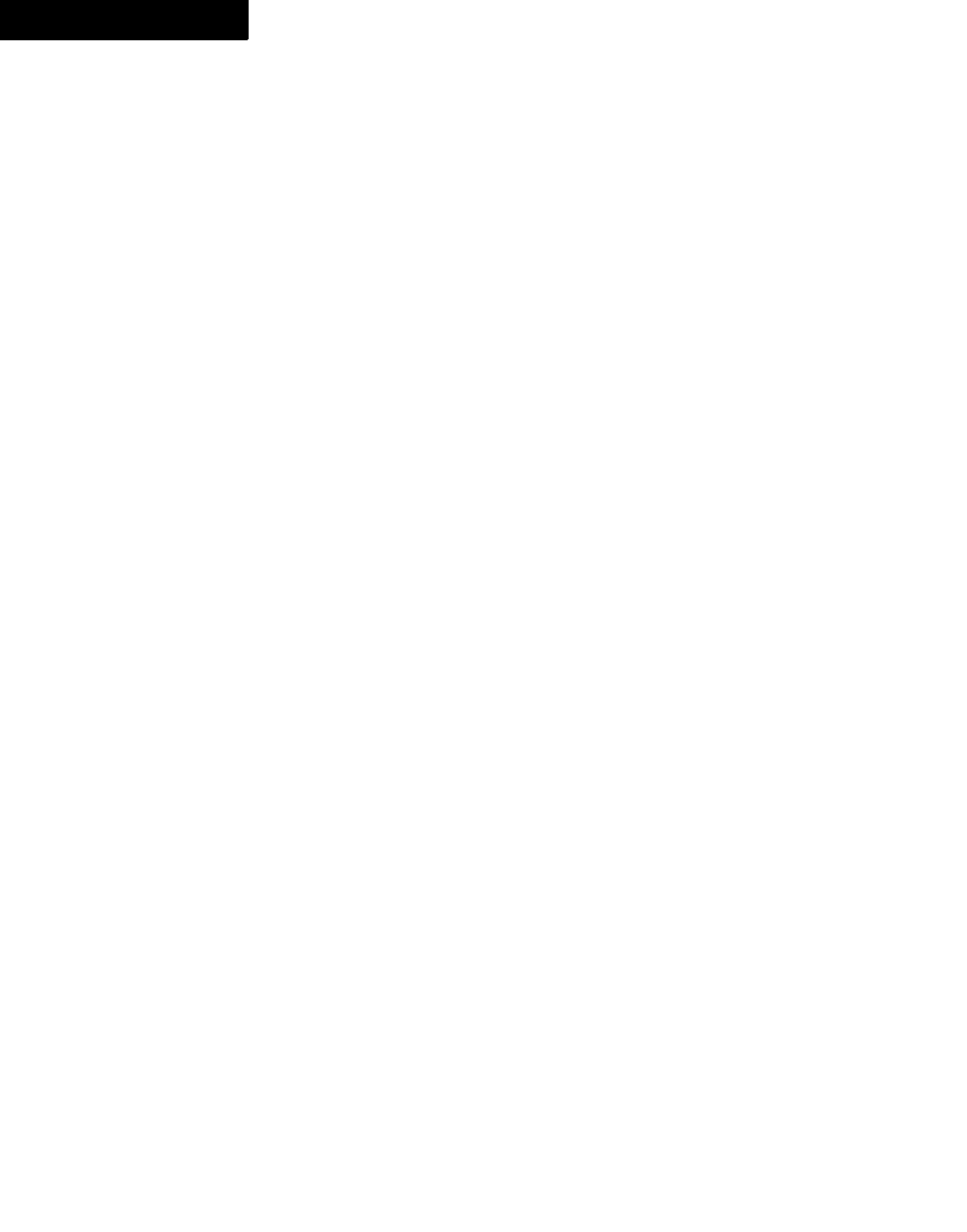
APIs to automate the CMS connectors functionality
F_ApiCMSLogout
1036 FDK Programmer’s Reference
9
Example
The following code logs into the CRX and returns CMS connection id:
. . .
#define ASSIGN_ID_STR(COUNT,ID,STR) tval->val[COUNT].id = ID;\
tval->val[COUNT].value.valType = FT_String; \
ASSIGN_ID_STR(0, FV_CMSCommandConnTypeId,"CRX");
ASSIGN_ID_STR(1, FV_CMSCommandNameId, "CRX");
ASSIGN_ID_STR(2, FV_CMSCommandServerId,
"http://localhost:7402/crx/server");
ASSIGN_ID_STR(3, FV_CMSCommandUserNameId, "admin");
ASSIGN_ID_STR(4, FV_CMSCommandPasswordId, "admin");
ASSIGN_ID_STR(5, FV_CMSCommandUserField1, "crx.default");
ASSIGN_ID_STR(6, FV_CMSCommandUserField2, "crx");
connId = F_ApiCMSLogin(tval);
F_ApiCMSLogout
Logs out the user from a particular CMS connection
Synopsis
#include fcmsapi.h
. . .
StatusT F_ApiCMSLogout(F_ObjHandleT cmsSessionId);
Arguments
Returns
Returns FE_Success if the operation is successful, else sets FA_errno to
FE_CMSFailedLogout
Example
The following code logs out the CMS connection:
. . .
FA_errno=0;
F_ObjHandleT connIdconnId = F_ApiCMSLogin(tval);
StatusT result=F_ApiCMSLogout(connId);
cmsSessionId The ID of the CMS session

APIs to automate the CMS connectors functionality
F_ApiCMSCheckout
FDK Programmer’s Reference 1037
. . .
F_ApiCMSCheckout
Checks out a file from the CMS
Synopsis
#include fcmsapi.h
. . .
StatusT F_ApiCMSCheckout(F_ObjHandleT cmsSessionId,
F_ObjHandleT cmsObjectId,BoolT rootWithDescendants);
Arguments
Returns
Returns FE_Success if the operation is successful. Else sets FA_errno to
FE_CMSFailedCheckout
Example
The following code checkouts a file with its descendants:
. . .
FA_errno=0;
F_ObjHandleT objectId = 0;
ConStringT urlPathOrObjId =
F_ApiCopyString((ConStringT)"/libs/source.fm");
F_ObjHandleT cmsObjId = F_ApiGetCMSObjectFromPath(ConnId,
urlPathOrObjId);
BoolT downloadDescendents = True;
if (cmsObjId)
{
StatusT result=F_ApiCMSCheckout(ConnId, cmsObjId,
downloadDescendents);
objectId=cmsObjId;
}
cmsSessionId The ID of the CMS Session
cmsObjectId The ID of the CMS Object
rootWithDescendants True if checked out root with descendants

APIs to automate the CMS connectors functionality
F_ApiCMSCheckin
1038 FDK Programmer’s Reference
9
F_ApiCMSCheckin
Checks in a file into the CMS
Synopsis
#include fcmsapi.h
. . .
StatusT F_ApiCMSCheckin(F_ObjHandleT cmsSessionId,F_ObjHandleT
objectId,const F_IdValuePairsT *checkinParam);
Arguments
Returns
Returns FE_Success if the operation is successful, else sets FA_errno to
FE_CMSFailedCheckin
Example
The following code checks in a file:
. . .
FA_errno=0;
if (ConnId > 0 && objectId)
{
F_IdValuePairsT *tval = (F_IdValuePairsT
*)F_Alloc(sizeof(F_IdValuePairsT), NO_DSE);
tval->len = 6;
tval->val = (F_IdValuePairT *)F_Alloc(sizeof(F_IdValuePairT) *
tval->len, NO_DSE);
ASSIGN_ID_INT(0, FV_CMSCommandCheckinMakeCurrentVersionId,1);
ASSIGN_ID_INT(1, FV_CMSCommandCheckinKeepLocalCopyId, 0);
cmsSessionId The ID of the CMS Session
cmsObjectId The ID of the CMS Object
checkinParam Id value pairs to specify the checkin parameter. The valid Ids are:
FV_CMSCommandCheckinMakeCurrentVersionId
FV_CMSCommandCheckinKeepLocalCopyId
FV_CMSCommandCheckinMinorVersionId
FV_CMSCommandCheckinVersionLabelId
FV_CMSCommandCheckinDescriptionId
FV_CMSCommandCheckinCommentId

APIs to automate the CMS connectors functionality
F_ApiCMSCancelCheckout
FDK Programmer’s Reference 1039
. . .
ASSIGN_ID_INT(2, FV_CMSCommandCheckinMinorVersionId, 1);
ASSIGN_ID_STR(3, FV_CMSCommandCheckinDescriptionId, "desc");
ASSIGN_ID_STR(4, FV_CMSCommandCheckinVersionLabelId, "label");
ASSIGN_ID_STR(5, FV_CMSCommandCheckinCommentId, "comment");
StatusT result=F_ApiCMSCheckin(ConnId, objectId, tval);
objectId = 0;
}
F_ApiCMSCancelCheckout
Cancels check out of a file from the CMS
Synopsis
#include fcmsapi.h
. . .
StatusT F_ApiCMSCancelCheckout(F_ObjHandleT cmsSessionId,
F_ObjHandleT objectId);
Arguments
Returns
Returns FE_Success if the operation is successful, else sets FA_errno to
FE_CMSFailedCancelCheckout
Example
The following code cancels the check out of a file:
. . .
FA_errno=0;
if (ConnId > 0 && objectId)
{
StatusT result=F_ApiCMSCancelCheckout(ConnId, objectId);
objectId = 0;
}
cmsSessionId The ID of the CMS Session
cmsObjectId The ID of the CMS Object

APIs to automate the CMS connectors functionality
F_ApiCMSDelete
1040 FDK Programmer’s Reference
9
F_ApiCMSDelete
Deletes a file or a folder from CMS
Synopsis
#include fcmsapi.h
. . .
StatusT F_ApiCMSDelete(F_ObjHandleT cmsSessionId,
F_ObjHandleT cmsObjectId,
const F_IdValuePairsT *deleteParams);
Arguments
Returns
Returns FE_Success if the operation is successful, else sets FA_errno to
FE_CMSFailedDelete
Example
The following code deletes a file with all its dependents:
. . .
FA_errno=0;
ConStringT urlPathOrObjId =
F_ApiCopyString((ConStringT)"/libs/source.fm");
F_ObjHandleT cmsObjId = F_ApiGetCMSObjectFromPath(ConnId,
urlPathOrObjId);
if (cmsObjId)
{
F_IdValuePairsT *tval = (F_IdValuePairsT
*)F_Alloc(sizeof(F_IdValuePairsT), NO_DSE);
tval->len = 2;
tval->val = (F_IdValuePairT *)F_Alloc(sizeof(F_IdValuePairT) *
tval->len, NO_DSE);
ASSIGN_ID_INT(0,FV_CMSCommandDeleteAllDependentsId,1);
cmsSessionId The ID of the CMS Session
cmsObjectId The ID of the CMS Object
deleteParams Id value pairs to specify the delete parameter.The valid Ids are:
FV_CMSCommandDeleteAllVersionId
FV_CMSCommandDeleteAllDependentsId

APIs to automate the CMS connectors functionality
F_ApiCMSOpenFile
FDK Programmer’s Reference 1041
. . .
ASSIGN_ID_INT(1,FV_CMSCommandDeleteAllVersionId, 0);
StatusT result=F_ApiCMSDelete(ConnId, cmsObjId, tval);
}
F_ApiCMSOpenFile
Opens a file or a book from CMS in FrameMaker
Synopsis
#include fcmsapi.h
. . .
F_ObjHandleT F_ApiCMSOpenFile(F_ObjHandleT cmsSessionId,
F_ObjHandleT cmsObjectId,
const F_IdValuePairsT *openParams);
Arguments
Returns
Returns the handle of the file or book if the operation is successful. Else sets FA_errno
to FE_CMSFailedOpenFile
Example
The following code opens a file in open read only mode:
. . .
FA_errno=0;
ConStringT urlPathOrObjId =
F_ApiCopyString((ConStringT)"/libs/source.fm");
F_ObjHandleT cmsObjId = F_ApiGetCMSObjectFromPath(ConnId,
urlPathOrObjId);
if (cmsObjId)
{
cmsSessionId The ID of the CMS Session
cmsObjectId The ID of the CMS Object
openParams Id value pairs to specify the open parameter.The valid Ids are:
FV_CMSCommandOpenReadOnlyId
FV_CMSCommandSilentOpenId

APIs to automate the CMS connectors functionality
F_ApiCMSUploadObject
1042 FDK Programmer’s Reference
9
F_ObjHandleT docId;
F_IdValuePairsT *tval = (F_IdValuePairsT
*)F_Alloc(sizeof(F_IdValuePairsT), NO_DSE);
tval->len = 2;
tval->val = (F_IdValuePairT *)F_Alloc(sizeof(F_IdValuePairT) *
tval->len, NO_DSE);
ASSIGN_ID_INT(0,FV_CMSCommandOpenReadOnlyId,1);
ASSIGN_ID_INT(1,FV_CMSCommandSilentOpenId, 0);
docId = F_ApiCMSOpenFile(ConnId, cmsObjId , tval);
}
F_ApiCMSUploadObject
Uploads a file or a folder into the CMS
Synopsis
#include fcmsapi.h
. . .
StatusT F_ApiCMSUploadObject(F_ObjHandleT cmsSessionId,
F_ObjHandleT cmsObjectId,
ConStringT localFilePath);
Arguments
Returns
Returns FE_Success if the operation is successful. Else sets FA_errno to
FE_CMSFailedUploadObject
Example
The following code uploads a file into CMS
. . .
FA_errno=0;
ConStringT urlPathOrObjId =
F_ApiCopyString((ConStringT)"/libs/");
cmsSessionId The ID of the CMS Session
cmsObjectId The ID of the CMS Object
localFilePath The full pathname of the file or folder to upload
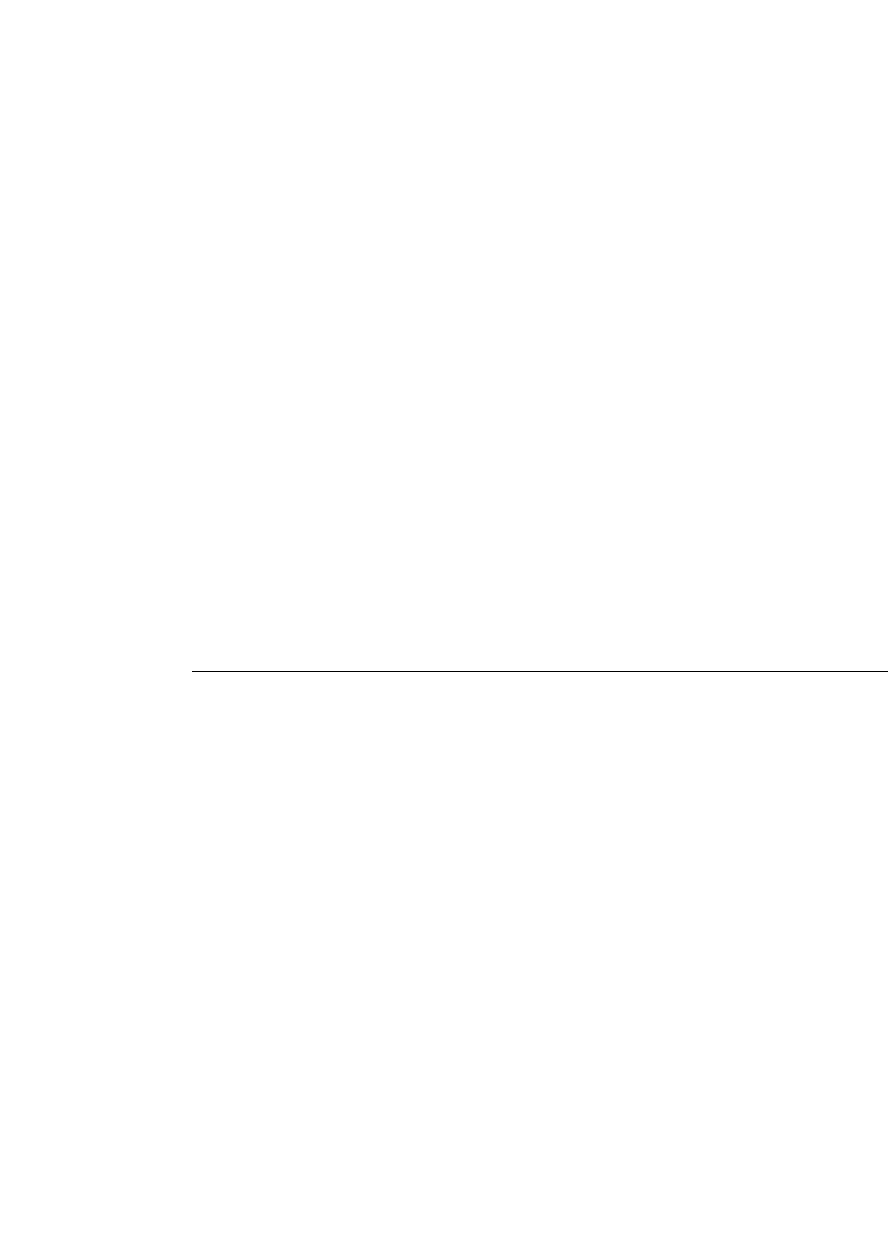
APIs to automate the CMS connectors functionality
F_ApiCMSDownloadObject
FDK Programmer’s Reference 1043
. . .
ConStringT uploadFilePath =
F_ApiCopyString((ConStringT)"C:\\Documents and
Settings\\aggrawal\\Desktop\\Generic CMS\\Book\\source.fm");
F_ObjHandleT cmsObjId = F_ApiGetCMSObjectFromPath(ConnId,
urlPathOrObjId);
if (cmsObjId)
StatusT result=F_ApiCMSUploadObject(ConnId,cmsObjId,
uploadFilePath);
F_ApiCMSDownloadObject
Downloads a file from the CMS
Synopsis
#include fcmsapi.h
. . .
StringT F_ApiCMSDownloadObject(F_ObjHandleT cmsSessionId,
F_ObjHandleT cmsObjectId);
Arguments
Returns
Returns the local file path of the downloaded file if the operation is successful. Else sets
FA_errno to FE_CMSFailedDownloadObject
Example
The following code download a file from CMS:
. . .
FA_errno=0;
ConStringT urlPathOrObjId =
F_ApiCopyString((ConStringT)"/libs/book.book");
F_ObjHandleT cmsObjId = F_ApiGetCMSObjectFromPath(ConnId,
urlPathOrObjId);
if (cmsObjId)
StringT path=F_ApiCMSDownloadObject(ConnId,cmsObjId);
cmsSessionId The ID of the CMS Session
cmsObjectId The ID of the CMS Object

APIs to automate the CMS connectors functionality
F_ApiGetCMSObjectFromPath
1044 FDK Programmer’s Reference
9
F_ApiGetCMSObjectFromPath
Gets CMS object from a URL path
Synopsis
#include fcmsapi.h
. . .
F_ObjHandleTF_ApiGetCMSObjectFromPath(F_ObjHandleT cmsSessionId,
ConStringT urlPath);
Arguments
Returns
Returns the handle of a CMS object if the operation is successful. Else sets FA_errno to
FE_CMSFailedGetItemFrompath
Example
The following code returned a CMS object from a URL path:
. . .
FA_errno=0;
ConStringT urlPathOrObjId =
F_ApiCopyString((ConStringT)"/libs/book.book");
F_ObjHandleT cmsObjId = F_ApiGetCMSObjectFromPath(ConnId,
urlPathOrObjId);
cmsSessionId The ID of the CMS Session
urlPath The url pathname of the file or folder