Autodesk Auto CAD Electrical Quick Reference Manual Autocad Qrg En
User Manual: autodesk AutoCAD Electrical - Quick Reference Manual Free User Guide for Autodesk AutoCAD Software, Manual
Open the PDF directly: View PDF ![]() .
.
Page Count: 2
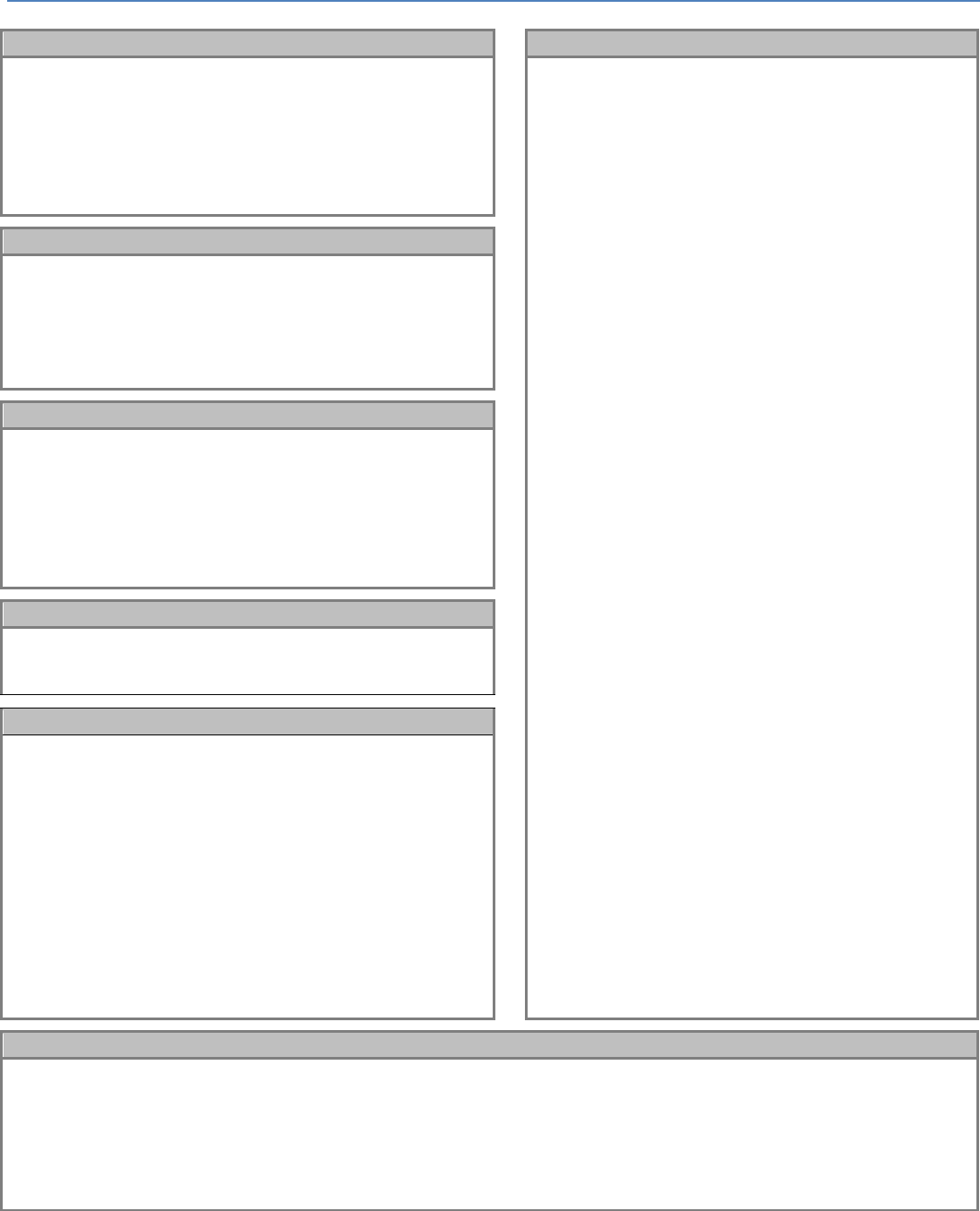
AutoCAD Electrical Quick Reference Guide
Symbol Libraries
Databases
AutoCAD Electrical provides library symbols that comply with
the standards:
IEEE 315/315A
IEC-60617
NFPA
The symbols are located in
\Users\Public\Documents\Autodesk\Acade {version}\Libs
Catalog Lookup – parts catalog database.
The following naming convention and search sequence is
used:
<project name>_CAT.MDB located in the same folder
as the .wdp file for the active project
DEFAULT_CAT.MDB located in the same folder as the
.wdp file for the active project
DEFAULT_CAT.MDB located in
\Users\{username}\Documents\Acade
{version}\AeData\{language code}\Catalogs
DEFAULT_CAT.MDB located in a support folder
Footprint Lookup – maps the graphical footprint symbols
to catalog part numbers.
The following naming convention and search sequence is
used:
<project name>_FOOTPRINT_LOOKUP.MDB located in
the same folder as the .wdp file for the active project
FOOTPRINT_LOOKUP.MDB located in the same folder
as the .wdp file for the active project
FOOTPRINT_LOOKUP.MDB located in
\Users\{username}\Documents\Acade
{version}\AeData\{language code}\Catalogs
FOOTPRINT_LOOKUP.MDB located in a support folder
Schematic Lookup – maps the schematic symbols when
inserted from panel footprints.
The following naming convention and search sequence is
used:
<project name>_SCHEMATIC_LOOKUP.MDB located in
the same folder as the .wdp file for the active project
SCHEMATIC_LOOKUP.MDB located in the same folder
as the .wdp file for the active project
SCHEMATIC_LOOKUP.MDB located in
\Users\{username}\Documents\Acade
{version}\AeData\{language code}\Catalogs
SCHEMATIC_LOOKUP.MDB located in a support folder
WD_LANG1.MDB – used when convert description or
switch position component text from one language to
another. Located in \Users\{username}\Documents\Acade
{version}\AeData\{language code}\Catalogs.
ACE_PLC.MDB – used to generate PLC I/O modules.
Located in \Users\{username}\Documents\Acade
{version}\AeData\{language code}\PLC.
Icon Menus
Use the icon menu to insert schematic and panel components.
The program defaults to icon menu ACE_<standard>_MENU.DAT
for schematic symbols and ACE_PANEL_MENU.DAT for panel
symbols. These menu files are located in
\Users\{username}\AppData\Roaming\Autodesk\AutoCAD
Electrical {version}\{release}\{country code}\Support.
Circuit Builder
ACE_CIRCUIT_BUILDER.XLS - defines the available circuits,
circuit types, and defaults for each option within a circuit.
Located in \Users\Public\Documents\Autodesk\AcadE
{version}\{language code}\Support.
ACE_ELECTRICAL_STANDARDS.MDB - defines default values and
engineering calculations, annotates circuits, and provides wire
type analysis.
Din Rail and Wireway
WDDINRL.XLS – used to parametrically generate din rail and
wireway. Located in \Users\{username}\Documents\Acade
{version}\AeData\{language code}\Catalogs.
Miscellaneous Text Files
WD_DESC.WDD – lists various standard component description
selections, accessible by clicking Defaults on the Insert/Edit
dialog boxes.
WD_FAM.DAT - maps the family codes to new values, overriding
the family tag code of the library symbols.
DEFAULT.WDT – attribute mapping file for Title Block update.
DEFAULT.WDA – user-defined attribute list used in reports.
DEFAULT.INST, DEFAULT.LOC - lists the default installation and
location codes, accessible by clicking Project in the Installation
or location section of the Insert/Edit dialog boxes.
DEFAULT_WDTITLE.WDL - customizes the generic LINEx labels in
the various title block and project information dialog boxes.
Support Search Folders
\Users\{username}\AppData\Roaming\Autodesk\AutoCAD Electrical {version}\{release}\{country code}\Support\User
\Users\{username}\AppData\Roaming\Autodesk\AutoCAD Electrical {version}\{release}\{country code}\Support
\Program Files [(x86)]\Autodesk\AutoCAD {version}\Acade\Support\{language code}
\Program Files [(x86)]\Autodesk\AutoCAD {version}\Acade
All paths defined under AutoCAD Options → Files → Support Files Search Path
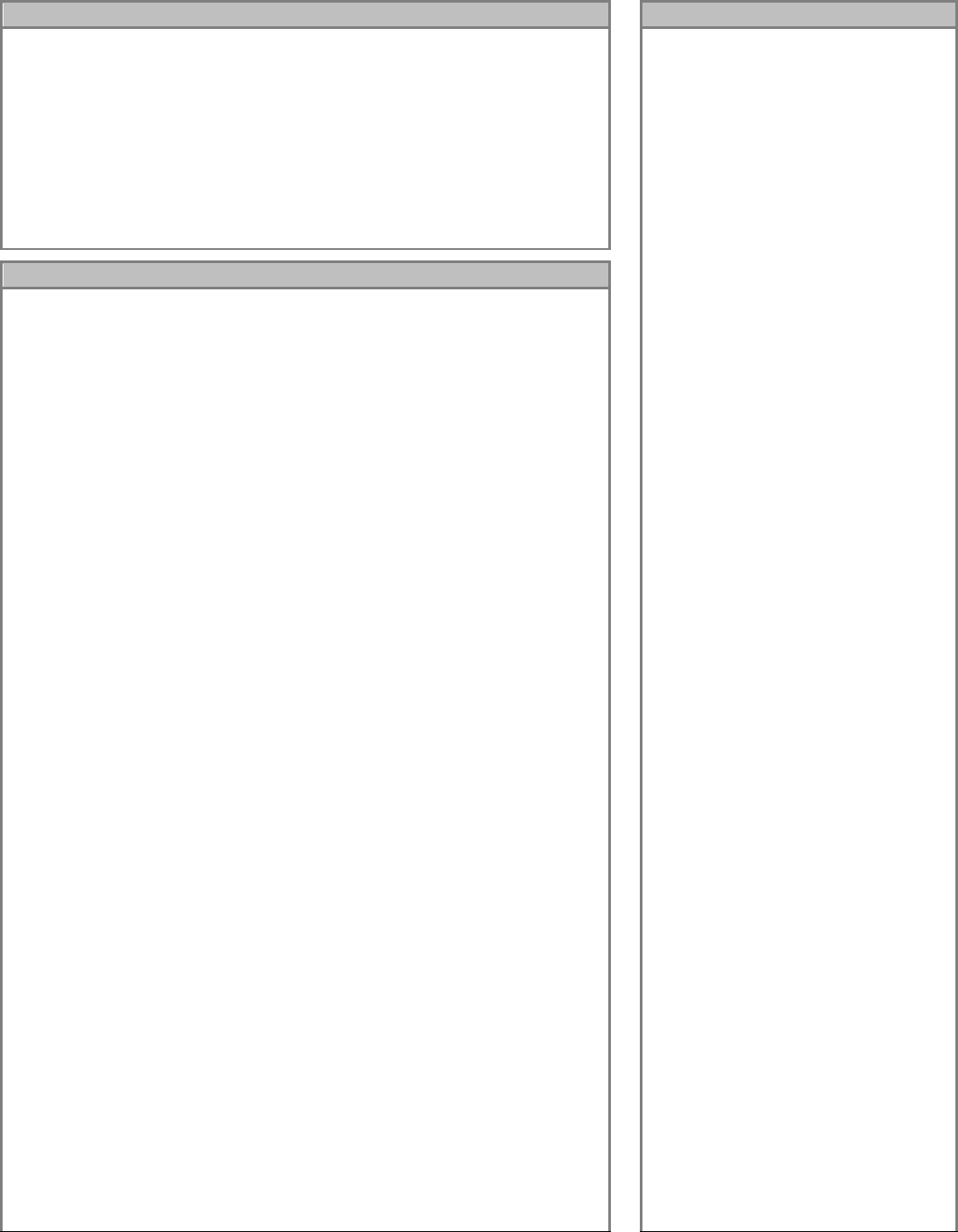
Schematic Symbol Naming Convention
Default Family Codes
The first character is either "H" or "V" for horizontal or vertical wire insertion.
The next two characters are reserved for family type (for example, PB for
push buttons, CR for control relays, LS for limit switches).
The fourth character is generally a 2 for child contacts and 1 for everything
else (parent or standalone component).
If the symbol is a contact, then the fifth character is a 1 for normally open, 2
for normally closed.
The remaining characters are not specified. They are used to keep names
unique. Symbol names are limited to 32 characters.
AM: Ammeters
AN: Buzzers, horns, bells
CB: Circuit breakers
C0: Connectors/pins
CR: Control relays
DI: Din Rail
DN: Device networks
DO: Diodes
DR: Drives
DS: Disconnect switches
EN: Enclosures/hardware
FM: Frequency meters
FS: Flow sensors
FT: Foot switches
FU: Fuses
LR: Latching relays
LS: Limit switches
LT: Lights, pilot lights
MISC: Miscellaneous
MO: Motors
MS: Motor starters/contactors
NP: Nameplates
OL: Overloads
PB: Push buttons
PE: Photo switches
PLCIO: Programmable logic controllers
PM: Power meters
PNEU-ACT: Actuators
PNEU-ALU: Lubricators
PNEU-CYL: Cylinders
PNEU-FLC: Flow Control
PNEU-FLT: Filters
PNEU-MET: Pressure Gauges
PNEU-MFL: Silencers
PNEU-MNF: Manifolds
PNEU-MOT: Motors
PNEU-NOZ: Nozzles
PNEU-OPR: Push buttons
PNEU-PMP: Pumps
PNEU-TNK: Reservoirs
PNEU-VAC: Suction
PNEU-VLV: Valves
PS: Pressure switches
PW: Power supplies
PX: Proximity switches
RE: Resistors
SS: Selector switches
SU: Surge suppressors
SW: Toggle switches
TD: Timer relays
TRMS: Terminal blocks
TS: Temperature switches
VM: Volt meters
WO: Cables, multi-conductor cables
WW: Wire ways
XF: Transformers
Replaceable Parameters
Replaceable parameters are codes used to define tagging formats.
Device tags, wire numbers, cross-reference parameters:
%F: Component family code string (for example, "PB," "SS," "CR," "FLT," "MTR")
%S: Sheet number of the drawing (for example, "01" entered in upper right)
%D: Drawing number
%G: Wire layer name
%N: Sequential or Reference-based number applied to the component
%X: Suffix character position for reference-based tagging (not present = end of
tag)
%P: IEC-style project code (default for drawing)
%I: IEC-style installation code (default for drawing)
%L: IEC-style location code (default for drawing)
%A: Project drawing list's SEC value for active drawing
%B: Project drawing list's SUB-SEC value for active drawing
Wire annotation and graphical terminal strips parameters:
%P: Terminal pin text
%Q: Terminal pin TERMDESC text
%I: IEC-style installation code
%L: IEC-style location code
%M: Mount assignment (on panel footprint equivalent)
%U: Group assignment (on panel footprint equivalent)
%W: Wire number
%C: Cable tag + conductor/core color combination (format is "tag-color")
%E: Cable tag
%J: Cable conductor/core color
%V: Cable tag substituted for wire number if cable tag is non-blank.The wire
number is displayed when a cable ID does not exist.
%G: Wire color/gauge (or wire layer name)
%H: Cable wire color substituted for wire number if cable color is non-blank.The
wire layer is displayed when a wire conductor in conjunction with a cable ID does
not exist.
%T: Terminal strip terminal pin assignment
%K: Terminal strip TERMDESC text - useful for multi-stack terminals
%1: Destination component tag ID.
%2: Equivalent of "%1:%P" (comp tag:term)
%3: Equivalent of "%1:%P:%D" (comp tag:term:termdesc)
%4: Equivalent of "%L%1" (IEC comp tag)
%5: Equivalent of "%L%1:%P" (tag:term)
%6: Equivalent of "%L%1:%P:%D" (tag:term:termdesc)
%7: Equivalent of "%I%I%1" (INST prefix+IEC comp tag)
%8: Equivalent of "%I%L%1:%P" (tag:term)
%9: Equivalent of "%I%L%1:%P:%D" (tag:term:termdesc)
Note: You can use only one of the (%number) parameters.