dormakaba Canada QUANTUMRFID RFID Transmitter User Manual
Computerized Security Systems, Inc. RFID Transmitter
User Manual

Quantum™ Lock Usage Instructions Pg. 1 of 2
© SAFLOK WL 5/07
Quantum™
Lock Operation Instructions
Unlocking the Quantum™ MT™ lock from the outside
1. Fully insert your keycard into the slot.
2. Remove the keycard from the slot.
3. While the green light is flashing, turn the lever and open the door.
Unlocking the Quantum™ RFID lock from the outside
1. Bring the flat surface of your keycard near the circular RFID reader. When the keycard is close
enough to be read, the yellow light will flash on the RFID reader. You will hear the lock operate.
2. The green light will begin to flash once access has been granted.
3. Turn the lever and open the door while the green light is flashing.
FCC Warning: The users of this equipment shall not change or modify the equipment in any way, or they
could void their authority to operate the equipment under FCC rules.
All information contained herein, including but not limited to product pricing and other intellectual property, is confidential and
intended for the sole use of the addressee(s) so named. Any misuse of this confidential information contained herein may result in
legal action by Computerized Security Systems dba SAFLOK and its parent company.
1 2 3
Ex t er i or Ext er i or Ext er i or
231
Exterior Exterior Exterior
Exterior
Exterior
Exterior
1 2 3
1 2 3
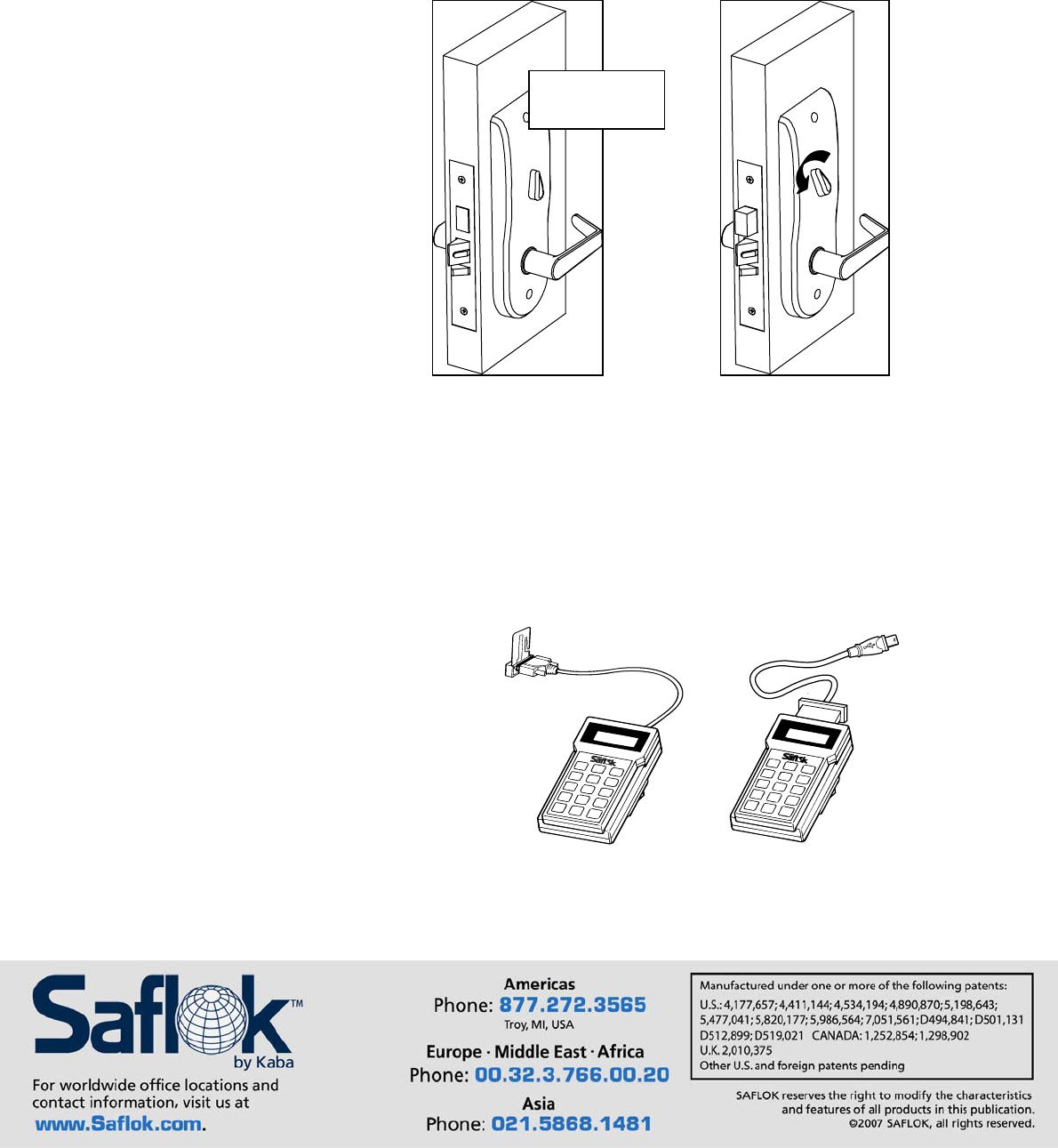
Quantum™ Lock Usage Instructions Pg. 2 of 2
© SAFLOK WL 5/07
Locking and unlocking the door from the inside
• Rotate the turn piece to engage
the privacy feature.
• To unlock the door from the
inside, simply turn the lever.
Programming Quantum Locks Using the LPI and LPI-R Probes
The front desk system (System 6000™, DeskLinc™, or Passport™) will transfer the lock code information
from the main computer to the lock via the handheld LPI device.
Follow the steps for lock programming in the system’s operations manual.
• For Quantum MT locks, insert the probe
directly into the lock to transfer the lock
code information from the LPI Device to
the lock.
• For Quantum RFID locks, remove the
rubber cover from the port on the bottom
of the RFID reader. Plug in the LPI-R
device cable to transfer the lock code
information from the LPI Device to the
lock.
LPI-R Probe
for Quantum
RFID Readers
Turn Piece
Vertical
Privacy On
Privacy Off
LPI Probe for
Quantum MT
Card Readers