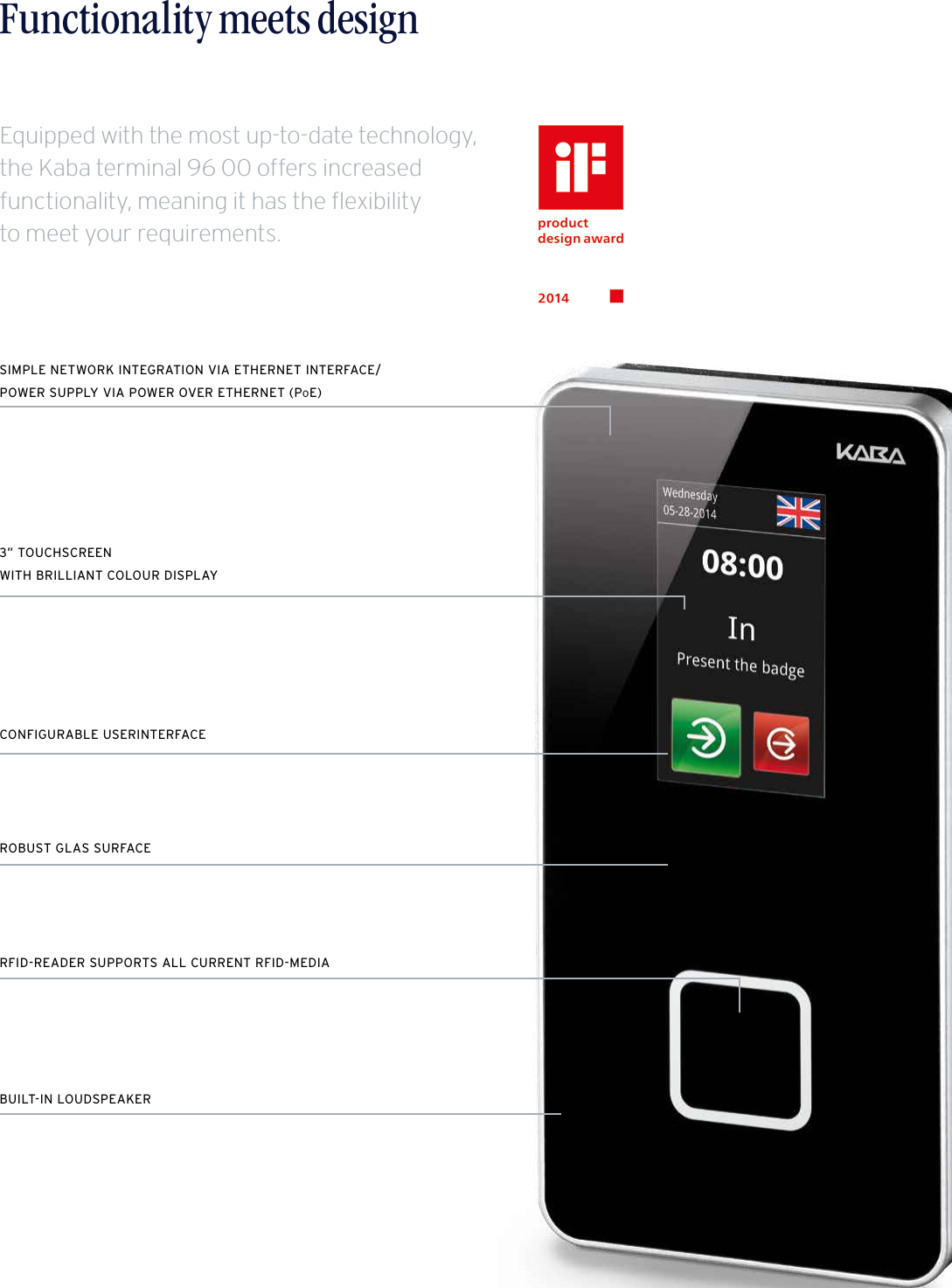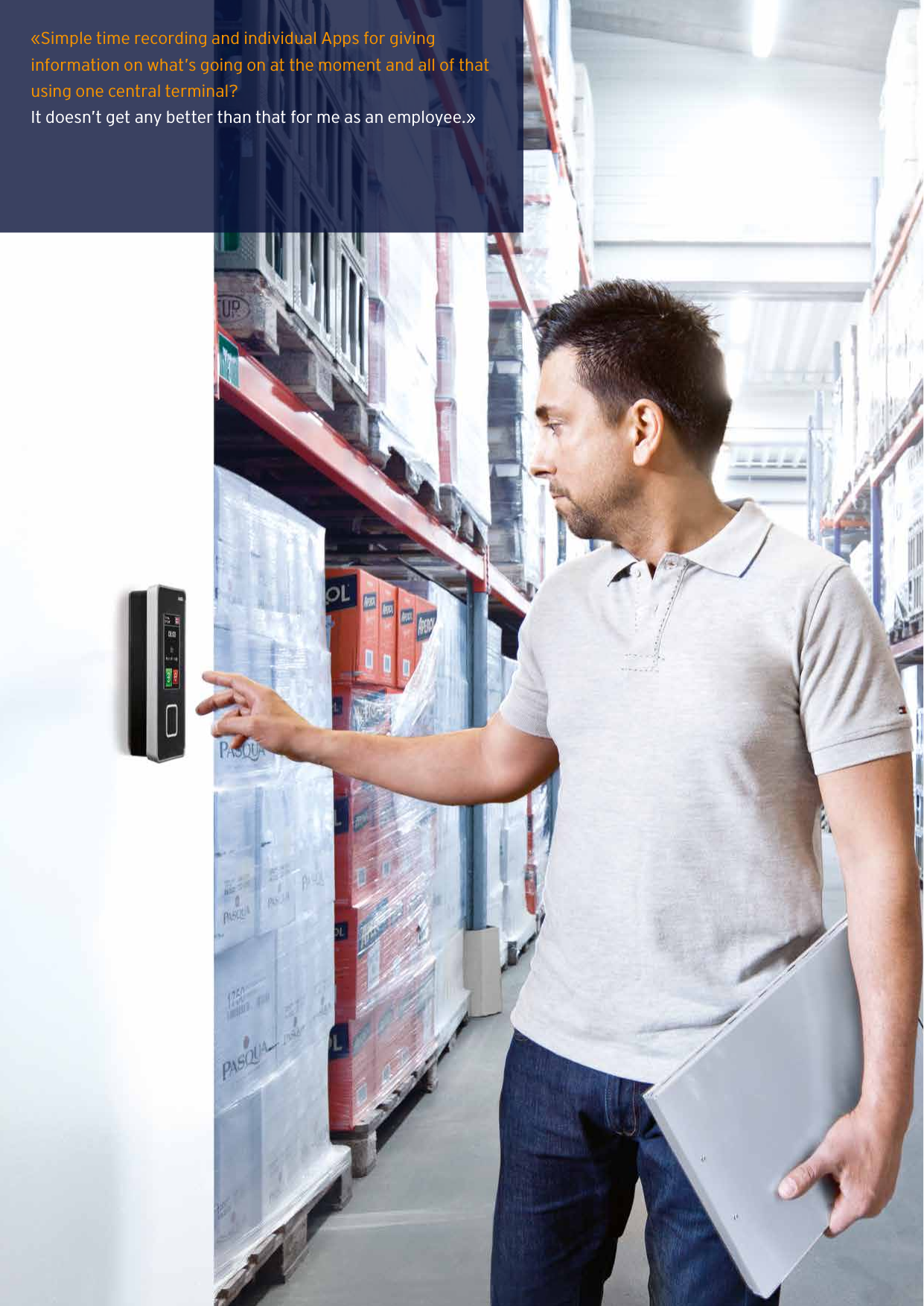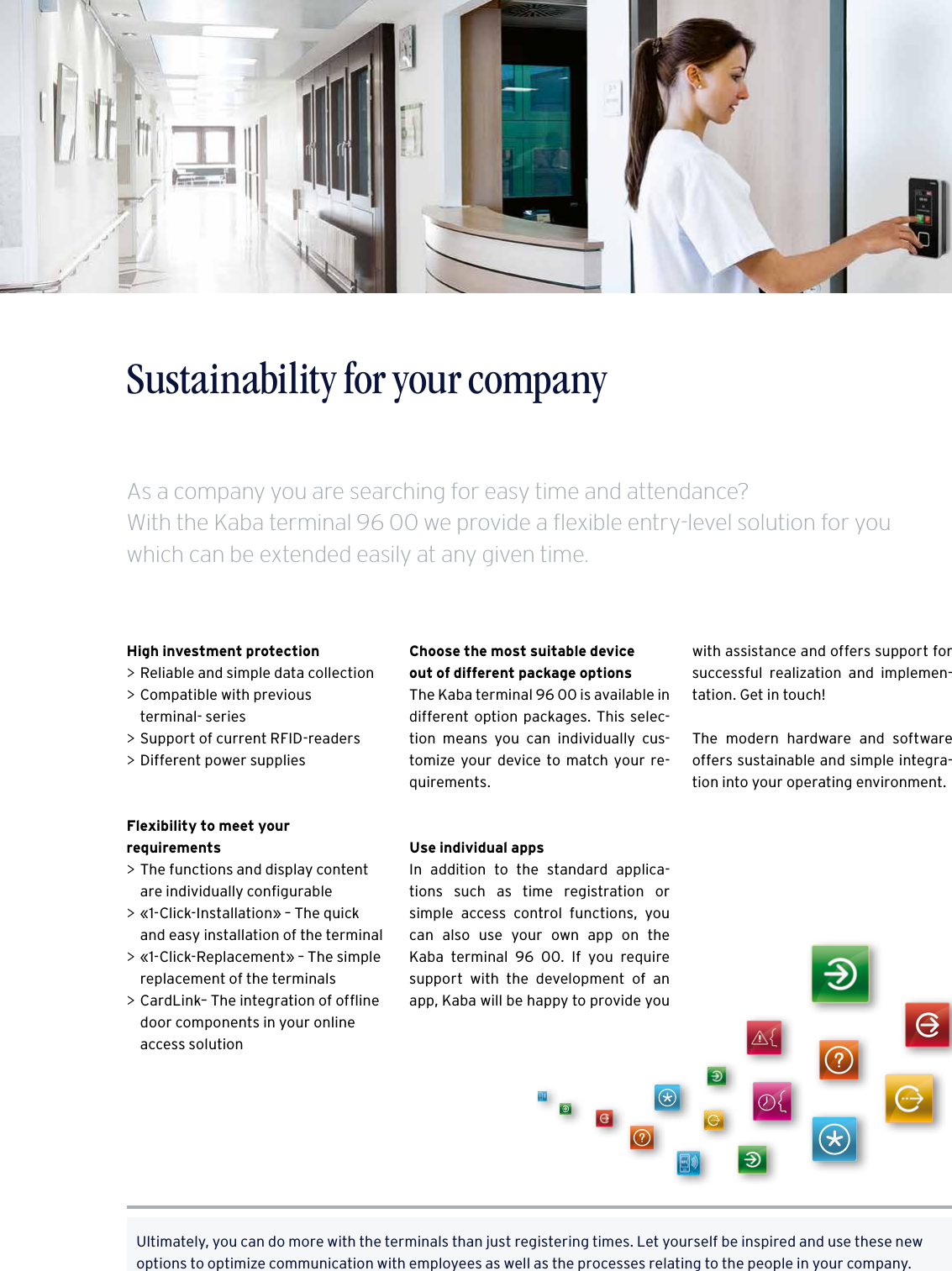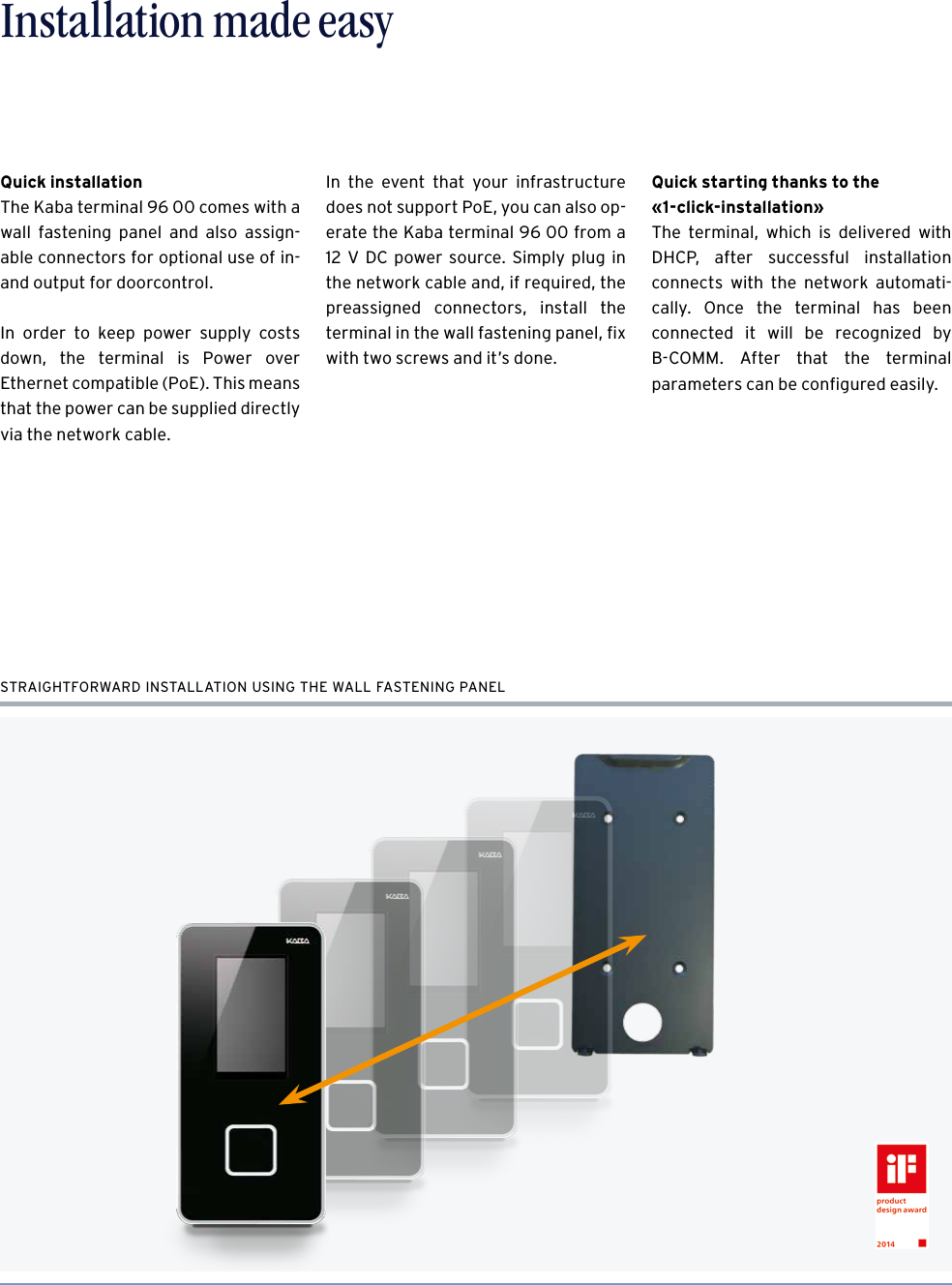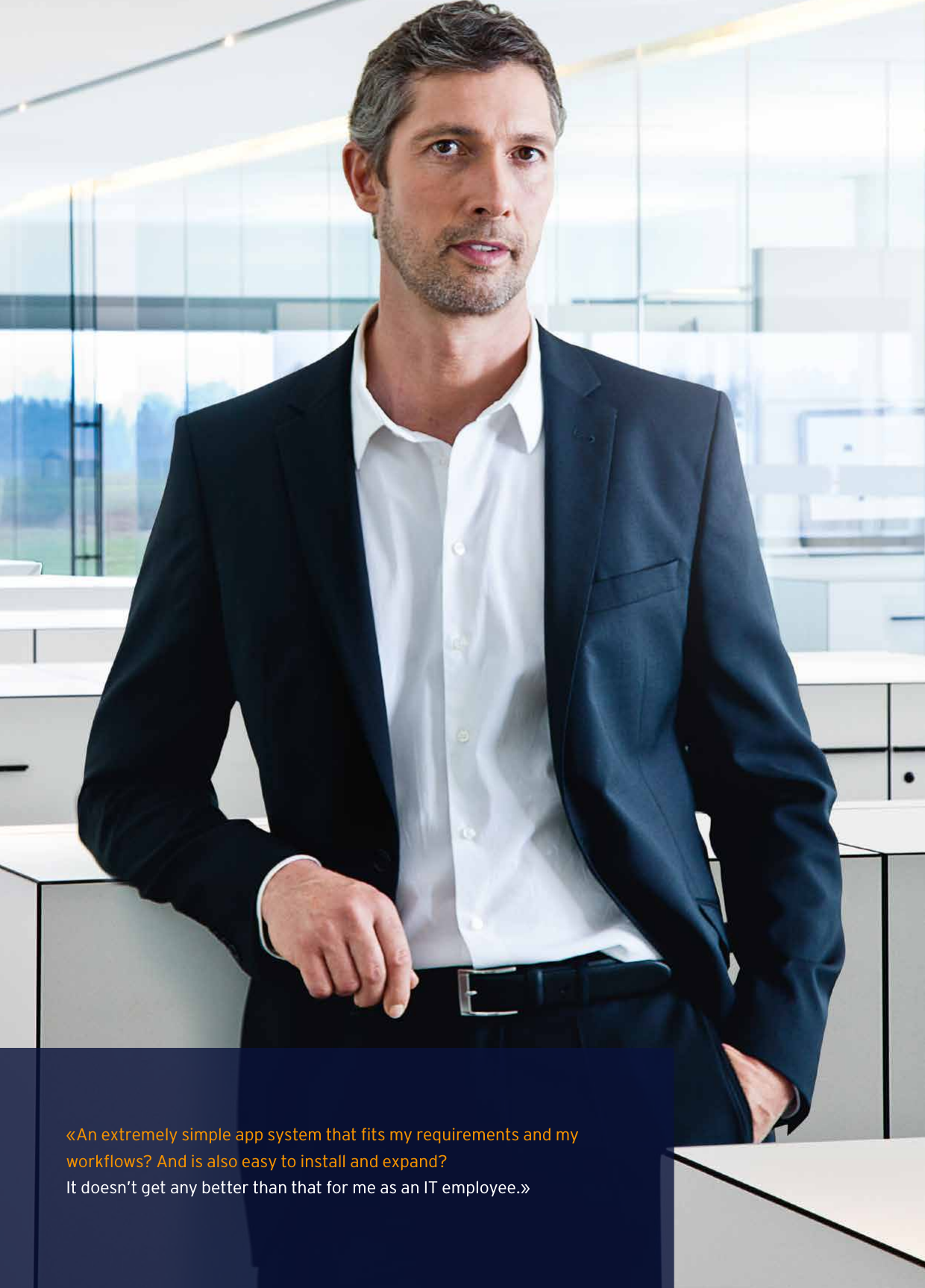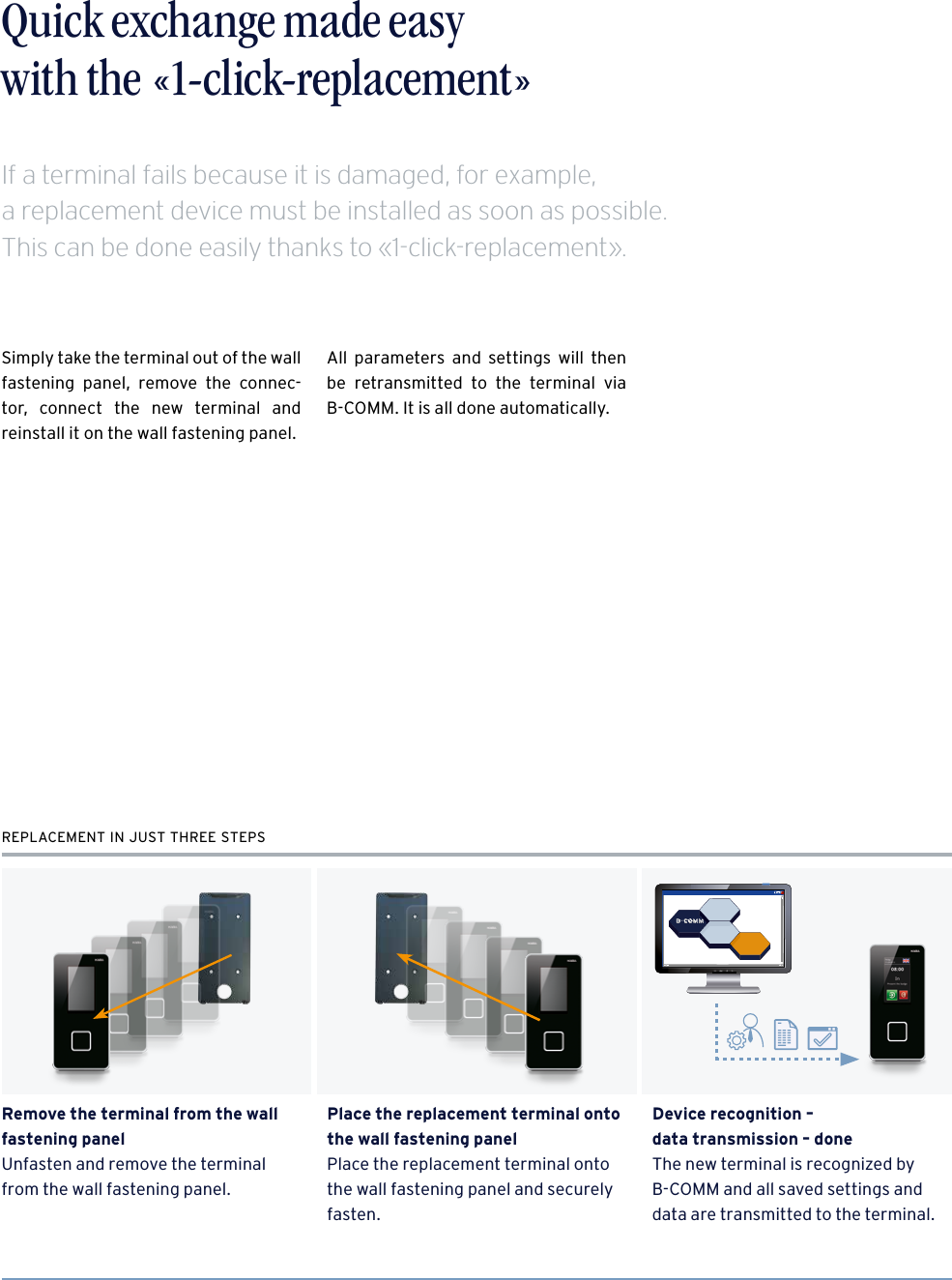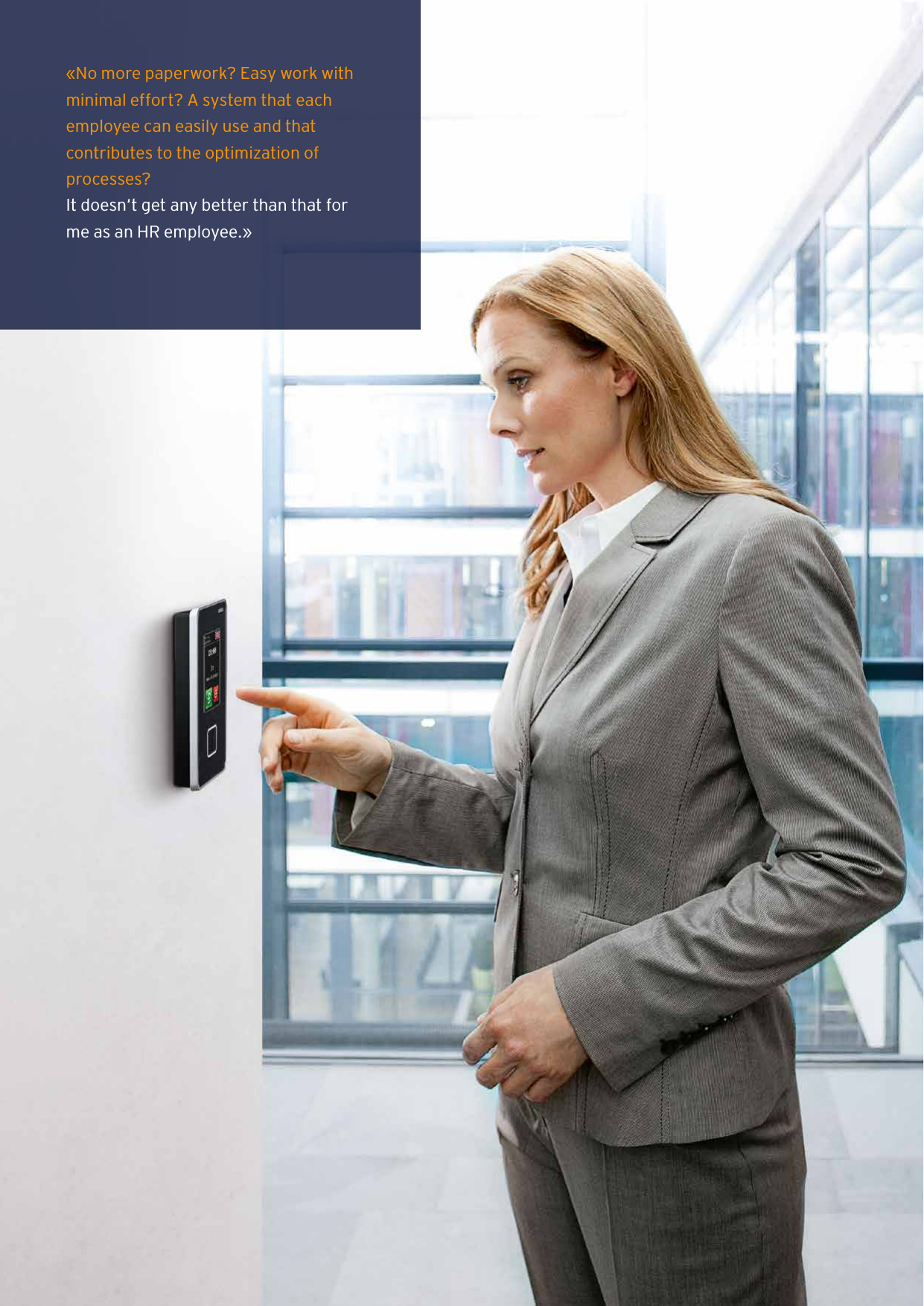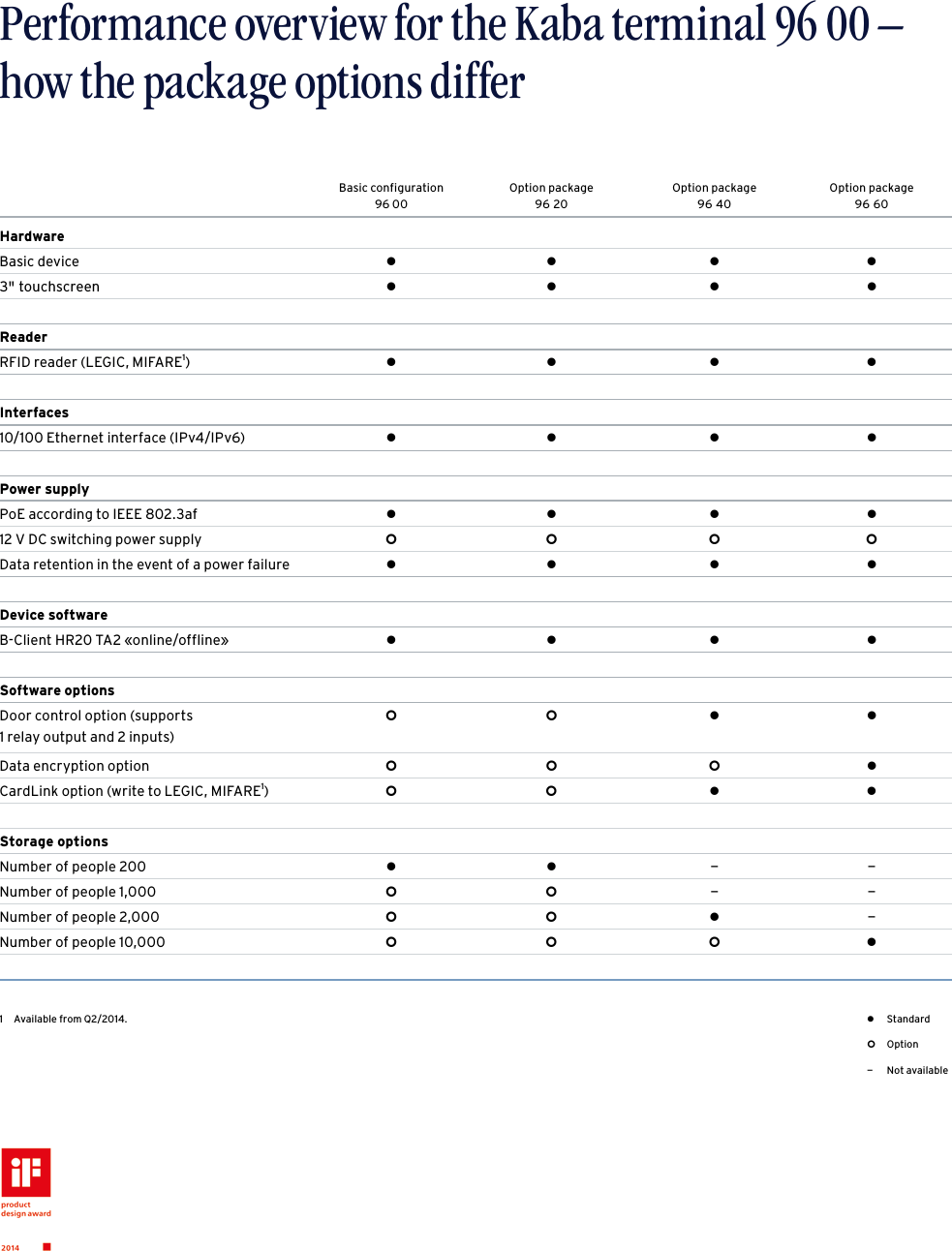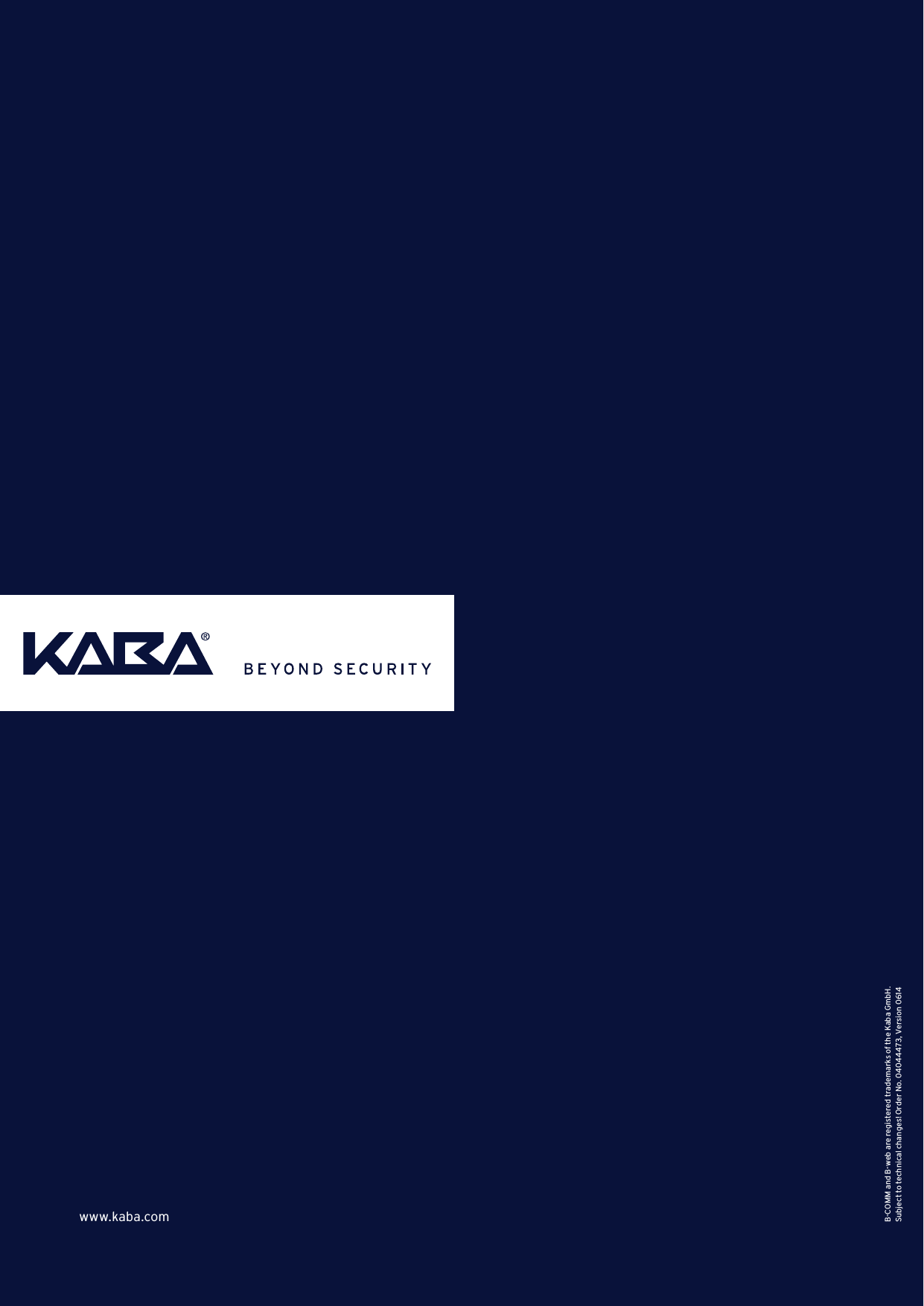dormakaba EAD B-WEB9600MIFAR RFID Time Attendence, Access Control, Data Collection Terminal User Manual Terminal B web 97 00 HR30
Kaba GmbH RFID Time Attendence, Access Control, Data Collection Terminal Terminal B web 97 00 HR30
Contents
- 1. Installation
- 2. User
Installation