dreamGEAR ISOUND-5271 GLOW SOUND SPK BT/BATT/MIC User Manual
dreamGEAR, LLC GLOW SOUND SPK BT/BATT/MIC
User Manual

Dream Gear, LLC.
Page 1 of 7 File No.: OP-I-10071901
CCL
Product Name: Glow Sound SPK BT/BATT/MIC
Product Type: ISOUND-5271 (White)
/ ISOUND-5272(Blue)
I C Type: QFP68
Version Change the content Production Date
A1 2012-10-15
Approval
Audit Countersign
Preparation

Dream Gear, LLC.
Page 2 of 7 File No.: OP-I-10071901
CCL
Glow Sound SPK BT/BATT/MIC Manual
Chapter 1 Overview
You are welcome to use our Bluetooth Speaker, it’s a stereo and multi-function
speaker, stylish and unique shape, graceful and flow linear appearance and humanized
design, built-in Li-polymer battery, and 3 modes optional, it will take you to a real stage
environment, additionally, provides external charging function, it can match most of
licensed Bluetooth devices.
Chapter 2 Product Features
1) Output Power(max.): 3W;
2) Single USB output port: 5V/1A, over-current protection;
3) Frequency Range: 20Hz~20KHz;
4) 3.5mm jack built-in as audio input, also including 1pcs 3.5mm audio cable;
5) 3 modes optional, under the Speaker powered on status, the default mode is auto
switch colorful lights mode, the second mode is volume control colorful lights change
mode, and the third is white light mode, these modes switched by mode switch key,
cycled switch;
6) Speaker power ON/OFF key;
7) Volume(+ -) control function;
8) Matching most of licensed Bluetooth devices;
9) Under Speaker power on status, press and hold the BT pairing key to enter Bluetooth
pairing;
10) Support Apple original earphones/headphones or other earphones/headphones(at this
time, you just can listen to the music but can not talk);
11) Built-in 2000mAh Li-polymer battery;
12) SNR(Signal to Noise): 85dB;
13) Bluetooth ON/OFF with LED indication, and accompany a prompt tone;
14) Wireless Bluetooth transmission;
15) DC socket support charging function, RED light on when charging under the Speaker

Dream Gear, LLC.
Page 3 of 7 File No.: OP-I-10071901
CCL
power off, turns to GREEN light on when fully charged; (DC5V)
16) Pairing code: 0000
17) Device name: ISOUND BTR;
18) Under Speaker power on status, low voltage to 20% or lower, RED light on, but higher
than 20%, GREEN light on;
19) Remote operation valid distance (10M).
Chapter 3 Product schematic drawing
1、Function diagram
Power ON/OFF BT
Pairin
g
Volume +-
control Mode Switch

Dream Gear, LLC.
Page 4 of 7 File No.: OP-I-10071901
CCL
Chapter 4 Connection and installation
1) Power on the Speaker, the green LED lights up, then press the BT pairing key to open
the Bluetooth, blue LED flashes with a prompt tone;
2) Press and hold the BT pairing key for 2~3s, enter the pairing code state, blue light
flashes quickly;
3) At this time, open the Bluetooth equipment Bluetooth function to search;
4) When the Bluetooth equipment searched the BT Speaker(device name: ISOUND BTR),
You will get a prompt if connecting this device, selecting the connection will be prompted
for a password, the BT Speaker default password is “0000”, after successfully
connected, you will get a short prompt tone;
5) After successfully connected, the blue LED will flash one time every other 2~3s.
Note: This Bluetooth device is a standard Bluetooth interface, compatible with most of
Bluetooth equipments.
DC IN
(5V/1A) AUX OUT AUX IN OUTPUT
DC 5V

Dream Gear, LLC.
Page 5 of 7 File No.: OP-I-10071901
CCL
Chapter 5 Operating Instruction:
1:Power ON/OFF Function
a:Powers on the Speaker, the green LED lights up, six colorful ball lights change
their colors automatically;
b:Press and hold the BT pairing key for 5s to enter into pairing code status, blue
light flashes;
c:Under the Bluetooth open status, press and hold the BT pairing key for 5s to quit
Bluetooth, blue light on for 4s with a prompt tone;
d:Under music playing status, press the BT pairing key for music pause, and press
again for music start;
e:Press the BT pairing key to take the call when the call coming;
f:Press the BT pairing key to hang off when call is in process, and press again for
redialing the last call number;
2:Low battery alert
a:When the battery power is lower than 20%, red LED will light up once the Speaker
powered on, and if the Speaker is not the charging connection at this time, and the
Bluetooth was opened, the Bluetooth function will be closed automatically in a few
minutes.
3:Electric quantity display
a:When the Speaker powered on, red LED lights up that means battery power is
less than 20%.
b:When the Speaker powered on, green LED lights up that means battery power is
greater than 20%.
4:Charging function
a:Use the AC adapter included(5V/2A), plug its DC plug into the Speaker DC socket,
and plug the other end to the 110-240V outlet, the input DC5V/500mA, and
charging current is 400mA or so;
b:Charging for the red light and green light indicates full charge.
5:Remote 10M can work normally
6:Mode Switch Function
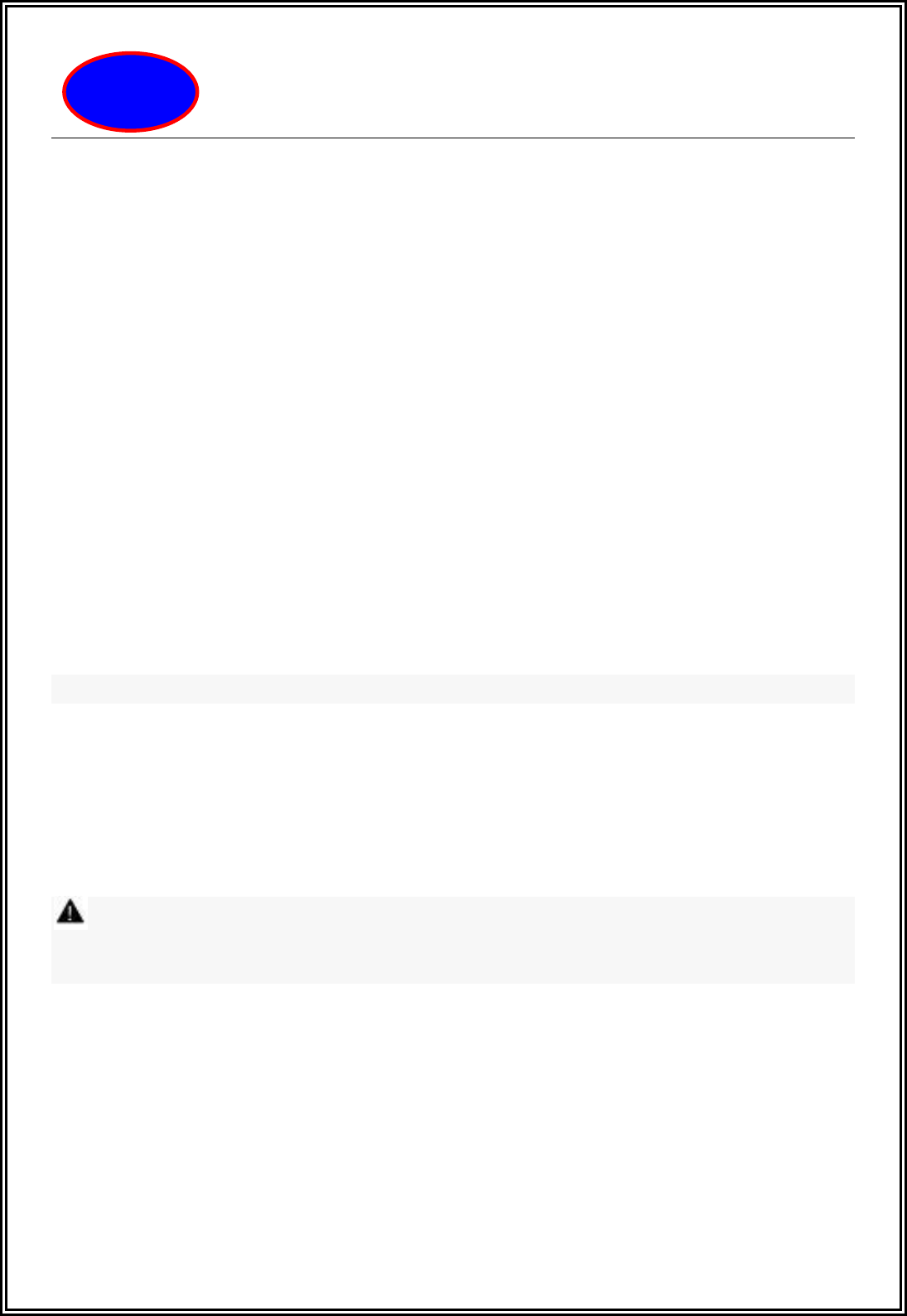
Dream Gear, LLC.
Page 6 of 7 File No.: OP-I-10071901
CCL
a:Power on the Speaker, the green LED lights up below the key and accompanying a
prompt tone, the six colorful ball lights will change their colors automatically, this
mode is auto switch colorful lights mode;
b:Press the mode switch key to enter the second mode, use the audio cable and
connect it to the Speaker, the six colorful ball lights will change their colors and at
the same time, the light strength will change per the sound strength, this mode is
volume control colorful lights change mode;
c:Press the mode switch key based on the second mode, the six colorful ball lights all
turned to white color, this mode is white light mode;
d:When the audio cable plugged in, select some music to play, so the beautiful
sounds will come out from the Speaker, and take you to a colorful music heaven;
e:The USB port used to charge other devices, output 5V/1A, overload automatic
protection;
Chapter 6 Attentions:
1、If cleaning this product, please wipe it with dry cloth, do not use chemical solvent
cleaning.
2、Do not placed it directly in sunlight, high temperature or wet place.
3、Can not be immersed in the water.
The specification only describes the Bluetooth usage, before using the product, please
read this manual and the host platform. And keep all the manuals carefully for future
reference.
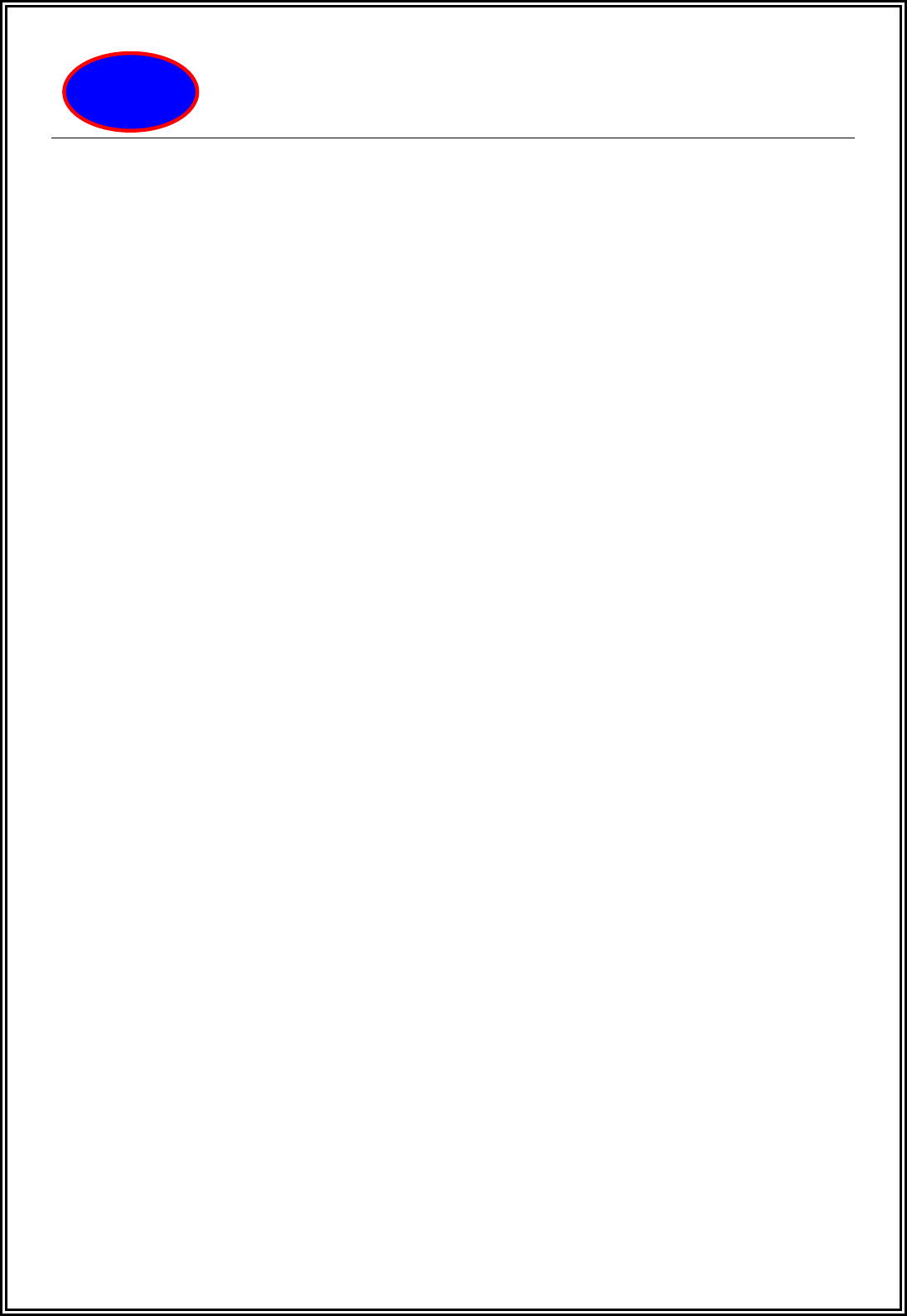
Dream Gear, LLC.
Page 7 of 7 File No.: OP-I-10071901
CCL
FCC IC warning statement
This equipment has been tested and found to comply with the limits for a Class B digital device, pursuant
to part 15 of the FCC Rules. These limits are designed to provide reasonable protection against harmful
interference in a residential installation. This equipment generates uses and can radiate radio frequency
energy and, if not installed and used in accordance with the instructions, may cause harmful interference
to radio communications. However, there is no guarantee that interference will not occur in a particular
installation. If this equipment does cause harmful interference to radio or television reception, which can
be determined by turning the equipment off and on, the user is encouraged to try to correct the
interference by one or more of the following measures:
• Reorient or relocate the receiving antenna.
• Increase the separation between the equipment and receiver.
• Connect the equipment into an outlet on a circuit different from that to which the receiver is connected.
• Consult the dealer or an experienced radio/TV technician for help.
Caution: Any changes or modifications to this device not explicitly approved by manufacturer could void
your authority to operate this equipment.
This device complies with part 15 of the FCC Rules. Operation is subject to the following two conditions:
(1) This device may not cause harmful interference, and (2) this device must accept any interference
received, including interference that may cause undesired operation.