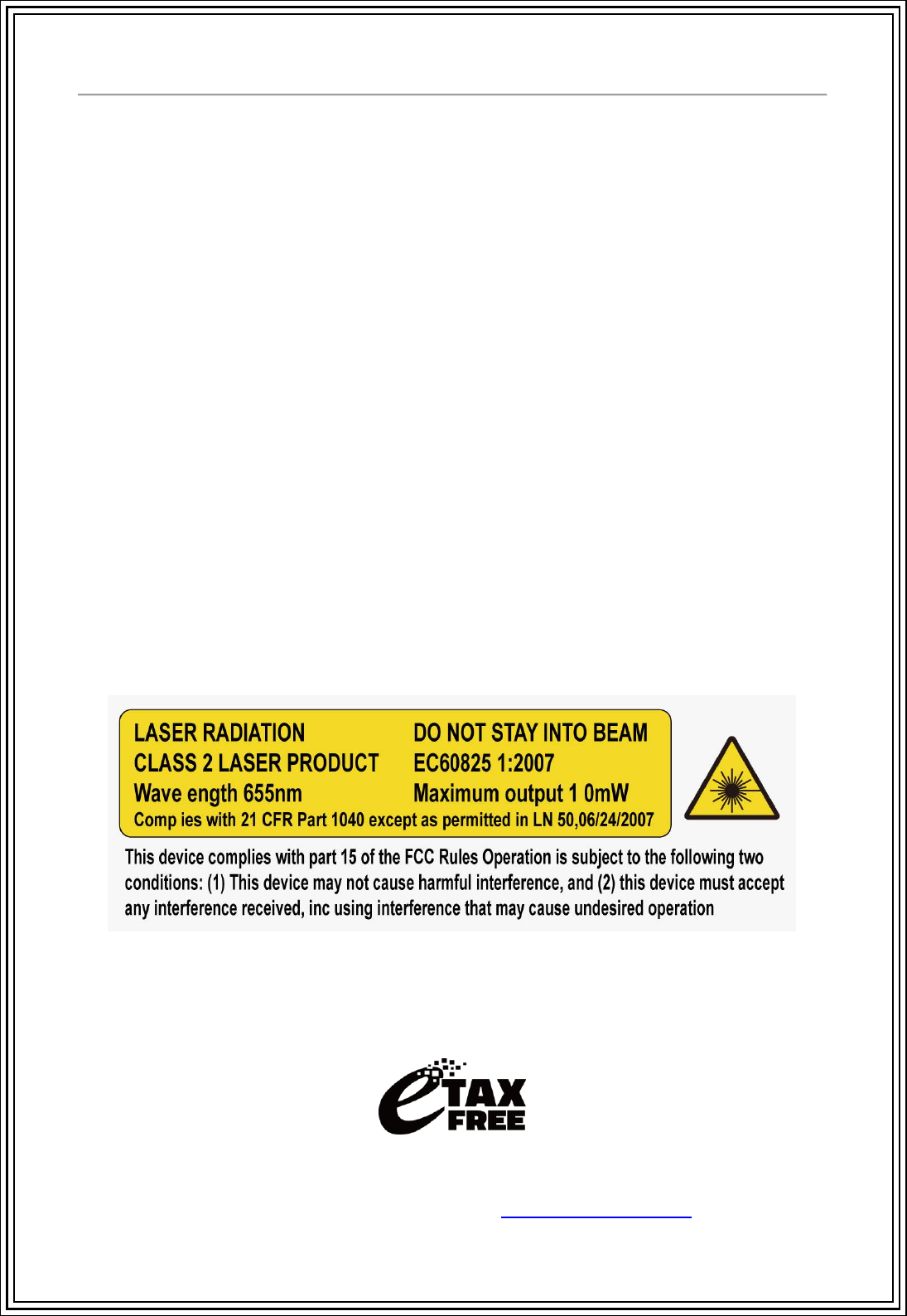e Taxfree Nordic TF1 E-Pos mini User Manual Quick Reference Guide
e-Taxfree Nordic Oy E-Pos mini Quick Reference Guide
Users Manual
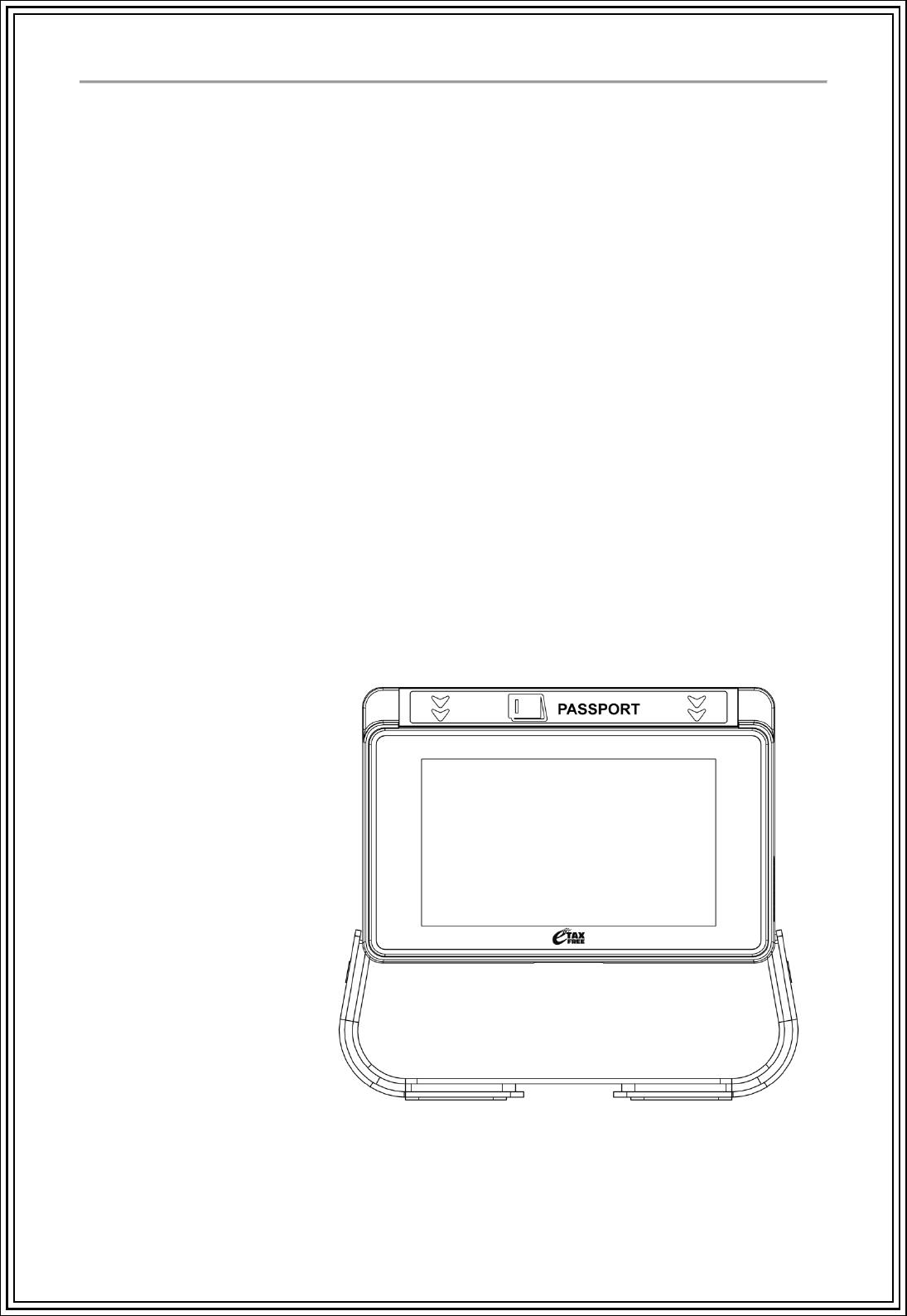
E-TAXFREE NORDIC OY
TF1
E-POS MINI
Quick Reference Guide
Edition: Aug 2015 Version: 1.2

E-POS MINI TF1

E-TAXFREE NORDIC OY
Packing Checklist
Confirm that all the following items are contained in the carton. If any item
is missing or damaged, Contact E-Taxfree Nordic Oy for replacement.
Quick Reference Guide
X1
AC Adapter
X1
E-POS MINI
X1
Power Cord Mounting
X1
Security Lock
X1
Safety Notices
Observe the following safety measures at all times to prevent bodily injury
or damage of your product.
Throughout the manual carefully prior to initiations.
To avoid the risk of electric shock: Do not attempt to disassemble this
product. Contact E-Taxfree Nordic Oy for replacement.
The product does not contain consumer replaceable components.
Contact E-Taxfree Nordic Oy for replacement.
Before power connection, be sure to use the correct AC voltage that is
between AC100V~ AC240V.
Make sure that the product is powered off prior to any device
installation.
√
√
√
√
√
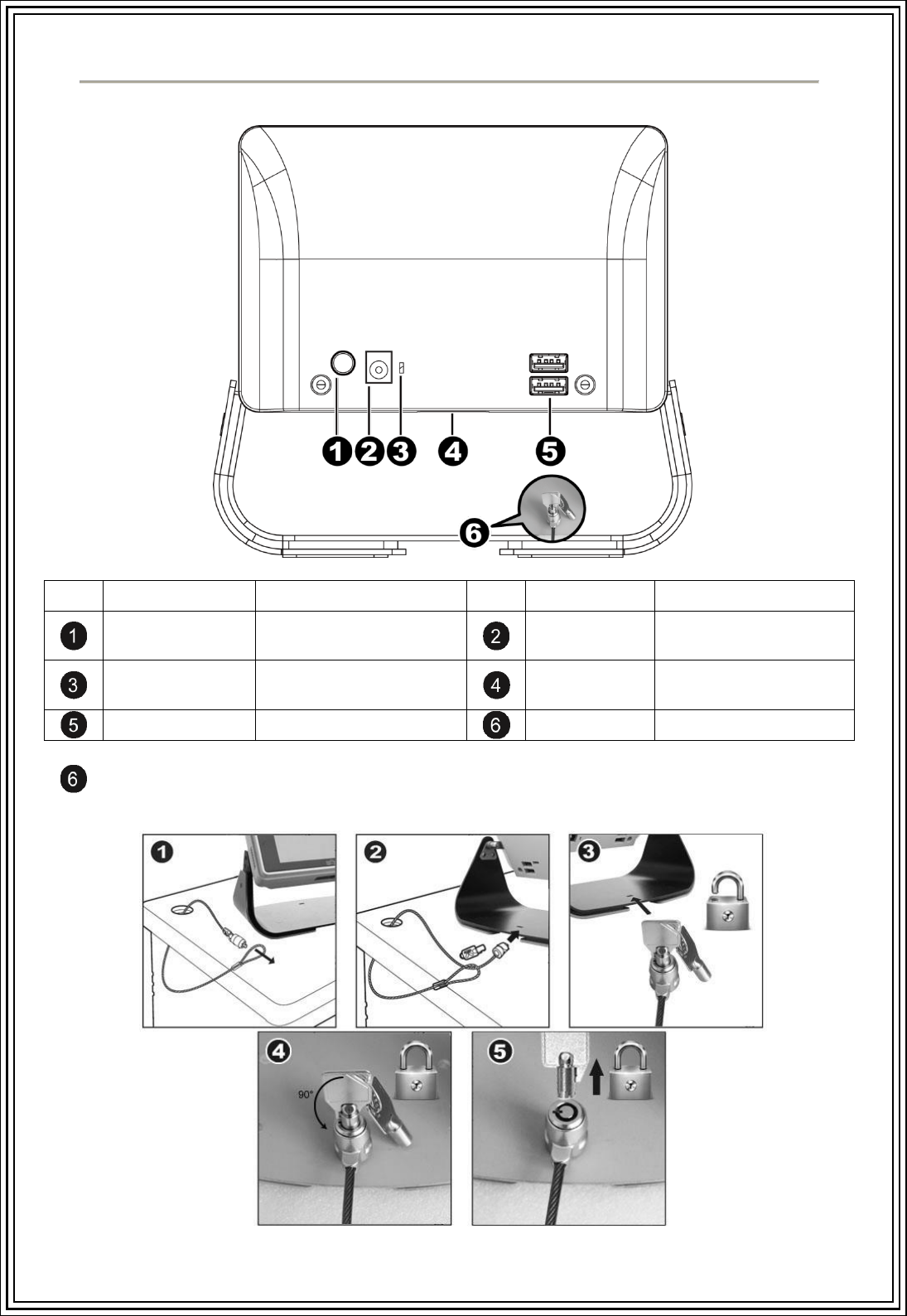
E-POS MINI TF1
I/O Interface
No.
Port
Description
No.
Port
Description
Power Button
Power on/off
Switch
POWER
(DC Input)
DC 5V / 3A
Power Cord
Mounting
Power cable locked
scanner
2D scanner
(Motorola engine)
USB
2 x USB 2.0 Type A
Lock
Security Lock
That way you can lock the security cable to the E-POS MINI case, and loop the cable
other end around a fixed object. Once the case and cable are locked together, thieves
can't detach the case without damaging the E-POS MINI.
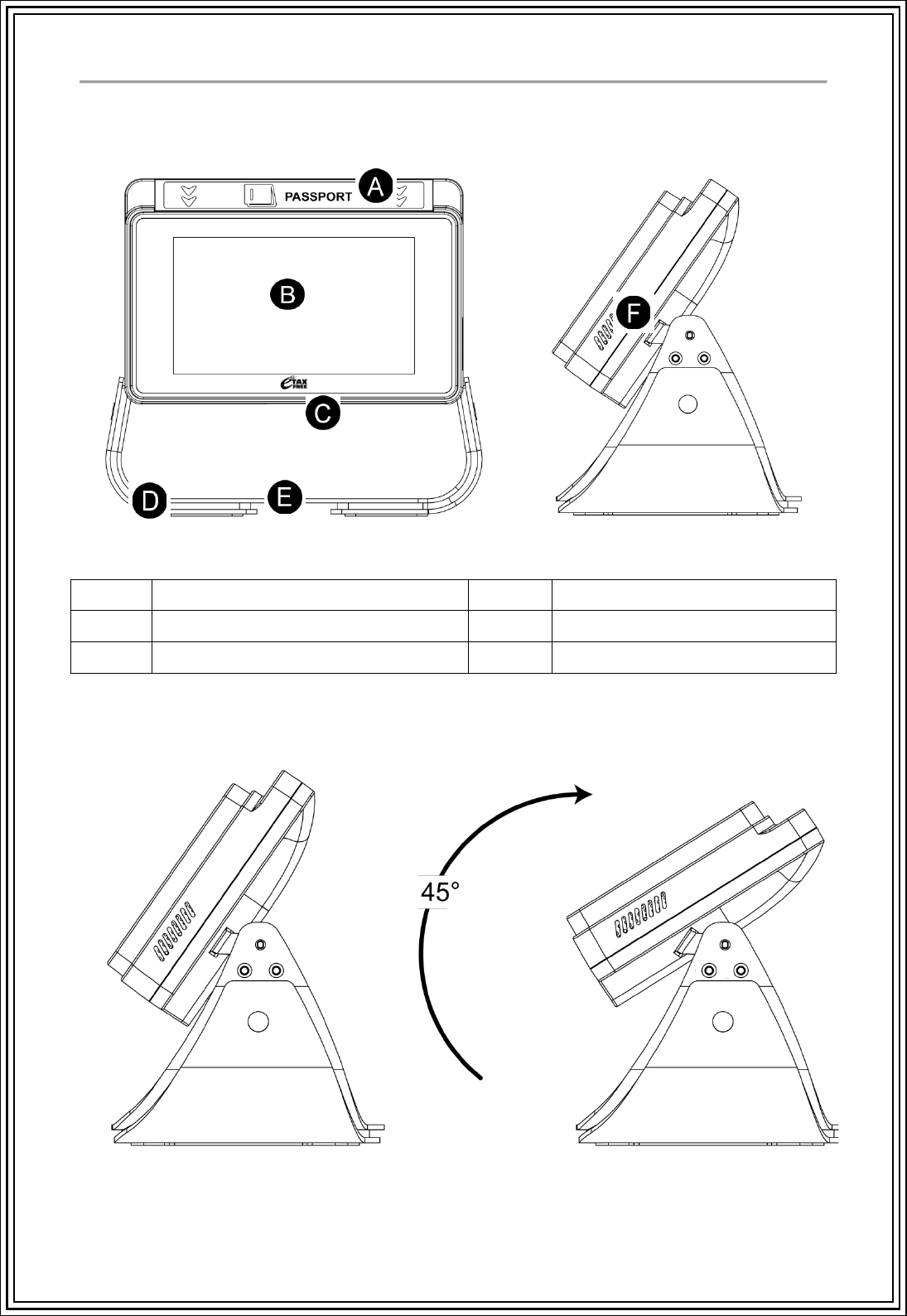
E-TAXFREE NORDIC OY
Appearance
Front View
Side View
A
MRZ scanner
B
5" TFT LCD Display screen
C
2D scanner (Motorola engine)
D
Base
E
Security Lock
F
Speaker
Side View
Tilt angle 55 ~ 10 degree(45∘Default)
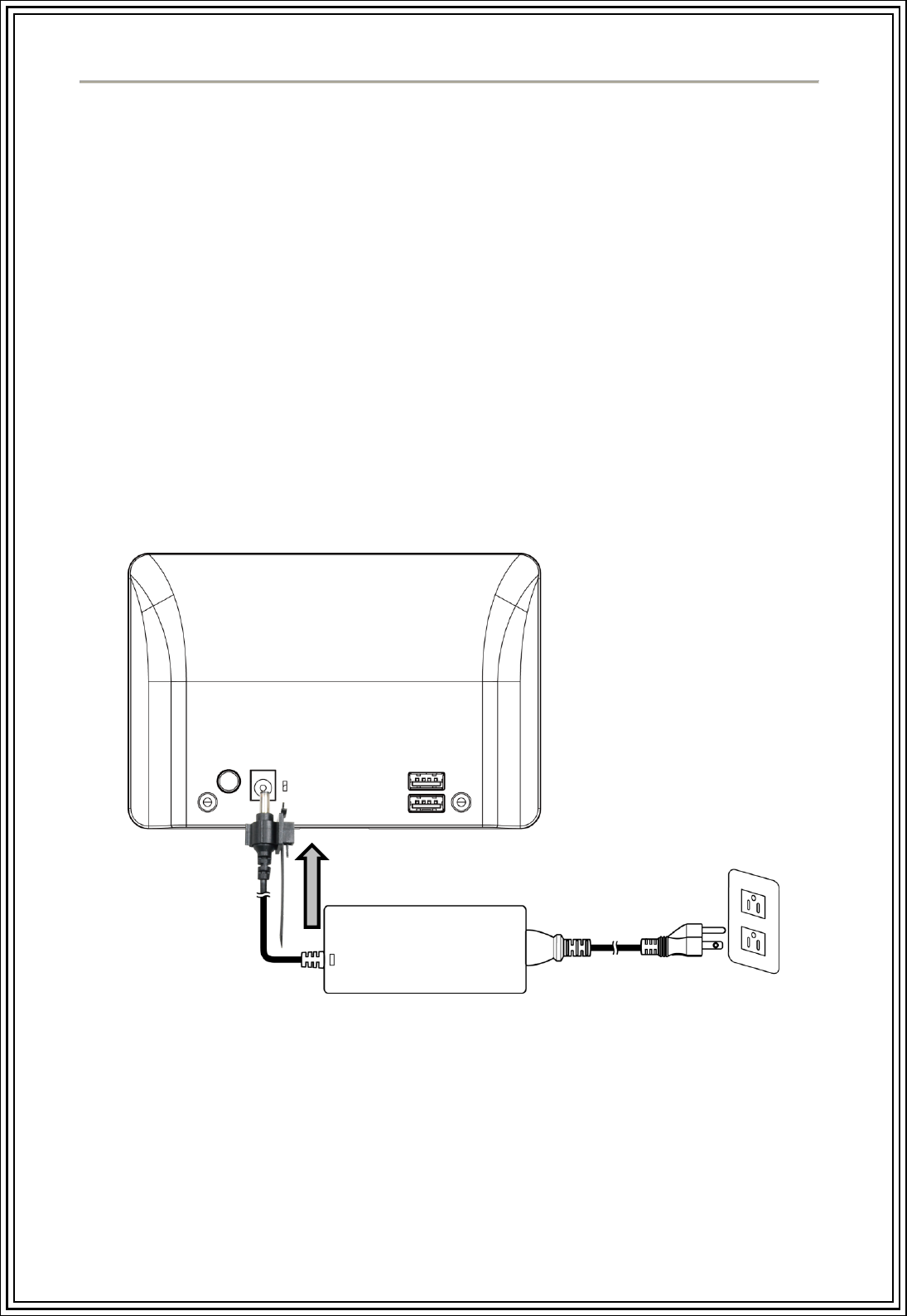
E-POS MINI TF1
USING YOUR E-POS MINI
For first-time use, you need to Plug your E-POS MINI Connect the power
connector and plug the AC adapter side into any AC outlet.
Step 1 Choose the sleeve size of the power cord retainer based on the
thickness of the cord. The smaller sleeve can be snapped off and used for
thin cords.
Step 2 Slide the retainer around the AC power cord, and pass it around the
loop on the switch.
Step 3 Slide the retainer through the first latch.
Step 4 Slide the retainer through the other latches to lock it.
Power on for the first time
To turn on your E-POS MINI, press and hold the power button until you see
the Android logo. Wait a moment for your E-POS MINI to boot up. You will
then be asked some questions before you can use your E-POS MINI.
If the E-POS MINI screen turns off, it has entered sleep mode. Briefly press
the power button to wake it up.
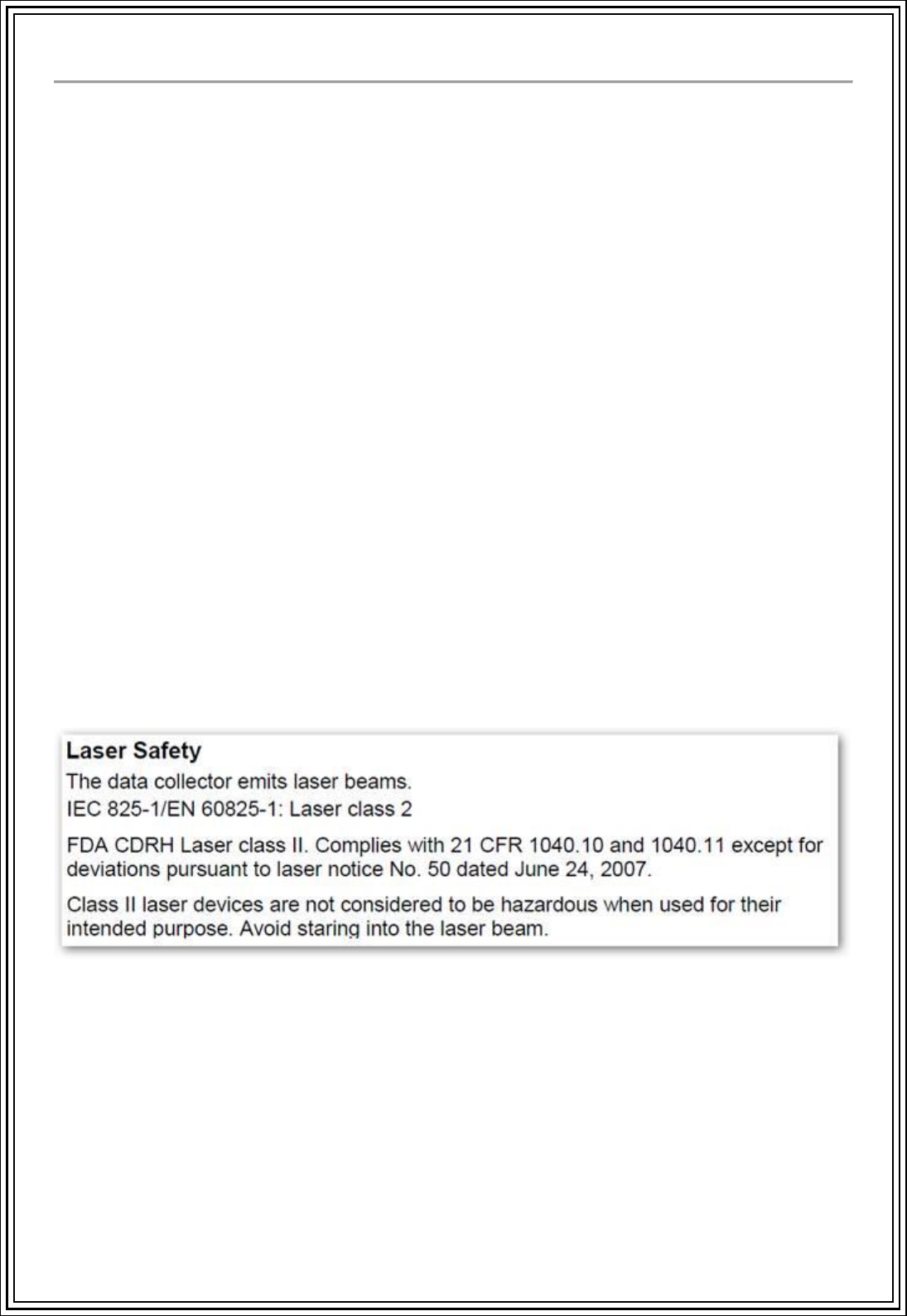
E-TAXFREE NORDIC OY
USING THE TOUCHSCREEN
Your E-POS MINI uses a touch screen for selecting items and entering
information. Use your finger to tap the screen.
Tap: Touch the screen once to open items and select options.
Drag: Hold your finger on the screen and drag across the screen to select text
and images.
Tap and hold: Tap and hold an item to see a list of actions available for that item.
On the pop-up menu that appears, tap the action you want to perform.
Scroll: To scroll up or down the screen, simply drag your finger up or down the
screen in the direction that you want to scroll.
The Home screen
When you start your E-POS MINI, or wake it from power saving, it will display
the Home screen. This screen gives you quick access to information and simple
controls with widgets or shortcuts to apps. Widgets display information such as
the time and weather, or provide additional controls and direct access to
applications. Some have been preinstalled on your E-POS MINI.
The Home screen features some useful controls and information.
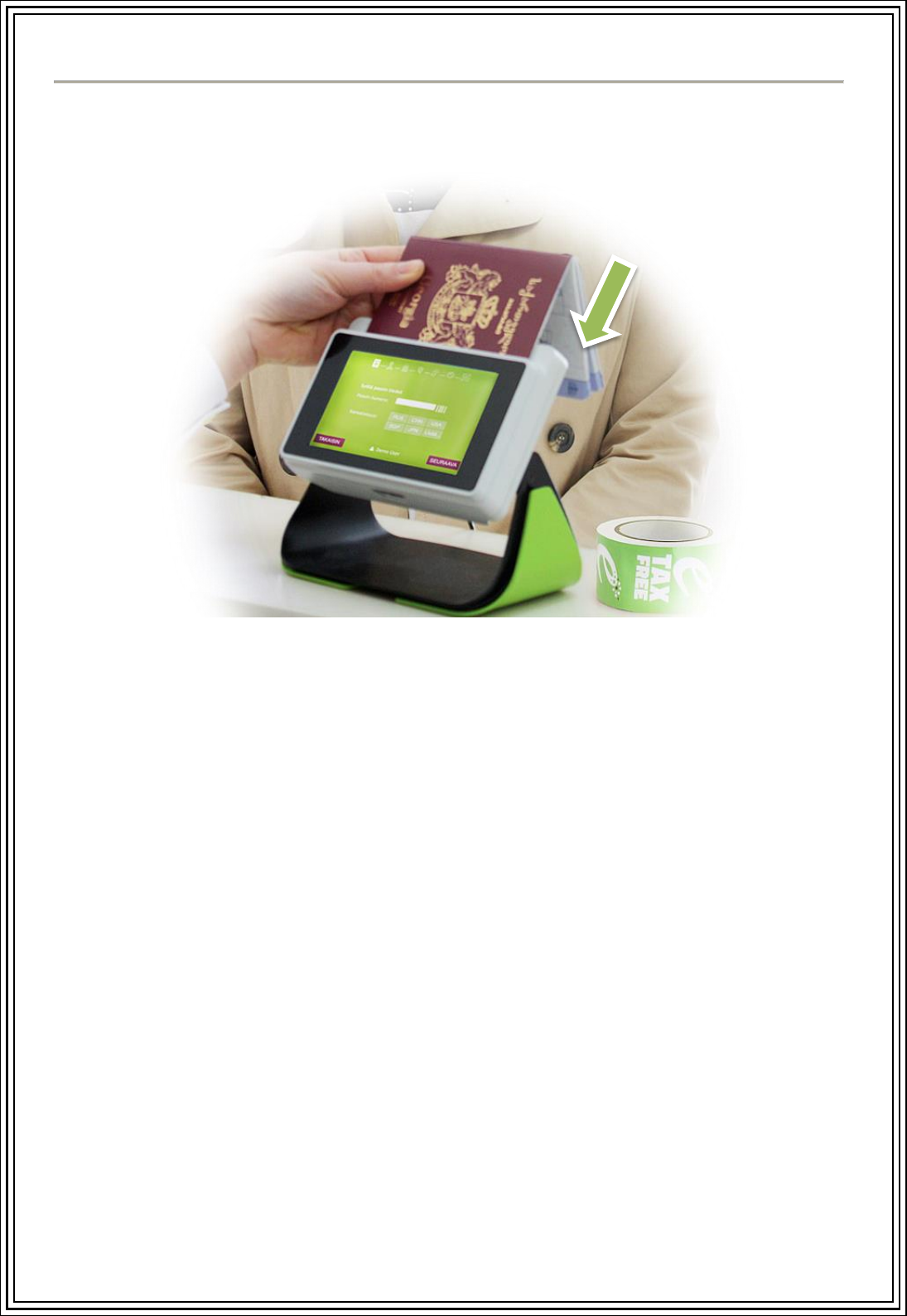
E-POS MINI TF1
MRZ passport scanner
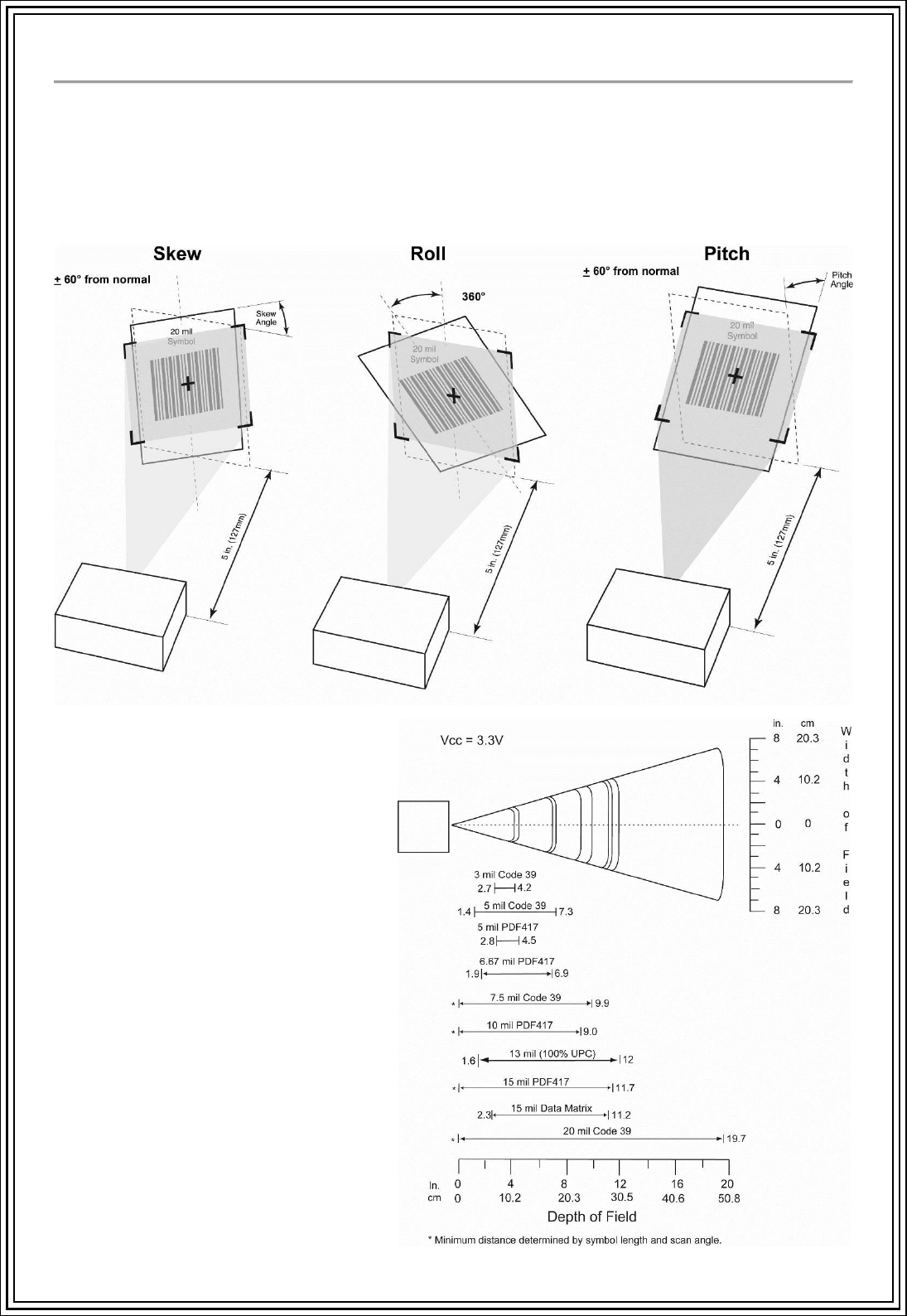
E-TAXFREE NORDIC OY
Scanner
Skew, Pitch, and Roll
Measured on a 20 mil Code93 and QR code symbol at a distance of 5 inches.
Tolerance for skew and pitch is reduced at extreme ends of the working range.
lists the typical and guaranteed
distances for selected barcode
densities. The minimum element
width (or “symbol density”) is
the width in mils of the
narrowest element (bar or
space) in the symbol.
Note: Typical performance at
73°F (23°C) on high quality
symbols in normal room light.
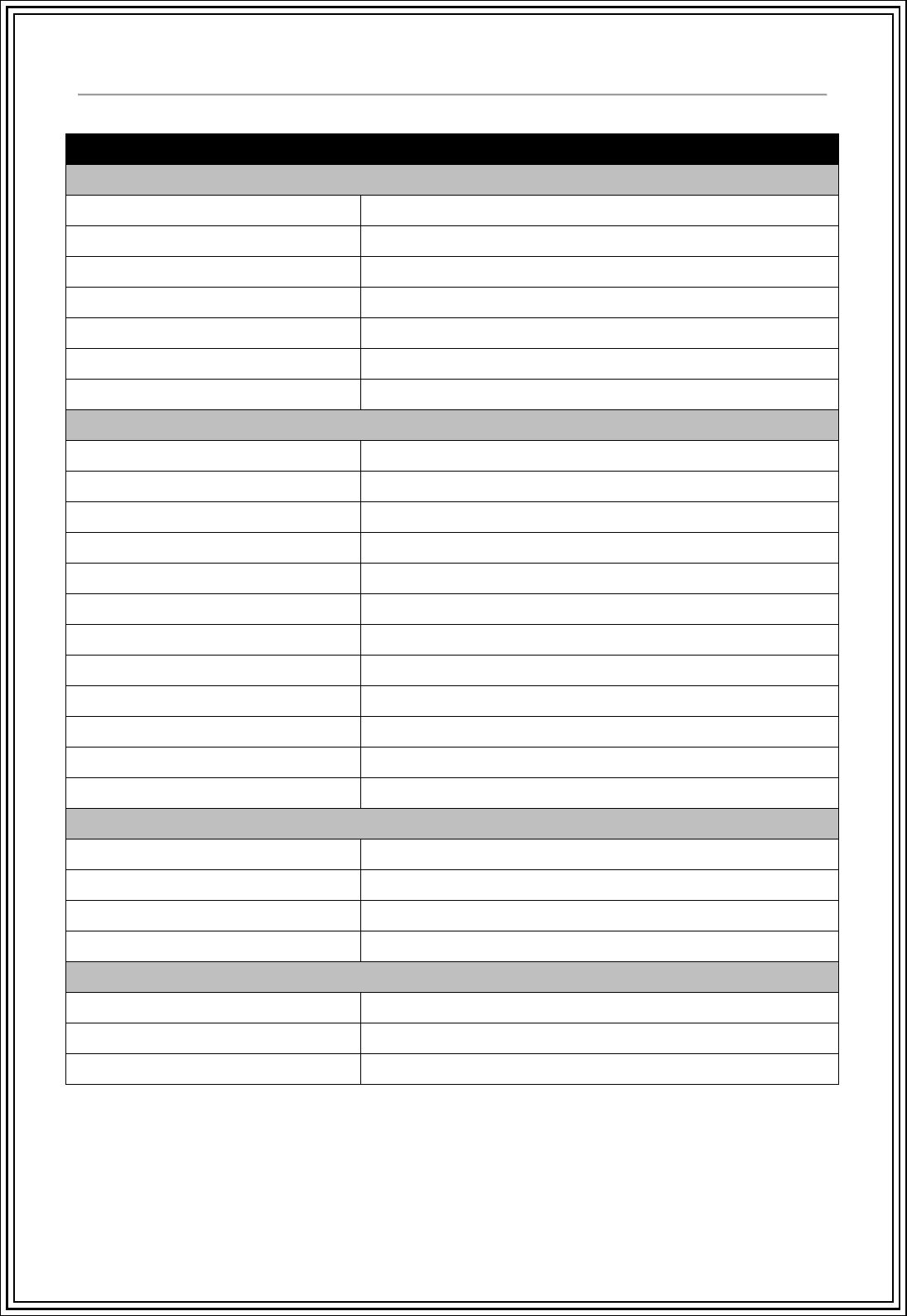
E-POS MINI TF1
Specification
Model Name
TF1
System
Processor
MTK MT6582V
ROM
8GB
ROM
1GB
Display Size
5" TFT LCD
Resolution
960 x 540 pixels
Touch Panel
Capacitive
OS Support
Android 4.4
Interface
USB
2(5V/0.2A)
Wired LAN
802.11b / g / n
3G
Micro Sim Card - Yes
Speaker
Yes
2D Scanner
Motorola SE-4500DL 2D Scanner
Passport Scanner
Elyctis MRZ Scanner ID3
Adjustable Angle
From 55°-10°(total 45°)
Audio Supported
WMA, MP3, MIDI, AMR, AAC
Video Supported
3GP, MP4, AVI
Power Supply
DC 5V / 3A
Laser Emission wavelength
640-660nm
Laser Output power
0.71mW Peak
Environment
Operating Temperature
5°C ~ 40°C
Storage Temperature
-20°C ~ 60°C
Operating Humidity
15% ~ 80% RH
Storage Humidity
20% ~ 90% RH
Mechanical
Housing Color
White
Dimension(W x D x H)
173 x 145.8 x 108 mm
Weight
1 kg
Product specification is subject to change without prior notice.
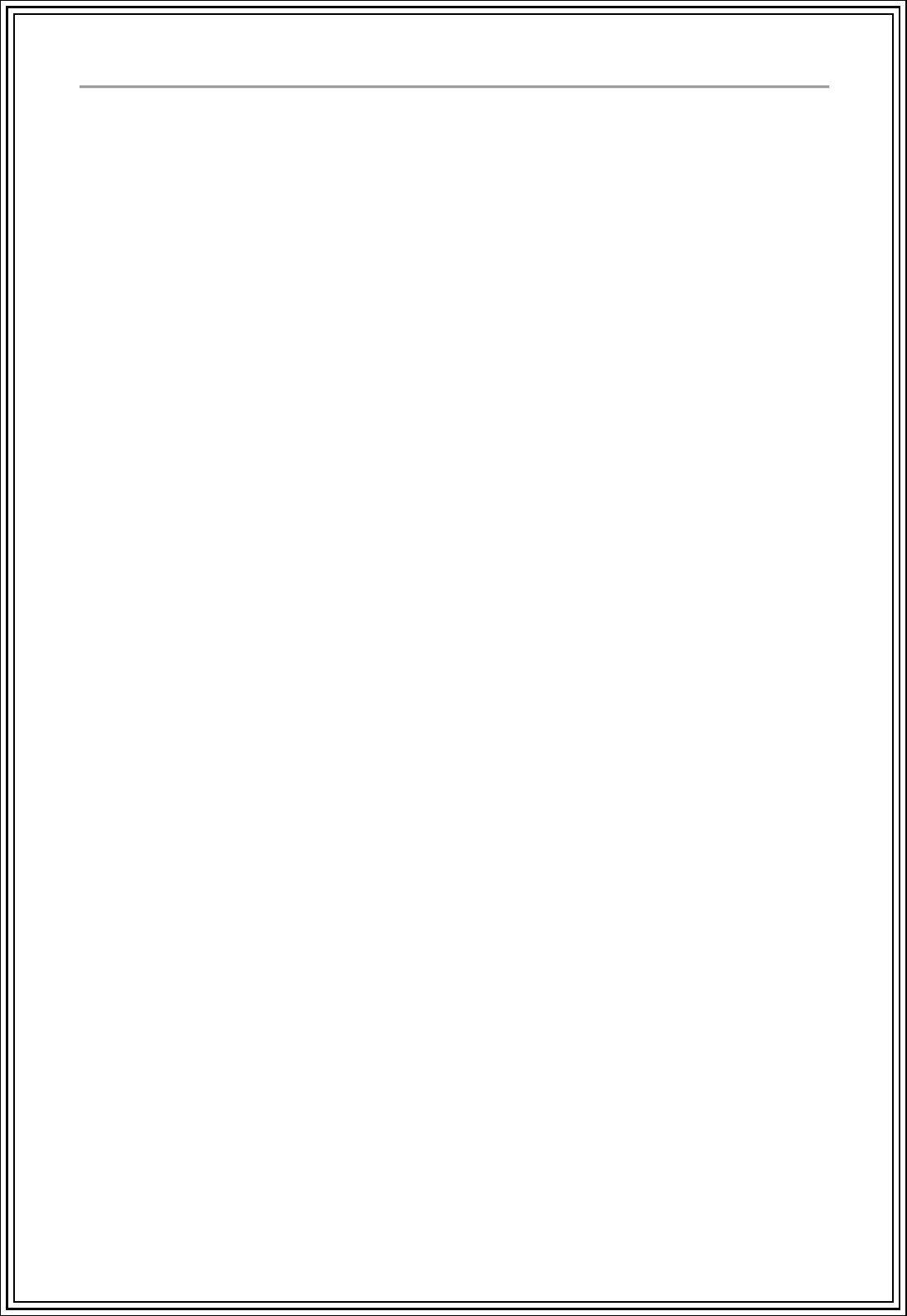
E-TAXFREE NORDIC OY
Federal Communications Commission (FCC) Statement
The users manual or instruction manual for an intentional or unintentional radiator shall caution
the user that changes or modifications not expressly approved by the part responsible for
compliance could void the user’s authority to operate the equipment.
Federal Communications Commission (FCC) Statement
This equipment has been tested and found to comply with the limits for a Class B digital device,
pursuant to part 15 of the FCC rules. These limits are designed to provide reasonable protection
against harmful interference in a residential installation. This equipment generates, uses and can
radiate radio frequency energy and, if not installed and used in accordance with the instructions,
may cause harmful interference to radio communications. However, there is no guarantee that
interference will not occur in a particular installation. If this equipment does cause harmful
interference to radio or television reception, which can be determined by turning the equipment
off and on, the user is encouraged to try to correct the interference by one or more of the
following measures:
This device complies with Part 15 of the FCC Rules. Operation is subject to the following two
conditions:
1) This device may not cause harmful interference.
2) This device must accept any interference received, including interference that may cause
undesired operation of the device.
FCC RF Radiation Exposure Statement:
1. This Transmitter must not be co-located or operating in conjunction with any other antenna
or transmitter.
2. This equipment complies with FCC RF radiation exposure limits set forth for an uncontrolled
environment. This equipment should be installed and operated with a minimum distance of
20 centimeters between the radiator and your body.
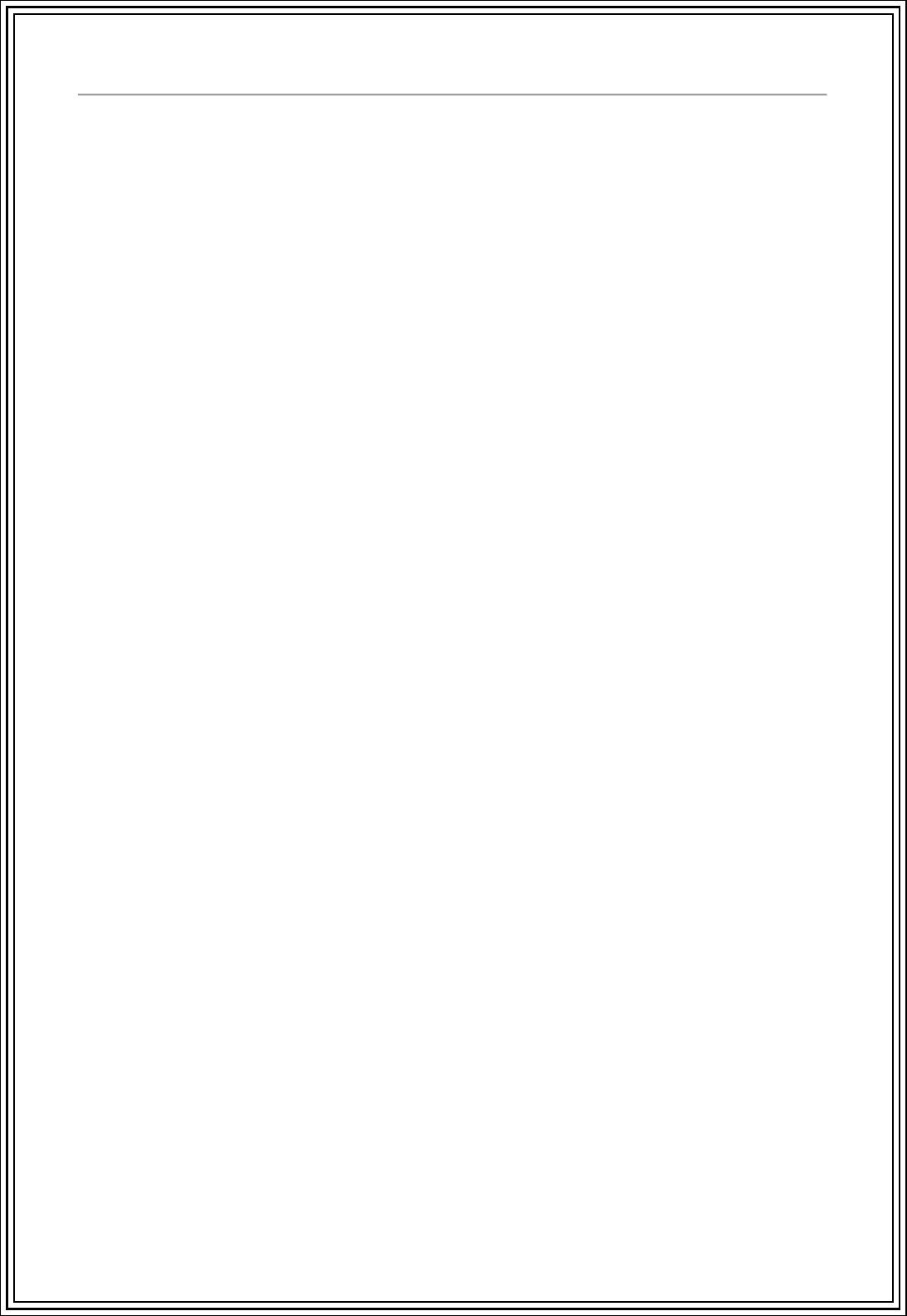
E-POS MINI TF1
Bluetooth
This equipment manipulates the Bluetooth V4.0 and low energy (BLE) system that operates
at 2402 MHz ~ 2480 MHz with 79 channels available, The modulation type have GFSK, 8-DPSK
and DQPSK. It also features a WLAN coexistence interface controller, and integrated Class 1.5
Power Amplifiers (PAs) to address the needs of mobile devices that require minimal power
consumption and compact size.
Wi-Fi
The Wi-Fi complies with IEEE 802.11 b/g/n standard and it could achieve up to a speed of
72.2Mbps with single stream in 802.11n draft, 54Mbps as specified in 802.11g, or 11Mbps for
802.11b to connect to the wireless LAN. Frequency range 2.400 GHz ~ 2.497 GHz (2.4 GHz
ISM Band), the 802.11b modulation have DQPSK, DBPSK and CCK, that 802.11 g/n
modulation have OFDM /64-QAM,16-QAM, QPSK and BPSK. Number of channels support
ch1~ch11.
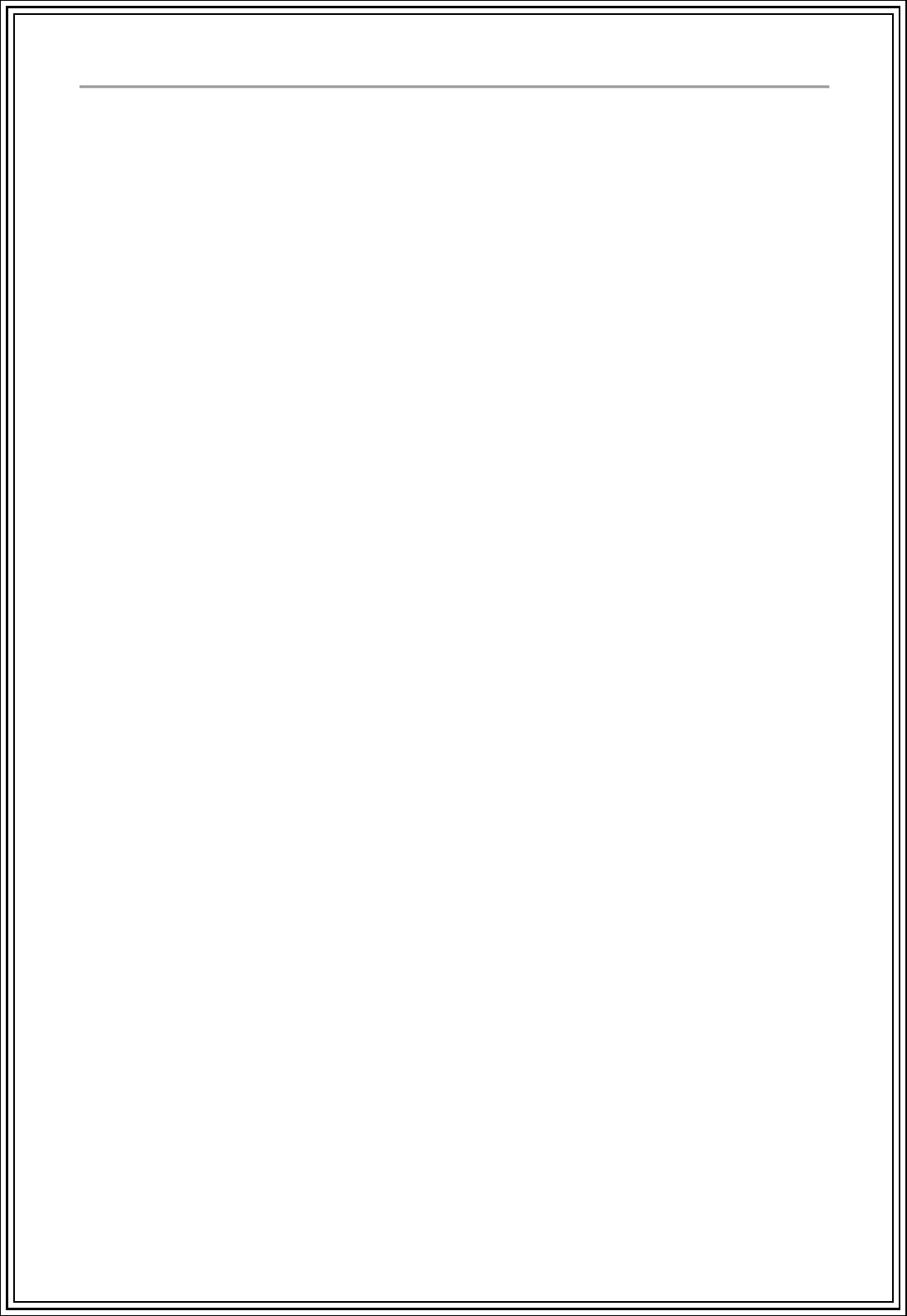
E-TAXFREE NORDIC OY