eMoMo Technology 49-XXYY Furniture Sound System User Manual 49 EN
eMoMo Technology Co., Ltd Furniture Sound System 49 EN
User Manual

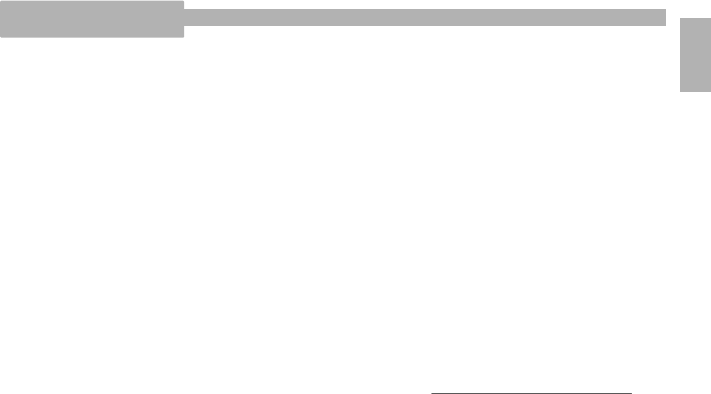
CONTENTS PAGE
Contents page 2
Safety Warning Page 3
4
iPod/ Compatibility 5
Specifications 6
Contents 6
Device Overview 7
Basic Operation 8-10
Warranty 11-12
Cautions / Frequently Asked Questions 12-15
59-73
……………………………………………………………
… ………… ………… …… …… ……… ……… ……
… …… ……… …………………… … ……………… ……… ……
…… …… ……… ………………………………
………………………………………………………………
……………………………………………………………………
… … ………… … ………… …… ……… …………… ……
… …… ……… ……… …… …………… ………………
…………………………………………………………………
… …… ……… ……………
… …………………… ……… …………… …………… ……
Espa
…………………
… …… ………
………………
………………
………………
…………………
…… …………
………………
…………… …
………………
………………………… …… ……… …… ……… …………………… ……
… ………… …… ……… ……… …… …… …… ………… …… ……… …… …
…………………………………………………………………………………
…… ……… …………… ………………… …………… ……… ……… …… …
………………………
iPhone
Serial Number 76
Italiano 16-29
Deutsch 30-43
中文
Disclaimer
ñal 44-58
2
Tips:
Please get the Product Registration Code @
to get one year warranty,even you lose your original Invoice/Receipt
in the future.
www.emomotech.com

SAFETY WARNING
·
·
·
·
·
·
·
·
·
·
·
·
Before using the unit please read the manual.
Keep this product away from any water, liquid or wet areas.
Keep this product away from open flames such as candles.
The unit should be powered off before plugging the product into the power outlet.
This item is ONLY to plugged into an AC 100V~240V Power outlet.
he unit should be powered off before unplugging the product.
Do not place the product in direct sunlight or heat. Keep away from temperatures over
35 .
Do not use a wet cloth on the product. Always use a dry cloth to clean this product and
keep it free from dust.
Do not use chemicals on this product.
Never try to repair this product yourself, take it to an authorized technician. Trying to
remove panels or repairing the unit yourself could result in electric shock.
Do not insert foreign objects into the product.
Adult Supervision is recommended if children are using this product.
T
℃
3
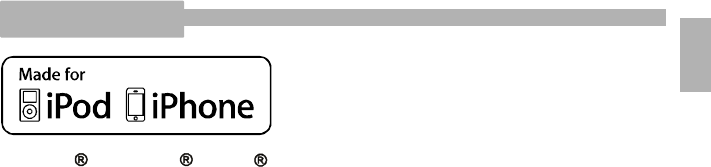
DISCLAIMER
4
iPod nano , iPod touch iPhone,are trademarks of Apple Inc.,registered in the USA
and in other countries.
“Made for iPod" and "Made for iPhone" mean that an electronic accessory has been
designed to connect specifically to iPod and iPhone ,respectively, and has been certified
by the developer to meet Apple performance standards. Apple is not responsible for the
operation of this device or its compliance with safety and regulatory standards.Please
note that the use of this accessory with iPod, iPhone, or iPad may affect wireless
performance.
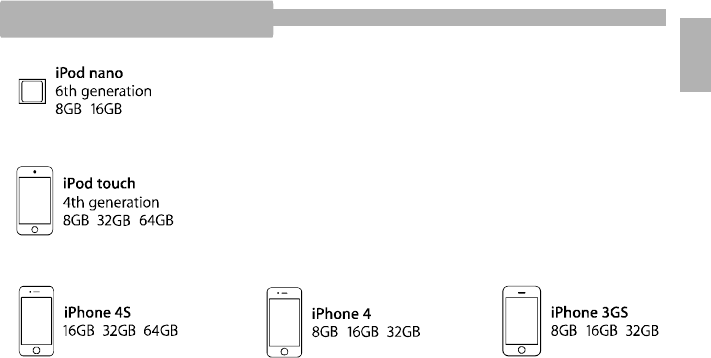
iPod/iPhone COMPATIBILITY
5

SPECIFICATIONS
·
·
·
Charge your iPod/iPhone
Output power: 12W RMS
Power Supply: AC/DC Adaptor Output 12V/2A
·
·
·
Power Model No. RSS 1006-240120-W2E-B
USB port supply 500mA power
iPhone port supply 1000mA power
:
CONTNETS
·
·
·
·
Sofa Audio kit(with speaker) 1 set
Power Adaptor 1 piece
User Manual 1 piece
AUX connector cable 1 piece
6
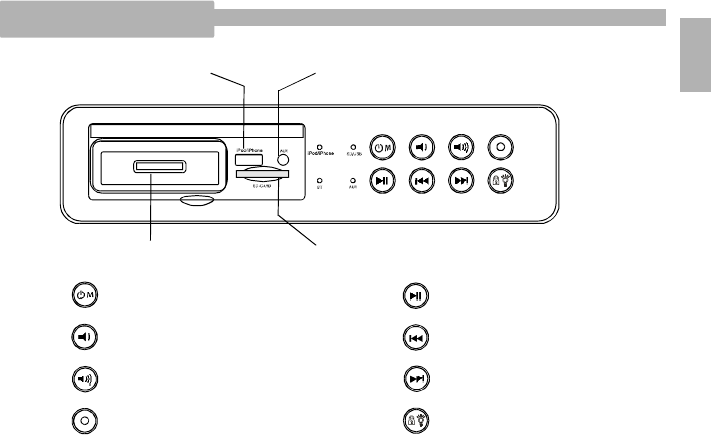
DEVICE OVERVIEW
iPod/iPhone dock
Power/Mode
VOL-
VOL+
Light
Play/Pause
Skip to the previous t rack
Skip to the next track
Lock/Light control
USB AUX
SD card
7
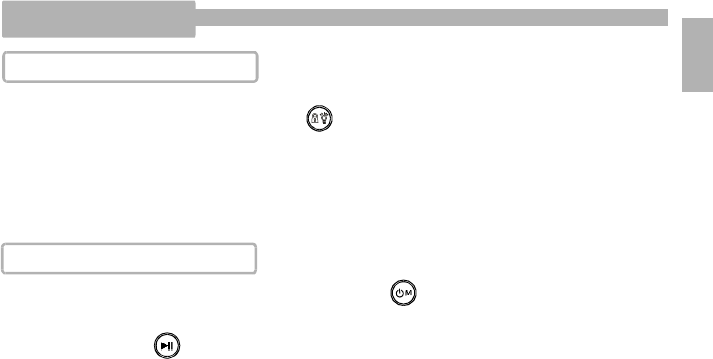
BASIC OPERATION
CONNECTING POWERADAPTOR
Connec t the power adaptor plug to the Power DC In socket of the unit and the other
end into the standard AC outlet. The key is always lighted up in RED when power
is connected.
1.Do not plug or unplug the power cable while you have wet hands.
2.When the unit is not used for a long period of time, disconnect the power cor d from the
wall outlet.
3.When disconnecting the power cord from the wall outlet, do not pull on the cord.
8
LISTEN TO YOUR iPod/iPhone
To listen to your iPod/iPhone,touch and hold the button to get the iPhone mode .
The iPhone LED light will be on, indicating that the iPod/iPhone mode have been
selected. Touch to listen to the music.
: Wh en the iPod/iPhone is docked in standby mode, it will automatically begin
charging if needed.
NOTE
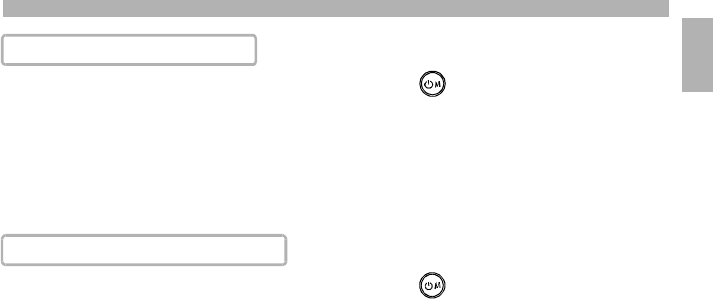
PLAY MUSIC BY BLUETOOTH
To use your sound furniture by bluetooth, touch the button to transfer to BT
mode(Bluetooth). Select and PAIR the sound source to this device. The BT LED
light will be on, indicating that the BT has been selected. Start play the music via
your BT sound source.
: Wh en the BT is selected, only ONE device can work and all other b luetooth
devices sh ould be turned off. The pairing password is 0000.
NOTE
LISTENTOYOUR SD /USB MUSIC FILE
To use your sound furniture by SD/USB, touch the button to transfer to SD/
USB mode. If you connect with SD card and USB both, the latest one will work.
The SD/USB LED light will be on, indicating that the SD/USB has been selected.
If you don't play music, USB can charge your mobile phone and iPad by your USB
cable.
: When the SD/USB is selected, MP3 and WMA format music are s upported.NOTE
9
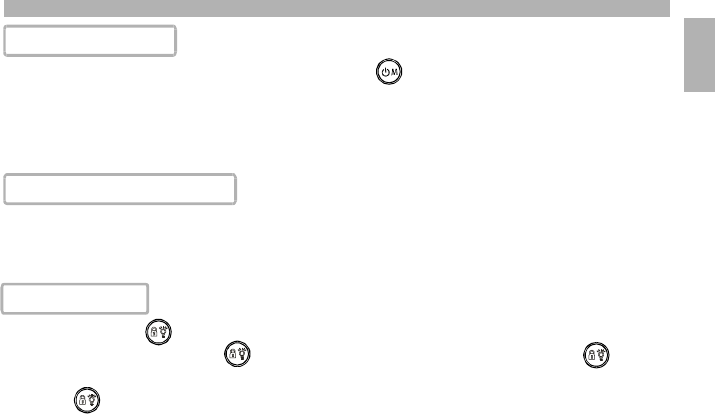
PLAY MUSIC BY AUX
To use your sound furniture by AUX, touch the button to transfer to AUX mode.
The AUX LED light will be on, indicating that the AUX has been selected. C
: When the AUX is selected, MP3/MP4, CD/DVD player, notebook PC are
supported.
onnect
with your MP3/MP4, CD/DVD player, notebook PC through the Aux connector cable.
NOTE
iPhone INCOMING CALLS
When listening to your iPhone through the Sofa audio kit, the unit will automatically
switch over upon receiving any incoming calls. The unit will automatically stop
playing music and switch over to the ring tone.
LOCK/LIGHTING
Touch and hold for 3 seconds to enter "Lock " position. All of the blue lighted
keys will be lighted off, t touch and hold for
3 seconds again to unlock, all of the keys will be lighted up in blue.
Touch slightly can turn on the lamp, touch again to enhance the brightness,
touch third to turn off. The light function will always work even the sound device is
powered off.
he key will be lighted in RED,
10
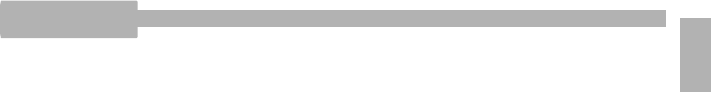
WARRANTY
This limited warranty does not restrict your statutory rights in any way.
The warranty period is 1 year from the date of purchase.
You can certify your purchase date either by the original Invoice/Receipt, or by the
registration code.
For Product Registration, please visit us at www.emomotech.com
Product serial Number is on page 76.
The warranty is limited to the repair of the faulty audio device.The warranty does not
cover any transport or other direct/indirect costs or any risks associated with removing/
dismounting, transporting, and installing the products.
The warranty will lose its effectiveness if it is misused and not used the original device,
such as iPhone/iPod/iPad released by Apple.
to damage due to inexpertly carried out installation, incorrect connection, or incorrect
packing.
to damage attributed to utilisation not specified in the operating instructions, to
negligence or modification, or to the use of parts that have not been manufactured
or approved by eMoMo.
to damage due to faulty or unsuitable peripheral devices.
It does not apply:
●
●
●
●
11
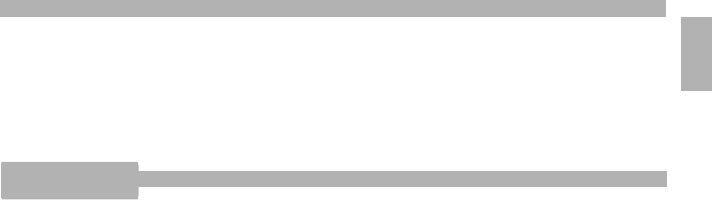
to damage caused by accidents, lighting, water, fire, heat, war, civil unrest, or
other events beyond the control of eMoMo and its distribution partners.
to products whose serial numbers have been altered, deleted, removed, or
rendered illegible.
if repairs or modifications have been performed by unauthorised persons.
●
●
●
CAUTIONS
●Excessive sound pressure from earphones and headphones can cause hearing loss
●Where an appliance coupler is used as the disconnect device, the disconnect device
shall remain readily operable.
●
●
●
●
Children under the age of 13 should not use this product without adult supervision.
Strictly for indoor use. Do not expose to direct sunlight, moisture or extreme tempera-
tures.
If cover becomes wet disconnect power immediately and don't use until completely dry.
In order to prevent injury or electrical shock, never attempt to remove the cover or any
components.
12
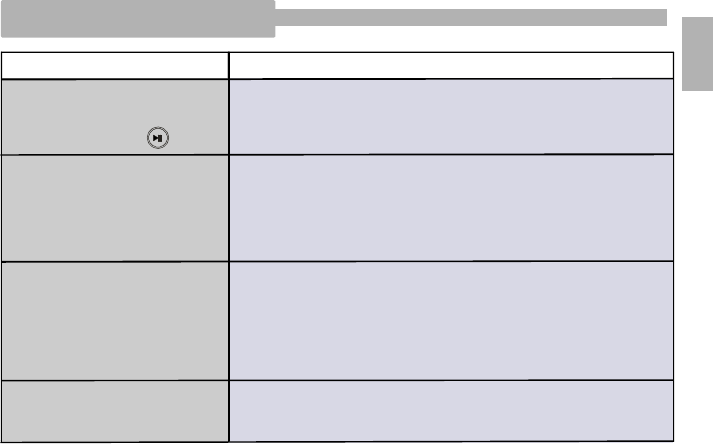
FREQUENTLY ASKED QUESTIONS
Problem Possible cause and correction or maintenance
During the iPhone Mode,
music can not be
played after touch
iPod/iPhone The is lacking power. Please charge it for few
minutes.
iPod/iPhone
The volume switch is on minimum, the unit isn't set to the
correct function. Or the speaker cables are not connected
well with main machine. If the speaker units are bad, please
contact your seller for replacing the speaker units.
No sound at all
The unit does not turn on
AC adaptor isn't plugged into a working socket or not plugged
into the power supply jack properly at the back of the unit. If
the unit still can not work, please find the warranty information
on page15, contact them for replacement.
The Unit doesn't respond Please disconnect the power and try again.
iPod/iPhone is not docked correctly.
13
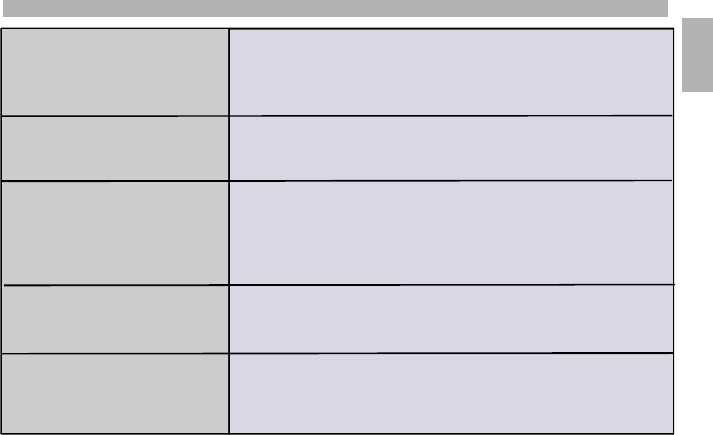
I receive a warning message
This accessory is not made to work with iPhone displays on
your iPhone. Please make sure if your is Apple
original. And please make sure the is connected
properly or try again.
's
iPod/iPhone
iPod/iPhone
The buttons can not work 1.Turn off, and reset once.
2.If the above solution doesn't work, please replace the
control box.
Bluetooth c an not pair
Please close all other pairing machines and try again. Please
wait and restart the machine. Don't pair the device behind a
wall or in corner. Please keep the working space within 8
meters. Source the device which named with eMoMo, pair it
and password is 0000.
SD/USB mode can not work Please make sure the music format should be in MP3 and
WMA. Some music format can not be played. Please make
sure the SD/USB is in good condition.
AUX mode can not work
Please make sure the music format should be in MP3 and
WMA. Some music format can not be played. Please make
sure the music source is in good condition. Please check
the AUX cable is in good condition and insert properly.
14
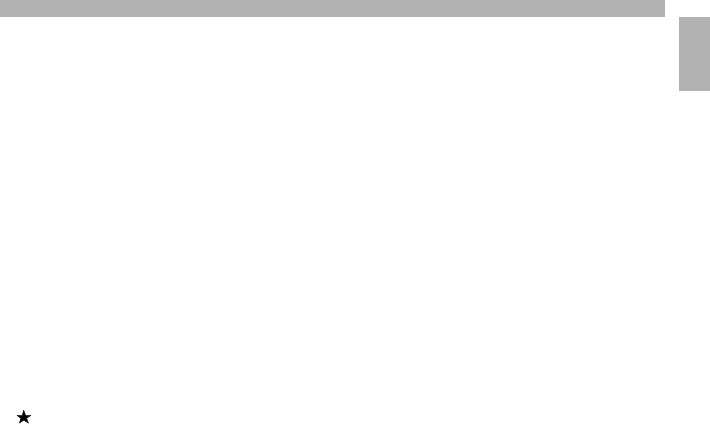
iPod/iPhone not included.
If you wish to make a claim under the warranty, please observe the following:
Your inital contact in all service-related issues is the distributor stated on the
invoice/receipt from whom yo u purc hased the product. The distributor will take
care of everything else for you in the event that servicing is required.
You can also contact us at
Tel:+86 755 27643116 Fax:+86 755 27643115
America(North America, Central America, South America)
US-SERVICE@emomotech.com
:
Europe
EU- SERVICE@emomotech.com
:
Australia:
AUS- SERVICE@emomotech.com
Asia(including Russia & other territory):
ASIA- SERVICE@emomotech.com
15
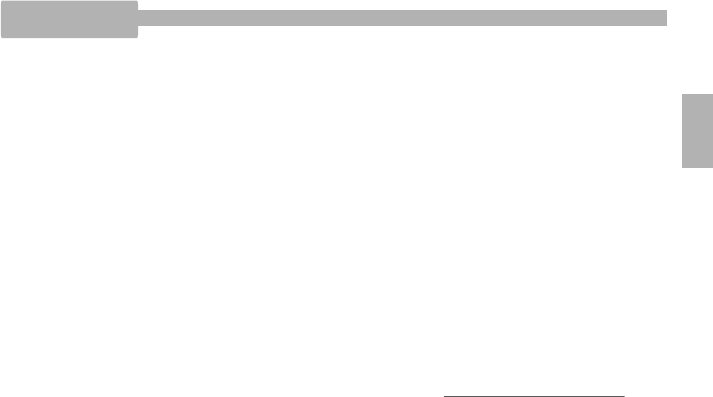
CONTENUTI
Contenuti 16
Avvisi di sicurezza 17
Disclaimer 18
Compatibilità iPod/iPhone 19
Specifiche tecniche 20
Elementi Kit 20
Descrizione del dispositivo 21
Operazioni base 22-24
Garanzia 24-25
Attenzione 26
Domande frequenti 26-29
Numero di serie 76
……………………………………………………………………………………
… … …… … … …… … … …… … …… … … … …… … ……… … … ……
…… ………… …… ……… ……… … …… …… ………… …… ……… … … ……
…………………………………………………………………
…………………………………………………………………………
…………………………………………………………………………………
…………………………………………………………………
… …… ……… … …… …… ……… … …… ……… …… … …… ………
…………………………………………………………………………………
… …… …… ………… …… …… … ……… …… ……… …… …… …… …… ……
… ………………… …… ……… …………… ……… ……… … ……
… … … … … … … …… …… … …… … … … … … … …… … … … … … … …
ñal 44-58
English 2-15
Deutsch 30-43
Espa 59-73
……………………………………………………………………………………
…………………………………………………………………………………
… … … … … …… … … … … … ……… … …… … … …… … … … … …… … ……
中文………………………………………………………………………………………
Consigli:
ottenete il codice di registrazione del prodotto sul sito per
avere un anno di garanzia anche se perdete lo scontrino/fattura originale
www.emomotech.com
.
16
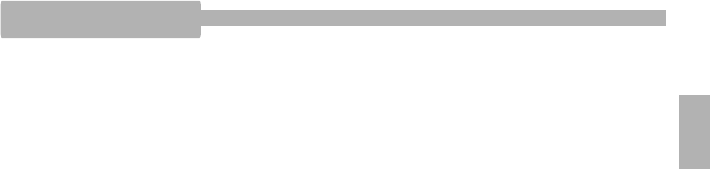
●
●
●
●
●
●
●
●
●
●
●
●
●
Prima di utilizzare l'apparecchio vi preghiamo di leggere il manuale
Tenere il prodotto lontano da qualsiasi liquido o zone umide
Tenere il prodotto lontano da fiamme libere, come candele
Assicura rsi che la presa di corrente sia spenta prima di collegare il prodotto alla presa
di corrente
Inserire il prodotto solo in una presa AC 100V ~ 240V
Assicura rsi di spegnere sempre il prodotto prima di scollegarlo alla presa di c orrente
Non collocare il prodotto sotto luce diretta del sole o di calore. Tenere lontano da
temperature superiori ai 35° C
Non premere i pulsanti troppo forte, potreste danneggiare il prodotto
Non utilizzare un panno bagnato sul prodotto. Utilizzare sempre un panno asciutto per
pulire il prodotto e mantenerlo libero dalla polvere
Non usare prodotti chimici su questo prodotto
Non tentare mai di riparare personalmente il prodotto, è necessa rio un tecnico
autorizzato. Cercando di rimuovere il pannello o riparare l'unità da soli potreste
prendere scosse elettriche
Non inserire oggetti estranei all'interno del prodotto
E' consigliabile la supervisione di un adulto per l'utilizzo de l prod otto da parte di bambini
AVVISI DI SICUREZZA
17
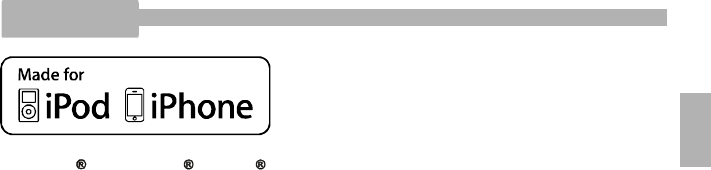
iPod nano e iPod touch , sono marchi registrati Apple Inc. negli USA e in
altre nazioni.
“Made for iPod” e “Made for iPhone” significa che un accessorio elettronico è stato
studiato per collegarsi specificatamente con iPod e iPhone ed è stato certificato dal
produttore per rispettare gli standard Apple. Apple non è responsabile dell' uso di
questo apparecchio e delle sue norme di sicurezza. Nota bene: l'uso di questo
accessorio con iPod; iPhone o iPad può pregiudicare il sistema wireless.
iPhone
DISCLAIMER
18
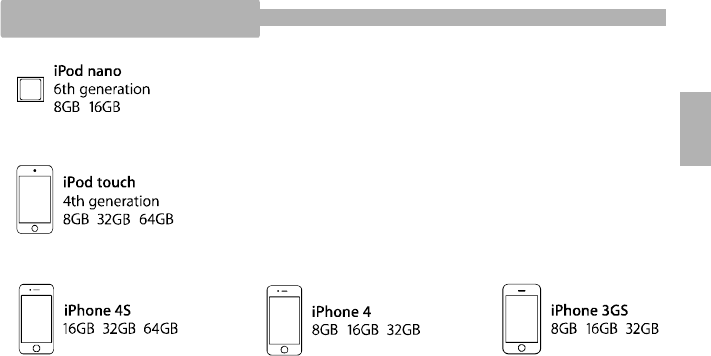
COMPATIBILITà iPod/iPhone
19

·
·
·
·
Carica batterie iPod/iPhone
Output power: 12 W RMS
Output power: 24 0W PMPO
Power Supply: AC/DC Adaptor Output 12V/2A
RSS 1006-240120-W2E-B·
·
·
Potenza Modello No.:
Porta USB di alimentazione 500mA
iPhone porta di alimentazione 1000mA
·
·
·
·
Sofaudio kit (con casse) 1 set
Adattatore / Power Adaptor 1 pc
Manuale d'uso 1 pc
Cavetto AUX 1 pc
SPECIFICHE TECNICHE
KIT ELEMENTI
20
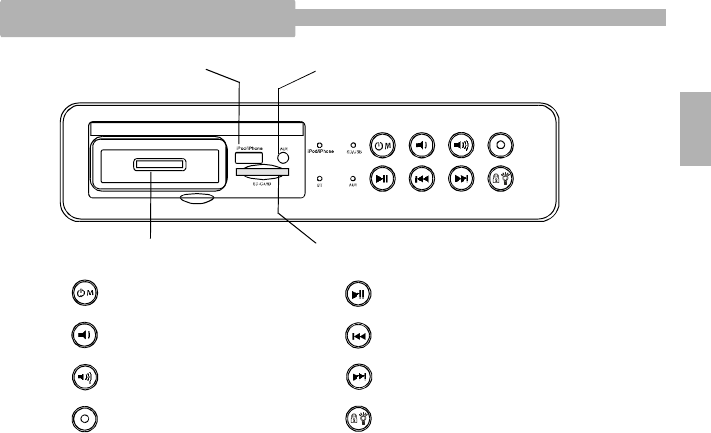
DESCRIZIONE DEL DISPOSITIVO
iPod/iPhone dock
Power/Modalità
VOL-
VOL+
Luce
Play/Pausa
Salta alla traccia precedente
Salta alla traccia successiva
Blocca tastiera/Luce
USB AUX
SD card
21
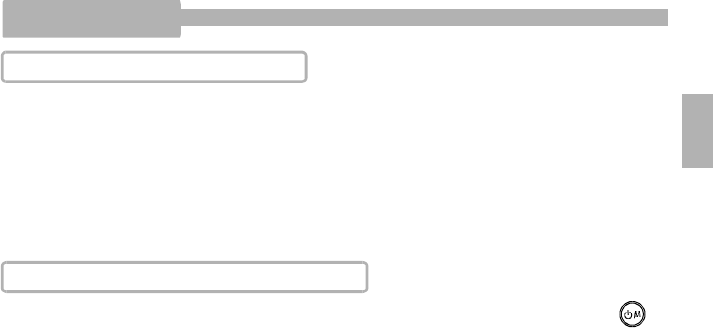
OPERAZIONI BASE
COLLEGAMENTO ALL'ADATTATORE
Collegare il connettore dell'alimentatore alla presa di alimentazione DC In dell'unità
e l'altra estremità nella presa di corrente standard.
1. Non collegare o scollegare il cavo di alimentazione, mentre si hanno le mani bagnate
2. Quando si pianifica di non utilizzare questa unità pe r un lungo periodo, scollegare il
cavo di alimentazione dalla presa a muro
3. Quando si scollega il cavo di alimentazione dalla presa a muro, non tirare il cavo
La chiave è sempre ROSSA,
quando la corrente è collegata .
ASCOLTARE MUSICA TRAMITE iPod/iPhone
Per ascoltare il sistema tramite iPod/iPho ne, premere il tasto
e sele zionare la modalità iPhone , si accenderà il LED rosso corrispo ndent e alla
funzione .
: quando l'iPod /iPhone è inserito in modalità standby, inizierà automaticamente
a ricaricarsi, se nece ssario.
sound furniture
iPhone
NOTE
22
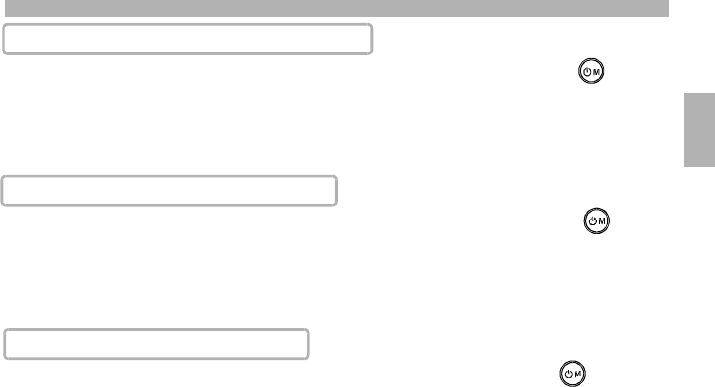
ASCOLTARE MUSICA TRAMITE BLUETOOH
Per ascoltare il sistema tramite bluetooth, premere il tasto e
selezio nare la modalità BT, si accenderà il LED rosso corrispondente alla funzione BT.
: quando il BT è selezionato l'apparecchio esterno è in grado di lavorare
indipendentemente, tutti gli altri dispositivi bluetooth devono essere spenti. La
password di accoppiamento è 0000.
sound furniture
NOTE
ASCOLTARE MUSICA TRAMITE SD/USB
Per utilizzare il sistema tramite SD/USB, premere il tasto e
selezionare la modalità SD/USB, si accenderà il LED rosso corrispondente alla
funzione SD/USB. Con un cavo USB potrai ricaricare il tuo cellulare.
: quando la modalità SD/USB è selezionata il file musica le da riprodurre
dev'essere in formato MP3 o WMA.
sound furniture
NOTE
Per utilizzare il sistema tramite AUX, premere il tasto e selez-
ionare la modalità AUX, si accenderà il LED rosso corrispondente alla f unzione AUX.
: quando AUX è selezionato sono supportati i seguenti dispositivi: MP3/MP4,
CD / DVD, PC.
sound furniture
NOTE
ASCOLTARE MUSICA TRAMITE AUX
23
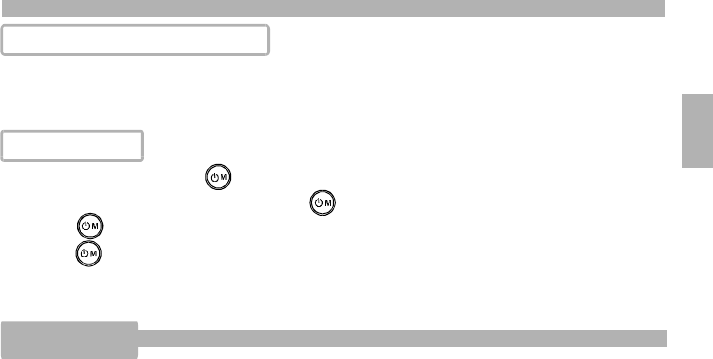
iPhone CHIAMATE IN ENTRATA
Du rante l'asc olto d el vos tro iPhone a ttrav erso i l Audi o furn iture, l'unità pass a
au tomat icame nte tu tte le chiam ate i n ar ri v o int e rrompendo l a r ip rodu z ione
de lla mu sica, pas sa ndo c o sì in moda lità s uoner ia.
BLOCCO/LUCE
Toccare e tenere premuto per 3 secondi per inserire la posizione “Lock”. Tutte le
luci blu d elle chiavi s aranno spente, la chiave sarà ROSSA, toccare e tenere
premuto per 3 secondi ancora per sbloccare, tutte le chiavi saranno blu.
Toccare leggermente per accendere la luce , t occare di nuovo per aumentare
l' intensità della luce, toccare una terza volta per spegnere la luce.La Luce funzion a
sempre anche se l'apparecchio è spento.
GARANZIA
Questo limite di garan zia no n restringe in alcun modo i vostri diritti.
La garanzia è un anno dalla data d i acquisto.
Potete certificare la vostra data di acquisto co n lo scontrino/fattura originale oppure
regi strandovi al sito e ottenendo il codice di registrazione.
24
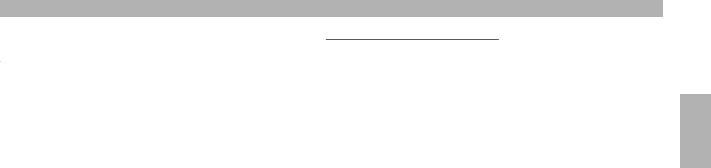
Per registrarvi per favore visitateci al sito
Il numero seriale del prodotto è a pag 76.
La garanzia si limita a riparare gli apparecchi che non funz ionano . La garanzia non
copre il traspor to o costi diretti /indiretti o qualsiasi rischio associato alla rimozione/
smontaggio, trasporto ed installazione del prodotto.
·
·
·
·
·
·
·
www.emomotech.com
Esso non si applica:
La garanzia perderà la sua efficacia se non viene utilizzato correttamente e non
viene u tilizzato il dispositivo originale, come ad esempio iPhone / iPod / iPad
rilasciata da Apple.
danni dovuti alla maldestramente effettuata l'installazione, il collegamento non
corretto o non corretto imballaggio.
danneggiare attribuito ad un utilizzo non specificato nelle instruuctions ope rativi,
da negligenza o modifica, o l'uso di pa rti che non sono stati fabbricati o approvato
da eMoMo.
danni dovuti alle periferiche difettose o inadatte.
ai danni causati da incidenti, illuminazione, acqua, fuoco, calore, guerre, disordini
civili o altri eventi beyoud il controllo delle eMoMo e dei suoi partner di distribuzione.
a prodotti la cui numeri di serie s ono s tati alterati, cancellati, rimossi illeggibili, o resi.
se riparazioni o modifiche sono state eseguite da persone non autorizzate.
25
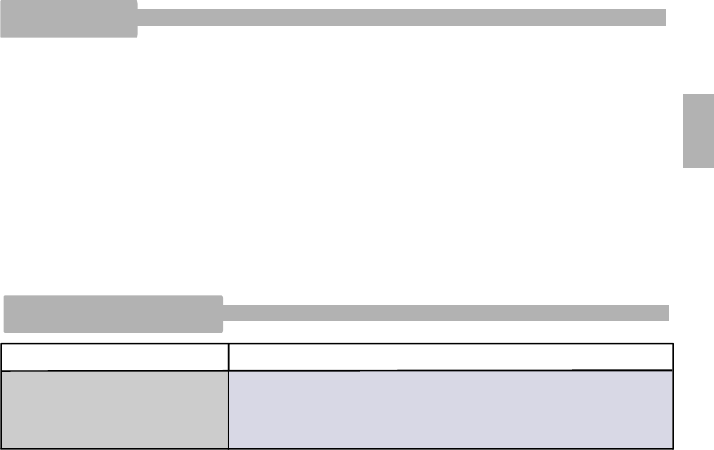
26
DOMANDE FREQUENTI
Problema Possible cause and correction or maintenance
Quando in funzione
, e
non funzionano
automaticamente
iPhone iPod iPhone La batteria dell' ' è scarica, caricarla per
qualche minuto iPod iPhone
ATTENZIONE
·
·
·
·
·
·
L'eccessiva pressione sonora tramite cuffie e auricolari può causare la perdita
dell'udito
Il dispositivo di collegamento dovrà essere accessibile
I bambini sotto i 1 3 anni non dovrebbero usare questo prodot to senza supervisione
di un adulto
Esclusivamente per uso interno. Non esporre alla luce solare diretta, umidità o
temperature estreme
Se l'a pparecchio si bagna scollegatelo immediatamente e non utilizzatelo fino a
che non si è asciugato completamente
Al fine di ev itare lesioni o scosse elettriche, non tentar e mai di rimuovere il
coperchio o qualsiasi altro componente
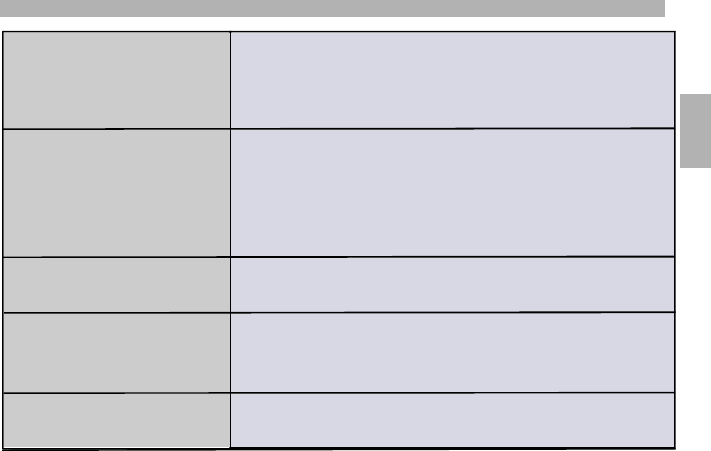
27
Il volume è al minimo , l' unità no n è settata sulla
funzione corretta. Oppure i cavi non sono ben
connessi con l'apparecchio. Se le casse non
funzionano , sostituirle.
Non funziona l'audio
L' adattatore non è inserito in una presa che funziona,
oppure non è inserito correttamente nel jack sul retro
dell' apparecchio.Se ancora l'apparecchio non
funziona, leggete le informazioni sulla garanzia e
contattateci per la sostituzione.
L' unità non si accende
L' unità non risponde Provare a scollegare la corrente e riprovare,
iPod o iPhone non sono inseriti correttamente.
Ricevo un messaggio
di allerta
Questo accessorio non è compatibile.
Controllate che il vostro iPod iPhone siano originali ,
controllate che siano inseriti correttamente e riprovate.
I pulsanti non
funzionano Non pressate troppo forte, Se il bottone è bloccato
questa unità deve essere sostituita.

28
Se desiderate sporgere reclamo durante il periodo di garanzia, seguite quanto sotto
riportato:Il vostro contatto iniziale per qualsiasi servizio è il distributore segnalato
sullo scontrino/fattura dal quale avete acquistato il prodotto. Il distributore si occuperà
delle vostre necessità .
Chiudete tutti i sistemi di accoppiamento e ripro vate.
Attendete qualche secondo oppure riavviate il
sistema. No n accoppiate il sistema dietro un muro o
in un angolo. Tenete un raggio di azione di circa 8
metri . Accoppiate l'accessorio che ha nome eMoMo
e la password è 0000
Il bluetooth non si
accoppia
Accertatevi che i formati siano in MP 3 o WMA. Alcuni
formati non posso no essere letti.
Accertatevi che le SD / USB siano in buone condizioni
SD/USB non funziona
Accer tatevi che i forma ti siano in M P3 o WMA.
Al cuni forma ti non poss ono e ssere letti.
Accer tatevi che la fonte della musica si in buone
condiz ioni. Controllare che il cavo audio sia in
buone cond izioni e inse rirlo p ropria ment e
Aux non funziona
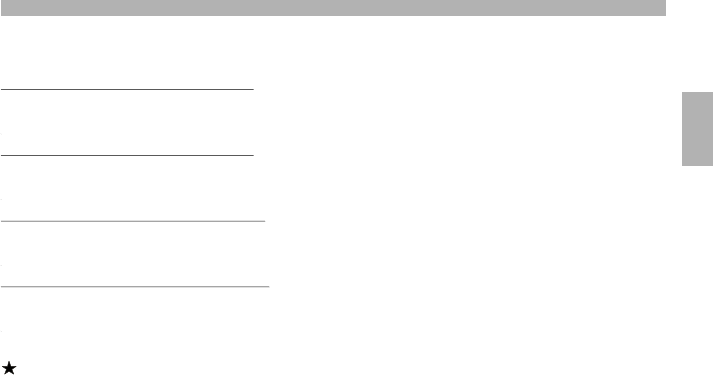
Potete contattarci a:
America(Nord America, Centro America, Sud America):
Europe:
Australia:
Asia(compresa la Russia e altri territori):
US-SERVICE@emom otech.com
EU-SERVICE@emom otech.com
AUS-SERVICE@emomotech.com
ASIA-SERVICE@emo motech.com
Tel:+86 755 27643116 Fax:+86 755 27643115
iPod/iPhone .non incluso
29
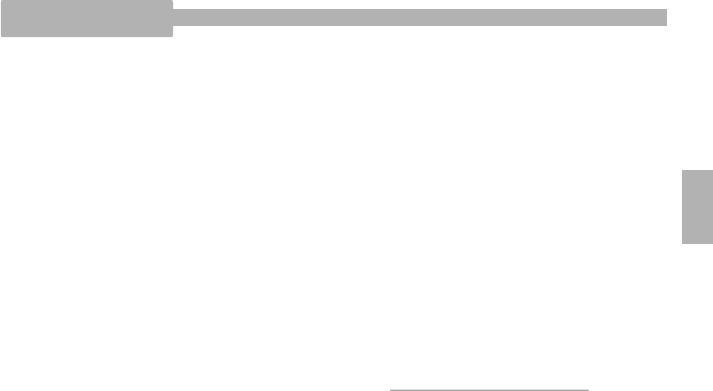
30
Inhaltsverzeichnis
Inhaltsverzeichnis 30
Sicherheitswarnung 31
Disclaimer 32
Kompatibili tät
Angaben 34
Inhalte 34
Geräteübersicht ^ 35
Grundlegende Operation 36-38
Garantie 39-40
Vorsicht 40
Häufig gestellte Fragen 41-43
Seriennummer 76
… …… … … … … … … … … … … … …… … … … … … … … … …… …
… … … …… … … … … … ……… … … … …… … …… … … … …… …
… … … … …… ……… … … … …… … …… … … … … … … … … …… ……… …
…… …… ……… … … … … …… … … ……… … … ……… …
……………………………………………………………………………………
………………………………………………………………………………………
… ……… …… …… ……… …… …… …………………… ……… … … …
… …… … … ……… …… …… …… …… …… …… …… ……
…… …… … …… ……… …… ……… …… … ……… …… ……… ……… ……
… ………… …… ……… …… ……… ……… ……… ……… … ……… ……………
… … … … … … … … … … … … …… …… … …… … …… … …
…… …………………………… … …… …… ……… …… ……… ……… …
ñal 44-58
iPod/iPhone 33
English 2-15
Italiano 16-29
Espa 59-73
… … ……… ……… …… …… … ……… …… …… … ……… … … …… … ………
… … … …… …… …… … …… … … … … … … … …… … … … …… … …… … …
…………………………………………………………………………………
中 文… … … … …… … …… … … … … … … … … … … … …… … … … … … … …… … …
Beratung:
Bitte registrieren sie sich auf dem Website um ein
Jahres-Garantie zu bekommen, auch wenn die Rechnung/Quittung
verloren sind .
ww w.emomotech.com,
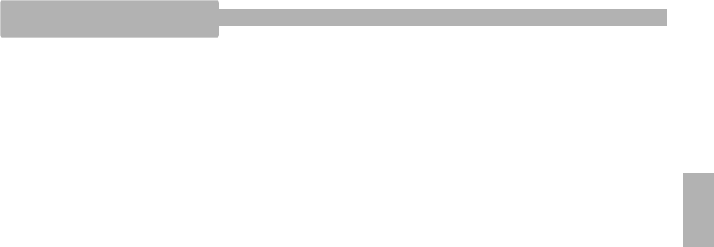
31
SICHERHEITSWARNUNG
·
·
·
·
·
·
·
·
·
·
·
·
·
·
Bevor Sie das Gerät benutzen, lesen S ie bitte das Handbuch
Halten Sie das Gerät fern von offenem Feuer wie Kerzen.
Stellen Sie sicher, dass die Steckdose funktionsfähig ist, bevor das Produkt
eingesteckt wird.
Dieser Artikel ist nur zum einstec ken in eine AC 100V“240V Steckdose vorgesehen.
Schalten Sie das Ge rät immer aus, bevor sie es aus der Steckdose ziehen.
Nie das Produkt in direktes Sonnenlich ten oder Hitze stellen.
Die Tasten auf dem Gerät nicht zu hart drücken, sonst kan n das Produkt beschädigt
werden.
Das Produkt nicht mit einem nassen Tuch reinigen.
Benutzten Sie immer ein trockenes Tuch zur Reinigung.
Keine Chemikalien a uf diesem Produkt anwenden.
Reparieren Sie das Produkt niem als selbst.
Bitte wenden Sie sich im Falle ein es Schadens an einen zugelassenen Techniker
Keine Fremdkörper in das Produkt einführen
Kinder s ollen das Gerät nur unter Aufsicht eines Erwachsenen benutzen.
.
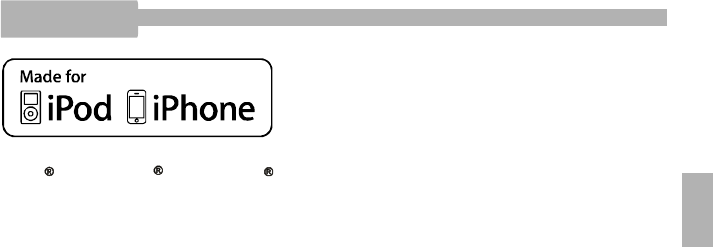
32
DISCLAIMER
iPod nano iPod t ouch sind eingetragenes Warenzeichen Apple Inc
in USA und i n anderen Ländern.
“Made for iPod” und “Made for iPhon e” bedeutet , dass die G eräte besti mmt für die
Verbind ung mit iPod und iPhone stu diert s ind und von der Hersteller zertifiziert sin d,
um die Apple Standard z u betreffen.Apple ist nicht von der Sicherheitsre gel oder vo n
der Benutz diesen Geräten verantwortlich. Acht ung: d ie Verwendung dieses G erät m it
iPod ; iPhone oder iPad k ann die „wireless“ System be einflussen.
und i Phone
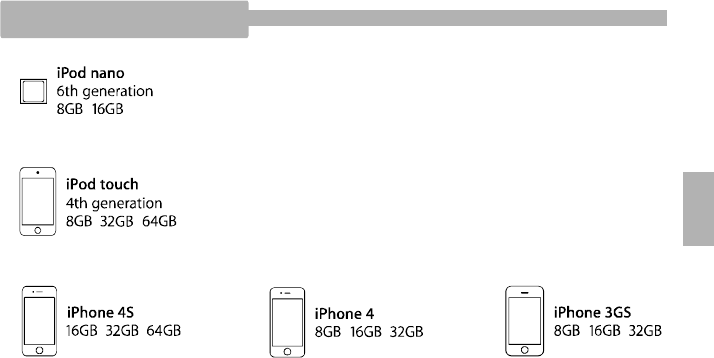
33
Kompatibilität iPod/iPhone

34
·
·
·
·
iPod/iPhone Laden
Ausgangsleistung: 12W RMS
Ausgangsleistung: 240W PMPO
Stromversorgung : AC/DC Adapter Ausgangsleistung 12V/2A
Power Modell Nr.: RSS 1006-240120-W2E-B
USB-Anschluss Stromversorgung 500mA Stromversorgung
iPhone-Anschlus s Vers orgung 1000mA Stromversorgung
·
·
·
·
·
·
·
Sofaudio kit ( mit Lautsprecher ) 1 set
Adapter 1 set
Bedienungsanleitung 1 ST
AUX Ausschlusskabel 1 ST
AnGABEN
INHALTE
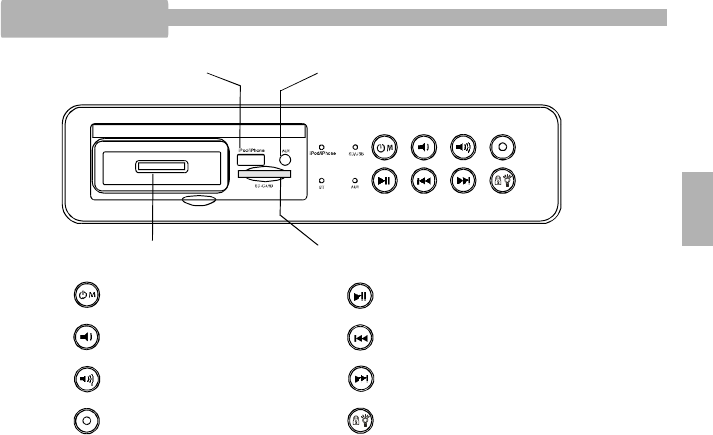
35
Geräteübersicht
iPod/iPhone dock
Power /Modus
VOL-
VOL+
Licht
Spiel/Pause
Springt zum vorherigen Titel
Springt zum nächsten Titel
Block/Licht Kontrolle
USB AUX
SD card
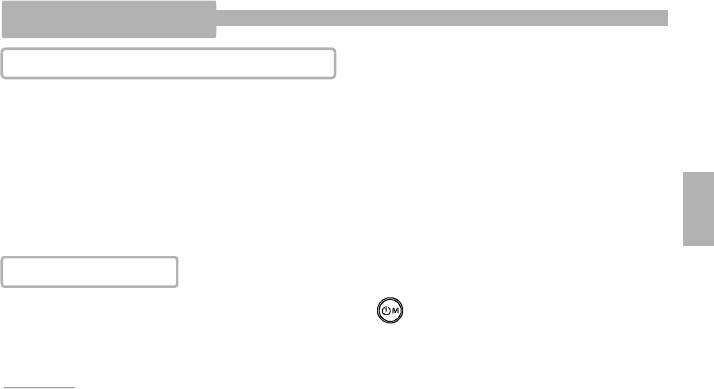
36
Grundlegende Operation
Verbinden Sie den Strom Adapter Stecker
Verbinden Sie den Strom Adapter Stecker mit dem DC Strom in der Buchse des Geräts,
und das andere Ende mit der Standard AC Steckdose.
1.Nicht mit nassen Händen einstecken oder am Netzkabel ziehen.
2.Wenn das Gerät für lange Zeit nicht benutzt wird, ziehen Sie bitte das Netzkabel aus
der Steckdose.
3.Beim Trennen vom Netzkabel aus der Steckdose, nicht am Kabel ziehen
Der Schlüssel ist immer ROT,
wann der Strom verbunden ist.
iPod/iPhone hören
Um das iPod/iPhone zu hören, drücken Sie den Knop auf dem Gerät bis Sie in
dem iPhone Mo dus sind, dann wählen Sie in den Optionen, „iPod/iPhone abspielen.
Das iPod/iPhone wird erleuchtet, das bedeutet, dass es ausgewäh lt wurde.
Wenn sich das im Stand-by-Modus befindet wird es automatisch
aufgeladen.
Achtung: iPod/iPhone
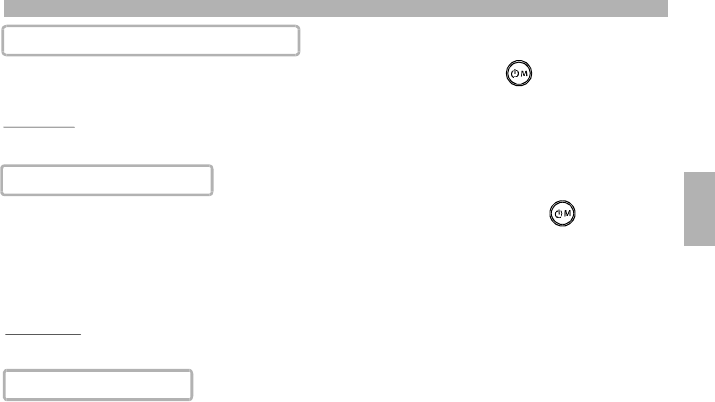
37
MUSIK MIT BLUETOOTH SPIELEN
Um Musikgeräte mit Bluetooth zu nutzen, drücken Sie bitte den -Knopf auf dem
Gerät bis Sie den BT (Bluetooth) Modus erreicht haben.
: Wenn Bluetooth ausgewählt ist, kann nur ein Gerät abgespielt werden. Alle
anderen Bluetooth Geräte müssen ausgeschaltet sein. Das Passwort ist: 0000.
Achtung
SD/USB MUSIK HÖREN
Um Musikgeräte mit SD/USB zu benutzten, drücken Sie bi tte den - Knopf
auf dem Gerät bis Sie den SD/USB Modus erreicht haben. Wenn Sie eine SD
Ka rte und e inen USB Stick a usgewählt ha ben, wird d er USB Stic k auto mat is ch
ausgewählt. Wenn keine Musik vom USB Stick abgespielt wird, kann d as Telefon
per USB geladen werd en.
: Wenn SD/USB ausgewählt wurde, werden MP3 und WMA Formate
unterstützt.
Achtung
AUX MUSIK SPIELEN
Um Musikgeräte mit AUX zu benutzten , drücken Sie bitte n den „FUNC“ Knopf am
Gerät bis Sie den AUX Modus erreich haben.
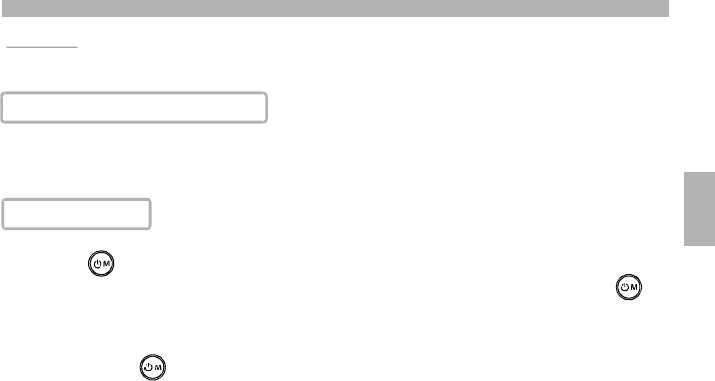
38
Achtung: Wenn der SD/USB ausgewählt wurde, werden folgende Formate unterstützt:
MP3, MP4,CD/DVD Player, Notebook PC.
iPhone EINGEHENDE ANRUFE
Bei den eingehenden Anrufen wird das Gerät automatisch umschalten. Die Musik wird
automatisch gestoppt, der Anruf wird empfangen.
BLOCK /LICHTE
Berühren und für drei Sekunden gedrückt halten, um die „Block“ Position
einzuführen. Alle die Schlüsseln in blauen Lichten werden ausgeschaltet , das
Licht wird ROT , nochmal für drei Sekunden berühren und gedrückt halten, zum
Entsperren. Alle die Lichte werden jetzt blau sein.
Leicht berühren um die Lampe einzuschalten , nochmal berühren, um die
Klarheit zu erhöhen , nochmal berühren , um das Licht auszuschalten.
Die Lichtfunktion wird immer funktionieren , auch wenn der Strom des Geräts zu ist.
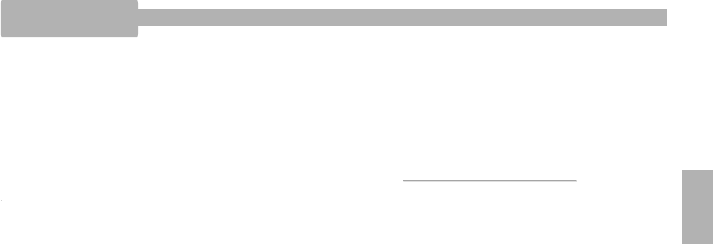
39
GARANTIE
Diese begrenz te Garantie beschränkt Ihre Rechte nicht.
Die Garantie dauert ein Jahr ab den Einkauf Datum.
Man kann das Einkauf Datum durch den originalen Rechnung/ Quittung bekommen
oder beim
Registrierung auf dem Website und beim bekommen die Registrierun g Referenz
Nummer.
Um sich zu registrieren bitte besuchen Sie un s auf
Der Serie Nummer d es Geräts ist auf Seite 76.
Die Garantie beschränkt sich auf die Reparatur des Geräts, die nicht funktionieren.
Die Garantie gilt nicht für Transport oder direkte/indirekte Kosten oder andere Risiko,
die mit . Aus- Einbau des Geräts verbunden sind.
www.emomotech.com
Sie gilt nicht:
·
·
·
Die Garantie verliert ihre Wirksamkeit, wenn sie missbraucht wird u nd nicht
verwe ndet werden, das ursprünglich e Gerät, z. B. iPhone / iPod / iPad von Apple
freigegeben.
bei Sc häden durch unfachmännische Installation, falschen An schlie oder
unsachgem Verpacken.
bei Sch Bedienungsanleitung g enannten
Einsatzzweck, auf Fahrl
ückzuführen sind, die nicht von eMoMo hergestellt bzw. Zugelassen wurden.
ßen
äß
äden, die auf einen nicht in der
ässigkeit, Modifikationen oder die Verwendung von Teilen
zur
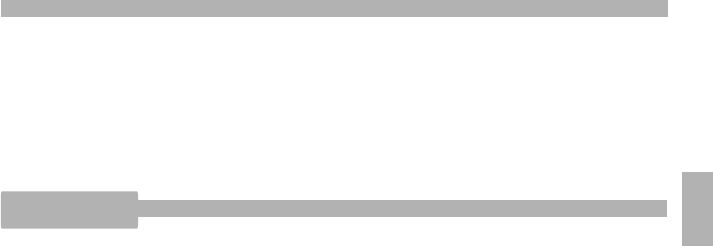
·
·
·
·
bei sch
bei Schäden durch Unfälle, Blitzschlag , Wasser, Feuer, Krieg, öffentliche Unruhen
oder sonstige Ereignisse, die nicht der Kontrolle von finit e eMoMo und seinen
Vertriebspartnern unterliegen.
für Produkte, deren Seriennummern geändert, gelöscht, entfernt oder unleserlich
gemacht wurde.
wenn Reparaturen und Modifikationen von unautorisierten Personen durchgeführt
wurden.
äden durch defekte oder ungeeignete Zusa tzgeräte.
VORSICHT
·
·
·
Zu hohe Schalldruckpegel über die Kopfhörer können zum Verlust von Hörfähigkeit führen.
Der Anschluss Gerät muss zugänglich sein.
Kinder unter 13 Jahre sollten dieses Gerät nicht ohne Aufsicht eines Erwachsenen ver
wenden.
·
·
·
Das Gerät nur im Haus verwenden. Das Gerät nicht direkter Sonneneinstrahlung,
Feuchtigkeit oder extremen Temperaturen aussetzten
Wenn das Gerät nass wird, bitte sofort vom Strom trennen und nicht mehr benutzten
bis das Gerät komplett trocken ist.
Um Verletzungen oder einen elektrischen Schlag zu vermeiden, nicht den Deckel oder
andere Komponenten entfernen
.
40
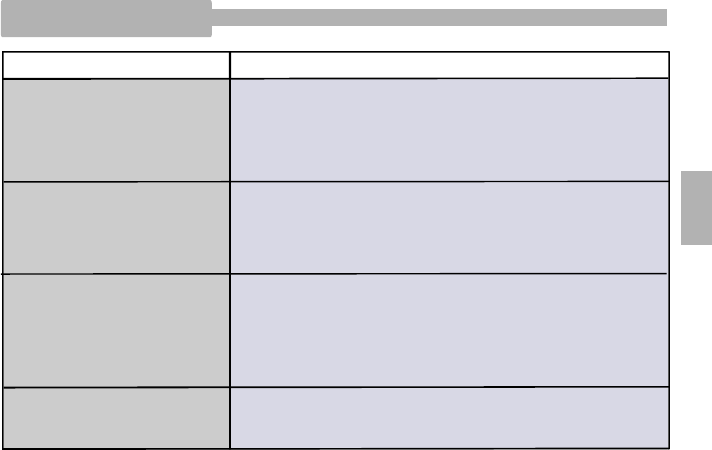
41
Häufig gestellte Fragen
Probleme Verschiedene Ursache
Obwohl der auf iPhone
Modus aktiv ist,
werden die Titel vom
iPod/iPhone nicht
automatisch gespielt
Die Batterie ist schwach. Bitte für kurze
Zeit die Batterie laden.
iPod/iPhone
Kein Ton
Schalter ist auf Minimum, das Gerät ist nicht auf der
korrekte Funktion. Oder die Kabel sind nicht gut mit
dem Gerät verbunden. Wenn die Lautsprecher nicht
gut sind, bitte wechs eln.
Das Gerät schaltet
nicht ein
Der Adapter ist nicht in der Steckdose eingesteckt
oder ist nicht in der korrekten Steckdose eingesteckt.
Wenn da s Gerät noch nicht funktioniert, bitte lesen
Sie die Garantie und setzten Sie sich in Verbindung
mit uns für den Umtausch
Das Gerät funktioniert
nicht Den Strom trennen und nochmal probieren.
iPod/iPhone ist nicht richtig eingesteckt.
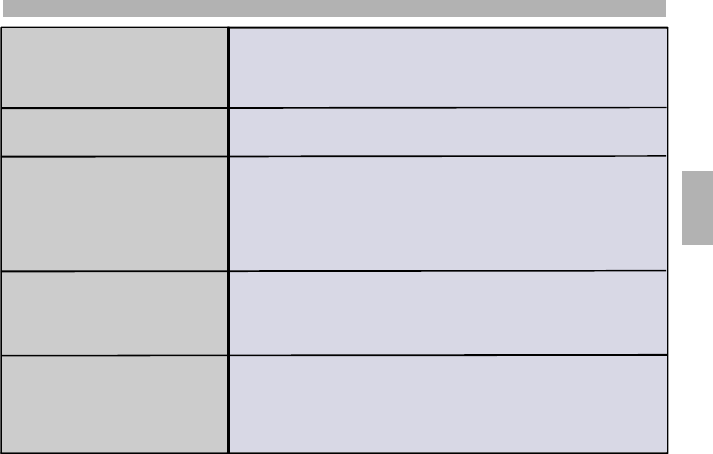
42
Empfang einer
Warnmeldung
Das verbundenen Gerät ist nicht kompatibel mit
dem Sofaudio kit. Bitte prüfen dass die iPod/iPhone
original sind. Beachten sie dass die gut
eingesteckt sind. iPod/iPhone
Die knöpfe können
nicht arbeiten Nicht zu hart drücken. Wenn der Knopf fest ist, soll
diese Steuereinheit ersetz werden.
Bluetooth funktioniert
nicht
Alle andere Geräten, die mit Bluetooth gepaart sind,
aussch alten und erneut nach Bluetooth Geräten
suchenBitte kein Gerät hinten einer Wand oder in
einer Ecke paaren. Das Raum s oll mindestens 8
Meter sein. Bitte paaren das Gerät das heißt
und die Passwort ist 0000 eMoMo
SD/USB Modus kann
nicht arbeiten
Aux Modus kann nicht
arbeiten
Sicherzustellen da ss das Musikformat MP3 oder
WMA ist. Irgendein Musikformat kann nicht gespielt
werden.Sicherzustellen dass die SD/USB in gutem
Zustand sind .
Sicherzustellen dass das Musikformat MP3 oder
WMA ist. Irgendein Musikformat kann nicht gespielt
werden. Siche rzustellen dass die Musikquelle in
gutem Zustand ist.Überprüfen das Audiokabel ist in
gutem Zustand und richtig eingesetzt.
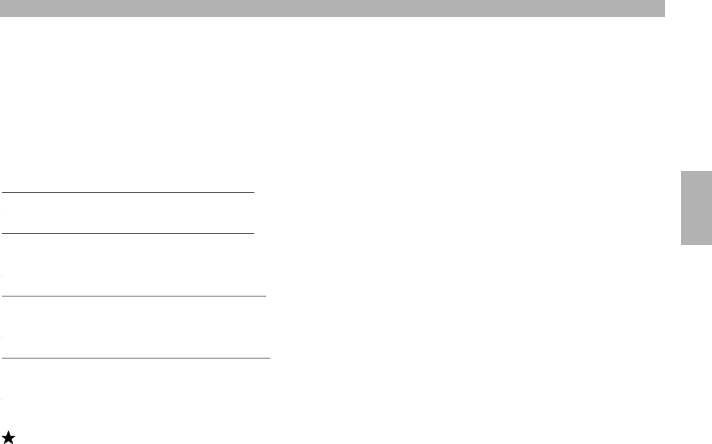
43
Wenn Sie während die Garantiezeit eine Beschwerde einreichen möchten, bitte
verfolgen was unten geschrieben ist:
Ihre erster Kontakt für jede Info ist der Großhändler, der auf der Rechnung/Quittung
notiert ist, wo man das Gerät gekauft hat.
Um mit uns in Verbindung zu setzten:
America Nordamerika, Mittelamerika, S damerika :
Europe:
Australia:
Asia :
( ü )
( )
US-SERVICE@emomotech.com
EU-SERVICE@emomotech.com
AUS-SERVICE@emomotech .com
ASIA-SERVICE@emomotech.com
einschlie?lich Russland u nd ande ren Gebiet
Tel:+86 755 27643116 Fax:+86 755 27643115
iPod/iPhone .nicht enthalten

ÍNDICE
Índice………………………………………… ………………………………………..………44
Página de advertencia de seguridad………………………………………………………45
Limitación de responsabilidad………………………………………………………………47
Compatibilidad con iPhone/iPod……………………………………………………………48
Especificaciones………………………………………………………………………………48
Contenido………………………………………………………………………………………48
Breve explicación del dispositivo……………………………………………………………49
Operación básica…………………………………………………………………………50-53
Garantía…………………………………………………………………………………… 53-54
Precauciones
Preguntas frecuentes……………………………………………… ……55-58
Número de serie………………………………………………………………………………76
………………………………………………………………………………54-55
………………
English 2-15
Italiano 16-29
Deutsch 30-43
59-73
… …… … …… ……… …… … ……… …… ……… …… … …… …… … ……… …
… ……… …… …… … ……… …… ……… …… … … … …… … …… … …… …
… …… …………… … …… ……… ……… …………… ……… ……… …… …
中 文 … … … … … … … … … … … …… …… … … … … … … … … … …… …… … … … …
44
Consejo:
Sírvase obtener el Código de Registro del Producto @ para
obtener un año de garantía, incluso si pierde su factura/recibo original en el futuro.
www.emomotech.com

45
ADVERTENCIA DE SEGURIDAD
·
·
·
·
·
·
·
·
·
·
·
·
Antes de usar la unidad, sírvase leer el manual.
Mantenga este producto lejos de cualquier líquido o área mojada.
Mantenga este producto lejos de llamas expuestas, como las velas.
La unidad debe apagarse antes de conectar el producto al tomacorriente.
El artículo SÓLO debe conectarse a un toma corriente AC 100V~240V.
La unidad debe apagarse antes de desconectar el producto.
No exponga el producto directamente a la luz solar ni al c alor. Aléjelo de
temperaturas superiores a 35 °C.
No utilice paños húmedos para limpiar el producto. Siempre use un paño seco para
limpiarlo producto y manténgalo libre de polvo.
No utilice productos químicos en este producto.
Nunca intente reparar este producto usted mismo; llévelo con un técnico autorizado.
Al intentar quitar paneles o reparar la unidad usted mismo, podría rec ibir una descar
ga eléctrica.
No inserte objetos extraños en el prod ucto.
Se recomienda la supervisión de un adulto si niños usan este producto.

46
LIMITACIÓN DE RESPONSABILIDAD
iPod nano , iPod touch , son m arcas comerciales de Apple Inc.,
registradas en los EE.UU. y otros países.
"Made for iPod" y " iPhone" significan que un accesorio electrónico se
ha diseñado para conectarse específicamente al iPod y iPhone, respectiva mente, y
que el desarrollador ha certificado que cumple las normas de rendimiento de Apple.
Apple no se responsabiliza por la operación de este dispositivo ni por su cumplimiento
de las normas reglamentarias y de seguridad. Sírvase tomar en cuenta que el uso de
este accesorio con iPod, iPhone o iPad puede afectar el rendimiento inalámbrico.
iPhone
Made for

47
COMPATIBILIDAD con iPod/iPhone

48
ESPECIFICACIONES
·
·
·
·
·
·
Cargu e su iPod/iPhone
Potencia de salida: 12W RMS
Fuente de alimentación: Adaptador AC/DC; salida de 12V/2A
Potencia Modelo No.: RSS 1006-240120 W2E-B
USB puerto de alimentaci n 500mA potencia
uministro iPhone puerto 1000mA potencia
ó
S
CONTENIDO
·
·
·
·
Equipo de audio Sofa (co n bocina) 1 conjunto
Adaptador de corriente 1 pieza
Manua l del usuario 1 pieza
Cable conector 1 pieza
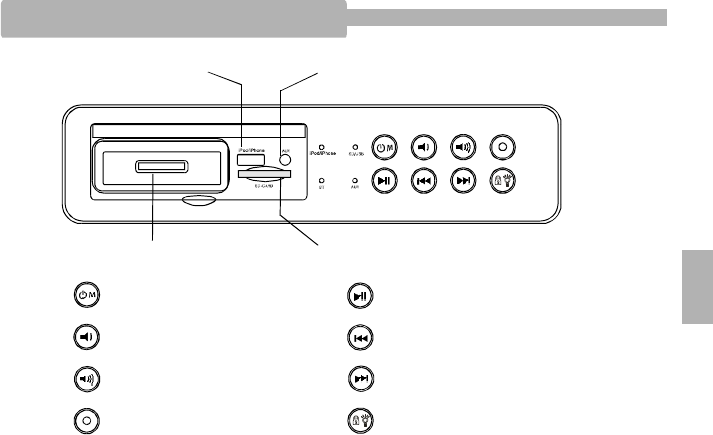
49
BREVE EXPLICACIÓN DEL DISPOSITIVO
Base para iPod/iPhone
Encender / Modalidad
VOL-
VOL+
Luz
Peproducir / Pausa
Satar a la pista anterior
Saltar a la siguiente pista
Bloquear / Control de luces
USB AUX
Tarjeta SD
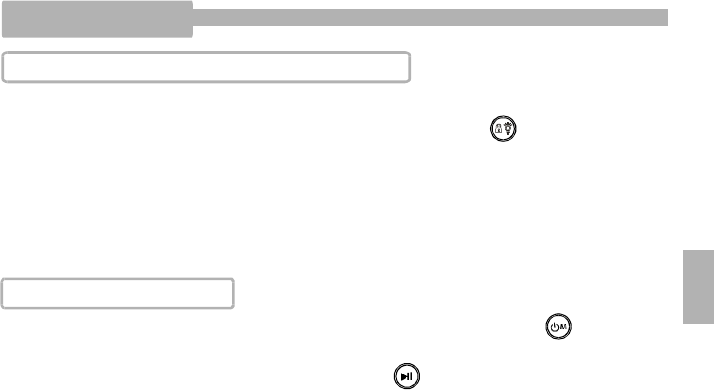
50
OPERACIÓN BÁSICA
CÓMO CONECTAR EL ADAPTADOR DE CORRIENTE
Conecte el enchufe del adaptador de corriente al DC de corriente del conector de la
unidad y el otro extremo al tomacorriente AC estándar. La tecla siempre se
enciende en ROJO mientras la corriente eléctrica esté conectada.
1.No conecte ni desconecte el cable de alimentación mientras tenga las manos mojadas.
2.Cuando la unidad no se utilice por un período de tiempo prolongado, desconecte el
cable de alimentación del tomacorriente de la pared.
3.Al desconectar el cable de alimentación del tomacorriente de la pared, no jale el cable.
ESCUCHE SU iPod/iPhone
Para escuchar su iPod/iPhone, toque y mantenga presionado el botón para ponerlo
en la modalidad de iPhone. La luz LED del iPhone se encenderá para indicar que se ha
seleccionado la modalidad de iPod/iPhone. Toque para escuchar la música.
: Cuando el iPod/iPhone esté en su base en la modalidad de espera, comenzará
a cargarse automáticamente si es neces ario.
NOTA
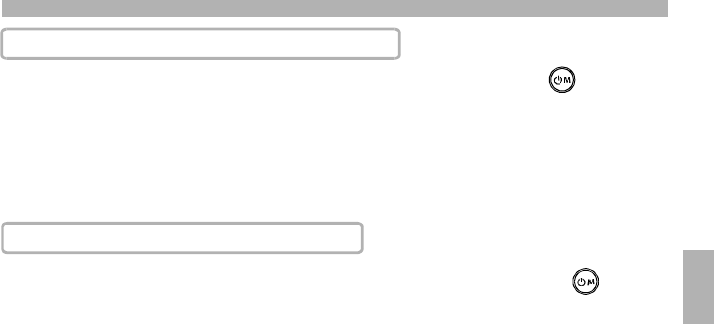
51
REPRODUZCA MÚSICAMEDIANTE BLUETOOTH
Para utilizar su mobiliario de sonido mediante bluetooth, toque el botón para
cambiar a la modalidad de BT (Bluetooth). Seleccione y ENLACE la fuente de sonido
con este dispositivo. La luz LED del BT se encenderá para indicar que se ha seleccionado
el BT. Comience a reproducir la música mediante la fuente de sonido de su BT.
: Cuando se selecciona el BT, sólo UN dispositivo puede funcionar, y todos los
otros dispositivos de bluetooth deben apagarse. La contraseña para el enlace es 0000.
NOTA
ESCUCHE SU ARCHIVO MUSICAL SD/USB
Para utilizar su mobiliario de sonido mediante el SD/USB, toque el botón para
cambiar a la modalidad de SD/USB. Si se conecta tanto una tarjeta SD como un
dispositivo USB, funcionará el último en haber sido conectado. La luz LED del SD/USB
se encenderá para indicar que se ha seleccionado el SD/USB. Si usted no reproduce
música, el USB puede cargar su teléfono celular y iPad mediante el cable USB.
: En la modalidad SD/USB, la música en formatos MP3 y WMA son compatibles.NOTA
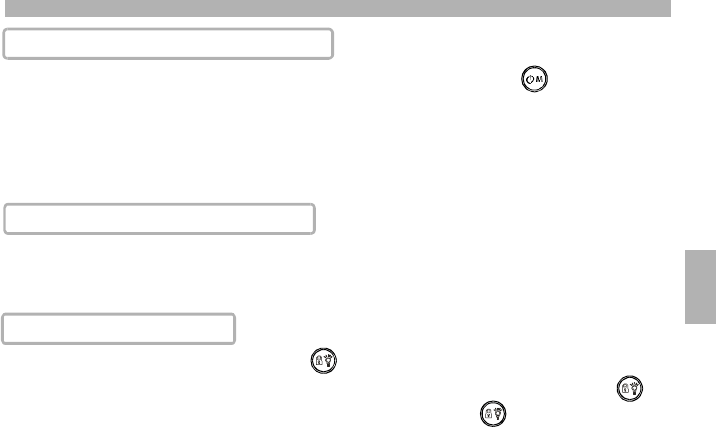
52
REPRODUZCA MÚSICA MEDIANTE AUX
Para utilizar su mobiliario de sonido mediante AUX, toque el botón para cambiar
a la modalidad de AUX. La luz LED de AUX se encenderá para indicar que se ha
seleccionado el AUX. Conecte su reproductor de MP3/MP4, CD/DVD o notebook PC
mediante el cable conector de Aux.
: En la modadlidad AUX, hay compatibilidad para MP3/MP4, reproductor de CD/
DVD y notebook PC.
NOTA
LLAMADAS ENTRANTES DEL iPhone
Mientras escucha su iPhone con el equipo de audio Sofa, la unidad se cambiará
automáticamente al m oment o que entre cualquier llamada. La unidad dejará
automáticamente de reproducir música y cambiará al tono de timbre.
BLOQUEAR/ILUMINACIÓN
Toque y mantenga presionado el botón por tres segundos para ingresar a la
posició n "Bloquear". Toda s las teclas de iluminació n azul se apagarán, la te cla se
encenderá en ROJO. Toque y mantenga presionado el botón durante 3 segundos
otra través para desbloquear; todas las teclas se encend erán en azul.
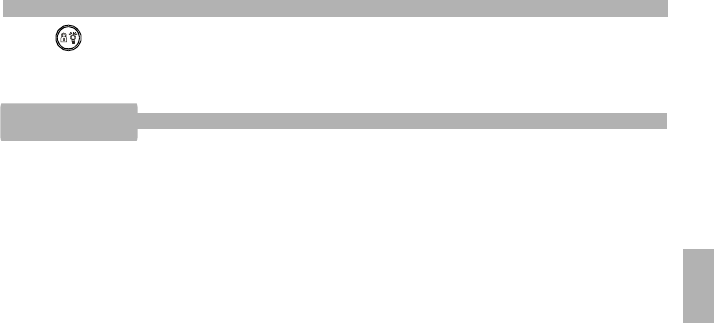
53
Toque ligeramente para encender la lámpara, toque otra vez para aumentar el
brillo, toque una tercera vez para pagar. La función de luz siempre funcionará, incluso
cuando el dispositivo de sonido esté apagado.
GARANTÍA
La presente garantía limitada no restringe de ninguna manera los derechos que le
confiere la ley.
El período de garantía es de 1 año a partir de la fecha de compra.
Usted puede hacer constar su fecha de compra mediante la factura/el recibo original o
con el código de registro.
Para consultar el registro del producto, visite
El número de serie del producto está en la página 76.
La garantía se limita a la reparación del dispositivo de audio defectuoso. La garantía no
cubre los gastos de transporte ni ningún otro gasto directo/indirecto, ni ningún riesgo
asociado con la instalación/desmonte, transporte e instalación de los productos.
La garantía perderá su validez si se hace mal uso del producto y no se usa un
dispositivo original, como el iPhone/iPod/iPad puestos en el mercado por Apple.
www.emomotech.com
No procede en los siguientes casos:
·
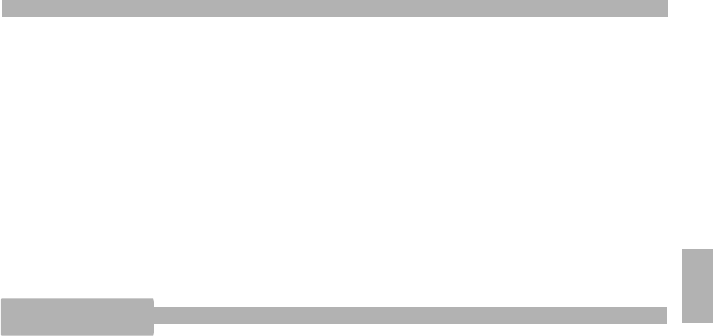
54
·
·
·
·
·
·
Da ños derivados de la instalación llevada a cabo sin pericia, conexión incorrecta o
empaque incorrecto.
Da ños atribuibl es a la utilización no especificada en las instrucciones de operación,
a negligencia o modificación, o al uso de piezas que no hayan sido fabricadas o
aprobadas por eMoMo.
Da ños provocados por dispositivos periféricos defectuosos o inadecuados.
Da ños provocados por accidentes, tormentas eléctricas, agua, incendio, calor,
guerra, sublevación civil u otros a contecimientos que escapen del control de
eMoMo y sus socios de distribución.
Productos cuyos números de serie hayan sido alterados, borrados, eliminados o
hayan quedado ilegibles.
Si las reparaciones o modificaciones fueron realizadas por personas no autorizadas.
PRECAUCIONES
·
·
La presión excesiva de sonido proveniente de los auric ulares y audífonos puede
provocar la pérdida de la audición
Cuando se utilice un conector IEC como dispositivo de desco nexión, el dispositivo
de de sconexión deberá permanecer operable sin dificultad.
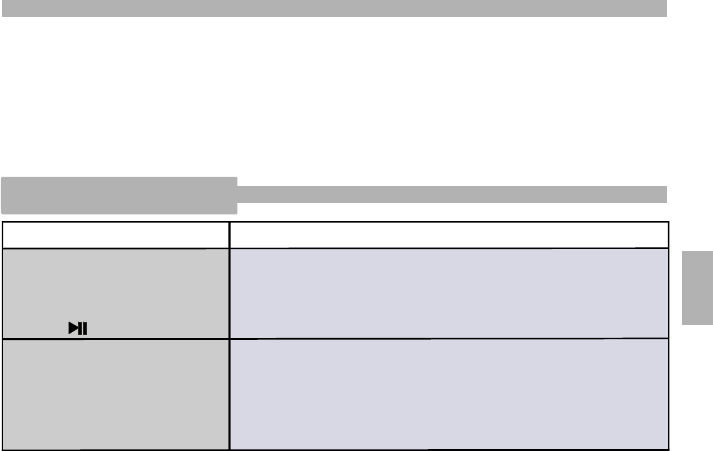
55
·
·
·
·
Los niños menores de 13 años de edad no deben us ar este producto sin la supervisión
de un adulto.
Para utilizarse en interiores estrictamente. No lo exponga directamente a la luz solar,
la humedad ni temperaturas extremas.
Si la cubierta se moja, desconecte la corriente de inmediato y no use la unidad hasta
que esté completamente seca .
Para evitar lesiones o descargas eléctricas, nunca intente quitar la cubierta ni ningún
componente.
PREGUNTAS FRECUENTES
Problema Causa posible y corrección o mantenimiento
Durante la modalidad de
iPhone, la música del
iPhone no se puede
reproducir después del
toque
iPod/ Le falta corriente al iPhone. Cárguelo por unos
minutos. iPod/
Nada de sonido.
El control del volumen está al mínimo, la unidad no
está en la función correcta. O los cables de la bocina
no están conectados bien con la máquina principal.
Si las unidades de la bocina están malas, sírvase
comunicarse con su vendedor para reemplazar las
unidades de la bocina.
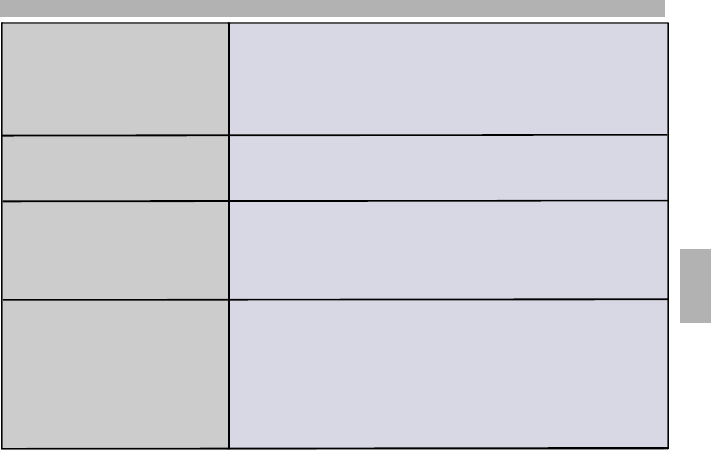
56
La unidad no se enciende.
El adaptador AC no está conectado a un conector en
funcionamiento o no está bien conectado al receptáculo
de la fuente de alimentación en la parte posterior de la
unidad. Si la unidad aún no funciona, sírvase buscar la
información sobre la garantía en las páginas 57-58,
consúltelas para informarse sobre el reemplazo.
La unidad no responde. Desconecte la corriente e inténtelo nuevamente.
El iPod/iPhone no está acomodado correctamente
en su base.
Recibo un mensaje de
advertencia.
Se muestra en su iPhone el mensaje "Este accesorio
no está hecho para funcionar con el iPhone".
Asegúrese de que su iPhone sea original de Apple.
Además, asegúrese de que el esté bien
conectado y vuelva a intentarlo.
iPod/ iPod/iPhone
El Bluetooth no se puede
enlazar.
Apague cualquier otro dispositivo que pueda estar
tratándose de enlazar y vuelva a intentarlo. Espere y
reinicie la máquina. No enlace el dispositivo desde
atrás de un muro o en un rincón. Mantenga los
dispositivos a una distancia menor de 8 m. Busque los
dispositivos disponibles y enlácelo con el dispositivo
llamado eMoMo. Al enlazarlo, ingrese la contraseña
0000.
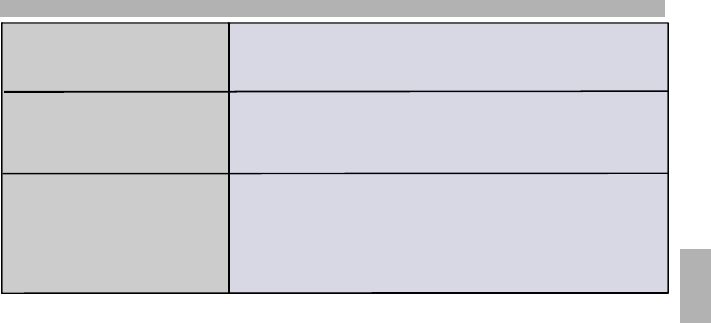
57
Los botones no funcionan. 1.Apague el dispositivo y reinícielo una vez.
2.Si la solución anterior no func iona, sírvase volver a
colocar la caja de control.
La modalidad de SD/USB
no funciona.
Asegúrese de que el formato de música sea MP3 y
WMA. Algunos formatos de música no pueden
reprodu cirse. Asegúrese de que el SD/USB esté en
buenas condiciones.
La modalidad de AUX
no funciona.
Asegúrese de que el formato de música sea MP3 y
WMA. Algunos formatos de música no pueden
reprodu cirse. Asegúrese de que la fuente de música
esté en buenas condiciones. Revise que el cable de
AUX esté en buenas condiciones e insértelo
adecuadamente.
Si desea presentar una reclamación conforme a la garantía, tenga en cuenta lo
siguiente:
Su p rimer contacto en todos los temas relacionados con el servicio es el distribuidor
men cionado en l a factura/recibo que se emitió en el lugar de compra del producto.
El distribuidor se encargará de todo lo demás en el caso de que sea necesari a la
pres tación de servicio.
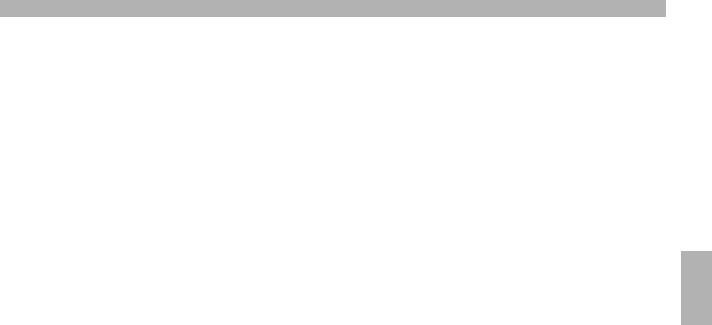
58
También puede comunicarse con nosotros en
América (Norteamérica, Centroamérica, Sudamérica):
US-SERVICE@emomotech.com
Europa
EU- SERVICE@emomotech.com
Australia:
AUS- SERVICE@emomotech.com
Asia (Entre ellos Rusia y otras regiones):
ASIA- SERVICE@emomotech.com
Tel: +86 755 27643116 Fax: +86 755 27643115
:
★iPhone no incluidos.iPod/
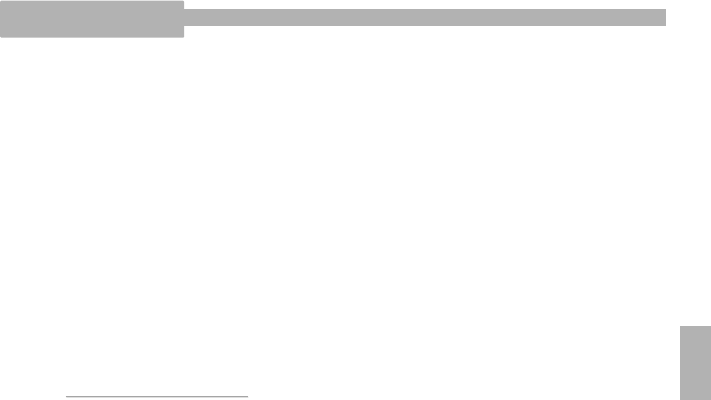
59
目 录
注意 事项 … …… …… ……… …… ……… …… …… … …… …… … …… …… …… … …
免责 声明 … …… …… ……… …… ……… …… …… … …… …… … …… …… …… … …
兼容 性 … ……… …… …… … …… …… ……… …… ……… …… ……… …
功能 介绍 … …… …… ……… …… ……… …… …… … …… …… … …… …… …… … …
主机 按键 及 接口 功能 ……… …… ……… …… …… … …… …… … …… …… …… … …
功能 操作……… …… ……… …… ……… …… ……… …… …… … …… ……… ……
… …… … …
维修 指南及疑难 解答 ……… …… ……… …… ……… …… …… … …… ……… ……
序列 号… … …… …… ……… …… ……… …… …… … …… …… … …… …… …… … …
60
61
iPhone 62
63
64
65-69
69
71-73
76
iPod/
70
规格 说明 … …… …… ……… …… ……… …… …… … …… …… … …… …
保修 等相 关 规定 …… ……… …… ……… …… …… … …… …… … …… …… …… … …
… …… … …… ……… …… …… … …… …… … …… …… …… … …… ………
… …… … …… …… … …… …… …… … …… ……… …… …… … …… ……
… …… … …… …… ……… …… …… … …… …… … …… …… …… … ……
… …… …… … …… ……… …… ……… …… …… ……… …… ……… ……
English 2-15
Italiano 16-29
Deutsch 30-43
Españal 44-58
提 示:
请 登陆 进行 产品 注册 注册后 哪怕 您 的原始 发票(收据 )遗失 ,
您 的保修权益也能够 得到保 障。
www. emo mo tech. co m ,

60
注意事项
感谢 尊贵的 您选 购我 们 的新一代功能 音响 家 具!
在使 用之前 ,请 阅读 说 明书,以保证 您能 正 确使 用此产品。
5
为了 更好的 服务客户, 产品的 性能和 规格有可能 发生变 更, 所以本 用户手 册 的内
容可 能随之 更新 ,将 不 做另行通知。
为了 维护良 好的性能, 请勿在 太冷、 太热、 多尘 或潮 湿 的地方使用 ,如下 情况更
需注 意:
1、潮 湿或水下作 业的环 镜
2、加 热器或高温 作业的 环镜
3、曝 晒于阳光下 的环镜
4、容 易跌落的环 镜
、 请勿擅自 拆开 组合音 响, 否则会 失去保 修的权 力

61
免责声明
iPo d nan o , iP od tou ch iPhon e,是 苹果公 司在美 国和 其它国 家注 册的商 标。
“ 意味 着电子 配件专 门为 连接 到 或 而设计,
并 已经过 开发商 的认 证,满 足 的 性 能标 准。 不负 责 该设 备 的操作, 或其与
安 全和监 管标准 的兼 容性。 请注意,将此配件与 , 或 一起 使 用可 能 影响
无 线性能 。
Made f or iPod","Mad e for iPhone ", iPod iPhone
Appl e Apple
iPod iPhone iPad
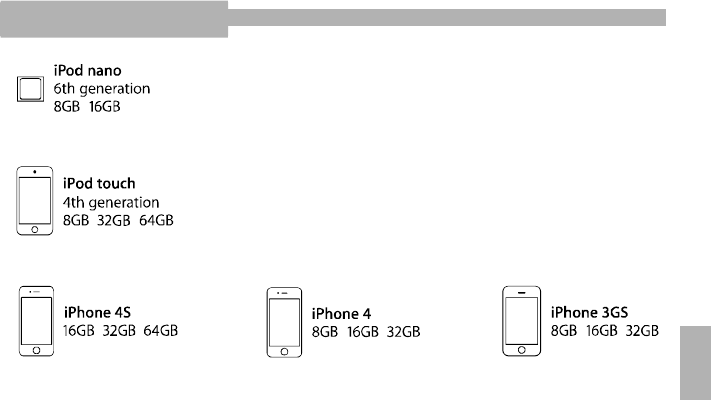
iPod/ 兼容性iPhone
62
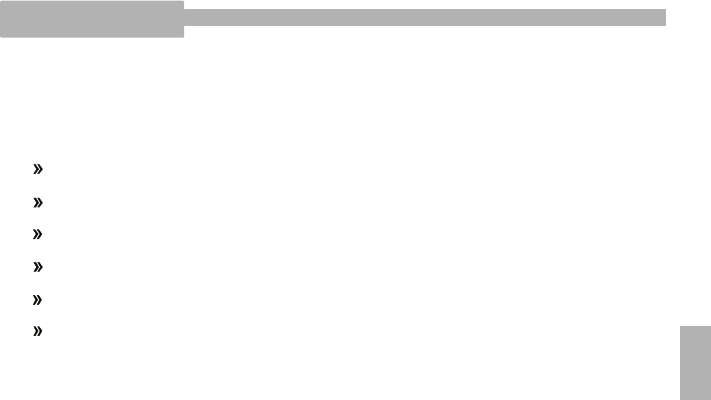
功能介绍
49
49
iPod /
MP3 USB/SD
AUX
USB
非 常 感谢您 选择 了本 公司 的 音响 家具 系 列!
集 多功能 同精 致时 尚于 一体,为了您能 够对 它有 更深入 的了 解, 我们
列出 了它 的一 些主要功能 及特 点
支持 播放 功能及 充电 功能
支持蓝牙手 机播 放功 能
播放 功能 , 卡音 乐 播放 功能
外部 输入 功 能
充电 功能
小 夜 灯照明 功能
iPho ne
63
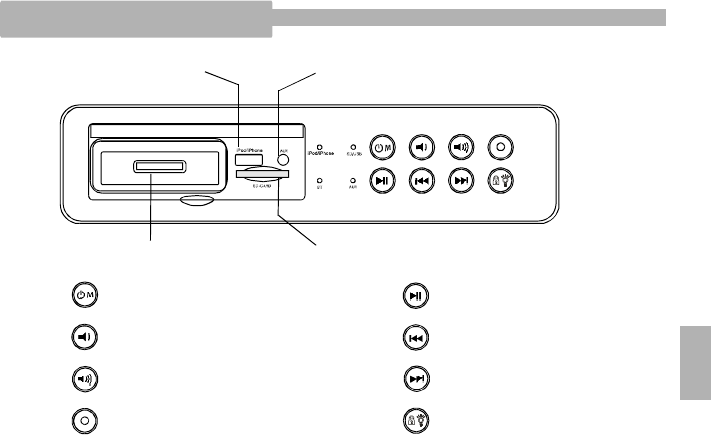
64
主机按键 及接口 功能
iPod/ 充电 及播 放座iPh one
电 源 模式/
音 量减
音 量加
照 明灯
播放 暂 停/
上一 曲
下 一曲
锁键 灯 键/
USB输入 AUX输 入
SD卡输入
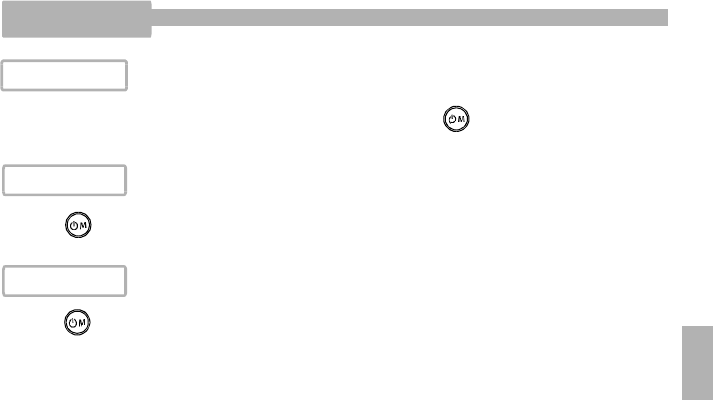
65
功能操作
开机 功能
将 电源 适配 器接 入 机器背 面的 电源插孔后,点 键 秒后开 机。DC DC 1.5触
模式 功能
点触 键 为模式切换 ,模式 切换顺 序: 、 、 、 。
iPhone BT SD/USB AUX
iPhone
点 键 切换到“ ” 功能状 态,此时 功能 显示灯 会 亮 ,为 红色。 此时
将 插入 到机器的 座,开始 播放 音 乐。 ( 主机 上电源
后 ,在 任何状 态均可对 进 行充电 ;此 机器不 能兼容所有 型号的 机 播放
见第 页 兼容 性)。
iPh one LE D触
iPod/iPhon e iPo d/iPhone iPod/iPhone
iPod/iPhone iPod
62 iPod /iPhone
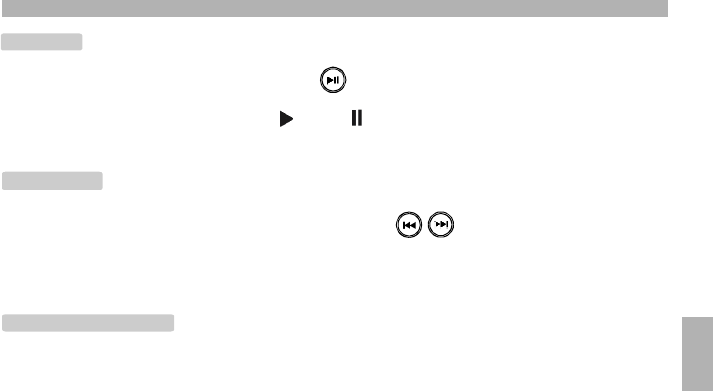
66
暂 停功能
在“ ”播放或停止状态 ,点 “ ”键 ,暂停播放 。(注 :在 播 放或
暂停 状态, 机器 上没有 显 示“ ”和“ ” ,只是 本身 上 显示) 。
iPhon e i Phone
LCD iPod/iPhone LCD
触
上下曲功能
在“ ” 播放 状态或 暂 停 状态, 点 “ ”为 调 节上一曲 下一曲 功能 。
(注 :在暂 停状 态下 切换到上 下曲时 ,仍 为暂停 状态, 再按 播放键 才可以 正常播 放)。
iPod/iPhone /触
iPh one来 电提示 功能
当 正在 播放 音 乐时 如有来 电, 本机会 自动转 换,停 止 播 放音乐 转换为 电话铃 声,
点按手 机中 的接听 即 可正 常接电 话。
iPh one
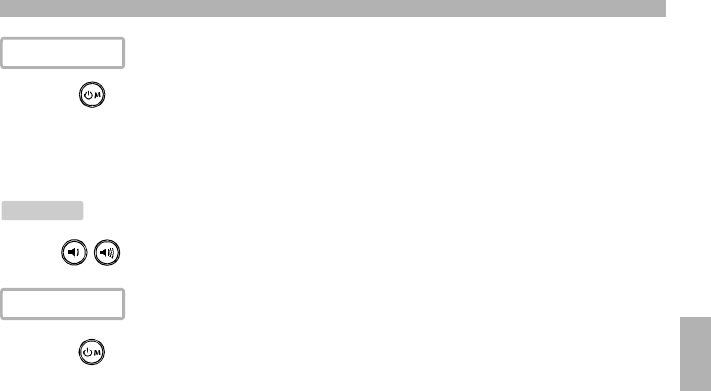
67
蓝牙
点 “ ” 切换 到 “ ”功能 状态 ,此时 功 能显示 灯会 亮 ,为 蓝色。 此时将 外
部蓝牙 音源打 开并 进 行搜 索配对 ,将 蓝 牙设 备设置 为使用 蓝牙播 放。 本蓝 牙 装置 的 名
称为 , 密码 为 。
BT LED
eMoMo 0000
触
点 键调节 音量。触
SD/USB
点 “ ”切换到“ ”功 能状态 ,此时 功 能显示灯会 亮,为 绿色。 此时
将存 有音乐 文件的 盘或 卡 接入机 器 表面 的 接 口,开 始播 放音乐 。
SD/US B LED
U SD US B/SD
触
音量调 节
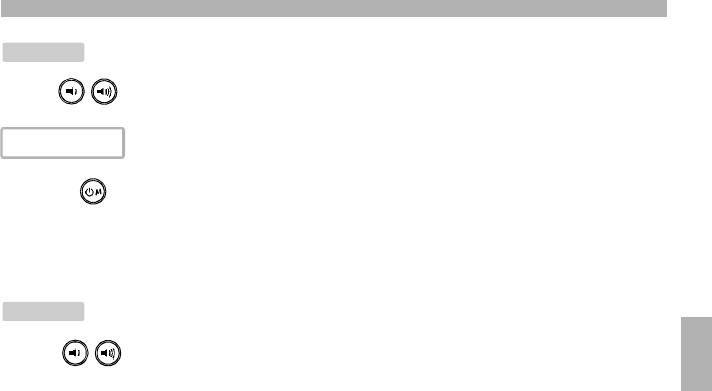
68
点 键 调节 音量。触
AUX
点 “ ” 切换 到 “ ”功 能状态 ,此 时 功能显 示灯会 亮,为 白色 。此时 将
外部蓝 牙音源 如: 等 音源接 入机 身表面 的 口,开 始播放 输 入
音乐( 请保证 调节 外 部音 源时的 音量 要 适中 ,而且 在播放 状态) 。
AUX LED
MP3/MP4/PC /PSP AUX AUX
触
音量调 节
点 键调节 音量。触
音量调 节
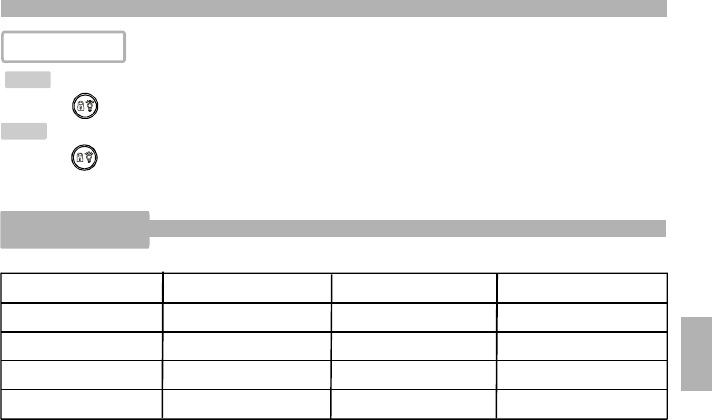
69
锁键 灯键/
长 “ ” 键 秒 锁定 ,锁键 蓝灯 灭,红灯亮。再长 触 秒解 锁。3 3触 其它 功能键
锁键
灯 键
点 “ ” 键开 灯,第 二次点 触灯 光 亮度 增强, 第三次 点触 关灯。 在开 关 机
状态下 ,小夜 灯都可 开 关,不受 影响。
/
/
触
规格说明
输出电压( )1KHz 0dB
≥4V
频率 响应 20Hz 20KHz—
信噪 比
≥6 0dB
最大 失真 ≤10%
输出 功率( 8Ω)
≥12 W
电源 输入 100V 240V/2A—
电源 输出 12V2A
电源型 号 RSS1006-240120-W2C-B
USB端口负 载
iPhone端口 负载
500mA
1000m A
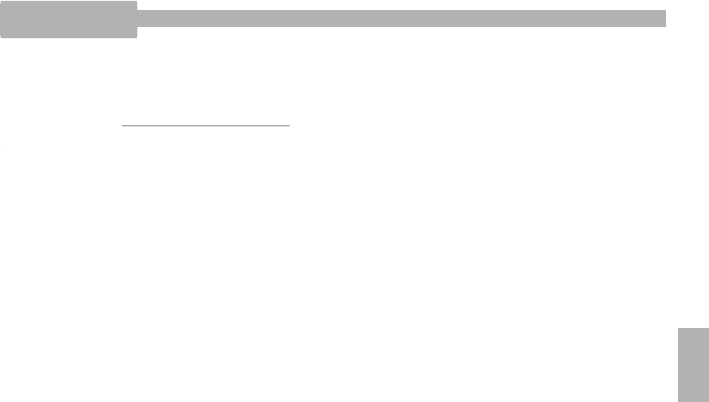
70
这 个有限 的保证 并不 会 限制 您的合 法权益 。
保 修期为 自购买 日期 一 年内 。
保 修等 相关规 定
您可 以通过 原始发票( 收据 )或者通 过产品 注册 来证明 您的 购买日期。
产品 注册请 登陆 。
产品 序列号 在说明书第 页。76
www.emomot ech.com
保修 仅限于设 备的维 修 。运输费、其 它费用、升 级和运输以 及产品 安装中 的风险不在保
修范 围内。
以 下 情况 不适 用:
因 非 专业 的安 装、错 误连接 或者不 正确 的包装 导致的 损失。
因任 何没在 说明书中列出来的 使用方 式、不 小心、 改装或 者 使用了 不是由 生产或
者允许的部件而导致的损失。eMoMo
因 使 用有 瑕疵 或 者不 合格的 辅助设 备而导 致的 损失。
因意 外、雷 电、水、火、高温 、战争 、公众 骚乱或 者其 它不 在 及其 经销合 作伙伴
控制 范围内 的事件导致损失。
eMoMo
序 列 号被 改变 、去掉 或者不 可辨认 的产 品不在 保修范 围内。
如果由 未经授 权人员 维修 或 者改 变设备 造成 的损失 ,也不 在保修 范 围 内。
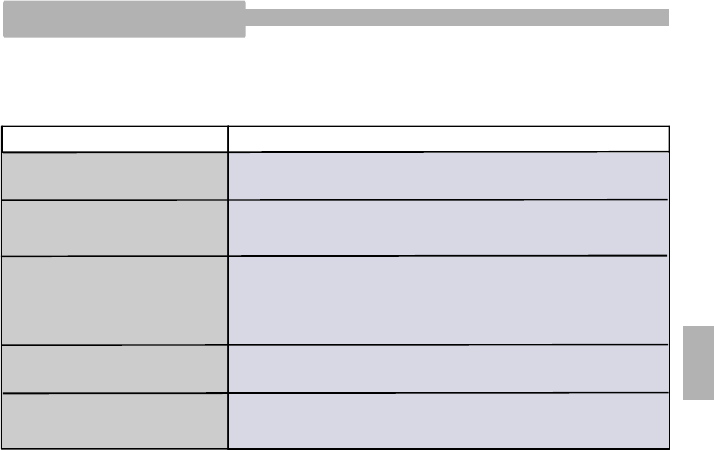
71
问 题 可 能 原 因 及 解 决 办 法
在 模 式 下,
不能自动播放
iPhone iPod/
iPhone iPod/iPhone没电 , 请充 电 后使 用
没 声 音 音 量 设置 太低 或者 音 响 没 有 连接 好。 在确 保 操 作 正 确
以后仍然没有声音的话需要更换喇叭。
不 能 开 机
开关电源没有插好,如果确认是电源有问题则需要更
换 开 关电 源。
如果电源没有问题,即有可能是控制盒出现问题,需
要更换控制盒。
机器没反应 请断电并重试
没有 插 好iPod/iPhone
机器上有警示语 请确定 所 用的 是否正 版。请检查
是否插到位了。
iPod/iPhone iPod/iPhone
维 修指 南 及疑 难解 答
在 本机 要求维 修前, 请 借助 一下 列表检 测问题,以 便找到 您 所遇 到问题 的可 能原因 ,
您 所进 行的某 些简单 检 查或 最小 调整, 有可能 会解 决问题 并 恢复 正常操 作, 如果您 对
某 些检 查要点 有疑问 时 ,请 交给 专业维 修人员 去维 修。
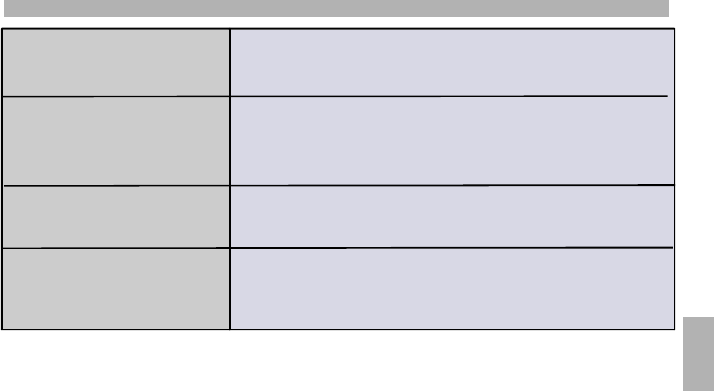
72
蓝牙不配对
请关闭 其他所 有已配 对的 蓝 牙设 备,重 新开启机器 与设
备并搜 索。请 不要在 墙壁 与 拐角 处使用 。请保 持工 作距
离在 米 以内。 蓝牙 配对名 称是 ,密码 是 。
8 eMoMo 0000
USB/ SD不能 工作 请确认音乐文 件是 否 是 或 ,其 它音乐格式 不能
播放 。 请确定 是否 插到位 并且是良好的状态。
MP3 WMA
USB/SD
AUX不能 工作 请 确 认音 乐模式 是否 是 与 ,其它 音乐格 式不 能
播 放 。请 确定 音 源是 否良好 ? 请确 定音频 线是 否插到 位
并 且 是良 好的 。
MP3 WMA
按键不工作 1.
2. 1
关 掉 电源 ,重 新 启 动 一次。
如 第 种 方 法不适 用 ,则 需 要更 换 控制盒 。
如果 需要保 修,请仔细阅读以 下说明:
您向 某经销 商购买此产品,则 此经销 商就是 您 的 所有售 后服 务问 题的 第一 联系人, 他将
会解 决您的 所有和产品售后有 关的问 题。
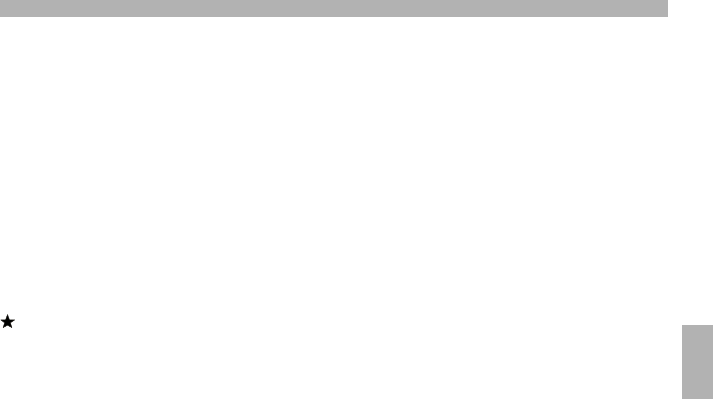
73
美 国 地区 北美 中美 南 美 :( , , )
US-SERVICE@emomotech.com
欧 洲 地区 :
EU- SERVICE@emomotech.com
澳 大 利亚 地区:
AUS- SERVICE@emomotech.com
亚洲 地区 包括 俄 罗斯 及其 它地区( ):
ASIA- SERVICE@emomotech.com
Tel:+86 755 27643116 Fax:+86 755 27643115
本 机 不 附送iPod/ .iPhone
您 也 可以通过 以下方 式 联系 我 们:
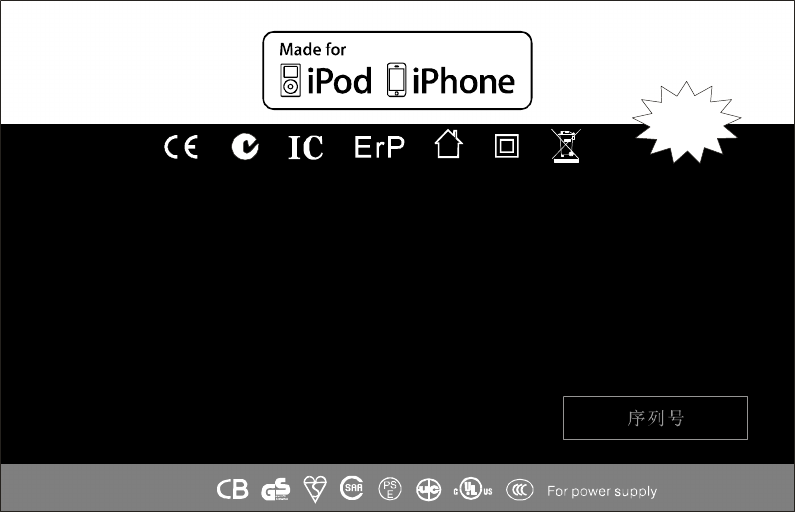
INTL PATENT
PENDING
Changes or modifications not expressly approved by the party responsible for compliance could void the user s authority to operate
the equipment.
This equipment has been tested and found to comply with the limits for a Class B digital device, pursuant to Part 15 of the FCC Rules.
These limits are designed to provide reasonable protection against harmful interference in a residential installation. This equipment
generates, uses and can radiate radio frequency energy and, if not installed and used in accordance with the instructions, may cause
harmful interference to radio communications. However, there is no guarantee that interference will not occur in a particular installation.
to radio or television reception, which can be determined by turning the equipment off
and on, the user is encouraged to try to correc t the interference by one or more of the following m easures:
-- Reorient or relocate the receiving antenna.
-- Increase the separation between the equipment and receiver.
-- Connect the equipment into an outlet on a circuit different from that to which the receiver is connected.
-- Consult the dealer or an experienced radio/TV technician for help.
This device complies with Industry Canada license-exempt RSS standard(s). Operation is subject to the following two conditions:
(1) this device may not cause interference, and
(2) this device must accept any interference, including interference that may cause undesired operation of the device.
Cet appareil s accorde avec Industrie Canada licence-exempte RSS standard.
(1) cet appareil ne peut pas causer l intervention, et
(2) cet appareil doit
accepter de l intervention, y compris l intervention qui peut causer l op ration
non d sir e de.
This Class B digital apparatus complies with Canadian ICES-003.
Cet appareil num rique de la classe B est conforme la norme NMB-003 du Canada.
’
’
’
’ ’ ’ é
é é
【 】
é à
If this equipment does cause harmful interference