eMoMo Technology HX75 Stream Remote User Manual
eMoMo Technology Co., Ltd Stream Remote
User Manual

Remote Control Manual
Caution
This equipment has been tested and found to comply with the limits for a Class B digital device,
pursuant to part 15 of the FCC Rules. These limits are designed to provide reasonable protection
against harmful interference in a residential installation. This equipment generates uses and can
radiate radio frequency energy and, if not installed and used in accordance with the instructions,
may cause harmful interference to radio communications. However, there is no guarantee that
interference will not occur in a particular installation. If this equipment does cause harmful
interference to radio or television reception, which can be determined by turning the equipment
off and on, the user is encouraged to try to correct the interference by one or more of the following
measures:
-Reorient or relocate the receiving antenna.
-Increase the separation between the equipment and receiver.
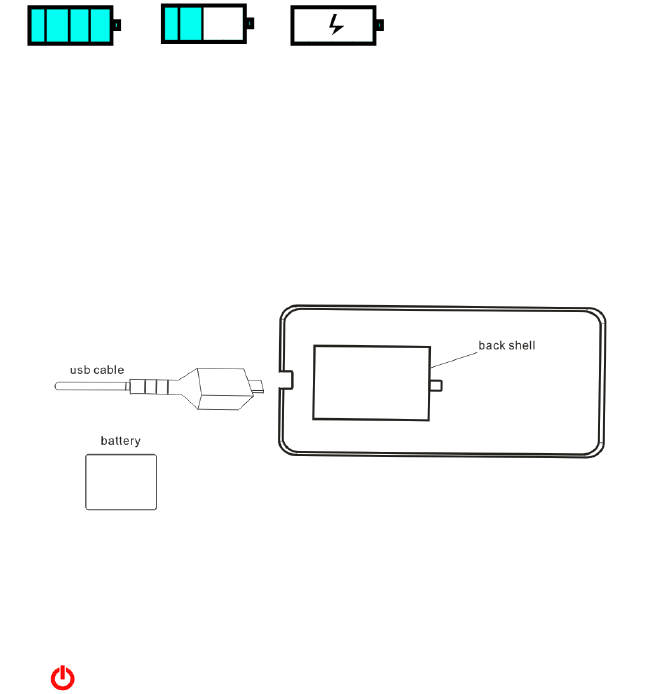
-Connect the equipment into an outlet on a circuit different from that to which the receiver is
connected.
-Consult the dealer or an experienced radio/TV technician for help.
* RF warning for Portable device:
The device has been evaluated to meet general RF exposure requirement. The device can be used
in portable exposure condition without restriction.
1. Battery and Charging
Step 1: Install battery
1. Remove the battery compartment cover.
2 .Insert the battery, matching the marks.
3. Push the cover back into place.
Step 2: Charge battery
1. When the handset weak of power , the signal of the battery will show one the LCD screen.
2. Use a USB cable, one side connect to your phone’s adapter, the other side connect to the
remote.
2. Operating
Press to turn device on/off.
Default Code
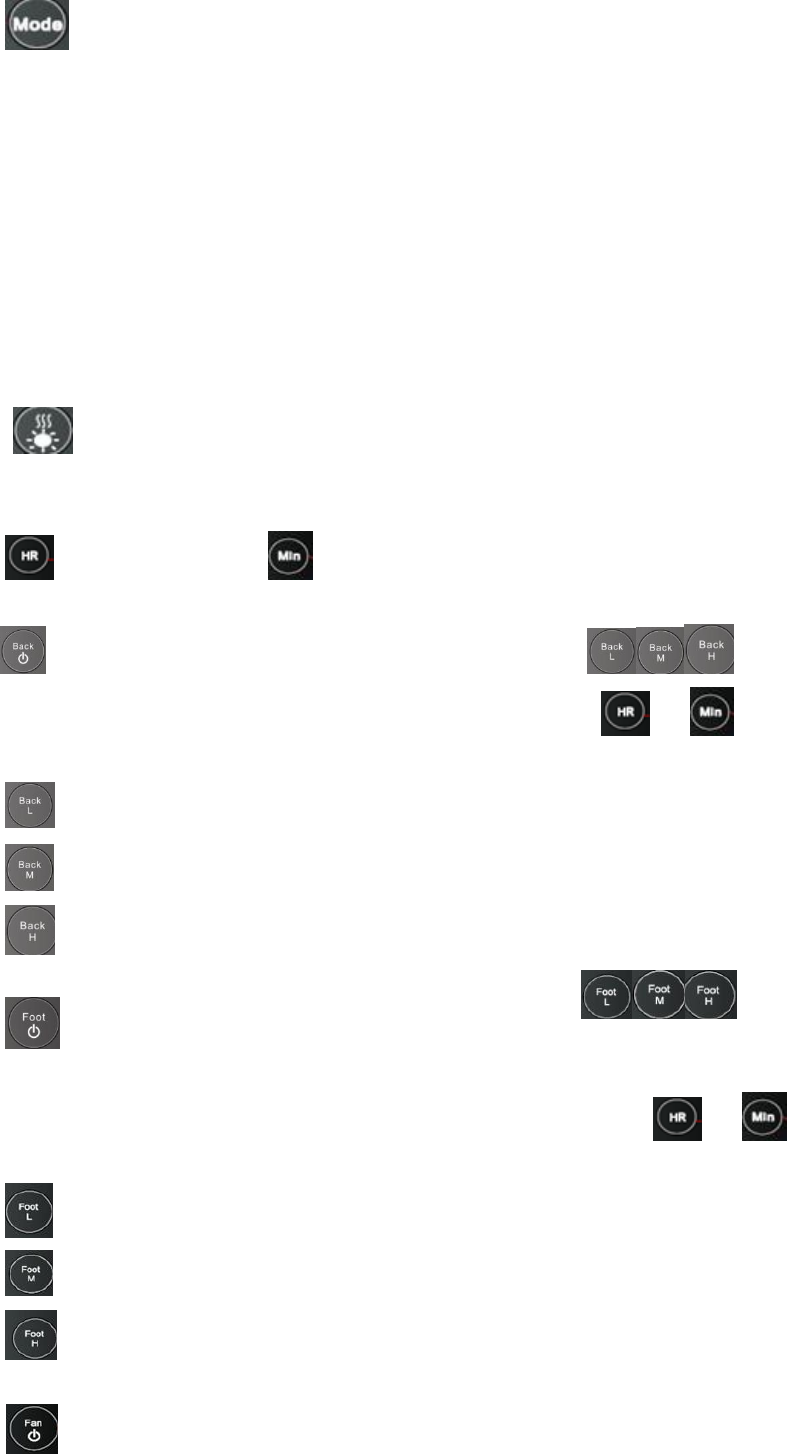
Press to set sleep cycle. There are three sleep cycles, T1, T2 and T3. First press to turn on
T1, second press T2, third press T3, then turn off the sleep cycle. When the sleep cycle is on, the
other buttons will not work until the sleep cycle is turned off.
T1 – Turns heat on @ low for 1 hour, then turns off for 5 hours, then turns back on for 1 hour
@ low(7 hour cycle)
T2 – Turns heat on@ medium for 1 hour, then turns off for duration – does not turn back on
T3 – Turns heat on for 1 hour @ high, then 2nd hour @ medium, then remainder sleep cycle
@ low(8 hour cycle)
Manual Code
Manually go through all the codes for the device you are trying to control
Press to turn on preheat function. Heat for Foot and Back will turn on @ high for 15
minutes. Once operate other keys, the preheat function will be cancelled automatically.
Press to adjust hour and press to adjust minute. From 5 minutes to 8 hours.
Press to turn on/off standby mode for back heat. Then you can use to set
different heat level for back. The default time is 15 minutes. You can use and to set
time.
Press to turn on back heat @ low, it will show 1/3 sun under back in the LCD screen.
Press to turn on back heat @ medium, it will show 2/3 sun under back in the LCD screen.
Press to turn on back heat @ high, it will show a whole sun in the LCD screen.
Press to turn on/off standby mode for back heat. Then you can
use to set different heat level for foot. The default time is 15 minutes. You can use and
to set time.
Press to turn on foot heat @ low, it will show 1/3 sun under foot in the LCD screen.
Press to turn on foot heat @ medium, it will show 2/3 sun under foot in the LCD screen.
Press to turn on foot heat @ high, it will show a whole sun in the LCD screen.
Press to turn on/off standby mode for fan intensity. Then you can use to set different
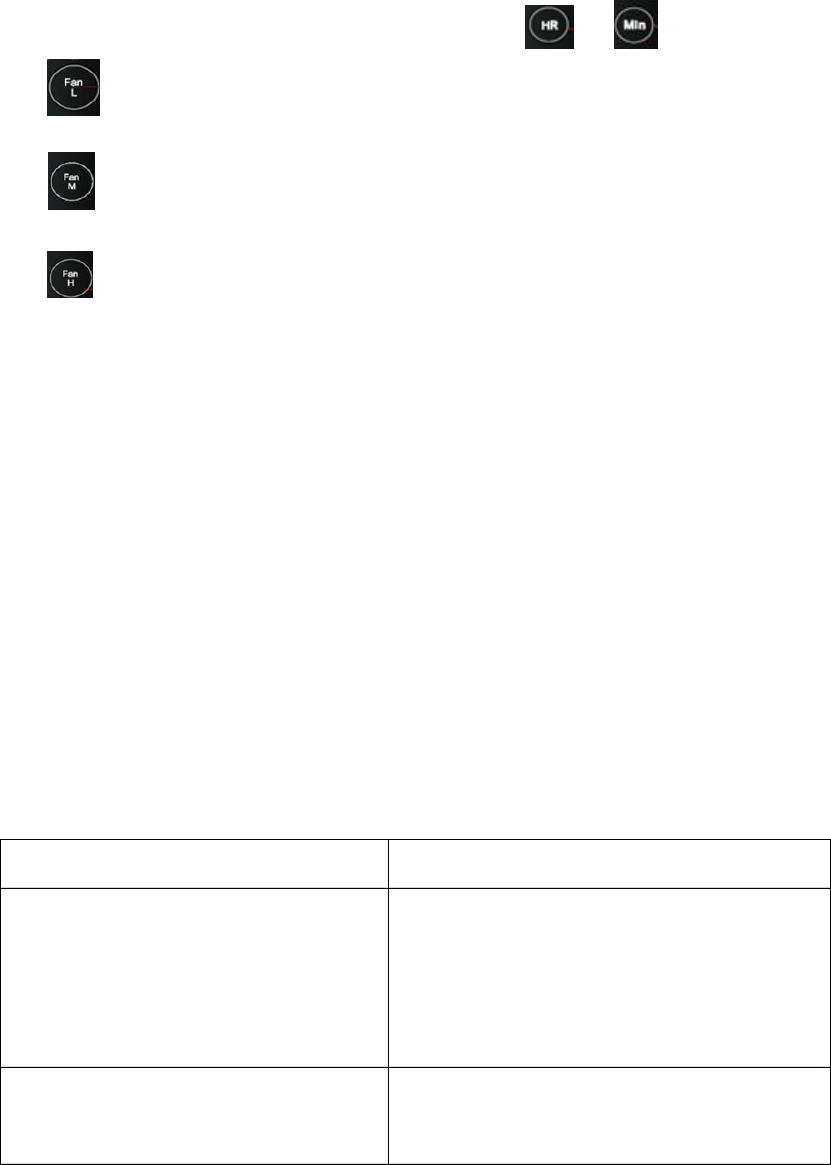
intensity for fan . The default time is 15 minutes. You can use and to set time.
Press to turn on fan intensity @ low, it will show six blue light bars under fan in the LCD
screen.
Press to turn on fan intensity @ medium, it will show increase six green light bars under fan
in the LCD screen.
Press to turn on fan intensity t @ high, it will show increase another six red light bars under
fan in the LCD screen.
Heat
Low = 25% of power / temperature
Med = 50% of power / temperature
High = 100% of power / temperature
Fan
Low, Med, High – PWM% application
Low: 25%
Medium: 50%
High: 90%
Helpful Tips and Troubleshooting
Problem
Solution
The handset doesn’t work
1.Remove any obstacles between the remote and
the device. Make sure you’re aiming the remote at
the device’s sensor.
2. Make sure the battery is properly installed.
Replace the battery if necessary
The heating pat or the fan stop working
suddenly
1、Restart the remote.
2、Power off and disconnect with power supply,
restart and power on after 20 minutes.
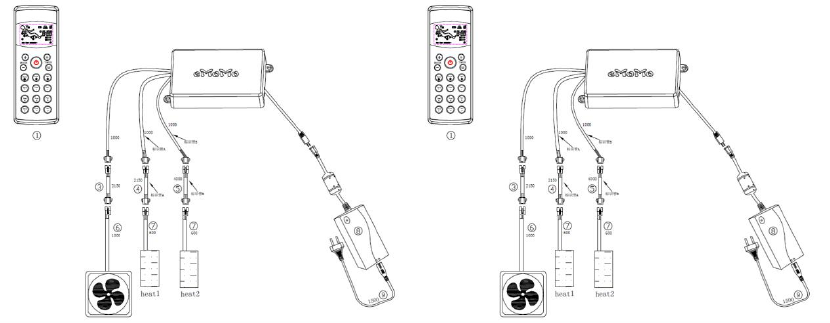
Assembly Drawings
A B
Paring method
◆ Power the device.
◆ Press the BACK button until the antenna icon flashes;
◆ The flashes stop, then paired successfully.
Notice:
◆ Heating pad will promote the body's blood circulation, not suitable for pregnant women,
thrombosis, heart disease and other patients to use.
◆ Children need to be under adult guidance.
FCC Warning
This equipment has been tested and found to comply with the limits for a Class B digital device,
pursuant to part 15 of the FCC Rules. These limits are designed to provide reasonable
protection against harmful interference in a residential installation. This equipment generates
uses and can radiate radio frequency energy and, if not installed and used in accordance with
the instructions, may cause harmful interference to radio communications. However, there is no
guarantee that interference will not occur in a particular installation. If this equipment does
cause harmful interference to radio or television reception, which can be determined by turning
the equipment off and on, the user is encouraged to try to correct the interference by one or
more of the following measures:
-Reorient or relocate the receiving antenna. -Increase the separation between the equipment and
receiver.
-Connect the equipment into an outlet on a circuit different from that to which the receiver is
connected.
-Consult the dealer or an experienced radio/TV technician for help. Any Changes or
modifications not expressly approved by the party responsible for compliance could void the
user's authority to operate the equipment.
(1) This device may not cause harmful interference, and
(2) this device must accept any interference received, including interference that may cause
undesired operation.
* RF warning for Portable device: The device has been evaluated to meet general RF exposure
requirement. The device can be used in portable exposure condition without restriction.