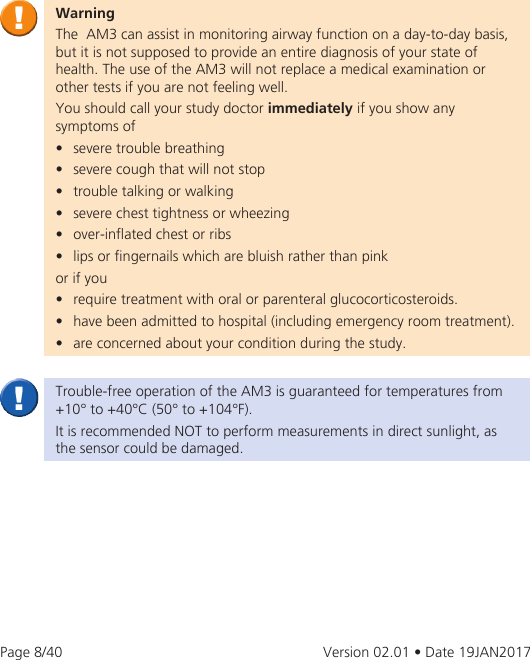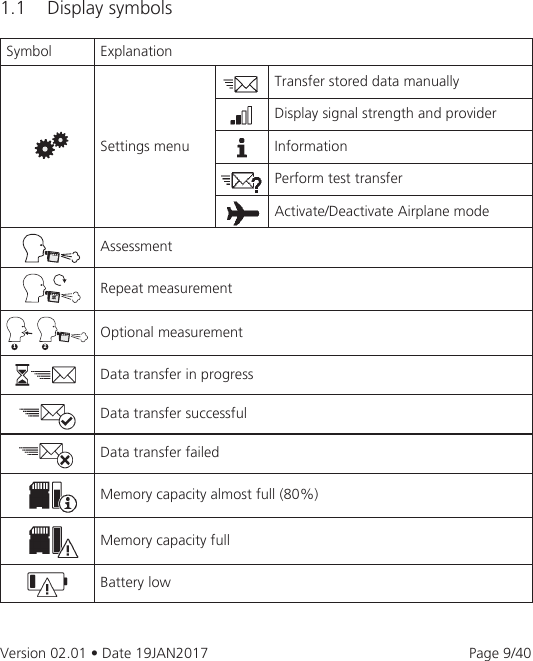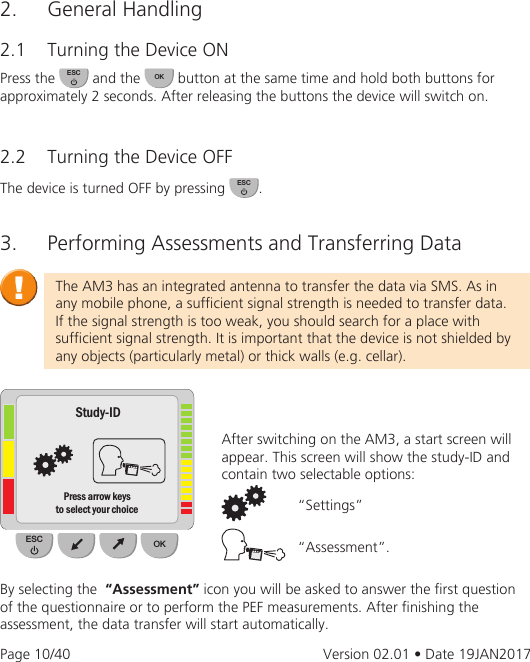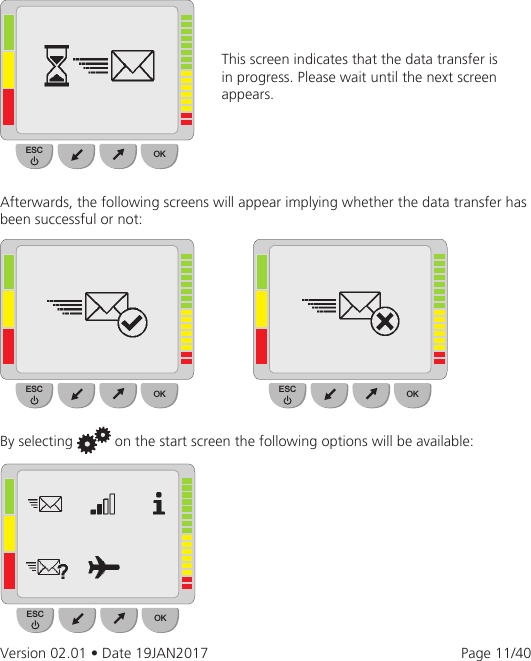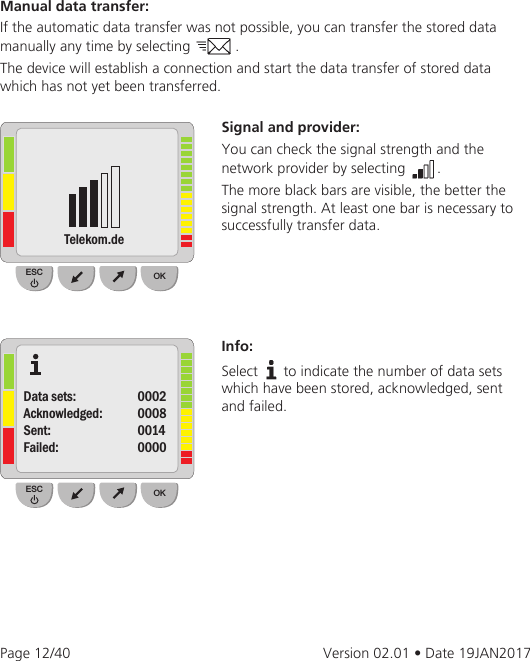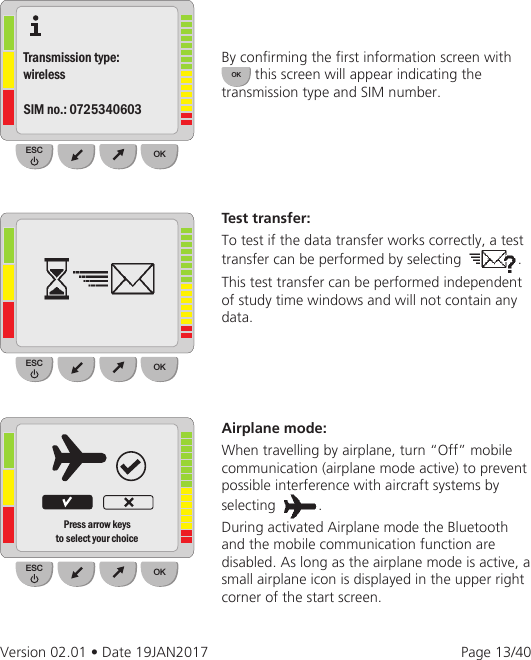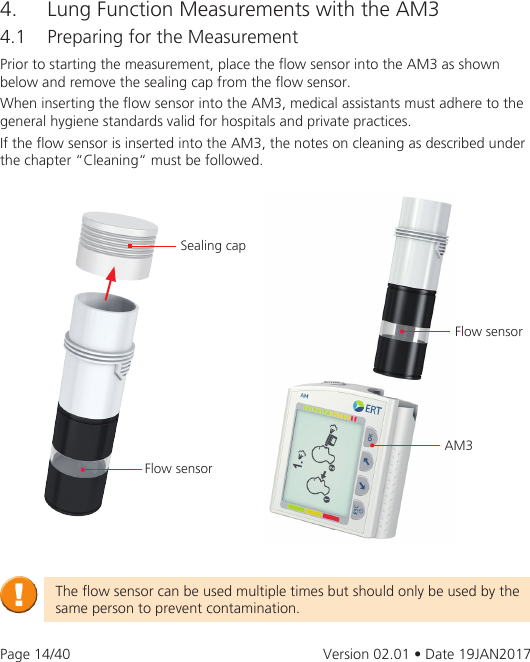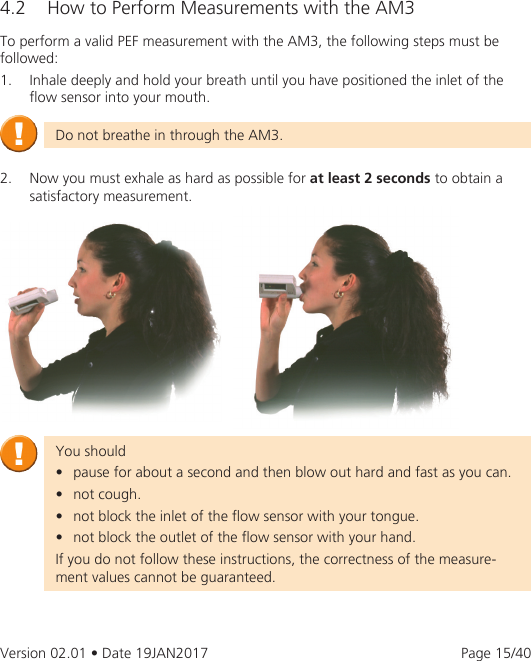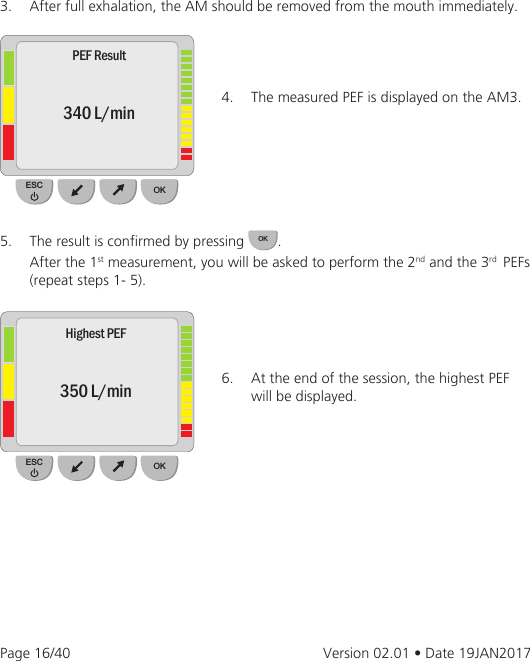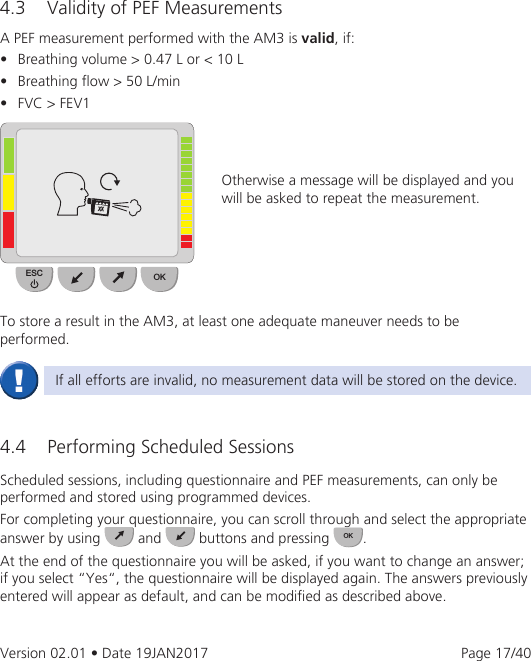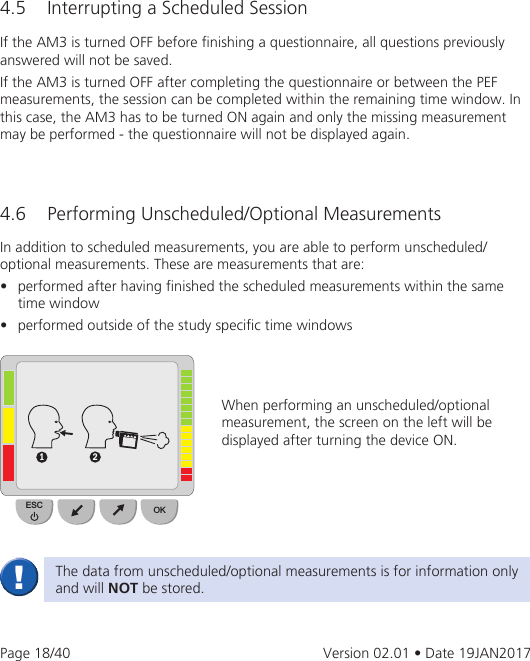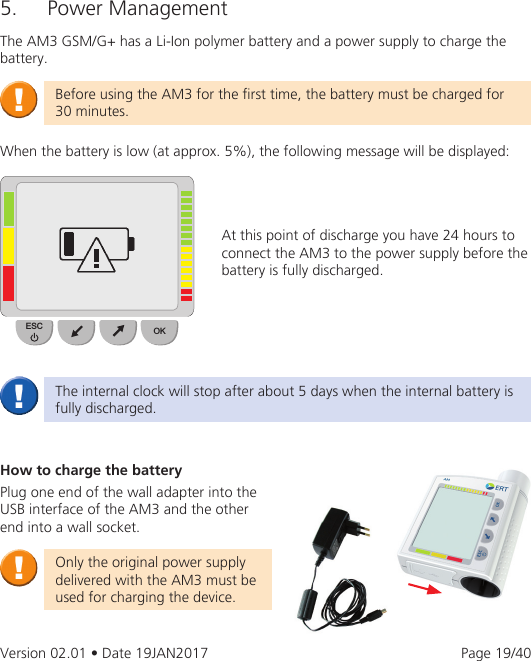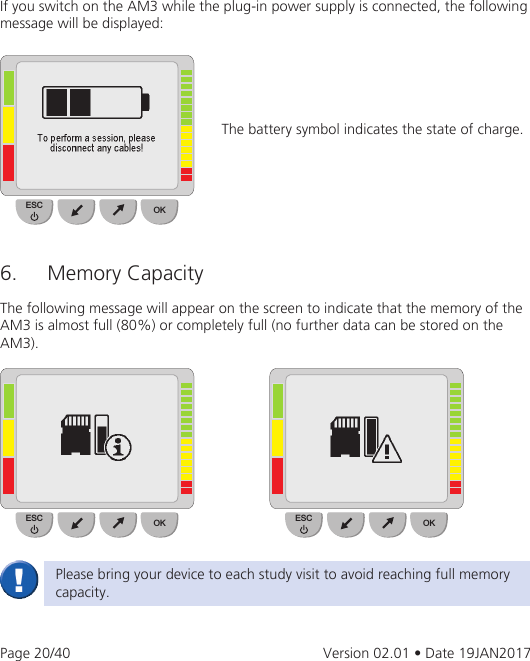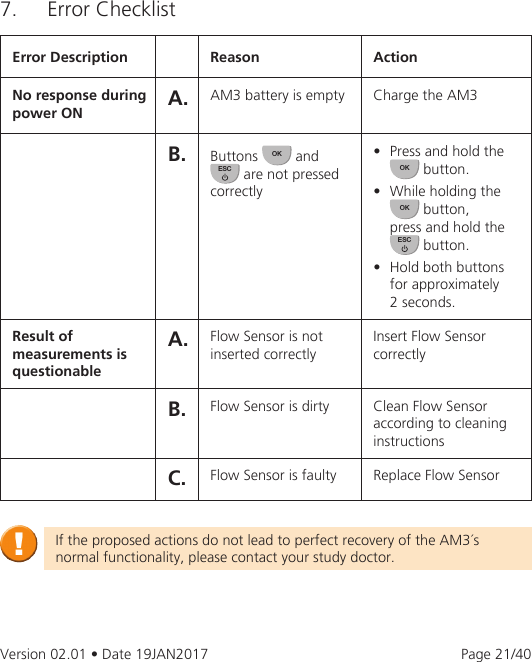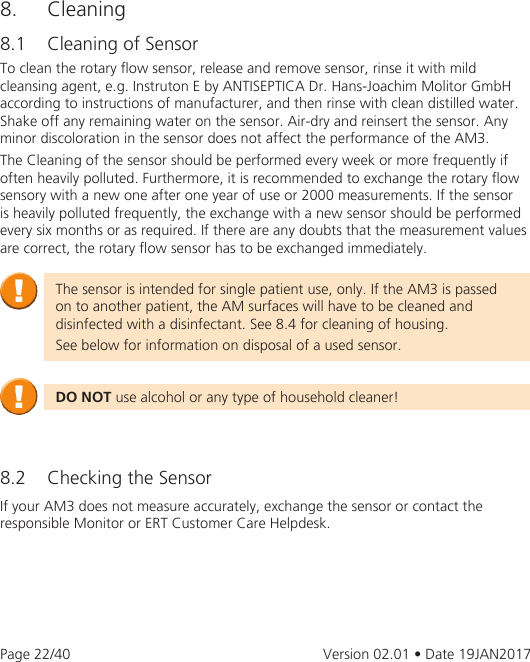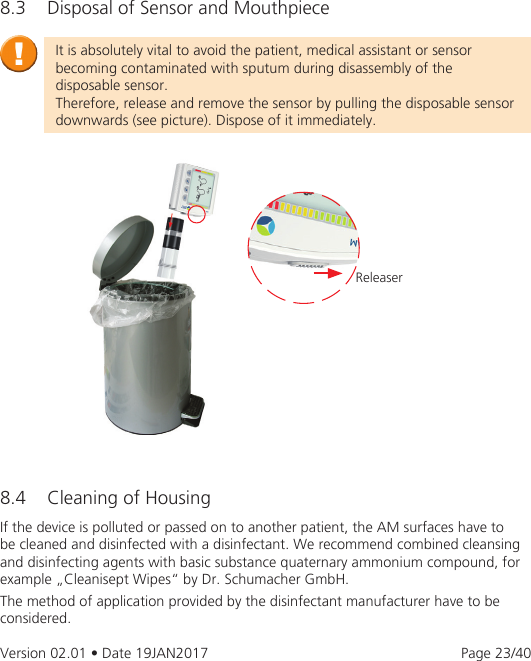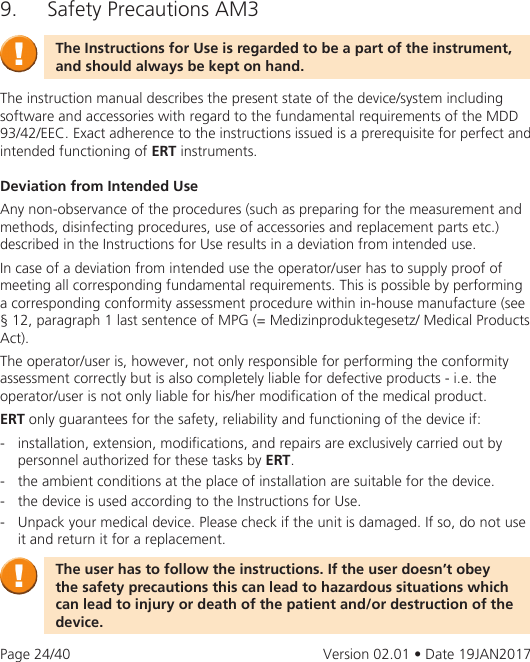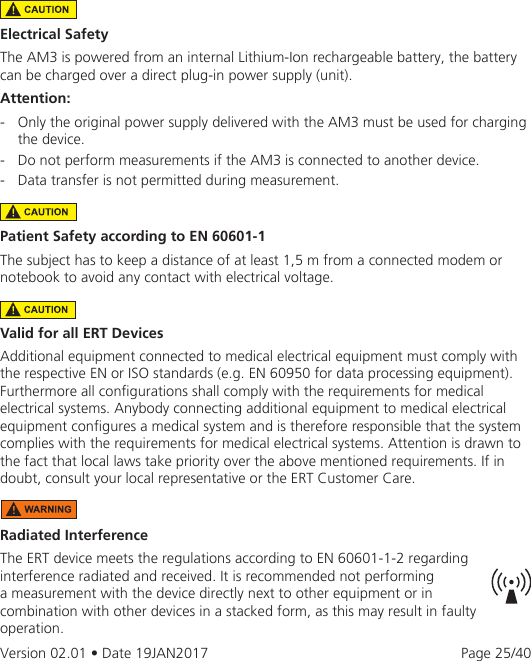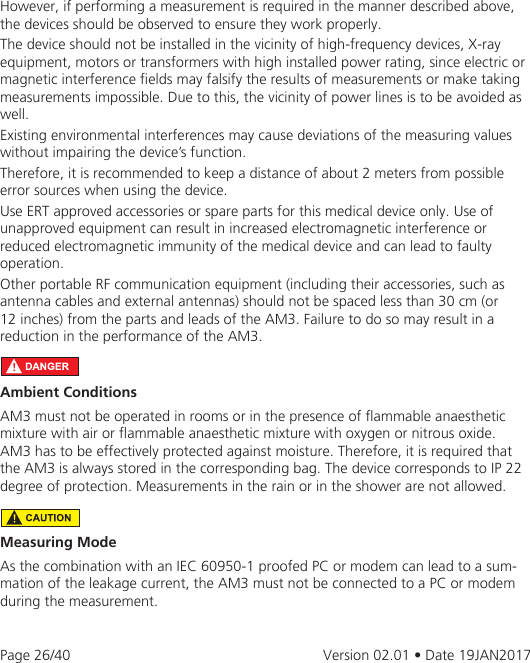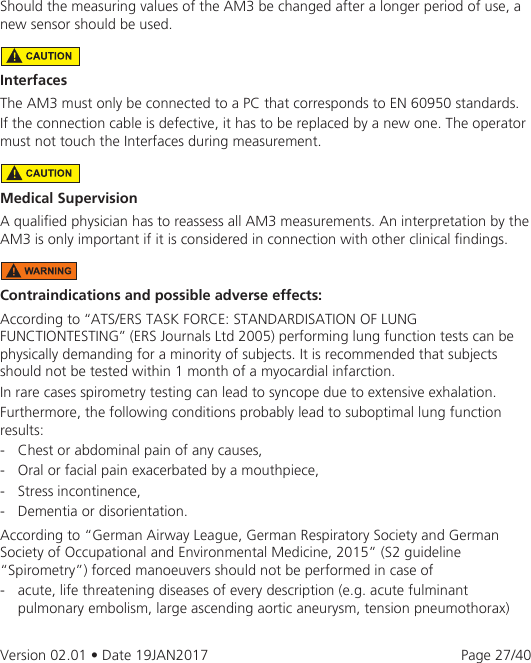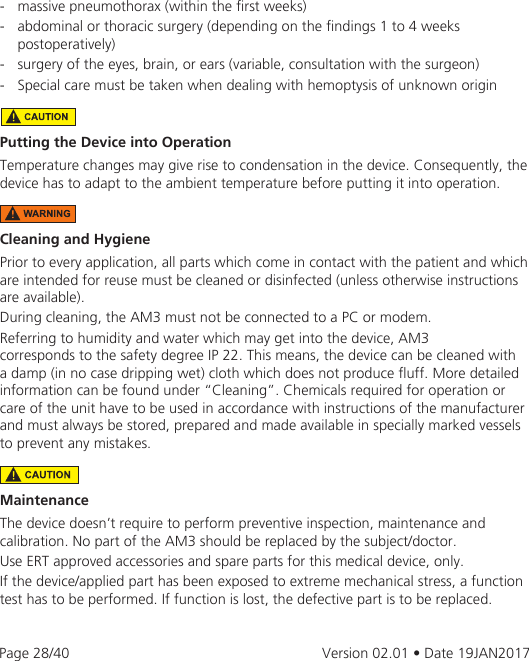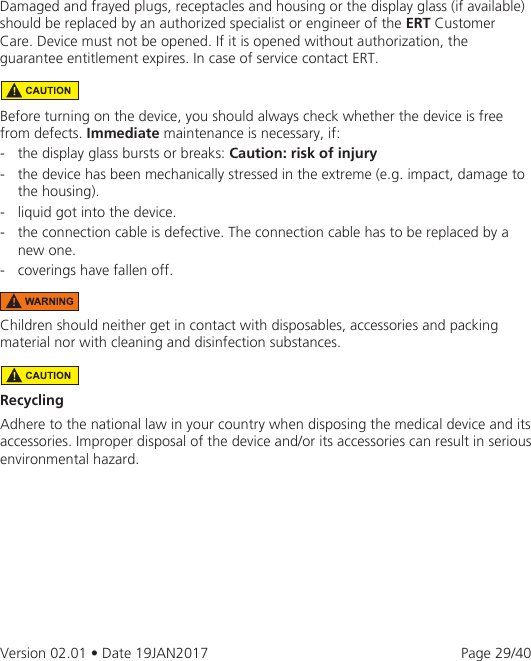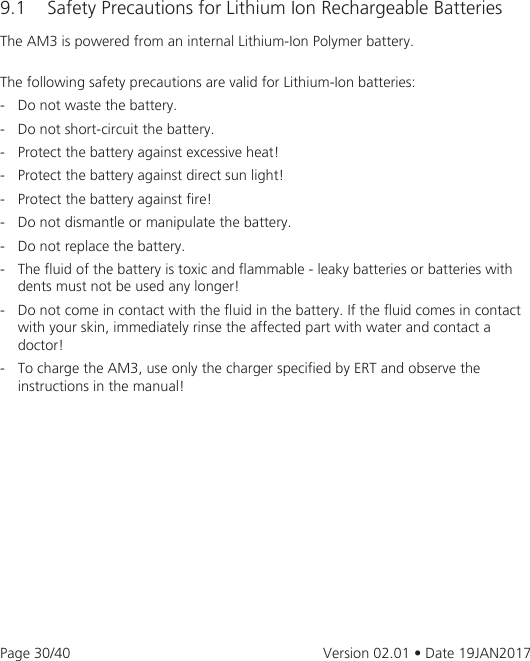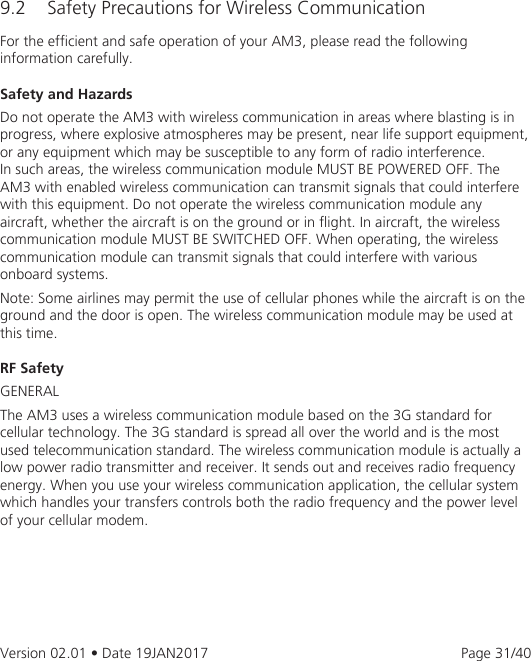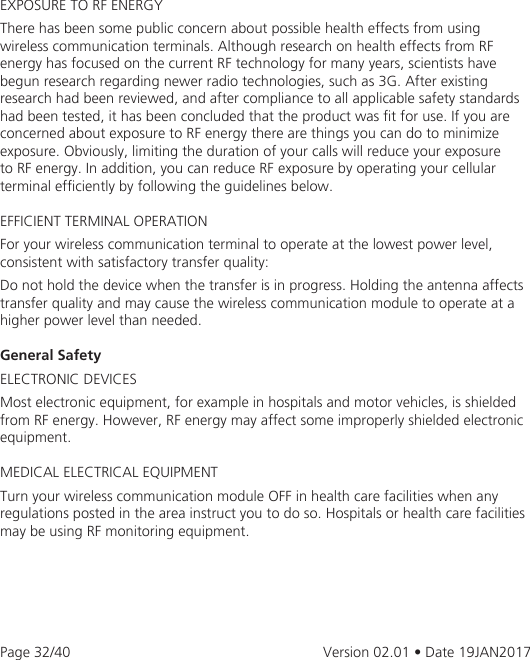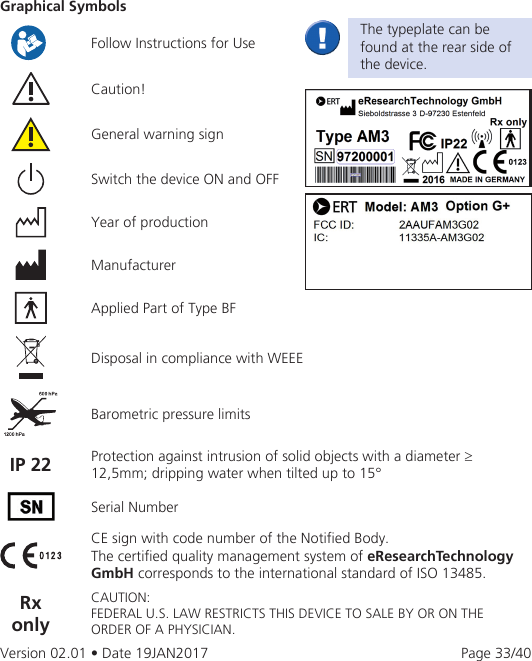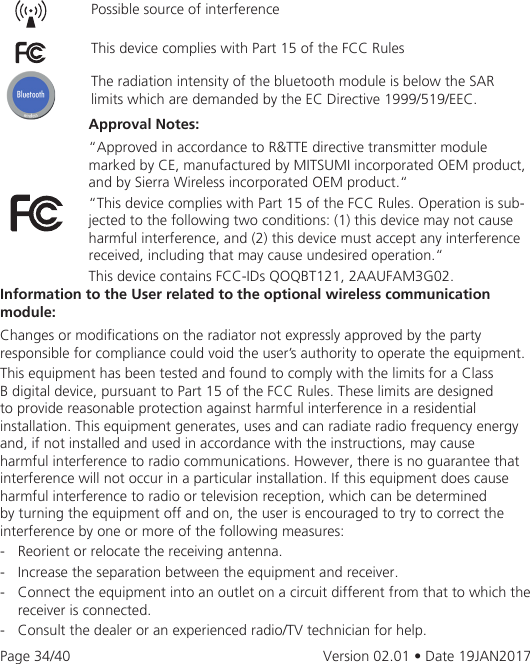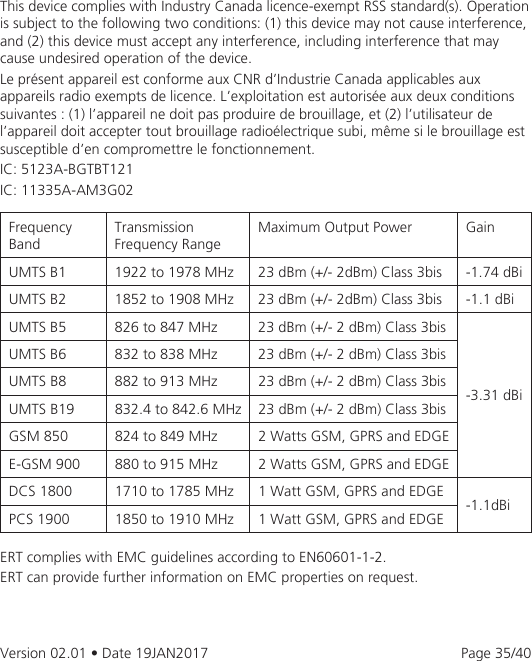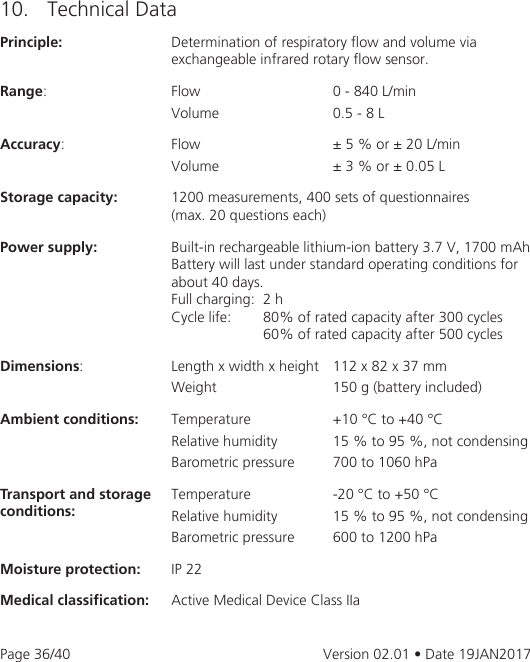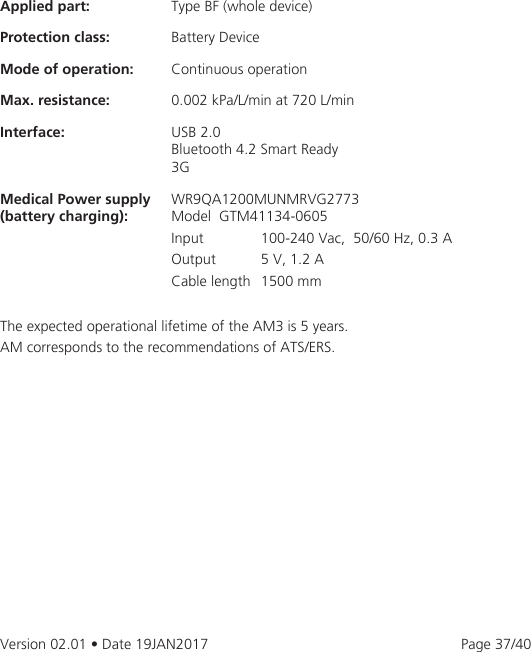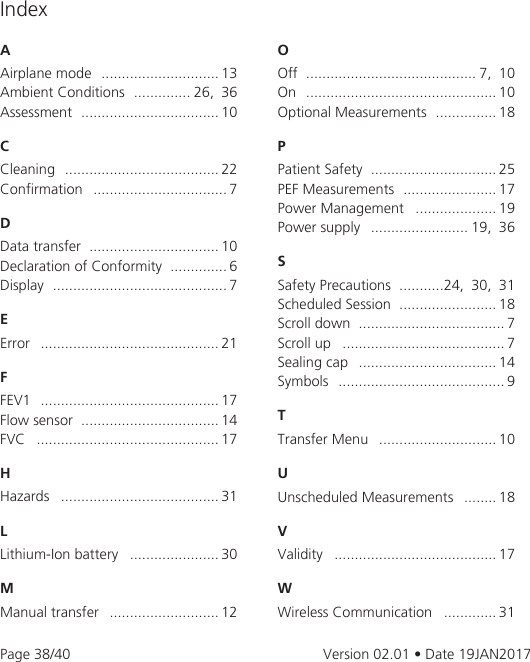eResearchTechnology AM3G02 The Asthma Monitor AM3 is an electronic measurement device to monitor the lung function. User Manual 15 AM3 Gplus UserMan
eResearchTechnology GmbH The Asthma Monitor AM3 is an electronic measurement device to monitor the lung function. 15 AM3 Gplus UserMan
15_AM3 Gplus UserMan
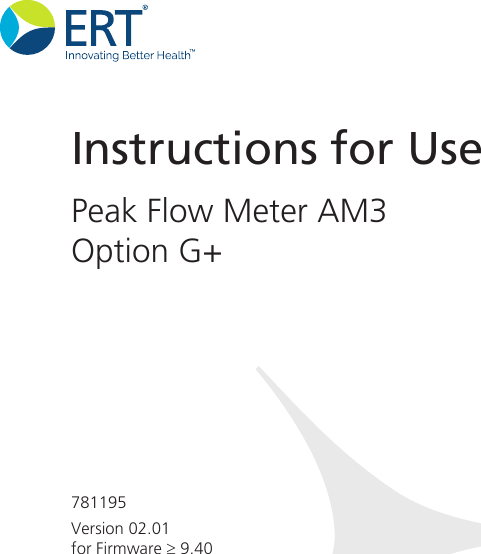
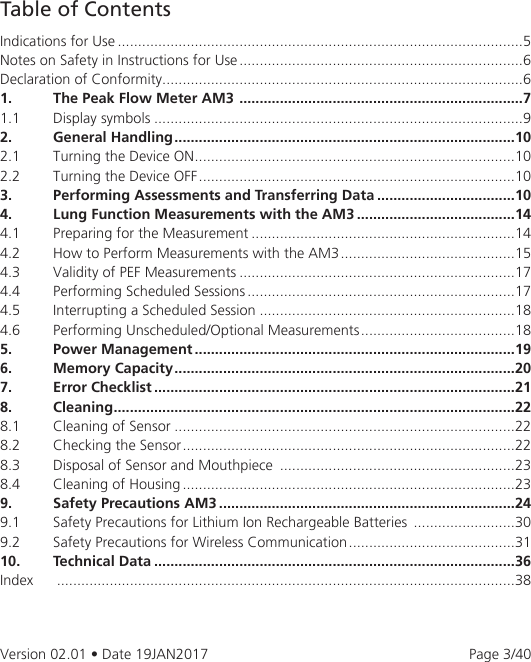
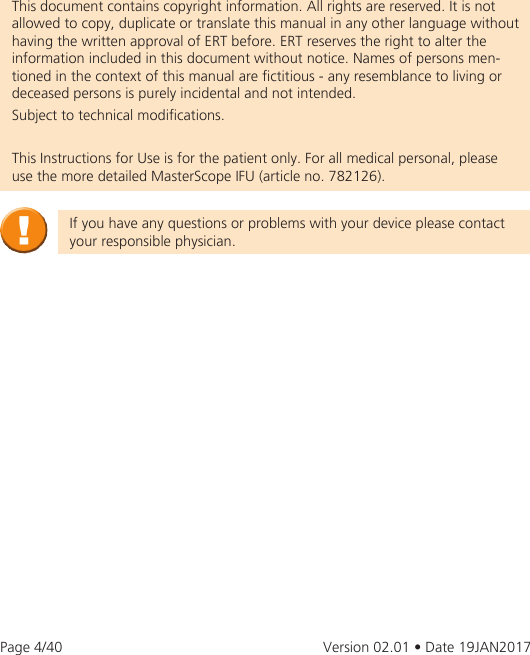
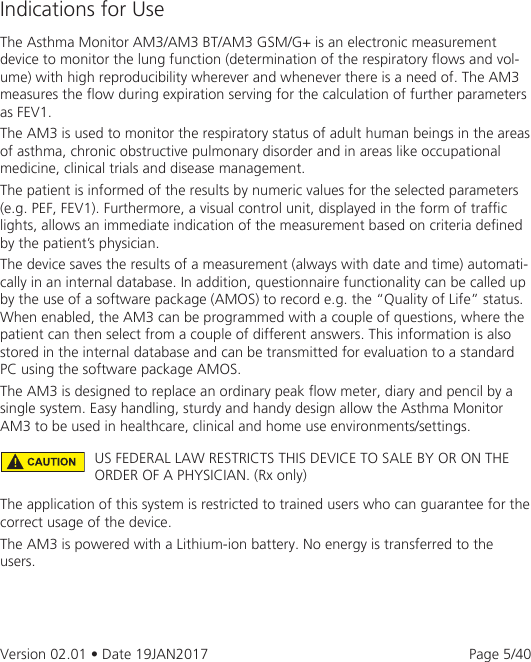
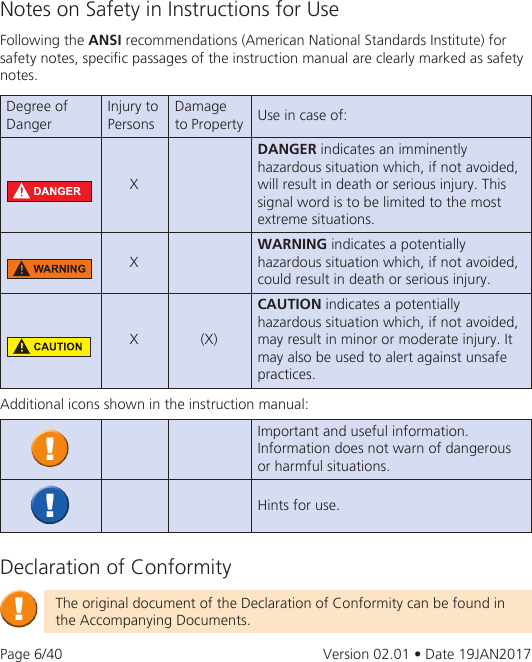
![Page 7/40Version 02.01 • Date 19JAN20171. The Peak Flow Meter AM3 The AM3 is a medical device that combines a spirometer with a symptom diary. This device displays questions concerning asthma symptoms to be answered twice a day and measures and evaluates the Peak Flow (PEF = Peak Expiratory Flow [L/min] and/or FEV1 (FEV = Forced Expiratory Volume) as well as other expiratory parameters. The device keeps a diary of measurements by automatically recording in its memory all answers and measurements with date and time. The AM3 Equipment comprises of:· AM3· Power supply· Bag Before using the AM3 for the rst time, the batteries must be charged for 30 minutes (see chapter "Power Management"). ConrmationScroll upScroll downOff/CancelFront view: Bottom view:Flow Sensor (without cap)Flow Sensor (with cap)Display](https://usermanual.wiki/eResearchTechnology/AM3G02/User-Guide-3279088-Page-7.png)