ecobee orporated EBSTATZBE3 ecobee 3 thermostat User Manual Athena User Man
ecobee Incorporated ecobee 3 thermostat Athena User Man
Contents
- 1. Users Manaul Rev 2
- 2. Users Manual Rev 2
Users Manaul Rev 2

1
ecobee3
Quick Start Guide
Installation Guide
DRAFT

2
what’s in the box?
ecobee3
thermostat
remote sensor
(and stand)
power
extender kit
optional trim plate installation materials
ecobee3 Installation Guide

3
wiring
configuration
equipment
configuration
set your
preferences
Wi-Fi
configuration
register
your ecobee
first run
The first time your ecobee3 powers on, it will begin the first run
process. This ensures everything is connected, working properly,
and it shows you where to find these settings in the menu.
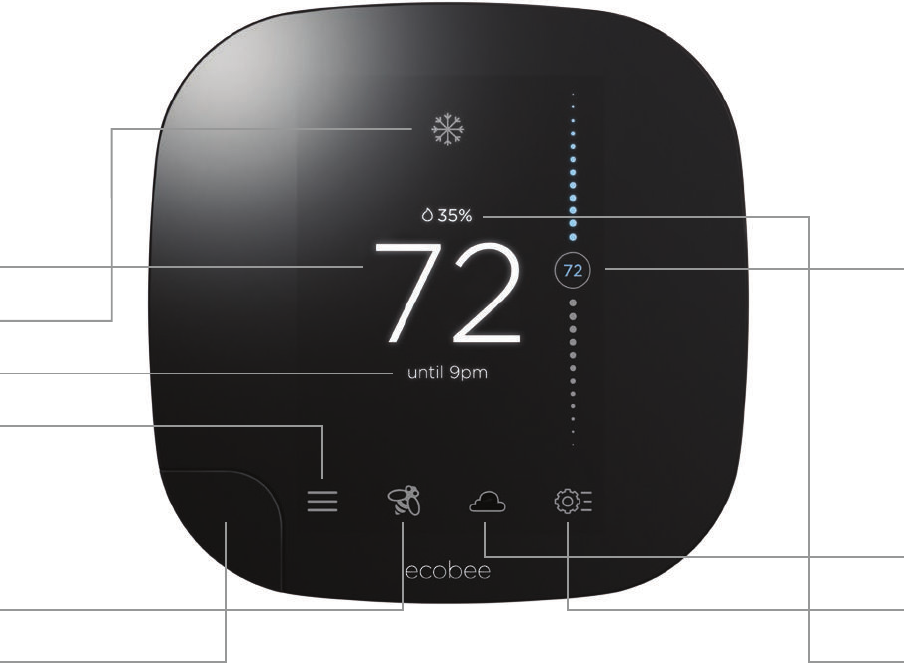
4
get to know your ecobee3
indoor temperature
adjust temperature
system mode
schedule
menu
savings
live weather
quick changes
indoor humidity
motion sensor
A.
B.
C.
D.
E.
F.
G.
H.
I.
J.
A
C
D
J
E
F
G
B
H
I
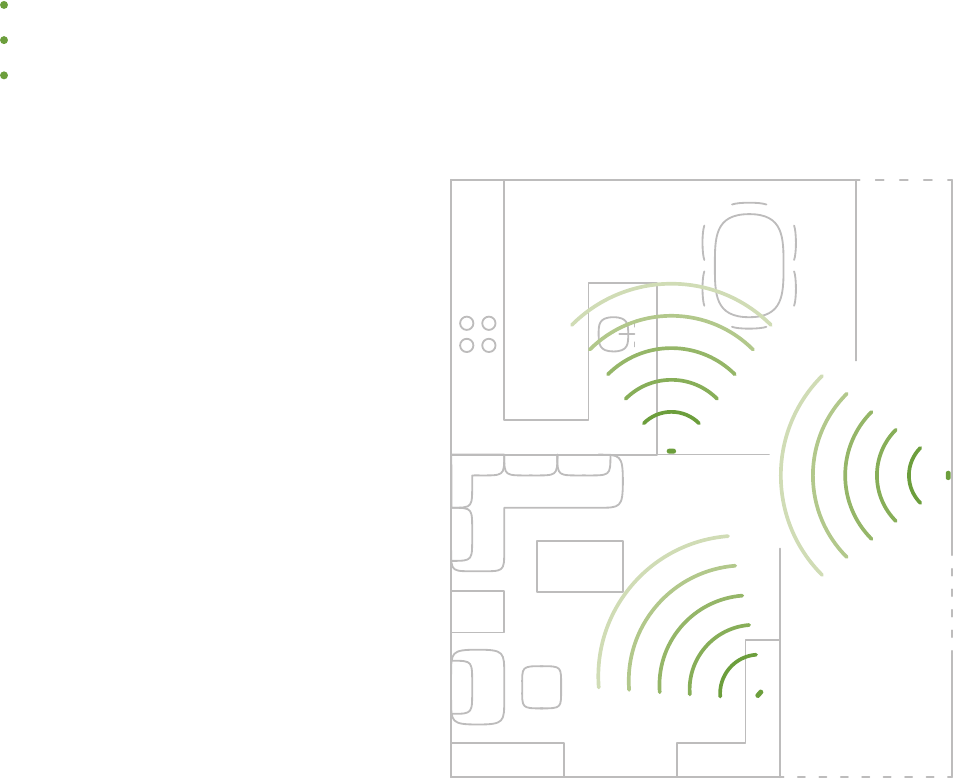
5
ecobee optimizes settings to
where you are in the home.
Follow me
ecobee will detect when
you're away and auto-adjust
your schedule for you.
Auto-away
remote sensors
Pull the plastic tab to power on the device. It will connect to your
ecobee3 automatically.
place at thermostat height; on a shelf or mounted to a wall
avoid placing in areas with direct sunlight
mount on an interior wall for more accurate temp reading
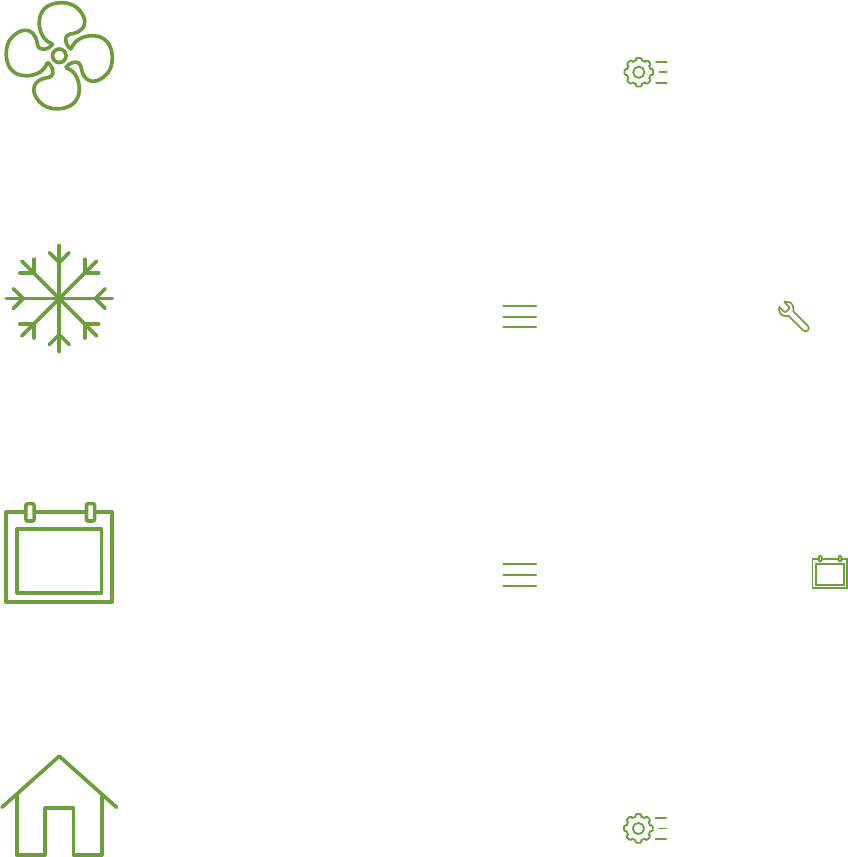
6
quick tips
Press the quick changes button and easily
customize fan runtime.
How do I control my fan?
Press the quick changes button and easily switch
between home and away.
How to switch between home and away?
Press the menu button , select system , select
HVAC and easily switch between heat and cool.
How do I switch between heat and cool?
1Press the menu button , select schedule and
customize your schedule.
How do I change my schedule?
1

7
a few more tips
Log in to your personal web portal at ecobee.com to
customize the operation of your ecobee3 and learn
how to use it to save energy and money.
Accessing Web Portal
Looking for more info on your ecobee3? Visit our
online user guide at ecobee.com/support/ecobee3.
User guide
ecobee3 supports both iOS and Android devices.
Visit your device’s app store to download the free
application for your phone or your tablet.
Control from your phone
When alerts and reminders are sent to your
thermostat your menu button will appear like this,
press the button to view them.
Alerts and reminders
3
8
Welcome!
If you have any questions, we have answers. Contact us
by email or telephone for help. Or, visit our web page for
tutorials, how-to videos, and answers to frequently asked
questions (FAQs).
www.ecobee.com
1.877.932.6233 (North America)
1.647.428.2220 (International)
support@ecobee.com
Compatible systems
ecobee3 works with most centralized residential heating
and cooling systems.
Heating: 1 or 2 stages + fan
Cooling: 1 or 2 stages + fan
Heat pumps: 1 or 2 stages + auxiliary heat + fan
Accessories: Dehumidifier, humidifier or ventilation
device

9
Terminal descriptions
G Fan
RCCool transformer
RHHeat transformer
O/B Heat pump reversing value
Y Y1, Y2: Used for 1 - 2 stages of convential A/C or
1 - 2 stages of heat pump compressor
W W1, W2: Used for 1 - 2 stages of convential heat or
1 - 2 stages of heat pump auxiliary heat
C 24VAC common
ACC $FFHVVRU\8VHGIRUGHKXPLGLÀHUVKXPLGLÀHUV
ventilators, HRVs or ERVs
ecobee3 is designed for 24VAC with a 2A maximum current.
Do not connect it to line-voltage or high-voltage systems.
!
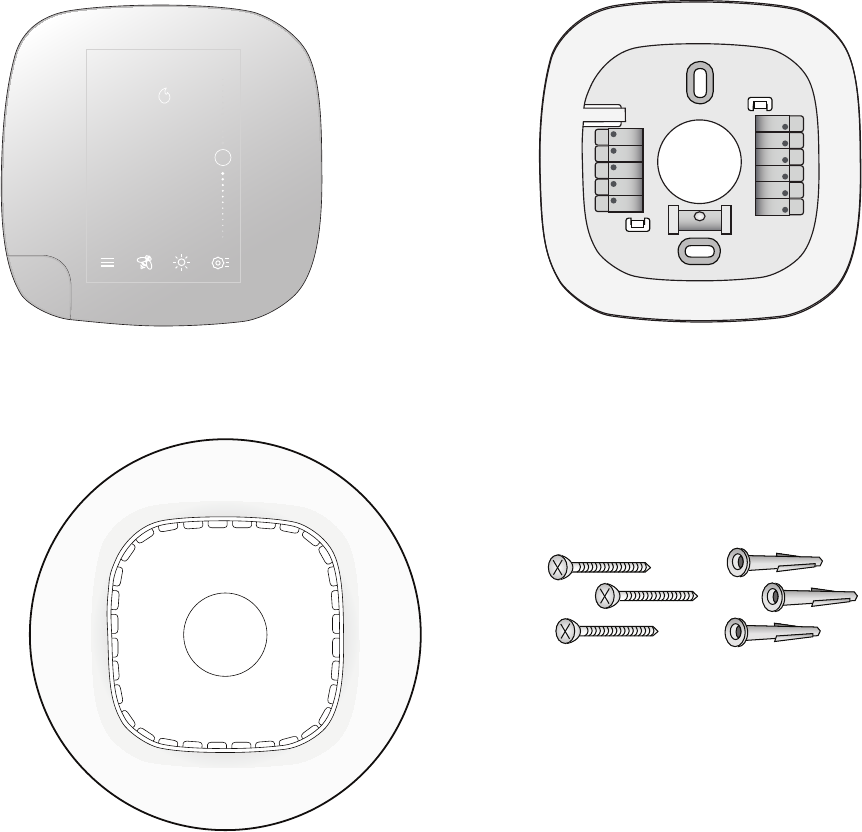
10
Items included in box
Rc
G
Y1
W1
(AUX1)
O/B ACC-
ACC+
W2
(AUX2)
Y2
C
RH
70
35%
70
ecobee3 thermostat ecobee3 base with
small trim plate
Mounting screws
& anchors
Large trim plate
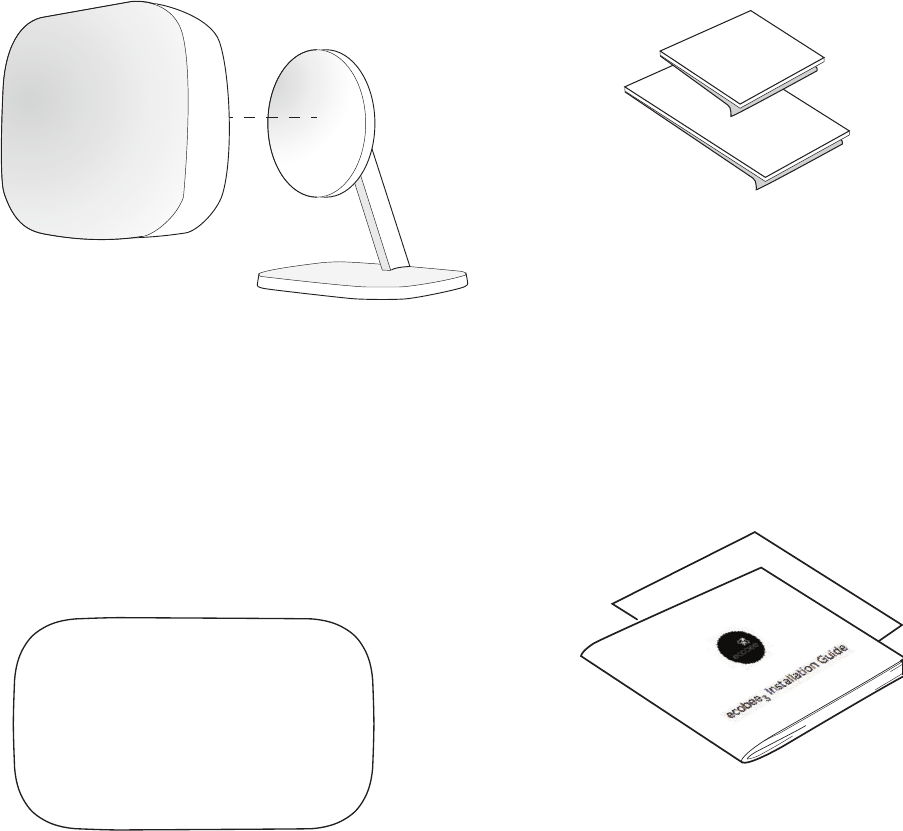
11
Double-sided
adhesive
Installation and
Quick Start guides
ecobee3 sensor with
optional stand
Power Extender Kit (PEK)

12
Items you’ll need
Before you start
Review the all the instructions before you start to ensure that there are
no surprises during installation.
Phillips screwdriver
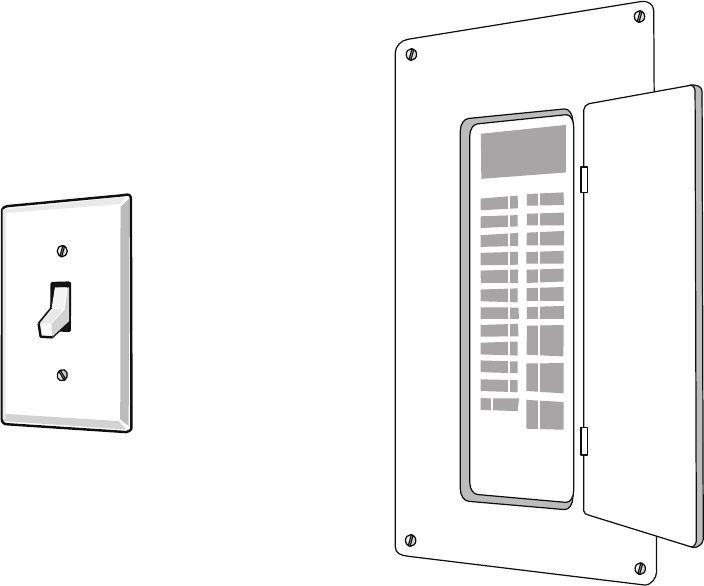
13
Step 1. Power o your HVAC system
Before doing anything else, power o your system. If your
HVAC equipment doesn’t have a master switch, go to your
circuit breaker box and turn o the breaker.
Verify that the equipment is o by attempting to adjust
the temperature with the existing thermostat.
Power off your system
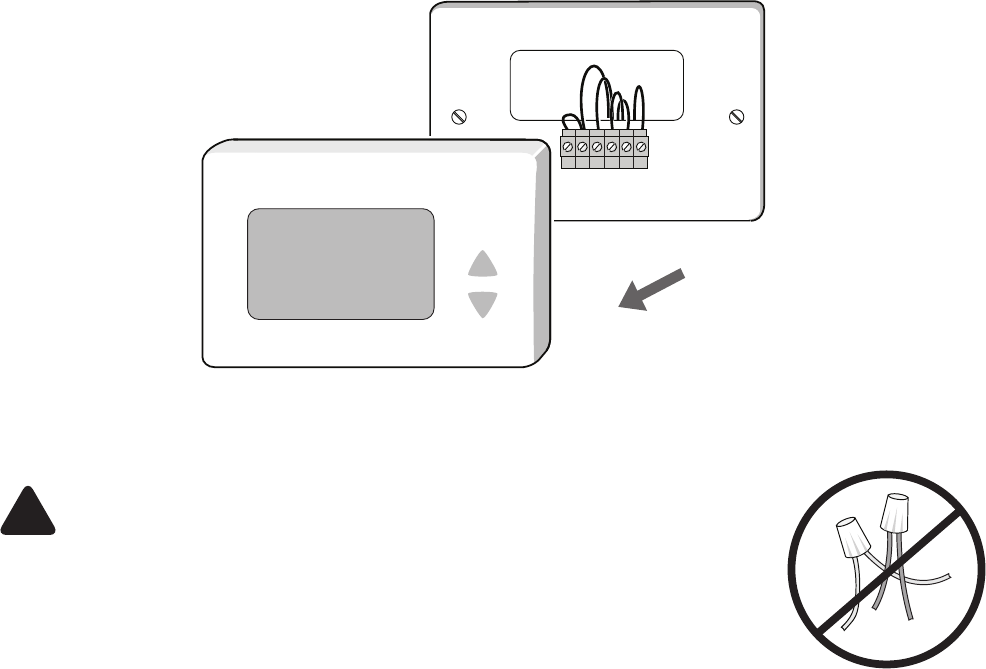
14
Step 2. Remove old thermostat
If you don’t have an existing thermostat, skip to step 3.
Remove the cover from your old thermostat. Most snap o
easily but some may be attached by screws.
Warning! If your old thermostat has 110/120V
wires connected to the thermostat, it is a high
voltage system and is not compatible with
your ecobee3.
Rc Rh G Y W C
110/120V
!
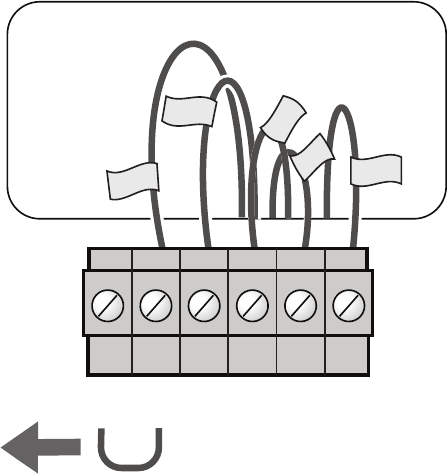
15
Look at the wires coming out of the wall. Take a picture for
reference.
Be careful not to let any wires fall back into the wall! Tip: Leave
the wires attached to the base until you are ready to install your
ecobee3.
Rc Rh G Y W C
C
R
Y
W
G
Using the old
thermostat base as
a guide, label each
wire coming out of
the wall with the
provided stickers.
Discard any jumper
wires between
Rh, Rc, or R. Your
ecobee3 does not
need them. They
are jumpered
automatically. When done, remove the old thermostat
base by unscrewing it from the wall.

16
Step 3. Install Power Extender Kit
(PEK)
If you have a wire labelled “C” or “common”, skip this step.
Warning: If you are not comfortable with working with your
HVAC wiring, contact ecobee customer support or hire a
professional installer.
Some thermostats do not have a C-wire. The C-wire is
used to provide power to the thermostat. In this case, the
PEK can use the existing wires to power your thermostat.
The PEK requires your system to have the following wires:
• 4 wires: W, Y, G, and R (or RC or RH)
• 3 wires: Y, G, and R (or RC or RH)
1. Make sure that your HVAC
equipment is o.
2. Open your HVAC equipment’s
control panel. Take a picture for
reference.
!
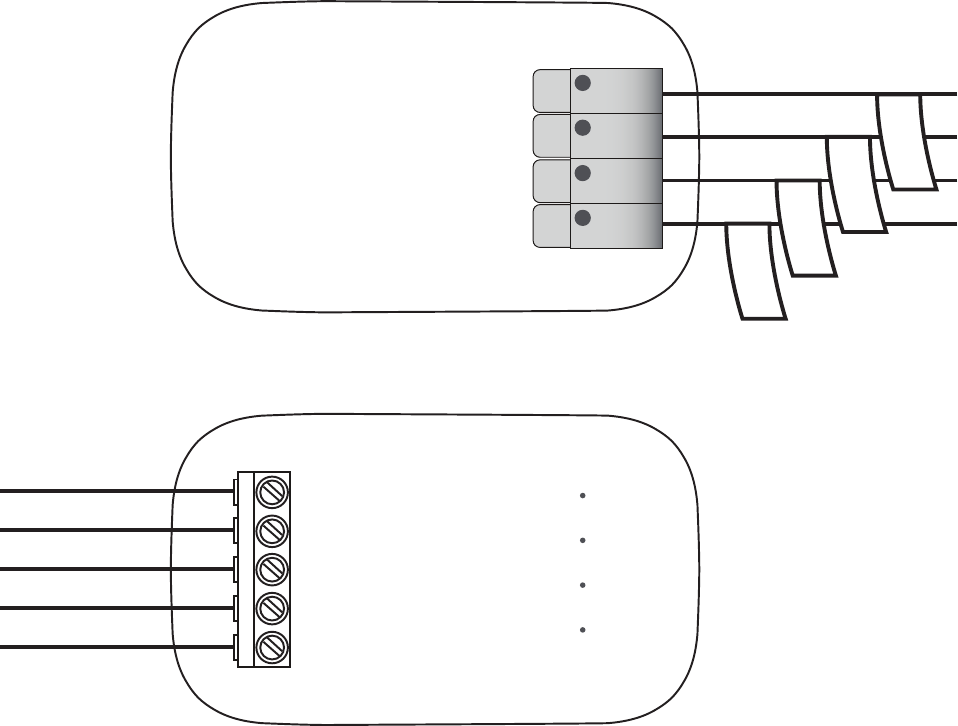
17
3. Using the stickers provided with the PEK, label the
wires in the control panel leading to the thermostat.
4. Open up the PEK. It has two rows of terminals (one
side is for thermostat connections, the other side,
pre-wired, is for the equipment panel connections.
PEK Cover
PEK Base
G
R
Y
W
W
G
R
Y
Y
W
G
C
R
Pre-installed wires
to HVAC
Wires connecting to
thermostat
18
5. Disconnect the wires from the control panel and
reconnect them to the corresponding terminals on
the thermostat side of the PEK.
6. Using the wires provided with the PEK, connect
the terminals on the equipment side of the PEK to
the corresponding terminals in the control panel.
Make sure to connect the R/Rh/Rc wire to the same
terminal on the control panel that was previously
connected
7. Close the PEK and use the provided double-sided
tape or screws to mount it in a dry location that
doesn’t strain the wires.
8. Close the door to your HVAC equipment’s control
panel.
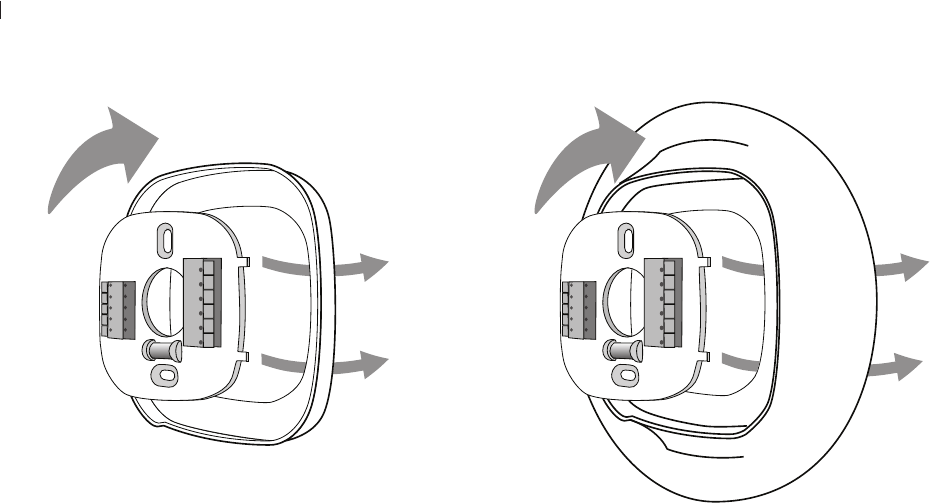
19
Step 4. Attach base to wall
Be careful that the existing wires don’t fall back into the wall.
Position the base of your ecobee3 and mark the mounting
holes on your wall with a pencil.
Attaching the trim plate
If the smaller trim plate doesn’t cover the marks left by the
previous thermostat, attach the larger trim plate instead.
Remove the center piece
by gently pushing its left
side towards you.
Insert the center piece using the tabs
on the right as a guide. It will snap
into place when correctly inserted.
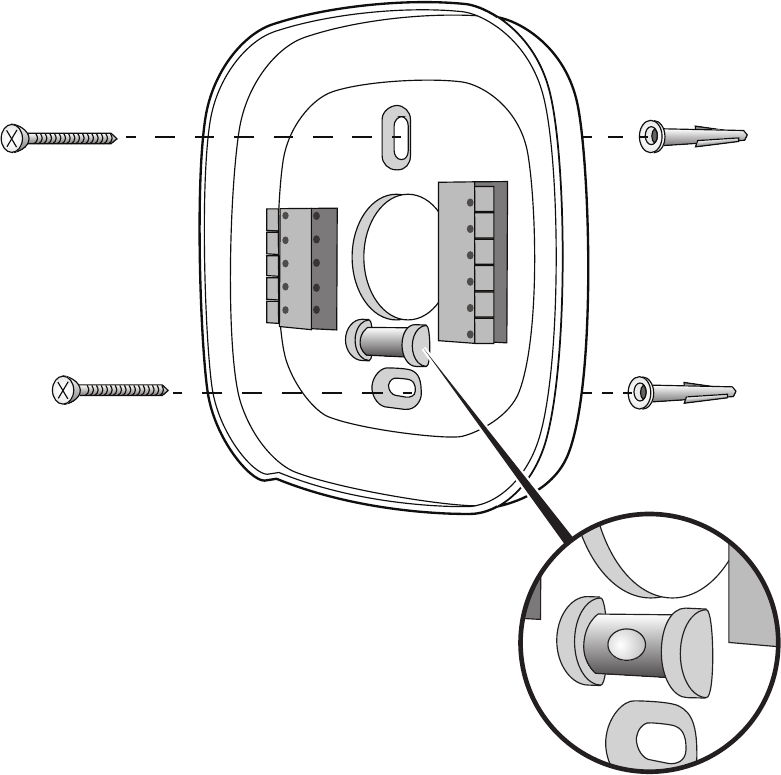
20
Secure the base
Use the drywall anchors and screws provided to secure the
base to the wall.
Ensure the base is straight by
checking the bubble on the
built-in level
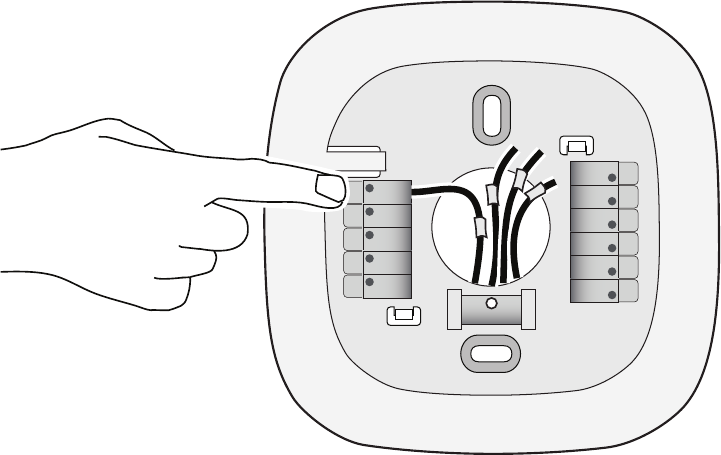
21
Step 5. Connect wires to ecobee3
If you are replacing an existing thermostat, use the stickers as
a guide when inserting the wires into ecobee3 terminal blocks.
The wires from the wall should plug easily into the terminal
blocks. To release a wire, press down on the lever.
When installed correctly, the back of the terminal block
will be down. Give each wire a little tug to ensure it is
secured.
Rc
G
Y1
W1
(AUX1)
O/B ACC-
ACC+
W2
(AUX2)
Y2
C
RH
If you installed the PEK in step 3,
the R (or Rc or Rh) always connects to
the Rc terminal on the ecobee3.
You do not need to jumper Rh or Rc –
ecobee3 does it automatically.
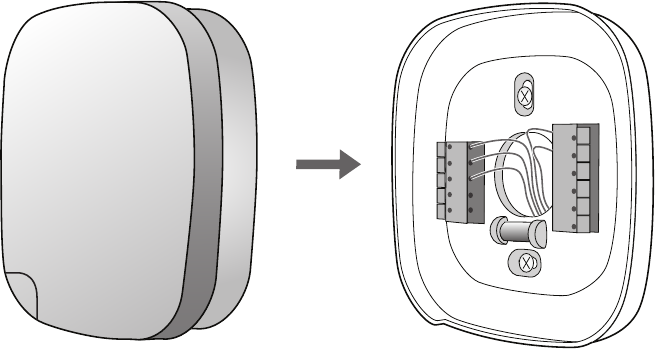
22
If you need help with the wiring, refer to the reference
diagrams at the back of this guide:
• For conventional heating and cooling systems, see
page 29.
• For heat pumps (air or geothermal), see page 30.
• For boilers or radiant heat systems, see page 31.
• For accessory devices like dehumidifiers, humidifiers,
or ventilators, see page 32.
• For PEK installations, see page page 33.
Attach thermostat
Push any excess wires back into the wall, and connect your
ecobee3 thermostat to the base.

23
Step 6. Power on ecobee3
Power back on your HVAC equipment. Your ecobee3 will
automatically power on.
Follow the on-screen instructions. ecobee3 will guide you
through the setup, which includes:
• Configuring your HVAC equipment settings (e.g. type,
stages of heating/cooling, thresholds, etc)
• Setting up WiFi and connecting to your online portal
• Setting up your weekly schedule
Note that the settings can be changed at any time from the
ecobee3 menu.
hi
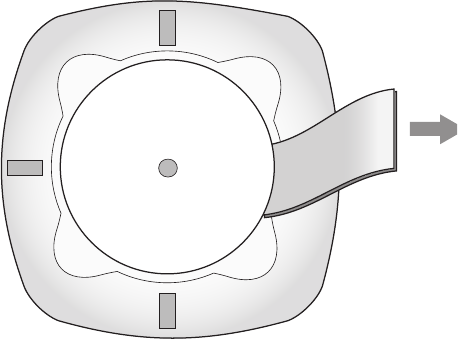
24
Step 7. Install remote sensor
The remote sensor detects when you are home and
improves in-home temperature accuracy by providing
another measurement point.
Your ecobee3 will detect the sensor and ask you to name
it. Verify on the thermostat that this occurs. If your sensor
did not connect with the ecobee3, simply re-insert the
battery to restart the detection process.
To activate the remote sensor,
pull its plastic tab while near
your ecobee3.
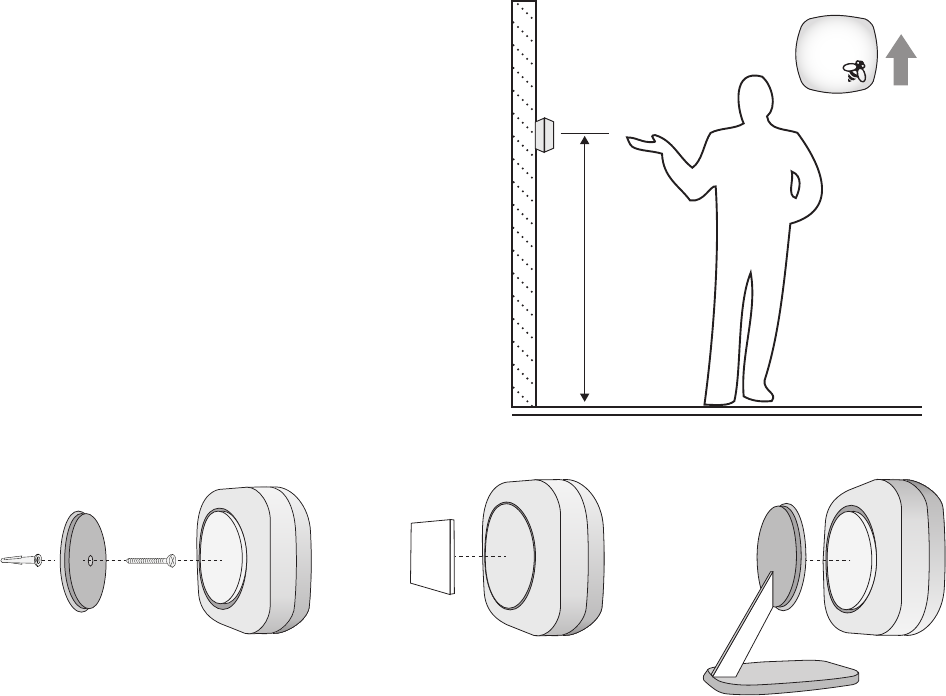
25
Place the remote sensor in an open, high-trac area like a
living room or upstairs hallway. The thermostat will warn
you if the sensor is too far
away.
Using the provided double-
sided adhesive or screw,
attach the sensor to an
interior wall at the same
height as your thermostat.
You may also use the stand
to simply place the sensor on
a flat surface like a bookshelf.
Do not place the sensor in direct sunlight or near vents or
window openings as this may aect the temperature readings.
5 feet / 1.5 m
Bee points up
and to the right

26
Congratulations, you’re done!
Your ecobee3 has a touch screen and interface similar to
that used in smart phones. For help, see our online user
guide at ecobee.com.
Accessing your web portal
Log in to your personal web portal at ecobee.com to
customize the operation of your ecobee3 and learn how to
use it to save energy and money.
Downloading the app
Control your ecobee3 from your smart phone or
tablet. ecobee3 supports both iOS and Android
devices.
Visit your device’s app store to download the
free application.

27
Menu options
To access the thermostat menu, touch the screen and
press
System Turns heat, cool, and fan on/o
Schedule
1
Configures temperature according to time and day
Comfort
Settings
Configures temperature for dierent occupancy
states (away, home, sleeping)
Vacation Confi‹gures temperature for a specific future time
period
Settings Configures display preferences (°F/°C, date,
brightness), WiFi, and equipment operating
parameters (thresholds, sensors, alerts, etc)
Reminders Displays any reminder or alert messages
About iDisplays technical information about your
thermostat.
28
Wiring diagrams
The following pages provide wiring diagrams for common
HVAC equipment configuratons.
If you need help with your ecobee3 wiring, visit our
website. It includes how-to videos and tutorials to assist
you.
www.ecobee.com
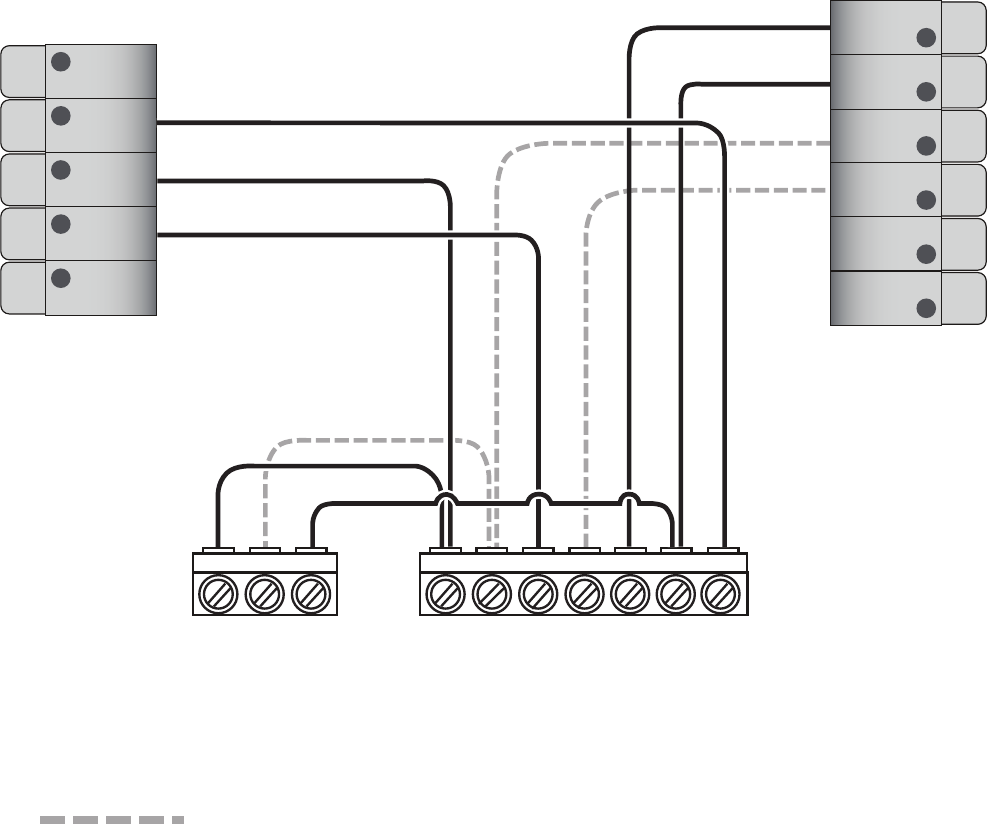
29
Conventional heating and cooling (up to 2 stages
each)
Rc
G
Y1
W1
(AUX1)
O/B ACC–
ACC+
W2
(AUX2)
Y2
Air Conditioner
Y1 Y2 C
Furnance
Y1 Y2 W1 W2 R C G
C
RH
Do not jumper Rc or Rh ecobee3 does this automatically. R can go into
either Rc or Rh terminals on your ecobee3.
Stage 2 heat and cool if applicable
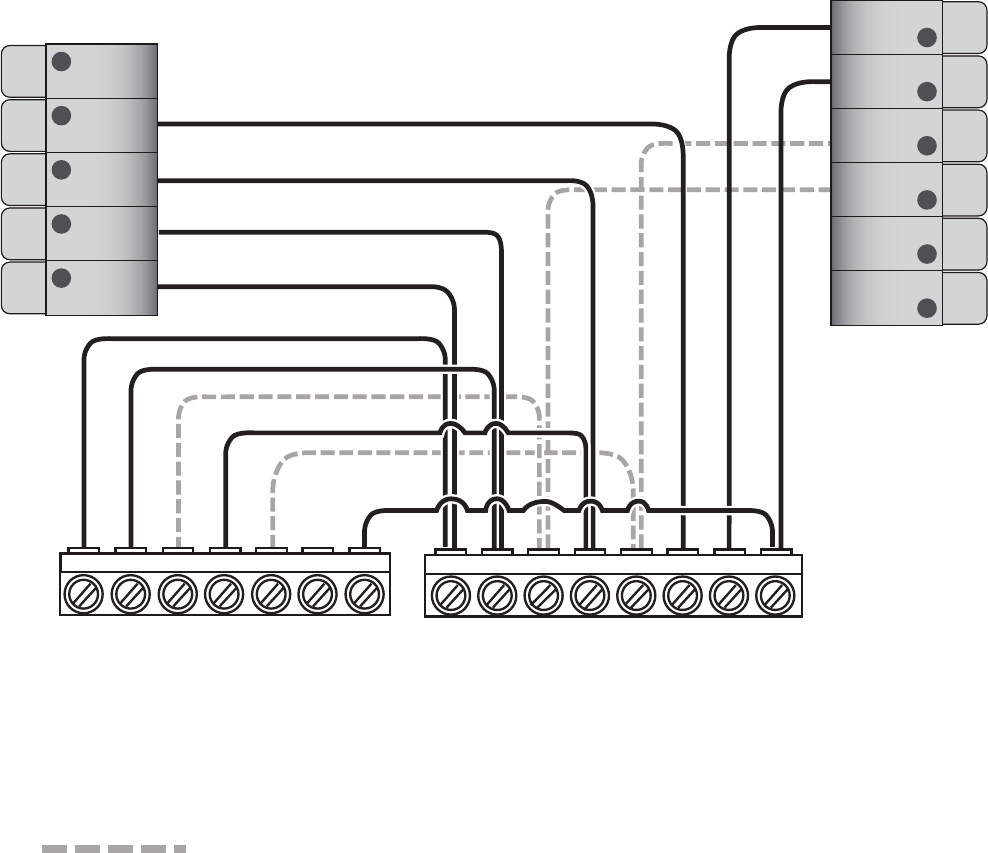
30
Heat pump (air or geothermal) with auxiliary heat
ACC–
ACC+
W2
(AUX2)
Y2
C
RH
Heat Pump
W2W1O/B Y1 Y2 R C
Rc
G
Y1
W1
(AUX1)
O/B
Air Handler
W1O/B W2 Y1 GY2 R C
Do not jumper Rc or Rh ecobee3 does this automatically. R can go into
either Rc or Rh terminals on your ecobee3.
Stage 2 compressor and auxiliary heat if applicable
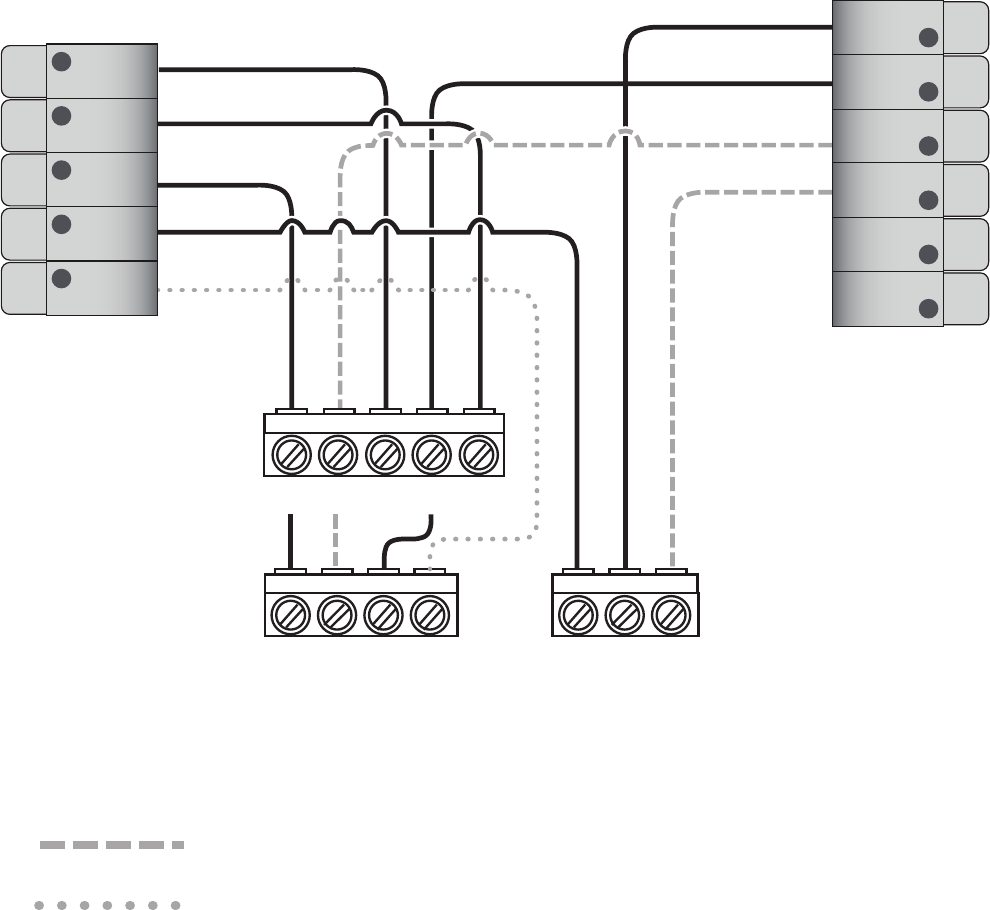
31
Boiler or radiant system with air handler and
conventional cooling or heat pump
Air Handler
Y1 Y2 R C G
Air Conditioner
or Heat Pump* Y2Y1 C O/B*
Boiler
W1 W2R
ACC–
ACC+
W2
(AUX2)
Y2
C
RH
Rc
G
Y1
W1
(AUX1)
O/B
Do not jumper Rc or Rh ecobee3 does this automatically. R can go into
either Rc or Rh terminals on your ecobee3.
Stage 2 heat and cool if applicable
* Reversing valve for heat pumps only
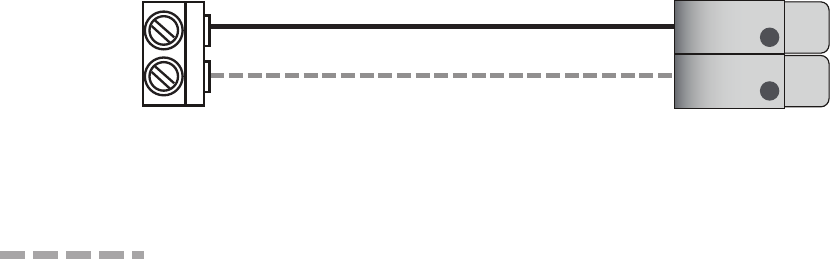
32
Accessory devices
The ecobee3 can control an accessory HVAC device like a
humidifier, dehumidifier, or ventilation device from its ACC
terminals.
ACC–
ACC+
Accessory Device ecobee3 Terminals
24V
C
<RXZLOOQHHGWRFRQÀJXUHWKHDFFHVVRU\GHYLFHZKHQ\RXÀUVWSRZHURQ
your ecobee3
Only needed if your accessory device is
self-powered
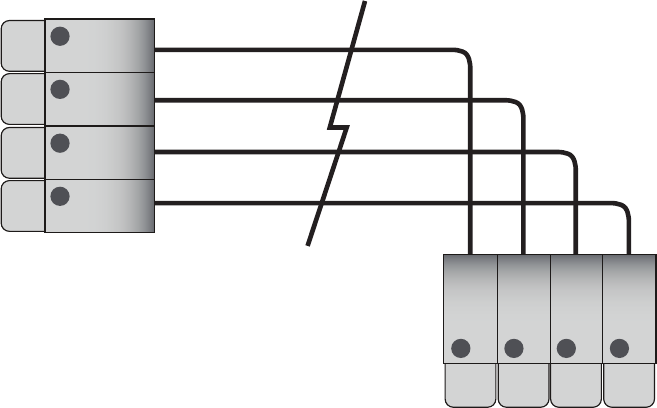
33
PEK thermostat wiring
ecobee3 Terminals PEK Terminals
G
Rc
Y1
W1
(AUX1)
Y WR G
The R wire needs
to go into the Rc
terminal on your
ecobee3
wires coming out the
wall and connecting to
HVAC quipment
Note there there can be up to three radio transmitters operating on board.
Mentioned below are there communication specs in brief.
1- WiFi:
supported modulation types and data rates.
DSSS transmission: CCK, DQPSK, DBPSK. OFDM:64QAM, 16QAM, QPSK,
802.11b: 11/5.5/2/1 Mbps 802.11g: 54/48/36/24/18/12/9/6 Mbps
802.11n: 65/58.5/52/39/26/19.5/13/6.5 Mbps ,
Operating Frequency: 2412MHz-2462MHz , Number of Channels: 11
2- 900MHz Radio:
Modulation type FSK, GFSK. Data rate 38.4kbps.
Operating Frequency 903-926MHz
3- Zigbee Module (Optional)
Modulation OQPSK. Transmission type DSS. Data rate 256kbps max
Operating frequency 2405-2480MHz. Total # Channel 15.
34
Approvals
This product was designed and built in accordance to RoHS directive
2002/95/EC and contains no hazardous substances as defined by this direc-
tive.
Federal Communications
Commission (FCC)
Compliance Notice:
This equipment has been tested and found to comply with the limits for a
Class B digital device, pursuant to part 15 of the FCC Rules. These limits are
designed to provide reasonable protection against harmful interference in a
residential installation. This equipment generates, uses and can radiate radio
frequency energy and, if not installed and used in accordance with the instruc-
tions, may cause harmful interference to radio communications. However,
there is no guarantee that interference will not occur in a particular installa-
tion. If this equipment does cause harmful interference to radio or television
reception, which can be determined by turning the equipment o and on, the
user is encouraged to try to correct the interference by one or more of the
following measures:
• Reorient or relocate the receiving antenna.
• Increase the separation between the equipment and receiver.
• Connect the equipment into an outlet on a circuit dierent from that to
which the receiver is connected.
• Consult the dealer or an experienced radio/TV technician for help.
This device complies with part 15 of FCC rules. Operation is subject to the fol-
lowing two conditions:
1. This device may not cause harmful interference.
35
2. This device must accept any interference received, including interference
that may cause undesired operation.
Change or modifications that are not expressly approved by the manufacturer
could void the user’s authority to operate the equipment.
RF Exposure Information
This equipment complies with FCC radiation exposure limits set forth for an
uncontrolled environment. In order to avoid the possibility of exceeding the
FCC radio frequency exposure limits, human proximity to the antenna shall not
be less than 20cm during normal operation.
Industry Canada (IC)
Compliance Notice:
This device complies with Industry Canada license-exempt RSS standard(s).
Operation is subject to the following two conditions:
1. this device may not cause interference, and
2. this device must accept any interference, including interference that may
cause undesired operation of the device.
Le présent appareil est conforme aux CNR d’Industrie Canada applicable
aux appareils radio exempts de licence. L’exploitation est autorisée aux deux
conditions suivantes:
1. l’appareil ne doit pas produire de brouillage, et
2. l’utilisateur de l’appareil doit accepter tout brouillage radioélectrique
subi, même si le brouillage est susceptible d’en compromettre le
fonctionnement.
This Class B digital apparatus complies with Canadian ICES-003.
Cet appareil numérique de la classe B est conforme à la norme NMB-003 du
Canada.
36
Industry Canada (IC)
Radiation Exposure Statement:
This equipment complies with IC RSS-102 radiation exposure limits set forth
for an uncontrolled environment. This equipment should be installed and oper-
ated with minimum distance 20cm between the radiator & your body.
3-Year Limited Warranty
ecobee warrants that for a period of three (3) years from the date of purchase
by the consumer (“Customer”), the ecobee Smart Si thermostat (the “Prod-
uct”) shall be free of defects in materials and workmanship under normal use
and service. During the warranty period, ecobee shall, at its option, repair
or replace any defective Products, at no charge. Any replacement and/or
repaired device are warranted for the remainder of the original warranty or
ninety (90) days, whichever is longer.
If the product is defective, call Customer Service at 1-877-932-6233. ecobee
will make the determination whether a replacement product can be sent to
you or whether the product should be returned to the following address:
ecobee Customer Service, 477 Richmond St West, 2nd Floor, Toronto, Ontario,
M5V 3E7, Canada,. In the event of a failure of a Product, Customer may:
(a) if Customer did not purchase the Product directly from ecobee, contact
the third party contractor from whom the Product was purchased to obtain an
equivalent replacement product, provided the contractor determines that the
returned Product is defective and Customer is otherwise eligible to receive a
replacement product;
(b) contact ecobee directly for service assistance at 1-877-932-6233 and ec-
obee will make the determination whether an advance equivalent replacement
Product can be sent to Customer with return shipping supplies (in which case
a hold shall be put on Customer’s credit card for the value of the replacement
Product until ecobee has received the defective Product). Product should be
returned to the following address: ecobee Customer Service, 477 Richmond St
37
West, 2nd Floor, Toronto, Ontario, M5V 3E7, Canada,. If the returned Product is
found by ecobee to be defective and Customer is otherwise eligible to receive
a replacement product, no amount shall be charged to Customer’s credit card;
or
(c) ship the defective Product directly to ecobee, in which case Customer shall
contact ecobee directly at 1-877-932-6233, so ecobee can make the required
shipping arrangements. Upon receipt of the defective Product, ecobee will
ship an equivalent replacement product to Customer, provided the returned
Product is found by ecobee to be defective and Customer is otherwise eligible
to receive a replacement product.
This warranty does not cover removal or reinstallation costs and shall not ap-
ply if the damages were found to be caused by something other than defects
in materials or workmanship, including without limitation, if the Product:
- was operated/stored in abnormal use or maintenance conditions;
- is repaired, modified or altered, unless ecobee expressly authorizes such
repair, modification or alteration in writing;
- was subject to abuse, neglect, electrical fault, improper handling, accident or
acts of nature;
- was not installed by a licensed Heating Ventilating and Air Conditioning
(HVAC) contractor; or
- was installed improperly.
ecobee’s sole responsibility shall be to repair or replace the Product within
the terms stated above. ECOBEE SHALL NOT BE LIABLE FOR ANY LOSS
OR DAMAGE OF ANY KIND, INCLUDING ANY SPECIAL, INCIDENTAL OR
CONSEQUENTIAL DAMAGES RESULTING, DIRECTLY OR INDIRECTLY, FROM
ANY BREACH OF ANY WARRANTY, EXPRESS OR IMPLIED, OR ANY OTHER
FAILURE OF THIS PRODUCT. Some US states and Canadian provinces do not
allow the exclusion or limitation of incidental or consequential damages, so
the above limitation or exclusion may not apply to you.
ecobee’s responsibility for malfunctions and defects in materials and work-
manship is limited to repair and replacement as set forth in this warranty
statement. All express and implied warranties for the product, including but
not limited to any implied warranties and conditions of merchantability and
fitness for a particular purpose, are limited to the three-year duration of this
38
limited warranty. No warranties, whether expressed or implied, will apply
after the limited warranty period has expired. Some US states and Canadian
provinces do not allow limitations on how long an implied warranty lasts, so
this limitation may not apply.
ecobee neither assumes responsibility for nor authorizes any other person
purporting to act on its behalf to modify or to change this warranty, nor to
assume for it any other warranty or liability concerning this product.
This warranty gives you specific rights, and you may also have other rights
which vary from jurisdiction to jurisdiction. If you have any questions regard-
ing this warranty, please write to ecobee Customer Service, 477 Richmond St
West, 2nd Floor, Toronto, Ontario, M5V 3E7, Canada.
39
www.ecobee.com
© 2014 ecobee Inc. All rights reserved. ecobee and the ecobee logo are trade-
marks of ecobee Inc., reigstered in the U.S. and other countries.
Printed in China